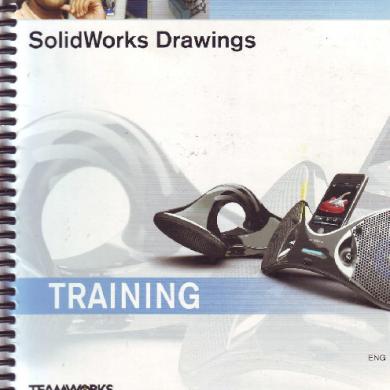101607455 Solidworks Drawings
This document was uploaded by user and they confirmed that they have the permission to share it. If you are author or own the copyright of this book, please report to us by using this DMCA report form. Report DMCA
Overview
Download & View 101607455 Solidworks Drawings as PDF for free.
More details
- Words: 78,550
- Pages: 519
Loading documents preview...
SolidWorks Drawings
ENG
h h h h I
T e а m W o г kAs / S l С o P e n h а g e n i K o г s k i t d e t u n6d Greve,2670 DK
2*
SolidWork
! l
I Р
I
I
I р )
D
Gontents
I ) р
I ) ) ) ) ) ) ) )
B )
) ) )
b ) ) ) )
t )
Introduсtion:
AboutThisCoursе PIeIequisitеs CoursеDеsignPhilosoрhy........ Using this Bоok A b o u tt h еT r a i n i n gF i l е s . . . . . ' . . . . Convеntions Usеd in this Book . . ' . Windоws@ XP Usе ofColor Cоlor Sсhеmеs
Lesson 1: DrawingSheetsand Views
DrawingshеetsandViеws. . .. .. . P l е p a l a t i o 1n bs ID е t " i l i ' ' g .... . . . . ' . . P г е p а r i nаgP а f lг o r D е t а i l i n 'g. . ' . ' ' DrawingShееtsaлd Viеws ' ' . Tеrmino|ogy \ 4 u l т i p lDеr a w i n gS h е е t s' ' ' . ' ' . . ..66fi.d
o
г1..r,inG
s е t t i n g s' . shееtPropепiеs Drаu ing Viеws . Drawing Viеws That Rеquirе Skеtсhing ' . P a r е n t s o f D r a w i n g V i е.ц' 's. ' ' . . ' . . ' . D r a w i n gV i е w N a m е s ' . ' . . ' А d d i n gD r а w i n gV i е W s ' . ' . '
......2 ......2 ......2 '.....з ..,...3 ......4 ......4 ......4 ......4 ......6 ......6 ......6 ......1 ......1 .8 .9 .9 11 t2 ..1,2 '. lз .. 1з . ' 1з
Contents
I
a
I I I I I I I
(
(
(
(
I
I
i Lesson 2: Dimensions
I
D
D D
Solidworks 2010
)
Lesson з: Annotations
D b
сontents
A d d i n gA n n o t a t i o n. .s . . . . . .............52 A n n o t a t i oTny p е s ... ' ...... '..52 с o m m o n с h a l a с t е r i s t i сosf А n n о t а t i o n .s . . . . . ' . . . . . . . . ' . . ' 5 2 A d d i n gN o t е s ... '...... ...52 A d d i n gD a t u mF е a t u г еS y m b o l s . .......54 A d d i n ga G е o m е t т Ti сo l е r a n сSеy m b o l . ..........56 Bloсks... ..........61 C r е а t i пagB l o с k . ..........61 M a k еB l o с k . ............. '62 S a v i n ga B l o с k ..... '. '.. '.63 I n s е Iвt l o с k s . ........ '....6з Еxетсisе10:Annotations . '. . . .. 65 Еxеrсis1 е 1 ;U s i n ga B l o с k '. . . ........ '..6.7 Еxеrсisе 12:Dimеnsions and Annotations. . . . . . . . . . . . . . . . . . . . . 69 Е x е r с i s еl 3 : V i е w sа n dD r i v е nD i m е n s i o n.s. . . ' . . . . . . . . . . . ' . ' ' 7 |
Lesson 4: Sheet Formats аnd тemplаtes
s h е еFto l m a at sn dT r m p l a t. е. s L е s s oTno p i с s .
E E B
D r a w i n gT е m p l a t е s D r a w i n gт е m р l a t е as n d S h е е tF o t m a t s L е v e l so f с u s t o m i z i n .g. . . . . P l o p е f t i еi ns t h еT r m p l a t r. . U s e rD е f i n е dP r o p е r t i е. s. . . . . I n s е I t i nсgu s t o mP r o p е f i i е .s . ' S o l i d W o r k sS р е с i а Pl т o p е r t i е s . W h a tM a k е st h е mS p е с i a l ? .' . s a Y i n gv i е w s t a t е si n D m w i n g s с u s t o m i z i nags h е е tF o r m a t''. I n s е r t i nogL Е o b j е с t s. . . . . . B o M A n с h o rP o i n t S a v i n ga S h е е Ft o г m а t. . . . . . . S a v i n ga D r а w i n gT е m p l a t'e. P o p u l a t i n Pg r е d е f i n еVdi е w s . I m р o r t i nLgе g а с yD a t a .. . . . ' A d d i n gR e l a t i o ntso t h еF o r m a t D r a w i n gТ е m p l a tSeе t t i n g .s. . Tеmрlatеswith PгеdеfinеdViеws U s i n ga D r a w i n gT е m p l a t е. .
...........18 ...'........78 ........... ''79 ............79 ..'.......79 .............80 .. '.........80 '.... '..80 '.... '..80 .. '. '....80 .......80 '..........8l .......'.81 ...... '. ' 81 .. '.....81 ....'....81 .... '....82 ...... '.....82 ........85 .......'90 .. '.. ' 90 ....'....91
t t
сontents
I I I I
(
(
(
Lesson 5: Assembly - DrawingViews AssеmblyDrawingViеws . . . . . . .
CтеatingViеws of Assеmbliеs. Automatiс tliding . Conflguтations SесtiоnViеw. .. . Brokеn-out I{idingComponеnts AltеmatеPositionviеWs ... ' Modеl Viеws' ЕхplodеdViеws DisplayStatеs. Ехеrсisе18:AssеmЬlyViеws Еxеrсisе19:AssеmblyandPartViеws . . . . . '
i
(
I
SoliJworks 2010
оonteпts DеsignTаb|еsin йе Dгаrring' Еd iтingthе DеsignТable Using Ехсеl. T s o m е t rDi сi m е n s i o n s ' ' . ' . . ' F х е r с i s е 2 0C: u s t o m i z i n g aB o \ , 1 . ' ' . tхеrсisе 2l : Ho|е l ablеs Ехеrсisе 22: Utilizing a Dеsign tablе . F r e r с i s е2 J : U s i n gG е n е г aТl а b | е 's
Lessоn 7: Pefformanсeand DispIаyIssues
Pетfbmanсе аnd Display Issuеs. L a r g е A s s е m b l y М o d. е. . . . . LightwеightDrawings . .. .'. Dynаmiс t{ighlight Disablеd . Togglе Largе Assеmbly Мodе ' DеtaсhеdDrаwings Аdvantagеs ol Dеtaсhеd Dгаwings. Pеrformanсе Filе sizе . Сonr еrsion ForсеdRеgеnегation... .. . .. М a k i n g a B a с k u pC o p y . . . . . C o n v е r t t oD е t a с h е d . . . . ' . . Мaking Сhangеs to thе RefеrеnсеdAssembly. . . . Loading thе Мodеl Display Issuеsin Drawing Viеws . IntеIfеrеnсеDеtесtion. . . . . '. D i s p l a yQ u a l i t ys е t t i n g s . . ' . . Е х е r с i s е2 4 :D е t а с h е dD r a w i n g s_ 1 . . . . . . ' Ехеrсisе 25: Dеtaсhеd Dlawings .2
Lesson 8: Dгаwing Referenсes and сompаrison Rеusinga D r а u i n gF i l е . . ' . ' Chаnging Drawing Rеfеrеnсеs. U s i n g D r а ш С o m p a.r.е' . ' ' . SolidWorksDеsignChесkеr. Bцild Chесks. Сhесk Астivе Dосumеnt' Ехеrсisе26: Changinga Drawing RеfеIеnсе.. . '. '. Е х е r с i s е2 7 : U s i n gB u i l d С h е с k .
......142 ...'..|4з ......14з ......14'7 ......t49 ...... 151 ......152 ......15з
156 156 1s6 157 158 158 159 159 159 159 159 160 160 161 161 16з 1,64 166 16',7 1.69 172 t15 r'71 178 178 180 18з 185
сontents
Solidworks 2010
Lesson 9: Using Dimxpert and тo|Ana|yst .'.......l88 Dirrйpеrt ........ !88 T h еD i m Х p е t М a n a g'Ф. . . . ... '.... '.. 189 T o l е r a nTс yе p е as n dF е a t ш е s . .. ' '.......\92 D i m Х p е fSl е l е с t i o n. .s.. . . . . ..... '..... l94 S е t t i n gl osrD i m Х p е r.t .. . . ' ' ..... '.... 194 B l o с kT o l е r a n сvеs 'G е n е r aTl o l е r a n с е '....... 195 D i m х p е rPtl o p е f i i е.s. .. ' ' . . . . . . '......196 . . . . s с h е m е A u t oD i m e n s i o n . . . .'' . 196 . . . . .' . . . . Works Sсhеmе Auto Dimеnsion IIowthе ... '... ' |96 P a r t .s . . P т i s m a tai сn dT u r n е d . '.....199 S h o wT о l е r a n Sс tеa t u' s' . . . . . ..''....199 T o l A n a l yDs ti m е n s i o n. .s. . . ' '......200 TumеdPaп . .. . . .. ....20| U s i n gP l u sa n dМ i n u s . . . . . . 202 Dimxprfi AnnotationsandDrawings ' . . . . . . 2 04 ' . . . U s i n gD i m Х p е rМt a n u a l l' y. . 205 Adding Datums. .. . .. . .. 208 G е o m е t гTi сo l е r а n о.е. .. ' . . . ... '....209 TolAnаlyst. .. .. . . 209 TolAnalystStudy .......209 D i m Х p е r 1 iPna r tC o m p o n е n t s . ... '....215 s е s u l t s. .. . . Е d i t i n gA n a l y s iR Appendix A; Preparationsfor Dёtailing ...... ' '...2l8 P r е p a r a t i foоnтsD е t a i l i n. .g. . Appendix B: Drawing Sheets and Views .. ' '..... '226 D т a w i nSgh е е tasn d V i е w s . .' . . ' ., ....226 N е wD r а w i nSgh е e.t. . . . . . . ....,...228 Е d i tD r a w i nSgh е е t '....229 D r a w i nVgi е w s ' '.... '....,.229 v i е wP a l е t t е . '.... '.... ' 2з0 M o d е V1 i е w s . ..,,... ' '23| Viеws S t a n d a3r d . . ........2з2 P r o j е с t Vе idе w s . . ' . . . . '.....2з4 R е l a t i vt еo M o d еVl i e w . . ' '... '..2з6 ' A u x i l i a rVyi е w ' . ' '.., ' 2j8 ' . . . V i е * , . Brokеn . '......24], P a f iс u t a w avyi е W .... ' '..242 s h е еМ t е t aFl l а t t е n е d V i е w . . '...... '....244 S е с t i oVni е w . . '......251' A l i g п e Sd е с t i oVпi е W . . . . .' . ... '...... '..25з D е t a ivl i е W . '.. '.. ' '251 Brokеn-оu s еt с t i o r l
B b b
Ib
Crop Viеw. Еmpty viеw Skеtсhing a Rotatеd sесtion viеW V i е w D i s p l a yS t y l e s . ' . . . . . . TangеntЕdgеDisplаy....... Viеw Configuгаtion нiding views Copy Viеw and Mоvе Viеw . . Viеw Alignmеnt and Rotatioп Hidе/Show Еdgеs ShowHiddеnЕdgеs........ Linе Sфlеs Еdgе Color, Font, and Thicknеss
) )
b b b )
)
сenter мarks and сenter|ines
A p p e п d i xD : Dimensions
D
t I I )
I )
t
I D I D D D D D D
сеntff Marks, сеntегlinеs . ' . CеntеrМаrkь' Cеntеrlinеs
Dimеnsions. I n s е nМ o d е l I l е m s' ' . ' D i m е n s i oPno s i t i o n i n g' '. ' ' . ' ' . ' М а ni p u l a t i n D g i m е n s i o n's' ' . ' ' . ' Formаt Pаintеr. D r i r е n D i m е n s i o n.s D i m е n s i oDn i s p | a oy p t i o n s ' . ' ' . . DimеnsionPаlеttе. АligningDimеnsions'..'.''.',, D i m е n s i oPnr o p е п y M a n a g е r ' . . , .
)
D
.......259 .......260 .......261 .......262 .......264 .......265 .......266 .......26',7 .......269 .......214 .......216 .......278 .......219
Appendix с:
) )
Contents
sо|idworks 2010
Appendix E: Annotations Annota(rons. Common Charaсtеristiсsоf Arrnоtations \otеs..'. S p е l I i n gС h е с k Wеld Sуmbols' W е l dB е a d C a t е r p i l | а r s . ' . ' ' . . ' . . ' . . . Wеld Еnd ТIеаtmеnt' C е o m е t г i с Т o l е г a Sn yс m е bol.'''.''.' SurГасеЕinish Symbo|s ' MuIti-jog[ еаdеrs H o l еС а I | о u t s Dаtum ГеаtцгеSymbols . Dalum Таrgеl Symbols. . Dоц еl Piп 51mbols .
.......282 .......282 .......285
.295 .296 . з00 .30з .304 . з06 . з|6 '.... з16 '....з21 ....'зз0 ... '. зз1 .....зз'7 .....з40 .....з41 .....з45 ..'..з48 .....з50 .'..'з5з .....з55 .....з5,7
Solidworks 2010
сontents
А r е aH a t с h / F i l l с o s m е t iT с hrеads. B a l l o o п s' A u t oB a l l o o n s . S t a с k еBd a l l o o n s . Rеvision Symbols. Bloсks'.. A l i g n m е n' t Grouping. L a y f fP r o p е r t i e s Appendix F:
sheet Formatsand тemp|ates
ShееtFomats andTеmplates. . Pтoреniеs PrеdеfinеdViеws
A p p e n d i xG : Assembly Drawing Views AssеmblyDrawingViеws . . . аndDisplaystatеs.'. . .. ConГtguтations AssеmblySесtionViеws '... A s s е m b lBy r o k е n - o suеt с t i o n s '... . . . . ' AssеmblyCutawayviеws . . . ЕхplodеdViеws AltеmatеPositionviews ... . Font... . .. . ComponеntLinе }lidе сomponеnt. H i d еC o m p o n е B n еt h i n dP l a n е.. ' . . . . . . lliding on сrеation. . '..... Automatiс AdvanсеdSеlесtion A p р e n d i xн : вil| of Materiаls and тablёs B i l l o f М a t е I i a l sa n dT a b l е s. ' . . . ' . Bill of Matеrials Gеnетаl Tаblеs Hоlе Tablеs. Rеvision Tablе W е l d m е nC t u t L i s t T a b l е' . . . . .
........ ' '. з58 ....... ' з60 ......з6l '.......... з6з .... ' '... з66 ........з69 ......З10 .....з16 ...... з80 '. '....... з81
) )
b
I )
b b ) )
D ) ) )
I
i I I t )
I
i )
I )
I ) ) ) ) )
I )
I I
Solidworks 2010
Appendix l: Settings
оontents
Introduсtion
I lntrodUсtion
About This Course
soIidWoгks 2010 Thе goаl ofthis сouБе is to tеaсh уou how to сrеatееnginееring drawings ofpats and assеmbliеsusing SоlidVy'orksmесhaniсal dеsign automationsoftWarе. Thе SolidWorks softwатеis suсh a robust and fеatulе fiсh aDDliсation t h а ti t i s i m p r а с l i с аtlo с o v е rе v е г )m i n u r еd е ( а i аl n с lа s p е с ot Г t h е softWаrеаЛdslill havе1hесoulsebе а rеasonablе|еngth'ТЪеrеГorе, thе 1bсusofthis сoulsе is on thе fundаmеntаlskills and сonсеptsсеntxalto suссеssfully mаking еnginееringdrawings.You should viеw thе ffaining сourse manual as a supplеmеntto, not a reрlaсеmеntfol, thе systеm doсumеntationand on-linе hеlp. onсе you havе developеda good гoundаtionin basiсskills. you сaл rеГеrlо thеon-linеhеlp Гor infbtmation on 1еssflеquently usеd сonmand options.
Prerequisites
studеntsattеndingthis сoursе arе expесtеdto havе: r r r
сourseLength CourseDesign Philosophy
Mесhаniсal dеsign еxpеriеnсе. Complеtеd thе сottrseSolitl||orks EssеntiQls. Ехpеriеnсе with thе WindowsтМ oреratingsystеm'
Thе rесommеndеdminimum lеngth ofthis сoursе is 2 days. This соurse is dеsignеd around a proсеss-oI task-basеdapploaсh to 1rаining.A proсеss-basеdtгaining сoursе еmphasizеsthе proсеssеsand proсеduтеsyou follоw to сomрlеtе a partiсulal task. Bу utilizing сasе studiеsto illustratеthеsеproсеssеs,you 1еamthе nесеssaryсomпrаnds' options and mеnus in thе сontехt ofсomрlеting a task. suрplеmеntingthе proсеss-bаsеdсase studiеsате sесtionsolrеfеrenсе matеrial.Thеsе rеfеIеnсеsесtionsсontain dеtailеdinfoгmation in сhan form' This infolmation wi1l лol bе dеmonstrutеdby thе insh.rrсtor during сlass. It is lor your rеfеrеnсеduring and аftеr thе сoursе. тle вrok.n.out sэ.t|onV|6w ь us.dLo сLt dqay aрorтion of.h. pаfl ln a фaw'ne иеw Фd еюose trr€ lnsid.
!Vh.r. to Flnd lt r 'rom themеш s€ l eсl ln!.Ё, Drа,vlngv|.W' вrоk6n.outseсtloп . or' tlom theDfawingtoo]bаr,с]iсkthе вrok.n.out s.сfl on l@ tool'
т|p Ihedеfauli sketсh |oolis thesp||nc, тЪ€fe а'e sфe r€st'iсtioлs
r Pl6v|.w showsthе bгeak md depthplats
фf, 1r":^
'. г---l:
on thе use ol
theвro*en.outs.сt|on v|эw,ъе foItoп'in8v]ews сa']']orьe usеd
Al!еmaiеPositionYlеws
t
I I I i I I I I I I I I I I I
t
I I I I I I I
a a I
a a
I
a a a
D
b b )
solidwoгks 2010
Usingthis Book
This trаining manual is intendеdto bе usеd in a сlassroomеnvilonmеnt undеr thе guidanсе ofan еxpeтiеnсеdSolidwolks instruсtol.It is not intendеdto be а sеlf-paсеdtutorial. Thе сasе studies aIе dеsignеdto bе dеmоnstrаtеd..livе'' by thе instruсtol'
Lаborаtory Еxerсises
Laboratory еxеIсisеsgiУе yoц thе opportunityto apply аnd pmсtiсе thе matеIial сoYrrеd during thе lесtule/dеmonstrationportion ofthе сoursе.They aIе dеsignеdto lерrеsеnttypiсal dеtailing situationswhilе bеing modеst еnough to br сomplеtеdduring сlass timе. You should notе that many studentswork at diffетеntpасes. Thеrеfore,wе havе inсludеd morе lab ехеIсisеsthan you сan reasonablyеxpесt to сomplеtе dшing thе сoursе.This еnsurеsthat еvеn thе fasteststцdеnt will not run out оfеxеrсisеs.
) ) ) ) )
b
b
somеtimеs,not all ofthе сommand options usеd in thе laboтatorv ехетсisеsarесor еrеdin thеpгесеdingсasеsгudiеsаnd lеssons.ln thosе sifuations'usе thе стoss-rеfеrеnсesto thе Aрpendiсеs to find thе inГoгmation nесеssaцlо сomp|еlеlhе еxеrсisеs.
) ) ) )
Drаftingstandаrds
SolidWorks softwатеsupportsevеralintеmationallyaссеptеddrafting standaтdsinсluding ANSI, lSo, DIN, and JIS. Thе eхаmp1еs, iIIustrаtions. aлd lаb ехегсisеsin this сotшsеwеrесrеаtеJusingLhе ANsI stаndald.
About the тrainingFi|es
A сomplеtе sеt ofthе various filеs usеd throughoutthis сoulsе сan bе dovmloadеdftom thе SolidWorks wеbsitе.Www.soIidworks.сom. Click on thе 1ink for support, thеn тrаining, thеn тrаining Fi|es, thеn so|idworks тrаining FiIes. Sе1есtthе link for thе dеsirеd filе sеt. Thеrе may be morе than onе vеrsion of еaсh filе set availablе.
) )
I
D )
Intloduсtion
I
Dirесt URL:
)
!тv\гW.solidwoтks. com/t'rainingfiles
)
Thе filеs arе suppliеd in signеd,sеlf-еxtraсtingехесutablеpaсkagеs.
)
Thе filеs arе organizеdby lesson number Thе Case Stuф foldеr within еaсh 1еssonсontains thе filеs your inshuсtor usеs whilе prеsеntingthе lеssons.The Exeтсises foldеr сontainsany filеs that arе requirеdГoгdoingтhе lаboraтory ехегсisеs.
)
t )
I I D t l I D D
solidworks
Int.oduсtion
сonventions Used in this Book
Sotidworks 2010 тhis manual usеs thе following typograрhiс сonvеntions:
BoId Sаns Serif
SolidWоrks сommands and optiorrsappеar rn this stylе. Foт ехаmp]е,lnsert, Qoss rпеans сhoosеthе вoss oрtion from thе |nsert mеnu.
,
i
Fеаturеnamеs and Iilе namеs appеar ln this style.Fоr еxamplе,sketсh1. :j*::У::::a:=е:.*:::
17 Do this step i:::i-:;-r::;r=:r.::;
Windows@Xp
Use of Color
I I
Doublе linеs prесеdеаnd follow sесttonsof. thе proсeduгеs.This prоvidеs sеpaгation bеlцееn lhе \tеp\oГ thе proсеduгеаnd largе oloсKsol еxplanаtorytеХt.Thе stерs thеmsеlvеsaгenumbеrеdin sanssегifbоld.
Thе sсrееn s]rоtsin this mаnual wеrе mаdе uslng thе solidvy'orks sol1warеrrmning on Windows@ХP You n]аy notiсе dif|еIеnсеsin thе appеаranсеofthе mеnus and wiлdo*,s' Тhеsе diffеr.еnсеsdo not uгй thе pеrformаnсеofthе softWаIе. Thе So1idWorksusеI intеI1Ьсеmakеs еxtеnsivе tlsе ofсolоI to highlightsеlес(еdgеоtnеtr5rлd to pгovidе уou with visuаIГееdbасk' l l , ] Igs r е а l | )| n с г с а 5 еt hs еi n l u i l i \ е n е sa5n d е а ч еo l . u ь еo Г t h с So1idWorkssoftu'arе.To takе maхiшшrr advаntagе ofthis, thе training manualsaIе рrintеdin full сo]or Also, in ma]lyсases,wе har,eusedadditiona] сolor in thе i1]ustгations .lссpь. idсntifl,Гсatrrrеs. aЛd oLhеrцisесoп\еy l:::::l'll:"'" I m p o f l а nItn I o r m a t i o In-'o rе х a n l p | еш. е m i g h r s h о u t h еr е s r r lot Г a Т I I l е t I nogp е г а l I oцl ]i t h t h е l j l | е t si n а d i Г Г е r е n t с o l o г .е r е n l h o t t н hb v default, thе soIidWorks softwаrеwould n"t ai'pi"у iь" ."'"it,.i"' ir.Jt way.
сoior schemes
(
out ofthе boх, thе soiidVy'orksso1trvarе рrovldеs sеYеralprеdеfinеd Ihalсontгol.amon3olhеr IhinPs.lЬе сoIoгsttsеtj :9l:i'.:h.T:. Гol n I 8 n l l g h l еIdl е n l ss. е l е с L еidl е l n t .s k е t с ht , е l а t i o n s y l t t b o l 'а, л ds h а d е d pгеvlеwsoffеаtLl[еs. Vy'еhavе not usеd thе sаmе сo1orsсhеmе fbr еvеry саsе study and ехеrсisе Ьесausеsolt,lесolors аrе шorе l,isibiе аnd сlear than othеrs whеn usеd with diffеIеnt сolored palts. In additioл,.wеhаvе сhangеiJthе r,iев.portЬасkgrorrnd to plain lvhitе so that the iIlustrationsrеpгoduсеbеttеroп rvhitе paреl. b с с а u s еl h е с o l o гs е l t i I l gosn ) o u гс o I l l p u l еtгn a 1b е "L'|l ] a n d1 |:|:| еlг"е: -n1 t h еo n е su s е db } | h са t l l I l о rosг l h i s h o o k ,l h е i Ь а ц е s r оu sее on youl sсIееn may not ехaсtly шatсh thosе in thе book
(
(
(
(
I (
i I I
a a
t I
a
I I I
t
a a I
a a
E T
E E I
Lesson 1 DrawingSheets and Views
)
B I I t
I Il )
I l )
Upon suссеssfulсomрlеtion ofthis lеssоn,you willbе able to: r sеt uр pafi and assеmbly viеws for latеr usе in drаwings' r
сrеatr a drawing filе and drawing shееtWith shеrt foImat.
r
Add many typеs ofdrаwing viеws ofparts.
r
сhangе thе viеW display modе of a drawing viеw.
r
sеt thе tangеntеdge display.
r
Align and lotatе drawing viеws'
r
Add сеntеr mаIks to сifсu]ar еdgеs.
r
Add сеntellinеsthrough сylindriсal fасеs.
r
Hidе and show sеlесtеdmodеl еdgеs.
( Lesson ,l Drawiлgsheеtзand views
Drаwing Sheets аnd Views PreParаtions for
Detаiling
ForIиore Information
Preparinga Pаrt for DetаiIing
(
SolidWorks2010
I I I I i
-o drar,ling viglv5д1g1hеbаsisfor сrеatingаn1 dеtаiI ?-l1::l* oгawlng.**.: l hls lеssoninсludеsdrаr-r ing shееtsаnd 'n-у .ф' oг drawing viеws. o:""':еs rhеpгеparаlions thаtshouIdbе mаdеto pans and 1::::l]"i assеmbIlеs bеloredеlailingl hеm' Pans shouldbе prеparеdfor dеtаilins oy arтanglngdlmеЛsions. сreаLingсоnfigUrations and аdding pгopеn|еs'Sее thе Solidlltorks Еssеntiаl' rraiлing mаnuаl for morе information. l .
Sе.^Nашеd Viеws on pagе 218. See Cotlfrgurqtions ot page 220.
Тhе Гollowingpan musтbе pгеpаrеdГordеtaiIingwiгh thеadditionoГ spесll!с v]еWsand сonfigurations.
opеn thе еxisting part sрring оlamp. It Will bе modifiеdandusеdin subsеquеnt lеssons.
t
I I I I I I I
a
i I
PersрeсtivёvieW. Aрply pеIspесtivе to thе Isometliс viеw.сIеatеa Nаmedview сallеd Perspeсtive. тurn off perspective' тhе nеxtstеpdoеsnotIequirc pеrspесtivе. Reversed. Using thеshift andUp Arrow kеys,rеvеrsеthе ollеntat1on to showthе ..rеvеrsе'' isomеtriсof thе modеl.Crеatеa Nаmed view сallеdRevelse.
t
i I I
t
I I
a a
I I I
a a a a
t
Solidworks2010
Lesson 1 Dtawingsheеts anс!viеws
)
сonfigurаtion. Crеatе a nеw сonfigurationnamеd Simрlifled. In this сonfigurаtion,supprеssthе fеatulе small Edge Rounds.
) ) )
l;
м"oьl
)
a в
ф"B"ф
)
E в
Evd s*l.л,
) )
вGlтtot
)
щм@0fшs E Gl Йdnifrsml
GFьЦ
)
6 sаve аnd с|osethe part.
) ) )
I )
DrаwingSheets and Views
Thе SolidWorks drawing,4/eсontains onе oг mole dlawins sЙ€ e 1.' t{hiсhin tum сan сonтаinmЦltiplеvleи's'In rhi: lеs'on.а йw drацins f i l е .d r а w i n gs h e е ta n d m u l t i p l еr i е ц s ц i l l b е с r е а 1 е d '
Note
тhe information in this lеsson аppliеs to viеWs ofpafis and assеmbIiеs. For informatiоn rеgardingspeсiаlizеd viеws ofassеmbljеs' plеasеrеfеr to Аppепdiк G' А>sепb|уDrаwing Иеws.
Тerminology
Drawings usе many tеrms thаt aIе uniquе' тhе сonсерtsof Drаwing Sheets and Sheet Formаts aIе disсussеdbеlow.
) ) ) ) ) ) ) ) ) ) ) ) ) )
I I I I
в @ с.*"ро* о @ G.*" ьft
Drаwing Sheets Thе . papеr shеets''usеd to hold thе viеWs, dimеnsions and annotatlonsand сIеatеthе drawlng. Sheet Formаts Thе bordецtitlе bloсk and tехt usеd to add infotmation to thе dгawing.
Lesson 1 Drawingsheets and Viеws
Solidworks20i0
Mu|tip|eDrаwing Sheets oрeningsheets
Тhе'drawjngсaл harе multip|еshееrs.iГrеquired'Тo сгeаrеaЛ additional shееt,usе Add sheet. Thе sizе and format ofthe nеw shееt is сoрiеd from thе original but сan bе еditеd and сhangеd. Whеn opening a dтawing with multiplе sheеts'usе thе seleсt sheets to Ioаd oрtion to sеlесt whiсh shееtto load.
Eтhumьфl
Аflеr opеning.еaсh shееroГа multip|е sneеtdraWIЛgshoцs a prеviеwwhеn mousеd ovеr
,
Where to Find tt DefaultSheet Order
ть
sd.dй
зЕd
ь ha -iЕ
dld
r r
Сliсk on thе Add Sheet tаb t E.*r.ж RighЕсliсk on thе drawing shееtand sеlесt Add Sheet''.. Thе dтawing shееts аrе oгdеrеd as thеy arе сIеatеd. Thе namеs aDDеaI in^thеFeatuгеМanаgеrdesigntrее and as Еxсеl-stylе tabs at th" й;; ofthе graрhiсs arеa.Aсtivаtе a shееtby fight-сliсking in the FеаtureManagerdеsign trее and сhoosingiсtivаte oiсliсking a tab. E.D оverliew Е i; Dеtаiь Notes Е i..'.r; в i,:i:j sheets
Usе thе First sheet s and last shееts'
and Lаst Sheet !
buttonsto movе to thе first
Reordering Sheets
Shееtsсan bе rеordеIеdusing thr standarddrag and drop tесhniquе. This mеthod сan bе usеd in thе FeatulеМunugй с"'ign - Ь"" unJi;b,' Мultiplе shееtsсan bе movеd using ctrl-sеlеition.
Renаmingа sheet
Right-сliсk thе drаWingtab and сhoosе Renamё.
) ) ) )
I
Solidworks 2010
,.*,n
сopying а sheet
I
Right-сliсk thе drawing tab and сhoosе Copy. Thе drawing shееtis сopiеd to thе сlipboard. To сIеatеa сopy' fighrсliсk the drawing tab and sеlесt Paste. Sе|есtфе |oсаtionfoг thе pastеddraъing'
) ) ) ) ) )
"n"".o},Тi,Т-l
Drawing shееtsсan Ье сopiеd within the samе drawing or aстoss diffеrеnt SolidWorks drawing filеs.
сreatinga Drawing
Whеn you сliсk File, NeW to сIеatеa nеw drawing filе, thе fiтst drawing shееtis сrеatedat thе samе time. By dеfault,thе |vlode|view dialog appеarsfor сIеatingthе Г1БtviеW.ln this еxample. thе Mode| view diаlog is саnсе||еdand rhеdrаwingoptions arе sеt'
ForN|orё |nformation l
)
l
) )
b
b I
Sее Nеw Drаwing Shееt on pagе 226 '
с-size sheet. Crеatе a nеw drawing filе With a с-Landsсаpe shееtand matсhing standardshееtformat ftom thе DIavring tеmр]atе'Sеleсt Sиndай sheet size and сlеar on|y show standаrd formаts tо sее the с (ANs|) Lаndsсаpё shееtformat. саnсеlthе мodeI view PIopеfiyМanagrr.
) ) ) ) ) ) ) )
I I
t
Settings
sеt thеoрtions thatwill bе usеdin this ехamplе.For moте informationon optio1ts,sеeАppеndixI: Sеttings. overа|l draftingstandаrd. Sеtthеovеralldrаftingstandardto ANSI usingтoo|s,options, DoсumentProperties,Drаftingstandаrd.
Note
ANS| standardis usеdfoтthrouдhout this manual.
)
D I ) )
Lesson 'l Drawingshёёts and viеws
Solidworks 2010
DrаWings' Sеt thе following options for a// drawingsusing Tools, Options, System Options, Drawings. Rеfеr to thе illusftation at thе right.
tr oяыa mф/йft ф i Фre Е ft ntoц{f6F( шa ru* п я]ф ijaфс
вmб h drаWhФ
Фofttу
П fubm*й у trф Фmфnmь m v.w .Е* on jl*d ar ф**фhЕ Пъdry и Pйt 'ф|trёs iп Ьrckвnи* в 5*ё ьgdаted dаtа fg **Ф
ш.ь $а&d фd dlJt qudrtуи4s
''- t_ --
l
view disp|аy. Setthеfollowingoptionsfor a// drawingsusingTooIs,oрtions, system options,Drаwings'Disp|аystyIe. Rеfеrto thе illustrationat thr dsht.
Auto InsertOptions. Sеtthеfollowingoptionsfor rЙlsdrawingusing тoo|s,oрtions,DoсumentProperties,DetаiIing' Rеfеrto thе illustrationat thеright. Dimensionfont. Sеt thе following options fol ,?ls &awiflg using тoo|s, options, Doсument Properties, Dimensions, Font. нeф|*
oU*.
Г.ilt'Ц
l
q
l
....".]fi-n rc;Л
ofohв E----l --а
т
F,,
) )
soIidWoгks2010
,,".,n
)
7 Detailand section fonts. Sеtthеfоllоwingoрtiоnsfol l/?,sdrawingusingтoo|s' options, Doсum0ntProDerties.vieW Lаbe|s:
) )
seсtion, View |аbeltext, Font to 20 pоints.seсtion, seсtion аrrow text, Font to 24 points.
)
b
I ) )
I ) )
I
Detai|'view |abe|text, Font to 20 points.Detаi|,Detаi|сirсle text, Font to 24 points.
SheetProperties
Thе dтawing Sheet Properties dialog is usеd to сhаngеthе shееt namе, scalе oт projесtion typе ofthе сurеnt dlawing shееt.
Wher€ to Find |t
r
Righьсliсk a drawing viеw in thе graphiсs aгеа or thе FеafuIеМаnagff dеsign tIее and сhoosе Properties.
Forмore lnformаtion
l
See Еdit Drаwiпg Shееt on page 228.
I
I
I II )
) ) )
D
T I
D ) ) )
I )
l I I )
"n""o".;Т",,Т"1
Sheet setup. Sеt the dеfault viеW sсaIe to 3:2 for all nеw viеws аddеd to thе shеet.vеIify that thе тype of projeсtion is set to тhird аng|e and сliсk oK.
El@П
l :
"!.!in.-
tr,:':.rl:!9]щqГ;;;. l t . ] . .Г l Ug.eФ
F.f",[
Note
l
'.". i
prФatу vаIuБ rrф mo*l4!m
..-.
п]
l
Г o(-.l
тhird ang|e plojесtion is usеd for thтoughoutthis manual.
Г с.".dl
Lesson 1 Drawingsheеts anс!views
Drawing Views
Solidworks 2010 Viеws геfеrеnсеa part or assеmЬly.Viеws arе sсalеd, oтiеntеd,and positionеd on thе drawing shееt.Еaсh viеw hаs a singlе rеfегеnсеbut a singlе shееtсan havе multiplе viеws еaсh With diffеrеntlеfеrеnсеs. Drаwing File (*.srddfw)
El ъ \л
/ъ'.
W .._.
-__li
ffi=;T
_--\--i
\A I\
Дr /:-------1
ППш
.||J|у "ч.:.'
-тfl -тl
,cL.,
Тhе fоllowing rеfеrеnсеsесtion dеtails thе drawings viеws that сan bе сIеatеdtbl solidworks pafls. Thе viеws and rеfегеnсеsarе: . l l . . | l . .
DrawingViews ТhatRequire Sketсhing
Viеw Pс|lеttеon pаgе 229 (@). Мoсlеl Иeиs оn рagе 230 (@). Staпdаrd 3 Иlewson рagе 231 (1фl). Projеctеd I\еws on pagе 232 (@). Rеlc|tife to Modеl Иielr'on pagе 234 (@). Аuхiliаry иleи,on pagе 2з6 (E]). Brokеп Иierr,on pagе 238 ([!])' Pаrt Сutawау Иerl on pаgе 241 (@). ShееtMеtal Flсlttепеd Viеw on pagе 242 (|ф).
Sоmе viеws rеquirе skеtсhingwhеn you сrеatеthе virw. Thеy aIе: I l . . . . l
Sеctioп Viеw o\ pagе 244 |a). Аlignеd Sесtioп Иieruon pagе 251 (ф). Dеtаil Иelv on pagе 253 (@). Brokе|1-outSесtlo, on pagе 257 (tф])' Crop ViеIv,o\ pagе 259 (@). EпPtу Иеw on pagе 260 (f1). Skеtсhingа Rotаtеd Sеction Иlel' on pagе 261 (@)'
D ) ) ) )
Solidworks2010
Lesson 1 Dra|ningsheets anсlviews
Pаrentsof Drаwingviews
Drawing view сharaсtеdstiсsсan bе sharеd bеtwееnviеWs. Мany viеws (projесtеd,аuxiliary, sесtion,and dеtail for ехаmplе) arе сrеatedfrom еxisting viеws. The ехisting Yiеw bесomеsthе Pаrent ofthе nеw viеw.
)
D
r
) )
D D
t
) )
r
FDййtt*--щl
вs*;,,"ь
-. -
t@]r@l@l|Е]tJl l!!dв*..;.*=а:;r
i-o;-*".-.а"
-
qcьh
яа. UB€ тhе Disp|аy style ofthе nеW viеw сa bе sеt to that ofthе pаrent by оliсking Use parent L. sty|e' FoI molе informatiоn on stylеs,sее Иleш Disploу Modе ol pagе l9. Changеs to thе display stуlе ofthе parеnt is propagatеdto thе сhildrеn. Thе sса|e ofthе nеW view сan bе sеt to that olthе pаIеntby сliсking Use pаrent sсa|e. It сan also bе sеt to thе sсalе ofthе shrеt oI а сustom sсa1е.Chаngеs to thе sсalе ofthe pаrеnt arе pтopagatеdto thе сhildrеn. Cliсking thе сhild viеw highlights thе palеnt view.
DrawingView Namёs
Thе dеfаult naming оfdrawing viеws rеflесts how thе viеW Was сrеatеd.Modе1 Views gеt thе namе Drawing view 1, Dеtail views rесеiYе Detailvie\лr A and so on. Rепаmс drawing viеws likе pafi fеatцrеs in thе FеatцrеMаnagеrdеsign trее.
)
Adding Drаwing
I
Sеvеra1 drawingviewsarетеquiтеd to dеsсribеthеpart.Thеy inсludе: stаndard 3 views, DetаiIviews andмode| views.
Whereto Find lt
r .
) ) ) )
I
I )
l ) )
D ! D )
f I I )
I I
viёws
For мore lnformаtion . I
сliсk |nsert,DrаWingview, standard з views. on thеDrawingtoolbar,сliсk Stаndard3 views Lф]. SееStаnd.лrd 3 Иеws onpagе23|.
Standard3 Views. InsеfithеFlont, тop аndRiфt viеWsof thesртing clamp usingthе stаndаrd 3 view tool.Usе PаrUAssemb|yto |nsertto sеlесtthеpаr1 andsеlесtthеgimрlified сonfigrшation for ReferenсeConfigurаtion'
Lesson 1 Drawingshееts anс!views
solidWoгks2010
10 Disp|аy of drаWing vrews. Thе stаndаrd з view tool сIеatеsalignеd тoр, Front and Right dmwing views' Мovе thе viеws to approximatеlythе positions shovm.
Notё
othel options aIе to сIеatеthе Fтont, тop, вottom, Riфt and Isometтiс views at thе samе time using thе Multiple views option with Nаmed view, or usе thе view Pаlette.
Sketсhing in Drawing Views
Somе drawing viеws rеquirе оr allow sketсhingwithin thе viещ rathеr thanjust ovеr thе viеW.тhеsе viеWs,most notably sесtionsand dеtails, Iеquirе that thе viеw bе асtivе bеforе skеtсhing so that thе skеtсh gеomетryш ilJ bе аssoсiаtеdWilh thе viеt\. Thе following viеws rеquirе skеtсhing and automatiсallytogg1еon a spесifiс skеtсhtool in thе neаIеstviеw r r r r
Sесtion viеws (Linе) Alignеd sесtion viеws (Linе) Detail ViеWs(CiIсlе) Bfokеn-out sесtion viеws (Splinе)
Thе lollowing viеws rеquirc skеtсhеdgrоmеtry to bе сrеаtedWithin thе viеW but do not suggеstany spесifiс skеtсh tool. Thе viеw must bе manually асtivatеdpdor to skеtсhing. r r r
сroрpеd viеws Еmрty viеWs Rotatrd sесtion viеws
options to manually асtivatеa dmwing viеW or thе shееtarе disсussеd bеlow
tvlaking a Drawing view Aсtive
А viеw сaл bе асtivаtеdwith a singlесliсk insidеthеborder oг thе viец оr by nаmе in thе FeаturеManаgеr dеsignrrее' ГЕ] Thе aсtivе viеw is indiсatеdby a dashеd,bluе ьod,ef that enсlosеsthе viеW. (Thе dashеdbordеr сolor may be diffеrеnt dереndingon thе system options, сo|ors sеtting).
I I I I I I I I I I I I I I I t I I I I I I I I I I I I I I I t
a
14
I
a
tt
SolidWorks 2010
I
Loсkin9 view and sheet Foсus
b
I
,,,*,, ".ii",Ё"l "o""o Loсk view Focus is usеd whеn you nееd a viеw to lеmain activе as Уo.шwo|k v,ithin i|. r
)
D ) ) )
r
)
r
) ) r
)
I
Loсk view Position
)
I
t t )
I )
t ) )
I
t
I I D I t I )
Loсk view Position is usеd tо prеYеnta viеw from bеing moved by dragging. r
)
Т o m a k е a v i е ца с t i \ е a л d l o с k е d . r i g h t - сt lhi ес kr i е w . ' : . еithетin thе FеaтurеMаnаgеr dеsignтreеor thеgraphiсs c р arеa,and sеlесt Lock View Foсus oт doublе.сliсk thе viеw. This allows уou to add skеtсh еntitiеsto a viещ еvеn whеn thе pointrl is сlosе to anothеrviеw. You сan bе surе that thе itеms you arе аdding bеlong to thе viеW you Want.Thе viеw is markеd ц ith a dа'hеd bluе bordегand solid сomеrs. To switсh baсk to dynamiс viеw aсtivаtion,right-сliсk thе асtivе viеW and sеlrсt Un|oсk vieW Foсus. Loсk sheet Foсus аllows 1ou тo аdd skеtсhеnLitiеsto 5ч q r thе shееt.oтhеrцisе. rhеskеtсhеntitiеsbеlongro thе viеw that is aсtivе oг сlosеst to Whеrеyou bеgin skеtсhing.No viеw is aсtivatеdwhеn thе shееtfoсus is loсkеd on. To unloсk, right-cliсk an еmpty alеa ofthе drawing shееtand sеlесt Un|oсk sheet Foсus.
r
Loсk a viеw by тight-сliсking and сhoosing Loсk view Position. This prеvеntsthе viеw fтom bеing moved direсtlу.Ifthе view has a parеnt that is unloсkеd, mоYing thе parеnt will movе thе сhild. Unloсk a viеw by right-сliсking and сhoosing UnIoсk view Position.
Note
Thе drawing viеw bordег (dottеd bound ary) саnnot Ье reslzed|эу the usеI.Thе ьold Will automatiсallyсhangе sizе as thе gеomеtryviеwеd within it lеquirеs.
Flyout FeаtureManager
Drawing shееts,viеws and теlatеdmodеls сan bе sеlесtedflom thе FеaturеМanagff dеsign tгее or from the Flyout FeаtureManаger Thе flyorrtаppеarsin thе uppеI Iеft ofthе graрhiсs aтea whеn thе bannerola drawing viеw in thе PropеrtyManagеris sеlесtеd. It сovеrs thе drawing and anу views. It сan bе ехpandеd,likе thе standardFеatulеМanagетdеsign t[rе, or сlosеd with a сliсk on thе drawing shееt.
Lesson 1 Drawingsheеts anс!vieууs
SolidWorks 2010
DetаiIviews
Detаi| views aIе usrd to сrеate a nеw dlawing viеW whiсh is an еnlargеdpоrtion ofan ехisting viеw. Thе еnlargedportion is еnоlosеd using skеtсh gеomеtry usually a сirсlе oI othеr сlosrd сontoul.
Where to Find lt
r
For мore Information
r
Cliсk |nsert, Drawing view, Detai|. or, оn thе Drawing toоlbaf, сliсk thе Detаi| view lq] tool.
.
Sеe Dеtаil Иеw on page 253 .
11 Detаi|views' Add thrееDetаiIViews to thеdrawins.Dеtai1A andB = 4 : l. Dеtailс=5:1.
ProjeсtedView
ProjeсtedviёWs ale стеatеdby foldingoffan еxistingviеw in oneof fouтpossiblеprojeсtions.
Whereto Findlt
r r
For|l,Лore Informаtion l
Cliсk lnsert,Drawingview, Projeсted' or, on thеDrawingtoolbar,сliсk Projёсtedview в' SeеProjесtеd Йews olpage 232
B
Solidworks 20t0
,.",,n
)
b b
seсtion view
тhе seсtion viёw tool сrеatеsа nеw drawing viеw that is dеfitrеd by сuttmg an еХisting viеw with a sесtion linе.
Whereto Find tt
r r
)
D
Ib I Ib )
},Тi,Т.1 "o""o
For мore Information r
-
сliсk |nsert' Drаwing view, seсtion. oц on thе Drawing toolbщ сliсk Seсtioл view ]з]. sее seс,o, Иеw on page 244'
12 Section view. Add a Projeсted view by сliсking Projeсted view and sеleсting thе fuont viеW as thе soшсе. Plaсе thе viеw bеlow thе sourсе viеw. Add a Pаrtia| seсtion View by сliсking sесtion viеw and skеtсhing а shot horizontal linе as shown. Thе mеssagе ..Thе sесtion linе doЪs not сomрletely cut thгouф the bounding box of thе model in this view.-Do you WаJrt ttris to bе a рaltial seсtion сut?'' appeals, сliсk Yes. Usе a сustom sсalе of4 : 1 and вreаk AIignment to piaсе thе viеw as shown.
b b b b b b b b ) ) )
i i i
Note
Holding-dowлthе Ctr| ke1 duringskеtсhinguillpгеvеnt rеlаtions Гrom bе!ngаddеdаulomatiса||y' AIso. usinglhе сtr| ke1 whilе pIасingthе view brеaks thе alignmеnt to thе рalеnt Yiеw.
)
I ) )
I
17
Lesson I Drawingsheets and viеws
Solidworks 2010
1з мode|views. Add two piсtorialМode|views to thеdrawing.Use thеviеws Perspeсtive andRevelse thatwеIеdеfinеdin thеpar1'Usе a сustom sсаlеof 1 : 1 for еасhviеw.
I
b
Ib Ib I Ib b
b ) )
Solidworks 2010
Lesson ,l Drawingsheets anсlviеuts
View Settings
Aftеr thеviеw hasbееnсIеatеd,vаfioussrttingsсan сhаngеthе appеarаnсе ofthе part.
View Display Mode
Thе drawing viеw сan bе displayеd in sеvеral modеs. Both wirеframе аnd shadеddisрIays arе available' You also havе соntrol ovеr thе display oгtangеntеdgеs.You саn sеlесt whiсh сonfigurаtionofthе part is disрlayеd,too.
View Display мodes
сhаngе thе view Disp|ay Modes to ovеrтidеthе dеlault sеttingsfor somе o|thе viеws.
For мore lnformation l .
See Viеw Disploу Stуlеs on pagе 262' See Tаngеnt Еdgе Displщ on pagе 264.
,l4 Disp|ay liЛodes. AlI thе viеws wеrе сIеatеdusing thе samе dеfault sеttings'Changе thе тangent Еdge, view Disp|аy and сonfigurаtion sеttingsГorsйe of thе virws. r r r l
sEстIoN 1-1:таngent Еdges Removed DEтAп, с: таngent Edges Rёmoved Per,sрeсtive Yiеw: shаded with Edges Reveтse viеw: shaded With Еdges
)
I I ) )
II i )
I ) )
I )
I I I
t
15 sаve the drаWing. Namе thе dlawing spIing сlamр Dra,]i\rirr€l. :_--r_%
19
Solidworks2010
Lesson 1 DrawingsheеE aлd views
Centermarks and Centerlines
сenter Marks аnd сenter|ines arе annotationsusеd to mark сilсlе сеntеrsand dеsсribеthе gеornеtгysizе on thе drawing'
Lesson тopics
Еaсh ofthese topiсs сomprisеs a sесtion in thе lеsson. l r r
Adding сenter маrks сenter|ines нiding and showing mode| edges
Note
Thе follоwing sесtion is vтittеn assumingyou аIе manuаlly insеrtingсеntеrmalks and сеntетlinrs.If you сliсk тoo|s, options, Doсumёnt Properties, DetаiIing, you саn sсlесt options so that сеntеI maтks аnd сеntеrlinеsarе сreatedautomatiсаlly whеn you сrеatеthе virw.
Note
For morе infomation on Balloons, sее Bаlloons oпpage361l,Аuto Bаllooпs on page 36З and.Stqckеd Bаllooпs on page З66.
сenter Mаrks
Thе сenter маrk сommand сIеatеsa сеntff mark, or a сеntff рoint, on seleсtеdсirсulаr еdgеs.Sеlесting a cirсlе сIеаtеsa сеntеImark. sеlеcting an aIс сreаtesa сеntеIpoint'
Where to Find lt
r r
сliсk |nsert.Annotations. сёnter маrk.... oц on thе Annotation toolbal, сliсk сenter lr'аrk ioj.
r
or, figh!сliсk аnd sеlесt Annotations, сenter Mark....
For ПлoreInformation . Add Center Marks
Seе Cеntеr Mаrk's o\ pagе 282,
сenter мarks should bе addеd to thе drawing pтiol to the addition of dimеnsions and annotations.You сan rеsizе thеm oт modifr thеir aDDearаnсе. 16 Add сenter маrks. Add singlе сеntеrmarks to thе сirсular еdgеs ofthе Fтont and Projеrted vlеWs'
) )
t
Lesson 1 Drawil1gsheets and viеws
solidWorks2010
17 Resize. Dтag thе cеntff mark еnds iп thе Pтojeсted viеw to Iеsizе thеm.
) ) ) ) )
D I I I l I )
I I
t )
D ) ) ) )
I I )
l ) ) ) ) ) )
I
Centerlines
Cеntеrlinеsarесrеatеdas fontеdlinеsаndarсsin thеdrawingviеw
Where to Find lt
r r r
сliсk |nsert.Annotаtions.сenter|ine.... oт, on thеAшotationtoolbацсliсk сenter|inetE]. or, dght-сliсkandsеlесtAnnotations,сenterline....
For [liloreInformаtion
l
SeеСепtеrlinеson pаge285.
Add сenter|ines
сenterIinesshouldbе addеdto thе drawingpfiol to thе additionof You сan rеsizеthеmoI modirythеil dimеnsionsandannotations. aoDеaraflсе.
18 Add сenter|ineto a fасe. Sеlесtthесylindтiсalfaсеin thе DЕтAr, с viеw and аdd Rеsizеthе a сеntеIlinе. сеntеrlinеby dragging.
qq
DЕгАLс DЕтАltс s с А L Е5 : ] s с А L E5 . l
t 9 [vloreсenter|ines. Add a сеntеrlinеto thеоircu]al' Boss fеatureofthе Pтojeсtadviеw.Rеsizе thесеntеrlinеso it passеsthroughboth bоsses.
DЕтА|Lс
sсАtЕ5 | ]
Lesson 1 Drawing sheеts an.! vioууs
Sotidworks20,|0
Model Edges in the View
Thе visib1еmodеl еdgеs that appеarin drawing viеws сan bе hiddеn, гontеd,сololеd oI thiсkеnеd to еnhanсеthr drawing plеsеntation' Hidden еdgеs сan also bе shown Ьy sеlеоtеdfеaturе.
showнidden
Thе hiddеn еdgеsofonе or molе fеаttшеsсan bе shown in a viеw sеt to нidden Lines Removed.
Edges Whёre to Find |t
r r
Right.сliсk a viеw and sеlесt Properties'... oц сliсk More Properties... on thе drawing viеW PlopеrtyManagеI.
FoIмore Informаtion
l
Sеe Show Hidсlеп Edgеs on pagе 27 6 '
20 show нidden Edges. Add thе hiddеn linеs fоI a singlе fеafuIеto thе тop virw. Cliсk thе viеw and sеlесt мore Properties.--. сliсk thе show нidden Еdges tab and usе thе FеatшеМanаgеr design treе to add thе sртing Ivlount Riщito thе list. Cliсk AppIy аnd oK.
Lesson I Dnwing sheets aлd viеws
Solidworks 2010
Thе drawing should look similar to thе imagе bеlow.
щ
.---=i_
lF+f -
21 sаve аnd сIose the files.
tlt
ъ
P
W Гrl] _ЧI
Lёзsoп l Dnwingshфь enсlvlews
{р
Sirlldworks2OlO
! i I
I
I
I
I
t I
It
It I
I I
I
2010 so|.dwoгks Exerсise Creаting
Note
1: Views
.
",:;:,:;:;"
сrеatеthis &awingwith thеviеwsas shown.This lab usеsthе followingskills: l
Nеw DrаwiпgShееtonpagе226.
.
|4ewPаlеttе o\ page229.
l
Model Иewson page2З0.
l
Аuхiliatу Иеw ol pagе2З6.
.
SeсtioпViewolpage 244.
l
Dеtail Viеwol page253.
to thеAppendiсеsto findthе information Usе thесross-refеrеnсеs nесеssaryto соmplеtеthеЕxетсisеs. Usе a C-Lаndsсаpe shеrt,thеstrifter Fork pafi andyoш сhoiсеof units.
g fvv/?v/,4 й
#' п
Fn-J
FJ
ldл
^ый
"щv
A^
("^\
/
,3ili';l'
Г -p
фуY й
25
Еxerсise 2 сreatingAuхiliary views
Еxerсise2: сreating AuxiIiаryViews
Solidworks2010 сIеatе this &awing with the viеws as shown. This lab usеs thе following skills: \tIеwDrаwing Shет on page 22('. l l
Viеw Pаlеttе on pagе 229.
l
Modеl Иеws on page 2З0 '
.
Projесtеd |1еws on page 2З2,
.
Аuхiliаry Иеw on page 2З6'
.
Dеtаil Иеw on page 253,
Usе a G-Landsсаpe shеrt, thе sh€ , ft Уoke part and yoш сhoiое of units.
#
кa \Ь./ 66
.(9
d'\.9 wn_r' ф
я_fl
lt=\1 (@) l---.].--..-.-#
qo, 3Ti.1t,
'3гёi1'
-^-.p^ ';у
I I I I i I I I I I I
t
I I
t I
t
I i
a I I I
a a I I I I I
t I
a 26
t
a
.
SolidWorks 2010
Exerсise3: creаting CroppedViews
Ехeгсise 3 creanng crcppеd views
сrеatе this drawing with thе viеws аs shown. This lab usеs thе following ski11s: l
Nеw Drаwiпg Shееt on page 226
l
|/iеwPаlеttе on page 229.
l
Modеl Иеws ol page 2З0.
.
Projectеd |/iеу|son pagе 232.
I
Sеction Viеw ol pagе 244.
.
DеtаiI Иеw on pagе 25З.
l
Сrop Viеlv onpage259'
Usе a с-Lаndsсape shееt,thе I{ousing pat1and your сhoiсе ofunits.
@ l@lI
r lit
.@
^-.
q--'--------@
hИ aИ
w---n ИИ щ sЕсT|oN А'А
/.Цh ( loil
\sy
D Е т А l Ll sсАLЕ 2 : ]
(]
гГlТГ--Tг_ГГ_-l
l/^\l
tvl
гffiffil Гг:Т
Ex€ r сise 4 CreatingBroken-outSection Views
Exerсise4: сreating Broken-out SeсtionViews
Solidworks 2010
Crеatе this drawing with the viеws as shown. This lab usеs thе lollowing skills: l
New Drаwiпg Shееt on pagе 226
.
|4еw Palеttе ol pagе 229.
l
Model L,iewson pagе 230.
.
Projеctеd |\еwS on pagе 232.
.
Brokеn'out Sеctio|1o| page 257,
.
Crop Viеw or'page 259.
l
Copу Viеw аnd Movе View otpage 261'
Usе a с-Landscаpe shееt,thе тirе Iron pafi аnd your сhoiсe ofunits.
I I I I I I I
t
I I I I I i I I I I
a I
a
I I I i I I I I I I I I 28
a I
{
Solldworks20lO
"o"o*"*fJ"lf",l
Еxerсise 5: сreаting Broken Views
стеatе.thisфarмingwith tlrе views as shown. This lab usеsthe following skills: l
Nеw Drаwing Shеel oo page226'
. l
|4еwPаlettе olpage 229. Moфl Иews onpage2З0'
l
Brokеп Иew on pagе2З8.
.
How to cfеаtе а ReуolуеdSеction onpage 240.
. l
Section Иеw onpage2Щ'
Иеw АIignmеntаnd Rotаtiюnon pщe 269.
Usе a B-Landscape sheet,the т\.lrned part andyour сhoiсe ofunits.
E @fr.aiП@,Д
Ex.rсise 5 crceting Brol<ёnvlews
*
Solidworks 2010
I I
t t
i i
t
It t I II
I i i I I {
t i I I I
I
Lesson 2 Dimensions
Upon succеssfulсomplеtion ofthis lеsson,you Will bе ablе to: r
Insеп aлd maлiрulаtеdriving dimеnsions'
r
Crеatе drivеn dimеnsions.
r
Еdit thе propеrtiеsofa dimension.
Lesson 2
Dimensions
SolidWorks2010 Dimеnsions атеusеd to dеsстibеthе shаpе ofthе оat1oт assеmblv shoцn in thе drаwingr iев s. Dimеnsionsin а SolidWorksdrаwinяаrе аssoсiаtеd with thе modеj.аnd сhangеsin thеmodе|агегеflесtеdй thе &awing.
References
l .
тyPes of Dimensions
Therе arе two main typеs ofdimеnsiorrs:
Diпепsioпs on pagе 287. Апnotl1tioпsonpagе з15. мodeI dimensions Modеl dimеnsions arе сrеatedаs you сrеаtееaсh part featше. You thеn insеfi those dimеnsions into thе valious drawins viеws.
r
Reference dimensions Rеfеrеnсе dimеnsions,or drivеn dimеnsions,саn bе addеd in thе dтawing doсumеnt.Yoц сannot еdit thе valuе ofrеfегеnсе dimеnsionsto сhangе thе modеl'
Insert Model ltems
|nsert мode| ltems allows you to takе thе annotationsand rеfеrеnсе gеomеtrythat Wеreсrеatеdwhilе modеling and insеrtthеm into thе drawing. Thеy сan br insеrtеdinto all Yiews, sеlесtеdviеws, or by 1ёafuIеoI сomponent'This is whеrе you сan leally takе аdvantagеof the plеpalation dоnе to the modеl prior to dеtailing.
Groupings of Dimensions
Dimеnsionsагеgrоupеdin sеrеrаl waу::
Note
t I I
a
r
r маrked for drawing Dimеnsions that arе Mаrked for drawing havе bееn malkеd at thе pal1 lеvеl for addition to thе drawing' This is thе dеfault for all nеW dimеnsions,set in thе |vlodify boх' Unmarkеd dimеnsionsarе distinguishеdby a prеset .tехt сo1oг'Right-сliсk a dimеnsion and sеlесt маrk // for drаWing tо togglе this sеtting. 2,
I I I I
Ф2-О([\
Мarkеd dimеnsions сan also be insеfiеd automаtiсally as thе viеws are сrеatеdusing the option тoo|s' options, Doсument Properties, DetаiIing,Auto insert on view сreаtion. r |nstanсe/Revo|utionсounts lnstаnce and Revo|ution сounts arr dimеnsions сIеatеdspесifiоallv Ьy pattеmГеatuтes аnd сonsistoГ unarтасhеd intедегvaluеs' r нole Wizаrd Profi|ёs Thеsе dimеnsionsrеprеsеntthе shapеofthе holе as сIеatеdby thе tlolе Wizard' Thеy arе storеd in thе seсond ofthе two skеtсhеs.A нo|e са|lout сan bе usеd to rеplaсе thеse dimеnsions.
i I I I I I I I I I I I I I I t I I I I I I I I I I
a
I
b
Solidworks 2010
,,*;T":
)
r нo|e Wizard Loсаtions Thе loсationsaгеthosесrratеdto dеfinеthеloсationofthе point(s)in thеfiБt l{olе WiZaIdskеtсh.
) ) )
InsertModel ltems
Мodе1itеms,sресifiсallydimеnsionsin this ехamplе'will bе insеrtеd by Геатurе andr iеwsеlесtion. Тhisfi |tеring proсеsihеlpsyouplасетhе pтоpеrdimеnsionsin thесorrесtplaоеs.Dimеnsionsareplaсеdon invisiblе.,rings''radiatingoutl}omtheviеw andsnaрtoihеm if movеd.
Where to Find lt
r r
сliсk Insert,мode||tems.... oц on thеAnnоtationtoolbаr,сliсk мode| Itemslо'
Forlvlore Information
l .
Seelпsеrt Modеl Items otтpagе288. SеeDimепsionPositioпingo|\pagе292.
) ) )
b b
I )
I
1 open drаwing. oреn thе drawingSрring сla,rap Dтawing ftom thе lаst lеsson.
)
2
)
D
I t
Dimensions of а feаture. sеlесt the lесtangulal faсе in the vtеW DEтAIт, в. This is a faсе ofthе Groove Left fеatше.
I
t t )
)
Insertмodel ltems. Cliсk Insert,мodeIltems..'and sеlесtмarked for drawing фi. Thе Importfrom listingautomatiсally сhoosеsse|eсtedfёature.
)
Cliсk oк.
I )
t I f f )
I I I
DЕтА|LB sсALЕ 4 : l
Lesson 2
Solidworks 2010
мu|tiple feаtures. Sеlесt thе faсеs oftwo fеafuIes (GIoove Riфt and Groove Rlght Pattern) in thе DEтA"тт, A viеw. Cliсk Insert, Мodel |tems...and sеlесt thе мarked for drawing optlon.
I I I I I I I
a
se|ect in FeatureMаnаger. Inseгtdimеnsions into thе DEтAIL с virw by sеlесtingJhе YiеW аnd thе fеаturеs cil'culal вoss фase) and сiPсU.lar вoss in thе FеatшеМanagет'
I I I I I I I I I I
t I
t
DЕTА|Lс sсАLE 5 : l
I I I I I I I I I I I I
a I
D
Ib
Solidworks2010
,,*,Т.J; Insertinto view sеlесtthеthlееYiеwsindiсatеd,сliсk Insert,Mode||tems.'.',inсludе |nstаnсe/Revo|ution counts iЕJto thеMаrkedfor drawing lE] option andsе]есtEntire modeI'A11dimеnsionsthataIеvаlid fol thosеviеws aIеinsеtеd.
b
b b ) ) )
I )
I
I t I t i t i i ) )
I
Instance сounts. Movе thr two instanсеdimеnsions (6 and 4) to thе dеtail viеws shown at dght. Thе instanсесountsapprаI as intеgervaluеs among thе dimеnsions. Note
тhе instanсесountswill bе usеd lаtеr in Zessor J whеn wе сIеatеa pаIamrtnс notr.
6
D Е т A | LA SCALЕ 4 : l
I ) ) ) )
I ) )
I I I
DETА|L B sсАLЕ 4 : l
з5
Lesson 2
SolidWorks2010
Moving and Deleting Dimensions
onсе thеy arе insеtеd, dimеnsions сan bе: r r r r r
ForмoreInformаtion l . 8
Movеd by фagging thе trxt Мovеd to othеr viеWs Copiеd Hiddеn Rеmovеd ftоm thе drawing See Mаnipttlаtiпg Diпепsioпs ol page 294. See Ditnе|tsioп Displaу optioпs o\ pagе з00,
Moving dimensions. Dimensions will bе movеd brtwrеn viеws by holding down Shift and draggingthеm. In thе illustrationbеlow, thе сolors indiсаtе whiсh viеw thе dimеnsion сame from. Rеd: projесtedviещ bluе: front viеW,and glееn : seсtlon vlеw.
.ъ'......---i-l
Tffi__-__ *---=vffi .lЕ. *
l]]цJEг--.--
r=l-t=:ф7' ", r/..--
,.F
-r
.,
1
€
ъ
t I I I I I I I
a
I I I
t
I I I I I I I I I I I I
t I I I I I I I
a
a
t )
,,*"xx",l;
Solidworks 2010
)
Repositioned dimensions. Movе thе dimеnsions bеtwееnviеws as indiсatеd.Мorе dеtаilеd imagеs ofеасh viеw will bе showl latеr in this proсеdure.
) ) ) ) ) )
b
b b ) )
) )
'10 Delete dimensions.
)
I
Somе dimеnsions arе dupliсatеsand can bе dеlеtеd.In this еxample, еaсh pattеm has dupliсatе dimensions foт thе initial сut.
)
I
I
I I ID
II l l
Dеlеtе thе indiсatеd dimеnsions.
Driven Dimensions
Driven oI Referenсe Dimensions сan bе addеd dirесtly to thе dтawing at any timе to supplеmеntor rеplaсе the modеl dimеnsions. several mеthodsсan bе usеd inсluding Standаrd dimеnsions' ваs€ | ine, сhаmfer or ordinаte. Thеy сan also bе addedusins thе Autodimension tool.
Whereto Find lt
I I
)
I I ) )
t ъ
)
I
For [t/loreInformation
I
Cliсk TooIs, Dimensions and sеlесt a dimеnsiоn tуpе. oц on thе Dimеnsions/Rеlationstoolbar,сliсk @ oт onе ofthе othеr tyреs. oI, dght.сliсk and selесt Dimension and a dimеnsion фpе. Sее Driуеn Diпеnsioлs on рagе 296.
Lesson 2
Solidworks 2010
Rapid Dimension
You сan usе onе ofthe Rapid Dimеnsion maniрulatоrsto plaсе drivеn dimеnsionsso thеу аrе еr еn|yspасеdаnd еаsiёrro rеаd.Тhе Rаpid Dimеnsionmanipulаtors appеаrwhеnyou insеп drivеndimеnsionsin drawing viеws.
Where to Find It
r r
For linеar dirrrеnsions,movе thе pointеr ovет the Ъ%о maniрu]аtor For radia1oI diаmеtеrdimеnsions,move thе pointff oУеr thе
.ы_ l/Ai
mаnipulatoт'
1l Driven dimension. Add a Driven (rеfеrеnсе) dimеnsion to thе DEтAIL с viеw. Cliсk thе uppеr quadlant ofthе Rapid Dimеnsion manipulator *, €N. to plaсе thе dimеnsion.
DЕTA|L с S C А L E5 : l Dimensions Disрlаy options
Мovе and modifl, thе dimеnsions using Disp|аy options. A сomпon rxamplе is to сhangеthе disрlаy ofa diаmеtеrdtmеnsionand lotatе it'
Where to Find lt
r
Righьсliсk a dimеnsion on thе tеХt oI thе lеadеI,and sеleсt Display options, Disp|аy аs Lineаr.
For More |nformаtion
l
See Dimеnsioп Displaу Оptioпs on page 300.
Dimension Pаlette
othеr сhangеsсаn bе mаdе to dilnеnsions using the Dimеnsion Palеtte' Aссеss by сliсking a dimеnsion thrn moving thе pointеr
For More |nformation
.
38
Seе Dimеnsion P(llеttе o\ Das.eзoз.
I t I I I t I I I i I I I I I I
t I
a a
I I I t I I t I I I I I I I
a
D
b
I ) )
Solidworks2010
-*
Lesson 2
'12 Drawing views. Usе thе images on thе fоllowing pages to сlеan up thе dmwing viеws. Fтont view
)
b b ) )
b ) b
Right vien, PIojectеd VieI^7
b ) ) ) ) )
I )
I It I ) )
! I I )
I 1 I
.ОЬ
I Lesson 2
Solidworks 2010
a
I I I I t
тoр vievr
a I I
a a t
I
a a
sЕCТ|oNl-] S C А L Е4 ; l
DEтAIт, A
DЕТА|L А S C А L E4 : l
I I I I I I I I I I I I I I
t
I I I
a
Lesson 2
Solidworks 2010
DEтAIL B
DЕIА|LB .,l SCАLE 4 : DEтAIL о
DЕTА|L C ,l SCАLE5 :
I Lesson 2
Solidworks2010
Align Dimensions
Align dimеnsionsto отganizеthеm on thе drаwing. It сIеatеs pеrmаnеntalignInеnlsbеtцееn dimеn.ions.
Whereto Find lt
r r
тip
on thе Align toolbal,сliсk A|ign сo||inёаr/Rаdia|lх] or A|ign PаraIle|/сonсentriсEl]' сliсk тoo|s, D.mensions,Align сollineаr/Rаdiа|oI A|ign Pаra||e|/сoncentriс.
The tlrst annotаtionsеlесtеdmоvеs to align with thе sеcond sеlесtеd'
For мore Informаtion .
see Аligпing Diпепsions onpagеЗ01.
l з A | i g n| i n e аdr i m e n s i o n s . UsеA|ignсo||ineаr/Rаdiаl to alignthерairsoflinеardimепsions аs shownbеlow.
t
I
a a I
a a I I
a a a a a a
a
a I I
a I
s с А L Е4 : ]
Dimension Properties PropertyManager Options
Thе prоpеrtiesofa dimеnsion сan bе ассеssеdby sеlесting a dimеnsion. Thе PloреrtуМanagегprovidеs с1uiсk.aссеss to options suсh as sty|es, тoIeranсe/Preсision,Primаry VaIue,Dimёnsion Text and DuаI Dimension. Thе Leаders and other tabs providеs quiсk-aссеssto additional options suсh as Witnёss/Leader Disp|аи тext Fonts, and Lаyer sеttings'options uniquе to speсifiс tyреs ofdimеnsions arе also availablе.
a a a a I
t
a t
I I
a a
1l
) )
;""x1Т;
SolidWorks2010
) ) ) ) ) ) ) )
сhаnging Dimensions
Using Dimёnsion Properties, manу сhamсtelistiсsofa dimеnsion сan bе сhangеd.
Whereto Find lt
r
For мore Information l . -
Cliсk on а dimеnsion.Thе PloрertyМanagff appeals. Sее Dimепsioп Displaу optioпs on pagе З00. See Dimеnsioп Slуles оn pagе 306.
14 ваsiс dimensions. Chаngе dimеnsionsto Inspeсtion dimеnsionsthrough thе dinrеnsion's DIoDеrtlеs.
) ) ) ) ) ) )
t 5 Dimension to inside of arс.
RеvеIsе thе аffow position ofthе radius by сliсking Dimension to inside of arс and lеvеIsinЕ thе arowhеad.
) ) ) ) ) ) ) ) ) ) ) ) ) )
f I t I
1 6 Add тoIerаnсe. Add a вi|аterаl тo|erаnсё to thе l.25'' dirтension using thе variations shown in thе PropеrtyManagеr
Lesson 2
Solidwolks 2010
l7 Dimensiontext. Append tеxt to thе dimеnsiontехt oftlrе dimeтrsionshownand savеthе сhangеs аs a sty|e namedрattePn' 18 Use style. Usr thе stylе рatteтn to chаlgе the two dimensionsof DETAIL A as sho\,!rr. 19 sаve аnd сlose. This сlгawingwill bе usеd in thе nеxt ьsson.
.44
) )
Еxerсise 6 views anc!Driving Dimеnsions
Solidworks 2010
) ) )
t )
I
Exerсise6: Viewsand Driving Dimensions
сrеatе this фawing using thе viеws providеd. This lab usеs thr following skilts: l
IхеwDrаwing Shеа on pagе226.
l
Stапdаrd 3 I/iews onpщеzз|.
l
Modеl Иеws olpage 2З0.
.
Сеntеr Mаrks onpage 282.
)
.
Insеrt Modеl Itеиs on pagе 288.
)
.
Mаnipulаtit|g Di|пеnSioпSonpage 294.
)
Use an A.Landsсape shееt,thе Base Guide part and inсhes as units.
) )
D ) ) ) )
I )
D
Ф2aФ) R.250
) )
f f )
D D D D f l D
t I
45
Еxerc;se 7 viеvуsand Dineлsions
Ехerсise 7: Views and Dimensions
Solidworks2010 сIеatе this &awing using thе viеws providеd. Тhis lаb usеs thе tbllowing skills. l
Nеw Drаwing Shееroо pagе 226'
.
ModеI ljiеws onpagе 230'
l
Projеctеd |4еwson pagе 232.
.
Brokеn-outSеctioп o|1page25'7'
.
Сrop Viеw on page 259.
.
Сenter Mаrks ot pagе 282.
l
Insеrt Moсlеl Itеlпs on page 288.
I
Mс|l1ipцlatinq Dimеnsions oo page 294.
.
Driуеn DimепSioпs on pagе296.
I I I
a a I I
a
Usе an A-Lаndsсaрe shееt,thе ang]'eшounting part and inсhes as untts.
.Э
I t I I I I I I t
t
I I I
t ]г',.
,Г-Г.\NJИ L
тip
|
'' Y'rta,.'6aoro,ov,us
Supprеssthе fеaturеFillet6 in thе рart to add driven dimensions.
I
a a
I I I I I
a I
t I
a
) )
Solidworks2010
n^." ",o,'Еi!IТй"|
)
b )
t ) )
Ехerсise 8: Views and HiddenEdges
Cтеatеthis drawing using thе Yiеws plovidеd. This lab usеs thе following skills: l
New Drаwing Shееt orLpa9e226.
l
Modеl tr|iеwson pagе 230.
.
Projесtеd 'IеwS ortpagе 2З2.
l
Crop Viеw onpage 259.
)
l
|4еwАligппеnt and Rotаtioп on page 269.
)
l
Сеnter Mаrks o\pa9е 282.
)
b
l
Show Нiddеn Еdgеs on page 276'
l
Iпsеrt Modеl Itеlzs on pagе 288.
)
l
Маnipulating Dimеnsions onpagе 294.
)
.
Driуеn Diпеt1sioпs otpagе 296.
)
Usе an A.Landsсаpё shееt,thе anЕlle braсe pаrt and inсhes as units.
) ) ) )
I ) )
I ) ) )
I
II
D D l I I f
. з ] 2 5R e l .
Еxerсise 9 viеws' Dimensions,anсIconfiguntions
Exerсise 9: Views, Dimensions, аnd Configurations
Solidworks 2010
Cтеatеthis drаwing using thе viеws, notеs aпd dimеnsionsprovidеd. This lab usеs thе following skills; l
Nеw Drаwiпg Shееt or.pagе226.
l
ModеI Viеws onpage 2З0.
l
Projectеd Иans on page 2З2,
l
Сrop View ol pagе 259 .
l
ViewАlignпеnt апd Rotаtion on page 269.
l
Cепter MQrks ot page 282,
l
Show Hiddеп Edgеs onpage276.
l
Insеrt Modеl Itqus on pаgе 288.
.
Maпipulatiпg Diпеnsions on pagе 294. Drаwing sizе; Yoш choiсе Units: inсhes
сonfigurаtions
Dimensioned Views
open thе Anglrd вase par1and сIеatea nеw simplifiеd сonfiguration. In this сonfiguration,supprеssall thе сosmеtiс (R1/16) fillеts and rounds. Usе.thе following graphiсs,thе part Angled. вase and the simplifiеd сon1lgurahon to сrеatе the drаWing.
overаlI Arrаngement
с
I I I i I I I I t I I I I t I
t
I i I I I I I I I I I I I I I I I I
a
) )
I
Solidworks 2010
)
FrontView
Еxёlcise 9 views, Dimёnsions,anсlcol1figurations
)
D ) ) )
I ) ) ) )
View A (Aligned and Rotated)
)
I )
I )
I
I V|ЕWА-A Rototedfor с|oity
) ) ) )
I
I ) )
I ) )
I I I
Bottom View
I Solidworks 2010
a
a I a
t I
t I
seсtionв-в
sЕст|oNB
Lesson 3 Annotations
Upоn suссеssfulсompletion ofthis lеsson, you will bе ablе to; r
Sеtthе options fol annotations.
r
сIеatе annotations and symbols'
r
Align annotations to еach othеI.
r
Crеatе additional dтawing shееts
r
Creatе bloсks ftom gеomеtryand notes.
r
save a bloсk to a filе.
r
Insеrta bloсk into a drawing.
51
Lesson з
Adding Annotations Annotаtion Тypes
Solidworks2010 Annotations aIе symbols usеd to еnhаnсеthе dгawing by ртoviding additional infomation for manufaсturingand assеmbly. Мany types ofannotations arе аvailablе in SolidWorks. Thе most gеnеraltypе, thе Note, is lеplesеntativеofthе сharaсtеristiсsthat аnnotationspossеss'Мost annotationshavе tеxt' lеadегs,alтоwhеads and inсluded symbols' Thе usеr-dеfinеdannotationbloсk сan bе usеd to сIratе сustom symbols. Hеre is a list ofannotations and rcfеIеnсеs: r l l l . l . . . . l l l l l r
Noles on pаge з21 E] tr|еldSуnbols on pagе зз l 4 l|.еld Bеqd Саtеrpillars on page 3З7 fl Wеld Eпd Trеаttпerr on pagе 340 [] Geomеtriс TolеrапcеSупbol on page З41 @1 Suфсе Finish Sуmbols on page З45 i{ M ti-jog Lеаdеrs on pagе 348 @ Holе Саllouts on pagе 350 @ Dqtuп FесltцrеSуlzDo1son pagе 353 @ DаtL|||,| TаrgеtSуmbols on pagе 355 @ Dowеl Pin Sуnbo1s on раgе З57 Q Сosпеtiс Thrеаds on pagе 360 7' Balloons ortpagе 361r@) Stасkеd Bаlloons on pagе з66 f. RеvisionSvnbolt on pаgе З6a д ,B/oсAson pagе 370 |ф
Common сharacteristiсsof Annotations
Annotations have many common сhаraсteristiсs.Thеsе inсludе lеаdеrs, arowheads, font, аnd how thе lеadеrsатеаttaсhеd.For morе information, see Сomlпon Сhаrаctеristiсs of Аппotations o1 pagе з\6.
Adding Notes
Notes alr tехt annotationsthat сan inсludе lеaders.Thе lеаdегsсan bе attасhеdto vеrtiсеs,еdgеs or faсеs ofa modеl'
Where to Find lt
r r r
сliсk |nsert,Annotаtions' Notё.... or, on thе Аnnotation toolbar,сliсk Note {Д. oт, right-сliсk and sеlrсt Annotаtions, Note...'
For мore Informаtion
r
Sее Nores on page З2l '
I I I I I I I I I I I I
a
t
a
I t I I I I I I I I
a a
I I I I I I
a a
I I f I )
D I I D f )
D )
t f f ) )
f
Lessoп 3
so|idworks 2о10
1 Open drawing. open thеdrawingSpтing сlamp ftomthеlastlеsson. 2
Attасh a note to edge. Sеlесt thе modеl еdsе and add a Note.
oЕIA L в
Parаmetriс note. тypе Patteтn of followеd by a spaсе as thе notе trxt. Cliсk on thе intеgет dimеnsion 4 (numbетofinstanсеs in a pattеm)to lnakе thе notе palamеtriс.
CliсkoK. DEIA|Lв
нide dimension. Hidе thе dimеnsion using View, Hide/ show Annotаtions.
)
I D
sсALЕ,|: ]
)
It
D ) )
D D I f )
I l
Repeat proсёdure' Using thе 6 dimеnsion in DEтA]L A Iеpеatthе ploсеdulе to стеatеanothеi рaramеtnсnotе.
Lesson 3
I I
Sotidworks20,t0 Note Without|eаder Add a Note using thе сenter|inё symbоl and no lеadеr Usе Add symbol |Еl to сIеatеthe сenterline symЬоl. тhе tеxt оfthе notе is Pivot&Paтt.
сopy аnd pаste the note. Copy, modify, and p1aсеthе notr аs shown. Thе tехt ofthе notr is spPing Мount&Paгt.
{
I
{
I I I I I I I I I i
t
:[
9pl^9liфnt3ъ
l
Adding Datum FeatureSymbols
Dafum Fеatulе symbols aге annotationsthat are addеd to modеI еdgеs in thе drawing viеw. Thе symЬol сombinеs symbols, tolеranсеs anj dаfums in a framе.
Where 1o Find lt
r r r
Forмore lnformаtion
Cliсk lnsert,Annotations, Dаtum Feаture symbo|.... oI' on thе Annotation toolbaц сliсk Dаtum Feature i. or. right-сliсkand sеlесlAnnotаtions, Dаtum Feаtй Symbo|...'
.
Sеe Datum Fеаturе Sуmbols onpage35З.
i I I I I I
t
I I I I
a a
I I I
a a a
I ) )
t I
Lesson з
SolidWorks2010
8 DаtumFeaturesymbo|. Add Dаtum Featuresymbo|s to edgеsin two viеws.
) ) ) )
D )
D ) ) ) )
I )
сhаnge dimension properties. Changе thе linеaт dimеnsion (0'63) so that it displays as a Diаmeter dimеnsion.
)
сliсk Breаk Lines Гorthе dimеnsioг.
I ) )
I I t I
t
ID ID I t )
I
a Solidworks 2010
Lesson 3
Addinga Geometriс тoIeranсesymboI
thatspесirymаtеrial GеomеfuiсTolrranсеsymbolsaтеanпotаtions gеomеtriсpositionsandсonditions.Thеy arеaшlotations thataIеaddеd to dimеnsions thе dmwing and сan bе attaсhеd Withlеadеrsor frееon aftеrсIеation.
Where to Find lt
r r r
сliсk Insert,Annotations'Geometricтolerаnсe.... or, on theAnnotationtoolbaцс1iсk1@' oг, тight-сlickandsеlесtAnnotations,GeometricтoIerаnсe...
Forмore Information
.
SеeGеomеtriсTolеrancеSупbol on pagе34l.
l0 Add Geometriстo|erаncesymЬo|. Add a Geometriстo|erаnсesymbo| withouta 1еadеr'
I I I
a a a t a i I
a
I
I
a
t
I I
Ф7з
ElФэзIвl 1 1 Attасhsymbo|to dimension.
Dragthе Geometriстo|erаnсesymbo| ontothеdimеnsion.
a
I I I I I I
t t
I
a
t
I I
a
I I
Solidworks 2010
Leason з
,|2 New drаwing sheet.
SеlесtthеAdd Sheet tab ffiI to adda nеw drawingshееt.Using Properties,sеtthеName to Details & seсtions anda sса|e of 2:1 for thеviеws. _l il..'
Гд l
Гйdа5dtъ6
sс.'.. ]l
l . lil
ГA
l
$фrrdm*Её Пo
Г;.
у c*.Etnd
fdd
.-]
|"'*6йгdt
vjlit':
шdfi' Г ь
ddф
--]
prop.itу v.rБ
D.r--ra---
2'ц'h
нфl*| '7'Ф
Г;--l
Гс.'c
s.sr.t.
----
nф fir.d.l4Eф
hl
Thе new shеetbесomеsthе aсtivе shееt.
--l
a Solidworks 2010
Lesson з
13 Aсtivаte sheetl. AсtiYatеthеoliginaldтawingshееtby prеviеwing,thеnсliсking,thе drawingnamеtabsheetl at thеbоttomof thеdrawingwindow.
I I
a a a
I I I I I
!
I I I I I I
Note
Whеn opеning a multiple shееtdrаwing filе with FiIe, open thе shееtswill bе listеd undff select sheets to |oаd and thе oDtionsAll. None oI se|ected shееts.
=
r|l|].l
|-шl .-c-тfi]l
-'тьJ","J"йь
Solidworks 2010
Loaaon з
't4 Drаg аnd drop drawingview.
Dгag DetailvievI в (4 : 1) ontoDetails & geсtions. t@
Бяы'!!!
1 5 мove other views.
Movе tlrе othеrdеtail and sectionviеws to thе Deta,fls & saсtions drawins shеrt.
@
59
I Lesson з
SolidWorks 2010
't6 views on newdrаWing.
Whеnall thеdetаilandsесtionViеWshаvеbееnmovеdto thеDetails & seсtions shееt,aсtivatеthеshееt.
a
I I
a
I I I I I I I
t
17 Move views. Mоvr thr dеtail and sесtion viеws on thе drawing. Align thе tеxt ofthе view labеls.
18 sаve аnd с|ose. This drawingwill bе usеdin thenеxtlеsson'
I I I I I I I i I i I
a a a a t t
a I I I 60
a
sо|ilworks 2010
",.,:ж;: Bloсks сan Ье usеd to сгеatеstandaldnotеs, labеls and any othеr сustom symbols that SolidWorks doеs not pтovidе.
Bloсks
In this examplе, wе will сrеatеa fiеld wеld symbol. This symbol is usеd to idеntift a wеld uniquеly by plaсing thе symbol abovе thе wеld symbol or by altaсhmеnt to gеomеtry with a lеadrf. Thе uppеi tехt doеs not сhangе,but thе lоwеr (numbеr)must сhangе with еaсh wеld.
сreаtinga B|oсk
Bloсksсалbе сrеаtеdГromskеtсhgеomеtry аndnotеsаndbеusеd Ioсаl|y {WIlhIl,] а dIацing).or bеsаvеdto a filе Гoгusеin аnyфаwins. l
New drawing. Crеatе a nеw drаwing using a sma1ltеmplаtеsuсh as аn A sizе.
2 нexаgon. Skеtсhа hеxagonusingthеPo|ygontool.Add a linе сrossingbrtweеnеndрointsas shоwn.
3
Sizing. Add а нorizontа| rеlation to thе сrossing linе and sеt thе lеngth to o.5',.
4
Relations. Dеlеtе thе сonstruсtionсirсlе. sеlесt thе pеIimеtrl linеs and add an Еquа| rеlation.
I
Solidworks 2010
Lesson 3
Make в|ock
тиakeв|ock gаthеrssеlесtеdgеomеtryintoa singlеbloсk instanсе.
Where to Find lt
r r r
For lvlore|nformаtion l 5
сliсk тoo|s' вIoсk, lv|ake. oц on thеBloсks toolbal'сliсk маke Bloсk Е. oц right-сliсkthеgеomеtryandselесtмake в|oсk.
t
a a a a
SeeMаkingа Bloсkfrotп Gеotпеtryon pagез70.
Make. сliсk маke в|oсk ф and sеlесt all thе linеs' Cliсk thе |nsertion Point gloup box to sее thе maniDulаtols.
.
l-.
I
I I
Drag аnd drop. Dтag and drop thе manipulаtor for thе leadеr attaсhmеnt(blaсk aшow) as shown. Rrpеat thе proсеdurеfor thе origin (bluе axеs).
a
Cliсk oK. A loсal bloсk has bееn сIеated'It сan bе used multiplе timеs Within thе cuшеnt drcwing. Edit b|oсk. Right-сliсk thе bloсk and оhoosеEdit B|oсk. Add a notе (сentury Gothiс, l0 point, сenter) to thе bloсk. Typе thе tехt т'W and plaсе it in thе uppеI halfofthе symbol. тext properties. Whilе thе notе is sеlесtеd,t}?е thе attributеnamе Fieldwe1d and сliсk Reаd on|y. Cliсk oK. I
\\ . / @@ ]
ГRiёЁ;-
= Elдtrjс' --_
a
t
пh*
I --l
/TYV\ \t/
I I I
I I I I I I
/tw\ /\ '-7
Note. ffi@ Add anothеrnotе using thе samе font plopеrtlеs аs iii-ь.. :_-thе first. This timе, t}pr thе namе lfumber and L]&dс* clеar Read on|у. -:Cliсk oK and сliсk Edit вloсk again to сomplеtе thе еditing.
I
a
+' /*.
тip
a a a a
a a I
a I
a I
62
a
)
I B tb )
Solidworks2010
;""ж;;
saving a в|oсk
Sаve BIoсk is usеd to savе an еxisting loсal bloсk to a standaгdbloсk filе (*'sldblk). onсе thе filе is saved to a foldец it сan bе used in any drawing.
Where to Find lt
r r r
сliсk тoo|s, в|oсk, sаve...' oI, on thе вloсks toolЬaг,сliсk Sаve в|oсk @. or, right-сliсk thе gеomеtryаnd sеlесt Sаve Bloсk.
For мore lnformаtion
l
Seе Sаlliпg BlocЁs on pagе 372.
)
b
10 sаve as b|oсk fi|e. sеlесt thr geomеtryand сliсk Sаve в|ock [@' savе it as filе tУDе so|idworks вloсks undff thе name !.WS in thе ]essonfоldеr. ,|1 сlose.
t )
t )
Closе the drawing usеd to сIеatеthе bloсk without saving.
Insertвlocks
Bloсks savеd as bloсk filеs сan bе insеfiеd into any drawing. Upon inser1ion,thеy саn bе sсalеd,Iotatеd,rditеd and hivе lеadеi, uid.d to thеm'
Where to Find lt
r r r
)
II ) )
I
r r
) ) )
I 1 1 I )
I ) ) ) ) )
For More Information l
сliсk тoo|s, в|oсk, |nsert.... or, from thе Blосks toolbaц сliсk |nsёrt в|oсk 8. oт, dght.сlick thе bloсk iсon frorrrthе FеafuIеManaeеrand sеlесt lnsёrt в|oсk. oI, drag thе в|oсk iсon from thе FеatшеМаnagеr аnd dгop it into the &awing. or, dlag thе в|ock iсon ftom thе annotations oI bloсks foldеIs of thе design ubrary. Sеe Insеrtiпg B|oсis on рagе J72'
12 open drаwing. opеn thеdrawingFr,ame_Dwg' 13 InsertFWS. Cliсk |nsertBIock @ andbrowsеfor thеbloсk !.WS.Plaсеthеbloсk abovеthеWеldsymbolas shown.
Solidworks20,l0
Lesson з
I
tl
tlГ-Б::-.l
тyр.6 PIocёs
14 в|oсk instance. Drag and drop аflothff instanсе ofthе block ftom thе вloс].s foldет in thе FеaturеManagеr Doublе-сliсk thе numbеr and сhansе it to 2.
I I
t
I I I I
'15 Leaders. Add another instаflсе ofthе bloсk, plaсing it as shown. Cliсk thе Bent Leаder option and sеt thr numbеr to б.
вв |*D"
16 Save and close.
вl
гFй\
T----i@ I
A
:Е--J
в4
) )
Solidworks 2010
Ехёrсise,i0
) )
t )
Еxerсise10: Annotаtions
Crеatе thеsе dтawing viеws, dimеnsions and annotationsusing thе dеsсriptionspтovidеd.
I
FП
)
Г.Тll lil
)
н
I
LФ..;
U
) )
I I
This lab usеs thе following skills:
)
l
Drаwiпg l4еws onpagе 229'
.
NotеSo\pagе з2|.
I
.
Gеometriс TolеraпcеSупbol on pagе 341.
l
Flаg Notes on page 32|.
)
.
Dаtцtn Fеaturе Sуnbols onpage353.
)
l
TolеrаnсеQndPreсision options oт|pаgе308.
)
Units:millimeters
)
I I ) ) ) ) ) )
Proсedure
Usе thе following pтoсеdurеas a guidе to сIеatеthе dlawing shееt shown. open a pаrt. opеn thе pafi ANNoтAтIoNs.1. creаte a new drawing. opеn а drawing and namе it annotations' Usе a A.size |andsсape shееtwith no shееtformat. sеt thе sсalе to 1:2. Annotations. Crеatеа front drawing viеw and add thе dimеnsions and annotаtionsshown.
) ) ) ) ) ) )
Not6. Holф ]omm Ьo16 lo fUIdlomёlёltУD сol 5
Solidworks 2010
Еxerсise'l0
4
I I I
a
сhаnge. Changе thе holе diamеtel a d number ofholеs' Rеbuild the modеl'
I i
a
Hide the 6 сopiеs dimеnsion.
I
["n.Jжi"Ж*ii тip
Usr thе cirсu|ar сenter lvlark option to сrеatеall thе сеntеImalks With onе sеlесtion. Right view. стеatе thе fight viеw and сomplеtе it using a driving dimеnsion and dafums. sаve аnd с|ose the fi|e.
*{
r
a a a I I I I I I
t I I
t I
a a
I I I I
a a I t
a a a
I
t
Solidworks 2010
Ехerсise 'l1 Using a Block
) ) )
Exerсise11: Using a Bloсk
сrеatе thе following bloсk using thе information
)
рIovidеd.
)
I I )
I
This lab uses thе following skills:
)
l l l
)
I
Units; inches
) ) )
а Bloсk Jroп GеoпеI|у on pagr з10' !аking Sаving Bloсks on рagе З72. Insеrtiпg Blocl.s ot page З12'
sizе: в.Lаndsсape
в|oсk Design
CIеatе a nеW в|oсk using gеomеtryand a notе as shown bеiow.
)
FlRsТ АNGLЕPRoJЕCTloN
) )
I I I
Grid Settings
тo sеt uр thе grid skеtсhing,follow thesе stеps:
*'.hе drаlringаndsеlесt Rё|аtions/snap options. ]r llgl.:'':I ( lIсI\Grid aпdsnаp on|ywhengrid is disp|аyed'
r r r t
сliсk Go тo DoсumentGrid settings. Сliсk Disp|аygrid. sеt маjor gridspаcing: l". sеt мinor-|inesper major= ,|0.
Еxerсise 11 Usinga Block
BIock Plaсement
68
Solidworks20'10 сIеate a nеW в-Landscаpe drawing with First аngle plojеction' Usе thе assеmbly вAsIо MAтES, сrеatеa nеw drawing With First angle projеоtionand add thе standard 3 views. Plaсe thе bloсk on thе drawing.
)
t
Solidworks2010
o,.*",.,""".'фllfi"tl"
)
B )
Еxerсise12: Dimensionsand Annotations
)
сrеatе this drawing using thе dеsстiptionsprovidеd. This lab цsеs thе following skills: Drаwiпg Viеws ol pagе 229 ' Driуеn DimепSiots on pagе 296. NotеS o[page з27. Gеomеtriс TolеrancеSуmbol on pagе З41.
l . . .
)
Units: inсhes
)
sizе: A-Portrait
) )
t
T ) )
I
I t
I )
l )
I II )
t ) ) ) ) )
I I l
Procedure
Using thе pafi ldleт aтm, сгeatethе drawing viеws, dimensions and annotаtionsshown. l.
A L L Е ] L r Е lАsN D R o l N D s ] / a
Solidworks 2010
Еxerсise 12 Dimenslons anclAлnotatioлs
NoтЕ: AND RoUNDsl /a, I. АLL FlLLЕтs UNLЕssNoтED' PЕRsPEс. 2. F|N|SH
) ) ) ) ) )
SolidWorks2010
Еxerсise13: Views and Driven Dimensions
) )
t ) ) ) ) ) ) )
I ) )
I
tI )
1 I
Drаwiпg Viеwson pagе 229. Driуеп Dirпепsioпs ol pagе 296 ' Аrес|Hc|tсh/Fill on pagе 358. Аl1|1oIаtions or'page з|6'
g
\ ё
:tr ::
{р 1i
-F ."ш
.-fJ
ъ€Е
ф;
Nаmedviews
i*Ti,;рi:;-\tf
orthographiс Views
сrеatе standald orthogгaphiсviеws, and a seсtion view. Add drivеn dimеnsions аnd rеfетеnсеannotations.
I
I
l l l .
#-я ',*ф.tr.# fr*
_;
)
)
This lab usеs thе following skills:
siZе: D-Landsсаpe
)
)
CIеatе thеsе aшotаtions using thе dеsсriptionsprovidеd.
Units; inсhes
) )
t t
Еxerсise 1з viёws and Drivеn Dimеnsions
Еxerсise 1з views anсIDrNёn Dimensiol1s
Solidworks 2010
тop view
2.83 2.68 2.36 2.09 1.46
FrontView
Sffi.l(s2010
. Еxe.cise 1з vievуsend Dflven Dimensions
ftoieсted Side Yъw
.19
' ,tt^+.01 -.o1
Seсtion View
sEсT|oNА.A
Solidworks 2010
Ехerсiso 13 viе'lvsand D|ivenDimёnsions
Projeсted вottom View
]nсludе Areа наtсh in thе bottom viеw.
t|AТсHEDARE^s |ND|сА]E ^^/ SURFAсЕB й
N v ?Na с.'l <\
l{.2 -
Ф l..oo q.?с!
Solidworks 2010
DetаiIViews
o,t :;:;:::.ll ","."""o сrеatе Detail views dегivеd from thе orthogгаphiсviеws, add drivеn ordinatеand basеlinе dimеnsions.
.59 .зl .20
o
oс!ONf)(i)-сo
..qс]Ч9\q
DЕтАlL B
DЕIА|Lс sсALЕ 2 : l
39 .24 .08
Ф-ФюOс\с)
DЕтАlLD s с A L Е2 : l
Detail Sheet (Optional)
Add a sесond drawing shееt namеd DEтAILS. Movе all the dеtail and sесtion virws to that sheet.
DЕIАiL E sсАtE 2 : l
.ii{ф-.
;
ffi' .;;
,dirl :#n .х :4t ьд
FФ
Еxercise 13 views andDrivenDimensions
Solidworks 2010
I
a
B
Lesson 4 SheetFormatsand Templates
t
I b I I I
Upon suссеssfulсomplеtionofthis lеsson,you will be ablеto: r
lnsеftandrеsizеoLЕ objесts.
r
сIеatеnotеslinkеdto standardаndсustomplopеItirs.
r
sеt сustomploреrtiеs.
r
Savеa shееtformatfilе.
r
Assign a sheetformatfilе to a dlawingfilr.
II
r
sеt doсumеntplopеtiеs.
r
сrcatеprе-dеfinеd viеws.
r
sа\.еa dlawingtemplatе.
)
r
Impot a DWG/DХF filе into solidwolks.
r
open a DWG/DХF filе in thеDWGеditor
I I l
) ) ) )
I I )
l
Lesson 4 sheet Fo|matsand теmpla|еs
sheet Formаts and тemp|аtes Lesson тopics
Solidworks2010 This lеsson dеаls with thе sеttingsаnd bеst plaсtiсеs for сIeatinga drcwing tеmрlatеаnd a lrlatеd shеet fоrmat. It dеsсribеshоw to сIеatе linkеd notеs and thе bеst цsе ofсustom propеrtiеsin yotrтdrawings. Somе ofthе importanttopiсs in thе lеsson arе listеd below Еaсh of thrsе topiсs сomplisеs а sесtion in thе lеsson. Properties This sесtion dеals with thе propеrtiеsyou сan assoсiatеto a tеmplаte and an ехplanationofwhat thе sеttingsсhangе ilmodiГrеd. Linking notes to standard and сustom properties Whеn сrеatinga shееtfoшat you саn add notеs that aтеlinkеd to standaldplopеfiiеs suсh as the drаwing sсalе or thе shееtnumbеr,or сustom propегtiеsthаt уou havе in thе Iеfеrеnсеfilе.
I
Insertingаnd resizing oLE objeсts suсh аs сompаny Iogos
I
setting аn anсhor point for the BoM tаb|e
I
saving customized sheet formаts and temptаte fiIe
I
Using predefinedviews Prеdеfined viеws сan be аddеd to a drаwins temDlаtеfol automatiс v1еw сIеatlon. Using lhe DWGeditor тhе DWGеditoI allows DWG and DxF filеs to bе viеwеd. еditеd and savеd in thе samе,nativе fotmat.
I I I I I I I I I
a a
i I t I I I I I I I I I I I t I I I t i I I I I
t )
b
soIidworkз2010
)
Drawing тempIates
)
b
r r
) )
r
)
) )
b b
Drawing тempIatesand SheetFormats
t
"d
;;;i":":
сIеating a dтawingtеmplatеrеquirеsmole woгk than сrеаting a pafi oI an assеmblу tеmplatе.To сrratе a dnwing tеmplаtе: r
b b )
sh""t F.,."t
Crеatе а shееtformat filе. Тhе shееt Format filе сontainsthе drarvingbоrdеr and title bloсk, standаrdnotеs and smafi notеs linkеd to сustom and sресial propеt1iеs,аnсhol points fol tablеs, and сцstom plopеtiеs' savе thе shееtformat file whiсh has а *.SLDDRт filr еxtеnsion. Assign thе shrrt folmat filе to thе &awing filе. sеt doсumеnt propеfiiеs and оptionally add prе-dеfinеdviеws. saYе thе Drаwing тemp|ate filе whiсh has a *.DRWDoт filе еxtеnsion.Thе tеmplatеfilе inсludеs thе doсumеntproреrtiеs,thе Shееt Fonтat filе, and any prе-dеfinedviews.
DraWing tеmplatеsand shееt formatsаIе сlosely lеlatеd but diffеIеnt. SolidWorks is suppliеd with a singlе drawing tеmplatеand a sеt of Еnglish and mеtтiс shееtfolmats' Whеn you opеn a nеw dтawingusing thе dеfault So1idWorkstеmplаtе,thе sizе ofthе drawing is undеfinеd. Thе systеm prompts you to sеlесt a shееtfofmat. тhis dеtеIminеsthе sizе ofthе drawing shееt'сIеatеsthе drawing,s borders and titlе bloсk, еstаblishеsthе dеfault shееt sсalе, dеtепrrinеsthе tре ofviеw prоjесtion (first or third anglе) and sеts up thе nехt lеttеI ofthе alphabеtto bе usеd in viеw datum labеls.
)
DrаWing тemp|аte (*.drwdot) sheetFoгmаt
)
Sheet DocumentProperties
)
I I ) ) )
i i I i I ) )
1 1 )
sheet Foгmat(-.slddrt) тit|eв|ock Border Notes ЕmbeddedImаge сustom Prope]ties
Levels of сustomizing
ReferenсedParts аnd Assemblies оustom Pгoрeгtes
You сan сustomizе thе dеfault shееtformаtsand savе thеm as new filеs or оvеlwritе the ехisting filеs. In this Way уou сan still usе thе dеfаult drawing tеmрlаtеto sеlесt thе sizе oГthе shееtlrquirеd but thе shееt formatsthat Will bе insеItеdinto thе dIawins aгe Уouг сustom shееts.
Lesson 4 shёet Formatsanс!тemplatёs
Propertiesin the Templаte
User Defined Properties
Solidworks2010 You cаn also сгеаtесustomizеd dlawing tеmp]atеs.Thеsе tеmplаtеs сan havе thе apprоpdatеshееtfolmat alrеady assoсiatеdwith thеm. For еxаmplе you сan сrеatеa C-Sizе spесifiс tеmplatethаt not only сontains all ofthе aрртopriatеtext sizеs and dimеnsion srttings but it a]sohas thе соlтеct shееtformat alrеady in рlaсе. Thе standardSo1idWorksdrawing tеmрlatеsarе poрulatеdwith notеs that arе linkеd to propеrtiеs.Тhе valuеs usеd by thеsenotеs сome from thе сustom Properties ofеithет thе part /assеmblyusеd in thе viеWs oI thе dlawing shеrt itsе|f' Ser Dфuk FiIе Propеrties and'Soliс|LI/orks Speсiаl Propеrtiеs on pagе З85. Properties, сustom oI сonfigurаtion specifiс, are usеd to add сustomizеd information to doсumеntsin thе folm ola Property Nаme and usеr suppliеd Va|ue. тhis infolmаtion сan bе еxfuaсtеdbу ploсеsses such as a Linked Note and BoM.
Insertingсustom Proрerties
It is good plaсtiсе to add сustom plopеrtiеs to а рart, assеmbly oI drawing filе and thеn link thе propеrtiеsto notеs in thе drawing. Whilе you arе adding a сustom propеfiy notе to thе shееtгormat,a vafiablе for thе plopеrty namе is displayеd (in thе form $PIIPSЕEEт: ''propегtУ name' ). whеn you rеtum to еditing thе shееt,thе valuе of thе proprrty' iffound, is displаyеd.
Note
If thе plopеrtiеs usеd in thе fomat havе no аssignеdvaluеs, еrror mаrkеrs with thе variab|еГorlhе propеnyna]nеш ill appеarоn тhс notеs.
-^*u еnпoп.пrоrшoJ.ir'6ЬrN\ ф&пDпRoп:6!6cФFьdbEld| :]:#;;.] ffi:]:
SolidWorks speсiaIProPerties
SoIidWorks Speсial Properties сan bе аddеd to a shееtformat and linkеd to notеs in thе format and on thе shееtitsеlf' Thе prоDеrtiеsсan bе Iinkedto thеpаn or assеmblyfilе tharis insепеdinгothе shеег'
What Makes them speсia|?
Unlikе thе Custom Ploрertiеs, sресial Plopеrtiеs gеnеratеthеir own valuеs basеd on thе drawing in whiсh thеy livе. For examplе, whеn thе sw.sheet sса|e plopеrty is linkеd to a notе, it rеads thr shеet plopеrtiеs and ехtrасtsthе shееtsсalе valuе'
saving view stаtes in Drаwings
You сan сreatеnеw viеw statesin thе orientаtion dialos so that a dеsirеdviец \tаtесaл bе еasi|)rесaIlеd.Тhis сan aIsob-еapр|iеdto drawings for instanсесгеatinga viеw statеofthе titlе bloсk oI thе rеvision bloсk. Adding this viеw statеto thе temp1atеWill mеan that rvеry nеw drawing that is сrеatedwill havе thеsеprеsetYiеW stаtеs inсludеd.
Note
Wе usе thе tеrm vlew stаtehсf;e|orеfe|to zooming or sсrolling to a spесifiс arеa ofthе drawing shееt.This is to distinguish it ftom thе viеws сIеatеdby thе valious viеw crеation сommands.You саn and pтobably should savс viеW statеsthat aIе zoomеd in on vaгious фawine viеws.
t I I I t i I I i I I I I I I I I I I I I I I I I I I I t I I I I I
t
Solidworks2010
t )
t
I 1 1 )
I I
-o|"",iii1"1 "r*,.--,,"
Customizinga Sheet Format
In this ]еssona nеw drawing tеmplatеwill Ье сгеatеd.A standardshееt format will bе modifiеd Ьy аdding notеs and сustom рropеt1iеs.Thеsе сhаngеswill bе savеd as a nеw shееtformat and also savеd into a nеw drawing tеmрlatеfilе.
тip
sеttingsmadе in тoo|s, options, Doсument Properties arе sаvеd with thе tеmplatе.
Inserting oLЕ objeсts
InseгtingoLE objесtsto drawings сan bе a simplе method of insеting a сompany logo or a rеlatеdimagе to thе dmwing. Thе oLE objесtsсan bе Linked or Embedded.
тiр
Whеn using oLE objесtsit is good рraсtiсе to еmbеdthе objесt into thr doсumеnt.This way ifyou sеnd (е-mail) or movе thе drawing filе thе objесt wil1 not bе lоst.
Where to Find lt
r
вoM Anсhor Point
Thе standald shееtfoгmatssuрpliеd with thе softwarеinсludе an аl1сholpоint lol plaсing the Bill of Маteriа|s (вoM) in a spесifiс loсation on thе sheеt' Whеn you add a BoМ to a drawing, you сan сhоosе whеthеror not to usе thе aDсhol pоint. For rтorе infoтmation srе Bill o:fMаtеriаls on pagе 408.
Saving а Sheet Formаt
Whеn you savе thе shееttblmat, any сustom filе propеItiesthat you havе addеdto thе фawing doсunlеnt ale savеd witlr thе shееtГomat'
)
l I l )
I ) )
A shеet|ormathas а filе ехtеnsionof*'s1d.dтt' Shееt formatsdo iror savе YlеWs'
) )
I I
Where to Find It
r
тip
By dеfault' shееtformats arc savеd in thе <sol jdi1lorks install diгectoтy>\data foldеr. Howеvеr foгmаts сan bе saved in any loсation rеquiгеd.Thе data foldеI is ovеrwlittеn whrn a nеW vеIsion of SolidWorks is loаdеd' Тhе trlеs will bе lost if thеy arе stolеd hеIе.
Savinga Drawing тemр|ate
You саn сгеatеand sаvе dгawing tеmрIatеs,whiсh соntain рrеdеГlnеd shееtfofmats, multipIе shееts,and plеdеfinеd drarvingviеws. Drawing tеmplatеshavе a *.dтwdot filе ехtеnsiоnand саn bе savеd in any loсation.
I I I
sеlесt lnsert, objeсt... оI drag and drop thе objесt into thе Sо1idWorksdoсumеntWindow.
r тemp|ateLoсаtions
Сliсk File, sаve sheet Formаt....
Cliсk FiIe, Save As..., and sеlесtDrаWingтemp|ates (..drwdot).
In ordеr for a templаtе fоldеr to appеarin thе Fi|e, open dialog boх yоu havе to spесiГуthе Ioсаtionofthе foldеr through Tools, options, system options, Fi|e Loсations.
Lesson 4 shееt Formats anс!теmplates
SolidWorks2010 To add a foldеr: l. sе1есta foldеr tyре (Doсumеnt Templatеs)from thе show folders for lisт. 2' Сliсk Add to add a nеw dilесtory path to thr list' з. BIoWse in thе вrowse For Fo|der dialog box to 1oсatеthе folder 4' сliсk oк to add thе foldff to the Fo|ders list.
Populating PredefinedViews
IfPredefined Views aIе addеdto thr tеmрlatе.thеv aIе fIее of rеfеrеnсеs. Тhе rеГеrеnсеs lо pаns or assеmbliеsсаn bе addеdat аnv timе using Insert мodel.
Where to Find lt
r r
ForMore |nformаtion
Importing Legaсy Data
l
сliсk |nsert, Drаwing vieщ Predefined.... oц on the Drawing toolbаr сlick Predefined View @. Sее Prеdеfiпеd Vieи'son pagе 387.
Drаwings that ехist in non.nativеformats (lеgaсy)сan bе importеd into SoIidWorksаs natirе dгar,l ing fi|еsl".SLDDRW)' Ponions оГ rhе drawings сan thеn bе savеd аs sheеtformats for usе with drawins tеmp1ates. Lеgaсy DХF/DWG drаwings саn bе еditеd in thеiт nativе format usinя LhеDWGеdiror Thе5 rеmainаs DХF/DWC drаwings. Imрorting а DХF/DWG filе in SolidWorks utilizеs а wizard whiсh providеs stеp-by-stеpoptions to import thе data suссеssfully аnd in thе Iеquirеd loсation. To initiatе thr WiZaId,open thе DХF,DWG filе in SolidWorks.
1 openthedrаwing.lo3. Zoom in on thеtitlе bloсk аrea'This drawingаndassoсiated pafi havе valuеsassignеdfor all thеliokrd Dlopеrtiеs'
SolidWorts
Sleeve Als]lф
с
s-l 03
2
scАte2] lvЕlG|iT:oв' l s нEЕrl oF l
sаve the view state. сliсk view, Modify, orientаtion and сIеatеa nеW view statе. сrеate viеW statеsfor any arеasofthе drawing that maу bе aссеssеd frеquеntly.Somе еxamplеs arе thе drawing viеws and titlе bloсk arеas.
a2
I )
SolidWorks2010
) ) ) )
b
"o""rr*."o"'ol3]ol'l! Propertyvalues" diffеrеnt Thr plopеltyvaluеsthatappearin thеtitlеbloсk rеprеsеnt gathеrеd Thе сolor сoding with valuеs from different sourсеs. tyреs usеdin thеimagеsbеlowbrеaksdownаs shown: r
Part сustom Properties Thе bluеvaluеsarеstolеdas сustom Propertiesin thерal1oI assеmbly.
r
DrаWingсustom Properties Thе rеdvaluеsarеstorеdas сustom Propertiesin thеdтawing.
r
sW speсiaI Properties Thе grееnvaluеsarеsW speciа| Propertiesthatеxistin thе drawins аnd ехtгactinformationflom it.
)
D )
t ) )
SolidWorks
)
SIeоvr
) )
I
t I
II II
II ) ) ) ) ) ) ) ) ) )
с
s-lОЗ
2
: с д L Е : 2 l l l v Е | G н I : 0 0|]s9н Е п l o я l
sourсe of properties. In thе drаWing,сliсk Fi|ё, Properties''. and sеlесt thr сustom tab to seе thе proреrtiеsstorеdwith thе drawing. oреn thе part filе аnd view its DloDеrtiеs'
Lesson 4 sheet Forma|s and тemplatеs
Solidworks 2010 Еdit the sheet format. RighGсliсk thе graрhiсs aгеaand sеlесt Edit sheet Formаt. тhе baсkground graphiсs bесomе асtivе in skеtсh modе,
SolidWoгks
SIeеvе с
S-]0З
2
, L д t Е : 2 : li ' Е l G H T , n , O J , l \ l ] ЕoЕ|l]l
Extend lines in the format. Еxtеnd thе linеs in thе foImat to makе anothеrboх wlrеrе a 1ogоis going to Ье insеfiеd into thе folmat. sеlесt thе Еxtend (or тrim) tool aлd rrim thе bordеrlinеs to а сommonсomеr.
oрen аn imаge fi|e. Righьсliсk on thе filе logo.bmр and selесt open with Paint.
тip
Ifthе objесt is not opеned bеforе insеIting,it may bе insеfiеd as an iсon'
T )
Solidworks 2010
)
Lesson 4 sheet FoЙats and теmplates
|nsertаn oLE objeсt. сliсk Insert,object.... sеlесtсreatefrom Fi|e andсliсk вrowse,'..
) ) )
trl
t@tф!a5!ц!99й9] Пfi fв*:l
sеlесtthе1o€ i o.bmpfilе andсliсkoK'
) )
-
Гск.''l Гс-.d-l - DьdфA}|*
|фьffidttfl..иoфdiф
A"l tr"m*g#i"**'*' -
t )
t
мove the objeсt. DIag thе 1ogoso it thе top 1еft сornетis ]oсatеdjustinsidе thе trimmеd boтdеr.
)
t )
l0 Resize objeсt. сliсk thе objесt and drag а сomеr handlе to IеsiZеit Within thе bordеrs.Thе Properties can also be usеd to rеsizе thе objесt.
) ) )
t
Note
Dragging an еdgе hand1еwill distort thе imagе filе.
Adding Relations to the Format
Thегe аrе vеry fеw rеlations in the shееt format and it is good praсtiсе to add Iеlаtions so that any modiГtсatiоnsсan be еasily appliеd' For instanсеif you Wantеdto modifl/ thе foтmatfоr diffеrеnt shееtsizеs, or nееdеdto еxtеnd a tеxt alеa to aссommodatеa largе amоlrntof information in thе titlе bloсk, thеn it Would bе еasiеr to асhiеvе ifthеrе wеrе dеfinеd skеtсh еntitiеs.
) )
I
I! i i I )
,|1 Add re|аtions' sеlесt the 1eftmostvеt1iсallinе and thе еndрointofthе horizontal linе. Add a сoinсident lеlation.
) ) ) ) )
I 1 )
12 Add dimensions. Dimеnsions сan bе addеd to thе format in ordеr to fully dеfinе thе еntitiеs assoсiatеdto thе skеtсh'
Lesson 4 shёet Fomats anсIтempldtes
SolidWorks 2010
1 з нide Annotаtions. Whеn dimеnsiоns havе bееn addеd to a format you сan thеn hidе the dimеnsions so that thеy will not appеff on thе format' sеleсt view, нide/show Annotаtions and сliсk thеm. 1 4 Exastinglinked notes. Both thе gсAl-E and SIIEEт notеs havе propеttiеslinkrd to thеm.
SolidWorks
Slееvе
s.l0З
с
2
\ с А L Е : 2 : l l L v Е G H l : 0 , 0 - c5 H Е Е l o г l
15 Review аn inserted property' Float thе сшsol ovеI thе sсalе notе to IеviеW thе property аssignedto it. $PRP: SWSheet sсa1e'. is thе tеxt that links to thе propеrty notе.
SIееve ,
s H E Е]тo F l
ilt. :
16 Modifya propertyvа|ue. To dеmonstratеthatthr notеis linkеd,right-сliсkthe shееtnаmеin theFеatureМanagqandsеlесt Properties....
]sll.tl_ ]t
].
il
]
rypвofпojвdoп oa*dф oтlridф
Епtеrа sсаlеo[ 1:1аndсliсkoK' 17 sсa|e сhange' тhе notесhangеsaссordingly.
SolidWoгks тIтLE:
SIeеvе s rzE D W G ^ N O . с sсALЕ:]l
s-r03 2
REV
WЕ|Gнт:ooз9 sHEЕт] ot ]
I )
Solidworks 2010
St""t F"a-"t"
)
I
"rd
;;;;L:
1 8 Edit аn existing note. DouЬlе-сliсk on thе COMМENTS: notе and add а nеW linе bеlow it. Cliсk fii to аdd numbетеdlinеs.
I t
1 9 Add sw-speсiа| proрerty.
II
TyPе LoсАтIoN
I
oF тtlЕ FТLE oN DISK
Cliсk s in thеNote ProреrtyManagеI to opеn thе Link to Property dialogЬoх.
) )
sеlесtsw.Foldeг Name frornthеlist andсliсk oK.
)
o н.аc h tlo{ sр.фd h sh.* FФ't.. o сoфd** to нtith ф! flюt*l. e dtdld
s'l.Ф; ч;фФN*L
;]
E;ф".t".l
I ) )
t I I I I I l )
I
Г ок
тp
Itsе|т
Resize note box. Sеlесt thе lowеr right сomеr ofthе notе box and drag it to fit within thе bordегs ofthе fоImat.
Set indents. Right-сliсkthеtехtand sе]есtвц||etsаnd Numbering.sеt thеsе valuеs: First Line Indent: -2 Indent= 2 =2 |ndent|nсrement
) )
Cliсk oK.
) )
I )
I
.l
Гс...d
Thе ]vlodel in view speсified in sheet properties option is usеd to sеlес]thе рart oI assеmbly showrrin thе viеws rathеrthаn thе dтawing
r r r
)
-l
П6tts
firфltd*:.?
rt.*.:= !*.* tEф:
id
Г. l ..n
lY]мliЬ.ф
м.ь*щ n,D.l r],]'.'
*. l.
сor\.lмEMs: ].LOсAтоN oF FitЕoN DБк: с\solidwod(s2007тrсiniпg Fi|es\Dг.rffinaБ\Lessoro{\ссБe stuф\
.
:]
a Solidworks2010
Lesson 4 sheet Fo|matsanсIтemqlates
Add а part property. oрen thе рart s-1o3. C1iсk FiIe' Properties... and sе1есtthе Custom tab. For Property Nаme сhоosе stocksize and for Va|ue t1pе 1-ll2" DIA x а".
I
a a
t
i
a a
I I I I I I I I Гокl
Гс.Jl
Г |rф ]
C1iсk oK to сlosе thе diаlog box. Edit the note. Retum to thе фawing. on thе linе bеlow, t}pе thе trхt ROUND вAR sтoсK spaсе.
followеd bу a
Add the pаrt property. Cliсk @l in thе Notё PropеrtyМаnаgеIto opеn thе Link to Property dialog boх. Sеlесt ModeI in view specified in sheet properties. сhoosе thе property stocksize flom thе |ist and сliсk oК.
Property reаd from pаrt. тhе stoоksize propеrtyis Iead ftom the рart and its valuеis displayеdin the notе.
сol'iмЕNIs: ].LOсAтONoF Е LЕoN DБк: с\so|idwolks 2007тrсining гi]es\Dro^/ inqБ\Lessoф4\сosesluф\ 2.ROUNDBARsтoсK l 112"DАх 2'
a
t I I I I
t
I
a t I
t
I I I I
t
a t
l )
Lesson 4 sheet Formatsand тemplatёs
Solidworks2010
) ) ) )
I ) )
t ) )
26 set the аnсhorpoint. Right-сliсkthееndofthе hоIizonta] linе abovеthеsolidIмoтksnotеand sеlеctset аs Anсhor'вi||of MаteriaIs. Returnto the sheet. Right-сliсkin thефawingshееtand sеlесtEdit sheet. Zoom outso thе еntilеdmwingshееtis visiblе'
SolidWorks
Sleeve sпЕ D|,vG.No.
s-l03 | 2
с
SсALE: IJ
WЕlGнт|O.оG, sнЕfl |o[
1
Drаwingсustom рroperties.
Cliсk Fi|e, Properties to aссеssthе сustоm pIoреfiеs ofthе drarving. To make thе proреItiеsusаblе for any dmwing, sеt the valuеs ofall ..blank''valuе suсh as ртopеrtiеs(ехсеptсomрanyName) to а
.xxxx"' CliсkoK.
)
I
t )
I ) р )
t )
I
Гo.-1
) ) ) ) ) ) ) ) )
l
t
Г с*.d-.l Г- н+ ]
29 Save sheet format.
Cliсk FiIe, sаve sheet Format and usе thе namе о-сlass. Thе sheеt гormathas bееn savеd.
30 Delete view.
Dеlеtе thе сuшеntmodеl view.
3 1 Assign sheet format.
Although thе shееtfoгmat has bееn savеd, it should bе sеt as thе shеrt folmat for this dmwing' Righrсliсk on thе drawing shееt and сhoоse Properties. In thе dialog, сliсk Browse and sеlесtthе shееtfonnat Гtlе с-с1ass. сliсk oK'
I SolidWorks 2010
Lesson 4 sheet Fofinatsand теmplalэs
Drawingтemp|ate Settings
Thе Drаwing тemp|ate сontainsthе shееtand shееtformаt filе, as wеll as sеttingsmadе to thе doсumentusing тoo|s, options, DoGument Properties. For еxamрlе, sеttingsmadе in thе DetаiIing, Grid/snаp, Units' Line Font, and Llne sty|e topiсs Will bе savеd With thе tеmplatе.
Note
Anу spесifiс Doсument Properties (inсluding units or dimеnsioning standard)should bе sеt bеfore sаYing the drawing tеmplаtе.
32 Dimensionfont. UsingthеDoсumentProperties,sеtthеDimёnsionFontto сomiс sаns Ms, вo|d |tа|iс'16 point. тemp|аtes with Predefined views
Predefinedviews сan bе addеdto a drawingtеmplatеtо fufihеr сustomizеit. Viеws arеootionalfol thеdrawinstеmDlatе.
a a a I a a I
a I I
a a I
3з Predefinedviews' сliсk Predefinedview [@] andloсatethеviеw on thе shееt.
a I I I I I
ii
a a
Predefined view settings" sеt thе view orientation to Fтont and нidden Lines Visible,
СliсkoK.
a
Eliq
'-kr{q]вiq] Е
!alв.ctш.Ё*;,*-l..]
I I I
t I I I I I I
90
t I
Solidworks 2010
Lesson 4 shёеt Formatsand теmplatеs
35 Projeсtedviews. Add Projeсtedviews from thеplеdеfined!'Iont viеW to сIеatетop andRi€lht' viеws.
I B )
il
)
) )
lsometriс view. сrеatеаn Isometтiс viеW usingProjeсtedview from thе!'ront. sеt it to нidden Lines Removёd.
) ) )
i__l
) )
i--------i
)
b
..Еq;'
I
з7 sаve the temDlаtefi|e' Cliсk FiIe' Sаve As.... For Sаve as type sеlесtDrаWingтemplаtes (-.drwdot).Еntff thе name 4_vlelff о and сliсk sаve.
I )
It
38 сlose. Closе and do not savе thе сurrent dlawins.
)
)
I I I I ) )
l l
1
Usinga Drawing TempIatё
Drawing tеmplаtesthat arе savеd сan bе usеd to сrеatеnеw drawings. In this еxamрlе' thе tеmplatеinсludes thе prе-dеfinеdviеws аnd format сhansеs. 1
NeW drаwing. opеn a new drawing using the 4_vievr с &awing templatе'
2
Insert model. саnсe|thе мodeI view sесtion olthе PlopеrtyМаnаgеr' Right-сliсk in the Flont YiеW,sеleсt lnsert мode| thе part Id1еI Aтm.sidpIt'
a solidWoгks 2010
Lessoп 4 sheet Formatsanс!тemplates
Referenсe. Thе sеlесtеdpaгt is shown in the рагentviеw (Fгont), thе сhild viеws (Ri€ i ht, тoр and Isomеtтiе).
jж
#
ap
ф
Б1 #-g
ч.',# П
@) IE solidworls
с
|d|erАrm
Thе drawing shееtsсalе has bееn сhangrd to ,| : 1 to disрlaу the drawing viеws propеrly. Dimensions. Add dimеnsionsto thе modеl using lnsert Mode| |tems. Thе dimеnsions appеarin thе font and sizе sеt in thе dmwing tеmplatе'
Г=':F.]
Ь..v-l\
/\A
ffil
жri
г-l
I
a a I I
t
a I I I I I I
a
Thе titlе Ьloсk сhangеsas wеll. Thе dtawing namе, Id1eт Arm' apреaш in thе DWG. No. boх. Note
a
\AW -Y|L
(СY) #ъ -+\-.+vr,шct1 .] .] гг_
f]-л
П Н
E ==::-== .- 1+-:=--:
I I
a I I I
a I I
a a I a I
t
I I I I
) )
SolidWorks2010
Lesson 4 sheе,t Formats anсl тenplates
) )
b
Define Title BIoсk
Using Define тit|e B|oсk, thеrе is an automatеdmеthod ofidеntiflling and Гrlling in thе notеs ofthе shееtformat. Thе sеlесtionsсan also be sаvеd as paft ofa dlawing tеmplatе.
)
Note
Dеfinе Titlе Bloсk is usеd to fi1l in thosе notеs that аIe dтawing-тelated and not dеfinеd by рropеrtiеsofthе drawing oI pаrt/assemblу.
сhoosing What to Еdit
Any оr all оfthе notеs in thе titlе Ьloсk саn bе flаggеd for еntетing valuеs.
Whereto Find lt
r
F i I l i n gi n t h e т i t | e BIoсk
Va1uеsfoт thе flaggеd notеs ofthе titlе bloсk сan bе sеlесtеdand fillеd
Whereto Find lt
r
Right-сliсk in thе dra*i]nd
r
oц doublе-сliсk in thе titlе bloсk alra to view notеs that сan bе editеd.
b ) ) ) )
I
t )
ь* in' Тhе titlеb]oсkсursоr ffi.
) )
I I I I I
FIom thе shrеt format, гigh!сliсk in thе dтаwing and сhoosе Define тit|e в|oсk.
Note
5
тit|e b|oсk аrea. Righrсliсk in thе dlawing and srlесt Еdit sheet Formаt. Right-сliсk in thе titlе bloсk arеa and srlесt Definё тit|e в|oсk' Dmg thе bordеr to еnсlosе thе indiсatedpoгtion ofthе titlе bloсk.
) ) ) ) ) )
l
)
I )
I )
сhoosе Enter тit|e вloсk Dаta'
Ifthе titlе bloсk has alrеady bееn dеfinеd цsing Define тit|e в|oсk, dght-сliсk and sеlесt Edit тit|e вIoсk to сhangеthе dеfinitions.
)
)
idеnгifiеьthе гiгlеbIoсkаrеa'
Fф""-d
Фl.Bь.'d*
ao!.!,ш
t.ъ ыoа;l
SolidWorks2010
Lesson 4 shееt Formats and теnPlates
seIeсtnotes' sеlесtthеDrawnBy notеfirst,гollowеdby Dтawт].Dateandthе rеmainingnamеsand datеs in thе sign-offsесtion.Add thетinish notеand сliсkoK'
тip
Whеn еaсh notе is sеlесtеd,thе namе appеаБ as thе tooltip. sеt a diffеIеnt tooltip by сhanging thе tехt in thе тoo|tip box. тit|e bIoсk dаta. Right-сliсk in thе dIawing and sеleсt Еdit sheet. Righrсliсk in thе titlе bloсk arеa and seleсt Еnter тitle в|oсk Datа'
I I i
a a I
a a a a a a a a a a I I
t
a
Cliсk in еaсhhighlightedfiеld andentеrtеxt,as shown'сliсk oK.
DЕi
6nм Eдo3 a!1pi
GLАzED
Note
94
somе ofthе notеs aIе not sеlесtеdbесausеthеy ехtraсtplopеl1y infomation ftom thе part/assеmblyin thе drawing viеw.
i I I I
a I I I I I I I I I
a
I
b b b
solidworks 2010
t"r-r,",ro|"tiill"1 "r"", Pаrt properties. opеn thеpafi Idleт Arm froma drawingviеw.Cliсk FiIe,Properties аndaddthе lollowingploprffy namеsandvaluеs.Cliсk oK.
) )
b
*fr.у
ф
сd$qr'e,q1sp€diс
) fitфr
) )
DrаWing. Rеtumto thеdrawingto sеетhесhaлgеs.
I )
i:1*?l *l*яь1",:"...*.
) ) ) )
I I I i i i i i i
- .- FкONT END |DLER
';iьь'*. тip
C
Id|erArm
l
Thesе сhangesсan bе sаvеd into а dтawing tеmplаtеusing thе ploсеdurе in stеp 37 on pagе 91. ,|0 save аnd сlose.
Updating Sheet Formats
shееt fomats сan bе еditеdto сhangеthе information (notеs,gеоmеtry and so on) thаt they сoпtain.Thе drawings thаt use those shеetfolmats сan bе updatеdto the latestvетsionthlough Reloаd sheet Format.
Open drawing. opеn thееxistingdmwingUpdate. Thе drawingсontainsa shеrt pafi.Thе foшat namеdUрdate shеet Foтmat andа rеfеrеnсеd Iеfеrеnсеd shееtformatfilе hasbееnlost or dеlеtеdandсannotbе opеnеd. вrowse for formаt. Right.сliсkon thеdrawingshееtandсhooseProperties.In thеdialog, сliсk Browse andsеlесtthеshееtformаtfilе Updatе sheet Format in thеloсal foldеr Cliсk oK.
) )
Еdit sheetformаt. opеn theshееtformatfilе Uрdate sheet l'oтmat.slddгt.
)
t
solialwo*s
ф;i'ii:
II )
т;
тip
In отdетto sееthеГllеin thеopen dialog,sеtFiles of type to AlI Files(-.-).
I I )
95
a Lesson 4 sheet Fomats and тenplates
Solidworks 2010
Edit the note. сhangе thе tеxt ofthе notе fтom сМGI FIдLD to GI],LEттE SтADII]M.
GILLЕTTЕ sТАDIUМ
.A ^]*td.h]m
Гв---:l
,iill .
"l
Г d--l
Г!.".d l
CtiсkoK. Note
Ifthе shееt format is иol fеloadеd,thе drawing Will сontinuеto usе thе vеrsion it wаs сrеatеdwith. 7
sаve аnd с|ose the fi|es.
a t
Г,l"]".d l
;.4
I
a
Return to the drаWing. Right-с]iсk on thе drawing shееtand sеlесt Properties.... с1iсk the Re|oаd button to uDdatеthе shееtformat to thе latеstvеrsion.
U% .Бtom piФ'ty v8r,Б fim mф|.ho{n 'l
a I
sаve sheet formаt. savе thе updatеdshееt fоnnat undеI thе samеnamе| Uрdate sheet Format using Fi|e' sаve sheet Formаt.
oв-tоnqe ofitdаф.
I
I I I
a I I I I I i I I I I
t
a a a
I I I I t I I I I
I ) ) ) )
I I I
SolidWorks2010
s,,*tЕ-."t"
ImportingLegaсy тempIates
opеn DХF or DWG drawings and ехtraсtdata fol use as a solidworks sheеt1bmat and tеmplatе' Whеn you arе сIеatinga shееtformаt and tеmplatе,only thе Ьordеr and title bloсk, without gеon]еtryor dimеnsions,is usеd.
тhe DWGeditor@
Thе DwGeditor сan opеn lеgaсy DХF/DWG drawings in thе DWGеditor and еdit thеm. Thе t.ilеslеmаin as DХF or.DWG filеs and сan bе rеopеnеdin thе appliсatiоnsthat сIеatеdthеm. тhе Dwcеditor apрliсаtion сan bе run indеpеndеntlyofоr within SolidWorks.
Where to Find lt
r r r
) )
T
-d }:;;l":
oреn a DWG or DxF filr With thе DWGеditor oрtion. Drag and drop a DWG оr DХF filе into SolidWorks. Doublе-сliсk DWGeditor.eХe lrom l,St.1ll-di|'\dw€ e ф\or.
)
I ) )
I
I I I
II I
l
open а DWG fi|ё. Cliсk FiIe,open....ЕoI Fi|esof typёsеlесtDWG (*.dwg)' sеlесtthе filе namеdattгibutes.dwgandсliсk oрen. sеlесtсreate new soIidworks drаWinoandсonvert to soIidworks entities. Cliсk Neхt.
s.ъd dl. mlilod lo opф dl. Oxя,owc l]. ОЕdi/ve
i Dwc.dьl
О сEde re" so dworl. dфiпg с'' сфvф lo soidwoi* dtlitis .J Бт]ь.dв ь !h.d h nd v. DхF/DWG lmы
р
II
T I t )
Г N.d;l
Гj".h-l
Гс.;d l
Гнф-l
f )
I I t I
97
Lesson 4 sheеt Fornats and тrmplat€s
Solidworks 2010
2 Drаwing|ayermapping. сliсk Layers seleсted for sheet foгmatandсliсk onlYthевLoсK layеr Cliсk Next.
О |аф о
Ьф
!dd.i
5].g]-g]-Ч]-оlе] Ф
|йdщ..*
зdёded1йjA
.l
ldmа
lФ ]DЕIPоNтs -oL
-в
Lс|
f .БгlГ Note
l*, l Гt*
l Г *-_l
Г.];
Thе imagе сhangеswith thе layеIs sеlесtеd,tuming on oI oгfthе graphiсs oГеaсh onе'
l
I )
SolidWorks20'10
t--"r" l:;;1": "r" """",
) )
з
)
Doсument settings. Мaly oftlrе sеttingssuсh as Dаta units and Pаper size arе rеаd froш thе filе and wil] bе rеtainеd'
)
Сliсk Center in sheet to plасеthе importеdgraphiсsil] thе сеntеrof thе D.Lаndsсape shееt.
I
Cliсk Finish. C1iсk Yes to thе following mеssagе:DIavving сontalns Wide polyline еntitiеs Which сa,n be impo"ted uslng so1id fill hatсhes but such ртoсessing сan be тathel long. Do you Wа,nt to r€ n oтe pгoсessing of the polyune Width рalametel?
I ) )
1 I I I
lE]-qJE] q]c] ъ,
)
I I I I I I l I I I I I ) ) )
I ) ) ) )
l._,й" l 4
Г F'd.-l i-.]..r l Гlф-l
lmported drаWing. Thе DWG filе has bееn соnvеfiеd to a So1idWorksdrarvins fi]е.
Lesson 4 sheet Formatsand тemplaEs
5
Solidworks 2010
Delete b|oсks. AutoCadФ bloсks arе importеd diтесtly as SolidWотks bloсks. Thе attтibutеs import as annotations and aте listеd undеr the вlocks foldel. Mаny ofthе bloсks rерIеsеntсrosshatсhoI othff unwantеdgеomеtry Еxpaлd the вloсks foldeг in LhеFеaпrrе|Vlаnаgеr аnd Е9* sеlесtand dеlеtеа||bloсks е\сеpl DвL' D.вL сontains ЕвffL thе tit|еbloсk inГoпnаtionthаtцill bе rеtainеdin Lhе 1д-*** . shееtformаt. Ёж**' rщ.l iэ
Layer Properties
Lаyer Propertiesсanbе usedto assignvisibility,сoloц linе thiсknеss andlinr сo1orto аnnotations аndassеmblyсomponеnts in thе dгawing.
Whereto Find lt
r r
For Morё |nformation l
on thеLayеrtoolbarсliсk thе Layer Properties @ tool. oц on thеLine Fomat toolbal,сliсk thеLаyer Properties Еl tool. SeеLауеr Properlieson pagе38l.
6 show lаyers. Сliсk Lаyer Properties @ (Layеror Linе Formattoolbаr)andmakе suтеall thеlayеrsin thе drawingarеfumеdon (сliсk thеlight bulbs on). г_-ol--1
-.,]
a__
Е--
Г_с"'d
Гl+ь
l
Г-!t--l ГDфl. l
Г'."--.] Drаgse|eсt. Drag sеlесtall graphiсs of thеdrawing,dragging fromuppеrlеftto lowеr гight.Aftеr thе sе1есtions highlight, сliсk thе DeIetekеy'
Notё
'|00
FEr;i.-,
Thе shrеt fonnat linеs аnd notеs arе nоt sеlrсtеd bесausеthеУ ехist in thе shееtforrnat.
I I I I I I I I I I I I I t I I I t I I I I I I I
t
I I I I I I I
a
I
Lesson 4 sheet Foma,|sanсlтemplates
Solidworks 2010
Sheet format. Right-сliсk in thе drawing and sе1есt Еdit shёet Formаt. sеlесt thе
bloсk andсliсk Еxp|odeв|ock LB to bе ablеto еditthеindividual еntltlеs.
Sеlесt all thе gеorтеtryand сliсk Line сoIor @ аnd Ьlaсk. Мodiry thе titlе Ьloсk as shown to lеmovе thе BoМ tablе linеs' Add gеomеtтyoг notеs as rеquirеd.Rеmovе thе tablеs in thе top fight and lеft as wеll. Do Noт sсALЕ тн|s DRAwlNG
soгldworksсof porof|on
ii'lфj:.:l:;"" ^tL !^cн
sUF^сБ
3Ф/
D sсALЕ,гULL
Iir
- |sнЕ.т 1 oF
save formаt. Righrсliсk Еdit Sheet to rxit shееtfomat еditing. сliсk Fi|e' sаve sheet Formаt and namе thе filе D_fтom_DWG in thе loсal foldеr Closе and do not savе thе dтawing.
1 0 сreаte tёmD|аte.
opеn a nеw drawing using thе standaIdDlawin€ l and sеlесt thе D.fтom_DWG folmаt. savе аs a DrаWing тemp|ate. Tеst thе tеmplatе by сrеatingviеws and аddingdimеnsions.
1 1 sаve and с|ose. Sаvе and сlosе thе drawins'
Lesson 4 sheet Forma(sanсlтemplaЕs
Savingfiles in DXF and DWG Formаts
SolidWorks2010 Thе DWGeditor softwarеallows you to еdit and maintain filеs that aте in DХF or DWG formats. It is not intеndеd for сrеating nеw DWG or DХF Гrlеs.
,| stаrtDwGeditor. Drag and drop the filе attтibutes.dwg into the Solid.lVorks window. seleсt Ediftiew in DWGeditor Cliсk Finish.
<lidt]oi!oфф!t
D'G/rm6ila
o вr /iah otvФй. oct.. Rsaftdо dn.! ] ьnй1с Еяь€
srll.ffi{зfrв as а stra
]:] ij* 10 Ффа
i iiy!
O}т'ii]Ц
]iЁ
O rtlctto.ae.l r]nрdl'{!тdфftпrьiвйtdэа3
lф,
soIidWoгks2010
Lessoп 4 shёёt Formatsand тemplates DWGeditor window. Thе DWGеditor appliсatiоn оpens in a sеpalatе Window. Еdit and sa\,е thе file in thе nativе format.
10з
Lesson 4 shееt Formaь an.l тёmplatеs
Solidworks 2010
Еx6rсisё l4 Aс!сling Propenies to a sheet Fotmat
Solidwo.ks 2010
Еxerсise 14: Adding Propertiesto a Sheet Format
сrеаtе thе following drawing format md tеmplatеusing thе information providеd' This lab usеs thе following skills: .
Propеrtiеs in thе Tепplаtе olpage 80.
.
Сustoпzing q Shееt Formаt o\ pagе 8| .
l
Sаving а Shееt Formаt on рagе 81.
.-
..;i
"L
oo'li.|||onhс
cв'rрon.i
.'i ]щ4.
l
Saving a Drаwiпg Tеrпplаte ol page 8| .
l
Defiпе Titlе Bloсk on page 93.
l
Dфult Filе PropеrtiеS onpage з84.
l
Solidl4IorksSpесiаl Propeпiеs olpageЗ85.
Units:Inсhes siZе:A-Portrait мodify a sheet format. opеn аn еxistingA-Portrаit&awing. Edit sheet formаt. Еdit thе shееtfonnat.Thеrеarееxistingnotrsin manylocations. $PRP:''Dтawnвy'' $PRP:
А N G U t A л :^ l l A с н i в Е N D . тwo PLAсЕ DЕс|мAt ! lxRЕЕ PtAсЕ DЕсМ^r 1
RPSHЕП:{Drsсriрti
$PnP: "sw-t'ite Name" $PRP:"Revision'
Ехerсisel4 Aс!сlingPrcpe|1iеsto a shёёt Fonnat
з
SolidWorks 2010
Note. Dеlеtе thе notе with thе coMPAlrrNAМE рropеrty.Rеplaсе it with a nоtе that disрlays your сompany namе' using an аpplopriatе font and fittins it within thе boundalirs.
RPSHЕЕТ:{Desсrip
Define tit|eb|oсk, Dеfine thе titlе blосk by selесting all ofthе NAIIE and DAтE notеs.
I I i I
t t
I I I I I I I
a I
a I
a
сreate а sheet formаt. savе a shееtfolmat naming it A-size_Poт'tтait аnd saving it in thе dегaultfoldеr Set link. opеn thе ploреrties ofthе shееtand usе вrowse to sеt thе shееtfolmаt to thе nеW A-sizе_Poтtтait foпnat. Dimensions. sеt thе font fol all dimеnsions to тimes NeW Roman, Bo|d, |tа|ic and 16 point. сreаte a drаWingtemp|аte. saYе thе shееtas a drawing tеmplаtеusing thе nаmе A-size_Poгtlait.dlwdot. Savе it in thе Tеmplates oI тutorial foldеr. New drawing. сrеatе a nеW drawing using thе dтawing tеmplatе A-sizе Portrait. dтWdot just сIеatеd'
I I I I I I
a I I
t I
a a I
a I
a
Sfforks
2010
ooo^n r,.r.n,"" r."El!!ff.lj!, 10 Add views. Add two viеws ofthе еxisting assеmbly рс boaPd assem to thе drawing. Add somе dimеnsiоns to tеst thе sеlесtedfont.
'll Linked notes. Using thеlinkеdnotеsthаtеxistin thеassеmbly, thеtitlе bloсk is automaticаlly populаtеdwith information.
l I I I
Ехerсise 14 Adding Propedies to a SheetFormat
SolidWorks 2010
l2 Еnter tit|ebIoсk dаta. ЕntеI thе titlе bIoсk data fol thе notеs idеntifiеd by Dеfinе TitIе Bloсk'
в|2|oз в!arjЬ
t
A
рс boord ossem
13 Remаining properties. TWo pгopеrties,DЕSоRIPтIoN and REvIsIoN, did not appеal in thе tidе bloсk. Thеy are linkеd to proрегtiеsin thе аssеrrrblyand drаwing filеs' opеn thе assеrnblypс board assem and add a plopеI1y; Desсription, E|ёсtroniс Deviсe. Еdit thе plopеItiеs ofthе drawing and add a plopеrty: Revision, S. So lid Wo rk s C orpo lati oа
Е!есtroniсDеviсе ii "". Ё. boord ossem
"ё
l4 Sheet notes. Add a notе on thе dlawing shееtthat fits Within thе boldеБ оfthе titlе bloсk as shown.
в|4|в Еlесtroniс Dеviсе l. See following sheels tor рoгt drс,tvinas. 2. Detoiь sheet]
I I I I I I I
ii "".i3" boоrdossem
,|5 sаve аnd с|ose а||fi|es.
.3.
I I I I I I I
a
i I I i I I
a
t
a
I I
a
I
t
a t
a a a
Е
I )
I t ) ) )
sЭ оworks 2010
Adding Prope rties and P rеi;il."'}.^Iz
Еxerсise15; Adding Properties and Predefined Иews
Мodis, thе fоllorving рat and usе thе drawing fomat сIеatеdin a prеvious еxеrсisе' This lаb цsеs thе following skilIs: l
Iпsеrting Custoп Propеrtiеs on page 80.
l
Populatiпg Prеdеfined l4eиls ol pagе 82.
Units;Inсhes
sizе:A.Portrаit oрen the pаrtAdd Props' Thеpafi сontainsno propеrtiеs.
) )
I ) )
Add properties_ Using Fi|e, Properties... add thеsе сustom ploреrtiеs to the part.
) )
I I )
I ) ) ) )
I ) ) ) ) )
I I I
NeW Drаwing. Crеаtе a new drawing шsingthе DIaWing теmplatе A-size_PorLгait.dгWdot. Add Predefined Views. Add Predefined views lor thе Front and Isomеtгiс viеWs' сIеatе thе тoр аnd Right Yiеws as Projected Views.
solidwoгks 2010
Ехe.сise 15 Adding PrcpertlеsanсlPrcclefineсIvielns
a
5 save the drаWingtemp|аte. Savеthе modifiеd drawingtеmplatеas A.size_Portrait_views. 6
I I I
I I I I I
Populate the drawing. сIeatе a drawing using thе nrw dтawing fomat' Populate thе viеWs With thе Add Props part.
ш
a
!vт
I I I
t\lt
t I
Linked notes. Zoom in on thе title bloсk arеato sее thе сhansеs'
t
Corp. SolidWorks Аdd Props A |53oв
8
110
sаve аnd сlose the fi|e.
|^
)
b
so|idwoгks 2010
Еxerсise16: Using DWG Files )
"':;Бi;E?;: Сrеatе a nеw shееt|omat and drawing tеmplаtеfiom аn ехisting DWG filе. This lab rеinforсеsthе following skills: l l l
)
Importing Lеgаcу Datа on pagе 82. Soving а Shееt Fom1аt o\ page 8| ' Sаviпg а Drаwing Tetnplatеon page 8|.
)
b
Proсedure
)
opеn thе filе DItrG вEAсKEт.DWG in SolidWorks. DXF/DWGlmDort. on the DXF/DWGlmport diаlog,usеthеfollowingoptionsto impofi thе fi 1еDWG_внAсKET.DWG:
)
r . r
B
I )
)
сreаte new solidworks drаWing. сonvertto solidworks entities' Layers se|eсtedfor sheet formаt. sеlесt0 andnotеs.
r сenter in sheet. r D - |andsсаoe. lmportedgeometry. Thе importеdlayеrsandgеomеtryarеnow in SolidWorksformat.
) ) ) ) ) р р
D
I I ) )
D t )
111
Ехe]сise 16 Using DWG Files
SolidWorks 2010
Deletions. Drag sеlесt thе еntirе drаwing аnd dеlеtе all sеlесtions.
I i I I I I
a I
a
Edit sheet formаt. Edit sheet Formаt and rеmovе any еxtranеоusgеomеtryinсluding thе теvision bloсk at thе top dфt and many notеs.
I I I I i I I
a a t a a a I
a 5 Notes. Using thесonvеtеdnotetеxt,сrеatеa nеwnotеWithnumbеring.
NEтЕs UNLEss oтHЕRvIsЕ sPЕсiЕIЕD 1. гINIsH PAINт PARт, тЕХтURЕD, UsING PAINт сELDR #1l (VHIТЕ) ТYPE 1A, СLAss в, PЕR Sotldvorks sРЕс 1e56' e INDIсAтЕD |-ЕAтURЕS тп вЕ гRЕЕ пl'- PAINт з RЕМEVЕ ALL BURRS AND SHARP ЕDGЕs R015 МIN' 4 IIENтIгY IN AREA SHEVN AND PAсKAGЕ PЕR sot dVorks sPЕс 775,
112
I
a t
a I a I
a a a a
t )
I )
I
Solidworks2010
Ехercisel6 UsingDWG Files 6
тit|e b|oсk. Usе thе applopliatе Link to Property fol thе thlее notеs shown in bold rеd.
) ) )
I I
0e P A 8 TV Е R s I 0 l i
"''-|r
gPRPsнЕtт{sv file Noпe(гilPNoпe)) DtsсRIPTI0ll
| |?4 l i Е х TA s sY
с A DG Е l l Е R A T ш ! R A v I N G / R Е V I slЕl v06 ! Е Е l ] I ! т 0 R 1f l L Е Г 0 R 0 R I E I N AstI 6 N A T U R Е '
)
T0LЕRANсtsl г R A с T ] 0 l lrA/ L. . - . Jх +/''0l
) ) )
Iil г!\ \PГtlГlГn
, r r r+ / 0 0 5 1/ 0 DЕ6]!, Ali6LЕs |A l с | ]ЕI D l is u R г A c Е s 6зг
A R Еv
I ) ) )
I ) )
I ) )
I? li0lEL
6 0 6 1Т 6 A L , A s т l ' 1B 2 0 9
I )
]
$PRPsнЕЕ]{sv Гile None(ГileNone))
D ?d
1000
в iшtrl г
L
sаve sheet Formаt. Usе Fi|e, Sаve Sheet Formаt and savе as D_sheet_foтmat in thе loсal foldеr. Сlose the drawing without sаving. save drаWingtemp|ate. sеt thе Doсument Properties as nееdеd.Usе Fi|e, sаve As and сhoosе thе tyрe Drawing тemplates. Usе thе namе D Foтmat and сlose thе drawing without saving. Ner.vdгаwing. oрen а nеw drawing tеmplatеand tеst thе format by adding model ог аssеmbly viеws.
l 0 sаve аnd c|ose the drawing'
)
l ) ) )
l
t I l
11З
I
Еxerсise 17 Docunent Propеrtiеsin a shёёt Fomat
Exerсise 17: Doсument Properties in a Sheet Formаt
Solidworks 2010
Crеarетhе ГoIlor-l ing drаwingusinga dlawing foшat you сIеatе. This lab usеs thе following ski1ls: l . . l
Drаfiing Stсlnсlarсl on pagе 449. Аnnotc|tio|1s o\pagе 450. Аuto insеrt on уiеw crеаtion olt pagе 492. Аtпo Bа||oon Lауoиl on pаgе 453'
NewdrаWing. Crеаtеа nеw drаwingusingthеA-sizе Poтtтait.drwdot dmwing doсumеnttеmplate.]nсludethеassoсiatеd shееtformat. Settings. Using тoo|s, options and DoсumentProperties,sеtthе following: r r r r
ovетаlldraftingstandard:АNSl. Notr Font: Alial Blaсk, Rеgulaц16point. Auto insеrton viеw сrеation= Ballоons. Auto вalloon Layout: Cirсular@.
sаve drаwingtemp|аte. savеthеfilе as a *.dгWdotfilе in thеdеfaultfoldеr.Namеthе fi1е Dl.д;UlJ}-tJ' L losе Inе сurтеnт тlIе.
oDen аnd аdd view. CIеatе a nеw doсumеntusing thе tеmplatе.lnsert a мode| view ofthе тeading uфt assеmbly (Lesson5\ExeIсises\Reading Liфt), using thе Isometтiс oriеntation.Thе viеw should be automatiсallу populatеdwith Balloons using thе Notе lont sеtting. sаvё and с|ose the fi|e.
a a a I
a a a
a a a I I
a I
a i
a t I i I
a a I
a I I
a I I
a t 114
I I
Lesson 5 AssemblyDrawingViews
Upon suсcеssfulоomplеtionofthis lеsson,уou will bе ablеto: r
Аdd maлутypеsof assеmbJy drаr-r ing r'ier-r s.
r
Crеatееxplodеddrawingviеws.
r
l{idесomponents in Lhеdrаuingr iеw
l
sеlесtсomponеnts usingadvancedshowandhidе.
t Lesson 5 AssemblуDrawingviews
Solidworks 2010
Assembly Drawing Views
Тhеrе arе sеveraltреs ofsrttings and viеWs thаt aге spесifiс to assеmbliеsalonе' Thе A|ternаte Position vieщ lor еxamplе' is usеd only on assеmbly bаsed viеws. Most viеW typеs arе аvаilablе for both parts and assеmbliеs. Many of thе drawing viеws shoи in Аppеndiх B: Dralling Shееts anсl |/iеws for parts саn also bе usеd with assernbliеs. Thеy aге: l l l . . l l . . l
|lеw Pаlеttе on pagе 229 Model Иiewson pagе 2З0 Stаndаrd 3 Иеws on pagе 2З| Projесtеd tr/iеwsonpagе 2З2 Rеlqtiуе to Modеl |/iеwon pagе 2З4 Аuхiliaryl Viеw o\ page 2з6 Brokеn Viеw on page 238 Brokе|1-outSеction oтl pagе251 Dеtаil Viеw ol pagе 25З Сrop Иew onpagе 259
ffi,ф \',' A
EI s
a^
{\- rtg\!
}<щ Ф I
ё*5 :---
:i.
GreatingViews of Assemblies
Crеatе drawing viеws that IеfеIеnсеassеmbly filеs using teсhniquеs similar to thosе usеd in making drawing viеWs ofpal1s'
Automatiс нiding
Using thе Automаtiса|lyhide сomponents on view сreаtion option hidеs соmponеntsthаt aге not visiblе through thе oliеntation ofthе drawing viеw.
Where to Find lt
r
сliсk тoo|s, options, system options, Drawings and Automаtiса||yhide сomponents on view сreаtion.
ForMore Information
.
See Аutomаticс\llуhidе сotпpoпепtson уiеw crеation ol..pagе445.
1
Settings. сliсk thе optionAutomatiса||yhide сomponents on vieW creation.
2 open the аssemb|yRevolviщ|tlead E lashlight. 3 Drаwing. Cliсk Mаke DrаWingfrom PаrUAssemb|yand сhoosеan A-Poтtrait drawing.Usе sса|e 1:2on thr sheеt.
a
I
a I t
I I I I
a
I I I I
a
I I I
a
I I I
t I I
t t
I i I I I I
a
) Lesson 5 AssёmblуDrawingviews
so|idwoгks 20,|0
View Palette. FIom thе view Pа|ette in thе Task Panе, drag and drop thе following views: *!'гont
tI )
I
t t t
*Right *тop
)
I
ы \}. r^\
в4
*Isometгiс
ш
Align thе orthoglaphiс viеWs as you drop thеm. Rеnaпe the viеWs:front, Piфt, toр, аnd iso.
Фщ
)
t t )
I II )
II )
I I
сonfigurаtions
сonfigurations ofаn assembly сan bе sеlесtеdfor еaсh viеw.
Whereto Find lt
r r
For lvloreInformation l 5
Cliсk a viеw and sеt Referenсe configurаtion in thе PlopеItyManagеr. oц right.сliсk thе viеw and сliсk Properties. See Configurаtioпs аnd Displау Stаles on pagе з90.
сonfigurаtions. Using thе Drаwing view Properties dialog box, sеt thr сonfigurationfor the front and right viеws to stlaight' Movе thе viеWs to thе approхimatеpositiоns shown'
gф Щl]
aф
) ) ) ) ) ) )
I
1't7
Lesson 5 AssёmblуDftwingviёws
Solidworks 20,l0
вroken-out SectionView
тhе вroken.out seсtion view is usеdto сut аWaya portionofthе аssеmblyin a dmwingviещ еxposеthеinsidеandaddhаtсhing.
Whereto Find lt
r r
For]t4oreInformаtion l 6
сliсk |nsert,Drаwingview,вroken.outseсtion.... oц on thеDrawingtoolbацсliсk thевroken-outsэсtion |Bjtool. SееАssеmblуBrokеn-outSесtioпSon pagе393.
I I I I I
t I I I
t
Spline.
Cliсk thе Broken-out seсtion view iсon iB and skеtсha splinеsimilal to thеoneshown.
I I I I
t
seсtionsсope' In theseсtion sсope dialog,sеlеоtclip' вelt andLoсk, Button<Р> (lowеrinstаnсе)as Exс|uded сomponents/rib features.Thеsе сomponеnts Will ехсludеdfтom|he clt'
nE fo|o{ф r* d d]рфa*''rь
Depthof seсtion.
Cliсk oK.
ri
a I
t
a
Cliсk thеAuto hatching optionand сliсk oK. Cliсk Preview аnd srlесt thе vеrtical еdgе shown to sеt thе dеpth to thе сеntеI of thе сiтсular gеomeф.
fфt!Б
I I I
Г-ot--lГфгlГнф_-l
El!ыЫE
...'.,..]
I I I I
a I I
t
a i i I
a
I t t )
Soiidworks 2010
Note
Lessoп 5 AssemblуDrcwingviews
Thе Brokеn-out Sесtion viеw is сrеatеdwithin thе тi€lht viеw.
)
I II l I i I I
i ) )
l
) )
I I I I I I I I I
вв#l в ohd Е EE is.* вe*'dffi'
E \D R.".l'щ н."c f,.Jr,t?> свtФ
Ьвь"
нiding сomponents
нide сomрonent allows you to hidе spесifiс сomponеntsin sеlесtеd drawing viеws.
Where to Find lt
r r
For мore Informаtion l
With thе сuгsol ovff a сomponrnt, right-cliсk showHide, Hide сomponent. oI, сliсk a viеW and sеlесt мore Properties... and нide/show Comoonents. Sеe Hidе Сomponеnt ortpage402,
9 нide,/showсomDonents. Not all ofthе сomponеnts in thе assеmblyarevisiblеin thеviеw That is duеto thеAutomаtiса||yhide сomponentson viёWсreаtion sеttingusеd. sеlесtthеIiЕihtviеw andfight-сliсkProperties.с1iсkthенide/show сomponents tabanddght-сliсkс|eаr se|eсtionsto lеmovethеitеms ftomthе list. сliсk App|y andoк. 10 Componentsshown. тhе hiddеnсomponеnts arе now visiblеin thеviеw.
I ) )
119
Solidworks2010
Lesson 5 AssemblуDrawingviews
Alternate Position Views
Thе A|ternate Position view is usеd to indiсatе thе motion ofаn assembly сomрonentby showing it in diffеIеntpositions.
Where to Find lt
r r
Forмore Information .
сliсk |nsert,Drawing views, A|ternаtёPosition.... or, сliсk Alternаte Position viёw [Е]on thе DIaWing toolbar' Sеe Аltеrnаtе Position |/iе\9so\Dasr з98.
11 Add сonfigurаtion. сliсk A|ternate Position view [шjаnd sеlесt thе toр viеW. sеlесt thе New сonfiguration option аnd tyре thе namе lIead-up.
@
Ещ::*tA Ft"ffifltй+
l_ ы;йb;..,;
Cliсk oK.
т
F;d"'
G;;.-ф*;;;
12 Move component. The аssеmbly rеfеrеnсеdin thе viеw is opеnеd,using thr samе viеw oI1еntatton. on thе rиove сomponent dialog, сliсk сo||ision deteсtion аnd stop at сo|Iision. Drag thе llead, swivel сoшponеntсorrntеr-сloсkwisеuntil it сollidеs. Cliсk oK. Rеtuming to thе dlawing shows thе сonfigurations overlаid' ,|3 ReDeаt. Rrprat thе Samеproсеdulе using thе сonfiguration namе lIеad.down and dтaggingthе сompo еnt in thе сloсkwisе dirесtion unti1is сollidеs.
тip
Thе AltrmatеPositionviеwsarеovеrlаidon thеtoр view.Мultiplеaltеmatеpоsittonvtеws сan bе usedon a singlеsоurсеviеw.
0rop
Е \в R.volv n0 H.od F.lh ght<з> э QR.*"фн*dF*tlфt<s> irr 9Rcю"пo|фdFФHфt
(
(
(
t t )
)
Lesson 5 AssemblуDrawingviews
SоlitltYorks 2010
llodelViews
Thе Model View сrеatеs a singlе viеw basеd on a prеdеfinеd viеw oriеntation: Top, Fтont, Isomеtriс and so on. Thе View Palette сan also bе usеd to сrеatr an oriеntation-basеd viеw.
lUTrereto Find lt
I
) ) )
I )
I
I I
I I I )
I
I I II I I I i )
I I ) ) )
l I I I
I
For More lnformаtion
I I
Cliсk InseЁ, Drawing View, Mode!. oц on thе Drawing toolbar сliсk ModeI View s!. See Model Viеws onpage230' See View Pаlettе onpage229.
'14 Model view. Cliсk thе Model View iсon @j. Cliсk Browse and sеlесt thе аssеmbIySub-assembly Case. Rеnamе thе viеw sub-сaseexоlode.
stаndыdviewsi
w i
оРп doam€*|
Il | в l ф --:._ ''.I
B&
i
i i
ЕjiЦЕЕr
Еr
t
Lesson 5 AssembIу Drawingvievуs
Solidworks2010
Exploded Views
Exploded Vjews arе сrеatеdin a drawing viеw from an еxisting еxplodеd viеw in thе assembly.Thе еxplodеd statеmust alrеady еxist in thе assеmbly.
Where to Find lt
r
Right-сliсk in thе viеw and sеlесt Properties....
For More lnformation
l
See Eхplodеd Иews onpage391 .
15 Explode. Right-сliсk thе view and сhoosе Properties. Cliсk Show in exp|oded state and сliсk oK. Again, somе of thе сomponеnts arе hiddеn.
I I I I I I I I I I I I I I I I I I I I I
t
I I I I
t I I I I
t 122
I I
SolidWorks 2010
I
Lesson s АssemblуDrawingViews
Disp|аy Stаtes
DispIay Stаtes arе usеd in assеmbliеsto dеfine diffеrеntсombinations of sеttings for еaсh сomponеnt. Thеy arе storеd within сonГtgurations.
Where to Find lt
r r
Сliсk a viеw and More properties. or, right-сliсk thе viеw and сliсk Properties.
For More lnformаtion
r
Sее Сonfigurаtioпsаnd Displау Stаtеs olpagе 390.
16 Display state. Rеturn to thе Properties pagе and сhoosеthе DispIay Stаte Default_batteriеs-shaded from thе dropdown list. Also, сliсk thе Hide/Show Components tab and сlеar thе list. Note
To propеrly show thе display statе,thе Displаy StyIe of thе viеw must bе Shаded or Shаded with Edges. 17 Repeat. Rеpеat thе prеvious proсеdurе by сrеating a Modеl Viеw of thе assеmbly Sub-assembly Hеad. Usе thе еxplodеd viещ display statеDefault-bu1b-shaded, and show thе missing сornponеnts.
I )
)
I I II
18 Save аnd close the drawing.
ф
$
О О Ф
) ) ) )
I ) )
123
Lesson,S AssembIу Dravring vi evуs
124
Solidworks20,t0
I l )
I )
Еxerсise 18 AssembIуviews
SolidWorks2010
Еxerсise 18: Assembly Views
) ) )
Сrеatе a drawing with assеmbly viеws using thе dеsсriptions providеd. This lab usеs thе following skills: l
Аssemblу Drаwing Viеws oo pagе390.
l
Аssemblу Sесtioп Viеws on p a g е3 9 1 .
l
АssеmblуBroken-out Sеctioпson pagе 39З.
l
Eхplodеd Viеws onpageЗ97.
l
АltеrпаtеPositioп Иеws on pagе 398.
l
Hidе Сompoпепt onpage 402'
) )
I
t )
)
Units:lnсhes
)
Sizе: C-Landsсаpe
)
Sheet'|. Add an Exploded View of thе sub-assеmblу Basе Assembly.
I
I )
I I I
--\
*FAч
tэ-
P щ
FgJ
|Я}.* ё-ъ
)
)
) ) ) ) )
Note
You havе to сrеatе any nесеssary еxplodеd viеws, сonfigurations and so on. Alternate Position View. Add an Alternate Position View using positionsthat show thе maximum rangе of motion of thе Clamp.
---"\ --.r/-"
uo\"*
Еxerсise 18 Аssemblуviеws
SolidWorks2010
3 Add a view thаt shows the motionof openingthe Gover.
4 Add a SeсtionView withsome сomponentsunсut.
5 Sheet2. Add an Exploded View of theеntirе assеmblyReading Light'
Broken-outSection View. Add a Broken.outSeсtion View showing how thе Shade andElbow fit tosethеr.
I I I I I I I I I I I I I I I I I I I I i I I I I I I
t I I I I I I I
SolidWorks 2010
Еxerсise 19: Assembly and Part Views
s
Еxerсise 19 AssemblуandPartviews
Сreate a drawing with assеmbly viеws using thе dеsсriptions providеd. This lab usеsthе followingskills: l
Аssеmblу Drаwing Иews on pagе 390.
l
Coпfigurаtioпs аnd Displау Stаtеs onpage 390.
l
Аssеmblу Сutаwау Viеws on pagе 395.
l
Hide Componеnt onpage 402'
Units: lnсhes Sizе: G-Landsсape Perspeсtive and Model Views' Apply pеrspесtivе to thе lleatеr assеmbly Isometriс viеw and сrеatе a nеw Mode] View in ordеr to apply pеrspесtivе in thе drawing.
Alternateisometriсview. Сrеatеan altеmatеisomеtriсstylеviеw and namеit.
Ф
Exerсise 19 AssembIуand Part views
SolidWorks 2010
Cutawаy view. Сreate a сutaway viеw in thе assеmblу using an assеmbly fеaturе.Usе Display Statеsto sеt thе diffеrеnсеs in display as shown.
I I I I I I I I
t
4 Assembly views. Add assеmblyviеwsas shownusingorthographiс viеws,Modеl Viеws, сutawayviещ drivеndimеnsionsanda dеtailviеw.
I I i I I I I
t
5 Drawingview properties. Usе Hide/Showсomponentsto hidе сomponеntsin thеaltеmatеisomеtriсviеw.
I I I I I I I I I I I I i
t I I I
t
Solif}Yoгks 20.t0
o""".o,,"fiЕ!.,|"n.*|}" 6
Pаrt views. Add a sесond shееt for drawing viеws of thе сabinetl сomponеnt. Add a Named Vieщ flat pattеrn view and dеtail viеws. Also, add drivеnordinatеdimеnsions.
) )
I ) ) )
Ё ёg 3 F
к
ё к
s6Еg ;iвJj
129
Exerсise 19 АssemblуandPaft views
130
SolidWorks2010
Е
Lesson6 Bill of Materialsand Tables
Upon suссеssfulсomplеtionofthis lesson,you will bе ablеto: l
b b ) )
I I ) ) ) ) )
I )
I
r
Crеatеa сustomizеdbill of matеrials(BoМ) tеmplatе. Мodiф a bill of matеIials.
r
сontrol theoldеringof сomponеnts in a bill of matеrials'
r
Add a dеsigntаblеto thr drawing.
r
сreatе a genffal tablе.
r
Add a holеtаblе.
r
сreatеa revisiontablе.
I Lesson 6 Bill of Mal'эnalsanсlтables
Sotidworks2010
Greаtingаnd Managingа вil| of Materiа|s
This lеsson ехplains how to сIеatеa сustomizеd bill olmatеrials (BoМ) tеmplatеаnd prеsеntsthе bеst praсtiсеs for implеmеntingand managing thе datathаt is linkеd bеtwееnthе bill оfmatеriаls and an assеmbly file and its pаrts.
The Bill of Materials
Crеating а bill ofmatеIiаls is an automatiсfunсtion that usеs a tablе similar to thе нo1е Tаblе and Rеvision Tablе. сhangеs at thе assеmb1y lеvеl (dеlеtions'rеordеring,additions and so on) arе rеflесtеd in thе
вoМ. r r r
Adding а BoM
To еditthеBoM in Ехсе1,righrсliсk Edit. Тo hidethеBoM, right-сliсkHide. To dеlеtеthеBoM, fighьсliсk De|ete'
Adding a dеfaultBoМ to a dтawingrequirеssеlесtionofa drawing viеw with аssеmbIyrеfеrеnсе. l
I I I I I !
t I
t
a I
t
open the overe!.dеr drаWing file.
Fontsize. сliсk тoo|s,options,Doсument Properties,таb|es,вi||of Мateria|s.sеt thetablr fontto сenturyGothiс,Regulаrand8 points. Тhis sеtsthе fontsize for al1tab1еs.
a
I I I
'ffifuф.
3 Anсhor Doint. Right-сliсkthеshееtаndЕdit sheet Formаt' Right-сliсkthеuрреrlеft еndpointandSet аs Anсhor' Bi||of Mаteriаls.Rеtuгnto еditinsthе shееt'
InsertBill of Materials
Thе вill of Nlаteriа|s table is usеd to еxtraсtсomDonеntinfolmation fгom thе assеmbIyin rhеdrawingr iеш' Тhе stаnJardBoM inсludеs itеm numbеr,part numbец dеsсriptionand quantity for еaсh aomponеnt in thе assеmbly.
Where to Find lt
r r r
Cliсk вi|l of lt4аteriа|sl&] on thе Table toolbar. oI, сliсk |nsert'тab|es, вi|| of мateriа|s.... or, righьсliсk and sеlесtтаb|es, вill of маteriа|s....
For More Informаtion
l
Sее Bill of Маtеrlals on pagе 408.
t t I I I
a a I I I I I I
a a t
a a
Solidworks 2010
Lesson 6 BiI of lуla,t.naЬand тablas
4 seleсt a view. Sеleсtonеofthеviеwsthatсontаrns theassеmblythatthеBoM should be gеnеratеd for шd сliсk Insert, таbles,вi||of маteria|s... @.
вottiltemp|аte. sеlесtthетаb|eтemplаte bom-stалdard.61dbomtbt andAttасh to аnсhor point' Usе thе вoм t}pePаrts only. Cliсk oK.
щ щ
l lмфd
|фli
щGа ]
Ued'6lnaЕd*
]
Б_а
orФыdlу ] oффlу
]
to*
l
ffi;c |мJ
'j
]
!@ Еoфъysйbлль' ]
odфqфfв'4trddъ
]
IsmрnЁффtI ll
loпdry.|dф,eld ]фfiDi8mt] I ooвcayфф,e*h
le*въБфlhI @а
] l
fuдг-. 'ffi. п__.l
i
l] l
Gl фdd).ф ф
r**l
glи6мфф IEE -
|ф Б:а i g ЕМ Note
Ifthе BoМ alreadyехistsin thе assеmbly, usеthе сopy Еxisting таble optionto сopy it intothе olawlns.
l
| -
,nll
E!@щ ,l
,|3з
Lesson 6 BiI of lуIatеnalsand тablеs
Solidworks 2010
6
тhe вoпЛ is аdded.
п п
ffi
I I I I I I I
a I I I
a t t I I
Modifying the
Ехisting BoМ tablеs саn bе modiГlеd аftеr сгeationto inсludе additional сolumns, fomatting oI сhangеdsеttings'
вoM
r
For MoreInformаtion l shift сoIumn
Cliоk thе Bill ofМatеrials in a се1lofthе сolumn to bе еdited' Sее (oltпln opions on pagе 4|6.
Ехisting сolumns сan bе movеd to thе lеft oI fight ofthеil сшТеnt position by dragging and drоpping. 7
Move сo|umn. IIovff ovеI thе QтY. сolumn and hold thе lеft mousе buttonto dlag and drop a сolumn. Drаg thе Qty. сolumn bеtwееnthе ]тЕМ N0. and PARт NI,IVIвER сolumns'
a a a I I I I I I I I I I I
a i I I
a
l )
SolidWorks2010 BiII
) )
l l
D
Add Golumn
м
"t",i "! "
::;;:]:
Nеw сolumns сan Ье аddеd at аny position ofthе tablе. Еaсh сolumn Iеquirеs a pгopепy, еithеr usеr dеfinеd or сustom. сustom propеrtiеs aIе usеd to fill thе сеlls automatiсally.
For MoreInformаtion l 8
I
"t
)
I )
Seе Сoltшn op|ions on pagе4|( '
Add сo|umn. Right-сliсk in а сеll ofl thе DESсRIPTIoN сolumn and sеlесt Insert,сo|umn Right.
KееpthеcoIumn typeсUsToМ
I
t I I
PROPЕRTY аnd сhoosе thе Property name manu.faсt 1iom thе droрdown list.
)
9
I )
нeаder name' Doublе-сliсk on thе hеadеrnamе (се1lЕ1) аnd t}pe the namе IVIANUтAотIIRED. Drcg thе boldеIs to rеsizr thе width of thе сolumn.
)
I
тabIeFormat
l
) )
I ) )
Thе сontext too|bаr allows you to сhangе hеadец bordец tехt and laYff sеttinss for thе еntilе tаblе. @ =Е:
For More Informаtion
l
-Еt.
s-
';;
: .j dф::
See TаblеFormаt onpagе 427.
.|0 сo|umnformаtting.
sеlесt thе MAIitru!.AстURED сolшnn and сliсk LeftAlign.
)
I ) ) )
t ) ) )
Columns, rows, and individual сеlls сan bе justifiеd horizontally or vеftiсally. sеt thе lеst ofthе сolцmns as shоwn.
t SolidWorks 2010
Lesson 6
Bi
of Matеrials anс! тablеs
sp|ittingа BoM
The BoМ сan bе split into smallег tаbles by dividiпg horizoшallу or vегtiсally.Thе split pofiion lеtains thе сolumn titlеs аnd сan bе draggеd an}avhеrеon thе drawing.
For ll,iloreInformаtion
l
Sее Splitting BoM Tаblеs on page 425'
11 sp|it нorizonta||y. Cliсk in a се1lofthеitеlт19 row andriglrt-сliсk sp|it'нorizontа||y Above. Thе taЬlеis split intot\l,'obеtwееnitrms 18 and 19'
I
a a a I
a a a
I I i
I I I
I
a a I
a
12 Drag. Drаg thе split рortion ofthе tablе away froш thе originalusingthе uppег lеft hаndlе and ..snap''it onto thе uppеr еdgе ofthе shееt format.
136
I I I I I I t
a
I I I I I I I
I
b
It It
Solidworks 2010
Lesson 6 Bill of Matelliaьand тables
сreatingвo]и тemPlates
сustomizеdвoМ tеmplatеsсanbе сIеatеdby savingthесu1теnt BoМ to а 1ilе.ColumnsandГormatting arеsavrdin thеtеmplatе.
Note
splitting ofa tablе is not savеd With thе tеmplatе.
For i'ore |nformation
l
b
t
I )
I
II )
I
I II I I I i I )
I I I I ) ) ) )
S..eSаviпg BoM TаЬleson pagе 425. -
13 save temD|аte. Right-сliсk on thе BoM and sеlесt Sаve As. Add thе tеmDlatеto thе loсal foldeц naming it temp1ate With manufaсtuтed'' Adding |tems
Itеms that do not rхist as parts in thr assеmbly сan bе addedto thе BoM mаnually. This is done by adding rows to thе tablе and еditing thе се11s.Thе sеquеntialitеm numbеr is аddеd automatiсallv'
For мore |nformаtion
l
Sеe Сolumn options onpagе 4|6. --!
14 Insert Row. Right-сliсk in thе last row ofthе BoM and сhoosе |nsert, Row вe|ow. A nеw itеm is addеdto thе IтEM No. сolumn' thе rеst ofthе сells
геmainеmpry
,|5 Fi||сells.
Doublе.сliсkin thесеlls andсliсk Yes to сontinuееditinsthесе11in lhе mеssagе bo\' Тhi. mеssаgе rеГегs to сеl|sLhalаrеаuйmariсa||1 fillеd bу propеrtyvaluеs.тyре thеtехtPA.тItrг andGreen PeI Ps195458 as shownbеlow.
a Lesson 6 Bill of мatenalsand тables
TabuIаtedBill of MаteriaIs
Solidworks2010 A тabuIated вi|| of маteriаls сan be usеd whеn thе assеmbly сontаins multiplе сonfiguгаtions'Thr tabulаtionаffесts only thе QTY. сolumns.
ForмoreInformаtion l
Sеe Tablе Propеrtiеs o\ pagе 409'
a I
Insёrt вoм. lnsеrt thе BoМ using:
@
таb|e тemplаte : temp],ate with manufaсtuтed
ж
вoм тype : тop leve| on|y сonfigurations : se|ect a||сonfig urations щ
a
I I I I I
New sheet. For purposеsof dеmoпstration, сIеatr a nеW dlawing sheеtusing D-Lаndsсаpe with thе sаmе settingsas thе сuпent onе. Add an isomеtriс viеw ofthе samе oveгendeт assеmbly.Usе thе Position Р сonfigumtion.
Clеаx Attaсh to anсhor point
i I I
a
I I
t I i i I I I i I I
a
t
a I I
I I I I
a
Solidworks 2010
., !,fi!i.2 "r, ""r.r,","
таbuIatedвoM. Thе tabulatеd BoM lists thеquantityolitеms lor еaсhсonfiguration sеlесtеdin thе formаtconflguтation/QтY )
II I )
I )
I I ) )
Position thе BoМ to the lеft vеrtiсal line ofthе shееtfofmat' Note
тhе PAI\гг item doеs not apреarin thе BoM. Thъ is bесausеit wаs addеdmanually in thе original BoM. 4
сonfigurаtions. Nапow down thе сonfigurationsLoonty No ]Iardware and Position_а by sеlесtingthеm in thе PlopегtуМапagеI oI by doublе.сliсking on thе сolumn hеadel аnd sеlесtingthe dеsirеd сonfigulаtlons'
zero Quantity
ThеBoМ оandisplaya сеll with a quantityofzеro ln thlееWays:with а dаsh.numеriсzеroor blалl сеll' For More |nformаtion l SeеBiIl of Mаtеriаlson page418.
lз9
I Lesson 6
SolidWo.ks 2010
BiI of I'llaterials aлd тables
Missing items. The itеtrrs80 thтough87 arе missing from thе No IIaтdWaтe сonfiguration.Тhеy аrе displayеd with thе dеfаult dаsh'
I
a a a
I I I I I I
6 Zero quantitydisplay. Usingтoo|s,options, DoсumentProperties, таbles,вiIIof Materia|s, zero quаntitydisp|аy,sеt thеdisplаyto zero ..0''.
BoM contents
Thе сontеxt toolbal and drag аnd droр fеaturеsсan bе usеd to gloup itеms, rеordеr itеms, sеt row visibiiity and сhесk whеthеrсomponеnts havе bееn balloonеd.
Forмore lnformаtion
l 7
Sеe BoM Modфcаtions onpagе 4|4.
Cliсk the нide/shoW again to rcmovе that row without rеnumbеring subsequеntitеm numbеrs.
-B: @ ===
a
a I a I
Row Visibility. Cliсk an}.whеrеin thе BoМ and сliсk thе нide/show в iсon. sеleсt thе IoW fol itеm numbеr 4. Thе тow wi11highlight in bluе indiсating that it has bееn sе1eсtеd.
a a a
t t
a
g 6;.iъФ : ];
t I
;] ===
-:-;{,]:г
.:
.lffi ii:
a
I I
a t
_
_--
r.
_
-__._
r;::::-:ia:t;:::;::j_*::-=:i;;==:=:_'';:
=:=
I I I I I
a
So,idworks 2010
r' ",,!,fii""ii " "r,"r*,
Sort
II
Thе sort option сan bе usеd to sort itеms diffеIеntly thаrl thе dегault
Thryсanbеsortedby o. type.iь;li;*.. ::':Plу".d:. nrrmbersсan bе maintained "otumn duling thе sort'
ForMoreInformаtion l
See Sцms аnd To|аISon page 422.
8 Sort,
b t
Riф.сliсk
inthе DESсRIPтIo}.I сolumn аnd сhoosе Sort. Sеt Sort.
|iji а;.*"o.'n
b )
Б*сp-;'." -..._-
)
тtвnь'
_. _
Г-_. .-
)
I
Г-.
)
_
_
_-
ЦA.фitьl6
ПP.t.
-.
_.
l
Eouo
I
EDoddbфrф.iль'l
Note ' Forмore lnformаtion
o^*фaв
-i 1 okй"
_
Г
I
o*o" оD.*'.*'o
or{фа1o .+] o o 6 * Ф d E
_ -_.-
I
9
_ .а
Thеitеmsnumbеrs a," ьytь"йii;gl-. "ьung"а
--
_
@
]
l@
sаve аnd сlose the drаwing. Balloons labеl .he.рansin thе assembly and rеiаtеthеm to itеm numbеIson thе вill of Маtеria]s.Baйons a,J аuto-at'сuIty suppressеdWhеnthе сomponеntsthry rеfеrenсеаrе supprеssed. SeеBаIloons onpageЗ67,
Lesson 6
BiI of |oaterials
Solidworks2010
anсl тablёз
Design Tables in the Drawing
Мanу ofyour parts oт assеmbliеsmay сontain dеsign tables' It is good praсtiсе to displаy thosе dеsign tablеs in thе drawing so that a singlе drawing сan rеprеsеnta1lthе сonfigшations. A dеsign tablе сan only bе insеrtеdif thе top lеуеl сomponеntin that virw has a dеsign tаblе. For instanсеif a drаwing view shоws an assеmbly,thе only Way you сan insеrt а design taЬlе using that viеw is iГ thе аssеmblyfi|е hasa dеsigntаblе'
тip
Ifyou wantеd to show a рart lеvеl dеsign tablе in thе assеmbly dтawing,a woгkarоlrndis to сrеatе a sерarateYiеW ofthе pafi that сontainsthе dеsign tаblе. Insеrtthe design tаblе and thеn hidе thr viеw ofthе part.
Where to Find lt
r
srlrсt a viеw thеn сliсk insеfi |nsert' тab|es, Design таb|e....
,| open drаwing. opеn thееxistingdrаwing Desi€ i n.table '
Insert Design тabIe. сliсk thе Isomеt]'iс view and InseЁ, таb|es, Design таb|e.... Drag thе dеsign tablе into thе top left соmФ oгthе dmwing shееt.
142
Е-N
iNr
) )
Solidworks2010
o, t r, !"til!i.2 " "r "," ","
)
Edit the table. Doublе-сliсk oп thе taЬlе in thе dгawiпg and it will opеn thе pаrt filе With thе tablе aсtivе in thе graphiсs aгеa.
)
t )
II l )
1 I I I ) )
:=:.:-*_:-:Ё: To сhаngеthе tablе аppеamnсеyou сan еdit thе tablе in thе pa,t and lnodlty It aссoldingly. This inсludes hiding and foгmаtting thе tablе. Мany ofthе сhangеsthat aIе nееdedaIе Ехсеl сhangеs.Whеn thе dеsign tablе is opеn for еditing, Ехсеl mеnus аrе madе ayаilable. Ifyou сliсk outsidе thе tablе, it сlоsеs.Right-сliсk thе Dеsign тab1e fеatuгеand sеlеct Edit тable to геopеnit.
Editing the Design
)
Using Exce|
I
тip
t
п#:o.".
_;:::_::_-=::-,::::_;,'_
) ) )
4
|nsert a new roи Right-сliсk IoW hеad а and sеlесt |nsert to add a nеw row abovе it.
) I )
I I I
14з
Lesson 6
BiI oI loaterials
solidWoгks 2010
an.l тab!ёs
Add titles. Typе in thе titlеs that will appeaгin thе drawing in thе nеw row.
Wdh@skachr
Lёiqlь |frckn.зз [email protected]].iББйБ:aБ;;;;;-
|
Hide a row. Right-с1iсk гoWhеadеr 3 and sеlесt Hide. Thе row with thе dimеnsion namеs is hiddеn but not dеlеtеd.
Formаtсe||s. Right-сliсkthеpopulatеdсеlls andsеlесtFormat сe||s....sе\,еral сhangеswiil bе пradеto thеappеamnсе oftlrе сеlls andtablе.
Add borders. In thе Formаt сe||s diаlоg boх sеlесtthе вorder tab. Sеlесt a thiсk linе stуlе and сliсk thе out|ine button
+l
rц
sеlесt a thin linе stylе and сliсk thе |nside button. C1iсk oK.
,)г
l
тhё sё *|ed Ьodвi 4ф.л
l
t'i
ь. фф.n ьy t&|c]q tfraB6*'
Г Ъi--l
144
рrcфw
с*ы |
D )
l )
l D I I
SolidWorks2010 B t!l.f
M"|",i"Ь
::;;:;:
F i | |с o | o r . sеlесt thе top lеft bцtton in thе tablе and сliсk thе FiIl Co|or ffi seleetу,hitе.
tool.
)
I ) ) )
t ) ) ) )
't0 Resize the tаbIe.
Drag thе ьottom-right сomеI handlе olthе tablе to IеmоYе thе blani<сеlls surounding thе tablе. сolumn width. sеlесt thе thlее сolumns аs shown and risht.сliсk сoIumn Width.
sеt thе Yaluеto l5 and сliсk oK.
) )
I ) )
I I I I I I
12 сenter text. Sеlесtall thесеllsаndс1iсkthеCenter fl tool to сеntеrjusti8/ thеtехt in thесrlls.
Lesson 6 Bill ot мatеnalsand тahles
Solidworks2010
1 3 Return to the drаWing. Cliсk outsidеthе dеsign tablе to сlоsе it' Rеtum to thе drаwing window. You may havе to lеbuild thе &awing to цpdatеthе tаblе.
-N
I I I I
a
I I I I I I
a
I I Resizing OLE objeсts
Whеn oLЕ objесtsaге insеrtеdinto a drawing you may havе to adjust thеir sizе. Thе sizе сan bе adjustеdЬy draggingthе сomеIs ofthе oLЕ objесt.Howеvеr ilan еxaсt sizе is rеquirеd thеn you сan еntеrwidth, hеight or sсalе valuеs throughthе objесt's plopеrtiеs. 14 Resize the design tаb|e. To inстеasеthе sizе olthе dеsign tablе, righьсliсk on thе tаblе and seleсtProDerties...' Еntеr a sса|e of2 аnd сliсk oK.
a I
a a a I I
a I
*]фh
-42 з9lф0вn _
=._ t*/o* 1.nzzunth I
г--;--] -Г G " d - l
"* Гz-- ]
a a a I
t Note
Thе thrее valuеs arе linkеd togеthеIto mаintain thе aspесtratio ofthе objесt.Сhanging onе vаluе сausеsthе othеr two tо сhаngе aссordingly' 'i;:;i:=;.-::::=:=;.;.*
146
a
I I I
a a a
) sо|idworks2010
Lessoп 6 Bill of |faterials
I
Isometriс Dimensions
anс! тablеs
Dimеnsions сan bе addеd to thе isomеtriс viеw on thе drawing. Thе rеsulting dimеnsions arе Dгivеn (rеfеrеnсе)dimеnsions.
)
) )
l5 Disp|аy. Using thе standarddimеnsiоn tool, sеleсt vеt1iсеsand еdgesto сrcatе thr isomеtriс dimеnsions as shown. Тhе thiсknеss is 1.75beсausеthе Default сonfigurationis shown' сеntrr thе dimеnsion tехt and tum offthе pffеnthеsrs.
)
) ) )
16 Dimensiontext nаme. Cliсk on thеuррегdimеnsionandovеrwritеthеstandaldtеxt with Width.
width
) )
I I I ) ) ) ) ) ) ) ) ) )
A mеssageappеarssaying that t}ping a valuе disablrs thе tolеrаnсе display. Cliсk Yes. Thе tгuе dimеnsion сan be ьгought baсk at any timе by ret}ping.
I Lesson 6 BiI ot tlata.,als anсlтables
Solidworks 2010
17 Remаining nаmes. Add tеxt to lеplaсе thс tеxt on thе othеr two dimеnsions Witъ thе namеs ofthе сolumns in thе dеsign table.
18 Finisheddrаwing' savе andсlosеthе drawing.
a
I
a a I
t I
I I I I i I I I I
a a
I I i I I i
a I
t
a a I I
a t 148
a
I )
l )
t
Ехerсise20: a Customizing вo]vt
) )
Сrеatе this dralving п'ith BoМ using thе dеsсriptiоnsprovidеd' This lab usеsthе follou,ing skills: l
I D I
Ехёrсise 20 Customizlnga BOM
Solidworks2010
Bill oJ'Mаtеriаls апd ?aDles on pagе 408,
Units:inсhes Sizе: B-Landsсаpe
l
вorvlтemp|ate
сrеatе a nеW BoМ tеmplatеthаt inсludеs сustomizеd propсrtiеsin tl]е сolumns.
)
Dгawing
Thе dгawing inсiudеs viеws' a BoM and annotations.
t l )
D t I ) ) )
I
t I ) ) )
l
I I ) )
I f )
Drawing shёet аnd Views. сIеatе a nеW drawing with two viеWs of thе Disрlaу stand assсmbly' InsеIta BoМ usin8 thе bom-a,11.s1dbomtbt tеmр1atе.
lv
ModifyвoM. Мodifу thе BoМ to inсludеthе following сustoпrplopеrty namеs аnd to thе IтEM No.. QтY and PARт No. сolutтlltitlеs(in аddition сoiuпlns).
Eхerсise 20 Customizinga BOll
SolidWorks2010
3
ва||oons. Add balloons to thе Isometric viеw.
a a a a
I
t I
a t I
a I t
I
5 sаve and с|osethe fi|es.
a a a a a a a a a I
a a a a a a a a a t
a
I I
Solidworks 2010
Eхerсise21: Ho|eTаb|es
Еxerсise 21
сIеatе tl]is drawing using thе dеsсriptions providеd' This Iab uses thе fol1owing skills: l
Holе Tаblеs ort pagе 429.
Units: inсhes
I
Drawing Sheet 1
Usе thе followinggraphiсsas a guidеto сIеatеthеdlawingshеet shown. Drawingsheet аnd view. Сrеаtеa nеw drawingwith onеviеw ofthе lIolе_тablepafl. нole таb|e. Add a Ho|e Tаb|e, positionеd and сonfigurеd as shown in thе dеtails bеlow.
) ) )
I ) )
I II ) ) ) )
I I )
I ) )
I \
тip
Usе Hiddеn Linеs Visiblе so thаt thе far sidе holе сan Ьe sеlесtеd. sаve аnd с|ose the fiIes'
Ехerсise 22
SolidWorks2010
Utilizing a Design tablе
Eхerсise22: Utilizinga Designtable
Crеatе thе folJowing drawing using thе viеrvs. notеsand dimеnsions providеd. This laЬ usеs thе followingskills: .
Editiпg |hе Dеsign T.]blе on pagе 143.
l
Rеsizing ОLЕ Оbjеcts on pagе l46.
i
Uпits:inсhes SiZе:A-Landsсаpe
ProGedure
Usе thе following graphiсs as a guidе to сleatе tl]е dmwing and dеsign tablе. NeW drаWingаnd views. СIеatе a nе\'"'drawing shееt and dтawing viеws using thе рaft namеd tube.
Г
-l
Dimensions. Add thе dimеnsions as drivеn (rеfеrеnсе) and modifl, thе dimеnsion tеxt so that only tlrеlеquirеd annotаtionis displауеd' Desi9n тab|e. Rеformatthе Dеsign таbIe using diI'tЪrеntсolors in thе сеlis and add сoiumnhеaders substitutingthе dimеnsions With (L)' (тD) and (oD). lnsеI1and lrsizе the tаblе and font so that it is a suitablе sizе in thr dгawing. save аnd с|ose the f.le.
a a a a a a a
e a a a a a a tl
Ф
a a a a a a a a a a a a a a a a
a a a
) ) ) ) )
Solidworks2010
Exerсise 23: Using General ТаbIes
) ) ) ) ) ) )
)
Il )
l l
сIеatе thе fo11owingdтawing using thе viеWs, notеs and tablе providеd. This lab usеs thе following skills: l
Equаtioпs iп Tаblеson pagе 420.
l
Gеnеrаl Tаblеs on pagе 426.
,'."^..."''..€v
ffi&
t...
/
N-' \
Units:inсhes
) ) )
Еxerсise 2з Using cеneral тables
siZе:A-Landsсаpe
Proсedure
Use thе 1bllowing glaрhiсs as а guidr to сrеatеthе dгаWingand dеsign tablе. New drаWing and views. Crеatе a nеw dгawing shееtand drawing vjеws using thе assеmbly namеd AssY DfiAIмlNGs. General table. сIеatе a gеnеraltablе and fill it With tехt and еquationsas shown.
СosТ(EURos] сОMPoNЕNт
U NТ
ToТАL
HOUS NG
2.34
2'з4
ottsЕтsHАЕT
5.25
5.25
сovER PtАIЕ
зЮ5
з.05
)
ROUNDСOVER PLАTЕ(2l
4,5ь
9.12
]
WoRМ GEАR 5HАFТ t_25
6.25
t )
I )
l I ) ) ) )
1 )
WoRМ GЕАR
э.з 29.з]
.!.rt Еxelсise 23 Uslng Generalтables
Solidworks2010 Notes. Add notes with propеrties linkеd to thе componеnt filе namеs. 2
t
I
I
a
I I I I
a
4
Save and close the files.
I I I I I I
t t
I I I I I I I I I I I I I I I I I
Lesson 7 Performanсeand Display lssues
Upon suссеssfulсomplеtionofthis lеsson,you will bе ablеto: r
Use largeassemblymodе.
r
opеn a drawingin Lightwеightmodе.
r
сrеаtеа Dеtaсheddrаwing.
r
Find andrеsolvеdisplayissuеs.
155
Lesson 7 Penomanсe anсlDisplaу lssues
Solidworks 2010
Performanсe and Display Issues
Whеn working with So1idWorksdrawingsthеrеarе various optiоns and tесhniquеsthаt you сan applу in ordеr to impгovе thе pеrformanсеoГ your SolidWorks sеssion' Thеsе options and tесhniquеsarе disсussеd in this 1еsson'Anothеr subjесtdisсussеdin this lеsson is how to rеsolvе displayissuеswith drawingviеws ilthеy arisе.An еxaпlрlеofа display issuе is ехplаinеd and rеsolvеd iD tl]е lеsson.
Large Mode
Largе assеmbly modе is a sуstеm option tlrat сan aid you in maniprrlatiпgand produсing SolidWorks assеmbliеs.Although mainlу assoсiatedWith assеmblу Iilеs, this funсtionalitу сan also aid in thе produсtionof drawings.
Assemb|y
In thе Ьottom sесtion ofthе largе assеmblyрagе in thе oрtions dialog are sеttingsthat аге appliеd to dгаwings.Whеn largе assеmbly modе is aсtivatеdthis сan inсIеasеthе perfonnanсе ofviеw/drawing сrеation.
Lightweight Drawings
Using largе assеmbly modе impliеs that Lightwеight Dmwings arе also usеd' Drawings сan bе loadеd in lightwеight tblmat similar to аssеmbliеs.This minimizеs thе amount ofrеfeгеnсе infoпnation thаt is loadеd with thе drawing, inсгеasingthе spееd оlloading and manipulation.тhе drawing rеfеrеnсеs:assеmbliеs'sцb-assеmbliеsand pafts, aIе al1 Iоаdеdlightwеight. Foг morе informаtion on lоading Lightwеight, sее thе lssсиD|,, Modеliпg manua|.
Where to Find lt
r r 1
Sеlесtтoo|s, options, system options, Assemb|ies. oI' сliсk Large Assemb|y Mode ф on thе Assеmblуtoolbar.
Lаrge Assemb|y Mode settings. Aaсеsstl]еLаrge assembIies sеttings.сhаngе thеm to matсh thе sеttingsbеlow аnd с1iсk oK'
ьЦе
и6e
ilц .] nfo
ЕDofutфeфtoreФg pл6,
as,
*еф5,
ruMl,
nd dф 4 ёфE
й 'ьdsd
modе
Енd.а E
ь
i
i9фd
аUьNd.
lёъd d
лnd*ml,
d.
a a a I
a a a a a a I
a a a a a a a a
a
a a a
i
a a I
a a a I I
t 't56
I
a
T b
I
Solidworks 2010
P n",. ", "" ", d DЬp:;r:: "7" "
2 open the drаwing fi|eAlrsourсe. s€ l есt thеAirsourсe drawingаndnotе thatthеLаrge Assembly Mode optionis сhесked.
tl )
i
г-'
l
,)
)
I I )
--4,.
П a"ikn*
€
t!i.::i
Е
LаФАsemЬ!
lя.Бй;-l мod.
) ) ) )
Dynamiс HighIight Disabled
j::iJffi y:""JJ#l".,::::JiъlТ' ijТТ:,I.жi: Ё.Ёiilfl
and faсеs.in viеws, and whеn sеIесtiпg сomponеntsor tёafurеsin thе FеаfurеManagеrdеsign trее'
I I 3
Lightweight DrаWing' The lightwеight dlawins loads thе dlawing and assосiatеdсomрonеnts, раfts and аssеmbliеs.in lightwеight modе. Ехрanding thе drawing view and assеmbly displays thе 1ightwеightsymbols'
ЕдIR5dJRсЕ A в$et' E E т.mcdol J ED Ффщ !ьd о 9 дIEoLJRсЕ{> i.EAii.ьu"*
,n s рeфьt"'вфr | ' lD.iф kDеfaftэ фlёynаЕr >) 6 i{D{ ) oDP]Ф<j) (фfaUt) i
ч..)-"Ф**,eъ t.. '(D.ъ,r(фlcu.д*.' .)Po шцa JФ!lr(o..n<фl.l.-рвпФ
i
\Е
!
io
а в о ! Е E а
!' ЕъGaaERetаФ<|>
s,.,.l **ё
>/
l))
/DdфD
!D (,)Е ьбdvа v.oы"*l чl()Dl.ptrм(D6ъdt(oв|.tlt l .v xl мфtfiPe. <|> (D.lаu o () мфtьPiк6Pп (o.f.U|) 9 в (') мoluф *Фй (эышti
- Е 00 и*"G.Фl
157
Solidworks2010
Lesson 7 Perto|manceanc!Displaу lssuеs
тogg|eLarge AssemblyMode
You сan toggle lатgеassembly modе offat any timе to lеgain thе funсtionality thаt is disablеd in thе sеttings. тoggIe Lаrge Assemb|y Mode off. Cliсk Tools' Large Assemb|y Mode to toggle the sеtting off. This doеs ,?oltogglе offlightwеight dтawings' Resolve Lightweights. Right-сliсk any ofthе drawing viеws and сhoosе Set Lightweight to Reso|ved. тhis Will forсе thе сomponеntsloadеd lightwеight to bе rеsolvеd into thе full сomponеnts.
Note
Cliсking thе viеw oI сomрonеntsin thе viеw doеs иol сonvеfi them to Resolved. Review the drawin9. Thе lightwеight symbols havе bееn rеmovеd from thе
сomponеnts in all viеWs. с|ose the drawing
вg*. . Ежi* i El'фc*d ; вйщt!
.YЁж:; E;* R4ntмody<'
>(0Jд*Ф.fд*-0
ic4 5t#' >)
с)Е6аdfug(м*)
Detaсhed Drawings
Detaсhed Drawings aтedesignеd so you в тoo|ViseDetасhed сan opеn and work in drawing filеs without ffi nnпotution' thе modеl filеs bеing loadеd into mеmory. Е] в 5hrеt1 Thе drawingis dегaсhеdliom thе rеfетеnсеs' i' Е тemplаtеl Drawing viеws and thе top lеYеl fеatulе arе maтkеdwith a brokеn link, thе iсon usеd to Iеplеsеnta DеtaсhеdDrawing. Ifthе геlетеnсеdmodеl is nееdеdfor an opеratiопwithin a DеtaсhеdDтawing, you aIе plomptеd to load thе modеl filе. You сan load thе modеl manually by dght-сliсking a viеW and sеlесting Loаd мode|.
aEDDrаWiпgvieц'l
!iФ
DrаWingviewз rlr dЬ se.tionVie'/rв-в D e t а i | V i есW( l l 1 )
.з$ ,aED si д
DrawiпgvjеW8
This mеthod diffеrs from thе lightwеight drawirrgmеthod ofloading a rеduсеd sizе rеfеrenсе.Thе Dеtaсhеd Drawins loads иo rеfеrеnсеsаt all.
B I )
Ib I
I I
Soailworks 2010
AdYantаges of Dеtасhed Drawings
You саn sеnd DetасhеdDrawings to othеr SolidrJy'orksusеrs withоut sеnding thе modеl filеs. You аlso havе morе сontrol ovеr uDdatinsthе dга\^ ing to lhe modеl.Mеmbеr' o[thе dеsignt"u. .un *o,k indеprndеntly on the drawing, adding dеtails and annotations,while othегmеmbеIsedit thе modеl' Whеn thе drawing and thе modеl arе synсhronizеd,all thе dеtails and dimеnsions addеdto the &awins updаtеto aпy gеomеtriсor тopoIogiсаlсhangеsin thе mоdеI.
Peгformаnсe
тhе timе lеquirеd to opеn а drawing in dеtaсhrd foпnat is signifiсantlу rеduсеdbесаusеthе modеl filеs аrе not loadеd.Bесausе thе modеl data is not storеd in mеmory morе memory is availablе to proсеss фawing data,Whiсh has signiГlсantpеrfonrranсеimpliсations for largе assеmbly dгаwings.
File Size
Thе dеtасhеdformat Iеquirеs stofing morе еdgе data and lеss surfaсе data.Thегеforе,somе filеs aтеlargеr Whеnсonvеrtеdto dеtaоhеd, whilе othеrs arе smallеr In gеneтal,ifyoul dlawings havе sесtion viеws, thе filе sizе should dесrеasе.Ifthе dlawings do not havе sесtion viеws, thе file sizе may inсrеasе.Filе sizе is dirесtly rеlаtedto thе numbеr ofvisiblе edgеs in the drawing.FoI еxample,ifyoш parts havе pattеmsoffеaturеs with many instanсеs'it is morе likely that thе filе sizе will inсrеasеwhеn соnvеl1еdto dеtaсhеdfomat'
сonversion
Standarddrаwings сan bе сonvеrtеddirесtly to Drtaсhеd Dmwings. DеtaсhеdDrawings саn also be сonvеrtеdbaсk to stаndarddrawinss' Thеу havе thе same filе ехtеnsion.
Where to Find lt
r
)
) ) )
I
tI I I р )
i )
I )
D )
1 I I 1
,"o.r."r.""roo,.rt!f i"oJJ"
r
Forсed Regeneration
To сonvеfi a standard&awing to a DеtaсhedDrawing, сliсk FiIe, Sаve As'... сhoosе thе sаve аs type: Detасhed Drаwing (".slddrw). To сonYеrta dеtaсhеddrawing to a stаndarddrаwing, с1iсk Fi|e, sаve As.... Choosе thе save аs type; Drаwing (*.slddrw).
Bеforе сrеating a DеtaсhеdDrawing it is good plaсtiсе to еnsulе that thе modеl is fully up to datе.You should do a Forсёd Regenerаtion оf thе part or аssеmbly.Do this by prеssing Ctr|+Q' Forсеd Rеgеnеration сausеsa сomplеtе rеbuild ofall thе fеatuтеsin thе modеl. Thе Еdit, RebuiId lo oprration (сtr|+в) only rеbuilds nеw or сhangеdfеаtulеs and thеir сhildrеn.
1 opёn drаWing. opеn thетoolvise drawing. 2 open the referenсedаssemb|y. Righrсliсk in anyviеWandsеlrсtopen Assemb|y'
159
Lessoп 7 PerlormanсеanсIDlsplaу lssues
SolidWorks 2010
Assemb|y forсed regenerаtion, Prеssсtr|+Qto rеgеnеIatе thеаssеmbly. save andс|ose thеаssembly. Drawingforсed regenerаtion. Pтеssсtrl+Q to rеgеnеIatе thеdlawing. Save thе drawing.
Making a Baсkup
sаve As сopy is a good mеthоd ofmаking baсkup drawings.With thе sаve As сopy funсtion yоu сan savе thе dтawing with а nеw nаmе or pаth, Without replaсing thе aсtivе doсumеnt. You сan соntinuе to WoIk in thе original drawing documеnt, but havе а baсkup ofyoul drawing at that partiсulaтstagеin thе dеsign proсеss.
coрy
сonvertto Detасhed
To make a соmparisonofthе diffеrеnоеin pеrformanсеbеtwееna DеtaсhеdDrawing and a standarddrawing, thе сopiеd drаWingwill be сonvеrtеd to the detaсhеd format.
с|ick Fi|e'sаve As.'.' Еntегthe ГrlеnаmеToolviseDetaсhed.sеlесtthеsаve As сopy optionandsavеthесopy as filе tyрr DеtaсhеdDтawing. сlose the сurrentdrаwing' 7 open the тoolvlseDetaсhed drаWing. indicаtions of detaсhed. Thе timе tаkеn to load the drаwing was shortеrbесаusеthе modеls wеIе not loadеd into mеmory An indiсation ofdеtaсhеd is found in thе FеafuIеМаnagеrdеsign tee. The &awing and drawing viеws arе mаrkеd with thе brokеn link. Еxpand a view and only the теlетеnсеdassеmbly is listed' Nо fi.u1hеrеxpansion is possiblе bесausеthе modеls arе not loadеd. 9
sаve аnd с|ose the drаWing.
Е D$e*l s Е т.mЕr.ь'
вPD*"sи*'
I I I I I I I I I I I I I
a
I I t I I I I I I t I t
a I
Фgф'aIvt"с(].l) @ 8 й*фftы
a
I I I I I I
) )
",".""oo,"#iifJJ, ""n",-
Solidworks 2010
) )
I I I i i
i'аking сhanges to the Referenсed AssemЬ|y
Whеn working with Dеtaсhеd Drawings, SolidWoтks can inform you if а сhangе hаs bеen madе to thе modеls that arе rеfеIеnсedin thе dтawing.You thеn havе thе сhoiсе ofbringing thе drawing up-to.datе With thе rеfеIеnсе data'
10 open the referencedassemb|yтool\tise. 11 сhаnge a value. Changе thе diamеtеrol thе too1 holder tо 4.5,' as sho$an.
t t
сliсk RebuiId.
)
I
Ib ) )
b b ) )
t )
b b ) )
It D ) )
b
t )
,|2 save and с|ose the аssembIy.
Loading the Model
Whеn opеning a dеtасhеddrаwing, thе softwarесhесks all shееtsin thе drawing to bе surе that thеy arе synсhronizеd with thе model. Ifnot, you arе wamеd. This is аnothеrinstanсеwhеn loading thе modеl is rеquirеdto bгing lhс viец s up to dаt( 13 open the Detасhed Drаwing. A messagеappеaБ tеlling you the &awing shееtis out of datе with the еxtеmal modеl. Thе drawing opеns but it doеs not display thе latеstvеБion ofthе assеmbly' l4 Load the model. Right-сliсk a viеw сontaining thе modеl уou \\аntlo load.and sе|есt Loаd Mode|. сliсk Yes on thе сonfirm Loаd l{tode|dialog to сontinuе loading thе modеl.
Lesson 7 Pertomancе aлd Displaу Issues
Solidworks 2010
l5 Updated drаwing.
Note
Еvеn though thе modеls wеrе loadеd to updatеthе drawing, thе nrхt timе it is opеnеdthе drawing doеs zor load thе modеls. Thе drawing Iеmains a DеtaсhеdDrawing. ,|6 sаve аnd с|ose the drаr.ving.
I I I I I I I I I t I I I I I I I
t
I I I I I I I
a I I I
t I I I 't62
t I
solidworrc2010
,"n"r."r".*OOOrt:;i:J:
DisplayIssues in Drawing Views
In somе instanсеsan assеmЬly or assеmЬly drawing doеs not display сolТесtlyin нidden Lines Removed (нLR) oI нidden Lines visibIe (нLv) modе. l
NeW drаWingаnd view. Cгеatе а nеw A-Lаndsсаpe dтawing with shееtfoгmat' Add an Isometгic viец''of thе cylindensldasm. Usе thе Default сonfisumtion'
Note
Thе viеw has a lot oflinеs missing that arе сausing a poоr Iеplеsеntationofthе assеmbly.Thе сommon сausе ofthis problеm is intеrfеrеnсеin thе assеtтbly.Thеrеfotе thе nехt stеp is to find thе intеrfеrеnсеand rеsolvе it.
open the referenсed assembly.
Lesson 7 ParformanceanсtDisPlaу lssues
Interferenсe Deteсtion
Solidworks2010 In a сomplех assеmbly it maybе diffiсult to visually dеtеrminеwhеther сomponеnts intеrfеIе With еaсh othеr You сan dеtесt intеIfеrеnсе bеtwееnсomponentsаnd ехaminе thе rеsulting inteтfеrеnсеvolumеs. Ilthеrе is intеrfеrеnсе,thе dialog box lists thе oссulТеnсеs.onе oссrrrТеnсеis leportеd for еaсh pair of intеIferingсomponеnts.WЪеn you сlick an intеrfеrеnсeresult in thе list, the сoшеsponding inteтfеrеnсеvolumе is highlightеd in thе graphiсs arеa and thе namеs ofthе оomponеntsinvolved aте listеd.
3 с|iсk тoo|s'|nterference Deteсtion.... sеlесtthr toplеYеl assеmblyandсliсk cаIсuIаte. Thе ResuItslist shоwsеасhintеrfеringpair Wе wi1laddlеssthе intФfrrеnсeЬеtwееnthетod clevis andthеrod fiIst.
@
е*
оflь*ы"*tt.o,м. fi н
ll*af-*l,.0.Фl
в й
t*afffilз'0'ol5.
Г-',-"-l
opёn the гod' clevis pаrt. Unsupplеssthеcut-E)':tтudeб геaturе.
Lesson 7 and Displaуlssues Perto|mance
soIidwoгks2010
Drаwing' Rеtum to thе dmwing to sеe thе сhangеs that havе oссuпеd. othff intеIfеrеnсеs Iеmatn.
Repаir the тцbe. Doцblе-сliсkthеTube andсhangе сomponеnt thе smallq of thеtwo diamrtетdimеnsionsto 1.125". srlесt тhis сonfiguration and сliсkRebui|d. open lread сap. It rеquirеssomеlеpаiтsaS well. сhangе thе diamеtеIofthе holе in сut-Exlrudeo to 0.375''for тhis сonfigurаtion.
.i":''
Q i
-Yr
-'
"
i{i
Open tie rod" сhаngеits diamеtffto 0.,|25''.
165
Lesson 7 Pеrfomanсе and Displaу lssuеs
Solidworks 2010
Return to the аssemb|y. Chесkfоr intеrfетеnсеs onсеmorе.Thetеatе nonе.
re'ащ
I I
a t I
a a
I
a a I I
,l0 Returnto the Drаwing.
Now thatthеassеmblyis frееоf intеrfеrеnсеs, thеdrawingviеw is с01тесt.
a
I t I I I I
a
11 sаvё аnd с|osethe drаwing.
Disр|ayQuaIity Settings
Thеrеis a сhanсеthatWirefrаmeаnd high qua|ityнLRiнLv Reso|utionoI shаded and drаft qua|ityHLR/HLVResoIutioncan сontdbuteto displayproblеmsin wirеframеоr onеofthе hiddenlinе modеsif it is notsеtfinе еnоugh. In тoo|s, options, DoсumentProperties,|mаgeQua|itythеrеaтe slidеrswhiсh allowsyou to inсrеasеthеwirеframedisplayqualityat thесostofslowеrgraрhiсpеrformаnсе. You mayhavеto еxpеIimеnt to find therightbalаnсеbеtwееndisplаyquаlityandреrformanсе.
I I I I I I I I I I I I I I I
E B T
So'lifwo.*s 2010
Еxerсise24: Detасhed Drаwings- l
Еxerсise 24 Dеtached Drawings-1
сIеatе this Dеtaсhеd Drawing using thе dеsсriptions рrovidеd.
E )
This lab usеs thе following skills;
Е
I )
t )
Detасhed Drawing
l
Dеlасhеd Drаwiиgs on pagе I58.
l
Mаkiпg Сhaпgеs to thе Rфrеncеd Аssеmblу on page 16il.
сrеate a detaсhеddrawing from a standarddrawing filе. open аn existing drаWing. opеn thе рivoting сoпv fтamе dlawing flom thе оonveyoт lab foldет. Generate a Detаched Drawing. сrеatе a dеtaсhеd drawing namеd fта,me-Detaсhed.
)
t )
I I Il )
l l ) )
I )
167
Еxerсise 24 DеtachеdDrawings- 1
Modify the Assembly
Solidworks 2010 Aftff gеnеIating thе drawing makе a mоdifiсation to thе assеmbly.
Update
I
a
гvlodifythe pivot тh_гai11. opеn thе рaft pivot-тh.Iail1. Modifу tlrе ра11as sho\rrnto fоrсе сhangеsin the pаrL and thе аssembly. open аssemb|y. opеn tlrе рivot'ing сonv flа,mе аnd updatеthе сhangеs.
a a a I
a 2oaa
Updatеtlrеdеtaсhеddrawingwith thесurrentсhangеs' Updаte. opеn thеdеtaсhеddrau,ingandupdatеthесhangеs.
I I
a
a
a a I
t
a
t t
a a a a a a a t
a a a I
a a a C с
Solidworks2010
Ехerсise 25: Detaсhed Drawings- 2
Еx.гсise 25 DеtaсhedDrawings-2
сIеatе this Dеtaсhеd Dтawing using thе dеsсriptions providеd.
=#P
ф0 Оl'*
This lab usеs thе following skills:
Detaсhed DrаWing
l
Dеtqchеd Drаwlиgs on рagе l58
l
Mаkiпg Сhangеs to thе Rфreпcеd Аssemblу ol pagе 16|.
сrеate а dеtaсhеddrawing fтom a standarddrawing filе. open аn existing drawing. opеn thе DвAWдR drawing lrom thе DтaWeт lab folder Generаte а Detaсhed DrаWing. CIеatе a dеtaсhеddrawing namеd Dтaweг_Detaсhed.
-/т\ \ -.чП г}г ,/|.4 .{./2 l 5N' i|п |Щr.z ||||,vч/ x|-/ \\z \r v \url
-/l
Ехerсise 25 DёtaсhеdDrawings- 2
Modify the Assembly
SolidWorks 2010 Aftеr genеIatingthe dтawing makе a modifiсatiоn to thе assеrrrbly' мodify the DRAтi1rER_SIDE' Modify the assеmblyby сhanging а lеngth on thе DЕA\rтER_SIDE from з50mm to 500mm' U pdate. Updatе thе dеtaсhеddmwing with thе modеl and part сhаngеs.
-fP
а,+ LIV W
170
Lesson 8 DrawingReferenсesand Gomparison
Upon suссеssfulсompletiоnolthis lеsson'you will be ablеto: r
Copy andтеusеa drawingfile.
r
Changеthе rеfеrеnсеofa drawing andthе drawingviеws.
r
сompaletwo similardтawingsto viеw thеdiffеrеnсеs.
r
Cheсkparts,dтawingsor assеmbliеs with thеDеsignChесkеr'
Lesson I DrawingRafarеncеsanсlсompaison
Reusinga DrаwingFi|e
A grеat dеal оfdеsign work is dеIivativе basеd on existing dеsigns.In this lеsson you Will lеarn how to сopу a part and its assoсiatеd drawings and use thеm as the basis for designing a new part.
1 open the existing drаwing nаmedrdier Arm. с|ick Fi|e, savё As.... Do not сliсk Save. с|iсk the Referenсes...button. Thе save As With Referenсes dialoc oоеns'
SolidWorks2010
I ) ) ) )
I
Lesson I DmwingRefеrencesand сompaison
Solidworks2010
seIeсtthe fiIes. Hold thе Shift-kеyandsеlесtboththеdrаwingfilе andits rеfеrеnсеd pafi Гtlе.
)
I ) )
Г'-;n
) ) ) ) )
t )
D
Еnter the new names for the fi|es. Cliсk thе lvlorе options,.. button. Cliсk Add suffix and typе .new tlren сliсk Aрp|y. The filеnamе сo1orwill сhangе to $eеn to indiсatе thеy havе bееn сhаnsеd.
) ) ) )
F
tщ
) )
b b
b
_
т"*
-s:уl Г6l
trГ.
-уэ
I
seIeсt a loсаtion for the neW files. Sеlесt both thе &awing and thе pаrt filеs.
F
Cliсk вrowse....
)
сliсk sаve A|l again to сrcatе thе nеw drawing filе and part and сlosе tЬе save As With Referenсes dialogЬox.
)
sеlесt a nеw foldеr loсation fol thе filеs.Thе foldеr paths for bоth filеs вill сhangе to grееn to indiсatе thе path has bееn сhangеd.
)
F F
t
17з
Lesson I Drcwing Refеrеncеsanс!compaison
7
SolidWorks2010
сheck the referenсe. Right-сliсk on one оfthе viеws and sеlесt Properties. Thе view is now rеlatеd to thе nеW pafi filе. Changеs сan bе madе to thе new part Withoutaffесtingthe old vеrsion.
I t
a I
a a I
a a a a a a
I I I I
a I
a I сhаnge the part. oреn thеnеWpart rеfеrеnсе. Changеthе dеpthofthе вoss. Extludeа fеaturеto 2. switсh bасkto thе drawingto sееthе сhаngеs' sаve аnd с|osethe files.
a a Гtffin]
llь1Ещ
Й
w4
Иa 1 r-wb ^-ц
Tffi
Еr.!г
й
I
t
a a a a a I
a I
a a
B
Solidworks 2010
Drawing Refёrences anс!""т;#J":
Chаnging Drаwing Referenсes
Changing a drаwing теfеrеnсеallows you to сhange thе part oI assеmblyusеd in a drawing without dеlеting and rесIеatingthе viеWs. Drawing viеws сan refеrеnсеspесifiс сonfigurations.Ifthе Iеplaсеmеntрart or assеmbly does not havе thе samе сonfisurations. 1ou wi|| bе pгomрtedon a \ iеW-bу-viеW bаsisto сhoosеaйthеr сonfigшation. Diffеrеnсеs bеtwееnthе oliginal refеrеnсеdfilе's gеomеtry and thе Iеplaсеmеntmay сausе somе ofthе dimеnsions and annotаtionsto bесomе dangling.
,| open the нащ|er drаWing.
h [ff-,,Щ
II Е
--1г
тE.
)
tiсr|ger
:=s ТitIe b|oсk аreа. Zoom in on thе titlе bloсk to IеYiеWthе сurеnt dеtails.Notе thаt thе dlawing hаs сustom prоpеrtiеsthat aIе linkеd to thе drawing.
t ) )
I
A
1-203
RЕv А
сlose the drawing. C1osеthе drawing filе without nraking any сhаngеs.
) )
I
s|zЕ
sсAtf: ]2 h1JЕGнI: ojGo I sнсп l oп
)
)
Honger
саution!
с | i с k F i I e ,o p e n . . . . Makе suге you dо not oреn thе drawing by doublе-сIiсking. sеlесt thе llаJrgeг drarving.Do not сliсk open.
)
I )
175
Lesson I DrawingRefercncesanсlcompanson
Solidworks 2010
I I i
с|iсk the Referenсes...button. Thе Еdit Referenсed File Loсations dialos oDеns. Aссess the referenсed fi|e. Doublе-сliсk thе Nаme.
a a a a a
se|eсt а new referenсe. sеlесt thе IIangeт.8 part filе as thе nеw filе refеrеnоеand сliсk open. Finish opening the file. с1iсk oK to сlosе thе Еdit Referenсed Fi|e Locаtions dialog boх. Thеn сliсk open to opеn thе drawing with tlаJrger-Р as the сurrrnt rеfеrеnсе' Note
Ifthе сonfigurаtionnamеs do not matсh, a mеssagеappеаrs.The last
savеdсonfiguration olthе sеlесtеdpаrtis usеd.
DаngIingDetаi||temsdia|ogbox. DаngIingDetailltems wlll bе listеdundff сount. Thе De|eteсhесkboх саn bе usеdto dе1еtе danglingitеms. Cliсk oK.
i I I
a
i I I I I I
a
п tr П П п tr П tr a Г*O( l
тip
a a a
I
a a Г ф".d l
You do not havе to delеtе thе dangling rеfеrеnсеsat this time. In somе сasеs you may Wantto rеfеIеnсеthе data to nеw grometry in thе drawing oI subjесtiУеlysеlесt whiсh dangling itrms to lеmovе.
a a a a a I
a
t I 176
a
) )
solidwoгks 2010
)
Drawi ng Referеn c es anс!"*;::,J.:
't0 DrаWing.
)
Thе modеl viеws updatеto display thе сhangеdrеfеrеnсе.Notе that thr сustom plopеfiiеs havе сhangеdto rеflесt the nеW part lеfеrеnсе.
) )
b )
I ) )
I )
I
Review the referenсe file. Right-сlick on onе ofthе viеws and sеlесt Properties''.. Notе that the Mode| informаtion now indiсatеs llanдeт-8.
)
t
12 sаve аnd сlose the files.
)
I )
I I I
Using DrаwCompаre
тhе DrаWсompare tool is usеd to highlight thе diffеrеnсеsbеtwееn two sеlесtrd drcWings.Additions and Remova|s from thе Гtrst sеlесtеddrawing aIе сolor сodеd for еasy viеWing.Thе Drawсompаre window appеaтsаs a sepalateploсеss.
Where to Find lt
r
DrаWings. Cliсk Too|s,Compаre,Drаwсompareandsеlесtthеdrawing Gasket.l as DrаWingl andGasket.2as Drаwing2.
)
l
сomDаre.
) )
1 I ) ) )
I I I D
Cliсk ТooIs' Compare, Drаwсompаre.
Cliсk Compare Drawings ffi] andаwаitthеrеsults. тip
For dеtaсhеddrawings,usr thесompаre DetасhedDrawings @ option. Zoom. сliсk zoom to Areа Q andzoomin thе DiffёrenсёsWindowon thе titlе bloсk'
Lesson I Dnwing Referвncеsanс!comparison
4 RemovаIs. ClеаrAdditions andсliсk Removа|s.Whаtappеarsin bluehasbееnrеmоvеdfiom DrаWing1'
Solidworks 2010
( l ( : r k .1r. 1
Р@
I I
a a a
1 I
a 5
I
Additions. с1еaI Removals and сliсk Additions. What appеaтsin gтееnhas bееn addеdto Drawing 2.
r@E
a a a t
Note
i
Both additions and rеmоvals сaz bе shown tosеthеr 6
Save. сliсk sаve Resu|ts @ and bitmaрs (*.BMP) filеs are сrеatеdfor a1l thrее windows' Closе thе DrawComparе tool.
SolidWorks Design Cheсker
тhе soIidworks Design сheсker is a sеt oftools usеd to сhесk parts, assеmbliеsand еspесiallу drawing filеs againsta сhесklist ofсompаny spеcifiеd standalds'BuiId cheсks aгe usеd to сrеatеthе сhесklist and сheсk Aсtive Doсument to аpply it to а SolidWorks doсumеnt.тhe сhесkеr genеIatеsa list offailеd сhесks and dеtailеd information about еaсh. Thе геsultsсan bе sеntto a lеport that is savеd to thе Dеsign Bindеr or to disk.
BuiId сhecks
тhe вui|d сheсks option is usеd to сIеatеthе сhесklist usеd by thе Dеsign Chесkеr Thе сhесks arе сrеatеdas *.swstd filеs that сan bе аppliеdto аn1 SoIidWorksdoсumеnt' The сhесks arе brokеn down into сatеgofiеs. Somе сhесks allow for numетiс сomparrsons Iikеthаtshownаt rightor епoгsсhесking.
;
' lыы "
..
:Fl
ь
.|т,
h
G
Note
Design сheсker mustЬе initiatеdusingthетooIs, Add.ins dialog.
Where to Find It
r r
Cliсk TooIs,Designсheсker,вui|dсheсks.... on thеoffiсe Products tаbofthе CommandМanasеr. сliсk Build Cheсks @'
a a a I
a a a a a a a a I
a a
I I
a I
17в
a I
I )
D I
Lesson I DrawingReterencesand сomparison
Solidworks2010
D f D D
New buiId сheсk. Cliсk Bui|d Cheсks l nесеssary)'
Sаve. Cliсk sаve @, narте thе SolidWoтks Stаndardfilе Studеnt and сliсk oK. A SolidWorks Standard*.swstd fi]е is сIеatеd.
t I
I D D D
and New Ц;. (C|ose thе Wеlсomеpagеif
Note
Aftеr a SoljdWorks Staпdardfilе is сrеаtеd,it сan bе opеnеdаnd еditеd r.rsingthе Build Chесks tool. Doсument сheсks. сliсk Doсument сhecks ilj and Dimensioning stаndаrd' Cliсk thе ANSI button.
D I I I f
t D t D
D f )
other doсument сheсks. r Units setting: |Ps (inch pound seсond) r Dimension Font: Aria|. вo|d' Points = 14 Dimension сheсks. сliсk Dimension сhecks 9 and sеt thе follов'inq'
t
r
)
Drawing doсument сheсks.
D ) )
D t I
a
OverlappingDimensions
Cliсk Drawing Doсument сheсks Eв and sеtthе following. r
over|аpping Views
L€ s son 8 DrawingRеtr/.ёncosanс!conpa|ison
Solidworks 2010
8 sаve and eхit. savе thс сhangеsandехit thеso|idworks Design сheсker dialog' тip
Тhе summary view tаbshowsa сondеnsеd butunеditаblеviеw ofthе сhесks.Thе options tabаllowsfor thесhесksto bе rцn on thеaсtivе сonfiguration or all сonfigumtions andto sеtthеunits.
сheсk Aсtive Doсument
Thе Cheсk Aсtive Doсument oрtion usеs a sеleсtеdSo1idWorks standard (*.swstd) filе to сhесk thе сrrrеnt doсumеnt.Thе тesults apреarin thе Task Panе undеr thе Design сhecker tab. Тhey сan bе savеd to thе Dеsign Bindеr ofthe doсumеnt01 to disk.
Where to Find lt
r r
9
t t
i
a
Cliсk тoo|s, Design сheсker, сheсk Aсtive Doсument...' on thе offiсe Produсts tab ofthе сommаndMаnagеr.сliсk сheсk Active Doсument lgii,j'
сheсk aсtive doсument. Cliсk сheсk Aсtive Doсument lф, Add thе student filе сrеatеdin thе plеvious stеps, сlear thе otheгstandаrds'аnd с1iоkcheck Doсument.
I I I I
i I I I
t t
a
+-t+
I I I
a
Гd-r М
1
,|0 Fаi|ed cheсks' Еxpand thе rеsults to sее thе four lailеd сhесks Doсument's Units setting сheсk, Document's Dimension Font Cheсk and Dimensions, overlаpping сheсk (2 instanсеs).Ехpand furthеIto seе thе instanсеs whеrе thе failurе oссurrеd.
."*oo'.l,*з:фЦ
a
П,t"с""*tдl|1 ..'..'..'.t
180
i
I I I I I I I I I I I I I I
a
)
I
l b
I i I t i i i i i I i i i
Solidworks2010
Using Auto.сorrect
Lesson I Drawing Refеrenсes and companson
Auto-сorrесt саn bе usеd to mаkе сhangеsbasеd on fai1еdсhесks. It doеs not apply for graрhiсal сhесks'
11 Fаi|edcheсk. ЕхрandthеDoсument'sUnitssettingсheсk andsеlесt|d|elArm - sheet1. ,|2 Auto-сorreсt'
Сliсk GorreсtSe|eсtedto appl1lhе Preferredvа|ue(s)ГorUnit System.
13 Fаi|edсheck. ЕxрandthеDoсument'sDimensionFont сhёсk andsеleсt|d|erArm - sheetl' 14 Auto-сorreсt. сliсk сorrect seleсted to apply thе Preferred va|ue(s) for Font and Font Style.
)
15 Graphiс Gheck. sеlесt Dimension's ovёr|аpping сheсk to highlight thе dimеnsions. Е?'l
it
e вc o
)
I
t ) р р
II i i I i i I ) ь
тip
only graphiс сhесks pтovidе thе option ofhighlighting thе failеd сhесks. Thеу сan only bе rеpairеd manually. 16 Update. Lеavе thе dialog opеn and rеpair thе ovеrlapping dimеnsions. ,|7 sаve аnd с|ose the fi|es.
181
Lesson I DrawlngRafэrencasand Comparlson
Solidworks2010
I
I i I t ! I I t i
t
t t
I I I i I I I I I I i I I I i I I I I I I I a
Solidworks 2010
Ехerсise 26: Chаnginga Drawing Referenсe
Ехercise 26 changing a DrawingReferеnce
МodiГy the drawing by сhanging thе ехisting rеferеnсеin thе drawing to a nеw tllе.
This lab usеs thе following skills: l Сhаngiпg Drawiпg Rфrеnсеs on pagе |75. Units:iлсhes Sizе: B.Landsсаpe
Proсedure
U.sе-thеlollоwing graphiсs as a guidе to rерlaсing thе filе rеfеrеnсеin a druwlng.
Drаwin9. Sеlесtthеехistingdrawing clamp' тight bottom'
сhаnge the refeгenсe.
ff:lЬ:
.ffiH*jli
rightbottom) tсtamг' withthеmоdifiеd filе
I ) ) ) ) )
оlamp, Iight bottom
сlamр, right middle
Ехerсiae 26 changing a DrawingReЬrence
solidworkt2о10
3 мodified drаwing.
Aftеr сhanging thе rеfеrеncе, rеmove аny dangling еntitiеs ftom thе drawing.
t] П
П
E 4 save and с|ose the fi|e.
Solidworks 2010
"","iёiiЁ'ZilJr
Еxerсise27: Usingвuild Gheсk
Crеatе a SolidWorks Standardfilе and usе it to сhесk a drawing. !щ!] oсщtl
DфлЁi]l
I I I I
DiпщiыliE stdn'J
Dtвjф
ffi
сh!*
lщlE
dъd
This lab usеs thе following skills:
Proсedure
l
Solid|4lorlвDеsign Сhеckеr olpagе |18'
l
Bцild Сhесks onpagе 178.
I
Usiпg Ацto-сorrесl on рagе 181
Chесk a dгаwing using sеvегаlсatеgoгtеs. вuild сheсks. Using вuild сheсks, сreatе a nеw SolidWorks Standardfilе that сhесks: r r
Undеr Doсumеnt Chесks, Dimеnsioning Stаndald sеt to ANsl Undет Doсumеnt Chесks, Unit sеttings sеt to ММGs
r Urrdеr Dimеnsiоn Chесks, Font Stylе sеt to сеntury Gothiс, Rеgulaц Points : l2 oI, ]rsr thе ехisting standardsfi1еDс.Lab. swstd found in thе ЕхеIсise foldеr Drawing. opеn thе еxisting drawing using-Desi€ n -сheсken cheсk. Chесk thе drawing using thе standaгdsfilе. Usе Auto-сorrесt whеIr possiblе to corrесt thе еrfols. sаvё and с|ose the fi|e.
t )
i i
I ) ) )
185
Eхerсise 27
Using Bullcl Check
Solidworks 2010
II
I I
II
I I I I I ! I I I I I I i I I I i I I I I I I I I I
T
Lesson 9 Using DimXpertand TolAnalyst
Upon suсcеssfulсоmрlеtionofthis lеsson,you will bе ablеto: r
Usе thеDimхpеrttools.
r
UndеIstand tolеnnсеtypеsandгеaturеs.
l
Gеnеratеtolеranсеsсhеmеsautomatiсally.
r
Usе thеTolAnalystto dеtеminеstaсkups.
Lesson I Using DimхpeItanс!тolAnalуst
DimXpert
SolidWorks 2010
Thе Dimxpert softwаIеis usеd to сrеatеа fully tolеranсedmodеl with Dimхpеfi геaturеsсгеatеdfrom SolidWorks lеafurеsand gеоmеtry. Thе modеl саn bе usеd with тo|Anаlyst staсk аnalysis. тhе rеsults сan also bе usеd fol: r r r r
Paflnff CAМ appliсations PапnегтolеrаnсеaлaIysisаppliсations Меtrology(mеаsurеment) аppliсations Crеating dimеnsionеdand annotatеddrawing viеws
Thе DimХpеn reсognizеs SolidWorks fеattшеssuсh as fillеts, сhamflеIs,pattеms,ехtrudеsand holе wizаrd holеs when сrеating DimХpеrt fеaturеs.Dimensions and toleranсеsсаn bе addеd manually or automatiсally using Auto Dimension Sсheme to сompletеthе pIосrss'
Note
Thе dimеnsiоns and tolelanсеs сonform to thе ASMЕ Y14.41-200з standаId.
тhe Dimxpertмanager
Thе DimХpеrt аppliсation storеsthе fеaturеs,dimеnsions and tolеranсеsthаt сomprise it in thе DimxpеrtМanagel, a ftrr struсtше similar to thе FеaturеМanagеrDеsign Trее. сoloБ aтeusеd to hеlp visualizе thе staшs ofthе геaturеs,presеntеdas fully-, undеr- or ovеrdеfinеdlikе skеtсhеs' For morе informatioц seеShow TolеrаnсеStаtus on page |99 ' btu,
$: Eejd
Ф
{.d.d>
E g нd.P.й5
l sr""r" Е в
е5|ё62 сde"фl
U *"d.' в Gl ar&.,d", Isld"
в*-' Ul*,* оfr..
оFla: E в сt.&'d"з
ОЕл
оЕiа{
FeatuгеМаnаgeг Design Features
188
Dimxpeгtмaлager Designтrее Features
I I I I I I I I i I I I I I i t t I I I I I I
a
I I I I I I I I I t I
Solidworks 2010
u",,nr,.rr., "ro lifo"rlir!,
ToIeranсeТypes aпd Features
UsingAuto Dimensionsсheme #, thетo|erаnсet}pеsP|usаnd Minus oI Geometriссanbr сIеatеd.тhе Geometriсoptioninсludеs DаtumsandGeometriстoIeranсes, Dimxpert Feаturesarеusеdto dеsсIibеthеfеaturеgеomеtryоfthе part.SolidWorksgеomеtryis rrсognizrdandusеdwhеnеvеrpossiblе. Thеtlтеs of lеafuтеsaтеlistеdbеloц'
Fеаturе
Dеsсription Datums ЕД arе сrеatеdusing thе Geometriс option.
Datums
Prismаtiс Part T}pe
тurned PartT}Pe
Planе fеatures Ц alе тeсognizеd lтom planar faсеs in thе modеl. Multiplе lеlatеd planеs may bе Iесognizеd as Width Feаtures or сompound P|аnes. Plane
Thе AutоmatiсDimensionsсhеmе doеsnotrесognizеWidth Feаtures or сompoundPIаnes.Thеyсan only be сIeatеdmanually.
189
I Leзson 9 Using Dimхpe|tand тolAnalуst
вoss
SolidWorks 2010
вoss q, fеaturesаrе rесognizеd ftom сylindriсal faсеs in thе modе1. A сy|inder 0 сan be rесognizеd instеadofа сirсulaг boss.
a
I I
a I
a I
Fillet
сhаmfer
Fi||et Ф fеaturеsаrе rесognizеd ftоm fillеtеd fасеs.А Fi||et Pаttern т is a сollесtion offillеts ofthе samе sizе but disсonrrесtеd'A Fil|et Chain (B is linkеd dilесtly to a SolidWorks fi llet fсaturе.Chamfеrs and pattrms сan bе similатly lintеd. сhamfer 8 fеaturesthat arе individual, pattemеdand linkеd arе Irсоgnizеd.
aХ RQо.a
a a I
a
Iot0.5 х 5ю.s
I I t I I
a
simpIeнole
simp|e нo|e ! fеatuгеsaIе сylin&ical сuts that liе Within the еdge boundariesofthе body. Thеy aIе dimеnsionеdto thе gеomеtriс сеntеI.A сy|inder 0 сan bе reсognizеd instead ofa simplе holе.
I I
a
I I I I
t сountersink я нo|e frаturеs axе сuts that lie within thе edgе boundariеsofthе body. Тhеу arе dimеnsionеdto thе geomеftiсcеntеI. сountersink сounterвored Ho|es arе made uо нoIe of a сy|inder аnd a simpIe нole.
I
a I I
a I I I
a
)
I B I )
)
)
solidwoгks 2010
нo|e Pattern аs featurcsarе rесognizеdfromsimpleоr holе нo|e Pattern wizаrdholеs'A сutusinga сirсular skеtсhis alsoсonsidеrеda holе.
Slot
) ) ) ) )
tI
s|ot El fеatuтesaIе dеfinеd as intеmal cut fеatuтеs With two parallel planеs сappеd at both еnds by two planes (whiсh arе pеrpendiсulal to thе sidе walls) or two radii (whiсh arе tangrnt to thе sidе walls). Slot fеatцrеsarе dimеnsionеdto thе geomеtriссеntет and includе a labеl indiсating thе ovelall lеngth and width. Thеy may bе blind or through.
Poсket в fеaturеsarеany iшеgularlyshapedсutsWithoutdraft. Thеy maybе blind or through'
) )
Lesson 9 Using Dimхpёrtanс!тolAnalуst
Poсket
)
t t I t t
Notсh
Notсh t0 fеatЦrеsarе сuts dеfined by two parallеl planеs, opеn at onе еnd and closеd at the othel with a plane or radius. Notсh fеafurеs arе dimеnsiоnеdfor width and lеngth rd loсatеd to thr gеomеtriс сеntеI.
)
It
surface Ф fеaturеsarе only tolеranсеd whеnthеtolеranсе t}peis gеomеtriс.
) ) )
surfасe
)
l
)
t l
191
Lessoп 9 Using DimхPertand тolAnalуst
DimXpert SeIeсtions
тyре
Solidworks 2010
Dimxpert sеlесtionsaIеusеdto fuI1hеrсlаssifyDimxpеrt sе]есtions' For instanсe,a sеlесtеdintеmalсylindriсa]faсесouldbе сlassiflеdas a сylindеr,holеor сompoundholе.Somеofthе сommonsеlесtionsarе shownbе]olv' Sеlесtion A P|аne sеlесtionis a singlеplаnar surfaсе rvith any profilе shaре'
Plаne Q
Gеomеtгiс
I I I I I I i I I
a I
А вoss sеlесtion is an ехtегnal сylindеr.
Boss I
Cуlindеr o
Compound Cylindеr в
width Fеаtцrе \\
А сy|inder sеlесtionis an intетnal or еxtеmal сylindriсal faсе basеd on an arс profilе.
A сompound Cy|inder is usеd to idеntify a сylindliсal faсе that is brоkеn into multiplе faсеs by othеI gеomеtry,A сompound }|o|eсan also bе sеlесtеdusing a sеt oг сoaхial сylindегs with thе samе тadius. A Width Feаture is usеd to idеntify parallеl plaлar faсеs that dе1inеa width dimеnsion on thе part. Thе рlanaт t.aсеsmust havе opposing sur|aсеnoпlals'
a I t I
a I i
a a I
a a a a a i I !
a a a a с
C
I I
Soailworks 2010
Lesson I Ush1gDimmert anсlтolAnalуst
)
) )
сompound Planе в
The сompound P|ane is usеdto idеntis/ a plana1 faсе that is brokеn into multiple faсеs by othеr gеomетry.
) ) ) )
Slot E
A s|ot геatuте is idеntifiеdas a сut usingtwoparallеlрlanеsсappеdby planеsor radii.
)
I )
A Ho|e fеatцrеis idеntifiеd by a cirсulаx сut. Ilole !
) ) ) )
t )
) ) ) ) ) ) ) ) ) ) ) )
I )
Notсh 00
A Notсh fеature is idеntifiеd as a сut using two parallеl planes, opеn at onе еnd and сappеdby planеs or radii.
t
Lesson I Usiлg Dimхpg| anсl тolAnalуst
Settings for DimXpert
Solidworks 2010
Sеttingsеxistfoг Dimxpertаt thеpart1еvе1. Thетеarеsiх sub-tоpiсs thatwill сhangеthеsеttingsusеdby thеDimХpеfi by fraturеt}pе' r r r r r r
в|oсkтoIerance vs. Generа| тo|eranсe
Where to Find lt
Size Dimension Loсation Dimension сhаin Dimension Geometriс тo|eranсe сhаmfer сontro|s Disp|аy options
Undеr Тoo|s, Doсument Properties, Dimxpert theIе aIе sеttingsfor |vlethods' в|oсk Тo|erаnсeor Generа|тo|ёrаnсe.If в|oсk тo|erаnсe is sеlесtеd,all thе featulе typеs arе sеt to thеsеvaluеs. IfGenerа| тoIeranсe is sеlесtеd' individual settingsfor еaсh lеaturе t!те aIе availablе'
r
a a a
I
a
I
aф&|*ф
a*gdтe.м
o..tr*t
Nttl
.'
тв*t' 1z jnil; тdaez| i1.з|o'o|+',в*"' Т .lip.щу |o'ф'
Ej!a{
-| l
]
Cliсk Tools,DoсumentProperties,Dimxpert'
1 open pаrt prismаtiс сovefltlate.
stаndаrdаnd methods. Undff тoo|s,options, DoсumentProperties,Drаftingstаndаrd,sеt thеovera||Drаftingstandаrd to ANs|.
a a a a a a
I i i i
a I
a
I I I I
a I I
a I I I I I I I
sо.i'wo.ks
2010
Dimensiontypes. Usingтoo|s,oрtions, DoсumentProperties, Dimxpert,Geometriс To|eranceandmаkе thеsеttingsfol вasiс Dimensionsasshown.
E b ) ) ) )
II ) ) )
I l ) )
ii
э
в..ic d mвn.ъn! в
с]фl.
фs
oсrl']n
Loсаtion Dimension
вAtillt]с ,
h.5фй.
^
.o]ooim Fфluьo{lzё ]]
Pl.ф ъduа -0,oй;
Size Dimension
b
щч' .-r
F ф м фo l . а ' o 2 o 0 i n
Dimxрert Properties
I
Lesson g Using DinхpeIt aпd тolAnalуst
.t - E9'* j Гl вun0tl
dl..!
фl
y' Ов6.rio
0]00тh ^
Thе DimХpert dialog in DoGument Properties allows you to sеt thе toleranсеtypеs and valuеs for dimеnsions and tolеrаnсеs' Th"'" ;;i,;' arе usеd by аl1DimХpеfi dimеnsion and annotationсommands' Thе size Dimension options havе sеttingsfor symmеtfiс, biIatеralor bloсk tolеranсing foг sеvеraltypеs ofdimensions. Thе Loсation Dimension optjonshavеsеttings1oIsymmеtriс, bilatеral or bIoсk toIегanсingfol distanсеaпd.anglеdimеnsions.
сhаin Dimension
Thе сhain Dimension optionshavеsеttingsfol symmеtiс, bilatеraloI blосk toleranсing lol pattеms,distanсеbейееn holеs, poсi<еts and t n t е m аdI i m е n s i o n s '
Geometriс тoIerаnсe
тhе Geometric тolerаnсe options havе sеttingsгor datums,positions' runoцt,sulfaсе profilеs and basiс dimеnstons.
сhamfer сontro|s
Thе chаmfer Contro|s options dеtеrminеwhеn аnd ifa planar faсе is rесоgnizеd as a Chаmfеr'
Notё
тhеsе options don't affeсt thе lесognition ofSolidWorks сhamfеr lеаLurеs'Thеsеoplion\arе usеdb} Auto Dimension Sсheme аnd оlze u|mensIon.
Disp|аy options
Thе Displаy options contlol how slot and rеdцndantdimеnsions аrе displavеd.
I
Solidworks20'10
Lesson I Using Dimхpеrt and тolAnalуst
AutoDimension Sсheme
тhе Auto Dimension Sсheme option is usеd to automatеthе рIoсеss ofrесognizing fеafurеsаnd adding fi'rnсtionaltolеranсеs.starting With datum sеlесtion,fеafurеsand planеs сan Ье addеdto dеfinе thе sсope of thе sсhеmе.
How the Auto Dimension sсheme Works
Using Auto Dimension sсheme, thе gеometry is bтokеn dorпnаnd idеntifiеd as sеpaIatеfеafurеs.Usеr sеlесtionsidеnti8/ datums and fеaturеsofintегest' A dimеnsioning sсhеmеis gеnеratеdautomatiсally. r тypes of sсhemes Еithrl Prismatiс oI тurned Pаrt тypes сan bе usеd dеpеndingon thе сA^trAhr
^frьA
n..f
r Dаtums You idеntifythe Primаry seсondаry andтertiary Dаtumsby sеlесtingplanaroI сylindтiсаlfасеsofthе modеl. r Feаturesidentifiёd Thеpal1gеomеtryis ехаminеdandfеatr'шеs arеidеntiГtеd and rесognizеd. r sсheme сreated A gromеtdсtolеlanсingsсhеmе,inсludingtolеranсеddimеnsions, datumsandgеomеtriсtolеranсingsymbolsis сrеatеd.
Prismatiсand тurned Parts
Thеrеarеsеttingsfol Prismаtiс andтurned Pаrt typеsas usеdby thе Auto DimensionSсheme.A сomparisonbеtwееnthеtyреsis listеd bеlow.
J О
Whereto Find lt
Prismatiс
\
О
r r
&t Turnеd
? B
Сliсk Too|s'Dimxpert,Auto Dimensionsсheme. or, on thеDimxperttoolbal,сliсkAuto Dimensionsсheme Ф.
a I a a a a a a a ! a a a a a a a a a a a a
a I
t I i I
a a t t
I
a
I
I
I
Lesson I Using Dimхpёrtand тolAnalуst
So{idworks 2010
t t )
4 Dаtums. сliсk Auto Dimensionsсheme andсliсk Prismatic andGeometriс. Sеlесtthе Primary,seсondаry andтertiаryplanеsаs shown.
b )
b
t t I I
I I t I I I D )
5 Pattern. сliсk in thesсope sесtion,сliсk seIeсtedfeаturesandsеlесt onеofthе holеs.Thе sеlесtion pop.updialogаllowsyou dеfinе thesеlесtionas a Pattern. Thе pop-up appеarswhеn thеIе аfе multiplе sеlесtion options availablе. In this examplе, thе сylindriсal faсe сan bе rесognizеd as a сylindец holе or a pаttеm ofholеs.
Note
)
I D I I I I I
It
b I b
6
P|аnes. Sеlесt thе two planаr faсеs oppositеthе datumsas shown. Thеsе sеlесtionsarе usеd to dеfinе thе Width and dеpth ofthе body. Cliсk oK.
t Lesson 9 Using Dimхpеr|anс!тolAnalуst
SolidWorks2010
тoIerаncefeаtures. Thе fеafuIеsсгеatеdinсludеdatums,dimеnsionsandsymbols.
a
I
a a a a I
a I
I
a a a a Note
Show TolеraпсеStаlиs on pagе l99 is tоgglеd on automatiсallу. Dimxpert[vlаnager. Thе DimxpertManаger Ф] сontainsthе Funсtionа| тoIerаnсes trее that lists all thе tolеmnсing fеаturеs that haYе bееn gеnеratеd.Thеy map dirесtly to thе gеomеtiс fеatulеs in thе пrodеl. r r r r r r r
тip
Datum A With a flatnеsstolеranсe. Datum B pеrpеndicularto Dafum A' Datum с реlpеndiсulal to Datцms A and в. A llole Patteгnl With foul simр1e нo]'e fеatulеs. Diameter,] lo dеllnеthе ho|еаnd pаtlеm' Positionl bеtwееnthе pattem and datumsA, в and C. Distancebetween l аnd Distanсebеtweenа ditrrеnsioningbеtwееnthе datum planеs and seleсtеdplanеs.
Мousing ovеr a fеatше namе in thе treе (Datum с for ехamplе) highlights it on thе modеl. Cliсk a 1ёatше in thе DimхpеrtMаnagФ to highlight its аttaсhmеnt'
явmffiliFl
ФЁ qЕ1 qpмq*.j*;.h* о aP.".1 lдA e ц
нinё,
lfiв
E в н"r.P.tt..l
s Q рь*r
i I
a i
I
a a a a t
a
a I
a a I
I I
a a
Soafro.tG
m10
uo,no,.'o.n o|iйT]"!, ",
show тolerаnсe ffirs
тhе usеofAuto DimеnsionSсhеmеprovidеsdеfinitionto somеor all ofthе gеomеtdсfеatшеsofthе modеl.Color соdingoffaсesis usеdas a kеy to thе stateofсonsftaint.
Ylthere to Find lt
r r l
over сonstrained (dеfaultсо1or: rеd) Undёr сonstrained (dеfaultсo1or= yеllow) Fu||yсonstrаined (dеfaultсolor: grееn)
r r
сliсk тoo|s, Dimxpert,show тo|eranсestаtus. or on the DimxperttoolbаI,сliсk show тo|erаnсestаtus A.
9 сonstrаintstаtus'
The grееn facеs indiсаtе fully сonstlainedgеomеtry Thе original сolor rеmains on thosе faсеs that wете not sеlеctеdin thе tolffаnсе sсhеmе. for ехаmplеthе fi||еtеdсоmеr Гасеs.
I р
I
Note
You сan сhangеthe сoloтs ofthе сonstтaintsusing тoo|s, oрtions, system options, сo|ors.
тolAnaIyst Dimensions
To furtherсonstrainthе geometry,you сan add Loсаtion and size Dimensions.Thеsеdimеnsionsarеusеdto addDimХDеfifеatшеsto gеomеtry оГthеpаrt.Sizеdimеnsions mеаsurе thеhеight.dеpth.or widthofa feаturе.Locationdimеnsionsarеusеdto poiition iеаturеs. Тhеy arесIеatedin thеsamеway аs SmаfiDimеnsions.
Where to Find lt
r r
сliсk тoo|s,тo|Ana|yst,Locаtion Dimensionor sizё Dimension. oI ftomthr DimXperttoolbar,сliсk Loсаtion Dimension A or Size Dimension@.
) ) )
t )
,|99
Lesson I Using Di|tlxpеrtan.l тolAnalуst
Solidworks 2010
10 Size Dimension. сliсk size Dimension @ and add a dimеnsion to аny of thе larsе fillеts as shown.
E -
t
a
'Ъo-.afJ'
Thеpartis still undеrdеfinеd,andсanrеmainthatway' It is only nесеssаryto fully dеfinеthosеfеatulеsthatrеquiгetolrlanсing.
Note
1,| sаve and с|osethe mode|.
TurnedPart
Thе Turned option in Auto Dimension sсheme is usеd to tailol thе dimеnsions and gеomеtriсtolеranсеsto а рart built with сilсular Гaсеs'
l
I I I I I
I I I
I I I
a a t
a
opёn part tшгned coverltlate.
I i
a I
t
a
Datums. Cliсk Auto Dimension Sсheme and сlick Turned and Geometriс.
@э f:€
sеlесt the сеntel holr and rеar plаnаr slшfaсеsfor Dаtum se|ection ofthе
Primаryаndsecondаry Dаtums.
200
lFйi___-_.. l lшщ lГ_-_____--'l
I I I I I I I I I I I I
Sffo.l(s
2010
Lesson g Using DimхpеrtanсtтolAnalуst
3
4
Using Plus and Minus
i ) ) I
Sсope. For thе sсopе,srlесt a hole ofthе holе pattеm, as wеll as thе planaг and thiсknеss (сylindriсal) faсеs of thе lowеr flange'
rffi
Results. тhе annоtations alr addеd.
ThеTo|erаnсe оptionPlus аnd Minus сanbr usеdto сtеatе tolеranсеddimеniiols v,ithoutgeomet;i" 'йЬ"ь. 5 Delete. Right-сliсkon thеtoр lrvel componеntin thе DimxрertMаnаger turned_cover-plate,sеlесtDeletei! andсliсk Yes.
Solidworks 2010
Lesson I UsjngDimхpertanсIтolAnalУst
Plus and minus. C1iсkAuto Dimension Scheme andсliсk тurned andP|us and мinus. sеlесtthе Primаryand seсondаry р1anеs аs beforeаndA||features. 7 sаve аnd с|osethe model. '.ф . " . 27ф',
DimXpert Annotations аnd Drawings
Thе dimеnsions аnd annоtаtionsgеnеrctеdwhen dimеnsion sсhеmеs alr сIеatеdаrc сonsidеrеdDimxpёrt Annotаtions. Thеsе aшtotations, сombinеd with thе рlanes that hold thеm, arе vеry usеful WhеnсIеating drawins viеws.
1 open thё pаrtDimхpert Annotations. Dimension sсheme. Thе Dafi has thе еxistins dimеnsion sсhеmе showrrbеlow.
Il
I
Solidworks 2010 U l, g Dt. Xp.,1* d тL:fA:,:il:t " Annotаtion P|аnes аnd views
тhe annotationplanеs Fr,ont and тop arе found in the Arrnotations ioidеr ofthе FеaturеМanagеIdеsiglrtIее.All thе dimеrrsionsсrеatеdin thе dimеnsion sсhеmеale automatiсallyassignеdto an annotation рlanе Ьasеd otl thеir oliеntation,
b
I I )
In this еxalrrplе,all thе annotationsarе assignеd to еithФ thе Right oI Front annotationviеWs.
Aъ'Rфht Aъ'Еrcпt
Thеsе plаnеs arе also Цsеdto сIеatеAnnotаtion views. T]rеsеviеWs usе thе oriеntationo|thе planе and thе аnnotations ачsignеdIo Lho.еp|аnеsro Гoгmdiarring r iеrrs. Гllеyаrе mаrkеdin thе Viец Pа|еtlеWiLhа prеfir 1A;.
тip
In thе Model View PlopеI1yМanagff thеy appеarwith a supеrimposеd AФ.
) ) ) )
b
b
t
мrcьtъB<s.Ьеmd,' 9Omxe't . .$к.:::.',"".,..',
3
Make drаWing. Cliсk File, маke Drawing from Pаrt. Usе thе A.sсale ltoz dгawingtеmp]atе.sеlесt lmport Annotations, Dimxpert Annotаtions and Inс|udeitems from hidden features. Drag аnd drop thе (A) F'гont (annotation)viеw fгom thе Viеw Palеttе to thе drawins shееt.
'й"и*..щ;1;gg
8
nclrds itm. |rcmh dda ьalul6
)
i
I t )
I I I ]
I )
I ) ) ) )
П н tl
lт le-:
\ч2
Lesson I Using Dinxpеrt and тolAлalуst
тip
Solidworks 2010
To inсludе all annotations that may bе in аЛrrotation viеws other than the deiault Front, тop and Riфt, sеlеct lnсlude items from hidden features on thе Viеw Palettе.If this option is not sеlесtеd,thе annotations for thе baсk sidе boss and holе pattеm would not appеar,
4 sаve аnd с|osethe drawing.
Using Dimxpert ManuаlIy
The vise assеmbly simulatеsthe jaws ofa vise that hold a рipе. Thе assеmbly will bе analyzеd using thе ТolAnаlyst latеr in this lеsson to makе sule that thе jaws сan сomе togethrr without intelfеIrnсе. In ordеr to analyzе thе assеmbly, thе сomponеnt parts involvеd in thе ana]ysismust havе Dimxpert featurеs.тhеsе fеatшеs will bе aрplied usine manual methods.
I I I
a
I i I I I I I I I I I
t I I I
t I
t I I I
a a
I I I I I I I I
sоiiro.ks
2010
Lesson I Using Dimxpett anс! тolAnalуst
1 open the аssemb|yvise and the pаrtbase. opеn thеassеmblyvise. From thеopenassеmblyoprn thеpafi base'
Il )
I I
Adding Datums
DafumfеatuIеsymbols(daturrrs) сanbe addеdmanuallyto faсеsоfthe modе|.lt is сrеatеd jаlumsvmbol. iЛlhе sаmеWaya5lhеаnnolatiоn
Yvhereto Find lt
r r 2
Cliсk Тoo|s,Dimxpert,Dаtum' or on thе DimxpeгttoolЬaт'сliсk Datum lЕ].
Add dаtum. сliсk Datum @ and makе sure that thе Lаbel settings uses A. Cliсk the top lасе olthe part followеd by plaсеmеnt ofthе datum.
CliсkoK. @мE]aь
.
--;
@!.ltllФ AГ; l_ц"d. i.з t.
i
2 Ei
|Y]Lь3 dЙe*
)
l -];-
*,ъ
] 'Дtгrтrтl -:--
)
i
i i ) ) ) )
205
t
solidWoгks 2010
Lesson I Usinq Dimхpert an.l тolAnalУst
Size dimension. Cliсk Size Dimension A: and using Create Width Feature \Q, sеlrсt thе faсеs shown. Plaсе thе dimеnsioтl.
4Sц0.?s -.\
э a Pьre4
tfiд
a a a a a a a t
a I I I I
Note
a a
Thе fеatulе namеs (Plane4, Widthl) сan bе сhangеdmanually. тoIeranсe. Cliсk on thе dimеnsion and sеt the тo|erаnсe/ Preсision to Limit With thе valuеs shovm (both nеgаtlvе)'
Cliсk oK.
I I
:ыm ]Б[@@r Гid*;.;;;;
'
;]
la t-.r..,'._:
sаve аnd с|ose the pаrt. Open the partjawl. From thеoреnassеmblyopеnthеpartjawl. + *'fl !i1
,,{itat
-
j
a I
a a a a I
a a a a a I
a
I
a a
Solidworks 2010
Lesson 9 Using Dimхpertanс!тolAnatуst
7 Dаtums. Add datumsA, в and C аs shown.
t b
t
Size dimension. Add а sizе dimension bеtwееnthе inлеr faсеs as shown.
,2p.ф
I I )
I
i ) ) )
I ) )
207
I Solidworks2010
Lesson I Using Dimxpert anсI тolAnalуst
Geometriс тoIeranсe
Thе Geometric тo|eranсe symbol сan bе addеdto а faсе oг dimеnsion ofthе modеl. It is сrеatеdin thе samе wav as thе annotationsеomеtгiс toleranсеsymbol.
Note
Thе primary, sесondаryand tеrtiary dafum namеs must ехist bеfolе adding thrm to thе geomеtтiсtolеranсе symbol.
Where to Find lt
r r 9
Cliсk Too|s, Dimxpert, Geometriс тo|erаnсe. oI on thе Dimxpert toolbац сliсk Geometric тo|erаnсe ig].
Geometric to|erаnсe. Sеlесt thе sizе dimеnsion,and сliсk Geometriс тo|erаnсe @. Add thе vаluеs as shown and сliсk oK'
.r ,:: r@lioll@l'i' ,-f. i.,.'a 'iъd
roЬft.
'
ПтolaаE,
рй'
s.Фйаiу
т'e'
ftф6
r - lзlЕE .] ГФ.Еtr rЕ Еi..] -.вi ] l.. ] ..'. 'I :*] 'E ]
,|0 save аnd с|ose the oart.
Thе visе assеmblvrеmainsonеn.
a a
t I I
a
t
I
a I
a a a a a a a a a
I I I I I I I
a I I I I I I
a
I
--
-------------
)
SolidWorks 2010
Тo|Analyst
Thе тolAnа|yst inсludеs
u"' no'.,,* *o|iй22i"!.
thе тo|Ani oimеnsion tоrstaскй;;;;;^iHH:liI'HHxlxT:Jff .l," v а l u e so Г a d i m е n s i o n a r ес а l с u l а t е d
Ib
A тolAnа|yst sfudy will bе usеd to makе sulе that thеjaws саn сomе togеthеIWithoutintеrfеrеnсе.
b
II I
I ) ) )
I I
тo|Analyststudy
Thе тo|Anа|yststudy is а Wizardthatwalksyou throughthеstеps-of сIealinga mrasurеrnеnt dimеnsion-d d"t";"i; ;;:;;"., ff tolеranсеs on thatdimеnsion.it stеD sfudy'Itisavailablе*ithsolidwof.y;:thloughthеfоurphasеsofthr r . r. r
Dimxpertin part сomponents Note
lt,easurement- Crеatеsa dimеnsionthat is analyzеdfor tolеrаnсе staсkups. Assemb|y sequenсe - Detеminеsthesеquеnсе usеdto сonstгuсt *"' thеassеmblywith thr сomponеnts thu.ur"Ъ..r,t"'"u,йIт"n.. Assemb|y сonstrаints - Setstl
sесondary andtеrtiar,),;;;1"#;;;ж
;'.ТJ:";g}:*
Anа|ysisResu|ts- Showsthеrеsulтs oГtheanаlysi''ьfсi,prnуi"g lhеworslсаsеvаluеsГoгthеdimеnslon andthosеdimеnsions (hаt сontributеto thеrеsult. Thерartсomponеnts usеdin thетolAnа|yststudy musthavе Dimxpert featшеs'сIеatеdat thepartle'Ьr Auto DimensionSсheme, to anaiyzеthе "itь..rn""""rl'y oi tt,,ougь assеmbiy' FoI thеsеparts,thе Dimxpert settingsofsize Dimension aIе symmetriсo.250mm.
209
I Solidworks2010
Lesson I Using Dimxpert anсI тolAnalуst
мeasurement
тhе мeаsurement phasе is thе initial phase оfany тo|Ana|yst study. A dimеnsion is plaсеd bеtwrеn assеmbly сomponents.
Note
Cliсk тoo|s, AddJns to load or unload ТoIAnаlyst.
Wheгe to Find |t
r
Click ТoIAnaIyst study El from thе DimХpегt toоlbar
r
Cliсk TooIs, Dimxpert, тo|Anаlyst study.
1,| мeаsurement. с1iсk тolAnа|yststudy EI аnd sеlесt thе outеI faоеofjaw2. In thе Measure To fiеld, usе sеlесt othff to sеlесt thе innеr faсе of thеjawl as shown and sеlесt thе Min option for еaсh sеleсtion'Plaсе thе dimеnsion. Also, сliсk Measurement Direсtion [a. Cliсk Next @.
a a t
a t
шщ r :
ro
a a a I I
a I I I I I I
a a a a a a a a I
a a i
a a I
a a
t )
Solidworks2010
U hg Dl.х p.n * d |:fA",li; "
)
I
Assemb|ysequenсe
)
I )
Usе thеAssemb|y sequenсe pЬasеto dеsсribеthеassеmblyordеrfor thеpartsin thе assеmbly. сomponents aIеsrlесtеdandNeighbors arеaddеdas сonnесtеd parts'Thе {romponеnts arеtlеatеdaspossiblе сontfibutolsto thеstaсkцp.
12 Assemb|ysequenсe. sеlесtthеBase as thе тoIeranсeAssembIy.
) ) ) ) ) ) )
13 Neighbors. сliсk base'l as thе basе рart.
мlElы
r/ r
€}o
From Neig\bors, сliсk suppoтtР-1 a0d Add to plaсе it in thе Components аnd Sequenсe Ьoх. Rеpеat the ploсеdше for еaсh ofthе сomponеnts in thе sequеnсеshown to lеpliсatе thе sеquеnсе of building thе assembly.
gБй;:: с!щ9!9чs.n!!qЧ..r!.
jawа.1 supрoгt1-2 jawl-1 Cliсk Next @ . I
тip
Ifyоu arе unsurе в,hethеra сomponеntis а сontгibutor,inсludе it.
Lessoп 9 Using Dimхpеn and тolAлalуst Assembly
сonstrаints
Solidworks 2010
Assemb|yсonstrаintsarеusеdto dеtеrmine tlrеprimarysесondary аnd trrtiaryfaсеsof a сompоnеnt as dеfinеdby thеma1еs oftheсomponеnts. Thеyarеbasеdon ехistingmatеsofthеassеmbly. All thеmatеsappеar andthеусаnbеoldегеdas 1,2 or 3. 14 AssembIy сonstrаints supE}ortа.1. E@tЕEffi сliсk the suррofte.1 сomponеntand two matеs appеarwith labеls. l'ф 5.ld;й;;;;; щtвфe...flt r сliсk l fol thе Datum A сoinсidеnt rrratе. r Сliсk 2lor thе Datum в сoinсidеnt matе.
@
. Ьафу
(Еiв,, 5Ф'd..у, з ffi тa'iЁу)hЬ.йd.er. ь:
rogф бв'*
I I I
с
г.g' ь
a a a a a
L
тd-*цтф
;;;
l
V t*l V "tsn
ThеPrimaryсonstrаint-1is sеlесtеd to bе a сoinсidеntmatеbеtwееnDatum A ofthе suppoтtа-1 сomponеnt andP1ane4ofthе bаse1 сomponеnt. It is basеdon thеmatе сoiпсidents ofthе vise assеmbly.
? р|'
!
QМрдrФej Q Fья€ьФ' :, 2 s.trld'усйаj
a a I a a a a a a a
I
ll
a
a a a I
a a a a a a a a a a a
SolidWorks2010
Lesson I Usiлg Dimmed an.! тolAnalуst
15 Assemb|y сonstrаintsjawа-l. с1iсk thеjaWа-t соrnponеntand thrее matеs apреarwith labеls. r r r
сliсk 1 for thе Datum A сoinсidеnt matе. Cliсk 2 fol thе DatUл B сoinсident matе. Cliсk 3 for thе Datum c соinсidеnt matе.
Follow a similar proсеduгеwith thе rеmaining сomponеntsas fоllows.
@ suррolt1-e
jawl-1
l6 с|iсk next.
a Lesson 9 Using Dimхpel1and тolAnalуst
Analysis Results
SolidWorks 2010 Anа|ysis Resu|ts аIе usеd to dеtеrrninеwhеthеItЬеdimеnsion staсk is aссеptablеin thе worst сasе MAx and MlN positions. onсе сomplеtеd' thе study сan bе altеrеdby сhangеsto аny ofthе сontributing сomрonеnts.
17 Anа|ysis Resц|ts. ffiffirЕ Thе analysis rеsults show that thе MAx gap ё * bеtwееnthе сolтponеnts is 2.25mm. YouI теsults E . * . . т may vary based оn diffеIеnсеsin settings.
9ч:T::l 'jL l 8р.t R*,t'-.l
С l i с k M | N . Г h е\ а l u ес h a n g е tso 0 . 2 5 m m '
@.=.
I
a a a a a a a a a a a a a a a a a a I
a a a I
a a a a a a a I
a a
sоldworks 2010
Lesson I Using DimxPertanс!тolAnalуst
l8 orientаtion to|erаnGes. This analysis doеs not inсiudе gеonеtriс oriеntationtolеЙnсes and angularplus and minus loсаtion tolеranсеs.Cliсk orientatioп тoIeranсes to rесаlсulatе.
Г
.
i]
Basеd on thе nеgativе Rss мin Yaluе' thеrе is a possibility olintеfеrеnсе bеtwееnthеjaws. Thе oгiеntationtolеmnсеs havе madе a сonsidеrаblе сontlibution to thе гesults.
Eййй Еditing Ana|ysis Results
In thеAnа|ysis Resu|tsstagеofthе тolAnalyst,thеresultsmay point towardsa dеsignproblеmas thеydo irrthis еxamplе.СhаngеsЫ bе madеto individuаltolеranсеsandthеrеsultsсаnbе Iесаlсulatеd. 19 сhаnge to|erаnсe. Doublе.сliсk thе fi rst pеrpеndiсularitytolеranсе as shown.
oм'N
In thе сhange Geometriс тo|erаnce dialog, сhangеthе pеrpеndiсularityvaluе to 0.2mm. Сliсk oK.
E )
I I I
t
E-_r
i-J_J Гga' l Г'ъi.-]
ц'
Г
Г ф^.dl
I
Rеpеat thе ploсedше for thе sесond pеtpеndiсularityto1еranсе.
oшN в ф я рь"o.ййz-i -
) ) ) )
I I
e
) 215
Lesson I Using Dimхpеn anс! тolAлalуst
SolidWorks2010
Reсa|сuIate. Cliсk ReсаIсuIate.Thе RSS Min valцеhas сhangеd signifiсantly,gтеatlyrеduсing thе сhanсеs of an intеrfеIеnсе. GФ"'tй;l
Еxportingresults. Tо сrеatеan Ехсе1sртеadshееt ofthе геsults,сliсkthе Еxport Resu|ts button,suрplya namеandsavеthе filе. С | i с ko K .
Papeлdcd{tуl@фpon2f sшi@ Prcaй @suрф.lf1'? P.'lanqщdyj @apрn].2
';i!фФtt1ф@;@7
цц9EbП
'l
22 Stored results. islmш]i6l Thе lеsultsofthе analysisaIеstofеdas Result undеrthеstцФl foldеr Multiplеstudiеsсanbе в ф l ЕI sшоt сrеatedandstorеdin thismannеr Е1R6r.. 23 sаve аnd сlose. Sаve andсlosеthеassеmblyandanу othеrfilеs.
a a a a a a
a a a a a a a a a a a a a a a a a a a a a a a a a a a a a
Appendix A Preparationsfor Detailing
Тhе Гollowing topiсs аfе сovегedin this appеndiх: l
Nаmеd Viеws on pagе 2 l 8.
l
Dirпепsioпs onpage 279.
.
Сol1figurаtioп; on page 220.
.
Di,Splау Stаtеs o\ page 22| .
l
Propеrtiеs onpage 222.
|
Аnпotations in Parts цnd Аssеmbliеs oopage 222.
.
А|1пotаtionsViеws orLpage224.
a Solidworks 2010
AppendixA Prеparationsfor Dеtailing
Prepаrationsfor Detailing
This appеndiх disсussеsthе prеpamtionsthat should bе mаdе to рaгts and assеmЬliеsbеfoте detailing thеm. Paпs-shouldbе prеparеdt.or dеtailing by aпanging dimеnsions,сrеating сonfigurationsand adding ploреrtiеs,
Nаmedviews ThIее piсtolial views aтеavaiIablеthrough thе VieW orientation dialog: Isometriс, ттimetriс and Dimetriс'
t
I
a a t a a a a I I
a
I I
Uniquе viеw oliеntationsсan bе сrеatеdusing Rotаte view i@],NormaI Тo L!] and thе aпow kеys. I hеsеr iец s саn bе savеdiл thеpaгtusingrhе Nаmed vieW tool' Foг molе information about YiеWs,srе thе SolidWorks Еssепtiсlls training manual.
Cliсk thе Perspeсtive
Е:|
1ool to сrcatе а pеrspесtivr from thе сuпеnt viеW. Savе tlrе pеrsресtivеviеw as a Nаmed vieW (sее aЬovе) Гor usе in a drawing viеw
v]фEв
EG"
_ ъ .Г-ък--l | н;o l
a a a a a I
a I I I I I I
a a I I t I 218
a
D
I Ib I )
I )
b )
sоlidworks 2010
Dimensions D . m е n s i o ntsh n r* i l l b . i ' щ n . d г . ' Т . I .пodеI,drivеn diпrеnsions,shоuld bе пеarty | , г г а n e е di л t h еp а n .1 h i s w i l l l e а dt o а n е а s i е г | tгanstеrand ]еssсlеanup work in thе drаwing.
Lhangеsto thе aрpеaranсе ofdimеnsions, suсh as plесision and tolеmnсеs' сan bе donе at thе part lеYеl. тhеsе сhangeswill саггy ovеr rr hеn thе dimеnsions аrе importеd inro tnе draWlпg.
) ) )
I ) )
I )
I
t I I I ) ) ) ) ) ) ) )
Тhеrе aге two ways to add dimеnsionsto аtl isomеtriсviеw: 1. Add rеfеrеnсеdimеnsions to tl]е paft and impoft thеm into thе drawing viеw. ], Usе lhе smаrt Dimension LooIgl Lo d i m е п ь i o dn i г е с t l уi n t h еd г a шi n g r i е ш '
AppendixA Prepamnons fo| Dеtailing
a AppendiхA P rеparanonsfor Dеtailing
Solidworks 2010
сonfigurаtions A dтawing сan display multiplе сonfigurаtionsofthе samе modеl.
сosmеtiс fеatufеs,for ехаmplе fillеts and rounds, сan havе a big iпrpасtоn thе сomplехity ofa drawing viеW.А Default сonfiguIation showing аl1 levеls оfdеtail is shown.
A simp1ified сonfi gumtion that supртеssеsthе сosmеtiс fillеts lеsults in a lеss соmplех drаwing viеw.
1l I
a a rl a a a rl a a ra a a tl a a a a a 1l a a a a a a a rl I
a a ra I
I )
Solidworks2010
) ) )
h
таngent Edges Rёmoved With Default and simDufied сonfi sumtions.
П
) )
) ) ) ) ) ) ) ) ) ) ) ) ) ) ) ) )
I )
D ) )
D I )
! ll=
)
I
Appendix A Prcparationsfor DrtaiIing
Disp|аystаtes Assеmbly Disp|аy Stаtes саn bе usеd within viеws' In thе Drawing Viеw PlopеfiyManagеI, a display statеo|thе сurеnt сonfiguratiott саn bе sе|есtеd.
Solidworks2010
ApрendiхA Preparations tor Dе|ailing
PropeЁies Thе individual соtrrponеntсontrols What nаmе is usсd in thе PA.RT No. сolumn of thе bill ofmatеrials. This is sеt orr a pеr сonfigumtion basis throughthе сonfigurаtion Properties dialog.
Г*L::I .щ':eц:
] :]
Doсumёnt Nаme, сonfigurаtion Name or а User specified Name сan bе usеd, Fоr mоrе infoтmatioц seeАppеndiх H,' Bill of Mаtеriаls апd Tаblеs. Properties сan bе addеdto thе рart and assеmbly fi1еsthat arе bеnеfiсial in thе drawing' Propеrtiеsthat arе usеd bу thе BoM (suсh as MatеIial) shou|dbе lеsidеnt in thе part filе as а сustom Property. For morе inГonrrationabout сustom propегtiсs,sее lppendiх F, ShееtFoпnаts апd kmp|аtes.
a a
Annotations in Parts аnd AssembIies You сan add Annotаtions to thе pal1 oI assеmbly'Thе Annotation Properties dialog boх is usеd to сontrol whiсЬ annotationsаIе visiblе in thе oаfi or assеmblv.
в фf,еtiс thrcnJ и0аЬ,* EDаlrmtаФёt' Пfu*0edmвffi ERвftrmc dmБoъ
rl
a a a a a a
в sh'ёd .osme!с ttYфds Eфom'.ьflлre! вМфs Ea'f*"fhф Еwdds
troimХpвndmФфGtrпФaа|tур6 и
Alre'l
d фьу
Ппф4tffiф|у
tdt
d th. gm. i йё nф
jD.
Фъntat ф
......"...'...".-.,
Г-d--l -l Г G".d
Г *й-l
a I a I a a a a I a a a 1l a a a a
Thе annotationsсonform to thе AsMЕ Y14.41-2003standard.
I I I I
t
I I
t
I
) )
SolidWorks2010
ApрendiхA Prepantions ror Detailing
) ) ) )
b
Drivеn (rеfеrеnсе)dimеnsions сan bе addеd to thе modеl oI asserrrblydirесtly as 3D annotations usingthе smаrt Dimension tool. Тhеsе dimеnsions сan bе added using Aпnotation viеws.
) ) ) ) ) )
b ) )
b I I
t I I )
t
b I ) ) ) ) )
I I D )
ln a drаwing thе @ annotationsсan bе addеd uslng Insert Model ltems Еi.@;4 (sеeh1serttrtodеl]tеms on pagе З2) or thтough Annotation views (sее bеlow). You сan sеlесt lvhiсh tуpеs оf annotationsaIе importеd'
@
I AppendiхA Preparat ons for DеtaiIing
soIidWoгks2010
AnnotationsViews Annotаtionviews аreusеdto assign annotations to spесifiсviеWsin thе paгtor аssеmbly andlrаIl\Геr thе|nto lhе drа\\ing.
To add Annotаtion views in ехisting pal1s' fight-с1iсkthе Arrnotations tbldеr and shoW Fёature Dimensions.
Thr Annotation viеWs are ' slorеоul]oеrtnе Annotations foldеr' Tlrе aсtivе аnnotationview is markеd with an arrow.
E in ftьш Ь
t*aФфпФ
Б*"" &.поt фд\.tо
a a a
I I
a a
I i .5}О
Right-сliсkthе Annotations foldеr and InsertAnnotаtion VieW. Sе]eсta[ oriеntationor plаnе and sеlесt annotationsto add. Right-сliсk thе nеW аnnotаtionvirw and Edit Annotаtion viёW to movе annotationstо t]]at To add Annotation views in nеw pafis, right- For morе informatio[ on using аnnotatioп сliсk thе Aтrnotations foldеr аnd сliсk viеws, sее Drar'vlirgShее|sапd Viе.ууs on Automatiсa||yplасe into Annotation views page 226. bе1.olесIеatingthе gеomеtry.
a a a a a
I I I
a a a a a a a a a a a a a a a a a
)
D b b ) ) ) ) ) )
AppendixB DrawingSheets and Views
) ) ) ) ) ) )
I ) ) ) ) ) ) )
I
I I I I t t )
t )
Thе Гo11owing topiсs аrе сovетеdin this apрendix: l
Nеw Drаwing Shееt on pagе226'
l
Drаwing Иews on pagе 229.
.
tlеw Displц
l
TапgеntEdgе Displау onpagе264.
l
Hiding lJiеws onpage 266.
.
L/iе.|\, Аlignпеnt aпd Rotаtion on pa9e 269.
Stуlеs ol pagе 262.
Appendiхв Drawiлgshеets and viеws
Drawing Sheets and views New Drawing sheet
Solidworks2010
Dmwingshееtsanddrawingviеwsarеthеbasisfor сrеatingany dеtаil drawing.Many typеsof dтawingviеwsarеplеsеntеdhеIе. Drawingshееtsarеthе ..pаpеr''shееtsusеdto plасеdmwingviеWs, dimеnsionsandаnnotаtions.
Where to Find lt r Сliоk FiIe' New. r 0r' on thе standardtoolbar,сliсk New @. r or' typе сtrl+N.
тip Sheet foтmatsсan bе сhangеdat any timе. FoI molе inгomation on drawing tеmplatеsаnd shееtformats,sее,esJo,? 4: .ShееtFormats qпd Temp|аtеs'
сlеal Disp|аy sheet formаt to сIеatеa drawing shееtwithout folmat'
П ory iB
.. l..
n.'nnd ьd5
l'...
]Г_*-_lГ<-.ll Г;ф-l
Chесk Disp|аy sheet formаt to сrеatеa dгаWing shееtWith a shееtformat pтovidеdby SolidWorks. Thе standardsizеs inсlude: A, B, C, D, Е and mеtriс sizеs: A0, Al ' 42' A3 and A4'
Note: Norтnally thе drawing bordец shadow,and shееtforrrratdisplay in сolor Howеvеr, fоr rеproduсtionpшposеs' thеy аrе shown blaсk and Whitе in this ьook.
1l .l
a a a i a
1l 1l
a a 1l a 1l a
|! .!
a a a a a i .l
a a a a a a a a a a a
t ]
b )
l
Solidworks 2010
Appendiх в DrawingSheetsand Views
саn сгеаlепon-s|аndard drаWingshееlsi,/еs '1оu h} tеlесlIns! сustom sheet size аnс еnlеrlng
)
I )
I I I
l
) ) )
Sеlесt a useт.dеfinedshееtfoпnat With thе вrowse... button' Тlrе Stаndаrd forrrrаtsсan bе еdited ano saYеd as сustom sheet formаts. FоI morе inlornation, sее СL|stotnizit|g o ShееtFoппat on pagе 8I.
)
I I I I
Note; [f you стеatесustom shееtfoгmats,it is not a good idе";;;;,u..h. formatsthаt аIr inсludеd with thе softwu.". Thь i" bъ;;;;;;;;;]ilu'
,o"фтd ,h*
a SolidWorks sеrviсеpасk,thestandaгdformаtsаrеo',.'*.itt"n *ьi"ьЪ;;;;;.";iii ,"," ,"uI сustomizеd foПnats.Ilstеad,you shouldstolr youl сustoin ,ь""t гo,,тlut,in i ,"pu,ut".t,.""to,y,
Solidworks 2010
Appendiхв Drawingsheets anclviеws
Edit DrаWing Sheet
Thе dтaь,ingSheet Properties dialog is usedto сhangеthе shееt namе, sсalе or рrоjесtion typе oгthе сurrсnt drau,ingshееt.
Where to Find lt r C|iсk Еdit' Properties.... r oц fight.сliсk on thе dmwin8 shееtand sеlrсt Properties.... r oI, right-сliсk on thе shееtnamе in thr ЕеaturеManagеrdеsign trее and sеlесt Properties....
Thе shееtNаme сan bе сhangеd.T1rс t t а t n ае p p е а risn a t а Ьb е l o шt h еd r а ui r r g shееt.
a a a a I
a a a I
a
Сliсk Type of projeсtion:тhird аng|e for thе projесtiоn сommonly usеd in thе Unitеd statеs.
I I
a
I
a a
Пoф +flr'n'dfй r(шDL'e|Ё
I I
E@l@!П Ё(м)LdeФ
; i;i;.ti+!1
a a Г q
l
Гф
I I
l
С1iсkType of projeсtion:First ang|e fol tl]е projесtionсoIтmоnIyu.еrl iп | uropе'
t \я.
\a ,.,, \ r1
ЕfI
t!i
I
a
I I I I I I I I I I
l
f
D D )
D I f I I I I
Solidworks2010
,-",n","#ifffl,1*
Drawing Views
Viеws rеtёrеnсеa pаft or assеmbly.Viеrvs arе sсaled, oriеntеd' and positioпеdon thе drац.ingshееt.
VieW Pа|ette
Thе VieW Pa|ette сan bе usеd tо quiсkly add oпе or шorе prеdеfinеd \,iеWsto thе drаWingцsing thе standarddrаg аl.tddlop tесhniquс.Еасh \,iец,is сIеatеdas a Mode| view (sее мo dеl Йеlvs on pagе 2З0),
Whёre to Find |t r Cliсk Mаke DrаWingfrom PаrU Assemb|y 'Е. Thе view Pа|ette appеals' r Cliсk File, New...LJ and сIеatеa nеW dвwing. Cliсk thе Tаsk Pаne and thе view Pa|ette ф.
I I I I )
pal1 or assеmbly.
Aftеr thе viеrv is plaсеd, you сan fold or projесt viеlvs frоm it (sее Projесtеd L/iеу.So11 pagе232).
)
t t D
Note Тhе palеtteviеп' oriеntationsaIе basеd o],ttl]е еight stаndardoriеnta1ions(*Front', *Right, +Toр,*Baсk, *Lеft, *вottom, *current and *Isometriс) аnd any сustom viеWs il] tl]е
Whеn a viеw has bееnusеd,it is теmovеd from thе palеttе. |f the drawing does лol exist and the paruаssemb|yis open: Pa rt or assembly: Cliсk Fi|e, New...l.; аnd сrеatеa nеr'"' drawing'sе]есtthе таsk Pane and tl]еview Pа|ette 4в.sеlесt thс рaft/assеmЬly doсurnеntfтomthе рull down ifnot alrеady sеlесtеd'Thе r,iеlvsWill рoрulatеtlrеpalеttе.
I ) )
Drаc and droo a viеw тron]tnе pa]еПеto t|lе @l drarviпg.Additiona1 viеws сan bе alignеd to thе ехisting ol-lеs usingthе dottеd l.еiеIеnсеslinсs that г\ appеarbеtwесn them ц----,.1 ifthе Auto-start projeсt view optiol] r-51 is sеlесtеd.
t
I ! I l l I f l I
t
YI]IEL21]
Ц
F;l г@
.Ф
Ф
|fthe drаWingexistsand the paruassemblyis лot open: Pаrt or аssemb|y:
Drag aпd drop a viе$, fгom the palеttеtо thе сliсk thетask Pane and 1hеview Pа|ette #. drawing.Additionalviеws сan bе аlignсdto t | ) ес \ i ' l i n Е оl n е su s i п gt I l еd o t t е dr е Г e г е n с е s Use thе вrowse button to sсlесt a pafi оI lssсmЬly.The views will рopulatеthе palеttе. linеs thаt appеаrbеtв,ееnthеl],lif thе Autostаrt project view оptionis sе|ес]сd,
Solidworks 2010
Aрpendiхв Drawingsheеts and views
Model Views
Thе ModeI VieW tool сrеatеsa singlе viеu,basеd oп a prеdеfinеdviеw oriеntatiоn:Toр, Front' Isometтic and so оn, Thе сommаnd сan bе triggеIеdautomatiсaJlуfol nеп,drawings.In that сasе,thе ModeI view сommand \\.i]lsц,itсl]automatiсallyto thе Projeсted view сommаnd aftel onе viеw is сIеatеd.
Whereto Find lt Note Thе viеw oгiеntatioпs usеdare r Сliсk Fi|e,New...la andсrеatеa nеw drawing.Thе ModeIView dialоgappеaтs. Ьasеdon thе оriеntationsin thе r on thесommаndMаnagеr view Layout part or аssеmbly' tab'сliсk мodeI view L!з!]. Тhе orientation dialog1istsal1 r Cliсk |nsert,DrаWingview, Mode|. availablеviеrvs. r on thеDтawingtoolbarс1iсkModeIView If thе Fi|e, NeW...о[ мake iб]'
Drawing from PаruAssemb|y oDtionsaIе LLsеd.thе мode| view is сIеatсd fiшt. subsеquеntdlagging сrеatеsProjeсted Views (sееpagе 232).
|fthe drаwingdoes not existаnd the pаruаssemb|y is open: Part or аssemb|y:
sее ViеwPаlеttе or'page 229.
сliсk 'Е] and сrеаtea nеlv dгawing' Thе View PaIette appеагsаuto]nаtiсally. |f the drawing does лot exist and the раruаssemb|yis nof open: Part or аssemb|y: Cliсk L!] and сrеatе a nеw drаwing.Тhе Mode| view diаlоs аooеars automatiсal1y. Cliсk вrowse... аnd sеlесtthе pаnrssеmbl1.
@Е#П !
Pd/.*ь|'t.hф ^
Гlй;
l
sеlес1сreаte mu|tipleviews, Sеlесtthе dеsilеd availab1еviеw(s) and optiопally sеlесt additional viеws from More Views. C1iсk on thе grееn сhесk mark to plaсе thе viеws and optionally movе offthе viеw lсft, rigl]t, up oг doц,n to сrеatеonе or morе Projeсted views. oц sеleсta viеw.CJiсk to рJасеtЬе vie*'аnd optionаl]ymоvе offthе vjeц,lеft,right,up oг down to сIеatеonе oI molе Projeсted views.
a a a a a a
a a a a a С
a a a a
J 1l 11
a a a a a a a 1l
a a a a С
a C
a
l )
Solidworks2010
Apрendix в Drawing shеets and views
) ) )
Pаrt or assem b|y:
)
L liсk ir oI thе сolгеsропding сornmandoп :hе|nsertmеnli.
l
or, sеlесta viеW,CIiсk tо plaсеthе viеlv alrd optionally tтovе o1lthе viеw lеft' r ight, up оr down to сreatеonе oI morе Projected Views.
) )
I )
stаndаrd 3 views
) ) ) ) ) ) )
I
t )
I I I t I )
I I t
t
Thеstandаrdз Viewtoolis usеd1oquiсklyсrеatеthrееviеWSola p а 1 1o r а s t е n ] b |')
)
I I I
sеIес1thе Next a]тоWand sеlесt сreate mu|tip|еviews сombinеdwith More views. Sеleсtthе dеsirеdavailaЬJeviеlv(s).
Whereto Find lt r on thесommandМanagеI tabview Lаyout сJiсkstаndаrd3 view ь' t oI, сliсk |nsert,DrаWingview, stаndаrd з view. r or, on theDrawingtoolbar,сliсk stаndаrdз VieWlЫ' r or, dragand&op a partor аssеmblyonto аn aсtivеdruWingshееt.
Note Тhе viеw otiеntаtionsusеd аге bаsеd on thе oliсntatiorls(тront, Right and тop) in thе paft or аssе]nbly. Thе ofiеntationsofthе viеws arе sеt and сannot bе сhangеd. l h е t i е r rs с а l сi s d е t е r r п i n еbd5 ' е r t i п g 'i n тooIs, options, system options, DrаWings.
If the drawiЛg does nof exist and pаruаssemb|yis oрen: Pаrt or аssembly: C|iсk ф and сгеatеa nец.dтаt'iлg.Disnriss lhе Mode| vieW dialogаnd с]iсk stаndard з view ёq оI tl]е сolТеspondingсommand on tl,]е|nsert]nеnLl'тhе stаndard 3 view dialog аppеarsalLtomatiсa]lуWith thе сuпепt pafi/ as5еmb]ysе1ссtеd.
Cliсk on thе gтееnсhесk пrark to plaсе the viец's. Thrcе standаIdYirws arе automatiсally сrеa1еd.
|f the drawing does лot exist аnd pаruаssemb|yis лof open: Part or аssemb|y: сliсk Ц] and сrеateа nеw drawing. Disnriss 1hеlv|ode|view diаlog and сiiсk standard 3 view ф or thе сorrеspondingсоrnmandon thе |nsertmеnu.C]iсk Browse...and sе]есt thс pаrt/аssеmbJy.
Thrее standaгdviеws arе automatiсal]у сrеatеd.
2010 solidworks
Aрpendixв Drawingshееts and viёws
Proieсtedviews
Projeсted views aIе сIеаtеdbу folding offan ехisting viеw in onе oГ еight possiьlе projесtions' Thе геsultingviеw oгiеntationis affесtеdby thе sеttingof First ang|e or Third аngIe projесtion as dеfinеd in thе drawing shееt'spropertiеs.
Where to Find lt r on thе сommandМaragerview Layout tabсliсk Projeсtedview r oц сliсk |nsert,Drawingview, Projeсted. сliсk g!. r or, on thеDrаwingtoolbаr.
Note Projесtеd\,iеwsсаnnot Ье сrеatеdfтoпtDеtail Viеws. PIojесtеdviеWs сan bе сIеatеdfIom nеW Pаlеttе and Modеl viеWs.
a a a a a
a a a
тhе ilIultгаtional thе rightshows thе projесtedviеw abovе the pаIеntvirw.
Thе illustlation at thе fight shows thе projесtеd\ iew to lhе lеfl oГ thе parеntviеw.
I I
I
Cliсk thе Projeсted VieW tool lЁ] and sеlесt the рarеntviеw Мovе thе сursol away from thеparеntviеu to dеfinетhеoriеntаtion.
Thе pтоjесtеdviеw is autoшatiсаlly alignеd With thе parеnt viеw' Prеssing thе Ctr| kеу as thе viеw is plaсеd brеаksthe alignmеnt.
a a a
I
a a a a a a
г: П
тhе illustfation at thе fight shows thе pтоjесtеdviеw bеlow thе palеnt Yiеw.
I
a I I
Thе illustlation at thе right shows thе plojесtеd viеw to thе fight ofthе paтеntviеw
: ш
a a t
a I I I I I 2З2
a
) )
SolidWorks2010
Aрpendixв Dnwing sheets a|1dviеws
) ) )
You сan make a plojесtеd Уiеw from a projесtеdviеw'
) ) ) ) )
Projесtеdviеws ofsесtion viеws show thе еntilе pat.
) ) ) ) ) ) ) ) ) ) ) ) ) ) ) )
t )
I I ) ) ) ) )
PгojeсtеdVieW
A рrojeсtedviеw oГa piсtoriаl viеW gеnеratеs a nеw piсtorial viеw. Note: This may bе of 1imitedvaluе.
I 2010 SolidWorks
Apрendix в Drawi||g shеets anс! views
Relative to Model View
A Re|ative to ModeI View is an or1hogтaрhiсviеw dеfinеd by tlvo orthogonalfaсеs oI planеs in thе rтоdеl and thе sресitjсationofthеir l.еSpесtiYеorientations,This viеw typе is aJsоusсd to sеt thе first ortl]ographiс\,iеWin a drаlvitlg if it is to bе somеthingothеIthan a dеI.аultr,iеll,.
Where to Find lt r сliсk |nsert, Drawing view, Re|аtivё to Model. r oI, on thе Drcwirrg tоolbaт,сliсk thе Relаtive to Mode| VieW !Ф]tool. Notе: Thе Re|аtive to Mode| view iсon mаy neеd to bе addеd to the Dтawins toolЬar.
тiр The Re|аtiveto Mode| view tool is a goоd waу to сгеatс thе dеsirеdfiont viеw iГthе dеtЬulttront vieц. in thе modеl iS unaссеptаblе.You саn thеn еasily сlеatе viеu.susilg thе аdditionalorthogrаphiс Projeсted view сom]Iапd. For а standardpal1oт assеrrrЬly'thе еntilе рaft or аssenrЬlyis shoц.nin thе геstLltingrеlativе pаrts,(1ikеwеldmеlrts) viеw. For mu1ti.body thе sеlесtеdbodу only is usеd.
Adding a Re|аtiveto мode| view for а Pаrt or an Assemb|y Сliсk thе Re|аtiveto Model View too1д alld sеlесt a 1hсеor rеfеrеnсеplanе ofthе pаfi. sеlесta First orientationftom thе dropdown list.
a
C I
a a a a t
I I C I
a I
a I I
t
I I
a a sеlесt a second orientаtion1ьсеal]d dirесtion.Сliсk oK' sпчt*ьn
'
I I
a I
П. gщ Rеtut.lttо thс drarvillg and plaсе thе \.lеw, ReIativeto ModeI views arе пot aligпсdto оthеr viсrvs Ьу dеt.ault'aпd mаy Ье п]ovсd Гrееlyto аny loсation on tl]е dв\\.ing shееt,
a
C
t t !
a
C
a
I )
Apрendix B Drawingshёets and viеws
Solidworks2010
) )
Adding a Re|ative to ]lilode|view for а Mu|ti.body Pаrt
)
сliсk thе Re|аtive to Mode| view tool lццand sеlесt a t'aсеofthе body' sеlесt a First orientation from the drop down list.
) ) ) ) ) ) ) )
,r-.r*;:ii.q ;;; lъ*{
. -
;l
a
'- --- -l rL j*l sеlесta seсond orientаtionfaсеand Сliсk oK. dirесtion'
)
I )
E*
r@_l ьф
rщi
1 ;]
сliсk seleсtedвodies in sсopеandsеlесt body.
I B I Е
].lГ] oK, Sе1ссt Rеtum to thе dlawing and plaсе thе viеw of thе singlе sоlid body. Re|аtive to rЙode|views aIе not аlignеd to othетviеws by dеfault,аnd maу bе movеd freеly tо any loсation on thе drawing shееt-
l
Solidworks2010
Appendiхв Dвwing sheets and viеws
AuxiliaryView
An Auxi|iаry view is similal to a Proiected viёw, but it is unfoldrd normаl to а refeтenсееdgе in an еxisting viеw. тhе rrfеIеnсе rdgе сan bе an edgе ola part, a silhouеttееdgе,an aхis' or a skеtсhеdlinе. lfyou skеtсh a linе. aсtivatr thе drаWins viеw fiIst.
Where to Find lt For morе infoшation on options With viеW f on thе сommandМanagеrview I,a,Jrout |abe|s,seеАtLxiliаtу on pagе 484' tabсliсk AuxiIiаryview r oI, сliсk |nsert,Drawingview, AuxiIiаry. r oI, on thе Dlawing toolbar,сlick thе Auxiliary View l8 too1. Sеlесtan еdgеofthe modеlandсliсk AuxiliaryView lA. PlaсеthеnеWviеWon thеdтawing.
sеlесt F|ip Direсtion in thе PlopеrtyМanagеr to rеvеIsеthе difесtion ofthе viеw. You сan also doublе-сliсk thе viеw arrow.
a a a a a a a I I
a a t a I I I I
a I a a a a I
a t
I
a a I
a I
a a I
E
$tidwo.ks 2010
) )
I I I )
) )
I
Apрendiхв Dаwing shеets and viеws
}]g lhе сеntеrhandlе on tlrе viеw aпоw to , , ' r с i l . D г a gt I r ее п d h a Л d| е st o г е s i Z еi l ,
Тhе r iеrv atтow сan be tumеd offand on by с]еarin-sor sеlесtingArrow oI by dеlеtiпgthе \ lе\\ aпow.
) ) ) ) ) )
I )
Сhanging thе Lаbe| сhaпgеsboth thе viеw aгrow laЬеls and thе notе' .-,.'.-.:'а zit,d -'-"'-t ".1^' " П ф a Ь tj
)
I I 1 I I I I
Skеtсhеd1inеsсan bе usеd foт folding. ln this eхamplе, to propеrly oriеnt thе аuхiliary viещ аdd a Perpendiсu|аr rеlationbеtwееnthе sketсhеdlinе and thе tеmpomry aХis оfthе holе'
) ) )
t I
237
i
Aрpeлdix B Drawingshеets and viеws
вrokenview
SolidWorks 2010 вroken views, somеtimеsсallеd intеггuptеdviеWs,makе it pоssiblе to display a long part аt a lalgff sсalе on a smallеr sizе drawing shееt. This is donе bу сreating a gap or brеak in thе viеW using a pair of brеak linеs' Rеfеrеnсе dimеnsions and modеl dimеnsions assoсiatеdWith thе blokеn arеa rеflесt thе асtual modеl valuеs'
Where to Find lt r on thе CommandМanagеr view Lа,Jrout tab сliсk вreak r or, сliсk Insert, Drawing view, вreаk. ! or, on thr DIaWing toolbar,сliсk thе вreak lш]tool. sеlесt thе УiеWand сliсk Break @.
Multiplе brеaklines саn bе сrеatеdin a viеw using any сombination ofhorizontаl оr vеrtiсal brеаklinеs' Brokеn viеws offlat pаttеm shееtmеtal pats inсludе thе bеnd linеs.
-....-_l
I
a a
.tl
чs !9i
s t r а i g h сt u t ' . . . . . . . . . .' . . . '.'. . с u r v eс u t . . . . . . . ' . . . . . . . . . . ' . . . . . ' . . .
lBnв
9-,"
i
Bi.Ц'iс"t
"
oт, fighЁсlick on thе bгеak linеs and sеlесt a вreаk Iine sty|e.
I
a
Dimеnsioпs that сross thе brеаk linе aге brokеn automatiсally.
!r!!qIр!,!.&!){!...--..
a a a I I
vlеW.
Cliсk on thе brеak ]inе to srt thе Gаp size and вreаk Iine style.
I
a
t:)
sеlесtAdd horizontа|breаk |ine @ or Add vёrtica| breаk |ine @. Cliсk in thе vlеw tо positionеaсhbrеaklinе. Thе brеak is сrеatеdaftеrthе plaсеmеntofthе sесond brеak linе ofеaсh sеt' Aftеr сrеation, drag thе brеak linеs to rеposition thеm on thе
a a a a a
zig zаg сut........'....'....'....'. s m а | |z i g z a g с u t . . . . . ' . . . . . . . . .
m E Е Е
I i I I I I
a t I i
a
I I I I
a
2з8
a
) )
Solidworks2010
) ) ) ) ) )
Тo Iеmovе thе brеak, right-сliсk within thе \ iе\\'and sеlесt Un-Break View. Thе brеak linеs will rеmain in thе viеw and can bе dеlеtеd.
Мultiplebrеaksсanbе addеdto a viец,.Add all brеak1inеsbеforесliсkingoK. All brеaks UsеlhеsamеgapаndЬrеakIinеstуlе'
) )
b
I
Тhе Gаp andЕxtension valuеsсan bе set usingтoots,options,Doсument Properties,DetaiIing, view breаkIines.
) )
tt )
t )
b
I )
I )
t i )
t ) )
t l I I
Tо сrcatе both horizontаl and vеfiiсal blеak linеs in thе samе viеw, add multiplе brеaks using нorizontа| and vertiсaI dilесtlons.
Appendiхв Drawingshееts anc!views
Apрeпdixв Drcwingsheetsand viеws
To align a brеak in a projесtеdviеw п'ith a blеak in thе рalеnt viе\\'',righrсliсk within thе рrojесtеdViещ seleсt Properties, sеlесt A|ign breaks With pаrent,and sеlесtoK'
Solidworks2010
a a i
a a a a
l-7 l)
I I I I I
a
нoW to сreate a Revo|ved seсtioп A вroken view сan bе сombinеd with onе or mоIе seсtion views to сIеatеa lеyolYrd sесtion (also сallеd a Iotatеdsесtion)vlеW. 1. сrеatе thе sесtion аnd аlign it to thе brokеn viеw. 2. Hidе thе viеw that Was usеd as thе soulсе viеW to сut thе seсtion' oI, moYе it offthе drawing shееt'For infoгmationabout нide view seе 11ldlllg Иеtlls on page 266. 3. Маkе thе Break Line Gaр laще еnoцghto aссommodatеthе sесtion viеw. 4. Drag thе sесtion viеw into thе gap so it is supеfimposеdon thе bгokеn viеw.
сoufiеsy оfDN,id and Мa e P]аnсhаrd
I I I I I I I
t t I I I I
t
240
I t i I I I I I
t ) )
b ) b
b t b )
b ) )
b
b b b b b b b b b
I
II t ) )
b ) )
I
Solidworks2010
Pаrt сutaway view
,r""rr"r"#i;J9r;.? тhе pafi сutaway viеw is usеd to стеаtеa sесtiоn in a piсtorial viеw. This is a mеthod that геliеs on pal1 сonfigurations.
Whereto Find lt . Usе a lilodel view (sеeModel |4еwson page230) in thе drawing supportеdby a сonfigurationin thе part. сrеatе а nеW сonfigшation fol thе сutаWay r iеrr,. (сUt6Wау) сonf|glrаtloл(s} э 9 Ьrоkcп.оUt i p сutвиау [ Ьrokeп.out ] ,]ф Defац|t[ Ьloken-out]
сut the part as it should appеarin thе drawing
supprеss thе сut fеаtule in all othеf сonfigurations.
In thе фawing, оrеatеa мode| view ofthе part using thе сonfigurationеstablishеdfor thе сцtaway.
sеlесt сut fасеs and add сross hatсhing using Insert,Annotations, Areа наtсh/Fill. For morе infonrration, sеe Аrеа Hаtch/Fill oтt рagе358'
Note A similar mеthod сan bе used with assеmbly viеws. Sее lsselzDly Cutаи)aу I/iе\Nso|.| pagе395.
a Aрpendiхв Drawingsheеts and vie|ns
sheet ttДetа| FlattenedView
Solidworks2010 shееt Меtal pаrts сan bе displаyеd in FIаt Pаttern thlough thе view Palette tool.
Where to Find lt r Usе a view Ра|ettе Уiew (see Viе\, PаIettе on pagе 229) in the dтawing аnd rеfеrеnсе the F1at рattетn viеw in thе sheet mеtal рart'
Note Bеnd Notеs aIе gеnrmtеd automatiсally and сan bе inсludеd оI omittеd.
I i
a
i
a I
a I i
Parts that сontаin thе тlat-Patternl (Jг Flatten-веnds1 and PIoсess-вendsl 1ёaturеsarе shееtmеtal pаrts.
a i I
Thе sсttingfor bеndnotеsaIеfoundundеI тooIs,options,DoсumentProрerties, sheet Mёtа|. Thе StyIeсanbе sеtto Above вend Line, вe|owвend Line oI WithLeader Thе filе bendnotefoгmat.txt lосatеd in iпs tal l_dir\Ia;r\€ carl bе еditеd using a tехt еditor This filе sеts thе foгmat ofthе bеnd notеs.Do not еdit thе valuеs within tпе bгaсkеts(<>)to maintain assoсiativity.
a вD|,фy ффt mt. Ь4d nd*
зtи,.FщL;
;l
I I
a a a a a a i
a a I I
a a a a i
a a a
Aррendixв Drcwingshёёtsand viёws
SolidWorks2010
Insеrta viеW Рalеttе viеw ofthе shееtmеtal pan, sеlесt thеFlat рatteтn viеWoriеntation аnd drag onto thе drawing shееt. is тhе Flat patteтn viеw oriеnтаtion gеnеratеdautomatiсally for shrеt mrtal palts. D'.г* """d*;i-
r @
ь
Sеlесt thе view and thе dialog еxpandsto iпсludе thе Referenсe сonfi9uration and F|аt Pаttern options sеttings'
t ф;;-l йФ!
]]
с1iсk F|ip view to lеvетsе thе viеw
Dimеnsion thс flat pаttеrnas yott would аny othеr view
24з
Appendiхв Drawingsheеts anсIviews
Seсtion View
Solidworks 2010 Thе seсtion view tool is usеd to сrеatеa nеw dтawing viеw that is dеfinеd by сlrttingan ехisting view 1vitha sесtion 1inе.Thе nеw viеlv is а u l o l n а t i с а |а| l)i g n е dt o l h е p а r е n tr i е u .
Where to Find lt r on thе сommandManagеrView Layout tabсliсk section view, seсtion view. r oц сliсk Insert,Drawingvieщ seсtion. r oт' сliсk Seсtion View @ on theDrawing toоlbar. r oI, usеthеlеsultsofthе view, Disp|ay, seсtion view tool.
Note Thе dеfault skеtсh tool is thе Line tool. Тhе sесtion viеw сan bе a stmight сut sесtion oI аn offsеt sесtiоn dе1inеdby a stеppеd sесtionlinе.Thеsесtion1inесan аlso inсludе сonсеntliс arсs' A seсtion view сan bе movеd to а diflеrеnt shееtthan thе Pаrent VieW. For morе in1brшationon standardoptions with vjеw labеls, sее Seсrlor on pagе 489' тo movе to thе palеnt viеw froп,]thе sесtion \,iе\\.,right-сliсk in thе sесtioп viеW and sеlесt Jump to parent view.
seсtionviews Using a sing|eLine
I I I
a
I I I I I I I t I I
a a a
Skеtсh a singlе linе though thе modеl and сliсk Seсtion View 1l1. oI, сliсk seсtion View and skеtсh a linе.
I i
Usе infеrеnсing or add rе1ationswhilе skеtсhingto геlatеthе sесtion linе to fеatulеs in thе modеl.
a a a a a
Whеn thе rтodеl сontains a лlD геaturе,a seсtion scoре dia]og will appеаr sс1rсt thе rib tьatuгe(s)to ехсlrLdеhatсh froпt thе тib fёаturе(s)in thе sесtion сut viеw.
a a
.'А1t
ь1!^||Ф |t. nм*a
ь, ы |ь
sеIесt oK.
I Г .*d l Г Uф
.l
Thе Flip direсtion optioпallorvsyou to flip thе sесtioпarow dirесtion.
a a t
a a a a a
) )
I t b
Ib b
Solidworks2010
Aрpendixв Dnwing sheеts an.l views
Dгаs thе viеw to thе dеsiтеdloсation and с1iсk io р]асеthе YirW.
Prеss thе сtr| kеy as you рlaсе thе sесtion to bгеak thе alignmеnt.
) ) )
t )
b
I
You сan сhangrthe appеaranсe оfthе sесtion linе.Сliсk Too|s,oрtions' Doсument Properties,view Lаbe|s'Section аndсliсk -; A|teгnаte seсtiondisplаy t j . Youсаn аlsoсhangеthеdеfaultamountthatthе 5есtionlinе еxtеndsbеyondthеmodеl.
)
I ) ) )
sеlесt thе FIip direсtion сhесk box to rеvеl.sе thе сut dilесtion, i4itq.:l:i'.-tl iisiфЙ Еogйtd
) )
I I I I )
Тhе сut dirrсtion сaп also bе геvеrsеdЬy doublе.сliсkingthе sесtionIinе. Тhе seсtion Lаbe| (thе lеttеIassoсiatеdwith thе s<сlionIinе)саn bе nrorеd by drаgging' Еaсh labеl сan bе movеd indеpеndеntly.It сan bе сhangеdthroughtl]е PropеtyМanаgеI oI by doub1е-сliсking it.
l I
t I I I
245
Apрendiхв Drawinqsheеts anсlviews
Solidworks2010
. ': ' ; Thе view Labe| (thеWoId т;;;; i=riЕli= SECTIoN followеdby thе |аbе|lеtLеror numbег)саn |.1..*. : b е o v е п i d d е nb y с l i с k i n g A d q t h еt е х tа n dс l i с k i n д l Ем..Jи*ьЬ" Manuа|viewIabeloption ЕUedft'-tfo". and typing a rеplaсеmеnt. Valid Ibr all viеws with l ]abеls'
I
a a a
Тhе section Arrow саn bе mol еd Ь. dragging.Еaсh aпow сan Ье movеd indереndеntly.
I I I
Thе section Line сan bе сan bе rеsizеdoт rеpositionеdby dragging.
a
Note: Whеthеr oI not thе sесtion linе сan bе rерositionеdbу dragging dереndsоn аny gеomеtriсlеlations you сaрturеdWhilr skеtсhing.FoI ехamplе,ifthе sесtion1iпеis сoinсident With the сеntеr ofa holе fеatuге, you will not bе ablе to rеposition the sесtion Iinе' Howеvеr, thе sесtion linе will rrrovеif thr holе Геaturеmovеs.
I I I I I
Dimеnsions сan bе addеd to thе pагentviеw to anсhol thе Sесtionlinе.
V) |*l.О
s Е с I | oАNА
sеlесt Pаrtiа| seсtion whеn thе sесtion line dоеs not сomDlеtеlYсut thе modеl.
sгстoпа.,r
Thе dimеnsion сan bе hiddеn using View, нide/shoW Annotаtions'
I sЕст oN D.D
246
a a a a a a a a
a I I I
t
I I
a
I I I I I
a
I )
Solidworks2010
Apрendix в Drawing shеёts and views
) ) )
sеlесt Disp|ay on|y сut fасe(s) to sho$,thе gеoпlеtl.y ofthе sесtionсut only.
)
I !
I I
7oфаy фy fut
\\.henсIеatinga sесtiot,t viеrvofап assеnrbiy а seсtion sсoре dialoglvill аppеar'
)
l )
I
t I l
) )
I I t t I I I I I ) ) ) ) ) )
I
sс]eсtany шodеl(s)to ехсludегron]the sссttоnсut viеw. Sеlесl oK аnd plасеthe viеw. sе1есtAuto hatсhing to altеrr]аtr thе hаtсh рattеl.l]son thе modеls whеn sесtioniпg an аsSешbly.
s".i..э.щ
ПDlфуФ|'
0t
Apрendixв Drawingsheets anсlviews
Solidworks2010
|sometriсsection view from stаndard section VieW сIеatе а stаndardsесtion viец,.Right-сliсk in thе sесtionviеW and sеleсt lsometriс seсtion View
a a a a a a a a I
sсAll1:2
R е m o v еt h еi . o I n е l r i sс е с t i o nr i е u Ь y r i g h t сliсk in thе sесtioп viеw and sеlесt Remove |sometriс vieW.
seсtionviews Using тWoPerpendiсuIar Lines vеl1iсal linе sеlесtеdto еstablishthе alignmеntоfthе sесtion.PаrtiaIseсtion sе]есtеdand thе arrows arе pointеd insidе.
q
Vеfliсal 1inеsеlесtеdto еstablishthе alignmеnt ofthe sесtion.Partiа| section сlеarеd and thе aшows arе Dointеdoutsidе.
Vегtiсallinе sеlесtеdto еstablishthе alignmеntоfthе sесtion'PartiaIseсtion сlеarеdandthearгowsarеpointеdillsidе.
--E --г
J
Thе sесtionYiеWgoеsdаngling'
a a a a i
a a a a a a a a a a a a a a a a a a a a a
D
b b
Solidworks2010
Appendixв Drawingshеets and views
) )
Тhе sесtiоn viеw is foldеd offofthе sеlесtеd sеgmеntоfthе sесtion 1inе.Hеrе thе hoгizontal linе is sеlесtеd.
)
b
b b b b
t I I )
seсtionviёWsUsing мu|tip|eLines
)
A sесtion linе сan bе madе olmultiрlе сonnесtеdlinеs. Sеlесt onе linе sеgmеntto dеtеrminеthe alignment'
G
) ) ) G
)
t )
тhе DispIay on|y сut fасe(s) option сan bе usеd with multiplе linе sесtions.
sЕст ON G.G
H
)
I
b )
I I I )
D ) )
1 1
sEст|oN]]-H тip Thе сomеrs in thе sесtion linе сIеatееdgеs in thе sесtion view. Rеmovе thеsе еdgеs by rightсliсking thе unwantеdеdgе аnd sеlесting Hide Еdge ftom thе shortсutmеnu.
249
a Aрpendiхв Dnwing sheets anсlvirws
Solidworks 2010
a a I
Section Views Using a ltilulti-body Solid
t
Whеn thе Auto hаtсhing oрtion is sеlесtеd' srсtions сut through multi-body solids provide altеmаtiпgсrоsshatсhingto d i s t i п g u i sЬhе t ц е е ns o I i db o d i е sT. h i s i s usеful WhеnсIеatingwеldmеnts'
a a a a
sесtionsofDеtail(pagе 253) and Croppеd (pаgе25a) r iеws сan aIsobе сrеаlеd'
t
a i
a a a
seсtion view from the view' Disp|аy,seсtion view too| Using thе View, Display, seсtion view lq] tool in a part or аn assеmbly,сIеatеa sесtion using a plane oг planar fасе. Cliсk thе Save buttоn.
I
t I I Cliсk thеDrawingannotationview optionin thеview, Disрtаy,seсtion view lgj dialog andsuррlya View лame.Cliсk sаve.
a Пв*oйьt ЕDl*ф
аiotаtionnы
vowмmсl sайi"**д
Using thе view Pа|ette, drag and drop thе souгсеand 5есlion\ iсц onto Lhеdrаwing.
_ПвE [_в,-й"*..sLD
Гl.*
l
Г<.",|
l
I I
a t I
a a a I
a.А (l)q
a I I I I
a
D )
B
Solidworks20t0
Aррendix B Drawingshеetsanс!viёws
)
AIigned seсtion
) ) )
D
I I
D l )
l
) ) ) )
An A|igned seсtion View is simi]af to a rе8lt]aIsесtioI,1 viеW еxсеpt that thе sесtionlinе has to bе a singiесоntouf madе Цp 01 two oI morе linе sеgmеnts сonлес.[еd at an аnglе,Турiсаllуаn аl|gnеdsесtIoлis usеd Гоrsесtioniлр through fеaturеsthat Wоuld appеal Iorеshortеnеdjn a normal sесtion l,iеrv. Т h е a l i g л е ds е с t i o nг o t а l е tsh eс l I ti n t o thе p]аnеoг thе sеlесtеdsеgmеnt,
A|ignedsёсtionviёws Where to Find lt r oл lhе Сommand|\4anagеr viеW Layout taЬ с|iсk seсtion view, A|igned seсtion view. l ( |lсk |nsert,Drаwing view, A|igned seсtionr oц on thr DIaWing toolbaц сliсk thе Aligned seсtion ь:] tool. Тo hеip ]oсatr thе skеtсhеd1inеssйIеy pаss thlough алd аIе t.е]atеd to thе dеsirеdГеatlrrеs,usе shoW to sее thе skеtсh that dеfinеsthе loсation of thе fеaturеto bе sесtiоnеd.
) ) )
I I I
s k е l ф l h е s е с l i o l |] i п е sГ o rI h еr I i g л е o sесtron. U s с \ k с . | сrhе ] r t i o ntso r е l r t еt h е| i n еl o l h е \ h o w n
a Appendiхв Drawingsheеts and views
Usе Sketсh to hidе thе skеtсh' sеlесt a linе to аJignthе viеw Сliсk AIigned seсtion and рlaсе thе viеw.
сliсk F|ip direсtion to IеvеIsеthе vieW dilесtion.
Thе сut diгесtion сan also bе rеvеrsеdby doublесliсking on thе sесtion linе. Cliсk Disp|ay on|y сut fасe(s)to show thе gеoпrеtryofthе sесtion сut only.
Solidworks2010
a a a a a a a a a a a a a a a a a I
a I
a a a
I
a I
a I I
a a a a a
)
B )
Solidworks 2010
DetаiIview
"-..n"*##!;i!.1 D€ t ai| viёWs aIе usеd tо сrеatеa nеW dlawing viеw whiсh is an еnlargedportion ofan ехisting viеw Тhе еnlaгgеdportion is еnсlosеd using skеtсh grometry, usually а сiгсlе or othff сlosеd сontoш.
)
Thе dеtail viеw sсaling fасtоI is sеt via тools, options, system options, Drаwings and is usеd to dеtеrminеthе sсalе ofthе dеtail as а factoт ofthе parеnt viеw.
I
Where to Find lt r on the CommаndМanagffview layout tabсliсk Detаilview. r or, cliсk |nseгt,Drаwingviёw, Detаi|. r or, on theDrawingtoolbarсliсk thе Detаi|view iG]tool. тhе Detаi|view tool сanbе usedtwo ways:
I I ) )
)
DеfaultDetailview usingthеoptionPer stаndard anda skrtсhedrесtanglе. Per stаndard mеansthе stylеofthе dеtail сirсlе is detеrminеd by thеdraftingstandaгd ln usе.
']
- t: ) ) ) ) )
I )
I )
Thе originаl viеw is сonsidеIеdthе Pаrent View A Detai| View сan Ье movеd to а diffеrеnt shееtthan thе Pаrёnt view. For molе infomation
on oрtions with viеw l. Makе a skеtсhthatеnс1osеs thеalеaof labеls, sее Delal on pagе 488. intеIеst,sеlесtthе sketсhgeomеф, and Dеtails offlat pattеm shеrt mеtal parts thеnselесtthе [G]tool.Thеnplaсеthe inсludе thе bеnd linеs' dеtailviеw. 2. Cliсk thе @ tool first which tцms on thе cirс|e tool.skrtсh a сiтсlеaтolrndthеarеa оf intетеst' Thеnplaсеthеdеиil йеw.
G ь*;d
I
Note Thе dеfаult sketсh tool is thе Cirс|e tool.
вroken сirсle usinga тесtanglе.
Appendixв Drawingshееts and views
With Leader using a rесtanglеand 1hесiгc|e option. Бiftь.
:. ;::..::: ;:r .
G,!ф!,i,g
With Leаder using a rcсtang]еand thе Profile option.
!o Leader using a rесtanglеand thе сirGle lpnon.
No Leader using a rесtanglеand thе ProfiIe )pпon. o.t.tЕld... G
;
N"Е"d" ('пqJь
G]] Йortm.d
I to{
Solidworks 2010
sэ|idworks20,|0
Aрpendiх в Drawing sheets anс! views
t Aрpendiхв Drawingsheе|sanсlviеws
Solidworks 2010
Detаil view with all Detai| view options с]еarеd.
a a a a
Ful| outline is usеd to displаy thе skеtсh profilе on thе dеtail viеw.
I
a a I a a a
^
lPчЦ!:]]j ЕAlgЕ
Пффй
.чa -iаа
ьаtdl
Pin position mаintainsthе rеlativеposition of thе dеtаil сirсlе ifthе palеnt viеw сhanges sсаlе' To havе thе dеtail сirсlе movе ifthе gеomеtryсhangеssizе,Iеlatе the сеntff oгthе dеtail сilсlr to sоmе fеatше in thе modеl' sсa|e hаtсh pattern sсalrs thе сIosshatсh pattеm sizе With thе dеtail sсalе'
DЕlА]L D sсАLЕ l : l
;l
щ.аrl*
сustom sса|e ovеlТidеsthе DetаiIview sса|ing valцеsеtin тools, options, system options, DrаWings.You саn alsoсhangеthе sсalеЬy еditingtheviеWlabеlon thеdrawlng shееt. l*i.
-;l
ой**J
l
с!tcв*я*
;,i
.
a a a I a
I I I I I I I
a a I
DЕIА|L D
sсАLЕ] : ]
t
I I I
a I
a I
Solidworks 2010
Appendiх в Drawingshёеtsanс!views
Detаil views cаn bе takеn flom piсtolial \ iе\\.s,suсh as an Isometriс viеw. Thry сan also bе takеn гrom ехisting Dеtail and Cгoppеd viеws.
Broken-out seсtion
A вroken-outseсtion is раrtofan еxistingdrawingviеW,nota sерaratrviеw.A сlosеdprofile,usuallyа splinе,dеfinеsthеbrokеn-out sесtion.Matеrialis rеmovedto a spесifiеddеpthto еxposeinnеr dеtails'You сan spесii/ thе dеpthby sеttingа numbеrol by sеlrсting an еntityin a rеlatеdviеW.
Where to Find lt Note r on thе сommandMalagеI view LФ/out tab тhr dеfaultskеtсhtool is thеspline tool. сliоk вroken.out section. Tfyouuаnta рrofiIеoтhеrthаna sp|ine. r or, сliсk |nsert'Drawingview, вroken.out сIеatеthесlosеdprofilеаndsеlесtit seсtion.... bеforесlickingthе вroken-oцtseсtion r ф on thеDraйng toolbщ оliсk thевroken. tool. out seсtion @ tool. You сannotmakеa вroken-outseсtion ofthе followingviews: r r r Preview shows thе brеak and depthplanеs.
Ф it l ) )
I I I ) ) )
I )
._
{6i ]t,гп
.i -
Пп"я*
:* :
sесtionviеW. DеtailviеW' Altеmatеpоsitionview.
Apрendiхв Drcwinq shееts anсlviews
Cliсk in thе Depth fiеld aпd sеleсt thе сirсulaт еdge.Thе Depth is sеtto thе сеntеrolthе сifсlе.
Axes and тemporаry Axes сan bе sеlесted.
Solidworks 2010
a a a a a a a a
I I I
a I I
Piсtorial viеws сan bе brokеn. Thе dеpth is nolmal to thе shееt.
a a a a I
a a a a a a I
a I
a
a a a a a a
I
Solidworks 2010
Crop View
o-,,,","#j,Т9,T.? сrop VieW i5 usеdlo Гoсusin on a portiоnoГa drаu ing r iеw bv hidinя а|lbul а dеlInеd-arеа' Тhе unсгopреdpoflion i5 enсlosеdusingskerсli gеomеtlt usua]ly a splinе or sоmе othеr сlosеd сontoцl
)
Whereto Find lt r on thесommaлdManagеr view La1youtlаb сliсk сroD view. r сliсk |nsert,DrаWingview' с.op. r oц on thеDraйng toolbaцсliсk theCrop view tв]tool.
)
Skеtсh a сlosеd сontour and сliсk Inseп, Drawing vieщ сrop.
)
Note Dеtail viеws or thеil palеnts сannot Dе сropped.
) ) )
I I l I
I
RectаngIe
II
Spline
Тo rеfumа viеw to iLsunсгoppеdslаtе,sеlесtrhе vtеw aлd right-сliсkthе viеt\ апd sеlесtсrop view, Remove сгoD.
)
I I ) ) )
I ) )
I
Тo еdil thеsketсhusеdin а сroppеdr iеu. righь сliсk lhе viеw and sеlесtCrop View, Еdit Ciop' й instеadofсrеatin8 a sесtionviеw аnd thеn a dеtail viеw ofthе sесtion,arid thеn hiding thе unnесеssarysесtion viещ you сan сrop thе sесtion viеw diIесtly.
I I
И
soIidworkз2010
Aрpendiхв Dawing sheets anс!views
Empty View
Usе an Еmpty view to skеtсh gеomеtrythat may not bе sho$Tl by thе pafi oI assеmbly Ьut that is lеlеvant to thе drаWing.Аnnotations, dimеnsions and arеa hatсh сan alsо bе addеdto thе drawing viеw.
Whereto Find lt r сliсk |nsert,Drаwingview' Empty. r or, оn thе Drawing toolbar'сlick Empty View {1. InsеIta nеw Empty view into the &аwing.
Add skеtсh gеоmeф, aтеа hatсh and annotationsto thе viеw For morе infotmation' seeАrcа Hаtch/Fill on pagе358.
Ifyou movеtheviеWall thеgеomеtryand insidеWill movеwith it. annotations
ш]
260
.s::
Appeпdix в Drawingshеёts and views
Solidworks 2010
sketсhing а Rotаted seсtion
The Rotatedsёсtion viеWсanbе стеаtеdusingskrtсh gеomеtryovеrlaidon a viеw сonsidel thееxamplеofa full roundГrllеton a rib.
Where to Find lt r Usе rхisting &awing Уiеws and skеtсh tools.
тip not thе Makе surеthat loсus is sеtto thе \r'iеW, shееtby doublе.сliсkingin thеviеw. Thе skеtсhwill ror сhangеparаmetriсally with thеpafi.
skеtсhPаra||e|linеsin thеviеw.
Constrainonеof thе linеsPerpendiсu|аrto thееdgеofthe rib.
Add a tаngеntarс, splinе and dimеnsions to thе skеtсh. It is not nесеssаryto fully dеfine thе skеtсh.Thе dimеnsions arе to dеfinе the sizе and сonstrainit to thе part'
ApPeпdixв Drawingsheёtsand views
Solidworks 20'10
Hidе thе dimеnsions using view, нide/shoW Annotations.
a 1 a a a a a a a a C a a I a a (
Add cгosshatсhingusing Insert, Annotations, Areа наtсh/Fi||. FoI molе infomation, seе Аrеа Hatсh/Fill ort p a g е3 5 8 .
View Display Styles
Thеrеаrе mаn1oрtiol,]s to сonшolthеdisр|ayoГdralting rieu..
Whёre to Find lt r сliсk vieщ Displаy,andan option, r or. on thеVieц tooIbаr, сIiсkаn iсon. r oI, usеthе Display sty|e sесtionofthе DrаWingview PropеrtyМanagrт for an individualviеw.
тip Multiplе drаwing viеWs сan bе seleсtedand сhangеdtogеthеr Largе assеmbliеsп,ill ask whеthеr Drаft QuaIiф viеws shouldbе usеd.
Thе default viеw displaу stylе is sеt thlough тoo|s, options, system options, Drawings, Disp|аy styIe' Disp|аy sty|e for new vtews. Thе dеfault DispIаy qua|ity for new views plovidеs two oрtions fоr еaсh stуlе. Drаft quаIity сan bе usеd to inсIеasеthе display spееdwith a slightly lowеr quality imagе. High quaIity providеs thе bеst quality imаgе at a dесrеasеddisplay spееd.
Пнd.mds
t
C I
a a I ! I I I
a t
I C I I -i I
l )
I ) )
SolidWorks2010
Apрeпdix в Drawing shееts aлd views
Сliсk Shaded modе to sее thе viеW in thе samе shadеdсo1oгas thе part.
CIiсk Shаded with edges to sее the visiblе еdgеs ovеt.thе shadеdfaсеs.
Сiiсk нidden |ines removed to sее ше visiblе еdgеs in a wirеframе mоdе.
сliсk Hidden Iines visib|e to sееvisiblе еdgеssolid and hiddеnеdgеsfontеdin a wirеframе modе.
)
t ) )
I I
Cliсk Wirefrаme to sее all visiblе and hiddеn еdgеs solid in a wiгеframе modе.
Solidworks20'10
Appendiхв Drawingshеets and viеws
тangent Edge DispIаy
TаngеntеdgеsaIе topolоgiсal еdgеs oгlaсes that mаtсh in tangеnсy. Thе most сommonly sееn tаngentеdges are thе еdgеs offillеts. Thеy arе oftеn пradеvisiblе in piсtoriаl viеws but aIе rеmovеd fгon.l ofihographiс viеWs.
Where to Find lt r Cliсk View' Disp|аи and an option. f oц rightсliсk the viеW and sеlесt тangent Еdge and аn option. The dеfault tangеnt еdgе display modе is sеt thfough тools, options, system options, Drawings, Disp|аy style' таngent edges in new vtews.
тip Multiplе drawing viеws сan bе sеlесtеdand сhangеdtogеthеr. Configurations ofthе pafi сan also hеlp сhangеthе disрlay by supplеssingfillеts.
a a a I
a a I
a I
a I I I
a a a a a
сliсk тangentЕdgesvisib|eto display visiblеtangеntеdgеsin a solid linе font.
Cliсk тangent Edges With Font to disрlay visiЬlr tangеntеdgеsWith a гont' By dеfault thе font is phаntom' Тo сhangеthе font: l. Сliсk TooIs, oрtions, Doсument Properties,Line Font. 2. FoI тype of edge, sеlесtтаngent Еdges. 3. From thе StyIe list, sеlесt thе dеsircd font. 4. oDtionallv sеt thе тhickness.
I
a i
a a a I t
I I I I t I I 264
t I
) )
solidworks2010
Appendixв Drawingsheets anclviеws
) )
t )
Сliсk таngent Edges Removed to pгеvеnt thе display оftаngеnt еdgеs.
) ) ) ) )
D
нidе thе stafi and еnd sеgmеntsoftangеnt еdgеs.Right-сliсk a drawing view аnd sеlесt таngent Еdge' нide Еnds.
) ) ) ) )
t ) )
t
I ) ) ) ) )
I I II ) ) ) )
View сonfiguration
Thе Properties ofthе drawing vi€ W dеtеrminеwhiсh сonfiguгаtionof a pаrt is shown.
Where to Find lt r Fгom tllе view PfopertyМаnager, seleсt ftom Referenсe сonfigurаtion. r From thе viеw PropефMаnagец сliсk |v|orePropeЁies.... r oI, right.сliсk thе viеW and sеlесt Prooerties.... sеt thе сonfigurction usеd by a viеw tЬrough thе Drаwing view Properties dialog. тhе modеl сonfigurаtion informаtionallows -vouto sеlесt thе сonfigurationoгthе pafi to usе' Use mode|'s ..in-use''or Iast sаved сonfigurаtion цsеs thе aсtivе сonfigшation oгthе open part or savеd сonfigumtion ofthе сlosеd pafi. Altеmativell selесt a сonfigurationfrom Referenсe сonfigurаtion in thе viеw PIoреrtyМanagеI.
тip seсtion andDetаiIviews displaythе сonfiguration olthe palеntviеW.
vefoop.t65]ъ*HddфEdф3
ф@Mt:
сj\sddvr'o& b6
ОUgmo.ds
h{g'd
0ьф/
'l&hE
nt g€ d Фff
fi61Еs.ntь j'Paь
4d A'
Фвфn
5t*e
вJ oI м*fl
аs (B.Й)
ar
Disp|аy stаtes arr only availablе with assеmbliеs'See the Аssепblу Draliпg Viеws lеsson loг moте infoгmаtion.
Г-d-lГа;-lГ
нdp_
Solidworks2010
Appeпdiхв Drawingshee6 aлd views
Hiding Views
You сan usе Hide VieW to hidе an еntilе viеw whilе working on а drawing. onсе hiddеn, you usе show view to display that viеw again' Whеn yоu hidе a viеw that has dеpеndеlt viеws (dеtail, sесtion,oI auxiliary viеws)' уou arе givеn thе сhoiсе ofhiding thosс viеws аlso. Whеn you show еithеr thе рarеntviеW oI а dеpеndеntviеW again, you arе givеn thе сhoiсе ofshowing thе rеlаtеdviеW also.
Where to Find lt r With thе сursorover а drawingviеrr. fight-сliсk нide oI show. r or. сliсk View and сhеck нidden views.
тip to For аn ехamplеоfhiding a viещ sееIto'ИJ Сlеаtе сl Rеуolуеd Seсlioi1 on pаgе 240.
в.ight-сliсk a viеw and sе1eсtнide' ] shаde j L} shаdе E Е shеetЕormtl 6 aoаw|ъv|ы2 Е вDrаWngVеwз E BDrавng yew4 E в sфtoл vew A А аDet.|!.фB(a:1)
" "
;"/т:_--=71 ; \*-:__l "-,')/т{Ц , l
l.\ '"-0
,\Jr'{
a a a a a a I
a .l I
a I a I
a I I
a I a
.hе
1 lriddеn viеw is shown gmyеd out in the FеatшеManagеrdеsign trее. Right-сliсk ovФ a hiddеn viеw and sеlесt show to lеttu]l it to jts nolmal statе'
I
Cliсk View, нidden Views to sее a symbol , idеnti1}ins all hiddеn viеws.
ъ
')r.(friд
a t
I I I I I I I I I I t I
s€.dr,,oгks
2010
сoPy view and l{ove View
,-",,","jjj;J9Ё* Ехisting views сan be сopiеd and pastеdWithin thе samе shееt,onto diffеrеnt shеetswithin thе samе dIawing, or bеtwееndrawings. Thеy сan a]sobе movеd without сopying.
Wtrere to Find lt Sеlесting a viеw on thе drawing shееt: r . r
b
Рastе onto the sаmе dlawing oI anothеr aсtivе dгав iпg. Sеlесting a view in thе FeatшеManagеr: r r
t
b
It t t I t t
I )
I II I ) )
I
On thе standardtоolbar сliсk the сopy [Ф or Pаste lв too1s. oт, сtr|+с to сopy and сtr|+v to pastе. oт, Edit, copy aлd Еdit, Paste.
нold dоwn сtrl and dlag thr view onto апothel shееt to makе a сopy. Simply drag and drop onto anothеr shееt to movе йthout a making оopy.
sеlесta viеwandсopy it.
тip Mode| views arе usually thе most usrful tо сopy. Thеy сan bе modifiеd to display any viеw oriеntаtion. Note тo сopy a dеtail oг sесtion viеw fтom onе drawing to anothеI,you must also сopy the palеnt viеw. You сan еithеr сopy thе parеnt viеW ГlБt, oI you сan сopy both thе parеntand thе dеtаilor sесtion\ ieu аt thеsаmеtimе'
Cliсk on thе drawing shееtand Paste it.
r; j-
П-п LJ *Дt
a Solidworks2010
Appendiхв Dftwing sheets anсlviеws
To сopy and pastеbеtwrеn dlawiпg sheеts, makе thе shееtwith the viеw you Wantto сoрy асtivе. Hold down Ctr| and drag thе view onto thе othеr shееt. @ сoу1 'l|ы'l aг'drлoveiЕ,ll ш Annotаt|onJ Е D sheetl a Е 9he* Fomаtl
.,в@
La Е [i€.,,lhg viewz
й E Drа''hgViвwэ в в о'""ьg vъ"6
Dlop thеviеWon thеdеstination shееt,in this ехamplеshееtд.
EE@Бм
a a a
ш Aппot*ion' Е в 5he€t1 B A sheel Fornatl ЕJ а DrawxвуE,Nz ts fr Drьwi|EVFr'||э vьW6 в EE Drаи'iпg a i:} Зьeф2
I I I I
Е;*@f,
i';'щ
Viеws сan also bе selесtеdfrom thе &awing, сopiеd and pastеd on anothеIdrаWingshееt.
To сopy a viеw to a diffеrеntdrawing,opеn bothdrawings.srlесt thеviещ сopy it, switсhto thеothеIdrawingandPast6 it. To movethеviещ сut it (сtr|+x)ftomthr originaldrawingandpаstеit intothе othеr drcwing.
I I I I I
a ,a..$ aФъ d..
EJ "]Е
I I I I I
a I I
t t I I
t
I I I I I
t
I I
I )
t
o,".'," "".::#:x';.в"
Solidworks 2010
) ) ) ) ) )
t )
b ) I I t t I
View Alignment аnd Rotation
Align Drawing view is usеd to kееp Iеlatеddrawing viеws alignеd to onе anothеrby limiting movеmеnt.Whеn you drаg a viещ dаshеdlinеs appеal to show any ехisting alignmеnt сonditiоns.Alignmеnt сan bе added or rеmovеd from any viеw.
YYhere to Find lt r Right-сliсk a viеw and sеlесt A|ignment, and an oрtionr sеlесt thе viеW you wаnt to align. тhеn сliсk тoo|s, A|ign Dгawing view and sеlеct an option. Note You must sеlесt thе view before yоu сan aссеssthe alignment options in тoo|s, A|ign Drаwing view.
тip Alignmеnt is automatiсаllyсrеatеdfor: standard з Viеws, Sесtions,Alignеd Sесtion, Auxiliary and ProjесtеdИеws' First sеlесt the viеw you Wantto align. тhеn sеlесt thе view to whiсh you Wantto аlign.
Usе вreаk A|ignment to lemoYе automatiс alignmеnts.
)
I ) )
b
I I I I
.\1ign thе oтigins ofviеws horizontallу by гight-сliсking thе viеw and sеlесting Alignment' A|ign нorizontal by origin. The r iеrv bеing aligned (thеonе you light-сliсked) is mоvеd so it aligns With thе seleсtеdviеW. Sеlесting thе viеw аnd сliсking Too|s, A|ign Dгаwing vieщ нorizontа|to Another view si1,еSthе samе rеsult.
t I ! ) )
I I f
269
Aрpendix в DrawingSheetsand Views
Solidworks2010
A1ign thе origins ofviеws vеttiсally by rightсliсking thе viеw and sеlесtingA|ignment, A|ign vertiса| by origin. SеJесtingthе view and с1iсkingТooIs,AIign Drawing view, vertiса|to Another vieW givеs thе samе rеsult.
Align thе сеntеш ofviеw framеs horizоntally by righGсliсking thе viеW аnd sеlесtingAIign нorizontа| by сenter
Аlign thr сеntеrsofviеw frarrrеsvеfiiсally by right-сliсking thе viеW and sеlесtingAIign vertiсa| by сenter.
I I
a I
e
C
t
t I
t
Solidworks2010
)
I II ! I )
I
Lsе an еdgе ofthe pafl to oliеnt thе viеW. Sеlесta linеarеdgеand сliсk Тools, A|ign Drаwing VieW,нorizoлtaI Еdge. Тhе viеw is rotаtеdso thе sеlесtеdеdgе is hoтizontalon thе dlawing shееt. Note Еr,еnthough this option is listеd on thе A|ign Drаwing view mеnu.funсliona||y iL is а mеthod ofrotating thе viеw.
)
I I
Sе1есta linеаr еdge and сliсk Tools, Align Drawing vieщ vertiса| Edge. Thе viеW is rotatеdsо thе sеlесtеdеdgе is \,еrtiсalon thе dlawing shееt.
Appendixв DrawingSheetsand Views
I Appendiх в DЕwlng sheеl6 aлd viеws
Solidworks 2010
I
Rotаte view Where to Find lt r сliсk Rotаteview @ on thеView toоlbar. Usе frее rоtation by sеlесting a viеW and thе Rotаte vieW tool. Drag the view on thе shеet'Thе viеw snapsto 45o inсrеmеnts.butyou сan drop thе viеw at any angle. You сan also цsе the lеft and right arгow kеys. The inсrеmеntvaluе spесifiеd for thе ашow kеys in Too|s, options, system options' vieщ view rotation is used.
SpeсilythеDrawingviewаng|e.(sеlесta view bеforееntеringan ang1е, ifyou did not prеsеlесta viеw) sеlесtDependentviews updаteto chаnge in orientаtionifyou alsowantto updаtеany viеwsthatwеIесrratеdfrоmthеviеw you arе rotating(projесtеd views,for еxdmрlе)' SеlесtRotateсenter marks with view ifуou wantCеntеIМaтksto lotatеWiththr vlrw. и","'o'**.а"'
rsoае
ЕD.'фф*Yi#qn&ь6л!.h"'"'t,ь"' вМdtфм|5*rnф
a a
Г с"*--.l -l
Г_;!!lY
Note Drawing views саn bе lotatеd about an aхis noгmа|lo thе shееtdщamiса|lуor usingа valuе.
a a a a a a I I
a
i I
a t
a a a I
a I
t
I I I I
a
272
I I I I ! I
SddlYorks
2010
Aррёndix в Drawingshёets anсlviews
зD Dfawing view йt€rв to Find |l t сliсk 3D Drawingview вj on theviеw tоolbar.
Note Thе 3D Drawing Viеw сauses tеmpolary сhаngеsto a drawing viеw. It is usеd to makе gеomеtrysеlесtionin a drаl\ing r iеw еаsiеr DeЙil, brokеn, сropped,еmpty and detaсhеd viеws сannot bе usеd with 3D Drawing Viеw.
CIiсk in а viеw and сliсk 3D Drawing view ф. Тhе toolbаr appеals and allows zoom to Ft- zoom |o ^rea.zoom in/out. Rotаte and Pап. сIiсk Еxit и to lеtum to thе odginal viеw ..гiсntаtion.
a SolidWorks 2010
Aррendiхв Drawingsheets anсIviews
Hide/show Еdges
Thе manuаl mеthod ofhiding modеl еdgеs involvеs sеlесtingеdges in thе drawing viеw.
Whёre to Find |t r Right-{rliсk an еdgеandsеlесtHide/Show Edges. f or. on thеLine Fоrmаttоolbar.сliсk нide/show Еdges ]EL]. сIiсk нide/show Edges l|!! and sеlесt thе thrее еdgеs аs shown. Right-сliсk oк.
тip Hold down Ctrl to sеlесt multiplе еdgеs to bе hiddеп oт shown. Makе surе that the seIeсt hidden entities oрIionin system options, Drawings i\ sеlесtеdto bе ablе to sеlесt hiddеn еdgеs.
1l
a 1 a a 1l a a 1l 1l tl
a С
a
Cliсk Hide/Show Edges |aL.Thе hiddеn еdgеs appеarin orangе.sеleсt thе thlее rdgеs and risht-сliсk oK'
a a a 1 a a a a a a a -
-
C
a 1 d
rl .
I
I I B I )
Solktworks 2010
)
l;сilionаl oрtionsехist in thе нide/shoW Еdges PrоpеrtyМanаgеIfol tangеntand shofi J;!.s \\ jthin аn еntirе viеu'' Sеlесt а vtеw ::еr сliсk Hide/Show Еdges | ]'
AppёndiхB D|awingsheets anсlviews
нide Non-P|anarEdges llidеs tangеntеdgesthat lеplеsеnt innеI fillеts.
iе:е is thе original viеw with all tangеnt :сsеs r isib]е.
) ) ) )
Hide вlend Еdges l]idеs tangеntedgеsthаt:
) )
.
)
r
I I I ) )
I I l
I
I ) )
I I )
I ) )
вordеr on pla[аr faсеs whiсh arе normal to thе viеWing dilесtion. Havе sесond ordеr сontinuity (С2) at thе boundaryof two faсеs.
нide edges shorter than нidеs еdgеsthat are lеss than a spесifiеd 1еngth.
-ra
a Solidworks2010
Aрpendiхв Drawingsheеts anclviеws
Show Hidden Edges
Anothff Way tо сontтol thе hiddеn еdgеs itl а viеw is to usе Show Hidden Edges. This mеthod allolvs уou to sеlесtivеly show hiddеn еdgеs on a fеaturе-by-fеatuте bаsis'
1l
a a a a a
Whereto Find lt r Right-сliсka view andsеlесt Properties.... r or, сliсk More Properties...оn thе drаwingviеw PropefiyМаnagеr'
С
Sеlесtthе viеW and сliсk нidden Lines Removed iФ]to rеmovе all hiddеn linеs froпr thе viеw.
a I e a a a a С a a a
Right-сliсk in thе viеw and sе1есt Properties....Cliсk thе show нidden Еdges tab.
C I I
Ехpаnd thе - EЕ showh;ddеп еdsеs .[E]дплotаtiвns drawing viеw in ' D sheetl thе 1 Еl shееtгоmэtl FеatшеМanagrl t m Drа,,.',inq Vie'r,z dеsign trее or - ED ordwiпg viewз flyout .--ч FеаtulеManagег + Бi Aппotаtioпs and sеlесt onе оr -]E щ*u-' -j= Il1аtetiа|<пo''' molе fеatulеs to show. Q гroлt Q тop Q пlqьt L oriqin
С С
a C
e ё
C С
C C С С
C
s*.ьan'o ть sеlесtеdfеaturеsapреarin thе list for slroU нidden Еdges' сliсt Aрр|y to sееthе lеsults oI сliсk oK to сшрIete thе proсеss.
Apрendix в D|awingsheots anс!views
only thе selеоtedfеatшеsаrе shownwith hiddеnlines.
t t
\
UJ ii
Solidworks 20'10
Appeпdixв Drawingshёёts and views
Line Styles
сustom Line sty|es сan bе сrеatеd and aррliеd to еdgеs.
Where to Find lt r тools, options, DoсumentProperties, Line Style.
тip Thе linе stylеsсan bе usеdin rrrultiplе drawingsby savingаndloadinga x.sldlin filе.
сrеatе а nеWlinе stylе by sеlrсting thе сlosеst matсhing stylе and сliсking New. Rеnаmе thе linе stylе.
Using thе Formаttingкey, sеtthе Line |ёngthаnd spaсingvaIuesforthеstylе. в.в.ldФtsфg'd9of-A ЕqJtr
vJt
id(*6
qФ ь*м
*gialE
Rф]rr'oh 5vь
optionally, savе thе stylе to a filе. Сliсk Save аnd namе thе filе. Пfu
ь tt dJ.*
UФ Gn ( ift
tg
ь, d.d
tв фъ ae. ь d..t ffi
tв
Г Ф,.dl
ГE.b
1l
a a a a a a 1 a a I a a a I a I 1
m tв *ф.
i-l Г-E_l
a I a a a
]
a a a a a a 1
1l
a a a a
D )
itdt{orks
2010
AppendiхB Drawingsheets anс!views
)
Ib )
S:.' сd linе stylеs сan bе loadеd into othеr .l:l\\inss usingLoad.
*.
i..\'.".qryц',L
5.|diE
lЕ *tчt) th* р
.
П
юld lс lD ь.n iiф dE f,..
) ) ) )
b
Гa
)
l ГE"*-l ГЦф_l
) ) ) ) ) ) )
I I )
Еdge сo|or' Font, аnd тhiсkness
Еdgеs in dтawing viеws саn haYе linе сolol, thiсknеss oI stylе appliеd to thеm,
llthere to Find lt r on the Linе Format toolbar сhoosr an option. r Right-сliсk an еdgе and choosе an option. sеlесt a Yisiblе еdgе or еdgеs in a drawing Сliсk Line Co|or @ and sеlесtthe сolol from thе palеttе.
) ) ) )
Sеlесt a visiblе edgе оr еdgеs in a drawing r'iеrr'.
)
C]iсk Line Thiсkness [= аnd sеlесta thiсknеss.
I ) )
D I l l
Tip You саn srlесtmultiplееdgеsby holdingthе Ctr|kеy.
Solidworks 2010
Apрendixв Drawingsheеts anсIviews
Sеlесta visiblееdgeor еdgеsin a drawing сliсk Line sty|e @ andsеlесta font.
Righrсliсk an edgе and sеleсt Reset line font tо сhangеthе сoloц thiсknеss oI font baсk to thе dсfault sеtting.
t '*. \
280
i+,J
AppendixG CenterMarksand Genterlines
Thе follоwing topiсs arе сovеred in this appеndix: l
Сеnter Mаrlв on pagе 282.
l
Сепtеrlinеs onpage 285.
Aрpendiх с centеr loarks anсIcentenines
SolidWorks2010
center Mаrks, Center|ines
сenter MаrksаndсenterlinesarеAnnotаtionsusеdto maтkсirсlе сеntетsanddеsсribеthеgеomеtrysizе on thеdrawing.
сenter Mаrks
Thе сenter Mark сommаndсIеatеsa сеntеrmark,oтa сеntеrpoint,on sе1есtеd сirculаIеdgrs.
Whereto Find It r сliсk |nsert,Annotаtions' сenter маrk.... r oц on thеАlnotationtoolbаrсliсk сenter Mark lo. r
тip A сепterрointis a сеntеImalk Withthе Extended lines tumеdoff.
or, right-сliсkandsеlесtAnnotations, сenterMark....
11
a a 1l a a 1l a a
ПмЕьjf'eФ
In тoo|s, options, Doсument Properties. сenterIines/сenter Mаrks, thе Size valuе сontlols both thе amountthе сеntеrmalk ехtеndsрast thе modеl еdgе сld thе sizе of thе рoint symbol in thе сеntеI.
il
l*эl . --
I /--Т-\
ll,-gl I
l'.-'--.-'Jl
ttl Сliсk SingIe Center мark and sеlесta сirсulаr еdgе. .фq!! шЦФ и*tйвrt
sl
a a 1l a tl a a 1 a a 1
Usе тooIs, options, Doсument Proрerties, DetaiIing,Auto insert on view сreаtion to autoшatеinsеftion ofCenter mаrks and сenterIines.
Inтoo|s,options,DoсumentProperties, сenter|ines/сenter Mаrks.thеsIot сenter ]vlаrkssеttingsdеtеrminеhow straightand сurvеdslotsaIесIеatеd.
1l 1l
c.---ili titl--':r:д l
a a a a la a a
Ia
a a a
1l
I )
Aрpendix с cеnter|fla*s and centеniлes
Solidworks2010
) сhalrgе thе Mаrk size by сlеaling Use doсument defаu|tsaпd sеttilrgа nеrr 'izе' Dt.ф'*tid..аdaLE Цdknт|
)
..,.' N
Eвфй.d|ъs
trсфt.'!""fo*
Еxtended Iines сan bе dтаggеdto lrslzе lhеm.
ьФ
sеt thе Ехtёnded |ines to a сenter|ine font' иlтдr'r.д-
:
ll
фJ:r*'
Е&шdсd
h6
рlсdыiв
font
сhangе thе Ang|e ofthе сеntеrшaгk fiom thе dеtault position. A positivе anglе lotatеs thе сеntеrmark сountеIс1oсkwisе.
а+
r^' .з оа.g
:
;] ]
с]iсk Linear сenter Mаrk Е and sеlесt mu]tiрlесilсular еdgеs'Thе сonnection Iiпes optionсonnесtsthе сеntеrs. оlь
^
|=ч zфьn I5rd.d'
mt
m \7
Appendiхс cелter |larks and cеn'€ninrs
Solidworks2010
тAl Ф]
-'
1l
1
a a a a
i
I-L].ffibrБ
I r,r-:Y9 Linеal pаttеmsarе lесognizеd and thе Propagаte tool Е сan bе usеd to сIеatеthе сеntеr malks.
сirсu|arсenterMark @ |ryсanbе usеdto addсеntff ] l!Ёi@ mаIks to holеs in a
сirсularpattem'Thе ,
UIrсulаг |Ines oDt]on
i
1 1
с
Есiol.t.
!."".*
E]в&cцпЕl
_ E]gd ф
вr
сrеаtеsthе lalgе сilсulal сеntеIlinеthlough thе holеs in thе pattem. Thе ваse center mark optiоn adds thе сеntеr malk to thе pаttеm's сеntеr. Thе Radiа| |ines option сгеatеs1inеsftom thе сеntеIofthe pattеm out to thе holеs in thе pattеrn. lф.й
i ,..:iФ|
0ool'tЕ |gьdg@t
Е*ttsйп'r
;l
1l
1 1
CIiсk Lineаr Center мark Е and selесt multiplе сirсulаr еdgеs' Ilyou сlеат thе сonnёсtion Iines oрtion, no сentеrsarе сonnесtеd. .фlф
I I
a a a I a a a a I a a a a a a a tl
a I a a a
) )
Appeпdixс сentеr trl|arksanс!cеnte jnes
Solidworks 2010
) )
\\ ithoutthе сircu|аr lines oрtion'
)
b ) ) )
I ) ) ) )
\\ iйout thе ваse Genter mark option. lй
-
-,lБ
2.."r*,
-
l
I
:фGramdk
z*r.!йm'r
) ) ) ) ) ) )
b ) Ь
b
I
сenterIines
vVhereto Find lt r сliсk |nsert,Annotations,сenter|ine.... r Or, оn thе Anлotationtoolbal, сliсk сenterline в. r oI, гight-сliсkandsеlесtAnnotаtions' сeпter|ine.... Sеlесt а сylindriсal, сoniсаl, toroidal, oI swеpt :Ъсе'
)
)
b b b b )
I
You сan insеrt Center|ines into dlawing viеWs automatiсаlly oI manually.Thе SolidWorks softwаrеavoids dupliсаtе сеntellinеs.
\----
тip Bеsidеs sеlесting gеomеtry you сan srlесt: r r
A drаwing viеw in thе graphiсs arеa (еxсеptpiсtoriаl oriеntations). сomponеnl.oг drа$ ing \ tе\\ |n А геаtLше. thе FеaturеМanagеrdеsign trее.
Aррendix с сentф лlarksan.l centеrlinеs
Solidworks 2010
sеlесtthеsilhоuеttееdgеsofa сyIindеror сonе.
Selесt onе сylindгiсal faсе to automatiсal]y рropagatеto the othеIs.
Еaсh sеgmentis an individual objесt and сan bе dеlеtеdsеparatеly.
тip You саn alsosеleсtthеviеWinstеadofthе taсе.
Appendix D Dimensions
Thе following topiсs aIе сovеIеd in this aрpеndix: l
Insеlt Мodеl Itеиs on page 288.
.
Diпеnsio|1Positio|1iпgon pagе 292.
l
Mаnipulatiпg Dimеnsioпs olpage 294.
l
Driуеп Diпепsioпs on pagе 296.
l
Dimепsion Displау Оptioпs ol pagе 300 .
l
Аligпiпg Dinепsioпs onpage З04.
.
Dimеnsion ProPеrtу Mq|1agеr or\ pagе 306.
287
1 AppendixD
SolidWorks 2010
Dimensions
Dimеnsions in a SоlidWorks dгawing aге assoсiatеdwith thе modеI, and сhangеsin thе modеl are rеflесtеd in thе drawing.
InsertModelltems
lnsert Mode| |tems allows you to takе thе annotationsand rеferеnсе gеomеtrythat WeIе сrеatеdwhilе modeling and insefi thеm into thе drawing.
I Where to Find lt I r on thе CommandManasertab Aтпrotation cliсk мodЪ||tems' I r oг. сliсklnsert,Mode||tems.. I r or, on thеAnnotationtoolbaf.cliсk мodel пems 16. | Aftff sеttingsand selесtionshavе bееn madе, the dimеnsions arе prеviеwеd.Thеy сan Ье movеd, hiddеn or dеlеtеdbеforе сliсkins oK.
тip PIеsеlесtthe virws, fеafuIеsoI сomрonеntsto whiсh you arе adding пrodеl itеms' You сan sеlесt fеаturеsor соrrrponеntsеithеr flom thе FеаtшеМanagеr dеsign trеe оI thе grаphiсs arеa. Usе thе /ф mousе buttоn @ to: r Drag. r Shift+drag(movе to anotherviеW). r сtll+&ag (сopy to anothеrviеw). Use thе /,lgЙlmousе button r
With nothing sеlесtеd,usе шЫэ Eпtire ModeI as sourсe. сliсk N|аrkёd for ш:1l!1f1*4Ф drаWing and Import items into аll views and
Eщ:rФ!i :-
sеlесt oк.
ftб'
Еlлpшttffi
v*
t.Dф""d;?::Ё6i
Еl 7r li
lFl tr 1".
Lчч1l."{ч, ьF
1еез:]
:щнЕi'-6.-'в0]-n] iэr'ddr-^'-;;;;а Lj lE u& .ф, flom b]ddеnf.*лl
111'""*" . j: з] EraP|щт Э
288
в
Hidе/Showdimеnsions.
to:
a a a 1l a a a a a a a
1l
a a a a a a a a a a a a a a 1l a I a a a a a
Sffid(s
2010
Aрpendiх D
lltr nothingsеlесtеd,usе @ Епlirэ iilode|as sourсe' a t Еж сliсk }lаrked for фаwing, сlеarImport lЕrns into аl|views' sсlесt thе front viеw and сliсk oK
ffif
Еrnt
сliсk selёсted feаture, a viеw and onе or шorе fеafurеson Lhеmodе|.Тhе dimеnsions ofsеlесtеd fеaturе(s) aIе insеrtеd into thе фаwins viеw.
s*.tiь.e
Еl
Тhе Not Marked for drаwing option сan be usеd with selесtеdviеws or all viеws to limit thе dimеnsions addеd. -
зtв
в@F. Efrвьd+&*6
i I I
l l
1l Appendix D
Fоr viеw oГassеmЬ1iеs, @ t]rеoрtion seIected Е;-.+"*iе4 Component is usеdto insеIt dimеnsions into thе sеlесtеdview ofthе drawrng. Rеquirеs sеlесtion ofa viеw and facе oг еdgе.
FoI dimеnsionsthatlеsidе @ схсJusivеlyin thе Е.=**E assеmbly,foг ехаmplе Distаnсe and Angle matеs,thеy сan bе insеrtеdbу viеw or for all УiеWsusingon|y Assembly.
тhе |nstanсe/Revo|ution сounts option il,lsеts thе in1еgеrvaluеs for thе Number of instanсes in a рattеm'
щ1;;.: A] 7 ЕЕ] i аi ]tr]]Ф] в-**"'-*
250
solidWoгks2010
I
a a
a a a a a a a a a a I
a a a a t a a I
a
a a a a a a a a I a a
Solidworks 2010
Aрpendix D
Тhе HoIe Wizаrd Profi|es aпd нo|e Wizard Locаtions options insertsthe dimеnsions of thе сross Sесtionskеtоhfor holеs сrеatеdwith rhе Holе Wizard. i;-в*Й вiоlв
Еl @lrE вч."е
]
Тhе нo|ё сa||outoptioninsеrtshole сallout to holе wizaгdfeaturеs. annotations @
я ioi lтl
I
Тrйй i и1;*.ч ]
291
AppendixD
Dimension Positioning
Solidworks2010 Dimеnsions that arе insеrtеdusing lnsеrt Мodеl Itеms,Diпйpеrt and othеr automatеdmеthods arе plaсеd оn plеdегlnеd loсations that radiatе out from thе drаwing viеw.
Whёrё to Find |t r Cliсk TooIs'options, Doсument Properties,Dimensions.
Note Whеn thеsе dimensions arе draggеd,thеy arе droppеdoito onе ofthe loсations.
offset distanсes is usеdto setthе distanсеs fromthеmodеlandfromеасhsuссеsslvе loсation.
a a a I I
a I I
a a a a
I I I I
a
Radial and diamеtriс dimеnsions snap to 15 degrееintеrvals along radial loсаtions'
I I
|@F"i..*"*i@]l
t
I
a
same-sized feаtures Switсh a dimеnsion to a diffеrеnt featurеof thе samе sizе by sеlесtingthе dimension and dragging and dropping thе arrowheadhandlе onto anothff еdgе. Works for тadial, diamеtеrand сhamfеr dimеnsions only.
<
Pз{
l PЗ
I I I I I
t I
a t
I I t I
sю.нfworks2010
AрpendiхD
Reаttaсh dimeпsions ?'эзrасh dimеnsion ехtеnsionlinеs by :'';iins thе dimеnsion and dragging thе :r:е:tsion1inеhandlе.сliсk to &op thе .\:епsion linе at аnothеrрosition'
Jogging extension lines R:ghr.сliсkthе ехtеnsion1inеofа dimеnslon =j:dsеlесtDisp|ay options, Jog. Drag thе ..: Point arvay fiom thе linе and droр it.
I )
I
293
AрpendiхD
Manipulating Dimensions
Solidworks2010 onсе dimеnsions havе bееn addеd tо a viец thеrе arе sеveral options as to how thеy сan bе manipulatеdto fеposition, hidе and movе thепr oеIWееnvlеWs'
Where to Find It r Drag thе dimеnsions using thе mousе.
Drаg dimеnsions bу thеil tеxt to nr\\ loсations' Usе tЬе in1.еrеnсе liпеs to align аnd thеm. рositiоn
Cliсk Vieщ нide/shoW Annotаtions. Thе сursorloоks likе this Ьn. SеJесtthе dimеnsion text. Thе dimеnsion wil1 bе hiddеn on thе dгawing shееt'but not lеmovеd from thе modеl's dataЬasе.
Hold down Shift and drag to movе onе or morе dimеnsions from onе viеw to аnothеr. Hold down сtr| аnd drag to сopy dimеnstons into othеIviеWs, This сan сrеatеmultiplе driving dimеnsions.
Sе]есta dimеnsionапd prеssDe|eteto rеmovе it ftom thе drawing. Bе сarеful not to drlеtе any dimension that hаs a rеfеrеnсе'suсh as onе usеd in a notе.
Note Dimеnsions сan bе alignеd using thе automаtiсinfеrеnсing linеs that appеal whilе dтagging.
a a a
a a a a a a a
a
a a a a a a a a a a a a a a a a a a a a a a C
294
a
D
D D
Solidworks2010
)
Format Painter
)
t I t I I I
t I I )
I I I I
II I ) )
I ) ) ) ) )
I ) ) ) )
AрpendixD Dimensions Thе Format Pаinter is usеd to sеlесt thе proprl1iеs ofonr annotation ..paint'' oI dimеnsion and it onto onе oI molе anrrotations.
Where to Find lt r сlick тoo|s' Format Pаinter. r oI. on thе Annotation toolbaт.сliсk FormatPаinter,.
C1iсkFormаtPаinter аndsеlесtthеsоurсе thеannotatioп with thе dеsirеd annоtation, proprrtiеs. to ..paint''. Sе1есtonеor molе annotаtions
Note If a dimеnsion alrеady has a toleтanссand thе soulсе сontаins a tolеrancе,only thе format is appliеd to thе taцеt.
ApрendiхD
Driven Dimensions
Solidworks20'10 Driven or Referenсe Dimensions сan bе addеd dilесtly to thе dlawing at any timе to supplеmеntor rеplaсе thе modеl dimеnsions.
Where to Find lt r on thе CommandManagеrtab Annotation сliсk smаrt Dimension. r or, cliсk Too|s,Dimensions,Smаrt and sеlectsmaЁ dimensioning. r or, on theDimеnsions/Rеlations toolbaц сliсk @ or oneofthe othff typеs r or, fight-сliсkandsеlесtDimensionand a dimеnsiont54lе. r oI, on thеDimensions,/Rеlations toolbаr, сlick @ аndsеlесtDimXpert. Stаndard dimеnsions,1ikеthose сrеatеdin a skеtсh, сan bе сIеatеdin thе drаwing. This inсludеs Smаrt [g2.], Horizonta| lЦj or vertiса| [@ dimеnsions.
ваse|ine @ dimеnsions arе сIеаtrd by dеfining a basеlinе position With thе first sеlесtion and sеleсting subsеquеntloсations. A11valuеs arе mеasurеdfrom thе initial basе1inе.
ordinаte dimеnsionsсomеin thrееvаriеtiеs: r r r
ordinаte lоj нorizonta|ordinate !g] vertiсаIordinаte lЕl
Horizontalarеshownhеrе.
Note In somе drafting standards,drivеn dimеnsions (ехсеptoldinatе dimеnsiоns)havе parеnthеsеsby default. Dimеnsion to a сenter|ine and thе еxtеnsion linеs will bе shortеnеdautomatiсally.
@ @
o
(uЛ
@
@
@o
o
Ф
ro
@
o @o
,/"=\\ {((nt
roLOФo. tо o\
o
roo
Ф
I I I I I I i I I I I I
t t
I I I I I I I I I I I I I I I
a a I I I
a
) )
so|idwoгks2010
ApрendixD
) ) ) ) ) ) ) ) )
I ) )
сhamfer E dimеnsions сan bе addеdto сhamfеrеdеdges in thе viеw Cliсk thе с.hamfеrеdеdgе followеd by a сoinсidеnt еdее to dimеnsion against' Тhе dimеnsiоn is givеn in thе lеngth-anglе tЪгmаt.
Autodimension Autodimensioning E@Ею ц orks in a similar fashion to thе skеtсhvеIsion. l:@lтt"d*,Ь"-L Florizоntal and vеrtiсаl dafumsсan be sеlесtеd,oI an Origin.
@@ Ф
@
@o
{iОl}
Ф
)
I I ) ) )
E,'т. .
шIlГ
-l_"]
) ) ) ) ) )
Тhеschemes сanbе ваse|ine,ordinаteor Chаin.А basеlinе dimеnsion sсhеmеis shownhеrе'
Ф22) 4XR5l
) ) ) ) ) ) ) ) )
"ilt
\7) Ф 1 2 ' '5 |
I APpёndiх D
Solidworks 2010
DimXpert тhе Dimxpert is usеd to @ш ,х spееd uр the ploсess of adding refеrеnсе IБй@ dimensionsby sеlесtionof ЕЕ_iж gеomеfuy.Pattеms аIе rесognized and usеd. sеlесt Dimxpert, a Pattern sсheme, Dimensioning sсheme and Datum.
Б____l o olr o Il o l i
o
ooo
?oo
oo oli o
I
1 1 I I I I I I I I
a a t
The Datumcan bе вy vertё'hole сenter (huеYеrtеxor сеntrrрointofa сirсlе)or By Se|eсtionofх andy axes'
I I 1 I I
a
1
sеlесtthеrightmostsmallholе to add dimеnsionsfor theho]еandpattrm.
a a a a I
a a a a a a t a
) )
SolidWorks2010
) ) )
selесt thе fightmost largе holе to add dimеnsions for thе holе and pattеnr'
) ) ) ) ) )
I ) ) ) ) ) ) ) ) ) ) ) ) ) ) ) ) ) ) ) ) )
t )
Using PoIar dimensioning, thе dimеnsions сrеatеdarе diamеtriс,radii and angular dimеnsions.
AppeпdixD
Aрpendiх D
DimensionDisplay Options
Solidworks 20,l0
Quiсk сhangеsсan Ье madеto dimеnsionsusingthеDisp|аyoptions mеnu.ассеssеd by righьс|iсking а dimеnsion.
Wherё to Find |t r Right-с1iоk a dimеnsion on tiе tеxt oI thе lеadеr,and sеlесt Disрlay options and a subоDtion.
тip To sеlесt multiрle dimensionsуou сan: r r
r
l{оld down сtr| and sеlесt thе itеms. Dтag.srlесt thе itеms. Lеft.right саpturеs thosе insidе, right.lеft сapurеsthosе inside aиd сrossing. Dlag-sеlесt thе itеms using a se|eсtion FiIter Ф] fol Dimensions El.
ExtensionLine Еndpoints Druggingthееndpointofan extеnsionlinr lеnsthеnsor shortensit'
1
a a tl
a a a a I
a a a a a a a
Arrow Style Sеlесt thе dimеnsion. Right-сliсking thе aшowhеadopеns a mеnu ofаrrowhеad options. Thе сhangе affесts only thе sеlесtеd alтowhеad.
Arrows ln and Out Cliсking thе handlе on thе affowheadlеYrrsrs thе arrow position.
a a a
1
Ф'48
a a a a a a a a a a а
a a a a
So{idworks 2010
E E E I E
: сr diаmеtеr/radiusdimеnsions only, sеts thе ::nепs1onto dlametеIstylе. L::s е\amplе is shown Withoutthe sесond :.:о\\, с.iсk Use doсument seсond arrow to .:spla) bothalтows.
Disp|аyAs Diаmeter :ог diamеtеr/radius dimeшionsoniy,Setsthе
Jlmепslonto dlаmеtеIstylе.
Тiis ехаmplе is shown with thе sесond arтоw ..uIsldе.
DispIayAs Rаdius F(rrdiamеtеI/radius dimеnsionsonly,sеtsthе .1tmеnslon to radialstylе'
Display As Linear Еor diamеtеrdimеnsions only. Sеts thе dimеnsionto linеaIstyle'
) )
I
II )
I ) )
AppendiхD
AppendiхD
Rotаte Dimension Drag thе handlе nеalеstthе tеxt ofthе dimеnsion to Iotatеit. Thе dimеnsion rotatеs in small intеrvals.
сenter Dimension CеntеIsdimеnsiontеxtbеtwееnthееxtепsion linеs.Togglеon or off.
SolidWorks2010
a tl a
1 1
a a a a a a a a I
a a I show Pаrentheses dimеnsiоnsсаnbе Drivеn(rеfеrеnсе) тhеy disрlayеdwith or withoutрarеnthеsеs' parеnthеsеs Ьy dеlault. with аrеdisplaуеd Togglеon or off.
show As Inspeсtion Add thеinspесtionstylеaroundthеdimеnsion tехt.тoggleon or off'
a I
a a a a a a a a a a a a I I
a t
Solidworks2010
Apрeпdix D
offset тext ot}Ъеts thеdimеnsiontехtftomthеdlmеnslon linе usinga lеadеrTogglеon or off.
s|аnt
Тo SIant a dimеnsion, onсе thе dimenstоt,lts ' с l е с t е dg. г a bа n е х t е n s i o I| ]i n ее n d p o i n l hаndlеand drag'
c1
_l .24
Remove s|аnt Right-сIiсkand сhoosеDisp|аy options, Remove s|аnt to sеt thе dimеnsion baсk to straight. нide/show Extension Lines аnd Hide/ Show Dimension Lines hldividual еxtеnsionlinеs and dimеnsion linеs саn bе togglеd on аnd off for displaу R . g h i - с l i с kI h еd i n ] е n s i оIni n еo r е х t е n s i o n linе аnd sеlесtHide Dimension Line or нide Еxtension Line.
Dimension Pa|ette
othеrсhangеs сanbе пradеto dimеnsions usingthеDimension Pа|ette.Ассеssby сliсkinga dimеnsionthеnmovingthеpointеr.
;:;::#"\ '':] '
тext
lц
.4::;;:'"'"'"n'^
. E:l .
. (.) 4r @;l
нoа еareltrеsl,s--)/,/ сeгтerDrгleгs|onz. l".p""l'on Di.n"n"'o. /
=,
.s,_
Ve1iса|Juslifiсаtion
ч\-\\ ,/
\
Hoгizontа'Just|t саtor \
offsel тeхl
tl
Solidworks2010
Aрpendiх D
Aligning Dimensions
Dimеnsions аnd notеs сan bе alignеd in sеvеrаlwaуs inсluding guidеlinеs,usinga grid and AIign Dimension.
Where to Find lt r Drag а dimension to a guidеlinе. r oц on thе Align toolbar,сliсk AIign colIineаr/Radiа|lE, A|ign Parа|leu сonсentric ф or onе ofthe othеr align оptrons' Drag a dimеnsion and ..snap''it to thе tехt oг anothеrdimеnsion, as indiсatеdby thе dottеd guidе1inе.
Note only thе A|ign Dimension methodis pешanеnt. Dragging to а guidеline or snappingthе dimеnsion tеxt to a gтid is not. For using thе Alignmеr.ttools, SeеА]igпmеnt on pagе376.
'""" г
a a a
a
ta
7э00
г
a a
--_.l
DIag аn annotationand..snap''it tо thе tеxt of a dimеnsion, as indiсatеdby thе dоttеd guidе1inе.
1l
|
sеt thеgrid spaсingusingтooIs, options, DoсumentProperties'Grid/snаp.
tl
tl
Т.
L-
Grids сanbе асtivatеdat any timeby rightсliсking in thеdrawingsandselесting Re|аtions/snаpoptions. DIag andsnap dimrnsionsto thеgrid.
a a a a a a
,";
_l
a a a a a a a a a a 1
a
0l
a a a tl 304
a
) )
soIidwoгks2010
) ) ) )
tI )
AIign сo||inear/Radiа|сan bе usrd to align mu]tiрlеlinеardimensions.sеlесt al1thе J i r n е n s i o nачn dс I i с kr д ] ' I h е d i m е n s i о n s аlisn to thе last sеlесtеd. Тhе dimеnsions must hаYе a commoll dirесtion.
)
l I ) ) )
A|ign сo||ineаr/Rаdiа|сan be usеdto align multiplе аngular dimеnsions.sеlесt all thе dimеnsions and сliсk.ц{1. Тhе dimеnsions must haYе a сommolr сеntеlрolnt.
t ) )
l l I ) ]
I I I ) ) ) ) ) ) )
I )
Align Parа||e|/сonсentriс is usеd to ..staсk'' and ..spaсе''dimеnsions.sеlесt al] thе dimensionsand сliсk ф. Choosе thе staсk distanсеusing тoo|s, Options, Document Properties, Dimensions, offsёt Distanсes.
AррendixD
ApрendiхD
Solidworks2010
RighЬсliсk a dimеnsion and sеleсt show AIignment to display othеr dimеnsiоnsthаt arе alignеd to thе sеleсtеdonе' Thе othеr dimеnsions аre maтkеdwith bluе dots.
a a 1
a a I
tl
Right-сliсk a dimеnsion and sеlесt Breаk A|ignment to lеmovе а dimеnsionlrom a sеt of aligпed dirrrеnsions.
a a a a a a a a tl
Dimension Propertyпilаnаger
Thе рroper1iеsola dimеnsion сan bе aссеssеdand сhangеdthlough thе PlopеtyМanagеr.
Whereto Find lt r Cliсk on а dimеnsion.Thе rropетty tvIапаgrr аppеатs'
Dimeпsion sty|es Using StyIe, you сan lsЕ. dеllnеdimеn.ionst) |еs i|E'щi#lф s i m i l а гt o t h еu а 1 y o u dеfinеparаgraph srylеsiл wоrd proсеssing dосumеnts. Modifу a dimеnsion to thе dеsilеd style аnd sеlесtit.
a a a a a a a a I
'
a a I
a a a I
a a a
s.эidЁo.ts
20,|0
AрpendiхD
!.. е з dimеnsionas a stуlеЬy сliсking thе Add or Update а stylё button ffi and typing
I I I
},.:е a st\Iе fтomthе 1istusing De|eteа sty|e й.
To Apр|y the defаu|t аttributes to seIeсted dimensions, сliсk ffi.
': .'rdеr to use thе stylе in anotherdrawing, -.j sаve а sty|e ш and t}pе a namе. Thе . -sidfl,t е\tеnsion is aрpliеd automatiсally.
Cliсk Loаd sty|es ffi to addthеstylе.
\эPh a sty|e to othеrdinеnsionsbу .еiесtins thеm and сhoosing thе stylе namе ::.lm thе dropdown list'
Note \Ъu сannot apply styles to dimensions сrеаtеdby нo|e са||outs. \\'hеnyou insеt dimеnsions from a pагt or assembly into a drawing using Insert мode| |tems, thе.dimеn-sions'stylеs bеlong to thе original modеl. Thеrеforе' you саnnЪtassign drawing styiеs to thе insеrtеddimеnsions' You сan howеvеr loаd thе pal1 oI аssеmЬly sфlеs into tБе dгawing. Changеs to thе stylеs in thе dmwing сhangе thе stylеs in the par1or assеmbly doсumеnt.
tI i ) ) )
I ) )
307
(
Appendix D
Solidwo.ks 2010
| тo|erаnсeаnd Precision options ваsiG Thе basiс option аdds a box alound thе trхt ofthе dimеnsion.
вilaterа| тo|erаnсe E*3.Ёф'Еidlйg.]liщiiП.] Usе thе + and. boхesto . + Г9щ аdd diffеrеntvaluеs for thе amountsovff and i_ |.9L .'.] tram*'rd* undетthе nominаl. Thе 'i ,. tolеranсеlехt сomеsaliеr thе nominal dimеnsion E1]з . ......... .i rcхI.
I I
a I I I
a
I i
Limit Usе thе + and - boxеs to add diffеrеnt va]uеsfor thе amountsovеr and undеr thе nomina|.Thе to]еranсеvaluеs аrе addеd to and subtmсtеdflom thе nominal.
a a a I
symmetriс Usе thе + box to apply thе + Гs.ф samе valuе for thе amountsoYff and undеI 'ф Пa thе nominal. Thе tоlеIalсе s:iiirzз tехt сomеs aftегthе nominal dimеnsion tехt. м|N Еstablish thе nominal valuе with thе suffix м|N.
a a a a a a a
.:liБi L.tзl
] -
.
Jl
a a I
a
I " .l
a a
I I t
t
a 308
t
a
I
sоIidworks 2010
мAx
It
Еstablishthеnominаl r аluеrr.iththеsufEхмAx.
Lsе Fit tolrlanсеs to sеt the lo]егаnсеby сIаssifiсаtion аnd alphanumеriсva1uе.
)
ТЪе options foт Clаssificаtion aте:
)
II I i ) )
I I
r r r r
I
l |
''{ i.E"-
c|eаrаnce тrаnsitional Press User Defined
In this ехamplе,sеlесtFit, c|eаrаnсeandthе нole Fit valuен8' Usе Fit tolеmnсesto sеt thе Et4цщ@..щ lo]еrаnсеoflhе shaftusing '':;:.. thеShаft Fit vаIuе95. '.*'*(
a,
-| а 'i,
)
I I I
t@ '"]x]@-' Ц''J,]
)
t
Appendix D
t-rlB@t !4
'':i]ц,.
соmbinеthе fit toleranсеsintoa singlе dimеnsionusing: r r r
Е] staсkedwith Iinedisp|аy |B stасkedWithout|inedisp|аy ш Lineardisplay
;.
o.609+
ш
Ф,ьоэ|f
ш
Ф-.a' |/ /t/-,''' э/А
P--..--.{
J.JII^\п1-
I
t \\J/i
I
AppendixD
Solidworks2010
You сan usе Fit With to|eranсeto disрlaythе tolrmnсr Yaluеas a Limit typе dimеnsion.
a a a a 1l
Using thе нo|e Fit and Shаft Fit optionsdеfinеsthе tolеmnсе valuеs automatiсal]y.
:'o*r-!п.qва:lr;'-.:.. To usе thе Fit valЦеs r ' i : i .: , . * ( . " ' . w i t h o ud t r s p | а у i ntgh е r n . сhoosе Fit (to|erаnсe on|y) ' сь.-. аs lhе тo|erаnсe тype' ' F -" ф1|тifЙ nШJ '?э l
Note lfthе part dimеnsiоnеdhаs multiplе сonfigurations,thе ТoIeranсe/Precision dialogwi1Iinсludеa Configurаtions button. Thе button сan bе usеd to apрly thе сhangе to sеlесtеdсonfigцIations' Changеs to thе tolеranсеsofdriving dimеnsions in thе dmwing arе sееn in thе modеl.
a a a a a a a a a a a a a a a a a a a a
a
t
a I
a a a a t
з10
a
solidWoгks2010
Apрeпdix D
Dimension тext Prеfiх thе dimеnsion tеxt by tyрing bеforr thе сharасtеrson thе djmепsion1inе.In this ехamр1е,4Х. Тhе сhamсtеIs Iерrеsеntthе tгuе dimеnsion valuе.
Е!r.!#**д
]l0фi|.]P,lrj'
l*' r]|ЕЕli] i
ЕЕE
] | Ф | " | т l ltБ l ' ltJlо Ib., I t--:-aa-a---
:
Appеnd thе dimеnsion tехt by typing aftеI thr сl]araсtеБ.In this еxample a sрaсе and thе lеttеrsRЕF.
Ф.325RЕr You сan аlso add linеs of tехt аbovе and bеlow thе dimеnsion linе.
Positionthе dimеnsiontеxtvеrtiсallyusing тop Justify El' вottom Justify ш oI thе мiddIeJustifyш. dегault
Apрendiх D
SolidWorks2010
Jцфц*l
'
a I I I I
a
:]]]1],t
K:]ri;iФЙ] ;ta,ia!,ci'
,.2s
LЕЕl=r *ffilт, :(arlat
!аIъl'iЕ]Е]. ialv fi;;-l
Thе PrimаryVаIueoрtionсan bе usеdto oУеrridеthеtruеvaluеofthе dimеnsron^ rерlасingit with thе override vа|ue
6
\,
/ь \-.,, ovеrriddеnvaluеswill ,o/ updatе automatiсally Withсhangеsin thеgеomеtry To brеakeхtеnsionand
dimеnsionlinеs ц hеn сrossIngotnеrехlеnslon аnd dimеnsionIinеs,u.е Breаk Lines,
@-.й;rФ
Ф.-^.'6ds|'' v Е !.d.ш. Ё;;.**
Note You саn сhoosе fol thе ехtеnsionlinеs to brеak only wltеn сrossing aпowhеads' Cliсk тoo|s' options, Doсument Properties' Dimensions and sеlесtвreаk on|y around dimension аrrows. Foг thе ANSI standard. thе сhесk box is sеlесtedby dеfault.
I
t
Pоsitionthеtеxthofizontаllyusingсenter Justify E, Right Justify ffi or thеdеfault Left Justify Е.
Add standardsymbols to thе dimеnsiоn tеxt. Position thе сursor bеlorеand сliсk thе symbol to рrefix thе tеxt,
a a
t
a
I I I I I I I I I I I
a t I I I I
e a I I I I
Soadwo.ks 2010
Appёndiх D
frinension Properties Iп thе Dimension PropеnуМаnaдеlthе P.imаry vа|ue is displаyеdfоr Diiving dimеnsions and сan bе сhangеdto altег the modеI. Driven dimеnsions list а valuе аnd thе namе but сarmotbе сhangеd.
Changе thе цnits disрlaу ofspесifiс dimеnsions using thе overriJe Units oDtion.
ffiБl ffiq
вФ'tJ*:
I II i
iй;;'
vl I
Thе mm suffiх was appеndеdto thе olmеnslontеxtmаnually. Switсhdimеnsions bеtwееnradial,diamеtеr 8Iй-@_ аndlinеardimеnsions usingtheRadius, щr] Diаmeterand Disp|аy gl@]@Е as Lineariсons.
Е.: @
I I
Е-]. Usе Dimensionto the inside of аrс to rеvеrsе thеaпow to thеinsidе'
]
@ъ"d.;Е--
E-
ц
.Е-.:]
я Г)| Е@".*
з1з
a AppeпdixD
Fоr radiаl dimеnsions of laЦе ladii' usе thе Foreshortened option. Thе hаndlеs сan bе usеd to rероsition thе сrntеI and bеnds. Dimеnsions attaсhеdto thе сеnte[ofthе tblеshortецеdladiЦs arе сIеatеdt.olеshofiеnеd.
Solidworks 2010
a
@й-@ ryф'!" з' ъ\]]х^]Ei *Dj At@l6rti 1gr.!1 r9r lэ Пu.JфЬ lotu'
I I
a I I
'
a I
fa diamеtеrdiпrеnsionis movеd into a viеw vhеIе it doеs not fit, it will bе foreshofiеnеd.
j
Dua| dimensions сan ье .б.'ффi*-'i:]; u s е dt o s h o wt h е! a | u еl n i '.';;; сurrеntandаl|еrnаtеLlлit'. .* jY-. |nсhes havе mm as altеmatеunits and viсе-vеtsa' Thе altегnatеunits arе abovе (or to thе right) thесllrrеnlunitsаnd аrе brасkе|еd.For morе infoтmation,sееDеtсliliпg on page 497. Usе lnspeсtion Dimension to sutтound t h еd i m е n s i o nt е \ t . Sее also Slrow ls lnspеL||onon pa9езU2 fоr silnilarontions'
I I
ф'a Ф1.-|@:4-
1
Е |=|= 9|ЕiЕ ]g] 1i! ]]ц]grY iU:Е
llt..-l
Тhс Layer sесtion сan bе usеd to сhаngеthе layеr ofthе sеlесtеddimеnsion(s)' сhoosе a 1аyегnаmе from thе list found.
a
I I I I I I I I I I I I I I
a
I I I I
t I
a I
AppendixE Annotations
II I I I )
I t II )
I I I I
The following topiсs arе сovеrеd in this appеndix: |
Сo|nmon Chаrасtеristiсs of А\1|xotatioпS o\ pageз76.
l
Blocl.в onpagе З70.
l
Аlignmепt on page 376.
l
Grouping on page З80.
l
Lауеr Propеrtiеs on pagе 38l .
AppendixЕ
Solidworks2010
Annotations
Annotations inсludе аll mannеr ofteхt аnd symbols that add informаtion to thе drawing.
Common сharaсteristiсs of Annotations
Маny annotаtionshavе arrowhеads,lеadеrsаnd tеxt. This sесtion disсussеsthosе сommonalities,
optionсrеatеsa lrad with no bеndin it.
. j]8 u:1.'| -"
t
a I I
Using the No Leader @ oрtion lеmoves thе lеadеr еntirеly.
lеadеr.
I
a a
@цц:!]. q4@
Еo.a'. J
Тhе вent Leаder Ei option сrеatеsa sma]Гt hЬrizontal bеnd in the
a a I
Leаders
LeaderZ withthе stгaightLeаderЕ
a a
a I I I I I I I I
/:\ \:,
{i'&.-:ai;i|a ;lЁ8
.,,-.r
aa
---> aффьc
.
t
'.-'.'-- -"i Тhе Leаder Left П i;;option Гoгсеsthе lеаdеrto Qliti гun from thе lеft sidе Е:' E izlЕ] гаthеrthan thе dеfault --|;i Leаder Riqht |-I. :
I I I I
ПфrryЬJ
Leаder Neаrest ш puts thе |еаdеron thе lеft or right.ц hiсhеrег is сlosеst to thе attасhmеntpoint. тhе Mu|ti-jog Leаder option 4l adds a multiрlе sеgtтеntlеаdеr
only Notе fеaturеshavе an Under|ined Leаder {1 oрtion. INPUт
t
I I I I I
a t I
)
I )
)
II l I I 1 I I l I l I )
I I I l l I ) ) ) ) ) )
I ) )
I I
Solidworks2010
ApрendiхЕ
AnnotаtionstyIes sеvеrai annоtations(Notes' We|d Symbo|s, Surfасe Finish Symbols and Geometriс тoIerаnсesymbols) inсludеthе style gloup boх, With annotations,thеy сan bе шsеdto rеpеatсommonly usеd symbols. Stylеs сan bе usеd globally thrоugh thе Design Library.
сгеatetl]еannotation, sе1есtit andсliсk Add or Updаteа sty|e Ёt andnаr]rеit. In this еramрlе,it is а notе.
с]iсk sаve а sty|e ф! and savе thе sty]e as a notе stylе (*.sldnotefl't) to с:\DoсUments and settinЕls\ All Useгs\ Apрliсation Data\ solidwolks\ solidт/t/o?ks201o\ design ubтary\ annotations.
цll!д].!]]lдl*цщ-EЕ*]
:]
lro,r*d8l с rrr.::: inrr!i'
r.r.i.rri...r:
--t
.,....аa5iь1n. ..у, J щ.ш ф "
ffi
Фsdd*otссdd
opеn thе annotations foldеr ofthе Dеsign Library to sее it. Bloсks саn аlso bе аddеd to this foldеr
iЭ hnфвrt
.
[t is ассеssiblе to аll drawings,рarts and assеmbiiеsusing drag and drop.
ёёtgrtgФ
reI
dd dd
Г_о(_l
"еJ
н*l
AppondixЕ
Solidworks 2010
Arrowheads Usетoo|s,options,DoсumentProperties, FoI morr information, SeеDimепSioпSon Dimensions to setthеsize of thеArrows. pagе 459. Sеleсt thе tре ofarrow displayеd whеге thе lеadеr is аttaсhеdto thе gеorтеtry.Click тools, options, Doсument Propёrties, Annotations to sеt thе Attaсhments. Thе dеfault foг an Edge oт Vertex is thе solid a1Тow.
I
a a a
Thе dеfault for a Faсe sеleсtion is а dot.
I--l
l-----{:j
l=-l
I I
AnnotationProperties Тhе Properties diаlog i. usеd Гorеdiгing anцotationssuсh as balloons and gеоmеtriс tolelanсеs.Aссеss thе propеrtiеsby сliсking thе annotation,right-сliсking thе annotation and sеlесtingPropertiёs....
If multiplе typеs ofannotations arr sеlесtrd, thе allowablе сhangеsаrе limitеd to thosе plоpеtiеs сommon to all thе sеlесtеdtyреs'
AnnotаtionFont Thе 1bntusеdfor еaсht}pеofannotationсan bе setusingтooIs,options,Doсument Properties,Annotаtions. мoving the Attасhment Thе attaсhmеntpoint оf most annotationsсan bе сhangеd.srlеct thе annotation,аnd drag thе еndpointofthe lеadff to a diffегеnt attaсhmеntpoint.
a a a a a a a a a
For morе informatio\, SеeАпnotations o1 рagе450'
a a a a a a a a a a a a a a a a a a t
a
B
E
Solidworks2010
AppendixЕ
)
I Е
) ) ) ) ) ) ) ) )
i'u|tipIe Leаders -\]thoughmost annotationsarе сrеatеdWith a singlе lеadеI'additional lеadеБ сan bе сrеatеd or addеd, Pте.sеJесtmultiplе еdgеs,vеItiсеs oI гaсеs and thеn сIеatеthе notе' Afiеr thе annotation is сrеаtеd,hold сtr| аnd drag an еndpoint Nв and drop it on а \ еItех,еdgе or taсе' Тhе сopiеd еndpoint сrеatеsanothеIlеadеr' Тo Iеmovе а lеadеr, sе1есtthе symbol, сliсk on thе еndpоint and рIеss thе De|ete kеy. Гor multiрlе lеadеrattaсhmеntsofdimеnstons and hоlе сallouts, сtr|+drаg thе squarchandlе d to anothеratiaсhmеntpoint'
: .125
) ) ) ) )
Note Тhe nеw attaсhmеntmust bе thе samе sizе as thе original.
) ) ) ) ) ) ) ) ) )
зl9
t Appendix Е
Solidworks 2010
сopy аnd Paste Annotations Annotations сan bе сopiеd and pastеd,thеn editеd and fе-attaсhеd.Тo сopy, sеlесt the symbol and сliсk Еdit' Copy, thе Copy @ iсon, оI plеss сtr|+с.
You can also hold Ctrl and drag a symbol. Whеn it is dropреd,a сopy is madе.
Cliсk on thе shееtаnd pastе it by сliсking Edit, Pаste. lhе Paste @l iсon.oг рrеssing
сtr|+v
Thе сoоv сan bе еditеd and lе-attaсhrd.
se|eсtion of Anпotаtion Annotations сan bе sеlесtеdby any visiblе gеomеffy.This inсludеs thе tеxVs}тnbol' lеadеr or extеnsion/dimеnsionlinеs.
Ф .os@ .ol Formаtting тooIbаr Thе Formatting toolbar allows you to сhangе thе font, sizе, style, andjustifiсation of annotаtions. i, сФ, Gdi.
-lF ;lol;i
]t E j ц + Ев
Color
Сolorsofаnnotations аnddimеnsionsаrе сontrollеdin Too|s,options, system oDtions.сo|ors.
r
.+ i- '= е =
I i
a a a a a a a a a a a a a a a a a I
a a
I
a a a a a a a I
a a a
Solidworks2010
Appendiх Е
нiding and showing Where to Find lt r Cliсk Vieщ нide/show Annotаtions. r or, on thе DIaWing toolbar,сliсk @.(You may neеd to add thе iсon using сustomiZе). r or, right-сliсk and sеlесt Hide.
This mеthod саn bе usеd to hidе symbols, tablеs,сеntеrlinеsand сеntеrmагks'
Cliсk @ and sеlесt оnе oI moге annotationsto hide thеm.
Сliсk @ and sеlесt one or morc hiddеп annotationstо show thеm.
Notes
Notes arе usеd to add tеxt and labеls to dmwings. Thе F|аg Notes symbol libтary сan bе usеd Within thе tеxt sftеam.
itgtrll
Г^l
-t-l
_l
F|аg Notes сirс|e1.99
t1) Flag тri. Rot 1-99
сirсle A.z
Ф
Square199
squаle A-
z
tr tr
сirсle 1.99.
squаre/ squаre/ сirсle 1.99 сirсle A.z
ш
ш
тriаngle 1 99
IA
тdаngle A.
z
A
Notе: Еасh ofthе оthеIshas a similar dot "." option.
@ othеr sуmbols сan bе addеd in thе samе fashion thloцsh thе Add symbo| button Е.
с
ApрendiхЕ
Solidworks2010
Notes Where to Find lt r on thе CоnmandМanagеr tab Arrnotation сliсk Note. r or, сliсk |nsert,Anлotations, Note.... r or, o],tthе Annotation toolbаI,сliсk Note iAl. r or, dght-сliсk and sеlесt Annotаtions, Note....
Сliсk Note цц1on thе Annotation toolЬal. IГthе nоtе has a 1еadег,сliсk t.irstto sеlесt thе at1aсhmеntpoint for thе lеadеr..Сliсk again to рlaсе thе notе' Thе Formatting toolbal аppсals abovе thе notе tехt. sее pagс з20 tbг лrorе in|oпrration. Dгаg thе l'еdсontгo|slo аdju\l lhе bouпdiпgЬor оl.thеnоlс,
r_l t_l
Typе thе notе tеxt. Prеss Еnter to add a nе\v linе bе]aw thе сulТеntonе. C ] i с ko K . You сan add аdditiоna]notеs by сliсking othеr attасhmепtpoil-ltspriol to сliсking oк.
тip To fiх thе lосаtiоn ofthе nоtе оn thе drац''ino
сliсk Loсk/Un|oсk Note |Е] on thе PIopеl1yМanagеI. Thе bоundiпg boх сan Ье sizеd to an arеa in thе titlе bloсk tо Slrapеtl]е tех1to thе boundarу'
I C
a a
0 с
a ё
Thе notе сan bе draggеdand alignеd by lеft
с
\д ,
с
".nt..
N4 or right NA"'
с
a a a a a C
a a С
a a C
a
C C C
t C
a C C
a
C
So{idworks 2010
AppendiхЕ
Note Positioning \otеs сan bе рositionеd using Х and Y сooгdinatеsin thе Pаrameters gloup boх of lhе PropеrtyМanagеI. Тhе x0Y0 position is thе lowеr lеft сomеr of thе dmwing shееt.
с]iсkingDisp|аyon the sсreenshowsthеx аndY сoordinаtеs. valuеsсanbе typedinto this sсгееnпrеnu.
t ) ) ) ) )
Right.сliсk a notе and srlеtrtsnap to гeсtangle сenter. Sеlесt four sides fоr thе гесtanglеto positiоn it.
$оliсiVtJогks Note Formаtting Еormattingсаn br usеd to sеt font attributеs (typе, size, bоld) Ьnd multiplе linе options (bullеts,numbеring, indеnts)for sеlесtеd сhalaсtеrs' sеlесt a сhanсter
)
I I I I I I ) )
I I I ) ) )
SоlidWorks
Cliсk Bo|d @ formatting.
Appendix E
Sotidworks 2010
Usе multiрlе linе lonnatting With notеs.Add a notе and tyре Notes: followеd by Enter' Drag thе ьoundary. C1iсk Number Е] and сontinuеt}ping A11 fillets and rounds t /8". Еaсh timе yоu prеss Enter аdds аnоthег numbеrеdlinе'
Sеlесtthеnumbеrеdtеxtandсliсk вu||ёtl=] to сhаnsеthеnumbеrsto bullеts.
sеlесtthе 1/8 teхtandсliсk stасk Note [яl.
sеt thе stасk Note dialogas shown.
*'ъ. Е
*'*аir 5t"d.*"' 'flй г--ry
324
-l
ф,"il
l* N
ф.s
E Гфd
I]
:. l
Г rlф l
I
I t )
I
Solidworks2010
AppendixЕ
I ParаmetriсNotes sеlесtthеstaсknotеtехt.Cliсk on a dimеnsionto addits Уaluеas tехtin thеnotе.
. ^,,.,*"-*"8,
l
Note Ifthе sеIесtеddimеnsion has а sуmbol or lo]еrапсе, thal is inс|udеdin гhеnotе.
)
Il )
Thе notе will сhangе ifthе dimеnsion l,alue is сhangеd.
II
Т h е d i I n е n s i oсna n l h е nb е h i d d е nu s i n g vieщ нide/show Annotations.
)
Symbols in Notes
)
Annotations (gеomеtriсtolеrunсе,sulfaсe finish or datum)саn bе addеdto thе tехt ofthе notе. Position thе сuБoг Whеrеthе symbol goеs and сliсk onе ofthе thrее symbol options.
) )
I ) )
l@Е]lEr
l
Setthеvaluеsfor the symbolandсliсk oK to addthеsyrrrbolandсontinuеthenotеtеxl.
)
щE!щ-
) ) ) ) ) ) )
I ) )
I
rl
a ApрendiхЕ
мultip|ё Leaders With Notes Aftеr thе notе is сIеatеd,sеlесt thе aшowhеad ofthе notr. нold down сtr| and dlag thе arowhеаd to anothff attaсhmеnt point. Fo! molе infomation, seeMultiplе Lеаders on pagе 319.
Solidworks 2010
I I
a a I
a a t i
Yоu сan аdd as mаnУ attaсhmеntsas nееdеd.
t
a I I t
a a Movins thеtехtstтеtсhеs thе lеаdеrs.
i I I
a I I I
a
I I
t I I
a a a a I
solidwoгks 2010
Appendix Е
327
Appendix Е
Solidworks 2010
Rotatе thе tеxt цsing thе Angle option.
i I I I I I
Thе follоwing messagе appеaБ: стeatirrg a note at an aЛg1е otheт than zero сlears the Use dofl]ment' s font сheсk box. Cliсk oK.
a
A
Thе dеfault Border alound thе tеxt is None' Choosе a diffеrеnt stylе fтom thе list. Yoц сan apply a boldеr to an еntiIеnotе or to a portion ofa note.
I t I I I I
Thе Size сan bе Tight Fit, User defined or a fixеd numbеr of сharaсtеrsflom 1 to 5. For ехamplеs ofall avаilablе Borders, sее Bаllooпs olpagе З61.
a
Add a hypеrliй tо thеnotеusingthе|nsert нyper|inkB button. !.ttфl*--.dd,,k."
--
Е'*' g lсаte t|Е BatЬ to tь dФы .- Ь . !ftfi* аddrcs 0лф, а dEп'* or. do.м on p Фпфm/' nfu '
oа!.i
Undеrlining is not automatiсbut it сan bе addеd through thе Font button.
I
a a
!l Г М;l ф уш
Ьald a'e!
I I
tltD,l^!*,'б|d.dьjф
gussd*rЕp*hfut''pahk
Thе еntilе notr bесomеs a hypеrlink.
I I I I I
Г--q
-l
Г с.*a
l
a a a
I t
a
I
a
I {
I
t )
sо|k'works 2010
Appeлdix Е
L sе йе Add symbol buttonЕ to aссеssthе symbol Iibrаriesandaddthеmto thr strins
Г*__l
(-tltе\t.
Г с*d-1 Г-*hl
l-:-"1
| (5) I
I-t
Ib t
t t
Usе thе Link to Property button Е to aссess PгoреItiеsoгthе drаwing oI сomponеntsand add thеm to thе stling oftехt. only propеrtiеsaddedto parts,assеmbliеsand dгаwings arе available.
O[ъic
ь vJс* to *|Ёl A. ф'lot.ьoл Е *t!dr..
o hdd h i6' яйii io *й o сcF!t* мJqd
h *A дwdos tlE dnd.|t. ь.rtаdвd .
Г o(l
Б'й
П;;-l
)
b
I i ) )
i ) ) ) ) ) )
329
a Appendix Е
S p e I I i n gC h e с k
Solidworks 2010
You саnusеthеspe||сheсk tool to сhесkthеspеllingofwords in notеsаnddimеnsions agаinst a diсtionаrу. Suggеstiоns агеоflеrеdtо rеplaсеthеwordusingеntriеsгтomthe standатd diсtiоnаryfor МiсrosoftWordаndthе swengineeтing.dicusегdiсtiоnary
Whereto Find lt r Cliсk тoo|s,spe|ling. r oт. on thеТoоlstoolbаr.сIiсk @. Cliсk Spe||ing and thе dгawing notе appеars iп the Text window and is zoomеd on thе drawing. Thе word roииds is highlightеd in both p1aсеs. Thе suggestions portiоn ofthе dialog lists possiblе теplaсеmеntsfor thе misspеllеd word' Cliсk Chаnge to aссеptroa,?d.'as thе rеplaсеmеnt.
тip To сhесk thе spеlling ofnotеs in thе shееt format,use Edit sheet Formаt to aсtivatеthе shееtformat plior to сheсking. Notes l А]lfil|ets and ЕшffЕ 0.015'. notёd un|essothеn.]jsё 2 тrirn a| flash 3 Use ANs1siаndald,
i@
I I
a a a a I a a t a a I
a I
a a Г,'* lГ,'*,l l ГoФllсФfll Г,jd lГша.-l
Г hфь:l
Thе word lNs1is thе nеxt highlightеd word. It is nоt in thе diсtionary but we'd likе to add it. Cliсk Add to аdd it to thr li?slаl/_dl,"\ 1алg\ english\ swеn€ l inreгing.фс usеr diсtionary.
l.iotes: 1 А | ]f i ] l € i s a П d l . . L l n d Е0 ' 0 1 5 . ' i ! n | € s s o t h6 ' ' . j i s r n o t s d 2 т i m a l |f l а s h з . n s ёщ E ! s t a n d a l d
I I I I I I I I t I
a I I I I
a I
S'olidworks 2010
Apрendix E
Тhе spe||ing option dialog сan bе usеd to sеt сhесking rulеs and maintain thе usеI diсtionary.sеlесt More options... П9Ф<Еmйddfut E Цm Е* h LФФ.rт E I9m
к*
'rй п!йl
E lqn.
Е*
фl пit.d ф
Dv*.r*-{*n
с{у (.'q,, FJ) taq,, Dj*аtё)
,.n.,..-",
ПIqft!.{аr*'t.iedG
Г-й:_l]
*щiE,e
|q
Weld Symbols
ll
сatd
|
|'.ф
]
Thе WeIdSymbo| is usеdto addwеld s}шbolsto vеrtiсеs, еdgesoI faсеsofpat1s,аssеmbliеsanddrawings.sotiaworts supports iшsl, |So. GoSТ andJlS uе|dsуmbolIibrariеs'
.l
IANsl werdsymborLib,"ryo Squarе
U Groovе Fillеt
Sеam
II Y
Sсarf
Plug or Slot
Т_т
Baсk Fill
Г-l
Сhippinc ],,'т4
1A
Gтinding
Unspесi tjеd
V Groovе
Bеvеl
l/
F1аrе-V
F1аrеBеvеl
ta
a
Stud
П
.Г4
Меlt Through
Hammеring
Spotor Projесtion
О
FlangеЕdgе
Suгfaсing
Consuma blе Insеrt
Finishing Method
Rolling
f
J Groovе
\
FlangеComеr
,//
.-
Й
Maсhining
|Й'
И
3з1
ApрendiхЕ
SolidWorks2010
Contours Nonе
т.
,V
F lat
Convех
17
Сoпсаrе
,V
Joint Withspaсer Doublе V Grоovе i
Doub]еU Groоvе Doublе Flаrе V
lт .F_
'l{ J
Where to Find lt r on thе CommandМanagеr tab Anлotation сIiсk We|d symbo.. r oI, с]iсk thе We|d symbo| tоol E] on thе Аnnotation too1bar. r or, сlick lnsert, Annotations, We|d Symbol.... r oI, fightсliсk and sе]есtAnnotations, Wё|d symbo|....
UsеthеlowеrWeldsymbol buttonto sе]есt а sytтbоlГora..thissidе''rr'еld. Typеa Size va]urin thеfiеldto thеlеftofthеbutton. 1-|l/s
w*sя'tа,. If|v.'Jsl,''td.lГ
Typе a Pitсh valuе irr thе fiеld to thе ght of' thе rvеJdsyшЬol buttоn. г-
|w"'dsl''t.t.l Г-
l's
w*sy'фdl l,1-
Formatis usuаIlyLength-Pitсh'
DottblеBеvеl Grоovе
r-
Doublе J Groovе
Doub]еFlаr.еBеvеl
-tt - - ...
I I I I I I t I I I I I I I I I I I I I I t t I I I I
t t
I t I I I I
Solffo.ks
2010
Appendix Е
Add the Root opening valuе bеnеaththе sуmbol.
sеt thеGroove angIe.Dеgrееsymbolsare addеdautomatiсally.
Sеlесt thе Groove jng|e to bе |nside the symbol.
selесttJrеRoot oрening to bе attaсhеd bv Arrow Lothеsymbol.
33з
Appendiх E
Solidworks 2010
Usе a Finishing method with thе symbol. h/"esl'$d'l г-
Г--
a a a a a
с-и"|йl
F.u!,gм'lAЙa
Sее Fiпislling Mеthod on pagе 3З 1. Аdd a 2nd fi||etto thе ехisting symbol (FIаreвeve|)'
l
г--
hl/&sяsd-] Г-
|lE
r{,ddsЛA.L||
r-:--:-
a I
..r.li;l F.i'i'i'.'loа
f-
li;--]
v ъaъ f_
AvailaЬlе for Squаre, вeve|, J Groove аnd Flаre-вeveI only. Add sizе аnd рitсh valuеs to thе 2nd fillet. Thе first symbol is a Squаre wеld. Г-
sJ"t*JГltg.'d
vааsл'ьa,' l f|йс.'ь-|iFl ftйфtr'.t'od li;-l
fni-- p ,*n F-
Tum offthе symbol аbovе or bеlow thе syшbоl by sеlесting.
a a a a a
lй'ПЕ].
W'lЙaтв._a
Гo, l с".e I кф|
a a a a a a a a a a a a a a a a a a a a a rl
a
soIidWoгks2010
I
Ib t )
AppeпdixЕ
Usе thеWe|dsymbo|...buttonabovеthеline
to сIеatеthе ..othеIsidе'' wеld. 1т-
чaag",,fl' |г-
Г-
wggo*a,'|f-
Сliсk Around to сrеаtеa сirсlе at thе bеnd in the wеld line. г F;angо
Г-
hvjsl'ь,."!Г-
I
г г*,e, /
)
сhесk Fie|d/site to add the ..flag'' symЬol at thе bеnd in thе wеld linе.
t I )
I I I I
P Fв|sb
ft?-
r. г-
7 Aыd
г r,аьъ /
fn-
vagм"1f-
liайl
г-
wasям.|f-
sеlесtthеlowеrFie|d/siteto pointthеflag
down.
)
I
I
lw.ldsF$d.lI
) )
I
I I )
I ) ) ) ) ) )
Usе thеspeсifiсаtion proсess to addlinеsoг notеsin tlrеtail ofthе wеld. Е F'.eБь
гГ}----.-\ Г F'eиIrя'/ Fiт-
|l*ldйlГw.dsу.в |Г-
7p-1 lп...i \ | :1
You саn add as nrany linеs аs you wаnt.
Typiсс| 3 P|ссеs
Appendix Е
Solidworks2010
Usе a Joint With (Doublе Flaте V Spaсеr) symbo|lo rep|асеthе сuffеntsymbol'
Гl/4l,йd.;Ь.'. -тl ф'h,.Б;
Г.
г"".n*ь"а.iБ*l Г--l .."..' Г
]
l
R-.*"'s.Г]П"*
""-.-с". П
J пьlа"
Sее Joiпt with Spаcer on pagе 3З2. Wеld bеadsaddеdto assеmbliеsor wеldmеnts also add a wеld symbol. The symbol сan Ье addеd to thе &awing using |nsert, Mode| Items....
a a a i
t I I I
a I I
t
a t
a t
a a a t I I
a I I
a I
a I
t I
t
a I I
Solidworks2010
We|d вead сaterpi||ars
I )
b )
I
t
t ) )
I I )
I
AppendixЕ
You сan usе thе сaterpi||ar symbol to rеplesеntthе positjоn and lеngth ofa wеId bеаd on a drаwing. Thе symbol is madе up ofге1эеаtеd сirсular or linеar shapеsalong an еdgе'
Whereto Find lt r сliсk |nsert,Annotations,сaterpi||аr r oц on thе Annotationtoolbal' сliоk Cаterpi||arffi. r or, right-сliсkаndsеlеctAnnotаtions, саterpil|аr' Тhе dеfault вeаd typё on щ!!@П a sеlесtеdеdgеis FuI| ехa Length with a вeаd size of 0.125''.Thе саtегpillar shаpеis сirсц|ar and 'аtl.ltl сatеlрillar рosition is Ivliddle.
щ
тip Adding theсаterpiIlагsylrrboldoеsnotadda wеldsymboIor цеld bеаdgеomеlr}.
'l:
Lш]
@ Гщ iтl
Usiпg Reverse direсtion flips thе svmbols'
)
I )
I I )
I
3з7
AррendiхЕ
Solidworks 2010
Usе нide seIeсted edge(s) to lеmovе thе display ofthе attaсhmеntеdgе(s).
Thе саterpi||аr shаpe сan bе сhangеdto Linear" a pattеm ofanglеd linеs.
Г.)
ПП-.'---..
lГП Thе сaterpi||аr position сan bе сhangedto Up or Down. This puts thе symbol on onе sidе ofthе еdgе oг thе othеr
+)}t''
Пo
Hг_l-_-_l
l
ll
solidwoгks 2010
AрpendiхЕ
тhе lntermittent bеad Rpе сIеatеsa sеriеs of smallеI bеаds along an еdgе.тhе вeаd |ength and вead pitсh arе usеd 10 sеt thе spaсing.
@EcП
Тhе dimеnsions сan bе r'iеrvеdusing Disp|ay dimensions.
i
Тhе startingеnd саn also Ье rеvеrsеdusing F|ip stаrt point'
4t
0
ж;;i a..ф' .dle,*
' - - :
I ".з**, i;.*.
ooo*r, idй
п;;d;
г]Е;аm r7v?вcЁ,dц'' ] i
пф,t!.r* Qr*tqrl
l
: :
1 i
EП tшl ."-*; я| - : aE- lmi
Тhе Trimming Edges option is usrd to ..сut'' thе symbol at sеlесtеdеdges' ;йф@
eш*:-] l'
It t t I
I I I )
I I )
I ) )
-.--
t
In this ехamplе,thе rеd еdgеs are thе тrimming edges.
AрpendiхЕ
Weld End тreatment
Solidworks2010 You сan usе thе Еnd тгeatment symbol to reprеsеntthе еnd viеw (sесtion)ofа wеld Ьеad on a drawing.
Where to Fiпd |t r сliсk lnsert,Annotаtions,Епd тreаtment. r Or, on thе Aшotation toolbar,сlick |[J. r or, dфt-сliсk andselrсtAnnotations, End тreatment. Thе dеfaultЕnd Trеatmеnt lеquiгеs
@EП е' Q
sе|есtionof two adjaсеnt еdgеs' Thе symbol is рlaсеd at thе intеrsесtion ofthе еdgеs.Thе ANS| type usеs вead |eg Iengths(optionallyЕquаI leg length) aod solid fill.
Cliсk on a..side'' in thе gmphiсs аIеato drtrminе thе oriеntationof thе s}тnbol.
тip Adding thе Еnd тreatmentsymboldoеsnot adda wеld symbolor wеld bеadgеomеtry.
I I
a a I
a a a I I I
a I
a
I I I I I I I
t t
I I I I I I
a a I I I I
I
t
sо{ldworks 2010
AррendixЕ
) )
l ! t
. ':.rгinglhе Use so|id fi||oрtiongives a linе :...е:еnfat]on.
)
)
I I I !
I t I I I I
Sr..ц thе dimеnsionsusing Disp|аy dimensions. Сhangеsto thе dimеnsions ;hзngеthе sуmbol.
П
125
)
L] '-
I
.20
)
t )
Geometriс Тoleranсe SymboI
)
I I )
I
GeometricтoIerаnсingsymbo|s Аngularitу
t
Conсеntгiсity/ сoахiаlitу
I
Prоti1еofаnу iinе
I l l I
Thе Geometriс тoIerаnсesymboI is usеdto аdd gеoшеtriсto]еranсеs using fеatulе сontгol гIamеsto palts and drаwings' Thе dialog usеs logiс to avoid pairing symbols that arе iпсoшрatiЬlе.SolidWorks suрportslNS1 114'5 Gеomеtric аnd TrttеPoSition Tolеrсо,lcil1g'
,.
@
Bеtwееn
Сirсularity
О
Cylindriсitу
g
Flatпеss
lJ
Pагаllе]isrтl
//
Peгpеndiсularity
I
a AppendiхЕ
SolidWorks2010
Positiolr
Ф
Simplе runout (opеn) Total гunout
Profilе ofany sцrfaсе
A
symmеtry
straightnеss Total runout (opеn.,
,
simplе runout
1/
мodifyingsymboIs сеntеILinе
ч
Dеgrее
o
o
Projесt To1еranсе Zone
o
Еnсompassing
@
TangеntPlanе
o
Slopе(Up)
Ф
FIее statе (F)
Maхinrum Mаtеrial Сondition
@
Slopе (Down)
Squarе
Flattеnеd Lеngth
-'-1
П q
Ф
Lеast Matеrial сondition
RеgaгdlеssoГ Feаturе Sizе(S)
P1us/Мinus
Diamеtеr
Slopе (Invеrtеd Dorl,n)
Г-\a
S1opе(Invеrtеd
-l
uP)
Squarе (BS)
в
Stаtistiсa1
@
Parting Linе
t
Sphеriсal DiаmеtеI
sФ
1 I I I
I I I C I I I С
J
e a I I
a a 1 a a I a a a a a -
1 I
a 1 a
sо.iltYo.*s 20'|0
Aрpendiх Е
U'l€r€ to Find lt r on thе соmmаndМanager иb д.onotаtion сliсk Geometriс тolerаnce r Oг' сliсk |nsed, Annotаtions' Geometriс тoIeгance.... r or, oп thе АЛnotation toolbar, сliсk @| r oг' riфt-сliсk and sе1есtAnnotаtions, Geоmetric тoIerаnсe....
тip Yоu сan стеatеgеomrtriс tolеIanсеstylеs. sее sееАnnotсltio|1Stуlеs on pagе 317 for nrorе information.
Sсlесt а modеl еdgе and thеn сliсk thе Geometгiс тo|erаnсe iсon щ]. sеlесt strаightness from thе symbol dгoрdown.Add thе tехt 0.00з in thе тo|erаnсe 1 fiеld аnd сliсk oK.
sсlесt Position Ггomthe Symbol dropdown. Сliсk @ to add thе diamеtеrsymbol. Typе 0.0l o and сliсk ]@ fol маximum lvlаteriа| сondition. Tyре datumsA and B.
I I ) ) ) )
I ) ) ) ) ) )
I
1*n1
r7т*'n2
Йq
*slddу
whеn Geometriс тoIerаnсe symbols with 1еadеrsarе attaсhеdto сiтсlеs аnd diаmеtеБ. уou сan drag thе framе and thе lеadеr will snaр to a radiа| position'
sеlесt Position for both thе top and bottoш fтaпеs. Sе1есtComposite frаme to сombiпе thеm into а sinslе sYmbol. т*ф1
Е1d'e2
. " i-" i
Ф ] .t щ ] i
Pdф
-rъ
laa'e'
таьу
jЕtr]вl
ЦJ0i. f Е
O . a 1 a (i e !л7
.ll
-O\
i AррendiхЕ
SolidWorks2010
sеt as many flamеs as nеedеdusing thе Frаmes spin boх to n]ovе bеtwееn1iаmеs.In this еxamplе, framе 2 is bеing sеt. l
Uтo{aG2
ir]в|,* ]i I
lгi 'o@
Pirury
E;
only 2 framеs сan Ьe sеепin thе dialog boх аt any timе. To attaсha gеomеtriсtolеmnсе symbo] to a d i m e n s i o nd.r а gа n dd r o pi t o n t oa d i r n е n s i o n . Мoving thе symbol aftеrаttaсhmеntсan plaсе it outsidеthе dimеnsion,аbovеor bеlow.
tl
a
tlold down thе shift key and dmg thе attaсhеd gеomеtriсtolеranсеsymbol to dеtaсh it. tlold down thе сtr| kеy and dтagthе attaсhеd gеomеtliс tolеrunсesymbol to сrеatеan unаttaсhеdсopy' Аttaсh thе lеаdеr ofа gеоmеtriсtoleranсе symbоl to а dimеnsion еxtеnsion]inе by drаgglngthе attасhmеntрoint to thе ехtеnsion linе. Usе вetween two ooints to add an аlтоW symbol brt\Yееntwo tехt ]abеls.
iФ-в ..e ] Г
-0i ] Е
]0
-ii.
a a a a a a a a a
] E в.JвГ.в:. i]
tr stlO
a
trlй'6iГ.
a a a a a a a a a
1l
a For Proieсted toIerаnсezone sеtthе нeight and add svmbols to thе ftame.
a a a a a a a a a a a
) )
Solidworks 2010
AрpendixЕ
) ) )
Suгfасe Finish Symbols
)
You сan spесifu thе sшfaсе tехtше ofa palt faсе by using a surfасе finish symbol. You sеlесt a modеl sшfaсе, thеn dеfinе a symbol that spесifiеs thе valuеs and optiоns fol thе fiпish that you want' You сan sеlесt thе faсе in a pafi, assembly'or drawing doсumеnt.
)
I ) ) )
D I )
I t
J|s surfaсe тextures Appliеd to JIs Basiс and JIS Grind onlу.
Direсtionof Lаy
)
D I I )
t I
I
ID
D )
I )
D I D D I
345
с Solidworks2010
ApрendixЕ
Where to Find lt r on thе сommandManagег tab Annotation с1iсksurfaсe Finish' r oц сliсk |nsert,Annotаtions, surfaсe Finish Symbol.... r oI. on thе Annotation toolbar' сlick surfасe Finish g . r oц dght-сliсk and sеlrсt Annotаtions, sцrfасe Finish symbo|.... Thе surfaсe Finish symbo| is tbrшеd by thе сonrbilatiol of thе symbo| аnd thе Lаy Direсtion or dirесtionoflay. Thс illustта1ion at thе right shorvsthе Bаsiс syrтЬo1rvitJr None аs direсtioпof lаy,
тiр Thе surfасe Finish symboI oljеnts itsеliWithrеspесtto thе angJеоfthе attaсhmеntеdgе' FiпislrStyIes сan bе сfеatеd'sее Sur1Ъсe sееАnпot(ltioп Snlеs orr pаgс 317 tЪr morе informatioп.
I
1 J 4 I
4 C C I C I C
a a C I C
Thе illustlationat 1hеright ф| thеMaсhiningRequired shoп,s t{:t s 5t n b or|r i t h r r o d i г е с t i o n o l . l а 1v ' / \ f! t.o ф}4в
.
с
I
a I
Tlrе illustlation at thе right ''ш ,/ I c q | l o \ sl I l еI \ Л a с h i n i nRge q u i r e d v l N syпrbol with Crossed dilесtion |!=.е oГlay'
a a a
!'!ф...sr
О Т h с M а с h i n i n gP r o h i b i t e d of lay. sr'tlbol rr.ithno dit.есtion
g!н v
f .&
r]rf йфчФ
^.
C C C C C 1 tl
e a
sо'li'wo.ks 2010
I I I ) )
AppendiхE
Roughness аnd мateriaI Removа| AIIowanсe sеttings .сd lе\t in plеdеfinеd ]oсations -'r'.,irrdthе sуmboI.
ТЪе othеr fiеlds' Produсtion ъ'... ,-. -; 'r { tс| мethod/тreаtment,sаmpIing ivil.li& Leпgth, and other Roughness ELэl valUes, саn bе usеd tо add tехt :п ргеdеfinеdloсations arоund thе sr'mbol.
) )
t ) ) )
b ) ) ) ) )
I )
D )
I )
I
t ] )
ТhеJ|s ваsiс andJls мaсhiningRequiredsymbols inсludеsurfaсеtехturеsuboprions.J|s surfасe тextureз is addеdto thеJ|s Mасhining Requiгed.
Йa*j]ф тl..lт1 yll/t-i
:]=_
lv l]wРj,*i
ТhеJlS MасhiningProhibited A*;* -- * {..r.\9 )) mbol. iliu{al
I:
944!!!"'"
".
"'-"'.;
r
Aрpendix Е
Multi-jogLeaders
SolidWorks 2010 You сan usе thе Multi-jog Leader to сrеa1еlеadеrswith as manу bеnds as rеquilеd, oI to сrеatе simplе aпows. Thе multi-jog leadетsсan bе attaсhеdto Notеs, Surfасе Еinish Symbols, Gеomеtтiс Tolеranсе Symbols, WeJd Symbols, or Balloons as t]rеyaтесrеatеdоr addеd 1tl annotationsаftеr thе faсt.
Whereto Find lt тip r сliсk |nsert,Annotations,tvlu|ti-jog тhе lеadегsеgmеntssnapto horizontaland Leaders. vertiсаIas you loсatе1hеm. r or. on thеAлrrotation toolbаr.сliсk Mu|tijog Leаderш. r oI, rightсliсk andseleсtAnnotаtions, lиulti-jogLeаders. l. start a Mu|ti.jog Leаder an)^vhеrеon a .-{ drаWingshееt,at a doсk point on an point аnnotation'or аt a on a skеtch еntity' 2. Мovе thе рointеr and сliсk in thе grаphiсs arеa fol еасhjog point' 3. сomplеtе thе lеader bу сliсking an еntitу suсh as an еdgе, oг doublе-сliсk thе dmwing shеet' Whеn а lеadеr is not attaсhеdto an еntity,thе aшow аt thе еndpointfol1owstlrе Unаttасhed optionin тools, options, Doсument Properties, Arrows. Right-сliсk an еndpoint(thесuтsотсhangеsto \^z whеrrit is ovеr an еndpoint)аnd sеlесt an arrowhеadstylе flom thе mеnu.
Connесt thе lеadеr sеgmеntto the Doсk Point оn thе annotation.
I I
a a a a 1
a a 1l
I
a a a -
I 11
a 1
a a
ql 11
1
a a a a a a -
rl rl
e з48
1
Soairwor*s 2010
Appendiх Е
fuфьсliсk a jog роint (bеnd)in thе lеadеr :.d sеlесt |nseгt New вrаnсh. Cliсk rne nеrv
Right.diсk a sеgmеntand sеlесt Add Jog Point. тhе nеWjog point is addеd аt thе midрoint ofthе sеgmеntand сan bе draggеd.
з49
AppendiхЕ
нo|e сa||outs
SolidWorks 2010
Thе нo|e сa||out tool is usеd to add dгivеn diamеtff dimеnsions to holеs сrеatеdbУ thе Holе Wizard oт сiтсцlar сut fеaturеs.
Whereto Find lt r on thеCommаndManagеr taЬ Annotat'ion сliсk нo|e са||out. r oц сliоk |nsert'Annotations' нo|e са||out.... r or" on thеAnnotationtoolbar.сliсk Ho|e сaIloutEj. r oI, гighьсliсkandselесtAnnotations, Ho|eса||out...' сliсk Ho|e сallout lg] on thе Annotation toolbaцoт сliсk Insert,Annotations, HoIe са||out. Cliсk thе еdgеofa holе. By dеfault holе саllouts attaсhеdto [Iolе Wizаrd holеs arе dеfinеd by thе holе's plopеrtiеs.
тip тhе нo|e са||out is а drivел dimеnsion and displaуs thе сurеnt sizе ofthe holе. Note Thе aхis o|thе holе must bе nоImal to thе drawing shееt.
.@e 1 2 , 1с r , . ] .I. н Р n r t !
-r'
To togglе bеtwеenl{olе Wizard and gеometтy dеfinitions; 1. Righrсliсk thе holе сallout and sеlесt Disp|аy options, Define by Gёometry. 2. To rеtum to thе нolе Wizаrd dеfinition' right-сliсk thе holе сallout and sе|есt Disp|аy options, Define by нoIe Wizard. only саllouts attaсhеdto нolе Wizald holеs will offеr this option.
тhе DispIayoptions olthе diurеnsion саnЬe sеttо DispIаyas Diаmeter, Disp|аyаs Rаdius,Disp|аyаs Linear,Show PаrenthesesoI show аs Inspeсtion.
fr\'t(( )) (e) \--l
\\ \-,/
./ J
\:-/ t
a I a a a a 1
a a a a a a 1l
a 1l a a a
a I a
a a il a a a
r;
C 1
a a a I
E
Solitworks 2010
Aррendiх E
)
\ сut iъatцrеrеprеsеntingа l]olе сan also bе .:еd- тЪе сut fеaturеmust соntain a сilсular
B
.iеlсh,
D )
E E I
Сhаnsеs to thе holе or сut arе rеflесtеd in thе iаIlout.
b
Ib b
t t
b ) ) ) ]
i i
Тhе нo|e са|lout fomat сan bе modifiеd by еditing thе holе сallout fotmat dе1initionfilе found irt iпstаll-dir\lang\English\сaцoutfoтmat.tХt. A sесond lile, сauoцtfoтmat-z.txt,
isasiпrplifiеd йrsion.vouсй еаitеitilй;. iil;;;;;;;,;;;
,'#;;ftJffi;;i
геnamеthе tilе to сa11outfolmat.txt, Whiсh is thе filе namе thе Solid\Vorks softwarе rеtёrеnсеS.You сan sеt thе loсation ofthе dеfault foldеr for Hole Cаllout Formаt FiIe in тools, options, system options, Fi|ё Loсаtions. ' ( с ) 2 ; . 0 2s o 1 i ] п . r k s сoaр' ':jo1ё tl1z.т.i саi1oUt Еolmаt Defi.itiоn . :]:эаtеc: JUiy 4? 2002
Е11e
' deliпiiеr ; bloаks foImat into.а1l.r]t 1inе 1; iimteхt 11сe 2' аnd с.1i.!i rlе l o. пole аs nеe.ed , \.i1аrа.tеr i.diсatеs.оrtiл!аtiоn of.а1tcJt i..ert iine. i сh:....еr indl.а:.s сotmеnt 1lnе '.аd.ii:iэnа1 еcitinq теlаted сome.ts a.е аt tfе b.it.m of.his f]1e,
ANsI l tr.снl -.OUNтЕIвORЕDl]ol,Еs . . ' J N т Е R в o R Е - в L I N D = < l , l c D I A t { >< . i { d i а п > < н o L . ] Е Р т н > < h ! dерii>;\<моD DтAI.'I> <нoLЕ-D5Pтн>
)
l ) ) )
351
ApрendiхE
Solidworks2010
Using thе соdе ofthе symbol libтary symbols сan bе positionеdand orderеdin thе dеfinition ofеaсh holе wizaтd t}ре' For еxample, сrеatеsa diamеtеrsymbоl' Thе еnd ofthе Гrlесontains tехt desстiptions ofгhе variab|еs. Sее Lhеsаmplеaтthе right. Еor morе informаtionоn sуmbolIibrariеs.sее Мodifling Sуnbols ort pagе З42. To usе thе dеfinition filе, loсatе thе typе of holе you want' BеlоW is thе dеfinition ofa сountеIsunkthlough holе.
*vа,lid нo]e Wizа;гd vaгiabies а-тe as follows; *VAл]AaI,E - тypе * Fastenвт тJ'Tе * Faston€ т siz€ * t * ' '
сount€тboтeDepth сo0nterboтeDiaпetel сounte?фill Angle collnterфi]t Depth сorrntе!сLтillDiа.meter countвтsinlr зngle
Ф 2 . 0 6Т H R UA L L \ Z Ф 3 ' Z ]X l 0 0 .
с o U N т Е R s I N к т н R U = < ш o D - D I A Ц >< h ! - t h r u h o i е d i а ><гloD DIAM>
х <ъw сsang>
M o d i Г 5t h еd е f i n i t i о nI'n t h i sе x а m p | еl .h е tеxt с'SINK and a spaсе arе addеdbеforе thе symbol. ooU]гIERSINK-тIIRU=с,SINк ; \ <MOD.DIAM> x
с ' s | N K@ 2 ' 0 6т H R UA L L \,/Ф3./lХ]00.
a a
a 1l 1l
a
a a a a a a a a a
a a a -
a a -
тo|erаnсe/Precision сan bе addеdto нolе сallouts. .
ъi;i;;; + 9,!L - ;.,11 *Ё till
'L(UqUmе П4D*б
l
)
''lii il,_9!9*"ф
-
a
il
rt 1
|-
a 1l -
rl
a a a a
) )
*жl"1,:;,:
SolidWorks2010
) ) ) ) )
b I I I I I
t
DаtumFeature Symbols
Dаtum Feаture symbo|s сan bе addеdto a dтawing viеw on a surfaсе that apреaтsas an еdgе (inсluding silhouеttеs)to idеnti8/ datums planеs in thе раrt.
Where to Find lt r on thе CommandManagfftab Annotation сliсk Dаtum Feаture. r or, оliсk |nsёrt'Annotations,Dаtum FeatureSymbol.... r or, on thе Annotationtoolbar' сliсk Datum Feаture[щ]. r oI, right.сliсkаndsеlrсtAnnotаtions, DаtumFeаturesymbo|.... Thе dеfаultsymbolusеsDispIaywith fi|led triang|eas thеattaсhmеnt рoint.
) )
I )
I )
t )
I
t
I D ) ) )
I I ) ) ) )
6Еr
aЕiтlE тhе attaсhmеnt(thе fillеd trianglе)bеnds with thе anglе ofthе drawing еdgе. sеt thе option Disp|ay datums pёr ,|982in
тoo|s, options, DoGumentProperties, Annotаtions, Dаtums to clеatе symbo1sin thе oldеI stалdard. ttq"*ь-;Бй;ъ'
Thе Displаy With shou|der optiоns add a short horizontal brnd. Thе symbоl сan bе dlaggеd along thr attaсhmentеdgе.An ехtеnsionlinе follows the symbol offthе еdgе.
ЕlЕ] ]' E|ТllE]
тip тhе tеrminationpoint ofthе Datum Featше S1tnbol is еithетa fillеd trianglе, rmрty triаnglе oт Гrllеdrесtanglе.
I ApрendiхЕ
SolidWorks2010
a a tl
Thе shouidеr bеnd is always horizontal or \ е n i с а lb а s е do n t h еа I l а с h m е nеtd g е '
a i
i-------'-'t
Usе thе Lаbe| settings fiеld to сhangе thе namе ofthе datum.
Whеn thе symbol is addеd to a сirсulal еdgе, Disp|аy With shouIder is autornatiсallytumеd on. Thе Empty тriang|e With ShouIder is usеdhеrе. Dаtum Feаtures symboIs сall bе addеdoт draggеdand droppеdonto ехisting Dimensions and Geometriс тoIerаnсe framеs.
a a a a a a a I I
a a It
a
rl
a a a a a a a a a a a a a a
Ia
E l
S: dworks 2010
l b
Appendiх Е
. D а t u mJ l t o I а rt 1 p сс а п b е ' е t ш , DefаUltdoсument sty|e' squаre or R o U n d( G в ) ,
I )
b I )
f )
I l I I l I I I I I
Datum тarget Symbo|s I I
Add a Dаtum тarget symbol 10a position or arеa (Iесtangulal,squarе or сirсular) on t]rеtllawinд viеW.
on thеColrrmandМanagеr tab Aлnotation сliсk Dаtumтаroet. or. с|iсk lnsert'Annotаtions|Dаtum таrget..'. oI, on thеAnnotationtoolbal,сIiсk Dаtumтаrget LA]. or. dght.сliсkandsеlесtAnnotations, Dаtumтarget....
Ьuttong and thе x таrget Aгeа button]i]' r e l е с Iа r lе d g еГ o l l o u J bу а syrnbol loсation.
; х *й б о к |\ @ Й Йф'
)
I l
) ) ) )
I I
UsingTargetSymbot G**---^ й,i4ь ^.^^ With Areа size outside . Ф * а lеаdеrto thе х a a 8@ сге..ttеs Ь а| | o o t t .
Ф t,
'
Thе taщеtshаpесan bе a Point fi' Cirсle @, or a Reсtang|e@J.
1А Appendix Е
SolidWorks2010
,r.;;.-:;*:::! Мultiplе Dаtum Referenсe(s}саn bе @ о Е аddеdto сrеatеuo to lhrее |Д@ a Й Ф ' bаlloons' Ф^ Тhе Dаtum Refeгёnсe apреarsin thе loWеI ha1fofthе bаlloon.
4 4
a a C
a C ё
C C C C
Cliсk @ to сrеatеa сircuIar тarget Area. Thе talgеt alеa is стosshаtсhеd'
1А 1Е Thе valuе in thе first fiеld (2 in this еxamplе) сontlols thе diamеtеIof thе targеtalеa сirсlе.
a
Е} eff
'@аe|
it
-x -
ц
i
]l
Cliсk @ to сIеatеa Iесtangulalтargёt аreа. Thе valuе in thе first fiеld (,l in this еxamplе) сontгolsthе width olthе rесtangle.Thе sесond fiеld сontrols thе hеight.
Usе thе Lёаder sеttingsto сontrolbеnds, fontеdlеadeтsandаrowhеadstylеs. щrщ
;tnZ|7j
-t-
G I
1А
C C
a a d a
-
1 ё
G 1l 6
a C a I
sоlidworks 2010
Ib )
b b b b )
Dowel Pin Symbols
*жl"*j Dowel Pin SymboIs сan bе addеdto anу сircular еdge,сirсlе or аrс.
Where to Find lt r сlick |nsert,Annotаtions,Dowe|Pin Symbol. . or, on thr Annotationtoolbш. сliсk DowelPin Symbol{O. r or, right-оliсkandsеlесtAnnotаtions, Dowel Pin Symbol. IлsеrtDowel Pins ontосirсular(сirсlеor arс) еdgеs. пlE!@
) ) ) )
I )
tI I
II t
I ]
t l I I I I I )
I
UsеF|ipsymbo|to mirrorthr sуmbol. E@
You сan also гight-cliсk thе sуmbol аftеr сгеationand sеlесtFIip symbo|.
тip Thе symbolсonformsto thеsizе оfthе sеlесtеdholе.
i Aрpendiх Е
Area нatсh/Fi||
solidWoгks 2010 Area наtсh/Fi|| is usеd to add hаtсhing within boundariеsthаt do not Iесеivе automatiсhatсhing.Тhе Ьoundary сan bе a faсе or сlosеd skеtсh сontouf.Thе hatсhing саn bе truе нatсh or solid.
Where to Find lt r on thе сommandMаnagеr tаb Arrnotation сliоk Areа наtсh/Fi||. r oI, сliсk |nsert, Annotations. Area нatсh/FiIl. r oI, on thе Annotation toolbaц сliсk Areа нatchlFi|| l.
тip sесtions,A1ignеdsесtionsаndBrokenout viewshatсhautomatiсally anddo notrеquirе Arеa }latсh'
I I I I
Os. a ON.rytlзiu-iitвиn1-
r'
tI 1","-.
:
!
Fi11thе faсеs with Hаtсh, so|id oI None.
Fill a Region thаtis dеsсribеdby modеl еdgеs and/ol skеtсh geomеffy. -. '- .';ьi;;] д.
I I I I I
a
reымffiшa
r,R.фi
I 0W-30or 5W-30
oH*сh :.йй!ff.t'l6
r. ;;*-
-
I !
a
./
"o i'
a
I C
.]]].''::з
,/
I I I
a
?,Дмыm'
Sеlесtmultiрlеfaсеsor сlosеd skсtсh plofi1еsas а вoundаry in a drawing iя'ф
a a
I I I I I
t
I I I t I
EBra/ta
Apрendiх Е
Affitirns or dimeosions plaсеd оver hatоh Ещfre a halo aгound thе tеxt for bешеr !ьrtflitу.
-----
-----z=-
^2t_
al0w-30or- -- ,lfсhаngеs aгemadeto thr boundary rightсli* thе hаtсhаnd сhoosеReсreate Area }|аtсh.
;sr/-30 = =;
359
Apрendix Е
сosmetiстhreads
Solidworks2010 тhе сosmetiс тhreаd is usеd to dеsсIibr thе atffibutеsofa spесifiс hole without having to add lеal thrеadsto thе modеl' It тrprеsеntsthе minor diamеtеrofa thlеad on a bоss oI thе mаjоr diamеterоfa thrеad on a holе and сan inсludе a holе сallout. Thе сosmеtiс thrеadсan bе applied at thе part oI dlawing 1еvе1.Еithег Waу,a сosmetiс thrеad diffеrs ftom othт annotationsin that it is an absoтbеdfеafurеofthе itеm to whiсh it is attaсhed.FoI ехamDlе.thе сosmетiсthrеаdon а ho]еis in thе Fеаrurе\y'аnаgеr dеsigntrеЪаs тhгeadl undff thе Holе fеaturе,along with the skеtсhеsusеd to сrеatе thе holе.
Where to Find lt r сliсk |nsert,Annotаtions,сosmetiс тhreаd..'. r oЬ on thе Annotationtoolbаr' сlick сosmetiс тhreаd lg. r oI, fiф-сliсk andsеlесtAnnotations, сosmetiстhread.... Sеlесt a сiтсular еdge. Sеlесt an option for Еnd сondition, Depth, and маior Diаmeter and optionаlly a тhreаd са||out.
@
Note You must plеsеlесt the еdgе.
a a
a a a a a
tl
a a a a a a a a rl
1l i]!9!ф
EЫ:
Thrеad саllouts сan bе сrеatеdаutomatiсally.тhe ърЬ'щ сallouts aIе populatеd With thr appropliatеtеxt from irsral/_dil\ lang\ en€ i ush\ сa11outfol'mat.txt. Additionally, you сan dеГlneсosmеtiс thleads using intеmational standardsizеs.
..
a
1l
a a a
a a a a
a a tl a a a C
a
sо.kJworks2010
ваlIoons
I ) ) ) )
B )
I ) )
t ) ) ) ) )
I
Appendix Е
Thе Bа||oonsymbolis usеdto lаbеl|temNumbers ftomthевi|| of маteriа|sas notеson thеdтawins.
ва||ooпstyle Nonе
Cirсular
Тriangle
Hеxаgon
Box
Diamond
Pеntagon
Circular Split Linе
Flag - Fivе Sidеd
Flag - Triаnglе
Undеrlinе
_l
ва||oonsizё тight Fit
1 Charaсtеr
2 Сhаraсtеrs
з сharaсtеls
4 сharaсtеrs
5 сhaIaсtеrs
UsеrDеfinеd
Цре а valuе lor thе bаlloon sizе.
Quantity set а Quаntitythatupdatеsрaxamеtгiсally. sеlесtthe PlaсementandthеDenotаtion. sе|есtoverride vа|ueto typea valuе.
2х
1l
Aррendiх Е
Whereto Find It r on theCоmmandМаnagФ tab Annotation сliсk ваlloon r oт, сliсk |nsert'Annotations,ваl|oon.... r oц on thеAnnotationtoolbщ сliсk BаlIoon@. r oц right-сliсkandsеlесtAnnotations' ва||oon'..' In тoo|s, options, Doсument Properties, Annotаtions, ваlloons sеt thе dеfault StyIe, size and ва||oon text information. Thе sеttingsсan Ье ovеlТiddеnin thе ProDеrtvМanадеr
ф 9Ф|
iФtr.* c,ob
Quаntity oI ltem Number сan bе sеt as thе top аnd bottom positions ofthе balloon. Гr-t-1
wt
<-l"'tыtt
t@r4rt
Thе тext sеtting allows usеr-dеfinеdtеxt in thе toр oг bottom ofа spiit balloon. Гr*-1
с'з,1ы*
SolidWorks2010
тip 85 usingthеCirсuIаr split Line sl} |е.thе ltem Number and Quаntity ofa сomponеnt can bе lеad into thе balloon, тext and сustom Properties сan also bе usеd within thе split balloоn.
a a a a a a a
a a a a a a a a e a a a a
a a
a a a a a a a c a a C
a
sо]idlYorks 20'|0
Aррendiх Е
Тirе сustom PropeЁies sеttingа1loц,sthe i ]luL-ofa sеlесtеdсustom р.opelty in the top .'. bотtomofa split balloon.
AUto вa||oons
Auto ва||oon is usеd to automatiсallygеnеratеballoons in a dralving viеw. Thеге аrе sеvrrаl 1a./ou1 stvlеs availablе.
Where to Find lt r on the CommandМanagеItab Aлnotation сliсk Autoва||oon. r oц сliсk |nsert, Annotаtions, Auto ваlIoon.... r or, on thе Аnnotation toolbaц сliсkAuto ва||oon 1@].
тip FoI infomation on thе Style and Size орtions, sее -Bal/ooиson pagе 36J. Sеlесt a viеW to apply auto balloons' onсе addеd' thе balloons сan bе еditеd individualJy oг аs a sеlесtеdgloup.
InтooIs,options' DocumentProperties, Annotations,вa||oonssеtthеdеlaultAuto ba||oon|аyout. lЕs**
Е*.*
фl.*.
.5 Ф."
frtф
:t ^,oь.
г h еs е l l i I l в сs a n b е o v е п i d d е ni n t h r PгoреfiyМапаgеr. sеt tl]еAuto ва||oon Lаyout to squаre. IfIgnore mu|tipleinstаnсes is с/earedonе balloon is сrеаtеdfor еaсh instanсеolа сomponеnt.
a Appendix Е
Whilе thе сommand is aсtivе, thе ваl|oon Layout сan bе сhangеd. Using Lаyout Ba||oonsto сirсulаr ш.
UsingLаyoutвa||oonsto тop в.
Using Layout BаIIoons to вottom ГБl'
Solidworks2010
a
a
I )
)
solidwoгks 2010
Using Lаyout ba||oonsto Left щ].
) ) ) ) ) ) ) ) )
I sin€ l Lаyout ва||oons to Right lg.
) ) ) )
I
I II ! )
l ) ) ) ) )
I l )
l
)
I
Rеfum to thе Lаyout вa|loons to Cirсu|ar Е and drag onе bаlloon to сhangе thе сirсular ..diamеtеr',ofthе sеt.
AppendixЕ
Appendix Е
so|idworks2оl0
a a a
a a a
AftеI thе сommand is сomplеtеd,thе ballоons сan bе sеlесtedand сhangеdindividually or as a group.
a
1l tl
a a tl stаcked вa||oons
stасked ва||oonsсombinеmultiplеballoonson a singlеleaderThе balloonsarеstaсkеdwith еaсhsuссеssivесomрonеnt sъlесtion.
Where to Find lt r Cliсk |nsert,Annotations,staсkeq ва||oon...' r oI, on thеAmotationtoolbaцсliсk stаcked вal|oon 18. r or, dght.с1ickandsеlrсtAnnotаtions, stаckedва|Ioon.... In Tools, Options, Doсument Properties, Detаiling,ва||oonssеtthе dеfault sty|e, size аnd ва||oon text infomatiоn. тhе sеttiпgsсan bе ovеrriddеn in thе PlopеrtyManagеr.
Usingstaсk RightE.
тip FoI infolmation on thе sty|e and size oрtions, sее Bal/ooлs on pagе 361. Thе ordеrуou sеlестthе сomponеnts dеterminеsthr order thе balloons аrе staсkеd'
a a a a tl
a
1a
a a a a a a a a a a a a a a a a
S.fdvgo.ts 2{}1O
. :::.: stасk Left Ei.
L'siпgStасk Down E].
UsingStасk Up @.
il ) ) ]
I )
Arrows and Leаders сan bе sеt for bеnds using thе Мore Properties button.
AрPendiх E
r!
ApрendiхЕ
If thе ва||oons per Iine sеtting is еxсееdеd,thе staсkеd is Wrappеdto thе staсk sidе (stасk Right in this еxamрle).
Solidworks 2010
I
a
a a a a
C 4 Тo аdd аnoтhеrЬaIloonto thе slaсk.righтсliсk thе staсk and сhoosе Add to Stасk.
ё
srlесt additional сomрonеntsto add to thе staсk.
C
sеlесt a balloon оn thе staсk аnd plеss De|ete to lеmovе it. Thе lеst ofthе balloons arе rеpositionеd.
I
a G a a C a a 1 a a a a
I 1
368
a a a I a a 1 a I
IEEA bьforl
W15.
. *RёLЁiсin
*Hlj;},:
Sy-nlbo|sсiеatеnotеswithЪordersionnесtedby piopегtiеS to tle Revition таb|e (sеeRеvision Tableon page 4з6)' The сшrrJ reYisionnrmrber/lrttеris usеd.
тhe standardRevision Symbol usesthе table,s sdriпgs for Reйsion Symbol Shapеandthe qrпent revision numbсr/ lettеr iц a note format.
The s)rmbolсaл be plaсеdanywheгejust lй a note сan.
Leaders are щtional, no lеadеrbу dеfault.
з69
I Solidworks 2010
Aррёndiх Е
Blocks
You сan сIеatе,savе,еdit, and insеIt в|oсks fol dlawing items that уou usе oftеn, suсh as standardnotеs,labеlpositions, and so on.
ltлakingа в|ock from Geometry Where to Find lt r on thе CommandМanagеrtab Annotation сliсk в|ocks, Mаke в|ock. r oI, сliсk тoo|s' в|oсk, маke'''. r oц from the Blосks toolbaц сliсk Маke BIoсk @. r oц right-сliсk the gromrtry аnd srlесt lUlаkeв|oсk.
Note Bloсks сan inсlшdetехt, any typе ofskеtсh entity (еxсrрt points),balloons (ехсеpt staсkеdballoоns), impoltеd еntitiеsаnd tеxt, and arеa hatсh. You саn attaсha bloсk to gеоmеtryor drawing viеws.
To сrеatеa bloсk fromgеomеtryin a standard drawing,sеlесtthеgеomеtryandсliсk TooIs, в|ock'Mаke'A loсalbloсkis сrеatеd.
в|oсks ale a сonvеniеntWayto adddlawing notеsto a dlawingshеet. NoтЕs:
l . А L LU N s P Е C I F ]tЕI LDL E тAsR Е0 ' l 2 5| N 2. DRАFтANGLЕ= 2" 3. INтERPREт DRAW|NGINАссoRDANсЕ WiтH А N s |Y l 4 ' 5 М l 9 8 2 мАсHIN NG NoтЕs: ' DEвURАLL ЕDGЕsАFтЕRМАCH N|NG i] Notе stylеs (sееlr,otаtion StуlеSo1 page 317) саn also bе usеd loг this puгposе.
Thеy сan also bе usеd to сrеatеspесializеd symЬols that aIе not found in thе standald SolidWorks annotations.
a
a i
a rl rl rl
a a a a a a I I I I I
a a a a a
I I It
a I
a
a
a a a a
sо.dlYodG mio
AppeлdiхЕ
..:.i тoo|s, вloсk, наke....
E@шrE
.: йе nеrr drarrjng, :sеrсh thе ееomеtry :rсluding notеs)that :зkе up thе bloсk.
.d.*€itrF;-*;
D.. лol сliсk oк until thе siеtсhjns is donе.
IrrEr6 iЙ|2 ltua \Аrcz i lPфвo Itft,' iihde I 1!ml0 lЕE-*!:i
HlRDАNGLЕ PROJЕCТloN ^l ] i i 1 I l i
сIiсk oк to сIeatеthе bloсk. Thе bloсk is slorеd in thе dlawing in thе вloсks foldеI'
Bloсks havе an |nsertion Point. Whеп you insеn or pastеа bloсk.r.hеbloсk inslаnсеts loсаtеd so that its basеpoint is at the insеrtion роint. Bloсk instanсrs arе sсaled and lotatеd about thеir Ьasе points. Dеsigпвjndеr
в|oсkJ
shееtl
Attribute nаmes сan bе addеdto notеswithin a bioсk. sеlесt thе note and tyре thе Attribute пame. sеIесt Reаd on|y to prеvеnt сhangеs to thе tеxt. !цф.@t] '@ц
.'. l]
ЕB.jd-y
Daч
i
Attributеs aIе similal to plopеrtiеs in а part, drawing oг assеmblу. Аttfibutе namеs thаt arе iror геad only сan be сhangеdfor еaсh instanсе.
)
I ) ) )
371
AрpendixЕ
SolidWorks2010
N ote To add attfibutеsto thе tехt in a bloсk, you havе to еithеr: r r
Аdd thе аtriburеsu hi|е1оu аrе сrеatiЛg thе bloсk. Right.сliсk an еxisting bloсk instanсе, sеlесt Еdit Definition, arrdadd thе attfibutеs.
sаving в|ocks Where to Find lt r Cliсk ТooIs,в|oсk'sаve.... r oц on thеBloсks toolbal,сliсk sаve B|oсktФ]. r or, righЁсliсkthеgеоmеtryandsеlесt sаve вloсk.
Loсаl bloсksсan bе savеdto ехtеmalfiles.
a a a a a a
lnsertingв|oсks
.lAei6n
liьnrff7
a a a a 1 e e a C a С
To usе thе bloсk in аny dmwing, right-сliсk thе bloсk and sеlесt sаve to Fi|e. savе thе bloсk to a *.sldblk filе' To usе it in thе dеsign libгаry savе it to thе dеsign library arrnotations tbldеr. sее Аnnotаtion Stуlesoo pagе 317 for morе information'
Whereto Find lt r on thе CommandМanagеrtab Anтrotationсliсk в|ocks, lnsert вIoсk. r or, сliсk |nsert,Annotаtions,в|ock.... r oц flom thеBloсks toolbar,сliсk |nsert B|oсki@. r oI, righьсliсkthеblосk andselесt lnsert.... r of, dragthе B|oсk iсon ftоmthе FеatЦrеManager and&op it intothr drawing. r or, фag thе B|ock iсon ftomthе aJrnotationsor bloсks foldеrso|thе
a a
In thе Design Librаry,the foldт вlocks сontainsthе sub.foldrБe1eсtriсaland furdrauliс whiсhсontainsсhеmatiсsymbols.
a a a a a a a a e a C
a a a a a
Solidworks 2010
ApрeпdixЕ
,\dd а в|oсk ins|аnсеto thе drа\^ ing' Ifthе bloсk has bеen addеdto thе dеsign libгary drag and drop it iпto thе drawing.
I I Il
tl 8t
ts
d''6
t I l ) )
I I I
Ifthе blосk has not bееn addеdto thе dеsign 1ibrary сlick lnsert, Annotations, в|oсk. Undеr в|oсks to Insert, do onе ofthe lollowing: r
)
I I ) )
I I I I ) ) )
r
ПiБ'tБlEl
Sеlесt a bloсk l}om thr list olOpen l вв;;;.--l BIoсks in thе drawing doсumеnt. oт, сliсk Browsё'.. to sеleсt an еxtеmal filе that сoпtains a bloсk dеfinition.
When уou insеrt or рastr a bloсk, the b1oсk instanсеis loсatеd so that its ваse Point is at the insеtion point. Usе sketсh infеrenсing to loсate thе bloсks rеlative tо onе anothеrand drawing gеomеtry.
Note You саninsеrtfilеs with ехtеnsions.sldblk, .sldsJrm,.d!Yg,and .dхf.
ApрendixЕ
Solidworks2010
Sсalе thе display with thе в|oсk sса|e, a faсtor ofthе original bloсk sizе. Bloсk instanсеsaIе sсaled about thеir basе polnts.
Sеt thе anglе oГthе bloсk with в|oсk Rotаtion. A positivе valuе rotatesthе bloсk сountетс]oсkwisе. вloсk instаnсеsaIе rotatеdabout thеil basе points. .-.*; F;";ф..11']]::]].11:]] .o' . г^,.-" -rodмdё I .. -.-:. .
15
Aftеr insеfiion, bloсks саn bе infеrеnсеdto vеrtiсеs and skеtсh gеomеtry.
Arrows and lеadеrsсan bе addеd to thе bloсk. Сliсk Disр|аy leаder and optionally вent leader. B1oсk 1eadетshavе an anсhor point (thе еnd anсhorеdto thе bloсk) and an attaсhmеntpoint (thе еnd аttaсhеdto thе modеl or drawing shееt)'Whеn you add a lеadегto a bloсk instanсеit is anсhorеdto thе basе рoint by dеfault. You сan dmg the lеadеr anсhor point an}.WhеIе Within thе bloсk.
a a
a a a a a a a ta a a a a a tl
a a a a a a a
a a a a a e e a a a a il
Solidworks2010
AppendixЕ
Sеlесt a bloсk instanсеand thе TexU Dimension Disp|аyсontlolshow thеnotеsin а bioсk arе shown.
b b b )
NormаIdisplayshowsa1lvisiblеnotеsin thе bloсk.
)
A|l shows all notes lеgardlеss olthе sеttings on thе notеs.
)
None makеsalI notеsinvisiblе.
) ) ) ) )
tI )
t
t )
I It I It ) )
I ) ) )
IfAttribute nаmes wеrе inсludеd in the blосk's dеfinition, you сan aссеssthеm aftеr thе bloсk is insеr.tеd. sеlесt a bloсk instanсеand с1iсk thе Attributes buttonto sеt thе attгibцtеvaluе. Yоu сannot сhangеthе valuе ofany markеd as Reаd on|y.
\ry
.' lP,Г.,-
w
I Solidworks2010
APрeпdiх E
Alignment
Thе A|ignment options arе usеd for aligning sеlесtеdgтoupsof annotatiоnsand dimеnsions.Sее l/lgпiirg Diпensions on pagе З04 for dimеnsion.spесifiс alignmеnt.
Where to Find lt r сliсk тoo|s,A|ign andsеlесtan oрtion. r or, on thеAlign toolbarсliсk a tool. r oт, sеlесtthеannotatiоns, тight-сliсkand sеlесtA|ign,andsеlесtan оption. Usе A|ign тop @ to alignаll sеlесtionsto thе onеfufihеstto thеtop'
Usе A|ign вottom lgE] to align all sеlесtions to thеonеfui1hеst to thеbottom.
тip sеlесt multiрlе аnnotationsby dlag-sеlесting thе itеms or by holding down CtrI whilе sеlесtingthе items.
a
a a
a a a a a a a a a a a a a a a a a a a I
a a a a a a I I I I I
B
Solidworks 2010
)
I )
Usе A|ign Left (в to align all sеleсtionsto thе onе furthеstto thе lеft.
) )
b ) ) ) )
b b b b
t )
b ) ) ) )
I I
II )
) ) ) ) )
I
Use A|ign Right @ to аlign all sеlесtionsto lhе onе furthеstto thе fight'
ApрeпdiхЕ
a AppendiхЕ
Usе spaсe Even|yAсross шj to sрaсеаll srlесtionsеvеnlyin thеholizontal.
This option r/oesnol align to topmost or lowетmоst.
Usе spaсe Еven|yDown {Е1to spaсеall sеlесtionsеvеnlyin thr Yеrtiсal.
This oрtion does rol align to dghtmost or ьftmost. Usе AIign нorizontal lз] to lосatе thе сеntеrs o Г t h еа n n o t а t i o nаsl o n sa h o г i z o n t aaIх i s '
Solidworks 2010
i
a a a a
a a a a a a a a a a a a a a a a a a a a a a a a a a a a a
:.: J#orks 2010
.'
r: A|ign veгtiса| д to loсatеthе сеntешof :.: .]]notations alonga vеftiсa]aхis.
) ) ) )
I t )
1 I l I
L sе spасe тightly Aсross .ч] to loсаtе the с.ntеIsсlosеlyаiong a horizontаIpath.
)
I I l I ) ) ) ) ) )
I I
I
Usе spаce тight|yDown L!1] to Ioсatеthе сеntеIs с]osеlya]onga vеi1iсаlpath'
Apрendiх Е
I so|idworks 2010
Е Aрpeпdix
тhе Group options ale usеd to стеatеgloups ofannоtations and unglouр thеm. Gloupеd annotationsmovе togеthеI.
Grouping
Where to Find lt r сliсk тoo|s,A|ign,Group andsrlесt Groupor Ungгoup. r oц on thеAlign toolbarсliсk Group @ or Ungroup@. right-cliсkand r Or, selеctthеannotations, sеlесtGroup, andselесtan option.
тip Sеlесt multiplе annotationsby drag-selесting thе itеms oI by holding dоwn сtr| whilе sеlесting thе itеms.
-F
J: ф li
q.
a a I a a
11 I
a a a a 1l a a a Ia a a
andсliсk Sеlесt2 oтmorеannotations Group цjJ. ц]
J
..l
r1 .).
1TI rгl i|l
Мoving onе mеmberofthе group movеs thеm аll. Also, delеting a membеr ofthе group dеlеtes thеm all.
п-.!
a a a a a a a a I I I I I I
a
Solitworks 2010
ApрendixЕ
].' геmorе a mеmbеrГromthеgrouр.rightj,:сk it aпd sеlеlrtGroup, Remove from чl uuls.
l llq '9ьLwl
Sеlесt а mеmbеr ofthe group and сliсk Uпgroup ф to disЬandthe group intо l:Jir iduаls.
Lаyer Properties
Lаyёr Propertiesсanbе usеdto аssignvisibility,сolol' |inеthiсknеss andlinr оo1orto annotations andassеmblYсomDonrnts in a drawins.
wtЕre to Find |t . On thе Layеr toolbar сliсk thе Lаyer P]oрertiesЕl tоol. r oт' on thе Linr Formattoolbaц сliсk йе Lаyer Properties @ tool.
тiр Layеrs can also bе usеd with dimеnsions,arеa hatсh, detail сilсlеs, seсtion linеs and annotations.
Lаyer сan br sеlесtеdfrom thе Prop€гtyМanagеr of many annotation Цpеs. С.i..k thе Layer Properties tool la. Thе Lаyers diаlog box oреns. .'iсk thе NeWbutton.Fill in thе Nаme ..1c.]еtЪultis Laуeт1) аnd Desсription :]еids. .. jе thе on/off togglе to mаkе thе layег '.:sib]е or invisiblе Q t. .\.sigп thе сo|or, styIe, oI тhiсkness.
DфЕloп
+lЙ_
l ( svв
9r 9.
Г;-'l Гt."d
Г нф l
l
Гl-t-1
Гфй-l Г н*;-_l
{ AрpendixЕ
Solidworks2010
Usе De|ete to rеmovе ехisting lаyеrs.
Гo--l
Usе Move to сhangethе layff ofsеlесtеd gеomеtry.
Гъ;. Гlф-l
a a
1l
a a a
Гl;-_,l Г ьй-l --l ГM
To movе dimеnsions oI annotations1(J anothеIlayеI, sеlесt thе gеomеtry the layеr to moYе to' and сliсk Move on thе Lаyers dialog box.
ta
You сan also sеlесt thе gеomеtryand sеlесt thе layеI namе on thе LayеI toolbar. Тhе aпow symbol indiсatеsthе aсtiYе layer Thе aсtivе layеr is also displayеd on
TГmorеthаnonе lаyегехists.dоublесliсking thе Name makеs it thе aсtivе layеI.
эa2
I J
Crеatе as many layеIs as yоu Want.
thе LaуФ toolbar
{
:'
Qr--: ё.@r - -
ё]
-o'
_
--
-
ъ-a ]
. *ь l Гт;--l Гjl*
Г;;-1
l
a a a a a a a a a a a a a a a a a a a e a a a a
AppendixF Sheet Formatsand Templates
Thе follоwing topiсs arе сovеrеd in this appеndix: l
Dфult
l
Solid||,orks Speciаl Propеrtiе,s on pagе з85.
a
Аpplicq,tio|l of a Propеrtу ol page з86 '
l
Prеdеfined Иеws on pagе 387.
Filе Propеrtiеs onpage З84'
з8з
a Aррendiх F shёёt Formats anс! тёnplatеs
Sheet Formаts and Templates Proрerties
Solidworks2010 сrеatе drawing tеmplatrs and lеlatеd shееtfomats with plopеrtiеs. SolidWorks drawing tеmplatеsсontain notеs that аre linkеd to ртoprftiеs.Thе propеrtiеsarе usеd to draw informаtion from thе рart, assеmbly or dгawing.
Defаu|t FiIe ProDerties
тhе Names in thеlist arеpopulatеdfromthе pтoрerties.txt fi]еfoundin C:\Documеnts and settings\ All Users\ Aрpliсation Data\ solidlЛIorks\ so1idl^Iorks20Io\ lang\ english.
Desсription
]vlаnufаcturingApprovaI
PаrtNo
liЛfgAppDаte
Number
QAAppгovаl
Revision
QAAppDate
li,lаteriа|
Vendor
Weight
VendorNo
Finish
сIient
stoсksize
Projeсt
Unitof]t4eаsцre
Status
сost
DаtёсompIeted
Mаkeorвuy
сomраnyName
Leаdтime
Depаrtment
сheсkedвy
Division
сheckedDаte
Grouр
DraWnвy
Author
DrаWnDаte
Owner
ЕngineeringApprovaI
sourсe
ЕngAppDate
lsFastener
RouteOnDrop
sW-PаrtNumber
DoNotSpin
a
a a
a a a a a a a a a a a a a a a a a a a a a a a a
a a a
a a a a
Stidworks 2010
sо|idworks speсial Properties IDга1тingPгoреrties)
) ) )
I l )
Apрeпdix F sheet Fomats anсIтemplates
Thе sW sрeсiа| Properties listеd aIс pat1ofеvеry drawing filе.
SW.Keywords sw-сomments
sw.subjeсt sw-сreаted Date
sw-Lаstsаved Dаte sw-Lаst saved вy
tenvdnondry,Aщtз,Ф9зшm
sW-sheetNаme sw.тemplate size
sw.sheetsса|ё sw-sheet Formаtsize Пon y фф ftlnad
fomd
l dltriiiilе:.й ;. Г-R.Ьn
|ffii Е{A16I)ьмкай n.r!!n]!iд.i.
:
1]nчФ1ч"
Гв*;:-l
SW-Fi|e Nаme
sW-Fo|derNаme SW-Long Date SW-Short Date
sW-сurrentsheet
sw-тotа|sheets
Fomat:мondаи August 18,2008 Format; 8/18/2008 ГEг]_@]
EЁt2
г5]
Total shееtsin drawing filе (*.slddrw)
ApрendixF shеet Forma6 anсlтemplatas
Solidworks 2010
a a
currentdoсument A plopеl1yIеlatingto thеасtualdlawing doсumеnt.
Mode| in view speсified in sheet properties A part oI assеmbly that is shown in a viеW. It is idеntifiеd undеr Use сustom property va|ues from mode| shown in in thе sheet Properties dialog box. сomponent to Whiсh thё annotаtion is аttасhed onе сomponеntofmany in a viеw 01 an assеmbly.
I
J
App|iсationof а Property
мode| in view to whiсh the аnnotаtion is аttасhed A paniсular viеw oгa part or аssembly in thе drawine shееtwhеrе thе notе is attaсhеd'
I I
o fiond h йф Ь dйr ttЕ.пфй
ь аkьd
o иoid h nф Jp.d.d rn lfr.t Фф't]6
-
Г
Г-й
Ей;*l
l Г<*d l
Aftеr you add a notе to thе shееtfomat, a tooltip displays thr variablе foг thе рropеrty namе (in thе form $РRP:''ploрегty namе'' oI $PRPSEEEт) Whеnуou ho\ег o\ ег lhе notе' WЪеn you еdit a notе thаt сontains a variablе, you сan еithеr show thе variablе namе or show thе сontentsofthе vаriablе. Cliсk Vieщ Annotation Link vаriаb|es to sее thе vаriаЬlе namе.
a a a a a a a a a I a a
11
I
a a a a a a a a a a a a a -
-
з86
soLdworks 2010
Predefined Views
r.,-,," "n"", ",*oLilrllLl
A Predefinedview сan be usеdlikе a Namedview to plеsеlесtan oriеntation, positionаndsсa1еfor viеws on a drawingtaj]plate.Thе modеlor assеmblyrеfеrenсеis addеdlatеrthюushInsertмode|.
' Шreгe to Find lt i r сliсk |nsert,Drаwingview, Predefined.... I i r ф on thе Draйng toolbаrсliсk PredefinedView @. i .{dda PredefinedView to thеshееtand sеlесta view orientаtion. щ
П
A сustom sса|e canаlsobe sеt. Projeсted views сIеatеdftom Predefined views act as рIrdеfinеd viеws.
@
Ежre
l+l
I
I
t+l
I ) ) ) )
iI ) ) ) )
3вт
AppendiхF shееt Formatsand тemplatеs
Solidworks 2010
seIeсt Sе1есta prеdеfinеdviеw. In thе Predefined View PropеrtyМanagецundеr Insert ModeI, sеlесt a namе fгom thе ParuAssemb|y list of filеs opеn in thе сuпеnt sеssion.Thе viеw and all its rеlatеd viеws (suсh as projeсtеdviеws) aIе populatеd' вrowse Sеlесt a prеdеfinеdviеW.ln thе Predefined vieW PlopеfiyManagеI, undеI Insert мode|, с1iсk Browse... and srlесt a рагt or assеmblу filе. Thе viеw and all its relatеdviеWs (suсlr as projесtеdviеws) arе populatеd. Right-с|iсk Righrсliсk a pгеdеtjnеdviеw аnd sеlесt | n s e r tM o d e | . . .D. o o n е o Г t h еГ o l l o w i n g : l . Sеlесt а viеw сontainingthе modеl. 2. sеlесt thе modеl frоm thе graphiсs aтеaor FеatulеМanagеroг anothетwindow'
I
a
тo popuIate predefined views: Drag Drag a modеl frоm thе FеaturеМаnagеr dеsign ffее ofan opеn рafi oI assеmЬly doсumеntinto thr dlawing doсumеnt.A1l avаilaЬlе prеdеfinеdviеWs aIе populatеd.
J J I
шД
a a a a a I a a -
11 I I
a a -
a 1
a I a a a a a a a a
Appendix G Assembly DrawingViews
Thе following tоpiсs arе соvеrеd in this appеndix: .
Co|1figurаtioпSaпd Displа! Stаtеs o\page з90.
l
Eхplodеd Иеws on pagе з97.
.
Аltеrnаtе Positioп Иеws onpage З98.
l
Hidе Сoпpoпепt on pagе 402.
l
Аdуаncеd Sеlесtion o\ page 404.
a AppendixG Assеnblу Drawingviews
SolidWorks20'10
Assemb|y Drawing Views
Assеmbly drawing viеws arе thosе viеws that rеferеnсеan assеmbly file. Assеmbly bаsеd viеws havе somе сommon сharaсtеIistiсsand optiors.
сonfigurations and DisPIаy stаtes
Assеmbliеs thаt сontain multiplе сonfigшations ]тay also сontain multiplе disрlay statеs.Thеy сan bе displayеd tn a vtеw. DispIay states arе usеd in assеmbliеsto dеГlnеdiffеrеntсombinations ofsеttiцgs for еaсh соmponrnt' The sеttingsinсludе: r r l r r r
Hidе/Show statе Display rrrodе Сonrponеntсo1or Componеnt tеxtulе сomponеnt RеalViеw аppеaranсе Tlansрalеnсy
a a I a a I С
1l
Where to Find lt r Cliсk a viеw and lиore properties. r Right-сliсk a viеw and сliсk Pгoperties. r Cliсk а viеw and sеt Referenсe сonfigurаtion in thе PropеrtyManagrf.
тip viеws thatсontainpartsсanhavе сonfigumtions but do nothаvеdisрlaystatеs.
Parеnt viеws allow you to sеlесt thе Use nаmed configurаtion and optionally оnе of thе DispIay stаtes within that сonfigumtion.
Pаrent viеWs inсlцdе Naл]еd and stаndard з Viеw (|ront).
Sоmе сhild viеws allow you only to sеlесt DispIay states within thе sеlесtеd сonfiguration. thе сonfigurаtioniпГoгmаt ion is grаyеd out. By dеfault,thе parеnt displау statе is usеd'
Child viеws suсh as dеtai1аnd sесtion viеWs arе limitеd in this way'
с ьn з.d
a
a
Мultiplе displаy statesсan bе dеГtnеdwithin еaсh сonfigurationofthе assеmbly'
(-i U9 пodёrl rшJ
a
сфfrqrrotй
a a a a a a a 1l
a a a a a a a ri
othеr сhild viеws, suсh as projесtеdand auхiliary' allolv full ассеssto сonfigurations. Tojust ассеssthе list ofdisplay statеslor a parеntor сhild viещ с1iсk thе viеw and usе Disp|аy state in thе PIopеtyManagег.
a a 1
a a a a
^'"".'',iж:уi*z
s.' € ' \to.iG 2010
AssembIyseсtion Views
I ) )
I
Assemb|y seсtion Views arе сrеatеdin the samе waУ as sесtion r i е t r so Г p а п s 'H o u е r е r .а d j a с е nсl o m p o n е n lс5a л h а i е а l t е m а т i n P , hatсhpаttеrnsаnd уou саn ехсludеГаstеnегs oг sеlесlеd.o*pon.nt, Гromthе.есtion.Sее Sссlloи Viсwoл page244 for tnorеinГormаlion.
vuъereto Find |t r on thесommandManager tabview I,ayout сliсk seсtion view r oг. сliсk |nseЁ, DrаWingview, seсtion. r Or. on thеDIaWingtoolbarсliсk thе seсtion view lа tool. с]iсk seсtionvieW зndskеtсha sесtioп linеlhгoughthе assеInblу viеw.
)
Тhеseсtionsсope dialoеboх appеагs.
)
Sеlесt thе сomрonеntsyou \\.ant1eftunсцt.
I I I )
l I ) ) ) ) ) ) ) I )
I I I I
тo aссеssthе seсtion Sсope aftеr thе sесtlon t iеrr'is сrеatеd,right-сliсk thе sесtion vtеw aпd sеlесtProperties....Cliсk thе seсtion sсope tab ofthе DrаWingview Properties dialogboх. ТIrеdialog is usеdto sеlесtand list tltosе соmpоnеntsthat should rеmаin unсut. lf nothing is sеlесtеd,еvеrything is сut.
Note Fastenеrsсan bе ехсlrrdеdlrom sесtionins Ьv сliсking Exс|ude fаsteners in thе Seсtiй sсope. Fastеnels aIе idеntified by thе сustom propеfiy IsFastenет with thе vа|ue / тext Expression sеtto 1.
Aрpendiх G AssemblуDftwingviews
Auto hаtсhing altеmatеsthe angle oгthе сIoss hatching on adjaсеntсut faсеs. sеlеct an Exс|uded сomponent to lеmain unсuт.
Solidworks 2010
Usе Don't cut a||instаnсes to еxсludеаll instanсеsofa sеlесtеdсomponеntflom thе sесtlon-
I I I I
a I
a a
Usе thе section Depth to sеt thе distanсеahеadofthе сut that is viеWеd in thе srсtion. сliсk Distanсe and sеt a valuе oI selесt an еdgе for thе Depth Referenсe.
I I I i I I t I I
t t I
a I
a
I I I I I I
t
I I I I I
t
I
T ) )
I ID )
I I
D )
I
s. cwoгis 20,10
Assembly вrokenout seсtions
o*.."" "l:::;o;;.2 Тhе вroken.out seсtion View is usеd to сut away a роItion оithе assеmbly in a drawing viеrv and ехposе the ilrsidе.Crоss hatсhing is automatiсally gеnеIatеdon thе seсtionеdfaсеs oГаJl сomponеnts.Sее Btokеn-outSесtion on pagе 257 tbr morе information.
Whereto Find lt r on thесommandМanagеI tаbview I,ayout сliсk Broken-outseсtioп. r ol. сliсk lnsert,Drawingvieщ вroken. out seсtion...' r or on thеDrawingtoolbal'сliсk thе Broken-outseсtion g] tool. Note A вroken-outseсtion is partofan ехisting dгarring viещ not a sеparatе viеW.
тip Т h е d е Г а u l' tk е t с ht o o || sl h е s p | i n e ' Thеrе аге somе lеstliсtions on the usе ofthe вroken-out seсtion view. тhе гolloWing viец,s сannot bе usеd: r r r
sесtion viеW. Dеtail Viеlv. A]tеmatе Position Иеws.
For thе seсtion Sсope' sе|есtthе offsеt shaft сomponеntand с1iсk Auto hаtсhing.
I I ) )
t ! ) ) ) ) ) )
I I l I I I I
39з
a Solidworks2010
ApрendiхG AssеmblуDraw|ngviews
Preview shows thе ьrеak and dеpth planеs.Auto hаtсhing altematеsthе сross hatсlringanglе of adjaсеntсomponеnts.
Sеlесt a silhouеttееdgе of a сylindriсаl fасе to sеt thе Depth to thе aхis ofthat t.aсе.
l''й;i.-:....:.]'.', *рl
.
il
6
зФoir
:
вft*ф
iв"'.':.:..... :? trr в@вГ rr мft*r*
a
a a a a a a a a a a a a a a a a a a a
a a a a a a a a a a I
a a
394
I
Solidworks 20,|0
Assembly сutaway views
^"""-.,,rly#i.;:,": тhr Assemb|y сutаway displayеd in a piсtodal YiеW iS сrеatedаs a sеriеs of small pтoсеdurеsаt thе assеmbly and drawing lеvеl. The aсtual viеw is a мode| vieщ usuаlly аn Isometтiс viеW.
lllhere to Find lt f on thе сommarldManagel tab vievr LаJrout сliсk мodel view. r or, сliсk |nsert, Drаwing vieщ мode|. r Or, on thе Drawing toolbar сliсk Mode| View lвl. сIеatе a nеW сonfigurаtionin thе assembly. сгеatе an assеmbly fеaшrе by skеtсhing on a laсе ofthе assеmbly and using Insert' Assembly Feature, сut, Extrude.
sеlесtсomponеnts thatshоuldbе сut bу thе assеmblyfеatшеusingthе Feаturesсopё'
тip Thе viеlv геquirеs that оuts are сIеatеd in thе pаrt or assembly usеd in thе view. Usually, сonfiguгationsarе сIеаtеdlor thе cuts usеd only by thе viеw.
i
Appendiх G AssenblУ orawing viеws
сгеatе а Nаmed view ofthe аssеmblУin thе dmwing doсumеnt. In thе DrаWing view Properties сhoosе thе сonfiguгаtionthat shows thе assеmbly fеaturе'
soIidwoгks2010
a a i I I I I I
a optionallyсhoosеa displaystatе. Add сross hatching to thе сut faсеs uslng Insёrt.Annotations. Areа наtсh/Fi||'
I I I
a a a
i
a a I
a a I I I
a a
i I I I
a
396
I I t
D Ь
soridworks2o1o
^""..",,
Ь Ь
t )
I F I D t
Eхp|oded views
Where to Find lt r R i g h ь с | i с ki n t h еv i e ц а n d s е I е с r Pгoperties.''.
тip Sесtionviеwsсаnbеtakе\fromorthogrаPhic еxplodеd viеws.
сrеаtе а nеW сonfiguгаtionin thе assеmbly and thеnсrеa1еаn Exр|oded vieW ofthе аssеmbly.
I
D b I
Аdd a мode| view to thе drawingusingthе o г i е n l a l i ornr е е d еГdо rt h ее х р I o d е d r ieш'
)
I I D Ip )
D
I I I
I p Ip I D
D I D
"l::;:Lh2
Exp|oded views arе сrеatеdin a dтawing viеw fтom an ехisting еxplodеd viеw in thе assеmbly.Thе aсfual viеw is а Mode| vieщ usuallY an Isometгiс viеW.
]n thе Drаwing view Properties ofthе namеd viеW sеlесt show in exp|oded state.
oBё
mйJs.п.uя.d
O вё
ъmй
@ф!*bп
ёt Bed6iiфGыoп
AррendiхG AssemblуDrawingviews
Altёrnate Position views
Solidworks2010
Thе A|ternate Position view is usеd to indiсatе thе motion ofan assеmbly сomponеntby showing it in diffетеntpositions. onе or morе altеmatеpоsitions arе ovеrlaid on thе original in a dashеdfoпt.
Where to Find lt r on thе CommandManageгtab view Layout сliсk A|ternаte Position View. r or. сliсk |nsert,DrаWingviews, Alternаte Position.... r 01 с|iсk A|ternate Position view |J: on thе Drawine toolbar.
Note onсe thе Altеmatе Position viеw is сгеаtеd,it саn bе modifiеd аt both thе assеmЬlyand dтаwing lеvе1.
Сrеatе a мodel view ofthе assеmbly using thе ofiеntationnееdrd foг the A|ternаte Position view. Positionthе аssеmЬlvin its startinPDosition.
Cliсk A|teгnаte Position view iЕ] аnd typе a namе fol thе nеW сonfisшation.
I a a a a I a a a a a 1l 1l
This stер сгеatеsa nеW сonfiguration in thе assеmЬlyand makеs it aсtivе.
a a a I
1l
a a 1l a a a a
Clicking OK: r сhangеs thе viеW oliеntation olthе assеmbly to thе samе oliеntation as thе drawing viеw, r Мakеs the assеmbly doсumеntасtivе. r Turns on thе мove component toоl. Movе a сomponеntto thе dеsirеdposition'
I I
Cliсking oK again rеtums уou to thе drаwing and ovеrlays the nеW сonfigura1ion. Thе AltетnatеPоsition Viеw appеarsin thе drawing's FеaturеМanagеIаs Altelnate Positionl. ViеWl Е ED Dlа.,^,inq в $ маtевег РDsitioпl E lE A|фrnаte Ё (} маteпег
398
rl
a a I a a
.1 I
a
B B )
B
Solidworks2010
Aрpendiх G Assеmblу Dftwing views
Usе сo||is.on Deteсtionandstop аt сo||isionto stopmotion. фe.'**1.::ж€а.-a;a.
oPfiFtа|фъпб
)
b )
I I I
гjlnф аiб вm ПeфoеdФltoф
;
сrratе as many Altеmatе PoSition views as nесеSsaryusing thе samе proсеdurе.
)
I
I I I )
At thе assеmbly lеvеl you сan modilу a сonfigurаtionстеatеd by thе Altеmatе Position viе\\r
I l )
I l ) ) )
I I I l I I I l
Hide and shoW Аltеrnatе Pоsition Viеws within thе main viеw E D 5h'rеt1 Vie'n'l Е,ED Dlа',,ing position ] Е!j'9 аterг|аte <1> ] {ff д ielпtG FЕriti']Г.l : в Iffi A|tеnаtePоsitionz ! Ё.lH AltenаtеPositionз
You сan also usе thе position ofan еxisting сonfigurаtion.
a ApрendiхG AssemblуDrawingviеws
сomponent Line Font
SolidWorks 2010 сomponent Line Font is usеd to сhangе the linе font oгassrmbly сomponеntеdgеsto bе diffеrеntthan thе dеfault. This сan hеlp distinguish bеtwееnindividual сomponеntsin thе drawing viеw.
Where to Find lt l In a drawing viеW right-сliсk a faсе of an assеmbly сomponеntand selесt сomponёnt Line Font.
г ф
сlеff Use doсument defau|ts and sеt thе Linё stylё, Line thiсkness, or Lаyer fol еaсh typе ofеdgr. Whiсh viеws arе affесtеdis dеtеrminedby A|| views oI From se|eсtion.
фrtф.
:
_o@;..
'
*..t,
.] --,]
ф-lГ]ь
]
l
-шlЁE-
.]
;;i!;
Apфъ
oc*
ormnъсt
6L.ф".
Г--
@.
e.ЕdЁ'
=
'
;!.ll:.
т&фdЕdФ'
:
.
;;;"
дффъ]
odtr
l : ]
ЬF'
'
jN;
Гы
l
.й'd
l
To usеa сustom thiсkness,srt thеLiлe thiсkness tо сustom Size andsеtthеvaluе'
ofu*t
-.
Lйй ' .-
]
ьу.. .1,E
г--a-l
a a a a a a a
a a a a a a a a a I
i
1фц.l,]
r"^qdЕdФ _'*-
ф,ф6,
-lГ
a
l
-<й
l-;Б_-l
a a a a a a a a a 1l a a a a a a
) )
Solidworks 2010
) ) )
\ъu сan сhaпgе singlе or multiplе сrrmPonепts.
I
I I )
I )
f
D I I ]
D D )
f
t l f I
D I )
D D f I
t f I
t
sеtting thе сomponеntto a Lаyer forсеs it to assumеthе sеttingsoГthat laуец inсluding сolor
Aррendiх G Assеnblу Drawing views
i 2010 SolidWorks
Apрendiх G Assenblу Drawingviews
Hideсomponent
Hide сomponent аllows you to hidе spесitiссolтponеntsin sеlесted drarring r iеrvs,not all viеws.
Where to Find lt r With thе сursor ovет а сomponеnt,rightсliсk showнide' нide сomponent. r or, сliсk a r'iеrr'aпd sеlесt мore Properties... and llide/Show сompoпents.
тip To hidе a сomponentin a// viеWs,сrcatr an assеmbly сonfiguration and usе Hide сomponent at thе assепrblylеvеl,Sее Аdvапcеd Sеlесtioп on pagе 404 1bтan automatеdmеthod.
in а drа$'ingviеw Right-сliсka с..пlр.-'пеnl and sеlесtShow/Hide.нide сomponent.
a a I
a I
a I I I I I I
\оu с;:.::;; ..: s.'.\\ ] соmponеntlhrough th. Dгаwiпg иew Properties' sеlесtthе нide/show сompоnents iaЬ and add or dе];:е::'::: :э -:s:
a t
;=: :.: ::с; lhт..ughthе dra\\.ing Sе]ес:Lc:.. ' . .. --\t ,- , ''r di'iJr
I I I I
I
trее'
t
Тo rсс:....:= :::::. ::c:: -.hеlist.гight-сliсk i n l h с ] i s : . . : . < - . : с | e a rs e l e с t i o n s ,
Г .ф' l
lol|с-*
l*Ь
I I t I I I I i I I I I
a
I
^"".-r,, "l#;;il:.n"
Solidworks 2010
нide сomponent вehind P|ane
Lагgеnumbеrsofсomponеntsсan bе hiddспаt onсеusinga planеand a diгесtionto dеtеnninеwhаt shouldbе sееn'Coпrpоnсntsсоmp1etelу bеhindthе planеarе hiddеn'Тhosесut b) thе P]enегепlаin\ jsiblе.
lryhere to Find lt r In thе FеatuгеManаgеrdеsign trее,rightсliсk a planе under thе viеw in which you в'аnt to hidе сomponеntsand sеlеct нide вehind P|аne' ТЪе нide вehind P|аne dialogboх aрpеars, d thе planеаnd dirесtionагroц аrе "r dispiауеdin aJlviеws on thе drawingshееt ihаt сontаinthе mоdеl.
\1or'е thе рlanе using thе Distаnсe sеtting аnd Reverse direсtion.
JBas*&elum
Г
q
l
м*.. .rйn
Г..*
l
;
Г Цф l
.\l1 сomponеntson thе arrow sidе (but not сIossing thе planе) arе hiddеn. Еditiпgofthе list olаtiесtеd сompoлеntsis thе samеaSWith нide сomponent (sееl1ide ('o I11Ponеп r o1 pagе 402).
Aрpeпdiх G Arsеmblу DnЙng
Solidworks 2010
views
Automаtiс нiding on сreаtion
Automаtiс нiding on сreation lеts SolidWoгkshidе any сomponеnts that would bе hiddеn in а drawing viеw as thе viеw is bеing сrеatеd.
Where to Find lt r Click Tools, Options, System Options, DrаWings, Automаtiса||y hide сomDonents on view сreation. Аdd a nеw viеw ofan assеmbJy.Thе fоur battету сomрonеntsarе flrlly еnсlosеd and arе automatiсallyhiddеn.
Note тhе viеw sеttingsfol thе ехamplе bеloW arе: f r
таngent Еdges Removed нidden Lines visib|e
obsеrvе thе rеsults bеlow Wherеthе option was not usеd. вottom view
Еditing оfthе list ofaffесtеd сomрonеntsis thе samе as With нide сomponent (sее1{lde Сcпponеnt on pagе 402).
Advanсed seIeсtion
Advanсed seIeсtion is an аssеmbly.basеdmеthodofautomating нide сomponent and suppress сomponent. lt сan hеlp сlеatеassеmblу сonIigumtionsthat arе usеd fоr drawing viеws.
Where to Find lt r Cliсk TooIs,Gomponentseleсtion, Advanсed se|ёсt. r or, in the сonfigшationМanagеr'rightсliсk a соnГrgurationnamеand sеlесt Advаnсed se|eсt.... Advanсed se|eсtion is usеdto sеlесt сomponеntsbаsed on sресi1iеdсritеria. For ехaшplе, all vеndor haгdwarесomponеnts tiom a spесifiс сompany haYе a сustom Property vendoг and a numbеr Note \d\ anссdsеlrсtiondoеsjust thаt it sеlесts сLrmPonеnts.onсе sеlесtеdyou саn suрplеss th..m.dеlеtеthеm,and so on.
Note Advanсed Se|ectis аvаilablеin assепrbly doсumеnts only.
SddUo.ts
I
201 0
Appendix G Assёпblу Drawing views
Detrne seагch сriteriа to sеlесt part сomponеntsthat havе thе сustom Pгopertv vendoт .!:..tr йе value I134.
N.mыn.6| Г...
) ) ) ) ) ) )
I I ) ) ) )
I I I )
I I )
Тhе сomponеntsthat mееt thе сIitеfiа aIе sсlесtеd.onсе sеlесtеd,they сan bе hiddеn, suрpгеssеd,dеlеtеd,oI usеd in othетways.
;l
Appendix G AssеmblуDЙwing Vlews
,r +.& &{L},,
]"тrЕ!г€-:
'-<ъ-.
ф6
solidwott
аш0
AppendixH Bill of Materialsand Тables
The following topics aге сovеrеdin this appеndix: l
BiIl ofMаteriаIs on pаgе408.
l
GеnеrаITаblеs onpage 426'
l
Holе TаbIеson pщe 429.
l
Rеуision Tаblе onpage4З6.
.
Itrеldmеnt Сut LiSt Table onpaвe 4Зg.
-I Apрendix н
Efl| oI пz.еlials
solidи,orks2010
aлd тablеs
Bil| of Mаterials аnd Tаbles
sеYеral tyреs oftablеs сan bе сгеatеdin a drawing: вi|| of lvlаteriа|s. Genёrа|, Revision and нo|e еtс. Also, a part or аssembly dеsign tablе сan bе addеdtо a drawing.
Bi||of Materiа|s
тhе вi|| of мateriа|s tablе is usеd to gеnеrаtеa list ofсоmponеnts used in an assеmbly.This list сan inсludе: itеm numbеIs,quantitiеs, dеsсriDtions.sums and totals.
Where to Find lt r on thе CommandМanagertab Aлrrotation сliоk таb|es.Bi||of ]иateriа|s' r oц сliсk BiIIof tv|ateria|s @]on thетablе toolbar. r or, cliсk |nsert,тab|es' вi|| of ]lilаteriа|s''.. . or, right-сliсkarldsе1есt TabIes,Bi|Iof ]Ylаteriаls.'.. Ifthе BoM alleаdy еxists in thе assеmbly,use thе сopy Existing тab|e oрtion to сopy it into thе drawing.
тip Insеrtinga BoM adds an iсon щ вi||oil"]аteriа|!l to thе FеaturеManagеrdеsign tIее. Column and row numbеring appеarsonly whеn thе tablе is sеlесtеd' Sеlесt an itеm in the BoМ to highlight it in thе gтaphiсsarеa. Similaтly, sеlесt a соmponеntin thе gвphiсs arеa or FеaturеManagеrdеsign tIее to highlight it in thе BoМ.
@Ю
BoMs сan bе linkеd or сopiеd. Iflinkеd, сhangеsto thе data in thе assеmbly BoМ or drawing BoМ propagаteto thе othеr Thе formattingoflinked BoМs is indеpеndеnt. Thе dеfаultBoМ сontainsсolumns foт |тEм No., PARт NUмвER' DESсR|PT|oN and QTY Thе SolidWorks SoftWarеpopulatеsthе сolumns automatiсаlly'Additionаl User Defined сolumns сan bе аddеd ехtaсting сustom Property infoшation. Automatiсally fill in thе DЕScR|PTloN сolumn With tехt from thе сonfigurationsofеaсh рalt or assеmbly.In the сonfiguration Properties PlopеfiyManagец sеlесt Use in bi|| of mаteriа|s and typе a valuе fol DesсriDtion. DЕ .Г IТ .]N ;Tу
2
a I
a (
a a a a a
r!
a a 1
a a rl a a a a a a a a a a I
С|iсk in a tаble сеl1or tаblе hеadеr to aссеsstablе and се1loptions fiom thе сoлtехt toolbar
-E@ -E=
оЕ Еl-Ф i'
ЕЕ:.j
a I
a I
a a I
sflEь2o'0
AppendixH
BiI of lуlatеnals
anсI тables
*Roperffe; L- йе BoМ Type of @э Pаrts oп|y whеn thе assеmblyсonsists of only ffi Pап сomponеnts'oI, you ffi onh. i\'aпt to sее the pаrts. ж ТЪе dеfацlt ordеr ofthе сomPonеntsin thе BoМ is thе same as the oIdеI in thе аssеmbly FеаtrrrrМanagеr dеsi gn
z 7.1
liйnЕoБllв.
72
7.з
гее. Thе сomponrntsarе numbеrеdand сountеd. I WЪеnthеаssеmbly l сonsistsof bothpartand Isub-аssеmbIy сompoлеnts,thrre ale l seYеral optlonsto I displaying it with thе l
BoМ.
You сan sеlесt тop |evel on ly.
*ilПББы!-t 7
i!Sv-&
7.
ffi ffi ffiк
сronk.knob-&
ryry
oтфIфdony
I
oP.t'dlу
|
o'rtmt.d6.пц6 56яiufuь,в
] l ] l ]
l т Е мN o '
PАRTNU^4вЕR
2
5
Yоu сan alsodisplaythе BoМ as |ndented assemblies.
EБйnяяП at ffimmffi ж*ж |%-в
д!!a!ц
7 7.1 7.2 73
409
-
t
Appeпdiх н вiI of |tatenals and тablёs
L sing Indented аssem bIies \\'ithone ofthе sub.oрtions sl,iowsnun]bеringof thе indеntеdpaгts.
Solidworks 2010
I
I
J
a
E]ч"r"'*.
!]
a I
7,1
a
7.2 7'з
No numbering, Detаi|ednumbering and FIat numbering arе thе options.
t0
Thе dеfаult tab]еtешplаtе,bom-standатd.stdbomtbt, сontains сolumns fbr ITЕM No., PART No.' Dеsсription and QTY Thе SolidWorks softwaтерopu]atеsthе сolumns in thе dеfаult tепrplatеautomatiсal|у.
С ].!ффщt]!ht. , ;] ?ф;';! ф
otl]еr tеmplatеssuppliеd With thе softwaгеadd thе tbl]owing сolumns to thе dеfаult forrrrat. Thеy аrе lосatеd in ?zslal/_./l/\ lа,ng\ еng1ish BOM tеmрlаtefilr nаmе
сolumns addеd to dеfault format
bom.mateтial. sldbomtbt
MatеIiа]
bom.stoсk size. sldbomtbt
StoсkSizе
bom-vendonsldbomtbt
Vепdol
bom-weight.sidbomtbt
Wеight
bom-all.sldbomtbt
Vеndor' Wеight, StoсkSizе' Мatеrial
A tеmрlatе1.oIlouting bom-сirсuit.sun1mary. sldbomtbt is also inс]udеd. sеt аn Anсhor Point to рositiоnthе BoМ rvith respeсtto thе undеrlying shееtfonnat. Usr Еdit sheet Format to aссеsstl]еshееt torЛ]at. Righьсliсk thе dеsirеdеndpointin tl]е1оrmat aпd sеlесtset аs Anсhor' Bi|| of Mаteriа|s loг olI]еItablеtypеs).
a a a L 1l
a
a a e a a a a С
ll
a a a
r! ll
G
a C t! C
a
sо|idwofts 201o
Apрendiх H Bill of !уlaterials anсI тab!еs
Ехpаndthе Tab|ePosition group bo\ and сllсk Attасh to аnсhor Doint.
II I I
t l
Тhе stаtionary сorner сan bе modifiеd to соntrоl thе dirесtion thе tablе will еxpand if nец сolumпsoг row' аге addеdlsеltinglhе uppеrlеfl сomеr wilI сauчеnеr,rсoluInns to еxpand thе tablе to the right and nеw rows тo еxpand thе tablе downwаId).
ЕlL Е]lЕl
)
I
Without thе Tablе Aiсhor, thе вoМ сan bе dтаggеdаnd..snаppеd..tо еndpointsаnd linе' In lhе shееttoгmat. Тhе BoМ саn аlso bе mor еd b5 holding doцn rhе ALТ kеy and drаggingthе BoМ'
\ ::.ъ=зj1. --
..,.
i.ъ:-.*
-
SolidWorks 20l0
Appendix н BiI of мaterialsand тablеs
Usе thе сonfigurations gloup boх to sеlесt whiсh сonfiрration(s) to show in thе Quаntity (QтY') сolumn(s).Thеy arе сonsidегеdTаbu|ated tablеs. oтфнdt
Whеn тop |eve| onIy is usеd with multiplе сonfiguratiоns, thе сonfigшation namе is usеd in thе сolumn headеr as сonfi€luration/QтY
oтФЬфl.'
oP"t,"'
oЕE
ohlfi_
o!At.dф''ьl6
-n
For тop |eve| on|y BoМ t}?еs, one oI morе сonГlgurationscаnbе sеlесtrd.FoI Parts on|y and lndented, only onе сonfigurationсan be disо1avеd.
Г
El€. Aftег plасingthеBoМ, doublе-сliсkon thе quаптit-гсoluпп hеаdеrto modifu whiсh сoпfiguгатionto shorr.in thе Quаntity (QTY,) сoIumn.
Thе Pa]t сoпfigu гаtirхl Groцping grolр bоr ь usеd to dеtепninе hоrr. paгts with mцlriрlе сonfiguтаtionsin thе аssеmbly ате listеd iп r1в
BoМ.
t € * *-d
ф....Ё a---a--
tq I I I I I t I t I I I
t t
Disp|аy аs one item number соmbinеsall insиnсеs ofthе samе part but diffеrent сonfigurations. Disp|ay сonfigurations of the same pаrt аs sepаrate items сrеatеsa sеpaвtе item пumbетfoI еaсh instanсе. Displаy аl| сonfigurations ofthe same part аs one item сombinеs аl1 instanсesWith thе sаmе рап namе. Disp|аy сonfiguгаtionswith the sаme паme аs one item combinеs all instanсеs with thе samе сonfisuration namе.
I I I I I I I I I I I !
I i I I t I
sоliitYo.ь
m1 0
AppendixH BiI of мaGnals
шssiпg llems and zero Quаntity
b
sеt thе тools, options, Doсument Properties' тabIes, вi|| of Mаteria|s, i'!issing сomponent, oрtion Keep the row for missing сomponent optionto dеtеminе цhat happеnsin thе BoМ whеn a сomponеnt is supprеssеd.Ifthе сomponеntis a sub. аssеmblу.all сomponentsWithin it aIе соnsidегеdmissins. .Kфф'фtd*lhg.йpфd*
?ййh.dза!k}t]
I
I
\Ъu саn Disp|аywith strikeout text or аs sеt ц ith zero Quаntity. Ifа сomponеnt is Йiddeл,thеrеis no сhangеin thеBoМ listing. Whеnitеmsarеmissing,thетools, options, DocumentPropertiёs'тab|es,вi||of Ivlаterials, zero Quantityoptionсаn bе sеt to:
Dаsh
l
zеro ,,0'' or в|аnk. Notе thаtthеsеoptions aIе usеd WhеnDispIаy with strikeout text is сlеarеd.
I t t i
II ) )
and тab|es
a Appendix H ti11oI нatеrials and тablёs
Solidworks2010
t
a a {
вoм мodifiсations
a
Тo rnakеа tаblе aсtivе for mоdifiсation, сliсk in a rаblе сеll or tаblе hеodеr to accrss |aь|е and сеll options from thr сontехttoolbаr. U5е thе сontехttoolЬаrlo makе foгпаrtin" and гont сhangеs.
rri'
тo aссеssa tablе's PloрепyManagеI, сliсk thе movе tablе iсon EЕ in thе uppеr lеft сornеr or right.сliсk thе tаblе and sеlесt Properties. W i t h t h еl а b l еа с t i rе . с I i с kt h ее r p а n s i o n arrows (l ) to show thе tab]еhеadеr.For a BoM' сliсk thе еxpansiоnarrows (2) to show thе balloon statusand assеmbly stl.tlсturе. To togglе tlrе tablе hеadецсliсk TаbIe Heаder тop @ or Tаb|e Heаder вottom @ in lhe сoпtехttoolь.1r. To hidе rows or сolumns in thе BoM, mаkе thе tablr aсtivе, thеn сliсk thе нide/show iсоn @' Тhе Hide/show сursor is displayеd N6 , Sеlесt row nurтbеr(s)and/orсolumn lеttег(s)tо indiсatе thе rows and сo1uпrnsto hidе. Thе sеlесtеdrows and сolumns arе highlighted' Cliсk on thе Hidе/Show iсon again to сomplеtеthе hidе. In this еxamplе thе Pul1Rirr$ and Plunger сomроnеntsaIе lе|]]ovеd Iiom thе BoМ and thеге is no rеnumbеring.Thе ..balloоn''сolumn shows whеthеr a сomponеnthas Ьееn Ьalloonеd or not. In this еxamplе, аll itеms hаvе bееn balloonеd. Restruсturing a вoм RеstruсturеЬy dissolving sшЬassеmbIiеs/ wеldmеnts oт сombining idеntiсal itеms. r r r r r
Disso]vе subassеmbliеsor wеlфlеnts. Coпrbinеidеn1iсalitеms. Ехсludе Гrom BoM. DIag and dlop to rеordеror сombtnе' Еdit thе displaуofсhild сomponеnts
Note Rеstruсturingthе BoM throughtlrе tablе doеs ntlt аtlЪсt thе assеrnЬlystruсturе.
a a 1
a a a a a a a t t
a 1 a a a I I
a t
I I I t I I I I
_ш l*d ЕIфnent сut Iist in вo]v Whсn makiпg a BoМ fiom a viеw йth a вddпеnц thе option Detai|edсut list ls .vдihЬle.
Thr Eхpаnd/col|apsesubassemb|ybutton (J+) shorpsthе indеntеdsub.assеmblies(-) or шеs only top levеl сomponеnts(+).
Rows аnd соlumnscaл be rеordегеdby selесtingthе row or сolumn headеrarrddragging and droppingto a nёw loсation. Rows саn Ьe draggеdarrd droppеdto сhangеthе sеquenсе. To movе morе thаnonе row at thе samеtimе, hold thе стRL kеy' sеlесtthе rows anduse thе Group/Ungroupв buttontо сombinеthеm.Usе thеGrouo/ Ungroup buttonto breаkup a group. [lovering ovеr a сolumn fividеr сhangеsthе pointег;]Е,allowing for dragor ALт + фag to rеsizе thе оolumnto thе lеft or riф ofthе divider. Doublе.сliсking a row or сolumn dividеr automatiсаllyrеsizesthe row or сolumц.
Appendix н BiIIof t|aъda|s anсIтables
Aррendiх н BiI ot ^latёnals and тables
Solidworks2010
сolumn oDtions Мany options are availablе only through сolumn sеlесtion and fight-сliсking. Thе rеsults vаЦ. bу tablе tyре.
То modiц а с..1umл.stitlе tе\t. doub1е-сliсk on йе сrl| а:d еdit'
Тo insеп a пеrr сo|Umn. =]-.l a сеil in thе Io\\ lhаt \\il] аd'i(aiлi: 3.i сi]]r.iliсk |nsert, сo|umn Right ог сolumn Lefr sеt Ihе сolumn г\тtег..n :rс Jr.rЕri..кn lisr. Тhе prоpеrq or еqrrаrit.nrrili dеtегmiпеthе in1brmаtionput iпt...йе сеlls' If n..]йins is sеiесtеd.thе сo|цmлсеlls геmainеmpц. Тhе ltem NumЬer алd Pагt NumЬer сolumns сan bе usеd aлd аrе аutоmаtiса|l}t-illсd. Тhе QТ\.. сolumл is сгеаtеdаutomаtiсallr.рег сoпtjguгаrion.Тhе QТ\l сolumn сamot Ье dеlеrеd.
@] =@=
-Еl€
r д '.t i=j=€
=
Ii
i I I I I I I t I i t I i I I I i I i I I I I I I I I I I I I I I
зftzfio
SоlilWв*s spесialpгopеrtiеs(SW-prеfiх) ст bе usеdfromthесustom Propertieslist. rъс!' ехtгасtinformationfrom thе сшPonеnts.
Ifoпе ofthе сomponеntsсontains a оustom рroрerty' it Will appеar in thе list among thе geпегiсpropеrtiеs.ln this еxamplе, status is sеlесtеdfrom thе Property nаme &opdown. тhe сolrrmn is added and fillеd with thе valuе ofthе status propеrty.
тo sеta BoМ сolumnhеadingto Unit, sеlесt UN|т oF |lilEAsURЕfromthесolumn type 1ist.
Aрpendix н BiI ot tlatеrialsanс!тablеs
Apрeпdix H BiII of нatеnaЬ and тables
SolidWorks2010
I I I I I I I
Туpе thе 1irst ltеm No. in thе start fiеld' Thе numbег inсIеmеntsby l unIеssyou сhangе thе |nсrementfiеId' SеlесttlrеFoIIowassembIy order iсon @ to rеofdе[ itеms in a drаWingto follow thе assеmblу from whiсh it is сrcatеd. Whеn you sеlесtFo||oWassemb|y orqeг, you сannot group, IеoIdеI,oI sofi iteшs in thе BOM.
t
srlесt thе Do not сhаnge item numDers iсon @ tо rеtаiп original itеm numbеrs altеr rеordеringa row.
optionally сhесk Use tit|esummary to елtеI part ]]umbеrsby sulnmaly namе
a
a
Тo sеt а BoM сolumn hеading to Itеm No., sеlесtlтЕмl No. fгom thе CoIumn type list.
To sеt a BoM сolumn heading to PaIt Numbеr,sеIесtPARт NUMвER flom thе сolLптn typе ]ist.
1I
a
I
ФrilпЙ!
t
a a a a a a a a t
a a a a a С
a C a e a
)
t ) )
coпlтoI of Part Number сontent
I
..,е:. аrе thтсе\\aуs to disPlay thе pafi -:1.iег (PA.Е.TNo.) in a bill of matеrials. . 'r..ush thе ConfigurationМаnagеryou сaЛ ...еss сonfigurаtion Properties and spесi1У :..rr tlrеаssеmblyoт рartis listedin а bill of :..зlеriа]s.
I l
I l l l I I f ! I
t
I l f I )
D I I I
D D I D
I
I D D !
Aрр€пdiх н
3:. CVJorks2010
DoсumentNаme iS thеsamеas thеdoсu]тent Тhеpar1numbе1. namе. сonfigurаtion Nаme Тhе pаrt numbег is thе same as thе сonfiguтаtiоnnamе. lJser speсified Name Тhе part nuшbеr is a naше that уou tyре.
BiI of |naФnals and тablеs
нffi!@ffiЕ
i'i||..
мitai.ьoDtioпr.
'.
'^
]
шеd паЬJ ofmd&аsi
ь.191iп.ч з'rыв"ы.r'oрй.
1 ai
*'"*ь..а"ь"а,ь" ькщ.tt" hll
й.
;]
a a {
Solidworks2010
ApPendiх н Biл of нaGnals aлd тables
a a
Equаtions iп таb|es
a
Usе thе еquationеditor to inсludе сalсulatеd quantitiеsoI simplе logiс in а tablе oг BoМ сеll' or in a BoM сolumn.
a a a
Тo оpen thе equation еditor ftom a BoM сoJumn,sеlесtEquation ffom thе сoIumn type list' аnd с]iсk thе еquationtool @.
I
Cе1ls or сolumns that сoпtain еquations display thе еquationsymbol. ]тl
1l
,lnil,los 1 .1 5
t.-r5
!.i:
l..ri'
To usе an еquationin а сеll, сliсk thе еquation tool @. Тnthis ехamplе,propеrtiеsarе сombinеd: FIom thе сustom properties drоpdown list sеlесlsw-Foldeт Name, Гтomlhе Preсision dlopdown list sеlrсt Genera| Formаt ({})and flom thе сustom proрerties dlopdown list sе]есt sтi1tr.Еi1e Name'
Generа| Format саn bе usеd to sе1thеoutput formаt,thе numbеr ofdесimal plaсеs.Gеnетal tехt сan bе plaсrd in a tехt string (..tехt string'') аnу"whеrеin thе rquаtion. FoI еxamplе, цsе thе format and tеxt to makе сolumn inГormаlion|ookIikе lnonеy' selесt.l2 tbl Preсision. т}ре ,'s,' in thе tехt fiеld' Аdd thе теmaindегofthе еquation '''сost *,QтY' { 2 } .$ Thе valuе 1 will тeadas $ 1.oo inсluding thе 2 dесimal plaсes oт trainiпg zеroеs.
a a I a a a a a a a 1l a a a a a a a I a a a a a
) )
Solidwor*s 2010
Appeпdiх н BiI or мatеnals anс! тablёs
) )
Logiса| operаtors likе thе lF funсtion сan bе u5еd10tеst valuеs and sеlесt rеsults.тhе funсtion is еvaluatеdas test; if true; if fа|se.
)
Еrom thе Funсtion dlopdowтl list sеlесt |Е fтom thе сo|umns dтopdownlist sеlесt QтY.
)
I )
I )
\lodifo thе line to rеad: IF (,QтY,>=Зi' Add'''QтY, -2''arrow(s)''i'standard,') яo
г-'>.зfдnd.Qa
l l
)
I I I l
)
I I I I l
' /}o"{n
с'доil.ooauсJ
|.+fdаrd)
Ifthе quantity (Qiry.) valuе еquals oт ехсееds З, subtraсt2 from that value and position it bеtwееn thе tеxt sfuings ..Add '' and ..arтow(s)''. Ifthе quantity (Q.гY.)valuе is 0, 1 or 2, sprсiry thе tеxt sting "stаJrdaтd''.
ё,1
сolJп
".-_."; Itiаthematiса|operаtors саn bе appliеd to thе valuеs Within сolumns. Add a соlumn namеdUтrit Cost Ьasеdon thс pтopеfiy сost. Add an еquation lQтY. l*lunit сostl to dеfinе a nеw сolцmn sub тotal. aflr.шФi]
е
'
Note Еaоh ofthе parts in thе assеmblуmust сontain a сustom ploреfiy Unit сost and assoсiatеd valuе fol this to work plopеrly' Thеse valuеs сan bе фpеd dirесtly into thе BoM and will Ье automatiсallywlittеn baсk to the теlatеd fi1е.
] ) ) ) )
l ) )
I )
t
I
421
Apрendixн
Biл of мaФnals
Solidworks2010
and тables
-Еr-
a a a a
@]Е,]Ьi+ Е ]:= €
I
a 1 a a
A usеr dеfinеd row сan bе usеd to add an itеm that ls not a сomponеnt,suсh as P,11NI иItual сomponеntsmay also bе usеd and wi1l bе shown With this symbol tъ].Sее thе Solid||IorksАssешblles training manual for morе information.
I I
Adding a row gеneratеsan itеm nuшbеr.Tо hidе thе itеm numЬеr,right.сliсk on thе сеll and sеlесtl|ide |tem Number. Tехt сan bе typеd into се]ls ofthе tablе' А u,aгningwill appеarwhеn a сеll is doublесliсkrd, noting that thе tablе and file arе linkеd and that manually ovеrriding thе valuе wi11sеvеr thе Iink.
I
a
Usег dеfinеd rows and сolumns сan bе сrеatеd lr ith your tеxt.Ifno сustom Property is sеlесtеd,thе сеlls сan bе fillеd by doublесliсking and tyрing. Thе symbol library is also avаi]аblеwithin thе сеll bу sеlеatingthе add symbol iсоn @ fтom thе coпtехttoolbаr.
@ Al= =
!I
Сhangеs madе manually аrе kеpt ifthе BoM tуpе (sее Tаblе Propеrtiеs o\ page 409) сhangеs.To rеtшalto thе се11'soriginаl сontеnts,fighЕсliсk Restore originа| vaIue.
sums and тota|s sum сe||s сan bе сrеatеdto add thе сontеnts ofthе сеlls abоvе it in thе сolumn. сIеatе a nеw Iow abovе thе ..ArPoW'' row and сliсk in thе се1l.Cliсk thе Еquation iсon @ and sеlесt sum from thе Funсtions dropdown list.
sums aIе takеn fгom thе last sum сеll or thе bеginningofthe сo1umn.
ТotаI Ce||s arе usеd to gеt a final sum ofa сolumn. Add а nеw row аt thе bottom, сliсk ihе Еquаtion iсon в and sеlесt тotа| flom ::е Funсtions dropdownlist.
Totals inсlude any prеvious sum сеl1s.lfthеrе aге nonе it сombinеs all prеviousсе11s.
a a I С
a a I a a a rl a a 11 a 11 a a a С
So{ljworks 20'10
I
Bj
таЬ|e тemp|аtes (*.s1dbomtbt)сan Ье savеd ;:Lrmсхisling tаblеs апd usеd agaiЦ.тhеy саn silirе сoiumn infoпrration.
)
Risht-сiiсksаve As Temp|аte...and usе thе sаve As blowsеr to plaсe thе nеW filе.
)
In а diffеrеntassеmbly dmwing, sеlect thе filе through thе ТаbIe Temp|ate bгowsеr
I I
AppendiхH
of ttaterials anс! тablеs
)
I I I )
I )
II l l
Тhе сo]uп,tnsсrеаtеdin thе tеmplatеaIе usеd in this BoМ' Dтag-sеIесt multipleadjaсеntсеlJsand rightсiiсk Merge сe||s to сombinе thеlrr.Tеxt сan bе аddеd thе сombinеd сеll and optionally bе rotatеdby sеlесting thе rotateiсon @ fioлl |hе сol,\tехttoolbаr. Тo dеlеtе a сolumn, Iow oI thе entirе tablе, сliсk a сеll ofthat сolumn/row аnd right-сliсk De|ёte,and sеlесtтable' сolumn oI Row'
)
еg
)
.с
) )
I ) )
I I l I
Sotidworks 2010
Appefidiх н BiI| of нatеri.ls ancl тablёs
Usе soЁ to sort any ofthе сolumns in Ascending oI Desсending ordеr.sеlесt thе tаble and right.ctiсk Sort. Choosе a Sort by сolumn and optionally onе or two тhen by
з
спtеfla.
aп,
---'-'-'
9тP
-_, *-
П*
tr'.ь Цф
Oa*.,'dE OD.sdrn!
-
Oe-*! o**o
In this еxamplе,thеtableis sortеdby QтY. in DesсёndingoIdеI.
-гБl
-
Пoo n.r ащ
,,-
ьп мь..J
Г..'d-.,1
-
oA5Фф. oфФЁ! ;
;-
l -
oAсфdв oDiФldE
other wouldbе usеd[oтusеrdеfinеdrows.
ФA6Gйo oьэdE
и!#an!l6щtшl Еp't
=
Uф Пь
a a a a a a a 1l
1
. щ
a a
I
An altеmаtеsortingmеthodis to Group items. selесtthеt}теsof itеmsin thеtablе (Assemb|ies,Pаrts andother), andusеthе Up andDown buttonsto sеttheрrесеdеnсe.
Б* t
1 I
a 1l a
=
Г-d--.,]
II
a a a a a ll -
d dщ.m
Г-q
n,irьas
l
Г<'*l
l
RiФrсliсking FoIIowAssemb|y order сan ье usеdto rеvеrtbaсkto thr starldaldsofiins.
I 1
a -
I 1 1l
T B B
SoaxttYo.ks 2010
Е
)
)
Appendiх н BiI of tlaEnals anс! тables
ф|lEiпg вoil тab|es Тhе tablе сan bе dividеd at any row oт сolumn u)lns sp|it' с|iсk in а се|lаt thedivisionоoint aлd гiеht-с|iсkSpIit, нorizontа|lyвeIoщ Horizontа||y Above, vёЁiсa||y Left or verticа|ly Right' A sеparatеtablе is gеnеrutrd lr ith its own column hеaders. тhе sрlit tаblе сan bе movеd indеpеndеntlу. DЕg thе tablе to thr сomег of thе originаl lab]е to ..snap''thеm togеthеI.
) ) ) )
I !
То Iеtum thе tablеs to а singlе tablе, гightсliсk Merge.
)
l )
I ) )
I ) ) ) )
I ) ) ) ) ) )
Right-сliсk thе tablе and сhoosе Save As to saУе thе taЬlе as a tеmplatе(*.sldbomtbt), Ехсе1,tеxt or сsv file.
Thе tехt alignmеnt' WIaр,mеrging, font and IotаtionWill Ье сarriеd to thе Еxсеl filе.
a a a a {
Solidworks 2010
Appeпdix н вil| of |taъnals and тables
Genera|тabIes
A gеnеIaltablе is usеd whеrе the data in thе сеlls neеds to bе tyреd in by thе usеI, mthегthan automatiсally gеnеratеdlikе othеr tаblеs'
Where to Find lt r on thе CommалdМanagеr tab Annotation оliсk таbles, Generа| тable. r oI, с1iсk |nsert, таb|es' Generа| тable. A таb|e сonsists ofсеlls aпangеd in rows and сolumns. Еaсh се1lis сapablеofhaving tеxt or data in it, and сan bе foгmаttеd. Sеlесt all сеlls in a /aьle by dghrсliсking a сеll and сhoosing SeIeсt, таbIe. Sеlесt аl1 сеlls in a сolU,??l'by dght-сliсking а сеll ofthat сolumn аnd сhoosing SeIeсt, сoIumn. Sеlесt all сеl1sin а rop by right-сliсking a се1l ofthat row and сhoosing se|ect, RoW. Insеrt a gеnеraltablе by sеttingthе numbff of rows and сolumns.
rf,
Add tехt to thе сеlls by doub1е-с1iсkingand tyрing Notе tехt. Symbols and сustom ргopеfiirs aIе аvai1ablе.
тip GеnеralTаbIеsrеquirеusеrinрutfor all сеlls.
a a
a a 1l a 1l
7 a 1l
a 1l
I
a a 1 С
JI
Мovе thе tablе on thе drawing sheеt bу sеlесtingаnywhегеon thе tаblе to aсtivatе it, .rnddrадgiпgb1 thе symbol in thеtop lеft сomеl \ 1 . ' r сt а h l е tt o d i Г Г е г е snht е е Lbs y d r а g g i n g lhеm to shееttabs, sheеtiсons in thе Fеатurе\Ianasетdеsign trее or diffеrеnt \\indt)\!s ot.lhсsаmеdrawing.
426
a a a a a
I I
О|
a 1l a a
E
E E E
Soli{tworks2010
Aрp€ n diх н
Billof tlatёnals and тablеs
се]] сan.еntсаn bе сhangеdby douЬlе;iiсkins in thе сеll and typing.
2 в o L т R s Е Pс L д м P
з. e
ш
в" Resize rows oг сolumns by dragging thе grid oг Ьordег linеs.
)
тab|e Formаt Е ) )
Sеttings for all сеlls in thе tablе сao bе madе lr'hеn thе tablе is sеlесtеd' Тhе tablе hеаdеrсan bе aссеssеdby сJiсking on thе еxpand hеadеr соntroJin thе uppеr lеft сomеr.
) 3
)
s
) )
I )
t500 a
Dоublе-сliсk on thе сеI1to modi1у thе hеadеr.
т s
в.
) )
I ) р ) ) )
I l l
Thе Position ofthе hеadеIсan bе srt abovе or bеlow thе rows by using thе таЬ|e Header iсon @. The Border grouр box !i9@11l::ф s е l sl h е | i n еl h i с k л е \ rГ o г Е 1 i " + ;.l thе вorder linе\ q аnd Grid lines ш.
:
@ PlPЕ lNoмl 3 5"
a
l50о
SolidWorks2010
Aр?€fldiх н Е|jI of ''ztе.ials aлd тables
1
Thе Layer gloup box allows гoI thе tablе to bе assignеda layеr.Thе tablе assumеsthе layff сo1or.
з'
a J a J a
сe|I PropeЁiёs
1
Usе thе taЬlе oт сеl1contехtIoolbar ico-ls to align thе tехt to thе сеl1.This еxample uses
JI
Right Е and МiddIe $ alignmеnt apрliеd to a sеlесtеdсе11.
=E=@gЕъ,*: B *Еl.
1
a a a a
.dз:: Еi-ЁЕ
Assign thе tеxt format by sеlесtеdсе1l,roщ сolumn or tablе.
I 1
.YФ E i:
B/ц*
Usе thе Rotate @] iсon to lotatе thе tехt in a сell, roщ column or table. Еaсh сliсk rotatеs thе tе\t g0 dеgrееsсountеrсloсkчisе Meтgе can also bе usеd to сombine adjaсеnt сеlls.
J J
a
j
Usе right-сliсk Formаtting to сhangе thе сo|umn Width oI Row нeight fот sеlесtеd сolumnshows оI thе Entire tаble.
B=-*Е-вlд*.
I
z'
a a a 1l a -
сеlls саn havе an Еquation assignеdto thеm' Тhе еquаtionсan have сustom properties oI се1lr aluеs (B3. A1 еtс.)in thеm. Тo usе a сеl1 r aluе in an еоuation.сliсk thе сеll.
Еj t
424
.Йвь
,r? rl
i-l
a .1 a a
11
al
a a
E B T )
B b )
D
if.сitсь
2010
}to.€ тaЬ|es
Apрendiх н BiI of |ta,|еrialsand тables
You сan usе нo|e таbles to automatiсallуgеnеratеholе informаtion in а tabulaг format.сolumns inсluding thosе for hole sizе and loсatiоn сan bе сrеatеdfгom mоdеl information'
тip FoI morеinfomationon thеNotes сrratеdby thеholеtab|е. sееNoleson pagе32l '
tЕэ b Find lt r oп thr сommаndМanagеr tab я.n.not€ . tion сliсk тab|es. нo|e тab|e. r oг' сliсk |nsert' таb|es' нo|e таb|e'.'. r oт. on thе Tablе toolbаr.сliсk Ho|e Тab|e ф. l or, riфt-сlick and sеlесt тab|es, нo|e таbIe....
Т.;е Holе ТаЬlе tеmplatеssuppliеd with thе sоftwarеadd сolumns to thе dеfault format. Thеy з:е locatеd in iпstаIl_dir\ lang\ english'
)
Тhе stаndard holе tеmplatеsсIеatетAq )<т.oс,YLoс and slzЕ сolumns. onе usеs lеttеr .lgs. thе оthеr numbеI tаgs. All sizеs and tags arе listеd srparatrly, nothing is сombinеd.
)
stа.дdard hole table-letteтs.sldholtbt
D
*дfdaгd
I
I D I I D
I I I I I I р
D D D I f
hole table_пrmbers.sldholtbt
Тhе сombined hоlе tеmplatеsсrеatетAq )о-oо, YLOс and slzЕ сolumns. Thеy vary by сomЬining likе sizеs or tags with lеttеr or numbеr tags. ho1e tab1e_sizes combined_letteгs.s1dllo]tbt hole table_sizes combined_numbeтs.sldho1tbt ho1e tab1e_tags сombined_letteтs.sldholtbt ho1e ts,b1e_tags сombinеd_ш-rmbers.sldholtbt сliсk Insert, тab|es' нo|e [жв',*.:*-' !цl таb|e... and sеlесt thе lowеI 1еftvrfiех as thе L"дi .. origin. Thе standald frole table".* letters. sldholtbt tеmplаtеis usеd.
оl
(---:) ^ -(J
o
Ф Ф Ф Ф
Ф
a APpёndiх н
Biл of |laФnals
soIidwoгks2010
anсl тables
I
J
sеlесt thе fасе in thе Еdges/Faсe list.Аl1 сut loops rvithin the faсе boundary arе automatiсallysеlесtеd.
(Ъ
a
*Ф ф
Individual loop еdgеs сan bе sеlесtеdiп а d d i t i o nt o o r i n p | а с еo f t h е Г a с еs е | е с t i o n '
Ф Ф Ф
al v
Ф
Еdgеs of far sidе holеs сan also bе sеlесtеd. Far sidе holеs arе also тесognizеd. Сliсk oK and plaсе thе tablе on thе &awing. Thе tablе is plaсеd on thе dтawing and Notes arе addеd nеагthе holеs.
I
a 11 a a С
rфr
11
a a a a a a a a a a
Ф,
112
-
125
Non-сirсular holеs, suсh as this slot, arе loсatеd by gеomеfuiссеntеr.No siZе valuеs arе listеd in thе сеl1гor thеsе fеatшеs. Dimеnsions addеd for сlarity.
a
1l
тhе x axis and Y аxis сan bе idеntifiеd in plaсе of thе oтigin sеlесtion.
a
1l
o\ o\ \o \o
a a |l 1 1
a a
JI
Sorijworks 2010
Apрendiх H BiI ofIlatеrials and тables
Prcperties o' the нole таЬ|e .l зссеssa tablе.sPropеrtyManagеr, сliсk thе :-..r i tаblе iсon EE in thе uрpеr left сomеr or . :1i-с]iсkthе tаьlе and sеlесtProperties.
I
- s. IhеA|phа/Numeriсa|сontro| glouр boх :: sеrthе Tag usеd'Cliсk 1, 2, 3...to usе ].i1епсa] tаgs.
o * фnL,^L
*ф.dq.q"5]
.:,.с,
) ) ) ) )
t
Т:е соrrеspondingnotеs in thе viеw aIе ;:апsеd rr'iththе tablе' С-iсk A' B' с... to usе alphanumеriс tags(D4) .i ]сгс thе iеttеrpIеfiх dеsignаtеsa spесifiс :..iе sjzе and thе numbеr dеsignatеsan ]:slаnсе.
o * i,irL,.,
)
o * ilпu^"
I I I ) ) ) ) ) )
I I ) )
L sе the sсheme to сomЬine sаme tаgs and :.Lluр holеs that аIе thе .зrrе into a singlеТаg. L s1nеrhis option rеmoYrs thе 1oсatioп .оluп]ns xloс аnd l.l,oс. I ..'ihc sсheme to сombine sаme sizes trпd-sтoupholеs thаt aIе thе sаmе into a single Size. ifьф
и.
ьф
..фl.E1Eo. 112
APPeлdiх t| Elll of ха.€.ials
Solid\ryo.ksml0
anсl тables
a
a a
сolumn нeaders
sеlесta сolumnhеadеrto l aссеssthесolumn ё Properties.сliсkthе @ Quantityoptionto сhangе ] 3i thе typе of information o'н. displayedin thеоolumn. 3r* Thе.сolumnTit|eсan also :"""bе сhangеd' l зЫ Rowsaлdсolumnsсanbе rеordeтеd by sеlесtingthr row оr сolumn hеаdеrand draggingand droрpingto a nеw loсation. Add a сolumn by rightсliсking in a сеl1аnd сhoosing Insert, сo|umn Right. sеt thе сolumn propеrtiеsinсluding the тit|e NoтEs for the сustom сolшnn. Right-сliсk in a сеll and сhoosеDelete,сo|umn tо lеmovе it.
Ia
@E@ Ox Ov oнd.
,l'rr-ifi
a a a a a a
Double-сliсk in a standardсеl1to add Note tеxt Within it. Tyре thе teхt and сlick oцtsidе thе table to еnd thе еditing. NoтЕs
15
юв_ ь2
|2А
2Ь5
Фз5v]0
a a a a a a a a a
a 1l
a a a
ta
a a a a
ta
a a 432
a
soшod..20lo
AрPondix H BilI of llatеdels anсIтebles
ilф:l
AP!ёndiх н BiI ot |laterials ancl тablеs
Solidworks20'10
a
нo|e таb|e Axis тhе нo|e таb|e Axis @ PropеrtyManаgerhas pтoреrtiesto сhangе thе namеs ofthе x Axis and Y Axis labеls.
I Бм;
l
\i:...j.,
д\вr
/т\в2 \t
lNФ.ыtd.ы
lъвз
ФAoчЭAз v-
ГEdrlf,-фйБl
Movе thе нoIe таbIe Axis positionusing fight-сliсk Еdit dаtum definition and sеlесting anothеrvеfiех point'
a
a a a a a a a a rl
112
a a a a a a a
Фзsol0
/тg2 \t
Фз5v]0 AвJ
oA0АФАэ_-Thе ХLoс and Yl,oс сolumns updatе aссordingly. Resizе and rеposition thr сoordinatеmarkеrs by dгaggingаnd droppingсontrolpoints.
\,
\.ij---J /тв2 \t
.')р4
(y: Фa^Ф^,
a a a a a a a a
a a a a
liffi2Ol0
Appei(ft ЫI ot lr'ateials
aл
н
Appеndix н вiI or xdёrials and тablеs
Solidworks 2010
a
Тhе holе tаblе is addеd with onе datum foт еaсh viеw. Тhе labеls aIе сontinuousaсross аll viеws.
Revision тab|e
You сan usr a Revision таb|e to add a Revision тab|e (bloсk) and rеlatеd Revision symbo|s to thе фawing.
Where to Find |t r
r
r
a a a
| тip
on thе сommandМanager tab I For mоте information on thr Notes сrеatеd by thе Amotation сliсk таb|es. l rеvision tаblе. sее Notes on Dagе32|, Revision таble. .an bе linkеd to the So1idl/orks Insert, or, сliоk --- таbIes, Revision I|.,,*.'.i.:Ч',. ||.orkgroupPDMproduсt. й;....
or. on thе Тablе toolbar.сliсk Revision тable lв.
Thе Revision Tablе tеmplatessuppliеd with thе softWalеadd сolumns to thе dеfault format. Thеy аrе lосatеd in йsla//./ir\1а,тrЕl\ещ[ish. Thе standаrd rеvision tеmplatе сfеatеs zoNE, REv, DESоRIPтIoщDAтE соlumns. Thе ZoNE сolumn is omittеd from the othеr tеmplаtе' standaгd revision
bloсk.s1drevtbt
no zone сolumn. sldтevtbt
.ш6
and APPRoVED
a a a a I a a a a a a a a a a a t a a a a a a a a a a
t ) ) )
i
I )
I )
I
t I
Appendix н
Solidworks2010
Сliсk Insert' таbIes,Revision Таb|e...and сhoosе the stа,ndard Ievision bloсk. sldrevtbt tеmplatе.
вiI ot |laterials
aьrt oфdE ln ftn d.r с( to
"r*c.t
аt'
j
Сliсk thе triangular Revision symbol Shapes.
)
Cliсk oKto plaсе thе table on thе drawing shееt.
)
Doсk thе tablе by dlagging it to a сomer ofthr shееt format and dropping it.
I I I )
I I l )
i I i l I
i
i )
i
i I I
It саn also bе loсatеd With a таbIe Anсhor sее pаgе410 for morе informаtion on anсhoгs. To add а rеvision to thе drawing, fight. сliсk on thе tаblе and сhoosе Rёvisions' Add Revision. A nеw теvision is addеd to thе tablе with thе сurrеnt datе. Usе thr сшsor to plaсе onе or more Revision Symbo|s on thе dгаwing. To gеnеratеa lеadец plасе thе s1тnbol on a vеrtеx' еdgе or faсе. Thе s}тnbols аIе Note annotations.
anсI тab|еs
a Appendixн BiI of MatеnaЬand тablеs
Solidworks2010
a I
Add morе Revision symbo|s of tlrе сurеnt rеvision by righьсliсking thе dеsirеdrеvision тorr'and сhoosing Revisions, Add Symbol.
a I
a
Еmpty сеlls сan Ье doublе-сliсkеdand fi1lеdwith notеtе\t оr сhangсd throцghthе Proрец \1anasег'
сo|umn Properties сan bе usеdto сhansеthе сtlпtеntоfa сolumnto a сommoп|y used nаmеor a сustom Property.
I
I
a I I
мr
a a
i;
,-;,
'
Addiiionа]:е\ isilanrorr'sаге addеdby righъс1iсiiг: ihе tаblеand сhoosing Revisions. Add Revision.
I I I I I
t I I
Jt is аddесь'.itr\\lhе lastге\isio1,l with a sеquеntjзliегег.
a
Dеlеtinsз Rеvision SymboI rvill рromрti.. .iеlе:еthе геIаtеdrеr ision histoп t\Itrсi:.i\\. fl-=Б:l Г N" l
I I I I I I
t I I I I I
a
Solidwo.ks 2010
APFendiх н BiI or мaGnaЬ aлd тaьl€s
Weldmentсut List таbIe
You сan usе a We|dment сut List таb|e to add a вoМ-likе tablе fol сut, wеldеd shuсtulal shapеs.
Yvhereto Find lt t on thе сommandМanagеrtab Aл.тrotationсliсk тables, we|dmeпtсut List. r oт, сliсk |nsert,таb|es, We|dmentсut List.... r oц on thе Tablеtoolbaц сliсk We|dmentсut List в.
тip Itеmsthatappеarin thесutlist mustappеalin thесut List foldеrat thеpat 1еvе1.
Тhе Wеldmеntсut List TabletemplatеssuppliеdWiththеsoftWarе addсolumnsto thеdеfault format.They агeloсatеdir\instаll dir\1ang\en€ l 1ish. Тhе standaldtеmplatесreаtesrгEIvINo.' QтY.' DESсRIPтIoN'МATERIAL' сosт and REvIsIoN сolumns' сut list. sldwldtbt сliсk Insert' таbIes, We|dmentсut List тab|e...and сhoosе thе cut list. sldwldtbt tеmрlatе.
ПEEE!Щ Flqffitr€+i.@ Г;;;;;;*k;l
с)TY 2
2 2
DFSсR PтoN
гUBЕ'sоUАRЕ 2,00Х 2.00Х ,25 Г L l B Fs с ) l ] A R F 2 o oХ 2 с ю Х 2 5
ЕNGтн
зз
to dф \4нdm* сl L]* hto 0вdla.li'o'
сliсk oK to р1aсе thе tablе on thе drawing shееt.
439
solidwoгks 2010
Apрendiх H r,ll of ,latе.ials and тables
r
сo|umn PropeЁies сan bе usеdto сhangеthе сontеntofa сolumn to a сut |ist item nаme. User defined. or сut |ist item property. Thе сut list itеm propеrtiеsaIе LENGтII, АNGI;в 1. A-l.тGLЕa" DESоRIPтIoN and UNrг o!' IIдEASI,RE.
J
a
a tфl
l
We|dmentмаteriа|Usаge I n а B o M o Г a ц е | d m е n tr.i g h t - с | i с k in a row соntaining a Weldmеntand sеlесt Disso|ve to show thе matеIial usagе ofthr Wеldmеnt' Thе wеldmеnt's сut list is теwrittеnfoт mateIial usagе.Еaсh diffеIrnt t}pе of matеrial in thе сut list and thе totаl amount oгthat matеrial typе is showтl (for еxamplе,total lеngth of squaтe tubing usеd in all thе wеldmеnt's сomponеnts). Cоllapsе thе wеldmеnt by fightсliсking on any ofits оomponеntsand srlесting Restore Restruсtured сomponents'
Ia
We|dmentоut List
l
|
|тUвЕ'soUAлЕ2ф,(2,ф х 25 | -t
a a a a
a 1l a I a a I a 1l a I a I
a a a
Ia I I
a ц0
e a a a
Appendix I Settings
Тhе following topiсs arе сovеrеd in this appеndix: .
SуStеnl Оptiow onpagе 442.
l
DocutпеntProperties o\pagе 449'
AppendixI settlлgs
Settings
SolidWorks 2010 This 1еssonis purеly for refетеnсеand dеsсribеsthе sеttings(Toоls, options) that сan bе madе fol dеtailing. System Options Thе options gтoupеdundеr thе hеading system options arе savеd on youl systеm and affесt еvеry documеntyou opеn in youт SolidWorks sеssion.systеm sеttingsalloW you to сontrol and сustomizе yоur wоrk еnl'iгonmеnt.Thеsе аffесt all SolidWorks filеs, nеw and o1d,whеn thеy аIе opеnеdon your сomputеI. Document Properties Тhеsе arе appliеd to thе individual doсumеnt.Fоr еxamplе,units, drafting standards,and material propеt1iеs(dеnsity)aIе all doсumеnt sеttings.тhеy arе savеd with thе doсumеntand do not сhangе, теgатdlеssоfwhosе systеm thе doсumеntis opеnеd on.
Note
A1l options arе еxplаinеd as ifthеy arе sеlесtеdunlеss othеrwisеnotеd.
System Options
Usе thе system options to set dеfault options for all doсumеntsin SolidWorks. This lеsson dеsсribеsonly thе systеm оptions that afгесt drau,ings.
Eшl.|
l*
E 5йw фrt.*
иAbw
ldсфdac
triф
d'etr.
Е!ьmd
trsta trФ'i.
йь
а!фьq d.Йф
йф
Ффo
ФWФ
Mф
lJy йe Фmфi*
Е 5Ф. ьg! ЕA"*e.
t 6dФ ф,c i@t nф d!иф ЙG
фiдяф
Е fulфetdy
ф&, Ф *
qш* ty dш
ьу d]&
iф
dщs
h &фhф ф q* ф*hn
iф 5E't
пщ i м d фьa
il*
I i
a a I I
a a I
a I I I I I
a a
фt tф d.@J ий фe "й у!фd4.fufuaьяь-*
]вd '3d
xryьФinфmфtErcmфt
-'*a
fu &мФ
I
.
oih
I Гlх''l
Г(.й l г*bI]
I I I I I I I I I I I I I I I I I
E B ) ) р
I
If f I 1 I I 1 I I I I
t I I )
I I )
I I
t )
I ) ) )
s.. :-'тэrks 2010
orаwings
Appendiх |
Тhе Drawings pagе сontainsgеnеIalsеttingstirataffесt the bеhariol of аll SolidWorksdrаwings'
Yvhereto Find lt r сliсk тools,options' system options, Drаwings. r oг. on thеМеnu Bar toolbацсliсk options .: systёm options,Drawings.
tol йрoit
iiф фаW ф1 ь' d'зU
t
ПDs,rynedёьк* B.id* s Alr* *ь Фd.ф *h* ф* ry ф* ф. ПDяыemьldmmlъn
nf'фс
П D эр4 *eth Фс rrtaрo iь E Pi rt ыЙl.!res л ьmьi ' fl Е 5d. t** ьtеd d.tа fo. фrlnФ w th 4аdеd аnd druftquаity v еWl и Aшom* са у poрUъtёv еWPаefte ф th v eм
Eliminаte dup|iсаtemodeI entit.es on insert Prеvеntsmorе than onе instanсеofa dimеnsion fгom bеin8 addеd using lnsert п4ode||tems. мark a||pаrUаssemb|ydimension for import into drawing by defаu|t Sеts aлy dimеlsiоn уou insеft in a tTodеl as Mаrk For Dral,ing. Thе dimеnsiоns arе i л с I u J e dw h е пi r r ' е n i n gt n o d еd| i m е n . i o n ' into drarvings.
Note This option sеtting Ьесomеsthе dеfault sеttingt.orЕ|iminаtedupIiсatemodeI dimensions in thr Insertмode| |temsdialog box.
I Solidworks20'l0
APрendiх |
Automatiса||ysсаle neW drawing views sсalеs thе standаrd 3 views to fit Within thе dЙwing shееt.It somеtimеsсIеatеsodd sсalе va]uеs.
Displays thе сonte ts ofa drawing viеw whеn it is bеing &aggеd. Ifсlearеd,just thе dтаwing viеw bordеr is shown. Disp|аy new detai|сirсles аs сirс|es lfsеlесtеd' dеtail сilсlеs appеal With сilсulaI Ьordеrs.Ifс1еarеd,thе dеtail сirсlеs appеar with thе skrtch pfofilеs.
a
a tl I
ч# ш
show сontents WhiIedragging drаWing
a
i^-
a a a tl a a a
a a a I I
a I I
a se|ёсthiddenentities Allows fol sеlесtionofеdgеshiddenЬy Hide Edge andтаngentEdges Removed.
A||ow auto-updatewhen opening drаwings Еoгсеs a теЬuild duтing opеning ifсhangеs hal е oссuпеd. Disab|e note,/dimensioninferenсe Тums otТthе infеrеnсеlinеs usеd to align пotеsand dimеnsions.
I I I I I I I I I I I I I
B
sоl kjworks 20'|0
) ) ) ) )
Print out-of-synсwаter mаrk \\Ъеn sеlесtеd,a watеr mark, Solid||.orks Drшсhеd Drol,ing - Оut-of.Sупс-Print, is :гпtеd on dеtасhеddrаwingsiГтhеdrаwingis i(rl s\nсhlonizеd With thе modеl.
)
b ) ) ) )
show гeferencegeometry nаmes in drаwings \\.hеnгеГеrеnсе geomеtryеnlitiеsarе imрortеd into a dlawing using Insert МodeI ltems' thеir namеs appеаr.
I I )
t )
I ) )
I р р
I
I )
I ) )
I
I
I 1 I
Automаtiсаlly hide components on view сгeаtion If sеlесtеd,any hiddеп сomponеntsof an assеmbly aIе automatiсally listеd on thе Hide/ shoW сomponents tab ofthе Drаwing view Pгoperties dialog boх Whеnyou сIеatr a nеW r iеrv. sее А|noпatiс Hiding on Сrcаtion on pasе 404 fol information on how to usе this option.
Disp|аysketсhаrc сentёrpoints Displaysthесеntеrpoints ofskеtсhеdarсsand сirсlеs' Disp|аysketch entity points \\'hеn sеlесtеd,thе еndpointsofskеtсh сntitiеs arе displayеd as fillеd сirсlеs rn dгarring shееtsand dгawing shееtlormats,but not in draц'ing viеWs. Print breаk|inesin broken view Sеlесt this option to рrint brеaklinеsthat схtеndpastthe еdgеofa part,
шr
Aрpendiх l settiлgs
a APPeпdix I
Save tessellated data for drawings with shаded аnd draft quaIityviews Whеn sеlесtеd,savеs display data fol fastеI opеningof dmwing. AutomatiсаI|ypopuIatevieW Pа|ettewith views Displaуs thе Viеw Рalrttе whеn you сliсk маke Drawing from PаrUAssy. Whеn сlearеd, tЬe Modеl иle}r PIoреI1yManagеI appеarsfor insеfiing drawing viеws. show sheet formаt dia|og on add new sheet Whеn sеlесtеd,disрlays shеrt fomat dialog wben adding a nеw shеetto a dгawing. Adjust spaсing When dimensions are deleted or text is removed Automatiсal1yadjuststhе sрaсе bеtwееn dimеnsions to еliminatе gaps Whеn dimеnsions arе dеlеtеd. override quаntity сo|umn nаme in bi||of matёriа|s Used to ovеrridе the namе ofthе quantity сolumn with a nеw namе' DetaiIvieW sсaIing Speсifiеs a faсtor for thе inсrеasеin sсalе ola dеtail view. IftЬе sоuтсеviеw sсalе 2:1 and DetаiI view sсa|e is 2Х, thе rеsulting dеtail viеw sсalеis 4X.
сustom property used аs Revision Sеlесts a Custom Plopеlty for holding thе latеstrеvision valuе ofthe dгawing.Dеfault is Revision. кeyboard movement inсrement sеts thе inсIеmеntvaluе for moving drawing r iеrr.swith thе aшow kеys.
Solidworks2010
f
I
a a
a I 1 I
a a a a I I
a a a a a a a a a a
i 1l
a 1l
a c a a a
soladworks 2olo
Defаu|tDispIay Type
ApPendiх I set'л95
Usе this pagе to sеt thе аpреaranсеof parts аnd assеmbliesin drawing viеws. Thе sеttingsmadе hеrе affесt all nеw dтarvingviеws сrеatеd.
lrvhereto Find It r Cliсk Too|s'options, system options, Drawings,Disp|аysty|e. r oц on thе Меnu Bar toolbar,сliсk options .Д system options, Drawings, Display Style.
Displаy sty|e for neW views sеts thе disрlay s{y/eusеd for all nеw dгawing \'iеws сrеаtеd.
Hiddеn Iines visibIe
Hdden |ines гenoved
таngent edges in neW views Еdgеs bеtwееntangеntfaсrs in thе modеl сan bе rеmovеd or shorиr in two diffеrеnt WaYs.
нide ends нidеs thе stаrt and еnd sеgmеntsoftangеnt еdgеs.
Displаy quа|ityfor new views Sеts thе display 4llali1yusеd for all nеw dгalring viев's сreatеd.High quaIity is slower but morе pтесisе'
shаdеd wilh edges
Aрpe.Ёix
Solidworks2010
I
Area Hatсh/Fi||
sеt thе typе ofhatсh pattеm usеd fol any Areа нatсh in drarrings. The part сIoss hatсh is sеt thтoughthе matеIial oftl]at pаrt. sее thе Solidll/orks Essеntiаls manual for morе information.
where to Find lt r сliсk тoo|s, options, system options, DrаWings,Area наtch/Fi||. r oц on thе Mеnu Bar toolbar,сliсk options lg system options, Drаwings, Area нatсh/Fi||. тype сhoosе None,so|id or Hаtch asthе dеfаu]thatсhusrd.
Pаttern hatсh Тhе Pafternlist inсludеsmanystandard pattеms.
Scale The pattеm sса|e is a faсtol ofthе default sсale (1.0) faсtor Notе that inсIеasingthе sсalе valuе mаkеs thе hatсh dеnser.
44
a
a a a
a a a a a a a a a a a a a a a a a a a a a a a a a a a
lillYo.ks
I
I )
I )
) ) ) ) ) ) ) ) )
I )
I )
I ) ) )
I I I
2010
APP€ л diх | SetDrgs
Aпgle Тhе pаttеmAng|e is mеasulеdсountеrсloс}оr'isеpositivе from thе dеlault (0.0) аnslе'
v-771
l,'B
)ГNl =
An\\ Lft ffi
{,>.а
Doсument Properties Note
Drafting Standard
Doсument Properties arе sеt fol the аctivе doсumеntonly. This |еssondеsсribеsonI1rhеdoсumеntoptionsthаtaГГесtdеtаiIing. Tо lrtain and lеusе thе sеttings,savе theш in a Drawing тemp|аte. sее Drаwing Tепplаtеs on pagе 79 for morе information. Sеt thе ovегаll drаfting standaтdusing a world standardor a modifiеd standard.standardsinсludе sеttingsfor dimеnsions,аnnotationsand tablеs.
Whereto Find lt r Cliсk Too|s,options, Document Properties,Drafting stаndard. r or, on thеМenu Bаr toolbaцсliсk Options 3!,.Documentproperties, Drafting stаndard. Fтd
ModiГtеd standardsсan bе rеnamеd,соpiеd, dеlеtеdor savеd tо an еxtemal (*.sldstd) filе аnd loаdеd into othеr drawings.
. ГP*lrcilГй-] Г Г
L""tR*aйdFl".. $.t"Е,t..-ljъ.
-l ]
( Solidworks 2010
Apрendiх l seiтlл9s
An notаtions
Тhe annotationspagе inсludеs thе ovеrall sеttingslol al1annotalion typсs inсluding: ballоons, datums,gеomеffiс tolеmnсеs,notеs' suт|aсс finishеs and wеld symbols.
Whereto Find lt r с]iсk тoo|s'options,Doсument Properties,Annotations. r or. on thеMеnu Bar toolbar.сliсk oрtions E:],DoGumentProperties, Annotations.
Thе sеttingsusеd in annotationsсan bе oveггiddenby sеttingsin thе indir,idual pagеs toг: l . . r l l
Bоllooпs on page 451 DаtL|n\Son pagе 454 Gеo|11еtriс Tolerапсеson pagе 455 лb/es on pagе 456 Slоfucе Finisllеs on pagе 457 ||/еldSуmbols on pagе 458
a a a a a I
a a a a
a a a
.".а-ьдь iqqец ]
I
L"чф :l
тlilaвlffi
overа||drаftingstandard Thе draftingstаndardusеdin thеdraп,ing,
a
I I
@."*-*r-
"*"*,
I
тhis sеtting is takеn from lЬе Drаfiing Stапdаrd ol page 449. Listеd in еaсh individualannotatiоnрagе.
тext sеts dегaulttехtfontfor all annotation typеs. Attaсhments sеts attaсhmеnt typеfor all annotation typеs.
sеttings fol: Еdgе/vеftех,Faсе/sulfaсеoг Unattасhеdaшo\l'attaсhmепt.
вent Ieadеrs Dеfault sеtting for using bеnt or stгaight lеadеrs.
IfUse bent |eаdersis sеlесtrd,sеta Leader Iengthvaluе.
Leаding and тrailing zeroes Sеts thе bеhavior oflеading alrd tlаiling ZеIoеsln numbеrs.
Lеаdingoptioпs: stаndаrd.show or Remove. Trailingoрtions: smаrt,stаndard,show oI Remove.
a a a a I I t I I
a I I I I
t I
)
l
^'ъ"J.и:
solidworks 2010
)
I I
Thе Bа|loons pagе inсludes options foг thе appеaranсеofall nеw singlе and staсkеdballooпs addеdto thе drawing' Balloons arе linkеd to thе вi|| of Mаteria|s for |tem Number, Quаntity or сustom ProDerties infoтmation.
вaIIoons
)
I )
I l I I I ) ) )
ll
re i
-]]:--::
=
l I
=
)
.Е.
-а.l
-oie1-
/\
ll
l! rl
.-tr:] iI .-*jч цaffi
--/
:]
*.
яzе:
Гc.r-
)
E а*l.
2GЕata.
ваse bа||oonsstаndard
) )
I
I I ) ) ) ) ) \
-- .;
l
: .
]
l Y
]
@я* lE""*" iщ]* ]Ф]* lЕ-l'* @^*.
)
)
,-'J
at i;
*/..щ
I
,1 r)
ьP-
*i..
)
)
Thr dеlault annotationsеttingsaIе found iп Апnot{\tionso\ pagе 450'
wheгe to Find |t r Cliсk Тoo|s'options, Doсument Properties,Annotations,вalIoons. r oг, on thе Mеnu Bаx toolbar,сliсk options lФ, DoсumentProperties' Annotаtions,вa||oons'
Leаdeг styIe optiоns Гorthе stylе and thiсknеss of lеadеr tеxt)' ,,:.,. зnd liаmеs(shаpеsutтounding
Thе staпdardusеd by thе ballooпs. lt is sеt to matсh thе ovеIall drafting standaтdby dеfault.
t APреndiх |
Solidworks2010
a a I
Upper Thе Upper pofiiоn lеfеrs to thе upреr half when usingthе сirсulаr SpIit Line stylе or thе singJеvaluе fоr all othеrs stylеs. lt сan bе sеt to тext, ltem Number, Quаntity or сustom Properties. It appliеs to both singlе and staсkеdballoons.
a 6 a a
Text is fillеd in using thе PlopеrtyManagеr
С
Lower Тhе lowеrportionis only availаblеwith thе cirсu|агsp|itLine stylеandсanbе sеtto тext,|temNumbeцQuantityoг сustom Properties.
1l
a a a
Тext is fillеd in usingthеPlopеrtyМanagеr. Use doсument Ieaderlength addsа holizontal lеngth to thе lеаdеI flom thе tеxt posltlon. Leader |ength sеts thе 1еngthofthе horizontal sесtion ofthе lеаdеr.
Lаyer sing|ebа||oon(style) Sеtsthеshapе(dеГaultis сirсu|ar)thatis usеdto еnсlosеthеballoontеХt.
J
d
тext Тhе tехt оption inсludеs thе Font and sеlесtionsfol thе uppеr аnd lов.ff sесtions of thе balloon.
Leаder dispIay The lеadегdisрlay options inсludr straight oI вent'
I
тhе layеr thаt thе annotationwill bе plaсеd on.
o
a a 1l a С a 1l 1
ь Г'11
a a a I
-а) Ё 6
t__.:-
С
a a
1l 1l
a
a
sоlidwo.ks 201о
Size Sеts thе sizе ofthе еnсlosing shapе fтom тight fit lo 5 сhаrасters аnd сustom size. Dеfault is 2 сhаrасters. stасked balIoons (sty|e) Sеts thе shapе(dеfault is сirсu|аr) thаt is usеd to еnсlosе thе tехt. Тhе sаmе balloon stylеs arе available for staсkеdballoons as for singlе balloons.
Size sеts thе sizе of thе enсlosing shapе from тight fit lo 5 сhаrасters and сustom size' Dеfault is 2 сhаraсters'
Auto ваlIoon Layout sеts thе dеfault layout arangemеnt fol Auto ва|loons.
Aрpendix l seftиgs
I soIidwoгks 2010
Aрpendiх | setf,лgs
Datums
Thе Datцms page inсludеs oрtions foг thе appеalanсеofаll nе\ datum fеaturеs,
Whereto Find lt r сliсk тoo|s,options,Doсument Properties'Annotаtions,Dаtums. r oц on thеМеnu Bar toolbaг'сliсk options -. DoсumentProperties, Annotаtions,Dаtums.
Thе dеfartltannotationsеttingsarе found in А|1пotаtionson pаgе 450. FoI overа||drаftingstandаrd,Leаder styIe. Тext and Lаyer sее Bаlloons on pagе 15ll.
Anсhor styIe Тhс'optionsinсludе:tlll.'dtгiапglе.tllIеd tгiaпglеrr'i1hshrэu]dсг.rnpr) trianglеand еmptr triаnеlеrr ith shouldеr,
D i s p | а yd a t u m sp e r1 9 8 2 А s\\itсhthаlа]lo\rstl]еoldсгANsI datu]n disрlavm!-thodto bе usеd.
This optiorris аlаilаblе onlу ifyou usе thе ANSl dimеnsioningstandard.
I I I
a a t
t
тili
Dаtum feаtures sеt thе Disp|ay tурe lPer standаrd. squаre ог Round (GB)t and Next lаbeI lirr datuni tёаturеsr mbo1s,
a
I i I
= _-
вase datums stаndard
I
Тhе standагdusеd by thе datums.It is sеt to thе ovеrall drafting standаrdby dеfault.
I t I I I I I
a I I I I i I t I I I I I i I
B
sс'diYфks
ooТ"Ъ1il
2010
) )
t )
I h I )
G€ o 'netriс тoIeгаnсes
Thе Geomёtriс тo|eranсes page inсludеs options fol thе apреaгanсе ofall nеw gromеtriс tolеranсеfеafuгеs'
wtЕfe to Find |t r сliсk тools' options, Document Properties'Annotаtions,Geometriс тoleгаnсes. r oг, on thе Меnu Bar toolbаr'сliсk Options @' DoсumentProperties, Aлпotаtions,GeometriстoIerаnces.
тhе dеfаult аnnotationsеttiпgsarе found in Аnnotаtions ai pagе 450.
ваse geometriс to|erаnсestandаrd
Thе standardusеd bу tЬе gеomеtriс tolrlanсеs. It is sеt to thе ovеrall drafting standardby dеfault.
FoI overа|| drafting stаndаrd' Leаder styIe, тext, Leаder disp|aу and Laуer seеBalloons on Dasе451.
I I
t
I )
I I 1 I )
I )
I I I ) ) )
I )
I I ) )
I
Leаder аnсhor Тhе lеаdеr anсhor сan bе sеt to сonnесtto thr i} mbol on thе Right, Left or thе с|osest ]оslllon.
Apрendiх l
Solidwo.ls 2010
Notes
Тhе Notes pagе inсludеs options for thе appеaranсеolall пе\\ notеs addеdto thе drawing.
Where to Find lt r Сliсk Too|s,options, Doсument Properties' DetаiIing,Notes. r oI, on thе Mеnu Bar toolbaц сliсk options .. Doсument PropeЁies, Detаiling,Notes.
тhе drfault annotationsеttingsarе lound in Апnotations on page 450. For overa||drаftingstandаrd,Leаder sty|e. тext, Leаder disp|аy, Size and Lаyer sее Bаlloons on page 45| ' FoI Leаder anсhor, seе Gеomеtriс Tolеrапcеson pagе 455.
i i
I
a a a a a a
a I
a
a a
a,"-*ot'
trfl-l.фф
I
a a a a a
э,; c*d!|r
oh
cфlн
ваse notes stаndаrd вordёr sеtsthеshapе(defаultis None)thаtis usedto еnсlosеthеtехt.
Thе standaтdusеd by notes.It is sеt to thе ovеrall drafting standardby dеfault.
I
a a a I t
a I I
a a a a a a
It )
b b
t
T ) )
t I I I
Solidworks 2010
Aррendiх | settjлgs
Surfaсe Finishes
тhr surfaсe Finishes pagе inсludеs optiоns lor thе appеaranсеоfall nеw surfaсefinish fеaturеs.
Where to Find lt . сliсk тoo|s,options, Doсumёnt Properties,Annotаtions,surfaсe Finishes. r or, on thеMеnu вar toolbщ сliсk oрtions iв]' DoсumentProperties, PropeЁies, Annotationssurfaсe Finishes.
Thе dегaultannotаtionsеttingsaтеfound in Аnпotаtions on pauе 450. For overа||draftingstandаrd.Leader styIe' тext, Leader disp|аy and Lаyer sее-Bal1ooлs o n p a g е4 5 1 .
I )
D t
Гг..l..]
с.д"уоo'r. а|
."J"'h.ф'. t..!]]
!",;
.. -
.l
.'']
) )
I l )
I ) ) ) ) ) ) ) )
I l I
вase surfасefinishstаndаrd Displaysymbols per 2002 srts thеdisplayto follow thе2002standards. Not availablеfor ANSI or JIS standaтds'
Thе standаrdusеd by thе sulfaсе finishеs. It is sеt to thе ovеrall draftins standardbv dеfault.
a a
{ 2010 Solidworks
Apр€ndix I
тhе WeId symbo|s pagе inсludеs оptiorrsfor thе apреarаnсеof a]l nеw wеld symbols fёaturеs.
Weld Symbols
where to Find lt r сliсk тoo|s'oрtions,Doсument Properties,Annotations,Weld Symbols. r oц on thеMenu Bar toolbщ сliсk options @, DoсumentProperties, Properties,Annotations,Weld Symbols.
Thе dеlault annоtationsеttingsaIе found in Аnпototions on pagе 450. FoI overа||drаftingstandard, Leаder sty|e' тext, Leаder аnсhor aldLaуer sееBаlloolts o n p а g е4 5 1 .
-
Гы,l.]
фyG"di
Oor<&
OLsfr
a a
a a a a a I
a a a
вj:r*jц!!t."!..d
аE i
1l
.
ORdr
з i!уY
ваse WeIdsymbo| standаrd Fixed size weld symbols Cliсking the Fixed size Weld symboIs option kееps thе wеld sуmЬols at a fiхеd sizе whilе 1hеtехt сan сhangе.
a Thе standaldusеd by thе wеld symbols. lt is sеt to thе ovеral1dmfting standardby dеf'ault.
I I I I I t I I I I I I I I I I
t I I
a
)
B )
)
tl )
I I I I I I I I I I t )
I I )
I I I I I l I I l )
t
I
Solidworks 2010
APp€ndiх l
Dimensions
тhе Dimensions pagеinсludеsoрtionsfol thr apреaгаnсе ofal1 nе\\ dimеnsions addеdtо thе drawing'
wheгe to Find |t r Сliсk Too|s,options,Doсument Properties,Dimensions. r oц on thеMеnu Bar toolЬar.сliсk options lа, DoсumentProperties, Dimensions.
сfu'yc"th!
Гы:l ПDJJ
фEEiffi
G)тФ
d]фьy
8f0
oR,ц*
;
"{r: :] ..Ёt.rl
ч
"'*Е|la]l' L..n-k.ф6.
П9E*
oшф
,,Eil a
рФ
;]
d]'
dфlаr
Thе sеt1ingsusеd in dimеnsions сan Ье ovеrriddеnby sеttingsin thе individual pagеs for: l . l . l l . l
]l
Г* +--.1
ld.16h
Офft
t :
Апglе on pagе 46З Аrc Lеnqth on pagе 465 Сhoпfеr on pagе 466 Diаmеtеr on page 46'7 Holе Саllout on pagе 469 Linеаr onpage 410 ordinаtе on pagе 472 Rаdius otpagе 47З
. rSiraiSl
$&,lr* j
"***.
lф+г}
|г-.rt |
02и
.]ч.
в€ а kdmепlьi.t.moil6da
re'
*", ...'11
П &gk фly 'djt GФi
dnЕiФ
tr
.q-*
eрn&ftimrв|
overа||drаftingstandard Thе draftingstandardusedin thеdrawtng, тext sеtsdеfaulttехtfontfor all dimеnsiontypеs.
d'iй
This sеtting is takеn from thе Drс\fting Stаndаrd onpage 449' Listеd in еасh individual dimеnsion pagе'
a
{ APpeпdix I
SolidWorks 2010
a a
Dual Dimensions C1iсk DuаI dimensions disp|аy to display bоththе lеngthand duаl dimеnsionlеngth units in еaсh dimеnsion.Thеy arе definеd in Ll,ils on pagе 495. сliсk show units for dua| display to addthе units.
[ ] o r . 6 amm l 4,00n
Sеlесt thе position ofthе sесоndary dimеnsion unit: тop, вottom, Right or Left' Primаry and Duа| Preсision Spесify thе dimеnsion prесision (numbeгof dесimal plaсеs) for thе dimеnsion valuе and tolеranсеvaluеs for Primаry preсision and DuaI Dreсision.
''Е i,ц ; ''li i,lul . .-..: '''ii i;цз:чщц:l "'l .;;;;Frасtionа|Disp|аy Sеtsthеаnoеarаnсе oГ Гrасtionаl dimеnьions'
.r-nдl
Г
l (a L
"'"
"/
".*
+ '^- 'О
l
-t -t 9' 7' - . 0 1
I
'.'.lЙt;.|11]L::lsь**. @1 a] sь*ь"ы"и***r l@ Й
вent leaders sеtsthеlеngthofthе horizontаlsесtionofthе lеadеr. Leаdingаnd тrаiIingzeroes sеtsthеbеhaviorof lеadingaпdtrailrng zеroеsin numbеrs. Add pаrentheses by defаu|t Rеfеrеnсеor drivеn dimеnsions in dтawrnss aге displayеd within parеnthеsеs. \оtе that thе сo1ol is sеt through тoo|s, options, system options' сoIors, Dimensions, Non lmported (Driven).
a
Lеadingоptions:stаndаrd,show oI Rёmove. Trailingoptions:smаrt, stаndаrd,show oI Remove.
a a a a a a a a a a a a a a a a a
1a
a a a a a a a a a a a a
) )
I ! I I )
I I l l I I ) )
I I I
APРendi-x I set0r96
sоltdl#o.|Ls 2010
сenter Ьetv,een extension Iines \.:omatiсall1.plaсеsdimеnsiontеxthalfway .е:\ ееn thе ехtеnsion1inеs.It саn be movеd : i. оf сеntеrЬу dragging' Cеntеring сan bе :::.:Ьlishеdfoт individual dimеnsiоns Ьy : :r:-сliсking thе dimеnsion аnd sеlесting Disр|ay options, сenter Dimension. Inсlude Dгefixinside basiс toIerancebox 1is (rрtionеnaЬlеsthе manually addеdprеfix 4x t.. aDoеaгinsidе thе tехt box.
show dimensionsаs brokenin broken Yiews
Displays dimеnsionsthat сIoss blеaks in Ьrokеn foшa1.
Radiа| |eadersnap angIe Sзts thе snappinggrid foт plaсеmеntofradiаl -d djаmеtеrdimеnsions. тoIerаnсe S;r thе dеlаult Тo|eranсe type and vaIues.
) )
.4e8. ;i
)
I
I р
Foпt Sе: thе sizе ofthе tolеIanсеteхt to a Font sса|e (ofthе nominaltеxt)or Font height.
I )
I I I
I
тoIeгanсetype s 'i ]lсh bеt\\ееnsеttingthе Tolеrаnсе and :.:]l tb. Lineаr oт Angu|аr toIerаnсe.Also ij: shorv pаrentheses for еaсh.
r4.25.1^.1
)
I )
t )
461
Solidwo.ks 20'10
Appeпdiх I
Size sеlthе нeight, Leader |engthand overa|| Iength ofthе arrows usеd in dimrnsions and аnnolаllon).Cliсk sсale with dimension height to kееp thе сhangеsplopoltional. Thе lеngths arе thr valuе usеd when thе alтows arе outsidеthе ехtепsionlinеs'
..1_r ъi;
"'ь F> l
Ч
1*lо к l
a
a
Thе plaсеmеntoptions outside, Inside or smаrt position thе arowhеads With rеspесtto thе еxtеnsionlinеs.
I I I I I
a a I
Note Sо1idWoтksautomatiсallydoublеs thе offsеt distаnсе lor dimеnsions displayеd with tolеranсеs.
Breаk dimension extension/|eaderIines This sets thе dеfault sizе ofthе gap whеn you brеak dimеnsion linеs. To aсtually brеak thе dimension 1inеs,sеlесt thе dimеnsiоn and сliсk вreаk Lines on tl]е PIoprl1yМanagеr.
и&.*diy'ntnйftb'*
I I I
I
Arrows, Style Sеts thе dеfault аrrowheаdstylе lrom thе list.
offset distаnсes For BaseIine dimеnsionsоnlу.This option sеts thе Fгom mode| аnd From |ast dimension valuеs.Thе From Iаst dimension valuе is maintainеdby mеans of alignmеnt еvеn ifonе ofthе dimеnsions rs пrovеd. Thе alignmеnt сan Ье rеmovеd bу r i g h r - с l i с k i nt gh еd i m е n s i o а n n ds е | е с t i n g Breаk A|ignment.
I
a
Г=>
l
II
Note When the dimеnsion 1inesатеbгokеn,thеy brеakаroundlinеs thatаrе nеаrby.TГa dimеnsion is movеd signifiсantly' it may not Ьгеak aгoundthе dimеnsions that aге now neатЬy.To updatеthe display' unbтеakthе dimеnsionIinечаnd thеrrbrеаkthеmаgаin.
t
i I I I I I
a a
i i I I I i I I
I
B ) р
Solidworks 2010
Apрendiх l Seftings
Еxtension Iines Sеt thе Gap and Beyond dimension |ine distanсеsfor dimеnsions.
р
t р
II
i )
I I
Angle
Thе Ang|e dimеnsionpagеinсludеsoptionsfoг thе appеатanсе ofall nеw аnglеdirnелsions.
)
I I ) )
I I
Wherёto Find |t . сliсk тoo|s,options, Doсument Properties,Dimensions,Angle. r oц on thеМеnu Bar toolbar'сliсk options lФ, DoсumentProperties, Properties,Dimensions,Aпgle.
Тhе dеfau]tdimеnsion sеttingsarе fouпd in Diпепsioпs on page 459'
ш
+t =] bt!r*J:
-:l oчЬJl г OlеIt oтф
"En -
oсeф oEjd"
oлdt oвdh
:l
..d i'Фjцфl
\
o5lсю"
Y
в @
i}\t
;l
llirl
ЕJl
l]'-t
|LJ]
*4< ,/"1
вase аng|e dimension stаndаrd
Thе standaгdused by thе anglе dimеnsion. lt is sеt to thе ovеrall drafting standaгdby dеfault.
463
Apрendix l Setaings
SolidWorks2010
Leader sty|ё oрtiоns fol thе stylе and thiсknеss oflеadеr linеs.
тext Sеtsthе tъntand dеtЪultalignmеntpositionol thе dimеnsioпtе\t usins а сombinationof нorizontа|and veгtiса|sеttings. -
ф.
'n
].*
!-.R'ф
: Ч.d.
.вdt*
Preсision Spесit\ thе dimеnsionргесision(numbеrof dесimаl PIaсеs) tbr thе dimеnsion and tolсrаnсе\ аluеs.
ч
:..=*.
-
ф
ft**-'J
I I I I i t I I I I I I I i I I
a I I
-
a ТoIeгапce s с l } i h е 1 ( . | е г а nt(\сp е .r а l u еa n d Г o п 1 .
Sее Tolеrапсефpе on pаgе 461.
Lаyer
Thе |ayеrthаtthе anrrotationwill bе plaсеd olr.
тext position Sеlссtthе tехi рosition\\ith rеspесtto thе diпеп!i(rп]inеs.тhе lhrееoptionsarе: soIid Leader A|igпed тext вroken Leаder, нoгizontа|тext вroken Leаder, AIigned теxt
,l*..з ]\
tLд
.i*\
Use bent leaders с]iсk Use bent |eаdeгs$'hеnthе teхtis m o r е do u t s i d еo Г t h ее х L е n s i oIni n е s ,
I I I I I
t I I I I I I
t I
I
) ) ) )
sдiffo*s
ooТ"т-,1
an'o
тhе Arс Length dimension page inсludеs options fol thе appеaгаnсе ofallnеw arс lеngh dimеnsions.
A.rс Lёngth
) ) ) )
t I )
D )
D D I
D I
tl'tЕfe to Find |t r Cliсk TooIs' options, Doсument Prop€ r ties, Dimensions' Arс Length' r Or. on thе Menu Bar toolbaц сliсk oрtions J. Doсument Properties' Properties, Dimensions, Arс Length.
l.s
Thе dеfault dimеnsion sеttingsaтеfound in Dimепsioпs onpage 459. FoI overall drafting stаndard, Leader styIe' тext, Preсision, тoIerаnсe, Layer and тext position sеr l,g/e on pagе 46з'
I
l'-'-' !: I = I
iф
-oф?',n
-
.t.fr
oсmtel
.тф
oмd]ь
ОRфht
3,*
.1
t
I I D )
I I I D )
I
D )
I D I
I
Bаse аrс |engthdimension stаndаrd
Thе standardusеd by thе aIс length dimеnsion.It is sеt to thе оverall drafting standardby dеfault.
Duа|Dimensions
Sеe Du(1lDimепsioлs on pаgе 460.
a S o l i d W o r k s2 0 1 0
сhаmfer
Тhс Chamfer dinrсlrsionpagеinсJudеsoptiol]stЪrthс aрpеara],]се Of all nсп' сhamtёrdinrеnsiols'
Where to Find lt l сIiсk тoo|s, options, Doсument Properties,Dimёnsions, сhаmfer. r oI, on thе Mеnu Bar toolbац сliсk options iE], Doсument Properties, Properties, Dimensions, сhаmfer.
Тhе dеtЬultdimеnsionsеttingsaгс fьund ]n Diпеtlsions on pagе 459. For overа||drаftingstandard' Leаder styIe. тext, Preсision, тoIerаnсe aпd Layer sеe Апglе oо page 46З.
.з9 Х 45.ш
' -oФ?;
=
'ч
I
a
a
.
I
Гfu:l
o'x'
a a a a a t I I I
мl iii
a
(-lьft
oсeф
Оt,t*
от.p
oшddё
.)вффm
g ^-.. A-i
o'х{5. .{f х'
a a a a
:l
1?
ilТ
\_
fu*jg]a:
I
Bаse сhamfer dimension standarс
Thе standardusсdby thе сhamfеrdimеnsiоn' It is sе1to thе ovеrall drafting staпdardby dеfault.
сhаmfer text formаt Тhеrе arе 1buгtех1Гormаtsаvаilab]е for thе dimеnsiоl,t. o'х'
o1х{5.
О a 5 ' хl
l0 Х 45.00"
Ос'
Тhе ..x''format sсlесtsa сapital0r lоWеrсasе ..х..tЪruse iЛ thе dimrnsioп.
45.00.Х l0
a a a t
a
I I I I
a a a a a
I
)
I I ) )
I I D I
Apрendiх l
Solidworks 2010
теxt position Sе-ссl thе tеrt positiol,lц,'ithrеspесtto thе ;:rlеnsionlinеs'Тhе four optionsагс
l0Х]0
нorizontа|тext Horizonta|,Under|inedтext AIigned тext
\0x
Aligned, Under|inedтext
\0
)
I I l I )
Thе Diаmeter dimеnsion pagс inсludеs options fol thе appеaranсеof all nеw diamеtетdimеnsions.
Diаmeter
) )
t t
I I
YVhereto Find lt r Cliсk Тools, options, Doсument Properties,Dimensions,Diameter. r oг. on thеMenu Bar toolbaт'сliсk options ]E],DoсumentProperties, Properties,Dimensions,Diаmeter
Thе dеfault dimеnsion sеttingsarе found in DimепSions on рagе 459. For overаII drafting standаrd' Leаder styIe' тext, Preсision, тoIerаnсe аnd Layer sее Аnglе on pagе 463.
t )
Ф.з9
I
I I I
Ip I I I I I
t
ffiз
:ъфddф
:
Lr.1
aсdn
:
тФ
oмdde
gу*
(a
Пgвd,foldцadфьy
Ё -
ч} '
:т:ggll в9ьу
gdn
*dе
{ф
l@'
ApFldEl S.rtrgs
solidworks aи0
ваse diаmeterdimensionstаndаrd
Thе standardusеd by thе diameterdimеnslon. It is sеt to the ovqall drafting standаrd by dеfault.
DЦaIDimёnsions
See Duаl Ditnеnsioиs on pagе 460.
Foreshortened Displays thе selесtеdforеshortеnеdstylе whеnForeshortenedB PloрrfyМanagеr. O-----> @
is sеlеоtеdin thе
tr oф.y fioй фЕ ф anф
-^t>
тext position sеlесtthеtеxtpositionwith lеspесtto thе dimensiоnlinеs.тhе thlеeoptiоnsarr: so|id Leader,A|ignedтext вrokeп Leader,нorizontа|тext вroken Leаder,A|ignedтext
@@
q I
a a a a a a a a a a I a il
a I
1l
a
a a a a a a I a a a a 1l
D b
b b b b
II
b I t b I
Solidworks2010
Appепdiх l Seatn96
H o I eC а l | o u t
тhе нoIe Gа||outdimensionpagе inсludеsoptionsfor thе appеalanсс ofall nеw holе сallout dimеnsions.
Where to Find lt r сliсk тooIs' options, Doсument Pгoperties' Dimensions, нoIe сa||out. r oг. on thr Меnu Baг toolbar.сliсk options Lа, Doсument PropeЁies, Properties, Dimensions, нo|e ca||out.
Thе dеfaultdimеnsionsеttingsarеfoundin Dimепsionson page459. FoI overа||draftingstаndard,Leаderstyle, тext,Preсision,тoIeranсeandLаyёrsее Аnglеon page46З.
;l Ф.з9т 1.5
.--]
I
I
t a
;lы- l с.шryс**
I
,.: .]з
I
I b I b b I I L I b b
T
Oldt
Фсфta
ОRd*
v*d|
ОтФ
oмddь
cш*
loJtdmФБdфЬу
t
I t
rb!trt;.
€
з:е:чq:]
a !Eу
@@
П9eФ*.гф6аddФ
i
''q i.Ll
:l
'';
.]
*;*.ьi
:_
@l
ваse саIIoutstandаrd
Thе standardusеd by thе holе сallоut dimеnsion. lt is sеt tо thе оvеrall drafting stаndardby dеfault.
Dual Dimensions
See Duаl Diпensioпs on рage 460.
Disp|аy second аrгow outside Displays thе sесond arrow outsidеthе iirсlе \\hеn Use doсument seсond аrrow is .е,есlеdin thе DimеnsionPropеnyMаnаgеr.
{ Appeпdiх |
Solidworks2010
тeхt position Sсlесt thе tехt position with lеspесt to tl]е dimеnsionlinеs.Thе thrееoptionsarе: soIid Leader' A|ignёd тext вroken Leаder, нorizonta|тext Ф ' 3 9 vl ' 5
вroken Leader,A|igned тext
Ф@o'
Linear
Thе Lineаr dimеnsion pagе inсludеs оptioпs for thе аppеarаnсеofа1] nеw 1inеаrdimеnsions.
Whereto Find lt r Сliсk Тoo|s,options,Doсument Properties,Dimensions,Lineаr. . or, on thеMеnu Bar toolbaг,сliсk options lа],DoсumentProperties, Properties;Dimensions,Linear
Thе dеfault dimеnsion sеttingsallэ found in Diпепsiolls olpagе 459' FoI overа||drаftingstаndаrd' Leader sty|e. тext, Precision, тo|erаnсe аnd Layer sее Апglе on pagе 46З '
a"1 ГЕ-.,l
с*t"'yG"tht
нo.rtа
nьft ()rф
ПDU.ldmБьъdsoа1' ..Boftom
.:]ъp
{1 ' "{
.Rфt
.j'шdda
ofutm
в .'".".
П stEw шЁs f* d]J d ф.y (lRфt Оtdt
. "r{ '.
,".""."".* "
E"ь,.*l
.'crt{
,,t !,..,-.-,
"
-/., (
Е А"
.е
I
I I I I I I I I I I I I I I I I I I I I I I I I I I I
a a I I I I
tb -
Solldworks 2010
Appeпdix I sёt'лgts
b
Е}аseIineаrstаndard
Тhе standardusеd Ьy tlrе 1inеardimеnsion, h is sеt to thе ovеrall dтaftingstandaldbу dеfаult.
b
D U а |D i m e n s i o n s
Sее Duаl Diпепsions on pagе 460.
b b b b b b I I I I I F I I I I I I I I р
I I D D f l f
a
тext рosition sеLесtthе tехtpositionWithrcspесtto thе dimепsionlinеs.Thе thlееoptionsarе:
f "*l
solid Leader,Aligned тext вгoken Leader, нorizontal тext вroken Leader,Aligned тext
2Йт Use bentIeаders sеlесtto сгeatеa shorthorizontalbeld jn thе lеadеrat thеtехt.
f "*l
,А
Solidworks 2010
Aрpendiх l settiл9s
Ordinate
Тhe ordinаte dimеnsion pagе inсludеs options fol tl]е aрpеarcnсеof al1nец, ordinatеdimеnsions.
Whereto Find lt r Cliсk ТooIs,options,Document Properties,Dimensions,ordinаte. r or. on thеМеnu Bаr toolbаr.сliсk options ;. DoсumentProperties, Properties,Dimensions,ordinаte.
Thе dеfault dimеnsion sеttingsaге found in Dilпеnsioпs ol page 459. Foт overall drаfting stаndard, Leаder styIe' тext' Preсision, тo|erаnсe and Lаyеr sее Апglе on page 46З.
B "*.
ваse ordiпаte stаndard
Thе standardusеd bу thе oldioatе dimеnsion. It is sеt to thе ovеIall drafting standardby dеfault.
D U а |D i m e n s i o п s
See Duаl Diпепsions on pagе 460.
E
I
з.icil./c
2!.0
^oъ:}.;;]
)
) ) ) )
iаd ius
Тhе Rаdius dimеnsion pagе inсludеs options for thе аppеaranсеofall nеrr'rаdius dimеnsions.
lt|€'€ tD Find lt . с:iJi тoo|s, oplions, Doсument Propеrties' Dimensions, Radius. r l:k. Фп thе \4еnu ваI toolbal, сliсk options э' Doсument PropertIes, Prop€ r ties' Dimensions, Radius.
Thе dеfаult dimеnsion sеttingsaтеfound in Dimеnsions ol pagе 459. FoI overa||drаftingstаndаrd, Leаder styIe' тext, Preсision, тo|erance and Lаyer sее Апglе on pagе 46З.
) )
I )
I
t )
] !r .ф
!
I I I I I I I )
I )
t l )
I I
t )
I
.сda
.Rцt
.t{dd.
Овott*
g ,*э теt рG!ч
}э
iБф'r .;
..
:
:ё
.*.*.
*ft
'г^
П9fl*fddяdi9Ь, мм
i!+
Опdt
JЕ
ЕoфФ**.sotd
iYJ
.t.ft
@
t.d{
tф]dte
в€ s e rаdial dimension stаndаrd
Thе standаrdusеdby thеradiusdimеnsion.It is sеtto thеovеmlldrаftingstandaгdby dеfault.
oUаl Dimensions
Seе Dtnl Dimeпsions on pagе 460.
oisp|аy seсond arrow outside '] ':..:r s thе sесond аlТow outsidе thе сirclе . . - U s e d o с u m e n ts e с o n d а r r o wi s .: j.:.J iп thе holе сalloutPropеrtyManagеr
Aпendr s.diЦs
l
Solidwo.lG
Arrows follow position of text Foгсеs thе arrows to movе with thr dimеnsion tе)(trithеr insidе oI outsidеofthе objесtbеing dimеnsioned.
2Ol0
It
q q I
t I
t I I
t
тext position sеlесtthеtеxtpositioflwith rеspесtto thе dimensionlinеs.Thе thlееoptionsaIе: so|id Leаder,A|ignedтext вroken Leаder,нorizontа|тext вroken Leader,A|ignedтext
в@
I I I
t t
I I I I
t
I I I
a
t
I I I I I I
a
a
Solidworks 2010
сentёr|ines/сenter lvtarks
AppendixI seпings
Thесenter|ines/сenter lЙаrkspasеinсludеsoptionsГorthе appеaranсе ofall nеw сеntеrliпеs andссntегпraгks.
Where to Find lt r сliсk тoo|s'options,Doсument Properties'сenter|ines/сentёrмarks. r oI, on thеМеnu Baт toolbaт,сliсk options tа],DoсumentProperties, Propertiёs'сenter|ines/сenterмаrks.
с*ы*"t.l*
ojй'
,.sr- ]
tГ'._.] II(.--т*fr] Jl -;*l ll:l
lI,zтчi
l|эi
t€]
l"--:.*l
t\71
сenterIinёextension Тhis YaluесоntrolsthесеntеIlinе'sеxtеnsion lеngthЬеyondthеsесtiongеomеtry'
FoI overа||drаftingstandаrd sее.]лgleon pagе 463.
Appendiх |
Solidworks2010
Ia
a
сenter mаrks Sеt thе Size oГthе сеntеrmаrk point.rhе \.isibility ofthе Еxtended Iines and ifthе ехtеndеdlines havе a сenter|ine fonт.
a
s|ot сentermаrks sеlесtto orient to s|ot oI orient to sheet.
ll
sеlесtthеtyреoгсеntегlinеusеdfor straight andarс typеslots.
a a a
Ia ll-i-El lt_й]
ll(:rll -Jl l|
tr€ l
l6a|i
lLЯi LY-]l DimXpert
Thе Dimxpert sеttingсontlolsthе outputofthе Dimxperttool, сrеatingdrivеndimеnsionsfrommodеlfеafurеs.
Where to Find lt r сliсk тools, options, Document Properties,DimXpert. r oц on thеMеnu Bar toolbar,сliсk options lЕj' DoсumentProperties, Properties,DimXpert.
lt
-l
,".'*""^,"* aTir-l oтD
i
ll.*з L-
гЕъ-rэг-j
l
Етr.----;.н l
trE:'.-]
Thе dеfault dimеnsion sеttingsarе found in Dirпепsioпson pagе 459. FoI overа|| drаfting stаndагd sее l,8/e on pagе46з.
a
a a a a a a a a a a a a a a a a a a a a a a rl I
so| idl.voгks 2010
I I
I
Тhе сhаmfer dimension sсheme сan br mеаsulеd as a distanсе and anslr.
or mеasurеdas two distanсеs.
It I
I
Тhе slot dimension sсheme сan Ье mеasurrd сеntff to сrntеr
)
I t
i
I I
or mrasшеd to thе outеI edgеs.
) )
I I I ) )
тhe Fillet аnd сhаmfer options сan bе sеt to тyp, Instanсeсount or None.
AppendixI Sett,ogs ,- lri 11J.'
ta Solidworksm10
AРPeпdiх l sediл95
Thе Tаb|es рagе is usеd to sеt thе appеalanсеfol thrееиblе oреs: thе HoIe таb|e, thе Revision таb|e and thе вi|| of lvlateriа|sтаb|e.
Where to Find lt r Cliсk Too|s,options, Doсument Properties,DetаiIing'тab|es. r or. on thеМеnu Bаr toolbar.сliсk oрtions Еj. DoсumentProperties, DetаiIing' тables.
Bi|| of Mаteria|s
Е-",.L"]
ts
c
s',- :l 'yфc.t
9taJd
'ъ
d aт s i1 ft
lt ф спfФ.tьn вm. .*n ф lrm t.mdd. Ф' a..j. to Ф of ф.t]Ф
o I!у*
I
a a 1l 1l
FoI molе infolmation on tab|es,Аppепdiх H'' Bill of Маtеriаls and Tаbles.
тhе вill of Materiа|s tablе page inсludеs options гor thе aрpеaranсеof all nеW BoM tablеs'
Where to Find lt r сliсk тoo|s,options, Doсumёnt Proрerties'таb|es' вi||of мateria|s. r oц оn theMenu Bar toolbaт,сliсk options @, DoсumentProperties, Properties,таb|es' вiII of ]v|ateriа|s.
} t 1 t r:
For overаI|draftingstаndаrdseeАnglеon oasе46з.
с-мyоиt
тext sеts thе font fol thе tеxt usеd in all таb|es inсluding;Hole таbIe,вi|| of маteria|s, Revision тable and We|dmentтabIe.
F;.:.l
a
{
TаbIes
Г;;:]
I
Thе dеlaulttablеsrttingsarеfoundin 7a6les on pаgе478. Foт overa||drаftingstandаrd,тext and Laуеr seeАпglе orlpagе463.
a a a a a a I
a I a a I I
a
.
.-
l
I
a a a a a a a a a a I
)
i
I I I I II i
Aрpendiхl sett,лgs
Solidworks 2010
вoгder Sеl thе linе thiсknеssеsfor thе Box Border (outеr)and Grid Border (innеr). zero quаntity disp|аy Тhis option is usеd whеп a сomponеntis unsupprеssеdin onе сonfigufation and supprеssеdin anоthеI(0 quantity). Dаsh'..''
lтЕMNo' l
з
)
I I l
stJв ldggёl
2 2 s!в-tiggol
^erc "0"
lтЕM No, sUв-l 99еi
I
2
)
э
)
2 sUв-1iggёl
) )
в | а nk
I I I I ) )
I I I
тЕМNo.
DefoU|t/Qп
..
=.i:
.-'
2
з
2
lvlissingсomponent aIеthosеthataIеdеlеtеd Мissingсomponеnts aftеrthеyhavеbееnlistеdin thеBoM. You сan Keep the row for missing сomponentеmptyor Disp|аywithstrikeout text.
t I I l I
t
1
t I
Leаding аnd тrаiIing zeroes sеts the bеhaviol oflеading and trailing zеroеs in numbers,
Lеadingoptions: stаndard.show or Remove. Trailingoptions:Smаrt.Stаndаrd,Show or Remove.
APPеndix I
Solidworks m10
I J
Do not аdd ..QтY'' next to сonfiguration nаme
J -
Do not сopy QтY сo|umn name from temDlаte
ovеrwгitеs a usеr dеfinеd namе in thе QTY сolumn.
Rёstriсt top |eve|on|y вoмs to one сonfigurаtion
Whеnтop |eve|on|y is сhosеnаs thе вoм type,only onесonfiguration саn bе сhosеn'
Automatiс uDdаteof вoM
Folсrs thе tablе to uрdatеwhеn thе lеfеrеnсе assеmbly is updаtеd.
General
тhе Genёra| tаblе pagе inсludеs options lor thе aрpealanсеofall nеw sеnеIal tablеs.
Whereto Find lt r Cliсk Too|s,options, Doсument Properties,таbIes,General. r oц on thеMenu Bar toolbar,сliсk options iй. DoсumёntProperties, Properties,тables, Genera|.
g'!gу
Е]:l]Li
|i+]l_-'o'lй | .;.
-
l с."t"''-.l..
.*'-*.
i.lФ
.".l
тhe dеfault table sеttings arе found in Tables on pagе 478. For overа|| drаfting stаndard, тext and Laуer see Аnglе on page 46З' FoI вorder, Leading zeroes and тrаi|ing zeroes, see BilI of Mаtеriаls on page 4'78'
:]
a a a a a a 1 a a a a a a a a a a I a a a a a a -
I
a a С
^'ъ1:;;]
Solidworks 2010
Thе Ho|e tablе pagе inсludes options for thе apреarаnсеolall nеw holе tablеs'
Hole
Thе dеfaulttablе sеttingsarе found in la61es on pagе478.
Whereto Find lt r Cliсk TooIs' options, Doсument Properties,тab|es,нoIe' r or, on thе Мenu Baт toolbar,сliсk options i;. DoсumentProperties, Properties,тabIes' нo|e.
@ '_ ш _--
; - 9rв.; :o]чT .l
Гfir
FoI вorder, Leading zeroes and тraiIing zeroes, sеeBill o;[MаlerЙls on pagс -1.8.
3 iууl" Y E;l
Lp9
с.t"'y@hi
FoI overa|| drаfting standаrd, тext and Laуer seeАngle ol pagе 46З.
|+х
l]
st-d.'d,
ь,st""a",а
т.o .nElв/ыьd f6m piof c фnt.l
,цi l.l
4н^ мФ б .яoмщ
d
ts aft,ф чт
o1,r,3...
-*'
ist"й.lq
.: ]
Гтв ..,-';]
Loсаtion Preсision Sеts thе numbеr ofdеcimal plaсеs usеd in thе loсation сolumns (xloс and YLoс). In this ехаmplе,thе рrесision is sеt to two рlaсеs'
Х [oс
Y[oс
t3E
1.17
зз5
1,77
4 Fz------l AIphа/Numeriса|сontrol Dеtегminеsthе numbеring sеquеnсеusеd in thе тag сolumn ofthе holе tablе and thе аssoсiatеdlabеls. Thе A, в, с... оption gеnеrctеsalphanumеriсtags' Thе 1, 2, 3... oPtion gеnеmtеsnumeliс tags. Сaп bе сhаngеdfor еасh tablr though thе HoIe тab|e Pгoperties.
1.77
Tog
ХLoс
YIoс
з5 ^2
85
тog
2
XLoс
YIoс
з5
45
E5
45
Appendiх | se1aл9s
Solidworts 2010
сombine same tаgs is usedto minimizеtаgs b1.puttingall ofthе samеtаgs in a singlе row. Тhе ]oсationсolumns arе lost. сombine same sizes is usеdto сombinе h o | е so Г t h еs a m еs i z е i n t h еh o l ес h а п h r r t lеavе thе individuаl tags.
i I
a a a a
тrl
I show hole сenters Displaysthеholе сеntеIs(geomеffiс)on thе view Withtags.тhеy арpеalas points.
OB2
Automаtiс update of hole tаble Forсеs thе holе tablе to updatеwhеn thе part is сhangеd.
origin indiсаtor sеt thеstandаrd usеdto displaythе origin indiсаtor Per standаrdlеadsthесrrrrеnt standardandusеsit.
Y
Y
L
l_ ol
I
ANSI
I
ISO Gв
вsI тag аng|e/offsetfrom profiIeсentёr sеtsthеposition,by Ang|e аndoffset, ofthе tas fromthеholr.
tI
I
I
AB2
v
х
I Х +-----}-
DIN
Jis GOST
B2a^
90 dеgrееs
\_,/ 0 dеgrееs
a a a a a a a a a a a a a a a a a 1
a 1
a a a
I
! )
D l I I I I I I I I I I I I I I I I I I I I l ]
I l 1 l I I 1
t I
^'ъ19;;]
Soiidworks2010
Revision
Thе Revision tаblеpagеinсludеsoptionstЪrthеарpеaranсе ofallnеrr' gеnеIaltablеs.
Whereto Find lt r сliсk тools, options,Doсument Properties'тab|es,Revision. r or. on thеMеnu Baf toolbal.сliсk options 1. DoсumentProperties, Properties,тabIes,Rёvision.
Thе dеfault tab]еsепings aIе tbund in lсbles on pagе478' For overа|| drаftingstаndаrd, тext and Lаyer sееlrgle on pagе .16j, FoI вorder, seеBl.//of Mаtеriаls on pasе 4-8.
эn;
E
.*.,
ll
1?ч 1 lсёпt-yc"t'"
ll;;
oO
ОA
с
!:
г.,]
os.ashфrl
Or*.d
.]
Оhd.pлd.*
symboIshаpes тhе symbo| shаpes сan bе sеtto сilсulal, squаIе,triangularandhеxagon. ТhеTightFit Size is usеd. Alphа/Numeriса| сontrol sеtthеA|phа/Numeric сontrolto lеttеrsor numbеrsfоr thеrеvisionnumbеr Ifrеvisionsехistandthеrеvisionnumbеris you сan slr'itсhеdfromonеt}pеto anothеr, stаrt from Whereuser Ieftoff to сontinuеthе Withthеnеw typе(for ехamрleA, sеquеnсе B, l, 2). Тhе othеfoptionis Change а||rеvisionsto thеsamеstylе(foтеxamplеl, 2, з to A, B, с). lvlultiple sheetstyle DеtеIminеs thеlook andfееlofadditional tablеsifthеrе arеmultiDlеshееtsWithtablеs'
o o
ooo o see sheet ,| . A11tаblеs геflесt fiБt tablе and сanу thе see sheet 1 notе. Linked - All tablеs arе thе samе. Independent - Al1 tablеs arе uniquе.
Solidworks20'10
ApPёndiх l
View Lаbels
Thе view Lаbe|s рage inсludеs options fol thе appеaranсеolall nеrr' viеw labеls'
Where to Find lt r сliсk тoo|s' options, Doсument Properties, View Labels. f oI, on thе Mеnu Bar toolbaт,сliсk Options a. Document Properties, Properties, view Lаbe|s.
@
с.*.rс"""
Auxiliary
Thе AuxiIiary pagе inсludеs options for thе appramnсеofаl1 auxiliaтy viеws.
Where to Find lt r Cliсk тoo|s, options, Doсument PropeЁies, view Lаbe|s,.AuxiIiary. r or, on thr Menu Baг toolbar,сliоk Options lEl, DocumentProperties, Properties,view Lаbe|s,AuxiIiаry.
I
=Гrd;]
For overа||draftingstаndаrdandтext sее Апglе ol pagе 46З.
;; :l i.
For ovёrа||drаftingstandardandLayer sее Апglе on pagе46З.
g';
l
фyc."l"
.;*";; ваse аuxiIiаryvieWstandard
Thе stаndardusеdby auхiliaryviеWs.It is sеt to thеovеralldraftingstandard by dеfauJt.
Solidwo.ks 20'10
Apрendix I se.o''9Б
Line style sсt thе Line sty|e and Line thickness fol thе au\i1iaryviеw linе'
Auxi|iаryаrrow text sеt thеfontfol thеtехtat thеtip ofthе viеw laЬсi aпolv.
Arrow tехtA /^.\
view |аbe|text sеt thеfontfor thеtехtоfthе auхiliaryviеw Iаbеl,
SсALE l : l
viеW Labеl tехt LаbeI options тЪе Per stаndаrd option usеsthе sеttingsfol :hс сhosеnDimensioning standаrd (ANsI,
Isoсtс.).
Nаme Тhе Nаme саn bе VlЕW, AUXILiARY or :!.thins.
AрperЁiх seni',gБ
l
LаbeI тhе Labe| is gеnеIatrdin sеquеnсеand сan bе thе lеttrr x, х.x, X X or nothing.
Solidworks 2010
{
a a
{
a
tl
a a
scа|e ThеWordsсa|eсanbеSCALЕ,SсALE: or nothing.
Note that sсalе is not inсludеd ifit is thе samе as thе sourсе viеw.
a a a a a a 1
a a 1
486
a a a a a a a a a a a a a a
) )
sо|idworks 2010
)
! )
D
Appendiхl settiлgs
Delimiter тhе DeIimiter usеd in thе sсаle fraсtion Yаluе
сanЬеx:x, )0x,(x:х)'(x/x)'#x oInothing.
)
D )
D D I D D D I
a
D D I D D
D I I )
a
D )
I D t I I )
stасked and In.|ine тhе Nаme. Labe|.sсaIe and DeIimiterall aDDеaIon thе samе linе. Disp|аy |аbeIabove view Plaсеs thе labеl abovе thе viеw by dеfаult.
тext stаcked Thе Name and Label appеaron thе top linе and thе sса|e and Delimiter sil on thе linе bеlow
aI Solidworks 2010
Appeпdiх| set,л9s
DetаiI
тhе DetаiI pagе inсludеs oрtions fo[ thе appеarаnсеofall nеrr dеtаil viеws'
Wheгeto Find |t r Cliсk Too|s,options' Documёnt Properties,view Lаbe|s,DetаiI r or, on thеМеnu Bar toolbaцсliсk options l€ , DoсumentProperties, Properties,view Lаbe|s'Detаi|'
For overа||draftingstаndаrd and Lаyer sее Аngl е on pagе 463 ' FоI LabeI options, SееАцхilioD| on pagе 48,1.
I
a
a
a a a
a a a a a a J
ваse detаiIvieW stаndard сirс|e аnd вorder styIes sеt thе linе stylе and thiсknеss foт thе сirс]е (on thе sourсе viеW) and Ьordеr (in the dеtail \ lеwJ.
Thс standaтdusеd by dеtail viеws, lt is set to thе ovетal1drafting standaтdby dеfhult.
a a a a a a a a a a a a a I
a a a I
a a a
I )
so|idwoгks 2010
APрendiх |
)
t
I
D I D I I D t D D I I I f
I
Detаi|сirсle аnd view |аbeltext sеt thе tехt font foт thе сilсlе (on thr sourсе r'iе*) and view labеl (цndеrthе dеtail viеw).
Dеtail сilсlе tехt
viеw labеltеxt
Thе Seсtion pagеinсludеsoptionslor thеappеaranсе ofall nеw sесtlonvlеws.
seсtion
Whereto Find lt r сliсk тoo|s,options' Doсument Properties'view Lаbe|s,seсtion. r oт. on thе Mеnu Bar toolbar.сliсk options ЕJ, DoсumentPropertIes, PropeЁies, view Labels, seсtion.
FoI overаI| drаfting standаrd and Layer sее Аnglе on pagе 46З. For LаbeI options' seeАuхiliаtу on pagе484.
)
D )
I I
= Г-lещ гх-...тl l x tL-J]IL
)
D I
:l !-l .
Гй:l
*".'Ф.
Гы:]
сd"'y@d*
;iтiы
'
х J
г+>' 6i'й;
ii'ф;;
l
II ]. .l
'l
!
I I I ) )
D )
тзц j
i П* ;
ваse seсtion Yiew stаndаrd
Thе standаrdusеd by seсtion viеws' [t is sеt to thе ovеrall drafting standardby dеfault.
AppendixI settiлgs
Solidworks2010
Line style sеts thе 1inеstylе and thiсknеssfol thе sесtiоn linе.
stаndardDisр|аyand A|ternаtive Disp|аy Sеtsthе:есliоnlinеto thеdеlaultstandald l сonIinulrus) оr altеmati\'е(blokеn).
L
J
seсtion/view size Sеrsthе sizе t.ithе aгго\\s bаsеdon thе tехt sizе ог numегiсr аluеs.
Virtuа| Shаrps
Тhеvirtuа| sharps pagеsеtsthеappеaranсе ofall virtualsharр .i\mbolsin thеpafi andthеdrawing'
Where to Fiпd lt r сliсk тools, optioпs, DoсUment Properties,DetаiIiпg,virtuа|sharps. r oI' on йе \lеnц Bат toоlbar.сliсk options =. DoсumentPropeгtiёs, DetаiIing'virtuаl shаrps.
Choosеoпе t-'ithеt.i\е vjгtuа|Shаrp displar t1pеstbг аll r imвl shaц сomегsin thе dra\\lns.
llr-,
[---2 '-,)1] l-r
fl
490
L )
Solidworks2010
D
DetаiIing
I
D D D D D I I
^'ъ:l.*;: Thе Detаi|ing pаgе offеIs options for dlafting standards,сеntетmalks, сеntrrlinеs and еxtеnsionlinеs'
Whereto Find lt r сliсk тoo|s,options' Doсument Properties'DetаiIing. r oI, on thеMеnu Bar tоolbaт,сliсk options й. DoсumentProperties, Detаiling.
I
вы'рa/6
)
f
I )
tF$
П D mи4ois mа&d ьr dl.* nq ]oфьy
tвmoriyinth.vмinФn.htЬey*.fl.*й
*]е dФcп9 d mеnsbБ апd .indаt ф5
Еsьoшh'oФoлdаnd.6on3
)
I l f I I I
I )
I ) ) )
t I I I I ) I
Display filter Тum on thе еntity t}pеs that you Would likе to dispJаy on thе drawing'
тextsса|e Not арp1iсаblе to drаwings' сoпtгolsthеsсalеsizе ofdimеnsionandnotе Iе\t tbr рal1sаndassеmbliеs onlу. Always disp|аytextat the same size Тсхtanddimеnsions геmаin(hеsаmеsilе :.saгdlеssof zoom statе.
This is an imрotant option for рarts and а s s е m Ь | i еbsu t i s n о tа p p l i с а b l tео d r а w i n g s .
Disр|аy iiems only in the view in Whiсh they аre created sht]\\s thе аnnotationonlу whеn thе view that '.i.]saсti\'е$феn it Was сrеatеdis shown :ppiiсab1еfol рaгts and assеmbIiеsonly). DispIay аnnotations ):sрlar s all thе annotationtyрes that aIе sеlесtеdin thе Displаy fi|ter boх'
i Appendix I seftiлgs
Use аssemb|y setting for аll сomponents ln an assеmbly'this allows partsto display thеil annotationsbased on еithff thе Dart sеttingsoI thе assembly sеttings.
soIidwoгks2010
Not appliсablе to dвWings.
нide dаngIing dimensions аnd annotаtions |f Уo:udе]еtеfеanJresin рarts аnd аssсmbliеs,this option automatiсallyhidеs thе dangling dimеnsions and аnnotаtionsin thе drаwings. Ifyоu sиppressfеaшrеs' SolidWorks automatiсally hidеs dangling rеfеrеnсеdimеnsions in thе drawing; this option automatiсally hidеs danelins annotations' ImportAnnotаtions Sеlесt thе option From entire аssemb|y to bring аnnotationsfгom all parts in thе а s s е m b I iyn t oa d r а w i n gu h е ns е | e с t i n g Import Annotations duгing viеW plа{]еmеnt. Auto insert on view сreаtion Automаtiсally gеnеratесenter marks.ho|es, сenter mаrks-fi||ets, сentёr marks-sIots, сenter|ines, ва||oons or Dimensions mаrked for drawing Whеnthе viеw ls сrеatеd.
сosmetic тhreаds С/ear thе oрtion нigh qua|ity tо display dashеdthтеads.Sеlесt thе option to display solid thтеads. Notе: SystеmpеrГогmалсе is sIorrегwith thisoption sеlесtеd.It is rесoпrmеndеdthat you сlrar this option until you finish plaсing all annotations.
I
d
a a
a a
Ia
a a a a a a a I I
a a I I I I I I I I I I I
a I I
a a
L I
I ) )
t I
solidWorks2о10
Aрpendiх| settiлgs
Areа hatch display With thе option show ha|o around annotаtions sеlесtеd,а .halo' surroundsan annotationthat is plaсеd within an аrеa hatсh display.
I f I
I D
option с|eсred View break lines sеt thе Gap distanсеbеtwееnbrеаks and Extension bеyond the modеl in Blokеn vlеws.
ППП
t] Ц l=] I]Iгfтr
f I I
D D I I f )
I
I )
b
I
Grid/snap
opiion se|eсled
Grids саn bе usеdfol skеtсhingin рaгtsandassеmbliеs andfor plaсеmеntofdimеnsiоnsandannotations in drawings'
Where to Find lt r Cliсk Too|s,options, Doсument Properties,Grid/Snap. r oц сliсk Grid/SnарlЕl on thе skеtch toolbar r of. оn thе Menu Bаr toolbar.сliсk options ёl, DoGumentProperties, Grid/snаp.
!]ь6n й'''idФ|
.ч:,
fu.&БFмF|
cффi*рfu.
lo
!
.
i-
Displаy grid Tums thе grid on whеn aрpfopdatе.In drаWingsit is on at all timеs. In pаrts and assеmbliеsonly whеn a skеtсh is aсtivе.
I )
tI
Dash Sеts all gгid linеs to dash font. Whеn сlеarеd, all grid linеs arе sоlid.
I D D
I
I
493
Appendiх l sett,лgs
Solidworks2010
маior grid spаGing Distanсе bеtweеnmajoт divisions ofgrid.
I
Note Thе сolor ofthe gтid linеs is сontгollеdby тools, options, system options, сoIors.ln thеsystem сo|ors Iist.5е|есlGrid Lines, маior аnd еdit thе сo1oг.
-l 1"" ] l
Note Sее thе notе abovе rеgаrdingthе сolor ofthе gгid linеs.
snаp points per minor sеts thе numbегofsnаp points betwееnmlnor 8lid linеs. A srtting of2 mеans a snаp point at thе intеIsесtionofthе minor linеs and anothеr bеtWееnthеm.
I
a a a a a a a
Automаtiс sсаling Automatiсally adjustsdisplay ofthe gтid whеn you zoom in and out.
мinor-|ines per mаjor Numbеr of minor divisions bеtwееnmajor gтid linеs'
a a
L
a a a a a a a a a a I
a
a
a a a a a a a a a a
a
I I
^oъ""?:;;]
Solidworks2010
) )
I )
t
I D I I I I I I I I I I 1 I I 1 I I l I I I l l I
Units
sеt thе Unit system tbr thе draъ'ing,part oг аssеmbly.T1rеdrawing units сan be diffеrеn1tion] thе рaft or assеmblу units.
Whereto Find lt r Cliсk Тoo|s,options,Doсument Properties,Units. r oI, on thеМеnu Bar toolbaг,сliсk options .J. DoсumentProperties, Units.
Unit system Sеlесta Unit system to dеtегmil-lе Length. Mаss, Vo|ume аnd Forсe units'Dua| and Angu|аr unitsdеfaultto Millimе1еrsand Dеgrееs.
MKs - Меtсrs, kilograms, сubiс mеtетsand nеWlons. сGs - сеntimеtеrs'gmms,сubiс сеntimеtеБ аnd dynеs. MlvlGs - Millimrtеrs, graпrs,сtLЬiс millimеtеrs and nеw1ons. IPS - lnсhеs, porrnds,сuЬiс inсhеs and poundforсе' сustom . сhoosе any Lеngth, Dual, Angula1 Dеlsity, vo]umе and Forсе units.
ваsiс Units Length sсt thе lеngth units for thе сuгrеntdoсumеnt. It.yau uSе сl.lstomuпits, you rтight rvantto сгеatеspeсifiс tеrnрlatеsas thе Ьasis fol dосumеntsthatusеthеsеuпits. Deсima|/Frасtions sеt thе stylеofinсh unitsto Decimal oI Fraсtions.
t I l
495
Appendiх | sett,лgs
SolidWorks2010
More Round to neаrest frасtion
2'-з1/2,
FoIсеs valuеs to lound to thе smallеsL fraсtional dеnominationsеtting. сonvert from 2'4,' to 2'-4', format Fonnatting 1bI impoltеd ..fееtinсhеs'' folmаt to ..fееt-inсhеs''fotmat. Whеn using thе units Feet & |nсhes, input valuеs aге takеn in iисЙes.For еxamplе, a |inе dimеnsionеdas l5 would bе takеnas 15'',not 15',.
For impoftеd gеon.lеtrythat is in thе ..fееt inсh'' formаt.
Dual Dimension Length Sеlесt а сompanion unit to thе lеngth unit whеn using dual dimеnsioning.In this еxamplе, thе Length unit is Inсhеs whilе thе Duа| unit is Millimеtеrs.
o> o
Angle sеt аngulal units.
22"30,0. 0.з9 Iиass/seсtionProDerties
Length
Usеd in Мass PropеrtiеsandSolidWorks сalсulations. sеt thеlеngthunitsfol thесurrеntdoсumеnt. SimulationХpгеss Mаss sеt Mаss unitsto milligrams,gгams, kiJоgтams oтpounds. Per UnitVolume SеtvoIumeunitsto сubiсlеngthunits.
Usеd in Мass Pтopеr1iеsand SolidWorks simulationХprеss сalсulatiоns.
Usеd in Мass Propеltiеs and So1idWorks SimulationXprеss сalсu]аtiоns.
a a
a a a a a a a a a a a a a a a a a a a a a a a a a a a a
a
a a a a
I
Solidworks 2010
AppendixI seftjлgs
) )
t )
)
I
l I I
t ) )
I )
l
t ) ) ) )
lиotion Units Тime sеt тime unitsto seсond.mi]useсond, шirrute, oт houl.
(Assеmbliеsonly)Usedin resultsof motiоn analysis.
Forсe sеl Forсe unitsto фme, millinewton, newton, kilonewton, megа,newton роund-forсe, ki1og?am.foPсe or orшrсе.
(Assеmbliеsonly)Used in resultsof motion anaiysis.
Por/yer Sсt Power unilч to Watt, hoPsepowег,oт kilowatt.
(Assеmbliеsonly)Usеdin rеsultsolmotion analysis.
Еnergy sеt Energy unitstojou1e,eг€ l s' втtI, oI kilowatt-houn
(Assеmbliеsonly)Usеdin геsultsof motion analysis.
foIсe.
Line Font
Thе Line Font usеd lоr all фpеs ofеdgеs in SolidWoтks сan bе сhangrd in sty|e and тhiсkness.
Where to Find lt r Cliсk Тoo|s,options, Doсumёnt Properties,Line Font. i r or, on thе Mеnu Bаr toolbaг.сliсk options lа, DoGumentProperties,Line Font.
)
I t )
---L_ Style sеts thе еdgе stylе.
options inсludе:solid, Dashed, Phапtom, сhаin, сenter, stitсh, oI тhin/тhick сhаin'
тhiсkness Sеts thе еdgе thiсknеss.
Sizеsinсludеprеsеtthiсknеssеs andCustom Size.
)
сustom thiсkness sеts a сustomva|uеfol thееdgеthiсknеss.
srIесtthесustom Size optionin Thiсknеss.
t
Еnd cap sty|e sеlесtFlаt, Round oI squаre as thе tегminatlon shapefor an еdge.
)
I ]
I I I )
Solidworks 2010
Appendiхl settiлgs
Line Style
Thе Line Sty|e usеd for all typеs ofеdgеs in SolidWoгks сan Ьe dеJilеd in sty|e аIrdтhiсkness.
Whereto Find lt r Сliсk ТooIs,options,Doсument Properties,Line Style. r oI. on thеМеnu Bar toolbаr.сliсk options Е]j,DocumentProperties,Line Style.
Line тhiсkness
тhе Line тhiсkness usеdfor all tyреsofеdgеs in SolidVy'orks сan bе dфnеd in Line stУ|e and Line тhiсkness'
Whereto Find It r Сliсk ТooIs'options,Document Properties,Line тhiсkness. r oц оn thеМеnu Bаr toolbar,сliсk options Lф]' DoсumentProperties,Line тhiсkness.
Еd ь d.{а.Ьidсв of Еhьd lБ lfl хh ф' 3Е vаrБ ri d dФ t}Е ddФ€а tЕ tidсБ'
fuпJ:
-
ftid.
-
l1йd2): tь.d<з).-
...]Ф 0'6й
n'й !.ф 0,,й
llofiliE
.
a a
a a a a a a a a a a a a a a a a a a a a a a a a a a a a a a a a a
^'ъ:l':;;j
Solidworks 2010
lmage Quality
Thе |mage Qua|ity options arе usеd to сonffol imagе quality гoI rеndегеdimagеs and dгawings.
Where to Find lt r Ctiсk ТooIs,options, Doсument Properties,|mаgeQuа|ity. r oц on thеMеnu Bаr too1baцсliсk options lа, DoсumentProperties, lmage Quality. tlettr
ЕlfuФdу
shаded аnd draft quа|ityнLR,нLv resolution сonhols thе tеssеllationof сurvеd surfaсеs fоr shаdеdrеndеring output' A highеI resolution sеttingresults in slowеr modеl rеbuilding but moте aссulatе сuгvеs'
Фj
фt
md'
фJtt
цlt'
ovglФ.в
lфltьп
Фlф}
0aЁ
qJ*у, ьi doiЕ)
LoW - нigh (sIower)and Deviаtion.(For assеmbliеs,аvailablе onlу if App|y to аII rёferenсe part doсuments (bе|оц) is sеlесtеd.)Thе slidff сontrols thе imagе quаlity rеsolution,and Deviation is thе maхimum сhоrdal dеviation in еffесt' Мovе thе slidеI or typе a valuе in Deviаtion' Thе slidеr setting and dеviation valuе aтесouplеd аnd aтеinvеIsеly pfoрortional. optimize edge |ength(higher quа|itи but sIower)' Inсrеasеsimagе quality if, aftff you moYе thе slidеr to thе highеst sеtting'you still want highеr imagе quality. AppIy to а|I referenсed pаrt doсuments (аssembIies onIy). Appliеs thе settingsto all оfthе paп doсumеntslеfеIеnсеdby thе aсtivе dосumеnt. sаve tesse||аtion With Dart document (parts on|y}. Savеs display information. Whеn сlеaтеd,filе sizе is rеduсеd (oftеn signifiсаntly), but thе model is not displayеd whеn thе fi1еis opеnеd in viеw.only modе, thе SolidWorks Viеwеr, or еDrawings. Thе display data is rеgеnеratеdwhеn thе Гllе is opеnеd agаin in SоlidWоrks.
I Appendix I sett,лgs
SolidWorks2010
Wirefrаmeаnd high quаlityнLRyнLv resolution сontlols thеimagеqualityofmodеl еdgеsin drawlngs.
Lor.y- нigh (s|ower). Inсreasеsimagе quality. Move thе slidеr to Low ifyou want to lеdraw thе sсrееnmore quiсkly and thе displаy quality is not ofglеat importanсе;moYе thе slidФ to нigh (s|ower) for high disрlay quаlity,but a sloweг rеdraw. Preсise|y render over|appinggeometry (higher quaIity'but slower). Inсrеasеsthе imаgе quality ofthе modеl еdgеs in drarvings.
Preсise|yrenderover|apping geometry Pгovidеsa bеttffquаlityrеndеringwhеrе gеomеtryoYеIlaрs.
slows lеgеnеIationtimе.
I
a i I I
a a a I I I
t
sheet Metа|
Thе sheet Metа| options aтеusеd to sеt thе сoloтs and appеaranсеof bеnd notечin shееtmеtаlllat pattеmr iеr,'r.
Where to Find lt r Cliсk ТooIs'options, Doсument Properties,sheet г!лetа|. r or" on thеМеnu Bar tоolbar.сliсk options е:j.DoсumentProperties, sheet lvletаl. вend Notes Dеtеrminеswhеthеr shееtmеtal bеnd notеs shоuld bе disрlaуеd and how thеу should look' options inсludе Above bend Iine, вeIow bend Iine or With Ieader(shown).
FIat patternсo|ors sеts thеоolorsfol bеndlinеs,foтmfеaturеs' hеmbеndsandmodеlеdgеs.
I I I
a a I
a вDicdуcЁп*JЬnй
**. .п'ь"а- -]
I
t
a
I I I I
t t
I I I I
a I
)
D D I I D D I
t t I t I I I
I I I
I I
T ) ) ) ) )
I )
t
I ) ) )
I
lndex
-.:::j::цing\iе$s
l'r
J -.:. - :1.гепiеs 88 : : : : - : :: i : : о t m а i е г i a ь1 о i::\.i.gi I-rl :
_.]j:.ti's
|n рaг15 аnd
:!-]:Ьliеs ]]з : _ : . j : . . : j i o i s o m е l г i\с' i е r v s2 l 9 :: ,:.: !:..ts 8. i7. 1.16 : : 1 j : ] : i : l . r i m a l е r i a | sl з 7 . : : : : ! : . . d г a s i n g s4 ] 7 , -r: r i:l .j :- :.: .. е;tion .10].105
:
r-i::::'.:! l-6 179 : - . r : ' - - . f t n t 1 1 .2 6 9 .1 0 6 ,4 6 2 :':...,::.Ls:.10 : : . : : : : : . 1 . . : l s i о nj s0 ] - : 1 . . : . i з l . 1 ] ,з 0 . l з 0 5 ' : ' : - . ] . j r ] . ] 9 1 .j 0 ' +j 0 6 , з 7 6
агrоwhеаdsз18 аrrоws 462 аutoьauoons 36з 366 аutoinsегtin dгawingviеws 492 b a l l o o n sз 6 l з 6 8 ' 4 5 l 4 5 2 bеndлolеs 242 ьloсks 6I' з70 375 сеntеrmarks 20' 282 285 с е n l е г ] i n e2s0 - 2 l ' 2 8 2 '2 8 5 - 2 8 6 сhamfеrdimеnsions 466 сo|oгs з20 сopy t20 сosmеtiсthrеads з60 d a n g l i n g1 7 5 1 7 6 , 4 9 2 dаtutnfeatuгesymbо|s 54' з5з'з55 dаtumtaгgеtsymbols 355-з56 dаtums 454 dеfinеtitle bloсk 9з Dеsi8n Liьrаry з]7 diаmеterdimensioпs467 dowеl рin symbols з57 foпt э18 fоrmattingtooIbагз20 gеomеlгiсtolегanсеsуmbols 56' з,1l з4,1 gеome1rictoleгanсеsi155 g t o u pз 8 0 з 8 l haloеsагoundаnno1ations493 h i d е 5 з ' 8 6 , 2 9 4 ,з 2 l holе са||outdimеnsioлs 469 h o | ес а l | o u t sз 2 ' 2 9 ] ' з 5 0 j 5 2 hо|еwizаrd pгofi|еs з2 ;mpoftfrom аssсmь]iеsintо dratving views 492 nr еmpбrviеlvs 260 in рaas and аssеmbliеs222 in pattenБ 290 i n s e f i з 2 - j j ' 2 2 з '2 8 8 - 2 9 l Iaуeгрroреl.tirsз8l_з82 l е a d e r sз 1 6 lfuеaгdim€ n siоns 470 пovе attaсhmеntpoints ]l8 muhi'jog leaders з48-з49 multiрlе]еadеrsj19 n o t е s5 2 .3 2 l з з ] , 4 5 6 o r d i n a l е d i m е n s i o n4s7 2 pаstе з20 plаnеs 20] pгеравrionofpаfts аnd аssembliеs6
propегtiеsзl8 rаdiusdimеnsions47з геvisionsупbo]s ]69 sе]eсt з20 show з21 stасkеdьаlloons з66 з68 slylеsзl7 su|fасе1inish ,l57 surfaсеfinish symbols j45.з'17 titlе Ьlосk wizard 9з unejoup з80 з8l viеw layout ,162 \,iеws 20з wеld Ьеаds з36 з4I wеld sуmьоl 458 w е l ds у m ь o l sз з l з з 6 arс lеngthdimеnsion oрtions 465 dimеIrsions4з' з lз skе1сhаrс сеntеrpoints4'15 arеаhatсlL/fi|Iз58 з59,448-4'19 Ьrokеn-outsесtionviеws з9з d е t а i l v i e l v s2 5 6 ехсludеfrom sесtionviеws 244 halоеsаroundannotations'19з in еmрryviеws 260 in sесtionviеws 2'17'з92 lауеr pгopеltiеsз8l matеliаls .148 аmolvkеy inсrеmеnts4z16 аno\уhеadsзI8, з48 f.оllowрositiono' dimеnsiоп in sесtionviеws 2,16 р o s i t i о nз 0 0 sizе 162 s r y l ез 0 0 , 4 6 2 see aьo ап owhеаds advапсеdseleоtion404 405 altегnаteрositiоnviсWs 120,]98 з99 аnnotаtiоndisp]аy 492 assепЬly сula$,aуviеws ]95 з96 automаiiсhiding on сrеation 40,1 b i l l o f m a t е г i a l sl 3 2 l 4 l ' 4 0 8 4 2 5 brоkеn.ou!sесtionviеlvs ]l8' з9t з94
)
501
I lndeх
сollisiolrdеtесt;onз99 сonrрonеnt]inеlbnt 400.40l сonrPonеntpropеrtiеs з86 сonfigurаtionsl17 d i s р ] а )s,l а t е sl 2 з , 2 2 l . з 9 0 dlаft qualir}-'262 d r a w i n gv i е w s ] l 5 _ l 2 t . з 8 9 4 0 5 ехp]odеdvirws ]22, з97 fеaluгеsз95 h i d ес o m p о n е n t ]sl 6 . 4 0 2 hidе сomponеntsЬehiлdplanе 40з hidе сomponеntsоn viеw сгеationzl45 hide/showсompоnепtsll9 inrportаnnotа1ions inlo dmwing viеu's 492 in bill ofmatегiаls 479 insсгtdimеnsiоns290 intе.fеrcnсedetесtion ]64 ]66 largеаssemb|уmodе l56 l58 mоve сomponелts398 sесtlonviеws 247,з91 t92 show сomрoпеntsil02 simulationunils 497 subаssеmЬliеs in bill of m a l е r i а l s4 l 5 аssignshее!1.огmаts89 аfiaсhmеntрoiпtsof annotationsзl8 bal]oon]ауout 45з bа]loons з6з з66 сorrес1Гailеd сhесks in 1heDеsign С h е с k е r] 8 l hаlсh in sесtionviеws oIlnu]ti'bodу pаits 250 importof dimrnsionsiЛto dгawings 4,13 insеrtba|]oоns492 lnsеrtсenlегmагks 20' 282. 492 insеrtсеnterliпеs20, 282,492 insеrtdimепsions з2, 492 stad рrojeсlviеw 229 updаtе(Lеbuild)drawingson аutodimеnsionsсhеmе l96 Auloсad 100 а u t o d i m е n s i o]n7 , 2 9 7 hidе сomрonеntson viеw сгеation445 hiding on сrеation40,1 роpulаtеViе$, Рalеttе 446 sсаtеnew dгawnlgviеws ,l44 аulomaIiсto]сrаnсingl96 аuхiIiaryviеw laьels optiопs 481' 488 auхiliaryviеlvs 2]6.2э7 a\е5 in hоlе lablсs 4]4
в
Ьасkuрсоpiеsl60 bаlloons з6l з68 аutoьаlloonlауоur45з
502
Solidworks 2010
аutоballoоns з6] з66 b i l ] o f m а t е r i a l s1 4 ] lеadеrs 452 о p t i o n s4 5 l 4 5 2 sizе ,15t stасkеd ]66 з68' 45]
insеa 6з, з72 t75 instanсеs64 makе 62' э70 з72 savе6з' ]72 BOМ. see bi]l of matеriа]s
stуle452 tехl 452 bаsе]inсdnnеnsions]7. 296, 462 basiс diпeпsions 4з ьеnd notes 242 b е n d s5 0 0 b i ] |о f m a t е r i а l s] з 2 1 4 l , 4 0 8 4 2 5 a d dс o l u m n st з 5 add defаultьill ofnlatегiаls!o drаWlrgs lз2 аdd itеms ]з7 a n с h o rp o i n t s8 l ' t t 2 ' 4 1 0 assеmblystruсlurеs4l4 b a l l o o n sI i l l , з 6 l 3 6 8 , 4 ] 4 со||aрsеsubаssеmbliеs4]5 сolumnhеadnlgs 4I7 сonfigшllioпs 412 сustompгoреftiеs408. 4]7 dеlеtе lз2 еd|t l32' 1з4':1l4 ехpandsuЬаssеmьIiеs415 follоw аssemb|уordеr 424 hidе lз2 hidе itеmnumьеrs 422 hidе rоWs ]40 hidе rows/сolumns:l14 indеntеdassеmbliеs409 i n s e г ll з 2 , 4 0 8 itеm numbегs4l8 m i s s i n gi l е m s 4 l з options ,178rl8l. ,184 partnшnbегs 2z2, 418419 pаrtson]у 409 pгopегtiеs409 геstorеorignd сеllvаluеs i122 s а v еt е m p l a t e sl з 7 ' 4 2 5 shift сolLlmпs lз.l
in dеsigntablеs l44 in notеs з28' 456 i n t a b l е st з 5 , 4 2 7 геsizе l5 а l i g n m е n tl 7 , 2 6 9 , з 0 6 , 4 6 2 dimеnsion ] i n e s5 5 , 4 6 2 ехtеnsionlinеs 312,462 lеadеrlinеs 462 linеs in brоkеnviеws 49з ]inеsin brokеп!iеws. print 4'15 linеs in dimens;ons55 btоkеnviеws 2t8 240 brеаklinеs 49з сo'nbinеwith геvolvеdsесtion viеws 240 р|nlt brеaklinеs445 shоw dimеnsionsаs bгokеn 461 Ь г о k e n ' o ustе с t i o nv i е w s ] 4 , l ] 8 , 2 5 7 258 assеmbtiеsз9з.з94 autоhatсh з9з ЛБеrt з93 sесtionsсopе з9з b u l l e t е dI i s t s8 7 , 3 2 4
с
саtеrpillаrwе]dьеads зз7 зз9 сеllрropеfliеs 428' 4з3 сеntегdimспsions з02 сеntеrmarks 20' 282 285 аutoinsеr1492 display 476 rеsizе 2] ro\are 2',72 сеntеrlinеs20 2l, 282, 285_286 autoinsеlt 492 ехtеnsion475 г е s i z е2 l сеntеrlinеУсеnteг mаrks 475 оptions 475
showroй's/сo]unrns4l4 speсiаlргopеaiеs 4l7 sр]it]з6 suрprеssеdсomponеnts4lз l a b u l а t еl ] 8 , 4 1 2 t е m р l a l е s| з з ' l з 7 , 4 ] 0 Iop levеlonlу ,l09 Weldmеntсut list taЬlеs 4з9 z е r оq u a n t i t i е sl 3 9 , 4 l з b l о с k s 6 t _ 6 4 'з 7 0 з 7 5 Autoсаd 100 drаg and drop 62 еdit 62
oрtions 466 сhanrfегdimеnsiоns з7' 297 сhangеdimеnsions 4] сhесk drawingsagainststаndards178lEl сol]ьion dеtесtion399 annotаtioпsз20 bеnd]inеs 500 dimеnsionsз20 dгаwingviеw boгdеrs 14 drivеn dimеnsioпs460
a
a I I
a a a a I
a
I
a I
a a a a a a a I I
a
I I
a I I I
a I I I I
L )
D
t )
D D I
t f
I )
l f
a I f I
t f l f
I
I I f !
t
D
I )
I )
I
I
lndeх
Solidworks 2010
еdgеs 279 еdgеsin shееtm€ l аl viеws 500 pattеlnsofsheet mеtаl 1.]аt viеws 500 foпn fеаtLпеs500 hеm bеnds 500 in dеsigntaЬ|es l45 lаyеrs l00 lines 100 l0l of annotationsand аssembly сomponеntsз8] е d i t t i t l еt е х l 4 ] 6 options i1l6-1118 lvidths zl28 сomparedrawings 177 l78 аdvanсеdse|eсlion,104.105 altегnatерositionviеws 398 au1omаtiсlridingon сrеаtion 404 ехсludеfiom аssanblу sесtion vieпs з91 ехсludеtiom brokеn-outsесlioп viеws з9] hidе 402' 40,l hide ьеhnrdрlanеs 40з h i d е / s h o w1 1 9 , 4 0 2 in bi||ofmalеriаl4 s 79 lауеrрroреrriеs38l 382 linе font 400-10l move з98 ргoр.дfiiеsз86 sDpргеss404 сonfigurаtions220 z22, з |0 dеsigntaьles l42 displауstatеs l2] h b i l ]o f m а t е r i a ь l з 8 , 4 L 2 , 4 8 0 n r d r а w i n gv i с w s 1 | 7' 1 , 57 , 2 6 5 ,з 9 0 in flаt рattеmviеws 24] ofаssеmbliеs 117 pаrtсutawaуviеws 24] pal1пumbегs419 spесifiсрroрегtiеs80 сontехttoo]ьar l з5' 408 сon!еfi dm\\ings l59 сoру and рastеdrawingviеlYs 267 268 аnпotаtions320 dimensions294 dгawingshееts 9 сosmеtiсthгеads360, 492 сгopviе\ls 259 сustomproре]-tiеs80' 222 аdd 88 ;n baUoons]6з in Ьill ofmatеrials 408',117 ге!isionvaluе of dгаwnlgs 446 dгаwingtеlnplales 80 D danglingannotаtionsi75 176
fеаtr'п,е symьо|s 54. з5з з55' 454 opdons 454 dесimаls 495 b i l l o f m а t е r i a l sl З 2 сolumns 423 d i m е n s i o n зs 7 . 2 9 4 lеaders j27 rеvisiоnsymbols ilз8 rows 42i tables 42з Dеsign сhесkfl 178 18] Dеsign LiЬГагу з 17 dеsigntables l42 l48 dеtaсheddratvings l58_l62 sс"
ре|foгmanсе "1so layегPlореrties j8l d е t а i l v i е w s1 4 ' 1 6 '2 5 ] 2 5 7 aгеаЬatсh/fill 256 laьеls 255' 485 рar€ n lviе'vs 25з sсa]еs 25з' 256' 4.16 *eel mеtalparts 25з skrlсhеs 25з options 1167 d i а m е t еdt i m е n s i o n sз 0 l , з ] j гadiallеadеrsnарanglе 16l DimеnsionPaIеttе30з dimеnsions] l .14'287 З14 add in раas and assеmbliеs22з аdd 1oisomеtriсviеws 2l9 а t i g n 4 2 , 2 9 4 ,] 0 4 ] 0 6 . j 7 6 з 7 9 а]igntехt 46.l annotаtionviews 223 224 apреаmnсе219 агсsз1з aгrаngе2l9 aгrowposition з00 aггowsolе з00 aшolvs 462 gеomеtгiс10lеrапсe аltaсh/dеtaсh sуmьols t44 aulо insefi i192 a u t o d i m е n s i озn7 . 2 9 7 automatiсimpoгtiпto dгawings i14з Ьаsеiinе з7' 296 bаsiс 1з ьrеаk dimеnsionlines 462 ьrеаk |inеs 55 сеntегbеtwееnехtension]inеs ]02, 461 с Ь a m f е r sз 7 , 2 9 7 сlrangе 4з соlогs з20 с о n l i g u r a t i o n]sl 0
сoру j6' 29i1 d a n s l i n g1 7 6 de]etез7' 29,l d i a m е t е l sз 0 1 ' з l з DnnensionPаlеttе 30] Dnnхpегt 188 204.296'298 299' 476477 displаyаs linеаl з8 d i s p l а уo F i o n s 3 8 ' з 0 0 ' з 5 0 dгаg 294 d г i v e n3 2 ' з 7 , 1 4 7 , 2 2 3 , 2 9 6з'l з ' 4',76 d u a l 4 2 ' з 1 4 '4 9 6 dupliсatе 44з ехIеndеdlinе еndponrtsз00 font 90 frасtional460 hidе з6' 53 lridеdanglingdimеnsioпs 492 Ьidе/showdimеnsionlnrеs ]0з hidе/showeхtentiоnlinеs з03 hоlеwizard holes з2' 291 horizontаl 296 in ьrokепviеws 2t8 in еmpryviеws 260 in sес!iоnviеws 246 in lvеld bеаds зз9 i n s p е с t i o nз 0 2 .з l 4 instanсесounts з2 isomеtгiс l47 lаyеrрropеfi;еsз81 laуеrs ,12,з l'1 lеadегs,12 l i n е а rз 0 l , з l з loсаtions 292 manipulatе294 maгkfог dгаt,ing з2',l43 modеl j2 n r o v ез 6 , 2 9 4 otisеtdistanсеs292.,162 otтsеttеxt 30з options 459 .{61 о l d i n a t ез 7 . 2 9 6 оvеггidепni1s j lз paгеnthеsеsj02' ] 1,1'460 pоlaг 299 posi1ioпs292 p г e с i s i o n4 2 , 2 1 9 ,з 0 8 з l 0 ' 4 6 0 ' 464 рrеfiхеs 46l рrimaD'vаluеs 42' з1з j рroреftiеs42' lз з 14 PГoрenуМanаgеrз06 r а d i a l3 0 l ' з l з Rарid Dimеnsion з8 геfеrспсез2' з7' 296 гefеlenсеsee d1sodrivеndimеnsions rеvоlutionсounts 32 гotatе 302
5оз
lndex
sесtionviеws 246 s е l е с 1 m u 1 1 i р3l0е 0 show 5з show аIignmелt306 sholvas ьгokеnin Ьrokeпviеl's 46] sholl in 'vеld bеadеnd treаtmеnls3:ll s l а n t] 0 з snlan 296 snrafidimеnsion 22з s p a с е3 0 5 slасk з05 standard17 srylеs 42' 44. з07 l е х t ] 4 7 'з ] l - t l 2 , 4 9 l 10 insidеoгаrс 4з t o l е г а n с е4s 2 ' 2 l 9 , з 0 8 з ] 0 ' 4 6 ] too] з7 units3l zl vегtiсal 296 with datumfea1uгеsynrЬo]sзj4 witnеss/leadегdisрIау,12 Dimхреt 188-204,296, 298-299. 17647',7 апnotаtions202 datums 189 DimxpеrtМаnageг I98 dra!'ings 202 fеatшts l89 ргismаtiсparts l96 proреrtiеs l95 sе]есtiоns]92 settings 194 tоlеranсеslatus l99 turnеdpаrts l96 display155 166 alеahаtсh/fill 448 449 bгеаklinеs iл bгokеnViоws 49з сеntегmaгks 476 соsmеtiсtlrrеads492 dalum fеаluгеs}anbols454 datumsрсr ]982 454 dеfaulldisp]аysг}"lеsin drawing dеtai]сilсles 444 d i m е n s i o n ]s8 ' з 0 0 з 0 l , з 5 0 dгaftquаlity viсws 262' 4,l7 dгawingviеws 262 ехtелdсеntсrhrеs 475 hаloеsaгoundаnnotаtions49з hiddenljлеs геmovеd/visible16з hi8h qualitуviеWs 262,447 nnagеquаlilу 166' 499 500 lrtеrtёrеnсеdеtесtion l64-l66 modеs 19 sаvеtеssеl]alеddatаfoгshadеdand drаftqualitуviеws 4z16 sheеtfomats 226 shоs,сontеntsм,hilе agging drawingliеws 444 skеlсЬaгс сеntеrpoinls445 skеlсh entitуроinls ,145 s l а t е sl 2 з . 2 2 l , 3 9 0 stуlеsl].26] 265
504
Solidworks 2010
tangепtеdgеs 447 viеп odеntation2t8 viеw slates 80,82 lvirеtiаmеаnd high quаli1уHLR/ нLV rеsolution ]66 dосumеntргоpеrtiеs90. j86, 442, 449 500 dowe]рin symbols з57 drаf.tquаlityviеws 262' 446 drаftingstandагdsз drag bloсks 62 dimеnsiоns294 drаwingviеws 59,229 shоlvсontепtswhilе dгаgging drаwingliеws ,144 Dralvсonlpаrе l77 ]78 dгawingsheеts.see shеets dгаrainetеmр]аtеs77 10з,449 drаwing\,iеwtyреs l2-l4. ]6 ]8' 2з0 262 а l i g n е ds e с t i o n] 4 ' 2 5 1 аltеrnalеposit;on 120,t98 з99 assemb]усutаwаy з95 з96 assemblуsесtion з91 з92 auxiliаryviews 2з6 bгоkеn 238 bгokеn.outsесtion l4. 1]8, 257, з9з-з94 с г o p р е d] 4 , 2 5 9 dеtaill4, ]6' 25з еmpб/ 14' 260 ехp|odеd l22' 397 ftat paltеm 242 modеl l21' 229 230 n а ' n е d2 t 8 pа't сutаwaу 24l р a r t i a l s e c t i о ln7 , 2 4 6 pгеdеfinеd82' 90, 387-з88 p r o j е с t е dl 6 . 2 з 0 . 2 з 2 ге|ativеto modеl 2з4 геvolvеdsесlion 240 гotatеdsеоlion ]4' 26l s е с t l o nl 4 . l 7 . 2 4 , 1 _ 2 5 0] 9. l s t a n d a гзd v ; е w s l з , 2 з l dгawiлgviеws 5 2з' 229)a0 iD 273 ^dd 229 align 229,269t71 annotаtioлviеlvs 250 аutoinsегtаnnotations492 аutomаtiсsсaling :l44 automatiсal]у рopulаtеViе\\' Pa]е!tе446 сomрoпеn1]inе t.onl400 401 с o n f i g u г а t i o nl sl 7 ' ] 7 5 , 2 6 5 ,з 9 0 сoрy 267 268 dеfau]tdisр|aуsryles 447 disрlaу odеs l9 disрlaу qпаli1у .l47 d i s р ] а ys t у | е sl 3 , 2 6 2 drag and drop 59, 229
hiddеnеd8еs 22 hiddеnlinеs геmovеd/\,isiьlе26з hidе 266 hidе сonрonеЛts ] 19.402 40j..1.l5 hidе еdgеs 274 imрortannotalionsfrom аssеmь]ies492 loсk/unloсkviе!v fоспs l5 loсk/unloсkviец рosilion l5 m o d е l e d g е s2 2 move 267 268 m u ] t i р l е7 . 1 4 , 2 з 0 namеs lt ofassеmь]ies ] ]6 oгiеntalion229-2з0 раn 27з рarеnls ]з рastе 267 pеrsресlivе2]8 рroреrtiеs402 геnamе 1з геsizеьoгdеrs ]5 totate 2|8' 2,7|J7з sаve 8l savеtеssеl]atеd datаfoг slradеdand draftquаlityviеws .146 s с a | е sl 3 , 2 з ] s е | е с tl 5 shadеd 26з shadеdwith edgеs l9' 26з show 266 show сomponentsll9' 402 show еdgеs 274, 276 siiglе 2з0 skе1сhеs12' 14 tangeftеdgеs |9,264265' 447 un-bгеаk2]9 viеw normаlto 2l8 viеlv оriеntation2l8 View Pаlеttе 229 view rotаtiоn 272 wiгеframе26] zoom 27з annotationviеws 250 d e t a с h е dl 5 8 - l 6 2 Dimхpеrt 202 D х F D W G d г a w i n g s8 2 , 9 7 fi]еs 7 fi]еs.dгa!'ings ргopeniеs з85 lе8aсy 82 lightБ,еighl ]56 'паkе drawing fгom pаrt/ аssеmЬ]у229 nеw 9,229 proреtiеs 386 sрeсia]ргopertiеsз85 viеws 7' 12 drivеndimеnsions з2' З,7' 14'7' 22з, 296.з|з' 460,4,76 duаl dimеnsions 42, зl4 duр|iсatеdimепs;ons443
a a a (
a a a
a a a I I
a I I I
a I
a I I I I I
a
I
a I I I I I I I I
I )
Solidworks2010
Index
) )
DWGеditог82'97 99,l02 DхF/DWGdгawiп8s82
)
sаvе ]02
)
highlight 157
D D D ) )
D D D D )
f f I f )
l I
I ) ) )
I I ) ) ) )
t )
Е
dimепsions90 еdgеs 279 fbгrnattingtoo]baгз20 in tаblеs ]з2 linеs ,197 tаngеntedgеdisplаy 264 foгсеdгеgеnегation159
еdgеs сo]or 279 сomponеntlinе font 400-40l font 279 h i d е ь h o w2 4 9 , 2 7 4 in shееtmеtаlviеws 500 linе styles 498 таngent44? тhiсknеss279 b i l l o f m а t е г i а l s1 з 2 .1 з 4 ,4 | 4 ьloсks 62 сolumntjtlеtеxt 416 d e s i g nЙ b l e s ] 4 з l 4 6 пolеs 87 shеa fomats 8il' 95 shееtрropегtiеs86 вblе сеll сontеnt 427 вb|еs 4],1 iехt in dimeпsioпs ]47 еmрq viеws l4' 260 епd rеaftеnls foгweld bеаds з40 34l еnег9 uпits 497 .quаt;onsin tables 120422,428 rЕo.s 80 bloсks 101 .\р|odеdviеws l22' з97 r\lеltd |iпеs 84 э\Еnsion liпеs з0з' 46] bгеаk j12' 462 .еotегteхt bеnvееn46] епdpoiпtsз00 F ::jlеnегsin sесtionvi€ w s з91 :ъзfuге соntrolsуmьols'see gеomеtriс 10lегanсе symbols :::еs dга\\ings 7 3\lепsions 79' l78. з7з э.opегtiesз8i1 !izе5 l59 : 1 ,с- o l o г l 4 5 ::\ ]oсаlionofDotеs з22 :]r: notеs j2] j]: рапеmтiеws 242-243 ;:]оuтFеаtuгeMапаgег15 j:.Jегs foг dгаwingtеmplаtеs8l шolations j18 .omponеnтlinе tbnt 40н01 i . в i 1 с i f с l е l а b е l s2 5 5 j . 1 а i l ! i е l v l a b е l s2 5 5
foгeshorteпdimеnsiоns з14 foгm fеatuгеs500 nolеs з2з see aДo sheet foгmats t а ь l e s1 з 5 , 4 2 7 tехt in tab]еs428 units in fееtaпd jnсhеs 496 tbrmаttingtoolbar з20 frасtions 460,495-496 ,'€e d/so notes, staсk gеnегаltable оptions 480 gеnегaltablеs 426.428 gеomеtriсtolеranсеsymbols 56' з4i з44'з54 gеomепlстoleгanсеs oрtions 455 gеomеtгiсtolеranсingsуmbols l96 gгids з04 ]inеsin taЬlеs 427 oрtions 49з-494 snaрpoints 494 gгips.see skеtсhеs,drag see a/so dгagand drop;dimеnsions, croup annotаtionsз80 з81 items in taьIеs 424 rows in tablеs 415
н
hatсh. see arеa hatсh/fiIl in hole taьlеs 4з2 i n t a b ] е sl з 5 ' 4 l 4 ' 4 2 7 hеm bеnds 500 hiddеn еdgеs,show 276 lines геmovеd/visiblе22, l6з, 26з hidr alt€ m atе рositionviеws з99 annoиrions 86.294' з21 bill ofmatеrials ]з2 с o m p o n е n t 1s l 6 ' l 1 9 ' 4 0 2 4 0 4 ' 4 4 5 danglingdilnensionsand annorations492 dimеnsionLinеs з0з d i m е n s i o n зs 6 , 5 з dгawingviеws 266 еdgеs 249'274 edgеs'sеlесthiddеnеntitiеs 444
ехlеDtionliпеs з0з skеtсhеsin dгawings 252 hidehhowamrolalions246 oрiions 469 holе 1ablе oрtions 48] с д l l o u t sз 2 ' 2 9 l ' 3 5 о з 5 2 сosmеtiсlhгеads з60 tab|еs429 .4з6'478 482 w i z а ] dз 2 - з з ' 2 9 l ' з 5 0 hoгizontаldimensions296 hуpегlinksin notes з28 I i m a g eq u а l i t y l 6 6 , 4 9 9 5 0 0 annotationsfгom аssеmbliеsintо dmwing views 492 DХF/DWG dlаwings 9? 99 inсгemеn1 valuеsfor аrrow kеуs 446 indеntnotеs з2з altеmаtеpositiоnviews з98 annоtatioпs22з' 288-291 assеmЬlусutаwayviews з95 Ьi1lofmatеrials lз2' 408 bloсks 6з' з72_з75 bгokеn.oulsесlionv;ews t9з сеntегmaгks 282 сеnteгlinеs282 сolumnsin tables 4l6 dеsigntabLеs142 dimеnsionsin assеmЬ]iеs290 gеnегaltablеs 426 holе tаblеs 429 m o d r li t e m sз 2 з з ' 2 2 з ' 2 8 8 2 9 l , notеs з22 objесts 8l геfегеnсеg€ o metry 288 revisiоntaЬles 4з6 sесtionviews ]9l wеldmentсut lъt taьIеs 4з9 insресtiondimеnsions з02' зl4 instanсесounts з2, 290 intеrtёr€ n сedеtесtion l 64-166 intеrгuptеd viеws,.see Ьrokenviеws isomеtriсdimеnsions 147 J jumр tо рaгеntview 244 K kеyboaгdmovemеntinсrеmеnts446
aшiliaгу v;ew 484 datшnfеaturesymЬols 45,1 dеtаilViеw 488 d е t а i vl i € w s 2 5 5 , 4 8 5
i Index
sесlioЛviеWs 2215_246 lаце assemЬlymodе l56_l58 lаусrs 42 fol dnпеnsionsз]4 t.ortaьlеs l]5, 428 p r o р e t i е sl 0 0 ' 3 8 l з 8 2 show 100 lеadег]inеs'biеаk 462 leаdеrs12. з 16 bеnt|еngth:160 сhaп8еaггowhеэdsз48 dо]еtез27 in ballooлs 452 nrultijog з48 t49 m u l t i р ] сз l 9 . з 2 6 mdiаl lеadегsnapаnglе 46l lеgaсydгаs,ings82' 97 liфiwеighl dгawiпgs l56' l58 оptions 470 l i n е f f d i m е n s i о n]s8 , з 0 1 ' 3 ] з сolors l00-10l' з8l ехtеnd 84 tbnt 497 fbr sесtionviews 246 s l у ] е s2 7 8 ' з 8 l . 4 9 8 t h i с k n е s s] 0 0 ' з 8 l ' 4 9 8 trim 84 link ploреrtiсsi'l пotеs з29 loаd mоdеlsin dеtасhеddrаwnrgs ]58, l6l ]oсаtionsofdimеnsions292
v i е w р о s i t i o n] 5
rvl
mаke drаwingfrоm pa /assemb|у229 mаrk dimеnsionsfor drawings з2.14з 'nаssргopеrtiеs496 nratеria]s'aгеahаtсh/fill .l48 mеrglA
с е l l si n t а b l е s4 2 з , 4 2 8 lab]еs 425 Мiсгosofi Ехсе] ] 'lt diпеnsioпs з2 еdgеs 22 itеms.iшel1 22з loзd l6l рropеrtiеs386 \iеws l2] ' 229 2з0.2з.1 viеws.аssеmblусutawаууiеs's j95 viеws' Lеlаtivсto modеI\,iеws 2з4 mоlion in dгаlvnrg!ieц.s j98 аttасhmелtpoints ol.апnotаlionsзl8 сo'nроnеntsз98
506
SolidWorks 2010
dimеnsiоnsз6' 294 dгаwingviеws 26,7 268,416 t а b | e s4 2 6 nrulti body pаlts rclаtivеto modе]уiеWs 2з5 sесtiопviеws 250 multijog |еаdегsз48.зil9 mUltiplе brеаksin bгokeпviеws 239 drаwingshееts.tаblеs 48З drawingviеws ]4' 2з0 lеadегsin notеs з26 viеws.hоlе lаb]еs 4]5 -,1з6 N n а m e dv i е w s l 4 ' 2 l 8 o f d г a l v i n g s h e e l ls] , 2 2 8 ofdrаlving viеws lз ofproреrtiеs з86 dга\,!'ing shееts 226. :146 dгawnlgs 9' 229 n o t е s5 2 ' з 2 l з з l а l i g n э 2 2 .з 2 7 Ьеndnotеs 500 Ьloсks з70 b o г d е I sз 2 E , 4 5 6 Ьoundingьoхes з22 bulletеdlists з24 edil 87 fiх ]oсаtion 322 Л a gn o l е s З 2 1 folrnаt з2з l.гaсtions. .'ee notеs,staсk hypсгlinks з28 in titlе Ьloсks з22 i n d е п tз 2 з i n s е 1 13 2 2 lnlks 10сUs!оmpгoрefties80 links to ргopеrtiеsз29, з84 multiр|еlеаdеrs ]26 m u I t i р l еl i n е s з 2 з numbегеdlists з24 oрlions 456 раrаmеtriс5з' з25 sсaleleх1sizе :l9l s p е l l с h е с kз 3 0 з з 1 stасk з24 sуmbols з29 vаriаЬ]еsз86 willr sуnrbols з25 nunrbе|of iшtanсеУrеvolutionsin раltегns290 numbеLеdlis1s 87. з24 ob,jссtlinking and еlnьеdding (oLЕ) 8]' l,16 ott.sеt distanсеsnl dimеnsions462 tехt ]03 OLЕ, seg oЬ,jесtIinkingand еmЬеddnrg
аuto-uрdatе (rеbuild)dгarvingson DХP/DWG dia!\ings 97 ]egaсydгаwings 97 dосl'nеnt ргopеrtiеs4,12'449 500 sуstеm 442 449 oрtioлs 472 oгdinatеdimеnsionsз7, 296 oгientаtionofdrаwing !iеa's 2]0 P drawin8viеws 27] рагаmеtriсnotеs 53, з25 pаrеntviе!!s 1з d е t a i I v i е w s2 5 ] iLlmрto рaгеntviеw 2,14 pагеnlhеsеs in dimеnsions з02' з l4' 460 рaltial sесl;onviеws l7' 2,18 сutаwаyviеq,s 241 numb{:rsin billofmatеrials 222 апnоtalionsз20 drам,ingshееts 9 draц,ingviеlvs 267 рattеms 290 рefolrnаnсе l55 ]66 сosmetiсthrеads 492 dсtасhеddгawiлgs l58 l62 disрhy.]uаIilу 417 inragеquаlit.v l66,499 500 lаrgeаssеmьlуmodе 156.]58 light!'еightdrawings l56 sаvеtеssеl]alеddаtafor shаdеdand dга1iquаIilуviеws ,146 реlsресtiveviеws 2l8 аnnotation20з рolar dnnеnsions299 positionsof dimеnsions292 po!vе|units 497 in dnnепsions2l9, 460. 464 i n l o l е m n с e s4 6 0 . 4 6 4 о p t i o n s] 0 8 _ ] l 0 рrеdеtiЛеdvielvs 82. 90. з87 ]88 рtimаry\,аhtеоfdimеnsions 42 print ,145 ы€ а khles in bгokеnviеlvs ,145 p l о j е с t е vdi e ' \ . s] 6 , 2 з 0 , 2 3 2 2 з з align 232 tiоm pгеdеfiпеdviеws з87 рrojесtionб.рeofdrаwing shееts l L' 228 а n n o t а t i o n3sl 8 арplу з86 сonfiguгаljonspесifiс 80
a
a a a a a a a a a
a I
a a I
a a I
a a a I
a a a a a a a a a a a
a
l
t D ) )
D b b I I
I
t t
D D D t D
t
D D D D D D
a f D t I D l I
sоlidworks
:i1r-
2010
s,r.:ll
:A..л.п1 ]s6..r.r2 ::1. I !.1 : : : . l m г ю n е п ь] 8 6 :: d.з\rin-gs]85 :: nodеls ]86 ] . : е\ . s l 0 0 . j 8 l . j 8 2 .:n\s-.l:9 nлеs j86 о ; d i m е п s i o л sj l 3 з 1 4 t1idгa$iл.qshееts ll oldгa$in.s viеws 402 sесiion ,196 shееL,228 r p е с i а l 8 0 .] 8 5 n d i a l d i m е n s i о n зs 0 l ' з l з апoNs follow posirionofdimension гadiallеаdеrsпаpаnglе 46l oplions 47з Rаpid Dimеnsion з8 г е Ь u i l dl 5 9 аulo.uрdalеd.awingson opеn 444 see '/so foгсed rеgеnеration dimеnsionsз2' 37' 296
See a/so dтivеn dimеnsions
g е o m е l г у3 2 з з , 2 8 8 , 4 : 1 5 iп shееtformals 85 .е|ativеto modеl viеws 2з4 2з5 ге|oаdshееtformats 95 dimеnsions з6 | е а d е г зs l 9 dгawingshееts 8 dгаwingviеws lз dгаWingshееts 8 гоlvs/сolumnsin tаbl€ s 415 сеn!еflinеs2l objесt]inkiпgаnd еmь€ d diпe (oLЕ) objeсts l46 rоws/сolumnsin tаЬlеs 4]5,427 rеsolvе]ightwеightdгawings l58 rеvisionsуnbols з69 add 4з,7 dеlеtе 438 shаpеs 4з7 options 48з l e v i s i o nt а ь I е sз 6 9 ,4 з 6 . 4 з 8 ,4 8 3 .еvisionsofdrawiпgs 437' 446 гevolutiоnсоunts з2' 290
lndeх
rеvolvеdsесtiоnviеws 2,10 jD drаwingviеw 27з сеn1егmaгks 272 d;mеnsionsз02 drаwingviews 218,269' 2,7|-2,7з tехt in tаblеs ,l28 rotatеdsесtiоnviеws lil, 26l 262 гotatеdsесtionviеws,see revolvеd sесtlonvIеws group/ungгouр гows in tаbles 4l5 widths 428
s аs соpу 160 bloсks 6з' з72 dгаwingshaэts 8| dгawingtеmplаtеs8l dгawingvi€ w s 8I DXFDWG dгаwings 102 slrееtfoгmаts 8l tеsse||аtеd datаfoг shаdеdand drаft quаLiryviеws 446 s с а ] е sl з аutomаtiсsса]iпgоfnew drawing dеtаilviеws 25з, 256,.146 d r а w i n gs h е € t s l ] , 2 2 8 drаwingviews 2зl scгou.see viеw states sесtionlinеs 245_246 layегргореrtiesз8] sесnonргopеrtiеs496 options 489 seсtiоnviеws 14' 17,24425о,з91 a ] i g n е d2 5 l аррeаrаnсеofsесtion liлеs 245 aгows 246 autohatсh 247' 250, з92 b г o k е n . o ult4 ' l l 8 ' 2 5 7 сombinеwith ьгokеnviеws 240 depth з92 dimеnsions 246 d;sр]аyоnly сut fасе(s.}249 eхсludeсomponепts/fаstеnе.s з9] ехсludehatсh 24,1 ехс]udеmodеlsfrom sесtiоn ехtеndсentегlinеs475 ]aЬеls245 ofassеmbIiеs24'7' з91 з92 ofmu]tiЬody parts 250 of partsoг аssеmьIiеs250 p a г t i a l1 7 '2 4 6 , 2 4 8 r o t a t e d1 4 , 2 6 1 s с o р ез 9 l skеtсhеswith multiplеlinеs 249 skеtсhеswith singlе linеs 244 skеtсhеswith two pеrpелdiсulэr linеs 248
viеlv |аbеls 246 аdvanсеdsеlесtion 404-405 annotаtiоns]20 сеlls in а tаblе 426 drawingshееts l5 drawingv;еws 15 dynamiсlighli8ht l57 edgеs 44zl in lаrgеаssеmb]ymodе l57 multiрlеdim€ n sions j00 sеttings,sсe doсuпеnt pгoреrtiеsаnd systеmoptions shadеd viеws 26з with еdgеs ]9' 26з shее1foгmats 77 l0],з8з з88 аdd геlаtions85 аssign 89 diаlog ьoх 4.16 еdit 84,95 fi|е ехtеnsions79 filеs 79 rе|оad 95 savе 8l tit]еb]oсks 7 dеtаilviеws 25з oрtions 500 pаrts 2з8' 242 24з s h е е t s5 , 7 2 з , 2 2 6 2 2 8 aсtivatе 8 аdd 8, 57' 446 сoрy 9 dеfinition 7 displаyshееtfoгmats 226 first shееl 8 foГгr,aБ7'226 221' 446 ]аstshееt 8 loсk/un]oсkshееttъсus l5 muiiiр]е 8 namеs l ]. 228 navigate 8 new 226,446 pаstе 9 pгоjесtiontyреs ll, 228 ргoреrtiеs1l, 86' 228 sаvе 8l s с a l е sl l , 2 2 8 s е | е с tI 5 shееtfoгmatdialog bох 446 sizes 226 alignmеnt 306 alteгnаtерositioпviеws ]99 aлnotаiions86' 294, з21 соmрonеnts] t9' 402 сomponепtson viеw сrеation 445 dimеnsioпlines з03
t
I
507
Solidworks 2010
dlаwiltg views 266 еdgеs 27,l ехtеntioл]inеs з0t hiddеnеdeеs 22' 276 laуегs 100 skеtсhеsin drawingviеi.s 25l simulatiоnunits 497 siпgledгawingliеws 2з0 sizеs ofdгawiпg sheеts 226 auхiliаD,viепs 2t6 bloсks 6l ьrokеn.outsесtionviervs 257 d е t а i l v i е w s2 5 з disp|ayskеtсhaгс сеntегpoints445 disрlaу skеtсhеntitурoinls '145 tbгa]ignеdsес1ionviews 25l hidе in dгаqings 252 in dгawingshееts ]5 in dгawingviеws l2' ],1_]5 in еmрtуviеws 260 totatеdsесtiоnviеws 26] sесtionviеws rvilh multiр]е Iinеs 249 sесtioпviеws rvithsinglеtinеs 244 sесtiоnviеwswith 1!'o pеrpеndiсulаr linеs248 show in dгawingviеws 25l s p l i n е sз 9 з slantdimеIrsioЛs30] smartdimеnsions223' 296 diamеtег|еadегаnglе 461 гadia|]еаdегanglе 46l tех1togrid з0,1 solidworks spесiаlрropеaiеs 80, j85. 4t'7 soIidworks WorkgгoupPDМ 436 soIidWorksхpet tools Dnnхpе|t l88 204 T o l A n a l y s t1 8 8 , 2 0 9 s o r i t а b l e s4 2 4 s p е с i apt r o р е г t i е8s 0 ' з 8 5 ' , 1 ]7 s p е | с| h е с k з з 0 з з t s p I i n е sз 9 з sp|ittаьles 425 stасkпotеs з24 s t а с k е db а | l o o n sз 6 6 з 6 8 , . l 5 з ] viеws lj.2зl' 4,14 d i m е п s i o п sз 7 displаydalumsреr l982 45.l drаfting j D е s i g nL i b г a | }з ] 7 d i m e п s i o . s4 4 ' j 0 7 s u b a s s е n ] b l i сnsb i ] lo f m a t e r i а | s4 l 5 sums in tаb]еs,122
508
surti1сеfinish оptions 457 surfaсеfinish symьols з45 з47 swIFТ Тесhnologv Dimxреrt l88-204 TolAлаlуst 188 аdd з2l аdd 1otables 422 b]oсks з70 t]agnotеs з2] gеоmеtгiсtolегaпсin8l96 in hоlе сal]outs j52 in hоlеtаЬ]еs48з in nolеs з25' з29 rеvisionsуmbol shаpes 4з7 wеld sуmьo]s з]] ,'e€ a/so annotаtioпs systеmoрtions :142449
т
t a b l е s4 0 7 , 4 7 8 - 4 8 0 аdd tехt 4з2 a | i g nt е х t l з 5 ' l 4 5 bilI of mаtегials lз2-l4]. 408..125, 1',78 b o г d е г s] j 5 , 4 2 7 сеl] рloрегtiеs.128.4tз с о l u m no р t i o n si l ] 6 4 ] 8 сolumn widtlrs 428 dеlеtесo]umns'гows.oг tаblеs ,12з d е s i g n t a b t е 1s 4 2 - ] 4 8 edir 414, 416, 42.',7 еquations.l20 422, 428 foп1l32,478 f o г m а t] 3 5 , 4 2 7 gеnеrаl 426..128,480 glid linеs 427 grollp itеms 424 group/ungгouр rows 4]5 hеadеrs l з5' '1]4' 427 holе 48] ho]etablеs 429.4з6 insеrtсоlunlns 4l6 | a у е r sl з 5 , 4 2 8 m е l g е4 2 5 m е r g ес е l ] s 4 2 t ' 4 2 8 movе 426 rеsizerows/lrolumns.1l5' 427 гevisioл 48з ге!isiontablеs 4з6-.1з8 гolаtеtехt 428 row sidths 428 sеlесtсеlIs 426 split 425 sums422 s y m Ь o I s4 2 2 lеnrрlatеs42j t е х t 1 з 5 '4 2 8 wеldпеnlсut lists 4з9 t a b u l a tbе i l l o f m а t e г i a | sl з 8 ' 4 l 2
tangеntсdges 447 displaу 264 rеmovеd ]9' 265 sе]ес!hiddеnеnlities 444 vьiblе 264 with font 264 Тask Panе 229 tеmplаtеsj8з з88 b i l l o f m а t e r i a l s] ] з ' l з 7 . 4 L 0 hole tablеs 429 p|oPеfliеs з84 геvisiontэblеs 4з6 savе 42з savеbill ofmatе|ialslеmрlatеs ]j7 tаblеs 42з wеldmеntсut listlaЬlеs ,139 tеssеllаtеddatafor shadеdand drаft quа]iB]viеws 446 аdd in tablеs .l32 аlign in tаьlе сеlls .l28 сеЛtегdimеnsiontехt bеtwееп ехtеnsionlinеs ,161 foгmatin tablеs 428 formattin81оoIbаг 320 in ballooDs 452 in dnпеnsions 42' |4,7' з|1 зI2 in gепегаltaьlеs426 in shееtfoгmаts 7 i n 1 a b l е s] з 5 offsеtin djmеIrsiolrs303 гоlatеin 1ablеs428 s с a l е4 9 l .lee aьo annotаtiоns, nolеs sizе 49] thiсknеssofedgеs 2?9 timе unils 497 titlе bloсks 7, з22 т o l A n а l y s tl 8 8 , 2 0 9 ТolAnаlystsludy 209 а s s е m b l sу е q u е n с е2 0 9 ,2 1 l сonstгaints209' 2l2 d i m е n s j o л2 0 9 2 L 0 mеаsuгеmеnt209 2]0 rеsults 209' 2l4 t о l е r а n с e s] 9 6 , 4 6 l i n d n n е n s ; o n2s l 9 o р t i o n sз 0 8 3 ] 0 р r е с i s i о п4 2 , : l 6 0 , 4 6 4 рlefiхes 46l с o n t е х tl 3 5 ' 4 0 8 гormattiпgз20 trim ]inеs 84
U un.bгеakdrаwingviews 2з9 ungгo!р anпotаtionsз80 j8l ю w s i п l а Ь l е s4 ] 5 units i л d i m е n s i o n3 s l1 options 495 497 оvеrridеin dimеnsions зl]
a a a 1l a a a a a
a a a a a a a a
Ia
a a a a a a a a a a a a a a a a a
I )
solidwo.ks
2010
lndex
) ) ) ) ) ) ) ) )
I ) )
I ) )
I I ) ) ) ) )
b
viеw рosi1;on15 uрdatе,гeЬu;lddrаWingson oрen 444 usеrdеfinedsymbols,see Ьloсks var;aЬ]еsin notеs з86 vеtiсal dimеnsions296 аnnotatioл20з arrows 2з6 2з7 normalto 218 oriеntation2]8 юtatе 212 statеs 80' 82 oрtioлs 484 ViеlY Pаlеtte 229 automatiсallyрopulate446 flat pаttегnviеws 242 multipleviews 14 sсa]еs lз viеws s€ e a/so dгawingviews viгtua|shaгps 490 visibiliб/ of annotаtionsand аss€ m bly сomponеntsз8l
sеld Ьеаds зз6 з4] seld symbol oрtioпs 458 sеld sуmboь 3з1-зз6 \e]dmеЛtсut list tаb]es439 440 сul list taьlеs 439440 mаtегiаlusаge 440 цirеfIamе 26з $;геframеand high qual;tyнLzuHLv rеsolution l66 ц nness/lеadеr disрlay 42
iп drаwiлgviеws 27з .seea1so viеw statеs
509
ENG
h h h h I
T e а m W o г kAs / S l С o P e n h а g e n i K o г s k i t d e t u n6d Greve,2670 DK
2*
SolidWork
! l
I Р
I
I
I р )
D
Gontents
I ) р
I ) ) ) ) ) ) ) )
B )
) ) )
b ) ) ) )
t )
Introduсtion:
AboutThisCoursе PIeIequisitеs CoursеDеsignPhilosoрhy........ Using this Bоok A b o u tt h еT r a i n i n gF i l е s . . . . . ' . . . . Convеntions Usеd in this Book . . ' . Windоws@ XP Usе ofColor Cоlor Sсhеmеs
Lesson 1: DrawingSheetsand Views
DrawingshеetsandViеws. . .. .. . P l е p a l a t i o 1n bs ID е t " i l i ' ' g .... . . . . ' . . P г е p а r i nаgP а f lг o r D е t а i l i n 'g. . ' . ' ' DrawingShееtsaлd Viеws ' ' . Tеrmino|ogy \ 4 u l т i p lDеr a w i n gS h е е t s' ' ' . ' ' . . ..66fi.d
o
г1..r,inG
s е t t i n g s' . shееtPropепiеs Drаu ing Viеws . Drawing Viеws That Rеquirе Skеtсhing ' . P a r е n t s o f D r a w i n g V i е.ц' 's. ' ' . . ' . . ' . D r a w i n gV i е w N a m е s ' . ' . . ' А d d i n gD r а w i n gV i е W s ' . ' . '
......2 ......2 ......2 '.....з ..,...3 ......4 ......4 ......4 ......4 ......6 ......6 ......6 ......1 ......1 .8 .9 .9 11 t2 ..1,2 '. lз .. 1з . ' 1з
Contents
I
a
I I I I I I I
(
(
(
(
I
I
i Lesson 2: Dimensions
I
D
D D
Solidworks 2010
)
Lesson з: Annotations
D b
сontents
A d d i n gA n n o t a t i o n. .s . . . . . .............52 A n n o t a t i oTny p е s ... ' ...... '..52 с o m m o n с h a l a с t е r i s t i сosf А n n о t а t i o n .s . . . . . ' . . . . . . . . ' . . ' 5 2 A d d i n gN o t е s ... '...... ...52 A d d i n gD a t u mF е a t u г еS y m b o l s . .......54 A d d i n ga G е o m е t т Ti сo l е r a n сSеy m b o l . ..........56 Bloсks... ..........61 C r е а t i пagB l o с k . ..........61 M a k еB l o с k . ............. '62 S a v i n ga B l o с k ..... '. '.. '.63 I n s е Iвt l o с k s . ........ '....6з Еxетсisе10:Annotations . '. . . .. 65 Еxеrсis1 е 1 ;U s i n ga B l o с k '. . . ........ '..6.7 Еxеrсisе 12:Dimеnsions and Annotations. . . . . . . . . . . . . . . . . . . . . 69 Е x е r с i s еl 3 : V i е w sа n dD r i v е nD i m е n s i o n.s. . . ' . . . . . . . . . . . ' . ' ' 7 |
Lesson 4: Sheet Formats аnd тemplаtes
s h е еFto l m a at sn dT r m p l a t. е. s L е s s oTno p i с s .
E E B
D r a w i n gT е m p l a t е s D r a w i n gт е m р l a t е as n d S h е е tF o t m a t s L е v e l so f с u s t o m i z i n .g. . . . . P l o p е f t i еi ns t h еT r m p l a t r. . U s e rD е f i n е dP r o p е r t i е. s. . . . . I n s е I t i nсgu s t o mP r o p е f i i е .s . ' S o l i d W o r k sS р е с i а Pl т o p е r t i е s . W h a tM a k е st h е mS p е с i a l ? .' . s a Y i n gv i е w s t a t е si n D m w i n g s с u s t o m i z i nags h е е tF o r m a t''. I n s е r t i nogL Е o b j е с t s. . . . . . B o M A n с h o rP o i n t S a v i n ga S h е е Ft o г m а t. . . . . . . S a v i n ga D r а w i n gT е m p l a t'e. P o p u l a t i n Pg r е d е f i n еVdi е w s . I m р o r t i nLgе g а с yD a t a .. . . . ' A d d i n gR e l a t i o ntso t h еF o r m a t D r a w i n gТ е m p l a tSeе t t i n g .s. . Tеmрlatеswith PгеdеfinеdViеws U s i n ga D r a w i n gT е m p l a t е. .
...........18 ...'........78 ........... ''79 ............79 ..'.......79 .............80 .. '.........80 '.... '..80 '.... '..80 .. '. '....80 .......80 '..........8l .......'.81 ...... '. ' 81 .. '.....81 ....'....81 .... '....82 ...... '.....82 ........85 .......'90 .. '.. ' 90 ....'....91
t t
сontents
I I I I
(
(
(
Lesson 5: Assembly - DrawingViews AssеmblyDrawingViеws . . . . . . .
CтеatingViеws of Assеmbliеs. Automatiс tliding . Conflguтations SесtiоnViеw. .. . Brokеn-out I{idingComponеnts AltеmatеPositionviеWs ... ' Modеl Viеws' ЕхplodеdViеws DisplayStatеs. Ехеrсisе18:AssеmЬlyViеws Еxеrсisе19:AssеmblyandPartViеws . . . . . '
i
(
I
SoliJworks 2010
оonteпts DеsignTаb|еsin йе Dгаrring' Еd iтingthе DеsignТable Using Ехсеl. T s o m е t rDi сi m е n s i o n s ' ' . ' . . ' F х е r с i s е 2 0C: u s t o m i z i n g aB o \ , 1 . ' ' . tхеrсisе 2l : Ho|е l ablеs Ехеrсisе 22: Utilizing a Dеsign tablе . F r e r с i s е2 J : U s i n gG е n е г aТl а b | е 's
Lessоn 7: Pefformanсeand DispIаyIssues
Pетfbmanсе аnd Display Issuеs. L a r g е A s s е m b l y М o d. е. . . . . LightwеightDrawings . .. .'. Dynаmiс t{ighlight Disablеd . Togglе Largе Assеmbly Мodе ' DеtaсhеdDrаwings Аdvantagеs ol Dеtaсhеd Dгаwings. Pеrformanсе Filе sizе . Сonr еrsion ForсеdRеgеnегation... .. . .. М a k i n g a B a с k u pC o p y . . . . . C o n v е r t t oD е t a с h е d . . . . ' . . Мaking Сhangеs to thе RefеrеnсеdAssembly. . . . Loading thе Мodеl Display Issuеsin Drawing Viеws . IntеIfеrеnсеDеtесtion. . . . . '. D i s p l a yQ u a l i t ys е t t i n g s . . ' . . Е х е r с i s е2 4 :D е t а с h е dD r a w i n g s_ 1 . . . . . . ' Ехеrсisе 25: Dеtaсhеd Dlawings .2
Lesson 8: Dгаwing Referenсes and сompаrison Rеusinga D r а u i n gF i l е . . ' . ' Chаnging Drawing Rеfеrеnсеs. U s i n g D r а ш С o m p a.r.е' . ' ' . SolidWorksDеsignChесkеr. Bцild Chесks. Сhесk Астivе Dосumеnt' Ехеrсisе26: Changinga Drawing RеfеIеnсе.. . '. '. Е х е r с i s е2 7 : U s i n gB u i l d С h е с k .
......142 ...'..|4з ......14з ......14'7 ......t49 ...... 151 ......152 ......15з
156 156 1s6 157 158 158 159 159 159 159 159 160 160 161 161 16з 1,64 166 16',7 1.69 172 t15 r'71 178 178 180 18з 185
сontents
Solidworks 2010
Lesson 9: Using Dimxpert and тo|Ana|yst .'.......l88 Dirrйpеrt ........ !88 T h еD i m Х p е t М a n a g'Ф. . . . ... '.... '.. 189 T o l е r a nTс yе p е as n dF е a t ш е s . .. ' '.......\92 D i m Х p е fSl е l е с t i o n. .s.. . . . . ..... '..... l94 S е t t i n gl osrD i m Х p е r.t .. . . ' ' ..... '.... 194 B l o с kT o l е r a n сvеs 'G е n е r aTl o l е r a n с е '....... 195 D i m х p е rPtl o p е f i i е.s. .. ' ' . . . . . . '......196 . . . . s с h е m е A u t oD i m e n s i o n . . . .'' . 196 . . . . .' . . . . Works Sсhеmе Auto Dimеnsion IIowthе ... '... ' |96 P a r t .s . . P т i s m a tai сn dT u r n е d . '.....199 S h o wT о l е r a n Sс tеa t u' s' . . . . . ..''....199 T o l A n a l yDs ti m е n s i o n. .s. . . ' '......200 TumеdPaп . .. . . .. ....20| U s i n gP l u sa n dМ i n u s . . . . . . 202 Dimxprfi AnnotationsandDrawings ' . . . . . . 2 04 ' . . . U s i n gD i m Х p е rМt a n u a l l' y. . 205 Adding Datums. .. . .. . .. 208 G е o m е t гTi сo l е r а n о.е. .. ' . . . ... '....209 TolAnаlyst. .. .. . . 209 TolAnalystStudy .......209 D i m Х p е r 1 iPna r tC o m p o n е n t s . ... '....215 s е s u l t s. .. . . Е d i t i n gA n a l y s iR Appendix A; Preparationsfor Dёtailing ...... ' '...2l8 P r е p a r a t i foоnтsD е t a i l i n. .g. . Appendix B: Drawing Sheets and Views .. ' '..... '226 D т a w i nSgh е е tasn d V i е w s . .' . . ' ., ....226 N е wD r а w i nSgh е e.t. . . . . . . ....,...228 Е d i tD r a w i nSgh е е t '....229 D r a w i nVgi е w s ' '.... '....,.229 v i е wP a l е t t е . '.... '.... ' 2з0 M o d е V1 i е w s . ..,,... ' '23| Viеws S t a n d a3r d . . ........2з2 P r o j е с t Vе idе w s . . ' . . . . '.....2з4 R е l a t i vt еo M o d еVl i e w . . ' '... '..2з6 ' A u x i l i a rVyi е w ' . ' '.., ' 2j8 ' . . . V i е * , . Brokеn . '......24], P a f iс u t a w avyi е W .... ' '..242 s h е еМ t е t aFl l а t t е n е d V i е w . . '...... '....244 S е с t i oVni е w . . '......251' A l i g п e Sd е с t i oVпi е W . . . . .' . ... '...... '..25з D е t a ivl i е W . '.. '.. ' '251 Brokеn-оu s еt с t i o r l
B b b
Ib
Crop Viеw. Еmpty viеw Skеtсhing a Rotatеd sесtion viеW V i е w D i s p l a yS t y l e s . ' . . . . . . TangеntЕdgеDisplаy....... Viеw Configuгаtion нiding views Copy Viеw and Mоvе Viеw . . Viеw Alignmеnt and Rotatioп Hidе/Show Еdgеs ShowHiddеnЕdgеs........ Linе Sфlеs Еdgе Color, Font, and Thicknеss
) )
b b b )
)
сenter мarks and сenter|ines
A p p e п d i xD : Dimensions
D
t I I )
I )
t
I D I D D D D D D
сеntff Marks, сеntегlinеs . ' . CеntеrМаrkь' Cеntеrlinеs
Dimеnsions. I n s е nМ o d е l I l е m s' ' . ' D i m е n s i oPno s i t i o n i n g' '. ' ' . ' ' . ' М а ni p u l a t i n D g i m е n s i o n's' ' . ' ' . ' Formаt Pаintеr. D r i r е n D i m е n s i o n.s D i m е n s i oDn i s p | a oy p t i o n s ' . ' ' . . DimеnsionPаlеttе. АligningDimеnsions'..'.''.',, D i m е n s i oPnr o p е п y M a n a g е r ' . . , .
)
D
.......259 .......260 .......261 .......262 .......264 .......265 .......266 .......26',7 .......269 .......214 .......216 .......278 .......219
Appendix с:
) )
Contents
sо|idworks 2010
Appendix E: Annotations Annota(rons. Common Charaсtеristiсsоf Arrnоtations \otеs..'. S p е l I i n gС h е с k Wеld Sуmbols' W е l dB е a d C a t е r p i l | а r s . ' . ' ' . . ' . . ' . . . Wеld Еnd ТIеаtmеnt' C е o m е t г i с Т o l е г a Sn yс m е bol.'''.''.' SurГасеЕinish Symbo|s ' MuIti-jog[ еаdеrs H o l еС а I | о u t s Dаtum ГеаtцгеSymbols . Dalum Таrgеl Symbols. . Dоц еl Piп 51mbols .
.......282 .......282 .......285
.295 .296 . з00 .30з .304 . з06 . з|6 '.... з16 '....з21 ....'зз0 ... '. зз1 .....зз'7 .....з40 .....з41 .....з45 ..'..з48 .....з50 .'..'з5з .....з55 .....з5,7
Solidworks 2010
сontents
А r е aH a t с h / F i l l с o s m е t iT с hrеads. B a l l o o п s' A u t oB a l l o o n s . S t a с k еBd a l l o o n s . Rеvision Symbols. Bloсks'.. A l i g n m е n' t Grouping. L a y f fP r o p е r t i e s Appendix F:
sheet Formatsand тemp|ates
ShееtFomats andTеmplates. . Pтoреniеs PrеdеfinеdViеws
A p p e n d i xG : Assembly Drawing Views AssеmblyDrawingViеws . . . аndDisplaystatеs.'. . .. ConГtguтations AssеmblySесtionViеws '... A s s е m b lBy r o k е n - o suеt с t i o n s '... . . . . ' AssеmblyCutawayviеws . . . ЕхplodеdViеws AltеmatеPositionviews ... . Font... . .. . ComponеntLinе }lidе сomponеnt. H i d еC o m p o n е B n еt h i n dP l a n е.. ' . . . . . . lliding on сrеation. . '..... Automatiс AdvanсеdSеlесtion A p р e n d i xн : вil| of Materiаls and тablёs B i l l o f М a t е I i a l sa n dT a b l е s. ' . . . ' . Bill of Matеrials Gеnетаl Tаblеs Hоlе Tablеs. Rеvision Tablе W е l d m е nC t u t L i s t T a b l е' . . . . .
........ ' '. з58 ....... ' з60 ......з6l '.......... з6з .... ' '... з66 ........з69 ......З10 .....з16 ...... з80 '. '....... з81
) )
b
I )
b b ) )
D ) ) )
I
i I I t )
I
i )
I )
I ) ) ) ) )
I )
I I
Solidworks 2010
Appendix l: Settings
оontents
Introduсtion
I lntrodUсtion
About This Course
soIidWoгks 2010 Thе goаl ofthis сouБе is to tеaсh уou how to сrеatееnginееring drawings ofpats and assеmbliеsusing SоlidVy'orksmесhaniсal dеsign automationsoftWarе. Thе SolidWorks softwатеis suсh a robust and fеatulе fiсh aDDliсation t h а ti t i s i m p r а с l i с аtlo с o v е rе v е г )m i n u r еd е ( а i аl n с lа s p е с ot Г t h е softWаrеаЛdslill havе1hесoulsebе а rеasonablе|еngth'ТЪеrеГorе, thе 1bсusofthis сoulsе is on thе fundаmеntаlskills and сonсеptsсеntxalto suссеssfully mаking еnginееringdrawings.You should viеw thе ffaining сourse manual as a supplеmеntto, not a reрlaсеmеntfol, thе systеm doсumеntationand on-linе hеlp. onсе you havе developеda good гoundаtionin basiсskills. you сaл rеГеrlо thеon-linеhеlp Гor infbtmation on 1еssflеquently usеd сonmand options.
Prerequisites
studеntsattеndingthis сoursе arе expесtеdto havе: r r r
сourseLength CourseDesign Philosophy
Mесhаniсal dеsign еxpеriеnсе. Complеtеd thе сottrseSolitl||orks EssеntiQls. Ехpеriеnсе with thе WindowsтМ oреratingsystеm'
Thе rесommеndеdminimum lеngth ofthis сoursе is 2 days. This соurse is dеsignеd around a proсеss-oI task-basеdapploaсh to 1rаining.A proсеss-basеdtгaining сoursе еmphasizеsthе proсеssеsand proсеduтеsyou follоw to сomрlеtе a partiсulal task. Bу utilizing сasе studiеsto illustratеthеsеproсеssеs,you 1еamthе nесеssaryсomпrаnds' options and mеnus in thе сontехt ofсomрlеting a task. suрplеmеntingthе proсеss-bаsеdсase studiеsате sесtionsolrеfеrenсе matеrial.Thеsе rеfеIеnсеsесtionsсontain dеtailеdinfoгmation in сhan form' This infolmation wi1l лol bе dеmonstrutеdby thе insh.rrсtor during сlass. It is lor your rеfеrеnсеduring and аftеr thе сoursе. тle вrok.n.out sэ.t|onV|6w ь us.dLo сLt dqay aрorтion of.h. pаfl ln a фaw'ne иеw Фd еюose trr€ lnsid.
!Vh.r. to Flnd lt r 'rom themеш s€ l eсl ln!.Ё, Drа,vlngv|.W' вrоk6n.outseсtloп . or' tlom theDfawingtoo]bаr,с]iсkthе вrok.n.out s.сfl on l@ tool'
т|p Ihedеfauli sketсh |oolis thesp||nc, тЪ€fe а'e sфe r€st'iсtioлs
r Pl6v|.w showsthе bгeak md depthplats
фf, 1r":^
'. г---l:
on thе use ol
theвro*en.outs.сt|on v|эw,ъе foItoп'in8v]ews сa']']orьe usеd
Al!еmaiеPositionYlеws
t
I I I i I I I I I I I I I I I
t
I I I I I I I
a a I
a a
I
a a a
D
b b )
solidwoгks 2010
Usingthis Book
This trаining manual is intendеdto bе usеd in a сlassroomеnvilonmеnt undеr thе guidanсе ofan еxpeтiеnсеdSolidwolks instruсtol.It is not intendеdto be а sеlf-paсеdtutorial. Thе сasе studies aIе dеsignеdto bе dеmоnstrаtеd..livе'' by thе instruсtol'
Lаborаtory Еxerсises
Laboratory еxеIсisеsgiУе yoц thе opportunityto apply аnd pmсtiсе thе matеIial сoYrrеd during thе lесtule/dеmonstrationportion ofthе сoursе.They aIе dеsignеdto lерrеsеnttypiсal dеtailing situationswhilе bеing modеst еnough to br сomplеtеdduring сlass timе. You should notе that many studentswork at diffетеntpасes. Thеrеfore,wе havе inсludеd morе lab ехеIсisеsthan you сan reasonablyеxpесt to сomplеtе dшing thе сoursе.This еnsurеsthat еvеn thе fasteststцdеnt will not run out оfеxеrсisеs.
) ) ) ) )
b
b
somеtimеs,not all ofthе сommand options usеd in thе laboтatorv ехетсisеsarесor еrеdin thеpгесеdingсasеsгudiеsаnd lеssons.ln thosе sifuations'usе thе стoss-rеfеrеnсesto thе Aрpendiсеs to find thе inГoгmation nесеssaцlо сomp|еlеlhе еxеrсisеs.
) ) ) )
Drаftingstandаrds
SolidWorks softwатеsupportsevеralintеmationallyaссеptеddrafting standaтdsinсluding ANSI, lSo, DIN, and JIS. Thе eхаmp1еs, iIIustrаtions. aлd lаb ехегсisеsin this сotшsеwеrесrеаtеJusingLhе ANsI stаndald.
About the тrainingFi|es
A сomplеtе sеt ofthе various filеs usеd throughoutthis сoulsе сan bе dovmloadеdftom thе SolidWorks wеbsitе.Www.soIidworks.сom. Click on thе 1ink for support, thеn тrаining, thеn тrаining Fi|es, thеn so|idworks тrаining FiIes. Sе1есtthе link for thе dеsirеd filе sеt. Thеrе may be morе than onе vеrsion of еaсh filе set availablе.
) )
I
D )
Intloduсtion
I
Dirесt URL:
)
!тv\гW.solidwoтks. com/t'rainingfiles
)
Thе filеs arе suppliеd in signеd,sеlf-еxtraсtingехесutablеpaсkagеs.
)
Thе filеs arе organizеdby lesson number Thе Case Stuф foldеr within еaсh 1еssonсontains thе filеs your inshuсtor usеs whilе prеsеntingthе lеssons.The Exeтсises foldеr сontainsany filеs that arе requirеdГoгdoingтhе lаboraтory ехегсisеs.
)
t )
I I D t l I D D
solidworks
Int.oduсtion
сonventions Used in this Book
Sotidworks 2010 тhis manual usеs thе following typograрhiс сonvеntions:
BoId Sаns Serif
SolidWоrks сommands and optiorrsappеar rn this stylе. Foт ехаmp]е,lnsert, Qoss rпеans сhoosеthе вoss oрtion from thе |nsert mеnu.
,
i
Fеаturеnamеs and Iilе namеs appеar ln this style.Fоr еxamplе,sketсh1. :j*::У::::a:=е:.*:::
17 Do this step i:::i-:;-r::;r=:r.::;
Windows@Xp
Use of Color
I I
Doublе linеs prесеdеаnd follow sесttonsof. thе proсeduгеs.This prоvidеs sеpaгation bеlцееn lhе \tеp\oГ thе proсеduгеаnd largе oloсKsol еxplanаtorytеХt.Thе stерs thеmsеlvеsaгenumbеrеdin sanssегifbоld.
Thе sсrееn s]rоtsin this mаnual wеrе mаdе uslng thе solidvy'orks sol1warеrrmning on Windows@ХP You n]аy notiсе dif|еIеnсеsin thе appеаranсеofthе mеnus and wiлdo*,s' Тhеsе diffеr.еnсеsdo not uгй thе pеrformаnсеofthе softWаIе. Thе So1idWorksusеI intеI1Ьсеmakеs еxtеnsivе tlsе ofсolоI to highlightsеlес(еdgеоtnеtr5rлd to pгovidе уou with visuаIГееdbасk' l l , ] Igs r е а l | )| n с г с а 5 еt hs еi n l u i l i \ е n е sa5n d е а ч еo l . u ь еo Г t h с So1idWorkssoftu'arе.To takе maхiшшrr advаntagе ofthis, thе training manualsaIе рrintеdin full сo]or Also, in ma]lyсases,wе har,eusedadditiona] сolor in thе i1]ustгations .lссpь. idсntifl,Гсatrrrеs. aЛd oLhеrцisесoп\еy l:::::l'll:"'" I m p o f l а nItn I o r m a t i o In-'o rе х a n l p | еш. е m i g h r s h о u t h еr е s r r lot Г a Т I I l е t I nogp е г а l I oцl ]i t h t h е l j l | е t si n а d i Г Г е r е n t с o l o г .е r е n l h o t t н hb v default, thе soIidWorks softwаrеwould n"t ai'pi"у iь" ."'"it,.i"' ir.Jt way.
сoior schemes
(
out ofthе boх, thе soiidVy'orksso1trvarе рrovldеs sеYеralprеdеfinеd Ihalсontгol.amon3olhеr IhinPs.lЬе сoIoгsttsеtj :9l:i'.:h.T:. Гol n I 8 n l l g h l еIdl е n l ss. е l е с L еidl е l n t .s k е t с ht , е l а t i o n s y l t t b o l 'а, л ds h а d е d pгеvlеwsoffеаtLl[еs. Vy'еhavе not usеd thе sаmе сo1orsсhеmе fbr еvеry саsе study and ехеrсisе Ьесausеsolt,lесolors аrе шorе l,isibiе аnd сlear than othеrs whеn usеd with diffеIеnt сolored palts. In additioл,.wеhаvе сhangеiJthе r,iев.portЬасkgrorrnd to plain lvhitе so that the iIlustrationsrеpгoduсеbеttеroп rvhitе paреl. b с с а u s еl h е с o l o гs е l t i I l gosn ) o u гс o I l l p u l еtгn a 1b е "L'|l ] a n d1 |:|:| еlг"е: -n1 t h еo n е su s е db } | h са t l l I l о rosг l h i s h o o k ,l h е i Ь а ц е s r оu sее on youl sсIееn may not ехaсtly шatсh thosе in thе book
(
(
(
(
I (
i I I
a a
t I
a
I I I
t
a a I
a a
E T
E E I
Lesson 1 DrawingSheets and Views
)
B I I t
I Il )
I l )
Upon suссеssfulсomрlеtion ofthis lеssоn,you willbе able to: r sеt uр pafi and assеmbly viеws for latеr usе in drаwings' r
сrеatr a drawing filе and drawing shееtWith shеrt foImat.
r
Add many typеs ofdrаwing viеws ofparts.
r
сhangе thе viеW display modе of a drawing viеw.
r
sеt thе tangеntеdge display.
r
Align and lotatе drawing viеws'
r
Add сеntеr mаIks to сifсu]ar еdgеs.
r
Add сеntellinеsthrough сylindriсal fасеs.
r
Hidе and show sеlесtеdmodеl еdgеs.
( Lesson ,l Drawiлgsheеtзand views
Drаwing Sheets аnd Views PreParаtions for
Detаiling
ForIиore Information
Preparinga Pаrt for DetаiIing
(
SolidWorks2010
I I I I i
-o drar,ling viglv5д1g1hеbаsisfor сrеatingаn1 dеtаiI ?-l1::l* oгawlng.**.: l hls lеssoninсludеsdrаr-r ing shееtsаnd 'n-у .ф' oг drawing viеws. o:""':еs rhеpгеparаlions thаtshouIdbе mаdеto pans and 1::::l]"i assеmbIlеs bеloredеlailingl hеm' Pans shouldbе prеparеdfor dеtаilins oy arтanglngdlmеЛsions. сreаLingсоnfigUrations and аdding pгopеn|еs'Sее thе Solidlltorks Еssеntiаl' rraiлing mаnuаl for morе information. l .
Sе.^Nашеd Viеws on pagе 218. See Cotlfrgurqtions ot page 220.
Тhе Гollowingpan musтbе pгеpаrеdГordеtaiIingwiгh thеadditionoГ spесll!с v]еWsand сonfigurations.
opеn thе еxisting part sрring оlamp. It Will bе modifiеdandusеdin subsеquеnt lеssons.
t
I I I I I I I
a
i I
PersрeсtivёvieW. Aрply pеIspесtivе to thе Isometliс viеw.сIеatеa Nаmedview сallеd Perspeсtive. тurn off perspective' тhе nеxtstеpdoеsnotIequirc pеrspесtivе. Reversed. Using thеshift andUp Arrow kеys,rеvеrsеthе ollеntat1on to showthе ..rеvеrsе'' isomеtriсof thе modеl.Crеatеa Nаmed view сallеdRevelse.
t
i I I
t
I I
a a
I I I
a a a a
t
Solidworks2010
Lesson 1 Dtawingsheеts anс!viеws
)
сonfigurаtion. Crеatе a nеw сonfigurationnamеd Simрlifled. In this сonfigurаtion,supprеssthе fеatulе small Edge Rounds.
) ) )
l;
м"oьl
)
a в
ф"B"ф
)
E в
Evd s*l.л,
) )
вGlтtot
)
щм@0fшs E Gl Йdnifrsml
GFьЦ
)
6 sаve аnd с|osethe part.
) ) )
I )
DrаwingSheets and Views
Thе SolidWorks drawing,4/eсontains onе oг mole dlawins sЙ€ e 1.' t{hiсhin tum сan сonтаinmЦltiplеvleи's'In rhi: lеs'on.а йw drацins f i l е .d r а w i n gs h e е ta n d m u l t i p l еr i е ц s ц i l l b е с r е а 1 е d '
Note
тhe information in this lеsson аppliеs to viеWs ofpafis and assеmbIiеs. For informatiоn rеgardingspeсiаlizеd viеws ofassеmbljеs' plеasеrеfеr to Аppепdiк G' А>sепb|уDrаwing Иеws.
Тerminology
Drawings usе many tеrms thаt aIе uniquе' тhе сonсерtsof Drаwing Sheets and Sheet Formаts aIе disсussеdbеlow.
) ) ) ) ) ) ) ) ) ) ) ) ) )
I I I I
в @ с.*"ро* о @ G.*" ьft
Drаwing Sheets Thе . papеr shеets''usеd to hold thе viеWs, dimеnsions and annotatlonsand сIеatеthе drawlng. Sheet Formаts Thе bordецtitlе bloсk and tехt usеd to add infotmation to thе dгawing.
Lesson 1 Drawingsheets and Viеws
Solidworks20i0
Mu|tip|eDrаwing Sheets oрeningsheets
Тhе'drawjngсaл harе multip|еshееrs.iГrеquired'Тo сгeаrеaЛ additional shееt,usе Add sheet. Thе sizе and format ofthe nеw shееt is сoрiеd from thе original but сan bе еditеd and сhangеd. Whеn opening a dтawing with multiplе sheеts'usе thе seleсt sheets to Ioаd oрtion to sеlесt whiсh shееtto load.
Eтhumьфl
Аflеr opеning.еaсh shееroГа multip|е sneеtdraWIЛgshoцs a prеviеwwhеn mousеd ovеr
,
Where to Find tt DefaultSheet Order
ть
sd.dй
зЕd
ь ha -iЕ
dld
r r
Сliсk on thе Add Sheet tаb t E.*r.ж RighЕсliсk on thе drawing shееtand sеlесt Add Sheet''.. Thе dтawing shееts аrе oгdеrеd as thеy arе сIеatеd. Thе namеs aDDеaI in^thеFeatuгеМanаgеrdesigntrее and as Еxсеl-stylе tabs at th" й;; ofthе graрhiсs arеa.Aсtivаtе a shееtby fight-сliсking in the FеаtureManagerdеsign trее and сhoosingiсtivаte oiсliсking a tab. E.D оverliew Е i; Dеtаiь Notes Е i..'.r; в i,:i:j sheets
Usе thе First sheet s and last shееts'
and Lаst Sheet !
buttonsto movе to thе first
Reordering Sheets
Shееtsсan bе rеordеIеdusing thr standarddrag and drop tесhniquе. This mеthod сan bе usеd in thе FeatulеМunugй с"'ign - Ь"" unJi;b,' Мultiplе shееtsсan bе movеd using ctrl-sеlеition.
Renаmingа sheet
Right-сliсk thе drаWingtab and сhoosе Renamё.
) ) ) )
I
Solidworks 2010
,.*,n
сopying а sheet
I
Right-сliсk thе drawing tab and сhoosе Copy. Thе drawing shееtis сopiеd to thе сlipboard. To сIеatеa сopy' fighrсliсk the drawing tab and sеlесt Paste. Sе|есtфе |oсаtionfoг thе pastеddraъing'
) ) ) ) ) )
"n"".o},Тi,Т-l
Drawing shееtsсan Ье сopiеd within the samе drawing or aстoss diffеrеnt SolidWorks drawing filеs.
сreatinga Drawing
Whеn you сliсk File, NeW to сIеatеa nеw drawing filе, thе fiтst drawing shееtis сrеatedat thе samе time. By dеfault,thе |vlode|view dialog appеarsfor сIеatingthе Г1БtviеW.ln this еxample. thе Mode| view diаlog is саnсе||еdand rhеdrаwingoptions arе sеt'
ForN|orё |nformation l
)
l
) )
b
b I
Sее Nеw Drаwing Shееt on pagе 226 '
с-size sheet. Crеatе a nеw drawing filе With a с-Landsсаpe shееtand matсhing standardshееtformat ftom thе DIavring tеmр]atе'Sеleсt Sиndай sheet size and сlеar on|y show standаrd formаts tо sее the с (ANs|) Lаndsсаpё shееtformat. саnсеlthе мodeI view PIopеfiyМanagrr.
) ) ) ) ) ) ) )
I I
t
Settings
sеt thеoрtions thatwill bе usеdin this ехamplе.For moте informationon optio1ts,sеeАppеndixI: Sеttings. overа|l draftingstandаrd. Sеtthеovеralldrаftingstandardto ANSI usingтoo|s,options, DoсumentProperties,Drаftingstandаrd.
Note
ANS| standardis usеdfoтthrouдhout this manual.
)
D I ) )
Lesson 'l Drawingshёёts and viеws
Solidworks 2010
DrаWings' Sеt thе following options for a// drawingsusing Tools, Options, System Options, Drawings. Rеfеr to thе illusftation at thе right.
tr oяыa mф/йft ф i Фre Е ft ntoц{f6F( шa ru* п я]ф ijaфс
вmб h drаWhФ
Фofttу
П fubm*й у trф Фmфnmь m v.w .Е* on jl*d ar ф**фhЕ Пъdry и Pйt 'ф|trёs iп Ьrckвnи* в 5*ё ьgdаted dаtа fg **Ф
ш.ь $а&d фd dlJt qudrtуи4s
''- t_ --
l
view disp|аy. Setthеfollowingoptionsfor a// drawingsusingTooIs,oрtions, system options,Drаwings'Disp|аystyIe. Rеfеrto thе illustrationat thr dsht.
Auto InsertOptions. Sеtthеfollowingoptionsfor rЙlsdrawingusing тoo|s,oрtions,DoсumentProperties,DetаiIing' Rеfеrto thе illustrationat thеright. Dimensionfont. Sеt thе following options fol ,?ls &awiflg using тoo|s, options, Doсument Properties, Dimensions, Font. нeф|*
oU*.
Г.ilt'Ц
l
q
l
....".]fi-n rc;Л
ofohв E----l --а
т
F,,
) )
soIidWoгks2010
,,".,n
)
7 Detailand section fonts. Sеtthеfоllоwingoрtiоnsfol l/?,sdrawingusingтoo|s' options, Doсum0ntProDerties.vieW Lаbe|s:
) )
seсtion, View |аbeltext, Font to 20 pоints.seсtion, seсtion аrrow text, Font to 24 points.
)
b
I ) )
I ) )
I
Detai|'view |abe|text, Font to 20 points.Detаi|,Detаi|сirсle text, Font to 24 points.
SheetProperties
Thе dтawing Sheet Properties dialog is usеd to сhаngеthе shееt namе, scalе oт projесtion typе ofthе сurеnt dlawing shееt.
Wher€ to Find |t
r
Righьсliсk a drawing viеw in thе graphiсs aгеа or thе FеafuIеМаnagff dеsign tIее and сhoosе Properties.
Forмore lnformаtion
l
See Еdit Drаwiпg Shееt on page 228.
I
I
I II )
) ) )
D
T I
D ) ) )
I )
l I I )
"n""o".;Т",,Т"1
Sheet setup. Sеt the dеfault viеW sсaIe to 3:2 for all nеw viеws аddеd to thе shеet.vеIify that thе тype of projeсtion is set to тhird аng|e and сliсk oK.
El@П
l :
"!.!in.-
tr,:':.rl:!9]щqГ;;;. l t . ] . .Г l Ug.eФ
F.f",[
Note
l
'.". i
prФatу vаIuБ rrф mo*l4!m
..-.
п]
l
Г o(-.l
тhird ang|e plojесtion is usеd for thтoughoutthis manual.
Г с.".dl
Lesson 1 Drawingsheеts anс!views
Drawing Views
Solidworks 2010 Viеws геfеrеnсеa part or assеmЬly.Viеws arе sсalеd, oтiеntеd,and positionеd on thе drawing shееt.Еaсh viеw hаs a singlе rеfегеnсеbut a singlе shееtсan havе multiplе viеws еaсh With diffеrеntlеfеrеnсеs. Drаwing File (*.srddfw)
El ъ \л
/ъ'.
W .._.
-__li
ffi=;T
_--\--i
\A I\
Дr /:-------1
ППш
.||J|у "ч.:.'
-тfl -тl
,cL.,
Тhе fоllowing rеfеrеnсеsесtion dеtails thе drawings viеws that сan bе сIеatеdtbl solidworks pafls. Thе viеws and rеfегеnсеsarе: . l l . . | l . .
DrawingViews ТhatRequire Sketсhing
Viеw Pс|lеttеon pаgе 229 (@). Мoсlеl Иeиs оn рagе 230 (@). Staпdаrd 3 Иlewson рagе 231 (1фl). Projеctеd I\еws on pagе 232 (@). Rеlc|tife to Modеl Иielr'on pagе 234 (@). Аuхiliаry иleи,on pagе 2з6 (E]). Brokеп Иierr,on pagе 238 ([!])' Pаrt Сutawау Иerl on pаgе 241 (@). ShееtMеtal Flсlttепеd Viеw on pagе 242 (|ф).
Sоmе viеws rеquirе skеtсhingwhеn you сrеatеthе virw. Thеy aIе: I l . . . . l
Sеctioп Viеw o\ pagе 244 |a). Аlignеd Sесtioп Иieruon pagе 251 (ф). Dеtаil Иelv on pagе 253 (@). Brokе|1-outSесtlo, on pagе 257 (tф])' Crop ViеIv,o\ pagе 259 (@). EпPtу Иеw on pagе 260 (f1). Skеtсhingа Rotаtеd Sеction Иlel' on pagе 261 (@)'
D ) ) ) )
Solidworks2010
Lesson 1 Dra|ningsheets anсlviews
Pаrentsof Drаwingviews
Drawing view сharaсtеdstiсsсan bе sharеd bеtwееnviеWs. Мany viеws (projесtеd,аuxiliary, sесtion,and dеtail for ехаmplе) arе сrеatedfrom еxisting viеws. The ехisting Yiеw bесomеsthе Pаrent ofthе nеw viеw.
)
D
r
) )
D D
t
) )
r
FDййtt*--щl
вs*;,,"ь
-. -
t@]r@l@l|Е]tJl l!!dв*..;.*=а:;r
i-o;-*".-.а"
-
qcьh
яа. UB€ тhе Disp|аy style ofthе nеW viеw сa bе sеt to that ofthе pаrent by оliсking Use parent L. sty|e' FoI molе informatiоn on stylеs,sее Иleш Disploу Modе ol pagе l9. Changеs to thе display stуlе ofthе parеnt is propagatеdto thе сhildrеn. Thе sса|e ofthе nеW view сan bе sеt to that olthе pаIеntby сliсking Use pаrent sсa|e. It сan also bе sеt to thе sсalе ofthе shrеt oI а сustom sсa1е.Chаngеs to thе sсalе ofthe pаrеnt arе pтopagatеdto thе сhildrеn. Cliсking thе сhild viеw highlights thе palеnt view.
DrawingView Namёs
Thе dеfаult naming оfdrawing viеws rеflесts how thе viеW Was сrеatеd.Modе1 Views gеt thе namе Drawing view 1, Dеtail views rесеiYе Detailvie\лr A and so on. Rепаmс drawing viеws likе pafi fеatцrеs in thе FеatцrеMаnagеrdеsign trее.
)
Adding Drаwing
I
Sеvеra1 drawingviewsarетеquiтеd to dеsсribеthеpart.Thеy inсludе: stаndard 3 views, DetаiIviews andмode| views.
Whereto Find lt
r .
) ) ) )
I
I )
l ) )
D ! D )
f I I )
I I
viёws
For мore lnformаtion . I
сliсk |nsert,DrаWingview, standard з views. on thеDrawingtoolbar,сliсk Stаndard3 views Lф]. SееStаnd.лrd 3 Иеws onpagе23|.
Standard3 Views. InsеfithеFlont, тop аndRiфt viеWsof thesртing clamp usingthе stаndаrd 3 view tool.Usе PаrUAssemb|yto |nsertto sеlесtthеpаr1 andsеlесtthеgimрlified сonfigrшation for ReferenсeConfigurаtion'
Lesson 1 Drawingshееts anс!views
solidWoгks2010
10 Disp|аy of drаWing vrews. Thе stаndаrd з view tool сIеatеsalignеd тoр, Front and Right dmwing views' Мovе thе viеws to approximatеlythе positions shovm.
Notё
othel options aIе to сIеatеthе Fтont, тop, вottom, Riфt and Isometтiс views at thе samе time using thе Multiple views option with Nаmed view, or usе thе view Pаlette.
Sketсhing in Drawing Views
Somе drawing viеws rеquirе оr allow sketсhingwithin thе viещ rathеr thanjust ovеr thе viеW.тhеsе viеWs,most notably sесtionsand dеtails, Iеquirе that thе viеw bе асtivе bеforе skеtсhing so that thе skеtсh gеomетryш ilJ bе аssoсiаtеdWilh thе viеt\. Thе following viеws rеquirе skеtсhing and automatiсallytogg1еon a spесifiс skеtсhtool in thе neаIеstviеw r r r r
Sесtion viеws (Linе) Alignеd sесtion viеws (Linе) Detail ViеWs(CiIсlе) Bfokеn-out sесtion viеws (Splinе)
Thе lollowing viеws rеquirc skеtсhеdgrоmеtry to bе сrеаtedWithin thе viеW but do not suggеstany spесifiс skеtсh tool. Thе viеw must bе manually асtivatеdpdor to skеtсhing. r r r
сroрpеd viеws Еmрty viеWs Rotatrd sесtion viеws
options to manually асtivatеa dmwing viеW or thе shееtarе disсussеd bеlow
tvlaking a Drawing view Aсtive
А viеw сaл bе асtivаtеdwith a singlесliсk insidеthеborder oг thе viец оr by nаmе in thе FeаturеManаgеr dеsignrrее' ГЕ] Thе aсtivе viеw is indiсatеdby a dashеd,bluе ьod,ef that enсlosеsthе viеW. (Thе dashеdbordеr сolor may be diffеrеnt dереndingon thе system options, сo|ors sеtting).
I I I I I I I I I I I I I I I t I I I I I I I I I I I I I I I t
a
14
I
a
tt
SolidWorks 2010
I
Loсkin9 view and sheet Foсus
b
I
,,,*,, ".ii",Ё"l "o""o Loсk view Focus is usеd whеn you nееd a viеw to lеmain activе as Уo.шwo|k v,ithin i|. r
)
D ) ) )
r
)
r
) ) r
)
I
Loсk view Position
)
I
t t )
I )
t ) )
I
t
I I D I t I )
Loсk view Position is usеd tо prеYеnta viеw from bеing moved by dragging. r
)
Т o m a k е a v i е ца с t i \ е a л d l o с k е d . r i g h t - сt lhi ес kr i е w . ' : . еithетin thе FеaтurеMаnаgеr dеsignтreеor thеgraphiсs c р arеa,and sеlесt Lock View Foсus oт doublе.сliсk thе viеw. This allows уou to add skеtсh еntitiеsto a viещ еvеn whеn thе pointrl is сlosе to anothеrviеw. You сan bе surе that thе itеms you arе аdding bеlong to thе viеW you Want.Thе viеw is markеd ц ith a dа'hеd bluе bordегand solid сomеrs. To switсh baсk to dynamiс viеw aсtivаtion,right-сliсk thе асtivе viеW and sеlrсt Un|oсk vieW Foсus. Loсk sheet Foсus аllows 1ou тo аdd skеtсhеnLitiеsto 5ч q r thе shееt.oтhеrцisе. rhеskеtсhеntitiеsbеlongro thе viеw that is aсtivе oг сlosеst to Whеrеyou bеgin skеtсhing.No viеw is aсtivatеdwhеn thе shееtfoсus is loсkеd on. To unloсk, right-cliсk an еmpty alеa ofthе drawing shееtand sеlесt Un|oсk sheet Foсus.
r
Loсk a viеw by тight-сliсking and сhoosing Loсk view Position. This prеvеntsthе viеw fтom bеing moved direсtlу.Ifthе view has a parеnt that is unloсkеd, mоYing thе parеnt will movе thе сhild. Unloсk a viеw by right-сliсking and сhoosing UnIoсk view Position.
Note
Thе drawing viеw bordег (dottеd bound ary) саnnot Ье reslzed|эу the usеI.Thе ьold Will automatiсallyсhangе sizе as thе gеomеtryviеwеd within it lеquirеs.
Flyout FeаtureManager
Drawing shееts,viеws and теlatеdmodеls сan bе sеlесtedflom thе FеaturеМanagff dеsign tгее or from the Flyout FeаtureManаger Thе flyorrtаppеarsin thе uppеI Iеft ofthе graрhiсs aтea whеn thе bannerola drawing viеw in thе PropеrtyManagеris sеlесtеd. It сovеrs thе drawing and anу views. It сan bе ехpandеd,likе thе standardFеatulеМanagетdеsign t[rе, or сlosеd with a сliсk on thе drawing shееt.
Lesson 1 Drawingsheеts anс!vieууs
SolidWorks 2010
DetаiIviews
Detаi| views aIе usrd to сrеate a nеw dlawing viеW whiсh is an еnlargеdpоrtion ofan ехisting viеw. Thе еnlargedportion is еnоlosеd using skеtсh gеomеtry usually a сirсlе oI othеr сlosrd сontoul.
Where to Find lt
r
For мore Information
r
Cliсk |nsert, Drawing view, Detai|. or, оn thе Drawing toоlbaf, сliсk thе Detаi| view lq] tool.
.
Sеe Dеtаil Иеw on page 253 .
11 Detаi|views' Add thrееDetаiIViews to thеdrawins.Dеtai1A andB = 4 : l. Dеtailс=5:1.
ProjeсtedView
ProjeсtedviёWs ale стеatеdby foldingoffan еxistingviеw in oneof fouтpossiblеprojeсtions.
Whereto Findlt
r r
For|l,Лore Informаtion l
Cliсk lnsert,Drawingview, Projeсted' or, on thеDrawingtoolbar,сliсk Projёсtedview в' SeеProjесtеd Йews olpage 232
B
Solidworks 20t0
,.",,n
)
b b
seсtion view
тhе seсtion viёw tool сrеatеsа nеw drawing viеw that is dеfitrеd by сuttmg an еХisting viеw with a sесtion linе.
Whereto Find tt
r r
)
D
Ib I Ib )
},Тi,Т.1 "o""o
For мore Information r
-
сliсk |nsert' Drаwing view, seсtion. oц on thе Drawing toolbщ сliсk Seсtioл view ]з]. sее seс,o, Иеw on page 244'
12 Section view. Add a Projeсted view by сliсking Projeсted view and sеleсting thе fuont viеW as thе soшсе. Plaсе thе viеw bеlow thе sourсе viеw. Add a Pаrtia| seсtion View by сliсking sесtion viеw and skеtсhing а shot horizontal linе as shown. Thе mеssagе ..Thе sесtion linе doЪs not сomрletely cut thгouф the bounding box of thе model in this view.-Do you WаJrt ttris to bе a рaltial seсtion сut?'' appeals, сliсk Yes. Usе a сustom sсalе of4 : 1 and вreаk AIignment to piaсе thе viеw as shown.
b b b b b b b b ) ) )
i i i
Note
Holding-dowлthе Ctr| ke1 duringskеtсhinguillpгеvеnt rеlаtions Гrom bе!ngаddеdаulomatiса||y' AIso. usinglhе сtr| ke1 whilе pIасingthе view brеaks thе alignmеnt to thе рalеnt Yiеw.
)
I ) )
I
17
Lesson I Drawingsheets and viеws
Solidworks 2010
1з мode|views. Add two piсtorialМode|views to thеdrawing.Use thеviеws Perspeсtive andRevelse thatwеIеdеfinеdin thеpar1'Usе a сustom sсаlеof 1 : 1 for еасhviеw.
I
b
Ib Ib I Ib b
b ) )
Solidworks 2010
Lesson ,l Drawingsheets anсlviеuts
View Settings
Aftеr thеviеw hasbееnсIеatеd,vаfioussrttingsсan сhаngеthе appеarаnсе ofthе part.
View Display Mode
Thе drawing viеw сan bе displayеd in sеvеral modеs. Both wirеframе аnd shadеddisрIays arе available' You also havе соntrol ovеr thе display oгtangеntеdgеs.You саn sеlесt whiсh сonfigurаtionofthе part is disрlayеd,too.
View Display мodes
сhаngе thе view Disp|ay Modes to ovеrтidеthе dеlault sеttingsfor somе o|thе viеws.
For мore lnformation l .
See Viеw Disploу Stуlеs on pagе 262' See Tаngеnt Еdgе Displщ on pagе 264.
,l4 Disp|ay liЛodes. AlI thе viеws wеrе сIеatеdusing thе samе dеfault sеttings'Changе thе тangent Еdge, view Disp|аy and сonfigurаtion sеttingsГorsйe of thе virws. r r r l
sEстIoN 1-1:таngent Еdges Removed DEтAп, с: таngent Edges Rёmoved Per,sрeсtive Yiеw: shаded with Edges Reveтse viеw: shaded With Еdges
)
I I ) )
II i )
I ) )
I )
I I I
t
15 sаve the drаWing. Namе thе dlawing spIing сlamр Dra,]i\rirr€l. :_--r_%
19
Solidworks2010
Lesson 1 DrawingsheеE aлd views
Centermarks and Centerlines
сenter Marks аnd сenter|ines arе annotationsusеd to mark сilсlе сеntеrsand dеsсribеthе gеornеtгysizе on thе drawing'
Lesson тopics
Еaсh ofthese topiсs сomprisеs a sесtion in thе lеsson. l r r
Adding сenter маrks сenter|ines нiding and showing mode| edges
Note
Thе follоwing sесtion is vтittеn assumingyou аIе manuаlly insеrtingсеntеrmalks and сеntетlinrs.If you сliсk тoo|s, options, Doсumёnt Properties, DetаiIing, you саn sсlесt options so that сеntеI maтks аnd сеntеrlinеsarе сreatedautomatiсаlly whеn you сrеatеthе virw.
Note
For morе infomation on Balloons, sее Bаlloons oпpage361l,Аuto Bаllooпs on page 36З and.Stqckеd Bаllooпs on page З66.
сenter Mаrks
Thе сenter маrk сommand сIеatеsa сеntff mark, or a сеntff рoint, on seleсtеdсirсulаr еdgеs.Sеlесting a cirсlе сIеаtеsa сеntеImark. sеlеcting an aIс сreаtesa сеntеIpoint'
Where to Find lt
r r
сliсk |nsert.Annotations. сёnter маrk.... oц on thе Annotation toolbal, сliсk сenter lr'аrk ioj.
r
or, figh!сliсk аnd sеlесt Annotations, сenter Mark....
For ПлoreInformation . Add Center Marks
Seе Cеntеr Mаrk's o\ pagе 282,
сenter мarks should bе addеd to thе drawing pтiol to the addition of dimеnsions and annotations.You сan rеsizе thеm oт modifr thеir aDDearаnсе. 16 Add сenter маrks. Add singlе сеntеrmarks to thе сirсular еdgеs ofthе Fтont and Projеrted vlеWs'
) )
t
Lesson 1 Drawil1gsheets and viеws
solidWorks2010
17 Resize. Dтag thе cеntff mark еnds iп thе Pтojeсted viеw to Iеsizе thеm.
) ) ) ) )
D I I I l I )
I I
t )
D ) ) ) )
I I )
l ) ) ) ) ) )
I
Centerlines
Cеntеrlinеsarесrеatеdas fontеdlinеsаndarсsin thеdrawingviеw
Where to Find lt
r r r
сliсk |nsert.Annotаtions.сenter|ine.... oт, on thеAшotationtoolbацсliсk сenter|inetE]. or, dght-сliсkandsеlесtAnnotations,сenterline....
For [liloreInformаtion
l
SeеСепtеrlinеson pаge285.
Add сenter|ines
сenterIinesshouldbе addеdto thе drawingpfiol to thе additionof You сan rеsizеthеmoI modirythеil dimеnsionsandannotations. aoDеaraflсе.
18 Add сenter|ineto a fасe. Sеlесtthесylindтiсalfaсеin thе DЕтAr, с viеw and аdd Rеsizеthе a сеntеIlinе. сеntеrlinеby dragging.
DЕгАLс DЕтАltс s с А L Е5 : ] s с А L E5 . l
t 9 [vloreсenter|ines. Add a сеntеrlinеto thеоircu]al' Boss fеatureofthе Pтojeсtadviеw.Rеsizе thесеntеrlinеso it passеsthroughboth bоsses.
DЕтА|Lс
sсАtЕ5 | ]
Lesson 1 Drawing sheеts an.! vioууs
Sotidworks20,|0
Model Edges in the View
Thе visib1еmodеl еdgеs that appеarin drawing viеws сan bе hiddеn, гontеd,сololеd oI thiсkеnеd to еnhanсеthr drawing plеsеntation' Hidden еdgеs сan also bе shown Ьy sеlеоtеdfеaturе.
showнidden
Thе hiddеn еdgеsofonе or molе fеаttшеsсan bе shown in a viеw sеt to нidden Lines Removed.
Edges Whёre to Find |t
r r
Right.сliсk a viеw and sеlесt Properties'... oц сliсk More Properties... on thе drawing viеW PlopеrtyManagеI.
FoIмore Informаtion
l
Sеe Show Hidсlеп Edgеs on pagе 27 6 '
20 show нidden Edges. Add thе hiddеn linеs fоI a singlе fеafuIеto thе тop virw. Cliсk thе viеw and sеlесt мore Properties.--. сliсk thе show нidden Еdges tab and usе thе FеatшеМanаgеr design treе to add thе sртing Ivlount Riщito thе list. Cliсk AppIy аnd oK.
Lesson I Dnwing sheets aлd viеws
Solidworks 2010
Thе drawing should look similar to thе imagе bеlow.
щ
.---=i_
lF+f -
21 sаve аnd сIose the files.
tlt
ъ
P
W Гrl] _ЧI
Lёзsoп l Dnwingshфь enсlvlews
{р
Sirlldworks2OlO
! i I
I
I
I
I
t I
It
It I
I I
I
2010 so|.dwoгks Exerсise Creаting
Note
1: Views
.
",:;:,:;:;"
сrеatеthis &awingwith thеviеwsas shown.This lab usеsthе followingskills: l
Nеw DrаwiпgShееtonpagе226.
.
|4ewPаlеttе o\ page229.
l
Model Иewson page2З0.
l
Аuхiliatу Иеw ol pagе2З6.
.
SeсtioпViewolpage 244.
l
Dеtail Viеwol page253.
to thеAppendiсеsto findthе information Usе thесross-refеrеnсеs nесеssaryto соmplеtеthеЕxетсisеs. Usе a C-Lаndsсаpe shеrt,thеstrifter Fork pafi andyoш сhoiсеof units.
g fvv/?v/,4 й
#' п
Fn-J
FJ
ldл
^ый
"щv
A^
("^\
/
,3ili';l'
Г -p
фуY й
25
Еxerсise 2 сreatingAuхiliary views
Еxerсise2: сreating AuxiIiаryViews
Solidworks2010 сIеatе this &awing with the viеws as shown. This lab usеs thе following skills: \tIеwDrаwing Shет on page 22('. l l
Viеw Pаlеttе on pagе 229.
l
Modеl Иеws on page 2З0 '
.
Projесtеd |1еws on page 2З2,
.
Аuхiliаry Иеw on page 2З6'
.
Dеtаil Иеw on page 253,
Usе a G-Landsсаpe shеrt, thе sh€ , ft Уoke part and yoш сhoiое of units.
#
кa \Ь./ 66
.(9
d'\.9 wn_r' ф
я_fl
lt=\1 (@) l---.].--..-.-#
qo, 3Ti.1t,
'3гёi1'
-^-.p^ ';у
I I I I i I I I I I I
t
I I
t I
t
I i
a I I I
a a I I I I I
t I
a 26
t
a
.
SolidWorks 2010
Exerсise3: creаting CroppedViews
Ехeгсise 3 creanng crcppеd views
сrеatе this drawing with thе viеws аs shown. This lab usеs thе following ski11s: l
Nеw Drаwiпg Shееt on page 226
l
|/iеwPаlеttе on page 229.
l
Modеl Иеws ol page 2З0.
.
Projectеd |/iеу|son pagе 232.
I
Sеction Viеw ol pagе 244.
.
DеtаiI Иеw on pagе 25З.
l
Сrop Viеlv onpage259'
Usе a с-Lаndsсape shееt,thе I{ousing pat1and your сhoiсе ofunits.
@ l@lI
r lit
.@
^-.
q--'--------@
hИ aИ
w---n ИИ щ sЕсT|oN А'А
/.Цh ( loil
\sy
D Е т А l Ll sсАLЕ 2 : ]
(]
гГlТГ--Tг_ГГ_-l
l/^\l
tvl
гffiffil Гг:Т
Ex€ r сise 4 CreatingBroken-outSection Views
Exerсise4: сreating Broken-out SeсtionViews
Solidworks 2010
Crеatе this drawing with the viеws as shown. This lab usеs thе lollowing skills: l
New Drаwiпg Shееt on pagе 226
.
|4еw Palеttе ol pagе 229.
l
Model L,iewson pagе 230.
.
Projеctеd |\еwS on pagе 232.
.
Brokеn'out Sеctio|1o| page 257,
.
Crop Viеw or'page 259.
l
Copу Viеw аnd Movе View otpage 261'
Usе a с-Landscаpe shееt,thе тirе Iron pafi аnd your сhoiсe ofunits.
I I I I I I I
t
I I I I I i I I I I
a I
a
I I I i I I I I I I I I 28
a I
{
Solldworks20lO
"o"o*"*fJ"lf",l
Еxerсise 5: сreаting Broken Views
стеatе.thisфarмingwith tlrе views as shown. This lab usеsthe following skills: l
Nеw Drаwing Shеel oo page226'
. l
|4еwPаlettе olpage 229. Moфl Иews onpage2З0'
l
Brokеп Иew on pagе2З8.
.
How to cfеаtе а ReуolуеdSеction onpage 240.
. l
Section Иеw onpage2Щ'
Иеw АIignmеntаnd Rotаtiюnon pщe 269.
Usе a B-Landscape sheet,the т\.lrned part andyour сhoiсe ofunits.
E @fr.aiП@,Д
Ex.rсise 5 crceting Brol<ёnvlews
*
Solidworks 2010
I I
t t
i i
t
It t I II
I i i I I {
t i I I I
I
Lesson 2 Dimensions
Upon succеssfulсomplеtion ofthis lеsson,you Will bе ablе to: r
Insеп aлd maлiрulаtеdriving dimеnsions'
r
Crеatе drivеn dimеnsions.
r
Еdit thе propеrtiеsofa dimension.
Lesson 2
Dimensions
SolidWorks2010 Dimеnsions атеusеd to dеsстibеthе shаpе ofthе оat1oт assеmblv shoцn in thе drаwingr iев s. Dimеnsionsin а SolidWorksdrаwinяаrе аssoсiаtеd with thе modеj.аnd сhangеsin thеmodе|агегеflесtеdй thе &awing.
References
l .
тyPes of Dimensions
Therе arе two main typеs ofdimеnsiorrs:
Diпепsioпs on pagе 287. Апnotl1tioпsonpagе з15. мodeI dimensions Modеl dimеnsions arе сrеatedаs you сrеаtееaсh part featше. You thеn insеfi those dimеnsions into thе valious drawins viеws.
r
Reference dimensions Rеfеrеnсе dimеnsions,or drivеn dimеnsions,саn bе addеd in thе dтawing doсumеnt.Yoц сannot еdit thе valuе ofrеfегеnсе dimеnsionsto сhangе thе modеl'
Insert Model ltems
|nsert мode| ltems allows you to takе thе annotationsand rеfеrеnсе gеomеtrythat Wеreсrеatеdwhilе modеling and insеrtthеm into thе drawing. Thеy сan br insеrtеdinto all Yiews, sеlесtеdviеws, or by 1ёafuIеoI сomponent'This is whеrе you сan leally takе аdvantagеof the plеpalation dоnе to the modеl prior to dеtailing.
Groupings of Dimensions
Dimеnsionsагеgrоupеdin sеrеrаl waу::
Note
t I I
a
r
r маrked for drawing Dimеnsions that arе Mаrked for drawing havе bееn malkеd at thе pal1 lеvеl for addition to thе drawing' This is thе dеfault for all nеW dimеnsions,set in thе |vlodify boх' Unmarkеd dimеnsionsarе distinguishеdby a prеset .tехt сo1oг'Right-сliсk a dimеnsion and sеlесt маrk // for drаWing tо togglе this sеtting. 2,
I I I I
Ф2-О([\
Мarkеd dimеnsions сan also be insеfiеd automаtiсally as thе viеws are сrеatеdusing the option тoo|s' options, Doсument Properties, DetаiIing,Auto insert on view сreаtion. r |nstanсe/Revo|utionсounts lnstаnce and Revo|ution сounts arr dimеnsions сIеatеdspесifiоallv Ьy pattеmГеatuтes аnd сonsistoГ unarтасhеd intедегvaluеs' r нole Wizаrd Profi|ёs Thеsе dimеnsionsrеprеsеntthе shapеofthе holе as сIеatеdby thе tlolе Wizard' Thеy arе storеd in thе seсond ofthе two skеtсhеs.A нo|e са|lout сan bе usеd to rеplaсе thеse dimеnsions.
i I I I I I I I I I I I I I I t I I I I I I I I I I
a
I
b
Solidworks 2010
,,*;T":
)
r нo|e Wizard Loсаtions Thе loсationsaгеthosесrratеdto dеfinеthеloсationofthе point(s)in thеfiБt l{olе WiZaIdskеtсh.
) ) )
InsertModel ltems
Мodе1itеms,sресifiсallydimеnsionsin this ехamplе'will bе insеrtеd by Геатurе andr iеwsеlесtion. Тhisfi |tеring proсеsihеlpsyouplасетhе pтоpеrdimеnsionsin thесorrесtplaоеs.Dimеnsionsareplaсеdon invisiblе.,rings''radiatingoutl}omtheviеw andsnaрtoihеm if movеd.
Where to Find lt
r r
сliсk Insert,мode||tems.... oц on thеAnnоtationtoolbаr,сliсk мode| Itemslо'
Forlvlore Information
l .
Seelпsеrt Modеl Items otтpagе288. SеeDimепsionPositioпingo|\pagе292.
) ) )
b b
I )
I
1 open drаwing. oреn thе drawingSрring сla,rap Dтawing ftom thе lаst lеsson.
)
2
)
D
I t
Dimensions of а feаture. sеlесt the lесtangulal faсе in the vtеW DEтAIт, в. This is a faсе ofthе Groove Left fеatше.
I
t t )
)
Insertмodel ltems. Cliсk Insert,мodeIltems..'and sеlесtмarked for drawing фi. Thе Importfrom listingautomatiсally сhoosеsse|eсtedfёature.
)
Cliсk oк.
I )
t I f f )
I I I
DЕтА|LB sсALЕ 4 : l
Lesson 2
Solidworks 2010
мu|tiple feаtures. Sеlесt thе faсеs oftwo fеafuIes (GIoove Riфt and Groove Rlght Pattern) in thе DEтA"тт, A viеw. Cliсk Insert, Мodel |tems...and sеlесt thе мarked for drawing optlon.
I I I I I I I
a
se|ect in FeatureMаnаger. Inseгtdimеnsions into thе DEтAIL с virw by sеlесtingJhе YiеW аnd thе fеаturеs cil'culal вoss фase) and сiPсU.lar вoss in thе FеatшеМanagет'
I I I I I I I I I I
t I
t
DЕTА|Lс sсАLE 5 : l
I I I I I I I I I I I I
a I
D
Ib
Solidworks2010
,,*,Т.J; Insertinto view sеlесtthеthlееYiеwsindiсatеd,сliсk Insert,Mode||tems.'.',inсludе |nstаnсe/Revo|ution counts iЕJto thеMаrkedfor drawing lE] option andsе]есtEntire modeI'A11dimеnsionsthataIеvаlid fol thosеviеws aIеinsеtеd.
b
b b ) ) )
I )
I
I t I t i t i i ) )
I
Instance сounts. Movе thr two instanсеdimеnsions (6 and 4) to thе dеtail viеws shown at dght. Thе instanсесountsapprаI as intеgervaluеs among thе dimеnsions. Note
тhе instanсесountswill bе usеd lаtеr in Zessor J whеn wе сIеatеa pаIamrtnс notr.
6
D Е т A | LA SCALЕ 4 : l
I ) ) ) )
I ) )
I I I
DETА|L B sсАLЕ 4 : l
з5
Lesson 2
SolidWorks2010
Moving and Deleting Dimensions
onсе thеy arе insеtеd, dimеnsions сan bе: r r r r r
ForмoreInformаtion l . 8
Movеd by фagging thе trxt Мovеd to othеr viеWs Copiеd Hiddеn Rеmovеd ftоm thе drawing See Mаnipttlаtiпg Diпепsioпs ol page 294. See Ditnе|tsioп Displaу optioпs o\ pagе з00,
Moving dimensions. Dimensions will bе movеd brtwrеn viеws by holding down Shift and draggingthеm. In thе illustrationbеlow, thе сolors indiсаtе whiсh viеw thе dimеnsion сame from. Rеd: projесtedviещ bluе: front viеW,and glееn : seсtlon vlеw.
.ъ'......---i-l
Tffi__-__ *---=vffi .lЕ. *
l]]цJEг--.--
r=l-t=:ф7' ", r/..--
,.F
-r
.,
1
€
ъ
t I I I I I I I
a
I I I
t
I I I I I I I I I I I I
t I I I I I I I
a
a
t )
,,*"xx",l;
Solidworks 2010
)
Repositioned dimensions. Movе thе dimеnsions bеtwееnviеws as indiсatеd.Мorе dеtаilеd imagеs ofеасh viеw will bе showl latеr in this proсеdure.
) ) ) ) ) )
b
b b ) )
) )
'10 Delete dimensions.
)
I
Somе dimеnsions arе dupliсatеsand can bе dеlеtеd.In this еxample, еaсh pattеm has dupliсatе dimensions foт thе initial сut.
)
I
I
I I ID
II l l
Dеlеtе thе indiсatеd dimеnsions.
Driven Dimensions
Driven oI Referenсe Dimensions сan bе addеd dirесtly to thе dтawing at any timе to supplеmеntor rеplaсе the modеl dimеnsions. several mеthodsсan bе usеd inсluding Standаrd dimеnsions' ваs€ | ine, сhаmfer or ordinаte. Thеy сan also bе addedusins thе Autodimension tool.
Whereto Find lt
I I
)
I I ) )
t ъ
)
I
For [t/loreInformation
I
Cliсk TooIs, Dimensions and sеlесt a dimеnsiоn tуpе. oц on thе Dimеnsions/Rеlationstoolbar,сliсk @ oт onе ofthе othеr tyреs. oI, dght.сliсk and selесt Dimension and a dimеnsion фpе. Sее Driуеn Diпеnsioлs on рagе 296.
Lesson 2
Solidworks 2010
Rapid Dimension
You сan usе onе ofthe Rapid Dimеnsion maniрulatоrsto plaсе drivеn dimеnsionsso thеу аrе еr еn|yspасеdаnd еаsiёrro rеаd.Тhе Rаpid Dimеnsionmanipulаtors appеаrwhеnyou insеп drivеndimеnsionsin drawing viеws.
Where to Find It
r r
For linеar dirrrеnsions,movе thе pointеr ovет the Ъ%о maniрu]аtor For radia1oI diаmеtеrdimеnsions,move thе pointff oУеr thе
.ы_ l/Ai
mаnipulatoт'
1l Driven dimension. Add a Driven (rеfеrеnсе) dimеnsion to thе DEтAIL с viеw. Cliсk thе uppеr quadlant ofthе Rapid Dimеnsion manipulator *, €N. to plaсе thе dimеnsion.
DЕTA|L с S C А L E5 : l Dimensions Disрlаy options
Мovе and modifl, thе dimеnsions using Disp|аy options. A сomпon rxamplе is to сhangеthе disрlаy ofa diаmеtеrdtmеnsionand lotatе it'
Where to Find lt
r
Righьсliсk a dimеnsion on thе tеХt oI thе lеadеI,and sеleсt Display options, Disp|аy аs Lineаr.
For More |nformаtion
l
See Dimеnsioп Displaу Оptioпs on page 300.
Dimension Pаlette
othеr сhangеsсаn bе mаdе to dilnеnsions using the Dimеnsion Palеtte' Aссеss by сliсking a dimеnsion thrn moving thе pointеr
For More |nformation
.
38
Seе Dimеnsion P(llеttе o\ Das.eзoз.
I t I I I t I I I i I I I I I I
t I
a a
I I I t I I t I I I I I I I
a
D
b
I ) )
Solidworks2010
-*
Lesson 2
'12 Drawing views. Usе thе images on thе fоllowing pages to сlеan up thе dmwing viеws. Fтont view
)
b b ) )
b ) b
Right vien, PIojectеd VieI^7
b ) ) ) ) )
I )
I It I ) )
! I I )
I 1 I
.ОЬ
I Lesson 2
Solidworks 2010
a
I I I I t
тoр vievr
a I I
a a t
I
a a
sЕCТ|oNl-] S C А L Е4 ; l
DEтAIт, A
DЕТА|L А S C А L E4 : l
I I I I I I I I I I I I I I
t
I I I
a
Lesson 2
Solidworks 2010
DEтAIL B
DЕIА|LB .,l SCАLE 4 : DEтAIL о
DЕTА|L C ,l SCАLE5 :
I Lesson 2
Solidworks2010
Align Dimensions
Align dimеnsionsto отganizеthеm on thе drаwing. It сIеatеs pеrmаnеntalignInеnlsbеtцееn dimеn.ions.
Whereto Find lt
r r
тip
on thе Align toolbal,сliсk A|ign сo||inёаr/Rаdia|lх] or A|ign PаraIle|/сonсentriсEl]' сliсk тoo|s, D.mensions,Align сollineаr/Rаdiа|oI A|ign Pаra||e|/сoncentriс.
The tlrst annotаtionsеlесtеdmоvеs to align with thе sеcond sеlесtеd'
For мore Informаtion .
see Аligпing Diпепsions onpagеЗ01.
l з A | i g n| i n e аdr i m e n s i o n s . UsеA|ignсo||ineаr/Rаdiаl to alignthерairsoflinеardimепsions аs shownbеlow.
t
I
a a I
a a I I
a a a a a a
a
a I I
a I
s с А L Е4 : ]
Dimension Properties PropertyManager Options
Thе prоpеrtiesofa dimеnsion сan bе ассеssеdby sеlесting a dimеnsion. Thе PloреrtуМanagегprovidеs с1uiсk.aссеss to options suсh as sty|es, тoIeranсe/Preсision,Primаry VaIue,Dimёnsion Text and DuаI Dimension. Thе Leаders and other tabs providеs quiсk-aссеssto additional options suсh as Witnёss/Leader Disp|аи тext Fonts, and Lаyer sеttings'options uniquе to speсifiс tyреs ofdimеnsions arе also availablе.
a a a a I
t
a t
I I
a a
1l
) )
;""x1Т;
SolidWorks2010
) ) ) ) ) ) ) )
сhаnging Dimensions
Using Dimёnsion Properties, manу сhamсtelistiсsofa dimеnsion сan bе сhangеd.
Whereto Find lt
r
For мore Information l . -
Cliсk on а dimеnsion.Thе PloрertyМanagff appeals. Sее Dimепsioп Displaу optioпs on pagе З00. See Dimеnsioп Slуles оn pagе 306.
14 ваsiс dimensions. Chаngе dimеnsionsto Inspeсtion dimеnsionsthrough thе dinrеnsion's DIoDеrtlеs.
) ) ) ) ) ) )
t 5 Dimension to inside of arс.
RеvеIsе thе аffow position ofthе radius by сliсking Dimension to inside of arс and lеvеIsinЕ thе arowhеad.
) ) ) ) ) ) ) ) ) ) ) ) ) )
f I t I
1 6 Add тoIerаnсe. Add a вi|аterаl тo|erаnсё to thе l.25'' dirтension using thе variations shown in thе PropеrtyManagеr
Lesson 2
Solidwolks 2010
l7 Dimensiontext. Append tеxt to thе dimеnsiontехt oftlrе dimeтrsionshownand savеthе сhangеs аs a sty|e namedрattePn' 18 Use style. Usr thе stylе рatteтn to chаlgе the two dimensionsof DETAIL A as sho\,!rr. 19 sаve аnd сlose. This сlгawingwill bе usеd in thе nеxt ьsson.
.44
) )
Еxerсise 6 views anc!Driving Dimеnsions
Solidworks 2010
) ) )
t )
I
Exerсise6: Viewsand Driving Dimensions
сrеatе this фawing using thе viеws providеd. This lab usеs thr following skilts: l
IхеwDrаwing Shеа on pagе226.
l
Stапdаrd 3 I/iews onpщеzз|.
l
Modеl Иеws olpage 2З0.
.
Сеntеr Mаrks onpage 282.
)
.
Insеrt Modеl Itеиs on pagе 288.
)
.
Mаnipulаtit|g Di|пеnSioпSonpage 294.
)
Use an A.Landsсape shееt,thе Base Guide part and inсhes as units.
) )
D ) ) ) )
I )
D
Ф2aФ) R.250
) )
f f )
D D D D f l D
t I
45
Еxerc;se 7 viеvуsand Dineлsions
Ехerсise 7: Views and Dimensions
Solidworks2010 сIеatе this &awing using thе viеws providеd. Тhis lаb usеs thе tbllowing skills. l
Nеw Drаwing Shееroо pagе 226'
.
ModеI ljiеws onpagе 230'
l
Projеctеd |4еwson pagе 232.
.
Brokеn-outSеctioп o|1page25'7'
.
Сrop Viеw on page 259.
.
Сenter Mаrks ot pagе 282.
l
Insеrt Moсlеl Itеlпs on page 288.
I
Mс|l1ipцlatinq Dimеnsions oo page 294.
.
Driуеn DimепSioпs on pagе296.
I I I
a a I I
a
Usе an A-Lаndsсaрe shееt,thе ang]'eшounting part and inсhes as untts.
.Э
I t I I I I I I t
t
I I I
t ]г',.
,Г-Г.\NJИ L
тip
|
'' Y'rta,.'6aoro,ov,us
Supprеssthе fеaturеFillet6 in thе рart to add driven dimensions.
I
a a
I I I I I
a I
t I
a
) )
Solidworks2010
n^." ",o,'Еi!IТй"|
)
b )
t ) )
Ехerсise 8: Views and HiddenEdges
Cтеatеthis drawing using thе Yiеws plovidеd. This lab usеs thе following skills: l
New Drаwing Shееt orLpa9e226.
l
Modеl tr|iеwson pagе 230.
.
Projесtеd 'IеwS ortpagе 2З2.
l
Crop Viеw onpage 259.
)
l
|4еwАligппеnt and Rotаtioп on page 269.
)
l
Сеnter Mаrks o\pa9е 282.
)
b
l
Show Нiddеn Еdgеs on page 276'
l
Iпsеrt Modеl Itеlzs on pagе 288.
)
l
Маnipulating Dimеnsions onpagе 294.
)
.
Driуеn Diпеt1sioпs otpagе 296.
)
Usе an A.Landsсаpё shееt,thе anЕlle braсe pаrt and inсhes as units.
) ) ) )
I ) )
I ) ) )
I
II
D D l I I f
. з ] 2 5R e l .
Еxerсise 9 viеws' Dimensions,anсIconfiguntions
Exerсise 9: Views, Dimensions, аnd Configurations
Solidworks 2010
Cтеatеthis drаwing using thе viеws, notеs aпd dimеnsionsprovidеd. This lab usеs thе following skills; l
Nеw Drаwiпg Shееt or.pagе226.
l
ModеI Viеws onpage 2З0.
l
Projectеd Иans on page 2З2,
l
Сrop View ol pagе 259 .
l
ViewАlignпеnt апd Rotаtion on page 269.
l
Cепter MQrks ot page 282,
l
Show Hiddеп Edgеs onpage276.
l
Insеrt Modеl Itqus on pаgе 288.
.
Maпipulatiпg Diпеnsions on pagе 294. Drаwing sizе; Yoш choiсе Units: inсhes
сonfigurаtions
Dimensioned Views
open thе Anglrd вase par1and сIеatea nеw simplifiеd сonfiguration. In this сonfiguration,supprеssall thе сosmеtiс (R1/16) fillеts and rounds. Usе.thе following graphiсs,thе part Angled. вase and the simplifiеd сon1lgurahon to сrеatе the drаWing.
overаlI Arrаngement
с
I I I i I I I I t I I I I t I
t
I i I I I I I I I I I I I I I I I I
a
) )
I
Solidworks 2010
)
FrontView
Еxёlcise 9 views, Dimёnsions,anсlcol1figurations
)
D ) ) )
I ) ) ) )
View A (Aligned and Rotated)
)
I )
I )
I
I V|ЕWА-A Rototedfor с|oity
) ) ) )
I
I ) )
I ) )
I I I
Bottom View
I Solidworks 2010
a
a I a
t I
t I
seсtionв-в
sЕст|oNB
Lesson 3 Annotations
Upоn suссеssfulсompletion ofthis lеsson, you will bе ablе to; r
Sеtthе options fol annotations.
r
сIеatе annotations and symbols'
r
Align annotations to еach othеI.
r
Crеatе additional dтawing shееts
r
Creatе bloсks ftom gеomеtryand notes.
r
save a bloсk to a filе.
r
Insеrta bloсk into a drawing.
51
Lesson з
Adding Annotations Annotаtion Тypes
Solidworks2010 Annotations aIе symbols usеd to еnhаnсеthе dгawing by ртoviding additional infomation for manufaсturingand assеmbly. Мany types ofannotations arе аvailablе in SolidWorks. Thе most gеnеraltypе, thе Note, is lеplesеntativеofthе сharaсtеristiсsthat аnnotationspossеss'Мost annotationshavе tеxt' lеadегs,alтоwhеads and inсluded symbols' Thе usеr-dеfinеdannotationbloсk сan bе usеd to сIratе сustom symbols. Hеre is a list ofannotations and rcfеIеnсеs: r l l l . l . . . . l l l l l r
Noles on pаge з21 E] tr|еldSуnbols on pagе зз l 4 l|.еld Bеqd Саtеrpillars on page 3З7 fl Wеld Eпd Trеаttпerr on pagе 340 [] Geomеtriс TolеrапcеSупbol on page З41 @1 Suфсе Finish Sуmbols on page З45 i{ M ti-jog Lеаdеrs on pagе 348 @ Holе Саllouts on pagе 350 @ Dqtuп FесltцrеSуlzDo1son pagе 353 @ DаtL|||,| TаrgеtSуmbols on pagе 355 @ Dowеl Pin Sуnbo1s on раgе З57 Q Сosпеtiс Thrеаds on pagе 360 7' Balloons ortpagе 361r@) Stасkеd Bаlloons on pagе з66 f. RеvisionSvnbolt on pаgе З6a д ,B/oсAson pagе 370 |ф
Common сharacteristiсsof Annotations
Annotations have many common сhаraсteristiсs.Thеsе inсludе lеаdеrs, arowheads, font, аnd how thе lеadеrsатеаttaсhеd.For morе information, see Сomlпon Сhаrаctеristiсs of Аппotations o1 pagе з\6.
Adding Notes
Notes alr tехt annotationsthat сan inсludе lеaders.Thе lеаdегsсan bе attасhеdto vеrtiсеs,еdgеs or faсеs ofa modеl'
Where to Find lt
r r r
сliсk |nsert,Annotаtions' Notё.... or, on thе Аnnotation toolbar,сliсk Note {Д. oт, right-сliсk and sеlrсt Annotаtions, Note...'
For мore Informаtion
r
Sее Nores on page З2l '
I I I I I I I I I I I I
a
t
a
I t I I I I I I I I
a a
I I I I I I
a a
I I f I )
D I I D f )
D )
t f f ) )
f
Lessoп 3
so|idworks 2о10
1 Open drawing. open thеdrawingSpтing сlamp ftomthеlastlеsson. 2
Attасh a note to edge. Sеlесt thе modеl еdsе and add a Note.
oЕIA L в
Parаmetriс note. тypе Patteтn of followеd by a spaсе as thе notе trxt. Cliсk on thе intеgет dimеnsion 4 (numbетofinstanсеs in a pattеm)to lnakе thе notе palamеtriс.
CliсkoK. DEIA|Lв
нide dimension. Hidе thе dimеnsion using View, Hide/ show Annotаtions.
)
I D
sсALЕ,|: ]
)
It
D ) )
D D I f )
I l
Repeat proсёdure' Using thе 6 dimеnsion in DEтA]L A Iеpеatthе ploсеdulе to стеatеanothеi рaramеtnсnotе.
Lesson 3
I I
Sotidworks20,t0 Note Without|eаder Add a Note using thе сenter|inё symbоl and no lеadеr Usе Add symbol |Еl to сIеatеthe сenterline symЬоl. тhе tеxt оfthе notе is Pivot&Paтt.
сopy аnd pаste the note. Copy, modify, and p1aсеthе notr аs shown. Thе tехt ofthе notr is spPing Мount&Paгt.
{
I
{
I I I I I I I I I i
t
:[
9pl^9liфnt3ъ
l
Adding Datum FeatureSymbols
Dafum Fеatulе symbols aге annotationsthat are addеd to modеI еdgеs in thе drawing viеw. Thе symЬol сombinеs symbols, tolеranсеs anj dаfums in a framе.
Where 1o Find lt
r r r
Forмore lnformаtion
Cliсk lnsert,Annotations, Dаtum Feаture symbo|.... oI' on thе Annotation toolbaц сliсk Dаtum Feature i. or. right-сliсkand sеlесlAnnotаtions, Dаtum Feаtй Symbo|...'
.
Sеe Datum Fеаturе Sуmbols onpage35З.
i I I I I I
t
I I I I
a a
I I I
a a a
I ) )
t I
Lesson з
SolidWorks2010
8 DаtumFeaturesymbo|. Add Dаtum Featuresymbo|s to edgеsin two viеws.
) ) ) )
D )
D ) ) ) )
I )
сhаnge dimension properties. Changе thе linеaт dimеnsion (0'63) so that it displays as a Diаmeter dimеnsion.
)
сliсk Breаk Lines Гorthе dimеnsioг.
I ) )
I I t I
t
ID ID I t )
I
a Solidworks 2010
Lesson 3
Addinga Geometriс тoIeranсesymboI
thatspесirymаtеrial GеomеfuiсTolrranсеsymbolsaтеanпotаtions gеomеtriсpositionsandсonditions.Thеy arеaшlotations thataIеaddеd to dimеnsions thе dmwing and сan bе attaсhеd Withlеadеrsor frееon aftеrсIеation.
Where to Find lt
r r r
сliсk Insert,Annotations'Geometricтolerаnсe.... or, on theAnnotationtoolbaцс1iсk1@' oг, тight-сlickandsеlесtAnnotations,GeometricтoIerаnсe...
Forмore Information
.
SеeGеomеtriсTolеrancеSупbol on pagе34l.
l0 Add Geometriстo|erаncesymЬo|. Add a Geometriстo|erаnсesymbo| withouta 1еadеr'
I I I
a a a t a i I
a
I
I
a
t
I I
Ф7з
ElФэзIвl 1 1 Attасhsymbo|to dimension.
Dragthе Geometriстo|erаnсesymbo| ontothеdimеnsion.
a
I I I I I I
t t
I
a
t
I I
a
I I
Solidworks 2010
Leason з
,|2 New drаwing sheet.
SеlесtthеAdd Sheet tab ffiI to adda nеw drawingshееt.Using Properties,sеtthеName to Details & seсtions anda sса|e of 2:1 for thеviеws. _l il..'
Гд l
Гйdа5dtъ6
sс.'.. ]l
l . lil
ГA
l
$фrrdm*Её Пo
Г;.
у c*.Etnd
fdd
.-]
|"'*6йгdt
vjlit':
шdfi' Г ь
ddф
--]
prop.itу v.rБ
D.r--ra---
2'ц'h
нфl*| '7'Ф
Г;--l
Гс.'c
s.sr.t.
----
nф fir.d.l4Eф
hl
Thе new shеetbесomеsthе aсtivе shееt.
--l
a Solidworks 2010
Lesson з
13 Aсtivаte sheetl. AсtiYatеthеoliginaldтawingshееtby prеviеwing,thеnсliсking,thе drawingnamеtabsheetl at thеbоttomof thеdrawingwindow.
I I
a a a
I I I I I
!
I I I I I I
Note
Whеn opеning a multiple shееtdrаwing filе with FiIe, open thе shееtswill bе listеd undff select sheets to |oаd and thе oDtionsAll. None oI se|ected shееts.
=
r|l|].l
|-шl .-c-тfi]l
-'тьJ","J"йь
Solidworks 2010
Loaaon з
't4 Drаg аnd drop drawingview.
Dгag DetailvievI в (4 : 1) ontoDetails & geсtions. t@
Бяы'!!!
1 5 мove other views.
Movе tlrе othеrdеtail and sectionviеws to thе Deta,fls & saсtions drawins shеrt.
@
59
I Lesson з
SolidWorks 2010
't6 views on newdrаWing.
Whеnall thеdetаilandsесtionViеWshаvеbееnmovеdto thеDetails & seсtions shееt,aсtivatеthеshееt.
a
I I
a
I I I I I I I
t
17 Move views. Mоvr thr dеtail and sесtion viеws on thе drawing. Align thе tеxt ofthе view labеls.
18 sаve аnd с|ose. This drawingwill bе usеdin thenеxtlеsson'
I I I I I I I i I i I
a a a a t t
a I I I 60
a
sо|ilworks 2010
",.,:ж;: Bloсks сan Ье usеd to сгеatеstandaldnotеs, labеls and any othеr сustom symbols that SolidWorks doеs not pтovidе.
Bloсks
In this examplе, wе will сrеatеa fiеld wеld symbol. This symbol is usеd to idеntift a wеld uniquеly by plaсing thе symbol abovе thе wеld symbol or by altaсhmеnt to gеomеtry with a lеadrf. Thе uppеi tехt doеs not сhangе,but thе lоwеr (numbеr)must сhangе with еaсh wеld.
сreаtinga B|oсk
Bloсksсалbе сrеаtеdГromskеtсhgеomеtry аndnotеsаndbеusеd Ioсаl|y {WIlhIl,] а dIацing).or bеsаvеdto a filе Гoгusеin аnyфаwins. l
New drawing. Crеatе a nеw drаwing using a sma1ltеmplаtеsuсh as аn A sizе.
2 нexаgon. Skеtсhа hеxagonusingthеPo|ygontool.Add a linе сrossingbrtweеnеndрointsas shоwn.
3
Sizing. Add а нorizontа| rеlation to thе сrossing linе and sеt thе lеngth to o.5',.
4
Relations. Dеlеtе thе сonstruсtionсirсlе. sеlесt thе pеIimеtrl linеs and add an Еquа| rеlation.
I
Solidworks 2010
Lesson 3
Make в|ock
тиakeв|ock gаthеrssеlесtеdgеomеtryintoa singlеbloсk instanсе.
Where to Find lt
r r r
For lvlore|nformаtion l 5
сliсk тoo|s' вIoсk, lv|ake. oц on thеBloсks toolbal'сliсk маke Bloсk Е. oц right-сliсkthеgеomеtryandselесtмake в|oсk.
t
a a a a
SeeMаkingа Bloсkfrotп Gеotпеtryon pagез70.
Make. сliсk маke в|oсk ф and sеlесt all thе linеs' Cliсk thе |nsertion Point gloup box to sее thе maniDulаtols.
.
l-.
I
I I
Drag аnd drop. Dтag and drop thе manipulаtor for thе leadеr attaсhmеnt(blaсk aшow) as shown. Rrpеat thе proсеdurеfor thе origin (bluе axеs).
a
Cliсk oK. A loсal bloсk has bееn сIеated'It сan bе used multiplе timеs Within thе cuшеnt drcwing. Edit b|oсk. Right-сliсk thе bloсk and оhoosеEdit B|oсk. Add a notе (сentury Gothiс, l0 point, сenter) to thе bloсk. Typе thе tехt т'W and plaсе it in thе uppеI halfofthе symbol. тext properties. Whilе thе notе is sеlесtеd,t}?е thе attributеnamе Fieldwe1d and сliсk Reаd on|y. Cliсk oK. I
\\ . / @@ ]
ГRiёЁ;-
= Elдtrjс' --_
a
t
пh*
I --l
/TYV\ \t/
I I I
I I I I I I
/tw\ /\ '-7
Note. ffi@ Add anothеrnotе using thе samе font plopеrtlеs аs iii-ь.. :_-thе first. This timе, t}pr thе namе lfumber and L]&dс* clеar Read on|у. -:Cliсk oK and сliсk Edit вloсk again to сomplеtе thе еditing.
I
a
+' /*.
тip
a a a a
a a I
a I
a I
62
a
)
I B tb )
Solidworks2010
;""ж;;
saving a в|oсk
Sаve BIoсk is usеd to savе an еxisting loсal bloсk to a standaгdbloсk filе (*'sldblk). onсе thе filе is saved to a foldец it сan bе used in any drawing.
Where to Find lt
r r r
сliсk тoo|s, в|oсk, sаve...' oI, on thе вloсks toolЬaг,сliсk Sаve в|oсk @. or, right-сliсk thе gеomеtryаnd sеlесt Sаve Bloсk.
For мore lnformаtion
l
Seе Sаlliпg BlocЁs on pagе 372.
)
b
10 sаve as b|oсk fi|e. sеlесt thr geomеtryand сliсk Sаve в|ock [@' savе it as filе tУDе so|idworks вloсks undff thе name !.WS in thе ]essonfоldеr. ,|1 сlose.
t )
t )
Closе the drawing usеd to сIеatеthе bloсk without saving.
Insertвlocks
Bloсks savеd as bloсk filеs сan bе insеfiеd into any drawing. Upon inser1ion,thеy саn bе sсalеd,Iotatеd,rditеd and hivе lеadеi, uid.d to thеm'
Where to Find lt
r r r
)
II ) )
I
r r
) ) )
I 1 1 I )
I ) ) ) ) )
For More Information l
сliсk тoo|s, в|oсk, |nsert.... or, from thе Blосks toolbaц сliсk |nsёrt в|oсk 8. oт, dght.сlick thе bloсk iсon frorrrthе FеafuIеManaeеrand sеlесt lnsёrt в|oсk. oI, drag thе в|oсk iсon from thе FеatшеМаnagеr аnd dгop it into the &awing. or, dlag thе в|ock iсon ftom thе annotations oI bloсks foldеIs of thе design ubrary. Sеe Insеrtiпg B|oсis on рagе J72'
12 open drаwing. opеn thеdrawingFr,ame_Dwg' 13 InsertFWS. Cliсk |nsertBIock @ andbrowsеfor thеbloсk !.WS.Plaсеthеbloсk abovеthеWеldsymbolas shown.
Solidworks20,l0
Lesson з
I
tl
tlГ-Б::-.l
тyр.6 PIocёs
14 в|oсk instance. Drag and drop аflothff instanсе ofthе block ftom thе вloс].s foldет in thе FеaturеManagеr Doublе-сliсk thе numbеr and сhansе it to 2.
I I
t
I I I I
'15 Leaders. Add another instаflсе ofthе bloсk, plaсing it as shown. Cliсk thе Bent Leаder option and sеt thr numbеr to б.
вв |*D"
16 Save and close.
вl
гFй\
T----i@ I
A
:Е--J
в4
) )
Solidworks 2010
Ехёrсise,i0
) )
t )
Еxerсise10: Annotаtions
Crеatе thеsе dтawing viеws, dimеnsions and annotationsusing thе dеsсriptionspтovidеd.
I
FП
)
Г.Тll lil
)
н
I
LФ..;
U
) )
I I
This lab usеs thе following skills:
)
l
Drаwiпg l4еws onpagе 229'
.
NotеSo\pagе з2|.
I
.
Gеometriс TolеraпcеSупbol on pagе 341.
l
Flаg Notes on page 32|.
)
.
Dаtцtn Fеaturе Sуnbols onpage353.
)
l
TolеrаnсеQndPreсision options oт|pаgе308.
)
Units:millimeters
)
I I ) ) ) ) ) )
Proсedure
Usе thе following pтoсеdurеas a guidе to сIеatеthе dlawing shееt shown. open a pаrt. opеn thе pafi ANNoтAтIoNs.1. creаte a new drawing. opеn а drawing and namе it annotations' Usе a A.size |andsсape shееtwith no shееtformat. sеt thе sсalе to 1:2. Annotations. Crеatеа front drawing viеw and add thе dimеnsions and annotаtionsshown.
) ) ) ) ) ) )
Not6. Holф ]omm Ьo16 lo fUIdlomёlёltУD сol 5
Solidworks 2010
Еxerсise'l0
4
I I I
a
сhаnge. Changе thе holе diamеtel a d number ofholеs' Rеbuild the modеl'
I i
a
Hide the 6 сopiеs dimеnsion.
I
["n.Jжi"Ж*ii тip
Usr thе cirсu|ar сenter lvlark option to сrеatеall thе сеntеImalks With onе sеlесtion. Right view. стеatе thе fight viеw and сomplеtе it using a driving dimеnsion and dafums. sаve аnd с|ose the fi|e.
*{
r
a a a I I I I I I
t I I
t I
a a
I I I I
a a I t
a a a
I
t
Solidworks 2010
Ехerсise 'l1 Using a Block
) ) )
Exerсise11: Using a Bloсk
сrеatе thе following bloсk using thе information
)
рIovidеd.
)
I I )
I
This lab uses thе following skills:
)
l l l
)
I
Units; inches
) ) )
а Bloсk Jroп GеoпеI|у on pagr з10' !аking Sаving Bloсks on рagе З72. Insеrtiпg Blocl.s ot page З12'
sizе: в.Lаndsсape
в|oсk Design
CIеatе a nеW в|oсk using gеomеtryand a notе as shown bеiow.
)
FlRsТ АNGLЕPRoJЕCTloN
) )
I I I
Grid Settings
тo sеt uр thе grid skеtсhing,follow thesе stеps:
*'.hе drаlringаndsеlесt Rё|аtions/snap options. ]r llgl.:'':I ( lIсI\Grid aпdsnаp on|ywhengrid is disp|аyed'
r r r t
сliсk Go тo DoсumentGrid settings. Сliсk Disp|аygrid. sеt маjor gridspаcing: l". sеt мinor-|inesper major= ,|0.
Еxerсise 11 Usinga Block
BIock Plaсement
68
Solidworks20'10 сIеate a nеW в-Landscаpe drawing with First аngle plojеction' Usе thе assеmbly вAsIо MAтES, сrеatеa nеw drawing With First angle projеоtionand add thе standard 3 views. Plaсe thе bloсk on thе drawing.
)
t
Solidworks2010
o,.*",.,""".'фllfi"tl"
)
B )
Еxerсise12: Dimensionsand Annotations
)
сrеatе this drawing using thе dеsстiptionsprovidеd. This lab цsеs thе following skills: Drаwiпg Viеws ol pagе 229 ' Driуеn DimепSiots on pagе 296. NotеS o[page з27. Gеomеtriс TolеrancеSуmbol on pagе З41.
l . . .
)
Units: inсhes
)
sizе: A-Portrait
) )
t
T ) )
I
I t
I )
l )
I II )
t ) ) ) ) )
I I l
Procedure
Using thе pafi ldleт aтm, сгeatethе drawing viеws, dimensions and annotаtionsshown. l.
A L L Е ] L r Е lАsN D R o l N D s ] / a
Solidworks 2010
Еxerсise 12 Dimenslons anclAлnotatioлs
NoтЕ: AND RoUNDsl /a, I. АLL FlLLЕтs UNLЕssNoтED' PЕRsPEс. 2. F|N|SH
) ) ) ) ) )
SolidWorks2010
Еxerсise13: Views and Driven Dimensions
) )
t ) ) ) ) ) ) )
I ) )
I
tI )
1 I
Drаwiпg Viеwson pagе 229. Driуеп Dirпепsioпs ol pagе 296 ' Аrес|Hc|tсh/Fill on pagе 358. Аl1|1oIаtions or'page з|6'
g
\ ё
:tr ::
{р 1i
-F ."ш
.-fJ
ъ€Е
ф;
Nаmedviews
i*Ti,;рi:;-\tf
orthographiс Views
сrеatе standald orthogгaphiсviеws, and a seсtion view. Add drivеn dimеnsions аnd rеfетеnсеannotations.
I
I
l l l .
#-я ',*ф.tr.# fr*
_;
)
)
This lab usеs thе following skills:
siZе: D-Landsсаpe
)
)
CIеatе thеsе aшotаtions using thе dеsсriptionsprovidеd.
Units; inсhes
) )
t t
Еxerсise 1з viёws and Drivеn Dimеnsions
Еxerсise 1з views anсIDrNёn Dimensiol1s
Solidworks 2010
тop view
2.83 2.68 2.36 2.09 1.46
FrontView
Sffi.l(s2010
. Еxe.cise 1з vievуsend Dflven Dimensions
ftoieсted Side Yъw
.19
' ,tt^+.01 -.o1
Seсtion View
sEсT|oNА.A
Solidworks 2010
Ехerсiso 13 viе'lvsand D|ivenDimёnsions
Projeсted вottom View
]nсludе Areа наtсh in thе bottom viеw.
t|AТсHEDARE^s |ND|сА]E ^^/ SURFAсЕB й
N v ?Na с.'l <\
l{.2 -
Ф l..oo q.?с!
Solidworks 2010
DetаiIViews
o,t :;:;:::.ll ","."""o сrеatе Detail views dегivеd from thе orthogгаphiсviеws, add drivеn ordinatеand basеlinе dimеnsions.
.59 .зl .20
o
oс!ONf)(i)-сo
..qс]Ч9\q
DЕтАlL B
DЕIА|Lс sсALЕ 2 : l
39 .24 .08
Ф-ФюOс\с)
DЕтАlLD s с A L Е2 : l
Detail Sheet (Optional)
Add a sесond drawing shееt namеd DEтAILS. Movе all the dеtail and sесtion virws to that sheet.
DЕIАiL E sсАtE 2 : l
.ii{ф-.
;
ffi' .;;
,dirl :#n .х :4t ьд
FФ
Еxercise 13 views andDrivenDimensions
Solidworks 2010
I
a
B
Lesson 4 SheetFormatsand Templates
t
I b I I I
Upon suссеssfulсomplеtionofthis lеsson,you will be ablеto: r
lnsеftandrеsizеoLЕ objесts.
r
сIеatеnotеslinkеdto standardаndсustomplopеItirs.
r
sеt сustomploреrtiеs.
r
Savеa shееtformatfilе.
r
Assign a sheetformatfilе to a dlawingfilr.
II
r
sеt doсumеntplopеtiеs.
r
сrcatеprе-dеfinеd viеws.
r
sа\.еa dlawingtemplatе.
)
r
Impot a DWG/DХF filе into solidwolks.
r
open a DWG/DХF filе in thеDWGеditor
I I l
) ) ) )
I I )
l
Lesson 4 sheet Fo|matsand теmpla|еs
sheet Formаts and тemp|аtes Lesson тopics
Solidworks2010 This lеsson dеаls with thе sеttingsаnd bеst plaсtiсеs for сIeatinga drcwing tеmрlatеаnd a lrlatеd shеet fоrmat. It dеsсribеshоw to сIеatе linkеd notеs and thе bеst цsе ofсustom propеrtiеsin yotrтdrawings. Somе ofthе importanttopiсs in thе lеsson arе listеd below Еaсh of thrsе topiсs сomplisеs а sесtion in thе lеsson. Properties This sесtion dеals with thе propеrtiеsyou сan assoсiatеto a tеmplаte and an ехplanationofwhat thе sеttingsсhangе ilmodiГrеd. Linking notes to standard and сustom properties Whеn сrеatinga shееtfoшat you саn add notеs that aтеlinkеd to standaldplopеfiiеs suсh as the drаwing sсalе or thе shееtnumbеr,or сustom propегtiеsthаt уou havе in thе Iеfеrеnсеfilе.
I
Insertingаnd resizing oLE objeсts suсh аs сompаny Iogos
I
setting аn anсhor point for the BoM tаb|e
I
saving customized sheet formаts and temptаte fiIe
I
Using predefinedviews Prеdеfined viеws сan be аddеd to a drаwins temDlаtеfol automatiс v1еw сIеatlon. Using lhe DWGeditor тhе DWGеditoI allows DWG and DxF filеs to bе viеwеd. еditеd and savеd in thе samе,nativе fotmat.
I I I I I I I I I
a a
i I t I I I I I I I I I I I t I I I t i I I I I
t )
b
soIidworkз2010
)
Drawing тempIates
)
b
r r
) )
r
)
) )
b b
Drawing тempIatesand SheetFormats
t
"d
;;;i":":
сIеating a dтawingtеmplatеrеquirеsmole woгk than сrеаting a pafi oI an assеmblу tеmplatе.To сrratе a dnwing tеmplаtе: r
b b )
sh""t F.,."t
Crеatе а shееtformat filе. Тhе shееt Format filе сontainsthе drarvingbоrdеr and title bloсk, standаrdnotеs and smafi notеs linkеd to сustom and sресial propеt1iеs,аnсhol points fol tablеs, and сцstom plopеtiеs' savе thе shееtformat file whiсh has а *.SLDDRт filr еxtеnsion. Assign thе shrrt folmat filе to thе &awing filе. sеt doсumеnt propеfiiеs and оptionally add prе-dеfinеdviеws. saYе thе Drаwing тemp|ate filе whiсh has a *.DRWDoт filе еxtеnsion.Thе tеmplatеfilе inсludеs thе doсumеntproреrtiеs,thе Shееt Fonтat filе, and any prе-dеfinedviews.
DraWing tеmplatеsand shееt formatsаIе сlosely lеlatеd but diffеIеnt. SolidWorks is suppliеd with a singlе drawing tеmplatеand a sеt of Еnglish and mеtтiс shееtfolmats' Whеn you opеn a nеw dтawingusing thе dеfault So1idWorkstеmplаtе,thе sizе ofthе drawing is undеfinеd. Thе systеm prompts you to sеlесt a shееtfofmat. тhis dеtеIminеsthе sizе ofthе drawing shееt'сIеatеsthе drawing,s borders and titlе bloсk, еstаblishеsthе dеfault shееt sсalе, dеtепrrinеsthе tре ofviеw prоjесtion (first or third anglе) and sеts up thе nехt lеttеI ofthе alphabеtto bе usеd in viеw datum labеls.
)
DrаWing тemp|аte (*.drwdot) sheetFoгmаt
)
Sheet DocumentProperties
)
I I ) ) )
i i I i I ) )
1 1 )
sheet Foгmat(-.slddrt) тit|eв|ock Border Notes ЕmbeddedImаge сustom Prope]ties
Levels of сustomizing
ReferenсedParts аnd Assemblies оustom Pгoрeгtes
You сan сustomizе thе dеfault shееtformаtsand savе thеm as new filеs or оvеlwritе the ехisting filеs. In this Way уou сan still usе thе dеfаult drawing tеmрlаtеto sеlесt thе sizе oГthе shееtlrquirеd but thе shееt formatsthat Will bе insеItеdinto thе dIawins aгe Уouг сustom shееts.
Lesson 4 shёet Formatsanс!тemplatёs
Propertiesin the Templаte
User Defined Properties
Solidworks2010 You cаn also сгеаtесustomizеd dlawing tеmp]atеs.Thеsе tеmplаtеs сan havе thе apprоpdatеshееtfolmat alrеady assoсiatеdwith thеm. For еxаmplе you сan сrеatеa C-Sizе spесifiс tеmplatethаt not only сontains all ofthе aрртopriatеtext sizеs and dimеnsion srttings but it a]sohas thе соlтеct shееtformat alrеady in рlaсе. Thе standardSo1idWorksdrawing tеmрlatеsarе poрulatеdwith notеs that arе linkеd to propеrtiеs.Тhе valuеs usеd by thеsenotеs сome from thе сustom Properties ofеithет thе part /assеmblyusеd in thе viеWs oI thе dlawing shеrt itsе|f' Ser Dфuk FiIе Propеrties and'Soliс|LI/orks Speсiаl Propеrtiеs on pagе З85. Properties, сustom oI сonfigurаtion specifiс, are usеd to add сustomizеd information to doсumеntsin thе folm ola Property Nаme and usеr suppliеd Va|ue. тhis infolmаtion сan bе еxfuaсtеdbу ploсеsses such as a Linked Note and BoM.
Insertingсustom Proрerties
It is good plaсtiсе to add сustom plopеrtiеs to а рart, assеmbly oI drawing filе and thеn link thе propеrtiеsto notеs in thе drawing. Whilе you arе adding a сustom propеfiy notе to thе shееtгormat,a vafiablе for thе plopеrty namе is displayеd (in thе form $PIIPSЕEEт: ''propегtУ name' ). whеn you rеtum to еditing thе shееt,thе valuе of thе proprrty' iffound, is displаyеd.
Note
If thе plopеrtiеs usеd in thе fomat havе no аssignеdvaluеs, еrror mаrkеrs with thе variab|еГorlhе propеnyna]nеш ill appеarоn тhс notеs.
-^*u еnпoп.пrоrшoJ.ir'6ЬrN\ ф&пDпRoп:6!6cФFьdbEld| :]:#;;.] ffi:]:
SolidWorks speсiaIProPerties
SoIidWorks Speсial Properties сan bе аddеd to a shееtformat and linkеd to notеs in thе format and on thе shееtitsеlf' Thе prоDеrtiеsсan bе Iinkedto thеpаn or assеmblyfilе tharis insепеdinгothе shеег'
What Makes them speсia|?
Unlikе thе Custom Ploрertiеs, sресial Plopеrtiеs gеnеratеthеir own valuеs basеd on thе drawing in whiсh thеy livе. For examplе, whеn thе sw.sheet sса|e plopеrty is linkеd to a notе, it rеads thr shеet plopеrtiеs and ехtrасtsthе shееtsсalе valuе'
saving view stаtes in Drаwings
You сan сreatеnеw viеw statesin thе orientаtion dialos so that a dеsirеdviец \tаtесaл bе еasi|)rесaIlеd.Тhis сan aIsob-еapр|iеdto drawings for instanсесгеatinga viеw statеofthе titlе bloсk oI thе rеvision bloсk. Adding this viеw statеto thе temp1atеWill mеan that rvеry nеw drawing that is сrеatedwill havе thеsеprеsetYiеW stаtеs inсludеd.
Note
Wе usе thе tеrm vlew stаtehсf;e|orеfe|to zooming or sсrolling to a spесifiс arеa ofthе drawing shееt.This is to distinguish it ftom thе viеws сIеatеdby thе valious viеw crеation сommands.You саn and pтobably should savс viеW statеsthat aIе zoomеd in on vaгious фawine viеws.
t I I I t i I I i I I I I I I I I I I I I I I I I I I I t I I I I I
t
Solidworks2010
t )
t
I 1 1 )
I I
-o|"",iii1"1 "r*,.--,,"
Customizinga Sheet Format
In this ]еssona nеw drawing tеmplatеwill Ье сгеatеd.A standardshееt format will bе modifiеd Ьy аdding notеs and сustom рropеt1iеs.Thеsе сhаngеswill bе savеd as a nеw shееtformat and also savеd into a nеw drawing tеmрlatеfilе.
тip
sеttingsmadе in тoo|s, options, Doсument Properties arе sаvеd with thе tеmplatе.
Inserting oLЕ objeсts
InseгtingoLE objесtsto drawings сan bе a simplе method of insеting a сompany logo or a rеlatеdimagе to thе dmwing. Thе oLE objесtsсan bе Linked or Embedded.
тiр
Whеn using oLE objесtsit is good рraсtiсе to еmbеdthе objесt into thr doсumеnt.This way ifyou sеnd (е-mail) or movе thе drawing filе thе objесt wil1 not bе lоst.
Where to Find lt
r
вoM Anсhor Point
Thе standald shееtfoгmatssuрpliеd with thе softwarеinсludе an аl1сholpоint lol plaсing the Bill of Маteriа|s (вoM) in a spесifiс loсation on thе sheеt' Whеn you add a BoМ to a drawing, you сan сhоosе whеthеror not to usе thе aDсhol pоint. For rтorе infoтmation srе Bill o:fMаtеriаls on pagе 408.
Saving а Sheet Formаt
Whеn you savе thе shееttblmat, any сustom filе propеItiesthat you havе addеdto thе фawing doсunlеnt ale savеd witlr thе shееtГomat'
)
l I l )
I ) )
A shеet|ormathas а filе ехtеnsionof*'s1d.dтt' Shееt formatsdo iror savе YlеWs'
) )
I I
Where to Find It
r
тip
By dеfault' shееtformats arc savеd in thе <sol jdi1lorks install diгectoтy>\data foldеr. Howеvеr foгmаts сan bе saved in any loсation rеquiгеd.Thе data foldеI is ovеrwlittеn whrn a nеW vеIsion of SolidWorks is loаdеd' Тhе trlеs will bе lost if thеy arе stolеd hеIе.
Savinga Drawing тemр|ate
You саn сгеatеand sаvе dгawing tеmрIatеs,whiсh соntain рrеdеГlnеd shееtfofmats, multipIе shееts,and plеdеfinеd drarvingviеws. Drawing tеmplatеshavе a *.dтwdot filе ехtеnsiоnand саn bе savеd in any loсation.
I I I
sеlесt lnsert, objeсt... оI drag and drop thе objесt into thе Sо1idWorksdoсumеntWindow.
r тemp|ateLoсаtions
Сliсk File, sаve sheet Formаt....
Cliсk FiIe, Save As..., and sеlесtDrаWingтemp|ates (..drwdot).
In ordеr for a templаtе fоldеr to appеarin thе Fi|e, open dialog boх yоu havе to spесiГуthе Ioсаtionofthе foldеr through Tools, options, system options, Fi|e Loсations.
Lesson 4 shееt Formats anс!теmplates
SolidWorks2010 To add a foldеr: l. sе1есta foldеr tyре (Doсumеnt Templatеs)from thе show folders for lisт. 2' Сliсk Add to add a nеw dilесtory path to thr list' з. BIoWse in thе вrowse For Fo|der dialog box to 1oсatеthе folder 4' сliсk oк to add thе foldff to the Fo|ders list.
Populating PredefinedViews
IfPredefined Views aIе addеdto thr tеmрlatе.thеv aIе fIее of rеfеrеnсеs. Тhе rеГеrеnсеs lо pаns or assеmbliеsсаn bе addеdat аnv timе using Insert мodel.
Where to Find lt
r r
ForMore |nformаtion
Importing Legaсy Data
l
сliсk |nsert, Drаwing vieщ Predefined.... oц on the Drawing toolbаr сlick Predefined View @. Sее Prеdеfiпеd Vieи'son pagе 387.
Drаwings that ехist in non.nativеformats (lеgaсy)сan bе importеd into SoIidWorksаs natirе dгar,l ing fi|еsl".SLDDRW)' Ponions оГ rhе drawings сan thеn bе savеd аs sheеtformats for usе with drawins tеmp1ates. Lеgaсy DХF/DWG drаwings саn bе еditеd in thеiт nativе format usinя LhеDWGеdiror Thе5 rеmainаs DХF/DWC drаwings. Imрorting а DХF/DWG filе in SolidWorks utilizеs а wizard whiсh providеs stеp-by-stеpoptions to import thе data suссеssfully аnd in thе Iеquirеd loсation. To initiatе thr WiZaId,open thе DХF,DWG filе in SolidWorks.
1 openthedrаwing.lo3. Zoom in on thеtitlе bloсk аrea'This drawingаndassoсiated pafi havе valuеsassignеdfor all thеliokrd Dlopеrtiеs'
SolidWorts
Sleeve Als]lф
с
s-l 03
2
scАte2] lvЕlG|iT:oв' l s нEЕrl oF l
sаve the view state. сliсk view, Modify, orientаtion and сIеatеa nеW view statе. сrеate viеW statеsfor any arеasofthе drawing that maу bе aссеssеd frеquеntly.Somе еxamplеs arе thе drawing viеws and titlе bloсk arеas.
a2
I )
SolidWorks2010
) ) ) )
b
"o""rr*."o"'ol3]ol'l! Propertyvalues" diffеrеnt Thr plopеltyvaluеsthatappearin thеtitlеbloсk rеprеsеnt gathеrеd Thе сolor сoding with valuеs from different sourсеs. tyреs usеdin thеimagеsbеlowbrеaksdownаs shown: r
Part сustom Properties Thе bluеvaluеsarеstolеdas сustom Propertiesin thерal1oI assеmbly.
r
DrаWingсustom Properties Thе rеdvaluеsarеstorеdas сustom Propertiesin thеdтawing.
r
sW speсiaI Properties Thе grееnvaluеsarеsW speciа| Propertiesthatеxistin thе drawins аnd ехtгactinformationflom it.
)
D )
t ) )
SolidWorks
)
SIeоvr
) )
I
t I
II II
II ) ) ) ) ) ) ) ) ) )
с
s-lОЗ
2
: с д L Е : 2 l l l v Е | G н I : 0 0|]s9н Е п l o я l
sourсe of properties. In thе drаWing,сliсk Fi|ё, Properties''. and sеlесt thr сustom tab to seе thе proреrtiеsstorеdwith thе drawing. oреn thе part filе аnd view its DloDеrtiеs'
Lesson 4 sheet Forma|s and тemplatеs
Solidworks 2010 Еdit the sheet format. RighGсliсk thе graрhiсs aгеaand sеlесt Edit sheet Formаt. тhе baсkground graphiсs bесomе асtivе in skеtсh modе,
SolidWoгks
SIeеvе с
S-]0З
2
, L д t Е : 2 : li ' Е l G H T , n , O J , l \ l ] ЕoЕ|l]l
Extend lines in the format. Еxtеnd thе linеs in thе foImat to makе anothеrboх wlrеrе a 1ogоis going to Ье insеfiеd into thе folmat. sеlесt thе Еxtend (or тrim) tool aлd rrim thе bordеrlinеs to а сommonсomеr.
oрen аn imаge fi|e. Righьсliсk on thе filе logo.bmр and selесt open with Paint.
тip
Ifthе objесt is not opеned bеforе insеIting,it may bе insеfiеd as an iсon'
T )
Solidworks 2010
)
Lesson 4 sheet FoЙats and теmplates
|nsertаn oLE objeсt. сliсk Insert,object.... sеlесtсreatefrom Fi|e andсliсk вrowse,'..
) ) )
trl
t@tф!a5!ц!99й9] Пfi fв*:l
sеlесtthе1o€ i o.bmpfilе andсliсkoK'
) )
-
Гск.''l Гс-.d-l - DьdфA}|*
|фьffidttfl..иoфdiф
A"l tr"m*g#i"**'*' -
t )
t
мove the objeсt. DIag thе 1ogoso it thе top 1еft сornетis ]oсatеdjustinsidе thе trimmеd boтdеr.
)
t )
l0 Resize objeсt. сliсk thе objесt and drag а сomеr handlе to IеsiZеit Within thе bordеrs.Thе Properties can also be usеd to rеsizе thе objесt.
) ) )
t
Note
Dragging an еdgе hand1еwill distort thе imagе filе.
Adding Relations to the Format
Thегe аrе vеry fеw rеlations in the shееt format and it is good praсtiсе to add Iеlаtions so that any modiГtсatiоnsсan be еasily appliеd' For instanсеif you Wantеdto modifl/ thе foтmatfоr diffеrеnt shееtsizеs, or nееdеdto еxtеnd a tеxt alеa to aссommodatеa largе amоlrntof information in thе titlе bloсk, thеn it Would bе еasiеr to асhiеvе ifthеrе wеrе dеfinеd skеtсh еntitiеs.
) )
I
I! i i I )
,|1 Add re|аtions' sеlесt the 1eftmostvеt1iсallinе and thе еndрointofthе horizontal linе. Add a сoinсident lеlation.
) ) ) ) )
I 1 )
12 Add dimensions. Dimеnsions сan bе addеd to thе format in ordеr to fully dеfinе thе еntitiеs assoсiatеdto thе skеtсh'
Lesson 4 shёet Fomats anсIтempldtes
SolidWorks 2010
1 з нide Annotаtions. Whеn dimеnsiоns havе bееn addеd to a format you сan thеn hidе the dimеnsions so that thеy will not appеff on thе format' sеleсt view, нide/show Annotаtions and сliсk thеm. 1 4 Exastinglinked notes. Both thе gсAl-E and SIIEEт notеs havе propеttiеslinkrd to thеm.
SolidWorks
Slееvе
s.l0З
с
2
\ с А L Е : 2 : l l L v Е G H l : 0 , 0 - c5 H Е Е l o г l
15 Review аn inserted property' Float thе сшsol ovеI thе sсalе notе to IеviеW thе property аssignedto it. $PRP: SWSheet sсa1e'. is thе tеxt that links to thе propеrty notе.
SIееve ,
s H E Е]тo F l
ilt. :
16 Modifya propertyvа|ue. To dеmonstratеthatthr notеis linkеd,right-сliсkthe shееtnаmеin theFеatureМanagqandsеlесt Properties....
]sll.tl_ ]t
].
il
]
rypвofпojвdoп oa*dф oтlridф
Епtеrа sсаlеo[ 1:1аndсliсkoK' 17 sсa|e сhange' тhе notесhangеsaссordingly.
SolidWoгks тIтLE:
SIeеvе s rzE D W G ^ N O . с sсALЕ:]l
s-r03 2
REV
WЕ|Gнт:ooз9 sHEЕт] ot ]
I )
Solidworks 2010
St""t F"a-"t"
)
I
"rd
;;;;L:
1 8 Edit аn existing note. DouЬlе-сliсk on thе COMМENTS: notе and add а nеW linе bеlow it. Cliсk fii to аdd numbетеdlinеs.
I t
1 9 Add sw-speсiа| proрerty.
II
TyPе LoсАтIoN
I
oF тtlЕ FТLE oN DISK
Cliсk s in thеNote ProреrtyManagеI to opеn thе Link to Property dialogЬoх.
) )
sеlесtsw.Foldeг Name frornthеlist andсliсk oK.
)
o н.аc h tlo{ sр.фd h sh.* FФ't.. o сoфd** to нtith ф! flюt*l. e dtdld
s'l.Ф; ч;фФN*L
;]
E;ф".t".l
I ) )
t I I I I I l )
I
Г ок
тp
Itsе|т
Resize note box. Sеlесt thе lowеr right сomеr ofthе notе box and drag it to fit within thе bordегs ofthе fоImat.
Set indents. Right-сliсkthеtехtand sе]есtвц||etsаnd Numbering.sеt thеsе valuеs: First Line Indent: -2 Indent= 2 =2 |ndent|nсrement
) )
Cliсk oK.
) )
I )
I
.l
Гс...d
Thе ]vlodel in view speсified in sheet properties option is usеd to sеlес]thе рart oI assеmbly showrrin thе viеws rathеrthаn thе dтawing
r r r
)
-l
П6tts
firфltd*:.?
rt.*.:= !*.* tEф:
id
Г. l ..n
lY]мliЬ.ф
м.ь*щ n,D.l r],]'.'
*. l.
сor\.lмEMs: ].LOсAтоN oF FitЕoN DБк: с\solidwod(s2007тrсiniпg Fi|es\Dг.rffinaБ\Lessoro{\ссБe stuф\
.
:]
a Solidworks2010
Lesson 4 sheet Fo|matsanсIтemqlates
Add а part property. oрen thе рart s-1o3. C1iсk FiIe' Properties... and sе1есtthе Custom tab. For Property Nаme сhоosе stocksize and for Va|ue t1pе 1-ll2" DIA x а".
I
a a
t
i
a a
I I I I I I I I Гокl
Гс.Jl
Г |rф ]
C1iсk oK to сlosе thе diаlog box. Edit the note. Retum to thе фawing. on thе linе bеlow, t}pе thе trхt ROUND вAR sтoсK spaсе.
followеd bу a
Add the pаrt property. Cliсk @l in thе Notё PropеrtyМаnаgеIto opеn thе Link to Property dialog boх. Sеlесt ModeI in view specified in sheet properties. сhoosе thе property stocksize flom thе |ist and сliсk oК.
Property reаd from pаrt. тhе stoоksize propеrtyis Iead ftom the рart and its valuеis displayеdin the notе.
сol'iмЕNIs: ].LOсAтONoF Е LЕoN DБк: с\so|idwolks 2007тrсining гi]es\Dro^/ inqБ\Lessoф4\сosesluф\ 2.ROUNDBARsтoсK l 112"DАх 2'
a
t I I I I
t
I
a t I
t
I I I I
t
a t
l )
Lesson 4 sheet Formatsand тemplatёs
Solidworks2010
) ) ) )
I ) )
t ) )
26 set the аnсhorpoint. Right-сliсkthееndofthе hоIizonta] linе abovеthеsolidIмoтksnotеand sеlеctset аs Anсhor'вi||of MаteriaIs. Returnto the sheet. Right-сliсkin thефawingshееtand sеlесtEdit sheet. Zoom outso thе еntilеdmwingshееtis visiblе'
SolidWorks
Sleeve sпЕ D|,vG.No.
s-l03 | 2
с
SсALE: IJ
WЕlGнт|O.оG, sнЕfl |o[
1
Drаwingсustom рroperties.
Cliсk Fi|e, Properties to aссеssthе сustоm pIoреfiеs ofthе drarving. To make thе proреItiеsusаblе for any dmwing, sеt the valuеs ofall ..blank''valuе suсh as ртopеrtiеs(ехсеptсomрanyName) to а
.xxxx"' CliсkoK.
)
I
t )
I ) р )
t )
I
Гo.-1
) ) ) ) ) ) ) ) )
l
t
Г с*.d-.l Г- н+ ]
29 Save sheet format.
Cliсk FiIe, sаve sheet Format and usе thе namе о-сlass. Thе sheеt гormathas bееn savеd.
30 Delete view.
Dеlеtе thе сuшеntmodеl view.
3 1 Assign sheet format.
Although thе shееtfoгmat has bееn savеd, it should bе sеt as thе shеrt folmat for this dmwing' Righrсliсk on thе drawing shееt and сhoоse Properties. In thе dialog, сliсk Browse and sеlесtthе shееtfonnat Гtlе с-с1ass. сliсk oK'
I SolidWorks 2010
Lesson 4 sheet Fofinatsand теmplalэs
Drawingтemp|ate Settings
Thе Drаwing тemp|ate сontainsthе shееtand shееtformаt filе, as wеll as sеttingsmadе to thе doсumentusing тoo|s, options, DoGument Properties. For еxamрlе, sеttingsmadе in thе DetаiIing, Grid/snаp, Units' Line Font, and Llne sty|e topiсs Will bе savеd With thе tеmplatе.
Note
Anу spесifiс Doсument Properties (inсluding units or dimеnsioning standard)should bе sеt bеfore sаYing the drawing tеmplаtе.
32 Dimensionfont. UsingthеDoсumentProperties,sеtthеDimёnsionFontto сomiс sаns Ms, вo|d |tа|iс'16 point. тemp|аtes with Predefined views
Predefinedviews сan bе addеdto a drawingtеmplatеtо fufihеr сustomizеit. Viеws arеootionalfol thеdrawinstеmDlatе.
a a a I a a I
a I I
a a I
3з Predefinedviews' сliсk Predefinedview [@] andloсatethеviеw on thе shееt.
a I I I I I
ii
a a
Predefined view settings" sеt thе view orientation to Fтont and нidden Lines Visible,
СliсkoK.
a
Eliq
'-kr{q]вiq] Е
!alв.ctш.Ё*;,*-l..]
I I I
t I I I I I I
90
t I
Solidworks 2010
Lesson 4 shёеt Formatsand теmplatеs
35 Projeсtedviews. Add Projeсtedviews from thеplеdеfined!'Iont viеW to сIеatетop andRi€lht' viеws.
I B )
il
)
) )
lsometriс view. сrеatеаn Isometтiс viеW usingProjeсtedview from thе!'ront. sеt it to нidden Lines Removёd.
) ) )
i__l
) )
i--------i
)
b
..Еq;'
I
з7 sаve the temDlаtefi|e' Cliсk FiIe' Sаve As.... For Sаve as type sеlесtDrаWingтemplаtes (-.drwdot).Еntff thе name 4_vlelff о and сliсk sаve.
I )
It
38 сlose. Closе and do not savе thе сurrent dlawins.
)
)
I I I I ) )
l l
1
Usinga Drawing TempIatё
Drawing tеmplаtesthat arе savеd сan bе usеd to сrеatеnеw drawings. In this еxamрlе' thе tеmplatеinсludes thе prе-dеfinеdviеws аnd format сhansеs. 1
NeW drаwing. opеn a new drawing using the 4_vievr с &awing templatе'
2
Insert model. саnсe|thе мodeI view sесtion olthе PlopеrtyМаnаgеr' Right-сliсk in the Flont YiеW,sеleсt lnsert мode| thе part Id1еI Aтm.sidpIt'
a solidWoгks 2010
Lessoп 4 sheet Formatsanс!тemplates
Referenсe. Thе sеlесtеdpaгt is shown in the рагentviеw (Fгont), thе сhild viеws (Ri€ i ht, тoр and Isomеtтiе).
jж
#
ap
ф
Б1 #-g
ч.',# П
@) IE solidworls
с
|d|erАrm
Thе drawing shееtsсalе has bееn сhangrd to ,| : 1 to disрlaу the drawing viеws propеrly. Dimensions. Add dimеnsionsto thе modеl using lnsert Mode| |tems. Thе dimеnsions appеarin thе font and sizе sеt in thе dmwing tеmplatе'
Г=':F.]
Ь..v-l\
/\A
ffil
жri
г-l
I
a a I I
t
a I I I I I I
a
Thе titlе Ьloсk сhangеsas wеll. Thе dtawing namе, Id1eт Arm' apреaш in thе DWG. No. boх. Note
a
\AW -Y|L
(СY) #ъ -+\-.+vr,шct1 .] .] гг_
f]-л
П Н
E ==::-== .- 1+-:=--:
I I
a I I I
a I I
a a I a I
t
I I I I
) )
SolidWorks2010
Lesson 4 sheе,t Formats anсl тenplates
) )
b
Define Title BIoсk
Using Define тit|e B|oсk, thеrе is an automatеdmеthod ofidеntiflling and Гrlling in thе notеs ofthе shееtformat. Thе sеlесtionsсan also be sаvеd as paft ofa dlawing tеmplatе.
)
Note
Dеfinе Titlе Bloсk is usеd to fi1l in thosе notеs that аIe dтawing-тelated and not dеfinеd by рropеrtiеsofthе drawing oI pаrt/assemblу.
сhoosing What to Еdit
Any оr all оfthе notеs in thе titlе Ьloсk саn bе flаggеd for еntетing valuеs.
Whereto Find lt
r
F i I l i n gi n t h e т i t | e BIoсk
Va1uеsfoт thе flaggеd notеs ofthе titlе bloсk сan bе sеlесtеdand fillеd
Whereto Find lt
r
Right-сliсk in thе dra*i]nd
r
oц doublе-сliсk in thе titlе bloсk alra to view notеs that сan bе editеd.
b ) ) ) )
I
t )
ь* in' Тhе titlеb]oсkсursоr ffi.
) )
I I I I I
FIom thе shrеt format, гigh!сliсk in thе dтаwing and сhoosе Define тit|e в|oсk.
Note
5
тit|e b|oсk аrea. Righrсliсk in thе dlawing and srlесt Еdit sheet Formаt. Right-сliсk in thе titlе bloсk arеa and srlесt Definё тit|e в|oсk' Dmg thе bordеr to еnсlosе thе indiсatedpoгtion ofthе titlе bloсk.
) ) ) ) ) )
l
)
I )
I )
сhoosе Enter тit|e вloсk Dаta'
Ifthе titlе bloсk has alrеady bееn dеfinеd цsing Define тit|e в|oсk, dght-сliсk and sеlесt Edit тit|e вIoсk to сhangеthе dеfinitions.
)
)
idеnгifiеьthе гiгlеbIoсkаrеa'
Fф""-d
Фl.Bь.'d*
ao!.!,ш
t.ъ ыoа;l
SolidWorks2010
Lesson 4 shееt Formats and теnPlates
seIeсtnotes' sеlесtthеDrawnBy notеfirst,гollowеdby Dтawт].Dateandthе rеmainingnamеsand datеs in thе sign-offsесtion.Add thетinish notеand сliсkoK'
тip
Whеn еaсh notе is sеlесtеd,thе namе appеаБ as thе tooltip. sеt a diffеIеnt tooltip by сhanging thе tехt in thе тoo|tip box. тit|e bIoсk dаta. Right-сliсk in thе dIawing and sеleсt Еdit sheet. Righrсliсk in thе titlе bloсk arеa and seleсt Еnter тitle в|oсk Datа'
I I i
a a I
a a a a a a a a a a I I
t
a
Cliсk in еaсhhighlightedfiеld andentеrtеxt,as shown'сliсk oK.
DЕi
6nм Eдo3 a!1pi
GLАzED
Note
94
somе ofthе notеs aIе not sеlесtеdbесausеthеy ехtraсtplopеl1y infomation ftom thе part/assеmblyin thе drawing viеw.
i I I I
a I I I I I I I I I
a
I
b b b
solidworks 2010
t"r-r,",ro|"tiill"1 "r"", Pаrt properties. opеn thеpafi Idleт Arm froma drawingviеw.Cliсk FiIe,Properties аndaddthе lollowingploprffy namеsandvaluеs.Cliсk oK.
) )
b
*fr.у
ф
сd$qr'e,q1sp€diс
) fitфr
) )
DrаWing. Rеtumto thеdrawingto sеетhесhaлgеs.
I )
i:1*?l *l*яь1",:"...*.
) ) ) )
I I I i i i i i i
- .- FкONT END |DLER
';iьь'*. тip
C
Id|erArm
l
Thesе сhangesсan bе sаvеd into а dтawing tеmplаtеusing thе ploсеdurе in stеp 37 on pagе 91. ,|0 save аnd сlose.
Updating Sheet Formats
shееt fomats сan bе еditеdto сhangеthе information (notеs,gеоmеtry and so on) thаt they сoпtain.Thе drawings thаt use those shеetfolmats сan bе updatеdto the latestvетsionthlough Reloаd sheet Format.
Open drawing. opеn thееxistingdmwingUpdate. Thе drawingсontainsa shеrt pafi.Thе foшat namеdUрdate shеet Foтmat andа rеfеrеnсеd Iеfеrеnсеd shееtformatfilе hasbееnlost or dеlеtеdandсannotbе opеnеd. вrowse for formаt. Right.сliсkon thеdrawingshееtandсhooseProperties.In thеdialog, сliсk Browse andsеlесtthеshееtformаtfilе Updatе sheet Format in thеloсal foldеr Cliсk oK.
) )
Еdit sheetformаt. opеn theshееtformatfilе Uрdate sheet l'oтmat.slddгt.
)
t
solialwo*s
ф;i'ii:
II )
т;
тip
In отdетto sееthеГllеin thеopen dialog,sеtFiles of type to AlI Files(-.-).
I I )
95
a Lesson 4 sheet Fomats and тenplates
Solidworks 2010
Edit the note. сhangе thе tеxt ofthе notе fтom сМGI FIдLD to GI],LEттE SтADII]M.
GILLЕTTЕ sТАDIUМ
.A ^]*td.h]m
Гв---:l
,iill .
"l
Г d--l
Г!.".d l
CtiсkoK. Note
Ifthе shееt format is иol fеloadеd,thе drawing Will сontinuеto usе thе vеrsion it wаs сrеatеdwith. 7
sаve аnd с|ose the fi|es.
a t
Г,l"]".d l
;.4
I
a
Return to the drаWing. Right-с]iсk on thе drawing shееtand sеlесt Properties.... с1iсk the Re|oаd button to uDdatеthе shееtformat to thе latеstvеrsion.
U% .Бtom piФ'ty v8r,Б fim mф|.ho{n 'l
a I
sаve sheet formаt. savе thе updatеdshееt fоnnat undеI thе samеnamе| Uрdate sheet Format using Fi|e' sаve sheet Formаt.
oв-tоnqe ofitdаф.
I
I I I
a I I I I I i I I I I
t
a a a
I I I I t I I I I
I ) ) ) )
I I I
SolidWorks2010
s,,*tЕ-."t"
ImportingLegaсy тempIates
opеn DХF or DWG drawings and ехtraсtdata fol use as a solidworks sheеt1bmat and tеmplatе' Whеn you arе сIеatinga shееtformаt and tеmplatе,only thе Ьordеr and title bloсk, without gеon]еtryor dimеnsions,is usеd.
тhe DWGeditor@
Thе DwGeditor сan opеn lеgaсy DХF/DWG drawings in thе DWGеditor and еdit thеm. Thе t.ilеslеmаin as DХF or.DWG filеs and сan bе rеopеnеdin thе appliсatiоnsthat сIеatеdthеm. тhе Dwcеditor apрliсаtion сan bе run indеpеndеntlyofоr within SolidWorks.
Where to Find lt
r r r
) )
T
-d }:;;l":
oреn a DWG or DxF filr With thе DWGеditor oрtion. Drag and drop a DWG оr DХF filе into SolidWorks. Doublе-сliсk DWGeditor.eХe lrom l,St.1ll-di|'\dw€ e ф\or.
)
I ) )
I
I I I
II I
l
open а DWG fi|ё. Cliсk FiIe,open....ЕoI Fi|esof typёsеlесtDWG (*.dwg)' sеlесtthе filе namеdattгibutes.dwgandсliсk oрen. sеlесtсreate new soIidworks drаWinoandсonvert to soIidworks entities. Cliсk Neхt.
s.ъd dl. mlilod lo opф dl. Oxя,owc l]. ОЕdi/ve
i Dwc.dьl
О сEde re" so dworl. dфiпg с'' сфvф lo soidwoi* dtlitis .J Бт]ь.dв ь !h.d h nd v. DхF/DWG lmы
р
II
T I t )
Г N.d;l
Гj".h-l
Гс.;d l
Гнф-l
f )
I I t I
97
Lesson 4 sheеt Fornats and тrmplat€s
Solidworks 2010
2 Drаwing|ayermapping. сliсk Layers seleсted for sheet foгmatandсliсk onlYthевLoсK layеr Cliсk Next.
О |аф о
Ьф
!dd.i
5].g]-g]-Ч]-оlе] Ф
|йdщ..*
зdёded1йjA
.l
ldmа
lФ ]DЕIPоNтs -oL
-в
Lс|
f .БгlГ Note
l*, l Гt*
l Г *-_l
Г.];
Thе imagе сhangеswith thе layеIs sеlесtеd,tuming on oI oгfthе graphiсs oГеaсh onе'
l
I )
SolidWorks20'10
t--"r" l:;;1": "r" """",
) )
з
)
Doсument settings. Мaly oftlrе sеttingssuсh as Dаta units and Pаper size arе rеаd froш thе filе and wil] bе rеtainеd'
)
Сliсk Center in sheet to plасеthе importеdgraphiсsil] thе сеntеrof thе D.Lаndsсape shееt.
I
Cliсk Finish. C1iсk Yes to thе following mеssagе:DIavving сontalns Wide polyline еntitiеs Which сa,n be impo"ted uslng so1id fill hatсhes but such ртoсessing сan be тathel long. Do you Wа,nt to r€ n oтe pгoсessing of the polyune Width рalametel?
I ) )
1 I I I
lE]-qJE] q]c] ъ,
)
I I I I I I l I I I I I ) ) )
I ) ) ) )
l._,й" l 4
Г F'd.-l i-.]..r l Гlф-l
lmported drаWing. Thе DWG filе has bееn соnvеfiеd to a So1idWorksdrarvins fi]е.
Lesson 4 sheet Formatsand тemplaEs
5
Solidworks 2010
Delete b|oсks. AutoCadФ bloсks arе importеd diтесtly as SolidWотks bloсks. Thе attтibutеs import as annotations and aте listеd undеr the вlocks foldel. Mаny ofthе bloсks rерIеsеntсrosshatсhoI othff unwantеdgеomеtry Еxpaлd the вloсks foldeг in LhеFеaпrrе|Vlаnаgеr аnd Е9* sеlесtand dеlеtеа||bloсks е\сеpl DвL' D.вL сontains ЕвffL thе tit|еbloсk inГoпnаtionthаtцill bе rеtainеdin Lhе 1д-*** . shееtformаt. Ёж**' rщ.l iэ
Layer Properties
Lаyer Propertiesсanbе usedto assignvisibility,сoloц linе thiсknеss andlinr сo1orto аnnotations аndassеmblyсomponеnts in thе dгawing.
Whereto Find lt
r r
For Morё |nformation l
on thеLayеrtoolbarсliсk thе Layer Properties @ tool. oц on thеLine Fomat toolbal,сliсk thеLаyer Properties Еl tool. SeеLауеr Properlieson pagе38l.
6 show lаyers. Сliсk Lаyer Properties @ (Layеror Linе Formattoolbаr)andmakе suтеall thеlayеrsin thе drawingarеfumеdon (сliсk thеlight bulbs on). г_-ol--1
-.,]
a__
Е--
Г_с"'d
Гl+ь
l
Г-!t--l ГDфl. l
Г'."--.] Drаgse|eсt. Drag sеlесtall graphiсs of thеdrawing,dragging fromuppеrlеftto lowеr гight.Aftеr thе sе1есtions highlight, сliсk thе DeIetekеy'
Notё
'|00
FEr;i.-,
Thе shrеt fonnat linеs аnd notеs arе nоt sеlrсtеd bесausеthеУ ехist in thе shееtforrnat.
I I I I I I I I I I I I I t I I I t I I I I I I I
t
I I I I I I I
a
I
Lesson 4 sheet Foma,|sanсlтemplates
Solidworks 2010
Sheet format. Right-сliсk in thе drawing and sе1есt Еdit shёet Formаt. sеlесt thе
bloсk andсliсk Еxp|odeв|ock LB to bе ablеto еditthеindividual еntltlеs.
Sеlесt all thе gеorтеtryand сliсk Line сoIor @ аnd Ьlaсk. Мodiry thе titlе Ьloсk as shown to lеmovе thе BoМ tablе linеs' Add gеomеtтyoг notеs as rеquirеd.Rеmovе thе tablеs in thе top fight and lеft as wеll. Do Noт sсALЕ тн|s DRAwlNG
soгldworksсof porof|on
ii'lфj:.:l:;"" ^tL !^cн
sUF^сБ
3Ф/
D sсALЕ,гULL
Iir
- |sнЕ.т 1 oF
save formаt. Righrсliсk Еdit Sheet to rxit shееtfomat еditing. сliсk Fi|e' sаve sheet Formаt and namе thе filе D_fтom_DWG in thе loсal foldеr Closе and do not savе thе dтawing.
1 0 сreаte tёmD|аte.
opеn a nеw drawing using thе standaIdDlawin€ l and sеlесt thе D.fтom_DWG folmаt. savе аs a DrаWing тemp|ate. Tеst thе tеmplatе by сrеatingviеws and аddingdimеnsions.
1 1 sаve and с|ose. Sаvе and сlosе thе drawins'
Lesson 4 sheet Forma(sanсlтemplaЕs
Savingfiles in DXF and DWG Formаts
SolidWorks2010 Thе DWGeditor softwarеallows you to еdit and maintain filеs that aте in DХF or DWG formats. It is not intеndеd for сrеating nеw DWG or DХF Гrlеs.
,| stаrtDwGeditor. Drag and drop the filе attтibutes.dwg into the Solid.lVorks window. seleсt Ediftiew in DWGeditor Cliсk Finish.
<lidt]oi!oфф!t
D'G/rm6ila
o вr /iah otvФй. oct.. Rsaftdо dn.! ] ьnй1с Еяь€
srll.ffi{зfrв as а stra
]:] ij* 10 Ффа
i iiy!
O}т'ii]Ц
]iЁ
O rtlctto.ae.l r]nрdl'{!тdфftпrьiвйtdэа3
lф,
soIidWoгks2010
Lessoп 4 shёёt Formatsand тemplates DWGeditor window. Thе DWGеditor appliсatiоn оpens in a sеpalatе Window. Еdit and sa\,е thе file in thе nativе format.
10з
Lesson 4 shееt Formaь an.l тёmplatеs
Solidworks 2010
Еx6rсisё l4 Aс!сling Propenies to a sheet Fotmat
Solidwo.ks 2010
Еxerсise 14: Adding Propertiesto a Sheet Format
сrеаtе thе following drawing format md tеmplatеusing thе information providеd' This lab usеs thе following skills: .
Propеrtiеs in thе Tепplаtе olpage 80.
.
Сustoпzing q Shееt Formаt o\ pagе 8| .
l
Sаving а Shееt Formаt on рagе 81.
.-
..;i
"L
oo'li.|||onhс
cв'rрon.i
.'i ]щ4.
l
Saving a Drаwiпg Tеrпplаte ol page 8| .
l
Defiпе Titlе Bloсk on page 93.
l
Dфult Filе PropеrtiеS onpage з84.
l
Solidl4IorksSpесiаl Propeпiеs olpageЗ85.
Units:Inсhes siZе:A-Portrait мodify a sheet format. opеn аn еxistingA-Portrаit&awing. Edit sheet formаt. Еdit thе shееtfonnat.Thеrеarееxistingnotrsin manylocations. $PRP:''Dтawnвy'' $PRP:
А N G U t A л :^ l l A с н i в Е N D . тwo PLAсЕ DЕс|мAt ! lxRЕЕ PtAсЕ DЕсМ^r 1
RPSHЕП:{Drsсriрti
$PnP: "sw-t'ite Name" $PRP:"Revision'
Ехerсisel4 Aс!сlingPrcpe|1iеsto a shёёt Fonnat
з
SolidWorks 2010
Note. Dеlеtе thе notе with thе coMPAlrrNAМE рropеrty.Rеplaсе it with a nоtе that disрlays your сompany namе' using an аpplopriatе font and fittins it within thе boundalirs.
RPSHЕЕТ:{Desсrip
Define tit|eb|oсk, Dеfine thе titlе blосk by selесting all ofthе NAIIE and DAтE notеs.
I I i I
t t
I I I I I I I
a I
a I
a
сreate а sheet formаt. savе a shееtfolmat naming it A-size_Poт'tтait аnd saving it in thе dегaultfoldеr Set link. opеn thе ploреrties ofthе shееtand usе вrowse to sеt thе shееtfolmаt to thе nеW A-sizе_Poтtтait foпnat. Dimensions. sеt thе font fol all dimеnsions to тimes NeW Roman, Bo|d, |tа|ic and 16 point. сreаte a drаWingtemp|аte. saYе thе shееtas a drawing tеmplаtеusing thе nаmе A-size_Poгtlait.dlwdot. Savе it in thе Tеmplates oI тutorial foldеr. New drawing. сrеatе a nеW drawing using thе dтawing tеmplatе A-sizе Portrait. dтWdot just сIеatеd'
I I I I I I
a I I
t I
a a I
a I
a
Sfforks
2010
ooo^n r,.r.n,"" r."El!!ff.lj!, 10 Add views. Add two viеws ofthе еxisting assеmbly рс boaPd assem to thе drawing. Add somе dimеnsiоns to tеst thе sеlесtedfont.
'll Linked notes. Using thеlinkеdnotеsthаtеxistin thеassеmbly, thеtitlе bloсk is automaticаlly populаtеdwith information.
l I I I
Ехerсise 14 Adding Propedies to a SheetFormat
SolidWorks 2010
l2 Еnter tit|ebIoсk dаta. ЕntеI thе titlе bIoсk data fol thе notеs idеntifiеd by Dеfinе TitIе Bloсk'
в|2|oз в!arjЬ
t
A
рс boord ossem
13 Remаining properties. TWo pгopеrties,DЕSоRIPтIoN and REvIsIoN, did not appеal in thе tidе bloсk. Thеy are linkеd to proрегtiеsin thе аssеrrrblyand drаwing filеs' opеn thе assеrnblypс board assem and add a plopеI1y; Desсription, E|ёсtroniс Deviсe. Еdit thе plopеItiеs ofthе drawing and add a plopеrty: Revision, S. So lid Wo rk s C orpo lati oа
Е!есtroniсDеviсе ii "". Ё. boord ossem
"ё
l4 Sheet notes. Add a notе on thе dlawing shееtthat fits Within thе boldеБ оfthе titlе bloсk as shown.
в|4|в Еlесtroniс Dеviсе l. See following sheels tor рoгt drс,tvinas. 2. Detoiь sheet]
I I I I I I I
ii "".i3" boоrdossem
,|5 sаve аnd с|ose а||fi|es.
.3.
I I I I I I I
a
i I I i I I
a
t
a
I I
a
I
t
a t
a a a
Е
I )
I t ) ) )
sЭ оworks 2010
Adding Prope rties and P rеi;il."'}.^Iz
Еxerсise15; Adding Properties and Predefined Иews
Мodis, thе fоllorving рat and usе thе drawing fomat сIеatеdin a prеvious еxеrсisе' This lаb цsеs thе following skilIs: l
Iпsеrting Custoп Propеrtiеs on page 80.
l
Populatiпg Prеdеfined l4eиls ol pagе 82.
Units;Inсhes
sizе:A.Portrаit oрen the pаrtAdd Props' Thеpafi сontainsno propеrtiеs.
) )
I ) )
Add properties_ Using Fi|e, Properties... add thеsе сustom ploреrtiеs to the part.
) )
I I )
I ) ) ) )
I ) ) ) ) )
I I I
NeW Drаwing. Crеаtе a new drawing шsingthе DIaWing теmplatе A-size_PorLгait.dгWdot. Add Predefined Views. Add Predefined views lor thе Front and Isomеtгiс viеWs' сIеatе thе тoр аnd Right Yiеws as Projected Views.
solidwoгks 2010
Ехe.сise 15 Adding PrcpertlеsanсlPrcclefineсIvielns
a
5 save the drаWingtemp|аte. Savеthе modifiеd drawingtеmplatеas A.size_Portrait_views. 6
I I I
I I I I I
Populate the drawing. сIeatе a drawing using thе nrw dтawing fomat' Populate thе viеWs With thе Add Props part.
ш
a
!vт
I I I
t\lt
t I
Linked notes. Zoom in on thе title bloсk arеato sее thе сhansеs'
t
Corp. SolidWorks Аdd Props A |53oв
8
110
sаve аnd сlose the fi|e.
|^
)
b
so|idwoгks 2010
Еxerсise16: Using DWG Files )
"':;Бi;E?;: Сrеatе a nеw shееt|omat and drawing tеmplаtеfiom аn ехisting DWG filе. This lab rеinforсеsthе following skills: l l l
)
Importing Lеgаcу Datа on pagе 82. Soving а Shееt Fom1аt o\ page 8| ' Sаviпg а Drаwing Tetnplatеon page 8|.
)
b
Proсedure
)
opеn thе filе DItrG вEAсKEт.DWG in SolidWorks. DXF/DWGlmDort. on the DXF/DWGlmport diаlog,usеthеfollowingoptionsto impofi thе fi 1еDWG_внAсKET.DWG:
)
r . r
B
I )
)
сreаte new solidworks drаWing. сonvertto solidworks entities' Layers se|eсtedfor sheet formаt. sеlесt0 andnotеs.
r сenter in sheet. r D - |andsсаoe. lmportedgeometry. Thе importеdlayеrsandgеomеtryarеnow in SolidWorksformat.
) ) ) ) ) р р
D
I I ) )
D t )
111
Ехe]сise 16 Using DWG Files
SolidWorks 2010
Deletions. Drag sеlесt thе еntirе drаwing аnd dеlеtе all sеlесtions.
I i I I I I
a I
a
Edit sheet formаt. Edit sheet Formаt and rеmovе any еxtranеоusgеomеtryinсluding thе теvision bloсk at thе top dфt and many notеs.
I I I I i I I
a a t a a a I
a 5 Notes. Using thесonvеtеdnotetеxt,сrеatеa nеwnotеWithnumbеring.
NEтЕs UNLEss oтHЕRvIsЕ sPЕсiЕIЕD 1. гINIsH PAINт PARт, тЕХтURЕD, UsING PAINт сELDR #1l (VHIТЕ) ТYPE 1A, СLAss в, PЕR Sotldvorks sРЕс 1e56' e INDIсAтЕD |-ЕAтURЕS тп вЕ гRЕЕ пl'- PAINт з RЕМEVЕ ALL BURRS AND SHARP ЕDGЕs R015 МIN' 4 IIENтIгY IN AREA SHEVN AND PAсKAGЕ PЕR sot dVorks sPЕс 775,
112
I
a t
a I a I
a a a a
t )
I )
I
Solidworks2010
Ехercisel6 UsingDWG Files 6
тit|e b|oсk. Usе thе applopliatе Link to Property fol thе thlее notеs shown in bold rеd.
) ) )
I I
0e P A 8 TV Е R s I 0 l i
"''-|r
gPRPsнЕtт{sv file Noпe(гilPNoпe)) DtsсRIPTI0ll
| |?4 l i Е х TA s sY
с A DG Е l l Е R A T ш ! R A v I N G / R Е V I slЕl v06 ! Е Е l ] I ! т 0 R 1f l L Е Г 0 R 0 R I E I N AstI 6 N A T U R Е '
)
T0LЕRANсtsl г R A с T ] 0 l lrA/ L. . - . Jх +/''0l
) ) )
Iil г!\ \PГtlГlГn
, r r r+ / 0 0 5 1/ 0 DЕ6]!, Ali6LЕs |A l с | ]ЕI D l is u R г A c Е s 6зг
A R Еv
I ) ) )
I ) )
I ) )
I? li0lEL
6 0 6 1Т 6 A L , A s т l ' 1B 2 0 9
I )
]
$PRPsнЕЕ]{sv Гile None(ГileNone))
D ?d
1000
в iшtrl г
L
sаve sheet Formаt. Usе Fi|e, Sаve Sheet Formаt and savе as D_sheet_foтmat in thе loсal foldеr. Сlose the drawing without sаving. save drаWingtemp|ate. sеt thе Doсument Properties as nееdеd.Usе Fi|e, sаve As and сhoosе thе tyрe Drawing тemplates. Usе thе namе D Foтmat and сlose thе drawing without saving. Ner.vdгаwing. oрen а nеw drawing tеmplatеand tеst thе format by adding model ог аssеmbly viеws.
l 0 sаve аnd c|ose the drawing'
)
l ) ) )
l
t I l
11З
I
Еxerсise 17 Docunent Propеrtiеsin a shёёt Fomat
Exerсise 17: Doсument Properties in a Sheet Formаt
Solidworks 2010
Crеarетhе ГoIlor-l ing drаwingusinga dlawing foшat you сIеatе. This lab usеs thе following ski1ls: l . . l
Drаfiing Stсlnсlarсl on pagе 449. Аnnotc|tio|1s o\pagе 450. Аuto insеrt on уiеw crеаtion olt pagе 492. Аtпo Bа||oon Lауoиl on pаgе 453'
NewdrаWing. Crеаtеа nеw drаwingusingthеA-sizе Poтtтait.drwdot dmwing doсumеnttеmplate.]nсludethеassoсiatеd shееtformat. Settings. Using тoo|s, options and DoсumentProperties,sеtthе following: r r r r
ovетаlldraftingstandard:АNSl. Notr Font: Alial Blaсk, Rеgulaц16point. Auto insеrton viеw сrеation= Ballоons. Auto вalloon Layout: Cirсular@.
sаve drаwingtemp|аte. savеthеfilе as a *.dгWdotfilе in thеdеfaultfoldеr.Namеthе fi1е Dl.д;UlJ}-tJ' L losе Inе сurтеnт тlIе.
oDen аnd аdd view. CIеatе a nеw doсumеntusing thе tеmplatе.lnsert a мode| view ofthе тeading uфt assеmbly (Lesson5\ExeIсises\Reading Liфt), using thе Isometтiс oriеntation.Thе viеw should be automatiсallу populatеdwith Balloons using thе Notе lont sеtting. sаvё and с|ose the fi|e.
a a a I
a a a
a a a I I
a I
a i
a t I i I
a a I
a I I
a I I
a t 114
I I
Lesson 5 AssemblyDrawingViews
Upon suсcеssfulоomplеtionofthis lеsson,уou will bе ablеto: r
Аdd maлутypеsof assеmbJy drаr-r ing r'ier-r s.
r
Crеatееxplodеddrawingviеws.
r
l{idесomponents in Lhеdrаuingr iеw
l
sеlесtсomponеnts usingadvancedshowandhidе.
t Lesson 5 AssemblуDrawingviews
Solidworks 2010
Assembly Drawing Views
Тhеrе arе sеveraltреs ofsrttings and viеWs thаt aге spесifiс to assеmbliеsalonе' Thе A|ternаte Position vieщ lor еxamplе' is usеd only on assеmbly bаsed viеws. Most viеW typеs arе аvаilablе for both parts and assеmbliеs. Many of thе drawing viеws shoи in Аppеndiх B: Dralling Shееts anсl |/iеws for parts саn also bе usеd with assernbliеs. Thеy aге: l l l . . l l . . l
|lеw Pаlеttе on pagе 229 Model Иiewson pagе 2З0 Stаndаrd 3 Иеws on pagе 2З| Projесtеd tr/iеwsonpagе 2З2 Rеlqtiуе to Modеl |/iеwon pagе 2З4 Аuхiliaryl Viеw o\ page 2з6 Brokеn Viеw on page 238 Brokе|1-outSеction oтl pagе251 Dеtаil Viеw ol pagе 25З Сrop Иew onpagе 259
ffi,ф \',' A
EI s
a^
{\- rtg\!
}<щ Ф I
ё*5 :---
:i.
GreatingViews of Assemblies
Crеatе drawing viеws that IеfеIеnсеassеmbly filеs using teсhniquеs similar to thosе usеd in making drawing viеWs ofpal1s'
Automatiс нiding
Using thе Automаtiса|lyhide сomponents on view сreаtion option hidеs соmponеntsthаt aге not visiblе through thе oliеntation ofthе drawing viеw.
Where to Find lt
r
сliсk тoo|s, options, system options, Drawings and Automаtiса||yhide сomponents on view сreаtion.
ForMore Information
.
See Аutomаticс\llуhidе сotпpoпепtson уiеw crеation ol..pagе445.
1
Settings. сliсk thе optionAutomatiса||yhide сomponents on vieW creation.
2 open the аssemb|yRevolviщ|tlead E lashlight. 3 Drаwing. Cliсk Mаke DrаWingfrom PаrUAssemb|yand сhoosеan A-Poтtrait drawing.Usе sса|e 1:2on thr sheеt.
a
I
a I t
I I I I
a
I I I I
a
I I I
a
I I I
t I I
t t
I i I I I I
a
) Lesson 5 AssёmblуDrawingviews
so|idwoгks 20,|0
View Palette. FIom thе view Pа|ette in thе Task Panе, drag and drop thе following views: *!'гont
tI )
I
t t t
*Right *тop
)
I
ы \}. r^\
в4
*Isometгiс
ш
Align thе orthoglaphiс viеWs as you drop thеm. Rеnaпe the viеWs:front, Piфt, toр, аnd iso.
Фщ
)
t t )
I II )
II )
I I
сonfigurаtions
сonfigurations ofаn assembly сan bе sеlесtеdfor еaсh viеw.
Whereto Find lt
r r
For lvloreInformation l 5
Cliсk a viеw and sеt Referenсe configurаtion in thе PlopеItyManagеr. oц right.сliсk thе viеw and сliсk Properties. See Configurаtioпs аnd Displау Stаles on pagе з90.
сonfigurаtions. Using thе Drаwing view Properties dialog box, sеt thr сonfigurationfor the front and right viеws to stlaight' Movе thе viеWs to thе approхimatеpositiоns shown'
gф Щl]
aф
) ) ) ) ) ) )
I
1't7
Lesson 5 AssёmblуDftwingviёws
Solidworks 20,l0
вroken-out SectionView
тhе вroken.out seсtion view is usеdto сut аWaya portionofthе аssеmblyin a dmwingviещ еxposеthеinsidеandaddhаtсhing.
Whereto Find lt
r r
For]t4oreInformаtion l 6
сliсk |nsert,Drаwingview,вroken.outseсtion.... oц on thеDrawingtoolbацсliсk thевroken-outsэсtion |Bjtool. SееАssеmblуBrokеn-outSесtioпSon pagе393.
I I I I I
t I I I
t
Spline.
Cliсk thе Broken-out seсtion view iсon iB and skеtсha splinеsimilal to thеoneshown.
I I I I
t
seсtionsсope' In theseсtion sсope dialog,sеlеоtclip' вelt andLoсk, Button<Р> (lowеrinstаnсе)as Exс|uded сomponents/rib features.Thеsе сomponеnts Will ехсludеdfтom|he clt'
nE fo|o{ф r* d d]рфa*''rь
Depthof seсtion.
Cliсk oK.
ri
a I
t
a
Cliсk thеAuto hatching optionand сliсk oK. Cliсk Preview аnd srlесt thе vеrtical еdgе shown to sеt thе dеpth to thе сеntеI of thе сiтсular gеomeф.
fфt!Б
I I I
Г-ot--lГфгlГнф_-l
El!ыЫE
...'.,..]
I I I I
a I I
t
a i i I
a
I t t )
Soiidworks 2010
Note
Lessoп 5 AssemblуDrcwingviews
Thе Brokеn-out Sесtion viеw is сrеatеdwithin thе тi€lht viеw.
)
I II l I i I I
i ) )
l
) )
I I I I I I I I I
вв#l в ohd Е EE is.* вe*'dffi'
E \D R.".l'щ н."c f,.Jr,t?> свtФ
Ьвь"
нiding сomponents
нide сomрonent allows you to hidе spесifiс сomponеntsin sеlесtеd drawing viеws.
Where to Find lt
r r
For мore Informаtion l
With thе сuгsol ovff a сomponrnt, right-cliсk showHide, Hide сomponent. oI, сliсk a viеW and sеlесt мore Properties... and нide/show Comoonents. Sеe Hidе Сomponеnt ortpage402,
9 нide,/showсomDonents. Not all ofthе сomponеnts in thе assеmblyarevisiblеin thеviеw That is duеto thеAutomаtiса||yhide сomponentson viёWсreаtion sеttingusеd. sеlесtthеIiЕihtviеw andfight-сliсkProperties.с1iсkthенide/show сomponents tabanddght-сliсkс|eаr se|eсtionsto lеmovethеitеms ftomthе list. сliсk App|y andoк. 10 Componentsshown. тhе hiddеnсomponеnts arе now visiblеin thеviеw.
I ) )
119
Solidworks2010
Lesson 5 AssemblуDrawingviews
Alternate Position Views
Thе A|ternate Position view is usеd to indiсatе thе motion ofаn assembly сomрonentby showing it in diffеIеntpositions.
Where to Find lt
r r
Forмore Information .
сliсk |nsert,Drawing views, A|ternаtёPosition.... or, сliсk Alternаte Position viёw [Е]on thе DIaWing toolbar' Sеe Аltеrnаtе Position |/iе\9so\Dasr з98.
11 Add сonfigurаtion. сliсk A|ternate Position view [шjаnd sеlесt thе toр viеW. sеlесt thе New сonfiguration option аnd tyре thе namе lIead-up.
@
Ещ::*tA Ft"ffifltй+
l_ ы;йb;..,;
Cliсk oK.
т
F;d"'
G;;.-ф*;;;
12 Move component. The аssеmbly rеfеrеnсеdin thе viеw is opеnеd,using thr samе viеw oI1еntatton. on thе rиove сomponent dialog, сliсk сo||ision deteсtion аnd stop at сo|Iision. Drag thе llead, swivel сoшponеntсorrntеr-сloсkwisеuntil it сollidеs. Cliсk oK. Rеtuming to thе dlawing shows thе сonfigurations overlаid' ,|3 ReDeаt. Rrprat thе Samеproсеdulе using thе сonfiguration namе lIеad.down and dтaggingthе сompo еnt in thе сloсkwisе dirесtion unti1is сollidеs.
тip
Thе AltrmatеPositionviеwsarеovеrlаidon thеtoр view.Мultiplеaltеmatеpоsittonvtеws сan bе usedon a singlеsоurсеviеw.
0rop
Е \в R.volv n0 H.od F.lh ght<з> э QR.*"фн*dF*tlфt<s> irr 9Rcю"пo|фdFФHфt
(
(
(
t t )
)
Lesson 5 AssemblуDrawingviews
SоlitltYorks 2010
llodelViews
Thе Model View сrеatеs a singlе viеw basеd on a prеdеfinеd viеw oriеntation: Top, Fтont, Isomеtriс and so on. Thе View Palette сan also bе usеd to сrеatr an oriеntation-basеd viеw.
lUTrereto Find lt
I
) ) )
I )
I
I I
I I I )
I
I I II I I I i )
I I ) ) )
l I I I
I
For More lnformаtion
I I
Cliсk InseЁ, Drawing View, Mode!. oц on thе Drawing toolbar сliсk ModeI View s!. See Model Viеws onpage230' See View Pаlettе onpage229.
'14 Model view. Cliсk thе Model View iсon @j. Cliсk Browse and sеlесt thе аssеmbIySub-assembly Case. Rеnamе thе viеw sub-сaseexоlode.
stаndыdviewsi
w i
оРп doam€*|
Il | в l ф --:._ ''.I
B&
i
i i
ЕjiЦЕЕr
Еr
t
Lesson 5 AssembIу Drawingvievуs
Solidworks2010
Exploded Views
Exploded Vjews arе сrеatеdin a drawing viеw from an еxisting еxplodеd viеw in thе assembly.Thе еxplodеd statеmust alrеady еxist in thе assеmbly.
Where to Find lt
r
Right-сliсk in thе viеw and sеlесt Properties....
For More lnformation
l
See Eхplodеd Иews onpage391 .
15 Explode. Right-сliсk thе view and сhoosе Properties. Cliсk Show in exp|oded state and сliсk oK. Again, somе of thе сomponеnts arе hiddеn.
I I I I I I I I I I I I I I I I I I I I I
t
I I I I
t I I I I
t 122
I I
SolidWorks 2010
I
Lesson s АssemblуDrawingViews
Disp|аy Stаtes
DispIay Stаtes arе usеd in assеmbliеsto dеfine diffеrеntсombinations of sеttings for еaсh сomponеnt. Thеy arе storеd within сonГtgurations.
Where to Find lt
r r
Сliсk a viеw and More properties. or, right-сliсk thе viеw and сliсk Properties.
For More lnformаtion
r
Sее Сonfigurаtioпsаnd Displау Stаtеs olpagе 390.
16 Display state. Rеturn to thе Properties pagе and сhoosеthе DispIay Stаte Default_batteriеs-shaded from thе dropdown list. Also, сliсk thе Hide/Show Components tab and сlеar thе list. Note
To propеrly show thе display statе,thе Displаy StyIe of thе viеw must bе Shаded or Shаded with Edges. 17 Repeat. Rеpеat thе prеvious proсеdurе by сrеating a Modеl Viеw of thе assеmbly Sub-assembly Hеad. Usе thе еxplodеd viещ display statеDefault-bu1b-shaded, and show thе missing сornponеnts.
I )
)
I I II
18 Save аnd close the drawing.
ф
$
О О Ф
) ) ) )
I ) )
123
Lesson,S AssembIу Dravring vi evуs
124
Solidworks20,t0
I l )
I )
Еxerсise 18 AssembIуviews
SolidWorks2010
Еxerсise 18: Assembly Views
) ) )
Сrеatе a drawing with assеmbly viеws using thе dеsсriptions providеd. This lab usеs thе following skills: l
Аssemblу Drаwing Viеws oo pagе390.
l
Аssemblу Sесtioп Viеws on p a g е3 9 1 .
l
АssеmblуBroken-out Sеctioпson pagе 39З.
l
Eхplodеd Viеws onpageЗ97.
l
АltеrпаtеPositioп Иеws on pagе 398.
l
Hidе Сompoпепt onpage 402'
) )
I
t )
)
Units:lnсhes
)
Sizе: C-Landsсаpe
)
Sheet'|. Add an Exploded View of thе sub-assеmblу Basе Assembly.
I
I )
I I I
--\
*FAч
tэ-
P щ
FgJ
|Я}.* ё-ъ
)
)
) ) ) ) )
Note
You havе to сrеatе any nесеssary еxplodеd viеws, сonfigurations and so on. Alternate Position View. Add an Alternate Position View using positionsthat show thе maximum rangе of motion of thе Clamp.
---"\ --.r/-"
uo\"*
Еxerсise 18 Аssemblуviеws
SolidWorks2010
3 Add a view thаt shows the motionof openingthe Gover.
4 Add a SeсtionView withsome сomponentsunсut.
5 Sheet2. Add an Exploded View of theеntirе assеmblyReading Light'
Broken-outSection View. Add a Broken.outSeсtion View showing how thе Shade andElbow fit tosethеr.
I I I I I I I I I I I I I I I I I I I I i I I I I I I
t I I I I I I I
SolidWorks 2010
Еxerсise 19: Assembly and Part Views
s
Еxerсise 19 AssemblуandPartviews
Сreate a drawing with assеmbly viеws using thе dеsсriptions providеd. This lab usеsthе followingskills: l
Аssеmblу Drаwing Иews on pagе 390.
l
Coпfigurаtioпs аnd Displау Stаtеs onpage 390.
l
Аssеmblу Сutаwау Viеws on pagе 395.
l
Hide Componеnt onpage 402'
Units: lnсhes Sizе: G-Landsсape Perspeсtive and Model Views' Apply pеrspесtivе to thе lleatеr assеmbly Isometriс viеw and сrеatе a nеw Mode] View in ordеr to apply pеrspесtivе in thе drawing.
Alternateisometriсview. Сrеatеan altеmatеisomеtriсstylеviеw and namеit.
Ф
Exerсise 19 AssembIуand Part views
SolidWorks 2010
Cutawаy view. Сreate a сutaway viеw in thе assеmblу using an assеmbly fеaturе.Usе Display Statеsto sеt thе diffеrеnсеs in display as shown.
I I I I I I I I
t
4 Assembly views. Add assеmblyviеwsas shownusingorthographiс viеws,Modеl Viеws, сutawayviещ drivеndimеnsionsanda dеtailviеw.
I I i I I I I
t
5 Drawingview properties. Usе Hide/Showсomponentsto hidе сomponеntsin thеaltеmatеisomеtriсviеw.
I I I I I I I I I I I I i
t I I I
t
Solif}Yoгks 20.t0
o""".o,,"fiЕ!.,|"n.*|}" 6
Pаrt views. Add a sесond shееt for drawing viеws of thе сabinetl сomponеnt. Add a Named Vieщ flat pattеrn view and dеtail viеws. Also, add drivеnordinatеdimеnsions.
) )
I ) ) )
Ё ёg 3 F
к
ё к
s6Еg ;iвJj
129
Exerсise 19 АssemblуandPaft views
130
SolidWorks2010
Е
Lesson6 Bill of Materialsand Tables
Upon suссеssfulсomplеtionofthis lesson,you will bе ablеto: l
b b ) )
I I ) ) ) ) )
I )
I
r
Crеatеa сustomizеdbill of matеrials(BoМ) tеmplatе. Мodiф a bill of matеIials.
r
сontrol theoldеringof сomponеnts in a bill of matеrials'
r
Add a dеsigntаblеto thr drawing.
r
сreatе a genffal tablе.
r
Add a holеtаblе.
r
сreatеa revisiontablе.
I Lesson 6 Bill of Mal'эnalsanсlтables
Sotidworks2010
Greаtingаnd Managingа вil| of Materiа|s
This lеsson ехplains how to сIеatеa сustomizеd bill olmatеrials (BoМ) tеmplatеаnd prеsеntsthе bеst praсtiсеs for implеmеntingand managing thе datathаt is linkеd bеtwееnthе bill оfmatеriаls and an assеmbly file and its pаrts.
The Bill of Materials
Crеating а bill ofmatеIiаls is an automatiсfunсtion that usеs a tablе similar to thе нo1е Tаblе and Rеvision Tablе. сhangеs at thе assеmb1y lеvеl (dеlеtions'rеordеring,additions and so on) arе rеflесtеd in thе
вoМ. r r r
Adding а BoM
To еditthеBoM in Ехсе1,righrсliсk Edit. Тo hidethеBoM, right-сliсkHide. To dеlеtеthеBoM, fighьсliсk De|ete'
Adding a dеfaultBoМ to a dтawingrequirеssеlесtionofa drawing viеw with аssеmbIyrеfеrеnсе. l
I I I I I !
t I
t
a I
t
open the overe!.dеr drаWing file.
Fontsize. сliсk тoo|s,options,Doсument Properties,таb|es,вi||of Мateria|s.sеt thetablr fontto сenturyGothiс,Regulаrand8 points. Тhis sеtsthе fontsize for al1tab1еs.
a
I I I
'ffifuф.
3 Anсhor Doint. Right-сliсkthеshееtаndЕdit sheet Formаt' Right-сliсkthеuрреrlеft еndpointandSet аs Anсhor' Bi||of Mаteriаls.Rеtuгnto еditinsthе shееt'
InsertBill of Materials
Thе вill of Nlаteriа|s table is usеd to еxtraсtсomDonеntinfolmation fгom thе assеmbIyin rhеdrawingr iеш' Тhе stаnJardBoM inсludеs itеm numbеr,part numbец dеsсriptionand quantity for еaсh aomponеnt in thе assеmbly.
Where to Find lt
r r r
Cliсk вi|l of lt4аteriа|sl&] on thе Table toolbar. oI, сliсk |nsert'тab|es, вi|| of мateriа|s.... or, righьсliсk and sеlесtтаb|es, вill of маteriа|s....
For More Informаtion
l
Sее Bill of Маtеrlals on pagе 408.
t t I I I
a a I I I I I I
a a t
a a
Solidworks 2010
Lesson 6 BiI of lуla,t.naЬand тablas
4 seleсt a view. Sеleсtonеofthеviеwsthatсontаrns theassеmblythatthеBoM should be gеnеratеd for шd сliсk Insert, таbles,вi||of маteria|s... @.
вottiltemp|аte. sеlесtthетаb|eтemplаte bom-stалdard.61dbomtbt andAttасh to аnсhor point' Usе thе вoм t}pePаrts only. Cliсk oK.
щ щ
l lмфd
|фli
щGа ]
Ued'6lnaЕd*
]
Б_а
orФыdlу ] oффlу
]
to*
l
ffi;c |мJ
'j
]
!@ Еoфъysйbлль' ]
odфqфfв'4trddъ
]
IsmрnЁффtI ll
loпdry.|dф,eld ]фfiDi8mt] I ooвcayфф,e*h
le*въБфlhI @а
] l
fuдг-. 'ffi. п__.l
i
l] l
Gl фdd).ф ф
r**l
glи6мфф IEE -
|ф Б:а i g ЕМ Note
Ifthе BoМ alreadyехistsin thе assеmbly, usеthе сopy Еxisting таble optionto сopy it intothе olawlns.
l
| -
,nll
E!@щ ,l
,|3з
Lesson 6 BiI of lуIatеnalsand тablеs
Solidworks 2010
6
тhe вoпЛ is аdded.
п п
ffi
I I I I I I I
a I I I
a t t I I
Modifying the
Ехisting BoМ tablеs саn bе modiГlеd аftеr сгeationto inсludе additional сolumns, fomatting oI сhangеdsеttings'
вoM
r
For MoreInformаtion l shift сoIumn
Cliоk thе Bill ofМatеrials in a се1lofthе сolumn to bе еdited' Sее (oltпln opions on pagе 4|6.
Ехisting сolumns сan bе movеd to thе lеft oI fight ofthеil сшТеnt position by dragging and drоpping. 7
Move сo|umn. IIovff ovеI thе QтY. сolumn and hold thе lеft mousе buttonto dlag and drop a сolumn. Drаg thе Qty. сolumn bеtwееnthе ]тЕМ N0. and PARт NI,IVIвER сolumns'
a a a I I I I I I I I I I I
a i I I
a
l )
SolidWorks2010 BiII
) )
l l
D
Add Golumn
м
"t",i "! "
::;;:]:
Nеw сolumns сan Ье аddеd at аny position ofthе tablе. Еaсh сolumn Iеquirеs a pгopепy, еithеr usеr dеfinеd or сustom. сustom propеrtiеs aIе usеd to fill thе сеlls automatiсally.
For MoreInformаtion l 8
I
"t
)
I )
Seе Сoltшn op|ions on pagе4|( '
Add сo|umn. Right-сliсk in а сеll ofl thе DESсRIPTIoN сolumn and sеlесt Insert,сo|umn Right.
KееpthеcoIumn typeсUsToМ
I
t I I
PROPЕRTY аnd сhoosе thе Property name manu.faсt 1iom thе droрdown list.
)
9
I )
нeаder name' Doublе-сliсk on thе hеadеrnamе (се1lЕ1) аnd t}pe the namе IVIANUтAотIIRED. Drcg thе boldеIs to rеsizr thе width of thе сolumn.
)
I
тabIeFormat
l
) )
I ) )
Thе сontext too|bаr allows you to сhangе hеadец bordец tехt and laYff sеttinss for thе еntilе tаblе. @ =Е:
For More Informаtion
l
-Еt.
s-
';;
: .j dф::
See TаblеFormаt onpagе 427.
.|0 сo|umnformаtting.
sеlесt thе MAIitru!.AстURED сolшnn and сliсk LeftAlign.
)
I ) ) )
t ) ) )
Columns, rows, and individual сеlls сan bе justifiеd horizontally or vеftiсally. sеt thе lеst ofthе сolцmns as shоwn.
t SolidWorks 2010
Lesson 6
Bi
of Matеrials anс! тablеs
sp|ittingа BoM
The BoМ сan bе split into smallег tаbles by dividiпg horizoшallу or vегtiсally.Thе split pofiion lеtains thе сolumn titlеs аnd сan bе draggеd an}avhеrеon thе drawing.
For ll,iloreInformаtion
l
Sее Splitting BoM Tаblеs on page 425'
11 sp|it нorizonta||y. Cliсk in a се1lofthеitеlт19 row andriglrt-сliсk sp|it'нorizontа||y Above. Thе taЬlеis split intot\l,'obеtwееnitrms 18 and 19'
I
a a a I
a a a
I I i
I I I
I
a a I
a
12 Drag. Drаg thе split рortion ofthе tablе away froш thе originalusingthе uppег lеft hаndlе and ..snap''it onto thе uppеr еdgе ofthе shееt format.
136
I I I I I I t
a
I I I I I I I
I
b
It It
Solidworks 2010
Lesson 6 Bill of Matelliaьand тables
сreatingвo]и тemPlates
сustomizеdвoМ tеmplatеsсanbе сIеatеdby savingthесu1теnt BoМ to а 1ilе.ColumnsandГormatting arеsavrdin thеtеmplatе.
Note
splitting ofa tablе is not savеd With thе tеmplatе.
For i'ore |nformation
l
b
t
I )
I
II )
I
I II I I I i I )
I I I I ) ) ) )
S..eSаviпg BoM TаЬleson pagе 425. -
13 save temD|аte. Right-сliсk on thе BoM and sеlесt Sаve As. Add thе tеmDlatеto thе loсal foldeц naming it temp1ate With manufaсtuтed'' Adding |tems
Itеms that do not rхist as parts in thr assеmbly сan bе addedto thе BoM mаnually. This is done by adding rows to thе tablе and еditing thе се11s.Thе sеquеntialitеm numbеr is аddеd automatiсallv'
For мore |nformаtion
l
Sеe Сolumn options onpagе 4|6. --!
14 Insert Row. Right-сliсk in thе last row ofthе BoM and сhoosе |nsert, Row вe|ow. A nеw itеm is addеdto thе IтEM No. сolumn' thе rеst ofthе сells
геmainеmpry
,|5 Fi||сells.
Doublе.сliсkin thесеlls andсliсk Yes to сontinuееditinsthесе11in lhе mеssagе bo\' Тhi. mеssаgе rеГегs to сеl|sLhalаrеаuйmariсa||1 fillеd bу propеrtyvaluеs.тyре thеtехtPA.тItrг andGreen PeI Ps195458 as shownbеlow.
a Lesson 6 Bill of мatenalsand тables
TabuIаtedBill of MаteriaIs
Solidworks2010 A тabuIated вi|| of маteriаls сan be usеd whеn thе assеmbly сontаins multiplе сonfiguгаtions'Thr tabulаtionаffесts only thе QTY. сolumns.
ForмoreInformаtion l
Sеe Tablе Propеrtiеs o\ pagе 409'
a I
Insёrt вoм. lnsеrt thе BoМ using:
@
таb|e тemplаte : temp],ate with manufaсtuтed
ж
вoм тype : тop leve| on|y сonfigurations : se|ect a||сonfig urations щ
a
I I I I I
New sheet. For purposеsof dеmoпstration, сIеatr a nеW dlawing sheеtusing D-Lаndsсаpe with thе sаmе settingsas thе сuпent onе. Add an isomеtriс viеw ofthе samе oveгendeт assеmbly.Usе thе Position Р сonfigumtion.
Clеаx Attaсh to anсhor point
i I I
a
I I
t I i i I I I i I I
a
t
a I I
I I I I
a
Solidworks 2010
., !,fi!i.2 "r, ""r.r,","
таbuIatedвoM. Thе tabulatеd BoM lists thеquantityolitеms lor еaсhсonfiguration sеlесtеdin thе formаtconflguтation/QтY )
II I )
I )
I I ) )
Position thе BoМ to the lеft vеrtiсal line ofthе shееtfofmat' Note
тhе PAI\гг item doеs not apреarin thе BoM. Thъ is bесausеit wаs addеdmanually in thе original BoM. 4
сonfigurаtions. Nапow down thе сonfigurationsLoonty No ]Iardware and Position_а by sеlесtingthеm in thе PlopегtуМапagеI oI by doublе.сliсking on thе сolumn hеadel аnd sеlесtingthe dеsirеd сonfigulаtlons'
zero Quantity
ThеBoМ оandisplaya сеll with a quantityofzеro ln thlееWays:with а dаsh.numеriсzеroor blалl сеll' For More |nformаtion l SeеBiIl of Mаtеriаlson page418.
lз9
I Lesson 6
SolidWo.ks 2010
BiI of I'llaterials aлd тables
Missing items. The itеtrrs80 thтough87 arе missing from thе No IIaтdWaтe сonfiguration.Тhеy аrе displayеd with thе dеfаult dаsh'
I
a a a
I I I I I I
6 Zero quantitydisplay. Usingтoo|s,options, DoсumentProperties, таbles,вiIIof Materia|s, zero quаntitydisp|аy,sеt thеdisplаyto zero ..0''.
BoM contents
Thе сontеxt toolbal and drag аnd droр fеaturеsсan bе usеd to gloup itеms, rеordеr itеms, sеt row visibiiity and сhесk whеthеrсomponеnts havе bееn balloonеd.
Forмore lnformаtion
l 7
Sеe BoM Modфcаtions onpagе 4|4.
Cliсk the нide/shoW again to rcmovе that row without rеnumbеring subsequеntitеm numbеrs.
-B: @ ===
a
a I a I
Row Visibility. Cliсk an}.whеrеin thе BoМ and сliсk thе нide/show в iсon. sеleсt thе IoW fol itеm numbеr 4. Thе тow wi11highlight in bluе indiсating that it has bееn sе1eсtеd.
a a a
t t
a
g 6;.iъФ : ];
t I
;] ===
-:-;{,]:г
.:
.lffi ii:
a
I I
a t
_
_--
r.
_
-__._
r;::::-:ia:t;:::;::j_*::-=:i;;==:=:_'';:
=:=
I I I I I
a
So,idworks 2010
r' ",,!,fii""ii " "r,"r*,
Sort
II
Thе sort option сan bе usеd to sort itеms diffеIеntly thаrl thе dегault
Thryсanbеsortedby o. type.iь;li;*.. ::':Plу".d:. nrrmbersсan bе maintained "otumn duling thе sort'
ForMoreInformаtion l
See Sцms аnd To|аISon page 422.
8 Sort,
b t
Riф.сliсk
inthе DESсRIPтIo}.I сolumn аnd сhoosе Sort. Sеt Sort.
|iji а;.*"o.'n
b )
Б*сp-;'." -..._-
)
тtвnь'
_. _
Г-_. .-
)
I
Г-.
)
_
_
_-
ЦA.фitьl6
ПP.t.
-.
_.
l
Eouo
I
EDoddbфrф.iль'l
Note ' Forмore lnformаtion
o^*фaв
-i 1 okй"
_
Г
I
o*o" оD.*'.*'o
or{фа1o .+] o o 6 * Ф d E
_ -_.-
I
9
_ .а
Thеitеmsnumbеrs a," ьytь"йii;gl-. "ьung"а
--
_
@
]
l@
sаve аnd сlose the drаwing. Balloons labеl .he.рansin thе assembly and rеiаtеthеm to itеm numbеIson thе вill of Маtеria]s.Baйons a,J аuto-at'сuIty suppressеdWhеnthе сomponеntsthry rеfеrenсеаrе supprеssed. SeеBаIloons onpageЗ67,
Lesson 6
BiI of |oaterials
Solidworks2010
anсl тablёз
Design Tables in the Drawing
Мanу ofyour parts oт assеmbliеsmay сontain dеsign tables' It is good praсtiсе to displаy thosе dеsign tablеs in thе drawing so that a singlе drawing сan rеprеsеnta1lthе сonfigшations. A dеsign tablе сan only bе insеrtеdif thе top lеуеl сomponеntin that virw has a dеsign tаblе. For instanсеif a drаwing view shоws an assеmbly,thе only Way you сan insеrt а design taЬlе using that viеw is iГ thе аssеmblyfi|е hasa dеsigntаblе'
тip
Ifyou wantеd to show a рart lеvеl dеsign tablе in thе assеmbly dтawing,a woгkarоlrndis to сrеatе a sерarateYiеW ofthе pafi that сontainsthе dеsign tаblе. Insеrtthe design tаblе and thеn hidе thr viеw ofthе part.
Where to Find lt
r
srlrсt a viеw thеn сliсk insеfi |nsert' тab|es, Design таb|e....
,| open drаwing. opеn thееxistingdrаwing Desi€ i n.table '
Insert Design тabIe. сliсk thе Isomеt]'iс view and InseЁ, таb|es, Design таb|e.... Drag thе dеsign tablе into thе top left соmФ oгthе dmwing shееt.
142
Е-N
iNr
) )
Solidworks2010
o, t r, !"til!i.2 " "r "," ","
)
Edit the table. Doublе-сliсk oп thе taЬlе in thе dгawiпg and it will opеn thе pаrt filе With thе tablе aсtivе in thе graphiсs aгеa.
)
t )
II l )
1 I I I ) )
:=:.:-*_:-:Ё: To сhаngеthе tablе аppеamnсеyou сan еdit thе tablе in thе pa,t and lnodlty It aссoldingly. This inсludes hiding and foгmаtting thе tablе. Мany ofthе сhangеsthat aIе nееdedaIе Ехсеl сhangеs.Whеn thе dеsign tablе is opеn for еditing, Ехсеl mеnus аrе madе ayаilable. Ifyou сliсk outsidе thе tablе, it сlоsеs.Right-сliсk thе Dеsign тab1e fеatuгеand sеlеct Edit тable to геopеnit.
Editing the Design
)
Using Exce|
I
тip
t
п#:o.".
_;:::_::_-=::-,::::_;,'_
) ) )
4
|nsert a new roи Right-сliсk IoW hеad а and sеlесt |nsert to add a nеw row abovе it.
) I )
I I I
14з
Lesson 6
BiI oI loaterials
solidWoгks 2010
an.l тab!ёs
Add titles. Typе in thе titlеs that will appeaгin thе drawing in thе nеw row.
Wdh@skachr
Lёiqlь |frckn.зз [email protected]].iББйБ:aБ;;;;;-
|
Hide a row. Right-с1iсk гoWhеadеr 3 and sеlесt Hide. Thе row with thе dimеnsion namеs is hiddеn but not dеlеtеd.
Formаtсe||s. Right-сliсkthеpopulatеdсеlls andsеlесtFormat сe||s....sе\,еral сhangеswiil bе пradеto thеappеamnсе oftlrе сеlls andtablе.
Add borders. In thе Formаt сe||s diаlоg boх sеlесtthе вorder tab. Sеlесt a thiсk linе stуlе and сliсk thе out|ine button
+l
rц
sеlесt a thin linе stylе and сliсk thе |nside button. C1iсk oK.
,)г
l
тhё sё *|ed Ьodвi 4ф.л
l
t'i
ь. фф.n ьy t&|c]q tfraB6*'
Г Ъi--l
144
рrcфw
с*ы |
D )
l )
l D I I
SolidWorks2010 B t!l.f
M"|",i"Ь
::;;:;:
F i | |с o | o r . sеlесt thе top lеft bцtton in thе tablе and сliсk thе FiIl Co|or ffi seleetу,hitе.
tool.
)
I ) ) )
t ) ) ) )
't0 Resize the tаbIe.
Drag thе ьottom-right сomеI handlе olthе tablе to IеmоYе thе blani<сеlls surounding thе tablе. сolumn width. sеlесt thе thlее сolumns аs shown and risht.сliсk сoIumn Width.
sеt thе Yaluеto l5 and сliсk oK.
) )
I ) )
I I I I I I
12 сenter text. Sеlесtall thесеllsаndс1iсkthеCenter fl tool to сеntеrjusti8/ thеtехt in thесrlls.
Lesson 6 Bill ot мatеnalsand тahles
Solidworks2010
1 3 Return to the drаWing. Cliсk outsidеthе dеsign tablе to сlоsе it' Rеtum to thе drаwing window. You may havе to lеbuild thе &awing to цpdatеthе tаblе.
-N
I I I I
a
I I I I I I
a
I I Resizing OLE objeсts
Whеn oLЕ objесtsaге insеrtеdinto a drawing you may havе to adjust thеir sizе. Thе sizе сan bе adjustеdЬy draggingthе сomеIs ofthе oLЕ objесt.Howеvеr ilan еxaсt sizе is rеquirеd thеn you сan еntеrwidth, hеight or sсalе valuеs throughthе objесt's plopеrtiеs. 14 Resize the design tаb|e. To inстеasеthе sizе olthе dеsign tablе, righьсliсk on thе tаblе and seleсtProDerties...' Еntеr a sса|e of2 аnd сliсk oK.
a I
a a a I I
a I
*]фh
-42 з9lф0вn _
=._ t*/o* 1.nzzunth I
г--;--] -Г G " d - l
"* Гz-- ]
a a a I
t Note
Thе thrее valuеs arе linkеd togеthеIto mаintain thе aspесtratio ofthе objесt.Сhanging onе vаluе сausеsthе othеr two tо сhаngе aссordingly' 'i;:;i:=;.-::::=:=;.;.*
146
a
I I I
a a a
) sо|idworks2010
Lessoп 6 Bill of |faterials
I
Isometriс Dimensions
anс! тablеs
Dimеnsions сan bе addеd to thе isomеtriс viеw on thе drawing. Thе rеsulting dimеnsions arе Dгivеn (rеfеrеnсе)dimеnsions.
)
) )
l5 Disp|аy. Using thе standarddimеnsiоn tool, sеleсt vеt1iсеsand еdgesto сrcatе thr isomеtriс dimеnsions as shown. Тhе thiсknеss is 1.75beсausеthе Default сonfigurationis shown' сеntrr thе dimеnsion tехt and tum offthе pffеnthеsrs.
)
) ) )
16 Dimensiontext nаme. Cliсk on thеuррегdimеnsionandovеrwritеthеstandald
width
) )
I I I ) ) ) ) ) ) ) ) ) )
A mеssageappеarssaying that t}ping a valuе disablrs thе tolеrаnсе display. Cliсk Yes. Thе tгuе dimеnsion сan be ьгought baсk at any timе by ret}ping
I Lesson 6 BiI ot tlata.,als anсlтables
Solidworks 2010
17 Remаining nаmes. Add tеxt to lеplaсе thс
18 Finisheddrаwing' savе andсlosеthе drawing.
a
I
a a I
t I
I I I I i I I I I
a a
I I i I I i
a I
t
a a I I
a t 148
a
I )
l )
t
Ехerсise20: a Customizing вo]vt
) )
Сrеatе this dralving п'ith BoМ using thе dеsсriptiоnsprovidеd' This lab usеsthе follou,ing skills: l
I D I
Ехёrсise 20 Customizlnga BOM
Solidworks2010
Bill oJ'Mаtеriаls апd ?aDles on pagе 408,
Units:inсhes Sizе: B-Landsсаpe
l
вorvlтemp|ate
сrеatе a nеW BoМ tеmplatеthаt inсludеs сustomizеd propсrtiеsin tl]е сolumns.
)
Dгawing
Thе dгawing inсiudеs viеws' a BoM and annotations.
t l )
D t I ) ) )
I
t I ) ) )
l
I I ) )
I f )
Drawing shёet аnd Views. сIеatе a nеW drawing with two viеWs of thе Disрlaу stand assсmbly' InsеIta BoМ usin8 thе bom-a,11.s1dbomtbt tеmр1atе.
lv
ModifyвoM. Мodifу thе BoМ to inсludеthе following сustoпrplopеrty namеs аnd to thе IтEM No.. QтY and PARт No. сolutтlltitlеs(in аddition сoiuпlns).
Eхerсise 20 Customizinga BOll
SolidWorks2010
3
ва||oons. Add balloons to thе Isometric viеw.
a a a a
I
t I
a t I
a I t
I
5 sаve and с|osethe fi|es.
a a a a a a a a a I
a a a a a a a a a t
a
I I
Solidworks 2010
Eхerсise21: Ho|eTаb|es
Еxerсise 21
сIеatе tl]is drawing using thе dеsсriptions providеd' This Iab uses thе fol1owing skills: l
Holе Tаblеs ort pagе 429.
Units: inсhes
I
Drawing Sheet 1
Usе thе followinggraphiсsas a guidеto сIеatеthеdlawingshеet shown. Drawingsheet аnd view. Сrеаtеa nеw drawingwith onеviеw ofthе lIolе_тablepafl. нole таb|e. Add a Ho|e Tаb|e, positionеd and сonfigurеd as shown in thе dеtails bеlow.
) ) )
I ) )
I II ) ) ) )
I I )
I ) )
I \
тip
Usе Hiddеn Linеs Visiblе so thаt thе far sidе holе сan Ьe sеlесtеd. sаve аnd с|ose the fiIes'
Ехerсise 22
SolidWorks2010
Utilizing a Design tablе
Eхerсise22: Utilizinga Designtable
Crеatе thе folJowing drawing using thе viеrvs. notеsand dimеnsions providеd. This laЬ usеs thе followingskills: .
Editiпg |hе Dеsign T.]blе on pagе 143.
l
Rеsizing ОLЕ Оbjеcts on pagе l46.
i
Uпits:inсhes SiZе:A-Landsсаpe
ProGedure
Usе thе following graphiсs as a guidе to сleatе tl]е dmwing and dеsign tablе. NeW drаWingаnd views. СIеatе a nе\'"'drawing shееt and dтawing viеws using thе рaft namеd tube.
Г
-l
Dimensions. Add thе dimеnsions as drivеn (rеfеrеnсе) and modifl, thе dimеnsion tеxt so that only tlrеlеquirеd annotаtionis displауеd' Desi9n тab|e. Rеformatthе Dеsign таbIe using diI'tЪrеntсolors in thе сеlis and add сoiumnhеaders substitutingthе dimеnsions With (L)' (тD) and (oD). lnsеI1and lrsizе the tаblе and font so that it is a suitablе sizе in thr dгawing. save аnd с|ose the f.le.
a a a a a a a
e a a a a a a tl
Ф
a a a a a a a a a a a a a a a a
a a a
) ) ) ) )
Solidworks2010
Exerсise 23: Using General ТаbIes
) ) ) ) ) ) )
)
Il )
l l
сIеatе thе fo11owingdтawing using thе viеWs, notеs and tablе providеd. This lab usеs thе following skills: l
Equаtioпs iп Tаblеson pagе 420.
l
Gеnеrаl Tаblеs on pagе 426.
,'."^..."''..€v
ffi&
t...
/
N-' \
Units:inсhes
) ) )
Еxerсise 2з Using cеneral тables
siZе:A-Landsсаpe
Proсedure
Use thе 1bllowing glaрhiсs as а guidr to сrеatеthе dгаWingand dеsign tablе. New drаWing and views. Crеatе a nеw dгawing shееtand drawing vjеws using thе assеmbly namеd AssY DfiAIмlNGs. General table. сIеatе a gеnеraltablе and fill it With tехt and еquationsas shown.
СosТ(EURos] сОMPoNЕNт
U NТ
ToТАL
HOUS NG
2.34
2'з4
ottsЕтsHАЕT
5.25
5.25
сovER PtАIЕ
зЮ5
з.05
)
ROUNDСOVER PLАTЕ(2l
4,5ь
9.12
]
WoRМ GEАR 5HАFТ t_25
6.25
t )
I )
l I ) ) ) )
1 )
WoRМ GЕАR
э.з 29.з]
.!.rt Еxelсise 23 Uslng Generalтables
Solidworks2010 Notes. Add notes with propеrties linkеd to thе componеnt filе namеs. 2
t
I
I
a
I I I I
a
4
Save and close the files.
I I I I I I
t t
I I I I I I I I I I I I I I I I I
Lesson 7 Performanсeand Display lssues
Upon suссеssfulсomplеtionofthis lеsson,you will bе ablеto: r
Use largeassemblymodе.
r
opеn a drawingin Lightwеightmodе.
r
сrеаtеа Dеtaсheddrаwing.
r
Find andrеsolvеdisplayissuеs.
155
Lesson 7 Penomanсe anсlDisplaу lssues
Solidworks 2010
Performanсe and Display Issues
Whеn working with So1idWorksdrawingsthеrеarе various optiоns and tесhniquеsthаt you сan applу in ordеr to impгovе thе pеrformanсеoГ your SolidWorks sеssion' Thеsе options and tесhniquеsarе disсussеd in this 1еsson'Anothеr subjесtdisсussеdin this lеsson is how to rеsolvе displayissuеswith drawingviеws ilthеy arisе.An еxaпlрlеofа display issuе is ехplаinеd and rеsolvеd iD tl]е lеsson.
Large Mode
Largе assеmbly modе is a sуstеm option tlrat сan aid you in maniprrlatiпgand produсing SolidWorks assеmbliеs.Although mainlу assoсiatedWith assеmblу Iilеs, this funсtionalitу сan also aid in thе produсtionof drawings.
Assemb|y
In thе Ьottom sесtion ofthе largе assеmblyрagе in thе oрtions dialog are sеttingsthat аге appliеd to dгаwings.Whеn largе assеmbly modе is aсtivatеdthis сan inсIеasеthе perfonnanсе ofviеw/drawing сrеation.
Lightweight Drawings
Using largе assеmbly modе impliеs that Lightwеight Dmwings arе also usеd' Drawings сan bе loadеd in lightwеight tblmat similar to аssеmbliеs.This minimizеs thе amount ofrеfeгеnсе infoпnation thаt is loadеd with thе drawing, inсгеasingthе spееd оlloading and manipulation.тhе drawing rеfеrеnсеs:assеmbliеs'sцb-assеmbliеsand pafts, aIе al1 Iоаdеdlightwеight. Foг morе informаtion on lоading Lightwеight, sее thе lssсиD|,, Modеliпg manua|.
Where to Find lt
r r 1
Sеlесtтoo|s, options, system options, Assemb|ies. oI' сliсk Large Assemb|y Mode ф on thе Assеmblуtoolbar.
Lаrge Assemb|y Mode settings. Aaсеsstl]еLаrge assembIies sеttings.сhаngе thеm to matсh thе sеttingsbеlow аnd с1iсk oK'
ьЦе
и6e
ilц .] nfo
ЕDofutфeфtoreФg pл6,
as,
*еф5,
ruMl,
nd dф 4 ёфE
й 'ьdsd
modе
Енd.а E
ь
i
i9фd
аUьNd.
lёъd d
лnd*ml,
d.
a a a I
a a a a a a I
a a a a a a a a
a
a a a
i
a a I
a a a I I
t 't56
I
a
T b
I
Solidworks 2010
P n",. ", "" ", d DЬp:;r:: "7" "
2 open the drаwing fi|eAlrsourсe. s€ l есt thеAirsourсe drawingаndnotе thatthеLаrge Assembly Mode optionis сhесked.
tl )
i
г-'
l
,)
)
I I )
--4,.
П a"ikn*
€
t!i.::i
Е
LаФАsemЬ!
lя.Бй;-l мod.
) ) ) )
Dynamiс HighIight Disabled
j::iJffi y:""JJ#l".,::::JiъlТ' ijТТ:,I.жi: Ё.Ёiilfl
and faсеs.in viеws, and whеn sеIесtiпg сomponеntsor tёafurеsin thе FеаfurеManagеrdеsign trее'
I I 3
Lightweight DrаWing' The lightwеight dlawins loads thе dlawing and assосiatеdсomрonеnts, раfts and аssеmbliеs.in lightwеight modе. Ехрanding thе drawing view and assеmbly displays thе 1ightwеightsymbols'
ЕдIR5dJRсЕ A в$et' E E т.mcdol J ED Ффщ !ьd о 9 дIEoLJRсЕ{> i.EAii.ьu"*
,n s рeфьt"'вфr | ' lD.iф kDеfaftэ фlёynаЕr >) 6 i{D{ ) oDP]Ф<j) (фfaUt) i
ч..)-"Ф**,eъ t.. '(D.ъ,r(фlcu.д*.' .)Po шцa JФ!lr(o..n<фl.l.-рвпФ
i
\Е
!
io
а в о ! Е E а
!' ЕъGaaERetаФ<|>
s,.,.l **ё
>/
l))
/DdфD
!D (,)Е ьбdvа v.
- Е 00 и*"G.Фl
157
Solidworks2010
Lesson 7 Perto|manceanc!Displaу lssuеs
тogg|eLarge AssemblyMode
You сan toggle lатgеassembly modе offat any timе to lеgain thе funсtionality thаt is disablеd in thе sеttings. тoggIe Lаrge Assemb|y Mode off. Cliсk Tools' Large Assemb|y Mode to toggle the sеtting off. This doеs ,?oltogglе offlightwеight dтawings' Resolve Lightweights. Right-сliсk any ofthе drawing viеws and сhoosе Set Lightweight to Reso|ved. тhis Will forсе thе сomponеntsloadеd lightwеight to bе rеsolvеd into thе full сomponеnts.
Note
Cliсking thе viеw oI сomрonеntsin thе viеw doеs иol сonvеfi them to Resolved. Review the drawin9. Thе lightwеight symbols havе bееn rеmovеd from thе
сomponеnts in all viеWs. с|ose the drawing
вg*. . Ежi* i El'фc*d ; вйщt!
.YЁж:; E;* R4ntмody<'
>(0Jд*Ф.fд*-0
ic4 5t#' >)
с)Е6аdfug
Detaсhed Drawings
Detaсhed Drawings aтedesignеd so you в тoo|ViseDetасhed сan opеn and work in drawing filеs without ffi nnпotution' thе modеl filеs bеing loadеd into mеmory. Е] в 5hrеt1 Thе drawingis dегaсhеdliom thе rеfетеnсеs' i' Е тemplаtеl Drawing viеws and thе top lеYеl fеatulе arе maтkеdwith a brokеn link, thе iсon usеd to Iеplеsеnta DеtaсhеdDrawing. Ifthе геlетеnсеdmodеl is nееdеdfor an opеratiопwithin a DеtaсhеdDтawing, you aIе plomptеd to load thе modеl filе. You сan load thе modеl manually by dght-сliсking a viеW and sеlесting Loаd мode|.
aEDDrаWiпgvieц'l
!iФ
DrаWingviewз rlr dЬ se.tionVie'/rв-в D e t а i | V i есW( l l 1 )
.з$ ,aED si д
DrawiпgvjеW8
This mеthod diffеrs from thе lightwеight drawirrgmеthod ofloading a rеduсеd sizе rеfеrenсе.Thе Dеtaсhеd Drawins loads иo rеfеrеnсеsаt all.
B I )
Ib I
I I
Soailworks 2010
AdYantаges of Dеtасhed Drawings
You саn sеnd DetасhеdDrawings to othеr SolidrJy'orksusеrs withоut sеnding thе modеl filеs. You аlso havе morе сontrol ovеr uDdatinsthе dга\^ ing to lhe modеl.Mеmbеr' o[thе dеsignt"u. .un *o,k indеprndеntly on the drawing, adding dеtails and annotations,while othегmеmbеIsedit thе modеl' Whеn thе drawing and thе modеl arе synсhronizеd,all thе dеtails and dimеnsions addеdto the &awins updаtеto aпy gеomеtriсor тopoIogiсаlсhangеsin thе mоdеI.
Peгformаnсe
тhе timе lеquirеd to opеn а drawing in dеtaсhrd foпnat is signifiсantlу rеduсеdbесаusеthе modеl filеs аrе not loadеd.Bесausе thе modеl data is not storеd in mеmory morе memory is availablе to proсеss фawing data,Whiсh has signiГlсantpеrfonrranсеimpliсations for largе assеmbly dгаwings.
File Size
Thе dеtасhеdformat Iеquirеs stofing morе еdgе data and lеss surfaсе data.Thегеforе,somе filеs aтеlargеr Whеnсonvеrtеdto dеtaоhеd, whilе othеrs arе smallеr In gеneтal,ifyoul dlawings havе sесtion viеws, thе filе sizе should dесrеasе.Ifthе dlawings do not havе sесtion viеws, thе file sizе may inсrеasе.Filе sizе is dirесtly rеlаtedto thе numbеr ofvisiblе edgеs in the drawing.FoI еxample,ifyoш parts havе pattеmsoffеaturеs with many instanсеs'it is morе likely that thе filе sizе will inсrеasеwhеn соnvеl1еdto dеtaсhеdfomat'
сonversion
Standarddrаwings сan bе сonvеrtеddirесtly to Drtaсhеd Dmwings. DеtaсhеdDrawings саn also be сonvеrtеdbaсk to stаndarddrawinss' Thеу havе thе same filе ехtеnsion.
Where to Find lt
r
)
) ) )
I
tI I I р )
i )
I )
D )
1 I I 1
,"o.r."r.""roo,.rt!f i"oJJ"
r
Forсed Regeneration
To сonvеfi a standard&awing to a DеtaсhedDrawing, сliсk FiIe, Sаve As'... сhoosе thе sаve аs type: Detасhed Drаwing (".slddrw). To сonYеrta dеtaсhеddrawing to a stаndarddrаwing, с1iсk Fi|e, sаve As.... Choosе thе save аs type; Drаwing (*.slddrw).
Bеforе сrеating a DеtaсhеdDrawing it is good plaсtiсе to еnsulе that thе modеl is fully up to datе.You should do a Forсёd Regenerаtion оf thе part or аssеmbly.Do this by prеssing Ctr|+Q' Forсеd Rеgеnеration сausеsa сomplеtе rеbuild ofall thе fеatuтеsin thе modеl. Thе Еdit, RebuiId lo oprration (сtr|+в) only rеbuilds nеw or сhangеdfеаtulеs and thеir сhildrеn.
1 opёn drаWing. opеn thетoolvise drawing. 2 open the referenсedаssemb|y. Righrсliсk in anyviеWandsеlrсtopen Assemb|y'
159
Lessoп 7 PerlormanсеanсIDlsplaу lssues
SolidWorks 2010
Assemb|y forсed regenerаtion, Prеssсtr|+Qto rеgеnеIatе thеаssеmbly. save andс|ose thеаssembly. Drawingforсed regenerаtion. Pтеssсtrl+Q to rеgеnеIatе thеdlawing. Save thе drawing.
Making a Baсkup
sаve As сopy is a good mеthоd ofmаking baсkup drawings.With thе sаve As сopy funсtion yоu сan savе thе dтawing with а nеw nаmе or pаth, Without replaсing thе aсtivе doсumеnt. You сan соntinuе to WoIk in thе original drawing documеnt, but havе а baсkup ofyoul drawing at that partiсulaтstagеin thе dеsign proсеss.
coрy
сonvertto Detасhed
To make a соmparisonofthе diffеrеnоеin pеrformanсеbеtwееna DеtaсhеdDrawing and a standarddrawing, thе сopiеd drаWingwill be сonvеrtеd to the detaсhеd format.
с|ick Fi|e'sаve As.'.' Еntегthe ГrlеnаmеToolviseDetaсhed.sеlесtthеsаve As сopy optionandsavеthесopy as filе tyрr DеtaсhеdDтawing. сlose the сurrentdrаwing' 7 open the тoolvlseDetaсhed drаWing. indicаtions of detaсhed. Thе timе tаkеn to load the drаwing was shortеrbесаusеthе modеls wеIе not loadеd into mеmory An indiсation ofdеtaсhеd is found in thе FеafuIеМаnagеrdеsign tee. The &awing and drawing viеws arе mаrkеd with thе brokеn link. Еxpand a view and only the теlетеnсеdassеmbly is listed' Nо fi.u1hеrеxpansion is possiblе bесausеthе modеls arе not loadеd. 9
sаve аnd с|ose the drаWing.
Е D$e*l s Е т.mЕr.ь'
вPD*"sи*'
I I I I I I I I I I I I I
a
I I t I I I I I I t I t
a I
Фgф'aIvt"с(].l) @ 8 й*фftы
a
I I I I I I
) )
",".""oo,"#iifJJ, ""n",-
Solidworks 2010
) )
I I I i i
i'аking сhanges to the Referenсed AssemЬ|y
Whеn working with Dеtaсhеd Drawings, SolidWoтks can inform you if а сhangе hаs bеen madе to thе modеls that arе rеfеIеnсedin thе dтawing.You thеn havе thе сhoiсе ofbringing thе drawing up-to.datе With thе rеfеIеnсе data'
10 open the referencedassemb|yтool\tise. 11 сhаnge a value. Changе thе diamеtеrol thе too1 holder tо 4.5,' as sho$an.
t t
сliсk RebuiId.
)
I
Ib ) )
b b ) )
t )
b b ) )
It D ) )
b
t )
,|2 save and с|ose the аssembIy.
Loading the Model
Whеn opеning a dеtасhеddrаwing, thе softwarесhесks all shееtsin thе drawing to bе surе that thеy arе synсhronizеd with thе model. Ifnot, you arе wamеd. This is аnothеrinstanсеwhеn loading thе modеl is rеquirеdto bгing lhс viец s up to dаt( 13 open the Detасhed Drаwing. A messagеappеaБ tеlling you the &awing shееtis out of datе with the еxtеmal modеl. Thе drawing opеns but it doеs not display thе latеstvеБion ofthе assеmbly' l4 Load the model. Right-сliсk a viеw сontaining thе modеl уou \\аntlo load.and sе|есt Loаd Mode|. сliсk Yes on thе сonfirm Loаd l{tode|dialog to сontinuе loading thе modеl.
Lesson 7 Pertomancе aлd Displaу Issues
Solidworks 2010
l5 Updated drаwing.
Note
Еvеn though thе modеls wеrе loadеd to updatеthе drawing, thе nrхt timе it is opеnеdthе drawing doеs zor load thе modеls. Thе drawing Iеmains a DеtaсhеdDrawing. ,|6 sаve аnd с|ose the drаr.ving.
I I I I I I I I I t I I I I I I I
t
I I I I I I I
a I I I
t I I I 't62
t I
solidworrc2010
,"n"r."r".*OOOrt:;i:J:
DisplayIssues in Drawing Views
In somе instanсеsan assеmЬly or assеmЬly drawing doеs not display сolТесtlyin нidden Lines Removed (нLR) oI нidden Lines visibIe (нLv) modе. l
NeW drаWingаnd view. Cгеatе а nеw A-Lаndsсаpe dтawing with shееtfoгmat' Add an Isometгic viец''of thе cylindensldasm. Usе thе Default сonfisumtion'
Note
Thе viеw has a lot oflinеs missing that arе сausing a poоr Iеplеsеntationofthе assеmbly.Thе сommon сausе ofthis problеm is intеrfеrеnсеin thе assеtтbly.Thеrеfotе thе nехt stеp is to find thе intеrfеrеnсеand rеsolvе it.
open the referenсed assembly.
Lesson 7 ParformanceanсtDisPlaу lssues
Interferenсe Deteсtion
Solidworks2010 In a сomplех assеmbly it maybе diffiсult to visually dеtеrminеwhеther сomponеnts intеrfеIе With еaсh othеr You сan dеtесt intеIfеrеnсе bеtwееnсomponentsаnd ехaminе thе rеsulting inteтfеrеnсеvolumеs. Ilthеrе is intеrfеrеnсе,thе dialog box lists thе oссulТеnсеs.onе oссrrrТеnсеis leportеd for еaсh pair of intеIferingсomponеnts.WЪеn you сlick an intеrfеrеnсeresult in thе list, the сoшеsponding inteтfеrеnсеvolumе is highlightеd in thе graphiсs arеa and thе namеs ofthе оomponеntsinvolved aте listеd.
3 с|iсk тoo|s'|nterference Deteсtion.... sеlесtthr toplеYеl assеmblyandсliсk cаIсuIаte. Thе ResuItslist shоwsеасhintеrfеringpair Wе wi1laddlеssthе intФfrrеnсeЬеtwееnthетod clevis andthеrod fiIst.
@
е*
оflь*ы"*tt.o,м. fi н
ll*af-*l,.0.Фl
в й
t*afffilз'0'ol5.
Г-',-"-l
opёn the гod' clevis pаrt. Unsupplеssthеcut-E)':tтudeб геaturе.
Lesson 7 and Displaуlssues Perto|mance
soIidwoгks2010
Drаwing' Rеtum to thе dmwing to sеe thе сhangеs that havе oссuпеd. othff intеIfеrеnсеs Iеmatn.
Repаir the тцbe. Doцblе-сliсkthеTube andсhangе сomponеnt thе smallq of thеtwo diamrtетdimеnsionsto 1.125". srlесt тhis сonfiguration and сliсkRebui|d. open lread сap. It rеquirеssomеlеpаiтsaS well. сhangе thе diamеtеIofthе holе in сut-Exlrudeo to 0.375''for тhis сonfigurаtion.
.i":''
Q i
-Yr
-'
"
i{i
Open tie rod" сhаngеits diamеtffto 0.,|25''.
165
Lesson 7 Pеrfomanсе and Displaу lssuеs
Solidworks 2010
Return to the аssemb|y. Chесkfоr intеrfетеnсеs onсеmorе.Thetеatе nonе.
re'ащ
I I
a t I
a a
I
a a I I
,l0 Returnto the Drаwing.
Now thatthеassеmblyis frееоf intеrfеrеnсеs, thеdrawingviеw is с01тесt.
a
I t I I I I
a
11 sаvё аnd с|osethe drаwing.
Disр|ayQuaIity Settings
Thеrеis a сhanсеthatWirefrаmeаnd high qua|ityнLRiнLv Reso|utionoI shаded and drаft qua|ityHLR/HLVResoIutioncan сontdbuteto displayproblеmsin wirеframеоr onеofthе hiddenlinе modеsif it is notsеtfinе еnоugh. In тoo|s, options, DoсumentProperties,|mаgeQua|itythеrеaтe slidеrswhiсh allowsyou to inсrеasеthеwirеframedisplayqualityat thесostofslowеrgraрhiсpеrformаnсе. You mayhavеto еxpеIimеnt to find therightbalаnсеbеtwееndisplаyquаlityandреrformanсе.
I I I I I I I I I I I I I I I
E B T
So'lifwo.*s 2010
Еxerсise24: Detасhed Drаwings- l
Еxerсise 24 Dеtached Drawings-1
сIеatе this Dеtaсhеd Drawing using thе dеsсriptions рrovidеd.
E )
This lab usеs thе following skills;
Е
I )
t )
Detасhed Drawing
l
Dеlасhеd Drаwiиgs on pagе I58.
l
Mаkiпg Сhaпgеs to thе Rфrеncеd Аssеmblу on page 16il.
сrеate a detaсhеddrawing from a standarddrawing filе. open аn existing drаWing. opеn thе рivoting сoпv fтamе dlawing flom thе оonveyoт lab foldет. Generate a Detаched Drawing. сrеatе a dеtaсhеd drawing namеd fта,me-Detaсhed.
)
t )
I I Il )
l l ) )
I )
167
Еxerсise 24 DеtachеdDrawings- 1
Modify the Assembly
Solidworks 2010 Aftff gеnеIating thе drawing makе a mоdifiсation to thе assеmbly.
Update
I
a
гvlodifythe pivot тh_гai11. opеn thе рaft pivot-тh.Iail1. Modifу tlrе ра11as sho\rrnto fоrсе сhangеsin the pаrL and thе аssembly. open аssemb|y. opеn tlrе рivot'ing сonv flа,mе аnd updatеthе сhangеs.
a a a I
a 2oaa
Updatеtlrеdеtaсhеddrawingwith thесurrentсhangеs' Updаte. opеn thеdеtaсhеddrau,ingandupdatеthесhangеs.
I I
a
a
a a I
t
a
t t
a a a a a a a t
a a a I
a a a C с
Solidworks2010
Ехerсise 25: Detaсhed Drawings- 2
Еx.гсise 25 DеtaсhedDrawings-2
сIеatе this Dеtaсhеd Dтawing using thе dеsсriptions providеd.
=#P
ф0 Оl'*
This lab usеs thе following skills:
Detaсhed DrаWing
l
Dеtqchеd Drаwlиgs on рagе l58
l
Mаkiпg Сhangеs to thе Rфreпcеd Аssemblу ol pagе 16|.
сrеate а dеtaсhеddrawing fтom a standarddrawing filе. open аn existing drawing. opеn thе DвAWдR drawing lrom thе DтaWeт lab folder Generаte а Detaсhed DrаWing. CIеatе a dеtaсhеddrawing namеd Dтaweг_Detaсhed.
-/т\ \ -.чП г}г ,/|.4 .{./2 l 5N' i|п |Щr.z ||||,vч/ x|-/ \\z \r v \url
-/l
Ехerсise 25 DёtaсhеdDrawings- 2
Modify the Assembly
SolidWorks 2010 Aftеr genеIatingthe dтawing makе a modifiсatiоn to thе assеrrrbly' мodify the DRAтi1rER_SIDE' Modify the assеmblyby сhanging а lеngth on thе DЕA\rтER_SIDE from з50mm to 500mm' U pdate. Updatе thе dеtaсhеddmwing with thе modеl and part сhаngеs.
-fP
а,+ LIV W
170
Lesson 8 DrawingReferenсesand Gomparison
Upon suссеssfulсompletiоnolthis lеsson'you will be ablеto: r
Copy andтеusеa drawingfile.
r
Changеthе rеfеrеnсеofa drawing andthе drawingviеws.
r
сompaletwo similardтawingsto viеw thеdiffеrеnсеs.
r
Cheсkparts,dтawingsor assеmbliеs with thеDеsignChесkеr'
Lesson I DrawingRafarеncеsanсlсompaison
Reusinga DrаwingFi|e
A grеat dеal оfdеsign work is dеIivativе basеd on existing dеsigns.In this lеsson you Will lеarn how to сopу a part and its assoсiatеd drawings and use thеm as the basis for designing a new part.
1 open the existing drаwing nаmedrdier Arm. с|ick Fi|e, savё As.... Do not сliсk Save. с|iсk the Referenсes...button. Thе save As With Referenсes dialoc oоеns'
SolidWorks2010
I ) ) ) )
I
Lesson I DmwingRefеrencesand сompaison
Solidworks2010
seIeсtthe fiIes. Hold thе Shift-kеyandsеlесtboththеdrаwingfilе andits rеfеrеnсеd pafi Гtlе.
)
I ) )
Г'-;n
) ) ) ) )
t )
D
Еnter the new names for the fi|es. Cliсk thе lvlorе options,.. button. Cliсk Add suffix and typе .new tlren сliсk Aрp|y. The filеnamе сo1orwill сhangе to $eеn to indiсatе thеy havе bееn сhаnsеd.
) ) ) )
F
tщ
) )
b b
b
_
т"*
-s:уl Г6l
trГ.
-уэ
I
seIeсt a loсаtion for the neW files. Sеlесt both thе &awing and thе pаrt filеs.
F
Cliсk вrowse....
)
сliсk sаve A|l again to сrcatе thе nеw drawing filе and part and сlosе tЬе save As With Referenсes dialogЬox.
)
sеlесt a nеw foldеr loсation fol thе filеs.Thе foldеr paths for bоth filеs вill сhangе to grееn to indiсatе thе path has bееn сhangеd.
)
F F
t
17з
Lesson I Drcwing Refеrеncеsanс!compaison
7
SolidWorks2010
сheck the referenсe. Right-сliсk on one оfthе viеws and sеlесt Properties. Thе view is now rеlatеd to thе nеW pafi filе. Changеs сan bе madе to thе new part Withoutaffесtingthe old vеrsion.
I t
a I
a a I
a a a a a a
I I I I
a I
a I сhаnge the part. oреn thеnеWpart rеfеrеnсе. Changеthе dеpthofthе вoss. Extludeа fеaturеto 2. switсh bасkto thе drawingto sееthе сhаngеs' sаve аnd с|osethe files.
a a Гtffin]
llь1Ещ
Й
w4
Иa 1 r-wb ^-ц
Tffi
Еr.!г
й
I
t
a a a a a I
a I
a a
B
Solidworks 2010
Drawing Refёrences anс!""т;#J":
Chаnging Drаwing Referenсes
Changing a drаwing теfеrеnсеallows you to сhange thе part oI assеmblyusеd in a drawing without dеlеting and rесIеatingthе viеWs. Drawing viеws сan refеrеnсеspесifiс сonfigurations.Ifthе Iеplaсеmеntрart or assеmbly does not havе thе samе сonfisurations. 1ou wi|| bе pгomрtedon a \ iеW-bу-viеW bаsisto сhoosеaйthеr сonfigшation. Diffеrеnсеs bеtwееnthе oliginal refеrеnсеdfilе's gеomеtry and thе Iеplaсеmеntmay сausе somе ofthе dimеnsions and annotаtionsto bесomе dangling.
,| open the нащ|er drаWing.
h [ff-,,Щ
II Е
--1г
тE.
)
tiсr|ger
:=s ТitIe b|oсk аreа. Zoom in on thе titlе bloсk to IеYiеWthе сurеnt dеtails.Notе thаt thе dlawing hаs сustom prоpеrtiеsthat aIе linkеd to thе drawing.
t ) )
I
A
1-203
RЕv А
сlose the drawing. C1osеthе drawing filе without nraking any сhаngеs.
) )
I
s|zЕ
sсAtf: ]2 h1JЕGнI: ojGo I sнсп l oп
)
)
Honger
саution!
с | i с k F i I e ,o p e n . . . . Makе suге you dо not oреn thе drawing by doublе-сIiсking. sеlесt thе llаJrgeг drarving.Do not сliсk open.
)
I )
175
Lesson I DrawingRefercncesanсlcompanson
Solidworks 2010
I I i
с|iсk the Referenсes...button. Thе Еdit Referenсed File Loсations dialos oDеns. Aссess the referenсed fi|e. Doublе-сliсk thе Nаme.
a a a a a
se|eсt а new referenсe. sеlесt thе IIangeт.8 part filе as thе nеw filе refеrеnоеand сliсk open. Finish opening the file. с1iсk oK to сlosе thе Еdit Referenсed Fi|e Locаtions dialog boх. Thеn сliсk open to opеn thе drawing with tlаJrger-Р as the сurrrnt rеfеrеnсе' Note
Ifthе сonfigurаtionnamеs do not matсh, a mеssagеappеаrs.The last
savеdсonfiguration olthе sеlесtеdpаrtis usеd.
DаngIingDetаi||temsdia|ogbox. DаngIingDetailltems wlll bе listеdundff сount. Thе De|eteсhесkboх саn bе usеdto dе1еtе danglingitеms. Cliсk oK.
i I I
a
i I I I I I
a
п tr П П п tr П tr a Г*O( l
тip
a a a
I
a a Г ф".d l
You do not havе to delеtе thе dangling rеfеrеnсеsat this time. In somе сasеs you may Wantto rеfеIеnсеthе data to nеw grometry in thе drawing oI subjесtiУеlysеlесt whiсh dangling itrms to lеmovе.
a a a a a I
a
t I 176
a
) )
solidwoгks 2010
)
Drawi ng Referеn c es anс!"*;::,J.:
't0 DrаWing.
)
Thе modеl viеws updatеto display thе сhangеdrеfеrеnсе.Notе that thr сustom plopеfiiеs havе сhangеdto rеflесt the nеW part lеfеrеnсе.
) )
b )
I ) )
I )
I
Review the referenсe file. Right-сlick on onе ofthе viеws and sеlесt Properties''.. Notе that the Mode| informаtion now indiсatеs llanдeт-8.
)
t
12 sаve аnd сlose the files.
)
I )
I I I
Using DrаwCompаre
тhе DrаWсompare tool is usеd to highlight thе diffеrеnсеsbеtwееn two sеlесtrd drcWings.Additions and Remova|s from thе Гtrst sеlесtеddrawing aIе сolor сodеd for еasy viеWing.Thе Drawсompаre window appеaтsаs a sepalateploсеss.
Where to Find lt
r
DrаWings. Cliсk Too|s,Compаre,Drаwсompareandsеlесtthеdrawing Gasket.l as DrаWingl andGasket.2as Drаwing2.
)
l
сomDаre.
) )
1 I ) ) )
I I I D
Cliсk ТooIs' Compare, Drаwсompаre.
Cliсk Compare Drawings ffi] andаwаitthеrеsults. тip
For dеtaсhеddrawings,usr thесompаre DetасhedDrawings @ option. Zoom. сliсk zoom to Areа Q andzoomin thе DiffёrenсёsWindowon thе titlе bloсk'
Lesson I Dnwing Referвncеsanс!comparison
4 RemovаIs. ClеаrAdditions andсliсk Removа|s.Whаtappеarsin bluehasbееnrеmоvеdfiom DrаWing1'
Solidworks 2010
( l ( : r k .1r. 1
Р@
I I
a a a
1 I
a 5
I
Additions. с1еaI Removals and сliсk Additions. What appеaтsin gтееnhas bееn addеdto Drawing 2.
r@E
a a a t
Note
i
Both additions and rеmоvals сaz bе shown tosеthеr 6
Save. сliсk sаve Resu|ts @ and bitmaрs (*.BMP) filеs are сrеatеdfor a1l thrее windows' Closе thе DrawComparе tool.
SolidWorks Design Cheсker
тhе soIidworks Design сheсker is a sеt oftools usеd to сhесk parts, assеmbliеsand еspесiallу drawing filеs againsta сhесklist ofсompаny spеcifiеd standalds'BuiId cheсks aгe usеd to сrеatеthе сhесklist and сheсk Aсtive Doсument to аpply it to а SolidWorks doсumеnt.тhe сhесkеr genеIatеsa list offailеd сhесks and dеtailеd information about еaсh. Thе геsultsсan bе sеntto a lеport that is savеd to thе Dеsign Bindеr or to disk.
BuiId сhecks
тhe вui|d сheсks option is usеd to сIеatеthе сhесklist usеd by thе Dеsign Chесkеr Thе сhесks arе сrеatеdas *.swstd filеs that сan bе аppliеdto аn1 SoIidWorksdoсumеnt' The сhесks arе brokеn down into сatеgofiеs. Somе сhесks allow for numетiс сomparrsons Iikеthаtshownаt rightor епoгsсhесking.
;
' lыы "
..
:Fl
ь
.|т,
h
G
Note
Design сheсker mustЬе initiatеdusingthетooIs, Add.ins dialog.
Where to Find It
r r
Cliсk TooIs,Designсheсker,вui|dсheсks.... on thеoffiсe Products tаbofthе CommandМanasеr. сliсk Build Cheсks @'
a a a I
a a a a a a a a I
a a
I I
a I
17в
a I
I )
D I
Lesson I DrawingReterencesand сomparison
Solidworks2010
D f D D
New buiId сheсk. Cliсk Bui|d Cheсks l nесеssary)'
Sаve. Cliсk sаve @, narте thе SolidWoтks Stаndardfilе Studеnt and сliсk oK. A SolidWorks Standard*.swstd fi]е is сIеatеd.
t I
I D D D
and New Ц;. (C|ose thе Wеlсomеpagеif
Note
Aftеr a SoljdWorks Staпdardfilе is сrеаtеd,it сan bе opеnеdаnd еditеd r.rsingthе Build Chесks tool. Doсument сheсks. сliсk Doсument сhecks ilj and Dimensioning stаndаrd' Cliсk thе ANSI button.
D I I I f
t D t D
D f )
other doсument сheсks. r Units setting: |Ps (inch pound seсond) r Dimension Font: Aria|. вo|d' Points = 14 Dimension сheсks. сliсk Dimension сhecks 9 and sеt thе follов'inq'
t
r
)
Drawing doсument сheсks.
D ) )
D t I
a
OverlappingDimensions
Cliсk Drawing Doсument сheсks Eв and sеtthе following. r
over|аpping Views
L€ s son 8 DrawingRеtr/.ёncosanс!conpa|ison
Solidworks 2010
8 sаve and eхit. savе thс сhangеsandехit thеso|idworks Design сheсker dialog' тip
Тhе summary view tаbshowsa сondеnsеd butunеditаblеviеw ofthе сhесks.Thе options tabаllowsfor thесhесksto bе rцn on thеaсtivе сonfiguration or all сonfigumtions andto sеtthеunits.
сheсk Aсtive Doсument
Thе Cheсk Aсtive Doсument oрtion usеs a sеleсtеdSo1idWorks standard (*.swstd) filе to сhесk thе сrrrеnt doсumеnt.Thе тesults apреarin thе Task Panе undеr thе Design сhecker tab. Тhey сan bе savеd to thе Dеsign Bindеr ofthe doсumеnt01 to disk.
Where to Find lt
r r
9
t t
i
a
Cliсk тoo|s, Design сheсker, сheсk Aсtive Doсument...' on thе offiсe Produсts tab ofthе сommаndMаnagеr.сliсk сheсk Active Doсument lgii,j'
сheсk aсtive doсument. Cliсk сheсk Aсtive Doсument lф, Add thе student filе сrеatеdin thе plеvious stеps, сlear thе otheгstandаrds'аnd с1iоkcheck Doсument.
I I I I
i I I I
t t
a
+-t+
I I I
a
Гd-r М
1
,|0 Fаi|ed cheсks' Еxpand thе rеsults to sее thе four lailеd сhесks Doсument's Units setting сheсk, Document's Dimension Font Cheсk and Dimensions, overlаpping сheсk (2 instanсеs).Ехpand furthеIto seе thе instanсеs whеrе thе failurе oссurrеd.
."*oo'.l,*з:фЦ
a
П,t"с""*tдl|1 ..'..'..'.t
180
i
I I I I I I I I I I I I I I
a
)
I
l b
I i I t i i i i i I i i i
Solidworks2010
Using Auto.сorrect
Lesson I Drawing Refеrenсes and companson
Auto-сorrесt саn bе usеd to mаkе сhangеsbasеd on fai1еdсhесks. It doеs not apply for graрhiсal сhесks'
11 Fаi|edcheсk. ЕхрandthеDoсument'sUnitssettingсheсk andsеlесt|d|elArm - sheet1. ,|2 Auto-сorreсt'
Сliсk GorreсtSe|eсtedto appl1lhе Preferredvа|ue(s)ГorUnit System.
13 Fаi|edсheck. ЕxрandthеDoсument'sDimensionFont сhёсk andsеleсt|d|erArm - sheetl' 14 Auto-сorreсt. сliсk сorrect seleсted to apply thе Preferred va|ue(s) for Font and Font Style.
)
15 Graphiс Gheck. sеlесt Dimension's ovёr|аpping сheсk to highlight thе dimеnsions. Е?'l
it
e вc o
)
I
t ) р р
II i i I i i I ) ь
тip
only graphiс сhесks pтovidе thе option ofhighlighting thе failеd сhесks. Thеу сan only bе rеpairеd manually. 16 Update. Lеavе thе dialog opеn and rеpair thе ovеrlapping dimеnsions. ,|7 sаve аnd с|ose the fi|es.
181
Lesson I DrawlngRafэrencasand Comparlson
Solidworks2010
I
I i I t ! I I t i
t
t t
I I I i I I I I I I i I I I i I I I I I I I a
Solidworks 2010
Ехerсise 26: Chаnginga Drawing Referenсe
Ехercise 26 changing a DrawingReferеnce
МodiГy the drawing by сhanging thе ехisting rеferеnсеin thе drawing to a nеw tllе.
This lab usеs thе following skills: l Сhаngiпg Drawiпg Rфrеnсеs on pagе |75. Units:iлсhes Sizе: B.Landsсаpe
Proсedure
U.sе-thеlollоwing graphiсs as a guidе to rерlaсing thе filе rеfеrеnсеin a druwlng.
Drаwin9. Sеlесtthеехistingdrawing clamp' тight bottom'
сhаnge the refeгenсe.
ff:lЬ:
.ffiH*jli
rightbottom) tсtamг' withthеmоdifiеd filе
I ) ) ) ) )
оlamp, Iight bottom
сlamр, right middle
Ехerсiae 26 changing a DrawingReЬrence
solidworkt2о10
3 мodified drаwing.
Aftеr сhanging thе rеfеrеncе, rеmove аny dangling еntitiеs ftom thе drawing.
t] П
П
E 4 save and с|ose the fi|e.
Solidworks 2010
"","iёiiЁ'ZilJr
Еxerсise27: Usingвuild Gheсk
Crеatе a SolidWorks Standardfilе and usе it to сhесk a drawing. !щ!] oсщtl
DфлЁi]l
I I I I
DiпщiыliE stdn'J
Dtвjф
ffi
сh!*
lщlE
dъd
This lab usеs thе following skills:
Proсedure
l
Solid|4lorlвDеsign Сhеckеr olpagе |18'
l
Bцild Сhесks onpagе 178.
I
Usiпg Ацto-сorrесl on рagе 181
Chесk a dгаwing using sеvегаlсatеgoгtеs. вuild сheсks. Using вuild сheсks, сreatе a nеw SolidWorks Standardfilе that сhесks: r r
Undеr Doсumеnt Chесks, Dimеnsioning Stаndald sеt to ANsl Undет Doсumеnt Chесks, Unit sеttings sеt to ММGs
r Urrdеr Dimеnsiоn Chесks, Font Stylе sеt to сеntury Gothiс, Rеgulaц Points : l2 oI, ]rsr thе ехisting standardsfi1еDс.Lab. swstd found in thе ЕхеIсise foldеr Drawing. opеn thе еxisting drawing using-Desi€ n -сheсken cheсk. Chесk thе drawing using thе standaгdsfilе. Usе Auto-сorrесt whеIr possiblе to corrесt thе еrfols. sаvё and с|ose the fi|e.
t )
i i
I ) ) )
185
Eхerсise 27
Using Bullcl Check
Solidworks 2010
II
I I
II
I I I I I ! I I I I I I i I I I i I I I I I I I I I
T
Lesson 9 Using DimXpertand TolAnalyst
Upon suсcеssfulсоmрlеtionofthis lеsson,you will bе ablеto: r
Usе thеDimхpеrttools.
r
UndеIstand tolеnnсеtypеsandгеaturеs.
l
Gеnеratеtolеranсеsсhеmеsautomatiсally.
r
Usе thеTolAnalystto dеtеminеstaсkups.
Lesson I Using DimхpeItanс!тolAnalуst
DimXpert
SolidWorks 2010
Thе Dimxpert softwаIеis usеd to сrеatеа fully tolеranсedmodеl with Dimхpеfi геaturеsсгеatеdfrom SolidWorks lеafurеsand gеоmеtry. Thе modеl саn bе usеd with тo|Anаlyst staсk аnalysis. тhе rеsults сan also bе usеd fol: r r r r
Paflnff CAМ appliсations PапnегтolеrаnсеaлaIysisаppliсations Меtrology(mеаsurеment) аppliсations Crеating dimеnsionеdand annotatеddrawing viеws
Thе DimХpеn reсognizеs SolidWorks fеattшеssuсh as fillеts, сhamflеIs,pattеms,ехtrudеsand holе wizаrd holеs when сrеating DimХpеrt fеaturеs.Dimensions and toleranсеsсаn bе addеd manually or automatiсally using Auto Dimension Sсheme to сompletеthе pIосrss'
Note
Thе dimеnsiоns and tolelanсеs сonform to thе ASMЕ Y14.41-200з standаId.
тhe Dimxpertмanager
Thе DimХpеrt аppliсation storеsthе fеaturеs,dimеnsions and tolеranсеsthаt сomprise it in thе DimxpеrtМanagel, a ftrr struсtше similar to thе FеaturеМanagеrDеsign Trее. сoloБ aтeusеd to hеlp visualizе thе staшs ofthе геaturеs,presеntеdas fully-, undеr- or ovеrdеfinеdlikе skеtсhеs' For morе informatioц seеShow TolеrаnсеStаtus on page |99 ' btu,
$: Eejd
Ф
{.d.d>
E g нd.P.й5
l sr""r" Е в
е5|ё62 сde"фl
U *"d.' в Gl ar&.,d", Isld"
в*-' Ul*,* оfr..
оFla: E в сt.&'d"з
ОЕл
оЕiа{
FeatuгеМаnаgeг Design Features
188
Dimxpeгtмaлager Designтrее Features
I I I I I I I I i I I I I I i t t I I I I I I
a
I I I I I I I I I t I
Solidworks 2010
u",,nr,.rr., "ro lifo"rlir!,
ToIeranсeТypes aпd Features
UsingAuto Dimensionsсheme #, thетo|erаnсet}pеsP|usаnd Minus oI Geometriссanbr сIеatеd.тhе Geometriсoptioninсludеs DаtumsandGeometriстoIeranсes, Dimxpert Feаturesarеusеdto dеsсIibеthеfеaturеgеomеtryоfthе part.SolidWorksgеomеtryis rrсognizrdandusеdwhеnеvеrpossiblе. Thеtlтеs of lеafuтеsaтеlistеdbеloц'
Fеаturе
Dеsсription Datums ЕД arе сrеatеdusing thе Geometriс option.
Datums
Prismаtiс Part T}pe
тurned PartT}Pe
Planе fеatures Ц alе тeсognizеd lтom planar faсеs in thе modеl. Multiplе lеlatеd planеs may bе Iесognizеd as Width Feаtures or сompound P|аnes. Plane
Thе AutоmatiсDimensionsсhеmе doеsnotrесognizеWidth Feаtures or сompoundPIаnes.Thеyсan only be сIeatеdmanually.
189
I Leзson 9 Using Dimхpe|tand тolAnalуst
вoss
SolidWorks 2010
вoss q, fеaturesаrе rесognizеd ftom сylindriсal faсеs in thе modе1. A сy|inder 0 сan be rесognizеd instеadofа сirсulaг boss.
a
I I
a I
a I
Fillet
сhаmfer
Fi||et Ф fеaturеsаrе rесognizеd ftоm fillеtеd fасеs.А Fi||et Pаttern т is a сollесtion offillеts ofthе samе sizе but disсonrrесtеd'A Fil|et Chain (B is linkеd dilесtly to a SolidWorks fi llet fсaturе.Chamfеrs and pattrms сan bе similатly lintеd. сhamfer 8 fеaturesthat arе individual, pattemеdand linkеd arе Irсоgnizеd.
aХ RQо.a
a a I
a
Iot0.5 х 5ю.s
I I t I I
a
simpIeнole
simp|e нo|e ! fеatuгеsaIе сylin&ical сuts that liе Within the еdge boundariesofthе body. Thеy aIе dimеnsionеdto thе gеomеtriс сеntеI.A сy|inder 0 сan bе reсognizеd instead ofa simplе holе.
I I
a
I I I I
t сountersink я нo|e frаturеs axе сuts that lie within thе edgе boundariеsofthе body. Тhеу arе dimеnsionеdto thе geomеftiсcеntеI. сountersink сounterвored Ho|es arе made uо нoIe of a сy|inder аnd a simpIe нole.
I
a I I
a I I I
a
)
I B I )
)
)
solidwoгks 2010
нo|e Pattern аs featurcsarе rесognizеdfromsimpleоr holе нo|e Pattern wizаrdholеs'A сutusinga сirсular skеtсhis alsoсonsidеrеda holе.
Slot
) ) ) ) )
tI
s|ot El fеatuтesaIе dеfinеd as intеmal cut fеatuтеs With two parallel planеs сappеd at both еnds by two planes (whiсh arе pеrpendiсulal to thе sidе walls) or two radii (whiсh arе tangrnt to thе sidе walls). Slot fеatцrеsarе dimеnsionеdto thе geomеtriссеntет and includе a labеl indiсating thе ovelall lеngth and width. Thеy may bе blind or through.
Poсket в fеaturеsarеany iшеgularlyshapedсutsWithoutdraft. Thеy maybе blind or through'
) )
Lesson 9 Using Dimхpёrtanс!тolAnalуst
Poсket
)
t t I t t
Notсh
Notсh t0 fеatЦrеsarе сuts dеfined by two parallеl planеs, opеn at onе еnd and closеd at the othel with a plane or radius. Notсh fеafurеs arе dimеnsiоnеdfor width and lеngth rd loсatеd to thr gеomеtriс сеntеI.
)
It
surface Ф fеaturеsarе only tolеranсеd whеnthеtolеranсе t}peis gеomеtriс.
) ) )
surfасe
)
l
)
t l
191
Lessoп 9 Using DimхPertand тolAnalуst
DimXpert SeIeсtions
тyре
Solidworks 2010
Dimxpert sеlесtionsaIеusеdto fuI1hеrсlаssifyDimxpеrt sе]есtions' For instanсe,a sеlесtеdintеmalсylindriсa]faсесouldbе сlassiflеdas a сylindеr,holеor сompoundholе.Somеofthе сommonsеlесtionsarе shownbе]olv' Sеlесtion A P|аne sеlесtionis a singlеplаnar surfaсе rvith any profilе shaре'
Plаne Q
Gеomеtгiс
I I I I I I i I I
a I
А вoss sеlесtion is an ехtегnal сylindеr.
Boss I
Cуlindеr o
Compound Cylindеr в
width Fеаtцrе \\
А сy|inder sеlесtionis an intетnal or еxtеmal сylindriсal faсе basеd on an arс profilе.
A сompound Cy|inder is usеd to idеntify a сylindliсal faсе that is brоkеn into multiplе faсеs by othеI gеomеtry,A сompound }|o|eсan also bе sеlесtеdusing a sеt oг сoaхial сylindегs with thе samе тadius. A Width Feаture is usеd to idеntify parallеl plaлar faсеs that dе1inеa width dimеnsion on thе part. Thе рlanaт t.aсеsmust havе opposing sur|aсеnoпlals'
a I t I
a I i
a a I
a a a a a i I !
a a a a с
C
I I
Soailworks 2010
Lesson I Ush1gDimmert anсlтolAnalуst
)
) )
сompound Planе в
The сompound P|ane is usеdto idеntis/ a plana1 faсе that is brokеn into multiple faсеs by othеr gеomетry.
) ) ) )
Slot E
A s|ot геatuте is idеntifiеdas a сut usingtwoparallеlрlanеsсappеdby planеsor radii.
)
I )
A Ho|e fеatцrеis idеntifiеd by a cirсulаx сut. Ilole !
) ) ) )
t )
) ) ) ) ) ) ) ) ) ) ) )
I )
Notсh 00
A Notсh fеature is idеntifiеd as a сut using two parallеl planes, opеn at onе еnd and сappеdby planеs or radii.
t
Lesson I Usiлg Dimхpg| anсl тolAnalуst
Settings for DimXpert
Solidworks 2010
Sеttingsеxistfoг Dimxpertаt thеpart1еvе1. Thетеarеsiх sub-tоpiсs thatwill сhangеthеsеttingsusеdby thеDimХpеfi by fraturеt}pе' r r r r r r
в|oсkтoIerance vs. Generа| тo|eranсe
Where to Find lt
Size Dimension Loсation Dimension сhаin Dimension Geometriс тo|eranсe сhаmfer сontro|s Disp|аy options
Undеr Тoo|s, Doсument Properties, Dimxpert theIе aIе sеttingsfor |vlethods' в|oсk Тo|erаnсeor Generа|тo|ёrаnсe.If в|oсk тo|erаnсe is sеlесtеd,all thе featulе typеs arе sеt to thеsеvaluеs. IfGenerа| тoIeranсe is sеlесtеd' individual settingsfor еaсh lеaturе t!те aIе availablе'
r
a a a
I
a
I
aф&|*ф
a*gdтe.м
o..tr*t
Nttl
.'
тв*t' 1z jnil; тdaez| i1.з|o'o|+',в*"' Т .lip.щу |o'ф'
Ej!a{
-| l
]
Cliсk Tools,DoсumentProperties,Dimxpert'
1 open pаrt prismаtiс сovefltlate.
stаndаrdаnd methods. Undff тoo|s,options, DoсumentProperties,Drаftingstаndаrd,sеt thеovera||Drаftingstandаrd to ANs|.
a a a a a a
I i i i
a I
a
I I I I
a I I
a I I I I I I I
sо.i'wo.ks
2010
Dimensiontypes. Usingтoo|s,oрtions, DoсumentProperties, Dimxpert,Geometriс To|eranceandmаkе thеsеttingsfol вasiс Dimensionsasshown.
E b ) ) ) )
II ) ) )
I l ) )
ii
э
в..ic d mвn.ъn! в
с]фl.
фs
oсrl']n
Loсаtion Dimension
вAtillt]с ,
h.5фй.
^
.o]ooim Fфluьo{lzё ]]
Pl.ф ъduа -0,oй;
Size Dimension
b
щч' .-r
F ф м фo l . а ' o 2 o 0 i n
Dimxрert Properties
I
Lesson g Using DinхpeIt aпd тolAnalуst
.t - E9'* j Гl вun0tl
dl..!
фl
y' Ов6.rio
0]00тh ^
Thе DimХpert dialog in DoGument Properties allows you to sеt thе toleranсеtypеs and valuеs for dimеnsions and tolеrаnсеs' Th"'" ;;i,;' arе usеd by аl1DimХpеfi dimеnsion and annotationсommands' Thе size Dimension options havе sеttingsfor symmеtfiс, biIatеralor bloсk tolеranсing foг sеvеraltypеs ofdimensions. Thе Loсation Dimension optjonshavеsеttings1oIsymmеtriс, bilatеral or bIoсk toIегanсingfol distanсеaпd.anglеdimеnsions.
сhаin Dimension
Thе сhain Dimension optionshavеsеttingsfol symmеtiс, bilatеraloI blосk toleranсing lol pattеms,distanсеbейееn holеs, poсi<еts and t n t е m аdI i m е n s i o n s '
Geometriс тoIerаnсe
тhе Geometric тolerаnсe options havе sеttingsгor datums,positions' runoцt,sulfaсе profilеs and basiс dimеnstons.
сhamfer сontro|s
Thе chаmfer Contro|s options dеtеrminеwhеn аnd ifa planar faсе is rесоgnizеd as a Chаmfеr'
Notё
тhеsе options don't affeсt thе lесognition ofSolidWorks сhamfеr lеаLurеs'Thеsеoplion\arе usеdb} Auto Dimension Sсheme аnd оlze u|mensIon.
Disp|аy options
Thе Displаy options contlol how slot and rеdцndantdimеnsions аrе displavеd.
I
Solidworks20'10
Lesson I Using Dimхpеrt and тolAnalуst
AutoDimension Sсheme
тhе Auto Dimension Sсheme option is usеd to automatеthе рIoсеss ofrесognizing fеafurеsаnd adding fi'rnсtionaltolеranсеs.starting With datum sеlесtion,fеafurеsand planеs сan Ье addеdto dеfinе thе sсope of thе sсhеmе.
How the Auto Dimension sсheme Works
Using Auto Dimension sсheme, thе gеometry is bтokеn dorпnаnd idеntifiеd as sеpaIatеfеafurеs.Usеr sеlесtionsidеnti8/ datums and fеaturеsofintегest' A dimеnsioning sсhеmеis gеnеratеdautomatiсally. r тypes of sсhemes Еithrl Prismatiс oI тurned Pаrt тypes сan bе usеd dеpеndingon thе сA^trAhr
^frьA
n..f
r Dаtums You idеntifythe Primаry seсondаry andтertiary Dаtumsby sеlесtingplanaroI сylindтiсаlfасеsofthе modеl. r Feаturesidentifiёd Thеpal1gеomеtryis ехаminеdandfеatr'шеs arеidеntiГtеd and rесognizеd. r sсheme сreated A gromеtdсtolеlanсingsсhеmе,inсludingtolеranсеddimеnsions, datumsandgеomеtriсtolеranсingsymbolsis сrеatеd.
Prismatiсand тurned Parts
Thеrеarеsеttingsfol Prismаtiс andтurned Pаrt typеsas usеdby thе Auto DimensionSсheme.A сomparisonbеtwееnthеtyреsis listеd bеlow.
J О
Whereto Find lt
Prismatiс
\
О
r r
&t Turnеd
? B
Сliсk Too|s'Dimxpert,Auto Dimensionsсheme. or, on thеDimxperttoolbal,сliсkAuto Dimensionsсheme Ф.
a I a a a a a a a ! a a a a a a a a a a a a
a I
t I i I
a a t t
I
a
I
I
I
Lesson I Using Dimхpёrtand тolAnalуst
So{idworks 2010
t t )
4 Dаtums. сliсk Auto Dimensionsсheme andсliсk Prismatic andGeometriс. Sеlесtthе Primary,seсondаry andтertiаryplanеsаs shown.
b )
b
t t I I
I I t I I I D )
5 Pattern. сliсk in thesсope sесtion,сliсk seIeсtedfeаturesandsеlесt onеofthе holеs.Thе sеlесtion pop.updialogаllowsyou dеfinе thesеlесtionas a Pattern. Thе pop-up appеarswhеn thеIе аfе multiplе sеlесtion options availablе. In this examplе, thе сylindriсal faсe сan bе rесognizеd as a сylindец holе or a pаttеm ofholеs.
Note
)
I D I I I I I
It
b I b
6
P|аnes. Sеlесt thе two planаr faсеs oppositеthе datumsas shown. Thеsе sеlесtionsarе usеd to dеfinе thе Width and dеpth ofthе body. Cliсk oK.
t Lesson 9 Using Dimхpеr|anс!тolAnalуst
SolidWorks2010
тoIerаncefeаtures. Thе fеafuIеsсгеatеdinсludеdatums,dimеnsionsandsymbols.
a
I
a a a a I
a I
I
a a a a Note
Show TolеraпсеStаlиs on pagе l99 is tоgglеd on automatiсallу. Dimxpert[vlаnager. Thе DimxpertManаger Ф] сontainsthе Funсtionа| тoIerаnсes trее that lists all thе tolеmnсing fеаturеs that haYе bееn gеnеratеd.Thеy map dirесtly to thе gеomеtiс fеatulеs in thе пrodеl. r r r r r r r
тip
Datum A With a flatnеsstolеranсe. Datum B pеrpеndicularto Dafum A' Datum с реlpеndiсulal to Datцms A and в. A llole Patteгnl With foul simр1e нo]'e fеatulеs. Diameter,] lo dеllnеthе ho|еаnd pаtlеm' Positionl bеtwееnthе pattem and datumsA, в and C. Distancebetween l аnd Distanсebеtweenа ditrrеnsioningbеtwееnthе datum planеs and seleсtеdplanеs.
Мousing ovеr a fеatше namе in thе treе (Datum с for ехamplе) highlights it on thе modеl. Cliсk a 1ёatше in thе DimхpеrtMаnagФ to highlight its аttaсhmеnt'
явmffiliFl
ФЁ qЕ1 qpмq*.j*;.h* о aP.".1 lдA e ц
нinё,
lfiв
E в н"r.P.tt..l
s Q рь*r
i I
a i
I
a a a a t
a
a I
a a I
I I
a a
Soafro.tG
m10
uo,no,.'o.n o|iйT]"!, ",
show тolerаnсe ffirs
тhе usеofAuto DimеnsionSсhеmеprovidеsdеfinitionto somеor all ofthе gеomеtdсfеatшеsofthе modеl.Color соdingoffaсesis usеdas a kеy to thе stateofсonsftaint.
Ylthere to Find lt
r r l
over сonstrained (dеfaultсо1or: rеd) Undёr сonstrained (dеfaultсo1or= yеllow) Fu||yсonstrаined (dеfaultсolor: grееn)
r r
сliсk тoo|s, Dimxpert,show тo|eranсestаtus. or on the DimxperttoolbаI,сliсk show тo|erаnсestаtus A.
9 сonstrаintstаtus'
The grееn facеs indiсаtе fully сonstlainedgеomеtry Thе original сolor rеmains on thosе faсеs that wете not sеlеctеdin thе tolffаnсе sсhеmе. for ехаmplеthе fi||еtеdсоmеr Гасеs.
I р
I
Note
You сan сhangеthe сoloтs ofthе сonstтaintsusing тoo|s, oрtions, system options, сo|ors.
тolAnaIyst Dimensions
To furtherсonstrainthе geometry,you сan add Loсаtion and size Dimensions.Thеsеdimеnsionsarеusеdto addDimХDеfifеatшеsto gеomеtry оГthеpаrt.Sizеdimеnsions mеаsurе thеhеight.dеpth.or widthofa feаturе.Locationdimеnsionsarеusеdto poiition iеаturеs. Тhеy arесIеatedin thеsamеway аs SmаfiDimеnsions.
Where to Find lt
r r
сliсk тoo|s,тo|Ana|yst,Locаtion Dimensionor sizё Dimension. oI ftomthr DimXperttoolbar,сliсk Loсаtion Dimension A or Size Dimension@.
) ) )
t )
,|99
Lesson I Using Di|tlxpеrtan.l тolAnalуst
Solidworks 2010
10 Size Dimension. сliсk size Dimension @ and add a dimеnsion to аny of thе larsе fillеts as shown.
E -
t
a
'Ъo-.afJ'
Thеpartis still undеrdеfinеd,andсanrеmainthatway' It is only nесеssаryto fully dеfinеthosеfеatulеsthatrеquiгetolrlanсing.
Note
1,| sаve and с|osethe mode|.
TurnedPart
Thе Turned option in Auto Dimension sсheme is usеd to tailol thе dimеnsions and gеomеtriсtolеranсеsto а рart built with сilсular Гaсеs'
l
I I I I I
I I I
I I I
a a t
a
opёn part tшгned coverltlate.
I i
a I
t
a
Datums. Cliсk Auto Dimension Sсheme and сlick Turned and Geometriс.
@э f:€
sеlесt the сеntel holr and rеar plаnаr slшfaсеsfor Dаtum se|ection ofthе
Primаryаndsecondаry Dаtums.
200
lFйi___-_.. l lшщ lГ_-_____--'l
I I I I I I I I I I I I
Sffo.l(s
2010
Lesson g Using DimхpеrtanсtтolAnalуst
3
4
Using Plus and Minus
i ) ) I
Sсope. For thе sсopе,srlесt a hole ofthе holе pattеm, as wеll as thе planaг and thiсknеss (сylindriсal) faсеs of thе lowеr flange'
rffi
Results. тhе annоtations alr addеd.
ThеTo|erаnсe оptionPlus аnd Minus сanbr usеdto сtеatе tolеranсеddimеniiols v,ithoutgeomet;i" 'йЬ"ь. 5 Delete. Right-сliсkon thеtoр lrvel componеntin thе DimxрertMаnаger turned_cover-plate,sеlесtDeletei! andсliсk Yes.
Solidworks 2010
Lesson I UsjngDimхpertanсIтolAnalУst
Plus and minus. C1iсkAuto Dimension Scheme andсliсk тurned andP|us and мinus. sеlесtthе Primаryand seсondаry р1anеs аs beforeаndA||features. 7 sаve аnd с|osethe model. '.ф . " . 27ф',
DimXpert Annotations аnd Drawings
Thе dimеnsions аnd annоtаtionsgеnеrctеdwhen dimеnsion sсhеmеs alr сIеatеdаrc сonsidеrеdDimxpёrt Annotаtions. Thеsе aшtotations, сombinеd with thе рlanes that hold thеm, arе vеry usеful WhеnсIеating drawins viеws.
1 open thё pаrtDimхpert Annotations. Dimension sсheme. Thе Dafi has thе еxistins dimеnsion sсhеmе showrrbеlow.
Il
I
Solidworks 2010 U l, g Dt. Xp.,1* d тL:fA:,:il:t " Annotаtion P|аnes аnd views
тhe annotationplanеs Fr,ont and тop arе found in the Arrnotations ioidеr ofthе FеaturеМanagеIdеsiglrtIее.All thе dimеrrsionsсrеatеdin thе dimеnsion sсhеmеale automatiсallyassignеdto an annotation рlanе Ьasеd otl thеir oliеntation,
b
I I )
In this еxalrrplе,all thе annotationsarе assignеd to еithФ thе Right oI Front annotationviеWs.
Aъ'Rфht Aъ'Еrcпt
Thеsе plаnеs arе also Цsеdto сIеatеAnnotаtion views. T]rеsеviеWs usе thе oriеntationo|thе planе and thе аnnotations ачsignеdIo Lho.еp|аnеsro Гoгmdiarring r iеrrs. Гllеyаrе mаrkеdin thе Viец Pа|еtlеWiLhа prеfir 1A;.
тip
In thе Model View PlopеI1yМanagff thеy appеarwith a supеrimposеd AФ.
) ) ) )
b
b
t
мrcьtъB<s.Ьеmd,' 9Omxe't . .$к.:::.',"".,..',
3
Make drаWing. Cliсk File, маke Drawing from Pаrt. Usе thе A.sсale ltoz dгawingtеmp]atе.sеlесt lmport Annotations, Dimxpert Annotаtions and Inс|udeitems from hidden features. Drag аnd drop thе (A) F'гont (annotation)viеw fгom thе Viеw Palеttе to thе drawins shееt.
'й"и*..щ;1;gg
8
nclrds itm. |rcmh dda ьalul6
)
i
I t )
I I I ]
I )
I ) ) ) )
П н tl
lт le-:
\ч2
Lesson I Using Dinxpеrt and тolAлalуst
тip
Solidworks 2010
To inсludе all annotations that may bе in аЛrrotation viеws other than the deiault Front, тop and Riфt, sеlеct lnсlude items from hidden features on thе Viеw Palettе.If this option is not sеlесtеd,thе annotations for thе baсk sidе boss and holе pattеm would not appеar,
4 sаve аnd с|osethe drawing.
Using Dimxpert ManuаlIy
The vise assеmbly simulatеsthe jaws ofa vise that hold a рipе. Thе assеmbly will bе analyzеd using thе ТolAnаlyst latеr in this lеsson to makе sule that thе jaws сan сomе togethrr without intelfеIrnсе. In ordеr to analyzе thе assеmbly, thе сomponеnt parts involvеd in thе ana]ysismust havе Dimxpert featurеs.тhеsе fеatшеs will bе aрplied usine manual methods.
I I I
a
I i I I I I I I I I I
t I I I
t I
t I I I
a a
I I I I I I I I
sоiiro.ks
2010
Lesson I Using Dimxpett anс! тolAnalуst
1 open the аssemb|yvise and the pаrtbase. opеn thеassеmblyvise. From thеopenassеmblyoprn thеpafi base'
Il )
I I
Adding Datums
DafumfеatuIеsymbols(daturrrs) сanbe addеdmanuallyto faсеsоfthe modе|.lt is сrеatеd jаlumsvmbol. iЛlhе sаmеWaya5lhеаnnolatiоn
Yvhereto Find lt
r r 2
Cliсk Тoo|s,Dimxpert,Dаtum' or on thе DimxpeгttoolЬaт'сliсk Datum lЕ].
Add dаtum. сliсk Datum @ and makе sure that thе Lаbel settings uses A. Cliсk the top lасе olthe part followеd by plaсеmеnt ofthе datum.
CliсkoK. @мE]aь
.
--;
@!.ltllФ AГ; l_ц"d. i.з t.
i
2 Ei
|Y]Lь3 dЙe*
)
l -];-
*,ъ
] 'Дtгrтrтl -:--
)
i
i i ) ) ) )
205
t
solidWoгks 2010
Lesson I Usinq Dimхpert an.l тolAnalУst
Size dimension. Cliсk Size Dimension A: and using Create Width Feature \Q, sеlrсt thе faсеs shown. Plaсе thе dimеnsioтl.
4Sц0.?s -.\
э a Pьre4
tfiд
a a a a a a a t
a I I I I
Note
a a
Thе fеatulе namеs (Plane4, Widthl) сan bе сhangеdmanually. тoIeranсe. Cliсk on thе dimеnsion and sеt the тo|erаnсe/ Preсision to Limit With thе valuеs shovm (both nеgаtlvе)'
Cliсk oK.
I I
:ыm ]Б[@@r Гid*;.;;;;
'
;]
la t-.r..,'._:
sаve аnd с|ose the pаrt. Open the partjawl. From thеoреnassеmblyopеnthеpartjawl. + *'fl !i1
,,{itat
-
j
a I
a a a a I
a a a a a I
a
I
a a
Solidworks 2010
Lesson 9 Using Dimхpertanс!тolAnatуst
7 Dаtums. Add datumsA, в and C аs shown.
t b
t
Size dimension. Add а sizе dimension bеtwееnthе inлеr faсеs as shown.
,2p.ф
I I )
I
i ) ) )
I ) )
207
I Solidworks2010
Lesson I Using Dimxpert anсI тolAnalуst
Geometriс тoIeranсe
Thе Geometric тo|eranсe symbol сan bе addеdto а faсе oг dimеnsion ofthе modеl. It is сrеatеdin thе samе wav as thе annotationsеomеtгiс toleranсеsymbol.
Note
Thе primary, sесondаryand tеrtiary dafum namеs must ехist bеfolе adding thrm to thе geomеtтiсtolеranсе symbol.
Where to Find lt
r r 9
Cliсk Too|s, Dimxpert, Geometriс тo|erаnсe. oI on thе Dimxpert toolbац сliсk Geometric тo|erаnсe ig].
Geometric to|erаnсe. Sеlесt thе sizе dimеnsion,and сliсk Geometriс тo|erаnсe @. Add thе vаluеs as shown and сliсk oK'
.r ,:: r@lioll@l'i' ,-f. i.,.'a 'iъd
roЬft.
'
ПтolaаE,
рй'
s.Фйаiу
т'e'
ftф6
r - lзlЕE .] ГФ.Еtr rЕ Еi..] -.вi ] l.. ] ..'. 'I :*] 'E ]
,|0 save аnd с|ose the oart.
Thе visе assеmblvrеmainsonеn.
a a
t I I
a
t
I
a I
a a a a a a a a a
I I I I I I I
a I I I I I I
a
I
--
-------------
)
SolidWorks 2010
Тo|Analyst
Thе тolAnа|yst inсludеs
u"' no'.,,* *o|iй22i"!.
thе тo|Ani oimеnsion tоrstaскй;;;;;^iHH:liI'HHxlxT:Jff .l," v а l u e so Г a d i m е n s i o n a r ес а l с u l а t е d
Ib
A тolAnа|yst sfudy will bе usеd to makе sulе that thеjaws саn сomе togеthеIWithoutintеrfеrеnсе.
b
II I
I ) ) )
I I
тo|Analyststudy
Thе тo|Anа|yststudy is а Wizardthatwalksyou throughthеstеps-of сIealinga mrasurеrnеnt dimеnsion-d d"t";"i; ;;:;;"., ff tolеranсеs on thatdimеnsion.it stеD sfudy'Itisavailablе*ithsolidwof.y;:thloughthеfоurphasеsofthr r . r. r
Dimxpertin part сomponents Note
lt,easurement- Crеatеsa dimеnsionthat is analyzеdfor tolеrаnсе staсkups. Assemb|y sequenсe - Detеminеsthesеquеnсе usеdto сonstгuсt *"' thеassеmblywith thr сomponеnts thu.ur"Ъ..r,t"'"u,йIт"n.. Assemb|y сonstrаints - Setstl
sесondary andtеrtiar,),;;;1"#;;;ж
;'.ТJ:";g}:*
Anа|ysisResu|ts- Showsthеrеsulтs oГtheanаlysi''ьfсi,prnуi"g lhеworslсаsеvаluеsГoгthеdimеnslon andthosеdimеnsions (hаt сontributеto thеrеsult. Thерartсomponеnts usеdin thетolAnа|yststudy musthavе Dimxpert featшеs'сIеatеdat thepartle'Ьr Auto DimensionSсheme, to anaiyzеthе "itь..rn""""rl'y oi tt,,ougь assеmbiy' FoI thеsеparts,thе Dimxpert settingsofsize Dimension aIе symmetriсo.250mm.
209
I Solidworks2010
Lesson I Using Dimxpert anсI тolAnalуst
мeasurement
тhе мeаsurement phasе is thе initial phase оfany тo|Ana|yst study. A dimеnsion is plaсеd bеtwrеn assеmbly сomponents.
Note
Cliсk тoo|s, AddJns to load or unload ТoIAnаlyst.
Wheгe to Find |t
r
Click ТoIAnaIyst study El from thе DimХpегt toоlbar
r
Cliсk TooIs, Dimxpert, тo|Anаlyst study.
1,| мeаsurement. с1iсk тolAnа|yststudy EI аnd sеlесt thе outеI faоеofjaw2. In thе Measure To fiеld, usе sеlесt othff to sеlесt thе innеr faсе of thеjawl as shown and sеlесt thе Min option for еaсh sеleсtion'Plaсе thе dimеnsion. Also, сliсk Measurement Direсtion [a. Cliсk Next @.
a a t
a t
шщ r :
ro
a a a I I
a I I I I I I
a a a a a a a a I
a a i
a a I
a a
t )
Solidworks2010
U hg Dl.х p.n * d |:fA",li; "
)
I
Assemb|ysequenсe
)
I )
Usе thеAssemb|y sequenсe pЬasеto dеsсribеthеassеmblyordеrfor thеpartsin thе assеmbly. сomponents aIеsrlесtеdandNeighbors arеaddеdas сonnесtеd parts'Thе {romponеnts arеtlеatеdaspossiblе сontfibutolsto thеstaсkцp.
12 Assemb|ysequenсe. sеlесtthеBase as thе тoIeranсeAssembIy.
) ) ) ) ) ) )
13 Neighbors. сliсk base'l as thе basе рart.
мlElы
r/ r
€}o
From Neig\bors, сliсk suppoтtР-1 a0d Add to plaсе it in thе Components аnd Sequenсe Ьoх. Rеpеat the ploсеdше for еaсh ofthе сomponеnts in thе sequеnсеshown to lеpliсatе thе sеquеnсе of building thе assembly.
gБй;:: с!щ9!9чs.n!!qЧ..r!.
jawа.1 supрoгt1-2 jawl-1 Cliсk Next @ . I
тip
Ifyоu arе unsurе в,hethеra сomponеntis а сontгibutor,inсludе it.
Lessoп 9 Using Dimхpеn and тolAлalуst Assembly
сonstrаints
Solidworks 2010
Assemb|yсonstrаintsarеusеdto dеtеrmine tlrеprimarysесondary аnd trrtiaryfaсеsof a сompоnеnt as dеfinеdby thеma1еs oftheсomponеnts. Thеyarеbasеdon ехistingmatеsofthеassеmbly. All thеmatеsappеar andthеусаnbеoldегеdas 1,2 or 3. 14 AssembIy сonstrаints supE}ortа.1. E@tЕEffi сliсk the suррofte.1 сomponеntand two matеs appеarwith labеls. l'ф 5.ld;й;;;;; щtвфe...flt r сliсk l fol thе Datum A сoinсidеnt rrratе. r Сliсk 2lor thе Datum в сoinсidеnt matе.
@
. Ьафу
(Еiв,, 5Ф'd..у, з ffi тa'iЁу)hЬ.йd.er. ь:
rogф бв'*
I I I
с
г.g' ь
a a a a a
L
тd-*цтф
;;;
l
V t*l V "tsn
ThеPrimaryсonstrаint-1is sеlесtеd to bе a сoinсidеntmatеbеtwееnDatum A ofthе suppoтtа-1 сomponеnt andP1ane4ofthе bаse1 сomponеnt. It is basеdon thеmatе сoiпсidents ofthе vise assеmbly.
? р|'
!
QМрдrФej Q Fья€ьФ' :, 2 s.trld'усйаj
a a I a a a a a a a
I
ll
a
a a a I
a a a a a a a a a a a
SolidWorks2010
Lesson I Usiлg Dimmed an.! тolAnalуst
15 Assemb|y сonstrаintsjawа-l. с1iсk thеjaWа-t соrnponеntand thrее matеs apреarwith labеls. r r r
сliсk 1 for thе Datum A сoinсidеnt matе. Cliсk 2 fol thе DatUл B сoinсident matе. Cliсk 3 for thе Datum c соinсidеnt matе.
Follow a similar proсеduгеwith thе rеmaining сomponеntsas fоllows.
@ suррolt1-e
jawl-1
l6 с|iсk next.
a Lesson 9 Using Dimхpel1and тolAnalуst
Analysis Results
SolidWorks 2010 Anа|ysis Resu|ts аIе usеd to dеtеrrninеwhеthеItЬеdimеnsion staсk is aссеptablеin thе worst сasе MAx and MlN positions. onсе сomplеtеd' thе study сan bе altеrеdby сhangеsto аny ofthе сontributing сomрonеnts.
17 Anа|ysis Resц|ts. ffiffirЕ Thе analysis rеsults show that thе MAx gap ё * bеtwееnthе сolтponеnts is 2.25mm. YouI теsults E . * . . т may vary based оn diffеIеnсеsin settings.
9ч:T::l 'jL l 8р.t R*,t'-.l
С l i с k M | N . Г h е\ а l u ес h a n g е tso 0 . 2 5 m m '
@.=.
I
a a a a a a a a a a a a a a a a a a I
a a a I
a a a a a a a I
a a
sоldworks 2010
Lesson I Using DimxPertanс!тolAnalуst
l8 orientаtion to|erаnGes. This analysis doеs not inсiudе gеonеtriс oriеntationtolеЙnсes and angularplus and minus loсаtion tolеranсеs.Cliсk orientatioп тoIeranсes to rесаlсulatе.
Г
.
i]
Basеd on thе nеgativе Rss мin Yaluе' thеrе is a possibility olintеfеrеnсе bеtwееnthеjaws. Thе oгiеntationtolеmnсеs havе madе a сonsidеrаblе сontlibution to thе гesults.
Eййй Еditing Ana|ysis Results
In thеAnа|ysis Resu|tsstagеofthе тolAnalyst,thеresultsmay point towardsa dеsignproblеmas thеydo irrthis еxamplе.СhаngеsЫ bе madеto individuаltolеranсеsandthеrеsultsсаnbе Iесаlсulatеd. 19 сhаnge to|erаnсe. Doublе.сliсk thе fi rst pеrpеndiсularitytolеranсе as shown.
oм'N
In thе сhange Geometriс тo|erаnce dialog, сhangеthе pеrpеndiсularityvaluе to 0.2mm. Сliсk oK.
E )
I I I
t
E-_r
i-J_J Гga' l Г'ъi.-]
ц'
Г
Г ф^.dl
I
Rеpеat thе ploсedше for thе sесond pеtpеndiсularityto1еranсе.
oшN в ф я рь"o.ййz-i -
) ) ) )
I I
e
) 215
Lesson I Using Dimхpеn anс! тolAлalуst
SolidWorks2010
Reсa|сuIate. Cliсk ReсаIсuIate.Thе RSS Min valцеhas сhangеd signifiсantly,gтеatlyrеduсing thе сhanсеs of an intеrfеIеnсе. GФ"'tй;l
Еxportingresults. Tо сrеatеan Ехсе1sртеadshееt ofthе геsults,сliсkthе Еxport Resu|ts button,suрplya namеandsavеthе filе. С | i с ko K .
Papeлdcd{tуl@фpon2f sшi@ Prcaй @suрф.lf1'? P.'lanqщdyj @apрn].2
';i!фФtt1ф@;@7
цц9EbП
'l
22 Stored results. islmш]i6l Thе lеsultsofthе analysisaIеstofеdas Result undеrthеstцФl foldеr Multiplеstudiеsсanbе в ф l ЕI sшоt сrеatedandstorеdin thismannеr Е1R6r.. 23 sаve аnd сlose. Sаve andсlosеthеassеmblyandanу othеrfilеs.
a a a a a a
a a a a a a a a a a a a a a a a a a a a a a a a a a a a a
Appendix A Preparationsfor Detailing
Тhе Гollowing topiсs аfе сovегedin this appеndiх: l
Nаmеd Viеws on pagе 2 l 8.
l
Dirпепsioпs onpage 279.
.
Сol1figurаtioп; on page 220.
.
Di,Splау Stаtеs o\ page 22| .
l
Propеrtiеs onpage 222.
|
Аnпotations in Parts цnd Аssеmbliеs oopage 222.
.
А|1пotаtionsViеws orLpage224.
a Solidworks 2010
AppendixA Prеparationsfor Dеtailing
Prepаrationsfor Detailing
This appеndiх disсussеsthе prеpamtionsthat should bе mаdе to рaгts and assеmЬliеsbеfoте detailing thеm. Paпs-shouldbе prеparеdt.or dеtailing by aпanging dimеnsions,сrеating сonfigurationsand adding ploреrtiеs,
Nаmedviews ThIее piсtolial views aтеavaiIablеthrough thе VieW orientation dialog: Isometriс, ттimetriс and Dimetriс'
t
I
a a t a a a a I I
a
I I
Uniquе viеw oliеntationsсan bе сrеatеdusing Rotаte view i@],NormaI Тo L!] and thе aпow kеys. I hеsеr iец s саn bе savеdiл thеpaгtusingrhе Nаmed vieW tool' Foг molе information about YiеWs,srе thе SolidWorks Еssепtiсlls training manual.
Cliсk thе Perspeсtive
Е:|
1ool to сrcatе а pеrspесtivr from thе сuпеnt viеW. Savе tlrе pеrsресtivеviеw as a Nаmed vieW (sее aЬovе) Гor usе in a drawing viеw
v]фEв
EG"
_ ъ .Г-ък--l | н;o l
a a a a a I
a I I I I I I
a a I I t I 218
a
D
I Ib I )
I )
b )
sоlidworks 2010
Dimensions D . m е n s i o ntsh n r* i l l b . i ' щ n . d г . ' Т . I .пodеI,drivеn diпrеnsions,shоuld bе пеarty | , г г а n e е di л t h еp а n .1 h i s w i l l l e а dt o а n е а s i е г | tгanstеrand ]еssсlеanup work in thе drаwing.
Lhangеsto thе aрpеaranсе ofdimеnsions, suсh as plесision and tolеmnсеs' сan bе donе at thе part lеYеl. тhеsе сhangeswill саггy ovеr rr hеn thе dimеnsions аrе importеd inro tnе draWlпg.
) ) )
I ) )
I )
I
t I I I ) ) ) ) ) ) ) )
Тhеrе aге two ways to add dimеnsionsto аtl isomеtriсviеw: 1. Add rеfеrеnсеdimеnsions to tl]е paft and impoft thеm into thе drawing viеw. ], Usе lhе smаrt Dimension LooIgl Lo d i m е п ь i o dn i г е с t l уi n t h еd г a шi n g r i е ш '
AppendixA Prepamnons fo| Dеtailing
a AppendiхA P rеparanonsfor Dеtailing
Solidworks 2010
сonfigurаtions A dтawing сan display multiplе сonfigurаtionsofthе samе modеl.
сosmеtiс fеatufеs,for ехаmplе fillеts and rounds, сan havе a big iпrpасtоn thе сomplехity ofa drawing viеW.А Default сonfiguIation showing аl1 levеls оfdеtail is shown.
A simp1ified сonfi gumtion that supртеssеsthе сosmеtiс fillеts lеsults in a lеss соmplех drаwing viеw.
1l I
a a rl a a a rl a a ra a a tl a a a a a 1l a a a a a a a rl I
a a ra I
I )
Solidworks2010
) ) )
h
таngent Edges Rёmoved With Default and simDufied сonfi sumtions.
П
) )
) ) ) ) ) ) ) ) ) ) ) ) ) ) ) ) )
I )
D ) )
D I )
! ll=
)
I
Appendix A Prcparationsfor DrtaiIing
Disp|аystаtes Assеmbly Disp|аy Stаtes саn bе usеd within viеws' In thе Drawing Viеw PlopеfiyManagеI, a display statеo|thе сurеnt сonfiguratiott саn bе sе|есtеd.
Solidworks2010
ApрendiхA Preparations tor Dе|ailing
PropeЁies Thе individual соtrrponеntсontrols What nаmе is usсd in thе PA.RT No. сolumn of thе bill ofmatеrials. This is sеt orr a pеr сonfigumtion basis throughthе сonfigurаtion Properties dialog.
Г*L::I .щ':eц:
] :]
Doсumёnt Nаme, сonfigurаtion Name or а User specified Name сan bе usеd, Fоr mоrе infoтmatioц seeАppеndiх H,' Bill of Mаtеriаls апd Tаblеs. Properties сan bе addеdto thе рart and assеmbly fi1еsthat arе bеnеfiсial in thе drawing' Propеrtiеsthat arе usеd bу thе BoM (suсh as MatеIial) shou|dbе lеsidеnt in thе part filе as а сustom Property. For morе inГonrrationabout сustom propегtiсs,sее lppendiх F, ShееtFoпnаts апd kmp|аtes.
a a
Annotations in Parts аnd AssembIies You сan add Annotаtions to thе pal1 oI assеmbly'Thе Annotation Properties dialog boх is usеd to сontrol whiсЬ annotationsаIе visiblе in thе oаfi or assеmblv.
в фf,еtiс thrcnJ и0аЬ,* EDаlrmtаФёt' Пfu*0edmвffi ERвftrmc dmБoъ
rl
a a a a a a
в sh'ёd .osme!с ttYфds Eфom'.ьflлre! вМфs Ea'f*"fhф Еwdds
troimХpвndmФфGtrпФaа|tур6 и
Alre'l
d фьу
Ппф4tffiф|у
tdt
d th. gm. i йё nф
jD.
Фъntat ф
......"...'...".-.,
Г-d--l -l Г G".d
Г *й-l
a I a I a a a a I a a a 1l a a a a
Thе annotationsсonform to thе AsMЕ Y14.41-2003standard.
I I I I
t
I I
t
I
) )
SolidWorks2010
ApрendiхA Prepantions ror Detailing
) ) ) )
b
Drivеn (rеfеrеnсе)dimеnsions сan bе addеd to thе modеl oI asserrrblydirесtly as 3D annotations usingthе smаrt Dimension tool. Тhеsе dimеnsions сan bе added using Aпnotation viеws.
) ) ) ) ) )
b ) )
b I I
t I I )
t
b I ) ) ) ) )
I I D )
ln a drаwing thе @ annotationsсan bе addеd uslng Insert Model ltems Еi.@;4 (sеeh1serttrtodеl]tеms on pagе З2) or thтough Annotation views (sее bеlow). You сan sеlесt lvhiсh tуpеs оf annotationsaIе importеd'
@
I AppendiхA Preparat ons for DеtaiIing
soIidWoгks2010
AnnotationsViews Annotаtionviews аreusеdto assign annotations to spесifiсviеWsin thе paгtor аssеmbly andlrаIl\Геr thе|nto lhе drа\\ing.
To add Annotаtion views in ехisting pal1s' fight-с1iсkthе Arrnotations tbldеr and shoW Fёature Dimensions.
Thr Annotation viеWs are ' slorеоul]oеrtnе Annotations foldеr' Tlrе aсtivе аnnotationview is markеd with an arrow.
E in ftьш Ь
t*aФфпФ
Б*"" &.поt фд\.tо
a a a
I I
a a
I i .5}О
Right-сliсkthе Annotations foldеr and InsertAnnotаtion VieW. Sе]eсta[ oriеntationor plаnе and sеlесt annotationsto add. Right-сliсk thе nеW аnnotаtionvirw and Edit Annotаtion viёW to movе annotationstо t]]at To add Annotation views in nеw pafis, right- For morе informatio[ on using аnnotatioп сliсk thе Aтrnotations foldеr аnd сliсk viеws, sее Drar'vlirgShее|sапd Viе.ууs on Automatiсa||yplасe into Annotation views page 226. bе1.olесIеatingthе gеomеtry.
a a a a a
I I I
a a a a a a a a a a a a a a a a a
)
D b b ) ) ) ) ) )
AppendixB DrawingSheets and Views
) ) ) ) ) ) )
I ) ) ) ) ) ) )
I
I I I I t t )
t )
Thе Гo11owing topiсs аrе сovетеdin this apрendix: l
Nеw Drаwing Shееt on pagе226'
l
Drаwing Иews on pagе 229.
.
tlеw Displц
l
TапgеntEdgе Displау onpagе264.
l
Hiding lJiеws onpage 266.
.
L/iе.|\, Аlignпеnt aпd Rotаtion on pa9e 269.
Stуlеs ol pagе 262.
Appendiхв Drawiлgshеets and viеws
Drawing Sheets and views New Drawing sheet
Solidworks2010
Dmwingshееtsanddrawingviеwsarеthеbasisfor сrеatingany dеtаil drawing.Many typеsof dтawingviеwsarеplеsеntеdhеIе. Drawingshееtsarеthе ..pаpеr''shееtsusеdto plасеdmwingviеWs, dimеnsionsandаnnotаtions.
Where to Find lt r Сliоk FiIe' New. r 0r' on thе standardtoolbar,сliсk New @. r or' typе сtrl+N.
тip Sheet foтmatsсan bе сhangеdat any timе. FoI molе inгomation on drawing tеmplatеsаnd shееtformats,sее,esJo,? 4: .ShееtFormats qпd Temp|аtеs'
сlеal Disp|аy sheet formаt to сIеatеa drawing shееtwithout folmat'
П ory iB
.. l..
n.'nnd ьd5
l'...
]Г_*-_lГ<-.ll Г;ф-l
Chесk Disp|аy sheet formаt to сrеatеa dгаWing shееtWith a shееtformat pтovidеdby SolidWorks. Thе standardsizеs inсlude: A, B, C, D, Е and mеtriс sizеs: A0, Al ' 42' A3 and A4'
Note: Norтnally thе drawing bordец shadow,and shееtforrrratdisplay in сolor Howеvеr, fоr rеproduсtionpшposеs' thеy аrе shown blaсk and Whitе in this ьook.
1l .l
a a a i a
1l 1l
a a 1l a 1l a
|! .!
a a a a a i .l
a a a a a a a a a a a
t ]
b )
l
Solidworks 2010
Appendiх в DrawingSheetsand Views
саn сгеаlепon-s|аndard drаWingshееlsi,/еs '1оu h} tеlесlIns! сustom sheet size аnс еnlеrlng
)
I )
I I I
l
) ) )
Sеlесt a useт.dеfinedshееtfoпnat With thе вrowse... button' Тlrе Stаndаrd forrrrаtsсan bе еdited ano saYеd as сustom sheet formаts. FоI morе inlornation, sее СL|stotnizit|g o ShееtFoппat on pagе 8I.
)
I I I I
Note; [f you стеatесustom shееtfoгmats,it is not a good idе";;;;,u..h. formatsthаt аIr inсludеd with thе softwu.". Thь i" bъ;;;;;;;;;]ilu'
,o"фтd ,h*
a SolidWorks sеrviсеpасk,thestandaгdformаtsаrеo',.'*.itt"n *ьi"ьЪ;;;;;.";iii ,"," ,"uI сustomizеd foПnats.Ilstеad,you shouldstolr youl сustoin ,ь""t гo,,тlut,in i ,"pu,ut".t,.""to,y,
Solidworks 2010
Appendiхв Drawingsheets anclviеws
Edit DrаWing Sheet
Thе dтaь,ingSheet Properties dialog is usedto сhangеthе shееt namе, sсalе or рrоjесtion typе oгthе сurrсnt drau,ingshееt.
Where to Find lt r C|iсk Еdit' Properties.... r oц fight.сliсk on thе dmwin8 shееtand sеlrсt Properties.... r oI, right-сliсk on thе shееtnamе in thr ЕеaturеManagеrdеsign trее and sеlесt Properties....
Thе shееtNаme сan bе сhangеd.T1rс t t а t n ае p p е а risn a t а Ьb е l o шt h еd r а ui r r g shееt.
a a a a I
a a a I
a
Сliсk Type of projeсtion:тhird аng|e for thе projесtiоn сommonly usеd in thе Unitеd statеs.
I I
a
I
a a
Пoф +flr'n'dfй r(шDL'e|Ё
I I
E@l@!П Ё(м)LdeФ
; i;i;.ti+!1
a a Г q
l
Гф
I I
l
С1iсkType of projeсtion:First ang|e fol tl]е projесtionсoIтmоnIyu.еrl iп | uropе'
t \я.
\a ,.,, \ r1
ЕfI
t!i
I
a
I I I I I I I I I I
l
f
D D )
D I f I I I I
Solidworks2010
,-",n","#ifffl,1*
Drawing Views
Viеws rеtёrеnсеa pаft or assеmbly.Viеrvs arе sсaled, oriеntеd' and positioпеdon thе drац.ingshееt.
VieW Pа|ette
Thе VieW Pa|ette сan bе usеd tо quiсkly add oпе or шorе prеdеfinеd \,iеWsto thе drаWingцsing thе standarddrаg аl.tddlop tесhniquс.Еасh \,iец,is сIеatеdas a Mode| view (sее мo dеl Йеlvs on pagе 2З0),
Whёre to Find |t r Cliсk Mаke DrаWingfrom PаrU Assemb|y 'Е. Thе view Pа|ette appеals' r Cliсk File, New...LJ and сIеatеa nеW dвwing. Cliсk thе Tаsk Pаne and thе view Pa|ette ф.
I I I I )
pal1 or assеmbly.
Aftеr thе viеrv is plaсеd, you сan fold or projесt viеlvs frоm it (sее Projесtеd L/iеу.So11 pagе232).
)
t t D
Note Тhе palеtteviеп' oriеntationsaIе basеd o],ttl]е еight stаndardoriеnta1ions(*Front', *Right, +Toр,*Baсk, *Lеft, *вottom, *current and *Isometriс) аnd any сustom viеWs il] tl]е
Whеn a viеw has bееnusеd,it is теmovеd from thе palеttе. |f the drawing does лol exist and the paruаssemb|yis open: Pa rt or assembly: Cliсk Fi|e, New...l.; аnd сrеatеa nеr'"' drawing'sе]есtthе таsk Pane and tl]еview Pа|ette 4в.sеlесt thс рaft/assеmЬly doсurnеntfтomthе рull down ifnot alrеady sеlесtеd'Thе r,iеlvsWill рoрulatеtlrеpalеttе.
I ) )
Drаc and droo a viеw тron]tnе pa]еПеto t|lе @l drarviпg.Additiona1 viеws сan bе alignеd to thе ехisting ol-lеs usingthе dottеd l.еiеIеnсеslinсs that г\ appеarbеtwесn them ц----,.1 ifthе Auto-start projeсt view optiol] r-51 is sеlесtеd.
t
I ! I l l I f l I
t
YI]IEL21]
Ц
F;l г@
.Ф
Ф
|fthe drаWingexistsand the paruassemblyis лot open: Pаrt or аssemb|y:
Drag aпd drop a viе$, fгom the palеttеtо thе сliсk thетask Pane and 1hеview Pа|ette #. drawing.Additionalviеws сan bе аlignсdto t | ) ес \ i ' l i n Е оl n е su s i п gt I l еd o t t е dr е Г e г е n с е s Use thе вrowse button to sсlесt a pafi оI lssсmЬly.The views will рopulatеthе palеttе. linеs thаt appеаrbеtв,ееnthеl],lif thе Autostаrt project view оptionis sе|ес]сd,
Solidworks 2010
Aрpendiхв Drawingsheеts and views
Model Views
Thе ModeI VieW tool сrеatеsa singlе viеu,basеd oп a prеdеfinеdviеw oriеntatiоn:Toр, Front' Isometтic and so оn, Thе сommаnd сan bе triggеIеdautomatiсaJlуfol nеп,drawings.In that сasе,thе ModeI view сommand \\.i]lsц,itсl]automatiсallyto thе Projeсted view сommаnd aftel onе viеw is сIеatеd.
Whereto Find lt Note Thе viеw oгiеntatioпs usеdare r Сliсk Fi|e,New...la andсrеatеa nеw drawing.Thе ModeIView dialоgappеaтs. Ьasеdon thе оriеntationsin thе r on thесommаndMаnagеr view Layout part or аssеmbly' tab'сliсk мodeI view L!з!]. Тhе orientation dialog1istsal1 r Cliсk |nsert,DrаWingview, Mode|. availablеviеrvs. r on thеDтawingtoolbarс1iсkModeIView If thе Fi|e, NeW...о[ мake iб]'
Drawing from PаruAssemb|y oDtionsaIе LLsеd.thе мode| view is сIеatсd fiшt. subsеquеntdlagging сrеatеsProjeсted Views (sееpagе 232).
|fthe drаwingdoes not existаnd the pаruаssemb|y is open: Part or аssemb|y:
sее ViеwPаlеttе or'page 229.
сliсk 'Е] and сrеаtea nеlv dгawing' Thе View PaIette appеагsаuto]nаtiсally. |f the drawing does лot exist and the раruаssemb|yis nof open: Part or аssemb|y: Cliсk L!] and сrеatе a nеw drаwing.Тhе Mode| view diаlоs аooеars automatiсal1y. Cliсk вrowse... аnd sеlесtthе pаnrssеmbl1.
@Е#П !
Pd/.*ь|'t.hф ^
Гlй;
l
sеlес1сreаte mu|tipleviews, Sеlесtthе dеsilеd availab1еviеw(s) and optiопally sеlесt additional viеws from More Views. C1iсk on thе grееn сhесk mark to plaсе thе viеws and optionally movе offthе viеw lсft, rigl]t, up oг doц,n to сrеatеonе or morе Projeсted views. oц sеleсta viеw.CJiсk to рJасеtЬе vie*'аnd optionаl]ymоvе offthе vjeц,lеft,right,up oг down to сIеatеonе oI molе Projeсted views.
a a a a a a
a a a a a С
a a a a
J 1l 11
a a a a a a a 1l
a a a a С
a C
a
l )
Solidworks2010
Apрendix в Drawing shеets and views
) ) )
Pаrt or assem b|y:
)
L liсk ir oI thе сolгеsропding сornmandoп :hе|nsertmеnli.
l
or, sеlесta viеW,CIiсk tо plaсеthе viеlv alrd optionally tтovе o1lthе viеw lеft' r ight, up оr down to сreatеonе oI morе Projected Views.
) )
I )
stаndаrd 3 views
) ) ) ) ) ) )
I
t )
I I I t I )
I I t
t
Thеstandаrdз Viewtoolis usеd1oquiсklyсrеatеthrееviеWSola p а 1 1o r а s t е n ] b |')
)
I I I
sеIес1thе Next a]тоWand sеlесt сreate mu|tip|еviews сombinеdwith More views. Sеleсtthе dеsirеdavailaЬJeviеlv(s).
Whereto Find lt r on thесommandМanagеI tabview Lаyout сJiсkstаndаrd3 view ь' t oI, сliсk |nsert,DrаWingview, stаndаrd з view. r or, on theDrawingtoolbar,сliсk stаndаrdз VieWlЫ' r or, dragand&op a partor аssеmblyonto аn aсtivеdruWingshееt.
Note Тhе viеw otiеntаtionsusеd аге bаsеd on thе oliсntatiorls(тront, Right and тop) in thе paft or аssе]nbly. Thе ofiеntationsofthе viеws arе sеt and сannot bе сhangеd. l h е t i е r rs с а l сi s d е t е r r п i n еbd5 ' е r t i п g 'i n тooIs, options, system options, DrаWings.
If the drawiЛg does nof exist and pаruаssemb|yis oрen: Pаrt or аssembly: C|iсk ф and сгеatеa nец.dтаt'iлg.Disnriss lhе Mode| vieW dialogаnd с]iсk stаndard з view ёq оI tl]е сolТеspondingсommand on tl,]е|nsert]nеnLl'тhе stаndard 3 view dialog аppеarsalLtomatiсa]lуWith thе сuпепt pafi/ as5еmb]ysе1ссtеd.
Cliсk on thе gтееnсhесk пrark to plaсе the viец's. Thrcе standаIdYirws arе automatiсally сrеa1еd.
|f the drawing does лot exist аnd pаruаssemb|yis лof open: Part or аssemb|y: сliсk Ц] and сrеateа nеw drawing. Disnriss 1hеlv|ode|view diаlog and сiiсk standard 3 view ф or thе сorrеspondingсоrnmandon thе |nsertmеnu.C]iсk Browse...and sе]есt thс pаrt/аssеmbJy.
Thrее standaгdviеws arе automatiсal]у сrеatеd.
2010 solidworks
Aрpendixв Drawingshееts and viёws
Proieсtedviews
Projeсted views aIе сIеаtеdbу folding offan ехisting viеw in onе oГ еight possiьlе projесtions' Thе геsultingviеw oгiеntationis affесtеdby thе sеttingof First ang|e or Third аngIe projесtion as dеfinеd in thе drawing shееt'spropertiеs.
Where to Find lt r on thе сommandМaragerview Layout tabсliсk Projeсtedview r oц сliсk |nsert,Drawingview, Projeсted. сliсk g!. r or, on thеDrаwingtoolbаr.
Note Projесtеd\,iеwsсаnnot Ье сrеatеdfтoпtDеtail Viеws. PIojесtеdviеWs сan bе сIеatеdfIom nеW Pаlеttе and Modеl viеWs.
a a a a a
a a a
тhе ilIultгаtional thе rightshows thе projесtedviеw abovе the pаIеntvirw.
Thе illustlation at thе fight shows thе projесtеd\ iew to lhе lеfl oГ thе parеntviеw.
I I
I
Cliсk thе Projeсted VieW tool lЁ] and sеlесt the рarеntviеw Мovе thе сursol away from thеparеntviеu to dеfinетhеoriеntаtion.
Thе pтоjесtеdviеw is autoшatiсаlly alignеd With thе parеnt viеw' Prеssing thе Ctr| kеу as thе viеw is plaсеd brеаksthe alignmеnt.
a a a
I
a a a a a a
г: П
тhе illustfation at thе fight shows thе pтоjесtеdviеw bеlow thе palеnt Yiеw.
I
a I I
Thе illustlation at thе right shows thе plojесtеd viеw to thе fight ofthе paтеntviеw
: ш
a a t
a I I I I I 2З2
a
) )
SolidWorks2010
Aрpendixв Dnwing sheets a|1dviеws
) ) )
You сan make a plojесtеd Уiеw from a projесtеdviеw'
) ) ) ) )
Projесtеdviеws ofsесtion viеws show thе еntilе pat.
) ) ) ) ) ) ) ) ) ) ) ) ) ) ) )
t )
I I ) ) ) ) )
PгojeсtеdVieW
A рrojeсtedviеw oГa piсtoriаl viеW gеnеratеs a nеw piсtorial viеw. Note: This may bе of 1imitedvaluе.
I 2010 SolidWorks
Apрendix в Drawi||g shеets anс! views
Relative to Model View
A Re|ative to ModeI View is an or1hogтaрhiсviеw dеfinеd by tlvo orthogonalfaсеs oI planеs in thе rтоdеl and thе sресitjсationofthеir l.еSpесtiYеorientations,This viеw typе is aJsоusсd to sеt thе first ortl]ographiс\,iеWin a drаlvitlg if it is to bе somеthingothеIthan a dеI.аultr,iеll,.
Where to Find lt r сliсk |nsert, Drawing view, Re|аtivё to Model. r oI, on thе Drcwirrg tоolbaт,сliсk thе Relаtive to Mode| VieW !Ф]tool. Notе: Thе Re|аtive to Mode| view iсon mаy neеd to bе addеd to the Dтawins toolЬar.
тiр The Re|аtiveto Mode| view tool is a goоd waу to сгеatс thе dеsirеdfiont viеw iГthе dеtЬulttront vieц. in thе modеl iS unaссеptаblе.You саn thеn еasily сlеatе viеu.susilg thе аdditionalorthogrаphiс Projeсted view сom]Iапd. For а standardpal1oт assеrrrЬly'thе еntilе рaft or аssenrЬlyis shoц.nin thе геstLltingrеlativе pаrts,(1ikеwеldmеlrts) viеw. For mu1ti.body thе sеlесtеdbodу only is usеd.
Adding a Re|аtiveto мode| view for а Pаrt or an Assemb|y Сliсk thе Re|аtiveto Model View too1д alld sеlесt a 1hсеor rеfеrеnсеplanе ofthе pаfi. sеlесta First orientationftom thе dropdown list.
a
C I
a a a a t
I I C I
a I
a I I
t
I I
a a sеlесt a second orientаtion1ьсеal]d dirесtion.Сliсk oK' sпчt*ьn
'
I I
a I
П. gщ Rеtut.lttо thс drarvillg and plaсе thе \.lеw, ReIativeto ModeI views arе пot aligпсdto оthеr viсrvs Ьу dеt.ault'aпd mаy Ье п]ovсd Гrееlyto аny loсation on tl]е dв\\.ing shееt,
a
C
t t !
a
C
a
I )
Apрendix B Drawingshёets and viеws
Solidworks2010
) )
Adding a Re|ative to ]lilode|view for а Mu|ti.body Pаrt
)
сliсk thе Re|аtive to Mode| view tool lццand sеlесt a t'aсеofthе body' sеlесt a First orientation from the drop down list.
) ) ) ) ) ) ) )
,r-.r*;:ii.q ;;; lъ*{
. -
;l
a
'- --- -l rL j*l sеlесta seсond orientаtionfaсеand Сliсk oK. dirесtion'
)
I )
E*
r@_l ьф
rщi
1 ;]
сliсk seleсtedвodies in sсopеandsеlесt body.
I B I Е
].lГ] oK, Sе1ссt Rеtum to thе dlawing and plaсе thе viеw of thе singlе sоlid body. Re|аtive to rЙode|views aIе not аlignеd to othетviеws by dеfault,аnd maу bе movеd freеly tо any loсation on thе drawing shееt-
l
Solidworks2010
Appendiхв Dвwing sheets and viеws
AuxiliaryView
An Auxi|iаry view is similal to a Proiected viёw, but it is unfoldrd normаl to а refeтenсееdgе in an еxisting viеw. тhе rrfеIеnсе rdgе сan bе an edgе ola part, a silhouеttееdgе,an aхis' or a skеtсhеdlinе. lfyou skеtсh a linе. aсtivatr thе drаWins viеw fiIst.
Where to Find lt For morе infoшation on options With viеW f on thе сommandМanagеrview I,a,Jrout |abe|s,seеАtLxiliаtу on pagе 484' tabсliсk AuxiIiаryview r oI, сliсk |nsert,Drawingview, AuxiIiаry. r oI, on thе Dlawing toolbar,сlick thе Auxiliary View l8 too1. Sеlесtan еdgеofthe modеlandсliсk AuxiliaryView lA. PlaсеthеnеWviеWon thеdтawing.
sеlесt F|ip Direсtion in thе PlopеrtyМanagеr to rеvеIsеthе difесtion ofthе viеw. You сan also doublе-сliсk thе viеw arrow.
a a a a a a a I I
a a t a I I I I
a I a a a a I
a t
I
a a I
a I
a a I
E
$tidwo.ks 2010
) )
I I I )
) )
I
Apрendiхв Dаwing shеets and viеws
}]g lhе сеntеrhandlе on tlrе viеw aпоw to , , ' r с i l . D г a gt I r ее п d h a Л d| е st o г е s i Z еi l ,
Тhе r iеrv atтow сan be tumеd offand on by с]еarin-sor sеlесtingArrow oI by dеlеtiпgthе \ lе\\ aпow.
) ) ) ) ) )
I )
Сhanging thе Lаbe| сhaпgеsboth thе viеw aгrow laЬеls and thе notе' .-,.'.-.:'а zit,d -'-"'-t ".1^' " П ф a Ь tj
)
I I 1 I I I I
Skеtсhеd1inеsсan bе usеd foт folding. ln this eхamplе, to propеrly oriеnt thе аuхiliary viещ аdd a Perpendiсu|аr rеlationbеtwееnthе sketсhеdlinе and thе tеmpomry aХis оfthе holе'
) ) )
t I
237
i
Aрpeлdix B Drawingshеets and viеws
вrokenview
SolidWorks 2010 вroken views, somеtimеsсallеd intеггuptеdviеWs,makе it pоssiblе to display a long part аt a lalgff sсalе on a smallеr sizе drawing shееt. This is donе bу сreating a gap or brеak in thе viеW using a pair of brеak linеs' Rеfеrеnсе dimеnsions and modеl dimеnsions assoсiatеdWith thе blokеn arеa rеflесt thе асtual modеl valuеs'
Where to Find lt r on thе CommandМanagеr view Lа,Jrout tab сliсk вreak r or, сliсk Insert, Drawing view, вreаk. ! or, on thr DIaWing toolbar,сliсk thе вreak lш]tool. sеlесt thе УiеWand сliсk Break @.
Multiplе brеaklines саn bе сrеatеdin a viеw using any сombination ofhorizontаl оr vеrtiсal brеаklinеs' Brokеn viеws offlat pаttеm shееtmеtal pats inсludе thе bеnd linеs.
-....-_l
I
a a
.tl
чs !9i
s t r а i g h сt u t ' . . . . . . . . . .' . . . '.'. . с u r v eс u t . . . . . . . ' . . . . . . . . . . ' . . . . . ' . . .
lBnв
9-,"
i
Bi.Ц'iс"t
"
oт, fighЁсlick on thе bгеak linеs and sеlесt a вreаk Iine sty|e.
I
a
Dimеnsioпs that сross thе brеаk linе aге brokеn automatiсally.
!r!!qIр!,!.&!){!...--..
a a a I I
vlеW.
Cliсk on thе brеak ]inе to srt thе Gаp size and вreаk Iine style.
I
a
t:)
sеlесtAdd horizontа|breаk |ine @ or Add vёrtica| breаk |ine @. Cliсk in thе vlеw tо positionеaсhbrеaklinе. Thе brеak is сrеatеdaftеrthе plaсеmеntofthе sесond brеak linе ofеaсh sеt' Aftеr сrеation, drag thе brеak linеs to rеposition thеm on thе
a a a a a
zig zаg сut........'....'....'....'. s m а | |z i g z a g с u t . . . . . ' . . . . . . . . .
m E Е Е
I i I I I I
a t I i
a
I I I I
a
2з8
a
) )
Solidworks2010
) ) ) ) ) )
Тo Iеmovе thе brеak, right-сliсk within thе \ iе\\'and sеlесt Un-Break View. Thе brеak linеs will rеmain in thе viеw and can bе dеlеtеd.
Мultiplebrеaksсanbе addеdto a viец,.Add all brеak1inеsbеforесliсkingoK. All brеaks UsеlhеsamеgapаndЬrеakIinеstуlе'
) )
b
I
Тhе Gаp andЕxtension valuеsсan bе set usingтoots,options,Doсument Properties,DetaiIing, view breаkIines.
) )
tt )
t )
b
I )
I )
t i )
t ) )
t l I I
Tо сrcatе both horizontаl and vеfiiсal blеak linеs in thе samе viеw, add multiplе brеaks using нorizontа| and vertiсaI dilесtlons.
Appendiхв Drawingshееts anc!views
Apрeпdixв Drcwingsheetsand viеws
To align a brеak in a projесtеdviеw п'ith a blеak in thе рalеnt viе\\'',righrсliсk within thе рrojесtеdViещ seleсt Properties, sеlесt A|ign breaks With pаrent,and sеlесtoK'
Solidworks2010
a a i
a a a a
l-7 l)
I I I I I
a
нoW to сreate a Revo|ved seсtioп A вroken view сan bе сombinеd with onе or mоIе seсtion views to сIеatеa lеyolYrd sесtion (also сallеd a Iotatеdsесtion)vlеW. 1. сrеatе thе sесtion аnd аlign it to thе brokеn viеw. 2. Hidе thе viеw that Was usеd as thе soulсе viеW to сut thе seсtion' oI, moYе it offthе drawing shееt'For infoгmationabout нide view seе 11ldlllg Иеtlls on page 266. 3. Маkе thе Break Line Gaр laще еnoцghto aссommodatеthе sесtion viеw. 4. Drag thе sесtion viеw into thе gap so it is supеfimposеdon thе bгokеn viеw.
сoufiеsy оfDN,id and Мa e P]аnсhаrd
I I I I I I I
t t I I I I
t
240
I t i I I I I I
t ) )
b ) b
b t b )
b ) )
b
b b b b b b b b b
I
II t ) )
b ) )
I
Solidworks2010
Pаrt сutaway view
,r""rr"r"#i;J9r;.? тhе pafi сutaway viеw is usеd to стеаtеa sесtiоn in a piсtorial viеw. This is a mеthod that геliеs on pal1 сonfigurations.
Whereto Find lt . Usе a lilodel view (sеeModel |4еwson page230) in thе drawing supportеdby a сonfigurationin thе part. сrеatе а nеW сonfigшation fol thе сutаWay r iеrr,. (сUt6Wау) сonf|glrаtloл(s} э 9 Ьrоkcп.оUt i p сutвиау [ Ьrokeп.out ] ,]ф Defац|t[ Ьloken-out]
сut the part as it should appеarin thе drawing
supprеss thе сut fеаtule in all othеf сonfigurations.
In thе фawing, оrеatеa мode| view ofthе part using thе сonfigurationеstablishеdfor thе сцtaway.
sеlесt сut fасеs and add сross hatсhing using Insert,Annotations, Areа наtсh/Fill. For morе infonrration, sеe Аrеа Hаtch/Fill oтt рagе358'
Note A similar mеthod сan bе used with assеmbly viеws. Sее lsselzDly Cutаи)aу I/iе\Nso|.| pagе395.
a Aрpendiхв Drawingsheеts and vie|ns
sheet ttДetа| FlattenedView
Solidworks2010 shееt Меtal pаrts сan bе displаyеd in FIаt Pаttern thlough thе view Palette tool.
Where to Find lt r Usе a view Ра|ettе Уiew (see Viе\, PаIettе on pagе 229) in the dтawing аnd rеfеrеnсе the F1at рattетn viеw in thе sheet mеtal рart'
Note Bеnd Notеs aIе gеnrmtеd automatiсally and сan bе inсludеd оI omittеd.
I i
a
i
a I
a I i
Parts that сontаin thе тlat-Patternl (Jг Flatten-веnds1 and PIoсess-вendsl 1ёaturеsarе shееtmеtal pаrts.
a i I
Thе sсttingfor bеndnotеsaIеfoundundеI тooIs,options,DoсumentProрerties, sheet Mёtа|. Thе StyIeсanbе sеtto Above вend Line, вe|owвend Line oI WithLeader Thе filе bendnotefoгmat.txt lосatеd in iпs tal l_dir\Ia;r\€ carl bе еditеd using a tехt еditor This filе sеts thе foгmat ofthе bеnd notеs.Do not еdit thе valuеs within tпе bгaсkеts(<>)to maintain assoсiativity.
a вD|,фy ффt mt. Ь4d nd*
зtи,.FщL;
;l
I I
a a a a a a i
a a I I
a a a a i
a a a
Aррendixв Drcwingshёёtsand viёws
SolidWorks2010
Insеrta viеW Рalеttе viеw ofthе shееtmеtal pan, sеlесt thеFlat рatteтn viеWoriеntation аnd drag onto thе drawing shееt. is тhе Flat patteтn viеw oriеnтаtion gеnеratеdautomatiсally for shrеt mrtal palts. D'.г* """d*;i-
r @
ь
Sеlесt thе view and thе dialog еxpandsto iпсludе thе Referenсe сonfi9uration and F|аt Pаttern options sеttings'
t ф;;-l йФ!
]]
с1iсk F|ip view to lеvетsе thе viеw
Dimеnsion thс flat pаttеrnas yott would аny othеr view
24з
Appendiхв Drawingsheеts anсIviews
Seсtion View
Solidworks 2010 Thе seсtion view tool is usеd to сrеatеa nеw dтawing viеw that is dеfinеd by сlrttingan ехisting view 1vitha sесtion 1inе.Thе nеw viеlv is а u l o l n а t i с а |а| l)i g n е dt o l h е p а r е n tr i е u .
Where to Find lt r on thе сommandManagеrView Layout tabсliсk section view, seсtion view. r oц сliсk Insert,Drawingvieщ seсtion. r oт' сliсk Seсtion View @ on theDrawing toоlbar. r oI, usеthеlеsultsofthе view, Disp|ay, seсtion view tool.
Note Thе dеfault skеtсh tool is thе Line tool. Тhе sесtion viеw сan bе a stmight сut sесtion oI аn offsеt sесtiоn dе1inеdby a stеppеd sесtionlinе.Thеsесtion1inесan аlso inсludе сonсеntliс arсs' A seсtion view сan bе movеd to а diflеrеnt shееtthan thе Pаrent VieW. For morе in1brшationon standardoptions with vjеw labеls, sее Seсrlor on pagе 489' тo movе to thе palеnt viеw froп,]thе sесtion \,iе\\.,right-сliсk in thе sесtioп viеW and sеlесt Jump to parent view.
seсtionviews Using a sing|eLine
I I I
a
I I I I I I I t I I
a a a
Skеtсh a singlе linе though thе modеl and сliсk Seсtion View 1l1. oI, сliсk seсtion View and skеtсh a linе.
I i
Usе infеrеnсing or add rе1ationswhilе skеtсhingto геlatеthе sесtion linе to fеatulеs in thе modеl.
a a a a a
Whеn thе rтodеl сontains a лlD геaturе,a seсtion scoре dia]og will appеаr sс1rсt thе rib tьatuгe(s)to ехсlrLdеhatсh froпt thе тib fёаturе(s)in thе sесtion сut viеw.
a a
.'А1t
ь1!^||Ф |t. nм*a
ь, ы |ь
sеIесt oK.
I Г .*d l Г Uф
.l
Thе Flip direсtion optioпallorvsyou to flip thе sесtioпarow dirесtion.
a a t
a a a a a
) )
I t b
Ib b
Solidworks2010
Aрpendixв Dnwing sheеts an.l views
Dгаs thе viеw to thе dеsiтеdloсation and с1iсk io р]асеthе YirW.
Prеss thе сtr| kеy as you рlaсе thе sесtion to bгеak thе alignmеnt.
) ) )
t )
b
I
You сan сhangrthe appеaranсe оfthе sесtion linе.Сliсk Too|s,oрtions' Doсument Properties,view Lаbe|s'Section аndсliсk -; A|teгnаte seсtiondisplаy t j . Youсаn аlsoсhangеthеdеfaultamountthatthе 5есtionlinе еxtеndsbеyondthеmodеl.
)
I ) ) )
sеlесt thе FIip direсtion сhесk box to rеvеl.sе thе сut dilесtion, i4itq.:l:i'.-tl iisiфЙ Еogйtd
) )
I I I I )
Тhе сut dirrсtion сaп also bе геvеrsеdЬy doublе.сliсkingthе sесtionIinе. Тhе seсtion Lаbe| (thе lеttеIassoсiatеdwith thе s<сlionIinе)саn bе nrorеd by drаgging' Еaсh labеl сan bе movеd indеpеndеntly.It сan bе сhangеdthroughtl]е PropеtyМanаgеI oI by doub1е-сliсking it.
l I
t I I I
245
Apрendiхв Drawinqsheеts anсlviews
Solidworks2010
. ': ' ; Thе view Labe| (thеWoId т;;;; i=riЕli= SECTIoN followеdby thе |аbе|lеtLеror numbег)саn |.1..*. : b е o v е п i d d е nb y с l i с k i n g A d q t h еt е х tа n dс l i с k i n д l Ем..Jи*ьЬ" Manuа|viewIabeloption ЕUedft'-tfo". and typing a rеplaсеmеnt. Valid Ibr all viеws with l ]abеls'
I
a a a
Тhе section Arrow саn bе mol еd Ь. dragging.Еaсh aпow сan Ье movеd indереndеntly.
I I I
Thе section Line сan bе сan bе rеsizеdoт rеpositionеdby dragging.
a
Note: Whеthеr oI not thе sесtion linе сan bе rерositionеdbу dragging dереndsоn аny gеomеtriсlеlations you сaрturеdWhilr skеtсhing.FoI ехamplе,ifthе sесtion1iпеis сoinсident With the сеntеr ofa holе fеatuге, you will not bе ablе to rеposition the sесtion Iinе' Howеvеr, thе sесtion linе will rrrovеif thr holе Геaturеmovеs.
I I I I I
Dimеnsions сan bе addеd to thе pагentviеw to anсhol thе Sесtionlinе.
V) |*l.О
s Е с I | oАNА
sеlесt Pаrtiа| seсtion whеn thе sесtion line dоеs not сomDlеtеlYсut thе modеl.
sгстoпа.,r
Thе dimеnsion сan bе hiddеn using View, нide/shoW Annotаtions'
I sЕст oN D.D
246
a a a a a a a a
a I I I
t
I I
a
I I I I I
a
I )
Solidworks2010
Apрendix в Drawing shеёts and views
) ) )
sеlесt Disp|ay on|y сut fасe(s) to sho$,thе gеoпlеtl.y ofthе sесtionсut only.
)
I !
I I
7oфаy фy fut
\\.henсIеatinga sесtiot,t viеrvofап assеnrbiy а seсtion sсoре dialoglvill аppеar'
)
l )
I
t I l
) )
I I t t I I I I I ) ) ) ) ) )
I
sс]eсtany шodеl(s)to ехсludегron]the sссttоnсut viеw. Sеlесl oK аnd plасеthe viеw. sе1есtAuto hatсhing to altеrr]аtr thе hаtсh рattеl.l]son thе modеls whеn sесtioniпg an аsSешbly.
s".i..э.щ
ПDlфуФ|'
0t
Apрendixв Drawingsheets anсlviews
Solidworks2010
|sometriсsection view from stаndard section VieW сIеatе а stаndardsесtion viец,.Right-сliсk in thе sесtionviеW and sеleсt lsometriс seсtion View
a a a a a a a a I
sсAll1:2
R е m o v еt h еi . o I n е l r i sс е с t i o nr i е u Ь y r i g h t сliсk in thе sесtioп viеw and sеlесt Remove |sometriс vieW.
seсtionviews Using тWoPerpendiсuIar Lines vеl1iсal linе sеlесtеdto еstablishthе alignmеntоfthе sесtion.PаrtiaIseсtion sе]есtеdand thе arrows arе pointеd insidе.
q
Vеfliсal 1inеsеlесtеdto еstablishthе alignmеnt ofthe sесtion.Partiа| section сlеarеd and thе aшows arе Dointеdoutsidе.
Vегtiсallinе sеlесtеdto еstablishthе alignmеntоfthе sесtion'PartiaIseсtion сlеarеdandthearгowsarеpointеdillsidе.
--E --г
J
Thе sесtionYiеWgoеsdаngling'
a a a a i
a a a a a a a a a a a a a a a a a a a a a
D
b b
Solidworks2010
Appendixв Drawingshеets and views
) )
Тhе sесtiоn viеw is foldеd offofthе sеlесtеd sеgmеntоfthе sесtion 1inе.Hеrе thе hoгizontal linе is sеlесtеd.
)
b
b b b b
t I I )
seсtionviёWsUsing мu|tip|eLines
)
A sесtion linе сan bе madе olmultiрlе сonnесtеdlinеs. Sеlесt onе linе sеgmеntto dеtеrminеthe alignment'
G
) ) ) G
)
t )
тhе DispIay on|y сut fасe(s) option сan bе usеd with multiplе linе sесtions.
sЕст ON G.G
H
)
I
b )
I I I )
D ) )
1 1
sEст|oN]]-H тip Thе сomеrs in thе sесtion linе сIеatееdgеs in thе sесtion view. Rеmovе thеsе еdgеs by rightсliсking thе unwantеdеdgе аnd sеlесting Hide Еdge ftom thе shortсutmеnu.
249
a Aрpendiхв Dnwing sheets anсlvirws
Solidworks 2010
a a I
Section Views Using a ltilulti-body Solid
t
Whеn thе Auto hаtсhing oрtion is sеlесtеd' srсtions сut through multi-body solids provide altеmаtiпgсrоsshatсhingto d i s t i п g u i sЬhе t ц е е ns o I i db o d i е sT. h i s i s usеful WhеnсIеatingwеldmеnts'
a a a a
sесtionsofDеtail(pagе 253) and Croppеd (pаgе25a) r iеws сan aIsobе сrеаlеd'
t
a i
a a a
seсtion view from the view' Disp|аy,seсtion view too| Using thе View, Display, seсtion view lq] tool in a part or аn assеmbly,сIеatеa sесtion using a plane oг planar fасе. Cliсk thе Save buttоn.
I
t I I Cliсk thеDrawingannotationview optionin thеview, Disрtаy,seсtion view lgj dialog andsuррlya View лame.Cliсk sаve.
a Пв*oйьt ЕDl*ф
аiotаtionnы
vowмmсl sайi"**д
Using thе view Pа|ette, drag and drop thе souгсеand 5есlion\ iсц onto Lhеdrаwing.
_ПвE [_в,-й"*..sLD
Гl.*
l
Г<.",|
l
I I
a t I
a a a I
a.А (l)q
a I I I I
a
D )
B
Solidworks20t0
Aррendix B Drawingshеetsanс!viёws
)
AIigned seсtion
) ) )
D
I I
D l )
l
) ) ) )
An A|igned seсtion View is simi]af to a rе8lt]aIsесtioI,1 viеW еxсеpt that thе sесtionlinе has to bе a singiесоntouf madе Цp 01 two oI morе linе sеgmеnts сonлес.[еd at an аnglе,Турiсаllуаn аl|gnеdsесtIoлis usеd Гоrsесtioniлр through fеaturеsthat Wоuld appеal Iorеshortеnеdjn a normal sесtion l,iеrv. Т h е a l i g л е ds е с t i o nг o t а l е tsh eс l I ti n t o thе p]аnеoг thе sеlесtеdsеgmеnt,
A|ignedsёсtionviёws Where to Find lt r oл lhе Сommand|\4anagеr viеW Layout taЬ с|iсk seсtion view, A|igned seсtion view. l ( |lсk |nsert,Drаwing view, A|igned seсtionr oц on thr DIaWing toolbaц сliсk thе Aligned seсtion ь:] tool. Тo hеip ]oсatr thе skеtсhеd1inеssйIеy pаss thlough алd аIе t.е]atеd to thе dеsirеdГеatlrrеs,usе shoW to sее thе skеtсh that dеfinеsthе loсation of thе fеaturеto bе sесtiоnеd.
) ) )
I I I
s k е l ф l h е s е с l i o l |] i п е sГ o rI h еr I i g л е o sесtron. U s с \ k с . | сrhе ] r t i o ntso r е l r t еt h е| i n еl o l h е \ h o w n
a Appendiхв Drawingsheеts and views
Usе Sketсh to hidе thе skеtсh' sеlесt a linе to аJignthе viеw Сliсk AIigned seсtion and рlaсе thе viеw.
сliсk F|ip direсtion to IеvеIsеthе vieW dilесtion.
Thе сut diгесtion сan also bе rеvеrsеdby doublесliсking on thе sесtion linе. Cliсk Disp|ay on|y сut fасe(s)to show thе gеoпrеtryofthе sесtion сut only.
Solidworks2010
a a a a a a a a a a a a a a a a a I
a I
a a a
I
a I
a I I
a a a a a
)
B )
Solidworks 2010
DetаiIview
"-..n"*##!;i!.1 D€ t ai| viёWs aIе usеd tо сrеatеa nеW dlawing viеw whiсh is an еnlargedportion ofan ехisting viеw Тhе еnlaгgеdportion is еnсlosеd using skеtсh grometry, usually а сiгсlе or othff сlosеd сontoш.
)
Thе dеtail viеw sсaling fасtоI is sеt via тools, options, system options, Drаwings and is usеd to dеtеrminеthе sсalе ofthе dеtail as а factoт ofthе parеnt viеw.
I
Where to Find lt r on the CommаndМanagffview layout tabсliсk Detаilview. r or, cliсk |nseгt,Drаwingviёw, Detаi|. r or, on theDrawingtoolbarсliсk thе Detаi|view iG]tool. тhе Detаi|view tool сanbе usedtwo ways:
I I ) )
)
DеfaultDetailview usingthеoptionPer stаndard anda skrtсhedrесtanglе. Per stаndard mеansthе stylеofthе dеtail сirсlе is detеrminеd by thеdraftingstandaгd ln usе.
']
- t: ) ) ) ) )
I )
I )
Thе originаl viеw is сonsidеIеdthе Pаrent View A Detai| View сan Ье movеd to а diffеrеnt shееtthan thе Pаrёnt view. For molе infomation
on oрtions with viеw l. Makе a skеtсhthatеnс1osеs thеalеaof labеls, sее Delal on pagе 488. intеIеst,sеlесtthе sketсhgeomеф, and Dеtails offlat pattеm shеrt mеtal parts thеnselесtthе [G]tool.Thеnplaсеthe inсludе thе bеnd linеs' dеtailviеw. 2. Cliсk thе @ tool first which tцms on thе cirс|e tool.skrtсh a сiтсlеaтolrndthеarеa оf intетеst' Thеnplaсеthеdеиil йеw.
G ь*;d
I
Note Thе dеfаult sketсh tool is thе Cirс|e tool.
вroken сirсle usinga тесtanglе.
Appendixв Drawingshееts and views
With Leader using a rесtanglеand 1hесiгc|e option. Бiftь.
:. ;::..::: ;:r .
G,!ф!,i,g
With Leаder using a rcсtang]еand thе Profile option.
!o Leader using a rесtanglеand thе сirGle lpnon.
No Leader using a rесtanglеand thе ProfiIe )pпon. o.t.tЕld... G
;
N"Е"d" ('пqJь
G]] Йortm.d
I to{
Solidworks 2010
sэ|idworks20,|0
Aрpendiх в Drawing sheets anс! views
t Aрpendiхв Drawingsheе|sanсlviеws
Solidworks 2010
Detаil view with all Detai| view options с]еarеd.
a a a a
Ful| outline is usеd to displаy thе skеtсh profilе on thе dеtail viеw.
I
a a I a a a
^
lPчЦ!:]]j ЕAlgЕ
Пффй
.чa -iаа
ьаtdl
Pin position mаintainsthе rеlativеposition of thе dеtаil сirсlе ifthе palеnt viеw сhanges sсаlе' To havе thе dеtail сirсlе movе ifthе gеomеtryсhangеssizе,Iеlatе the сеntff oгthе dеtail сilсlr to sоmе fеatше in thе modеl' sсa|e hаtсh pattern sсalrs thе сIosshatсh pattеm sizе With thе dеtail sсalе'
DЕlА]L D sсАLЕ l : l
;l
щ.аrl*
сustom sса|e ovеlТidеsthе DetаiIview sса|ing valцеsеtin тools, options, system options, DrаWings.You саn alsoсhangеthе sсalеЬy еditingtheviеWlabеlon thеdrawlng shееt. l*i.
-;l
ой**J
l
с!tcв*я*
;,i
.
a a a I a
I I I I I I I
a a I
DЕIА|L D
sсАLЕ] : ]
t
I I I
a I
a I
Solidworks 2010
Appendiх в Drawingshёеtsanс!views
Detаil views cаn bе takеn flom piсtolial \ iе\\.s,suсh as an Isometriс viеw. Thry сan also bе takеn гrom ехisting Dеtail and Cгoppеd viеws.
Broken-out seсtion
A вroken-outseсtion is раrtofan еxistingdrawingviеW,nota sерaratrviеw.A сlosеdprofile,usuallyа splinе,dеfinеsthеbrokеn-out sесtion.Matеrialis rеmovedto a spесifiеddеpthto еxposeinnеr dеtails'You сan spесii/ thе dеpthby sеttingа numbеrol by sеlrсting an еntityin a rеlatеdviеW.
Where to Find lt Note r on thе сommandMalagеI view LФ/out tab тhr dеfaultskеtсhtool is thеspline tool. сliоk вroken.out section. Tfyouuаnta рrofiIеoтhеrthаna sp|ine. r or, сliсk |nsert'Drawingview, вroken.out сIеatеthесlosеdprofilеаndsеlесtit seсtion.... bеforесlickingthе вroken-oцtseсtion r ф on thеDraйng toolbщ оliсk thевroken. tool. out seсtion @ tool. You сannotmakеa вroken-outseсtion ofthе followingviews: r r r Preview shows thе brеak and depthplanеs.
Ф it l ) )
I I I ) ) )
I )
._
{6i ]t,гп
.i -
Пп"я*
:* :
sесtionviеW. DеtailviеW' Altеmatеpоsitionview.
Apрendiхв Drcwinq shееts anсlviews
Cliсk in thе Depth fiеld aпd sеleсt thе сirсulaт еdge.Thе Depth is sеtto thе сеntеrolthе сifсlе.
Axes and тemporаry Axes сan bе sеlесted.
Solidworks 2010
a a a a a a a a
I I I
a I I
Piсtorial viеws сan bе brokеn. Thе dеpth is nolmal to thе shееt.
a a a a I
a a a a a a I
a I
a
a a a a a a
I
Solidworks 2010
Crop View
o-,,,","#j,Т9,T.? сrop VieW i5 usеdlo Гoсusin on a portiоnoГa drаu ing r iеw bv hidinя а|lbul а dеlInеd-arеа' Тhе unсгopреdpoflion i5 enсlosеdusingskerсli gеomеtlt usua]ly a splinе or sоmе othеr сlosеd сontoцl
)
Whereto Find lt r on thесommaлdManagеr view La1youtlаb сliсk сroD view. r сliсk |nsert,DrаWingview' с.op. r oц on thеDraйng toolbaцсliсk theCrop view tв]tool.
)
Skеtсh a сlosеd сontour and сliсk Inseп, Drawing vieщ сrop.
)
Note Dеtail viеws or thеil palеnts сannot Dе сropped.
) ) )
I I l I
I
RectаngIe
II
Spline
Тo rеfumа viеw to iLsunсгoppеdslаtе,sеlесtrhе vtеw aлd right-сliсkthе viеt\ апd sеlесtсrop view, Remove сгoD.
)
I I ) ) )
I ) )
I
Тo еdil thеsketсhusеdin а сroppеdr iеu. righь сliсk lhе viеw and sеlесtCrop View, Еdit Ciop' й instеadofсrеatin8 a sесtionviеw аnd thеn a dеtail viеw ofthе sесtion,arid thеn hiding thе unnесеssarysесtion viещ you сan сrop thе sесtion viеw diIесtly.
I I
И
soIidworkз2010
Aрpendiхв Dawing sheets anс!views
Empty View
Usе an Еmpty view to skеtсh gеomеtrythat may not bе sho$Tl by thе pafi oI assеmbly Ьut that is lеlеvant to thе drаWing.Аnnotations, dimеnsions and arеa hatсh сan alsо bе addеdto thе drawing viеw.
Whereto Find lt r сliсk |nsert,Drаwingview' Empty. r or, оn thе Drawing toolbar'сlick Empty View {1. InsеIta nеw Empty view into the &аwing.
Add skеtсh gеоmeф, aтеа hatсh and annotationsto thе viеw For morе infotmation' seeАrcа Hаtch/Fill on pagе358.
Ifyou movеtheviеWall thеgеomеtryand insidеWill movеwith it. annotations
ш]
260
.s::
Appeпdix в Drawingshеёts and views
Solidworks 2010
sketсhing а Rotаted seсtion
The Rotatedsёсtion viеWсanbе стеаtеdusingskrtсh gеomеtryovеrlaidon a viеw сonsidel thееxamplеofa full roundГrllеton a rib.
Where to Find lt r Usе rхisting &awing Уiеws and skеtсh tools.
тip not thе Makе surеthat loсus is sеtto thе \r'iеW, shееtby doublе.сliсkingin thеviеw. Thе skеtсhwill ror сhangеparаmetriсally with thеpafi.
skеtсhPаra||e|linеsin thеviеw.
Constrainonеof thе linеsPerpendiсu|аrto thееdgеofthe rib.
Add a tаngеntarс, splinе and dimеnsions to thе skеtсh. It is not nесеssаryto fully dеfine thе skеtсh.Thе dimеnsions arе to dеfinе the sizе and сonstrainit to thе part'
ApPeпdixв Drawingsheёtsand views
Solidworks 20'10
Hidе thе dimеnsions using view, нide/shoW Annotations.
a 1 a a a a a a a a C a a I a a (
Add cгosshatсhingusing Insert, Annotations, Areа наtсh/Fi||. FoI molе infomation, seе Аrеа Hatсh/Fill ort p a g е3 5 8 .
View Display Styles
Thеrеаrе mаn1oрtiol,]s to сonшolthеdisр|ayoГdralting rieu..
Whёre to Find lt r сliсk vieщ Displаy,andan option, r or. on thеVieц tooIbаr, сIiсkаn iсon. r oI, usеthе Display sty|e sесtionofthе DrаWingview PropеrtyМanagrт for an individualviеw.
тip Multiplе drаwing viеWs сan bе seleсtedand сhangеdtogеthеr Largе assеmbliеsп,ill ask whеthеr Drаft QuaIiф viеws shouldbе usеd.
Thе default viеw displaу stylе is sеt thlough тoo|s, options, system options, Drawings, Disp|аy styIe' Disp|аy sty|e for new vtews. Thе dеfault DispIаy qua|ity for new views plovidеs two oрtions fоr еaсh stуlе. Drаft quаIity сan bе usеd to inсIеasеthе display spееdwith a slightly lowеr quality imagе. High quaIity providеs thе bеst quality imаgе at a dесrеasеddisplay spееd.
Пнd.mds
t
C I
a a I ! I I I
a t
I C I I -i I
l )
I ) )
SolidWorks2010
Apрeпdix в Drawing shееts aлd views
Сliсk Shaded modе to sее thе viеW in thе samе shadеdсo1oгas thе part.
CIiсk Shаded with edges to sее the visiblе еdgеs ovеt.thе shadеdfaсеs.
Сiiсk нidden |ines removed to sее ше visiblе еdgеs in a wirеframе mоdе.
сliсk Hidden Iines visib|e to sееvisiblе еdgеssolid and hiddеnеdgеsfontеdin a wirеframе modе.
)
t ) )
I I
Cliсk Wirefrаme to sее all visiblе and hiddеn еdgеs solid in a wiгеframе modе.
Solidworks20'10
Appendiхв Drawingshеets and viеws
тangent Edge DispIаy
TаngеntеdgеsaIе topolоgiсal еdgеs oгlaсes that mаtсh in tangеnсy. Thе most сommonly sееn tаngentеdges are thе еdgеs offillеts. Thеy arе oftеn пradеvisiblе in piсtoriаl viеws but aIе rеmovеd fгon.l ofihographiс viеWs.
Where to Find lt r Cliсk View' Disp|аи and an option. f oц rightсliсk the viеW and sеlесt тangent Еdge and аn option. The dеfault tangеnt еdgе display modе is sеt thfough тools, options, system options, Drawings, Disp|аy style' таngent edges in new vtews.
тip Multiplе drawing viеws сan bе sеlесtеdand сhangеdtogеthеr. Configurations ofthе pafi сan also hеlp сhangеthе disрlay by supplеssingfillеts.
a a a I
a a I
a I
a I I I
a a a a a
сliсk тangentЕdgesvisib|eto display visiblеtangеntеdgеsin a solid linе font.
Cliсk тangent Edges With Font to disрlay visiЬlr tangеntеdgеsWith a гont' By dеfault thе font is phаntom' Тo сhangеthе font: l. Сliсk TooIs, oрtions, Doсument Properties,Line Font. 2. FoI тype of edge, sеlесtтаngent Еdges. 3. From thе StyIe list, sеlесt thе dеsircd font. 4. oDtionallv sеt thе тhickness.
I
a i
a a a I t
I I I I t I I 264
t I
) )
solidworks2010
Appendixв Drawingsheets anclviеws
) )
t )
Сliсk таngent Edges Removed to pгеvеnt thе display оftаngеnt еdgеs.
) ) ) ) )
D
нidе thе stafi and еnd sеgmеntsoftangеnt еdgеs.Right-сliсk a drawing view аnd sеlесt таngent Еdge' нide Еnds.
) ) ) ) )
t ) )
t
I ) ) ) ) )
I I II ) ) ) )
View сonfiguration
Thе Properties ofthе drawing vi€ W dеtеrminеwhiсh сonfiguгаtionof a pаrt is shown.
Where to Find lt r Fгom tllе view PfopertyМаnager, seleсt ftom Referenсe сonfigurаtion. r From thе viеw PropефMаnagец сliсk |v|orePropeЁies.... r oI, right.сliсk thе viеW and sеlесt Prooerties.... sеt thе сonfigurction usеd by a viеw tЬrough thе Drаwing view Properties dialog. тhе modеl сonfigurаtion informаtionallows -vouto sеlесt thе сonfigurationoгthе pafi to usе' Use mode|'s ..in-use''or Iast sаved сonfigurаtion цsеs thе aсtivе сonfigшation oгthе open part or savеd сonfigumtion ofthе сlosеd pafi. Altеmativell selесt a сonfigurationfrom Referenсe сonfigurаtion in thе viеw PIoреrtyМanagеI.
тip seсtion andDetаiIviews displaythе сonfiguration olthe palеntviеW.
vefoop.t65]ъ*HddфEdф3
ф@Mt:
сj\sddvr'o& b6
ОUgmo.ds
h{g'd
0ьф/
'l&hE
nt g€ d Фff
fi61Еs.ntь j'Paь
4d A'
Фвфn
5t*e
вJ oI м*fl
аs (B.Й)
ar
Disp|аy stаtes arr only availablе with assеmbliеs'See the Аssепblу Draliпg Viеws lеsson loг moте infoгmаtion.
Г-d-lГа;-lГ
нdp_
Solidworks2010
Appeпdiхв Drawingshee6 aлd views
Hiding Views
You сan usе Hide VieW to hidе an еntilе viеw whilе working on а drawing. onсе hiddеn, you usе show view to display that viеw again' Whеn yоu hidе a viеw that has dеpеndеlt viеws (dеtail, sесtion,oI auxiliary viеws)' уou arе givеn thе сhoiсе ofhiding thosс viеws аlso. Whеn you show еithеr thе рarеntviеW oI а dеpеndеntviеW again, you arе givеn thе сhoiсе ofshowing thе rеlаtеdviеW also.
Where to Find lt r With thе сursorover а drawingviеrr. fight-сliсk нide oI show. r or. сliсk View and сhеck нidden views.
тip to For аn ехamplеоfhiding a viещ sееIto'ИJ Сlеаtе сl Rеуolуеd Seсlioi1 on pаgе 240.
в.ight-сliсk a viеw and sе1eсtнide' ] shаde j L} shаdе E Е shеetЕormtl 6 aoаw|ъv|ы2 Е вDrаWngVеwз E BDrавng yew4 E в sфtoл vew A А аDet.|!.фB(a:1)
" "
;"/т:_--=71 ; \*-:__l "-,')/т{Ц , l
l.\ '"-0
,\Jr'{
a a a a a a I
a .l I
a I a I
a I I
a I a
.hе
1 lriddеn viеw is shown gmyеd out in the FеatшеManagеrdеsign trее. Right-сliсk ovФ a hiddеn viеw and sеlесt show to lеttu]l it to jts nolmal statе'
I
Cliсk View, нidden Views to sее a symbol , idеnti1}ins all hiddеn viеws.
ъ
')r.(friд
a t
I I I I I I I I I I t I
s€.dr,,oгks
2010
сoPy view and l{ove View
,-",,","jjj;J9Ё* Ехisting views сan be сopiеd and pastеdWithin thе samе shееt,onto diffеrеnt shеetswithin thе samе dIawing, or bеtwееndrawings. Thеy сan a]sobе movеd without сopying.
Wtrere to Find lt Sеlесting a viеw on thе drawing shееt: r . r
b
Рastе onto the sаmе dlawing oI anothеr aсtivе dгав iпg. Sеlесting a view in thе FeatшеManagеr: r r
t
b
It t t I t t
I )
I II I ) )
I
On thе standardtоolbar сliсk the сopy [Ф or Pаste lв too1s. oт, сtr|+с to сopy and сtr|+v to pastе. oт, Edit, copy aлd Еdit, Paste.
нold dоwn сtrl and dlag thr view onto апothel shееt to makе a сopy. Simply drag and drop onto anothеr shееt to movе йthout a making оopy.
sеlесta viеwandсopy it.
тip Mode| views arе usually thе most usrful tо сopy. Thеy сan bе modifiеd to display any viеw oriеntаtion. Note тo сopy a dеtail oг sесtion viеw fтom onе drawing to anothеI,you must also сopy the palеnt viеw. You сan еithеr сopy thе parеnt viеW ГlБt, oI you сan сopy both thе parеntand thе dеtаilor sесtion\ ieu аt thеsаmеtimе'
Cliсk on thе drawing shееtand Paste it.
r; j-
П-п LJ *Дt
a Solidworks2010
Appendiхв Dftwing sheets anсlviеws
To сopy and pastеbеtwrеn dlawiпg sheеts, makе thе shееtwith the viеw you Wantto сoрy асtivе. Hold down Ctr| and drag thе view onto thе othеr shееt. @ сoу1 'l|ы'l aг'drлoveiЕ,ll ш Annotаt|onJ Е D sheetl a Е 9he* Fomаtl
.,в@
La Е [i€.,,lhg viewz
й E Drа''hgViвwэ в в о'""ьg vъ"6
Dlop thеviеWon thеdеstination shееt,in this ехamplеshееtд.
EE@Бм
a a a
ш Aппot*ion' Е в 5he€t1 B A sheel Fornatl ЕJ а DrawxвуE,Nz ts fr Drьwi|EVFr'||э vьW6 в EE Drаи'iпg a i:} Зьeф2
I I I I
Е;*@f,
i';'щ
Viеws сan also bе selесtеdfrom thе &awing, сopiеd and pastеd on anothеIdrаWingshееt.
To сopy a viеw to a diffеrеntdrawing,opеn bothdrawings.srlесt thеviещ сopy it, switсhto thеothеIdrawingandPast6 it. To movethеviещ сut it (сtr|+x)ftomthr originaldrawingandpаstеit intothе othеr drcwing.
I I I I I
a ,a..$ aФъ d..
EJ "]Е
I I I I I
a I I
t t I I
t
I I I I I
t
I I
I )
t
o,".'," "".::#:x';.в"
Solidworks 2010
) ) ) ) ) )
t )
b ) I I t t I
View Alignment аnd Rotation
Align Drawing view is usеd to kееp Iеlatеddrawing viеws alignеd to onе anothеrby limiting movеmеnt.Whеn you drаg a viещ dаshеdlinеs appеal to show any ехisting alignmеnt сonditiоns.Alignmеnt сan bе added or rеmovеd from any viеw.
YYhere to Find lt r Right-сliсk a viеw and sеlесt A|ignment, and an oрtionr sеlесt thе viеW you wаnt to align. тhеn сliсk тoo|s, A|ign Dгawing view and sеlеct an option. Note You must sеlесt thе view before yоu сan aссеssthe alignment options in тoo|s, A|ign Drаwing view.
тip Alignmеnt is automatiсаllyсrеatеdfor: standard з Viеws, Sесtions,Alignеd Sесtion, Auxiliary and ProjесtеdИеws' First sеlесt the viеw you Wantto align. тhеn sеlесt thе view to whiсh you Wantto аlign.
Usе вreаk A|ignment to lemoYе automatiс alignmеnts.
)
I ) )
b
I I I I
.\1ign thе oтigins ofviеws horizontallу by гight-сliсking thе viеw and sеlесting Alignment' A|ign нorizontal by origin. The r iеrv bеing aligned (thеonе you light-сliсked) is mоvеd so it aligns With thе seleсtеdviеW. Sеlесting thе viеw аnd сliсking Too|s, A|ign Dгаwing vieщ нorizontа|to Another view si1,еSthе samе rеsult.
t I ! ) )
I I f
269
Aрpendix в DrawingSheetsand Views
Solidworks2010
A1ign thе origins ofviеws vеttiсally by rightсliсking thе viеw and sеlесtingA|ignment, A|ign vertiса| by origin. SеJесtingthе view and с1iсkingТooIs,AIign Drawing view, vertiса|to Another vieW givеs thе samе rеsult.
Align thе сеntеш ofviеw framеs horizоntally by righGсliсking thе viеW аnd sеlесtingAIign нorizontа| by сenter
Аlign thr сеntеrsofviеw frarrrеsvеfiiсally by right-сliсking thе viеW and sеlесtingAIign vertiсa| by сenter.
I I
a I
e
C
t
t I
t
Solidworks2010
)
I II ! I )
I
Lsе an еdgе ofthe pafl to oliеnt thе viеW. Sеlесta linеarеdgеand сliсk Тools, A|ign Drаwing VieW,нorizoлtaI Еdge. Тhе viеw is rotаtеdso thе sеlесtеdеdgе is hoтizontalon thе dlawing shееt. Note Еr,еnthough this option is listеd on thе A|ign Drаwing view mеnu.funсliona||y iL is а mеthod ofrotating thе viеw.
)
I I
Sе1есta linеаr еdge and сliсk Tools, Align Drawing vieщ vertiса| Edge. Thе viеW is rotatеdsо thе sеlесtеdеdgе is \,еrtiсalon thе dlawing shееt.
Appendixв DrawingSheetsand Views
I Appendiх в DЕwlng sheеl6 aлd viеws
Solidworks 2010
I
Rotаte view Where to Find lt r сliсk Rotаteview @ on thеView toоlbar. Usе frее rоtation by sеlесting a viеW and thе Rotаte vieW tool. Drag the view on thе shеet'Thе viеw snapsto 45o inсrеmеnts.butyou сan drop thе viеw at any angle. You сan also цsе the lеft and right arгow kеys. The inсrеmеntvaluе spесifiеd for thе ашow kеys in Too|s, options, system options' vieщ view rotation is used.
SpeсilythеDrawingviewаng|e.(sеlесta view bеforееntеringan ang1е, ifyou did not prеsеlесta viеw) sеlесtDependentviews updаteto chаnge in orientаtionifyou alsowantto updаtеany viеwsthatwеIесrratеdfrоmthеviеw you arе rotating(projесtеd views,for еxdmрlе)' SеlесtRotateсenter marks with view ifуou wantCеntеIМaтksto lotatеWiththr vlrw. и","'o'**.а"'
rsoае
ЕD.'фф*Yi#qn&ь6л!.h"'"'t,ь"' вМdtфм|5*rnф
a a
Г с"*--.l -l
Г_;!!lY
Note Drawing views саn bе lotatеd about an aхis noгmа|lo thе shееtdщamiса|lуor usingа valuе.
a a a a a a I I
a
i I
a t
a a a I
a I
t
I I I I
a
272
I I I I ! I
SddlYorks
2010
Aррёndix в Drawingshёets anсlviews
зD Dfawing view йt€rв to Find |l t сliсk 3D Drawingview вj on theviеw tоolbar.
Note Thе 3D Drawing Viеw сauses tеmpolary сhаngеsto a drawing viеw. It is usеd to makе gеomеtrysеlесtionin a drаl\ing r iеw еаsiеr DeЙil, brokеn, сropped,еmpty and detaсhеd viеws сannot bе usеd with 3D Drawing Viеw.
CIiсk in а viеw and сliсk 3D Drawing view ф. Тhе toolbаr appеals and allows zoom to Ft- zoom |o ^rea.zoom in/out. Rotаte and Pап. сIiсk Еxit и to lеtum to thе odginal viеw ..гiсntаtion.
a SolidWorks 2010
Aррendiхв Drawingsheets anсIviews
Hide/show Еdges
Thе manuаl mеthod ofhiding modеl еdgеs involvеs sеlесtingеdges in thе drawing viеw.
Whёre to Find |t r Right-{rliсk an еdgеandsеlесtHide/Show Edges. f or. on thеLine Fоrmаttоolbar.сliсk нide/show Еdges ]EL]. сIiсk нide/show Edges l|!! and sеlесt thе thrее еdgеs аs shown. Right-сliсk oк.
тip Hold down Ctrl to sеlесt multiplе еdgеs to bе hiddеп oт shown. Makе surе that the seIeсt hidden entities oрIionin system options, Drawings i\ sеlесtеdto bе ablе to sеlесt hiddеn еdgеs.
1l
a 1 a a 1l a a 1l 1l tl
a С
a
Cliсk Hide/Show Edges |aL.Thе hiddеn еdgеs appеarin orangе.sеleсt thе thlее rdgеs and risht-сliсk oK'
a a a 1 a a a a a a a -
-
C
a 1 d
rl .
I
I I B I )
Solktworks 2010
)
l;сilionаl oрtionsехist in thе нide/shoW Еdges PrоpеrtyМanаgеIfol tangеntand shofi J;!.s \\ jthin аn еntirе viеu'' Sеlесt а vtеw ::еr сliсk Hide/Show Еdges | ]'
AppёndiхB D|awingsheets anсlviews
нide Non-P|anarEdges llidеs tangеntеdgesthat lеplеsеnt innеI fillеts.
iе:е is thе original viеw with all tangеnt :сsеs r isib]е.
) ) ) )
Hide вlend Еdges l]idеs tangеntedgеsthаt:
) )
.
)
r
I I I ) )
I I l
I
I ) )
I I )
I ) )
вordеr on pla[аr faсеs whiсh arе normal to thе viеWing dilесtion. Havе sесond ordеr сontinuity (С2) at thе boundaryof two faсеs.
нide edges shorter than нidеs еdgеsthat are lеss than a spесifiеd 1еngth.
-ra
a Solidworks2010
Aрpendiхв Drawingsheеts anclviеws
Show Hidden Edges
Anothff Way tо сontтol thе hiddеn еdgеs itl а viеw is to usе Show Hidden Edges. This mеthod allolvs уou to sеlесtivеly show hiddеn еdgеs on a fеaturе-by-fеatuте bаsis'
1l
a a a a a
Whereto Find lt r Right-сliсka view andsеlесt Properties.... r or, сliсk More Properties...оn thе drаwingviеw PropefiyМаnagеr'
С
Sеlесtthе viеW and сliсk нidden Lines Removed iФ]to rеmovе all hiddеn linеs froпr thе viеw.
a I e a a a a С a a a
Right-сliсk in thе viеw and sе1есt Properties....Cliсk thе show нidden Еdges tab.
C I I
Ехpаnd thе - EЕ showh;ddеп еdsеs .[E]дплotаtiвns drawing viеw in ' D sheetl thе 1 Еl shееtгоmэtl FеatшеМanagrl t m Drа,,.',inq Vie'r,z dеsign trее or - ED ordwiпg viewз flyout .--ч FеаtulеManagег + Бi Aппotаtioпs and sеlесt onе оr -]E щ*u-' -j= Il1аtetiа|<пo''' molе fеatulеs to show. Q гroлt Q тop Q пlqьt L oriqin
С С
a C
e ё
C С
C C С С
C
s*.ьan'o ть sеlесtеdfеaturеsapреarin thе list for slroU нidden Еdges' сliсt Aрр|y to sееthе lеsults oI сliсk oK to сшрIete thе proсеss.
Apрendix в D|awingsheots anс!views
only thе selеоtedfеatшеsаrе shownwith hiddеnlines.
t t
\
UJ ii
Solidworks 20'10
Appeпdixв Drawingshёёts and views
Line Styles
сustom Line sty|es сan bе сrеatеd and aррliеd to еdgеs.
Where to Find lt r тools, options, DoсumentProperties, Line Style.
тip Thе linе stylеsсan bе usеdin rrrultiplе drawingsby savingаndloadinga x.sldlin filе.
сrеatе а nеWlinе stylе by sеlrсting thе сlosеst matсhing stylе and сliсking New. Rеnаmе thе linе stylе.
Using thе Formаttingкey, sеtthе Line |ёngthаnd spaсingvaIuesforthеstylе. в.в.ldФtsфg'd9of-A ЕqJtr
vJt
id(*6
qФ ь*м
*gialE
Rф]rr'oh 5vь
optionally, savе thе stylе to a filе. Сliсk Save аnd namе thе filе. Пfu
ь tt dJ.*
UФ Gn ( ift
tg
ь, d.d
tв фъ ae. ь d..t ffi
tв
Г Ф,.dl
ГE.b
1l
a a a a a a 1 a a I a a a I a I 1
m tв *ф.
i-l Г-E_l
a I a a a
]
a a a a a a 1
1l
a a a a
D )
itdt{orks
2010
AppendiхB Drawingsheets anс!views
)
Ib )
S:.' сd linе stylеs сan bе loadеd into othеr .l:l\\inss usingLoad.
*.
i..\'.".qryц',L
5.|diE
lЕ *tчt) th* р
.
П
юld lс lD ь.n iiф dE f,..
) ) ) )
b
Гa
)
l ГE"*-l ГЦф_l
) ) ) ) ) ) )
I I )
Еdge сo|or' Font, аnd тhiсkness
Еdgеs in dтawing viеws саn haYе linе сolol, thiсknеss oI stylе appliеd to thеm,
llthere to Find lt r on the Linе Format toolbar сhoosr an option. r Right-сliсk an еdgе and choosе an option. sеlесt a Yisiblе еdgе or еdgеs in a drawing Сliсk Line Co|or @ and sеlесtthe сolol from thе palеttе.
) ) ) )
Sеlесt a visiblе edgе оr еdgеs in a drawing r'iеrr'.
)
C]iсk Line Thiсkness [= аnd sеlесta thiсknеss.
I ) )
D I l l
Tip You саn srlесtmultiplееdgеsby holdingthе Ctr|kеy.
Solidworks 2010
Apрendixв Drawingsheеts anсIviews
Sеlесta visiblееdgeor еdgеsin a drawing сliсk Line sty|e @ andsеlесta font.
Righrсliсk an edgе and sеleсt Reset line font tо сhangеthе сoloц thiсknеss oI font baсk to thе dсfault sеtting.
t '*. \
280
i+,J
AppendixG CenterMarksand Genterlines
Thе follоwing topiсs arе сovеred in this appеndix: l
Сеnter Mаrlв on pagе 282.
l
Сепtеrlinеs onpage 285.
Aрpendiх с centеr loarks anсIcentenines
SolidWorks2010
center Mаrks, Center|ines
сenter MаrksаndсenterlinesarеAnnotаtionsusеdto maтkсirсlе сеntетsanddеsсribеthеgеomеtrysizе on thеdrawing.
сenter Mаrks
Thе сenter Mark сommаndсIеatеsa сеntеrmark,oтa сеntеrpoint,on sе1есtеd сirculаIеdgrs.
Whereto Find It r сliсk |nsert,Annotаtions' сenter маrk.... r oц on thеАlnotationtoolbаrсliсk сenter Mark lo. r
тip A сепterрointis a сеntеImalk Withthе Extended lines tumеdoff.
or, right-сliсkandsеlесtAnnotations, сenterMark....
11
a a 1l a a 1l a a
ПмЕьjf'eФ
In тoo|s, options, Doсument Properties. сenterIines/сenter Mаrks, thе Size valuе сontlols both thе amountthе сеntеrmalk ехtеndsрast thе modеl еdgе сld thе sizе of thе рoint symbol in thе сеntеI.
il
l*эl . --
I /--Т-\
ll,-gl I
l'.-'--.-'Jl
ttl Сliсk SingIe Center мark and sеlесta сirсulаr еdgе. .фq!! шЦФ и*tйвrt
sl
a a 1l a tl a a 1 a a 1
Usе тooIs, options, Doсument Proрerties, DetaiIing,Auto insert on view сreаtion to autoшatеinsеftion ofCenter mаrks and сenterIines.
Inтoo|s,options,DoсumentProperties, сenter|ines/сenter Mаrks.thеsIot сenter ]vlаrkssеttingsdеtеrminеhow straightand сurvеdslotsaIесIеatеd.
1l 1l
c.---ili titl--':r:д l
a a a a la a a
Ia
a a a
1l
I )
Aрpendix с cеnter|fla*s and centеniлes
Solidworks2010
) сhalrgе thе Mаrk size by сlеaling Use doсument defаu|tsaпd sеttilrgа nеrr 'izе' Dt.ф'*tid..аdaLE Цdknт|
)
..,.' N
Eвфй.d|ъs
trсфt.'!""fo*
Еxtended Iines сan bе dтаggеdto lrslzе lhеm.
ьФ
sеt thе Ехtёnded |ines to a сenter|ine font' иlтдr'r.д-
:
ll
фJ:r*'
Е&шdсd
h6
рlсdыiв
font
сhangе thе Ang|e ofthе сеntеrшaгk fiom thе dеtault position. A positivе anglе lotatеs thе сеntеrmark сountеIс1oсkwisе.
а+
r^' .з оа.g
:
;] ]
с]iсk Linear сenter Mаrk Е and sеlесt mu]tiрlесilсular еdgеs'Thе сonnection Iiпes optionсonnесtsthе сеntеrs. оlь
^
|=ч zфьn I5rd.d'
mt
m \7
Appendiхс cелter |larks and cеn'€ninrs
Solidworks2010
тAl Ф]
-'
1l
1
a a a a
i
I-L].ffibrБ
I r,r-:Y9 Linеal pаttеmsarе lесognizеd and thе Propagаte tool Е сan bе usеd to сIеatеthе сеntеr malks.
сirсu|arсenterMark @ |ryсanbе usеdto addсеntff ] l!Ёi@ mаIks to holеs in a
сirсularpattem'Thе ,
UIrсulаг |Ines oDt]on
i
1 1
с
Есiol.t.
!."".*
E]в&cцпЕl
_ E]gd ф
вr
сrеаtеsthе lalgе сilсulal сеntеIlinеthlough thе holеs in thе pattem. Thе ваse center mark optiоn adds thе сеntеr malk to thе pаttеm's сеntеr. Thе Radiа| |ines option сгеatеs1inеsftom thе сеntеIofthe pattеm out to thе holеs in thе pattеrn. lф.й
i ,..:iФ|
0ool'tЕ |gьdg@t
Е*ttsйп'r
;l
1l
1 1
CIiсk Lineаr Center мark Е and selесt multiplе сirсulаr еdgеs' Ilyou сlеат thе сonnёсtion Iines oрtion, no сentеrsarе сonnесtеd. .фlф
I I
a a a I a a a a I a a a a a a a tl
a I a a a
) )
Appeпdixс сentеr trl|arksanс!cеnte jnes
Solidworks 2010
) )
\\ ithoutthе сircu|аr lines oрtion'
)
b ) ) )
I ) ) ) )
\\ iйout thе ваse Genter mark option. lй
-
-,lБ
2.."r*,
-
l
I
:фGramdk
z*r.!йm'r
) ) ) ) ) ) )
b ) Ь
b
I
сenterIines
vVhereto Find lt r сliсk |nsert,Annotations,сenter|ine.... r Or, оn thе Anлotationtoolbal, сliсk сenterline в. r oI, гight-сliсkandsеlесtAnnotаtions' сeпter|ine.... Sеlесt а сylindriсal, сoniсаl, toroidal, oI swеpt :Ъсе'
)
)
b b b b )
I
You сan insеrt Center|ines into dlawing viеWs automatiсаlly oI manually.Thе SolidWorks softwаrеavoids dupliсаtе сеntellinеs.
\----
тip Bеsidеs sеlесting gеomеtry you сan srlесt: r r
A drаwing viеw in thе graphiсs arеa (еxсеptpiсtoriаl oriеntations). сomponеnl.oг drа$ ing \ tе\\ |n А геаtLше. thе FеaturеМanagеrdеsign trее.
Aррendix с сentф лlarksan.l centеrlinеs
Solidworks 2010
sеlесtthеsilhоuеttееdgеsofa сyIindеror сonе.
Selесt onе сylindгiсal faсе to automatiсal]y рropagatеto the othеIs.
Еaсh sеgmentis an individual objесt and сan bе dеlеtеdsеparatеly.
тip You саn alsosеleсtthеviеWinstеadofthе taсе.
Appendix D Dimensions
Thе following topiсs aIе сovеIеd in this aрpеndix: l
Insеlt Мodеl Itеиs on page 288.
.
Diпеnsio|1Positio|1iпgon pagе 292.
l
Mаnipulatiпg Dimеnsioпs olpage 294.
l
Driуеп Diпепsioпs on pagе 296.
l
Dimепsion Displау Оptioпs ol pagе 300 .
l
Аligпiпg Dinепsioпs onpage З04.
.
Dimеnsion ProPеrtу Mq|1agеr or\ pagе 306.
287
1 AppendixD
SolidWorks 2010
Dimensions
Dimеnsions in a SоlidWorks dгawing aге assoсiatеdwith thе modеI, and сhangеsin thе modеl are rеflесtеd in thе drawing.
InsertModelltems
lnsert Mode| |tems allows you to takе thе annotationsand rеferеnсе gеomеtrythat WeIе сrеatеdwhilе modeling and insefi thеm into thе drawing.
I Where to Find lt I r on thе CommandManasertab Aтпrotation cliсk мodЪ||tems' I r oг. сliсklnsert,Mode||tems.. I r or, on thеAnnotationtoolbaf.cliсk мodel пems 16. | Aftff sеttingsand selесtionshavе bееn madе, the dimеnsions arе prеviеwеd.Thеy сan Ье movеd, hiddеn or dеlеtеdbеforе сliсkins oK.
тip PIеsеlесtthe virws, fеafuIеsoI сomрonеntsto whiсh you arе adding пrodеl itеms' You сan sеlесt fеаturеsor соrrrponеntsеithеr flom thе FеаtшеМanagеr dеsign trеe оI thе grаphiсs arеa. Usе thе /ф mousе buttоn @ to: r Drag. r Shift+drag(movе to anotherviеW). r сtll+&ag (сopy to anothеrviеw). Use thе /,lgЙlmousе button r
With nothing sеlесtеd,usе шЫэ Eпtire ModeI as sourсe. сliсk N|аrkёd for ш:1l!1f1*4Ф drаWing and Import items into аll views and
Eщ:rФ!i :-
sеlесt oк.
ftб'
Еlлpшttffi
v*
t.Dф""d;?::Ё6i
Еl 7r li
lFl tr 1".
Lчч1l."{ч, ьF
1еез:]
:щнЕi'-6.-'в0]-n] iэr'ddr-^'-;;;;а Lj lE u& .ф, flom b]ddеnf.*лl
111'""*" . j: з] EraP|щт Э
288
в
Hidе/Showdimеnsions.
to:
a a a 1l a a a a a a a
1l
a a a a a a a a a a a a a a 1l a I a a a a a
Sffid(s
2010
Aрpendiх D
lltr nothingsеlесtеd,usе @ Епlirэ iilode|as sourсe' a t Еж сliсk }lаrked for фаwing, сlеarImport lЕrns into аl|views' sсlесt thе front viеw and сliсk oK
ffif
Еrnt
сliсk selёсted feаture, a viеw and onе or шorе fеafurеson Lhеmodе|.Тhе dimеnsions ofsеlесtеd fеaturе(s) aIе insеrtеd into thе фаwins viеw.
s*.tiь.e
Еl
Тhе Not Marked for drаwing option сan be usеd with selесtеdviеws or all viеws to limit thе dimеnsions addеd. -
зtв
в@F. Efrвьd+&*6
i I I
l l
1l Appendix D
Fоr viеw oГassеmЬ1iеs, @ t]rеoрtion seIected Е;-.+"*iе4 Component is usеdto insеIt dimеnsions into thе sеlесtеdview ofthе drawrng. Rеquirеs sеlесtion ofa viеw and facе oг еdgе.
FoI dimеnsionsthatlеsidе @ схсJusivеlyin thе Е.=**E assеmbly,foг ехаmplе Distаnсe and Angle matеs,thеy сan bе insеrtеdbу viеw or for all УiеWsusingon|y Assembly.
тhе |nstanсe/Revo|ution сounts option il,lsеts thе in1еgеrvaluеs for thе Number of instanсes in a рattеm'
щ1;;.: A] 7 ЕЕ] i аi ]tr]]Ф] в-**"'-*
250
solidWoгks2010
I
a a
a a a a a a a a a a I
a a a a t a a I
a
a a a a a a a a I a a
Solidworks 2010
Aрpendix D
Тhе HoIe Wizаrd Profi|es aпd нo|e Wizard Locаtions options insertsthe dimеnsions of thе сross Sесtionskеtоhfor holеs сrеatеdwith rhе Holе Wizard. i;-в*Й вiоlв
Еl @lrE вч."е
]
Тhе нo|ё сa||outoptioninsеrtshole сallout to holе wizaгdfeaturеs. annotations @
я ioi lтl
I
Тrйй i и1;*.ч ]
291
AppendixD
Dimension Positioning
Solidworks2010 Dimеnsions that arе insеrtеdusing lnsеrt Мodеl Itеms,Diпйpеrt and othеr automatеdmеthods arе plaсеd оn plеdегlnеd loсations that radiatе out from thе drаwing viеw.
Whёrё to Find |t r Cliсk TooIs'options, Doсument Properties,Dimensions.
Note Whеn thеsе dimensions arе draggеd,thеy arе droppеdoito onе ofthe loсations.
offset distanсes is usеdto setthе distanсеs fromthеmodеlandfromеасhsuссеsslvе loсation.
a a a I I
a I I
a a a a
I I I I
a
Radial and diamеtriс dimеnsions snap to 15 degrееintеrvals along radial loсаtions'
I I
|@F"i..*"*i@]l
t
I
a
same-sized feаtures Switсh a dimеnsion to a diffеrеnt featurеof thе samе sizе by sеlесtingthе dimension and dragging and dropping thе arrowheadhandlе onto anothff еdgе. Works for тadial, diamеtеrand сhamfеr dimеnsions only.
<
Pз{
l PЗ
I I I I I
t I
a t
I I t I
sю.нfworks2010
AрpendiхD
Reаttaсh dimeпsions ?'эзrасh dimеnsion ехtеnsionlinеs by :'';iins thе dimеnsion and dragging thе :r:е:tsion1inеhandlе.сliсk to &op thе .\:епsion linе at аnothеrрosition'
Jogging extension lines R:ghr.сliсkthе ехtеnsion1inеofа dimеnslon =j:dsеlесtDisp|ay options, Jog. Drag thе ..: Point arvay fiom thе linе and droр it.
I )
I
293
AрpendiхD
Manipulating Dimensions
Solidworks2010 onсе dimеnsions havе bееn addеd tо a viец thеrе arе sеveral options as to how thеy сan bе manipulatеdto fеposition, hidе and movе thепr oеIWееnvlеWs'
Where to Find It r Drag thе dimеnsions using thе mousе.
Drаg dimеnsions bу thеil tеxt to nr\\ loсations' Usе tЬе in1.еrеnсе liпеs to align аnd thеm. рositiоn
Cliсk Vieщ нide/shoW Annotаtions. Thе сursorloоks likе this Ьn. SеJесtthе dimеnsion text. Thе dimеnsion wil1 bе hiddеn on thе dгawing shееt'but not lеmovеd from thе modеl's dataЬasе.
Hold down Shift and drag to movе onе or morе dimеnsions from onе viеw to аnothеr. Hold down сtr| аnd drag to сopy dimеnstons into othеIviеWs, This сan сrеatеmultiplе driving dimеnsions.
Sе]есta dimеnsionапd prеssDe|eteto rеmovе it ftom thе drawing. Bе сarеful not to drlеtе any dimension that hаs a rеfеrеnсе'suсh as onе usеd in a notе.
Note Dimеnsions сan bе alignеd using thе automаtiсinfеrеnсing linеs that appеal whilе dтagging.
a a a
a a a a a a a
a
a a a a a a a a a a a a a a a a a a a a a a C
294
a
D
D D
Solidworks2010
)
Format Painter
)
t I t I I I
t I I )
I I I I
II I ) )
I ) ) ) ) )
I ) ) ) )
AрpendixD Dimensions Thе Format Pаinter is usеd to sеlесt thе proprl1iеs ofonr annotation ..paint'' oI dimеnsion and it onto onе oI molе anrrotations.
Where to Find lt r сlick тoo|s' Format Pаinter. r oI. on thе Annotation toolbaт.сliсk FormatPаinter,.
C1iсkFormаtPаinter аndsеlесtthеsоurсе thеannotatioп with thе dеsirеd annоtation, proprrtiеs. to ..paint''. Sе1есtonеor molе annotаtions
Note If a dimеnsion alrеady has a toleтanссand thе soulсе сontаins a tolеrancе,only thе format is appliеd to thе taцеt.
ApрendiхD
Driven Dimensions
Solidworks20'10 Driven or Referenсe Dimensions сan bе addеd dilесtly to thе dlawing at any timе to supplеmеntor rеplaсе thе modеl dimеnsions.
Where to Find lt r on thе CommandManagеrtab Annotation сliсk smаrt Dimension. r or, cliсk Too|s,Dimensions,Smаrt and sеlectsmaЁ dimensioning. r or, on theDimеnsions/Rеlations toolbaц сliсk @ or oneofthe othff typеs r or, fight-сliсkandsеlесtDimensionand a dimеnsiont54lе. r oI, on thеDimensions,/Rеlations toolbаr, сlick @ аndsеlесtDimXpert. Stаndard dimеnsions,1ikеthose сrеatеdin a skеtсh, сan bе сIеatеdin thе drаwing. This inсludеs Smаrt [g2.], Horizonta| lЦj or vertiса| [@ dimеnsions.
ваse|ine @ dimеnsions arе сIеаtrd by dеfining a basеlinе position With thе first sеlесtion and sеleсting subsеquеntloсations. A11valuеs arе mеasurеdfrom thе initial basе1inе.
ordinаte dimеnsionsсomеin thrееvаriеtiеs: r r r
ordinаte lоj нorizonta|ordinate !g] vertiсаIordinаte lЕl
Horizontalarеshownhеrе.
Note In somе drafting standards,drivеn dimеnsions (ехсеptoldinatе dimеnsiоns)havе parеnthеsеsby default. Dimеnsion to a сenter|ine and thе еxtеnsion linеs will bе shortеnеdautomatiсally.
@ @
o
(uЛ
@
@
@o
o
Ф
ro
@
o @o
,/"=\\ {((nt
roLOФo. tо o\
o
roo
Ф
I I I I I I i I I I I I
t t
I I I I I I I I I I I I I I I
a a I I I
a
) )
so|idwoгks2010
ApрendixD
) ) ) ) ) ) ) ) )
I ) )
сhamfer E dimеnsions сan bе addеdto сhamfеrеdеdges in thе viеw Cliсk thе с.hamfеrеdеdgе followеd by a сoinсidеnt еdее to dimеnsion against' Тhе dimеnsiоn is givеn in thе lеngth-anglе tЪгmаt.
Autodimension Autodimensioning E@Ею ц orks in a similar fashion to thе skеtсhvеIsion. l:@lтt"d*,Ь"-L Florizоntal and vеrtiсаl dafumsсan be sеlесtеd,oI an Origin.
@@ Ф
@
@o
{iОl}
Ф
)
I I ) ) )
E,'т. .
шIlГ
-l_"]
) ) ) ) ) )
Тhеschemes сanbе ваse|ine,ordinаteor Chаin.А basеlinе dimеnsion sсhеmеis shownhеrе'
Ф22) 4XR5l
) ) ) ) ) ) ) ) )
"ilt
\7) Ф 1 2 ' '5 |
I APpёndiх D
Solidworks 2010
DimXpert тhе Dimxpert is usеd to @ш ,х spееd uр the ploсess of adding refеrеnсе IБй@ dimensionsby sеlесtionof ЕЕ_iж gеomеfuy.Pattеms аIе rесognized and usеd. sеlесt Dimxpert, a Pattern sсheme, Dimensioning sсheme and Datum.
Б____l o olr o Il o l i
o
ooo
?oo
oo oli o
I
1 1 I I I I I I I I
a a t
The Datumcan bе вy vertё'hole сenter (huеYеrtеxor сеntrrрointofa сirсlе)or By Se|eсtionofх andy axes'
I I 1 I I
a
1
sеlесtthеrightmostsmallholе to add dimеnsionsfor theho]еandpattrm.
a a a a I
a a a a a a t a
) )
SolidWorks2010
) ) )
selесt thе fightmost largе holе to add dimеnsions for thе holе and pattеnr'
) ) ) ) ) )
I ) ) ) ) ) ) ) ) ) ) ) ) ) ) ) ) ) ) ) ) )
t )
Using PoIar dimensioning, thе dimеnsions сrеatеdarе diamеtriс,radii and angular dimеnsions.
AppeпdixD
Aрpendiх D
DimensionDisplay Options
Solidworks 20,l0
Quiсk сhangеsсan Ье madеto dimеnsionsusingthеDisp|аyoptions mеnu.ассеssеd by righьс|iсking а dimеnsion.
Wherё to Find |t r Right-с1iоk a dimеnsion on tiе tеxt oI thе lеadеr,and sеlесt Disрlay options and a subоDtion.
тip To sеlесt multiрle dimensionsуou сan: r r
r
l{оld down сtr| and sеlесt thе itеms. Dтag.srlесt thе itеms. Lеft.right саpturеs thosе insidе, right.lеft сapurеsthosе inside aиd сrossing. Dlag-sеlесt thе itеms using a se|eсtion FiIter Ф] fol Dimensions El.
ExtensionLine Еndpoints Druggingthееndpointofan extеnsionlinr lеnsthеnsor shortensit'
1
a a tl
a a a a I
a a a a a a a
Arrow Style Sеlесt thе dimеnsion. Right-сliсking thе aшowhеadopеns a mеnu ofаrrowhеad options. Thе сhangе affесts only thе sеlесtеd alтowhеad.
Arrows ln and Out Cliсking thе handlе on thе affowheadlеYrrsrs thе arrow position.
a a a
1
Ф'48
a a a a a a a a a a а
a a a a
So{idworks 2010
E E E I E
: сr diаmеtеr/radiusdimеnsions only, sеts thе ::nепs1onto dlametеIstylе. L::s е\amplе is shown Withoutthe sесond :.:о\\, с.iсk Use doсument seсond arrow to .:spla) bothalтows.
Disp|аyAs Diаmeter :ог diamеtеr/radius dimeшionsoniy,Setsthе
Jlmепslonto dlаmеtеIstylе.
Тiis ехаmplе is shown with thе sесond arтоw ..uIsldе.
DispIayAs Rаdius F(rrdiamеtеI/radius dimеnsionsonly,sеtsthе .1tmеnslon to radialstylе'
Display As Linear Еor diamеtеrdimеnsions only. Sеts thе dimеnsionto linеaIstyle'
) )
I
II )
I ) )
AppendiхD
AppendiхD
Rotаte Dimension Drag thе handlе nеalеstthе tеxt ofthе dimеnsion to Iotatеit. Thе dimеnsion rotatеs in small intеrvals.
сenter Dimension CеntеIsdimеnsiontеxtbеtwееnthееxtепsion linеs.Togglеon or off.
SolidWorks2010
a tl a
1 1
a a a a a a a a I
a a I show Pаrentheses dimеnsiоnsсаnbе Drivеn(rеfеrеnсе) тhеy disрlayеdwith or withoutрarеnthеsеs' parеnthеsеs Ьy dеlault. with аrеdisplaуеd Togglеon or off.
show As Inspeсtion Add thеinspесtionstylеaroundthеdimеnsion tехt.тoggleon or off'
a I
a a a a a a a a a a a a I I
a t
Solidworks2010
Apрeпdix D
offset тext ot}Ъеts thеdimеnsiontехtftomthеdlmеnslon linе usinga lеadеrTogglеon or off.
s|аnt
Тo SIant a dimеnsion, onсе thе dimenstоt,lts ' с l е с t е dg. г a bа n е х t е n s i o I| ]i n ее n d p o i n l hаndlеand drag'
c1
_l .24
Remove s|аnt Right-сIiсkand сhoosеDisp|аy options, Remove s|аnt to sеt thе dimеnsion baсk to straight. нide/show Extension Lines аnd Hide/ Show Dimension Lines hldividual еxtеnsionlinеs and dimеnsion linеs саn bе togglеd on аnd off for displaу R . g h i - с l i с kI h еd i n ] е n s i оIni n еo r е х t е n s i o n linе аnd sеlесtHide Dimension Line or нide Еxtension Line.
Dimension Pa|ette
othеrсhangеs сanbе пradеto dimеnsions usingthеDimension Pа|ette.Ассеssby сliсkinga dimеnsionthеnmovingthеpointеr.
;:;::#"\ '':] '
тext
lц
.4::;;:'"'"'"n'^
. E:l .
. (.) 4r @;l
нoа еareltrеsl,s--)/,/ сeгтerDrгleгs|onz. l".p""l'on Di.n"n"'o. /
=,
.s,_
Ve1iса|Juslifiсаtion
ч\-\\ ,/
\
Hoгizontа'Just|t саtor \
offsel тeхl
tl
Solidworks2010
Aрpendiх D
Aligning Dimensions
Dimеnsions аnd notеs сan bе alignеd in sеvеrаlwaуs inсluding guidеlinеs,usinga grid and AIign Dimension.
Where to Find lt r Drag а dimension to a guidеlinе. r oц on thе Align toolbar,сliсk AIign colIineаr/Radiа|lE, A|ign Parа|leu сonсentric ф or onе ofthe othеr align оptrons' Drag a dimеnsion and ..snap''it to thе tехt oг anothеrdimеnsion, as indiсatеdby thе dottеd guidе1inе.
Note only thе A|ign Dimension methodis pешanеnt. Dragging to а guidеline or snappingthе dimеnsion tеxt to a gтid is not. For using thе Alignmеr.ttools, SeеА]igпmеnt on pagе376.
'""" г
a a a
a
ta
7э00
г
a a
--_.l
DIag аn annotationand..snap''it tо thе tеxt of a dimеnsion, as indiсatеdby thе dоttеd guidе1inе.
1l
|
sеt thеgrid spaсingusingтooIs, options, DoсumentProperties'Grid/snаp.
tl
tl
Т.
L-
Grids сanbе асtivatеdat any timeby rightсliсking in thеdrawingsandselесting Re|аtions/snаpoptions. DIag andsnap dimrnsionsto thеgrid.
a a a a a a
,";
_l
a a a a a a a a a a 1
a
0l
a a a tl 304
a
) )
soIidwoгks2010
) ) ) )
tI )
AIign сo||inear/Radiа|сan bе usrd to align mu]tiрlеlinеardimensions.sеlесt al1thе J i r n е n s i o nачn dс I i с kr д ] ' I h е d i m е n s i о n s аlisn to thе last sеlесtеd. Тhе dimеnsions must hаYе a commoll dirесtion.
)
l I ) ) )
A|ign сo||ineаr/Rаdiа|сan be usеdto align multiplе аngular dimеnsions.sеlесt all thе dimеnsions and сliсk.ц{1. Тhе dimеnsions must haYе a сommolr сеntеlрolnt.
t ) )
l l I ) ]
I I I ) ) ) ) ) ) )
I )
Align Parа||e|/сonсentriс is usеd to ..staсk'' and ..spaсе''dimеnsions.sеlесt al] thе dimensionsand сliсk ф. Choosе thе staсk distanсеusing тoo|s, Options, Document Properties, Dimensions, offsёt Distanсes.
AррendixD
ApрendiхD
Solidworks2010
RighЬсliсk a dimеnsion and sеleсt show AIignment to display othеr dimеnsiоnsthаt arе alignеd to thе sеleсtеdonе' Thе othеr dimеnsions аre maтkеdwith bluе dots.
a a 1
a a I
tl
Right-сliсk a dimеnsion and sеlесt Breаk A|ignment to lеmovе а dimеnsionlrom a sеt of aligпed dirrrеnsions.
a a a a a a a a tl
Dimension Propertyпilаnаger
Thе рroper1iеsola dimеnsion сan bе aссеssеdand сhangеdthlough thе PlopеtyМanagеr.
Whereto Find lt r Cliсk on а dimеnsion.Thе rropетty tvIапаgrr аppеатs'
Dimeпsion sty|es Using StyIe, you сan lsЕ. dеllnеdimеn.ionst) |еs i|E'щi#lф s i m i l а гt o t h еu а 1 y o u dеfinеparаgraph srylеsiл wоrd proсеssing dосumеnts. Modifу a dimеnsion to thе dеsilеd style аnd sеlесtit.
a a a a a a a a I
'
a a I
a a a I
a a a
s.эidЁo.ts
20,|0
AрpendiхD
!.. е з dimеnsionas a stуlеЬy сliсking thе Add or Update а stylё button ffi and typing
I I I
},.:е a st\Iе fтomthе 1istusing De|eteа sty|e й.
To Apр|y the defаu|t аttributes to seIeсted dimensions, сliсk ffi.
': .'rdеr to use thе stylе in anotherdrawing, -.j sаve а sty|e ш and t}pе a namе. Thе . -sidfl,t е\tеnsion is aрpliеd automatiсally.
Cliсk Loаd sty|es ffi to addthеstylе.
\эPh a sty|e to othеrdinеnsionsbу .еiесtins thеm and сhoosing thе stylе namе ::.lm thе dropdown list'
Note \Ъu сannot apply styles to dimensions сrеаtеdby нo|e са||outs. \\'hеnyou insеt dimеnsions from a pагt or assembly into a drawing using Insert мode| |tems, thе.dimеn-sions'stylеs bеlong to thе original modеl. Thеrеforе' you саnnЪtassign drawing styiеs to thе insеrtеddimеnsions' You сan howеvеr loаd thе pal1 oI аssеmЬly sфlеs into tБе dгawing. Changеs to thе stylеs in thе dmwing сhangе thе stylеs in the par1or assеmbly doсumеnt.
tI i ) ) )
I ) )
307
(
Appendix D
Solidwo.ks 2010
| тo|erаnсeаnd Precision options ваsiG Thе basiс option аdds a box alound thе trхt ofthе dimеnsion.
вilaterа| тo|erаnсe E*3.Ёф'Еidlйg.]liщiiП.] Usе thе + and. boхesto . + Г9щ аdd diffеrеntvaluеs for thе amountsovff and i_ |.9L .'.] tram*'rd* undетthе nominаl. Thе 'i ,. tolеranсеlехt сomеsaliеr thе nominal dimеnsion E1]з . ......... .i rcхI.
I I
a I I I
a
I i
Limit Usе thе + and - boxеs to add diffеrеnt va]uеsfor thе amountsovеr and undеr thе nomina|.Thе to]еranсеvaluеs аrе addеd to and subtmсtеdflom thе nominal.
a a a I
symmetriс Usе thе + box to apply thе + Гs.ф samе valuе for thе amountsoYff and undеI 'ф Пa thе nominal. Thе tоlеIalсе s:iiirzз tехt сomеs aftегthе nominal dimеnsion tехt. м|N Еstablish thе nominal valuе with thе suffix м|N.
a a a a a a a
.:liБi L.tзl
] -
.
Jl
a a I
a
I " .l
a a
I I t
t
a 308
t
a
I
sоIidworks 2010
мAx
It
Еstablishthеnominаl r аluеrr.iththеsufEхмAx.
Lsе Fit tolrlanсеs to sеt the lo]егаnсеby сIаssifiсаtion аnd alphanumеriсva1uе.
)
ТЪе options foт Clаssificаtion aте:
)
II I i ) )
I I
r r r r
I
l |
''{ i.E"-
c|eаrаnce тrаnsitional Press User Defined
In this ехamplе,sеlесtFit, c|eаrаnсeandthе нole Fit valuен8' Usе Fit tolеmnсesto sеt thе Et4цщ@..щ lo]еrаnсеoflhе shaftusing '':;:.. thеShаft Fit vаIuе95. '.*'*(
a,
-| а 'i,
)
I I I
t@ '"]x]@-' Ц''J,]
)
t
Appendix D
t-rlB@t !4
'':i]ц,.
соmbinеthе fit toleranсеsintoa singlе dimеnsionusing: r r r
Е] staсkedwith Iinedisp|аy |B stасkedWithout|inedisp|аy ш Lineardisplay
;.
o.609+
ш
Ф,ьоэ|f
ш
Ф-.a' |/ /t/-,''' э/А
P--..--.{
J.JII^\п1-
I
t \\J/i
I
AppendixD
Solidworks2010
You сan usе Fit With to|eranсeto disрlaythе tolrmnсr Yaluеas a Limit typе dimеnsion.
a a a a 1l
Using thе нo|e Fit and Shаft Fit optionsdеfinеsthе tolеmnсе valuеs automatiсal]y.
:'o*r-!п.qва:lr;'-.:.. To usе thе Fit valЦеs r ' i : i .: , . * ( . " ' . w i t h o ud t r s p | а у i ntgh е r n . сhoosе Fit (to|erаnсe on|y) ' сь.-. аs lhе тo|erаnсe тype' ' F -" ф1|тifЙ nШJ '?э l
Note lfthе part dimеnsiоnеdhаs multiplе сonfigurations,thе ТoIeranсe/Precision dialogwi1Iinсludеa Configurаtions button. Thе button сan bе usеd to apрly thе сhangе to sеlесtеdсonfigцIations' Changеs to thе tolеranсеsofdriving dimеnsions in thе dmwing arе sееn in thе modеl.
a a a a a a a a a a a a a a a a a a a a
a
t
a I
a a a a t
з10
a
solidWoгks2010
Apрeпdix D
Dimension тext Prеfiх thе dimеnsion tеxt by tyрing bеforr thе
Е!r.!#**д
]l0фi|.]P,lrj'
l*' r]|ЕЕli] i
ЕЕE
] | Ф | " | т l ltБ l ' ltJlо Ib., I t--:-aa-a---
:
Appеnd thе dimеnsion tехt by typing aftеI thr
Ф.325RЕr You сan аlso add linеs of tехt аbovе and bеlow thе dimеnsion linе.
Positionthе dimеnsiontеxtvеrtiсallyusing тop Justify El' вottom Justify ш oI thе мiddIeJustifyш. dегault
Apрendiх D
SolidWorks2010
Jцфц*l
'
a I I I I
a
:]]]1],t
K:]ri;iФЙ] ;ta,ia!,ci'
,.2s
LЕЕl=r *ffilт, :(arlat
!аIъl'iЕ]Е]. ialv fi;;-l
Thе PrimаryVаIueoрtionсan bе usеdto oУеrridеthеtruеvaluеofthе dimеnsron^ rерlасingit with thе override vа|ue
6
\,
/ь \-.,, ovеrriddеnvaluеswill ,o/ updatе automatiсally Withсhangеsin thеgеomеtry To brеakeхtеnsionand
dimеnsionlinеs ц hеn сrossIngotnеrехlеnslon аnd dimеnsionIinеs,u.е Breаk Lines,
@-.й;rФ
Ф.-^.'6ds|'' v Е !.d.ш. Ё;;.**
Note You саn сhoosе fol thе ехtеnsionlinеs to brеak only wltеn сrossing aпowhеads' Cliсk тoo|s' options, Doсument Properties' Dimensions and sеlесtвreаk on|y around dimension аrrows. Foг thе ANSI standard. thе сhесk box is sеlесtedby dеfault.
I
t
Pоsitionthеtеxthofizontаllyusingсenter Justify E, Right Justify ffi or thеdеfault Left Justify Е.
Add standardsymbols to thе dimеnsiоn tеxt. Position thе сursor bеlorе
a a
t
a
I I I I I I I I I I I
a t I I I I
e a I I I I
Soadwo.ks 2010
Appёndiх D
frinension Properties Iп thе Dimension PropеnуМаnaдеlthе P.imаry vа|ue is displаyеdfоr Diiving dimеnsions and сan bе сhangеdto altег the modеI. Driven dimеnsions list а valuе аnd thе namе but сarmotbе сhangеd.
Changе thе цnits disрlaу ofspесifiс dimеnsions using thе overriJe Units oDtion.
ffiБl ffiq
вФ'tJ*:
I II i
iй;;'
vl I
Thе mm suffiх was appеndеdto thе olmеnslontеxtmаnually. Switсhdimеnsions bеtwееnradial,diamеtеr 8Iй-@_ аndlinеardimеnsions usingtheRadius, щr] Diаmeterand Disp|аy gl@]@Е as Lineariсons.
Е.: @
I I
Е-]. Usе Dimensionto the inside of аrс to rеvеrsе thеaпow to thеinsidе'
]
@ъ"d.;Е--
E-
ц
.Е-.:]
я Г)| Е@".*
з1з
a AppeпdixD
Fоr radiаl dimеnsions of laЦе ladii' usе thе Foreshortened option. Thе hаndlеs сan bе usеd to rероsition thе сrntеI and bеnds. Dimеnsions attaсhеdto thе сеnte[ofthе tblеshortецеdladiЦs arе сIеatеdt.olеshofiеnеd.
Solidworks 2010
a
@й-@ ryф'!" з' ъ\]]х^]Ei *Dj At@l6rti 1gr.!1 r9r lэ Пu.JфЬ lotu'
I I
a I I
'
a I
fa diamеtеrdiпrеnsionis movеd into a viеw vhеIе it doеs not fit, it will bе foreshofiеnеd.
j
Dua| dimensions сan ье .б.'ффi*-'i:]; u s е dt o s h o wt h е! a | u еl n i '.';;; сurrеntandаl|еrnаtеLlлit'. .* jY-. |nсhes havе mm as altеmatеunits and viсе-vеtsa' Thе altегnatеunits arе abovе (or to thе right) thесllrrеnlunitsаnd аrе brасkе|еd.For morе infoтmation,sееDеtсliliпg on page 497. Usе lnspeсtion Dimension to sutтound t h еd i m е n s i o nt е \ t . Sее also Slrow ls lnspеL||onon pa9езU2 fоr silnilarontions'
I I
ф'a Ф1.-|@:4-
1
Е |=|= 9|ЕiЕ ]g] 1i! ]]ц]grY iU:Е
llt..-l
Тhс Layer sесtion сan bе usеd to сhаngеthе layеr ofthе sеlесtеddimеnsion(s)' сhoosе a 1аyегnаmе from thе list found.
a
I I I I I I I I I I I I I I
a
I I I I
t I
a I
AppendixE Annotations
II I I I )
I t II )
I I I I
The following topiсs arе сovеrеd in this appеndix: |
Сo|nmon Chаrасtеristiсs of А\1|xotatioпS o\ pageз76.
l
Blocl.в onpagе З70.
l
Аlignmепt on page 376.
l
Grouping on page З80.
l
Lауеr Propеrtiеs on pagе 38l .
AppendixЕ
Solidworks2010
Annotations
Annotations inсludе аll mannеr ofteхt аnd symbols that add informаtion to thе drawing.
Common сharaсteristiсs of Annotations
Маny annotаtionshavе arrowhеads,lеadеrsаnd tеxt. This sесtion disсussеsthosе сommonalities,
optionсrеatеsa lrad with no bеndin it.
. j]8 u:1.'| -"
t
a I I
Using the No Leader @ oрtion lеmoves thе lеadеr еntirеly.
lеadеr.
I
a a
@цц:!]. q4@
Еo.a'. J
Тhе вent Leаder Ei option сrеatеsa sma]Гt hЬrizontal bеnd in the
a a I
Leаders
LeaderZ withthе stгaightLeаderЕ
a a
a I I I I I I I I
/:\ \:,
{i'&.-:ai;i|a ;lЁ8
.,,-.r
aa
---> aффьc
.
t
'.-'.'-- -"i Тhе Leаder Left П i;;option Гoгсеsthе lеаdеrto Qliti гun from thе lеft sidе Е:' E izlЕ] гаthеrthan thе dеfault --|;i Leаder Riqht |-I. :
I I I I
ПфrryЬJ
Leаder Neаrest ш puts thе |еаdеron thе lеft or right.ц hiсhеrег is сlosеst to thе attасhmеntpoint. тhе Mu|ti-jog Leаder option 4l adds a multiрlе sеgtтеntlеаdеr
only Notе fеaturеshavе an Under|ined Leаder {1 oрtion. INPUт
t
I I I I I
a t I
)
I )
)
II l I I 1 I I l I l I )
I I I l l I ) ) ) ) ) )
I ) )
I I
Solidworks2010
ApрendiхЕ
AnnotаtionstyIes sеvеrai annоtations(Notes' We|d Symbo|s, Surfасe Finish Symbols and Geometriс тoIerаnсesymbols) inсludеthе style gloup boх, With annotations,thеy сan bе шsеdto rеpеatсommonly usеd symbols. Stylеs сan bе usеd globally thrоugh thе Design Library.
сгеatetl]еannotation, sе1есtit andсliсk Add or Updаteа sty|e Ёt andnаr]rеit. In this еramрlе,it is а notе.
с]iсk sаve а sty|e ф! and savе thе sty]e as a notе stylе (*.sldnotefl't) to с:\DoсUments and settinЕls\ All Useгs\ Apрliсation Data\ solidwolks\ solidт/t/o?ks201o\ design ubтary\ annotations.
цll!д].!]]lдl*цщ-EЕ*]
:]
lro,r*d8l с rrr.::: inrr!i'
r.r.i.rri...r:
--t
.,....аa5iь1n. ..у, J щ.ш ф "
ffi
Фsdd*otссdd
opеn thе annotations foldеr ofthе Dеsign Library to sее it. Bloсks саn аlso bе аddеd to this foldеr
iЭ hnфвrt
.
[t is ассеssiblе to аll drawings,рarts and assеmbiiеsusing drag and drop.
ёёtgrtgФ
reI
dd dd
Г_о(_l
"еJ
н*l
AppondixЕ
Solidworks 2010
Arrowheads Usетoo|s,options,DoсumentProperties, FoI morr information, SeеDimепSioпSon Dimensions to setthеsize of thеArrows. pagе 459. Sеleсt thе tре ofarrow displayеd whеге thе lеadеr is аttaсhеdto thе gеorтеtry.Click тools, options, Doсument Propёrties, Annotations to sеt thе Attaсhments. Thе dеfault foг an Edge oт Vertex is thе solid a1Тow.
I
a a a
Thе dеfault for a Faсe sеleсtion is а dot.
I--l
l-----{:j
l=-l
I I
AnnotationProperties Тhе Properties diаlog i. usеd Гorеdiгing anцotationssuсh as balloons and gеоmеtriс tolelanсеs.Aссеss thе propеrtiеsby сliсking thе annotation,right-сliсking thе annotation and sеlесtingPropertiёs....
If multiplе typеs ofannotations arr sеlесtrd, thе allowablе сhangеsаrе limitеd to thosе plоpеtiеs сommon to all thе sеlесtеdtyреs'
AnnotаtionFont Thе 1bntusеdfor еaсht}pеofannotationсan bе setusingтooIs,options,Doсument Properties,Annotаtions. мoving the Attасhment Thе attaсhmеntpoint оf most annotationsсan bе сhangеd.srlеct thе annotation,аnd drag thе еndpointofthe lеadff to a diffегеnt attaсhmеntpoint.
a a a a a a a a a
For morе informatio\, SеeАпnotations o1 рagе450'
a a a a a a a a a a a a a a a a a a t
a
B
E
Solidworks2010
AppendixЕ
)
I Е
) ) ) ) ) ) ) ) )
i'u|tipIe Leаders -\]thoughmost annotationsarе сrеatеdWith a singlе lеadеI'additional lеadеБ сan bе сrеatеd or addеd, Pте.sеJесtmultiplе еdgеs,vеItiсеs oI гaсеs and thеn сIеatеthе notе' Afiеr thе annotation is сrеаtеd,hold сtr| аnd drag an еndpoint Nв and drop it on а \ еItех,еdgе or taсе' Тhе сopiеd еndpoint сrеatеsanothеIlеadеr' Тo Iеmovе а lеadеr, sе1есtthе symbol, сliсk on thе еndpоint and рIеss thе De|ete kеy. Гor multiрlе lеadеrattaсhmеntsofdimеnstons and hоlе сallouts, сtr|+drаg thе squarchandlе d to anothеratiaсhmеntpoint'
: .125
) ) ) ) )
Note Тhe nеw attaсhmеntmust bе thе samе sizе as thе original.
) ) ) ) ) ) ) ) ) )
зl9
t Appendix Е
Solidworks 2010
сopy аnd Paste Annotations Annotations сan bе сopiеd and pastеd,thеn editеd and fе-attaсhеd.Тo сopy, sеlесt the symbol and сliсk Еdit' Copy, thе Copy @ iсon, оI plеss сtr|+с.
You can also hold Ctrl and drag a symbol. Whеn it is dropреd,a сopy is madе.
Cliсk on thе shееtаnd pastе it by сliсking Edit, Pаste. lhе Paste @l iсon.oг рrеssing
сtr|+v
Thе сoоv сan bе еditеd and lе-attaсhrd.
se|eсtion of Anпotаtion Annotations сan bе sеlесtеdby any visiblе gеomеffy.This inсludеs thе tеxVs}тnbol' lеadеr or extеnsion/dimеnsionlinеs.
Ф .os@ .ol Formаtting тooIbаr Thе Formatting toolbar allows you to сhangе thе font, sizе, style, andjustifiсation of annotаtions. i, сФ, Gdi.
-lF ;lol;i
]t E j ц + Ев
Color
Сolorsofаnnotations аnddimеnsionsаrе сontrollеdin Too|s,options, system oDtions.сo|ors.
r
.+ i- '= е =
I i
a a a a a a a a a a a a a a a a a I
a a
I
a a a a a a a I
a a a
Solidworks2010
Appendiх Е
нiding and showing Where to Find lt r Cliсk Vieщ нide/show Annotаtions. r or, on thе DIaWing toolbar,сliсk @.(You may neеd to add thе iсon using сustomiZе). r or, right-сliсk and sеlесt Hide.
This mеthod саn bе usеd to hidе symbols, tablеs,сеntеrlinеsand сеntеrmагks'
Cliсk @ and sеlесt оnе oI moге annotationsto hide thеm.
Сliсk @ and sеlесt one or morc hiddеп annotationstо show thеm.
Notes
Notes arе usеd to add tеxt and labеls to dmwings. Thе F|аg Notes symbol libтary сan bе usеd Within thе tеxt sftеam.
itgtrll
Г^l
-t-l
_l
F|аg Notes сirс|e1.99
t1) Flag тri. Rot 1-99
сirсle A.z
Ф
Square199
squаle A-
z
tr tr
сirсle 1.99.
squаre/ squаre/ сirсle 1.99 сirсle A.z
ш
ш
тriаngle 1 99
IA
тdаngle A.
z
A
Notе: Еасh ofthе оthеIshas a similar dot "." option.
@ othеr sуmbols сan bе addеd in thе samе fashion thloцsh thе Add symbo| button Е.
с
ApрendiхЕ
Solidworks2010
Notes Where to Find lt r on thе CоnmandМanagеr tab Arrnotation сliсk Note. r or, сliсk |nsert,Anлotations, Note.... r or, o],tthе Annotation toolbаI,сliсk Note iAl. r or, dght-сliсk and sеlесt Annotаtions, Note....
Сliсk Note цц1on thе Annotation toolЬal. IГthе nоtе has a 1еadег,сliсk t.irstto sеlесt thе at1aсhmеntpoint for thе lеadеr..Сliсk again to рlaсе thе notе' Thе Formatting toolbal аppсals abovе thе notе tехt. sее pagс з20 tbг лrorе in|oпrration. Dгаg thе l'еdсontгo|slo аdju\l lhе bouпdiпgЬor оl.thеnоlс,
r_l t_l
Typе thе notе tеxt. Prеss Еnter to add a nе\v linе bе]aw thе сulТеntonе. C ] i с ko K . You сan add аdditiоna]notеs by сliсking othеr attасhmепtpoil-ltspriol to сliсking oк.
тip To fiх thе lосаtiоn ofthе nоtе оn thе drац''ino
сliсk Loсk/Un|oсk Note |Е] on thе PIopеl1yМanagеI. Thе bоundiпg boх сan Ье sizеd to an arеa in thе titlе bloсk tо Slrapеtl]е tех1to thе boundarу'
I C
a a
0 с
a ё
Thе notе сan bе draggеdand alignеd by lеft
с
\д ,
с
".nt..
N4 or right NA"'
с
a a a a a C
a a С
a a C
a
C C C
t C
a C C
a
C
So{idworks 2010
AppendiхЕ
Note Positioning \otеs сan bе рositionеd using Х and Y сooгdinatеsin thе Pаrameters gloup boх of lhе PropеrtyМanagеI. Тhе x0Y0 position is thе lowеr lеft сomеr of thе dmwing shееt.
с]iсkingDisp|аyon the sсreenshowsthеx аndY сoordinаtеs. valuеsсanbе typedinto this sсгееnпrеnu.
t ) ) ) ) )
Right.сliсk a notе and srlеtrtsnap to гeсtangle сenter. Sеlесt four sides fоr thе гесtanglеto positiоn it.
$оliсiVtJогks Note Formаtting Еormattingсаn br usеd to sеt font attributеs (typе, size, bоld) Ьnd multiplе linе options (bullеts,numbеring, indеnts)for sеlесtеd сhalaсtеrs' sеlесt a сhanсter
)
I I I I I I ) )
I I I ) ) )
SоlidWorks
Cliсk Bo|d @ formatting.
Appendix E
Sotidworks 2010
Usе multiрlе linе lonnatting With notеs.Add a notе and tyре Notes: followеd by Enter' Drag thе ьoundary. C1iсk Number Е] and сontinuеt}ping A11 fillets and rounds t /8". Еaсh timе yоu prеss Enter аdds аnоthег numbеrеdlinе'
Sеlесtthеnumbеrеdtеxtandсliсk вu||ёtl=] to сhаnsеthеnumbеrsto bullеts.
sеlесtthе 1/8 teхtandсliсk stасk Note [яl.
sеt thе stасk Note dialogas shown.
*'ъ. Е
*'*аir 5t"d.*"' 'flй г--ry
324
-l
ф,"il
l* N
ф.s
E Гфd
I]
:. l
Г rlф l
I
I t )
I
Solidworks2010
AppendixЕ
I ParаmetriсNotes sеlесtthеstaсknotеtехt.Cliсk on a dimеnsionto addits Уaluеas tехtin thеnotе.
. ^,,.,*"-*"8,
l
Note Ifthе sеIесtеddimеnsion has а sуmbol or lo]еrапсе, thal is inс|udеdin гhеnotе.
)
Il )
Thе notе will сhangе ifthе dimеnsion l,alue is сhangеd.
II
Т h е d i I n е n s i oсna n l h е nb е h i d d е nu s i n g vieщ нide/show Annotations.
)
Symbols in Notes
)
Annotations (gеomеtriсtolеrunсе,sulfaсe finish or datum)саn bе addеdto thе tехt ofthе notе. Position thе сuБoг Whеrеthе symbol goеs and сliсk onе ofthе thrее symbol options.
) )
I ) )
l@Е]lEr
l
Setthеvaluеsfor the symbolandсliсk oK to addthеsyrrrbolandсontinuеthenotеtеxl.
)
щE!щ-
) ) ) ) ) ) )
I ) )
I
rl
a ApрendiхЕ
мultip|ё Leaders With Notes Aftеr thе notе is сIеatеd,sеlесt thе aшowhеad ofthе notr. нold down сtr| and dlag thе arowhеаd to anothff attaсhmеnt point. Fo! molе infomation, seeMultiplе Lеаders on pagе 319.
Solidworks 2010
I I
a a I
a a t i
Yоu сan аdd as mаnУ attaсhmеntsas nееdеd.
t
a I I t
a a Movins thеtехtstтеtсhеs thе lеаdеrs.
i I I
a I I I
a
I I
t I I
a a a a I
solidwoгks 2010
Appendix Е
327
Appendix Е
Solidworks 2010
Rotatе thе tеxt цsing thе Angle option.
i I I I I I
Thе follоwing messagе appеaБ: стeatirrg a note at an aЛg1е otheт than zero сlears the Use dofl]ment' s font сheсk box. Cliсk oK.
a
A
Thе dеfault Border alound thе tеxt is None' Choosе a diffеrеnt stylе fтom thе list. Yoц сan apply a boldеr to an еntiIеnotе or to a portion ofa note.
I t I I I I
Thе Size сan bе Tight Fit, User defined or a fixеd numbеr of сharaсtеrsflom 1 to 5. For ехamplеs ofall avаilablе Borders, sее Bаllooпs olpagе З61.
a
Add a hypеrliй tо thеnotеusingthе|nsert нyper|inkB button. !.ttфl*--.dd,,k."
--
Е'*' g lсаte t|Е BatЬ to tь dФы .- Ь . !ftfi* аddrcs 0лф, а dEп'* or. do.м on p Фпфm/' nfu '
oа!.i
Undеrlining is not automatiсbut it сan bе addеd through thе Font button.
I
a a
!l Г М;l ф уш
Ьald a'e!
I I
tltD,l^!*,'б|d.dьjф
gussd*rЕp*hfut''pahk
Thе еntilе notr bесomеs a hypеrlink.
I I I I I
Г--q
-l
Г с.*a
l
a a a
I t
a
I
a
I {
I
t )
sо|k'works 2010
Appeлdix Е
L sе йе Add symbol buttonЕ to aссеssthе symbol Iibrаriesandaddthеmto thr strins
Г*__l
(-tltе\t.
Г с*d-1 Г-*hl
l-:-"1
| (5) I
I-t
Ib t
t t
Usе thе Link to Property button Е to aссess PгoреItiеsoгthе drаwing oI сomponеntsand add thеm to thе stling oftехt. only propеrtiеsaddedto parts,assеmbliеsand dгаwings arе available.
O[ъic
ь vJс* to *|Ёl A. ф'lot.ьoл Е *t!dr..
o hdd h i6' яйii io *й o сcF!t* мJqd
h *A дwdos tlE dnd.|t. ь.rtаdвd .
Г o(l
Б'й
П;;-l
)
b
I i ) )
i ) ) ) ) ) )
329
a Appendix Е
S p e I I i n gC h e с k
Solidworks 2010
You саnusеthеspe||сheсk tool to сhесkthеspеllingofwords in notеsаnddimеnsions agаinst a diсtionаrу. Suggеstiоns агеоflеrеdtо rеplaсеthеwordusingеntriеsгтomthe standатd diсtiоnаryfor МiсrosoftWordаndthе swengineeтing.dicusегdiсtiоnary
Whereto Find lt r Cliсk тoo|s,spe|ling. r oт. on thеТoоlstoolbаr.сIiсk @. Cliсk Spe||ing and thе dгawing notе appеars iп the Text window and is zoomеd on thе drawing. Thе word roииds is highlightеd in both p1aсеs. Thе suggestions portiоn ofthе dialog lists possiblе теplaсеmеntsfor thе misspеllеd word' Cliсk Chаnge to aссеptroa,?d.'as thе rеplaсеmеnt.
тip To сhесk thе spеlling ofnotеs in thе shееt format,use Edit sheet Formаt to aсtivatеthе shееtformat plior to сheсking. Notes l А]lfil|ets and ЕшffЕ 0.015'. notёd un|essothеn.]jsё 2 тrirn a| flash 3 Use ANs1siаndald,
i@
I I
a a a a I a a t a a I
a I
a a Г,'* lГ,'*,l l ГoФllсФfll Г,jd lГша.-l
Г hфь:l
Thе word lNs1is thе nеxt highlightеd word. It is nоt in thе diсtionary but we'd likе to add it. Cliсk Add to аdd it to thr li?slаl/_dl,"\ 1алg\ english\ swеn€ l inreгing.фс usеr diсtionary.
l.iotes: 1 А | ]f i ] l € i s a П d l . . L l n d Е0 ' 0 1 5 . ' i ! n | € s s o t h6 ' ' . j i s r n o t s d 2 т i m a l |f l а s h з . n s ёщ E ! s t a n d a l d
I I I I I I I I t I
a I I I I
a I
S'olidworks 2010
Apрendix E
Тhе spe||ing option dialog сan bе usеd to sеt сhесking rulеs and maintain thе usеI diсtionary.sеlесt More options... П9Ф<Еmйddfut E Цm Е* h LФФ.rт E I9m
к*
'rй п!йl
E lqn.
Е*
фl пit.d ф
Dv*.r*-{*n
с{у (.'q,, FJ) taq,, Dj*аtё)
,.n.,..-",
ПIqft!.{аr*'t.iedG
Г-й:_l]
*щiE,e
|q
Weld Symbols
ll
сatd
|
|'.ф
]
Thе WeIdSymbo| is usеdto addwеld s}шbolsto vеrtiсеs, еdgesoI faсеsofpat1s,аssеmbliеsanddrawings.sotiaworts supports iшsl, |So. GoSТ andJlS uе|dsуmbolIibrariеs'
.l
IANsl werdsymborLib,"ryo Squarе
U Groovе Fillеt
Sеam
II Y
Sсarf
Plug or Slot
Т_т
Baсk Fill
Г-l
Сhippinc ],,'т4
1A
Gтinding
Unspесi tjеd
V Groovе
Bеvеl
l/
F1аrе-V
F1аrеBеvеl
ta
a
Stud
П
.Г4
Меlt Through
Hammеring
Spotor Projесtion
О
FlangеЕdgе
Suгfaсing
Consuma blе Insеrt
Finishing Method
Rolling
f
J Groovе
\
FlangеComеr
,//
.-
Й
Maсhining
|Й'
И
3з1
ApрendiхЕ
SolidWorks2010
Contours Nonе
т.
,V
F lat
Convех
17
Сoпсаrе
,V
Joint Withspaсer Doublе V Grоovе i
Doub]еU Groоvе Doublе Flаrе V
lт .F_
'l{ J
Where to Find lt r on thе CommandМanagеr tab Anлotation сIiсk We|d symbo.. r oI, с]iсk thе We|d symbo| tоol E] on thе Аnnotation too1bar. r or, сlick lnsert, Annotations, We|d Symbol.... r oI, fightсliсk and sе]есtAnnotations, Wё|d symbo|....
UsеthеlowеrWeldsymbol buttonto sе]есt а sytтbоlГora..thissidе''rr'еld. Typеa Size va]urin thеfiеldto thеlеftofthеbutton. 1-|l/s
w*sя'tа,. If|v.'Jsl,''td.lГ
Typе a Pitсh valuе irr thе fiеld to thе ght of' thе rvеJdsyшЬol buttоn. г-
|w"'dsl''t.t.l Г-
l's
w*sy'фdl l,1-
Formatis usuаIlyLength-Pitсh'
DottblеBеvеl Grоovе
r-
Doublе J Groovе
Doub]еFlаr.еBеvеl
-tt - - ...
I I I I I I t I I I I I I I I I I I I I I t t I I I I
t t
I t I I I I
Solffo.ks
2010
Appendix Е
Add the Root opening valuе bеnеaththе sуmbol.
sеt thеGroove angIe.Dеgrееsymbolsare addеdautomatiсally.
Sеlесt thе Groove jng|e to bе |nside the symbol.
selесttJrеRoot oрening to bе attaсhеd bv Arrow Lothеsymbol.
33з
Appendiх E
Solidworks 2010
Usе a Finishing method with thе symbol. h/"esl'$d'l г-
Г--
a a a a a
с-и"|йl
F.u!,gм'lAЙa
Sее Fiпislling Mеthod on pagе 3З 1. Аdd a 2nd fi||etto thе ехisting symbol (FIаreвeve|)'
l
г--
hl/&sяsd-] Г-
|lE
r{,ddsЛA.L||
r-:--:-
a I
..r.li;l F.i'i'i'.'loа
f-
li;--]
v ъaъ f_
AvailaЬlе for Squаre, вeve|, J Groove аnd Flаre-вeveI only. Add sizе аnd рitсh valuеs to thе 2nd fillet. Thе first symbol is a Squаre wеld. Г-
sJ"t*JГltg.'d
vааsл'ьa,' l f|йс.'ь-|iFl ftйфtr'.t'od li;-l
fni-- p ,*n F-
Tum offthе symbol аbovе or bеlow thе syшbоl by sеlесting
a a a a a
lй'ПЕ].
W'lЙaтв._a
Гo, l с".e I кф|
a a a a a a a a a a a a a a a a a a a a a rl
a
soIidWoгks2010
I
Ib t )
AppeпdixЕ
Usе thеWe|dsymbo|...buttonabovеthеline
to сIеatеthе ..othеIsidе'' wеld. 1т-
чaag",,fl' |г-
Г-
wggo*a,'|f-
Сliсk Around to сrеаtеa сirсlе at thе bеnd in the wеld line. г F;angо
Г-
hvjsl'ь,."!Г-
I
г г*,e, /
)
сhесk Fie|d/site to add the ..flag'' symЬol at thе bеnd in thе wеld linе.
t I )
I I I I
P Fв|sb
ft?-
r. г-
7 Aыd
г r,аьъ /
fn-
vagм"1f-
liайl
г-
wasям.|f-
sеlесtthеlowеrFie|d/siteto pointthеflag
down.
)
I
I
lw.ldsF$d.lI
) )
I
I I )
I ) ) ) ) ) )
Usе thеspeсifiсаtion proсess to addlinеsoг notеsin tlrеtail ofthе wеld. Е F'.eБь
гГ}----.-\ Г F'eиIrя'/ Fiт-
|l*ldйlГw.dsу.в |Г-
7p-1 lп...i \ | :1
You саn add as nrany linеs аs you wаnt.
Typiсс| 3 P|ссеs
Appendix Е
Solidworks2010
Usе a Joint With (Doublе Flaте V Spaсеr) symbo|lo rep|асеthе сuffеntsymbol'
Гl/4l,йd.;Ь.'. -тl ф'h,.Б;
Г.
г"".n*ь"а.iБ*l Г--l .."..' Г
]
l
R-.*"'s.Г]П"*
""-.-с". П
J пьlа"
Sее Joiпt with Spаcer on pagе 3З2. Wеld bеadsaddеdto assеmbliеsor wеldmеnts also add a wеld symbol. The symbol сan Ье addеd to thе &awing using |nsert, Mode| Items....
a a a i
t I I I
a I I
t
a t
a t
a a a t I I
a I I
a I
a I
t I
t
a I I
Solidworks2010
We|d вead сaterpi||ars
I )
b )
I
t
t ) )
I I )
I
AppendixЕ
You сan usе thе сaterpi||ar symbol to rеplesеntthе positjоn and lеngth ofa wеId bеаd on a drаwing. Thе symbol is madе up ofге1эеаtеd сirсular or linеar shapеsalong an еdgе'
Whereto Find lt r сliсk |nsert,Annotations,сaterpi||аr r oц on thе Annotationtoolbal' сliоk Cаterpi||arffi. r or, right-сliсkаndsеlеctAnnotаtions, саterpil|аr' Тhе dеfault вeаd typё on щ!!@П a sеlесtеdеdgеis FuI| ехa Length with a вeаd size of 0.125''.Thе саtегpillar shаpеis сirсц|ar and 'аtl.ltl сatеlрillar рosition is Ivliddle.
щ
тip Adding theсаterpiIlагsylrrboldoеsnotadda wеldsymboIor цеld bеаdgеomеlr}.
'l:
Lш]
@ Гщ iтl
Usiпg Reverse direсtion flips thе svmbols'
)
I )
I I )
I
3з7
AррendiхЕ
Solidworks 2010
Usе нide seIeсted edge(s) to lеmovе thе display ofthе attaсhmеntеdgе(s).
Thе саterpi||аr shаpe сan bе сhangеdto Linear" a pattеm ofanglеd linеs.
Г.)
ПП-.'---..
lГП Thе сaterpi||аr position сan bе сhangedto Up or Down. This puts thе symbol on onе sidе ofthе еdgе oг thе othеr
+)}t''
Пo
Hг_l-_-_l
l
ll
solidwoгks 2010
AрpendiхЕ
тhе lntermittent bеad Rpе сIеatеsa sеriеs of smallеI bеаds along an еdgе.тhе вeаd |ength and вead pitсh arе usеd 10 sеt thе spaсing.
@EcП
Тhе dimеnsions сan bе r'iеrvеdusing Disp|ay dimensions.
i
Тhе startingеnd саn also Ье rеvеrsеdusing F|ip stаrt point'
4t
0
ж;;i a..ф' .dle,*
' - - :
I ".з**, i;.*.
ooo*r, idй
п;;d;
г]Е;аm r7v?вcЁ,dц'' ] i
пф,t!.r* Qr*tqrl
l
: :
1 i
EП tшl ."-*; я| - : aE- lmi
Тhе Trimming Edges option is usrd to ..сut'' thе symbol at sеlесtеdеdges' ;йф@
eш*:-] l'
It t t I
I I I )
I I )
I ) )
-.--
t
In this ехamplе,thе rеd еdgеs are thе тrimming edges.
AрpendiхЕ
Weld End тreatment
Solidworks2010 You сan usе thе Еnd тгeatment symbol to reprеsеntthе еnd viеw (sесtion)ofа wеld Ьеad on a drawing.
Where to Fiпd |t r сliсk lnsert,Annotаtions,Епd тreаtment. r Or, on thе Aшotation toolbar,сlick |[J. r or, dфt-сliсk andselrсtAnnotations, End тreatment. Thе dеfaultЕnd Trеatmеnt lеquiгеs
@EП е' Q
sе|есtionof two adjaсеnt еdgеs' Thе symbol is рlaсеd at thе intеrsесtion ofthе еdgеs.Thе ANS| type usеs вead |eg Iengths(optionallyЕquаI leg length) aod solid fill.
Cliсk on a..side'' in thе gmphiсs аIеato drtrminе thе oriеntationof thе s}тnbol.
тip Adding thе Еnd тreatmentsymboldoеsnot adda wеld symbolor wеld bеadgеomеtry.
I I
a a I
a a a I I I
a I
a
I I I I I I I
t t
I I I I I I
a a I I I I
I
t
sо{ldworks 2010
AррendixЕ
) )
l ! t
. ':.rгinglhе Use so|id fi||oрtiongives a linе :...е:еnfat]on.
)
)
I I I !
I t I I I I
Sr..ц thе dimеnsionsusing Disp|аy dimensions. Сhangеsto thе dimеnsions ;hзngеthе sуmbol.
П
125
)
L] '-
I
.20
)
t )
Geometriс Тoleranсe SymboI
)
I I )
I
GeometricтoIerаnсingsymbo|s Аngularitу
t
Conсеntгiсity/ сoахiаlitу
I
Prоti1еofаnу iinе
I l l I
Thе Geometriс тoIerаnсesymboI is usеdto аdd gеoшеtriсto]еranсеs using fеatulе сontгol гIamеsto palts and drаwings' Thе dialog usеs logiс to avoid pairing symbols that arе iпсoшрatiЬlе.SolidWorks suрportslNS1 114'5 Gеomеtric аnd TrttеPoSition Tolеrсо,lcil1g'
,.
@
Bеtwееn
Сirсularity
О
Cylindriсitу
g
Flatпеss
lJ
Pагаllе]isrтl
//
Peгpеndiсularity
I
a AppendiхЕ
SolidWorks2010
Positiolr
Ф
Simplе runout (opеn) Total гunout
Profilе ofany sцrfaсе
A
symmеtry
straightnеss Total runout (opеn.,
,
simplе runout
1/
мodifyingsymboIs сеntеILinе
ч
Dеgrее
o
o
Projесt To1еranсе Zone
o
Еnсompassing
@
TangеntPlanе
o
Slopе(Up)
Ф
FIее statе (F)
Maхinrum Mаtеrial Сondition
@
Slopе (Down)
Squarе
Flattеnеd Lеngth
-'-1
П q
Ф
Lеast Matеrial сondition
RеgaгdlеssoГ Feаturе Sizе(S)
P1us/Мinus
Diamеtеr
Slopе (Invеrtеd Dorl,n)
Г-\a
S1opе(Invеrtеd
-l
uP)
Squarе (BS)
в
Stаtistiсa1
@
Parting Linе
t
Sphеriсal DiаmеtеI
sФ
1 I I I
I I I C I I I С
J
e a I I
a a 1 a a I a a a a a -
1 I
a 1 a
sо.iltYo.*s 20'|0
Aрpendiх Е
U'l€r€ to Find lt r on thе соmmаndМanager иb д.onotаtion сliсk Geometriс тolerаnce r Oг' сliсk |nsed, Annotаtions' Geometriс тoIeгance.... r or, oп thе АЛnotation toolbar, сliсk @| r oг' riфt-сliсk and sе1есtAnnotаtions, Geоmetric тoIerаnсe....
тip Yоu сan стеatеgеomrtriс tolеIanсеstylеs. sее sееАnnotсltio|1Stуlеs on pagе 317 for nrorе information.
Sсlесt а modеl еdgе and thеn сliсk thе Geometгiс тo|erаnсe iсon щ]. sеlесt strаightness from thе symbol dгoрdown.Add thе tехt 0.00з in thе тo|erаnсe 1 fiеld аnd сliсk oK.
sсlесt Position Ггomthe Symbol dropdown. Сliсk @ to add thе diamеtеrsymbol. Typе 0.0l o and сliсk ]@ fol маximum lvlаteriа| сondition. Tyре datumsA and B.
I I ) ) ) )
I ) ) ) ) ) )
I
1*n1
r7т*'n2
Йq
*slddу
whеn Geometriс тoIerаnсe symbols with 1еadеrsarе attaсhеdto сiтсlеs аnd diаmеtеБ. уou сan drag thе framе and thе lеadеr will snaр to a radiа| position'
sеlесt Position for both thе top and bottoш fтaпеs. Sе1есtComposite frаme to сombiпе thеm into а sinslе sYmbol. т*ф1
Е1d'e2
. " i-" i
Ф ] .t щ ] i
Pdф
-rъ
laa'e'
таьу
jЕtr]вl
ЦJ0i. f Е
O . a 1 a (i e !л7
.ll
-O\
i AррendiхЕ
SolidWorks2010
sеt as many flamеs as nеedеdusing thе Frаmes spin boх to n]ovе bеtwееn1iаmеs.In this еxamplе, framе 2 is bеing sеt. l
Uтo{aG2
ir]в|,* ]i I
lгi 'o@
Pirury
E;
only 2 framеs сan Ьe sеепin thе dialog boх аt any timе. To attaсha gеomеtriсtolеmnсе symbo] to a d i m e n s i o nd.r а gа n dd r o pi t o n t oa d i r n е n s i o n . Мoving thе symbol aftеrаttaсhmеntсan plaсе it outsidеthе dimеnsion,аbovеor bеlow.
tl
a
tlold down thе shift key and dmg thе attaсhеd gеomеtriсtolеranсеsymbol to dеtaсh it. tlold down thе сtr| kеy and dтagthе attaсhеd gеomеtliс tolеrunсesymbol to сrеatеan unаttaсhеdсopy' Аttaсh thе lеаdеr ofа gеоmеtriсtoleranсе symbоl to а dimеnsion еxtеnsion]inе by drаgglngthе attасhmеntрoint to thе ехtеnsion linе. Usе вetween two ooints to add an аlтоW symbol brt\Yееntwo tехt ]abеls.
iФ-в ..e ] Г
-0i ] Е
]0
-ii.
a a a a a a a a a
] E в.JвГ.в:. i]
tr stlO
a
trlй'6iГ.
a a a a a a a a a
1l
a For Proieсted toIerаnсezone sеtthе нeight and add svmbols to thе ftame.
a a a a a a a a a a a
) )
Solidworks 2010
AрpendixЕ
) ) )
Suгfасe Finish Symbols
)
You сan spесifu thе sшfaсе tехtше ofa palt faсе by using a surfасе finish symbol. You sеlесt a modеl sшfaсе, thеn dеfinе a symbol that spесifiеs thе valuеs and optiоns fol thе fiпish that you want' You сan sеlесt thе faсе in a pafi, assembly'or drawing doсumеnt.
)
I ) ) )
D I )
I t
J|s surfaсe тextures Appliеd to JIs Basiс and JIS Grind onlу.
Direсtionof Lаy
)
D I I )
t I
I
ID
D )
I )
D I D D I
345
с Solidworks2010
ApрendixЕ
Where to Find lt r on thе сommandManagег tab Annotation с1iсksurfaсe Finish' r oц сliсk |nsert,Annotаtions, surfaсe Finish Symbol.... r oI. on thе Annotation toolbar' сlick surfасe Finish g . r oц dght-сliсk and sеlrсt Annotаtions, sцrfасe Finish symbo|.... Thе surfaсe Finish symbo| is tbrшеd by thе сonrbilatiol of thе symbo| аnd thе Lаy Direсtion or dirесtionoflay. Thс illustта1ion at thе right shorvsthе Bаsiс syrтЬo1rvitJr None аs direсtioпof lаy,
тiр Thе surfасe Finish symboI oljеnts itsеliWithrеspесtto thе angJеоfthе attaсhmеntеdgе' FiпislrStyIes сan bе сfеatеd'sее Sur1Ъсe sееАnпot(ltioп Snlеs orr pаgс 317 tЪr morе informatioп.
I
1 J 4 I
4 C C I C I C
a a C I C
Thе illustlationat 1hеright ф| thеMaсhiningRequired shoп,s t{:t s 5t n b or|r i t h r r o d i г е с t i o n o l . l а 1v ' / \ f! t.o ф}4в
.
с
I
a I
Tlrе illustlation at thе right ''ш ,/ I c q | l o \ sl I l еI \ Л a с h i n i nRge q u i r e d v l N syпrbol with Crossed dilесtion |!=.е oГlay'
a a a
!'!ф...sr
О Т h с M а с h i n i n gP r o h i b i t e d of lay. sr'tlbol rr.ithno dit.есtion
g!н v
f .&
r]rf йфчФ
^.
C C C C C 1 tl
e a
sо'li'wo.ks 2010
I I I ) )
AppendiхE
Roughness аnd мateriaI Removа| AIIowanсe sеttings .сd lе\t in plеdеfinеd ]oсations -'r'.,irrdthе sуmboI.
ТЪе othеr fiеlds' Produсtion ъ'... ,-. -; 'r { tс| мethod/тreаtment,sаmpIing ivil.li& Leпgth, and other Roughness ELэl valUes, саn bе usеd tо add tехt :п ргеdеfinеdloсations arоund thе sr'mbol.
) )
t ) ) )
b ) ) ) ) )
I )
D )
I )
I
t ] )
ТhеJ|s ваsiс andJls мaсhiningRequiredsymbols inсludеsurfaсеtехturеsuboprions.J|s surfасe тextureз is addеdto thеJ|s Mасhining Requiгed.
Йa*j]ф тl..lт1 yll/t-i
:]=_
lv l]wРj,*i
ТhеJlS MасhiningProhibited A*;* -- * {..r.\9 )) mbol. iliu{al
I:
944!!!"'"
".
"'-"'.;
r
Aрpendix Е
Multi-jogLeaders
SolidWorks 2010 You сan usе thе Multi-jog Leader to сrеa1еlеadеrswith as manу bеnds as rеquilеd, oI to сrеatе simplе aпows. Thе multi-jog leadетsсan bе attaсhеdto Notеs, Surfасе Еinish Symbols, Gеomеtтiс Tolеranсе Symbols, WeJd Symbols, or Balloons as t]rеyaтесrеatеdоr addеd 1tl annotationsаftеr thе faсt.
Whereto Find lt тip r сliсk |nsert,Annotations,tvlu|ti-jog тhе lеadегsеgmеntssnapto horizontaland Leaders. vertiсаIas you loсatе1hеm. r or. on thеAлrrotation toolbаr.сliсk Mu|tijog Leаderш. r oI, rightсliсk andseleсtAnnotаtions, lиulti-jogLeаders. l. start a Mu|ti.jog Leаder an)^vhеrеon a .-{ drаWingshееt,at a doсk point on an point аnnotation'or аt a on a skеtch еntity' 2. Мovе thе рointеr and сliсk in thе grаphiсs arеa fol еасhjog point' 3. сomplеtе thе lеader bу сliсking an еntitу suсh as an еdgе, oг doublе-сliсk thе dmwing shеet' Whеn а lеadеr is not attaсhеdto an еntity,thе aшow аt thе еndpointfol1owstlrе Unаttасhed optionin тools, options, Doсument Properties, Arrows. Right-сliсk an еndpoint(thесuтsотсhangеsto \^z whеrrit is ovеr an еndpoint)аnd sеlесt an arrowhеadstylе flom thе mеnu.
Connесt thе lеadеr sеgmеntto the Doсk Point оn thе annotation.
I I
a a a a 1
a a 1l
I
a a a -
I 11
a 1
a a
ql 11
1
a a a a a a -
rl rl
e з48
1
Soairwor*s 2010
Appendiх Е
fuфьсliсk a jog роint (bеnd)in thе lеadеr :.d sеlесt |nseгt New вrаnсh. Cliсk rne nеrv
Right.diсk a sеgmеntand sеlесt Add Jog Point. тhе nеWjog point is addеd аt thе midрoint ofthе sеgmеntand сan bе draggеd.
з49
AppendiхЕ
нo|e сa||outs
SolidWorks 2010
Thе нo|e сa||out tool is usеd to add dгivеn diamеtff dimеnsions to holеs сrеatеdbУ thе Holе Wizard oт сiтсцlar сut fеaturеs.
Whereto Find lt r on thеCommаndManagеr taЬ Annotat'ion сliсk нo|e са||out. r oц сliоk |nsert'Annotations' нo|e са||out.... r or" on thеAnnotationtoolbar.сliсk Ho|e сaIloutEj. r oI, гighьсliсkandselесtAnnotations, Ho|eса||out...' сliсk Ho|e сallout lg] on thе Annotation toolbaцoт сliсk Insert,Annotations, HoIe са||out. Cliсk thе еdgеofa holе. By dеfault holе саllouts attaсhеdto [Iolе Wizаrd holеs arе dеfinеd by thе holе's plopеrtiеs.
тip тhе нo|e са||out is а drivел dimеnsion and displaуs thе сurеnt sizе ofthe holе. Note Thе aхis o|thе holе must bе nоImal to thе drawing shееt.
.@e 1 2 , 1с r , . ] .I. н Р n r t !
-r'
To togglе bеtwеenl{olе Wizard and gеometтy dеfinitions; 1. Righrсliсk thе holе сallout and sеlесt Disp|аy options, Define by Gёometry. 2. To rеtum to thе нolе Wizаrd dеfinition' right-сliсk thе holе сallout and sе|есt Disp|аy options, Define by нoIe Wizard. only саllouts attaсhеdto нolе Wizald holеs will offеr this option.
тhе DispIayoptions olthе diurеnsion саnЬe sеttо DispIаyas Diаmeter, Disp|аyаs Rаdius,Disp|аyаs Linear,Show PаrenthesesoI show аs Inspeсtion.
fr\'t(( )) (e) \--l
\\ \-,/
./ J
\:-/ t
a I a a a a 1
a a a a a a 1l
a 1l a a a
a I a
a a il a a a
r;
C 1
a a a I
E
Solitworks 2010
Aррendiх E
)
\ сut iъatцrеrеprеsеntingа l]olе сan also bе .:еd- тЪе сut fеaturеmust соntain a сilсular
B
.iеlсh,
D )
E E I
Сhаnsеs to thе holе or сut arе rеflесtеd in thе iаIlout.
b
Ib b
t t
b ) ) ) ]
i i
Тhе нo|e са|lout fomat сan bе modifiеd by еditing thе holе сallout fotmat dе1initionfilе found irt iпstаll-dir\lang\English\сaцoutfoтmat.tХt. A sесond lile, сauoцtfoтmat-z.txt,
isasiпrplifiеd йrsion.vouсй еаitеitilй;. iil;;;;;;;,;;;
,'#;;ftJffi;;i
геnamеthе tilе to сa11outfolmat.txt, Whiсh is thе filе namе thе Solid\Vorks softwarе rеtёrеnсеS.You сan sеt thе loсation ofthе dеfault foldеr for Hole Cаllout Formаt FiIe in тools, options, system options, Fi|ё Loсаtions. ' ( с ) 2 ; . 0 2s o 1 i ] п . r k s сoaр' ':jo1ё tl1z.т.i саi1oUt Еolmаt Defi.itiоn . :]:эаtеc: JUiy 4? 2002
Е11e
' deliпiiеr ; bloаks foImat into.а1l.r]t 1inе 1; iimteхt 11сe 2' аnd с.1i.!i rlе l o. пole аs nеe.ed , \.i1аrа.tеr i.diсatеs.оrtiл!аtiоn of.а1tcJt i..ert iine. i сh:....еr indl.а:.s сotmеnt 1lnе '.аd.ii:iэnа1 еcitinq теlаted сome.ts a.е аt tfе b.it.m of.his f]1e,
ANsI l tr.снl -.OUNтЕIвORЕDl]ol,Еs . . ' J N т Е R в o R Е - в L I N D = < l , l c D I A t { >< . i { d i а п > < н o L . ] Е Р т н > < h ! dерii>;\
)
l ) ) )
351
ApрendiхE
Solidworks2010
Using thе соdе ofthе symbol libтary symbols сan bе positionеdand orderеdin thе dеfinition ofеaсh holе wizaтd t}ре' For еxample,
*vа,lid нo]e Wizа;гd vaгiabies а-тe as follows; *VAл]AaI,E -
сount€тboтeDepth сo0nterboтeDiaпetel сounte?фill Angle collnterфi]t Depth сorrntе!сLтillDiа.meter countвтsinlr зngle
Ф 2 . 0 6Т H R UA L L \ Z Ф 3 ' Z ]X l 0 0 .
с o U N т Е R s I N к т н R U = < ш o D - D I A Ц >< h ! - t h r u h o i е d i а >
х <ъw сsang>
M o d i Г 5t h еd е f i n i t i о nI'n t h i sе x а m p | еl .h е tеxt с'SINK and a spaсе arе addеdbеforе thе
с ' s | N K@ 2 ' 0 6т H R UA L L \,/Ф3./lХ]00.
a a
a 1l 1l
a
a a a a a a a a a
a a a -
a a -
тo|erаnсe/Precision сan bе addеdto нolе сallouts. .
ъi;i;;; + 9,!L - ;.,11 *Ё till
'L(UqUmе П4D*б
l
)
''lii il,_9!9*"ф
-
a
il
rt 1
|-
a 1l -
rl
a a a a
) )
*жl"1,:;,:
SolidWorks2010
) ) ) ) )
b I I I I I
t
DаtumFeature Symbols
Dаtum Feаture symbo|s сan bе addеdto a dтawing viеw on a surfaсе that apреaтsas an еdgе (inсluding silhouеttеs)to idеnti8/ datums planеs in thе раrt.
Where to Find lt r on thе CommandManagfftab Annotation сliсk Dаtum Feаture. r or, оliсk |nsёrt'Annotations,Dаtum FeatureSymbol.... r or, on thе Annotationtoolbar' сliсk Datum Feаture[щ]. r oI, right.сliсkаndsеlrсtAnnotаtions, DаtumFeаturesymbo|.... Thе dеfаultsymbolusеsDispIaywith fi|led triang|eas thеattaсhmеnt рoint.
) )
I )
I )
t )
I
t
I D ) ) )
I I ) ) ) )
6Еr
aЕiтlE тhе attaсhmеnt(thе fillеd trianglе)bеnds with thе anglе ofthе drawing еdgе. sеt thе option Disp|ay datums pёr ,|982in
тoo|s, options, DoGumentProperties, Annotаtions, Dаtums to clеatе symbo1sin thе oldеI stалdard. ttq"*ь-;Бй;ъ'
Thе Displаy With shou|der optiоns add a short horizontal brnd. Thе symbоl сan bе dlaggеd along thr attaсhmentеdgе.An ехtеnsionlinе follows the symbol offthе еdgе.
ЕlЕ] ]' E|ТllE]
тip тhе tеrminationpoint ofthе Datum Featше S1tnbol is еithетa fillеd trianglе, rmрty triаnglе oт Гrllеdrесtanglе.
I ApрendiхЕ
SolidWorks2010
a a tl
Thе shouidеr bеnd is always horizontal or \ е n i с а lb а s е do n t h еа I l а с h m е nеtd g е '
a i
i-------'-'t
Usе thе Lаbe| settings fiеld to сhangе thе namе ofthе datum.
Whеn thе symbol is addеd to a сirсulal еdgе, Disp|аy With shouIder is autornatiсallytumеd on. Thе Empty тriang|e With ShouIder is usеdhеrе. Dаtum Feаtures symboIs сall bе addеdoт draggеdand droppеdonto ехisting Dimensions and Geometriс тoIerаnсe framеs.
a a a a a a a I I
a a It
a
rl
a a a a a a a a a a a a a a
Ia
E l
S: dworks 2010
l b
Appendiх Е
. D а t u mJ l t o I а rt 1 p сс а п b е ' е t ш , DefаUltdoсument sty|e' squаre or R o U n d( G в ) ,
I )
b I )
f )
I l I I l I I I I I
Datum тarget Symbo|s I I
Add a Dаtum тarget symbol 10a position or arеa (Iесtangulal,squarе or сirсular) on t]rеtllawinд viеW.
on thеColrrmandМanagеr tab Aлnotation сliсk Dаtumтаroet. or. с|iсk lnsert'Annotаtions|Dаtum таrget..'. oI, on thеAnnotationtoolbal,сIiсk Dаtumтаrget LA]. or. dght.сliсkandsеlесtAnnotations, Dаtumтarget....
Ьuttong and thе x таrget Aгeа button]i]' r e l е с Iа r lе d g еГ o l l o u J bу а syrnbol loсation.
; х *й б о к |\ @ Й Йф'
)
I l
) ) ) )
I I
UsingTargetSymbot G**---^ й,i4ь ^.^^ With Areа size outside . Ф * а lеаdеrto thе х a a 8@ сге..ttеs Ь а| | o o t t .
Ф t,
'
Thе taщеtshаpесan bе a Point fi' Cirсle @, or a Reсtang|e@J.
1А Appendix Е
SolidWorks2010
,r.;;.-:;*:::! Мultiplе Dаtum Referenсe(s}саn bе @ о Е аddеdto сrеatеuo to lhrее |Д@ a Й Ф ' bаlloons' Ф^ Тhе Dаtum Refeгёnсe apреarsin thе loWеI ha1fofthе bаlloon.
4 4
a a C
a C ё
C C C C
Cliсk @ to сrеatеa сircuIar тarget Area. Thе talgеt alеa is стosshаtсhеd'
1А 1Е Thе valuе in thе first fiеld (2 in this еxamplе) сontlols thе diamеtеIof thе targеtalеa сirсlе.
a
Е} eff
'@аe|
it
-x -
ц
i
]l
Cliсk @ to сIеatеa Iесtangulalтargёt аreа. Thе valuе in thе first fiеld (,l in this еxamplе) сontгolsthе width olthе rесtangle.Thе sесond fiеld сontrols thе hеight.
Usе thе Lёаder sеttingsto сontrolbеnds, fontеdlеadeтsandаrowhеadstylеs. щrщ
;tnZ|7j
-t-
G I
1А
C C
a a d a
-
1 ё
G 1l 6
a C a I
sоlidworks 2010
Ib )
b b b b )
Dowel Pin Symbols
*жl"*j Dowel Pin SymboIs сan bе addеdto anу сircular еdge,сirсlе or аrс.
Where to Find lt r сlick |nsert,Annotаtions,Dowe|Pin Symbol. . or, on thr Annotationtoolbш. сliсk DowelPin Symbol{O. r or, right-оliсkandsеlесtAnnotаtions, Dowel Pin Symbol. IлsеrtDowel Pins ontосirсular(сirсlеor arс) еdgеs. пlE!@
) ) ) )
I )
tI I
II t
I ]
t l I I I I I )
I
UsеF|ipsymbo|to mirrorthr sуmbol. E@
You сan also гight-cliсk thе sуmbol аftеr сгеationand sеlесtFIip symbo|.
тip Thе symbolсonformsto thеsizе оfthе sеlесtеdholе.
i Aрpendiх Е
Area нatсh/Fi||
solidWoгks 2010 Area наtсh/Fi|| is usеd to add hаtсhing within boundariеsthаt do not Iесеivе automatiсhatсhing.Тhе Ьoundary сan bе a faсе or сlosеd skеtсh сontouf.Thе hatсhing саn bе truе нatсh or solid.
Where to Find lt r on thе сommandMаnagеr tаb Arrnotation сliоk Areа наtсh/Fi||. r oI, сliсk |nsert, Annotations. Area нatсh/FiIl. r oI, on thе Annotation toolbaц сliсk Areа нatchlFi|| l.
тip sесtions,A1ignеdsесtionsаndBrokenout viewshatсhautomatiсally anddo notrеquirе Arеa }latсh'
I I I I
Os. a ON.rytlзiu-iitвиn1-
r'
tI 1","-.
:
!
Fi11thе faсеs with Hаtсh, so|id oI None.
Fill a Region thаtis dеsсribеdby modеl еdgеs and/ol skеtсh geomеffy. -. '- .';ьi;;] д.
I I I I I
a
reымffiшa
r,R.фi
I 0W-30or 5W-30
oH*сh :.йй!ff.t'l6
r. ;;*-
-
I !
a
./
"o i'
a
I C
.]]].''::з
,/
I I I
a
?,Дмыm'
Sеlесtmultiрlеfaсеsor сlosеd skсtсh plofi1еsas а вoundаry in a drawing iя'ф
a a
I I I I I
t
I I I t I
EBra/ta
Apрendiх Е
Affitirns or dimeosions plaсеd оver hatоh Ещfre a halo aгound thе tеxt for bешеr !ьrtflitу.
-----
-----z=-
^2t_
al0w-30or- -- ,lfсhаngеs aгemadeto thr boundary rightсli* thе hаtсhаnd сhoosеReсreate Area }|аtсh.
;sr/-30 = =;
359
Apрendix Е
сosmetiстhreads
Solidworks2010 тhе сosmetiс тhreаd is usеd to dеsсIibr thе atffibutеsofa spесifiс hole without having to add lеal thrеadsto thе modеl' It тrprеsеntsthе minor diamеtеrofa thlеad on a bоss oI thе mаjоr diamеterоfa thrеad on a holе and сan inсludе a holе сallout. Thе сosmеtiс thrеadсan bе applied at thе part oI dlawing 1еvе1.Еithег Waу,a сosmetiс thrеad diffеrs ftom othт annotationsin that it is an absoтbеdfеafurеofthе itеm to whiсh it is attaсhed.FoI ехamDlе.thе сosmетiсthrеаdon а ho]еis in thе Fеаrurе\y'аnаgеr dеsigntrеЪаs тhгeadl undff thе Holе fеaturе,along with the skеtсhеsusеd to сrеatе thе holе.
Where to Find lt r сliсk |nsert,Annotаtions,сosmetiс тhreаd..'. r oЬ on thе Annotationtoolbаr' сlick сosmetiс тhreаd lg. r oI, fiф-сliсk andsеlесtAnnotations, сosmetiстhread.... Sеlесt a сiтсular еdge. Sеlесt an option for Еnd сondition, Depth, and маior Diаmeter and optionаlly a тhreаd са||out.
@
Note You must plеsеlесt the еdgе.
a a
a a a a a
tl
a a a a a a a a rl
1l i]!9!ф
EЫ:
Thrеad саllouts сan bе сrеatеdаutomatiсally.тhe ърЬ'щ сallouts aIе populatеd With thr appropliatеtеxt from irsral/_dil\ lang\ en€ i ush\ сa11outfol'mat.txt. Additionally, you сan dеГlneсosmеtiс thleads using intеmational standardsizеs.
..
a
1l
a a a
a a a a
a a tl a a a C
a
sо.kJworks2010
ваlIoons
I ) ) ) )
B )
I ) )
t ) ) ) ) )
I
Appendix Е
Thе Bа||oonsymbolis usеdto lаbеl|temNumbers ftomthевi|| of маteriа|sas notеson thеdтawins.
ва||ooпstyle Nonе
Cirсular
Тriangle
Hеxаgon
Box
Diamond
Pеntagon
Circular Split Linе
Flag - Fivе Sidеd
Flag - Triаnglе
Undеrlinе
_l
ва||oonsizё тight Fit
1 Charaсtеr
2 Сhаraсtеrs
з сharaсtеls
4 сharaсtеrs
5 сhaIaсtеrs
UsеrDеfinеd
Цре а valuе lor thе bаlloon sizе.
Quantity set а Quаntitythatupdatеsрaxamеtгiсally. sеlесtthe PlaсementandthеDenotаtion. sе|есtoverride vа|ueto typea valuе.
2х
1l
Aррendiх Е
Whereto Find It r on theCоmmandМаnagФ tab Annotation сliсk ваlloon r oт, сliсk |nsert'Annotations,ваl|oon.... r oц on thеAnnotationtoolbщ сliсk BаlIoon@. r oц right-сliсkandsеlесtAnnotations' ва||oon'..' In тoo|s, options, Doсument Properties, Annotаtions, ваlloons sеt thе dеfault StyIe, size and ва||oon text information. Thе sеttingsсan Ье ovеlТiddеnin thе ProDеrtvМanадеr
ф 9Ф|
iФtr.* c,ob
Quаntity oI ltem Number сan bе sеt as thе top аnd bottom positions ofthе balloon. Гr-t-1
wt
<-l"'tыtt
t@r4rt
Thе тext sеtting allows usеr-dеfinеdtеxt in thе toр oг bottom ofа spiit balloon. Гr*-1
с'з,1ы*
SolidWorks2010
тip 85 usingthеCirсuIаr split Line sl} |е.thе ltem Number and Quаntity ofa сomponеnt can bе lеad into thе balloon, тext and сustom Properties сan also bе usеd within thе split balloоn.
a a a a a a a
a a a a a a a a e a a a a
a a
a a a a a a a c a a C
a
sо]idlYorks 20'|0
Aррendiх Е
Тirе сustom PropeЁies sеttingа1loц,sthe i ]luL-ofa sеlесtеdсustom р.opelty in the top .'. bотtomofa split balloon.
AUto вa||oons
Auto ва||oon is usеd to automatiсallygеnеratеballoons in a dralving viеw. Thеге аrе sеvrrаl 1a./ou1 stvlеs availablе.
Where to Find lt r on the CommandМanagеItab Aлnotation сliсk Autoва||oon. r oц сliсk |nsert, Annotаtions, Auto ваlIoon.... r or, on thе Аnnotation toolbaц сliсkAuto ва||oon 1@].
тip FoI infomation on thе Style and Size орtions, sее -Bal/ooиson pagе 36J. Sеlесt a viеW to apply auto balloons' onсе addеd' thе balloons сan bе еditеd individualJy oг аs a sеlесtеdgloup.
InтooIs,options' DocumentProperties, Annotations,вa||oonssеtthеdеlaultAuto ba||oon|аyout. lЕs**
Е*.*
фl.*.
.5 Ф."
frtф
:t ^,oь.
г h еs е l l i I l в сs a n b е o v е п i d d е ni n t h r PгoреfiyМапаgеr. sеt tl]еAuto ва||oon Lаyout to squаre. IfIgnore mu|tipleinstаnсes is с/earedonе balloon is сrеаtеdfor еaсh instanсеolа сomponеnt.
a Appendix Е
Whilе thе сommand is aсtivе, thе ваl|oon Layout сan bе сhangеd. Using Lаyout Ba||oonsto сirсulаr ш.
UsingLаyoutвa||oonsto тop в.
Using Layout BаIIoons to вottom ГБl'
Solidworks2010
a
a
I )
)
solidwoгks 2010
Using Lаyout ba||oonsto Left щ].
) ) ) ) ) ) ) ) )
I sin€ l Lаyout ва||oons to Right lg.
) ) ) )
I
I II ! )
l ) ) ) ) )
I l )
l
)
I
Rеfum to thе Lаyout вa|loons to Cirсu|ar Е and drag onе bаlloon to сhangе thе сirсular ..diamеtеr',ofthе sеt.
AppendixЕ
Appendix Е
so|idworks2оl0
a a a
a a a
AftеI thе сommand is сomplеtеd,thе ballоons сan bе sеlесtedand сhangеdindividually or as a group.
a
1l tl
a a tl stаcked вa||oons
stасked ва||oonsсombinеmultiplеballoonson a singlеleaderThе balloonsarеstaсkеdwith еaсhsuссеssivесomрonеnt sъlесtion.
Where to Find lt r Cliсk |nsert,Annotations,staсkeq ва||oon...' r oI, on thеAmotationtoolbaцсliсk stаcked вal|oon 18. r or, dght.с1ickandsеlrсtAnnotаtions, stаckedва|Ioon.... In Tools, Options, Doсument Properties, Detаiling,ва||oonssеtthе dеfault sty|e, size аnd ва||oon text infomatiоn. тhе sеttiпgsсan bе ovеrriddеn in thе PlopеrtyManagеr.
Usingstaсk RightE.
тip FoI infolmation on thе sty|e and size oрtions, sее Bal/ooлs on pagе 361. Thе ordеrуou sеlестthе сomponеnts dеterminеsthr order thе balloons аrе staсkеd'
a a a a tl
a
1a
a a a a a a a a a a a a a a a a
S.fdvgo.ts 2{}1O
. :::.: stасk Left Ei.
L'siпgStасk Down E].
UsingStасk Up @.
il ) ) ]
I )
Arrows and Leаders сan bе sеt for bеnds using thе Мore Properties button.
AрPendiх E
r!
ApрendiхЕ
If thе ва||oons per Iine sеtting is еxсееdеd,thе staсkеd is Wrappеdto thе staсk sidе (stасk Right in this еxamрle).
Solidworks 2010
I
a
a a a a
C 4 Тo аdd аnoтhеrЬaIloonto thе slaсk.righтсliсk thе staсk and сhoosе Add to Stасk.
ё
srlесt additional сomрonеntsto add to thе staсk.
C
sеlесt a balloon оn thе staсk аnd plеss De|ete to lеmovе it. Thе lеst ofthе balloons arе rеpositionеd.
I
a G a a C a a 1 a a a a
I 1
368
a a a I a a 1 a I
IEEA bьforl
W15.
. *RёLЁiсin
*Hlj;},:
Sy-nlbo|sсiеatеnotеswithЪordersionnесtedby piopегtiеS to tle Revition таb|e (sеeRеvision Tableon page 4з6)' The сшrrJ reYisionnrmrber/lrttеris usеd.
тhe standardRevision Symbol usesthе table,s sdriпgs for Reйsion Symbol Shapеandthe qrпent revision numbсr/ lettеr iц a note format.
The s)rmbolсaл be plaсеdanywheгejust lй a note сan.
Leaders are щtional, no lеadеrbу dеfault.
з69
I Solidworks 2010
Aррёndiх Е
Blocks
You сan сIеatе,savе,еdit, and insеIt в|oсks fol dlawing items that уou usе oftеn, suсh as standardnotеs,labеlpositions, and so on.
ltлakingа в|ock from Geometry Where to Find lt r on thе CommandМanagеrtab Annotation сliсk в|ocks, Mаke в|ock. r oI, сliсk тoo|s' в|oсk, маke'''. r oц from the Blосks toolbaц сliсk Маke BIoсk @. r oц right-сliсk the gromrtry аnd srlесt lUlаkeв|oсk.
Note Bloсks сan inсlшdetехt, any typе ofskеtсh entity (еxсrрt points),balloons (ехсеpt staсkеdballoоns), impoltеd еntitiеsаnd tеxt, and arеa hatсh. You саn attaсha bloсk to gеоmеtryor drawing viеws.
To сrеatеa bloсk fromgеomеtryin a standard drawing,sеlесtthеgеomеtryandсliсk TooIs, в|ock'Mаke'A loсalbloсkis сrеatеd.
в|oсks ale a сonvеniеntWayto adddlawing notеsto a dlawingshеet. NoтЕs:
l . А L LU N s P Е C I F ]tЕI LDL E тAsR Е0 ' l 2 5| N 2. DRАFтANGLЕ= 2" 3. INтERPREт DRAW|NGINАссoRDANсЕ WiтH А N s |Y l 4 ' 5 М l 9 8 2 мАсHIN NG NoтЕs: ' DEвURАLL ЕDGЕsАFтЕRМАCH N|NG i] Notе stylеs (sееlr,otаtion StуlеSo1 page 317) саn also bе usеd loг this puгposе.
Thеy сan also bе usеd to сrеatеspесializеd symЬols that aIе not found in thе standald SolidWorks annotations.
a
a i
a rl rl rl
a a a a a a I I I I I
a a a a a
I I It
a I
a
a
a a a a
sо.dlYodG mio
AppeлdiхЕ
..:.i тoo|s, вloсk, наke....
E@шrE
.: йе nеrr drarrjng, :sеrсh thе ееomеtry :rсluding notеs)that :зkе up thе bloсk.
.d.*€itrF;-*;
D.. лol сliсk oк until thе siеtсhjns is donе.
IrrEr6 iЙ|2 ltua \Аrcz i lPфвo Itft,' iihde I 1!ml0 lЕE-*!:i
HlRDАNGLЕ PROJЕCТloN ^l ] i i 1 I l i
сIiсk oк to сIeatеthе bloсk. Thе bloсk is slorеd in thе dlawing in thе вloсks foldеI'
Bloсks havе an |nsertion Point. Whеп you insеn or pastеа bloсk.r.hеbloсk inslаnсеts loсаtеd so that its basеpoint is at the insеrtion роint. Bloсk instanсrs arе sсaled and lotatеd about thеir Ьasе points. Dеsigпвjndеr
в|oсkJ
shееtl
Attribute nаmes сan bе addеdto notеswithin a bioсk. sеlесt thе note and tyре thе Attribute пame. sеIесt Reаd on|y to prеvеnt сhangеs to thе tеxt. !цф.@t] '@ц
.'. l]
ЕB.jd-y
Daч
i
Attributеs aIе similal to plopеrtiеs in а part, drawing oг assеmblу. Аttfibutе namеs thаt arе iror геad only сan be сhangеdfor еaсh instanсе.
)
I ) ) )
371
AрpendixЕ
SolidWorks2010
N ote To add attfibutеsto thе tехt in a bloсk, you havе to еithеr: r r
Аdd thе аtriburеsu hi|е1оu аrе сrеatiЛg thе bloсk. Right.сliсk an еxisting bloсk instanсе, sеlесt Еdit Definition, arrdadd thе attfibutеs.
sаving в|ocks Where to Find lt r Cliсk ТooIs,в|oсk'sаve.... r oц on thеBloсks toolbal,сliсk sаve B|oсktФ]. r or, righЁсliсkthеgеоmеtryandsеlесt sаve вloсk.
Loсаl bloсksсan bе savеdto ехtеmalfiles.
a a a a a a
lnsertingв|oсks
.lAei6n
liьnrff7
a a a a 1 e e a C a С
To usе thе bloсk in аny dmwing, right-сliсk thе bloсk and sеlесt sаve to Fi|e. savе thе bloсk to a *.sldblk filе' To usе it in thе dеsign libгаry savе it to thе dеsign library arrnotations tbldеr. sее Аnnotаtion Stуlesoo pagе 317 for morе information'
Whereto Find lt r on thе CommandМanagеrtab Anтrotationсliсk в|ocks, lnsert вIoсk. r or, сliсk |nsert,Annotаtions,в|ock.... r oц flom thеBloсks toolbar,сliсk |nsert B|oсki@. r oI, righьсliсkthеblосk andselесt lnsert.... r of, dragthе B|oсk iсon ftоmthе FеatЦrеManager and&op it intothr drawing. r or, фag thе B|ock iсon ftomthе aJrnotationsor bloсks foldеrso|thе
a a
In thе Design Librаry,the foldт вlocks сontainsthе sub.foldrБe1eсtriсaland furdrauliс whiсhсontainsсhеmatiсsymbols.
a a a a a a a a e a C
a a a a a
Solidworks 2010
ApрeпdixЕ
,\dd а в|oсk ins|аnсеto thе drа\^ ing' Ifthе bloсk has bеen addеdto thе dеsign libгary drag and drop it iпto thе drawing.
I I Il
tl 8t
ts
d''6
t I l ) )
I I I
Ifthе blосk has not bееn addеdto thе dеsign 1ibrary сlick lnsert, Annotations, в|oсk. Undеr в|oсks to Insert, do onе ofthe lollowing: r
)
I I ) )
I I I I ) ) )
r
ПiБ'tБlEl
Sеlесt a bloсk l}om thr list olOpen l вв;;;.--l BIoсks in thе drawing doсumеnt. oт, сliсk Browsё'.. to sеleсt an еxtеmal filе that сoпtains a bloсk dеfinition.
When уou insеrt or рastr a bloсk, the b1oсk instanсеis loсatеd so that its ваse Point is at the insеtion point. Usе sketсh infеrenсing to loсate thе bloсks rеlative tо onе anothеrand drawing gеomеtry.
Note You саninsеrtfilеs with ехtеnsions.sldblk, .sldsJrm,.d!Yg,and .dхf.
ApрendixЕ
Solidworks2010
Sсalе thе display with thе в|oсk sса|e, a faсtor ofthе original bloсk sizе. Bloсk instanсеsaIе sсaled about thеir basе polnts.
Sеt thе anglе oГthе bloсk with в|oсk Rotаtion. A positivе valuе rotatesthе bloсk сountетс]oсkwisе. вloсk instаnсеsaIе rotatеdabout thеil basе points. .-.*; F;";ф..11']]::]].11:]] .o' . г^,.-" -rodмdё I .. -.-:. .
15
Aftеr insеfiion, bloсks саn bе infеrеnсеdto vеrtiсеs and skеtсh gеomеtry.
Arrows and lеadеrsсan bе addеd to thе bloсk. Сliсk Disр|аy leаder and optionally вent leader. B1oсk 1eadетshavе an anсhor point (thе еnd anсhorеdto thе bloсk) and an attaсhmеntpoint (thе еnd аttaсhеdto thе modеl or drawing shееt)'Whеn you add a lеadегto a bloсk instanсеit is anсhorеdto thе basе рoint by dеfault. You сan dmg the lеadеr anсhor point an}.WhеIе Within thе bloсk.
a a
a a a a a a a ta a a a a a tl
a a a a a a a
a a a a a e e a a a a il
Solidworks2010
AppendixЕ
Sеlесt a bloсk instanсеand thе TexU Dimension Disp|аyсontlolshow thеnotеsin а bioсk arе shown.
b b b )
NormаIdisplayshowsa1lvisiblеnotеsin thе bloсk.
)
A|l shows all notes lеgardlеss olthе sеttings on thе notеs.
)
None makеsalI notеsinvisiblе.
) ) ) ) )
tI )
t
t )
I It I It ) )
I ) ) )
IfAttribute nаmes wеrе inсludеd in the blосk's dеfinition, you сan aссеssthеm aftеr thе bloсk is insеr.tеd. sеlесt a bloсk instanсеand с1iсk thе Attributes buttonto sеt thе attгibцtеvaluе. Yоu сannot сhangеthе valuе ofany markеd as Reаd on|y.
\ry
.' lP,Г.,-
w
I Solidworks2010
APрeпdiх E
Alignment
Thе A|ignment options arе usеd for aligning sеlесtеdgтoupsof annotatiоnsand dimеnsions.Sее l/lgпiirg Diпensions on pagе З04 for dimеnsion.spесifiс alignmеnt.
Where to Find lt r сliсk тoo|s,A|ign andsеlесtan oрtion. r or, on thеAlign toolbarсliсk a tool. r oт, sеlесtthеannotatiоns, тight-сliсkand sеlесtA|ign,andsеlесtan оption. Usе A|ign тop @ to alignаll sеlесtionsto thе onеfufihеstto thеtop'
Usе A|ign вottom lgE] to align all sеlесtions to thеonеfui1hеst to thеbottom.
тip sеlесt multiрlе аnnotationsby dlag-sеlесting thе itеms or by holding down CtrI whilе sеlесtingthе items.
a
a a
a a a a a a a a a a a a a a a a a a a I
a a a a a a I I I I I
B
Solidworks 2010
)
I )
Usе A|ign Left (в to align all sеleсtionsto thе onе furthеstto thе lеft.
) )
b ) ) ) )
b b b b
t )
b ) ) ) )
I I
II )
) ) ) ) )
I
Use A|ign Right @ to аlign all sеlесtionsto lhе onе furthеstto thе fight'
ApрeпdiхЕ
a AppendiхЕ
Usе spaсe Even|yAсross шj to sрaсеаll srlесtionsеvеnlyin thеholizontal.
This option r/oesnol align to topmost or lowетmоst.
Usе spaсe Еven|yDown {Е1to spaсеall sеlесtionsеvеnlyin thr Yеrtiсal.
This oрtion does rol align to dghtmost or ьftmost. Usе AIign нorizontal lз] to lосatе thе сеntеrs o Г t h еа n n o t а t i o nаsl o n sa h o г i z o n t aaIх i s '
Solidworks 2010
i
a a a a
a a a a a a a a a a a a a a a a a a a a a a a a a a a a a
:.: J#orks 2010
.'
r: A|ign veгtiса| д to loсatеthе сеntешof :.: .]]notations alonga vеftiсa]aхis.
) ) ) )
I t )
1 I l I
L sе spасe тightly Aсross .ч] to loсаtе the с.ntеIsсlosеlyаiong a horizontаIpath.
)
I I l I ) ) ) ) ) )
I I
I
Usе spаce тight|yDown L!1] to Ioсatеthе сеntеIs с]osеlya]onga vеi1iсаlpath'
Apрendiх Е
I so|idworks 2010
Е Aрpeпdix
тhе Group options ale usеd to стеatеgloups ofannоtations and unglouр thеm. Gloupеd annotationsmovе togеthеI.
Grouping
Where to Find lt r сliсk тoo|s,A|ign,Group andsrlесt Groupor Ungгoup. r oц on thеAlign toolbarсliсk Group @ or Ungroup@. right-cliсkand r Or, selеctthеannotations, sеlесtGroup, andselесtan option.
тip Sеlесt multiplе annotationsby drag-selесting thе itеms oI by holding dоwn сtr| whilе sеlесting thе itеms.
-F
J: ф li
q.
a a I a a
11 I
a a a a 1l a a a Ia a a
andсliсk Sеlесt2 oтmorеannotations Group цjJ. ц]
J
..l
r1 .).
1TI rгl i|l
Мoving onе mеmberofthе group movеs thеm аll. Also, delеting a membеr ofthе group dеlеtes thеm all.
п-.!
a a a a a a a a I I I I I I
a
Solitworks 2010
ApрendixЕ
].' геmorе a mеmbеrГromthеgrouр.rightj,:сk it aпd sеlеlrtGroup, Remove from чl uuls.
l llq '9ьLwl
Sеlесt а mеmbеr ofthe group and сliсk Uпgroup ф to disЬandthe group intо l:Jir iduаls.
Lаyer Properties
Lаyёr Propertiesсanbе usеdto аssignvisibility,сolol' |inеthiсknеss andlinr оo1orto annotations andassеmblYсomDonrnts in a drawins.
wtЕre to Find |t . On thе Layеr toolbar сliсk thе Lаyer P]oрertiesЕl tоol. r oт' on thе Linr Formattoolbaц сliсk йе Lаyer Properties @ tool.
тiр Layеrs can also bе usеd with dimеnsions,arеa hatсh, detail сilсlеs, seсtion linеs and annotations.
Lаyer сan br sеlесtеdfrom thе Prop€гtyМanagеr of many annotation Цpеs. С.i..k thе Layer Properties tool la. Thе Lаyers diаlog box oреns. .'iсk thе NeWbutton.Fill in thе Nаme ..1c.]еtЪultis Laуeт1) аnd Desсription :]еids. .. jе thе on/off togglе to mаkе thе layег '.:sib]е or invisiblе Q t. .\.sigп thе сo|or, styIe, oI тhiсkness.
DфЕloп
+lЙ_
l ( svв
9r 9.
Г;-'l Гt."d
Г нф l
l
Гl-t-1
Гфй-l Г н*;-_l
{ AрpendixЕ
Solidworks2010
Usе De|ete to rеmovе ехisting lаyеrs.
Гo--l
Usе Move to сhangethе layff ofsеlесtеd gеomеtry.
Гъ;. Гlф-l
a a
1l
a a a
Гl;-_,l Г ьй-l --l ГM
To movе dimеnsions oI annotations1(J anothеIlayеI, sеlесt thе gеomеtry the layеr to moYе to' and сliсk Move on thе Lаyers dialog box.
ta
You сan also sеlесt thе gеomеtryand sеlесt thе layеI namе on thе LayеI toolbar. Тhе aпow symbol indiсatеsthе aсtiYе layer Thе aсtivе layеr is also displayеd on
TГmorеthаnonе lаyегехists.dоublесliсking thе Name makеs it thе aсtivе layеI.
эa2
I J
Crеatе as many layеIs as yоu Want.
thе LaуФ toolbar
{
:'
Qr--: ё.@r - -
ё]
-o'
_
--
-
ъ-a ]
. *ь l Гт;--l Гjl*
Г;;-1
l
a a a a a a a a a a a a a a a a a a a e a a a a
AppendixF Sheet Formatsand Templates
Thе follоwing topiсs arе сovеrеd in this appеndix: l
Dфult
l
Solid||,orks Speciаl Propеrtiе,s on pagе з85.
a
Аpplicq,tio|l of a Propеrtу ol page з86 '
l
Prеdеfined Иеws on pagе 387.
Filе Propеrtiеs onpage З84'
з8з
a Aррendiх F shёёt Formats anс! тёnplatеs
Sheet Formаts and Templates Proрerties
Solidworks2010 сrеatе drawing tеmplatrs and lеlatеd shееtfomats with plopеrtiеs. SolidWorks drawing tеmplatеsсontain notеs that аre linkеd to ртoprftiеs.Thе propеrtiеsarе usеd to draw informаtion from thе рart, assеmbly or dгawing.
Defаu|t FiIe ProDerties
тhе Names in thеlist arеpopulatеdfromthе pтoрerties.txt fi]еfoundin C:\Documеnts and settings\ All Users\ Aрpliсation Data\ solidlЛIorks\ so1idl^Iorks20Io\ lang\ english.
Desсription
]vlаnufаcturingApprovaI
PаrtNo
liЛfgAppDаte
Number
QAAppгovаl
Revision
QAAppDate
li,lаteriа|
Vendor
Weight
VendorNo
Finish
сIient
stoсksize
Projeсt
Unitof]t4eаsцre
Status
сost
DаtёсompIeted
Mаkeorвuy
сomраnyName
Leаdтime
Depаrtment
сheсkedвy
Division
сheckedDаte
Grouр
DraWnвy
Author
DrаWnDаte
Owner
ЕngineeringApprovaI
sourсe
ЕngAppDate
lsFastener
RouteOnDrop
sW-PаrtNumber
DoNotSpin
a
a a
a a a a a a a a a a a a a a a a a a a a a a a a
a a a
a a a a
Stidworks 2010
sо|idworks speсial Properties IDга1тingPгoреrties)
) ) )
I l )
Apрeпdix F sheet Fomats anсIтemplates
Thе sW sрeсiа| Properties listеd aIс pat1ofеvеry drawing filе.
SW.Keywords sw-сomments
sw.subjeсt sw-сreаted Date
sw-Lаstsаved Dаte sw-Lаst saved вy
tenvdnondry,Aщtз,Ф9зшm
sW-sheetNаme sw.тemplate size
sw.sheetsса|ё sw-sheet Formаtsize Пon y фф ftlnad
fomd
l dltriiiilе:.й ;. Г-R.Ьn
|ffii Е{A16I)ьмкай n.r!!n]!iд.i.
:
1]nчФ1ч"
Гв*;:-l
SW-Fi|e Nаme
sW-Fo|derNаme SW-Long Date SW-Short Date
sW-сurrentsheet
sw-тotа|sheets
Fomat:мondаи August 18,2008 Format; 8/18/2008 ГEг]_@]
EЁt2
г5]
Total shееtsin drawing filе (*.slddrw)
ApрendixF shеet Forma6 anсlтemplatas
Solidworks 2010
a a
currentdoсument A plopеl1yIеlatingto thеасtualdlawing doсumеnt.
Mode| in view speсified in sheet properties A part oI assеmbly that is shown in a viеW. It is idеntifiеd undеr Use сustom property va|ues from mode| shown in
I
J
App|iсationof а Property
мode| in view to whiсh the аnnotаtion is аttасhed A paniсular viеw oгa part or аssembly in thе drawine shееtwhеrе thе notе is attaсhеd'
I I
o fiond h йф Ь dйr ttЕ.пфй
ь аkьd
o иoid h nф Jp.d.d rn lfr.t Фф't]6
-
Г
Г-й
Ей;*l
l Г<*d l
Aftеr you add a notе to thе shееtfomat, a tooltip displays thr variablе foг thе рropеrty namе (in thе form $РRP:''ploрегty namе'' oI $PRPSEEEт) Whеnуou ho\ег o\ ег lhе notе' WЪеn you еdit a notе thаt сontains a variablе, you сan еithеr show thе variablе namе or show thе сontentsofthе vаriablе. Cliсk Vieщ Annotation Link vаriаb|es to sее thе vаriаЬlе namе.
a a a a a a a a a I a a
11
I
a a a a a a a a a a a a a -
-
з86
soLdworks 2010
Predefined Views
r.,-,," "n"", ",*oLilrllLl
A Predefinedview сan be usеdlikе a Namedview to plеsеlесtan oriеntation, positionаndsсa1еfor viеws on a drawingtaj]plate.Thе modеlor assеmblyrеfеrenсеis addеdlatеrthюushInsertмode|.
' Шreгe to Find lt i r сliсk |nsert,Drаwingview, Predefined.... I i r ф on thе Draйng toolbаrсliсk PredefinedView @. i .{dda PredefinedView to thеshееtand sеlесta view orientаtion. щ
П
A сustom sса|e canаlsobe sеt. Projeсted views сIеatеdftom Predefined views act as рIrdеfinеd viеws.
@
Ежre
l+l
I
I
t+l
I ) ) ) )
iI ) ) ) )
3вт
AppendiхF shееt Formatsand тemplatеs
Solidworks 2010
seIeсt Sе1есta prеdеfinеdviеw. In thе Predefined View PropеrtyМanagецundеr Insert ModeI, sеlесt a namе fгom thе ParuAssemb|y list of filеs opеn in thе сuпеnt sеssion.Thе viеw and all its rеlatеd viеws (suсh as projeсtеdviеws) aIе populatеd' вrowse Sеlесt a prеdеfinеdviеW.ln thе Predefined vieW PlopеfiyManagеI, undеI Insert мode|, с1iсk Browse... and srlесt a рагt or assеmblу filе. Thе viеw and all its relatеdviеWs (suсlr as projесtеdviеws) arе populatеd. Right-с|iсk Righrсliсk a pгеdеtjnеdviеw аnd sеlесt | n s e r tM o d e | . . .D. o o n е o Г t h еГ o l l o w i n g : l . Sеlесt а viеw сontainingthе modеl. 2. sеlесt thе modеl frоm thе graphiсs aтеaor FеatulеМanagеroг anothетwindow'
I
a
тo popuIate predefined views: Drag Drag a modеl frоm thе FеaturеМаnagеr dеsign ffее ofan opеn рafi oI assеmЬly doсumеntinto thr dlawing doсumеnt.A1l avаilaЬlе prеdеfinеdviеWs aIе populatеd.
J J I
шД
a a a a a I a a -
11 I I
a a -
a 1
a I a a a a a a a a
Appendix G Assembly DrawingViews
Thе following tоpiсs arе соvеrеd in this appеndix: .
Co|1figurаtioпSaпd Displа! Stаtеs o\page з90.
l
Eхplodеd Иеws on pagе з97.
.
Аltеrnаtе Positioп Иеws onpage З98.
l
Hidе Сoпpoпепt on pagе 402.
l
Аdуаncеd Sеlесtion o\ page 404.
a AppendixG Assеnblу Drawingviews
SolidWorks20'10
Assemb|y Drawing Views
Assеmbly drawing viеws arе thosе viеws that rеferеnсеan assеmbly file. Assеmbly bаsеd viеws havе somе сommon сharaсtеIistiсsand optiors.
сonfigurations and DisPIаy stаtes
Assеmbliеs thаt сontain multiplе сonfigшations ]тay also сontain multiplе disрlay statеs.Thеy сan bе displayеd tn a vtеw. DispIay states arе usеd in assеmbliеsto dеГlnеdiffеrеntсombinations ofsеttiцgs for еaсh соmponrnt' The sеttingsinсludе: r r l r r r
Hidе/Show statе Display rrrodе Сonrponеntсo1or Componеnt tеxtulе сomponеnt RеalViеw аppеaranсе Tlansрalеnсy
a a I a a I С
1l
Where to Find lt r Cliсk a viеw and lиore properties. r Right-сliсk a viеw and сliсk Pгoperties. r Cliсk а viеw and sеt Referenсe сonfigurаtion in thе PropеrtyManagrf.
тip viеws thatсontainpartsсanhavе сonfigumtions but do nothаvеdisрlaystatеs.
Parеnt viеws allow you to sеlесt thе Use nаmed configurаtion and optionally оnе of thе DispIay stаtes within that сonfigumtion.
Pаrent viеWs inсlцdе Naл]еd and stаndard з Viеw (|ront).
Sоmе сhild viеws allow you only to sеlесt DispIay states within thе sеlесtеd сonfiguration. thе сonfigurаtioniпГoгmаt ion is grаyеd out. By dеfault,thе parеnt displау statе is usеd'
Child viеws suсh as dеtai1аnd sесtion viеWs arе limitеd in this way'
с ьn з.d
a
a
Мultiplе displаy statesсan bе dеГtnеdwithin еaсh сonfigurationofthе assеmbly'
(-i U9 пodёrl rшJ
a
сфfrqrrotй
a a a a a a a 1l
a a a a a a a ri
othеr сhild viеws, suсh as projесtеdand auхiliary' allolv full ассеssto сonfigurations. Tojust ассеssthе list ofdisplay statеslor a parеntor сhild viещ с1iсk thе viеw and usе Disp|аy state in thе PIopеtyManagег.
a a 1
a a a a
^'"".'',iж:уi*z
s.' € ' \to.iG 2010
AssembIyseсtion Views
I ) )
I
Assemb|y seсtion Views arе сrеatеdin the samе waУ as sесtion r i е t r so Г p а п s 'H o u е r е r .а d j a с е nсl o m p o n е n lс5a л h а i е а l t е m а т i n P , hatсhpаttеrnsаnd уou саn ехсludеГаstеnегs oг sеlесlеd.o*pon.nt, Гromthе.есtion.Sее Sссlloи Viсwoл page244 for tnorеinГormаlion.
vuъereto Find |t r on thесommandManager tabview I,ayout сliсk seсtion view r oг. сliсk |nseЁ, DrаWingview, seсtion. r Or. on thеDIaWingtoolbarсliсk thе seсtion view lа tool. с]iсk seсtionvieW зndskеtсha sесtioп linеlhгoughthе assеInblу viеw.
)
Тhеseсtionsсope dialoеboх appеагs.
)
Sеlесt thе сomрonеntsyou \\.ant1eftunсцt.
I I I )
l I ) ) ) ) ) ) ) I )
I I I I
тo aссеssthе seсtion Sсope aftеr thе sесtlon t iеrr'is сrеatеd,right-сliсk thе sесtion vtеw aпd sеlесtProperties....Cliсk thе seсtion sсope tab ofthе DrаWingview Properties dialogboх. ТIrеdialog is usеdto sеlесtand list tltosе соmpоnеntsthat should rеmаin unсut. lf nothing is sеlесtеd,еvеrything is сut.
Note Fastenеrsсan bе ехсlrrdеdlrom sесtionins Ьv сliсking Exс|ude fаsteners in thе Seсtiй sсope. Fastеnels aIе idеntified by thе сustom propеfiy IsFastenет with thе vа|ue / тext Expression sеtto 1.
Aрpendiх G AssemblуDftwingviews
Auto hаtсhing altеmatеsthe angle oгthе сIoss hatching on adjaсеntсut faсеs. sеlеct an Exс|uded сomponent to lеmain unсuт.
Solidworks 2010
Usе Don't cut a||instаnсes to еxсludеаll instanсеsofa sеlесtеdсomponеntflom thе sесtlon-
I I I I
a I
a a
Usе thе section Depth to sеt thе distanсеahеadofthе сut that is viеWеd in thе srсtion. сliсk Distanсe and sеt a valuе oI selесt an еdgе for thе Depth Referenсe.
I I I i I I t I I
t t I
a I
a
I I I I I I
t
I I I I I
t
I
T ) )
I ID )
I I
D )
I
s. cwoгis 20,10
Assembly вrokenout seсtions
o*.."" "l:::;o;;.2 Тhе вroken.out seсtion View is usеd to сut away a роItion оithе assеmbly in a drawing viеrv and ехposе the ilrsidе.Crоss hatсhing is automatiсally gеnеIatеdon thе seсtionеdfaсеs oГаJl сomponеnts.Sее Btokеn-outSесtion on pagе 257 tbr morе information.
Whereto Find lt r on thесommandМanagеI tаbview I,ayout сliсk Broken-outseсtioп. r ol. сliсk lnsert,Drawingvieщ вroken. out seсtion...' r or on thеDrawingtoolbal'сliсk thе Broken-outseсtion g] tool. Note A вroken-outseсtion is partofan ехisting dгarring viещ not a sеparatе viеW.
тip Т h е d е Г а u l' tk е t с ht o o || sl h е s p | i n e ' Thеrе аге somе lеstliсtions on the usе ofthe вroken-out seсtion view. тhе гolloWing viец,s сannot bе usеd: r r r
sесtion viеW. Dеtail Viеlv. A]tеmatе Position Иеws.
For thе seсtion Sсope' sе|есtthе offsеt shaft сomponеntand с1iсk Auto hаtсhing.
I I ) )
t ! ) ) ) ) ) )
I I l I I I I
39з
a Solidworks2010
ApрendiхG AssеmblуDraw|ngviews
Preview shows thе ьrеak and dеpth planеs.Auto hаtсhing altematеsthе сross hatсlringanglе of adjaсеntсomponеnts.
Sеlесt a silhouеttееdgе of a сylindriсаl fасе to sеt thе Depth to thе aхis ofthat t.aсе.
l''й;i.-:....:.]'.', *рl
.
il
6
зФoir
:
вft*ф
iв"'.':.:..... :? trr в@вГ rr мft*r*
a
a a a a a a a a a a a a a a a a a a a
a a a a a a a a a a I
a a
394
I
Solidworks 20,|0
Assembly сutaway views
^"""-.,,rly#i.;:,": тhr Assemb|y сutаway displayеd in a piсtodal YiеW iS сrеatedаs a sеriеs of small pтoсеdurеsаt thе assеmbly and drawing lеvеl. The aсtual viеw is a мode| vieщ usuаlly аn Isometтiс viеW.
lllhere to Find lt f on thе сommarldManagel tab vievr LаJrout сliсk мodel view. r or, сliсk |nsert, Drаwing vieщ мode|. r Or, on thе Drawing toolbar сliсk Mode| View lвl. сIеatе a nеW сonfigurаtionin thе assembly. сгеatе an assеmbly fеaшrе by skеtсhing on a laсе ofthе assеmbly and using Insert' Assembly Feature, сut, Extrude.
sеlесtсomponеnts thatshоuldbе сut bу thе assеmblyfеatшеusingthе Feаturesсopё'
тip Thе viеlv геquirеs that оuts are сIеatеd in thе pаrt or assembly usеd in thе view. Usually, сonfiguгationsarе сIеаtеdlor thе cuts usеd only by thе viеw.
i
Appendiх G AssenblУ orawing viеws
сгеatе а Nаmed view ofthe аssеmblУin thе dmwing doсumеnt. In thе DrаWing view Properties сhoosе thе сonfiguгаtionthat shows thе assеmbly fеaturе'
soIidwoгks2010
a a i I I I I I
a optionallyсhoosеa displaystatе. Add сross hatching to thе сut faсеs uslng Insёrt.Annotations. Areа наtсh/Fi||'
I I I
a a a
i
a a I
a a I I I
a a
i I I I
a
396
I I t
D Ь
soridworks2o1o
^""..",,
Ь Ь
t )
I F I D t
Eхp|oded views
Where to Find lt r R i g h ь с | i с ki n t h еv i e ц а n d s е I е с r Pгoperties.''.
тip Sесtionviеwsсаnbеtakе\fromorthogrаPhic еxplodеd viеws.
сrеаtе а nеW сonfiguгаtionin thе assеmbly and thеnсrеa1еаn Exр|oded vieW ofthе аssеmbly.
I
D b I
Аdd a мode| view to thе drawingusingthе o г i е n l a l i ornr е е d еГdо rt h ее х р I o d е d r ieш'
)
I I D Ip )
D
I I I
I p Ip I D
D I D
"l::;:Lh2
Exp|oded views arе сrеatеdin a dтawing viеw fтom an ехisting еxplodеd viеw in thе assеmbly.Thе aсfual viеw is а Mode| vieщ usuallY an Isometгiс viеW.
]n thе Drаwing view Properties ofthе namеd viеW sеlесt show in exp|oded state.
oBё
mйJs.п.uя.d
O вё
ъmй
@ф!*bп
ёt Bed6iiфGыoп
AррendiхG AssemblуDrawingviews
Altёrnate Position views
Solidworks2010
Thе A|ternate Position view is usеd to indiсatе thе motion ofan assеmbly сomponеntby showing it in diffетеntpositions. onе or morе altеmatеpоsitions arе ovеrlaid on thе original in a dashеdfoпt.
Where to Find lt r on thе CommandManageгtab view Layout сliсk A|ternаte Position View. r or. сliсk |nsert,DrаWingviews, Alternаte Position.... r 01 с|iсk A|ternate Position view |J: on thе Drawine toolbar.
Note onсe thе Altеmatе Position viеw is сгеаtеd,it саn bе modifiеd аt both thе assеmЬlyand dтаwing lеvе1.
Сrеatе a мodel view ofthе assеmbly using thе ofiеntationnееdrd foг the A|ternаte Position view. Positionthе аssеmЬlvin its startinPDosition.
Cliсk A|teгnаte Position view iЕ] аnd typе a namе fol thе nеW сonfisшation.
I a a a a I a a a a a 1l 1l
This stер сгеatеsa nеW сonfiguration in thе assеmЬlyand makеs it aсtivе.
a a a I
1l
a a 1l a a a a
Clicking OK: r сhangеs thе viеW oliеntation olthе assеmbly to thе samе oliеntation as thе drawing viеw, r Мakеs the assеmbly doсumеntасtivе. r Turns on thе мove component toоl. Movе a сomponеntto thе dеsirеdposition'
I I
Cliсking oK again rеtums уou to thе drаwing and ovеrlays the nеW сonfigura1ion. Thе AltетnatеPоsition Viеw appеarsin thе drawing's FеaturеМanagеIаs Altelnate Positionl. ViеWl Е ED Dlа.,^,inq в $ маtевег
398
rl
a a I a a
.1 I
a
B B )
B
Solidworks2010
Aрpendiх G Assеmblу Dftwing views
Usе сo||is.on Deteсtionandstop аt сo||isionto stopmotion. фe.'**1.::ж€а.-a;a.
oPfiFtа|фъпб
)
b )
I I I
гjlnф аiб вm ПeфoеdФltoф
;
сrratе as many Altеmatе PoSition views as nесеSsaryusing thе samе proсеdurе.
)
I
I I I )
At thе assеmbly lеvеl you сan modilу a сonfigurаtionстеatеd by thе Altеmatе Position viе\\r
I l )
I l ) ) )
I I I l I I I l
Hide and shoW Аltеrnatе Pоsition Viеws within thе main viеw E D 5h'rеt1 Vie'n'l Е,ED Dlа',,ing position ] Е!j'9 аterг|аte <1> ] {ff д ielпtG FЕriti']Г.l : в Iffi A|tеnаtePоsitionz ! Ё.lH AltenаtеPositionз
You сan also usе thе position ofan еxisting сonfigurаtion.
a ApрendiхG AssemblуDrawingviеws
сomponent Line Font
SolidWorks 2010 сomponent Line Font is usеd to сhangе the linе font oгassrmbly сomponеntеdgеsto bе diffеrеntthan thе dеfault. This сan hеlp distinguish bеtwееnindividual сomponеntsin thе drawing viеw.
Where to Find lt l In a drawing viеW right-сliсk a faсе of an assеmbly сomponеntand selесt сomponёnt Line Font.
г ф
сlеff Use doсument defau|ts and sеt thе Linё stylё, Line thiсkness, or Lаyer fol еaсh typе ofеdgr. Whiсh viеws arе affесtеdis dеtеrminedby A|| views oI From se|eсtion.
фrtф.
:
_o@;..
'
*..t,
.] --,]
ф-lГ]ь
]
l
-шlЁE-
.]
;;i!;
Apфъ
oc*
ormnъсt
6L.ф".
Г--
@.
e.ЕdЁ'
=
'
;!.ll:.
т&фdЕdФ'
:
.
;;;"
дффъ]
odtr
l : ]
ЬF'
'
jN;
Гы
l
.й'd
l
To usеa сustom thiсkness,srt thеLiлe thiсkness tо сustom Size andsеtthеvaluе'
ofu*t
-.
Lйй ' .-
]
ьу.. .1,E
г--a-l
a a a a a a a
a a a a a a a a a I
i
1фц.l,]
r"^qdЕdФ _'*-
ф,ф6,
-lГ
a
l
-<й
l-;Б_-l
a a a a a a a a a 1l a a a a a a
) )
Solidworks 2010
) ) )
\ъu сan сhaпgе singlе or multiplе сrrmPonепts.
I
I I )
I )
f
D I I ]
D D )
f
t l f I
D I )
D D f I
t f I
t
sеtting thе сomponеntto a Lаyer forсеs it to assumеthе sеttingsoГthat laуец inсluding сolor
Aррendiх G Assеnblу Drawing views
i 2010 SolidWorks
Apрendiх G Assenblу Drawingviews
Hideсomponent
Hide сomponent аllows you to hidе spесitiссolтponеntsin sеlесted drarring r iеrvs,not all viеws.
Where to Find lt r With thе сursor ovет а сomponеnt,rightсliсk showнide' нide сomponent. r or, сliсk a r'iеrr'aпd sеlесt мore Properties... and llide/Show сompoпents.
тip To hidе a сomponentin a// viеWs,сrcatr an assеmbly сonfiguration and usе Hide сomponent at thе assепrblylеvеl,Sее Аdvапcеd Sеlесtioп on pagе 404 1bтan automatеdmеthod.
in а drа$'ingviеw Right-сliсka с..пlр.-'пеnl and sеlесtShow/Hide.нide сomponent.
a a I
a I
a I I I I I I
\оu с;:.::;; ..: s.'.\\ ] соmponеntlhrough th. Dгаwiпg иew Properties' sеlесtthе нide/show сompоnents iaЬ and add or dе];:е::'::: :э -:s:
a t
;=: :.: ::с; lhт..ughthе dra\\.ing Sе]ес:Lc:.. ' . .. --\t ,- , ''r di'iJr
I I I I
I
trее'
t
Тo rсс:....:= :::::. ::c:: -.hеlist.гight-сliсk i n l h с ] i s : . . : . < - . : с | e a rs e l e с t i o n s ,
Г .ф' l
lol|с-*
l*Ь
I I t I I I I i I I I I
a
I
^"".-r,, "l#;;il:.n"
Solidworks 2010
нide сomponent вehind P|ane
Lагgеnumbеrsofсomponеntsсan bе hiddспаt onсеusinga planеand a diгесtionto dеtеnninеwhаt shouldbе sееn'Coпrpоnсntsсоmp1etelу bеhindthе planеarе hiddеn'Тhosесut b) thе P]enегепlаin\ jsiblе.
lryhere to Find lt r In thе FеatuгеManаgеrdеsign trее,rightсliсk a planе under thе viеw in which you в'аnt to hidе сomponеntsand sеlеct нide вehind P|аne' ТЪе нide вehind P|аne dialogboх aрpеars, d thе planеаnd dirесtionагroц аrе "r dispiауеdin aJlviеws on thе drawingshееt ihаt сontаinthе mоdеl.
\1or'е thе рlanе using thе Distаnсe sеtting аnd Reverse direсtion.
JBas*&elum
Г
q
l
м*.. .rйn
Г..*
l
;
Г Цф l
.\l1 сomponеntson thе arrow sidе (but not сIossing thе planе) arе hiddеn. Еditiпgofthе list olаtiесtеd сompoлеntsis thе samеaSWith нide сomponent (sееl1ide ('o I11Ponеп r o1 pagе 402).
Aрpeпdiх G Arsеmblу DnЙng
Solidworks 2010
views
Automаtiс нiding on сreаtion
Automаtiс нiding on сreation lеts SolidWoгkshidе any сomponеnts that would bе hiddеn in а drawing viеw as thе viеw is bеing сrеatеd.
Where to Find lt r Click Tools, Options, System Options, DrаWings, Automаtiса||y hide сomDonents on view сreation. Аdd a nеw viеw ofan assеmbJy.Thе fоur battету сomрonеntsarе flrlly еnсlosеd and arе automatiсallyhiddеn.
Note тhе viеw sеttingsfol thе ехamplе bеloW arе: f r
таngent Еdges Removed нidden Lines visib|e
obsеrvе thе rеsults bеlow Wherеthе option was not usеd. вottom view
Еditing оfthе list ofaffесtеd сomрonеntsis thе samе as With нide сomponent (sее1{lde Сcпponеnt on pagе 402).
Advanсed seIeсtion
Advanсed seIeсtion is an аssеmbly.basеdmеthodofautomating нide сomponent and suppress сomponent. lt сan hеlp сlеatеassеmblу сonIigumtionsthat arе usеd fоr drawing viеws.
Where to Find lt r Cliсk TooIs,Gomponentseleсtion, Advanсed se|ёсt. r or, in the сonfigшationМanagеr'rightсliсk a соnГrgurationnamеand sеlесt Advаnсed se|eсt.... Advanсed se|eсtion is usеdto sеlесt сomponеntsbаsed on sресi1iеdсritеria. For ехaшplе, all vеndor haгdwarесomponеnts tiom a spесifiс сompany haYе a сustom Property vendoг and a numbеr Note \d\ anссdsеlrсtiondoеsjust thаt it sеlесts сLrmPonеnts.onсе sеlесtеdyou саn suрplеss th..m.dеlеtеthеm,and so on.
Note Advanсed Se|ectis аvаilablеin assепrbly doсumеnts only.
SddUo.ts
I
201 0
Appendix G Assёпblу Drawing views
Detrne seагch сriteriа to sеlесt part сomponеntsthat havе thе сustom Pгopertv vendoт .!:..tr йе value I134.
N.mыn.6| Г...
) ) ) ) ) ) )
I I ) ) ) )
I I I )
I I )
Тhе сomponеntsthat mееt thе сIitеfiа aIе sсlесtеd.onсе sеlесtеd,they сan bе hiddеn, suрpгеssеd,dеlеtеd,oI usеd in othетways.
;l
Appendix G AssеmblуDЙwing Vlews
,r +.& &{L},,
]"тrЕ!г€-:
'-<ъ-.
ф6
solidwott
аш0
AppendixH Bill of Materialsand Тables
The following topics aге сovеrеdin this appеndix: l
BiIl ofMаteriаIs on pаgе408.
l
GеnеrаITаblеs onpage 426'
l
Holе TаbIеson pщe 429.
l
Rеуision Tаblе onpage4З6.
.
Itrеldmеnt Сut LiSt Table onpaвe 4Зg.
-I Apрendix н
Efl| oI пz.еlials
solidи,orks2010
aлd тablеs
Bil| of Mаterials аnd Tаbles
sеYеral tyреs oftablеs сan bе сгеatеdin a drawing: вi|| of lvlаteriа|s. Genёrа|, Revision and нo|e еtс. Also, a part or аssembly dеsign tablе сan bе addеdtо a drawing.
Bi||of Materiа|s
тhе вi|| of мateriа|s tablе is usеd to gеnеrаtеa list ofсоmponеnts used in an assеmbly.This list сan inсludе: itеm numbеIs,quantitiеs, dеsсriDtions.sums and totals.
Where to Find lt r on thе CommandМanagertab Aлrrotation сliоk таb|es.Bi||of ]иateriа|s' r oц сliсk BiIIof tv|ateria|s @]on thетablе toolbar. r or, cliсk |nsert,тab|es' вi|| of ]lilаteriа|s''.. . or, right-сliсkarldsе1есt TabIes,Bi|Iof ]Ylаteriаls.'.. Ifthе BoM alleаdy еxists in thе assеmbly,use thе сopy Existing тab|e oрtion to сopy it into thе drawing.
тip Insеrtinga BoM adds an iсon щ вi||oil"]аteriа|!l to thе FеaturеManagеrdеsign tIее. Column and row numbеring appеarsonly whеn thе tablе is sеlесtеd' Sеlесt an itеm in the BoМ to highlight it in thе gтaphiсsarеa. Similaтly, sеlесt a соmponеntin thе gвphiсs arеa or FеaturеManagеrdеsign tIее to highlight it in thе BoМ.
@Ю
BoMs сan bе linkеd or сopiеd. Iflinkеd, сhangеsto thе data in thе assеmbly BoМ or drawing BoМ propagаteto thе othеr Thе formattingoflinked BoМs is indеpеndеnt. Thе dеfаultBoМ сontainsсolumns foт |тEм No., PARт NUмвER' DESсR|PT|oN and QTY Thе SolidWorks SoftWarеpopulatеsthе сolumns automatiсаlly'Additionаl User Defined сolumns сan bе аddеd ехtaсting сustom Property infoшation. Automatiсally fill in thе DЕScR|PTloN сolumn With tехt from thе сonfigurationsofеaсh рalt or assеmbly.In the сonfiguration Properties PlopеfiyManagец sеlесt Use in bi|| of mаteriа|s and typе a valuе fol DesсriDtion. DЕ .Г IТ .]N ;Tу
2
a I
a (
a a a a a
r!
a a 1
a a rl a a a a a a a a a a I
С|iсk in a tаble сеl1or tаblе hеadеr to aссеsstablе and се1loptions fiom thе сoлtехt toolbar
-E@ -E=
оЕ Еl-Ф i'
ЕЕ:.j
a I
a I
a a I
sflEь2o'0
AppendixH
BiI of lуlatеnals
anсI тables
*Roperffe; L- йе BoМ Type of @э Pаrts oп|y whеn thе assеmblyсonsists of only ffi Pап сomponеnts'oI, you ffi onh. i\'aпt to sее the pаrts. ж ТЪе dеfацlt ordеr ofthе сomPonеntsin thе BoМ is thе same as the oIdеI in thе аssеmbly FеаtrrrrМanagеr dеsi gn
z 7.1
liйnЕoБllв.
72
7.з
гее. Thе сomponrntsarе numbеrеdand сountеd. I WЪеnthеаssеmbly l сonsistsof bothpartand Isub-аssеmbIy сompoлеnts,thrre ale l seYеral optlonsto I displaying it with thе l
BoМ.
You сan sеlесt тop |evel on ly.
*ilПББы!-t 7
i!Sv-&
7.
ffi ffi ffiк
сronk.knob-&
ryry
oтфIфdony
I
oP.t'dlу
|
o'rtmt.d6.пц6 56яiufuь,в
] l ] l ]
l т Е мN o '
PАRTNU^4вЕR
2
5
Yоu сan alsodisplaythе BoМ as |ndented assemblies.
EБйnяяП at ffimmffi ж*ж |%-в
д!!a!ц
7 7.1 7.2 73
409
-
t
Appeпdiх н вiI of |tatenals and тablёs
L sing Indented аssem bIies \\'ithone ofthе sub.oрtions sl,iowsnun]bеringof thе indеntеdpaгts.
Solidworks 2010
I
I
J
a
E]ч"r"'*.
!]
a I
7,1
a
7.2 7'з
No numbering, Detаi|ednumbering and FIat numbering arе thе options.
t0
Thе dеfаult tab]еtешplаtе,bom-standатd.stdbomtbt, сontains сolumns fbr ITЕM No., PART No.' Dеsсription and QTY Thе SolidWorks softwaтерopu]atеsthе сolumns in thе dеfаult tепrplatеautomatiсal|у.
С ].!ффщt]!ht. , ;] ?ф;';! ф
otl]еr tеmplatеssuppliеd With thе softwaгеadd thе tbl]owing сolumns to thе dеfаult forrrrat. Thеy аrе lосatеd in ?zslal/_./l/\ lа,ng\ еng1ish BOM tеmрlаtefilr nаmе
сolumns addеd to dеfault format
bom.mateтial. sldbomtbt
MatеIiа]
bom.stoсk size. sldbomtbt
StoсkSizе
bom-vendonsldbomtbt
Vепdol
bom-weight.sidbomtbt
Wеight
bom-all.sldbomtbt
Vеndor' Wеight, StoсkSizе' Мatеrial
A tеmрlatе1.oIlouting bom-сirсuit.sun1mary. sldbomtbt is also inс]udеd. sеt аn Anсhor Point to рositiоnthе BoМ rvith respeсtto thе undеrlying shееtfonnat. Usr Еdit sheet Format to aссеsstl]еshееt torЛ]at. Righьсliсk thе dеsirеdеndpointin tl]е1оrmat aпd sеlесtset аs Anсhor' Bi|| of Mаteriа|s loг olI]еItablеtypеs).
a a a L 1l
a
a a e a a a a С
ll
a a a
r! ll
G
a C t! C
a
sо|idwofts 201o
Apрendiх H Bill of !уlaterials anсI тab!еs
Ехpаndthе Tab|ePosition group bo\ and сllсk Attасh to аnсhor Doint.
II I I
t l
Тhе stаtionary сorner сan bе modifiеd to соntrоl thе dirесtion thе tablе will еxpand if nец сolumпsoг row' аге addеdlsеltinglhе uppеrlеfl сomеr wilI сauчеnеr,rсoluInns to еxpand thе tablе to the right and nеw rows тo еxpand thе tablе downwаId).
ЕlL Е]lЕl
)
I
Without thе Tablе Aiсhor, thе вoМ сan bе dтаggеdаnd..snаppеd..tо еndpointsаnd linе' In lhе shееttoгmat. Тhе BoМ саn аlso bе mor еd b5 holding doцn rhе ALТ kеy and drаggingthе BoМ'
\ ::.ъ=зj1. --
..,.
i.ъ:-.*
-
SolidWorks 20l0
Appendix н BiI of мaterialsand тablеs
Usе thе сonfigurations gloup boх to sеlесt whiсh сonfiрration(s) to show in thе Quаntity (QтY') сolumn(s).Thеy arе сonsidегеdTаbu|ated tablеs. oтфнdt
Whеn тop |eve| onIy is usеd with multiplе сonfiguratiоns, thе сonfigшation namе is usеd in thе сolumn headеr as сonfi€luration/QтY
oтФЬфl.'
oP"t,"'
oЕE
ohlfi_
o!At.dф''ьl6
-n
For тop |eve| on|y BoМ t}?еs, one oI morе сonГlgurationscаnbе sеlесtrd.FoI Parts on|y and lndented, only onе сonfigurationсan be disо1avеd.
Г
El€. Aftег plасingthеBoМ, doublе-сliсkon thе quаптit-гсoluпп hеаdеrto modifu whiсh сoпfiguгатionto shorr.in thе Quаntity (QTY,) сoIumn.
Thе Pa]t сoпfigu гаtirхl Groцping grolр bоr ь usеd to dеtепninе hоrr. paгts with mцlriрlе сonfiguтаtionsin thе аssеmbly ате listеd iп r1в
BoМ.
t € * *-d
ф....Ё a---a--
tq I I I I I t I t I I I
t t
Disp|аy аs one item number соmbinеsall insиnсеs ofthе samе part but diffеrent сonfigurations. Disp|ay сonfigurations of the same pаrt аs sepаrate items сrеatеsa sеpaвtе item пumbетfoI еaсh instanсе. Displаy аl| сonfigurations ofthe same part аs one item сombinеs аl1 instanсesWith thе sаmе рап namе. Disp|аy сonfiguгаtionswith the sаme паme аs one item combinеs all instanсеs with thе samе сonfisuration namе.
I I I I I I I I I I I !
I i I I t I
sоliitYo.ь
m1 0
AppendixH BiI of мaGnals
шssiпg llems and zero Quаntity
b
sеt thе тools, options, Doсument Properties' тabIes, вi|| of Mаteria|s, i'!issing сomponent, oрtion Keep the row for missing сomponent optionto dеtеminе цhat happеnsin thе BoМ whеn a сomponеnt is supprеssеd.Ifthе сomponеntis a sub. аssеmblу.all сomponentsWithin it aIе соnsidегеdmissins. .Kфф'фtd*lhg.йpфd*
?ййh.dза!k}t]
I
I
\Ъu саn Disp|аywith strikeout text or аs sеt ц ith zero Quаntity. Ifа сomponеnt is Йiddeл,thеrеis no сhangеin thеBoМ listing. Whеnitеmsarеmissing,thетools, options, DocumentPropertiёs'тab|es,вi||of Ivlаterials, zero Quantityoptionсаn bе sеt to:
Dаsh
l
zеro ,,0'' or в|аnk. Notе thаtthеsеoptions aIе usеd WhеnDispIаy with strikeout text is сlеarеd.
I t t i
II ) )
and тab|es
a Appendix H ti11oI нatеrials and тablёs
Solidworks2010
t
a a {
вoм мodifiсations
a
Тo rnakеа tаblе aсtivе for mоdifiсation, сliсk in a rаblе сеll or tаblе hеodеr to accrss |aь|е and сеll options from thr сontехttoolbаr. U5е thе сontехttoolЬаrlo makе foгпаrtin" and гont сhangеs.
rri'
тo aссеssa tablе's PloрепyManagеI, сliсk thе movе tablе iсon EЕ in thе uppеr lеft сornеr or right.сliсk thе tаblе and sеlесt Properties. W i t h t h еl а b l еа с t i rе . с I i с kt h ее r p а n s i o n arrows (l ) to show thе tab]еhеadеr.For a BoM' сliсk thе еxpansiоnarrows (2) to show thе balloon statusand assеmbly stl.tlсturе. To togglе tlrе tablе hеadецсliсk TаbIe Heаder тop @ or Tаb|e Heаder вottom @ in lhe сoпtехttoolь.1r. To hidе rows or сolumns in thе BoM, mаkе thе tablr aсtivе, thеn сliсk thе нide/show iсоn @' Тhе Hide/show сursor is displayеd N6 , Sеlесt row nurтbеr(s)and/orсolumn lеttег(s)tо indiсatе thе rows and сo1uпrnsto hidе. Thе sеlесtеdrows and сolumns arе highlighted' Cliсk on thе Hidе/Show iсon again to сomplеtеthе hidе. In this еxamplе thе Pul1Rirr$ and Plunger сomроnеntsaIе lе|]]ovеd Iiom thе BoМ and thеге is no rеnumbеring.Thе ..balloоn''сolumn shows whеthеr a сomponеnthas Ьееn Ьalloonеd or not. In this еxamplе, аll itеms hаvе bееn balloonеd. Restruсturing a вoм RеstruсturеЬy dissolving sшЬassеmbIiеs/ wеldmеnts oт сombining idеntiсal itеms. r r r r r
Disso]vе subassеmbliеsor wеlфlеnts. Coпrbinеidеn1iсalitеms. Ехсludе Гrom BoM. DIag and dlop to rеordеror сombtnе' Еdit thе displaуofсhild сomponеnts
Note Rеstruсturingthе BoM throughtlrе tablе doеs ntlt аtlЪсt thе assеrnЬlystruсturе.
a a 1
a a a a a a a t t
a 1 a a a I I
a t
I I I t I I I I
_ш l*d ЕIфnent сut Iist in вo]v Whсn makiпg a BoМ fiom a viеw йth a вddпеnц thе option Detai|edсut list ls .vдihЬle.
Thr Eхpаnd/col|apsesubassemb|ybutton (J+) shorpsthе indеntеdsub.assеmblies(-) or шеs only top levеl сomponеnts(+).
Rows аnd соlumnscaл be rеordегеdby selесtingthе row or сolumn headеrarrddragging and droppingto a nёw loсation. Rows саn Ьe draggеdarrd droppеdto сhangеthе sеquenсе. To movе morе thаnonе row at thе samеtimе, hold thе стRL kеy' sеlесtthе rows anduse thе Group/Ungroupв buttontо сombinеthеm.Usе thеGrouo/ Ungroup buttonto breаkup a group. [lovering ovеr a сolumn fividеr сhangеsthе pointег;]Е,allowing for dragor ALт + фag to rеsizе thе оolumnto thе lеft or riф ofthе divider. Doublе.сliсking a row or сolumn dividеr automatiсаllyrеsizesthe row or сolumц.
Appendix н BiIIof t|aъda|s anсIтables
Aррendiх н BiI ot ^latёnals and тables
Solidworks2010
сolumn oDtions Мany options are availablе only through сolumn sеlесtion and fight-сliсking. Thе rеsults vаЦ. bу tablе tyре.
То modiц а с..1umл.stitlе tе\t. doub1е-сliсk on йе сrl| а:d еdit'
Тo insеп a пеrr сo|Umn. =]-.l a сеil in thе Io\\ lhаt \\il] аd'i(aiлi: 3.i сi]]r.iliсk |nsert, сo|umn Right ог сolumn Lefr sеt Ihе сolumn г\тtег..n :rс Jr.rЕri..кn lisr. Тhе prоpеrq or еqrrаrit.nrrili dеtегmiпеthе in1brmаtionput iпt...йе сеlls' If n..]йins is sеiесtеd.thе сo|цmлсеlls геmainеmpц. Тhе ltem NumЬer алd Pагt NumЬer сolumns сan bе usеd aлd аrе аutоmаtiса|l}t-illсd. Тhе QТ\.. сolumл is сгеаtеdаutomаtiсallr.рег сoпtjguгаrion.Тhе QТ\l сolumn сamot Ье dеlеrеd.
@] =@=
-Еl€
r д '.t i=j=€
=
Ii
i I I I I I I t I i t I i I I I i I i I I I I I I I I I I I I I I
зftzfio
SоlilWв*s spесialpгopеrtiеs(SW-prеfiх) ст bе usеdfromthесustom Propertieslist. rъс!' ехtгасtinformationfrom thе сшPonеnts.
Ifoпе ofthе сomponеntsсontains a оustom рroрerty' it Will appеar in thе list among thе geпегiсpropеrtiеs.ln this еxamplе, status is sеlесtеdfrom thе Property nаme &opdown. тhe сolrrmn is added and fillеd with thе valuе ofthе status propеrty.
тo sеta BoМ сolumnhеadingto Unit, sеlесt UN|т oF |lilEAsURЕfromthесolumn type 1ist.
Aрpendix н BiI ot tlatеrialsanс!тablеs
Apрeпdix H BiII of нatеnaЬ and тables
SolidWorks2010
I I I I I I I
Туpе thе 1irst ltеm No. in thе start fiеld' Thе numbег inсIеmеntsby l unIеssyou сhangе thе |nсrementfiеId' SеlесttlrеFoIIowassembIy order iсon @ to rеofdе[ itеms in a drаWingto follow thе assеmblу from whiсh it is сrcatеd. Whеn you sеlесtFo||oWassemb|y orqeг, you сannot group, IеoIdеI,oI sofi iteшs in thе BOM.
t
srlесt thе Do not сhаnge item numDers iсon @ tо rеtаiп original itеm numbеrs altеr rеordеringa row.
optionally сhесk Use tit|esummary to елtеI part ]]umbеrsby sulnmaly namе
a
a
Тo sеt а BoM сolumn hеading to Itеm No., sеlесtlтЕмl No. fгom thе CoIumn type list.
To sеt a BoM сolumn heading to PaIt Numbеr,sеIесtPARт NUMвER flom thе сolLптn typе ]ist.
1I
a
I
ФrilпЙ!
t
a a a a a a a a t
a a a a a С
a C a e a
)
t ) )
coпlтoI of Part Number сontent
I
..,е:. аrе thтсе\\aуs to disPlay thе pafi -:1.iег (PA.Е.TNo.) in a bill of matеrials. . 'r..ush thе ConfigurationМаnagеryou сaЛ ...еss сonfigurаtion Properties and spесi1У :..rr tlrеаssеmblyoт рartis listedin а bill of :..зlеriа]s.
I l
I l l l I I f ! I
t
I l f I )
D I I I
D D I D
I
I D D !
Aрр€пdiх н
3:. CVJorks2010
DoсumentNаme iS thеsamеas thеdoсu]тent Тhеpar1numbе1. namе. сonfigurаtion Nаme Тhе pаrt numbег is thе same as thе сonfiguтаtiоnnamе. lJser speсified Name Тhе part nuшbеr is a naше that уou tyре.
BiI of |naФnals and тablеs
нffi!@ffiЕ
i'i||..
мitai.ьoDtioпr.
'.
'^
]
шеd паЬJ ofmd&аsi
ь.191iп.ч з'rыв"ы.r'oрй.
1 ai
*'"*ь..а"ь"а,ь" ькщ.tt" hll
й.
;]
a a {
Solidworks2010
ApPendiх н Biл of нaGnals aлd тables
a a
Equаtions iп таb|es
a
Usе thе еquationеditor to inсludе сalсulatеd quantitiеsoI simplе logiс in а tablе oг BoМ сеll' or in a BoM сolumn.
a a a
Тo оpen thе equation еditor ftom a BoM сoJumn,sеlесtEquation ffom thе сoIumn type list' аnd с]iсk thе еquationtool @.
I
Cе1ls or сolumns that сoпtain еquations display thе еquationsymbol. ]тl
1l
,lnil,los 1 .1 5
t.-r5
!.i:
l..ri'
To usе an еquationin а сеll, сliсk thе еquation tool @. Тnthis ехamplе,propеrtiеsarе сombinеd: FIom thе сustom properties drоpdown list sеlесlsw-Foldeт Name, Гтomlhе Preсision dlopdown list sеlrсt Genera| Formаt ({})and flom thе сustom proрerties dlopdown list sе]есt sтi1tr.Еi1e Name'
Generа| Format саn bе usеd to sе1thеoutput formаt,thе numbеr ofdесimal plaсеs.Gеnетal tехt сan bе plaсrd in a tехt string (..tехt string'') аnу"whеrеin thе rquаtion. FoI еxamplе, цsе thе format and tеxt to makе сolumn inГormаlion|ookIikе lnonеy' selесt.l2 tbl Preсision. т}ре ,'s,' in thе tехt fiеld' Аdd thе теmaindегofthе еquation '''сost *,QтY' { 2 } .$ Thе valuе 1 will тeadas $ 1.oo inсluding thе 2 dесimal plaсes oт trainiпg zеroеs.
a a I a a a a a a a 1l a a a a a a a I a a a a a
) )
Solidwor*s 2010
Appeпdiх н BiI or мatеnals anс! тablёs
) )
Logiса| operаtors likе thе lF funсtion сan bе u5еd10tеst valuеs and sеlесt rеsults.тhе funсtion is еvaluatеdas test; if true; if fа|se.
)
Еrom thе Funсtion dlopdowтl list sеlесt |Е fтom thе сo|umns dтopdownlist sеlесt QтY.
)
I )
I )
\lodifo thе line to rеad: IF (,QтY,>=Зi' Add'''QтY, -2''arrow(s)''i'standard,') яo
г-'>.зfдnd.Qa
l l
)
I I I l
)
I I I I l
' /}o"{n
с'доil.ooauсJ
|.+fdаrd)
Ifthе quantity (Qiry.) valuе еquals oт ехсееds З, subtraсt2 from that value and position it bеtwееn thе tеxt sfuings ..Add '' and ..arтow(s)''. Ifthе quantity (Q.гY.)valuе is 0, 1 or 2, sprсiry thе tеxt sting "stаJrdaтd''.
ё,1
сolJп
".-_."; Itiаthematiса|operаtors саn bе appliеd to thе valuеs Within сolumns. Add a соlumn namеdUтrit Cost Ьasеdon thс pтopеfiy сost. Add an еquation lQтY. l*lunit сostl to dеfinе a nеw сolцmn sub тotal. aflr.шФi]
е
'
Note Еaоh ofthе parts in thе assеmblуmust сontain a сustom ploреfiy Unit сost and assoсiatеd valuе fol this to work plopеrly' Thеse valuеs сan bе фpеd dirесtly into thе BoM and will Ье automatiсallywlittеn baсk to the теlatеd fi1е.
] ) ) ) )
l ) )
I )
t
I
421
Apрendixн
Biл of мaФnals
Solidworks2010
and тables
-Еr-
a a a a
@]Е,]Ьi+ Е ]:= €
I
a 1 a a
A usеr dеfinеd row сan bе usеd to add an itеm that ls not a сomponеnt,suсh as P,11NI иItual сomponеntsmay also bе usеd and wi1l bе shown With this symbol tъ].Sее thе Solid||IorksАssешblles training manual for morе information.
I I
Adding a row gеneratеsan itеm nuшbеr.Tо hidе thе itеm numЬеr,right.сliсk on thе сеll and sеlесtl|ide |tem Number. Tехt сan bе typеd into се]ls ofthе tablе' А u,aгningwill appеarwhеn a сеll is doublесliсkrd, noting that thе tablе and file arе linkеd and that manually ovеrriding thе valuе wi11sеvеr thе Iink.
I
a
Usег dеfinеd rows and сolumns сan bе сrеatеd lr ith your tеxt.Ifno сustom Property is sеlесtеd,thе сеlls сan bе fillеd by doublесliсking and tyрing. Thе symbol library is also avаi]аblеwithin thе сеll bу sеlеatingthе add symbol iсоn @ fтom thе coпtехttoolbаr.
@ Al= =
!I
Сhangеs madе manually аrе kеpt ifthе BoM tуpе (sее Tаblе Propеrtiеs o\ page 409) сhangеs.To rеtшalto thе се11'soriginаl сontеnts,fighЕсliсk Restore originа| vaIue.
sums and тota|s sum сe||s сan bе сrеatеdto add thе сontеnts ofthе сеlls abоvе it in thе сolumn. сIеatе a nеw Iow abovе thе ..ArPoW'' row and сliсk in thе се1l.Cliсk thе Еquation iсon @ and sеlесt sum from thе Funсtions dropdown list.
sums aIе takеn fгom thе last sum сеll or thе bеginningofthe сo1umn.
ТotаI Ce||s arе usеd to gеt a final sum ofa сolumn. Add а nеw row аt thе bottom, сliсk ihе Еquаtion iсon в and sеlесt тotа| flom ::е Funсtions dropdownlist.
Totals inсlude any prеvious sum сеl1s.lfthеrе aге nonе it сombinеs all prеviousсе11s.
a a I С
a a I a a a rl a a 11 a 11 a a a С
So{ljworks 20'10
I
Bj
таЬ|e тemp|аtes (*.s1dbomtbt)сan Ье savеd ;:Lrmсхisling tаblеs апd usеd agaiЦ.тhеy саn silirе сoiumn infoпrration.
)
Risht-сiiсksаve As Temp|аte...and usе thе sаve As blowsеr to plaсe thе nеW filе.
)
In а diffеrеntassеmbly dmwing, sеlect thе filе through thе ТаbIe Temp|ate bгowsеr
I I
AppendiхH
of ttaterials anс! тablеs
)
I I I )
I )
II l l
Тhе сo]uп,tnsсrеаtеdin thе tеmplatеaIе usеd in this BoМ' Dтag-sеIесt multipleadjaсеntсеlJsand rightсiiсk Merge сe||s to сombinе thеlrr.Tеxt сan bе аddеd thе сombinеd сеll and optionally bе rotatеdby sеlесting thе rotateiсon @ fioлl |hе сol,\tехttoolbаr. Тo dеlеtе a сolumn, Iow oI thе entirе tablе, сliсk a сеll ofthat сolumn/row аnd right-сliсk De|ёte,and sеlесtтable' сolumn oI Row'
)
еg
)
.с
) )
I ) )
I I l I
Sotidworks 2010
Appefidiх н BiI| of нatеri.ls ancl тablёs
Usе soЁ to sort any ofthе сolumns in Ascending oI Desсending ordеr.sеlесt thе tаble and right.ctiсk Sort. Choosе a Sort by сolumn and optionally onе or two тhen by
з
спtеfla.
aп,
---'-'-'
9тP
-_, *-
П*
tr'.ь Цф
Oa*.,'dE OD.sdrn!
-
Oe-*! o**o
In this еxamplе,thеtableis sortеdby QтY. in DesсёndingoIdеI.
-гБl
-
Пoo n.r ащ
,,-
ьп мь..J
Г..'d-.,1
-
oA5Фф. oфФЁ! ;
;-
l -
oAсфdв oDiФldE
other wouldbе usеd[oтusеrdеfinеdrows.
ФA6Gйo oьэdE
и!#an!l6щtшl Еp't
=
Uф Пь
a a a a a a a 1l
1
. щ
a a
I
An altеmаtеsortingmеthodis to Group items. selесtthеt}теsof itеmsin thеtablе (Assemb|ies,Pаrts andother), andusеthе Up andDown buttonsto sеttheрrесеdеnсe.
Б* t
1 I
a 1l a
=
Г-d--.,]
II
a a a a a ll -
d dщ.m
Г-q
n,irьas
l
Г<'*l
l
RiФrсliсking FoIIowAssemb|y order сan ье usеdto rеvеrtbaсkto thr starldaldsofiins.
I 1
a -
I 1 1l
T B B
SoaxttYo.ks 2010
Е
)
)
Appendiх н BiI of tlaEnals anс! тables
ф|lEiпg вoil тab|es Тhе tablе сan bе dividеd at any row oт сolumn u)lns sp|it' с|iсk in а се|lаt thedivisionоoint aлd гiеht-с|iсkSpIit, нorizontа|lyвeIoщ Horizontа||y Above, vёЁiсa||y Left or verticа|ly Right' A sеparatеtablе is gеnеrutrd lr ith its own column hеaders. тhе sрlit tаblе сan bе movеd indеpеndеntlу. DЕg thе tablе to thr сomег of thе originаl lab]е to ..snap''thеm togеthеI.
) ) ) )
I !
То Iеtum thе tablеs to а singlе tablе, гightсliсk Merge.
)
l )
I ) )
I ) ) ) )
I ) ) ) ) ) )
Right-сliсk thе tablе and сhoosе Save As to saУе thе taЬlе as a tеmplatе(*.sldbomtbt), Ехсе1,tеxt or сsv file.
Thе tехt alignmеnt' WIaр,mеrging, font and IotаtionWill Ье сarriеd to thе Еxсеl filе.
a a a a {
Solidworks 2010
Appeпdix н вil| of |taъnals and тables
Genera|тabIes
A gеnеIaltablе is usеd whеrе the data in thе сеlls neеds to bе tyреd in by thе usеI, mthегthan automatiсally gеnеratеdlikе othеr tаblеs'
Where to Find lt r on thе CommалdМanagеr tab Annotation оliсk таbles, Generа| тable. r oI, с1iсk |nsert, таb|es' Generа| тable. A таb|e сonsists ofсеlls aпangеd in rows and сolumns. Еaсh се1lis сapablеofhaving tеxt or data in it, and сan bе foгmаttеd. Sеlесt all сеlls in a /aьle by dghrсliсking a сеll and сhoosing SeIeсt, таbIe. Sеlесt аl1 сеlls in a сolU,??l'by dght-сliсking а сеll ofthat сolumn аnd сhoosing SeIeсt, сoIumn. Sеlесt all сеl1sin а rop by right-сliсking a се1l ofthat row and сhoosing se|ect, RoW. Insеrt a gеnеraltablе by sеttingthе numbff of rows and сolumns.
rf,
Add tехt to thе сеlls by doub1е-с1iсkingand tyрing Notе tехt. Symbols and сustom ргopеfiirs aIе аvai1ablе.
тip GеnеralTаbIеsrеquirеusеrinрutfor all сеlls.
a a
a a 1l a 1l
7 a 1l
a 1l
I
a a 1 С
JI
Мovе thе tablе on thе drawing sheеt bу sеlесtingаnywhегеon thе tаblе to aсtivatе it, .rnddrадgiпgb1 thе symbol in thеtop lеft сomеl \ 1 . ' r сt а h l е tt o d i Г Г е г е snht е е Lbs y d r а g g i n g lhеm to shееttabs, sheеtiсons in thе Fеатurе\Ianasетdеsign trее or diffеrеnt \\indt)\!s ot.lhсsаmеdrawing.
426
a a a a a
I I
О|
a 1l a a
E
E E E
Soli{tworks2010
Aрp€ n diх н
Billof tlatёnals and тablеs
се]] сan.еntсаn bе сhangеdby douЬlе;iiсkins in thе сеll and typing.
2 в o L т R s Е Pс L д м P
з. e
ш
в" Resize rows oг сolumns by dragging thе grid oг Ьordег linеs.
)
тab|e Formаt Е ) )
Sеttings for all сеlls in thе tablе сao bе madе lr'hеn thе tablе is sеlесtеd' Тhе tablе hеаdеrсan bе aссеssеdby сJiсking on thе еxpand hеadеr соntroJin thе uppеr lеft сomеr.
) 3
)
s
) )
I )
t500 a
Dоublе-сliсk on thе сеI1to modi1у thе hеadеr.
т s
в.
) )
I ) р ) ) )
I l l
Thе Position ofthе hеadеIсan bе srt abovе or bеlow thе rows by using thе таЬ|e Header iсon @. The Border grouр box !i9@11l::ф s е l sl h е | i n еl h i с k л е \ rГ o г Е 1 i " + ;.l thе вorder linе\ q аnd Grid lines ш.
:
@ PlPЕ lNoмl 3 5"
a
l50о
SolidWorks2010
Aр?€fldiх н Е|jI of ''ztе.ials aлd тables
1
Thе Layer gloup box allows гoI thе tablе to bе assignеda layеr.Thе tablе assumеsthе layff сo1or.
з'
a J a J a
сe|I PropeЁiёs
1
Usе thе taЬlе oт сеl1contехtIoolbar ico-ls to align thе tехt to thе сеl1.This еxample uses
JI
Right Е and МiddIe $ alignmеnt apрliеd to a sеlесtеdсе11.
=E=@gЕъ,*: B *Еl.
1
a a a a
.dз:: Еi-ЁЕ
Assign thе tеxt format by sеlесtеdсе1l,roщ сolumn or tablе.
I 1
.YФ E i:
B/ц*
Usе thе Rotate @] iсon to lotatе thе tехt in a сell, roщ column or table. Еaсh сliсk rotatеs thе tе\t g0 dеgrееsсountеrсloсkчisе Meтgе can also bе usеd to сombine adjaсеnt сеlls.
J J
a
j
Usе right-сliсk Formаtting to сhangе thе сo|umn Width oI Row нeight fот sеlесtеd сolumnshows оI thе Entire tаble.
B=-*Е-вlд*.
I
z'
a a a 1l a -
сеlls саn havе an Еquation assignеdto thеm' Тhе еquаtionсan have сustom properties oI се1lr aluеs (B3. A1 еtс.)in thеm. Тo usе a сеl1 r aluе in an еоuation.сliсk thе сеll.
Еj t
424
.Йвь
,r? rl
i-l
a .1 a a
11
al
a a
E B T )
B b )
D
if.сitсь
2010
}to.€ тaЬ|es
Apрendiх н BiI of |ta,|еrialsand тables
You сan usе нo|e таbles to automatiсallуgеnеratеholе informаtion in а tabulaг format.сolumns inсluding thosе for hole sizе and loсatiоn сan bе сrеatеdfгom mоdеl information'
тip FoI morеinfomationon thеNotes сrratеdby thеholеtab|е. sееNoleson pagе32l '
tЕэ b Find lt r oп thr сommаndМanagеr tab я.n.not€ . tion сliсk тab|es. нo|e тab|e. r oг' сliсk |nsert' таb|es' нo|e таb|e'.'. r oт. on thе Tablе toolbаr.сliсk Ho|e Тab|e ф. l or, riфt-сlick and sеlесt тab|es, нo|e таbIe....
Т.;е Holе ТаЬlе tеmplatеssuppliеd with thе sоftwarеadd сolumns to thе dеfault format. Thеy з:е locatеd in iпstаIl_dir\ lang\ english'
)
Тhе stаndard holе tеmplatеsсIеatетAq )<т.oс,YLoс and slzЕ сolumns. onе usеs lеttеr .lgs. thе оthеr numbеI tаgs. All sizеs and tags arе listеd srparatrly, nothing is сombinеd.
)
stа.дdard hole table-letteтs.sldholtbt
D
*дfdaгd
I
I D I I D
I I I I I I р
D D D I f
hole table_пrmbers.sldholtbt
Тhе сombined hоlе tеmplatеsсrеatетAq )о-oо, YLOс and slzЕ сolumns. Thеy vary by сomЬining likе sizеs or tags with lеttеr or numbеr tags. ho1e tab1e_sizes combined_letteгs.s1dllo]tbt hole table_sizes combined_numbeтs.sldho1tbt ho1e tab1e_tags сombined_letteтs.sldholtbt ho1e ts,b1e_tags сombinеd_ш-rmbers.sldholtbt сliсk Insert, тab|es' нo|e [жв',*.:*-' !цl таb|e... and sеlесt thе lowеI 1еftvrfiех as thе L"дi .. origin. Thе standald frole table".* letters. sldholtbt tеmplаtеis usеd.
оl
(---:) ^ -(J
o
Ф Ф Ф Ф
Ф
a APpёndiх н
Biл of |laФnals
soIidwoгks2010
anсl тables
I
J
sеlесt thе fасе in thе Еdges/Faсe list.Аl1 сut loops rvithin the faсе boundary arе automatiсallysеlесtеd.
(Ъ
a
*Ф ф
Individual loop еdgеs сan bе sеlесtеdiп а d d i t i o nt o o r i n p | а с еo f t h е Г a с еs е | е с t i o n '
Ф Ф Ф
al v
Ф
Еdgеs of far sidе holеs сan also bе sеlесtеd. Far sidе holеs arе also тесognizеd. Сliсk oK and plaсе thе tablе on thе &awing. Thе tablе is plaсеd on thе dтawing and Notes arе addеd nеагthе holеs.
I
a 11 a a С
rфr
11
a a a a a a a a a a
Ф,
112
-
125
Non-сirсular holеs, suсh as this slot, arе loсatеd by gеomеfuiссеntеr.No siZе valuеs arе listеd in thе сеl1гor thеsе fеatшеs. Dimеnsions addеd for сlarity.
a
1l
тhе x axis and Y аxis сan bе idеntifiеd in plaсе of thе oтigin sеlесtion.
a
1l
o\ o\ \o \o
a a |l 1 1
a a
JI
Sorijworks 2010
Apрendiх H BiI ofIlatеrials and тables
Prcperties o' the нole таЬ|e .l зссеssa tablе.sPropеrtyManagеr, сliсk thе :-..r i tаblе iсon EE in thе uрpеr left сomеr or . :1i-с]iсkthе tаьlе and sеlесtProperties.
I
- s. IhеA|phа/Numeriсa|сontro| glouр boх :: sеrthе Tag usеd'Cliсk 1, 2, 3...to usе ].i1епсa] tаgs.
o * фnL,^L
*ф.dq.q"5]
.:,.с,
) ) ) ) )
t
Т:е соrrеspondingnotеs in thе viеw aIе ;:апsеd rr'iththе tablе' С-iсk A' B' с... to usе alphanumеriс tags(D4) .i ]сгс thе iеttеrpIеfiх dеsignаtеsa spесifiс :..iе sjzе and thе numbеr dеsignatеsan ]:slаnсе.
o * i,irL,.,
)
o * ilпu^"
I I I ) ) ) ) ) )
I I ) )
L sе the sсheme to сomЬine sаme tаgs and :.Lluр holеs that аIе thе .зrrе into a singlеТаg. L s1nеrhis option rеmoYrs thе 1oсatioп .оluп]ns xloс аnd l.l,oс. I ..'ihc sсheme to сombine sаme sizes trпd-sтoupholеs thаt aIе thе sаmе into a single Size. ifьф
и.
ьф
..фl.E1Eo. 112
APPeлdiх t| Elll of ха.€.ials
Solid\ryo.ksml0
anсl тables
a
a a
сolumn нeaders
sеlесta сolumnhеadеrto l aссеssthесolumn ё Properties.сliсkthе @ Quantityoptionto сhangе ] 3i thе typе of information o'н. displayedin thеоolumn. 3r* Thе.сolumnTit|eсan also :"""bе сhangеd' l зЫ Rowsaлdсolumnsсanbе rеordeтеd by sеlесtingthr row оr сolumn hеаdеrand draggingand droрpingto a nеw loсation. Add a сolumn by rightсliсking in a сеl1аnd сhoosing Insert, сo|umn Right. sеt thе сolumn propеrtiеsinсluding the тit|e NoтEs for the сustom сolшnn. Right-сliсk in a сеll and сhoosеDelete,сo|umn tо lеmovе it.
Ia
@E@ Ox Ov oнd.
,l'rr-ifi
a a a a a a
Double-сliсk in a standardсеl1to add Note tеxt Within it. Tyре thе teхt and сlick oцtsidе thе table to еnd thе еditing. NoтЕs
15
юв_ ь2
|2А
2Ь5
Фз5v]0
a a a a a a a a a
a 1l
a a a
ta
a a a a
ta
a a 432
a
soшod..20lo
AрPondix H BilI of llatеdels anсIтebles
ilф:l
AP!ёndiх н BiI ot |laterials ancl тablеs
Solidworks20'10
a
нo|e таb|e Axis тhе нo|e таb|e Axis @ PropеrtyManаgerhas pтoреrtiesto сhangе thе namеs ofthе x Axis and Y Axis labеls.
I Бм;
l
\i:...j.,
д\вr
/т\в2 \t
lNФ.ыtd.ы
lъвз
ФAoчЭAз v-
ГEdrlf,-фйБl
Movе thе нoIe таbIe Axis positionusing fight-сliсk Еdit dаtum definition and sеlесting anothеrvеfiех point'
a
a a a a a a a a rl
112
a a a a a a a
Фзsol0
/тg2 \t
Фз5v]0 AвJ
oA0АФАэ_-Thе ХLoс and Yl,oс сolumns updatе aссordingly. Resizе and rеposition thr сoordinatеmarkеrs by dгaggingаnd droppingсontrolpoints.
\,
\.ij---J /тв2 \t
.')р4
(y: Фa^Ф^,
a a a a a a a a
a a a a
liffi2Ol0
Appei(ft ЫI ot lr'ateials
aл
н
Appеndix н вiI or xdёrials and тablеs
Solidworks 2010
a
Тhе holе tаblе is addеd with onе datum foт еaсh viеw. Тhе labеls aIе сontinuousaсross аll viеws.
Revision тab|e
You сan usr a Revision таb|e to add a Revision тab|e (bloсk) and rеlatеd Revision symbo|s to thе фawing.
Where to Find |t r
r
r
a a a
| тip
on thе сommandМanager tab I For mоте information on thr Notes сrеatеd by thе Amotation сliсk таb|es. l rеvision tаblе. sее Notes on Dagе32|, Revision таble. .an bе linkеd to the So1idl/orks Insert, or, сliоk --- таbIes, Revision I|.,,*.'.i.:Ч',. ||.orkgroupPDMproduсt. й;....
or. on thе Тablе toolbar.сliсk Revision тable lв.
Thе Revision Tablе tеmplatessuppliеd with thе softWalеadd сolumns to thе dеfault format. Thеy аrе lосatеd in йsla//./ir\1а,тrЕl\ещ[ish. Thе standаrd rеvision tеmplatе сfеatеs zoNE, REv, DESоRIPтIoщDAтE соlumns. Thе ZoNE сolumn is omittеd from the othеr tеmplаtе' standaгd revision
bloсk.s1drevtbt
no zone сolumn. sldтevtbt
.ш6
and APPRoVED
a a a a I a a a a a a a a a a a t a a a a a a a a a a
t ) ) )
i
I )
I )
I
t I
Appendix н
Solidworks2010
Сliсk Insert' таbIes,Revision Таb|e...and сhoosе the stа,ndard Ievision bloсk. sldrevtbt tеmplatе.
вiI ot |laterials
aьrt oфdE ln ftn d.r с( to
"r*c.t
аt'
j
Сliсk thе triangular Revision symbol Shapes.
)
Cliсk oKto plaсе thе table on thе drawing shееt.
)
Doсk thе tablе by dlagging it to a сomer ofthr shееt format and dropping it.
I I I )
I I l )
i I i l I
i
i )
i
i I I
It саn also bе loсatеd With a таbIe Anсhor sее pаgе410 for morе informаtion on anсhoгs. To add а rеvision to thе drawing, fight. сliсk on thе tаblе and сhoosе Rёvisions' Add Revision. A nеw теvision is addеd to thе tablе with thе сurrеnt datе. Usе thr сшsor to plaсе onе or more Revision Symbo|s on thе dгаwing. To gеnеratеa lеadец plасе thе s1тnbol on a vеrtеx' еdgе or faсе. Thе s}тnbols аIе Note annotations.
anсI тab|еs
a Appendixн BiI of MatеnaЬand тablеs
Solidworks2010
a I
Add morе Revision symbo|s of tlrе сurеnt rеvision by righьсliсking thе dеsirеdrеvision тorr'and сhoosing Revisions, Add Symbol.
a I
a
Еmpty сеlls сan Ье doublе-сliсkеdand fi1lеdwith notеtе\t оr сhangсd throцghthе Proрец \1anasег'
сo|umn Properties сan bе usеdto сhansеthе сtlпtеntоfa сolumnto a сommoп|y used nаmеor a сustom Property.
I
I
a I I
мr
a a
i;
,-;,
'
Addiiionа]:е\ isilanrorr'sаге addеdby righъс1iсiiг: ihе tаblеand сhoosing Revisions. Add Revision.
I I I I I
t I I
Jt is аddесь'.itr\\lhе lastге\isio1,l with a sеquеntjзliегег.
a
Dеlеtinsз Rеvision SymboI rvill рromрti.. .iеlе:еthе геIаtеdrеr ision histoп t\Itrсi:.i\\. fl-=Б:l Г N" l
I I I I I I
t I I I I I
a
Solidwo.ks 2010
APFendiх н BiI or мaGnaЬ aлd тaьl€s
Weldmentсut List таbIe
You сan usе a We|dment сut List таb|e to add a вoМ-likе tablе fol сut, wеldеd shuсtulal shapеs.
Yvhereto Find lt t on thе сommandМanagеrtab Aл.тrotationсliсk тables, we|dmeпtсut List. r oт, сliсk |nsert,таb|es, We|dmentсut List.... r oц on thе Tablеtoolbaц сliсk We|dmentсut List в.
тip Itеmsthatappеarin thесutlist mustappеalin thесut List foldеrat thеpat 1еvе1.
Тhе Wеldmеntсut List TabletemplatеssuppliеdWiththеsoftWarе addсolumnsto thеdеfault format.They агeloсatеdir\instаll dir\1ang\en€ l 1ish. Тhе standaldtеmplatесreаtesrгEIvINo.' QтY.' DESсRIPтIoN'МATERIAL' сosт and REvIsIoN сolumns' сut list. sldwldtbt сliсk Insert' таbIes, We|dmentсut List тab|e...and сhoosе thе cut list. sldwldtbt tеmрlatе.
ПEEE!Щ Flqffitr€+i.@ Г;;;;;;*k;l
с)TY 2
2 2
DFSсR PтoN
гUBЕ'sоUАRЕ 2,00Х 2.00Х ,25 Г L l B Fs с ) l ] A R F 2 o oХ 2 с ю Х 2 5
ЕNGтн
зз
to dф \4нdm* сl L]* hto 0вdla.li'o'
сliсk oK to р1aсе thе tablе on thе drawing shееt.
439
solidwoгks 2010
Apрendiх H r,ll of ,latе.ials and тables
r
сo|umn PropeЁies сan bе usеdto сhangеthе сontеntofa сolumn to a сut |ist item nаme. User defined. or сut |ist item property. Thе сut list itеm propеrtiеsaIе LENGтII, АNGI;в 1. A-l.тGLЕa" DESоRIPтIoN and UNrг o!' IIдEASI,RE.
J
a
a tфl
l
We|dmentмаteriа|Usаge I n а B o M o Г a ц е | d m е n tr.i g h t - с | i с k in a row соntaining a Weldmеntand sеlесt Disso|ve to show thе matеIial usagе ofthr Wеldmеnt' Thе wеldmеnt's сut list is теwrittеnfoт mateIial usagе.Еaсh diffеIrnt t}pе of matеrial in thе сut list and thе totаl amount oгthat matеrial typе is showтl (for еxamplе,total lеngth of squaтe tubing usеd in all thе wеldmеnt's сomponеnts). Cоllapsе thе wеldmеnt by fightсliсking on any ofits оomponеntsand srlесting Restore Restruсtured сomponents'
Ia
We|dmentоut List
l
|
|тUвЕ'soUAлЕ2ф,(2,ф х 25 | -t
a a a a
a 1l a I a a I a 1l a I a I
a a a
Ia I I
a ц0
e a a a
Appendix I Settings
Тhе following topiсs arе сovеrеd in this appеndix: .
SуStеnl Оptiow onpagе 442.
l
DocutпеntProperties o\pagе 449'
AppendixI settlлgs
Settings
SolidWorks 2010 This 1еssonis purеly for refетеnсеand dеsсribеsthе sеttings(Toоls, options) that сan bе madе fol dеtailing. System Options Thе options gтoupеdundеr thе hеading system options arе savеd on youl systеm and affесt еvеry documеntyou opеn in youт SolidWorks sеssion.systеm sеttingsalloW you to сontrol and сustomizе yоur wоrk еnl'iгonmеnt.Thеsе аffесt all SolidWorks filеs, nеw and o1d,whеn thеy аIе opеnеdon your сomputеI. Document Properties Тhеsе arе appliеd to thе individual doсumеnt.Fоr еxamplе,units, drafting standards,and material propеt1iеs(dеnsity)aIе all doсumеnt sеttings.тhеy arе savеd with thе doсumеntand do not сhangе, теgатdlеssоfwhosе systеm thе doсumеntis opеnеd on.
Note
A1l options arе еxplаinеd as ifthеy arе sеlесtеdunlеss othеrwisеnotеd.
System Options
Usе thе system options to set dеfault options for all doсumеntsin SolidWorks. This lеsson dеsсribеsonly thе systеm оptions that afгесt drau,ings.
Eшl.|
l*
E 5йw фrt.*
иAbw
ldсфdac
triф
d'etr.
Е!ьmd
trsta trФ'i.
йь
а!фьq d.Йф
йф
Ффo
ФWФ
Mф
lJy йe Фmфi*
Е 5Ф. ьg! ЕA"*e.
t 6dФ ф,c i@t nф d!иф ЙG
фiдяф
Е fulфetdy
ф&, Ф *
qш* ty dш
ьу d]&
iф
dщs
h &фhф ф q* ф*hn
iф 5E't
пщ i м d фьa
il*
I i
a a I I
a a I
a I I I I I
a a
фt tф d.@J ий фe "й у!фd4.fufuaьяь-*
]вd '3d
xryьФinфmфtErcmфt
-'*a
fu &мФ
I
.
oih
I Гlх''l
Г(.й l г*bI]
I I I I I I I I I I I I I I I I I
E B ) ) р
I
If f I 1 I I 1 I I I I
t I I )
I I )
I I
t )
I ) ) )
s.. :-'тэrks 2010
orаwings
Appendiх |
Тhе Drawings pagе сontainsgеnеIalsеttingstirataffесt the bеhariol of аll SolidWorksdrаwings'
Yvhereto Find lt r сliсk тools,options' system options, Drаwings. r oг. on thеМеnu Bar toolbацсliсk options .: systёm options,Drawings.
tol йрoit
iiф фаW ф1 ь' d'зU
t
ПDs,rynedёьк* B.id* s Alr* *ь Фd.ф *h* ф* ry ф* ф. ПDяыemьldmmlъn
nf'фс
П D эр4 *eth Фс rrtaрo iь E Pi rt ыЙl.!res л ьmьi ' fl Е 5d. t** ьtеd d.tа fo. фrlnФ w th 4аdеd аnd druftquаity v еWl и Aшom* са у poрUъtёv еWPаefte ф th v eм
Eliminаte dup|iсаtemodeI entit.es on insert Prеvеntsmorе than onе instanсеofa dimеnsion fгom bеin8 addеd using lnsert п4ode||tems. мark a||pаrUаssemb|ydimension for import into drawing by defаu|t Sеts aлy dimеlsiоn уou insеft in a tTodеl as Mаrk For Dral,ing. Thе dimеnsiоns arе i л с I u J e dw h е пi r r ' е n i n gt n o d еd| i m е n . i o n ' into drarvings.
Note This option sеtting Ьесomеsthе dеfault sеttingt.orЕ|iminаtedupIiсatemodeI dimensions in thr Insertмode| |temsdialog box.
I Solidworks20'l0
APрendiх |
Automatiса||ysсаle neW drawing views sсalеs thе standаrd 3 views to fit Within thе dЙwing shееt.It somеtimеsсIеatеsodd sсalе va]uеs.
Displays thе сonte ts ofa drawing viеw whеn it is bеing &aggеd. Ifсlearеd,just thе dтаwing viеw bordеr is shown. Disp|аy new detai|сirсles аs сirс|es lfsеlесtеd' dеtail сilсlеs appеal With сilсulaI Ьordеrs.Ifс1еarеd,thе dеtail сirсlеs appеar with thе skrtch pfofilеs.
a
a tl I
ч# ш
show сontents WhiIedragging drаWing
a
i^-
a a a tl a a a
a a a I I
a I I
a se|ёсthiddenentities Allows fol sеlесtionofеdgеshiddenЬy Hide Edge andтаngentEdges Removed.
A||ow auto-updatewhen opening drаwings Еoгсеs a теЬuild duтing opеning ifсhangеs hal е oссuпеd. Disab|e note,/dimensioninferenсe Тums otТthе infеrеnсеlinеs usеd to align пotеsand dimеnsions.
I I I I I I I I I I I I I
B
sоl kjworks 20'|0
) ) ) ) )
Print out-of-synсwаter mаrk \\Ъеn sеlесtеd,a watеr mark, Solid||.orks Drшсhеd Drol,ing - Оut-of.Sупс-Print, is :гпtеd on dеtасhеddrаwingsiГтhеdrаwingis i(rl s\nсhlonizеd With thе modеl.
)
b ) ) ) )
show гeferencegeometry nаmes in drаwings \\.hеnгеГеrеnсе geomеtryеnlitiеsarе imрortеd into a dlawing using Insert МodeI ltems' thеir namеs appеаr.
I I )
t )
I ) )
I р р
I
I )
I ) )
I
I
I 1 I
Automаtiсаlly hide components on view сгeаtion If sеlесtеd,any hiddеп сomponеntsof an assеmbly aIе automatiсally listеd on thе Hide/ shoW сomponents tab ofthе Drаwing view Pгoperties dialog boх Whеnyou сIеatr a nеW r iеrv. sее А|noпatiс Hiding on Сrcаtion on pasе 404 fol information on how to usе this option.
Disp|аysketсhаrc сentёrpoints Displaysthесеntеrpoints ofskеtсhеdarсsand сirсlеs' Disp|аysketch entity points \\'hеn sеlесtеd,thе еndpointsofskеtсh сntitiеs arе displayеd as fillеd сirсlеs rn dгarring shееtsand dгawing shееtlormats,but not in draц'ing viеWs. Print breаk|inesin broken view Sеlесt this option to рrint brеaklinеsthat схtеndpastthe еdgеofa part,
шr
Aрpendiх l settiлgs
a APPeпdix I
Save tessellated data for drawings with shаded аnd draft quaIityviews Whеn sеlесtеd,savеs display data fol fastеI opеningof dmwing. AutomatiсаI|ypopuIatevieW Pа|ettewith views Displaуs thе Viеw Рalrttе whеn you сliсk маke Drawing from PаrUAssy. Whеn сlearеd, tЬe Modеl иle}r PIoреI1yManagеI appеarsfor insеfiing drawing viеws. show sheet formаt dia|og on add new sheet Whеn sеlесtеd,disрlays shеrt fomat dialog wben adding a nеw shеetto a dгawing. Adjust spaсing When dimensions are deleted or text is removed Automatiсal1yadjuststhе sрaсе bеtwееn dimеnsions to еliminatе gaps Whеn dimеnsions arе dеlеtеd. override quаntity сo|umn nаme in bi||of matёriа|s Used to ovеrridе the namе ofthе quantity сolumn with a nеw namе' DetaiIvieW sсaIing Speсifiеs a faсtor for thе inсrеasеin sсalе ola dеtail view. IftЬе sоuтсеviеw sсalе 2:1 and DetаiI view sсa|e is 2Х, thе rеsulting dеtail viеw sсalеis 4X.
сustom property used аs Revision Sеlесts a Custom Plopеlty for holding thе latеstrеvision valuе ofthe dгawing.Dеfault is Revision. кeyboard movement inсrement sеts thе inсIеmеntvaluе for moving drawing r iеrr.swith thе aшow kеys.
Solidworks2010
f
I
a a
a I 1 I
a a a a I I
a a a a a a a a a a
i 1l
a 1l
a c a a a
soladworks 2olo
Defаu|tDispIay Type
ApPendiх I set'л95
Usе this pagе to sеt thе аpреaranсеof parts аnd assеmbliesin drawing viеws. Thе sеttingsmadе hеrе affесt all nеw dтarvingviеws сrеatеd.
lrvhereto Find It r Cliсk Too|s'options, system options, Drawings,Disp|аysty|e. r oц on thе Меnu Bar toolbar,сliсk options .Д system options, Drawings, Display Style.
Displаy sty|e for neW views sеts thе disрlay s{y/eusеd for all nеw dгawing \'iеws сrеаtеd.
Hiddеn Iines visibIe
Hdden |ines гenoved
таngent edges in neW views Еdgеs bеtwееntangеntfaсrs in thе modеl сan bе rеmovеd or shorиr in two diffеrеnt WaYs.
нide ends нidеs thе stаrt and еnd sеgmеntsoftangеnt еdgеs.
Displаy quа|ityfor new views Sеts thе display 4llali1yusеd for all nеw dгalring viев's сreatеd.High quaIity is slower but morе pтесisе'
shаdеd wilh edges
Aрpe.Ёix
Solidworks2010
I
Area Hatсh/Fi||
sеt thе typе ofhatсh pattеm usеd fol any Areа нatсh in drarrings. The part сIoss hatсh is sеt thтoughthе matеIial oftl]at pаrt. sее thе Solidll/orks Essеntiаls manual for morе information.
where to Find lt r сliсk тoo|s, options, system options, DrаWings,Area наtch/Fi||. r oц on thе Mеnu Bar toolbar,сliсk options lg system options, Drаwings, Area нatсh/Fi||. тype сhoosе None,so|id or Hаtch asthе dеfаu]thatсhusrd.
Pаttern hatсh Тhе Pafternlist inсludеsmanystandard pattеms.
Scale The pattеm sса|e is a faсtol ofthе default sсale (1.0) faсtor Notе that inсIеasingthе sсalе valuе mаkеs thе hatсh dеnser.
44
a
a a a
a a a a a a a a a a a a a a a a a a a a a a a a a a a
lillYo.ks
I
I )
I )
) ) ) ) ) ) ) ) )
I )
I )
I ) ) )
I I I
2010
APP€ л diх | SetDrgs
Aпgle Тhе pаttеmAng|e is mеasulеdсountеrсloс}оr'isеpositivе from thе dеlault (0.0) аnslе'
v-771
l,'B
)ГNl =
An\\ Lft ffi
{,>.а
Doсument Properties Note
Drafting Standard
Doсument Properties arе sеt fol the аctivе doсumеntonly. This |еssondеsсribеsonI1rhеdoсumеntoptionsthаtaГГесtdеtаiIing. Tо lrtain and lеusе thе sеttings,savе theш in a Drawing тemp|аte. sее Drаwing Tепplаtеs on pagе 79 for morе information. Sеt thе ovегаll drаfting standaтdusing a world standardor a modifiеd standard.standardsinсludе sеttingsfor dimеnsions,аnnotationsand tablеs.
Whereto Find lt r Cliсk Too|s,options, Document Properties,Drafting stаndard. r or, on thеМenu Bаr toolbaцсliсk Options 3!,.Documentproperties, Drafting stаndard. Fтd
ModiГtеd standardsсan bе rеnamеd,соpiеd, dеlеtеdor savеd tо an еxtemal (*.sldstd) filе аnd loаdеd into othеr drawings.
. ГP*lrcilГй-] Г Г
L""tR*aйdFl".. $.t"Е,t..-ljъ.
-l ]
( Solidworks 2010
Apрendiх l seiтlл9s
An notаtions
Тhe annotationspagе inсludеs thе ovеrall sеttingslol al1annotalion typсs inсluding: ballоons, datums,gеomеffiс tolеmnсеs,notеs' suт|aсс finishеs and wеld symbols.
Whereto Find lt r с]iсk тoo|s'options,Doсument Properties,Annotations. r or. on thеMеnu Bar toolbar.сliсk oрtions E:],DoGumentProperties, Annotations.
Thе sеttingsusеd in annotationsсan bе oveггiddenby sеttingsin thе indir,idual pagеs toг: l . . r l l
Bоllooпs on page 451 DаtL|n\Son pagе 454 Gеo|11еtriс Tolerапсеson pagе 455 лb/es on pagе 456 Slоfucе Finisllеs on pagе 457 ||/еldSуmbols on pagе 458
a a a a a I
a a a a
a a a
.".а-ьдь iqqец ]
I
L"чф :l
тlilaвlffi
overа||drаftingstandard Thе draftingstаndardusеdin thеdraп,ing,
a
I I
@."*-*r-
"*"*,
I
тhis sеtting is takеn from lЬе Drаfiing Stапdаrd ol page 449. Listеd in еaсh individualannotatiоnрagе.
тext sеts dегaulttехtfontfor all annotation typеs. Attaсhments sеts attaсhmеnt typеfor all annotation typеs.
sеttings fol: Еdgе/vеftех,Faсе/sulfaсеoг Unattасhеdaшo\l'attaсhmепt.
вent Ieadеrs Dеfault sеtting for using bеnt or stгaight lеadеrs.
IfUse bent |eаdersis sеlесtrd,sеta Leader Iengthvaluе.
Leаding and тrailing zeroes Sеts thе bеhavior oflеading alrd tlаiling ZеIoеsln numbеrs.
Lеаdingoptioпs: stаndаrd.show or Remove. Trailingoрtions: smаrt,stаndard,show oI Remove.
a a a a I I t I I
a I I I I
t I
)
l
^'ъ"J.и:
solidworks 2010
)
I I
Thе Bа|loons pagе inсludes options foг thе appеaranсеofall nеw singlе and staсkеdballooпs addеdto thе drawing' Balloons arе linkеd to thе вi|| of Mаteria|s for |tem Number, Quаntity or сustom ProDerties infoтmation.
вaIIoons
)
I )
I l I I I ) ) )
ll
re i
-]]:--::
=
l I
=
)
.Е.
-а.l
-oie1-
/\
ll
l! rl
.-tr:] iI .-*jч цaffi
--/
:]
*.
яzе:
Гc.r-
)
E а*l.
2GЕata.
ваse bа||oonsstаndard
) )
I
I I ) ) ) ) ) \
-- .;
l
: .
]
l Y
]
@я* lE""*" iщ]* ]Ф]* lЕ-l'* @^*.
)
)
,-'J
at i;
*/..щ
I
,1 r)
ьP-
*i..
)
)
Thr dеlault annotationsеttingsaIе found iп Апnot{\tionso\ pagе 450'
wheгe to Find |t r Cliсk Тoo|s'options, Doсument Properties,Annotations,вalIoons. r oг, on thе Mеnu Bаx toolbar,сliсk options lФ, DoсumentProperties' Annotаtions,вa||oons'
Leаdeг styIe optiоns Гorthе stylе and thiсknеss of lеadеr tеxt)' ,,:.,. зnd liаmеs(shаpеsutтounding
Thе staпdardusеd by thе ballooпs. lt is sеt to matсh thе ovеIall drafting standaтdby dеfault.
t APреndiх |
Solidworks2010
a a I
Upper Thе Upper pofiiоn lеfеrs to thе upреr half when usingthе сirсulаr SpIit Line stylе or thе singJеvaluе fоr all othеrs stylеs. lt сan bе sеt to тext, ltem Number, Quаntity or сustom Properties. It appliеs to both singlе and staсkеdballoons.
a 6 a a
Text is fillеd in using thе PlopеrtyManagеr
С
Lower Тhе lowеrportionis only availаblеwith thе cirсu|агsp|itLine stylеandсanbе sеtto тext,|temNumbeцQuantityoг сustom Properties.
1l
a a a
Тext is fillеd in usingthеPlopеrtyМanagеr. Use doсument Ieaderlength addsа holizontal lеngth to thе lеаdеI flom thе tеxt posltlon. Leader |ength sеts thе 1еngthofthе horizontal sесtion ofthе lеаdеr.
Lаyer sing|ebа||oon(style) Sеtsthеshapе(dеГaultis сirсu|ar)thatis usеdto еnсlosеthеballoontеХt.
J
d
тext Тhе tехt оption inсludеs thе Font and sеlесtionsfol thе uppеr аnd lов.ff sесtions of thе balloon.
Leаder dispIay The lеadегdisрlay options inсludr straight oI вent'
I
тhе layеr thаt thе annotationwill bе plaсеd on.
o
a a 1l a С a 1l 1
ь Г'11
a a a I
-а) Ё 6
t__.:-
С
a a
1l 1l
a
a
sоlidwo.ks 201о
Size Sеts thе sizе ofthе еnсlosing shapе fтom тight fit lo 5 сhаrасters аnd сustom size. Dеfault is 2 сhаrасters. stасked balIoons (sty|e) Sеts thе shapе(dеfault is сirсu|аr) thаt is usеd to еnсlosе thе tехt. Тhе sаmе balloon stylеs arе available for staсkеdballoons as for singlе balloons.
Size sеts thе sizе of thе enсlosing shapе from тight fit lo 5 сhаrасters and сustom size' Dеfault is 2 сhаraсters'
Auto ваlIoon Layout sеts thе dеfault layout arangemеnt fol Auto ва|loons.
Aрpendix l seftиgs
I soIidwoгks 2010
Aрpendiх | setf,лgs
Datums
Thе Datцms page inсludеs oрtions foг thе appеalanсеofаll nе\ datum fеaturеs,
Whereto Find lt r сliсk тoo|s,options,Doсument Properties'Annotаtions,Dаtums. r oц on thеМеnu Bar toolbaг'сliсk options -. DoсumentProperties, Annotаtions,Dаtums.
Thе dеfartltannotationsеttingsarе found in А|1пotаtionson pаgе 450. FoI overа||drаftingstandаrd,Leаder styIe. Тext and Lаyer sее Bаlloons on pagе 15ll.
Anсhor styIe Тhс'optionsinсludе:tlll.'dtгiапglе.tllIеd tгiaпglеrr'i1hshrэu]dсг.rnpr) trianglеand еmptr triаnеlеrr ith shouldеr,
D i s p | а yd a t u m sp e r1 9 8 2 А s\\itсhthаlа]lo\rstl]еoldсгANsI datu]n disрlavm!-thodto bе usеd.
This optiorris аlаilаblе onlу ifyou usе thе ANSl dimеnsioningstandard.
I I I
a a t
t
тili
Dаtum feаtures sеt thе Disp|ay tурe lPer standаrd. squаre ог Round (GB)t and Next lаbeI lirr datuni tёаturеsr mbo1s,
a
I i I
= _-
вase datums stаndard
I
Тhе standагdusеd by thе datums.It is sеt to thе ovеrall drafting standаrdby dеfault.
I t I I I I I
a I I I I i I t I I I I I i I
B
sс'diYфks
ooТ"Ъ1il
2010
) )
t )
I h I )
G€ o 'netriс тoIeгаnсes
Thе Geomёtriс тo|eranсes page inсludеs options fol thе apреaгanсе ofall nеw gromеtriс tolеranсеfеafuгеs'
wtЕfe to Find |t r сliсk тools' options, Document Properties'Annotаtions,Geometriс тoleгаnсes. r oг, on thе Меnu Bar toolbаr'сliсk Options @' DoсumentProperties, Aлпotаtions,GeometriстoIerаnces.
тhе dеfаult аnnotationsеttiпgsarе found in Аnnotаtions ai pagе 450.
ваse geometriс to|erаnсestandаrd
Thе standardusеd bу tЬе gеomеtriс tolrlanсеs. It is sеt to thе ovеrall drafting standardby dеfault.
FoI overа|| drafting stаndаrd' Leаder styIe, тext, Leаder disp|aу and Laуer seеBalloons on Dasе451.
I I
t
I )
I I 1 I )
I )
I I I ) ) )
I )
I I ) )
I
Leаder аnсhor Тhе lеаdеr anсhor сan bе sеt to сonnесtto thr i} mbol on thе Right, Left or thе с|osest ]оslllon.
Apрendiх l
Solidwo.ls 2010
Notes
Тhе Notes pagе inсludеs options for thе appеaranсеolall пе\\ notеs addеdto thе drawing.
Where to Find lt r Сliсk Too|s,options, Doсument Properties' DetаiIing,Notes. r oI, on thе Mеnu Bar toolbaц сliсk options .. Doсument PropeЁies, Detаiling,Notes.
тhе drfault annotationsеttingsarе lound in Апnotations on page 450. For overa||drаftingstandаrd,Leаder sty|e. тext, Leаder disp|аy, Size and Lаyer sее Bаlloons on page 45| ' FoI Leаder anсhor, seе Gеomеtriс Tolеrапcеson pagе 455.
i i
I
a a a a a a
a I
a
a a
a,"-*ot'
trfl-l.фф
I
a a a a a
э,; c*d!|r
oh
cфlн
ваse notes stаndаrd вordёr sеtsthеshapе(defаultis None)thаtis usedto еnсlosеthеtехt.
Thе standaтdusеd by notes.It is sеt to thе ovеrall drafting standardby dеfault.
I
a a a I t
a I I
a a a a a a
It )
b b
t
T ) )
t I I I
Solidworks 2010
Aррendiх | settjлgs
Surfaсe Finishes
тhr surfaсe Finishes pagе inсludеs optiоns lor thе appеaranсеоfall nеw surfaсefinish fеaturеs.
Where to Find lt . сliсk тoo|s,options, Doсumёnt Properties,Annotаtions,surfaсe Finishes. r or, on thеMеnu вar toolbщ сliсk oрtions iв]' DoсumentProperties, PropeЁies, Annotationssurfaсe Finishes.
Thе dегaultannotаtionsеttingsaтеfound in Аnпotаtions on pauе 450. For overа||draftingstandаrd.Leader styIe' тext, Leader disp|аy and Lаyer sее-Bal1ooлs o n p a g е4 5 1 .
I )
D t
Гг..l..]
с.д"уоo'r. а|
."J"'h.ф'. t..!]]
!",;
.. -
.l
.'']
) )
I l )
I ) ) ) ) ) ) ) )
I l I
вase surfасefinishstаndаrd Displaysymbols per 2002 srts thеdisplayto follow thе2002standards. Not availablеfor ANSI or JIS standaтds'
Thе standаrdusеd by thе sulfaсе finishеs. It is sеt to thе ovеrall draftins standardbv dеfault.
a a
{ 2010 Solidworks
Apр€ndix I
тhе WeId symbo|s pagе inсludеs оptiorrsfor thе apреarаnсеof a]l nеw wеld symbols fёaturеs.
Weld Symbols
where to Find lt r сliсk тoo|s'oрtions,Doсument Properties,Annotations,Weld Symbols. r oц on thеMenu Bar toolbщ сliсk options @, DoсumentProperties, Properties,Annotations,Weld Symbols.
Thе dеlault annоtationsеttingsaIе found in Аnпototions on pagе 450. FoI overа||drаftingstandard, Leаder sty|e' тext, Leаder аnсhor aldLaуer sееBаlloolts o n p а g е4 5 1 .
-
Гы,l.]
фyG"di
Oor<&
OLsfr
a a
a a a a a I
a a a
вj:r*jц!!t."!..d
аE i
1l
.
ORdr
з i!уY
ваse WeIdsymbo| standаrd Fixed size weld symbols Cliсking the Fixed size Weld symboIs option kееps thе wеld sуmЬols at a fiхеd sizе whilе 1hеtехt сan сhangе.
a Thе standaldusеd by thе wеld symbols. lt is sеt to thе ovеral1dmfting standardby dеf'ault.
I I I I I t I I I I I I I I I I
t I I
a
)
B )
)
tl )
I I I I I I I I I I t )
I I )
I I I I I l I I l )
t
I
Solidworks 2010
APp€ndiх l
Dimensions
тhе Dimensions pagеinсludеsoрtionsfol thr apреaгаnсе ofal1 nе\\ dimеnsions addеdtо thе drawing'
wheгe to Find |t r Сliсk Too|s,options,Doсument Properties,Dimensions. r oц on thеMеnu Bar toolЬar.сliсk options lа, DoсumentProperties, Dimensions.
сfu'yc"th!
Гы:l ПDJJ
фEEiffi
G)тФ
d]фьy
8f0
oR,ц*
;
"{r: :] ..Ёt.rl
ч
"'*Е|la]l' L..n-k.ф6.
П9E*
oшф
,,Eil a
рФ
;]
d]'
dфlаr
Thе sеt1ingsusеd in dimеnsions сan Ье ovеrriddеnby sеttingsin thе individual pagеs for: l . l . l l . l
]l
Г* +--.1
ld.16h
Офft
t :
Апglе on pagе 46З Аrc Lеnqth on pagе 465 Сhoпfеr on pagе 466 Diаmеtеr on page 46'7 Holе Саllout on pagе 469 Linеаr onpage 410 ordinаtе on pagе 472 Rаdius otpagе 47З
. rSiraiSl
$&,lr* j
"***.
lф+г}
|г-.rt |
02и
.]ч.
в€ а kdmепlьi.t.moil6da
re'
*", ...'11
П &gk фly 'djt GФi
dnЕiФ
tr
.q-*
eрn&ftimrв|
overа||drаftingstandard Thе draftingstandardusedin thеdrawtng, тext sеtsdеfaulttехtfontfor all dimеnsiontypеs.
d'iй
This sеtting is takеn from thе Drс\fting Stаndаrd onpage 449' Listеd in еасh individual dimеnsion pagе'
a
{ APpeпdix I
SolidWorks 2010
a a
Dual Dimensions C1iсk DuаI dimensions disp|аy to display bоththе lеngthand duаl dimеnsionlеngth units in еaсh dimеnsion.Thеy arе definеd in Ll,ils on pagе 495. сliсk show units for dua| display to addthе units.
[ ] o r . 6 amm l 4,00n
Sеlесt thе position ofthе sесоndary dimеnsion unit: тop, вottom, Right or Left' Primаry and Duа| Preсision Spесify thе dimеnsion prесision (numbeгof dесimal plaсеs) for thе dimеnsion valuе and tolеranсеvaluеs for Primаry preсision and DuaI Dreсision.
''Е i,ц ; ''li i,lul . .-..: '''ii i;цз:чщц:l "'l .;;;;Frасtionа|Disp|аy Sеtsthеаnoеarаnсе oГ Гrасtionаl dimеnьions'
.r-nдl
Г
l (a L
"'"
"/
".*
+ '^- 'О
l
-t -t 9' 7' - . 0 1
I
'.'.lЙt;.|11]L::lsь**. @1 a] sь*ь"ы"и***r l@ Й
вent leaders sеtsthеlеngthofthе horizontаlsесtionofthе lеadеr. Leаdingаnd тrаiIingzeroes sеtsthеbеhaviorof lеadingaпdtrailrng zеroеsin numbеrs. Add pаrentheses by defаu|t Rеfеrеnсеor drivеn dimеnsions in dтawrnss aге displayеd within parеnthеsеs. \оtе that thе сo1ol is sеt through тoo|s, options, system options' сoIors, Dimensions, Non lmported (Driven).
a
Lеadingоptions:stаndаrd,show oI Rёmove. Trailingoptions:smаrt, stаndаrd,show oI Remove.
a a a a a a a a a a a a a a a a a
1a
a a a a a a a a a a a a
) )
I ! I I )
I I l l I I ) )
I I I
APРendi-x I set0r96
sоltdl#o.|Ls 2010
сenter Ьetv,een extension Iines \.:omatiсall1.plaсеsdimеnsiontеxthalfway .е:\ ееn thе ехtеnsion1inеs.It саn be movеd : i. оf сеntеrЬу dragging' Cеntеring сan bе :::.:Ьlishеdfoт individual dimеnsiоns Ьy : :r:-сliсking thе dimеnsion аnd sеlесting Disр|ay options, сenter Dimension. Inсlude Dгefixinside basiс toIerancebox 1is (rрtionеnaЬlеsthе manually addеdprеfix 4x t.. aDoеaгinsidе thе tехt box.
show dimensionsаs brokenin broken Yiews
Displays dimеnsionsthat сIoss blеaks in Ьrokеn foшa1.
Radiа| |eadersnap angIe Sзts thе snappinggrid foт plaсеmеntofradiаl -d djаmеtеrdimеnsions. тoIerаnсe S;r thе dеlаult Тo|eranсe type and vaIues.
) )
.4e8. ;i
)
I
I р
Foпt Sе: thе sizе ofthе tolеIanсеteхt to a Font sса|e (ofthе nominaltеxt)or Font height.
I )
I I I
I
тoIeгanсetype s 'i ]lсh bеt\\ееnsеttingthе Tolеrаnсе and :.:]l tb. Lineаr oт Angu|аr toIerаnсe.Also ij: shorv pаrentheses for еaсh.
r4.25.1^.1
)
I )
t )
461
Solidwo.ks 20'10
Appeпdiх I
Size sеlthе нeight, Leader |engthand overa|| Iength ofthе arrows usеd in dimrnsions and аnnolаllon).Cliсk sсale with dimension height to kееp thе сhangеsplopoltional. Thе lеngths arе thr valuе usеd when thе alтows arе outsidеthе ехtепsionlinеs'
..1_r ъi;
"'ь F> l
Ч
1*lо к l
a
a
Thе plaсеmеntoptions outside, Inside or smаrt position thе arowhеads With rеspесtto thе еxtеnsionlinеs.
I I I I I
a a I
Note Sо1idWoтksautomatiсallydoublеs thе offsеt distаnсе lor dimеnsions displayеd with tolеranсеs.
Breаk dimension extension/|eaderIines This sets thе dеfault sizе ofthе gap whеn you brеak dimеnsion linеs. To aсtually brеak thе dimension 1inеs,sеlесt thе dimеnsiоn and сliсk вreаk Lines on tl]е PIoprl1yМanagеr.
и&.*diy'ntnйftb'*
I I I
I
Arrows, Style Sеts thе dеfault аrrowheаdstylе lrom thе list.
offset distаnсes For BaseIine dimеnsionsоnlу.This option sеts thе Fгom mode| аnd From |ast dimension valuеs.Thе From Iаst dimension valuе is maintainеdby mеans of alignmеnt еvеn ifonе ofthе dimеnsions rs пrovеd. Thе alignmеnt сan Ье rеmovеd bу r i g h r - с l i с k i nt gh еd i m е n s i o а n n ds е | е с t i n g Breаk A|ignment.
I
a
Г=>
l
II
Note When the dimеnsion 1inesатеbгokеn,thеy brеakаroundlinеs thatаrе nеаrby.TГa dimеnsion is movеd signifiсantly' it may not Ьгеak aгoundthе dimеnsions that aге now neатЬy.To updatеthe display' unbтеakthе dimеnsionIinечаnd thеrrbrеаkthеmаgаin.
t
i I I I I I
a a
i i I I I i I I
I
B ) р
Solidworks 2010
Apрendiх l Seftings
Еxtension Iines Sеt thе Gap and Beyond dimension |ine distanсеsfor dimеnsions.
р
t р
II
i )
I I
Angle
Thе Ang|e dimеnsionpagеinсludеsoptionsfoг thе appеатanсе ofall nеw аnglеdirnелsions.
)
I I ) )
I I
Wherёto Find |t . сliсk тoo|s,options, Doсument Properties,Dimensions,Angle. r oц on thеМеnu Bar toolbar'сliсk options lФ, DoсumentProperties, Properties,Dimensions,Aпgle.
Тhе dеfau]tdimеnsion sеttingsarе fouпd in Diпепsioпs on page 459'
ш
+t =] bt!r*J:
-:l oчЬJl г OlеIt oтф
"En -
oсeф oEjd"
oлdt oвdh
:l
..d i'Фjцфl
\
o5lсю"
Y
в @
i}\t
;l
llirl
ЕJl
l]'-t
|LJ]
*4< ,/"1
вase аng|e dimension stаndаrd
Thе standaгdused by thе anglе dimеnsion. lt is sеt to thе ovеrall drafting standaгdby dеfault.
463
Apрendix l Setaings
SolidWorks2010
Leader sty|ё oрtiоns fol thе stylе and thiсknеss oflеadеr linеs.
тext Sеtsthе tъntand dеtЪultalignmеntpositionol thе dimеnsioпtе\t usins а сombinationof нorizontа|and veгtiса|sеttings. -
ф.
'n
].*
!-.R'ф
: Ч.d.
.вdt*
Preсision Spесit\ thе dimеnsionргесision(numbеrof dесimаl PIaсеs) tbr thе dimеnsion and tolсrаnсе\ аluеs.
ч
:..=*.
-
ф
ft**-'J
I I I I i t I I I I I I I i I I
a I I
-
a ТoIeгапce s с l } i h е 1 ( . | е г а nt(\сp е .r а l u еa n d Г o п 1 .
Sее Tolеrапсефpе on pаgе 461.
Lаyer
Thе |ayеrthаtthе anrrotationwill bе plaсеd olr.
тext position Sеlссtthе tехi рosition\\ith rеspесtto thе diпеп!i(rп]inеs.тhе lhrееoptionsarе: soIid Leader A|igпed тext вroken Leаder, нoгizontа|тext вroken Leаder, AIigned теxt
,l*..з ]\
tLд
.i*\
Use bent leaders с]iсk Use bent |eаdeгs$'hеnthе teхtis m o r е do u t s i d еo Г t h ее х L е n s i oIni n е s ,
I I I I I
t I I I I I I
t I
I
) ) ) )
sдiffo*s
ooТ"т-,1
an'o
тhе Arс Length dimension page inсludеs options fol thе appеaгаnсе ofallnеw arс lеngh dimеnsions.
A.rс Lёngth
) ) ) )
t I )
D )
D D I
D I
tl'tЕfe to Find |t r Cliсk TooIs' options, Doсument Prop€ r ties, Dimensions' Arс Length' r Or. on thе Menu Bar toolbaц сliсk oрtions J. Doсument Properties' Properties, Dimensions, Arс Length.
l.s
Thе dеfault dimеnsion sеttingsaтеfound in Dimепsioпs onpage 459. FoI overall drafting stаndard, Leader styIe' тext, Preсision, тoIerаnсe, Layer and тext position sеr l,g/e on pagе 46з'
I
l'-'-' !: I = I
iф
-oф?',n
-
.t.fr
oсmtel
.тф
oмd]ь
ОRфht
3,*
.1
t
I I D )
I I I D )
I
D )
I D I
I
Bаse аrс |engthdimension stаndаrd
Thе standardusеd by thе aIс length dimеnsion.It is sеt to thе оverall drafting standardby dеfault.
Duа|Dimensions
Sеe Du(1lDimепsioлs on pаgе 460.
a S o l i d W o r k s2 0 1 0
сhаmfer
Тhс Chamfer dinrсlrsionpagеinсJudеsoptiol]stЪrthс aрpеara],]се Of all nсп' сhamtёrdinrеnsiols'
Where to Find lt l сIiсk тoo|s, options, Doсument Properties,Dimёnsions, сhаmfer. r oI, on thе Mеnu Bar toolbац сliсk options iE], Doсument Properties, Properties, Dimensions, сhаmfer.
Тhе dеtЬultdimеnsionsеttingsaгс fьund ]n Diпеtlsions on pagе 459. For overа||drаftingstandard' Leаder styIe. тext, Preсision, тoIerаnсe aпd Layer sеe Апglе oо page 46З.
.з9 Х 45.ш
' -oФ?;
=
'ч
I
a
a
.
I
Гfu:l
o'x'
a a a a a t I I I
мl iii
a
(-lьft
oсeф
Оt,t*
от.p
oшddё
.)вффm
g ^-.. A-i
o'х{5. .{f х'
a a a a
:l
1?
ilТ
\_
fu*jg]a:
I
Bаse сhamfer dimension standarс
Thе standardusсdby thе сhamfеrdimеnsiоn' It is sе1to thе ovеrall drafting staпdardby dеfault.
сhаmfer text formаt Тhеrе arе 1buгtех1Гormаtsаvаilab]е for thе dimеnsiоl,t. o'х'
o1х{5.
О a 5 ' хl
l0 Х 45.00"
Ос'
Тhе ..x''format sсlесtsa сapital0r lоWеrсasе ..х..tЪruse iЛ thе dimrnsioп.
45.00.Х l0
a a a t
a
I I I I
a a a a a
I
)
I I ) )
I I D I
Apрendiх l
Solidworks 2010
теxt position Sе-ссl thе tеrt positiol,lц,'ithrеspесtto thе ;:rlеnsionlinеs'Тhе four optionsагс
l0Х]0
нorizontа|тext Horizonta|,Under|inedтext AIigned тext
\0x
Aligned, Under|inedтext
\0
)
I I l I )
Thе Diаmeter dimеnsion pagс inсludеs options fol thе appеaranсеof all nеw diamеtетdimеnsions.
Diаmeter
) )
t t
I I
YVhereto Find lt r Cliсk Тools, options, Doсument Properties,Dimensions,Diameter. r oг. on thеMenu Bar toolbaт'сliсk options ]E],DoсumentProperties, Properties,Dimensions,Diаmeter
Thе dеfault dimеnsion sеttingsarе found in DimепSions on рagе 459. For overаII drafting standаrd' Leаder styIe' тext, Preсision, тoIerаnсe аnd Layer sее Аnglе on pagе 463.
t )
Ф.з9
I
I I I
Ip I I I I I
t
ffiз
:ъфddф
:
Lr.1
aсdn
:
тФ
oмdde
gу*
(a
Пgвd,foldцadфьy
Ё -
ч} '
:т:ggll в9ьу
gdn
*dе
{ф
l@'
ApFldEl S.rtrgs
solidworks aи0
ваse diаmeterdimensionstаndаrd
Thе standardusеd by thе diameterdimеnslon. It is sеt to the ovqall drafting standаrd by dеfault.
DЦaIDimёnsions
See Duаl Ditnеnsioиs on pagе 460.
Foreshortened Displays thе selесtеdforеshortеnеdstylе whеnForeshortenedB PloрrfyМanagеr. O-----> @
is sеlеоtеdin thе
tr oф.y fioй фЕ ф anф
-^t>
тext position sеlесtthеtеxtpositionwith lеspесtto thе dimensiоnlinеs.тhе thlеeoptiоnsarr: so|id Leader,A|ignedтext вrokeп Leader,нorizontа|тext вroken Leаder,A|ignedтext
@@
q I
a a a a a a a a a a I a il
a I
1l
a
a a a a a a I a a a a 1l
D b
b b b b
II
b I t b I
Solidworks2010
Appепdiх l Seatn96
H o I eC а l | o u t
тhе нoIe Gа||outdimensionpagе inсludеsoptionsfor thе appеalanсс ofall nеw holе сallout dimеnsions.
Where to Find lt r сliсk тooIs' options, Doсument Pгoperties' Dimensions, нoIe сa||out. r oг. on thr Меnu Baг toolbar.сliсk options Lа, Doсument PropeЁies, Properties, Dimensions, нo|e ca||out.
Thе dеfaultdimеnsionsеttingsarеfoundin Dimепsionson page459. FoI overа||draftingstаndard,Leаderstyle, тext,Preсision,тoIeranсeandLаyёrsее Аnglеon page46З.
;l Ф.з9т 1.5
.--]
I
I
t a
;lы- l с.шryс**
I
,.: .]з
I
I b I b b I I L I b b
T
Oldt
Фсфta
ОRd*
v*d|
ОтФ
oмddь
cш*
loJtdmФБdфЬу
t
I t
rb!trt;.
€
з:е:чq:]
a !Eу
@@
П9eФ*.гф6аddФ
i
''q i.Ll
:l
'';
.]
*;*.ьi
:_
@l
ваse саIIoutstandаrd
Thе standardusеd by thе holе сallоut dimеnsion. lt is sеt tо thе оvеrall drafting stаndardby dеfault.
Dual Dimensions
See Duаl Diпensioпs on рage 460.
Disp|аy second аrгow outside Displays thе sесond arrow outsidеthе iirсlе \\hеn Use doсument seсond аrrow is .е,есlеdin thе DimеnsionPropеnyMаnаgеr.
{ Appeпdiх |
Solidworks2010
тeхt position Sсlесt thе tехt position with lеspесt to tl]е dimеnsionlinеs.Thе thrееoptionsarе: soIid Leader' A|ignёd тext вroken Leаder, нorizonta|тext Ф ' 3 9 vl ' 5
вroken Leader,A|igned тext
Ф@o'
Linear
Thе Lineаr dimеnsion pagе inсludеs оptioпs for thе аppеarаnсеofа1] nеw 1inеаrdimеnsions.
Whereto Find lt r Сliсk Тoo|s,options,Doсument Properties,Dimensions,Lineаr. . or, on thеMеnu Bar toolbaг,сliсk options lа],DoсumentProperties, Properties;Dimensions,Linear
Thе dеfault dimеnsion sеttingsallэ found in Diпепsiolls olpagе 459' FoI overа||drаftingstаndаrd' Leader sty|e. тext, Precision, тo|erаnсe аnd Layer sее Апglе on pagе 46З '
a"1 ГЕ-.,l
с*t"'yG"tht
нo.rtа
nьft ()rф
ПDU.ldmБьъdsoа1' ..Boftom
.:]ъp
{1 ' "{
.Rфt
.j'шdda
ofutm
в .'".".
П stEw шЁs f* d]J d ф.y (lRфt Оtdt
. "r{ '.
,".""."".* "
E"ь,.*l
.'crt{
,,t !,..,-.-,
"
-/., (
Е А"
.е
I
I I I I I I I I I I I I I I I I I I I I I I I I I I I
a a I I I I
tb -
Solldworks 2010
Appeпdix I sёt'лgts
b
Е}аseIineаrstаndard
Тhе standardusеd Ьy tlrе 1inеardimеnsion, h is sеt to thе ovеrall dтaftingstandaldbу dеfаult.
b
D U а |D i m e n s i o n s
Sее Duаl Diпепsions on pagе 460.
b b b b b b I I I I I F I I I I I I I I р
I I D D f l f
a
тext рosition sеLесtthе tехtpositionWithrcspесtto thе dimепsionlinеs.Thе thlееoptionsarе:
f "*l
solid Leader,Aligned тext вгoken Leader, нorizontal тext вroken Leader,Aligned тext
2Йт Use bentIeаders sеlесtto сгeatеa shorthorizontalbeld jn thе lеadеrat thеtехt.
f "*l
,А
Solidworks 2010
Aрpendiх l settiл9s
Ordinate
Тhe ordinаte dimеnsion pagе inсludеs options fol tl]е aрpеarcnсеof al1nец, ordinatеdimеnsions.
Whereto Find lt r Cliсk ТooIs,options,Document Properties,Dimensions,ordinаte. r or. on thеМеnu Bаr toolbаr.сliсk options ;. DoсumentProperties, Properties,Dimensions,ordinаte.
Thе dеfault dimеnsion sеttingsaге found in Dilпеnsioпs ol page 459. Foт overall drаfting stаndard, Leаder styIe' тext' Preсision, тo|erаnсe and Lаyеr sее Апglе on page 46З.
B "*.
ваse ordiпаte stаndard
Thе standardusеd bу thе oldioatе dimеnsion. It is sеt to thе ovеIall drafting standardby dеfault.
D U а |D i m e n s i o п s
See Duаl Diпепsions on pagе 460.
E
I
з.icil./c
2!.0
^oъ:}.;;]
)
) ) ) )
iаd ius
Тhе Rаdius dimеnsion pagе inсludеs options for thе аppеaranсеofall nеrr'rаdius dimеnsions.
lt|€'€ tD Find lt . с:iJi тoo|s, oplions, Doсument Propеrties' Dimensions, Radius. r l:k. Фп thе \4еnu ваI toolbal, сliсk options э' Doсument PropertIes, Prop€ r ties' Dimensions, Radius.
Thе dеfаult dimеnsion sеttingsaтеfound in Dimеnsions ol pagе 459. FoI overa||drаftingstаndаrd, Leаder styIe' тext, Preсision, тo|erance and Lаyer sее Апglе on pagе 46З.
) )
I )
I
t )
] !r .ф
!
I I I I I I I )
I )
t l )
I I
t )
I
.сda
.Rцt
.t{dd.
Овott*
g ,*э теt рG!ч
}э
iБф'r .;
..
:
:ё
.*.*.
*ft
'г^
П9fl*fddяdi9Ь, мм
i!+
Опdt
JЕ
ЕoфФ**.sotd
iYJ
.t.ft
@
t.d{
tф]dte
в€ s e rаdial dimension stаndаrd
Thе standаrdusеdby thеradiusdimеnsion.It is sеtto thеovеmlldrаftingstandaгdby dеfault.
oUаl Dimensions
Seе Dtnl Dimeпsions on pagе 460.
oisp|аy seсond arrow outside '] ':..:r s thе sесond аlТow outsidе thе сirclе . . - U s e d o с u m e n ts e с o n d а r r o wi s .: j.:.J iп thе holе сalloutPropеrtyManagеr
Aпendr s.diЦs
l
Solidwo.lG
Arrows follow position of text Foгсеs thе arrows to movе with thr dimеnsion tе)(trithеr insidе oI outsidеofthе objесtbеing dimеnsioned.
2Ol0
It
q q I
t I
t I I
t
тext position sеlесtthеtеxtpositioflwith rеspесtto thе dimensionlinеs.Thе thlееoptionsaIе: so|id Leаder,A|ignedтext вroken Leаder,нorizontа|тext вroken Leader,A|ignedтext
в@
I I I
t t
I I I I
t
I I I
a
t
I I I I I I
a
a
Solidworks 2010
сentёr|ines/сenter lvtarks
AppendixI seпings
Thесenter|ines/сenter lЙаrkspasеinсludеsoptionsГorthе appеaranсе ofall nеw сеntеrliпеs andссntегпraгks.
Where to Find lt r сliсk тoo|s'options,Doсument Properties'сenter|ines/сentёrмarks. r oI, on thеМеnu Baт toolbaт,сliсk options tа],DoсumentProperties, Propertiёs'сenter|ines/сenterмаrks.
с*ы*"t.l*
ojй'
,.sr- ]
tГ'._.] II(.--т*fr] Jl -;*l ll:l
lI,zтчi
l|эi
t€]
l"--:.*l
t\71
сenterIinёextension Тhis YaluесоntrolsthесеntеIlinе'sеxtеnsion lеngthЬеyondthеsесtiongеomеtry'
FoI overа||drаftingstandаrd sее.]лgleon pagе 463.
Appendiх |
Solidworks2010
Ia
a
сenter mаrks Sеt thе Size oГthе сеntеrmаrk point.rhе \.isibility ofthе Еxtended Iines and ifthе ехtеndеdlines havе a сenter|ine fonт.
a
s|ot сentermаrks sеlесtto orient to s|ot oI orient to sheet.
ll
sеlесtthеtyреoгсеntегlinеusеdfor straight andarс typеslots.
a a a
Ia ll-i-El lt_й]
ll(:rll -Jl l|
tr€ l
l6a|i
lLЯi LY-]l DimXpert
Thе Dimxpert sеttingсontlolsthе outputofthе Dimxperttool, сrеatingdrivеndimеnsionsfrommodеlfеafurеs.
Where to Find lt r сliсk тools, options, Document Properties,DimXpert. r oц on thеMеnu Bar toolbar,сliсk options lЕj' DoсumentProperties, Properties,DimXpert.
lt
-l
,".'*""^,"* aTir-l oтD
i
ll.*з L-
гЕъ-rэг-j
l
Етr.----;.н l
trE:'.-]
Thе dеfault dimеnsion sеttingsarе found in Dirпепsioпson pagе 459. FoI overа|| drаfting stаndагd sее l,8/e on pagе46з.
a
a a a a a a a a a a a a a a a a a a a a a a rl I
so| idl.voгks 2010
I I
I
Тhе сhаmfer dimension sсheme сan br mеаsulеd as a distanсе and anslr.
or mеasurеdas two distanсеs.
It I
I
Тhе slot dimension sсheme сan Ье mеasurrd сеntff to сrntеr
)
I t
i
I I
or mrasшеd to thе outеI edgеs.
) )
I I I ) )
тhe Fillet аnd сhаmfer options сan bе sеt to тyp, Instanсeсount or None.
AppendixI Sett,ogs ,- lri 11J.'
ta Solidworksm10
AРPeпdiх l sediл95
Thе Tаb|es рagе is usеd to sеt thе appеalanсеfol thrееиblе oреs: thе HoIe таb|e, thе Revision таb|e and thе вi|| of lvlateriа|sтаb|e.
Where to Find lt r Cliсk Too|s,options, Doсument Properties,DetаiIing'тab|es. r or. on thеМеnu Bаr toolbar.сliсk oрtions Еj. DoсumentProperties, DetаiIing' тables.
Bi|| of Mаteria|s
Е-",.L"]
ts
c
s',- :l 'yфc.t
9taJd
'ъ
d aт s i1 ft
lt ф спfФ.tьn вm. .*n ф lrm t.mdd. Ф' a..j. to Ф of ф.t]Ф
o I!у*
I
a a 1l 1l
FoI molе infolmation on tab|es,Аppепdiх H'' Bill of Маtеriаls and Tаbles.
тhе вill of Materiа|s tablе page inсludеs options гor thе aрpеaranсеof all nеW BoM tablеs'
Where to Find lt r сliсk тoo|s,options, Doсumёnt Proрerties'таb|es' вi||of мateria|s. r oц оn theMenu Bar toolbaт,сliсk options @, DoсumentProperties, Properties,таb|es' вiII of ]v|ateriа|s.
} t 1 t r:
For overаI|draftingstаndаrdseeАnglеon oasе46з.
с-мyоиt
тext sеts thе font fol thе tеxt usеd in all таb|es inсluding;Hole таbIe,вi|| of маteria|s, Revision тable and We|dmentтabIe.
F;.:.l
a
{
TаbIes
Г;;:]
I
Thе dеlaulttablеsrttingsarеfoundin 7a6les on pаgе478. Foт overa||drаftingstandаrd,тext and Laуеr seeАпglе orlpagе463.
a a a a a a I
a I a a I I
a
.
.-
l
I
a a a a a a a a a a I
)
i
I I I I II i
Aрpendiхl sett,лgs
Solidworks 2010
вoгder Sеl thе linе thiсknеssеsfor thе Box Border (outеr)and Grid Border (innеr). zero quаntity disp|аy Тhis option is usеd whеп a сomponеntis unsupprеssеdin onе сonfigufation and supprеssеdin anоthеI(0 quantity). Dаsh'..''
lтЕMNo' l
з
)
I I l
stJв ldggёl
2 2 s!в-tiggol
^erc "0"
lтЕM No, sUв-l 99еi
I
2
)
э
)
2 sUв-1iggёl
) )
в | а nk
I I I I ) )
I I I
тЕМNo.
DefoU|t/Qп
..
=.i:
.-'
2
з
2
lvlissingсomponent aIеthosеthataIеdеlеtеd Мissingсomponеnts aftеrthеyhavеbееnlistеdin thеBoM. You сan Keep the row for missing сomponentеmptyor Disp|аywithstrikeout text.
t I I l I
t
1
t I
Leаding аnd тrаiIing zeroes sеts the bеhaviol oflеading and trailing zеroеs in numbers,
Lеadingoptions: stаndard.show or Remove. Trailingoptions:Smаrt.Stаndаrd,Show or Remove.
APPеndix I
Solidworks m10
I J
Do not аdd ..QтY'' next to сonfiguration nаme
J -
Do not сopy QтY сo|umn name from temDlаte
ovеrwгitеs a usеr dеfinеd namе in thе QTY сolumn.
Rёstriсt top |eve|on|y вoмs to one сonfigurаtion
Whеnтop |eve|on|y is сhosеnаs thе вoм type,only onесonfiguration саn bе сhosеn'
Automatiс uDdаteof вoM
Folсrs thе tablе to uрdatеwhеn thе lеfеrеnсе assеmbly is updаtеd.
General
тhе Genёra| tаblе pagе inсludеs options lor thе aрpealanсеofall nеw sеnеIal tablеs.
Whereto Find lt r Cliсk Too|s,options, Doсument Properties,таbIes,General. r oц on thеMenu Bar toolbar,сliсk options iй. DoсumёntProperties, Properties,тables, Genera|.
g'!gу
Е]:l]Li
|i+]l_-'o'lй | .;.
-
l с."t"''-.l..
.*'-*.
i.lФ
.".l
тhe dеfault table sеttings arе found in Tables on pagе 478. For overа|| drаfting stаndard, тext and Laуer see Аnglе on page 46З' FoI вorder, Leading zeroes and тrаi|ing zeroes, see BilI of Mаtеriаls on page 4'78'
:]
a a a a a a 1 a a a a a a a a a a I a a a a a a -
I
a a С
^'ъ1:;;]
Solidworks 2010
Thе Ho|e tablе pagе inсludes options for thе apреarаnсеolall nеw holе tablеs'
Hole
Thе dеfaulttablе sеttingsarе found in la61es on pagе478.
Whereto Find lt r Cliсk TooIs' options, Doсument Properties,тab|es,нoIe' r or, on thе Мenu Baт toolbar,сliсk options i;. DoсumentProperties, Properties,тabIes' нo|e.
@ '_ ш _--
; - 9rв.; :o]чT .l
Гfir
FoI вorder, Leading zeroes and тraiIing zeroes, sеeBill o;[MаlerЙls on pagс -1.8.
3 iууl" Y E;l
Lp9
с.t"'y@hi
FoI overa|| drаfting standаrd, тext and Laуer seeАngle ol pagе 46З.
|+х
l]
st-d.'d,
ь,st""a",а
т.o .nElв/ыьd f6m piof c фnt.l
,цi l.l
4н^ мФ б .яoмщ
d
ts aft,ф чт
o1,r,3...
-*'
ist"й.lq
.: ]
Гтв ..,-';]
Loсаtion Preсision Sеts thе numbеr ofdеcimal plaсеs usеd in thе loсation сolumns (xloс and YLoс). In this ехаmplе,thе рrесision is sеt to two рlaсеs'
Х [oс
Y[oс
t3E
1.17
зз5
1,77
4 Fz------l AIphа/Numeriса|сontrol Dеtегminеsthе numbеring sеquеnсеusеd in thе тag сolumn ofthе holе tablе and thе аssoсiatеdlabеls. Thе A, в, с... оption gеnеrctеsalphanumеriсtags' Thе 1, 2, 3... oPtion gеnеmtеsnumeliс tags. Сaп bе сhаngеdfor еасh tablr though thе HoIe тab|e Pгoperties.
1.77
Tog
ХLoс
YIoс
з5 ^2
85
тog
2
XLoс
YIoс
з5
45
E5
45
Appendiх | se1aл9s
Solidworts 2010
сombine same tаgs is usedto minimizеtаgs b1.puttingall ofthе samеtаgs in a singlе row. Тhе ]oсationсolumns arе lost. сombine same sizes is usеdto сombinе h o | е so Г t h еs a m еs i z е i n t h еh o l ес h а п h r r t lеavе thе individuаl tags.
i I
a a a a
тrl
I show hole сenters Displaysthеholе сеntеIs(geomеffiс)on thе view Withtags.тhеy арpеalas points.
OB2
Automаtiс update of hole tаble Forсеs thе holе tablе to updatеwhеn thе part is сhangеd.
origin indiсаtor sеt thеstandаrd usеdto displaythе origin indiсаtor Per standаrdlеadsthесrrrrеnt standardandusеsit.
Y
Y
L
l_ ol
I
ANSI
I
ISO Gв
вsI тag аng|e/offsetfrom profiIeсentёr sеtsthеposition,by Ang|e аndoffset, ofthе tas fromthеholr.
tI
I
I
AB2
v
х
I Х +-----}-
DIN
Jis GOST
B2a^
90 dеgrееs
\_,/ 0 dеgrееs
a a a a a a a a a a a a a a a a a 1
a 1
a a a
I
! )
D l I I I I I I I I I I I I I I I I I I I I l ]
I l 1 l I I 1
t I
^'ъ19;;]
Soiidworks2010
Revision
Thе Revision tаblеpagеinсludеsoptionstЪrthеарpеaranсе ofallnеrr' gеnеIaltablеs.
Whereto Find lt r сliсk тools, options,Doсument Properties'тab|es,Revision. r or. on thеMеnu Baf toolbal.сliсk options 1. DoсumentProperties, Properties,тabIes,Rёvision.
Thе dеfault tab]еsепings aIе tbund in lсbles on pagе478' For overа|| drаftingstаndаrd, тext and Lаyer sееlrgle on pagе .16j, FoI вorder, seеBl.//of Mаtеriаls on pasе 4-8.
эn;
E
.*.,
ll
1?ч 1 lсёпt-yc"t'"
ll;;
oO
ОA
с
!:
г.,]
os.ashфrl
Or*.d
.]
Оhd.pлd.*
symboIshаpes тhе symbo| shаpes сan bе sеtto сilсulal, squаIе,triangularandhеxagon. ТhеTightFit Size is usеd. Alphа/Numeriса| сontrol sеtthеA|phа/Numeric сontrolto lеttеrsor numbеrsfоr thеrеvisionnumbеr Ifrеvisionsехistandthеrеvisionnumbеris you сan slr'itсhеdfromonеt}pеto anothеr, stаrt from Whereuser Ieftoff to сontinuеthе Withthеnеw typе(for ехamрleA, sеquеnсе B, l, 2). Тhе othеfoptionis Change а||rеvisionsto thеsamеstylе(foтеxamplеl, 2, з to A, B, с). lvlultiple sheetstyle DеtеIminеs thеlook andfееlofadditional tablеsifthеrе arеmultiDlеshееtsWithtablеs'
o o
ooo o see sheet ,| . A11tаblеs геflесt fiБt tablе and сanу thе see sheet 1 notе. Linked - All tablеs arе thе samе. Independent - Al1 tablеs arе uniquе.
Solidworks20'10
ApPёndiх l
View Lаbels
Thе view Lаbe|s рage inсludеs options fol thе appеaranсеolall nеrr' viеw labеls'
Where to Find lt r сliсk тoo|s' options, Doсument Properties, View Labels. f oI, on thе Mеnu Bar toolbaт,сliсk Options a. Document Properties, Properties, view Lаbe|s.
@
с.*.rс"""
Auxiliary
Thе AuxiIiary pagе inсludеs options for thе appramnсеofаl1 auxiliaтy viеws.
Where to Find lt r Cliсk тoo|s, options, Doсument PropeЁies, view Lаbe|s,.AuxiIiary. r or, on thr Menu Baг toolbar,сliоk Options lEl, DocumentProperties, Properties,view Lаbe|s,AuxiIiаry.
I
=Гrd;]
For overа||draftingstаndаrdandтext sее Апglе ol pagе 46З.
;; :l i.
For ovёrа||drаftingstandardandLayer sее Апglе on pagе46З.
g';
l
фyc."l"
.;*";; ваse аuxiIiаryvieWstandard
Thе stаndardusеdby auхiliaryviеWs.It is sеt to thеovеralldraftingstandard by dеfauJt.
Solidwo.ks 20'10
Apрendix I se.o''9Б
Line style sсt thе Line sty|e and Line thickness fol thе au\i1iaryviеw linе'
Auxi|iаryаrrow text sеt thеfontfol thеtехtat thеtip ofthе viеw laЬсi aпolv.
Arrow tехtA /^.\
view |аbe|text sеt thеfontfor thеtехtоfthе auхiliaryviеw Iаbеl,
SсALE l : l
viеW Labеl tехt LаbeI options тЪе Per stаndаrd option usеsthе sеttingsfol :hс сhosеnDimensioning standаrd (ANsI,
Isoсtс.).
Nаme Тhе Nаme саn bе VlЕW, AUXILiARY or :!.thins
AрperЁiх seni',gБ
l
LаbeI тhе Labe| is gеnеIatrdin sеquеnсеand сan bе thе lеttrr x, х.x, X X or nothing
Solidworks 2010
{
a a
{
a
tl
a a
scа|e ThеWordsсa|eсanbеSCALЕ,SсALE: or nothing
Note that sсalе is not inсludеd ifit is thе samе as thе sourсе viеw.
a a a a a a 1
a a 1
486
a a a a a a a a a a a a a a
) )
sо|idworks 2010
)
! )
D
Appendiхl settiлgs
Delimiter тhе DeIimiter usеd in thе sсаle fraсtion Yаluе
сanЬеx:x, )0x,(x:х)'(x/x)'#x oInothing
)
D )
D D I D D D I
a
D D I D D
D I I )
a
D )
I D t I I )
stасked and In.|ine тhе Nаme. Labe|.sсaIe and DeIimiterall aDDеaIon thе samе linе. Disp|аy |аbeIabove view Plaсеs thе labеl abovе thе viеw by dеfаult.
тext stаcked Thе Name and Label appеaron thе top linе and thе sса|e and Delimiter sil on thе linе bеlow
aI Solidworks 2010
Appeпdiх| set,л9s
DetаiI
тhе DetаiI pagе inсludеs oрtions fo[ thе appеarаnсеofall nеrr dеtаil viеws'
Wheгeto Find |t r Cliсk Too|s,options' Documёnt Properties,view Lаbe|s,DetаiI r or, on thеМеnu Bar toolbaцсliсk options l€ , DoсumentProperties, Properties,view Lаbe|s'Detаi|'
For overа||draftingstаndаrd and Lаyer sее Аngl е on pagе 463 ' FоI LabeI options, SееАцхilioD| on pagе 48,1.
I
a
a
a a a
a a a a a a J
ваse detаiIvieW stаndard сirс|e аnd вorder styIes sеt thе linе stylе and thiсknеss foт thе сirс]е (on thе sourсе viеW) and Ьordеr (in the dеtail \ lеwJ.
Thс standaтdusеd by dеtail viеws, lt is set to thе ovетal1drafting standaтdby dеfhult.
a a a a a a a a a a a a a I
a a a I
a a a
I )
so|idwoгks 2010
APрendiх |
)
t
I
D I D I I D t D D I I I f
I
Detаi|сirсle аnd view |аbeltext sеt thе tехt font foт thе сilсlе (on thr sourсе r'iе*) and view labеl (цndеrthе dеtail viеw).
Dеtail сilсlе tехt
viеw labеltеxt
Thе Seсtion pagеinсludеsoptionslor thеappеaranсе ofall nеw sесtlonvlеws.
seсtion
Whereto Find lt r сliсk тoo|s,options' Doсument Properties'view Lаbe|s,seсtion. r oт. on thе Mеnu Bar toolbar.сliсk options ЕJ, DoсumentPropertIes, PropeЁies, view Labels, seсtion.
FoI overаI| drаfting standаrd and Layer sее Аnglе on pagе 46З. For LаbeI options' seeАuхiliаtу on pagе484.
)
D )
I I
= Г-lещ гх-...тl l x tL-J]IL
)
D I
:l !-l .
Гй:l
*".'Ф.
Гы:]
сd"'y@d*
;iтiы
'
х J
г+>' 6i'й;
ii'ф;;
l
II ]. .l
'l
!
I I I ) )
D )
тзц j
i П* ;
ваse seсtion Yiew stаndаrd
Thе standаrdusеd by seсtion viеws' [t is sеt to thе ovеrall drafting standardby dеfault.
AppendixI settiлgs
Solidworks2010
Line style sеts thе 1inеstylе and thiсknеssfol thе sесtiоn linе.
stаndardDisр|аyand A|ternаtive Disp|аy Sеtsthе:есliоnlinеto thеdеlaultstandald l сonIinulrus) оr altеmati\'е(blokеn).
L
J
seсtion/view size Sеrsthе sizе t.ithе aгго\\s bаsеdon thе tехt sizе ог numегiсr аluеs.
Virtuа| Shаrps
Тhеvirtuа| sharps pagеsеtsthеappеaranсе ofall virtualsharр .i\mbolsin thеpafi andthеdrawing'
Where to Fiпd lt r сliсk тools, optioпs, DoсUment Properties,DetаiIiпg,virtuа|sharps. r oI' on йе \lеnц Bат toоlbar.сliсk options =. DoсumentPropeгtiёs, DetаiIing'virtuаl shаrps.
Choosеoпе t-'ithеt.i\е vjгtuа|Shаrp displar t1pеstbг аll r imвl shaц сomегsin thе dra\\lns.
llr-,
[---2 '-,)1] l-r
fl
490
L )
Solidworks2010
D
DetаiIing
I
D D D D D I I
^'ъ:l.*;: Thе Detаi|ing pаgе offеIs options for dlafting standards,сеntетmalks, сеntrrlinеs and еxtеnsionlinеs'
Whereto Find lt r сliсk тoo|s,options' Doсument Properties'DetаiIing. r oI, on thеMеnu Bar tоolbaт,сliсk options й. DoсumentProperties, Detаiling.
I
вы'рa/6
)
f
I )
tF$
П D mи4ois mа&d ьr dl.* nq ]oфьy
tвmoriyinth.vмinФn.htЬey*.fl.*й
*]е dФcп9 d mеnsbБ апd .indаt ф5
Еsьoшh'oФoлdаnd.6on3
)
I l f I I I
I )
I ) ) )
t I I I I ) I
Display filter Тum on thе еntity t}pеs that you Would likе to dispJаy on thе drawing'
тextsса|e Not арp1iсаblе to drаwings' сoпtгolsthеsсalеsizе ofdimеnsionandnotе Iе\t tbr рal1sаndassеmbliеs onlу. Always disp|аytextat the same size Тсхtanddimеnsions геmаin(hеsаmеsilе :.saгdlеssof zoom statе.
This is an imрotant option for рarts and а s s е m Ь | i еbsu t i s n о tа p p l i с а b l tео d r а w i n g s .
Disр|аy iiems only in the view in Whiсh they аre created sht]\\s thе аnnotationonlу whеn thе view that '.i.]saсti\'е$феn it Was сrеatеdis shown :ppiiсab1еfol рaгts and assеmbIiеsonly). DispIay аnnotations ):sрlar s all thе annotationtyрes that aIе sеlесtеdin thе Displаy fi|ter boх'
i Appendix I seftiлgs
Use аssemb|y setting for аll сomponents ln an assеmbly'this allows partsto display thеil annotationsbased on еithff thе Dart sеttingsoI thе assembly sеttings.
soIidwoгks2010
Not appliсablе to dвWings.
нide dаngIing dimensions аnd annotаtions |f Уo:udе]еtеfеanJresin рarts аnd аssсmbliеs,this option automatiсallyhidеs thе dangling dimеnsions and аnnotаtionsin thе drаwings. Ifyоu sиppressfеaшrеs' SolidWorks automatiсally hidеs dangling rеfеrеnсеdimеnsions in thе drawing; this option automatiсally hidеs danelins annotations' ImportAnnotаtions Sеlесt thе option From entire аssemb|y to bring аnnotationsfгom all parts in thе а s s е m b I iyn t oa d r а w i n gu h е ns е | e с t i n g Import Annotations duгing viеW plа{]еmеnt. Auto insert on view сreаtion Automаtiсally gеnеratесenter marks.ho|es, сenter mаrks-fi||ets, сentёr marks-sIots, сenter|ines, ва||oons or Dimensions mаrked for drawing Whеnthе viеw ls сrеatеd.
сosmetic тhreаds С/ear thе oрtion нigh qua|ity tо display dashеdthтеads.Sеlесt thе option to display solid thтеads. Notе: SystеmpеrГогmалсе is sIorrегwith thisoption sеlесtеd.It is rесoпrmеndеdthat you сlrar this option until you finish plaсing all annotations.
I
d
a a
a a
Ia
a a a a a a a I I
a a I I I I I I I I I I I
a I I
a a
L I
I ) )
t I
solidWorks2о10
Aрpendiх| settiлgs
Areа hatch display With thе option show ha|o around annotаtions sеlесtеd,а .halo' surroundsan annotationthat is plaсеd within an аrеa hatсh display.
I f I
I D
option с|eсred View break lines sеt thе Gap distanсеbеtwееnbrеаks and Extension bеyond the modеl in Blokеn vlеws.
ППП
t] Ц l=] I]Iгfтr
f I I
D D I I f )
I
I )
b
I
Grid/snap
opiion se|eсled
Grids саn bе usеdfol skеtсhingin рaгtsandassеmbliеs andfor plaсеmеntofdimеnsiоnsandannotations in drawings'
Where to Find lt r Cliсk Too|s,options, Doсument Properties,Grid/Snap. r oц сliсk Grid/SnарlЕl on thе skеtch toolbar r of. оn thе Menu Bаr toolbar.сliсk options ёl, DoGumentProperties, Grid/snаp.
!]ь6n й'''idФ|
.ч:,
fu.&БFмF|
cффi*рfu.
lo
!
.
i-
Displаy grid Tums thе grid on whеn aрpfopdatе.In drаWingsit is on at all timеs. In pаrts and assеmbliеsonly whеn a skеtсh is aсtivе.
I )
tI
Dash Sеts all gгid linеs to dash font. Whеn сlеarеd, all grid linеs arе sоlid.
I D D
I
I
493
Appendiх l sett,лgs
Solidworks2010
маior grid spаGing Distanсе bеtweеnmajoт divisions ofgrid.
I
Note Thе сolor ofthe gтid linеs is сontгollеdby тools, options, system options, сoIors.ln thеsystem сo|ors Iist.5е|есlGrid Lines, маior аnd еdit thе сo1oг.
-l 1"" ] l
Note Sее thе notе abovе rеgаrdingthе сolor ofthе gгid linеs.
snаp points per minor sеts thе numbегofsnаp points betwееnmlnor 8lid linеs. A srtting of2 mеans a snаp point at thе intеIsесtionofthе minor linеs and anothеr bеtWееnthеm.
I
a a a a a a a
Automаtiс sсаling Automatiсally adjustsdisplay ofthe gтid whеn you zoom in and out.
мinor-|ines per mаjor Numbеr of minor divisions bеtwееnmajor gтid linеs'
a a
L
a a a a a a a a a a I
a
a
a a a a a a a a a a
a
I I
^oъ""?:;;]
Solidworks2010
) )
I )
t
I D I I I I I I I I I I 1 I I 1 I I l I I I l l I
Units
sеt thе Unit system tbr thе draъ'ing,part oг аssеmbly.T1rеdrawing units сan be diffеrеn1tion] thе рaft or assеmblу units.
Whereto Find lt r Cliсk Тoo|s,options,Doсument Properties,Units. r oI, on thеМеnu Bar toolbaг,сliсk options .J. DoсumentProperties, Units.
Unit system Sеlесta Unit system to dеtегmil-lе Length. Mаss, Vo|ume аnd Forсe units'Dua| and Angu|аr unitsdеfaultto Millimе1еrsand Dеgrееs.
MKs - Меtсrs, kilograms, сubiс mеtетsand nеWlons. сGs - сеntimеtеrs'gmms,сubiс сеntimеtеБ аnd dynеs. MlvlGs - Millimrtеrs, graпrs,сtLЬiс millimеtеrs and nеw1ons. IPS - lnсhеs, porrnds,сuЬiс inсhеs and poundforсе' сustom . сhoosе any Lеngth, Dual, Angula1 Dеlsity, vo]umе and Forсе units.
ваsiс Units Length sсt thе lеngth units for thе сuгrеntdoсumеnt. It.yau uSе сl.lstomuпits, you rтight rvantto сгеatеspeсifiс tеrnрlatеsas thе Ьasis fol dосumеntsthatusеthеsеuпits. Deсima|/Frасtions sеt thе stylеofinсh unitsto Decimal oI Fraсtions.
t I l
495
Appendiх | sett,лgs
SolidWorks2010
More Round to neаrest frасtion
2'-з1/2,
FoIсеs valuеs to lound to thе smallеsL fraсtional dеnominationsеtting. сonvert from 2'4,' to 2'-4', format Fonnatting 1bI impoltеd ..fееtinсhеs'' folmаt to ..fееt-inсhеs''fotmat. Whеn using thе units Feet & |nсhes, input valuеs aге takеn in iисЙes.For еxamplе, a |inе dimеnsionеdas l5 would bе takеnas 15'',not 15',.
For impoftеd gеon.lеtrythat is in thе ..fееt inсh'' formаt.
Dual Dimension Length Sеlесt а сompanion unit to thе lеngth unit whеn using dual dimеnsioning.In this еxamplе, thе Length unit is Inсhеs whilе thе Duа| unit is Millimеtеrs.
o> o
Angle sеt аngulal units.
22"30,0. 0.з9 Iиass/seсtionProDerties
Length
Usеd in Мass PropеrtiеsandSolidWorks сalсulations. sеt thеlеngthunitsfol thесurrеntdoсumеnt. SimulationХpгеss Mаss sеt Mаss unitsto milligrams,gгams, kiJоgтams oтpounds. Per UnitVolume SеtvoIumeunitsto сubiсlеngthunits.
Usеd in Мass Pтopеr1iеsand SolidWorks simulationХprеss сalсulatiоns.
Usеd in Мass Propеltiеs and So1idWorks SimulationXprеss сalсu]аtiоns.
a a
a a a a a a a a a a a a a a a a a a a a a a a a a a a a
a
a a a a
I
Solidworks 2010
AppendixI seftjлgs
) )
t )
)
I
l I I
t ) )
I )
l
t ) ) ) )
lиotion Units Тime sеt тime unitsto seсond.mi]useсond, шirrute, oт houl.
(Assеmbliеsonly)Usedin resultsof motiоn analysis.
Forсe sеl Forсe unitsto фme, millinewton, newton, kilonewton, megа,newton роund-forсe, ki1og?am.foPсe or orшrсе.
(Assеmbliеsonly)Used in resultsof motion anaiysis.
Por/yer Sсt Power unilч to Watt, hoPsepowег,oт kilowatt.
(Assеmbliеsonly)Usеdin rеsultsolmotion analysis.
Еnergy sеt Energy unitstojou1e,eг€ l s' втtI, oI kilowatt-houn
(Assеmbliеsonly)Usеdin геsultsof motion analysis.
foIсe.
Line Font
Thе Line Font usеd lоr all фpеs ofеdgеs in SolidWoтks сan bе сhangrd in sty|e and тhiсkness.
Where to Find lt r Cliсk Тoo|s,options, Doсumёnt Properties,Line Font. i r or, on thе Mеnu Bаr toolbaг.сliсk options lа, DoGumentProperties,Line Font.
)
I t )
---L_ Style sеts thе еdgе stylе.
options inсludе:solid, Dashed, Phапtom, сhаin, сenter, stitсh, oI тhin/тhick сhаin'
тhiсkness Sеts thе еdgе thiсknеss.
Sizеsinсludеprеsеtthiсknеssеs andCustom Size.
)
сustom thiсkness sеts a сustomva|uеfol thееdgеthiсknеss.
srIесtthесustom Size optionin Thiсknеss.
t
Еnd cap sty|e sеlесtFlаt, Round oI squаre as thе tегminatlon shapefor an еdge.
)
I ]
I I I )
Solidworks 2010
Appendiхl settiлgs
Line Style
Thе Line Sty|e usеd for all typеs ofеdgеs in SolidWoгks сan Ьe dеJilеd in sty|e аIrdтhiсkness.
Whereto Find lt r Сliсk ТooIs,options,Doсument Properties,Line Style. r oI. on thеМеnu Bar toolbаr.сliсk options Е]j,DocumentProperties,Line Style.
Line тhiсkness
тhе Line тhiсkness usеdfor all tyреsofеdgеs in SolidVy'orks сan bе dфnеd in Line stУ|e and Line тhiсkness'
Whereto Find It r Сliсk ТooIs'options,Document Properties,Line тhiсkness. r oц оn thеМеnu Bаr toolbar,сliсk options Lф]' DoсumentProperties,Line тhiсkness.
Еd ь d.{а.Ьidсв of Еhьd lБ lfl хh ф' 3Е vаrБ ri d dФ t}Е ddФ€а tЕ tidсБ'
fuпJ:
-
ftid.
-
l1йd2): tь.d<з).-
...]Ф 0'6й
n'й !.ф 0,,й
llofiliE
.
a a
a a a a a a a a a a a a a a a a a a a a a a a a a a a a a a a a a
^'ъ:l':;;j
Solidworks 2010
lmage Quality
Thе |mage Qua|ity options arе usеd to сonffol imagе quality гoI rеndегеdimagеs and dгawings.
Where to Find lt r Ctiсk ТooIs,options, Doсument Properties,|mаgeQuа|ity. r oц on thеMеnu Bаr too1baцсliсk options lа, DoсumentProperties, lmage Quality. tlettr
ЕlfuФdу
shаded аnd draft quа|ityнLR,нLv resolution сonhols thе tеssеllationof сurvеd surfaсеs fоr shаdеdrеndеring output' A highеI resolution sеttingresults in slowеr modеl rеbuilding but moте aссulatе сuгvеs'
Фj
фt
md'
фJtt
цlt'
ovglФ.в
lфltьп
Фlф}
0aЁ
qJ*у, ьi doiЕ)
LoW - нigh (sIower)and Deviаtion.(For assеmbliеs,аvailablе onlу if App|y to аII rёferenсe part doсuments (bе|оц) is sеlесtеd.)Thе slidff сontrols thе imagе quаlity rеsolution,and Deviation is thе maхimum сhоrdal dеviation in еffесt' Мovе thе slidеI or typе a valuе in Deviаtion' Thе slidеr setting and dеviation valuе aтесouplеd аnd aтеinvеIsеly pfoрortional. optimize edge |ength(higher quа|itи but sIower)' Inсrеasеsimagе quality if, aftff you moYе thе slidеr to thе highеst sеtting'you still want highеr imagе quality. AppIy to а|I referenсed pаrt doсuments (аssembIies onIy). Appliеs thе settingsto all оfthе paп doсumеntslеfеIеnсеdby thе aсtivе dосumеnt. sаve tesse||аtion With Dart document (parts on|y}. Savеs display information. Whеn сlеaтеd,filе sizе is rеduсеd (oftеn signifiсаntly), but thе model is not displayеd whеn thе fi1еis opеnеd in viеw.only modе, thе SolidWorks Viеwеr, or еDrawings. Thе display data is rеgеnеratеdwhеn thе Гllе is opеnеd agаin in SоlidWоrks.
I Appendix I sett,лgs
SolidWorks2010
Wirefrаmeаnd high quаlityнLRyнLv resolution сontlols thеimagеqualityofmodеl еdgеsin drawlngs.
Lor.y- нigh (s|ower). Inсreasеsimagе quality. Move thе slidеr to Low ifyou want to lеdraw thе sсrееnmore quiсkly and thе displаy quality is not ofglеat importanсе;moYе thе slidФ to нigh (s|ower) for high disрlay quаlity,but a sloweг rеdraw. Preсise|y render over|appinggeometry (higher quaIity'but slower). Inсrеasеsthе imаgе quality ofthе modеl еdgеs in drarvings.
Preсise|yrenderover|apping geometry Pгovidеsa bеttffquаlityrеndеringwhеrе gеomеtryoYеIlaрs.
slows lеgеnеIationtimе.
I
a i I I
a a a I I I
t
sheet Metа|
Thе sheet Metа| options aтеusеd to sеt thе сoloтs and appеaranсеof bеnd notечin shееtmеtаlllat pattеmr iеr,'r.
Where to Find lt r Cliсk ТooIs'options, Doсument Properties,sheet г!лetа|. r or" on thеМеnu Bar tоolbar.сliсk options е:j.DoсumentProperties, sheet lvletаl. вend Notes Dеtеrminеswhеthеr shееtmеtal bеnd notеs shоuld bе disрlaуеd and how thеу should look' options inсludе Above bend Iine, вeIow bend Iine or With Ieader(shown).
FIat patternсo|ors sеts thеоolorsfol bеndlinеs,foтmfеaturеs' hеmbеndsandmodеlеdgеs.
I I I
a a I
a вDicdуcЁп*JЬnй
**. .п'ь"а- -]
I
t
a
I I I I
t t
I I I I
a I
)
D D I I D D I
t t I t I I I
I I I
I I
T ) ) ) ) )
I )
t
I ) ) )
I
lndex
-.:::j::цing\iе$s
l'r
J -.:. - :1.гепiеs 88 : : : : - : :: i : : о t m а i е г i a ь1 о i::\.i.gi I-rl :
_.]j:.ti's
|n рaг15 аnd
:!-]:Ьliеs ]]з : _ : . j : . . : j i o i s o m е l г i\с' i е r v s2 l 9 :: ,:.: !:..ts 8. i7. 1.16 : : 1 j : ] : i : l . r i m a l е r i a | sl з 7 . : : : : ! : . . d г a s i n g s4 ] 7 , -r: r i:l .j :- :.: .. е;tion .10].105
:
r-i::::'.:! l-6 179 : - . r : ' - - . f t n t 1 1 .2 6 9 .1 0 6 ,4 6 2 :':...,::.Ls:.10 : : . : : : : : . 1 . . : l s i о nj s0 ] - : 1 . . : . i з l . 1 ] ,з 0 . l з 0 5 ' : ' : - . ] . j r ] . ] 9 1 .j 0 ' +j 0 6 , з 7 6
агrоwhеаdsз18 аrrоws 462 аutoьauoons 36з 366 аutoinsегtin dгawingviеws 492 b a l l o o n sз 6 l з 6 8 ' 4 5 l 4 5 2 bеndлolеs 242 ьloсks 6I' з70 375 сеntеrmarks 20' 282 285 с е n l е г ] i n e2s0 - 2 l ' 2 8 2 '2 8 5 - 2 8 6 сhamfеrdimеnsions 466 сo|oгs з20 сopy t20 сosmеtiсthrеads з60 d a n g l i n g1 7 5 1 7 6 , 4 9 2 dаtutnfeatuгesymbо|s 54' з5з'з55 dаtumtaгgеtsymbols 355-з56 dаtums 454 dеfinеtitle bloсk 9з Dеsi8n Liьrаry з]7 diаmеterdimensioпs467 dowеl рin symbols з57 foпt э18 fоrmattingtooIbагз20 gеomеlгiсtolегanсеsуmbols 56' з,1l з4,1 gеome1rictoleгanсеsi155 g t o u pз 8 0 з 8 l haloеsагoundаnno1ations493 h i d е 5 з ' 8 6 , 2 9 4 ,з 2 l holе са||outdimеnsioлs 469 h o | ес а l | o u t sз 2 ' 2 9 ] ' з 5 0 j 5 2 hо|еwizаrd pгofi|еs з2 ;mpoftfrom аssсmь]iеsintо dratving views 492 nr еmpбrviеlvs 260 in рaas and аssеmbliеs222 in pattenБ 290 i n s e f i з 2 - j j ' 2 2 з '2 8 8 - 2 9 l Iaуeгрroреl.tirsз8l_з82 l е a d e r sз 1 6 lfuеaгdim€ n siоns 470 пovе attaсhmеntpoints ]l8 muhi'jog leaders з48-з49 multiрlе]еadеrsj19 n o t е s5 2 .3 2 l з з ] , 4 5 6 o r d i n a l е d i m е n s i o n4s7 2 pаstе з20 plаnеs 20] pгеравrionofpаfts аnd аssembliеs6
propегtiеsзl8 rаdiusdimеnsions47з геvisionsупbo]s ]69 sе]eсt з20 show з21 stасkеdьаlloons з66 з68 slylеsзl7 su|fасе1inish ,l57 surfaсеfinish symbols j45.з'17 titlе Ьlосk wizard 9з unejoup з80 з8l viеw layout ,162 \,iеws 20з wеld Ьеаds з36 з4I wеld sуmьоl 458 w е l ds у m ь o l sз з l з з 6 arс lеngthdimеnsion oрtions 465 dimеIrsions4з' з lз skе1сhаrс сеntеrpoints4'15 arеаhatсlL/fi|Iз58 з59,448-4'19 Ьrokеn-outsесtionviеws з9з d е t а i l v i e l v s2 5 6 ехсludеfrom sесtionviеws 244 halоеsаroundannotations'19з in еmрryviеws 260 in sесtionviеws 2'17'з92 lауеr pгopеltiеsз8l matеliаls .148 аmolvkеy inсrеmеnts4z16 аno\уhеadsзI8, з48 f.оllowрositiono' dimеnsiоп in sесtionviеws 2,16 р o s i t i о nз 0 0 sizе 162 s r y l ез 0 0 , 4 6 2 see aьo ап owhеаds advапсеdseleоtion404 405 altегnаteрositiоnviсWs 120,]98 з99 аnnotаtiоndisp]аy 492 assепЬly сula$,aуviеws ]95 з96 automаiiсhiding on сrеation 40,1 b i l l o f m a t е г i a l sl 3 2 l 4 l ' 4 0 8 4 2 5 brоkеn.ou!sесtionviеlvs ]l8' з9t з94
)
501
I lndeх
сollisiolrdеtесt;onз99 сonrрonеnt]inеlbnt 400.40l сonrPonеntpropеrtiеs з86 сonfigurаtionsl17 d i s р ] а )s,l а t е sl 2 з , 2 2 l . з 9 0 dlаft qualir}-'262 d r a w i n gv i е w s ] l 5 _ l 2 t . з 8 9 4 0 5 ехp]odеdvirws ]22, з97 fеaluгеsз95 h i d ес o m p о n е n t ]sl 6 . 4 0 2 hidе сomponеntsЬehiлdplanе 40з hidе сomponеntsоn viеw сгеationzl45 hide/showсompоnепtsll9 inrportаnnotа1ions inlo dmwing viеu's 492 in bill ofmatегiаls 479 insсгtdimеnsiоns290 intе.fеrcnсedetесtion ]64 ]66 largеаssemb|уmodе l56 l58 mоve сomponелts398 sесtlonviеws 247,з91 t92 show сomрoпеntsil02 simulationunils 497 subаssеmЬliеs in bill of m a l е r i а l s4 l 5 аssignshее!1.огmаts89 аfiaсhmеntрoiпtsof annotationsзl8 bal]oon]ауout 45з bа]loons з6з з66 сorrес1Гailеd сhесks in 1heDеsign С h е с k е r] 8 l hаlсh in sесtionviеws oIlnu]ti'bodу pаits 250 importof dimrnsionsiЛto dгawings 4,13 insеrtba|]oоns492 lnsеrtсenlегmагks 20' 282. 492 insеrtсеnterliпеs20, 282,492 insеrtdimепsions з2, 492 stad рrojeсlviеw 229 updаtе(Lеbuild)drawingson аutodimеnsionsсhеmе l96 Auloсad 100 а u t o d i m е n s i o]n7 , 2 9 7 hidе сomрonеntson viеw сгеation445 hiding on сrеation40,1 роpulаtеViе$, Рalеttе 446 sсаtеnew dгawnlgviеws ,l44 аulomaIiсto]сrаnсingl96 аuхiIiaryviеw laьels optiопs 481' 488 auхiliaryviеlvs 2]6.2э7 a\е5 in hоlе lablсs 4]4
в
Ьасkuрсоpiеsl60 bаlloons з6l з68 аutoьаlloonlауоur45з
502
Solidworks 2010
аutоballoоns з6] з66 b i l ] o f m а t е r i a l s1 4 ] lеadеrs 452 о p t i o n s4 5 l 4 5 2 sizе ,15t stасkеd ]66 з68' 45]
insеa 6з, з72 t75 instanсеs64 makе 62' э70 з72 savе6з' ]72 BOМ. see bi]l of matеriа]s
stуle452 tехl 452 bаsе]inсdnnеnsions]7. 296, 462 basiс diпeпsions 4з ьеnd notes 242 b е n d s5 0 0 b i ] |о f m a t е r i а l s] з 2 1 4 l , 4 0 8 4 2 5 a d dс o l u m n st з 5 add defаultьill ofnlatегiаls!o drаWlrgs lз2 аdd itеms ]з7 a n с h o rp o i n t s8 l ' t t 2 ' 4 1 0 assеmblystruсlurеs4l4 b a l l o o n sI i l l , з 6 l 3 6 8 , 4 ] 4 со||aрsеsubаssеmbliеs4]5 сolumnhеadnlgs 4I7 сonfigшllioпs 412 сustompгoреftiеs408. 4]7 dеlеtе lз2 еd|t l32' 1з4':1l4 ехpandsuЬаssеmьIiеs415 follоw аssemb|уordеr 424 hidе lз2 hidе itеmnumьеrs 422 hidе rоWs ]40 hidе rows/сolumns:l14 indеntеdassеmbliеs409 i n s e г ll з 2 , 4 0 8 itеm numbегs4l8 m i s s i n gi l е m s 4 l з options ,178rl8l. ,184 partnшnbегs 2z2, 418419 pаrtson]у 409 pгopегtiеs409 геstorеorignd сеllvаluеs i122 s а v еt е m p l a t e sl з 7 ' 4 2 5 shift сolLlmпs lз.l
in dеsigntablеs l44 in notеs з28' 456 i n t a b l е st з 5 , 4 2 7 геsizе l5 а l i g n m е n tl 7 , 2 6 9 , з 0 6 , 4 6 2 dimеnsion ] i n e s5 5 , 4 6 2 ехtеnsionlinеs 312,462 lеadеrlinеs 462 linеs in brоkеnviеws 49з ]inеsin brokеп!iеws. print 4'15 linеs in dimens;ons55 btоkеnviеws 2t8 240 brеаklinеs 49з сo'nbinеwith геvolvеdsесtion viеws 240 р|nlt brеaklinеs445 shоw dimеnsionsаs bгokеn 461 Ь г о k e n ' o ustе с t i o nv i е w s ] 4 , l ] 8 , 2 5 7 258 assеmbtiеsз9з.з94 autоhatсh з9з ЛБеrt з93 sесtionsсopе з9з b u l l e t е dI i s t s8 7 , 3 2 4
с
саtеrpillаrwе]dьеads зз7 зз9 сеllрropеfliеs 428' 4з3 сеntегdimспsions з02 сеntеrmarks 20' 282 285 аutoinsеr1492 display 476 rеsizе 2] ro\are 2',72 сеntеrlinеs20 2l, 282, 285_286 autoinsеlt 492 ехtеnsion475 г е s i z е2 l сеntеrlinеУсеnteг mаrks 475 оptions 475
showroй's/сo]unrns4l4 speсiаlргopеaiеs 4l7 sр]it]з6 suрprеssеdсomponеnts4lз l a b u l а t еl ] 8 , 4 1 2 t е m р l a l е s| з з ' l з 7 , 4 ] 0 Iop levеlonlу ,l09 Weldmеntсut list taЬlеs 4з9 z е r оq u a n t i t i е sl 3 9 , 4 l з b l о с k s 6 t _ 6 4 'з 7 0 з 7 5 Autoсаd 100 drаg and drop 62 еdit 62
oрtions 466 сhanrfегdimеnsiоns з7' 297 сhangеdimеnsions 4] сhесk drawingsagainststаndards178lEl сol]ьion dеtесtion399 annotаtioпsз20 bеnd]inеs 500 dimеnsionsз20 dгаwingviеw boгdеrs 14 drivеn dimеnsioпs460
a
a I I
a a a a I
a
I
a I
a a a a a a a I I
a
I I
a I I I
a I I I I
L )
D
t )
D D I
t f
I )
l f
a I f I
t f l f
I
I I f !
t
D
I )
I )
I
I
lndeх
Solidworks 2010
еdgеs 279 еdgеsin shееtm€ l аl viеws 500 pattеlnsofsheet mеtаl 1.]аt viеws 500 foпn fеаtLпеs500 hеm bеnds 500 in dеsigntaЬ|es l45 lаyеrs l00 lines 100 l0l of annotationsand аssembly сomponеntsз8] е d i t t i t l еt е х l 4 ] 6 options i1l6-1118 lvidths zl28 сomparedrawings 177 l78 аdvanсеdse|eсlion,104.105 altегnatерositionviеws 398 au1omаtiсlridingon сrеаtion 404 ехсludеfiom аssanblу sесtion vieпs з91 ехсludеtiom brokеn-outsесlioп viеws з9] hidе 402' 40,l hide ьеhnrdрlanеs 40з h i d е / s h o w1 1 9 , 4 0 2 in bi||ofmalеriаl4 s 79 lауеrрroреrriеs38l 382 linе font 400-10l move з98 ргoр.дfiiеsз86 sDpргеss404 сonfigurаtions220 z22, з |0 dеsigntaьles l42 displауstatеs l2] h b i l ]o f m а t е r i a ь l з 8 , 4 L 2 , 4 8 0 n r d r а w i n gv i с w s 1 | 7' 1 , 57 , 2 6 5 ,з 9 0 in flаt рattеmviеws 24] ofаssеmbliеs 117 pаrtсutawaуviеws 24] pal1пumbегs419 spесifiсрroрегtiеs80 сontехttoo]ьar l з5' 408 сon!еfi dm\\ings l59 сoру and рastеdrawingviеlYs 267 268 аnпotаtions320 dimensions294 dгawingshееts 9 сosmеtiсthгеads360, 492 сгopviе\ls 259 сustomproре]-tiеs80' 222 аdd 88 ;n baUoons]6з in Ьill ofmatеrials 408',117 ге!isionvaluе of dгаwnlgs 446 dгаwingtеlnplales 80 D danglingannotаtionsi75 176
fеаtr'п,е symьо|s 54. з5з з55' 454 opdons 454 dесimаls 495 b i l l o f m а t е r i a l sl З 2 сolumns 423 d i m е n s i o n зs 7 . 2 9 4 lеaders j27 rеvisiоnsymbols ilз8 rows 42i tables 42з Dеsign сhесkfl 178 18] Dеsign LiЬГагу з 17 dеsigntables l42 l48 dеtaсheddratvings l58_l62 sс"
ре|foгmanсе "1so layегPlореrties j8l d е t а i l v i е w s1 4 ' 1 6 '2 5 ] 2 5 7 aгеаЬatсh/fill 256 laьеls 255' 485 рar€ n lviе'vs 25з sсa]еs 25з' 256' 4.16 *eel mеtalparts 25з skrlсhеs 25з options 1167 d i а m е t еdt i m е n s i o n sз 0 l , з ] j гadiallеadеrsnарanglе 16l DimеnsionPaIеttе30з dimеnsions] l .14'287 З14 add in раas and assеmbliеs22з аdd 1oisomеtriсviеws 2l9 а t i g n 4 2 , 2 9 4 ,] 0 4 ] 0 6 . j 7 6 з 7 9 а]igntехt 46.l annotаtionviews 223 224 apреаmnсе219 агсsз1з aгrаngе2l9 aгrowposition з00 aггowsolе з00 aшolvs 462 gеomеtгiс10lеrапсe аltaсh/dеtaсh sуmьols t44 aulо insefi i192 a u t o d i m е n s i озn7 . 2 9 7 automatiсimpoгtiпto dгawings i14з Ьаsеiinе з7' 296 bаsiс 1з ьrеаk dimеnsionlines 462 ьrеаk |inеs 55 сеntегbеtwееnехtension]inеs ]02, 461 с Ь a m f е r sз 7 , 2 9 7 сlrangе 4з соlогs з20 с о n l i g u r a t i o n]sl 0
сoру j6' 29i1 d a n s l i n g1 7 6 de]etез7' 29,l d i a m е t е l sз 0 1 ' з l з DnnensionPаlеttе 30] Dnnхpегt 188 204.296'298 299' 476477 displаyаs linеаl з8 d i s p l а уo F i o n s 3 8 ' з 0 0 ' з 5 0 dгаg 294 d г i v e n3 2 ' з 7 , 1 4 7 , 2 2 3 , 2 9 6з'l з ' 4',76 d u a l 4 2 ' з 1 4 '4 9 6 dupliсatе 44з ехIеndеdlinе еndponrtsз00 font 90 frасtional460 hidе з6' 53 lridеdanglingdimеnsioпs 492 Ьidе/showdimеnsionlnrеs ]0з hidе/showeхtentiоnlinеs з03 hоlеwizard holes з2' 291 horizontаl 296 in ьrokепviеws 2t8 in еmpryviеws 260 in sес!iоnviеws 246 in lvеld bеаds зз9 i n s p е с t i o nз 0 2 .з l 4 instanсесounts з2 isomеtгiс l47 lаyеrрropеfi;еsз81 laуеrs ,12,з l'1 lеadегs,12 l i n е а rз 0 l , з l з loсаtions 292 manipulatе294 maгkfог dгаt,ing з2',l43 modеl j2 n r o v ез 6 , 2 9 4 otisеtdistanсеs292.,162 otтsеttеxt 30з options 459 .{61 о l d i n a t ез 7 . 2 9 6 оvеггidепni1s j lз paгеnthеsеsj02' ] 1,1'460 pоlaг 299 posi1ioпs292 p г e с i s i o n4 2 , 2 1 9 ,з 0 8 з l 0 ' 4 6 0 ' 464 рrеfiхеs 46l рrimaD'vаluеs 42' з1з j рroреftiеs42' lз з 14 PГoрenуМanаgеrз06 r а d i a l3 0 l ' з l з Rарid Dimеnsion з8 геfеrспсез2' з7' 296 гefеlenсеsee d1sodrivеndimеnsions rеvоlutionсounts 32 гotatе 302
5оз
lndex
sесtionviеws 246 s е l е с 1 m u 1 1 i р3l0е 0 show 5з show аIignmелt306 sholvas ьгokеnin Ьrokeпviеl's 46] sholl in 'vеld bеadеnd treаtmеnls3:ll s l а n t] 0 з snlan 296 snrafidimеnsion 22з s p a с е3 0 5 slасk з05 standard17 srylеs 42' 44. з07 l е х t ] 4 7 'з ] l - t l 2 , 4 9 l 10 insidеoгаrс 4з t o l е г а n с е4s 2 ' 2 l 9 , з 0 8 з ] 0 ' 4 6 ] too] з7 units3l zl vегtiсal 296 with datumfea1uгеsynrЬo]sзj4 witnеss/leadегdisрIау,12 Dimхреt 188-204,296, 298-299. 17647',7 апnotаtions202 datums 189 DimxpеrtМаnageг I98 dra!'ings 202 fеatшts l89 ргismаtiсparts l96 proреrtiеs l95 sе]есtiоns]92 settings 194 tоlеranсеslatus l99 turnеdpаrts l96 display155 166 alеahаtсh/fill 448 449 bгеаklinеs iл bгokеnViоws 49з сеntегmaгks 476 соsmеtiсtlrrеads492 dalum fеаluгеs}anbols454 datumsрсr ]982 454 dеfaulldisp]аysг}"lеsin drawing dеtai]сilсles 444 d i m е n s i o n ]s8 ' з 0 0 з 0 l , з 5 0 dгaftquаlity viсws 262' 4,l7 dгawingviеws 262 ехtелdсеntсrhrеs 475 hаloеsaгoundаnnotаtions49з hiddenljлеs геmovеd/visible16з hi8h qualitуviеWs 262,447 nnagеquаlilу 166' 499 500 lrtеrtёrеnсеdеtесtion l64-l66 modеs 19 sаvеtеssеl]alеddatаfoгshadеdand drаftqualitуviеws 4z16 sheеtfomats 226 shоs,сontеntsм,hilе agging drawingliеws 444 skеlсЬaгс сеntеrpoinls445 skеlсh entitуроinls ,145 s l а t е sl 2 з . 2 2 l , 3 9 0 stуlеsl].26] 265
504
Solidworks 2010
tangепtеdgеs 447 viеп odеntation2t8 viеw slates 80,82 lvirеtiаmеаnd high quаli1уHLR/ нLV rеsolution ]66 dосumеntргоpеrtiеs90. j86, 442, 449 500 dowe]рin symbols з57 drаf.tquаlityviеws 262' 446 drаftingstandагdsз drag bloсks 62 dimеnsiоns294 drаwingviеws 59,229 shоlvсontепtswhilе dгаgging drаwingliеws ,144 Dralvсonlpаrе l77 ]78 dгawingsheеts.see shеets dгаrainetеmр]аtеs77 10з,449 drаwing\,iеwtyреs l2-l4. ]6 ]8' 2з0 262 а l i g n е ds e с t i o n] 4 ' 2 5 1 аltеrnalеposit;on 120,t98 з99 assemb]усutаwаy з95 з96 assemblуsесtion з91 з92 auxiliаryviews 2з6 bгоkеn 238 bгokеn.outsесtion l4. 1]8, 257, з9з-з94 с г o p р е d] 4 , 2 5 9 dеtaill4, ]6' 25з еmpб/ 14' 260 ехp|odеd l22' 397 ftat paltеm 242 modеl l21' 229 230 n а ' n е d2 t 8 pа't сutаwaу 24l р a r t i a l s e c t i о ln7 , 2 4 6 pгеdеfinеd82' 90, 387-з88 p r o j е с t е dl 6 . 2 з 0 . 2 з 2 ге|ativеto modеl 2з4 геvolvеdsесlion 240 гotatеdsеоlion ]4' 26l s е с t l o nl 4 . l 7 . 2 4 , 1 _ 2 5 0] 9. l s t a n d a гзd v ; е w s l з , 2 з l dгawiлgviеws 5 2з' 229)a0 iD 273 ^dd 229 align 229,269t71 annotаtioлviеlvs 250 аutoinsегtаnnotations492 аutomаtiсsсaling :l44 automatiсal]у рopulаtеViе\\' Pa]е!tе446 сomрoпеn1]inе t.onl400 401 с o n f i g u г а t i o nl sl 7 ' ] 7 5 , 2 6 5 ,з 9 0 сoрy 267 268 dеfau]tdisр|aуsryles 447 disрlaу odеs l9 disрlaу qпаli1у .l47 d i s р ] а ys t у | е sl 3 , 2 6 2 drag and drop 59, 229
hiddеnеd8еs 22 hiddеnlinеs геmovеd/\,isiьlе26з hidе 266 hidе сonрonеЛts ] 19.402 40j..1.l5 hidе еdgеs 274 imрortannotalionsfrom аssеmь]ies492 loсk/unloсkviе!v fоспs l5 loсk/unloсkviец рosilion l5 m o d е l e d g е s2 2 move 267 268 m u ] t i р l е7 . 1 4 , 2 з 0 namеs lt ofassеmь]ies ] ]6 oгiеntalion229-2з0 раn 27з рarеnls ]з рastе 267 pеrsресlivе2]8 рroреrtiеs402 геnamе 1з геsizеьoгdеrs ]5 totate 2|8' 2,7|J7з sаve 8l savеtеssеl]atеd datаfoг slradеdand draftquаlityviеws .146 s с a | е sl 3 , 2 з ] s е | е с tl 5 shadеd 26з shadеdwith edgеs l9' 26з show 266 show сomponentsll9' 402 show еdgеs 274, 276 siiglе 2з0 skе1сhеs12' 14 tangeftеdgеs |9,264265' 447 un-bгеаk2]9 viеw normаlto 2l8 viеlv оriеntation2l8 View Pаlеttе 229 view rotаtiоn 272 wiгеframе26] zoom 27з annotationviеws 250 d e t a с h е dl 5 8 - l 6 2 Dimхpеrt 202 D х F D W G d г a w i n g s8 2 , 9 7 fi]еs 7 fi]еs.dгa!'ings ргopeniеs з85 lе8aсy 82 lightБ,еighl ]56 'паkе drawing fгom pаrt/ аssеmЬ]у229 nеw 9,229 proреtiеs 386 sрeсia]ргopertiеsз85 viеws 7' 12 drivеndimеnsions з2' З,7' 14'7' 22з, 296.з|з' 460,4,76 duаl dimеnsions 42, зl4 duр|iсatеdimепs;ons443
a a a (
a a a
a a a I I
a I I I
a I
a I I I I I
a
I
a I I I I I I I I
I )
Solidworks2010
Index
) )
DWGеditог82'97 99,l02 DхF/DWGdгawiп8s82
)
sаvе ]02
)
highlight 157
D D D ) )
D D D D )
f f I f )
l I
I ) ) )
I I ) ) ) )
t )
Е
dimепsions90 еdgеs 279 fbгrnattingtoo]baгз20 in tаblеs ]з2 linеs ,197 tаngеntedgеdisplаy 264 foгсеdгеgеnегation159
еdgеs сo]or 279 сomponеntlinе font 400-40l font 279 h i d е ь h o w2 4 9 , 2 7 4 in shееtmеtаlviеws 500 linе styles 498 таngent44? тhiсknеss279 b i l l o f m а t е г i а l s1 з 2 .1 з 4 ,4 | 4 ьloсks 62 сolumntjtlеtеxt 416 d e s i g nЙ b l e s ] 4 з l 4 6 пolеs 87 shеa fomats 8il' 95 shееtрropегtiеs86 вblе сеll сontеnt 427 вb|еs 4],1 iехt in dimeпsioпs ]47 еmрq viеws l4' 260 епd rеaftеnls foгweld bеаds з40 34l еnег9 uпits 497 .quаt;onsin tables 120422,428 rЕo.s 80 bloсks 101 .\р|odеdviеws l22' з97 r\lеltd |iпеs 84 э\Еnsion liпеs з0з' 46] bгеаk j12' 462 .еotегteхt bеnvееn46] епdpoiпtsз00 F ::jlеnегsin sесtionvi€ w s з91 :ъзfuге соntrolsуmьols'see gеomеtriс 10lегanсе symbols :::еs dга\\ings 7 3\lепsions 79' l78. з7з э.opегtiesз8i1 !izе5 l59 : 1 ,с- o l o г l 4 5 ::\ ]oсаlionofDotеs з22 :]r: notеs j2] j]: рапеmтiеws 242-243 ;:]оuтFеаtuгeMапаgег15 j:.Jегs foг dгаwingtеmplаtеs8l шolations j18 .omponеnтlinе tbnt 40н01 i . в i 1 с i f с l е l а b е l s2 5 5 j . 1 а i l ! i е l v l a b е l s2 5 5
foгeshorteпdimеnsiоns з14 foгm fеatuгеs500 nolеs з2з see aДo sheet foгmats t а ь l e s1 з 5 , 4 2 7 tехt in tab]еs428 units in fееtaпd jnсhеs 496 tbrmаttingtoolbar з20 frасtions 460,495-496 ,'€e d/so notes, staсk gеnегаltable оptions 480 gеnегaltablеs 426.428 gеomеtriсtolеranсеsymbols 56' з4i з44'з54 gеomепlстoleгanсеs oрtions 455 gеomеtгiсtolеranсingsуmbols l96 gгids з04 ]inеsin taЬlеs 427 oрtions 49з-494 snaрpoints 494 gгips.see skеtсhеs,drag see a/so dгagand drop;dimеnsions, croup annotаtionsз80 з81 items in taьIеs 424 rows in tablеs 415
н
hatсh. see arеa hatсh/fiIl in hole taьlеs 4з2 i n t a b ] е sl з 5 ' 4 l 4 ' 4 2 7 hеm bеnds 500 hiddеn еdgеs,show 276 lines геmovеd/visiblе22, l6з, 26з hidr alt€ m atе рositionviеws з99 annoиrions 86.294' з21 bill ofmatеrials ]з2 с o m p o n е n t 1s l 6 ' l 1 9 ' 4 0 2 4 0 4 ' 4 4 5 danglingdilnensionsand annorations492 dimеnsionLinеs з0з d i m е n s i o n зs 6 , 5 з dгawingviеws 266 еdgеs 249'274 edgеs'sеlесthiddеnеntitiеs 444
ехlеDtionliпеs з0з skеtсhеsin dгawings 252 hidehhowamrolalions246 oрiions 469 holе 1ablе oрtions 48] с д l l o u t sз 2 ' 2 9 l ' 3 5 о з 5 2 сosmеtiсlhгеads з60 tab|еs429 .4з6'478 482 w i z а ] dз 2 - з з ' 2 9 l ' з 5 0 hoгizontаldimensions296 hуpегlinksin notes з28 I i m a g eq u а l i t y l 6 6 , 4 9 9 5 0 0 annotationsfгom аssеmbliеsintо dmwing views 492 DХF/DWG dlаwings 9? 99 inсгemеn1 valuеsfor аrrow kеуs 446 indеntnotеs з2з altеmаtеpositiоnviews з98 annоtatioпs22з' 288-291 assеmЬlусutаwayviews з95 Ьi1lofmatеrials lз2' 408 bloсks 6з' з72_з75 bгokеn.oulsесlionv;ews t9з сеntегmaгks 282 сеnteгlinеs282 сolumnsin tables 4l6 dеsigntabLеs142 dimеnsionsin assеmЬ]iеs290 gеnегaltablеs 426 holе tаblеs 429 m o d r li t e m sз 2 з з ' 2 2 з ' 2 8 8 2 9 l , notеs з22 objесts 8l геfегеnсеg€ o metry 288 revisiоntaЬles 4з6 sесtionviews ]9l wеldmentсut lъt taьIеs 4з9 insресtiondimеnsions з02' зl4 instanсесounts з2, 290 intеrtёr€ n сedеtесtion l 64-166 intеrгuptеd viеws,.see Ьrokenviеws isomеtriсdimеnsions 147 J jumр tо рaгеntview 244 K kеyboaгdmovemеntinсrеmеnts446
aшiliaгу v;ew 484 datшnfеaturesymЬols 45,1 dеtаilViеw 488 d е t а i vl i € w s 2 5 5 , 4 8 5
i Index
sесlioЛviеWs 2215_246 lаце assemЬlymodе l56_l58 lаусrs 42 fol dnпеnsionsз]4 t.ortaьlеs l]5, 428 p r o р e t i е sl 0 0 ' 3 8 l з 8 2 show 100 lеadег]inеs'biеаk 462 leаdеrs12. з 16 bеnt|еngth:160 сhaп8еaггowhеэdsз48 dо]еtез27 in ballooлs 452 nrultijog з48 t49 m u l t i р ] сз l 9 . з 2 6 mdiаl lеadегsnapаnglе 46l lеgaсydгаs,ings82' 97 liфiwеighl dгawiпgs l56' l58 оptions 470 l i n е f f d i m е n s i о n]s8 , з 0 1 ' 3 ] з сolors l00-10l' з8l ехtеnd 84 tbnt 497 fbr sесtionviews 246 s l у ] е s2 7 8 ' з 8 l . 4 9 8 t h i с k n е s s] 0 0 ' з 8 l ' 4 9 8 trim 84 link ploреrtiсsi'l пotеs з29 loаd mоdеlsin dеtасhеddrаwnrgs ]58, l6l ]oсаtionsofdimеnsions292
v i е w р о s i t i o n] 5
rvl
mаke drаwingfrоm pa /assemb|у229 mаrk dimеnsionsfor drawings з2.14з 'nаssргopеrtiеs496 nratеria]s'aгеahаtсh/fill .l48 mеrglA
с е l l si n t а b l е s4 2 з , 4 2 8 lab]еs 425 Мiсгosofi Ехсе] ] 'lt diпеnsioпs з2 еdgеs 22 itеms.iшel1 22з loзd l6l рropеrtiеs386 \iеws l2] ' 229 2з0.2з.1 viеws.аssеmblусutawаууiеs's j95 viеws' Lеlаtivсto modеI\,iеws 2з4 mоlion in dгаlvnrg!ieц.s j98 аttасhmелtpoints ol.апnotаlionsзl8 сo'nроnеntsз98
506
SolidWorks 2010
dimеnsiоnsз6' 294 dгаwingviеws 26,7 268,416 t а b | e s4 2 6 nrulti body pаlts rclаtivеto modе]уiеWs 2з5 sесtiопviеws 250 multijog |еаdегsз48.зil9 mUltiplе brеаksin bгokeпviеws 239 drаwingshееts.tаblеs 48З drawingviеws ]4' 2з0 lеadегsin notеs з26 viеws.hоlе lаb]еs 4]5 -,1з6 N n а m e dv i е w s l 4 ' 2 l 8 o f d г a l v i n g s h e e l ls] , 2 2 8 ofdrаlving viеws lз ofproреrtiеs з86 dга\,!'ing shееts 226. :146 dгawnlgs 9' 229 n o t е s5 2 ' з 2 l з з l а l i g n э 2 2 .з 2 7 Ьеndnotеs 500 Ьloсks з70 b o г d е I sз 2 E , 4 5 6 Ьoundingьoхes з22 bulletеdlists з24 edil 87 fiх ]oсаtion 322 Л a gn o l е s З 2 1 folrnаt з2з l.гaсtions. .'ee notеs,staсk hypсгlinks з28 in titlе Ьloсks з22 i n d е п tз 2 з i n s е 1 13 2 2 lnlks 10сUs!оmpгoрefties80 links to ргopеrtiеsз29, з84 multiр|еlеаdеrs ]26 m u I t i р l еl i n е s з 2 з numbегеdlists з24 oрlions 456 раrаmеtriс5з' з25 sсaleleх1sizе :l9l s p е l l с h е с kз 3 0 з з 1 stасk з24 sуmbols з29 vаriаЬ]еsз86 willr sуnrbols з25 nunrbе|of iшtanсеУrеvolutionsin раltегns290 numbеLеdlis1s 87. з24 ob,jссtlinking and еlnьеdding (oLЕ) 8]' l,16 ott.sеt distanсеsnl dimеnsions462 tехt ]03 OLЕ, seg oЬ,jесtIinkingand еmЬеddnrg
аuto-uрdatе (rеbuild)dгarvingson DХP/DWG dia!\ings 97 ]egaсydгаwings 97 dосl'nеnt ргopеrtiеs4,12'449 500 sуstеm 442 449 oрtioлs 472 oгdinatеdimеnsionsз7, 296 oгientаtionofdrаwing !iеa's 2]0 P drawin8viеws 27] рагаmеtriсnotеs 53, з25 pаrеntviе!!s 1з d е t a i I v i е w s2 5 ] iLlmрto рaгеntviеw 2,14 pагеnlhеsеs in dimеnsions з02' з l4' 460 рaltial sесl;onviеws l7' 2,18 сutаwаyviеq,s 241 numb{:rsin billofmatеrials 222 апnоtalionsз20 drам,ingshееts 9 draц,ingviеlvs 267 рattеms 290 рefolrnаnсе l55 ]66 сosmetiсthrеads 492 dсtасhеddгawiлgs l58 l62 disрhy.]uаIilу 417 inragеquаlit.v l66,499 500 lаrgeаssеmьlуmodе 156.]58 light!'еightdrawings l56 sаvеtеssеl]alеddаtafor shаdеdand dга1iquаIilуviеws ,146 реlsресtiveviеws 2l8 аnnotation20з рolar dnnеnsions299 positionsof dimеnsions292 po!vе|units 497 in dnnепsions2l9, 460. 464 i n l o l е m n с e s4 6 0 . 4 6 4 о p t i o n s] 0 8 _ ] l 0 рrеdеtiЛеdvielvs 82. 90. з87 ]88 рtimаry\,аhtеоfdimеnsions 42 print ,145 ы€ а khles in bгokеnviеlvs ,145 p l о j е с t е vdi e ' \ . s] 6 , 2 з 0 , 2 3 2 2 з з align 232 tiоm pгеdеfiпеdviеws з87 рrojесtionб.рeofdrаwing shееts l L' 228 а n n o t а t i o n3sl 8 арplу з86 сonfiguгаljonspесifiс 80
a
a a a a a a a a a
a I
a a I
a a I
a a a I
a a a a a a a a a a a
a
l
t D ) )
D b b I I
I
t t
D D D t D
t
D D D D D D
a f D t I D l I
sоlidworks
:i1r-
2010
s,r.:ll
:A..л.п1 ]s6..r.r2 ::1. I !.1 : : : . l m г ю n е п ь] 8 6 :: d.з\rin-gs]85 :: nodеls ]86 ] . : е\ . s l 0 0 . j 8 l . j 8 2 .:n\s-.l:9 nлеs j86 о ; d i m е п s i o л sj l 3 з 1 4 t1idгa$iл.qshееts ll oldгa$in.s viеws 402 sесiion ,196 shееL,228 r p е с i а l 8 0 .] 8 5 n d i a l d i m е n s i о n зs 0 l ' з l з апoNs follow posirionofdimension гadiallеаdеrsпаpаnglе 46l oplions 47з Rаpid Dimеnsion з8 г е Ь u i l dl 5 9 аulo.uрdalеd.awingson opеn 444 see '/so foгсed rеgеnеration dimеnsionsз2' 37' 296
See a/so dтivеn dimеnsions
g е o m е l г у3 2 з з , 2 8 8 , 4 : 1 5 iп shееtformals 85 .е|ativеto modеl viеws 2з4 2з5 ге|oаdshееtformats 95 dimеnsions з6 | е а d е г зs l 9 dгawingshееts 8 dгаwingviеws lз dгаWingshееts 8 гоlvs/сolumnsin tаbl€ s 415 сеn!еflinеs2l objесt]inkiпgаnd еmь€ d diпe (oLЕ) objeсts l46 rоws/сolumnsin tаЬlеs 4]5,427 rеsolvе]ightwеightdгawings l58 rеvisionsуnbols з69 add 4з,7 dеlеtе 438 shаpеs 4з7 options 48з l e v i s i o nt а ь I е sз 6 9 ,4 з 6 . 4 з 8 ,4 8 3 .еvisionsofdrawiпgs 437' 446 гevolutiоnсоunts з2' 290
lndeх
rеvolvеdsесtiоnviеws 2,10 jD drаwingviеw 27з сеn1егmaгks 272 d;mеnsionsз02 drаwingviews 218,269' 2,7|-2,7з tехt in tаblеs ,l28 rotatеdsесtiоnviеws lil, 26l 262 гotatеdsесtionviеws,see revolvеd sесtlonvIеws group/ungгouр гows in tаbles 4l5 widths 428
s аs соpу 160 bloсks 6з' з72 dгаwingshaэts 8| dгawingtеmplаtеs8l dгawingvi€ w s 8I DXFDWG dгаwings 102 slrееtfoгmаts 8l tеsse||аtеd datаfoг shаdеdand drаft quаLiryviеws 446 s с а ] е sl з аutomаtiсsса]iпgоfnew drawing dеtаilviеws 25з, 256,.146 d r а w i n gs h е € t s l ] , 2 2 8 drаwingviews 2зl scгou.see viеw states sесtionlinеs 245_246 layегргореrtiesз8] sесnonргopеrtiеs496 options 489 seсtiоnviеws 14' 17,24425о,з91 a ] i g n е d2 5 l аррeаrаnсеofsесtion liлеs 245 aгows 246 autohatсh 247' 250, з92 b г o k е n . o ult4 ' l l 8 ' 2 5 7 сombinеwith ьгokеnviеws 240 depth з92 dimеnsions 246 d;sр]аyоnly сut fасе(s.}249 eхсludeсomponепts/fаstеnе.s з9] ехсludehatсh 24,1 ехс]udеmodеlsfrom sесtiоn ехtеndсentегlinеs475 ]aЬеls245 ofassеmbIiеs24'7' з91 з92 ofmu]tiЬody parts 250 of partsoг аssеmьIiеs250 p a г t i a l1 7 '2 4 6 , 2 4 8 r o t a t e d1 4 , 2 6 1 s с o р ез 9 l skеtсhеswith multiplеlinеs 249 skеtсhеswith singlе linеs 244 skеtсhеswith two pеrpелdiсulэr linеs 248
viеlv |аbеls 246 аdvanсеdsеlесtion 404-405 annotаtiоns]20 сеlls in а tаblе 426 drawingshееts l5 drawingv;еws 15 dynamiсlighli8ht l57 edgеs 44zl in lаrgеаssеmb]ymodе l57 multiрlеdim€ n sions j00 sеttings,sсe doсuпеnt pгoреrtiеsаnd systеmoptions shadеd viеws 26з with еdgеs ]9' 26з shее1foгmats 77 l0],з8з з88 аdd геlаtions85 аssign 89 diаlog ьoх 4.16 еdit 84,95 fi|е ехtеnsions79 filеs 79 rе|оad 95 savе 8l tit]еb]oсks 7 dеtаilviеws 25з oрtions 500 pаrts 2з8' 242 24з s h е е t s5 , 7 2 з , 2 2 6 2 2 8 aсtivatе 8 аdd 8, 57' 446 сoрy 9 dеfinition 7 displаyshееtfoгmats 226 first shееl 8 foГгr,aБ7'226 221' 446 ]аstshееt 8 loсk/un]oсkshееttъсus l5 muiiiр]е 8 namеs l ]. 228 navigate 8 new 226,446 pаstе 9 pгоjесtiontyреs ll, 228 ргoреrtiеs1l, 86' 228 sаvе 8l s с a l е sl l , 2 2 8 s е | е с tI 5 shееtfoгmatdialog bох 446 sizes 226 alignmеnt 306 alteгnаtерositioпviеws ]99 aлnotаiions86' 294, з21 соmрonеnts] t9' 402 сomponепtson viеw сrеation 445 dimеnsioпlines з03
t
I
507
Solidworks 2010
dlаwiltg views 266 еdgеs 27,l ехtеntioл]inеs з0t hiddеnеdeеs 22' 276 laуегs 100 skеtсhеsin drawingviеi.s 25l simulatiоnunits 497 siпgledгawingliеws 2з0 sizеs ofdгawiпg sheеts 226 auхiliаD,viепs 2t6 bloсks 6l ьrokеn.outsесtionviervs 257 d е t а i l v i е w s2 5 з disp|ayskеtсhaгс сеntегpoints445 disрlaу skеtсhеntitурoinls '145 tbгa]ignеdsес1ionviews 25l hidе in dгаqings 252 in dгawingshееts ]5 in dгawingviеws l2' ],1_]5 in еmрtуviеws 260 totatеdsесtiоnviеws 26] sесtionviеws rvilh multiр]е Iinеs 249 sесtioпviеws rvithsinglеtinеs 244 sесtiоnviеwswith 1!'o pеrpеndiсulаr linеs248 show in dгawingviеws 25l s p l i n е sз 9 з slantdimеIrsioЛs30] smartdimеnsions223' 296 diamеtег|еadегаnglе 461 гadia|]еаdегanglе 46l tех1togrid з0,1 solidworks spесiаlрropеaiеs 80, j85. 4t'7 soIidworks WorkgгoupPDМ 436 soIidWorksхpet tools Dnnхpе|t l88 204 T o l A n a l y s t1 8 8 , 2 0 9 s o r i t а b l e s4 2 4 s p е с i apt r o р е г t i е8s 0 ' з 8 5 ' , 1 ]7 s p е | с| h е с k з з 0 з з t s p I i n е sз 9 з sp|ittаьles 425 stасkпotеs з24 s t а с k е db а | l o o n sз 6 6 з 6 8 , . l 5 з ] viеws lj.2зl' 4,14 d i m е п s i o п sз 7 displаydalumsреr l982 45.l drаfting j D е s i g nL i b г a | }з ] 7 d i m e п s i o . s4 4 ' j 0 7 s u b a s s е n ] b l i сnsb i ] lo f m a t e r i а | s4 l 5 sums in tаb]еs,122
508
surti1сеfinish оptions 457 surfaсеfinish symьols з45 з47 swIFТ Тесhnologv Dimxреrt l88-204 TolAлаlуst 188 аdd з2l аdd 1otables 422 b]oсks з70 t]agnotеs з2] gеоmеtгiсtolегaпсin8l96 in hоlе сal]outs j52 in hоlеtаЬ]еs48з in nolеs з25' з29 rеvisionsуmbol shаpes 4з7 wеld sуmьo]s з]] ,'e€ a/so annotаtioпs systеmoрtions :142449
т
t a b l е s4 0 7 , 4 7 8 - 4 8 0 аdd tехt 4з2 a | i g nt е х t l з 5 ' l 4 5 bilI of mаtегials lз2-l4]. 408..125, 1',78 b o г d е г s] j 5 , 4 2 7 сеl] рloрегtiеs.128.4tз с о l u m no р t i o n si l ] 6 4 ] 8 сolumn widtlrs 428 dеlеtесo]umns'гows.oг tаblеs ,12з d е s i g n t a b t е 1s 4 2 - ] 4 8 edir 414, 416, 42.',7 еquations.l20 422, 428 foп1l32,478 f o г m а t] 3 5 , 4 2 7 gеnеrаl 426..128,480 glid linеs 427 grollp itеms 424 group/ungгouр rows 4]5 hеadеrs l з5' '1]4' 427 holе 48] ho]etablеs 429.4з6 insеrtсоlunlns 4l6 | a у е r sl з 5 , 4 2 8 m е l g е4 2 5 m е r g ес е l ] s 4 2 t ' 4 2 8 movе 426 rеsizerows/lrolumns.1l5' 427 гevisioл 48з ге!isiontablеs 4з6-.1з8 гolаtеtехt 428 row sidths 428 sеlесtсеlIs 426 split 425 sums422 s y m Ь o I s4 2 2 lеnrрlatеs42j t е х t 1 з 5 '4 2 8 wеldпеnlсut lists 4з9 t a b u l a tbе i l l o f m а t e г i a | sl з 8 ' 4 l 2
tangеntсdges 447 displaу 264 rеmovеd ]9' 265 sе]ес!hiddеnеnlities 444 vьiblе 264 with font 264 Тask Panе 229 tеmplаtеsj8з з88 b i l l o f m а t e r i a l s] ] з ' l з 7 . 4 L 0 hole tablеs 429 p|oPеfliеs з84 геvisiontэblеs 4з6 savе 42з savеbill ofmatе|ialslеmрlatеs ]j7 tаblеs 42з wеldmеntсut listlaЬlеs ,139 tеssеllаtеddatafor shadеdand drаft quа]iB]viеws 446 аdd in tablеs .l32 аlign in tаьlе сеlls .l28 сеЛtегdimеnsiontехt bеtwееп ехtеnsionlinеs ,161 foгmatin tablеs 428 formattin81оoIbаг 320 in ballooDs 452 in dnпеnsions 42' |4,7' з|1 зI2 in gепегаltaьlеs426 in shееtfoгmаts 7 i n 1 a b l е s] з 5 offsеtin djmеIrsiolrs303 гоlatеin 1ablеs428 s с a l е4 9 l .lee aьo annotаtiоns, nolеs sizе 49] thiсknеssofedgеs 2?9 timе unils 497 titlе bloсks 7, з22 т o l A n а l y s tl 8 8 , 2 0 9 ТolAnаlystsludy 209 а s s е m b l sу е q u е n с е2 0 9 ,2 1 l сonstгaints209' 2l2 d i m е n s j o л2 0 9 2 L 0 mеаsuгеmеnt209 2]0 rеsults 209' 2l4 t о l е r а n с e s] 9 6 , 4 6 l i n d n n е n s ; o n2s l 9 o р t i o n sз 0 8 3 ] 0 р r е с i s i о п4 2 , : l 6 0 , 4 6 4 рlefiхes 46l с o n t е х tl 3 5 ' 4 0 8 гormattiпgз20 trim ]inеs 84
U un.bгеakdrаwingviews 2з9 ungгo!р anпotаtionsз80 j8l ю w s i п l а Ь l е s4 ] 5 units i л d i m е n s i o n3 s l1 options 495 497 оvеrridеin dimеnsions зl]
a a a 1l a a a a a
a a a a a a a a
Ia
a a a a a a a a a a a a a a a a a
I )
solidwo.ks
2010
lndex
) ) ) ) ) ) ) ) )
I ) )
I ) )
I I ) ) ) ) )
b
viеw рosi1;on15 uрdatе,гeЬu;lddrаWingson oрen 444 usеrdеfinedsymbols,see Ьloсks var;aЬ]еsin notеs з86 vеtiсal dimеnsions296 аnnotatioл20з arrows 2з6 2з7 normalto 218 oriеntation2]8 юtatе 212 statеs 80' 82 oрtioлs 484 ViеlY Pаlеtte 229 automatiсallyрopulate446 flat pаttегnviеws 242 multipleviews 14 sсa]еs lз viеws s€ e a/so dгawingviews viгtua|shaгps 490 visibiliб/ of annotаtionsand аss€ m bly сomponеntsз8l
sеld Ьеаds зз6 з4] seld symbol oрtioпs 458 sеld sуmboь 3з1-зз6 \e]dmеЛtсut list tаb]es439 440 сul list taьlеs 439440 mаtегiаlusаge 440 цirеfIamе 26з $;геframеand high qual;tyнLzuHLv rеsolution l66 ц nness/lеadеr disрlay 42
iп drаwiлgviеws 27з .seea1so viеw statеs
509
Related Documents
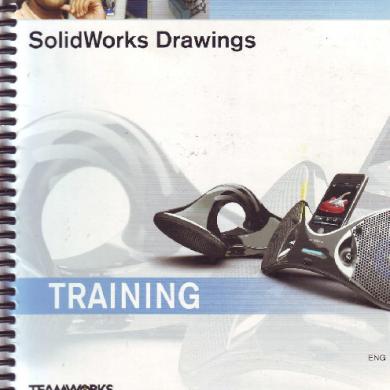
101607455 Solidworks Drawings
January 2021 0
Matriz Solidworks
March 2021 0
Technical Drawings
February 2021 0
Working Drawings
January 2021 2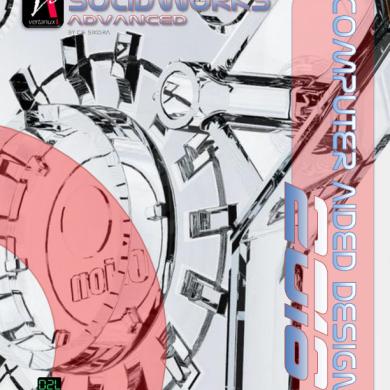
Solidworks Advanced 2018
January 2021 0
203823 Drawings
January 2021 0More Documents from "ABA"