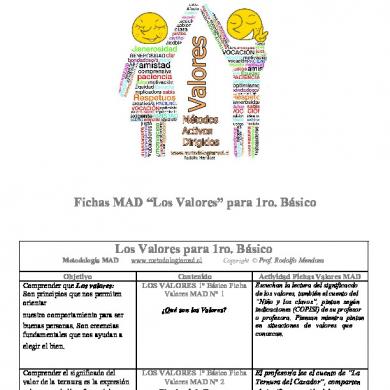10.24.2019 - Shopeepay Pitch Deck (1).pptx
This document was uploaded by user and they confirmed that they have the permission to share it. If you are author or own the copyright of this book, please report to us by using this DMCA report form. Report DMCA
Overview
Download & View 10.24.2019 - Shopeepay Pitch Deck (1).pptx as PDF for free.
More details
- Words: 728
- Pages: 22
Loading documents preview...
Sales Pitch Deck
*Campaign logo may be subject to change for creative purpose
Private & Confidential
1
ABOUT SHOPEEPAY
2
WHAT IS SHOPEEPAY? ShopeePay is an e-wallet service that is embedded within Shopee platform and function as an alternative payment method for Shopee users. Its use is fully licensed and monitored by Bank Indonesia.
#1
Rank #1Shopping App in Indonesia As confirmed at App Store/Google Play/AppAnnie
~80 Million Downloads in Indonesia No. of downloads as of Q1 2019
Millions of Social Media Followers 3 mio Instagram followers, ~15mio Facebook likes
Most Popular E-CommercePlatform As quoted from Snapcart* 3
SHOPEEPAY PERFORMANCE 2019 Daily Order Using ShopeePay
Increased
800%
In less than a year
ShopeePay User Activation Rate
2X
Increase in ShopeePay Users
800%
January 2019 October 2019
January 2019
October 2019 4
WHY SHOPEEPAY?
Promotional support
Access to
80mio
Low MDR Fee
cashback
Existing Shopee users
Rich media communication to ensure
high traffic
up to 60%
Seamless integration via QRIS
Daily consolidated transaction report
5 *During promotional period
USER JOURNEY
6
USER JOURNEY - INITIATE PAYMENT (1/2) 1
2
ShopeePay section will take a prominent spot on Shopee App main page Two methods to initiate QR Payment: • Click the QR icon in homepage • Click “Scan” within wallet page
7
USER JOURNEY - INITIATE PAYMENT (2/2) 3
4
Customer scan the QRIS code
5
Customer input the transaction amount, and PIN to confirm payment
Payment details will be displayed upon successful transaction
8
MERCHANT JOURNEY
9
MERCHANT JOURNEY 1
2
Merchant Wallet Entry Point Merchant button will only show up if the associated merchant account has been registered
10
MERCHANT JOURNEY 3
Merchant Dashboard • All wallet transactions will show up in this page • Optional withdraw button is optional for franchises
4
Transaction List Transaction summary can be checked in period of day, week or month and shown upon clicking the Transaction menu bar 11
MERCHANT JOURNEY 5
6 Transaction Details ● Transaction information can be seen by clicking each transaction listing ● Refund of each transaction is allowed within 24 hours of the transaction. Requires PIN to initiate the refund
SHOPEEPAY PROMO
12
Regular Promo Promo Details
Valuation
Promo Percentage
60%
Cap / Transaction
20.000
ShopeePay Subsidy
100%
High ABS
Promo Details
Valuation
Promo Percentage
60%
Cap / Transaction
10.000
ShopeePay Subsidy
100%
Low ABS
13
MARKETING ASSET SUPPORT 14
SHOPEEPAY ASSETS Platform
Asset Type ShopeePay Landing Page
Slots per Asset
Impression
Value
ShopeePay Page – Group Banner
Premium
Twice a year (3 days per period)
1.200.000
250.000.000
ShopeePay Page – Merchant Section
All Merchant
Twice a year (3 days per period)
2.900.000
50.000.000
TBD
Twice a year (3 days per period)
99.000.000
450.000.000
All Merchant
According to package
5.400.000
80.000.000
Email Direct Message (EDM)
Premium
According to package
3.000.000
138.000.000
Instagram Post
Premium
According to package
# of followers
30.000.000
Instagram Story
Premium
According to package
# of followers
17.500.000
POSM
All Merchant
At all times
All merchant
1.000.000
Billboard
TBD
Ad Hoc
Based on location (1 billboard / month)
400.000.000
Shopee Homepage’s In App Banner
Shopee Apps Entry Points to ShopeePay Landing Page
Online
Allocation
Channel
Instagram @ShopeeID @ShopeePay (Nov 2019)
Push Notification (PN) & Inbox Notification
Offline
TOTAL
1.366.500.000 15
SHOPEEPAY LANDING PAGE
Group Banner in ShopeePay Page
ShopeePay Page – Merchant Section
Banners in page can be customized to brand’s KV
• • •
Featured in ShopeePay Page Exposed logo and products Leads to brand’s dedicated Page
Brand’s Dedicated Page List of locations information is provided 16
SHOPEEPAY ENTRY POINTS
Homepage – In App Banner • •
Customisable based on brand’s KV Leads to ShopeePay page
Push Notification
Email Direct Message
Lead to ShopeePay page
Lead to ShopeePay page
17
SOCIAL MEDIA PUSH
Going forward, there will be a dedicated ShopeePay Instagram account that is available for merchant Account available: Nov 2019
Instagram Post & Story @shopee_id Followers: 3.004.563
18
POINT OF SALE MATERIAL (POSM)
Tent Card
Wobbler
Acrylic for QR
Big Standee
Displayed on the cashier counter
Attached onto cashier machine
Displayed on the cashier counter
Displayed in front of the store
19
OUR MERCHANTS
20
APPENDIX
21
MERCHANT JOURNEY
Transaction Details • Transaction information can be seen by clicking each •
transaction listing Refund of each transaction is allowed within 24 hours of the transaction (last refund is at 23:59 end of day). Requires PIN to initiate the refund
22
*Campaign logo may be subject to change for creative purpose
Private & Confidential
1
ABOUT SHOPEEPAY
2
WHAT IS SHOPEEPAY? ShopeePay is an e-wallet service that is embedded within Shopee platform and function as an alternative payment method for Shopee users. Its use is fully licensed and monitored by Bank Indonesia.
#1
Rank #1Shopping App in Indonesia As confirmed at App Store/Google Play/AppAnnie
~80 Million Downloads in Indonesia No. of downloads as of Q1 2019
Millions of Social Media Followers 3 mio Instagram followers, ~15mio Facebook likes
Most Popular E-CommercePlatform As quoted from Snapcart* 3
SHOPEEPAY PERFORMANCE 2019 Daily Order Using ShopeePay
Increased
800%
In less than a year
ShopeePay User Activation Rate
2X
Increase in ShopeePay Users
800%
January 2019 October 2019
January 2019
October 2019 4
WHY SHOPEEPAY?
Promotional support
Access to
80mio
Low MDR Fee
cashback
Existing Shopee users
Rich media communication to ensure
high traffic
up to 60%
Seamless integration via QRIS
Daily consolidated transaction report
5 *During promotional period
USER JOURNEY
6
USER JOURNEY - INITIATE PAYMENT (1/2) 1
2
ShopeePay section will take a prominent spot on Shopee App main page Two methods to initiate QR Payment: • Click the QR icon in homepage • Click “Scan” within wallet page
7
USER JOURNEY - INITIATE PAYMENT (2/2) 3
4
Customer scan the QRIS code
5
Customer input the transaction amount, and PIN to confirm payment
Payment details will be displayed upon successful transaction
8
MERCHANT JOURNEY
9
MERCHANT JOURNEY 1
2
Merchant Wallet Entry Point Merchant button will only show up if the associated merchant account has been registered
10
MERCHANT JOURNEY 3
Merchant Dashboard • All wallet transactions will show up in this page • Optional withdraw button is optional for franchises
4
Transaction List Transaction summary can be checked in period of day, week or month and shown upon clicking the Transaction menu bar 11
MERCHANT JOURNEY 5
6 Transaction Details ● Transaction information can be seen by clicking each transaction listing ● Refund of each transaction is allowed within 24 hours of the transaction. Requires PIN to initiate the refund
SHOPEEPAY PROMO
12
Regular Promo Promo Details
Valuation
Promo Percentage
60%
Cap / Transaction
20.000
ShopeePay Subsidy
100%
High ABS
Promo Details
Valuation
Promo Percentage
60%
Cap / Transaction
10.000
ShopeePay Subsidy
100%
Low ABS
13
MARKETING ASSET SUPPORT 14
SHOPEEPAY ASSETS Platform
Asset Type ShopeePay Landing Page
Slots per Asset
Impression
Value
ShopeePay Page – Group Banner
Premium
Twice a year (3 days per period)
1.200.000
250.000.000
ShopeePay Page – Merchant Section
All Merchant
Twice a year (3 days per period)
2.900.000
50.000.000
TBD
Twice a year (3 days per period)
99.000.000
450.000.000
All Merchant
According to package
5.400.000
80.000.000
Email Direct Message (EDM)
Premium
According to package
3.000.000
138.000.000
Instagram Post
Premium
According to package
# of followers
30.000.000
Instagram Story
Premium
According to package
# of followers
17.500.000
POSM
All Merchant
At all times
All merchant
1.000.000
Billboard
TBD
Ad Hoc
Based on location (1 billboard / month)
400.000.000
Shopee Homepage’s In App Banner
Shopee Apps Entry Points to ShopeePay Landing Page
Online
Allocation
Channel
Instagram @ShopeeID @ShopeePay (Nov 2019)
Push Notification (PN) & Inbox Notification
Offline
TOTAL
1.366.500.000 15
SHOPEEPAY LANDING PAGE
Group Banner in ShopeePay Page
ShopeePay Page – Merchant Section
Banners in page can be customized to brand’s KV
• • •
Featured in ShopeePay Page Exposed logo and products Leads to brand’s dedicated Page
Brand’s Dedicated Page List of locations information is provided 16
SHOPEEPAY ENTRY POINTS
Homepage – In App Banner • •
Customisable based on brand’s KV Leads to ShopeePay page
Push Notification
Email Direct Message
Lead to ShopeePay page
Lead to ShopeePay page
17
SOCIAL MEDIA PUSH
Going forward, there will be a dedicated ShopeePay Instagram account that is available for merchant Account available: Nov 2019
Instagram Post & Story @shopee_id Followers: 3.004.563
18
POINT OF SALE MATERIAL (POSM)
Tent Card
Wobbler
Acrylic for QR
Big Standee
Displayed on the cashier counter
Attached onto cashier machine
Displayed on the cashier counter
Displayed in front of the store
19
OUR MERCHANTS
20
APPENDIX
21
MERCHANT JOURNEY
Transaction Details • Transaction information can be seen by clicking each •
transaction listing Refund of each transaction is allowed within 24 hours of the transaction (last refund is at 23:59 end of day). Requires PIN to initiate the refund
22
Related Documents

10.24.2019 - Shopeepay Pitch Deck (1).pptx
February 2021 0
Grab Pitch Deck Final
February 2021 1
Tik Tok Pitch Deck
January 2021 0
Wework Pitch Deck
February 2021 0
Fantod Deck
January 2021 1
Xp Deck
January 2021 1More Documents from "Dewey Weeks"

10.24.2019 - Shopeepay Pitch Deck (1).pptx
February 2021 0
Casas Prefabricadas_edificaciones 3.docx
March 2021 0
10ssa 2.0 Manual-the Girl Typer
January 2021 0
Shogun-method-black-book-vol-3.pdf
February 2021 0