13. Cob-r16
This document was uploaded by user and they confirmed that they have the permission to share it. If you are author or own the copyright of this book, please report to us by using this DMCA report form. Report DMCA
Overview
Download & View 13. Cob-r16 as PDF for free.
More details
- Words: 1,584
- Pages: 34
Loading documents preview...
1
Close of Business – The COB Service NOTICE Copyright © 2010 - Present- Temenos Headquarters S.A. All rights reserved. All content and images contain herein are copyright protected and are the property of Temenos Headquarters S.A. and/or its affiliates. You may not reproduce, modify, distribute or republish materials contained in these materials (including by framing or similar means) without prior written permission. You may not alter or remove any trademark, copyright or other notice from these materials. Any rights not expressly granted herein are reserved.
Learning Objectives
Objectives
2
The objectives of this session are
Learn how COB works and the Stages of COB
Learn how processes are defined in BATCH application for COB
Learn to execute and monitor COB in T24
Learn the importance and usage of EB.EOD.ERROR application
COB - Close Of Business 3
• •
Marks the end of all financial transactions for the day and rolls forward the T24 date to the next business day •
•
COB stands for Close Of Business
COB can be run on every working day of the bank
Let’s understand one of the processes done during COB with a simple example
Stages of COB 4
A
O
S
1. Application
Batch Stages
5. Online
D
4. Start of Day
2.System Wide
R
3.Reporting
COB – High Level Overview 5
Initiate COB Initiate COB System mode changed to B(atch) System mode changed to B(atch)
Reflected in the DATES application
Execution of jobs in A-S-R-D order Execution of jobs in A-S-R-D order System mode changed back to O(nline) System mode changed back to O(nline) Execution of jobs in O(nline) stage Execution of jobs in O(nline) stage
Reflected in the DATES application
Batch Stage A O
What?
6
S
Batch Stages
R
D
Each batch record, i.e , a Process, needs to be executed in a particular order,
for COB Each Process consists of one or more Jobs that perform a specific task All jobs within a process are also executed in the order they are defined and Why?
NEVER simultaneously
Stages tell the system the order of execution of COB Each Batch stage is suffixed with a 3 digit sequence number, between 000-999 . Ex : A000, A100, S000, R099 , D017
Batch Stage - Illustration 7
BATCH STAGE
A000
PROCESS 1
Job 1
Job 2
A100
PROCESS 2
Job 3
R099 ……
S000
PROCESS 3
Job 4
Job 5
PROCESS 4
PROCESS 5
Job 6
Job 7
Why should the processes be executed in a particular order?
BATCH Records 8
List the processes in your T24 area – BATCH L Process linked to a Batch stage, is a part of COB.
Process without a stage, is a service
BATCH – For a COB Process 9
BATCH Record – Process Status and Job Status 10
Status Codes 0 - Ready 1 - Running 2 - Completed 3 - Error
Process Status And Job Status - Relationship 11
Job 1 Job 4
Process
Job 2
Next batch record
Update BATCH – Mark Process Status as Running(0 to 1)
Update BATCH – Mark Job Status as Running(0 to 1)
Job 3
Execute Job
No
Update BATCH – Mark Job Status as Completed( 1 to 2)
Is it last job in the BATCH?
Yes Update BATCH – Mark Process Status as Completed(1 to 2)
Executing COB Service 12
Executing COB Service
Execution Of COB – tSM & tSA 13
•
The entire COB process is controlled by tSM
•
tSM acts as a manager and controls all worker processes that perform COB
•
Launches worker processes
•
Checks if worker processes are running as scheduled
•
If any of the worker processes are dead, launches substitute worker processes
•
The actual COB process is executed by tSAs
•
tSA stands for T24 Service Agent (Worker processes)
•
Execute the jobs (routines) defined in BATCH record(s)
tSM And tSA – On MultiServer 14
A module called MS(Multi Server) needs to be installed, if COB is to be run on Multiple Application Servers
Each T24 application server will have one tSM running. The job of this tSM is to monitor the tSAs running on that server only
T24 Application Server 1
Thumb rule : No. of tSAs = No. of processors * 2
T24 Application Server 2
tSM
tSA 2
tSA 3
tSM
tSA 4
tSA 2
tSA 3
TSA.SERVICE – For COB 15
TSA.SERVICE •
TSM is a service
•
COB is a service
•
TSM and COB are pre-configured in TSA.SERVICE application
Running COB in TAFJ using TAFJEE/Execute servlet 16
11
Check EB.EOD.ERROR
22
33
Steps – Running COB from TAFJ shell (Phantom Mode) 17
Check EB.EOD.ERROR
Set the field SERVICE.CONTROL to “START” in the records TSM and COB in the TSA.SERVICE application. Commit and authorise both the records
Launch TAFJ shell
Type tRun START.TSM
Steps – Running COB in TAFJ (Interactive Mode) 18
Login to TAFJ shell -> and type tRun START.TSM –DEBUG
Open another session and type “tRun tSA” followed by the agent number
Steps – Running COB in TAFJ (Interactive Mode) 19
Date Change 20
•
There will be one record per company in the DATES application •
ID of the record will be the company code
Date Change During COB 1
21 Initiate COB Initiate COB
2 BATCH Record ID : UNAUTH.PROCESSING BATCH Record Batch Stage : A001ID : UNAUTH.PROCESSING Batch Stage : A001 Job Name : EB.CYCLE.DATES Job Name : EB.CYCLE.DATES
3 BATCH Record ID : DATE.CHANGE BATCH Record ID : DATE.CHANGE Batch Stage : D000 Batch Stage : D000 Job Name : B.DATE.CHANGE Job Name : B.DATE.CHANGE
4 After the Online Stage is complete, the NEXT After the Online Stage the NEXT RUN DATE is updated forisallcomplete, jobs executed today RUN DATE updated for all jobsDexecuted (excluding jobsiswith FREQUENCY and A) today (excluding jobs with FREQUENCY D and A)
Date Change 22
The
record in the DATES application that gets created during COB – COB, does not get deleted after COB The record will exist and will be overwritten during the next COB COB doesn’t use the DATES record with @ID for processing The record is created and is used by the T24 system for new
transactions coming into the system while COB is running (Possible only if NS module is installed)
What is the NS module??
Non Stop (NS) Module 23
•
COB supports 24 hours non stop processing
•
For this a product named NS (Non Stop) must be installed
•
When NS is installed, the T24 system will be available for input when COB is in progress
•
It uses the DATES record with @ID -
•
Therefore, all transactions when input during COB, will have the value day as next working day. Eg If we input a FT when COB is running on 10 JAN 2010, the value date for the transaction will be taken as 11 JAN 2010
Sorting of Jobs 24
tSA 1(TSM) tSA 1(TSM) tSA 2 tSA 2
tSA 3 tSA 3
Am I TSM? Am I TSM? NO
Am I TSM? Am I TSM? NO
Sort BATCH records Sort BATCH records
Sort BATCH records Sort BATCH records
Job5, Job7, Job8, Job1, Job2, Job3 Job5, Job7, Job8, Job1, Job2, Job3
Job5, Job7, Job8, Job1, Job2, Job3 Job5, Job7, Job8, Job1, Job2, Job3
Batch Record ID (Process) BNK/ACCRUAL.EOD
Batch Stage S001
BNK/STANDING.ORDER.EO D
D010
BNK/PL.CLOSE.EOD
A005
BNK/FT.EOD
A100
Job Name (Routine)
Frequency
Job1
D
Job2
D
Job3
D
Job4
M
Job5
D
Job6
A
Job7
D
Job8
D
Next Run Date TODAY TODAY 04-Jan04-Jan2010 2010
07-Jan-2010 10-Jan-2010
Monitoring COB 25
•
At TAFJ shell, give the command tRun EX to launch T24. •
•
Login to T24 by entering USER credentials
Type COB.MONITOR at the awaiting application prompt from the classic user interface of T24. Output is auto refreshed
Enquiry - COB.PROGRESS 26
COB - EB.EOD.ERROR 27
•Is there a file where all the errors encountered during COB can be viewed?
Yes. The name of the file is EB.EOD.ERROR
•
•The id to a record in EB.EOD.ERROR is. •
Eg: GB0010001.20100120
•EB.EOD.ERROR contains one record per company per day running COB. The
details of the individual EB.EOD.ERROR.DETAIL
errors
can
be
found
in
a
file
called
•The id to record in EB.EOD.ERROR.DETAIL application is present in the record
of EB.EOD.ERROR
EB.EOD.ERROR 28
EB.EOD.ERROR.DETAIL 29
EB.EOD.ERROR 30
How do we tell T24 that an error has been resolved?
Workshop 31
Execute COB
Questions 32
While running COB the agents suddenly stops. What will you do? COB
stopped while running, there is no error logged in EB.EOD.ERROR. On restarting COB, it stops at the same place. What will you do?
Quiz
Quiz – True /False 1. The order in which the batch stages in COB runs is A,S,D,R,O 2. When there is only ONE Company record defined in T24 the BATCH records for that company don’t have a Company Mnemonic prefix attached to their IDs 3. For a Batch job with Daily frequency the NEXT.RUN.DATE field can be left blank 4. To run COB in interactive MODE use the START.TSM –DEBUG command from the shell prompt
33
Conclusion
What Did We Learn? 34
In this learning unit, you learnt about an Introduction to the COB service
You will now be able to understand
•
COB and its Stages
•
The BATCH application
•
Executing COB in T24
•
Date changes in T24
•
Monitoring COB
•
Troubleshooting
Close of Business – The COB Service NOTICE Copyright © 2010 - Present- Temenos Headquarters S.A. All rights reserved. All content and images contain herein are copyright protected and are the property of Temenos Headquarters S.A. and/or its affiliates. You may not reproduce, modify, distribute or republish materials contained in these materials (including by framing or similar means) without prior written permission. You may not alter or remove any trademark, copyright or other notice from these materials. Any rights not expressly granted herein are reserved.
Learning Objectives
Objectives
2
The objectives of this session are
Learn how COB works and the Stages of COB
Learn how processes are defined in BATCH application for COB
Learn to execute and monitor COB in T24
Learn the importance and usage of EB.EOD.ERROR application
COB - Close Of Business 3
• •
Marks the end of all financial transactions for the day and rolls forward the T24 date to the next business day •
•
COB stands for Close Of Business
COB can be run on every working day of the bank
Let’s understand one of the processes done during COB with a simple example
Stages of COB 4
A
O
S
1. Application
Batch Stages
5. Online
D
4. Start of Day
2.System Wide
R
3.Reporting
COB – High Level Overview 5
Initiate COB Initiate COB System mode changed to B(atch) System mode changed to B(atch)
Reflected in the DATES application
Execution of jobs in A-S-R-D order Execution of jobs in A-S-R-D order System mode changed back to O(nline) System mode changed back to O(nline) Execution of jobs in O(nline) stage Execution of jobs in O(nline) stage
Reflected in the DATES application
Batch Stage A O
What?
6
S
Batch Stages
R
D
Each batch record, i.e , a Process, needs to be executed in a particular order,
for COB Each Process consists of one or more Jobs that perform a specific task All jobs within a process are also executed in the order they are defined and Why?
NEVER simultaneously
Stages tell the system the order of execution of COB Each Batch stage is suffixed with a 3 digit sequence number, between 000-999 . Ex : A000, A100, S000, R099 , D017
Batch Stage - Illustration 7
BATCH STAGE
A000
PROCESS 1
Job 1
Job 2
A100
PROCESS 2
Job 3
R099 ……
S000
PROCESS 3
Job 4
Job 5
PROCESS 4
PROCESS 5
Job 6
Job 7
Why should the processes be executed in a particular order?
BATCH Records 8
List the processes in your T24 area – BATCH L Process linked to a Batch stage, is a part of COB.
Process without a stage, is a service
BATCH – For a COB Process 9
BATCH Record – Process Status and Job Status 10
Status Codes 0 - Ready 1 - Running 2 - Completed 3 - Error
Process Status And Job Status - Relationship 11
Job 1 Job 4
Process
Job 2
Next batch record
Update BATCH – Mark Process Status as Running(0 to 1)
Update BATCH – Mark Job Status as Running(0 to 1)
Job 3
Execute Job
No
Update BATCH – Mark Job Status as Completed( 1 to 2)
Is it last job in the BATCH?
Yes Update BATCH – Mark Process Status as Completed(1 to 2)
Executing COB Service 12
Executing COB Service
Execution Of COB – tSM & tSA 13
•
The entire COB process is controlled by tSM
•
tSM acts as a manager and controls all worker processes that perform COB
•
Launches worker processes
•
Checks if worker processes are running as scheduled
•
If any of the worker processes are dead, launches substitute worker processes
•
The actual COB process is executed by tSAs
•
tSA stands for T24 Service Agent (Worker processes)
•
Execute the jobs (routines) defined in BATCH record(s)
tSM And tSA – On MultiServer 14
A module called MS(Multi Server) needs to be installed, if COB is to be run on Multiple Application Servers
Each T24 application server will have one tSM running. The job of this tSM is to monitor the tSAs running on that server only
T24 Application Server 1
Thumb rule : No. of tSAs = No. of processors * 2
T24 Application Server 2
tSM
tSA 2
tSA 3
tSM
tSA 4
tSA 2
tSA 3
TSA.SERVICE – For COB 15
TSA.SERVICE •
TSM is a service
•
COB is a service
•
TSM and COB are pre-configured in TSA.SERVICE application
Running COB in TAFJ using TAFJEE/Execute servlet 16
11
Check EB.EOD.ERROR
22
33
Steps – Running COB from TAFJ shell (Phantom Mode) 17
Check EB.EOD.ERROR
Set the field SERVICE.CONTROL to “START” in the records TSM and COB in the TSA.SERVICE application. Commit and authorise both the records
Launch TAFJ shell
Type tRun START.TSM
Steps – Running COB in TAFJ (Interactive Mode) 18
Login to TAFJ shell -> and type tRun START.TSM –DEBUG
Open another session and type “tRun tSA” followed by the agent number
Steps – Running COB in TAFJ (Interactive Mode) 19
Date Change 20
•
There will be one record per company in the DATES application •
ID of the record will be the company code
Date Change During COB 1
21 Initiate COB Initiate COB
2 BATCH Record ID : UNAUTH.PROCESSING BATCH Record Batch Stage : A001ID : UNAUTH.PROCESSING Batch Stage : A001 Job Name : EB.CYCLE.DATES Job Name : EB.CYCLE.DATES
3 BATCH Record ID : DATE.CHANGE BATCH Record ID : DATE.CHANGE Batch Stage : D000 Batch Stage : D000 Job Name : B.DATE.CHANGE Job Name : B.DATE.CHANGE
4 After the Online Stage is complete, the NEXT After the Online Stage the NEXT RUN DATE is updated forisallcomplete, jobs executed today RUN DATE updated for all jobsDexecuted (excluding jobsiswith FREQUENCY and A) today (excluding jobs with FREQUENCY D and A)
Date Change 22
The
record in the DATES application that gets created during COB
transactions coming into the system while COB is running (Possible only if NS module is installed)
What is the NS module??
Non Stop (NS) Module 23
•
COB supports 24 hours non stop processing
•
For this a product named NS (Non Stop) must be installed
•
When NS is installed, the T24 system will be available for input when COB is in progress
•
It uses the DATES record with @ID -
•
Therefore, all transactions when input during COB, will have the value day as next working day. Eg If we input a FT when COB is running on 10 JAN 2010, the value date for the transaction will be taken as 11 JAN 2010
Sorting of Jobs 24
tSA 1(TSM) tSA 1(TSM) tSA 2 tSA 2
tSA 3 tSA 3
Am I TSM? Am I TSM? NO
Am I TSM? Am I TSM? NO
Sort BATCH records Sort BATCH records
Sort BATCH records Sort BATCH records
Job5, Job7, Job8, Job1, Job2, Job3 Job5, Job7, Job8, Job1, Job2, Job3
Job5, Job7, Job8, Job1, Job2, Job3 Job5, Job7, Job8, Job1, Job2, Job3
Batch Record ID (Process) BNK/ACCRUAL.EOD
Batch Stage S001
BNK/STANDING.ORDER.EO D
D010
BNK/PL.CLOSE.EOD
A005
BNK/FT.EOD
A100
Job Name (Routine)
Frequency
Job1
D
Job2
D
Job3
D
Job4
M
Job5
D
Job6
A
Job7
D
Job8
D
Next Run Date TODAY TODAY 04-Jan04-Jan2010 2010
07-Jan-2010 10-Jan-2010
Monitoring COB 25
•
At TAFJ shell, give the command tRun EX to launch T24. •
•
Login to T24 by entering USER credentials
Type COB.MONITOR at the awaiting application prompt from the classic user interface of T24. Output is auto refreshed
Enquiry - COB.PROGRESS 26
COB - EB.EOD.ERROR 27
•Is there a file where all the errors encountered during COB can be viewed?
Yes. The name of the file is EB.EOD.ERROR
•
•The id to a record in EB.EOD.ERROR is
Eg: GB0010001.20100120
•EB.EOD.ERROR contains one record per company per day running COB. The
details of the individual EB.EOD.ERROR.DETAIL
errors
can
be
found
in
a
file
called
•The id to record in EB.EOD.ERROR.DETAIL application is present in the record
of EB.EOD.ERROR
EB.EOD.ERROR 28
EB.EOD.ERROR.DETAIL 29
EB.EOD.ERROR 30
How do we tell T24 that an error has been resolved?
Workshop 31
Execute COB
Questions 32
While running COB the agents suddenly stops. What will you do? COB
stopped while running, there is no error logged in EB.EOD.ERROR. On restarting COB, it stops at the same place. What will you do?
Quiz
Quiz – True /False 1. The order in which the batch stages in COB runs is A,S,D,R,O 2. When there is only ONE Company record defined in T24 the BATCH records for that company don’t have a Company Mnemonic prefix attached to their IDs 3. For a Batch job with Daily frequency the NEXT.RUN.DATE field can be left blank 4. To run COB in interactive MODE use the START.TSM –DEBUG command from the shell prompt
33
Conclusion
What Did We Learn? 34
In this learning unit, you learnt about an Introduction to the COB service
You will now be able to understand
•
COB and its Stages
•
The BATCH application
•
Executing COB in T24
•
Date changes in T24
•
Monitoring COB
•
Troubleshooting
Related Documents

#13
March 2021 0
13 Tic
January 2021 1
Nfpa 13
February 2021 2
13.modulo_xiii_sagitario_y_jupiter.pdf
February 2021 0
13 Miradas
January 2021 0
13 Pillars
January 2021 0More Documents from "wise_man1975"
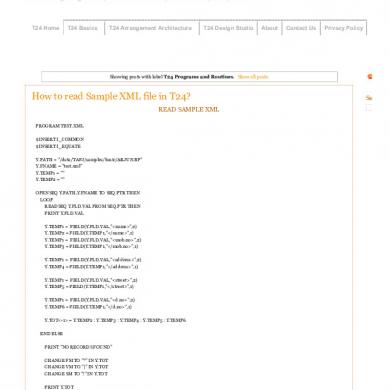
T24 Knowledge Bank_ T24 Programs And Routines
January 2021 0
Tafj-lock Manager
January 2021 0
Ofs Message Formate.ppt
January 2021 0