3g New Site Xmls Creation
This document was uploaded by user and they confirmed that they have the permission to share it. If you are author or own the copyright of this book, please report to us by using this DMCA report form. Report DMCA
Overview
Download & View 3g New Site Xmls Creation as PDF for free.
More details
- Words: 413
- Pages: 8
Loading documents preview...
3G new site xml creation
requirements • 1 - network dumps(2G and 3G and3G siran dump) • 2 - RF data • 3 - SCO
Updation in tracker and cronos • Update all request in 3G tracker • Save the network dumps • Rename NW_DUMP as 2Gdump and SIRAN dump as 3Gdump • To start site , open cronos and create the site , update step by step.
CSV creation • IN c/temp folder update the site details by inputing values from site_creation_input provided in the RF data file from the customer. • Check the SCO for configuration details • Update neighbors files and run neighbor macro. • Save output neighbor files in working RF site folder • Oper CIQ and update RF data and neighbors,open CIQ in LACE and save csv files in working RF folder. • update MNC as “ ‘01” in adjg,adji,adjs and wcel sheet. • Update list id as :”1” in ura id sheet and necessary updates in wbts,before creation xmls
Xml creation • Pick mc-rnc empty mdb for mc-rnc sites and plain mdb for all other rncs(ex:201 to 213 and 215) before xml creation. • Always unzip the mdb folder and use as input to plan editor. • Open plan editor and open required empty mdb as per rnc requirement(mc-rnc and other rnc) • Name export profile(ex:adjg,adji and edjs etc)and choose “sct profile V-1”before export. • Now inport csv plans and click on inport • Accept inport and check for “out of range values” then move to export buffer and view export buffer before saving the xml in target folder. • Do the same for adjg,adji,adjs and wbts ,wcel creation.
Wcel update and wbts update • For expanded sites wbts creation is not required,we have to update the wbts only,for which we have to just update the rnc and wbts name in the provided format and save. • For wcel update,use kiss macro and fill values like rnc and wbts id and all cell ids and run the macro.
Adjw xml creation • Open adjw_final sheet frovided by the neighbor tool and update the values in the csv sheet. • Create a new folder and save 2g dump after deliting the t_adjw values and use this dump as input file(mdb) to the plan editor. • Name export profile plan and choose “default oss” as profile,save the plan. • Inport csv and get the o/p xmls • Repeate same process for IC_ADJI and IC_ADJS xml creations.
Thanks
requirements • 1 - network dumps(2G and 3G and3G siran dump) • 2 - RF data • 3 - SCO
Updation in tracker and cronos • Update all request in 3G tracker • Save the network dumps • Rename NW_DUMP as 2Gdump and SIRAN dump as 3Gdump • To start site , open cronos and create the site , update step by step.
CSV creation • IN c/temp folder update the site details by inputing values from site_creation_input provided in the RF data file from the customer. • Check the SCO for configuration details • Update neighbors files and run neighbor macro. • Save output neighbor files in working RF site folder • Oper CIQ and update RF data and neighbors,open CIQ in LACE and save csv files in working RF folder. • update MNC as “ ‘01” in adjg,adji,adjs and wcel sheet. • Update list id as :”1” in ura id sheet and necessary updates in wbts,before creation xmls
Xml creation • Pick mc-rnc empty mdb for mc-rnc sites and plain mdb for all other rncs(ex:201 to 213 and 215) before xml creation. • Always unzip the mdb folder and use as input to plan editor. • Open plan editor and open required empty mdb as per rnc requirement(mc-rnc and other rnc) • Name export profile(ex:adjg,adji and edjs etc)and choose “sct profile V-1”before export. • Now inport csv plans and click on inport • Accept inport and check for “out of range values” then move to export buffer and view export buffer before saving the xml in target folder. • Do the same for adjg,adji,adjs and wbts ,wcel creation.
Wcel update and wbts update • For expanded sites wbts creation is not required,we have to update the wbts only,for which we have to just update the rnc and wbts name in the provided format and save. • For wcel update,use kiss macro and fill values like rnc and wbts id and all cell ids and run the macro.
Adjw xml creation • Open adjw_final sheet frovided by the neighbor tool and update the values in the csv sheet. • Create a new folder and save 2g dump after deliting the t_adjw values and use this dump as input file(mdb) to the plan editor. • Name export profile plan and choose “default oss” as profile,save the plan. • Inport csv and get the o/p xmls • Repeate same process for IC_ADJI and IC_ADJS xml creations.
Thanks
Related Documents

3g New Site Xmls Creation
March 2021 0
Nodeb Site Creation Script
February 2021 1
Site
February 2021 5
3g Alarm
January 2021 0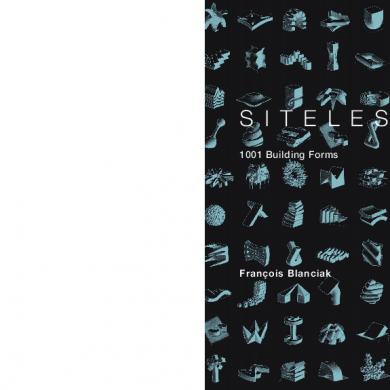
Site Less
January 2021 1
Servitor Creation
January 2021 1More Documents from "Butnaru Emanuel"

3g New Site Xmls Creation
March 2021 0
Secrets Of Yantra Mantra And Tantra By L R Chawdhri
January 2021 0
Online Recruitment Management System Projectreport
January 2021 5
Abap Sdk Hackathon
March 2021 0
