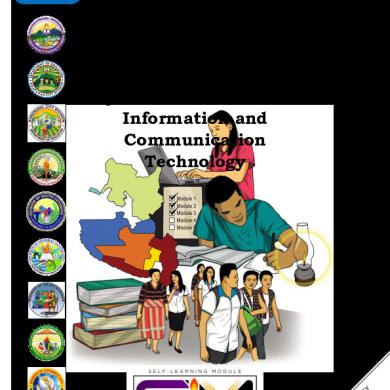Empowerment-technology-shs_q1_mod1_ict-in-the-context-of-global-communication_ver3
This document was uploaded by user and they confirmed that they have the permission to share it. If you are author or own the copyright of this book, please report to us by using this DMCA report form. Report DMCA
Overview
Download & View Empowerment-technology-shs_q1_mod1_ict-in-the-context-of-global-communication_ver3 as PDF for free.
More details
- Words: 3,829
- Pages: 23
Loading documents preview...
11/12
Empowerment Technologies Quarter 1 – Module 1: Information and Communication Technology
Empowerment Technologies – Grade 11/12 Self-Learning Module (SLM) Quarter 1 – Module 1: Information and Communication Technology First Edition, 2020 Republic Act 8293, section 176 states that: No copyright shall subsist in any work of the Government of the Philippines. However, prior approval of the government agency or office wherein the work is created shall be necessary for exploitation of such work for profit. Such agency or office may, among other things, impose as a condition the payment of royalties. Borrowed materials (i.e., songs, stories, poems, pictures, photos, brand names, trademarks, etc.) included in this module are owned by their respective copyright holders. Every effort has been exerted to locate and seek permission to use these materials from their respective copyright owners. The publisher and authors do not represent nor claim ownership over them.
Development Team of the Module Writers: Alou Camille B. Sabado, and Jenirose C. Castillo Editors: Dawn Hope S. Almuena, Mary Joy M. Velasco Reviewers: Evelyn C. Frusa PhD, Carlo S. Melendres PhD, Rolex H. Lotilla, Arvin M. Tejada Illustrator: Layout Artist: Angelou D. Samillano Cover Art Designer: Ian Caesar E. Frondoza Management Team: Allan G. Farnazo, CESO IV – Regional Director Fiel Y. Almendra, CESO V – Assistant Regional Director Crispin A. Soliven Jr., CESE – School Division Superintendent Roberto J. Montero EdD, CESE – Asst. Schools Division Superintendent Gilbert B. Barrera – Chief, CLMD Arturo D. Tingson Jr. – REPS, LRMS Peter Van C. Ang-ug – REPS, ADM Gilda A. Orendain – REPS, Senior High School Belen L. Fajemolin PhD – CID Chief Evelyn C. Frusa PhD - Division EPS In Charge of LRMS/ Subject Area Supervisor- ICT Bernardita M. Villano - Division ADM Coordinator Carlo S. Melendres PhD - EPS – Senior High School Coordinator
Printed in the Philippines by Department of Education – SOCCSKSARGEN Region Office Address: Telefax: E-mail Address:
Regional Center, Brgy. Carpenter Hill, City of Koronadal (083) 2288825/ (083) 2281893 [email protected]
11/12 Empowerment Technologies Quarter 1 – Module 1: Information and Communication Technology
Introductory Message For the facilitator: Welcome to the Empowerment Technologies Grade 11/12 Self-Learning Module (SLM) on Information and Communication Technology! This module was collaboratively designed, developed and reviewed by educators both from public and private institutions to assist you, the teacher or facilitator in helping the learners meet the standards set by the K to 12 Curriculum while overcoming their personal, social, and economic constraints in schooling. This learning resource hopes to engage the learners into guided and independent learning activities at their own pace and time. Furthermore, this also aims to help learners acquire the needed 21st century skills while taking into consideration their needs and circumstances. In addition to the material in the main text, you will also see this box in the body of the module:
Notes to the Teacher This contains helpful tips or strategies that will help you in guiding the learners.
As a facilitator you are expected to orient the learners on how to use this module. You also need to keep track of the learners' progress while allowing them to manage their own learning. Furthermore, you are expected to encourage and assist the learners as they do the tasks included in the module.
2
For the learner: Welcome to the Empowerment Technologies Grade 11/12 Self-Learning Module (SLM) on Information and Communication Technology! The hand is one of the most symbolized part of the human body. It is often used to depict skill, action and purpose. Through our hands we may learn, create and accomplish. Hence, the hand in this learning resource signifies that you as a learner is capable and empowered to successfully achieve the relevant competencies and skills at your own pace and time. Your academic success lies in your own hands! This module was designed to provide you with fun and meaningful opportunities for guided and independent learning at your own pace and time. You will be enabled to process the contents of the learning resource while being an active learner. This module has the following parts and corresponding icons: What I Need to Know
This will give you an idea of the skills or competencies you are expected to learn in the module.
What I Know
This part includes an activity that aims to check what you already know about the lesson to take. If you get all the answers correct (100%), you may decide to skip this module.
What’s In
This is a brief drill or review to help you link the current lesson with the previous one.
What’s New
In this portion, the new lesson will be introduced to you in various ways such as a story, a song, a poem, a problem opener, an activity or a situation.
What is It
This section provides a brief discussion of the lesson. This aims to help you discover and understand new concepts and skills.
What’s More
This comprises activities for independent practice to solidify your understanding and skills of the topic. You may check the answers to the exercises using the Answer Key at the end of the module.
What I Have Learned
This includes questions or blank sentence/paragraph to be filled in to process what you learned from the lesson.
What I Can Do
This section provides an activity which will help you transfer your new knowledge or skill into real life situations or concerns.
3
Assessment
This is a task which aims to evaluate your level of mastery in achieving the learning competency.
Additional Activities
In this portion, another activity will be given to you to enrich your knowledge or skill of the lesson learned. This also tends retention of learned concepts.
Answer Key
This contains answers to all activities in the module.
At the end of this module you will also find:
References
This is a list of all sources used in developing this module.
The following are some reminders in using this module: 1. Use the module with care. Do not put unnecessary mark/s on any part of the module. Use a separate sheet of paper in answering the exercises. 2. Don’t forget to answer What I Know before moving on to the other activities included in the module. 3. Read the instruction carefully before doing each task. 4. Observe honesty and integrity in doing the tasks and checking your answers. 5. Finish the task at hand before proceeding to the next. 6. Return this module to your teacher/facilitator once you are through with it. If you encounter any difficulty in answering the tasks in this module, do not hesitate to consult your teacher or facilitator. Always bear in mind that you are not alone. We hope that through this material, you will experience meaningful learning and gain deep understanding of the relevant competencies. You can do it!
4
What I Need to Know This module was designed and written with you in mind. It is here to help you master the Information and Communication Technology. The scope of this module permits it to be used in many different learning situations. The language used recognizes the diverse vocabulary level of students. The lessons are arranged to follow the standard sequence of the course. But the order in which you read them can be changed to correspond with the textbook you are now using. The module contains one lesson, namely:
Lesson 1 – Information and Communication Technology
After going through this module, you are expected to: 1. differentiate Web 1.0, Web 2.0 and 3.0; and 2. compare and contrast the nuances of varied online platforms, sites and content.
5
What I Know Choose the letter of the best answer. Write the chosen letter on a separate sheet of paper. 1. This media is designed to help people who have visual and reading impairments. a. Assistive Media b. Social Media c. Bookmarking Site d. Media Sharing 2. Pinterest is a social media website that can be classified as a. Media Sharing b. Microblogging c. Blogs and Forums d. Bookmarking Sites 3. This operating system is used by apple devices such as iPhone. a. Symbian b. Windows OS c. iOS d. Black 4. Which of the following is an example of a social networking site? a. Pinterest b. Google + c. Flickr d. YouTube 5. This feature of Web 2.0 allows users to categorize information through tagging. a. Hashtag b. Folksonomy c. User participation d. Taxonomy
6
Lesson
1
Information and Communication Technology
What’s In Directions: Search the words that are related to ICT. The words have been placed, horizontally, vertically, or diagonally frontwards or backwards. Write your answers on the separate sheet of paper.
T E C H N O L O G Y S A W R S
W S O C I A L O V E N O F O I
I O Y W U I L N V D R M C F G
T C C M C H A C R M S I A T N
T I L O B R N O S A A C M O I
E A S N O I I N I L E R E P N
R L Y W M D A V M B M O R S G
O N M E A E T E O I S B L O G
S E B B L A D R O P F L I C K
A T I S W I O G L A D O A
T W A I A K W E B P A G E
T O N T R
E R O E E
L K
O Q N Y
P I C U
T E L E P E R
N R G A
T P I R
E A N S
Z A
O O
T S
E P
D A
I S T U N E I N S T A G R A M
1. _____________________________
6. _____________________________
2. _____________________________
7. _____________________________
3. _____________________________
8. _____________________________
4. _____________________________
9. _____________________________
5. _____________________________
10. ___________________________
7
What’s New Are you a digital native? Let’s find out. Directions: Answer the following questions honestly. 1. How many times have you checked your phone this morning? 2. How many status updates have you posted in Facebook or Twitter today? 3. Did you use the Internet for an hour after you woke up this morning? 4. Do you follow a celebrity via his/her social media account? If you happen to be “guilty as charged” in most of these questions, chances are, you are a digital native. And chances are, from the moment you were born, you were surrounded by technology. You are surrounded by ICT. Digital Native is a person born or brought up during the age of digital technology and therefore familiar with computers and the Internet from an early age.
What is It As the famous saying goes, "Love makes the world go round." But you might argue how the Internet has made the world go round for decades before you start searching for someone to fall in love with. Likewise, the Internet has probably made your world go round in the motivation activity. In this lesson we will understand how information and communication technologies in such a short period of time have improved our lives. What is Information and Communication Technology or ICT? It deals with the use of different communication technologies such as mobile phones, Internet and etc. to locate, save, send, and edit information. Having a unified way to communicate is one of the goals of ICT. We spend less because of ICT.
3
World Wide Web
The World Wide Web, commonly referred to as WWW, W3, or simply the Web is an interconnected system of public webpages accessible through the Internet. It was invented Sir Tim Berners-Lee in 1989. Web pages are what make up the world wide web and it can either be static or dynamic.
Web 1.0
Web pages are static and not interactive. You can’t post comments or create an account.
Examples of Websites in Web 1.0
4
Web 2.0
term used to describe the present generation of the World Wide Web that concentrates on its capability of providing people the means to collaborate and share information online. The second stage in World Wide Web Dynamic Website o The content of the website changes Interactive o The user may be able to comment or create user account enables an increased user participation in the web Darcy DiNucci, an information architecture consultant, coined the term Web 2.0 in her 1999 article, “Fragmented Future”. The term was popularized by Tim O'Reilly and Dale Dougherty at the O'Reilly Media Web 2.0 Conference in late 2004 (TechTarget, 2015).
Features of Web 2.0
Folksonomy - It allows users to categorize and classify/arrange information using freely chosen keywords (e.g., tagging). Popular social networking sites such as Twitter, Instagram, Facebook, etc. use tags that start with the pound sign (#). This is also referred to as hashtag.
Rich User Experience - Content is dynamic and is responsive to user’s input. An example would be a website that shows local content. In the case of social networking sites, when logged on, your account is used to modify what you see in their website.
User Participation - The owner of the website is not the only one who is able to put content. Others are able to place a content of their own by means of comment, reviews, and evaluation. Some websites allow readers to comment on an article, participate in a poll, or review a specific product (e.g., Amazon.com, online stores).
Software as a Service - Users will subscribe to a software only when needed rather than purchasing them. This is a cheaper option if you do not always need to use a software. For instance, Google Docs is a free web-based application that allows the user to create and edit word processing and spreadsheet documents online. When you need a software, like a Word Processor, you can purchase it for a one-time huge amount and install it in your computer and it is yours forever. Software as a service allows you to “rent” a software for a minimal fee.
5
Mass Participation - It is a diverse information sharing through universal web access. Since most users can use the Internet, Web 2.0’s content is based on people from various cultures.
Web 3.0
also called as Semantic Web Semantics – ability of Web technologies to understand and interpret humangenerated content The aim of Web 3.0 is to have machines understand the user’s preferences to be able to deliver web content specifically targeting the user. The Internet is able to predict the best possible answers to your question by “learning from your previous choices
Trends in ICT As the world of ICT continues to grow, the industry has focused on several innovations. These innovations cater to the needs of the people that benefit most out of ICT. Whether it is for business or personal use, these trends are current front runners in the innovation of ICT. 1. Convergence Technological convergence is the combination of two or more different entities of technologies to create a new single device. Example: Using of smartphone to create word documents that was previously can only be created using desktop computer. 2. Social Media It is a website, application, or online channel that enables web users to create, co-create, modify, and exchange user-generated content.
Types of Social media: 1. Social Networks - sites that allow you to connect with other people with same interests or background. Examples: Facebook, Google+ 2. Bookmarking Sites - sites that allow users you to store and manage links to various websites and resources, and to tag Examples: StumbleUpon, Pinterest 3. Social News - sites that allow users to post their own news items or links to other news sources. Examples: reddit, dig 4. Media Sharing - sites that allow you to upload and share media content like images, music, and video. Examples: Flickr, YouTube, and Instagram
6
5. Microblogging - sites that focus on short updates from the user. Those who are subscribed will receive updates. Examples: Twitter Plurk 6. Blogs and Forums - sites that allow users to post their content. Examples: Blogger, WordPress, Tumblr 3. Mobile Technologies The popularity of smartphones and tablets has taken a major rise over the years. This is largely because of the devices’ capability to do tasks that were originally found in personal computers. Different types of mobile operating systems: 1. iOS – used in Apple devices such as the iPhone and iPad 2. Android – an open source operating system developed by Google. Being open source means several mobile phone companies use this OS for free. 3. Blackberry OS – used in blackberry devices 4. Windows Phone OS – a closed source and proprietary operating system developed by Microsoft 5. Symbian – the original smartphone OS used by Nokia devices 6. WebOS – originally used for smartphones; now used for smartTVs 7. Windows Mobile – developed by Microsoft for smartphones and pocket PCs. 4. Assistive Media It is a nonprofit service designed to help people who have visual and reading impairments. A database of audio recordings is used to read to the user. You may visit http://assistivemedia.org/ for several of their audio recordings.
7
What’s More Activity 1: Matching Type Directions: Match column A with the correct answer on column B. Write only the letter of your answer on the space provided before each number. Column A
Column B
______1. The Supreme Student Government of KNCHS organized a successful unity run for a cost called KapatiRUN. Everyone especially the official page of KapatiRUN had included #KapatiRUN2020 on their social media posts. They categorize the information on their page by the use of tags. ______2. Celine used her smartphone instead of using her laptop in doing her research. ______3. Angelo created a website intended to help people with visual and reading impairments. ______4. Albert is fond of pinning things he finds on the web using Pinterest. ______5. Ana likes to post short updates on her Twitter account. ______6. Lucy uploads her pictures in Instagram to update her followers of her daily activities. ______7. Alice uses Facebook to connect with her friends. ______8. Most Internet users subscribe to Netflix for new movies. ______9. Justine posted an article on his blog and his followers commented on his post. ______10. Aside from news article websites, journalists post their news item on platforms like Reddit.
8
A. B. C. D. E. F. G. H. I. J. K. L.
Folksonomy Rich User Experience User Participation Mass Participation Software as a Service Technological Convergence Assistive Media Social Networks Bookmarking sites Media Sharing Microblogging Blogs and Forums
What I Have Learned Information and communications technology or ICT is an important part of Philippine economic growth. The Philippines is known as Asia's "ICT Hub". When the Internet was created by Tim Berners-Lee, most of the web pages were static, which are now called Web 1.0. A static Web page is a page with content that cannot be manipulated by the user. On the other hand, a dynamic web page, introduced in Web 2.0, is a page in which its contents depend on the user or the website visitor. Web 2.0 has many main features, including folksonomy, rich user interface, user interaction, long tail services, web apps, and mass participation. Folksonomy deals with information tagging; rich user experience deals with how a site uses user information for a personalized content; user participation means that those who view the website can also put their own information; long tail services on demand as opposed to a one-time purchase; software as a service contains how user would subscribe to a software as opposed to purchasing them; and mass participation deals with diverse information sharing through universal web access. Web 3.0 seeks to enhance Web 2.0 by implementing user-specific content through user preferences. Nonetheless, Web 3.0 implementation is hindered by several issues, namely compatibility, security, vastness, vagueness, and logic. The trends in ICT include convergence, social media, mobile technologies, and assistive learning.
9
What I Can Do Differentiate Web 1.0, Web 2.0, and Web 3.0 in your own words. WEB 1.0
WEB 2.0
WEB 3.0
Compare and contrast the implications of varied online platforms, sites and content. Write down your insight below. ________________________________________________________________________________ ________________________________________________________________________________ ________________________________________________________________________________ ________________________________________________________________________________ ________________________________________________________________________________ ________________________________________________________________________________ ________________________________________________________________________________ ________________________________________________________________________________ ________________________________________________________________________________ ________________________________________________________________________________ ________________________________________________________________________________ ________________________________________________________________________________ ________________________________________________________________________________
10
Assessment True or False. Write T if the statement is correct, otherwise write F. 1. Web pages that are the same regardless of the user are referred to static. 2. Blogging sites are sites that focus on short updates. 3. Android is a mobile operating system for Apple devices. 4. Folksonomy deals with information tagging. 5. ICT deals with the use of different technologies to work on a similar goal or task.
Identification. Write SO if the social media website is a social network, BS for bookmarking site, SN for social news, MS for media sharing, MI for microblogging, and BF for blogs and forums. 1. Facebook 2. Blogger 3. Twitter 4. Reddit 5. WordPress 6. Google+ 7. Instagram 8. Pinterest 9. YouTube 10. Flickr
11
Additional Activities Answer the following questions: 1. Why do you think microblogging platforms have become popular when regular blogging platforms already exists? ___________________________________________________________________________ ___________________________________________________________________________ ___________________________________________________________________________ ___________________________________________________________________________ ___________________________________________________________________________ ___________________________________________________________________________ ___________________________________________________________________________ ___________________________________________________________________________ ___________________________________________________________________________ ___________________________________________________________________________ ___________________________________________________________________________ ___________________________________________________________________________
2. What do you think of Web 3.0? Do you think it will be realized someday in the future?
_____________________________________________________________________ _____________________________________________________________________ _____________________________________________________________________ _____________________________________________________________________ _____________________________________________________________________ _____________________________________________________________________ _____________________________________________________________________ _____________________________________________________________________ _____________________________________________________________________ _____________________________________________________________________ _____________________________________________________________________ _____________________________________________________________________
12
What I Know 1. 2. 3. 4. 5.
A D C B B
13
What's More
Assessment 1. 2. 3. 4. 5.
1. A 2. F 3. G 4. I 5. K 6. J 7. H 8. E 9. D 10.M
T F F T F
1. SO 2. BF 3. MI 4. SN 5. BF 6. SO 7. MS 8. BS 9. MS 10. MS
Answer Key
References Empowerment Technologies First Edition.(2016).Sampaloc Manila:Rex Bookstore, Inc.
14
DISCLAIMER This Self-learning Module (SLM) was developed by DepEd SOCCSKSARGEN with the primary objective of preparing for and addressing the new normal. Contents of this module were based on DepEd’s Most Essential Learning Competencies (MELC). This is a supplementary material to be used by all learners of Region XII in all public schools beginning SY 20202021. The process of LR development was observed in the production of this module. This is version 1.0. We highly encourage feedback, comments, and recommendations.
For inquiries or feedback, please write or call: Department of Education – SOCCSKSARGEN Learning Resource Management System (LRMS) Regional Center, Brgy. Carpenter Hill, City of Koronadal Telefax No.: (083) 2288825/ (083) 2281893 Email Address: [email protected]
3
Empowerment Technologies Quarter 1 – Module 1: Information and Communication Technology
Empowerment Technologies – Grade 11/12 Self-Learning Module (SLM) Quarter 1 – Module 1: Information and Communication Technology First Edition, 2020 Republic Act 8293, section 176 states that: No copyright shall subsist in any work of the Government of the Philippines. However, prior approval of the government agency or office wherein the work is created shall be necessary for exploitation of such work for profit. Such agency or office may, among other things, impose as a condition the payment of royalties. Borrowed materials (i.e., songs, stories, poems, pictures, photos, brand names, trademarks, etc.) included in this module are owned by their respective copyright holders. Every effort has been exerted to locate and seek permission to use these materials from their respective copyright owners. The publisher and authors do not represent nor claim ownership over them.
Development Team of the Module Writers: Alou Camille B. Sabado, and Jenirose C. Castillo Editors: Dawn Hope S. Almuena, Mary Joy M. Velasco Reviewers: Evelyn C. Frusa PhD, Carlo S. Melendres PhD, Rolex H. Lotilla, Arvin M. Tejada Illustrator: Layout Artist: Angelou D. Samillano Cover Art Designer: Ian Caesar E. Frondoza Management Team: Allan G. Farnazo, CESO IV – Regional Director Fiel Y. Almendra, CESO V – Assistant Regional Director Crispin A. Soliven Jr., CESE – School Division Superintendent Roberto J. Montero EdD, CESE – Asst. Schools Division Superintendent Gilbert B. Barrera – Chief, CLMD Arturo D. Tingson Jr. – REPS, LRMS Peter Van C. Ang-ug – REPS, ADM Gilda A. Orendain – REPS, Senior High School Belen L. Fajemolin PhD – CID Chief Evelyn C. Frusa PhD - Division EPS In Charge of LRMS/ Subject Area Supervisor- ICT Bernardita M. Villano - Division ADM Coordinator Carlo S. Melendres PhD - EPS – Senior High School Coordinator
Printed in the Philippines by Department of Education – SOCCSKSARGEN Region Office Address: Telefax: E-mail Address:
Regional Center, Brgy. Carpenter Hill, City of Koronadal (083) 2288825/ (083) 2281893 [email protected]
11/12 Empowerment Technologies Quarter 1 – Module 1: Information and Communication Technology
Introductory Message For the facilitator: Welcome to the Empowerment Technologies Grade 11/12 Self-Learning Module (SLM) on Information and Communication Technology! This module was collaboratively designed, developed and reviewed by educators both from public and private institutions to assist you, the teacher or facilitator in helping the learners meet the standards set by the K to 12 Curriculum while overcoming their personal, social, and economic constraints in schooling. This learning resource hopes to engage the learners into guided and independent learning activities at their own pace and time. Furthermore, this also aims to help learners acquire the needed 21st century skills while taking into consideration their needs and circumstances. In addition to the material in the main text, you will also see this box in the body of the module:
Notes to the Teacher This contains helpful tips or strategies that will help you in guiding the learners.
As a facilitator you are expected to orient the learners on how to use this module. You also need to keep track of the learners' progress while allowing them to manage their own learning. Furthermore, you are expected to encourage and assist the learners as they do the tasks included in the module.
2
For the learner: Welcome to the Empowerment Technologies Grade 11/12 Self-Learning Module (SLM) on Information and Communication Technology! The hand is one of the most symbolized part of the human body. It is often used to depict skill, action and purpose. Through our hands we may learn, create and accomplish. Hence, the hand in this learning resource signifies that you as a learner is capable and empowered to successfully achieve the relevant competencies and skills at your own pace and time. Your academic success lies in your own hands! This module was designed to provide you with fun and meaningful opportunities for guided and independent learning at your own pace and time. You will be enabled to process the contents of the learning resource while being an active learner. This module has the following parts and corresponding icons: What I Need to Know
This will give you an idea of the skills or competencies you are expected to learn in the module.
What I Know
This part includes an activity that aims to check what you already know about the lesson to take. If you get all the answers correct (100%), you may decide to skip this module.
What’s In
This is a brief drill or review to help you link the current lesson with the previous one.
What’s New
In this portion, the new lesson will be introduced to you in various ways such as a story, a song, a poem, a problem opener, an activity or a situation.
What is It
This section provides a brief discussion of the lesson. This aims to help you discover and understand new concepts and skills.
What’s More
This comprises activities for independent practice to solidify your understanding and skills of the topic. You may check the answers to the exercises using the Answer Key at the end of the module.
What I Have Learned
This includes questions or blank sentence/paragraph to be filled in to process what you learned from the lesson.
What I Can Do
This section provides an activity which will help you transfer your new knowledge or skill into real life situations or concerns.
3
Assessment
This is a task which aims to evaluate your level of mastery in achieving the learning competency.
Additional Activities
In this portion, another activity will be given to you to enrich your knowledge or skill of the lesson learned. This also tends retention of learned concepts.
Answer Key
This contains answers to all activities in the module.
At the end of this module you will also find:
References
This is a list of all sources used in developing this module.
The following are some reminders in using this module: 1. Use the module with care. Do not put unnecessary mark/s on any part of the module. Use a separate sheet of paper in answering the exercises. 2. Don’t forget to answer What I Know before moving on to the other activities included in the module. 3. Read the instruction carefully before doing each task. 4. Observe honesty and integrity in doing the tasks and checking your answers. 5. Finish the task at hand before proceeding to the next. 6. Return this module to your teacher/facilitator once you are through with it. If you encounter any difficulty in answering the tasks in this module, do not hesitate to consult your teacher or facilitator. Always bear in mind that you are not alone. We hope that through this material, you will experience meaningful learning and gain deep understanding of the relevant competencies. You can do it!
4
What I Need to Know This module was designed and written with you in mind. It is here to help you master the Information and Communication Technology. The scope of this module permits it to be used in many different learning situations. The language used recognizes the diverse vocabulary level of students. The lessons are arranged to follow the standard sequence of the course. But the order in which you read them can be changed to correspond with the textbook you are now using. The module contains one lesson, namely:
Lesson 1 – Information and Communication Technology
After going through this module, you are expected to: 1. differentiate Web 1.0, Web 2.0 and 3.0; and 2. compare and contrast the nuances of varied online platforms, sites and content.
5
What I Know Choose the letter of the best answer. Write the chosen letter on a separate sheet of paper. 1. This media is designed to help people who have visual and reading impairments. a. Assistive Media b. Social Media c. Bookmarking Site d. Media Sharing 2. Pinterest is a social media website that can be classified as a. Media Sharing b. Microblogging c. Blogs and Forums d. Bookmarking Sites 3. This operating system is used by apple devices such as iPhone. a. Symbian b. Windows OS c. iOS d. Black 4. Which of the following is an example of a social networking site? a. Pinterest b. Google + c. Flickr d. YouTube 5. This feature of Web 2.0 allows users to categorize information through tagging. a. Hashtag b. Folksonomy c. User participation d. Taxonomy
6
Lesson
1
Information and Communication Technology
What’s In Directions: Search the words that are related to ICT. The words have been placed, horizontally, vertically, or diagonally frontwards or backwards. Write your answers on the separate sheet of paper.
T E C H N O L O G Y S A W R S
W S O C I A L O V E N O F O I
I O Y W U I L N V D R M C F G
T C C M C H A C R M S I A T N
T I L O B R N O S A A C M O I
E A S N O I I N I L E R E P N
R L Y W M D A V M B M O R S G
O N M E A E T E O I S B L O G
S E B B L A D R O P F L I C K
A T I S W I O G L A D O A
T W A I A K W E B P A G E
T O N T R
E R O E E
L K
O Q N Y
P I C U
T E L E P E R
N R G A
T P I R
E A N S
Z A
O O
T S
E P
D A
I S T U N E I N S T A G R A M
1. _____________________________
6. _____________________________
2. _____________________________
7. _____________________________
3. _____________________________
8. _____________________________
4. _____________________________
9. _____________________________
5. _____________________________
10. ___________________________
7
What’s New Are you a digital native? Let’s find out. Directions: Answer the following questions honestly. 1. How many times have you checked your phone this morning? 2. How many status updates have you posted in Facebook or Twitter today? 3. Did you use the Internet for an hour after you woke up this morning? 4. Do you follow a celebrity via his/her social media account? If you happen to be “guilty as charged” in most of these questions, chances are, you are a digital native. And chances are, from the moment you were born, you were surrounded by technology. You are surrounded by ICT. Digital Native is a person born or brought up during the age of digital technology and therefore familiar with computers and the Internet from an early age.
What is It As the famous saying goes, "Love makes the world go round." But you might argue how the Internet has made the world go round for decades before you start searching for someone to fall in love with. Likewise, the Internet has probably made your world go round in the motivation activity. In this lesson we will understand how information and communication technologies in such a short period of time have improved our lives. What is Information and Communication Technology or ICT? It deals with the use of different communication technologies such as mobile phones, Internet and etc. to locate, save, send, and edit information. Having a unified way to communicate is one of the goals of ICT. We spend less because of ICT.
3
World Wide Web
The World Wide Web, commonly referred to as WWW, W3, or simply the Web is an interconnected system of public webpages accessible through the Internet. It was invented Sir Tim Berners-Lee in 1989. Web pages are what make up the world wide web and it can either be static or dynamic.
Web 1.0
Web pages are static and not interactive. You can’t post comments or create an account.
Examples of Websites in Web 1.0
4
Web 2.0
term used to describe the present generation of the World Wide Web that concentrates on its capability of providing people the means to collaborate and share information online. The second stage in World Wide Web Dynamic Website o The content of the website changes Interactive o The user may be able to comment or create user account enables an increased user participation in the web Darcy DiNucci, an information architecture consultant, coined the term Web 2.0 in her 1999 article, “Fragmented Future”. The term was popularized by Tim O'Reilly and Dale Dougherty at the O'Reilly Media Web 2.0 Conference in late 2004 (TechTarget, 2015).
Features of Web 2.0
Folksonomy - It allows users to categorize and classify/arrange information using freely chosen keywords (e.g., tagging). Popular social networking sites such as Twitter, Instagram, Facebook, etc. use tags that start with the pound sign (#). This is also referred to as hashtag.
Rich User Experience - Content is dynamic and is responsive to user’s input. An example would be a website that shows local content. In the case of social networking sites, when logged on, your account is used to modify what you see in their website.
User Participation - The owner of the website is not the only one who is able to put content. Others are able to place a content of their own by means of comment, reviews, and evaluation. Some websites allow readers to comment on an article, participate in a poll, or review a specific product (e.g., Amazon.com, online stores).
Software as a Service - Users will subscribe to a software only when needed rather than purchasing them. This is a cheaper option if you do not always need to use a software. For instance, Google Docs is a free web-based application that allows the user to create and edit word processing and spreadsheet documents online. When you need a software, like a Word Processor, you can purchase it for a one-time huge amount and install it in your computer and it is yours forever. Software as a service allows you to “rent” a software for a minimal fee.
5
Mass Participation - It is a diverse information sharing through universal web access. Since most users can use the Internet, Web 2.0’s content is based on people from various cultures.
Web 3.0
also called as Semantic Web Semantics – ability of Web technologies to understand and interpret humangenerated content The aim of Web 3.0 is to have machines understand the user’s preferences to be able to deliver web content specifically targeting the user. The Internet is able to predict the best possible answers to your question by “learning from your previous choices
Trends in ICT As the world of ICT continues to grow, the industry has focused on several innovations. These innovations cater to the needs of the people that benefit most out of ICT. Whether it is for business or personal use, these trends are current front runners in the innovation of ICT. 1. Convergence Technological convergence is the combination of two or more different entities of technologies to create a new single device. Example: Using of smartphone to create word documents that was previously can only be created using desktop computer. 2. Social Media It is a website, application, or online channel that enables web users to create, co-create, modify, and exchange user-generated content.
Types of Social media: 1. Social Networks - sites that allow you to connect with other people with same interests or background. Examples: Facebook, Google+ 2. Bookmarking Sites - sites that allow users you to store and manage links to various websites and resources, and to tag Examples: StumbleUpon, Pinterest 3. Social News - sites that allow users to post their own news items or links to other news sources. Examples: reddit, dig 4. Media Sharing - sites that allow you to upload and share media content like images, music, and video. Examples: Flickr, YouTube, and Instagram
6
5. Microblogging - sites that focus on short updates from the user. Those who are subscribed will receive updates. Examples: Twitter Plurk 6. Blogs and Forums - sites that allow users to post their content. Examples: Blogger, WordPress, Tumblr 3. Mobile Technologies The popularity of smartphones and tablets has taken a major rise over the years. This is largely because of the devices’ capability to do tasks that were originally found in personal computers. Different types of mobile operating systems: 1. iOS – used in Apple devices such as the iPhone and iPad 2. Android – an open source operating system developed by Google. Being open source means several mobile phone companies use this OS for free. 3. Blackberry OS – used in blackberry devices 4. Windows Phone OS – a closed source and proprietary operating system developed by Microsoft 5. Symbian – the original smartphone OS used by Nokia devices 6. WebOS – originally used for smartphones; now used for smartTVs 7. Windows Mobile – developed by Microsoft for smartphones and pocket PCs. 4. Assistive Media It is a nonprofit service designed to help people who have visual and reading impairments. A database of audio recordings is used to read to the user. You may visit http://assistivemedia.org/ for several of their audio recordings.
7
What’s More Activity 1: Matching Type Directions: Match column A with the correct answer on column B. Write only the letter of your answer on the space provided before each number. Column A
Column B
______1. The Supreme Student Government of KNCHS organized a successful unity run for a cost called KapatiRUN. Everyone especially the official page of KapatiRUN had included #KapatiRUN2020 on their social media posts. They categorize the information on their page by the use of tags. ______2. Celine used her smartphone instead of using her laptop in doing her research. ______3. Angelo created a website intended to help people with visual and reading impairments. ______4. Albert is fond of pinning things he finds on the web using Pinterest. ______5. Ana likes to post short updates on her Twitter account. ______6. Lucy uploads her pictures in Instagram to update her followers of her daily activities. ______7. Alice uses Facebook to connect with her friends. ______8. Most Internet users subscribe to Netflix for new movies. ______9. Justine posted an article on his blog and his followers commented on his post. ______10. Aside from news article websites, journalists post their news item on platforms like Reddit.
8
A. B. C. D. E. F. G. H. I. J. K. L.
Folksonomy Rich User Experience User Participation Mass Participation Software as a Service Technological Convergence Assistive Media Social Networks Bookmarking sites Media Sharing Microblogging Blogs and Forums
What I Have Learned Information and communications technology or ICT is an important part of Philippine economic growth. The Philippines is known as Asia's "ICT Hub". When the Internet was created by Tim Berners-Lee, most of the web pages were static, which are now called Web 1.0. A static Web page is a page with content that cannot be manipulated by the user. On the other hand, a dynamic web page, introduced in Web 2.0, is a page in which its contents depend on the user or the website visitor. Web 2.0 has many main features, including folksonomy, rich user interface, user interaction, long tail services, web apps, and mass participation. Folksonomy deals with information tagging; rich user experience deals with how a site uses user information for a personalized content; user participation means that those who view the website can also put their own information; long tail services on demand as opposed to a one-time purchase; software as a service contains how user would subscribe to a software as opposed to purchasing them; and mass participation deals with diverse information sharing through universal web access. Web 3.0 seeks to enhance Web 2.0 by implementing user-specific content through user preferences. Nonetheless, Web 3.0 implementation is hindered by several issues, namely compatibility, security, vastness, vagueness, and logic. The trends in ICT include convergence, social media, mobile technologies, and assistive learning.
9
What I Can Do Differentiate Web 1.0, Web 2.0, and Web 3.0 in your own words. WEB 1.0
WEB 2.0
WEB 3.0
Compare and contrast the implications of varied online platforms, sites and content. Write down your insight below. ________________________________________________________________________________ ________________________________________________________________________________ ________________________________________________________________________________ ________________________________________________________________________________ ________________________________________________________________________________ ________________________________________________________________________________ ________________________________________________________________________________ ________________________________________________________________________________ ________________________________________________________________________________ ________________________________________________________________________________ ________________________________________________________________________________ ________________________________________________________________________________ ________________________________________________________________________________
10
Assessment True or False. Write T if the statement is correct, otherwise write F. 1. Web pages that are the same regardless of the user are referred to static. 2. Blogging sites are sites that focus on short updates. 3. Android is a mobile operating system for Apple devices. 4. Folksonomy deals with information tagging. 5. ICT deals with the use of different technologies to work on a similar goal or task.
Identification. Write SO if the social media website is a social network, BS for bookmarking site, SN for social news, MS for media sharing, MI for microblogging, and BF for blogs and forums. 1. Facebook 2. Blogger 3. Twitter 4. Reddit 5. WordPress 6. Google+ 7. Instagram 8. Pinterest 9. YouTube 10. Flickr
11
Additional Activities Answer the following questions: 1. Why do you think microblogging platforms have become popular when regular blogging platforms already exists? ___________________________________________________________________________ ___________________________________________________________________________ ___________________________________________________________________________ ___________________________________________________________________________ ___________________________________________________________________________ ___________________________________________________________________________ ___________________________________________________________________________ ___________________________________________________________________________ ___________________________________________________________________________ ___________________________________________________________________________ ___________________________________________________________________________ ___________________________________________________________________________
2. What do you think of Web 3.0? Do you think it will be realized someday in the future?
_____________________________________________________________________ _____________________________________________________________________ _____________________________________________________________________ _____________________________________________________________________ _____________________________________________________________________ _____________________________________________________________________ _____________________________________________________________________ _____________________________________________________________________ _____________________________________________________________________ _____________________________________________________________________ _____________________________________________________________________ _____________________________________________________________________
12
What I Know 1. 2. 3. 4. 5.
A D C B B
13
What's More
Assessment 1. 2. 3. 4. 5.
1. A 2. F 3. G 4. I 5. K 6. J 7. H 8. E 9. D 10.M
T F F T F
1. SO 2. BF 3. MI 4. SN 5. BF 6. SO 7. MS 8. BS 9. MS 10. MS
Answer Key
References Empowerment Technologies First Edition.(2016).Sampaloc Manila:Rex Bookstore, Inc.
14
DISCLAIMER This Self-learning Module (SLM) was developed by DepEd SOCCSKSARGEN with the primary objective of preparing for and addressing the new normal. Contents of this module were based on DepEd’s Most Essential Learning Competencies (MELC). This is a supplementary material to be used by all learners of Region XII in all public schools beginning SY 20202021. The process of LR development was observed in the production of this module. This is version 1.0. We highly encourage feedback, comments, and recommendations.
For inquiries or feedback, please write or call: Department of Education – SOCCSKSARGEN Learning Resource Management System (LRMS) Regional Center, Brgy. Carpenter Hill, City of Koronadal Telefax No.: (083) 2288825/ (083) 2281893 Email Address: [email protected]
3
More Documents from "Joseph Asuncion"
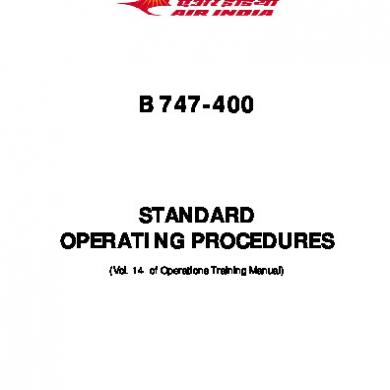
B744 Sop Final
March 2021 0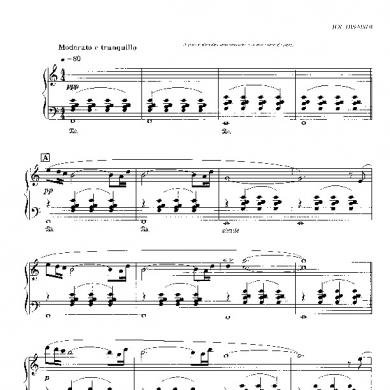
Joe Hisaishi - Piano Stories I
January 2021 1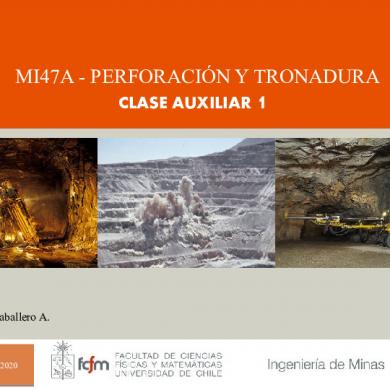
Clase_auxiliar_1.pptx
February 2021 0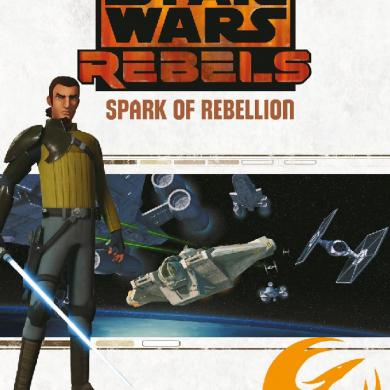
Star Wars Edge Of The Empire- Rebels Sourcebook
January 2021 1