How-to-model-leading-power-factor-in-generator
This document was uploaded by user and they confirmed that they have the permission to share it. If you are author or own the copyright of this book, please report to us by using this DMCA report form. Report DMCA
Overview
Download & View How-to-model-leading-power-factor-in-generator as PDF for free.
More details
- Words: 423
- Pages: 4
Loading documents preview...
ETAP Knowledge Base
How to model a generator with a leading power factor in ETAP? Description: Method for setting the generator as a leading power factor Category:
Load Flow
Type:
Informative
Keywords:
Load Flow, Leading power factor, synchronous generator
To model a generator with Leading Power factor, follow these steps: 1) Double click on the generator element in your one-line diagram and under “info” tab, select PF Control
This document is confidential and proprietary to Operation Technology, Inc. and may not be reproduced, published or disclosed to others without the written authorization of Operation Technology, Inc., 17 Goodyear, Suite 100, Irvine, CA 92618, USA. © 2014 by Operation Technology, Inc. All Rights Reserved.
© Operation Technology, Inc.
Page 1 of 4
ETAPKB
ETAP Knowledge Base
How to model a generator with a leading power factor in ETAP? 2) In the “Rating” tab, input the negative %PF value as shown below. In this case, we used -94% PF. Notice how the Mvar value automatically changes to negative value. 3) Click Ok.
This document is confidential and proprietary to Operation Technology, Inc. and may not be reproduced, published or disclosed to others without the written authorization of Operation Technology, Inc., 17 Goodyear, Suite 100, Irvine, CA 92618, USA. © 2014 by Operation Technology, Inc. All Rights Reserved.
© Operation Technology, Inc.
Page 2 of 4
ETAPKB
ETAP Knowledge Base
How to model a generator with a leading power factor in ETAP? 4) Click on “Edit Study Case” and select the desired Generation Category. Make sure that the Generation Category selected in the Loading tab corresponds with the Generation Category in the Rating page in Step 3 above. 5) Click OK
This document is confidential and proprietary to Operation Technology, Inc. and may not be reproduced, published or disclosed to others without the written authorization of Operation Technology, Inc., 17 Goodyear, Suite 100, Irvine, CA 92618, USA. © 2014 by Operation Technology, Inc. All Rights Reserved.
© Operation Technology, Inc.
Page 3 of 4
ETAPKB
ETAP Knowledge Base
How to model a generator with a leading power factor in ETAP? 6) Run the Load Flow Analysis and observe that the Generator Power Factor is now showing as Leading (negative). See diagram below:
This document is confidential and proprietary to Operation Technology, Inc. and may not be reproduced, published or disclosed to others without the written authorization of Operation Technology, Inc., 17 Goodyear, Suite 100, Irvine, CA 92618, USA. © 2014 by Operation Technology, Inc. All Rights Reserved.
© Operation Technology, Inc.
Page 4 of 4
ETAPKB
How to model a generator with a leading power factor in ETAP? Description: Method for setting the generator as a leading power factor Category:
Load Flow
Type:
Informative
Keywords:
Load Flow, Leading power factor, synchronous generator
To model a generator with Leading Power factor, follow these steps: 1) Double click on the generator element in your one-line diagram and under “info” tab, select PF Control
This document is confidential and proprietary to Operation Technology, Inc. and may not be reproduced, published or disclosed to others without the written authorization of Operation Technology, Inc., 17 Goodyear, Suite 100, Irvine, CA 92618, USA. © 2014 by Operation Technology, Inc. All Rights Reserved.
© Operation Technology, Inc.
Page 1 of 4
ETAPKB
ETAP Knowledge Base
How to model a generator with a leading power factor in ETAP? 2) In the “Rating” tab, input the negative %PF value as shown below. In this case, we used -94% PF. Notice how the Mvar value automatically changes to negative value. 3) Click Ok.
This document is confidential and proprietary to Operation Technology, Inc. and may not be reproduced, published or disclosed to others without the written authorization of Operation Technology, Inc., 17 Goodyear, Suite 100, Irvine, CA 92618, USA. © 2014 by Operation Technology, Inc. All Rights Reserved.
© Operation Technology, Inc.
Page 2 of 4
ETAPKB
ETAP Knowledge Base
How to model a generator with a leading power factor in ETAP? 4) Click on “Edit Study Case” and select the desired Generation Category. Make sure that the Generation Category selected in the Loading tab corresponds with the Generation Category in the Rating page in Step 3 above. 5) Click OK
This document is confidential and proprietary to Operation Technology, Inc. and may not be reproduced, published or disclosed to others without the written authorization of Operation Technology, Inc., 17 Goodyear, Suite 100, Irvine, CA 92618, USA. © 2014 by Operation Technology, Inc. All Rights Reserved.
© Operation Technology, Inc.
Page 3 of 4
ETAPKB
ETAP Knowledge Base
How to model a generator with a leading power factor in ETAP? 6) Run the Load Flow Analysis and observe that the Generator Power Factor is now showing as Leading (negative). See diagram below:
This document is confidential and proprietary to Operation Technology, Inc. and may not be reproduced, published or disclosed to others without the written authorization of Operation Technology, Inc., 17 Goodyear, Suite 100, Irvine, CA 92618, USA. © 2014 by Operation Technology, Inc. All Rights Reserved.
© Operation Technology, Inc.
Page 4 of 4
ETAPKB
More Documents from "Nilesh Thakre"
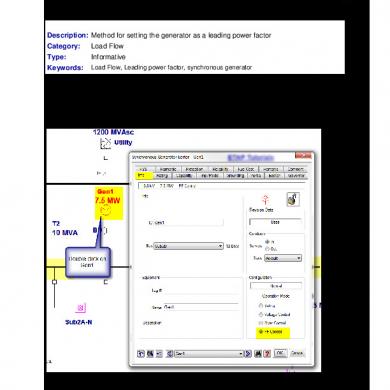
How-to-model-leading-power-factor-in-generator
January 2021 1
India Strategy: Nifty Gold
January 2021 1
Class 7 Chemistry Cbse
February 2021 0
Maths Concept Map 8 Cbse
February 2021 1
