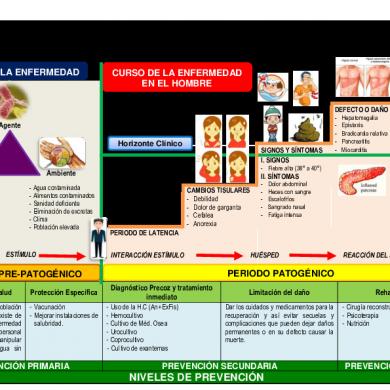Pmc
This document was uploaded by user and they confirmed that they have the permission to share it. If you are author or own the copyright of this book, please report to us by using this DMCA report form. Report DMCA
Overview
More details
- Words: 150,832
- Pages: 556
Integrated PMC
OPERATOR’S MANUAL MAROBIPMC04121E REV. B This publication contains proprietary information of FANUC America Corporation furnished for customer use only. No other uses are authorized without the express written permission of FANUC America Corporation. FANUC America Corporation 3900 W. Hamlin Road Rochester Hills, Michigan 48309–3253
B-83254EN/02
Copyrights and Trademarks This new publication contains proprietary information of FANUC America Corporation furnished for customer use only. No other uses are authorized without the express written permission of FANUC America Corporation. The descriptions and specifications contained in this manual were in effect at the time this manual was approved for printing. FANUC America Corporation, hereinafter referred to as FANUC, reserves the right to discontinue models at any time or to change specifications or design without notice and without incurring obligations. FANUC manuals present descriptions, specifications, drawings, schematics, bills of material, parts, connections and/or procedures for installing, disassembling, connecting, operating and programming FANUC products and/or systems. Such systems consist of robots, extended axes, robot controllers, application software, the KAREL® programming language, INSIGHT® vision equipment, and special tools. FANUC recommends that only persons who have been trained in one or more approved FANUC Training Course(s) be permitted to install, operate, use, perform procedures on, repair, and/or maintain FANUC products and/or systems and their respective components. Approved training necessitates that the courses selected be relevant to the type of system installed and application performed at the customer site.
WARNING This equipment generates, uses, and can radiate radiofrequency energy and if not installed and used in accordance with the instruction manual, may cause interference to radio communications. As temporarily permitted by regulation, it has not been tested for compliance with the limits for Class A computing devices pursuant to subpart J of Part 15 of FCC Rules, which are designed to provide reasonable protection against such interference. Operation of the equipment in a residential area is likely to cause interference, in which case the user, at his own expense, will be required to take whatever measure may be required to correct the interference.
FANUC conducts courses on its systems and products on a regularly scheduled basis at the company's world headquarters in Rochester Hills, Michigan. For additional information contact FANUC America Corporation Training Department 3900 W. Hamlin Road Rochester Hills, Michigan 48309-3253 www.fanucrobotics.com For customer assistance, including Technical Support, Service, Parts & Part Repair, and Marketing Requests, contact the Customer Resource Center, 24 hours a day, at 1-800-47-ROBOT (1-800-477-6268). International customers should call 011-1-248-377-7159. Send your comments and suggestions about this manual to: [email protected] Copyright © 2013 by FANUC America Corporation All Rights Reserved The information illustrated or contained herein is not to be reproduced, copied, downloaded, translated into another language, published in any physical or electronic format, including internet, or transmitted in whole or in part in any way without the prior written consent of FANUC America Corporation. AccuStat®, ArcTool®, iRVision®, KAREL®, PaintTool®, PalletTool®, SOCKETS®, SpotTool®, SpotWorks®, and TorchMate® are Registered Trademarks of FANUC. FANUC reserves all proprietary rights, including but not limited to trademark and trade name rights, in the following names: AccuAir™, AccuCal™, AccuChop™, AccuFlow™, AccuPath™, AccuSeal™, ARC Mate™, ARC Mate Sr.™, ARC Mate System 1™, ARC Mate System 2™, ARC Mate System 3™, ARC Mate System 4™, ARC Mate System 5™, ARCWorks Pro™, AssistTool™, AutoNormal™, AutoTCP™, BellTool™, BODYWorks™, Cal Mate™, Cell Finder™, Center Finder™, Clean Wall™, DualARM™, LR Tool™, MIG Eye™, MotionParts™, MultiARM™, NoBots™, Paint Stick™, PaintPro™, PaintTool 100™, PAINTWorks™, PAINTWorks II™, PAINTWorks III™, PalletMate™, PalletMate PC™, PalletTool PC™, PayloadID™, RecipTool™, RemovalTool™, Robo Chop™, Robo Spray™, S-420i™, S-430i™, ShapeGen™, SoftFloat™, SOFT PARTS™, SpotTool+™, SR Mate™, SR ShotTool™, SureWeld™, SYSTEM R-J2 Controller™, SYSTEM R-J3 Controller™, SYSTEM R-J3iB Controller™, SYSTEM R-J3iC Controller™, SYSTEM R-30iA Controller™, SYSTEM R-30iA Mate Controller™, SYSTEM R-30iB Controller™, SYSTEM R-30iB Mate Controller™, TCP Mate™, TorchMate™, TripleARM™, TurboMove™, visLOC™, visPRO-3D™, visTRAC™, WebServer™, WebTP™, and YagTool™.
©FANUC CORPORATION 2013 No part of this manual may be reproduced in any form.
All specifications and designs are subject to change without notice.
Patents One or more of the following U.S. patents might be related to the FANUC products described in this manual.
FANUC America Corporation Patent List 4,630,567 4,639,878 4,707,647 4,708,175 4,708,580 4,942,539 4,984,745 5,238,029 5,239,739 5,272,805 5,293,107 5,293,911 5,331,264 5,367,944 5,373,221 5,421,218 5,434,489 5,644,898 5,670,202 5,696,687 5,737,218 5,823,389 5,853,027 5,887,800 5,941,679 5,959,425 5,987,726 6,059,092 6,064,168 6,070,109 6,086,294 6,122,062 6,147,323 6,204,620 6,243,621 6,253,799 6,285,920 6,313,595 6,325,302 6,345,818 6,356,807 6,360,143 6,378,190 6,385,508 6,425,177 6,477,913 6,490,369 6,518,980 6,540,104 6,541,757 6,560,513 6,569,258 6,612,449 6,703,079 6,705,361 6,726,773 6,768,078 6,845,295 6,945,483 7,149,606 7,149,606 7,211,978 7,266,422 7,399,363
FANUC CORPORATION Patent List 4,571,694 4,626,756 4,700,118 4,706,001 4,728,872 4,732,526 4,742,207 4,835,362 4,894,596 4,899,095 4,920,248 4,931,617 4,934,504 4,956,594 4,967,125 4,969,109 4,970,370 4,970,448 4,979,127 5,004,968 5,006,035 5,008,834 5,063,281 5,066,847 5,066,902 5,093,552 5,107,716 5,111,019 5,130,515 5,136,223 5,151,608 5,170,109 5,189,351 5,267,483 5,274,360 5,292,066 5,300,868 5,304,906 5,313,563 5,319,443 5,325,467 5,327,057 5,329,469 5,333,242 5,337,148 5,371,452 5,375,480 5,418,441 5,432,316 5,440,213 5,442,155 5,444,612 5,449,875 5,451,850 5,461,478 5,463,297 5,467,003 5,471,312 5,479,078 5,485,389 5,485,552 5,486,679 5,489,758 5,493,192 5,504,766 5,511,007 5,520,062 5,528,013 5,532,924 5,548,194 5,552,687 5,558,196 5,561,742 5,570,187 5,570,190 5,572,103 5,581,167 5,582,750 5,587,635 5,600,759 5,608,299 5,608,618 5,624,588 5,630,955 5,637,969 5,639,204 5,641,415 5,650,078 5,658,121 5,668,628 5,687,295 5,691,615 5,698,121 5,708,342 5,715,375 5,719,479 5,727,132 5,742,138 5,742,144 5,748,854 5,749,058 5,760,560 5,773,950 5,783,922 5,799,135 5,812,408 5,841,257 5,845,053 5,872,894 5,887,122 5,911,892 5,912,540 5,920,678 5,937,143 5,980,082 5,983,744 5,987,591 5,988,850 6,023,044 6,032,086 6,040,554 6,059,169 6,088,628 6,097,169 6,114,824 6,124,693 6,140,788 6,141,863 6,157,155 6,160,324 6,163,124 6,177,650 6,180,898 6,181,096 6,188,194 6,208,105 6,212,444 6,219,583 6,226,181 6,236,011 6,236,896 6,250,174 6,278,902 6,279,413 6,285,921 6,298,283 6,321,139 6,324,443 6,328,523 6,330,493 6,340,875 6,356,671 6,377,869 6,382,012 6,384,371 6,396,030 6,414,711 6,424,883 6,431,018 6,434,448 6,445,979 6,459,958 6,463,358 6,484,067 6,486,629 6,507,165 6,654,666 6,665,588 6,680,461 6,696,810 6,728,417 6,763,284 6,772,493 6,845,296 6,853,881 6,888,089 6,898,486 6,917,837 6,928,337 6,965,091 6,970,802 7,038,165 7,069,808 7,084,900 7,092,791 7,133,747 7,143,100 7,149,602 7,131,848 7,161,321 7,171,041 7,174,234 7,173,213 7,177,722 7,177,439 7,181,294 7,181,313 7,280,687 7,283,661 7,291,806 7,299,713 7,315,650 7,324,873 7,328,083 7,330,777 7,333,879 7,355,725 7,359,817 7,373,220 7,376,488 7,386,367 7,464,623 7,447,615 7,445,260 7,474,939 7,486,816 7,495,192 7,501,778 7,502,504 7,508,155 7,512,459 7,525,273 7,526,121
Conventions WARNING Information appearing under the "WARNING" caption concerns the protection of personnel. It is boxed and bolded to set it apart from the surrounding text.
CAUTION Information appearing under the "CAUTION" caption concerns the protection of equipment, software, and data. It is boxed and bolded to set it apart from the surrounding text.
Note Information appearing next to NOTE concerns related information or useful hints.
•
Original Instructions
Before using the Robot, be sure to read the "FANUC Robot Safety Manual (B-80687EN)" and understand the content.
• No part of this manual may be reproduced in any form. • All specifications and designs are subject to change without notice. The products in this manual are controlled based on Japan’s “Foreign Exchange and Foreign Trade Law”. The export from Japan may be subject to an export license by the government of Japan. Further, re-export to another country may be subject to the license of the government of the country from where the product is re-exported. Furthermore, the product may also be controlled by re-export regulations of the United States government. Should you wish to export or re-export these products, please contact FANUC for advice. In this manual we have tried as much as possible to describe all the various matters. However, we cannot describe all the matters which must not be done, or which cannot be done, because there are so many possibilities. Therefore, matters which are not especially described as possible in this manual should be regarded as ”impossible”.
Safety FANUC America Corporation is not and does not represent itself as an expert in safety systems, safety equipment, or the specific safety aspects of your company and/or its work force. It is the responsibility of the owner, employer, or user to take all necessary steps to guarantee the safety of all personnel in the workplace. The appropriate level of safety for your application and installation can be best determined by safety system professionals. FANUC America Corporation therefore, recommends that each customer consult with such professionals in order to provide a workplace that allows for the safe application, use, and operation of FANUC America Corporation systems. According to the industry standard ANSI/RIA R15-06, the owner or user is advised to consult the standards to ensure compliance with its requests for Robotics System design, usability, operation, maintenance, and service. Additionally, as the owner, employer, or user of a robotic system, it is your responsibility to arrange for the training of the operator of a robot system to recognize and respond to known hazards associated with your robotic system and to be aware of the recommended operating procedures for your particular application and robot installation. Ensure that the robot being used is appropriate for the application. Robots used in classified (hazardous) locations must be certified for this use. FANUC America Corporation therefore, recommends that all personnel who intend to operate, program, repair, or otherwise use the robotics system be trained in an approved FANUC America Corporation training course and become familiar with the proper operation of the system. Persons responsible for programming the system–including the design, implementation, and debugging of application programs–must be familiar with the recommended programming procedures for your application and robot installation. The following guidelines are provided to emphasize the importance of safety in the workplace.
CONSIDERING SAFETY FOR YOUR ROBOT INSTALLATION Safety is essential whenever robots are used. Keep in mind the following factors with regard to safety: The safety of people and equipment Use of safety enhancing devices Techniques for safe teaching and manual operation of the robot(s) Techniques for safe automatic operation of the robot(s) Regular scheduled inspection of the robot and workcell Proper maintenance of the robot
i
Safety
Keeping People Safe The safety of people is always of primary importance in any situation. When applying safety measures to your robotic system, consider the following: External devices Robot(s) Tooling Workpiece
Using Safety Enhancing Devices Always give appropriate attention to the work area that surrounds the robot. The safety of the work area can be enhanced by the installation of some or all of the following devices: Safety fences, barriers, or chains Light curtains Interlocks Pressure mats Floor markings Warning lights Mechanical stops EMERGENCY STOP buttons DEADMAN switches
Setting Up a Safe Workcell A safe workcell is essential to protect people and equipment. Observe the following guidelines to ensure that the workcell is set up safely. These suggestions are intended to supplement and not replace existing federal, state, and local laws, regulations, and guidelines that pertain to safety.
ii
Sponsor your personnel for training in approved FANUC America Corporation training course(s) related to your application. Never permit untrained personnel to operate the robots. Install a lockout device that uses an access code to prevent unauthorized persons from operating the robot. Use anti–tie–down logic to prevent the operator from bypassing safety measures.
Arrange the workcell so the operator faces the workcell and can see what is going on inside the cell.
Clearly identify the work envelope of each robot in the system with floor markings, signs, and special barriers. The work envelope is the area defined by the maximum motion range of the robot, including any tooling attached to the wrist flange that extend this range.
Safety
Position all controllers outside the robot work envelope.
Never rely on software or firmware based controllers as the primary safety element unless they comply with applicable current robot safety standards. Mount an adequate number of EMERGENCY STOP buttons or switches within easy reach of the operator and at critical points inside and around the outside of the workcell. Install flashing lights and/or audible warning devices that activate whenever the robot is operating, that is, whenever power is applied to the servo drive system. Audible warning devices shall exceed the ambient noise level at the end–use application.
Wherever possible, install safety fences to protect against unauthorized entry by personnel into the work envelope. Install special guarding that prevents the operator from reaching into restricted areas of the work envelope. Use interlocks. Use presence or proximity sensing devices such as light curtains, mats, and capacitance and vision systems to enhance safety. Periodically check the safety joints or safety clutches that can be optionally installed between the robot wrist flange and tooling. If the tooling strikes an object, these devices dislodge, remove power from the system, and help to minimize damage to the tooling and robot. Make sure all external devices are properly filtered, grounded, shielded, and suppressed to prevent hazardous motion due to the effects of electro–magnetic interference (EMI), radio frequency interference (RFI), and electro–static discharge (ESD). Make provisions for power lockout/tagout at the controller.
Eliminate pinch points. Pinch points are areas where personnel could get trapped between a moving robot and other equipment.
Provide enough room inside the workcell to permit personnel to teach the robot and perform maintenance safely. Program the robot to load and unload material safely.
If high voltage electrostatics are present, be sure to provide appropriate interlocks, warning, and beacons. If materials are being applied at dangerously high pressure, provide electrical interlocks for lockout of material flow and pressure.
Staying Safe While Teaching or Manually Operating the Robot Advise all personnel who must teach the robot or otherwise manually operate the robot to observe the following rules:
Never wear watches, rings, neckties, scarves, or loose clothing that could get caught in moving machinery. Know whether or not you are using an intrinsically safe teach pendant if you are working in a hazardous environment. iii
Safety
Before teaching, visually inspect the robot and work envelope to make sure that no potentially hazardous conditions exist. The work envelope is the area defined by the maximum motion range of the robot. These include tooling attached to the wrist flange that extends this range. The area near the robot must be clean and free of oil, water, or debris. Immediately report unsafe working conditions to the supervisor or safety department. FANUC America Corporation recommends that no one enter the work envelope of a robot that is on, except for robot teaching operations. However, if you must enter the work envelope, be sure all safeguards are in place, check the teach pendant DEADMAN switch for proper operation, and place the robot in teach mode. Take the teach pendant with you, turn it on, and be prepared to release the DEADMAN switch. Only the person with the teach pendant should be in the work envelope.
WARNING Never bypass, strap, or otherwise deactivate a safety device, such as a limit switch, for any operational convenience. Deactivating a safety device is known to have resulted in serious injury and death.
Know the path that can be used to escape from a moving robot; make sure the escape path is never blocked.
Isolate the robot from all remote control signals that can cause motion while data is being taught. Test any program being run for the first time in the following manner:
WARNING Stay outside the robot work envelope whenever a program is being run. Failure to do so can result in injury.
-
Using a low motion speed, single step the program for at least one full cycle. Using a low motion speed, test run the program continuously for at least one full cycle. - Using the programmed speed, test run the program continuously for at least one full cycle. Make sure all personnel are outside the work envelope before running production.
Staying Safe During Automatic Operation Advise all personnel who operate the robot during production to observe the following rules: Make sure all safety provisions are present and active.
iv
Safety
Know the entire workcell area. The workcell includes the robot and its work envelope, plus the area occupied by all external devices and other equipment with which the robot interacts. Understand the complete task the robot is programmed to perform before initiating automatic operation. Make sure all personnel are outside the work envelope before operating the robot.
Never enter or allow others to enter the work envelope during automatic operation of the robot.
Know the location and status of all switches, sensors, and control signals that could cause the robot to move.
Know where the EMERGENCY STOP buttons are located on both the robot control and external control devices. Be prepared to press these buttons in an emergency. Never assume that a program is complete if the robot is not moving. The robot could be waiting for an input signal that will permit it to continue its activity. If the robot is running in a pattern, do not assume it will continue to run in the same pattern. Never try to stop the robot, or break its motion, with your body. The only way to stop robot motion immediately is to press an EMERGENCY STOP button located on the controller panel, teach pendant, or emergency stop stations around the workcell.
Staying Safe During Inspection When inspecting the robot, be sure to Turn off power at the controller. Lock out and tag out the power source at the controller according to the policies of your plant. Turn off the compressed air source and relieve the air pressure.
If robot motion is not needed for inspecting the electrical circuits, press the EMERGENCY STOP button on the operator panel.
Never wear watches, rings, neckties, scarves, or loose clothing that could get caught in moving machinery.
If power is needed to check the robot motion or electrical circuits, be prepared to press the EMERGENCY STOP button, in an emergency. Be aware that when you remove a servomotor or brake, the associated robot arm will fall if it is not supported or resting on a hard stop. Support the arm on a solid support before you release the brake.
Staying Safe During Maintenance When performing maintenance on your robot system, observe the following rules: Never enter the work envelope while the robot or a program is in operation.
Before entering the work envelope, visually inspect the workcell to make sure no potentially hazardous conditions exist.
v
Safety
Never wear watches, rings, neckties, scarves, or loose clothing that could get caught in moving machinery. Consider all or any overlapping work envelopes of adjoining robots when standing in a work envelope. Test the teach pendant for proper operation before entering the work envelope. If it is necessary for you to enter the robot work envelope while power is turned on, you must be sure that you are in control of the robot. Be sure to take the teach pendant with you, press the DEADMAN switch, and turn the teach pendant on. Be prepared to release the DEADMAN switch to turn off servo power to the robot immediately. Whenever possible, perform maintenance with the power turned off. Before you open the controller front panel or enter the work envelope, turn off and lock out the 3–phase power source at the controller. Be aware that when you remove a servomotor or brake, the associated robot arm will fall if it is not supported or resting on a hard stop. Support the arm on a solid support before you release the brake.
WARNING Lethal voltage is present in the controller WHENEVER IT IS CONNECTED to a power source. Be extremely careful to avoid electrical shock. HIGH VOLTAGE IS PRESENT at the input side whenever the controller is connected to a power source. Turning the disconnect or circuit breaker to the OFF position removes power from the output side of the device only.
Release or block all stored energy. Before working on the pneumatic system, shut off the system air supply and purge the air lines.
Isolate the robot from all remote control signals. If maintenance must be done when the power is on, make sure the person inside the work envelope has sole control of the robot. The teach pendant must be held by this person.
Make sure personnel cannot get trapped between the moving robot and other equipment. Know the path that can be used to escape from a moving robot. Make sure the escape route is never blocked. Use blocks, mechanical stops, and pins to prevent hazardous movement by the robot. Make sure that such devices do not create pinch points that could trap personnel.
WARNING Do not try to remove any mechanical component from the robot before thoroughly reading and understanding the procedures in the appropriate manual. Doing so can result in serious personal injury and component destruction.
vi
Safety
Be aware that when you remove a servomotor or brake, the associated robot arm will fall if it is not supported or resting on a hard stop. Support the arm on a solid support before you release the brake. When replacing or installing components, make sure dirt and debris do not enter the system. Use only specified parts for replacement. To avoid fires and damage to parts in the controller, never use nonspecified fuses. Before restarting a robot, make sure no one is inside the work envelope; be sure that the robot and all external devices are operating normally.
KEEPING MACHINE TOOLS AND EXTERNAL DEVICES SAFE Certain programming and mechanical measures are useful in keeping the machine tools and other external devices safe. Some of these measures are outlined below. Make sure you know all associated measures for safe use of such devices.
Programming Safety Precautions Implement the following programming safety measures to prevent damage to machine tools and other external devices. Back–check limit switches in the workcell to make sure they do not fail.
Implement ‘‘failure routines” in programs that will provide appropriate robot actions if an external device or another robot in the workcell fails. Use handshaking protocol to synchronize robot and external device operations. Program the robot to check the condition of all external devices during an operating cycle.
Mechanical Safety Precautions Implement the following mechanical safety measures to prevent damage to machine tools and other external devices. Make sure the workcell is clean and free of oil, water, and debris.
Use DCS (Dual Check Safety), software limits, limit switches, and mechanical hardstops to prevent undesired movement of the robot into the work area of machine tools and external devices.
vii
Safety
KEEPING THE ROBOT SAFE Observe the following operating and programming guidelines to prevent damage to the robot.
Operating Safety Precautions The following measures are designed to prevent damage to the robot during operation. Use a low override speed to increase your control over the robot when jogging the robot.
Visualize the movement the robot will make before you press the jog keys on the teach pendant. Make sure the work envelope is clean and free of oil, water, or debris. Use circuit breakers to guard against electrical overload.
Programming Safety Precautions The following safety measures are designed to prevent damage to the robot during programming: Establish interference zones to prevent collisions when two or more robots share a work area. Make sure that the program ends with the robot near or at the home position.
Be aware of signals or other operations that could trigger operation of tooling resulting in personal injury or equipment damage. In dispensing applications, be aware of all safety guidelines with respect to the dispensing materials.
NOTE: Any deviation from the methods and safety practices described in this manual must conform to the approved standards of your company. If you have questions, see your supervisor.
ADDITIONAL SAFETY CONSIDERATIONS FOR PAINT ROBOT INSTALLATIONS Process technicians are sometimes required to enter the paint booth, for example, during daily or routine calibration or while teaching new paths to a robot. Maintenance personnel also must work inside the paint booth periodically. Whenever personnel are working inside the paint booth, ventilation equipment must be used. Instruction on the proper use of ventilating equipment usually is provided by the paint shop supervisor.
viii
Safety
Although paint booth hazards have been minimized, potential dangers still exist. Therefore, today’s highly automated paint booth requires that process and maintenance personnel have full awareness of the system and its capabilities. They must understand the interaction that occurs between the vehicle moving along the conveyor and the robot(s), hood/deck and door opening devices, and high–voltage electrostatic tools. CAUTION Ensure that all ground cables remain connected. Never operate the paint robot with ground provisions disconnected. Otherwise, you could injure personnel or damage equipment. Paint robots are operated in three modes: Teach or manual mode Automatic mode, including automatic and exercise operation Diagnostic mode During both teach and automatic modes, the robots in the paint booth will follow a predetermined pattern of movements. In teach mode, the process technician teaches (programs) paint paths using the teach pendant. In automatic mode, robot operation is initiated at the System Operator Console (SOC) or Manual Control Panel (MCP), if available, and can be monitored from outside the paint booth. All personnel must remain outside of the booth or in a designated safe area within the booth whenever automatic mode is initiated at the SOC or MCP. In automatic mode, the robots will execute the path movements they were taught during teach mode, but generally at production speeds. When process and maintenance personnel run diagnostic routines that require them to remain in the paint booth, they must stay in a designated safe area.
Paint System Safety Features Process technicians and maintenance personnel must become totally familiar with the equipment and its capabilities. To minimize the risk of injury when working near robots and related equipment, personnel must comply strictly with the procedures in the manuals. This section provides information about the safety features that are included in the paint system and also explains the way the robot interacts with other equipment in the system. The paint system includes the following safety features: Most paint booths have red warning beacons that illuminate when the robots are armed and ready to paint. Your booth might have other kinds of indicators. Learn what these are.
ix
Safety
Some paint booths have a blue beacon that, when illuminated, indicates that the electrostatic devices are enabled. Your booth might have other kinds of indicators. Learn what these are. EMERGENCY STOP buttons are located on the robot controller and teach pendant. Become familiar with the locations of all E–STOP buttons. An intrinsically safe teach pendant is used when teaching in hazardous paint atmospheres. A DEADMAN switch is located on each teach pendant. When this switch is held in, and the teach pendant is on, power is applied to the robot servo system. If the engaged DEADMAN switch is released or pressed harder during robot operation, power is removed from the servo system, all axis brakes are applied, and the robot comes to an EMERGENCY STOP. Safety interlocks within the system might also E–STOP other robots.
WARNING An EMERGENCY STOP will occur if the DEADMAN switch is released on a bypassed robot.
Overtravel by robot axes is prevented by software limits. All of the major and minor axes are governed by software limits. DCS (Dual Check Safety), limit switches and hardstops also limit travel by the major axes.
EMERGENCY STOP limit switches and photoelectric eyes might be part of your system. Limit switches, located on the entrance/exit doors of each booth, will EMERGENCY STOP all equipment in the booth if a door is opened while the system is operating in automatic or manual mode. For some systems, signals to these switches are inactive when the switch on the SOC is in teach mode.
When present, photoelectric eyes are sometimes used to monitor unauthorized intrusion through the entrance/exit silhouette openings.
System status is monitored by computer. Severe conditions result in automatic system shutdown.
Staying Safe While Operating the Paint Robot When you work in or near the paint booth, observe the following rules, in addition to all rules for safe operation that apply to all robot systems.
WARNING Observe all safety rules and guidelines to avoid injury.
x
Safety
WARNING Never bypass, strap, or otherwise deactivate a safety device, such as a limit switch, for any operational convenience. Deactivating a safety device is known to have resulted in serious injury and death.
WARNING Enclosures shall not be opened unless the area is known to be nonhazardous or all power has been removed from devices within the enclosure. Power shall not be restored after the enclosure has been opened until all combustible dusts have been removed from the interior of the enclosure and the enclosure purged. Refer to the Purge chapter for the required purge time.
Know the work area of the entire paint station (workcell). Know the work envelope of the robot and hood/deck and door opening devices. Be aware of overlapping work envelopes of adjacent robots. Know where all red, mushroom–shaped EMERGENCY STOP buttons are located.
Know the location and status of all switches, sensors, and/or control signals that might cause the robot, conveyor, and opening devices to move.
Make sure that the work area near the robot is clean and free of water, oil, and debris. Report unsafe conditions to your supervisor. Become familiar with the complete task the robot will perform BEFORE starting automatic mode. Make sure all personnel are outside the paint booth before you turn on power to the robot servo system. Never enter the work envelope or paint booth before you turn off power to the robot servo system.
Never enter the work envelope during automatic operation unless a safe area has been designated.
Never wear watches, rings, neckties, scarves, or loose clothing that could get caught in moving machinery. Remove all metallic objects, such as rings, watches, and belts, before entering a booth when the electrostatic devices are enabled. Stay out of areas where you might get trapped between a moving robot, conveyor, or opening device and another object.
Be aware of signals and/or operations that could result in the triggering of guns or bells. Be aware of all safety precautions when dispensing of paint is required. Follow the procedures described in this manual.
xi
Safety
Special Precautions for Combustible Dusts (Powder Paint) When the robot is used in a location where combustible dusts are found, such as the application of powder paint, the following special precautions are required to insure that there are no combustible dusts inside the robot. Purge maintenance air should be maintained at all times, even when the robot power is off. This will insure that dust can not enter the robot.
1. 2.
3. 4. 5.
A purge cycle will not remove accumulated dusts. Therefore, if the robot is exposed to dust when maintenance air is not present, it will be necessary to remove the covers and clean out any accumulated dust. Do not energize the robot until you have performed the following steps. Before covers are removed, the exterior of the robot should be cleaned to remove accumulated dust. When cleaning and removing accumulated dust, either on the outside or inside of the robot, be sure to use methods appropriate for the type of dust that exists. Usually lint free rags dampened with water are acceptable. Do not use a vacuum cleaner to remove dust as it can generate static electricity and cause an explosion unless special precautions are taken. Thoroughly clean the interior of the robot with a lint free rag to remove any accumulated dust. When the dust has been removed, the covers must be replaced immediately. Immediately after the covers are replaced, run a complete purge cycle. The robot can now be energized.
Staying Safe While Operating Paint Application Equipment When you work with paint application equipment, observe the following rules, in addition to all rules for safe operation that apply to all robot systems. WARNING When working with electrostatic paint equipment, follow all national and local codes as well as all safety guidelines within your organization. Also reference the following standards: NFPA 33 Standards for Spray Application Using Flammable or Combustible Materials, and NFPA 70 National Electrical Code.
xii
Grounding: All electrically conductive objects in the spray area must be grounded. This includes the spray booth, robots, conveyors, workstations, part carriers, hooks, paint pressure pots, as well as solvent containers. Grounding is defined as the object or objects shall be electrically connected to ground with a resistance of not more than 1 megohms. High Voltage: High voltage should only be on during actual spray operations. Voltage should be off when the painting process is completed. Never leave high voltage on during a cap cleaning process. Avoid any accumulation of combustible vapors or coating matter. Follow all manufacturer recommended cleaning procedures. Make sure all interlocks are operational.
Safety
No smoking.
Post all warning signs regarding the electrostatic equipment and operation of electrostatic equipment according to NFPA 33 Standard for Spray Application Using Flammable or Combustible Material. Disable all air and paint pressure to bell. Verify that the lines are not under pressure.
Staying Safe During Maintenance When you perform maintenance on the painter system, observe the following rules, and all other maintenance safety rules that apply to all robot installations. Only qualified, trained service or maintenance personnel should perform repair work on a robot. Paint robots operate in a potentially explosive environment. Use caution when working with electric tools.
When a maintenance technician is repairing or adjusting a robot, the work area is under the control of that technician. All personnel not participating in the maintenance must stay out of the area.
For some maintenance procedures, station a second person at the control panel within reach of the EMERGENCY STOP button. This person must understand the robot and associated potential hazards. Be sure all covers and inspection plates are in good repair and in place. Always return the robot to the ‘‘home’’ position before you disarm it. Never use machine power to aid in removing any component from the robot.
During robot operations, be aware of the robot’s movements. Excess vibration, unusual sounds, and so forth, can alert you to potential problems. Whenever possible, turn off the main electrical disconnect before you clean the robot. When using vinyl resin observe the following: - Wear eye protection and protective gloves during application and removal. - Adequate ventilation is required. Overexposure could cause drowsiness or skin and eye irritation. - If there is contact with the skin, wash with water. - Follow the Original Equipment Manufacturer’s Material Safety Data Sheets. When using paint remover observe the following: - Eye protection, protective rubber gloves, boots, and apron are required during booth cleaning. - Adequate ventilation is required. Overexposure could cause drowsiness. - If there is contact with the skin or eyes, rinse with water for at least 15 minutes. Then seek medical attention as soon as possible. - Follow the Original Equipment Manufacturer’s Material Safety Data Sheets.
xiii
B-83254EN/02
SAFETY PRECAUTIONS
SAFETY PRECAUTIONS Thank you for purchasing FANUC Robot. This chapter describes the precautions which must be observed to ensure the safe use of the robot. Before attempting to use the robot, be sure to read this chapter thoroughly. Before using the functions related to robot operation, read the relevant operator's manual to become familiar with those functions. If any description in this chapter differs from that in the other part of this manual, the description given in this chapter shall take precedence. For the safety of the operator and the system, follow all safety precautions when operating a robot and its peripheral devices installed in a work cell. In addition, refer to the “FANUC Robot SAFETY HANDBOOK (B-80687EN)”.
1
WORKING PERSON
The personnel can be classified as follows.
Operator: • Turns robot controller power ON/OFF • Starts robot program from operator’s panel Programmer or teaching operator: • Operates the robot • Teaches robot inside the safety fence Maintenance engineer: • Operates the robot • Teaches robot inside the safety fence • Maintenance (adjustment, replacement) -
-
An operator cannot work inside the safety fence. A programmer, teaching operator, and maintenance engineer can work inside the safety fence. The working activities inside the safety fence include lifting, setting, teaching, adjusting, maintenance, etc. To work inside the fence, the person must be trained on proper robot operation.
During the operation, programming, and maintenance of your robotic system, the programmer, teaching operator, and maintenance engineer should take additional care of their safety by using the following safety precautions. -
Use adequate clothing or uniforms during system operation Wear safety shoes Use helmet
s-1
SAFETY PRECAUTIONS
2
B-83254EN/02
DEFINITION OF WARNING, CAUTION AND NOTE
To ensure the safety of users and prevent damage to the machine, this manual indicates each precaution on safety with "Warning" or "Caution" according to its severity. Supplementary information is indicated by "Note". Read the contents of each "Warning", "Caution" and "Note" before attempting to use the robots.
WARNING Applied when there is a danger of the user being injured or when there is a danger of both the user being injured and the equipment being damaged if the approved procedure is not observed. CAUTION Applied when there is a danger of the equipment being damaged, if the approved procedure is not observed. NOTE Notes are used to indicate supplementary information other than Warnings and Cautions. •
3
Read this manual carefully, and store it in a sales place.
WORKING PERSON SAFETY
Working person safety is the primary safety consideration. Because it is very dangerous to enter the operating space of the robot during automatic operation, adequate safety precautions must be observed. The following lists the general safety precautions. Careful consideration must be made to ensure working person safety. (1) Have the robot system working persons attend the training courses held by FANUC. FANUC provides various training courses.
Contact our sales office for details.
(2) Even when the robot is stationary, it is possible that the robot is still in a ready to move state, and is waiting for a signal. In this state, the robot is regarded as still in motion. To ensure working person safety, provide the system with an alarm to indicate visually or aurally that the robot is in motion. (3) Install a safety fence with a gate so that no working person can enter the work area without passing through the gate. Install an interlocking device, a safety plug, and so forth in the safety gate so that the robot is stopped as the safety gate is opened. The controller is designed to receive this interlocking signal of the door switch. When the gate is opened and this signal received, the controller stops the robot (Please refer to "STOP TYPE OF ROBOT" in SAFETY PRECAUTIONS for detail of stop type). For connection, see Fig.3 (a) and Fig.3 (b).
s-2
B-83254EN/02
SAFETY PRECAUTIONS
(4) Provide the peripheral devices with appropriate grounding (Class A, Class B, Class C, and Class D). (5) Try to install the peripheral devices outside the work area. (6) Draw an outline on the floor, clearly indicating the range of the robot motion, including the tools such as a hand. (7) Install a mat switch or photoelectric switch on the floor with an interlock to a visual or aural alarm that stops the robot when a working person enters the work area. (8) If necessary, install a safety lock so that no one except the working person in charge can turn on the power of the robot. The circuit breaker installed in the controller is designed to disable anyone from turning it on when it is locked with a padlock. (9) When adjusting each peripheral device independently, be sure to turn off the power of the robot (10) Operators should be ungloved while manipulating the operator’s panel or teach pendant. Operation with gloved fingers could cause an operation error. (11) Programs, system variables, and other information can be saved on memory card or USB memories. Be sure to save the data periodically in case the data is lost in an accident. (12) The robot should be transported and installed by accurately following the procedures recommended by FANUC. Wrong transportation or installation may cause the robot to fall, resulting in severe injury to workers. (13) In the first operation of the robot after installation, the operation should be restricted to low speeds. Then, the speed should be gradually increased to check the operation of the robot. (14) Before the robot is started, it should be checked that no one is in the area of the safety fence. At the same time, a check must be made to ensure that there is no risk of hazardous situations. If detected, such a situation should be eliminated before the operation. (15) When the robot is used, the following precautions should be taken. Otherwise, the robot and peripheral equipment can be adversely affected, or workers can be severely injured. - Avoid using the robot in a flammable environment. - Avoid using the robot in an explosive environment. - Avoid using the robot in an environment full of radiation. - Avoid using the robot under water or at high humidity. - Avoid using the robot to carry a person or animal. - Avoid using the robot as a stepladder. (Never climb up on or hang from the robot.) (16) When connecting the peripheral devices related to stop(safety fence etc.) and each signal (external emergency , fence etc.) of robot. be sure to confirm the stop movement and do not take the wrong connection. (17) When preparing trestle, please consider security for installation and maintenance work in high place according to Fig.3 (c). Please consider footstep and safety bolt mounting position.
s-3
SAFETY PRECAUTIONS
B-83254EN/02
RP1 Pulsecoder RI/RO,XHBK,XROT RM1 Motor power/brake
EARTH
Safety fence
Interlocking device and safety plug that are activated if the gate is opened.
Fig. 3 (a)
Dual chain
Emergency stop board orPanel Panelboard board EAS1 EAS11 EAS2 EAS21
Single chain
Panel board
Safety fence and safety gate
(Note) (Note) In case caseofofR-30iB, R-30iAR-30iB Mate In TerminalsEAS1,EAS11,EAS2,EAS21 EAS1,EAS11,EAS2,EAS21 FENCE1,FENCE2 Terminals areorprovided on the are provided onboard. the operation box or on the terminal block emergency stop of the printed circuit boar d. Refer the ELECTRICAL CONNCETIONS Chapter of In casetoof R-30iA Mate CONNECTION of Terminals EAS1,EAS11,EAS2,EAS21 are provided R-30iB controller maintenance (B-83195EN) on the emergency stop board manual or connector panel. or (in caseMate of Open air type) R-30iB controller maintenance manual (B-83525EN) for details. Termianls FENCE1,FENCE2 ar e provided on the emergency stop board. Refer to controller maintenance manual for details.
FENCE1 FENCE2
Fig. 3 (b) Limit switch circuit diagram of the safety fence
s-4
SAFETY PRECAUTIONS
B-83254EN/02
Hook for safety belt Fence
Steps Trestle Footstep for maintenance
Fig.3 (c) Footstep for maintenance
3.1
OPERATOR SAFETY
The operator is a person who operates the robot system. In this sense, a worker who operates the teach pendant is also an operator. However, this section does not apply to teach pendant operators. (1) If you do not have to operate the robot, turn off the power of the robot controller or press the EMERGENCY STOP button, and then proceed with necessary work. (2) Operate the robot system at a location outside of the safety fence (3) Install a safety fence with a safety gate to prevent any worker other than the operator from entering the work area unexpectedly and to prevent the worker from entering a dangerous area. (4) Install an EMERGENCY STOP button within the operator’s reach. The robot controller is designed to be connected to an external EMERGENCY STOP button. With this connection, the controller stops the robot operation (Please refer to "STOP TYPE OF ROBOT" in SAFETY PRECAUTIONS for detail of stop type), when the external EMERGENCY STOP button is pressed. See the diagram below for connection. Dual chain External stop button Emergency stop boa rd
(Note) Connect EES1 and EES11, EES2 and EES21
Panel board
o r Pane l boa rd
EES1 EES11 EES2 EES21
In case R-30iB, R-30iB Mate EES1,EES11,EES2,EES21 are on the emergenc y stop board (Note) Connect EES1and EES11,EES2 and EES21or EMGIN1and EMGIN2.
Refer to the ELECTRICAL CONNCETIONS Chapter of In case of R-30iA CONNECTION of EES1,EES11,EES2,EES21 or EMGIN1,EMGIN2 are on the panel board. R-30iB controller maintenance manual (B-83195EN) or In case of R-30iA Mate maintenance manual (B-83525EN) R-30iB Mate controller EES1,EES11,EES2,EES21 are on the emergency stop board for details. panel (in case of Open air type). or connector EMGIN1,EMGIN2 are on the emergency stop board.
Single chain External stop button
Refer to the maintenance manual of the controller for details. Panel board EMGIN1 EMGIN2
Fig.3.1 Connection diagram for external emergency stop button
s-5
SAFETY PRECAUTIONS
3.2
B-83254EN/02
SAFETY OF THE PROGRAMMER
While teaching the robot, the operator must enter the work area of the robot. the safety of the teach pendant operator especially.
The operator must ensure
(1) Unless it is specifically necessary to enter the robot work area, carry out all tasks outside the area. (2) Before teaching the robot, check that the robot and its peripheral devices are all in the normal operating condition. (3) If it is inevitable to enter the robot work area to teach the robot, check the locations, settings, and other conditions of the safety devices (such as the EMERGENCY STOP button, the DEADMAN switch on the teach pendant) before entering the area. (4) The programmer must be extremely careful not to let anyone else enter the robot work area. (5) Programming should be done outside the area of the safety fence as far as possible. If programming needs to be done in the area of the safety fence, the programmer should take the following precautions: - Before entering the area of the safety fence, ensure that there is no risk of dangerous situations in the area. - Be prepared to press the emergency stop button whenever necessary. - Robot motions should be made at low speeds. - Before starting programming, check the entire system status to ensure that no remote instruction to the peripheral equipment or motion would be dangerous to the user. Our operator panel is provided with an emergency stop button and a key switch (mode switch) for selecting the automatic operation mode (AUTO) and the teach modes (T1 and T2). Before entering the inside of the safety fence for the purpose of teaching, set the switch to a teach mode, remove the key from the mode switch to prevent other people from changing the operation mode carelessly, then open the safety gate. If the safety gate is opened with the automatic operation mode set, the robot stops (Please refer to "STOP TYPE OF ROBOT" in SAFETY PRECAUTIONS for detail of stop type). After the switch is set to a teach mode, the safety gate is disabled. The programmer should understand that the safety gate is disabled and is responsible for keeping other people from entering the inside of the safety fence. Our teach pendant is provided with a DEADMAN switch as well as an emergency stop button. These button and switch function as follows: (1) Emergency stop button: Causes an emergency stop (Please refer to "STOP TYPE OF ROBOT" in SAFETY PRECAUTIONS for detail of stop type) when pressed. (2) DEADMAN switch: Functions differently depending on the teach pendant enable/disable switch setting status. (a) Disable: The DEADMAN switch is disabled. (b) Enable: Servo power is turned off when the operator releases the DEADMAN switch or when the operator presses the switch strongly. Note) The DEADMAN switch is provided to stop the robot when the operator releases the teach pendant or presses the pendant strongly in case of emergency. The R-30iB/R-30iB Mate employs a 3-position DEADMAN switch, which allows the robot to operate when the 3-position DEADMAN switch is pressed to its intermediate point. When the operator releases the DEADMAN switch or presses the switch strongly, the robot stops immediately. The operator’s intention of starting teaching is determined by the controller through the dual operation of setting the teach pendant enable/disable switch to the enable position and pressing the DEADMAN switch. The operator should make sure that the robot could operate in such conditions and be responsible in carrying out tasks safely. Based on the risk assessment by FANUC, number of operation of DEADMAN SW should not exceed about 10000 times per year.
s-6
SAFETY PRECAUTIONS
B-83254EN/02
The teach pendant, operator panel, and peripheral device interface send each robot start signal. However the validity of each signal changes as follows depending on the mode switch and the DEADMAN switch of the operator panel, the teach pendant enable switch and the remote condition on the software. In case of R-30iB Controller Mode
Teach pendant enable switch
Software remote condition
Local Remote Local Off Remote Local On T1, T2 Remote mode Local Off Remote T1,T2 mode:DEADMAN switch is effective. AUTO mode
On
Teach pendant
Operator panel
Peripheral device
Not allowed Not allowed Not allowed Not allowed Allowed to start Allowed to start Not allowed Not allowed
Not allowed Not allowed Allowed to start Not allowed Not allowed Not allowed Not allowed Not allowed
Not allowed Not allowed Not allowed Allowed to start Not allowed Not allowed Not allowed Not allowed
(6)
To start the system using the operator’s panel, make certain that nobody is the robot work area and that there are no abnormal conditions in the robot work area. (7) When a program is completed, be sure to carry out a test operation according to the procedure below. (a) Run the program for at least one operation cycle in the single step mode at low speed. (b) Run the program for at least one operation cycle in the continuous operation mode at low speed. (c) Run the program for one operation cycle in the continuous operation mode at the intermediate speed and check that no abnormalities occur due to a delay in timing. (d) Run the program for one operation cycle in the continuous operation mode at the normal operating speed and check that the system operates automatically without trouble. (e) After checking the completeness of the program through the test operation above, execute it in the automatic operation mode. (8) While operating the system in the automatic operation mode, the teach pendant operator should leave the robot work area.
3.3
SAFETY OF THE MAINTENANCE ENGINEER
For the safety of maintenance engineer personnel, pay utmost attention to the following. (1) During operation, never enter the robot work area. (2) A hazardous situation may arise when the robot or the system, are kept with their power-on during maintenance operations. Therefore, for any maintenance operation, the robot and the system should be put into the power-off state. If necessary, a lock should be in place in order to prevent any other person from turning on the robot and/or the system. In case maintenance needs to be executed in the power-on state, the emergency stop button must be pressed. (3) If it becomes necessary to enter the robot operation range while the power is on, press the emergency stop button on the operator panel, or the teach pendant before entering the range. The maintenance personnel must indicate that maintenance work is in progress and be careful not to allow other people to operate the robot carelessly. (4) When entering the area enclosed by the safety fence, the maintenance worker must check the entire system in order to make sure no dangerous situations exist. In case the worker needs to enter the safety area whilst a dangerous situation exists, extreme care must be taken, and entire system status must be carefully monitored. (5) Before the maintenance of the pneumatic system is started, the supply pressure should be shut off and the pressure in the piping should be reduced to zero. s-7
SAFETY PRECAUTIONS
B-83254EN/02
(6) Before the start of teaching, check that the robot and its peripheral devices are all in the normal operating condition. (7) Do not operate the robot in the automatic mode while anybody is in the robot work area. (8) When you maintain the robot alongside a wall or instrument, or when multiple workers are working nearby, make certain that their escape path is not obstructed. (9) When a tool is mounted on the robot, or when any moving device other than the robot is installed, such as belt conveyor, pay careful attention to its motion. (10) If necessary, have a worker who is familiar with the robot system stand beside the operator panel and observe the work being performed. If any danger arises, the worker should be ready to press the EMERGENCY STOP button at any time. (11) When replacing a part, please contact FANUC service center. If a wrong procedure is followed, an accident may occur, causing damage to the robot and injury to the worker. (12) When replacing or reinstalling components, take care to prevent foreign material from entering the system. (13) When handling each unit or printed circuit board in the controller during inspection, turn off the circuit breaker to protect against electric shock. If there are two cabinets, turn off the both circuit breaker. (14) A part should be replaced with a part recommended by FANUC. If other parts are used, malfunction or damage would occur. Especially, a fuse that is not recommended by FANUC should not be used. Such a fuse may cause a fire. (15) When restarting the robot system after completing maintenance work, make sure in advance that there is no person in the work area and that the robot and the peripheral devices are not abnormal. (16) When a motor or brake is removed, the robot arm should be supported with a crane or other equipment beforehand so that the arm would not fall during the removal. (17) Whenever grease is spilled on the floor, it should be removed as quickly as possible to prevent dangerous falls. (18) The following parts are heated. If a maintenance worker needs to touch such a part in the heated state, the worker should wear heat-resistant gloves or use other protective tools. - Servo motor - Inside the controller - Reducer - Gearbox - Wrist unit (19) Maintenance should be done under suitable light. Care must be taken that the light would not cause any danger. (20) When a motor, reducer, or other heavy load is handled, a crane or other equipment should be used to protect maintenance workers from excessive load. Otherwise, the maintenance workers would be severely injured. (21) The robot should not be stepped on or climbed up during maintenance. If it is attempted, the robot would be adversely affected. In addition, a misstep can cause injury to the worker. (22) When performing maintenance work in high place, secure a footstep and wear safety belt. (23) After the maintenance is completed, spilled oil or water and metal chips should be removed from the floor around the robot and within the safety fence. (24) When a part is replaced, all bolts and other related components should put back into their original places. A careful check must be given to ensure that no components are missing or left not mounted. (25) In case robot motion is required during maintenance, the following precautions should be taken : - Foresee an escape route. And during the maintenance motion itself, monitor continuously the whole system so that your escape route will not become blocked by the robot, or by peripheral equipment. - Always pay attention to potentially dangerous situations, and be prepared to press the emergency stop button whenever necessary. (26) The robot should be periodically inspected. (Refer to the robot mechanical manual and controller maintenance manual.) A failure to do the periodical inspection can adversely affect the performance or service life of the robot and may cause an accident s-8
B-83254EN/02
SAFETY PRECAUTIONS
(27) After a part is replaced, a test operation should be given for the robot according to a predetermined method. (See TESTING section of “R-30iB/R-30iB Mate Controller operator’s manual (Basic Operation)”.) During the test operation, the maintenance staff should work outside the safety fence.
4 4.1
SAFETY OF THE TOOLS AND PERIPHERAL DEVICES PRECAUTIONS IN PROGRAMMING
(1) Use a limit switch or other sensor to detect a dangerous condition and, if necessary, design the program to stop the robot when the sensor signal is received. (2) Design the program to stop the robot when an abnormal condition occurs in any other robots or peripheral devices, even though the robot itself is normal. (3) For a system in which the robot and its peripheral devices are in synchronous motion, particular care must be taken in programming so that they do not interfere with each other. (4) Provide a suitable interface between the robot and its peripheral devices so that the robot can detect the states of all devices in the system and can be stopped according to the states.
4.2
PRECAUTIONS FOR MECHANISM
(1) Keep the component cells of the robot system clean, and operate the robot in an environment free of grease, water, and dust. (2) Don’t use unconfirmed liquid for cutting fluid and cleaning fluid. (3) Employ a limit switch or mechanical stopper to limit the robot motion so that the robot or cable does not strike against its peripheral devices or tools. (4) Observe the following precautions about the mechanical unit cables. When theses attentions are not kept, unexpected troubles might occur. • Use mechanical unit cable that have required user interface. • Don’t add user cable or hose to inside of mechanical unit. • Please do not obstruct the movement of the mechanical unit cable when cables are added to outside of mechanical unit. • In the case of the model that a cable is exposed, Please do not perform remodeling (Adding a protective cover and fix an outside cable more) obstructing the behavior of the outcrop of the cable. • Please do not interfere with the other parts of mechanical unit when install equipments in the robot. (5) The frequent power-off stop for the robot during operation causes the trouble of the robot. Please avoid the system construction that power-off stop would be operated routinely. (Refer to bad case example.) Please execute power-off stop after reducing the speed of the robot and stopping it by hold stop or cycle stop when it is not urgent. (Please refer to "STOP TYPE OF ROBOT" in SAFETY PRECAUTIONS for detail of stop type.) (Bad case example) • Whenever poor product is generated, a line stops by emergency stop. • When alteration was necessary, safety switch is operated by opening safety fence and power-off stop is executed for the robot during operation. • An operator pushes the emergency stop button frequently, and a line stops. • An area sensor or a mat switch connected to safety signal operate routinely and power-off stop is executed for the robot. (6) Robot stops urgently when collision detection alarm (SRVO-050) etc. occurs. The frequent urgent stop by alarm causes the trouble of the robot, too. So remove the causes of the alarm. s-9
SAFETY PRECAUTIONS
B-83254EN/02
5
SAFETY OF THE ROBOT MECHANISM
5.1
PRECAUTIONS IN OPERATION
(1) When operating the robot in the jog mode, set it at an appropriate speed so that the operator can manage the robot in any eventuality. (2) Before pressing the jog key, be sure you know in advance what motion the robot will perform in the jog mode.
5.2
PRECAUTIONS IN PROGRAMMING
(1) When the work areas of robots overlap, make certain that the motions of the robots do not interfere with each other. (2) Be sure to specify the predetermined work origin in a motion program for the robot and program the motion so that it starts from the origin and terminates at the origin. Make it possible for the operator to easily distinguish at a glance that the robot motion has terminated.
5.3
PRECAUTIONS FOR MECHANISMS
(1) Keep the work areas of the robot clean, and operate the robot in an environment free of grease, water, and dust.
5.4
PROCEDURE TO MOVE ARM WITHOUT DRIVE POWER IN EMERGENCY OR ABNORMAL SITUATIONS
For emergency or abnormal situations (e.g. persons trapped in or by the robot), brake release unit can be used to move the robot axes without drive power. Please refer to controller maintenance manual and mechanical unit operator’s manual for using method of brake release unit and method of supporting robot.
6
SAFETY OF THE END EFFECTOR
6.1
PRECAUTIONS IN PROGRAMMING
(1) To control the pneumatic, hydraulic and electric actuators, carefully consider the necessary time delay after issuing each control command up to actual motion and ensure safe control. (2) Provide the end effector with a limit switch, and control the robot system by monitoring the state of the end effector.
s-10
SAFETY PRECAUTIONS
B-83254EN/02
7
STOP TYPE OF ROBOT
The following three robot stop types exist:
Power-Off Stop (Category 0 following IEC 60204-1) Servo power is turned off and the robot stops immediately. Servo power is turned off when the robot is moving, and the motion path of the deceleration is uncontrolled. The following processing is performed at Power-Off stop. An alarm is generated and servo power is turned off. The robot operation is stopped immediately. Execution of the program is paused.
Controlled stop (Category 1 following IEC 60204-1) The robot is decelerated until it stops, and servo power is turned off. The following processing is performed at Controlled stop. The alarm "SRVO-199 Controlled stop" occurs along with a decelerated stop. Execution of the program is paused. An alarm is generated and servo power is turned off.
Hold (Category 2 following IEC 60204-1) The robot is decelerated until it stops, and servo power remains on. The following processing is performed at Hold. The robot operation is decelerated until it stops. Execution of the program is paused.
WARNING The stopping distance and stopping time of Controlled stop are longer than the stopping distance and stopping time of Power-Off stop. A risk assessment for the whole robot system, which takes into consideration the increased stopping distance and stopping time, is necessary when Controlled stop is used. When the emergency stop button is pressed or the FENCE is open, the stop type of robot is Power-Off stop or Controlled stop. The configuration of stop type for each situation is called stop pattern. The stop pattern is different according to the controller type or option configuration. There are the following 3 Stop patterns. Stop pattern
A
B
C
P-Stop: C-Stop: -:
Mode AUTO T1 T2 AUTO T1 T2 AUTO T1 T2
Emergency stop button
External Emergency stop
FENCE open
SVOFF input
Servo disconnect
P-Stop P-Stop P-Stop P-Stop P-Stop P-Stop C-Stop P-Stop P-Stop
P-Stop P-Stop P-Stop P-Stop P-Stop P-Stop C-Stop P-Stop P-Stop
C-Stop P-Stop C-Stop -
C-Stop C-Stop C-Stop P-Stop P-Stop P-Stop C-Stop C-Stop C-Stop
P-Stop P-Stop P-Stop P-Stop P-Stop P-Stop C-Stop P-Stop P-Stop
Power-Off stop Controlled stop Disable s-11
SAFETY PRECAUTIONS
B-83254EN/02
The following table indicates the Stop pattern according to the controller type or option configuration. R-30iB/ R-30iB Mate
Option Standard Controlled stop by E-Stop
A (*) C (*)
(A05B-2600-J570)
(*) R-30iB / R-30iB Mate does not have servo disconnect. / R-30iB Mate does not have SVOFF input. The stop pattern of the controller is displayed in "Stop pattern" line in software version screen. Please refer to "Software version" in operator's manual of controller for the detail of software version screen.
"Controlled stop by E-Stop" option When "Controlled stop by E-Stop" (A05B-2600-J570) option is specified, the stop type of the following alarms becomes Controlled stop but only in AUTO mode. In T1 or T2 mode, the stop type is Power-Off stop which is the normal operation of the system. Alarm SRVO-001 Operator panel E-stop SRVO-002 Teach pendant E-stop SRVO-007 External emergency stops SRVO-408 DCS SSO Ext Emergency Stop SRVO-409 DCS SSO Servo Disconnect
Condition Operator panel emergency stop is pressed. Teach pendant emergency stop is pressed. External emergency stop input (EES1-EES11, EES2-EES21) is open. In DCS Safe I/O connect function, SSO[3] is OFF. In DCS Safe I/O connect function, SSO[4] is OFF.
Controlled stop is different from Power-Off stop as follows: In Controlled stop, the robot is stopped on the program path. This function is effective for a system where the robot can interfere with other devices if it deviates from the program path. In Controlled stop, physical impact is less than Power-Off stop. This function is effective for systems where the physical impact to the mechanical unit or EOAT (End Of Arm Tool) should be minimized. The stopping distance and stopping time of Controlled stop is longer than the stopping distance and stopping time of Power-Off stop, depending on the robot model and axis. Please refer to the operator's manual of a particular robot model for the data of stopping distance and stopping time. When this option is loaded, this function cannot be disabled. The stop type of DCS Position and Speed Check functions is not affected by the loading of this option.
WARNING The stopping distance and stopping time of Controlled stop are longer than the stopping distance and stopping time of Power-Off stop. A risk assessment for the whole robot system, which takes into consideration the increased stopping distance and stopping time, is necessary when this option is loaded. 130710
s-12
TABLE OF CONTENTS
B-83254EN/02
TABLE OF CONTENTS SAFETY PRECAUTIONS............................................................................s-1 1
OVERVIEW OF PMC .............................................................................. 1 1.1
1.2
1.3
1.4
WHAT IS PMC?............................................................................................. 1 1.1.1
Basic Configuration of PMC ....................................................................................1
1.1.2
I/O Signals of PMC ..................................................................................................2
1.1.3
PMC Signal Addresses .............................................................................................2
WHAT IS LADDER LANGUAGE? ................................................................. 4 1.2.1
Ladder Diagram Format ...........................................................................................4
1.2.2
Signal Name (Symbol Name)...................................................................................5
1.2.3
Comment ..................................................................................................................5
1.2.4
Graphic Symbols of Relays and Coils......................................................................5
1.2.5
Line Number and Net Number .................................................................................5
1.2.6
Difference Between Relay Sequence Circuit and Ladder Sequence Program .........6
1.2.7
Specification of Extended Symbol and Comment....................................................7
SEQUENCE PROGRAM CREATION PROCEDURE .................................... 9 1.3.1
Determining Specification........................................................................................9
1.3.2
Creating Ladder Diagram .........................................................................................9
1.3.3
Editing Sequence Program .....................................................................................10
1.3.4
Transferring and Writing Sequence Program to PMC ...........................................11
1.3.5
Checking Sequence Program..................................................................................11
1.3.6
Storage and Management of Sequence Program....................................................11
EXECUTION OF SEQUENCE PROGRAM ................................................. 11 1.4.1
Execution Procedure of Sequence Program ...........................................................12
1.4.2
Repetitive Operation...............................................................................................13
1.4.3
Processing Priority (1st Level, 2nd Level, and 3rd Level).....................................13
1.4.4
Structured Sequence Program ................................................................................15 1.4.4.1 1.4.4.2
1.5
1.6
Implementation .................................................................................................. 15 Subprogramming and nesting ............................................................................ 19
1.4.5
Synchronization Processing of I/O Signals ............................................................23
1.4.6
Interlock .................................................................................................................26
MULTI-PATH PMC FUNCTION................................................................... 26 1.5.1
Execution Order and Execution Time Percentage..................................................27
1.5.2
Multi-Path PMC Interface ......................................................................................28
1.5.3
Common PMC Memory Mode of Multi-Path PMC...............................................29
SAVE/LOAD PMC RELATED DATA ........................................................... 31 c-1
TABLE OF CONTENTS
2
PMC SPECIFICATIONS........................................................................ 33 2.1
2.2
2.3
2.4
SPECIFICATIONS....................................................................................... 33 2.1.1
Basic Specifications ...............................................................................................33
2.1.2
Determination of PMC Memory Type ...................................................................35
2.1.3
Program Capacity ...................................................................................................35
2.1.4
Used Memory Size of Sequence Program..............................................................36
2.1.5
PMC Addresses ......................................................................................................37
2.1.6
Basic Instructions ...................................................................................................38
2.1.7
Functional Instructions (Arranged in Sequence of Instruction Group) ..................39
2.1.8
Functional Instructions (Arranged in Sequence of SUB No.) ................................46
PMC SIGNAL ADDRESSES........................................................................ 52 2.2.1
Addresses for Signals Between the PMC and ROBOT (F, G) ...............................52
2.2.2
Addresses of Signals Between the PMC and External I/O Device (X, Y) .............52
2.2.3
Internal Relay Addresses (R)..................................................................................52
2.2.4
System Relay Addresses (R9000, Z0)....................................................................53
2.2.5
Extra Relay Addresses (E)......................................................................................57
2.2.6
Message Display Addresses (A).............................................................................58
2.2.7
Timer Addresses (T)...............................................................................................58
2.2.8
Counter Addresses (C) ...........................................................................................59
2.2.9
Keep Relay Addresses (K) .....................................................................................61
2.2.10
System Keep Relay Addresses (K).........................................................................62
2.2.11
Data Table Addresses (D) ......................................................................................63
2.2.12
Addresses for Multi-path PMC Interface (M, N) ...................................................67
2.2.13
Subprogram Number Addresses (P) .......................................................................68
2.2.14
Label Number Addresses (L) .................................................................................68
PMC PARAMETERS ................................................................................... 68 2.3.1
Cautions for Reading from/Writing to Nonvolatile Memory .................................70
2.3.2
PMC Parameter Format..........................................................................................70
PARAMETERS FOR THE PMC SYSTEM................................................... 75 2.4.1
2.5
3
B-83254EN/02
Setting Parameters ..................................................................................................75
COMPATIBILITY BETWEEN PMC MEMORY TYPE .................................. 76 2.5.1
Compatibility between PMC Memory-A and PMC Memory-B ............................76
2.5.2
Compatibility between PMC Memory-B and PMC Memory-C/D.........................76
2.5.3
Compatibility with PMC Memory-C and PMC Memory-D ..................................77
PMC I/O ASSIGNMENT ........................................................................ 78 3.1 3.2
I/O ASSIGNMENT ON ROBOT CONTROLLER.......................................... 78 PMC EXTERNAL I/O ASSIGNMENT .......................................................... 78 c-2
TABLE OF CONTENTS
B-83254EN/02
3.3
3.2.1
Relationship with I/O Assignment (Robot) ............................................................82
3.2.2
Override Function...................................................................................................83
3.2.3
Occupancy Setting..................................................................................................85
PMC INTERNAL I/O ASSIGNMENT............................................................ 87 3.3.1
Robot : DO → PMC : F..........................................................................................89
3.3.2
Robot : DI ← PMC : G ..........................................................................................90
3.3.3
Robot : GO → PMC : F..........................................................................................91
3.3.4
Robot : GI ← PMC : G ..........................................................................................91
3.3.5
Robot : UO → PMC : F..........................................................................................92
3.3.6
Robot : UI ← PMC : G ..........................................................................................93
3.3.7
Robot : INFO → PMC : F ......................................................................................94
3.3.8
Robot : UALM ← PMC : G ...................................................................................95
3.3.9
Robot : Register → PMC : F ..................................................................................96
3.3.10
Robot : Register ← PMC : G .................................................................................97
3.3.11
Robot : DI,RI,WI,WSI,SI,*UI → PMC : X ...........................................................98
3.3.12
Robot : DO,RO,WO,WSO,SO,*UO ← PMC : Y ..................................................99
3.3.13
Robot : GI,AI → PMC : F ....................................................................................101
3.3.14
Robot : GO,AO ← PMC : G ................................................................................102
3.3.15
Robot : DO[10001-10136] → PMC1: K0-17 Robot : DO[10137-10160] → PMC1: K900-902 Robot : DO[11001-23000] → PMC1: R0-1499 Robot : GO[10001-11500] → PMC1: D0-2999...................................................103
3.4
3.5
EXAMPLE OF PMC I/O ASSIGNMENT .................................................... 104 3.4.1
Example 1 : UOP is Controlled by External I/O Device......................................104
3.4.2
Example 2 : UOP is controlled by PMC ..............................................................108
COMPATIBILITY WITH CONVENTIONAL MODELS ................................ 113 3.5.1
The Convert Method of Source Program Using FANUC LADDER-III for Robot ..............................................................................................................................114
3.5.2
4
Compatibility Setup Function .............................................................................115
LADDER LANGUAGE ........................................................................ 119 4.1
BASIC INSTRUCTIONS ............................................................................ 119 4.1.1
Details of the Basic Instructions...........................................................................120
4.1.2
RD Instruction ......................................................................................................122
4.1.3
RD.NOT Instruction .............................................................................................123
4.1.4
WRT Instruction...................................................................................................124
4.1.5
WRT.NOT Instruction..........................................................................................125
4.1.6
AND Instruction ...................................................................................................126 c-3
TABLE OF CONTENTS
4.2
4.1.7
AND.NOT Instruction..........................................................................................127
4.1.8
OR Instruction ......................................................................................................128
4.1.9
OR.NOT Instruction .............................................................................................129
4.1.10
RD.STK Instruction..............................................................................................130
4.1.11
RD.NOT.STK Instruction ....................................................................................131
4.1.12
AND.STK Instruction ..........................................................................................132
4.1.13
OR.STK Instruction..............................................................................................133
4.1.14
SET Instruction.....................................................................................................134
4.1.15
RST Instruction ....................................................................................................135
4.1.16
RDPT Instruction .................................................................................................136
4.1.17
ANDPT Instruction ..............................................................................................137
4.1.18
ORPT Instruction .................................................................................................138
4.1.19
RDPT.STK Instruction .........................................................................................139
4.1.20
RDNT Instruction.................................................................................................140
4.1.21
ANDNT Instruction..............................................................................................141
4.1.22
ORNT Instruction.................................................................................................142
4.1.23
RDNT.STK Instruction ........................................................................................143
4.1.24
PUSH Instruction / POP Instruction.....................................................................144
FUNCTIONAL INSTRUCTIONS ................................................................ 145 4.2.1
4.3
B-83254EN/02
Format of the Functional Instructions ..................................................................145
TIMER ....................................................................................................... 150 4.3.1
TMR (On-delay Timer: SUB 3) ...........................................................................150
4.3.2
TMRB (Fixed On-delay Timer: SUB 24) ............................................................151
4.3.3
TMRBF (Fixed Off-delay Timer: SUB 77)..........................................................153
4.3.4
TMRC (On-delay Timer: SUB 54).......................................................................154
4.3.5
TMRST (Stop Watch Timer (1ms Accuracy) : SUB 221) TMRSS (Stop Watch Timer (1sec Accuracy) : SUB 222)...................................156
4.4
4.5
COUNTER ................................................................................................. 160 4.4.1
CTR (Counter: SUB 5).........................................................................................160
4.4.2
CTRB (Fixed Counter: SUB 56) ..........................................................................164
4.4.3
CTRC (Counter: SUB 55) ....................................................................................166
4.4.4
CTRD (Counter (4 Bytes Length) : SUB 223).....................................................168
DATA TRANSFER..................................................................................... 171 4.5.1
MOVB (Transfer of 1 Byte: SUB 43) ..................................................................171
4.5.2
MOVW (Transfer of 2 Bytes: SUB 44) ...............................................................172
4.5.3
MOVD (Transfer of 4 Bytes: SUB 47) ................................................................173
4.5.4
MOVN (Transfer of an Arbitrary Number of Bytes: SUB 45) ............................174 c-4
TABLE OF CONTENTS
B-83254EN/02
4.5.5
MOVE (Logical Product Transfer: SUB 8)..........................................................175
4.5.6
MOVOR (Data Transfer After Logical Sum: SUB 28)........................................176
4.5.7
XMOVB (Binary Index Modifier Data Transfer: SUB 35) .................................177
4.5.8
XMOV (Indexed Data Transfer: SUB 18) ...........................................................184
4.5.9
MOVBT (Bit Transfer: SUB 224)........................................................................186
4.5.10
SETNB (Data Setting (1 Byte Length) : SUB 225) SETNW (Data Setting (2 Bytes Length) : SUB 226) SETND (Data Setting (4 Bytes Length) : SUB 227)............................................189
4.5.11
XCHGB (Data Exchange (1 Byte Length) : SUB 228) XCHGW (Data Exchange (2 Bytes Length) : SUB 229) XCHGD (Data Exchange (4 Bytes Length) : SUB 230) ......................................191
4.5.12
SWAPW (Data Swap (2 Bytes Length) : SUB 231) SWAPD (Data Swap (4 Bytes Length) : SUB 232) .............................................193
4.6
4.5.13
DSCHB (Binary Data Search: SUB 34) ...............................................................195
4.5.14
DSCH (Data Search: SUB 17) .............................................................................198
TABLE DATA............................................................................................. 200 4.6.1
TBLRB (Reading Data from Table (1 Byte Length) : SUB 233) TBLRW (Reading Data from Table (2 Bytes Length) : SUB 234) TBLRD (Reading Data from Table (4 Bytes Length) : SUB 235).......................201
4.6.2
TBLRN (Reading Data from Table (Arbitrary Bytes Length) : SUB 236)..........203
4.6.3
TBLWB (Writing Data to Table (1 Byte Length) : SUB 237) TBLWW (Writing Data to Table (2 Bytes Length) : SUB 238) TBLWD (Writing Data to Table (4 Bytes Length) : SUB 239) ...........................206
4.6.4
TBLWN (Writing Data to Table (Arbitrary Bytes Length) : SUB 240) ..............208
4.6.5
DSEQB (Searching Data from Table(=)(1 Byte Length):SUB 241) DSEQW (Searching Data from Table(=)(2 Bytes Length):SUB 242) DSEQD (Searching Data from Table(=)(4 Bytes Length):SUB 243) DSNEB (Searching Data from Table(≠)(1 Byte Length):SUB 244) DSNEW (Searching Data from Table(≠)(2 Bytes Length):SUB 245) DSNED (Searching Data from Table(≠)(4 Bytes Length):SUB 246) DSGTB (Searching Data from Table(>)(1 Byte Length):SUB 247) DSGTW (Searching Data from Table(>)(2 Bytes Length):SUB 248) DSGTD (Searching Data from Table(>)(4 Bytes Length):SUB 249) DSLTB (Searching Data from Table(<)(1 Byte Length):SUB 250) DSLTW (Searching Data from Table(<)(2 Bytes Length):SUB 251) DSLTD (Searching Data from Table(<)(4 Bytes Length):SUB 252) DSGEB (Searching Data from Table(≧)(1 Byte Length):SUB 253) c-5
TABLE OF CONTENTS
B-83254EN/02
DSGEW (Searching Data from Table(≧)(2 Bytes Length):SUB 254) DSGED (Searching Data from Table(≧)(4 Bytes Length) :SUB 255) DSLEB (Searching Data from Table(≦)(1 Byte Length) :SUB 256) DSLEW (Searching Data from Table(≦)(2 Bytes Length) :SUB 257) DSLED (Searching Data from Table(≦)(4 Bytes Length) :SUB 258)................211 4.6.6
DMAXB (Maximum Data (1 Byte Length): SUB 259) DMAXW (Maximum Data (2 Bytes Length) : SUB 260) DMAXD (Maximum Data (4 Bytes Length) : SUB 261) ....................................215
4.6.7
DMINB (Minimum Data (1 Byte Length): SUB 262) DMINW (Minimum Data (2 Bytes Length): SUB 263) DMIND (Minimum Data (4 Bytes Length): SUB 264) .......................................218
4.7
COMPARISON .......................................................................................... 221 4.7.1
Signed Binary Comparison (=) EQB (1 Byte Length: SUB 200) EQW (2 Bytes Length: SUB 201) EQD (4 Bytes Length: SUB 202).........................................................................222
4.7.2
Signed Binary Comparison (≠) NEB (1 Byte Length: SUB 203) NEW (2 Bytes Length: SUB 204) NED (4 Bytes Length: SUB 205).........................................................................224
4.7.3
Signed Binary Comparison (>) GTB (1 Byte Length: SUB 206) GTW (2 Bytes Length: SUB 207) GTD (4 Bytes Length: SUB 208).........................................................................225
4.7.4
Signed Binary Comparison (<) LTB (1 Byte Length: SUB 209) LTW (2 Bytes Length: SUB 210) LTD (4 Bytes Length: SUB 211) .........................................................................226
4.7.5
Signed Binary Comparison (≧) GEB (1 Byte Length: SUB 212) GEW (2 Bytes Length: SUB 213) GED (4 Bytes Length: SUB 214).........................................................................228
4.7.6
Signed Binary Comparison (≦) LEB (1 Byte Length: SUB 215) LEW (2 Bytes Length: SUB 216) LED (4 Bytes Length: SUB 217) .........................................................................229
c-6
TABLE OF CONTENTS
B-83254EN/02
4.7.7
Signed Binary Comparison (Range) RNGB (1 Byte Length: SUB 218) RNGW (2 Bytes Length: SUB 219) RNGD (4 Bytes Length: SUB 220)......................................................................230
4.8
4.7.8
COMPB (Comparison Between Binary Data: SUB 32).......................................232
4.7.9
COMP (Comparison: SUB 15).............................................................................234
4.7.10
COIN (Coincidence Check: SUB 16)...................................................................235
BIT OPERATION ....................................................................................... 237 4.8.1
DIFU (Rising Edge Detection: SUB 57) .............................................................238
4.8.2
DIFD (Falling Edge Detection: SUB 58) ............................................................239
4.8.3
EOR (Exclusive OR: SUB 59) ............................................................................240
4.8.4
AND (Logical AND: SUB 60) ............................................................................241
4.8.5
OR (Logical OR: SUB 61) ..................................................................................243
4.8.6
NOT (Logical NOT: SUB 62).............................................................................244
4.8.7
PARI (Parity Check: SUB 11).............................................................................246
4.8.8
SFT (Shift Register: SUB 33) .............................................................................247
4.8.9
EORB (Exclusive OR (1 Byte Length) : SUB 265) EORW (Exclusive OR (2 Bytes Length) : SUB 266) EORD (Exclusive OR (4 Bytes Length) : SUB 267) ...........................................249
4.8.10
ANDB (Logical AND (1 Byte Length) : SUB 268) ANDW (Logical AND (2 Bytes Length) : SUB 269) ANDD (Logical AND (4 Bytes Length) : SUB 270) ...........................................251
4.8.11
ORB (Logical OR (1 Byte Length) : SUB 271) ORW (Logical OR (2 Bytes Length) : SUB 272) ORD (Logical OR (4 Bytes Length) : SUB 273) .................................................253
4.8.12
NOTB (Logical NOT (1 Byte Length) : SUB 274) NOTW (Logical NOT (2 Bytes Length) : SUB 275) NOTD (Logical NOT (4 Bytes Length) : SUB 276) ............................................255
4.8.13
SHLB (Bit Shift Left (1 Byte Length) : SUB 277) SHLW (Bit Shift Left (2 Bytes Length) : SUB 278) SHLD (Bit Shift Left (4 Bytes Length) : SUB 279).............................................257
4.8.14
SHLN (Bit Shift Left (Arbitrary Bytes Length) : SUB 280)................................260
4.8.15
SHRB (Bit Shift Right (1 Byte Length) : SUB 281) SHRW (Bit Shift Right (2 Bytes Length) : SUB 282) SHRD (Bit Shift Right (4 Bytes Length) : SUB 283) ..........................................262
4.8.16
SHRN (Bit Shift Right (Arbitrary Bytes Length) : SUB 284) .............................265
c-7
TABLE OF CONTENTS 4.8.17
B-83254EN/02
ROLB (Bit Rotation Left (1 Byte Length) : SUB 285) ROLW (Bit Rotation Left (2 Bytes Length) : SUB 286) ROLD (Bit Rotation Left (4 Bytes Length) : SUB 287) ......................................267
4.8.18
ROLN (Bit Rotation Left (Arbitrary Bytes Length) : SUB 288) .........................270
4.8.19
RORB (Bit Rotation Right (1 Byte Length) : SUB 289) RORW (Bit Rotation Right (2 Bytes Length) : SUB 290) RORD (Bit Rotation Right (4 Bytes Length) : SUB 291)....................................272
4.8.20
RORN (Bit Rotation Right (Arbitrary Bytes Length) : SUB 292) .......................275
4.8.21
BSETB (Bit Set (1 Byte Length) : SUB 293) BSETW (Bit Set (2 Bytes Length) : SUB 294) BSETD (Bit Set (4 Bytes Length) : SUB 295).....................................................277
4.8.22
BSETN (Bit Set (Arbitrary Bytes Length) : SUB 296) ........................................279
4.8.23
BRSTB (Bit Reset (1 Byte Length) : SUB 297) BRSTW (Bit Reset (2 Bytes Length) : SUB 298) BRSTD (Bit Reset (4 Bytes Length) : SUB 299).................................................281
4.8.24
BRSTN (Bit Reset (Arbitrary Bytes Length) : SUB 300) ....................................283
4.8.25
BTSTB (Bit Test (1 Byte Length) : SUB 301) BTSTW (Bit Test (2 Bytes Length) : SUB 302) BTSTD (Bit Test (4 Bytes Length) : SUB 303) ...................................................285
4.8.26
BTSTN (Bit Test (Arbitrary Bytes Length) : SUB 304) ......................................286
4.8.27
BPOSB (Bit Search (1 Byte Length) : SUB 305) BPOSW (Bit Search (2 Bytes Length) : SUB 306) BPOSD (Bit Search (4 Bytes Length) : SUB 307)...............................................288
4.8.28
BPOSN (Bit Search (Arbitrary Bytes Length) : SUB 308) ..................................290
4.8.29
BCNTB (Bit Count (1 Byte Length) : SUB 309) BCNTW (Bit Count (2 Bytes Length) : SUB 310) BCNTD (Bit Count (4 Bytes Length) : SUB 311) ...............................................292
4.8.30
4.9
BCNTN (Bit Count (Arbitrary Bytes Length) : SUB 312) ..................................293
CODE CONVERSION ............................................................................... 295 4.9.1
COD (Code Conversion: SUB 7) ........................................................................295
4.9.2
CODB (Binary Code Conversion: SUB 27)........................................................298
4.9.3
DCNV (Data Conversion: SUB 14) ....................................................................300
4.9.4
DCNVB (Extended Data Conversion: SUB 31)..................................................301
4.9.5
DEC (Decode: SUB 4) ........................................................................................303
4.9.6
DECB (Binary Decoding: SUB 25) ....................................................................305
c-8
TABLE OF CONTENTS
B-83254EN/02
4.9.7
TBCDB (Binary to BCD Conversion (1 Byte Length) : SUB 313) TBCDW (Binary to BCD Conversion (2 Bytes Length) : SUB 314) TBCDD (Binary to BCD Conversion (4 Bytes Length) : SUB 315) ...................308
4.9.8
FBCDB (BCD to Binary Conversion (1 Byte Length) : SUB 313) FBCDW (BCD to Binary Conversion (2 Bytes Length) : SUB 314) FBCDD (BCD to Binary Conversion (4 Bytes Length) : SUB 315)....................309
4.10
OPERATION INSTRUCTION .................................................................... 312 4.10.1
ADDB (Binary Addition: SUB 36) .....................................................................312
4.10.2
SUBB (Binary Subtraction: SUB 37)..................................................................314
4.10.3
MULB (Binary Multiplication: SUB 38) ............................................................316
4.10.4
DIVB (Binary Division: SUB 39) .......................................................................318
4.10.5
ADD (BCD Addition: SUB 19) ..........................................................................319
4.10.6
SUB (BCD Subtraction: SUB 20) .......................................................................321
4.10.7
MUL (BCD Multiplication: SUB 21)..................................................................322
4.10.8
DIV (BCD Division: SUB 22) ............................................................................324
4.10.9
NUMEB (Definition of Binary Constants: SUB 40)...........................................325
4.10.10 NUME (BCD Definition of Constant: SUB 23)..................................................327 4.10.11 ADDSB (Addition (1 Byte Length) : SUB 319) ADDSW (Addition (2 Bytes Length) : SUB 320) ADDSD (Addition (4 Bytes Length) : SUB 321) ................................................328 4.10.12 SUBSB (Subtraction (1 Byte Length) : SUB 322) SUBSW (Subtraction (2 Bytes Length) : SUB 323) SUBSD (Subtraction (4 Bytes Length) : SUB 324) .............................................330 4.10.13 MULSB (Multiplication (1 Byte Length) : SUB 325) MULSW (Multiplication (2 Bytes Length) : SUB 326) MULSD (Multiplication (4 Bytes Length) : SUB 327)........................................332 4.10.14 DIVSB (Division (1 Byte Length) : SUB 328) DIVSW (Division (2 Bytes Length) : SUB 329) DIVSD (Division (4 Bytes Length) : SUB 330) ..................................................334 4.10.15 MODSB (Remainder (1 Byte Length) : SUB 331) MODSW (Remainder (2 Bytes Length) : SUB 332) MODSD (Remainder (4 Bytes Length) : SUB 333).............................................336 4.10.16 INCSB (Increment (1 Byte Length) : SUB 334) INCSW (Increment (2 Bytes Length) : SUB 335) INCSD (Increment (4 Bytes Length) : SUB 336) ................................................338
c-9
TABLE OF CONTENTS
B-83254EN/02
4.10.17 DECSB (Decrement (1 Byte Length) : SUB 337) DECSW (Decrement (2 Bytes Length) : SUB 338) DECSD (Decrement (4 Bytes Length) : SUB 339)..............................................340 4.10.18 ABSSB (Absolute Value (1 Byte Length) : SUB 340) ABSSW (Absolute Value (2 Bytes Length) : SUB 341) ABSSD (Absolute Value (4 Bytes Length) : SUB 342).......................................341 4.10.19 NEGSB (Sign Inversion (1 Byte Length) : SUB 343) NEGSW (Sign Inversion (2 Bytes Length) : SUB 344) NEGSD (Sign Inversion (4 Bytes Length) : SUB 345)........................................343
4.11
PROGRAM CONTROL.............................................................................. 344 4.11.1
COM (Common Line Control: SUB 9) ...............................................................345
4.11.2
COME (Common Line Control End: SUB 29) ...................................................347
4.11.3
JMP (Jump: SUB 10) ..........................................................................................347
4.11.4
JMPE (Jump End: SUB 30).................................................................................349
4.11.5
JMPB (Label Jump 1: SUB 68)...........................................................................349
4.11.6
JMPC (Label Jump 2: SUB 73)...........................................................................351
4.11.7
LBL (Label: SUB 69)..........................................................................................352
4.11.8
CALL (Conditional Subprogram Call: SUB 65).................................................353
4.11.9
CALLU (Unconditional Subprogram Call: SUB 66) ..........................................354
4.11.10 SP (Subprogram: SUB 71) ..................................................................................354 4.11.11 SPE (End of a Subprogram: SUB 72) .................................................................355 4.11.12 END1 (1st Level Sequence Program End: SUB 1) .............................................356 4.11.13 END2 (2nd Level Sequence Program End: SUB 2)............................................356 4.11.14 END3 (3rd Level Sequence Program End: SUB 48) ..........................................356 4.11.15 END (End of a Ladder Program: SUB 64)..........................................................357 4.11.16 NOP (No Operation: SUB 70).............................................................................357 4.11.17 CS (Case Call: SUB 74) .......................................................................................357 4.11.18 CM (Sub Program Call in Case Call: SUB 75) ....................................................359 4.11.19 CE (End of Case Call: SUB 76) ...........................................................................360
4.12
4.13
5
ROTATION CONTROL.............................................................................. 360 4.12.1
ROT (Rotation Control: SUB 6) .........................................................................360
4.12.2
ROTB (Binary Rotation Control: SUB 26) .........................................................363
INVALID INSTRUCTIONS ......................................................................... 365
FANUC LADDER-III FOR ROBOT PROGRAMMING......................... 366 5.1
CONNECTING FANUC LADDER-III for Robot TO ROBOT CONTROLLER ................................................................................................................... 367 5.1.1
RS-232-C Connection ..........................................................................................367 c-10
TABLE OF CONTENTS
B-83254EN/02
5.2 5.3 5.4 5.5 5.6 5.7 5.8 5.9 5.10
6
5.1.2
Ethernet Connection .............................................................................................371
5.1.3
Connection with ROBOGUIDE ...........................................................................375
CREATING PMC PROGRAM.................................................................... 379 EDITTING A PMC PROGRAM .................................................................. 381 COMPILING A PMC PROGRAM............................................................... 382 TRANSFERRING PMC PROGRAM .......................................................... 383 PMC PROGRAM MONITORING (ONLINE MONITOR) ............................ 387 RUNNING OR STOPPING PMC PROGRAM............................................ 399 WRITING PMC PROGRAM TO F-ROM .................................................... 400 MODIFYING THE PMC PROGRAM IN THE ROBOT CONTROLLER ...... 401 STORE/LOAD PMC PROGRAM ............................................................... 404 5.10.1
Exporting LADDER*.PMC using FANUC LADDER-III for Robot ..................404
5.10.2
Importing LADDER*.PMC using FANUC LADDER-III for Robot ..................406
TEACH PENDANT OPERATION........................................................ 409 6.1
6.2
6.3 6.4
PMC Menus ............................................................................................... 409 6.1.1
Byte Menu ............................................................................................................410
6.1.2
Bit Menu...............................................................................................................412
6.1.3
Timer Menu..........................................................................................................413
6.1.4
Counter Menu.......................................................................................................414
6.1.5
Data Table Control Data Menu ............................................................................415
6.1.6
Data Table Menu ..................................................................................................416
6.1.7
Parameters Menu ..................................................................................................418
6.1.8
Status Menu..........................................................................................................419
6.1.9
Step Status Menu..................................................................................................419
6.1.10
Title Menu ............................................................................................................420
6.1.11
PMC Setting Menu...............................................................................................420
6.1.12
External I/O Assignment Menu............................................................................422
6.1.13
Internal I/O Assignment Menu.............................................................................424
6.1.14
Search ...................................................................................................................425
6.1.15
Run/Stop PMC .....................................................................................................426
6.1.16
Change PMC Path ................................................................................................427
6.1.17
Save LADDER*.PMC and PARAM*.PMC ........................................................428
FILE MENU OPERATIONS ....................................................................... 429 6.2.1
Save LADDER*.PMC, PARAM*.PMC, PMCCFG.SV......................................430
6.2.2
Load LADDER*.PMC, PARAM*.PMC, PMCCFG.SV .....................................431
PMC MONITOR FUNCTION ..................................................................... 433 PMC EDIT FUNCTION .............................................................................. 436 c-11
TABLE OF CONTENTS
7
STEP SEQUENCE FUNCTION........................................................... 440 7.1
7.2
7.3
7.4
7.5
8
B-83254EN/02
OVERVIEW ............................................................................................... 440 7.1.1
Step Sequence Method .........................................................................................440
7.1.2
Graphical Symbols ...............................................................................................442
7.1.3
Editing and Debugging Step Sequence Programs ................................................443
STEP SEQUENCE BASICS ...................................................................... 444 7.2.1
Terminology .........................................................................................................444
7.2.2
Execution of Step Sequence .................................................................................452
CONFIGURATION AND OPERATION OF STEP–SEQUENCE PROGRAMS ................................................................................................................... 454 7.3.1
Step.......................................................................................................................454
7.3.2
Initial Step ............................................................................................................456
7.3.3
Transition .............................................................................................................457
7.3.4
Divergence of Selective Sequence .......................................................................457
7.3.5
Convergence of Selective Sequence.....................................................................458
7.3.6
Divergence of Simultaneous Sequence ................................................................458
7.3.7
Convergence of Simultaneous Sequence..............................................................459
7.3.8
Jump .....................................................................................................................460
7.3.9
Label.....................................................................................................................460
7.3.10
Block Step ............................................................................................................461
7.3.11
Initial Block Step..................................................................................................461
7.3.12
End Of Block Step................................................................................................462
EXTENDED LADDER INSTRUCTIONS .................................................... 462 7.4.1
Functional Instruction TRSET .............................................................................462
7.4.2
PMC Address (S Address)....................................................................................463
SPECIFICATION OF STEP SEQUENCE .................................................. 464 7.5.1
Specification.........................................................................................................464
7.5.2
General Rules .......................................................................................................465
7.5.3
Exclusive Control for Functional Instructions .....................................................469
FUNCTION BLOCK FUNCTION ......................................................... 471 8.1
8.2
OVERVIEW ............................................................................................... 471 8.1.1
Item Names...........................................................................................................472
8.1.2
Overview of Specifications ..................................................................................472
8.1.3
Memory Usage Related to Function Blocks.........................................................475
8.1.4
Assignment of FB Variable ..................................................................................476
FUNCTION BLOCK DEFINITION.............................................................. 477 8.2.1
Function Block Name...........................................................................................477 c-12
TABLE OF CONTENTS
B-83254EN/02
8.3
8.4
8.2.2
Variable Information ............................................................................................477
8.2.3
FB Body Program.................................................................................................484
8.2.4
Other Information.................................................................................................486
FUNCTION BLOCK CALL ......................................................................... 487 8.3.1
Function Block Call Positions..............................................................................487
8.3.2
Creating a Function Block Call Section ...............................................................487
EXECUTING A FUNCTION BLOCK.......................................................... 489
c-13
1.OVERVIEW OF PMC
B-83254EN/02
1
OVERVIEW OF PMC
1.1
WHAT IS PMC?
The programmable machine controller (PMC) is a programmable controller (PC) built into a Robot controller to perform sequence control for a robot system. Sequence control is to perform control steps successively in a predetermined sequence or according to the logic operation. Programs for performing sequence control for machine tools are called sequence programs. Generally, sequence programs coded in the Ladder language are used. To use PMC, the option "Integrated PMC(J760)" is necessary. In addition, the following functions are available if the option "Multi-path integrated PMC(J763)" is ordered. Multi-path PMC function Step sequence function Function block function Sequence program memory size expansion (Total 24,000 → 300,000 steps, memory size 256KB → 3MByte) PMC memory expansion (PMC memory type C and D are available for 1st PMC) Allow to use 4msec for level 1 execution period To create PMC sequence program, FANUC LADDER-III for Robot is needed. To use PMC in R-30iB Mate controller, the main board that has PMC function is necessary. PMC display menu on teach pendant can display ladder diagram and the sequence program can be changed on teach pendant if "PMC change mode(R652)" is ordered. In addition, the sequence control of safety I/O can be performed if the option "DCS Safety PMC(J764)" is ordered with "Integrated PMC(J760)". Please refer to “FANUC Robot Series R-30iB/ R-30iB Mate Controller Dual Check Safety Operator’s Manual (B-83184EN)” for DCS Safety PMC function.
1.1.1
Basic Configuration of PMC
The following is the basic configuration of the PMC:
PMC External
Robot Internal
External I/O device
(DI, DO,...) I/O
Sequence
I/O
program
Signal input to PMC Internal relay
Signal output from PMC Signals except for PMC
Fig. 1.1.1 Basic configuration of PMC
-1-
1.OVERVIEW OF PMC
B-83254EN/02
The sequence program reads input signals, performs operations, and outputs results in a predetermined sequence.
1.1.2
I/O Signals of PMC
Input signals of the PMC include signals input from the Robot and signals input from the external I/O device. Output signals of the PMC include signals output to the Robot and signals output to the external I/O device. The PMC controls these I/O signals by executing a sequence program to control the robot system.
1.1.3
PMC Signal Addresses
PMC signal addresses indicate the locations of I/O signals exchanged with the external I/O device, I/O signals exchanged with the Robot, and signals for internal relays and data (PMC parameters) in nonvolatile memory. PMC addresses are roughly classified as shown in Fig. 1.1.3 (a).
Signals to/from Robot
F
X PMC Y
G
Signals to/from external I/O device
Nonvolatile memory (1) (2) (3) (4)
Internal relay (R)
Variable timer (T) Counter (C) Keep relay (K) Data table (D)
(5) Extra relay (E)
Fig. 1.1.3 (a) PMC-related addresses
The PMC signal address format consists of an address number and bit number (0 to 7) as follows:
Bit number (0 to 7) Address number (letter followed by decimal number)
Fig. 1.1.3 (b) PMC address format
The first letter of an address number represents the type of the signal. In sequence programs, an address of a byte may be specified. In the above example, specify X127 to specify a byte address. In this case, the period "." and bit number are unnecessary. Table 1.1.3 lists the address symbols and corresponding signals.
-2-
1.OVERVIEW OF PMC
B-83254EN/02
Symbol
F G X Y R E A T C K D M N L P
Table 1.1.3 Address Symbols and signal types Signal type
Input signal from Robot to PMC Output signal from PMC to Robot Input signal from external I/O device to PMC Output signal from PMC to external I/O device Internal relay Extra relay Message display Variable timer Counter Keep relay Data table Input signal from another PMC path Output signal to another PMC path Label number Subprogram number
(1) Addresses of signals between the PMC and Robot (F and G) These addresses are assigned to interface signals between the Robot and PMC. The relationships between the signals and addresses are defined by the PMC internal I/O assignment. F indicates an input signal from the Robot to PMC. G indicates an output signal from the PMC to Robot. (2) Addresses of signals between the PMC and external I/O device (X and Y) I/O signals exchanged with an external I/O device can be assigned to any addresses within an available range to control the external I/O device. X indicates an input signal from the external I/O device to PMC. Y indicates an output signal from the PMC to external I/O device. (3) Addresses of internal relays (R) These addresses are used to temporarily store operation results during sequence program execution processing. The address locations of internal relays also include a reserved area used by the PMC system software. The signals in the reserved area cannot be written by sequence programs. (4) Signal addresses for message display (A) This address is not used. (5) Nonvolatile memory addresses The contents of these address locations are not erased even when the power is turned off. These addresses are used for management of the data items listed below. These data items are called PMC parameters. (a) Variable timer (T) (b) Counter (C) (c) Keep relay (K) A reserved area used by the PMC system software is partly included. (d) Data table (D) (e) Extra relay (E) These addresses are used to temporarily store operation results during sequence program execution processing. (6) Multi-path PMC interface address (M, N) These addresses are used for the Multi-path PMC interface. -3-
1.OVERVIEW OF PMC
B-83254EN/02
M indicates an input signal from another PMC path. N indicates an output signal to another PMC path. (7) Other addresses (a) Label number (L) Sequence program instructions include an instruction to cause a jump to a specified position in the middle of processing. This address indicates the jump destination used by this instruction. The contents of L address cannot be read/written in sequence program. (b) Subprogram number (P) In sequence programs, a main program can call subprograms. P addresses indicate the numbers of these subprograms. The contents of P address cannot be read/written in sequence program.
1.2
WHAT IS LADDER LANGUAGE?
The Ladder language is one of sequence programming languages. This programming language, which represents the sequence and logic operations of I/O signals by ladder diagrams, is widely used by sequence control engineers. This language is mainly used for PMCs.
1.2.1
Ladder Diagram Format
Designers develop and see ladder diagrams in the design stage. However, other people (for example, many maintenance engineers) have much more chances to see ladder diagrams than the designers of the ladder diagrams have. Therefore, the designers should create ladder diagrams so that these diagrams are intelligible to any one. The following is the format of ladder diagrams: Line No.
Signal name (symbol name)
Net No.
Address
Comment
The meanings of ladder diagram contents will be described later.
-4-
1.OVERVIEW OF PMC
B-83254EN/02
1.2.2
Signal Name (Symbol Name)
Symbol names representing I/O signal names can be assigned to PMC addresses. It is recommended that signal names (symbol names) suitable for I/O signals be assigned as explained below. (1) Signal names may consist of any alphanumeric characters and the special symbols. For the allowable number of characters, see the table in Subsection 2.1.1. (2) As the names between Robot and PMC, use the signal names corresponded to robot signal name like DO15, or corresponded to the I/O device name like IMSTP. (3) The same signal name (symbol name) cannot be assigned to more than one signal address.
1.2.3
Comment
A comment can be added to each symbol in the symbol table so that it can be indicated as a comment on a relay or coil in the sequence program. For the number of characters that can be entered, see the table in Subsection 2.1.1. For all relays and coils that are output signals to the external I/O device, add a comment to provide a detailed signal explanation. For other auxiliary relays, provide explanations of the signals if these relays have significant meanings in sequence control. In particular for external I/O device input signals, be sure to provide a detailed signal explanation as a comment in the symbol table. Add detailed comments to signals dedicated to the external I/O device so that one can guess the meanings of these signals just from the symbol names.
1.2.4
Graphic Symbols of Relays and Coils
Ladder diagrams use the following relay symbols: Relays (contacts) Instruction representation
-| |-|/ |-
Function
Normally open contact (contact A) Normally closed contact (contact B) Coils
Instruction representation
-{ -{ { -(S)-(R)-
Function
Coil Negated coil Set coil Reset coil
These instructions perform a 1-bit operation and are called basic instructions. In addition, there are functional instructions that enable easy programming of complicated operations for processing byte, word, and double-word data, which are difficult to program just using basic instructions. The symbol formats of the functional instructions are slightly different from instruction to instruction. For details, see the description of each functional instruction in Chapter 4.
1.2.5
Line Number and Net Number
A line number is indicated in every line of ladder diagrams. A continuous ladder circuit from a contact to a coil is called a net. A net number is also indicated for each net. -5-
1.OVERVIEW OF PMC
1.2.6
B-83254EN/02
Difference Between Relay Sequence Circuit and Ladder Sequence Program
In general relay sequence circuits, because of a limited number of relay contacts, one contact may be shared by several relays to minimize the number of contacts used. Fig. 1.2.6 (a) gives an example.
A R1
B R2
Fig. 1.2.6 (a)
With the PMC, relay contacts are considered to be unlimited, so ladder diagrams are created as shown in Fig. 1.2.6 (b).
A R1
B
A
R2
Fig. 1.2.6 (b)
In a relay sequence circuit, having no contact between a branch point and a coil as shown in Fig. 1.2.6 (c), a similar ladder diagram can be created even for the PMC.
A
B R1
R2
Fig. 1.2.6 (c)
NOTE The extended PMC ladder instruction function allows the sequence circuits like Fig. 1.2.6(a).
-6-
1.OVERVIEW OF PMC
B-83254EN/02
1.2.7
Specification of Extended Symbol and Comment
Using extended symbol and comment, you can use following functions. • • • • • •
Local symbols effective in sub programs Extension of maximum character length of symbol and comment Multi comment support Multiple definitions of symbol and comment to one signal Data type definition Automatic address assignment at compiling on FANUC LADDER-III for Robot
(1) Local symbols effective in sub programs You can define local symbols effective only in a sub program. So you can define local symbols having same string in other sub programs. Local symbols defined in different sub programs do not conflict. P1 (Control_Path1) Alarm
Lock
P2 (Control_Path2) *ESP
Alarm
X*ESP
Lock
*ESP
X*ESP
Lock = X100.1 Alarm = R2000.0 *ESP = G1008.4
Lock = X100.0 Alarm = R1000.0 *ESP = G8.4 Global Symbol :
X*ESP = X8.4
Using local symbols, symbol conflict does not occur. Therefore, it is easy to develop ladder in modular programming technique. In addition, it is easy to reuse sequence programs. When you have to program a similar program in some sub programs, copy the logic to another sub program, redefine the local symbols, and compile on FANUC LADDER-III for Robot.
NOTE 1 Same local symbol names are not allowed in the same sub program. 2 Same symbol name of global symbol and local symbol are not allowed. 3 Local symbol cannot be defined to address P. Symbol definition to address P must be global symbol. 4 When you use the function block option, extended symbol and comment option is automatically selected. (2) Extension of maximum character length of symbol and comment Maximum character length of a symbol and comment is extended as follows. So you can describe in details. Kind
Extended type
Former
symbol comment
40 characters in maximum 4 set 255 characters in maximum
16 characters in maximum 1 set 30 characters in maximum
(3) Multi comment support One symbol entry has four comments set in maximum but only first comment is actually used. (4) Multiple definitions of symbol and comment to one signal -7-
1.OVERVIEW OF PMC
B-83254EN/02
You can define multiple symbols and comments to the same signal.
NOTE When multiple symbol and comment are defined to the same signal, you can search the names by each symbol. On the other hand the symbol on PMC screen is displayed one of these symbol names. So if you search symbols, displayed symbol name on searched position may be different from searched word. (5) Data type definition You can define symbol and comment with data type definition. Data type
Meaning
BOOL BYTE WORD DWORD LABEL PROG
Boolean 8 bits integer 16 bits integer 32 bits integer Label (Address L) Sub program (Address P)
NOTE 1 In ladder editing screen, for example, BYTE type symbol can be set to the WORD type parameter of a function. But it is recommended that data type of the symbol should be consistent with the data type of the parameter that it is assigned to. 2 When two or more symbols are defined with a signal and these symbols have different data types the symbol name of largest data type is displayed on PMC screens. (6) Automatic address assignment at compiling on FANUC LADDER-III for Robot On FANUC LADDER-III for Robot, when programming by symbol names without actual addresses, this function assigns addresses to them automatically.
CAUTION The assignment of address may change by modifying symbol / comment data. NOTE By setting 1 to K903.5 of system keep relay, the signal state of the symbols whose addresses are assigned automatically can be initialized when updating sequence program to the one of different symbol / comment data. In this case, changing the symbol / comment data whose address is not assigned automatically will also initialize all signal states of the address range for automatic assignment to 0.
-8-
1.OVERVIEW OF PMC
B-83254EN/02
(7) Available characters These characters can be used. - Available characters for symbols : Kind
Extended type
Characters that can be used for symbols
A to Z, a to z, 0 to 9, _
Characters that cannot be used for the first character of the symbols Characters that cannot be used for the symbols
%$
!”#&’()*+,-<= >?@[/]^`{|}~ (Note)
Former
A to Z, a to z, 0 to 9, _ Space, !”#$%&’()*+,.-<=>?@[/]^ `{|}~;:
Space, ;:.
NOTE Although it is allowed to use special characters in symbols, using only alphabets, digits and _(underscore) to comply with the variable name defined in IEC61131-3 is recommended. - Available characters for comments: Kind
Characters that can be used for comments
1.3
Extended type
A to Z, a to z, 0 to 9, Space !”#&’()*+,.-<= >?@[/]^ _`{|}~;:
Former
A to Z, a to z, 0 to 9, Space, !”#$%&’()*+,.-<=>?@[/]^ _`{|}~;:
SEQUENCE PROGRAM CREATION PROCEDURE
This section briefly explains how to create a program for providing sequence control by using the Ladder language as an example. When creating a sequence program, see the necessary manual for editing after understanding the contents of this chapter thoroughly.
1.3.1
Determining Specification
First, determine the specifications of the control target. Calculate the number of I/O signals, and determine the interfaces of the I/O signals. In this step, creation of interface specifications is recommended.
1.3.2
Creating Ladder Diagram
After determining specifications, represent control operations with a ladder diagram. Timer, counter, and other functions that cannot be represented by relay symbols are called functional instructions. Represent these functional instructions with corresponding symbols. When using offline programmer, you can enter a sequence program in a ladder diagram form. At the time of sequence program editing, you can make entry while creating a ladder diagram on the display screen, so you need not prepare a ladder diagram in advance. If you want to create a sequence program efficiently, however, it is recommended that you should create a ladder diagram in advance. Ladder diagrams are referenced as maintenance drawings by maintenance engineers. Therefore, try to create as intelligible ladder diagrams as possible.
-9-
1.OVERVIEW OF PMC
1.3.3
B-83254EN/02
Editing Sequence Program
A sequence program in the Ladder language is edited with one of the following two methods: (1) PC programmer FANUC supplies FANUC LADDER-III for Robot as sequence program development software for FANUC PMC. Use of FANUC LADDER-III for Robot allows you to edit a program in the Ladder language on a personal computer. (2) PMC change mode (Option) This is the function to change an existing sequence program on teach pendant of robot controller. This function can change existing elements of a sequence program of ladder language. By using FANUC LADDER-III for Robot, a sequence program can be entered in a ladder diagram form from the EDITOR screen. FANUC LADDER-III for Robot can also output an entered sequence program to a printer in a ladder diagram form. Furthermore, FANUC LADDER-III for Robot provides a function for converting a program in a ladder diagram form to mnemonic form or vice versa. By using this function, you can edit the program in mnemonic form with a text editor. Fig. 1.3.3 shows an example of a ladder diagram, and Table 1.3.3 shows an example of a mnemonic form.
Auxiliary function completion signal
Fig. 1.3.3
Step No.
1 2 3 4 5 6 7 8 9 10 11 12 13
Instruction
Table 1.3.3 Address No. & bit No.
RD OR OR RD.NOT.STK OR AND.STK RD.NOT.STK OR AND.STK RD.NOT.STK OR AND.STK WRT
Remarks
F7.0 F7.2 F7.3 F7.0 R211.7
MF SF TF MF MFIN
F7.2 R211.5
SF SFIN
F7.3 R211.6
TF TFIN
G4.3
FIN
During sequence program editing, signal names (symbols) and comments can be entered for I/O signals, relays, and coils. Easy-to-understand signal names and comments should be entered to improve program maintainability.
- 10 -
1.OVERVIEW OF PMC
B-83254EN/02
1.3.4
Transferring and Writing Sequence Program to PMC
After completing editing for the sequence program, input (transfer) the program to the PMC. This operation is unnecessary when you have changed the program by using the PMC change mode. When you have edited the sequence program by using the PC programmer, input the sequence program from the editing environment (the personal computer (PC)) to the PMC. The following input methods can be used: (1) Input from the file screen The sequence program on the PC is input to the PMC via a memory card or a USB memory. (2) Input from the online monitor screen For data input, connect the PC containing the sequence program to the Robot controller via Ethernet or RS-232C. After inputting the sequence program, write it in the flash ROM. This operation can be done with the PC programmer.
1.3.5
Checking Sequence Program
After writing the sequence program in the flash ROM, check the sequence program. The sequence program can be checked in the following two ways: (1) Checking with a simulator (ROBOGUIDE) Instead of using input signals from the external I/O device, turn the signals on and off to input signals, and confirm output signals by checking the on/off states in PMC menu. (2) Checking by system operation Connect the external I/O device to make checks. Before starting the operation, take safety measures because when the sequence program is executed for the first time, an unpredictable motion can occur.
1.3.6
Storage and Management of Sequence Program
When the sequence program is completed after checking, it should be stored and managed carefully. The sequence program can be output to the printer in a ladder diagram form by using the PC programmer. The output ladder diagram should be managed as a maintenance drawing.
1.4
EXECUTION OF SEQUENCE PROGRAM
Sequence programs in the Ladder language are executed in the order of instructions coded in the ladder diagrams. Fig. 1.4 shows how a sequence program is executed.
- 11 -
1.OVERVIEW OF PMC
B-83254EN/02
Sequence program memory Sequence program input
Control target such as mac hine tool Input circuit
O utput circuit
I nternal relay (RAM)
Fig. 1.4 Sequence program execution by PMC
The RD instruction causes the CPU to read the signal of the input circuit at address X0.0 and set the read data in the operation register. Next, the AND instruction causes the CPU to AND the set data with the internal relay state at address R10.1 and set the result in the operation register. The CPU then executes the subsequent instructions at high speed, and the operation result is output to the output circuit at address Y0.0.
1.4.1
Execution Procedure of Sequence Program
In general relay sequence circuits, relays operate at exactly the same time. This means that when relay A operates in the following figure, relays D and E operate at exactly the same time (when contacts B and C are both off).
Fig 1.4.1 (a)
- 12 -
1.OVERVIEW OF PMC
B-83254EN/02
In PMC sequence control, on the other hand, relays in the circuit operate sequentially. When relay A in Fig. 1.4.1 (a) operates, relay D operates, then relay E operates. Therefore, in PMC sequence control, relays operate in the order coded in the ladder diagram (the order of programming). The sequential operations in this sequence are performed at high speed, but some instructions are affected by the execution order. Accordingly, in the ladder diagrams shown in Fig. 1.4.1 (b), there is a distinctive difference in operation between the PMC sequence and the sequence of the relay circuit.
Fig. 1.4.1 (b) Circuit examples
(1) For relay sequence circuit (A) and (B) in Fig. 1.4.1 (b) operate in the same manner. When A (P.B) is turned on, current flows through coils B and C, turning on B and C simultaneously. After C is turned on (after relay operation time), B is turned off. (2) For PMC programming In (A) in Fig. 1.4.1 (b), as with the relay sequence circuit, when A (P.B) is turned on, B and C are turned on, then B is turned off after a certain time elapses (after a time required for one cycle of the PMC sequence). In (B) in Fig. 1.4.1 (b), turning on A (P.B) turns on C but does not turn on B even momentarily.
1.4.2
Repetitive Operation
A sequence program is executed until the end of the ladder diagram (the end of the program) is reached, then program execution is repeated from the beginning of the ladder diagram (the beginning of the program). The execution time from the beginning to the end of the ladder diagram (the time required for one cycle) is a time for processing the sequence program once and is called a scan. This processing time depends on the sequence control scale (the number of steps) and the size of the 1st level sequence described below. A shorter processing time results in a better signal response in the sequence.
1.4.3
Processing Priority (1st Level, 2nd Level, and 3rd Level)
A sequence program consists of two operation parts: a high-speed sequence part called the 1st level, which is executed every several msec, and a normal sequence part called the 2nd level. When the sequence program used allows use of the 3rd level, the 3rd level sequence part is added. (See Fig. 1.4.3 (a).) - 13 -
1.OVERVIEW OF PMC
B-83254EN/02
Sequence program 1st level sequence part
Specifies end of 1st level sequence Division 1 Division 2
2nd level sequence part
Division n Specifies end of 2nd level sequence
3rd level sequence part (only with model that can use 3rd level)
Specifies end of 3rd level sequence
Fig. 1.4.3 (a) Sequence program structure
The 1st level sequence part is a high-speed sequence part that is executed every ladder execution cycle. The ladder execution cycle is 4 or 8 msec, which is set in a Robot parameter. If the execution of the 1st level program requires a long time, the overall execution time including the 2nd level (sequence processing time) is extended. So, the 1st level sequence part should be created so that it can be processed in a short time where possible. The 2nd level sequence part is executed every (ladder execution cycle × n) msec (where n is the number by which the 2nd level is divided). The 3rd level sequence part is executed when the PMC is idle. (1) Division of the 2nd level program The 2nd level program must be divided to execute the 1st level program. The order of sequence program execution is illustrated in Fig. 1.4.3 (b), where the number of divisions is assumed to be n. After the last division (division n) of the 2nd level program is executed, the sequence program is executed from the beginning. Therefore, when the number of divisions is n, the execution cycle of the overall sequence program is expressed as the ladder execution cycle × n msec. As the amount of the 1st level sequence part increases, the amount of the 2nd level sequence portion executed within the ladder execution cycle decreases. As a result, the number of divisions n increases, which increases the overall execution time including the 2nd level (sequence processing time). Therefore, the 1st level sequence program part should be minimized where possible. The division number of 2nd level may be indefinite because of changing of the working condition of functional instructions in 1st level and 2nd level.
1st level Last division n
Division 2
Division 1 2nd level
3rd level processing
3rd level
Ladder execution cycle (4 or 8 ms)
Ladder execution cycle (4 or 8 ms)
Ladder execution cycle(4 or 8 ms)
Fig. 1.4.3 (b) Sequence program execution order
- 14 -
1.OVERVIEW OF PMC
B-83254EN/02
(2) 1st level sequence part High-speed sequence operation. Only high-speed sequence processing such as processing of a pulse signal with a short signal width in time is performed. These signals include IMSTP. (3) 3rd level sequence part The 3rd level sequence processing is performed during the remaining time from the end of the last division (n) of the 2nd level until the 1st level processing restarts (see Fig. 1.4.3 (b)). It is possible to program the 3rd level, but the execution cycle period of time for processing the 3rd level sequence part is not guaranteed. Therefore, the 1st and 2nd level sequence parts should be programmed without using the 3rd level sequence part.
1.4.4
Structured Sequence Program
Structured ladder coding has the following advantages: • Programming is easy to understand, therefore programming becomes easier. • Program errors can be found easily. • Troubleshooting can be done easily.
1.4.4.1
Implementation
Three major implementation techniques are supported. (1) Use of routines Ladder sequence processing units are created so that they can be treated as routines.
Job A Job B
(2) Nesting Ladder routines created in (1) are connected to configure a ladder sequence.
Job A
Job A1
Job B
Job A11
Job A12 Job An
(3) Conditional branch The main program loops and determines conditions. If conditions are satisfied, a subprogram process is executed. If the conditions are not satisfied, the subprogram process is skipped.
- 15 -
1.OVERVIEW OF PMC
B-83254EN/02
Application example (1) Example Suppose that there are four major jobs. If Y0 is 1, workpiece machining request is assumed to be issued, and processing is performed. (Conditional) A: <1> Pick up workpiece from pallet. (A1) <2> Machine workpiece. (A2) <3> Return workpiece to pallet. (A3) B: <4> Move pallet.
(2) Program configuration
(3) Program coding
Machine workpiece.
- 16 -
1.OVERVIEW OF PMC
B-83254EN/02
Machine workpiece.
Move pallet.
Pick up workpiece from pallet.
Machine workpiece.
Return workpiece to pallet.
Pick up workpiece from pallet.
Machine workpiece.
- 17 -
Ladder representation
Ladder representation
1.OVERVIEW OF PMC
B-83254EN/02
Return workpiece to pallet.
Move pallet.
Ladder representation
Ladder representation
Specifications (1) Main program A ladder program consisting of the 1st ladder level and 2nd ladder level is called a main program. You can create just one main program. Subprogram calls from the 1st ladder level are not allowed. Any number of subprogram calls from the 2nd ladder level may be made. Functional instructions JMP and COM must be closed within the main program and each subprogram. (2) Subprogram Programs called from the 2nd ladder level are referred to as subprograms. A subprogram is a program unit enclosed by functional instructions SP and SPE. Up to 512 or 5000 subprograms can be created for one PMC. (3) Nesting A subprogram can call another subprogram. Up to eight levels of subprograms can be nested. Recursive calls are not permitted.
- 18 -
1.OVERVIEW OF PMC
B-83254EN/02
(4) Programming order when subprograms are used
1st level sequence part
2nd level sequence part
3rd level sequence part (only with model that can use 3rd level)
Code subprograms after 2nd and 3rd levels.
Subprograms
End of program
sequence
End of entire sequence program indicated by END instruction.
is
Fig. 1.4.4.1
1.4.4.2
Subprogramming and nesting
Function A conditional call (or unconditional call) is coded in the main program, and the name of a subprogram to be executed is specified. In the subprogram, the subprogram name and a ladder sequence to be executed are coded. When a conditional call specifying Pn (representing a program name) is made, a subprogram named Pn is called and executed. A subroutine name can be assigned by adding a symbol or comment to Pn.
- 19 -
1.OVERVIEW OF PMC
B-83254EN/02
In the example shown in Fig. 1.4.4.2, the main program calls three subprograms. These calls are all conditional calls. Subprogram P1 is named SUBPRO. Subprogram P1 calls subprogram PROCS1 unconditionally.
Fig. 1.4.4.2 Example of subprogramming and nesting
Execution method The main program is always active. Subprograms are active only when called by another program. In the following example, subprogram SUBPRO is called by signal A.
- 20 -
1.OVERVIEW OF PMC
B-83254EN/02
Program cycle
Signal A Main program Subprogram
Management program
Execution flow (1) A subprogram call by functional instruction CALL transfers control to the subprogram. (2) When the execution of the subprogram is completed, control is returned to the main program. (3) When the execution of the main program is completed, the ladder program postprocessing is performed.
Creating a program After the 1st, 2nd, and 3rd level ladder programs, create subprograms in the similar manner.
- 21 -
1.OVERVIEW OF PMC
B-83254EN/02
Creation example
Be sure to code this.
Inhibit items (1) Subprograms are nested.
- 22 -
1.OVERVIEW OF PMC
B-83254EN/02
(2) A subprogram is created within the 1st, 2nd, or 3rd level ladder program.
1.4.5
Synchronization Processing of I/O Signals
Signals input to the PMC include input signals from the Robot and input signals from the external I/O device. Signals output from the PMC include output signals to the Robot and output signals to the external I/O device. The relationships between these signals and the PMC are shown in Fig. 1.4.5 (a), in which input signals are input to the input memory of the PMC, and output signals are issued from the PMC. As shown in Fig. 1.4.5 (a), the input signals are synchronized during 1 scan of the 2nd level sequence part.
Robot
PMC
Sequence program
Input signal memory Input signal from Robot
1st level sequence part
Input signal from Robot(F) Output signal memory
Output signal to Robot
Output signal to Robot(G) Transferred asynchronously with PMC scan
2nd level synchronous input signal memory
2nd level sequence part
Input signal from Robot (F) Input signal from external I/O (X)
External I/O device
Input signal from another PMC path(M)
Transferred asynchronously Transferred with PMC scan at start of 2nd level Input signal memory
Input signal from external I/O device
3rd level sequence part
Input signal from external I/O device (X) Output signal memory
Output signal to external I/O device
Output signal to external I/O device (Y)
Another PMC path Input signal from another PMC path (M)
Output signal to another PMC path (N)
Fig. 1.4.5 (a) I/O signals of PMC
- 23 -
1.OVERVIEW OF PMC
B-83254EN/02
Input signal processing (1) Input memory of the Robot Signals input from the Robot to PMC are transferred to the input signal memory of the PMC. Since the 1st and 3rd level sequence parts directly reference and process these signals, these signals are not synchronized with input signals from the Robot. (2) Input signals from the external I/O device Signals input from the external I/O device are transferred to the input signal memory via the input circuit. The 1st and 3rd level sequence parts read the input signals from the input signal memory and process them. (3) Input signal memory The input signal memory stores signals transferred from the Robot or external I/O device. The 1st and 3rd level sequence parts of the PMC read and process signals stored in this memory. In this case, the signal set in the input signal memory is not synchronized with the 1st and 3rd level sequence parts. For notes on asynchronous processing, see the description of following “Notes on programming asynchronous I/O signals”. (4) 2nd level synchronous input signal memory The 2nd level synchronous input signal memory stores signals processed by the 2nd level sequence part of the PMC. Signals synchronized with the 2nd level sequence part are set in this memory. Input signals in the input signal memory and input signals from the Robot are automatically transferred to the 2nd level synchronous input signal memory at the beginning of the 2nd level sequence part. Therefore, the status of the 2nd level synchronous input signal memory is kept unchanged during the time from the beginning of the 2nd level sequence part until the end of the sequence part. The programmer function automatically performs processing so that the 1st and 3rd level sequence parts use input signals in the input signal memory and input signals from the Robot while the 2nd level sequence part uses the 2nd level synchronous input signal memory. (This need not be considered during programming.)
NOTE The 2nd level synchronous input signal memories are F, X, and M address. Other addresses are not synchronous input signals.
Output signal processing (1) Output memory to the Robot Signals output from the PMC to Robot are transferred from the output signal memory of the PMC to Robot. (2) Output signals to the external I/O device Signals output to the external I/O device are transferred from the output signal memory of the PMC to the output circuit. (3) Output signal memory The output signal memory is set by the sequence program of the PMC. Signals set in the output signal memory are transferred to the Robot or external I/O device asynchronous with PMC scan.
Notes on programming asynchronous I/O signals Normal input signals from the Robot are transferred to the PMC asynchronously with PMC scan. Normal output signals to the Robot are transferred from the PMC asyncronously with PMC scan. When creating a sequence program, note that the input signals from the Robot are not synchronized with the 1st and 3rd level sequence program parts. Because the input signals from the Robot are asynchronous, the status of an input - 24 -
1.OVERVIEW OF PMC
B-83254EN/02
signal from the Robot may change during execution of the 1st level sequence program part, which can lead to a problem as shown in Fig. 1.4.5 (b). To prevent such a problem, write the TF signal to an internal relay at the beginning of the 1st level sequence part so that the subsequent operation of the 1st level sequence program part references the internal relay. Then, the TF signal can be treated as a synchronous signal. See Fig. 1.4.5 (c). Signals input from the external I/O device are also asynchronous, so these signals should be treated in a similar manner.
If the TF status changes to 1 after TF=0 is read first, W1 and W2 may be set to 1 momentarily.
Fig. 1.4.5 (b)
When the TF signal is made synchronized, neither W1 nor W2 is set to 1.
Fig. 1.4.5 (c)
Difference in signal status between 1st level and 2nd level sequence parts The status of the same input signal may become different between the 1st and 2nd level sequence parts. The 1st level sequence part uses the input signal memory for signal processing while the 2nd level sequence part uses the 2nd level synchronous input signal memory. Therefore, it is possible that an input signal for the 2nd level sequence part lags behind the input signal for the 1st level sequence part by a cycle of the 2nd level sequence execution at the worst. When creating a sequence program, note the following: Signal status A.M On (pulse signal with short pulse width in time) B Off C On When the 1st level is executed, the following difference can occur between Fig. 1.4.5 (d) and Fig. 1.4.5 (e): (1) For Fig. 1.4.5 (d) Even when W1 = 1, W2 may not be 1. (This is because the A.M signal may differ between the 1st level and 2nd level.) - 25 -
1.OVERVIEW OF PMC
B-83254EN/02
(2) For Fig. 1.4.5 (e) If W1 = 1, W2 is always 1. When performing the sequence shown in Fig. 1.4.5 (d), do the following: At the 1st level, perform the high-speed sequence processing applied when the A.M signal status changes (operating). At the 2nd level, perform the sequence processing applied when the A.M signal status does not change (stopped).
NOTE In the middle of 1st level processing, a signal status change may occur asynchronously with the sequence program processing. For details, see "Notes on programming asynchronous I/O signals".
1st level
2nd level
Fig. 1.4.5 (d)
1.4.6
Fig. 1.4.5 (e)
Interlock
In sequence control, considering how to provide an interlock is a key design issue from the safety point of view. Of course, an interlock must be provided by sequence programs. Furthermore, an interlock must also be provided by external emergency stop and safety fence input. Even when an interlock is provided logically by a sequence program (software), the interlock by the sequence program will not work if the hardware for executing the sequence program fails for a certain cause. Therefore, be sure to provide an interlock by external emergency stop and safety fence input to ensure safety of the operator and prevent machine damage.
1.5
MULTI-PATH PMC FUNCTION
The multi-path PMC function allows one PMC system to execute multiple sequence programs at the same time. PMC memory for each sequence program is basically independent, and the same PMC address can be used for different purposes of the individual PMCs. Extra relays (E addresses) can be shared among PMCs as shared memory. All PMCs can read from and write to this area, so the area can be used for the interface between the PMCs. M,N addresses can be also used for the interface between the PMCs.
- 26 -
1.OVERVIEW OF PMC
B-83254EN/02
1st PMC
X0~, F0~, R0~, T0~, K0~, P1~,
Y0~, G0~, A0~, C0~, D0~, L1~
M0~, N0~
2nd PMC
X0~, F0~, R0~, T0~, K0~, P1~,
Y0~, G0~, A0~, C0~, D0~, L1~
3rd PMC
X0~, F0~, R0~, T0~, K0~, P1~,
M0~, N0~
Y0~, G0~, A0~, C0~, D0~, L1~
4th PMC
X0~, F0~, R0~, T0~, K0~, P1~,
5th PMC
Y0~, G0~, A0~, C0~, D0~, L1~
X0~, F0~, R0~, T0~, K0~, P1~,
Y0~, G0~, A0~, C0~, D0~, L1~
M0~, N0~
Shared memory(E0~)
Fig. 1.5 PMC memory of multi-path PMC function
A program for each PMC is saved as an independent file and can be edited, updated, and backed up separately.
1.5.1
Execution Order and Execution Time Percentage
For the multi-path PMC function, the order of PMC execution and execution time percentages of the PMCs can be set with PMC setup menu.
Execution order If parameters related to the execution order are not set (0 is set), the following order sequence is assumed by default:
1st path PMC
2nd path PMC
3rd path PMC
4th path PMC
5th path PMC
Other processing such as tracing
Fig. 1.5.1 (a) Default execution order of multiple PMCs
Execution time percentage If parameters related to execution time percentages are not set, execution time percentages of first path PMC is assumed 100%. Please change execution time percentages of other path PMC if they are used. An example of changing the execution order and execution time percentages by setting in PMC setup menu is explained below. In the following, sequence programs are executed in the order from the third PMC to the first PMC to the second PMC with the execution time percentage of the third PMC set to 30%, the percentage of the first PMC to 50%, and the percentage of the second PMC to 20%: - 27 -
1.OVERVIEW OF PMC
B-83254EN/02
3rd PMC
1st PMC
2nd PMC
Other processing such as tracing
Fig. 1.5.1 (b) Example of setting execution order of multiple PMCs
Level 1
Level 2
Level 3
3rd PMC
1st PMC
2nd PMC
(30%)
(50%)
(20%)
Ladder execution cycle (4 or 8 msec)
Fig. 1.5.1 (c) Example of setting execution time percentages of multiple PMCs
1.5.2
Multi-Path PMC Interface
The multi-path PMC interface is the communication means between two PMC paths. Generally, Each path of multi-path PMC system has individual PMC memory space except E address. And, E address can be used to share data of multi-path PMC system. However, this method has a risk that the memory is over written by other PMC path inappropriately.
NOTE This interface cannot be used in 4th-path PMC and 5th-path PMC. When using this function, the input and output signals of each path become definitely. Therefore, you can send or receive the data between two PMC paths safely. When you output data to N address in one of PMC paths, it can be referenced by M address in the other PMC path. Ex.) When using this function with 1st PMC and 2nd PMC : 1st PMC
2nd PMC M
M
N
N
- 28 -
1.OVERVIEW OF PMC
B-83254EN/02
Moreover, signals of M address are synchronized during 1 scan of 2nd level program. Therefore, you can reference the same signal status on the first step and the last step of level2 program, like as X and F address. Setting for two PMC paths is done in PMC setup menu.
WARNING E address can be used to share data of multi-path PMC system. However, E addresses are not synchronized during 1 scan of 2nd level program. So, the memory may change during execution of 2nd level program. You must take care that the memory is not overwritten by other PMC path in multi-path PMC system.
1.5.3
Common PMC Memory Mode of Multi-Path PMC
When using the Common PMC Memory mode, a program that controls a related process can be divided to multi-path Sequence Programs. And, those Sequence Programs can be inputted/outputted, edited and saved independently. 1st PMC
2nd PMC
3rd PMC
4th PMC
Sequence Program
L1 -, P1 -
Sequence Program
L1 -, P1 -
-, -, -, -, -, -, -,
Y0 G0 A0 C0 D0 N0 E0
-, -, -, -, -, -, -
(Common Memory)
Sequence Program
L1 -, P1 -
Sequence Program
5th PMC
X0 F0 R0 T0 K0 M0 S1
L1 -, P1 -
Sequence Program
L1 -, P1 -
Fig. 1.5.3 (a) Configuration of the Common PMC Memory mode
The Common PMC Memory mode is enabled in PMC setup menu. There are differences in the following specifications in the Independent PMC Memory mode and the Common PMC Memory mode. Table 1.5.3 (a) Comparison of Independent PMC Memory mode and Common PMC Memory mode Data and Functions Independent PMC Memory Common PMC Memory mode mode
Sequence program
Ladder (TMR, CTR, CTRB) Title Symbol & Comment Message data System parameter (Counter data type) - Inputting/Outputting - Programmer protection
each PMC path each PMC path each PMC path each PMC path each PMC path each PMC path each PMC path each PMC path each PMC path
- 29 -
each PMC path shared by all PMC paths each PMC path each PMC path each PMC path each PMC path 1st-path PMC is effective each PMC path 1st-path PMC is effective
1.OVERVIEW OF PMC
B-83254EN/02
Data and Functions
PMC Parameter
Independent PMC Memory mode
Common PMC Memory mode
each PMC path each PMC path each PMC path each PMC path each PMC path each PMC path each PMC path each PMC path
shared by all PMC paths shared by all PMC paths shared by all PMC paths shared by all PMC paths shared by all PMC paths shared by all PMC paths 1st-path PMC is effective 1st-path PMC is effective
Timer Counter Keep Relay Data Table Data Table control data Setting Parameter - Inputting/Outputting - Programmer protection
When using the Common PMC Memory mode, execution order of PMC sequence programs is different than usual. In addition, settings of execution time parentage are not used for common PMC path. Fig.1.5.3 (b) is example of execution order, when PMC path number is 3 , execution time is 30%, 50% and 20%. Sequence is start from 1evel1 sequence of all PMC path and settings of execution time parentage are not used. Execution order: Independent memory: 1st PMC Level1 -> 1st PMC Lebel2 -> 1st PMC Level3 -> -> 2nd PMC Level1 ->2nd PMC Lebel2 -> 3rd PMC Level1 -> 3rd PMC Level2 Common memory: 1st PMC Level1 -> 2nd PMC Lebel1 -> 3rd PMC Level1 -> -> 1st PMC Level2 -> 2nd PMC Lebel2 -> 3rd PMC Level2 -> 1st PMC Level3 3rd PMC
Level1 2nd PMC 1st PMC 3rd PMC
Level2 2nd PMC 1st PMC 3rd PMC
Level3 2nd PMC 1st PMC (30%)
(50%)
(20%)
Ladder execution cycle (4msec/8msec)
Fig. 1.5.3 (b) Execution order for common PMC memory mode
WARNING 1 Please separate the range of PMC Memory that will be written by each PMC path. And, don't write to the same address from other PMC paths because it will often cause a problem. When making such programs it will be difficult to debug and fix problems.
- 30 -
1.OVERVIEW OF PMC
B-83254EN/02
WARNING 2 When using the Common PMC Memory mode, the memory of PMC Parameter is shared by those PMC paths, too. Therefore, don't set any duplicated number of functional instructions that is used for PMC Parameter in those PMC paths.
1.6
SAVE/LOAD PMC RELATED DATA
The sequence program, PMC parameters and the setting of PMC menu in the robot controller can be saved as files to an external file device. PMC parameter is the generic name of internal relays and Data Table Control Data that are retained when the controller is turned off. The sequence program, PMC parameters and the setting in PMC menu can be recovered by loading the saved files. The sequence program, PMC parameters and the setting in PMC menu can be copied by loading the files that are saved from another robot.
FIle names and contents File names and contents of the files. File name LADDER1.PMC LADDER2.PMC LADDER3.PMC LADDER4.PMC LADDER5.PMC
LADDERS.PMC
Contents Sequence program of each PMC path. (The number in the file name is the path number.) Title data Ladder Symbols Coil comments Sequence program of Safety PMC. Title data Ladder Symbols Coil comments
- 31 -
Condition to load For 7DC1 or 7DD0 software, In Controlled start menu, or E-STOP on Teach Pendant or Operator Panel is pressed.
1.OVERVIEW OF PMC File name PARAM1.PMC PARAM2.PMC PARAM3.PMC PARAM4.PMC PARAM5.PMC
PARAMS.PMC PMCCFG.SV
B-83254EN/02
Contents PMC parameters of each PMC path. (The number in the file name is the path number.) Value of internal relays that are retained at power off K(Keep relay) D(Data Table) T(Variable Timer) C(Counter) Data Table Control Data PMC parameters of Safety PMC path. K900.0, K900.1, K900.4 and K900.7 The setting of PMC menu. PMC external I/O assignment PMC internal I/O assignment Multi-PMC setting
Condition to load In Controlled start menu or PMC is stopped.
In Controlled start menu.
NOTE PARAM*.PMC of PMC path over maximum PMC path number are not saved. When Multi-Path PMC option (A05B-2500-J763) is not loaded, the maximum PMC path number is 1. LADDER*.PMC of the PMC path is not saved when the sequence program does not exits.
Operation to save files These files can be saved with the File menu on the teach pendant. Refer to Section 6.2, "File Menu Operations" for information on saving files from the File menu.
Operation to load file These files can be loaded with the File menu on Teach Pendant. The "Condition to load" in the above list must be satisfied to load the files. Refer to Section 6.2, "File Menu Operations" for information on loading files from the File menu.
- 32 -
2.PMC SPECIFICATIONS
B-83254EN/02
2
PMC SPECIFICATIONS
The specification of DCS Safety PMC is not specified in this chapter. Please refer to “FANUC Robot Series R-30iB/ R-30iB Mate Controller Dual Check Safety Operator’s Manual (B-83184EN)” about the specification of DCS Safety PMC.
2.1
SPECIFICATIONS
2.1.1
Basic Specifications Table 2.1.1 (a) Function
Basic specifications of each PMC path 1st ~ 5th- path PMC
PMC Memory Type(Note1)
1st PMC PMC Memory-B PMC Memory-C PMC Memory-D
2nd~5th PMC PMC Memory-A PMC Memory-B PMC Memory-C Common PMC Memory with 1st PMC
Programming language
Number of ladder levels Level 1 execution period (Note3) Processing power • Basic instruction processing speed(transition contact) (Note4) • Basic instruction processing speed(Positive/Negative transition contact) Program capacity (Note5) • Ladder • Symbol & Comment • Message Instructions • Basic instructions • Functional instructions (Note6) Instructions(When the expanded PMC ladder instruction function is invalid) • Basic instructions • Functional instructions (Note6) Internal I/O interface • Inputs (F) • Outputs (G) External I/O interface • Inputs (X) • Outputs (Y) Symbol & Comment (Note8) • Number of symbol characters • Number of comment characters (Note9) Program storage area (Flash ROM)
- 33 -
Ladder Step sequence(Note2) Function block 3 4 or 8 msec 9.1 nsec/step 310 nsec/step
Up to about 300,000 steps At least 1KB At least 8KB 24 211 (230)
14 86 (105) 768 bytes × 2(Note7) 768 bytes × 2(Note7) 128 bytes × 5 128 bytes × 5 40 255 Max. 3MB (total size of sequence program of all PMC paths)
2.PMC SPECIFICATIONS
B-83254EN/02
NOTE 1 As for the setting the PMC memory type, see subsection 2.1.3. 2 The Step Sequence is unavailable in 2nd to 5th PMC. 3 PMC setup menu is used to specify a level-1 execution period. Note, however, that it is impossible to specify a level-1 execution period for each PMC separately. 4 It is the processing speed of contact other than Positive/Negative transition contact. 5 The maximum overall program size (including the maximum number of ladder steps, symbols/ comments, and messages) varies depending on option settings. See subsection 2.1.4 and 2.1.4 for details. 6 For the number of functional instructions, each parenthesized number indicates the number of all functional instructions, and each non-parenthesized number, the number of valid functional instructions. 7 In 2nd-5th path PMC, 768 bytes × 1. 8 These are the number for extended symbol and comment character. The number of basic symbol character is 16 and the number of comment character is 30. 9 This number is the number of single-byte characters. When you use double-byte characters as a comment, the number becomes half. Table 2.1.1 (b) Function PMC Memory • Internal relay (R) • System Relay (R9000 or Z) • Extra relay (E)(Note1) • Message display (A) ⋅ Display requests ⋅ Status displays • Nonvolatile memory • Timer (T) ⋅ Variable timer ⋅ Variable timer precision • Counter (C) ⋅ Variable counter ⋅ Fixed counter • Keep relay (K) ⋅ User area ⋅ System area • Data table (D) • Step sequence ⋅ Step number (S) Functional instructions • Variable timers (TMR) • Fixed timers (TMRB/TMRBF) • Variable counters (CTR) • Fixed counters (CTRB)
Basic specifications of each PMC Memory Type 1st to 5th PMC PMC Memory-A PMC Memory-B PMC Memory-C
PMC Memory-D
1,500 bytes 500 bytes
8,000 bytes 500 bytes
16,000 bytes 500 bytes
60,000 bytes 500 bytes
10,000 bytes
10,000 bytes
10,000 bytes
10,000 bytes
2,000 points 2,000 points
2,000 points 2,000 points
4,000 points 4,000 points
6,000 points 6,000 points
80 bytes (40 pieces) 80 bytes (40 pieces)
500 bytes (250 pieces) 500 bytes (250 pieces)
1,000 bytes (500 pieces) 1,000 bytes (500 pieces)
1,000 bytes (500 pieces) 1,000 bytes (500 pieces)
80 bytes (20 pieces) 40 bytes (20 pieces)
400 bytes (100 pieces) 200 bytes (100 pieces)
800 bytes (200 pieces) 400 bytes (200 pieces)
1200 bytes (300 pieces) 600 bytes (300 pieces)
20 bytes 100 bytes 3,000 bytes
100 bytes 100 bytes 10,000 bytes
200 bytes 100 bytes 20,000 bytes
300 bytes 100 bytes 60,000 bytes
(None)
2,000 bytes
2,000 bytes
2,000 bytes
40 pieces 100 pieces
250 pieces 500 pieces
500 pieces 1,000 pieces
500 pieces 1,500 pieces
20 pieces 20 pieces
100 pieces 100 pieces
200 pieces 200 pieces
300 pieces 300 pieces
- 34 -
2.PMC SPECIFICATIONS
B-83254EN/02
Function
PMC Memory-A
• Rising/Falling edge detection (DIFU/DIFD) • Labels (LBL) • Subprograms (SP)
1st to 5th PMC PMC Memory-B PMC Memory-C
PMC Memory-D
256 pieces
1,000 pieces
2,000 pieces
3,000 pieces
9,999 pieces 512 pieces
9,999 pieces 5,000 pieces
9,999 pieces 5,000 pieces
9,999 pieces 5,000 pieces
NOTE 1 The extra relay is common memory for the multi-PMC function. This means that its size covers all of PMCs.
2.1.2
Determination of PMC Memory Type
PMC memory type There are four PMC memory types i.e. memory-A, memory-B, memory-C and memory-D. These memory types differ in the size of PMC address. For the 2nd to 5th path PMC, the PMC memory can be also shared with the 1st path PMC. PMC memory type can be set in PMC setup menu. When multi path integrated PMC (J763) option is not ordered, PMC memory type can not be changed. The following is the selectable PMC memory types in each PMC path. 1st path PMC
2nd to 5th path PMC
PMC-memory B (default) PMC-memory C
PMC-memory D
2.1.3
PMC-memory A (default) PMC-memory B PMC-memory C Shared with 1st path PMC Shared with 1st path PMC
Remark You can not specify PMC-memory B and C for 4th and 5th path PMC.
Program Capacity
All of the memory size, to save the sequence programs for all PMC paths, is specified depending on the following options. Option Without "Multi path integrated PMC(J763)" With "Multi path integrated PMC(J763)"
Total steps
Memory size
24,000 steps 300,000 steps
256KB 3MB (3072KB)
Default memory size of each PMC path is 256KB (24,000 steps) even though Multi path integrated PMC option is ordered. To use larger size of sequence program, please change the memory size in PMC setup menu. The unit of memory size is 128KB. Total size of memory size must be 3MB (3072KB) or less.
Example of configuration - The sequence program of the 1st PMC: - The sequence program of the 2nd PMC: - The sequence program of the 3rd PMC:
Ladder 48,000 steps, Memory size 640KB Ladder 32,000 steps, Memory size 384KB Ladder 16,000 steps, Memory size 128KB
The "Multi-path integrated PMC" option is required to be above configuration. Please change the memory size of 1st path to 640KB, and the memory size of 2nd path to 384KB in PMC setup menu.
- 35 -
2.PMC SPECIFICATIONS
B-83254EN/02
NOTE 1 When the total size is exceed specified memory capacity by options, the alarm occurs in the PMC path in which detected the error. 2 When free memory of robot controller is not enough, the specified memory size can not be used. In this case, the alarm occurs.
2.1.4
Used Memory Size of Sequence Program
The following table lists the memory capacity used by sequence programs. When creating sequence programs, keep the total size within this memory capacity. Table 2.1.4 Category
Used memory size for each data Item Required memory size (Note 1)
Ladder (Note 2)
Basic instruction Functional instruction Functional instruction parameter Symbol/comment One definition of symbol/comment conventional type (Note 2) (Including symbol string) One comment character Symbol/comment extended One definition of symbol/comment type (Note 2) One symbol character One comment character One sub-program Message (Note 2) One message character (alphanumeric characters) Others Area used by the system
Please refer to table 2.1.6. Please refer to table 2.1.7 and table2.1.8. 4 bytes 24 bytes 1 byte (Note 3) 16 - 23 bytes (Note 5) 1 byte 1 byte (Note 3) 8 bytes (Note 6) 1 byte (Note 4) About 16K bytes (PMC Memory-A, B) About 24K bytes (Note 7) (PMC Memory-C) About 32K bytes (Note 7) (PMC Memory-D)
NOTE 1 The total sequence program size (including all items such as ladders, symbols/comments, and messages) cannot exceed the sequence program memory storage capacity. If a ladder, symbol/ comment, or message is large, the size of other categories may be limited. 2 The PMC programmer may adjust arrangement of these items in the sequence program memory to improve processing efficiency. As a result, up to 1K byte (1024 bytes) may be added to the sum of the sizes of individual items. 3 Each full-size character takes a memory capacity of 2 bytes. 4 Message is not used. 5 One definition of extended symbol and comment takes 16-23 bytes plus the memory according to the length of symbol and comment. 6 8 bytes are taken for a sub-program when local symbols are defined in the sub-program. 7 In the PMC Memory-C, the system area is expanded by about 8KB from PMC Memory-A or B. In the PMC Memory-D, the area is expanded by about 16KB from PMC Memory-A or B. Therefore, available memory size for Symbol, Comment and Message data is smaller than PMC Memory-A and B. If the program overflowed by converting PMC Memory Type, please decrease the Symbol, Comment or Message data, or change the memory size to larger size. - 36 -
2.PMC SPECIFICATIONS
B-83254EN/02
2.1.5
PMC Addresses Table 2.1.5 (a)
Signals
Symbol
PMC Address list (1) 1st to 5th path PMC PMC Memory-A PMC Memory-B PMC Memory-C
PMC Memory-D
Input signal to the PMC from the machine
X
X0 ~ X127 X200 ~ X327 X400 ~ X527 X600 ~ X727 X1000 ~ X1127
X0 ~ X127 X200 ~ X327 X400 ~ X527 X600 ~ X727 X1000 ~ X1127
X0 ~ X127 X200 ~ X327 X400 ~ X527 X600 ~ X727 X1000 ~ X1127
X0 ~ X127 X200 ~ X327 X400 ~ X527 X600 ~ X727 X1000 ~ X1127
Output signal from the PMC to the machine
Y
Y0 ~ Y127 Y200 ~ Y327 Y400 ~ Y527 Y600 ~ Y727 Y1000 ~ Y1127
Y0 ~ Y127 Y200 ~ Y327 Y400 ~ Y527 Y600 ~ Y727 Y1000 ~ Y1127
Y0 ~ Y127 Y200 ~ Y327 Y400 ~ Y527 Y600 ~ Y727 Y1000 ~ Y1127
Y0 ~ Y127 Y200 ~ Y327 Y400 ~ Y527 Y600 ~ Y727 Y1000 ~ Y1127
Input signal to the PMC from the Robot
F
F0 ~ F767 F1000 ~ F1767(Note 2)
F0 ~ F767 F1000 ~ F1767(Note 2)
F0 ~ F767 F1000 ~ F1767(Note 2)
F0 ~ F767 F1000 ~ F1767(Note 2)
Output signal from the PMC to the Robot
G
G0 ~ G767 G1000 ~ G1767(Note 1)
G0 ~ G767 G1000 ~ G1767(Note 1)
G0 ~ G767 G1000 ~ G1767(Note 1)
G0 ~ G767 G1000 ~ G1767(Note 1)
Input signal from other PMC path Output signal to other PMC path Internal relay System relay Extra relay
M
M0 ~ M767
M0 ~ M767
M0 ~ M767
M0 ~ M767
N
N0 ~ N767
N0 ~ N767
N0 ~ N767
N0 ~ N767
R0 ~ R1499 R9000 ~ R9499 E0 ~ E9999 (Note 2)
R0 ~ R7999 R9000 ~ R9499 E0 ~ E9999 (Note 2)
R0 ~ R15999 Z0 ~ Z499 E0 ~ E9999 (Note 2)
R0 ~ R59999 Z0 ~ Z499 E0 ~ E9999 (Note 2)
A0 ~ A249 A9000 ~ A9249
A0 ~ A249 A9000 ~ A9249
A0 ~ A499 A9000 ~ A9499
A0 ~ A749 A9000 ~ A9749
Message display ・Display request ・Display status
R R/Z E A
Table 2.1.5 (b)
Signals
Symbol
Timer ・Variable timer ・Variable timer precision (Note 3) Counter ・Variable counter ・Fixed counter Keep relay ・User area ・System area Data table Label Subprogram Step number (Step sequence)
T
PMC Address list (2) 1st to 5th path PMC PMC Memory-A PMC Memory-B PMC Memory-C
PMC Memory-D
T0 ~ T79 T9000 ~ T9499
T0 ~ T499 T9000 ~ T9499
T0 ~ T999 T9000 ~ T9999
T0 ~ T999 T9000 ~ T9999
C0 ~ C79 C5000 ~ C5199
C0 ~ C399 C5000 ~ C5199
C0 ~ C799 C5000 ~ C5399
C0~C1199 C5000~C5599
K0 ~ K19 K900 ~ K999
K0 ~ K99 K900 ~ K999
K0 ~ K199 K900 ~ K999
K0 ~ K299 K900 ~ K999
D0 ~ D2999 L1 ~ L9999 P1 ~ P512 (none)
D0 ~ D9999 L1 ~ L9999 P1 ~ P5000 S1 ~ S2000
D0 ~ D19999 L1 ~ L9999 P1 ~ P5000 S1 ~ S2000
D0 ~ D59999 L1 ~ L9999 P1 ~ P5000 S1 ~ S2000
C
K
D L P S
- 37 -
2.PMC SPECIFICATIONS
B-83254EN/02
NOTE 1 F1000-F1767 and G1000-G1767 are available only in 1st path PMC. 2 This area is common memory for the multi-path PMC function. Each program can write and read the same value in the area. 35 This area is used to specify the precision of a variable timer. - Don't modify the value of active timer and its precision except for writing same value. - Don't set the value other than the following range. - If above rules are violated, the behavior of the timer is not guaranteed. The value of precision 0: Default (8msec or 48msec) 1: 1msec 2: 10msec 3: 100msec 4: 1sec 5: 1min
2.1.6
Basic Instructions Instruction name
RD RD.NOT WRT WRT.NOT AND AND.NOT OR OR.NOT RD.STK RD.NOT.STK AND.STK OR.STK SET RST RDPT ANDPT ORPT RDPT.STK RDNT ANDNT ORNT RDNT.STK PUSH POP ({: Usable.
Table 2.1.6 Basic instruction list Required memory size
1st to 5th path PMC
4 bytes 4 bytes 4 bytes 4 bytes 4 bytes 4 bytes 4 bytes 4 bytes 4 bytes 4 bytes 4 bytes 4 bytes 4 bytes 4 bytes 12 bytes 12 bytes 12 bytes 12 bytes 12 bytes 12 bytes 12 bytes 12 bytes 4 bytes 4 bytes
{ { { { { { { { { { { { { { ● ● ● ● ● ● ● ● ● ●
●: The Extended PMC Ladder Instruction Function
- 38 -
×:
Unusable.)
2.PMC SPECIFICATIONS
B-83254EN/02
2.1.7
Functional Instructions (Arranged in Sequence of Instruction Group) Table 2.1.7 (a)
Instruction group Timer
1 2 3 4 5 6 1 2 3 4 1 2 3 4 5 6 7 8 9 10 11 12 13 14 15 16 17 18 19 1 2 3 4
Functional instruction list (arranged in sequence of instruction group) (1) Required memory 1st to 5th Instruction SUB Processing PMC size name No. (byte) TMR TMRB TMRBF TMRC TMRST TMRSS CTR CTRB CTRC CTRD MOVB MOVW MOVD MOVN MOVE MOVOR XMOVB XMOV MOVBT SETNB SETNW SETND XCHGB XCHGW XCHGD SWAPW SWAPD DSCHB DSCH TBLRB TBLRW TBLRD TBLRN
3 24 77 54 221 222 5 56 55 223 43 44 47 45 8 28 35 18 224 225 226 227 228 229 230 231 232 34 17 233 234 235 236
On-delay timer 8 Fixed on-delay timer 12 Fixed off-delay timer 12 On-delay timer 16 Stop watch timer (1 ms accuracy) 20 Stop watch timer (1 sec accuracy) 20 Counter Counter processing 8 Counter processing 12 Counter processing 12 Counter processing (4 byte length) 12 Data 1-byte transfer 12 transfer 2-byte transfer 12 4-byte transfer 12 Transfer of arbitrary number of bytes 16 Data transfer after logical product 20 Data transfer after logical sum 16 Index modification binary data transfer 24 Index modification data transfer 20 Bit transfer 24 Data setting (1 byte length) 20 Data setting (2 byte length) 20 Data setting (4 byte length) 20 Data exchange (1 byte length) 12 Data exchange (2 byte length) 12 Data exchange (4 byte length) 12 Data swap (2 byte length) 16 Data swap (4 byte length) 16 Binary data search 24 Data search 20 Table Reading data from table (1 byte length) 24 Data Reading data from table (2 byte length) 24 Reading data from table (4 byte length) 24 Reading data from table 28 (Arbitrary byte length) 5 TBLWB 237 Writing data to table (1 byte length) 24 6 TBLWW 238 Writing data to table (2 byte length) 24 7 TBLWD 239 Writing data to table (4 byte length) 24 8 TBLWN 240 Writing data to table (Arbitrary byte length) 28 9 DSEQB 241 Searching data from table (=) (1 byte length) 28 10 DSEQW 242 Searching data from table (=) (2 byte length) 28 ({: Usable. ●: The Extended PMC Ladder Instruction Function Δ: Executed as NOP instruction (Note 1). ×: Unusable.)
- 39 -
{ { { { ● ● { { { ● { { { { { { { { ● ● ● ● ● ● ● ● ● { { ● ● ● ● ● ● ● ● ● ●
2.PMC SPECIFICATIONS
B-83254EN/02
Table 2.1.7 (b) Instruction group Table Data
11 12 13 14 15 16 17 18 19 20 21 22 23 24 25 26 27 28 29 30 31 32
Functional instruction list (arranged in sequence of instruction group) (2) Required memory 1st to 5th Instruction SUB Processing PMC size name No. (byte) DSEQD DSNEB DSNEW DSNED DSGTB DSGTW DSGTD DSLTB DSLTW DSLTD DSGEB DSGEW DSGED DSLEB DSLEW DSLED DMAXB DMAXW DMAXD DMINB DMINW DMIND
243 244 245 246 247 248 249 250 251 252 253 254 255 256 257 258 259 260 261 262 263 264
Searching data from table (=) (4 byte length) Searching data from table (≠) (1 byte length) Searching data from table (≠) (2 byte length) Searching data from table (≠) (4 byte length) Searching data from table (>) (1 byte length) Searching data from table (>) (2 byte length) Searching data from table (>) (4 byte length) Searching data from table (<) (1 byte length) Searching data from table (<) (2 byte length) Searching data from table (<) (4 byte length) Searching data from table (≧) (1 byte length) Searching data from table (≧) (2 byte length) Searching data from table (≧) (4 byte length) Searching data from table (≦) (1 byte length) Searching data from table (≦) (2 byte length) Searching data from table (≦) (4 byte length) Maximum data (1 byte length) Maximum data (2 byte length) Maximum data (4 byte length) Minimum data (1 byte length) Minimum data (2 byte length) Minimum data (4 byte length)
({: Usable. ●: The Extended PMC Ladder Instruction Function ×: Unusable.)
- 40 -
28 28 28 28 28 28 28 28 28 28 28 28 28 28 28 28 28 28 28 28 28 28
Δ: Executed as NOP instruction (Note 1).
● ● ● ● ● ● ● ● ● ● ● ● ● ● ● ● ● ● ● ● ● ●
2.PMC SPECIFICATIONS
B-83254EN/02
Table 2.1.7 (c) Instruction group
Functional instruction list (arranged in sequence of instruction group) (3) Required memory 1st to 5th Instruction SUB Processing PMC size name No. (byte)
Comparison 1 EQB 200 Signed Binary Comparison (=) (1 byte length) 16 2 EQW 201 Signed Binary Comparison (=) (2 byte length) 16 3 EQD 202 Signed Binary Comparison (=) (4 byte length) 16 4 NEB 203 Signed Binary Comparison (≠) (1 byte length) 16 5 NEW 204 Signed Binary Comparison (≠) (2 byte length) 16 6 NED 205 Signed Binary Comparison (≠) (4 byte length) 16 7 GTB 206 Signed Binary Comparison (>) (1 byte length) 16 8 GTW 207 Signed Binary Comparison (>) (2 byte length) 16 9 GTD 208 Signed Binary Comparison (>) (4 byte length) 16 10 LTB 209 Signed Binary Comparison (<) (1 byte length) 16 11 LTW 210 Signed Binary Comparison (<) (2 byte length) 16 12 LTD 211 Signed Binary Comparison (<) (4 byte length) 16 Signed Binary Comparison (≧) (1 byte length) 13 GEB 212 16 14 GEW 213 Signed Binary Comparison (≧) (2 byte length) 16 15 GED 214 Signed Binary Comparison (≧) (4 byte length) 16 16 LEB 215 Signed Binary Comparison (≦) (1 byte length) 16 17 LEW 216 Signed Binary Comparison (≦) (2 byte length) 16 18 LED 217 Signed Binary Comparison (≦) (4 byte length) 16 19 RNGB 218 Signed Binary Comparison (range) (1 byte length) 20 20 RNGW 219 Signed Binary Comparison (range) (2 byte length) 20 21 RNGD 220 Signed Binary Comparison (range) (4 byte length) 20 22 COMPB 32 Comparison between binary data 20 23 COMP 15 Comparison 16 24 COIN 16 Coincidence check 16 ({: Usable. ●: The Extended PMC Ladder Instruction Function Δ: Executed as NOP instruction (Note 1). ×: Unusable.)
- 41 -
{ { { { { { { { { { { { { { { { { { { { { { { {
2.PMC SPECIFICATIONS
B-83254EN/02
Table 2.1.7 (d) Instruction group
Functional instruction list (arranged in sequence of instruction group) (4) Required memory 1st to 5th Instruction SUB Processing PMC size name No. (byte)
Bit operation
({: Usable. ×: Unusable.)
1 DIFU 57 Rising-edge detection 8 2 DIFD 58 Falling-edge detection 8 3 EOR 59 Exclusive OR 20 4 AND 60 Logical AND 20 5 OR 61 Logical OR 20 6 NOT 62 Logical NOT 16 7 PARI 11 Parity check 8 8 SFT 33 Shift register 8 9 EORB 265 Exclusive OR (1 byte length) 20 10 EORW 266 Exclusive OR (2 byte length) 20 11 EORD 267 Exclusive OR (4 byte length) 20 12 ANDB 268 Logical AND (1 byte length) 20 13 ANDW 269 Logical AND (2 byte length) 20 14 ANDD 270 Logical AND (4 byte length) 20 15 ORB 271 Logical OR (1 byte length) 20 16 ORW 272 Logical OR (2 byte length) 20 17 ORD 273 Logical OR (4 byte length) 20 18 NOTB 274 Logical NOT (1 byte length) 16 19 NOTW 275 Logical NOT (2 byte length) 16 20 NOTD 276 Logical NOT (4 byte length) 16 21 SHLB 277 Bit shift left (1 byte length) 20 22 SHLW 278 Bit shift left (2 byte length) 20 23 SHLD 279 Bit shift left (4 byte length) 20 24 SHLN 280 Bit shift left (Arbitrary byte length) 24 25 SHRB 281 Bit shift right (1 byte length) 20 26 SHRW 282 Bit shift right (2 byte length) 20 27 SHRD 283 Bit shift right (4 byte length) 20 28 SHRN 284 Bit shift right (Arbitrary byte length) 24 29 ROLB 285 Bit rotation left (1 byte length) 20 30 ROLW 286 Bit rotation left (2 byte length) 20 31 ROLD 287 Bit rotation left (4 byte length) 20 32 ROLN 288 Bit rotation left (Arbitrary byte length) 24 33 RORB 289 Bit rotation right (1 byte length) 20 34 RORW 290 Bit rotation right (2 byte length) 20 35 RORD 291 Bit rotation right (4 byte length) 20 36 RORN 292 Bit rotation right (Arbitrary byte length) 24 37 BSETB 293 Bit set (1 byte length) 16 38 BSETW 294 Bit set (2 byte length) 16 39 BSETD 295 Bit set (4 byte length) 16 40 BSETN 296 Bit set (Arbitrary byte length) 20 41 BRSTB 297 Bit reset (1 byte length) 16 42 BRSTW 298 Bit reset (2 byte length) 16 43 BRSTD 299 Bit reset (4 byte length) 16 44 BRSTN 300 Bit reset (Arbitrary byte length) 20 45 BTSTB 301 Bit test (1 byte length) 16 46 BTSTW 302 Bit test (2 byte length) 16 47 BTSTD 303 Bit test (4 byte length) 16 ●: The Extended PMC Ladder Instruction Function Δ: Executed as NOP instruction (Note 1).
- 42 -
{ { { { { { { { ● ● ● ● ● ● ● ● ● ● ● ● ● ● ● ● ● ● ● ● ● ● ● ● ● ● ● ● ● ● ● ● ● ● ● ● ● ● ●
2.PMC SPECIFICATIONS
B-83254EN/02
Table 2.1.7 (e)
Functional instruction list (arranged in sequence of instruction group) (5) Required memory 1st to 5th Instruction SUB Processing PMC size name No. (byte)
Instruction group Bit operation
Code conversion
Operation
48 49 50 51 52 53 54 55 56 1
BTSTN BPOSB BPOSW BPOSD BPOSN BCNTB BCNTW BCNTD BCNTN COD
2
CODB
3 4 5 6 7 8 9 10 11 12 1 2 3 4 5 6 7 8 9 10 11 12 13 14 15 16 17 18 19
DCNV DCNVB DEC DECB TBCDB TBCDW TBCDD FBCDB FBCDW FBCDD ADDB SUBB MULB DIVB ADD SUB MUL DIV NUMEB NUME ADDSB ADDSW ADDSD SUBSB SUBSW SUBSD MULSB MULSW MULSD
304 305 306 307 308 309 310 311 312 7
Bit test (Arbitrary byte length) Bit search (1 byte length) Bit search (2 byte length) Bit search (4 byte length) Bit search (Arbitrary byte length) Bit count (1 byte length) Bit count (2 byte length) Bit count (4 byte length) Bit count (Arbitrary byte length) Code conversion
27 Binary code conversion 14 31 4 25 313 314 315 316 317 318 36 37 38 39 19 20 21 22 40 23 319 320 321 322 323 324 325 326 327
Data conversion Extended data conversion Decoding Binary decoding Binary to BCD conversion (1 byte length) Binary to BCD conversion (2 byte length) Binary to BCD conversion (4 byte length) BCD to Binary conversion (1 byte length) BCD to Binary conversion (2 byte length) BCD to Binary conversion (4 byte length) Binary addition Binary subtraction Binary multiplication Binary division BCD addition BCD subtraction BCD multiplication BCD division Binary constant definition BCD-constant definition Addition (1 byte length) Addition (2 byte length) Addition (4 byte length) Subtraction (1 byte length) Subtraction (2 byte length) Subtraction (3 byte length) Multiplication (1 byte length) Multiplication (2 byte length) Multiplication (4 byte length)
({: Usable. ●: The Extended PMC Ladder Instruction Function ×: Unusable.)
- 43 -
20 12 12 12 16 12 12 12 16 16+n (Note 3) 20+n (Note 3) 12 16 12 20 16 16 16 16 16 16 20 20 20 20 20 20 20 20 16 12 20 20 20 20 20 20 20 20 20
Δ: Executed as NOP instruction (Note 1).
● ● ● ● ● ● ● ● ● { { { { { { ● ● ● ● ● ● { { { { { { { { { { ● ● ● ● ● ● ● ● ●
2.PMC SPECIFICATIONS
B-83254EN/02
Table 2.1.7 (f) Instruction group
Functional instruction list (arranged in sequence of instruction group) (6) Required memory 1st to 5th Instruction SUB Processing PMC size name No. (byte)
Operation
20 DIVSB 328 Division (1 byte length) 20 21 DIVSW 329 Division (2 byte length) 20 22 DIVSD 330 Division (4 byte length) 20 23 MODSB 331 Remainder (1 byte length) 20 24 MODSW 332 Remainder (2 byte length) 20 25 MODSD 333 Remainder (4 byte length) 20 26 INCSB 334 Increment (1 byte length) 8 27 INCSW 335 Increment (2 byte length) 8 28 INCSD 336 Increment (4 byte length) 8 29 DECSB 337 Decrement (1 byte length) 8 30 DECSW 338 Decrement (2 byte length) 8 31 DECSD 339 Decrement (4 byte length) 8 32 ABSSB 340 Absolute value (1 byte length) 16 33 ABSSW 341 Absolute value (2 byte length) 16 34 ABSSD 342 Absolute value (4 byte length) 16 35 NEGSB 343 Sign inversion (1 byte length) 16 36 NEGSW 344 Sign inversion (2 byte length) 16 37 NEGSD 345 Sign inversion (4 byte length) 16 CNC 1 DISPB 41 Message display 8 Function 2 EXIN 42 External data input 8 3 WINDR 51 CNC window data read 8 4 WINDW 52 CNC window data write 8 5 AXCTL 53 PMC axis control 12 6 PSGN2 63 Position signal 8 7 PSGNL 50 Position signal 12 Program 1 COM 9 Common line control 8 control 2 COME 29 End of common line control 4 3 JMP 10 Jump 12 4 JMPE 30 End of jump 4 5 JMPB 68 Label jump 1 16 6 JMPC 73 Label jump 2 16 7 LBL 69 Label 12 8 CALL 65 Conditional subprogram call 12 9 CALLU 66 Unconditional subprogram call 12 10 SP 71 Subprogram 8 11 SPE 72 End of subprogram 4 12 END1 1 End of first-level program 4 13 END2 2 End of second-level program 4 ({: Usable. ●: The Extended PMC Ladder Instruction Function Δ: Executed as NOP instruction (Note 1). ×: Unusable.)
- 44 -
● ● ● ● ● ● ● ● ● ● ● ● ● ● ● ● ● ● × × × × × × × { { { { { { { { { { { { {
2.PMC SPECIFICATIONS
B-83254EN/02
Table 2.1.7 (g)
Functional instruction list (arranged in sequence of instruction group) (7) Required memory 1st to 5th Instruction SUB Processing PMC size name No. (byte)
Instruction group Program control
14
END3
48
End of third-level program
4
{ (Note 2)
15 16 17 18 19 1 2 1 2
END NOP CS CM CE ROT ROTB SPCNT DISP
64 70 74 75 76 6 26 46 49
End of ladder program No operation Case call Sub program call in case call End of case call Rotation control Binary rotation control Spindle control Message display
4 8 8 12 4 Rotation 20 control 24 Invalid 16 instruction 16+n (Note 3) 3 MMCWR 98 MMC window data read 12 4 MMCWW 99 MMC window data write 12 5 FNC90 90 Arbitrary-function instruction 1 8 6 FNC91 91 Arbitrary-function instruction 2 8 7 FNC92 92 Arbitrary-function instruction 3 8 8 FNC93 93 Arbitrary-function instruction 4 8 9 FNC94 94 Arbitrary-function instruction 5 8 10 FNC95 95 Arbitrary-function instruction 6 8 11 FNC96 96 Arbitrary-function instruction 7 8 12 FNC97 97 Arbitrary-function instruction 8 8 ({: Usable. ●: The Extended PMC Ladder Instruction Function Δ: Executed as NOP instruction (Note 1). ×: Unusable.)
{ { { { { { { Δ Δ Δ Δ Δ Δ Δ Δ Δ Δ Δ Δ
NOTE 1 These instructions are intended to maintain source-level compatibility with programs for conventional models. They are treated as a NOP instruction (instruction that performs no operation). 2 The 3rd level sequence part is available. However, the execution cycle period for processing the 3rd level sequence part is not guaranteed. 3 Memory size increases by the number of data tables to be used. In the COD instruction, CODB instruction (1byte length), CODB instruction (2byte length), or DISP instruction, 2 bytes are added for each data. And, when the number of data is odd, 2 bytes are added moreover. In the CODB instruction (4byte length), 4 bytes are added for each data.
- 45 -
2.PMC SPECIFICATIONS
2.1.8
Functional Instructions (Arranged in Sequence of SUB No.) Table 2.1.8 (a)
Instruction name
B-83254EN/02
SUB No.
Functional instruction list (arranged in sequence of SUB No.) (1) Required memory Processing size (byte)
END1 END2 TMR DEC CTR ROT COD
1 2 3 4 5 6 7
End of first-level program End of second-level program Timer processing Decoding Counter processing Rotation control Code conversion
MOVE COM JMP PARI DCNV COMP COIN DSCH XMOV ADD SUB MUL DIV NUME TMRB DECB ROTB CODB
8 9 10 11 14 15 16 17 18 19 20 21 22 23 24 25 26 27
Data transfer after logical product Common line control Jump Parity check Data conversion Comparison Coincidence check Data search Index modification data transfer Addition Subtraction Multiplication Division Constant definition Fixed-timer processing Binary decoding Binary rotation control Binary code conversion
MOVOR 28 Data transfer after logical sum COME 29 End of common line control JMPE 30 End of jump DCNVB 31 Extended data conversion COMPB 32 Binary comparison SFT 33 Shift register DSCHB 34 Binary data search XMOVB 35 Index modification binary data transfer ADDB 36 Binary addition SUBB 37 Binary subtraction MULB 38 Binary multiplication DIVB 39 Binary division NUMEB 40 Binary constant definition DISPB 41 Message display EXIN 42 External data input MOVB 43 1-byte transfer MOVW 44 2-byte transfer MOVN 45 Transfer of arbitrary number of bytes SPCNT 46 Spindle control ({: Usable. ●: The Extended PMC Ladder Instruction Function ×: Unusable.)
- 46 -
1st to 5th PMC
4 4 8 12 8 20 16+n (Note 3) 20 8 12 8 12 16 16 20 20 20 20 20 20 12 12 20 24 20+n (Note 3) 16 4 4 16 20 8 24 24 20 20 20 20 16 8 8 12 12 16 16 Δ: Executed as NOP instruction (Note 1).
{ { { { { { { { { { { { { { { { { { { { { { { { { { { { { { { { { { { { { { × × { { { Δ
2.PMC SPECIFICATIONS
B-83254EN/02
Table 2.1.8 (b) Instruction name
SUB No.
Functional instruction list (arranged in sequence of SUB No.) (2) Required memory Processing size (byte)
MOVD END3
47 48
4-byte transfer End of third-level program
12 4
DISP
49
Message display
PSGNL WINDR WINDW AXCTL TMRC CTRC CTRB DIFU DIFD EOR AND OR NOT PSGN2 END CALL CALLU JMPB LBL NOP SP SPE JMPC CS CM CE TMRBF FNC90 FNC91 FNC92 FNC93 FNC94 FNC95 FNC96 FNC97 MMCWR MMCWW
50 51 52 53 54 55 56 57 58 59 60 61 62 63 64 65 66 68 69 70 71 72 73 74 75 76 77 90 91 92 93 94 95 96 97 98 99
Position signal CNC window data read CNC window data write PMC axis control Timer processing Counter processing Counter processing Rising-edge detection Falling-edge detection Exclusive OR Logical AND Logical OR Logical NOT Position signal End of ladder program Conditional subprogram call Unconditional subprogram call Label jump 1 Label No operation Subprogram End of subprogram Label jump 2 Case call Sub program call in case call End of case call Fixed off-delay timer Arbitrary-function instruction 1 Arbitrary-function instruction 2 Arbitrary-function instruction 3 Arbitrary-function instruction 4 Arbitrary-function instruction 5 Arbitrary-function instruction 6 Arbitrary-function instruction 7 Arbitrary-function instruction 8 MMC window data read MMC window data write
({: Usable. ●: The Extended PMC Ladder Instruction Function ×: Unusable.)
- 47 -
16+n (Note 3) 12 8 8 12 16 12 12 8 8 20 20 20 16 8 4 12 12 16 12 8 8 4 16 8 12 4 12 8 8 8 8 8 8 8 8 12 12
1st to 5th PMC { { (Note 2) Δ × × × × { { { { { { { { { × { { { { { { { { { { { { { Δ Δ Δ Δ Δ Δ Δ Δ Δ Δ
Δ: Executed as NOP instruction (Note 1).
2.PMC SPECIFICATIONS Table 2.1.8 (c) Instruction name EQB EQW EQD NEB NEW NED GTB GTW GTD LTB LTW LTD GEB GEW GED LEB LEW LED RNGB RNGW RNGB TMRST TMRSS CTRD MOVBT SETNB SETNW SETND XCHGB XCHGW XCHGD SWAPW SWAPD TBLRB TBLRW TBLRD TBLRN TBLWB TBLWW TBLWD
SUB No. 200 201 202 203 204 205 206 207 208 209 210 211 212 213 214 215 216 217 218 219 220 221 222 223 224 225 226 227 228 229 230 231 232 233 234 235 236 237 238 239
B-83254EN/02
Functional instruction list (arranged in sequence of SUB No.) (3) Required memory Processing size (byte)
Signed Binary Comparison (=)(1 byte length) Signed Binary Comparison (=)(2 byte length) Signed Binary Comparison (=)(4 byte length) Signed Binary Comparison (≠)(1 byte length) Signed Binary Comparison (≠)(2 byte length) Signed Binary Comparison (≠)(4 byte length) Signed Binary Comparison (>)(1 byte length) Signed Binary Comparison (>)(2 byte length) Signed Binary Comparison (>)(4 byte length) Signed Binary Comparison (<)(1 byte length) Signed Binary Comparison (<)(2 byte length) Signed Binary Comparison (<)(4 byte length) Signed Binary Comparison (≧)(1 byte length) Signed Binary Comparison (≧)(2 byte length) Signed Binary Comparison (≧)(4 byte length) Signed Binary Comparison (≦)(1 byte length) Signed Binary Comparison (≦)(2 byte length) Signed Binary Comparison (≦)(4 byte length) Signed Binary Comparison (range)(1 byte length) Signed Binary Comparison (range)(2 byte length) Signed Binary Comparison (range)(4 byte length) Stop watch timer (1 ms accuracy) Stop watch timer (1 sec accuracy) Counter processing (4 byte length) Bit transfer Data setting (1 byte length) Data setting (2 byte length) Data setting (4 byte length) Data exchange (1 byte length) Data exchange (2 byte length) Data exchange (4 byte length) Data swap (2 byte length) Data swap (4 byte length) Reading data from table (1 byte length) Reading data from table (2 byte length) Reading data from table (4 byte length) Reading data from table (Arbitrary byte length) Writing data to table (1 byte length) Writing data to table (2 byte length) Writing data to table (4 byte length)
({: Usable. ●: The Extended PMC Ladder Instruction Function ×: Unusable.)
- 48 -
16 16 16 16 16 16 16 16 16 16 16 16 16 16 16 16 16 16 20 20 20 20 20 12 24 20 20 20 12 12 12 16 16 24 24 24 28 24 24 24
1st to 5th PMC { { { { { { { { { { { { { { { { { { { { { ● ● ● ● ● ● ● ● ● ● ● ● ● ● ● ● ● ● ●
Δ: Executed as NOP instruction (Note 1).
2.PMC SPECIFICATIONS
B-83254EN/02
Table 2.1.8 (d) Instruction name TBLWN DSEQB DSEQW DSEQD DSNEB DSNEW DSNED DSGTB DSGTW DSGTD DSLTB DSLTW DSLTD DSGEB DSGEW DSGED DSLEB DSLEW DSLED DMAXB DMAXW DMAXD DMINB DMINW DMIND EORB EORW EORD ANDB ANDW ANDD ORB ORW ORD NOTB NOTW NOTD SHLB SHLW SHLD
SUB No. 240 241 242 243 244 245 246 247 248 249 250 251 252 253 254 255 256 257 258 259 260 261 262 263 264 265 266 267 268 269 270 271 272 273 274 275 276 277 278 279
Functional instruction list (arranged in sequence of SUB No.) (4) Required memory Processing size (byte)
Writing data to table (Arbitrary byte length) Searching data from table (=)(1 byte length) Searching data from table (=)(2 byte length) Searching data from table (=)(4 byte length) Searching data from table (≠)(1 byte length) Searching data from table (≠)(2 byte length) Searching data from table (≠)(4 byte length) Searching data from table (>)(1 byte length) Searching data from table (>)(2 byte length) Searching data from table (>)(4 byte length) Searching data from table (<)(1 byte length) Searching data from table (<)(2 byte length) Searching data from table (<)(4 byte length) Searching data from table (≧)(1 byte length) Searching data from table (≧)(2 byte length) Searching data from table (≧)(4 byte length) Searching data from table (≦)(1 byte length) Searching data from table (≦)(2 byte length) Searching data from table (≦)(4 byte length) Maximum data (1 byte length) Maximum data (2 byte length) Maximum data (4 byte length) Minimum data (1 byte length) Minimum data (2 byte length) Minimum data (4 byte length) Exclusive OR (1 byte length) Exclusive OR (2 byte length) Exclusive OR (4 byte length) Logical AND (1 byte length) Logical AND (2 byte length) Logical AND (4 byte length) Logical OR (1 byte length) Logical OR (2 byte length) Logical OR (4 byte length) Logical NOT (1 byte length) Logical NOT (2 byte length) Logical NOT (4 byte length) Bit shift left (1 byte length) Bit shift left (2 byte length) Bit shift left (4 byte length)
({: Usable. ●: The Extended PMC Ladder Instruction Function ×: Unusable.)
- 49 -
28 28 28 28 28 28 28 28 28 28 28 28 28 28 28 28 28 28 28 28 28 28 28 28 28 20 20 20 20 20 20 20 20 20 16 16 16 20 20 20
1st to 5th PMC ● ● ● ● ● ● ● ● ● ● ● ● ● ● ● ● ● ● ● ● ● ● ● ● ● ● ● ● ● ● ● ● ● ● ● ● ● ● ● ●
Δ: Executed as NOP instruction (Note 1).
2.PMC SPECIFICATIONS Table 2.1.8 (e) Instruction name SHLN SHRB SHRW SHRD SHRN ROLB ROLW ROLD ROLN RORB RORW RORD RORN BSETB BSETW BSETD BSETN BRSTB BRSTW BRSTD BRSTN BTSTB BTSTW BTSTD BTSTN BPOSB BPOSW BPOSD BPOSN BCNTB BCNTW BCNTD BCNTN TBCDB TBCDW TBCDD FBCDB FBCDW FBCDD ADDSB
SUB No. 280 281 282 283 284 285 286 287 288 289 290 291 292 293 294 295 296 297 298 299 300 301 302 303 304 305 306 307 308 309 310 311 312 313 314 315 316 317 318 319
B-83254EN/02
Functional instruction list (arranged in sequence of SUB No.) (5) Required memory Processing size (byte)
Bit shift left (Arbitrary byte length) Bit shift right (1 byte length) Bit shift right (2 byte length) Bit shift right (4 byte length) Bit shift right (Arbitrary byte length) Bit rotation left (1 byte length) Bit rotation left (2 byte length) Bit rotation left (4 byte length) Bit rotation left (Arbitrary byte length) Bit rotation right (1 byte length) Bit rotation right (2 byte length) Bit rotation right (4 byte length) Bit rotation right (Arbitrary byte length) Bit set (1 byte length) Bit set (2 byte length) Bit set (4 byte length) Bit set (Arbitrary byte length) Bit reset (1 byte length) Bit reset (2 byte length) Bit reset (4 byte length) Bit reset (Arbitrary byte length) Bit test (1 byte length) Bit test (2 byte length) Bit test (4 byte length) Bit test (Arbitrary byte length) Bit search (1 byte length) Bit search (2 byte length) Bit search (4 byte length) Bit search (Arbitrary byte length) Bit count (1 byte length) Bit count (2 byte length) Bit count (4 byte length) Bit count (Arbitrary byte length) Binary to BCD conversion (1 byte length) Binary to BCD conversion (2 byte length) Binary to BCD conversion (4 byte length) BCD to Binary conversion (1 byte length) BCD to Binary conversion (2 byte length) BCD to Binary conversion (4 byte length) Addition (1 byte length)
({: Usable. ●: The Extended PMC Ladder Instruction Function ×: Unusable.)
- 50 -
24 20 20 20 24 20 20 20 24 20 20 20 24 16 16 16 20 16 16 16 20 16 16 16 20 12 12 12 16 12 12 12 16 16 16 16 16 16 16 20
1st to 5th PMC ● ● ● ● ● ● ● ● ● ● ● ● ● ● ● ● ● ● ● ● ● ● ● ● ● ● ● ● ● ● ● ● ● ● ● ● ● ● ● ●
Δ: Executed as NOP instruction (Note 1).
2.PMC SPECIFICATIONS
B-83254EN/02
Table 2.1.8 (f) Instruction name
SUB No.
Functional instruction list (arranged in sequence of SUB No.) (6) Required memory Processing size (byte)
ADDSW 320 Addition (2 byte length) ADDSD 321 Addition (4 byte length) SUBSB 322 Subtraction (1 byte length) SUBSW 323 Subtraction (2 byte length) SUBSD 324 Subtraction (3 byte length) MULSB 325 Multiplication (1 byte length) MULSW 326 Multiplication (2 byte length) MULSD 327 Multiplication (4 byte length) DIVSB 328 Division (1 byte length) DIVSW 329 Division (2 byte length) DIVSD 330 Division (4 byte length) MODSB 331 Remainder (1 byte length) MODSW 332 Remainder (2 byte length) MODSD 333 Remainder (4 byte length) INCSB 334 Increment (1 byte length) INCSW 335 Increment (2 byte length) INCSD 336 Increment (4 byte length) DECSB 337 Decrement (1 byte length) DECSW 338 Decrement (2 byte length) DECSD 339 Decrement (4 byte length) ABSSB 340 Absolute value (1 byte length) ABSSW 341 Absolute value (2 byte length) ABSSD 342 Absolute value (4 byte length) NEGSB 343 Sign inversion (1 byte length) NEGSW 344 Sign inversion (2 byte length) NEGSD 345 Sign inversion (4 byte length) ({: Usable. ●: The Extended PMC Ladder Instruction Function ×: Unusable.)
1st to 5th PMC
20 ● 20 ● 20 ● 20 ● 20 ● 20 ● 20 ● 20 ● 20 ● 20 ● 20 ● 20 ● 20 ● 20 ● 8 ● 8 ● 8 ● 8 ● 8 ● 8 ● 16 ● 16 ● 16 ● 16 ● 16 ● 16 ● Δ: Executed as NOP instruction (Note 1).
NOTE 1 These instructions are intended to maintain source-level compatibility with programs for conventional models. They are treated as a NOP instruction (instruction that performs no operation). 2 The 3rd level sequence part is available. However, the execution cycle period for processing the 3rd level sequence part is not guaranteed. 3 Memory size increases by the number of data tables to be used. In the COD instruction, CODB instruction (1byte length), CODB instruction (2byte length), or DISP instruction, 2 bytes are added for each data. And, when the number of data is odd, 2 bytes are added moreover. In the CODB instruction (4byte length), 4 bytes are added for each data.
- 51 -
2.PMC SPECIFICATIONS
2.2
B-83254EN/02
PMC SIGNAL ADDRESSES
This section describes the use of each PMC address. address types and ranges.
2.2.1
See Subsection 2.1.5 for explanations about all
Addresses for Signals Between the PMC and ROBOT (F, G)
This subsection briefly describes interface addresses. (1) Signals from the Robot to the PMC The following table lists the range of addresses for the signals sent from the Robot to the PMC. Refer to Internal I/O Assignement for details about the signals. Data kind Input signals from Robot to PMC
1st path PMC F0 ~ F767 F1000 ~ F1767
2nd to 5th path PMC (Option) F0 ~ F767
(2) Signals from the PMC to the Robot The following table lists the range of addresses for the signals sent from the PMC to the Robot. Refer to Internal I/O Assignement for details about the signals. Data kind Output signals to Robot from PMC
2.2.2
1st path PMC G0 ~ G767 G1000 ~ G1767
2nd to 5th path PMC (Option) G0 ~ G767
Addresses of Signals Between the PMC and External I/O Device (X, Y)
(1) Assignment of the external I/O device (a) Input signals from an external I/O device to PMC 1st to 5th path PMC The addresses for four channels, X0 to X127, X200 to X327, X400 to X527, X600 to X727 and X1000 to X1127, can be used for the input signals to PMCs. (b) Output Signals from PMC to an external I/O device 1st to 5th path PMC The addresses for four channels, Y0 to Y127, Y200 to Y327, Y400 to Y527, Y600 to Y727 and Y1000 to Y1127, can be used for output signals from PMCs.
2.2.3
Internal Relay Addresses (R)
The following table lists the number of signals (bytes) that can be used as internal relays. Signals that interface with robot or external I/O device can be assigned to these bytes. Turning on the power clears these areas to 0.
NOTE This address is not synchronized in the 2nd level ladder. A value of a signal in this address may change during the execution of 2nd level ladder from the value in the 1st and 3rd level ladder. - 52 -
2.PMC SPECIFICATIONS
B-83254EN/02
Data kind
PMC Memory-A
Internal Relay Address (Size)
2.2.4
1st to 5th path PMC PMC Memory-B PMC Memory-C
R0 ~ R1499 (1500)
R0 ~ R7999 (8000)
R0 ~ R15999 (16000)
PMC Memory-D R0 ~ R59999 (60000)
System Relay Addresses (R9000, Z0)
The System Relay is used to control a sequence program by PMC System software. Some addresses such as 'Operation results of functional instructions' are used to condition a sequence program. The System Relay uses the following PMC address by each PMC Memory Type. Table 2.2.4
Address of System Relay 1st to 5th path PMC PMC Memory-A PMC Memory-B PMC Memory-C
Data kind System relay (Size)
R9000 ~ R9499 (500)
R9000 ~ R9499 (500)
PMC Memory-D
Z0 ~ Z499 (500)
Z0 ~ Z499 (500)
NOTE 1 The address conversion of the System Relay is necessary when a Sequence Program is changed between PMC Memory-A/B and PMC Memory-C/D.
Operation results of functional instructions This area holds information necessary for individual ladder levels, such as the operation results of functional instructions. This information is saved/restored when the task is switched. (1) R9000, Z0 (operation output register for the ADDB, SUBB, MULB, DIVB, and COMPB functional instructions) R9000 Z0
7 6 5 4 3 2 1 0
The result is 0. The result is negative. The result has overflowed.
(2) R9000, Z0 (error output for the EXIN, WINDR, and WINDW functional instructions) R9000 Z0
7 6 5 4 3 2 1 0
The result is erroneous.
(3) R9002 to R9005, Z2 to Z5 (operation output registers for the DIVB functional instruction) The remainder of a division performed with the DIVB functional instruction is output to these addresses.
- 53 -
2.PMC SPECIFICATIONS
B-83254EN/02
System timers Four signals can be used as system timers. Their specifications are as follows. R9091 Z91
7 6 5 4 3 2 1 0
Cons tantly OFF signal Cons tantly ON signal 200 msec cyclic signal (104 msec ON and 96 msec OFF) 1 sec cyclic signal (504 msec ON and 496 msec OFF)
R9091.5 Z91.5 104 msec 96 msec 200 msec R9091.6 Z91.6 504 msec
496 msec 1 sec
CAUTION 1 Each signal is initially OFF. 2 The signals R9091.0, R9091.1, Z91.0 and Z91.1 are set at the beginning of the first ladder level on every power cycle. 3 Each pulse signal (ON-OFF signal) may have an error of ±8 or 4 msec (ladder execution period).
Ladder execution start signal Ladder stop signal Ladder execution status signal Using the ladder execution start and stop signals in a ladder program can detect when the ladder program starts and stops. Referencing the ladder execution status signal from an external system or program can detect the execution status of the ladder program.
- 54 -
2.PMC SPECIFICATIONS
B-83254EN/02
R9015 Z15
7 6 5 4 3 2 1 0
Ladder execution start signal (can be referenced only from the Ladder program) Ladder stop signal (can be referenced only from the Ladder program) R9091 Z91
7 6 5 4 3 2 1 0
1st Ladder execution status signal 0 : Ladder is stopped 1 : Ladder is being executed 2nd Ladder execution status signal 0 : Ladder is stopped 1 : Ladder is being executed 3rd Ladder execution status signal 0 : Ladder is stopped 1 : Ladder is being executed
R9093 Z93
7 6 5 4 3 2 1 0
4th Ladder execution status signal 0 : Ladder is stopped 1 : Ladder is being executed 5th Ladder execution status signal 0 : Ladder is stopped 1 : Ladder is being executed
Execution status of Ladder
RUN STOP
Ladder execution start signal (R9015.0, Z15.0)
1 0
Ladder stop signal (R9015.1, Z15,1)
1 0
Ladder execution status signal (R9091.2 to 4, R9093.0 to 1 Z91.2 to 4, Z93.0 to 1)
1 0 One ladder scan cycle
One ladder scan cycle
(1) Ladder execution start signal (R9015.0, Z15.0) When directed to start ladder program execution, the system software starts executing the ladder program, turns on this signal, and keeps it on for the first scan cycle. Like R9000 and Z0, this signal indicates the status of ladder execution corresponding to each ladder execution level. For this reason, this signal is securely turned on for the first scan cycle after the start of execution no matter on what execution level the signal is referenced. This signal is turned on when: (a) Ladder execution begins at power turn-on. (b) PMC execution is started on the PMC menu. (c) FANUC LADDER-III for Robot directs the ladder to start. Referring to this signal in a ladder program can detect when ladder execution has begun, making it possible to program preprocessing related to ladder execution. - 55 -
2.PMC SPECIFICATIONS
B-83254EN/02
CAUTION Refer this signal only from the ladder program. Do not refer it from an external system or program as it indicates the status of ladder execution separately for each ladder execution level. (2) Ladder stop signal (R9015.1, Z15.1) When directed to stop ladder program execution, the system software turns off this signal and keeps it off for the last scan cycle before stopping ladder program execution. Like R9000 and Z0, this signal indicates the status of ladder execution corresponding to each ladder execution level. For this reason, this signal is securely turned off for the last scan cycle before the stop of execution no matter on what execution level the signal is referenced. This signal is turned off when: (a) PMC execution is stopped on the PMC menu. (b) FANUC LADDER-III for Robot directs the ladder to stop. Referencing this signal in a ladder program can detect when ladder execution stops, making it possible to program post processing related to ladder execution (that is, preprocessing for ladder execution stop). Before the ladder is stopped, for example, it is possible to put signals in a proper state for safety purposes.
CAUTION 1 Reference this signal only from the ladder program. Do not reference it from an external system or program as it indicates the status of ladder execution separately for each ladder execution level. 2 If the power is turned off, ladder execution and I/O signal transfer are immediately stopped for safety purposes. In this case, therefore, this signal cannot be used. (3) Ladder execution status signal (R9091.2 to 4, R9093.0 to 1, Z91.2 to 4, Z93.0 to 1) Referencing this signal can detect the execution status of the ladder program. (4) Example of using the signals (a) Example of calling a subprogram just before the ladder stops R9015.1 (Z15.1) SUB65 Pxxxx CALL
(b) Example of forcibly turning off an output signal programmed on the first ladder level just before the ladder stops Input
R9015.1 (Z15.1)
Output
(c) Example of sending an execution-in-progress signal to the outside Outputting the status of this signal as the DO signal (output address from the PMC) assigned to the external I/O device causes the robot controller to be interlocked with an external system.
- 56 -
2.PMC SPECIFICATIONS
B-83254EN/02
Robot controller Y0.0 R9015.1 (Z15.1)
External I/O
Y0.0
device
2.2.5
Extra Relay Addresses (E)
The following table lists the number of signals (bytes) that can be used as extra relays. Extra relays can be used in the same manner as for internal relays. Turning off the power does not cause the memory contents to be erased because these areas are nonvolatile memory.
NOTE 1 These addresses are not synchronized in the 2nd level ladder. A value of a signal in these addresses may change during the execution of 2nd level ladder from the value in the 1st and 3rd level ladder when it is written in other program. Table 2.2.5
Data kind Extra relay (Size)
Address of Extra Relay 1st to 5th path PMC PMC Memory-A PMC Memory-B PMC Memory-C E0 ~ E9999 (10,000)
E0 ~ E9999 (10,000)
PMC Memory-D
E0 ~ E9999 (10,000)
E0 ~ E9999 (10,000)
For the multi-PMC function, this area is common memory. Each PMC program can write and read the same value from in the area. Address number 7
6
5
4
3
2
1
0
E0 E1 . . .
∼
∼
E9999
System Keep Relays related to Extra Relays The following system keep relays have influence on managing extra relays. K906.3 0: 1:
EOUTPUT (Available on 1st PMC only) On the I/O screen, the E address is output when PMC parameters are output. On the I/O screen, the E address is not output when PMC parameters are output.
- 57 -
2.PMC SPECIFICATIONS
2.2.6
B-83254EN/02
Message Display Addresses (A)
This address is not used.
2.2.7
Timer Addresses (T)
These addresses are for variable timers, used with the TMR instruction and for the precision of the variable timers. The following table lists how many timers can be used (number of timers = number of bytes/2). The number of timer precision values matches that of the timers. Turning off the power does not cause the memory contents to be erased because these areas are nonvolatile memory. Table 2.2.7
Address of variable timer 1st to 5th path PMC PMC Memory-A PMC Memory-B PMC Memory-C
Data kind Variable timer
Number of timers time setting precision
PMC Memory-D
40 pieces
250 pieces
500 pieces
500 pieces
T0 ~ T79
T0 ~ 499
T0 ~ T999
T0 ~ T999
T9000 ~ T9079
T9000 ~ 9499
T0 ~ T9999
T0 ~ T9999
Example of PMC Memory-A/B Address number 7
6
5
4
3
2
1
Variable timer
0
T0
PMC Memory-A
PMC Memory-B
T1 . . .
∼
∼
∼
∼
T79 . . . T499
Variable-timer precision
T9000 PMC Memory-A T9001 . . .
∼
∼
∼
∼
T9079 . . . T9499
- 58 -
PMC Memory-B
2.PMC SPECIFICATIONS
B-83254EN/02
2.2.8
Counter Addresses (C)
These addresses are for variable counters, used with the CTR instruction and for fixed counters used with the CTRB instruction. The numbers of the counters that can be used are: The number of variable counters = number of bytes/4 The number of fixed counters = number of bytes/2 Turning off the power does not cause the memory contents to be erased because these areas are nonvolatile memory. Table 2.2.8
Data kind Variable counter (Number of counters) Fixed counter (Number of counters)
Address of counters 1st to 5th path PMC PMC Memory-A PMC Memory-B PMC Memory-C
PMC Memory-D
C0 ~ C79 (20 pieces) C5000 ~ C5039 (20 pieces)
C0 ~ C1199 (300 pieces) C5000 ~ C5599 (300 pieces)
C0 ~ C399 (100 pieces) C5000 ~ C5199 (100 pieces)
- 59 -
C0 ~ C799 (200 pieces) C5000 ~ C5399 (200 pieces)
2.PMC SPECIFICATIONS
B-83254EN/02
Example of PMC Memory-A/B Address number 7
6
5
4
3
2
1
Variable counter
0
C0
PMC Memory-A
Preset value
C1
Counter No. 1
C2 Cumulative value
C3 . . .
PMC Memory-B
∼
∼
C76 Preset value
C77
Counter No. 20
C78 Cumulative value
C79 . . .
∼
∼
C396 Preset value
C397
Counter No. 100
C398 Cumulative value
C399
Fixed counter C5000
. . .
PMC Memory-A
Cumulative value
C5001
∼
∼
C5038 Cumulative value
C5039 . . .
∼
∼
C5198 C5199
Cumulative value
- 60 -
PMC Memory-B
2.PMC SPECIFICATIONS
B-83254EN/02
2.2.9
Keep Relay Addresses (K)
These addresses are for keep relays and PMC parameters. The following table lists the number of bytes that can be used. It also lists information related to the nonvolatile memory control addresses and the area (system area) used by the management software. Turning off the power does not cause the memory contents to be erased because these areas are nonvolatile memory. Table 2.2.9
Address of keep relays 1st to 5th path PMC PMC Memory-A PMC Memory-B PMC Memory-C
Data kind Keep relays
User area (Size) System area (Size) Nonvolatile memory control address
K0 ~ K19 (20 bytes) K900 ~ K999 (100 bytes) K909
K0 ~ K99 (100 bytes) K900 ~ K999 (100 bytes) K909
K0 ~ K199 (200 bytes) K900 ~ K999 (100 bytes) K909
PMC Memory-D K0 ~ K299 (300 bytes) K900 ~ K999 (100 bytes) K909
Example of PMC Memory-A/B Address number 7
6
5
4
3
2
1
0
K0
PMC Memory-A
K1 . . .
∼
∼
∼
∼
∼
∼
K19 . . . K99
K900 K901 . . . K999
- 61 -
PMC Memory-B
2.PMC SPECIFICATIONS
2.2.10
B-83254EN/02
System Keep Relay Addresses (K)
The following table lists the keep relays used by the system (PMC management software). Table 2.2.10
Address of System keep relay 1st to 5th path PMC PMC Memory-A PMC Memory-B PMC Memory-C PMC Memory-D
Data kind Area used by the management software (Size)
K900 ~ K999 (100 bytes)
K900 ~ K999 (100 bytes)
K900 ~ K999 (100 bytes)
K900 ~ K999 (100 bytes)
DCS PMC K900 ~ K999 (100 bytes)
Explained below is the meaning of each bit of the system keep relay address. The bits and addresses left unused are reserved for use by the system. The system keep relays indicated with an asterisk (*) can be set up, using setting parameters. #7 K900
#6
DTBLDSP
#5
#4
#3
MEMINP
#2
#1
#0
AUTORUN
PRGRAM
LADMASK
[Data type] Bit LADMASK PMC program view inhibit(*) 0: The sequence program is allowed to be viewed. 1: The sequence program is inhibited from being viewed. PRGRAM Programmer function enable(*) 0: The built-in programmer function is disabled. 1: The built-in programmer function is enabled. AUTORUN PMC program execute(*) 0: The sequence program is automatically started when the power is turned on. 1: The sequence program is started, using the sequence program execution soft key. MEMINP Memory write permit(*) 0: The forcing and override functions are disabled. 1: The forcing and override functions are enabled.
NOTE Using the override function requires setting "Override enable" (K906.0). DTBLDSP Data table GRP setting display(*) 0: The DATA TABLE CONTROL screen is displayed. 1: The DATA TABLE CONTROL screen is not displayed. #7 K903
#6
#5 #4 CLRATVAR CLRFBVAR
#3
#2
#1
#0
[Data type] Bit CLRFBVAR Initialization of FB variable area at updating sequence program 0: Clear FB variable area when FB variable is changed. 1: Not clear FB variable area.
NOTE Refer to “8.1.4 Assignment of FB variable” about address assignment of FB variable. CLRATVAR Initialization of the memory area for automatic address assignment at updating sequence program 0: Not clear the area to which addresses are assigned automatically. - 62 -
2.PMC SPECIFICATIONS
B-83254EN/02
1:
Clear the area to which addresses are assigned automatically when changing symbol data other than FB variable.
NOTE Refer to “(6) Automatic address assignment at compiling on FANUC LADDER-III for Robot” of “1.2.7 Extension of a symbol and comment” about automatic address assignment. #7
#6
#5
#4
#3
#2
K906
#1
#0 OVRRID
[Data type] Bit OVRRID Override enable(*) 0: The override function is disabled. 1: The override function is enabled.
NOTE Using the override function requires setting "Memory write permit" (K900.4).
2.2.11
Data Table Addresses (D)
PMC sequence control sometimes requires a sizable amount of numeric data (hereinafter referred to as data table). If the contents of a data table can be set or read freely, they can be used as various PMC sequence control data. Each table can have an arbitrary size as long as it fits the data table memory, and 1-, 2-, and 4-byte binary and BCD data can be used for each table separately; so it is possible to configure efficient, easy-to-use tables. Data in a data table can be set in PMC nonvolatile memory or displayed via the DATA TABLE screen. Data set in data tables can also be easily read and written with the sequence program using functional instructions such as data search (DSCHB) and index modification data transfer (XMOVB). The following table lists the number of bytes that can be used.
NOTE These addresses are not synchronized in the 2nd level ladder. A value of a signal in these addresses may change during the execution of 2nd level ladder from the value in the 1st and 3rd level ladder when it is written in other program. Table 2.2.11
Data kind Data table (Size)
Address of Data table 1st to 5th path PMC PMC Memory-A PMC Memory-B PMC Memory-C D0 ~ D2999 (3,000 bytes)
D0 ~ D9999 (10,000 bytes)
D0 ~ D19999 (20,000 bytes)
PMC Memory-D D0 ~ D59999 (60,000 bytes)
(1) Data table configuration The PMC data table consists of table control data and data tables. The table control data manages the data form (binary or BCD) and size of each table. Creating a data table requires first setting up table control data from the DATA TABLE CONTROL screen. The sequence program cannot read or write the table control data. If the USB memory, and so on, are used to read or write the contents of the nonvolatile memory, however, the table control data is read or written together. Fig. 2.2.12 (a) roughly shows the configuration of the data table. Fig. 2.2.12 (b) shows it in detail. - 63 -
2.PMC SPECIFICATIONS
B-83254EN/02
Table control data
Data table Address number 7
6
5
4
3
2
1
0
D0
∼
Data held separately from data table (address D)
∼
PMC Memory-A
PMC Memory-B
D1 . . .
∼
∼
∼
∼
D2999 . . . D9999
Fig. 2.2.11 (a)
General configuration of data table
NOTE In some cases, the start address of a data table is odd. If an odd number of 1-byte data tables are created, for example, the start address of the next data table may be odd. This setting is acceptable. However, an even start address assures faster operations than an odd start address. We recommend you use even start addresses whenever possible.
- 64 -
2.PMC SPECIFICATIONS
B-83254EN/02
Number of table groups
n Table parameter
Table group 1 control data
Data type Number of data items Table start address Table parameter Data type
Table group 2 control data
Table control data
Number of data items Table start address
Table parameter Table group n control data
Data type Number of data items Table start address
Address D0 D1 D2
Intra-table number 0 Data 1 Table group 1 : n1 Intra-table number 0 1 2 Data 3 Table group 2 : n2 Intra-table number
Data table
Intra-table number 0 Data 1 Table group n : np
Fig. 2.2.11 (b)
(Note) n1, n2, and np are the last intra-table number of the respective data tables.
Detailed configuration of data tables
(2) Table control data The table control data is used to manage data tables. Unless this data is correctly set up, it is impossible to create data tables, explained in (3), correctly. While referencing the descriptions in this item, first set up table control data and then data tables. (a) Number of table groups This item specifies how many groups are to form the data table, using a binary number. (b) Table group 1 control data to table group n control data - 65 -
2.PMC SPECIFICATIONS
B-83254EN/02
Each data table is provided with table control data. The meaning of data (table start address, table parameter, data type, and the number of data items) set up as table control data is the same for all table groups. (i) Table start address This item specifies the start address of a data area used for each data table. (ii) Table parameter #7
COD 0: 1: MASK 0: 1: HEX 0: 1: SIGN 0: 1:
#6
#5
#4
#3
#2
#1
#0
SIGN
HEX
MASK
COD
Data in the data table is in binary form. Data in the data table is in BCD form. The contents of the data table is not protected. The contents of the data table is protected. Data in the data table is in binary or BCD form. Data in the data table is in HEX form. Data in the data table is signed. Data in the data table is unsigned.
NOTE 1 The setting of COD (bit 0) is valid if HEX (bit 2) = 0. 2 The setting of SIGN (bit 3) is valid if COD (bit 0) = 0 and HEX (bit 2) = 0. (iii) Data type This item specifies the length of data in the data table. 0 : 1 byte long 1 : 2 bytes long 2 : 4 bytes long 3 : 8 bits (iv) Number of data items This item specifies the number of data items in the data table. (3) Data table A data table can be divided into several groups, and each group can be created within the memory range (address D) for the data table. The number of groups is determined according to the number of table control data table groups.
- 66 -
2.PMC SPECIFICATIONS
B-83254EN/02
Intra-table number
Table group 1 (1-byte data)
Table group 2 (2-byte data)
Data in each data table can be 1-, 2, or 4-byte data depending on the data type of the corresponding table control data. If the table data is 1-byte data, one intra-table number in the corresponding data table is assigned to one byte of data. If the table data is 2-byte data, one intra-table number is assigned to two bytes of data. (4) Creating data for a data table Data for a data table is created by specifying an intra-table number for the data table and entering the data into the table from the DATA TABLE screen. A specific method for specifying intra-table numbers is available for individual data table groups separately.
NOTE The sequence program can also read and write the data table.
2.2.12
Addresses for Multi-path PMC Interface (M, N)
These addresses are used to the Multi-path PMC interface. (1) Input signals from another PMC path The following addresses are available. Table 2.2.12 Data kind Input signals from another PMC path (Size)
Address of input signals from another PMC path 1st to 3rd path PMC PMC Memory-A PMC Memory-B PMC Memory-C M0 ~ M767 (768 bytes)
M0 ~ M767 (768 bytes)
(2) Output signals to another PMC path The following addresses are available.
- 67 -
M0 ~ M767 (768 bytes)
PMC Memory-D M0 ~ M767 (768 bytes)
2.PMC SPECIFICATIONS
B-83254EN/02
Table 2.2.12 Data kind Output signals to another PMC path (Size)
Address of output signals to another PMC path 1st to 3rd path PMC PMC Memory-A PMC Memory-B PMC Memory-C N0 ~ N767 (768 bytes)
N0 ~ N767 (768 bytes)
N0 ~ N767 (768 bytes)
PMC Memory-D N0 ~ N767 (768 bytes)
NOTE These interfaces cannot be used in 4th and 5th path PMC.
2.2.13
Subprogram Number Addresses (P)
These addresses are used to specify jump destination subprogram labels in the CALL, CALLU and CM instructions. Each subprogram number must be unique in the entire sequence program. The following table lists the number of subprograms that can be used. Table 2.2.13 Data kind Subprogram number (Size)
2.2.14
Address of Subprogram number 1st to 5th path PMC PMC Memory-A PMC Memory-B PMC Memory-C P1 ~ P5000 (5,000)
P1 ~ P5000 (5,000)
P1 ~ P5000 (5,000)
PMC Memory-D P1 ~ P5000 (5,000)
Label Number Addresses (L)
These addresses are used to specify jump destination labels (positions within the sequence program) in the JMPB and JMPC instructions. The same label number can be specified for different instructions as long as the instructions are not within the same program unit (main program or subprogram). The following table lists the number of labels that can be used. Table 2.2.14 Data kind Label number (Size)
2.3
PMC Memory-A L1 ~ L9999 (9,999)
Address of Label 1st to 5th path PMC PMC Memory-B PMC Memory-C L1 ~ L9999 (9,999)
L1 ~ L9999 (9,999)
PMC Memory-D L1 ~ L9999 (9,999)
PMC PARAMETERS
The term "PMC parameter" refers to any of the timer, counter, keep relay parameters, and data table. PMC parameters are held in nonvolatile memory, whose contents are not lost even when the power is turned off. (1) Timer This parameter specifies a timer value. It is possible to set and display the timer value on the TIMER screen. The sequence program can read and write the timer setting. (2) Counter This parameter is used for a counter preset value and cumulative value. It is possible to set and display these values on the COUNTER screen. Sequence program instructions can also read and write these settings. See Subsection 2.2.8 for details of the counter addresses.
- 68 -
2.PMC SPECIFICATIONS
B-83254EN/02
Counter data is two bytes in ether BCD or binary form. Higher-order bits are held at higher addresses. Whether the counter address is BCD or binary is determined according to the corresponding PMC system parameter. The default setting is binary form. (Example)
If the counter addresses of the PMC are C0 and C1, and the preset value is 1578 BCD format (1578)
Binary format (1578)
To change the lower digit of the preset value to a certain value, using a 1-byte processing instruction in the sequence program, write the new data by specifying C0 with an output address in the parameter of a functional instruction. (3) Keep relay This parameter is used for parameters for sequence control, keep relays, and others. It can be set and displayed from the KEEP RELAY screen. It can also be read and written, using instructions in the sequence program. The data set up or displayed from the KEEP RELAY screen is 8-bit binary data. On the KEEP RELAY screen, therefore, each of the eighth digits is set or displayed as 0 or 1. (4) Data table The data table enables a set of numeric data (data table) to be used for PMC sequence control. See Subsection “2.2.12”for details. (5) Extra relay Extra relays are volatile memory, which can be used as extension of ordinary internal relays, or as common memory for the interface of PMC paths. Because the extra relays is non-volatile, and you can also use them as extension of data table or keep relays. See “2.2.5 Extra Relay Addresses (E)” for more detail about extra relays.
- 69 -
2.PMC SPECIFICATIONS
2.3.1
B-83254EN/02
Cautions for Reading from/Writing to Nonvolatile Memory
All data in the nonvolatile memory can be read and written with the sequence program. The memory from which the sequence program reads and to which it writes is not nonvolatile in effect. It has the same data as in the nonvolatile memory in a form of nonvolatile memory image (RAM). For this reason, turning off the power lets the data of nonvolatile memory image disappear. However, data is sent from the nonvolatile memory as nonvolatile memory image immediately after the power is resumed, thus restoring the previous data correctly. If the sequence program rewrites the nonvolatile memory image, the changed data is automatically sent to the nonvolatile memory. Data at more than one address in the nonvolatile memory image can be rewritten at any time. The changed data is automatically sent to the nonvolatile memory. Therefore, reading from and writing to the nonvolatile memory with the sequence program does not require any special processing. Writing to the nonvolatile memory takes time (about 200 msec), however.
2.3.2
PMC Parameter Format
This subsection describes the format used in outputting the contents of the PMC parameter to an external device. As for the operation of output, refer to section 7 “sequence program and PMC parameter I/O”. (1) Header information The data begins with header information. Its format is as follows: [Format] % (PMC = xxx, MSID = n) PMC = xxx "xxx" is the model name of the PMC. MSID = n "n" is ID information. The following table lists values that can be set as "xxx" or "n". PMC Series
“xxx”
R-30iB ROBOT PMC
R-30IB
PMC Path
“n”
1st path PMC 2nd path PMC 3rd path PMC 4th path PMC 5th path PMC
1 2 3 4 5
(2) Timer (T) [Format] N60xxxx Pnnnnn; N600xxxx Pnnnnn; [Data Contents] N60xxxx or N600xxxx : parameter number Specify the sum of the timer address (T) offset and 600000 or 6000000. The number in the following table can be used.
- 70 -
2.PMC SPECIFICATIONS
B-83254EN/02
PMC Memory-A Timer setting value
N600000 to N600998 N609000 to N609998
N600000 to N600498 N609000 to N609498
N600000 to N600078 N609000 to N609078
Timer accuracy
1st to 5th path PMC PMC Memory-B PMC Memory-C
PMC Memory-D N6000000 to N6000998 N6009000 to N6009998
Pnnnnn The numbers from N600000 mean the timer value The unit of the value depends on the timer accuracy which are numbers from N609000. For example, when the timer accuracy is 3(100ms) and this value is 5, the timer value means 500ms. The range of effective value is from 0 to 32767. The numbers from N609000 mean the timer accuracy. Each value is the following timer accuracy. Value
Timer accuracy Timer number1~8 : 48ms Timer number9~ : 8ms 1ms 10ms 100ms 1 sec. 1 min.
0 1 2 3 4 5
(Example) N600000 P1; (Timer number 1 T0) N600002 P20; (Timer number 2 T2) . N600498 P32767; (Timer number 250 T498) N609000 P0; N609002 P0; . N609498 P0;
(Timer number 1 (Timer number 2
T9000) T9002)
(Timer number 250 T9498)
(3) Counter (C) [Format] N61xxxx Pnnnnn; N610xxxx Pnnnnn; [Data Contents] N61xxxx or N610xxxx; parameter number Specify the sum of the counter address (C) offset and 610000 or 6100000. The number in the following table can be used. PMC Memory-A Variable counter (CTR) Fixed counter (CTRB)
Pnnnnn
N610000 to N610078 N615000 to N615038
1st to 5th path PMC PMC Memory-B PMC Memory-C N610000 to N610398 N615000 to N615198
Counter address value in decimal notation - 71 -
N610000 to N610798 N615000 to N615398
PMC Memory-D N6100000 to N6101198 N6105000 to N6105598
2.PMC SPECIFICATIONS
B-83254EN/02
For the variable counter, the preset and current values appear alternately. For the fixed counter, only the current values appear. It has a size of 2 bytes and can range from 0 to 32767 for a range. The counter addresses are assumed to be binary for input/output no matter whether the counter data type is specified as BCD or binary. (Example) N610000 P7; N610002 P7; . N610396 P9999; N610398 P0;
(Counter number 1 (
C0) C2)
(Counter number 100 (
C396) C398)
N615000 P7; (Fixed-counter number 1 C5000) N615002 P20; (Fixed-counter number 2 C5002) . N615198 P9999; (Fixed-counter number 100 C5198) (4) Keep relay (K) [Format] N62xxxx Pnnnnnnnn; N620xxxx Pnnnnnnnn; [Data Contents] N62xxxx or N620xxxx Parameter number Specify the sum of the keep relay address (K) offset and 620000 or 6200000. The number in the following table can be used. PMC Memory-A User area
System area
1st to 5th path PMC PMC Memory-B PMC Memory-C N620000 to N620099 N620900 to N620999
N620000 to N620019 N620900 to N620999
Pnnnnnnnn Keep relay address value in binary notation It can range from 00000000 to 11111111. (Example) N620000 P00000000; N620001 P11111111; . N620099 P10101010; N620900 P00000000; N620901 P11111111; . N620999 P10101010;
(K0) (K1) (K99) (K900) (K901) (K999)
(5) Data (D) (a) Data table control [Format] N630xxx Pnnnnn; - 72 -
N620000 to N620199 N620900 to N620999
PMC Memory-D N6200000 to N6200299 N6200900 to N6200999
2.PMC SPECIFICATIONS
B-83254EN/02
N6300xxx Pnnnnn; [Data Contents] N630xxx or N6300xxx
Parameter Number
Parameter number PMC Memory-A,B,C, PMC Memory-D N630000 N630002 N630003 N630004 N630006 N630010 N630011 N630012 N630014 … N630002 + ((n-1)×8) N630003 + ((n-1)×8) N630004 + ((n-1)×8) N630006 + ((n-1)×8) … N630794 N630795 N630796 N630798
N6300000 N6300002 N6300003 N6300004 N6300006 N6300010 N6300011 N6300012 N6300014 … N6300002 + ((n-1)×8) N6300003 + ((n-1)×8) N6300004 + ((n-1)×8) N6300006 + ((n-1)×8) … N6300794 N6300795 N6300796 N6300798
Contents The group number Parameter of group1 Data type of group 1 Data size of group 1 (byte) Start address of group 1 Parameter of group2 Data type of group 2 Data size of group 2 (byte) Start address of group 2 … Parameter of group n Data type of group n Data size of group n (byte) Start address of group n … Parameter of group 100 Data type of group 100 Data size of group 100 (byte) Start address of group 100
Pnnnnn Control data table address value. The range of "The group number" is 1 to 100. The range of "Table parameter" is 00000000 to 11111111. The range of "Data type" is as follows. Data type 0 1 2 3
Data table output format 1 byte signed decimal number 2 byte signed decimal number 4 byte signed decimal number Binary notation
Range -128 to 127 -32768 to 32767 -2147483648 to 2147483647 00000000 to 11111111
The range of "Data size" and "Start address" is as follows. PMC Memory-A Data Size Start address
1 to 3000 0 to 2999
1st to 5th path PMC PMC Memory-B PMC Memory-C 1 to 10000 0 to 9999
(Example) N630000 P2; N630002 P00000000; N630003 P0; N630004 P10; N630006 P0; N630010 P00000001; N630011 P0; N630012 P10; N630014 P10;
- 73 -
1 to 20000 0 to 19999
PMC Memory-D 1 to 60000 0 to 59999
2.PMC SPECIFICATIONS
B-83254EN/02
(b) Data table [Format] N64xxxx Pnnnnn; N64xxxxx Pnnnnn; [Data Contents] N64xxxx to N65xxxx or N64xxxxx Parameter number Specify the sum of the data table address (D) offset and 640000 or 6400000. The number in the following table can be used. PMC Memory-A Data table
1st to 5th path PMC PMC Memory-B PMC Memory-C
N640000 to N642999
N640000 to N649999
PMC Memory-D N6400000 to N6459999
N640000 to N659999
Pnnnnn Data table address value Its size depends on the "data type" of data table control data. Data type 0 1 2 3
Data table output format 1 byte signed decimal number 2 byte signed decimal number 4 byte signed decimal number Binary notation
Range -128 to 127 -32768 to 32767 -2147483648 to 2147483647 00000000 to 11111111
When the address is not used for data table control data, data table address value are stored as byte data. (Example) N640000 P-128; N640001 P100; N640002 P0; . N640010 P1000; N640012 P-1; . N649992 P50000000; N649996 P50000000; (6) Extra memory (E) All extra relay are stored as byte data.
NOTE Extra relays (E) can be included only in PMC parameter output from 1st PMC. The details of these formats are as follows:
[Format] N69xxxx Pnnnnn; N690xxxx Pnnnnn; [Data Contents] N69xxxx or N690xxxx Parameter number - 74 -
2.PMC SPECIFICATIONS
B-83254EN/02
Specify the sum of the offset number of the extra relay and 690000 or 6900000. The number in the following table can be used. PMC Memory-A Extra relay
N690000 to N699999
1st to 5th path PMC PMC Memory-B PMC Memory-C N690000 to N699999
PMC Memory-D N6900000 to N6909999
N690000 to N699999
Pnnnnn The value of the extra relay It is shown in signed decimal number. Its valid range is –128 to 127. (Example) N690000 P-128; N690001 P100; ・ N699998 P127; N699999 P0; %
2.4
PARAMETERS FOR THE PMC SYSTEM
2.4.1
Setting Parameters
The parameters set up on the PMC SETTING screen are called the setting parameters. system keep relays described earlier can be set up using setting parameters. This subsection describes the setting parameters. (1) Memory write permit (K900.4 0: No. 1: Yes.) This item specifies whether to enable the forcing and override functions. "Yes" (not to enable).
Part of the
The default setting is
NOTE Using the override function requires setting "Override enable" (K906.0). (2) Data table GRP setting display (K900.7 0: Yes. 1: No.) This item specifies whether to display the DATA TABLE CONTROL screen. is "Yes" (to display). (3) PMC stop enable (K902.2 0: No. 1: Yes.) This item specifies whether to allow the sequence program to start/stop. (not to allow).
The default setting is "No"
(4) Programmer function enable (K900.1 0: No. 1: Yes.) This item specifies whether to enable the built-in programmer function. "Yes" (not to enable). (5) Override enable (K906.0 0: No. 1: Yes.) This item specifies whether to enable the override function. enable).
The default setting
The default setting is
The default setting is "No" (not to
NOTE Using the override function requires setting "Memory write permit" (K900.4). - 75 -
2.PMC SPECIFICATIONS
B-83254EN/02
2.5
COMPATIBILITY BETWEEN PMC MEMORY TYPE
2.5.1
Compatibility between PMC Memory-A and PMC Memory-B
The sequence program for the PMC Memory-B is compatible with the PMC Memory-A. You can convert a sequence program for the PMC Memory-A to one for the PMC Memory-B by using the conversion function of FANUC LADDER-III for Robot.
WARNING A little difference of execution timing may exist between PMC Memory Types. Therefore, you should check again whether the program works correctly after changing the PMC Memory Types even if the program worked fine before changing the PMC Memory Type.
PMC parameter compatibility PMC parameters outputted from on the PMC Memory-A can be loaded into the PMC Memory-B without any modification. When loading PMC parameters outputted on the PMC Memory-B to the PMC Memory-A, the data outside the address range will be lost.
2.5.2
Compatibility between PMC Memory-B and PMC Memory-C/D
The sequence program for the PMC Memory-C and PMC Memory-D are compatible with the PMC Memory-B. A sequence program for the PMC Memory-B can be used on the PMC Memory-C or PMC Memory-D by converting PMC type and changing addresses R9000 - R9499 to Z0 - Z499 with FANUC LADDER-III for Robot.
WARNING A little difference of execution timing may exist between PMC Memory Types. Therefore, you should check again whether the program works correctly after changing the PMC Memory Types even if the program worked fine before changing the PMC Memory Type. CAUTION 1 In the PMC Memory-C or PMC Memory-D, the System Relay is changed to Z0-Z499 from R9000-R9499 because the size of Internal Relay (R Address) is expanded. 2 In the PMC Memory-C or PMC Memory-D, the system used area increases 8KB from PMC Memory-B. Therefore, available memory size for Symbol, Comment and Message data is smaller than the PMC Memory-B. If the program overflowed by converting PMC Memory Type, please decrease the size of Symbol, Comment or Message data, or upgrade the Ladder step option to larger size.
PMC parameter compatibility PMC parameters outputted from PMC Memory-B can be loaded into the PMC Memory-C or PMC Memory-D without any modification. When loading PMC parameters outputted from PMC Memory-C or PMC Memory-D to the PMC Memory-B, the data outside the address range will be lost. - 76 -
2.PMC SPECIFICATIONS
B-83254EN/02
2.5.3
Compatibility with PMC Memory-C and PMC Memory-D
The sequence program for the PMC Memory-D are compatible with the PMC Memory-C. You can convert a sequence program for the PMC Memory-C to one for the PMC Memory-D using the conversion function of FANUC LADDER-III for Robot.
WARNING A little difference of execution timing may exist between PMC Memory Types. Therefore, you should check again whether the program works correctly after changing the PMC Memory Types even if the program worked fine before changing the PMC Memory Types.
PMC parameter compatibility PMC parameters outputted from the PMC Memory-C can be loaded into the PMC Memory-D without any modification. When loading PMC parameters outputted from the PMC Memory-D to the PMC Memory-C, the data outside the address range will be lost.
- 77 -
3.PMC I/O ASSIGNMENT
B-83254EN/02
3
PMC I/O ASSIGNMENT
3.1
I/O ASSIGNMENT ON ROBOT CONTROLLER
There are the following I/O assignment related to PMC. PMC external I/O assignment Assign input and output signals in the external I/O device to PMC address. PMC internal I/O assignment Assign input and output signals in the robot such as DI/O to PMC address. In addition to them, robot can input and output with the external I/O device independent with PMC by assigning the external I/O device to DI/O. This is the ordinary I/O assignment that is also used when the Integrated PMC option is not ordered. It is called as "I/O assignment (Robot)" to distinguish from PMC related I/O assignment. I/O assignment (Robot)
Robot (DI, DO,...)
PMC Internal I/O assignment
PMC
External PMC External I/O assignment
I/O device
Sequence program
Signal input to PMC Internal relay
Signal output from PMC Signals except for PMC
Fig. 3.1 I/O assignment on robot controller
NOTE The assignment of external I/O device to PMC address is defined by PMC I/O assignment. The setting in "I/O module editing" menu of FANUC LADDER-III for Robot is not used.
3.2
PMC EXTERNAL I/O ASSIGNMENT
PMC can access the external I/O device by the setting of PMC external I/O assignment. PMC external I/O assignment defines the relationship between signals on the external I/O device (identified by rack and slot) and PMC signal address (X, Y, R). The PMC external I/O assignment can be setup in the PMC external I/O assignment menu (MENU → "I/O" → F1"[TYPE]" → "PMC" → F2"[DATA]" → "Ext. I/O"). Please refer "6 TEACH PENDANT OPERATION" for detail operation.
- 78 -
3.PMC I/O ASSIGNMENT
B-83254EN/02
PMC1
Addr 1:X00000 1:Y00000 1:X01000 1:Y01000 1:-00000 1:-00000
[ TYPE ][ DATA ][ FUNC ]
Occpy NO YES NO NO NO NO CLR_ALL
A signal type is set in the "Type" column. The table 3.2 "Signal type of external I/O assignment" shows the detail of each signal type. External I/O assignment is defined by the setup of "Type", "Rack", "Slot" and "Addr" column. The "Size" column shows the Byte size of PMC address to be assigned. The "Size" is determined automatically according to the signal type and the number of ports of the external I/O device, and it cannot be changed. When the specified external I/O device is not connected, the "Size" shows 0. For example, when Process I/O board JA is connected to rack 0, slot 1, digital input signals 96 points (size is 12 byte) are assigned to the PMC signal address X0-X11 of 1st path PMC by the following setting. Type Rack Slot 1 DI 0 1
Size 12
Addr 1:X00000
Occpy NO
Occupancy setting of external I/O device on this line is enabled when “Occpy” item is “YES”. I/O signals of this device are accessed from only PMC sequence programs. Please refer “3.2.3 Occupancy setting” for further information
Type
Name
DI
Digital Input
DO
Digital Output
Table 3.2 Signal type of external I/O assignment Description Digital input signal of the external I/O device. The external I/O device is specified by rack and slot. 1 digital input signal is assigned to 1 bit of PMC address. Can be assigned to X or R. When assigned to X0, the correspondence with the START in I/O assignment is the following. START 1 : X0.0 START 2 : X0.1 : START 8 : X0.7 START 9 : X1.0 : Digital output signal of the external I/O device. The external I/O device is specified by rack and slot. 1 digital output signal is assigned to 1 bit of PMC address. Can be assigned to Y or R. When assigned to Y0, the correspondence with the START in I/O assignment is the following. START 1 : Y0.0 START 2 : Y0.1 : START 8 : Y0.7 START 9 : Y1.0 :
- 79 -
3.PMC I/O ASSIGNMENT Type
B-83254EN/02
Name
AI
Analog Input
AO
Analog Output
RI
Robot Input
RO
Robot Output
SI
SOP Input
Description Analog input signal of the external I/O device. The external I/O device is specified by rack and slot. 1 analog input signal is assigned to 2 byte of PMC address. Can be assigned to X or R. When assigned to X0, the correspondence with the CHANNEL in I/O assignment is the following. CHANNEL 1 : X0-1 (X0:Lower BYTE, X1:Upper BYTE) CHANNEL 2 : X2-3 (X2:Lower BYTE, X3:Upper BYTE) : Analog output signal of the external I/O device. The external I/O device is specified by rack and slot. 1 analog output signal is assigned to 2 byte of PMC address. Can be assigned to Y or R. When assigned to Y0, the correspondence with the CHANNEL in I/O assignment is the following. CHANNEL 1 : Y0-1 (Y0:Lower BYTE, Y1:Upper BYTE) CHANNEL 2 : Y2-3 (Y2:Lower BYTE, Y3:Upper BYTE) : Robot input signal. Rack and slot are always 0. 1 input signal is assigned to 1 bit of PMC address. Can be assigned to X. When assigned to X0, the correspondence with RI[ ] is the following. RI[1] : X0.0 RI[2] : X0.1 : RI[8] : X0.7 RI[9] : X1.0 : Robot output signal. Rack and slot are always 0. 1 output signal is assigned to 1 bit of PMC address. Can be assigned to Y. When assigned to Y0, the correspondence with RO[ ] is the following. RO[1] : X0.0 RO[2] : X0.1 : RO[8] : X0.7 RO[9] : X1.0 : SOP input signal. Rack and slot are always 0. 1 input signal is assigned to 1 bit of PMC address. Can be assigned to X. When assigned to X0, the correspondence with SI[ ] is the following. SI[0] : X0.0 SI[1] : X0.1 : SI[7] : X0.7 SI[8] : X1.0 :
- 80 -
3.PMC I/O ASSIGNMENT
B-83254EN/02
Type
Name
SO
SOP Output
WI
Welding interface digital Input
WO
Welding interface digital Output
WSI
Wire Soldering detector Input
WSO
Wire Soldering detector Output
Description SOP output signal. Rack and slot are always 0. 1 output signal is assigned to 1 bit of PMC address. Can be assigned to Y. When assigned to Y0, the correspondence with SO[ ] is the following. SO[0] : Y0.0 SO[1] : Y0.1 : SO[7] : Y0.7 SO[8] : Y1.0 : Welding interface digital input signal of the process I/O board. The process I/O board is specified by rack and slot. 1 input signal is assigned to 1 bit of PMC address. Can be assigned to X. When assigned to X0, the correspondence with WI number in the Maintenance Manual is the following. WI01 : X0.0 WI02 : X0.1 : WI08 : X0.7 Welding interface digital output signal of the process I/O board. The process I/O board is specified by rack and slot. 1 output signal is assigned to 1 bit of PMC address. Can be assigned to Y. When assigned to Y0, the correspondence with WO number in the Maintenance Manual is the following. WO01 : Y0.0 WO02 : Y0.1 : WO08 : Y0.7 Wire soldering detector input signal of the process I/O board. The process I/O board is specified by rack and slot. 1 input signal is assigned to 1 bit of PMC address. Can be assigned to X. When assigned to X0, the wire soldering detector input is assigned to X0.0. Wire soldering detector output signal of the process I/O board. The process I/O board is specified by rack and slot. 1 output signal is assigned to 1 bit of PMC address. Can be assigned to Y. When assigned to Y0, the wire soldering detector output is assigned to Y0.0.
The specification of PMC external I/O assignment is the following. Input signal of the external I/O device can be assigned by X or R signal address. Output signal of the external I/O device can be assigned to Y or R signal address. X and Y signal address can be assigned to the external I/O device that the size is 128 byte (1024 bit) or less. To assign the external I/O device that the size is greater than 128 byte, please use R signal address. R signal address can be assigned to external I/O device that the size is 32 byte (256 bit) or more. In the PMC external I/O assignment, all I/O signals of the specified signal type (DI, DO, etc) in the external I/O device are assigned to the PMC signal address. For example, when the external I/O device has 40 points digital input, all of 5 byte (40 bit) signals are assigned. It is not allowed to assign a part of signals (Ex. Only 1 byte in the 5 byte signals). It is allowed to assign one of input signals (DI) or output signals (DO) when the external I/O device has both input signals and output signals. - 81 -
3.PMC I/O ASSIGNMENT -
B-83254EN/02
The top of the signal address must be multiple of 2 (Ex. X0 and X4 are allowed. X1 and X5 are not allowed). Some I/O devices allows only multiple of 32. It is not allowed to assign more than one external I/O devices to the same signal address.
NOTE 1 When the external I/O device is assigned to R signal address, it is possible to output (specify as coil ) from sequence program. But please do not output to the signal address because it is input signal. 2 When the external I/O device is assigned to R signal address, the synchronization processing of I/O signals for 2nd level sequence program does not work for the signals. (Please refer "1.4.5 Synchronization Processing of I/O Signals".) 3 When the external I/O device is assigned to R signal address, override function does not work for the signals. (Please refer "3.2.2 Override Function".) 4 PMC path number that Memory type is Common cannot be used. In this case, please set the 1st path PMC.
3.2.1
Relationship with I/O Assignment (Robot)
The PMC external I/O assignment and the I/O assignment (Robot) are completely independent settings. Change of the PMC external I/O assignment does not affect to the relationship between DI/O and the external I/O device. On the other hand, the I/O assignment (Robot) does not affect to the relationship between PMC signal address and the external I/O device. It is possible to setup one external I/O device in either the PMC external I/O assignment or the I/O assignment (Robot), and it is also possible to setup one external I/O device in both. The following figure is the example that input signals on one external I/O device are assigned to both the PMC external I/O assignment and the I/O assignment (Robot). When the input signal 1 becomes ON, X0.0 becomes 1 and DI[1] is also becomes ON at the same time. PMC external I/O assignment External I/O assignment Type Rack Slot Size Addr 1 DI 0 1 12 1:X00000
PMC signal address
I/O assignment (Robot) I/O Digital In RANGE RACK SLOT START DI[ 1- 96] 0 1 1
External I/O device(Rack 0,Slot 1)
DI of Robot
X0.0
Input signal 1
DI[1]
X0.1
Input signal 2
DI[2]
:
:
:
X11.7
Input signal 96
DI[96]
Fig. 3.2.1(a) The PMC external I/O assignment for input signal
The following figure is the example that output signals one external I/O device are assigned to both the PMC external I/O assignment and the I/O assignment (Robot). When Y0.0 is set to 1(0), output signal 1 becomes ON(OFF). At the same time, DO[1] also become ON(OFF). In addition, When DO[1] is set to ON(OFF), output signal 1 becomes ON(OFF). At the same time, Y0.0 also becomes 1(0). - 82 -
3.PMC I/O ASSIGNMENT
B-83254EN/02
If both Y0.0 and DO[1] do output at the same time, the output signal 1 becomes the value that was set by the later process. Because PMC sequence program does the output processing at every scanning period, when the sequence program outputs to Y0.0, the value of output signal 1 is overwritten by the value set by sequence program even though the robot changes DO[1]. PMC external I/O assignment External I/O assignment Type Rack Slot Size Addr 1 DO 0 1 12 1:Y00000
PMC signal address
I/O assignment (Robot) I/O Digital Out RANGE RACK SLOT START DO[ 1- 96] 0 1 1
External I/O device(Rack 0,Slot 1)
DO of Robot
Y0.0
Output signal 1
DO[1]
Y0.1
Output signal 2
DO[2]
:
:
:
Y11.7
Output signal 96
DO[96]
Fig. 3.2.1(b) The PMC external I/O assignment for output signal
CAUTION The following functions for I/O of Robot do not affect to the corresponded PMC signal. - Even though the I/O of Robot is simulated, the corresponded PMC signal accesses actual signal of the external I/O device. - Even though the I/O of Robot is set to reverse polarity, the corresponded PMC signal status is not reversed. - Even though the I/O of Robot is set to complementary, the output to the corresponded PMC signal does not work as complementary. - PMC number that Memory type is Common cannot be used as Internal I/O address. Please set first path PMC as PMC number of Internal I/O.
3.2.2
Override Function
The I/O of Robot such as DI/O can be set as simulation, and the I/O can be used for the test of robot program without input/output to the external I/O device. The simulated DI can have the different value from the assigned external I/O device. And the value of the assigned output signals on external I/O device is not changed even though the simulated DO is changed. The override function provides the similar functionality in PMC. By using the override function, the PMC signal address can be used for the test of sequence program without input/output to the external I/O device. The overridden PMC signal address can have the different value from the assigned external I/O device. And the value of the assigned output signals on external I/O device is not changed even though the PMC sequence programs change overridden PMC signal. The override function can be output different value between real signals that are assigned to external I/O device and Y address signals that are used by PMC sequence. -
To use the override function, please set 1 to the override enable (K906.0) of the PMC path that the override function is used, then cycle power. After that, please set override for each PMC signal address in PMC menu. Override function is available for the signals of external I/O devices that are assigned to X or Y address. It is not available for the signals of external I/O devices that are assigned to R address. - 83 -
3.PMC I/O ASSIGNMENT
B-83254EN/02
Override setting and value are changed in PMC screen. Overridden value can be changed when value is input on the address item. The ‘*’ is displayed at left side of address value if the address is set override mode. In the following screen example, Y0.1-Y2.7 is set override mode. When value is input on this address area, overridden value is changed. Please refer “6.1.1 Byte Menu” and “6.1.2 Bit Menu” for detail operation. PMC 1
CAUTION 1 The Override function is a special function for debugging the ladder program. Therefore, in the production, please disable the Override function invariably. 2 When using the Override function, the transfer of input/output signals with the external I/O device is delayed for the first level execution cycle of ladder program (4ms or 8ms). Do not use the Override function when you debug the ladder program that is affected by the delay of the I/O transfer. 3 The I/O setting values of the Override function are cleared when the power is turned off. Therefore, Override settings for all signals are reset when cycling the power. 4 The override function can be used in three paths PMC simultaneously. However, the use in single-path is recommended because of the influence of scan time. If you use this function in 4 or more path, the warning “PRIO-520 PMC:Invalid Override setting” occurs and the override mode is invalid in all PMC paths. When one external I/O device is assigned by both I/O assignment (Robot) and PMC external I/O assignment, the relationship between the I/O simulation and the override function is the following. When I/O of Robot is set to simulation, PMC signal is not affected. When PMC signal is set to override, I/O of Robot is affected. As shown in the following Fig. 3.2.2(b), simulation of robot I/O does not affect PMC signal because input data is exchanged when it is transferred to robot DI port. In other hand, overridden value affects to robot DI port, because override function exchange input data when it is written to input signal memory. In example of Fig. 3.2.2(b), value of input signal memory can be changed without affecting of external device when overridden value of X0.0 is changed in PMC screen. Then, input signal 1 of input signal memory is changed and DI[1] is also changed. When DI[1] is simulation, simulation value of DI[1] is not changed even if overridden value of X0.0 is changed.
- 84 -
3.PMC I/O ASSIGNMENT
B-83254EN/02
PMC signal address
Input signal memory
DI of Robot
X0.0
Input signal 1
DI[1]
X0.1
Input signal 2
DI[2]
:
:
:
X11.7
Input signal 96
DI[96]
The override function replaces
I/O simulation replaces
to overridden value here.
the data here External I/O device Input signal 1 Input signal 2 : Input signal 96 Fig. 3.2.2(b) Override function
In example of Fig. 3.2.2(c), when Y0.0 is set as override, and PMC sequence program sets Y0.0 value, then output signal 1 in the output memory is changed, but the output signal 1 in the external I/O device is not changed. In this case, when DO[1] is not set as simulation, and DO[1] is changed, then output signal 1 in the output memory is changed and Y0.0 value is changed. However, output signal 1 of the external I/O device is not changed because Y0.0 is set as override. On the other hand, when DO[1] is set as simulation, and DO[1] is changed, then output signal 1 in the output memory is not changed. Therefore, neither Y0.0 nor output signal 1 in external I/O device is not changed. PMC signal address
Output signal memory
Y0.0
Output signal 1
DO[1]
Y0.1
Output signal 2
DO[2]
:
:
:
Y11.7
Output signal 96
DO[96]
The override function replaces
I/O simulation replaces
overridden value here.
the data here External I/O device Output signal 1 Output signal 2 : Output signal 96 Fig. 3.2.2(c) Override function
3.2.3
DO of Robot
Occupancy Setting
There are following advantages to use occupancy setting. - 85 -
3.PMC I/O ASSIGNMENT
B-83254EN/02
1. Great number of I/O signals can be used. Maximum I/O signals of DI/O are 4098/4098 points. More I/O signals can be used by occupancy setting. If number of I/O signal points is numerous, “PRIO-119 Too many DIGITAL I/O ports” occurs and External I/O devices cannot be recognized. In this case, this alarm does not occur and I/O devices can be used when occupancy setting is used. 2. It can be blocked to access signals of the same address from Robot programs. PMC sequence programs output signals with the scan cycle. Therefore, PMC programs sometimes overwrite signals even if robot program output its signals. Multi-access may causes any problems and it is difficult to investigate causes. For occupancy setting, signals of the device are occupied by PMC sequence. It can be blocked to access from any functions except PMC function. PMC external I/O assignment External I/O assignment Type Rack Slot Size Addr Occpy 1 DO 0 1 12 1:Y00000 YES
PMC signal address
I/O assignment (Robot) I/O Digital Out RANGE RACK SLOT START DO[ 1- 96] 0 1 1 OCCPY
×
External I/O device(Rack 0,Slot 1)
Y0.0
Output Signal 1
Y0.1
Output Signal 2
:
:
Y11.7
Output Signal 96
×
DO of Robot DO[1] DO[2] : DO[96]
Fig. 3.2.3 Override function
When “Occpy” item is set “YES” in PMC external I/O assignment screen, these signals are set as occupancy for PMC. It can be enabled when IO “Type” in the screen is DI, DO, AI or AO. When “Type” is RI, RI, SI, SO, WI, WO, WSI or WSO, it cannot be enabled. Please refer “6.1.12 External I/O Assignment Screen” for information to set occupancy mode in screen. Signals of occupancy mode cannot be assigned DI/O, UI/O, GI/O and AI/O ports of robot. To access these signals by robot programs, it is needed to transfer them to other address by PMC sequence programs. For I/O assignment screen, OCCPY is displayed on right side of screen if rack and slot of occupancy mode device is set. After re-power, “PRIO-063 Bad I/O asg” occur and the device is not assigned to I/O ports. I/O Digital Out RANGE RACK SLOT START 1 DO[ 1- 96] 0 1 1
Stat OCCPY
NOTE 1 Power failure recovery is not performed for output signals of occupancy mode. All output signals of occupancy mode is changed OFF at re-power even if power failure recovery is enabled. 2 Power failure recovery is performed for F address value that is assigned to DO, GO and AO ports. When signals of these F address are transferred to other output signals by PMC program, the recovered status of F address are reflected to the output signals. 3 Power failure recovery is not performed for all output signals when any occupancy setting is changed. - 86 -
3.PMC I/O ASSIGNMENT
B-83254EN/02
3.3
PMC INTERNAL I/O ASSIGNMENT
PMC can input/output the data with robot program and robot function by the setting of PMC internal I/O assignment. PMC internal I/O assignment defines the relationship between the Robot data (DI/O, GI/O, etc) and PMC signal address (X, Y, R). The PMC internal I/O assignment can be setup in the PMC internal I/O assignment menu (MENU → "I/O" → F1"[TYPE]" → "PMC" → F2"[DATA]" → "Int. I/O"). Please refer "6 TEACH PENDANT OPERATION" for detail operation. PMC1
CLR_ALL
The PMC internal I/O assignment can be setup by setting the Robot data type and number in "Robot data" column, and the PMC path and the signal address in the "Address" column". For example, when the following setting is done, the 32 points signal of DO[1-32] of Robot are assigned to the 4 byte PMC signal address of F0-F3 in 1st path PMC. 3
Robot data DO[ 1-
32]
Size 4
Address 1:F00000
The following table shows the available combination between robot data and PMC signal address for the PMC internal I/O assignment. The detail of each combination is described later.
- 87 -
3.PMC I/O ASSIGNMENT Robot
B-83254EN/02
Table 3.3 Combinations between robot data and PMC signal address PMC Description
DO
F
DI
G
GO
F
GI
G
UO
F
UI
G
INFO
F
UALM
G
R(Register)
F
R(Register)
G
DI, RI, WI, WSI, SI, *UI
X
DO, RO, WO, WSO, SO, *UO
Y
GI,AI
F
GO,AO
G
DO[10001-10136] DO[10137-10160] DO[11001-23000] GO[10001-11500]
K0-16 K900-902 R0-1499 D0-2999
Memory for F of PMC is assigned to DO of Robot. Bit data can be transferred from Robot to PMC. Memory for G of PMC is assigned to DI of Robot. Bit data can be transferred from PMC to Robot. Memory for F of PMC is assigned to GO of Robot. 2 byte data can be transferred from Robot to PMC. Memory for G of PMC is assigned to GI of Robot. 2 byte data can be transferred from PMC to Robot. Memory for F of PMC is assigned to UO of Robot. UOP output such as CMDENBL can be transferred from Robot to PMC. Memory for G of PMC is assigned to UI of Robot. UOP input such as START can be transferred from PMC to Robot. Robot system information is written in memory for F of PMC. System information such as single step status can be read by F of PMC. When bit data in G of PMC is 1, the corresponded user alarm occurs. PMC can generate user alarm. Data is transferred from Robot register to F of PMC. PMC can read the robot register value by F. Data is synchronized between G of PMC and Robot register. PMC can read the robot register value that is set by Robot, and Robot can read the robot register value that is set by PMC. The X of PMC is assigned to the external I/O device that is assigned to DI, RI, WI, WSI, SI or *UI of Robot. This assignment is for compatibility with conventional models. When this assignment is used, X and Y address cannot be specified in the parameter of functional instructions, and PMC external I/O assignment is not available. The Y of PMC is assigned to the external I/O device that is assigned to DO, RO, WO, WSO, SO or *UO of Robot. This assignment is for compatibility with conventional models. When this assignment is used, X and Y address cannot be specified in the parameter of functional instructions, and PMC external I/O assignment is not available. Data is transferred from GI or AI of Robot to F of PMC. This assignment is for compatibility with conventional models. This assignment is different from the assignment between GI and G, GO and F that are described in the above. The GI or AI needs to be assigned to the external I/O device in I/O assignment (Robot). Data is synchronized between G of PMC and GO or AO of Robot. This assignment is for compatibility with conventional models. This assignment is different from the assignment between GI and G, GO and F that are described in the above. The GO or AO needs to be assigned to the external I/O device in I/O assignment (Robot). Memory for K, R, D of PMC is assigned to DO, GO of Robot. This assignment is for compatibility with conventional models. The assignment for K, R, D is available only for these assignment patterns. Any other assignment pattern (Ex. Assign K0 to DO[1-8]) is not available.
NOTE PMC path number that Memory type is Common cannot be used. In this case, please set the 1st path PMC.
- 88 -
3.PMC I/O ASSIGNMENT
B-83254EN/02
3.3.1
Robot : DO → PMC : F DO[1]
Robot
F0.0
Memory for F
PMC
Memory for F of PMC is assigned to digital output (DO) of Robot. PMC can read the value (ON/OFF) that the robot outputs as bit value (1/0) in F of PMC. Example : The following is the correspondence when F0-1 is assigned to DO[1-16]. DO[1] : F0.0 DO[2] : F0.1 DO[3] : F0.2 DO[4] : F0.3 DO[5] : F0.4 DO[6] : F0.5 DO[7] : F0.6 DO[8] : F0.7 DO[9] : F1.0 DO[10] : F1.1 DO[11] : F1.2 DO[12] : F1.3 DO[13] : F1.4 DO[14] : F1.5 DO[15] : F1.6 DO[16] : F1.7 When the PMC internal assignment is setup as the above, the digital I/O assignment menu displays as follows. The mark "PMC" is displayed on the right end column, and the rack is always 33. The slot number and the start point number are defined automatically. This line cannot be changed nor deleted in the digital I/O assignment menu. To change this line, please change the setting in PMC internal I/O assignment menu. The setting of the PMC internal I/O assignment is reflected to the digital I/O assignment menu at the next power up. # RANGE RACK SLOT START STAT. 1 DO[ 1- 16] 33 8 1 PMC The specification of the assignment of F to DO is the following. The minimum unit of the assignment is 16 points for DO, 2 byte for F. The top address of F must be multiple of 4. The available address range is from 0 to 767 (from 1000 to 1767 is also available for 1st path). DO index can be set any number in the range that is displayed in the digital I/O menu. When the power failure recovery is enable, the status of the F signal that is assigned to DO is recovered at power up. When the DO is set as simulation, the value of F is not changed even though the value of DO is changed.
NOTE The DO signal that is already assigned to the external I/O device cannot be assigned to F of PMC. Please delete the assignment in digital I/O assignment menu at first.
- 89 -
3.PMC I/O ASSIGNMENT
3.3.2
B-83254EN/02
Robot : DI ← PMC : G DI[1]
Robot
G0.0
Memory for G
PMC
Memory for G of PMC is assigned to digital input (DI) of Robot. Robot can read the bit value (1/0) that the PMC outputs as value (ON/OFF) in DI of Robot. Example : The following is the correspondence when G0-1 is assigned to DI[1-16]. DI[1] : G0.0 DI[2] : G0.1 DI[3] : G0.2 DI[4] : G0.3 DI[5] : G0.4 DI[6] : G0.5 DI[7] : G0.6 DI[8] : G0.7 DI[9] : G1.0 DI[10] : G1.1 DI[11] : G1.2 DI[12] : G1.3 DI[13] : G1.4 DI[14] : G1.5 DI[15] : G1.6 DI[16] : G1.7 When the PMC internal assignment is setup as the above, the digital I/O assignment menu displays as follows. The mark "PMC" is displayed on the right end column, and the rack is always 33. The slot number and the start point number are defined automatically. This line cannot be changed nor deleted in the digital I/O assignment menu. To change this line, please change the setting in PMC internal I/O assignment menu. The setting of the PMC internal I/O assignment is reflected to the digital I/O assignment menu at the next power up. # RANGE RACK SLOT START STAT. 1 DI[ 1- 16] 33 9 1 PMC The specification of the assignment of G to DI is the following. The minimum unit of the assignment is 16 points for DI, 2 byte for G. The top address of G must be multiple of 4. The available address range is from 0 to 767 (from 1000 to 1767 is also available for 1st path). DI index can be set any number in the range that is displayed in the digital I/O menu. Unrelated to enable or disable of power failure recovery, all G signals that DI is assigned are set to 0 at power up. When the DI is set as simulation, the value of DI is not changed even though the value of G is changed.
NOTE The DI signal that is already assigned to the external I/O device cannot be assigned to G of PMC. Please delete the assignment in digital I/O assignment menu at first.
- 90 -
3.PMC I/O ASSIGNMENT
B-83254EN/02
3.3.3
Robot : GO → PMC : F GO[1]
Robot
F0-1
PMC
Memory for F
Memory for F of PMC is assigned to group output (GO) of Robot. PMC can read the 2 byte value (from -32768 to 32767) as F that the robot outputs as integer value (from 0 to 65535) of GO. When the value is in the range from 0 to 32767, the value of GO and the value of F are the same. When the value of GO output from Robot is in the range from 32768 to 65535, the 2 byte value of F read from PMC is the value that 65536 is subtracted from the value of GO. Example : The following is the correspondence when F0-3 is assigned to GO[1-2]. GO[1] : F0-1 GO[2] : F2-3 When the PMC internal assignment is setup as the above, the group I/O assignment menu displays as follows. The mark "PMC" is displayed on the right end column, and the rack is always 33. The slot number and the start point number are defined automatically. This line cannot be changed nor deleted in the group I/O assignment menu. To change this line, please change the setting in PMC internal I/O assignment menu. The setting of the PMC internal I/O assignment is reflected to the group I/O assignment menu at the next power up. GO # RACK SLOT START PT NUM PTS 1 33 8 1 16 PMC 2 33 8 17 16 PMC The specification of the assignment of F to GO is the following. The minimum unit of the assignment is 1 point for GO, 2 byte for F. The top address of F must be multiple of 4. The available address range is from 0 to 767 (from 1000 to 1767 is also available for 1st path). GO index can be set any number in the range that is displayed in the group I/O menu. When the power failure recovery is enable, the status of the F signal that is assigned to GO is recovered at power up. When the GO is set as simulation, the value of F is not changed even though the value of GO is changed.
NOTE The GO signal that is already assigned to the external I/O device cannot be assigned to F of PMC. Please delete the assignment in group I/O assignment menu at first.
3.3.4
Robot : GI ← PMC : G GI[1]
Robot
G0-1
Memory for G
PMC
Memory for G of PMC is assigned to group input (GI) of Robot. Robot can read integer value (from 0 to 65535) as GI that the PMC outputs as the 2 byte value (from -32768 to 32767) to G.
- 91 -
3.PMC I/O ASSIGNMENT
B-83254EN/02
When the value is in the range from 0 to 32767, the value of GI and the value of G are the same. When the 2 byte value of G is in the range from -32768 to -1, the value of GI is the value that 65536 is added from the 2 byte value of G. Example : The following is the correspondence when G0-3 is assigned to GI[1-2]. GI[1] : G0-1 GI[2] : G2-3 When the PMC internal assignment is setup as the above, the group I/O assignment menu displays as follows. The mark "PMC" is displayed on the right end column, and the rack is always 33. The slot number and the start point number are defined automatically. This line cannot be changed nor deleted in the group I/O assignment menu. To change this line, please change the setting in PMC internal I/O assignment menu. The setting of the PMC internal I/O assignment is reflected to the group I/O assignment menu at the next power up. GI # RACK SLOT START PT NUM PTS 1 33 9 1 16 PMC 2 33 9 17 16 PMC The specification of the assignment of G to GI is the following. The minimum unit of the assignment is 1 point for GI, 2 byte for G. The top address of G must be multiple of 4. The available address range is from 0 to 767 (from 1000 to 1767 is also available for 1st path). GI index can be set any number in the range that is displayed in the group I/O menu. Unrelated to enable or disable of power failure recovery, all G signals that GI is assigned are set to 0 at power up. When the GI is set as simulation, the value of GI is not changed even though the value of G is changed.
NOTE The GI signal that is already assigned to the external I/O device cannot be assigned to G of PMC. Please delete the assignment in group I/O assignment menu at first.
3.3.5
Robot : UO → PMC : F UO[1]
Robot
CMDENBL
F0.0
Memory for F
PMC
Memory for F of PMC is assigned to UOP output (UO) of Robot. PMC can read the UO value (ON/OFF) such as CMDENBL as bit value (1/0) of F. Example : The following is the correspondence when F0-3 is assigned to UO[1-32]. UO[1] (CMDENBL) : F0.0 UO[2] (SYSRDY) : F0.1 UO[3] (PROGRUN) : F0.2 UO[4] (PAUSED) : F0.3 UO[5] (HELD) : F0.4 UO[6] (FAULT) : F0.5 UO[7] (ATPERCH) : F0.6 UO[8] (TPENBL) : F0.7 UO[9] (BATALM) : F1.0 UO[10] (BUSY) : F1.1 UO[11] (ACK1/SNO1) : F1.2 - 92 -
3.PMC I/O ASSIGNMENT
B-83254EN/02
UO[12] (ACK2/SNO2) UO[13] (ACK3/SNO3) UO[14] (ACK4/SNO4) UO[15] (ACK5/SNO5) UO[16] (ACK6/SNO6) UO[17] (ACK7/SNO7) UO[18] (ACK8/SNO8) UO[19] (SNACK) UO[20] (Reserved) Not used
: : : : : : : : : :
F1.3 F1.4 F1.5 F1.6 F1.7 F2.0 F2.1 F2.2 F2.3 F2.4-3.7
When the PMC internal assignment is setup as the above, the UOP I/O assignment menu displays as follows. The mark "*" is displayed on the left of "UI" and "UO". In this case, the setting of rack, slot and start are ignored, and the setting is not used for the assignment of UI and UO. The UI and UO are assigned to F or G according to the setting of the PMC internal I/O assignment menu. The setting of the PMC internal I/O assignment is reflected to the UOP I/O assignment menu at the next power up. # RANGE RACK SLOT START STAT. 1 UI[ 1- 18] 0 1 1 ACTIV # 1
UO[
RANGE RACK 1- 20] 0
SLOT START 1 1
STAT. ACTIV
The specification of the assignment of F to UO is the following. The minimum unit of the assignment is 16 points for UO, 2 byte for F. The top address of F must be multiple of 4. The available address range is from 0 to 767 (from 1000 to 1767 is also available for 1st path). UO index can be set any number from 1 to 32766. But the meaningful signals are UO[1-20] in standard system. Please assign 4 byte of F signals to UO[1-32] in general. Please assign the proper number of signals when the number of UO signals is increased by option such as "Multi UOP interface (J964)".
NOTE When UO is assigned to F in PMC internal I/O assignment menu, the setting of rack, slot and start in UI and UO assignment menu are ignored. The UI and UO are assigned to the memory of F or G according to the setting of the PMC internal I/O assignment menu.
3.3.6
Robot : UI ← PMC : G UI[6]
Robot
START
G0.5
Memory for G
PMC
Memory for G of PMC is assigned to UOP input (UI) of Robot. The bit value (1/0) that PMC set to G is read as UI value (ON/OFF) such as START by Robot. Therefore, PMC can execute robot program and so on. Example : The following is the correspondence when G0-3 is assigned to UI[1-32]. UI[1] (IMSTP) : G0.0 UI[2] (HOLD) : G0.1 UI[3] (SFSPD) : G0.2 UI[4] (CSTOPI) : G0.3 UI[5] (FAULT_RESET) : G0.4 UI[6] (START) : G0.5 UI[7] (HOME) : G0.6 - 93 -
3.PMC I/O ASSIGNMENT
B-83254EN/02
UI[8] (ENBL) UI[9] (RSR1/PNS1) UI[10] (RSR2/PNS2) UI[11] (RSR3/PNS3) UI[12] (RSR4/PNS4) UI[13] (RSR5/PNS5) UI[14] (RSR6/PNS6) UI[15] (RSR7/PNS7) UI[16] (RSR8/PNS8) UI[17] (PNSTROBE) UI[18] (PROD_START) Not used
: : : : : : : : : : : :
G0.7 G1.0 G1.1 G1.2 G1.3 G1.4 G1.5 G1.6 G1.7 G2.0 G2.1 G2.2-3.7
When the PMC internal assignment is setup as the above, the UOP I/O assignment menu displays as follows. The mark "*" is displayed on the left of "UI" and "UO". In this case, the setting of rack, slot and start are ignored, and the setting is not used for the assignment of UI and UO. The UI and UO are assigned to F or G according to the setting of the PMC internal I/O assignment menu. The setting of the PMC internal I/O assignment is reflected to the UOP I/O assignment menu at the next power up. # RANGE RACK SLOT START STAT. 1 UI[ 1- 18] 0 1 1 ACTIV # 1
UO[
RANGE RACK 1- 20] 0
SLOT START 1 1
STAT. ACTIV
The specification of the assignment of G to UI is the following. The minimum unit of the assignment is 16 points for UI, 2 byte for G. The top address of G must be multiple of 4. The available address range is from 0 to 767 (from 1000 to 1767 is also available for 1st path). UI index can be set any number from 1 to 32766. But the meaningful signals are UI[1-18] in standard system. Please assign 4 byte of G signals to UI[1-32] in general. Please assign the proper number of signals when the number of UI signals is increased by option such as "Multi UOP interface (J964)".
NOTE When UO is assigned to F in PMC internal I/O assignment menu, the setting of rack, slot and start in UI and UO assignment menu are ignored. The UI and UO are assigned to the memory of F or G according to the setting of the PMC internal I/O assignment menu.
3.3.7
Robot : INFO → PMC : F INFO[1]
Robot
STEP
F0.0
Memory for F
PMC
The robot system information is set in the memory for F of PMC. The system information such as single step mode status can be read from the bit value (1/0) of F from PMC. The meaning of each bit in INFO is the following.
- 94 -
3.PMC I/O ASSIGNMENT
B-83254EN/02
Signal
Name
INFO[1] INFO[2]
STEP SYSRST
INFO[3]
TPESTP
INFO[4]
DEADMN
INFO[5] INFO[6] INFO[7-16]
UOPDSB
Function
It becomes 1 in single step mode When reset occurs, this becomes 1 during 100 msec. Note : This also becomes 1 by UI[5] (FAULT_RESET). Therefore, if the PMC program connects F signal assigned to INFO[2] to G signal assigned to UO[5], a reset occurs forever. When the teach pendant E-STOP button is pressed, this becomes 1. This shows the teach pendant E-STOP button status only. Timing is different from FAULT (UO[6]). When the DEADMAN switch is pressed, this becomes 1. This shows the DEADMAN switch status only. Timing is different from FAULT (UO[6]). Not used. When "Enable UI signals" in system configuration menu is FALSE, this becomes 1. Not used.
Example : The following is the correspondence when F0-1 is assigned to INFO[1-16]. INFO[1] (STEP) : F0.0 INFO[2] (SYSRST) : F0.1 INFO[3] (TPESTP) : F0.2 INFO[4] (DEADMN) : F0.3 INFO[5] : F0.4 INFO[6] (UOPDSB) : F0.5 INFO[7-16] : F0.6-1.7 The specification of the assignment of F to INFO is the following. The assignment size is fixed as 16 points for INFO, 2 byte for F. The top address of F must be multiple of 4. The available address range is from 0 to 767 (from 1000 to 1767 is also available for 1st path).
3.3.8
Robot : UALM ← PMC : G UALM[1]
Robot
G0.1
Memory for G
PMC
PMC can cause user alarm by output bit value (1/0) to G. Foe example, when the bit of G that is assigned to UALM[1] is set to 1, the user alarm 1 "INTP-213 *** (-PMC-,1) UALM[1]" occurs. This alarm cannot be reset until the bit value of G is set to 0. The message of the user alarm can be setup in user alarm menu. Example : The following is the correspondence when G0-3 is assigned to UALM[1-32]. UALM[1] (User alarm 1 occurs) : G0.0 UALM[2] (User alarm 2 occurs) : G0.1 UALM[3] (User alarm 3 occurs) : G0.2 UALM[4] (User alarm 4 occurs) : G0.3 UALM[5] (User alarm 5 occurs) : G0.4 UALM[6] (User alarm 6 occurs) : G0.5 UALM[7] (User alarm 7 occurs) : G0.6 UALM[8] (User alarm 8 occurs) : G0.7 UALM[9] (User alarm 9 occurs) : G1.0 UALM[10] (User alarm 10 occurs) : G1.1 UALM[11] (User alarm 11 occurs) : G1.2 UALM[12] (User alarm 12 occurs) : G1.3 UALM[13] (User alarm 13 occurs) : G1.4 UALM[14] (User alarm 14 occurs) : G1.5 - 95 -
3.PMC I/O ASSIGNMENT
B-83254EN/02
UALM[15] (User alarm 15 occurs) UALM[16] (User alarm 16 occurs) UALM[17] (User alarm 17 occurs) UALM[18] (User alarm 18 occurs) UALM[19] (User alarm 19 occurs) UALM[20] (User alarm 20 occurs) UALM[21] (User alarm 21 occurs) UALM[22] (User alarm 22 occurs) UALM[23] (User alarm 23 occurs) UALM[24] (User alarm 24 occurs) UALM[25] (User alarm 25 occurs) UALM[26] (User alarm 26 occurs) UALM[27] (User alarm 27 occurs) UALM[28] (User alarm 28 occurs) UALM[29] (User alarm 29 occurs) UALM[30] (User alarm 30 occurs) UALM[31] (User alarm 31 occurs) UALM[32] (User alarm 32 occurs)
: : : : : : : : : : : : : : : : : :
G1.6 G1.7 G2.0 G2.1 G2.2 G2.3 G2.4 G2.5 G2.6 G2.7 G3.0 G3.1 G3.2 G3.3 G3.4 G3.5 G3.6 G3.7
The specification of the assignment of G to UALM is the following. The minimum unit of the assignment is 32 points for UALM, 4 byte for G. The top address of G must be multiple of 4. The available address range is from 0 to 767 (from 1000 to 1767 is also available for 1st path). The top index of UALM must be the number that the remainder of division by 32 is 1 (Ex. 1, 33, 65). The maximum of total number of signals that are assigned to UALM is 128. For example, when UALM[1-64] and UALM[129-192] are assigned, the total number of signals is 128. Therefore, no more signals can be assigned to UALM.
3.3.9
Robot : Register → PMC : F R[1]
Robot
Memory for Register
Transfer F0-3
PMC
Memory for F
Data is transferred periodically from Register of Robot to the memory for F of PMC. PMC can read the value of Register as the 4 byte value (from -2147483648 to 2147483647) of F. The value that the Register value is rounded down to the nearest integer is transferred to the memory for F. When the value of the Register assigned to F is out of the range from -2147483648 to 2147483647, the alarm occurs. The alarm cannot be reset until the value of the Register is changed to the value in the range. Example : The following is the correspondence when F0-7 is assigned to R[1-2]. R[1] : F0-3 R[2] : F4-7
- 96 -
3.PMC I/O ASSIGNMENT
B-83254EN/02
NOTE The data transfer is performed periodically. Therefore, the data transfer is delayed for the processing period. The processing period becomes long when the number of assigned signals is increased. The current processing period is displayed on the PMC internal I/O assignment menu. The specification of the assignment of F to GI is the following. The minimum unit of the assignment is 1 Register, 4 byte for F. The top address of F must be multiple of 4. The available address range is from 0 to 767 (from 1000 to 1767 is also available for 1st path). Register index can be set any number in the range that is displayed in the Register menu.
3.3.10
Robot : Register ← PMC : G R[1]
Robot
Memory for Register Synchronize G0-3
PMC
Memory for G
Data is synchronized periodically between the memory for G of PMC and Register of Robot. When Robot changes the value of Register, the data is transferred from the Register to the memory for G of PMC. In this case, the processing is the same as the case "Robot : Register → PMC : F ". When PMC changes the value of G, the data is transferred from the memory for G of PMC to the Register. The 4 byte value (from -2147483648 to 2147483647) set to G by PMC is set to the Register. When the 4 byte value of G is 2147483647, "********" is displayed in Register menu. The synchronization processing is performed periodically. The identification whether Robot changes Register or PMC changes G is made according to which is changed from the previous synchronization processing. If both are changed, the data is transferred from the memory for G of PMC to the Register. Example : The following is the correspondence when G0-7 is assigned to R[1-2]. R[1] : G0-3 R[2] : G4-7
NOTE The data synchronization is performed periodically. Therefore, the data synchronization is delayed for the processing period. The processing period becomes long when the number of assigned signals is increased. The current processing period is displayed on the PMC internal I/O assignment menu. The specification of the assignment of G to Register is the following. The minimum unit of the assignment is 1 Register, 4 byte for G. The top address of G must be multiple of 4. The available address range is from 0 to 767 (from 1000 to 1767 is also available for 1st path). Register index can be set any number in the range that is displayed in the Register menu.
- 97 -
3.PMC I/O ASSIGNMENT
3.3.11
B-83254EN/02
Robot : DI,RI,WI,WSI,SI,*UI → PMC : X DI[1]
Robot
Input signal
Memory for DI
External I/O device
X0.0
PMC
The X of PMC is assigned to DI,RI,WI,WSI,SI,*UI(Note) of Robot that is assigned to the external I/O device. This assignment is intended to maintain compatibility with conventional models. Note : The "*UI" means that the input signals of the external I/O device that is specified in UI assignment menu as rack, slot and start when UI or UO is assigned to G or F in PMC internal I/O assignment menu. When "*UI" is assigned to X, the sequence program can read the status of the input signal of the external I/O device by reading the corresponded X address from the sequence program. Example : The following is the correspondence when X0.0-0.7 is assigned to DI[1-8]. DI[1] : X0.0 DI[2] : X0.1 DI[3] : X0.2 DI[4] : X0.3 DI[5] : X0.4 DI[6] : X0.5 DI[7] : X0.6 DI[8] : X0.7 The specification of the assignment of X to DI, RI, WI, WSI, SI or *UI is the following. The minimum unit of the assignment is 8 point for DI and so on, 1 byte for X. The available address range of X is from 0 to 127, from 200 to 327, from 400 to 527, from 600 to 727, from 1000 to 1127 of the 1st PMC. The address of the PMC that is not 1st PMC is not available. The top address of X can be any address in the range. Index of input signal of Robot can be set any number in the range that is displayed in the I/O menu. When the input signal of Robot is set as simulation, the simulated status is read by X. If the input signal of Robot that is not assigned to the external I/O device is assigned to X of PMC, the value of the X is always 0.
NOTE When there is the assignment of X or Y in PMC internal I/O assignment menu, the PMC external I/O assignment is not available. Please delete all setting in PMC external I/O assignment menu. NOTE When there is the assignment of X or Y in PMC internal I/O assignment menu, if X or Y address is specified in the parameter of functional instruction in the sequence program, the alarm "PRIO-136 BYTE access to x" occurs, and the sequence program is not executed. In this case, please copy the X or Y to internal relay by basic instruction, and specify the internal relay address in the parameter of the functional instruction. - 98 -
3.PMC I/O ASSIGNMENT
B-83254EN/02
NOTE The override function is not available for the X or Y area that is assigned in the PMC internal I/O assignment menu. In these area, the simulated I/O status is reflected when the corresponded I/O is simulated. Please use I/O simulation instead of the override function. NOTE The synchronization processing of the 2nd level sequence part does not work for the X area that is assigned in the PMC internal I/O assignment menu. The signals in this area can be changed during 1 scan of the 2nd level sequence program. When the signal is read from two or more part of the 2nd level sequence part, please copy the signal to an internal relay at the beginning of the 2nd level sequence part so that the subsequent operation of the 2nd level sequence program part references the internal relay. NOTE When there is the assignment of X or Y in PMC internal I/O assignment menu, Memory Common Mode is not available. Please do not set PMC type to ‘COM’ in PMC setting menu. NOTE This assignment is intended to maintain compatibility with conventional models. For the purpose of input from the external device, please assign the external I/O device to PMC address by PMC external I/O assignment menu in general.
3.3.12
Robot : DO,RO,WO,WSO,SO,*UO ← PMC : Y DO[1]
Robot
Output signal
Memory for DO
External I/O device
Y0-1
PMC
The Y of PMC is assigned to DO,RO,WO,WSO,SO,*UO(Note) of Robot that is assigned to the external I/O device. This assignment is intended to maintain compatibility with conventional models. Note : The "*UO" means that the output signals of the external I/O device that is specified in UO assignment menu as rack, slot and start when UI or UO is assigned to G or F in PMC internal I/O assignment menu. When "*UO" is assigned to Y, the sequence program can set the status of the output signal of the external I/O device by writing the corresponded Y address from the sequence program. Example : The following is the correspondence when Y0.0-0.7 is assigned to DO[1-8]. DO[1] : Y0.0 DO[2] : Y0.1 DO[3] : Y0.2 DO[4] : Y0.3 DO[5] : Y0.4 DO[6] : Y0.5 - 99 -
3.PMC I/O ASSIGNMENT DO[7] DO[8]
: :
B-83254EN/02
Y0.6 Y0.7
The specification of the assignment of Y to DO, RO, WO, WSO, SO, *UO is the following. The minimum unit of the assignment is 8 point for DO and so on, 1 byte for Y. The available address range of Y is from 0 to 127, from 200 to 327, from 400 to 527, from 600 to 727, from 1000 to 1127 in the 1st PMC. The address of the PMC that is not 1st PMC is not available. The top address of Y can be any address in the range. Index of output signal of Robot can be set any number in the range that is displayed in the I/O menu. When the power failure recovery is enable, the status of the output signal is recovered at power up. When the output signal of Robot is set as simulation, the value is Y is reflected to simulated I/O, and the value is not output to the external device. If the input signal of Robot that is not assigned to the external I/O device is assigned to Y of PMC, error does not occur, but the value is not output to external I/O device. Even though the I/O of Robot is set to complementary, the output to the corresponded PMC signal does not work as complementary.
NOTE When there is the assignment of X or Y in PMC internal I/O assignment menu, the PMC external I/O assignment is not available. Please delete all setting in PMC external I/O assignment menu. NOTE When there is the assignment of X or Y in PMC internal I/O assignment menu, if X or Y address is specified in the parameter of functional instruction in the sequence program, the alarm "PRIO-136 BYTE access to x" occurs, and the sequence program is not executed. In this case, please copy the X or Y to internal relay by basic instruction, and specify the internal relay address in the parameter of the functional instruction. NOTE The override function is not available for the X or Y area that is assigned in the PMC internal I/O assignment menu. In these area, the simulated I/O status is reflected when the corresponded I/O is simulated. Please use I/O simulation instead of the override function. NOTE When there is the assignment of X or Y in PMC internal I/O assignment menu, Memory Common Mode is not available. Please do not set PMC type to ‘COM’ in PMC setting menu. NOTE This assignment is intended to maintain compatibility with conventional models. For the purpose of input from the external device, please assign the external I/O device to PMC address by PMC external I/O assignment menu in general.
- 100 -
3.PMC I/O ASSIGNMENT
B-83254EN/02
NOTE When both PMC sequence program and robot program output to the same signal. The value of robot program is output in a moment, but it is overwritten by the value of PMC immediately. Robot program should not output to the signals that is output from PMC sequence program.
3.3.13
Robot : GI,AI → PMC : F GI[1]
Robot
Input signal
Memory for GI
External I/O device
Transfer F0-1
PMC
Memory for F
Data is transferred periodically from GI or AI of Robot that is assigned to the external I/O device to the memory for F of PMC. This assignment is different from the assignment between GI and G, GO and F that are described in the above. The GI or AI needs to be assigned to the external I/O device in I/O assignment (Robot). PMC can read the value of GI or AI (from 0 to 65535) that is assigned to the external I/O device as the 2 byte value (from -32768 to 32767) of F. When the value is in the range from 0 to 32767, the value of GI or AI and the value of F are the same. When the value of GI or AI is in the range from 32768 to 65535, the 2 byte value of F read from PMC is the value that 65536 is subtracted from the value of GI or AI. Example : The following is the correspondence when F0-3 is assigned to GI[1-2]. GI[1] : F0-1 GI[2] : F2-3
NOTE The data transfer is performed periodically. Therefore, the data transfer is delayed for the processing period. The processing period becomes long when the number of assigned signals is increased. The current processing period is displayed on the PMC internal I/O assignment menu. NOTE This assignment is intended to maintain compatibility with conventional models. For the purpose of input from the external device, please assign the external I/O device to PMC address by PMC external I/O assignment menu in general. The PMC external I/O assignment is better for the response time. The specification of the assignment of F to GI or AI is the following. The minimum unit of the assignment is 1 point for GI or AI, 2 byte for F. The top address of F must be multiple of 4. The available address range is from 0 to 767 (from 1000 to 1767 is also available for 1st path). GI or AI index can be set any number in the range that is displayed in the group I/O menu or analog I/O menu. - 101 -
3.PMC I/O ASSIGNMENT -
B-83254EN/02
When the GI or AI is set as simulation, the simulation value of GI or AI is transferred to the F signal address.
NOTE 1 If the GI or AI signal that is not assigned to the external I/O device is assigned to F of PMC, the value of the F is always 0. 2 When the GI or AI is offline and it is not set as simulation, the 2 byte value of F that is assigned to the GI or AI is always 0.
3.3.14
Robot : GO,AO ← PMC : G GO[1]
Robot
Output signal
Memory for GO
External I/O device
Synchronize G0-1
PMC
Memory for G
Data is synchronized periodically between the memory for G of PMC and GO or AO of Robot that is assigned to the external I/O device. This assignment is different from the assignment between GI and G, GO and F that are described in the above. The GO or AO needs to be assigned to the external I/O device in I/O assignment (Robot). When Robot changes the value of GO or AO, the data is transferred from the GO or AO that is assigned to the external I/O device to the memory for G of PMC. In this case, the processing is the same as the case "Robot : GI,AI → PMC : F ". When PMC changes the value of G, the data is transferred from the memory for G of PMC to the GO or AO that is assigned to the external I/O device. The 2 byte value (from -32768 to 32767) output to G by PMC is output to external I/O device as GO or AO value (from 0 to 65535). When the value is in the range from 0 to 32767, the value of GO or AO and the value of G are the same. When the 2 byte value of G is in the range from -32768 to -1, the value of GO or AO is the value that 65536 is added from the 2 byte value of G. The synchronization processing is performed periodically. The identification whether Robot changes GO, AO or PMC changes G is made according to which is changed from the previous synchronization processing. If both are changed, the data is transferred from the memory for G of PMC to the GO or AO assigned to the external I/O device. Example : The following is the correspondence when G0-3 is assigned to GO[1-2]. GO[1] : G0-1 GO[2] : G2-3
NOTE The data synchronization is performed periodically. Therefore, the data synchronization is delayed for the processing period. The processing period becomes long when the number of assigned signals is increased. The current processing period is displayed on the PMC internal I/O assignment menu. - 102 -
3.PMC I/O ASSIGNMENT
B-83254EN/02
NOTE This assignment is intended to maintain compatibility with conventional models. For the purpose of output to the external device, please assign the external I/O device to PMC address by PMC external I/O assignment menu in general. The PMC external I/O assignment is better for the response time. The specification of the assignment of G to GO or AO is the following. The minimum unit of the assignment is 1 point for GO or AO, 2 byte for G. The top address of G must be multiple of 4. The available address range is from 0 to 767 (from 1000 to 1767 is also available for 1st path). GO or AO index can be set any number in the range that is displayed in the group I/O menu or analog I/O menu. When the power failure recovery is enable, the status of the G signal that is assigned to GO or AO is recovered at power up. When the GO or AO is set as simulation, the value of G is transferred to the simulation value of GO or AO, and the value does not output to the external I/O device.
NOTE 1 If the GO or AO signal that is not assigned to the external I/O device is assigned to G of PMC, The synchronization processing is not performed. 2 When the GO is offline and it is not set as simulation, the synchronization processing is not performed. In this case, the value of G and the value of GO or AO is sometimes different.
3.3.15
Robot : DO[10001-10136] → PMC1: K0-17 Robot : DO[10137-10160] → PMC1: K900-902 Robot : DO[11001-23000] → PMC1: R0-1499 Robot : GO[10001-11500] → PMC1: D0-2999 K0.0
DO[10001]
Memory of K Robot
DO[11001]
R0.0
Memory of R GO[10001]
PMC
D0-1
Memory of D
Memory for K, R, D of PMC is assigned to DO, GO of Robot. The DO[10001-] and GO[10001-] are not displayed in I/O menu, but they can be read or written by TP program. This assignment is for compatibility with conventional models. The assignment for K, R, D is available only for the following assignment patterns. DO[10001-10136] DO[10137-10160] DO[11001-23000] GO[10001-11500]
17 3 1500 3000
1:K00000 1:K00900 1:R00000 1:D00000
The relation between K, R, D address and DO, GO index is the following. Ka.b ↔ DO[c] K0-17 : a × 8 + b + 10001 = c K900-902: ( a - 900 ) × 8 + b + 10137 = c - 103 -
3.PMC I/O ASSIGNMENT
B-83254EN/02
Ra.b ↔ DO[c] a × 8 + b + 11001 = c Da (Upper BYTE), Db (Lower BYTE) ↔ GO[c] a = ( ( c - 10001 ) × 2 ) + 1 b = ( ( c - 10001 ) × 2 ) In conventional model, DO[10137-10160] was assigned to K17-19, but it is assigned to K900-902 in this assignment. This assignment is to access the corresponded PMC setting parameter by DO[10137-10160], because the PMC setting parameter was K17-19 in conventional model, and it is K900-999 in this model.
NOTE When both PMC sequence program and robot program output to the same signal. The value of robot program is output in a moment, but it is overwritten by the value of PMC immediately. Robot program should not output to the signals that is output from PMC sequence program. NOTE This assignment is intended to maintain compatibility with conventional models. For the purpose of the interface between robot and PMC, please use F or G address in general.
3.4
EXAMPLE OF PMC I/O ASSIGNMENT
3.4.1
Example 1 : UOP is Controlled by External I/O Device Robot
DI[41-56]
DO[41-56]
Memory of G G0-1
UI[1-18] DI[1-22]
UO[1-20] DO[1-20]
Memory of F
External I/O device (Process I/O board) Input signal Output signal
F0-1 X0-4
PMC Y0-4
This section explains the setting of PMC I/O assignment and the correspondence of the PMC address in the case of the following configuration. The process I/O board that has 40 input ports and 40 output ports is connected. (It is identified as rack 0, slot 1.) The default I/O assignment (Robot) is used. UOP is assigned to the signals of the process I/O board. (UOP is not controlled by PMC sequence program.) Both Robot and PMC can access all signals of the process I/O board. G0-1 is assigned to DI[41-56] for the interface from PMC to Robot. F0-1 is assigned to DO[41-56] for the interface from Robot to PMC
- 104 -
3.PMC I/O ASSIGNMENT
B-83254EN/02
To assign the signals of the process I/O board to X0-4 and Y0-4, setup the PMC external I/O assignment as follows. Type Rack Slot Size Addr 1 DI 0 1 5 1:X00000 2 DO 0 1 5 1:Y00000 To assign G0-1 to DI[41-56], and F0-1 to DO[41-56], setup the PMC internal I/O assignment as follows. Robot data Size Address 1 DO[ 4156] 16 1:F00000 2 DI[ 4156] 16 1:G00000 When the controller power is off and on with the above setting, The I/O assignment (Robot) will be the following. (Because DI[41-56] and DO[41-56] are configured by PMC internal I/O assignment menu, "PMC" is displayed on the right end, and the setting of the line cannot be changed in the I/O assignment menu. The value of rack, slot and start for the line are assigned automatically.) # 1 2 3
RANGE RACK UI[ 18] 0 UI[ 9- 16] 0 UI[ 17- 18] 0
SLOT START 1 1 1 9 1 17
STAT. ACTIV ACTIV ACTIV
1 2 3
UO[ UO[ UO[
RANGE RACK 18] 0 9- 16] 0 17- 20] 0
SLOT START 1 1 1 9 1 17
STAT. ACTIV ACTIV ACTIV
1 2 3
RANGE RACK DI[ 1- 22] 0 DI[ 23- 40] 0 DI[ 41- 72] 33
SLOT START 1 19 0 0 8 1
STAT. ACTIV UNASG PMC
1 2 3
RANGE RACK DO[ 1- 20] 0 DO[ 21- 40] 0 DO[ 41- 72] 33
SLOT START 1 21 0 0 9 1
STAT. ACTIV UNASG PMC
#
#
#
In this configuration, the correspondence of the signals of the external I/O device, I/O of Robot and PMC address is the following. (The value of rack, slot and start for DI[41-56] and DO[41-56] are not specified, because these are assigned automatically.)
- 105 -
3.PMC I/O ASSIGNMENT
B-83254EN/02
Assigned to
Rack
Slot
Start
I/O of Robot
PMC address
Input signal process I/O board
0 0 0 0 0 0 0 0 0 0 0 0 0 0 0 0 0 0 0 0 0 0 0 0 0 0 0 0 0 0 0 0 0 0 0 0 0 0 0 0 0 0 0 0 0 0 0 0 0 0 0 0 0
1 1 1 1 1 1 1 1 1 1 1 1 1 1 1 1 1 1 1 1 1 1 1 1 1 1 1 1 1 1 1 1 1 1 1 1 1 1 1 1 1 1 1 1 1 1 1 1 1 1 1 1 1
In 1 In 2 In 3 In 4 In 5 In 6 In 7 In 8 In 9 In 10 In 11 In 12 In 13 In 14 In 15 In 16 In 17 In 18 In 19 In 20 In 21 In 22 In 23 In 24 In 25 In 26 In 27 In 28 In 29 In 30 In 31 In 32 In 33 In 34 In 35 In 36 In 37 In 38 In 39 In 40 Out 1 Out 2 Out 3 Out 4 Out 5 Out 6 Out 7 Out 8 Out 9 Out 10 Out 11 Out 12 Out 13
UI[1: IMSTP] UI[2: HOLD] UI[3: SFSPD] UI[4: CSTOPI] UI[5: RESET] UI[6: START] UI[7: HOME] UI[8: ENBL] UI[9: RSR1/PNS1] UI[10: RSR2/PNS2] UI[11: RSR3/PNS3] UI[12: RSR4/PNS4] UI[13: RSR5/PNS5] UI[14: RSR6/PNS6] UI[15: RSR7/PNS7] UI[16: RSR8/PNS8] UI[17: PNSTROBE] UI[18: PROD_START] DI[1] DI[2] DI[3] DI[4] DI[5] DI[6] DI[7] DI[8] DI[9] DI[10] DI[11] DI[12] DI[13] DI[14] DI[15] DI[16] DI[17] DI[18] DI[19] DI[20] DI[21] DI[22] UO[1: CMDENBL] UO[2: SYSRDY] UO[3: PROGRUN] UO[4: PAUSED] UO[5: HELD] UO[6: FAULT] UO[7: ATPERCH] UO[8: TPENBL] UO[9: BATALM] UO[10: BUSY] UO[11: ACK1/SNO1] UO[12: ACK2/SNO2] UO[13: ACK3/SNO3]
PMC1: X0.0 PMC1: X0.1 PMC1: X0.2 PMC1: X0.3 PMC1: X0.4 PMC1: X0.5 PMC1: X0.6 PMC1: X0.7 PMC1: X1.0 PMC1: X1.1 PMC1: X1.2 PMC1: X1.3 PMC1: X1.4 PMC1: X1.5 PMC1: X1.6 PMC1: X1.7 PMC1: X2.0 PMC1: X2.1 PMC1: X2.2 PMC1: X2.3 PMC1: X2.4 PMC1: X2.5 PMC1: X2.6 PMC1: X2.7 PMC1: X3.0 PMC1: X3.1 PMC1: X3.2 PMC1: X3.3 PMC1: X3.4 PMC1: X3.5 PMC1: X3.6 PMC1: X3.7 PMC1: X4.0 PMC1: X4.1 PMC1: X4.2 PMC1: X4.3 PMC1: X4.4 PMC1: X4.5 PMC1: X4.6 PMC1: X4.7 PMC1: Y0.0 PMC1: Y0.1 PMC1: Y0.2 PMC1: Y0.3 PMC1: Y0.4 PMC1: Y0.5 PMC1: Y0.6 PMC1: Y0.7 PMC1: Y1.0 PMC1: Y1.1 PMC1: Y1.2 PMC1: Y1.3 PMC1: Y1.4
Output signal process I/O board
- 106 -
3.PMC I/O ASSIGNMENT
B-83254EN/02
Assigned to
Rack
Slot
Start
I/O of Robot
PMC address
Output signal process I/O board
0 0 0 0 0 0 0 0 0 0 0 0 0 0 0 0 0 0 0 0 0 0 0 0 0 0 0
1 1 1 1 1 1 1 1 1 1 1 1 1 1 1 1 1 1 1 1 1 1 1 1 1 1 1
Out 14 Out 15 Out 16 Out 17 Out 18 Out 19 Out 20 Out 21 Out 22 Out 23 Out 24 Out 25 Out 26 Out 27 Out 28 Out 29 Out 30 Out 31 Out 32 Out 33 Out 34 Out 35 Out 36 Out 37 Out 38 Out 39 Out 40
UO[14: ACK4/SNO4] UO[15: ACK5/SNO5] UO[16: ACK6/SNO6] UO[17: ACK7/SNO7] UO[18: ACK8/SNO8] UO[19: SNACK] UO[20: Reserve] DO[1] DO[2] DO[3] DO[4] DO[5] DO[6] DO[7] DO[8] DO[9] DO[10] DO[11] DO[12] DO[13] DO[14] DO[15] DO[16] DO[17] DO[18] DO[19] DO[20] DI[41] DI[42] DI[43] DI[44] DI[45] DI[46] DI[47] DI[48] DI[49] DI[50] DI[51] DI[52] DI[53] DI[54] DI[55] DI[56] DO[41] DO[42] DO[43] DO[44] DO[45] DO[46] DO[47] DO[48] DO[49] DO[50]
PMC1: Y1.5 PMC1: Y1.6 PMC1: Y1.7 PMC1: Y2.0 PMC1: Y2.1 PMC1: Y2.2 PMC1: Y2.3 PMC1: Y2.4 PMC1: Y2.5 PMC1: Y2.6 PMC1: Y2.7 PMC1: Y3.0 PMC1: Y3.1 PMC1: Y3.2 PMC1: Y3.3 PMC1: Y3.4 PMC1: Y3.5 PMC1: Y3.6 PMC1: Y3.7 PMC1: Y4.0 PMC1: Y4.1 PMC1: Y4.2 PMC1: Y4.3 PMC1: Y4.4 PMC1: Y4.5 PMC1: Y4.6 PMC1: Y4.7 PMC1: G0.0 PMC1: G0.1 PMC1: G0.2 PMC1: G0.3 PMC1: G0.4 PMC1: G0.5 PMC1: G0.6 PMC1: G0.7 PMC1: G1.0 PMC1: G1.1 PMC1: G1.2 PMC1: G1.3 PMC1: G1.4 PMC1: G1.5 PMC1: G1.6 PMC1: G1.7 PMC1: F0.0 PMC1: F0.1 PMC1: F0.2 PMC1: F0.3 PMC1: F0.4 PMC1: F0.5 PMC1: F0.6 PMC1: F0.7 PMC1: F1.0 PMC1: F1.1
Memory of G (G0-1)
Memory of F (F0-1)
- 107 -
3.PMC I/O ASSIGNMENT Assigned to
B-83254EN/02
Rack
Slot
Start
Memory of F (F0-1)
3.4.2
I/O of Robot
PMC address
DO[51] DO[52] DO[53] DO[54] DO[55] DO[56]
PMC1: F1.2 PMC1: F1.3 PMC1: F1.4 PMC1: F1.5 PMC1: F1.6 PMC1: F1.7
Example 2 : UOP is controlled by PMC Robot
DI[41-56] UI[1-18]
DO[41-56] UO[1-20]
Memory of G
DI[1-22]
DO[1-20]
Memory of F
G0-1 F0-1 G1000-1003 F1000-1003
External I/O device (Process I/O board) Input signal Output signal
X0-4
PMC Y0-4
This section explains the setting of PMC I/O assignment and the correspondence of the PMC address in the case of the following configuration. The process I/O board that has 40 input ports and 40 output ports is connected. (It is identified as rack 0, slot 1.) The default I/O assignment (Robot) is used. UOP is assigned to F and G of PMC, UOP is controlled by PMC sequence program. Both Robot and PMC can access all signals of the process I/O board. G0-1 is assigned to DI[41-56] for the interface from PMC to Robot. F0-1 is assigned to DO[41-56] for the interface from Robot to PMC To assign the signals of the process I/O board to X0-4 and Y0-4, setup the PMC external I/O assignment as follows. Type Rack Slot Size Addr 1 DI 0 1 5 1:X00000 2 DO 0 1 5 1:Y00000 To assign G0-1 to DI[41-56], F0-1 to DO[41-56], G1000-1003 to UI[1-32], and F1000-1003 to UO[1-32], setup the PMC internal I/O assignment as follows. (The lines 3-4 are added to the setting of example 1.) Robot data Size Address 1 DO[ 4156] 16 1:F00000 2 DI[ 4156] 16 1:G00000 3 UO[ 132] 32 1:F10000 4 UI[ 132] 32 1:G00000 When the controller power is off and on with the above setting, The I/O assignment (Robot) will be the following. (Because DI[41-56] and DO[41-56] are configured by PMC internal I/O assignment menu, "PMC" is displayed on the right end, and the setting of the line cannot be changed in the I/O assignment menu. The value of rack, slot and start for the line are assigned automatically.)
- 108 -
3.PMC I/O ASSIGNMENT
B-83254EN/02
#
RANGE RACK 18] 0 9- 16] 0 17- 18] 0
SLOT START 1 1 1 9 1 17
STAT. ACTIV ACTIV ACTIV
RANGE RACK 1 *UO[ 18] 0 2 *UO[ 9- 16] 0 3 *UO[ 17- 20] 0
SLOT START 1 1 1 9 1 17
STAT. ACTIV ACTIV ACTIV
1 *UI[ 2 *UI[ 3 *UI[ #
# 1 2 3
DI[ DI[ DI[
RANGE RACK 1- 22] 0 23- 40] 0 41- 72] 33
SLOT START 1 19 0 0 8 1
STAT. ACTIV UNASG PMC
1 2 3
DO[ DO[ DO[
RANGE RACK 1- 20] 0 21- 40] 0 41- 72] 33
SLOT START 1 21 0 0 9 1
STAT. ACTIV UNASG PMC
#
The "*" is displayed on the left of UI and UO in the above I/O assignment (Robot) comparison with the example 1. The value of rack, slot and start for UI and UO are ignored, and the UI/UO are assigned to the memory of G/F according to the setting of the PMC internal I/O assignment menu. In this configuration, the correspondence of the signals of the external I/O device, I/O of Robot and PMC address is the following. (The value of rack, slot and start for DI[41-56] and DO[41-56] are not specified, because these are assigned automatically.) Because the setting of rack, slot and start for UI and UO in I/O assignment (Robot) are ignored, there is not I/O of Robot that is corresponded to the signals, In 1-18 and Out 1-20, of the process I/O board. The UI and UO are assigned to the memory of G(G1000-1003) and the memory of F(F1000-1003). Assigned to
Rack
Slot
Start
Input signal of process I/O board
0 0 0 0 0 0 0 0 0 0 0 0 0 0 0 0 0
1 1 1 1 1 1 1 1 1 1 1 1 1 1 1 1 1
In 1 In 2 In 3 In 4 In 5 In 6 In 7 In 8 In 9 In 10 In 11 In 12 In 13 In 14 In 15 In 16 In 17
- 109 -
I/O of Robot
PMC address
PMC1: X0.0 PMC1: X0.1 PMC1: X0.2 PMC1: X0.3 PMC1: X0.4 PMC1: X0.5 PMC1: X0.6 PMC1: X0.7 PMC1: X1.0 PMC1: X1.1 PMC1: X1.2 PMC1: X1.3 PMC1: X1.4 PMC1: X1.5 PMC1: X1.6 PMC1: X1.7 PMC1: X2.0
3.PMC I/O ASSIGNMENT
B-83254EN/02
Assigned to
Rack
Slot
Start
Input signal of process I/O board
0 0 0 0 0 0 0 0 0 0 0 0 0 0 0 0 0 0 0 0 0 0 0 0 0 0 0 0 0 0 0 0 0 0 0 0 0 0 0 0 0 0 0 0 0 0 0 0 0 0 0 0 0
1 1 1 1 1 1 1 1 1 1 1 1 1 1 1 1 1 1 1 1 1 1 1 1 1 1 1 1 1 1 1 1 1 1 1 1 1 1 1 1 1 1 1 1 1 1 1 1 1 1 1 1 1
In 18 In 19 In 20 In 21 In 22 In 23 In 24 In 25 In 26 In 27 In 28 In 29 In 30 In 31 In 32 In 33 In 34 In 35 In 36 In 37 In 38 In 39 In 40 Out 1 Out 2 Out 3 Out 4 Out 5 Out 6 Out 7 Out 8 Out 9 Out 10 Out 11 Out 12 Out 13 Out 14 Out 15 Out 16 Out 17 Out 18 Out 19 Out 20 Out 21 Out 22 Out 23 Out 24 Out 25 Out 26 Out 27 Out 28 Out 29 Out 30
Output signal process I/O board
- 110 -
I/O of Robot
DI[1] DI[2] DI[3] DI[4] DI[5] DI[6] DI[7] DI[8] DI[9] DI[10] DI[11] DI[12] DI[13] DI[14] DI[15] DI[16] DI[17] DI[18] DI[19] DI[20] DI[21] DI[22]
DO[1] DO[2] DO[3] DO[4] DO[5] DO[6] DO[7] DO[8] DO[9] DO[10]
PMC address
PMC1: X2.1 PMC1: X2.2 PMC1: X2.3 PMC1: X2.4 PMC1: X2.5 PMC1: X2.6 PMC1: X2.7 PMC1: X3.0 PMC1: X3.1 PMC1: X3.2 PMC1: X3.3 PMC1: X3.4 PMC1: X3.5 PMC1: X3.6 PMC1: X3.7 PMC1: X4.0 PMC1: X4.1 PMC1: X4.2 PMC1: X4.3 PMC1: X4.4 PMC1: X4.5 PMC1: X4.6 PMC1: X4.7 PMC1: Y0.0 PMC1: Y0.1 PMC1: Y0.2 PMC1: Y0.3 PMC1: Y0.4 PMC1: Y0.5 PMC1: Y0.6 PMC1: Y0.7 PMC1: Y1.0 PMC1: Y1.1 PMC1: Y1.2 PMC1: Y1.3 PMC1: Y1.4 PMC1: Y1.5 PMC1: Y1.6 PMC1: Y1.7 PMC1: Y2.0 PMC1: Y2.1 PMC1: Y2.2 PMC1: Y2.3 PMC1: Y2.4 PMC1: Y2.5 PMC1: Y2.6 PMC1: Y2.7 PMC1: Y3.0 PMC1: Y3.1 PMC1: Y3.2 PMC1: Y3.3 PMC1: Y3.4 PMC1: Y3.5
3.PMC I/O ASSIGNMENT
B-83254EN/02
Assigned to
Rack
Slot
Start
I/O of Robot
PMC address
Output signal process I/O board
0 0 0 0 0 0 0 0 0 0
1 1 1 1 1 1 1 1 1 1
Out 31 Out 32 Out 33 Out 34 Out 35 Out 36 Out 37 Out 38 Out 39 Out 40
DO[11] DO[12] DO[13] DO[14] DO[15] DO[16] DO[17] DO[18] DO[19] DO[20] DI[41] DI[42] DI[43] DI[44] DI[45] DI[46] DI[47] DI[48] DI[49] DI[50] DI[51] DI[52] DI[53] DI[54] DI[55] DI[56] DO[41] DO[42] DO[43] DO[44] DO[45] DO[46] DO[47] DO[48] DO[49] DO[50] DO[51] DO[52] DO[53] DO[54] DO[55] DO[56] UI[1: IMSTP] UI[2: HOLD] UI[3: SFSPD] UI[4: CSTOPI] UI[5: RESET] UI[6: START] UI[7: HOME] UI[8: ENBL] UI[9: RSR1/PNS1] UI[10: RSR2/PNS2] UI[11: RSR3/PNS3]
PMC1: Y3.6 PMC1: Y3.7 PMC1: Y4.0 PMC1: Y4.1 PMC1: Y4.2 PMC1: Y4.3 PMC1: Y4.4 PMC1: Y4.5 PMC1: Y4.6 PMC1: Y4.7 PMC1: G0.0 PMC1: G0.1 PMC1: G0.2 PMC1: G0.3 PMC1: G0.4 PMC1: G0.5 PMC1: G0.6 PMC1: G0.7 PMC1: G1.0 PMC1: G1.1 PMC1: G1.2 PMC1: G1.3 PMC1: G1.4 PMC1: G1.5 PMC1: G1.6 PMC1: G1.7 PMC1: F0.0 PMC1: F0.1 PMC1: F0.2 PMC1: F0.3 PMC1: F0.4 PMC1: F0.5 PMC1: F0.6 PMC1: F0.7 PMC1: F1.0 PMC1: F1.1 PMC1: F1.2 PMC1: F1.3 PMC1: F1.4 PMC1: F1.5 PMC1: F1.6 PMC1: F1.7 PMC1: G1000.0 PMC1: G1000.1 PMC1: G1000.2 PMC1: G1000.3 PMC1: G1000.4 PMC1: G1000.5 PMC1: G1000.6 PMC1: G1000.7 PMC1: G1001.0 PMC1: G1001.1 PMC1: G1001.2
Memory of G (G0-1)
Memory of F (F0-1)
Memory of G (G1000-1003)
- 111 -
3.PMC I/O ASSIGNMENT Assigned to
Rack
B-83254EN/02
Slot
Start
Memory of G (G1000-1003)
Memory of F (F1000-1003)
I/O of Robot
PMC address
UI[12: RSR4/PNS4] UI[13: RSR5/PNS5] UI[14: RSR6/PNS6] UI[15: RSR7/PNS7] UI[16: RSR8/PNS8] UI[17: PNSTROBE] UI[18: PROD_START] UO[1: CMDENBL] UO[2: SYSRDY] UO[3: PROGRUN] UO[4: PAUSED] UO[5: HELD] UO[6: FAULT] UO[7: ATPERCH] UO[8: TPENBL] UO[9: BATALM] UO[10: BUSY] UO[11: ACK1/SNO1] UO[12: ACK2/SNO2] UO[13: ACK3/SNO3] UO[14: ACK4/SNO4] UO[15: ACK5/SNO5] UO[16: ACK6/SNO6] UO[17: ACK7/SNO7] UO[18: ACK8/SNO8] UO[19: SNACK] UO[20: Reserve]
PMC1: G1001.3 PMC1: G1001.4 PMC1: G1001.5 PMC1: G1001.6 PMC1: G1001.7 PMC1: G1002.0 PMC1: G1002.1 PMC1: F1000.0 PMC1: F1000.1 PMC1: F1000.2 PMC1: F1000.3 PMC1: F1000.4 PMC1: F1000.5 PMC1: F1000.6 PMC1: F1000.7 PMC1: F1001.0 PMC1: F1001.1 PMC1: F1001.2 PMC1: F1001.3 PMC1: F1001.4 PMC1: F1001.5 PMC1: F1001.6 PMC1: F1001.7 PMC1: F1002.0 PMC1: F1002.1 PMC1: F1002.2 PMC1: F1002.3
When the following sequence program is executed in this configuration, the UOP is controlled by the signals of the process I/O board as the same as the example 1. The sequence program copies the input signals (In 1-18) that were assigned to UI in the example 1 to the G1000.0-1002.1 that are assigned to UI in this configuration. And, it copies the F1000.0-1002.2 that are assigned to UO in this configuration to the output signals (Out 1-19) that were assigned to UO in the example 1. By changing the sequence program, the UOP signals can be customized easily, for example, to change the condition of program start from the falling edge of the input signal (X0.5) to the raising edge.
- 112 -
3.PMC I/O ASSIGNMENT
B-83254EN/02
3.5
X0.0
G1000.0 (IMSTP)
F1000.0 (CMDENBL)
Y0.0
X0.1
G1000.1 (HOLD)
F1000.1 (SYSRDY)
Y0.1
X0.2
G1000.2 (SFSPD)
F1000.2 (PROGRUN)
Y0.2
X0.3
G1000.3 (CSTOPI)
F1000.3 (PAUSED)
Y0.3
X0.4 G1000.4(FAULT_RESET)
F1000.4 (HELD)
Y0.4
X0.5
G1000.5 (START)
F1000.5 (FAULT)
Y0.5
X0.6
G1000.6 (HOME)
F1000.6 (ATPERCH)
Y0.6
X0.7
G1000.7 (ENBL)
F1000.7 (TPENBL)
Y0.7
X1.0
G1001.0 (RSR1/PNS1)
F1001.0 (BATALM)
Y1.0
X1.1
G1001.1 (RSR2/PNS2)
F1001.1 (BUSY)
Y1.1
X1.2
G1001.2 (RSR3/PNS3)
F1001.2 (ACK1/SNO1)
Y1.2
X1.3
G1001.3 (RSR4/PNS4)
F1001.3 (ACK2/SNO2)
Y1.3
X1.4
G1001.4 (RSR5/PNS5)
F1001.4 (ACK3/SNO3)
Y1.4
X1.5
G1001.5 (RSR6/PNS6)
F1001.5 (ACK4/SNO4)
Y1.5
X1.6
G1001.6 (RSR7/PNS7)
F1001.6 (ACK5/SNO5)
Y1.6
X1.7
G1001.7 (RSR8/PNS8)
F1001.7 (ACK6/SNO6)
Y1.7
X2.0
G1002.0 (PNSTROBE)
F1002.0 (ACK7/SNO7)
Y2.0
X2.1 G1002.1(PROD_START)
F1002.1 (ACK8/SNO8)
Y2.1
F1002.2 (SNACK)
Y2.2
COMPATIBILITY WITH CONVENTIONAL MODELS
Ladder program (LADDERx.PMC) compatibility The sequence program of R-30iB (R-30iB ROBOT PMC) is highly compatible with the conventional models R-J3, R-J3iB, R-30iA, R-30iA Mate (RBT-SB5) on the source level. You can use the sequence program of the conventional model on R-30iB by changing the PMC model using FANUC LADDER-III for Robot. The LADDER.PMC file that is saved by the conventional model cannot be loaded to R-30iB as it is. The file format of the conventional model is "Handy-file Format File", but the file format of R-30iB is changed to "Memory card Format File". And the file name is changed to LADDER1.PMC because of multi path PMC function. Please import the LADDER.PMC as "Handy-file Format File" to FANUC LADDER-III for Robot, and convert the PMC model, and export to LADDER1.PMC as "Memory card Format File", then the LADDER1.PMC can be loaded to R-30iB. Please refer "3.5.1 The Convert Method of Source Program Using FANUC LADDER-III for Robot" for detail of PMC model conversion.
- 113 -
3.PMC I/O ASSIGNMENT
B-83254EN/02
The conventional model does not have PMC external I/O assignment and PMC internal I/O assignment, and the meaning of each PMC address is fixed. To use the sequence program of the conventional model, it is necessary to setup PMC external I/O assignment and PMC internal I/O assignment to make the PMC address meaning same as the conventional model. The compatibility setup function achieves such setting in a lump. Please refer "3.5.2 Compatibility Setup Function" for the detail.
PMC parameter (PARAMx.PMC) compatibility PMC parameters (PARAM.PMC) outputted from the convectional model R-J3, R-J3iB, R-30iA, R-30iA Mate (RBT-SB5) can be loaded into R-30iB with rename to PARAM1.PMC.
3.5.1
The Convert Method of Source Program Using FANUC LADDER-III for Robot
FANUC LADDER-III for Robot is used to convert a sequence program of other PMC models to R-30iB. Changing PMC model is possible easily with using the "PMC Type changed and save" function of FANUC LADDER-III for Robot.
(1) Converting with "PMC type changed and save" function. The conversion procedure to the 1st path of R-30iB is as follows. i) Activate FANUC LADDER-III for Robot, and open the original ladder program for RBT-SB5. ii) Select [File] - [PMC Type changed and save]. iii) Input the destination ladder program name, and select PMC Type, PMC Path and PMC Memory as follows, and press the [Ok] button. - PMC type: R-30iB ROBOT PMC - PMC Path: 1st Path - PMC Memory: B
(2) Converting with mnemonic conversion The sequence of the conversion to the 1st path of R-30iB is as follows. i)
Convert a source program into the mnemonic file by FANUC LADDER-III for Robot. ([Tool] -> [Source Program Convert])
ii)
Change the system parameters in the mnemonic file for RBT-SB5 by text editor. (“4 RBT-SB5” -> “4 R-30iB ROBOT PMC”) If the mnemonic file has insufficient parameters for the 1st path of R-30iB from RBT-SB5, the initial values are set with conversion for the source program. The mnemonic file format of the system parameter for the 1st path of R-30iB is as follows.
%@0 2 BINARY 3 NO 4 R-30iB ROBOT PMC 31 1 32 -1 33 0 %
2: Counter type 3: Operator panel 4: PMC type 31: Number of display language (comment) 32: CNC display language number 1 33: Comment set number 1
(BINARY or BCD) (YES or NO) (30i-B PMC) (1-16) (-1, 0-127) (0-16)
iii) Create a new LAD file for 1st path of R-30iB by FANUC LADDER-III for Robot. iv) Convert the mnemonic file to the source program.([Tool] -> [Mnemonic Convert]) - 114 -
3.PMC I/O ASSIGNMENT
B-83254EN/02
3.5.2
Compatibility Setup Function
The compatibility setup function performs the necessary settings in a lump to make the meaning of PMC address of 1st path is the same as the conventional model. By using this function, the sequence program of the conventional model can be used without changing PMC address. After the compatibility setup function is executed, the meaning of PMC address is the following. Letter
X
Type of signal
Input to PMC
Range
X0-127 X1000-1004 X1005-1009 X1010-1014 X1015-1019 X1020-1024 X1025-1026 X1027-1029 X1030-1034
Y
Output from PMC
X1035-1039 Y0-127 Y1000-1004 Y1005-1009 Y1010-1014 Y1015-1019 Y1020-1024 Y1025-1026 Y1027-1029 Y1030-1034
F
Input to PMC
G
Output from PMC
K
Keep relay
R
General internal relay
D
Data table
Y1035-1039 F0-127 F128-255 F1000-1007 F1008-1011 F1012-1255 G0-127 G128-255 G1000-1007 G1008-1011 G1012-1255 K0-16 K900-902 R0-1499 R9000-9117 D0-2999
Internal I/O assignment
Assign to DI[1-1024] Assign to *UI[1-40] (External I/O device specified in UI assignment menu) Assign to WI[1-40] Assign to WSI[1-40] Assign to RI[1-40] Assign to SI[0-15] Assign to *UI[41-80] (External I/O device specified in UI assignment menu) Assign to DO[1-1024] Assign to *UO[1-40] (External I/O device specified in UO assignment menu) Assign to WO[1-40] Assign to WSO[1-40] Assign to RO[1-40] Assign to SO[0-15] Assign to *UO[41-80] (External I/O device specified in UO assignment menu) Transfer from GI[1-64] Transfer from AI[1-64] Assign to UO[1-64] Assign to INFO[1-32] Synchronize with GO[1-64] Synchronize with AO[1-64] Assign to UI[1-64] Assign to UALM[1-32] Assign to DO[10001-10136] Assign to DO[10137-10160] Assign to DO[11001-23000] Assign to GO[10001-11500]
The setting of PMC internal I/O assignment to make this PMC address mapping is the following. When the compatibility setup function is executed, all setting in PMC external I/O assignment and PMC internal I/O assignment are deleted and the following setting is made.
- 115 -
3.PMC I/O ASSIGNMENT
B-83254EN/02
PMC1
CLR_ALL
Execute the compatibility setup function When the compatibility setup function is executed, the following process is performed. PMC internal I/O assignment and PMC external I/O assignment are deleted. The compatibility setting is made in PMC internal I/O assignment. After the compatibility setup is executed, there is no way to recover the original setting. Please save the backup before executing the compatibility setup function. To disable the compatibility setup, please clear all setting of PMC internal I/O assignment. By pressing F5(CLR_ALL), all setting of PMC internal I/O assignment can be cleared.
Operation to execute the compatibility setup function (1) MENU → "I/O" → F1[TYPE] → "PMC", then PMC menu is displayed. (2) Press F3[FUNC], and select "Compatibility setup" in the displayed menu. (3) The following message is displayed. Press F4(YES). Execute compatibility setup function ? YES NO (4) The following message is displayed. Press F4(OK). Internal/external I/O asg are cleared. OK CANCEL - 116 -
3.PMC I/O ASSIGNMENT
B-83254EN/02
PMC address assignment by rack 33 Foe the compatibility with conventional models, PMC address can be assigned to I/O of robot in I/O assignment menu as rack 33 slot 1-7. This is only for the compatibility purpose, and only the PMC address range that was available in the conventional models is supported. The following is the PMC address that can be assigned in I/O assignment menu. PMC address
K0-16 of 1st path K900-902 of 1st path (note 1) R0-1499 of 1st path D0-2999 of 1st path T0-79 of 1st path C0-79 of 1st path F1000-1006 of 1st path G1000-1006 of 1st path
Rack
Slot
33 33 33 33 33 33 33 33
1 1 2 3 4 5 6 7
Relation between address a.b and start point c
a×8+b+1=c (a - 900) × 8 + b + 137 = c a×8+b+1=c a×8+b+1=c a×8+b+1=c a×8+b+1=c (a - 1000) × 8 + b + 1 = c (a - 1000) × 8 + b + 1 = c
Note 1: The PMC setting parameter was K17-19 in the conventional models, but it is K900-999 in this model. For the compatibility with the conventional models, the rack 33, slot 1, start point 137-160 is corresponded to K900-902 instead of K17-19.
Instructions for compatibility setting NOTE Because there are assignments of X or Y in PMC internal I/O assignment for the compatibility setting, if X or Y address is specified in the parameter of functional instruction in the sequence program, the alarm "PRIO-136 BYTE access to x" occurs, and the sequence program is not executed. In this case, please copy the X or Y to internal relay by basic instruction, and specify the internal relay address in the parameter of the functional instruction. NOTE The override function is not available for the X or Y area that is assigned in the PMC internal I/O assignment menu. In these area, the simulated I/O status is reflected when the corresponded I/O is simulated. Please use I/O simulation instead of the override function. NOTE The synchronization processing of the 2nd level sequence part does not work for the X area that is assigned in the PMC internal I/O assignment menu. The signals in this area can be changed during 1 scan of the 2nd level sequence program. When the signal is read from two or more part of the 2nd level sequence part, please copy the signal to an internal relay at the beginning of the 2nd level sequence part so that the subsequent operation of the 2nd level sequence program part references the internal relay. NOTE Because there are assignments of X or Y in PMC internal I/O assignment for the compatibility setting, the PMC external I/O assignment is not available. Please delete all setting in PMC external I/O assignment menu.
- 117 -
3.PMC I/O ASSIGNMENT
B-83254EN/02
Instructions for compatibility The sequence program of the conventional model becomes available to be used in the current model by the execution of the compatible setup function, but there are some differences from the conventional model as follows. Please take care for the differences.
NOTE 1 GI/O and AI/O are synchronized with PMC address periodically. Therefore, the data synchronization can delay for the scanning time. If the delay causes problem, please assign the external I/O devices to X or Y by the PMC external I/O assignment menu, and please change the sequence program to access the X or Y address. The current processing period is displayed on the PMC internal I/O assignment menu. The processing period depends on whether the synchronized I/O is assigned to the external I/O device or not. When the all synchronized I/O is assigned to the external I/O device, the processing period is 32 msec. 2 In the conventional model, F1008.1(SYSRST) is set to 1 for only 1 scan after reset input. However, in the current model, INFO[2] (SYSRST) is set to 1 for 100 msec after reset input. If it causes problem that INFO[2] is set to 1 for 100 msec, please use DIFU (rising edge detection) instruction in the sequence program to read INFO[2]. 3 In the conventional model, the PMC setting parameter was K17-19, but it is K900-999 in this model. If the sequence program accesses the PMC setting parameters (K17-19), the sequence program needs to be changed to access K900-902. 4 In the conventional model, the PMC function will be the initial configuration when the setting parameter K17.3 "Use standard ladder" is ENABLE (1). This setting parameter does not exist in this model, but the following setting makes the same condition. - Clear all UI and UO assignment in PMC internal I/O assignment menu. - Set the setting parameter K900.2 "Stop PMC at startup" to ENABLE (1).
- 118 -
4.LADDER LANGUAGE
B-83254EN/02
4
LADDER LANGUAGE
4.1
BASIC INSTRUCTIONS
Designing a sequence program entails drawing a ladder diagram. Draw a ladder diagram by using relay contact symbols as well as symbols representing the functional instructions described later. The logic laid out in the ladder diagram is input to the programmer as a sequence program. You can input a sequence program to the programmer in two ways - the relay symbol input method whereby relay contact symbols and functional instruction symbols drawn in the ladder diagram are used as they are (−⏐⏐−, −⏐/⏐−, −{−, etc.) and the mnemonic format input method that uses the mnemonic language (PMC instructions such as RD, AND, and OR). The relay symbol input method allows the ladder diagram format to be used as it is, thus letting you input a sequence program in an intuitive, easy-to-understand manner. You will virtually have no trouble creating a program even if you have little or no knowledge of the PMC instructions (basic instructions such as RD, AND, and OR). In fact, however, the content of a sequence program that is input using the relay symbol input method is internally converted to instructions that are equivalent to the corresponding PMC instructions. Also, you need to fully understand the functionalities of the functional instructions that are described later. It is therefore necessary for you to carefully read the descriptions of the basic and functional instructions that are given later in this manual. When reading the descriptions of the PMC instructions, keep the following in mind. (1) Signal addresses An address is assigned to every relay coil and contact - that is, every signal - drawn in a ladder diagram (see Fig. 4.1 (a)). An address consists of an address number and a bit number. A zero at the beginning of an address may be omitted. For detailed information about addresses, see Section 2.2. Signal name A X8.1 C
Relay name
RO
B R12.6
Y20.4
R9.0 Bit number Address number
Fig. 4.1 (a)
Signal addresses
(2) Types of instruction There are two types of PMC instruction - basic instructions and functional instructions. (a) Basic instructions The basic instructions are most frequently used in designing a sequence program. There are 24 instructions, including AND and OR, each of which performs a one-bit operation. (b) Functional instructions The functional instructions are intended to make it easy to program those machine operations that are difficult to code with the basic instructions alone. For the types of functional instructions, see Subsection 2.1.7 or 2.1.8. (3) Storage of logical operation results There is a register that stores the interim results of logical operations during the execution of a sequence program. - 119 -
4.LADDER LANGUAGE
B-83254EN/02
This register consists of a total of nine bits, which is divided into a one-bit segment and an eight-bit segment as shown in Fig. 4.1 (b). Stack register (Stores the interim results of previous operations temporarily.)
ST8
Fig. 4.1 (b)
ST7
ST6
ST5
ST4
ST3
ST2
ST1
Contains the interim result of the logical operation currently executed.
ST0
Structure of the register storing the results of logical operations
When an instruction (such as RD.STK) that temporarily stores the interim result of a logical operation is executed, the current content of the register is shifted to the left and the interim logical operation result is stacked in the register, as shown in the above figure. Conversely, when an instruction (such as AND.STK) that retrieves a stacked signal is executed, the register content is shifted to the right and the signal is retrieved. The last stacked signal is retrieved first. For information about the actual uses and operations of these instructions, see the relevant descriptions in this manual.
4.1.1
Details of the Basic Instructions
Table 4.1.1 lists the types of the basic instructions and explains the processing they perform. The difference between the two types of formats shown under Instruction is described below. Mnemonic format: The instructions are displayed in this format when you edit or print a ladder program that has been converted to the mnemonic format with FANUC LADDER-III for Robot, by using a commercially available text editor. Mnemonic format (abbreviated): These are the abbreviated forms of instructions that you can use when editing a ladder program that has been converted to the mnemonic format with FANUC LADDER-III for Robot, by using a commercially available text editor. If you input a file in this abbreviated format and convert it again to the ladder diagram format with FANUC LADDER-III for Robot, the code in the file can still be recognized as being written in the valid mnemonic format. Detailed explanations of the individual basic instructions follow. Table 4.1.1
No.
Instruction Mnemonic Mnemonic format format (abbreviated)
1
RD
R
2
RD.NOT
RN
3
WRT
W
4
WRT.NOT
WN
5
AND
A
Processing
Reads the status of the specified signal and sets it in the ST0 bit. Reads and reverses the logical status of the specified signal and sets it in the ST0 bit. Outputs the logical operation result (the status of the ST0 bit) to the specified address. Reverses and outputs the logical operation result (the status of the ST0 bit) to the specified address. Produces a logical product.
- 120 -
4.LADDER LANGUAGE
B-83254EN/02
No.
Instruction Mnemonic Mnemonic format format (abbreviated)
6
AND.NOT
AN
7
OR
O
8
OR.NOT
ON
9
RD.STK
RS
10
RD.NOT.STK
RNS
11
AND.STK
AS
12
OR.STK
OS
13
SET
SET
14
RST
RST
15
RDPT
RPT
16
ANDPT
APT
17
ORPT
OPT
18
RDPT.STK
RPTS
19
RDNT
RNT
20
ANDNT
ANT
21
ORNT
ONT
22
RDNT.STK
RNTS
23
PUSH
PS
24
POP
PP
Processing
Reverses the logical status of the specified signal and produces a logical product. Produces a logical sum. Reverses the logical status of the specified signal and produces a logical sum. Shifts the register content one bit to the left and sets the status of the signal at the specified address in the ST0 bit. Shifts the register content one bit to the left, reads and reverses the logical status of the signal at the specified address, and sets it in the ST0 bit. Sets the logical product of the ST0 and ST1 bits in the ST1 bit and shifts the register content one bit to the right. Sets the logical sum of the ST0 and ST1 bits in the ST1 bit and shifts the register content one bit to the right. Finds the logical sum of the ST0 bit and the status of the signal at the specified address and outputs it to the specified address. Finds the logical product of the reversed status of the ST0 bit and the status of the signal at the specified address and outputs it to the specified address. Positive transition contact instruction. When rising transition (0→1) of the specified signal is detected, "1" is set to the ST0 bit. Otherwise "0" is set to the ST0 bit. Positive transition contact instruction. When rising transition (0→1) of the specified signal is detected, ST0 bit is not changed. Otherwise "0" is set to the ST0 bit. Positive transition contact instruction. When rising transition (0→1) of the specified signal is detected, "1" is set to the ST0 bit. Otherwise ST0 bit is not changed. Positive transition contact instruction. Shifts the stack register content one bit to the left and when rising transition (0→1) of the specified signal is detected, "1" is set to the ST0 bit. Otherwise "0" is set to the ST0 bit . Negative transition contact instruction. When falling transition (1→0) of the specified signal is detected, "1" is set to the ST0 bit. Otherwise "0" is set to the ST0 bit. Negative transition contact instruction. When falling transition (1→0) of the specified signal is detected ST0 bit is not changed. Otherwise "0" is set to the ST0 bit. Negative transition contact instruction. When falling transition (1→0) of the specified signal is detected, "1" is set to the ST0 bit. Otherwise ST0 bit is not changed. Negative transition contact instruction. Shifts the stack register content one bit to the left and when falling transition (1→0) of the specified signal is detected, "1" is set to the ST0 bit. Otherwise "0" is set to the ST0 bit. Instruction to make a branch of circuit. Shifts the stack register one bit to the left. The contents of ST0 bit is not changed. Instruction to make a branch of circuit. Shifts the stack register content one bit to the right. (ST1→ST0)
- 121 -
4.LADDER LANGUAGE
4.1.2
B-83254EN/02
RD Instruction
Format A
B
C
X10.1
X2.0
R2.1
RD instruction
D
W1
R200.0 W2
G R5.4
X5.1 E
R200.1
Y5.2 F Y5.3
Fig. 4.1.2 (Address)
RD
. Bit number Address number
Table 4.1.2 Mnemonic format Step number
Instruction
Address No. X10 .1
Bit No.
Status of operation result Remarks
ST1
ST0
1
RD
2
AND
X2 .0
B
A⋅B
3
AND.NOT
R2 .1
C
A⋅B⋅C
4
WRT
W1 output
A⋅B⋅C
5
RD
X5 .1
D
D
6
OR.NOT
Y5 .2
E
D+E
R200 .0
A
ST2
A
7
OR
Y5 .3
F
D+E+F
8
AND
R5 .4
G
(D + E + F)⋅G
9
WRT
R200 .1
W2 output
(D + E + F)⋅G
Operation (1) Use this instruction to start coding from contact A (−⏐⏐−). For examples of how the RD instruction is used, see the ladder diagram shown in Fig. 4.1.2 and the input example in the mnemonic format given in Table 4.1.2. (2) The instruction reads the status (0 or 1) of the signal at the specified address and sets it in the ST0 bit. (3) The signal (contact) to be read by the RD instruction may be any signal (contact) that is input as a logical condition of a coil (output).
- 122 -
4.LADDER LANGUAGE
B-83254EN/02
4.1.3
RD.NOT Instruction
Format A
B
C
R1.1
F2.2
F3.3
RD.NOT RD.NOT命令 instruction
D
W1
R210.1
G
W2
R10. 5
G 5.1 E
R210.2
X4.2 F Y10.7
Fig. 4.1.3 (Address)
RD.NOT
. Bit number Address number
Table 4.1.3 Step number
Instruction
Address No.
Bit No.
Remarks
ST2
ST1
ST0
1
RD.NOT
R1 .1
A
A
2
AND.NOT
F2 .2
B
A⋅B
C
A⋅B⋅C
W1 output
A⋅B⋅C
3
AND.NOT
4
WRT
F3 .3
5
RD.NOT
G5 .1
D
D
6
OR.NOT
X4 .2
E
D+E
7
OR
Y10 .7
F
D+E+F
8
AND
R10 .5
G
(D + E + F)⋅G
9
WRT
R210 .2
W2 output
(D + E + F)⋅G
R210 .1
Operation (1) Use this instruction to start coding from contact B (−⏐/⏐−). For examples of how the RD.NOT instruction is used, see the ladder diagram shown in Fig. 4.1.3 and the input example in the mnemonic format given in Table 4.1.3. (2) The instruction reads and reverses the logical status of the signal at the specified address and sets it in the ST0 bit. (3) The signal (contact) to be read by the RD.NOT instruction may be any contact B that is input as a logical condition of a coil.
- 123 -
4.LADDER LANGUAGE
4.1.4
B-83254EN/02
WRT Instruction
Format A
C
R220.1 B
W1
G2.2
Y11.1 W2
X4.2
Y14.6
WRT instruction
Fig. 4.1.4 (Address)
WRT
. Bit number Address number
Table 4.1.4 Mnemonic format Step number
Instruction
Address No.
Bit No.
Status of operation result Remarks
ST2
ST1
ST0
1
RD
R220 .1
A
A
2
OR
X4 .2
B
A+B
3
AND
G2 .2
C
(A + B)⋅C
4
WRT
Y11 .1
W1 output
(A + B)⋅C
5
WRT
Y14 .6
W2 output
(A + B)⋅C
Operation (1) The WRT instruction outputs the result of the logical operation, namely the status of the ST0 bit (0 or 1), to the specified address. (2) The instruction can also output a logical operation result to two or more addresses simultaneously. In that case, use the WRT instruction as shown in Fig. 4.1.4 and Table 4.1.4.
CAUTION In each WRT,WRT.NOT instruction, specify different address. Double coil, which means a coil with an address is used more than once in a ladder program, may have troubles of the execution timing in the sequence program. Don't use "double coil".
- 124 -
4.LADDER LANGUAGE
B-83254EN/02
4.1.5
WRT.NOT Instruction
Format A
C W1
R220.1 B
G2.2
Y11.1 W2
X4.2
Y14.6 WRT.NOT instruction
Fig. 4.1.5 (Address)
WRT.NOT
. Bit number Address number
Table 4.1.5 Mnemonic format Step number
Instruction
Address No.
Bit No.
Status of operation result Remarks
ST2
ST1
ST0
1
RD
R220 .1
A
A
2
OR
X4 .2
B
A+B
3
AND
G2 .2
C
(A + B)⋅C
4
WRT
Y11 .1
W1 output
(A + B)⋅C
5
WRT.NOT
Y14 .6
W2 output
(A + B)⋅C
Operation The WRT.NOT instruction reverses and outputs the result of the logical operation, namely the status of the ST0 bit, to the specified address. Fig. 4.1.5 and Table 4.1.5 show examples of how the WRT.NOT instruction is used.
CAUTION In each WRT,WRT.NOT instruction, specify different address. Double coil, which means a coil with an address is used more than once in a ladder program, may have troubles of the execution timing in the sequence program. Don't use "double coil".
- 125 -
4.LADDER LANGUAGE
4.1.6
B-83254EN/02
AND Instruction
Format W1
A
B
C
X10.1
X2.0
R2.1
D
R200.0 W2
G R5.4
X5.1 E Y5.2 F
R200.1
AND AND?? instruction
Y5.3
Fig. 4.1.6 (Address)
AND
. Bit number Address number
Table 4.1.6 Mnemonic format Step number
Instruction
1
RD
2
AND
3
AND.NOT
4
WRT
5
RD
6 7
Address No.
Bit No.
Status of operation result Remarks
ST2
ST1
ST0
X10 .1
A
A
X2 .0
B
A⋅B
R2 .1
C
A⋅B⋅C
W1 output
A⋅B⋅C
X5 .1
D
D
OR.NOT
Y5 .2
E
D+E
OR
Y5 .3
F
D+E+F
R200 .0
8
AND
R5 .4
9
WRT
R200 .1
G
(D + E + F)⋅G
W2 output
(D + E + F)⋅G
Operation (1) This instruction produces a logical product. (2) For examples of how the AND instruction is used, see Fig. 4.1.6 and Table 4.1.6.
- 126 -
4.LADDER LANGUAGE
B-83254EN/02
4.1.7
AND.NOT Instruction
Format W1
A
B
C
X10.1
X2.0
R2.1
D
R200.0 W2
G R5.4
X5.1 E
R200.1 AND.NOT instruction
Y5.2 F Y5.3
Fig. 4.1.7 (Address)
AND.NOT
. Bit number Address number
Table 4.1.7 Mnemonic format Step number
Instruction
1
RD
2
AND
3
AND.NOT
4
WRT
5
RD
6 7
Address No.
Bit No.
Status of operation result Remarks
ST2
ST1
ST0
X10 .1
A
A
X2 .0
B
A⋅B
R2 .1
C
A⋅B⋅C
W1 output
A⋅B⋅C
X5 .1
D
D
OR.NOT
Y5 .2
E
D+E
OR
Y5 .3
F
D+E+F
R200 .0
8
AND
R5 .4
9
WRT
R200 .1
G
(D + E + F)⋅G
W2 output
(D + E + F)⋅G
Operation (1) This instruction reverses the status of the signal at the specified address and produces a logical product. (2) For examples of how the AND.NOT instruction is used, see Fig. 4.1.7 and Table 4.1.7.
- 127 -
4.LADDER LANGUAGE
4.1.8
B-83254EN/02
OR Instruction
Format W1
A
B
C
X10.1
X2.0
R2.1
D
R200.0 W2
G R5.4
X5.1 E
R200.1
Y5.2 F OR instruction
Y5.3
Fig. 4.1.8 (Address)
OR
. Bit number Address number
Table 4.1.8 Mnemonic format Step number
Instruction
1
RD
2
AND
3
AND.NOT
4
WRT
5
RD
6 7
Address No.
Bit No.
Status of operation result Remarks
ST2
ST1
ST0
X10 .1
A
A
X2 .0
B
A⋅B
R2 .1
C
A⋅B⋅C
W1 output
A⋅B⋅C
X5 .1
D
D
OR.NOT
Y5 .2
E
D+E
OR
Y5 .3
F
D+E+F
R200 .0
8
AND
R5 .4
9
WRT
R200 .1
G
(D + E + F)⋅G
W2 output
(D + E + F)⋅G
Operation (1) This instruction produces a logical sum. (2) For examples of how the OR instruction is used, see Fig. 4.1.8 and Table 4.1.8.
- 128 -
4.LADDER LANGUAGE
B-83254EN/02
4.1.9
OR.NOT Instruction
Format W1
A
B
C
X10.1
X2.0
R2.1
D
R200.0 W2
G R5.4
X5.1 E
R200.1
Y5.2 F
OR.NOT instruction
Y5.3
Fig. 4.1.9 (Address)
OR.NOT
. Bit number Address number
Table 4.1.9 Mnemonic format Step number
Instruction
1
RD
2
AND
3
AND.NOT
4
WRT
5
RD
6 7
Address No.
Bit No.
Status of operation result Remarks
ST2
ST1
ST0
X10 .1
A
A
X2 .0
B
A⋅B
R2 .1
C
A⋅B⋅C
W1 output
A⋅B⋅C
X5 .1
D
D
OR.NOT
Y5 .2
E
D+E
OR
Y5 .3
F
D+E+F
R200 .0
8
AND
R5 .4
9
WRT
R200 .1
G
(D + E + F)⋅G
W2 output
(D + E + F)⋅G
Operation (1) This instruction reverses the status of the signal at the specified address and produces a logical sum. (2) For examples of how the OR.NOT instruction is used, see Fig. 4.1.9 and Table 4.1.9.
- 129 -
4.LADDER LANGUAGE
4.1.10
B-83254EN/02
RD.STK Instruction
Format A
C
W1
X1.1 B
Y1.2 D
Y15.0
X1.3 E
Y1.4 F
R2.1
R3.5
RD.STK instruction
Fig. 4.1.10 (Address)
RD.STK
. Bit number Address number
Table 4.1.10 Mnemonic format Step number
Instruction
Address No.
Bit No.
Status of operation result Remarks
ST2
ST1
1
RD
X1 .1
A
2
AND
Y1 .2
C
3
RD.STK
X1 .3
B
A⋅C
4
AND
Y1 .4
D
A⋅C
5
OR.STK
6
RD.STK
R2 .1
E
A⋅C + B⋅D
7
AND
R3 .5
F
A⋅C + B⋅D
8
OR.STK
9
WRT
ST0 A A⋅C B B⋅D A⋅C + B⋅D E E⋅F A⋅C + B⋅D + E⋅F
Y15 .0
W1 output
A⋅C + B⋅D + E⋅F
Operation (1) The RD.STK instruction stacks the interim result of a logical operation. Use this instruction when the signal you specify is contact A (−⏐⏐−). After shifting the register content one bit to the left, the instruction sets the status of the signal at the specified address in the ST0 bit. (2) For examples of how the RD.STK instruction is used, see Fig. 4.1.10 and Table 4.1.10.
- 130 -
4.LADDER LANGUAGE
B-83254EN/02
4.1.11
RD.NOT.STK Instruction
Format A
B
E
F
W1
X1.0 C
X1.1 D
Y1.2 G
Y1.3 H
Y15.7
R1.4
R1.5
X1.6
Y1.7
RD.NOT.STK instruction
Fig. 4.1.11 (Address)
RD.NOT.STK
. Bit number Address number
Table 4.1.11 Mnemonic format Step number
Instruction
Address No.
Bit No.
Status of operation result Remarks
ST2
ST1
ST0
1
RD
X1 .0
A
A
2
AND.NOT
X1 .1
B
A⋅B
3
RD.NOT.STK
R1 .4
C
A⋅B
C
4
AND.NOT
R1 .5
D
A⋅B
C⋅D
5
OR.STK
6
RD.STK
Y1 .2
E
A⋅B + C⋅D
A⋅B + C⋅D E
7
AND
Y1 .3
F
A⋅B + C⋅D
E⋅F
8
RD.STK
Y1 .6
G
A⋅B + C⋅D
E⋅F
G
9
AND.NOT
Y1 .7
H
A⋅B + C⋅D
E⋅F
G⋅H
10
OR.STK
11
AND.STK
12
WRT
A⋅B + C⋅D
E⋅F + G⋅H (A⋅B + C⋅D)⋅(E⋅F + G⋅H)
Y15 .7
W1 output
(A⋅B + C⋅D)⋅(E⋅F + G⋅H)
Operation (1) The RD.NOT.STK instruction stacks the interim result of a logical operation. Use this instruction when the signal you specify is contact B (−⏐/⏐−). After shifting the register content one bit to the left, the instruction reverses the status of the signal at the specified address and sets it in the ST0 bit. (2) For examples of how the RD.NOT.STK instruction is used, see Fig. 4.1.11 and Table 4.1.11.
- 131 -
4.LADDER LANGUAGE
4.1.12
B-83254EN/02
AND.STK Instruction
Format A
B
E
F
W1
X1.0 C
X1.1 D
Y1.2 G
Y1.3 H
Y15.7
R1.4
R1.5
X1.6
Y1.7
AND.STK instruction
Fig. 4.1.12 (a)
AND.STK
Table 4.1.12 Mnemonic format Step number
Instruction
Address No.
Status of operation result
Bit No.
Remarks
ST2
ST1
ST0
1
RD
X1 .0
A
A
2
AND.NOT
X1 .1
B
A⋅B
3
RD.NOT.STK
R1 .4
C
A⋅B
C
4
AND.NOT
R1 .5
D
A⋅B
C⋅D
Y1 .2
E
A⋅B + C⋅D
E
A⋅B + C⋅D
E⋅F
5
OR.STK
6
RD.STK
7
AND
Y1 .3
F
8
RD.STK
Y1 .6
G
A⋅B + C⋅D
E⋅F
G
9
AND.NOT
Y1 .7
H
A⋅B + C⋅D
E⋅F
G⋅H
10
OR.STK
11
AND.STK
12
WRT
A⋅B + C⋅D
A⋅B + C⋅D
E⋅F + G⋅H (A⋅B + C⋅D)⋅(E⋅F + G⋅H)
Y15 .7
W1 output
(A⋅B + C⋅D)⋅(E⋅F + G⋅H)
Operation (1) The AND.STK instruction finds the logical product of the operation result stored in the ST0 bit and that stored in the ST1 bit and sets it in the ST1 bit. The instruction then shifts the register content one bit to the right and puts the resulting logical product into the ST0 bit. Fig. 4.1.12 (b) shows a detailed image of what is shown in Fig. 4.1.12 (a). ST0
ST1 A
B
E
F W1
C
D
G
H
AND.STK instruction
Fig. 4.1.12 (b)
(2) For examples of how the AND.STK instruction is used, see Fig. 4.1.12 (a) and Table 4.1.12. - 132 -
4.LADDER LANGUAGE
B-83254EN/02
4.1.13
OR.STK Instruction
Format A
C
W1
X1.1 B
Y1.2 D
Y15.0
X1.3 E
Y1.4 F
R2.1
R3.5 OR.STK instruction RD.STK??
Fig. 4.1.13 (a)
OR.STK
Table 4.1.13 Mnemonic format Step number
Instruction
Address No.
Bit No.
Status of operation result Remarks
ST2
ST1
1
RD
X1 .1
A
2
AND
Y1 .2
C
3
RD.STK
X1 .3
B
A⋅C
4
AND
Y1 .4
D
A⋅C
5
OR.STK
ST0 A A⋅C B B⋅D A⋅C + B⋅D
6
RD.STK
R2 .1
E
A⋅C + B⋅D
E
7
AND
R3 .5
F
A⋅C + B⋅D
E⋅F
Y15 .0
W1 output
8
OR.STK
9
WRT
A⋅C + B⋅D + E⋅F A⋅C + B⋅D + E⋅F
Operation (1) The OR.STK instruction finds the logical sum of the operation result stored in the ST0 bit and that stored in the ST1 bit and sets it in the ST1 bit. The instruction then shifts the register content one bit to the right and puts the resulting logical sum into the ST0 bit. Fig. 4.1.13 (b) shows a detailed image of what is shown in Fig. 4.1.13 (a).
- 133 -
4.LADDER LANGUAGE
B-83254EN/02
ST1 ST0
A
C
B
D W1
E
F
OR.STK instruction OR.STK??
Fig. 4.1.13 (b)
(2) For examples of how the OR.STK instruction is used, see Fig. 4.1.13 (a) and Table 4.1.13.
CAUTION In the example shown in Table 4.1.13, the OR.STK instruction is specified at step number 5. You will obtain the same result if you place the OR.STK instruction between step numbers 7 and 8. However, coding similar instructions, such as OR.STK and AND.STK, successively makes you prone to errors. It is therefore recommended to code your program as shown in Table 4.1.13.
4.1.14
SET Instruction
Format A
C (S) Y0.0
R0.0
B X0.0
SET instruction
Fig. 4.1.14 (Address)
SET
. Bit number Address number
- 134 -
4.LADDER LANGUAGE
B-83254EN/02
Table 4.1.14 Mnemonic format Step number 1
Instruction RD
Address No.
Status of operation result
Bit No.
R0 .0
Remarks
ST2
ST1
ST0
A
A
2
OR
X0 .0
B
A+B
3
SET
Y0 .0
Y0.0 output
A+B
Operation (1) This instruction keeps the status of the specified address to ON. It finds the logical sum of the operation result (ST0) and the specified address and outputs it to the specified address. (2) For examples of how the SET instruction is used, see Fig. 4.1.14 and Table 4.1.14. (3) Caution • Relationship with COM and COME When placed between the COM and COME instructions, the SET instruction behaves as follows: When the COM condition is set to ON (ACT = 1), the SET instruction runs normally. When the COM condition is set to OFF (ACT = 0), the SET instruction does not run.
4.1.15
RST Instruction
Format C
A
(R) Y0.0
R0.0
B X0.0
RST instruction
Fig. 4.1.15 (Address)
RST
. Bit number Address number
Table 4.1.15 Mnemonic format Step number
Instruction
Address No.
Bit No.
Status of operation result Remarks
ST2
ST1
ST0
1
RD
R0 .0
A
A
2
OR
X0 .0
B
A+B
3
RST
Y0 .0
Y0.0 output
A+B
- 135 -
4.LADDER LANGUAGE
B-83254EN/02
Operation (1) This instruction keeps the status of the specified address to OFF. It finds the logical product of the operation result (ST0) and the specified reversed address and outputs it to the specified address. (2) For examples of how the RST instruction is used, see Fig. 4.1.15 and Table 4.1.15. (3) Caution • Relationship with COM and COME When placed between the COM and COME instructions, the RST instruction behaves as follows: When the COM condition is set to ON (ACT = 1), the RST instruction runs normally. When the COM condition is set to OFF (ACT = 0), the RST instruction does not run.
4.1.16
RDPT Instruction
Positive transition contact instruction. When rising transition (0→1) of the specified signal is detected, "1" is set to the ST0 bit. Otherwise "0" is set to the ST0 bit. This instruction can specify the same address in two or more point in ladder circuit.
Format Fig. 4.1.16(a) shows the ladder format and Table 4.1.16(a) shows the mnemonic format.
A
W1
P X1 0.0
Y20.0 RDPT in struction Fig. 4.1.16 (a)
Table4.1.16 Mnemonic format Step number
Instruction
Address No.
Bit No.
Format of RDPT instruction
Mnemonic of RDPT instruction Status of operation result Remarks
ST2
ST1
ST0
1
RDPT
X10 .0
A
A(PT)
2
WRT
Y20 .0
W1 output
A(PT)
Operation Timing chart in the above example is as follows. A W1 1 scan Fig. 4.1.16 (b)
Timing chart of RDPT instruction
- 136 -
4.LADDER LANGUAGE
B-83254EN/02
CAUTION 1 The bit, already turned on when a program is started after program reading by the Input/Output function or Power ON, turns on the output with the scan at the beginning just after starting. 2 An output may not be turned on when a bit changes with OFF→ON→OFF during 1 scan. Moreover, when validating the result of ladder edit, scan time temporarily becomes larger. 3 In ladder edit, when the bit of the edited contact turns on, an output is turned on with the scan beginning after the edit. 4 When this instruction is skipped by Jump instruction or subroutine call instruction, this instruction is not executed and the output of instruction does not change. 5 This instruction uses a work memory internally in order to detect bit transition. The FANUC LADDER-III for Robot searches the work memory automatically in the domain which can be used, and is assigned. Therefore, the program edited in a different procedure becomes mismatching at the comparing, even when the appearance of ladder diagram is the same.
4.1.17
ANDPT Instruction
Positive transition contact instruction. When rising transition (0→1) of the specified signal is detected, ST0 bit is not changed. Otherwise "0" is set to the ST0 bit. This instruction can specify the same address in two or more point in ladder circuit.
Format Fig. 4.1.17(a) shows the ladder format and Table 4.1.17(a) shows the mnemonic format. A
W1
B
P X1 0.0
R20.0
Y30.0 ANDPT instruction
Fig. 4.1.17 (a) Table 4.1.17 Mnemonic format Step number
Instruction
Address No.
Bit No.
Format of ANDPT Instruction
Mnemonic of ANDPT Instruction Status of operation result Remarks
ST2
ST1
ST0
1
RD
X10 .0
A
A
2
ANDPT
R20 .0
B
A • B (PT)
3
WRT
Y30 .0
W1 output
A • B (PT)
- 137 -
4.LADDER LANGUAGE
B-83254EN/02
Operation Timing chart in the above example is as follows. A B W1 1 scan Fig. 4.1.17 (b)
Timing chart of ANDPT Instruction
NOTE Please refer to "4.1.16 RDPT Instruction" notes about this instruction.
4.1.18
ORPT Instruction
Positive transition contact instruction. When rising transition (0→1) of the specified signal is detected, "1" is set to the ST0 bit. Otherwise ST0 bit is not changed. This instruction can specify the same address in two or more point in ladder circuit.
Format Fig. 4.1.18(a) shows the ladder format and Table 4.1.18(a) shows the mnemonic format.
A
W1
X1 0.0
Y30.0
B
P R20.0 ORPT instruction
Fig. 4.1.18 (a) Table 4.1.18 Mnemonic format Step number
Instruction
Address No.
Bit No.
Format of ORPT Instruction
Mnemonic of ORPT Instruction Status of operation result Remarks
ST2
ST1
ST0
1
RD
X10 .0
A
A
2
ORPT
R20 .0
B
A + B (PT)
3
WRT
Y30 .0
W1 output
A + B (PT)
- 138 -
4.LADDER LANGUAGE
B-83254EN/02
Operation Timing chart in the above example is as follows. A B W1 1 scan Fig. 4.1.18 (b)
Timing chart of ORPT Instruction
NOTE Please refer to "4.1.16 RDPT Instruction" notes about this instruction.
4.1.19
RDPT.STK Instruction
Positive transition contact instruction. Shifts the stack register content one bit to the left and when rising transition (0→1) of the specified signal is detected, "1" is set to the ST0 bit. Otherwise "0" is set to the ST0 bit . This instruction can specify the same address in two or more point in ladder circuit.
Format Fig. 4.1.19(a) shows the ladder format and Table 4.1.19(a) shows the mnemonic format. A
B
W1
P X1 0.0
R20.0
Y40.0
C
RDPT.STK instruction
R30.0 Fig. 4.1.19 (a) Table 4.1.19 Mnemonic format Step number
Instruction
Address No.
Bit No.
Format of RDPT.STK Instruction
Mnemonic of RDPT.STK Instruction Status of operation result Remarks
ST2
ST1
ST0
B(PT)
1
RD
X10 .0
A
2
RDPT.STK
R20 .0
B
A
A
3
OR
R30 .0
C
A
4
AND.STK
5
WRT
B(PT) + C A • (B(PT) + C)
Y40 .0
W1 output
- 139 -
A • (B(PT) + C)
4.LADDER LANGUAGE
B-83254EN/02
Operation Timing chart in the above example is as follows. A B C W1 1 scan Fig. 4.1.19 (b)
Timing chart of RDPT.STK Instruction
NOTE Please refer to "4.1.16 RDPT Instruction" notes about this instruction.
4.1.20
RDNT Instruction
Negative transition contact instruction. When falling transition (1→0) of the specified signal is detected, "1" is set to the ST0 bit. Otherwise "0" is set to the ST0 bit. This instruction can specify the same address in two or more point in ladder circuit.
Format Fig. 4.1.20(a) shows the ladder format and Table 4.1.20(a) shows the mnemonic format.
A
W1
N X1 0.0
Y20.0 RDNT instruction Fig. 4.1.20 (a)
Table 4.1.20 Mnemonic format Step number
Instruction
Address No.
Bit No.
Format of RDNT Instruction
Mnemonic of RDNT Instruction Status of operation result Remarks
ST2
ST1
ST0
1
RDNT
X10 .0
A
A(NT)
2
WRT
Y20 .0
W1 output
A(NT)
Operation Timing chart in the above example is as follows. A W1 1 scan Fig. 4.1.20 (b)
Timing chart of RDNT Instruction
- 140 -
4.LADDER LANGUAGE
B-83254EN/02
1 2 3 4 5
CAUTION The bit, already turned off when a program is started after program reading by the Input/Output function or Power ON, turns on the output with the scan at the beginning just after starting. An output may not be turned on when a bit changes with ON→OFF→ON during 1 scan. Moreover, when validating the result of ladder edit, scan time temporarily becomes larger. In ladder edit, when the bit contained in the edited ladder net has already turned off, only the edited contact does not turned on with the scan beginning after the edit. When this instruction is skipped by Jump instruction or subroutine call instruction, this instruction is not executed and the output of instruction does not change. This instruction uses a work memory internally in order to detect bit transition. The FANUC LADDER-III for Robot searches the work memory automatically in the domain which can be used, and is assigned. Therefore, the program edited in a different procedure becomes mismatching at the comparing, even when the appearance of ladder diagram is the same.
4.1.21
ANDNT Instruction
Negative transition contact instruction. When falling transition (1→0) of the specified signal is detected ST0 bit is not changed. Otherwise "0" is set to the ST0 bit. This instruction can specify the same address in two or more point in ladder circuit.
Format Fig. 4.1.21(a) shows the ladder format and Table 4.1.21(a) shows the mnemonic format.
B
A
W1
N X1 0.0
R20.0
Y30.0 ANDNT in struction
Fig. 4.1.21 (a) Table4.1.21 Mnemonic format Step number
Instruction
Address No.
Bit No.
Format of ANDNT Instruction
Mnemonic of ANDNT Instruction Status of operation result Remarks
ST2
ST1
ST0
1
RD
X10 .0
A
A
2
ANDNT
R20 .0
B
A • B (NT)
3
WRT
Y30 .0
W1 output
A • B (NT)
Operation Timing chart in the above example is as follows.
- 141 -
4.LADDER LANGUAGE
B-83254EN/02
A B W1 1 scan Fig. 4.1.21 (b)
Timing chart of ANDNT Instruction
NOTE Please refer to "4.1.20 RDNT Instruction" notes about this instruction.
4.1.22
ORNT Instruction
Negative transition contact instruction. When falling transition (1→0) of the specified signal is detected, "1" is set to the ST0 bit. Otherwise ST0 bit is not changed. This instruction can specify the same address in two or more point in ladder circuit.
Format Fig. 4.1.22(a) shows the ladder format and Table 4.1.22(a) shows the mnemonic format.
A
W1
X1 0.0
Y30.0
B
N R20.0 ORNT instruction Fig. 4.1.22 (a) Table 4.1.22 Mnemonic format Step number
Instruction
Address No.
Bit No.
Format of ORNT Instruction
Mnemonic of ORNT Instruction Status of operation result Remarks
ST2
ST1
ST0
1
RD
X10 .0
A
A
2
ORNT
R20 .0
B
A + B (NT)
3
WRT
Y30 .0
W1 output
A + B (NT)
- 142 -
4.LADDER LANGUAGE
B-83254EN/02
Operation Timing chart in the above example is as follows. A B W1 1 scan Fig. 4.1.22 (b)
Timing chart of ORNT Instruction
NOTE Please refer to "4.1.20 RDNT Instruction" notes about this instruction.
4.1.23
RDNT.STK Instruction
Negative transition contact instruction. Shifts the stack register content one bit to the left and when falling transition (1→0) of the specified signal is detected, "1" is set to the ST0 bit. Otherwise "0" is set to the ST0 bit. This instruction can specify the same address in two or more point in ladder circuit.
Format Fig. 4.1.23(a) shows the ladder format and Table 4.1.23(a) shows the mnemonic format. A
B
W1
N X1 0.0
R20.0
Y40.0
C
RDNT.STK instruction
R30.0 Fig. 4.1.23 (a) Table 4.1.23 Mnemonic format Step number
Instruction
Address No.
Bit No.
Format of RDNT.STK Instruction
Mnemonic of RDNT.STK Instruction Status of operation result Remarks
ST2
ST1
ST0
B(NT)
1
RD
X10 .0
A
2
RDNT.STK
R20 .0
B
A
A
3
OR
R30 .0
C
A
4
AND.STK
5
WRT
B(NT) + C A • (B(NT) + C)
Y40 .0
W1 output
Operation Timing chart in the above example is as follows.
- 143 -
A • (B(NT) + C)
4.LADDER LANGUAGE
B-83254EN/02
A B C W1 1 scan Fig. 4.1.23 (b)
Timing chart of RDNT.STK Instruction
NOTE Please refer to "4.1.20 RDNT Instruction" notes about this instruction.
4.1.24
PUSH Instruction / POP Instruction
Instruction to make a branch of circuit. A PUSH instruction shifts the stack register one bit to the left. The current operation result (ST0) is not changed. A POP instruction shifts the stack register one bit to the right
Format Fig. 4.1.24 shows the ladder format and Table 4.1.24 shows the mnemonic format. A
B
W1
X1 0.0
R20.0
Y50.0
C
W2
R30.0
Y60.0
D
W3
R40.0
Y70.0
PUSH instruction
POP instruction
Fig. 4.1.24 Table 4.1.24 Mnemonic format Step number
Instruction
1
RD
2
PUSH
3
Address No.
Format of PUSH and POP Instructions Mnemonic of PUSH and POP Instructions Status of operation result
Bit No.
Remarks
ST2
ST1
ST0
X10 .0
A
A A
A
AND
R20 .0
B
A
A•B
4
WRT
Y50 .0
W1 output
A
A•B
5
POP
A
6
PUSH
A
A
7
AND
R30 .0
C
A
A•C
8
WRT
Y60 .0
W2 output
A
A•C
9
POP
10
AND
R40 .0
D
A•D
A
11
WRT
Y70 .0
W3 output
A•D
- 144 -
4.LADDER LANGUAGE
B-83254EN/02
Operation (1) In the above example, the value of A stored in ST0 is shift to ST1 by PUSH instruction before performing the logical product of A and B. The value of ST0 is not changed. (2) After outputting the operation result of the logical product of A and B to W1, the value of A stored in ST1 is shifted to ST0 by POP instruction. (3) Before performing the logical product of A and C, the value of A stored in ST0 is shifted to ST1 by PUSH instruction. The value of ST0 is not changed. (4) After outputting the operation result of the logical product of A and C to W2, the value of A stored in ST1 is shifted to ST0 by POP instruction. (5) The logical product of A and D is performed and an operation result is outputted to W3.
4.2
FUNCTIONAL INSTRUCTIONS
When creating a sequence program, you may find it difficult to code certain types of functions with the basic instructions alone that perform a one-bit logical operation each. One example is a shortcut control function for a rotating part that involves numeric and other complex operations. To facilitate the programming of these functions that are difficult to code with the basic instructions alone, a set of functional instructions are available. This section describes how to use each functional instruction. For a list of the functional instructions and information about their specifications, see Subsection 2.1.7 or 2.1.8.
4.2.1
Format of the Functional Instructions
Before detailed descriptions of the individual functional instructions are given, this subsection explains the format of the functional instructions and their general specifications. Be sure to read this subsection because it contains important information such as the rules regarding the use of the functional instructions. (1) Format of the functional instructions Since the functional instructions cannot be represented using relay symbols, they need to be represented in the format shown in Fig. 4.2.1 (a). The structure of a functional instruction consists of control conditions, an instruction, parameters, an output coil (W1), a functional instruction operation result register (R9000 to R9005 or Z0 to Z5).
- 145 -
4.LADDER LANGUAGE
B-83254EN/02 Control conditions A
B
L0 C
L1 D
R 2.4 RST
Parameters
(3) Parameter 1
Instruction
(2)
Parameter 2
R 3.1
Parameter 3
(1)
R 5.7 ACT
W1
Parameter 4
R 10.1
(0) (Note 1)
R 7.1 7
6
5
4
3
2
1
0
R9000 or Z0 R9001 or Z1 R9002 or Z2 R9003 or Z3 R9004 or Z4 R9005 or Z5
Fig. 4.2.1 (a) Structure of a functional instruction Table 4.2.1 Coding format of the functional instructions Mnemonic format Status of operation result Step number
Instruction
Address No.
1
RD
R1 . 0
A
A
2
AND
R1 . 1
B
A⋅B
3
RD.STK
R2 . 4
C
A⋅B
C
4
AND.NOT
R3 . 1
D
A⋅B
C⋅D
5
RD.STK
R5 . 7
RST
A⋅B
C⋅D
RST
6
RD.STK
R7 . 1
ACT
A⋅B
C⋅D
RST
ACT
7
SUB
Instruction
A⋅B
C⋅D
RST
ACT
8
(PRM) (Note 2)
{{{{
Parameter 1
A⋅B
C⋅D
RST
ACT
9
(PRM)
{{{{
Parameter 2
A⋅B
C⋅D
RST
ACT
10
(PRM)
{{{{
Parameter 3
A⋅B
C⋅D
RST
ACT
11
(PRM)
{{{{
Parameter 4
A⋅B
C⋅D
RST
ACT
12
WRT
W1 output
A⋅B
C⋅D
RST
W1
Bit No.
{{
R10 . 1
Remarks
ST3
ST2
ST1
ST0
NOTE 1 The number within each pair of parentheses shown for the control conditions represents the position in the register where the result is to be stored. 2 The term (PRM) in the Instruction fields for step numbers 8 to 11 means a parameter. You do not need to input the term (PRM); just enter an address or numeric data. - 146 -
4.LADDER LANGUAGE
B-83254EN/02
(2) Control conditions The number of control conditions and the meanings of those conditions differ for each functional instruction. The control conditions are stored in the register, as shown in Table 4.2.1 (a). Once set, therefore, the sequence of the control conditions is fixed. You cannot change the sequence or omit any of the control conditions.
CAUTION All functional instructions give precedence to the RST processing when they include RST in their control conditions. Therefore, when RST = 1, the functional instruction carries out the RST processing even if ACT = 0. (3) Instruction For the types of functional instructions, see Subsection 2.1.7 or 2.1.8. To input the instruction with relay symbols, use the soft keys of the programmer. (4) Parameters Unlike the basic instructions, the functional instructions deal with numeric values. Therefore, reference data values and addresses storing data may be entered in their parameters. The number of parameters and the meanings of those parameters differ for each functional instruction. (5) W1 W1 is the destination to which the functional instruction outputs its operation result when that result can be represented by a one-bit value, 0 or 1. The designer can freely decide the address of W1. The meaning of W1 differs for each functional instruction. Some functional instructions do not have the W1 output. (6) Data to be processed The data processed by the functional instructions is in two formats - binary coded decimal (BCD) format and binary format. Dealing with all numeric data in the binary format is recommended. (7) Examples of numeric data (a) BCD format data Basically, the data processed in the BCD format is handled in units of one byte (0 to 99), two bytes (0 to 9999), or four bytes (0 to 99,999,999; for the DCNVB instruction only). A four-digit BCD data block is stored in two bytes of consecutive addresses, as in the following example. (Example)
When BCD data 1234 is stored at addresses R250 and R251 R250
7
6
5
4
3
2
1
0
0
0
1
1
0
1
0
0
3
R251
4
7
6
5
4
3
2
1
0
0
0
0
1
0
0
1
0
1
2
In the functional instruction, specify the address having the smaller number, R250. Note) The low-order digits are stored in the smaller number address.
(b) Binary format data Basically, the data processed in the binary format is handled in units of one byte (−128 to +127), two bytes (−32,768 to +32,767), or four bytes (−2,147,483,648 to +2,147,483,647). The data is stored at addresses R200, R201, R202, and R203, as shown below. Note that negative numbers are set as two's complements. - 147 -
4.LADDER LANGUAGE
B-83254EN/02
One-byte data (−128 to +127)
R200
(Example)
7
6
5
4
3
2
1
±
6
5
4
3
2
1
2
2
2
2
2
2
0 2
0
0: Positive 1: Negative
Sign
Two-byte data (−32,768 to +32,767) 7
6
5
4
3
2
1
7
6
5
4
3
2
1
R200 2
R201
±
2
2
14
2
2
13
2
12
2
2
2
11
2
10
2
2
9
2
2
6
5
4
3
2
1
0
0
0
0
0
0
0
0
1
(+1)
1
1
1
1
1
1
1
1
(‐1)
0
1
1
1
1
1
1
1
(+127)
1
0
0
0
0
0
0
1
(‐127)
0
2
8
7
6
5
4
3
2
1
7
R200 2
2
6
5
2
4
2
2
3
2
2
1
2
2
R201 215
2
14
2
13
2
12
2
11
2
10
2
9
2
R202 223
222
221
220
219
218
217
216
230
229
228
227
226
225
224
±
7
0
Four-byte data (−2,147,483,648 to +2,147,483,647)
R203
One-byte data
0 0
8
In the functional instruction, specify the address having the smallest number, R200.
(8) Addresses of numeric data processed by functional instructions When the numeric data to be processed by a functional instruction consists of two or four bytes, it is recommended to specify an even number or a multiple of four as the address of the numeric data in the relevant parameter of that functional instruction. Specifying an even-numbered or multiple-of-four address causes the functional instruction to execute slightly faster. In the case of a functional instruction that mainly deals with binary data, such a parameter is marked with an asterisk (*) in the parameter field of the diagram illustrating the format of the functional instruction, as shown below. An even-numbered or multiple-of-four address means that the letter R is followed by an even number or a multiple of four in the case of an internal relay, or that the letter D is followed by an even number or a multiple of four in the case of a data table.
- 148 -
4.LADDER LANGUAGE
B-83254EN/02
* When the numeric data consists of two or four bytes, specify an even-numbered or multiple-of-four address for each of those addresses marked with *. Doing so causes the functional instruction to execute faster.
Error output RST
{{{{ Format SUB36 ADDB
ACT
W1
{{{{ Augend data address
*
{{{{ Addend data (address)
*
{{{{ Addition result output address *
Fig. 4.2.1 (b)
(9) Functional instruction operation result register (R9000 to R9005, Z0 to Z5) (See Fig. 4.2.1 (c).) The results of executing functional instructions are set in this register. The register is shared by all the functional instructions. Therefore, if you do not reference the register immediately after executing the target functional instruction, the operation data of that instruction is erased as a subsequent functional instruction is executed. Also note that the operation data of this register cannot be exchanged between sequence programs of different levels. For example, when the subtraction instruction (SUBB) is executed in a first level program and the result of its execution is set in the register, a second level program cannot reference the set operation data by reading the register in the R9000 or Z0 range. The operation data set in this register can be shared by sequence programs of the same level and is maintained until immediately before a functional instruction is executed that sets subsequent operation data in the register. The operation data to be set in this register differs for each functional instruction. The sequence program can read this data but not write to this register. 7
6
5
4
3
2
1
0
R9000, Z0 R9001, Z1 R9002, Z2 R9003, Z3 R9004, Z4 R9005, Z5
Fig. 4.2.1 (c)
This register consists of six bytes, from R9000 to R9005 or Z0 to Z5. A single block of data can be read from the register in bits or bytes at a time. To read the data of the first bit of R9000, for example, specify RD R9000.1.
- 149 -
4.LADDER LANGUAGE
4.3
B-83254EN/02
TIMER
The following types of timer instruction are available. your purpose.
1 2 3 4 5 6
4.3.1
Instruction name
Sub number
TMR TMRB TMRBF TMRC TMRST TMRSS
3 24 77 54 221 222
Use any of these instructions as appropriate for
Processing On-delay timer Fixed on-delay timer Fixed off-delay timer On-delay timer Stop watch timer (1 ms accuracy) Stop watch timer (1 sec accuracy)
TMR (On-delay Timer: SUB 3)
This is an on-delay timer. Since you set the time in nonvolatile memory (T address) using the timer screen, you can change the set time without changing the ladder diagram. The timer number you specify in the parameter is the number displayed on the timer screen. The data type in this instruction is binary type.
Format Fig. 4.3.1 (a) shows the ladder format and Table 4.3.1 shows the mnemonic format.
ACT
W1 SUB 3 TMR
Timer number
{{{
Timer relay Fig. 4.3.1 (a) Table 4.3.1
Format of TMR instruction
Mnemonic of TMR instruction Memory status of control condition
Mnemonic format Address Step Bit No. Instruction No. number
1 2 3
RD TMR WRT
{{{{ .{ {{{ {{{{ .{
Remarks
ACT Timer number Timer relay output
ST3
ST2
ST1
ST0
ACT
In the above mnemonic format, instruction name "TMR" at step number 2 can be abbreviated as "T".
ACT W1
T
Fig. 4.3.1 (b)
T indicates the time set in this timer command.
Operation of the timer
Control condition ACT = 0: Turns off W1. ACT = 1: Starts the timer. - 150 -
W1
4.LADDER LANGUAGE
B-83254EN/02
Parameter Set the timer number.
WARNING 1 If the timer number is duplicated, or falls outside the valid range, the operation will be unpredictable. 2 When using the Common PMC Memory mode, don't use a duplicate timer number in multiple PMC paths.
Setting timers The initial value of the timer setting time can be set in steps of 48 msec for timer numbers 1 to 8 and in steps of 8 msec for timer numbers 9 and later. (For information about the number of timers of each PMC, see the table below.) The setting time value is rounded down to a multiple of the unit time. For example, if 38 msec is set, the remainder 6 (38 = 8 × 4 + 6) is discarded, and only 32 msec is actually set. Initial number of the timer setting time
PMC Memory-A
48-msec timer number 8-msec timer number
1 to 8 9 to 40
1st to 5th path PMC PMC Memory-B PMC Memory-C
1 to 8 9 to 250
1 to 8 9 to 500
PMC Memory-D
1 to 8 9 to 500
Timer accuracy The timer screen allows you to set the accuracy of each timer individually. error are as shown below.
The setting time range and
Timer type and number
Setting time
Error
48 msec (1 to 8) (initial value) 8 msec (9 or larger) (initial value) 1 msec (1 or larger) 10 msec (1 or larger) 100 msec (1 or larger) 1 sec (1 or larger) 1 min (1 or larger)
48 msec to 1572.8 sec 8 msec to 262.1 sec 1 msec to 32.7 sec 10 msec to 327.7 sec 100 msec to 54.6 min 1 sec to 546 min 1 min to 546 h
0 to ±1st level sweep interval (4/8 msec) 0 to ±1st level sweep interval (4/8 msec) 0 to ±1st level sweep interval (4/8 msec) 0 to ±1st level sweep interval (4/8 msec) 0 to ±1st level sweep interval (4/8 msec) 0 to ±1st level sweep interval (4/8 msec) 0 to ±1 sec
Error is caused only by operation time of the timer instruction. For example, when a timer instruction is used in the 2nd level sequence part, the variation does not include the delay time (Max. 2nd level sequence one cycle time) until the sequence actuates after the set time is reached.
Timer relay (W1) When the time preset is reached with ACT = 1, the timer relay turns on. The designer can freely decide the address of W1.
4.3.2
TMRB (Fixed On-delay Timer: SUB 24)
This timer is used as a fixed on-delay timer. Time present in this fixed timer is written to the memory together with the sequence program, so the time once set cannot be changed unless the whole sequence program is exchanged. The data type in this instruction is binary type.
- 151 -
4.LADDER LANGUAGE
B-83254EN/02
Format Fig. 4.3.2 (a) shows the ladder format and Table 4.3.2 shows the mnemonic format.
ACT
W1 SUB 24 TMRB
Timer number Setting time
{{{ {{{{
Fig. 4.3.2 (a) Table 4.3.2
Timer relay
Format of TMRB instruction
Mnemonic of TMRB instruction Memory status of control condition
Mnemonic format Address Step Bit No. Instruction No. number
1 2 3 4 5
RD SUB (PRM) (PRM) WRT
Remarks
{{{{ .{ 24 {{{ {{{{ {{{{ .{
ST3
ACT TMRB instruction Timer number Setting time Timer relay output
ST2
ST1
ST0
ACT
W1
ACT W1
T
T indicates the time set in this timer command.
Fig. 4.3.2 (b)
Timer operation
Control condition ACT = 0: Turns off W1. ACT = 1: Starts the timer.
Parameters Specify the timer number of a fixed timer. below.
Timer number Setting time
The timer numbers and the setting time range are as shown
PMC Memory-A
1st to 5th path PMC PMC Memory-B PMC Memory-C
PMC Memory-D
1 to 100 1 to 32,760,000 (msec)
1 to 500 1 to 32,760,000 (msec)
1 to 1500 1 to 32,760,000 (msec)
1 to 1000 1 to 32,760,000 (msec)
WARNING If the same timer number is used more than once or if a timer number out of the valid range is used, operation is unpredictable. The maximum setting time is approximately 546 minutes.
Precision of the timer Variation in the setting time is between 0 and ±1st level execution cycle (4/8 msec). The varying time in this timer is caused only if an error occurred when the timer instruction performs the operation process. - 152 -
4.LADDER LANGUAGE
B-83254EN/02
Error caused by sequence program processing time (time of 1 cycle of the second level), etc. are not included.
Timer relay (W1) The output W1 is turned on after certain time preset in the parameter of this instruction pasts after ACT = 1. The designer can freely decide the address of W1.
4.3.3
TMRBF (Fixed Off-delay Timer: SUB 77)
This is the off-delay timer function whose timer preset value is fixed. The timer preset value is written into the sequence program memory. Therefore, you have to modify sequence program if you want to change the timer value. The data type in this instruction is binary type.
Format Fig 4.3.3(a) shows the ladder format and Table 4.3.3 shows the mnemonic format.
ACT
W1 SUB 77 TMRBF
Timer number Setting time
{{{ {{{{
Fig. 4.3.3 (a) Table 4.3.3
Format of TMRBF instruction
Mnemonic of TMRBF instruction Memory status of control condition
Mnemonic format Address Step Bit No. Instruction No. number
1 2 3 4 5
RD SUB (PRM) (PRM) WRT
{{{{ .{ 77 {{{ {{{{ {{{{ .{
Timer relay
Remarks
ST3
ACT TMRBF instruction Timer number Setting time Timer relay output
ST2
ST1
ST0
ACT
W1
ACT
T
W1
T indicates the timer value.
Fig. 4.3.3 (b) Timer operation
Control condition ACT=0: Starts the timer. ACT=1: Reset the timer and turn on W1.
Parameters Specify the timer number of the fixed timer to the 1st parameter. You have to specify the unique timer number for all the TMRB (SUB 24) and TMRBF (SUB 77) instructions. Specify the timer value of the fixed timer to the 2nd parameter. The unit is millisecond. - 153 -
4.LADDER LANGUAGE
B-83254EN/02
The available timer number and timer value is shown below.
Timer number Setting time
PMC Memory-A
1st to 5th path PMC PMC Memory-B PMC Memory-C
PMC Memory-D
1 to 100 1 to 32,760,000 (msec)
1 to 500 1 to 32,760,000 (msec)
1 to 1500 1 to 32,760,000 (msec)
1 to 1000 1 to 32,760,000 (msec)
WARNING If the timer number of TMRB or TMRBF is conflicted or if the timer number is out of range, the operation is not guaranteed. The maximum timer value is approximately 546 minutes.
Precision of the timer The fluctuations of the time-up time caused by the timer operation are ±1st level execution cycle (4/8 msec) plus the delay caused by the execution cycle of the sequence program.
Timer relay (W1) When the input ACT is turned on, the output W1 will be turned on immediately and the timer instruction will be reset. After that, when the input ACT is turned off, the timer instruction will be started and the output W1 will be turned off after the specified time. If the input ACT is turned on again before the time-up, the timer will be reset. You can use any valid coil address for the W1.
4.3.4
TMRC (On-delay Timer: SUB 54)
This is the on-delay timer. A timer setting time is set at an arbitrary address. There is no limit to the number of timers as long as memory areas can be allocated for the timer instruction to use. The data type in this instruction is binary type.
Format Fig. 4.3.4 (a) shows the ladder format and Table 4.3.4 shows the mnemonic format.
ACT
W1 SUB 54 TMRC
Timer accuracy number { {{{{ {{{{
Fig. 4.3.4 (a)
Timer relay Timer set time address Timer register address
Format of TMRC instruction
- 154 -
4.LADDER LANGUAGE
B-83254EN/02
Table 4.3.4
Mnemonic of TMRC instruction Memory status of control condition
Mnemonic format Address Step Bit No. Instruction No. number
1 2 3 4 5 6
Remarks
{{{{ .{ 54 {{{ {{{{ {{{{ {{{{ .{
RD SUB (PRM) (PRM) (PRM) WRT
ST3
ST2
ST1
ACT TMRC instruction Timer accuracy number Timer set time address Timer register address Timer relay output
ST0
ACT
W1
ACT W1
T
T indicates the time set in this timer command.
Fig. 4.3.4 (b)
Timer operation
Control condition ACT = 0: Turns off W1. ACT = 1: Starts the timer.
Parameters (a) Timer accuracy The timer accuracy values, setting time range, and error are as shown below. Timer accuracy
Setting number
8 msec 48 msec 1 sec 10 sec 1 min 1 msec 10 msec 100 msec
0 1 2 3 4 5 6 7
The range of setting time (Note)
8 msec to about 262.1 sec 48 msec to about 26.2 min 1 sec to about 546 min 10 sec to about 91 h 1 min to about 546 h 1 msec to about 32.7 sec 10 msec to about 327.7 sec 100 msec to about 54.6 min
Margin of error
0 to ±1st level sweep interval (4/8 msec) 0 to ±1st level sweep interval (4/8 msec) 0 to ±1st level sweep interval (4/8 msec) 0 to ±1st level sweep interval (4/8 msec) 0 to ±1 sec 0 to ±1st level sweep interval (4/8 msec) 0 to ±1st level sweep interval (4/8 msec) 0 to ±1st level sweep interval (4/8 msec)
Error exclusively refers to that taking place while the timer instruction carries out its operation. It does not include, for example, error that occurs when the timer instruction is used in the 2nd level sequence program, such as the delay from the expiry of the timer until the sequence program initiates processing (time equivalent to one cycle of the 2nd level at worst).
NOTE The value range of the setting time is between 0 and 32,767 for all timer accuracies. For example, when the timer accuracy is 8 msec, the value 0 means 8 msec and the value 32,767 means 262,136 msec. (b) Timer set time address Sets the first address of the timer set time field. The continuous 2-byte memory space is required for the timer set time field. The data table (field D) is normally used as this field. - 155 -
4.LADDER LANGUAGE
B-83254EN/02
Timer set time + 0 TIME
Timer set time + 1
TIME: Timer set time (1 to 32,767)
The timer setting time is converted to the binary format based on the timer accuracy (in units of 8 msec, 48 msec, etc.). The timer setting time is shown as follows: 8 msec 8 to 262,136 msec 48 msec 48 to 1,572,816 msec 1 sec1 to 32,767 sec 10 sec 10 to 327,670 sec 1 min 1 to 32,767 min 1 msec 1 to 32,767 msec 10 msec 10 to 327,670 msec 100 msec 100 to 3,276,700 msec (c) Timer register address Set the start address of a timer register area. A timer register area must be allocated to a continuous four-byte memory area starting from the set address. The user area (R area) is used as a timer register area. This area should be used by the PMC system, and therefore should not be used by the sequence program.
Timer register + 0 Timer register + 1 Timer register Timer register + 2 Timer register + 3
Timer relay (W1) The output W1 is turned on when the time specified in the parameter of this instruction elapses after ACT is set to 1. The designer can freely decide the address of W1.
4.3.5
TMRST (Stop Watch Timer (1ms Accuracy) : SUB 221) TMRSS (Stop Watch Timer (1sec Accuracy) : SUB 222)
This is stop watch timer. The stop watch timer instruction accumulates periods of time during which ACT=1 is set, and preserves the cumulative value as an integration time. The integration time is not cleared when ACT=0. Instead, when ACT=1 is set again, a continued measurement is made. In "Setting time", a constant or a PMC memory address for storing data can be specified. An integration time is output to a specified PMC address, so that the integration time can be output to the outside or used for another operation. When the integration time has reached "Setting time", timer relay W1=1 is set. If ACT=1 even when the integration time has exceeded "Setting time", a measurement is continued until a maximum time is reached. During this period as well, timer relay W1=1 is set. To reset the integration time and timer relay to 0, set RST (Reset)=1. - 156 -
4.LADDER LANGUAGE
B-83254EN/02
As indicated below, two types of the stop watch timer instructions are available according to the timer accuracy. Table4.3.5 (a) Kinds of stop watch timer SUB No. Timer accuracy
Instruction name
1 2
TMRST TMRSS
221 222
ACT
On Off
RST
On Off
1 millisecond (ms) 1 sec
Setting time
Integration time
Timer relay W1
On Off
Fig. 4.3.5 (a) Time chart of TMRST and TMRSS Instruction
Format Fig. 4.3.5 (b) shows the ladder format and Table 4.3.5 (b) shows the mnemonic format. Example: TMRST Instruction
Timer relay
RST ACT
W1 SUB 221 TMRST
{{{{ {{{{ {{{{
Setting time (Address or Constant) Integration time address Timer register address
Fig. 4.3.5 (b) Format of TMRST and TMRSS instruction
- 157 -
4.LADDER LANGUAGE
B-83254EN/02
Table4.3.5 (b) Mnemonic of TMRST and TMRSS instruction Mnemonic format Memory status of control condition Addres Step Bit No. Instruction s No. number ○○○ .○ 1 RD ○ ○○○ .○ 2 RD.STK ○ 3 SUB 221 ○○○○ 4 (PRM) ○○○○ 5 (PRM) ○○○○ 6 (PRM) ○○○ .○ 7 WRT ○
Remarks
ST3
ST2
ST1
RST
ST0 RST
ACT
RST
SUB No. (TMRST Instruction) Setting time (Address or Constant) Integration time address Timer register address Timer relay output
ACT
W1
Control condition (a) Reset (RST) RST=0 : Reset operation is canceled. RST=1 : Reset operation is executed. The integration time is reset to 0. Even when input signal ACT=1 is set, reset operation has priority, and the stop watch timer is stopped. W1=0 is also set. (b) Input signal (ACT) ACT=0 : Integration is stopped. ACT=1 : Integration is started.
NOTE Set RST to 1 only when reset operation is needed. Usually, set RST to 0.
Parameters (a) Setting time Specify a time-out period for the timer. A value from 0 to 2147483647 may be specified. If a value out of this range is specified, integration operation is performed but timer relay W1=0 is set at all times. In this parameter, a constant or a PMC memory address for storing data can be specified. If an address is specified, specify "Setting time" as signed binary data by using the contiguous four bytes of memory starting from the specified address.
Specified address +0 Specified address +1
Setting time (Signed binary data)
Specified address +2 Specified address +3
Instruction name TMRST TMRSS
Setting time 0 to 2147483647 millisecond 0 to 2147483647 second
- 158 -
4.LADDER LANGUAGE
B-83254EN/02
NOTE When a Setting time is rewritten during execution of instruction, the result is reflected immediately. (b) Integration time address Specify a PMC memory address for storing the integration time of the timer. One integration time count corresponds to the timer accuracy. An integration time address must be allocated to a continuous four-byte memory area starting from the set address. To preserve the integration time when the power to the Robot is turned on/off, the D area is usually used. However, the delay corresponding to the cycle of backup of D area may cause an error at the Integration time after turning on a power supply again when a power supply is turned off in integration. The figure below shows the relationships of the actual accumulation of integration time, ladder execution cycle, ACT On/Off operation, and timer relay output. (1) (2) ACT
(3)
(4)
On Off (4)
Setting time
(2) (1)
Integration time
Timer relay
(3)
Error
On W1 Off
ladder execution cycle Fig. 4.3.5 (c) Increment of Integration time
Integration time accumulation starts in the execution cycle immediately after ACT=1 (On) is set, and continues until an execution cycle where ACT=0 (Off) is set. Timer relay W1=1 (On) is set when the integration time has reached "Setting time". A maximum error per measurement section (pair of ACT On/Off) is "±ladder execution cycle time".
NOTE Please do not perform rewriting of integration time during execution of instruction. (c) Timer register address (work memory) Specify the address of a 2-byte PMC memory area to be used for integration time calculation. sequence program should not use this area. Usually, the R area is used.
Timer relay (W1) W1 is turned on when the integration time has reached the set time.
NOTE W1 must not be omitted.
- 159 -
The
4.LADDER LANGUAGE
4.4
B-83254EN/02
COUNTER
The following types of counter instruction are available. your purpose. Instruction name CTR CTRB CTRC CTRD
1 2 3 4
4.4.1
Sub number 5 56 55 223
Use any of these instructions as appropriate for
Processing Counter processing Fixed counter processing Counter processing Counter processing (4-byte length)
CTR (Counter: SUB 5)
CTR is used as a counter. Counters are used for various purposes. Numerical data such as preset values and count values can be used with either BCD format or binary format by a system parameter of PMC.
WARNING When an incorrect BCD data was set to a BCD type counter, the movement of CTR cannot be sure. If changing the counter type, be sure to reconfigure the preset value and count value. This counter has the following functions to meet various applications. (a) Preset counter Outputs a signal when the preset count is reached. The number can be preset from the counter screen, or set in the sequence program. (b) Ring counter Upon reaching the preset count, returns to the initial value by issuing another count signal. (c) Up/down counter The count can be either up or down. (d) Selection of initial value Selects the initial value as either 0 or 1. A combination of the preceding functions results in the ring counter below.
7
8
1
5
4
2
6
3
Presetting : Initial value :
8 1
Such a counter permits the position of a rotor to be memorized.
- 160 -
4.LADDER LANGUAGE
B-83254EN/02
Format Fig. 4.4.1 (a) shows the ladder format and Table 4.4.1 shows the mnemonic format.
CNO UPD
W1 SUB 5 CTR
{{{
Counter number Count up output
RST ACT
Fig. 4.4.1 (a) Format of CTR instruction Table 4.4.1 Mnemonic of CTR instruction Memory status of control condition
Mnemonic format Step number 1 2 3 4 5 6 7
Instruction RD RD.STK RD.STK RD.STK SUB (PRM) WRT
Address Bit No. No. {{{{ .{ {{{{ .{ {{{{ .{ {{{{ .{ 5 {{{ {{{{ .{
Remarks CNO UPD RST ACT CTR instruction Counter number Counter output
ST3
CNO
ST2
ST1
ST0
CNO UPD
CNO UPD RST
CNO UPD RST ACT
Control conditions (a) Specify the initial value. (CNO) CNO = 0: Begins the value of the counter with 0. 0, 1, 2, 3, ....., n. CNO = 1: Begins the value of the counter with 1 (0 is not used). 1, 2, 3, ....., n. (b) Specify up or down counter. (UPDOWM) UPD = 0: Up counter. The counter begins with 0 when CNO = 0; 1 when CNO =1. UPD = 1: Down counter. The counter begins with the preset value. (c) Reset (RST) RST = 0: Releases reset. RST = 1: Enables reset. W1 becomes 0. The integrated value is reset to the initial value.
CAUTION Set RST to 1, only when reset is required. (d) Count signal (ACT)
- 161 -
W1
4.LADDER LANGUAGE
B-83254EN/02
"1"
"0"
Count
ACT
Count
0: Counter does not operate. W1 does not change. 1: Count is made by catching the rise of ACT.
Parameter (a) Counter number The numbers that can be used are shown below.
PMC Memory-A Counter number
1 to 20
1st to 5th path PMC PMC Memory-B PMC Memory-C 1 to 100
1 to 200
PMC Memory-D 1 to 300
The preset value and cumulative value that can be set are as follows: Binary counter: 0 to 32,767 BCD counter: 0 to 9,999
WARNING 1 If the counter number is duplicated, or falls outside the valid range, the operation will be unpredictable. 2 When using the Common PMC Memory mode, don't use a duplicate counter number in multiple PMC paths.
Countup output (W1) In case of up counter mode(UPD=0), when the count is up to a preset value, W1 = 1. In case of down counter mode(UPD=1) and initial value 0(CNO=0), when the counter reaches 0, W1 is set to 1. In case of down counter mode (UPD=1) and initial value 1(CNO=1), when the counter reaches 1, W1 is set to 1. The address of W1 can be determined arbitrarily.
CAUTION Two or more coils, WRT, WRT.NOT, SET or RST, that follow this instruction are prohibited. You have to place a single coil instruction as the output of this instruction.
Examples of using the counter [Example 1] As a preset counter (See Fig. 4.4.1 (b).) The number of work pieces to be machined is counted. When the number reaches the preset count, a signal is output. • L1 is a circuit to make logic 1. • Since the count ranges from 0 to 9,999, contact B of L1 is used for making CNO = 0. • Since it is to be an up counter, contact B of L1 is used make UPD = 0. • The reset signal of the counter uses input signal CRST.M from the machine tool. - 162 -
4.LADDER LANGUAGE
B-83254EN/02
•
The count signal is M30X, which was decoded from the NC output M code. M30X contains contact B of CUP to prevent counting past the preset value, as long as reset is not enabled after countup. L1 L1 R200.1 L1
R200.1
R200.1 L1 CUP
(CN0) R200.1 L1
SUB 5 CTR
(UPDOWN)
Countup output
Y6.1 0001
R200.1 CRST.M (RST) X36.0 CUP M30X (ACT) Y6.1
R200.3
Fig. 4.4.1 (b) Ladder diagram for the counter, example 1
[Example 2] Use of the counter to store the position of a rotor.
(See Fig. 4.4.1 (c).)
L1 "1" R200.1 L1
R200.1
R200.1 L1 (CN0) R200.1 REV (UPDOWN)
SUB 5 CTR
R200.0 0002
R200.1 L1 (RST) R200.1 POS (ACT) X36.0
Fig. 4.4.1 (c) Ladder diagram for the counter, example 2
- 163 -
4.LADDER LANGUAGE
B-83254EN/02
3
4
5
2
6
1
7
12
8 11
10
9
Fig. 4.4.1 (d) Indexing for a rotor
Fig. 4.4.1 (c) shows a ladder diagram for a counter to store the position of a rotor of Fig. 4.4.1 (d). (1) Control conditions (a) Count start number When a 12-angle rotor shown in Fig. 4.4.1 (d) is used, the count starting number is 1. Contact A of L1 is used for making CNO = 1. (b) Specify up and down The signal REV changes according to the then direction of rotation. It becomes 0 for forward rotation and 1 for reverse rotation. Thus, the counter is an up counter for forward rotation and a down counter for reverse rotation. (c) Reset In this example, since W1 is not used, RST = 0, and contact B of L1 is used. (d) Count signal The count signal POS turns on and off 12 times each time the rotor rotates once. (2) Counter number and W1 In this example, the second counter is used. The result of W1 is not used, but its address must be determined. (3) Operation (a) Setting the preset value Since the rotor to be controlled is 12-angle as shown in Fig. 4.4.1 (d), 12 must be preset in the counter. It is set from the counter screen. (b) Setting the current value When the power is turned on, the position of the rotor must be equated with the count on the counter. The count is set via the counter screen. Once a current value is set, then correct current positions will be loaded to the counter every time. (c) The POS signal turns on and off each time the rotor rotates. The number of times of the POS signal turns on and off is counted by the counter 2, as below. 1, 2, 3, . . . 11, 12, 1, 2, . . . for forward rotation 1, 12, 11, . . . 3, 2, 1, 12 . . . for reverse rotation
4.4.2
CTRB (Fixed Counter: SUB 56)
CTRB is used as a counter. Numerical data such as preset values and count values can be used with binary format. This counter has the following functions to meet various applications. (a) Preset counter Preset the count value. If the count reaches this preset value, the W1 output turns on. (b) Ring counter This is the ring counter which is reset to the initial value when the count signal is input after the count reaches the preset value. (c) Up/down counter - 164 -
4.LADDER LANGUAGE
B-83254EN/02
This is the reversible counter to be used as both up counter and down counter. (d) Selection of initial value Either 0 or 1 can be selected as the initial value.
Format Fig. 4.4.2 shows the ladder format and Table 4.4.2 shows the mnemonic format.
CNO UPD
W1 SUB 56 CTRB
{{{ {{{{
Counter number Preset value
RST
Count up
ACT
Fig. 4.4.2 Format of CTRB instruction Table 4.4.2 Mnemonic of CTRB instruction Memory status of control condition
Mnemonic format Step number 1 2 3 4 5 6 7 8
Instruction RD RD.STK RD.STK RD.STK SUB (PRM) (PRM) WRT
Address Bit No. No. {{{{ .{ {{{{ .{ {{{{ .{ {{{{ .{ 56 {{{ {{{{ {{{{ .{
Remarks CNO UPD RST ACT CTRB instruction Counter number Preset value Count up output
ST3
CNO
ST2
ST1
ST0
CNO UPD
CNO UPD RST
CNO UPD RST ACT
Control conditions (a) Specifying the initial value (CNO) CNO = 0: The counter value starts with "0". 0,1,2,3,.......,n CNO = 1: The counter value starts with "1". 1,2,3,.........,n (b) Specifying up or down (UPD) UPD = 0: Up counter The initial value is "0" when CNO = 0 or "1" when CNO = 1. UPD = 1: Down counter The initial value is the preset value. (c) Reset (RST) RST = 0: Cancels reset. RST = 1: Resets. W1 is reset to 0. The accumulated value is reset to the initial value. (d) Count signal (ACT) ACT = 0: The counter does not operate. W1 does not change. ACT = 1: The counter operates at the rise of this signal.
Parameters (a) Counter number The numbers that can be used are shown below.
- 165 -
W1
4.LADDER LANGUAGE
B-83254EN/02
PMC Memory-A Counter number
1st to 5th path PMC PMC Memory-B PMC Memory-C
1 to 20
1 to 100
1 to 200
PMC Memory-D 1 to 300
(b) Preset value Following value can be set as preset value. Binary counter: 0 to 32,767 * CTRB is always binary counter. System parameter is ineffective.
WARNING 1 If the counter number is duplicated, or falls outside the valid range, the operation will be unpredictable. 2 When using the Common PMC Memory mode, don't use a duplicate counter number in multiple PMC paths.
Countup output (W1) In case of the up counter mode (UPD=0), when the counter value reaches the preset value, W1 is set to 1. In case of the down counter mode (UPD=1) and initial value 0(CNO=0), when the counter value reaches 0, W1 is set to 1. In case of the down counter mode (UPD=1) and initial value 1(CNO=1), when the counter value reaches 1, W1 is set to 1. The W1 address can be specified arbitrarily.
CAUTION Two or more coils, WRT, WRT.NOT, SET or RST, that follow this instruction are prohibited. You have to place a single coil instruction as the output of this instruction.
Accumulate value The address C5000s are used for accumulate value of the CTRB. Each CTRB consumes 2 bytes. CTRB of counter number 1 uses C5000-5001 and CTRB of number 2 uses C5002-5003 for their accumulate values.
4.4.3
CTRC (Counter: SUB 55)
The numeral data of this counter are all binary. This counter has the following functions and can be used according to the application: (a) Preset counter Preset the count value. If the count reaches this preset value, the W1 output turns on. (b) Ring counter This is the ring counter which is reset to the initial value when the count signal is input after the count reaches the preset value. (c) Up/down counter This is the reversible counter to be used as both the up counter and down counter. (d) Selection of the initial value Either 0 or 1 can be selected as the initial value.
- 166 -
4.LADDER LANGUAGE
B-83254EN/02
Format Fig. 4.4.3 shows the ladder format and Table 4.4.3 shows the mnemonic format.
CNO
W1 SUB 55 CTRC
UPD
{{{{ {{{{
Counter preset value address Counter register address Count up
RST ACT
Fig. 4.4.3 Format of CTRC instruction Table 4.4.3 Mnemonic of CTRC instruction Memory status of control condition
Mnemonic format Step number 1 2 3 4 5 6 7 8
Instruction RD RD.STK RD.STK RD.STK SUB (PRM) (PRM) WRT
Address Bit No. No. {{{{ .{ {{{{ .{ {{{{ .{ {{{{ .{ 55 {{{{ {{{{ {{{{ .{
Remarks CNO UPD RST ACT CTRC instruction Counter preset value address Counter register address Count up output
ST3
CNO
ST2
ST1
ST0
CNO UPD
CNO UPD RST
CNO UPD RST ACT
W1
Control conditions (a) Specifying the initial value (CNO) CNO = 0: The count value starts with "0". 0, 1, 2, 3, . . . n CNO = 1: The count value starts with "1". 1, 2, 3, . . . n (b) Specifying up or down count (UPD) UPD = 0: Up counter. The initial value is "0" when CNO = 0 or "1" when CNO = 1. UPD = 1: Down counter. The initial value is the preset value. (c) Reset (RST) RST = 0: Reset cancelled. RST = 1: Reset. W1 is reset to "0". The accumulated value is reset to the initial value. (d) Count signal (ACT) ACT = 0: The counter does not operate. W1 does not change. ACT = 1: The counter operates at the rise of this signal.
Parameters (a) Counter preset value address The first address of the counter preset value field is set. The continuous 2-byte memory space from the first address is required for this field. normally used. Counter preset value+0 CTR Counter preset value+1
- 167 -
CTR: Preset value (0 to 32,767)
Field D is
4.LADDER LANGUAGE The counter preset value is binary.
B-83254EN/02
Therefore, it ranges from 0 to 32,767.
(b) Counter register address The first address of the counter register field is set. The continuous 4-byte memory space from the first address is required for this field. normally used.
Field D is
Counter register +0 CTR
Count value
Counter register +1 Counter register +2
WORK
WORK:
Unusable
Counter register +3
CAUTION When R address is specified as the counter register address, the counter starts with count value "0" at power on.
Countup output (W1) In case of the up counter mode (UPD=0), when the counter value reaches the preset value, W1 is set to 1. In case of the down counter mode (UPD=1) and initial value 0(CNO=0), when the counter value reaches 0, W1 is set to 1. In case of the down counter mode (UPD=1) and initial value 1(CNO=1), when the counter value reaches 1, W1 is set to 1. The W1 address can be specified arbitrarily.
CAUTION Two or more coils, WRT, WRT.NOT, SET or RST, that follow this instruction are prohibited. You have to place a single coil instruction as the output of this instruction.
4.4.4
CTRD (Counter (4 Bytes Length) : SUB 223)
This instruction is a counter of 4 bytes length binary data. This counter has the following functions and can be used according to the application: (a) Preset counter Preset the count. If the count reaches this preset value, the W1 output turns on. (b) Ring counter This is the ring counter which is reset to the initial value when the count signal is input after the count reaches the preset value. (c) Up/down counter This is the reversible counter to be used as both the up counter and down counter. (d) Selection of the initial value Either 0 or 1 can be selected as the initial value.
Format Fig. 4.4.4 shows the ladder format and Table 4.4.4 shows the mnemonic format.
- 168 -
4.LADDER LANGUAGE
B-83254EN/02
Countup W1
CNO SUB 223 UPDOWN
{{{{
Counter preset value address
{{{{
Counter register address
CTRD RST
ACT
Fig. 4.4.4 Format of CTRD instruction Table 4.4.4 Mnemonic of CTRD instruction Mnemonic format Step number 1 2 3 4 5 6 7 8
Instruction RD RD. STK RD. STK RD. STK SUB (PRM) (PRM) WRT
Address No.
Bit No.
{{{{ .{ {{{{ .{ {{{{ .{ {{{{ .{ 223 {{{{ {{{{ {{{{ .{
Memory status of control condition Remarks
CNO UPDOWN RST ACT CTRD instruction Counter preset value address Counter register address Count up output
ST3
ST2
ST1
ST0
CNO CNO UPDOWN CNO UPDOWN RST CNO UPDOWN RST ACT
W1
Control conditions (a) Specifying the initial value (CNO) CNO = 0: The count value starts with "0". 0, 1, 2, 3, . . . n CNO = 1: The count value starts with "1". 1, 2, 3, . . . n (b) Specifying up or down count (UPDOWN) UPDOWN = 0: Up counter. The initial value is "0" when CNO = 0 or "1" when CNO = 1. UPDOWN = 1: Down counter. The initial value is the preset value. (c) Reset (RST) RST = 0: Reset cancelled. RST = 1: Reset. W1 is reset to "0". The accumulated value is reset to the initial value. (d) Count signal (ACT) ACT = 0: The counter does not operate. W1 does not change. ACT = 1: The counter operates at the rise of this signal.
Parameters (a) Counter preset value address The first address of the counter preset value field is set. The continuous 4-byte memory space from the first address is required for this field. normally used.
- 169 -
Address D is
4.LADDER LANGUAGE
B-83254EN/02
Counter preset value+0 Counter preset value+1 Counter Preset value (0 to 2,147,483,647)
Counter preset value+2 Counter preset value+3
The counter preset value is binary.
Therefore, it ranges from 0 to 2,147,483,647.
(b) Counter register address The first address of the counter register field is set. The continuous 6-byte memory space from the first address is required for this field. normally used.
Address D is
Counter register +0 Counter register +1 Count value (0 to 2,147,483,647)
Counter register +2 Counter register +3 Counter register +4
WORK:
Counter register +5
Unusable
CAUTION When R address is specified as the counter register address, the counter starts with count value "0" at power on.
Countup output (W1) In case of the up counter mode (UPDOWN=0), when the counter value reaches the preset value, W1 is set to 1. In case of the down counter mode (UPDOWN=1) and initial value 0(CNO=0), when the counter value reaches 0, W1 is set to 1. In case of the down counter mode (UPDOWN=1) and initial value 1(CNO=1), when the counter value reaches 1, W1 is set to 1. The W1 address can be specified arbitrarily.
NOTE W1 is not omissible. CAUTION Two or more coils, WRT, WRT.NOT, SET or RST, that follow this instruction are prohibited. You have to place a single coil instruction as the output of this instruction.
- 170 -
4.LADDER LANGUAGE
B-83254EN/02
4.5
DATA TRANSFER
The following types of data transfer instruction are available. appropriate for your purpose.
1 2 3 4 5 6 7 8 9 10 11 12 13 14 15 16 17 18 19
4.5.1
Instruction name MOVB MOVW MOVD MOVN MOVE MOVOR XMOVB XMOV MOVBT SETNB SETNW SETND XCHGB XCHGW XCHGD SWAPW SWAPD DSCHB DSCH
Sub number 43 44 47 45 8 28 35 18 224 225 226 227 228 229 230 231 232 34 17
Use any of these instructions as
Processing Transfer of 1 byte Transfer of 2 bytes Transfer of 4 bytes Transfer of an arbitrary number of bytes Logical product transfer Data transfer after logical sum Binary index modifier data transfer Indexed data transfer Bit transfer Data setting (1 byte length) Data setting (2 bytes length) Data setting (4 bytes length) Data exchange (1 byte length) Data exchange (2 bytes length) Data exchange (4 bytes length) Data swap (2 bytes length) Data swap (4 bytes length) Binary data search Data search
MOVB (Transfer of 1 Byte: SUB 43)
The MOVB instruction transfers 1-byte data from a specified source address to a specified destination address.
Format Fig. 4.5.1 shows the ladder format and Table 4.5.1 shows the mnemonic format.
ACT SUB 43 MOVB
{{{{ {{{{
Transfer source address Transfer destination address
Fig. 4.5.1 Format of MOVB instruction Table 4.5.1 Mnemonic of MOVB instruction Memory status of control condition
Mnemonic format Step number 1 2 3 4
Instruction RD SUB (PRM) (PRM)
Address Bit No. No. {{{{ .{ 43 {{{{ {{{{
Remarks ACT MOVB instruction Transfer source address Transfer destination address
- 171 -
ST3
ST2
ST1
ST0 ACT
4.LADDER LANGUAGE
B-83254EN/02
Control condition (a) Execution specification ACT = 0: No data is transferred. ACT = 1: One-byte data is transferred.
Parameters (a) Transfer source address Specify the source address for the transfer. (b) Transfer destination address Specify the destination address for the transfer.
4.5.2
MOVW (Transfer of 2 Bytes: SUB 44)
The MOVW instruction transfers 2-byte data from a specified source address to a specified destination address.
Format Fig. 4.5.2 shows the ladder format and Table 4.5.2 shows the mnemonic format.
ACT SUB 44 MOVW
{{{{ {{{{
Transfer source address Transfer destination address
Fig. 4.5.2 Format of MOVW instruction Table 4.5.2 Mnemonic of MOVW instruction Memory status of control condition
Mnemonic format Step number 1 2 3 4
Instruction RD SUB (PRM) (PRM)
Address Bit No. No. {{{{ .{ 44 {{{{ {{{{
Remarks ACT MOVW instruction Transfer source address Transfer destination address
Control condition (a) Execution specification ACT = 0: No data is transferred. ACT = 1: Two-byte data is transferred.
Parameters (a) Transfer source address Specify the source address for the transfer. (b) Transfer destination address Specify the destination address for the transfer.
- 172 -
ST3
ST2
ST1
ST0 ACT
4.LADDER LANGUAGE
B-83254EN/02
NOTE Take care not to specify overlapped areas for source and destination. If the source and destination areas are overlapped with each other, the result is not guaranteed.
4.5.3
MOVD (Transfer of 4 Bytes: SUB 47)
The MOVD instruction transfers 4-byte data from a specified source address to a specified destination address.
Format Fig. 4.5.3 shows the ladder format and Table 4.5.3 shows the mnemonic format.
ACT SUB 47 MOVD
{{{{ {{{{
Transfer source address Transfer destination address
Fig. 4.5.3 Format of MOVD instruction Table 4.5.3 Mnemonic of MOVD instruction Memory status of control condition
Mnemonic format Step number 1 2 3 4
Instruction RD SUB (PRM) (PRM)
Address Bit No. No. {{{{ .{ 47 {{{{ {{{{
Remarks
ST3
ST2
ST1
ACT MOVD instruction Transfer source address Transfer destination address
Control condition (a) Input signal ACT = 0: No data is transferred. ACT = 1: Four-byte data is transferred.
Parameters (a) Transfer source address Specify the source address for the transfer. (b) Transfer destination address Specify the destination address for the transfer.
NOTE Take care not to specify overlapped areas for source and destination. If the source and destination areas are overlapped with each other, the result is not guaranteed.
- 173 -
ST0 ACT
4.LADDER LANGUAGE
4.5.4
B-83254EN/02
MOVN (Transfer of an Arbitrary Number of Bytes: SUB 45)
The MOVN instruction transfers data consisting of an arbitrary number of bytes from a specified source address to a specified destination address.
Format Fig. 4.5.4 shows the ladder format and Table 4.5.4 shows the mnemonic format.
ACT SUB 45 MOVN
{ {{{{ {{{{
Number of bytes to be transferred Transfer source address Transfer destination address
Fig. 4.5.4 Format of MOVN instruction Table 4.5.4 Mnemonic of MOVN instruction Memory status of control condition
Mnemonic format Step number 1 2 3 4 5
Instruction RD SUB (PRM) (PRM)
Address Bit No. No. {{{{ .{ 45 { {{{{ {{{{
Remarks
ST3
ST2
ST1
ACT MOVN instruction Number of bytes to be transferred Transfer source address Transfer destination address
ST0 ACT
Control condition (a) Execution specification ACT = 0: No data is transferred. ACT = 1: A specified number of bytes are transferred.
Parameters (a) Number of bytes to be transferred Specify the number of bytes to be transferred. from 1 to 9,999 can be specified.
An odd number can also be specified.
A number
CAUTION Make sure that the source data area and destination data area are within the PMC address range. (b) Transfer source address Specify the source address for the transfer. (c) Transfer destination address Specify the destination address for the transfer.
NOTE Take care not to specify overlapped areas for source and destination. If the source and destination areas are overlapped with each other, the result is not guaranteed.
- 174 -
4.LADDER LANGUAGE
B-83254EN/02
4.5.5
MOVE (Logical Product Transfer: SUB 8)
ANDs logical multiplication data and input data, and outputs the results to a specified address. Can also be used to remove unnecessary bits from an eight-bit signal in a specific address, etc. (Logical multiplication data) (Input data) to a specified address The input data is one byte (eight bits). 7
6
5
4
3
2
1
0
Input data
0
0
0
0
0
0
0
0
Logical multiplication data
{ { { {
{ { { { Low-order 4-bit logical High-order 4-bit logical multiplication data
Format Fig. 4.5.5 (a) shows the ladder format and Table 4.5.5 shows the mnemonic format.
ACT SUB 8 MOVE
{{{{ {{{{ {{{{ {{{{
High-order 4-bit logical multiplication data Low-order 4-bit logical multiplication data Input data address Output address
Fig. 4.5.5 (a) Format of MOVE instruction Table 4.5.5 Mnemonic of MOVE instruction Memory status of control condition
Mnemonic format Step number 1 2 3
Instruction RD SUB (PRM)
4
(PRM)
5 6
(PRM) (PRM)
Address Bit No. Remarks No. ACT {{{{ .{ 8 MOVE instruction High-order 4-bit logical multiplication {{{{ data Low-order 4 bit logical multiplication {{{{ data Input data address {{{{ Output address {{{{
ST3
ST2
ST1
ST0 ACT
Execution command ACT = 0: ACT = 1:
MOVE instruction not executed. MOVE instruction is executed.
Example of using the MOVE instruction If a code signal and another signal co-exist at address X35 for an input signal from the machine tool, to compare the code signal and a code signal at another address, the rest of signals in address X35 become an obstacle. Thus, the MOVE instruction can be used to output only the code signal at address X35 address R210. - 175 -
4.LADDER LANGUAGE
B-83254EN/02
7
6
5
4
3
2
1
0
Address X35
Code signal Another signal Logical multiplication data
0
0
0
1
1
1
1
1
Low-order 4-bit logical multiplication data High-order 4-bit logical multiplication data Address R210
0
0
0
Code signal
A
SUB 8 MOVE
R228.1
0001 1111
High-order 4-bit logical multiplication data
X035
Input data address
R210
Output address
Low-order 4-bit logical multiplication data
Fig. 4.5.5 (b) MOVE instruction ladder diagram
4.5.6
MOVOR (Data Transfer After Logical Sum: SUB 28)
This instruction ORs the input data and the logical sum data and transfers the result to the destination. Logical sum data
Input data OR
Output data
Format Fig. 4.5.6 shows the ladder format and Table 4.5.6 shows the mnemonic format.
ACT SUB 28 MOVOR
{{{{ {{{{ {{{{
Input data address Logical sum data address Output address
Fig. 4.5.6 Format of MOVOR instruction
- 176 -
4.LADDER LANGUAGE
B-83254EN/02
Table 4.5.6 Mnemonic of MOVOR instruction Memory status of control condition
Mnemonic format Step number 1 2 3 4 5
Address Bit No. No. {{{{ .{ 28 {{{{ {{{{ {{{{
Instruction RD SUB (PRM) (PRM) (PRM)
Remarks
ST3
ST2
ST1
ACT MOVOR instruction Input data address Logical sum data address Output address
ST0 ACT
Control condition (a) Command (ACT) ACT = 0: Do not execute MOVOR. ACT = 1: Execute MOVOR.
Parameters (a) Input data address Specifies the address for the input data. (b) Logical sum data address Specifies the address of the logical sum data with which to OR the transferred data. (c) Output address This is the address to contain the logical sum obtained. It is also possible to obtain the logical sum (OR) of the input and the logical sum data and output the result in the logical sum data address. For this, you must set the logical sum data address for the output address.
4.5.7
XMOVB (Binary Index Modifier Data Transfer: SUB 35)
Reads or rewrites the contents of the data table. The value type in this instruction is binary. There are two specifications - basic specification and extended specification - for setting the format specification parameter in the XMOVB instruction. The extended specification allows two or more sets of data to be read or written with a single instruction. For the details of the setting of a format specification parameter, see the description of parameters. (a) Read data from data table The number of data table elements: M (It specifies the storage address of number of data table elements)
DT[0]
D
DT[1]
A
I
3 Index: I
S
B
Input/output data: S
DT[2] DT[3]
B
DT[4] DT[5]
C
DT[M−1] Data table: DT The operation of the instruction: DT[I] → S
Fig. 4.5.7 (a) Read data from data table (basic specification)
- 177 -
4.LADDER LANGUAGE
B-83254EN/02
The number of data table elements: M (It specifies the storage address of number of data table elements) The number of index array elements: N (It specifies the format specification) DT[0]
D
I[0]
1
S[0]
A
DT[1]
A
I[1]
3
S[1]
B
I[2]
5
S[2]
C
I[3]
0
S[3]
D
DT[2] DT[3]
B
DT[4] DT[5]
I[N−1]
S[N−1]
C Index array: I
DT[M−1]
Input/output data array: S
Data table: DT The operation of the instruction: DT[I[n]] → S[n] (n = 0, 1, 2, ..., N−1)
Fig. 4.5.7 (b) Read data from data table (extended specification)
(b) Write data to data table The number of data table elements: M (It specifies the storage address of number of data table elements)
S
B
I
Input/output data: S
3
DT[0]
Index: I
DT[1] DT[2] DT[3]
B
DT[4] DT[5] DT[M−1] Data table: DT The operation of the instruction: S → DT[I]
Fig. 4.5.7 (c) Write data to data table (basic specification)
- 178 -
4.LADDER LANGUAGE
B-83254EN/02
The number of data table elements: M (It specifies the storage address of number of data table elements) The number of index array elements: N (It specifies the format specification)
S
A
I[0]
1
DT[0]
D
S[1]
B
I[1]
3
DT[1]
A
S[2]
C
I[2]
5
DT[2]
S[3]
D
I[3]
0
DT[3]
S[N−1]
DT[4]
I[N−1]
DT[5] Input/output data array: S
B
Index array: I
C
DT[M−1] Data table: DT
The operation of the instruction: S[n] → DT[I[n]] (n = 0, 1, 2, ...,
Fig. 4.5.7 (d) Write data to data table (extended specification)
Format Figs. 4.5.7 (e) and (f) show the ladder format and Tables 4.5.7 (a) and (b) show the mnemonic format.
RW RST
W1 SUB 35 XMOVB
ACT
{ {{{{ {{{{ {{{{ {{{{
Format specification Storage address of number of data table elements Data table head address DT[ ] I/O data storage address S Index storage address I
Fig. 4.5.7 (e) Format of XMOVB instruction (basic specification) Table 4.5.7 (a)
Mnemonic of MOVOR instruction (basic specification) Memory status of control Mnemonic format condition Step Address Instruction Bit No. Remarks ST3 ST2 ST1 ST0 number No. 1 RD RW RW {{{{ .{ 2 RD.STK RST RW RST {{{{ .{ 3 RD.STK ACT RW RST ACT {{{{ .{ 4 SUB 35 XMOVB instruction Format specification 5 (PRM) { Storage address of number of data 6 (PRM) {{{{ table elements Data table head address 7 (PRM) {{{{ I/O data storage address 8 (PRM) {{{{ Index storage address 9 (PRM) {{{{ 10 WRT Error output W1 {{{{ .{
- 179 -
4.LADDER LANGUAGE
B-83254EN/02
RW RST
W1 SUB 35 XMOVB
ACT
{{{{ {{{{ {{{{ {{{{ {{{{
Format specification Storage address of number of data table elements Data table head address DT[ ] I/O data storage address S[ ] Index storage address I[ ]
Fig. 4.5.7 (f) Format of XMOVB instruction (extended specification) Table 4.5.7 (b)
Mnemonic of MOVOR instruction (extended specification) Memory status of control Mnemonic format condition Step Address Instruction Bit No. Remarks ST3 ST2 ST1 ST0 number No. 1 RD RW RW {{{{ .{ 2 RD.STK RST RW RST {{{{ .{ 3 RD.STK ACT RW RST ACT {{{{ .{ 4 SUB 35 XMOVB instruction Format specification 5 (PRM) {{{{ Storage address of number of data 6 (PRM) {{{{ table elements Data table head address 7 (PRM) {{{{ I/O data storage address 8 (PRM) {{{{ Index storage address 9 (PRM) {{{{ 10 WRT Error output W1 {{{{ .{
Control conditions (a) Read, write designation (RW) RW = 0: Read data from data table. RW = 1: Write data to data table. (b) Reset (RST) RST = 0: Reset release. RST = 1: Reset. W1 = 0. (c) Activation command (ACT) ACT = 0: Do not execute XMOVB instruction. There is no change in W1. ACT = 1: Execute XMOVB instruction.
Parameters (a) Format specification Specifies data length. Specify byte length in the first digit of the parameter. 0001:1-byte length data 0002:2-byte length data 0004:4-byte length data When setting format specification in the following extended format, XMOVB can read/write multiple data in data table in 1 instruction. Specifies data length (1, 2, or 4) to the 1st digit as above-mentioned. Specifies the number of the index array elements to the 2nd and 3rd digit. Specifies 0 to the 4th digit. 0nn1:In case of reading/writing multiple (nn) data in data table by 1 byte length 0nn2:In case of reading/writing multiple (nn) data in data table by 2 bytes length 0nn4:In case of reading/writing multiple (nn) data in data table by 4 bytes length The nn is the numerical value from 02 to 99. When setting 00 or 01, it works as the basic specification in which one data transfer is performed by one instruction. - 180 -
4.LADDER LANGUAGE
B-83254EN/02 Format specification (extended specification): 0
n
n
x The byte length setting 1: 1 byte length 2: 2 byte length 4: 4 byte length
The number of the index array elements 00-01: It works as the basic specification. 02-99: Read/Write multiple (nn) data from/to data table.
(b) Storage address of number of data table elements Set to the memory at the byte length which set the number of the data table elements in "(a) Format specification" and set the address to this parameter. The value which you can set depends on the "(a) Format specification" setting. 1 byte length: 1 to 255 2 bytes length: 1 to 16384 4 bytes length: 1 to 16384 (c) Data table head address Sets head address in the data table. The memory of (byte length) × (number of data table elements) which was set in "(a) Format specification" and "(b) Storage address of number of data table elements" is necessary. (d) Input/Output data storage address In case of the reading, set the address of the memory which stores a reading result. In case of the writing, set the address of the memory which stores a writing result. The memory with the byte length which set in "(a) Format specification" is necessary. When setting format specification in the extended format, set the head address of the array. (In case of the reading, set the head address of the array in which a reading result is stored. In case of the writing, set the head address of the array in which a writing result is stored.) The memory of (byte length) × (number of index array elements) which was set in "(a) Format specification" is necessary. (e) Index storage address Set the address of the memory in which an index value is stored. The memory with the byte length set in "(a) Format specification" is necessary. The effective range of number of data in index is as follows according to the byte length set in "(a) Format specification". Actually, set the value which is smaller than the value to set in "(b) Storage address of number of data table elements" to the index. When setting an index value above the value to set in "(b) Storage address of number of data table elements", it causes an error output W1 = 1 in instruction execution. 1 byte length: 0 to 254 2 bytes length: 0 to 32,766 4 bytes length: 0 to 2,147,483,646 When setting format specification in the extended format, set an address at the head of the array in which an index value is stored. The memory of (byte length) × (number of data in index array) which was set in "(a) Format specification" is necessary.
WARNING 1 You can not specify the table that includes different kind of address type or discontinuous address area. In this case, operation is not guaranteed.
- 181 -
4.LADDER LANGUAGE
B-83254EN/02
WARNING 2 You have to set the "Storage address of number of data table elements" and the "Data table head address" not to exceed the limit of its continuous address area. If the table exceeds the limit of the continuous address area, operation is not guaranteed. For example, when a range of address R is 0 to 7999 and the "Format specification" is set to 1 and the "Data table head address" is set to "R7990", you can set 10 or less to the "Storage address of number of data table elements". CAUTION Please do not set an illegal value, that is not indicated above, into the "(a) Format specification".
Error output (W1) W1 = 0: No error W1 = 1: Error found. In the case where the index value set in "(e) Index storage address" exceeds the value set in "(b) Storage address of number of data table elements", it becomes W1 = 1. The reading or writing of the data table isn't executed. When "(a) Format specification" is used for operation in the extended format, if the values of one or more elements in the index array specified in (e) are greater than the value set in "(b) Storage address of number of data table elements", it becomes W1 = 1. The reading or writing of a data table is executed for the normal index values but not executed as for the wrong index values.
CAUTION Two or more coils, WRT, WRT.NOT, SET or RST, that follow this instruction are prohibited. You have to place a single coil instruction as the output of this instruction.
- 182 -
4.LADDER LANGUAGE
B-83254EN/02
Example for extended specification (a) Read data from data table (extended specification) The number of data table elements: R0 = 9 The number of index array elements: 4 RW = 0
RST = 0
W1 SUB 35 XMOVB
0041 R0 R100 R200 D0
ACT = 1
D
R100 R101
A
R102 R103 R104
D0
2
R200
A
D1
5
R201
B
D2
8
R202
C
D3
0
R203
D
Index array B
R105
Input/output data array
R106 R107 C
R108
Data table The operation of the instruction: (1) R102 → R200 (2) R105 → R201 (3) R108 → R202 (4) R100 → R203
Fig. 4.5.7 (g) Example for XMOVB instruction (extended specification)
- 183 -
4.LADDER LANGUAGE
B-83254EN/02
(b) Write data to data table (extended specification) The number of data table elements: R0 = 9 The number of index array elements: 4 W1
RW = 1
RST = 0
SUB 35 XMOVB
0041 R0 R200 R100 D0
ACT = 1
R100
A
D0
2
R200
R101
B
D1
5
R201
R102
C
D2
8
R202
R103
D
D3
0
R203
Index array
R204
Input/output data array
D
A
B
R205 R206 R207
C
R208
Data table The operation of the instruction: (1) (2) (3) (4)
R100 → R202 R101 → R205 R102 → R208 R103 → R200
Fig. 4.5.7 (h) Example for XMOVB instruction (extended specification)
4.5.8
XMOV (Indexed Data Transfer: SUB 18)
Reads or rewrites the contents of the data table.
The value type in this instruction is binary.
CAUTION The data table heading address specified here is table internal number 0. The table internal number specified here, however, is different from that mentioned in Subsection 2.2.11.
- 184 -
4.LADDER LANGUAGE
B-83254EN/02
Data table
Table internal number 0 1 2
Input or output data
<1>
3
<2> Table internal storing input or output data
2
<1> Read out data from the data table. <2> Write data in the data table.
n
Fig. 4.5.8 (a) Reading and writing of data
Format Fig. 4.5.8 (b) shows the ladder format and Table 4.5.8 shows the mnemonic format. BYT RW
W1 SUB 18 XMOV
RST
{{{{ {{{{ {{{{ {{{{
Number of data of the data table (Table capacity) Data table heading address Address storing input/output data Address storing table internal number
ACT
Fig. 4.5.8 (b) Format of XMOV instruction Table 4.5.8 Mnemonic of XMOV instruction Memory status of control condition
Mnemonic format Step number 1 2 3 4 5 6 7 8 9 10
Instruction RD RD.STK RD.STK RD.STK SUB (PRM) (PRM) (PRM) (PRM) WRT
Address Bit No. No. {{{{ .{ {{{{ .{ {{{{ .{ {{{{ .{ 18 {{{{ {{{{ {{{{ {{{{ {{{{ .{
Remarks BYT RW RST ACT XMOV instruction Number of data of the data table Data table heading address Address storing input/output data Address storing table internal number Error output
Control conditions (a) Specify the number of digits of data. (BYT) BYT = 0: Data stored in the data table, BCD in two digits long. BYT = 1: Data stored in the data table, BCD in four digits long. (b) Specify read or write (RW) RW = 0: Data is read from the data table. RW = 1: Data is written in the data table. (c) Reset (RST) RST = 0: Release reset. RST = 1: Enables reset, that is, sets W1 to 0. - 185 -
ST3
BYT
ST2
ST1
ST0
BYT RW
BYT RW RST
BYT RW RST ACT
W1
4.LADDER LANGUAGE
B-83254EN/02
(d) Execution command (ACT) ACT = 0: The XMOV instruction is not executed. W1 does not change. ACT = 1: The XMOV instruction is executed.
Parameters (a) Number of data of the data table Specifies the size of the data table. If the beginning of the data table is 0 and the end is n, n + 1 is set as the number of data of the data table. The value, which you can set, depends on the control condition "BYT". BYT=0: 1 to 99 BYT=1: 1 to 9999 (b) Data table heading address Addresses that can be used in a data table are fixed. When preparing a data table, the addresses to be used must be determined beforehand, and the head address placed in that data table. (c) Address storing input/output data The input/output data storage address is the address storing the specified data, and is external to the data table. The contents of the data table is read or rewritten. (d) Address storing table internal number The table internal number storage address is the address storing the table internal number of the data to be read or rewritten. This address requires memory specified by the number-of-digits designation (BYT).
WARNING 1 You can not specify the table that includes different kind of address type or discontinuous address area. In this case, operation is not guaranteed. 2 You have to set the "Number of data of the data table" and the "Data table heading address" not to exceed the limit of its continuous address area. If the table exceeds the limit of the continuous address area, operation is not guaranteed. For example, when a range of address R is 0 to 7999 and the control condition "BYT" is set to 0 and the "Data table heading address" is set to "R7990", you can set 10 or less to the "Number of data of the data table".
Error output W1 = 0: There is no error. W1 = 1: There is an error. An error occurs if a table internal number exceeding the previously programmed number of the data table is specified.
CAUTION Two or more coils, WRT, WRT.NOT, SET or RST, that follow this instruction are prohibited. You have to place a single coil instruction as the output of this instruction.
4.5.9
MOVBT (Bit Transfer: SUB 224)
The Bit transfer instruction transfers multiple successive bits at a specified position to a destination address. Transfer source data is specified in "Transfer source address" and "Transfer source bit position". Transfer destination data is specified in "Transfer destination address" and "Transfer destination bit position". From "Transfer source bit position", data consisting of successive bits as many as "Number of bits to be transferred" is transferred to "Transfer destination address". - 186 -
4.LADDER LANGUAGE
B-83254EN/02
When 3 bits are transferred from R100.1 to R500.4: Number of bits to be transferred = 3 Transfer source address = R100 Transfer source bit position =1 Transfer destination address = R500 Transfer destination bit position = 4 R100 7 6 5 4 3 2 1 0
Transfer source
Transfer destination 7 6 5 4 3 2 1 0 R500 Positions other than R500.4-6 remain unchanged.
Fig. 4.5.9 (a) Example of MOVBT instruction (1) When 3 bits are transferred from R100.6 to R500.3: Number of bits to be transferred = 3 Transfer source address = R100 Transfer source bit position =6 Transfer destination address = R500 Transfer destination bit position = 3 R101
R100
7 6 5 4 3 2 1 0 7 6 5 4 3 2 1 0
Transfer source
Transfer destination 7 6 5 4 3 2 1 0 7 6 5 4 3 2 1 0 R501
R500
Positions other than R500.3-5 remain unchanged.
Fig. 4.5.9 (b) Example of MOVBT instruction (2) When 3 bits are transferred from R100.4 to R500.7: Number of bits to be transferred = 3 Transfer source address = R100 Transfer source bit position =4 Transfer destination address = R500 Transfer destination bit position = 7 R101
R100
7 6 5 4 3 2 1 0 7 6 5 4 3 2 1 0
Transfer source
Transfer destination 7 6 5 4 3 2 1 0 7 6 5 4 3 2 1 0 R501
R500
Positions other than R500.7, R501.0, and R501.1 remain unchanged.
Fig. 4.5.9 (c) Example of MOVBT instruction (3)
- 187 -
4.LADDER LANGUAGE
B-83254EN/02
Format Fig. 4.5.9(d) shows the ladder format and Table 4.5.9 shows the mnemonic format. ACT
W1 SUB 224 MOVBT
{{{{ {{{{ {{{{ {{{{ {{{{
Number of bits to be transferred (Constant) Transfer source address Transfer source bit position (Constant) Transfer destination address Transfer destination bit position (Constant)
ACT
ACT2 Functional Instruction
SUB 224 MOVBT
{{{{ {{{{ {{{{ {{{{ {{{{
SUB 224 MOVBT
{{{{ {{{{ {{{{ {{{{ {{{{
ACT
Fig. 4.5.9 (d) Format of MOVBT instruction Table 4.5.9 Mnemonic of MOVBT instruction Mnemonic format Step number 1 2 3 4 5 6 7 8
Instruction RD SUB (PRM) (PRM) (PRM) (PRM) (PRM) WRT
Address No.
Bit No.
{{{{ .{ 224 {{{{ {{{{ {{{{ {{{{ {{{{ {{{{ .{
Remarks
Memory status of control condition ST3
ST2
ST1
ACT MOVBT instruction Number of bits to be transferred Transfer source address Transfer source bit position Transfer destination address Transfer destination bit position Normal end output
Control condition (a) Input signal ACT = 0: Instruction not executed. ACT = 1: Executed.
Parameters (a) Number of bits to be transferred Specify the number of bits to be transferred.
A number from 1 to 256 may be specified.
(b) Transfer source address - 188 -
ST0 ACT
W1
4.LADDER LANGUAGE
B-83254EN/02
Specify the source address for the transfer.
NOTE Bits are transferred even when "Transfer source address" and "Transfer destination address" overlap each other. (c) Transfer source bit position Specify the transfer start bit position of transfer source data. specified.
A number from 0 to 7 may be
(d) Transfer destination address Specify the destination address for the transfer.
NOTE Bits are transferred even when "Transfer source address" and "Transfer destination address" overlap each other. (e) Transfer destination bit position Specify the top bit position of transfer destination data.
A number from 0 to 7 may be specified.
Output (W1) When the instruction is executed, W1=1 is set.
That is, W1 always assumes the same state as ACT.
NOTE W1 may be omitted. Moreover, another functional instruction can be connected instead of a coil.
4.5.10
SETNB (Data Setting (1 Byte Length) : SUB 225) SETNW (Data Setting (2 Bytes Length) : SUB 226) SETND (Data Setting (4 Bytes Length) : SUB 227)
The data setting instruction sets the same value in multiple data items at contiguous addresses. In "Setting data", a constant or a PMC memory address for storing data can be specified. As indicated below, three types of data setting instructions are available according to the type of data to be set. In each instruction, "Setting data" and the data at "Setting destination address" are of the same data type.
1 2 3
Table4.5.10 (a) Kinds of data setting instruction Instruction name SUB No. Data type SETNB 225 1 byte length data SETNW 226 2 bytes length data SETND 227 4 bytes length data
- 189 -
4.LADDER LANGUAGE
B-83254EN/02
Setting data (address or constant)
Setting destination address
A
A A
Number of setting data
A A
Fig. 4.5.10 (a)
Example of data setting instruction
Format Fig. 4.5.10(b) shows the ladder format and Table 4.5.10(b) shows the mnemonic format. Example : SETNB Instruction ACT
W1 SUB 225 SETNB
{{{{
Number of setting data (Constant)
{{{{ {{{{
Setting data (Address or Constant) Setting destination address
ACT2
ACT
Functional Instruction
SUB 225 SETNB
{{{{
SUB 225 SETNB
{{{{
{{{{ {{{{
ACT
{{{{ {{{{
Fig. 4.5.10 (b) Format of SETNB, SETNW, SETND instruction Table 4.5.10 (b) Mnemonic of SETNB, SETNW, SETND instruction Memory status of control Mnemonic format condition Step number 1 2 3 4 5 6
Instruction RD SUB (PRM) (PRM) (PRM) WRT
Address No.
Bit No.
{{{{ .{ 225 {{{{ {{{{ {{{{ {{{{ .{
Remarks ACT SUB No. (SETNB instruction) Number of setting data (Constant) Setting data (Address or Constant) Setting destination address Normal end output
Control condition (a) Input signal ACT = 0: Instruction not executed. ACT = 1: Executed. - 190 -
ST3
ST2
ST1
ST0 ACT
W1
4.LADDER LANGUAGE
B-83254EN/02
Parameters (a) Number of setting data Specify the number of setting data items.
A number from 1 to 256 may be specified.
NOTE Please specify a valid number to the "Number of setting data", so that the area from "Setting destination address" may be arranged within valid address range. (b) Setting data Specify data to be set. In this parameter, a constant or a PMC memory address for storing data can be specified. Specify data by using signed binary data. A value within the following range may be specified: Instruction name
Available values -128 to 127 -32768 to 32767 -2147483648 to 2147483647
SETNB SETNW SETND
(c) Setting destination address Specify a setting destination address.
Output (W1) When the instruction is executed, W1=1 is set.
That is, W1 always assumes the same state as ACT.
NOTE W1 may be omitted. Moreover, another functional instruction can be connected instead of a coil.
4.5.11
XCHGB (Data Exchange (1 Byte Length) : SUB 228) XCHGW (Data Exchange (2 Bytes Length) : SUB 229) XCHGD (Data Exchange (4 Bytes Length) : SUB 230)
The data exchange instruction exchanges data between two specified addresses. As indicated below, three types of data exchange instructions are available according to the type of data to be exchanged. In each instruction, the data items at exchange addresses are of the same data type.
1 2 3
Table4.5.11 (a) Kinds of data exchange instruction Instruction name SUB No. Data type XCHGB 228 1 byte length data XCHGW 229 2 bytes length data XCHGD 230 4 bytes length data
Address1
Address2
Before exchange
Data1
Data2
After exchange
Data2
Data1
Fig. 4.5.11 (a)
Example of data exchange instruction
- 191 -
4.LADDER LANGUAGE
B-83254EN/02
Format Fig. 4.5.11(b) shows the ladder format and Table 4.5.11(b) shows the mnemonic format. Example : XCHGB Instruction ACT
W1 SUB 228 XCHGB
Address1 Address2
{{{{ {{{{
ACT
ACT2 Functional instruction
SUB 228 XCHGB
{{{{
SUB 228 XCHGB
{{{{
{{{{
ACT
{{{{
Fig. 4.5.11 (b) Format of XCHGB, XCHGW, XCHGD instruction Table 4.5.11(b) Mnemonic of XCHGB, XCHGW, XCHGD instruction Memory status of control Mnemonic format condition Step number 1 2 3 4 5
Instruction RD SUB (PRM) (PRM) WRT
Address No.
Bit No.
{{{{ .{ 228 {{{{ {{{{ {{{{ .{
Remarks ACT SUB No. (XCHGB instruction) Address 1 Address 2 Normal end output
ST3
ST2
ST1
ST0 ACT
W1
Control condition (a) Input signal ACT = 0: Instruction not executed. ACT = 1: Executed.
Parameters (a) Address 1 Specify the 1st address which exchanges data. (b) Address 2 Specify the 2nd address which exchanges data.
NOTE If Address 1 and Address 2 areas are overlapped with each other, the result is not guaranteed.
- 192 -
4.LADDER LANGUAGE
B-83254EN/02
Output (W1) When the instruction is executed, W1=1 is set.
That is, W1 always assumes the same state as ACT.
NOTE W1 may be omitted. Moreover, another functional instruction can be connected instead of a coil.
4.5.12
SWAPW (Data Swap (2 Bytes Length) : SUB 231) SWAPD (Data Swap (4 Bytes Length) : SUB 232)
The data swap instruction swaps the high-order data and low-order data of multiple data items at contiguous addresses with each other. The number of data items to be swapped is specified using a constant. Swap source data and a result output destination are specified using addresses. As indicated below, two types of data swap instructions are available according to the type of data to be swapped. The SWAPW instruction swaps the higher one byte and lower one byte of each data item with each other. The SWAPD instruction swaps the higher two bytes and lower two bytes of each data item with each other. In each instruction, source data and output data are of the same data type.
1 2
Table 4.5.12 (a) Kinds of data swap instruction Instruction name SUB No. Data type SWAPW 231 2 bytes length data SWAPD 232 4 bytes length data
Example which swaps data 2 bytes long: Number of data = 10 Source data top address = R100 Result output top address = D500 15 Source data
87
0
R0100
(2)
(1)
R0102
(4)
(3)
:
:
:
R0118
(20)
(19)
Number of data =10
Swap 15 Result output
87
0
D0500
(1)
(2)
D0502
(3)
(4)
:
:
:
D0518
(19)
(20)
Fig. 4.5.12 (a)
Number of data =10
Example of SWAPW instruction
- 193 -
4.LADDER LANGUAGE
B-83254EN/02
Example which swaps data 4 bytes long: Number of data = 10 Source data top address = R100 Result output top address = D500 31 Source data
24 23
16 15
87
0
R0100
(4)
(3)
(2)
(1)
R0104
(8)
(7)
(6)
(5)
Number
:
:
:
:
:
of data =10
R0136
(40)
(39)
(38)
(37)
Swap
31 Result output
24 23
16 15
87
0
D0500
(2)
(1)
(4)
(3)
D0504
(6)
(5)
(8)
(7)
:
:
:
:
:
D0536
(38)
(37)
(40)
(39)
Fig. 4.5.12 (b)
Number of data =10
Example of SWAPD instruction
Format Fig. 4.5.12(c) shows the ladder format and Table 4.5.12(b) shows the mnemonic format. Example : SWAPW Instruction ACT
W1 SUB 231 SWAPW
{{{{
Number of data (Constant)
{{{{
Source data top address
{{{{
Result output top address
ACT
ACT2 Functional instruction
SUB 231 SWAPW
{{{{ {{{{ {{{{
ACT SUB 231 SWAPW
{{{{ {{{{ {{{{
Fig. 4.5.12 (c) Format of SWAPW, SWAPD instruction
- 194 -
4.LADDER LANGUAGE
B-83254EN/02
Table 4.5.12 (b) Mnemonic of SWAPW, SWAPD instruction Memory status of control Mnemonic format condition Step number 1 2 3 4 5 6
Instruction RD SUB (PRM) (PRM) (PRM) WRT
Address No.
Bit No.
{{{{ .{ 231 {{{{ {{{{ {{{{ {{{{ .{
Remarks
ST3
ST2
ST1
ACT SUB No. (SWAPW instruction) Number of data (Constant) Source data top address Result output top address Normal end output
ST0 ACT
W1
Control condition (a) Input signal ACT = 0: Instruction not executed. ACT = 1: Executed.
Parameters (a) Number of data Specify the number of data items to be swapped.
A number from 1 to 256 may be specified.
NOTE Please specify a valid number to the "Number of data", so that both of the area from "Source data top address" and the area from "Result output top address" may be arranged within valid address range. (b) Source data top address Specifies the top address in which the swap data is stored. (c) Result output top address Specifies the top of address which stores the result of an operation.
NOTE If "Source data top address" and "Result output top address" match each other completely, the instruction is executed normally. If the source data area partially overlaps the result output area, normal operation of the instruction is not guaranteed.
Output (W1) When the instruction is executed, W1=1 is set.
That is, W1 always assumes the same state as ACT.
NOTE W1 may be omitted. Moreover, another functional instruction can be connected instead of a coil.
4.5.13
DSCHB (Binary Data Search: SUB 34)
This function instruction instructs data search in the data table. DSCHB searches the data table for a specified data, outputs an address storing it counting from the beginning of the data table. If the data cannot be found, an output is made accordingly.
- 195 -
4.LADDER LANGUAGE
B-83254EN/02
The numerical data handled in this instruction are all in binary format and number of data (table capacity) in the data table can be specified by specifying the address, thus allowing change in table capacity even after writing the sequence program in the flash ROM. Data table
Table number 0 Search data
1
100
2
Search result output
100
3
2
n
Fig. 4.5.13 (a)
CAUTION You can specify any R, E and D address for the data table in this functional instruction.
Format Fig. 4.5.13 (b) shows the ladder format and Table 4.5.13 shows the mnemonic format.
RST ACT
W1 SUB 34 DSCHB
{ {{{{ {{{{ {{{{ {{{{
Format designation Storage address of number of data in data table Data table head address Search data address Output address of search result
Fig. 4.5.13 (b) Format of DSCHB instruction Table 4.5.13 Mnemonic of DSCHB instruction Memory status of control condition
Mnemonic format Step number 1 2 3 4 5 6 7 8 9
Instruction RD RD.STK SUB (PRM) (PRM) (PRM) (PRM) (PRM) WRT
Address Bit No. No. {{{{ .{ {{{{ .{ 34 { {{{{ {{{{ {{{{ {{{{ {{{{ .{
Remarks RST ACT DSCHB instruction Format designation Storage address of number of data in data table Data table head address Search data address Output address of search result Search result
- 196 -
ST3
ST2
ST1
ST0
RST
RST ACT
W1
4.LADDER LANGUAGE
B-83254EN/02
Control conditions (a) Reset (RST) RST = 0: Release reset RST = 1: Reset. W1 = "0". (b) Activation command (ACT) ACT = 0: Do not execute DSCHB instruction. W1 does not change. ACT = 1: Execute DSCHB instruction. If the search data is found, table number where the data is stored will be output. If the search data is not found, W1 becomes 1.
Parameters (a) Format specification Specifies data length. Specify byte length in the first digit of the parameter. 1: 1 byte length 2: 2 bytes length 4: 4 bytes length (b) Storage address of number of data in data table Specifies address in which number of data in the data table is set. This address requires memory of number of byte according to the format designation. Number of data in the table is n + 1 (head number in the table is 0 and the last number is n). The value which you can set depends on the "(a) Format designation". 1 byte length: 1 to 255 2 bytes length: 1 to 16384 4 bytes length: 1 to 16384 (c) Data table head address Sets head address of data table. (d) Search data address Address in which search data is set. (e) Output address of search result After searching, if search data is found, the table number where the data is stored will be output. The searched table number is output in this search result output address. This address requires memory of number of byte according to the format designation.
WARNING 1 You can not specify the table that includes different kind of address type or discontinuous address area. In this case, operation is not guaranteed. 2 You have to set the "Storage address of number of data table elements" and the "Data table head address" not to exceed the limit of its continuous address area. If the table exceeds the limit of the continuous address area, operation is not guaranteed. For example, when a range of address R is 0 to 7999 and the "Format specification" is set to 1 and the "Data table head address" is set to "R7990", you can set 10 or less to the "Storage address of number of data table elements". CAUTION Please do not set an illegal value, that is not indicated above, into the "(a) Format specification".
Search result (W1) W1 = 0: Search data found. W1 = 1: Search data not found.
- 197 -
4.LADDER LANGUAGE
B-83254EN/02
CAUTION Two or more coils, WRT, WRT.NOT, SET or RST, that follow this instruction are prohibited. You have to place a single coil instruction as the output of this instruction.
4.5.14
DSCH (Data Search: SUB 17)
This function instruction instructs data search in the data table. DSCH searches the data table for a specified data, outputs an address storing it counting from the beginning of the data table. If the data cannot be found, an output is made accordingly. The value type in this instruction is BCD. Table internal number
Data table 0 1
Search data 100
2
100
Search data result output 2
n
Fig. 4.5.14 (a)
CAUTION You can specify any R, E and D address for the data table in this functional instruction.
Format Fig. 4.5.14 (b) shows the ladder format and Table 4.5.14 shows the mnemonic format.
BYT RST ACT
W1 SUB 17 DSCH
{{{{ {{{{ {{{{ {{{{
Number of data of the data table (Table capacity) Data table heading address Search data address Search result output address
Fig. 4.5.14 (b) Format of DSCH instruction
- 198 -
4.LADDER LANGUAGE
B-83254EN/02
Table 4.5.14 Mnemonic of DSCH instruction Memory status of control condition
Mnemonic format Step number 1 2 3 4 5 6 7 8 9
Instruction RD RD.STK RD.STK SUB (PRM) (PRM) (PRM) (PRM) WRT
Address Bit No. No. {{{{ .{ {{{{ .{ {{{{ .{ 17 {{{{ {{{{ {{{{ {{{{ {{{{ .{
Remarks BYT RST ACT DSCH instruction Number of data of the data table Data table heading address Search data address Search result output address Search result
ST3
ST2
ST1
ST0
BYT
BYT RST
BYT RST ACT
W1
Control conditions (a) Specify data size. (BYT) BYT = 0: Data stored in the data table, BCD two digits long. BYT = 1: Data stored in the data table, BCD four digits long. (b) Reset (RST) RST = 0: Release reset RST = 1: Enables a reset, that is, sets W1 to 0. (c) Execution command (ACT) ACT = 0: The DSCH instruction is not executed. W1 does not change. ACT = 1: The DSCH is executed, and the table internal number storing the desired data is output. If the data cannot be found, W1 = 1.
Parameters (a) Number of data of the data table Specifies the size of the data table. If the beginning of the data table is 0 and the end is n, n + 1 is set as the number of data of the data table. The value which you can set depends on the control condition "BYT". BYT=0: 1 to 99 BYT=1: 1 to 9999 (b) Data table heading address Addresses that can be used in a data table are fixed. When preparing a data table, the addresses to be used must be determined beforehand, specify the head address of a data table here. (c) Search data address Indicates the address of the data to be searched. (d) Search result output address If the data being searched for is found, the internal number of the table storing the data is output to this field. This address field is called a search result output address field. The search result output address field requires memory whose size is the number of bytes conforming to the size of the data specified by BYT.
WARNING 1 You can not specify the table that includes different kind of address type or discontinuous address area. In this case, operation is not guaranteed. 2 You have to set the "Number of data of the data table" and the "Data table heading address" not to exceed the limit of its continuous address area. If the table exceeds the limit of the continuous address area, operation is not guaranteed. For example, when a range of address R is 0 to 7999 and the control condition "BYT" is set to 0 and the "Data table heading address" is set to "R7990", you can set 10 or less to the "Number of data of the data table". - 199 -
4.LADDER LANGUAGE
B-83254EN/02
Search result (W1) W1 = 0: Search data found. W1 = 1: Search data not found.
CAUTION Two or more coils, WRT, WRT.NOT, SET or RST, that follow this instruction are prohibited. You have to place a single coil instruction as the output of this instruction.
4.6
TABLE DATA
The following types of table data instruction are available. Use any of these instructions as appropriate for your purpose.
1 2 3 4 5 6 7 8 9 10 11 12 13 14 15 16 17 18 19 20 21 22 23 24 25 26 27 28 29 30 31 32
Instruction name TBLRB TBLRW TBLRD TBLRN TBLWB TBLWW TBLWD TBLWN DSEQB DSEQW DSEQD DSNEB DSNEW DSNED DSGTB DSGTW DSGTD DSLTB DSLTW DSLTD DSGEB DSGEW DSGED DSLEB DSLEW DSLED DMAXB DMAXW DMAXD DMINB DMINW DMIND
Sub number 233 234 235 236 237 238 239 240 241 242 243 244 245 246 247 248 249 250 251 252 253 254 255 256 257 258 259 260 261 262 263 264
Processing Reading data from table (1 byte length) Reading data from table (2 bytes length) Reading data from table (4 bytes length) Reading data from table (Arbitrary byte length) Writing data to table (1 byte length) Writing data to table (2 bytes length) Writing data to table (4 bytes length) Writing data to table (Arbitrary byte length) Searching data from table (=)(1 byte length) Searching data from table (=)(2 bytes length) Searching data from table (=)(4 bytes length) Searching data from table (≠)(1 byte length) Searching data from table (≠)(2 bytes length) Searching data from table (≠)(4 bytes length) Searching data from table (>)(1 byte length) Searching data from table (>)(2 bytes length) Searching data from table (>)(4 bytes length) Searching data from table (<)(1 byte length) Searching data from table (<)(2 bytes length) Searching data from table (<)(4 bytes length) Searching data from table (≧)(1 byte length) Searching data from table (≧)(2 bytes length) Searching data from table (≧)(4 bytes length) Searching data from table (≦)(1 byte length) Searching data from table (≦)(2 bytes length) Searching data from table (≦)(4 bytes length) Maximum data (1 byte length) Maximum data (2 bytes length) Maximum data (4 bytes length) Minimum data (1 byte length) Minimum data (2 bytes length) Minimum data (4 bytes length)
- 200 -
4.LADDER LANGUAGE
B-83254EN/02
4.6.1
TBLRB (Reading Data from Table (1 Byte Length) : SUB 233) TBLRW (Reading Data from Table (2 Bytes Length) : SUB 234) TBLRD (Reading Data from Table (4 Bytes Length) : SUB 235)
The Reading data from table instruction transfers data from a specified position in a table to another address. The top of a table is specified in "Table top address". In "Reading position", a data position is specified relative to the top data position assumed to be 0. In "Reading position", a constant or a PMC memory address for storing data can be specified. As indicated below, three types of Reading data from table instructions are available according to the type of data to be read from a table. In each instruction, the data in the table and data at "Transfer destination address" are of the same data type. However, the data type of "Reading position" is two-byte signed binary data at all times.
1 2 3
Table4.6.1 (a) Instruction name TBLRB TBLRW TBLRD
When data 2 bytes long is read: Number of data Table top address Reading position Transfer destination address
Kinds of Reading data from table instruction SUB No. Data type 233 1 byte length data 234 2 bytes length data 235 4 bytes length data
= 12 = D100 = D200 = D300 Table top address
Reading position
D200
10
0
D100
1
D102
:
:
10
D120
11
D122
The data No. in a table
:
D300 Transfer destination address
Fig. 4.6.1 (a) Example of TBLRW instruction
Format Fig. 4.6.1(b) shows the ladder format and Table 4.6.1(b) shows the mnemonic format.
- 201 -
4.LADDER LANGUAGE
B-83254EN/02
Example : TBLRB Instruction ACT
W1 SUB 233 TBLRB
{{{{ {{{{ {{{{ {{{{
Number of data (Constant) Table top address Reading position (Address or Constant) Transfer destination address
ACT
ACT2 Functional Instruction
SUB 233 TBLRB
{{{{ {{{{ {{{{ {{{{
SUB 233 TBLRB
{{{{ {{{{ {{{{ {{{{
ACT
Fig. 4.6.1 (b) Format of TBLRB, TBLRW, TBLRD instruction Table 4.6.1 (b) Mnemonic of TBLRB, TBLRW, TBLRD instruction Mnemonic format Step number 1 2 3 4 5 6 7
Instruction RD SUB (PRM) (PRM) (PRM) (PRM) WRT
Address No.
Bit No.
{{{{ .{ 233 {{{{ {{{{ {{{{ {{{{ {{{{ .{
Remarks ACT SUB No. (TBLRB instruction) Number of data (Constant) Table top address Reading position (Address or Constant) Transfer destination address Normal end output
Memory status of control condition ST3 ST2 ST1 ST0 ACT
W1
Control condition (a) Input signal ACT = 0: Instruction not executed. ACT = 1: Executed.
Parameters (a) Number of data Specify the number of data items in a table. range.
Ensure that the entire table is within the valid address
(b) Table top address Specify the top address of a table. (c) Reading position Specify a data position relative to the top data position assumed to be 0. A value from 0 to the number of data items less 1 may be specified. If a value not within this valid range is specified, no transfer operation is performed, and W1=0 is set. - 202 -
4.LADDER LANGUAGE
B-83254EN/02
In this parameter, a constant or a PMC memory address can be specified. If an address is specified, specify "Reading position" as signed binary data by using the contiguous two bytes of memory starting from the specified address.
Specified address +0
Reading position (Signed binary data)
Specified address +1
(d) Transfer destination address Specify the destination address for the read data.
Output (W1) W1=1: When a transfer operation is terminated normally W1=0: When no transfer operation is executed (ACT=0) When a value not within the valid range is specified in "Reading position"
NOTE W1 may be omitted. Moreover, another functional instruction can be connected instead of a coil.
4.6.2
TBLRN (Reading Data from Table (Arbitrary Bytes Length) : SUB 236)
The Reading data from table instruction transfers data of a specified size from a specified position in a table to another address. The top of a table is specified in "Table top address". In "Reading position", a data position is specified relative to the top data position assumed to be 0. In "Reading position", a constant or a PMC memory address for storing data can be specified. The byte length of data to be read from the table is specified in "Data size". The data in the table and data at "Transfer destination address" are of the same data length. However, the data type of "Reading position" is two-byte signed binary data at all times.
- 203 -
4.LADDER LANGUAGE
B-83254EN/02
When data 6 bytes long is read: Number of data Data size Table top address Reading position Transfer destination address
= 12 =6 = D100 = D200 = D300 Table top address
Reading position
D200
0
D100 : D105
1
D106 : D111
:
:
10
D160 : D165
11
D166 : D171
10
:
D300 : D305
The data No. in a table
Transfer destination address
Fig. 4.6.2 (a) Example of TBLRN instruction
Format Fig. 4.6.2(b) shows the ladder format and Table 4.6.2(a) shows the mnemonic format. ACT
W1 SUB 236 TBLRN
{{{{ {{{{ {{{{ {{{{ {{{{
Number of data (Constant) Data size (Constant) Table top address Reading position (Address or Constant) Transfer destination address
ACT
ACT2 Functional Instruction
SUB 236 TBLRN
{{{{ {{{{ {{{{ {{{{ {{{{
SUB 236 TBLRN
{{{{ {{{{ {{{{ {{{{ {{{{
ACT
Fig. 4.6.2 (b) Format of TBLRN instruction
- 204 -
4.LADDER LANGUAGE
B-83254EN/02
Table 4.6.2 (a) Mnemonic of TBLRN instruction Mnemonic format Step number 1 2 3 4 5 6 7 8
Instruction RD SUB (PRM) (PRM) (PRM) (PRM) (PRM) WRT
Address No.
Bit No.
{{{{ .{ 236 {{{{ {{{{ {{{{ {{{{ {{{{ {{{{ .{
Memory status of control condition ST3 ST2 ST1 ST0
Remarks ACT SUB No. (TBLRN instruction) Number of data (Constant) Data size (Constant) Table top address Reading position (Address or Constant) Transfer destination address Normal end output
ACT
W1
Control condition (a) Input signal ACT = 0: Instruction not executed. ACT = 1: Executed.
Parameters (a) Number of data Specify the number of data items in a table. range. (b) Data size Specify the byte length of data to be read.
Ensure that the entire table is within the valid address
A value from 1 to 256 may be specified.
(c) Table top address Specify the top address of a table. (d) Reading position Specify a data position relative to the top data position assumed to be 0. A value from 0 to the number of data items less 1 may be specified. If a value not within this valid range is specified, no transfer operation is performed, and W1=0 is set. In this parameter, a constant or a PMC memory address can be specified. If an address is specified, specify "Reading position" as signed binary data by using the contiguous two bytes of memory starting from the specified address.
Specified address +0
Reading position (Signed binary data)
Specified address +1
(e) Transfer destination address Specify the destination address for the read data.
NOTE The operation of the instruction is not guaranteed if "Transfer destination address" overlaps the table. Specify "Transfer destination address" that does not overlap the table.
Output (W1) W1=1: When a transfer operation is terminated normally W1=0: When no transfer operation is executed (ACT=0) - 205 -
4.LADDER LANGUAGE
B-83254EN/02
When a value not within the valid range is specified in "Reading position"
NOTE W1 may be omitted. Moreover, another functional instruction can be connected instead of a coil.
4.6.3
TBLWB (Writing Data to Table (1 Byte Length) : SUB 237) TBLWW (Writing Data to Table (2 Bytes Length) : SUB 238) TBLWD (Writing Data to Table (4 Bytes Length) : SUB 239)
The Writing data to table instruction writes data to a specified position in a table. The top of a table is specified in "Table top address". In "Writing position", a data position is specified relative to the top data position assumed to be 0. In "Writing position", a constant or a PMC memory address for storing data can be specified. As indicated below, three types of Writing data to table instructions are available according to the type of data to be written to a table. In each instruction, the data in the table and transfer data are of the same data type. However, the data type of "Writing position" is two-byte signed binary data at all times.
1 2 3
Table4.6.3 (a) Instruction name TBLWB TBLWW TBLWD
Kinds of Writing data to table instruction SUB No. Data type 237 1 byte length data 238 2 bytes length data 239 4 bytes length data
When data 2 bytes long is written: Number of data = 12 Table top address = D100 Writing position = D200 Transfer data = D300 Table top address
Writing position
D200
10
0
D100
1
D102
:
:
10
D120
11
D122
The data No. in a table
:
250
D300
Transfer data
Fig. 4.6.3 (a) Example of TBLWW instruction
Format Fig. 4.6.3(b) shows the ladder format and Table 4.6.3(b) shows the mnemonic format.
- 206 -
4.LADDER LANGUAGE
B-83254EN/02
Example : TBLWB Instruction ACT
W1 SUB 237 TBLWB
{{{{ {{{{ {{{{ {{{{
Number of data (Constant) Table top address Writing position (Address or Constant) Transfer data (Address or Constant)
ACT
ACT2 Functional Instruction
SUB 237 TBLWB
{{{{ {{{{ {{{{ {{{{
SUB 237 TBLWB
{{{{ {{{{ {{{{ {{{{
ACT
Fig. 4.6.3 (b) Format of TBLWB, TBLWW, TBLWD instruction Table 4.6.3 (b) Mnemonic of TBLWB, TBLWW, TBLWD instruction Mnemonic format Step number 1 2 3 4 5 6 7
Instruction RD SUB (PRM) (PRM) (PRM) (PRM) WRT
Address No.
Bit No.
{{{{ .{ 237 {{{{ {{{{ {{{{ {{{{ {{{{ .{
Remarks ACT SUB No. (TBLWB instruction) Number of data (Constant) Table top address Writing position (Address or Constant) Transfer data (Address or Constant) Normal end output
Memory status of control condition
ST3 ST2 ST1 ST0 ACT
W1
Control condition (a) Input signal ACT = 0: Instruction not executed. ACT = 1: Executed.
Parameters (a) Number of data Specify the number of data items in a table. range.
Ensure that the entire table is within the valid address
(b) Table top address Specify the top address of a table. (c) Writing position Specify a data position relative to the top data position assumed to be 0. A value from 0 to the number of data items less 1 may be specified. If a value not within this valid range is specified, no transfer operation is performed, and W1=0 is set. - 207 -
4.LADDER LANGUAGE
B-83254EN/02
In this parameter, a constant or a PMC memory address can be specified. If an address is specified, specify "Writing position" as signed binary data by using the contiguous two bytes of memory starting from the specified address.
Specified address +0
Writing position (Signed binary data)
Specified address +1
(d) Transfer data Specify data to be written. In this parameter, a constant or a PMC memory address for storing data can be specified. Specify data by using signed binary data. A value within the following range may be specified: Instruction name TBLWB TBLWW TBLWD
Available value -128 to 127 -32768 to 32767 -2147483648 to 2147483647
Output (W1) W1=1: When a transfer operation is terminated normally W1=0: When no transfer operation is executed (ACT=0) When a value not within the valid range is specified in "Writing position"
NOTE W1 may be omitted. Moreover, another functional instruction can be connected instead of a coil.
4.6.4
TBLWN (Writing Data to Table (Arbitrary Bytes Length) : SUB 240)
The Writing data to table instruction writes data of a specified size to a specified position in a table. The top of a table is specified in "Table top address". In "Writing position", a data position is specified relative to the top data position assumed to be 0. In "Writing position", a constant or a PMC memory address for storing data can be specified. The byte length of data to be written to the table is specified in "Data size". The data in the table and data at "Transfer data top address" are of the same data length. However, the data type of "Writing position" is two-byte signed binary data at all times.
- 208 -
4.LADDER LANGUAGE
B-83254EN/02
When data 6 bytes long is written: Number of data = 12 Data size =6 Table top address = D100 Writing position = D200 Transfer data top address = D300 Table top address
Writing position
D200
0
D100 : D105
1
D106 : D111
10
:
:
10
D160 : D165
11
D166 : D171
:
The data No. in a table
Transfer data top address
D300 : D305
Fig. 4.6.4 (a) Example of TBLWN instruction
Format Fig. 4.6.4(b) shows the ladder format and Table 4.6.4 shows the mnemonic format. ACT
W1 SUB 240 TBLWN
{{{{ {{{{ {{{{ {{{{ {{{{
Number of data (Constant) Data size (Constant) Table top address Writing position (Address or Constant) Transfer data top address
ACT
ACT2 Functional Instruction
SUB 240 TBLWN
{{{{ {{{{ {{{{ {{{{ {{{{
SUB 240 TBLWN
{{{{ {{{{ {{{{ {{{{ {{{{
ACT
Fig. 4.6.4 (b) Format of TBLWN instruction
- 209 -
4.LADDER LANGUAGE
B-83254EN/02
Table 4.6.4 Mnemonic of TBLWN instruction Mnemonic format Step number 1 2 3 4 5 6 7 8
Instruction RD SUB (PRM) (PRM) (PRM) (PRM) (PRM) WRT
Address No.
Bit No.
{{{{ .{ 240 {{{{ {{{{ {{{{ {{{{ {{{{ {{{{ .{
Memory status of control condition ST3 ST2 ST1 ST0
Remarks ACT SUB No. (TBLWN instruction) Number of data (Constant) Data size (Constant) Table top address Writing position (Address or Constant) Transfer data top address Normal end output
ACT
W1
Control condition (a) Input signal ACT = 0: Instruction not executed. ACT = 1: Executed.
Parameters (a) Number of data Specify the number of data items in a table. range. (b) Data size Specify the byte length of data to be written.
Ensure that the entire table is within the valid address
A value from 1 to 256 may be specified.
(c) Table top address Specify the top address of a table. (d) Writing position Specify a data position relative to the top data position assumed to be 0. A value from 0 to the number of data items less 1 may be specified. If a value not within this valid range is specified, no transfer operation is performed, and W1=0 is set. In this parameter, a constant or a PMC memory address can be specified. If an address is specified, specify "Writing position" as signed binary data by using the contiguous two bytes of memory starting from the specified address. Specified address +0
Writing position (Signed binary data)
Specified address +1
(e) Transfer data top address Specify the start address of data to be written.
NOTE The operation of the instruction is not guaranteed if "Transfer data top address" overlaps the table. Specify "Transfer data top address" that does not overlap the table.
Output (W1) W1=1: When a transfer operation is terminated normally - 210 -
4.LADDER LANGUAGE
B-83254EN/02
W1=0: When no transfer operation is executed (ACT=0) When a value not within the valid range is specified in "Writing position"
NOTE W1 may be omitted. Moreover, another functional instruction can be connected instead of a coil.
4.6.5
DSEQB (Searching Data from Table(=)(1 Byte Length):SUB 241) DSEQW (Searching Data from Table(=)(2 Bytes Length):SUB 242) DSEQD (Searching Data from Table(=)(4 Bytes Length):SUB 243) DSNEB (Searching Data from Table(≠)(1 Byte Length):SUB 244) DSNEW (Searching Data from Table(≠)(2 Bytes Length):SUB 245) DSNED (Searching Data from Table(≠)(4 Bytes Length):SUB 246) DSGTB (Searching Data from Table(>)(1 Byte Length):SUB 247) DSGTW (Searching Data from Table(>)(2 Bytes Length):SUB 248) DSGTD (Searching Data from Table(>)(4 Bytes Length):SUB 249) DSLTB (Searching Data from Table(<)(1 Byte Length):SUB 250) DSLTW (Searching Data from Table(<)(2 Bytes Length):SUB 251) DSLTD (Searching Data from Table(<)(4 Bytes Length):SUB 252) DSGEB (Searching Data from Table(≧)(1 Byte Length):SUB 253) DSGEW (Searching Data from Table(≧)(2 Bytes Length):SUB 254) DSGED (Searching Data from Table(≧)(4 Bytes Length) :SUB 255) DSLEB (Searching Data from Table(≦)(1 Byte Length) :SUB 256) DSLEW (Searching Data from Table(≦)(2 Bytes Length) :SUB 257) DSLED (Searching Data from Table(≦)(4 Bytes Length) :SUB 258)
The instruction searches a table for data that satisfies a specified condition and acquires the position of found data. As indicated below, eighteen types of Searching data from table instructions are available according to the search condition and data type. In each instruction, the data in the table and "Search data" are of the same data type. However, the data type of "Search starting position" and "Find position output address" is two-byte signed binary data at all times.
- 211 -
4.LADDER LANGUAGE
1 2 3 4 5 6 7 8 9 10 11 12 13 14 15 16 17 18
B-83254EN/02
Table 4.6.5 (a) Instruction SUB name No. DSEQB 241 DSEQW 242 DSEQD 243 DSNEB 244 DSNEW 245 DSNED 246 DSGTB 247 DSGTW 248 DSGTD 249 DSLTB 250 DSLTW 251 DSLTD 252 DSGEB 253 DSGEW 254 DSGED 255 DSLEB 256 DSLEW 257 DSLED 258
Instruction DSEQx DSNEx DSGTx DSLTx DSGEx DSLEx
Kinds of Searching data from table instruction Search Data type condition 1 byte length signed binary data = 2 bytes length signed binary data 4 bytes length signed binary data 1 byte length signed binary data ≠ 2 bytes length signed binary data 4 bytes length signed binary data 1 byte length signed binary data > 2 bytes length signed binary data 4 bytes length signed binary data 1 byte length signed binary data < 2 bytes length signed binary data 4 bytes length signed binary data ≧ 1 byte length signed binary data 2 bytes length signed binary data 4 bytes length signed binary data ≦ 1 byte length signed binary data 2 bytes length signed binary data 4 bytes length signed binary data
Table4.6.5 (b) Concurrence conditions of search data Search condition Concurrence conditions = Table data = search data ≠ Table data ≠ search data > Table data > search data < Table data < search data ≧ Table data ≧ search data ≦ Table data ≦ search data
The top of a table is specified in "Table top address". In "Search starting position", a data position is specified relative to the top data position assumed to be 0. A value output to "Find position output address" is also indicated as a data position relative to the top data position assumed to be 0. In "Search starting position", a constant or a PMC memory address for storing data can be specified. If a value not within the valid range is specified in "Search starting position", -1 is output to "Find position output address", and W1=0 is set. Moreover, if data that satisfies a specified condition is not found in the area from "Search starting position" to the end of the table as a result of search operation, -1 is output to "Find position output address", and W1=0 is set.
- 212 -
4.LADDER LANGUAGE
B-83254EN/02
When data larger than "Search data" is to be found: Number of data = 20 Table top address = D100 Search starting position = D200 Search data = D300 Find position output address = D400 Table top address
Search starting position
D200
3
0
D100
10
1
D102
200
2
D104
4000
3
D106
175
4
D108
50
5
D110
90
6
D112
0
7
D114
180
:
:
:
19
D138
200
Search data
D300
175
The data No. in a table
D400
7 Find position output address
Fig. 4.6.5 (a) Example of DSGTW instruction
Format Fig. 4.6.5(b) shows the ladder format and Table 4.6.5(c) shows the mnemonic format. Example : DSEQB Instruction ACT
W1 SUB 241 DSEQB
{{{{ {{{{ {{{{ {{{{ {{{{
Number of data (Constant) Table top address Search starting position (Address or Constant) Search data (Address or Constant) Find position output address
ACT
ACT2 Functional Instruction
SUB 241 DSEQB
{{{{ {{{{ {{{{ {{{{ {{{{
SUB 241 DSEQB
{{{{ {{{{ {{{{ {{{{ {{{{
ACT
Fig. 4.6.5 (b) Format of DSEQx, DSNEx, DSGTx, DSLTx, DSGEx, DSLEx instruction
- 213 -
4.LADDER LANGUAGE
B-83254EN/02
Table 4.6.5 (c) Mnemonic of DSEQx, DSNEx, DSGTx, DSLTx, DSGEx, DSLEx instruction Memory status of control Mnemonic format condition Step number 1 2 3 4 5
RD SUB (PRM) (PRM) (PRM)
{{{{ .{ 241 {{{{ {{{{ {{{{
6 7 8
(PRM) (PRM) WRT
{{{{ {{{{ {{{{ .{
Instruction
Address No.
Bit No.
ST3
Remarks
ST2
ACT SUB No. (DSEQB instruction) Number of data (Constant) Table top address Search starting position (Address or Constant) Search data (Address or Constant) Find position output address Result output
ST1
ST0 ACT
W1
Control condition (a) Input signal ACT = 0: Instruction not executed. ACT = 1: Executed.
Parameters (a) Number of data Specify the number of data items in a table. range.
Ensure that the entire table is within the valid address
(b) Table top address Specify the top address of a table. (c) Search starting position Specify a search start data position relative to the top data position assumed to be 0. A value from 0 to the number of data items less 1 may be specified. If a value not within this valid range is specified, no search operation is performed, -1 is output to "Find position output address", and W1=0 is set. In this parameter, a constant or a PMC memory address can be specified. If an address is specified, specify "Search starting position" as signed binary data by using the contiguous two bytes of memory starting from the specified address. Specified address +0
Search starting position (Signed binary data)
Specified address +1
(d) Search data Specify a value to be compared with in search operation. A comparison is made with this data according to the search condition of each instruction, and the position of data that satisfies the search condition is acquired. In this parameter, a constant or a PMC memory address for storing data can be specified. Specify data by using signed binary data. A value within the following range may be specified: Instruction name DSEQB DSNEB DSGTB DSLTB DSGTB DSLEB DSEQW DSNEW DSGTW DSLTW DSGTW DSLEW DSEQD DSNED DSGTD DSLTD DSGTD DSLED
- 214 -
Available value -128 to 127 -32768 to 32767 -2147483648 to 2147483647
4.LADDER LANGUAGE
B-83254EN/02
(e) Find position output address Specify the address for outputting data that satisfies the specified condition as a result of search. A find position is output as two-bye signed binary data. If no data satisfies the specified condition, -1 is output, and W1=0 is set. Specified address +0
Find position (Signed binary data)
Specified address +1
Output (W1) W1=1: When data that satisfies a specified condition is found W1=0: When no search operation is executed (ACT=0) When data that satisfies a specified condition is not found in the area from "Search starting position" to the end of the table When a value not within the valid range is set in "Search starting position"
NOTE W1 may be omitted. Moreover, another functional instruction can be connected instead of a coil.
4.6.6
DMAXB (Maximum Data (1 Byte Length): SUB 259) DMAXW (Maximum Data (2 Bytes Length) : SUB 260) DMAXD (Maximum Data (4 Bytes Length) : SUB 261)
The Maximum data instruction searches a table for maximum data and acquires the value and position of found maximum data. The top of a table is specified in "Table top address". A value output to "Find position output address" is indicated as a data position relative to the top data position assumed to be 0. A search is made starting at the top of a table. In "Number of search data", the number of data items to be searched in the area from the top of a table to a desired search position is specified. As indicated below, three types of Maximum data instructions are available according to the data type of a table to be searched. In each instruction, the data in the table and data at "Maximum data output address" are of the same data type. However, the data type of "Number of search data" and "Find position output address" is two-byte signed binary data at all times.
1 2 3
Table4.6.6 (a) Kinds of Maximum data instruction Instruction name SUB No. Data type DMAXB 259 1 byte length signed data DMAXW 260 2 bytes length signed data DMAXD 261 4 bytes length signed data
- 215 -
4.LADDER LANGUAGE
B-83254EN/02
When a table is searched for maximum data and its position: Number of data = 20 Table top address = D100 Number of search data = D400 Maximum data output address = D200 Find position output address = D300 Table top address
Number of search data
10
D400
(Search range)
0
D100
100
1
D102
200
2
D104
30000
3
D106
-2000
4
D108
50
5
D110
720
6
D112
30000
7
D114
-2000
8
D116
10000
9
D118
2000
10
D120
0
11
D122
0
:
:
:
19
D138
0
The data No. in a table
D300
2
D200
Find position output address
30000
Maximum data output address
Fig. 4.6.6 (a) Example of DMAXW instruction
Format Fig. 4.6.6(b) shows the ladder format and Table 4.6.6(b) shows the mnemonic format.
- 216 -
4.LADDER LANGUAGE
B-83254EN/02
Example : DMAXB Instruction ACT
W1 SUB 259 DMAXB
{{{{ {{{{ {{{{ {{{{ {{{{
Number of data (Constant) Table top address Number of search data (Address or Constant) Maximum data output address Find position output address
ACT
ACT2 Functional Instruction
SUB 259 DMAXB
{{{{ {{{{ {{{{ {{{{ {{{{
SUB 259 DMAXB
{{{{ {{{{ {{{{ {{{{ {{{{
ACT
Fig. 4.6.6 (b) Format of DMAXB, DMAXW, DMAXD instruction Table 4.6.6 (b) Mnemonic of DMAXB, DMAXW, DMAXD instruction Memory status of control Mnemonic format condition Step number 1 2 3 4 5
RD SUB (PRM) (PRM) (PRM)
{{{{ .{ 259 {{{{ {{{{ {{{{
6 7 8
(PRM) (PRM) WRT
{{{{ {{{{ {{{{ .{
Instruction
Address No.
Bit No.
Remarks ACT SUB No. (DMAXB instruction) Number of data (Constant) Table top address Number of search data (Address or Constant) Maximum data output address Find position output address Normal end output
ST3
ST2
ST1
ST0 ACT
W1
Control condition (a) Input signal ACT = 0: Instruction not executed. ACT = 1: Executed.
Parameters (a) Number of data Specify the number of data items in a table. Ensure that the entire table is within the valid address range. This parameter indicates the total number of data items of a table. A data range to be searched is specified using the "Number of search data" parameter. - 217 -
4.LADDER LANGUAGE
B-83254EN/02
(b) Table top address Specify the top address of a table. (c) Number of search data Specify the number of data items to be searched for maximum data in a table. A value from 1 to the value specified in the "Number of data" parameter may be specified. If a value not within this valid range is specified, 0 is output to "Maximum data output address", -1 is output to "Find position output address", and W1=0 is set. In this parameter, a constant or a PMC memory address for storing data can be specified. If an address is specified, specify a search range as signed binary data by using the contiguous two bytes of memory starting from the specified address.
Specified address +0
Number of search data (Signed binary data)
Specified address +1
(d) Maximum data output address Specify the address to which maximum data is to be output as a result of search operation. (e) Find position output address Specify the address to which the position of maximum data is to be output as a result of search operation. A find position is output as two-bye signed binary data. As data position information, the top of the table is indicated as 0, and the end of the table is indicated as the number of data items less 1. If multiple maximum data items are found, the position nearest to the top of the table is output.
Specified address +0
Find position (Signed binary data)
Specified address +1
Output (W1) W1=1: W1=0:
When a search operation is terminated normally When no search operation is executed (ACT=0) When, a value not within the valid range is set in "Number of search data"
NOTE W1 may be omitted. Moreover, another functional instruction can be connected instead of a coil.
4.6.7
DMINB (Minimum Data (1 Byte Length): SUB 262) DMINW (Minimum Data (2 Bytes Length): SUB 263) DMIND (Minimum Data (4 Bytes Length): SUB 264)
The Minimum data instruction searches a table for minimum data and acquires the value and position of found minimum data. The top of a table is specified in "Table top address". A value output to "Find position output address" is indicated as a data position relative to the top data position assumed to be 0. A search is made starting at the top of a table. In "Number of search data", the number of data items to be searched in the area from the top of a table to a desired search position is specified. - 218 -
4.LADDER LANGUAGE
B-83254EN/02
As indicated below, three types of Minimum data instructions are available according to the data type of a table to be searched. In each instruction, the data in the table and data at "Minimum data output address" are of the same data type. However, the data type of "Number of search data" and "Find position output address" is two-byte signed binary data at all times. Table4.6.7 (a) Kinds of Minimum data instruction Instruction name SUB No. Data type DMINB 262 1 byte length signed data DMINW 263 2 bytes length signed data DMIND 264 4 bytes length signed data
1 2 3
When a table is searched for minimum data and its position: Number of data = 20 Table top address = D100 Number of search data = D400 Minimum data output address = D200 Find position output address = D300 Table top address
Number of search data
10
D400
(Search range)
0
D100
100
1
D102
200
2
D104
30000
3
D106
-2000
4
D108
50
5
D110
720
6
D112
30000
7
D114
-2000
8
D116
10000
9
D118
2000
10
D120
0
11
D122
0
:
:
:
19
D138
0
The data No. in a table
D300
3
D200
Find position output address
-2000
Minimum data output address
Fig. 4.6.7 (a) Example of DMINW instruction
Format Fig. 4.6.7(b) shows the ladder format and Table 4.6.7(b) shows the mnemonic format.
- 219 -
4.LADDER LANGUAGE
B-83254EN/02
Example : DMINB Instruction ACT
W1 SUB 262 DMINB
{{{{ {{{{ {{{{ {{{{ {{{{
Number of data (Constant) Table top address Number of search data (Address or Constant) Minimum data output address Find position output address
ACT
ACT2 Functional Instruction
SUB 262 DMINB
{{{{ {{{{ {{{{ {{{{ {{{{
SUB 262 DMINB
{{{{ {{{{ {{{{ {{{{ {{{{
ACT
Fig. 4.6.7 (b) Format of DMINB, DMINW, DMIND instruction Table 4.6.7 (b) Mnemonic of DMINB, DMINW, DMIND instruction Memory status of control Mnemonic format condition Step number 1 2 3 4 5
RD SUB (PRM) (PRM) (PRM)
{{{{ .{ 262 {{{{ {{{{ {{{{
6 7 8
(PRM) (PRM) WRT
{{{{ {{{{ {{{{ .{
Instruction
Address No.
Bit No.
Remarks ACT SUB No. (DMINB instruction) Number of data (Constant) Table top address Number of search data (Address or Constant) Minimum data output address Find position output address Normal end output
ST3
ST2
ST1
ST0 ACT
W1
Control condition (a) Input signal ACT = 0: Instruction not executed. ACT = 1: Executed.
Parameters (a) Number of data Specify the number of data items in a table. Ensure that the entire table is within the valid address range. This parameter indicates the total number of data items of a table. A data range to be searched is specified using the "Number of search data" parameter. - 220 -
4.LADDER LANGUAGE
B-83254EN/02
(b) Table top address Specify the top address of a table. (c) Number of search data Specify the number of data items to be searched for minimum data in a table. A value from 1 to the value specified in the "Number of data" parameter may be specified. If an invalid value is specified, 0 is output to "Minimum data output address", -1 is output to "Find position output address", and W1=0 is set. In this parameter, a constant or a PMC memory address for storing data can be specified. If an address is specified, specify a search range as signed binary data by using the contiguous two bytes of memory starting from the specified address.
Specified address +0
Number of search data (Signed binary data)
Specified address +1
(d) Minimum data output address Specify the address to which minimum data is to be output as a result of search operation. (e) Find position output address Specify the address to which the position of minimum data is to be output as a result of search operation. A find position is output as two-bye signed binary data. As data position information, the top of the table is indicated as 0, and the end of the table is indicated as the number of data items less 1. If multiple minimum data items are found, the position nearest to the top of the table is output.
Specified address +0
Find position (Signed binary data)
Specified address +1
Output (W1) W1=1: When a search operation is terminated normally W1=0: When no search operation is executed (ACT=0) When a value not within the valid range is set in "Number of search data"
NOTE W1 may be omitted. Moreover, another functional instruction can be connected instead of a coil.
4.7
COMPARISON
The following types of comparison instruction are available. appropriate for your purpose.
1 2 3
Instruction name EQB EQW EQD
Sub number 200 201 202
Use any of these instructions as
Processing 1 byte Binary comparison (equal) (*1) 2 byte Binary comparison (equal) (*1) 4 byte Binary comparison (equal) (*1)
- 221 -
4.LADDER LANGUAGE
4 5 6 7 8 9 10 11 12 13 14 15 16 17 18 19 20 21 22 23 24
Instruction name NEB NEW NED GTB GTW GTD LTB LTW LTD GEB GEW GED LEB LEW LED RNGB RNGW RNGD COMPB COMP COIN
B-83254EN/02
Sub number 203 204 205 206 207 208 209 210 211 212 213 214 215 216 217 218 219 220 32 15 16
Processing 1 byte Binary comparison (not equal) (*1) 2 byte Binary comparison (not equal) (*1) 4 byte Binary comparison (not equal) (*1) 1 byte Binary comparison (greater than) (*1) 2 byte Binary comparison (greater than) (*1) 4 byte Binary comparison (greater than) (*1) 1 byte Binary comparison (less than) (*1) 2 byte Binary comparison (less than) (*1) 4 byte Binary comparison (less than) (*1) 1 byte Binary comparison (greater or equal) (*1) 2 byte Binary comparison (greater or equal) (*1) 4 byte Binary comparison (greater or equal) (*1) 1 byte Binary comparison (less or equal) (*1) 2 byte Binary comparison (less or equal) (*1) 4 byte Binary comparison (less or equal) (*1) 1 byte Binary comparison (range) (*1) 2 byte Binary comparison (range) (*1) 4 byte Binary comparison (range) (*1) Comparison between binary data Comparison Coincidence check
NOTE 1 You can set either constant or address to each parameter for the "(*1)" marked instruction. When you input a number to its parameter on LADDER editing screen, the input is recognized as a constant parameter. When you input a symbol that is composed of digits and that may be considered as a number, the input is recognized as a number and treated as a constant parameter too. If you want to set such address that has a confusing symbol, you have to input the address, not the symbol, to the parameter.
4.7.1
Signed Binary Comparison (=) EQB (1 Byte Length: SUB 200) EQW (2 Bytes Length: SUB 201) EQD (4 Bytes Length: SUB 202)
Using this instruction, you can know whether the "Data 1" equals to the "Data 2" or not. The EQB instruction handles 1 byte length signed binary data. The EQW instruction handles 2 bytes length signed binary data. The EQD instruction handles 4 bytes length signed binary data.
Format Fig. 4.7.1 shows the ladder format and Table 4.7.1 shows the mnemonic format.
- 222 -
4.LADDER LANGUAGE
B-83254EN/02
ACT
W1 SUB 200 EQB
{{{{ {{{{
Data1 (Constant or Address) Data2 (Constant or Address)
ACT
W1 SUB 201 EQW
{{{{ {{{{
Data1 (Constant or Address) Data2 (Constant or Address)
ACT
W1 SUB 202 EQD
{{{{ {{{{
Data1 (Constant or Address) Data2 (Constant or Address)
Fig. 4.7.1 Format of EQB, EQW and EQD instructions Table 4.7.1 Mnemonic of EQB, EQW and EQD instructions Memory status of control Mnemonic format condition Step Address Instruction Bit No. Remarks ST3 ST2 ST1 ST0 number No. 1 RD ACT ACT {{{{ .{ 2 SUB 200 EQB instruction 201 EQW instruction 202 EQD instruction Data1 (Constant or Address) 3 (PRM) {{{{ Data2 (Constant or Address) 4 (PRM) {{{{ 5 WRT Result W1 {{{{ .{
Control condition (a) Command (ACT) ACT=0: Do not execute the instruction. The W1 becomes 0. ACT=1: Execute the instruction. The result is output to W1.
Parameters (a) Data 1 (b) Data 2 You can specify the constant or any address. The valid data range is shown below. EQB: -128 to 127 EQW: -32768 to 32767 EQD: -2147483648 to 2147483647
Output (W1) The result is output to W1. W1=1: - When ACT=1 and "Data 1" = "Data 2" W1=0: - When ACT=0 - When ACT=1 and "Data 1" ≠ "Data2"
- 223 -
4.LADDER LANGUAGE
B-83254EN/02
Operation Output Register (R9000, Z0) This instruction does not update the operation output register. So, the operation output register will not change after this instruction.
4.7.2
Signed Binary Comparison (≠) NEB (1 Byte Length: SUB 203) NEW (2 Bytes Length: SUB 204) NED (4 Bytes Length: SUB 205)
Using this instruction, you can know whether the "Data 1" does not equal to the "Data 2" or not. The NEB instruction handles 1 byte length signed binary data. The NEW instruction handles 2 bytes length signed binary data. The NED instruction handles 4 bytes length signed binary data.
Format Fig. 4.7.2 shows the ladder format and Table 4.7.2 shows the mnemonic format.
ACT
W1 SUB 203 NEB
{{{{ {{{{
Data1 (Constant or Address) Data2 (Constant or Address)
ACT
W1 SUB 204 NEW
{{{{ {{{{
Data1 (Constant or Address) Data2 (Constant or Address)
ACT
W1 SUB 205 NED
{{{{ {{{{
Data1 (Constant or Address) Data2 (Constant or Address)
Fig. 4.7.2 Format of NEB, NEW and NED instructions Table 4.7.2 Mnemonic of NEB, NEW and NED instructions Memory status of control Mnemonic format condition Step Address Instruction Bit No. Remarks ST3 ST2 ST1 ST0 number No. 1 RD ACT ACT {{{{ .{ 2 SUB 203 NEB instruction 204 NEW instruction 205 NED instruction Data1 (Constant or Address) 3 (PRM) {{{{ Data2 (Constant or Address) 4 (PRM) {{{{ 5 WRT Result W1 {{{{ .{
Control condition (a) Command (ACT) ACT=0: Do not execute the instruction. The W1 becomes 0. - 224 -
4.LADDER LANGUAGE
B-83254EN/02
ACT=1: Execute the instruction. The result is output to W1.
Parameters (a) Data 1 (b) Data 2 You can specify the constant or any address. The valid data range is shown below. NEB: -128 to 127 NEW: -32768 to 32767 NED: -2147483648 to 2147483647
Output (W1) The result is output to W1. W1=1: - When ACT=1 and "Data 1" ≠ "Data 2" W1=0: - When ACT=0 - When ACT=1 and "Data 1" = "Data2"
Operation Output Register (R9000, Z0) This instruction does not update the operation output register. So, the operation output register will not change after this instruction.
4.7.3
Signed Binary Comparison (>) GTB (1 Byte Length: SUB 206) GTW (2 Bytes Length: SUB 207) GTD (4 Bytes Length: SUB 208)
Using this instruction, you can know whether the "Data 1" is greater than the "Data 2" or not. The GTB instruction handles 1 byte length signed binary data. The GTW instruction handles 2 bytes length signed binary data. The GTD instruction handles 4 bytes length signed binary data.
Format Fig. 4.7.3 shows the ladder format and Table 4.7.3 shows the mnemonic format.
ACT
W1 SUB 206 GTB
{{{{ {{{{
Data1 (Constant or Address) Data2 (Constant or Address)
ACT
W1 SUB 207 GTW
{{{{ {{{{
Data1 (Constant or Address) Data2 (Constant or Address)
ACT
W1 SUB 208 GTD
{{{{ {{{{
Data1 (Constant or Address) Data2 (Constant or Address)
Fig. 4.7.3 Format of GTB, GTW and GTD instructions
- 225 -
4.LADDER LANGUAGE
B-83254EN/02
Table 4.7.3 Mnemonic of GTB, GTW and GTD instructions Memory status of control Mnemonic format condition Step Address Instruction Bit No. Remarks ST3 ST2 ST1 ST0 number No. 1 RD ACT ACT {{{{ .{ 2 SUB 206 GTB instruction 207 GTW instruction 208 GTD instruction Data1 (Constant or Address) 3 (PRM) {{{{ Data2 (Constant or Address) 4 (PRM) {{{{ 5 WRT Result W1 {{{{ .{
Control condition (a) Command (ACT) ACT=0: Do not execute the instruction. The W1 becomes 0. ACT=1: Execute the instruction. The result is output to W1.
Parameters (a) Data 1 (b) Data 2 You can specify the constant or any address. The valid data range is shown below. GTB: -128 to 127 GTW: -32768 to 32767 GTD: -2147483648 to 2147483647
Output (W1) The result is output to W1. W1=1: - When ACT=1 and "Data 1" > "Data 2" W1=0: - When ACT=0 " - When ACT=1 and "Data 1" ≦ "Data2"
Operation Output Register (R9000, Z0) This instruction does not update the operation output register. So, the operation output register will not change after this instruction.
4.7.4
Signed Binary Comparison (<) LTB (1 Byte Length: SUB 209) LTW (2 Bytes Length: SUB 210) LTD (4 Bytes Length: SUB 211)
Using this instruction, you can know whether the "Data 1" is smaller than the "Data 2" or not. The LTB instruction handles 1 byte length signed binary data. The LTW instruction handles 2 bytes length signed binary data. The LTD instruction handles 4 bytes length signed binary data.
Format Fig. 4.7.4 shows the ladder format and Table 4.7.4 shows the mnemonic format.
- 226 -
4.LADDER LANGUAGE
B-83254EN/02
ACT
W1 SUB 209 LTB
{{{{ {{{{
Data1 (Constant or Address) Data2 (Constant or Address)
ACT
W1 SUB 210 LTW
{{{{ {{{{
Data1 (Constant or Address) Data2 (Constant or Address)
ACT
W1 SUB 211 LTD
{{{{ {{{{
Data1 (Constant or Address) Data2 (Constant or Address)
Fig. 4.7.4 Format of LTB, LTW and LTD instructions Table 4.7.4 Mnemonic of LTB, LTW and LTD instructions Memory status of control Mnemonic format condition Step Address Instruction Bit No. Remarks ST3 ST2 ST1 ST0 number No. 1 RD ACT ACT {{{{ .{ 2 SUB 209 LTB instruction 210 LTW instruction 211 LTD instruction Data1 (Constant or Address) 3 (PRM) {{{{ Data2 (Constant or Address) 4 (PRM) {{{{ 5 WRT Result W1 {{{{ .{
Control condition (a) Command (ACT) ACT=0: Do not execute the instruction. The W1 becomes 0. ACT=1: Execute the instruction. The result is output to W1.
Parameters (a) Data 1 (b) Data 2 You can specify the constant or any address. The valid data range is shown below. LTB: -128 to 127 LTW: -32768 to 32767 LTD: -2147483648 to 2147483647
Output (W1) The result is output to W1. W1=1: - When ACT=1 and "Data 1" < "Data 2" W1=0: - When ACT=0 - When ACT=1 and "Data 1" ≧ "Data2"
- 227 -
4.LADDER LANGUAGE
B-83254EN/02
Operation Output Register (R9000, Z0) This instruction does not update the operation output register. So, the operation output register will not change after this instruction.
4.7.5
Signed Binary Comparison (≧) GEB (1 Byte Length: SUB 212) GEW (2 Bytes Length: SUB 213) GED (4 Bytes Length: SUB 214)
Using this instruction, you can know whether the "Data 1" is equal or greater than the "Data 2" or not. The GEB instruction handles 1 byte length signed binary data. The GEW instruction handles 2 bytes length signed binary data. The GED instruction handles 4 bytes length signed binary data.
Format Fig. 4.7.5 shows the ladder format and Table 4.7.5 shows the mnemonic format.
ACT
W1 SUB 212 GEB
{{{{ {{{{
Data1 (Constant or Address) Data2 (Constant or Address)
ACT
W1 SUB 213 GEW
{{{{ {{{{
Data1 (Constant or Address) Data2 (Constant or Address)
ACT
W1 SUB 214 GED
{{{{ {{{{
Data1 (Constant or Address) Data2 (Constant or Address)
Fig. 4.7.5 Format of GEB, GEW and GED instructions Table 4.7.5 Mnemonic of GEB, GEW and GED instructions Memory status of control Mnemonic format condition Step Address Instruction Bit No. Remarks ST3 ST2 ST1 ST0 number No. 1 RD ACT ACT {{{{ .{ 2 SUB 212 GEB instruction 213 GEW instruction 214 GED instruction Data1 (Constant or Address) 3 (PRM) {{{{ Data2 (Constant or Address) 4 (PRM) {{{{ 5 WRT Result W1 {{{{ .{
Control condition (a) Command (ACT) ACT=0: Do not execute the instruction. The W1 becomes 0. - 228 -
4.LADDER LANGUAGE
B-83254EN/02
ACT=1: Execute the instruction. The result is output to W1.
Parameters (a) Data 1 (b) Data 2 You can specify the constant or any address. The valid data range is shown below. GEB: -128 to 127 GEW: -32768 to 32767 GED: -2147483648 to 2147483647
Output (W1) The result is output to W1. W1=1: - When ACT=1 and "Data 1" ≧ "Data 2" W1=0: - When ACT=0 - When ACT=1 and "Data 1" < "Data2"
Operation Output Register (R9000, Z0) This instruction does not update the operation output register. So, the operation output register will not change after this instruction.
4.7.6
Signed Binary Comparison (≦) LEB (1 Byte Length: SUB 215) LEW (2 Bytes Length: SUB 216) LED (4 Bytes Length: SUB 217)
Using this instruction, you can know whether the "Data 1" is equal or smaller than the "Data 2" or not. The LEB instruction handles 1 byte length signed binary data. The LEW instruction handles 2 bytes length signed binary data. The LED instruction handles 4 bytes length signed binary data.
Format Fig. 4.7.6 shows the ladder format and Table 4.7.6 shows the mnemonic format.
ACT
W1 SUB 215 LEB
{{{{ {{{{
Data1 (Constant or Address) Data2 (Constant or Address)
ACT
W1 SUB 216 LEW
{{{{ {{{{
Data1 (Constant or Address) Data2 (Constant or Address)
ACT
W1 SUB 217 LED
{{{{ {{{{
Data1 (Constant or Address) Data2 (Constant or Address)
Fig. 4.7.6 Format of LEB, LEW and LED instructions
- 229 -
4.LADDER LANGUAGE
B-83254EN/02
Table 4.7.6 Mnemonic of LEB, LEW and LED instructions Memory status of control Mnemonic format condition Step Address Instruction Bit No. Remarks ST3 ST2 ST1 ST0 number No. 1 RD ACT ACT {{{{ .{ 2 SUB 215 LEB instruction 216 LEW instruction 217 LED instruction Data1 (Constant or Address) 3 (PRM) {{{{ Data2 (Constant or Address) 4 (PRM) {{{{ 5 WRT Result W1 {{{{ .{
Control condition (a) Command (ACT) ACT=0: Do not execute the instruction. The W1 becomes 0. ACT=1: Execute the instruction. The result is output to W1.
Parameters (a) Data 1 (b) Data 2 You can specify the constant or any address. The valid data range is shown below. LEB: -128 to 127 LEW: -32768 to 32767 LED: -2147483648 to 2147483647
Output (W1) The result is output to W1. W1=1: - When ACT=1 and "Data 1" ≦ "Data 2" W1=0: - When ACT=0 - When ACT=1 and "Data 1" > "Data2"
Operation Output Register (R9000, Z0) This instruction does not update the operation output register. So, the operation output register will not change after this instruction.
4.7.7
Signed Binary Comparison (Range) RNGB (1 Byte Length: SUB 218) RNGW (2 Bytes Length: SUB 219) RNGD (4 Bytes Length: SUB 220)
This instruction is the range comparison function. When following data conditions, the output W1 becomes 1. "Data 1" ≦ "Input data" ≦ "Data 2" or "Data 2" ≦ "Input data" ≦ "Data 1" The RNGB instruction handles 1 byte length signed binary data. The RNGW instruction handles 2 bytes length signed binary data. The RNGD instruction handles 4 bytes length signed binary data.
Format Fig. 4.7.7 shows the ladder format and Table 4.7.7 shows the mnemonic format.
- 230 -
4.LADDER LANGUAGE
B-83254EN/02
ACT
W1 SUB 218 RNGB
{{{{ {{{{ {{{{
Data1 (Constant or Address) Data2 (Constant or Address) Input data (Constant or Address)
ACT
W1 SUB 219 RNGW
{{{{ {{{{ {{{{
Data1 (Constant or Address) Data2 (Constant or Address) Input data (Constant or Address)
ACT
W1 SUB 220 RNGD
{{{{ {{{{ {{{{
Data1 (Constant or Address) Data2 (Constant or Address) Input data (Constant or Address)
Fig. 4.7.7 Format of RNGB, RNGW and RNGD instructions Table 4.7.7 Mnemonic of RNGB, RNGW and RNGD instructions Memory status of control Mnemonic format condition Step Address Instruction Bit No. Remarks ST3 ST2 ST1 ST0 number No. 1 RD ACT ACT {{{{ .{ 2 SUB 215 LEB instruction 216 LEW instruction 217 LED instruction Data1 (Constant or Address) 3 (PRM) {{{{ Data2 (Constant or Address) 4 (PRM) {{{{ Input data (Constant or Address) 5 (PRM) {{{{ 6 WRT Result W1 {{{{ .{
Control condition (a) Command (ACT) ACT=0: Do not execute the instruction. The W1 becomes 0. ACT=1: Execute the instruction. The result is output to W1.
Parameters (a) Data 1 (b) Data 2 (c) Input data You can specify the constant or any address. The valid data range is shown below. RNGB: -128 to 127 RNGW: -32768 to 32767 RNGD: -2147483648 to 2147483647
Output (W1) The result is output to W1. W1=1: - When ACT=1 and "Data 1 ≦ Input data ≦ Data 2" - 231 -
4.LADDER LANGUAGE W1=0:
B-83254EN/02
- When ACT=1 and "Data 2 ≦ Input data ≦ Data 1" - When ACT=0 - When ACT=1 and except for above condition.
Operation Output Register (R9000, Z0) This instruction does not update the operation output register. So, the operation output register will not change after this instruction.
4.7.8
COMPB (Comparison Between Binary Data: SUB 32)
This instruction compares 1, 2, and 4 byte binary data with one another. Results of comparison are set in the operation output register (R9000, Z0). Sufficient number of bytes are necessary in the memory to hold the input data and comparison data.
Format Fig. 4.7.8 shows the ladder format and Table 4.7.8 shows the mnemonic format.
ACT SUB 32 COMPB
00 {{{{ {{{{
Format specification Input data (address) Address or data to be compared
Fig. 4.7.8 Format of COMPB instruction Table 4.7.8 Mnemonic of COMPB instruction Memory status of control condition
Mnemonic format Step number 1 2 3 4 5
Instruction RD SUB (PRM) (PRM) (PRM)
Address Bit No. No. {{{{ .{ 32 00 {{{{ {{{{
Remarks ACT COMPB instruction Format specification Input data (address) Address of data to be compared
ST3
ST2
ST1
ST0 ACT
W1
Control condition (a) Command (ACT) ACT = 0: Do not execute COMPB. ACT = 1: Execute COMPB.
Parameters (a) Format specification Specify data length (1,2, or 4 bytes) and format for the input data ('constants data' or 'address data').
- 232 -
4.LADDER LANGUAGE
B-83254EN/02
0
0 Specification of data length 1: 1-byte length data 2: 2-byte length data 4: 4-byte length data Specification of format 0: Constants 1: Address
(b) Input data (address) Format for the input data is determined by the specification in (a). (c) Address of data to be compared Indicates the address in which the comparison data is stored.
CAUTION Please do not set an illegal value, that is not indicated above, into the "(a) Format specification".
Operation output register (R9000, Z0) The data involved in the operation are set in this register. register bit 1 is on, they indicate the following: R9000 Z0
This register is set with data on operation.
If
7 6 5 4 3 2 1 0
Zero ([input data] = [data compared]) Negative ([input data] < [data compared]) Overflow
The following table shows the relationship among the [input data], [data compared], and operation output register. R9000.5 Z0.5 0 0 0 1
[Input data] = [data compared] [Input data] > [data compared] [Input data] < [data compared] Overflow
R9000.1 Z0.1 0 0 1 0
Programming examples for the operation output register Programming examples of comparison between two positive values are shown below. (1) When checking that [input data] = [data compared] ACT
R9000.5
R9000.0
Check result
(2) When checking that [input data] ≠ [data compared] ACT
R9000.5
R9000.0
- 233 -
Check result
R9000.0 Z0.0 1 0 0 0
4.LADDER LANGUAGE
B-83254EN/02
(3) When checking that [input data] > [data compared] ACT
R9000.5
R9000.1
R9000.0
Check result
(4) When checking that [input data] ≧ [data compared] ACT
R9000.5
R9000.1
Check result
(5) When checking that [input data] < [data compared] ACT
R9000.5
R9000.1
Check result
(6) When checking that [input data] ≦ [data compared] ACT
R9000.5
R9000.0
Check result
R9000.1
(7) When checking for an overflow of the comparison operation ACT
4.7.9
R9000.5
Check result
COMP (Comparison: SUB 15)
Compares input and comparison values. The value type in this instruction is BCD.
Format Fig. 4.7.9 shows the ladder format and Table 4.7.9 shows the mnemonic format.
BYT ACT
W1 SUB 15 COMP
{ {{{{ {{{{
Format specification Input data Comparison data address
Fig. 4.7.9 Format of COMP instruction
- 234 -
4.LADDER LANGUAGE
B-83254EN/02
Table 4.7.9 Mnemonic of COMP instruction Memory status of control condition
Mnemonic format Step number 1 2 3 4 5 6 7
Instruction RD RD.STK SUB (PRM) (PRM) (PRM) WRT
Address Bit No. No. {{{{ .{ {{{{ .{ 15 { {{{{ {{{{ {{{{ .{
Remarks
ST3
ST2
BYT ACT COMP instruction Format specification Input data Comparison data address Comparison result output
ST1
ST0
BYT
BYT ACT
W1
Control conditions (a) Specify the data size. (BYT) BYT = 0: Process data (input value and comparison value) is BCD two digits long. BYT = 1: Process data (input value and comparison value) is BCD four digits long. (b) Execution command (ACT) ACT = 0: The COMP instruction is not executed. W1 does not alter. ACT = 1: The COMP instruction is executed and the result is output to W1.
Parameters (a) Format specification 0: Specifies input data with a constant. 1: Specifies input data with an address Not specify input data directly, but specify an address storing input data. (b) Input data The input data can be specified as either a constant or the address storing it. The selection is made by a parameter of format specification. (c) Comparison data address Specifies the address storing the comparison data.
CAUTION Please do not set an illegal value, that is not indicated above, into the "(a) Format specification".
Comparison result output(W1) W1 = 0: Input data > Comparison data W1 = 1: Input data ≦Comparison data
4.7.10
COIN (Coincidence Check: SUB 16)
Checks whether the input value and comparison value coincide. The value type in this instruction is BCD.
Format Fig. 4.7.10 shows the ladder format and Table 4.7.10 shows the mnemonic format.
- 235 -
4.LADDER LANGUAGE
B-83254EN/02
BYT ACT
W1 SUB 16 COIN
{ {{{{ {{{{
Format specification Input data Comparison data address
Fig. 4.7.10 Format of COIN instruction Table 4.7.10 Mnemonic of COIN instruction Memory status of control condition
Mnemonic format Step number 1 2 3 4 5 6 7
Instruction RD RD.STK SUB (PRM) (PRM) (PRM) WRT
Address Bit No. No. {{{{ .{ {{{{ .{ 16 { {{{{ {{{{ {{{{ .{
Remarks
ST3
BYT ACT COIN instruction Format specification Input data Comparison data address Comparison result output
ST2
ST1
ST0
BYT
BYT ACT
W1
Control conditions (a) Specify the data size. BYT = 0: Process data (input value, and comparison values). Each BCD is two digits long. BYT = 1: Each BCD four digits long. (b) Execution command ACT = 0: The COIN instruction is not executed. W1 does not change. ACT = 1: The COIN instruction is executed and the results is output to W1.
Parameters (a)
Format specification 0: Specifies input data as a constant. 1: Specifies input data as an address. (b) Input data The input data can be specified as either a constant or an address storing it. The selection is made by a parameter of format designation. (c) Comparison data address Specifies the address storing the comparison data.
CAUTION Please do not set an illegal value, that is not indicated above, into the "(a) Format specification".
Comparison result output (W1) W1 = 0: Input data ≠ Comparison data W1 = 1: Input data = Comparison data
- 236 -
4.LADDER LANGUAGE
B-83254EN/02
4.8
BIT OPERATION
The following types of bit operation instruction are available. appropriate for your purpose.
1 2 3 4 5 6 7 8 9 10 11 12 13 14 15 16 17 18 19 20 21 22 23 24 25 26 27 28 29 30 31 32 33 34 35 36 37 38 39 40 41 42 43 44 45 46 47 48
Instruction name
Sub number
DIFU DIFD EOR AND OR NOT PARI SFT EORB EORW EORD ANDB ANDW ANDD ORB ORW ORD NOTB NOTW NOTD SHLB SHLW SHLD SHLN SHRB SHRW SHRD SHRN ROLB ROLW ROLD ROLN RORB RORW RORD RORN BSETB BSETW BSETD BSETN BRSTB BRSTW BRSTD BRSTN BTSTB BTSTW BTSTD BTSTN
57 58 59 60 61 62 11 33 265 266 267 268 269 270 271 272 273 274 275 276 277 278 279 280 281 282 283 284 285 286 287 288 289 290 291 292 293 294 295 296 297 298 299 300 301 302 303 304
Use any of these instructions as
Processing Rising edge detection Falling edge detection Exclusive OR Logical AND Logical OR Logical NOT Parity check Shift register Exclusive OR (1 byte length) Exclusive OR (2 bytes length) Exclusive OR (4 bytes length) Logical AND (1 byte length) Logical AND (2 bytes length) Logical AND (4 bytes length) Logical OR (1 byte length) Logical OR (2 bytes length) Logical OR (4 bytes length) Logical NOT (1 byte length) Logical NOT (2 bytes length) Logical NOT (4 bytes length) Bit shift left (1 byte length) Bit shift left (2 bytes length) Bit shift left (4 bytes length) Bit shift left (Arbitrary bytes length) Bit shift right (1 byte length) Bit shift right (2 bytes length) Bit shift right (4 bytes length) Bit shift right (Arbitrary bytes length) Bit rotation left (1 byte length) Bit rotation left (2 bytes length) Bit rotation left (4 bytes length) Bit rotation left (Arbitrary bytes length) Bit rotation right (1 byte length) Bit rotation right (2 bytes length) Bit rotation right (4 bytes length) Bit rotation right (Arbitrary bytes length) Bit set (1 byte length) Bit set (2 bytes length) Bit set (4 bytes length) Bit set (Arbitrary bytes length) Bit reset (1 byte length) Bit reset (2 bytes length) Bit reset (4 bytes length) Bit reset (Arbitrary bytes length) Bit test (1 byte length) Bit test (2 bytes length) Bit test (4 bytes length) Bit test (Arbitrary bytes length)
- 237 -
4.LADDER LANGUAGE
B-83254EN/02
Instruction name
Sub number
BPOSB BPOSW BPOSD BPOSN BCNTB BCNTW BCNTD BCNTN
305 306 307 308 309 310 311 312
49 50 51 52 53 54 55 56
4.8.1
Processing Bit search (1 byte length) Bit search (2 bytes length) Bit search (4 bytes length) Bit search (Arbitrary bytes length) Bit count (1 byte length) Bit count (2 bytes length) Bit count (4 bytes length) Bit count (Arbitrary bytes length)
DIFU (Rising Edge Detection:
SUB 57)
The DIFU instruction sets the output signal to 1 for one scanning cycle on a rising edge of the input signal.
Format Fig. 4.8.1 shows the ladder format and Table 4.8.1 shows the mnemonic format. ACT
OUT SUB 57 DIFU
{{{{
Fig. 4.8.1 Table 4.8.1
Rising edge number
Format of DIFU instruction Mnemonic of DIFU instruction Memory status of control condition
Mnemonic format Address Step Bit No. Instruction No. number 1 2 3 4
RD SUB (PRM) WRT
{{{{ .{ 57 {{{{ {{{{ .{
Remarks
ST3
ST2
ST1
ACT DIFU instruction Rising edge number OUT
ST0 ACT
OUT
Control conditions (a) Input signal (ACT) On a rising edge (0 → 1) of the input signal, the output signal is set to 1.
Detection result (a) Output signal (OUT) The output signal level remains at 1 for one scanning cycle of the ladder level where this functional instruction is operating.
Parameters 1st to 5th path PMC PMC Memory-A PMC Memory-B PMC Memory-C Rising edge number
1 to 256
1 to 1000
1 to 2000
PMC Memory-D
Dual check safety PMC
1 to 3000
1 to 256
WARNING If the same number is used for another DIFU instruction or a DIFD instruction (described later) in one Ladder diagram, operation is not guaranteed. - 238 -
4.LADDER LANGUAGE
B-83254EN/02
Operation 1
2
3
4
Execution period
ACT OUT
4.8.2
DIFD (Falling Edge Detection:
SUB 58)
The DIFD instruction set the output signal to 1 for one scanning period on a falling edge of the input signal.
Format Fig. 4.8.2 shows the ladder format and Table 4.8.2 shows the mnemonic format.
ACT
OUT SUB 58 DIFD
{{{{
Fig. 4.8.2 Table 4.8.2
Falling edge number
Format of DIFD instruction Mnemonic of DIFD instruction Memory status of control condition
Mnemonic format Address Step Bit No. Instruction No. number 1 2 3 4
RD SUB (PRM) WRT
{{{{ .{ 58 {{{{ {{{{ .{
Remarks
ST3
ST2
ST1
ACT DIFD instruction Falling edge number OUT
ST0 ACT
OUT
Control conditions (a) Input signal (ACT) On a falling edge (1→0) of the input signal, the output signal is set to 1.
Detection result (a) Output signal (OUT) The output signal level remains at 1 for one scanning period of the ladder level where this functional instruction is operating.
Parameters 1st to 5th path PMC PMC Memory-A PMC Memory-B PMC Memory-C PMC Memory-D Falling edge number
1 to 256
1 to 1000
1 to 2000
1 to 3000
Dual check safety PMC 1 to 256
WARNING If the same number is used for another DIFD instruction or a DIFU instruction (described above) in one ladder diagram, operation is not guaranteed. - 239 -
4.LADDER LANGUAGE
B-83254EN/02
Operation 2
1
4
3
Execution period ACT
OUT
4.8.3
EOR (Exclusive OR:
SUB 59)
The EOR instruction exclusive-ORs the contents of address A with a constant (or the contents of address B), and stores the result at address C. The value type in this instruction is binary.
Format Fig. 4.8.3 shows the ladder format and Table 4.8.3 shows the mnemonic format.
ACT SUB 59 EOR
00 {{{{ {{{{ {{{{
Fig. 4.8.3 Table 4.8.3
Format specification Address A Constant or address B Address C
Format of EOR instruction Mnemonic of EOR instruction Memory status of control condition
Mnemonic format Address Step Bit No. Instruction No. number 1 2 3 4 5 6
RD SUB (PRM) (PRM) (PRM) (PRM)
Remarks
{{{{ .{ 59 00 {{{{ {{{{ {{{{
ST3
ACT EOR instruction Format specification Address A Constant or address B Address C
ST2
ST1
ST0 ACT
Control conditions (a) Input signal (ACT) ACT=0: The EOR instruction is not executed. ACT=1: The EOR instruction is executed.
Parameters (a) Format specification Specify a data length (1, 2, or 4 bytes), and an input data format (constant or address specification).
0
0
Format specification 0: 1:
Constant Address specification
- 240 -
Data length specification 1:1 byte 2:2 bytes 4:4 bytes
4.LADDER LANGUAGE
B-83254EN/02
(b) Address A Input data to be exclusive-ORed. The data that is held starting at this address and has the data length specified in format specification is treated as input data. (c) Constant or address B Input data to be exclusive-ORed with. When address specification is selected in format specification, the data that is held starting at this address and has the data length specified in format specification is treated as input data. (d) Address C Address used to store the result of an exclusive OR operation. The result of an exclusive OR operation is stored starting at this address, and has the data length specified in format specification.
CAUTION Please do not set an illegal value, that is not indicated above, into the "(a) Format specification".
Operation When address A and address B hold the following data:
Address A
1
1
1
0
0
0
1
1
Address B
0
1
0
1
0
1
0
1
0
1
1
0
The result of the exclusive OR operation is as follows:
Address C
4.8.4
1
AND (Logical AND:
0
1
1
SUB 60)
The AND instruction ANDs the contents of address A with a constant (or the contents of address B), and stores the result at address C. The value type in this instruction is binary.
Format Fig. 4.8.4 shows the ladder format and Table 4.8.4 shows the mnemonic format.
ACT SUB 60 AND
00 {{{{ {{{{ {{{{
Fig. 4.8.4
Format specification Address A Constant or address B Address C
Format of AND instruction
- 241 -
4.LADDER LANGUAGE
B-83254EN/02
Table 4.8.4
Mnemonic of AND instruction Memory status of control condition
Mnemonic format Address Step Bit No. Instruction No. number 1 2 3 4 5 6
RD SUB (PRM) (PRM) (PRM) (PRM)
Remarks
{{{{ .{ 60 00 {{{{ {{{{ {{{{
ST3
ACT AND instruction Format specification Address A Constant or address B Address C
ST2
ST1
ST0 ACT
Control conditions (a) Input signal (ACT) ACT=0: The AND instruction is not executed. ACT=1 : The AND instruction is executed.
Parameters (a) Format specification Specify a data length (1, 2, or 4 bytes), and an input data format (constant or address specification).
0
0
Format specification 0: Constant 1: Address specification
Data length specification 1: 1 byte 2: 2 bytes 4: 4 bytes
(b) Address A Input data to be ANDed. The data that is held starting at this address and specified in format specification is treated as input data.
has the data length
(c) Constant or address B Input data to be ANDed with. When address specification is selected in format specification, the data that is held starting at this address and has the data length specified in format specification is treated as input data. (d) Address C Address used to store the result of an AND operation. The result of an AND operation is stored starting at this address, and has the data length specified in format specification.
CAUTION Please do not set an illegal value, that is not indicated above, into the "(a) Format specification".
Operation When address A and address B hold the following data: Address A
1
1
1
0
0
0
1
1
Address B
0
1
0
1
0
1
0
1
- 242 -
4.LADDER LANGUAGE
B-83254EN/02
The result of the AND operation is as follows:
Address C
4.8.5
0
OR (Logical OR:
1
0
0
0
0
0
1
SUB 61)
The OR instruction ORs the contents of address A with a constant (or the contents of address B), and stores the result at address C. The value type in this instruction is binary.
Format Fig. 4.8.5 shows the ladder format and Table 4.8.5 shows the mnemonic format.
ACT SUB 61 OR
00 {{{{ {{{{ {{{{
Format specification Address A Constant or address B Address C
Fig. 4.8.5 Table 4.8.5
Format of OR instruction Mnemonic of OR instruction Memory status of control condition
Mnemonic format Address Step Bit No. Instruction No. number 1 2 3 4 5 6
RD SUB (PRM) (PRM) (PRM) (PRM)
Remarks
{{{{ .{ 61 00 {{{{ {{{{ {{{{
ST3
ACT OR instruction Format specification Address A Constant or address B Address C
ST2
ST1
ST0 ACT
Control conditions (a) Input signal (ACT) ACT=0: The OR instruction is not executed. ACT=1: The OR instruction is executed.
Parameters (a) Format specification Specify a data length (1, 2, or 4 bytes), and an input data format (constant or address specification).
0
0
Format specification 0: Constant 1: Address specification
- 243 -
Data length specification 1: 1 byte 2: 2 bytes 4: 4 bytes
4.LADDER LANGUAGE
B-83254EN/02
(b) Address A Input data to be ORed. The data that is held starting at this address and has the data length specified in format specification is treated as input data. (c) Constant or address B Input data to be ORed with. When address specification is selected in format specification, the data that is held starting at this address and has the data length specified in format specification is treated as input data. (d) Address C Address used to store the result of an OR operation. The result of an OR operation is stored starting at this address, and has the data length specified in format specification.
CAUTION Please do not set an illegal value, that is not indicated above, into the "(a) Format specification".
Operation When address A and address B hold the following data:
Address A
1
1
1
0
0
0
1
1
Address B
0
1
0
1
0
1
0
1
1
0
1
The result of the OR operation is as follows:
Address C
4.8.6
1
NOT (Logical NOT:
1
1
1
1
SUB 62)
The NOT instruction inverts each bit of the contents of address A, and stores the result at address B.
Format Fig. 4.8.6 shows the ladder format and Table 4.8.6 shows the mnemonic format.
ACT SUB 62 NOT
000 {{{{ {{{{
Fig. 4.8.6
Format specification Address A Address B
Format of NOT instruction
- 244 -
4.LADDER LANGUAGE
B-83254EN/02
Table 4.8.6
Mnemonic of NOT instruction Memory status of control condition
Mnemonic format Address Step Bit No. Instruction No. number 1 2 3 4 5
RD SUB (PRM) (PRM) (PRM)
{{{{ .{ 62 000 {{{{ {{{{
Remarks
ST3
ACT NOT instruction Format specification Address A Address C
ST2
ST1
ST0 ACT
Control conditions (a) Input signal (ACT) ACT=0: The NOT instruction is not executed. ACT=1: The NOT instruction is executed.
Parameters (a) Format specification Specify a data length (1, 2, or 4 bytes). 0
0
0
Data length specification 1: 1 byte 2: 2 bytes 4: 4 bytes
(b) Address A Input data to be inverted bit by bit. The data that is held starting at this address and has the data length specified in format specification is treated as input data. (c) Address B Address used to output the result of a NOT operation. The result of a NOT operation is stored starting at this address, and has the data length specified in format specification.
CAUTION Please do not set an illegal value, that is not indicated above, into the "(a) Format specification".
Operation When address A holds the following data:
Address A
1
1
1
0
0
0
1
1
0
1
1
1
0
0
The result of the NOT operation is as follows:
Address B
0
0
- 245 -
4.LADDER LANGUAGE
4.8.7
B-83254EN/02
PARI (Parity Check:
SUB 11)
Checks the parity of code signals, and outputs an error if an abnormality is detected. Specifies either an even- or odd-parity check. Only one-byte (eight bits) of data can be checked.
Format Fig. 4.8.7 (a) shows the ladder format and Table 4.8.7 shows the mnemonic format.
O.E RST
W1 SUB 11 PARI
{{{{
Check data address
ACT
Fig. 4.8.7 (a) Format of PARI instruction Table 4.8.7
Mnemonic of PARI instruction Memory status of control condition
Mnemonic format Address Step Bit No. Instruction No. number 1 2 3 4 5 6
RD RD.STK RD.STK SUB (PRM) WRT
{{{{ .{ {{{{ .{ {{{{ .{ 11 {{{{ {{{{ .{
Remarks O.E RST ACT PARI instruction Check data address Error output
ST3
ST2
ST1
ST0
O.E
O.E RST
O.E RST ACT
W1
Control conditions (a) Specify even or odd. (O.E) O.E=0: Even-parity check O.E=1: Odd-parity check (b) Reset (RST) RST=0: Disables reset. RST=1: Sets error output W1 to 0. That is, when a parity error occurs, setting RST to 1 results in resetting. (c) Execution command (ACT) ACT=0: Parity checks are not performed. W1 does not alter. ACT=1: Executes the PARI instruction, performing a parity check.
Error output (W1) If the results of executing the PARI instruction is abnormal, W1=1 and an error is posted. The W1 address can be determined arbitrarily.
CAUTION Two or more coils, WRT, WRT.NOT, SET or RST, that follow this instruction are prohibited. You have to place a single coil instruction as the output of this instruction. - 246 -
4.LADDER LANGUAGE
B-83254EN/02
Example of using the PARI instruction Fig. 4.8.7 (b) shows odd-parity checking of a code signal entered at address X036. 7 Address X036
6
5
4
3
2
1
0
0
6-bit code signal Odd-parity bit A A R228.0
R228.0
A R228.0 A SUB 11 R228.0 ERST.M
PARI
X036 ERR
X32.7 TF F7.3
Fig. 4.8.7 (b)
Ladder diagram for the PARI instruction
NOTE For bits 0 to 7, bits other than those for the parity check must be 0.
4.8.8
SFT (Shift Register:
SUB 33)
This instruction shifts 2-byte (16-bit) data by a bit to the left or right. Note that W1=1 when data "1" is shifted from the left extremity (bit 15) in left shift or from the right extremity (bit 0) in right shift.
Format Fig. 4.8.8 shows the ladder format and Table 4.8.8 shows the mnemonic format.
DIR CONT
W1 SUB 33 SFT
{{{{
Address of shift data
RST ACT
Fig. 4.8.8
Format of SFT instruction
- 247 -
4.LADDER LANGUAGE
B-83254EN/02
Table 4.8.8
Mnemonic of SFT instruction Memory status of control condition
Mnemonic format Address Step Bit No. Instruction No. number 1 2 3 4 5 6 7
RD RD.STK RD.STK RD.STK SUB (PRM) WRT
{{{{ .{ {{{{ .{ {{{{ .{ {{{{ .{ 33 {{{{ {{{{ .{
Remarks
ST3
DIR CONT RST ACT SFT instruction Address of shift data Shifted-out output
DIR
ST2
ST1
ST0
DIR DIR CONT DIR CONT RST CONT RST ACT
W1
Control conditions (a) Shift direction specification (DIR)] DIR=0: Left shift DIR=1: Right shift (b) Condition specification (CONT) CONT=0: On "1" bit shifts by one bit in the specified direction. The condition of an adjacent bit (either right or left adjacent bit according to the specification of shift direction DIR) is set to the original bit position of the on "1" bit. Also, "0" is set to bit 0 after shifting in the left direction or set to hit 15 after shifting in the right direction. In case of leftward shift; 15 14 13 12 11 10 9
8
7
6
5
4
3
2
1
0
Left shift Bit shifts leftward every bit Shift out at bit 15
Zero is set to bit 0.
CONT=1: Shift is the same as above, but 1s are set to shifted bits. 15 14 13 12 11 10 Left shift
0
0
0
0
0
0
9
8
1
<1> 1
7
6
5
4
3
2
1
0
<1> 0
0
1
<1> 0
0
Each bit shifts leftward. Status 1 remains unchanged
(c) Reset (RST) The shifted out data (W1=1) is reset (W1=0). RST=0: W1 is not reset. RST=1: W1 is reset (W1=0). (d) Actuation signal (ACT) Shift processing is done when ACT=1. For shifting one bit only, execute an instruction when ACT=1, and then, set ACT to 0 (ACT=0).
- 248 -
4.LADDER LANGUAGE
B-83254EN/02
Parameters (a) Shift data addresses Sets shift data addresses. These designated addresses require a continuous 2-byte memory for shift data. Bit numbers are represented by bit 0 to 15 as shown below. When addresses are designated for programming, an address number is attached every 8 bits, and the designable bit numbers are 0 to 7. 7
6
5
4
3
2
1
0
15 14 13 12 11 10 9
8
Designated address
Designated address +1
Shifted out W1=0: W1=1:
"1" was not shifted out because of the shift operation. "1" was shifted out because of the shift operation.
CAUTION Two or more coils, WRT, WRT.NOT, SET or RST, that follow this instruction are prohibited. You have to place a single coil instruction as the output of this instruction.
4.8.9
EORB (Exclusive OR (1 Byte Length) : SUB 265) EORW (Exclusive OR (2 Bytes Length) : SUB 266) EORD (Exclusive OR (4 Bytes Length) : SUB 267)
The Exclusive OR instruction exclusive-ORs "Data A" with "Data B", and outputs the result to "Address C". In "Data A" and "Data B", a constant or a PMC memory address for storing data can be specified. As indicated below, three types of Exclusive OR instructions are available according to the type of data to be operated. In each instruction, "Data A", "Data B", and the data at "Address C" are of the same data type. Table4.8.9 (a) Kinds of Exclusive OR instruction Instruction name SUB No. Data type 1 2 3
EORB EORW EORD
265 266 267
1 byte length 2 bytes length 4 bytes length
Format Fig. 4.8.9(a) shows the ladder format and Table 4.8.9(b) shows the mnemonic format.
- 249 -
4.LADDER LANGUAGE
B-83254EN/02
Example : EORB Instruction ACT
W1 SUB 265 EORB
{{{{ {{{{ {{{{
Data A (Address or Constant) Data B (Address or Constant) Address C
ACT
ACT2 Functional Instruction
SUB 265 EORB
{{{{ {{{{ {{{{
SUB 265 EORB
{{{{ {{{{ {{{{
ACT
Fig. 4.8.9 (a)
Format of EORB, EORW, EORD instruction
Table 4.8.9(b) Mnemonic of EORB, EORW, EORD instruction Mnemonic format Memory status of control condition Address Step Instruction No. number 1 2 3 4 5 6
RD SUB (PRM) (PRM) (PRM) WRT
Bit No.
{{{{ .{ 265 {{{{ {{{{ {{{{ {{{{ .{
Remarks
ST3
ACT SUB No. (EORB instruction) Data A (Address or Constant) Data B (Address or Constant) Address C Normal end output
ST2
ST1
ST0 ACT
W1
Control conditions (a) Input signal (ACT) ACT = 0: Instruction not executed. ACT = 1: Executed.
Parameters (a) Data A Specify input data to be exclusive-ORed. In this parameter, a constant or a PMC memory address for storing data can be specified. Specify data by using signed binary data. A value within the following range may be specified: Instruction name EORB EORW EORD
Available value -128 to 127 -32768 to 32767 -2147483648 to 2147483647
(b) Data B - 250 -
4.LADDER LANGUAGE
B-83254EN/02
Specify input data to be exclusive-ORed. In this parameter, a constant or a PMC memory address for storing data can be specified. Specify data by using signed binary data. A value within the same range as for "Data A" may be specified. (c) Address C Specify the address to which the result of exclusive-OR operation is to be output.
Output (W1) When the instruction is executed, W1=1 is set.
That is, W1 always assumes the same state as ACT.
NOTE W1 may be omitted. Moreover, an other functional instruction can be connected instead of a coil.
Operation When "Data A" and "Data B" hold the following values, the value indicated below is output to "Address C":
Binary data Data A
1
1
1
0
0
0
1
1
(-29)
Data B
0
1
0
1
0
1
0
1
(85)
Address C
1
0
1
1
0
1
1
0
(-74)
Fig. 4.8.9 (b)
4.8.10
Example of operation of the EORB, EORW, and EORD instructions
ANDB (Logical AND (1 Byte Length) : SUB 268) ANDW (Logical AND (2 Bytes Length) : SUB 269) ANDD (Logical AND (4 Bytes Length) : SUB 270)
The Logical AND instruction logical-ANDs "Data A" with "Data B", and outputs the result to "Address C". In "Data A" and "Data B", a constant or a PMC memory address for storing data can be specified. As indicated below, three types of Logical AND instructions are available according to the type of data to be operated. In each instruction, "Data A", "Data B", and the data at "Address C" are of the same data type. Table4.8.10 (a) Kinds of Logical AND instruction Instruction name SUB No. Data type
1 2 3
ANDB ANDW ANDD
268 269 270
1 byte length 2 bytes length 4 bytes length
Format Fig. 4.8.10(a) shows the ladder format and Table 4.8.10(b) shows the mnemonic format.
- 251 -
4.LADDER LANGUAGE
B-83254EN/02
Example : ANDB Instruction ACT
W1 SUB 268 ANDB
{{{{ {{{{ {{{{
Data A (Address or Constant) Data B (Address or Constant) Address C
ACT
ACT2 Functional Instruction
SUB 268 ANDB
{{{{ {{{{ {{{{
SUB 268 ANDB
{{{{ {{{{ {{{{
ACT
Fig. 4.8.10 (a)
Format of ANDB, ANDW, ANDD instruction
Table 4.8.10(b) Mnemonic of ANDB, ANDW, ANDD instruction Mnemonic format Memory status of control condition Address Step Instruction No. number
1 2 3 4 5 6
RD SUB (PRM) (PRM) (PRM) WRT
Bit No.
{{{{ .{ 268 {{{{ {{{{ {{{{ {{{{ .{
Remarks
ST3
ACT SUB No. (ANDB instruction) Data A (Address or Constant) Data B (Address or Constant) Address C Normal end output
ST2
ST1
ST0
ACT
W1
Control conditions (a) Input signal (ACT) ACT = 0: Instruction not executed. ACT = 1: Executed.
Parameters (a) Data A Specify input data to be logical-ANDed. In this parameter, a constant or a PMC memory address for storing data can be specified. Specify data by using signed binary data. A value within the following range may be specified: Instruction name
ANDB ANDW ANDD
Available value
-128 to 127 -32768 to 32767 -2147483648 to 2147483647
(b) Data B - 252 -
4.LADDER LANGUAGE
B-83254EN/02
Specify input data to be logical-ANDed. In this parameter, a constant or a PMC memory address for storing data can be specified. Specify data by using signed binary data. A value within the same range as for "Data A" may be specified. (c) Address C Specify the address to which the result of logical-AND operation is to be output.
Output (W1) When the instruction is executed, W1=1 is set.
That is, W1 always assumes the same state as ACT.
NOTE W1 may be omitted. Moreover, an other functional instruction can be connected instead of a coil.
Operation When "Data A" and "Data B" hold the following values, the value indicated below is output to "Address C":
Binary data Data A
1
1
1
0
0
0
1
1
(-29)
Data B
0
1
0
1
0
1
0
1
(85)
Address C
0
1
0
0
0
0
0
1
(65)
Fig. 4.8.10 (b)
4.8.11
Example of operation of the ANDB, ANDW, and ANDD instructions
ORB (Logical OR (1 Byte Length) : SUB 271) ORW (Logical OR (2 Bytes Length) : SUB 272) ORD (Logical OR (4 Bytes Length) : SUB 273)
The Logical OR instruction logical-ORs "Data A" with "Data B", and outputs the result to "Address C". In "Data A" and "Data B", a constant or a PMC memory address for storing data can be specified. As indicated below, three types of Logical OR instructions are available according to the type of data to be operated. In each instruction, "Data A", "Data B", and the data at "Address C" are of the same data type. Table4.8.11 (a) Kinds of Logical OR instruction Instruction name SUB No. Data type
1 2 3
ORB ORW ORD
271 272 273
1 byte length 2 bytes length 4 bytes length
Format Fig. 4.8.11(a) shows the ladder format and Table 4.8.11(b) shows the mnemonic format.
- 253 -
4.LADDER LANGUAGE
B-83254EN/02
Example : ORB Instruction ACT
W1 SUB 271 ORB
{{{{ {{{{ {{{{
Data A (Address or Constant) Data B (Address or Constant) Address C
ACT
ACT2 Functional Instruction
SUB 271 ORB
{{{{ {{{{ {{{{
SUB 271 ORB
{{{{ {{{{ {{{{
ACT
Fig. 4.8.11 (a)
Format of ORB, ORW, ORD instruction
Table 4.8.11(b) Mnemonic of ORB, ORW, ORD instruction Mnemonic format Memory status of control condition Address Step Instruction No. number
1 2 3 4 5 6
RD SUB (PRM) (PRM) (PRM) WRT
Bit No.
{{{{ .{ 271 {{{{ {{{{ {{{{ {{{{ .{
Remarks
ST3
ACT SUB No. (ORB instruction) Data A (Address or Constant) Data B (Address or Constant) Address C Normal end output
ST2
ST1
ST0
ACT
W1
Control conditions (a) Input signal (ACT) ACT = 0: Instruction not executed. ACT = 1: Executed.
Parameters (a) Data A Specify input data to be logical-ORed. In this parameter, a constant or a PMC memory address for storing data can be specified. Specify data by using signed binary data. A value within the following range may be specified: Instruction name
ORB ORW ORD
Available value -128 to 127 -32768 to 32767 -2147483648 to 2147483647
(b) Data B - 254 -
4.LADDER LANGUAGE
B-83254EN/02
Specify input data to be logical-ORed. In this parameter, a constant or a PMC memory address for storing data can be specified. Specify data by using signed binary data. A value within the same range as for "Data A" may be specified. (c) Address C Specify the address to which the result of logical-OR operation is to be output.
Output (W1) When the instruction is executed, W1=1 is set.
That is, W1 always assumes the same state as ACT.
NOTE W1 may be omitted. Moreover, an other functional instruction can be connected instead of a coil.
Operation When "Data A" and "Data B" hold the following values, the value indicated below is output to "Address C":
Binary data Data A
1
1
1
0
0
0
1
1
(-29)
Data B
0
1
0
1
0
1
0
1
(85)
Address C
1
1
1
1
0
1
1
1
(-9)
Fig. 4.8.11 (b)
4.8.12
Example of operation of the ORB, ORW, and ORD instructions
NOTB (Logical NOT (1 Byte Length) : SUB 274) NOTW (Logical NOT (2 Bytes Length) : SUB 275) NOTD (Logical NOT (4 Bytes Length) : SUB 276)
The Logical NOT instruction performs a logical-NOT operation on "Data A" and outputs the result to "Address B". In "Data A", a constant or a PMC memory address for storing data can be specified. As indicated below, three types of Logical NOT instructions are available according to the type of data to be operated. In each instruction, "Data A" and the data at "Address B" are of the same data type. Table4.8.12 (a) Kinds of Logical NOT instruction Instruction name SUB No. Data type
1 2 3
NOTB NOTW NOTD
274 275 276
1 byte length 2 bytes length 4 bytes length
Format Fig. 4.8.12(a) shows the ladder format and Table 4.8.12(b) shows the mnemonic format.
- 255 -
4.LADDER LANGUAGE
B-83254EN/02
Example : NOTB Instruction ACT
W1 SUB 274 NOTB
○○○○ ○○○○
Data A (Address or Constant) Address B
ACT
ACT2 Functional Instruction
SUB 274 NOTB
○○○○ ○○○○
SUB 274 NOTB
○○○○ ○○○○
ACT
Fig. 4.8.12 (a)
Format of NOTB, NOTW, NOTD instruction
Table 4.8.12(b) Mnemonic of NOTB, NOTW, NOTD instruction Mnemonic format Memory status of control condition Address Step Instruction No. number
1 2 3 4 5
RD SUB (PRM) (PRM) WRT
Bit No.
{{{{ .{ 274 {{{{ {{{{ {{{{ .{
Remarks
ST3
ST2
ST1
ACT SUB No. (ORB instruction) Data A (Address or Constant) Address B Normal end output
ST0
ACT
W1
Control conditions (a) Input signal (ACT) ACT = 0: Instruction not executed. ACT = 1: Executed.
Parameters (a) Data A Specify input data on which a logical-NOT operation is to be performed. In this parameter, a constant or a PMC memory address for storing data can be specified. Specify data by using signed binary data. A value within the following range may be specified: Instruction name
NOTB NOTW NOTD
Available value
-128 to 127 -32768 to 32767 -2147483648 to 2147483647
(b) Address B Specify the address to which the result of logical-NOT operation is to be output.
Output (W1) When the instruction is executed, W1=1 is set.
That is, W1 always assumes the same state as ACT. - 256 -
4.LADDER LANGUAGE
B-83254EN/02
NOTE W1 may be omitted. Moreover, an other functional instruction can be connected instead of a coil.
Operation When "Data A" holds the following value, the value indicated below is output to "Address B":
Binary data Data A
1
1
1
0
0
0
1
1
(-29)
Address B
0
0
0
1
1
1
0
0
(28)
Fig. 4.8.12 (b) Example of operation of the NOTB, NOTW, and NOTD instructions
4.8.13
SHLB (Bit Shift Left (1 Byte Length) : SUB 277) SHLW (Bit Shift Left (2 Bytes Length) : SUB 278) SHLD (Bit Shift Left (4 Bytes Length) : SUB 279)
The Bit shift left instruction shifts bit data to the left by a specified number of bits. In the empty bit position(s) after shift operation, 0 is shifted in. The result of shift operation is output to a specified address. As indicated below, three types of Bit shift left instructions are available according to the type of data to be operated. Shift source bit data and the data at a shift result output address are of the same data type. Table4.8.13 (a) Kinds of Bit shift left instruction Instruction name SUB No. Data type
1 2 3
SHLB SHLW SHLD
277 278 279
1 byte length data 2 bytes length data 4 bytes length data
The value of the last bit shifted out by a shift operation is output to W1. left-side bit(s) are lost.
- 257 -
The value(s) of the preceding
4.LADDER LANGUAGE
B-83254EN/02
When data is shifted by 5 bits: Shifting source data = R100 Number of shift bits =5 Shift result output address = R102 R101
R100
7
0 7
0
15 14 13 12 11 10 9 8 7 6 5 4 3 2 1 0 Shift source
Bits 12 to 15 are lost.
Shifted left by a specified number of bits
W1
Bit 11 is output to W1.
0 is shifted in. 0 0 0 0 0
Shift result
15 14 13 12 11 10 9 8 7 6 5 4 3 2 1 0 R103
R102
7
0 7
0
Fig. 4.8.13 (a) Example of SHLW instruction
If 0 or a negative value is specified in "Number of shift bits", the data specified in "Shift source data" is output to "Shift result output address" without modification, and W1=0 is set.
Format Fig. 4.8.13(b) shows the ladder format and Table 4.8.13(b) shows the mnemonic format.
Example : SHLB Instruction ACT
W1 SUB 277 SHLB
{{{{ {{{{ {{{{
Shifting source data (Address or Constant) Number of shift bits (Address or Constant) Shift result output address
ACT
ACT2 Functional Instruction
SUB 277 SHLB
{{{{ {{{{ {{{{
SUB 277 SHLB
{{{{ {{{{ {{{{
ACT
Fig. 4.8.13 (b)
Format of SHLB, SHLW, SHLD instruction
- 258 -
4.LADDER LANGUAGE
B-83254EN/02
Table 4.8.13(b) Mnemonic of SHLB, SHLW, SHLD instruction Mnemonic format Address Step Instruction No. number
1 2 3 4 5 6
RD SUB (PRM) (PRM) (PRM) WRT
Bit No.
{{{{ .{ 277 {{{{ {{{{ {{{{ {{{{ .{
Remarks
ACT SUB No. (SHLB instruction) Shifting source data (Address or Constant) Number of shift bits (Address or Constant) Shift result output address Shift out status output
Memory status of control condition ST3 ST2 ST1 ST0
ACT
W1
Control conditions (a) Input signal (ACT) ACT = 0: Instruction not executed. ACT = 1: Executed.
Parameters (a) Shifting source data Specify bit shift source data. In this parameter, a constant or a PMC memory address for storing data can be specified. Specify data by signed binary data. A value within the following range may be specified: Instruction name
SHLB SHLW SHLD
Available value
-128 to 127 -32768 to 32767 -2147483648 to 2147483647
(b) Number of shift bits By using signed binary data, specify the number of bits to be shifted. In this parameter, specify 0 or a greater value. If a value greater than 0 is specified, the data specified in "Shifting source data" is shifted by a specified number of bits, and the result of shift operation is output to "Shift result output address". If 0 is specified, the data specified in "Shifting source data" is output to "Shift result output address" without modification, and W1=0 is set. If a negative value is specified in this parameter, the data specified in "Shifting source data" is output to "Shift result output address" without modification, and W1=0 is set as in the case where 0 is specified in this parameter. No shift operation in the opposite direction is performed. In this parameter, a constant or a PMC memory address for storing data can be specified. If an address is specified in this parameter, specify "Number of shift bits" by using memory of the same size as for data type handled by each instruction. For example, with the SHLW instruction, specify "Number of shift bits" by using memory 2 bytes long. (c) Shift result output address Specify the address to which the result of bit shift operation is to be output. operation is output to memory of the same size as for "Shifting source data".
Output (W1) W1=1: When the value of the last bit shifted out is 1 W1=0: When no shift operation is executed (ACT=0) When the value of the last bit shifted out is 0 When 0 or a negative value is specified in "Number of shift bits"
- 259 -
The result of shift
4.LADDER LANGUAGE
B-83254EN/02
NOTE W1 may be omitted. Moreover, an other functional instruction can be connected instead of a coil.
4.8.14
SHLN (Bit Shift Left (Arbitrary Bytes Length) : SUB 280)
The Bit shift left instruction shifts bit data to the left by a specified number of bits. In the empty bit position(s) after shift operation, 0 is shifted in. The result of shift operation is output to a specified address. The Bit shift left instruction performs a bit shift operation on a bit string of a specified data size. Shifting source data and the result of shift operation are of the same data size. The value of the last bit shifted out by shift operation is output to W1. left-side bit(s) are lost. When data is shifted by 5 bits: Data size Shifting source data top address Number of shift bits Shift result output address
The value(s) of the preceding
=3 = R100 =5 = R103 R102 7
R101 0 7
R100 0 7
0
23 22 21 20 19 18 17 16 15 14 13 12 11 10 9 8 7 6 5 4 3 2 1 0 Shift source
Bits 20 to 23 are lost. Shifted left by a specified number of bits
W1
0 is shifted
Bit 19 is output to W1.
in. 0 0 0 0 0
Shift result
23 22 21 20 19 18 17 16 15 14 13 12 11 10 9 8 7 6 5 4 3 2 1 0 R105 7
R104 0 7
R103 0 7
0
Fig. 4.8.14 (a) Example of SHLN instruction
If 0 or a negative value is specified in "Number of shift bits", the shift source data is output to "Shift result output address" without modification, and W1=0 is set.
Format Fig. 4.8.14(b) shows the ladder format and Table 4.8.14 shows the mnemonic format.
- 260 -
4.LADDER LANGUAGE
B-83254EN/02
Example : SHLN Instruction ACT
W1 SUB 280 SHLN
{{{{ {{{{ {{{{ {{{{
Data size (Constant) Shifting source data top address Number of shift bits (Address or Constant) Shift result output address
ACT
ACT2 Functional Instruction
SUB 280 SHLN
{{{{ {{{{ {{{{ {{{{
SUB 280 SHLN
{{{{ {{{{ {{{{ {{{{
ACT
Fig. 4.8.14 (b)
Format of SHLN instruction
Table 4.8.14 Mnemonic of SHLN instruction Mnemonic format Address Step Instruction No. number
1 2 3 4 5 6 7
RD SUB (PRM) (PRM) (PRM) (PRM) WRT
Bit No.
{{{{ .{ 280 {{{{ {{{{ {{{{ {{{{ {{{{ .{
Remarks
Memory status of control condition ST3 ST2 ST1 ST0
ACT SUB No. (SHLN instruction) Data size (Constant) Shifting source data top address Number of shift bits (Address or Constant) Shift result output address Shift out status output
ACT
W1
Control conditions (a) Input signal (ACT) ACT = 0: Instruction not executed. ACT = 1: Executed.
Parameters (a) Data size Specify the number of bytes of data on which a bit shift operation is to be performed. 1 to 256 may be specified.
A value from
NOTE Please specify a valid number to the "Data size", so that both of the area from "Shifting source data top address" and the area from "Shift result output address" may be arranged within valid address range. (b) Shifting source data top address - 261 -
4.LADDER LANGUAGE
B-83254EN/02
Specify the start address of bit shift source data. Specify a data size in "Data size" mentioned in (a) above. (c) Number of shift bits By using 4-byte signed binary data, specify the number of bits to be shifted. In this parameter, specify 0 or a greater value. If a value greater than 0 is specified, the shifting source data is shifted by a specified number of bits, and the result of shift operation is output to "Shift result output address". A value from 1 to ("Data size" × 8) may be specified. For example, if 6 is specified in "Data size", a value from 1 to 48 may be specified in this parameter. If a value greater than the valid range is specified, 0 is output to "Shift result output address", and W1=0 is set. If 0 is specified, the shifting source data is output to "Shift result output address" without modification, and W1=0 is set. If a negative value is specified in this parameter, the shifting source data is output to "Shift result output address" without modification, and W1=0 is set as in the case where 0 is specified in this parameter. No shift operation in the opposite direction is performed. In this parameter, a constant or a PMC memory address for storing data can be specified.
Specified address +0 Specified address +1
Number of shift bits (Signed binary data)
Specified address +2 Specified address +3
(d) Shift result output address Specify the start address of an area to which the result of bit shift operation is to be output. result of shift operation is output to memory of the same size as for shifting source data.
The
Output (W1) W1=1: When the value of the last bit shifted out is 1 W1=0: When no shift operation is executed (ACT=0) When the value of the last bit shifted out is 0 When 0 or a negative value is specified in "Number of shift bits"
NOTE W1 may be omitted. Moreover, an other functional instruction can be connected instead of a coil.
4.8.15
SHRB (Bit Shift Right (1 Byte Length) : SUB 281) SHRW (Bit Shift Right (2 Bytes Length) : SUB 282) SHRD (Bit Shift Right (4 Bytes Length) : SUB 283)
The Bit shift right instruction shifts bit data to the right by a specified number of bits. In the empty bit position(s) after shift operation, 0 is shifted in. The result of shift operation is output to a specified address. As indicated below, three types of Bit shift right instructions are available according to the type of data to be operated. Shift source bit data and the data at a shift result output address are of the same data type.
- 262 -
4.LADDER LANGUAGE
B-83254EN/02
Table4.8.15 (a) Kinds of Bit shift right instruction Instruction name SUB No. Data type
1 2 3
SHRB SHRW SHRD
281 282 283
1 byte length data 2 bytes length data 4 bytes length data
The value of the last bit shifted out by shift operation is output to W1. right-side bit(s) are lost.
The value(s) of the following
When data is shifted by 5 bits: Shifting source data = R100 Number of shift bits =5 Shift result output address = R102 R101
R100
7
0 7
0
15 14 13 12 11 10 9 8 7 6 5 4 3 2 1 0 Shift source
Bits 0 to 3 are lost.
W1
Bit 4 is output to W1.
Shift result
Shifted right by a specified number of bits ト
0 0 0 0 0 15 14 13 12 11 10 9 8 7 6 5 4 3 2 1 0
0 is shifted in.
R103
R102
7
0 7
0
Fig. 4.8.15 (a) Example of SHRW instruction
If 0 or a negative value is specified in "Number of shift bits", the shift source data is output to "Shift result output address" without modification, and W1=0 is set.
Format Fig. 4.8.15(b) shows the ladder format and Table 4.8.15(b) shows the mnemonic format. Example : SHRB Instruction ACT
W1 SUB 281 SHRB
{{{{ {{{{ {{{{
Shifting source data (Address or Constant) Number of shift bits (Address or Constant) Shift result output address
ACT
ACT2 Functional Instruction
SUB 281 SHRB
{{{{ {{{{ {{{{
SUB 281 SHRB
{{{{ {{{{ {{{{
ACT
Fig. 4.8.15 (b)
Format of SHRB, SHRW, SHRD instruction
- 263 -
4.LADDER LANGUAGE
B-83254EN/02
Table 4.8.15(b) Mnemonic of SHRB, SHRW, SHRD instruction Mnemonic format Address Step Instruction No. number
1 2 3 4 5 6
RD SUB (PRM) (PRM) (PRM) WRT
Bit No.
{{{{ .{ 281 {{{{ {{{{ {{{{ {{{{ .{
Remarks
ACT SUB No. (SHRB instruction) Shifting source data (Address or Constant) Number of shift bits (Address or Constant) Shift result output address Shift out status output
Memory status of control condition ST3 ST2 ST1 ST0
ACT
W1
Control conditions (a) Input signal (ACT) ACT = 0: Instruction not executed. ACT = 1: Executed.
Parameters (a) Shifting source data Specify bit shift source data. In this parameter, a constant or a PMC memory address for storing data can be specified. Specify data by signed binary data. A value within the following range may be specified: Instruction name
SHRB SHRW SHRD
Available value
-128 to 127 -32768 to 32767 -2147483648 to 2147483647
(b) Number of shift bits By using signed binary data, specify the number of bits to be shifted. In this parameter, specify 0 or a greater value. If a value greater than 0 is specified, the data specified in "Shifting source data" is shifted by a specified number of bits, and the result of shift operation is output to "Shift result output address". If 0 is specified, the data specified in "Shifting source data" is output to "Shift result output address" without modification, and W1=0 is set. If a negative value is specified in this parameter, the data specified in "Shifting source data" is output to "Shift result output address" without modification, and W1=0 is set as in the case where 0 is specified in this parameter. No shift operation in the opposite direction is performed. In this parameter, a constant or a PMC memory address for storing data can be specified. If an address is specified in this parameter, specify "Number of shift bits" by using signed binary data of the same size as for data type handled by each instruction. For example, with the SHRW instruction, specify "Number of shift bits" by using 2-byte signed binary data. (c) Shift result output address Specify the address to which the result of bit shift operation is to be output. operation is output to memory of the same size as for "Shifting source data".
Output (W1) W1=1: When the value of the last bit shifted out is 1 W1=0: When no shift operation is executed (ACT=0) When the value of the last bit shifted out is 0 When 0 or a negative value is specified in "Number of shift bits"
- 264 -
The result of shift
4.LADDER LANGUAGE
B-83254EN/02
NOTE W1 may be omitted. Moreover, an other functional instruction can be connected instead of a coil.
4.8.16
SHRN (Bit Shift Right (Arbitrary Bytes Length) : SUB 284)
The Bit shift right instruction shifts bit data to the right by a specified number of bits. In the empty bit position(s) after shift operation, 0 is shifted in. The result of shift operation is output to a specified address. The Bit shift right instruction performs a bit shift operation on a bit string of a specified data size. Shifting source data and the result of shift operation are of the same data size. The value of the last bit shifted out by shift operation is output to W1. right-side bit(s) are lost. When data is shifted by 5 bits: Data size Shifting source data top address Number of shift bits Shift result output address
The value(s) of the following
=3 = R100 =5 = R103 R102
7
R101 0 7
R100 0 7
0
23 22 21 20 19 18 17 16 15 14 13 12 11 10 9 8 7 6 5 4 3 2 1 0 Shift source
Bits 0 to 3 are lost.
W1
Bit 4 is output to W1.
Shift result
0 is shifted in.
Shifted right by a specified number of bits
0 0 0 0 0 23 22 21 20 19 18 17 16 15 14 13 12 11 10 9 8 7 6 5 4 3 2 1 0 R105 7
Fig. 4.8.16 (a)
R104 0 7
R103 0 7
0
Example of SHRN instruction
If 0 or a negative value is specified in "Number of shift bits", the shift source data is output to "Shift result output address" without modification, and W1=0 is set.
- 265 -
4.LADDER LANGUAGE
B-83254EN/02
Format Fig. 4.8.16(b) shows the ladder format and Table 4.8.16 shows the mnemonic format.
Example : SHRN Instruction ACT
W1 SUB 284 SHRN
{{{{ {{{{ {{{{ {{{{
Data size (Constant) Shifting source data top address Number of shift bits (Address or Constant) Shift result output address
ACT
ACT2 Functional Instruction
SUB 284 SHRN
{{{{ {{{{ {{{{ {{{{
SUB 284 SHRN
{{{{ {{{{ {{{{ {{{{
ACT
Fig. 4.8.16 (b)
Format of SHRN instruction
Table 4.8.16 Mnemonic of SHRN instruction Mnemonic format Address Step Instruction No. number
1 2 3 4 5 6 7
RD SUB (PRM) (PRM) (PRM) (PRM) WRT
Bit No.
{{{{ .{ 284 {{{{ {{{{ {{{{ {{{{ {{{{ .{
Remarks
Memory status of control condition ST3 ST2 ST1 ST0
ACT SUB No. (SHRN instruction) Data size (Constant) Shifting source data top address Number of shift bits (Address or Constant) Shift result output address Shift out status output
ACT
W1
Control conditions (a) Input signal (ACT) ACT = 0: Instruction not executed. ACT = 1: Executed.
Parameters (a) Data size Specify the number of bytes of data on which a bit shift operation is to be performed. 1 to 256 may be specified.
A value from
NOTE Please specify a valid number to the "Data size", so that both of the area from "Shifting source data top address" and the area from "Shift result output address" may be arranged within valid address range. - 266 -
4.LADDER LANGUAGE
B-83254EN/02
(b) Shifting source data top address Specify the start address of bit shift source data. Specify a data size in "Data size" mentioned in (a) above. (c) Number of shift bits By using 4-byte signed binary data, specify the number of bits to be shifted. In this parameter, specify 0 or a greater value. If a value greater than 0 is specified, the shifting source data is shifted by a specified number of bits, and the result of shift operation is output to "Shift result output address". A value from 1 to ("Data size" × 8) may be specified. For example, if 6 is specified in "Data size", a value from 1 to 48 may be specified in this parameter. If a value greater than the valid range is specified, 0 is output to "Shift result output address", and W1=0 is set. If 0 is specified, the shifting source data is output to "Shift result output address" without modification, and W1=0 is set. If a negative value is specified in this parameter, the shifting source data is output to "Shift result output address" without modification, and W1=0 is set as in the case where 0 is specified in this parameter. No shift operation in the opposite direction is performed. In this parameter, a constant or a PMC memory address for storing data can be specified.
Specified address +0 Specified address +1
Number of shift bits (Signed binary data)
Specified address +2 Specified address +3
(d) Shift result output address Specify the start address of an area to which the result of bit shift operation is to be output. result of shift operation is output to memory of the same size as for shifting source data.
The
Output (W1) W1=1: When the value of the last bit shifted out is 1 W1=0: When no shift operation is executed (ACT=0) When the value of the last bit shifted out is 0 When 0 or a negative value is specified in "Number of shift bits"
NOTE W1 may be omitted. Moreover, an other functional instruction can be connected instead of a coil.
4.8.17
ROLB (Bit Rotation Left (1 Byte Length) : SUB 285) ROLW (Bit Rotation Left (2 Bytes Length) : SUB 286) ROLD (Bit Rotation Left (4 Bytes Length) : SUB 287)
The Bit rotation left instruction rotates bit data to the left by a specified number of bits. The result of rotation operation is output to a specified address. As indicated below, three types of Bit rotation left instructions are available according to the type of data to be operated. Rotation source bit data and the data at a rotation result output address are of the same data type.
- 267 -
4.LADDER LANGUAGE
B-83254EN/02
Table4.8.17 (a) Kinds of Bit rotation left instruction Instruction name SUB No. Data type
1 2 3
ROLB ROLW ROLD
285 286 287
1 byte length data 2 bytes length data 4 bytes length data
When data is rotated by 5 bits: Rotation source data = R100 Number of rotation bits =5 Rotation result output address = R102 R101 7
R100 0 7
0
15 14 13 12 11 10 9 8 7 6 5 4 3 2 1 0 Rotation source Rotated left by a specified number of bits に テ シ
Rotation result
15 14 13 12 11 10 9 8 7 6 5 4 3 2 1 0 R103 7
R102 0 7
0
W1 Bit 0 after rotation is output to W1.
Fig. 4.8.17 (a) Example of ROLW instruction
The value of bit 0 after rotation is output to W1. If 0 is specified in "Number of rotation bits", the data specified in "Rotation source data" is output to "Rotation result output address" without modification, and W1=0 is set.
Format Fig. 4.8.17(b) shows the ladder format and Table 4.8.17(b) shows the mnemonic format. Example : ROLB Instruction ACT
W1 SUB 285 ROLB
{{{{ {{{{ {{{{
Rotation source data (Address or Constant) Number of rotation bits (Address or Constant) Rotation result output address
ACT
ACT2 Functional Instruction
SUB 285 ROLB
{{{{ {{{{ {{{{
SUB 285 ROLB
{{{{ {{{{ {{{{
ACT
Fig. 4.8.17 (b)
Format of ROLB, ROLW, ROLD instruction
- 268 -
4.LADDER LANGUAGE
B-83254EN/02
Table 4.8.17(b) Mnemonic of ROLB, ROLW, ROLD instruction Mnemonic format Address Step Bit No. Instruction No. number
1 2 3 4 5 6
RD SUB (PRM) (PRM) (PRM) WRT
{{{{ .{ 285 {{{{ {{{{ {{{{ {{{{ .{
Remarks
Memory status of control condition ST3 ST2 ST1 ST0
ACT SUB No. (ROLB instruction) Rotation source data (Address or Constant) Number of rotation bits (Address or Constant) Rotation result output address Last rotation bit output
ACT
W1
Control conditions (a) Input signal (ACT) ACT = 0: Instruction not executed. ACT = 1: Executed.
Parameters (a) Rotation source data Specify bit rotation source data. In this parameter, a constant or a PMC memory address for storing data can be specified. Specify data by signed binary data. A value within the following range may be specified: Instruction name
ROLB ROLW ROLD
Available value
-128 to 127 -32768 to 32767 -2147483648 to 2147483647
(b) Number of rotation bits By using signed binary data, specify the number of bits to be rotated. In this parameter, specify 0 or a greater value. If a value greater than 0 is specified, the data specified in "Rotation source data" is rotated by a specified number of bits, and the result of rotation operation is output to "Rotation result output address". If 0 is specified, the data specified in "Rotation source data" is output to "Rotation result output address" without modification, and W1=0 is set. If a negative value is specified in this parameter, the data specified in "Rotation source data" is output to "Rotation result output address" without modification, and W1=0 is set as in the case where 0 is specified in this parameter. No rotation operation in the opposite direction is performed. In this parameter, a constant or a PMC memory address for storing data can be specified. If an address is specified in this parameter, specify "Number of rotation bits" by using signed binary data of the same size as for data type handled by each instruction. For example, with the ROLW instruction, specify "Number of rotation bits" by using 2-byte signed binary data. (c) Rotation result output address Specify the address to which the result of rotation operation is to be output. The result of rotation operation is output to memory of the same size as for "Rotation source data".
Output (W1) W1=1: When the value of bit 0 after rotation is 1 W1=0: When no rotation operation is executed (ACT=0) When the value of bit 0 after rotation is 0 When 0 or a negative value is specified in "Number of rotation bits"
- 269 -
4.LADDER LANGUAGE
B-83254EN/02
NOTE W1 may be omitted. Moreover, an other functional instruction can be connected instead of a coil.
4.8.18
ROLN (Bit Rotation Left (Arbitrary Bytes Length) : SUB 288)
The Bit rotation left instruction rotates bit data to the left by a specified number of bits. The result of rotation operation is output to a specified address. The Bit rotation left instruction performs a bit rotation operation on a bit string of a specified data size. Rotation source data and the result of rotation operation are of the same data size. When data is rotated by 5 bits: Data size Rotation source data top address Number of rotation bits Rotation result output address
=3 = R100 =5 = R103
R102 7
R100
R101 0 7
0 7
0
23 22 21 20 19 18 17 16 15 14 13 12 11 10 9 8 7 6 5 4 3 2 1 0 Rotation source Rotated left by a specified number of bits テ シ Rotation result 23 22 21 20 19 18 17 16 15 14 13 12 11 10 9 8 7 6 5 4 3 2 1 0 R105 7
R103
R104 0 7
0 7
0
W1 Bit 0 after rotation is output to W1.
Fig. 4.8.18 (a) Example of ROLN instruction
The value of bit 0 after rotation is output to W1. If 0 is specified in "Number of rotation bits", the rotation source data is output to "Rotation result output address" without modification, and W1=0 is set.
Format Fig. 4.8.18(b) shows the ladder format and Table 4.8.18 shows the mnemonic format.
- 270 -
4.LADDER LANGUAGE
B-83254EN/02
Example : ROLN Instruction ACT
W1 SUB 288 ROLN
{{{{ {{{{ {{{{ {{{{
Data size (Constant) Rotation source data top address Number of rotation bits (Address or Constant) Rotation result output address
ACT
ACT2 Functional Instruction
SUB 288 ROLN
{{{{ {{{{ {{{{ {{{{
SUB 288 ROLN
{{{{ {{{{ {{{{ {{{{
ACT
Fig. 4.8.18 (b) Format of ROLN instruction Table 4.8.18 Mnemonic of ROLN instruction Mnemonic format Address Step Bit No. Instruction No. number
1 2 3 4 5 6 7
RD SUB (PRM) (PRM) (PRM) (PRM) WRT
{{{{ .{ 288 {{{{ {{{{ {{{{ {{{{ {{{{ .{
Remarks
Memory status of control condition ST3 ST2 ST1 ST0
ACT SUB No. (ROLN instruction) Data size (Constant) Rotation source data top address Number of rotation bits (Address or Constant) Rotation result output address Last rotation bit output
ACT
W1
Control conditions (a) Input signal (ACT) ACT = 0: Instruction not executed. ACT = 1: Executed.
Parameters (a) Data size Specify the number of bytes of data on which a bit rotation operation is to be performed. from 1 to 256 may be specified.
A value
NOTE Please specify a valid number to the "Data size", so that both of the area from "Rotation source data top address" and the area from "Rotation result output address" may be arranged within valid address range. (b) Rotation source data top address - 271 -
4.LADDER LANGUAGE
B-83254EN/02
Specify the start address of rotation source data. Specify a data size in "Data size" mentioned in (a) above. (c) Number of rotation bits By using 4-byte signed binary data, specify the number of bits to be rotated. In this parameter, specify 0 or a greater value. If a value greater than 0 is specified, the rotation source data is rotated by a specified number of bits, and the result of rotation operation is output to "Rotation result output address". A value from 1 to ("Data size" × 8) may be specified. For example, if 6 is specified in "Data size", a value from 1 to 48 may be specified in this parameter. If a value greater than the valid range is specified, the number of specified bits is divided by the value obtained by "Data size" × 8 then a rotation operation is performed using the remainder as the specified number of bits. If 0 is specified, the rotation source data is output to "Rotation result output address" without modification, and W1=0 is set. If a negative value is specified in this parameter, the rotation source data is output to "Rotation result output address" without modification, and W1=0 is set as in the case where 0 is specified in this parameter. No rotation operation in the opposite direction is performed. In this parameter, a constant or a PMC memory address for storing data can be specified.
Specified address +0 Specified address +1
Number of rotation bits (Signed binary data)
Specified address +2 Specified address +3
(d) Rotation result output address Specify the start address of an area to which the result of rotation operation is to be output. result of rotation operation is output to memory of the same size as for rotation source data.
The
Output (W1) W1=1: When the value of bit 0 after rotation is 1 W1=0: When no rotation operation is executed (ACT=0) When the value of bit 0 after rotation is 0 When 0 or a negative value is specified in "Number of rotation bits"
NOTE W1 may be omitted. Moreover, an other functional instruction can be connected instead of a coil.
4.8.19
RORB (Bit Rotation Right (1 Byte Length) : SUB 289) RORW (Bit Rotation Right (2 Bytes Length) : SUB 290) RORD (Bit Rotation Right (4 Bytes Length) : SUB 291)
The Bit rotation right instruction rotates bit data to the right by a specified number of bits. The result of rotation operation is output to a specified address. As indicated below, three types of Bit rotation right instructions are available according to the type of data to be operated. Rotation source bit data and the data at a rotation result output address are of the same data type.
- 272 -
4.LADDER LANGUAGE
B-83254EN/02
Table4.8.19 (a) Kinds of Bit rotation right instruction Instruction name SUB No. Data type
1 2 3
RORB RORW RORD
289 290 291
When data is rotated by 5 bits: Rotation source data Number of rotation bits Rotation result output address
1 byte length data 2 bytes length data 4 bytes length data
= R100 =5 = R102
R101 7
R100 0 7
0
15 14 13 12 11 10 9 8 7 6 5 4 3 2 1 0 Rotation source Rotated right by a specified number of bits 右方向に テ シ ン Rotation result 15 14 13 12 11 10 9 8 7 6 5 4 3 2 1 0 R103 W1
7
R102 0 7
0
The most significant bit after rotation is output to W1.
Fig. 4.8.19 (a) Example of RORW instruction
The value of the most significant bit (bit 15 in the example above) after rotation is output to W1. If 0 is specified in "Number of rotation bits", the data specified in "Rotation source data" is output to "Rotation result output address" without modification, and W1=0 is set.
Format Fig. 4.8.19(b) shows the ladder format and Table 4.8.19(b) shows the mnemonic format.
Example : RORB Instruction ACT
W1 SUB 289 RORB
{{{{ {{{{ {{{{
Rotation source data (Address or Constant) Number of rotation bits (Address or Constant) Rotation result output address
ACT
ACT2 Functional Instruction
SUB 289 RORB
{{{{ {{{{ {{{{
SUB 289 RORB
{{{{ {{{{ {{{{
ACT
Fig. 4.8.19 (b)
Format of RORB, RORW, RORD instruction
- 273 -
4.LADDER LANGUAGE
B-83254EN/02
Table 4.8.19(b) Mnemonic of RORB, RORW, RORD instruction Mnemonic format Address Step Bit No. Instruction No. number
1 2 3 4 5 6
RD SUB (PRM) (PRM) (PRM) WRT
{{{{ .{ 289 {{{{ {{{{ {{{{ {{{{ .{
Remarks
Memory status of control condition ST3 ST2 ST1 ST0
ACT SUB No. (RORB instruction) Rotation source data (Address or Constant) Number of rotation bits (Address or Constant) Rotation result output address Last rotation bit output
ACT
W1
Control conditions (a) Input signal (ACT) ACT = 0: Instruction not executed. ACT = 1: Executed.
Parameters (a) Rotation source data Specify bit rotation source data. In this parameter, a constant or a PMC memory address for storing data can be specified. Specify data by signed binary data. A value within the following range may be specified: Instruction name
RORB RORW RORD
Available value
-128 to 127 -32768 to 32767 -2147483648 to 2147483647
(b) Number of rotation bits By using signed binary data, specify the number of bits to be rotated. In this parameter, specify 0 or a greater value. If a value greater than 0 is specified, the data specified in "Rotation source data" is rotated by a specified number of bits, and the result of rotation operation is output to "Rotation result output address". If 0 is specified, the data specified in "Rotation source data" is output to "Rotation result output address" without modification, and W1=0 is set. If a negative value is specified in this parameter, the data specified in "Rotation source data" is output to "Rotation result output address" without modification, and W1=0 is set as in the case where 0 is specified in this parameter. No rotation operation in the opposite direction is performed. In this parameter, a constant or a PMC memory address for storing data can be specified. If an address is specified in this parameter, specify "Number of rotation bits" by using signed binary data of the same size as for data type handled by each instruction. For example, with the RORW instruction, specify "Number of rotation bits" by using 2-byte signed binary data. (c) Rotation result output address Specify the address to which the result of rotation operation is to be output. The result of rotation operation is output to memory of the same size as for "Rotation source data".
Output (W1) W1=1: When the value of the most significant bit after rotation is 1 W1=0: When no rotation operation is executed (ACT=0) When the value of the most significant bit after rotation is 0 When 0 or a negative value is specified in "Number of rotation bits"
- 274 -
4.LADDER LANGUAGE
B-83254EN/02
NOTE W1 may be omitted. Moreover, an other functional instruction can be connected instead of a coil.
4.8.20
RORN (Bit Rotation Right (Arbitrary Bytes Length) : SUB 292)
The Bit rotation right instruction rotates bit data to the right by a specified number of bits. The result of rotation operation is output to a specified address. The Bit rotation right instruction performs a bit rotation operation on a bit string of a specified data size. Rotation source data and the result of rotation operation are of the same data size. When data is rotated by 5 bits: Data size Rotation source data top address Number of rotation bits Rotation result output address
=3 = R100 =5 = R103 R102 7
R100
R101 0 7
0 7
0
23 22 21 20 19 18 17 16 15 14 13 12 11 10 9 8 7 6 5 4 3 2 1 0 Rotation source
Rotated right by a specified number of bits Rotation result 23 22 21 20 19 18 17 16 15 14 13 12 11 10 9 8 7 6 5 4 3 2 1 0 R105 W1
7
R103
R104 0 7
0 7
0
The most significant bit after rotation is output to W1.
Fig. 4.8.20 (a) Example of RORN instruction
The value of the most significant bit (bit 15 in the example above) at the last address after rotation is output to W1. If 0 is specified in "Number of rotation bits", the rotation source data is output to "Rotation result output address" without modification, and W1=0 is set.
Format Fig. 4.8.20(b) shows the ladder format and Table 4.8.20 shows the mnemonic format.
- 275 -
4.LADDER LANGUAGE
B-83254EN/02
Example : RORN Instruction ACT
W1 SUB 292 RORN
{{{{ {{{{ {{{{ {{{{
Data size (Constant) Rotation source data top address Number of rotation bits (Address or Constant) Rotation result output address
ACT
ACT2 Functional Instruction
SUB 292 RORN
{{{{ {{{{ {{{{ {{{{
SUB 292 RORN
{{{{ {{{{ {{{{ {{{{
ACT
Fig. 4.8.20(b) Format of RORN instruction Table 4.8.20 Mnemonic of RORN instruction Mnemonic format Address Step Bit No. Instruction No. number
1 2 3 4 5 6 7
RD SUB (PRM) (PRM) (PRM) (PRM) WRT
{{{{ .{ 292 {{{{ {{{{ {{{{ {{{{ {{{{ .{
Remarks
Memory status of control condition ST3 ST2 ST1 ST0
ACT SUB No. (RORN instruction) Data size (Constant) Rotation source data top address Number of rotation bits (Address or Constant) Rotation result output address Last rotation bit output
ACT
W1
Control conditions (a) Input signal (ACT) ACT = 0: Instruction not executed. ACT = 1: Executed.
Parameters (a) Data size Specify the number of bytes of data on which a bit rotation operation is to be performed. from 1 to 256 may be specified.
A value
NOTE Please specify a valid number to the "Data size", so that both of the area from "Rotation source data top address" and the area from "Rotation result output address" may be arranged within valid address range. - 276 -
4.LADDER LANGUAGE
B-83254EN/02
(b) Rotation source data top address Specify the start address of rotation source data. above.
Specify a data size in "Data size" mentioned in (a)
(c) Number of rotation bits By using 4-byte signed binary data, specify the number of bits to be rotated. In this parameter, specify 0 or a greater value. If a value greater than 0 is specified, the rotation source data is rotated by a specified number of bits, and the result of rotation operation is output to "Rotation result output address". A value from 1 to ("Data size" × 8) may be specified. For example, if 6 is specified in "Data size", a value from 1 to 48 may be specified in this parameter. If a value greater than the valid range is specified, the number of specified bits is divided by the value obtained by "Data size" × 8 then a rotation operation is performed using the remainder as the specified number of bits. If 0 is specified, the rotation source data is output to "Rotation result output address" without modification, and W1=0 is set. If a negative value is specified in this parameter, the rotation source data is output to "Rotation result output address" without modification, and W1=0 is set as in the case where 0 is specified in this parameter. No rotation operation in the opposite direction is performed. In this parameter, a constant or a PMC memory address for storing data can be specified.
Specified address +0 Specified address +1
Number of rotation bits (Signed binary data)
Specified address +2 Specified address +3
(d) Rotation result output address Specify the start address of an area to which the result of rotation operation is to be output. result of rotation operation is output to memory of the same size as for rotation source data.
The
Output (W1) W1=1: When the value of the most significant bit at the last address after rotation is 1 W1=0: When no rotation operation is executed (ACT=0) When the value of the most significant bit at the last address after rotation is 0 When 0 or a negative value is specified in "Number of rotation bits"
NOTE W1 may be omitted. Moreover, an other functional instruction can be connected instead of a coil.
4.8.21
BSETB (Bit Set (1 Byte Length) : SUB 293) BSETW (Bit Set (2 Bytes Length) : SUB 294) BSETD (Bit Set (4 Bytes Length) : SUB 295)
The Bit set instruction sets the bit at a specified bit position to ON (=1). As indicated below, three types of Bit set instructions are available according to the type of data to be operated.
- 277 -
4.LADDER LANGUAGE
B-83254EN/02
Table4.8.21 (a) SUB No.
Instruction name
1 2 3
BSETB BSETW BSETD
293 294 295
Kinds of Bit set instruction Data type
1 byte length data 2 bytes length data 4 bytes length data
Useful range of bit position
0 to 7 0 to 15 0 to 31
A bit position is identified by sequentially counting bit positions, starting with 0, from the least significant bit of a specified address. For example, if R100 is specified in "Data address", and 20 is specified in "Bit position" with the BSETD instruction, R102.4 is set to ON.
Address
Bit position
R103 7 31
R102 07
4
R101 07
R100 07
20
0 0
Format Fig. 4.8.21(a) shows the ladder format and Table 4.8.21(b) shows the mnemonic format.
Example : BSETB Instruction ACT
W1 SUB 293 BSETB
{{{{ {{{{
Data address Bit position (Address or Constant)
ACT
ACT2 Functional Instruction
SUB 293 BSETB
{{{{ {{{{
SUB 293 BSETB
{{{{ {{{{
ACT
Fig. 4.8.21 (a) Format of BSETB, BSETW, BSETD instruction Table 4.8.21(b) Mnemonic of BSETB, BSETW, BSETD instruction Mnemonic format Address Step Bit No. Instruction No. number
1 2 3 4 5
RD SUB (PRM) (PRM) WRT
{{{{ .{ 293 {{{{ {{{{ {{{{ .{
Remarks
ACT SUB No. (BSETB instruction) Data address Bit position (Address or Constant) Normal end output
Control conditions (a) Input signal (ACT) - 278 -
Memory status of control condition ST3 ST2 ST1 ST0
ACT
W1
4.LADDER LANGUAGE
B-83254EN/02
ACT = 0: Instruction not executed. ACT = 1: Executed.
Parameters (a) Data address Specify the address of data on which a bit operation is to be performed. (b) Bit position Specify the position of a bit to be set to ON. Specify 0 or a greater value in "Bit position". For the range of values specifiable in "Bit position", see Table 4.8.21 (a), "Kinds of Bit set instruction". In this parameter, a constant or a PMC memory address for storing data can be specified. If an address is specified in this parameter, specify "Bit position" by using signed binary data of the same size as for data type handled by each instruction. For example, with the BSETW instruction, specify "Bit position" by using 2-byte signed binary data. If a value not within the valid range is specified in this parameter, the data is not modified, and W1=0 is set.
Output (W1) W1=1: When an operation is terminated normally W1=0: When no operation is executed (ACT=0) When "Bit position" is not within the valid range
NOTE W1 may be omitted. Moreover, an other functional instruction can be connected instead of a coil.
4.8.22
BSETN (Bit Set (Arbitrary Bytes Length) : SUB 296)
The Bit set instruction sets the bit at a specified bit position in a bit string of the size specified in "Data size" to ON (=1). A bit position is identified by sequentially counting bit positions, starting with 0, from the least significant bit of the start address. For example, if R100 is specified in "Data top address", 6 is specified in "Data size", and 36 is specified in "Bit position", R104.4 is set to ON.
Address
Bit position
R105 7 47
R104 07
4
R103 07
R102 07
R101 07
R100 07
36
0 0
Data size = 6
Format Fig. 4.8.22 shows the ladder format and Table 4.8.22 shows the mnemonic format.
- 279 -
4.LADDER LANGUAGE
B-83254EN/02
ACT
W1 SUB 296 BSETN
{{{{ {{{{ {{{{
Data size (Constant) Data top address Bit position (Address or Constant)
ACT
ACT2 Functional Instruction
SUB 296 BSETN
{{{{ {{{{ {{{{
SUB 296 BSETN
{{{{ {{{{ {{{{
ACT
Fig. 4.8.22 Format of BSETN instruction Table 4.8.22 Mnemonic of BSETN instruction Mnemonic format Address Step Bit No. Instruction No. number
1 2 3 4 5 6
RD SUB (PRM) (PRM) (PRM) WRT
{{{{ .{ 296 {{{{ {{{{ {{{{ {{{{ .{
Remarks
ACT SUB No. (BSETN instruction) Data size (Constant) Data top address Bit position (Address or Constant) Normal end output
Memory status of control condition ST3 ST2 ST1 ST0
ACT
W1
Control conditions (a) Input signal (ACT) ACT = 0: Instruction not executed. ACT = 1: Executed.
Parameters (a) Data size Specify the number of bytes of data on which a bit operation is to be performed. 256 may be specified.
A value from 1 to
NOTE Please specify a valid number to the "Data size", so that the area from "Data top address" may be arranged within valid address range. (b) Data top address Specify the start address of data. (c) Bit position
- 280 -
4.LADDER LANGUAGE
B-83254EN/02
By using 4-byte signed binary data, specify the position of a bit to be set to ON. A value from 0 to ("Data size"×8‐1) may be specified. For example, if 6 is specified in "Data size", a value from 0 to 47 may be specified. In this parameter, a constant or a PMC memory address for storing data can be specified.
Specified address +0 Specified address +1
Bit position (Signed binary data)
Specified address +2 Specified address +3
If a value not within the valid range is specified in this parameter, the data is not modified, and W1=0 is set.
Output (W1) W1=1: When an operation is terminated normally W1=0: When no operation is executed (ACT=0) When "Bit position" is not within the valid range
NOTE W1 may be omitted. Moreover, an other functional instruction can be connected instead of a coil.
4.8.23
BRSTB (Bit Reset (1 Byte Length) : SUB 297) BRSTW (Bit Reset (2 Bytes Length) : SUB 298) BRSTD (Bit Reset (4 Bytes Length) : SUB 299)
The Bit reset instruction sets the bit at a specified bit position to OFF (=0). As indicated below, three types of Bit reset instructions are available according to the type of data to be operated.
Instruction name
1 2 3
BRSTB BRSTW BRSTD
Table 4.8.23 (a) SUB No.
297 298 299
Kinds of Bit reset instruction Data type Useful range of bit position
1 byte length data 2 bytes length data 4 bytes length data
0 to 7 0 to 15 0 to 31
A bit position is identified by sequentially counting bit positions, starting with 0, from the least significant bit of a specified address. For example, if R100 is specified in "Data address", and 20 is specified in "Bit position" with the BRSTD instruction, R102.4 is set to OFF.
Address
Bit position
R103 7
R102 07
31
4 20
R101 07
R100 07
0 0
Format Fig. 4.8.23 shows the ladder format and Table 4.8.23(b) shows the mnemonic format. - 281 -
4.LADDER LANGUAGE
B-83254EN/02
Example : BRSTB Instruction ACT
W1 SUB 297 BRSTB
{{{{ {{{{
Data address Bit position (Address or Constant)
ACT
ACT2 Functional Instruction
SUB 297 BRSTB
{{{{ {{{{
SUB 297 BRSTB
{{{{ {{{{
ACT
Fig. 4.8.23 Format of BRSTB, BRSTW, BRSTD instruction Table 4.8.23(b) Mnemonic of BRSTB, BRSTW, BRSTD instruction Mnemonic format Address Step Bit No. Instruction No. number
1 2 3 4 5
RD SUB (PRM) (PRM) WRT
{{{{ .{ 297 {{{{ {{{{ {{{{ .{
Remarks
ACT SUB No. (BRSTB instruction) Data address Bit position (Address or Constant) Normal end output
Memory status of control condition ST3 ST2 ST1 ST0
ACT
W1
Control conditions (a) Input signal (ACT) ACT = 0: Instruction not executed. ACT = 1: Executed.
Parameters (a) Data address Specify the address of data on which a bit operation is to be performed. (b) Bit position Specify the position of a bit to be set to OFF. Specify 0 or a greater value in "Bit position". For the range of values specifiable in "Bit position", see Table 4.8.23 (a), "Kinds of Bit reset instruction". In this parameter, a constant or a PMC memory address for storing data can be specified. If an address is specified in this parameter, specify "Bit position" by using signed binary data of the same size as for data type handled by each instruction. For example, with the BRSTW instruction, specify "Bit position" by using 2-byte signed binary data. If a value not within the valid range is specified in this parameter, the data is not modified, and W1=0 is set. - 282 -
4.LADDER LANGUAGE
B-83254EN/02
Output (W1) W1=1: When an operation is terminated normally W1=0: When no operation is executed (ACT=0) When "Bit position" is not within the valid range
NOTE W1 may be omitted. Moreover, an other functional instruction can be connected instead of a coil.
4.8.24
BRSTN (Bit Reset (Arbitrary Bytes Length) : SUB 300)
The Bit reset instruction sets the bit at a specified bit position in a bit string of the size specified in "Data size" to OFF (=0). A bit position is identified by sequentially counting bit positions, starting with 0, from the least significant bit of the start address. For example, if R100 is specified in "Data top address", 6 is specified in "Data size", and 36 is specified in "Bit position", R104.4 is set to OFF.
Address
Bit position
R105 7
R104 07
47
4
R103 07
R102 07
R101 07
R100 07
36
0
Data size = 6
Format Fig. 4.8.24 shows the ladder format and Table 4.8.24 shows the mnemonic format. ACT
W1 SUB 300 BRSTN
{{{{ {{{{ {{{{
Data size (Constant) Data top address Bit position (Address or Constant)
ACT
ACT2 Functional Instruction
SUB 300 BRSTN
{{{{ {{{{ {{{{
SUB 300 BRSTN
{{{{ {{{{ {{{{
0
ACT
Fig. 4.8.24 Format of BRSTN instruction
- 283 -
4.LADDER LANGUAGE
B-83254EN/02
Table 4.8.24 Mnemonic of BRSTN instruction Mnemonic format Address Step Bit No. Instruction No. number
1 2 3 4 5 6
RD SUB (PRM) (PRM) (PRM) WRT
{{{{ .{ 300 {{{{ {{{{ {{{{ {{{{ .{
Remarks
Memory status of control condition ST3 ST2 ST1 ST0
ACT SUB No. (BRSTN instruction) Data size (Constant) Data top address Bit position (Address or Constant) Normal end output
ACT
W1
Control conditions (a) Input signal (ACT) ACT = 0: Instruction not executed. ACT = 1: Executed.
Parameters (a) Data size Specify the number of bytes of data on which a bit operation is to be performed. 256 may be specified.
A value from 1 to
NOTE Please specify a valid number to the "Data size", so that the area from "Data top address" may be arranged within valid address range. (b) Data top address Specify the start address of data. (c) Bit position By using 4-byte signed binary data, specify the position of a bit to be set to OFF. A value from 0 to ("Data size"×8‐1) may be specified. For example, if 6 is specified in "Data size", a value from 0 to 47 may be specified. In this parameter, a constant or a PMC memory address for storing data can be specified.
Specified address +0 Specified address +1
Bit position (Signed binary data)
Specified address +2 Specified address +3
If a value not within the valid range is specified in this parameter, the data is not modified, and W1=0 is set.
Output (W1) W1=1: When an operation is terminated normally W1=0: When no operation is executed (ACT=0) When "Bit position" is not within the valid range
- 284 -
4.LADDER LANGUAGE
B-83254EN/02
NOTE W1 may be omitted. Moreover, an other functional instruction can be connected instead of a coil.
4.8.25
BTSTB (Bit Test (1 Byte Length) : SUB 301) BTSTW (Bit Test (2 Bytes Length) : SUB 302) BTSTD (Bit Test (4 Bytes Length) : SUB 303)
The Bit test instruction outputs the value of the bit at a specified bit position. As indicated below, three types of Bit test instructions are available according to the type of data to be operated. Table4.8.25 (a) SUB No.
Instruction name
1 2 3
BTSTB BTSTW BTSTD
301 302 303
Kinds of Bit test instruction Data type
1 byte length data 2 bytes length data 4 bytes length data
Useful range of bit position 0 to 7 0 to 15 0 to 31
A bit position is identified by sequentially counting bit positions, starting with 0, from the least significant bit of a specified address. For example, if R100 is specified in "Data address", and 20 is specified in "Bit position" with the BTSTD instruction, the state of R102.4 is output.
Address
Bit position
R103 7
R102 07
4
31
R101 07
R100 07
20
0 0
Format Fig. 4.8.25 shows the ladder format and Table 4.8.25(b) shows the mnemonic format.
Example : BTSTB Instruction ACT
W1 SUB 301 BTSTB
{{{{ {{{{
Data address Bit position (Address or Constant)
ACT
ACT2 Functional Instruction
SUB 301 BTSTB
{{{{ {{{{
SUB 301
{{{{ {{{{
ACT
BTSTB
Fig. 4.8.25 Format of BTSTB, BTSTW, BTSTD instruction
- 285 -
4.LADDER LANGUAGE
B-83254EN/02
Table 4.8.25 (b) Mnemonic of BTSTB, BTSTW, BTSTD instruction Mnemonic format Address Step Bit No. Instruction No. number
1 2 3 4 5
RD SUB (PRM) (PRM) WRT
{{{{ .{ 301 {{{{ {{{{ {{{{ .{
Remarks
Memory status of control condition ST3 ST2 ST1 ST0
ACT SUB No. (BTSTB instruction) Data address Bit position (Address or Constant) Bit status output
ACT
W1
Control conditions (a) Input signal (ACT) ACT = 0: Instruction not executed. ACT = 1: Executed.
Parameters (a) Data address Specify the address of data on which a bit operation is to be performed. (b) Bit position Specify the position of a bit whose state is to be output. Specify 0 or a greater value in "Bit position". For the range of values specifiable in "Bit position", see Table 4.8.25 (a), "Kinds of Bit test instruction". In this parameter, a constant or a PMC memory address for storing data can be specified. If an address is specified in this parameter, specify "Bit position" by using signed binary data of the same size as for data type handled by each instruction. For example, with the BTSTW instruction, specify "Bit position" by using 2-byte signed binary data. If a value not within the valid range is specified in this parameter, W1=0 is set.
Output (W1) W1=1: Specified bit is 1. W1=0: Specified bit is 0. When no operation is executed (ACT=0) When "Bit position" is not within the valid range
NOTE W1 may be omitted. Moreover, an other functional instruction can be connected instead of a coil.
4.8.26
BTSTN (Bit Test (Arbitrary Bytes Length) : SUB 304)
The Bit test instruction outputs the value of the bit at a specified bit position in a bit string of the size specified in "Data size". A bit position is identified by sequentially counting bit positions, starting with 0, from the least significant bit of the start address. For example, if R100 is specified in "Data top address", 6 is specified in "Data size", and 36 is specified in "Bit position", the bit state of R104.4 is output.
- 286 -
4.LADDER LANGUAGE
B-83254EN/02
Address
Bit position
R105 7
R104 07
47
4
R103 07
R102 07
R101 07
R100 07
36
0 0
Data size = 6
Format Fig. 4.8.26 shows the ladder format and Table 4.8.26 shows the mnemonic format.
ACT
W1 SUB 304 BTSTN
{{{{ {{{{ {{{{
Data size (Constant) Data top address Bit position (Address or Constant)
ACT
ACT2 Functional Instruction
SUB 304 BTSTN
{{{{ {{{{ {{{{
SUB 304 BTSTN
{{{{ {{{{ {{{{
ACT
Fig. 4.8.26 Format of BTSTN instruction Table 4.8.26 Mnemonic of BTSTN instruction Mnemonic format Address Step Bit No. Instruction No. number
1 2 3 4 5 6
RD SUB (PRM) (PRM) (PRM) WRT
{{{{ .{ 304 {{{{ {{{{ {{{{ {{{{ .{
Remarks
ACT SUB No. (BTSTN instruction) Data size (Constant) Data top address Bit position (Address or Constant) Normal end output
Memory status of control condition ST3 ST2 ST1 ST0
ACT
W1
Control conditions (a) Input signal (ACT) ACT = 0: Instruction not executed. ACT = 1: Executed.
Parameters (a) Data size Specify the number of bytes of data on which a bit operation is to be performed. 256 may be specified.
- 287 -
A value from 1 to
4.LADDER LANGUAGE
B-83254EN/02
NOTE Please specify a valid number to the "Data size", so that the area from "Data top address" may be arranged within valid address range. (b) Data top address Specify the start address of data. (c) Bit position By using 4-byte signed binary data, specify the position of a bit whose state is to be output. A value from 0 to ("Data size"×8‐1) may be specified. For example, if 6 is specified in "Data size", a value from 0 to 47 may be specified. In this parameter, a constant or a PMC memory address for storing data can be specified.
Specified address +0 Specified address +1
Bit position (Signed binary data)
Specified address +2 Specified address +3
If a value not within the valid range is specified in this parameter, W1=0 is set.
Output (W1) W1=1: Specified bit is 1. W1=0: Specified bit is 0. When no operation is executed (ACT=0) When "Bit position" is not within the valid range
NOTE W1 may be omitted. Moreover, an other functional instruction can be connected instead of a coil.
4.8.27
BPOSB (Bit Search (1 Byte Length) : SUB 305) BPOSW (Bit Search (2 Bytes Length) : SUB 306) BPOSD (Bit Search (4 Bytes Length) : SUB 307)
The Bit search instruction acquires the bit position of a bit set to ON (=1). As indicated below, three types of Bit search instructions are available according to the type of data to be operated.
1 2 3
Instruction name BPOSB BPOSW BPOSD
Table 4.8.27 (a) SUB No.
305 306 307
Kinds of Bit search instruction Data type Useful range of bit position
1 byte length data 2 bytes length data 4 bytes length data
0 to 7 0 to 15 0 to 31
Bits are searched in the order from bit 0 to bit 7 at the data top address then bits are searched in the order from bit 0 to bit 7 at the next address. In this way, bit search operation is further performed for up to bit 7 of the last address. The bit position of the bit that is first found to be ON is output. A bit position is identified by sequentially counting bit positions, starting with 0, from the least significant bit of the start address. - 288 -
4.LADDER LANGUAGE
B-83254EN/02
For example, if R100 is specified in "Data address" with the BPOSD instruction, and only R102.4 is set to ON, 20 is output to "Bit position output address".
Address
Bit position
R103 7
R102 07
4
31
R101 07
R100 07
20
0 0
Format Fig. 4.8.27 shows the ladder format and Table 4.8.27(b) shows the mnemonic format. Example : BPOSB Instruction ACT
W1 SUB 305 BPOSB
{{{{ {{{{
Data address Bit position output address
ACT
ACT2 Functional Instruction
SUB 305 BPOSB
{{{{ {{{{
ACT SUB 305 BPOSB
{{{{ {{{{
Fig. 4.8.27 Format of BPOSB, BPOSW, BPOSD instruction Table 4.8.27(b) Mnemonic of BPOSB, BPOSW, BPOSD instruction Mnemonic format Address Step Bit No. Instruction No. number
1 2 3 4 5
RD SUB (PRM) (PRM) WRT
{{{{ .{ 305 {{{{ {{{{ {{{{ .{
Remarks
ACT SUB No. (BPOSB instruction) Data address Bit position output address Normal end output
Memory status of control condition ST3 ST2 ST1 ST0
ACT
W1
Control conditions (a) Input signal (ACT) ACT = 0: Instruction not executed. ACT = 1: Executed.
Parameters (a) Data address Specify the address of data on which a bit operation is to be performed. (b) Bit position output address Specify the address to which the position of a bit found to be ON as the result of search operation is to be output. Starting at the specified address, a bit position is output by using signed binary data - 289 -
4.LADDER LANGUAGE
B-83254EN/02
of the same size as for data type handled by each instruction. For example, with the BPOSW instruction, a bit position is output by using 2-byte signed binary data. The start bit position number is 0. If no bit is found to be ON as the result of search operation, -1 is output, and W1=0 is set.
Output (W1) W1=1 is set when the instruction is terminated normally. W1=0 is set when no operation is executed (ACT=0) or when there is no bit set to ON.
NOTE W1 may be omitted. Moreover, an other functional instruction can be connected instead of a coil.
4.8.28
BPOSN (Bit Search (Arbitrary Bytes Length) : SUB 308)
The Bit search instruction acquires the bit position of a bit set to ON (=1) in a bit string of the size specified in "Data size". Bits are searched in the order from bit 0 to bit 7 at "Data top address" then bits are searched in the order from bit 0 to bit 7 at the next address. In this way, bit search operation is further performed for up to bit 7 of the last address. The bit position of the bit that is first found to be ON is output. A bit position is identified by sequentially counting bit positions, starting with 0, from the least significant bit of the start address. For example, if R100 is specified in "Data top address", 6 is specified in "Data size", and only R104.4 is set to ON, 36 is output to "Bit position output address".
Address
Bit position
R105 7 47
R104 07
4
R103 07
R102 07
R101 07
R100 07
36
0 0
Data size = 6
Format Fig. 4.8.28 shows the ladder format and Table 4.8.28 shows the mnemonic format.
- 290 -
4.LADDER LANGUAGE
B-83254EN/02
ACT
W1 SUB 308 BPOSN
{{{{ {{{{ {{{{
Data size (Constant) Data top address Bit position output address
ACT
ACT2 Functional Instruction
SUB 308 BPOSN
{{{{ {{{{ {{{{
SUB 308 BPOSN
{{{{ {{{{ {{{{
ACT
Fig. 4.8.28 Format of BPOSN instruction Table 4.8.28 Mnemonic of BPOSN instruction Mnemonic format Address Step Bit No. Instruction No. number
1 2 3 4 5 6
RD SUB (PRM) (PRM) (PRM) WRT
{{{{ .{ 308 {{{{ {{{{ {{{{ {{{{ .{
Remarks
ACT SUB No. (BPOSN instruction) Data size (Constant) Data top address Bit position output address Normal end output
Memory status of control condition ST3 ST2 ST1 ST0
ACT
W1
Control conditions (a) Input signal (ACT) ACT = 0: Instruction not executed. ACT = 1: Executed.
Parameters (a) Data size Specify the number of bytes of data on which a bit operation is to be performed. 256 may be specified.
A value from 1 to
NOTE Please specify a valid number to the "Data size", so that the area from "Data top address" may be arranged within valid address range. (b) Data top address Specify the start address of data. (c) Bit position output address Specify the address to which a found bit position is to be output. A bit position is output by using 4-byte signed binary data. The start bit position number is 0. If no bit is found to be ON as the result of search operation, -1 is output, and W1=0 is set. - 291 -
4.LADDER LANGUAGE
B-83254EN/02
Specified address +0 Specified address +1
Bit position (Signed binary data)
Specified address +2 Specified address +3
Output (W1) W1=1: When an operation is terminated normally W1=0: When no operation is executed (ACT=0) When there is no bit set to ON
NOTE W1 may be omitted. Moreover, an other functional instruction can be connected instead of a coil.
4.8.29
BCNTB (Bit Count (1 Byte Length) : SUB 309) BCNTW (Bit Count (2 Bytes Length) : SUB 310) BCNTD (Bit Count (4 Bytes Length) : SUB 311)
The Bit count instruction acquires the number of bits set to ON (=1). As indicated below, three types of Bit count instructions are available according to the type of data to be operated.
Instruction name
1 2 3
BCNTB BCNTW BCNTD
Table4.8.29 (a) SUB No.
309 310 311
Kinds of Bit count instruction Data type Useful range of bit position
1 byte length data 2 bytes length data 4 bytes length data
0 to 7 0 to 15 0 to 31
Format Fig. 4.8.29 shows the ladder format and Table 4.8.29(b) shows the mnemonic format. Example : BCNTB Instruction ACT
W1 SUB 309 BCNTB
{{{{ {{{{
Data address ON-Bit count output address
ACT
ACT2 Functional Instruction
SUB 309 BCNTB
{{{{ {{{{
SUB 309 BCNTB
{{{{ {{{{
ACT
Fig. 4.8.29 Format of BCNTB, BCNTW, BCNTD instruction
- 292 -
4.LADDER LANGUAGE
B-83254EN/02
Table 4.8.29(b) Mnemonic BCNTB, BCNTW, BCNTD instruction Mnemonic format Address Step Bit No. Instruction No. number
1 2 3 4 5
RD SUB (PRM) (PRM) WRT
{{{{ .{ 309 {{{{ {{{{ {{{{ .{
Remarks
Memory status of control condition ST3 ST2 ST1 ST0
ACT SUB No. (BCNTB instruction) Data address ON-Bit count output address Normal end output
ACT
W1
Control conditions (a) Input signal (ACT) ACT = 0: Instruction not executed. ACT = 1: Executed.
Parameters (a) Data address Specify the address of data on which a bit operation is to be performed. (b) ON-Bit count output address Specify the address to which the number of bits set to ON is to be output. Starting at the specified address, the number of bits set to ON is output to memory of the same size as for data type handled by each instruction. For example, with the BCNTW instruction, the number of bits set to ON is output by using 2-byte signed binary data.
Output (W1) W1=1 : When an operation is executed (ACT=1) W1=0 : When no operation is executed (ACT=0)
NOTE W1 may be omitted. Moreover, an other functional instruction can be connected instead of a coil.
4.8.30
BCNTN (Bit Count (Arbitrary Bytes Length) : SUB 312)
The Bit count instruction acquires the number of bits set to ON (=1) in a bit string of the size specified in "Data size".
Format Fig. 4.8.30 shows the ladder format and Table 4.8.30 shows the mnemonic format.
- 293 -
4.LADDER LANGUAGE
B-83254EN/02
ACT
W1 SUB 312 BCNTN
{{{{ {{{{ {{{{
Data size (Constant) Data top address ON-Bit count output address
ACT
ACT2 Functional Instruction
SUB 312 BCNTN
{{{{ {{{{ {{{{
SUB 312 BCNTN
{{{{ {{{{ {{{{
ACT
Fig. 4.8.30 Format of BCNTN instruction Table 4.8.30 Mnemonic of BCNTN instruction Mnemonic format Address Step Bit No. Instruction No. number
1 2 3 4 5 6
RD SUB (PRM) (PRM) (PRM) WRT
{{{{ .{ 312 {{{{ {{{{ {{{{ {{{{ .{
Memory status of control condition
Remarks
ST3 ST2 ST1 ST0
ACT SUB No. (BCNTN instruction) Data size (Constant) Data top address ON-Bit count output address Normal end output
ACT
W1
Control conditions (a) Input signal (ACT) ACT = 0: Instruction not executed. ACT = 1: Executed.
Parameters (a) Data size Specify the number of bytes of data on which a bit operation is to be performed. 256 may be specified.
A value from 1 to
NOTE Please specify a valid number to the "Data size", so that both of the area from "Data top address" and the area from "Shift result output address" may be arranged within valid address range. (b) Data top address Specify the start address of data. (c) ON-Bit count output address Specify the address to which the number of bits set to ON is to be output. ON is output by using 4-byte signed binary data.
- 294 -
The number of bits set to
4.LADDER LANGUAGE
B-83254EN/02
Specified address +0 Specified address +1
ON-Bit count (Signed binary data)
Specified address +2 Specified address +3
Output (W1) W1=1 : When an operation is executed (ACT=1) W1=0 : When no operation is executed (ACT=0)
NOTE W1 may be omitted. Moreover, an other functional instruction can be connected instead of a coil.
4.9
CODE CONVERSION
The following types of code conversion instruction are available. appropriate for your purpose.
1 2 3 4 5 6 7 8 9 10 11 12
4.9.1
Instruction name
Sub number
COD CODB DCNV DCNVB DEC DECB TBCDB TBCDW TBCDD FBCDB FBCDW FBCDD
7 27 14 31 4 25 313 314 315 316 317 318
Use any of these instructions as
Processing
Code conversion Binary code conversion Data conversion Extended data conversion Decoding Binary decoding Binary to BCD conversion (1 byte length) Binary to BCD conversion (2 bytes length) Binary to BCD conversion (4 bytes length) BCD to Binary conversion (1 byte length) BCD to Binary conversion (2 bytes length) BCD to Binary conversion (4 bytes length)
COD (Code Conversion:
SUB 7)
Converts BCD codes into an arbitrary two- or four-digits BCD numbers. For code conversion shown in Fig. 4.9.1 (a) the conversion input data address, conversion table, and convert data output address must be provided. Set a table address, in which the data to be retrieved from the conversion table is contained, to conversion table input data address in a two-digits BCD number. The conversion table is entered in sequence with the numbers to be retrieved in the two- or four-digits number. The contents of the conversion table of the number entered in the conversion input data address is output to the convert data output address. As shown in Fig. 4.9.1 (a), when 3 is entered in the conversion input data address, the contents 137 located at 3 in the conversion table is output to the convert data output address.
- 295 -
4.LADDER LANGUAGE
B-83254EN/02
Conversion table
Table internal address 0
Conversion input data address {{{{
3
1 2
Specifies table internal number (BCD two-digits).
3
137
4 Convert data output address {{{{ Data of the specified table internal address is output to this address. n
Fig. 4.9.1 (a)
Code conversion diagram
Format Fig. 4.9.1 (b) shows the ladder format and Table 4.9.1 shows the mnemonic format.
BYT
{{{{. { RST
W1 SUB 7 COD
{{{{. {
{{{ {{{{ {{{{
Size of table data Conversion input data address Converted data output address
ACT {{{{. {
Control condition
Table address
Convert data
0
{ {
{ {
1
{ {
{ {
2
{ {
{ {
3
{ {
{ {
Fig. 4.9.1 (b)
Format of COD instruction
- 296 -
Error output
4.LADDER LANGUAGE
B-83254EN/02
Table 4.9.1
Mnemonic of COD instruction Memory status of control condition
Mnemonic format Address Step Bit No. Instruction No. number
1 2 3 4 5 6 7 8 9 : 7+n
RD RD.STK RD.STK SUB (PRM) (PRM) (PRM) (PRM) (PRM) : (PRM)
7 + n + 1 WRT
{{{{ .{ {{{{ .{ {{{{ .{ 7 {{{ {{{{ {{{{ {{{{ {{{{ : {{{{ {{{{ .{
Remarks
BYT RST ACT COD instruction Size of table data Conversion input data address Convert data output address Convert data at table address 0 Convert data at table address 1 : Data at (n (convert data at table address) - 1) Error output
ST3
ST2
ST1
ST0
BYT
BYT RST
BYT RST ACT
W1
Control conditions (a) Specify the data size. (BYT) BYT=0: Specifies that the conversion table data is to be BCD two digits. BYT=1: Specifies that the conversion table data is to be BCD four digits. (b) Error output reset (RST) RST=0: Disable reset RST=1: Sets error output W1 to 0 (resets). (c) Execution command (ACT) ACT=0: The COD instruction is not executed. ACT=1: Executed.
W1 does not change.
Parameters (a) Size of table data A conversion table data address from 00 to 99 can be specified. Specify n+1 as the size of table when n is the last table internal number. (b) Conversion input data address The conversion table address includes a table address in which converted data is loaded. the conversion table can be retrieved by specifying a conversion table address. One byte (BCD 2-digit) is required for this conversion input data address.
Data in
(c) Convert data output address The convert data output address is the address where the data stored in the table is to be output. The convert data BCD two digits in size, requires only a 1-byte memory at the convert data output address. Convert data BCD four digits in size, requires a 2-byte memory at the convert data output address.
Error output (W1) If an error occurs in the conversion input address during execution of the COD instruction, W1=1 to indicate an error. For example, W1=1 results if a number exceeding the table size specified in the sequence program is specified as the conversion input address. When W1=1, it is desirable to effect an appropriate interlock, such as having the error lamp on the machine tool operator's panel light or stopping axis feed. - 297 -
4.LADDER LANGUAGE
B-83254EN/02
CAUTION Two or more coils, WRT, WRT.NOT, SET or RST, that follow this instruction are prohibited. You have to place a single coil instruction as the output of this instruction.
Conversion data table The size of the conversion data table is from 00 to 99. The conversion data can be either BCD two digits or four digits, which is specified depends on the control conditions.
4.9.2
CODB (Binary Code Conversion:
SUB 27)
This instruction converts data in binary format to an optional binary format 1-byte, 2-byte, or 4-byte data. Conversion input data address, conversion table, and conversion data output address are necessary for data conversion; as shown in Fig. 4.9.2 (a). Compared to the "COD Function Instruction", this CODB function instruction handles numerical data 1-, 2- and 4-byte length binary format data, and the conversion table can be extended to maximum 256. Conversion table
Table address Conversion data address {{{{
0
2
1
Specify table address here. (binary format1 byte)
2 Conversion data output address {{{{
(Note 1) This table data is binary format 2-byte data.
3 1250
∼ ∼
Data stored in the specified table address is output to this address
(n:
max. 255)
Fig. 4.9.2 (a)
∼ ∼
(Note 2) Conversion table is written in the ROM together together with the program, because it is defined in the sequence program.
n
Code conversion diagram
Format Fig. 4.9.2 (b) shows the ladder format and Table 4.9.2 shows the mnemonic format.
RST ACT
W1 SUB 27 CODB
{ {{{ {{{{ {{{{
Fig. 4.9.2 (b)
Format specification Number of conversion table data Conversion input data address Conversion data output address
Format of CODB instruction
- 298 -
4.LADDER LANGUAGE
B-83254EN/02
Table 4.9.2
Mnemonic of CODB instruction Memory status of control condition
Mnemonic format Address Step Bit No. Instruction No. number
1 2 3 4 5 6 7 8 9 : 7+n
RD RD.STK SUB (PRM) (PRM) (PRM) (PRM) (PRM) (PRM) : (PRM)
7 + n + 1 WRT
{{{{ .{ {{{{ .{ 27 { {{{ {{{{ {{{{ {{{{ {{{{ : {{{{ {{{{ .{
Remarks
RST ACT CODB instruction Format specification Size of table data Conversion input data address Convert data output address Convert data at table address 0 Convert data at table address 1 : Data at (n (convert data at table address) - 1) Timer relay output
ST3
ST2
ST1
ST0
RST
RST ACT
W1
Control conditions (a) Reset (RST) RST=0: Do not reset. RST=1: Reset error output W1 (W1=0). (b) Activate command (ACT) ACT=0: Do not execute CODB instruction ACT=1: Execute CODB instruction.
Parameters (a) Format specification Designates binary numerical size in the conversion table. 1: Numerical data is binary 1-byte data. 2: Numerical data is binary 2-byte data. 4: Numerical data is binary 4-byte data. (b) Number of conversion table data Designates size of conversion table. 256 (0 to 255) data can be made. (c) Conversion input data address Data in the conversion data table can be taken out by specifying the table number. The address specifying the table number is called conversion input data address, and 1-byte memory is required from the specified address. (d) Conversion data output address Address to output data stored in the specified table number is called conversion data output address. Memory of the byte length specified in the format designation is necessary from the specified address.
CAUTION Please do not set an illegal value, that is not indicated above, into the "(a) Format specification".
Conversion data table Size of the conversion data table is maximum 256 (from 0 to 255). - 299 -
4.LADDER LANGUAGE
B-83254EN/02
Error output (W1) If the table number in the conversion input data address exceeds the number of the conversion table data when executing the CODB instruction, W1=1.
CAUTION Two or more coils, WRT, WRT.NOT, SET or RST, that follow this instruction are prohibited. You have to place a single coil instruction as the output of this instruction.
4.9.3
DCNV (Data Conversion:
SUB 14)
Converts binary-code into BCD-code and vice versa.
Format Fig. 4.9.3 shows the ladder format and Table 4.9.3 shows the mnemonic format.
BYT CNV
W1 SUB 14 DCNV
{{{{ {{{{
Input data address Conversion result output
Fig. 4.9.3
Format of DCNV instruction
RST ACT
Table 4.9.3
Mnemonic of DCNV instruction Memory status of control condition
Mnemonic format Address Step Bit No. Instruction No. number
1 2 3 4 5 6 7 8
RD RD.STK RD.STK RD.STK SUB (PRM) (PRM) WRT
{{{{ .{ {{{{ .{ {{{{ .{ {{{{ .{ 14 {{{{ {{{{ {{{{ .{
Remarks
BYT CNV RST ACT DCNV instruction Input data address Conversion result output address W1 error output
Control conditions (a) Specify data size. (BYT) BYT=0: Process data in length of one byte (8 bits) BYT=1: Process data in length of two bytes (16 bits) (b) Specify the type of conversion (CNV) CNV=0: Converts binary-code into BCD-code. CNV=1: Converts BCD-code into binary-code. (c) Reset (RST) RST=0: Disables reset. - 300 -
ST3
BYT
ST2
ST1
ST0
BYT CNV
BYT CNV RST
BYT CNV RST ACT
W1
4.LADDER LANGUAGE
B-83254EN/02
RST=1: Resets error output W1. That is, setting RST to 1 when W1=1, makes W1=0. (d) Execution command (ACT) ACT=0: Data is not converted. W1 will not alter. ACT=1: Data is converted.
Parameters (a) Input data address Specify the address of the input data (b) Output address after conversion Specify the address output data converted into BCD or binary type
Error output (W1) W1=0: Normal W1=1: Conversion error The input data which should be BCD data, is binary data, or the data size (byte length) specified in advance is exceeded when converting binary data into BCD data.
CAUTION Two or more coils, WRT, WRT.NOT, SET or RST, that follow this instruction are prohibited. You have to place a single coil instruction as the output of this instruction.
4.9.4
DCNVB (Extended Data Conversion:
SUB 31)
This instruction converts 1, 2, and 4-byte binary code into BCD code or vice versa. To execute this instruction, you must preserve the necessary number of bytes in the memory for the conversion result output data.
Format Fig. 4.9.4 shows the ladder format and Table 4.9.4 shows the mnemonic format.
SIN CNV RST
W1 SUB 31 DCNVB
{ {{{{ {{{{
Format specification Input data address Conversion result output address
ACT
Fig. 4.9.4
Format of DCNVB instruction
- 301 -
4.LADDER LANGUAGE
B-83254EN/02
Table 4.9.4
Mnemonic of DCNVB instruction Memory status of control condition
Mnemonic format Address Step Bit No. Instruction No. number
1 2 3 4 5 6 7 8 9
RD RD.STK RD.STK RD.STK SUB (PRM) (PRM) (PRM) WRT
{{{{ .{ {{{{ .{ {{{{ .{ {{{{ .{ 31 { {{{{ {{{{ {{{{ .{
Remarks
SIN CNV RST ACT DCNVB instruction Size of table data Conversion input data address Conversion data output address Error output
ST3
SIN
ST2
ST1
ST0
SIN CNV
SIN CNV RST
SIN CNV RST ACT
W1
Control conditions (a) Sign of the data to be converted (SIN) This parameter is significant only when you are converting BCD data into binary coded data. It gives the sign of the BCD data. Note that though it is insignificant when you are converting binary into BCD data, you cannot omit it. SIN=0: Data (BCD code) to be input is positive. SIN=1: Data (BCD code) to be input is negative. (b) Type of conversion (CNV) CNV=0: Convert binary data into BCD data CNV=1: Convert BCD data into binary data. (c) Reset (RST) RST=0: Release reset RST=1: Reset error output W1. In other words, set W1=0. (d) Execution command (ACT) ACT=0: Data is not converted. The value of W1 remains unchanged. ACT=1: Data is converted.
Parameters (a) Format specification Specify data length (1,2, or 4 bytes). Use the first digit of the parameter to specify byte length. 1: one byte 2: two bytes 4: four bytes (b) Input data address Specify the address containing the input data address. (c) Address for the conversion result output Specify the address to output the data converted to BCD or binary format.
CAUTION Please do not set an illegal value, that is not indicated above, into the "(a) Format specification". - 302 -
4.LADDER LANGUAGE
B-83254EN/02
Error output (W1) W1=0: W1=1:
Correct conversion Abnormally The data to be converted is specified as BCD data but is found to be binary data, or the specified number of bytes cannot contain (and hence an overflow occurs) the BCD data into which a binary data is converted.
CAUTION Two or more coils, WRT, WRT.NOT, SET or RST, that follow this instruction are prohibited. You have to place a single coil instruction as the output of this instruction.
Operation output register (R9000, Z0) This register is set with data on operation. If register bit 1 is on, they signify the following. For the positive/negative signs when binary data is converted into BCD data, see R9000 or Z0. 7 6 5 4 3 2 1 0 R9000 Z0 Negative Overflow (data exceeds the number of bytes specified)
4.9.5
DEC (Decode:
SUB 4)
Outputs 1 when the two-digit BCD code signal is equal to a specified number, and 0 when not. mainly to decode M or T function. The value type in this instruction is BCD.
Is used
Format Fig. 4.9.5 (a) shows the ladder format and Table 4.9.5 (a) shows the mnemonic format.
ACT
W1 SUB 4 DEC
{{{{ {{{{
Address of decode signal Decode instruction
Fig. 4.9.5 (a) Format of DEC instruction Table 4.9.5 (a) Mnemonic of DEC instruction Memory status of control condition
Mnemonic format Address Step Bit No. Instruction No. number
1 2 3 4
RD DEC (PRM) WRT
{{{{ .{ {{{{ {{{{ {{{{ .{
Remarks
ST3
ST2
ST1
ACT Code signal address Decode specification W1, decoding result output
The mnemonic-format instruction name "DEC" for step number 2 above may be abbreviated as "D". - 303 -
ST0
ACT
W1
4.LADDER LANGUAGE
B-83254EN/02
Control condition ACT=0: ACT=1:
Turns the decoding result output off (W1). Performs decoding. When the specified number is equal to the code signal, W1=1; when not, W1=0.
Parameters (a) Code signal address Specify the address containing two-digit BCD code signals. (b) Decode specification There are two paths, the number and the number of digits. Decode specification
{{
{{ Number of digits specification Number specification
(i)
Number: Specify the decode number. Must always be decoded in two digits. (ii) Number of digits: 01: The high-order digit of two decimal digits is set to 0 and only the low-order digit is decoded. 10: The low-order digit is set to 0 and only the high-order digit is decoded. 11: Two decimal digits are decoded.
W1 (decoding result output) W1 is 1 when the status of the code signal at a specified address is equal to a specified number, 0 when not. The address of W1 is determined by designer.
W1 SUB 4 DEC R100.0
R103.1
Fig. 4.9.5 (b)
Step number
1 2 3 4 5
Instruction
RD AND DEC (PRM) WRT
R200 3011
R228.1
Ladder diagram using the DEC instruction
Table 4.9.5 (b) Mnemonic for Fig. 4.9.5 (b) Address No. Bit No.
R100 .0 R103 .1 R200 3011 R228 .1
- 304 -
Remarks
4.LADDER LANGUAGE
B-83254EN/02
4.9.6
DECB (Binary Decoding:
SUB 25)
DECB decodes one, two, or four-byte binary code data. When one of the specified eight consecutive numbers matches the code data, a logical high value (value 1) is set in the output data bit which corresponds to the specified number. When these numbers do not match, a logical low value (value 0) is set. Use this instruction for decoding data of the M or T function. There are two specifications - basic specification and extended specification - for setting the format specification parameter in the DECB instruction. The extended specification allows 8n consecutive values to be decoded at a time. For the details of the setting of a format specification parameter, see the description of parameters.
Format SUB 25 Code data
DECB
Decode result output
{ {{{{ {{{{ {{{{
7
6
5
4
3
2
1
0 Decode designating number +0
1, 2 or 4-byte binary code data
Decode designating number +1 Decode designating number +7 Decode designating numbers Eight numbers, each of which is added by 0, 1, 2, . . . , and 7 to the specified number are decoded. When number 62 is specified, for example, eight numbers of 62 to 69 are decoded. If code data is 62, 0 bit of output data is turned on; if 69, 7th bit is turned on.
Fig. 4.9.6 (a)
SUB 25 Code data
DECB
Function of DECB instruction (basic specification)
Decode result output
0 {{{{ {{{{ {{{{
7
6
5
4
3
2
1
0 Decode designating number +0
1, 2 or 4-byte binary code data
15 14 13 12 11 10
9
8 Decode designating number +8
8n-1
8(n-1)
Decode designating number +(8n-1) Decode designating numbers 8n numbers, each of which is added by 0, 1, 2, . . . , and (8n-1) to the specified number are decoded. (n is set by the format specification parameter) When number 62 is specified, for example, 8n numbers of 62 to 62+8n-1 are decoded. If code data is 62, 0 bit of output data+0 is turned on; if 77, 7th bit of output data+1 is turned on.
Fig. 4.9.6 (b)
Function of DECB instruction (extended specification)
Figs. 4.9.6 (c) and (d) show the ladder formats and Tables 4.9.6 (a) and (b) show the mnemonic formats. - 305 -
4.LADDER LANGUAGE
B-83254EN/02
ACT SUB 25 DECB
Fig. 4.9.6 (c)
{ {{{{ {{{{ {{{{
Format specification Code data address Decode designation Decode result output address
Format of DECB instruction (basic specification)
Table 4.9.6 (a)
Mnemonic of DECB instruction (basic specification) Memory status of control Mnemonic format condition Address Step Bit No. Remarks ST3 ST2 ST1 ST0 Instruction No. number
1 2 3 4 5 6
RD SUB (PRM) (PRM) (PRM) (PRM)
{{{{ .{ 25 { {{{{ {{{{ {{{{
ACT DECB instruction Format specification Code data address Decode designation Decode result output address
ACT
ACT SUB 25 DECB
Fig. 4.9.6 (d)
0 {{{{ {{{{ {{{{
Format specification Code data address Decode designation Decode result output address
Format of DECB instruction (extended specification)
Table 4.9.6 (b)
Mnemonic of DECB instruction (extended specification) Memory status of control Mnemonic format condition Address Step Bit No. Remarks ST3 ST2 ST1 ST0 Instruction No. number
1 2 3 4 5 6
RD SUB (PRM) (PRM) (PRM) (PRM)
{{{{ .{ 25 0 {{{{ {{{{ {{{{
ACT DECB instruction Format specification Code data address Decode designation Decode result output address
Control conditions (a) Command (ACT) ACT=0: Resets all the output data bits. ACT=1: Decodes data. Results of processing is set in the output data address.
- 306 -
ACT
4.LADDER LANGUAGE
B-83254EN/02
Parameters (a) Format specification Set the size of code data to the 1st digit of the parameter. 0001: Code data is in binary format of 1 byte length 0002: Code data is in binary format of 2 bytes length 0004: Code data is in binary format of 4 bytes length When setting format specification in the following extended format, DECB can decode multiple (8 × n) bytes by 1 instruction. 0nn1: In case of decoding multiple (8 × nn) bytes and code data is binary format of 1 byte length 0nn2: In case of decoding multiple (8 × nn) bytes and code data is binary format of 2 bytes length 0nn4: In case of decoding multiple (8 × nn) bytes and code data is binary format of 4 bytes length The nn is the numerical value from 02 to 99. When setting 00 or 01, it works for decoding 8 numbers. Format specification (extended specification) : 0 n n X
The byte length setting of code data 1: 1 byte length 2: 2 byte length 4: 4 byte length The multiple decoding number setting 00-01: It decodes 8 continuous numbers. The decode result output address needs a memory of 1 byte length. 02-99: It decodes multiple (8×nn) continuous numbers. The decode result output address needs a memory of nn bytes length.
(b) Code data address Specifies the numbers to be decoded. (c) Number specification decode designation Specifies the numbers to be decoded. (d) Decode result address Specifies an address where the decoded result shall be output. A one-byte area is necessary in the memory for the output. When executing this instruction in extended specification, the area of setting by the format specification for the nn bytes is necessary.
CAUTION Please do not set an illegal value, that is not indicated above, into the "(a) Format specification".
- 307 -
4.LADDER LANGUAGE
4.9.7
B-83254EN/02
TBCDB (Binary to BCD Conversion (1 Byte Length) : SUB 313) TBCDW (Binary to BCD Conversion (2 Bytes Length) : SUB 314) TBCDD (Binary to BCD Conversion (4 Bytes Length) : SUB 315)
The Binary to BCD conversion instruction converts binary data to BCD format data. As indicated below, three types of Binary to BCD conversion instructions are available according to the type of data to be converted.
1 2 3
Table 4.9.7 (a) Kinds of Binary to BCD conversion instruction Instruction name SUB No. Data type Source Destination TBCDB 313 1 byte length signed binary 2-digit BCD TBCDW 314 2 bytes length signed binary 4-digit BCD TBCDD 315 4 bytes length signed binary 8-digit BCD
If conversion source binary data is not within the valid BCD format data range (if source binary data is a negative value or is greater than the maximum allowable value), the result of conversion is not output, and W1=0 is set.
Format Fig. 4.9.7 shows the ladder format and Table 4.9.7(b) shows the mnemonic format.
Example : TBCDB Instruction ACT
W1 SUB 313 TBCDB
○○○○ ○○○○
Source data Result of conversion output address (Address or Constant)
ACT
ACT2 Functional Instruction
SUB 313 TBCDB
○○○○ ○○○○
SUB 313 TBCDB
○○○○ ○○○○
ACT
Fig. 4.9.7
Format of TBCDB, TBCDW, TBCDD instruction
- 308 -
4.LADDER LANGUAGE
B-83254EN/02
Table 4.9.7(b) Mnemonic of TBCDB, TBCDW, TBCDD instruction Mnemonic format Memory status of control condition Address Step Instruction No. number
Bit No.
1 2 3 4
RD SUB (PRM) (PRM)
{{{{ .{ 313 {{{{ {{{{
5
WRT
{{{{ .{
Remarks
ST3
ST2
ACT SUB No. (TBCDB instruction) Source data Result of conversion output address (Address or Constant) Normal end output
ST1
ST0
ACT
W1
Control conditions (a) Input signal (ACT) ACT = 0: Instruction not executed. ACT = 1: Executed.
Parameters (a) Source data Specify conversion source binary data. storing data can be specified.
In this parameter, a constant or a PMC memory address for
(b) Result of conversion output address Specify the address to which BCD format data produced as the result of conversion is to be output.
Output (W1) W1=1 is set when an operation is terminated normally. W1=0 is set when no operation is executed (ACT=0) or when conversion source data is not within the valid BCD format data range.
NOTE 1 W1 may be omitted. Moreover, an other functional instruction can be connected instead of a coil. 2 With the similar functional instruction DCNVB, W1=1 is set when an operation is terminated abnormally. With TBCDB, TBCDW, and TBCDD, W1=1 is set when an operation is terminated normally. 3 No data is output to the operation output registers (R9000, Z0).
4.9.8
FBCDB (BCD to Binary Conversion (1 Byte Length) : SUB 313) FBCDW (BCD to Binary Conversion (2 Bytes Length) : SUB 314) FBCDD (BCD to Binary Conversion (4 Bytes Length) : SUB 315)
The BCD to Binary conversion instruction converts BCD format data to binary data. As indicated below, three types of BCD to Binary conversion instructions are available according to the type of data to be converted. Table 4.9.8 (a) Instruction name
1 2 3
FBCDB FBCDW FBCDD
Kinds of BCD to Binary conversion instruction Data type SUB No. Source Destination
316 317 318
2-digit BCD 4-digit BCD 8-digit BCD
- 309 -
1 byte length signed binary 2 bytes length signed binary 4 bytes length signed binary
4.LADDER LANGUAGE
B-83254EN/02
If conversion source data is invalid as BCD format data, the result of conversion is not output, and W1=0 is set.
Format Fig. 4.9.8 shows the ladder format and Table 4.9.8(b) shows the mnemonic format.
Example : FBCDB Instruction ACT
W1 SUB 316 FBCDB
○○○○ ○○○○
Source data Result of conversion output address (Address or Constant)
ACT
ACT2 Functional Instruction
SUB 316 FBCDB
○○○○ ○○○○
SUB 316 FBCDB
○○○○ ○○○○
ACT
Fig. 4.9.8
Format of FBCDB, FBCDW, FBCDD instruction
Table 4.9.8(b) Mnemonic of FBCDB, FBCDW, FBCDD instruction Mnemonic format Memory status of control condition Address Step Instruction No. number
Bit No.
1 2 3 4
RD SUB (PRM) (PRM)
{{{{ .{ 316 {{{{ {{{{
5
WRT
{{{{ .{
Remarks
ST3
ST2
ST1
ACT SUB No. (FBCDB instruction) Source data Result of conversion output address (Address or Constant) Normal end output
ST0
ACT
W1
Control conditions (a) Input signal (ACT) ACT = 0: Instruction not executed. ACT = 1: Executed.
Parameters (a) Source data Specify conversion source BCD format data. address for storing data can be specified.
In this parameter, a constant or a PMC memory
(b) Result of conversion output address Specify the address to which binary data produced as the result of conversion is to be output.
- 310 -
4.LADDER LANGUAGE
B-83254EN/02
Output (W1) W1=1 is set when an operation is terminated normally. W1=0 is set when no operation is executed (ACT=0) or when conversion source data is invalid as BCD format data.
NOTE 1 W1 may be omitted. Moreover, an other functional instruction can be connected instead of a coil. 2 With the similar functional instruction DCNVB, W1=1 is set when an operation is terminated abnormally. With FBCDB, FBCDW, and FBCDD, W1=1 is set when an operation is terminated normally. 3 No sign is specified for binary data output as the result of conversion. Invert the sign by using NEGSx after conversion if necessary. 4 No data is output to the operation output registers (R9000, Z0).
- 311 -
4.LADDER LANGUAGE
4.10
B-83254EN/02
OPERATION INSTRUCTION
The following types of operation instruction are available. Use any of these instructions as appropriate for your purpose.
1 2 3 4 5 6 7 8 9 10 11 12 13 14 15 16 17 18 19 20 21 22 23 24 25 26 27 28 29 30 31 32 33 34 35 36 37
4.10.1
Instruction name
Sub number
ADDB SUBB MULB DIVB ADD SUB MUL DIV NUMEB NUME ADDSB ADDSW ADDSD SUBSB SUBSW SUBSD MULSB MULSW MULSD DIVSB DIVSW DIVSD MODSB MODSW MODSD INCSB INCSW INCSD DECSB DECSW DECSD ABSSB ABSSW ABSSD NEGSB NEGSW NEGSD
36 37 38 39 19 20 21 22 40 23 319 320 321 322 323 324 325 326 327 328 329 330 331 332 333 334 335 336 337 338 339 340 341 342 343 344 345
Processing Binary addition Binary subtraction Binary multiplication Binary division BCD addition BCD subtraction BCD multiplication BCD division Definition of binary constants Definition of BCD constants Addition (1 byte length) Addition (2 bytes length) Addition (4 bytes length) Subtraction (1 byte length) Subtraction (2 bytes length) Subtraction (3 byte length) Multiplication (1 byte length) Multiplication (2 bytes length) Multiplication (4 bytes length) Division (1 byte length) Division (2 bytes length) Division (4 bytes length) Remainder (1 byte length) Remainder (2 bytes length) Remainder (4 bytes length) Increment (1 byte length) Increment (2 bytes length) Increment (4 bytes length) Decrement (1 byte length) Decrement (2 bytes length) Decrement (4 bytes length) Absolute value (1 byte length) Absolute value (2 bytes length) Absolute value (4 bytes length) Sign inversion (1 byte length) Sign inversion (2 bytes length) Sign inversion (4 bytes length)
ADDB (Binary Addition: SUB 36)
This instruction performs binary addition between 1-, 2-, and 4-byte data. In the operation result register (R9000, Z0), operating data is set besides the numerical data representing the operation results. The required number of bytes is necessary to store each augend, the added, and the operation output data.
- 312 -
4.LADDER LANGUAGE
B-83254EN/02
Format Fig. 4.10.1 shows the ladder format and Table 4.10.1 shows the mnemonic format.
RST ACT
W1 SUB 36 ADDB
00 {{{{ {{{{ {{{{
Format specification Augend address Addend data (address) Result output address
Fig. 4.10.1 Format of ADDB instruction Table 4.10.1 Mnemonic of ADDB instruction Memory status of control condition
Mnemonic format Address Step Bit No. Instruction No. number 1 2 3 4 5 6 7 8
RD RD.STK SUB (PRM) (PRM) (PRM) (PRM) WRT
{{{{ .{ {{{{ .{ 36 00 {{{{ {{{{ {{{{ {{{{ .{
Remarks RST ACT ADDB instruction Format specification Augend address Addend data (address) Result output address Error output
ST3
ST2
ST1
ST0
RST
RST ACT
Control conditions (a) Reset (RST) RST=0: Release reset RST=1: Resets error output W1. In other words, makes W1=0. (b) Command (ACT) ACT=0: Do not execute ADDB. W1 does not change. ACT=1: Execute ADDB.
Parameters (a) Format specification Specifies data length (1, 2, and 4 bytes) and the format for the addend (constant or address). 0
0 Data length specification 1: 2: 4:
1 byte length data 2 bytes length data 4 bytes length data
Format specification 0: 1:
Constant data Address data
(b) Augend address Address containing the augend. - 313 -
W1
4.LADDER LANGUAGE
B-83254EN/02
(c) Addend data (address) Specification in (a) determines the format of the addend. (d) Result output address Specifies the address to contain the result of operation.
CAUTION Please do not set an illegal value, that is not indicated above, into the "(a) Format specification".
Error output (W1) W1=0: W1=1:
Operation correct Operation incorrect W1 goes on (W1=1) if the result of addition exceeds the specified data length. Then, the result will be output and the overflow flag and other flags will be output to the operation output register.
CAUTION Two or more coils, WRT, WRT.NOT, SET or RST, that follow this instruction are prohibited. You have to place a single coil instruction as the output of this instruction.
Operation output register (R9000, Z0) This register is set with data on operation. If register bit is on, they signify the following operation data: 7 6 5 4 3 2 1 0 R9000 Z0 Zero Negative Overflow
4.10.2
SUBB (Binary Subtraction: SUB 37)
This instruction subtracts one data from another, both data being in the binary format of 1, 2 or 4 bytes. In the operation result register (R9000, Z0), operation data is set besides the numerical data representing the operation. A required number of bytes is necessary to store the subtrahend, minuend, and the result (difference).
Format Fig. 4.10.2 shows the ladder format and Table 4.10.2 shows the mnemonic format.
RST ACT
W1 SUB 37 SUBB
00 {{{{ {{{{ {{{{
Format specification Minuend address Subtrahend data (address) Result output address
Fig. 4.10.2 Format of SUBB instruction
- 314 -
4.LADDER LANGUAGE
B-83254EN/02
Table 4.10.2 Mnemonic of SUBB instruction Memory status of control condition
Mnemonic format Address Step Bit No. Instruction No. number 1 2 3 4 5 6 7 8
RD RD.STK SUB (PRM) (PRM) (PRM) (PRM) WRT
{{{{ .{ {{{{ .{ 37 00 {{{{ {{{{ {{{{ {{{{ .{
Remarks RST ACT SUBB instruction Format specification Minuend address Subtrahend data (address) Result output address Error output
ST3
ST2
ST1
ST0
RST
RST ACT
W1
Control conditions (a) Reset (RST) RST=0: Release reset RST=1: Resets error output W1. (Set W1 to 0.) (b) Command (ACT) ACT=0: Do not execute SUBB. W1 does not change. ACT=1: Execute SUBB.
Parameters (a) Format specification Specifies data length (1, 2, and 4 bytes) and the format for the subtrahend (constant or address).
0
0
Data length specification 1: 1 byte length data 2: 2 bytes length data 4: 4 bytes length data Format specification 0: Constant data 1: Address data
(b) Minuend address Address containing the minuend. (c) Subtrahend data (address) Specification in (a) determines the format of the Subtrahend. (d) Result output address Specifies the address to contain the result of operation.
CAUTION Please do not set an illegal value, that is not indicated above, into the "(a) Format specification".
Error output (W1) W1=0: W1=1:
Operation correct Operation incorrect - 315 -
4.LADDER LANGUAGE
B-83254EN/02
W1 goes on (W1=1) if the result of subtraction exceeds the specified data length. Then, the result will be output and the overflow flag and other flags will be output to the operation output register.
CAUTION Two or more coils, WRT, WRT.NOT, SET or RST, that follow this instruction are prohibited. You have to place a single coil instruction as the output of this instruction.
Operation output register (R9000, Z0) This register is set with data on operation. If register bit is on, they signify the following operation data: 7 6 5 4 3 2 1 0 R9000 Z0 Zero Negative Overflow
4.10.3
MULB (Binary Multiplication: SUB 38)
This instruction multiplies 1-, 2-, and 4-byte binary data items. In the operation result register (R9000, Z0), operation data is set besides the numerical data representing the operation. A required number of bytes is necessary to store multiplicand, multiplier, and the result (product).
Format Fig. 4.10.3 shows the ladder format and Table 4.10.3 shows the mnemonic format.
RST ACT
W1 SUB 38 MULB
00 {{{{ {{{{ {{{{
Format specification Multiplicand address Multiplier data (address) Result output address
Fig. 4.10.3 Format of MULB instruction Table 4.10.3 Mnemonic of MULB instruction Memory status of control condition
Mnemonic format Address Step Bit No. Instruction No. number 1 2 3 4 5 6 7 8
RD RD.STK SUB (PRM) (PRM) (PRM) (PRM) WRT
{{{{ .{ {{{{ .{ 38 00 {{{{ {{{{ {{{{ {{{{ .{
Remarks RST ACT MULB instruction Format specification Multiplicand address Multiplier data (address) Result output address Error output
- 316 -
ST3
ST2
ST1
ST0
RST
RST ACT
W1
4.LADDER LANGUAGE
B-83254EN/02
Control conditions (a) Reset (RST) RST=0: Release reset RST=1: Resets error output W1. In other words, makes W1=0. (b) Command (ACT) ACT=0: Do not execute MULB. W1 does not change. ACT=1: Execute MULB.
Parameters (a) Format specification Specifies data length (1, 2, and 4 bytes) and the format for the multiplier (constant or address).
0
0 Data length specification 1: 1 byte length data 2: 2 bytes length data 4: 4 bytes length data Format specification 0: Constant data 1: Address data
(b) Multiplicand address Address containing the multiplicand. (c) Multiplier data (address or constant) Specification in (a) determines the format of the multiplier. (d) Result output address Specifies the address to contain the result of operation.
CAUTION Please do not set an illegal value, that is not indicated above, into the "(a) Format specification".
Error output (W1) W1=0: W1=1:
Operation correct Operation incorrect W1 goes on (W1=1) if the result of multiplication exceeds the specified data length. Then, the result will be output and the overflow flag and other flags will be output to the operation output register.
CAUTION Two or more coils, WRT, WRT.NOT, SET or RST, that follow this instruction are prohibited. You have to place a single coil instruction as the output of this instruction.
Operation output register (R9000, Z0) This register is set with data on operation. If register bit is on, they signify the following operation data: - 317 -
4.LADDER LANGUAGE
B-83254EN/02
7 6 5 4 3 2 1 0 R9000 Z0 Zero Negative Overflow
4.10.4
DIVB (Binary Division: SUB 39)
This instruction divides binary data items 1, 2, and 4 bytes in length. In the operation result register (R9000, Z0), operation data is set and remainder is set to R9002 and following addresses. A required number of bytes is necessary to store the dividend, divisor, and the result (quotient).
Format Fig. 4.10.4 shows the ladder format and Table 4.10.4 shows the mnemonic format.
RST ACT
W1 SUB 39 DIVB
00 {{{{ {{{{ {{{{
Format specification Dividend address Divisor data (address) Result output address
Fig. 4.10.4 Format of DIVB instruction Table 4.10.4 Mnemonic of DIVB instruction Memory status of control condition
Mnemonic format Address Step Bit No. Instruction No. number 1 2 3 4 5 6 7 8
RD RD.STK SUB (PRM) (PRM) (PRM) (PRM) WRT
{{{{ .{ {{{{ .{ 39 00 {{{{ {{{{ {{{{ {{{{ .{
Remarks RST ACT DIVB instruction Format specification Dividend address Divisor data (address) Result output address Error output
ST3
ST2
ST1
ST0
RST
RST ACT
Control conditions (a) Reset (RST) RST=0: Release reset RST=1: Resets error output W1. In other words, makes W1=0. (b) Command (ACT) ACT=0: Do not execute DIVB. W1 does not change. ACT=1: Execute DIVB.
Parameters (a) Format specification Specifies data length (1, 2, and 4 bytes) and the format for the divisor (constant or address). - 318 -
W1
4.LADDER LANGUAGE
B-83254EN/02
0
0
Format specification 0: Constant data 1: Address data
Data length specification 1: 1 byte length data 2: 2 bytes length data 4: 4 bytes length data
(b) Dividend address Address containing the dividend (c) Divisor data (address) Specification in (a) determines the format of the divisor. (d) Result output address Specified the address to contain the result of operation.
CAUTION Please do not set an illegal value, that is not indicated above, into the "(a) Format specification".
Error output (W1) W1=0: W1=1:
Operation correct Operation incorrect W1 goes on (W1=1) if the divisor is 0. Then, the result will be output and the overflow flag and other flags will be output to the operation output register.
CAUTION Two or more coils, WRT, WRT.NOT, SET or RST, that follow this instruction are prohibited. You have to place a single coil instruction as the output of this instruction.
Operation output register (R9000, Z0) This register is set with data on operation. If register bit is on, they signify the following operation data: 7 6 5 4 3 2 1 0 R9000 Z0 Zero Negative Overflow
Remainder output address Depending on its length, the remainder is stored in one or more of registers R9002 to R9005 or Z2 to Z5.
4.10.5
ADD (BCD Addition: SUB 19)
Adds BCD two- or four-digit data.
Format Fig. 4.10.5 shows the ladder format and Table 4.10.5 shows the mnemonic format. - 319 -
4.LADDER LANGUAGE
B-83254EN/02
BYT RST
W1 SUB 19 ADD
{ {{{{ {{{{ {{{{
ACT
Data format of addend (Constant or address) Augend address Addend Sum output address
Fig. 4.10.5 Format of ADD instruction Table 4.10.5 Mnemonic of ADD instruction Memory status of control condition
Mnemonic format Address Step Bit No. Instruction No. number 1 2 3 4 5 6 7 8 9
RD RD.STK RD.STK SUB (PRM) (PRM) (PRM) (PRM) WRT
{{{{ .{ {{{{ .{ {{{{ .{ 19 { {{{{ {{{{ {{{{ {{{{ .{
Remarks BYT RST ACT ADD instruction Addend format Augend address Addend (address) Sum output address Error output
Control conditions (a) Specify the number of digits of data. (BYT) BYT=0: Data is BCD two digits long. BYT=1: Data is BCD four digits long. (b) Reset (RST) RST=0: Release reset. RST=1: Resets error output W1, that is, sets W1 to 0. (c) Execution command (ACT) ACT=0: The ADD instruction is not executed. W1 does not change. ACT=1: The ADD instruction is executed.
Parameters (a) Data format of addend 0: Specifies addend with a constant. 1: Specifies addend with an address. (b) Augend address Set the address storing the augend. (c) Addend (address) Addressing of the addend depends on above (a). (d) Sum output address Set the address to which the sum is to be output.
- 320 -
ST3
ST2
ST1
ST0
BYT
BYT RST
BYT RST ACT
W1
4.LADDER LANGUAGE
B-83254EN/02
CAUTION Please do not set an illegal value, that is not indicated above, into the "(a) Data format of addend".
Error output W1=0: W1=1:
Normal operation Abnormal operation. W1 is set to 1 to indicate an error, e.g. if the result of the addition exceeds the data size specified for control condition (a) described above.
CAUTION Two or more coils, WRT, WRT.NOT, SET or RST, that follow this instruction are prohibited. You have to place a single coil instruction as the output of this instruction.
4.10.6
SUB (BCD Subtraction: SUB 20)
Subtracts BCD two- or four-digit data.
Format Fig. 4.10.6 shows the ladder format and Table 4.10.6 shows the mnemonic format.
BYT RST
W1 SUB 20 SUB
{ {{{{ {{{{ {{{{
ACT
Data format of subtrahend Minuend address Subtrahend Difference output address
Fig. 4.10.6 Format of SUB instruction Table 4.10.6 Mnemonic of SUB instruction Memory status of control condition
Mnemonic format Address Step Bit No. Instruction No. number 1 2 3 4 5 6 7 8 9
RD RD.STK RD.STK SUB (PRM) (PRM) (PRM) (PRM) WRT
{{{{ .{ {{{{ .{ {{{{ .{ 20 { {{{{ {{{{ {{{{ {{{{ .{
Remarks BYT RST ACT SUB instruction Data format of subtrahend Minuend address Subtrahend (address) Difference output address Error output
Control conditions (a) Specification of the number of digits of data. (BYT) BYT=0: Data BCD two digits long BYT=1: Data BCD four digits long (b) Reset (RST) - 321 -
ST3
ST2
ST1
ST0
BYT
BYT RST
BYT RST ACT
W1
4.LADDER LANGUAGE
B-83254EN/02
RST=0: Release reset. RST=1: Resets error output W1, that is, sets W1 to 0. (c) Execution command (ACT) ACT=0: The SUB instruction is not executed. W1 does not change. ACT=1: The SUB instruction is executed.
Parameters (a) Data format of subtrahend 0: Specifies subtrahend with a constant. 1: Specifies subtrahend with an address. (b) Minuend address Set the address storing the minuend. (c) Subtrahend (address) Addressing of the subtrahend depends on above (a). (d) Difference output address Sets the address to which the difference is output.
CAUTION Please do not set an illegal value, that is not indicated above, into the "(a) Data format of subtrahend".
Error output W1=0: W1=1:
Normal operation Abnormal operation. W1 is set 1 to indicate an error if the difference is negative.
CAUTION Two or more coils, WRT, WRT.NOT, SET or RST, that follow this instruction are prohibited. You have to place a single coil instruction as the output of this instruction.
4.10.7
MUL (BCD Multiplication: SUB 21)
Multiplies BCD two- or four-digit data. The product must also be BCD two- or four-digit data.
Format Fig. 4.10.7 shows the ladder format and Table 4.10.7 shows the mnemonic format. BYT RST ACT
W1 SUB 21 MUL
{ {{{{ {{{{ {{{{
Data format of multiplier (constant or address) Multiplicand address Multiplier Product output address
Fig. 4.10.7 Format of MUL instruction
- 322 -
4.LADDER LANGUAGE
B-83254EN/02
Table 4.10.7 Mnemonic of MUL instruction Memory status of control condition
Mnemonic format Address Step Bit No. Instruction No. number 1 2 3 4 5 6 7 8 9
RD RD.STK RD.STK SUB (PRM) (PRM) (PRM) (PRM) WRT
{{{{ .{ {{{{ .{ {{{{ .{ 21 { {{{{ {{{{ {{{{ {{{{ .{
Remarks BYT RST ACT MUL instruction Data format of multiplier Multiplicand address Multiplier (address) Product output address Error output
ST3
ST2
ST1
ST0
BYT
BYT RST
BYT RST ACT
W1
Control conditions (a) Specify the number of digits of data. (BYT) BYT=0: Data is BCD two digits long. BYT=1: Data is BCD four digits long. (b) Reset (RST) RST=0: Releases reset. RST=1: Resets error output W1, that is, sets W1 to 0. (c) Execution command (ACT) ACT=0: The MUL instruction is not executed. W1 does not change. ACT=1: The MUL instruction is executed.
Parameters (a) Data format of multiplier 0: Specifies multiplier with a constant. 1: Specifies multiplier with an address. (b) Multiplicand address Sets the address storing the multiplicand. (c) Multiplier (address) Addressing of the multiplier depends on above (a). (d) Product output address Set the address to which the product is output.
CAUTION Please do not set an illegal value, that is not indicated above, into the "(a) Data format of multiplier".
Error output W1=0: W1=1:
Normal operation Abnormal operation. W1=1 is set to indicate an error if the product exceeds the specified size.
- 323 -
4.LADDER LANGUAGE
B-83254EN/02
CAUTION Two or more coils, WRT, WRT.NOT, SET or RST, that follow this instruction are prohibited. You have to place a single coil instruction as the output of this instruction.
4.10.8
DIV (BCD Division: SUB 22)
Divides BCD two- or four-digit data. Remainders are discarded.
Format Fig. 4.10.8 shows the ladder format and Table 4.10.8 shows the mnemonic format.
BYT RST
W1 SUB 22 DIV
{ {{{{ {{{{ {{{{
ACT
Divisor data format designation Dividend address Divisor (address) Quotient output address
Fig. 4.10.8 Format of DIV instruction Table 4.10.8 Mnemonic of DIV instruction Memory status of control condition
Mnemonic format Address Step Bit No. Instruction No. number 1 2 3 4 5 6 7 8 9
RD RD.STK RD.STK SUB (PRM) (PRM) (PRM) (PRM) WRT
{{{{ .{ {{{{ .{ {{{{ .{ 22 { {{{{ {{{{ {{{{ {{{{ .{
Remarks BYT RST ACT DIV instruction Divisor data format designation Dividend address Divider (address) Quotient output address Error output
Control conditions (a) Specify the number of digits of data. (BYT) BYT=0: Data is BCD two digits long. BYT=1: Data is BCD four digits long. (b) Reset (RST) RST=0: Releases reset. RST=1: Resets error output W1, that is, sets W1 to 0. (c) Execution command (ACT) ACT=0: The DIV instruction is not executed. W1 does not change. ACT=1: The DIV instruction is executed.
Parameters (a) Divisor data format designation 0: Specifies divisor data by constant. - 324 -
ST3
ST2
ST1
ST0
BYT
BYT RST
BYT RST ACT
W1
4.LADDER LANGUAGE
B-83254EN/02
1:
Specifies divisor data by address.
(b) Dividend address Sets the address storing the dividend. (c) Divisor (address) Addressing of the divisor depends on above (a). (d) Quotient output address Sets the address to which the quotient is output.
CAUTION Please do not set an illegal value, that is not indicated above, into the "(a) Divisor data format designation".
Error output W1=0: W1=1:
Normal operation Abnormal operation. W1=1 is set to indicate an error if the divider is 0.
CAUTION Two or more coils, WRT, WRT.NOT, SET or RST, that follow this instruction are prohibited. You have to place a single coil instruction as the output of this instruction.
4.10.9
NUMEB (Definition of Binary Constants: SUB 40)
This instruction defines 1, 2, or 4-bytes long binary constant. Data entered in decimal during programming is converted into binary data during program execution. The binary data is stored in the specified memory address(es). There are two specifications - basic specification and extended specification - for setting the format specification parameter in the NUMEB instruction. The extended specification allows all the set constants to be defined simultaneously in an array having n elements. This extended specification is effective when initializing a large memory area with value. For the details of the setting of a format specification parameter, see the description of parameters.
Format Figs. 4.10.9 (a) and (b) show the ladder formats and Tables 4.10.9 (a) and (b) show the mnemonic formats. ACT SUB 40 NUMEB
{ {{{{ {{{{
Format specification Constant Constant output address
Fig. 4.10.9 (a) Format of NUMEB instruction (basic specification)
- 325 -
4.LADDER LANGUAGE
B-83254EN/02
Table 4.10.9 (a) Mnemonic of NUMEB instruction (basic specification) Memory status of control Mnemonic format condition Address Step Bit No. Remarks ST3 ST2 ST1 ST0 Instruction No. number 1 2 3 4 5
RD SUB (PRM) (PRM) (PRM)
{{{{ .{ 40 { {{{{ {{{{
ACT NUMEB instruction Format specification Constant Constant output address
ACT
ACT SUB 40 NUMEB
0 {{{{ {{{{
Format specification Constant Constant output address
Fig. 4.10.9 (b) Format of NUMEB instruction (extended specification) Table 4.10.9 (b) Mnemonic of NUMEB instruction (extended specification) Memory status of control Mnemonic format condition Address Step Bit No. Remarks ST3 ST2 ST1 ST0 Instruction No. number 1 2 3 4 5
RD SUB (PRM) (PRM) (PRM)
{{{{ .{ 40 0 {{{{ {{{{
ACT NUMEB instruction Format specification Constant Constant output address
ACT
Control conditions (a) Command (ACT) ACT= 0: Do not execute NUMEB. ACT=1 : Execute NUMEB.
Parameters (a) Format specification Specifies data length (1, 2, or 4 bytes). Use the first parameter digit to specify byte length: 0001: Binary data of 1 byte length 0002: Binary data of 2 bytes length 0004: Binary data of 4 bytes length When setting format specification in the following extended format, NUMEB can define all the set constants simultaneously in an array having nn elements. Specify data length (1, 2, or 4) to the 1st digit as above-mentioned. Specify the number of the array in which is a constant to the 2nd and 3rd digit is defines. Specify 0 to the 4th digit. 0nn1: In case of defining multiple (nn) data by 1 byte length 0nn2: In case of defining multiple (nn) data by 2 bytes length 0nn4: In case of defining multiple (nn) data by 4 bytes length
- 326 -
4.LADDER LANGUAGE
B-83254EN/02
The n is the numerical value from 02 to 99. When setting 00 or 01, it works as the basic specification that works for one data. Format specification (extended specification): 0 n n x The byte length setting of constant 1: 1 byte length 2: 2 byte length 4: 4 byte length Number of data in the array 00-01 : It defines constant at 1 memory. 02-99 : It defines constants at multiple (nn) memory.
(b) Constant Defined constants in decimal format. Set a constant data within the effective range for the byte length which is set in above (a). (c) Constant output address Specifies the address of the area for output of the binary data. The memory of the number of bytes which is set in above (a) is necessary. When setting format specification in the extended format, it is necessary to reserve memory of (byte length) × (number of array elements which define constant) which was set in above (a).
CAUTION Please do not set an illegal value, that is not indicated above, into the "(a) Format specification".
4.10.10
NUME (BCD Definition of Constant: SUB 23)
Defines constants, when required. In this case, constants are defined with this instructions. The value type in this instruction is BCD.
Format Fig. 4.10.10 shows the ladder format and Table 4.10.10 shows the mnemonic format. BYT ACT
SUB 23 NUME
{{{{ {{{{
Constant Constant output address
Fig. 4.10.10 Format of NUME instruction
- 327 -
4.LADDER LANGUAGE
B-83254EN/02
Table 4.10.10 Mnemonic of NUME instruction Memory status of control condition
Mnemonic format Address Step Bit No. Instruction No. number 1 2 3 4 5
RD RD.STK SUB (PRM) (PRM)
{{{{ .{ {{{{ .{ 23 {{{{ {{{{
Remarks
ST3
BYT ACT NUME instruction Constant Constant output address
ST2
ST1
ST0
BYT
BYT ACT
Control conditions (a) Specify the number of digits of a constant. (BYT) BYT=0: Constant is BCD two digits long. BYT=1: Constant is BCD four digits long. (b) Execution command (ACT) ACT=0: The NUME instruction is not executed. ACT=1: The NUME instruction is executed.
Parameters (a) Constant Sets the constant as the number of digits specified for control condition (a). (b) Constant output address Sets the address to which the constant defined in parameter (a) is output.
4.10.11
ADDSB (Addition (1 Byte Length) : SUB 319) ADDSW (Addition (2 Bytes Length) : SUB 320) ADDSD (Addition (4 Bytes Length) : SUB 321)
The Addition instruction adds signed binary data. In "Augend data" and "Addend data", a constant or a PMC memory address for storing data can be specified. As indicated below, three types of Addition instructions are available according to the type of data to be operated. In each instruction, "Augend data", "Addend data", and the data at "Result output address" are of the same data type. Table4.10.11 (a) Kinds of Addition instruction Instruction name SUB No. Data type 1 2 3
ADDSB ADDSW ADDSD
319 320 321
1 byte length signed binary data 2 bytes length signed binary data 4 bytes length signed binary data
If an operation results in a positive overflow, the maximum value of each data type is output to "Result output address", and W1=0 is set. If an operation results in a negative overflow, the minimum value of each data type is output to "Result output address", and W1=0 is set.
- 328 -
4.LADDER LANGUAGE
B-83254EN/02
Format Fig. 4.10.11 shows the ladder format and Table 4.10.11(b) shows the mnemonic format. Example : ADDSB Instruction ACT
W1 SUB 319 ADDSB
{{{{ {{{{ {{{{
Augend data (Address or Constant) Addend data (Address or Constant) Result output address
ACT
ACT2 Functional Instruction
SUB 319 ADDSB
{{{{ {{{{ {{{{
SUB 319 ADDSB
{{{{ {{{{ {{{{
ACT
Fig. 4.10.11 Format of ADDSB, ADDSW, ADDSD instruction Table 4.10.11(b) Mnemonic of ADDSB, ADDSW, ADDSD instruction Mnemonic format Memory status of control condition Address Step Instruction No. number
1 2 3 4 5 6
RD SUB (PRM) (PRM) (PRM) WRT
Bit No.
{{{{ .{ 319 {{{{ {{{{ {{{{ {{{{ .{
Remarks
ACT SUB No. (ADDSB instruction) Augend data (Address or Constant) Addend data (Address or Constant) Result output address Normal end output
ST3
ST2
ST1
ST0
ACT
W1
Control conditions (a) Input signal (ACT) ACT = 0: Instruction not executed. ACT = 1: Executed.
Parameters (a) Augend data Specify an augend for addition operation. In this parameter, a constant or a PMC memory address for storing data can be specified. (b) Addend data Specify an addend for addition operation. In this parameter, a constant or a PMC memory address for storing data can be specified. (c) Result output address Specify the address to which the result of operation is to be output. - 329 -
4.LADDER LANGUAGE
B-83254EN/02
Output (W1) W1=1 is set when an operation is terminated normally. W1=0 is set when no operation is executed (ACT=0) or when an operation results in an overflow.
NOTE 1 W1 may be omitted. Moreover, an other functional instruction can be connected instead of a coil. 2 With the similar functional instruction ADDB, W1=1 is set when an operation is terminated abnormally. With ADDSB, ADDSW, and ADDSD, W1=1 is set when an operation is terminated normally. 3 No data is output to the operation output registers (R9000, Z0).
4.10.12
SUBSB (Subtraction (1 Byte Length) : SUB 322) SUBSW (Subtraction (2 Bytes Length) : SUB 323) SUBSD (Subtraction (4 Bytes Length) : SUB 324)
The Subtraction instruction subtracts signed binary data. In "Minuend" and "Subtrahend", a constant or a PMC memory address for storing data can be specified. As indicated below, three types of Subtraction instructions are available according to the type of data to be operated. In each instruction, "Minuend", "Subtrahend", and the data at "Result output address" are of the same data type. Table4.10.12 (a) Kinds of Subtraction instruction Instruction name SUB No. Data type
1 2 3
SUBSB SUBSW SUBSD
322 323 324
1 byte length signed binary data 2 bytes length signed binary data 4 bytes length signed binary data
If an operation results in a positive overflow, the maximum value of each data type is output to "Result output address", and W1=0 is set. If an operation results in a negative overflow, the minimum value of each data type is output to "Result output address", and W1=0 is set.
Format Fig. 4.10.12 shows the ladder format and Table 4.10.12(b) shows the mnemonic format.
- 330 -
4.LADDER LANGUAGE
B-83254EN/02
Example : SUBSB Instruction ACT
W1 SUB 322 SUBSB
{{{{ {{{{ {{{{
Minuend (Address or Constant) Subtrahend (Address or Constant) Result output address
ACT
ACT2 Functional Instruction
SUB 322 SUBSB
{{{{ {{{{ {{{{
SUB 322 SUBSB
{{{{ {{{{ {{{{
ACT
Fig. 4.10.12 Format of SUBSB, SUBSW, SUBSD instruction Table 4.10.12(b) Mnemonic of SUBSB, SUBSW, SUBSD instruction Mnemonic format Memory status of control condition Address Step Instruction No. number
1 2 3 4 5 6
RD SUB (PRM) (PRM) (PRM) WRT
Bit No.
{{{{ .{ 322 {{{{ {{{{ {{{{ {{{{ .{
Remarks
ACT SUB No. (SUBSB instruction) Minuend (Address or Constant) Subtrahend (Address or Constant) Result output address Normal end output
ST3
ST2
ST1
ST0
ACT
W1
Control conditions (a) Input signal (ACT) ACT = 0: Instruction not executed. ACT = 1: Executed.
Parameters (a) Minuend Specify a minuend for subtraction operation. In this parameter, a constant or a PMC memory address for storing data can be specified. (b) Subtrahend Specify a subtrahend for subtraction operation. In this parameter, a constant or a PMC memory address for storing data can be specified. (c) Result output address Specify the address to which the result of operation is to be output.
- 331 -
4.LADDER LANGUAGE
B-83254EN/02
Output (W1) W1=1 is set when an operation is terminated normally. W1=0 is set when no operation is executed (ACT=0) or when an operation results in an overflow.
NOTE 1 W1 may be omitted. Moreover, an other functional instruction can be connected instead of a coil. 2 With the similar functional instruction SUBB, W1=1 is set when an operation is terminated abnormally. With SUBSB, SUBSW, and SUBSD, W1=1 is set when an operation is terminated normally. 3 No data is output to the operation output registers (R9000, Z0).
4.10.13
MULSB (Multiplication (1 Byte Length) : SUB 325) MULSW (Multiplication (2 Bytes Length) : SUB 326) MULSD (Multiplication (4 Bytes Length) : SUB 327)
The Multiplication instruction multiplies signed binary data. In "Multiplicand" and "Multiplier", a constant or a PMC memory address for storing data can be specified. As indicated below, three types of Multiplication instructions are available according to the type of data to be operated. In each instruction, "Multiplicand", "Multiplier", and the data at "Result output address" are of the same data type. Table 4.10.13 (a) Kinds of Multiplication instruction Instruction name SUB No. Data type
1 2 3
MULSB MULSW MULSD
325 326 327
1 byte length signed binary data 2 bytes length signed binary data 4 bytes length signed binary data
If an operation results in a positive overflow, the maximum value of each data type is output to "Result output address", and W1=0 is set. If an operation results in a negative overflow, the minimum value of each data type is output to "Result output address", and W1=0 is set.
Format Fig. 4.10.13 shows the ladder format and Table 4.10.13(b) shows the mnemonic format.
- 332 -
4.LADDER LANGUAGE
B-83254EN/02
Example : MULSB Instruction ACT
W1 SUB 325 MULSB
{{{{ {{{{ {{{{
Multiplicand (Address or Constant) Multiplier (Address or Constant) Result output address
ACT
ACT2 Functional Instruction
SUB 325 MULSB
{{{{ {{{{ {{{{
SUB 325 MULSB
{{{{ {{{{ {{{{
ACT
Fig. 4.10.13 Format of MULSB, MULSW, MULSD instruction Table 4.10.13(b) Mnemonic of MULSB, MULSW, MULSD instruction Mnemonic format Memory status of control condition Address Step Instruction No. number
1 2 3 4 5 6
RD SUB (PRM) (PRM) (PRM) WRT
Bit No.
{{{{ .{ 325 {{{{ {{{{ {{{{ {{{{ .{
Remarks
ACT SUB No. (MULSB instruction) Multiplicand (Address or Constant) Multiplier (Address or Constant) Result output address Normal end output
ST3
ST2
ST1
ST0
ACT
W1
Control conditions (a) Input signal (ACT) ACT = 0: Instruction not executed. ACT = 1: Executed.
Parameters (a) Multiplicand Specify a multiplicand for multiplication operation. In this parameter, a constant or a PMC memory address for storing data can be specified. (b) Multiplier Specify a multiplier for multiplication operation. In this parameter, a constant or a PMC memory address for storing data can be specified. (c) Result output address Specify the address to which the result of operation is to be output. - 333 -
4.LADDER LANGUAGE
B-83254EN/02
Output (W1) W1=1 is set when an operation is terminated normally. W1=0 is set when no operation is executed (ACT=0) or when an operation results in an overflow.
NOTE 1 W1 may be omitted. Moreover, an other functional instruction can be connected instead of a coil. 2 With the similar functional instruction MULB, W1=1 is set when an operation is terminated abnormally. With MULSB, MULSW, and MULSD, W1=1 is set when an operation is terminated normally. 3 No data is output to the operation output registers (R9000, Z0).
4.10.14
DIVSB (Division (1 Byte Length) : SUB 328) DIVSW (Division (2 Bytes Length) : SUB 329) DIVSD (Division (4 Bytes Length) : SUB 330)
The Division instruction divides signed binary data. In "Dividend" and "Divisor", a constant or a PMC memory address for storing data can be specified. As indicated below, three types of Division instructions are available according to the type of data to be operated. In each instruction, "Dividend", "Divisor", and the data at "Result output address" are of the same data type. Table 4.10.14 (a) Kinds of Division instruction Instruction name SUB No. Data type
1 2 3
DIVSB DIVSW DIVSD
328 329 330
1 byte length signed binary data 2 bytes length signed binary data 4 bytes length signed binary data
If an operation results in an overflow, the maximum value of each data type is output to "Result output address", and W1=0 is set. If the divisor is 0, and the dividend is 0 or a positive value, the maximum value of each data type is output to "Result output address", and W1=0 is set. If the divisor is 0, and the dividend is a negative value, the minimum value of each data type is output to "Result output address", and W1=0 is set.
Format Fig. 4.10.14 shows the ladder format and Table 4.10.14(b) shows the mnemonic format.
- 334 -
4.LADDER LANGUAGE
B-83254EN/02
Example : DIVSB Instruction ACT
W1 SUB 328 DIVSB
{{{{ {{{{ {{{{
Dividend (Address or Constant) Divisor (Address or Constant) Result output address
ACT
ACT2 Functional Instruction
SUB 328 DIVSB
{{{{ {{{{ {{{{
SUB 328 DIVSB
{{{{ {{{{ {{{{
ACT
Fig. 4.10.14 Format of DIVSB, DIVSW, DIVSD instruction Table 4.10.14(b) Mnemonic of DIVSB, DIVSW, DIVSD instruction Mnemonic format Memory status of control condition Address Step Instruction No. number
1 2 3 4 5 6
RD SUB (PRM) (PRM) (PRM) WRT
Bit No.
{{{{ .{ 328 {{{{ {{{{ {{{{ {{{{ .{
Remarks
ACT SUB No. (DIVSB instruction) Dividend (Address or Constant) Divisor (Address or Constant) Result output address Normal end output
ST3
ST2
ST1
ST0
ACT
W1
Control conditions (a) Input signal (ACT) ACT = 0: Instruction not executed. ACT = 1: Executed.
Parameters (a) Dividend Specify a dividend for division operation. In this parameter, a constant or a PMC memory address for storing data can be specified. (b) Divisor Specify a divisor for division operation. In this parameter, a constant or a PMC memory address for storing data can be specified. (c) Result output address Specify the address to which the result of operation is to be output.
Output (W1) W1=1 is set when an operation is terminated normally. - 335 -
4.LADDER LANGUAGE
B-83254EN/02
W1=0 is set when no operation is executed (ACT=0), when the divisor is 0, or when an operation results in an overflow.
NOTE 1 W1 may be omitted. Moreover, an other functional instruction can be connected instead of a coil. 2 With the similar functional instruction DIVB, W1=1 is set when an operation is terminated abnormally. With DIVSB, DIVSW, and DIVSD, W1=1 is set when an operation is terminated normally. 3 No data is output to the operation output registers (R9000, Z0). 4 No data is output to the remainder output addresses (R9002-R9005, Z2-Z5). To calculate remainder data, use the MODSB, MODSW, or MODSD instruction.
Operation The result of each operation depends on the signs of the dividend and divisor as indicated below. Table 4.10.14 (c) State of sign in division operation (example) Divisor Result of DIVSx Instruction Result of MODSx Instruction
Dividend
20 20 -20 -20
4.10.15
3 -3 3 -3
6 -6 -6 6
2 2 -2 -2
MODSB (Remainder (1 Byte Length) : SUB 331) MODSW (Remainder (2 Bytes Length) : SUB 332) MODSD (Remainder (4 Bytes Length) : SUB 333)
The Remainder instruction divides signed binary data and calculates remainder data. In "Dividend" and "Divisor", a constant or a PMC memory address for storing data can be specified. As indicated below, three types of Remainder instructions are available according to the type of data to be operated. In each instruction, "Dividend", "Divisor", and the data at "Result output address" are of the same data type. Table 4.10.15 (a) Kinds of Remainder instruction Instruction name SUB No. Data type
1 2 3
MODSB MODSW MODSD
331 332 333
1 byte length signed binary data 2 bytes length signed binary data 4 bytes length signed binary data
If the quotient of a division operation results in an overflow (if "Dividend" is the minimum value of each data type or the divisor is -1), 0 is output to "Result output address", and W1=1 is set. If "Divisor" is 0, and "Dividend" is 0 or a positive value, the maximum value of each data type is output to "Result output address", and W1=0 is set. If "Divisor" is 0, and "Dividend" is a negative value, the minimum value of each data type is output to "Result output address", and W1=0.
Format Fig. 4.10.15 shows the ladder format and Table 4.10.15(b) shows the mnemonic format.
- 336 -
4.LADDER LANGUAGE
B-83254EN/02
Example : MODSB Instruction ACT
W1 SUB 331 MODSB
{{{{ {{{{ {{{{
Dividend (Address or Constant) Divisor (Address or Constant) Result output address
ACT
ACT2 Functional Instruction
SUB 331 MODSB
{{{{ {{{{ {{{{
SUB 331 MODSB
{{{{ {{{{ {{{{
ACT
Fig. 4.10.15 Format of MODSB, MODSW, MODSD instruction Table 4.10.15(b) Mnemonic of MODSB, MODSW, MODSD instruction Mnemonic format Memory status of control condition Address Step Instruction No. number
1 2 3 4 5 6
RD SUB (PRM) (PRM) (PRM) WRT
Bit No.
{{{{ .{ 331 {{{{ {{{{ {{{{ {{{{ .{
Remarks
ACT SUB No. (MODSB instruction) Dividend (Address or Constant) Divisor (Address or Constant) Result output address Normal end output
ST3
ST2
ST1
ST0
ACT
W1
Control conditions (a) Input signal (ACT) ACT = 0: Instruction not executed. ACT = 1: Executed.
Parameters (a) Dividend Specify a dividend for remainder operation. In this parameter, a constant or a PMC memory address for storing data can be specified. (b) Divisor Specify a divisor for remainder operation. In this parameter, a constant or a PMC memory address for storing data can be specified. (c) Result output address Specify the address to which the result of operation is to be output. - 337 -
4.LADDER LANGUAGE
B-83254EN/02
Output (W1) W1=1 is set when an operation is terminated normally. W1=0 is set when no operation is executed (ACT=0) or when the divisor is 0.
NOTE 1 W1 may be omitted. Moreover, an other functional instruction can be connected instead of a coil. 2 With the similar functional instruction DIVB, W1=1 is set when an operation is terminated abnormally. With MODSB, MODSW, and MODSD, W1=1 is set when an operation is terminated normally. 3 No data is output to the operation output registers (R9000, Z0). 4 No data is output to the remainder output addresses (R9002-R9005, Z2-Z5).
Operation The result of each operation depends on the signs of the dividend and divisor as indicated below. Table 4.10.15 (c) State of sign in division operation (example) Divisor Result of DIVSx Instruction Result of MODSx Instruction
Dividend
20 20 -20 -20
4.10.16
3 -3 3 -3
6 -6 -6 6
2 2 -2 -2
INCSB (Increment (1 Byte Length) : SUB 334) INCSW (Increment (2 Bytes Length) : SUB 335) INCSD (Increment (4 Bytes Length) : SUB 336)
The Increment instruction increments signed binary data by 1. As indicated below, three types of Increment instructions are available according to the type of data to be operated. Table 4.10.16 (a) Kinds of Increment instruction Instruction name SUB No. Data type
1 2 3
INCSB INCSW INCSD
334 335 336
1 byte length signed binary data 2 bytes length signed binary data 4 bytes length signed binary data
If the Increment instruction is executed when data to be operated is the maximum value of a data type, the data to be operated remains unchanged from the maximum value, and W1=0 is set. For example, if data to be operated by the INCSW instruction is 32767, the data remains unchanged from 32767 as the result of operation, and W1=0 is set.
Format Fig. 4.10.16 shows the ladder format and Table 4.10.16(b) shows the mnemonic format.
- 338 -
4.LADDER LANGUAGE
B-83254EN/02
Example : INCSB Instruction ACT
W1 SUB 334 INCSB
{{{{
Data address
ACT
ACT2 Functional Instruction
SUB 334 INCSB
{{{{
SUB 334 INCSB
{{{{
ACT
Fig. 4.10.16 Format of INCSB, INCSW, INCSD instruction Table 4.10.16(b) Mnemonic of INCSB, INCSW, INCSD instruction Mnemonic format Memory status of control condition Address Step Instruction No. number
1 2 3 4
RD SUB (PRM) WRT
Bit No.
{{{{ .{ 334 {{{{ {{{{ .{
Remarks
ST3
ST2
ST1
ACT SUB No. (INCSB instruction) Data address Normal end output
Control conditions (a) Input signal (ACT) ACT = 0: Instruction not executed. ACT = 1: Executed.
Parameters (a) Data address Specify the PMC memory address the value at which is to be incremented.
Output (W1) W1=1 is set when an operation is terminated normally. W1=0 is set when no operation is executed (ACT=0) or when an operation results in an overflow.
NOTE W1 may be omitted. Moreover, an other functional instruction can be connected instead of a coil.
- 339 -
ST0
ACT
W1
4.LADDER LANGUAGE
4.10.17
B-83254EN/02
DECSB (Decrement (1 Byte Length) : SUB 337) DECSW (Decrement (2 Bytes Length) : SUB 338) DECSD (Decrement (4 Bytes Length) : SUB 339)
The Decrement instruction decrements signed binary data by 1. As indicated below, three types of Decrement instructions are available according to the type of data to be operated. Table 4.10.17 (a) Kinds of Decrement instruction Instruction name SUB No. Data type
1 2 3
DECSB DECSW DECSD
337 338 339
1 byte length signed binary data 2 bytes length signed binary data 4 bytes length signed binary data
If the Decrement instruction is executed when data to be operated is the minimum value of a data type, the data to be operated remains unchanged from the minimum value, and W1=0 is set. For example, if data to be operated by the DECSW instruction is -32768, the data remains unchanged from -32768 as the result of operation, and W1=0 is set.
Format Fig. 4.10.17 shows the ladder format and Table 4.10.17(b) shows the mnemonic format. Example : DECSB Instruction ACT
W1 SUB 337 DECSB
{{{{
Data address
ACT
ACT2 Functional Instruction
SUB 337 DECSB
{{{{
SUB 337 DECSB
{{{{
ACT
Fig. 4.10.17 Format of DECSB, DECSW, DECSD instruction Table 4.10.17(b) Mnemonic of DECSB, DECSW, DECSD instruction Mnemonic format Memory status of control condition Address Step Instruction No. number
1 2 3 4
RD SUB (PRM) WRT
Bit No.
{{{{ .{ 337 {{{{ {{{{ .{
Remarks
ACT SUB No. (DECSB instruction) Data address Normal end output
- 340 -
ST3
ST2
ST1
ST0
ACT
W1
4.LADDER LANGUAGE
B-83254EN/02
Control conditions (a) Input signal (ACT) ACT = 0: Instruction not executed. ACT = 1: Executed.
Parameters (a) Data address Specify the PMC memory address the value at which is to be decremented.
Output (W1) W1=1 is set when an operation is terminated normally. W1=0 is set when no operation is executed (ACT=0) or when an operation results in an overflow.
NOTE W1 may be omitted. Moreover, an other functional instruction can be connected instead of a coil.
4.10.18
ABSSB (Absolute Value (1 Byte Length) : SUB 340) ABSSW (Absolute Value (2 Bytes Length) : SUB 341) ABSSD (Absolute Value (4 Bytes Length) : SUB 342)
The Absolute value instruction calculates the absolute value of signed binary data. In "Source data", a constant or a PMC memory address for storing data can be specified. As indicated below, three types of Absolute value instructions are available according to the type of data to be operated. In each instruction, "Source data" and the data at "Result output address" are of the same data type. Table 4.10.18 (a) Kinds of Absolute value instruction Instruction name SUB No. Data type
1 2 3
ABSSB ABSSW ABSSD
340 341 342
1 byte length signed binary data 2 bytes length signed binary data 4 bytes length signed binary data
If an operation results in an overflow (if the minimum value of a data type is converted), the maximum value of the data type is output to "Result output address", and W1=0 is set.
Format Fig. 4.10.18 shows the ladder format and Table 4.10.18(b) shows the mnemonic format.
- 341 -
4.LADDER LANGUAGE
B-83254EN/02
Example : ABSSB Instruction ACT
W1 SUB 340 ABSSB
{{{{ {{{{
Source data (Address or Constant) Result output address
ACT
ACT2 Functional Instruction
SUB 340 ABSSB
{{{{ {{{{
SUB 340 ABSSB
{{{{ {{{{
ACT
Fig. 4.10.18 Format of ABSSB, ABSSW, ABSSD instruction Table 4.10.18(b) Mnemonic of ABSSB, ABSSW, ABSSD instruction Mnemonic format Memory status of control condition Address Step Instruction No. number
1 2 3 4 5
RD SUB (PRM) (PRM) WRT
Bit No.
{{{{ .{ 340 {{{{ {{{{ {{{{ .{
Remarks
ST3
ST2
ST1
ACT SUB No. (ABSSB instruction) Source data (Address or Constant) Result output address Normal end output
ST0
ACT
W1
Control conditions (a) Input signal (ACT) ACT = 0: Instruction not executed. ACT = 1: Executed.
Parameters (a) Source data Specify source data to be converted to an absolute value. In this parameter, a constant or a PMC memory address for storing data can be specified. (b) Result output address Specify the address to which the result of operation is to be output.
Output (W1) W1=1 is set when an operation is terminated normally. W1=0 is set when no operation is executed (ACT=0) or when an operation results in an overflow.
NOTE W1 may be omitted. Moreover, an other functional instruction can be connected instead of a coil. - 342 -
4.LADDER LANGUAGE
B-83254EN/02
4.10.19
NEGSB (Sign Inversion (1 Byte Length) : SUB 343) NEGSW (Sign Inversion (2 Bytes Length) : SUB 344) NEGSD (Sign Inversion (4 Bytes Length) : SUB 345)
The Sign inversion instruction inverts the sign of signed binary data. In "Source data", a constant or a PMC memory address for storing data can be specified. As indicated below, three types of Sign inversion instructions are available according to the type of data to be operated. In each instruction, "Source data" and the data at "Result output address" are of the same data type. Table 4.10.19 (a) Kinds of Sign inversion instruction Instruction name SUB No. Data type
1 2 3
NEGSB NEGSW NEGSD
343 344 345
1 byte length signed binary data 2 bytes length signed binary data 4 bytes length signed binary data
If an operation results in an overflow (if the minimum value of a data type is converted), the maximum value of the data type is output to "Result output address", and W1=0 is set.
Format Fig. 4.10.19 shows the ladder format and Table 4.10.19(b) shows the mnemonic format.
Example : NEGSB Instruction ACT
W1 SUB 343 NEGSB
{{{{ {{{{
Source data (Address or Constant) Result output address
ACT
ACT2 Functional Instruction
SUB 343 NEGSB
{{{{ {{{{
SUB 343 NEGSB
{{{{ {{{{
ACT
Fig. 4.10.19 Format of NEGSB, NEGSW, NEGSD instruction Table 4.10.19(b) Mnemonic of NEGSB, NEGSW, NEGSD instruction Mnemonic format Memory status of control condition Address Step Instruction No. number
1 2 3 4 5
RD SUB (PRM) (PRM) WRT
Bit No.
{{{{ .{ 343 {{{{ {{{{ {{{{ .{
Remarks
ACT SUB No. (NEGSB instruction) Source data (Address or Constant) Result output address Normal end output
- 343 -
ST3
ST2
ST1
ST0
ACT
W1
4.LADDER LANGUAGE
B-83254EN/02
Control conditions (a) Input signal (ACT) ACT = 0: Instruction not executed. ACT = 1: Executed.
Parameters (a) Source data Specify source data whose sign is to be inverted. In this parameter, a constant or a PMC memory address for storing data can be specified. (b) Result output address Specify the address to which the result of operation is to be output.
Output (W1) W1=1 is set when an operation is terminated normally. W1=0 is set when no operation is executed (ACT=0) or when an operation results in an overflow.
NOTE W1 may be omitted. Moreover, an other functional instruction can be connected instead of a coil.
4.11
PROGRAM CONTROL
The following types of program control instruction are available. Use any of these instructions as appropriate for your purpose.
1 2 3 4 5 6 7 8 9 10 11 12 13 14 15 16 17 18 19
Instruction name
Sub number
COM COME JMP JMPE JMPB JMPC LBL CALL CALLU SP SPE END1 END2 END3 END NOP CS CM CE
9 29 10 30 68 73 69 65 66 71 72 1 2 48 64 70 74 75 76
Processing
Common line control Common line control end Jump Jump end Label jump 1 Label jump 2 Label Conditional subprogram call Unconditional subprogram call Subprogram End of a subprogram End of a first level program End of a second level program End of a third level program End of a ladder program No operation Case call Sub program call in case call End of case call
- 344 -
4.LADDER LANGUAGE
B-83254EN/02
4.11.1
COM (Common Line Control: SUB 9)
The coils in a region up to the common line control end instruction (COME) are controlled. Set 0 for the number of coils, and specify the range to be controlled using the common line control end instruction. If the common line control end instruction is not specified, the "COM FUNCTION MISSING" error results. ACT SUB 9 COM
0
Range in which the COM instruction is effective
SUB 29 COME
Fig. 4.11.1 (a) Function of COM instruction
Format Fig. 4.11.1 (b) shows the ladder format and Table 4.11.1 shows the mnemonic format.
ACT SUB 9 COM
0
Fig. 4.11.1 (b) Format of COM instruction Table 4.11.1 Mnemonic of COM instruction Memory status of control condition
Mnemonic format Address Step Bit No. Instruction No. number
1 2 3
RD SUB (PRM)
{{{{ .{ 9 0
Remarks
ST3
ST2
ACT COM instruction Specify 0.
Control conditions ACT=0: The coils within the region specified are unconditionally turned off (set to 0). ACT=1: The program operates in the same way as when COM is not used.
Parameter (a) Specify 0. (Range specification only)
- 345 -
ST1
ST0
ACT
4.LADDER LANGUAGE
B-83254EN/02
CAUTION 1 Operation of the COM instruction Suppose a ladder diagram that includes the COM instruction, as shown below. ACT SUB 9 COM
0
ON
OUT1
OFF
OUT2 { SUB 29 COME
For the "OUTx" coils, the COM instruction makes the above ladder diagram similar to the ladder description shown below. ON
ACT
OFF
ACT
OUT1 OUT2 {
A functional instruction in a range specified by COM executes processing, regardless of COM ACT. However, if COM ACT=0, the coil of the execution result becomes 0. 2 Another COM instruction cannot be specified in the range by the COM instruction. 3 If COM ACT=0, the coil of a WRT.NOT instruction in the range specified by COM becomes 1 unconditionally as described in 1 above.
Caution Do not create a program in which a combination of JMP and JMPE instructions is used to cause a jump to and from a sequence between the COM and COME instructions; the ladder sequence may not be able to operate normally after the jump.
JMP instruction COM instruction × COM instruction
Prohibited
JMP instruction
COME instruction JMPE instruction
× Prohibited
COME instruction JMPE instruction
- 346 -
4.LADDER LANGUAGE
B-83254EN/02
4.11.2
COME (Common Line Control End: SUB 29)
This instruction indicates the division in the region specification of the common line control instruction (COM). This instruction cannot be used alone. It must he used together with the COM instruction.
Format Fig. 4.11.2 shows the ladder format and Table 4.11.2 shows the mnemonic format.
SUB 29 COME
Fig. 4.11.2 Format of COME instruction Table 4.11.2 Mnemonic of COME instruction Memory status of control condition
Mnemonic format Address Step Bit No. Instruction No. number
1
4.11.3
SUB
29
Remarks
ST3
ST2
ST1
ST0
COME instruction
JMP (Jump: SUB 10)
The JMP instruction causes a departure from the normal sequence to executing instructions. When a JMP instruction is specified, processing jumps to a jump end instruction (JMPE) without executing the logical instructions (including functional instructions) in the range delimited by a jump end instruction (JMPE). (See Fig. 4.11.3 (a).) Specify a range to be skipped using the jump end instruction. When the jump end instruction is not specified, the message JUMP FUNCTION MISSING is displayed. ACT SUB 10 JMP
0
Valid range of the JMP instruction
SUB 30 JMPE
Fig. 4.11.3 (a) Function of JMP instruction
- 347 -
4.LADDER LANGUAGE
B-83254EN/02
Format Fig. 4.11.3 (b) shows the ladder format and Table 4.11.3 shows the mnemonic format.
ACT SUB 10 JMP
0
Fig. 4.11.3 (b) Format of JMP instruction Table 4.11.3 Mnemonic of JMP instruction Memory status of control condition
Mnemonic format Address Step Bit No. Instruction No. number
1 2 3
RD SUB (PRM)
{{{{ .{ 10 0
Remarks
ACT JMP instruction Specify 0.
ST3
ST2
ST1
ST0
ACT
Control conditions ACT=1: The logical instructions (including functional instructions) in the specified range are skipped; program execution proceeds to the next step. ACT=0: The same operation as when JMP is not used is performed.
Parameters (a) Specify 0. (Range specification only)
NOTE JMP instruction operation When ACT = 1, processing jumps to a jump end instruction (JMPE); the logical instructions (including functional instructions) in the specified jump range are not executed. This instruction can reduce the Ladder execution period (scan time).
Caution Do not create a program in which a combination of JMP and JMPE instructions is used to cause a jump to and from a sequence between the COM and COME instructions; the ladder sequence may not be able to operate normally after the jump.
- 348 -
4.LADDER LANGUAGE
B-83254EN/02
JMP instruction COM instruction × Prohibited
COM instruction
JMP instruction
COME instruction
×
JMPE instruction
Prohibited
COME instruction JMPE instruction
4.11.4
JMPE (Jump End: SUB 30)
This instruction indicates the division in the region specification of the jump instruction (JMP). It cannot be used alone. It must be used together with the JMP instruction.
Format Fig. 4.11.4 shows the ladder format and Table 4.11.4 shows the mnemonic format.
SUB 30 JMPE
Fig. 4.11.4 Format of JMPE instruction Table 4.11.4 Mnemonic of JMPE instruction Memory status of control condition
Mnemonic format Address Step Bit No. Instruction No. number
1
4.11.5
SUB
30
Remarks
ST3
ST2
ST1
ST0
JMPE instruction
JMPB (Label Jump 1: SUB 68)
The JMPB functional instruction transfers control to a Ladder immediately after the label set in a Ladder program. The jump instruction can transfer control freely before and after the instruction within the program unit (main program or subprogram) in which the instruction is coded. (See the description of the LBL functional instruction, which is be explained later.) As compared with the conventional JMP functional instruction, JMPB has the following additional functions: - 349 -
4.LADDER LANGUAGE • •
B-83254EN/02
More than one jump instruction can be coded for the same label. Jump instructions can be nested. Ladder program Program unit
Program unit LBL
LBL
AA
JMPB
BB
JMPB
AA
LBL
BB
AA
JMPB
AA
JMPB
AA
Format Fig. 4.11.5 shows the ladder format and Table 4.11.5 shows the mnemonic format.
ACT SUB 68 JMPB
L{{{{
Specification of the jump destination label
Fig. 4.11.5 Format of JMPB instruction Table 4.11.5 Mnemonic of JMPB instruction Memory status of control condition
Mnemonic format Address Step Bit No. Instruction No. number
1 2 3
RD SUB (PRM)
{{{{ .{ 68 L{{{{
Remarks
ST3
ACT JMPB instruction Specification of the jump destination label
ST2
ST1
ST0
ACT
Control conditions ACT=0: The next instruction after the JMPB instruction is executed. ACT=1: Control is transferred to the Ladder immediately after the specified label.
Parameters (a) Label specification Specifies the label of the jump destination. The label number must be specified in the L address form. A value from L1 to L9999 can be specified.
CAUTION 1 For the specifications of this instruction, see the description of functional instruction JMP. 2 When this instruction is used to jump back to a previous instruction, care must be taken not to cause an infinite loop.
- 350 -
4.LADDER LANGUAGE
B-83254EN/02
4.11.6
JMPC (Label Jump 2: SUB 73)
The JMPC functional instruction returns control from a subprogram to the main program. Be sure to code the destination label in the main program. The specifications of this JMPC functional instruction are the same as those of the JMPB functional instruction, except that JMPC always returns control to the main program. • More than one jump instruction can be coded for the same label. Ladder program Main program
Main program
LBL LBL
AA
AA LBL
Subprogram
BB
Subprogram
JMPC
AA
JMPC
AA
JMPC
AA
JMPC
BB
Format Fig. 4.11.6 shows the ladder format and Table 4.11.6 shows the mnemonic format.
ACT SUB 73 JMPC
L{{{{
Specification of the jump destination label
Fig. 4.11.6 Format of JMPC instruction Table 4.11.6 Mnemonic of JMPC instruction Memory status of control condition
Mnemonic format Address Step Bit No. Instruction No. number
1 2 3
RD SUB (PRM)
{{{{ .{ 73 L{{{{
Remarks
ACT JMPC instruction Specification of the jump destination label
ST3
ST2
ST1
ST0
ACT
Control conditions ACT=0: The instruction after the JMPC instruction is executed. ACT=1: Control is transferred to the Ladder after the specified label.
Parameters (a) Label specification Specifies the label of the jump destination. The label number must be specified in the L address form. A number from L1 to L9999 can be specified.
- 351 -
4.LADDER LANGUAGE
B-83254EN/02
CAUTION 1 For the specifications of this instruction, see the description of functional instruction JMP. 2 When this instruction is used to jump back to a previous instruction, care must be taken not to cause an infinite loop.
4.11.7
LBL (Label: SUB 69)
The LBL functional instruction specifies a label in a Ladder program. It specifies the jump destination for the JMPB and JMPC functional instructions. (See the explanation of the JMPB and JMPC functional instructions.) Ladder program
LBL
JMPB
JMPC
LBL
AA
JMPB
BB
JMPC
AA
LBL
BB
AA
AA
AA
Format Fig. 4.11.7 shows the ladder format and Table 4.11.7 shows the mnemonic format.
SUB 69 LBL
L{{{{
Label specification
Fig. 4.11.7 Format of LBL instruction Table 4.11.7 Mnemonic of LBL instruction Memory status of control condition
Mnemonic format Address Step Bit No. Instruction No. number
1 2
SUB (PRM)
69 L{{{{
Remarks
ST3
ST2
ST1
ST0
LBL instruction Label specification
Parameters (a) Label specification Specifies the jump destination for the JMPB and JMPC functional instructions. The label number must be specified in the L address form. A label number from L1 to L9999 can be specified. Up to 256 labels can be used in the main programs (level 1, level 2 and level3). Up to 256 labels can be used in a sub program. The label number may be used to overlap in between the main program and sub program, or in some sub programs.
- 352 -
4.LADDER LANGUAGE
B-83254EN/02
NOTE For the use of this instruction, see the description of functional instruction JMPB and JMPC.
4.11.8
CALL (Conditional Subprogram Call: SUB 65)
The CALL functional instruction calls a subprogram. When a subprogram number is specified in CALL, a jump occurs to the subprogram if a condition is satisfied.
Format Fig. 4.11.8 shows the ladder format and Table 4.11.8 shows the mnemonic format.
ACT SUB 65 CALL
P{{{{
Subprogram number
Fig. 4.11.8 Format of CALL instruction Table 4.11.8 Mnemonic of CALL instruction Memory status of control condition
Mnemonic format Address Step Bit No. Instruction No. number
1 2 3
RD SUB (PRM)
{{{{ .{ 65 P{{{{
Remarks
ACT CALL instruction Subprogram number
ST3
ST2
ST1
ST0
ACT
Control conditions (a) Input signal ACT=0: The CALL instruction is not executed. ACT=1: The CALL instruction is executed.
Parameters (a) Subprogram number Specifies the subprogram number of a subprogram to be called. The subprogram number must be specified in the P address form. Example: To call subprogram 1 ACT SUB 65 CALL
P1
CAUTION Be careful when using the CALL instruction with the COM, COME, JMP, or JMPE functional instruction. For details, see Subsection 1.4.4.
- 353 -
4.LADDER LANGUAGE
4.11.9
B-83254EN/02
CALLU (Unconditional Subprogram Call: SUB 66)
The CALLU functional instruction calls a subprogram. When a subprogram number is specified, a jump occurs to the subprogram.
Format Fig. 4.11.9 shows the ladder format and Table 4.11.9 shows the mnemonic format.
SUB 66 CALLU
P{{{{
Subprogram number
Fig. 4.11.9 Format of CALLU instruction Table 4.11.9 Mnemonic of CALLU instruction Memory status of control condition
Mnemonic format Address Step Bit No. Instruction No. number
1 2
SUB (PRM)
66 P{{{{
Remarks
ST3
ST2
ST1
ST0
CALLU instruction Subprogram number
Parameters (a) Subprogram number Specifies the subprogram number of a subprogram to be called. The subprogram number must be specified in the P address form. Example: To call subprogram 1 P1
SUB 66 CALLU
4.11.10
SP (Subprogram: SUB 71)
The SP functional instruction is used to create a subprogram. A subprogram number is specified as a subprogram name. SP is used with the SPE functional instruction (mentioned later) to specify the subprogram range.
Format Fig. 4.11.10 shows the ladder format and Table 4.11.10 shows the mnemonic format.
SUB 71 SP
P{{{{
Subprogram number
Fig. 4.11.10 Format of SP instruction
- 354 -
4.LADDER LANGUAGE
B-83254EN/02
Table 4.11.10 Mnemonic of SP instruction Memory status of control condition
Mnemonic format Address Step Bit No. Instruction No. number
1 2
SUB (PRM)
71 P{{{{
Remarks
ST3
ST2
ST1
ST0
SP instruction Subprogram number
Parameters (a) Subprogram number Specifies the subprogram number of a subprogram to be coded following this instruction. The subprogram number must be specified in the P address form. 1st to 5th path PMC PMC Memory-A
PMC Memory-B
PMC Memory-C
PMC Memory-D
P1 to P512
P1 to P5000
P1 to P5000
P1 to P5000
Dual check safety PMC
P1 to P512
The specified subprogram number must be unique within the sequence program. Example: When the subprogram number is set to 1
SUB 71 SP
4.11.11
P1
SPE (End of a Subprogram: SUB 72)
The SPE functional instruction is used to create a subprogram. SPE is used with the SP functional instruction. It specifies the range of a subprogram. When this functional instruction has been executed, control is returned to the functional instruction that called the subprogram.
SUB 72 SPE
Fig. 4.11.11 Format of SPE instruction Table 4.11.11 Mnemonic of SPE instruction Memory status of control condition
Mnemonic format Address Step Bit No. Instruction No. number
1
SUB
72
Remarks
SPE instruction
- 355 -
ST3
ST2
ST1
ST0
4.LADDER LANGUAGE
4.11.12
B-83254EN/02
END1 (1st Level Sequence Program End: SUB 1)
Must be specifies once in a sequence program, either at the end of the 1st level sequence, or at the beginning of the 2nd level sequence when there is no 1st level sequence.
SUB 1 END1
Fig. 4.11.12 Format of END1 instruction Table 4.11.12 Mnemonic of END1 instruction Memory status of control condition
Mnemonic format Address Step Bit No. Instruction No. number
1
SUB
4.11.13
1
Remarks
ST3
ST2
ST1
ST0
END1 instruction
END2 (2nd Level Sequence Program End: SUB 2)
Specify at the end of the 2nd level sequence.
SUB 2 END2
Fig. 4.11.13 Format of END2 instruction Table 4.11.13 Mnemonic of END2 instruction Memory status of control condition
Mnemonic format Address Step Bit No. Instruction No. number
1
SUB
4.11.14
2
Remarks
ST3
ST2
ST1
ST0
END2 instruction
END3 (3rd Level Sequence Program End: SUB 48)
Specify this command at the end of the 3rd level sequence program. If there is no 3rd level sequence program, this instruction need not be specified.
SUB 48 END3
Fig. 4.11.14 Format of END3 instruction
- 356 -
4.LADDER LANGUAGE
B-83254EN/02
Table 4.11.14 Mnemonic of END3 instruction Memory status of control condition
Mnemonic format Address Step Bit No. Instruction No. number
1
SUB
4.11.15
48
Remarks
ST3
ST2
ST1
ST0
END3 instruction
END (End of a Ladder Program: SUB 64)
The END functional instruction designates the end of a ladder program. END must be placed at the end of the ladder program.
SUB 64 END
Fig. 4.11.15 Format of END instruction Table 4.11.15 Mnemonic of END instruction Memory status of control condition
Mnemonic format Address Step Bit No. Instruction No. number
1
SUB
4.11.16
64
Remarks
ST3
ST2
ST1
ST0
END instruction
NOP (No Operation: SUB 70)
During creation of a ladder program using the programmer, if the program is compiled with specifying the setting with which a net comment or form feed code is used and the point of the net comment is output, position information of the net comment or form feed code is output as the NOP instruction. This instruction performs no operation during execution of the ladder.
4.11.17
CS (Case Call: SUB 74)
The combination of one CS, one or more CM and one CE is used to construct a case call block. The CS starts the case call block and the CE ends the block. Each CM that should be located between the CS and CE specifies a sub program to be called in each case. Executing case call block, the CS instruction evaluates the case number from its 1st parameter and only one of CMs that is selected by the case number is activated and calls its associated sub program. When the case number is 0, the 1st CM immediately after CS is executed and certain sub program is called. When the case number is 1, the 2nd CM after CS is executed. The number from 0 to 255 is allowed as the case number. When the case number except 0 through 255 is detected on CS, no sub program is called. The CM instructions should be programmed immediately after the CS. Other functions except CM must not be programmed between CS and CE. If not so, an error will be detected in compiling process. The case call block is available only in LEVEL2 and outside of a COM and COME block where normal subprogram call instructions such as CALL and CALLU are allowed. The case call block can be programmed wherever normal subprogram call instructions can be programmed. In the following example program, the sub program corresponding to the case number is called. - 357 -
4.LADDER LANGUAGE • • • •
R100 = 0 R100 = 1 R100 = 2 R100 = n
B-83254EN/02
The sub program P10 is called. The sub program P20 is called. The sub program P50 is called. The sub program P15 is called.
SUB10 JMP 0 Case Call Block
SUB74 CS R100
Case number
SUB75 CM
Case number 0 P10
Sub program address
SUB75 CM
Case number 1 P20
Sub program address
SUB75 CM
Case number 2 P50
Sub program address
.............. SUB75 CM P15
Sub program address
Case number n (255 in maximum)
SUB76 CE
SUB30 JMPE
Format Fig. 4.11.17 shows the ladder format and Table 4.11.17 shows the mnemonic format.
SUB 74 CS
{{{{
Case number (Signed integer in 2 bytes length)
Fig. 4.11.17 Format of CS instruction
- 358 -
4.LADDER LANGUAGE
B-83254EN/02
Table 4.11.17 Mnemonic of CS instruction Memory status of control condition
Mnemonic format Address Step Bit No. Instruction No. number
1 2
SUB (PRM)
74 {{{{
Remarks
ST3
ST2
ST1
ST0
CS instruction Case number (Address)
Parameters (a) Case number Set the address or symbol of the variable in which the case number is stored and commanded. The data type is signed integer in 2 bytes length.
NOTE Case number is evaluated by CS only once in every cycle. Even if you change the case number in the sub program which is called by the case call block, this change becomes effective in next cycle. This means that only one or no sub program is called in each case call block in each cycle.
4.11.18
CM (Sub Program Call in Case Call: SUB 75)
The combination of one CS, one or more CM and one CE is used to construct a case call block. The CM that should be located between the CS and CE is used to specify a sub program to be called when the case number meets the condition. See the section 4.11.17 CS (Case Call: SUB 74) in details.
Format Fig. 4.11.18 shows the ladder format and Table 4.11.18 shows the mnemonic format. The CM should be programmed immediately after the CS .Other functions except CM must not be programmed between CS and CE.
SUB 75 CM
P{{{{
Sub program address (P address)
Fig. 4.11.18 Format of CM instruction Table 4.11.18 Mnemonic of CM instruction Memory status of control condition
Mnemonic format Address Step Bit No. Instruction No. number
1 2
SUB (PRM)
75 P{{{{
Remarks
CM instruction Sub program address (P address)
Parameters (a) Sub program address Set a P address or symbol of a sub program that is call in the case.
- 359 -
ST3
ST2
ST1
ST0
4.LADDER LANGUAGE
4.11.19
B-83254EN/02
CE (End of Case Call: SUB 76)
The combination of one CS, one or more CM and one CE is used to construct a case call block. The CE ends the case call block. See the section 4.11.17 CS (Case Call: SUB 74) in details.
Format Fig.4.11.19 shows the ladder format and Table 4.11.19 shows the mnemonic format.
SUB 76 CE
Fig. 4.11.19 Format of CE instruction Table 4.11.19 Mnemonic of CE instruction Memory status of control condition
Mnemonic format Address Step Bit No. Instruction No. number
1
4.12
SUB
76
Remarks
ST3
ST2
ST1
ST0
CE instruction
ROTATION CONTROL
The following types of rotation control instruction are available. Use any of these instructions as appropriate for your purpose.
1 2
4.12.1
Instruction name
Sub number
ROT ROTB
6 26
Processing
Rotation control Binary rotation control
ROT (Rotation Control: SUB 6)
Controls rotors, such as the tool post, ATC, rotary table, etc., and is used for the following functions. (a) Selection of the rotation direction via the shorter path (b) Calculation of the number of steps between the current position and the goal position (c) Calculation of the position one position before the goal or of the number of steps up to one position before the goal
- 360 -
4.LADDER LANGUAGE
B-83254EN/02
Format Fig. 4.12.1 (a) shows the ladder format and Table 4.12.1 shows the mnemonic format.
RNO BYT
W1 SUB 6 ROT
{{{{ {{{{ {{{{ {{{{
DIR
Rotor indexing number Current position address Target position address Result output address
POS INC ACT
Fig. 4.12.1 (a) Format of ROT instruction Table 4.12.1 Mnemonic of ROT instruction Memory status of control condition
Mnemonic format Step number
1 2 3 4 5 6 7 8 9 10 11 12
Instructio Address Bit No. n No.
RD RD.STK RD.STK RD.STK RD.STK RD.STK SUB (PRM) (PRM) (PRM) (PRM) WRT
{{{{ .{ {{{{ .{ {{{{ .{ {{{{ .{ {{{{ .{ {{{{ .{ 6 {{{{ {{{{ {{{{ {{{{ {{{{ .{
Remarks
RNO BYT DIR POS INC ACT ROT Rotor indexing number Current position address Target position address Result output address Output of rotation direction
ST5
ST4
ST3
ST2
ST1
ST0 RNO
RNO BYT RNO BYT RNO BYT RNO BYT RNO BYT
DIR
DIR
DIR
POS
DIR
POS
INC
POS
INC
ACT
W1
Control conditions (a) Specify the starting number of the rotor. (RN) RNO=0: Begins the number of the position of the rotor with 0. RNO=1: Begins the number of the position of the rotor with 1. (b) Specify the number of digits of the process data (position data). (BYT) BYT=0: BCD two digits BYT=1: BCD four digits (c) Select the rotation direction via the shorter path or not. (DIR) DIR=0: No direction is selected. The direction of rotation is only forward. DIR=1: Selected. See rotating direction output (W1) described below for details on the rotation direction. (d) Specify the operating conditions. (POS) POS=0: Calculates the goal position. POS=1: Calculates the position one position before the goal position. - 361 -
4.LADDER LANGUAGE
B-83254EN/02
(e) Specify the position or the number of steps. (INC) INC=0: Calculates the number of the position. If the position one position before the goal position is to be calculated, specify INC=0 and POS=1 INC=1: Calculates the number of steps. If the difference between the current position and the goal position is to be calculated, specify INC=1 and POS=0. (f)
Execution command (ACT) ACT=0: The ROT instruction is not executed. W1 does not change. ACT=1: Executed. Normally, set ACT=0. If the operation results are required, set ACT=1.
Parameters (a) Rotor indexing number Specify the rotor indexing number. (b) Current position address Specify the address storing the current position. (c) Target position address Specify the address storing the target position (or command value). (d) Result output address Calculate the number of steps for the rotor to rotate, the number of steps up to the position one position before, or the position before the goal. When the calculating result is to be used, always check that ACT=1.
Rotating direction output (W1) The direction of rotation for control of rotation via the shorter path is output to W1. When W1=0, the direction is forward (FOR) when 1, reverse (REV). The definition of FOR and REV is shown in Fig. 4.12.1 (b). If the number given to the rotor is ascending, the rotation is FOR; if descending, REV. The address of W1 can be determined arbitrarily. When, however, the result of W1 is to be used, always check that ACT=1. An example of a 12-position rotor
(a) 12
1
2
2
11 REV
4
7
FOR
4
5 8
12 11
REV
10
9
1
3
3 FOR
(b)
10
9
5
6
6
Indexing fixed position
7
8
Indexing fixed position
Fig. 4.12.1 (b) Rotation direction
- 362 -
4.LADDER LANGUAGE
B-83254EN/02
4.12.2
ROTB (Binary Rotation Control: SUB 26)
This instruction is used to control rotating elements including the tool post, ATC (Automatic Tool Changer), rotary table, etc. In the ROT command a parameter indicating the number of rotating element indexing positions is a fixed data in programming. For ROTB, however, you can specify an address for the number of rotating element index positions, allowing change even after programming. The data handled are all in the binary format. Otherwise, ROTB is coded in the same way as ROT.
Format Fig. 4.12.2 (a) shows the ladder format and Table 4.12.2 shows the mnemonic format.
RNO DIR
W1 SUB 26 ROT
{ {{{{ {{{{ {{{{ {{{{
POS INC
Format specification Rotating element indexed position address Current position address Target position address Result output address
ACT
Fig. 4.12.2 (a) Format of ROTB instruction Table 4.12.2 Mnemonic of ROTB instruction Memory status of control condition
Mnemonic format Address Step Bit No. Instruction No. number
1 2 3 4 5 6 7 8 9 10 11 12
RD RD.STK RD.STK RD.STK RD.STK SUB (PRM) (PRM) (PRM) (PRM) (PRM) WRT
{{{{ .{ {{{{ .{ {{{{ .{ {{{{ .{ {{{{ .{ 26 { {{{{ {{{{ {{{{ {{{{ {{{{ .{
Remarks
RNO DIR POS INC ACT ROTB Format specification Rotating element indexed position address Current position address Target position address Result output address Output of rotation direction
ST4
ST3
ST2
ST1
ST0 RNO
RNO DIR RNO DIR RNO DIR RNO DIR
POS
POS
POS
INC
INC
ACT
W1
Control conditions The control conditions do not differ basically from those for ROT command. However, BYT has been eliminated from ROTB (it forms part of the ROTB parameters). For the reset, see ROT.
Parameters (a) Format specification Specifies data length (1, 2, or 4 bytes). Use the first digit of the parameter to specify the number of bytes. 1: 1 byte - 363 -
4.LADDER LANGUAGE
B-83254EN/02
2: 2 bytes 4: 4 bytes All numerical data (number of indexed positions for the rotating elements, current address, etc.) are in the binary format. Therefore, they require the memory space specified by data length. (b) Rotating element indexed position address Specifies the address containing the number of rotary element positions to be indexed. (c) Other parameters For the functions and use of the other parameters, see the ROT instruction.
CAUTION Please do not set an illegal value, that is not indicated above, into the "(a) Format specification".
Output for rotational direction (W1) See the ROT instruction.
Example of using the ROTB instruction Fig. 4.12.2 (b) illustrates a ladder diagram for a 12-position rotor to be controlled for rotation via the shorter path and for deceleration at the position one position before the goal. • The goal position is specified with Robot 32B of binary code (address F26 to F29). • The current position is entered with the binary code signal (address X41) from the machine tool. • The result of calculating the position one position before the goal is output to address R230 (work area). • Operation starts with the output TF (address F7.3) from the Robot. • The binary compare instruction (COMPB) is used to detect the deceleration and stop positions.
- 364 -
4.LADDER LANGUAGE
B-83254EN/02 A
A
R0228.0 A
R0228.0
Logic 1
R0228.0 A R0228.0 A
DIR
R0228.0 A
Shorter path or not SUB 26 ROTB
4 D0000 X0041 F0026 R0230
Reference data format Rotor indexing number Current position address Target position address Result output address
SUB 32 COMPB
1004 R0230 X0041
Reference data format Reference data Comparison data address
POS
R0228.0 A R0228.0 TF
CR-CCW
RNO
R0228.1
INC CW-M
CCW-M
F0007.3 Y0005.6 Y0005.7 TF
ACT ACT
F0007.3 TF
TDEC
R9000.0 F0007.3 TF TDEC
R0228.2 DEC-M
R0228.2 F0007.3 TCOMPB DEC-M
Y0005.5
R0228.3 Y0005.5 TF
Deceleration position detection Deceleration command
ACT SUB 32 COMPB
F0007.3 TF
1004 F0026 X0041
Reference data format Reference data Comparison data address
R9000.0 F0007.3 CR-CCW TCOMPB TF F0007.3 R0228.1 R0228.3 TF CR-CCW TCOMPB F0007.3 R0228.1 R0228.3
TCOMPB Goal position (stop position) R0228.3 detection CW-M Forward rotation command Y0005.6 CCW-M Reverse rotation command Y0005.7
Fig. 4.12.2 (b) Example of a ladder diagram for the ROTB instruction
4.13
INVALID INSTRUCTIONS
The instructions listed below are invalid. They cause no error but are treated as NOP instructions (which perform no operation when the ladder program is executed). Instruction name
Sub number
SPCNT DISP MMCWR MMCWW FNC90 FNC91 FNC92 FNC93 FNC94 FNC95 FNC96 FNC97
46 49 98 99 90 91 92 93 94 95 96 97
Processing Spindle control Message display Reading of MMC window data Writing of MMC window data Auxiliary functional instruction 1 Auxiliary functional instruction 2 Auxiliary functional instruction 3 Auxiliary functional instruction 4 Auxiliary functional instruction 5 Auxiliary functional instruction 6 Auxiliary functional instruction 7 Auxiliary functional instruction 8
- 365 -
5. FANUC LADDER-III FOR ROBOT PROGRAMMING
5
B-83254EN/02
FANUC LADDER-III FOR ROBOT PROGRAMMING
FANUC LADDER-III for Robot is the programming software for developing sequence programs for FANUC PMCs. This software runs in the Microsoft® software Windows® operating system environment. This manual does not cover basic Windows® operations. If you are a beginner to Windows®, read the Windows® manual first to learn the basic operations. This manual describes the programming items of FANUC LADDER-III for Robots with respect to the ROBOT CONTROLLER. These items include how to create a new sequence program, how to transfer it to the ROBOT CONTROLLER, how to execute it and how to write it into ROBOT CONTROLLER ROM. Please order following software to arrange “FANUC LADDER-III for Robot”. Software Name
Order
FANUC LADDER-III for Robot A08B-9410-J574 FANUC LADDER-III for Robot Upgrade A08B-9410-J590 “A08B-9410-J590” is software for upgrade. It upgrades previous “FANUC LADDER-III for Robot” to latest software for “R-30iB ROBOT PMC” and “DCS Safety PMC” type. Please order it if previous one is already using.
NOTE V6.80 or later of "FANUC LADDER-III for Robot" is needed to use “R-30iB ROBOT PMC”. V6.81 or later of "FANUC LADDER-III for Robot" is needed to use “DCS Safety PMC”. NOTE There is "FANUC LADDER-III" and "FANUC LADDER-III for Robot". Use "FANUC LADDER-III for Robot" to program the Robot Integrated PMC. Microsoft® and Windows® are registered trademarks of Microsoft Corporation in the United States of America. Some functions of FANUC LADDER-III for Robot are not supported by the robot controller. The following is the list of menu items not supported. Menu items not supported • [Signal Trace] is not available. • [Online Editor] is not available. • [IO GROUP SELECTION] cannot be displayed. • [I/O Module Edit] is not supported. • [Clear PMC Memory] is not supported.
- 366 -
5. FANUC LADDER-III FOR ROBOT PROGRAMMING
B-83254EN/02
5.1
CONNECTING FANUC LADDER-III for Robot TO ROBOT CONTROLLER
ROBOT CONTROLLER and FANUC LADDER-III for Robot are connected by RS-232-C or Ethernet to exchange PMC program and parameters.
5.1.1
RS-232-C Connection
Cable The following diagram shows the connection of RS-232-C. In case that a RS-232-C port does not exist, please use Ethernet. A-cabinet The customer needs to make the cable to connect between ROBOT CONTROLLER (A-cabinet) and FANUC LADDER-III for Robot. The cable of the ROBOT CONTROLLER side is connected to JRS16 or JD17 connector on the main board. Main board PC side 9pin female CD 1 RD 2 SD 3 ER 4
SG DR RS CS
Robot side 20 pin female 11 1 15 5 3 13 2 4 6 12 14 16
5 6 7 8
SD RD RS CS DR ER SG SG SG SG SG SG
JRS16 or JD17
Specification of the connectors and the cable are as following: • Connector PCR-E20FS (Honda Tsushin Kogyo) • Housing PCR-V20LA (Honda Tsushin Kogyo), or compatible connector • Shielding quality Entirely shielded twisted pair cable is recommended. For protection against the noise, the twisted pair wire should be used for pairs of RD and SG, SD and SG. B-cabinet Use the following cable to connect ROBOT CONTROLLER (B-cabinet) and FANUC LADDER-III for Robot. PCAT RS-232-C
A02B-0200-K814
The D-Sub 25pin is connected to the RS-232-C port in front side of ROBOT CONTROLLER operator panel.
- 367 -
5. FANUC LADDER-III FOR ROBOT PROGRAMMING PC side 9 pin female CD 1 RD 2 SD 3 ER 4
SG DR RS CS
B-83254EN/02
Robot side 25pin male 2 3 4 5 6 7 8 20
5 6 7 8
SD RD RS CS DR SG CD ER
ROBOT CONTROLLER (B-cabinet) Operator panel
RS-232-C Port
Specification of the connectors and the cable are as following: • Connector D-Sub25pin male DBM-25P (ANSI/EIA-232) • Housing DB-C2-J9 (ANSI/EIA-232) • Shielding quality Entirely shielded twisted pair cable is recommended. For protection against the noise, the twisted pair wire should be used for pairs of RD and SG, SD and SG. R-30iB Mate The customer needs to make the cable to connect between ROBOT CONTROLLER (R-30iB Mate) and FANUC LADDER-III for Robot. The cable of the ROBOT CONTROLLER side is connected to JRS27 connector on the main board. Robot side 20 pin female
PC side 9pin female CD 1 RD 2 SD 3 ER 4
SG DR RS CS
11 1 15 5 3 13 2 4 6 12 14 16
5 6 7 8
SD RD RS CS DR ER SG SG SG SG SG SG
Main board
JRS27
Specification of the connectors are as following: • Connector PCR-E20FS (Honda Tsushin Kogyo) • Housing PCR-V20LA (Honda Tsushin Kogyo), or compatible connector • Shielding quality Entirely shielded twisted pair cable is recommended. For protection against the noise, the twisted pair wire should be used for pairs of RD and SG, SD and SG.
Setting of Serial Port Choose PMC programmer as a port from Teach pendant before using FANUC LADDER-III for Robot online. For example, followings show the way to setup PMC programmer to port1. 1 Press MENU key, select "6.SETUP".
- 368 -
5. FANUC LADDER-III FOR ROBOT PROGRAMMING
B-83254EN/02
1 2 3 4 5 6 7 8 9 0
2
MENUS UTILITIES TEST CYCLE MANUAL FCTNS ALARM I/O SETUP FILE USER - NEXT -
Press F1[TYPE] select "Port Init". Port Init [TYPE]
3
Move the cursor to "P2" .Press F3(DETAIL). The port1 detail screen will be displayed. Port Init 1/2 Connector Port Comment 1 JRS16 RS-232-C P2: [Host Comm ] 2 JD17 RS-232-C P3: [KCL/CRT ] [ TYPE ]
4
DETAIL
Move the cursor to 1 Device, and press F4[CHOICE]. Port Init JRS16 RS-232-C P2: 1 Device [Host Comm 2 Speed (Baud rate) [9600 3 Parity bit [None 4 Stop bit [1bit 5 Time out value (sec) [0 [ TYPE ]
5
LIST
[CHOICE]
Select "PMC Programmer" in the displayed menu. Port Init JRS16 RS-232-C P2: 1 Device [PMC programmer 2 Speed (Baud rate) [9600 3 Parity bit [None 4 Stop bit [2bit 5 Time out value (sec) [0 [ TYPE ]
6
] ] ] ] ]
LIST
] ] ] ] ]
[CHOICE]
Move the cursor to 2 Speed (Baud rate), and press F4[CHOICE]. Select the same speed as the setting in FANUC LADDER-III for Robot. Port Init JRS16 RS-232-C P2: 1 Device [PMC programmer 2 Speed (Baud rate) [19200 3 Parity bit [None 4 Stop bit [2bit 5 Time out value (sec) [0 [ TYPE ]
LIST
] ] ] ] ]
[CHOICE]
- 369 -
5. FANUC LADDER-III FOR ROBOT PROGRAMMING
B-83254EN/02
Serial Port communication After completing the setup of the Serial Port, Robot PMC can connect with FANCU LADDER-III for Robot. 1
Execute the FANUC LADDER-III for Robot and select [Tool]-[Communication]. Next click [Setting] tab, Enable devices are displayed
2
Select [COM1] from “Enable device”, and click
3
Click
4
If “Multi-Path PMC (J763)” or “DCS Safety PMC (J764)” is ordered, PMC type selection screen is displayed. So select PMC type to communicate and click
- 370 -
5. FANUC LADDER-III FOR ROBOT PROGRAMMING
B-83254EN/02
5
When the connection is completed, “Connected (COM1)” is displayed on the screen. Click
5.1.2
Ethernet Connection
Setting for Ethernet communication To use FANUC LADDER-III for Robot Online function with Ethernet communication, you must set the Robot IP address in advance. To set the Robot IP address, refer to "SETTING UP TCP/IP" in "Ethernet function OPERATOR’S MANUAL (B-82974EN)"
Setting of Serial Port If the "PMC programmer" is set as a serial port, remove PMC programmer from all ports on the Teach pendant before using FANUC LADDER-III for Robot online.
- 371 -
5. FANUC LADDER-III FOR ROBOT PROGRAMMING
1
Press MENU key, select "6.SETUP". 1 2 3 4 5 6 7 8 9 0
2
B-83254EN/02
MENUS UTILITIES TEST CYCLE MANUAL FCTNS ALARM I/O SETUP FILE USER - NEXT -
Press F1[TYPE], select "Port Init". Port Init [TYPE]
3
If a port is set as [PMC programmer], move the cursor to the port. And press F3(DETAIL). So the port detail screen will be displayed. (If "PMC programmer" is not set to any ports, you are finished in the "Port Init" setup screen.) Port Init 1/2 Connector Port Comment 1 FRS16 RS-232-C P2: [PMC programmer ] 2 FD17 RS-232-C P3: [KCL/CRT ] [ TYPE ]
4
DETAIL
Move the cursor to 1 Device, and press F4[CHOICE]. SETUP Port Init FRS16 RS-232-C P2: 1 Device [PMC programmer 2 Speed (Baud rate) [19200 3 Parity bit [None 4 Stop bit [2bit 5 Time out value (sec) [0 [ TYPE ]
5
LIST
] ] ] ] ]
[CHOICE]
Select an item other than "PMC Programmer" in the displayed menu (such as “No Use”). SETUP Port Init FRS16 RS-232-C P2: 1 Device [No Use 2 Speed (Baud rate) [9600 3 Parity bit [None 4 Stop bit [1bit 5 Time out value (sec) [0 [ TYPE ]
LIST
] ] ] ] ]
[CHOICE]
Ethernet connection When setting of Ethernet connection and serial port are completed, Robot PMC can communicate with FANUC LADDER-III for Robot by Ethernet. 1
Execute the FANUC LADDER-III for Robot and select [Tool]-[Communication]. When click [Network Address] tab, Enable devices are displayed Click
- 372 -
B-83254EN/02
2
5. FANUC LADDER-III FOR ROBOT PROGRAMMING
Next when click [Setting] tab, Enable devices are displayed.
3 Select the Robot IP address from Enable devices, and click
- 373 -
5. FANUC LADDER-III FOR ROBOT PROGRAMMING
B-83254EN/02
4
Click
5
If “Multi-Path PMC (J763)” or “DCS Safety PMC (J764)” is ordered, PMC type selection screen is displayed. So select PMC type to communicate and click
6
When the connection is completed, “Connected (IP address)” is displayed on the screen. Click
- 374 -
5. FANUC LADDER-III FOR ROBOT PROGRAMMING
B-83254EN/02
5.1.3
Connection with ROBOGUIDE
ROBOGUIDE and FANUC LADDER-III for Robot are connected by Ethernet to exchange PMC program and parameters.
Setting for Ethernet communication To use FANUC LADDER-III for Robot Online function with ROBOGUIDE by Ethernet communication, you don’t have to set the Robot IP address to the Robot controller on ROBOGUIDE. The Robot IP address is the same as the PC that ROBOGUIDE is running on.
Obtain the Port Number Multiple robots can be run dynamically on ROBOGUIDE. FANUC LADDER-III for Robot can connect with each robot by Ethernet. At this time, the IP addresses of these robots are same as the PC that ROBOGUIDE is running on. So port numbers are needed to connect ROBOGUIDE with FANUC LADDER-III for Robot besides IP address. Setting port number to FANUC LADDER-III for Robot is described in [Ethernet connection] later. Followings are how to get the port number for setting. To obtain the port number, perform the following procedures on ROBOGUIDE. 1
Open the ROBOGUIDE Cell Browser, and click the right mouse button on “Robot Controller*” to open the robot controller Properties
- 375 -
5. FANUC LADDER-III FOR ROBOT PROGRAMMING
2
B-83254EN/02
The number of “PMC Programmer” in Current Port Numbers is the port number of the robot. This number is needed to communication setting for FANUC LADDER-III for Robot.
Setting of Serial Port If the "PMC programmer" is set as a serial port, remove PMC programmer from all ports on the Teach pendant before using FANUC LADDER-III for Robot online. For the way to set the serial port, refer to “Setting of Serial Port” in “5.1.2 Ethernet Connection”. - 376 -
B-83254EN/02
5. FANUC LADDER-III FOR ROBOT PROGRAMMING
Ethernet connection When setting of Ethernet connection and serial port are completed, Robot PMC can communicate with FANUC LADDER-III for Robot by Ethernet. 1
Execute the FANUC LADDER-III for Robot and select [Tool]-[Communication]. When click [Network Address] tab, Enable devices are displayed Click
2
Click
- 377 -
5. FANUC LADDER-III FOR ROBOT PROGRAMMING
3
B-83254EN/02
Next when click [Setting] tab, Enable devices are displayed.
4 Select the Robot IP address from Enable devices, and click
5
Click
6
If “Multi-Path PMC (J763)” or “DCS Safety PMC (J764)” is ordered, PMC type selection screen is displayed. So select PMC type to communicate and click
- 378 -
B-83254EN/02
7
5.2
5. FANUC LADDER-III FOR ROBOT PROGRAMMING
When the connection is completed, “Connected (IP address)” is displayed on the screen. Click
CREATING PMC PROGRAM
In FANUC LADDER-III for Robot, the PMC program is stored as a .LAD file. To create a new PMC program, perform the following procedure below. 1 From FANUC LADDER-III for Robot screen, select [File]-[New Program] The [New Program] screen appears.
- 379 -
5. FANUC LADDER-III FOR ROBOT PROGRAMMING
2 3
4 5 6 7
B-83254EN/02
Enter the name of a program file you want to create. Specify "LAD" in the extension, and the extension cab be omitted. Select ”R-30iB ROBOT PMC” at the “PMC type”.
Select the number of PMC Path at the “PMC path”. To create DCS Safety PMC program, select "DCS". Select PMC memory type at the “PMC Memory” If use ladder program of level 3, check the “LEVEL3 Program Symbol”. (Do not check it for DCS Safety PMC.) Check the “Extended Symbol” box to use the extended symbol function. The extended symbol/comment function allows to use the following features. - 380 -
B-83254EN/02
8
9
10
5. FANUC LADDER-III FOR ROBOT PROGRAMMING
• Ladder edit by using symbol • Symbol effective in each sub-program • Symbol type setting • Automatic assignment function for R,D,E address Check “Function Block (Extended Symbol)” box to use the Function Block function. (Do not check it for DCS Safety PMC.) The Function Block function allows to use the following features. • Creating/Editing/Printing of function blocks • Calling function blocks • Creating function block library Check the “Extended Instruction” box to use the Extended PMC Ladder Instruction Function. (Do not check it for DCS Safety PMC.) The Extended PMC Ladder Instruction Function allows to use the following features. • Continuous operation by cascading functional instructions within a net • Positive and Negative transition contact • Functional instructions are added • Logical operations after branch of circuit Click
NOTE To use the multi path PMC, the option “Multi-Path PMC(J763)” is needed, in addition to the option “Integrated PMC(J760)”. To use the DCS Safety PMC, the option “DCS Safety PMC(J764)” is needed, in addition to the option “Integrated PMC(J760)”.
5.3
EDITTING A PMC PROGRAM
PMC program editor is off-line function of FANUC LADDER-III for Robot. Refer to "Help" on toolbar with FANUC LADDRE-III for Robot to learn the basic FANUC LADDER-III for Robot operation.
NOTE The robot controller Integrated PMC does not support the On-Line edit function. PMC programs must be edited with the Off-Line Function. However, the robot controller Integrated PMC does support PMC program transfer during PMC program execution.
Procedure 1
In the [Program List] screen, double click LEVEL1, LEVEL2, or subprograms, such as P0001. Edit screen of selected program appears.
- 381 -
5. FANUC LADDER-III FOR ROBOT PROGRAMMING
2 3
B-83254EN/02
Edit ladder diagram. Select [File]-[Save] to save program.
5.4
COMPILING A PMC PROGRAM
You must compile a PMC program to execute it on the robot controller.
Procedure 1
Select [Tool]-[Compile]. The [Compile] dialog appears.
2
Click [Option] tab to set the compile options. (Refer to [Help]-[Tool]-[Compile] on toolbar with FANUC LADDER-III for Robot to learn the compiling a PMC program.) - 382 -
B-83254EN/02
3 4 5
5. FANUC LADDER-III FOR ROBOT PROGRAMMING
To start compilation, click the <Exec> button. During compilation, the processing state screen appears. When completed, the number of errors and warnings appears. Click
5.5
TRANSFERRING PMC PROGRAM
After the PMC program is edited and compiled by the On-Line function of FANUC LADDER-III for Robot, there are two ways to send the PMC program to the robot controller. One way is the On-Line Function of FANUC- LADDER-III for Robot, and the other is by the LADDER*.PMC file. This chapter explains the On-Line Function transfer of the PMC program. The way to save LADDER*.PMC is explained in Section 5.10.1, "Exporting LADDER*.PMC using FANUC LADDER-III for Robot."
Procedure 1 2 3
Connect ROBOT CONTROLLER and FANUC LADDER-III for Robot by cable, according to "5.1 CONNECTING FANUC LADDER-III for Robot ". Select [Tool]-[Store to PMC]. Select , and then click the
- 383 -
5. FANUC LADDER-III FOR ROBOT PROGRAMMING
B-83254EN/02
4
The following message appears. Click
5
The [Communication] screen appears. Then communication with ROBOT CONTROLLER is started.
6
The [Program transfer wizard Selection of loading/store] screen appears.
- 384 -
B-83254EN/02
5. FANUC LADDER-III FOR ROBOT PROGRAMMING
7
Click the
8
Click the
9
Click the
10
After transferring to RAM is finished, the program is backup to ROM automatically.
- 385 -
5. FANUC LADDER-III FOR ROBOT PROGRAMMING
B-83254EN/02
NOTE For 7DC1 and 7DD0 software, RAM program is not written to ROM program automatically. When controller power is cycled, the original PMC program is loaded back into RAM memory, thus overwriting the PMC program that was recently transferred. To keep the new PMC program after power is cycled, the program must be transferred to ROM memory. To write the PMC program to ROM, refer to Section 5.8, “WRITING PMC PROGRAM TO F-ROM”. 11
After the process finished, the screen was closed.
NOTE You can store only “Ladder” program. Store of “PMC parameter”, “Multi-language PMC message data” and “I/O configuration data” are not supported. If a PMC program is running during this procedure, the PMC program continues to run during transfer. The executing PMC program is switched to the new program when the transfer is complete. With this procedure, you can send a PMC program without stopping execution.
NOTE When a PMC program is transferred during execution, the value of internal relays, internal variables, and so forth are not initialized. This might cause unexpected output. For example, DIFU turns on when the PMC program is switched. Be careful when making large changes to the PMC program. NOTE When a DCS Safety PMC program is transferred, "SYST-212 Need to apply to DCS param" occurs. Please apply to DCS parameter in DCS screen, then the new PMC program is executed. Please refer to “FANUC Robot Series R-30iB/ R-30iB Mate Controller Dual Check Safety Operator’s Manual (B-83184EN)” for apply procedure. When transferring a program, if an error occurs, the following dialog box will be displayed on FANUC LADDER-III for Robot.
In this case PMC is still executing the previous PMC program. An error message is also displayed on the robot controller teach pendant. The teach pendant displays the last error message. To read all error messages, display the alarm history screen with the following procedure.
Procedure to check errors caused by PMC programs 1
Press MENU key.
- 386 -
5. FANUC LADDER-III FOR ROBOT PROGRAMMING
B-83254EN/02
MENU 1 UTILITIES TEST CYCLE MANUAL FCTNS ALARM I/O SETUP FILE
1 2 3 4 5 6 7 8 9 0
2
USER -- NEXT --
Select "4. ALARM". The Active Alarm screen will be displayed. Alarm : Active There are no active alarms. Press F3(HIST) to enter alarm history screen. [TYPE] [VIEW]
3
HIST
RES_1CH
Press F3 in Active Alarm screen. The History Alarm screen will be displayed. Alarm : Hist 1 2 3 4
PRIO-098 PMC communication error PRIO-129 SUB41 is not supported RESET SYST-026 System normal power up
[TYPE] [VIEW] ACTIV
CLEAR DETAIL
NOTE The PMC program error is a `warning', and it is not displayed in the active alarm screen. Please check the Alarm History screen to see this error displayed. In the Alarm History screen, the errors are listed in the order they occurred. The last alarm is on the top line. Refer to "Alarm Code List OPERATOR’S MANUAL" for details of all PMC errors. When an alarm occurs during program transfer, the new PMC program can’t run. If a previous PMC program is running during PMC program transfer, the previous PMC program continues to run. The new PMC program cannot be written to ROM until it is correctly transferred. If a PMC program has more than 10 errors, the 11th and higher alarms are not displayed in the alarm history screen and "PRIO-140 can't display all PMC errors" is displayed. The first ten alarms must be corrected in order to see the remaining alarms.
5.6
PMC PROGRAM MONITORING (ONLINE MONITOR)
LADDER MONITORING is online monitor function for the PMC program. Refer to [Help]-[Diagnosis]-[Ladder Monitoring] on FANUC LADDER-III for Robot toolbar for detailed information.
- 387 -
5. FANUC LADDER-III FOR ROBOT PROGRAMMING
LADDER MONITOR
Signal Status Monitor
- 388 -
B-83254EN/02
5. FANUC LADDER-III FOR ROBOT PROGRAMMING
B-83254EN/02
Function Instruction display Format The data types of the displayed parameters are shown in the following table. No.
Name
Parameter
Monitor format
No.
Name
Parameter
1 2 3 4
END1 END2 TMR DEC
− −
18
XMOV
19
ADD
5 6
CTR ROT
− − 1 1 2 1 1 2 3 4 1 2 3 1 2 3 4 1 1 1 1 2 1 2 3 1 2 3 1 2 3 4
20
SUB
21
MUL
22
DIV
23
NUME
24
TMRB
25
DECB
26
ROTB
1 2 3 4 1 2 3 4 1 2 3 4 1 2 3 4 1 2 3 4 1 2 1 2 1 2 3 4 1 2 3 4 5
7
COD *
8
MOVE
9 10 11 14
COM JMP PARI DCNV
15
COMP
16
COIN
17
DSCH
special 2-digit BCD constant special constant 4-digit BCD 4-digit BCD 4-digit BCD constant 2-digit BCD 4-digit BCD constant constant 2-digit HEX 2-digit HEX constant constant 1-byte binary no monitor no monitor constant 4-digit BCD 4-digit BCD constant 4-digit BCD 4-digit BCD constant 4-digit BCD 4-digit BCD 4-digit BCD
- 389 -
Monitor format constant 4-digit BCD 4-digit BCD 4-digit BCD constant 4-digit BCD 4-digit BCD 4-digit BCD constant 4-digit BCD 4-digit BCD 4-digit BCD constant 4-digit BCD 4-digit BCD 4-digit BCD constant 4-digit BCD 4-digit BCD 4-digit BCD constant 4-digit BCD special constant constant variable binary constant 2-digit HEX constant variable binary variable binary variable binary variable binary
5. FANUC LADDER-III FOR ROBOT PROGRAMMING No.
Name
27
CODB *
28
MOVOR
Parameter
No.
Name
39
DIVB
Parameter
Monitor format
1
constant
1
constant
constant
2
variable binary
3
1-byte binary
3
constant or
4
variable binary
1
constant
2
constant
4
variable binary
1
2-digit HEX
2
2-digit HEX 2-digit HEX −
29
COME
30
JMPE
−
31
DCNVB
COMPB
Monitor format
2
3 −
32
B-83254EN/02
variable binary 40
−
1
constant
2
no monitor
3
no monitor
1
constant
2
constant or variable binary
NUMEB
3
variable binary
43
MOVB
1
1-byte binary
2
1-byte binary
44
MOVW
1
2-byte binary
2
2-byte binary
45
MOVN
1
constant
2
4-byte binary 4-byte binary
MOVD
3 1
4-byte binary
2
4-byte binary
3
variable binary
33
SFT
1
4-digit HEX
34
DSCHB
1
constant
48
END3
−
−
2 3
variable binary
54
TMRC
1
variable binary
2
constant special
4
variable binary
3
special
5
variable binary
55
CTRC
1
2-byte binary
1
constant
56
CTRB
2
variable binary
3
variable binary
57
4
variable binary
58
35
36
XMOVB
ADDB
47
59
constant
DIFD
1
constant
EOR
1
constant
constant
2
variable HEX
2
variable binary
3
constant or
3
constant or 4
variable HEX
variable HEX
variable binary
1
constant
2
variable binary
3
constant or variable binary
MULB
1
variable binary
4 38
DIFU
1
4 SUBB
constant special
5
variable binary 37
1 2
variable binary
1
constant
2
variable binary
3
constant or variable binary
4
variable binary
- 390 -
5. FANUC LADDER-III FOR ROBOT PROGRAMMING
B-83254EN/02
No.
Name
60
AND
61
OR
Parameter
Monitor format
No.
Name
Parameter
203
NEB
1
1
constant
2
variable HEX
3
constant or variable HEX
4
variable HEX
1
constant
2
variable HEX
3
NOT
204
variable HEX
1
constant
2
variable HEX variable HEX −
64
END
3 −
65 66
CALL CALLU
1 1
no monitor no monitor
68 69
JMPB LBL
1 1
no monitor no monitor
70 71
NOP SP
1 1
constant no monitor
72 73
SPE JMPC
− 1
−
74 75
CS CM
1 1
2-byte binary no monitor
76 77
CE TMRBF
1
−
2
constant
1
constant or
200
EQB
EQW
1
NED
EQD
1
207
1
constant or 4-byte binary
2
constant or
208
GTB
GTW
GTD
1
constant or 1-byte binary
2
constant or 1-byte binary
1
constant or 2-byte binary
2
constant or 2-byte binary
1
constant or 4-byte binary
2
constant or 4-byte binary
1
constant or 1-byte binary
2
constant or
no monitor
209
LTB
special
1-byte binary 210
LTW
1
constant or
constant or 2-byte binary
2
constant or
constant or 2-byte binary
211
LTD
1
constant or
constant or 4-byte binary
2
constant or
constant or 4-byte binary
4-byte binary 2
constant or
4-byte binary 206
2-byte binary 202
constant or
2-byte binary 205
2-byte binary 2
1
2-byte binary
1-byte binary 201
constant or 1-byte binary
2
1-byte binary 2
NEW
2
constant or
4
constant or 1-byte binary
variable HEX 62
Monitor format
212
GEB
1
constant or
constant or 1-byte binary
4-byte binary
2
constant or 1-byte binary
- 391 -
5. FANUC LADDER-III FOR ROBOT PROGRAMMING No.
Name
Parameter
213
GEW
B-83254EN/02
Monitor format
No.
Name
Parameter
1
constant or 2-byte binary
221
TMRST
1
Constant or Special
2
constant or
2
Special
2-byte binary 214
GED
1 2
215
LEB
1
3
No monitor
1
Constant or Special
constant or
2
Special
4-byte binary
3
No monitor
constant or 4-byte binary
222
constant or
TMRSS
223
CTRD
1 2
4-byte binary 4-byte binary
224
MOVBT
1
No monitor
1-byte binary
2
4-byte HEX
constant or
3
Constant
2-byte binary
4
4-byte HEX
5
Constant
1
No monitor
2
Constant or 1-byte binary
3
1-byte binary
1
No monitor
1-byte binary 2 216
LEW
1 2
constant or
constant or 2-byte binary
217
LED
1 2
225
RNGB
constant or 226
constant or 1-byte binary
2
Constant or 2-byte binary
2
constant or
3
2-byte binary
1-byte binary
RNGW
1
227
2
1
No monitor
2
Constant or 4-byte binary
3
4-byte binary
1
1-byte binary
2
1-byte binary
1
2-byte binary
2
2-byte binary
1
4-byte binary
2
4-byte binary
1
No monitor
constant or
2
2-byte binary
4-byte binary
3
2-byte binary
constant or
1
3
229
XCHGW
230
XCHGD
231
SWAPW
constant or 4-byte binary
2
XCHGB
constant or 2-byte binary
RNGD
228
constant or 2-byte binary
3
SETND
constant or 1-byte binary 2-byte binary
220
SETNW
1
3 219
SETNB
constant or 4-byte binary 4-byte binary
218
Monitor format
constant or
232
4-byte binary
- 392 -
SWAPD
1
No monitor
2
4-byte binary
3
4-byte binary
5. FANUC LADDER-III FOR ROBOT PROGRAMMING
B-83254EN/02
No.
Name
233
TBLRB
234
TBLRW
Parameter
TBLRD
No.
Name
241
DSEQB
No monitor
1
No monitor
1-byte binary
2
1-byte binary
3
Constant or 2-byte binary
3
Constant or 2-byte binary
4
1-byte binary
4
Constant or
5
2-byte binary
1
No monitor
2
2-byte binary
1-byte binary 1
No monitor
2-byte binary
Constant or
2
2-byte binary
4
2-byte binary
3
Constant or
1
No monitor
2
4-byte binary
3
Constant or
242
DSEQW
2-byte binary 4
237
238
TBLWB
TBLWW
TBLWD
4-byte binary
243
DSEQD
No monitor
2
4-byte binary
No monitor
3
Constant or
4
Constant or 4-byte binary
5
2-byte binary
1
No monitor
3
4-byte binary
4
Constant or 2-byte binary
2-byte binary
5
4-byte binary
1
No monitor
2
1-byte binary
2
1-byte binary
3
Constant or 2-byte binary
3
Constant or 2-byte binary
4
1-byte binary
4
Constant or
1
No monitor
2
2-byte binary
3
Constant or
244
DSNEB
1-byte binary 5
2-byte binary
1
No monitor
2-byte binary
2
2-byte binary
2-byte binary
3
Constant or
4
Constant or
1
No monitor
2
4-byte binary
245
DSNEW
2-byte binary
Constant or
2-byte binary
2-byte binary 4 TBLWN
2-byte binary No monitor
1
3
240
5 1
2
4 239
Constant or 2-byte binary
2-byte binary TBLRN
Monitor format
1
4 236
Parameter
2
3
235
Monitor format
4-byte binary
246
DSNED
5
2-byte binary
1
No monitor
1
No monitor
2
4-byte binary
2
No monitor
3
Constant or
3
4-byte binary
4
Constant or 2-byte binary
4
Constant or 4-byte binary
2-byte binary
5
4-byte binary
5
2-byte binary
- 393 -
5. FANUC LADDER-III FOR ROBOT PROGRAMMING No.
Name
247
DSGTB
248
249
250
251
252
DSGTW
DSGTD
DSLTB
DSLTW
DSLTD
Parameter
B-83254EN/02
Monitor format
No.
Name
253
DSGEB
Parameter
Monitor format
1
No monitor
1
No monitor
2
1-byte binary
2
1-byte binary
3
Constant or 2-byte binary
3
Constant or 2-byte binary
4
Constant or 1-byte binary
4
Constant or 1-byte binary
5
2-byte binary
5
2-byte binary
1
No monitor
1
No monitor
2
2-byte binary
2
2-byte binary
3
Constant or 2-byte binary
3
Constant or 2-byte binary
4
Constant or 2-byte binary
4
Constant or 2-byte binary
5
2-byte binary
5
2-byte binary
254
255
DSGEW
1
No monitor
1
No monitor
2
4-byte binary
2
4-byte binary
3
Constant or 2-byte binary
3
Constant or 2-byte binary
4
Constant or 4-byte binary
4
Constant or 4-byte binary
5
2-byte binary
5
2-byte binary
1
No monitor
1
No monitor
2
1-byte binary
2
1-byte binary
3
Constant or 2-byte binary
3
Constant or 2-byte binary
4
Constant or 1-byte binary
4
Constant or 1-byte binary
5
2-byte binary
5
2-byte binary
1
No monitor
1
No monitor
2
2-byte binary
2
2-byte binary
3
Constant or 2-byte binary
3
Constant or 2-byte binary
4
Constant or 2-byte binary
4
Constant or 2-byte binary
5
2-byte binary
5
2-byte binary
1
No monitor
2
256
257
258
DSGED
DSLEB
DSLEW
1
No monitor
4-byte binary
2
4-byte binary
3
Constant or 2-byte binary
3
Constant or 2-byte binary
4
Constant or 4-byte binary
4
Constant or 4-byte binary
5
2-byte binary
5
2-byte binary
- 394 -
DSLED
5. FANUC LADDER-III FOR ROBOT PROGRAMMING
B-83254EN/02
No.
Name
259
DMAXB
260
DMAXW
Parameter
Monitor format
No.
Name
Parameter
265
EORB
1
1
No monitor
2
1-byte binary
3
Constant or 2-byte binary
2
Constant or 1-byte HEX
4
1-byte binary
3
1-byte HEX
5
2-byte binary
1
No monitor
2
2-byte binary
3
Constant or
DMAXD
4
2-byte binary
5
2-byte binary
1
No monitor
2
4-byte binary
3
Constant or
266
EORW
262
263
DMINB
DMINW
2
5
2-byte binary No monitor
2
1-byte binary
3
Constant or 2-byte binary
4
1-byte binary
5
2-byte binary
1
No monitor
2
2-byte binary
267
EORD
264
DMIND
3
2-byte HEX
1
Constant or
2
Constant or
3
4-byte HEX
4-byte HEX 268
ANDB
1
5
2-byte binary
1
No monitor
2
4-byte binary
3
Constant or 2-byte binary
4
4-byte binary
5
2-byte binary
Constant or 1-byte HEX
2
Constant or 1-byte HEX
269
ANDW
3
1-byte HEX
1
Constant or 2-byte HEX
2
Constant or 2-byte HEX
270
ANDD
3
2-byte HEX
1
Constant or
Constant or 2-byte binary
Constant or
4-byte HEX
4-byte HEX
2-byte binary 4
Constant or
2-byte HEX
4-byte binary
1
3
1
2-byte HEX
2-byte binary 4
Constant or 1-byte HEX
2-byte binary
261
Monitor format
2
Constant or 4-byte HEX
271
ORB
3
4-byte HEX
1
Constant or 1-byte HEX
272
ORW
2
Constant or 1-byte HEX
3
1-byte HEX
1
Constant or 2-byte HEX
- 395 -
2
Constant or 2-byte HEX
3
2-byte HEX
5. FANUC LADDER-III FOR ROBOT PROGRAMMING No.
Name
Parameter
273
ORD
274
275
NOTB
NOTW
B-83254EN/02
Monitor format
No.
Name
Parameter
1
Constant or 4-byte HEX
282
SHRW
1
Constant or 2-byte HEX
2
Constant or 4-byte HEX
2
Constant or 2-byte binary
3
4-byte HEX
3
2-byte HEX
1
Constant or 1-byte HEX
1
Constant or 4-byte HEX
2
1-byte HEX
2
Constant or
3
4-byte HEX
1
283
SHRD
Constant or
4-byte binary
2-byte HEX 276
277
NOTD
SHLB
2
2-byte HEX
1
No monitor
1
Constant or 4-byte HEX
2
Constant or 4-byte HEX
2
4-byte HEX
3
Constant or
4
4-byte HEX
1
Constant or 1-byte HEX
2
Constant or
3
1-byte HEX
1
Constant or 2-byte HEX
2
Constant or
3
2-byte HEX
1
Constant or 4-byte HEX
2
Constant or
3
4-byte HEX
1
284
SHRN
Constant or
4-byte binary
1-byte HEX
278
SHLW
2
Constant or 1-byte binary
3
1-byte HEX
1
285
ROLB
Constant or
1-byte binary
2-byte HEX
279
SHLD
2
Constant or 2-byte binary
3
2-byte HEX
1
286
ROLW
Constant or
2-byte binary
4-byte HEX
280
SHLN
2
Constant or 4-byte binary
3
4-byte HEX
1
No monitor
2
Constant or
287
SHRB
ROLD
4-byte binary
4-byteS HEX
281
Monitor format
1
No monitor
3
Constant or 4-byte binary
288
ROLN
2
Constant or 4-byte HEX
4
4-byte HEX
3
1
Constant or 1-byte HEX
2
Constant or 1-byte binary
3
1-byte HEX
Constant or 4-byte binary
289
RORB
4
4-byte HEX
1
Constant or 1-byte HEX
2
Constant or 1-byte binary
3
- 396 -
1-byte HEX
5. FANUC LADDER-III FOR ROBOT PROGRAMMING
B-83254EN/02
No.
Name
Parameter
290
RORW
1
Monitor format
No.
Name
Parameter
Constant or
301
BTSTB
1
2-byte HEX 2
2
Constant or
291
RORD
1
302
BTSTW
2-byte HEX
2-byte HEX
2
Constant or 2-byte binary
303
BTSTD
Constant or
1 2
4-byte binary 292
RORN
BSETB
BSETW
4-byte HEX
1
No monitor
1
No monitor
2
4-byte HEX
2
Constant or 4-byte HEX
3
Constant or 4-byte binary
3
Constant or
1-byte HEX
304
BTSTN
305
BPOSB
1 2
1-byte binary
306
BPOSW
1
2-byte HEX
2
2-byte binary
307
BPOSD
1
4-byte HEX
2
4-byte binary
308
BPOSN
1
No monitor
Constant or
2
4-byte HEX
2-byte binary
3
4-byte binary
4
4-byte HEX
1
1-byte HEX
2
Constant or
1
2-byte HEX
2 295
BSETD
1
4-byte HEX
2
Constant or
309
4-byte binary 296
BSETN
1
No monitor
2
4-byte HEX
3
Constant or
310 311
4-byte binary 297
BRSTB
312
BRSTW
BRSTN
BCNTN
1
2-byte HEX
2
2-byte binary
1
4-byte HEX
2
4-byte binary
1
No monitor
2
4-byte HEX
Constant or
3
4-byte binary
1
313
TBCDB
1
2-byte HEX Constant or
1
4-byte HEX
2
Constant or
1
No monitor
2
4-byte HEX
3
Constant or 4-byte binary
Constant or 1-byte binary
314
TBCDW
2
1-byte HEX
1
Constant or
2
2-byte HEX
2-byte binary
4-byte binary 300
BCNTD
1-byte HEX 1-byte binary
1-byte HEX
2-byte binary BRSTD
BCNTW
1 2
2
2 299
BCNTB
1
1-byte binary 298
Constant or
3
1-byte binary 294
4-byte HEX 4-byte binary
4-byte binary 293
Constant or
1
Constant or 4-byte HEX
2
1-byte HEX 1-byte binary
2-byte binary 3
Monitor format
315
TBCDD
1
Constant or 4-byte binary
2
- 397 -
4-byte HEX
5. FANUC LADDER-III FOR ROBOT PROGRAMMING No.
Name
Parameter
316
FBCDB
317
FBCDW
B-83254EN/02
Monitor format
No.
Name
Parameter
1
Constant or 1-byte HEX
325
MULSB
1
Constant or 1-byte binary
2
1-byte binary
2
Constant or
3
1-byte binary
1
Constant or
1-byte binary
2-byte HEX 318
FBCDD
2
2-byte binary
1
Constant or
326
MULSW
319
ADDSB
1
2
4-byte binary Constant or 327
MULSD
320
ADDSW
1-byte binary
1
Constant or
ADDSD
Constant or
3
2-byte binary
1
Constant or
328
2
Constant or
3
4-byte binary
DIVSB
1
SUBSW
329
DIVSW
1 2
Constant or 330
DIVSD
1-byte binary
1
Constant or
2
Constant or
3
2-byte binary
1
Constant or Constant or
3
4-byte binary
1-byte binary Constant or Constant or 2-byte binary
1
Constant or 4-byte binary
2
Constant or
3
4-byte binary
4-byte binary 331
MODSB
1
Constant or 1-byte binary
2
Constant or 1-byte binary
3
4-byte binary 2
Constant or
3
Constant or
3
Constant or
2-byte binary
2-byte binary SUBSD
1
2-byte binary
2-byte binary
324
4-byte binary
3
1-byte binary 323
3
1-byte binary
1-byte binary 2
Constant or
2
4-byte binary SUBSB
2
1-byte binary
4-byte binary
322
Constant or
4-byte binary
2-byte binary 321
2-byte binary
1
4-byte binary
2-byte binary 2
Constant or
3
Constant or 1-byte binary
3
Constant or
2-byte binary
1-byte binary 2
1
2-byte binary
4-byte HEX 2
Monitor format
332
MODSW
1
1-byte binary Constant or 2-byte binary
4-byte binary
2
Constant or 2-byte binary
3
- 398 -
2-byte binary
5. FANUC LADDER-III FOR ROBOT PROGRAMMING
B-83254EN/02
No.
Name
Parameter
Monitor format
333
MODSD
1
Constant or 4-byte binary
2
Constant or 4-byte binary
3
4-byte binary
1
1-byte binary
334
INCSB
335
INCSW
1
2-byte binary
336
INCSD
1
4-byte binary
337
DECSB
1
1-byte binary
338
DECSW
1
2-byte binary
339
DECSD
1
4-byte binary
340
ABSSB
1
Constant or 1-byte binary
2
1-byte binary
1
Constant or 2-byte binary
2
2-byte binary Constant or 4-byte binary
341
ABSSW
342
ABSSD
1 2
4-byte binary
343
NEGSB
1
Constant or 1-byte binary
2
1-byte binary
344
NEGSW
1
Constant or 2-byte binary
2
2-byte binary
345
NEGSD
1
Constant or 4-byte binary
2
4-byte binary
NOTE When data type is BCD, invalid values for BCD (10, 11, 12, 13, 14, 15) are not displayed correctly.
5.7
RUNNING OR STOPPING PMC PROGRAM
This section describes how to execute and stop PMC program from FANUC LADDER-III for Robot.
Procedure 1
Select [Tool]-[Program Run/Stop]. The message similar to the following appears.
- 399 -
5. FANUC LADDER-III FOR ROBOT PROGRAMMING
2
B-83254EN/02
Click
If PMC program is not running, the message "Are you sure to run the program ?" appears. Follow the same procedure to run the program.
NOTE Program RUN/STOP cannot be executed for DCS Safety PMC.
5.8
WRITING PMC PROGRAM TO F-ROM
NOTE Following description is operation for 7DC1 and 7DD0 software. For 7DC2 or later software, RAM program is written to ROM program automatically after “transferring PMC program”. It is not needed to backup the PMC programs after transferring. The PMC program is stored in ROM on the robot controller. It is loaded to RAM on the robot controller when the controller is turned on. The PMC program in RAM is executed. When the PMC program is transferred by On-Line function of the FANUC LADDER-III for Robot, the PMC program in RAM is changed. But for 7DC1 and 7DD0 software, the PMC program in ROM is not changed. If you cycle power in this situation, the PMC program in ROM is reloaded to RAM, and is executed. For 7DC1 and 7DD0 software, to change the PMC program in ROM, you need to backup the PMC program. This means writing the PMC program in RAM to ROM. By PMC program backup, the PMC program in ROM is changed, and a new PMC program is executed at the next power up.
NOTE For 7DC1 and 7DD0 software, before backing up the PMC program, press the E-STOP on the teach pendant or Operator's panel, or the robot controller must be in Controlled start mode. If the robot controller is not in this condition, a dialog box with "N:E-3007 "Flash ROM Not EMG stop" error code" is displayed on FANUC LADDER-III for Robot, and "PRIO-142 Need E-STOP or CTRL start" is displayed on the robot controller teach pendant.
Procedure 1 2 3
Make sure the TP program on ROBOT CONTROLLER program is stopped. Press EMERGENCY STOP on the operator panel or teach pendant. (When ROBOT CONTROLLER is at a Controlled Start, step 2 is not required.) Select [Tool]-[Back Up] on FANUC LADDER-III for Robot. The following message appears.
- 400 -
B-83254EN/02
4
5.9
5. FANUC LADDER-III FOR ROBOT PROGRAMMING
Click
MODIFYING THE PMC PROGRAM IN THE ROBOT CONTROLLER
Use the following procedure to modify the PMC program running on the Robot Controller if you do not have a copy of the program on the FANUC LADDER-III for Robot. 1 According to "4.1 CONNECTING FANUC LADDER-III for Robot ", connect ROBOT CONTROLLER and FANUC LADDER-III for Robot. 2 According to "4.2 CREATING PMC", create new PMC program. 3 Select [Tool]-[Load from PMC] to open the program. (If FANUC LADDER-III for Robot and ROBOT CONTROLLER are on communication, go to step 8.)
4
Click
5 6
Click
- 401 -
5. FANUC LADDER-III FOR ROBOT PROGRAMMING
B-83254EN/02
7
After communication is established, the [Program transfer wizard Selection of loading/store] screen appears.
8
Click the
- 402 -
B-83254EN/02
5. FANUC LADDER-III FOR ROBOT PROGRAMMING
9
Click
10 11
Click
12
When the load is finished, the following dialog is displayed.
13
Click
- 403 -
5. FANUC LADDER-III FOR ROBOT PROGRAMMING
14
B-83254EN/02
Edit PMC program Off-line.
NOTE You can load only “Ladder” program. Load of “PMC parameter”, “Multi-language PMC message data” and “I/O configuration data” are not supported.
5.10
STORE/LOAD PMC PROGRAM
The robot Controller can save the PMC program to a file named LADDER1.PMC, LADDER2.PMC, LADDER3.PMC, LADDER4.PMC, LADDER5.PMC, LADDERS.PMC. FANUC LADDER-III for Robot also can save/load these files. You can transfer a PMC program between the robot controller and FANUC LADDER-III for Robot without the online connection using the LADDER.PMC file. This chapter explains the procedure to load/save LADDER*.PMC using FANUC LADDER-III for Robot.
NOTE When Multi-path PMC option (J763) is not loaded, LADDER2.PMC, LADDER3.PMC, LADDER4.PMC and LADDER5.PMC are not saved. When DCS Safety PMC option (J764) is not loaded, LADDERS.PMC is not saved.
5.10.1
Exporting LADDER*.PMC using FANUC LADDER-III for Robot
FANUC LADDER-III for Robot can export LADDER*.PMC directly. You can transfer a PMC program from FANUC LADDER-III for Robot to the robot controller without connecting the robot controller and FANUC LADDER-III for Robot by reading the LADDER*.PMC that was exported by FANUC LADDER-III for Robot.
Procedure to export LADDER*.PMC 1 2 3
Compile the PMC program by FANUC LADDER-III for Robot. Select [File]-[Export]. Choose ”Memory-card Format File” and click
- 404 -
B-83254EN/02
5. FANUC LADDER-III FOR ROBOT PROGRAMMING
NOTE The robot controller supports ”Memory-card Format File” format only. Do not select any other format. 4
Specify directory and file name to export. File name must be followings for each PMC type. PMC1 : LADDER1.PMC PMC2 : LADDER2.PMC PMC3 : LADDER3.PMC PMC4 : LADDER4.PMC PMC5 : LADDER5.PMC DCS(Safety PMC) : LADDERS.PMC ex) C:\works\LADDER1.PMC
5 6
Click
- 405 -
5. FANUC LADDER-III FOR ROBOT PROGRAMMING
7
B-83254EN/02
Click
5.10.2
Importing LADDER*.PMC using FANUC LADDER-III for Robot
FANUC LADDER-III for Robot can import LADDER*.PMC directly. You can transfer a PMC program from the robot controller to FANUC LADDER-III for Robot without connecting the robot controller and FANUC LADDER-III for Robot by importing the LADDER*.PMC that was saved by the robot controller.
Procedure to import LADDER*.PMC 1 2
According to "5.2 CREATING PMC PROGRAM", create new PMC program. Select [File]-[Import].
3
Select ”Memory-card Format File”. Click
- 406 -
B-83254EN/02
5. FANUC LADDER-III FOR ROBOT PROGRAMMING
4
Specify LADDER*.PMC to import by directory and file name. Click
5
Click
6
Click
- 407 -
5. FANUC LADDER-III FOR ROBOT PROGRAMMING
7
Edit the exported PMC program by Off-line function.
- 408 -
B-83254EN/02
6. TEACH PENDANT OPERATION
B-83254EN/02
6
TEACH PENDANT OPERATION
This chapter explains the PMC operations available on the Teach Pendant.
6.1
PMC MENUS
PMC menus have the following functions. 1. Display and set the PMC address (Bit menu, Byte menu) 2. Display and set the Timer value (Timer menu) 3. Display and set the Counter value (Counter menu) 4. Display and set the Data Table Control Data (Data Table control data menu) 5. Display and set the Data Table value (Data Table menu) 6. Display and set the PMC setting parameters (Parameters menu) 7. Display the PMC program size and scan time (Status menu) 8. Display the Title data (Title menu) 9. Setting of PMC I/O assignment (Internal I/O assignment menu and External I/O assignment menu) 10. Search 11. Run PMC and the stop PMC. 12. Add Data Table Group and delete Data Table Group 13. Multi-Path PMC option (A05B-2600-J763) is needed to perform following operation. 14. Setting of Multi-Path PMC (PMC Setting menu) 15. Display of status and executed time of Steps for Step Sequence function (Step Status menu)
Procedure to display PMC menus 1
Press MENU key, and select 5 I/O in the displayed menu. 1 2 3 4 5 6 7 8 9 0
2
MENUS UTILITIES TEST CYCLE MANUAL FUNCTION ALARM I/O SETUP FILE USER -- NEXT --
Press F1[TYPE] and select PMC. 1 2 3 4 5 6 7 8 9 0
I/O 2 SOP Interconnect Link Device Flag PMC PMC Display
-- NEXT --
Construction of PMC menus PMC menus are made up of sub menus. You can choose between the sub menus by pressing F2[DATA].
- 409 -
6. TEACH PENDANT OPERATION
B-83254EN/02
DATA 1 1X 2Y 3F 4G 5K 6R 7E 8M 9N 0 * NEXT *
Bit menu
Byte menu
Timer menu DATA 2 1D 2T 3C 4 System Relay 5 Timer 6 Counter 7 Data Table 8 Parameter 9 Status 0 * NEXT *
Counter menu Data Table Control Data menu Parameter menu Status menu Step Status menu Title menu
DATA 3 1 Step Status 2 Title 3 PMC Setting 4 Ext I/O asg 5 Int I/O asg 6 7 8 9 0 * NEXT *
6.1.1
Multi-Path PMC setting menu External I/O assignment menu Internal I/O assignment menu
Byte Menu
The Byte menu displays the value, symbol and comment of the byte address. PMC 1
5 0 0 0 0 0 0 0 0 0
4 0 0 0 0 0 0 0 0 0
3 0 0 0 0 0 0 0 0 0
2 0 0 0 0 0 0 0 0 0
1 0 0 0 0 0 0 0 0 0
0 0 0 0 0 0 0 0 0 0
: : : : : : : : :
FUNC ]
JOINT 100% X0000.0 Hex Dec 00 0 00 0 00 0 00 0 00 0 00 0 00 0 00 0 00 0 BIT
Addr. The Addr. column displays the byte address.
Symbol The Symbol column displays the symbol of the byte address. - 410 -
Data Table menu
6. TEACH PENDANT OPERATION
B-83254EN/02
7, 6, 5, 4, 3, 2, 1, 0 The 7-0 columns display the value of every bit of the address. When the cursor is on these columns, you can set the bit to 1 by pressing the 1 key and to 0 by pressing the 0 key.
Hex The Hex column displays the value of the byte address hexadecimal format. When the cursor is on this column, you can set a new value with the numeric keys and the ENTER key. To enter the A-F characters, press ↑ or ↓ key to select a character and press → to decide.
Dec The Dec column displays the value of the byte address in decimal format. When the cursor is on this column, you can set a new value with the numeric keys and the ENTER key.
NOTE For DCS Safety PMC, address value is displayed, but writing value is protected in this screen.
Comment The Comment line displays the coil comment of the byte address.
Display another address To display another address, press ITEM and type the numeric part of the PMC address at the "Address:" prompt. To display the address that has different alphabetic part, press F2[DATA] and select the alphabetic character in the displayed menu.
Go to bit menu To go to the bit menu press F5(BIT).
Conditions for changing value You can change an address value whether the PMC is running or stopped. You can not change a value when the "Change address value" item in the Parameters menu is DISABLED (K900.4 is 0).
Setting for PMC Override When the Override function is enabled, function menu can be change if a F→ key is pressed. F1
F2
F3
SIMULATE F4
UNSIM> F5
To set override, move the cursor to the address and press F4(SIMULATE). Then the address is set as override. ‘*’ is displayed at left side of values if the address is set as override. Similarly, to release override setting, press F5(UNSIM). When the cursor is on the value of the BIT address column, override is set to the bit address. When the cursor is on the value of the Hex or Dec, override is set to the all bit address on the line. When “Use Override mode” in the parameter menu (K906.0 = 0) is DISABLE, override cannot be used.
NOTE All override address settings are cleared after power is cycled.
- 411 -
6. TEACH PENDANT OPERATION
B-83254EN/02
NOTE For DCS Safety PMC, override function cannot be used.
6.1.2
Bit Menu
The Bit menu displays the value, symbol and comment of bit addresses. The corresponding port name is also displayed. PMC 1
X0000.0 Value : 0 : 0 : 0 : 0 : 0 : 0 : 0 : 0 : 0 BYTE
Address The Address column displays bit address.
Symbol The Symbol column displays symbol of the bit address.
Port name The Port name column displays the corresponding I/O port name of the bit address. The System interface name is also displayed in this column. If an internal relay is assigned to an I/O port, the assigned I/O port name is also displayed in this column. If there are multiple corresponding I/O ports, they are displayed side by side. If the length is too long to display, the last character becomes ">". Example: "DO[10001],GO[1]-0,DO>" In this case, you can scroll through the port names by pressing the ← key and the → key.
Value The "Value" column displays the value of the bit address. When the cursor is on this column, you can set the bit to 1 by pressing the 1 key to 0 by pressing the 0 key.
NOTE For DCS Safety PMC, address value is displayed, but writing value is protected in this screen.
Comment The Comment line displays the coil comment of the byte address.
Display another address To display another address, press ITEM and type the numeric part of the PMC address at the "Address:" prompt. To display an address that begins with a different letter, press F2[DATA] and select the alphabetic character in the displayed menu. - 412 -
6. TEACH PENDANT OPERATION
B-83254EN/02
Go to byte menu To go to the byte menu, press F5(BYTE).
Conditions for changing value You can change an address value whether the PMC is running or stopped. You can not change a value when the Change address value item in the Parameters menu is DISABLED (K900.4 is 0).
Setting for PMC Override When Override function is enabled, function menu can be change if a F→ key is pressed. F1
F2
F3
SIMULATE F4
UNSIM> F5
To set override, move the cursor to the address and press F4(SIMULATE). Then the address is set as override. ‘*’ is displayed at left side of values it the address is set as override. Similarly, to release override setting, press F5(UNSIM). When “Use Override mode” in the parameter menu (K906.0 = 0) is DISABLE, override cannot be used.
NOTE All override address settings are cleared after power is cycled. NOTE For DCS Safety PMC, override function cannot be used.
6.1.3
Timer Menu
The Timer menu displays and sets the timer value for the function command TMR (SUB3). PMC 1
No. The No. column displays the timer number. This number is specified in the TMR function command as the "timer number" parameter.
Addr. The Addr. column displays the corresponding PMC address. One timer uses two bytes of the T area.
Symbol The Symbol column displays the symbol of the byte address.
Data The Data column displays the timer value . - 413 -
6. TEACH PENDANT OPERATION
B-83254EN/02
If accuracy is set as 48msec, 8msec, 1msec, 10msec or 100msec, unit of data is ‘msec’. If accuracy is set as 1sec, unit of date is ‘sec’. If accuracy is set as 1min, unit of date is ‘min’. You can set a new value using the numeric keys and the ENTER key. • Timers have a resolution of accuracy value. • If you enter a preset value that is not divisible by the resolution, the remainder is omitted. Example: If you enter 60 when accuracy value is 48, the value becomes 48. Setting Data for each accuracy value are as following. Timer No. 1~8 9~500 9~500 9~500 9~500 9~500 9~500
Accuracy
Mini. Time
48msec(default) 8msec(default) 1msec 10msec 100msec 1sec 1min
48msec 8msec 1msec 10msec 100msec 1sec 1min
Max Time 1572.8sec 262.1sec 32.7sec 327.7sec 54.6min 546min 546hour
Accuracy The Accuracy column displays the timer accuracy value. You can set a new value using the F4[CHOISE] key. For Timer 1-8, ‘48msec’, ‘1msec’, ‘10msec’, ‘100msec’, ‘1sec’ and ‘1min’ can be chosen. ‘8msec’ cannot be used. For Timer 9 and above, ‘8msec‘, ‘1msec’, ‘10msec’, ‘100msec’, ‘1sec’ and ‘1min’ can be chosen. ‘48msec’ cannot be used.
Comment The Comment column displays the coil comment of the byte address.
Condition for changing the value You can not change a timer value when the PMC is running. You must stop the PMC to change the value.
6.1.4
Counter Menu
The Counter menu displays and sets the preset value and current value of the CTR (SUB5) function command. PMC 1
1/ 100 Current / 1 / 0 / 0 / 0 / 0 / 0 / 0 / 0 / 0 / 0
No. The No. column displays the counter number. This number is specified in the CTR function command as the "counter number" parameter. - 414 -
6. TEACH PENDANT OPERATION
B-83254EN/02
Addr. The Addr. column displays the corresponding PMC address. One counter uses four bytes of the C area.
Symbol The Symbol column displays symbol of the byte address.
Preset The Preset column displays preset value of the counter. You can set a new value using the numeric keys and the ENTER key.
Current The Current column displays current value of the counter. You can set a new value using the numeric keys and the ENTER key.
Comment The Comment column displays coil comment of the byte address.
Condition for changing the value You can not change preset value and current value when PMC is running. You must stop the PMC to change the value.
6.1.5
Data Table Control Data Menu
The Data Table Control Data menu displays and sets the Data Table Control Data. PMC 1
Access Word Byte Word
Type Dec Hex BCD
Press F5 to monitor data table [ TYPE ][ DAT ][ FUNC ]
Protect On Off Off
DETAIL
Grp The Grp column displays the Data Table group number.
Address The Address column displays the starting address of the Data Table group. You can set a new value with the numeric keys and the ENTER key.
Number The Number column displays the number of elements in the Data Table group. You can set a new value with the numeric keys and ENTER key.
Access The Access column displays the accessing mode of the Data Table group. Byte: One element uses one byte of D area. Word: One element uses two bytes of D area. - 415 -
6. TEACH PENDANT OPERATION
B-83254EN/02
DWord: One element uses four bytes of D area. To change the access mode, press the F4[CHOICE] key and select an item from the displayed menu.
Type The Type column displays the data type of the Data Table group. Dec: Data is displayed as decimal format. Hex: Data is displayed as hexadecimal format. BCD: Data is displayed as BCD format. To change the data type press F4[CHOICE], and select an item from the displayed menu.
Protect The Protect column displays the protection setting of the Data Table group. Off: You can change the value of the Data Table group. On: You can not change the value of the Data Table group. To change the protection setting press F4[CHOICE] and select an item from the displayed menu. The protection setting is used only in the Data Table menu of the PMC menus and the Data Table monitor in PMC programmer. You can change the value of the D area from the Byte menu or Bit menu even though the protection setting is On.
To add a new Data Table group Press F3[FUNC]. The following menu is displayed. 1 2 3 4 5 6
FUNC 1 Search Run/Stop PMC Change Path Compatibility setup Add group Delete group
Select Add group. A new Data table group is inserted under the current Data Table group. The new Data Table group has the same setting as the current line. The Data Table groups under the new Data Table group are moved down.
To delete a Data Table group Select Delete group in the menu displayed by F3[FUNC] to delete the current Data Table group. The Data Table groups under the deleted Data Table group are moved up.
Conditions for changing value You can not change Data Table Control Data when PMC is running. You must stop the PMC to change the Data Table Control Data You can not change Data Table Control Data when the "Protect data tbl ctl" item in the Parameters menu is ENABLED (K900.7 is 1).
To go to the Data Table menu To display the Data Table data of the current Data Table group, press F5(DETAIL) or ENTER.
6.1.6
Data Table Menu
The Data Table menu displays and sets the data of the Data Table for every Data Table Group.
- 416 -
6. TEACH PENDANT OPERATION
B-83254EN/02
PMC 1
1/1500
LIST
Data table grp. The selected Data Table group number is displayed in the upper line of the screen as Data table grp.1.
Protect The Protection setting of the selected Data Table group is displayed in the upper line of the screen as Protect:Off. You can not change the protection setting in this menu.
No. The No. column displays element number.
NOTE The first element number is 1. The first number of data in Table of function commands DSCH, DSCHB, XMOV and XMOVB is 0. (Data number in Table) = (Element number) - 1
Addr. The Addr. column displays the PMC address in the D area.
Symbol The Symbol column displays the symbol of the byte address.
Data The Data column displays the data of the element. Data type is displayed in right side of "Data" header as "Data(Dec)". Data is displayed in the selected Data type format. You can set a new value with the numeric keys and the ENTER key. When the data type is Hex, enter A-F characters by pressing the ↑ or ↓ keys to select the character and pressing → to decide.
Comment The Comment column displays the coil comment of the byte address.
To display the next Data Table group To display the next Data Table group, press F4(NEXT). When the last Data Table group is displayed, Data Table group 1 is displayed by pressing F4(NEXT).
To go to the Data Table Control Data menu To display Data Table Control Data menu, press F5(LIST) or PREV. - 417 -
6. TEACH PENDANT OPERATION
B-83254EN/02
Conditions for changing data You can not change the Data Table data when the PMC is running. You must stop the PMC to change data. When the protection setting is On, you can not change the Data Table data even though PMC is stopped.
6.1.7
Parameters Menu
The Parameters menu displays and sets the PMC setting parameters. PMC 1
[ TYPE ][ DATA ][ FUNC ]
K900.0: K900.1: K900.2: K900.4: K900.7: K906.0:
DISABLE ENABLE DISABLE ENABLE DISABLE DISABLE
ENABLE
DISABLE
Forbid program disp. DISABLE : ENABLE :
PMC program can be displayed by PMC monitor function. Ladder monitor in PMC programmer can be displayed. PMC monitor cannot be displayed by PMC monitor function. Ladder monitor in PMC programmer can not be displayed.
Use Programmer DISABLE : ENABLE :
PMC programmer is not available. ("Load program", "Store program", "Backup program" and "Run/Stop the program" are not available in PMC programmer.) PMC programmer is available.
Stop PMC at startup DISABLE : ENABLE :
PMC runs at power up automatically. PMC does not run at power up automatically.
Change address value DISABLE : ENABLE :
You can not change values in the Byte menu and Bit menu of the PMC menus. You can not change values in "Signal status" of the PMC programmer. You can change values in the Byte menu and Bit menu of the PMC menus. You can change values in "Signal status" of the PMC programmer.
Protect data tbl ctl DISABLE : ENABLE :
You can change Data Table Control Data in the Data Table Control Data menu. The Data Table Control Data menu in PMC programmer can be displayed. You can not change Data Table Control Data in the Data Table Control Data menu. The Data Table Control Data menu in PMC programmer can not be displayed.
Use Override mode DISABLE : Override mode is not available. ENABLE : Override mode is available. Override mode is a function for checking of PMC program operation. Please set DISABLE in production.
- 418 -
6. TEACH PENDANT OPERATION
B-83254EN/02
NOTE For DCS Safety PMC, only value of “K900.0 Forbid program disp”, “K900.1 Use Programmer“, “K900.4 Change address value” and “K900.7 Protect data tbl ctl” can be changed. Other items cannot be changed.
6.1.8
Status Menu
Status menu displays PMC program size and scan time. PMC 1
40/ 128KB)
8 8 8
[ TYPE ][ DATA ][ FUNC ]
Program size The Program size area displays the number of steps in the PMC program. The number of steps of level 1, level 2. level 3 and the total of level 1, level 2, level 3 and all sub programs are displayed. The used program size and capacity are displayed in the right of "Total" line as K Byte unit.
Scan time The Scan time area displays the scan time of level2. Current scan time, maximum scan time and minimum scan time are displayed. Maximum scan time and minimum scan time are the maximum and minimum since the last PMC program was started.
6.1.9
Step Status Menu
The Step Status menu displays Step Status data for Step Sequence Program.
NOTE The Step Status menu is not display without Multi-Path PMC option (A05B-2600-J763). PMC 1
1/2000 Time(ms) 5168 2125 0 2168 0 0 0 0 0
[ TYPE ][ DATA ][ FUNC ]
- 419 -
6. TEACH PENDANT OPERATION
B-83254EN/02
No. The No. column displays step element number.
Step The Step column displays S address of the Step.
Symbol The Symbol column displays the symbol of the byte address.
Status The Status column displays the status of the step. When the step is activated, ACTIVE is displayed on the column.
Time The Time column displays elapsed time since the step is activated. When the step is inactive, timer count is stopped.
6.1.10
Title Menu
The Title menu displays title data of the PMC program. Title data is edited with the PMC programmer. PMC 1
Corresponding title data The following is the corresponding item in the title menu of PMC programmer for every line. Corresponded item in FAPT LADDER-II for Robot Company Machine PMC Program Edition Drawing Date Author Install Remarks
6.1.11
MACHINE TOOL BUILDER NAME MACHINE TOOL NAME PMC & NC NAME PMC PROGRAM NO EDITION NO PROGRAM DRAWING NO DATE OF PROGRAMMING PROGRAM DESIGNED BY ROM WRITTEN BY REMARKS
PMC Setting Menu
The PMC Setting menu displays and changes Multi-PMC setting. - 420 -
6. TEACH PENDANT OPERATION
B-83254EN/02
NOTE The PMC Setting menu is not display without Multi-Path PMC option (A05B-2600-J763). PMC 1
STATUS Type RUNNING C RUNNING B STOP A NONE A NONE A
3 8ms Interlock PMC1-PMC2 SEQ 1 2 3 4 5
Rate 50% 20% 10% 10% 10%
Memory 256KB 256KB 256KB 256KB 256KB
[ TYPE ][ DATA ][ FUNC ]
Maximum PMC path The maximum number of used PMC path is displayed. PMC paths over this value cannot be used. To change maximum PMC path, move cursor to the item ‘Maximum PMC path’, input a path number from 1 to 5.
NOTE If setting of Maximum PMC path is changed to a lower number, programs of path over this setting are deleted at next power up.
Level 1 Cycle Time Cycle Time of Level1 is displayed. To the change cycle time, move cursor on the item of ‘Level 1Cycle Time’, press F4[CHOICE] and select cycle time from ‘8ms’ and ‘4ms’.
Execution Type PMC execution type is displayed. To the change type, move cursor to the item of ‘Execution Type’, press F4[CHOICE] and select execution type form ‘Interlock’ and ‘Independent’. Interlock: When user runs/stops one of PMCs execution, all other loaded PMC path programs are run/stop execution. Independent: When user runs/stops PMC program, only selected PMC program starts/stops execution.
PMC Interface (M,N) Interface between PMC-path (M,N address) setting is displayed. To change setting, move cursor to the item ‘PMC Interface’, press F4[CHOICE] and select setting type. None : Interface between PMC path is not used. PMC1-PMC2 : Interface between PMC path is used by 1st PMC and 2nd PMC. PMC1-PMC3 : Interface between PMC path is used by 1st PMC and 3rd PMC. PMC2-PMC3 : Interface between PMC path is used by 2nd PMC and 3rd PMC.
PMC The column displays PMC path number.
- 421 -
6. TEACH PENDANT OPERATION
B-83254EN/02
STATUS The column displays status of PMC. RUNNING :PMC program is running. STOP :PMC program is stopped NONE :PMC program is not loaded or invalid PMC program is exist.
Type The column displays memory type of PMC. To the change memory type move cursor to the column ‘Type’, press F4[CHOICE] and select setting type. 1st PMC : Memory type B, C and D can be selected. 2nd PMC : Memory type A, B, C and COM can be selected. 3rd PMC : Memory type A, B, C and COM can be selected. 4th PMC : Memory type A and COM can be selected. 5th PMC : Memory type A and COM can be selected. When memory type of 1st PMC is D, 2nd-5th PMC can be selected only COM (Common Memory Mode).
SEQ The column displays execution sequence. To change sequence number, move cursor to the column ‘SEQ’, input sequence number from 1 to maximum PMC path number.
Rate The column displays execution rate. To the change rate, move cursor to the column ‘Rate’, input number from 0% to 100%. The total of all PMC execution rate have to be less or equal to100%. When execution rate is 0%, the PMC cannot run.
Memory The column displays maximum memory capacity for PMC program. When size of PMC program is over this value, its PMC program cannot be loaded. To change the maximum capacity, move cursor to the column ‘Memory’, input maximum memory size in multiples of 128KB. The total of all PMC memory capacity have to be less or equal to 3MB (3072KB).
6.1.12
External I/O Assignment Menu
The External I/O Assignment menu displays and sets the PMC external I/O assignment. Please refer "3.2 PMC External I/O Assignment" for the detail.
NOTE For DCS Safety PMC, assignment between PMC address and safety I/O are fixed. External I/O assignment cannot be used for safety I/O.
- 422 -
6. TEACH PENDANT OPERATION
B-83254EN/02
PMC 1
Address Occpy 1:X00000 NO 1:Y00000 YES 1:X01000 NO 1:Y01000 NO 1:-00000 NO 1:-00000 NO 1:-00000 NO 1:-00000 NO 1:-00000 NO
[ TYPE ] [ DATA ] [ FUNC ] [CHOICE]
ALL_CLR
Type The signal type of the assigned external I/O device is displayed. To change setting, move cursor to the column ‘Type’, press F4[CHOICE] and select signal type.
Rack The rack number of the assigned external I/O device is displayed. To the change the rack number, move cursor to the column ‘Rack’, input rack number.
Slot The slot number of the assigned external I/O device is displayed. To the change the rack number, move cursor to the column ‘Slot’, input rack number.
Size The signal size of the connected external I/O device is displayed as BYTE size. When the assigned external I/O device is connected, the size based on the number of the signals is displayed. When the device is not connected, 0 is displayed. The size cannot be changed.
Address The external I/O device is assigned to PMC address by the setting of the top PMC address in "Address" column. The PMC address is indicated as the format like "1:X00000". The PMC address is consists of "PMC path", "Address letter" and "Address number", and each element can be changed. Address letter
1:X00000 PMC Path
-
-
Address number
When cursor is on PMC path, the PMC path can be changed by pressing F4[CHOICE]. However, PMC path cannot be changed when address letter is not set. When cursor is on address letter, the address letter can be changed by pressing F4[CHOICE]. X or R can be selected for input signal, Y or R can be selected for output signal. When address letter is set, address number will be set automatically as the minimum available address number. When cursor is on address number, the address number can be changed by pressing ENTER key, and enter number. However, address number cannot be changed when address letter is not set.
The "*" mark is displayed on the left of address in some external I/O device. For this external I/O device, the address must be multiple of 32. - 423 -
6. TEACH PENDANT OPERATION
B-83254EN/02
Occpy Occupancy setting of external I/O device on this setting line can be changed. Occupancy setting is enabled when ‘OCCPY’ item is set ‘YES’. For occupancy mode, external I/O device cannot be accessed by except PMC functions. It can be set ‘YES’, when ‘TYPE’ is DI, DO, AI or AO. It cannot be set enable if ‘TYPE’ is RI, RO, SI, SO, WI, WO, WSI or WSO. Please refer “3.2.3 Occupancy Setting” for detail of this function.
NOTE Power failure recovery of all I/O ports is not performed if any occupancy setting is changed. ALL_CLR All setting of PMC external I/O assignment is cleared by this function. When F5 (ALL_CLR) is pushed, “Clear all external I/O assignment?” is displayed. All PMC external I/O assignment is cleared by selecting F4 (YES).
6.1.13
Internal I/O Assignment Menu
The Internal I/O Assignment menu displays and sets the PMC internal I/O assignment. Please refer "3.3 PMC Internal I/O Assignment" for the detail.
NOTE For DCS Safety PMC, assignment between PMC address and safety I/O are fixed. Internal I/O assignment cannot be used for safety I/O. PMC 1
ALL_CLR
The processing period of the transference and the synchronization is displayed on the title line (right of "Internal I/O assignment". The processing period affects the response time of the following internal I/O assignment. Robot: Register → PMC: F Transference Robot: Register ← PMC: G Synchronization Robot: GI,AI → PMC: F Transference Robot: GO,AO ← PMC: G Synchronization
Robot data In "Robot data" column, I/O type, start index and end index of the assigned robot data is displayed. I/O type and start index can be changed. End index is displayed automatically when the size is set. The signal type of the assigned external I/O device is displayed. - 424 -
6. TEACH PENDANT OPERATION
B-83254EN/02
-
When cursor is on I/O type, the I/O type can be changed by pressing F4[CHOICE]. When cursor is on top index, the top index can be changed by pressing ENTER key and enter the number.
Size The PMC address size to be assigned to the robot data is displayed as BYTE size. The size can be changed by pressing ENTER key and enter the number. When robot data and size are set, PMC address is set automatically to the recommended address.
Address Top PMC address to be assigned is displayed in "Address" column. The PMC address is indicated as the format like "1:F00000". The PMC address is consists of "PMC path", "Address letter" and "Address number", and each element can be changed. Address letter
1:F00000 PMC Path
-
-
Address number
When cursor is on PMC path, the PMC path can be changed by pressing F4[CHOICE]. However, PMC path cannot be changed when address letter is not set. When cursor is on address letter, the address letter can be changed by pressing F4[CHOICE]. When address letter is set, address number will be set automatically as the minimum available address number. When cursor is on address number, the address number can be changed by pressing ENTER key and enter number. However, address number cannot be changed when address letter is not set.
ALL_CLR All setting of PMC internal I/O assignment is cleared by this function. When F5 [ALL_CLR] is pushed, “Clear all internal I/O assignment?” is dispayed. All PMC internal I/O assignment is cleared by selecting F4 [YES].
6.1.14
Search
Search procedure Use the following procedure to search for PMC addresses, symbols, comments and port names. 1 Press F3[FUNC]. The following menu is displayed. 1 2 3 4
2
FUNC 1 Search Run/Stop PMC Change Path Compatibility setup
Select "1 Search", and type the search word at the "Address/Symbol/Port name:" prompt.
Search PMC address To search for a PMC address, type the PMC address like "X1.0" or "X12". If you type a bit address such as "X1.0", the bit menu is displayed, and the cursor points to the specified address. If you enter a byte address such as "X12", the byte menu is displayed, and the cursor points to the "Hex" column of the specified address. - 425 -
6. TEACH PENDANT OPERATION
B-83254EN/02
Search symbol and comment To search for a symbol or comment, type characters contained in the symbol or comment.
Search port name To search for a port name, type the port name such as "DO[1]". To search for group I/O or analog I/O, you can specify a bit number such as "GO[1]-3". If you do not specify a bit number, bit 0 is returned.
Found in multiple locations If the searched word is found in multiple locations, the function key label is changed as follow. F1
CANCEL F2
F3
PREV F4
NEXT F5
Press F5(NEXT) to display next item. Press F4(PREV) to display previous item. Press F2(CANCEL) to cancel searching.
6.1.15
Run/Stop PMC
Display PMC execution status The selected PMC execution status is always displayed in upper line of all PMC menus. PMC is running PMC 1
PMC is stopped PMC 1 <STOP>
PMC execution status can be seen in the PMC setting menu.
NOTE PMC status in the upper line of PMC menu is for the selected PMC path. To see status of other PMC paths, change the PMC path or switch menu to PMC setting menu. When Safety PMC is selected in screen, ‘S’ is displayed as PMC path. When “Safety I/O process” is “Safety PMC” in DCS Safety I/O device screen,
Procedure to run/stop PMC You can run or stop the selected PMC by the following operation. 1 Press F3[FUNC], the following menu is displayed.
- 426 -
6. TEACH PENDANT OPERATION
B-83254EN/02
1 2 3 4
2
FUNC 1 Search Run/Stop PMC Change Path Compatibility setup
Select 2 Run/Stop PMC, • When PMC is running, the prompt "Stop PMC program?" is displayed, if you press F4(YES) key, then PMC is stopped. • When PMC is stopped, the prompt "Run PMC program?" is displayed, if you press F4(YES) key, then PMC is started.
NOTE Selected PMC is run by this operation. When PMC Execution Type is ‘Interlock’, all loaded PMC program are run/stopped. When Multi-path PMC setting or I/O assignment are invalid, PMC programs cannot be run. NOTE When DCS Safety PMC is selected in the screen, RUN/STOP cannot be executed.
6.1.16
Change PMC Path
Display PMC path The selected PMC path is always displayed in upper line of all PMC menus. PMC 1
Procedure to run/stop PMC You can change PMC path by the following operation. 1 Press F3[FUNC], the following menu is displayed. 1 2 3 4
2
FUNC 1 Search Run/Stop PMC Change Path Compatibility setup
Select 3 Change path, The prompt " Enter PMC number?" is displayed, input PMC path number. Any number over the Maximum PMC path number cannot be input. When “DCS Safety PMC (J764)” is ordered, the prompt “Enter PMC number (DCS:0)” is displayed. When 0 is input, Safety PMC is selected.
NOTE ‘Change path’ is not displayed without “Multi-Path PMC (J763)” or “DCS Safety PMC (J764)” option. NOTE Different PMC path menu cannot be displayed by multi screen. When PMC path is changed in a screen, PMC path of other screens is also changed.
- 427 -
6. TEACH PENDANT OPERATION
6.1.17
B-83254EN/02
Save LADDER*.PMC and PARAM*.PMC
You can save LADDER1.PMC-LADDER5.PMC, LADDERS.PMC, PARAM1.PMC-PARAM5.PMC and PARAMS.PMC in PMC menus.
NOTE LADDER2.PMC-LADDER5.PMC PARAM2.PMC- PARAM5.PMC are not saved without Multi-Path PMC option (A05B-2600-J763). LADDER*.PMC and PARAM*.PMC of the PMC path is not saved when the sequence program does not exits. LADDER*.PMC and PARAM*.PMC of the PMC path over maximum PMC path number can not be saved. NOTE LADDERS.PMC and PARAMS.PMC are not saved without “DCS Safety PMC (J764)” option.
Procedure to save LADDER*.PMC and PARAM*.PMC NOTE You must select an external file device in file menu before this procedure. Refer to Section 5.2, "Operation in File Menu," for information on how to select an external file device. 1
Press FCTN while in the PMC menus. The following menu is displayed. FUNCTION 1 1 ABORT (ALL) 2 Disable FWD/BWD 3 4 5 6 7 RELEASE WAIT 8 9 0 -- NEXT --
2
Select – NEXT – to display next page, and select SAVE. LADDER*.PMC and PARAM.P*MC of the selected PMC path are saved to the selected external file device. For example, 1st PMC path is selected and MC is selected as external file device, LADDER1.PMC and PARAM1.PMC are saved to MC: 1 2 3 4 5 6 7 8 9 0
FUNCTION 2 QUICK/FULL MENUS SAVE PRINT SCREEN PRINT UNSIM ALL I/o CYCLE POWER ENABLE HMI MENUS -- NEXT --
- 428 -
6. TEACH PENDANT OPERATION
B-83254EN/02
6.2
FILE MENU OPERATIONS
You can save and load LADDER1.PMC- LADDER5.PMC and PARAM1.PMC- PARAM5.PMC from the teach pendant FILE menu.
Operation to display File menu 1
Press MENU, the following menu is displayed. 1 2 3 4 5 6 7 8 9 0
2
USER -- NEXT --
Press F1[TYPE], and select "File" in the displayed menu". 1 2 3
3
MENUS UTILITIES TEST CYCLE MANUAL FUNCTION ALARM I/O SETUP FILE
TYPE 1 File File Memory Auto Backup
The File menu is displayed.
FILE JOINT 100% MC: 1 * * (all files) 2 * KL (all KAREL source) 3 * CF (all command files) 4 * TX (all text files) 5 * LS (all KAREL listings) 6 * DT (all KAREL data files) 7 * PC (all KAREL p-code) 8 * TP (all TP programs) 9 * MN (all MN programs) 10 * VR (all variable files) Press DIR to generate directory [ TYPE ] [ DIR ] LOAD [BACKUP] [UTIL] >
Select external file device To perform operations on files in the File menu, you must select the target external file device. The selected external file device is displayed in left side of upper line in File menu. The selected
FILE MC:
external file device
JOINT 100%
Use the following procedure to select the external file device. 1 Press F5[UTIL] key, the following menu is displayed. 1 2 3 4
2
UTIL Set Device Format Format FAT32 Make DIR
1
Select Set device, the following menu is displayed. - 429 -
6. TEACH PENDANT OPERATION 1 2 3 4 5 6 7 8
3
B-83254EN/02
1 FROM Disk (FR:) Backup (FRA:) RAM Disk (RD:) Mem Card (MC:) Mem Device (MD:) Console (CONS:) USB Disk (UD1:) -- next page --
Select external file device.
6.2.1
Save LADDER*.PMC, PARAM*.PMC, PMCCFG.SV
Save LADDER*.PMC, PARAM*.PMC and PMCCFG.SV You can save LADDER*.PMC, PARAM*.PMC and PMCCFG.SV individually with the following procedure. 1 Press F4[BACKUP] on the File menu, the following menu is displayed. 1 2 3 4 5 6 7 8 9 0
2
BACKUP 1 System files TP programs Application Applic.-TP Error log Diagnostic Vision data All of above Maintenance data – NEXT --
Select System files, the following message is displayed.
Save MC:DIOCFGSV.IO? EXIT ALL F1 F2 F3
3
NO F5
Press F5(NO). Similar messages are displayed repeatedly. Select F5(NO) until LADDER*.PMC, PARAM*.PMC or PMCCFG.SV is displayed.
Save MC:LADDER1.PMC? EXIT ALL F1 F2 F3
4 5
YES F4
YES F4
NO F5
If LADDER*.PMC, PARAM*.PMC or PMCCFG.SV is displayed, press F4, YES. After LADDER*.PMC, PARAM*.PMC and PMCCFG.SV are saved, press F2, EXIT.
NOTE ‘LADDER2.PMC-LADDER5.PMC PARAM2.PMC- PARAM5.PMC are not saved without Multi-Path PMC option (A05B-2600-J763). LADDER*.PMC and PARAM*.PMC of the PMC path is not saved when the sequence program does not exits. LADDER*.PMC and PARAM*.PMC of the PMC path over maximum PMC path number are not saved.
- 430 -
6. TEACH PENDANT OPERATION
B-83254EN/02
NOTE LADDERS.PMC and PARAMS.PMC are not saved without “DCS Safety PMC (J764)” option.
All backup The "All backup" function in the File menu can back up all files to recover the current system. Then following PMC backup files are also saved with the “All backup” function. - LADDER*.PMC, PARAM*.PMC : Files of PMC paths that were loaded. - PMCCFG.SV
NOTE All files in the selected external file device are deleted by the following procedure. 1
Press F4[BACKUP] in File menu. The following menu is displayed. 1 2 3 4 5 6
BACKUP 1 System files TP programs Application Applic.-TP Error log Diagnostic
7 Vision data
8 All of above 9 Maintenance data 0 -– NEXT --
2
Select All of above. The following message is displayed.
Delete MC:\ before backup files?? YES F1 F2 F3 F4
3
NO F5
Press F4(YES).
NOTE ‘LADDER2.PMC-LADDER5.PMC PARAM2.PMC- PARAM5.PMC are not saved without Multi-Path PMC option (A05B-2600-J763). LADDER*.PMC and PARAM*.PMC of the PMC path is not saved when the sequence program does not exits. LADDER*.PMC and PARAM*.PMC of the PMC path over maximum PMC path number are not saved. NOTE LADDERS.PMC and PARAMS.PMC are not saved without “DCS Safety PMC (J764)” option.
6.2.2
Load LADDER*.PMC, PARAM*.PMC, PMCCFG.SV
Load a selected file 1
Press F2[DIR]. The following menu is displayed.
- 431 -
6. TEACH PENDANT OPERATION
B-83254EN/02
FILE JOINT 100% MC: 1 * * (all files) 2 * KL (all KAREL source) 3 * CF (all command files) 4 * TX (all text files) 5 * LS (all KAREL listings) 6 * DT (all KAREL data files) 7 * PC (all KAREL p-code) 8 * TP (all TP programs) 9 * MN (all MN programs) 10 * VR (all variable files) Press DIR to generate directory [ TYPE ] [ DIR ] LOAD [BACKUP] [UTIL] >
2
Select "*.*". The file list is displayed. (If there are many files, select "*.PMC" to display PMC files only.) FILE JOINT 100% MC: 1 LADDER1 PMC 94524 2 PARAM1 PMC 17831 3 * * (all files) 4 * KL (all KAREL source) 5 * CF (all command files) 6 * TX (all text files) 7 * LS (all KAREL listings) 8 * DT (all KAREL data files) 9 * PC (all KAREL p-code) 10 * TP (all TP programs) Press DIR to generate directory [ TYPE ][ DIR ] LOAD [ BACKUP ][ UTIL ]>
3
Move the cursor on the file to load, and press F3(LOAD). The following message is displayed. Load MC:LADDER1.PMC? F1
4
F2
F3
YES F4
NO F5
Press F4 , YES, the file is loaded.
Notes on loading LADDER.PMC If LADDER*.PMC is loaded, the previous PMC program is lost. The running PMC program is not changed by loading LADDER*.PMC. To run the loaded PMC program, you must cycle the robot controller power. LADDER*PMC of PMC path over maximum PMC path number can be loaded, but the programs are deleted at next power up. To use the programs, change setting of Maximum PMC path.
NOTE For 7DC1 and 7DD0 software, The teach pendant E-STOP button or operator panel E-STOP button must be pressed to load LADDER*.PMC, if the controller is not in controlled start mode.
Notes on loading PARAM.PMC If the controller is not in Controlled Start mode, the PMC program must be stopped to load PARAM*.PMC. If PARAM*.PMC is loaded, the previous value of backed up internal relays is lost. If the controller is not in Controlled Start mode, PARAM*.PMC of PMC path over maximum PMC path number can not be loaded.
- 432 -
6. TEACH PENDANT OPERATION
B-83254EN/02
Notes on loading PMCCFG.SV If PMCCFG.SV is loaded, the previous PMC setting, maximum PMC number, multi-path PMC setting, External IO assignment and Internal IO assignment, is lost.
All restore The "All restore" function in the File menu of the Controlled Start mode can load all files in the selected external file device. LADDER*.PMC and PARAM*.PMC are also loaded by the "All restore" function.
NOTE All robot programs and settings are lost by the following procedure. The programs and settings become that of the files that are restored. 1
Turn the robot controller off. Then press and hold PREV and NEXT keys on teach pendant, and turn on the robot controller. The following menu is displayed.
2
Select "Controlled start", and wait a moment. The following menu is displayed.
3
Press MENU key and select "File". The File menu is displayed.
4
Press F4[RESTOR]. Select "All of above" in the displayed menu.
NOTE LADDER*PMC and PARAM*.PMC of PMC path over maximum PMC path number are loaded, but the programs are deleted at next power up. To use the programs, change setting of Maximum PMC path.
Loading of LADDERS.PMC LADDERS.PMC can be loaded as same as other LADDER*.PMC by file screen and all restore. When the Safety PMC program for editing and the Safety PMC program for execution are different by loading, "SYST-212 Need to apply to DCS param" occurs. This alarm cannot be reset until the "Apply to DCS parameter" procedure is done. Please apply to DCS parameter in DCS screen. Please refer to “FANUC Robot Series R-30iB/ R-30iB Mate Controller Dual Check Safety Operator’s Manual (B-83184EN)” for apply procedure.
6.3
PMC MONITOR FUNCTION
The PMC monitor function enables the program of the built-in PMC to be displayed on the teach pendant.
PMC ladder display It is possible to display a PMC ladder program using the procedure below. 1 Press Screen select (menu). 2 Select I/O. 3 Press F1 [TYPE]. 4 Select PMC Display and press the ENTER key. A screen shows as that shown in the figure below appears.
- 433 -
6. TEACH PENDANT OPERATION
B-83254EN/02
Fig. 6.3 (a) PMC Ladder Tree view
5 6 7
Use the PMC key to select the PMC path and a screen such as that shown in Fig. 6.3 (a) appears for the specific PMC path. Use the ↑ or ↓ key to move the cursor to the desired level or sub-program to be displayed. Use SHIFT-↑ or SHIFT-↓ to page up and down in the Ladder Tree View. Press F3 [DISPLAY] or the ENTER key, and a screen such as that shown in Fig. 6.3 (b) appears.
Touch Screen operation 8
Touching the “PAGE UP” or “PAGE DOWN” buttons at the top and bottom of the screens to page up and down in the Ladder Tree View. 9 Touch the screen on a particular level or subprogram to move the cursor. 10 Touch the screen in the same level or subprogram a second time and a screen such as that shown in Fig. 6.3 (b) appears.
Fig. 6.3 (b) PMC sub-program
- 434 -
6. TEACH PENDANT OPERATION
B-83254EN/02
Touch Screen operation 11 12
Touching the “PAGE UP” or “PAGE DOWN” buttons at the top and bottom of the screens to page up and down in the Ladder Display. Touch the top or bottom net in the display will decrement or increment the screen by one net.
CAUTION If a specific level or sub-program is selected, the selected program is displayed, but it is possible to display all consecutive levels or sub programs by scrolling down.
Switching between address and symbol displays By pressing F2 [SYMBOL] and selecting one from 1 to 4 below, it is possible to switch between address and symbol displays. 1 Address - Displays only addresses above relays or coils. (Example: X1000.2) 2 Symbol - Displays only symbols above relays or coils. (Example: U13) 3 Address & symbol - Displays addresses above relays or coils and symbols below them. 4 Symbol & address - Displays symbols above relays or coils and addresses below them.
Zooming IN and OUT By pressing F3 ZOOM+ the screen will zoom in making the elements on the screen larger with less elements displayed on the screen. By pressing F4 ZOOM- the screen will zoom out making the elements on the screen smaller with more elements displayed on the screen.
Address and function command search 1
Press F5 [FIND] and a screen such as that shown in Fig. 6.3 (c) appears.
Fig. 6.3 (c) Search screen
The following explains how to use the menu. 1 Select Search kind and press the ENTER key, and a popup window appears. Select which of an address or function command to search for. 2 Move the cursor to the Search string field and press the ENTER key, and a popup keyboard appears. Input the character string to search for. - 435 -
6. TEACH PENDANT OPERATION
3
B-83254EN/02
Use the Select button to specify a search start position. The search starts at the selected level or sub-program. By selecting Wildcard search (a check mark is placed), it is possible to make a wildcard search, using a wildcard (*) in the string to search for (for example, F1008.*). Only one wildcard character can be used. If a search is made by selecting Search result list display (a check mark is placed), a list of all nets containing the search string is created. If a check mark is not placed, a net containing the search string appears. Press F5 [FIND] to search for another net containing the search string. If the cursor is moved to the location in which to specify a search range, the selections below can be used. All - All relays, coils, and function commands Select - Selected relays, coils, and function commands Write coils - Coil only Press F3 [CANCEL] or the [PREV] key to return to the PMC ladder display screen. Press F4 [CLEAR] and the search string is deleted. Press F2 [NEXTSRCH] to start a search and display the results.
4
5
6
7 8 9
Touch Screen operation 10
6.4
Touch any button or check box on the screen will select the item.
PMC EDIT FUNCTION
The PMC edit function enables editing of PMC ladder programs on teach pendant. It enables editing of relay, coil, and function instructions in all levels and all subprograms of the PMC ladder programs located on the controller.
NOTE To use this function, PMC change mode option (A05B-2600-R652) is necessary. It enables changing of addresses and all nets in a ladder program. The edit screen can be used from all three window frames of teach pendant, and can also be used via remote communication by accessing CGTP.HTM or ECHO.HTM. By protecting the edit function with a password, it is possible to make it unusable via remote communication. Like the PMC display function, this function enables address and symbol searching. The PMC edit function does not permit the following: ・ Change of symbol and comment ・ Addition and deletion of nets ・ Addition and deletion of relays, coils, and connection lines ・ Changing of parameter #1 of the function instruction COM ・ Changing of the parameters of the function instructions SP, SPE, JMP, JMPE, JMPB, LBL, JMPC, COME, CALL, and CALLU
Using the PMC edit function 1 2 3 4
Press the menu. Select I/O. Press F1 [TYPE]. Select PMC Display, and a screen such as that shown in Fig. 6.4 (a) appears.
- 436 -
6. TEACH PENDANT OPERATION
B-83254EN/02
Fig. 6.4 (a) PMC ladder tree view
For example, when a ladder program at level 1 or 2 is selected, ladder components are displayed. 5 Use the PMC key to select the PMC path and a screen such as that shown in Fig. 6.4 (a) appears for the specific PMC path. 6 Use the ↑ or ↓ key to move the cursor to the level or subprogram to be displayed. Use SHIFT-↑ or SHIFT-↓ to page up and down in the Ladder Tree View. 7 Press the F4 [CHANGE] or ENTER key, and a screen such as that shown in Fig. 6.4 (b) appears.
Touch Screen operation 8 9
Touch the “PAGE UP” or “PAGE DOWN” buttons at the top and bottom of the screens to page up and down in the Ladder Tree View. Touch the screen on a particular level or subprogram to move the cursor.
Fig. 6.4 (b) PMC edit screen
CAUTION It is possible to start at a specific level or subprogram by selecting it, but the cursor passes through all ladder programs and as you move down. - 437 -
6. TEACH PENDANT OPERATION
10
B-83254EN/02
The cursor changes to a blue one with a 2-pixcel width, enclosing a net. The cursor can be used with the arrow keys.
Touch Screen operation 11 12
Touch the “PAGE UP” or “PAGE DOWN” buttons at the top and bottom of the screens to page up and down in the Ladder Editor. The cursor can be moved by touching any part of the screen.
CAUTION To search for an address or a function instruction, refer to the section on address and function instruction search. 13
To edit a net, position the cursor on the next and press the F2 [MODIFY] or ENTER key. A screen such as that shown in Fig. 6.4 (c) appears.
Touch Screen operation 14
Touch the screen on a particular net to move the cursor. Touching in the same position on the screen will select the net to be edited.
Fig. 6.4 (c) PMC ladder net editing
15 16 17
18
19 20
To set an element on contact A, press F2 [NO]. To set an element on contact B, press F3 [NC]. To modify a parameter of a function instruction, move the cursor to the upper left corner of the function instruction and press the ENTER key. The function instruction parameter screen appears. Use the arrow keys to position the cursor and press the ENTER key, so that parameters can be edited. When the cursor is at the rightmost position, the following can be performed: • Press F2 [WRT] to write a coil. • Press F3 [WRTNT] to write an inverted coil. • Press F3 [SET] to set a coil. • Press F4 [RESET] to reset a coil. To change a specific address or symbol, position the cursor on a relay and press the ENTER key. The PMC connection setup screen appears, enabling editing of addresses and symbols. When editing is finished, press F1 [EXIT] and select SUBMIT (which transfers the changes to the editor buffer). To cancel the changes, press F1 [EXIT] and select CANCEL. To continue editing, select CONTINUE. - 438 -
6. TEACH PENDANT OPERATION
B-83254EN/02
21
When editing of all necessary nets is finished, press F1 [EXIT] on the PMC ladder edit screen and select SUBMIT. The PMC ladder tree screen reappears, and the changes made to the PMC ladder program are saved. * In 7DC1 and 7DD0 software, if neither teach pendant E-STOP button nor operator panel E-STOP button is pressed at this time, the changed PMC ladder is not written to FROM, and the change is lost by power off/on.
Touch Screen operation 22
Touch the screen on a particular element to move the cursor. Touching in the same position on the screen will select the element to be edited.
- 439 -
7.STEP SEQUENCE FUNCTION
B-83254EN/02
7
STEP SEQUENCE FUNCTION
7.1
OVERVIEW
NOTE To use the step sequence function, Multi-path integrated PMC option is necessary.
7.1.1
Step Sequence Method
The ladder method is most often used for programming the sequence control governed by a programmable controller. This method, shown in Fig.7.1.1(a), was derived from relay-panel control circuits. Since it has been in use for years, many sequence control engineers are already familiar with it. This method is also used in PMC sequence programming.
Fig.7.1.1(a) Ladder method
The greater the number of functions implemented by the PMC, the larger and the more complicated the sequence program becomes. A large-scale system requires a larger program and a greater number of processes, making it hard for the ladder method to control the overall process. This is because the ladder method does not describe the order of control. While the ladder method is suitable for describing partial control, it is hard to apply it to the description of the flow of control overall. To overcome this problem, structured programming has been introduced into sequence control. A PMC that supports the subprogram function enables the use of modular programs. As shown in Fig.7.1.1(b), a large-scale program is divided into subprograms for each function, simplifying the unit of processing. Since the programmer determines how to divide the main program into subprograms and the control flow used to call the subprograms, however, the programs are not necessarily easy-to-understand by other programmers.
CALL CALL
Subprogram Subprogram
Fig.7.1.1(b) Module method
Given these conditions, a step sequence method has been created to describe programs structurally. It is well-suited to the control of entire processes and provides an easy-to-understand visualized flow of the - 440 -
7.STEP SEQUENCE FUNCTION
B-83254EN/02
process. The step sequence programming features the direct representation of the control flow on a flow chart, as shown in Fig.7.1.1(c). Each block of processing is described as a subprogram, using the ladder method. The entire program is then created by combining these subprograms. Step 1 Transition Step 2
Subprogram of ladder diagram
Drawing flow
Fig.7.1.1(c) Step sequence method
The step sequence method has the following features: (1) Increased programming efficiency • Since the flow of processes can be programmed directly, simple, correct programming is enabled, reducing the time required for programming. • Even for complicated control, programming proceeds from the main flow to detailed flow in each process, creating a structured, top-down program, which is easy-to-understand by persons other than the original creator. • Structured modules can be used again easily. (2) Easy debugging and maintenance • Graphical display enables the operator to easily understand the execution state of a program visually. • Erroneous steps in a program can be found easily. • A part of a program can be easily modified. (3) High-speed program • Since only the subprograms required for a certain process are executed, the cycle time is reduced. (4) Transition from ladder programs • Since steps and transitions consist of conventional ladder programs, conventional ladder programs can be converted to new step sequence programs, without discarding ladder-program resources. In step sequence programming, a sequence control program is divided into two types of subprograms, steps and transitions. Steps describe processes. Transitions connect steps and determine whether the transition conditions from one step to another evaluate true. As shown in Fig.7.1.1(d), a step sequence program is described using graphical symbols.
- 441 -
7.STEP SEQUENCE FUNCTION [
]
Step A
B-83254EN/02
Transition B
Starts execution. Waits for machining request. (Process 1) Machining request?
Step C
→ When machining is requested Holds a workpiece on the pallet. (Process 2)
Transition D Step E
Loading completed? → Once loading has been completed Machines the workpiece. (Process 3) Machining completed?
Transition F
→ Once machining has been completed Unloads the workpiece to the pallet. (Process 4)
Step G Transition H
Unloading completed? → Once unloading has been completed
Step I
Moves the pallet. (Process 5)
Fig.7.1.1(d) Example of machining the workpiece
As shown in this example, the program flow from process 1 through process 5 is expressed visually. Detailed programs related to the movements performed as part of each process, and the signals used for determining whether transition conditions for proceeding to the next step are satisfied, are not described here. To program complicated control flows, many other functions are supported, such as divergence, jump, and nesting functions. The details of these functions are described later. Step sequence programming is suitable for creating programs which control processes sequentially. Programs used for controlling a unit which operates according to a certain sequence, such as a loader, ATC, and other peripheral units, are best suited to step sequence programming. For programs which control units with no particular sequence, such as that of the operator’s panel which is always monitoring the emergency stop signal or mode signals, however, are not well-suited to step sequence programming. The PMC supports the advantages of both methods, ladder and step sequence programming, by calling subprograms written according to a step sequence and those written as a ladder, from the main program.
7.1.2
Graphical Symbols
This manual uses the graphical symbols listed in Table 7.1.2 to describe step sequence flowcharts. Depending on the character font being used, the actually displayed symbols may differ slightly from those listed here. These graphical symbols are described in the subsequent chapters. Table 7.1.2 List of graphical symbols Contents
Display of programming manual
FANUC LADDER-III for Robot
Step Sn
Initial Step
Transition
[
Sn
[
] Sn
Pn
] Sn
Pn
- 442 -
7.STEP SEQUENCE FUNCTION
B-83254EN/02
Contents
Display of programming manual
FANUC LADDER-III for Robot
Divergence of Selective Sequence Convergence of Selective Sequence
Divergence of Simultaneous Sequence Convergence of Simultaneous Sequence Jump → Ln
Ln
->
Label ← Ln
<-
Ln
Block Step ] Sn
] Sn
Initial Block Step [
[
] Sn
] Sn
End of Block Step
7.1.3
Editing and Debugging Step Sequence Programs
The personal computer programmer "FANUC LADDER-III for Robot" is used to edit a step sequence program. For details of transferring and writing a step sequence program to the PMC, see Subsection 5, " FANUC LADDER-III for Robot Programming". A step sequence program is executed and debugged on the CNC. For details of debugging a step sequence program, see Subsection 6, "Teach Pendant Operation ". Table 7.1.3 indicates the step sequence functions usable on FANUC LADDER-III for Robot and the Robot controller.
- 443 -
7.STEP SEQUENCE FUNCTION
B-83254EN/02
Table 7.1.3 Step sequence functions Robot controller Display and edit of a program • Display of subprogram list • Create a new subprogram • Delete a subprogram • Edit a subprogram of Step Sequence form • Edit a subprogram of ladder diagram
{
FANUC LADDER-III for Robot
{
{ { { { {
Input and output • Input and output with a memory card/USB memory • Write to a Flash ROM
{ {
{ {
Execution of program • Execution of a ladder diagram
{
{
Diagnosis and debugging • Diagnosis of Step Sequence program • Diagnosis of a ladder diagram
{
{
7.2
STEP SEQUENCE BASICS
7.2.1
Terminology
A step sequence program is created using a variety of graphical symbols, as shown in Fig.7.2.1(a). The main terms used in the step sequence are described below.
- 444 -
7.STEP SEQUENCE FUNCTION
B-83254EN/02
(Block) [
]
S1 (Initial Step) P100 (Transition) S2 (Step) P101 (Transition) L1 (Label) S3 (Divergence of Selective (Divergence of Simultaneous Sequence)
(Convergence of Simultaneous Sequence)
(Convergence of Selective Sequence) ]
S10 (Block Step)
L1 (Jump)
Fig.7.2.1(a) Step sequence elements
(1) Step Sn (Pm)
A step indicates a process, which is the basic processing unit in a step sequence program. In a step, specify the S address (Sn), which is a step number, and P address (Pm), which indicates a subprogram (action program) specifying the details of processing in each step. (2) Step state transition When a step sequence program is executed, the process proceeds as program processing advances, the state of each step changes accordingly. Each step can assume any of the logical states listed in Table 7.2.1, its state changes as shown in Fig.7.2.1(b). Activation refers to the changing of a step from the inactive state to the active state. Inactivation refers to the changing of a step from the active state to the inactive state.
- 445 -
7.STEP SEQUENCE FUNCTION Table 7.2.1 Step state Processing
State Active
Execution
Inactive
B-83254EN/02
Display
Activated step. The action program (subprogram) is being executed.
Sn
Transition to halt
Transition from execution to halt. The action program (subprogram) is executed once only, then the step automatically transits to halt.
Halt
Not activated state. The action program (subprogram) has not yet been executed.
Sn
Inactivate (halt status)
Activate (active status)
Inactivate (transition to halt)
Fig.7.2.1(b) Step state transition
(3) Transition Pn
A transition denotes the transition conditions. When these evaluate true, the step of the corresponding state changes from the inactive to active state or vice the reverse. Specify the P address (Pn), which indicates a subprogram describing the transition conditions in detail. As shown in Fig.7.2.1(c), step S2 changes its state from inactive to active when the conditions described in transition P10 evaluate true, while step S2 changes its state from active to inactive when the conditions described in transition P20 evaluate true. Executing step1
Executing step2
Executing step3
S1 (step 1)
S1 (step 1)
S1 (step 1)
P10 (Condition is true)
P10
P10
S2 (step2)
S2 (step2)
S2 (step2)
P20
P20 (Condition is true)
P20
S3 (step3)
S3 (step3)
S3 (step3)
Fig.7.2.1(c) Transition of step state by the transition
Note that the step immediately before a transition must be active in order to switch the next step from inactive to active when the conditions specified in the transition evaluate true. As shown in Fig.7.2.1(d), step S3 does not change to the active state, even when transition P20 evaluates true, if step S1 is active and step S2 is inactive. An active state passes from a certain step to the next step - 446 -
7.STEP SEQUENCE FUNCTION
B-83254EN/02
when the corresponding transition conditions evaluate true, the execution of the step sequence program advancing one step. Executing step1 S1 (step1)
Executing step1 S1 (step1)
S1 (step 1)
P10
P10
S2 (step2)
S2 (step2)
P20 (Condition is true)
P20
S3 (step2)
S3 (step2)
Fig.7.2.1(d) Transition of step state by transition
(4) Initial Step [
]
Sn (Pm)
While a normal step can be activated by a transition, the initial step is activated automatically when execution of the program starts, as shown in Fig.7.2.1(e). Stopping program (STOP) [
Executing program (RUN)
] S1 (step1)
[
] S1 (step1)
P10
P10
S2 (step2)
S2 (step2)
P20
P20
S3 (step3)
S3 (step3)
Fig.7.2.1(e) Activate of initial step
Although the initial step, which is usually executed first, is often placed at the top of a program, it can also be specified at some point within a program. It is always activated first. After being deactivated once, it can be subsequently be activated again. In this case, it acts in the same way as a normal step. (5) Divergence and Convergence of Selective Sequence To describe a complicated sequence, selective sequences can be used. A selective sequence offers multiple choices, from among which the condition becomes true first activates the corresponding step, as shown in Fig.7.2.1(f). The divergent paths join to generate the main sequence.
- 447 -
7.STEP SEQUENCE FUNCTION
B-83254EN/02
S1
S1 (step1) (Divergence of selective sequence)
P21
P22
P23
S21
S22
S23 (Convergence of selective sequence)
When transition P22 evaluates true.
When transition P21 evaluates true
↓
↓
S1
S2
(true)
(true)
S21
S22
S23
S21
S22
S23
Fig.7.2.1(f) Selective sequence
(6) Divergence and Convergence of Simultaneous Sequence A Simultaneous sequence can be used to execute multiple processes simultaneously. In a Simultaneous sequence, as shown in Fig.7.2.1(g), one transition activates multiple steps. The activated multiple steps are executed independently. Once all steps along the multiple paths have been completed, the divergent paths join to generate the main sequence. S1 P10 (Divergence of simultaneous sequence) S21
S22
S23
S31
S32
S33
(Convergence of simultaneous sequence) S4 When transition P10 evaluates true ↓
S1 P10 (true)
S21
S22
S23
S31
S32
S33
S4
Fig.7.2.1(g) Simultaneous sequence
- 448 -
7.STEP SEQUENCE FUNCTION
B-83254EN/02
(7) Jump and Label The jump function is used to describe a non–serial sequence, such as a repeated loop. As shown in Fig.7.2.1(h), when a jump designation is activated, the sequence jumps to the step having the corresponding jump destination label, after which that step is activated. To specify a label number, the L address is used in the same way as a jump instruction in ladder programming. A jump can be made to a previous or subsequent step. Executing step3
Executing step1
L1 S1 (step1)
L1 (Label) S1 (step1)
P10
P10
S2 (step2)
S2 (step2)
P20
P20
S3 (step3)
S3 (step3)
P30 (Condition is true)
P30
L1 (Jump)
L1
Fig.7.2.1(h) Jump and Label
(8) Block A block refers to a group of consecutive steps and transitions. A block can be a step sequence program. The more complicated the sequence becomes, the larger and more complex the block is. A program can be divided into multiple blocks in the same way as for subprograms in ladder programming, based on the concept of modular programming. Each block is identified by a P address, which corresponds to the subprogram number in ladder programming. A block is executed as the main program in a step sequence, or called from another step sequence program as a subprogram. Block 1(P1) [
Block 2 (P2)
]
[
]
Fig.7.2.1(i) Block
(9) Calling block To execute a block as the main program in a step sequence, call the block with the CALLU (SUB 66) or CALL (SUB65) instruction in the same way as for ladder subprogram calling from the second level ladder program.
- 449 -
7.STEP SEQUENCE FUNCTION
B-83254EN/02
Ladder (Second level)
Block2 (P2) [ ]
CALLU
P2
CALLU
P3
Block3 (P3) [ ]
Fig.7.2.1(j) Calling block
(10) Block step (calling step sequence program) Sn ( Pm )
To call a block from the step sequence program as a subprogram, specify a block step in the step sequence program which calls the block, as shown in Fig.7.2.1 (k). This is called bloc nesting. Block 1 (P1)
Block 2 (P2)
[
[
] S1
]
S231 S232
S21
S22
] S23 S233
(P2) S3
Fig.7.2.1(k) Block nesting
The program shown in Fig.7.2.1(k) is equivalent to in Fig.7.2.1(l) which does not use a block step.
- 450 -
7.STEP SEQUENCE FUNCTION
B-83254EN/02
Block (P1) [
] S1
S21
S22
S231 S232 S233
S3
Fig.7.2.1(l) Program without block step
(11) End of block step
Use an end block step to terminate nested–block–step calling and to return to the calling sequence.
- 451 -
7.STEP SEQUENCE FUNCTION
7.2.2
B-83254EN/02
Execution of Step Sequence Editing (source program)
Executing (Object format program)
Compile
First level (Ladder diagram) END1 (SUB 1) function
Second level
CALL
(Ladder diagram) END2 (SUB 2) function
CALL
Third level (Ladder diagram) END3 (SUB 48) function
Subprogram P1 (Ladder diagram)
[
]
Subprogram P2 (Step sequence)
Subprogram P3 (Ladder diagram)
[
]
Subprogram P4 (Step sequence)
Subprogram Pn
END (SUB 64) function
Fig.7.2.2(a) Structure of program
In the step sequence method, a program is created (edited) in units of subprograms. The edited source program is compiled and converted to an executable ROM–format program, then linked, as shown in Fig.7.2.2(a). - 452 -
7.STEP SEQUENCE FUNCTION
B-83254EN/02
A ROM–format program is a kind of a modular program, created using conventional subprograms. A step sequence block is also a type of a subprogram. Step sequence blocks are linked to the end of the first level to third level ladder programs, together with other ladder subprograms. In the same way as in the ladder method, a program is activated at certain intervals. Refer to section 1.4.3 “Processing Priority (1st Level, 2nd Level, and 3rd Level) “ for details All subprograms, created using either the ladder or step sequence method, are called from the second level ladder. Hence, the execution time of the second level ladder includes those of ladder subprograms, step sequence programs (blocks), steps, and transitions. Since only the activated step and the transition which checks the transition condition from the step to the next step are executed in a step sequence program, the second level ladder is executed much more frequently than may be expected from the total number of steps.
LEVEL1 (Ladder diagram)
LEVEL2 (Ladder diagram) CALLU
P2
CALL
P1
R0. 0
P1 (Ladder diagram)
P2 (Step sequence) [ ]
L1 S1 (P3) P4 S2 (P5) P6 L1
P4 (Ladder diagram)
P3 (Ladder diagram)
Fig.7.2.2(b) Execution of step sequence
In the step sequence program shown in Fig.7.2.2(b), when step S1 is activated, subprograms are executed according to the timing illustrated in Fig.7.2.2(c).
- 453 -
7.STEP SEQUENCE FUNCTION
B-83254EN/02
8 msec or 4 msec 1st PMC execution time
First level
LEVEL1
LEVEL2
Second level
Subprogram
P2
Step
P1
P3
P4
Transition
Fig.7.2.2(c) Timing of execution of step sequence program
In this case, step sequence program P2, step P3, transition P4, and ladder subprogram P1 are executed. Step P5 and transition P6 are not executed.
7.3
CONFIGURATION AND OPERATION OF STEP–SEQUENCE PROGRAMS
7.3.1
Step
A step is a unit of processing in a program.
Display Sn (Pm)
Contents • • • •
Define a step number (Sn), necessary for controlling execution, and subprogram number (Pm) specifying actual processing, for a step. Assign a step number to a step. The same step number cannot be used twice in a program. A step has three logical states: the execution, transition to halt, and halt states. The execution state is also called the active state. The transition to halt and halt states are collectively called the inactive state. - 454 -
7.STEP SEQUENCE FUNCTION
B-83254EN/02
State Activate
Inactivate
Contents of operation
Display
Activated step. The action program (subprogram) is being executed.
Execution
Transition from execution to halt. Transition to The action program (subprogram) is executed once only, halt then the step automatically transits to halt. Not activated state. The action program (subprogram) has not yet been executed.
Stop
Sn.0
Sn
1
Sn
0
Sn
0
Example) State transition of Step B
Transition A Inactivate (halt state) Step B
Transition A Activate (execution state)
Transition C Transition C Inactivate (transition to halt)
(Execute one time)
Example After the M7 code is decoded, control is transferred to the next step using a DEC functional instruction. S1 (P1)
Subprogram P1 MF
R0.0 DEC
711
F7.0
P101
Subprogram P101 R0.0 TRSET
- 455 -
F0
7.STEP SEQUENCE FUNCTION
7.3.2
B-83254EN/02
Initial Step
An initial step is automatically activated when execution of the program starts. Once it has been activated, it operates in the same way as a normal step. The program can be returned to this step through other steps.
Display [
Sn
]
(Pm)
Contents • • • • • • •
Define a step number (Sn), necessary for controlling execution, and subprogram number (Pm) specifying the actual processing, for an initial step. All initial steps are activated when the other steps are not activated. Each block must contain at least one initial step. No limit is applied to the number of initial steps contained in a block. A block having no initial step cannot be executed if called. Assign a step number to an initial step. The same step number cannot be used more than once in a program. In parallel branch, one initial step is required for each path. (See example 2.)
Example 1 L1 [
]
S1
When a program is executed, step P1, specified by an initial step, is activated first.
P101
Initial step S1 is executed in the same way as normal step once S1 has been executed.
S2 P102 L1
Example 2 L1 When a program is executed, steps S3 and S4, specified by an initial step, are activated first.
S1
Once steps S3 and S4 have been executed, initial steps S3 and S4 are executed in the same way as normal step when the program starts from step S1.
P101
S2
[
]
[
] S3
P102
P103
S4
S5
P110 L1
- 456 -
7.STEP SEQUENCE FUNCTION
B-83254EN/02
7.3.3
Transition
A transition specifies the conditions governing the transition from the step to the next step.
Display Pn
Contents • •
Only one transition is required between steps. Transition between steps is performed as described below. S1 P101 S2 P102
•
While S1 is activate, only S1 and P101 are executed. Other steps and transition are not executed. When the transition P102 evaluates true unless S2 is not being executed, the state is ignored. When the transition P101 evaluates true, control passes fro S1 to S2. In this case, when the condition is true, S1 is terminated regardless of the state of S1, and S2 is activated.
When a signal is set to 1 in a transition, it remains the state even if the control is transferred to the subsequent step. To set the signal to 0, use another subprogram to do so.
Example Refer an example described on the Step function (Sub sec. 10.3.1).
7.3.4
Divergence of Selective Sequence
A selective sequence branches to two or more sequences. When the transition evaluates true, the corresponding step is activated.
Display
Contents • • • •
Transitions are placed after a divergence of selective sequence. The step connected to the transition for which the conditions are true is first activated. When the conditions for any transition are true simultaneously, the leftmost step is activated. A selective sequence can create up to 16 paths.
Example [
] S1
P100
P101
S2
S3
When the conditions for P101 are satisfied earlier than those of P102, step S3 is activated.
- 457 -
7.STEP SEQUENCE FUNCTION
7.3.5
B-83254EN/02
Convergence of Selective Sequence
It combines two or more divergent paths to the main sequence.
Display
Contents The number of divergent paths must match that of the convergent paths.
Example S2
S3
P102
P103
S3 While step S3 is executed, the transition P103 evaluates true, thus step S4 is activated.
S4
7.3.6
Divergence of Simultaneous Sequence
A simultaneous sequence branches to two or more sequences, and all steps are activated simultaneously.
Display
Contents • • •
A transition must be placed before a divergence of simultaneous sequence. All branched steps are activated simultaneously, then executed. A simultaneous sequence can create up to 32 paths.
Example [
] S1 When the transition P101 evaluates true, step S2 and S3 are activated simultaneously.
P101
S2
S3
- 458 -
7.STEP SEQUENCE FUNCTION
B-83254EN/02
7.3.7
Convergence of Simultaneous Sequence
It combines two or more divergent paths to the main sequence.
Display
Contents •
A convergence of simultaneous sequence is processed as follows. S10
S20
When the transition P120 evaluates true, step S10 and S20 are terminated and step S21 is activated.
P120 S21
•
Wait processing is processed as follows. Case 1) S10
S15
P110
P115
S11
S16
P109
When the transition P109 evaluates true unless both of step S11 and S16 are active, control does not pass to step S20. When the transition P109 evaluates true while both of S11 and S16 are active, S11 and S16 are terminated and S20 is activated. In the case, P109 provides the termination conditions for both S11 and S16.
S20
Case 2) S11
S16
P111
P116
S12 (dummy)
S17 (dummy) A dummy step also requires a step number and subprogram number. Also specify a dummy transition condition, which becomes always true, in P110.
To specify the termination conditions for S11 and S16 separately, place the conditions in P111 and P116 and specify two dummy steps, S12 and S17, as shown
P110 S20
- 459 -
7.STEP SEQUENCE FUNCTION
7.3.8
B-83254EN/02
Jump
A jump controls the execution of steps non–sequentially, together with a transition.
Display Ln
Contents • • • • •
Specify a jump destination label (Ln). The step to which control is transferred (jumped) is activated. The jump destination must be within the same program. A jump cannot be performed from outside a simultaneous sequence to within the simultaneous sequence, or from within a simultaneous sequence to outside. A jump cannot be performed between parallel–branched paths.
Example [
]
L1 S1
When steps S4 and S5 are executed and the transition P110 evaluates true, the program is repeated from initial step S1.
P101
S2
S3
P102
P103
S4
S5
P110 L1
7.3.9
Label
A label specifies the jump destination.
Display Ln
Contents Specify the jump destination label (Ln).
Example Refer to an example described on the jump function (Subsec. 10.3.8).
- 460 -
7.STEP SEQUENCE FUNCTION
B-83254EN/02
7.3.10
Block Step
A block step specifies the step sequence subprogram to be executed.
Display ] Sn (Pm)
Contents Define a step number (Sn), which controls the execution of a block step, and a subprogram (Pm) specifying the actual process, for a block step.
CAUTION 1 Assign a step number to a block step. 2 The same step number cannot be used twice in a program. 3 A transition must be placed after a block step. Example) S1
S1
P101
P101
] S2 P2
(P2)
S20
S20 equal
P120
P120
S21
S21
P121
P121
P102 S3
S3
4 Transition P102 cannot be omitted due to the syntax of the step sequence method. Specify a dummy transition, which becomes always true, for transition P102. 5 Transition P121 must specify the transition condition for the termination of the step S21. 6 When the conditions of transitions P102 and P121 are switched, step S21 will not be correctly executed.
7.3.11
Initial Block Step
This is an initial step on the block step.
Display [
] Sn (Pm)
- 461 -
7.STEP SEQUENCE FUNCTION
B-83254EN/02
Contents • •
Define a step number (Sn), necessary for controlling execution, and subprogram number (Pm)specifying the actual processing, for an initial step. This step has the same function and graphical symbol as an initial step.
7.3.12
End Of Block Step
This terminates a block step.
Display
Contents • •
Use this step to terminate a block step. Each block requires at least one end block step. No limit is applied to the number of end block steps.
Example [
] S1
P100
P103
S2 P102
7.4
EXTENDED LADDER INSTRUCTIONS
To enable the specification of steps and transitions, the components of a step sequence program, by means of the ladder method, the following signals and functional instructions are provided. These signals and instructions can only be used in subprograms in which step sequence step and transitions are specified.
7.4.1
Functional Instruction TRSET
Function This instruction describes that the conditions for a transition have been true. This instruction is used in a subprogram which is called from a transition.
- 462 -
7.STEP SEQUENCE FUNCTION
B-83254EN/02
Format ACT TRSET (SUB122)
7.4.2
PMC Address (S Address)
Contents • •
• •
•
An S address is created to end block step processing. The meaning of each bit of the step number (S address) is shown in the following. Sn.0 0 : Transition to halt state, or halt state 1 : Execution state Sn.4 0 : Transition to halt state, or halt state, or the scanning execute for the first time. 1 : Execution state (Turns ON 1 scan delayed from Sn.0) This address allows any subprogram to reference the state of any step. When 0 is written in the S address with byte size, the Execution State of step that is specified can be initialized. When LADDER was stopped, or the step which is no longer being called while in the activated state, etc, the step sequence program can be execute from the beginning when it is activated next time. The initialization of Execution State of step should be carried out with state that step sequence program which contains this step isn’t called (ACT=0). To initialize a step sequence program, writes 0 in all the S addresses included within the program. A ladder for the TRSET transition instruction can be programmed using each bits of S address. Referring to S address, however, adversely affects the portability and comprehensibility. Use this feature sparingly.
Example 1 This address is used to reference the activation states of steps in a step in which this address has been specified, and performs complicated wait processing in a program including a simultaneous sequence. In case of synchronizing the executing of S2 and S6
S1
S4
P1
P4
S2
S5
P2
P1
S3
S6
Subprogram P1 S2.0 TRSET
Example 2 The section between JMP and JMPE in the following example is execute only once after the specific step (The following example is in the case of S100.) transits in the activated state from the inactivated state. - 463 -
7.STEP SEQUENCE FUNCTION
B-83254EN/02
[Processing to execute only once after the transition, here.]
[Processing to execute only every scanning, here.]
7.5
SPECIFICATION OF STEP SEQUENCE
7.5.1
Specification Item
Description
Number of subprogram Number of step Number of label Maximum number of jumps per block Nesting depth of block step Size of block Number of paths
Up to 5000 (P1 to P5000) Up to 2000 (S1 to S2000) Up to 9999 (L1 to L9999) Up to 256 Up to 8 levels 192 lines × 48 columns Up to 32 paths
- 464 -
7.STEP SEQUENCE FUNCTION
B-83254EN/02
.... .... ....
Up to 32 paths
.... ....
Up to 32 paths
7.5.2 •
General Rules
One transition must exist between step and step. S1 (P10)
S1 CALL P10 P1
•
Subprogram
(P10)
Correct
or
S2
S2
(P11)
(P11)
S1
CALL P11
The step S1 calls subprogram P10, P11.
The transition shall never be repeated even at the point of the divergence and the convergence. S1
S1 Correct
P1 P2
P10
P1
P10
S3
S10
S3
S10
S2
S10
S2
P10
P2
P11
P2
P11
Correct
P12 S12
S12
- 465 -
7.STEP SEQUENCE FUNCTION •
B-83254EN/02
When a simultaneous sequence is specified in another simultaneous sequence, one convergence must not be used for each sequence.
S1
S1
S2
S2
P2
S3
P2
S3
S4
S4
Correct P3
P1 S5
S5 (dummy) Correct P1 S6
•
When a selective sequence is specified in a simultaneous sequence, dummy steps must be required both after the divergence and before convergence.
S1
P2
P4
S2
S3
P3
P5
S1
S2 (dummy)
P2
P4
S3
S4
P3
P5
Correct
P1 S5 (dummy) S4
P1 S6
•
In case of branching again immediately after the convergence, a step/transition is required between the divergence and convergence. - 466 -
7.STEP SEQUENCE FUNCTION
B-83254EN/02
S2
S1
S2
S1 Correct
P2
P10
S3
S10
S2
S10
P2
P11
S12
S13
P100 (dummy) S100 (dummy)
Correct
P1
P10
S3
S10
S2
S10
P2
P11
S100 (dummy) P100 (dummy)
S12
•
S13
Immediately after the block step, a dummy transition which is always true is needed. S10
[
] S100
P10
P10 When block step S11 is used, transition P11 and P101 cannot be omitted
P100 Note)
] S11 S101
P11 is a dummy transition. The transition condition of P11 must always be true.
P11 P101 S12
•
The divergence must be terminated with the same type of convergence. P2
P4
P2
P4
Correct S2
S3
S2
S3
P3
P5
P3
P5
P2
P2
Correct S2
S2
S3
P3 P3
- 467 -
S3
7.STEP SEQUENCE FUNCTION •
The number of convergences must match that of divergences. P2
P1
S2
•
B-83254EN/02
S3
P1
L1
Correct
S2
P3
P3
S4
S4
P2
S3
The number of convergences must match that of divergences, even at the end of a block step. P1
P2
P1
S2
S2
P3
P3
P2
Correct
•
It is not possible to jump to the other subprogram. Subprogram P1 Subprogram P2 S10 S100 P10 P100 ← L1 S101
S11
S20
P11
P20
S12
L1
P101 S102
•
It is not possible to jump from a simultaneous sequence to another simultaneous sequence.
- 468 -
L1
7.STEP SEQUENCE FUNCTION
B-83254EN/02 S1 P1
S2
S10
P2
P10
S3
L1
P3 ← L1 S4
•
It is not allowed to jump from inside of the simultaneous sequence to outside. ← L1 S1 P1
7.5.3
S2
S10
S20
P2
P10
P20
S3
S11
L1
Exclusive Control for Functional Instructions
The use of the following basic/functional instructions is restricted in steps and transitions. Description The instructions operate when a signal changes. Condition Multiple functional instructions having the same number are used. Problem Not activated. Correct operation cannot be guaranteed.
Basic instructions RDPT ANDPT ORPT RDPT.STK RDNT ANDNT ORNT RDNT.STK
Functional instructions CTR (SUB5) CTRC (SUB60) TMR (SUB3) TMRB (SUB24) TMRC (SUB54) DIFU (SUB57) DIFD (SUB58)
Since these functional instructions operate when the corresponding signals change, they may not operate correctly when called from multiple steps.
Example While multiple CTR functional instructions are used, when control passes from S1 to S2 with ACT of CTR not set to off, CTR is not counted when called from step S2.
- 469 -
7.STEP SEQUENCE FUNCTION
S1 (P100)
B-83254EN/02
Subprogram P100 CTR
P1
R0.0 ( )
1
S2 (P100) X1.0
Subprogram P1 X1.0 TRSET
Correct program Divide the subprogram so that ACT of CTR is called after it is set to off. S1 (P100)
Subprogram P100
CTR
1
R0.0 ( )
1
R0.0 ( )
P101 S2 (P102) X1.0 P103 S3 (P100)
Subprogram P101 X1.0 TRSET
P101 S4 (P102)
Subprogram P102
P103
CTR
R9091.0
Subprogram P103 R9091.1 TRSET
- 470 -
8.FUNCTION BLOCK FUNCTION
B-83254EN/02
8
FUNCTION BLOCK FUNCTION
8.1
OVERVIEW
A “function block” is a block of a ladder program defined in advance that implements a particular process (function). You can place a defined function block in other ladder program and set required input/output parameters to execute the function. By defining a frequently used function as a function block, you can reuse the function easily, and can reduce the time required for programming and increase the development efficiency. In addition, program diagnosis can be performed without displaying the detailed program in the function block, which is also effective to decreases the amount of the printed maintenance ladder diagram. Ladder program
Ladder program
Often used processing
FUNC1
FUNC
FUNC IN1 OUT1
IN1 OUT1
IN2 OUT2
IN2 OUT2 Function block
Reuse
Function block instances
FUNC2 FUNC IN1 OUT1 IN2 OUT2
Function block definition
Fig. 8.1 Reusing a program using a function block
NOTE To use the Function Block function, Multi-path integrated PMC option is necessary. Definition and instance To create a function block, you need ladder program to implement the function and the input and output signals for the program. These are called as “function block definition.” You can paste the defined function block into an actual program and specify the input and output signals to call and execute the function. Each function block pasted into a program is called a “function block instance.” You can create more than one instances of the same function block in a program.
NOTE Programming using function blocks requires FANUC LADDER-III for Robot, a PMC programmer that runs on PC.
- 471 -
8.FUNCTION BLOCK FUNCTION
B-83254EN/02
Assignment of addresses to parameters and variables Program a ladder program in a function block definition using variables (symbols) to which specific addresses are not assigned (symbol programming). When a program containing a function block instance is compiled, specific addresses are assigned to the parameters and variables used in the program in the function block. Different addresses are assigned to different function block instances and individual instances operate independently.
8.1.1
Item Names
A function block is represented by a rectangle as shown below. Instance name Function block name Input parameter
FUNC1 IN1
FUNC OUT1
100
IN2
OUT2
R0.0
IO1
IO1
X0.0
Y0.0
Output section
R100 Output parameter
Input/output parameter Input section Fig. 8.1.1 Function block
An “instance name” is a name that uniquely identifies each instance of a function block. Each instance has different name with each other. A “function block name” is the name of the source function block definition of each instance. The instances that call the same function block have the same function block name. “Input parameters” receive input signals to a function block. Specify the value passed to each input parameter with an address or constant in the “input section”. For a bit signal, specify its address on the relevant contact. “Output parameters” are output signals from a function block. In the “output section”, specify the address for receiving each output parameter value to fetch the output of the function block. For a bit signal, specify its address on the relevant coil. “Input/output parameters” functions as both input and output of a function block. It is represented as the two same parameter names in the input and output parameter positions connected by a line.
8.1.2
Overview of Specifications
(1) Function block definition Item Function block name Comment
Parameter
Specification Identifier consisting of up to 40 characters Character string consisting of up to 255 characters x 4 (Japanese characters available) Up to 64 parameters in total of input and output
- 472 -
Remarks Conforms to IEC61131-3.
8.FUNCTION BLOCK FUNCTION
B-83254EN/02
Item Data protection
Specification
Remarks
For each function block, “editing protection” or “browsing and editing protection” using a password can be specified. Version information
Other information
(2) Parameter specifications Item Types of parameters
Maximum number of parameters Name (symbol) Comment
Data types
Count specification (NOTE 2)
Specification Input parameter Input/output parameter (NOTE 1) Output parameter 64 parameters in total Identifier consisting of up to 40 characters Character string consisting of up to 255 characters x 4 (Japanese characters available) BOOL SINT, USINT, INT, UINT, DINT, UDINT BYTE, WORD, DWORD 1 to 32
Displaying Internal and External Variables BOOL SINT, USINT, INT, UINT, DINT, UDINT in the Monitor (FB Instance Monitor BYTE, WORD, DWORD Display) 8-bit bit string, 16-bit bit string
Remarks The EN input and ENO output are also supported. Conforms to IEC61131-3.
Conforms to IEC61131-3.
Integer parameters other than BOOL only Can be specified up to 16 parameters in each function block.
CAUTION When editing FB definitions and FB instances by the offline editing function on FANUC LADDER-III for Robot, the addresses assigned to the parameters and variables of function block will be changed. Therefore, the parameters and variables of all function blocks will be initialized by 0 when the sequence program is inputted into Robot controller. (See “8.1.4 Assignment of FB variable” for details.) NOTE 1 While the data of input/output parameters are passed by reference, the data of other parameters are passed by value. 2 A value of 2 or larger can be specified to pass multiple contiguous data items of the same data type. (3) Variable specifications Item Types of variables Maximum number of variables Name (symbol) Comment
Data types
Specification Internal variable External variable 1024 in total Identifier consisting of up to 40 characters Character string consisting of up to 255 characters x 4 (Japanese characters available) BOOL SINT, USINT, INT, UINT, DINT, UDINT BYTE, WORD, DWORD
- 473 -
Remarks
Conforms to IEC61131-3.
Conforms to IEC61131-3.
8.FUNCTION BLOCK FUNCTION
B-83254EN/02
Item
Specification
Remarks
Nonvolatile memory type specification
Available
Memory allocation of internal variables
Contiguously allocated in the order in which they are defined.
Can be specified only for non-bool internal variables. Can be specified only for internal variables. Divided into nonvolatile and volatile types and arranged in different areas. Can be specified up to 16 variables in each function block.
Count specification (NOTE 1)
1 to 1000
Displaying Internal and External Variables BOOL SINT, USINT, INT, UINT, DINT, UDINT in the Monitor (FB Instance Monitor BYTE, WORD, DWORD Display) 8-bit bit string, 16-bit bit string
CAUTION When editing FB definitions and FB instances by the offline editing function on FANUC LADDER-III for Robot, the addresses assigned to the parameters and variables of function block will be changed. Therefore, the parameters and variables of all function blocks will be initialized by 0 when the sequence program is inputted into Robot controller. (See “8.1.4 Assignment of FB variable” for details.) NOTE 1 A value of 2 or larger can be specified to allocate contiguous areas for multiple data items of the same data type. (4) Program in a function block(FB body program) Item Programming language Maximum number of steps Available addresses
Available instructions
Call of another function block
Specification Ladder language can call another function block (up to 4 nested levels). 8000 steps per function block Defined parameters, and internal and external variables (NOTE 1) Fixed PMC addresses (NOTE 2) Basic and functional instructions available with the PMC.The following instructions cannot be used, however: END1, END2, END3, END SP, SPE, CALL, CALLU, JMPC CS, CM, CE The following instructions cannot be used in any function block for which more than one instance is to be created: TMR CTR, CTRB For the following instructions, the automatic number assignment function must be used: TMRB, TMRBF DIFU, DIFD Other function block can be called up to 4 levels deep.
- 474 -
Remarks
8.FUNCTION BLOCK FUNCTION
B-83254EN/02
NOTE 1 They are programmed not with actual addresses, but with symbols. 2 Any addresses (including X, Y, F, G, R, D, and so on) available in the ladder language of the PMC can be directly specified. (5) Function block call Item
Specification
Instance name Comment
Parameter specification
Program level to call function block
Number of function block calls
Identifier consisting of up to 40 characters Character string consisting of up to 255 characters x 4 (Japanese characters available) For a BOOL parameter, connect basic instructions. For an integer parameter, specify an address or constant. For an integer input/output parameter, specify an address only. Can be called from level 1 to 3 or subprogram. Placed as a net in ladder program. Up to 1024 types of function blocks Up to 5000 calls (instances) (NOTE)
Remarks Conforms to IEC61131-3.
Function block instance called from a function block also included
NOTE In PMC Memory-B/C/D up to 5000 instances can be used. In PMC Memory-A up to 512 instances can be used.
8.1.3
Memory Usage Related to Function Blocks
The following table lists memory usage related to programming using function blocks.
Category
Table 8.1.3 (a) Memory usage related to function blocks Item Memory usage (NOTE 1)
Function block definition information (NOTE 2)
Function block call (instance)
Symbol and comment (Extended function format)
One function block (including name and comment character string) One parameter information item (including symbol and comment character string) Program section One call BOOL type parameter Parameter other than BOOL type FB body program section (NOTE 4) One definition One symbol character One comment character (single-byte character) One function block (NOTE 9)
- 475 -
55 to 148 bytes 14 to 91 bytes Varies depending on the program (NOTE 3) 76 bytes 12 bytes + Input/Output circuit(NOTE 5) 24 bytes (NOTE 5) Equivalent to a conventional ladder program(NOTE 6) 16 to 23 bytes (NOTE 8) 1 byte 1 byte (NOTE 7) 8 bytes
8.FUNCTION BLOCK FUNCTION
B-83254EN/02
NOTES 1 In addition to the memory usage listed in the table, some amount of memory may be used to adjust the memory allocation. 2 These items are required for each type of function block used in the program. 3 To enable function block definitions to be restored at decompilation, include the function block definition data in the object. In this case, the memory usage varies depending on the contents of the function block definition. Generally the memory usage of a function block consisting of 8000 steps may be about 7K to 10K bytes. 4 The size of FB body program is added for each instance. 5 The memory usage in following cases is 8 bytes. - Case of input side of input/output parameter - Case of omitted output side of output parameter and input/output parameter. 6 The size of FB body program is calculated in the same way as for conventional ladder programs as the memory usage listed in the table below. Type of instruction Basic instruction Functional instruction Functional instruction parameter
Memory usage 4 bytes 4 bytes 4 bytes
See “2.1.3 Sequence Program Memory Capacity” for details. 7 One double-byte character uses 2 bytes. 8 One definition of symbol and comment data uses 16 to 23 bytes of memory. In addition, memory is used based on the lengths of the symbol and comment character strings. 9 This memory is required for each function block call.
8.1.4
Assignment of FB Variable
An address of FB variable is assigned at compiling on FANUC LADDER-III for Robot and the assigned address depends on the arrangement of FB instance in the ladder program. Therefore, when FB definition and FB instance are edited, the assignment of address may be changed. When the sequence program being executed is updated to the sequence program whose FB variables are assigned to the different addresses, value of the variables may be unsuitable. For this reason, when updating sequence program to the one whose FB variables are assigned to the different addresses, the PMC system software will initialize FB variable area by 0. Therefore, you should design your function block to operate safety when updating sequence program to the one whose FB variables are assigned to the different addresses. The initialization range of FB variable area is not only actually assigned address for variables but all addresses specified by setting of “Assignment Address of FB” on FANUC LADDERIII for Robot. When updating sequence program to the one by the following operations, FB variable area will be initialized. (a) When changing a FB definition (except for editing FB body program only) (b) When adding / deleting / moving a FB instance (c) When changing an address of input / output parameter (d) When changing a symbol / comment data referred as an external variable (e) When changing the setting of “Assignment Address of FB” in the system parameter
- 476 -
8.FUNCTION BLOCK FUNCTION
B-83254EN/02
NOTE 1 Depending on how you modify the sequence program, the updated sequence program may run safety without initializing FB variable area. 2 By setting 1 to K903.4 of system keep relay, you can choose not initialize FB variable area when changing the address of FB variable. (See “2.2.10 System Keep Relay Addresses (K)” for details)
8.2
FUNCTION BLOCK DEFINITION
The definition section of a function block consists of the following information: • Function block name • Information of variables (including parameters and internal variables) • FB body program • Other information The following sections explain the above items.
8.2.1
Function Block Name
A function block name is a character string used to identify a function block. A character string consisting of the following characters (identifier conforming to IEC61131-3) can be used as the name of a function block: • Alphabetic characters (A to Z) • Numeric characters (0 to 9) • Underscore (_)
NOTE 1 A function block name must not begin with a numeric character. When an underscore is specified as the first character, it must be followed by an alphanumeric character. 2 A name character string can consist of up to 40 characters. In addition to the name, you can define an arbitrary character string as a comment for a function block.
8.2.2
Variable Information
Variables used in the FB body program must be declared in advance. The following types of variables are available in the program: • • •
Parameter Internal variable External variable
- 477 -
8.FUNCTION BLOCK FUNCTION
B-83254EN/02
CAUTION When editing FB definitions and FB instances by the offline editing function on FANUC LADDER-III for Robot, the addresses assigned to the parameters and variables of function block will be changed. Therefore, the parameters and variables of all function blocks will be initialized by 0 when the sequence program is inputted into Robot controller. (See “8.1.4 Assignment of FB variable” for details.) The following table lists the maximum number of variables of each type that can be used in a function block. Type Parameter Internal and external variables
Maximum number 64 in total 1024 in total
NOTE 1 Different addresses are assigned for parameters and internal variables in different function block instances. 2 You can directly specify an actual address in the FB body program. In this case, the address has an effect equivalent to an external variable. The address is not included in the above number because it is not assumed to be an external variable. Each type of variable definition consists of the following information. Each variable type has its features and restrictions. For details, see the explanation of each type of variable. (a) Symbol Each variable is identified by a symbol represented by a character string consisting of the following characters (identifier conforming to IEC61131-3): • Alphabetic characters (A to Z) • Numeric characters (0 to 9) • Underscore (_)
NOTE 1 A symbol must not begin with a numeric character. When an underscore is specified as the first character, it must be followed by an alphanumeric character. 2 A symbol character string can consist of up to 40 characters. 3 The following symbols are reserved and not available for other purpose: • EN • ENO For details of these symbols, see “(1) EN input and ENO output”. In addition to the symbol, you can define an arbitrary character string as a comment for each variable. You cannot use the same symbol for more than one variable in a function block definition.
(b) Basic data type A defined variable must have one of the following data types conforming to IEC61131-3. - 478 -
8.FUNCTION BLOCK FUNCTION
B-83254EN/02
Type name BOOL SINT USINT INT UINT DINT UDINT BYTE WORD DWORD
Data type 1-bit bool value 8-bit signed integer value 8-bit unsigned integer value 16-bit signed integer value 16-bit unsigned integer value 32-bit signed integer value 32-bit unsigned integer value 8-bit bit string 16-bit bit string 32-bit bit string
Monitor format ON/OFF Signed decimal number Unsigned decimal number Signed decimal number Unsigned decimal number Signed decimal number Unsigned decimal number Hexadecimal number Hexadecimal number Hexadecimal number
NOTE 1 A constant is also displayed in the monitor format listed above if given to an input parameter. 2 BCD data is correctly displayed in hexadecimal notation. (c) Count specification For input and output parameters and internal variables of the data types that occupy 1 byte or more such as INT, you can specify the number of data items to allocate their area. For example, when you specify 3 for the number of an INT internal variable, 6-byte area is allocated as the area for the variable. Type of variable Input or output parameter Internal variable
Count specification range 1 to 32 1 to 1000
NOTE The larger value is specified as the number of input or output parameters, the larger amount of data must be copied during the execution of each relevant function block instance, resulting in worse performance. In this case, memory allocated for each instance is also increased. If you require input or output parameters that use a large amount of PMC memory (R, D), you can use input/output parameters to efficiently pass the large data. Parameter Parameters are variables used to exchange values between a function block and the circuit outside the function block. Parameters are divided into the following types: • Input parameter • Output parameter • Input/output parameter In addition, there are the following two special parameters: • EN input • ENO output The EN input and ENO output are special input and output parameters that control the execution of the function block. For details, see “(1) EN input and ENO output” below.
- 479 -
8.FUNCTION BLOCK FUNCTION
B-83254EN/02
For each parameter, specify an address for exchanging a value or a constant. While a constant or address can be specified for an input parameter, only an address can be specified for an input/output parameter or output parameter. Each type of parameter is explained below. (1) EN input and ENO output The EN input is an input parameter which controls execution of the function block itself. The ENO output is an output parameter which indicates whether the function block terminates normally when the execution of the function block itself is completed. The EN input and ENO output may or may not be specified. When defining a function block, specify whether to use each of the EN input and ENO output.
NOTE A parameter having the name of EN or ENO is always treated as the EN input or ENO output. You cannot define a parameter or variable other than the EN input or ENO output with the name of EN or ENO.
Fig.8.2.2 (a) EN input and ENO output
(a) EN input The EN input controls whether to execute the function block. It functions as follows: • •
When the EN input is ON, the FB body program is executed. When the FB has ENO output, the ENO is set to ON before the program is executed. When the EN input is OFF, the FB body program is not executed and control is passed to the execution of the subsequent program with the status at that point kept. When the FB has ENO output, the ENO is set to OFF.
When the FB has no EN input, the FB body program is executed in the same way as when it is ON.
NOTE You can also use common line control (COM instruction) to control execution, which is similar to using the EN input. Common line control is also valid for a function block for without EN input. (b) ENO output The ENO output indicates whether operation of a function block terminates normally. The value of the ENO output is set to ON before the FB body program is executed. If an error occurs in the FB body program and the output is invalid, the ENO output should be set to OFF. When the EN input is OFF or when ACT of common line control (COM instruction) is OFF, the ENO output is automatically set to OFF.
- 480 -
8.FUNCTION BLOCK FUNCTION
B-83254EN/02
(2) Input parameter An input parameter is a variable which receives the input to the FB body program. It is read only in the FB body program. The EN input is a kind of input parameter. Input parameters are displayed at the left side of a function block instance.
Fig.8.2.2 (b) Input parameters and input section
NOTE You cannot write to an input parameter in the FB body program. (3) Output parameter An output parameter is a variable to pass the output from the FB body program. A value should be set to it by the FB body program. The ENO output is a kind of output parameter. If you do not have to fetch any output value, you can leave an output section without specifying an address. Output parameters are displayed at the right side of a function block instance in the output section.
Fig.8.2.2 (c) Output parameters and output section
NOTE If a value is not set for an output parameter in the FB body program, the previous value is remained. - 481 -
8.FUNCTION BLOCK FUNCTION
B-83254EN/02
(4) Input/output parameter An input/output parameter is handled as a variable which receives the input to the FB body program and of which value can be changed by the FB body program. It can be read and written by the FB body program without restrictions. An input/output parameter is displayed at both sides of a function block connected by a line.
Fig.8.2.2 (d) Input/output parameter display
For an input/output parameter, you can specify an address in each of the left input and right output sections. You can omit an address in the output section, but cannot omit one in the input section. When an input/output parameter is accessed in the FB body program, the address specified in the input section is referenced directly. The value of the input/output parameter is copied to the address specified in the output section after function block processing terminates. For input/output parameter “Current Value” in the figure above, the address specified in the input section is “R0120” and that specified in the output section is “R1020.” (a) Feature of input/output parameters For an input parameter, the given constant or the value at the specified address is stored in the variable assigned as the input parameter before the start of FB body program processing. For an output parameter, the value of the output parameter is written at the specified address after the termination of function block processing. In contrast, for an input/output parameter, the program in the function block directly accesses the address specified in the input section. Therefore, writing an input/output parameter by the FB body program means directly writing a value at the address specified in the input section for that input/output parameter. You can use this feature of input/output parameters when the order to access signals must strictly be controlled in a function block or when a large amount of data such as table data needs to be passed. (b) Notes on input/output parameters Note the following points when using input/output parameters: • • • •
No constant can be specified for an input/output parameter. The value of an input/output parameter may change during the execution of the FB body program. The address assigned in the input section for an input/output parameter cannot be changed by the PMC edit function. When the same address is set to different input/output parameters of a function block, or when an address used as an external variable in the function block is set for an - 482 -
8.FUNCTION BLOCK FUNCTION
B-83254EN/02
input/output parameter of the function block, a correct symbol may not be displayed for the address in the FB body program when displayed.
Internal variables An internal variable is used only in the function block. (1) Nonvolatile memory type The nonvolatile memory type can be specified for an internal variable. In this case, the variable is allocated in the nonvolatile memory type area (D address). (2) Arrangement Internal variables are arranged in contiguous memory areas in the order in which they are defined. Nonvolatile and volatile variables are arranged in different areas.
NOTE 1 When internal variables of different data types are arranged, any variable of a data type such as INT or DWORD that occupies at least 2 bytes is not aligned based on the data type, but is arranged on a byte boundary. To avoid affect performance, try to adjust the order of variable definitions so that variables of these data types are arranged at even addresses. (The start of an internal variable is always arranged at an even address.) 2 When a non-BOOL variable is arranged following a BOOL variable, any unused bit address is not assigned to other BOOL variable after that. For example, BOOL, SINT, BOOL, and SINT variables defined in this order use 4 byte area. A used memory can be reduced to define the BOOL variables contiguously. #7
#6
#5
#4 #3 Unused Unused
#2
#1
#0 BOOL uses 1 bit. SINT uses 1 byte. BOOL uses 1 bit. SINT uses 1 byte.
(3) Input parameter When a function block is displayed on the screen, any internal variable is not displayed on that screen. If you want to display and monitor the value of an internal variable in the function block, you can specify the “monitor display” attribute with FANUC LADDER-III for Robot to display and monitor the value of the variable in the function block. For details of monitor display of internal variables,
External variables An external variable is used in a function block to refer a symbol defined in advance in ladder program outside the function block. The entity (address) to be accessed is the same even from different function block instances. If a symbol definition of the same name as an external variable is not found during compilation, an error occurs.
- 483 -
8.FUNCTION BLOCK FUNCTION
B-83254EN/02
NOTE 1 Details (including the real address) of an external variable are defined not by an external variable declaration in the function block definition, but by symbol data of the used ladder program. An external variable declaration in a function block definition is used for referencing a variable defined in the ladder program. 2 The name of an external variable is an identifier conforming to IEC61131-3, so only a symbol defined as an identifier conforming to IEC61131-3 can be referenced. For details of a variable name, see Section 8.2.2, “Variable Information” 3 The symbol and data type of a declared external variable must be consistent within the whole program. For example, if a program registers symbol “ABC” of the bit type, and a function block declares “ABC” as a byte external variable, a compilation error occurs because the data type of the variable indicated by symbol “ABC” is inconsistent. 4 A fixed address can be referenced by writing not a symbol, but a specific address directly in the FB body program. In this case, the address does not need to be counted as an external variable. (1) Monitor display The “monitor display” attribute can be specified for an external variable like an internal variable. Specifying this attribute with FANUC LADDER-III for Robot will display and monitor an external variable, which is normally not displayed in the function block.
8.2.3
FB Body Program
The function of each function block is defined by ladder program programmed using symbols. All symbols that appear in the program must be declared as variables in advance. You can also specify an address directly in a program to always access a fixed address.
NOTE Creating more than one instance of a function block which writes data at a fixed address causes duplicate writing. (1) Levels of nested function block calls From the FB body program, other function block can be called. Calling function block can be nested up to 4 levels deep. If calling function block is nested more than 4 levels deep, a compilation error occurs on FANUC LADDER-III for Robot.
NOTE 1 An ordinary subprogram cannot be called from a function block. 2 A function block call is independent of the nesting of subprogram call using the CALL or CALLU instruction in the ladder language. Therefore, you do not have to count a function block call in the number of nested subprogram call levels, or a subprogram call in the number of nested function block call levels. 3 The depth of nested function block calls is not determined based on not the number of nested function blocks actually called during execution, but the number of nested function block calls defined in the program. That is, a function block call that is programmed not to call actually is also counted. Therefore, any function block cannot be called recursively. 4 For each of function block calls (instances) in a function block, a number is automatically added to its instance name during compilation on FANUC LADDER-III for Robot so that they have different names. - 484 -
8.FUNCTION BLOCK FUNCTION
B-83254EN/02
(2) Restrictions There are some restrictions at creating the FB body program comparing with an ordinary ladder program. (a) Functional instructions There are restrictions and notes on some functional instructions. The following functional instructions cannot be used in the FB body program: • END1, END2, END3, END • SP, SPE • CALL, CALLU • JMPC • CS, CM, CE Do not use the following functional instructions in a function block of which more than one instance is to be created because they cannot perform independent operations for different function block instances: • TMR • CTR, CTRB When the following functional instructions are used in a function block, set 0 to the timer number, and rising and falling numbers with FANUC LADDER-III for Robot so that the automatic number assignment function assigns different numbers for different function block instances: • TMRB, TMRBF • DIFU, DIFD
NOTE If these functional instructions are used in a program without using the automatic number assignment function, these instructions may not work correctly because more than one functional instruction having the same number may operate simultaneously. When the following functional instructions are used in a FB body program, time is integrated only while the FB body program is called: • TMRST, TMRSS (b) Other restrictions In addition, the following restrictions apply on the FB body program: • A value cannot be written to an input parameter. • The JMP and JMPE instructions and the COM and COME instructions must be paired within a function block. • The JMPB instruction can jump only to the LBL instruction within the function block. • A program consisting of up to 8000 steps can be created in a function block. • Because a FB body program is not executed when the EN input is OFF, it is referred as always ON in the case of it is used in the FB body program. So, the EN input can not be used as the input signal of DIFU/DIFD, -|P|-, -|N|- and counter instructions to catch rising and falling edge.
- 485 -
8.FUNCTION BLOCK FUNCTION
8.2.4
B-83254EN/02
Other Information
A function block definition also contains the following information: • •
Version information Protection information
The following explains the above information. (1) Version information The following information is included as version information in a function block definition: • •
Character string indicating the user definition version (character string consisting of up to 16 desired characters) Last update time stamp
These information items are used for managing the function block in a library. They are also used as criteria at an identity check function for function blocks during recompilation on FANUC LADDER-III for Robot.
NOTE FANUC LADDER-III for Robot automatically records the last update time stamp. You do not need specific setting or operation. (2) Protection information Protection information is used to protect a function block definition from editing or browsing with a password. After a password for protection is set, the password is required when the function block definition is to be edited or the FB body program is to be browsed (displayed in the monitor). Protection information set in a function block definition is inherited to each function block instance generated from the function block definition. There are the following two types of password protection: • •
Editing protection Browsing and editing protection
Select editing or browsing and editing protection and set a password to protect the function block definition. You can use a character string consisting of up to any 16 desired characters for the password. According to the selected type of protection, the relevant operations are prohibited as listed in the table below. Type of protection No protection Editing protection Browsing and editing protection
Browsing ○ Enabled ○ Enabled × Disabled
Editing ○ Enabled × Disabled × Disabled
Each protection setting prohibits the following operations. Type of protection Editing protection
Example of prohibited operation Editing of the function block definition (Deletion of the function block definition itself is possible.)
- 486 -
8.FUNCTION BLOCK FUNCTION
B-83254EN/02
Type of protection Browsing and editing protection
Example of prohibited operation Display and monitor display of the FB body program
NOTE The FB body program can be displayed and monitored on FANUC LADDER-III for Robot, and can be edited only on FANUC LADDER-III for Robot in the offline mode. Protection with a password can be released by entering the password to enable the relevant operation temporarily.
8.3
FUNCTION BLOCK CALL
To use a defined function block actually, insert an instruction (instance) which calls the function block in a program and set signals and other items in the input and output section to complete the calling section. An object code which calls the specified function block processing is generated based on the information at compilation on FANUC LADDER-III for Robot.
CAUTION When editing FB definitions and FB instances by the offline editing function on FANUC LADDER-III for Robot, the addresses assigned to the parameters and variables of function block will be changed. Therefore, the parameters and variables of all function blocks will be initialized by 0 when the sequence program is inputted into Robot controller. (See “8.1.4 Assignment of FB variable” for details.)
8.3.1
Function Block Call Positions
This section explains about difference by the positions of function block call. (1) Program levels A function block can be called from any position in level 1 to 3 ladder programs and subprograms. (2) Common line control When the ACT condition of the COM instruction is OFF, a function block call between COM and COME is not called and the processing in the function block is not executed. This is the same effect as when the EN input is set to OFF. For a function block without EN input, you can use common line control to control a conditional function block call, which is similar to using the EN input.
8.3.2
Creating a Function Block Call Section
Follow the procedure below to create a function block call section: 1. 2. 3. 4.
Enable the reference to the definition of a function block to be called. Choose the function block definition and create a function block call section in the program. Assign a name (instance name) to the function block call section. Set a value, address, or symbol for each parameter.
- 487 -
8.FUNCTION BLOCK FUNCTION
B-83254EN/02
NOTE A total of function block instance which can be created in a program is as follows. • Up to 5000, in the case of PMC Memory-B,C and D • Up to 512, in the case of PMC Memory-A This number includes function blocks called from other function blocks. The following explains the above procedure in detail. (1) Name of a function block instance To insert an instruction which calls a function block in a ladder program, a name must be assigned to the instance to be created at that time. Instance names are assigned to distinguish individual instances when the same function block is called plurally in a program. The same name cannot be assigned to more than one instance. For the name of a function block instance, specify a character string consisting of the following characters (identifier conforming to IEC61131-3): • • •
Alphabetic characters (A to Z) Numeric characters (0 to 9) Underscore (_)
NOTE 1 A function block instance name must not begin with a numeric character. When an underscore is specified as the first character, it must be followed by an alphanumeric character. 2 A name character string can consists of up to 40 characters. 3 When a function block contains a function block call instance, underscore (_) + 4-digit number is automatically added to the instance name in the function block definition during compilation on FANUC LADDER-III for Robot so that the name uniquely identifies the instance. For this reason, 5 characters (“_nnnn”) are added to a function block instance name in a function block definition and the maximum number of characters of the instance name becomes 35. If a name to which a number is added is the name of another symbol, a compilation error occurs. Do not use any similar symbols. PARENT1
FB definition containing FB calls
PARENT_FB
PARENT_FB
CHILD1
CHILD1_0001
CHILD_FB
CHILD_FB
CHILD2 CHILD_FB
Instantiation
CHILD2_0002 CHILD_FB
(2) Setting data in the input and output section After inputting a function block instance, set a numeric value or address to each parameter of the function block in the input or output section. The available range differs depending on the type of parameter. For details, see “Parameters” in Subsection 11.2.2. - 488 -
8.FUNCTION BLOCK FUNCTION
B-83254EN/02
For a non-BOOL parameter, specify an address to the right or left side of the parameter name. For an input parameter, you can also specify a constant.
Fig.8.3.2 (a) Specifying an address (upper) and a constant (lower) for parameters
For a BOOL parameter, a contact is displayed in the input section. Specify an address on the contact. And, you can add coils, contacts and connection lines if needed.
Fig.8.3.2 (b) Specifying a contact and a coil for BOOL parameters
For an input/output parameter, no contact is displayed in the input section even when the data type is BOOL. Directly specify an address in the same way as for other data types of parameters. For the output section for an output parameter or input/output parameter, you can omit the address specification if the output value does not need to be saved.
NOTE The consistency of the data type between the symbol set to the parameter and the parameter itself is basically not checked. Combination of the BOOL and nonBOOL types causes an error. Any combination of a numeric type (such as INT or DINT) and a bit set type (such as BYTE) is available. When a symbol of a different type is set for an input or output parameter, data of the size which suites to the type of parameter is actually input or output. Note that if data is input and output in different sizes, the program may not work as expected.
8.4
EXECUTING A FUNCTION BLOCK
A function block call section is executed in the following three steps: 1. 2. 3.
Input process Execution of the FB body program Output process
The following explains the processing performed in each step in detail. (1) Input process In input process, given signals and numeric values are set to input parameters. The values are sequentially set for the input parameters from the top to the bottom.
- 489 -
8.FUNCTION BLOCK FUNCTION
B-83254EN/02
Fig.8.4 (a) Input process
In the example in this figure, input process will be performed as follows: 1. 2. 3.
The signal status of R0000.0 is copied into input parameter “count signal”. The signal status of R0000.1 is copied into input parameter “reset signal”. The value 10000 is copied into input parameter “setting value”.
The address of input/output parameter “current value” itself will be R0120 and the value is not copied.
NOTE When a function block to be executed has the EN input and the EN input is OFF, value is set for the subsequent input parameters but the subsequent execution step of the FB body program is skipped. For details of the EN input, see Section 8.2.2, “Variable Information”. (2) Execution of the FB body program After values are set to all input parameters by input process, the FB body program is executed.
NOTE When a function block to be executed has the EN input and the EN input is OFF, the FB body program is not executed. For details of the EN input, see Section 8.2.2, “Variable Information”. (3) Output process After the FB body program has been executed, output process is performed. In output processing, the values of the output parameters are set to the addresses connected to these output parameters. The values of the output parameters are sequentially set from the top to the bottom.
- 490 -
8.FUNCTION BLOCK FUNCTION
B-83254EN/02
Fig.8.4 (b) Output process
In the example in this figure, output process will be performed as follows: 1. 2.
The signal status of output parameter “count up” is copied into R0001.0. The value of input/output parameter “current value” is copied into R1020.
NOTE 1 Output process is performed in the order in which parameters are arranged. When the order in which values are set is important, change the order of parameters or use input/output parameters to adjust the timing to set values. 2 When a value is set to an input/output parameter in the FB body program, the value is set directly to the address specified in the input section of the input/output parameter. Then the value of output and input/output parameter is set to an address in the output section at output process.
- 491 -
INDEX
B-83254EN/02
INDEX BPOSN (Bit Search (Arbitrary Bytes Length) : SUB
ABSSB (Absolute Value (1 Byte Length) : SUB 340) .......341 ABSSD (Absolute Value (4 Bytes Length) : SUB 342)......341 ABSSW (Absolute Value (2 Bytes Length) : SUB 341) .........................................................................................341 ADD (BCD Addition: SUB 19) .........................................319 ADDB (Binary Addition: SUB 36) ....................................312 Addresses for Multi-path PMC Interface (M, N) ..................67 Addresses for Signals Between the PMC and ROBOT (F, G) .................................................................................52 Addresses of Signals Between the PMC and External I/O Device (X, Y) ..............................................................52 ADDSB (Addition (1 Byte Length) : SUB 319) ................328 ADDSD (Addition (4 Bytes Length) : SUB 321)................328 ADDSW (Addition (2 Bytes Length) : SUB 320) ..............328 AND (Logical AND: SUB 60) ...........................................241 AND Instruction..................................................................126 AND.NOT Instruction.........................................................127
308) .................................................................................290 BPOSW (Bit Search (2 Bytes Length) : SUB 306) ............288 BRSTB (Bit Reset (1 Byte Length) : SUB 297) ................281 BRSTD (Bit Reset (4 Bytes Length) : SUB 299)................281 BRSTN (Bit Reset (Arbitrary Bytes Length) : SUB 300) .........................................................................................283 BRSTW (Bit Reset (2 Bytes Length) : SUB 298) ..............281 BSETB (Bit Set (1 Byte Length) : SUB 293) ....................277 BSETD (Bit Set (4 Bytes Length) : SUB 295)....................277 BSETN (Bit Set (Arbitrary Bytes Length) : SUB 296).......279 BSETW (Bit Set (2 Bytes Length) : SUB 294) ..................277 BTSTB (Bit Test (1 Byte Length) : SUB 301) ...................285 BTSTD (Bit Test (4 Bytes Length) : SUB 303) ..................285 BTSTN (Bit Test (Arbitrary Bytes Length) : SUB 304) .....286 BTSTW (Bit Test (2 Bytes Length) : SUB 302) ................285 Byte Menu...........................................................................410
AND.STK Instruction .........................................................132
CALL (Conditional Subprogram Call: SUB 65)................353
ANDB (Logical AND (1 Byte Length) : SUB 268) ...........251
CALLU (Unconditional Subprogram Call: SUB 66) .........354
ANDD (Logical AND (4 Bytes Length) : SUB 270) ..........251
Cautions for Reading from/Writing to Nonvolatile
ANDNT Instruction ............................................................141
Memory .............................................................................70
ANDPT Instruction .............................................................137
CE (End of Case Call: SUB 76) ..........................................360
ANDW (Logical AND (2 Bytes Length) : SUB 269) ........251
Change PMC Path...............................................................427
Assignment of FB Variable.................................................476
Checking Sequence Program ................................................11 CM (Sub Program Call in Case Call: SUB 75) ...................359
Basic Configuration of PMC...................................................1 Basic Instructions ..................................................................38 BASIC INSTRUCTIONS ...................................................119 Basic Specifications ..............................................................33 BCNTB (Bit Count (1 Byte Length) : SUB 309) ...............292 BCNTD (Bit Count (4 Bytes Length) : SUB 311) ..............292 BCNTN (Bit Count (Arbitrary Bytes Length) : SUB 312) .................................................................................293 BCNTW (Bit Count (2 Bytes Length) : SUB 310) ............292 Bit Menu .............................................................................412 BIT OPERATION...............................................................237 Block Step ...........................................................................461 BPOSB (Bit Search (1 Byte Length) : SUB 305) ...............288 BPOSD (Bit Search (4 Bytes Length) : SUB 307) ..............288
COD (Code Conversion: SUB 7) .......................................295 CODB (Binary Code Conversion: SUB 27).......................298 CODE CONVERSION .......................................................295 COIN (Coincidence Check: SUB 16) .................................235 COM (Common Line Control: SUB 9) ..............................345 COME (Common Line Control End: SUB 29) ..................347 Comment.................................................................................5 Common PMC Memory Mode of Multi-Path PMC..............29 COMP (Comparison: SUB 15) ...........................................234 COMPARISON ..................................................................221 COMPATIBILITY BETWEEN PMC MEMORY TYPE.................................................................................76 Compatibility between PMC Memory-A and PMC Memory-B .........................................................................76 Compatibility between PMC Memory-B and PMC Memory-C/D .....................................................................76
i-1
INDEX
B-83254EN/02
Compatibility Setup Function ............................................115
DIV (BCD Division: SUB 22) ...........................................324
COMPATIBILITY WITH CONVENTIONAL
DIVB (Binary Division: SUB 39)......................................318
MODELS ........................................................................113 Compatibility with PMC Memory-C and PMC
Divergence of Selective Sequence ......................................457 Divergence of Simultaneous Sequence ...............................458
Memory-D.........................................................................77
DIVSB (Division (1 Byte Length) : SUB 328) ..................334
COMPB (Comparison Between Binary Data: SUB 32)......232
DIVSD (Division (4 Bytes Length) : SUB 330) .................334
COMPILING A PMC PROGRAM.....................................382
DIVSW (Division (2 Bytes Length) : SUB 329) ................334
CONFIGURATION AND OPERATION OF
DMAXB (Maximum Data (1 Byte Length): SUB 259) .....215
STEP–SEQUENCE PROGRAMS ..................................454 CONNECTING FANUC LADDER-III for Robot TO
DMAXD (Maximum Data (4 Bytes Length) : SUB 261) .........................................................................................215
ROBOT CONTROLLER ................................................367
DMAXW (Maximum Data (2 Bytes Length) : SUB 260)
Connection with ROBOGUIDE ..........................................375
.........................................................................................215
Convergence of Selective Sequence....................................458
DMINB (Minimum Data (1 Byte Length): SUB 262) .......218
Convergence of Simultaneous Sequence.............................459
DMIND (Minimum Data (4 Bytes Length): SUB 264).......218
COUNTER..........................................................................160
DMINW (Minimum Data (2 Bytes Length): SUB 263) .....218
Counter Addresses (C) ..........................................................59
DSCH (Data Search: SUB 17) ............................................198
Counter Menu .....................................................................414
DSCHB (Binary Data Search: SUB 34)..............................195
Creating a Function Block Call Section ..............................487
DSEQB (Searching Data from Table(=)(1 Byte
Creating Ladder Diagram........................................................9 CREATING PMC PROGRAM...........................................379 CS (Case Call: SUB 74) ......................................................357 CTR (Counter: SUB 5)........................................................160 CTRB (Fixed Counter: SUB 56) .........................................164 CTRC (Counter: SUB 55) ...................................................166 CTRD (Counter (4 Bytes Length) : SUB 223) ....................168
Length):SUB 241) ..........................................................211 DSEQD (Searching Data from Table(=)(4 Bytes Length):SUB 243) ..........................................................211 DSEQW (Searching Data from Table(=)(2 Bytes Length):SUB 242) ..........................................................211 DSGEB (Searching Data from Table(≧)(1 Byte Length):SUB 253) ..........................................................211 DSGED (Searching Data from Table(≧)(4 Bytes
i-2
Length) :SUB 255) .........................................................211 DSGEW (Searching Data from Table(≧)(2 Bytes Length):SUB 254) ..........................................................211 DSGTB (Searching Data from Table(>)(1 Byte Length):SUB 247) ..........................................................211 DSGTD (Searching Data from Table(>)(4 Bytes Length):SUB 249) ..........................................................211 DSGTW (Searching Data from Table(>)(2 Bytes Length):SUB 248) ..........................................................211 DSLEB (Searching Data from Table(≦)(1 Byte Length) :SUB 256) .........................................................211 DSLED (Searching Data from Table(≦)(4 Bytes Length) :SUB 258) ..........................................................211 DSLEW (Searching Data from Table(≦)(2 Bytes Length) :SUB 257) .........................................................211 DSLTB (Searching Data from Table(<)(1 Byte Length):SUB 250) ..........................................................211
INDEX
B-83254EN/02
DSLTD (Searching Data from Table(<)(4 Bytes Length):SUB 252) ..........................................................211
FANUC LADDER-III FOR ROBOT PROGRAMMING...........................................................366
DSLTW (Searching Data from Table(<)(2 Bytes Length):SUB 251) ..........................................................211
FB Body Program ...............................................................484 FBCDB (BCD to Binary Conversion (1 Byte Length) :
DSNEB (Searching Data from Table(≠)(1 Byte
SUB 313) ........................................................................309
Length):SUB 244) ..........................................................211
FBCDD (BCD to Binary Conversion (4 Bytes Length) :
DSNED (Searching Data from Table(≠)(4 Bytes
SUB 315).........................................................................309
Length):SUB 246) ..........................................................211
FBCDW (BCD to Binary Conversion (2 Bytes Length) :
DSNEW (Searching Data from Table(≠)(2 Bytes
SUB 314) ........................................................................309
Length):SUB 245) ..........................................................211
FILE MENU OPERATIONS..............................................429
<E>
Format of the Functional Instructions .................................145
Editing and Debugging Step Sequence Programs ...............443 Editing Sequence Program ....................................................10 EDITTING A PMC PROGRAM ........................................381 END (End of a Ladder Program: SUB 64).........................357 End Of Block Step ..............................................................462 END1 (1st Level Sequence Program End: SUB 1) ............356 END2 (2nd Level Sequence Program End: SUB 2) ...........356 END3 (3rd Level Sequence Program End: SUB 48)..........356
FUNCTION BLOCK CALL...............................................487 Function Block Call Positions.............................................487 FUNCTION BLOCK DEFINITION...................................477 FUNCTION BLOCK FUNCTION .....................................471 Function Block Name .........................................................477 Functional Instruction TRSET ............................................462 FUNCTIONAL INSTRUCTIONS......................................145 Functional Instructions (Arranged in Sequence of
EOR (Exclusive OR: SUB 59) ...........................................240 EORB (Exclusive OR (1 Byte Length) : SUB 265) ...........249
Instruction Group) .............................................................39 Functional Instructions (Arranged in Sequence of SUB
EORD (Exclusive OR (4 Bytes Length) : SUB 267) ..........249
No.) ...................................................................................46
EORW (Exclusive OR (2 Bytes Length) : SUB 266) .........249 EQB (1 Byte Length: SUB 200) ........................................222
EQD (4 Bytes Length: SUB 202)........................................222
GEB (1 Byte Length: SUB 212) ........................................228
EQW (2 Bytes Length: SUB 201) ......................................222
GED (4 Bytes Length: SUB 214)........................................228
Ethernet Connection............................................................371
General Rules......................................................................465
Example 1 : UOP is Controlled by External I/O Device .....104
GEW (2 Bytes Length: SUB 213) ......................................228
Example 2 : UOP is controlled by PMC .............................108
Graphic Symbols of Relays and Coils.....................................5
EXAMPLE OF PMC I/O ASSIGNMENT..........................104
Graphical Symbols..............................................................442
Exclusive Control for Functional Instructions.....................469
GTB (1 Byte Length: SUB 206) ........................................225
EXECUTING A FUNCTION BLOCK...............................489
GTD (4 Bytes Length: SUB 208)........................................225
EXECUTION OF SEQUENCE PROGRAM........................11
GTW (2 Bytes Length: SUB 207) ......................................225
Execution of Step Sequence................................................452 Execution Order and Execution Time Percentage.................27 Execution Procedure of Sequence Program ..........................12 Exporting LADDER*.PMC using FANUC
I/O ASSIGNMENT ON ROBOT CONTROLLER ..............78 I/O Signals of PMC.................................................................2 Implementation .....................................................................15
LADDER-III for Robot ...................................................404 EXTENDED LADDER INSTRUCTIONS.........................462 External I/O Assignment Menu...........................................422 Extra Relay Addresses (E) ....................................................57
Importing LADDER*.PMC using FANUC LADDER-III for Robot ...................................................406 INCSB (Increment (1 Byte Length) : SUB 334) ................338 INCSD (Increment (4 Bytes Length) : SUB 336) ...............338 INCSW (Increment (2 Bytes Length) : SUB 335) .............338 Initial Block Step ................................................................461 Initial Step...........................................................................456
i-3
INDEX
B-83254EN/02
Interlock ................................................................................26
MOVW (Transfer of 2 Bytes: SUB 44) ..............................172
Internal I/O Assignment Menu............................................424
MUL (BCD Multiplication: SUB 21) ................................322
Internal Relay Addresses (R) ................................................52
MULB (Binary Multiplication: SUB 38) ...........................316
INVALID INSTRUCTIONS...............................................365
MULSB (Multiplication (1 Byte Length) : SUB 325) .......332
Item Names .........................................................................472
MULSD (Multiplication (4 Bytes Length) : SUB 327).......332 MULSW (Multiplication (2 Bytes Length) : SUB 326) .....332
<J> JMP (Jump: SUB 10) .........................................................347 JMPB (Label Jump 1: SUB 68)..........................................349 JMPC (Label Jump 2: SUB 73)..........................................351
MULTI-PATH PMC FUNCTION ........................................26 Multi-Path PMC Interface.....................................................28
JMPE (Jump End: SUB 30)................................................349
NEB (1 Byte Length: SUB 203) ........................................224
Jump....................................................................................460
NED (4 Bytes Length: SUB 205)........................................224 NEGSB (Sign Inversion (1 Byte Length) : SUB 343) ........343
NEGSD (Sign Inversion (4 Bytes Length) : SUB 345).......343 NEGSW (Sign Inversion (2 Bytes Length) : SUB 344) .....343 NEW (2 Bytes Length: SUB 204) ......................................224
Label ...................................................................................460
NOP (No Operation: SUB 70) ...........................................357
Label Number Addresses (L) ................................................68
NOT (Logical NOT: SUB 62)............................................244
Ladder Diagram Format ..........................................................4
NOTB (Logical NOT (1 Byte Length) : SUB 274) ............255
LADDER LANGUAGE......................................................119
NOTD (Logical NOT (4 Bytes Length) : SUB 276) ...........255
LBL (Label: SUB 69).........................................................352
NOTW (Logical NOT (2 Bytes Length) : SUB 275) .........255
LEB (1 Byte Length: SUB 215) .........................................229
NUME (BCD Definition of Constant: SUB 23).................327
LED (4 Bytes Length: SUB 217) ........................................229
NUMEB (Definition of Binary Constants: SUB 40)..........325
LEW (2 Bytes Length: SUB 216) ......................................229 Line Number and Net Number................................................5 Load LADDER*.PMC, PARAM*.PMC, PMCCFG.SV.....431 LTB (1 Byte Length: SUB 209) .........................................226 LTD (4 Bytes Length: SUB 211) ........................................226 LTW (2 Bytes Length: SUB 210) ......................................226
<M>
Memory Usage Related to Function Blocks........................475
ORB (Logical OR (1 Byte Length) : SUB 271) .................253
Message Display Addresses (A)............................................58
ORD (Logical OR (4 Bytes Length) : SUB 273) ................253
MODIFYING THE PMC PROGRAM IN THE ROBOT
ORNT Instruction ...............................................................142
CONTROLLER...............................................................401
ORPT Instruction ................................................................138
MODSB (Remainder (1 Byte Length) : SUB 331) ............336
ORW (Logical OR (2 Bytes Length) : SUB 272) ..............253
MODSD (Remainder (4 Bytes Length) : SUB 333)............336
Other Information ...............................................................486
MODSW (Remainder (2 Bytes Length) : SUB 332) ..........336
Override Function .................................................................83
MOVB (Transfer of 1 Byte: SUB 43) .................................171
OVERVIEW ................................................................ 440,471
MOVBT (Bit Transfer: SUB 224).......................................186
OVERVIEW OF PMC............................................................1
MOVD (Transfer of 4 Bytes: SUB 47) ...............................173
Overview of Specifications .................................................472
MOVE (Logical Product Transfer: SUB 8).........................175 MOVN (Transfer of an Arbitrary Number of Bytes: SUB 45)...........................................................................174 MOVOR (Data Transfer After Logical Sum: SUB 28).......176
i-4
PARAMETERS FOR THE PMC SYSTEM .........................75 Parameters Menu.................................................................418 PARI (Parity Check: SUB 11) ...........................................246
INDEX
B-83254EN/02
PMC Address (S Address) ..................................................463
Robot : GO → PMC : F ........................................................91
PMC Addresses.....................................................................37
Robot : GO,AO ← PMC : G ...............................................102
PMC EDIT FUNCTION .....................................................436
Robot : GO[10001-11500] → PMC1: D0-2999..................103
PMC EXTERNAL I/O ASSIGNMENT................................78
Robot : INFO → PMC : F.....................................................94
PMC I/O ASSIGNMENT .....................................................78
Robot : Register → PMC : F.................................................96
PMC INTERNAL I/O ASSIGNMENT.................................87
Robot : Register ← PMC : G ................................................97
PMC Menus ........................................................................409
Robot : UALM ← PMC : G..................................................95
PMC MONITOR FUNCTION............................................433
Robot : UI ← PMC : G .........................................................93
PMC Parameter Format.........................................................70
Robot : UO → PMC : F ........................................................92
PMC PARAMETERS ...........................................................68
ROLB (Bit Rotation Left (1 Byte Length) : SUB 285) ......267
PMC PROGRAM MONITORING (ONLINE
ROLD (Bit Rotation Left (4 Bytes Length) : SUB 287) .....267
MONITOR) .....................................................................387
ROLN (Bit Rotation Left (Arbitrary Bytes Length) :
PMC Setting Menu..............................................................420 PMC Signal Addresses............................................................2
SUB 288).........................................................................270 ROLW (Bit Rotation Left (2 Bytes Length) : SUB 286)
PMC SIGNAL ADDRESSES ...............................................52 PMC SPECIFICATIONS......................................................33
.........................................................................................267 RORB (Bit Rotation Right (1 Byte Length) : SUB 289)
Processing Priority (1st Level, 2nd Level, and 3rd
.........................................................................................272
Level) ................................................................................13
RORD (Bit Rotation Right (4 Bytes Length) : SUB 291)
Program Capacity..................................................................35 PROGRAM CONTROL .....................................................344
.........................................................................................272 RORN (Bit Rotation Right (Arbitrary Bytes Length) :
PUSH Instruction / POP Instruction....................................144
SUB 292).........................................................................275 RORW (Bit Rotation Right (2 Bytes Length) : SUB
290) ................................................................................272 ROT (Rotation Control: SUB 6) ........................................360 ROTATION CONTROL ....................................................360 ROTB (Binary Rotation Control: SUB 26)........................363 RS-232-C Connection .........................................................367 RST Instruction...................................................................135 Run/Stop PMC ....................................................................426 RUNNING OR STOPPING PMC PROGRAM ..................399
<S>
Repetitive Operation .............................................................13
SAFETY PRECAUTIONS .................................................. s-1
RNGB (1 Byte Length: SUB 218) .....................................230
Save LADDER*.PMC and PARAM*.PMC .......................428
RNGD (4 Bytes Length: SUB 220).....................................230
Save LADDER*.PMC, PARAM*.PMC, PMCCFG.SV .....430
RNGW (2 Bytes Length: SUB 219) ...................................230
SAVE/LOAD PMC RELATED DATA................................31
Robot : DI ← PMC : G .........................................................90
Search..................................................................................425
Robot : DI,RI,WI,WSI,SI,*UI → PMC : X...........................98
SEQUENCE PROGRAM CREATION PROCEDURE..........9
Robot : DO → PMC : F ........................................................89
SET Instruction ...................................................................134
Robot : DO,RO,WO,WSO,SO,*UO ← PMC : Y .................99
SETNB (Data Setting (1 Byte Length) : SUB 225) ...........189
Robot : DO[10001-10136] → PMC1: K0-17 ......................103
SETND (Data Setting (4 Bytes Length) : SUB 227)...........189
Robot : DO[10137-10160] → PMC1: K900-902 ................103
SETNW (Data Setting (2 Bytes Length) : SUB 226) .........189
Robot : DO[11001-23000] → PMC1: R0-1499 ..................103
Setting Parameters.................................................................75
Robot : GI ← PMC : G .........................................................91
SFT (Shift Register: SUB 33) ............................................247
Robot : GI,AI → PMC : F...................................................101
SHLB (Bit Shift Left (1 Byte Length) : SUB 277) ............257
i-5
INDEX
B-83254EN/02
SHLD (Bit Shift Left (4 Bytes Length) : SUB 279)............257
SHLN (Bit Shift Left (Arbitrary Bytes Length) : SUB 280) .................................................................................260 SHLW (Bit Shift Left (2 Bytes Length) : SUB 278) ..........257 SHRB (Bit Shift Right (1 Byte Length) : SUB 281) ..........262 SHRD (Bit Shift Right (4 Bytes Length) : SUB 283) .........262
TBCDB (Binary to BCD Conversion (1 Byte Length) : SUB 313) ........................................................................308 TBCDD (Binary to BCD Conversion (4 Bytes Length) : SUB 315).........................................................................308 TBCDW (Binary to BCD Conversion (2 Bytes Length) :
SHRN (Bit Shift Right (Arbitrary Bytes Length) : SUB 284) .................................................................................265 SHRW (Bit Shift Right (2 Bytes Length) : SUB 282) ........262 Signal Name (Symbol Name)..................................................5 Signed Binary Comparison (≠) ...........................................224 Signed Binary Comparison (<) ...........................................226 Signed Binary Comparison (=) ...........................................222 Signed Binary Comparison (>) ...........................................225 Signed Binary Comparison (≦) .........................................229 Signed Binary Comparison (≧) .........................................228 Signed Binary Comparison (Range) ...................................230 SP (Subprogram: SUB 71) .................................................354 SPE (End of a Subprogram: SUB 72) ................................355 Specification........................................................................464 Specification of Extended Symbol and Comment...................7 SPECIFICATION OF STEP SEQUENCE .........................464 SPECIFICATIONS ...............................................................33
SUB 314) ........................................................................308 TBLRB (Reading Data from Table (1 Byte Length) : SUB 233) ........................................................................201 TBLRD (Reading Data from Table (4 Bytes Length) : SUB 235).........................................................................201 TBLRN (Reading Data from Table (Arbitrary Bytes Length) : SUB 236) .........................................................203 TBLRW (Reading Data from Table (2 Bytes Length) : SUB 234) ........................................................................201 TBLWB (Writing Data to Table (1 Byte Length) : SUB 237) ................................................................................206 TBLWD (Writing Data to Table (4 Bytes Length) : SUB 239) .................................................................................206 TBLWN (Writing Data to Table (Arbitrary Bytes Length) : SUB 240) .........................................................208 TBLWW (Writing Data to Table (2 Bytes Length) :
Status Menu.........................................................................419
SUB 238) ........................................................................206
Step .....................................................................................454
TEACH PENDANT OPERATION ....................................409
STEP SEQUENCE BASICS...............................................444
Terminology........................................................................444
STEP SEQUENCE FUNCTION.........................................440
The Convert Method of Source Program Using FANUC
Step Sequence Method ........................................................440
LADDER-III for Robot ...................................................114
Step Status Menu.................................................................419
TIMER ................................................................................150
Storage and Management of Sequence Program ...................11
Timer Addresses (T) .............................................................58
STORE/LOAD PMC PROGRAM ......................................404
Timer Menu ........................................................................413
Structured Sequence Program ...............................................15
Title Menu...........................................................................420
SUB (BCD Subtraction: SUB 20) ......................................321
TMR (On-delay Timer: SUB 3) ..........................................150
SUBB (Binary Subtraction: SUB 37).................................314
TMRB (Fixed On-delay Timer: SUB 24) ...........................151
Subprogram Number Addresses (P) ......................................68
TMRBF (Fixed Off-delay Timer: SUB 77) ........................153
Subprogramming and nesting................................................19
TMRC (On-delay Timer: SUB 54) .....................................154
SUBSB (Subtraction (1 Byte Length) : SUB 322) .............330
TMRSS (Stop Watch Timer (1sec Accuracy) : SUB
SUBSD (Subtraction (4 Bytes Length) : SUB 324) ............330 SUBSW (Subtraction (2 Bytes Length) : SUB 323) ..........330
222) .................................................................................156 TMRST (Stop Watch Timer (1ms Accuracy) : SUB
SWAPD (Data Swap (4 Bytes Length) : SUB 232) ............193
221) ................................................................................156
SWAPW (Data Swap (2 Bytes Length) : SUB 231) ..........193
Transferring and Writing Sequence Program to PMC ..........11
Synchronization Processing of I/O Signals ...........................23
TRANSFERRING PMC PROGRAM.................................383
System Keep Relay Addresses (K) .......................................62
Transition ............................................................................457
System Relay Addresses (R9000, Z0)...................................53
i-6
INDEX
B-83254EN/02
Used Memory Size of Sequence Program.............................36
<W> WHAT IS LADDER LANGUAGE? ......................................4 WHAT IS PMC? .....................................................................1 WRITING PMC PROGRAM TO F-ROM..........................400 WRT Instruction..................................................................124 WRT.NOT Instruction ........................................................125
<X> XCHGB (Data Exchange (1 Byte Length) : SUB 228) ......191 XCHGD (Data Exchange (4 Bytes Length) : SUB 230) .....191 XCHGW (Data Exchange (2 Bytes Length) : SUB 229) .........................................................................................191 XMOV (Indexed Data Transfer: SUB 18) ..........................184 XMOVB (Binary Index Modifier Data Transfer: SUB 35) ...................................................................................177
i-7
REVISION RECORD
B-83254EN/02
REVISION RECORD Edition 02 01
Date Sep., 2013 Addition of R-30iB Mate. Apr., 2012
Contents
r-1
B-83254EN/02
* B - 8 3 2 5 4 E N /
0 2 *
Related Documents

Pmc
January 2021 3
Pmc Presemtation.pptx
January 2021 3
Pmc Ptk Manual
January 2021 1
Tracey Richardson-pmc
February 2021 0
B-64513en_01 Fanuc Pmc Programming
January 2021 0
Crosroads Saga Pmc Libro 3 - Radclyffe
February 2021 0More Documents from "Yormaira Pacheco"

Pmc
January 2021 3
The Eight-circuit Brain_ Navigational Stra - Antero Alli.pdf
January 2021 0
Capitulo3 Y 4 Calidad
March 2021 0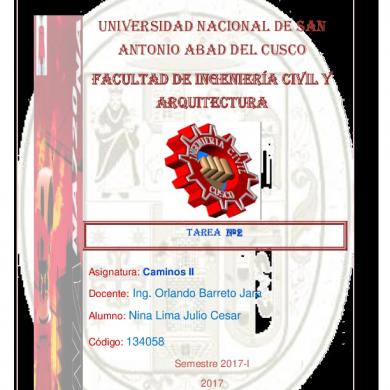
Para Caminos 2.docx
January 2021 3