Osvis User Manual - Ship Operator
This document was uploaded by user and they confirmed that they have the permission to share it. If you are author or own the copyright of this book, please report to us by using this DMCA report form. Report DMCA
Overview
Download & View Osvis User Manual - Ship Operator as PDF for free.
More details
- Words: 623
- Pages: 14
Loading documents preview...
Offshore Support Vessel Inspection System Ship Operator User Manual PETRONAS MARITIME SERVICES SDN BHD REV 1 – 01 FEB 2011
Offshore Support Vessel Inspection System Ship Operator User Manual
Contents Login ............................................................................................................................................................................................................................... 2 Request New Inspection ................................................................................................................................................................................................ 4 Search My Ship............................................................................................................................................................................................................... 7 Operator Dashboard ...................................................................................................................................................................................................... 8 View Request Detail ....................................................................................................................................................................................................... 9 Add Crew ...................................................................................................................................................................................................................... 10 Response to Inspection Report .................................................................................................................................................................................... 11 View Letter ................................................................................................................................................................................................................... 12 Status Indicator ............................................................................................................................................................................................................ 13
1
Offshore Support Vessel Inspection System Ship Operator User Manual USER PROCEDURE
Login
SCREEN SHOTS
To login, you must enter the password and the username. Make sure that the username and the password is correct. Click the Legal Notice before you login to read the terms and conditions.
2
Offshore Support Vessel Inspection System Ship Operator User Manual
Make sure that the password is correct to login the page.
Make sure the password and the username is correct to login the page.
3
Offshore Support Vessel Inspection System Ship Operator User Manual
Request New Inspection
To make a new request, you can click a “Request New Inspection” icon.
There are 2 ways to make a new inspection: 1) Click the request inspection for new vessel. 2) Search for existing vessel
4
Offshore Support Vessel Inspection System Ship Operator User Manual
Once selected, The terms and conditions will appear. Click the “I agree” icon and click “Proceed”. Fill up the form. And click “Next” icon to continue. For new vessel inspection request, the Vessel Info screen will appear.
5
Offshore Support Vessel Inspection System Ship Operator User Manual
After click the “Next” icon, fill up again the form and click “Next” icon to continue. The second page will show you the complete form that you have been fill up previously. Make sure the details are correct and click “Confirm & Submit” icon.
6
Offshore Support Vessel Inspection System Ship Operator User Manual
Search My Ship
You can click ship
to search your
7
Offshore Support Vessel Inspection System Ship Operator User Manual
Operator Dashboard
You can view all the new, inprogress, rejected, cancelled and completed requests on the operator dashboard
8
Offshore Support Vessel Inspection System Ship Operator User Manual
View Request Detail
Click to see the detail of the inspection request and its current status.
9
Offshore Support Vessel Inspection System Ship Operator User Manual
Add Crew
You also can click crew detail.
to add the
In this page, you can add your crew by fill up the details at the form. After that, click the “Add Crew” button.
10
Offshore Support Vessel Inspection System Ship Operator User Manual
Response to Inspection Report
To response any inspection that under “Require Immediate Response”, click button
On this page, the ship operator is requiring to response his/her to the entire observations list. After completed, click the “Save & Summit Respond” button.
11
Offshore Support Vessel Inspection System Ship Operator User Manual
View Letter
Click on
to view any letter.
1) If it is under Required Respond list, the Require Rectification Letter will appear 2) If it is under completed or my current active vessel list a. Red – Not Recommended Letter b. Green – Recommended Letter
12
Offshore Support Vessel Inspection System Ship Operator User Manual
Status Indicator
In the “Completed Request” list, ship operator able to view all the completed inspection and its result. The completed list will also will appear in the “My Current Active Vessel”. Available indicators: Red – Not Recommended for use
Green – Recommended for use
Alert – Vessel Downgraded. Please refer to PMSSB. If you see this symbol, it means that PMSSB has downgraded your ship due to few reason such as vessel being in accident and not able to use, etc.
13
Offshore Support Vessel Inspection System Ship Operator User Manual
Contents Login ............................................................................................................................................................................................................................... 2 Request New Inspection ................................................................................................................................................................................................ 4 Search My Ship............................................................................................................................................................................................................... 7 Operator Dashboard ...................................................................................................................................................................................................... 8 View Request Detail ....................................................................................................................................................................................................... 9 Add Crew ...................................................................................................................................................................................................................... 10 Response to Inspection Report .................................................................................................................................................................................... 11 View Letter ................................................................................................................................................................................................................... 12 Status Indicator ............................................................................................................................................................................................................ 13
1
Offshore Support Vessel Inspection System Ship Operator User Manual USER PROCEDURE
Login
SCREEN SHOTS
To login, you must enter the password and the username. Make sure that the username and the password is correct. Click the Legal Notice before you login to read the terms and conditions.
2
Offshore Support Vessel Inspection System Ship Operator User Manual
Make sure that the password is correct to login the page.
Make sure the password and the username is correct to login the page.
3
Offshore Support Vessel Inspection System Ship Operator User Manual
Request New Inspection
To make a new request, you can click a “Request New Inspection” icon.
There are 2 ways to make a new inspection: 1) Click the request inspection for new vessel. 2) Search for existing vessel
4
Offshore Support Vessel Inspection System Ship Operator User Manual
Once selected, The terms and conditions will appear. Click the “I agree” icon and click “Proceed”. Fill up the form. And click “Next” icon to continue. For new vessel inspection request, the Vessel Info screen will appear.
5
Offshore Support Vessel Inspection System Ship Operator User Manual
After click the “Next” icon, fill up again the form and click “Next” icon to continue. The second page will show you the complete form that you have been fill up previously. Make sure the details are correct and click “Confirm & Submit” icon.
6
Offshore Support Vessel Inspection System Ship Operator User Manual
Search My Ship
You can click ship
to search your
7
Offshore Support Vessel Inspection System Ship Operator User Manual
Operator Dashboard
You can view all the new, inprogress, rejected, cancelled and completed requests on the operator dashboard
8
Offshore Support Vessel Inspection System Ship Operator User Manual
View Request Detail
Click to see the detail of the inspection request and its current status.
9
Offshore Support Vessel Inspection System Ship Operator User Manual
Add Crew
You also can click crew detail.
to add the
In this page, you can add your crew by fill up the details at the form. After that, click the “Add Crew” button.
10
Offshore Support Vessel Inspection System Ship Operator User Manual
Response to Inspection Report
To response any inspection that under “Require Immediate Response”, click button
On this page, the ship operator is requiring to response his/her to the entire observations list. After completed, click the “Save & Summit Respond” button.
11
Offshore Support Vessel Inspection System Ship Operator User Manual
View Letter
Click on
to view any letter.
1) If it is under Required Respond list, the Require Rectification Letter will appear 2) If it is under completed or my current active vessel list a. Red – Not Recommended Letter b. Green – Recommended Letter
12
Offshore Support Vessel Inspection System Ship Operator User Manual
Status Indicator
In the “Completed Request” list, ship operator able to view all the completed inspection and its result. The completed list will also will appear in the “My Current Active Vessel”. Available indicators: Red – Not Recommended for use
Green – Recommended for use
Alert – Vessel Downgraded. Please refer to PMSSB. If you see this symbol, it means that PMSSB has downgraded your ship due to few reason such as vessel being in accident and not able to use, etc.
13
Related Documents
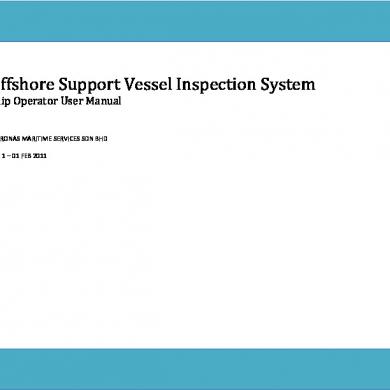
Osvis User Manual - Ship Operator
January 2021 1
User Manual
February 2021 2
Operator Manual Grader 130g Cat
February 2021 1
Volvo Penta Operator Manual
March 2021 0
Federation Ship Recognition Manual
February 2021 1
Ship
January 2021 11More Documents from "Dhika Tomy W"
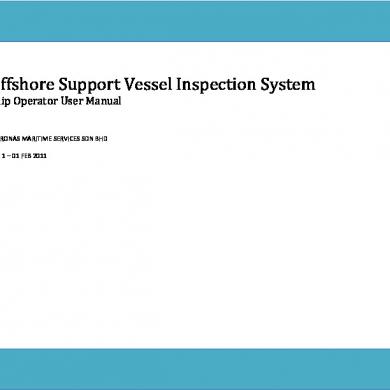
Osvis User Manual - Ship Operator
January 2021 1
Global Occupational Safety And Health Management Handbook
February 2021 12
Nucleic Acid Chemistry
February 2021 1
Sharia Law And The Death Penalty
February 2021 0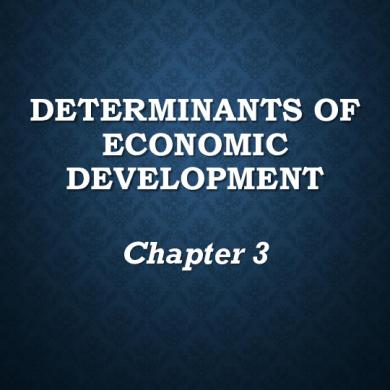
Chapter 3 Determinants Of Economic Development
February 2021 0