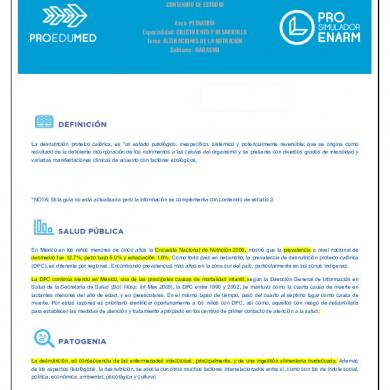Radio Electronics Annual 1983
This document was uploaded by user and they confirmed that they have the permission to share it. If you are author or own the copyright of this book, please report to us by using this DMCA report form. Report DMCA
Overview
Download & View Radio Electronics Annual 1983 as PDF for free.
More details
- Words: 88,390
- Pages: 132
Loading documents preview...
Radio Electronics.
MORE THAN 128 PAGES OF TOP-QUALITY ELECTRONICS FEATURES $2.50
1983
Pirate Broadcasting Stations
Build A Negative Ion Generator
10 Nome -Video Q's and A's
learning About Microprocessors
All About Cordless Telephones Identifying Unmarked IC's http://mirror.thelifeofkenneth.com/sites/www.americanradiohistory.com/Archive-Hobbyist-Specials/RadioElectronics-Annual-1983.pdf Build An LED VII Meter
* * * * * * * * * *
Etch Your Own PC Boards
Build A Versatile Light Sequencer
Videotex: Information Explosion For TV
Troubleshooting Hints & Tips
Inside A Pay -TV Decoder
Electronics-What The Future Will Bring
Home
What
To
Computer Rating Videotape Performance
Build A Computer/ TV Interface
*Connect
*
Look For In A Personal
Your VCR
To
More
Than One TV
Build A Musical Horn
*And much!
much! more!
INSTANT PC BOARDS
:'a r.r.
WITH
Pressure -Sensitive
by p7 Bishop Graphics, Inc.
COPPER DESIGN PRODUCTS: NO Artworkl
NO Photography! NO Screening! NO Etching!
And It's As Easy As 1...2...3...
I1 APPLY COPPER MTG. 2 CONFIGURATIONS
Now, thanks to this revolutionary new E -Z CIRCUIT concept, you can build
professional quality printed circuit boards right in your own home or shop
... without messy chemicals .. without artwork .
...
without photography without screening or etching
SOLDER COMPONENT CONNECTIONS
glass with a special two-phase, adhesive on one side, and a one -ounce copper pattern laminated on the other. When applied to your PC board, these copper patterns work like the circuitry on a conventional etched printed circuit board. You solder the components directly to them.
Make A Mistake? With E -Z CIRCUIT, You Won't Waste A Board!
Read What RADIO -ELECTRONICS Hobby Editor, "Doc" Savage Says About the E -Z CIRCUIT System!
Thanks to E -Z CIRCUIT's special, twophase adhesive, you have-within the first few minutes the opportunity to reposition the copper patterns and tapes to make corrections, modifications and improvements ... without harming the appearance and performance of your board.
-
-
"Those patterns are not for making artwork they are copper. When you have pressed them down on a board, you are ready to mount the circuit components, solder them in place and turn on the power! That is what call instant PC boards." "Having used this E -Z CIRCUIT system, can report that it is quick, easy and reliable. It is the best way have found to make one or two -of-a -kind PC boards." I
3
IT'S READY TO USE!
Unique E -Z CIRCUIT Technical Manual ... A "Gold Mine" of Usable, "How To" Information! We even show you how easy it is. The new E -Z CIRCUIT PC Copper Products Technical Manual & Catalog EZ -3001 leads you through every step with fully illustrated instructions written in clear, simple language to make it easy for you to produce a professional quality, PC board. It's packed with invaluable technical "How To" information that tells you:
How to build a PC board How to repair damaged circuitry How to solder professionally
I
Send For Your FREE Copy Today To:
I
1t.'h by
88888888888881
P.O Box 5007RA Westlake Village, CA 91359
88888888888881
®® 88888
Use Them For Repairing And
Modifying Existing Circuitry, Too! The Secret? E -Z CIRCUIT's
Unique Pressure -Sensitive COPPER Tapes & Patterns! Each E -Z CIRCUIT copper mounting configuration is made of super -thin, epoxy
ECIllU I ® Bishap Graphics, Inc.
Besides creating an actual, professional functioning circuit board, you can use E -Z CIRCUIT Pressure -Sensitive Copper PC design products to repair or modify existing circuitry. CIRCLE 2 ON FREE INFORMATION CARD
Please send me a free copy of E -Z CIRCUIT PC Copper Products Technical Manual & Catalog EZ -3001 Name Street City
State
(DEALER INQUIRIES WELCOME)
lip
Radial
Heetñiloe!
EDITORIAL
Hugo Gernsback (1884-1967) founder M. Harvey Gernsback, editor -in -chief Larry Steckler, CET, publisher Arthur Kleiman, editorial director Byron G. Wels, editor Josef Bernard, K2HUF, technical editor Carl Laron, WB2SLR, assistant editor Dan Rosenbloom, production manager Robert A. W. Lowndes, production associate
It's really yours!
My first job as a magazine editor in the electronics field left me pretty puffed-up with pride. had a great deal to learn about my new trade, and hadn't, as yet, learned how little knew. worked under an editorial director whom we'll call Joe. Joe was a surly type, terse, not given to wasting words on niceties. I
I
ANNUAL
I
sat down at my typewriter, and wrote my first real editorial... "Dear reader," it began. "This is YOUR magazine. Tell us what you want to see in it and we'll turn the world over to get those stories for you..."
Stefanie A. Mas, production assistant Joan Roman, circulation director Arline R. Fishman, advertising coordinator Cover photo by Robert Lewis
I
folded up the sheets put them in my inside jacket pocket, and strode purposefully into Joe's office.
Gernsback Publications, Inc. 200 Park Ave. S., New York, NY 10003 President: M. Harvey Gernsback Vice President; Larry Steckler
I
"Joe, what do you think of editorials?" f asked. "Byron," he answered, "they're usually a lot of pap. They all begin the same way. 'Dear reader, this is your magazine, tell us what you want to see..." Joe either had X-Ray vision, or he had been peeking over my shoulder while had been typing. I
"The fact is that it isn't the reader's magazine-it's ours. And the reader doesn't know what he wants to see. If he did, he'd be editing the magazine, and you'd be reading it!" skulked out of Joe's office, and ripped up my deathless prose. I
But, dear reader, this IS your magazire! You see, in the course of a year, hundreds...thousands of articles from hopeful authors cross an editor's desk. Using only his own instincts, he makes a yea or nay decision, and it is not until after the articles have been pub-
lished that he learns how accurate his decision was. But this publication is different. Contained between these covers are the articles from the monthly Radio Electronics that evoked the most interest... the most mail... from YOU, the readers, So this is your magazine. Call it a retrospective, a second glance. And if you think that it's all a cut -and -paste operation, we've included some brand-new pieces as well. We hope that you'll like your work.
BYRON G. WELS
ADVERTISING SALES 212-777-6400 Larry Steckler Publisher EAST Stanley Levitan Radio -Electronics 200 Park Ave. South New York, NY 10003 212-777-6400
MIDWEST:Texas. Arkansas/Okla. Ralph Bergen The Ralph Bergen Co., Inc. 540 Frontage Road-Suite 325 Northfield, Illinois 60093
312-446-1444 PACIFIC COAST Mountain States Marvin Green Radio -Electronics 413 So. La Brea Ave. Los Angeles, Ca 90036 213-938-0166-7
SOUTHEAST Paul McGinnis Paul McGinnis Company 60 East 42nd Street New York, N.Y. 10017 212-490-1021
Radio -
Electronics
1983 contents page 1
Editorial-It's Really
28 Build This
Yours!
Inexpensive Prom Programmer
New Sharp PC -1500
Simple circuit programs the 74S -series of PROM's right on your own bench.
5 The
Pocket Computer Its small enough
to drop into your
pocket.
6 New
32 Home Electronics -What The Future
Computer These are the points you must consider before buying your own computer.
71
Will Bring Consumer electronics-what happened at the show.
Products
7 Pay TV
Decoder
How do they do what they do'? Use an
16 Build This
Computer/TV
Interface
Questions And Answers Everything you've always wanted to know about home video.
How To Identify Unmarked IC's
I("s have individual "sigrtatures." Here's how to spot them and use them.
en complicated hoards arc easy to make with this simple technique. Itv
Stations They otter an interesting alternative to standard broadcast fare.
monitor for your computer system.
Video
74 How To Etch Your Own PC Boards
43 Pirate Broadcast
Any black -and -white TV can serve as a
18 10 Home
home.
Microprocessors assembly -language computer to find out.
How To Connect Your VCR To More Than One TV se your ooin NIA \ system to distribute your own programs around your
39 Learning About
Inside story of the methods used by broadcasters to insure privacy.
21
63 What To Look For In A Personal
46
-IC Programmable Sound Generator 1
Hoy to control music or sound effects from software. Two different IC's make it possible.
52 Build This $60 Modem Lets your computer access others almost anywhere in the world.
77
Videotex Information Explosion For TV You'll soon be able to receive a lot more on TV set than just news, movies, and soap operas.
84 Build This
Versatile Light Sequencer Four -channel light controller will sequence automatically or in time to the music.
See page 108 As a service to reader, Radio -Electronics Annual publishes available plans or information relating to newsworthy products, techniques and scientific and technological developments. Because of possible variances in the quality and condition of materials and workmanship used by readers, Radio -Electronics Annual disclaims any responsibility for the safe and proper functioning of reader -built projects based upon or from plans or information published in this magazine.
See page 126
See page 96
91
All About Cordless Telephones
114
LED VU
Meter
Knowing what to look for can help you find the tape that's best for your home video system.
119
For Your Hi-Fi ventional meter movement.
LIMIK-A Bug -Like Gadget To Bug
123 Build This
Negative Ion Generator
Your Friends Clap your hands and watch and listen to LIMIK respond.
105 Why Radio Moscow Is Winning The dB War Radio Moscow putting out more kilowatts or more antenna stacks to penetrate deeper into North America? We suggest some answers. Is
108 Build This
Musical Horn For Your Car li
con't just go "beeeep!..
Electronics In Your Next Car Electronics self-diagnostics are taking the guesswork out of auto repairs, and that should save you the cost of unnecessary repairs.
An LED display replaces the con-
101
Rating Videotape
Performance
these modern electronic miracles do their job. In -Depth look at how
96 Build This
See page 39
We don't know if negative ions are really good for you, but here are plans
for building your own generator. Now you do your own testing.
126 How to Make Custom
Printed Circuits For Your Projects if you need just one PC board for a project, why do it the hard way?
132
Advertising Index
133 Free Information
Card
See page 114 Radio -Electronics Annual Published yearly by Gernsback Publications. inc., 200 Park Avenue South. New York, NY 10003. Second -Class Postage Paid at New York, N.Y. and additional mailing offices. Single copies $2.95. ë 1982 by Gernsback Publications, Inc. All rights reserved. Printed in U.S.A.
See page 123
See page 91
r
-i
Electronics Paperback Books
Quality Paperbacks at Affordable Prices CHECK OFF THE BOOKS YOU WANT The DROg COrnPanlon
00 '
O10 100 BEGINNERS GUIDE TO DIGITAL TECH
AN INTRODUCTION TO BASIC PRO'
NIOUES155 nn Ine
NIOUES SJ 35.
A MICROP. ROCESSOR PqIMER 55e
PA
`50. A
Tea, un
DDEOe.erl
a0,7;
irr
9
uc
E
ñ
E C alalo. If e oeS'n` s an Ctruftwiffe
BAS 09'
009
n.er
scru c
s1
Iroszs work1911,f1
a o
09
operaHon
y
Mow Uq OP 4tnPa
Beotrotgo Cheults Book S
ELECTRONIC4 PROJECTS-Book PS SS PS
ELECTRONIC PROJECTS-BDOY $500 Morecresu. tnal Nu a n rrr ,see
RaN o
audrn and lesr
Irecn
Irrr.
n4J n
REMOTE RROJECTS
SCpp TRI
n
Mer
y
ne
Counter Driver
tatni.nlat Board
op
55.50
trs
Mme
v
USE OP
2
1
ELECTRONC PROJECTSM
,,,,HOW
POPULAR
POPULAR
POPULAR
Pe
Notencri Dicpry
Reacts
rP
COUNTER DRIVER SINGLE IC 8 NUMERICAL DISPLAY PROJECTS sa 75 E, PROJECTS SC. 50. Ali book rntls oI Cfinylays arp cou and rircuus ESLy Iq Null o
MINIMATPORIR
JECyS
UJ
ELl toa
5E
5500.20
;n
P
ma
megnelYrf toc
!r
r
Time
PROJECTS FOR BEGINNERS 53 r5
RADIO CIRCUI,S T5 USING ICs 53 s
niEOR
CIRC
4M
fs
t55ERENpBBN15
ana or EMr'esf
l
ee
foe.,
,,,d auadr
Hnno
,
SYNTHESIZER PROJECT S U 50
m
s
.nmrm
r
ELECTRONIC TIMER PROJECTS SPR00 M ssNle
fMOyty,
sv der
n
a
iodee
, y
mee
eff..
.
..
olf see
.*
ELECTRONIC TECHNOLOGY TODAY INC. P.O. Box 83, Massapequa Park, NY 11762
Name
Number of books ordered Total Price of Books
s
Address
Sales Tax (NY State Residents)
Shipping (75e ist
2 books. 30e ea
TOTAL ENCLOSED
L
additional)
City s
-
_
-
Stale
ZIP
Prices good until Mar 30, 1983
J
dl-= It
Eleotr_onios
COVER STORY
SHARP'S NEW PC -1500 POCKET COMPUTER BYRON G. WELS
It can draw a sales chart, a vertical bar graph, a corporate income "pie", an equational graph, a regression curve all in four colors-and it has a memory capacity that will astound you. COMPUTERS HAVEN'T JUST BEEN GETTING BETTER, THEY'VE
been getting smaller, too. At one time, nobody thought about carrying a computer when one had to travel out of townwhat one carried was a Modem (Modulator/demodulator) that fit into an attache case, and one could use it wherever there was a telephone to couple into one's own computer back at the office. The people at Sharp Electronics Corporation are changing all that. Now you can carry a computer with you. Don't get the idea that this is just a classy calculator with a fancy print-out. Not by a long shot. This is a computer in every sense of the word. It has its own CPU, and performs all of the necessary computer functions that anybody could want or need. It may be calculator sized, but that is where the resemblance ends. You've never seen a calculator that could do some of the things that the PC -1500 handles in a walk. The PC-1500 offers a large memory capacity. You get 16K bytes of ROM and 3.5K bytes of RAM (2.6K bytes in the user area). And by adding the optional CE -151 4K byte memory module or CE -155 8K byte memory module (it slips into a handy recess under the unit) you increase RAM to 6.6K or 10.6K user RAM. Memory Safe Guard is a nice added feature that keeps from erasing memory or data even when the computer is turned off. The PC -1500 has a mini -graphic display (7 x 156 dots) that displays an alphanumeric line up to 26 digits wide. The CMOS 8 -bit CPU allows swift data processing and consumes very little energy. The first typewriter keyboard in a pocket computer, makes operation simple. And with the optional CE -150 4 -color graphic printer/cassette interface, the unit can even serve as a small personal typewriter. You'll also find six software keys to use as you see fit. They can serve as reservable keys (to reserve functions) or
commands, or as definable keys (to define programs.) They can also be used to command displays. Because of their three -level rotary system, the six keys can do the work of 18 different software keys. And the program -lock function works when you lock the MODE key. The PC -1500 then retains the program and offers only the RUN mode. This makes sure there's no chance of accidental erasure. BASIC, the simplest of the computer languages, is used. Added BASIC terms provide variables that can be freely defined using one or two characters, variables in twodimensional arrays for easier matrixing, variable strings, commands for minigraphic display, and many other advanced features. And the PC -1500 has a clock function, too. The tone and number of repetitions of the beep can be controlled. Random numbers and key input commands can be used. Abbreviations and ten one -touch commands make programming simple. An Auto Power-Off makes for a real power saving. And, as icing on the cake, lower-case letters are available by using the SHIFT and sMl, (small) keys. The CE -150 color graphic printer/cassette interface offers automatic program, data, and calculation printing. It also offers a four-color graphic function, from column graphs to assorted patterns. It prints almost any drawing in red, black, green, or blue. Characters can be printed in nine different sizes and in lines ranging from 4 to 36 digits in length. The printer can be controlled so the printing is directed up, down, left or right. Nearly any type graphic is possible. As a cassette interface, the CE -150 can be connected with up to two cassette recorders, one for data and program storage, the other for their recall. After you've familiarized yourself with the new Sharp PC -1500, you're going to wonder how you ever got along without it!
NEW PRODUCTS TRAINER, the Micro 68000, is a com-
pletely self-contained trainer/ prototyping system designed for 68000 hardware training of engineers and technicians. It comes complete with a 6 -amp switching power supply, 20 -key keyboard, 28 -digit hexadecimal display, 80 -bit binary display, keyboard -monitor program, and hardwood and see -
HERTHKIT CATALOG
rir
Discover the newest in electronics for your home and business... Computer hardware and software Earth Station Self -study educational courses
Precision test
irstruments Computerized weather instruments Complete Solar Hot Water Systems Automotive and home energy savers Color TVs and video accessories Fine stereo highfidelity components Amateur radio gear
FOR MORE INFO CIRCLE 12 ON FREE INFORMATION CARD
...all in easy -to-build,
through plastic cabinet. The Micro
money -saving kits.
68000 is the only training system available that provides for direct entry of machine code; it comes with Osborne/ McGraw-Hill's 68000 Assembly Lan-
guage Programming Book and
Prentice -Hall's 16 -Bit Microprocessor User's Manual. The Micro 68000 is priced at $985.00.-Computer System Associates, Inc., 7562 Trade Street, San Diego, CA 92121. CONVERTER, the Micro-RTTY, converts CW from any keyer or keyboard into standard AFSK two-tone RTTY or two-tone CW ID. Micro-RTTYsends and receives RTTY at 60, 67, 75, and 100 WPM, plus ASCII 110 baud. Special CW characters allow for entering Morse ID mode or sending a carriage return/line feed character without ever touching the unit. A printer attachment is also provided via a black panel connection. The Micro-RTTY receives any shift of RTTY and displays the message on a ten character 3/e -inch high, vacuum -tube fluorescent display. The package is 21/ x 5 x 51/2 inches, and the 9 -volts DC power supply is included. The MicroRTTY has a suggested price of $299.95.Kantronics, 1202 E. 23rd Street, Lawrence, KS 66044.
a
_ Send for the all -new, free Heathkit Catalog today! 104 pages describe
free
Please send my free Heathkit Catalog. am not currently receiving one. Mail to: Heath Co., Dept. 022-942 Benton Harbor, MI 49022
over 400 exciting kits for your electronics hobby.
I
If coupon is missing, write Heath Company, Department 022-942, Benton Harbor, MI 49022
Name
Address
Cry
L
CL -754
CIRCLE 8 ON FREE INFORMATION CARD
State
Zip
J
FOR MORE INFO CIRCLE 14 ON FREE INFORMATION CARD More on page 62
-11)D
o
PAY-TV
DECODER Pay-TV puts cable -quality programming on the air. This is the inside story of the methods used by broadcasters to insure privacy. D. LANDFEAR
ONE OF THE FASTEST GROWING TV MAR-
kets today is the subscription -TV. or pay -TV, business. Most pay-TV broadcasters use one of the standard UHF or VHF channels but transmit an encoded, or scrambled, picture. In order to watch those scrambled signals, a subscriber needs to have a decoder attached to his set. Subscription TV is much like cable TV...without the cable. New pay-TV stations are coming on the air every month: and with over a million subscribers already watching, the prospects for still more stations are indeed good. All of those stations offer approximately the same fare: During prime time they show full-length movies and special -event features, such as night-club acts and sporting events. A special bonus for their monthly subscription fees is that the subscribers are never subjected to commercials. Pay TV isn't based on any new technology: indeed, the technique of scrambling TV pictures is almost as old as TV itself. In the past there have been at least a dozen different pay -TV schemes that have come and gone because of cost, complexity, or market NOTE: The legality of the use of privately -owned devices to decode subscription TV broadcasts is currently the subject of much debate and pending litigation. The have companies subscription taken the position that decoding of broadcasts without payment is "theft of service" and the FCC has issued a notice to the effect that subscription -TV decoders are subject to FCC approval. This article merely explains how such decoding devices are built and used, and you should obtain independent advice as to the propriety of its use depending upon your individual circumstances.
conditions. However, current technology has played a part in the recent success of those systems: Decoders in use today are a complete receiver which merely attaches to the antenna terminals of the subscriber's set. Contrast that to earlier designs which require connections inside the set to the sync, video, audio, and other signals. Presently, five different encoding schemes have been authorized by the FCC: at least three of them are in use now. All of those systems use essentially the same approach to encoding the signal. Either the audio channel is taken off the main channel and put on a subcarrer, or another audio channel is added somewhere in the composite signal, usually below the video carrier. The video is encoded by removing, suppressing, or masking the sync pulses: that disables the receiver's sync -separator circuit. A viewer who received such a scrambled signal on a normal receiver would see no coherent picture and would probably hear a "barker" or announcer telling him how much he was missing by not being a subscriber! Copyright c 1979 by Orion Picture Company
BURST AMP AND CHROMA REF
ANTENNA
V
VIDEO IF AMP (41-45 MHz)
TUNER
i
-31.
CONNECTIONS TO TV SET(S)
CHROMA DET AND DRIVERS
VIDEO
VIDEO AMP
DET
CRT
/
CORRECTED VIDEO
SOUND
GATE POIÑ
4.5 MHz
H
ADAPTER
AUDIO
SOUND DET
IF
®Cd)
AMP
- -
SUBCARRIER AND PILOT CARRIER
-
I
I
0.,,,01_1
L.
AUDIO OUT (OPTIONAL)
STANDARD TV SIGNAL OUT (CHANNEL 3 OR 4)
I
-0
S2
SPKR
L
CONNECTION POINTS FOR PAY TV UNSCRAMBLER are indicated in block diagram. A thorough schematic will be necessary for you to locate these points in your own TV receiver.
The significance of the pilot tone and unusual waveform will be made clear below.
All three of the encoding systems now in use throughout the country make use of one variation or another on that theme. The unscrambler described below works for only one of those three systems but the principles involved are applicable to all of them. To determine whether the system used in your area is the same as the one discussed here, there are two things you can do. The simplest is to check for the presence of a 5 750 -kHz pilot tone at the audio detector of your TV set. If it's there, you're all set. The other is to use your scope (preferably dual -trace) to observe the video waveform. If it matches that shown at the bottom of Fig. 1, once again, you're on the right track.
How scrambling works First, let's review the characteristics of a standard TV signal. In order to produce a picture, the entire face of the picture tube is scanned line -by-line, starting at the top left and continuing to the right and down, in what is called a raster scan. Each complete scan is called a frame, and takes 1/30th of a second to complete. During that 1/30th of a second, however, 525 lines are transmitted. Therefore, in one second, there are 525 X 30, or 15,750 lines transmitted. In order to produce a coherent image on the screen, it is neces-
"BLACKER THAN BLACK" (HORIZ. SYNC)
rrn
BLACK LEVEL
IpI+IIMIiINhgl
(IIllllllllul°al q
j
WHITE_____ LEVEL
?
BLACK LEVEL
1
.
T
I
I
I
{ ll I
I
I
I
b
I
WHITE LEVEL
I
I
I
VIDEO I
h-4 ---HORIZONTAL SYNC
-I
I
I
I
lt-COLOR BURST 4-HORIZONTAL BLANKING ONE LINE
1-NOTE DIFFERENCES in horizontal-blanking Intervals between normal (top) and encoded (bottom) signals. FIG.
Connecting the adapter to a TV receiver will require some amount of "digging" and TV knowhow on the part of the builder. There are two possible ways to use the adapter: The TV receiver with the adapter installed can serve as the monitor on which the program is watched; or the program can be watched on a second TV receiver tuned to the channel 3 or 4 output of the adapter's RF modulator. To install the adapter it will be necessary to find the following connection points in the receiver: Power (12 volts or greater) Audio-detector output Emitter(s) of one or more video IF -gain stages Video -detector output The diagram at the left shows a simplified block diagram of these connections, and each will be discussed
next month.
sary to transmit synchronizing (or sync) pulses. Those pulses are used to insure that the scan begins at precisely the correct time. Both vertical- and horizontal -sync pulses are used for this
purpose. A vertical -sync pulse defines the beginning of each frame and field (half a frame) and a horizontal -sync pulse defines the beginning of each line. In addition to sync pulses, there is an additional signal called a blanking pulse. To understand the purpose of the blanking pulses, recall how the raster scan goes line -by-line from left to right down the screen. In order for it to get from the end of one line (or one frame) to the beginning of the next, it must sweep back or retrace its path. However, during the brief period when it is doing that, it is necessary to turn off the beam, or blank it. That is the function of the blanking pulse. The sync pulses are superimposed on the blanking pulses. What happens is that every time the beam sweeps to the end of a line, or frame, it is extinguished or blanked by the horizontal or vertical blanking pulse, respectively, before it is reset to the beginning of the next line, or frame, by the sync pulse. Now, suppose we alter the characteristics of the sync pulses, or even remove them entirely. What happens? You guessed it-a mess on the screen instead of a picture. The waveforms of a scrambled signal have these characteristics: non-standard sync and blanking pulses. That non-standard signal is compared to a standard signal in Fig. 1, which represents about 11/2 lines of video information as viewed on an oscilloscope. The upper trace represents a normal video signal and the lower trace a scrambled one. Note that in a standard signal, the horizontal -blanking pedestal estab-
Q
PARTS LIST Resistors '/2 watt, 5% R1, R28-470 ohms R2-10000 ohms, potentiometer R3-22000 ohms R4, R5-3900 ohms R6, R7-100,000 ohms, potentiometer R8, R21-1000 ohms, potentiometer R9, R10, R26-15000 ohms R11, R27-100,000 ohms R12, R13, R20-10000 ohms R14-R16-not used R17-2200 ohms
Cr
CL O LL JJ
16 rill
aw O J LLJ 14
(1j13
LMI800 38 KHz
DC
VOLTAGE REGULATOR
_'IH
LOOP PHASE
AMP
-y
76 KHz VCO
e.
DETECTOR T
QUAD
19
F!2
-+
F/2
KHz
ELECTRONIC SWITCH IN - PHASE
R19-not used R22-75 ohms R23-100 ohms R24, R25-240 ohms R29-1000 ohms R18,
PHASE
DETECTOR
IN PHASE
T
TRIGGER W/HYSTERESIS
F/2
19 KHz
Capacitors
Cl, C15 -10µF, electrolytic C2, C8-1.0 µF electrolytic C3-0.033 µF ceramic disc C4-0.003 µF ceramic disc C5-470 pF, mica
DECODER
Lrj
C6, C7 -0.022µF ceramic disc
C9-0.0047 µF polystyrene or mylar C10-0.0047 µF polystyrene or mylar C11-100 pF ceramic disc C12 -C14, C27-0.1 µF ceramic disc
8
L..12
.
-_ -
a
W V-
Z
O oqá
Na oZ
a
<
ó
2 o
C17-not used C18-22 pF ceramic disc C16,
C19, C20-0.001 µF ceramic disc C21-56 pF mica C22-82 pF mica C23, C26, C28 -C30-0.01 µF ceramic disc
C24-1000 µF electrolytic C25-6.8 µF tantalum electrolytic
oIW
2
o
z
¢á H
Oá
2¢ U; Cc cm
x 2 UO (1111
12
ii
H 2 2 U CO
O
(1110
LMI889
Semiconductors D1 -1N914
D2-not
used
D3 -D6 -1N4001
CHROMA
SOUND
USC
OSC
X
LED1-jumbo red LED IC1-LM1800 PLL FM stereo demodulator IC2-74123 dual retriggerable monostable multivibrator IC3-LM741 op amp IC4-LM1889 TV video modulator IC5-7812 12 -volt positive regulator IC6-78L05 five -volt positive regulator
01-not used 02-M PSA05
turns #18 wire on V2 -inch form) (J.W. Miller 48A77MPC or equivalent) L2 -7-12µH slug -tuned coil (J.W. Miller 23A105RPC or equivalent) Sl-SPST switch S2-SPST or DPST switch T1 -14 -18 -volt, one -amp transformer (optional) Miscellaneous: PC board, phono jack, vestigial sideband filter FL -1 (Plessey SW300 or equivalent-optional), solder, IC sockets, etc.
L1-0.068 µH slug -tuned coil
(21/2
NOTE: The following are available from Micro -Mart, 552 Summit Avenue, Westfield, NJ 07090 (Tel. 201-654-6008) or Sterling Technology, POB 5929, Incline Village, NV 89450 (Tel. 800-538-9787 except CA. CA residents call 800-6629238): Etched & drilled, solder -plated PC board with instruction manual, $20.00; PC board only, $15.00; kit of all parts with manual, $69.00. Visa and Mastercard accepted, please add tax where applicable. All prices postpaid within con-
tiguous 48 states.
^
e
gli
CH
X
X
Lij3 N ¢ ¿^ ¢
om
Ya
>F CO
o_
R
USC
T5 Z fL
U
l-/ I
y
CH A
USC
Y6 T7 mY Z VÑ
b
FIG. 2-ALTHOUGH DESIGNED for other purposes, the LM1800 and LM1889 can be used in decoding applications.
lishes the black level for the line. The sync tip is in the "blacker -than -black" region In the non-standard signal, however, there is no clearly recognizable blanking pulse. Thus, there's no black reference: the video signal itself Is seen in the "blacker than black" region by the set, making synchronization impossible. It should also be noted that during the horizontal -blanking interval, a color-synchronizatiom signal is also transmitted. That signal, called the color burst, is used to synchronize the color-detection circuits in the TV set. With a normal signal, the set's circuitry expects to see the color-burst signal during a specified interval. If it doesn't recog-
nize the blanking pulse, then it can't recognize the color-burst signal either: thus, the set's color circuitry is either unsynchronized or doesn't work at all. So just by changing one part of the signal-the blanking pulse-it is possible to destroy not only the picture sync but also the color sync. All that has been done to the scrambled video signal has been to reduce the horizontal blanking -signal level below the video -signal level. To reconstitute the picture, all that is required is to restore everything to its original levels. That can be accomplished very simply by momentarily increasing the gain of the TV receiver during the horizontal -blanking interval. The trick
+12v
IC6
R6
78L05
IN
C11
IC2-a
)-
100p
o
F
Ri 9
C6
;
15
C10
714, T DI14
R4
i µF
C7, .022
ICI LM1800
+12V R28
47020
.0015
14
-
100K
l
01
1N914
1/2 74123 13
0
®4N
©
ONC
R8 1K
R5
2
3.9K
-NVr-
.033
®
IC2-h
1
3.9K
LE
.003
2
13
tt
®
447
.022
10'
C30
C9
.0047
12
.LC.1.C2
C4
T
6
C12 0.1
47052
10®
1
1/2 74123
10
1
T0.01
11
12
15
5
4
R3
10K
2.2K
100K
)1
V*1
._3 '
MPS A05
IC3
LM741
15K
0.1
NC
Q2
15K
'810
C14
)1
+12V
C5
470p
R11
R20
100K
10K
R13 10K
4/5/` _ C15 lOµF
C20
.001
R23 10052
(`
R25
24052
R24 24052
+12V
L1
.068µH
-**M*--
C21, 56pF
R12 10K
+12V
R21 1K
C22 )r
82pF
9
N----
15
3
-tiQAgf-
4
L2
13
IC4
LM1889
C18
C23
.01
5
12
7
14
C19
.001T SIMPLE PAY -TV DECODER uses just four IC's and
is to know exactly when to increase the gain. Since the video signal is such that the blanking pulse is almost unrecog-
nizable, perhaps we should look elsewhere. An unscrambler
Let's digress for a bit and talk about the sound. As you will see, there is a very important correlation between the sound and the restoration of the sync and blanking -pulses. Program audio is transmitted via a 31.5 -kHz sub carrier. The information on that sub carrier is a double-sideband, suppressed -carrier signal. In order to demodulate it, a reference signal, or pilot carrier, is required. The frequency of that pilot carrier is one-half the modulating -carrier frequency (31.5/2 = 15.75 kHz). That number-15.75is the horizontal -line frequency we talked about earlier, and represents
a
I-
6
10
+12V
3-A
712µH
16
R11
2.2K
+12V
R26 15K
..Q94-r
8
FIG.
PLL stereo decoder and LM 1889 TV video modulator IC's are shown in Fig. 2 to help you understand the workings of the unscrambler.
R 27
89
C13 0.1
---)F-Mti R2
used to retrieve the signal. The only difference between the stereo system and this system (other than the choice of frequencies) is in the way the signals are retrieved on the output. In a stereo system, the main -channel signal is added to the sub -carrier signal to produce two separate channels. In the unscrambling application, the main channel signal is subtracted, and only the subcarrier signal is used. Block diagrams of both the LM1800
Ji
11
,M R22 7552
1N**, R29
4
1K
transistor.
the number of horizontal -sync pulses generated in one second. Obviously there is some correlation here. The pilot -carrier signal can be used as a timing reference to recreate the sync and blanking pulses. The pilot carrier generates a 15.75 -kHz square -wave signal in a decoder IC such as an LM 1800. That signal in turn is used to trigger two cascaded one-shot multi vibrators that produce a gate pulse of exactly the same width and phase as the horizontal -blanking pulse. That gate pulse is used to increase the IF gain of the TV receiver during the horizontal -blanking interval, restoring the sync- and blanking -signal strengths to normal. The method is the same as the one used to transmit the difference information that produces an FM -stereo signal. And, since the same process is involved, the same hardware can be
The circuit Fig. 3 shows a schematic diagram of a decoder circuit. Assume that the circuit is connected to a TV receiver tuned to a scrambled broadcast. The outputs from the TV's audio and video detectors are connected to points "A" and "V" respectively. The signal from the TV audio detector is applied to pin 1 of ICI, a PLL FM -stereo demodulator, through C11. a 100 -pf coupling capacitor. That capacitor removes most of the main channel information while allowing the high -frequency subcarrier and pilot carrier to pass through. The pilot carrier is used to phase -lock a 15.75 -kHz oscillator that's part of ICI. The free -
running frequency of the oscillator is determined by R2, R3, and C5. Phase lock is indicated by LEDI, which lights when lock occurs. The audio outputs appear at pins 4 and 5 of ICI; they would normally be the left- and right-channel outputs if a stereo signal were being decoded. However, since the intent is to recover only the subcarrier audio, those signals are applied differentially to a 741 op amp, IC3. The main -channel component is in phase at both the inverting and non -inverting inputs and is cancelled out by IC3. Since the subcarrier signal is 180° out of phase with itself at those two pins, it is not cancelled and appears at the output of IC3.
"Now tell me how smart you are!"
-L-D)
PAY-TV
DECODER D. LANDFEAR
In the first part of this article we discussed how pay-TV signals are scrambled and began talking about a device to decode them. Refer to Part and Fig. 3 as we finish the discussion and describe the construction and connection of a decoder board. Returning to ICI for a moment, the phase-locked oscillator produces a square -wave output signal at pin 11 that is used to trigger a 74123 dual oneshot (IC2-a and -b). That one-shot produces the gating signal required to restore the sync and blanking pulses. The first section, IC2-a, has a period of approximately 30 microseconds. The trailing edge of its output pulse is used to trigger IC2-b, which has a period of 1
approximately 12 microseconds-the width of the horizontal -blanking pulse. Because of the design of ICI, the 15.75 kHz output signal at pin 11 occurs somewhere in the middle of a scan line. An adjustable delay that allows the gating signal to begin at the proper time is provided by IC2-a. The actual gating signal is generated by IC2-b, and its width is set to match the width of the horizontal-blanking interval. The combination of R6 -C9 is used to posi tion the gating signal and the combi NOTE: The legality of the use of privately -owned Cevices to decode subscription TV broadcasts is currently the subject of much debate and pending litigation. The have companies subscription taken the position that decoding of broadcasts without payment is "theft of service" and the FCC has issued a notice to the effect that subscription -TV decoders are subject to FCC approval. This article merely explains how such decoding devices are built and used, and you should obtain independent advice as to the propriety of its use depending upon your individual circumstances.
nation of R7 -C10 is used to control its width. The gating signal appears at pin 13 of IC2-b, and its amplitude is controlled by R8. That signal is used to increase the IF gain of the TV receiver during the horizontal sync- and blanking-pulse intervals and thus correct the video waveform. We have now discussed all of the circuitry required to reconstruct the original video and audio signals. Now it is necessary to re -combine them into a useable TV signal. We have obtained a stable picture, but still have no sound.
However, the intended use of our adapter is to provide a VHF signal for viewing on another, unmodified, TV set. Therefore, the video signal is taken from the video detector and applied to IC4, which is a complete video -modulator IC. The tank -circuit Ll-C21 is used to set the video -carrier frequency. Resistor R21 controls the voltage at pins 2, 3, 4, and 13 of IC4 which, in turn, controls the percentage of modulation of the video input at pin 12. The sound is generated by FM-ing a 4.5 -MHz oscillator using a transistor Copyright e 1979 by Orion Picture Compony
06
and only an oscilloscope is required
117
12V
VAC C26
C29 .01
01
C25
6.8µF
Ti 14-18 VOLTS
TANTALUM
C28 01
4-THIS POWER
SUPPLY (Included on PC board) allows the decoder to operate from 117 VAC.
PC board is
given in Fig. 5 and parts placement is shown in Fig. 6. You should note that while that board is intended to unscramble the signal received by one
TV set and generate
03-06: 1N4001
FIG.
for final adjustment. A foil pattern for the
a signal to be
received by another, it can also be modified for single -receiver operation That will be described in the sections that follow.
Power The adapter board requires 12 -volts DC at approximately 100 mA to operate it. That power may be derived in several ways. A rectifier, filter, and regulator are provided on the board. An AC source of 14 to 18 volts may be connected to terminals "x -x" (see Fig. 6), using a filament transformer. Power can also be taken from the TV -receiver power supply, if the voltage available is 12 volts or greater. If the TV supply-voltage is in the range of 12 to 14 volts, IC5 may be removed from the board, and power connected directly to point "Y" (Fig. 6). If the supply voltage is 14 to 20 volts, C24 should be removed, and power connected directly to point "Z". If the voltage is greater than 20 volts, a resistor will be required between the set and point "Z". The resistance, R, is calculated as follows: R = 10 (E-15) where E is the supply voltage of the set.
The wattage rating, P, of the resistor is determined by the formula: P = 0.01 x R
Thus, if the set's supply voltage were 24 volts, R would be 10 (24 15), or 10 x 9, giving a value of 90 ohms and a wattage rating of 0.9 watt; A 9I -ohm, one -watt resistor would be the closest standard value.
-
Audio detector output
FIG.
5-HOLE
MUST BE DRILLED at lower left of board for J1, If used.
(Q2) as a variable -capacitance diode from IC3 to the 4.5 -MHz oscillator tank -circuit L2 -C22. The output of that circuit is coupled through C18 and R20 to the video input of the modulator to produce the required sound -carrier 4.5 MHz above the video carrier at the output. The RF output is developed across R22 and is attenuated by R29. The output is a 75 -ohm unbalanced signal that can be connected directly to a 75 -ohm anten=na connector or, via a
balun transformer, to 300 -ohm antenna
terminals. The remaining circuitry on the board (see Fig. 4) consists of power supply and regulator circuits. Four diodes (D3 -D6) make up a full -wave bridge to produce approximately 16 volts DC, which is filtered, and then regulated by IC5 to produce 12 volts. A second regulator, IC6, provides the regulated 5 volts required by IC2 (see Fig. 3). Construction and alignment of the PC board is relatively straightforward
The output from the TV receiver's audio detector is connected to terminal "A" of the adapter board, using a short length of shielded cable. The signal must be connected directly to the output of the detector ahead of any de -emphasis network (usually an R-C circuit) in order that the high frequency subcarrier and pilot carrier not be greatly attenuated. That point is usually right at the cathode(s) or output terminal of the detector device. An oscilloscope should be used to determine the presence of the pilot carrier if any doubt exists as to the correct takeoff point. The pilot -carrier signal amplitude should be approximately 100 mV or greater, peak -topeak. In some receivers, it may be necessary to decrease the value of any decoupling or bypass capacitors in the detector circuit.
EXISTING AUDIO LEAD (FORMERLY CONNECTED NORMAL TO VOLUME CONTROL) DAPTER
DECODED )1 0.1
S
EXISTING VOLUME CONTROL
7-SPDT SWITCH can be used to select "normal" or decoded audio signals. FIG.
FIG. 6-PROVISION HAS BEEN MADE for use of different sized components (e.g., IC6, C22).
Video IF gain stage This connection, from point "G" on the PC board, is made directly to the emitter of one of the set's IF -gain stages-usually the second. In some instances, though, it may be necessary to key more than one stage. That may be accomplished by adding another diode with its anode connected to the anode of D1 and its cathode to the emitter of the first IF amplifier. If the adapter is being connected to a TV receiver on which it is desired to preserve the capability of receiving standard TV signals as well, a SPST switch, SI, should be inserted into that line to allow selection of standard or nonstandard video
reception. ( You might, instead, want to use a DPST switch, with the second set of contacts being used to turn the adaptor on or off. That tt'ill eliminate possible interference .from the RF modulator when Von are watching "normal"
TV-Editor.) If none of the IF gain stages are accessible (e.g., everything's on one LSI IC) an alternate approach to the gain -gating may be made by constructing a fast-switchable attenuator using a PIN diode or similar device, and placing it between the tuner- and video -IF stages. The design of such a device, however, must be left to the builder inasmuch as the requirements of each TV receiver will be different. Generally, a gain increase of about 8 db is required. Video detector output This connection is necessary only if the TV receiver to which the adapter is attached is not the TV receiver on which the program will be watched. Shielded cable should be used for the connection to point "V". The video signal is used to modulate the RF out-
put. The signal should be taken directly from the video detector, or as close as possible following it. It is not recommended that it be taken from a video amplifier stage because the color burst and chrominance signals may be trapped out before that point. The video modulator has a differential -input stage; the output signal will be the difference between the video-input signal at point "V" and the voltage on the reference input as determined by R21's setting to offset any DC component of the input signal.
Audio back to TV receiver This connection is necessary only if the TV receiver to which the adapter is attached is the TV receiver on which the program will be watched. The semiconductor capacitor, Q2, is removed from the board and a piece of shielded cable connected to the output (pin 6) of IC3. The other end of that cable should be connected via a ,.1-µF capacitor to the top of the TV receiver's volume control after the existing lead is removed. Alternatively a SPDT switch can be used in the set to switch between the internal (normal) or external (adapter) source. See Fig. 7 for details. Alignment After it has been attached to a TV receiver, the adapter can be aligned oscilloscope-preferably using an dual-trace-and another TV receiver. A frequency counter and TV field strength meter, although not absolutely required, are also helpful in aligning the adapter. In order to eliminate any confusion in the following instructions, the terms TV 1 and TV2 will be used. TV1 refers to the TV receiver on which the adapter is installed, and TV2 refers to the other
FIG. 8-UPPER TRACE shows scrambled signal; lower one shows gating pulse from decoder.
FIG. 9--A PROPERLY UNSCRAMBLED SIGNAL should look Ilke this on your scope.
WARNING ideally, the TV set that the decoder will be connected to should have an isolated chassis. TV sets of this type use a power transformer to isolate the chassis from the 117 -volt power line. Unless the TV set has an isolated chassis, a potential shock hazard can exist.
receiver, on which the program will be viewed. Refer to Fig. 6 for the location of the components involved in the alignment procedure. Before applying power, set all the potentiometers to the approximate center of their travel. 2. Apply power and tune TV1 to a channel known to be transmitting a scrambled signal. TV1 should be connected to a good antenna. Verify that TV1 is in fact tuned to the channel by monitoring point "V" for a video signal with the scope. 3. Very slowly adjust potentiometer R2 on the adapter board until 1.
TABLE
jolly
Channel Channel Channel Channel Channel
)11(110411? R8
2 3
4 5 6
1
55.25 61.25 67.25 77.25 83.25
MHz MHz MHz MHz MHz
ADJUSTMENT x1 R6
H
R7
ADJUSTMENT
1'4
7.
ADJUSTMENT
FIG.
10-IDEALIZED VERSION of signal
In Fig. 9 shows
critical decoder alignment points.
ANTENNA
BALUN'
a
TVI
TV2
ANTENNA
V*
TRAP LOCATION ----PREFERRED
A
SPLITTER/ COMBINER
BALUN' ALTERNATE TRAP LOCATION
BALUN'
b
TVI
SPLITTER/ COMBINER
TV2 TV1
ANTENNA
PREFERRED
VTRAP
LOCATION
BALUN'
c
ALTERNATE TRAP LOCATION A
BALUN"
SPLITTER/ COMBINER
DISTRIBUTION
AMPLIFIER
y 'BALUNS REQUIRED FOR 75-OHM TO
TO TV2 AND
ADDITIONAL SETS
300 -OHM TRANSITIONS
FIG. 11-SEVERAL METHODS for interconnecting a mufti -set system. See text for details.
4.
the LED lights. Note the approximate position at which that happens and cont'nue tuning until the LED goes off. Then turn the adjustment screw back approximately halfway between the points where the LED came on and where it went off. Adjust R6, R7, and IR8 to obtain the waveform shown in Figs. 8, 9 and 10. First adjust R6 and R7, then R8, to obtain the waveform shown in Fig. 10. Some slight readjustment of R6 and R7 may be necessary to eliminate spik-
ing at the leading and trailing edges of the horizontal -blanking pulses. 5. Connect the VHF antenna terminal(s) of TV2 to the RF output of the adapter board (J1) and set the channel selector to an unused channel between 2 and 6. Adjust the fine-tuning control until only snow appears on the screen. (It may be necessary to disconnect the input to the antenna temporarily to do that.) 6. Adjust the slug of coil L1 for the desired output frequency ac -
8.
cording to Table 1. Adjust the slug of L2 for a frequency of 4.50 ± .05 MHz. If a TV -field -strength meter is available, the output level may be checked. The level should be 2000 microvolts ± 6 db for the video carrier, and 100 microvolts ± 6 db for the audio carrier. Those levels are affected by the setting of R21.
That completes the adjustment procedure of the adapter board. At this point, you should be receiving a good quality signal on TV2. If not, go back over the adjustments carefully-especially the adjustments of R6, R7, and R8. Those control the stability of the picture. With the scope probe connected to point "V", note the relationship between the video waveform and the behavior of the image on TV2. Finally, the importance of a good antenna for the modified TV set cannot be overemphasized. Because of the scheme used to transmit the horizontal -timing element (the pilot carrier) the system is very susceptible to multi path reflections (i.e., ghosts). With this adaptor, multipath signals will not only show up as ghosts; they will also cause tearing of the picture. The time spent in getting a good, snow -free, ghostless picture will be worth it-not only for receiving nonstandard signals, but for normal broadcasts as well. Your modified TV may also be used to feed a central distribution system. That can be done by using a 2 -set splitter as a combiner, as shown in Figs. I 1-b and -c. However, for best results a vestigial-sideband filter such as a Plessey SW300 or Crystal Technology CTI -55B should be installed at the output of TV 1. That filter removes the high -frequency component of the lower sideband of the output signal and thus eliminates co-channel interference. The PC board has been designed to accommodate one of those filters (FLI). If it is used, remove R29 and select the appropriate jumper for channel 3 or 4 as shown in Fig. 6.
ELECTRONIC TIMER A
few simple circuit chips and their use provide a basic primer in timers. Donald Wilcher
HERE IS A SIMPLE PROJECT MOST EXPERIMENTERS CAN
12
knock together with parts salvaged from old projects or found in their spare parts box. The Economy Timer consists of three basic circuits: a simple RC timer -circuit which uses a single transistor. Q I. to control relay. RY 1, and a 555 (ICI) counter -circuit whose output drives an LED -display circuit. The timer begins to count after key switch SI is depressed, held for a moment, and released. One section of the SI connects pin 14 of IC2 to ground, resetting the count circuit to zero. The other section of the SI charges capacitors C2 and C3 to the voltage level of B 1. When SI is depressed, Q1 conducts and relay RY I is energized; that in turn energizes the counter -circuit, which provides pulses to the display circuit. When SI is released, the relay remains energized until the RC circuit has run its course, discharging through resistors
2
FROM
1C3
IC1
74192
DS1
6
UNITS
12
IC4 74192
2
DS2
6
TENS
IC5 74192
2
DS3
6
HUNDREDS CASCADING DIGITS
COMMON ANODE2R3
2252
16 3
TFIG.
15
16
BAIT 14
7
1
2-THE ELECTRONIC TIMER'S CAPACITY can be increased
by cascading additional 74192 IC's.
6V
F G
2
IC2
1
62
74192
13 A 12
IC3 7447
11 10
DIS1
C
DISPLAY
E
UNITS
14
A2 3
R1
1K 8
7
0
'Cl D
--f-
BRY1
Ó R4
KEY
10K
j
1
-Veer C2
470
R5
µF
2.2K
0.1
2SB OR
C3
°2
COUNTER CIRCUIT
(
22K
Si R2
555
1
q
+
EQUIV.
100µF
220µF
TIMER CIRCUIT
9V
1 FIG. 1-SCHEMATIC DIAGRAM OF THE ELECTRONIC TIMER.
Pressing
S1
shutting down transistor Q1, de -energizing relay RYI, and bringing the counter -circuit to a dead stop. The display circuit will now readout the time, which can be used to calibrate the dial plate under the pointer knob of R6. Note that the count begins when SI is released, removing the zero reset ground from pin 14 of IC2. The circuit as shown is very basic. The timer circuit calibration depends on the regulation of HAITI. To increase accuracy, use a standard line -operated 9volt/regulated power supply to drive Q and ICI. Then, tap off a 5 -volt supply using a resistance network across the 9 -volt supply. or. better still, hookup a voltage regulated 5 -volt supply. Resistors in this network should not he wann to the touch. If they do get warm, use the next higher wattage values. If you have a spare +5 -volt regulator IC, this may be the easiest way to do the job. If you elect to count to tens or more, add cascading digits as illustrated in the partial diagram (Fig. 2). The Electronic Timer circuit has countless potentials for use as a darkroom timer, stopwatch. elasped-time indicator. and more. R5 and R6,
LED D
6
7
B
resets the counter to zero and starts the timer.
Have fun!
o
L ,.,
COMPUTER/TV
i
c4 l Economy"
nomtcs
may be Ignored. unti 1 turbances occur e$lch affect prosperity, or our jobs.
INTERFACE A
SHORT TIME AGO
I
BUILT A SMALL MI-
crocomputer. As it neared completion, I realized that, since it had a composite video output, I would need a video monitor to use it. Because of my low budget, I decided to convert a 12 -inch black -and -white TV set for this purpose. As is well known, you cannot connect an AC/DC TV set to a transformer-based computer without running the risk of electrical shock or of blowing up one or the other...or all of those. Therefore, I decided to build a circuit that would couple the computer to the TV set using optoisolators to separate the two electrically. The circuit I designed is simple in concept, inexpensive, and not very critical with respect to parts -replacement or wiring. It can be built using wire -wrap or point-to-point wiring techniques on perforated construction board. The one sensitive area, however, is the speed of the components used. Because the video rate of a 64 -character line, using 5 x 7 dot-matrix characters with one space between characters (the output of the video board I am using) is about 8 MHz, high-speed components must be used. Ordinary analog optoisolators won't even begin to do the job they're much too slow. Instead, I used a digital device, the HP-5082-4360, that can run
Any black -and-white TV set can safely serve as a monitor for your computer when you build this inexpensive optically-isolated interface.
comparators to check the level of the video signal against reference voltages for black, white, and sync, it is possible to separate those three pieces of intelligence and then pass them through the optoisolator circuitry as logic "highs" and logic -"lows". The complete circuit is shown in Fig. 2. The composite video signal from the computer is input at J1 and supplied to the inputs (pin 3) of two NE529 highspeed comparators. To recover the sync signal, IC is referenced by resistor R4 close to-but slightly above-ground potential (about 0.1 volt). That is done because a TTL or CMOS logic "0" actually may be slightly higher than zero volt. Since the sync pulse is the low-level part of the composite video signal, ICI produces an output pulse for each sync pulse and ignores the video-the video level never gets that low. On the other hand, IC2 has its reference voltage set higher by R3, to accommodate the video portion of the signal. That resistor is variable so as to make it easy to define the threshold level at which black turns to white. Two outputs are available from the NE529's, inverted and non -inverted. I used the inverted output to complement the inverted output of the opto isolators. (The two inversions restore the signal to its original polarity.) 1
DAVID E. CARTIER
at speeds up to 20 MHz. Similarly, the NE529 comparators used in the circuit are high-speed devices.
Theory of operation To understand how the analog TV signal is turned into a digital one for the optoisolators, refer to Fig. 1. It shows an idealized video waveform of the kind generated by the computer's video-board circuitry. You can see that only three voltage -levels are really involved. The sync level is at or near ground potential-close to zero volts. Black (the background) is at about 0.5 volt and white (the color of the characters) is around one volt. By using
PARTS LIST
CHARACTER DOTS
Resistors
1/4
watt, 5%
R2-4700 ohms R3-5000 ohms trimmer potentiometer R4-100 ohms R1,
WHITE LEVEL 1
VOLT (NOMINAL)
l
BLACK LEVEL
R5,
I
I
i
--sl
R8,
I4-- HORIZONTAL BLANKING
R1O-2200 ohms
R9-10000 ohms
Capacitors
HORIZONTAL SYNC
N
P6--560 ohms
R7-3600 ohms
20.5 VOLT (NOMINAL) SYNC
C2 -1000µF. 15 volts, electrolytic C3-05--.1 µF ceramic disc Semiconductors BR1-full-wave bridge rectifier, 50 PIV,
Cl,
FIG. 1-COMPOSITE VIDEO SIGNAL from computer's video board has three main components:
sync, black, and white.
1
amp
IC2-NE529 high-speed comparator (Signetics) IC3, IC4-HP-5082-4360 or 6N137 optoisolator (Hewlett-Packard) IC5, IC6-7805 five -volt positive voltage regulator T1 -12.6 -volt, 100 mA, center -tapped transformer J1-female BNC connector S1-SPDT switch Miscellaneous: perforated construction board, IC sockets, 75 -ohm coaxial caIC1,
..: -
-
-r4
t . .
r .
., E
'
..
.......t.-, -a .u_
..'f.r.5 -r
,.
.
:
1
,
-
1
1
We*
1 ,
, :
.-
-.4444
..e.
_
'
,
.v
ii
. ..
,+>tJt"` :
. .
__.
ble, heat sinks, etc. NOTE: If unavailable from your usual supplier, the optoisolators may be ordered from: Surplus Electronics, 9600 Baltimore Boulevard, College Park, MD 20740 for $4.95 each, postpaid. Visa and Mastercard accepted. MO residents add 5% tax.
.
^
..
-'
.
, .
With the sync and video components
>w^--,
t
- . 'r- ^-'^^ M- +ses»....... 'r`, .t.,« s.. -.,.n ..=t
a' F
.p...:
-..e-!-..
.
.
¡
.i5 i
* .
:
.
.
I
w
.
,
..-
.
T.4
,
,
Jw,;ii,.
of the signal separated and translated to logic states, the individual signals
e
-T
are fed to the optoisolators, IC3 and IC4. Those IC's can sink 13 mA with just 5 mA of input current, and that is well within the drive capabilities of the NE529 comparators. The video recombining network, continued on page 122
COMPONENT LAYOUT is not crttical. nie -strip at upper-right holds bridge rectifier. Use of DIP headers simplifies mounting and connection of resisters and small capacitors.
+5V (COMPUTER -SIDE)
+5V (TV -SIDE)
I I
-
YPICAL TV CONNECTION I
106
7805
COMPOSITE VIDEO INPUT
nV
R1
87 3.6K
7 4.7K 8
1
3
'
14
NE529
R5
J1
56052
6
VIDEO
R3
C5 0.1
IC4
9
1C2
4
7 8
50E2-4380 3
5
TO CONTRAST
5K
CONTROL I
-8V
22R10K,
R2
4.7K
i
8
iC1
NE529
14
R6 56052
--NW 9
eR8 2.2K
7,8
TV VIDEO AMP
:C3 5082-4360
Si
SYNC 10
R4 10051
3
(5
R9
10K
-8V NOTE:
.l
COMPUTER -SID '= GROUND
x&
TV -SIDE GROUND
2-TWO SEPARATE GROUND SYSTEMS are used by the irterface. Make absolutely sure that each ground is made to the proper system! FIG.
+12V (TV -SIDE)
L
\v/
1
HOME VIDEO UESTIONS
WAnd Answers
Everything that you've always wanted to know about home video. The differences between VHS and Beta, noise reduction for VCR's, stereo TV, and more. LEN FELDMAN CONTRIBUTING EDITOR
HOME VIDEO RECORDERS (OR VCR'S) ARE
the "hot" electronic product of the year! While the general economic downturn in the U.S. and worldwide has brought about reduced sales of high-fidelity audio products, sales of home video equipment are significantly ahead of last year. (They're anywhere from 70% to 100% ahead, depending upon whose figures you believe.) Relatively speaking, however, video recorders are so new to the public that potential users-retailers and technicians alike-have many questions relating to the operation and use of VCR's. I will try to answer the ten most often asked questions here. What are the actual differences between the two basic systems: Beta and VHS? Let's go back to the beginning. Sony Corporation introduced its Betamax system in 1976. It uses a plastic, two hub cassette that is about the size of a paperback book. While today there are many different tape lengths contained in Beta cassettes, the standard L-500 cassette contains about 500 feet of 1/2 -inch wide tape. At the original Beta-I speed, that provided about one hour of recording capability. About one year later, Victor Company of Japan (known in the U.S. as JVC) introduced a system that they call VHS (for Video Home System) which differs in several details from the Beta system. The two -hub VHS cassette is large enough to accommodate 800 feet of tape (also 1-inch in width). That provides just over two hours at VHS's 18
slightly slower speed of 1.31 inches per-second. Both systems use a rotating tape head that spins at the incredibly fast speed of 1800 RPM. Figure shows the pattern or "magnetic footprint" laid down by the combination of rotating head and slowly moving tape for each of the two systems. Besides those basic differences in speed and track patterns, JVC chose to use a different tape -loading system that they call M -loading. Illustrated in Fig. 2, that system pulls 1
out a small length of tape from the cassette only during recording or playback. JVC maintains that that subjects the heads to slightly less wear than the Beta loading system that keeps the tape threaded at all times, once the cassette is inserted into the recorder. Which system, Beta or VHS, provides the better quality of picture? Most experts agree that there is little difference 'in picture quality between the two popular formats. Bearing in
ww :ííi 0e1lAl'
THE RCA model VDT600 VCR uses the VHS system and has three selectable speeds.
AUDIO TRACK
CONTROL TRACK
you will buy. If the cable supplied with the camera does not mate with the VCR you already own, there are ways around the problem. The camera supplier may offer an alternate cable that, instead of terminating in a single, multiple -pin, plug, terminates in individual video out, audio out, camera remote and camera power pin plugs that can then be connected singly to appropriate terminals on the rear panels of most VCR's and separate camera power supplies.
a
AUDIO TRACK
CONTRO
L
TRACK
FIG.
1-A
In MAGNETIC PATTERN is laid down on a slowly moving tape by two rotating heads a) and Beta (shown in b) systems.
both the VHS (shown In
mind the rotation of those recording/ playback heads at 1800 RPM, the effective linear tape -to -head speed works out to about 270 ips for Beta and 230 ips for VHS (using the Beta -II 2 -hour, and the VHS SP 2 -hour speeds). Both systems can provide slower tape speeds that give longer record times. Currently, an L-830 tape cassette used in a Beta machine at its Beta-III speed will provide up to five hours of recording time, while a T-120 cassette, used in the EP or SLP speed on a VHS machine will permit up to six hours of recording or playback time. While there is some picture degradation at those slower speeds, it is not nearly as bad as one might suppose, since head rotation speed remains the same. Still, Beta speeds are just a bit faster (at progressively slower linear tape speeds) than VHS speeds-which would suggest somewhat better picture quality in theory. In practice, other variables, such as the quality, and care taken in the assembly, of the electronics of each system may have more to do with ultimate picture and sound quality than the basic recording format or tape speed used.
camera lens into a standard NTSC
video signal, much like the one that we receive over the air or from cable TV companies. Since that type of signal is compatible with either VHS or Beta type VCR's, the signal produced by an video camera purchased in the United States will work with either VCR format. There is one qualification, however, that should be mentioned. Since manufacturers of video cameras are generally the same ones who make VCR's, they would naturally like you to buy both products from them. If you do decide to purchase one brand of VCR and another brand of camera, you may well run into interconnection problems. The end of the cable supplied with the camera may have a plug or connector which does not mate with the receptacle on the VCR you own. That possibility should be checked out before you make a final decision regarding which of the video cameras
Is it possible to copy a tape from Beta -type VCR's onto a tape used in a VHS tape recorder? Yes, it is. The signal that is stored on the tape of any home -video recorder, when played back by that recorder, yields a standard NTSC video signal that can be re-recorded and the format used to store that signal
initially is irrelevant. The best way to make such a tape copy is to connect short, shielded cables from the aforementioned audio and video output jacks found on the back of the machine in which the original tape is being played, to the audio and video input jacks of the VCR on which the new tape is to be recorded. The originating machine is placed in the playback mode while the second machine is placed in the record mode. If the second machine has a switch labelled TV/CAMERA or TV/VIDEO, that switch should be set to the CAMERA or VIDEO position. Is it legal to record commercial TV programs in your home for later
personal viewing? Yes, according to a Federal Court decision involving a case in which Universal Pictures and Walt Disney Productions have instituted suit against Sony Corporation. It is generally agreed, however, that if you sell the tape you make, for commercial gain or benefit, you are in violation of the law. We should point out that even the case just mentioned is being appealed by the plaintiffs in the gase; but most experts agree that, as more and more VCR's find their way into
If I buy a video camera, must it employ the same format (Beta or VHS as my VCR?
Although it is true that VHS and Beta VCR's are totally incompatible with each other (tapes made on one will not play back on the other) video cameras bear no relationship to the VHS/Beta incompatibility problem. The sole function of a video camera is to translate the image seen by the
GUIDE PIN
GUIDE ROLLER b
FIG. 2-IA-LOADING, used In VHS systems, reduces head wear by not threading the tape (shown in a) except during playback and record operations (shown in b).
American homes, it becomes increasingly difficult for any court to legislate against their use. There are, however, many unresolved questions regarding home-video recording's legality, such as whether or not it is legal to record programs from pay-TV or cable -TV sources. Stereo TV (TV with two separate audio channels) has been available for more than two years in Japan. When can we expect to have stereo TV in the United States? The stereo -TV system used in Japan is somewhat akin to the multiplexing system used in stereo FM in this country, though there are some technical differences. Since audio channels on TV are broadcast via frequency modulation (FM), it would be a relatively simple matter to add stereo audio to present U.S. TV broadcast standards. The system used in Japan was one developed by NHK, the Japanese Television Network; and it is, in fact, one of several systems now being studied by a U.S. industry committee, under the aegis of the Electronic Industry Association. In that system, a sub-carrier located at twice-the horizontal repetition rate of the video (or, at around 31.5 kHz) is modulated in much the same way that our own FM 38 -kHz suppressed subcarrier is modulated for stereo FM. The problem in this country, however, is that several proponents have offered competing systems and all of that needs to be sorted out by the FCC in what usually turns out to be a long and protracted procedure. It is unlikely that we will have an FCC approved system for stereo TV in 1981, but perhaps 1982 will witness the beginning of such broadcasting in this country. It should be noted, too, that whichever system is ultimately approved, it will probably provide for bilingual audio channels as an alternate to stereo audio. That, in fact, is the case in Japan as well. When using a video camera with what's the best way to make the transition from scene to scene? Do not place the VCR in the stop mode. Doing so, in the case of a VHS machine, will make the tape retract completely into the cassette and in the case of Beta machines will completely disengage the tape from the surface of the tape head. When the next camera scene is begun, there is likely to be a length of tape separating the new scene from the previous one, with nothing recorded upon it. That unrecorded portion of tape accounts for a burst of noise that is visible on the screen during playback. A better approach is to use the pause control located on the VCR or the pause trigger located on the camera. When either of those controls is used a VCR,
FIG.
3-NOISE REDUCTION In
a
VCR/camera combination Is possible but
a
separate microphone
and preamp must be used.
between videotaped scenes, the tape simply stops moving in the VCR but remains in contact with the fast -spinning tape head. Under those conditions, when the new scene begins, there is only the barest of picture flicker between one scene and the next; and, in some cases, there is no jitter or picture roll at all. A word of caution, however: the VCR tape transport should never be left in the pause mode for more than a few minutes. If that procedure is not observed, the spinning tape head will eventually cause the oxide on the surface of the tape to separate from the base material and tape. Furthermore, the tape head is likely to be damaged. There are now some VCR machines that automatically shut off after five minutes or so if the operator fails to take the transport mechanism out of the pause mode. Are there any other formats available for VCR's, especially ones that result in lighter-weight portables? Indeed there are! Recently, Technicolor Audio Visual (a division of the company responsible for so many color movies) announced that, in cooperation with the Funai Company of Japan, it had developed a new type of video cassette recorder that weighs a mere seven pounds, complete with battery. It will work with just about any camera, providing that the correct interconnecting cables are ordered. The tape cassette used with that machine is only slightly larger than a standard audio cassette. It uses 1/4inch tape (instead of the 1/2-inch tape used in Beta and VHS machines) and, for the moment at least, is limited to 30 minutes of recording or playback. Technicolor believes that they can come up with a one -hour tape of the same cassette size in the near future. The primary application for the new portable VCR is likely to be for live videotaping with a camera, rather than for transcribing TV programs off the air. Why doesn't someone combine the tape -transport section of a VCR right inside the camera?
"Someone" already has! And that someone is Sony Corporation; they demonstrated just such a device recently. For reasons which are known only to Sony, however, the company has indicated that they do not intend to offer that all -in -one video instrument for about five years. Some experts believe that the only reason that Sony exhibited the device to members of the press was to forestall similar introductions from possible competitors, such as Kodak. Panasonic, or JVC; but only time will tell whether that, indeed, is the case. It is possible to add Dolby noise reduction (or other forms of noise reduction circuitry) to the audio section of a VCR? Yes, but making the interconnections is not going to be easy in the case of a complete home -type VCR that contains its own TV tuner/timer. If you wish to incorporate noise reduction into a portable VCR/camera combination, that is much easier-as illustrated in Fig. 3. It is first necessary to use an external, separate microphone, rather than the microphone that is usually built into the camera's pistol grip handle. A separate microphone preamplifier will also be necessary, but that may take the form of the microphone input on an existing audio stereo cassette deck equipped with Dolby or a separate Dolby encoder/decoder equipped with a MtC input. The usual Dolby (or other noise -reduction encoding) then takes place during videotaping and, in playback, the noise reduction decoder serves to reduce tape hiss by anywhere from 10 dB upwards, depending upon which system is used.
"Interference is along network lines and of your illegal descram-
is not the fault
hler. "
Every IC has a unique signa'ure. Here's a look at w to read it NNETH H. RECORR
TEMPTED TO BUY THAT GRAB BAG loaded with unidentified IC's? Go ahead-those IC's have a signature that will tell you what pins are probably outputs. From thereon it's easy-a few volt-
age measurements, some current measurements, and you should know what you've got. You should even be able to determine if the device is defective. So grab your trusty ohmmeter and get ready to record your first IC signature. An IC signature is an array of resistance readings derived from the IC and displayed in an organized way. The x 100 range of an ohmmeter is used. (Be sure you know which ohmmeter lead is positive; some ohmmeters change polarity when switching from volts to ohms especially in the low ohm ranges.) The signature is obtained by recording the resistances between all terminal pairs of the IC. Use the form shown in Fig. 1. Connect the ohmmeter's positive lead to pin 1, and move the negative lead sequentially through the remaining pins. Record the measured resistance across the top row of the signature chart. A resistance measurement of over several hundred
thousand ohms does not convey very much useful information, so there is no need to record it-put a dash through the box instead. Move the positive lead to pin 2 and fill in the second row of the chart by moving the negative lead to pin 1, 3, 4..., etc. Continue in the same manner until every row of the signature chart is completed. If this is done properly, you should have as many rows in your chart as there are pins on the IC. The steps that follow show how to use the completed signature to identify your IC. Step 1: Examine the chart and circle each terminal -to-terminal resistor-you can tell which ones those are because each purely resistive connection between two terminals reads approximately the same in both directions. For example: In Fig. 2 there are 12 circled boxes, 6 above the diagnoal and 6 below. The circled number in Row 5, Column 3 has its mirror image on the opposite side of the diagnal in Row 3, Column 5. The resistance is 7K ohms in both directions and it is therefore a
terminal -to-terminal resistance. That is noted to the right of the chart (Fig. 2), along with the other resistance value and identified as step one. The remaining terminal pairs show grossly different resistance measurements in opposite directions, indicating the presence of one or possibly several semiconductor junctions in the path. It is highly unlikely that a TTL IC, or for that matter any linear IC, would contain 6 identically valued terminal -toterminal resistances. (Maybe the IC is RTL or DTL?) Step 2: Disregard all circled boxes and scan the signature to locate the row with the lowest resistance readings-Row 4 in this case. That uniquely identifies pin 4 as the substrate connection of the IC or, in other words, the most negative terminal of the IC. Scan across Row 4 for the lowest encircled reading-in this case it is the 750 ohms reading in Colume 11. That tells us that pin 11 is the V, terminal of the IC. Record those numbers in the place provided at the right of the chart-Step 2, Fig. 2.
V
11
11
1.1
°t,o SCC
-
there was no current flow at all. DTL or TTL would have shown some current so again the evidence suggests RTL. A third clue: If there is a normal current flow, raise the voltage to 5 volts, measure, and record I,c in the space provided at the right of the signature chart. Step 4: Remove the milliammeter and apply the selected voltage directly between the Vc,and ground pins. Measure volts-to -ground, mA -to -V« (through a 330 -ohm resistor) and mA -to -ground for each pin of the IC. Record the measured values in the rows at the bottom of the signature chart. The "volts -to -ground" row generally identifies all inputs and outputs. Voltages from about 2.2 volts up to the applied voltage indicate outputs in the high state (for a logic chip). Thus, pins 3, 5, 8, and 14 are likely candidates for output terminals. (You will recall in step 2 that
The other uncircled low -resistance readings in the ground row usually identify transistor collectors; i.e., output terminals. That is an important clue to be used later. Step 3: Before proceeding to the identification of other terminals we measure I,,, Apply a low voltage, say 3.6 volts (RTL supply voltage), to the IC through a 100 mA milliammeter. The positive voltage goes to the terminal (in this case pin 11) and the return connects to the IC substrate (in this case pin 4). To protect the IC and the equipment, place a 120 -ohm resistor in series with the current meter. A dead short in the IC will only draw 30 milliamps. Remove the resistor and re -connect the current meter only when it is clearly safe to do so. Most standard TTL gates draw between 2 to 4 mA. Thus, a quad NAND or NOR would draw 12 to 15 mA. In the case at hand,
113.7137
14331
1 -THIS FORM is used to record all resistances between terminal pairs of the unknown IC up to 16 -pins in size.
FIG.
I
VCC=PIN
2
GND=PIN 4 ICC O WITH ALL
oAp3
Nu
INPUTS ',PEN AND
Jr
APPLIED
NEGATIVE 2
2
3
4
7
10
9
8
11
3.2 3.3
(...S
C=.
S
2.3
3.25 3.3
7.0
7.0
3.3
3
0
4
.83
5
ill)
6
1.0
7
6.4 3.3 3.25
.83
3.5
3.5
9
15
14
16
Co.4
7
.85
.75
.85
7.0
I.lo
7.0
7.0
3.4
7.
G,4
2.3
3To8=/KA-
H=1Kn =1Kn 5To14=1K-n5 -To
0
3To
1
KIL
3,5,8,14- ou-rrOTS 12(079,10,12
G.4
1.3
1.0 G.0
3.1
1.7
5.9 3.1 5.8
3.0
1.4
-
3
5.7
I
3.7
12
5.9 3.o 5.8
5.8
1.38
3.0
13
6.0
3.1
6.0
G.o
1.7
3.0
14
1. 0
---
0
1.0
I.
Goes LOW WHEN OR 2 OR 1307H
Go HIGH.
3.1
3.1
5 GOES LoW WHEN
1.
(o OR 1 OR dOTH GO HIGH.
$ GOES
LOW WHEN 9 OR 10 OR. 801H
3
GO HIGH.
GOES LOW WHEN $o1H GO HIGH. DEVICE IS QUAD, 2 INPUT NOR GATE IC, 14
12 OR 13 OR
15
16
3
6V AP Pz.
/E17
VOLTS
3.10
VCC
(RES)
mA TO GND
FIG.
2
1.4
I.4
4
AND 13- INPUTS
3.15
mA TO
MC11l P}8
14
TO 14=
0
11
TO GND
RIL}5
3TO5= 1Kn
7.0
-
I.6
G.0 3.2 G.0
-
13
12
7.0
1.0-10
8
>
6
5
C,ND 3.6
-GND1.0 GND 1.0
1.4
1.4
1.4
3.ío
Vcc
3.G 1.4
Vcc
1.0
-COMPLETED SIGNATURE CHART for the unknown
Vcc
IC. It
1.4
1.4
1.0
turned out to be an quad,
2 -input
NOR gate.
VcC
=
GND
=
Icc
=
14
PIN
7
PIN
13MA
NEGATIVE 4
3
2
6
5
7
8
9
850
1150
10
11
12
14
13
15
16
Il
2
3
4
5
6
1150
7
850
11So
1150
850
;i50 8So
1150 /150
720
_
iiiil--'-ii 111
8
11
¡nfB 12
13
14
8k 8K
1K
8K 8K
7K
5K
lit
8K
8K 1K 8K 8K
0.1
¡Co.
L6
0.1
GNP 0.1
I.(o
l.rm
- -
18
15
1
VOLTS TO GND
mA TO
Vcc (RESI mA TO
GND
I. (o
CoL
- I.
I
I.
I
18 l.
5
I.
I
I.
I
-
¡(o-
- -
IS I. (o
1.1
1-1
0.1
18 I. 6,
1.(0
I. (o
- 1.1
I.
I
Vcc Vcc
Vcc
FIG. 3-SIGNATURE CHART for a TTL 7400 IC. All but a few TTL IC's have this typical two row signature.
those are the same terminals that were suggested as outputs by their low readings in Row 4.) A voltage less than 0.2, but greater than zero, usually indicates logic outputs in the low state. None of those appear in Fig. 2. Now is the time to remove and reapply power to the IC. Do that several times, each time comparing the voltage at each suspected output to its original recorded value. Often a flip-flop will reveal itself by changing the state of one or more of its outputs. A simple gate will never change state in response to that little trick. The IC in Fig. 2 did not change state so I assumed it was not a flip-flop. Voltages from about 1.8 down to 0.8 usually indicate ITL or DTL inputs. The fact that there are no such voltages in the "volts -to -ground" row of Fig. 2 was certainly a surprise to me, but it did lead to a pretty solid conclusion: If the IC is not defective, then it is not TTL or DTL.
Currents in the low state should read 10 to 20 mA when measured between the output and Vee. Currents in the high state can read anywhere from 2 to 30 mA when measured between the output and ground if the IC is TTL. As an example of a typical ITL signature, Fig. 3 shows the signature chart for a 7400 TTL IC. Input currents for RTL, DTL and TTL fall between 0.8 mA and 2.0 mA. In Fig. 2 all the probable inputs draw 1.4 mA referenced to Vc, and nothing referenced to ground. That verifies that they are inputs and shows they are active (draw current) when the input is pulled high. RTL is active-high. DTL and TTL are active low. Since there appear to be twice as many inputs as outputs, the chart suggests that our IC is a quad gate of some sort. It is reasonable to conclude that pins 1, 2, 6, 7, 9, 10, 12 and 13 are inputs. The bottom row of the chart shows the outputs provide only 1 mA to ground despite the fact that the voltage measured at
those terminals is 3.6. That suggests an internal pull-up resistor connected to the output terminal (see Fig. 4). If that is so, and the device is a quad gate (which seems very likely), there should be four identical resistors to Vee-one from each output. And that implies we should read twice the pull-up resistor value between any two outputs. In that case, the circled 7K values in the signature point to 3.5K pull-ups in each output. With a Ve, of 3.6 volts applied, grounding any output through the current meter should cause a current flow of just about 1 mA. And that's what we got! List the outputs and inputs on the signature chart. Step 5: The symmetrical pattern of resistances in the signature and the strong evidence for four independent outputs with logic -level voltages pretty much rules out any linear IC. Resistive pull-ups could be DTL, but DTL inputs are active low and our IC is active -high. After reviewing all the evidence I felt there was absolutely no doubt that this device was RTL. That conclusion was recorded in Fig. 2. Step 6: We now manipulate the inputs and observe the output responses to determine what kind of logic device we have. With Vc, applied, we connect a voltmeter from ground to a terminal thought to be an output. Ground the inputs one at a time, noting the change, if any, in the metered output. If that output does not change state for any grounded input, repeat the procedure, this time connecting instead of one input at a time to ground. In this example it happned that pin 3 went low when either pin 1 or pin 2 was pulled high (to Vice). None of the other outputs responded to changes in pin 1 or pin 2. This indicates that pins 1 and 2 are inputs to one gate whose output appears on pin 3. That procedure is continued until all inputs and outputs are related in some way. Truth tables can be consulted to identify the gates. This device turned out to be a quad, 2 -input NOR gate. The relationships between the inputs and outputs and the conclusion as to the type of device I was dealing with are listed in Fig. 2 as step 6. Had the device not responded at all to any of the above techniques, I would have tried exercising two, or even three, inputs at a time and I would have begun to search for a possible "enable" or "inhibit" input. The more complicated devices requires a little ingenuity and some intelligent guesswork. Step 7: Use the results of step 6 to draw the schematic of the IC. At that point the device could be used in the average hobby project without needing to know anymore about it. But, if you feel compelled to assign a number to your IC, its time to consult the IC data books. That's what I did. Step 8: It took quite a while to locate a
V
23
TTL
INPUTS
OUTPUTS
VCC
VCC
SUBSTRATE
/DIODE
-
IN
N
P- -
A LOGIC -FAMILY TREE
IN
-o
OUTPUT
N
INPUT PROTECTIVE DIODES SUBSTRATE DIODE DTL Vcc
Vcc
OUTPUT
IN
4
IN
1 SUBSTRATE DIODE
IN
1
P
INPUT PROTECTIVE DIODES
RTL Vcc
OUTPUT
We
IN
N P
i
SUBSTRATE DIODE
-L I
N
O-
AM,
N
P
SUBSTRATE DIODE
1
4-LOGIC Input and output circuits. Use these circuits along with your resistance measurements to determine the logic family of the unknown IC. FIG.
WHAT MAKES THE IC SIGNATURE POSSIBLE Practically all IC outputs, linear or digital, are formed from transistor collectors. All NPN collectors are imbedded in a P type substrate that is designated ground V for linear IC's). As shown in the accompanying diagram, the collector and substrate form a P -N junction that, like any other diode, conducts well in one direction and poorly in the other. Connecting an ohmmeter from substrate to collector in the forward direction (positive lead to substrate) will cause the ohmmeter to indicate between 500 and 900 ohms. Other diodes in the same IC will read between 950 and 1300 ohms. Actual resistance values will vary with the type of ohmmeter and the degree of doping in the IC, but the IC outputs will always give the lowest readings. Thus it is possible to locate every output terminal on an IC. The row containing all those low -resistance readings will be the ground V) row. In every IC there are usually several transistors whose collectors are connected to Vc, either directly or through
BASE
(-
(-
a
eP -
SUBSTRATE b
some resistance, When reading forward resistance from substrate to Vc, (+V in linear IC's), that multiplicity of paths will give a lower reading than any other terminal on the IC. Thus it is possible to identify the Vcc terminal.
Mention is made in this article of the RTL (Resistor-Transistor Logic), DTL (Diode -Transistor Logic) families. Of the three, TTL is the only one that is still in common use, but a look at its predecessors is worthwhile (Refer to Fig. 4.) As advances in technology have made it possible to construct more complicated devices on a silicon chip, we have been able to take advantage of their sophistication to create faster and more elaborate logic families. All three of those logic -families IC's work by causing their output transistors to go into saturation (a condition where no amplification takes place-only conduction) but differ in the way input signals are processed to bring about that state. RTL was the first IC logic -family to find widespread use. Each input line going to the output transistor contains a resistor. Its purpose is to reduce the amount of current consumed by the device and to isolate the logic -gate inputs. The input voltage passed through the resistors drives the output stage into saturation, making the collector voltage of the output transistor drop and causing the output to go "low." The resistors, though, slow down the switching speed of RTL devices because they increase the time needed to charge and discharge the input capacitance of the output transistor. Typically, RTL has a switching speed on the order of 50 nanoseconds and operates at a 3.6 -volt supply. The next step in IC evolution was DTL. That family substitutes diodes for the resistors used in RTL. The diodes provide better isolation at the inputs and, because of their low forward resistance, make it possible for DTL circuits to switch more rapidly than their RTL equivalents. DTL has a typical switching speed of 25 nanoseconds and requires a four -volt supply. Finally, TTL uses multi -emitter transistors in the input stage. The base -collector junction of those transistors is never fully off, meaning that a state of saturation can be reached considerably more quickly than with either RTL or TTL. Switching speeds for simple TTL IC's are frequently under 10 nanoseconds. TTL uses a five -volt supply. While it is still possible to find RTL and DTL IC's on the surplus market, the TTL family is now the dominant one. Its two most common forms are standard TTL and "LS" (Low -power Schottky) TTL, the latter being faster and having a lower power consumption, at a small sacrifice in drive capability.
VCc GND
'cc
PIN
=
=
PIN
=
NEGATIVE 4
6
5
10
9
8
7
11
13
12
14
16
15
Í.5K 2.2k (.9k 2
vt
off
ns n n NU«
3
950 750
so
4
2.2k
5
IU ff
715 75 K 10K
15K
7
k
IK
200K 200K
6
1.9
OFF
rvuL 8
w 9
ó a
10
11
12
13
14
15
-
16
VOLTS TO GND mA TO
Vcc (RES) mA TO GND
FIG.
5-LINEAR DEVICES can also be identified using the author's signature chart. This chart reveals
the signature of
a 741 IC.
+v
o
T
y
7
01
Q10
Q5
NON -INVERTING
INPUT
1
0
02
Q1
03
Q13
45K
C1
30pF
INVERTING INPUT Q4
R5
T
39K
_-,
T D4
1112
ait R8
R9
2592
7.5 K
OUTPUT
o
6
015 010
08
06 OFFSET
o
_
1116
t
f
.
NULLI
014
09
Q7
=
OFFSET
05
jI
5092
03
Qn
NULL R1
1K
R3
'50K
R2 1K
R4 3K
012 50K
R11
8092
-v o 4
FIG.
Motorola IC book containing RTL data sheets. The electronics department at the local college was good enough to let me look through their copy. If you need that kind of assistance, let me urge that you make the local college your first stop. I wish I had-it would have saved a lot of time. The Motorola book had 256 pages of RTL data-whew! Fortunately the plastic -case style of my IC eliminated two of the three RTL sections. The index of the remaining section listed only two IC's that were quad 2 -input NOR gates. The collector pull-up resistors of the first IC type were nominally 640 ohms. The collector resistors in the second IC type were nominally 3.6K. Bingo! (We guessed 3.5K in step 4-not bad!). The device is without a doubt an MC 717P/817P and all the information on that data sheet applies to this IC. I am unable to differeniate further between the 717P and its higher -performance counterpart the 817P. Since the safer move is to assume that the more restricted temperature range applies, I declared the device placed under inspection to be a Motorola RTL IC, type MC717P. Those techniques work on linear devices as well as digitals. For example: A signature of an 8 -pin DIP 741 op-amp is shown in Fig. 5. Note that the low -resistance row still identifies V, for an op -amp, and the substrate, also that the lowest reading in that row identifies + V. The only other uncircled reading in row 4 is 950 ohms in column 6, identifying pin 6 as the output terminal. Figure 6 shows the 741 schematic with the 8 -pin DIP pin -out. Note the nominal 1K resistors from each offset -null terminal to V. The circled resistances in Fig. 5 illustrate some interesting facts about IC resistors: They do not always read the same in both directions -750 ohms one way, 850 ohms the other (pins I and 4, and 5 and 4), and they may deviate quite a bit from nominal (1K). Nevertheless the offset-null -terminals are clearly identified. The op-amp inputs are almost impossible to identify from a signature, but the information already obtained is enough to identify the IC in the data books. I highly recommend that all those interested in identifying IC's read Olson and Zevnik's excellent article in the January 1980 issue of Radio -Electronics, "How to Identify Unmarked IC's." The article is filled with useful suggestions for getting advance information from the PC board. The smart electronics experimenter uses all the clues he can get using the test equipment he has on hand. But when there aren't any advance clues-when there is no PC board-when there are no partial markings to go by-then the only alternative you have to go on is the IC signature.
6-PIN-OUT for the
offset -null terminal and
741 IC is V.
shown in this schematic diagram. There are 1K resistors between each
-
4164
$625
64K 200 NSMIC
TMM2016
ALL MERCHANDISE 100°0 GUARANTEED!
STATIC RAMS (450ns) (450ns) (cmos) 2102-1 x 1 (450ns) 2102L-4 x 1 (450ns) (LP) 2102L-2 x 1 (250ns) (LP) 2111 x 4 (450ns) 2112 x 4 (450ns) 2114 x 4 (450ns) 2114L-4 x 4 (450ns) (LP) 2114L-3 x 4 (300ns) (LP) 2114L-2 x 4 (200ns) (LP) 2147 4096 x 1 (55ns) TMS4044-4 4096 x 1 (450ns) T M S4044-3 4096 x 1 (300ns) TMS4044-2 4096 x 1 (200ns) MK4118 1024 x 8 (250ns) T M M2016-200 2048 x 8 (200ns) TMM2016-150 2048 x 8 (15Ons) TMM2016-100 2048 x 8 (100ns) HM6116-4 2048 x 8 (200ns) (cmos) HM6116-3 2048 x 8 (15Ons) (cmos) HM6116-2 2048 x 8 (120ns) (cmos) HM6116LP-4 2048 s 8 (200ns) (cmos)(LP) HM6116LP-3 2048 x 8 (15Ons) (cmos);LP) HM6116LP-2 2048 x 8 (120ns) (cmos);LP) Z-6132 4096 x 8 (300ns) (Osta() 2101 5101
256 256 1024 1024 1024 256 256 1024 1024 1024 1024
LP
=
Low Power
Ostat
=
8/14.95 8/15.25 8/15.45 8/15.95
2118 M K4816
4096 x 1 8192 x 1 8192 x 1 16384 x 1 16384 x 1 16384 x 1 16384 x 1 16384 x 1 16384 x 1 2048 x 8
4.95 3.49 3.99
4164-200 4164-150
65536 x 65536 x
4.49 9.95 4.15
4.95 6.15 4.95 5.95 8.95 6.95 8.95 10.95 34.95
L
5V
=
single
5
2732
2732-250 2732-200 2764
2764-250 2764-200 TMS2564 MC68764
(200ns) 8 (450ns) 8 (250ns) 8 (200ns) 8192 x 8 (450ns) 8192 x 8 (450ns) 5v
I
=
8
Single
4.50 3.95 5.95 3.95 6.25 7.95 7.95 4.95 12.95 16.95 16.95 18.95 19.95 24.95
(5v) (5v) (5v) (5v) (5v) (5v) (5v) (5v) (5v) (5v)(24 pin)
call
Volt Supply
5
PE -14 PE -14T PE -24T PL -265T PR -125T
'PR -320
X X X X X
6 6 9
20 16 32
15,000 15,000
HD46505SP 6847 68047 8275 7220
CRT5027 CRT5037 TMS9918A
14.95 35.95 15.95 12.25 24.95 29.95 99.95 39.95 49.95 39.95
MC14411 BR1941 4702
COM5016 COM8116 MM5307
11.95 11.95 12.95 16.95 10.95 10.95
UARTS AY3-1014 AY5-1013 PT1472 TR1602 2350 2651
TMS6011 M6402 I
1M6403 N S8250
6.95 3.95 9.95 3.95 9.95 8.95 5.95 7.95 8.95 14.95
KEYBOARD CHIPS AY5-2376 AY5-3600
11.95 11.95 74C922 See 74C00 74C923 Series Prices
Intensity (uW/Cm')
5,200 5,200 6,700 6,700
CRT CONTROLLERS 6845 68B45
I
EPROM ERASERS Capacity Timer Chip
M'C3340
3.95 8.95 12.95 1.49
BIT -RATE GENERATORS
4096x8 (250ns) (5v) 4096 x 8192 x 8192 x 8192 x
4.95 4.95 9.00 13.95 7.95 UP 9.95 LOW 9.95
AV3-8910
J
256 x 8 (lus) 1024 x 8 (450ns) 1024 x 8 (450ns) (5v)
TMS2716 TMS2532
1.99 .99
76477 76489
4.95 24.95 6.25 7.25
volt supply
2048 x 8 (450ns) 2048 x 8 (350ns) 2048 x 8 (450ns) 4096 x 8 (4500s) 4096 x 8 (450ns)
2.29
7.95
95H90 2513-001 2513-002
EPROMS 1702 2708 2758 2716 2716-1
.99 .99 .99 .99 2.95
3341
11C90
Z80 -CPU
83.00 119.00 175.00 255.00 349.00
595.0
MM5314 MM5369 MM5375 MM58167 MM58174 MSM5832
6.00 8.65 18.75 27.50 6.00 22.50 22.50 22.50 19.95
6.8755
8202 8203 8205 8212 8214 8216 8224 8226 8228 8237 8238 8243 8250 8251 8253 8253-5 8255
17.95 15.50 15.50
34.95 39.95
1
rCRYSTALS 32.768 khi 1.0 mhz 1.8432 2.0
2.097152 2.4576 3.2768 3.579535 4.0 5.0
5.0688 5.185 5.7143 6.0
6.144 6.5536 8.0
10.7836 14.31818 15.0 16.0 18.432
20.0 22.1184
32.0
1.95 4.95
4.95 3.95 3.95
8255-5 8257 8257-5 8259 8259-5
3.95 3.95 3.95 3.95 3.95 3.95 3.95 3.95 3.95 3.95 3.95 3.95 3.95 3.95 3.95 3.95 3.95 3.95 3.95 3.95 3.9_SA
8271
8272 8275 8279 8279-5 8282 8283 8284 8286 8287 8288
,8289
E
`C1408L8
JDR MICRODEVICES. INC.
;038
15.55 3.49 4.49 9.95 4.95 1.95 2.95 8.25 5.95 1.95
2.954
CALL 39.95 89.95 7.95 8.95 29.95
39.95 39.95
29.95 32.00
29.95 39.95 3.50 1.80 3.85 1.75 2.25 1.80 3.49 19.95 4.49 4.45 10.95 4.49 6.95 7.95 4.49 5.25 7.95 8.95 6.90 7.50 39.95 39.95 29.95 8.95 10.00 6.50 6.50 5.50 6.50 6.50 25.00 49.95
FUNCTION GENERATORS
MC4024 LM566 XR2206
DATA ACQUISITION
5.95 6.95 17.95 24.95 3.95 5.95 11.95 29.95
820I
r
ZILOG Z6132
6.95
3.95 4.95 8.95
8086 8087 8088 8089 8155 8156 8185 8185-2 8741 8748
6.0 Mhz Z80B-CPU Z80B-CTC Z808 -PIO
11.95
4.95
8085A-2
4.0 Mhz Z80A-CPU Z80A-CTC Z80A-DART Z80A-DMA Z80A-PIO Z80A-S10/0 Z80A-S10/1 Z80A-S10/2 Z80A-S10/9
ADC0800 ADC0804 ADC0809 ADC0817 DAC0800 DAC0806 DAC0808 DAC1020 DA C1022 MC1408L6
CLOCK CIRCUITS
8035 8039 INS -8060 INS -8073 8080 8085
3.95 5.95 15.25 17.50 5.75 18.50 18.50 18.50 16.95
Z80-CTC Z80 -DART Z80 -DMA Z80 -PIO Z80-StO/0 Z80-SIO/1 Z80-SIO/2 Z80-SIO/9
1.69 2.49
3242
MC3470 MC3480
8/11.75 8/11.95 8/13.95 8/15.95 8/29.95
(15Ons) (12Ons) (15Ons) (5v)
(15Ons) (5v)
18.95
MISC.
1.99 1.95 1.85
1
2143
8000
Z-80 2.5 Mhz
SOUND CHIPS
(250ns) (200ns) (250ns) (300ns) (250ns) (200ns)
1
18.95
8T26 8728 8795 8796 8797 8T98 DM8131 DP8304 DS8835 DS8836
Quasi -Static
(300ns) (5v) (200ns) (5v)
1691
INTERFACE
DYNAMIC RAMS
TMS4027 MK4108 MM5298 4116-300 4116-250 4116-200 4116-150 4116-120
1793 1795 1797 6843 8272 UPD765
16.95 29.95 38.95 54.95 54.95 34.95 39.95 39.95
1771 1791
$415
CALLUS FOR VOLUME QUOTES
DISC CONTROLLERS
1.95 3.95 .89 1.29 1.69 2.99 2.99
s 4 x 4
STATIC 2K200 NS
ICL7106 ICL7107 ICL8038 ,
1CM7207A IC M7208
VISIT OUR RETAIL STORE
99.95 4.95 7.95 13.90 19.95 12.95 2.95 4.95 3.25 14.95 12.95 34.95 25.95 14.95 12.25 3.45 5.75 9.95 11.95
'6.95 2.25 24.95 24.95 19.95 =
1MHZ
68800 68B02 68B09E 68B09 68B10 68821 68B45 68B50 68B00
L
10.95 22.25 29.95 29.95 7.95 12.95 35.95 12.95 =
2
MHZ
6500 1
MHZ
6502 6504 6505 6507 6520 6522 6532 6545
5.95 6.95 8.95 9.95 4.35
8.75 11.25 22.50 11.85
6551
2MHZ 6502A 6522A 6532A 6545A 6551A
9.95 11.70 12.40 28.50 12.95 3
625028
1.49
3.75 3.954
1,
9.50 9.95 12.95 3.95 5.59 15.95
-
XR 2206 XR 2207
XR 2208 XR 2211
LXR 2240
MHZ 14_95J
1 3.75 3.85 3.90 5.25
3.2
x9000 SERIES 9316 9334 9368 9401 9601 9602
96502
1.00 2.50 3.95 9.95 .75 1.50 1.95
-
NEW HOURS M -W -F, 9-5 T -Th., 9-9 Sat.11-3
1224 S. Bascom Avenue San Jose, CA 95128
PLEASE USE YOUR CUSTOMER NUMBER WHEN ORDERING
800-538-5000 800-662-6279 (CA) (408) 995-5430 Telex 171-110
Foreign orders include sulticient amount for shipping. There isa $10 minimum order Bay Area and Los Angeles Counties add 6',°,, Sales Tax Other California residents add 6" Sales Tax We reserve the right to substitute manufacturer. Not responsible for typographical errors Prices are subject to change without notice We will match or beat any competitor s price provided it is not below our cost
©1982 JDR MICRODEVICES, INC.
TERMS. For shipping include 52 for UPS Ground or $3 for UPS Blue Label Air Items over 5 pounds require additional shipping charges.
CIRCLE 10 ON FREE INFORMATION CARD
,
__add
EXAR
3.95
INTERSIL 1CL7103
6800 68000 6800 6802 6808 6809E 6809 6810 6820 6821 6828 6840 6843 6844 6845 6847 6850 6852 6860 6862 6875 6880 6883 68047 68488 6800
r 741 S00 74LS01 74L SO2
741503 74L 504
74LS05 74LS08 74L S09 74LS10 74LS11 74LS12 74LS13 74LS14 74LS15 74LS20 74LS21
74LS22 74LS26 74LS27 74L S28 74L S30 74LS32 74L S33 74L S37 74LS38
741540 74LS42 74LS47 74LS48 74LS49 74LS51 74LS54 74L 555 74LS63 74L 573 74LS74 741 S75
74LS76 74LS78 74L S83
74LS85
I
74LS00 74_S86 74_S90 74_S91 74_S92 74_S93 74_S95 74_S96 74_S107 74_S109 74_S112 74_S113 74_S114 74_S122 74_S123 74_5124 74_S125 74_S126 74LS132 74LS133 74LS136 74LS137 74LS138 74LS139 74LS145 74LS147 74LS148 74LS151 74LS153 74LS154 74LS155 74LS156 74LS157 74LS158 74LS160 74LS161 74LS162 74LS163 74LS164 74LS165 74LS166 74LS168
.24
.25 .25 .25 .24 .25 .28 .29 .25 .35 .35 .45 .59 .35 .25 .29 .25 .29 .29 .35 .25 .29 .55 .35 .35 .25 .49 .75 .75 .75
.25 .29 .29 1.25 .39 .35 .39 .39 .49 .60 .69
.39 .55 .89 .55 .55 .75 .89 .39 .39 .39 .39 .39 .45 .79 2.90 .49 .49 .59 .59 .39 .99 .55 .55 1.20 2.49 1.35 .55 .55 1.90 .69 .69 .65 .59 .69 .65 .69 .65 .69 .95 1.95 1.75
74LS169 74LS170 74LS173 74LS174 74LS175 74LS181 74LS189 74LS190 74LS191 74LS192 74LS193 74LS194 74LS195 74LS196 74LS197 74LS221 74LS240 74LS241 74LS242 74LS243 74LS244 74LS245 74LS247 74LS248 74LS249 74LS251 74LS253 74LS257 74LS258 74L 5259 74LS260 74LS266 74LS273 74LS275 74LS279 74LS280 74LS283 74L 5290 74L 5293 74LS295 74LS298
!Prices Slashed,
1.75 1.49 .69 .55 .55
2.15 8.95 .89 .89 .79 .79 .69 .69 .79 .79 .89 .95 .99 .99 .99 .99 1.49 .75 .99 .99 .59 .59 .59 .59 2.75 .59 .55 1.49 3.35 .49 1.98 .69 .89 .89 .99 .89
2.75 74LS323 1.75 74LS324 1.29 74LS352 74LS353 1.29 74LS363 1.35 1.95 74LS364 .49 74LS365 74LS366 .49 74L5367 .45 74LS368 .45 74LS373 .99 74LS374 .99 1.39 74LS377 1.18 74LS378 1.35 74LS379 74LS385 1.90 74LS386 .45 74LS390 1.19 74LS393 1.19 1.19 74L5395 74LS399 1.49 74LS424 2.95 74LS447 .37 74LS490 1.95 74LS624 3.99 74LS668 1.69 74LS669 1.89 74LS670 1.49 74LS674 9.65 3.20 74LS682 74LS683 3.20 74L5684 3.20 74LS685 3.20 74LS688 2.40 74LS689 3.20 74LS783 24.95 1.49 81LS95 1.49 81LS96 1.49 81 LS97 1.49 81LS98 25LS2521 2.80 25LS2569 4.25
IC SOCKETS 1-99 8
14 16 18
20 22 24 28
40
pin pin pin pin pin pin pin pin pin
14
16 18
20 22 24 28 40
.13 .15 .17 .20 .29 .30 .30 .40 .49
.11
.12 .13 .18 .27 .27 .27 .32 .39
SOLDERTAIL
ST 8
ST ST ST ST ST ST ST ST ST
100
pin pin pin pin pin pin pin pin pin
WW WW WW WW WW WW WW WW WW
.59 .69
.49 .52 .58 .90 .98
.69
.99 1.09 1.39 1.49 1.69 1.99
1.28 1.35 1.49 1.80
WIREWRAP pin ZIF 6.75 call 24 pm ZIF 9.95 call ZIF TEXTOOL WW
16
`(Zero Insertion Force),
rCONNECTORSS RS232 MALE RS232 FEMALE RS232 FEMALE
RIGHT ANGLE RS232 HOOD S-100 ST -100 WW
LS
2.95 3.50
5.25 1.25
3.95 4.954
DIP SWITCHES POSITION 5 POSITION 6 POSITION 7 POSITION 8 POSITION
.85 .90 .90 .95 .95
4
VISA
74S00
74500 74502 74503 74504 74505 74508
.32 .35 .35 .35 .35 .35
74S09 74S10 74511
.40 .35 .35 .35 .35 .35 .35 .40 .88 .85 .35 .35 .40 .40 .50 1.99 .50 .50 .50 .55 2.75 1.24 .45 .50 .89 .85 .85 .55 .95 .95 .95 .95 1.95 1.95
74S15 74520 74S22
74530 74S32
74537 74538 74S40 74S51 74S64
74565 74S74 74S85 74586 745112 745113 745114 74S124 745132 745133 74S134 745135
745138 745139 745140 745151 74S153
745157 745158 745161
745163 745168 745169 745174 745175 745181 745182 745188 74S189 745194 745195 74S 196
745197 745201 745225 745240 745241 745244 748 251 745 253
745257 745 258 745 260 745 274
745275 745280 745287 745288 74S289 745301 74S373 74S374 74S381
74S387 745412 745471 74S472 745474 74S482
745570 74S571
1.95 3.95 3.95 .95 .95 3.95 2.95 1.95
1.49 1.49 1.49 1.49 6.95 7.95 2.20 2.20 2.20 .95 .95 .95 .95
.79 19.95 19.95 1.95 1.90 1.90
6.89 6.95 2.45 2.45 7.95 1.95 2.98 4.95 4.95 4.95 15.25 2.95 2.95
ji
LED DISPLAYS1 HP 5082-7760
.6"
MAN 72 MAN 74 FND-357 (359) FND-500 (503)
.3" CA .3" CC .375" CC .5" CC .5" CA
I FND-507 (510)
fl LED Jumbo Red Jumbo Green `Jumbo Yellow
CC
1.29 .99 .99 .75 .99
9J 9
100 .09 .15 .15
.34
LM3E1
LM3E2
1.65 4.95 .59 .65 3.95 1.19 1.40 1.75 3.95 1.95
LM323K LM324 LM329 LM331
LM334 LM335 LM336 LM337K LM337T LM338K 6.95 LM339 LM340 (see 7800) LM348 .99 LM350K 4.95 LM350T 4.60 LM358 .69 1.79 LM359 LM376 3.75 1.95 2.50 4.50 .89 1.10
LM377 LM378
LAMPS 1-99 -up .13 .19 .18
LINEAR
LM301H .79 LM307 .45 LM308 .69 LM308H 1.15 LM309H 1.95 LM309K 1.25 LM310 1.75 LM311 .64 LM311H .89 LM312H 1.75 LM317K 3.95 LM317T 1.19 LM318 1.49 1.59 LM318H LM319H 1.25 1.25 LM319 LM320 (see 7900)
J
LM379 LM380 LM380N-8
L_
H
-
1.60 1.60 1.95
LM3© LM3E4 LM385
1.95
NE538
.89 1.40 1.35 1.95 .69 4.60 5.00 2.95
NE536
6.00
NE5S
.34 .65 1.50 19.95 6.00 2.95
LM30 LM383
LM34 LM34 LM394H LM3S3H
NE5 NE553 NESSI NE562 NE562
LM5ffi LM5ffi
.99 1.49 .89 3.95 2.95
LM567 NEST) NE5T8
NE594 LM703 LM708
2.75
LM71) LM71I LM729 LM723H LM738 LM74JN-8 LM741 N-14
LM744H
LM74, LM743
LM10/4
LM1333 LM1334 LM1335 LM1337 T TO -5 CAN
.89 .59 .75 .79 .49 .55 .98 .35 .35 .40 .69 .59
1.19 1.95 1.19 1.49 .85
TO -220
LM1310 MC1330 MC1349 MC1350 MC1358 LM1414 LM1458 LM1488 LM1489 LM1496 LM1558H LM1800 LM1812 LM1815 LM1818 LM1820 LM1830 LM1871 LM1872 LM1877 LM1889 LM1896 LM2877 LM2878 LM2900 LM2901 LM3900 LM3905 LM3909 LM3911 LM3914 LM3915 LM3916 MC4024 MC4044 RC4136 RC4151 LM4250 LM4500 LM13080 LM13600 LM13700 K = TO -3
7421
7422 7423 7425 7426 7427 7428 7430 7432 7433 7437 7438 7440 7442 7443 7444 7445 7446 7447 7448 7450 7451 7453 7454 7460 7470 7472 7473 7474 7475 7476 7480
7491
(CALIFORNIA RESIDENTS)
LM3O1
7412 7413 7414 7416 7417 7420
7482 7483 7485 7486 7489 7490
800-538-5000 800-662-6279 r
7411
7481
ORDER TOLL FREE
6.95
7400 7400 7401 7402 7403 7404 7405 7406 7407 7408 7409 7410
1.49 1.69 1.89
1.19 1.69 1.59 .59 .69 .69 .85
3.10 2.37 8.25 5.20 2.90 3.50 3.50 5.49 5.49 3.25 1.95 1.75 2.05 2.25 .85 1.00 .59 1.25 .98
2.25 3.95 3.95 3.95 3.95 4.50 1.25 3.95 1.75 3.25 1.29 1.49 1.49
7492 7493 7494 7495 7496 7497 74100 74107 74109 74110 74111 74116 74120 74121 74122 74123 74125 74126 74128
.19 .19 .19 .19 .19 .25
.29 .29 .24 .19 .19 .25 .30 .35 .49 .25 .25
74132 74136
.45
74141
.65
74142 74143 74145 74147 74148 74150
2.95
74151
74152 74153 74154 74155 74156 74157 74159 74160 74161 74162 74163 74164 74165
.19 .35 .35 .29 .29 .29 .29 .45 .19 .29 .45
741556
74167 74170 74172 74173 74174 74175 74176 74177 74178 74179 74180
.29 .29 .19 .49 .65 .69 .69 .69 .69 .69 .19 .23 .23 .23 .23 .35 .29 .34 .33 .45 .35 .59 1.10 .95 .50 .59 .35
2.00 2.00 18.50
74246 74247 74248 74249 74251 74259 74265 74273 74276 74279 74283 74284 74285 74290 74293 74298
.35 .65 .55 .70
2.75 1.75 .30 .45 .45 .55 1.55 1.20 .29 .45 .49 .45 .45 .55
.75 .89 .89 .89 .75 1.15 1.75 .75
2.25
74221
.50
5.95
74182 74184 74185 74186 74190 74192 74193 74194 74195 74196 74197 74198 74199
.35 .40
2.95 .60 1.75 1.20 1.35 .55 .65 .55 1.25 .75 .65 .55 1.65 .85 .69 .85 .69 .85 .85 1.00 2.95 1.65
74181
74191
2.15
50
.75
1.15 1.15 .79 .79 .85 .85 .79 .75 1.35 1.35 1.35 1.35 1.25 1.85 1.95 .75 2.25 1.35 1.95 1.25 .75
CMOS
4000 4001 4002 4006 4007 4008 4009 4010
.29 .25 .25 .89 .29 .95 .39 .45 .25 .25 .38 .79 .39 .39 .69 .79 .39 .75 .79 .79 .29 .65 .29
4011
4012 4013 4014 4015 4016 4017 4018 4019 4020 4021
4022 4023 4024 4025 4026 4027 4028 4029 4030 4034
1.65 .45 .69 .79
.39 1.95
4035
.85 .75 .75 .69 .85 .79 .85 .95
4040 4041 4042 4043 4044 4046 4047 4049 4050
4071 4072 4073 4075
4081
11.95
3.75 3.75 .95 .75 .85
14412 14419 4502 4503 4508 4510
12.95 7.95
.65 .65 .65 .65
2.20 1.75 1.35
3.15 .85
2.55
4511
4512 4514 4515 4516 4518 4519 4520 4522 4526
.4527
.95 1.95 1.95 .75 .75
12.95 .35 .35 .35 .35 .35 .59 .35 .35 .39 1.29 1.99 .65 .65 .80 1.95 1.95
74CO2
74C04 74C08 74C10 74C14 74C20 74C30 74C32 74C42 74C48 74C73 74C74 74C76 74C83 74C85 74C86 74C89 74C90 74C93 74C95 74C107
.39
4.50 1.19 1.75 .99 .89
74C1í0
5.75 2.25 3.25 1.75 1.19 1.19 1.19 1.19 1.39 2.00
74C151 74C154 74C157 74C160
740161 74C162 74C163 74C164 74C165 74C173 74C174 74C175 74C192 74C193 74C195 74C200 74C221 74C373 74C374 74C901 74C902 74C903 74C905 74C906 74C907 74C908 74C909 74C910 74C911
.29 .29 .79 .29 .29 .29 .95 .95 .49
14411
1.19 .95
4582 4584 4585 4702 74C00
.29
4076 4078
1.95 1.95
4581
.39 .29 .35 .29
2.00
74365 74366 74367 74368 74376 74390 74393 74425 74426 74490
1.95
.79 .89 .39
4066 4068 4069 4070
12.95 12.95
225
.95
4532 4538 4539 4543 4555 4556
.35 .79
4082 4085 4086 4093 4098 4099 14409 14410
74351
4531
.35
4051 4053 4060
1.19
4528
2.49 1.95
.95 .65 1.95 .85 .85 .85 1.25
74C912 74C914 74C915 74C918 74C920 74C921
1.79
74C922
1.55 .89 .39 .79 1.25 1.25 1.95
74C923 74C925 74C926 74C927 74C928 74C929 74C930
.79 1.19
1.19 1.49 1.49 1.39 5.75 1.75 2.45
2.45 .39 .85 .85
10.95 .95 1.00
2.00 2.75 9.95 8.95 8.95 1.95 1.19 2.75 17.95 15.95 4.49 4.95 5.95 7.95 7.95 7.95 19.95 19.95 .
VOLTAGE REGULATORS 7805T 7808T 7812T 7815T 7824T
.89 .89 .89
78L05 78L12 78L15
.99
78H05K 78H12K
7805K 7812K 7815K 7824K
1.39 1.39 1.39 1.39
T
.69 .69 .69 9.95
9.95
7905T 7908T 7912T 791ST 7924T
TO -220
.99
.99 .99 .99 .99 K
7905K 7912K 7915K 7924K
1.49 1.49 1.49 1.49
79L05 79L12 79L15
79 79 79
4.95 1.95
LM323K UA78540
TO -3
L
DIODES TRANSISTORS TD
PN2222 PN2907 2N2222 2N2907 2N3055 3055T 2N3904 2N3906 IN4148 (IN914)
NPN SWITCH PNP SWITCH NPN SWITCH PNP SWITCH NPN POWER NPN POWER NPN SWITCH NPN SWITCH RECTIFIER
1N4004
SWITCHING
1982 JDR MICRODEVICES, INC.
CIRCLE 10 ON FREE INFORMATION CARD
-92
TD -92 T D-18
TD -18
-0-3 TD -220 TD -92
TJ-92
10/1.00 10/1.25
.25 .25 .79 .69
10/1.00 10/1.00
25/1.00 10/1.00
-
TO -92
100/8.99 100/10.99 50/10.99 50/10.99 10/6.99 10/5.99 100/8.99 100/8.99 1000/35.00 100/8.99
-U-
INEXPENSIVE PROM PROGRAMMER
*4: R1
22K
R2
22K '10101.
Cl
1/6 4050
.1
PROGRAM
VERIFY
7
6
R3
150K
^S ei-
D1
T.E. LeVERE
Here's a simple circuit that will enable you to program the popular 74S -series of PROM's right on your own workbench. MORE AND MORE ELECTRONIC DEVICES
being "programmed"-whether or not they contain a microprocessor. In many instances, as is the case with household appliances or games, those programs are not entered by hand or from a magnetic medium such as disk or tape, but are contained in integrated circuits called ROM's (for Read Only are
Memory). The ROM
The other type of ROM-and the one we'll discuss here-is actually known as a PROM (Programmable Read Only Memory). That type of memory IC is supplied with all its bits at either a high or low logic level. In programming it, you change those logic states to meet your requirements.
Typically, that programming
is accomplished by "blowing" (burning out) internal titanium -tungsten (Ti -W) fuse links, each one representing a bit. That is done by applying a specific excess voltage to the power input of the PROM IC after selecting those bits that are to be a logic -high, and those that are to
10.5 VDC
11
of memory depermanently programmedis a type
vice that is while you can read the information it contains as many times as you like, you cannot change it. That's why it's called "read-only." In general, there are two ways that ROM's are programmed. The first of these is called mask programming and is actually a part of the IC manufacturing process. That type of programming is useful only when large quantities of identical ROM's are to be produced.
5
VDC OV
f
5
VDC OV
I
I
I
I
I
I
0.5 mS INTERVALS
FIG. 1-TIMING SEQUENCE for programming a word of memory into the PROM.
I
I
I
PARTS LIST-PROGRAMMER uCC
Resistors, 1/4 watt, 5%
1/6 4050 4
R2-22,000 ohms R8-150,000 ohms R5-220,000 ohms R6-47,000 ohms R7-470 ohms R9 -R13-220 ohms R14 -R21-3900 ohms R1, R3, R4,
CS
S2
PROGRAM 1:
Capacitors Cl -C4-0.1 µF, ceramic disc Semiconductors D1 -1N914 or 1N4148 IC1-4049 CMOS hex inverter (RCA) 1C2, IC3-4050 CMOS hex buffer/driver
R4
220K
(RCA)
IC4-LM309 or LM340 five-volt regulator (National)
MJE34 Q1
1/6 4049
1/6 4050
01-MTE34 PNP power transistor,
2
10
C2 .1
R7
47052
R5
? 220K
+10.5V
1/6 4049
1/6 4049
1/64050
15
12
1/6 4050 2
(Motorola; or Radio Shack 276-2027 or equivalent) LED1-LED13-jumbo red LED (Radio Shack 276-041 or equivalent) Sl-DPDT pushbutton switch S2-SPDT pushbutton switch S3-S7-SPDT toggle switch S8-two-pole, nine -position rotary switch Miscellaneous: perforated construction board, IC sockets (including one for PROM), 10.5 -volt power supply, enclosure, wire, etc.
14
C4 .1
R6
47K
.1
R8
150K
+5V 0 FIG. 2-SCHEMATIC DIAGRAM for the main portion of the PROM Programmer.
be a logic-low. While in theory it sounds simple, a good deal of care must be taken when "burning" a PROM. If the voltage is too low, the fuse links will not be destroyed; if it's too high, or applied for too long a time, undesirable side effects may result. If just one bit is programmed incorrectly, the entire PROM is ruined. The circuit presented here for programming fusible-link PROM's is a simple one, involving only three IC's, one transistor, and a voltage regulator, together with the switches necessary to set up the program. It is intended for use with Texas Instruments' 74S series of programmable memories.
The programming process There were several reasons for selecting that family of PROM's to work with. First, they are readily available (check the advertisers in the back pages of Radio-Electronics). Second,
they are relatively inexpensive-a few dollars for a 32 -word type. Third, they require only a single five -volt supply and are available with either open collector or three -state output configurations, and are rather fast (under 30 nanoseconds, generally). Finally, while several different memory configurations are available in that series, each type of PROM is programmed in the same manner, which means that the circuit can be used for a number of applications. The circuit design is intended to meet the rather tight timing sequence needed for programming that family of PROM's. Basically, programming involves selecting the word of memory to be programmed by setting the address lines, grounding the bits that are to be programmed, and holding the bits that are not to be programmed at the supply voltage (five volts). The actual programming takes place when
the supply voltage is briefly stepped -up to 10.5 volts and the IC is enabled by means of the chip -select (CS) line. Details of that sequence are shown in Fig. 1. The upper line indicates the voltage applied to the Vcc pin, while the lower one shows the voltage at the CS pin of the IC. Initially, the supply voltage (five volts) is applied to both the Vcc and CS pins, which disables the IC. The programming sequence is started by raising the voltage at the Vcc pin to 10.5 volts and then, after 500 microseconds (0.5 mS)-TI su ests a range of from 10 µS to mS-CS is brought to ground and the memory enabled for mS. After that, CS is returned to five volts and the 10.5 volts at the Vcc pin is reduced to five volts. At this point it is possible to ground the CS pin to verify that the programming took place as planned. Texas Instruments makes several recommendations concerning the programming of the 74S- series. First, since the process involves burning out the Ti -W fuse links, it is recommended that Vcc be removed between programming sequences to avoid overheating the chip. Second, it is recommended that the 10.5 -volt programming pulse have a duty cycle of no more than 30 percent of the entire programming cycle. With an automated programmer, that could be a problem but since our circuit is manually operated, it is nothing to be concerned about. 1
1
Circuit description The main portion of the PROM programmer circuit is shown in Fig. 2. It uses two 4050 CMOS hex buffer/ drivers, a 4049 CMOS hex inverter, one PNP power transistor and a five volt regulator, such as an LM309 or
T1
BR1
1M3177 50
R23 22052
C
PIV
C5
LM340.
'250/25
A power supply that can provide 10.5 volts DC (Fig. 3) is required to
open the fusible links of the PROM. The regulator reduces that to 5 volts, which is needed at several points in the circuit. Two switches are used in this section. The first, SI, supplies power to the PROM and/or initiates the programming sequence while S2 supplies 10.5 volts to the Vcc pin when it is required. Programming is accomplished by depressing switch S2 and holding it down while switch SI is pressed momentarily. Verification is obtained through the use of Si alone. Details of that will be presented later. In brief: the 4049 hex inverter is used to debounce switch SI and to form several half-monostable circuits
+10.5V OUT
IC5
117 VAC
^
C6 .1
R22 1.6K
C7
:,_
1µF
d' TANTALUM r
FIG. 3-SCHEMATIC DIAGRAM of the power supply for the PROM Programmer. 10.5 volts DC required to open the fusible links of the PROM. S1
R
GND
provides the
ON
10.5 VDC
0V 10.5 VDC
0v 10.5 VDC
5
VOC
OV
1
1
1
1111111111111 0.5 mS INTERVALS
4-TIMING DIAGRAM shows waveforms at specific points within the circuit. Circled letters correspond to circled letters in Fig. 2. FIG.
AO +5 VOC
INTERNAL view of the PROM programmer shows how the perfboard is mounted inside the case. The front panel is connected via ribbon cable. S5
PARTS LIST-POWER SUPPLY
Resistors,
S
-watt, 10% R22-1600 ohms R23-220 ohms Capacitors C5-250 µF, 25 volts, electrolytic C6-.1 µF. ceramic disc C7-1 UF. tantalum Semiconductors BR1-bridge rectifier, 50 PIV 1C5-I M317T, adjustable voltage regula1/2
S7
A4
e 2>
tor
/,
e
R9 -R13 (220Sÿ
e
0t óróí 1
1
LEDI- LE05
T1-18 volts, one amp Miscellaneous: construction board, wire, solder. etc.
NOTE: S3 -S7 ADDRESS SELECT
5-PROM AuuntD3tb are selected by five toggle switches ana visual confirmation is provided by discrete LED's. IG.
rrrrrrrrrr 0 00000
LED6 LED13
Do -«
used to time the programming sequence. One of the 4050 buffer/drivers is powered by 10.5 volts and acts as a waveform shaper for the signals from the 4049. The other is powered from the 5 -volt regulator and is used as a level -translator to supply 5 volts to the VCC and CS pins. The circled letters on the schematic (Fig. 2) correspond to those in Fig. 4, that shows the wave-
VERIFY
o O
i
LS6
0 o
O
o
S8a
o
a
o P MSB
07 < R14 -R21
(3.9K)
.
e
e
e
forms. While the addresses and bit -patterns
VERIFY
e
LSB
+5 VOC S8 -b
MSB
NOTE: 58 is BIT- SELECT/BYTE-VERIFY
FIG.
6-A
WORD IS PROGRAMMED sequentially one -bit at
a
time via
a 9 -position
rotary switch.
S3 S4
S5
S8
S6 S7
LED
6
R6
C2
LED5 is located in 7-PLACEMENT CF THE FRONT PANEL mounted comperents. Power switch S1 PROM are made via a the lower right corner and switch S2 is just to the lett of St. Conrections to the front-panel mounted DIP socket. FIG.
R8
C4
C3
R5
R7
may be set using as crude a method as alligator clips, the switch circuits shown in Figs. 5 and 6 make programming much simpler. Figure 5 illustrates an address selector circuit using five SPDT switches. Each switch is tied to one address bit of the PROM and to an LED, that acts as a status indicator. The LED's allow you to make sure that the address you selected is correct-remember, programming one bit incorrectly will ruin the entire
PROM! To set up the word to be programmed, the circuit in Fig. 6 works quite well. Its major component is a double -pole, nine -position rotary switch. One pole of that switch is tied to the five -volt supply with eight of its positions going to the eight data outputs of the PROM through 3.9K resistors. The other pole of the switch is at ground potential, so that only one of the data outputs is grounded for programming purposes at any time. The ninth switch position is used for program verification, and removes the data -output pins of the PROM from the 3.9K resistors and grounds the cathodes of the LED's. Any bit at a logic -1 will cause its associated LED to light. With the switch wired in that manner, it is easiest to program from the most -significant bit to the least -significant bit and to verify the programming, in that order. afterwards. That is the switch is first moved to its most counterclockwise position, bits seven through zero are programmed as the switch is turned clockwise, and the switch is then turned to its final position for obtaining vertification of the programming.
Construction Assembling the PROM programmer it may be built on perforated construction board without difficulty. Component placement is not critical. Refer to Figs. 7 and 8 for component placement. A small chassis box can be used to hold the circuit board and a power supply. and to mount the LED's and switches. With two exceptions-both due to is extremely simple and
human FIG. 8-THE PROTOTYPE used perfboard construction for the bulk of the circuitry.
error-that
setup has performed
faultlessly. It should work at least well for you.
as
WAT Home Electronics
WHAT THE FUTURE
WILL BRING LEN FELDMAN CONTRIBUTING EDITOR
We're always interested in knowing what the future holds. The most
recent Consumer Electronics Show gave us a look at that future-as it exists today.
THE FOUNDER OF THIS MAGAZINE. HUGO
Gernsback, was one of the true prophets of the electronics industry of his time. Many readers of Radio-Electronics will recall issues of this magazine which were devoted to predictions, by Hugo Gernsback, of "electronics miracles" still to come. Amazingly, many of his predictions that might then have seemed far-fetched have indeed come true and exist today in the form of readily available consumer electronic products. At the most recent Consumer Electronics Show in Chicago, held in early summer, 1981, one of the largest electronics manufacturing and research companies in Japan-Matsushita Electric Industrial Co.-exhibited more than 190 electronics products in a 12,000 -square -foot exhibition that was in much the same tradition as the prophetic early editions of Radio -Electronics but with one major difference: All of the products were in the form of working models, with many of them already scheduled for early production and distribution throughout the world. Of particular interest to readers of Radio Electronics were the latest in video and audio products, communication equipment, and component technology. Matsushita's exhibit also included products for the business and industrial fields as well as medical -electronics products. We can only highlight a few of the items we saw, but from our description of these innovative products, you should get some idea of the diversity of the exhibit and of what the electronics based home of the future is likely to contain. High -definition color TV It has been said that the U.S. pays the penalty for "being first" by ending up with inferior -technology systems,
Now NRI takes you inside the new TRS-80 Model III microcomputer to train you at home as the new breed of. mputer specialist! NRI teams up with Radio Shack advanced technology to teach you how to use, program and service state-of-the-art microcomputers... It's no longer enough to be just a programmer or a technician. With microcomputers moving into the fabric of our lives (over 250,000 of the TRS-80TH alone have been sold), interdisciplinary skills are demanded. And NRI can prepare you with the first course of its kind, covering the complete world of the microcomputer.
Learn At Home in Your Spare Time With NRI training, the program-
mer gains practical knowledge of hardware, enabling him to design simpler, more effective programs. And, with advanced programming skills, the technician can test and debug systems quickly and easily.
Only NRI gives you both kinds of
training with the convenience of home study. No classroom pressures, no night school, no gasoline wasted. You learn at your convenience, at your own pace. Yet you're always backed by the NRI staff and your instructor, answering questions and giving you guidance.
You Get Your Own Computer
to Learn On and Keep NRI
training
is
hands-on training
with practical experiments and demonstrations. You don't just program your computer, you go inside it...watch how circuits interact... interface with other systems...gain a real insight into its nature. You also work with an advanced liquid crystal display hand-held multi meter and the NRI Discovery Lab® performing over 60 separate experiments. Both microcomputer and equipment come as part of your training for you to use and keep. Training includes the TRS-80 Model III microcomputer, professional LCD multimeter, the NRI Discovery Lab, Computer Assisted Instruction programs and hundreds of demonstrations and experiments. (TRS-80 is a trademark of the Radio Shack division of Tandy Corp.)
Computer Assisted Instruction Your TRS-80 even helps train you. You receive 8 special
lesson tapes in BASIC
computer language. Using them in your microcomputer, you "talk" to it as you progress. Errors are explained, graphics and animation drive home key points. Within a matter of minutes, you'll be able to write simple programs yourself.
Send for Free Catalog... No Salesman will Call Get all the details on this exciting course in NRI's free, 100 -page catalog. It shows all equipment, lesson outlines, and facts on other electronics courses such as Electronic Design, Industrial Electronics, TV/Audio/Video Servicing... 11 different career opportunities in all. Keep up with the latest technology as you learn on the latest model of the world's most popular computer. If card has been used, write to:
1RI I
Vl
NRI Schools McGraw-Hill Continuing Education Center 3939 Wisconsin Avenue Washington, D.C. 20016
1:111 We'll give you tomorrow.
while countries that are content to wait benefit from our early mistakes. Nowhere is that more true than in the case of TV standards and, in particular, those for color TV. Many experts feel that the PAL and SECAM systems used in other parts of the world deliver better pictures than does our NTSC system, (which is also used in Japan). Bypassing all three of those systems, Matsushita (whose trade names Panasonic, Technics, and Quasar are probably more familiar to American consumers than is the more -difficult-to pronounce name of the parent company) has developed, and showed, an SHF (Super High Frequency) DBS (Direct Broadcasting Satellite) system combined with a high -definition, widescreen, TV camera and receiver. The elements of the entire system are shown in Fig. 1. The SHF satellite -TV system is considered by many to be one of the most promising new concepts in broadcasting because of its ability to improve poor reception in remote areas and to eliminate the problem of "ghosts" in other problem -reception areas such as densely populated cities. The SHF band extends from 3 GHz to 30 GHz and the current lack of crowding in that band would permit the establishment of channel bandwidths that are wide enough to support the high definition standards which Matsushitaalong with others, such as CBS in this
\
TRANSMITTING ANTENNA
ÿ
SHF SIGNAL
CAMERA CONTROL-UNIT
'12GHZ
COLOR ENCODER
-J` p.
o
SHF TRANSMITTER
4 1
ij
DEMODULATOR
SHF-UHF DOWN -
11
HIGH -DEFINITION TV CAMERA
HIGH-DEFINITION PROJECTION TV
HIGH-DEFINTION CRT DISPLAY
1-THE SHF DBS SYSTEM, combined with high -definition equipment can offer high-quality video with more than twice the resolution and clarity of existing systems. FIG.
FIG.
2-TWO VIDEO CAMERAS, one for the
country-has proposed.
right -eye image, and one for the left -eye image, are required for 3-D television.
3-D television
The 3-D system consists of a specially designed camera, signal -processing circuitry and eye glasses with electronic lens -shutters. The 3-D TV camera (see Fig. 2) consists of two video cameras, positioned slightly apart, but focusing on the same image-working in much the same way as a pair of human eyes. The video signals from the right and left camera are fed alternately to the TV set or video recorder, a field at a time. The alternating fields are viewed through special glasses equipped with operated shutters synchronized with the changing left -eye and right -eye images. The mind combines the two images and the viewer sees a three dimensional one.
One of the most frequently made predictions about electronic products of the future has concerned threedimensional television. Some have even imagined a holographic display system to create what appear to be live, moving, three-dimensional images in your living room. At the Matsushita exhibition, a much more straightforward approach was used; one which, in fact, can be used with existing VCR's and conventional TV sets or monitors. It is expected to find wide application in the field of entertainment, education, and training and industrial applications, including computer displays.
A videodisc with record capability Business journals and the general press have been reporting of late that the sales of videodisc players are not meeting the original expectations of their manufacturers. One reason given for that is the notion held by uninitiated shoppers that videodisc machines can record as well as play back. Once they learn that this is not the case, prospective customers frequently opt for a videotape recorder instead. That may soon change. One of the products at the Matsushita exhibit was a compact disc -type still -
The high -definition TV system would produce better images than those obtained with 35 mm film, using 1125 scanning lines as opposed to the existing NTSC system which uses only 525 scanning lines. Among the newly developed elements and components that make the system practical are a lownoise SHF/RF converter, an easy -toinstall dish antenna, an 1125 -line high resolution color picture tube, a high resolution color TV camera with a 30 MHz-bandwidth amplifier and edge enhancer, and a high -definition TV -signal transmission system using fiber optics technology.
RECEIVING
-ANTENNA
video (single -frame) record/playback system. Using semiconductor-laser technology, the unit can record 15,000 individual frames of information on a 200 mm disc with access to any given frame in 0.5 second. The new system uses a single semiconductor-laser as an optical source and a disc with 15,000 concentric grooves coated by a thin film of highly sensitive recording material. The disc is made of a plastic substrate on which a recording layer of sensitive tellurium suboxide film is coated. The recording layer is a vapor deposit of 15,000 concentric grooves of 2.5 micron pitch. Each groove is 0.8 micron wide and contains an address signal that guides the laser beam for stable recording and playback. While the new material is sensitive enough to permit the use of a semiconductor laser, it also resists temperature and humidity variations. Unlike conventional optical -disc recording systems, the laser does not make any holes on the disc surface. Rather, the recording is made by changing the optical characteristics of the disc. The video signals are modulated by varying the intensity of the laser beam. The optical recording material on the disc absorbs the laser -beam energy and its optical characteristics are changed by the heat. The irradiated regions have different reflectivity compared with that of the non -laser -irradiated regions. The signal for a single still picture is recorded in a single groove on the disc. During playback, the laser beam, this time using less power than during recording, is reflected from the disc and reconverted into the original video signal. To retrieve a single picture, a linear motor drives an optical head for a rough search, and then the head pinpoints the desired single frame using an electronic tracking -system. Both mechanisms are controlled by a microcom-
puter that permits fast image retrieval within 0.5 seconds. Some 95 patents are being applied for in Japan for this new device, with 9 more patents being applied for elsewhere.
tough time turning out enough Betamax machines to meet worldwide demand, even though the Beta format is outsold by first -place VHS machines by about seven -to -three!
High-speed videotape duplicator The relatively high cost of precorded videotapes is caused at least in part by the fact that dùplication of tapes is a real-time process. A two-hour movie master -tape takes two hours to copy and, while many "slave" copiers can be fed from a single master -tape player, the process is still quite timeconsuming and expensive. Now, the high-speed videotape printer shown in Fig. 3 can duplicate two or four-hour VHS video cassettes in less than four minutes. The printer is fully automatic and features a built-in 15 -cassette feeding system for continuous, unattended tape duplication. The tape -duplicating system consists of a master -tape recorder and a separate high-speed printer. The master-tape recorder records mirror-image signal patterns on a master tape in the usual real-time. The master tape is then transferred to the printer, which produces copies at high speed by transferring the signal patterns from the master tape onto the blank "slave" tape. The recording unit uses a direct -drive cylinder and capstan for highest possible tape -motion accuracy. The duplication method is known as
How would I look as a blonde? ...Or with a moustache, or beard, or wearing horn -rimmed glasses, or with a radically different hair style or...yes... even with a hairpiece? If you have ever
"video anhysteretic-transfer contactprinting by bifilar tape -winding." In it, the specially formulated, and very -highly -magnetized, master tape is brought into contact with the blank "slave" tape, both of which are moving at extremely high speed. The master actually imprints an image of itself on the "slave" by magnetizing it directly with the video and control signals. The audio information is transferred by a recording head when the tape is rewound after the video and control signals have been imprinted. The system promises to lower the cost of prerecorded VCR tapes in the future, and just what effect that will have on public acceptance of video disc formats (one of whose chief arguments has been the lower cost of software) is difficult to predict. Micro video systems Nearly a year ago, Sony Corporation demonstrated a mini-sized color video camera that incorporated a tape -transport and all the electronics needed for a single -piece, lightweight home videotaping system. At that time, officials of the corporation estimated that the new videotaping format would not be available before 1985. In typical one-upmanship not uncharacteristic of Japanese electronic firms, a combination color
3-THIS HIGH-SPEED videotape printer can duplicate a two or four-hour VHS video cassette in less than four minutes. FIG.
FIG. 4-INTEGRATED CAMERA/VCR unit weighs lust 4.2 pounds. The cassette is about the same size as a standard audio cassette.
video-camera/recorder claimed to be the smallest, lightest, and lowest in power consumption of "any previously proposed format" was demonstrated at the Matsushita exhibit. The system, shown in Fig. 4, uses a solid state micro -video system in which the camera portion uses a newly developed single -chip CPD (Charge Priming Device) image sensor which is said to combine features of both MOS and CCD image sensors; namely wide dynamic range and low noise. Maximum recording time would be two hours using a new high -density "metal evaporated" magnetic tape that is just 7 mm wide and is housed in a cassette package that is a bit smaller than an ordinary audio cassette. The unit is extremely compact, measuring 7.8 by 4.7 by 2.6-inches and weighs only 4.2 pounds. Power consumption is just 4.2 watts. Thus system, obviously a step ahead of the Technicolor videotape format that has been marketed for more than a year, brings to at least six the number of home videotape formats that are likely to coexist in the near future (Beta, VHS, Philips, Technicolor, Sony's future all -in -one, and now, Matsushita's single -piece camera/tape-mechanism entry). Whether all of them can survive is highly questionable, though at present both Beta and VHS seem to be having no difficulty in the marketplace and we are told that Sony, for one, is having a
wondered about those or other matters of style and appearance, imagine being able to walk into a store, standing in front of a video camera and watching yourself being transformed by a new hairstyle, a pair of glasses, or other cosmetic changes. Actually, Matsushita's new "Style setter" TV system, far from being an item in our future, is already is use in beauty parlors in Japan. The system works by taking a video picture of the customer, freezing the image on a TV monitor, and then superimposing various hair styles, glasses, etc. over the stationary image. The unit consists of a compact video camera, a magnetic sheet -memory recorder, and a video image-synthesizer-the unit that superimposes the changes over the original image. The image recorded on the sheet -memory recorder does not have to match a predetermined posture since the synthesizer adjusts superimposed images to the recorded image by means of a joystick -type control. The size and shape, and even the color, of the changes can be adjusted to fit the contours of the subject's face. Another use for the synthesizer has been to provide police departments with a more accurate means for creating identification pictures of crime suspects. Police artists can modify standard identification -kit models to fit witnesses' descriptions and create highly accurate likenesses of suspects. Largest projection -TV yet Projection -TV screens have been growing steadily larger as better and brighter high -intensity CRT's are developed, but unless you attend the Summer '81 CES and the Matsushita "show-within -the -show" you've probably never seen anything as large as their new high -brightness picture projected on an 111/4 by 81 -foot screen. The system, designed for institutional use, can be adapted for either front or rear projection and includes a projector featuring a new 13 -inch cathode-ray tube. The system provides superb resolution as well as a light output of 300 lumens. The unit is contained in a floor or ceiling-mountable box measuring about 42 inches wide by 34 inches deep by 23 inches high and weighing 230 pounds. Depending upon the image -size desired, projection distance can be as little as 3.8 yards (2.7 yards behind the screen if
light pen and color monitor, with a keyboard, remote control, and printer as options. The video signal processor, shown in Fig. 5, includes a controller, memory, interfaces, and a video -display generator. Figures and illustrations are shot sequentially by a monochrome camera with three color -filters. The video-image data is converted to digital form and stored on a floppy disk for editing and arranging. The system is also capable of generating eight -color
a mirror is used) or as much as 5.4
yards. Three 13 -inch monochromatic CRT's (red, green and blue) combine a newly introduced bipotential-field electron gun with a large main -focus lens, and a decelerating -potential -field -type prefocusing lens. The system projects its images through a magnifying lens onto a flat plastic screen. In tests, the system has been used at hotels and in school auditoriums, with a viewing angle as wide as that for normal motion-picture viewing. Some uses envisioned for the system include projection of surgical operations for medical classes, display of real-time data to business or government executives, and presentation of special events to large audiences. The company has indicated that it plans to introduce the system commercially into the United States by late 1982. The ultimte sketch pad Remember the little slate with the lift -up plastic sheet that we all played with and drew on when we were kids? I was reminded of that toy when I saw Matsushita's Compu-Cassette audio/
In
5-COMPUTER-GENERATED GRAPHICS can be combined with single video frames on this terminal. An ordinary cassette tape is used to store the finished color images along with a sound track. FIG.
visual communication system which uses conventional stereo audio -cassette tapes for recording sound and digitally processed graphic information. Video information is recorded digitally on the right channel while analog audio information is recorded on the left channel. A one -hour cassette tape can store approximately 200 pictures with sound. The system includes a video signal -processor, stereo cassette -deck,
graphics displays. With the development of the appropriate software it should find application as an information center, learning aid, home amusement -center, or even as an electronic magazine or textbook. While the products in Matsushita's "Technology Today" exhibit that we have discussed were largely in the video and TV fields, you should know that there were equally impressive products in such categories as audio, business products, home appliances (even a microwave oven that talks to its user), component technology, medicine, and manufacturing. Many of the products of the future already exist in today's technology.
the world of communications... STATE OF THE
JAN
ART
QUARTZ CRYSTALS Lead the way for: *General 2 -way
communication *Microprocessor application *Police/Aircraft Scanners High Stability
*Marine Radio *All amateur brands *CB Standard/Special
Prompt Service
Cost Savings
Special 3 day service available For Fast Delivery... We welcome your Master Charge or Visa.
-
Call
JI:IN CRVSTRLS
Please give exact numbers
and expiration date. (Minimum $10.00 order for charge card.)
or write for latest catalog.
JAN CRYSTALS P.O. Box 06017
Ft. Myers, FL 33906-6017
VISA
I CIRCLE
4 ON
I
813/936-2397 CALL TODAY!
FREE INFORMATION CARD
L
(01.2_W
D)
l
LEARNING ABOUT MICROPROCESSORS How do microvrocessors do what they do? Use an assembly language computer to find out. JORMA HYYPIA
THE MOST ENJOYABLE WAY TO LEARN THE ESSENTIALS
of computer programming is to play with a hobby -type computer that permits communicating with the machine in "plain English" by means of a typewriter -style keyboard. However, that way you learn little or nothing about the way computer magic is actually created by the complex patterns of electrical signals whizzing around through those mysterious "black -centipede" integrated circuits that cling to the PC boards inside every computer. To truly understand the more esoteric, fascinating fundamentals of microcomputer operation you need to work with a training -type computer or with a hobby computer that uses assembly language programming. Comparing hobby computers that use the BASIC programming language with assembly -language training -computers is a little like trying to equate competitive Frisbee throwing with chess mastery. It can't be done because each requires the development of uniquely different special skills. So before plunking down several hundred dollars for a bona -fide trainer, know what it can and can't do. For
_L .L
example, you should understand that it is not suitable for game playing and other conventional entertainment applications, or for balancing checking accounts. It is for serious study, either in an academic environment, or at home. through some sort of self-education program. The five computers discussed in this article are reliable, thoroughly usertested machines. They are anything but carbon copies of each other, since each offers unique options you should consider carefully before making a purchase. The E&L MMD-1 computer is an outstanding example of a basic teaching and control computer. The SYM-1 has found widespread use in computer control applications. The ELF II, available in kit form, is the least expensive way for a soldering-iron hacker to get into assembly -language computing while still having the option of expanding the system by adding an ASCIIkeyboard. Computer knowledgeable readers may be puzzled by the inclusion of the COSMAC VIP, which is marketed as a home -entertainment computer. Its inclusion in this article is justified because it provides a comfortable middle ground for those who might be fearful of an allout intellectual plunge into computer fundamentals. The VIP can be used to explore some of the more esoteric aspects of computer operation and programming; but it can also be used for highly entertaining game-playing when there is need of a temporary respite from study. Finally, for those who want an easy to -understand but thorough, course in computer fundamentals, there's the Heathkit ET-3400 and its associated learning program. Any one of those computers is ideal for an electronics hobbyist who invents computerizable gadgets, because it can be used as a control device as well as a learning aid. All other factors being equal, you may wish to choose a training computer that uses the same microprocessor used in the high-level language computer you already own or plan to buy. That way your training will relate more directly with your other computer activities. For example, the S YM-I uses the 6502 microprocessor developed by MOS Technology that is also found in such popular computers as Apple II, Challenger IP, Superboard II, and PET. The popular 8080A microprocessor, originally from Intel, used in the MMD-1 is also found in Compucolor II and in the Heathkit H8 computer. The VIP uses RCA's own 1802 microprocessor, which is also in ELF II. Heathkit's ET-3400 features a 6800 microprocessor designed by Motorola. The Z-80 microprocessor developed by Zilog, used in the Exidy Sorcerer and Radio Shack's TRS-80, is,
unfortunately, available only on fairly high-priced single-board computers. Some general information All of the computers discussed here are programmed in what's known as machine language. While programs written in machine language may take a bit more effort on the part of the programmer, they are worth it: They run more quickly and occupy less memory than programs written in BASIC which you may already be familiar with from using hobby -type computers. Machine language uses numbers, rather than words, to generate the binary code-ones and zeroes-that is used by the microprocessor as instructions and data. Machine code (instructions in machine language) is generally expressed using one of two counting systems
-
-
octal or hexadecimal. In our normal, non -programming, lives we use a counting system based on the number ten (0, 1, 2, 3, 4, 5, 6, 7, 8, 9). After "9," we move over one position and start again (10, ll, 12 ... etc.). The octal system uses the base eight. In octal, you count "0, 1, 2, 3, 4, 5, 6, 7, 10, 11, 12 ... etc." The number eight is represented by "10", nine by "11," and so on. The hexadecimal system uses the base 16. In it, you count "1, 2, 3, 4, 5, 6, 7, 8, 9, A, B, C, D, E, F, 10, 11 ... etc." The first six letters of the alphabet are used to represent single -digit numbers above nine -in hexadecimal, that is. Confusing as that may seem, it soon
becomes second nature. Hexadecimal (or hex, for short) is particularly convenient for working with eight-bit microprocessors because with just two digits you can express any value that requires eight bits or fewer. In practice, you'll probably write your programs in assembly language. Assembly language uses abbreviations, called mnemonics, to give the programmer a kind of shorthand with which to work. Each mnemonic represents a computer instruction and has a corresponding op code hex or octal number that can be fed into the computer through a simple keypad. After hand -assembling your programs using mnemonics, you'll translate the mnemonics to op -codes in hex or octal, and enter them into the computer. Before you purchase your training type computer, watch the prices carefully if you want to obtain full value for your dollars. In general, a training computer should cost substantially less than a good high-level language computer of comparable quality. However, you can pay a great deal more for the trainer of your choice than for one of the least expensive hobby jobs. It is impractical to specify prices in this article because market conditions could make
-a
them change by the time you read it. But, more important, what you pay depends on the extras you want, or need, to buy to make the computer of your choice fully operable. Four of the five computers described here use simple LED readouts, but the VIP requires the purchase of an RF modulator so you can use a regular TV set as your display device. Although the ELF IÌ has an LED readout, it too can be used with a TV set and RF modulator. It is very important that you consider carefully the completeness and intelligibility of the instructional literature that comes with any computer. If it is inadequate, or simply hard to understand, you'll find yourself spending more money on books. And right there you have one of the most persuasive arguments for taking a good look at E&L's MMD-1 if you want the best in self-education opportunities. The Bugbook literature that comes with it is without peer, especially because the text is intimately related to the MMD-1 itself. Mini-Micro Designer (MMD-1) This trainer, which is widely used a an educational aid in computer schools here and abroad, and also as a control computer for industrial operations, makes use of an 8080 A microprocessor and octal notation. For any serious student/hobbyist, that computer stands out as the Rolls-Royce for both selfeducation and control applications. It comes complete with a power supply, for instant plug-in operation, and commands a premium price. The basic unit comes' with an octal keyboard, 24 discrete LED's that serve as readouts to tell you what is going on inside the computer, and a handy solderless breadboard on which to plug in simple electronic components for experimentation. Since those components are not soldered, you can disassemble an experiment quickly to clear the board for the next. If you intend to do a great deal of experimentation, the use of a second, outboard, solderless breadboard is strongly recommended since replacement of the built-in breadboard is difficult if it should be damaged. You get 256 bytes -bit words RAM (Random Access Memory) for programming, plus another 256 bytes of ROM (Read Only Memory) that control computer operations. The odds are that you will soon want to expand that basic setup by adding a memory interface upper-deck (see Fig. 1) that provides up to 2048 additional bytes of RAM plus the circuitry needed to interface the computer with a cassette tape -recorder and/or Teletype equipment. Beyond that, you can expand the memory all the way to 64K (65,536 bytes) if you have the need and can afford the cost. To derive the greatest learning benefits
-8
-of
from the MMD-! and Bugbooks, plan to invest in at least some of the many outboard units that can be purchased factory-assembled or at lower cost, in kit form. But perhaps the best choice is a `student station" that incorporates many of the outboards into a single. peripheral unit, and comes with an extra solderless-breadboard plus more than a score of extra IC's and other components for use in experiments. The MMD-1 comes with a keyboard executive (KEX) PROM (Programmable Read Only Memory) to handle the assembly-language instructions. You should start with that IC, plus an associated load/dump (L/D) IC because they relate best to the Bugbook text. Later you may wish to trade those PROM's for replacements, a combined KEX/L/D and a Monitor PROM, so that you can single-step through any program in running sequence, not merely through consecutive memory locations. After completing the self-training course in microcomputer use, you can continue to use the MMD-1 as an experimental tool and/or control device. For example, it could be used to operate a model railroad system automatically. SYM-1
The SYM-I, shown in Fig. 2, is an extremely versatile machine constructed on a single 8 x 11 -inch printed circuit board. It uses the 6502 microprocessor and is programmed in hex. The board includes a 28 -key control pad for data entry, a six -digit 7 -segment LED readout display, 4K bytes of ROM that contain the operating system and 1K of static RAM. The board also contains five programmable interval timers, four relay drivers/ input buffers, 15 bi-directional TTLlevel lines, and 51 I/O lines (expandable to 71). Interfaces include a dual-baud rate cassette recorder interface with remote control and RS -232 (serial) and TTY (parallel current-loop) interfaces. On-board memory is expandable to 4K bytes (and even more, off-board) and there is provision for up to 28K bytes of user-programmable ROM. Software options include an 8K Microsoft BASIC and a resident assembler/editor/loader, both in ROM. There is also a Keyboard Terminal Module that, together with an inexpensive RF adaptor and your TV set, gives you a complete computer system with keyboard entry and video display. The S YM-1 requires only a five -volt power supply. You can either provide your own or buy one specifically designed for the S YM. One feature of the SYM-1 that should not be ignored is that fact that is closely related to the recently discontinued KIM -I, a single -board computer that enjoyed great popularity among hobby -
FIG. 1-MINI-MICRO DESIGNER, the MMD-1, from E&L Instruments, is shown with its memory
expane!on board.
FIG. 2 --THE SYM-1 from Synertek Systems Corporation is compatible with the KIM -1. It uses a 3502 microprocessor.
ists and for which an enormous amount
of software has been written. The S YM-1 is KIM -/-compatible: Not only does it use the same microprocessor as the KIM, but one of the two cassette
formats it uses for program storage is the same as the KIM's and it uses the same hardware interface busses as the KIM. What this boils down to is that any software written and/or recorded for the KIM will also run on the SYM-1 In addition to the SYM-1's copious documentation (two thick manualsReference and Programming) the S YM1 user has at his disposal sources of information such as The First Book of KIM by Butterfield, Ockers and Rehnke (Hayden Book Company). The S YM-1 is not the least complex computer described here, but it is worthy of consideration by anyone who has committed himself to learning how microcomputers work and to making the most of the capabilities of his machine. !
ELF II
This computer, which makes use of RCA's 1802 microprocessor, comes factory -assembled or as an easy -to build kit that can be put together in one evening. Quality components are used throughout. The PC board, for example, is of highest grade, double -sided with plated-through holes. Sockets are provided for three of the 17 integrated circuits, and I picked up additional sockets for the other IC's for less than five dol-
lars. I think that the slight extra expenditure for sockets is a good investment since they totally eliminate the chance of damaging IC's with soldering iron heat, and because troubleshooting by component-substitution becomes a cinch. The kit -assembly instructions are very clear. The kit costs under $100, and you can buy a power supply for about five dollars extra. Another five spent on Tom Pittman's Short Course on Microprocessor & Computer Programming would be no waste. You can also buy the ELF II fully assembled and tested, complete with power supply, RCA 1802 User's Manual, and the Short Course. The ELF II features a full hex keypad, two-digit hex output display, stable crystal -clock for timing purposes, and 256 bytes of RAM that is expandable to 64K. Included in the kit is an RCA 1861 video -IC that permits display of your programs on any video monitor, or on a regular TV set by use of an inexpensive RF-modulator. Most of the left -half of the PC board (see Fig. 3) is unused, but is ready for the addition of all kinds of add-on's as your needs and desires grow along with your increasing familiarity with the ELF II. Its 5 -slot, plug-in, expansion bus permits you to add such features as: Giant Board kit with cassette I/O, a Kluge (prototyping) Board that accepts up to 36 IC's, 4K RAM boards, an ASCII keyboard, a light pen, a color graphics & music system and a video display board. Software available includes: Tiny BASIC, an assembler, a disassembler, the Elf-Bug monitor, and a text editor. There is also a recently introduced full BASIC that requites 8K of RAM plus ASCII and video-display boards.
3-AVAILABLE either as a kit or assembled, the ELF II from Netronics has 256 bytes of RAM (expandable to 64K). FIG.
All that can come later. If you are a novice, and are interested in gaining some insights into assembly -language programming, begin with the kit, which permits basic experimentation with such fascinating things as a counter, alarm system, lock, controller, thermostat, timer, and telephone dialer, to mention a few possibilities. The assembly manual includes a sample program that displays a picture of a space-
ship on your TV screen, and suggestions about where to obtain additional literature. COSMAC VIP
That computer, shown in Fig. 4, uses RCA's own 1802 microprocessor and must be connected to a computer video monitor or to a conventional TV set by means of an RF -modulator. The modulator can be used with the add-on color board and a color TV if you want full -color pictures.
4-THE COSMAC VIP from RCA must be connected to a video monitor or, using an RF modulator, a conventional TV. FIG.
The VIP comes with 20 interesting game programs that you can key into the computer with the hex keyboard, and then store on cassette tape for more convenient future use. Since the computer is not intended as a trainer, RCA provides no self-instruction material other than the programming manual. However, you can learn much about assembly -language programs just by studying the game programs in the manual in context with mnemonic code and other technical data also provided. Several add-on modules are available. For example, a color board (VPS90) greatly enhances games by displaying them in full color on your TV set. You can develop your own color programs with full control of both foreground and background colors. Conversion of the basic VIP board to color is easy. Just remove three IC's from the main PC board and transplant one of them to the plug-in color board. You must also reprogram the CHIP -8 control program used with black -and -white image programming into a more powerful CHIP8X program for color. For the ultimate in game -playing fun, also install a plug-in Simple Sound Board (VP595). If you have an early VIP model you may have to add several IC's and resistors to make the sound board operative. If your sound board puts out only a continuous tone that can't be shut off except with the main power switch, look for the missing components. For more serious electronic music making, try the Super Sound Board (VP550) that features two independent sound -generating systems so that you can obtain stereo music on your hi-fi 42
audio equipment. There's independent control of note frequency, duration, and amplitude for each channel, and you can program both melody line and harmony. It's even possible to add an optional drum synthesizer. The instruction manual provides a short course in music writing, and shows how to convert any sheet music into computer language so that the music can be played through a home hifi system. You need know nothing about writing or reading music, and you don't even have to know how to play a kazoo to make electronic music, or to create all sorts of weird sounds, including "outer space" type music. My only problem with the Super Sound Board came with writing the required PIN-8 machine -language program that drives the system. More than 3,500 digits on a reference sheet must be keyed into the computer memory correctly or the program "bombs out" and you have to start all over again. For that reason, be sure to make a copy of your freshly keyed -in program on cassette tape before you attempt to run it! That way, if it bombs, you can quickly put the defective program back into memory for debugging. It's a lot less painful than starting all over again from the beginning. If you still have trouble, try to borrow a demonstration tape from your VIP dealer, or make a copy in his store. But that's the easy way out.
It has its own power supply and comes with 256 bytes of RAM (expandable to 512 bytes) and a 1K monitor program in ROM. Programming is done in hex using a built-in keypad and data is displayed by six 7-segment
LED's. One nice feature of that computer trainer is a built-in solderless breadboard for prototyping and interfacing, and for memory circuits that can be connected to the microprocessor. Associated -with the breadboarding section is an 8 -position DIP switch for inputting binary data to circuits built on it, and eight discrete LED's to indicate logic states within those circuits. Heath also has an accessory, the ETA -3400, that connects to the trainer by means of a 40-wire ribbon cable. The unit comes with 1K of RAM and can be expanded to 4K. It has an RS232 serial interface for connection to a teletype or video terminal, and an audio
Heath ET -3400
For those interested in working with the 6800 microprocessor, Heathkit's ET-3400 (Fig. 5), available either in kit form or assembled, fills the bill.
MANUFACTURERS Write to the following manufacturers if you are unable' to find detailed information about any of these microcomputers through local retail computer stores:
MMD-1: E&L Instruments, Inc. First Street, Derby, CT 06418
61
CIRCLE.95 ON FREE INFORMATION CARD
SYM-1: Synertek Systems Corporation, P.O. Box 552, Santa Clara. CA 95052 CIRCLE 96 ON FREE INFORMATION CARD
COSMAC VIP: RCA Cosmac VIP Marketing, New Holland Pike, Lancaster, PA 17604 CIRCLE 97 ON FREE INFORMATION CARD
ELF II: Netronics R&D Ltd., 't..3 Litchfield Road. New Milford, CT 06776 CIRCLE 98 ON FREE INFORMATION CARD
ET-3400: Heath Company, Benton Harbor, MI 49022 CIRCLE 99 ON FREE INFORMATION CARD
5-A BUILT-IN solderless breadboard is among the features of the ET -3400 computer trainer from Heath. FIG.
cassette interface that permits programs to be stored. Also included with the ETA -3400 is a Tiny BASIC interpreter in ROM. Working from a terminal, you can program in BASIC and, from within a BASIC program, call machine -language routines that were written using the trainer. To round things out, Heath offers a Microprocessor Self -Instruction Program (course) that uses the ET-3400 as a teaching tool. As was stated at the beginning, working with a training -computer or other assembly -language machine is very different from keyboard/video chatting with a high-level language computer that tells you when you've made a mistake, and that may even suggest where to look for the trouble. Not so with training computers. So you'll have to apply yourself a lot harder, but that's the way you'll learn about microprocessors. Learning the inner secrets may not be as tough as learning chess, but it will be no Frisbee -fling either. Still interested? Then it's your move!
-C,./r-CUA
O
Pirate Broadcast
Stations
'ow
\N THE THE BEST
MIDWEST
rePoland, operating on:
?hanks for V We confirm
the
arion
7325
Time
Free Rad
reception
10
Further
You heard
Campaign
-
repo its
was
Kg%
95
Radio Hea
4 --¡ .
Date: or comments
are welcome
on our program IpEER
cH1EF ENGINEER
USA
M QSL from F Radio
Station
181 ti.Dk7,gO%Pennsylvania nia Wpsviite,
ó
3
m c
Although their schedules are subject to change without notice, when you can find them these stations offer an interesting alternative to standard broadcast fare.
ATLANTIS P.O. Box
Rotterdam Netherlands
Thanks for (ISO
ROBERT B. GROVE IN OUR JUNE, 1980 ISSUE WE EXPLORED
the fascination of monitoring "spy" numbers stations. At this writing, the riddle as to the origin of those mysterious transmissions is still unresolved. But the numbers stations are not the only unlicensed signals on the airwaves. Pirate and clandestine broadcasters populate the radio spectrum from medium -frequency wavelengths (2001600 kHz) through shortwave. Even listeners to the FM and TV bands encounter those phantom signals occasionally. Who are the perpetrators, and what are their motivations? To answer those questions, we must first separate the pirates and clandestines into their own categories. The pirates
Operating a radio transmitter without a license is hardly new in the United States. Many CB'ers have been doing it
for years! So have hams who would rather not spend the time and energy needed to take the amateur radio examination or learn the required Morse code. Pirate broadcasting began early this century when radio regulations were very loosely structured and enforcement was virtually non-existent. Perhaps the best documented pirate station was that of David Thomas, owner of unlicensed station WUMS ("Was Unlicensed Marine Station"). Originally built to operate on 1235 kHz, WUMS' homemade transmitter was switched to 2004 and 1560 kHz in 1938. Messages were sent to Ohio River vessels in the ferry service, and the station broadcast entertainment as well. In 1939 WUMS was hauled into Federal Court on charges of operating an amateur radio station without a license. Since WUMS was obviously not in the amateur service-not op -
erating
in
the
amateur-frequency
bands-the charges were dropped.
In 1948, following a series of transmissions monitored by stations as far away as China, WUMS was cited again by the FCC. After the Commission reportedly spent some $10,000 for prosecution, the case was once again thrown out of court. After more than 50 years of virtually continuous operation, WUMS has finally gone off the air for good after establishing a world's record for perpetual piracy! Its transmitter has been accepted by the Smithsonian Institution, joining the company of names like Edison and Marconi, to be enshrined with other artifacts of our nation's memorabilia. Needless to say, unlicensed pirate stations drive the FCC bonkers. Schedules are erratic, locations are rarely given, and transmission times are often short. The United States is not as saturated
with those stations as is Great Britain, unofficially the home of pirate broadcasting. Long wave, medium wave, shortwave, FM, and even TV pirates flood the airwaves over the Isles. A large number of them are in Ireland, such as Radio Dublin, Weekend Muzick Radio, Radio Nautilus International, European Music Radio, Radio Zenith, Radio Condor International, and many more. Holland is the home of Radio Dolfijn International, and AIR is in Glasgow, Scotland. For additional entertaiment there is the Voice of the Pyramids, Voice of Venus, Radio Confusion-the list is endless. But the United States is certainly not devoid of illicit broadcast activity. One
of the most famous in recent history is the Voice of the Voyager, a pirate broadcaster in Minneapolis who constantly gave a Houston, TX mailing address over the air. To compound the obfuscation, return mail was sent to listeners from Ann Arbor, MI. That one gave the FCC fits, and took the cooperative efforts of all 13 FCC field stations to locate it finally, and shut it down! Even as early as 1933, stations attempted to avoid prosecution by transmitting from international waters. RXKR operated aboard the motor vessel City of Panama off the coast of southern California. Basking in the balmy breezes of the Pacific, RXKR conducted its programming right in the
middle of the standard broadcast band. Fairlawn, NJ, was the home of pirate station WBBH. Operating on an arbitrarily-chosen frequency of 4970 kHz, operator "Mr. Fisk" claimed to be using a Gates BFE-50 C commercial broadcast transmitter. When finally caught by the FCC in 1966, ostensibly broadcasting from the fictitious "Courtland School of Music", Fisk was found to be using a converted 50 -watt amateur
transmitter. Fisk's programming was unusually professional, quite possibly better than any others that Fairlawn residents had to choose from in the normal course of their daily legitimate listening! Another recent casualty of relentless pursuit by FCC officials was WDAB of
UNDERGROUND STATIONS FREQ. IDENTIFICATION AND SCHEDULE (kHz) (Time: Universal Coordinated)
FREQ. (kHz)
IDENTIFICATION AND SCHEDULE (Time: Universal Coordinated)
1128
Mersey Alternative Radio
6420
KVHF Sun. 0945
1187
Alternative Radio 2200-0200 Sat. eve./Sun.
6955
Radio Nautilus International 0300
1271
Radio City 1100-1500 Sat./Sun.
6960
Voice of Venus 0330
1320
Radio Jackie 0800-1700 Sat./Sun. (going to court; longest record for operating on land in Britain)
6965
WARG/WONS 0400-0500 Your Free East Broadcaster." Also 6980, 6988 kHz.
Radio Condor International 0900-1400 Sun. Also
7050
XR705
7053
Voice of Alpha 66; 0115-0149 (Miami)
1463
6243, 11463 kHz; Ireland.
0600.
1620
PRN; New England
2460
Radio Watergate International/RWI Abscam. East coast, 0500 weekends; 35 watts. Operator "Jack Cass, Mr. Personality." Also on 2340, 2630 kHz.
7082
Radio Abdala (Miami) 0100-0200
7090
Radio Libertad Cubana/Radio Rebelde (Miami); Commandante David." 0100-0330
Radio Nautilus International 0400 winter months; "Danny King" 35 watts.
7325
2390
'
Radio Zodiac; European Music Radio Sun. 06300845
3240
:Voice of the Pyramids; not yet active. Also 4670, 5825, 6240, 6250, 7470, 9330, 11850. 15020, 15030, 11615 kHz.
Weekend Muzick Radio
7342
Radio Impact 0600-0800. Also 7325 kHz.
7350
Moonshine Radio; "Alderaan Broadcasting Company;" 0455-0537. Sister station: Green River Radio
3405
WHY Radio 0700. 90 watts.
3885
WBLO 2330 and 1500. Also 4020 -kHz Sun.
4004
Radio Indiana 9400-0530. Also 6990, 7315, 7360 kHz. 21600 kHz at 2200. "Voice of Indiana"; Johnson Valiant II transmitter, 200 watts into 60 foot longwire.
7365
Radio Confusion 0003
7400
The Voice of the Cuban Patriotic Junta. 0200
5930
Radio Dublin (c/o Disk -It, Finglas Village, Dublin Ireland.) Also 3210, 6250, 6275, 6310, 6350 kHz.
7420
The Voice of Revolutionary Vinco
7570
The Voice of the Burmese People. 1130
6204
Radio Iris; Ho land 9615
Radio Noticias del Continente (TIRL); (Costa Rica)
6235
ABC International; Radio Zenith; European Music Radio; Radio Zodiac 49. Sundays.
9585
Voice of the Communist Party of Turkey. 0555-0629
9730
Voice of the Egyptian People; 1900-2000 (Anti Begin; anti-Sadat)
11615
La Voz de la Resistencia Chilena; 0100-0137. Also
11,
6260
Radio Cill Dara International (Ireland); Sun. 10001300. Radio Cavendish (Scotland); Sun. 0800 (also 7320 kHz).
6265
Radio Krypton; Sun. 1200-1300.
6279
Syncom International; Sat./Sun. 0100-0600; Sun. 0800-1100. Also 6248, 7430 kHz. 21522 kHz; Fri./ Sat. 2300-0100.
44
7340
7246, 7195 kHz 15045
Radio Free Grenada; ostensibly broadcasts coded messages as obituaries weekends at 2230
Daytona Beach, FL. Run by two local disc jockeys, the Commission threatened them with heavy fines if they resumed operation. Capitulating against those odds, they now operate a legal FM cable service and stay out of trouble! Why pirate? Just what is it that motivates someone to start a pirate broadcasting operation? Frustration with the cumbersome licensing procedure? Indignation against authority? A keen sense of the thrill of the chase? Perhaps all of those and more. Let's ask Mr. "Guy Wire", Operator of Radio Liberation in the quaint Plaquemines parish town of "Putrid," LA. Q. Why did you decide to put a pirate station on the air? A. Why not? It seemed like it would be fun ... it was my way of thumbing my nose at FCC censorship. Q. What kind of programming did you do? A. We had a staff of about 20; we got our idea of taping on cassette from Radio Havana. We were probably heard in all the states east of the Mississippi. Programs included "The Pol Pot Exile Show," rebroadcasts of The Voice of Free Grenada, some Spanish-language programming, and even an entire evening of barking dogs! Needless to say, the FCC had fun with that one. When they finally located the neighborhood, the FCC engineers had considerable trouble finding "Guy Wire" who had spotted the suspicious vehicle and buried his transmitter! Eventually, at the urging of his parents, the culprit exhumed the corpse of the illegitimate transmitter and put on one last demonstration for the FCC officials. Threatened with a $10,000 fine, "Guy Wire" promised never to repeat his escapade. In the United States, a spokesman for pirate stations is Al Muick. An informative copy of his "Free Radio Campaign" newsletter is available postpaid for $1 by writing: Free Radio Campaign, RD#2, Box 542, Wescosville, PA 18106. Not all is in fun As amused as we may become with the antics of some pirates, many transmissions have a definite purpose. During World War II, a British pirate attempted to damage Nazi morale by broadcasting stories that Field Marshal Rommel was a homosexual! And that takes us to the second
group of unlicensed broadcasters. The clandestines
Some stations prefer to maintain their anonymity because of the nature of their broadcasting contents. Often
A CONVERTED CB TRANSCEIVER and two portable phonographs are the mainstays of WJAM, '"The Free Radio Service of Connecticut"
politically-motivated, their transmissions are intended to persuade listeners to take drastic action against the ruling authority. One of those, Radio Noticias del Continente (TIRL) is in Costa Rica and probably Cuban supported. It is suspected that the station was formerly called Radio Sandino, an anti -Somoza operation. Also Communist -inspired, Radio Magallanes espouses its anti -Chilean messages, and the Voice of the Communist Party of Turkey lets its will be known..
The revolutionaries Few American pirates or clandestines are Anti-American. Most are merely critical of certain government policies, often using the airwaves to voice their
disenchantment. But there are a few prominent anti Castro broadcasters, sending their counter-revolutionary messages from, not surprisingly, south Florida. Judging from the length of time those stations have been active, coupled with their blatant admission of location (mostly Miami or Key West), it would appear that the Federal Communications Commission is not particularly concerned with their presence. That may be in part due to the recent appearance of a powerful Radio Moscow relay station, beamed toward the United States from Cuba, on 600 kHz. All off the anti-Castro Miami stations operate at the low end of the amateur 40-meter band, causing considerable grief for legitimate users. The Voice of Alpha 66 can be heard on 7053, usually between 0115 and 0150 hours daily. Radio Libertad Cubana (Radio Rebelde) is nearby on 7090 kHz, featuring the unique programming of Comandante David, usually between 0100 and 0330. Radio Abdala is just a fraction of a dial turn away at 7082 kHz, operating from 0100-0200.
Recently, nationwide publicity was given to a "raid" on one of the stations, the identity of which was not disclosed by FCC officials. A day or two later, another group, the Bay of Pigs Veterans Association's Radio Giron issued a news release claiming to be the operation that was shut down. Since no one had ever heard of Radio Giron, considerable question was raised as to the validity of the claim. Was the Radio Giron statement issued to satisfy public demand to know which operation had been shut down? Was the FCC news release an unfortunate snafu which should have never been issued? Was the entire incident contrived, ostensibly to satisfy the many hams who had reported the illegal interference in their coveted 40 -meter band? At this writing, the south Florida clandestines are still alive and well, broadcasting their anti -Castro messages with apparent impunity. Operating frequencies and schedules Here we present an extensive list of the more frequently reported pirate and clandestine broadcasters. Because of the tenuous nature of their operation, frequencies and schedules change frequently. We cannot be held responsible for the accuracy of this list, but the basic ranges of times and frequencies are typical. Most of the broadcasters are in the British Isles, and many are reported by American and European listeners. It would seem that the best time to look for the pirates is from 0900-1400 hours, and the best frequency ranges are 6235-6280 and 7325-7370 kHz. They are invariably low power, so some persistence and patience will be necessary. Is pirate radio a wave of the future? Yes! says Al Muick of Free Radio Campaign. Especially in England where at least three new stations are expected to be operational shortly. Radio Europe (Radio del Mare) will be afloat in the English Channel serving the Dutch and Belgian listeners of Radio Mi Amigo. Accordipg to Muick, the operator of this endeavor is "Ferry
Eden." Another operation will be conducted in the shortwave bands by ex -ABC England personnel. All three operations are expected to utilize medium wave and VHF as well. Pirate/clandestine radio is alive and well. Next time you casually tune across your shortwave dial and happen to discover a weak signal arguing with the establishment, the chances are good that you are listening to a fresh breath of individuality adrift in a sea of drivel. D Let us know what you hear! The author would like to thank John Santosuosso and Al Muick for their contributions in preparing
this article. 45
L
1 -IC
J
PROGRAMMABLE
Need to control music or sound effects from software without overtaxing your computer? Here are two new IC's that make it possible. REALISM IS ONE OF THE MAIN ATTRAC-
tions of the microprocessor -based games (handheld and video) that have become so popular in recent years. That realism is enhanced by the ingenious sound effects that are an important part of most of those games. Hobbyists and experimenters also want realism in their projects, but duplicating those sound effects is not that easy. A microprocessor can create A9 A8
sounds with just a speaker, but considering the processor time required to sustain even a single note, it would be incapable of doing much else. General Instruments has developed two LSI circuits that have solved that problem. The AY-3-8910 and AY -3-8912 PSG's (Programmable Sound Generator) are designed to work with a microprocessor/microcomputer to produce complex sounds under software
DA7-DA0
BDIR BC2 BC1
BONAVENTURA ANTONY PATURZO
RESET
control. The AY -3-8910 has two 8 -bit parallel ports and comes in a 40 -lead DIP package. The AY -3-8912 has one port and 28 leads. The PSG's have a wide range of applications. Those devices can create a simple noise such as a gunshot or explosion for use with an electronic game, or they can create complex musical notes and chords for use with even high -end electronic instruments. You
CLOCK
RESET REGISTERS BUS
-a
5
NOISE GENERATOR
LINES
BI-DIRECTIONAL
CONTROL
BUFFERS
DECODE
-a 3x12 LINES "
\
-A
TONE GENERATORS (3)
B
---* ---a
MIXERS (3)
1!NE_ REGISTER ADDRESS
(
REGISTER ARRAY (16 READ/WRITE
3x5 LINES
CONTROL REGISTERS)
LATCH/ DECODER
A 4
AMPLITUDE CONTROL
L--
B
D
(3i
LINES
A
E2
El
Et
ENVELOPE GENERATOR
16+4
LINE
J
18-LIN-ES
IO87-IOBO
FIG.
0 PORT A
LINES
CONVERTERS 4
E3 I
4
B
LINES
A
I/O PORT
C
LINES
2
8
B
LINES
10A7 10A0
1-THE AY -3-8910 prog-ammable sound generator from General Instruments. The two I/O ports
connect the host computer with the outside world.
ANALOG CHANNEL
ANALOG ANALOG CHANNEL CHANNEL
A
B
C
SOUND GENERATOR TOP VIEW
may even want to use one of the PSG's to generate sound effects for the Unicorn-1 robot. (Note: If you come up with a sound effects circuit for the Unicorn -I, send it to us at: Editorial
ANALCE CHANNEL
ANALOG CHANNEL
B
DAB
ANALOG CHANNEL
DAI
ANALOG CHANNEL A
0A2
Vss (ONO)
1087
26
1086
DA3
IDA?
1085
DAB
10A6
1064
DA5
I0A5
1063
DAB
IOA4
1082
DA7
IOA3
1081
BC1
I0A2
1060
BC2
10A1
IOA7
BDIR
(OA8
10A6
TEST
25 DA2 J
15
24
'61
23
7
22
OAS DA6
9Av r-
21 3-8912ttY0
DA7 BC1
19
BC2 r-
i8
12`
117
13`
16
141
15
L
BDIR
A8 RESET
C
CLOCK
2
10A5
A8
10A4
A9
10A3
RESET
10A2
CLOCK
10M
DA3 DA4
11'
-
B
FIG. 2-PINOUT for the AY-3-8910 and the AY- 3-8912 programmable sound generators.
-
Additionally, the I/O ports can be used to interface the host processor and the outside world. (Refer to Fig. 2 for a pin -out diagram of the PSG). Sixteen registers control the sound generating blocks and I/O ports of the PSG. Those registers are memorymapped and appear to the processor as a I6-word block out of 1024 possible addresses. The four low -order data/
27
IÓ
the following sound generating blocks (Fig. 1):
-
B
DAB
DAI
Vie (+5V)
C
N.C.
The PSG The AY-3-8910/AY-3-8912 contain
-
J
TEST I
1
ANALOG CHANNEL A
To generate sounds, the host processor gives the PSG instructions as to what sound is to be produced by writing to specific registers within the PSG. Once done, the processor is free to do other chores while the PSG generates the desired sounds.
-
C
Y
readers-Editor.)
-
ANALOG CHANNEL
2] TEST
N.C.
Department, Radio -Electronics, 200 Park Ave. S., New York, NY 10003. We'll pass the better ones along to our
three squareTone generators wave generators which, depending on the clock frequency used, can produce tones from sub -audible to supra -audible in frequency. produces a freNoise generator quency -modulated pseudo-random pulse -width squarewave output. combine the outputs of Mixers the tone generators and the noise generator (there's one mixer for each channel). provides the Amplitude control internal D/A (Digital to Analog) converters with either a fixed or variable amplitude pattern. The fixed amplitude pattern is under control of the CPU, while the variable amplitude pattern comes from use of the envelope generator. provides amEnvelope generator plitude modulation of the output from each mixer. Both shape and cycle of the envelope can be set by the user. D/A converters the three converters each produce an output signal of up to 16 levels as determined by the amplitude control.
'
...4---Lr-28 Vc1 (+5V)
Vss (GM
TABLE 'BDIR 0
BC1
BC2 0
1
1
0
1
1
-
PSG FUNCTION the PSG DA7-DA0 are in a high imINACTIVE pedance state.
-
causes contents of currently addressed register to appear on DA7-DA0. READ FROM PSG
WRITE TO PSG
-
latch data on DA7-DA0 into current-
ly addressed register. 1
1
1
-
the PSG DA7-DA0 contain a regLATCH ADDRESS ister address (select the register whose address appears on DA7-DA0).
address bits on the PSG (D0-DA3) select one of the 16 registers. Data/ address bits DA4-DA7 must be low, pin A8 must be high, and pin A9 must be low when selecting a register. After the desired register has been selected, DM-DA7 are used for either a read from, or write -to, PSG operation. The bus direction input (BDIR-pin 18), BC (pin 20), and BC2 (pin 19) are used to select whether to latch an address into the PSG, perform a write-to or read from PSG, or go into the inactive state.
Table summarizes the operations. Before going into the different operations of the PSG, it is necessary to understand the proper sequence of signals to and from the devices. During a register-addressing sequence, the bus controls (see Table 1) should assume an "inactive" state and then a "latch address" state; the address is then placed on the bus, followed by an "inactive" state. A write -to -PSG sequence would involve sending "inactive", placing the data on the bus, sending a 1
47
=
f
BIT 117
M
B5
B6
-
B2
B3
B1
BO
16 NP10
REGISTER FINE TUNE A
8 -BIT
RO
CHANNEL A TONE PERIOD R1
R2
CHANNEL
TONE
B
R3 R4
CHANNEL
TONE
C
R6
NOISE PERIOD
R7
ENABLE
PERIOD// ,/
-BIT 8
PERIODR5
CHANNEL A AMPLITUDE
R11
CHANNEL
B
AMPLITUDE
R12
CHANNEL
C
AMPLITUDE
R13
j J
ENVELOPE PERIOD
ENVELOPE SHAPE/CYCLE
R16
I/O PORT A DATA STORE
R17
I/O PORT
B
B
DATA STORE
TONE A
C
B
A
M
L3
L2
L1
LO
L3
L2
L3
L2
L1
LO
ATT
ALT
HOLD
M
8 -BIT
FINE TUNE
8 -BIT COARSE
A
8 -BIT
C
BIT PERIOD CONTROL
B
C
A
NP10 =
C
NOISE
IOA
R14 R15
4 -BIT COARSE TUNE
5
IN/OUT
quency fcLocK = input clock fre-
B
FINE TUNE
LO
E
TUNE
E
CONT
PARALLEL I/O ON PORT A
8 -BIT
PARALLEL
1/O PORT B
3-DETAIL of the read/write control resister array shown In Fig. 1. Note registers R16 and R17 that restore the parallel port taken up by the PSG and, in the case of the AY -3-8910, add another. FIG.
"write -to PSG" signal, and finally sending an "inactive" signal. A read -
tune register bits
from -PSG sequence involves sending "inactive", then a "read -from -PSG"
TP0)
signal, reading the data on the bus, and finally sending an "inactive" signal. Note that the read/write data sequences normally (though not necessarily) follow the register -addressing operation. That allows for multiple reads and writes of the same register without readdressing.
B7-B0 (TP7Note that TP is the
12 -bit
combination
of the coarse- and fine-tune registers. 2 breaks TP into its component parts. Rearranging the equations:
Equation
a. TP10 = (CLOCK 16íT
256
16TP10
Example 1:
desired tone frequency = input clock frefCLOCK quency TP10 = decimal equivalent of the tone period bits TP11TPO. CT10 =
decimal equivalent of the coarse tune register bits
B3-BO (TP11TP8) FT10 =
decimal equivalent of the fine-
the truth tables shown in Table 2 summarize the enable/disable conditions. Bits B6 and B7 control the status of the I/O ports as shown in the third truth table in Table 2. Simply disabling the noise and tone generators does not turn off an analog output channel. Turning a channel off is done by writing all zeroes into the channel's amplitude -control register. The outputs of the three mixers are sent to three D/A converters. Each D/A
TP10 =
2x106 = 125 16(1 x 103)
Substituting this result in equation (b): 125 CT10 + FT10 =
256
256
fT=100Hz
fcLocK = 2 MHz
x106 = 1250 16(1 x102) Substituting this result in equation (b): TP10 =
CT10
+
2
FT10 = 1250
256
256
TABLE 2 R7 Bits
=2 MHz
Example 2:
fT =
Using that second equation, you can solve directly for the required value of NP for a specific noise frequency. Register 7 controls the three noise/ tone mixers and the two I/O ports (one I/O port in the 8912 IC). Bits B0-B2 control whether or not a tone is enabled and bits B3 -B5 enable/disable the noise on each analog output channel. Two of
NOISE ENABLE TRUTH TABLE:
fT =1 kHz
2. TP10 = 256CT10 + PT10
Where:
f
NP10 = (CLOCK 16
set to a user -specified level or modulated by the PSG's internal envelope gen -
256
CT10 = 0 = 0000 (B3-B0) FT10 = 12510 = 01111101 (B7-80)
1.fi- = fcLocK
Rearranging the equation:
The following examples should help clarify the math involved:
(CLOCK
quency decimal equivalent of the noise period register bits B4-B0.
converter's output amplitude is either
b.CT10+FT1p=TP10
Operation Figure 3 shows the various register arrays contained within the PSG and their corresponding functions. Bits B7 BO correspond to DA7-DAO once the specific register has been selected. As seen in Fig. 3, registers RO -RS control the frequencies of the three tone generators. Note that each channel (the PSG has 3 independently -programmable analog output channels) has an eight -bit fine-tune and four-bit coarse-tune register. The equations for the tone frequency output are:
= desired noise fre-
fN
COARSE TUNE A
4-BIT COARSE TUNE
I0B
R10
Where:
4 -BIT
FINE TUNE
8 -BIT
fCLOCK
B4
B3
0 0
0 0
0
C
B
1
C
B
O
1
0
O
1
1
1
0
0
1
0
1
1
0
1
1
1
CT10 = 410 = 0100 (B3-B0) FT10 = 22610 = 11100010 (B7-B0)
Register R6 controls the noise -generator frequency. The equation for determining the noise frequency is:
A A
C C
A
B
B A
TONE ENABLE TRUTH TABLE: Tone Enabled R7 Bits on Channel B2 B1 BO C
B B
0
0
0
O
0
1
1
0
C C
1
1
C
1
0
0
B
1
0
1
B
1
1
0
1
1
1
0 0
4 + 226
256
Noise Enabled on Channel
85
A A A A
I/O PORT TRUTH TABLE: R7 Bits
I/O Port Status
B7
B6
IOB
1OA
0 0
0
Input Input Output Output
Input Output Input Output
1
0 1
aus
F115
erator. Registers 10, 11, and 12 control the amplitudes of channels A, B, and C, respectively. If the amplitude -mode bit, B4, is set to logic 0, then the user can control the output amplitude by supplying a 4-bit code to B0 -B3. Figure 4 shows the output levels for all possible values of B0 -B3. As previously mentioned, writing all zeroes on bits BO -B3 turns a channel off. 1V
15
15
(BINARY 11111
NOTE.
THIS
83 82 61 A C
L.
O
T
N
A
E
T
T
R
T
N
fE (CLOCK
NA C
a
g
EP10 =
H
A° U EKED i
I
ENVELOPE GENERATOR OUTPUT
7ï
1
1
a
a
1
a
1
1
0
1
.707V
.5V
ii ii il
r<1
12
12
.303V
0
.25V
1
10
0
.1515V
1\
gig\ZW\/ 1\
.125V
9
O
1
D
010
9
1
ENVELOPE PER100
otf E)
ottEI
When the amplitude -mode bit of a channel's amplitude -control register is set high, then that channel's output amplitude is varied by the PSG's internal envelope generator. The envelope's frequency, shape, and cycle pattern can be varied, allowing quite complex envelope patterns. Registers R13 and R14 control the period of one envelope cycle; R l4 is the coarse -tune register while R13 is the fine-tune register. The envelope frequency equations are:
9
256
256
(B7-60) (B7-60) As shown in Fig. 3, register R15 provides control of the envelope shape and cycle pattern. Bit O is "hold", bit is CT10 = 6110 = 00111101 FT10 = 910 = 00001001
1
graphical presentation of the patterns that can be generated, using the above functions (note: "X" in Fig. 5 indicates a don't -care condition-the bit can be either O or 1).
a
1/ 0
1
L_
ENVELOPE PERIOD
FIG. 4-OUTPUT LEVELS for all possible combinations of bits BO -B3. Writing !EN on bits BIB3 turns a channel off.
f
1
2
in equa-
"alternate", bit 2 is "attack", and bit 3 is "continue". Figure 5 provides a
9f
19
Substituting this result tion (b). 256
13
¿ « z
2x106 =15,625
CT10 + FT10 = 15,625 = 61 +
xA laaa
a
= 0.5 Hz = 2 MHz
256(0.5)
xx\
THE ENVELOPE
IS
ONLY -NOISE AND TONES ARE DISABLED.
An example, using the above equations:
BO
I
ENVELOPE PERIOD
(DURATION OF ONE CYCLE)
FIG. 5-THE ENVELOPE is determined by the R15 bits. The X's denote a don't -care condition.
OCK SIGNALS TO MI- TROCOMPUTER C
f-
i
Interfacing Figure 6 shows an economical circuit (using a color -burst crystal) that provides not only the clock for the PSG, but also the system clock for the microprocessor that controls the PSG.
1.7897725 MHz PSG
0.B948863 MHz
3.579545 MHz CRYSTAL
n 1.7897725 MHz CLOCK TO PSG
10 MEG
(CLOCK
256EP10 EP10 = 256CT10 + FT10
Where:
fE
= desired envelope
frequency (CLOCK
FIG.
6-A
COLOR-BURST CRYSTAL is used in this circuit that provides a clock for the host micro-
computer as well as for the PSG.
= input clock fre-
quency
EP10 = decimal equiva-
lent of the envelope-period bits CT10 = decimal equivalent of the coarsetune register bits
PSG
ANALOG CHANNEL
B7-B0
FT10 =
OUTPUTS
decimal equivalent of the finetune register bits
2pF
B7-B0 Rearranging the equations:
1K
50052 +300PF
a.) EP10 = (CLOCK 256íE FT 70 b.) CT10 + 256
EP10
256
FIG.
7-THIS circit sums the PSG's three analog channels, amplifies them, and drives
a speaker.
To access the PSG's registers and to read-from and write -to those registers, the microprocessor must interface with the eight data/address lines (DA0-DA7) of the PSG plus the bus control lines, BDIR, BC2, and BC1. Since BC2 can be left high (see Table 1), the bus-control lines needed can be reduced to two. The PSG's eight data/address fines can
The circuit shown in Fig. 7 sums the three analog channel outputs and amplifies the sum with a standard low voltage IC amplifier. The advantage of using that IC is obvious-you can tap the five -volt supply for the IC's biasing. Position all components as close to the IC as possible, especially the decoupling
components. PAp
DAY
PA'
DA1
PA2
DA2
PA3
DA3
PA4
DA4
PA5
DA5
PA6
DA6
PA7
DA7
P88
BC1
P81
BC2
P82
8C3
be tied directly to the microprocessor's data lines if decoding is provided to place the PSG in its "inactive" mode (see Table 1) when the PSG is not being accessed. The PSG's can be interfaced to the 6800 and 6502 microprocessors very easily, as shown in Fig. 8. A PIA (Peripheral Interface Adapter) IC is used between the microprocessor and the
PSG. (See Radio -Electronics, Nov. 1980 issue.) The setup for the 6800 is shown. For the 6502, a 6520 would be used as the PIA. Both of those microprocessors treat I/O and memory the same so that immediate control of the PSG would consist of "load accumulator" and "store accumulator at" instructions. Figure 9 shows a typical S-100 bus interface. That design provides for reading-from and writing-to the PSG using only an 8080 IN or OUT instruction to the proper address. The proper address is the memory location where the PSG resides, set by the switches going to the 7485's. Table 3 provides software routines written in 8080 assembly language.
nNALC 3 A NALOD
ANAtC
8-A
FIG.
B C
PIA (Peripheral Interface Adapter) la needed If a 6800 or 6502 microprocessor is used.
V FOR
4
%ADDITIONlA1:
2
7485
"1"
PSG
(
EXPANSItNV
AY
WR PORT
4
15
J
AY
7485
4
91
_
L
2
i
°
2K
5V
6
no<1. _c< 2
MHz
3Gi
R
8C2 BC1
49
22¡ CLOCK
23I
RESET
24 A9
27 BOI
28 R
BC2
'
29
25
_i
BC1
10ONF
PSG: A Y-3-8910
DA4
DA5
DA6
9-TYPICAL INTERFACE for the S-100 bus. This design requires only an 8080 tion to road-from or write -to the PSG. FIG.
TO AUDIO
AMPLIFIE
R
DA7
IN
or CUT Instruc-
50
II
If
TABLE 3 LATCH ADDRESS ROUTINE PORTADDR EQU 80H ADDRESS TRANSFER PORT ADDRESS PORTDATA EQU 811-i :DATA TRANSFER PORT ADDRESS ;
;THIS ROUTINE WILL TRANSFER THE CONTENTS OF :8080 REGISTER C TO THE PSG ADDRESS REGISTER PSG BAR MOV A,C ;GET C IN A FOR OUT PORTBAR ;SEND TO ADDRESS PORT OUT RET WRITE DATA ROUTNE
ROUTINE TO WRI-E THE CONTENTS DF 8080 REGISTER B TO THE PSG REGISTER SPECIFIED By 8080 REGISTER C PSGWRITE
PSGBAR ;GET A:DRESS LATCHED A.B, ;GET VALLE IN A FOR TRANSFER PORTDATA ;PUT TO PSG REGISTER
CALL MOV OUT RET
READ DATA ROUTNE
;ROUTINE TO READ THE PSG REGISTER SPECIFIED ;BY THE 8080 REGISTER C AND RETURN THE DATA ;IN 8080 REGISTER B PSGREAD
PSGBAR PORTDATA ;GET REGISTER DATA B,A ;GET IN TRA 'SFER REGISTER
CALL IN
MOV RET
TABLE 4
Register Any not specified R6 R7
R10 R11 R12_
R14 R15
GUNSHOT SOUND E"^SECT Octal Explanation Load Va ue 000 Set Noise pe -od to mid -value. 017 Enable Noise only on Channels A, B, C. 007 0201 Select full amplitude range under direct 020 't control of Ervelope Generator. 020 020 000
Set Envelope period to 0.586 seconds. Select Envelope "decay", one cycle only.
TABLE 5
Register # Any not specified R6 R7
R10 R11
R12 R14 R15
EXPLOSION SOUND EFFECT Octal Explanation Load Value 000 Set Noise p3 -:od to max. value. 000 Enable Noise only, on Channels A, B, C. 007 020 Select full amplitude range under direct 020 control of Ervelope Generator. (.
020: 070 000
Set Envelope oeriod to 2.05 seconds. Select Envelope "decay", one cycle only.
TABLE 6
Register # Ary not specified
LASER SOUND EFFECT Octal Load Value Explänation
R10
000 076 017
R0 R0
060 (start 160 (end)
R10
000
R7
Enable Tone o' ly on Channel A only. Select maximum amplitude on Channel A. Sweep effect for Channel A Tone period via a processo- loop with approximately 3 mS wait time between each step from 060 to 160 (0.429 rrS/2330Hz to 1.0ms/1000Hz). Turn off Chanrel A to end sound effect.
Application examples Many computer programs, most obviously game programs, could be livened up by using appropriate sound effects. The PSG can generate a wide variety of sounds. The gunshot and explosion sound effects (Tables 4 and 5) consist of pure noise, modified by a decaying envelope. Table 6 shows a laser sound that uses a frequency -sweeping effect. Other sounds that can be created using that effect include a racing car sound, a wolf whistle, and a whistling bomb. The PSG can also produce simple tone
sound effects. Although not shown in Tables 4, 5, and 6, care must be taken to observe the proper sequence of bus -control signals to the PSG, as explained earlier in this article. Sound effects do not have to be limited to game programs. They can signal you at the end of a long computation (if you have better things to do than watch a CRT screen for an answer); they can serve as a debugging tool, indicating audibly which direction a program is taking; and they can create a loud sound to wake you in the morning, just before the coffee pot is switched on. There are eight full octaves of notes that the PSG can provide. Since the PSG has three channels, three note chords can also be played. Use of the various envelope patterns together with variable noise will allow the simulation of musical instruments to a certain degree. Because the tone frequency as well as output amplitude can be controlled by the microprocessor, effects such as vibrato and tremolo are possible. Musical applications for the PSG seem endless. They will provide envelopes for an external musical instrument (such as a synthesizer). They can provide backup rhythm; with them you can easily transpose music to match your vocal range or "play" a composition you haven't yet mastered yourself. They will provide different instrumental sounds for your own compositions. And they will even give that automated coffee pot a musical tongue. At first glance the PSG's may seem complicated to use and understand. That's because there is a wide variety of musical sounds and effects that can be generated by those devices and each of those sounds can be produced and controlled to a sometimes astonishing degree. So, although the PSG's may seem complex, that is only because of the versatility of those devices. For more information on the AY -3-8910/ 8912, consult General Instrument's excellent data manual. You can write to
General Instrument Corporation, 600 West John St., Hicksville, NY 11802. 51
J D
L
$60 MODEM ROBERT WARD THE HOME COMPUTER CAN OPEN DOORS
not only to the realm of programming and electronics, but also to the rest of the world. You need only equip it with a serial port, a modem, and a telephone. Most computer hobbyists have the serial port and the telephone. Unfortunately assembled modems can be quite expensive. The few kits available are notable for being difficult to align and quick to drift, and some don't even offer any real savings.
That need not be the case. Here.is an easy -to -build, inexpensive crystal -controlled modem. Constructed on one side
With a telephone, a serial interface, and this inexpensive, crystal-controlled modem, your computer can access others almost anywhere in the world. of a 3x4 -inch printed -circuit, the design requires absolutely no adjustments. All passive components are readily available, having 5% and 10% tolerances. The circuit is so simple that, once assembled, its operation may be verified with only a logic probe or VOM. The enclosure and acoustic coupler (the part the phone handset fits into) can be built using readily available materials and require only a few hours work and a minimum of tools. The completed project is a Bell 103 type, acoustically -coupled modem, easily capable of handling data at 300 baud.
It has switch -selectable answer and originate modes. Each channel's input is equipped with a three -stage active filter, providing excellent noise immunity. You may jumper-select RS -232, CMOS, or TTL logic -levels, which simplifies interfacing to your machine. With answer and originate modes you can communicate not only with large time-sharing systems, but also with friends who may be restricted to originate -only
equipment. The project does not include a power supply, but if you already have a computer, it is almost certain that you can power the modem from it. The modem only requires about 20 mA at ±12 -volts, and 20 mA at 5-volts. This design doesn't generate a local echo. Again if you have a computer, you can let it take care of that (one approach is detailed later in this article). Finally, certain "handshaking" signals often provided by commercial modems are not generated (but we show you how to do without them). For the most part those signals are not needed in an acoustically coupled installation.
You don't get FCC-approved (or any other type) auto dial and auto answer and will have to do without those luxuries unless you design the circuits
RX
DATA 2
yoursel.
7 MAY BE DISPLACED
The circuit
SLIGHTLY
The circuit (see the block diagram in Fig. 1) consists of two distinct signal paths-the modulator and the demodulator. (That, by the way, is where we get the term modem. It's an acronym for MOdulator/DEModulator.) The Motorola MC 14412 is present in each path and, strictly speaking, provides all of the modulation and demodulation functions. That IC generates audio tones to be transmitted and demodulates the incoming signal, translating it to logic levels. Under ideal conditons it will operate a: speeds of 600 baud. In the real world, though, reliable operation of the Bell 103 standard is limited to 300 baud. The rest of the functions are provided by twelve individual op -amps housed in three LM348 (a quad package of the easy -to-use 7411 IC's. Refer to Fig. 2. The input buffer is a single cp-amp (ICI -a2) operating at maximum gain. It increases the crystal microphone's -55 dB output level to essentially 0 dB. (Other transducers, such as electret microphones, may be used, provided they have at least -55 dB sensitivity.) A carefully designed three -stage active filter (IC 1-b, -c, -d and IC2-a, -c, -d) attenuates out-of-channel noise. The exact frequency response of the bandpass filter is not particularly critical, allowing the use of components with 5% and 10% tolerances. However, the filter is not easily modified (e.g. to handle the frequencies of the deaf communication network), since the phase delay across its passband must be consistent. The limiter in Fig. 3 (IC3-b, D1) clamps the 20 -volt peak -to -peak output of the filter to levels compatible with the MC14412' s demodulator section. The filter output also feeds the level detector. That block detects the enhanced input signal (at D2) and uses a simple lowpass filter (C2) to create an output voltage directly related to the strength of the incoming signal. An op amp configured as comparator with a Zener-clamped output (IC3-a, D5) trips when that voltage exceeds a reference voltage determined by R15 and R8. That ouput signals the MC14412 that a usable carrier is present and that it should act as a demodulator. The demodulator is disabled in the absence of a carrier. The modulator circuit is even more simple. The MC14412 modulator synthesizes a sinewave corresponding to the TX DATA input. A highpass filter (C3) compensates for the frequency characteristics of the acoustic network. A single op -amp (1C2 -b) drives the 8 -ohm speaker. Two remaining op-amps, configured as comparators (IC3-c and IC3-d) pro -
VOLTS P-.?
20 VOLTS
P
3-5
-P
!
\ V
P
P
filIr'
L -EST
TEST POINT
CRYSTAL
3-5 VOLTS
VOL S P-?
POINT
3
BA 1DIPASS
FiITER INPUT BUFFER
LEVEL
1
-7R
TEC
DE
il
POINT 4
WITH CAR
8 -OHM
THOUT BIER
SPEAKER
LIGHTLY NEGATIVE)
COMPENSATION NETWORK
T dT
PO
E
VOLTS
2
P
i
j
\
*OLTS
-P
) P
PIN
i_rrr
-P
11
I
\__ 3--5 VC LTS
P
-P Tx DATA
FIG.
1-BLOCK DIAGRAM
the modem. The scope pattsns shown are those that should be
OF
observed at the test points shown on the schematic (Figs. 1 and 2).
R3
10MEG R1
LEGEND
22K
E> TEST POINT
D
TO
FILTERS OFF BOARD CONNE STION
¡TM
1/4 R2
R4
22K
LM348
10MEG
ïNPUT ANSWER
CID
FILTER
0`
3UFFER
C11 .01
C14 .01
C13 .01
R32
160k
)i''' -4M-' ICI
»
:,
240K 1136
22K
14
-'VVre
1` R35
R39
I1/4LM3=8
R31
R34
L
R33 7
6' FROM
C-2 .01
'1.2K
8.2E
IC1 d
TO S1 -b
(ANSWER)
10 R38
1`
1-'1/4 LM348
24K
82052
C4, .I)1
ORIGINATE FILTER
)1
.01
C8, .01
CE; .01
R2.
C8
200K
160K
01
1
13K
8.2
13
RX
12
f2.
R5
R23
270
R2 1/4 LM348 33852
10)K
R.'S
R25
FROM
R213
8
1/4 LM348
62
FIG. 2-THREE-STAGE ACTIVE FILTER (ICI -b, -c, -d and IC2-a,
IC2
14
TO SI -B
(ORI OUT
1/4 LM348
t, -d)attentuates out -of-channel noise. 53
R5
D1
15K
ORIGINATE
ORIGINATE FILTER
Cl
R6
.47
62052
15751 ZENER
R39
St -h
10K
ANSWER
=
D2
RESET
TYPE
RXCAR
10
10K
CMOS RXDATA D
RXDATA
H
XTAL1 1MHz
T
IC3-d
22K
+12V
MODE
+
FIG.
=
B
R11
TXCAR
CMOS TXDATA
J
1/4 LM348
IC3c
2200
F
03 153600
AA,
=D4
R12
153600
1/4 LM348
RS -232
2.2K
A C3
7
E3
OUTPUT BUFFER
4,7K 11
RÚMEG
22K
1/4 LM348
0
R
TXDATA
R39
RS-232RXDATA
12
1C4
4
R16 39052, 1/2W
13
R9
MC14412V
7
1/4 LM348
5
ANSWF
GNO4=oS1a
ZENER
RATE SELF TEST
ORIGINATE
TP3
>1
IC3-a
.1µF
ECHO
2
+5VP
LEVEL DETECTOR
8
12
13
6
R8 C2
15
1/4 L
2\ 05
TP4
1-
167
14
R15 2MEG
1N3600
(118-R21 LL 2.210
+5V
5
-12V LIMITER
TP2
R2D
C3 -h
1
10K
4
FILTER
7
R7
ANSWER
10MEG
+5V
TXOATA KEG
R14
160K 10: -444,4.-1. +12V R13
160K
W`
-12V
3-HEART OF THE CIRCUIT is the MC14412 that performs all the modulation/demodulation
functions.
bridge the gaps. You should also pay special attention to the power runs near the three LM348's. Once you have a circuit board, assembly is straightforward. A parts-placement diagram is shown in Fig. 6, and an interior view in Fig. 7. The design's most notable quirk is the extensive use of end -mounted components. All but a diode and a few resistors are mounted on end as shown in Fig. 8. You must be careful to align the exposed lead on those components so that it cannot short against another exposed lead. Except as noted, install the parts so that the exposed lead faces the nearest edge of the board. Begin by installing all the flat-mounted diodes and resistors. Those are R6, R7, R8, R33, and D2. Be certain that the polarity of the diode is as indicated in the parts -placement diagram and schematic. Install the IC sockets, after checking carefully to make sure that they are correctly oriented. The jumpers should be installed now as they may be hard to reach later. The rest of the components (with the exception of the crystal) are either end mounted resistors and diodes, or normally mounted capacitors. We suggest installing the resistors and diodes first, and then the capacitors. Several end -mounted components require special attention. Resistor R17 is
+5V OUT (CONNECT TO
"5V"
PAD ON
BOARD) R3 6852
+12V D5
jamjiguilive
15751 5.1V ZENER
FIG.
4-THIS CIRCUIT derives -5-volts from the
+12 -volt line allowing you to use a DPDT switch to turn the unit on and off.
vide logic translation if desired. The buffer on the TX DATA line is designed with about 3 -volts hysteresis (a "dead zone" between logic -0 and logic -1), improving noise immunity on long transmission lines. The unit requires three power supplies-+ 12 -volts, -12 volts, and +5 volts. The maximum drain on any of the three is only about 20 mA, so there should be little difficulty in obtaining power from your computer. A 3PDT switch can be used to switch power to the modem if you do not want it on all the time. If desired, the +5 -volts can be derived from the + 12 -volt )fine through a 5.1 -volt Zener diode and a 68 -ohm resistor as shown in Fig. 4. This would allow you to use a more readily available DPDT switch to turn the unit on and off.
7.-=4nres', 3 1/2
FIG.
INCHES
5-THIS FOIL PATTERN can be easily reproduced, although the between-the -pin traces near
IC4
may require special attention.
Assembly While the circuit board is compact, the traces are easily reproducable with one possible exception. (The foil pattern is shown in Fig. 5.) There are several thin, between -the -pins, traces at IC4. These may not copy well using homebrew techniques. If you have trouble with these spots, use a knife to cut out the bad sections of trace and tack -solder short sections of wire -wrap wire to
placed next to the crystal. If you wish the crystal to stand upright on the board you will need to form the leads of that resistor so that it can be mounted flat against the IC4 socket. A little tape over the resistor is a wise precaution. If you prefer-and if your enclosure is large enough-you may mount this resistor like the other end -mounted components and simply leave enough lead on the crystal to allow it to be bent away
-12V
+12V
TO PIN
TO PIN
3 ON
2 ON
DB 25-S
DB -25-S
PARTS LIST
Resistors noted
RX DATA)
watt, 5% unless otherwise
R1, R2, R9, R33, R39-22,000 ohms R3, R4, R12, R17-10 megohms
R5-15,000 ohms R7, R8, R39-10,000 ohms R10-4700 ohms R11, R18-R21-2200 ohms R13, R14, R24, R32-160,000 ohms
r
R15-2 megohms
TO
1/4
R16-390 ohms,
1/2
watt
R22, R29, R37-100,000 ohms
R23-270 ohms R25-18,000 ohms R26-200,000 ohms R27-330 ohms R28, R36-8200 ohms R31-820 ohms R34-240,000 ohms R35-1200 ohms R38-2400 ohms
4
1
1-4
+
t+
+5V
TO
TO
S1 -b
S1 -a
TO
SPEAKER
FIG. 6-MANY of the components shown in this parts -placement diagram are end -mounted. Board is shown jumpered for RS-232. R39
10K
R5
15K
7-PC BOARD is mounted, component side-down, on short standoffs. Switches, hidden by board, are mounted on enclosure. FIG.
FIG. 9-RESISTORS R5 and R39 share a common hole. It may be necessary to make this hole larger thar usual to accept both leads.
Capacitors 50 -volt or greater working voltage C1-.47 pF, ceramic disc C2-.1 pF, Mylar, 10% or better C3-220 pF, ceramic disc C4 -C15-.01 NF, Mylar, 10% or better Semiconductors D1, D5 -1N751, Zener D2 -D4 --1N3600 IC1-1C3-LM348 quad 741 op -amp IC4-MC14412 low -speed modem XTAL1-1.0 MHz cristal S1-DPDT switch S2-3PST or DPDT switch Miscellaneous: PC board, crystal or electret microphone, 8 -ohm speaker, lumber, tennis ball, radiator hose, hardware, etc. NOTE: The following are available from Quest Electronics, PO Box 4430E, Santa Clara, CA 95054: Kit including PC board, all electrical parts except switches (speaker and microphone included), and 15 pages of documentation, $60; PC board and documentation only, $17.50. Add 5% for shipping. CA residents add 6% tax, MC and Visa accepted.
BENT LEAD
Sl -a
FLAT
ANSWER
ON
'
END
WRONG! IF BENT, LEADS WILL TOUCH HEREI
S1 -b
RIGHT
8-TO PREVENT SHORTING, most of the end -mounted components should be mounted so that the exposed lead faces the nearest edge of the board. FIG.
from the resistor but the enclosure as detailed later in this article does not allow enough room for that approach. Also, unlike the rest of the end mounted components, D4 should be mounted with the exposed lead toward the center of the board. Resistors R5 and R39 must share a common hole. You will probably need to enlarge it before it will accommodate both resistor leads. Install R5 and R39 as shown in Fig. 9.
FIG. 1O--A DPDT SWITCH, Si, Is wired as shown for testing the modem. Atter testing is complete,
rewire the switch to match the schematic.
When installing the capacitors, leave longish leads on C (a large .47 pF one) and bend it over the jumper so it is out of the way. Ceramic discs may not be substituted fm- the .01 pF filter capacitorsthey must be Mylar. We also recommend a low -loss type such as Mylar for 1
C2. Be sure to install jumpers from G to E,
from K to C, and across ECHO. After testing we will install a jumper across TEST. That four -jumper pad (RATE,
ECHO, TYPE and TEST) will accept a 4PST DIP-switch if you wish. However, none of those settings are likely to be
changed once testing is finished. If your serial port requires RS -232 logic levels, follow this procedure: jumper from D to H, from A to F. and from B to the cathode (banded) end of D4. Pad E4 is now the TX DATA input and E5 is the RX DATA output. To generate CMOS logic -levels, install these jumpers: D to I and B to J.
i
This option makes E6 the Rx DATA output and E7'the TX DATA input. The microphone should be connected using shielded cable. Solder the shield to the microphone case. Do not install the microphone or speaker in the enclosure until testing is finished. When you solder the center conductor to the positive terminal of the microphone, use extreme care. The microphones are easily damaged. Do not dent the front shield or twist the positive -terminal solder pad. On the board end, the center conductor is connected to E2; the shield to ground. Finish by jumpering El to ground -and install the crystal. Connect the speaker-one end to ground and the other to E3. Referring to Fig. 10, install a DPDT switch, S1, so that it switches as shown. That connection will be changed after testing to match the schematic. If you use a slide switch, be certain that it does not momentarily short both positions during switching. Attach leads to the power supply pads to allow testing. None of the IC's should have been installed. yet.
Checkout As always, it is good practice to perform what tests you can before you install the IC's. Specifically you should check supply -pin voltages and grounds. Pin 4 of sockets I, 2, and 3 should carry + 12 -volts; pin 11, -12 -volts. Pins 5 and 3 on IC3; pins 5, 10, and 12 on ICI and IC2; and pins 13 and 8 on IC4 should all be at ground potential. Finally, pin 16 of the socket for IC4 should read +5 -volts. If the voltages are correct, it is safe to install the LM348's (ICI-IC3) so that voltages at socket 4 may be checked. Test each pin of socket 4, checking this time for any voltage that exceeds the 0- +5 -volt range by more than one volt. If pin-I or pin -5 voltages are negative, one of the Zeners is reversed. If the pin -11 voltage is far out of range, D3 or D4 is reversed. Do not install IC4 until all voltages at socket 4 are within range! Other likely errors that are detectable at this point are incorrectly connected power supplies, incorrectly run jumpers, and misaligned sockets. If the socket -4 voltages are acceptable, remove power, install IC4, and supply power again. You should hear a tone from the speaker. Changing S I's position should change the tone. Now apply a logic-level voltage (high or low) to the TX DATA input. When you change that level you should also hear a change in the tone frequency in both switch positions. If you have jumpered the board for RS -232 operation, your logic levels at that point will be ± 12 volts. Otherwise your logic -levels will be +5 volts and ground. You should be able to generate four different tones in all. That indicates that the TX DATA buffer, the modulator section of the MC 14412, and the output buffer are working correctly.
To verify the operation of the demodulator section, connect a VOM or logic probe to pin-1 of IC3. The logic state of that pin should change as the speaker is moved closer to the microphone. When the speaker is far from the microphone, the logic level should be high. It should go low as the speaker is moved nearer to the microphone. That verifies that the input buffer, filters, and level detector are working. Finally place the speaker near enough to the microphone so that its tone just causes the pin-1 logic to change state. Now monitor the state of the RX DATA line while you apply different logic -level signals to the TX DATA line. The RX DATA line should follow the TX DATA line in both switch positions. That verifies that the RX DATA buffer, limiter, and MC 14412 demodulator section are functioning. The above test procedure is possible because the MC 14412 has been connected to demodulate its own transmissions. If it is functioning correctly, set it up to demodulate external signals by adding a jumper at the TEST position on the board. In addition the wiring to switch S I -b must be reversed so that it switches as shown in the schematic.
Troubleshooting If some test has indicated a problem, check your work carefully. Several likely sources of error have already been mentioned. If you can't spot an obvious cause, replace the microphone. Our experience has been that a faulty microphone is responsible for about 90% of the problems encountered. Do not tinker with the filters. Many of these modems have been built and to my knowledge the filters have not once been a source of trouble. Many problems involve a failure in the demodulator section. Check to see if a strong signal is reaching the level detector, and whether or not the MC 14412 is generating an output. If you have a 20 -volt peak -to -peak signal at the input of the level detector, then pin 5 of the MC 14412 should be at ground potential. If it is, the MC 14412 RX DATA output -level (pin 7) should be the same as the modulator's TX DATA input -level. (That assumes a close acoustic link from the speaker to the microphones.) Trouble here indicates a problem in the limiter, the switch, the test settings, or the MC 14412. If you suspect the limiter, try replacing D1 and swapping IC3. Before you declare the MC 14412 to be at fault, you should check the signals at each pin of the IC. Compare what you find with what you would expect, based on the schematic. It's more likely that the signal is present at the input of the level detector, but that the level detector never switches. Check it and if necessary replace D2, D5, C2, and the LM348 (IC3) (try swap-. ping it with another).
If there isn't a strong enough signal at the input of the level detector at either switch-setting, double check the microphone, the switch, and the input buffer. Again try to clear up the problem by swapping LM348's. For any thorough debugging, you will need an oscilloscope. Use it to verify the waveforms shown in Fig. 1. The enclosure and acoustic coupler In this construction project, since the enclosure also forms the acoustic coupler, it is an integral part of the modem. Unfortunately most low-cost kits usually address this area with a simple "add a crystal microphone and an 8 -ohm speaker." If you've ever tried to buy them, you should know that "muffs" (what you put the phone handset into) are not exactly a drug -store item. Our solution is to make the muffs out of short lengths of 21/4 -inch radiator hose and a tennis ball. Needless to say, those materials are inexpensive and readily available. It may sound crude, but with a little care the results are acceptable. Using the template provided in Fig. I1, cut two ovals out of Masonite or other thin, rigid material to act as mounting baffles for the speaker and microphone. One of those is drilled to give a grill pattern, and the speaker is glued to its back. A hole is drilled in the other, large enough to mate with the microphone flange. Contact cement is a good adhesive to use. Cut two 2-inch lengths of radiator hose. Use a hobby tool with a sanding drum to bevel the inside edge of one end of each until you are satisfied with the way the handset from your phone fits
them. Make the base from soft wood. A brace and bit or hole -saw may be used to drill the holes. Both tools will create problems if used on a close -grained hardwood. If your joints mate accurately enough, the enclosure can be glued
11-USING THIS TEMPLATE, cut two Masonite ovals to act as mounting plates for the microphone and speaker. FIG.
together and finished like a piece of cabinetwork. As you will see from the procedure below, a hollow -ground planer blade and a table saw (perhaps a friend has one) will prove very handy.
0
TOP
o
0
.<----1> GRAIN
a 4-.
a I
H-5-15/16
a5°``
/
I
45°
10 9/16 b
SIDE (2) 11
GRAIN
Several bits of data are transmitted
board into rings about two inches in diameter. Insert a -telephone handset into the muffs and, working from the bottom, insert the cardboard spacers. Press in the masonite baffles and the pickup elements until the face of each baffle rides on the spacers. Mount the baffles by gluing around the back edge of the baffle with silicone sealant. Cut a tennis ball so that it will fit into the muff behind the speaker, drill a small hole in it to pass the speaker cable, and glue it in place. Remember to keep the speaker lead accessible from the rear so that it can be resoldered to the board. Finally, drill mounting holes in each corner of the circuit board. Do this carefully: avoid both components and foil traces Using plastic washers or other non-conductive standoffs, screw the board to the wood between the muffs. It should just fit. If not, it may be possible to turn it so that it overlaps the bottom of the muff containing the microphone (you may have to trim the bottom of the hose before you can do this.)
simultaneously-in parallel-over sepa-
".
d
ALL DIMENSIONS FIG.
IN INCHES
12-ALL LUMBER NEEDED
FOR THE EN-
TO E4
CLOSURE can be cut from a single two -foot length of one-by -five -inch stock.
Begin by cutting all five pieces as shown in Fig. 12. A two -foot length of one -by -five-inch stock will provide enough material for everything. Cut the three pieces with mitered ends slightly wider than the four -inches indicated. Glue these three pieces first. I have found that miter joints may be clamped during gluing with wide masking tape or furnace tape. First, create a hinge at the joint by taping around the outside surface. The joint may now be opened and glue applied, and then taped or tied closed while it dries. Before committing yourself, try the hinge to be certain that the surfaces mate well when the joint is closed. By gluing the three pieces as a unit and leaving a little extra material, you have the option of resawing the edges (again with a planer blade) to insure that they will mate accurately with the side pieces. The side panels may be held in place with any type of weight or clamp while they are being glued. You will want to make provision for whatever type of switches and connectors you intend to use. Most of them are not designed to be mounted in a panel 3/4 -inch thick. Thus you may need to back -rout (or merely drill from the back with your brace and bit) until the wood is thin enough to allow the mounting of your components. Alternatively, you can drill large holes and glue mounting plates on the surface. Insert the muffs-the radiator hoseinto the enclosure as shown in Fig. 12 and fasten them with carpet tacks, staples, or more contact cement. Leave about one inch (the end with the bevel) showing above the top surface of your enclosure. Now cut three or four layers of card-
(TX DATA) TO E5
(RX DATA)
0 0 0 0 013
14000000. 0000025 1.5K
+12V DB -25-S (REAR VIEW)
FIG. 13-RS-232 WIRING DIAGRAM for the DB 25-S connector. Tying pins 4, 5, 6, 8, and 20 together as shown eliminates the need for hand-
shaking signals.
Wire the DB -25-S connector as shown 13 for standard RS -232 communications. Tying pins 4, 5, 6, 8, and 20 to 12 -volts through a 1.5K resistor eliminates the need for "handshaking" signals that are not really necessary in this application. Wire switch S2 and the power connections and you are finished. in Fig.
Serial Communications When parts of a computer "talk to" each other, as do the memory and microprocessor, it is usually over only a few inches of transmission line (in this case printed -circuit traces). Because of that, it is practical to enhance the processor s speed by making those communications a parallel process.
rate transmission lines. That technique is not practical when two machines wish to talk to each other over long distances, because each bit of the simultaneous transmission would require a separate transmission line. If we were transmitting eight bits (a byte), we would require at least eight transmission lines. That is certainly not a practical approach for the hobbyist in San Francisco who wishes to send data to his friend in Philadelphia. The solution is to send the same eight bits over one transmission line, sequentially. To make certain that the parties at both ends of the line can identify the beginning and end of a byte, certain extra framing bits (called "stop" and "start") are added. To detect transmission errors a parity bit is usually added (see Fig. 14). The parity bit is used to make the total number of l's transmitted for each byte either odd or even, depending on whether odd or even parity is used. If, when using even parity, a byte appears whose total number of transmitted l's is odd, we know that an error has occurred. Figure 14 shows the use of DC logiclevels-a "low" level for a space and a "high" level for a mark. In other words, serial communication can be-and often is-accomplished over a "hard" transmission line without a modem. Only when the data is to be transmitted over a link where DC signals may not be transmitted-the phone line for instance-is a modem necessary. A block diagram of one end of a serial communications link is shown in Fig. 15. There are three main components: a microprocessor, a serial -communications port, and a modem. The microprocessor controls the flow of data to and from the serial port. The baud-rate generator-which may have functions besides those required by the serial port-provides a clock signal that controls the serial -to -parallel conversion. The higher the output frequency of the baud-rate generator, the faster sequential bits will leave the serial port or be assumed to enter the port. Most of the rest of the functions are provided by an IC referred to variously as a UART, USART, or ACIA. (Universal Asynchronous Receiver/Transmitter; Universal Synchronous/Asynchronous Receiver/Transmitter; Asynchronous Communications Interface
DATA BITS MSB
LSB
B
START BIT
2
3
4
5
6
7
SOFTWARE
FIRST STOP
GENER-
BIT
ATED PARITY BIT
FIG.
SECOND STOP
BIT (OPT.)
14-DATA BITS are transmitted one-after-the -other in serial communications. Note that framing
and parity bits are added.
GLOSSARY Asynchronous-Serial communications formats that require new synchronizing information with each new character (start and stop bits) are referred to as asynchronous. Do not be misled. As in all other serial communication, the transmitter and receiver must become synchronized during the data transmission. See
synchronous. Baud rate-The rate at which data
is transmitted, measured in bits -per-second. The most commonly used rates are: 100, 110, 150 and 300 baud.
Bell 103-Originally one model of modem manufactured by Western Electric (AT&T). The particular tones used in that modem have become a standard in the United States and are used in virtually all low -speed applications. European systems and highspeed modems use different tones and different conventions.
Break-A signal that one
station in a serial link may use to "get the attention" of the other station. It consists of a continuous space.
Duplex-In
a technical sense, a communications standard that allows simultaneous transmission of data in two directions over one transmission line is called full -duplex. Standards that allow only one station to transmit at any given time are half -duplex. Note that the Bell 103 standard is full -duplex. Even so, most commercial 103 -type modems include a switch marked FULL/HALF DUPLEX. That switch has no bearing on the true duplex capability of the modem; instead, it selects the source of the character echo: FULL for remote echo, and HALF for local echo. See echo.
Echo-In virtually
every system, what the user types on the keyboard is displayed to him on some type of device, usually either a printer or a CRT. That confirming display is called an echo. It may be created locally-by the terminal or modem-or it may be created by having the receiving station transmit back everything it receives. The former is a local echo, often inaccurately referred to as half -duplex mode; the latter is remote echo, or what is frequently called full -duplex operation. Remote echo has tie advantage of giving an immediate and graphic verification that the data was received correctly.
SYSTEM CLOCK
Line -feed delay-A "NULL" or other non -printing character transmitted following a carriage return or line -feed (the former may be distinct in some systems and called a carriage -return delay). The purpose of those characters is to insure that a teletype has time to execute the earlier command characters before receiving any new printable characters.
Mark-The 'standby" state "one."
Parity-A quality of
a binary number. Numbers having an even number of ones are said to have even parity, all other numbers have odd parity. A "parity bit' may be added to a binary number, for instance to a 7 -bit ASCII character representation, and by selectively setting that added bit high or low, any desired parity may be generated.
Recognition character-A pre -arranged character used to initiate a serial -communications link. Many large time-sharing systems sense the calling station's baud rate from that character. Commonly used characters include "carriage return," "control C" and "control -A."
RS-232C-A serial -communications standard
in which 25 separate control, handshaking, data, and power connections are defined. Logic levels for data transmissions are nominally -12 volts for a logic one and + 12 volts for a logic zero. Normally, only a few of the 25 lines are used. A 25 -pin "D" connector is standard in this
system.
Space-A logic "zero"
Synchronous-Serial communications
in which data is transmitted blocks (usually about 100 characters) with new synchronization information (framing characters) sent only once with each new block. See asynchronous.
BAUD RATE GENERATOR
DIVIDE -BY -N COUNTER
DATA REGISTER CC
ÿ
SERIAL
MODEM
BUFFER
DATA OUT
cr
FSK
UART
ó0 CC
PARALLELTO -SERIAL CONVERSION
CHANNEL SELECT
«Es
as
ó z
ENCODE
ADD FRAMING BITS
TX DATA
CONTROL LOGIC
REGISTER
STATUS REGISTER
U I/O SUPERVISOR
J
DATA BUS
I
CONTROL}-CC
W LL } o HIGH LOW
CONTROL REGISTER
r
RX DATA FSK
REGISTER
.4"---e.1
STRIP & CHECK FRAMING BITS
SERIAL -TOTOPARALLEL CONVERSION
/1
DECODE
SERIAL DATA
BUFFER
IN
15-BLOCK DIAGRAM of a complete serial -communications system Some control functions have been deleted from the baud -rate generator for simplicity. FIG.
58
in serial communications.
Stop bit-A mark (logic "one") that indicates the end of a character in asynchronous serial transmissions. The combination of that bit and the required start bit (a space) guarantees a change of state at least twice per character. Note that 110-baud transmissions frequently require two stop bits. At most other standard speeds, one stop bit will usually be acceptable.
SERIAL PORT
in serial communications, a logic
Adaptor). That IC actually performs the serial-parallel conversion and formats or decodes the transmission according to conditions specified in a "control word written by the processor during initialization. The rest of the serial port consists of buffering that converts the internal logic levels (normally CMOS or TTL) to logic levels suitable for transmission by a hard -wired link to other machines (the ± 12 -volt levels specified in the RS-232 convention, for example). The last stage of the communications link is the modem. Our modem complies with the Bell 103 standard for FSK (Frequency Shift Keying) audio data -transmission which specifies two channels and conventions for transmitting binary data on each channel. The standard is full -duplex; it allows simultaneous transmission in both directions over the same transmission line. (Half-duplex permits data to flow in only one direction at a time.) That is accomplished by assigning outgoing transmissions to one channel and incoming transmission to the other. The lower -frequency channel is usually reserved for transmissions from the station initiating the call and is referred to as the originate channel. The upper -frequency channel is the answer channel
and is used for transmissions from the responding station. Particular frequencies have been specified to represent the two binary states.
Table summarizes the assignment of frequencies. The modem converts the incoming logic levels into the proper frequencies and vice-versa. The modem is also equipped with buffers to translate an incoming transmission's signal levels to logic levels compatible with its own circuitry. It also includes filters that enhance the accuracy of the encoding and decoding sections and buffers that convert the output signals to levels compatible with the 1
TABLE
Channel
State 0 1
(mark) (space)
1
Originate
Answer
1070 Hz 1270 Hz
2025 Hz 2225 Hz
serial port.
Note that the only signal connections between the computer's serial port and the modem are SERIAL DATA IN and SERIAL DATA OUT.
When coupled with a suitable software package, the hardware can provide a wide range of capabilities, from a simple but useful terminal emulator (to be discussed next month) to a slave or master -slave station in a complex data network. The latter includes provisions for dumping large data blocks in both directions over the link and for passing control characters that allow the distant machine to control or be controlled by the local machine. Before your computer can communicate using the modem you've constructed, it has to be programmed to behave like a terminal. Let's take a close look at the software that's needed.
FIG.
A terminal emulator Here is a very simple terminal emulator. You should be able to fit this small software package into a corner of PROM if you wish. It is simple enough for most novices to be able to adapt it to their particular situations quickly. While by no means sophisticated, it is /an excellent tool for becoming familiar with timesharing systems and with the hardware and software treatment of serial communications. We will present it in machine language but most users will be able to program the same routines in BASIC. The fundamental concern in the package is to use existing software whenever possible. Thus we assume that a command ünterpreter and parameter -parser (the parser evaluates an expression such as "n = a + b x c", determines what operations are to be performed in what sequence, and provides the proper instructions to the microprocessor) are available elsewhere in the system-for example in the operating system or the monitor. That not only shortens development time and eases the patching to machine -dependent I/O devices, it also allows the finished product to become an integrated part of the existing software. The user may simply issue a command rather than have to load a subsystem, transfer control to it, and then, finally, issue that command. The terminal -emulator software uses nine two -letter commands. Eight of those., shown in the flowchart in Fig. 16, select various options. The ninth (see Fig. 17), invokes (calls into action) the emulator itself. A glossary is provided to clarify terms used in the description that follows that may not be familiar to you. The baud rate is set by the command "SS nnnn" where "SS" instructs the software to set the baud rate and "nnnn"
16-EIGHT OF THE NINE two -letter commands used in the terminal emulator select the options.
is a hex number corresponding to the divisor that will derive the correct baud rate from the baud -rate generator. The and "S2" select one or commands "S
I"
two stop-bit formats, respectively. The recognition character is set by the command "RC n" where "RC" tells the program that the recognition character is about to be set, and "n" is the hex value of that character. Odd or even parity is set by "PO" or "PE" and, finally, the echo source (remote or local) is set by "RE" or "LE." These few commands may be more than you need. The baud rate, for instance, is probably already controllable by your hardware or software. The source of the echo may also be controllable, if not locally, then by issuing a command to the "answer" station. Most users will prefer to run at 300 baud all the time, which usually implies sending only one stop bit. Finally, we have never encountered an installation using odd parity. Thus you may want to set those options in the emulator permanently and implement only TE. The terminal -emulator program supplied in assembly language in Table 2 should run on most 8080 and Z80 systems (ours uses an 8080). The program assumes that certain subroutines, or their equivalents, are included in your computer's monitor. Those subroutines are described in Table 3. To eliminate some machine -dependence, and to illustrate a useful programming technique, parity is set by the software, rather than the UART, ah though most UART's are capable of performing this function themselves. We have included a test in the receive data -path to eliminate the nulls often sent as line -feed delays. That is a peculiarity necessary for the correct operation of our own teletype simulator. If you need that, you may also find that you need to expand it to test for and ignore other such characters, notably the ASCII "DEL" (7F hex). In order to make the emulator as transparent to the user as possible, it retains control until the ASCII character "ESC" (1B hex) is typed. If you don't have that character on your keyboard, you will need to select a replacement. Choose it carefully. You want to avoid conflicts with other special-meaning characters, not only those used by your system, but also those used by the "answer" station. The package is really just a collection of short subroutines to be called by your command interpreter. That means that the exact command syntax is determined by the command syntax you now use. You must avoid conflicts among the new commands and your existing command vocabulary.
TABLE 2 READY
MANIFESTS USED THROUGHOUT THE PACKAGE
*
CW1
EQU
INSERT THE VALUE WHICH SELECTS THE FOLLOWING FORMAT WHEN WRITTEN TO YOUR UART: 1 START BIT, 8 DATA BITS, NO PARITY. STOP BIT. SAME AS ABOVE EXCEPT SELECTS 2 STOP BITS THE SERIAL STATUS REGISTER'S ADDRESS ADDRESS OF THE SERIAL CONTROL REGISTER ADDRESS OF THE SERIAL RECEIVED DATA REGISTER. ALL SERIAL REGISTERS ARE PROBABLY LOCATED IN A UART INSERT ADDRESS OF YOUR BAUD RATE GENERATOR'S CONTROL REGISTER INSERT ADDRESS OF YOUR BAUD RATE GENERATOR'S DATA REGISTER MAY NOT BE NECESSARY. WITH 8253 FOR BAUD RATE GENERATOR, THIS VALUE SELECTS DESIRED MODE OF OPERATION ASCII ESCAPE CHARACTER LINE FEED DELAY CHARACTER
XX
*
* * THE FOLLOWING PATH TRANSMITS A BYTE OF DATA FROM * THE KEYBOARD *
TXLOOP
CPI RZ
ESC
ORA JPE
A
/ CHECK FOR TERMINATION
1
CW2 STATUS
EQU
XX
EQU
XX
SCONT
EQU
XX
SIN
EQU
XX
*
BCONT * * BDATA
EQU
EQU
XX
XX
BMODE
EQU
XX
ESC
EQU EQU
18H
NULL
0
MEMORY ALLOCATION, DATA STRUCTURE DEFINITION
NA2A
XRI
NA3
MOV LDA ORA MOV JZ XRI
* NA4
MOV LDA ORA MOV JZ
CALL CALL
NA5
NA3 80H B,A PFLAG A
A.B NA4 80H
B,A EFLAG A
A,B NA5 TTY SROUT
DS
EFLAG
DS
PFLAG
DS
RCHAR
DS
FORMAT
DS
*
*
* THIS
MVI
A.BMODE
OUT LXI MOV OUT
BCONT H.SPEED A,M BDATA
INC MOV OUT
H
OUT LDA
FORMAT SCONT RCHAR
JMP
NA2A
LOA
rn
J z z w
¢
A,M BDATA
SELECT BAUD RATE GENERATOR MODE (8253 ONLY)
/ /GET LSB OF DIVISOR WRITE TO BRG DATA REGISTER / / GET MSB OF DIVISOR WRITE TO BRG DATA REGISTER
/
* THESE TWO INSTRUCTIONS ALONG WITH THE TWO AT NA2 CONSTITUTE THE MAIN POLLING LOOP * NA1 CALL KYSTS JZ NA2 SKIP TXLOOP IF NO DATA
/ CREATE EVEN PARITY SAVE DATA GET SOFTWARE FLAG SET HARDWARE FLAGS RETRIEVE DATA /
! CHANGE TO ODD PARITY
IF
DESIRED SAVE DATA GET SOFTWARE ECHO FLAG SET HARDWARE FLAGS RETRIEVE DATA SKIP LOCAL ECHO PERFORM LOCAL ECHO SEND DATA
IS THE RX DATA LOOP
RXLOOP *
CPI
NULL
JZ
NA1
CALL JMP
TTY
YOU MAY NEED TO INSERT A SECOND TEST HERE IF YOU TALK TO INSTALLATIONS WHICH USE DIFFERENT LINE FEED DELAY CHARACTERS IGNORE LINE FEED DELAYS ECHO RECEIVED CHARACTER
NA1
CONTINUE POLLING LOOP
* THE FOLLOWING ROUTINES IMPLEMENT THE OPTION SELECT COMMANDS * RC
CALL
PARAM
MOV STA RET
A,L RCHAR
CALL
PARAM
SHLD RET
SPEED
XRA STA RET XRA
A
A
CMP
A
STA RET
PFLAG
XRA STA RET XRA CMP STA RET
A
MVI
A.CW1
*
GET THE CHARACTER FROM INPUT BUFFER
* SS *
GET VALUE OF DIVISOR FROM INPUT BUFFER
* PE
PO
* RE
LE
* S1
*
ZERO PARITY FLAG
PFLAG
*
/ SET
UP UART GET RECOGNITION CHARACTER TRANSMIT IT
/
*
STORAGE FOR CURRENTLY SELECTED BAUD RATE DIVISOR SOFTWARE FLAG. ZERO INDICATES REMOTE ECHO. SOFTWARE FLAG. ZERO SELECTS EVEN PARITY. STORAGE FOR RECOGNITION CHARACTER STORAGE FOR SELECTED CONTROL WORD
INITIALIZATION OF THE UART AND BAUD RATE GENERATOR ARE PERFORMED HERE. CONTROL TRANSFERRED TO TX LOOP SO THAT RECOGNITION CHARACTER MAY BE SENT BEFORE MAIN POLLING LOOP IS ENTERED.
NEWACT
CO CO
2
REQUEST SET HARDWARE FLAGS
* END OF TX LOOP. MORE MAIN POLLING LOOP. * NA2 CALL SRSTS JZ NA1 SKIP RX LOOP IF NO DATA READY
*
SPEED
/
SET PARITY FLAG NONZERO
ZERO ECHO FLAG
EFLAG A A
SET ECHO FLAG NON -ZERO
EFLAG
LOAD ONE STOP BIT FORMAT WORD i
60
S2
STA RET MVI
FORMAT
STA RET
FORMAT
TABLE 2 tC'(-?=rinurdl * 6850 ACIA *
A,CW2
*
LOAD TWO STOP BIT CONTROL WORD
SRSTS
IN
STATUS
-i-'E ADDRESS JF THE
A.NL
MAE<
ETA'LAS REGISTER ;ELECT DATA READY BIT
SiN
c_ETDATA
RZ
-k
IN k
R ET
THIS IS A SAMPLE INPUT ROUTINE, USED WITS MY
Each command routine begins by pushing the command interpreter's starting address onto the stack. That allows a RETURN statement to send control back to the interpreter. Figure 18 shows a simplified flowchart of the typical interpreter to help you in understanding and identifying the routine involved. In that illustration, parameters are not parsed and assigned values until needed by the "action" routine. The emulator shown in Fig. 17 may be broken down into five units. The main loop has only four steps. It polls first the keyboard and then the serial -input port. If data is available at either source, an appropriate service path (either RX DATA LOOP or TX DATA LOOP) is invoked. Those two paths are the two largest units in the routine. Finally there is á short exit path and an initialization entry path. In adapting those routines to your machine, the first step is to study the hardware. Get your manuals, find the data sheets on your UART and baud -rate generator IC's, and study the I/O drivers in your computer's software. In investigating the baud-rate generator you must determine if it has a control register and, if so, how to select the appropriate mode of operation. You must learn the address of the control register and determine whether the baud -rate generator requires any initialization or clearing procedure. You must identify the address of the baud -rate generator's data register. Most of those data registers will accept two bytes of data that may or may not be written to the same address. You will also need to know which byte (least -or most -significant) should be written first. Also, find out if any special control word must be written to set up for the data -write. Finally, you must know the frequency of the clock signal input to the baud -rate generator. Your baud rate will be determined by dividing that frequency by the number written to the baud -rate generator's data register. Study the UART's control register until you understand how to select the transmission format specified in the listing in Table 2. You must know which bit of the UART's status register reflects "data ready" (and whether it is active high or active low-we assume active high in our routines). Again you will continued on page 104
SET
GET
NEXT PARAMETER
0
REMOTE
RECOGI`IOV ARAtTEB
FC
CQ
ECHO
LOCAL ECHO
Air ST: iL
STORE ZERO IN "EFLAG"
0F Fá1
IN
"FLAG
STORE IN
"RCHAR"
ET
LAUD RATE
STONI
STORE
STORE
OFFH
ZIRO IN "PFLAG"
"CW2"IN "FORNIAi'"
l'J"PFLAG"
s
'
STORE IN
"SPIED"
FIG. 16-EIGHT OF THE NNE two -letter commands used
r
the terminal emulator select the options.
COPY "SPEED"
TO BRGEN,
'FORMAT" TO UART
FIG. 17-A MAIN POLLING LOOP, a TX data loop, and an RX data loop comerise the termünal emulator. The command "TE"' Invokes the emulator.
Put Professional Knowledge and a
COLLEGE DEGREE in your Electronics Career through
Earn Your
DEGREE No commuting to class. Study at your own pace, while continuing your present job. Learn from easy -to -understand lessons, with help from your home -study instructors whenever you need it. In the Grantham electronics program, you first earn your A.S.E.T. degree, and then your B.S.E.T. These degrees are accredited by the Accrediting Commission
of the National Home Study Council. Our free bulletin gives full details of the home -study program, the degrees awarded, and the requirements for each degree. Write for Bulletin RA -82
Grantham College of Engineering 2500 So. LaCienega Blvd. Los Angeles, California 90034
*
Super Specials NEMAL ELECTRONICS COAXIAL CABLE SALE POLYETHYLENE DIELECTRIC
* *
RG213 noncontammahng 96% shield mil spec 36`/11 RG214/U double silver shield 50 ohm $1 35/ft. RG142/U double silver shield 50 ohm Teflon 95'/ft RG1lU96% shield 75 ohm mil spec 25'/ft. RG -8/11 96% shield Mil Spec ($27.95/100) or 31'ft RG62A/U 96% shield and spec 93 ohm 12'/n RG -55B/Ú double shield (RG -58 size) 50 ohm 50'/ft RG58U mil spec 96% shield ($9 95/100(0111'/ft.
LOW LOSS FOAM DIELECTRIC
*
(Mini 8)95 % shield ($14 95/10010117'M 80% shield ($15 95/100)0119'M -8/U 97% shield 11 gauge (equw Belden 8214)
RG -89
RG8U RG
31'/fl
80% shield 9958U 95% shield 8959/U 100% foil shield TV type Rotor cable 2-18 ga 6-22 ga
07'/ft 10'/ft
RG58U
($7 00/100) or
10`/ft
19'/tl
CONNECTORS MADE IN USA Amphenol PL 259 PL259 push -on adapter shell PL -259 8 S0-239 Double Male Connector PL -258 Double Female Connector ft patch cord w/RCA type plugs each end Reducer ÚG-175 or 176 UG-255 (PL259 to BNC) .. Elbow (M359) UHF Elbow F59A (TV type) UG 21 D/U Type N Male for RG8. Amphenol UG-88C/U BNC Male for RG -58. Amphenol UG 273 BNC-PL259 Amphenol 3/16 inch Mike Plug tor Collins etc (cutoff) 1
79'
10/$3.89 10/$5.89 $1
PRINTER, the Bytewriter, is a letter quality, daisy -wheel printer/typewriter for owners of small-business and personal computers. The Bytewriter is a modified Olivetti Praxis 30 electronic typewriter with a copyrighted built-in, Centronics -compatible parallel interface added. The Bytewriter can also be used as a standard typewriter without disconnecting it from the computer. The Bytewriter's interface circuitry is completely enclosed (it's all inside the
98' 3/51 DO 10/$1 99 $3 50 $1 79 10/$1 99
$3.00 $1 25
$3 00 $1 25
shipping
- minimum. Florida Residents
$3.00 1st 100 ft., $2.00 each add'1100 ft. add 10%, $2.50 COD add $1.50. add 5%.
Connectors
NEMAL ELECTRONICS 1327 N.E. 119 St., Dept. 42, N. Miami, FL 33161 Telephone: (305) 693-3924
CIRCLE 15 ON FREE INFORMATION CARD
be used with these irons. Each module-tip, heating -element and body, and handle -cord assembly-is available individually and can be assembled in less than 60 seconds. An unbroken electrical conductive path from the copper tip through the stainless steel heating -element body to a ground wire in the three -wire power cord drains static electricity before it can blow out or degrade microcircuits. All three models operate from 120 -volts The Ungar 1270 is priced at $17.77, and the other two models have the same price.-Ungar, 100 W. Manville St., Compton, CA 90220.
typewriter case) and no external boxes are required-all you have do do is to connect it to your computer. It's portable, weighing just 21 pounds in its carrying case (included) and measures 161/2 x 133/4 x 41/4 inches. The unit is completely silent while in the standby mode and uses little power: 14 watts on standby, 38 watts while typing. There are 44 alphanumeric keys plus 12 function keys, a 12 -character buffer memory, a switchable second keyboard with foreign grammar symbols, memory erase of the past 10 characters, a half space key, and automatic repeat on any key. Character densities of 10, 12, or 15 cpi are switch -selectable. Under computer control, the Bytewritertypes at from 8 to 12 characters per second, and can underline using a carriage return without line feed or by backspacing. A self -test program is built in. The Bytewriter is priced at $795.00.Bytewriter, 125 Northview road, Ithaca, NY 14850.
SOLDERING IRON, the Ungar 1270, is modular and electrically grounded from tip to plug connection to prevent static electricity damage to microcircuits. The model 1270's range is 27 watts, 650-750 degrees F. Two other wattages and temperature ranges are available: Ungar 1350: 35 watts, 750-850 degrees F, and Ungar 1450: 45 watts, 900-1000 degrees F.
All three models have new thermoplastic "soft -touch grips." Handles are balanced to reduce worker fatigue, and are resistant to fluxes and acids. Any of the 40 standard Ungar tips can
CIRCLE 7 ON FREE INFORMATION CARD
CIRCLE 16 ON FREE INFORMATION CARD
DC.
79
Call or write for Free Catalog
Cable
NEW PRODUCTS
EQUALIZER model DC2214, is 10 band, designed specifically to complement the newest high -dynamic-range records and tapes. A proprietary circuit, adapted from the Soundcraftmen professional AS1000 Real -Time Analyser (called "differential/comparator") is combined with a pair of balancing LED's for each channel. The model DC2214 can match the cri-
tical input -to -output signal voltages accurately within .1 dB, no matter what EQ curve is desired. That is important with direct -disc, CX, dbx, or Dolby -
CIRCLE 17 ON FREE INFORMATION CARD encoded material because improperly balanced equalizer voltages can reduce dynamic range ("headroom") drastically. The model DC2214 is quiet and has almost unmeasurable distortion. The model DC2214 is priced at $299.00, complete and ready to use with Soundcraftsmen's Frequency Spectrum
Analyzer Test Record, Computone Charts, and cables. It is supplied with a 19 -inch rack -mount front panel; walnut or oak side panels are available at extra cost.-Soundcraftsmen, 2200 So. Ritchey, Santa Ana, CA 92705. More on page 132
D)
1 o;1,f15
D
MM There are a number of points that have to be considered when selecting a computer. This guide supplies information that can help you to make a few of the more
important decisions
WHEN PirìRSONAL COMPUTERS WERE FIRST INTROIT CEO, SIX
years ago, they were a novelty to be enjoyed only by a few dedicated hobbyists. But today, the personal computer has advanced far beyond that initial, limited use and is now found in a
wide variety of applications ranging from financial tools for businessmen to sophisticated, interactive video gaines for the consumer. For those of you who have not yet been bitten by the computer bug, there are probably a lot of unanswered questions that are bothering you. For example, you might want to know just what a personal computer system is and what it's composed of. How is it possible for something to be both an aid for the businessman and a toy for a youngster? While some of those things may bewilder you at first, once you understand some of the basics of
personal computers, it will be easy for you to answer such questions.
Gettind down to basics To begin with, let's take a look at just what a computer system is composed of. In its simplest form, a computer system can be broken down into four basic elements as shown in Fig. 1. The first is the central processing unit (often abbreviated CPU) which handles all of the computations and controls everything connected to the system. That is the "brain" of the system. In order to send information to the central processing unit, it is necessary to connect some sort of input device to the system. When large mainframe computers were in their heyday, one of the most common input devices was a punch -card reader. With personal computers, typewriter -like keyboards and CRT terminals are the most common input devices. Getting information into the computer is only half the job. It must also be possible to get information out of the computer. Two common ways of outputting information are by using a printer or a video display. The last block in our generalized drawing of a computer system is memory. Memory is a very important component in any computer system. It allows the computer to perform calculations and store temporary results for later use. It also makes it possible to use the computer like an electronic filing cabinet. The amount of memory that is available has a great effect on the complexity of the programs you can run on the computer. The more memory you have, the more complex the programs that can be handled. Getting a closer look Now that we have an overall idea of what a personal computer is, let's take a closer look at the individual components. All personal computers available today use a microprocessor as the central processing unit. Also known as a computer -on -a -chip, a microprocessor is an integrated ciruit that contains all the circuitry necessary for it to act as the "brain." It usually contains several temporary storage registers and something known as an arithmetic logic unit (sometimes abbreviated ALU). The ALU is a logic circuit that manipulates and transforms the data. There is a wide variety of microprocessors available today, but the most commonly used ones are the 6502 and the Z80. Which one is better? Does it really matter2Should you select the computer you are going to buy based on the microprocessor used? Answering the last question first: Unless you have a very specific reason for using a particular microprocessor, such as wanting to use CP/M-based software, your choice of computer should not depend on the type of microprocessor used. That statement is probably going to upset some people, but they are mostly dedicated hobbyists who are interested in getting into the nuts and bolts of things. For the majority of people, who are interested in eating an omelette and not in how an egg is laid, the question of which microprocessor is used is irrelevant. To be sure, there are some significant differences between the Z80 and the 6502; but unless you're going to write machine -
INPUT
CENTRAL PROCESSING
OUTPUT
UNIT (CPU)
I1 MEMORY
FIG. 1-The CPU is the heart of the system and manipulates and routes all the data handled by the compu:er.
64
THE IMAGINATION MACHINE, from APF, with peripherals.
language programs, you'll never notice them. When the PET and TRS-80 Model 1 computers were first announced, a lot of people wanted to buy the TRS-80 because it had a Z80 microprocessor with a speed specification that was twice as fast as that of the 6502 (in the PET). It also had a more powerful machine language instruction set. That seemed to mean that anything containing a Z80 should be faster and more efficient than its 6502 counterpart-but such was not always the case. One example is Sargon II, a popular chess program for personal computers. If one compares the TRS-80 Z80 version to the Apple II 6502 version, one finds that the Apple II implementation is significantly faster than the TRS-80 version, even though the TRS-80 is operating at a clock speed that is almost twice that of the Apple II. That does not mean that all 6502 software is faster than all Z80 software; it only means that unless you take advantage of all the subtleties associated with the various microprocessors, you're not going to reap all of the potential advantages. For CP/M use a Z80 The one exception to my previous statement about the unimportance of the microprocessor used arises if you are considering using the CP/M (Control Program for Microcomputers) operating system. That is a popular operating system that is compatible with a lot of business software. It is compatible with the 8080 and Z80 microprocessors, as well as some of the newer microprocessors introduced by Intel. While it is possible to use CP/M on an Apple II computer (which is a 6502-based machine), to do so requires the installation of an accessory card that contains a Z80 microprocessor. While the microprocessor is rightly considered the "brain" of the system, it would not be possible for it to do very much without some memory. There are several different types of memory used in computer systems. Some contain information and instructions for the microprocessor that always remain the same and must be available to the CPU whenever it is powered up. That type of memory is known as ROM (Read -Only Memory) and is generally provided by the manufacturer of the computer because it is usually not modified by the user. (To do so would require changing some of the integrated circuits within the computer.) The main advantage of ROM's is that they never lose the information that is stored in them, even if the power to the computer is removed. For that reason, computer manufacturers generally build into the computer a set of ROM's that contain a special program called the monitor. For those of you who are not familiar with it, a monitor program is a short machine -language program that is capable of ,handling some of the elementary functions required by the system. Those include inferfacing to the keyboard, so that data can be entered, and generally an interface to a video circuit so that information can be displayed. Not all of the memory for a computer system is of the ROM
Radio
Electronics
l'UUU /IWN
om u
eire
type. And in fact, much of the memory in a computer must have the ability to be easily and quickly changed. That type of memory, known as RAM (Random Access Memory) can be changed at will and is the type of memory that is normally used to store a person's own programs. It is also used as temporary storage for variables used by the program being run. Unlike ROM's, RAM's have the disadvantage that as soon as power to the computer is removed, they lose all of the information that was stored. How much memory is enough? A question frequently asked by new and 'prospective computer users is, "How much memory do I need?" The answer is: It depends on the user. Just as a gas always expands to fill the volume of the container that it is housed in, programmers will tend to use as much memory as is available. A corollary to that rule is that no matter how much memory you have, somehow it is never enough. Computers come with a wide range of memory sizes. They range from 4K for the TRS-80 Color computer to 128K for the new Apple 111 computer. For games and home applications, 4K to 16K of memory is generally sufficient, but for business applications 32K and 48K is required. And if you want to use CP/M, 56K of memory is generally needed. The ins and outs of computers It is frequently necessary or desirable to connect additional equipment to a personal computer to perform a certain task. Once common piece of equipment is a printer for producing printed reports and program listings. Further peripheral devices that can be connected to a computer include: plotters, modems, graphics tablets, music synthesizers: speech sythensizers, speech processors, EPROM programmers, and a host of other devices.
THE APPLE III, with built-in disk drive
With the possibility of connecting all of these devices to a personal computer, some thought must be given to how they are connected-. In general, there are two ways in which peripheral devices can be connected to a computer: via a serial interface (or port), or via a parallel one. Each has its advantages and disadvantages.
If the distance between the computer and the accessory is going to be a large one, it is best to use a serial interface. The reason for that is that only a relatively few number of wires is needed. That reduces the cabling cost, but more imprtantly reduces the susceptibility to stray noise pick-up. A limitation of this approach is speed of data transmission, since data are sent serially, one bit at a time, until all of it has been sent. Since a lot of devices communicate with computers in a serial fashion, the industry has developed a standard serial interface that simplifies the interconnection of peripherals. That standard is known as RS -232C and it defines the type of connector to be used and which pins on the connector contain which function. Do it faster in parallel
For short distances, and where it is very important to transfer data quickly (such as to a floppy disk), a parallel interface is used. With such an interface, 8 or more bits of information are sent to the peripheral device simultaneously. Unlike serial interfaces, where there is one dominant method of interconnection, several exist for parallel interfaces. Two of the most common are the Centronics -compatible printer interface standard and the IEEE 488 interface standard. While the former is used almost exclusively to connect to printers, the latter is freqently used to connect to scientific instruments and other computers as well as printers. Each interface connection is called a port. There are two types of ports, input and output. A single port can either input data or output data, but not both. If you want to connect a device that only receives data, such as a printer, then the device must be connected to an output port on the computer. A device that both receives and sends data requires two ports; an input port and output port. Both input and output ports can be of the serial or parallel type. In addition to ports, a computer generally has its own internal connectors, called a bus structure, whereby additional circuit boards can be added to the computer. Using those connectors, you can add circuit boards that contain additonal RAM memory, input and output ports, and various other circuits. In the Apple 11 computer, for example, there are 8 internal connectors into which external devices can plug. The TRS-80 Model I also has a provision for connecting external devices to it, but those require an extra piece of hardware known as the expansion interface. How many ports you will need depends on how many accessories you want to connect to the computer. In general, the manufacturer's standard configuration for the computer provides sufficient room for most accessories that will be available for it.
Keyboards vary with the computer The keyboards that are available on today's personal computers vary quite a bit, and it is wise to pay attention to that when you think aobut buying a computer. Most people are familiar with typewriters and their keyboards, so it is not surprising that most manufacturers of personal computers and computer terminals have opted for a keyboard that is similar to that on a typewriter. Some manufacturers however, felt that they could provide more functions in a smaller space (or save money), by using the widely available and inexpensive calculator -type switches for a keyboard. The public has resisted that. People know how to use a typewriter and many are even quite proficient with it. But the calculator-type keyboards have non-standard spacing and do not permit touch typists to work efficiently. Commodore discovered this the hard way with their 8K PET 2001 computer and after a few years gave up and came out with a unit that had a standard typewriter keyboard on it. Texas Instruments, which was a latecomer to the personal computing field, unfortunately did not learn from Commodore's mistake and had to find out for itself that the public wants a
uHItilunilliw ur.: niulwulUttt00N11! 11111\
%111111
ilKRlB©Ç3_
_ï
THE H89 ALL -IN -ONE -computer from Heathkit.
THE ATARI 800. Top opens to accept plug-in modules.
typewriter -quality keyboard on its computers. The result was that its 9914 computer was not as successful as it could have been. But like Commodore, they did learn and have recently introduced a new version of the computer known as the 99/4A which has a full-size typewriter keyboard in it. Already TI has indicated that there has been a substantial increase of interest in its computer because of that. Typewriter compatibility is not the only important factor to be considered with keyboards configuration is, too. Some keyboards go a step beyond and include, in addition to the standard typewriter keyboard, a numeric keypad on the righthand side of the keyboard to speed the entry of numeric data. Radio Shack offered that initially as an option on their early Model computers, and found it so popular that they made it a standard feature. And, because the Apple // computer does not have this feature, an independent manufacturer has developed an add-on set of numeric keypads. While most typewriters can be used to produce both upper and lower-case letters, some of the early computers could only produce upper-case letters. For most applications, that was OK. But when people started to use those computers as word processors, a serious problem arose because the computers didn't support lower-case letters. Ingenious programmers overcame the limitation by writing special software to accommodate the lower-case characters, and even more ingenious hardware designers figured out ways to display those lower case letters on the screen.
TABLE 1-DIRECTORY OF MANUFACTURERS
For more information from the manufacturers listed below, circle No. 96 on the Free Information Card inside the back cover. ACTION COMPUTER ENTERPRISES, INC. 55 West Del Mar Blvd. Pasadena, CA 91105
How wide is the display screen? One thing that should be considered when purchasing a personal computer is the number of characters it can display on the video screen. Depending on the computer, you will be limted to 40, 64, or 80 characters per line. Apple, Atari and PET computers are limited to 40 characters. The primary reason is that they use standard television technology for the display, and that is inherently limited to 40 characters per line. The TRS-80 Modell and Model III computers use a specially designed monitor so that they can display 64 characters per line, while the TRS-80 Model // and the Apple 111 use standard video monitors and can display 80 characters per line. The desirable line length is 80 characters, because that is roughly what you get on a piece of paper in a standard typewriter. Shorter line lengths limit the amount of information that can be displayed on the screen at one time and make the presentation
of columnar data difficult. In addition to the fine length, the user interface to the information displayed on the screen is important. Most personal computer systems have what is known as memory -mapped video displays, which simply means that the memory dedicated to displaying information on the screen looks like any other memory in the computer and is treated as such. That means that it is possible to write to the screen by storing data in specific memory locations directly, rather than through the standard video -output circuitry. Most personal computers have a blinking prompt, either an underline or a little square, that is called a cursor. Frequently the ability to move that cursor anywhere on the screen in combination with internal software makes it possible to edit things that appear in the screen. That is a feature of the Atari, Apple and PET computers. Radio Shack has opted for the line editor approach where only numbered lines can be edited. While this has some definite advantages, it also has some shortcomings and programmers have come up with screen -editor programs for the TRS-80 to make it more flexible.
ALPHA MICRO SYSTEMS 17881 Sky Park North Irvine, CA 92714
ALTOS COMPUTER SYSTEMS 2360 Bering Dr.
APPLE COMPUTER, INC. 10260 Bandley Dr. Cupertino, CA 95014 ATARI, INC. 1196 Borregas Ave. Sunnyvale, CA 94086
San Jose, CA 95131
APF ELECTRONICS, INC. 1501 Broadway New York, NY 10036
CALIFORNIA COMPUTER SYSTEMS 250 Caribbean Dr. Sunnyvale, CA 94066
Concluded on page 70
CIE has a terrific idea for a few
people who know what they want. If you want a career in electronics, find out about getting an Associate Degree from CIE. It's a terrific idea that can help you on your way toward success in electronics. Here's a way to get the first class electronics education that can help you get ahead ... either in your present career, or in a totally new direction for you. It's independent study with CIE ... a leader in electronics education since 1934. Chances are, by reading this publication or others like it, you know that electronics is going to be the "name of the game" during the eighties and beyond. Electronics, particularly digital and microprocessor technology, is one field that will areas such as comaffect virtually all others munications, automation, bio -medical technology, aerospace, energy, publishing, and many more. To prepare yourself for a rewarding career involving electronics, you'll need a good sound technical education. An education that won't go out of date. One that will give you the ability to "think- electronics, so that you can adapt to whatever changes and discoveries are being made. That's why you should select CIE as your source for an Associate in Applied Science in Electronics Engineering .
.
...
Technology. For nearly 50 years, CIE has specialized in teaching electronics. That's good. It means that all of our teaching experience has been centered around just that one subject-and you, the student, get the benefits. CIE's Independent Study is designed so that you can work at the pace that's right for you. You can study as fast as you like perhaps even finish ahead of the maximum Completion Time Allowed. You'll save time and money. And by completing this challenging program through Independent Study, you'll prove that you have the determination and self-discipline to really succeed in electronics.
...
CIE's Associate Degree program is approved for educational benefits under the G.I. Bill. If you're eligible for these benefits, you could qualify for up to 100% tuition reimbursement under the G.I. Bill. One of the tools you'll use in your Associate Degree will be our exclusive Auto -Programmed (R) lessons. Step by step, you'll put them to work using the laboratory equipment included in the program .. such as a triggered -sweep oscilloscope, digital security control device, and microprocessor training laboratory. This combination of "head and hands" training is a great way to learn electronics! Best of all, you'll be earning an accredited degree from CIE. CIE's Associate Degree in Applied Science in Electronics Engingeering Technology is accredited by the Accrediting Commission of the National Home Study Council. So, you'll be sure of the high standards the program must meet ... and that will reflect your achievement when you make the effort to earn the degree. Get the facts on CIEs Associate in Applied Science degree program by mailing the card today. No postage is required. We'll send you an Associate Degree program catalog and complete details on earning the degree without attending a single class. For your convenience, we'll try to have a representative call to answer any questions you may have. If the card's gone, just write to CIE at 1776 E. 17th Street, Cleveland, Ohio 44114, and mention the name and date of this magazine. .
CIE One of the most interesting and challenging parts cf your Associate Degree Program will involve CIE's Microprocessor Training Laboratory. You'll apply digital technology in many of the same ways electronics professionals do.
Cleveland Institute of Electronics, Inc.
1776 East 17th Street, Cleveland, Ohio 44114 RA -01
Radio
Electronics
POUR BW
flompuIöi! (continued from page 66) COMMODORE INTERNATIIONAL, LTD. 950 Rittenhouse Rd. Norristown, PA 19401
MICRODASYS Box 36051 Los Angeles, CA 90036
SD SYSTEMS 10111 Miller Rd., Suite 105 Dallas, TX 75228
COMPUPRO Oakland Airport, CA 94614
MICRO EXPANDER, INC. 6835 West Higgins Ave. Chicago, IL 60656
SINCLAIR RESEARCH 50 Staniford St. Boston, MA 02114
CROMEMCO, INC. 280 Bernardo Ave. Mountainview, CA 94043
MICROMATION 1620 Montgomery St. San Francisco, CA 94111
SMOKE SIGNAL BROADCASTING 31336 Via Colinas West Lake Village, CA 91361
DELTA PRODUCTS 15392 Assembly La. Huntington Beach, CA 92649
MIDWEST SCIENTIFIC INSTRUMENTS, INC. 220 West Cedar Olathe, KS 66061
SOUTHWEST TECHNICAL PRODUCTS CORP. 219 West Rhapsody San Antonio, TX 78216
NEC AMERICA, INC. 1401 Estes Ave. Elk Grove Vilage, IL 60007
SYNERTEK SYSTEMS CORP. 150 South Wolfe Rd. Sunnyvale, CA 94086
NETRONICS RESEARCH AND DEVELOPMENT 333 Litchfield Rd. New Milford, CT 06776
SYSTEMS GROUP 1601 Orangewood Ave. Orange, CA 92668
Box 2355
DYNABYTE BUSINESS COMPUTERS 115 Independence Dr. Menlo Park, CA 94025 E&L INSTRUMENTS, INC. First St. Derby, CT 06418
61
GIMIX, INC. 1337 West 37th Place Chicago, IL 60609
NORTH STAR COMPUTERS, INC. 1440 Fourth St.
HEATH CO. Benton Harbor, MI 49022
Berkeley, CA 94710
NOVELL DATA SYSTEMS, INC.
HEWLETT-PACKARD 1000 N.E. Circle Dr. Corvallis, OR 97330
IMS INTERNATIONAL 2800 Lockheed Way Carson City, NV 89701
INTELLIGENT SYSTEMS CORP. 225 Technology Park
1170 North Industrial Park Dr. Orem, UT 84057
OHIO SCIENTIFIC 1333 South Chillicothe Rd. Aurora, OH 44202 OSBORNE COMPUTER CORP. 26500 Corporate Ave. Hayward, CA 94545
Norcross, GA 30092
INTERTEC DATA SYSTEMS 2300 Broad River Rd. Columbia, SC 29210
ITHACA INTERSYSTEMS, INC. 1650 Hanshaw Rd.
PRODIGY SYSTEMS, INC. 497 Lincoln Highway Iselin, NJ 08830
MICROACE 1348 East Edinger Ave.
RADIO SHACK 1400 One Tandy Center Fort Worth, TX 76102 RCA MICROCOMPUTER MARKETING New Holland Ave. Lancaster, PA 17604
Santa Clara, CA 92705
MICROBYTE, INC. 2499 Cerritos Ave. Signal Hill, CA 90806
TEXAS INSTRUMENTS Box 225012, MS84 Dallas, TX 75265 VECTOR GRAPHIC, INC. 31364 Via Colinas Westlake Village, CA 91362
VISTA COMPUTER CO. 1317 East Edinger Ave. Santa Ana, CA 92705 WESTERN DIGITAL 3128 Red Hill AVe. Newport Beach, CA
WINTEK CORP. QUASAR DATA PRODUCTS 10330 Brecksville Rd. Brecksville, OH 44141
Ithaca, NY 14850
MARINCHIP SYSTEMS 16 St. Jude Rd. Mill Valley, CA 94941
TEI, INC. 5075 South Loop East Houston, TX 77033
ROCKWELL INTERNATIONAL Microelectronics Division Box 3669 Anaheim, CA 92803
1801 South St.
Lafayette, IN 47904 ZENITH DATA SYSTEMS 950 Milwaukee Ave. Glenview, IL 60025
How to Connect your VCR to More than One TV A MATV system can be used to distribute program material from a VCR. Here are some suggestions for getting the most out of a combination of the two. JAMES
E.
KLUGE
THERE'S LITTLE DOUBT THAT VCR'S (VIDEO CASSETTE RE-
IN VHF -ONLY AREAS,
corders) are here to stay. With their tremendous popularity (sales of over one million units are expected this year alone), VCR's are appearing in more and more homes and places of business. In most cases a VCR is connected to a single television set, but what happens when you want to connect more than one set to a VCR? Since a VCR both accepts and generates signals that are equivalent to those used by TV receivers, it can generally be connected to an MATV (master antenna) system. Here are several recommendations for integrating a VCR into an MATV setup.
CONNECT
ANTENNA DIRECTLY TO VHF INPUT OFVCR UHF
VHF/UHF SPLITTER
SPLITTER UHF
TUNER
BALUN
BALUN
Connecting a VCR to a single TV set Most VCR's offer a choice of output on either charmel
30052
or outputs); 3
channel 4 (some also have channel -5 or channel -6 the output channel you choose will depend on the channels not in use in your area. The VCR is most likely to be located next to the most -used TV set in the house. VCR's usually have a built-in VHF/ UHF tuner; the VHF input is 75 ohms, and the UHF input is 300 ohms. The VHF hook-up is made by connecting the 75 ohm VHF antenna lead to the VCR's input and the unit's switched-output (tape or off-the -air) to the TV -set's VHF antenna -terminals. While most VCR's also accept UHF signals, there sometimes isn't any provision included for bypassing the video cassette recorder so that you are able to view those signals directly. In that case, you will need to use a signal splitter as shown in Fig. I.
MATV hookup If you wish to connect additional sets to a VCR, the best way to go about it might be to tie the VCR and the sets into an MATV system. That will provide extra benefits, including the option of restricting the VCR signals to only certain outlets or TV sets.
VHF TUNER
VHF
--,"
7552
VHF OUT
FIG. 1-THIS IS HOW a VCR is connected to a single television set. In the case of some VCR's the UHF signal must be split as shown if you wish to watch it directly.
A small MATV/VCR system is shown in Fig. 2. First of all, the output from the VCR should be injected at the headend (the point where the signal enters the system-the lead from the antenna in this case) instead of being connected directly to the TV receiver as was the case in Fig. I. If there is a blank channel in your area that corresponds to the VCR's RF -converter frequency (and does not have an occupied channel adjacent to it), then a simple two-way splitter connected in reverse is adequate to combine the VCR- and offthe air -signals at the headend.
1512
I-ey~-
r=
,
VHF ANTENNA FILTER
VHF -TO -UHF CONVERTER
UHF
S_'ARATCR/ CCUPLER
VHF
DISTRIBUTION AMPLIFIER (IF RED'D)
REVERSED SPLITTER
SI/IDLE-CHANNEL SE'ARATOR: ATTENUATOR(S VHF DISTRIBUTION
AMPLIFIER
1
(IF RED'D)
VHF/UI- F
SPLITTER OR LINE-DROPTAP
C;JPLER
PLUG IN
i
OISTR IUTICN
AMPLIFIER
L SPLITTER )R LINE ORE P TAP
J7
TAPS/OUTLETS VHF
L VHF OUT
SPLITTER
VHF IN
N
TIPS/OUTLETS
VCì
VHFU-IF
IV
IN
VHF
FIG. 2-IN A SMALL MATVAVCR SYSTEM, the output of the VCR's RF converter should be injected at the headend. The setup shown here is recommended if there is an adjacent-channel interference problem.
Adjacent channels If you have an adjacent-channel situation, where an offthe -air signal may interfere with that from the VCR-or vice versa-a single -channel separator/coupler with a plug-in filter tuned to the VCR's RF-converter frequency, and isolated from the adjacent -channel source by a two-way splitter, will be required. That is the set-up shown in Fig. 2. In a -typical example, channel 4 might be in use in the area and the VCR's output selected to be on channel 3. The channel -3 bandpass filter will confine the sideband energy of the channel -3 signal so it will not interfere with the channel -2 or channel -4 signals arriving at the TV tuner. The isolation provided by the splitter will reduce adjacent -channel loading of the filter. It will also serve to minimize any possible radiation of the VCR signal by the antenna, something the FCC frowns upon. In the system shown in Fig. 2, instead of going directly to the TV receiver, the VCR's output goes back to the headend through a distribution amplifier. The receiver gets its signal from a wall outlet or wall tap via a splitter which is used to feed both the VCR and TV -receiver inputs. To minimize losses, the splitter is located between the wall outlet and the TV equipment. If the VCR's output were split and sent to both the receiver and the headend, that would mean an additional splitter in the circuit. The insertion loss of that splitter, coupled with the foss from the VCR's internal splitter, might weaken the signal enough to produce a snowy picture. Furthermore, programs could not be viewed off-the -air while the VCR was in the play mode. The signal level from the wall tap or outlet must be high enough to overcome the 3 1/2-dB insertion loss of each splitter. For the system shown in Fig. 2, the signal must survive the losses caused by the splitter inside the VCR, and by the splitter between the wall outlet and the VCR-a total of 7 dB-and still be strong enough to provide an adequate signal level at the VHF tuner of the VCR. A distribution or line amplifier may be required after the headend, and/or at the output of the VCR, to overcome the losses introduced by the splitters. Another important point to keep in mind is that optimum adjacent -channel reception is possible only when the signals
VHF/UHF --SFLIT-ER
OUT
FIG. 3-A VHF -TO -UHF CONVERTER an be used in situations where a co-channel interference problem exists. In areas where UHF channels are in use, make sure that the outpu of the converter is higher in fre-
quency than any of those channels.
on the adjacent channels are equal in level. In many cases, in-line or plug-in pads (attenuators) will be required to balance things out. Co -channel problems Suppose you luve in an area where both channel 3 and channel 4 (or 5 and 6) are in use. What do you do when your VCR also uses those channels for output to a TV receiver? That is known as a co -channel problem and can be handled only by converting the VCR's channel -3 or channel -4 output to a UHF channel, which requires a VHF -to -UHF converter as shown in Fig. 3. The converter is a common piece of
VHF/Ui!!! ANTENNA
VERSED
AY SPLITTER (LSE UHF/VHF SEPA SATOR IF VHF -ONLY ANTENNA)
DISTRÏBUTION
AMPLIFIER 4-VJAY SPLITTER
VCR
4-IN SOME CO -CHANNEL INTERFERENCE situaticns, a VHF -to UHF block converter is more ecoromical to use than several single channel converters,. FIG.
UFF
BLOCK
ûDNVEReR REVERSED REVERE ED
SPLIT-ER
SPtr-TER OF UH=rF.HRANII-
SH.
CH, 3
SPLIT-ER
_.
4
SEEP./
*-0R
ç? CISTRIBUTION AMPLIFIER
5-BLOCK CONVERTERS can also be used to connect two or more VCR's to an MATV system as shown here. FIG.
VIDEO
HEADENO
J
AIN :L FREOUEC SUBCF
SLECA4NNEL M)DU_ATOR
SUBCHANNEL SEPARATOR
SUBCHANI EL TO -VHF
CONVERTER
BCHANNEL UNRESTRICTED TAPS ON MATV SYSTEM
RESTRICTED
TRUNK LINE
FIG. 6-ONE WAY TO RESTRICT reception of VCR programs is to convert the VCR's output to a subchannel frequency.
OUT
OJT UNRESTFICTEO PRCGRAMS (ANTENNA ONLY) RESTRICTED PFD GRAMS
(ANTENNA & VCE)
7-A DIRECTIONAL COUFLER can also be used to limit who can watch VCR programs. In the arrangement shown hare, only the sets connecter to the coupler's taps can receive the signal from the VCR. FIG.
equipment used by MATV contractors. It can be obtained through many local electronics distributors, although you may have to place a special order to have it tuned to the UHF channel you want. The converter should be located as close to the headend as possible to minimize the higher cable -loss experienced at UHF frequencies. The converter's UHF output may be fed to the UHF-side of a VHF/UHF splitter (separator) -coupler, while the VHF antenna -lead is connected to the VHF -side. The combined signals may need to be amplified before being distributed over the MATV system. You may run into a situation where it is necessary to convert the VCR's output to a UHF channel in an area where one or more UHF channels are in use. For maximum coupling -efficiency in such a case, you should make sure that the frequency of the output-channel of the VHF-to-UHF converter Fs higher than that of any of the over -the -air UHF channels that reach the separator -coupler. A VHF-to -UHF converter that will convert the entire block of VHF channels to UHF is also available. Using that block converter may be a less expensive approach in some cases than using factory -tuned single -channel converters. A setup using the block converter is shown in Fig. 4. A block converter can also be used when you want to connect two or more VCR's to the MATV system. Such an arrangement is shown in Fig. 5.
Restricted programs Now that we have discussed some of the interference problems that you may encounter, let's consider the case where you may want only one or more selected TV sets on the MATV system to be capable of receiving programs from your VCR. There could be many reasons for needing that capability. In an industrial or commercial setting, it may be for security; at home, there might be movies or programs unsuitable for younger members of the family. In either case the basic solution is the same, although there can be variations depending on the particular situation. One approach is to put the VCR program-material on a subchannel frequency. To do that, the audio and video outputs of the VCR (not the RF -output) are fed to a subchannel modulator to provide a modulated RF signal on one of three HF-High Frequency-channels (channel A: 18-24 MHz; channel B: 30-36 MHz, and channel C: 42-48 MHz). Thenas shown in Fig. 6-at some point ahead of the TV sets that are intended to receive the VCR program, a subchannel separator picks off the subchannel program from the MATV trunk -line and applies it to subchannel-to-VHF converters that feed only those TV sets intended to receive the VCR programs. Another approach is to convert the VHF output from the VCR to a UHF channel. Then, either place traps tuned to eliminate that channel in the line that feeds the sets that you do not wish to receive the VCR signal, or disable the UHF tuners in those sets. If there are only a few sets involved, traps tuned to the VCR's VHF output -channel can be placed in the lines feeding the TV sets you do not wish the VCR signal to reach. A directional coupler can also be used to restrict viewing. An arrangement using such a coupler is shown in Fig. 7. Signals from the VCR are applied to the feedline output of the coupler; signals from the antenna are fed into the input. Approximately 30 dB of isolation prevents the VCR's signals from reaching the input jack, but TV sets connected to the coupler's taps will be able to receive those signals, as well as those from the antenna. No other sets in the MATV system will receive signals from the VCR. How you eventually set up your MATV/VCR system will, of course, depend on your specific requirements. But whatever form the system takes, you can be sure that following these suggestions will help you get the most out of it. 3
ETCH YOUR OWN
PC BOARDS Ever the most complicated printed -circuit boards are easy to make with this simple technique. No exotic materials are required NEIL R. DAVIS
ONE OF THE MORE DIFFICULT PROBLEMS YOU MAY RUN INTO
when you build a complicated project is laying out and etching the circuit boards. There are several techniques that can be used, but all of them seem to have one drawback or another. For small boards, the usual methods incude dry transfers, drafting tape, or etch -resist pens. The dry transfers produce clean, sharp lines, but are difficult to use when there is a lot of fine work or where there are bends in the pattern. In addition, they don't always adhere properly throughout the etching process; you're likely to find the transfer floating in the bath while the foil disappears in the etching solution. The same problem occurs with narrow drafting tape, although the wider strips work reasonably well. Etch -resist pens are a good idea, but often don't protect the copper adequately. Large boards, or microprocessor boards with complex buses, are difficult to make without using photographic techniques. Unfortunately, the photographic equipment and drafting aids needed make this technique somewhat impractical for the low budget hobbyist.
1-TINTED SHELLAC, aRapriog.-spl- or similar drafting pen, a highspeed rotary drill, and drill bits are the only tools you need to make high -quality PC boards. FIG.
The easy way The method described here uses a different etch-resistordinary shellac-that is laid down using a drafting pen such as the Koh-I-Noor Rapidograph, or similar pens made by Keuffel & Esser and Staedler-Mars. The tools that you'll need (including a PC -board drill) are shown in Fig. 1. The shellac should be tinted with a paint pigment (blue makes for good contrast) so that it is visible on the copper. Mix the shellac and the pigment thoroughly, and use the mixture undiluted. To lay down a trace, simply draw a line on the copper, and go over it again if necessary, judging the thickness of the trace by the density of the pigment. For very fine work, it may help to dab the pen on the copper like a pogo stick to build up an even layer. Be careful that you don't leave an "empty" area in the center of a line. What if you make a mistake? For smaller errors, scrape off the dried shellac with a small knife -blade, then clean the area with an ink eraser before redrawing. Larger mistakes can be removed easily with a cotton swab dipped in shellac thinner (methanol). Use the same solvent to clean the shellac off the board after etching, and to clean out the pen-it won't hurt the plastic parts.
FIG. 3-SINCE THE HOLES ARE NOT PLATED THROUGH, wire -wrap sockets should be raised about 3/1e inch off the board so that the pins can be
soldered on both sides.
For complicated boards, it might be a good idea to use a hybrid wire-wrap/PC construction technique: Use the bottom side of the board for most of the circuitry: use the top side of the board for the power and ground, and wire -wrap sockets and wire -wrapping for the runs that won't fit on the board. The wire -wrap sockets should be raised approximately 3/16 inch above the board to allow them to be soldered to both the top and bottom traces, as shown in Fig. 3. Another approach for very complicated boards is to use both sides of the board for the circuit traces, and to hard -wire the ground and power lines later using jumpers. That is what was done in the board shown in Fig. 4: a microprocessor board with keyboard and display interface, a serial data interface, a total of 52 ports, and a battery -powered back-up memory.
2-DRAW YOUR PATTERN on a sheet of tracing paper that has been attached to a sheet of graph paper. The graph paper should have 0.1 -inch spacing. For double -sided boards use a second sheet of tracing paper. FIG.
As a matter of fact, the shellac can be left in the pen for several days or more without drying up or even getting gummy. The technique is just as useful for small boards as it is for large ones. For small boards, simply copy the artwork from an article or draw your own on the copper. For larger boards, you will generally want to lay out your artwork on paper before working in shellac (see Fig. 2). The artwork can be done much more quickly if you use tracing paper or onionskin type paper stapled or taped to a sheet of graph paper that has 0.1 -inch spacing (the same spacing as IC pins). For double -sided boards, add a second sheet of tracing paper for the traces on the other side of the board. As a general rule, put the most complicated traces (data bus, address bus, etc.) on the bottom side of the board, and use the top side of the board to "cross over" the traces on the bottom. Remember that the holes will not be plated through so allow for feedthrough jumpers where necessary. Use No. 28 or 30 wire -wrap wire for the jumpers and solder them on both sides of the board.
?(!t!.!4i
IffttlíiUf
FIG. 4-THIS MICROPROCESSOR BOARD was built using the hybrid wirewrap/PC construction discussed In the text. The board has a keyboard and display interface, a serial data interface, a total of 52 ports, and a battery -power memory back-up.
Step-by-step The first step in making a board is drilling the holes. That is best done with a Dremel or similar high-speed rotary drill. Make a photocopy of your completed layout for use as a drilling guide, tape it to the board, and mark all of the holes with a center punch
or scratch awl. For small boards, a piece of perforated construction board using 0.1 -inch spacing makes an excellent drilling guide (see Fig. 5). Use a No. 62 or No. 60 drill bit for resistor and capacitor 75
I.
solder pads, and for IC solder pads where traces do not run between the pads: a No. 65 bit where the traces do run between the IC solder pads, and a No. 74 bit for feedthrough holes. After you've finished drilling, clean off all the burrs with a fine file, sand the board thoroughly with No. 400 sandpaper, and then clean the board thoroughly by scrubbing the board with cleanser and water.
FIG.
\
When that has been done, you can start drawing the pattern on the board. Complete one side of the board before starting the other, and begin by drawing the IC pads with the tinted shellac. Then, draw the larger traces using a drafting pen with a No. 21/2 tip: use a No. 1 tip for traces that go between the IC solder pads and for labeling the board. Use a straightedge to guide the pen, and plan your work so that you will not have to lay the straight -
5-WHEN DRILLING A SMALL BOARD,
struction board) with
0.1 -inch
a piece of perforated conspacing makes an excellent drilling guide.
FIG. 7-TO OBTAIN A MIRROR image copy of a foil pattern, tape the art to a lampshade and trace it.
6-PLASTIC KITCHEN WRAP is used to protect sections of the board that you are not work"ng on from skin oils and smudging. FIG.
CLOSE-UP VIEW OF A PC BOARD under construction showing the shellac resist in place
76
edge on wet shellac. Cover the portions of the board that you are not working on with plastic kitchen wrap, as shown in Fig. 6, to prevent contaminating the copper with skin oils and salts, and to keep from smudging the board. To draw the traces on the top side of the board, simply copy your artwork. For the bottom side of the board, you will have to turn your artwork over and hold it up to a light (taping the drawing to a lamp shade as shown in Fig. 7 is one approach that will make the job easier) before copying the artwork onto the copper. After etching, clean the board thoroughly with methanol to remove the shellac. If you have followed the instructions, and have been careful, the result will be a clean and sharply -detailed foil pattern. Be sure to solder all feedthrough jumpers on the top and bottom sides of the board before installing the sockets or IC's. Try to use sockets for the larger or more expensive IC's, or where you anticipate circuit changes. Soldering the IC leads is usually safe, but it is a good idea to use a temperature -controlled iron with a fine tip to avoid any damage resulting from excessive heat. When the board is completed, clean off all solder residue with lacquer thinner or carburetor-cleaner spray. As a final step, coat the copper traces on the board with a varnish or lacquer to prevent corrosion.
L J
ßv1
J 15-\
PVZZLES
KEYFAK T
H
E
R
11
N
A
C
S H
T
A
H R
al
E
11
A
R
N
Which
R'
T
E
E
tt
A
S
S
all
E
of
the words
S
listed below make a crossword out of the empty grid?
ACTRESS HARNESS IMPRESS THEATRE TREASON APPLE EASES ENTER HANDS THERE TRASH
INFORMATION_... EXPLOSION FOR TV RICHARD LARRATT
Auto Reports JAGUAR ñJl2
Fress
This cur's specifications 2 Your Cortei. report 3 lo leave Coefax 1
TRUST
You'll soon be able to receive a lot rnotre on your TV set than news, movies, and soap operas. Vïdec tex will you information that you want and need, ana make considerable impact cn your life-style.. CASE YOU H.\DN'T HE:\KD: WE'VE.
Today's
13t -TN
bring
a
CAUGHT (''P IN AN INFORMATION
revolution. Wt ve'already become áccustonted to receiving news from a uum.l the world-and even from heyonc it-instaitaneously on our television sets via satellite. Fifteen years _ago that was aniiost a miracle: recipe follows In many parts of the country we are, becoming a wired in a moment... society-wi h news, movies, sportingevents, etc. availtitile to us Oh any number of television. c i mnelsp ?4 hours a day. Only a few could conceive of such a. th.ng just ten years ag_.! Those of us with home computers can now avail our -selves of all sorts of information utilities-news; data bases, whole libraries of information. 'Fanners ;.an get the latest co -i soybean futures: inves_ors, the currenr state of the stoc' market. Fire years ago.. that, was jist the heginn:ng of
,
u
dream.. Today. as you read this. there is more information. on more subjects, available more rapidly and eadily through 1141!111 electronic communications tò anyone with considerably less than a thousand dollars to spend on personal computirg 7 8 9 4 5 6 2 3 equipment than was available to the. President of the United CUBS i i / / / / / / / / States not too long ago. / / / / i / / METS / In the next few years all that informatiklr-and moreON BASE RUNS ERRORS HITS will he accessible. in' one form of another. to anyone who CUBS i cares ,tò do more with his TV set.than just watch movies. y METS i The name of the game'is: videotex. "Videotex" is a term applied to any system that u,cs several of the "unused'lines of a video field (actually the vertical .blanking-interval-the dark hand you see when'yciir TV picture starts to roll) to send KEYFAK or :t'information than clin be decoded :o appear as, lustrations on a TV; screen. ,If you were to watch it. a limy the space shuttle Columbia has landed afely at Edwards Air Force base in ali forni a. used for videotex wou1i appear to sparkle as the data w,is,' touchdown on the Rogers Dry Lake was t ansmitted.on it. bout three minutes early, at 12:25pm hicago time. 'Perhaps the closest thing to videotex with which we are 11 the critical maneuvers essential for a safe return were performed familiar is the closed -captioning service for the deaf curc.rfectly. rcntly provided by the ..aBC.,NBC. and PBS television-nerAn estimated 100,000 had gathered at the site to view the historic landing. V lit ks. Closed captioning provides dear. viewers with suytitles for selected programs. The in-ormaticn is transmitted
6115E6fILL
1
i/
'
ir
r
'
P130
13
04i57 04.14.81 P150
KEYFAX
Williflhll Wx U S .
WEATHER MAP
065 ANTIOPE
Market
EXCHANGE
profite
121
122
ROAD NEWS
123
AIR NEWS
124
.1`.,O¿,iN
a9,
Chrimir 1-BY
YORK STOCK
NEW
CHICAGO FORECAST
FIG.
065
ïirnuii
REQUESTING THE APPROPRIATE page number, you can re-
ceive detailed weather and travel information-including weather maps.
on one of the unused lines in the TV picture and, through a decoding device, is superimposed over the image being viewed. Videotex uses several lines from the vertical blanking-interval to carry both video and textual information in digitized form for decoding and use by viewers equipped with devices designed to extract that information and display it on the screen. How it is done will be described in detail in the second
part of this article. What makes videotex different from closed captioning is the fact that the data is transmitted at a much more rapid rate-typically 5.727272 MHz -and is not tied into the "real-time" image normally seen. Not just one or two lines of text are available, but whole pages-up to several hundred of them-can be selected by a viewer with a videotex decoder. And that includes not only text, but pictures, as well; detailed weather information (Fig. 1) is as easy to receive as the words "RAIN TOMORROW."
3-ANTIOPE, THE FRENCH videotex system, uses system that permits higher -quality graphics. FIG.
a
parallel -attribute
Through videotex, the viewer can have over -the -air access to local or international news; information of special interest to him, such as weather or financial reports; or even local shopping information. The Sears catalog, currently being distributed in test areas on videodisc, could be available nationwide by means of videotex. And that last item leads us into the other application of videotex, for, if the system is interactive, the user can not only look at the items in the catalog, but also purchase them. As we described videotex originally, any one of a number of "pages" could be selected for viewing, for the information of the user. While, in many instances, that type of service would be all that was required, it would frequently be convenient for the user to be able to respond to the information
given date, and what the rates were. With videotex that would be easy. Suppose that you found a flight that was convenient for you and wanted to make a reservation. With interactive videotex, you could request a reservation on that flight, pay for it with a credit card, and receive a confirmation...all in a minute or so! Similarly, you could look through a catalog, or the video flyer from a local market, and make your purchases-for delivery, or to be picked up later when it was more convenient for you.
he received.
more.
For example, let's say that you wanted to know who had flights from your airport to New York (or from New York to somewhere else) on a
Fortunately, digital-computer communications created the need for a device known as the modem (for MOdulator/DEModulator). That device allows
Interactive videotex Obviously, you can't talk back to your TV set-otherwise you'd have done it long ago! Even with a simple videotex decoder, the best you can do is select the page(s) of information you want. What's needed is something
Nor id Book
PPP-
THE Turkey
Cyprus,, Lebanon` I
srae
l
Iraq Jordon
Iran
l;/toa/
Afyanistess=.
t. i'Lfl:
Saud Qb
i :rt.é:ltl
.,;e: i
At^
i
îf
Indio
/?d-ei'
Sudan Oman
Press
]k
2 FIG.
2-THE BLACK
LINES between different -colored areas are char-
acteristic of the serial -attribute system used by Prestel.
FIG.
Europe. lvt. ons I
i
Mi d-eefst. & of the rror
H l
Africa
d
4-TELIDON ALLOWS shapes and special character -sets to
fined and then recalled by
a
single command.
be de-
you to transmit digital information over telephone lines as audio tones. So, by adding a keyboard and modem to your videotex setup, you can talk back to a computer connected to a videotex
system. For example, if you find a flight to New York that meets your requirements, you can dial a telephone number connecting you with your nearest videotex center and request a reservation on that flight...and receive immediate confirmation. And, if that flight is booked -up, you can make the next -best choice. All on the spot. Perhaps that sounds a bit familiar to you-like the two-way Qube system currently in use over cable -TV in the Columbus, OH area. Qube does allow viewer response, but only to a limited degree-both as regards the degree of response and the subjects to which you can respond. Also, it is available only over cable. Qube is pre-programmed to look for simple "yes" or "no," or numerical, responses. Videotex can offer a lot more. Equipment needed To receive non -interactive videotex the only thing that needs to be added to your existing TV receiver is a decoder. The decoder can be considered to have five main sections: a data -acquisition unit, RAM (Random Access Memory), ROM (Read Only Memory), a video generator, and a means for the user to control the decoder. A representative videotex system is shown in Fig. 5. The data -acquisition unit performs two functions. First, it "tunes in" on the vertical -blanking lines carrying the videotex information-acting like a very selective TV receiver, as it were. Second, it takes that information and translates it from the analog format used to send it over the air (or cable) into a digital format (a series of logic l's and 0's) that can be used by the decoder's digital circuitry. In the process it also converts the incoming data from serial to parallel format. (That is necessary because, while the data is originally in parallel format-with all the bits making up a single character or picture element (pixel or pel) arranged side -by -side in one block-the bits have to be sent serially, one after the other, if they are to be transmitted on a video line.) The RAM is used to store the data, since it is received at a rate different from that at which it will be displayed on the TV screen. The ROM is pre-programmed with the information necessary to translate the digital information containing the characteristics of a character or pixel into a video image. In more sophisticated units, it may also contain a program for overall control of the entire decoder. In that context, a micro-
processor would be involved. The video generator takes the data output by the character/pixel-generator ROM and turns it into a composite video signal, similar to that from a TV camera. The signal can either be fed directly to a video monitor, or can be superimposed on a carrier generated by a RF-modulator and fed to the antenna terminals of a TV receiver. Finall"_ , the controller, usually in the form of a numeric keypad in receive only installations, allows the user to select which page of videotex information he wishes to see. While it sounds complex, an installation of that sort would fit easily into a case the size of a cable -TV translator.
Most cable -TV systems whose applications are under consideration today will provide two-way communications, when they are put into service. A dedicated cable channel (or over -the -air channel) can transmit enormously more videotex information than can a few lines of the vertical blanking -interval. The cable -system operators are aware of what the future holds, and the communities whose franchises they are competing for also know that they will want more than just piped -in entertainment. They will want to have the ability to use their cable systems to get information out of their homes as well as into them.
A two-way installation would not require much more. The added element would be a communications interface -and possibly a typewriter -style keyboard-that would allow the user to
What's available today To date, videotex systems are still in the testing stage, with much of the testing having been done outside the United CHARACTER GENERATOR
(ROM/RAM) VIDEOTEX DATA FROM TV RECEIVER
- 1 L_T_J f
`
FRAME MEMORY (RAM)
1
TO VIDEO
,.
MO)EM(FOR INTèRACTIVE VI]EOTEX)
DATA ACQUISITION UNIT
CONTROLLER (ROM)
VIDEO GENERATOR
DISPLAY
TO
TELEPHONE LINE
FIG. 5-TI-E MODEM shown at left is required for interactive videotex using telephone lines lines. Tow -way r:able service would use an interface between the user's keypad or keyboard and the cable line.
become more than a viewer and talk back to the system in more than simply "Show me page such -and -such" terms. With an over -the -air videotex system, that communication would have to be viii telephone. Such an arrangement would require a modem, the device that allows digital information (as opposed to speech) to be transmitted over telephone lines. The modem would allow the videotex user to interact with the information he had requested from over-the -air transmissions through his decoder. By dialing a phone number and giving hi; access code to a computer, he could say, in effect, "/ see that flight 901 is open to San Francisco. Please book the one first class seat on that flight." The airline -booking computer would accept his request. make the reservation (if it were still available), and charge the flight to his credit card. If the flight were booked up, the computer might suggest several alternates.
States. A number of tests have taken place, or are now under way in this country, as well. Among the TV stations involved are WFLD in Chicago, WETA in Washington, DC, and KCET in Los Angeles.
There are three major systems competing for acceptance, with several others in use in various parts of the world such as Germany and Japan. All offer one-way or interactive service, but differ in the way information is transmitted, decoded, and displayed on the video screen. The British Prestel (PRESs TELephone) uses what's called a serial attribute system (no relation to the serial -transmission format referred to earlier). It can transmit both text and images. The images, however, are rather low in resolution (see Fig. 2). being made up of rather large pixels. A version of Prestel, called Picture Prestel allows full -color still video -frames to be transmitted. (Other systems also have this capability. The drawback, as 79
we'll
see later, is the length of time it takes to transmit the picture.) Antiope, from France, uses a parallel -attribute system. It permits somewhat more detailed images, without some of the limitations inherent in the Prestel system. An example of Antiope is shown in Fig. 3.
The third system, Telidon (from a combination of Latin and Greek for "distant image"), was developed in Canada, and is more flexible than either of the others. It also uses a parallel -attribute system but, instead of relying on shapes stored in the decoder's ROM, can download (transmit from the system's master memory to the memory of the user's decoder) specific shapes that can be used for the application at hand and called up by a single command. An example of Telidon's capabilities is shown in Fig. 4.
In Britain and France (and in other countries related to them by culture or video standards) over 100,000 households have been equipped for videotex. In addition, public videotex terminals have been tried on a limited basis. Both Prestel and Antiope have been sampled in this country, but the general and specific results of the tests are yet to be fully evaluated. The Canadian Telidon system is just starting to make its presence known here, although it has seen use in other parts of the world. Trials of Telidon are underway by organizations such as Time, Inc., the Times Mirror Cable Co., and AT&T. The first intends to make as many as 24 "magazines" available over the system. AT&T has petitioned the FCC 'to make the Telidon system the U.S. videotex standard. Currently the EIA (Electronic Industries Association) is developing a set of standards which it hopes will be adopted for use in this country. The FCC is expected to start evaluating that proposal this year.
What's coming While it was probably conceived with the general public in mind, most applications of videotex to date have been directed to the businessman, who, it was felt, could well afford its services. As personal computers have proven, though (through the introduction and increasing use of the Source, MicroNet, and other, smaller, computer networks), there are many individuals who want and need interactive information utilities. The "magazine" format would seem to indicate the response of large organizations to the public's wishes. Also, 80
banks, whose managers previously felt that their computers might be "invaded" by personal computers, are beginning to open their doors to videotex transactions, seeing the videotex system as a protective buffer between their systems and the users'. Along those same lines, owners of personal computers will soon be able to use local videotex systems (in both the interactive mode and the creative mode-where data, and not just responses, can be entered into the system) with a simple addition to their own systems. Norpak of Canada has announced a plug-in board for the Apple II computer for Telidon. Even better, there should be a module available soon for Radio Shack's TRS-80 Color Computer, since it uses the same microprocessor (the 6809) as the terminal that was originally designed for the Telidon system. You may soon be able to walk into your local Radio Shack store and walk out with a plug-in videotex system for under $500! As it prohterates, videotex will be the means by which you'll obtain the information you need, and transact your personal business-as well as, perhaps, earn your living-without leaving home. It's part of the informa-
tion revolution. We discussed videotex in general terms. Now we'll go into considerably more detail and explain some of the technical requirements of videotex and some ways being considered for its
implementation.
We'll use the term videotex to mean the general practice of transmitting information to a TV receiver using the vertical blanking -interval. That has also been referred to sometimes as teletext or teletex. For our purposes-and, it is expected, eventually in general usagewe'll define those terms as follows: Teletext can also be called "broadcast videotex," and is essentially what we are describing here-information being transmitted over the air. Teletex (no at the end) is a computer -terminalbased information service: the best known of those services is offered by Radio Shack. Interactive videotex is twoway videotex. where the user can respond to the information provided on his or her TV receiver through the use of a telephone link to the videotex computer. Finally, the term viewdata is sometimes used as a synonym for inter-
"t"
active videotex. The above terms are somewhat arbitrary-videotex is still young and definitions have not been fixed. We will use the term "videotex" to refer to a system using only the vertical blankinginterval on an over -the -air or cable channel. "Teletext" will refer to one
that uses a standard video format to transmit information and may or may not use that interval.
Some more terms defined Videotex uses both alphanumerics (letters and numbers) and graphics. The alphanumerics can be produced by a simple character -generator IC or, as we'll see later, be specially defined. Similarly, low -resolution graphics elements can be stored in a character -generator ROM. Higher -resolution graphics require a more sophisticated system. There are three videotex systems for generating graphics and special-purpose alphanumerics. The first. alpha -mosaic, uses a 2 x 3 pixel (or pel) array to form various low resolution graphics symbols. A pixelor pel-is a "picture element," the smallest shape that can be displayed on a video screen. Actually, the pixels used to display ordinary alphanumeric symbols are dots, while the pixels used in alpha -mosaic graphics are small squares made up of several dots each. Personal computers such as Radio Shack's TRS-80's and Commodore International's V/C and CBM (PET) use this system. Figure 6 shows the elements within a cell that are used to generate alpha -mosaic graphics characters
for videotex. Alpha -geometric graphics use elements made up of dots rather than small blocks. This means that much higher-resolution graphics are available-it is possible to construct sections of curves and, in general, produce higher-quality, less "chunky -looking," images. Exidy's Sorcerer computer contains a number of alpha-geometric graphics symbols that allow rather sophisticated images to be constructed. Alpha-geometrics uses a bit -mapped system, where each pixel -dot is assigned a memory location in the decoder's memory. and then transferred to the screen.
The third system is called alpha photographic. It uses a bit -plane memory-several layers of bit -mapped memory-and. while it is somewhat more costly (but not terribly) to implement, and requires more time to transmit. it allows still video-frames-in black-and -white or color-to be sent.
There are two methods for transmitting alphanumeric/graphic information. The first is referred to as serial attribute. It is more or less a real-time system. As the data is received, it appears from left to right, and top -to bottom on the screen. Its big drawback is that the information specifying what color is to be transmitted occupies a space that would ordinarily be occupied by an alphanumeric or graphic char -
12 46/24.04,14.ei P15e
P150-
13113131,-;j1Zitu NEWS HEADLINES NEWS; IN
101
FOR THE DEAF 169
DETAIL 102-119
NEWS FLASH NEWS INDEX NEWSREEL
150 190 199
FINANCE HEAOL INES
120 FINANCIAL NEWS 121-139 SPORT HEAOLINES .. 140 SPORT PAGES ...141-159 F000 CU/DE FHRM1N0 ..
.161
TV'RADIO 171.4. TV CHOICE 17? TOMORROW 178 WEATHER'TRAVEL INDEX ....180 FULL INDEX A -F......193 .194
P.2 .... yPE::..... 1511397
.166
acter. That means that if a transition from, say, red to blue, is made in displaying a picture. there can be a blank space on the screen where the information specifying the color change appears, since the information is meant for control, and not display, purposes. While serial -attribute transmission is reasonably simple to accomplish and is used in many systems (particularly the British), there is a better way to generate graphics. That way is known as parallel -attribute transmission. There, each character transmitted carries along with it information describing its particular characteristics-generally, color, although, as we'll see, other attributes can also be described. The equipment used for parallel -attribute transmission and reception is more complex than that needed for serial -attribute data, but the results are much superior. The map shown in Fig. 7 shows how, using the parallel -attribute method, colors can be changed "on the fly." It is also interesting to note the use of alphamosaic graphics characters made up using the elements shown in Fig. 6.
b
6-MOSAIC CHARACTERS use a 2 x separated characters (c) can be formed. FIG.
3
pixel matrix (a). Either contiguous characters b) or
PROGRAM ROM
MODEM MICROPROCESSOR
OR
DECODER
RAM INPUT BUFFER AND PROGRAM
VARIABLES
FIG.
8-BLOCK DIAGRAM OF
ALPHA NUMERICS
BLOCK GRAPHICS ROM
PRESTEL SYSTEM. Note that display is limited to block graphics and
alphanumeric characters stored in ROM.
PROGRAM ROM
GNAL
MODEM OR
VIDEO GENERATOR
MICROPROCESSOR
DECODER
RAM INPUT BUFFER AND PROGRAM
VARIABLES
FIG. 7-ENLARGED SECTION of map drawn using Antiope shows benefits of parallel -at-
VIDEO GENERATOR
E I
ALPHANUMERICS
DRCS
RAM
ROM
tribute transmission. Also, note odd -shaped graphics characters used to form border.
RAM FIG. 9-ANTIOPE ADDS DRCS RAM for customer character-generation. The addition of page allows the system to store video data, and instructions for displaying it, separately.
There are two terms that remain to be defined-at least for the moment. They are "DRCS" and "PDI." DRCS stands for Dynamically Rede finable Character Set. As opposed to fixed block -graphic symbols, the DRCS allows any shape to be defined, using the maximum dot -resolution permitted by the system. It is a user-definable alpha-geometric system. Once a DRCS character, such as a particular section
of a curve, has been transmitted and stored in the videotex decoder's memory, it is available for use when-
ever needed. This bring us to PDI's (Picture Description Instruction). They permit an intelligent decoder to reproduce images in extreme detail. Typical PDI's include ARC. LINE. POLYGON. and, of course. TExr. Using PDI's, a complete set of DRCS's need not be sent. Instructions
can be given to draw a straight line, or curve, from one point to another. The decoder can be provided with a DRCS and the PDI's used to manipuláte them. PDI's and DRCS' are extremely powerful videotex tools. System characteristics There are three formats competing for acceptance in the rapidly growing U.S. videotex field. They were dis 81
cussed briefly in the first part of this article, but now that we have a little more information as to what's involved in videotex, we can talk about them in more detail. The British Prestel system is the simplest, and probably, at this time, the most widespread. Its simplicity lies in the fact that it is alpha -mosaic in nature and uses the serial -attribute system. The equipment required for it, shown in block form in Fig. 8, is less sophisticated, and less expensive, than for the other systems. Unfortunately, when. graphics are called for-and, after all, that's what TV sets are good forPrestel falls short. Still, there are many who argue that Prestel is the best way to eet videotex into the greatest number of homes at the least expense. Antiope, the French -developed system, is more sophisticated in that, while still alpha-mosaic, it uses parallel attribute transmission. That means that, while the equipment required for it is more complex (Fig. 9), and requires several thousand bytes of RAM (Random -Access Memory), its graphics capabilities are greater. Through the use of DRCS', higher-quality images can be presented. As we'll see, Antiope is a serious contender in the videotex race. Finally, there's Telidon, the Canadian system, shown in Fig. 10. Telidon is alpha -geometric and uses parallel -attribute transmission; what's more, it also makes use of DRCS' and PDI's. Telidon's bit -plane memory allows for complex and detailed graphics, and permits the use of the alpha -photographic mode. It's the most advanced videotex system to date. Until recently, Prestel was probably the logical choice for videotex because of the complexity and relative expense of the other two systems. However, the circuitry required for such niceties as parallel -attribute transmission (and reception) and higher -resolution, more complex, graphics, can now be handled by microprocessors and a few LSI or VLSI (Very Large -Scale Integration) IC's and, in mass production, the increase in cost over what would be required for Prestel is negligible. A factor that figures heavily in making the decision as to which videotex standard should be adopted is that Antiope and Telidon can be made compatible, because of their parallel -attribute nature, while Prestel, a serial -attribute system, is unique. That probably played an important part in defining what has come to be known as the North American Broadcast Teletext Specification. North American Broadcast Teletext Specification Despite the simplicity of the British
TO VIDEO
DISPLAY
PROGRAM ROM
SIGNAL IN VIDEO GENERATOR I
I
I
L-
I
MODEM OR
MICROPROCESSOR
DECODER
F-
--
- --'
BIT -PLANE RAM
RAM
INPUT BUFFER AND PROGRAM
VARIABLES
10-TELIDON USES MORE RAM than other systems. Four layers of bit -plane RAM permit complex graphics and use of the alpha -photographic mode. FIG.
LINE SYNC COLOR BURST
SUFFIX
CO UU
I
B
I
I
(0 TO 3 BYTES)
I
-PREFIX
DATA BLOCK (28 BYTES)
(5 BYTES)
DATA PACKET DATA LINE TV LINE
i
FIG. 11-SINGLE VIDEO LINE carrying information required for the presentation of videotex. Data representing material actually displayed does not appear on this line.
Prestel system, the fact that a higher level of videotex technology exists has caused us to consider adopting either the Antiope or Telidon systems, or a combination of the two. While the controversy continues, the EIA (Electronic Industries Association) has put forth a proposal to the FCC to adopt as a standard an Antiope/Telidonbased system. That is known as the North American Broadcast Teletext Specification. (We'll try to avoid using the term too frequently.) In essence, the NABTS calls for an Antiope system, with Telidon enhancements. Its Presentation Level Protocol (the description of how the data is to be transmitted) was proposed by AT&T and subsequently endorsed by CBS, which had submitted a similar proposal, but with minor differences. Videotex protocol levels There are seven layers (levels) of protocol involved in videotex. They are: 1.
Physical-Provides the mechani-
cal and electrical provisions for the physical interconnection. 2. Link-Provides ways of establishing and maintaining data links between parts of a network. 3. Network-Provides the means to exchange network service data units over a network. 4. Transport-Provides a universal transport mechanism for lower level protocols. 5. Session-Provides for the combination and/or separation of two presentation entities.
6.
Presentation-Provides the method of coding and presenting information.
7.
Application-Invokes
the
pro-
tocol requested by the user.
In this part we'll concern ourselves with the levels up to, but not including, the presentation protocol. Videotex information is intended to be transmitted on lines 15 and 16 of the vertical blanking-interval. Lines 17 and 18 may also be used to increase the amount of data that can be sent, but lines with lower numbers are out of the question, since they can be visible on some TV receivers. Another form of videotex, known as full-field uses all the video lines, transmitting video information on the visible lines and control and other information in the vertical blanking -interval. Videotex data is sent at the rate of 5,727,272 bits per second. If lines 15 and 16 are used, this works out to an effective baud rate of approximately 22,000. Because of this relatively high rate of data transfer, it is important that the received signal be as clean as possible. Of particular concern are "ghosts" and ignition noise, which can garble the true data being transmitted. Complex error -protection techniques (Hamming encoding) are used for videotex transmissions, but even so, a clean signal is required for reliable results. While this is not as much a concern to cable videotex systems as it is to broadcast videotex, it is still a factor to be contended with.
Another concern is that the datatransmission frequency is very close to the maximum bandwidth of 6 MHz allocated for broadcast stations, and that spillover may occur. This is particularly disturbing to operators of cable systems, where channels may be packed one next to the other. Continued testing is sure to show a way to minimize or eliminate these potential problems. Figure 11 shows a TV line in the vertical blanking -interval carrying videotex information. The line can contain up to 288 bits (36 8 -bit bytes). The first two bytes ("CS," "CS") are the hit -synchronization sequence. They provide a videotex decoder with a reference burst that synchronizes the decoder's clock and initializes the data slicer that extracts the videotex information. The next 8 -bit byte, "B," is the framing code, and defines the structure of the rest of the line. This byte has the binary structure 11100111," with the least -significant bit (at the right) being sent first. Two other framing codes have been reserved for future use. The prefix After the bit -synchronization sequence and framing code, a domain of data known as the data packet begins. It starts off with a 5 -byte prefix, shown in detail in Fig. 12. The first three bytes of the prefix. "Pl" -"P3:" define the data -packet
Cl
P3
P2
P1
PS
12-FIVE-BYTE PREFIX carries information for multiplexing and error detection, and describes the date group that follows. FIG.
TG.
C
R
S1
S2
F1
F2
N
FIG. 13-DATA GROUP HEADER provides information concerning the treatment of the videotex data.
address. Up to 4096 (212) data channels can be carried on a single television channel. A simple BCD (Binary Coded Decimal) keypad can be used to select any of the first 1000 pages; the rest are reserved for future use. Byte "CI" is known as the continuity index and is used to detect the loss of a data packet due to transmission errors. The final byte of the prefix. "PS,' specifies the nature of the data packet ("standard." "synchronizing," "full of information," etc.). The second bit of byte "PS" indicates that a data group follows.
11
1
TR
x
AI A2 A3IA4 A5 A6 A7
AB A9
L1
L2
YN1-YNg El
Y11- YIg
Y01 -YON
ES
El -EN
(OPTIONAL)
-(MANOATORY)>I<
14-RECORD HEADER prepares the way for the videotex material to be displayed. Much of its content concerns where the material is to be found. and how it is to appear. FIG.
The data group header The next group sent is an 8 -byte sequence. the data group header (Fig. 13). It tells the decoder what is coming up. The first byte, "TG." tells the decoder what type of processing is to be applied. Broadcast videotex always sets the value of this byte to zero. The second byte, "C," verifies the sequence of data groups of the kind defined by "TG" in a particular data channel (defined by "Pl" -"P3" in the prefix). Byte "R" indicates the number of retransmissions of a particular data group. Its value can range from to 15. Bytes "S " and "S2" specify the number of data blocks in a dáta group. This number can be anywhere between 0 and 255. Bytes "F I" and "F2" indicate the number of bytes in the last block of a data group. Finally, byte "N" is used by the broadcaster to identify the routing of the data group through his network. Values from 0 to 15 can be assigned to this byte, which is not used by the 1
I
videotex decoder. Record header The last batch of data sent before the actual videotex display is the record header (Fig. 14). Its purpose is to specify the qualities of the videotex material further. It is divided into a 5 -byte mandatory section. and a following optional group that may or may not be transmitted. The first byte of the mandatory section, "TR," indicates whether the transmission is broadcast videotex, closed captioning, or some other form of data transmission. Byte "RHD" can be used to indicate the presence of one or more subgroups consisting of: address extension, record linking, complementary record classification, or header extension field. Bytes "A l" -"A3" contain the record or page number. Bytes "A4" -"A7" are optional. When they are used, bytes "A l "-"A7" represent the page number, and byte "A8" and "A9" represent the page number within a document. Bytes "LI" and "L2" are linking bytes-they tell the decoder where to look for records that are to appear sequentially. The whole, class of "Y" bytes carries
information pertinent to the retrieval and display of the videotex data. Among other things, it can indicate whether a message is to be superimposed over the image being displayed, whether a message is to be withheld until requested by the user, whether a message has priority and should override the image being displayed, etc. Bytes "EI" and "ES" indicate the presence and length of any header extension fields ("E1 - "EN"). Where's the picture By now you can realize how complicated videotex is, and, perhaps, why there is such contention over how it should be implemented. Why, we haven't even begun to answer the question of how the videotex image gets on the screen! That will come next month, when we discuss DRCS', PDI's, and, finally, how videotex becomes visible.
rELECTRONIC BARGAINS If you're not on our mailing list, you're missing outstanding buys on the finest in electronic parts for the builder. In 8 years over 250,000 hobbyists have discovered where to find useful, unique or downright strange electronics at giveaway prices. Why not send for our CATALOG today
IT'S FREE! NAME I Street I
City
ZIP
LState
SEND TO:
DIAMONDBACK ELECTRONICS COMPANY P.O. BOX 12095 Dept 101 ARASOTA, FL. 33578 CIRCLE
5 ON
FREE INFORMATION CARD
D
DAVID L. HOLMES
Flashing lights do not a disco make. This four -channel light controller will sequence automatically or in time to the music, and will dazzle your eyes in other ways as well. HAVE YOU EVER HOSTED OR ATTENDED A
party and discovered that even though you were having a good time and enjoying the music and dancing, you felt that something was missing? Perhaps something was missing-a lighting system capable of translating the disco beat into a tantalizing light display. One factor probably responsible for the absence of such a system was its high price. The systems that are available-and these are for commercial use-cost hundreds of dollars. Now, however, you can build a multi -function lighting -display control system that will rival many commercial units, but for a fraction of their cost. The system is called the Lumitron-4 and it has the following features: Four -channel control capability Separate function-control and opto -isolated power -switching units Manual and automatic bidirectional "light -chaser" action Manual and automatic "light chaser" pattern selection Variable dwell -time for automatic change of "light -chaser" direction and light pattern Audio -response control Five pushbutton MODE controls 84
that select the following: 1. All display lights on continuously 2. Sound -sync -controlled intensity of all display lights simultaneously 3. Sound -sync-controlled rate of light chasing 4. Constant "light -chasing" rate 5. Combination of modes 2 and 4
The power-switching system described in this article uses opto -isolated triac drivers having the capability to trigger any triac requiring less than a 100 -mA gate trigger -current. The powerswitching unit was designed to be located remote from the master -control unit and the two are interconnected by a five -conductor cable. Originally, a six-foot cable with five -pin DIN plugs was used, but the prototype has been operated with the two units separated by as much as twenty-five feet. Channel -control signals output from the control unit have a nominal +5 -volt level when they are inactive and a +.7 volt level when active. Each channel is designed to have a 25 -mA current-sinking capability. Figure shows a block diagram of the system. 1
How it works The heart of the Lumitron-4 (see Figs. 2 and 3) is ICI, a 74194 presettable 4 -bit bidirectional shift register with modes (LOAD, SHIFT FORWARD, SHIFT REVERSE) and timing that are controlled by IC2 and IC3 respectively. Integratedcircuit IC2 is a 7472 JK flip-flop with AND -gated inputs, and IC3 is a 556 dual timer with each timer configured as an astable multivibrator. The shift rate of IC is controlled by IC3-b, with R14 serving as a RATE control, and IC3-a clocking IC2. Switch S2 (FORWARD/REVERSE/AUTO) and IC3-a control the shift forward and shift -reverse signals generated by IC2. (The output of IC3-b is AND -ed with the JK inputs to IC2 so the shift-forward/reverse signals generated by IC2 do not change while the output of IC3-b is low; that is an operational constraint for ICI.) In its center AUTO position, S2 allows the Q and Q outputs of IC2 to change states alternately with each IC3-a clock pulse; this causes IC to alternate its shifting direction. Setting S2 to its other positions keeps the output of IC2 constant after one clock pulse and causes ICI to continue shifting in one direction. For example, if 1
I
V
AUDIO
TIMER
F
CONVERTER & TIMER A
AUTO
INTENSITY MODULATJR
MANUAL
SEQUENCE
GND
I
MODE
SELECT SWITCH
n DIRECTION
OUTPUT BUFFER
SELECTION
POWER
PR0GRAMMMBLE BI-DIRECTIONAL SHIFT REGIETER
-
SWITCHING UNIT
n
LIGHT PATTERN
AUTO SEQUENCE
MANUAL
TIMER
1-BLOCK DIAGRAM of the Lumitron-4 shows the many effects available and how they are
FIG.
created. INVe 09
Y
C5
.5V
220/ó0
1K
CI
1
103
'JN
é
SV
0.1
)I
1M .SV10022
0.1
CO
22/10V
-
®
-
R4,10052 C6
+.
220/10V
I
_
1
13 (
IC4 555
I.I3
5V
R3
7
2252
R7 10K
4
2
I00/l0V
.5V
13 12
3
IC3 555
18022
3
C10 0.1 R2
IK
5
6
6
7
12
IC2
II
7472
10
IS
8
R1
8
1K
GAIN
2
14
.5V
5V
5V 13
4 5
16E
IC7
74107
13
15
-i
14
3
lof
13
ICI 74151
12
iC5 7417
10 9
9
8
I
Vv 5
21
10
T22
.5V
GNO
9
.SV
2-OOOD DESIGN PRACTICE dictates that all unused IC pins be tied either to five -volts or ground. Numbers next to "<" symbols refer to PC-board finger numbers and to S6. FIG.
ICI is shifting "forward" and S2 is switched to the REVERSE position, ICI will continue to shift "forward" until the next clock pulse from IC3-a causes the IC2 outputs to change states. This state change will cause IC to start and to continue shifting in "reverse" until S2 is switched to a new position. The time interval between pulses from IC3-a is adjusted by the DWELL control, R15. The desired display pattern is loaded 1
into ICI by applying four bits of data to IC 1's parallel inputs and forcing both of its MODE -CONTROL inputs high. The new display pattern will appear at ICI's outputs after the positive transition of the clock pulse from IC3-b. Inputs A and D are permanently wired to high and low states respectively, with the states of Inputs B and C being selectable. The "high" mode -control signals to ICI are supplied by IC2 and are loaded by simultaneously taking IC2's PRESET
and CLEAR inputs low. Those inputs are connected together and are taken low one of two ways, depending on the position of S3 (MANUAL/AUTO). When S3 is set to the MANUAL position, S4 selects the de(PATTERN -SELECT) sired ICI -b and IC1-c iput levels and when S5 (LOAD) is momentarily depressed, PRESET and CLEAR inputs go low. Switching S3 to the AUTO position connects the B and C inputs of ICI to the Q outputs of IC7, a dual JK flipflop configured as a modulo -4 counter, and ungrounds C5, the timing capacitor for IC4. The output of IC4 is connected to the PRESET and CLEAR inputs of IC2 and the ENABLE input of IC3-b. As long as C5 is grounded, the output of IC4 remains high, and IC2, and IC3-b function as described above. With IC5 ungrounded, IC4 functions as an astable multivibrator with its rate controlled by R16 (DISPLAY). When the output of IC4 goes low, that causes the PRESET and CLEAR inputs of IC2 to go low as well, forcing the Q and Q outputs of IC2 high; this places IC1 in the LOAD mode. Additionally, the enable pin of IC3-b goes low, disabling IC3-b and causing its output to go low, and IC7 is clocked causing it to increment its count. When the output of IC4 again goes high, IC3-b is enabled and its output goes high providing the positive -transition clock signal required by IC 1 to transfer the data on its inut pins to its output pins. The Q and Q outputs of IC2 remain high momentarily after the "low" is removed from the PRESET and CLEAR inputs because of internal propagation delay and the time constant determined by R9-Cl. Resistor R9 also serves as a current limiter for the output current of IC4, should S5 be depressed while IC4's output is high. Sound activation of the Lumitron-4 is controlled by IC6, a 386 high -impedance, variable -gain audio amplifier. The setting of R12 together with the value of C3 determines the overall gain while the input -signal level to IC6 is controlled by R13 (RESPONSE). The output of IC6 is fed to QI and DI/D2. The manner in which QI and Dl/D2 affect the operation of the circuit is controlled by S6 (see Fig. 4). A description of the modes of operation of the Lumitron-4 follows: With S6 -a depressed, 5 -volts is connected to the "common" output line and each output channel is connected to ground. The console LED's and light display will remain on continuously. Depressing S6 -b switches the collector of Q I to the "common" output line and grounds each output channel. The intensity of the lights and console LED's will vary according to the audio input. Switch S6 -c causes 5-volts to be connected to the "common" output line, 85
PARTS LIST
IC2-7472 JK flip-flop IC3-556 dual timer IC4-555 timer IC5-7417 hex buffer/driver IC6-386 low -voltage audio amp IC7-74107-dual JK flip-flop IC8-1C11-MOC3031 optoisolated,
All resistors 1/4 watt, 5% unless otherwise specified R1 -R3, R17, R30-R33-1000 ohms R4, R6, R8-100 ohms R5, R7-10,000 ohms
R9-22 ohms R12-1000 ohms, trimmer potentiometer
R10,
zero voltage crossing, triac driver (Motorola) IC12-7805 5 -volt regulator IC13-IC16-2N6342 8 -amp, 200 volt, triac Q1 -2N2907 or equivalent LED1-LED4-.125-inch red LED BR1-one-amp, 50 PIV, bridge rec-
R11-220 ohms R13-5000 ohms, potentiometer, audio taper megohm, potentiometer, linear taper R18-R29-330 ohms R34 -R37-100 ohms, 1 -watt Capacitors C1-100 µF, 10 volts electrolytic C2-1 µF, 10 volts, electrolytic or tantalum C3, C4-22 µF, 10 volts, electroytic C5, C6-220 µF, 10 volts, electrolytic C7, C8, C10, C12 -C14-0.1 µF, ceramic disc or Mylar C9-2.2 MF, 10 volts, electrolytic (3.3 vF acceptable C11-1000 µF, 25 volts, electrolytic, axial leads C15 -C18-0.1 µF, 250 volts, Mylar Semiconductors IC1-74194 4 -bit bidirectional shift register R14-R16-1
9
tifier D1, D2-1N914 or 1N4148
S1-SPST miniature toggle S2-DPDT miniature toggle S3-3PDT miniature toggle S4-2P4T rotary S5-SPST N.O. momentary pushbutton
S6-5
(or 6) PDT interlocking push-
button bank
-8 -12 -volt, 500 mA, J1, J2-5 -pin DIN socket T1
wall -plug
transformer
J3-22 -pin soldertail edge connector, .156 -inch spacing
J4-miniature phone jack
S01-SO4-chassis-mount AC receptacle
F1-fuse
(see text) Miscellaneous: PC boards, IC sockets, enclosures, 5-connector cable with DIN plugs, ribbon cable, hardware, terminal strips, materials for infinity mirror, etc.
The following are available from
Design Specialty, 15802 Springfield St., Suite 80, Huntington Beach, CA 92649: Etched & drilled control unit PC board (879-2A), $18.00; etched & drilled S6 PC board (22280-1), $8.50; etched & drilled power -switching PC board (22280), $8.50; all three PC boards (580), $30.00; switch S6 (SW6), $16.00; all three PC boards plus S6 (580-SW6), $42.00; four 10 -amp, 20-140 VAC zero -switching solid-state relays on aluminum base plate (PWR-4), $75.00. In U.S., Canada and Mexico add 5% shipping & handling; all others add 10%. CA residents add 6% sales tax. Please allow three weeks to process orders accompanied by personal checks.
RESPONSE
Rt3 C14 0.1
5K
C13 0.1
AUDIO IN
RATE R14 1M_G
<
7
DWELL
Vt R15 i£V
<
8
REAR VIEW OF CONTROL PANEL shows how controls are wired. Leads from LED's are visible
G
behind terminal strip.
T
+5v R116
1A^EG
13
14
connects diodes D1/D2 to timer IC3-b and connects each output channel to a corresponding output of ICS. The displays will sequence at a rate that varies with the audio input. In the absence of any audio, the displays will sequence at a rate determined by the setting of R14
LOAD O
S5°-1
< REVERSE
c' -c
S2
FORWARD
(RATE).
o
Depressing S6 -d connects the collec-
tor of Ql to the "common" output line 4 17
S3
AUTO R17 1K
(SHOWN IN
AUTO POSITION)
FIG.
86
3-MAIN FRONT-PANEL switches and potentiometers. Swich
S2 is of the
"center-off" type.
and connects each output channel to a corresponding output of IC5. The lights will now sequence at a constant rate as determined by the setting of R14 but their intensity will vary in synchronization with the audio input. With S6 -e depressed, 5 -volts is connected to the "common" output line and each output channel is connected to a corresponding output of ICS. The displays will sequence at a constant rate as determined by the setting of R14.
S6
12
11 6
9-+5V
GNO
+5V
>18 TO
CH
1
OUTPUT JACK
CH
2
CH
3
CH
4
19
20 21
_J
338S2
LEN
10
tions for this board were shown in Fig. 4. Figure 9 shows suggested case dimensions and provides a drilling -guide for holes for the switches, pots, and
LED's. The LED's, used to monitor output channel activity, are press -fit into their mounting holes and their leads connected to a terminal strip. The 330 -ohm current -limiting resistor for each LED is connected directly between the cathode lead and the appropriate location on S6 (refer to Fig. 4).
R21
R20 33052
plated -through, PC board (Figs. 5, 6, and 7) is used for the control unit. The mode -select switch, S6, is mounted on a single -sided PC board (Fig. 8). Parts placement and connec-
ILED4
ff
+5V
4-SWITCH S6 is used to select one of five possible modes of operation. LED's indicate channel activity. FIG.
,,
w_, 1_.1MITRON 4 CIRCUIT
vo
0
00
i
e"\\
0\' lulo
00
%
4
n
oO
00
e
I
é
I il
33/4 INCHES
H.
\
+1
FIG. 5-FOIL SIDE of double -sided control -unit PC board. Connector finger 22 is at left.
iuri.na.
o
00
0 0 0s O O
°o, s
7 1
O O 1.3
a
5i
O O
s
p
.
3
0
Oo-a0
00 o
Q o..
0e 0MI el
"
O.
-ñ
O --y
eeyy
FIG. 7-CONTROL-UNIT PC BOARD plugs into 22 -pin socket with .156 -inch spacing.
r
O
ó O-
L
O
9
O
O
O
b
e
O
O
Q
1
---O
9
0
9
O
O
O
O
O
o
o
o."-o
o
o
o 6
o
o
o
Q
6
e.""0 %
odo
oc 4
o
o
O
ob
Construction Construction of the Lumitron-4 is
o O
o
O
O
o
o
o
o
oat)
j )1
INCHES
8-SINGLE-SIDED BOARD is used to mount switch
SS (see Fig. 4
IOW IIIIIIIIIIIIIIII if
It-- ----3 -
Q
oeo
-4 FIG.
o-o
O O
O O
o
b
for connection details).
straightforward and parts placement is not critical. A 22 -finger double -sided,
3/a INCHES
{
FIG. 6-COMPONENT SIDE of control -unit board. If you etch this board yourself, all holes that coincide on both sides will have to be jumpered through. Take special care at IC sockets.
The last board to be mounted should be the one holding S6. It should be positioned so that switch S6 -a is at the left when the switch assembly is viewed from the front of the cabinet. Use spacers at least 3/8 -inch long when mounting the switch board in the
cabinet.
Figure 9 shows suggested case dimensions and provides a drilling-guide for holes for the switches, pots, and
LED's. The LED's, used to monitor outputchannel activity, are press -fit into their mounting holes and their leads connected to a terminal strip. The 330-ohm current -limiting, resistor for each LED is connected directly between the cathode lead and the appropriate location on S6 (refer to Fig. 4). The last board to be mounted should be the one holding S6. It should be positioned so that switch S6-a is at the left when the switch assembly is viewed from the front of the cabinet. Use spacers at least 3/8 -inch long when mounting the switch board in the cabinet. The power supply (Fig. 10) uses a wall-plug transformer for safety and space -saving reasons. The full-wave bridge rectifier (BR1), filter capacitors, and voltage regulator are all wired to one terminal strip inside the control unit cabinet. On the same terminal strip is the audio -input coupling capacitor. All audio -circuit connections should be made using shielded cable. The wiring connections to S6, the panel -mounted components, and the card socket are best made using ribbon cable. For ease of wiring, it is recommended that the socket for the control unit board not be mounted until all wiring to it has been completed. In the prototype, the card socket was mounted horizontally using 5/8 -inch threaded spacers placed at a height of 5/8 -inch from the enclosure bottom. This height was chosen to allow the use of another 5/8 -inch threaded spacer to support the center of the circuit card. Figure 11
shows the completed control unit. The schematic in Fig. 12 shows one of the four power-switching unit sections. A foil pattern for the complete unit is provided in Fig. 13, and a parts placement diagram in Fig. 14. The assembled power-switching unit is shown in Fig. 15. (It is also possible to use solid-state zero -crossing relays in place of the triacs and triac-drivers. In that case, wire all the relays' "+" terminals together and connect them to the +5 -volt control -signal lead from the control unit. Connect the "-" terminal of each relay to the appropriate -channel signal -lead.) As with any construction project, steps should be taken to insure that the Lumitron-4 is safe to operate when completed. Be sure that adequate heat sinking is provided for the triacs. Also be sure that the power source is adequate to power all four channels operating all lights simultaneously. For a 15 -ampere, 117 -volt circuit, a maximum wattage of 450 watts per channel should be allowed. The permissible wattage increases to 600 watts per channel for a 20 -amp circuit. The rating of fuse FI should be chosen in accordance with the total load. Under certain conditions, you may wish to operate the light display at less than full intensity. Two circuits that will permit that are shown in Fig. 16. The one in Fig. 16-a changes the brightness of the entire display while the circuit in Fig. 16-b allows independent control of each channel. Standard household-type dimmers may be used but be absolutely cer-
tain-expecially
case-that
in the first
they can safely handle the power.
SLOPE -FRONT ENCLOSURE 9
X7 X3INCHES
ON/OFF/2"
+
MODE
SELECT
1/2" 10 mm 20 mm 20 mm 20 mm >I< >i< >I<
>it
BO
20 mm
10mm
>I<
E
1-1/4"
>I
.1/8"
2
1
5/8"
4
3
1/2"
5/8" 1/2"
>+a
LOAD
1/2"
>I<
aI
k1-1/2"
+ LE D'S
2-5/8" A
l
RESPONSE
1/2"
Ì<-
DIAM
13/32" DIAM
1-1/4"
>I<
PATTERN
>I.
FWD/REV AUTO
1-1/2"
>I<
RATE
1-1/2"
{i
DWELL
>I<
1-1/4'
MAN/AUTO 1-1/2"
>I
1.174"
INDICATOR
1-3/8"
S EXCEPT THOSE SHOWN WILL DEPEND NOTE: ALL HOLE ON COMPONENTS SELECTED
FIG.
9-USE
THIS as
a
drilling guide for the control unit's front -panel components.
11-COLOR-CODED RIBBON CABLE makes connections neater and easier and simplifies signal tracing. FIG.
Operation The control unit may be operated and tested with the aid of the console LED's and does not require connection of the power -switching unit. Before turning on the control unit, rotate all variable controls to their full counterclockwise position, place the FORWARD/ REVERSE switch in the FORWARD position, set the indicator switch to the MANUAL position, set the PATTERN SELECT switch to pattern "D" and depress MODE -SELECT switch A. Turn the unit on and verify that all console LED's light steadily. Next, depress MODE -SELECT control switch E and verify that one LED at a time is lit and that the LED's light sequentially in one direction. The rate of movement should vary as the RATE control is rotated clockwise. Moving the PATTERN -SELECT Switch to a new position and depressing and releasing the LOAD button should cause a new light pattern to be displayed. The light patterns available include: one light, two adjacent lights, every other light, and three lights. Setting the MANUAL/AUTO switch to the AUTO position should cause the light pattern to change automatically, with the time between changes increasing as the DISPLAY control is rotated clockwise. The modes controlled by MODE SELECT switches B, C, and D require an audio signal of at least 50 millivolts for proper operation. With the RESPONSE control still in the full counterclockwise position, depressing switch C should not affect the light movement. Rotating the RESPONSE control clockwise should eventually cause the light pattern to move in sync with the audio signal. Depressing switch B should cause the intensity of all the LED's to change in sync with the audio signal. When switch D is depressed, the light pattern should move at a constant rate, but the intensity of the display should
F1
LOAD
R34 -R37
(S01-SO41
10002,
1
WATT
S6: +5V R22-R25 33052
R2& -R29 33052
IC8-
S6: CH1-CH4
12
MT2
- 117
VAC
IC11
GATE
MOC3031
C15-C18 0.1
15-IT IS IMPORTANT that triacs be heatsinked, especially if heavy loads are to be driven. FIG.
a R30 -R33
'K
M0 C3031
ANODE
MAIN TERMINAL
TRIAC DRIVER SUBSTRATE-
CATHODE
DO NOT CONNECT!
MT1 MT2
ZERO CROSSING
NC G
MAIN TERMINAL
CIRCUIT
b
12-ONE OF THE FOUR sections of the power -switching unit is shown in a. Pinouts of triac and optoisolated zero-crossing triac driver are shown in b. FIG.
fluctuate with the audio signal. For any mode where the light pattern is moving, positioning the FORWARD/REVERSE/AUTO switch in the AUTO position will cause the pattern to change directions periodically. The DWELL control determines the time interval between changes. Releasing all MODE -SELECT switches will cause the light display to go off but it will reappear as soon as a mode is selected. The lowest signal level that the audio section will respond to may be set by adjusting R12. This is useful for normally high-level signals that would otherwise limit the sensitivity control to a very small movement before saturation of
31
1
ºoa t
c
o
the audio section occurred. Potentiometer RIO may be adjusted to obtain the desired balance between sound -sync chase, and intensity of fluctuation, for the same RESPONSE control setting. After completing the functional check of the control unit, connect the power -switching unit to a light display consisting of at least one light per channel. The power -switching unit should be connected to a voltage source meeting the requirements of the lamps (i.e., 12 volts for 12 -volt lamps, 117 volts for ordinary household lamps, etc.). Repeat all previous functional checks and verify that the light display connected to the power switching unit corresponds to the LED display of the console. One thing to keep in mind here is that the LED's may barely be visible when the light display is bright.
it o d111
4 INCHES
f4
FIG. 13-POWER-SWITCHING UNIT is constructed on single-sided PC board.
Ti WALL -PLUG TRANSFORMER 8-12 VAC, 500 mA
- - --1
Si POWER IC12
.+5v
7805 BR1 1A 50 PIV
r
C11
1000/25V
C
-
C12 0.1
GND
NOTE:
USE HEAT SINK ON 1C12
10-FIVE-VOLT POWER SUPPLY for control unit uses wall -plug -type transformer. Supply is built on terminal strip using point-to-point wiring. FIG.
Lighting display Now that you've completed the Lumitron-4 and verified that the unit is operating properly, you need to devise an appropriate light display. The lighting display used with the device requires four separate lighting circuits. The fastest way to create a four -channel display is to obtain four strings of Christmas tree lights and tape them together in a bundle. The strings should be placed, one on top of the other, so that the first bulb of three of the strings fits between the first and second bulbs of the fourth string. The idea is to have every fifth bulb in the composite string on the same circuit. In creating your own unique display,
Just remember to have every fifth bulb on the same circuit, and a common wire to all bulbs. Another very important point is that the common wire must be able to carry enough current for
. TO
C>01
12-117 VAC
--d---1C. Fi (VALUE DEPENDS' ON LOAD)
SO2
S03
SO4
all four circuits, operating all of the IC16
ICI
3
C15
C16
I
F130
R31
I
i
L-'
R32
C17
C
I
18
R33
I
I
I
R34
I
1
RI6
R35
RI7
R36
I
1
R29
R28
1
RI7 I
d
1
{
IC
IC
IC
1C
8
9
10
11
I
I
4_1 -1TOINPUTJACK
3
I
R22
S6)
(AND
NOTE: USE HEAT SINKS ON IC13-1C16
FIG. 14--SIX-PIN TRIAC DRIVFRS are inserted into eight -pin IC sockets with pins 4 and
5
removed.
FIG. 19-INFINITY-MIRROR DISPLAY. Lamps may be clear or colored, according to taste.
117 VAC
117 VAC
l
I
COMMON
LAMP
DIMMER CH.1 POWER *
UNIT
CH.2
SWITCH
I-CONTROL
> CH.3 CH.4 a 117 VAC
bulbs simultaneously, when required. A real eye-catching display that is rather easy to build involves the use of the "infinity -mirror" illusion that can be created with the aid of readily available Mylar sun -reflecting film. To construct the infinity -mirror you'll need a clear piece of glass (double -strength is recommended), a mirror the same size as the glass, a sheet of the Mylar reflecting -film, lights, and a frame to hold them, and a case. A convenient case size has inside dimensions of
12 1/16 x which allows the use of precut mirror squares and simplifies the construction of the display. The Mylar film is applied to the glass and is trimmed flush, creating a "oneway" mirror that is placed in the display front with the Mylar film on the inside of the display. The light frame is inserted next, followed by the mirror
12 1/16 inches, l
I
COMMON
r
----CONTROL UNIT
I
POWER * SWITCH
117
VAC DIMMER
117 VAC DIMMER
CH.
1
CH.
2
117 VAC DIMMER
> CH.3
117 VAC DIMMER
CH.4
b
"POWER SWITCH MUST USE ZERO -SWITCHING COMPONENTS.
16-OPTIONS FOR DIMMING Lumitron-4 display. All -channel dimmer is shown in a; Individual channel unit in b. FIG.
3/8" 4
12"
4 45°
3"
1/8
-{ l-
O
O
E)
O
O
LAMP
LOCATIONS*
2
F
i
1/2"-.I 4
v4"-*{ 6
>l
7-3/4" 9
1/2"
MATERIAL THICKNESS -1/8" *HOLE SIZE DETERMINED BY LAMP BASE -SHOULD BE SNUG FIT
FIG. 17-FOUR OF THESE PIECES should be prepared to make square frame to hold infinity mirror's 12 -volt lamps. Masonite is a good material to use.
square. It will be necessary to cut a notch in the case to allow passage of the light -display control leads around the mirror. Place a small piece of electrical tape on the edge of the mirror where it comes in contact with the control leads. Cut a piece of cardboard to fit over the back of the mirror and secure the entire assembly so that all pieces of the display fit snugly together within the case. Refer to Figs. 17 and 18 for construction details. Figure 19 shows the completed infinity mirror
light display. With the display activated, multiple reflections of the lights within the display will create an infinite -tunnel -oflights illusion. The secret of this illusion is the Mylar film, because it partially transmits light to the outside of the display while reflecting a portion of it to the back mirror for re -reflection. Only the first row of lights seen in the display is real; the rest of the lights are reflections. continued on page 122
NEW TECHNOLOGY THE CORDLESS PORTABLE TELEPHONE IS
one of the latest conveniences available for use in the home, business, or industry. It is portable and lets you take telephone calls while you are anywhere within 300 feet of the base telephone. Just think of the convenience and advantages of being able to answer the telephone while you are mowing the lawn or out shoveling snow. Some of those little cordless telephone extensions are for incoming calls only. Other, more sophisticated, systems offer all the features of a full -service telephone. You can make calls as well as take them; you get push-button operation on any type of phone lineeither Touch -Tone or rotary dialing. And in some of those units, the remote one has an automatic re -dial feature. You simply press a button and the internal memory recalls the last number entered and re -dials it automatically. Some, like the Rovafone Rorette, also have an intercom function.
feet. The portable unit operates from rechargeable nickel -cadmium batteries that can be recharged by a charger built into the nase unit. The cordless telephone operates as a "low -power" device authorized under sections of Part 15 of the FCC Rules and Regulations. Modulation may be either AM or FM. Some systems have duplex operation (you talk and listen in a normal manner) while others use simplex operation-like CB and other two-way radio systems; push -to -talk, release -to -listen. In addition to the voice transmissions, each cordless telephone unit transmits one or more control tones that perform such functions as bringing up dial tones, alerting the remote unit to an incoming call, and "hanging up the phone" when the call is completed. The frequencies available for cord -
less telephones are your channels in the 1.6- to 1.8-MI-Iz ftnd (each 30 kHz apart) and five charnels in the 49 -MHz band. For example, the Radio Shack model ET-3a) DGiiiFOVE and the Cehaphone erode? CP-e5S (from the Dynascan Co -pora-ion) are pre-set at the factory to one cf four channels. To provide duple operation each channel has one frequency i the .7 -MHz band acid one in the 4) -MHz band. Base -station transmit-frega encies are 1.665, 1.695, 1.725, End 1.755 MHz while corresponding potable -'o-base frequencies are 49.830, 44.845, 39.875, and 49.890 MHz. On the other hand. the Freedom PhoNe from Electra traremits and recerves on the same frequency. One c-rannel in the 49 -MHz band is used. In the Muraphore (Mura Corporation; series cf cordless phones both base and remcte unts also transmit and
The cordless telephone The basic system consists of two parts; an AC -powered base unit that plugs into the telephone line and a hand-held portable unit that lets you answer your telephone from almost anywhere within a range of about 300
telephone call because .you were unable to reach yot phone in time, you'll understand why cordless phones anrrrr so popular. Here's an in-depth look at how they work.
If you've ever miss d
a
ROBERT F. SCOTT
Et"
Tlll90M1
-
receive on the same radio frequency 49.860 MHz. The designers have developed a unique simplex system that gives the remote unit priority. The party using the portable telephone controls the functions of both stations. Now, let's look at some of the unusual circuit applications in the Mura phones. The Muraphone Cordless Extension Telephone is available in two systems: the MP -1001101 answer-only system and the MP-300130/ full -feature dial -out system. The circuits covered here are those in the MP -100/101. The MP-101 base station connects to the telephone line and plugs into a standard 117 -volt, 60 -Hz AC outlet. The MP -100 portable is a battery powered hand-held unit small enough to fit into a pocket or clip onto a belt. How the cordless phone operates The MP -100/101 system can be operated in three modes: 1) Answer -only telephone: The party with the portable unit can take calls but cannot make them. 2) The Intercom Mode permits the base and portable units to be used as a wireless intercom without interfering with normal telephone service. 3) in the Pager/Call Interceptor/Transfer mode, a person answering the regular telephone can transfer the call to the remote unit. The user in the house can "page" the remote, speak privately through the intercom to find out if the remote party will accept the call, and then transfer the call or hang up. (The outside caller is on "hold" and cannot hear the exchanges between the base and portable units.) The party in the house can stay on the line and make it a
three-way conversation. The base and portable units transmit on 49.860 MHz. To give the portable priority, a pulse oscillator in the base circuit is turned on when an incoming call is received or when the INTERCOM button is pressed. The oscillator supplies two 460 -millisecond pulses each second, along with two 40-millisecond gaps. The base transmitter is on and its receiver is off when the 460 -millisecond pulses are present. During the 40 -millisecond gaps the base transmitter is off and its receiver is on. An incoming call (or pushing the INTERCOM button) activates the base station. Its transmitter starts sending 460 -millisecond bursts of 49 -MHz RF, modulated by a 1000 -Hz tone. That modulated signal is received by the portable unit and the user hears 1000 Hz "beeps." The person with the remote unit extends the collapsible antenna and presses the PUSH -TO-TALK button. A 49 -MHz carrier, modulated by 7000 -Hz, is transmitted by the remote and received by the base during the 40 millisecond periods that its receiver is active. The 7000 -Hz tone is fed to a 7000 -Hz
decoder. As long as the decoder is receiving the 7000-Hz tone, it shorts the squarewaves from the pulse generator and locks the base unit in the receive mode. At the same time, the 7000 -Hz tone actuates a relay. One set of relay contacts connects the 600 -ohm winding of an audio transformer across the telephone line. That "picks up" the phone. The relay is latched by a second set of contacts. As long as the PUSH -TO-TALK button is pressed, the user at the remote unit can talk to the calling party through the base unit. The remote's carrier is modulated simultaneously by speech and the 7000-Hz tone. The speech is detected, amplified, and fed to the telephone line through the audio transformer. The remote returns to the receive mode when the PUSH -TO-TALK button is released. The base no longer
THIS MODEL 3500 FREEDOM Phone from Electra is small enough to fit In a shirt pocket.
receives the 7000-Hz tone so the outside caller (or the person using the intercom function) can talk to the remote. The signal from the telephone line is fed through the audio transformer and an amplifier, and used to modulate the base's 49 -MHz carrier. The short 40 millisecond gaps in the transmission are hardly noticeable. At the end of the conversation, the person using the remote unit presses the LINE RELEASE button to "hang up" the phone. The remote unit's RF carrier is now modulated by a 4.5 -kHz tone. That signal is received by the base during the 40-millisecond gap and applied to a 4.5 -kHz tone decoder. The decoder output causes the relay to open and release the telephone line. The base is now standing by, ready for the next incoming call. In the intercom mode of operation, the telephone is connected in series with the B+ supply across a winding of the line transformer. The carbon micro-
phone -element varies its resistance as the user speaks. That modulates the current flowing through the transformer winding. The speech voltage induced in the other transformer windings is used to modulate the base unit's RF carrier and is received at the remote unit. From here on, the operation is the same as with an incoming call.
Circuit analysis Schematic diagrams of the MP -I00 remote and MP -101 base are shown in Figs. 1 and 2, respectively. Refer to those diagrams as we discuss the circuits and their operations in greater detail. Let's start with the remote shown in Fig.
1.
The receiver section is a standard single -conversion superhet receiver with an RF amplifier, a crystal -controlled oscillator/mixer, and a two stage IF circuit. When the PUSH -TOTALK button is in the receive (R) position, any signal from the base unit is detected, amplified, and fed to the speaker through the lower secondary on 17, the audio output and modulation transformer. When the PUSH -TO-TALK button is held down in the transmit (T) position, the 8 -ohm loudspeaker is used as a microphone feeding the base circuit of amplifier Q5. After futher amplification in the push-pull output stage, the speech signal appears in the upper secondary winding of the modulation transformer. At the same time, B+ voltage is applied directly to the transmit oscillator (Q 12). The B+ for the RF final amplifier passes through the secondary of 17 so Q13's collector current is modulated by the audio signal. The modulated RF appears across tank coil L6 and is fed to the antenna through low-pass filter L1, L2, L3, Cl, C2, and C3. While the PUSH -TO-TALK button is in the transmit position, B+ is applied to the 7-kHz phase -shift oscillator (Q10) through diode D5. The 7-kHz tone is fed through a buffer to the primary of the driver transformer. After amplification, that 7 -kHz signal modulates the RF output stage along with the speech. When the modulated signal reaches the base unit, the 7-kHz tone is decoded and used to latch the base in the receive mode. When the conversation is over, the user releases the PUSH -TO-TALK button and presses the LINE RELEASE button on the portable phone. That applies operating voltage to the 4.5 -kHz tone generator (Q9), buffer Q11, the transmit oscillator and final amplifier, and to the audio stages. The 4.5 -kHz tone modulates the 49-MHz carrier and is used by the base to activate the line -release (hang-up) circuits. Although the remote unit is in the receive mode, the receiver circuit is dis-
-d.
U
'
ó
00
N I
.111=-
á ne 1
I(
-H
I
2It__---66 L___ J
LL( ea
f-'2-
Um
I
1
d
g,m 2%-` LL
eC
¡
124
TÚ
OOi-
(
^ L
_J I
.11
3X2
s¡---_ 06 + ó
i
/
,eefe V Ó
I_ oIl
10--10
Ir ---`
I
-I(-
2
L_____J
S
I
rm e xH w _
d LL
\
á$
p-1 VN
03
$ O_t¡iZU
O Ññ O
_
¢
s.
00
A.
AAA
_-----J z ¢
r2mz-.¢ff
221( dC
äe
=
¢4 cc
I
s Zññ,--
.1--0
;in.î-nsrl
's= --ººp,
sl 'i if
IE-
-
I
-
u.
I
`
n
1
=
f
UK
-K - J
1K
o
óáóC
VNC 3^oá
T-
ro
Vet
ótiLL ca
w. 4
CC CO
K
w m
lu Im
U
93
r,c aö3
ó3 W1
i< ¡u
r
` 1
1
.._
0>
:gz
op
16 O ______
ndm
J~
00 11
mY
CCo
m
O
IE--
a
o
caW
ô,11
¢
x
K N3 V
-2!
,,
H
ANd -
b1M-
.
100N1
1
v
C
we
r
L
O
xN `sf
ös
uPi^
C
mó
JU
w
yy
^
g
C
r'
t
1
I
3SG
UN
,
ei
I C6
Y
\
1 Y
oN
01
O
O
CC
itiMg
ó,4
w
K
^
7 11'
.-1:1-.
z.w
tOi
K
zd
e
Vh o
CdIJoI
LL
¢ ^Ug OY
Fr=
O
'I( ,".
á
{
S
w1U (7-;-=-*
¢^
K
K-
`,:,z,
$N
¢M
cú co
nu CC
^
o
CO
O
M
22
i(
33. >
Úg
OCw3f F Ú d
11
oY ;,s
T K
3o
o
$?g
KLL
NO* LL
LI'3`3
mJI
[-
-
*_ .K^
1Up
i
,oIIo000óöó1 f K m^ 75 u
áó CC.
sb O MA
i
v
M. sN
abled by closing the LINE RELEASE switch. Normally, the entire receiver front-end (Ql through Q4) is supplied with B+ through the emitter -collector section of Q8. (Note that Q8 is called "Line Release Switch" in Fig. 1.) Diode D3 is back -biased so Q8's base current cannot flow through to Q12 and Q13 in the transmitter RF circuits. As the LINE RELEASE Switch closes, Q8's base and emitter are tied together through D3, a germanium diode. The diode turns on. The voltage drop across D3's junction is less than the base emitter junction voltage of Q8, a silicon transistor, so Q8 turns -off. That breaks the B+ path to the receiver RF and IF circuits. The base circuits Refer to Fig. 2 as you follow the details of circuits in the base unit. Power for the base is supplied from a 10 -volt DC adaptor through Q18, a voltage regulator. No voltage is applied to most of the sections until the station is activated by an incoming phone call. When the phone rings, a 20- to 60 -Hz AC voltage appears on the telephone line. In the U.S. it ranges between 40 and 150 volts RMS riding on 52.5 volts DC. This voltage is tapped off the R and G terminals of the 4 -prong modular plug and applied across neon lamp NEI through R16 and a voltage -doubler circuit consisting of C13, D15, and D16. Light from the neon lamp is directed to photocell VR 1, causing the photocell's resistance to drop. The initial resistance change produces a pulse through Q4, turning it on along with Q3 and Q2. Transistor Q2 saturates and supplies power throughout the base circuit as long as the ringing continues. Pulse generator IC2 delivers two 460 millisecond positive pulses per second. Thus, there are two 40 -millisecond gaps in the output each second. The 460 millisecond pulses turn on Q6, the electronic send -receive switch. The 40 millisecond gaps turn it off because the output of IC2 is at zero volts. Thus, when Q6 is on it supplies the base current necessary to turn on Q5, the 49 MHz transmitter oscillator. The oscillator drives the final RF amplifier (Q19). Any audio appearing at pin 5 of the LM386 modulator IC modulates Q19's collector current. The modulated RF signal is fed to the antenna through a
low-pass filter network. When the ring signal turns on Q2, B+ voltage for the -kHz oscillator (Q1) flows through the relay coil. The current drawn by Ql is low and, since there is no path to ground, the relay remains unenergized. Full supply voltage-minus the small DC drop across the relay coil-is applied to the Ql circuit. Its output modulates RF amplifier Q19 and the -kHz tone is heard in the portable unit to alert the user to the in 1
1
The 7 -kHz tone is fed from the emitter of Q14 to the inputs (pin 3) of the 7-kHz and 4.5 -kHz tone decoders (IC4 and IC3) and to the base of buffer Q7. The outputs of IC3 and Q7 are not affected by the 7 -kHz tone, but IC4's output pin (pin 8) is clamped to ground. Now, a DC path is completed through
BASE AND REMOTE units of the Cobra model CP-15S cordless telephone from Dynascan.
coming
.a11.
Wher the send -receive switch (Q6) is turned on by the ring signal, it also biases on diodes D8 and D9, located between the emitters of the mixer and first IF amplifier in the receiver circuit. Heavy currents flow through emitter resistors R33 and R35 and develop voltages that bias Q10 and QI1 to cutoff. That is how the receiver is turned off while the base unit is transmitting the -kHz "ring" signal to the portable. During the 40 -millisecond gap, electronic switch Q6 is turned off, the RF transmit circuit is disabled, and the receiver ïs turned on. When the user at the remote nunit hears the -kHz beep, he answers by pressing the PUSH -TO-TALK switch. The remote then sends a 7 -kHz tone to the base unit. That tone is received during one of the 40 -millisecond periods that the receiver is turned on. The signal passes through the RF and IF circuits and the detector. The 7 -kHz tone is recovered across R41 and R42 and processed by audio amplifiers Q13 and Q14. 1
the relay, D4, and IC4 pin 8 to ground. That energizes the relay and closes its contacts. Contact RY2 connects the primary winding of the line transformer across the telephone line. That "captures" the line-in effect, picking up the receiver. The ringing stops when the line is captured, so the power -on logic circuit (Q2, Q3, and Q4) is turned off and conversation can begin. Now that the bottom end of the relay coil is brought close to ground (via its connection through IC3), the voltage at this point is too low to keep Q1 oscillating. Therefore, the -kHz "ring" signal is cut off. Finally, as relay contact RYI closes, it supplies voltage through D5 to all the other circuitry in the base station, replacing Q2 as, the current path. Contact RYI, in closing, also supplies a bias to Q8's base that turns the transistor on. Relay coil current now flows through Q8. So, as long as Q8 is conducting and 1
1
CORDLESS TELEPHONES For more information, circle the corresponding number on the Free Information card inside the back cover.
MURAPHONE MODEL MP -100 cordless extension telephone. This model is a receive -only unit
contact RY remains closed, the relay remains energized and the line remains captured. During the time that the 7 -kHz tone 1
Dynascan Corporation Cobra Communications Product Group 6460 West Cortland St. Chicago, IL 60635 Electra Company 300 East County Line Rd. Cumberland, IN 46229
Fracom/Rovafone International 2130 W. Clybourn Street Milwaukee, WI 53233 Mura Corporation Westbury, NY 11590
Radio Shack 1400 One Tandy Center 7t. Worth, TX 76102
is being received at the base
unit-any
time that the remote's PUSH -TO-TALK button is pressed-the ground potential at pin 8 of IC4 is connected through D7 to the base of Q6. Transistor Q6's base is thereby shorted to ground and Q6 is kept turned off. Thus, the base transmitter is off and the receiver is turned on for as long as the remote unit is transmitting. Speech is transmitted from the portable unit along with the 7 -kHz tone and is detected and fed to the same points as the tone. Speech signals do not affect the decoders. Buffer Q7 is an emitter-follower with a high -frequency roll -off (the 1-µF capacitor and half the center -tapped winding of the line trans continued on page 117
LED VU Meter
11111111,--
NNW
for your Hi-Fi
Here's a high -precision, all -electronic VU meter for home recording. An LED display replaces the conventional meter movement. BRADLEY ALBING ANYONE FAMILIAR WITH RECORDING, BE
it the home recordist or the pro, recognizes the need for an accurate VU
meter to facilitate setting audio levels. An accurate VU meter allows us to maximize the S/N ratio while minimizing the distortion caused by clipping in amplifier stages or saturation of the tape. In the past, the analog, or mechanical, VU meter was used. Those meters were (and are) available with varying degrees of accuracy for varying amounts of money. As with most other things, higher accuracy means higher cost. The VU meter responds, more or less, to the average level of the audio; although it can respond fairly quickly, it is not a peak -reading or responding
meter.
2rn J zz z w
96
In an attempt to overcome some of the shortcomings of the analog VU meters, an all-electronic VU meter has been designed around the Exar XR-2276 IC. This bar-graph generator IC is one of a series of recent developments by IC manufacturers intended for the market previously dominated by mechanical meters. Up until about two years ago, anyone wishing to construct a "moving LED" or "bar -graph" display had to assemble a series of comparators and resistive voltage dividers to monitor the analog input and light a series of LED's. With the introduction by Texas Instru-
ments, National Semiconductor, and Exar Integrated Systems of a series of IC's, the task has been greatly simplified. All of those IC's are generally the same; they use a voltage -divider network with ten or twelve voltage taps, ten or twelve comparators, a stable internal reference voltage, and an analog input signal buffer. Each voltage tap is applied to one input of each comparator, while the other inputs are tied together and fed from the output of the analog signal buffer. As the input signal increases, succeeding stages of comparators trip, supplying drive current to their corresponding LED. If the LED's are arranged in line, we have a bar-graph display; or, in the variation used with the VU meter, we may imitate a conventional meter dial. The resistors in the voltage divider may be selected to produce a linear response (e.g., volt between any trip point and the previous or next trip point), a logarithmic response (e.g., 3 dB between any trip point and the previous or next trip point), or a specialized logarithmic scale such as the VU meter with its inherent expanded scale around the 0 VU point. At the present time, only Exar is manufacturing an IC suitable for use in a VU meter. The XR-2276 has all the circuitry necessary to determine the level of the 1
incoming signal and display it instantaneously. This peak -reading ability helps prevent pre -amp or tape overload from rapid, short -duration peaks in the program material to which a normal VU meter won't respond. Instead of using the conventional moving needle, the XR-2276 drives a series of LED's arranged in a manner similar to the VU meter scale with which most people are familiar.
Circuit description Referring to Fig. 1, the input signal is applied to resistive divider RI through R8; the appropriate tap is selected with DIP switch SI through S7. The signal is then amplified by IC 1; R11 is a vernier gain adjustment to supplement S through S7. IC2 functions as a full wave precision rectifier. The signal is next applied to IC3 which may be configured for different response characteristics: 1) A low-pass filter which gives the meter an averaging response; 2) peak -and-hold response which will show short-duration peaks and hold them long enough to be seen; or 3) fast or peak-responding without "hold." The last variation inclúdes a jumper that allows the user to determine quantitatively the amplitude and duration of audio peaks by the brightness of the LED's while the first two variations conform more to standard response times for VU and 1
SEE TEXT
+15J
C2
0.01
J1
SIGNAL IN
R14
Ì
Si
u
6.98K,
C' D1
VN
R13
CA3148L
12K
I-
T
CA3'
36K
PEAK
02
R17
11.1914
62K
1
IC)
4'OK
3K
o
S8
CA3140E 3
2F I
'
1M
F112
Rï
03
ï
470K
1'V&
1
AVG
R15
10.0K,1% R2
C4
0.01
1%
R34,
&BIv
V.,%,
4
39.2K,1%
C5
0.47
y
R4
.L.
R35
100K
R18 ;R5 1.2K
OPEN JUMPER FOR F45T RESPONSE
1K
5
I/-
-154
I2K iR6
+15V
1.3K
C6
0.01
77 4302
L___
155
ULN2003A
R8
3
000
4
1a
I
6
IC4
XRS1 -S7: 7
l
10
TO LT
MOMENTARY
15
11
`.J 1+ 1.
12
ICs
ULN2003A
WATT
I
13
1
L_O9
1f
If+E) I
50824864
I
REAR BOARD
1-THE SCHEMATIC DIAGRAM
~
LED10O
lLEC'1
<\
F13.
R25
,
O LT
R26
we
jr .
It+3+
I,+5]
H -P
/
It3)LEO8`J
14
1
j/
1E07 II -1L
10
SWITCH
5621,
F124
4,/sh
LEGE
11
13
LEDPQ-'',
-3d6)
16 7
12
LAMP -EST OPTION
--> O
2276CP
PBS. DIP SWITCH
R23
I(-51
5
t
11h 027
1/V R29
~r
M
nw
ALL DIODES 50924684 (H.P.) OR EDUIVFRONT BOARD
OF THE VU METER used as the prototype of several versions.
Interior and exterior views are shown in the photographs.
peak -reading audio-level meters. (You can wire a SPST switch in place of the jumper to allow switch -selectable response.) The audio signal finally arrives at 1C4, the XR-2276, where it is converted into one -(or more) -of-twelve digital output signals The output of that device goes to the driver -transistor arrays (IC5 and IC6) and then to the LED's. The power supply is an unregulated split supply delivering approximately + and - 15 volts. There are several variations and options available to the constructor. Those options concern the input attenuator, the LED drive circuitry, and the power supply. See Figs. 2 and 3 for details.
Construction Nearly all components are mounted on PC boards. The display and associated circuits for each VU meter are mounted on two boards-the foil patterns are in Figs. 4 and 5. The pattern for the power -supply board is in Fig. 6. The components used, and the wiring of the boards, will be determined by the options and variations that you select. The two boards used for the circuitry and display panel are mounted with their foil sides facing each other and interconnected with short sections of No. 20 or 22 solid wire. You can use pieces clipped off resistor leads for this purpose. There are twelve jumpers across the top of the boards and others on each side. Figure 7 is an interior view of a stereo VU meter
with the Option -E (120 -volt AC) power supply. That combination is Version 2. See parts list. The appropriate components are mounted on the power-supply board which should then be connected to two signal processing and display boards. The LED's protrude through the meter dial which can be fabricated by gluing a facsimile of Fig. 8 to stiff cardboard and punching 4-inch holes at the crosshairs. Alternately, you can order a ready-made meter dial. (See parts list.) Next, the bezel is mounted in the enclosure's front panel. The easiest way to hold it in place is to run a hot soldering iron tip along the adjoining surfaces of the bezel and front panel to weld the two pieces together. Be careful-don't use too much heat.
SIGNAL IN
OPTION
J1
C
+V
R1
x
C9
R31 44 47K
TO R13
R11
100K
TRIMMER
(+12 TO) +15V
IC7
0.01
741 R33 1K
3
24-30VDC
R12
GND OR
82K
COMMON C8
OPTION A INPUT ATTENUATOR:
C7
47K
.01
FROM R18
0.01
R32
LED1 12
(
Jir
TO) -15V
RETURN OPTION
a
E
Fl
IC4
REGT
1/2 A
1
+15V
1
LED12
20 VCT, 1A
117VAC INPUT
R30 N
OUTPUT
15V b C,10
DRIVE CIRCUITRY
FIG. 2-OPTIONS FOR HOME recording use. In circuit at a, the stepped attenuator and switch have been replaced by a multi -turn trimmer resistor originally used in controlling the gain of IC1. Use the modified LED drive circuitry at b if
you can get along with lower brightness from the indicators.
1300µF/25V
NOTE POLARITIES OF C10 AND C11
-I-' eel 4-FOIL PATTERN for the rear
wide and
2
'100NF/25V
T
FIG. 3-POWER SUPPLY VARIATIONS. Option C la used when you have a convenient external source of 24-to -30 volts DC. IC7 and 01 provide the dual -polarity output voltages. Use the arrangement at b (Option E) when you want to power the Instrument from 117 -volt AC lines.
rrrrtiltiiT
FIG.
C11
11111141-0
41111
PC board. This board Is 2.7 inches
inches high.
5-PC
PATTERN for the front board. The LED indicators are arranged so they protrude through holes in an arc in the meter dial. FIG.
C
O 2
INCHES
6-FOIL PATTERN for the power-supply PC board. both versions of the supply circuit. FIG.
R
is used for
7-INTERIOR VIEW of the prototype stereo VU meter. Note how the two circuit boards, meter face, and front panel go together. FIG.
TO L
AND 12
TEST PUSHBUTTON SISTOR (OPTIONAL) P
WIRES
TO FRONT
BOARD
JUMPER FROM R 12/IC 1
1.50 INCHES
FIG 8-PHOTO PATTERN for the meter face. POWER
SUPPLY COMMON
-15V
D2 & R34 ARE MOUNTED ON S8
R34
S8
6.8K
Q
*OA
J NOTE: CONNECTED TO PADS INDICATED BY FRONT BOARD BY STIFF WIRE SUCH AS EXCESS RESISTOR LEAD
FIG. 10-WHERE PARTS ARE POSITIONED on the rear PC board when using the circuit in the schematic in Fig. 1. MTG HOLE (1 OF 4)
JUMPERS TO REAR BOARD 12
FIG. 9-CROSS-SECTIONIAL DRAWIING shows how parts are fastened to the front panel.
KIT OF PARTS SIGNAL IN
A complete kit of parts for the different version 01 the VU meter is available frolrr: BFA Electrtnics, P.O. Box 212, Morthfieid, 01144067.
Ohio residents please add applicable sales tax. VU-1: Includes Boards 1 and 2 (front and back boards) and, optionally, Board 3, depending on power source; also 1 bezel,, 'I meter dial and all parts needed for PC boards, case not included. Request either Option C, 0, or E. Order: VU -1-C @ $27.00 or VL'J-1-D @ $24.00 or VU -1-E @ $31.X. Add $2.00 postage and handli gig. VU-2: Includes 2 pieces etch of Boards 1 and 2 and 1 Board 3, 2 bezels, 2 meter dials, all appropriate parts for all P.C. Boards (parts for Board 3 will be for Option E) and a plastic case. (Case has no 'holesuser must machine It as required). Order: VU -2 @ $74.95. Add $2.50 postage and handling. VU -3: Includes 2 pieces each of Boards 1 and 2 and 1 of Board 3. $10.00. Add $1.00 postage and handling. *Option C: 24-30 volts DC opera-
tion
Option D: ± 15 volt DC supply already available Option E: 120 volts AC operation
+15V INPUT
(HOT LEAD) ONO
TO REAR BD., R13
-15V
GND
SEE
TEXT
-15V INPUT
NOTE:
PADS INDICATED BY' CONNECTED TO REAR BOARD BY STIFF WIRE JUMPERS MADE FROM EXCESS RESISTOR LEAD
11-PARTS LAYOUT for the front circuit board. Check the polarity of all LED's before installing. On the types specified, the cathode terminal lead is shorter than that for the anode. FIG.
Finally, mount the coupled PC boards on the front panel with the LED's and meter dial extending into the bezel. Use spacers and No. 4-40 nuts and bolts as shown in Fig. 9. Figures 10 and 11 show the layout of parts on the rear and front circuit boards, respectively, when using the circuit as shown in Fig. 1. Figure 12 shows the component side of the front
board.
Applying the options If you eliminate the switchable attenuator and substitute an adjustable trimmer resistor as in Fig. 2-a, refer to the
FIG. 12-FRONT-VIEW PHOTO of the front PC board. The switch must be set for the desired calibration before the cabinet is buttoned up.
OPTION B (DELETE ICE AND IC6MOVE R19 -R30 TO REAR BOARD)
JUMPER TO REAR BOARD, AS IN ORIGINAL PC
BOARD LAYOUT
PARTS LIST
All resistors 5%,1/4 watt unless otherwise specified
R1-10,000 ohms, R2-12,000 ohms, R3-3000 ohms, R4-2000 ohms, R5-1200 ohms, R6-1300 ohms,
ULATED -UP WIRE
R7-430 ohms, R8-200 ohms,
0E
R9-470,000 ohms R10-5100 ohms R11-100,000 ohm, single or multi turn trimmer (Boums 3352W-1-
RE
104, 3299W-1-104 or equivalent)
ORIGINAL
R12-36,000 ohms R13-10,000 ohms, 1%, 1/10 watt R14-6980 ohms, 1%, 1/10 watt R15-470,000 ohms R16-39,200 ohms, 1%, 1/10 watt R17-62,000 ohms R18-1000 ohms
OPTION (DELE MOV NEW POSITION, CHANGE R 12 TO 82K. ADD JUMPERS AS INDICATED.
INSULATED HOD K.UP
WIRE
FIG. 13-COMPONENT LAYOUT GUIDES for the front panel when using Options A and B. Note that the LED polarity has been reversed in Option B. STIFF WIRES OR EXCESS RESISTOR LEADS TO FRONT BOARD
R19 -R30-560 ohms R31, R32-47,000 ohms'
R33-1000 ohms* R34-6800 ohms R35-100,000 ohms R36-3300 ohms Semiconductors LED1-LED12-H-P 5082-4684 or equivalent
T-1 LED
D1, D2-1N914
Rect1-50-volt, A bridge rectifier" Q1'-2N6111 (National) or equivalent 1
IC1-1C3-CA3140E (RCA) IC4-XR2276CP (Exar) IC5, ICS-ULN 2003A (Sprague, TI, Signetics) IC7*-LM741CN (National) or equivalent Capacitors C1-0.1 µF, 100 volts Mylar C2 -C4, C6,
C7' -C9'ß.01 µF,
25 -
volt ceramic disc
C5-0.47
NF, 10 volts, Mylar 25 -volt aluminum
C11"-100 µF, electrolytic
C10"-1000 NO
ALL OTHER COMPONENTS ON
1
REAR BOARD SAME AS IN FIG. 9.
14-THIS PARTS LAYOUT Is used for the rear board when Option B is taken. Note that IC's have been completely eliminated and replaced by resistors R19 to R30.
FIG. 6
5
and
+15V TO VU METER
-15V
TO
VU METER
pF, 25 -volt aluminum
electrolytic S1 -S7 -7 -position DIP switch S8-SPDT switch T1"-20 -volt, -amp CT transformer Stancor P8604 or equivalent) F1 "-1/2-amp 3AG fuse *Used only with DC input option **Used only with 117 VAC option
GND TO VU METER
Note: The quantities shown above are +V INPUT (EXTERNAL CPWR. SPLY. INPUT)
for a single -channel unit. With the exception of the power -supply components, two of each will be required for a stereo meter.
V -RETURN
(EXTERNAL PWR. SPLY
MTG HOLE
(1
OF
1
41
COMMON)
m
z zc
r CO
w
100
"Option A" section of Fig. 13. It shows how attenuator resistors R2 t".ìrough R8 are eliminated and replaced by Rl and a few jumpers. Refer to Fig. 11 for the locations of all other components on this board. If you can get along with lower brightness from the LED indicators_ do not install IC5 and IC6 on the rear board. In their places install resistors R19 through R30 across the IC terminal pads as in Fig. 14. Refer to the continued on page 117
FIG. 15-PARTS FOR THE POWER SUPPLY are positioned on the board as shown when using a 24 -to -30-volt DC external supply.
LIMIK Bug your friends, office, or )me. This harmless insect-like gadget is a sure-fire attention -getter.
MERRITT KEPPEL
THE LIMIK
IS A
HARMLESS
EMBER OF
the species of electronic bugs...better make that insects. Like many electronic bugs it's sound -activated, but that's about where the resemblance ends. This bug is intended to be seen and heard. The Limik has a definite insect-like appearance and can be used as a conversation piece, a psychological "watchdog", or even as a noise -level meter in the office. If you want to attract someone's attention, just set the Limik down and watch what happens. The Limik responds to noise by turning on its audio oscillator for a brief period of time. It emits a sound similar to a cricket's chirp and its eyes-two
LED's-light up.
Its head is a miniature condenser microphone element and its tail is a piezoelectric sounder (see the September 1980 issue of Radio -Electronics). Its body is made up of a small PC board atop a 9-volt battery, and is supported by four brass legs.
How it works The circuit is divided into three sections: an audio amplifier, a comparator/ timer, and an audio oscillator-all of which are somewhat interactive. Refer to Fig. 1. as we discuss its operation. The oscillator (output section) is the easiest to understand-it's a standard transistor multivibrator circuit, gated when the output of IC 1-a goes negative. The frequency of the oscillator is determined by R11 -C6 using the formula: f=1.38RC where RI I=R12 and C5=C6 to give a
+1
R' 1
C2
1µF
C4.22 TAAT
rn
TANT
+V
MEG
1:2 11.062CP
R8* 10 MEG
1
C3
4
.22
TANT
1
ME G
=
01
R3
/2 TL062CP
15914
05 100K
'
R4 1
CI 14F
TA(ïT
AWy--0-
MEG
+V
RS
R2
1) MEG
2K +V
L_02 012 33<
C2
470P.
-w
FIG. 1-ASTERISKS indicate components added for physical symmetry. Jumper across R8 effectively eliminates it from circuit. Connections for 3-lead microphone are shown at lower left.
101
4.1
symmetrical duty cycle. The values of Rll and C6 (33 kilohms/.01 uF) were chosen to produce a frequency of about 2.2 kHz, the resonant frequency of the piezo element, TR 1. When the oscillator is running, the "eyes," LED I and LED 2, are forward biased, and light. Resistors R9 and RI0 develop a load for the oscillator and limit the current to the transistors and LED's. Battery life is determined by the
length of time the oscillator runs-it consumes the most power. If the Limik is not triggered, current drain is negligible (less than I mA). The circuit is designed to use ICI, a TL062CP dual low -power FET op amp, as an amplifier, comparator, and timer, all in one. Let's examine each element of that section of the circuit separately. Amplifier: The output of the microphone is amplified by IC I -b, whose gain is determined by the ratio of R4:R2. In the Limik, that gain factor is 500. With no signal input, the output of ICI -b is equal to approximately th Vcc, a value determined by resistors R7 and R3 and [CI-b's logic-high state. Comparator: Under no-signal conditions the output of ICI -a is at a "logic high" state because its non -inverting input is at 1/2 Vcc+VD (where VD is the voltage drop across diode D1) and its inverting input is at th Vcc. Negative going signals at the output of ICI -b, if strong enough. will cause ICI -a to change states. That gives a comparator ect-if the input signal is not strong e'+ugh. nothing will happen: if it is. IC goes to a "logic -low" state and triggb; the timer phase of the Limik's cycle. Timer: As soon as the output of ICI -a changes state, its non -inverting input is pulled to a level determined by (R5/[R5-R6])Vcc + 0.6 volt-approximately 0.7 volt. The output of ICI -a will remain low until the voltage at its inverting input becomes less than that at its non -inverting input. This is determined by the time constant of R7, R3, and C3, and is set at about 200 ms. When the output of [CI -a returns to its high state, C3 charges through R7 towards a state of equilibrium (where it is neither charging nor discharging). Equilibrium, however, is not obtained
1...evoeoeee00 7,144.19)«t
.1i2le**) m
J
zz z w cL
102
0: mu:
Livi
00 0
co
3
2-PC BOARD measures just 1.2 by 1.6 inches. A prefabricated board is available if you do not wish to make your own.
0 31/4 INCHES
1/4 INCHES
3-TOP
>I
SIDE OF BOARD contains several traces necessary for proper operation. Since board is not plated -through, those traces may be replaced by jumpers. FIG.
FIG.
4».)
R10
D1
R2
R6$R4
C4+
+ C1
e1
LED1
J
C6
R12 M2
R9 R8 R7 R5
+ R3-
Ç2
e2
:
I
111»
MIC
--+
FIG. 4-LIMIK'S HEAD is at right; tail at left. Dashed line indi ates connection for 3 -lead electret microphone.
FIG.
5-COMPLETED CIRCUIT BOARD. Piezo sounder is visible at left
and microphone and C7 at right.
PARTS LIST All resistors 1/4 -watt, 5% R1, R2-2000 ohms R3, R4,
CERAMIC TRANSDUCER MICROPHONE
R7-1 megohm
r
R5-100,000 ohms R6, R9,
-
R8-10 megohms R10-470 ohms
1/2-
R11, R12-33,000 ohms
Capacitors
Cl, C2-1.0 pF, 35 volts, tantalum C3, C4-0.22 pF, 35 volts, tantalum C5, C6-0.01 pF, 25 volts, ceramic C7-100 pF, 10 volts, electrolytic Semiconductors IC1-TL062CP or equivalent FET-type 747 dual op -amp Q1, Q2-MPSA65 Darlington pair LED1, LED2-MV-50 subminiature LED D1 -1N914 or 1N4148 TR1-piezo sounder (Gulton 105-CFB or equivalent) B1-nine-volt battery Miscellaneous: PC board, 2 or 3 -lead electret microphone, holder for piezo sounder. battery holder (Coléctro No. 86 or similar), 3/64 -inch brass rod for legs, etc. The following are available from MK Enterprises, 8911 Norwick Road, Richmond, VA 23229: complete kit, $18.95; PC board only, $5.00; piezo element with holder, $2.25; microphone, $2.00; TL062CP, $1.50; battery clip, $2.00. VA residents please add 4% tax. because C I inhibits the process by trying to charge itself to a state of equilibrium. That effect, coupled with the hysteresis effect caused by the offset voltage of IC I -b causes the output of IC I -a to gate the oscillator (Q1 and Q2) for several seconds and a chirping sound is heard from the piezo sounder. A oneshot action prevents the tone emitted by the sounder from retriggering the circuit and prevents "feedback." The component values used in the circuit produce a sound similar to a cricket's chirp. They may be changed, if desired, to modify the sound. For good performance. though. make sure that C3
3/q
j
BATTERY
7/8"
--3.j
CLIP
WIRE LEGS
FIG.
6-SIDE VIEW
OF
I
IMIK. Legs are made of 3/64 brass rod bent as shown and splayed out to "sides.
is no more than six times, the value of C I . If lese gain is desired, reduce the
value of R4.
Capacitor C7 stabilizes the battery voltage- The TL062N consumes only about T50 pA (microamps) and the microphone bias -current is about 700 A. The nine -volt battery should last for a fairly long time as long as the Limik doesn't chirp too frequently.
Construction The Limik's components
are mounted on a 1.2 X 1.6 -inch PC board, which forms the top of the bug's body. Figures 2 and 3 provide foil patterns for the bottom and top of the board, respectively, but because plated -through holes are not required, a single -sided board with wire -wrap wire jumpers on the top can also be used. An already etched and drilled board is also available-see the
Parts List.
To give the Limik a symmetrical appearance, several components are added which serve no real functional pur-
If you like, you can eliminate resistor R8 without altering the Limik's operation. Capacitor C4 is optional; it can be added without seriously affecting the quality of the sound. Refer to Figs. 4 and 5 as you install the components on the board. You'll find it easier to start at the oscillator (tail) end and work toward the front. All resistors should be mounted vertically, with the body of the resistor toward the outside of the board and the bare lead bent over toward the inside. That makes the board visually appealing. Because of the density of the board, use a very fine -tip soldering iron and be extra careful about solder bridges. Be sparing with the solder. After the resistors have been inserted, soldered, and had their leads clipped, the remaining parts can be installed in any order. (If you use jumpers on the top side of the board, make sure they're in place before you mount the IC socket.) Be sure to observe the polarities of pose.
103
CI, C2, C3, and C4, if used, as well as those of the two LED's and Dl Also. .
make sure that the two jumpers indicated by "J" are in place. When all the on -board components are mounted, it is time to install the microphone and piezo sounder. First. cut four 2 -inch lengths of No. 22 solid wire and strip the ends. (If the wires are of different colors-say red and yellow-they'll enhance the appearance of the Limik.) Solder the red wires to the positive battery and microphone pads. and the yellow wires to the negative
ones. Connect the battery leads to the appropriate terminals on the battery clip and install capacitor C7 across them. Again, watch the polarity. The original Limik used a 2 -terminal microphone. The red wire from point "M2" was attached to the mike's positive terminal, and the yellow one from point "M " to its negative (case) terminal. If you use a 3 -terminal microphone. connect the mike's red lead to +V (point "M2"). its audio lead to "M I", and its ground lead to -V. Form two lengths of No. 22 solid wire as shown in Fig. 6 and connect them to the piezo sounder. The original Limik used a "naked" sounder that was mounted in a Molex holder. The one you use may have a case. and the wires can be threaded through the holes in the "ears" for added support. The other ends of the wires are soldered to the PC board as indicated in Fig. 6. I
Checkout Before you attach the battery clip to the PC board. it's a good idea to check out the circuit to make sure that it works. Now is a good time to make other last-minute adjustments-such as the height of the "eyes" (about 0.2-
inch)-too.
Plug [C I into its socket and then slip a 9 -volt battery into the clamp and connectors. When you make a noise (whistle. clap your hands, shout...) the LED's should light and you should hear the Limik chirp. If nothing happens. first check to see that everything-including the battery-is inserted properly and in its proper place. Make sure that you've soldered all the points necessary. and if you're using jumpers, that they are in place. You can verify the condition of the LED's by temporarily bridging a K resistor from their cathodes (banded ends) to the negative battery terminal. That should cause them to light. If the sound from a "naked" sounder is raspy. or erratic, check its mounting in the holder. The contact pins may need to be bent to provide more pressure. 1
Finishing up When the circuit is working properly. 104
clip or file the leads on the foil -side of the board as short as possible. Again. check for proper operation. Now. referring again to Fig. 6. form the legs from two 6 -inch lengths of'/l6inch brass rod. Insert them from the battery -side of the holder up through the PC board. Solder the legs firmly to the PC board (bottom and top. if possible) and adjust them so the Limik's body is parallel to whatever surface it stands on. With that. your Limik should be complete. Have fun-but don't let it "bug" you.
$60 MODEM continued from page 61 need the correct addresses for the control register, the status register, the "transmit data" register, and the "receive data" register. Note that there are sometimes separate status words for the transmit and receive status -registers. Once you have collected that information, you are ready to write some "best guess" I/O drivers. Those are SRSTS, KYSTS, SROUT in Table 3. I suggest that until you are more familiar with the workings of serial communications you try to ignore error -and parity checking. Don't get involved with them unless they're absolutely necessary to clear your UART. When you have those routines written (see the end of Table 2 for a sample), set them up as an endless loop to test them. That will allow you to view the TX DATA output on a triggered scope. Similarly, a function generator may be used at the input to generate garbage to check the receive function. If you get a receive -indication constantly, even without an input signal, you have prob -
COMMAND INTERPRETER
"START"
FILL INPUT BUFFER WITH COMMAND LINE FROM KEYBOARD
COMPARE COMMAND PORTION WITH
COMMAND TABLE ENTRIES
REPORT ERROR
YES
LOAD HL WITH
APPROPRIATE ACTION ROUTINE ENTRY ADDRESS
PUSH "START" ON TO STACK
JMPTOCONTENTS OF HL
FIG. 18-PARAMETERS ARE NOT PARSED and assigned values until needed by the 'action routine" in this command interpreter.
ably guessed wrong about the active state or position of the data -ready status continued on page 116 flag.
TABLE 3
jir
COMMAND INTERPRETER-This routine collects lines of input of the form 'COMMAND parameter parameter....parameter.' It identifies the command portion and compares it to a table of valid commands. If a match is found in the table, control is transferred to a routine located at an address retrieved from the appropriate table entry. Before the transfer of control, the command interpreter inserts its own address on the top of the stack so that the selected action routine may be exited with a normal return.
PARAM-This routine returns the value of the next command line parameter
in the
HL registers. Recognizes both hexadecimal numbers and ASCII literals.
TTY-This is the local output device driver. In this package it simulates a teletype on a CRT. Requirements are that it accept its input in the accumulator and that the data remain in the accumulator at exit.
KYSTS-Local input routine. Checks the status of the keyboard. On "data ready" condition, returns the data in the accumulator with the zero flag cleared. On "data not ready", returns with zero -flag set.
SRSTS-Local serial -input routine. Checks the UART status register for
a "data ready" indication. Like the above routine, any received data is returned in the accumulator with the zero -flag cleared. When there is no data ready, return is with the zero -flag set.
SROUT-Local serial -output routine. This routine outputs the contents of the accumulator to the serial port. Contents of the accumulator are unchanged at exit.
NNING WA if rou
are an SWL'er. you may have noticed that
Radio Moscow's signal appears much stronger than its competition's. We can't be certain why, bu this may be the reason.
GE_
ANY SIMFEROPOL
*STANLEY LEINWALL
FlG. 1-SIGNALS FROM THE RUSSAAN TRANSMITTERS at Simferopol travel more than 1_030 miles farther -han those from the BBC or Deutsche Weise. They also follow a -nore ncre-
Service in Faseveral years ago provided yet arother example of :1-e strong
emplasis the Russians have placed ctn shortwave broadcasting as a highly cft'eetie and economical medi. m for the muss dissemination of information. to "Wcc-ld Service" is a 24 -hour -a -day cçerati en th -ut serves all parts of the wo -ill: that differs 'rom Moscow's earl ier Ettg ish anguuge service where broadcasts occLrred on y at certain times of day and +sere aimed only at English-speaking regions. t The Russians are by far the world's largest broadcaster. Using apn°-oximately 2(X) shortwave transmitters operating around the clock. they transmit i -i 65 different languages arc! dialects to virtually every corner of the globe. The Sovie_ effort in broadcasting has not been concentrated solely on quan_iLeii.v
Director of Engineering. JS. tor Radio Fiee Europe-Radio Liberty. 'StEnlecy
ll is
ty. Listeners here in North Äreerica have observed that many Soviet shortwave signals are stronger than most competing broadcasts. In some cases. sig gals coming direct from the US'R are stronger than the relays coming from Cuba, leading you to believe that radiated power levels; from the R.u,sianbased transmitters are enormous. Technically, however. one woad not expect that to he the case. and there is, in fact, growing evidence to indicate that the Russians are instead considerably ahead of the West in the application of .antenna and propagation theorz for long-distance shortwave communication. As an example consider one of the
principal :ransmitting sites used 1y the Soviets for their broadcasts to North America. Located in Simferopol. in the Crimea, it is approximately 50()0 miles
from the noiiheastern United States. Yet, signals from that transmitter site considerably stronger in North America than signals from the BBC and Deutsche Welle, in spite of the fact that the transmitters for the latter two are at least 100(1 miles closer to their target are
areas. The wodd mar shown in Fig. illustrates the normal paths that those signals travel. Note tnat not only does the Russian signal need to travel more than 1,000 miles farther than the signals from the BBC and Deutsche Welle, but that the path of the Soviet signals is farther north and closer to the auroral zone. Both factors are quite significant. In general. the farther radio signals must travel from a transmitting station, the weaker they are. Based on the location of the BBC, Deutsche Welle, and 1
m
A
z z
C D
r
CO Ca)
105
IONOSPHERE
FIG. 2-WHEN SIGNALS STFIKE THE EARTH they are reflected; some of the energy is reflected back towards the transmitter whe-e a receiver can pick it up. In an operational backscatter system, that reflected signal can be used to determine which frequency and angle of radiation are the most effective
at the time.
Radio Moscow transmitters, we would expect the signals from the Soviet station to be 10 to 12 dB weaker than signals from the BBC and Deutsche Welle-all other things being equal. Yet, Radio Moscow's signal strength is generally about 10 decibels higher than the BBC's. The more northern path of the Russian signal is important because the ionosphere in the auroral zone is frequently unstable. Northern lights, or auroras, are very common in that zone and adversely affect radio transmissions passing through the zone or close to it. During periods when the ionosphere is disturbed, the auroral zone moves south and signals that are normally stable are weakened. That is why transmissions from the BBC to North America, for example, "break up" before signals from Rome and Madrid. The paths of the latter signals lie farther to the south and those signals are therefore less prone to auroral effects even during ionospheric disturbances. But despite their more northerly path, Radio Moscow's signals remain strong even under adverse ionospheric conditions. If SWL's (ShortWave Listeners) receive Radio Moscow signals about 10 dB more strongly than signals from the BBC, and if we consider that the BBC uses 250 -kilowatt transmitters and highgain curtain antennas that are located more than 1000 miles closer to America than those of Radio Moscow, then a few simple calculations would seem to lead us to the conclusion that the power output of the Radio Moscow transmitters is on the order of 32,000 kilowatts (32 106
megawatts) or more! But that is not the case, for-as far as is known-the most powerful transmitters the Russians use for international broadcasting have power outputs on the order of 500 kilowatts. What, then, are the Russians doing that is, in effect, giving them a power
gain of over one hundred? The mystery deepens if you listen carefully to Radio Moscow when it first comes on the air. Frequently the Russian signal will rise and fall in strength over a period of several minutes; that rise and fall is not related to normal fading of DX signals. After that, the signal level increases to a peak value and then remains very high for the remainder of the broadcast.
Backscatter Scientists are becoming convinced that they have unraveled the mystery. Since the Soviets are apparently not using super-power transmitters, they must be doing something to their signals. The signal variation may be related to a technique called "backscattering". In addition, the Russians appear to be using antenna systems that are more sophisticated than anything currently available in the West. The principle of backscatter has been known for a long time. Essentially, on returning to earth after being reflected by the ionosphere, a radio signal is scattered in all directions because of the irregularities in the earth's surface (see Fig. 2). A small fraction of the energy is returned to the transmitter site-having been "scattered" back in the direction from which it came. The strength of the
"backscatter" echo depends on the
strength of the signal that struck the ground after reflection by the ionosphere. It follows that if a wide range of frequencies is transmitted, some frequencies will penetrate the ionosphere and go into space, some will be absorbed, and some will be reflected. Backscattered signals will be received only for the frequencies that are reflected. Furthermore, the round-trip time delay of a very short pulse of radio energy is related to how far away from the transmitter the scattering took place; the longer the time delay, the farther away the signal was returned to earth. A number of very useful facts can be obtained from an operational backscatter-system: We can determine the range of frequencies that the ionosphere is reflecting at any given time. From the strength of the backscatter signal we can learn which frequencies are strongest on reaching the earth from the ionosphere, and that tells us which frequencies the ionosphere is propagating best. From the time delay of the returned pulse and the characteristics of the transmittingantenna pattern, we can also learn the height of the ionosphere from which the signals are being reflected. Using that information, it is possible to schedule frequencies that will deliver the best signals to a given target area. But, better still, that information makes it possible to determine the optimum radiation angles. Suppose, for example, that in using conventional radio-forecasting techniques, the Russians have determined that at a particular hour the 7 -MHz band should be optimum for transmission to the United States. The best radiation angle for that transmission will depend
TWO BAY
ELEVATION ANGLE
RANGE EFFECT
THIRD
IONOSPHERE ONE
17771
STACK
HOP
45°
I
ANTENNA FIRST
SECOND
HOP
HOP
IONOSPHERE TWO
STACK
ANTENNA
biyN ANN ~IZ~
FOUR
SECOND
HOP
HOP
IONOSPHERE 11`
`111`111
STACK
FIRST
ANTENNA FIRST HOP
-
EIGHT STACK
IONOSPHERE
s° ANTENNA
i,,,,_
FIRST
}
HOP
FIG. 3 -THE MORE STACKS a curtain antenna has, the lower its angle of radiation will be.
BAYS
e`+
DM IBAY
lb COVERAGE
INTENSITY
LOW
I
2
BAY MEDIUM
!I~288.ÿ
3
BAY
~~~~~~ Iliiiiiillmil
rrrr`r
shown in Fig. 3. As the number of bays is increased, the horizontal radiation pattern narrows, again concentrating the energy into a narrower beam as shown in Fig. 4. In the West, most curtain -antenna
systems consist of four bays and four stacks. Such systems provide an antenna gain on the order of about 20 decibels. There is now considerable evidence to indicate that some Russian transmitting antennas, especially those used for long-distance broadcasting, consist of eight bays and eight stacks, giving an antenna gain of close to 30 decibles. Furthermore, curtain antennas can be slewed-that is, the vertical and horizontal angles at which the antenna radiates can be varied-by adjusting the phasing of the signals being fed to each bay and stack of the antenna. Experiments have shown that a gain of from 6 to 10 dB is possible if the ionosphere's height is properly used. Slewing is one way that the gain can be achieved. It would appear, therefore, that slewing, combined with a backscatter system, is the method used by the Russians to deliver such strong signals to the United States. The use of optimum vertical radiation angles would also account for the Russian signals' remaining so strong during ionsopheric disturbances. We have learned that during certain types of disturbances the ionosphere "tilts" and is no longer parallel to the earth's surface. Such tilts could affect optimum radiation angles, and backscattering for optimum angles would be invaluable. The Russians tell us very little about their technical facilities, and we can only make some guesses from what we observe. But based on the strength of the signals from the BBC and Deutsche Welle using known antenna gains and transmitter powers, we must conclude that the Russians are using facilities and techniques that the United States will not be able to duplicate for at least three to five years. O
---Alik-HIGH
4-THE WIDTH OF THE BEAM narrows, and the strength cl the signal delivered to the target area increases, as the number of bays of a curtain antenna Increases. FIG.
upon the height and state of the ionosphere at that time. A backscatter system that transmits very short pulses at various vertical angles could tell the broadcaster which radiation angle was returning the strongest signal, and consequently which angle would deliver the strongest signal. Appropriate adjustments in the vertical radiation angle of the antenna could then be made.
Antennas The most sophisticated shortwave -
broadcasting antenna systems are known as curtains, consisting of arrays of dipole antennas erected in a plane and fed from a common source. The dipole antennas are arrayed both horizontally and vertically (one above the other). The number of dipoles erected vertically are called stacks, and the number horizontally are called bays. As the number of stacks is increased, the vertical firing -angle narrows and becomes lower, concentrating more and more energy into a narrower beam as
Put your
money where your Heart is.
0 wE
11E
,
American
Heart Association
IGHTING FOR YOUR
LIFE
MUSICAL HORN PRO EIeclronlcs Inc.
*0
Cal FRED BLECHMAN and DAVID McDONALD
It's said that "music hath charms to soothe the savage beast." Build this musical horn for your
car and find out whether that's true during rush hour. THE FIRST AUTOMOBILES, TRAVELING AT
co co
a)
-J
zz w 1±
108
the breathtaking speed of 15 miles per hour, used warning horns operated by squeezing a large rubber bulb to force air through an orifice. As the car evolved so did the horn, going through the "aahoog-aah" mechanical contraption to the standard electronically -operated diaphragm horn that has been in use for years. Now you can move into the space age by building your own electronic musical horn for under $35. The Musical Horn is designed for 12 volt vehicles and uses digital integrated circuits and programmable read-only memories (PROM's) to generate virtually any desired tune, depending on the PROM's installed. Pre-programmed PROM's are available for several tunes (see parts list). The popular "La Cucaracha" is described in detail here.
How works You don't have to understand how the Musical Horn works to use it. The discussion that follows is expressed in lay terms for the electronics -oriented it
non -musician, to describe how the digi-
tal circuitry creates the musical notes. Music is composed of sound of specifically related frequencies (notes) that are sustained for particular durations (beats). Consequently, if we can generate those frequencies in proper relationship to each other, and provide a means to control their duration, we can make music!
The musical scale There are several different musical scales (tone -series with specific frequency relationships) in use throughout the world. In the United States, the standard scale is the Equally Tempered Chromatic Scale, using the American Standard pitch of A=440 Hz. By definition, the frequency of each note is exactly 2'/12 (two-raised-to-the-Ih2th-power or 1.0594631) times the preceding note. This is most easily shown on a piano keyboard, a section of which is illustrated in Fig. with the frequency of each key. The circled numbers are reference numbers for use later. Our challenge is to generate electronically a range of specifically related fre1
quencies. Obviously, separate oscillators could be used-a very expensive and complicated approach. Or, we could have a single master oscillator and provide numerous "taps"-using resistors or capacitors-to generate each note. That approach is used in many inexpensive toy electronic organs. We're going to do it digitally, though... and without a keyboard. The approach used here is shown in block -diagram form in Fig. 2. Twelve volt car-battery power is regulated to supply 5 -volts to all IC's. A variable low -speed clock triggers an 8-bit upcounter that is initially set to zero when power is applied. The counter's binary output sequentially addresses a 256-10 cation "song" PROM. Each location contains a 4 -bit binary code that defines which of 16 possible notes should be generated at that moment. The 4 -bit binary code that appears on the output of this PROM is the "note command" code, and is directed to one set of inputs of a data comparator. Meanwhile, a variable high-speed clock strobes another 8-bit up -counter whose
A
G
F
F#
D
C
A#
G
MIDDLE 174.61
G
A
8
196.00
220.00
246.94
1- 11/2 OCTAVES on tone -generation program. FIG.
ONE-SHOT
8 BIT COUNTER
RESET
8
D
E
293.67
32E33
261.63
349.23
G
A
B
392.00
440.00
493.88
piano-style keyboard. Circled numbers refer to values contained in the
a
12 VOC
SONG PROM
ADDRESS LINES
VOLTAGE REGULATOR
@ 1.5A
(256 X 4)
4 DATA LINES WAVE SHAPER
VARIABLE
DATA COMPARATOR
LOW SPEED CLOCK
D E L
A''
AMPLIFIER
DIVIDE BY
2
VARIABLE 4
HIGH SPEED CLOCK
8 -BIT
DATA LINES TONE PROM (256 X 4)
8 ADDRESS
COUNTER
LINES
2-HEART OF THE MUSICAL HORN is the data comparator, which determines when, and for how
FIG.
long, each tone will sound.
A 1
COUNT
(TYPICAL) rm/1
4
8
4 2
12
8
L
I
20
6
24
28
44
40
36
32
48 I
t
52
56
I
I
s0
63
I
I
-r G-
64
8
G-
G-
72
68
C
76
G
E
88
84
100
96
92
104
108
112
116
120
124 127
4
ooao......ova.000Doo000.............
2
óóóa billasaMa iiióóói.D3.......IiááOMODUíau.I.......uuu.I.
128
8
132
136
J
.1
Na` Ì.,
1-'19
G-
G-
196
144
148
} f
i
2-e'
140
204 I
=
FIG.
BELOW
156
160
I.
J
68
164 J
L
172
176
180
L
J
L
184
OBI
I .
188
191
L
1
v
i
208
G-
D
212
1.. G
-
l
B-
G-
200
152
G-
l .. .
216
220
224
1.. 4.. ..
A
G
F
228
G-
D
B
1
232
1
'
236
240
L
244
248
I
,1
252 255 1
t
... ..
.
ED
C
Z
D
C
3-SONG PROGRAM for "La Cucaracha." Program starts
at upper left. Dots represent logic-
highs: blanks, logic -lows.
binary output sequentially addresses a "tone" PROM with 256 locations. Certain specific addresses in this PROM contain a 4 -bit code that corresponds to one of 15 possible tones, or a space (no tone). At these specific note locations. the 4-bit code for the desired note appears at the PROM's output, and is di -
How it works Figure 4 is the schematic of the horn. A 555 astable multivibrator, ICI, with Cl. C2, RI . R2, and R3, generates pulses at pin 3. Their frequency is determined by the setting of R1, the TUNE SPEED control. It takes 256 pulses for an entire tune, and you can control how fast the complete tune plays by setting R 1-from very slow (27 seconds) to very fast (2.3 seconds). Two 7493's, IC4 and IC5, are cascaded to form an 8-bit counter. The pulses from ICI clock IC4, a divide-by 16 binary counter. The Q0, Ql, Q2 and Q3 outputs go to IC8 to address the least -significant four bits, A0, Al, A2, and A3, of the 8-bit input. The Q3 output of IC4 (every 16th pulse) also clocks [C5. another divide -by -16 counter, whose Q0, Q1, Q2 and Q3 outputs form the most -significant four bits-A4, A5. A6. A7-to complete the addressing to IC8. Wherever power is applied (switch S held closed) IC2 puts out a momentary logic -high pulse at output Q, which resets both IC4 and IC5 to zero. Now each clock pulse from Q of ICI causes the address to IC8 to advance by one location, from zero to 255. The outputs of IC8. data lines D0, DI , D2 and D3, are inputs to data comparator IC10 at A0, A A2 and A3. The song program Looking back at Figure 1, notice that most keys have a circled number indicated, as well as a frequency. The circled number is a decimal number from to 15 to represent that particular note. Zero is no note-that is, silence. Not all the keys are numbered, since the 4 -bit binary code used in programming these numbers only allows for 0-15 in decimal. The number 5, for example, represents middle C (261.63Hz). Now look at Fig. 3, the actual programming of IC8 for "La Cucaracha". Start at the lower left corner. The first horizontal row is memory address 0. Each row shows four vertical columns. Each column has a decimal value, going from left to right, of 8, 4, 2, and 1. You may recognize this as a binary sequence, or a 4 -bit binary code. A black dot in a column signifies a I
E
C
G
speed 8 -bit counter and resets it to zero. The second section of the flip-flop changes the pulse to a square wave at one-half of the pulse frequency. The square wave is then amplified and fed to a speaker. The transistor amplifier is operated directly from the 12 -volt supply. What all this amounts to is that the low -speed clock and song PROM determine the specific notes and duration. while the high-speed clock and tone PROM generate each desired note by counting the number of cycles to reach an addressed memory location. This will become clearer as we go through the circuit in detail.
rected to the other set of data -comparator inputs. When the two data comparator inputs correspond exactly, the comparator outputs a pulse to a flip-flop used as a delay element and wave -shaper. The output of the delay portion of the flipflop passes the pulse back to the high-
10S
61
12V
t-
BATTE: RV
r--
- T L,-
154003
Gf:K
-e-
CL
IC5 7493
RS
GO
ÿTDP1
Q1
Q2
jl Cc
"4-116-
Q Q0IC6
11
114
A3 A2
Al
9
6
7485 B0 81 110
02 R
AO
ICID
{-4-2 CL
pS
C6
03
fi
Cl
R4
62 63
12
Ql
13 115
01
Q1
[RS7493 021
154003
lI
f`750} 0Sì
TABLE
Al
w'D0
A2
oz
A3 A4
A5 A6 IC3
R10 (SEE
AO
Q3 PITCH
10
253904
1)
3D1 ÿ D2 m 03
A7
555
FIG. 4-MUSICAL HORN SCHEMATIC. Transistor 02, attempt to use a silicon -type In Its place.
a 2N301,
is a special germanium
type-do not
PARTS LIST
Resistors 1/4 -watt, 5% unless otherwise specified R1-100,000 ohms, potentiometer R2, R7-10,000 ohms
R3-1000 ohms R4-100,000 ohms R5-500 ohms, potentiometer R6, R9-100 ohms R8-330 ohms R10-see Table 1
Semiconductors IC1-1C3-555 timer IC4-1C7-7493 4-bit binary counter IC8, 1C9-N82S129 or equivalent 256 x 4 bit PROM (see below) IC10-7485 4 -bit magnitude comparator IC11-7473 dual JK master/slave flip-flop IC12-LM309K, LM340K or 7805K 5 -volt regulator Q1 -2N3904 or similar
Capacitors C1-1 µF, electrolytic C2, C4, C5-0.01 µF, ceramic disc C3-0.1 µF, ceramic disc C6-10 µF, electrolytic
Q2 -2N301
"1" or
set the output data lines to the corresponding logic levels. Confused? Well, another sketch (Fig. 5) and some examples will help. The musical notation shown in Fig. 5 is non conventional in some respects, but more easily understood by non-musical readers. A "solid" note with a stem is beat, which occupies four memory addresses in the song IC (IC8). An "empty" note with a stem is 2 beats, and needs 8 memory addresses. The
logic -high output; a blank indicates a "0" or logic -low output. The "1" column corresponds to data line DO of IC8; the "2" column controls data line D1; "4" controls D2, and "8" determines the output at D3. Putting all that together, the black dots for each row (memory address) of IC8 determine the logic states of the four data -output lines. When IC4 and IC5 input an address to IC8, what they do in effect is to look at the contents of that address and
D1, D2 -1N4003, 200 PIV
Sl-N.O. momentary pushbutton switch Miscellaneous: PC board, 8 -ohm speaker or horn, IC sockets, hardware, etc.
1
NOTE: The following are available from PPG Electronics, Dept. RE, 14663 Lanark St., Van Nuys, CA 91402: Complete kit including PC board and all parts except case and 1C8 (No. 1082), $39.95; PC board only (No. 782), $11.95; IC9 tone PROM (PPG -0), $6.95; 1C8 song PROM ("Cuca-
racha": PPG -1, "Dixie": PPG -2, "Charge":. PPG -3), $6.95 each; 2N301 output transistor, $1.99. Add $2.00 shipping & handling for orders within U.S. CA residents please add 6% tax.
legend shows the other symbols and the number or beats associated with them. Each note is shown conventionally on the staff; C is shown one line below the staff, for example. The numbers above the staff represent beats-a total of 64 for the entire tune. (64 beats times 4 addresses per beat equals the total of 256 addresses in IC8). Looking at Fig. 3 again, we see that address 0 (binary 00000000 from IC4 and IC5) contains a black dot in only the
"2" column. This means that the 4 -bit binary code for 2 (0010) will appear at the output data lines of IC8. The number "2" corresponds here to the note "G" (below "C") in Fig. and is also the first note shown in Fig. 5, with a duration of beat. Remember, 1 beat takes 4 memory locations in the song chip. However, the end of each note is cut off one -quarter beat short to signify the end of that note, so only address locations 0, 1, and 2 are programmed with a "2". Location 3 is blank-silence. Locations 4, 5, and 6 and then 8, 9, and 10 also hold a "2" in memory. This means that, so far, three distinct "G" notes have been commanded, each with a single beat duration (beats 1, 2 and 3), just as shown in
BEAT
3
2
1
4
5
6
8
7
9
10
11
12
13
14
15
29
30
31
32
44
45
46
47
61
62
63
64
16
17
48
49
G8F. E
7 77
c
1
A
G-
7
1
BEAT
18
20
19
22
21
23
24
25
BEAT
-e
33
34
35
36
37
40
39
38
generated: As IC6 and IC7 count upwards at the frequency generated by IC3, the output of IC9 at each count is that contained by the memory location addressed at that instant. That output is fed from data lines DO, D1, D2, and D3 to the BO B1, B2, and B3 inputs of IC 10, a 7485 data comparator. Remember that the binary output of IC8 at that point is being fed to the "A" inputs of IC 10, which is looking for an exact match at its "A" and "B"
28
BEAT
-
41
42
43
77Z 50
52
51
53
54
56
55
58
57
59
60
-a.
LEGEND; =
o
8
4
y0
4
8
12
1
16
20
32
28 J
24
J
J
BEATS
d
= 3
BEATS
=4
BEATS
Os= 5
BEATS
44
48
`resta"-psrlods
52
56
60
63
n
f
2
40
36
BEAT
1
= 2
FIG. 5 -SIMPLIFIED SCORE for "La Cucaracha." Horizontal rectangles represent when no music is played.
f
1
Tone generation So far, IC8 has defined the note and duration commands, but how do the notes actually get generated? Refer back to the schematic (Fig. 3). Another 555, IC3, with capacitor C5 and resistors R5, R6, and R7, generates pulses at pin 3 at a frequency determined by the setting of PITCH potentiometer R5. Those pulses are from 500 to 1000 times faster than the tune -speed pulses from ICI. The IC3 pulses clock binary counter IC6, which cause IC6 and IC7-another pair of 7493's -to up count in the same manner as described earlier for IC4 and IC5. The 4-bit binary outputs of IC6 (least -significant bits) and IC7 (most-significant bits) form an 8 -bit address word for IC9, another 256 x 4 PROM. That PROM is specially programmed to generate tones. Figure 6 shows the memory locations for each note in IC9. Here's how a tone is
27
JJ,,
Fig. 5.
The next note we want is a "C" for beats 4, 5, and 6. That begins at IC8 memory address 12 (binary input from IC4 of 1100 and from IC5 of 0000). Here, black dots are in columns 4 and 1, for a binary output from IC8 of 0101, decimal "5." This corresponds to "C" in Fig. 1. The note duration continues through IC8 address 22, followed by a zero at address 23 to cut off the note after 3 beats. Addresses 24 through 30 play the note "E" (decimal "7" in Fig. 1) for 2 beats as shown by the Fig. 5 score. "Rests," such as beats 18 thru 21, are simply blank memory locations for that duration. The tune program continues through address 255 and then starts again at O.
26
8
64
72
68
76
80
84
96
92
88
100
104
i
n
..21"
128 8
132
136
140
144 L
J
148 J
2
r`
1
E
192
8 4
aJ
196
i
200
B
A#
A
11
14
10
152
156
160
l
t.
i
i
4
204
208
L
J
116
120
124 127
f F#
G
164
F
0 0 168
172
176
180
15
184
188
191
f
D
c#
©
13
212
112
w
2 1
108
J
i
4
216
t.
220
t.
O
224
J
228
J
232
A#
B
C
12
236
240
244
248
J
J
J
1
252 t..
255 J
2 1
A
0
G
F
FIG. 6 --TONE GENERATOR program. Start reading at upper left. The lower the number assigned to a
note, the lower its frequency (see text).
inputs. Only when the "A" and "B" inputs of IC10 are identical does IC10 generate a logic -high output at pin 6. As IC6 and IC7 address the memory locations of IC9, most locations are "blank" (all zeros). Finally, at decimal address 89 the binary number 1011 appears (decimal 11 or musical note "B" in Fig. 1). This is, at that moment, the "B" input to ICIO. If the "A" input also has this same input (1011) then pin 6 of IC 10 goes high, and IC6 and IC7 are reset to zero by a pulse from pin 12 of IC11-a. If, however, the "A" input is not 1011, but
instead is the command for a different note, then IC6 and IC7 keep counting upward. Decimal address 94 contains the binary code 1110 (decimal 14), which would be the next lower frequency musical note, "A#," in Fig. 1. Whenever a match is found between the output from IC8 and the output from IC9, then IC6 and IC7 are reset at the frequency of the note called for by IC8, until the input to IC8 changes. The greater the number of counts IC6 and 1C7 produce before reaching the IC8IC9 matching-address, the longer the 111
time period for each reset cycle, and therefore the lower the frequency of the note that is produced. Let's use some actual numbers to illustrate this. Suppose IC3 is adjusted by R5 to pulse at 87560 Hz. To produce a 220 -Hz musical note, "A," binary code 0011 (decimal 3), at address 199 of IC9, is used. Each second IC3 counts up to that memory location 440 times (87560/ 199=440). Each time location 199 is reached, a 0011 output appears at the "B" input of ICIO. With the "A" input to IC10 also 0011, a pulse appears at ICIO output-pin 6-in this case, at the rate of 440 times per second. This is converted to a square wave with a frequency of 440/2, or 220 Hz, by flip-flop IC I1 -b, and this is the frequency fed to the amplifier. Using the same IC3 pulse rate, if the musical note "E" (decimal 7) were specified by IC8, then address 133 of IC9 would contain the matching binary code (see Fig. 6) and would cause IC 10 to output pulses at the rate of 658.35 per second (87560/133=658.35). That would be divided in half by IC] 1-b to 329.18, very close to the ideal 329.63 -Hz frequency of "E -above -middle -C." Figure 6 shows all the musical notes programmed in IC9 by location, along with the decimal code notation used in Fig. 1.
The 7473 dual J -K flip-flop, IC11, requires a little explanation. Input K of Since J is ICI 1-a is connected to low, Q is low. Whenever input J goes high (because of an output pulse from IC 10), the next time the clock pulse from pin 3 of IC3 goes low, the Q output (pin 12) of ICI l -a goes high and resets IC6 and IC7. That stretches the length of the reset pulse to equal the duration of the clock period of IC3, making it wide enough to be recognized by ICI l -b. The resetting routine may occur hundreds of times per second, depending on the settings of R1 and R5, and on the note and duration called for by the song PROM.
Resistors 1/4 -watt, 5% unless otherwise specified R1-100,000 ohms, potentiometer R2, R7-10,000 ohms
PARTS LIST IC12-LM309K, LM34OK or 7805K regulator Q1 -2N3904 or similar Q2 -2N301
R3-1000 ohms R4-100,000 ohms R5-500 ohms, potentiometer R6, R9-100 ohms R8-330 ohms R10-see Table
D1, D2 -1N4003, 200 PIV
S1-N.O. momentary pushbutton switch Miscellaneous: PC board, 8-ohm speaker or horn, IC sockets, hardware, etc.
1
Capacitors C1-1 pF, electrolytic C2, C4, C5-0.01 µF, ceramic disc C3-0.1 µF, ceramic disc C6-10 µF, electrolytic Semiconductors ICI-IC3-555 timer IC4-IC7-7493 4 -bit binary counter IC8, IC9-N82S129 or equivalent 256 x
4-
bit PROM (see below) IC10-7485 4 -bit magnitude comparator IC11-7473 dual JK master/slave flip-flop
TABLE SPEAKER RATING .25 watt .5 watt 1 watt 5 watts 10 watts
1
RESISTOR (R10) 39 ohms 27 ohms
ohms ohms none
16 3
Note-If a speaker rated at less than 10 watts is used, a current -limiting 2 -watt resistor must be used in series with the
speaker.
V.
With both J and K inputs tied to a positive voltage, IC 1-b is used as a toggle flip-flop. Every time the Q output of IC11-a goes low, it clocks IC11-b and causes the ICI l -b Q output, at pin 9, to change state. The result is a square wave output from ICI1-b equal in frequency to one-half the IC 10 pulse frequency. The squaring of the ICIO pulses results in a sound more closely resembling that produced by a sine wave. 1
Positive halves of the square wave from pin 9 of IC I1 -b pass through dropping resistor R8 and isolation diode DI to bias NPN transistor Q1 into conduction. That path now provides, through R9, the forward base -bias for power transistor Q2 to conduct heavily, passing current through the speaker coil. Resistor R10 is a 2 -watt series cur 112
5 -volt
rent -limiting resistor which must be used with speakers rated at less than 10 watts, as shown in Table 1. A five -volt regulator, IC 12, is protected from reverse -voltages by diode D2. Its output is filtered by C6. Switch S I is used to operate the horn. A song can be played in different keys as each note is not "locked -into" a specific frequency. In a musical scale each note bears a fixed mathematical relationship to every other note. You can vary the frequency of the notes as long as all the notes maintain the same relationship. PROM IC9 establishes that relationship, so you can vary song speed with RI and change the pitch (key) by adjusting R5. One final note: When IC8 is programmed for "silence" (binary 00e) it actually causes "matching" at an ultrasonic frequency with the first address in IC9, which also is binary 0000. This causes slightly more current than might be expected to be drawn from the battery, due to the high-speed saturation effects of Q1 and Q2 (fast turn -on and slow turn-off).
Construction You can build this project on construction board, or use the double -sided printed circuit board layouts shown in
NOTE: The following are available from PPG Electronics, Dept. RE, 14663 Lanark St., Van Nuys, CA 91402: Complete kit including PC board and all parts except case and IC8 (No. 1082), $39.95; PC board only (No. 782), $11.95; IC9 tone PROM (PPG -0), $6.95; IC8 song PROM ("Cucaracha": PPG -1, "Dixie": PPG -2, "Charge": PPG -3), $6.95 each; 2N301 output transistor, $1.99. Add $2.00 shipping & handling for orders within U.S. CA residents please add 6% tax.
Figs. 7 and 8. However, if you make your own boards you must be very careful to have good registration between the top and bottom surfaces. Furthermore, unless you are able to plate through the holes after drilling, you will have to solder each component on both sides of the board, since many circuit paths depend on continuity through the board! Frankly, the double-sided, plated through PC board offered for this project (see Parts List) is the most practical way to go. A parts kit, including sockets for all IC's and the tone PROM, but not including case, is also available.
Assembly should take less than an hour, and requires no special techniques. Use a small-tip 25-45 watt soldering iron and good rosin -core solder. All parts are mounted on the component side of the board. Insert and solder all
AG. 10-COMPONENTS SURROUNDING BOARD can be mounted along with it in plastic case under the dashboard. The speaker or horn, of course, is located behind car's front grille.
the resistors first; be very careful to get the right values in the proper locations, as shown in the parts -placement diagram (Figure 9). Install all the IC sockets next, being careful not to install 14 -pin sockets in 16 -pin locations! Bend down the corner pins of each socket on the underside of the board to hold the socket firmly in place before soldering. Now install the two diodes (watch the polarity-the banded ends should point toward IC12). Next install the three
111:1
Eeo
0
Fó ee 000000
I
0
-
17
0
o
0 0
-
a a
0ceu
0 a.
O
0000 L
6 INCHES FIG. 7-PATTERN FOR FOIL SIDE of double-sided PC board. See Parts List for availability of ready -togo boards if you don't want to make your own.
000000lä
°
o
O O
00
0O
00 0000
O O O
0
0
as
o
Et
O
0 '
O O
00
0 a 1 0
r: 0
0
0
O O
01
0000c I
O
eee ee
ID
0O
o
oo
e e
p.m 01000®01
!,) 6 INCHES
FIG. 8-COMPONENT-SIDE foil pattern. Both sides of the board must be In perfect register. Holes should be plated -through.
small flat disc capacitors and then the larger one. Be careful when you install the two electrolytic capacitors; they are different values and also must be oriented correctly. Transistor Q2 and voltage regulator IC12 look alike-don't mix them up! IC12 is clearly marked "LM309 or LM340", but Q2 may have numbers other than " 2N301 " (such as SP -2540.)
Put each one in the proper location and secure it to the printed -circuit board with 6-32 hardware. Now insert and solder the small transistor, Q 1. You can either program the two PROM's, IC8 and IC9 (N82S129's or 74S287's) yourself (see the "Inexpensive PROM Programmer" in the February 1981 issue of Radio -Electronics), using the information provided in Figs. 3 and
6, or obtain them pre-programmed from the source indicated in the Parts List. Insert the IC's into their sockets, being careful that the notched or indented (pin -1) ends are oriented as shown in Fig. 9. The finished board should look like the one in Fig. 10.
continued on page 132
RATING VIDEOTA
1111111111r
PERFOR LEN FELDMAN CONTRIBUTING EDITOR
Videotape is just as important as any other component in a home -video system. Knowing what to look for can help you choose the right one. THE STATEMENT ABOUT A CHAIN BEING
only as strong as its weakest link applies as much to videotape recording as it does to anything else. In any home video -recording system, there are several elements that can prove to be the limiting factor in determining the picture and sound quality that you ultimately obtain. If you are taping a TV program, the elements involved include: the quality and signal -strength of the received signal; the signal-to-noise ratio of the TV tuner section of your VCR; the quality of the record -electronics of the VCR; the characteristics of the videotape being used; the characteristics of the
playback electronics of the VCR; the performance of the RF modulator that allows you to connect from the VCR's RF output directly to the antenna input of your TV set, and finally, the quality and performance characteristics of the TV set on which you view the playback of the videotape. If you are using a video camera as a program source, that extra element (or rather, its ability to provide a noise free, high -resolution video signal to the input of your VCR) must also be considered a part of the "chain." In either event, the tape you use is a critical link in the video chain. To be sure, all manufacturers of videotape intended for
home use claim that their product is "the best" and that you would be illadvised to use any other. In fact, though, there are substantial variations among the different videotapes-variations great enough so that the viewer can easily distinguish between pictures recorded on one type of tape and those recorded on another, inferior type. There are mechanical differences among the cassette housings as well as differences between the tapes themselves, but for this discussion we will just concentrate on the differences among tapes. Theoretically, the cassette shells or housings used for either the Beta format or the VHS format of
videotape must conform, within fairly tight tolerances, to the requirements of the licensors who have signed agreements with the various tape manufacturers. (Sony licenses tape makers to
"BEST" F 9EQUENCY 'RfSeUNSE
-5
package videotape in Beta -type housings while JVC licenses those who wish to package tape in VHS -type cassettes.)
-10
\
Criteria for good performance Assuming that you could separate the various elements of a videotaping system so that you can examine the performance of just one of those elements (in this case, the tape), what performance criteria would you evaluate? To begin with, you would want to know something about the storage-density capability of the given tape. The more densely packed with magnetic particles a given tape surface is (and the smaller those particles), the better the frequency -response capability of the given tape. And better frequency response means better picture definition or picture resolution. One test signal that has been used to evaluate frequency response of both videotape and videotape decks is a multiburst test tone, containing six bursts at frequencies of 0.5 MHz, 1.25 MHz, 2.0 MHz, 3.0 MHz, 3.58 MHz, and 4.2 MHz each. Normally, that type of test signal includes a 3.58 -MHz colorburst signal. In checking the frequency response of a sample of videotape, though, it is a good idea to omit the color-burst signal. If it were present it would activate the color circuitry in the reference videotape recorder being used to make the tests. That circuitry, if activated, blocks the passage of frequencies beyond 3.58 MHz in many home -video recorders. Speaking of reference recorders used in testing videotapes, it is fairly obvious that you would want to use a VCR that is, in each of the characteristics (signalto-noise ratio, for example) to be examined, significantly better than those
of the tape(s) being tested. In a recent test of a group of video cassette tapes performed by a qualified and well known video laboratory, the frequency -response capability of the tapes tested ranged from the response shown in the upper curve of Fig. 1, to the lower curve of the same figure.
"POOREST"FRiQUENCY
-15
RESPONSE
\
\
\ \ \ \ \
\
-20
\\\\
\\\ \
-25
\
-30 0.5
15
1.0
25
20
30
35
40
\ 4.5
FREQUENCY -Mid.?
FIG. 5
1-VIREO FREQUENCY -RESPONSE of the best and worst videotapes tested differed by almost
dß at same frequencies.
Note that the two plots are not to be regarded as continuous curves, since only six discrete frequency points were measured for each of the tapes. Interestingly, none of the tapes did very well above 3.0 MHz, though there is no easy way to tell whether that was the fault of the video deck (a high-performance "industrial" model was used so that it would not be a limiting factor) or the tapes themselves. From our own experience with home -type videotape recorders we are fairly certain that at least up to the 3.0 -MHz test frequency, those results are indicative of the tape's frequency response capabilities and not
of the machine's. That
is because no
home machine we have ever encountered has had such a good response that it was down only about 5.0 dB at 3.0 MHz. (Typically, response of the entire loop-record/play via tape, and including the tape machine's electronics-is down anywhere from 7.5 to 15 dB at that frequency.)
Signal-to-noise ratios In discussing the signal-to-noise ratio
of audio tape,
one establishes some
reference signal -level (usually the level that causes a 3% total harmonic -distortion content during playback of a midrange -frequency signal) and measures "tape hiss" or noise relative to that level. In the case of videotape, it is a bit more complicated than that. To begin with, there are two kinds of noise that are of interest: noise relative to a reference luminance -(brightness) signal and noise relative to a reference chroma -(color) signal. Beyond that, the chroma signal-to-noise ratio can be further broken down into AM (Amplitude Modulation) and PM (Phase Modulation) noise, since both of those will affect the color signal. In the tests referred to earlier, the range of signal to noise with respect to a luminance reference -signal was between a high of 45.5 dB and a low of 40.5 dB. Note that signal-to-noise ratios in video are lower than they are in audio. Obviously, our eyes are more tolerant of "snow" or noise in a video picture than our ears are of audible "hiss." Interestingly, most home video cassette recorders have a video signalto-noise ratio of between 40 and 45 dB, 115
indicating that, in that respect at least, it is a toss-up as to whether the tape or the tape deck will prow to be the limiting factor. In the case of signal-to-noise ratios relative to a chroma signal, the signalto-noise measurement in the above mentioned tests was made using the red output of a color -bar generator as a reference. Both AM and PM chroma noise was measured from 100 Hz to 500 kHz. Results of the chroma AM -noise tests ranged from a high (best) of 42 dB to a low (poorest) of only 33.5 dB. The poorest figure was obtained from a brand of tape that is not well known or widely distributed in this country; but if such a tape were used it would yield a very poor signal-to-noise ratio when recording color -TV pictures. Chroma PM signal-to-noise ratios varied from a high (best) of 40 dB to a low (poorest) of only 33.5 dB, the latter figure again obtained from the same "off brand."
Dropouts-long
and short
A tape may exhibit excellent fre-
quency response, good signal-to-noise ratios, and no mechanical problems when operating in a VCR, but unless that tape is uniformly coated with magnetic particles and has a smooth surface that remains in intimate contact with the video record/playback heads, a large number of dropouts may occur during playback. Those may be seen as noise streaks, occasional horizontal breakup, or even as vertical roll of the picture in extreme cases. The effect will depend largely upon the duration of the dropouts as well as upon how frequently they occur. A short dropout would be 5 microseconds in duration or less. Medium-length dropouts would last for about 10 microseconds, while long dropouts would be 15 microseconds or longer. Typically, over a period of one minute of observation, superior videotapes will have 10 or fewer short dropouts, as few as 6 medium -length dropouts, and no more than 2 to 4 long-term dropouts. At the other end of the quality scale, we have seen tapes with as many as 100 short, medium and long-term dropouts in the same one minute period. Severe dropouts in a tape may be more annoying to viewers than poor frequency response, inferior signal-tonoise ratios, or less -than-perfect audio performance. Audio performance of videotapes In general, we have found that the audio -performance qualities of videotapes closely follows their video performance. That is, tapes that exhibit good characteristics in video, have good audio tracks as well. Still, there are considerable variations in audio performance, even among the better, well known, brands. Of primary interest in the case of audio is frequency re116
sponse, or the frequency extremes at which response falls off by 3 dB from some midrange-frequency reference level (Such as I kHz). Figure 2 shows the range of response capabilities measured in tests of eighteen different brands of tape. Variations in bass response were minimal, with the best tapes having good response down to 47 Hz and the poorest only somewhat worse, having their -3dB roll -off points at 49 Hz. At the high end of the audio spectrum, however, variations among the different tapes were far
available for home use is equipped with any sort of electronic noise -reduction system (such as Dolby B), and it is not surprising that the best audio signal-tonoise ratios of most home VCR's range from 40 dB to, perhaps, 45 dB. Contrast that with the audio S/N range of tapes (typically 52 dB to 55 dB when measured on a professional or industrial type of VCR) and you can see that audio signal-to-noise is more likely to be a function of the VCR on which the tape is being used than of the tape's own limitations.
"BES-" =RE1U[NCY RESPONîE
"FOORES1"Fi:QUENCY R
:SP]1vSR
-5 20
50
100
min
200
1K
9K
5K
ley
O(1V
FREQUENCY - Hz
2-VARIATIONS in audio frequency -response among the various videotapes tested will not be as noticeable as variations in video frequency -response to the average user. FIG.
greater: from 10.8 kHz (poor) to a 12.1 kHz (much better). Subjectively, however, those variations (both at the bass and treble ends of the spectrum) would be far less obvious to a typical user than would be the variations in video frequency response described earlier because of the generally inadequate audio sections in most TV receivers. Audio signal-to-noise ratios Although there are substantial variations in audio signal-to-noise capabilities of videotapes, we have found that in general the tape itself is not the limiting factor when considering audio S/N in a home video system. Remember, even at the fastest speed (shortest record/play time) for the VHS video recorder format, the tape is traveling at a very slow 1.31 inches-per -second. At longer record/play formats, the speed, of course, is reduced even further. Beta speeds are not much different from VHS tape speeds. Add to this the fact that not one of the machines commonly
Mechanical considerations Home videotape users will also want to consider the mechanical reliability of the tapes that they use in their VCR machines. One of the chief advantages of videotape (as opposed to videodiscs that are much less expensive than equivalent lengths of videotape) is the ability of the user to erase previously recorded material and use the tape over and over again. In order to fully realize that advantage, the tape must remain intact and unstretched with repeated use. In addition, the tape housing must be molded to precise tolerances and internal parts (as many as thirty or more in better -made cassettes) must not cause tape jamming or increased friction as the cassette ages and is used repeatedly. In general, most of the available tapes we have seen and used have no serious problems in that regard, but of course the entire home VCR field is still too new to be able to say, with any certainty, that "videotapes should last a lifetime.
$60 MODEM
continued from page 104 Having mastered the above, you are ready to attempt to integrate the routines into your software. Your first task is to identify the command interpreter and parameter parser. The command table should be obvious because of its list of ASCII commands. A few monitors however, tokenize (translate into a kind of shorthand) their commands before looking them up. In that case the table is just more numbers. If you don't have an assembly -language listing, your user's manual-or a local computer club-may be able to help you. The command interpreter can be found by following the program flow from the start. It will be one of the first routines encountered. A tipoff is that it
almost always ends with the mnemonic PCHL.
To find the parameter parser, read through the action routines of commands that require an argument, "DUMP nnnn" (where "nnnn" is a memory address), for example. If a version of PARAM is not called in those action routines, then suspect that all parsing is done before the command is invoked. Go back to the code that fills the input buffer and trace its path. In that approach, the arguments will be valued and stored in fixed memory locations immediately after the input buffer is filled. If you can spot the memory locations, you can simply load the values you need directly from them instead of calling PARAM.
LED VU METER
CORDLESS TELEPHONES
continued from page 100
continued from page 95
-15v +15v
GND
FROM ONE END T1
FROM ONE END T1
FROM
C10
CT T1
FIG. 16-POWER-SUPPLY LAYOUT when the VU meter is desgned to operate from AC power lines. Only the rectifier bridge and filter capacitors are on the PC board. The transformer is bolted to the bottom of the enclosure.
TABLE
Switch Setting
O VU
Point
S1
-10dB
S2 S3 S4 S5 S6 S7
0 dB
+4dB +8dB +12dB +22dB +32dB
Approximate Voltage Level for 0 VU Reading 0.32V 0.77V 1.23V 1.95V 3.08V 9.75V 30.8V
1
Corresponding Power Developed Into Various Load Impedances 600Q
85-2
0.167mW
0.01w 0.08w 0.19w 0.48w 1.19w
1.0mw 2 5mw 6.7mw 15.8mw 158mw 1.58w
"Option B" section of Fig.
13 for the other changes. Note that the LED polarity has been reversed; the anodes have been jumpered together and returned to a common ground. The VU meter can be operated from either an external source of 24 -to-30 volts DC as shown in Fig. 3-a or a 20-volt center -tapped as in Fig. 3-b. When using the external supply, a 741 op -amp and 2N6111 power transistor are used as the voltage splitter and regulator to develop the dual -polarity voltages (+ and 12 to -15 volts DC). The component layout for that version of the power supply is shown in Fig. 15. Figure 16 shows the location of the bridge rectifier and filter capacitors when using the power -supply option in Fig. 3-b.
-
Operation After inspecting the PC Boards for mistakes, omissions, solder bridges, and the like, apply power and supply an input signal. The signal can come from the LINE output or TAPE output jacks of the stereo system or tapped from the input jacks of the tape deck, or, in the case of an audio
11.9w 119w
49 0.02w 0.15w 0.38w 0.95w 2.37w 23.7w 237w
console, a spare LINE output. If a signal generator is available, apply a signal to the system and increase its level until the tape deck's VU meters indicate 0 VU. Set one and only one rocker switch (S1 -S7) for an O VU reading (i.e., the 0 VU LED just starts to light). Use R11 as a vernier to "fine-tune" that adjustment. If the VU meter is being used to establish the point where a power amplifier starts to clip, perform the setup as before, while monitoring the speaker output with the VU meter and an oscilloscope. When clipping is seen, set the appropriate rocker switch and adjust R 1 1 as before. See Table 1 for power levels versus switch setting. If Option A is used (simple potentiometer for input attenuator; no switches), simply rotate the control for the appropriate reading with any given input, as explained above. When recording, levels should generally be kept below 0 VU with occasional peaks above 0 VU. The more peaks that occur above 0 VU, the greater the distortion. The user's needs and equipment will dictate the acceptable amount of program material allowed to exceed 0 VU. Cl
former) to eliminate the 7-kHz tone. The speech is fed through the line transformer to the phone line. Recall that the transmissions from base to remote units are not continuous, but are interrupted for two 40-millisecond periods each second. Those gaps do not significantly reduce speech intelligibility and they are necessary to allow the base to receive incoming transmissions from the remote. When the conversations have been completed, the party at the remote unit presses the LINE RELEASE button. That activates the 4.5 -kHz oscillator and the portable's transmitter circuits. This 4.5 kHz signal is received at the base unit during the 40-millisecond gaps and applied to the inputs of IC3, IC4, and Q7. The tone is decoded by IC3 and its pin 8 is clamped to ground. That forces the junction of R23 and R24 to ground through D2. This action brings Q8's base to ground potential so the transistor turns off and releases the relay. Contact RY2 opens and releases the telephone line while contact RY1 opens to remove voltage from the base of Q8 and from the balance of the base unit's circuitry. The base unit is now on stand-by. The base unit can also be returned to stand-by by pressing the LINE RELEASE switch (S2) on the base front panel. That action, too, takes Q8's base to ground potential so the transistor turns off and the relay opens. The intercom To use the Muraphone as an intercom for contacts between a party at the base station and a user at the remote unit, the INTERCOM button (S1) at the base must be kept pressed down. That disconnects the telephone line from the circuit. Operating voltage for the base -station circuits is obtained directly from the voltage regulator through Si. The power -on logic circuit (NE1, VR1, Q2, Q3, and Q4) is not used. The balance of the circuit operation is the same as when a call orginates outside. Note that one end of the telephone set connects to ground. The other end goes to B + through the line transformer primary and relay contact RY2. Thus, excitation current for the carbon microphone cartridge flows when the relay is closed. The battery for the portable unit is charged through a special circuit in the base station. Transistor Q20, D13, D14, and R63 form a constant -current charging circuit. The battery is charged by connecting the recharge jacks (J 1) on the base and portable units through a recharging cable. O 117
i;
á
:.GCí-: TWIN .a a.:.J Yi cals Tr...,
Oyyiii
Basil
frlaea a.;+a
r5¡rn e:t iiiuf:., uJ' a.CkxÉ
D
:..
..1SE1i
IP1!Irnni cOMpl.
`
Gú':6 tat 2s:CL.s3: : stll Tttrin i,t G
vrrw
Eltp-by-step
ri
'If'
Agri.
At-
B
E
T1M ISTtheF
toVr
BUILD YOUR OWN ROBOT! Send today for your 52 -page (81/2 x 11") booklet containing complete reprints of all eleven articles in the Build Your Own Robot series by Jim Gupton.
This all-inclusive reprint gives you all the data you need to build your own Robot. TELLS EVERYTHING YOU NEED TO KNOW to build the Unicorn -1 Robot without the need for an engineering degree or specia" equipment.
Radio -
Electronics
The robot is fully mobile with minipulator arms to grasp, lift and carry. IN
MANIPULATOR ARMS ánd end -
effectors (hands) are what enable the robot to perform useful tasks. Details of construction techniques and considerations are fully explored. MOBILITY BASE is not a lunar space station. It is the drive system that permits the robot to move from here to there. Full construction details along with a discussion of power sources is included.
Robot Reprints 200 Park Ave. South New York, N.Y. 10003
reprints @$12.00 plus $1.00 want to order postage and handling for U.S., Canada and Mexico. Add 960 sales tax for New York State residents only. U.S. Funds only. want to order reprints @$12.00 plus $3.00 Air Postage and handling for all other countries. U.S. Funds only.
THE BODY-FRAME AND ROTATION MECHANISM. This is the part that makes Unicorn -1 look like a robot. Wood and Formica are the materials for the body. Motors and gears are what make it function.
COMMUNICATIONS. How you can tell your robot what to do. Preprogramming techniques....radio control ....computer control are all detailed.
SENSORS. How to add sensors so
your robot doesn't bump into things. SPF1
Please print
I
I
Allow 6-8 weeks for delivery.
(Name)
(Street address)
(City)
(State)
We do not bill, check must be enclosed.
(Zip)
ELECTRONICS MARTIN BRADLEY WEINSTEIN LEI'S TAKE A LOOK AT HOW ELECTRONICS are helping carmakers design-in selfdiagnostics that aid the service and repair operations every car eventually requires. An interesting concept in auto service is being developed at the General Motors Service Development Center at Warren, MI. When you buy a new car, the selling dealer installs a small, inexpensive radio transmitter that sends out a signal with your personal code. when you reach the dealership and drive up to the service garage, a receiver reads the code. The garage door is opened and the code is passed to a computer where your service records are stored. By the time your car is in the door, the service technician knows who you are and has a complete service record of the car, including a flag on any recalls. The computer terminal even prints out your repair order, saving another aggravating delay. That personalized code, by the way, would be your vehicle's VIN (Vehicle identification Number). New Federal requirements are increasing it from 13 digits to 17. There may be an added benefit in transmitting that code: it would make police recovery of stolen vehicles much easier. Unfortunately, it would also make computerized ticketing for such offenses as speeding a technological breeze.
Check engine A new telltale sign (idiot light) is showing up on car dashboards. It reads CHECK ENGINE, or something very close to it (Fig. 1). James G. Vorhes, General Motors Vice President in charge of Consumer Relations and Service, explains why it's there: ",The Computer Command Control system (see Fig. 2-editor) has been on most of the GM gasoline -engine automobiles in California since the start of the 1980 model year and will be on nearly all cars sold in the country in the 1981 model year. It's the largest new use of computer controls in the history of the industry and we will be prepared for it. "One of the most exciting features of the system is its ability to automatically diagnose the cause of any malfunction. We have designed -in an extremely high degree of reliability. Like all systems, it can malfunction. But, unlike other systems, it will help diagnose itself.
IN YOUR NEXT CAR Electronic self-diagnostics are taking the guesswork out of auso repair, and that should make you, and your mechanic, a lot happier.
L
ing to reduce diagnostics to the very
simple goal of determining which part is bad. We, the industry, are headed that way."
That's the forecast of Walter Doelt, the fellow at Ford in charge of this area. Radio -Electronics was privileged to enjoy an exclusive interview with Mr. Doelt dealing with a wide range of subjects relating to the role of electronics in designing a car for serviceability. Ford's commitment to microprocessors is very strong. "They provide the best economic approach to providing the widest degree of freedom in control strategy, and to very flexible control systems. The key is mandated performance requirements versus drivability."
Mandated performance requirements
include emission and fuel economy goals, both in terms of government regulations and corporate marketing and design objectives. Mr. Doelt continued: "When implemented with a microprocessor, you can freeze the basic design early in the design cycle, then work the calibration in software later."
FIG.
1-A NEW TELL TALE SIGNAL informs motorists of a malfunction.
It's part of GM's new Computer
Command Control system.
ELECTROMECHANICAL CARBURETOR THROTTLE POSITION SENSOR
EST DISTRIBUTOR
ELECTRONIC CONTROL MODULE (ECM) DIAGNOSTIC LIGHT
IDLE SPEED
MANIFOLD
ACTUATOR
PRESSURE SENSOR
DUAL BED
CATALYTIC CONVERTER
CHARCOAL CANISTER PURGE
COOLANT SENSOR
FIG.
OXYGEN AIR PUMP &
SENSOR
MANAGEMENT VALVE
2-KEY FEATURES of GM's Computer Command Control system. It is offered on nearly all
of their
1981 cars.
The CHECK ENGINE light is there to aid both the motorist and the mechanic.
CO
m
J z z w 120
"Mechanics will not have to become electronic engineers to work on the system. In fact, there will be no need for expensive computer testers. All a mechanic will need is an ordinary dwell meter, a test light, some jumper wires, a vacuum source, a tachometer, and a digital voltmeter. Most shops already have this equipment. Any qualified technician who can work on current engines will be able to fix one equipped with the system."
Ford has been working to reduce the component count in their various onboard systems (engine control, dashboard, etc). Systems that used seven or eight IC's in 1978 were down to four in 1979, two in 1980, and should be down to one in the near future. Since the majority of failure modes are in the interconnections of IC's, single -IC microprocessors are very popular. The 6800 series (6809, etc.) is used for Ford's advanced Electronic Message Center dashboard. The 8048/8049 series is used for engine control where continuous timing is not required. The company also uses a number of custom circuits in integrated control systems (ignition, carburetion, fuel metering, and carburetor feedback) in their top-of-the -line models. Motorola, Intel, Toshiba, and Texas Instruments are among Ford's suppliers. For example, 1980 models sold in California included a new feedback carburetor design using an Intel 8048; earlier designs used a number of discrete analog IC's and devices. By incorporating the 8048, Ford was able to include a limited
self -test feature. When it lights, indicating a malfunction, the motorist will still be able to drive the car in for service. Once there, the Computer Command Control system tells the technician which system may have the problem by flashing a code. Then the technician goes through a simple factory provided diagnostic routine to determine whether the component, a wire, or a connection is at the root of the problem.
Self-test at Ford "Self -test in its various forms is go-
Lead times One important point about new developments is that it takes time to incorporate them. For example, 1981 model year cars were introduced in October of 1980. The pilot runs of those cars began in July 1980. The control units to go into those pilot production vehicles had to be built by late March 1980. So the microprocessors had to start as silicon slices way back in December of 1979, with design requirements frozen even earlier. But each year brings more advancements.
pens in the fail -fail mode? What if the computer crashes so badly that it can't even yell for help? The answer is that all systems are designed so that in any event of computer failure, the car keeps going. Those "baseline conditions" may keep the engine running, but there's no way the driver can fail to notice that there is a problem. The car bucks, surges, gurgles, and wheezes like a sick hippo. And yes, that "reduced drivability" is also designed -in.
STAR performance One of the most intriguing aspects of the Ford self -test system is the way the under -hood microprocessor "talks" to the service technician: it uses a digital
code of 1/2 -second pulses, 1/2 -second apart, with two seconds between digits. That pulse timing was decided on to let any service technician read the code with just a VOM. But there's a nice alternative called STAR (Self-Test Automatic Readout) shown in Fig. 3. That handheld, calculator-sized gadget translates the pulses and displays the results on a two digit LED readout. The self-test sequence can be initiated from a front -panel pushbutton. A readout of " I lb" for example, translates to "test complete, everything normal." The STAR costs about $70. They're being built for Ford by the Hickok Electrical Instrument Company. Hickok also sells an inexpensive DMM to Ford for their service technicians. One feature of the Ford self-test system is that it's designed so all systems test the same way, no matter which model is being examined. There are also a number of universally -applicable manual test operations. For example, a testing unit will read the voltages at various sensors through a selector switch. The switch setting, selected sensor and anticipated voltages
are the same from vehicle to vehicle. Another example is that any vehicle's selftest sequence will, at a given point, call for an EGR (Exhaust Gas Recirculator) flow of 30%, then check the position sensor on the throttle body. At other points, hydrocarbon and carbon monoxide exhaust test will be performed, both at idle and, with the engine unloaded, at some
higher RPM. Testing on demand in that way is well within the capabilities of both engine and electronic technology. Just beyond is the goal of full-time testing, where a car monitors its own performance periodically during normal driving.
Noise and interference The biggest problem EMI used to cause in a car was noisy radio reception. But
today, with multiple microcomputer systems and miles of harness wire on board, anti -EMI measures are a high priority in design. Communication links between modules are designed for very low impedance. Modules are housed in metal enclosures, with both the top and bottom grounded. Measurements from analog sensors are performed ratiometrically to make them less sensitive to power -supply variations. Sensor wires are very carefully routed, especially around ignition .areas. Diode and capacitor buffering is used on all I/O lines. Roll -off filters block higher and lower frequency signals. And the buzzer has become obsolete.
developing the TOUCH The theory is that explaining a problem is the biggest part of solving it, or, as expressed in a recent GM press release, "...once a symptom is accurately described, there is one set of most probable causes." Either way, the idea has led to a system being developed by GM call GM
FIG. 3-S',_LF-TEST AUTOMATIC READOUT, or
STAR, translates a diagnostic pulse string into an easily read fault code.
TOUCH (Touch -Operated Universal Communications Helper). TOUCH is a computer system that asks a customer questions about his problem, and uses each answer to formulate either a new question or a "hunch" as to what the problem might be. And it can even be used when the repair facility is closed. The customer could, for example, drop his car off at night. TOUCH might look very much like a 24 -hour banking terminal. If the car is making a noise, TOUCH might ask where it's coming from and display a picture or diagram of the car to help the customer describe the location. It could ask what the noise sounds like, prompting the customer with
either descriptive words, recorded 4-1HE VIN (VehicleldentificationNumber)
sounds, or a sound -effects generator.
can be written as a bar code that may be read by a portable data terminal.
Then it might ask if the noise happens all the time, or just when climbing a hill, coasting to a stop, turning a corner, or whatever. Then, if the customer has described a squealing sound that comes from the front of the car during turns for example, TOUCH would print out a repair order telling the technician to check the power steering pump belt for slack. You put your keys in an envelope and TOUCH takes them, gives you a receipt, and tells you when your car should be ready.
FIG.
Buzzers created tremendous noise problems, generating harmonic -filled spikes with hundreds of volts in them. Now they're being replaced with electronic tone and chime generators that, surprisingly, cost about the same. Ford and others are taking a serious look at fiber optics as a possible answer to many noise problems but, in Walter Doelt's opinion, they won't be incorporated until there is some significant improvement in the cost of material, the cost of .erminations, and the perfDrmance of optoelectronic links. Another area being explored is the digitization of position sensors. That permits both noise reduction and tl-.e reduction of wiring through time -division multiplexing. In the near future, non-volatile RAM will be used more and more, especially since it permits alterable test citeria as improvements are developed. Also, the lower cost of momory is going -o permit designers an enormous increase in program lineage, with 10K chunks of ROM replacing each 1K available today. One important question is what hap-
More future goodies That 17 -digit VIN we mentioned earlier appears in more places this year, and it will appear on still more in the future. GM is translating it into a bar code so it can be read by wands and portable data terminals (Fig. 4). In addition to helping identify cars being recalled for various reasons, the service history of an individual car, and even the identification of its owner, the VIN is important in recovering stolen cars. As it appears on more and more major auto componentssuch as engine blocks, frames, and glass-it makes it easier for you lo-
cal law enforcement to pin point concluded on next page
CAR ELECTRONICS (Continued from previous page) and shut down "chop shop" operations. It can even be used to keep the parts department from ordering the wrong part for your particular engine. Service facilities are also increasingly
COMPUTER TV continued from page 17
+5V (COMPUTER -SIDE)
115V AC
dependent on thoroughly detailed engineering data from the manufacturers. Diagnostic and repair manuals are becoming much more graphic and their language more readable. But the more information that's available on each car, and the more cars, the harder it gets to store all that paper. Microfiche and other space -saving methods are being used, and a number of computer software packages are being developed. Tools are also getting smarter. GM is developing an Automotive Service Analyzer, an advanced version of a cooling system tester first developed in 1976. In its eventual form, it will be capable of diagnosing problems with air conditioning, cooling, electrical, and automatic transmission systems, and then will give repair instructions in English on an alphanumeric display. The magic, of course, is performed by a built-in microprocessor. The tester is attached to the vehicle and the mechanic dials up the tests he wants to perform. The Automotive Service Analyzer walks him through a test procedure and gives him a diagnosis of the problem. When development of the Automotive Service Analyzer is complete, GM will continue its policy of making technological advances like this available to qualified manufacturers of service tools and equipment, free of charge. That's how GM's SOS (Service Order Scheduling) system-developed by GM Service
Research and Delco Electronics Division-became available through several commercial computer -system
companies. SOS controls the work flow in a large service organization by scheduling and routing the flow of repair orders. That helps reduce shop inefficiency saving everybody time and money.
-8V FIG.
3-BIPOLAR POWER SUPPLY is used for the comparators. The -8-volt line need not be
regulated.
turn. If you think there's room for improvement, tell us your ideas. If you've developed a gadget that puts electronics to work in your car, describe it to us. If you think somebody's handing us a line, tell us about it. And if you'd like to see more of this kind of coverage, tell us that, too. That's the way electronics moves from today to tomorrow. 122
Installation and use The best place to locate the interface board is inside the TV set's cabinet, where accidental contact with the TV's chassis ground will be impossible. Switch SI can be mounted inconspicuously on the TV set's cabinet. (Make certain that none of its metal parts are in contact with any of the TV's.) That switch allows you to use the TV set either as a monitor or for its intended purpose. As suggested by the schematic, the best place to inject the composite video signal from the interface is at the TV's first video-amplifier stage. Refer to your set's schematic or to a Sams Photofact folder. An excellent source of TV -interfacing information is Don Lancaster's TV Typewriter Cookbook, published by Howard W. Sams and Co., Indianapolis, IN 46268. The total cost of this project, including the power supply, should be under $25. It would be hard to find a monitor at that price!
Power supplies Two separate power supplies are required if the computer-side and the TV -side of the interface are to be completely isolated from each other. The TV -side requires only +5-volts DC. Most TV sets have 12 volts DC available internally somewhere, and that can be reduced to five volts by means of IC6, a 7805 regulator. The TV chassis is used as ground for this end of the circuit. The computer -side of the interface requires both +5-volts and approximately -8 -volts. A simple power supply to deliver those voltages is shown in Fig. 3. A transformer with an output of around 100 mA is adequate for the circuit. The transformer's center-tap should be used as the ground for the entire computer-side of the isolator. Use heat sinks on both of the five LIGHT SEQUENCER continued from page 90
tive and will add to your enjoyment of the Lumitron-4.
A lighting display comprised of multiple infinity mirrors is very effec-
l'
Let's hear from you We've reported on electronics on the dashboard, under the hood, in the bells and whistles, and how it's helping cars spend less time in service. Now it's your
volt regulators to keep them running cool.
resistors R8 and R9, is not critical. I found that I could use values ranging from 2K to 10K for R8, and from 5K to 10K for R9, with essentially the same results.
o o o o o
ENCLOSURE
3/8"- b-IF4--
3-3/8
CARDBOARD BACKING
>I LIGHT FRAME
CLEAR GLASS
MIRROR
W/MYLAR FACING TOWARDS LIGHT FRAME
FIG.
18-EXPLODED VIEW of infinity mirror.
pass lines for lamps.
A
small notch will have to be cut or filed in the case to
.
J
-DD
NEGATIVE ION GENERATOR great amount of interest has been shown recently in negative -ion generators. Build one yourself and see how it benefits you.
A
RONALD
WITHIN
THE
LAST SEVERAL YEARS,
negative -ion generators have found increasing popularity. Many benefits from exposure to negatively ionized oxygen have been claimed.* For example, some experimental evidence indicates that certain respiratory ailments can be alleviated; migraines, acute anxiety, and depression can be reduced or eliminated, and seriously burned patients can experience reduced pain and infection, and accelerated healing. Physiologically, it has been found that in atmospheres containing an excess of positive ions, serotonin, a stress neuro -hormone that inhibits oxygen absorption in the body, is produced in the blood and carried throughout the circulatory system. An excess of serotonin can result in dizziness, inability to concentrate, fatigue, migraine, depression, and shortness of breath. Negative oxygen ions, on the other hand, cause the degradation of serotonin into a harmless by-product. Because an oxygen molecule in air contains unpaired electrons it can readily accept an electron produced by natural or artificial means to become a relatively stable negative ion. Negative oxygen ions can be produced efficiently and safely using the high -voltage corona -discharge method. High -voltage negative DC of approximately -6000 to -9000 volts is used to charge the tip of an emitting needle. That results in the production of a large quantity of electrons that are emitted at -
*Voisinet, Roger. Journal of Environmental Sciences, July/August 1978, pp. 28 - 29.
E.
PYLE
high velocities from the tip due to the large accelerating potential. The relatively high-energy electrons that are released react with the oxygen molecules in the air to produce the desire negative oxygen ions. How it works
shows a simple, low-cost Figure circuit based on the high-voltage corona -discharge method. The NE555 is used in the astable mode. It produces a continuous squarewave at a frequency of approximately 40 Hz and duty cycle near 10% at pin 3. This square wave output is then coupled through R3 to a Darlington transistor pair (Q1, Q2) that is used to switch the primary of a standard 12 -volt three -terminal automobile -ignition coil. The high -voltage, AC output from the ignition coil is then half-wave rectified by connecting it to the cathode of a 1
45,000 -volt high-voltage diode assembly using standard high -voltage ignition wire. (Note the polarity of the diode carefully.) The resulting negative DC is then filtered by high -voltage capacitors C4, C5, and C6. A common sewing needle is used as the electron -emission source, and its blunt end is soldered to the anode end of the high -voltage diode assembly (often referred to as a stick
diode). In Fig. 2, a simple, unregulated, power supply for the negative-ion generator is shown. The output of power transformer Ti is half-wave rectified by D2, current limited by R5, and filtered by capacitor C7. The power supply produces (under load) approximately 10 volts for the circuit.
300K
HIGH -VOLTAGE OUTPUT
EMITTING NEEDLE (SEE TEXT)
R2
IC1
e»
30K
555
lT
14D1
ECG513
0 O C4
C2
cn
390pF/6000V
.05
.01
1a C5
390pF/6000V R3 1K
C6
390pF/6000V C3
.05 Q1
2N2102
Q2
MJE3055
FIG. 1-SCHEMATIC DIAGRAM of the negative -Ion generator. The NE555 is used in the astable mode. F1
PARTS LIST Resistors Y watt, 5% unless otherwise Indicated R1-300,000 ohms R2-30,000 ohms
1/2 A D2
1N3880
TO Vcc
117 VAC
E
ohms, 10 watts
D2 -1N3880 Q1 -2N2102 NPN
transistor Q2-MJE3055 NPN transistor IC1-NE555 timer L1
-12 -volt, three
terminal, automotive
ignition coil
T1-power transformer,
12,6 volts, 3 amps board, perforated board, or IC breadboard; four-inch diameter PVC pipe with end -caps; high -voltage automobile ignition wire; hookup wire; heat sink, mica washer, and heat sink compound; terminal strip; aluminum bracket material; line cord; 1/2 -amp fuse; hardware, etc.
Miscellaneous:
PC
C7
1000/35V
T1
12.6V, 3A
C1-0.01
Semiconductors D1-ECG513 45,000 -volt diode array
-.-
1
Capacitors ;IF, 50 volts, ceramic disc C2, C3-0.05 µF, 100 volts, ceramic disc C4-C6-390 pF, 6000 volts, ceramic disc C7-1000 µF. 35 volts, axial lead electrolytic
+10V OUT +
R3-1000 ohms R4-1.5 ohms, 10 watts
R5-5
R5 10W
517.,
FIG.
2-THIS SIMPLE, UNREGULATED,
POWER SUPPLY produces approximately 10 volts for the
negative -ion generator.
Construction The circuit in Fig. can be built easily on a small (11/4 x 21/4 inches) piece of perforated board, printed -circuit board, or universal IC breadboard, as shown in Fig. 3. Transistor Q1 does not need to be heat-sinked as its load current (Q2's base current) requirements and therefore the transistor's power dissipation are not excessive. However, Q2 is mounted off the circuit board and heat-sinked for thermal overload protection as shown in Fig. 3. Because the MJE3O55's (Q2) mounting tab is tied to the collector, care must be taken to 1
isolate the mounting tab from ground. That is done by using a mica washer and heat -sink compound between the transistor's case and the heat-sink, and mounting the transistor using a nylon bolt. The + 10 -volt power supply shown in Fig. 2 was built to allow for a compact installation. A right-angle aluminum bracket made from a 21 x 3 -inch piece of 3/32 -inch aluminum sheet was epoxied to the top of the power transformer, T1, as shown in Fig. 4. A seven -lug terminal strip was then epoxied to the bottom of the aluminum
FIG.
5-ALL
POWER-SUPPLY components, ex-
cept Ti, are mounted on epoxied to the bracket.
a
terminal strip that is
3-THE ION -GENERATOR circuit Is built on small piece of circuit board. Transistor 02 Is mounted next to the board and should be heatsinked as shown. FIG. a
FIG. 6 --INTERIOR VIEW of the top PVC cap. Rectifier D1 and capacitors C4, C5, and C6 are
shown.
board can be completed now. The completed assembly is housed in a piece of standard 4 -inch diameter PVC 3/32 -inch wall pipe, approximately 13 inches long, with two standard 4 -inch PVC end -caps. The power supply, coil, and circuit -board assembly is bolted to the bottom end -cap after a suitable side hole is drilled for the 120 -volt AC line cord. The high -voltage rectifier, Dl, and high -voltage filter capacitors C4, C5, and C6, are then mounted in place with epoxy through a 9/16 -inch hole drilled in the top PVC end -cap as shown in Figs. 6 and 7. One end of the seriesconnected high -voltage capacitors is soldered directly to the anode of the rectifier; the other end is connected to ground on the power supply, coil, and circuit-board assembly. The automobile high -voltage ignition wire lead from the coil's high -voltage output is soldered to the cathode of the rectifier. A two-inch long common steel sewing needle is used as the emission source. The needle's blunt end is soldered to the anode of the rectifier. Make certain that the diode polarity is as shown in Fig. 1. In addition, after assembling the completed unit and PVC housing, make certain that the high-voltage connections are not located near any potential discharge -points on the assembly.
Summary In the circuit shown, the high -voltage negative DC at the anode has been measured with a high -voltage probe at approximately -9000 volts, which is sufficient for generating negative oxygen ions. Although it is not lethal, the instrument is a high -voltage source and should be treated with respect and
FIG. 7-A COMMON SEWING NEEDLE is used as the electron -emission source. The blunt end of the needle is soldered to the anode of the
caution. The "ion wind" generated by the rapidly moving ion flux from the emission source can be felt by carefully placing a finger near the emitting needle tip. For maximum effect, the negative ion generator may be placed several feet from the user.
rectifier.
4-A RIGHT-ANGLE BRACKET is epoxied to the top of transformer Ti. The circuit board is mounted on the bracket using 1/4 -Inch plastic stand-offs. The connections to the ignition coil, and the lead from the cors high -voltage terminal, will be concealed by the PVC pipe in the completed project. FIG.
bracket for component mounting as shown in Fig. 5. The power -supply components-rectifier D2, power resistor R5, and filter capacitor C7-are then soldered to the terminal strip. The small circuilt board and Q2 (mounted
on its heat sink) are mounted on the other side of the bracket. Epoxy Q2's heat sink directly to the bracket, and mount the circuit board, using 1/4 -inch plastic stand-offs and epoxy, as shown in Fig. 4. Another piece of 3/32 -inch aluminum sheet measuring approximately 21/2 x 21/2 inches, was epoxied at a right angle to the top of the power -supply bracket as shown in Fig. 4 to serve as a mounting base for the ignition -coil assembly. Once the epoxy has set, the ignition coil can be epoxied to the mounting base. All solder connections between the power supply, coil, and circuit
Put your
money where your Heart is. U
American
Association XiHeart WE'RE FIGHTING FOR YOUR LIFE
125
NOW TO MAKE CUSTOM
PRINTED CIRCUITS FOR
YOUR PROJECTS If you just need one PC board for a project, why do it the hard way? Use this simple step-by-step method for making your boards. HERB FRIEDMAN THERE ARE TWO WAYS TO MAKE PRINTED -CIRCUIT boards: the hard way and the easy way. The hard way is
to emulate commercial methods, using the "screen" or "photographic" process that manufacturers use to make thousands of printed -circuit boards (PCB), or as used by laboratories to make small multiple quantities. The problem is: If you need just one PCB for a homebrew project, the screen and photographic methods are expensive and you tend to wind up with a lot more material than you're likely to use before it goes "stale." A faster and usually less expensive way for the hobbyist to make single PCB's that approach commercial quality is to use a product called "Dry Transfer Resist," also known as "rub -on resist." In less than an hour for a really complex PCB (or under a half-hour for typical hobby projects), the average builder can have a copper -clad board ready for the acid etch; and both the resist layout and the final etched PCB will rival many commercial printed -circuit boards. It won't be tin plated, but that's something you can also do inexpensively, and something for another time. Dry transfer resist is produced by the Datak Corp., and the Vector Electronics Co. It closely resembles the "transfer type" used by artists whereby a letter, character, or symbol is affixed on the underside of a transparent sheet. The sheet is protected by a "slip sheet." (The slip sheet is important so keep it in mind.) To apply the letter, etc., to anything-paper, -metal chassis, cabinet, etc.-the slip sheet is removed and the letter positioned where desired; then, by rubbing over the letter with a ball pen, wood stick, or burnishing tool, the letter is transferred from the transparent sheet to the device being marked. When the letter is rubbed through the slip sheet, it becomes more or less permanently attached to the device. (The slip sheet has a special coating that prevents it from adhering to the letter. Therefore, when "burnishing" the letter to make it adhere, the slip sheet must be placed on top of the 126
letter, between the letter and the burnishing tool.) The dry transfer resist is handled exactly the same way, except that it is applied to the copper clad side of a PCB board instead of to artwork. The dry transfer resist comes in kits containing many full-scale patterns; among them: transistor and IC sockets (both round and DIP), various size solder doughnuts, bends, S -curves, edge -card connections, through -traces (thin foils squeezed between DIP connections), alphabets, numerals, electronic symbols such as "+", "-", and
"GND", and-most important-straight lines. Using
the various patterns it's relatively easy to duplicate quickly with resist any but the most complex PCB layouts. (What is meant by "complex?" A multi -IC digital project, for example. When you've got a layout with foils spaced closer than a hair, unless you're able to make a photoresist copy of the template you're better off using wire -wrap construction.) Unfortunately, neither Datak nor Vector provide a "full kit" in the sense their kits have all the generally required resist patterns. Each kit has something the other doesn't have, so I suggest that you combine both a Datak and a Vector kit-then you have everything in the way of PCB resist patterns. Since a picture is worth a thousand words (or at least several hundred in this era of inflation), we use pictures to show how you can make PCBs using dry transfer resist. But before we start, here are a few general notes and words of caution. First: You cannot use transfer resist for everything, particularly long or serpentine (curved) lines. Either the resist will be difficult to manage on long runs, or you will be forced to bend a trace by combining several bits and pieces of straight lines. Either way you're asking for trouble. In their kits, Datak supplies (and also sells individually) rolls of resist tape that is "krinkled". The krinkling permits the tape to be shaped into curves that won't spring back into a straight line. Vector has a
similar product they call "crepe tape". Use either one. In fact, you can use any krinkle or crepe drafting tape as resist tape. As long as it's not the shiny "plastic" drafting tape it will probably work. The acid bath might make it "rubbery" and somewhat difficult to remove from the PCB, but it will work. Second: Forget anything you might have heard about tracing a printed circuit template onto the copper cladding using carbon paper. Except in extremely rare instances, carbon paper won't leave a mark on the copper; all you'll have is a groove in the copper, formed when bearing down on the ball pen to trace the template. If any carbon does get on the copper its oily surface will prevent good adhesion of the transfer resist, and possibly interfere with adhesion of very thin crepe tapes. As we show in the photographs, the way to copy a template is to locate the component mounting holes precisely, using the pattern supplied in Special Projects, installing the doughnuts, and then eyeballing the connecting lines. Third: The copper surface must be scrupulously clean at the start, and it must stay that way. The slightest amount of skin oil will interfere with adhesion of the transfer resist. Always handle the PCB by the edges, and cover as much of the PCB as possible with a sheet of paper if you must rest your hand on the PCB when installing resist. For example, if you're installing doughnuts in the center of the board you might be tempted, or feel required, to rest your hand on the board. Don't do it! You'll get skin oil on the copper, which will make it difficult to apply resist later. Place a sheet of paper between your hand and the board. Also, after you have resist on the board, it's possible the transfer sheet will lift off some previously applied resist as you lift it away from the last transfer. When the copper gets crowded with resist, and you think there's a good possibility you might lift some resist, screen the area you're working on with a couple of sheets of paper: one at the top, the other at the bottom. That way, you won't lift other resist patterns. Fourth: It's going to happen. You'll transfer a resist pattern and when you pull the sheet away you'll find a few other patterns have also transferred to the copper. Until you have burnished the resist by rubbing it through the slip sheet, you can remove unwanted resist by simply touching it with a piece of cellophane tape. Use just the tip of a small piece of tape. The tape can also lift part, if not all, of previously applied resisteven if burnished-so be extra careful. Unless the resist won't lift with tape don't try to scrape it off with a knife or razor blade; generally, you can't get it all by scraping and you can end up damaging the copper. Finally: Be careful with razor blades used to cut both transfer and tape lines. If you try to cut through a transfer line you'll end up cutting through the pattern underneath, say a doughnut, and you'll end up with hairline breaks in the copper foils. To cut the transfer resist, position one end precisely on a resist pattern (ifa doughnut don't worry about covering the center hole) and adjust the sheet so that the line runs through to the resist pattern. Overlap the line slightly and simply "nick" the top of the transfer sheet with the tip of a razor blade (a sharp blade). Don't cut through. When you lift the sheet, the transfer resist line will break free exactly at the nick.
r
vv
VYY`vvy v, 4/%stt.%. sfYV. .
v.
v
sss
?s:'s
;
:s :sse
/..; Soo
rf.`
;._
`"
í;áre
....
''
::;.:;.
;.;. .. ; ;:.f !a oil ° r
o6
?---^'.-` ..
patak dry TES the translator and yC ILLUSTRATES
i ,¡i¡ t /
A FEW SHEETS doughnuts,Imes. into THIS SAMPLE set.OF is heavily relatively heavy and sotracket/resist patterns, P
socket/mounting
,.
i
}.t t°. h. t, ï %
--
of doughUSUAL ASSORTMENTof dough assortment á
HAVE SETS H symbols an THE VECTOR electronic Datakl sockets, is to combine nuts and nshts The a the hobbyist bdetty best The designations. set. and Vector
plusrais,
21
- ;:
................
..
;
....'..
RESIST lines le s TRANSFER a Ten VECTOR times whenroll of tape AND find DATAR still small THE you'll THOUGH lies a very all needs,Datak supplies roll like the a full-size to will meet almost needed. be yourself will treat i ki nd irn Splurge, in theirt kits:
one shown.
To cut tape lines, again position one end directly over a pattern and unroll the tape over the next pattern. (Take care not to stretch the tape. It snaps back and you'll suddenly find it doesn't reach the pattern.) Press the razor flat down against the tape and then pull the free end of the tape upwards; the tape will cut itself off
the strip. Make certain you use barely enough pressure on the razor to keep the tape that's on the copper from moving as the free end cuts itself free. If the tape starts or ends at a resist pattern, overlap the complete pattern (say, a doughnut) and make the cut at the "far end" of the pattern. In that way, extra razor pressure won't cut through the resist. OK. Now you can follow the pictures on your way to quick and easy-but almost professional qualityPCB's. The pictures, which show the PCB for the Darkroom Printmeter that appears elsewhere in this issue, begin above and continue on the next few pages.
m
D
z zc r-
127
scrub to size and not and) RDto paint -supply the copper l wool (from PIECE A CUT steel mediumO last thing you wantonsurface then clean with kitchen p ad- the have a mirror-like -thoroughextra saa soaped Scrub till you and rinse not dry detergent napkin. Do is a soap a liquid papereven fresh a boardboawas use the or wash board air-drytowel that's been used ly, ly. Let the or hand
pC BOARD
CENTER PUNCH,
-CLAD O COPPER
with
a
kitchen
AN
use
a
9 get AUTOMATIC rfromsidetosidesoby te
a YOU DON'T HAVE the scribe serves as to worry ice pick. Wiggle r The indent or have don't scriber the copper. hole and Y ou indent in when Y u etch
IF
a
remains open the comp doughnut center the whetherling
good
aboutu the PC board.
.-
. i!iii .'
-.
,
.oe
o
é0
O 0 áp0 p.o. 00 0 p0 io0.0
: :+e i,¡¡ 0
.`é a
#`i é
.. et.
do
0oe
00000000
ÓO
OFo
(You canuse the copy THE PCB TEMPLATE Tape the template PHOTOCOPY A library). MAKE at your local back of the board. the copier on the tape the PCB with
with the be packaged patterns might that and transistor/ICrub with a INSTRUCTIONS doughnuts the Boug indent and IGNORE THE Apply a I a C°pper t the sinon over sheet,resist transfer pattern the w lift pattern the precisely ou isn't Y When first. Position if the to begin the cop the n nt Dont worry neck n perves as the you made why do pattern, that's nier re the indent;athe than the center of the centered rather indent,n with. The guide. the drilling
ºa47:f r.+sheet nor
i COMPONENT OFt1EACH
MOUNTINGch
this General.
de i punch, CENTER as MARK THE to hand so you getpressure automatic p pressure but not enough with an re for edihm p punchr standardpunch a Set the under Do not use er foil scrap first. ol the copper Try crack the board. and a hammer.
the
from time to
OFF the topo WILL COME copper by touching to PATTERNS tape. Try from the oit can removewith step of Scotch ( or ane) You time. with a with a a couple pattern how spin of the the unwanted of rest st. (Note the hand) under avoid scraping of bits and pieces -top just I ik
MI
UNWANTED(cellophane) mess table becomes a transferred to the doughnuts of
are on
resist patterns with your HOLE (indent) each one sheet is MOUNTING rubbingf The by slaw THE WHEN ALL burnish them down a slip shee specially is resist. It the copper'burnishing tool through t of transfer can be cetain that akd ou each sheet for soy o sheet the transfers,slip sheet awaY the backing to stick not u lift the y whent will be lifted
r
crepe resist krinkle or patterns. with MADE transfer resist ARE BEST NE RUNS right over carried LONG-LINE L be can e The tape tape.
nonetreated
nsfer at a resist te out a have left ou Y BE SURE ou might have temp late. t guess; you AND the DOUBLE-CHECK itself with location. ist pattern re component each e°mdent. Comp copy
ree
pIf
press THE PCB, Bns the ALREADY ON tape ag against IT'S the free TAPE WHEN a razor to hold t cut CUT RESIST oltad Keep The Polnuwith the cutting roll up sharPlYon the copper. the downTO at of the tape lift that opt be allow position P PCB; then adhesive the might tae's of the without disturbing adhesion allow oft any art with you inadvertently
Pand
your fingers oil willo interfere under the a copper. Skin acid e, creepthe cope tape and use away the touch the adhesive,
etchingcut
t' t t.( (..Le t*t tt t to es tt t t
S
tat
,tea*
.
t. 4
t'
--
'* -
patterns. Simply transfer between the indent late TO cut through) template. RESIST t cut he original nick (don't THE te.T of againLINEst APPLY gently 9 c the partthe resist ag eyeball the position the line anda sharp razor. lift you Y P t with sheewith our finger. When lines size, and You won't the transfer of nick, top the the rn that might want transferred cleanly at resist Patty the lineto Yyouline will break lied app sheet, the any previously p have damaged the line -cutting be under
section.rntl
*
Ì
`_S
t
r:Kvkx.ti \* `1e'' e:1'..:**: :¡'.* ' steee s
`
414
It
fi`t*'%om
A
ti
on the IS WHAT rated 1 integrated `> CONNECTION No. WHICH VecThe ated GUESSING power connections think s necessary- They are the TO AVOID label whatever else Y used ^labels'" finished PCB, when mak-
{`
J.
M
and commonly tool circuit pins, use a small burnishing o ether resist kit together so pretty close ing the transfer.
129
eisz>te. :
THE COPPER. too RESIST IS ONemplace. It's THE with the copper ONE: ALIS Ore re list pattern the unprotected THE DEED compare the atter you etch away Carefully to make Chang
late
or whatever. solvent, The .dull . WOOL. STEEL WITH S wool till they shine. will make it tE steel is washed) have to use REMOVEscrub the foils with after the (even Then finish is causes solder. and copper removed, finish on the copper to aaccepts flux. The "dull" excess it must be difficult for heat or acid by-products; by -p off. et excess soldering and to g it all eR
PCByou'll
grease -adhesive by resist take a little elbow 9 and ¡t will
tray (shallow g lass pour the plastic or to etching) a for excellent FACE E THE PCB the tra Y frequently trayetchant PLACE Agitate the A9rom inch. id drawer '1/4 isolating Rubbermaid of at least and stains badly.a air bubbles depth a dep and et lied in lashes splashes are supplied OK, etching speed etchants The etchant SomePCB. Either `Nay in a sink. from the copper. and somewhole thing you slide the sp lash -free, the board to see if so which neater, almost to check the plastic plastic bag d though the though it's m what faster: is completed. the etching in
a
dointo bagdifficult ell.NNW,
...«ems
AWAY'
IS ETCHED E water. A few COPPER are running under UNPROTECTED UNa THE because of air bubbles) WHEN ALL extra thoroughly (because '
PCB
rinse the copper that might remainconnections. shorting specks of they're no+ unimportant
130
No. 56 HOLES. A MOUNTING Use a very high MOU
RILL THE DRILL
COMPONENTcomponents. COMPO
holes
eater
m holes. For FINALLY bit will work for burr -free is recommended. neat, o. for normal o drill speed small bits m with more speed a slower. than e inch.
Radie-
lecirenice.
SPECIAL REPRINT BUILD A BACKYARD SATELLITE TV RECEIVER
Don't miss out again! Send away today for your 36-page booklet containing a complete reprint of all seven articles in the series on Backyard Satellite TV Receivers by Robert B. Cooper Jr.
This all-inclusive report gives you all the data you need to build your own Backyard Satellite TV Receiver. TELLS ALL ABOUT domestic satellite communications, with full details on how you can purl those elusive TV signals from space. LEGAL REQUIREMENTS, technical specifications, and how you, the
home constructor, can meet them. Find out what mechanical and electronics skills you need. RECEIVER CHARACTERISTICS, technical details and specifications, along with examples of actual receivers built at comparatively low cost. ANTENNA DESIGN... and exactly how you can build a spherical antenna, while keeping total earth station cost for the complete system under $1,000. THE FRONT END is critical when you build your own system. We help you explore several different ap232
Radio
Electronics I
@
$7.00 each, plus N Y
RECEIVER-SYSTEM hardware, and
how it goes together to bring you direct -from -satellite TV reception in your own home. To order your copy: Complete coupon and enclose it with your check or money order for $7.00. plus $1.00 for postage and handling. We will ship your reprint within 6 weeks of receipt of your order. All others add $4.00 for postage. New York State residents must add 58c sales tax.
Please print
Satellite TV Reprints 45 East 17th Street New York, N.Y. 10003
want reprints dling & Postage. have enclosed $ add sales tax. I
proaches to making one that will work for you.
(Name)
$t
Han-
(Street address)
State residents must (City)
(State)
(Zip)
NEW PRODUCTS
ampere of current. That means a 12 -volt car battery or heavy-duty power supply!
MUSICAL HORN continued from page 113
continued from page 62
CASSETTE DECKS, model GX-F44R and model GX-F66RC (shown) feature quick reverse and both are stero, with Dolby B and C noise -reduction systems. The automatic reverse feature allows recording and playback of both sides of a cassette with virtually no loss of fidelity in the reverse mode. Other features common to both are Intro Scan (which plays back the first 10 seconds of each selection consecutively, allowing a quick review of the tape and easy location of specific material); and Blank Search (which makes recording partially recorded cassettes simply by seeking out unrecorded portions of the tape that are over three mi -
Troubleshooting If you don't get a melody, disconnect
You should test the unit before packaging it up. Solder short leads (bare wires
the board from the power source and remove the song PROM, IC9. Now reapply power, press S1, and you should hear a steady tone. If not, check your connections and the polarities of the diodes and capacitors, make sure the correct components are in the correct locations, and make sure that Q1 is inserted correctly. Next verify the orientation of all IC's-and check for bent -under pins. Defective IC's are rare, but they may be checked most easily by substitution, if no other problems are found.
clipped from resistors after soldering them to the board, for example) to the PC -board pads that will connect to the two potentiometers, the switch, the power supply, and the speaker. Use alligatorclip leads to make the test connections from them to the outboard components. When connecting the potentiometers, the center and left terminals (looking at the front of the potentiometers) are the active ones. The right terminal can be left unconnected or wired to the center terminal, as you wish-it makes no difference electrically. The switch should be a normally open type. If you use a speaker rated at less than 10 watts, see Table for the series resistor to use. If you're not sure of the speaker rating, use a 39 -ohm, 2 -watt resistor to be safe. Bear in mind that driving a 10 -watt horn speaker with no resistor provides the loudest, most directional, sound. Be particularly careful about the power connections. Use fairly heavy leads, and make sure that the positive side of the power source is connected to the positive input lead. The power source should be 12 volts, capable of providing over
Packaging This unit is intended to be used in a vehicle, drawing power from the vehicle battery. No power is drawn except when switch Si is held down. The unit should be installed in a plastic case under your dashboard (not in the engine compartment) with the potentiometers, speaker jack and switch on the cover, and a power supply jack on the side, for example. Use a 3 -amp fuse in the power leads, and use heavy wire for the leads and speaker connections. Mount the speaker somewhere behind the vehicle's grille.
1
G
®aeoºec
Q
CIRCLE 18 ON FREE INFORMATION CARD
nutes long, then laying down four seconds of silence at the end of the last recorded segment before going into recording standby.) There is also automatic play of one side, both sides, or continuous playback, and automatic tape selection, which insures correct setting of tape bias and equalizer levels. The extra feature on the GX-F66RC is a microcomputer -controlled Random Program Search System that can select up to 20 programs in any order, from up to 99 selections on either side of the cassette. The model GX-F44R is priced at $475.00; the model GX-F66RC costs $575.00.-Akai Amer ca, Ltd., 800 West Artesia Blvd., PO Box 6010, Compton, CA 90224.
1
QUALITY PRODUCTS FOR
DON'T
PROFESSIONAL RESULTS
POSITIVE PHOTO RESIST SPRAY
FORGET
For Sensitizing Boards
High quality positive resist which will cause less pin -holing. Available in 3 oz. aerosol spray can. Has less sensitivity to white light than other resists.
ADVERTISING INDEX R -E
ANNUAL does not assume any re-
sponsibility for errors that may appear in
OTHER INJECTORALL QUALITY PRODUCTS
the index below. Free Information Number
8
6
Injecterall Electronics
4 10
38 Jan Crystals 26/27 JDR Microdevices 35 NRI Schools 62 Nemal Electronics 118 Build Your Oeen Robot 131 Satellite TV Receiver Simple Simon Electronics Kits Cover 3 Cover 4 Windjammer
-5
---
e) am
ZQ
Z
7
--
<
--
W
--
132
Page
Cover 2 Bishop Graphics CIE, Cleveland Institute of 69 Electronics 83 Diamondback 4 Electronics Technology Today Grantham School of Engineering.... 62 6 Heath
2
3
132
USE
YOUR
COPPER CLAD LAMINATES
P/C Chemicals and
Uncoated Boards Positive Resist Boards Negative Resist Boards
Supplies IC
Sockets
"D" Subminiature
FREE
Connectors
READER
Breadboards and Terminals
SERVICE
CONFORMAL COATINGS: Anti -fungus Varnish Polyurethane Resin
Acrylic Cleaners and Lubricants Freezer Sprays
SEND FOR FREE COMPLETE CATALOG
CARD
INJECTORAL ELECTRONICS CORP.
98-100 Glen Street
Glen Cove, New York 11542
(516) 671-6010
CIRCLE 6 ON FREE INFORMATION CARD
SWD-1 VIDEO CONVERTER FOR CABLE TV
'
L pttP4t
Switch to BambiTMI
The SWD-1 Video Convener is utilized on cable TV systems to remove the KHz's signal from a
distorted video (channel
in/
3
Electronically
out) and also pass thru the normal undistorted/detected audio signet. Rocker switch
selects operating mode to remove KHí s
diatortior from the video or pass all other channel. normally. Simple to assemble -less than 30 minutes. Pre -tuned. Input/output Channel 3. Impedance 75 ohms. 117VAC.
$69.95
SWD-1 Video Converter
VTR ACCESSORIES
SIMPLE SIMON VIDEO STABILIZER
Bambi Electronic Video Switch ... makes switching of your VCR/VTR, Pay TV Decoders, Cable TV, Video Discs, Viceo Games, Closed Circuit TV, Anternae and Microcomputer as easy as pushing butt()
Simple Simon Video Stabilizer. Model VS -125, eliminates the vertical roll end jitter from "copy guard" video tapes when playing through large screen projectors or on another VTR. Simple to use, just adjust the lock control for a stabTe picture. Once the control is set, the tape will play all the way through without further adjustments. Includes 12V power supply. SPECIAL
VS -125 Video Stabilizer, wired
Peg.
Nauatty
54.95... $39.95
MODULATOR
Not a Game Type Modulator The MPS -1 Kit converts Video/Audio signals to a crystal controlled RF output for TV Channels 3 and 4. The MPS -1 Modulator inputs are designed to match all TV Cameras and VCR's and features a voltage regulated power supply, power switch end LED indicator. No Tuning Required. Operates on 117VAC.
Assembly Time Approximately 5 Minutes
-Switch is an electronic switchng network which can accept up to six different sources of video signals and provide the flexibility of directing ru inputs to any or all of the three outputs. Now you cam eliminate ... the drudgery of disconnecting and reconnecting your video equipment each time you use it ... the tangled Hess of cables which are impossible to trace out ...not be ng able to use more than one function at a time. Bambi lets 'nu enjoy using your video equipment the way it shop 4 be ... electronically and on line at the push of a button.
Model BEti3.1 Completely Wired
FREEBambi
Poster with
and
Assembled. rrdudes comprehensive Instruction/Operation Manual and Decal Set for customizing yin ur Video Switch installation.
any
purchase
'12995
$39.95
MPS -1 Kit
O Q O O O O
UHF ANTENNAS and ACCESSORIES MDS-AMATEUR-EN 32 ELEMENT VAGI ANTENNA »> NotA
'
L7j-
l
»»»» Kit
1.9-2.5 GHa 38Y2" Long 23d8 Average Gain Commercial Grade
111%!3*
Die Cast Waterproof Housing with 41/2'
2'h"
a
Area for Electronics
e Includes P.C. Probe, F-51 Connector and Mounting Hardware
MAE -2
$23.95
32 Element VAGI Antenna
7+11 SWD PARTS KITS
Editor/Engineer. Unit utilizes new ingenious Printed Circuit Probe for maximum hour assembly.
1
Model KSDC-KIT 1.9
Kato Sons'
-
2.56Hz Down Converter Kit
$34.95
with KSDC-KIT 1.9
Ka
with Attractive Cabinet TV/Converter Mode Switch Frequency Control and
Na
-
LED Indicator.
Model KSPS-1A Asembled Power Supply
$23.95
1e -RO
nee Dewed
INTRODUCTORY SAVINGS
KOPS-1A for Only
-
Regular peke CO -AK
d
ordered separately
582.85
CABLES ARE NOT INCLUDED
ZYZZX VHF -UHF Wideband Antenna
1
DESCRIPTION
Varector UHF Tuner, Model UES-A56F
2
2CB1-SWD
Printed Circuit Board, Pre -Drilled P.C.B. Potentiometers, 1-20K, 1-1K, and
3
3TP7-SWD 4FR35-SWO
Resister Kit 'A Watt, 5% Carbon Film, 32 -pieces Power Transformer, PRI-117VAC, SEC-24VAC,
5
5P11-SWD
6
6PP2-SWD
Amplifier
7
7SS14-SWD
II
These units are not available anywhere else n the world. Each une
evadable
en
Ki
or
and
1
-SKAT w/Switch
IC's
7
-pa.
ALL -i Complete
let w
ALL
en
2
nynrte
will serve many purposes and
vener supply
w Howe.
924.95
odds
34_95
assembled in 25
emirs.
AuL.1 Wired/Tested winner supply ALL -2 Wired Tested wiper supply
5 95
Electrolytic Capacitor Kit, 9-pieces
9
9CC33-SWD
Ceramic Disk Capacitor Kit, 50 W.V., 33 -paces... 7.95
10
1OCT-SWD
Variable Ceramic Trimmer Capacitor Kit,
11
1114-SWO
Coil Kit, 18mhs 2 -pieces,
12
121CS-SWD
13
13SR-SWD
Speaker,
14
14MISC-SWD
Misc. Pens Kit Includes Hardware, (6/32, 8/32
.22µhe -piece )prewound 1
4x8'
Oval
44.95
Channel RG
MT
59 1
519.95
U:ern Iow LossCoanCaab
or
44-52
$.12p/It.
300 ohm
019.95 'F-59CoaeCorntenm.
Sltrcial UHF 75-300 ohm Matching Transformer
-
5
885 495
5
5PT1-PWD
Power Transformer, PRI-117VAC, SEC-24VAC at 500ma
9 95
8
6PP2-PWD
Panel Mount Potemiometers and Knobs, 1-1KBT
7
7SS17-PWD
.39 ea.
51.45 se.
5
2
-pa
29.95
pieces995
8
8CE14-PWD
Electrolytic Capacitor Kit, 14
9
9CC20-PWO
Ceramic Disk Capacitor Kit, 50 WV, 20 -pa
10
lOCT5-PWD
Varible Ceramic Trimmer Capacitor.
5-85pfd, 11
11 L5-PWD
12
12ICS-PWD
13
13SR-PWD
95
795 495
5 -pieces
Coil Kit, 18mhs
3-pus..22µhs
1
-piece (prewaund
inductors) and 2 T37 -t2 Ferrite Toroid cores with 8 It #26 wire IC
Sockets, Tin inlay, 8 pin 4-pcs, 14 pin
1
139.95
14
14MISC-PWD
Misc. Pans Kit, Includes Hardware, (6/32, 8/32 Nuts 6 Bolts), Hookup Wire, Solder, Ant. Terms DPDT Am. Switch, Fuse, Fussholder, etc
15
15MC16-PWD
Mylar Capacitors, 14-pcs and Silver Mica Capacitors 2 -pieces
When Ordering All Items, (1-15). Total Price
8
00
2
95
-pc
Enclosure with PM Speaker and Pre -drilled Backpanel for moaning PCB and Ant. Terms
14.95
9 95
95
IC's 7-pcs, Diodes 4-pcs, Regulators 2-pcs
14.96
9 95
7
95
159.95
e BUY WITH CONFIDENCE. -. BEWARE OF LOW QUALITY IMITATORS. All of our kits consist of New, 1st Class, RF Quality, Parts Engineered for Optimum Operation, no: factory seconds or stock close-outs. We service your completed kits that you've purchased and built. You will never get stuck with a BAG OF PARTS when ordering from Simple Simon.
CUSTOMER NOTICE
SIMPLE SIMON ELECTRONIC Selectable 75
Resistor Kit, t4W, 5% 29-pcs, A W 2-pcs
and 18 pin 2-pcs 5 00
1
8 Piepurched Weed Endosas.
Nuts. 8 Bolts), Hookup Wire, Ant. Terms, DPDT Ant. Switch, Fuse, Fuseholder, etc
534.95
Charnel 80-80
4FR-31-PWD
Tin inlay, 8-pin 5-pieces
and 14 -pin 2 -pieces
18A5
4-20K, 1-.5K, 2-190, 2-5K, -1K, and 1-50k. (11 pieces)
4
t
5 95
6-pieces
I.C. Sockets,
is
STVA-3 Nap Antenna 14.5,9 Gain Selectable 75 or 300 ohm
SP/A-4 ylpbrmnea 14.5,0 Gat
PCB Potentiometers
5 95
BCE9-SWD
No cues,
Our New STVA 14.5dB GAIN, 14 ELEMENT CORNER REFLECTOR YAW ANTENNA
\
Printed Circuit Board, Pre -drilled
3TP11-PWD
Transistors 2-pcs, Heat Sinks
29.95
When Ordering Alit Items, (1 thru 14), Total Price
Q
2CB1-PWO
3
$24.95
and 1-5KAT with switch
Diodes 4-pcs, Regulators 2-pcs. Heat Sink
-piece
PRICE
2
1
Assembled loan Ideal for outdoor or indoor use I/O impedance n 75 ohms.
lash
4.95 6 95
inductors) and T37-12 Ferrite Torroid Core with 3 ft. of #28 wire
Model ALL-1 12dB Gain Model ALL-2 35dB Gain
Amplifiers include separate co -at teed power supply rapautors to tune or *bust
...
8
Revolutionary New HYBRID IC Broadband Amplifiers 900 MHz
Venturer UHF Tuner, Model UES-A56F
Panel Mount Potentiometers and Knobs, 1-1KBT
5-85pfd,
-
DESCRIPTION
5 95
-pieces
7
11/11
524.95 18.95
4
1
50 MHz
PRICE
11/11-SWD
250ma
-
N. -FWD
Ne
5-1011 ohms,
'7495
MAE -2. KSDC-KIT and
117VAC BO Hz, 2w 101. Wx 6% Dx 31íH 455 lbs
Dimensions Weight
PART
Ra
3
I
ORDER ALL THREE ITEMS
SPECIAL
12dB min. 55dß men.
put Return Loss Isolation Power Req.
PARTS KITS
PART Ne
it
4d8 *1dB
Inse
7+11 PWD
cep
8ºto9°
Ovate aware Ina 75 aim
2.5CHz Down Converter. Completely assembled
For use
tEM
r ken$24.95 owes
75 ohm 3dB dB
Signal Loss
7+11 PWD PARTS KITS
VARACTOR Model uEs-Anet
Regulated Varible DC Power Supply
Input/Output Impedance
INTRODUCING OUR
UHF TUNER
and capacitors pre -soldered.
IC
Bambi e Specifications:
uation (3dB), wide frequency response (40890 MHz). and excellent isolation between signal sources (each 1/0 section individually sheilded for 65dB min. isolation).
MITSUMI
Designed for Simple Simon by former Japanese CO Amateur Magazine's UHF
gain. Circuit board fins inside MAE -2 antenna housing. Requires
Check the quality of Bambi against that of much higher priced competition. All solid state electronic switching provides low atten-
refering to charts. Functions selected through the keyboard are immediately displayed on the 18 LED status indicators.
*1.9 - 2.56Hz*
Down Converter Kit
Kato Sons'
Bambï s front panel was designed with the user in mind. Computer styled construction,
with soh-touch keyboard (rated for over 10 million operations), arranged in matrix form allows easy inpen/.output selection without
KITS, Inc.
3871 S. Valley View, Suite 12, Dept. N, Las Vegas, NV 89103 NEED e OR
NON
OF
ANaIEeP
WRITE FOR QUANTITY DISCOUNTS
In Nevada Call:
702-871-2892
Available by Mail Order Only Send Check' or Money Order. Minimum Order: $16.95. Add 10% Shipping and Handling on orders under $40.00. For orders over $40.00, add 5%. Minimum Shipping and Handling $2.00. Cat. $1.00 VISA and Mastercard Acceptable
oéÑ1:1-800-782-3716 "s d
CIRCLE 3 ON FREE INFORMATION CARD
-
'Check orders will be held 30 days before shipping.
...you
should see the rest! It's full of fun, sun, barefeet & bikinis. It's runnin' with the wind to small, tropical islands and unique ports o' call for those with itchy feet and adventure in their soul. We're not the Love Boat, but we'll take on anybody when it comes to beachcombing, sailing & exploring the exotic Caribbean. It's our backyard and we know all the great places in paradise. And, 6 -day cruises start from $425. So send for the rest of the booklet. It's free! Look us over & "sea it" our way!
i
I I
Box 120, Dept, , or call TOLL FREE and tell
Miami Beach, us you
dgieS
cr FL
,
LTD.
33119-0120
need the rest of the booklet:
800-327-2600
in FL:
800-432-3364
MORE THAN 128 PAGES OF TOP-QUALITY ELECTRONICS FEATURES $2.50
1983
Pirate Broadcasting Stations
Build A Negative Ion Generator
10 Nome -Video Q's and A's
learning About Microprocessors
All About Cordless Telephones Identifying Unmarked IC's http://mirror.thelifeofkenneth.com/sites/www.americanradiohistory.com/Archive-Hobbyist-Specials/RadioElectronics-Annual-1983.pdf Build An LED VII Meter
* * * * * * * * * *
Etch Your Own PC Boards
Build A Versatile Light Sequencer
Videotex: Information Explosion For TV
Troubleshooting Hints & Tips
Inside A Pay -TV Decoder
Electronics-What The Future Will Bring
Home
What
To
Computer Rating Videotape Performance
Build A Computer/ TV Interface
*Connect
*
Look For In A Personal
Your VCR
To
More
Than One TV
Build A Musical Horn
*And much!
much! more!
INSTANT PC BOARDS
:'a r.r.
WITH
Pressure -Sensitive
by p7 Bishop Graphics, Inc.
COPPER DESIGN PRODUCTS: NO Artworkl
NO Photography! NO Screening! NO Etching!
And It's As Easy As 1...2...3...
I1 APPLY COPPER MTG. 2 CONFIGURATIONS
Now, thanks to this revolutionary new E -Z CIRCUIT concept, you can build
professional quality printed circuit boards right in your own home or shop
... without messy chemicals .. without artwork .
...
without photography without screening or etching
SOLDER COMPONENT CONNECTIONS
glass with a special two-phase, adhesive on one side, and a one -ounce copper pattern laminated on the other. When applied to your PC board, these copper patterns work like the circuitry on a conventional etched printed circuit board. You solder the components directly to them.
Make A Mistake? With E -Z CIRCUIT, You Won't Waste A Board!
Read What RADIO -ELECTRONICS Hobby Editor, "Doc" Savage Says About the E -Z CIRCUIT System!
Thanks to E -Z CIRCUIT's special, twophase adhesive, you have-within the first few minutes the opportunity to reposition the copper patterns and tapes to make corrections, modifications and improvements ... without harming the appearance and performance of your board.
-
-
"Those patterns are not for making artwork they are copper. When you have pressed them down on a board, you are ready to mount the circuit components, solder them in place and turn on the power! That is what call instant PC boards." "Having used this E -Z CIRCUIT system, can report that it is quick, easy and reliable. It is the best way have found to make one or two -of-a -kind PC boards." I
3
IT'S READY TO USE!
Unique E -Z CIRCUIT Technical Manual ... A "Gold Mine" of Usable, "How To" Information! We even show you how easy it is. The new E -Z CIRCUIT PC Copper Products Technical Manual & Catalog EZ -3001 leads you through every step with fully illustrated instructions written in clear, simple language to make it easy for you to produce a professional quality, PC board. It's packed with invaluable technical "How To" information that tells you:
How to build a PC board How to repair damaged circuitry How to solder professionally
I
Send For Your FREE Copy Today To:
I
1t.'h by
88888888888881
P.O Box 5007RA Westlake Village, CA 91359
88888888888881
®® 88888
Use Them For Repairing And
Modifying Existing Circuitry, Too! The Secret? E -Z CIRCUIT's
Unique Pressure -Sensitive COPPER Tapes & Patterns! Each E -Z CIRCUIT copper mounting configuration is made of super -thin, epoxy
ECIllU I ® Bishap Graphics, Inc.
Besides creating an actual, professional functioning circuit board, you can use E -Z CIRCUIT Pressure -Sensitive Copper PC design products to repair or modify existing circuitry. CIRCLE 2 ON FREE INFORMATION CARD
Please send me a free copy of E -Z CIRCUIT PC Copper Products Technical Manual & Catalog EZ -3001 Name Street City
State
(DEALER INQUIRIES WELCOME)
lip
Radial
Heetñiloe!
EDITORIAL
Hugo Gernsback (1884-1967) founder M. Harvey Gernsback, editor -in -chief Larry Steckler, CET, publisher Arthur Kleiman, editorial director Byron G. Wels, editor Josef Bernard, K2HUF, technical editor Carl Laron, WB2SLR, assistant editor Dan Rosenbloom, production manager Robert A. W. Lowndes, production associate
It's really yours!
My first job as a magazine editor in the electronics field left me pretty puffed-up with pride. had a great deal to learn about my new trade, and hadn't, as yet, learned how little knew. worked under an editorial director whom we'll call Joe. Joe was a surly type, terse, not given to wasting words on niceties. I
I
ANNUAL
I
sat down at my typewriter, and wrote my first real editorial... "Dear reader," it began. "This is YOUR magazine. Tell us what you want to see in it and we'll turn the world over to get those stories for you..."
Stefanie A. Mas, production assistant Joan Roman, circulation director Arline R. Fishman, advertising coordinator Cover photo by Robert Lewis
I
folded up the sheets put them in my inside jacket pocket, and strode purposefully into Joe's office.
Gernsback Publications, Inc. 200 Park Ave. S., New York, NY 10003 President: M. Harvey Gernsback Vice President; Larry Steckler
I
"Joe, what do you think of editorials?" f asked. "Byron," he answered, "they're usually a lot of pap. They all begin the same way. 'Dear reader, this is your magazine, tell us what you want to see..." Joe either had X-Ray vision, or he had been peeking over my shoulder while had been typing. I
"The fact is that it isn't the reader's magazine-it's ours. And the reader doesn't know what he wants to see. If he did, he'd be editing the magazine, and you'd be reading it!" skulked out of Joe's office, and ripped up my deathless prose. I
But, dear reader, this IS your magazire! You see, in the course of a year, hundreds...thousands of articles from hopeful authors cross an editor's desk. Using only his own instincts, he makes a yea or nay decision, and it is not until after the articles have been pub-
lished that he learns how accurate his decision was. But this publication is different. Contained between these covers are the articles from the monthly Radio Electronics that evoked the most interest... the most mail... from YOU, the readers, So this is your magazine. Call it a retrospective, a second glance. And if you think that it's all a cut -and -paste operation, we've included some brand-new pieces as well. We hope that you'll like your work.
BYRON G. WELS
ADVERTISING SALES 212-777-6400 Larry Steckler Publisher EAST Stanley Levitan Radio -Electronics 200 Park Ave. South New York, NY 10003 212-777-6400
MIDWEST:Texas. Arkansas/Okla. Ralph Bergen The Ralph Bergen Co., Inc. 540 Frontage Road-Suite 325 Northfield, Illinois 60093
312-446-1444 PACIFIC COAST Mountain States Marvin Green Radio -Electronics 413 So. La Brea Ave. Los Angeles, Ca 90036 213-938-0166-7
SOUTHEAST Paul McGinnis Paul McGinnis Company 60 East 42nd Street New York, N.Y. 10017 212-490-1021
Radio -
Electronics
1983 contents page 1
Editorial-It's Really
28 Build This
Yours!
Inexpensive Prom Programmer
New Sharp PC -1500
Simple circuit programs the 74S -series of PROM's right on your own bench.
5 The
Pocket Computer Its small enough
to drop into your
pocket.
6 New
32 Home Electronics -What The Future
Computer These are the points you must consider before buying your own computer.
71
Will Bring Consumer electronics-what happened at the show.
Products
7 Pay TV
Decoder
How do they do what they do'? Use an
16 Build This
Computer/TV
Interface
Questions And Answers Everything you've always wanted to know about home video.
How To Identify Unmarked IC's
I("s have individual "sigrtatures." Here's how to spot them and use them.
en complicated hoards arc easy to make with this simple technique. Itv
Stations They otter an interesting alternative to standard broadcast fare.
monitor for your computer system.
Video
74 How To Etch Your Own PC Boards
43 Pirate Broadcast
Any black -and -white TV can serve as a
18 10 Home
home.
Microprocessors assembly -language computer to find out.
How To Connect Your VCR To More Than One TV se your ooin NIA \ system to distribute your own programs around your
39 Learning About
Inside story of the methods used by broadcasters to insure privacy.
21
63 What To Look For In A Personal
46
-IC Programmable Sound Generator 1
Hoy to control music or sound effects from software. Two different IC's make it possible.
52 Build This $60 Modem Lets your computer access others almost anywhere in the world.
77
Videotex Information Explosion For TV You'll soon be able to receive a lot more on TV set than just news, movies, and soap operas.
84 Build This
Versatile Light Sequencer Four -channel light controller will sequence automatically or in time to the music.
See page 108 As a service to reader, Radio -Electronics Annual publishes available plans or information relating to newsworthy products, techniques and scientific and technological developments. Because of possible variances in the quality and condition of materials and workmanship used by readers, Radio -Electronics Annual disclaims any responsibility for the safe and proper functioning of reader -built projects based upon or from plans or information published in this magazine.
See page 126
See page 96
91
All About Cordless Telephones
114
LED VU
Meter
Knowing what to look for can help you find the tape that's best for your home video system.
119
For Your Hi-Fi ventional meter movement.
LIMIK-A Bug -Like Gadget To Bug
123 Build This
Negative Ion Generator
Your Friends Clap your hands and watch and listen to LIMIK respond.
105 Why Radio Moscow Is Winning The dB War Radio Moscow putting out more kilowatts or more antenna stacks to penetrate deeper into North America? We suggest some answers. Is
108 Build This
Musical Horn For Your Car li
con't just go "beeeep!..
Electronics In Your Next Car Electronics self-diagnostics are taking the guesswork out of auto repairs, and that should save you the cost of unnecessary repairs.
An LED display replaces the con-
101
Rating Videotape
Performance
these modern electronic miracles do their job. In -Depth look at how
96 Build This
See page 39
We don't know if negative ions are really good for you, but here are plans
for building your own generator. Now you do your own testing.
126 How to Make Custom
Printed Circuits For Your Projects if you need just one PC board for a project, why do it the hard way?
132
Advertising Index
133 Free Information
Card
See page 114 Radio -Electronics Annual Published yearly by Gernsback Publications. inc., 200 Park Avenue South. New York, NY 10003. Second -Class Postage Paid at New York, N.Y. and additional mailing offices. Single copies $2.95. ë 1982 by Gernsback Publications, Inc. All rights reserved. Printed in U.S.A.
See page 123
See page 91
r
-i
Electronics Paperback Books
Quality Paperbacks at Affordable Prices CHECK OFF THE BOOKS YOU WANT The DROg COrnPanlon
00 '
O10 100 BEGINNERS GUIDE TO DIGITAL TECH
AN INTRODUCTION TO BASIC PRO'
NIOUES155 nn Ine
NIOUES SJ 35.
A MICROP. ROCESSOR PqIMER 55e
PA
`50. A
Tea, un
DDEOe.erl
a0,7;
irr
9
uc
E
ñ
E C alalo. If e oeS'n` s an Ctruftwiffe
BAS 09'
009
n.er
scru c
s1
Iroszs work1911,f1
a o
09
operaHon
y
Mow Uq OP 4tnPa
Beotrotgo Cheults Book S
ELECTRONIC4 PROJECTS-Book PS SS PS
ELECTRONIC PROJECTS-BDOY $500 Morecresu. tnal Nu a n rrr ,see
RaN o
audrn and lesr
Irecn
Irrr.
n4J n
REMOTE RROJECTS
SCpp TRI
n
Mer
y
ne
Counter Driver
tatni.nlat Board
op
55.50
trs
Mme
v
USE OP
2
1
ELECTRONC PROJECTSM
,,,,HOW
POPULAR
POPULAR
POPULAR
Pe
Notencri Dicpry
Reacts
rP
COUNTER DRIVER SINGLE IC 8 NUMERICAL DISPLAY PROJECTS sa 75 E, PROJECTS SC. 50. Ali book rntls oI Cfinylays arp cou and rircuus ESLy Iq Null o
MINIMATPORIR
JECyS
UJ
ELl toa
5E
5500.20
;n
P
ma
megnelYrf toc
!r
r
Time
PROJECTS FOR BEGINNERS 53 r5
RADIO CIRCUI,S T5 USING ICs 53 s
niEOR
CIRC
4M
fs
t55ERENpBBN15
ana or EMr'esf
l
ee
foe.,
,,,d auadr
Hnno
,
SYNTHESIZER PROJECT S U 50
m
s
.nmrm
r
ELECTRONIC TIMER PROJECTS SPR00 M ssNle
fMOyty,
sv der
n
a
iodee
, y
mee
eff..
.
..
olf see
.*
ELECTRONIC TECHNOLOGY TODAY INC. P.O. Box 83, Massapequa Park, NY 11762
Name
Number of books ordered Total Price of Books
s
Address
Sales Tax (NY State Residents)
Shipping (75e ist
2 books. 30e ea
TOTAL ENCLOSED
L
additional)
City s
-
_
-
Stale
ZIP
Prices good until Mar 30, 1983
J
dl-= It
Eleotr_onios
COVER STORY
SHARP'S NEW PC -1500 POCKET COMPUTER BYRON G. WELS
It can draw a sales chart, a vertical bar graph, a corporate income "pie", an equational graph, a regression curve all in four colors-and it has a memory capacity that will astound you. COMPUTERS HAVEN'T JUST BEEN GETTING BETTER, THEY'VE
been getting smaller, too. At one time, nobody thought about carrying a computer when one had to travel out of townwhat one carried was a Modem (Modulator/demodulator) that fit into an attache case, and one could use it wherever there was a telephone to couple into one's own computer back at the office. The people at Sharp Electronics Corporation are changing all that. Now you can carry a computer with you. Don't get the idea that this is just a classy calculator with a fancy print-out. Not by a long shot. This is a computer in every sense of the word. It has its own CPU, and performs all of the necessary computer functions that anybody could want or need. It may be calculator sized, but that is where the resemblance ends. You've never seen a calculator that could do some of the things that the PC -1500 handles in a walk. The PC-1500 offers a large memory capacity. You get 16K bytes of ROM and 3.5K bytes of RAM (2.6K bytes in the user area). And by adding the optional CE -151 4K byte memory module or CE -155 8K byte memory module (it slips into a handy recess under the unit) you increase RAM to 6.6K or 10.6K user RAM. Memory Safe Guard is a nice added feature that keeps from erasing memory or data even when the computer is turned off. The PC -1500 has a mini -graphic display (7 x 156 dots) that displays an alphanumeric line up to 26 digits wide. The CMOS 8 -bit CPU allows swift data processing and consumes very little energy. The first typewriter keyboard in a pocket computer, makes operation simple. And with the optional CE -150 4 -color graphic printer/cassette interface, the unit can even serve as a small personal typewriter. You'll also find six software keys to use as you see fit. They can serve as reservable keys (to reserve functions) or
commands, or as definable keys (to define programs.) They can also be used to command displays. Because of their three -level rotary system, the six keys can do the work of 18 different software keys. And the program -lock function works when you lock the MODE key. The PC -1500 then retains the program and offers only the RUN mode. This makes sure there's no chance of accidental erasure. BASIC, the simplest of the computer languages, is used. Added BASIC terms provide variables that can be freely defined using one or two characters, variables in twodimensional arrays for easier matrixing, variable strings, commands for minigraphic display, and many other advanced features. And the PC -1500 has a clock function, too. The tone and number of repetitions of the beep can be controlled. Random numbers and key input commands can be used. Abbreviations and ten one -touch commands make programming simple. An Auto Power-Off makes for a real power saving. And, as icing on the cake, lower-case letters are available by using the SHIFT and sMl, (small) keys. The CE -150 color graphic printer/cassette interface offers automatic program, data, and calculation printing. It also offers a four-color graphic function, from column graphs to assorted patterns. It prints almost any drawing in red, black, green, or blue. Characters can be printed in nine different sizes and in lines ranging from 4 to 36 digits in length. The printer can be controlled so the printing is directed up, down, left or right. Nearly any type graphic is possible. As a cassette interface, the CE -150 can be connected with up to two cassette recorders, one for data and program storage, the other for their recall. After you've familiarized yourself with the new Sharp PC -1500, you're going to wonder how you ever got along without it!
NEW PRODUCTS TRAINER, the Micro 68000, is a com-
pletely self-contained trainer/ prototyping system designed for 68000 hardware training of engineers and technicians. It comes complete with a 6 -amp switching power supply, 20 -key keyboard, 28 -digit hexadecimal display, 80 -bit binary display, keyboard -monitor program, and hardwood and see -
HERTHKIT CATALOG
rir
Discover the newest in electronics for your home and business... Computer hardware and software Earth Station Self -study educational courses
Precision test
irstruments Computerized weather instruments Complete Solar Hot Water Systems Automotive and home energy savers Color TVs and video accessories Fine stereo highfidelity components Amateur radio gear
FOR MORE INFO CIRCLE 12 ON FREE INFORMATION CARD
...all in easy -to-build,
through plastic cabinet. The Micro
money -saving kits.
68000 is the only training system available that provides for direct entry of machine code; it comes with Osborne/ McGraw-Hill's 68000 Assembly Lan-
guage Programming Book and
Prentice -Hall's 16 -Bit Microprocessor User's Manual. The Micro 68000 is priced at $985.00.-Computer System Associates, Inc., 7562 Trade Street, San Diego, CA 92121. CONVERTER, the Micro-RTTY, converts CW from any keyer or keyboard into standard AFSK two-tone RTTY or two-tone CW ID. Micro-RTTYsends and receives RTTY at 60, 67, 75, and 100 WPM, plus ASCII 110 baud. Special CW characters allow for entering Morse ID mode or sending a carriage return/line feed character without ever touching the unit. A printer attachment is also provided via a black panel connection. The Micro-RTTY receives any shift of RTTY and displays the message on a ten character 3/e -inch high, vacuum -tube fluorescent display. The package is 21/ x 5 x 51/2 inches, and the 9 -volts DC power supply is included. The MicroRTTY has a suggested price of $299.95.Kantronics, 1202 E. 23rd Street, Lawrence, KS 66044.
a
_ Send for the all -new, free Heathkit Catalog today! 104 pages describe
free
Please send my free Heathkit Catalog. am not currently receiving one. Mail to: Heath Co., Dept. 022-942 Benton Harbor, MI 49022
over 400 exciting kits for your electronics hobby.
I
If coupon is missing, write Heath Company, Department 022-942, Benton Harbor, MI 49022
Name
Address
Cry
L
CL -754
CIRCLE 8 ON FREE INFORMATION CARD
State
Zip
J
FOR MORE INFO CIRCLE 14 ON FREE INFORMATION CARD More on page 62
-11)D
o
PAY-TV
DECODER Pay-TV puts cable -quality programming on the air. This is the inside story of the methods used by broadcasters to insure privacy. D. LANDFEAR
ONE OF THE FASTEST GROWING TV MAR-
kets today is the subscription -TV. or pay -TV, business. Most pay-TV broadcasters use one of the standard UHF or VHF channels but transmit an encoded, or scrambled, picture. In order to watch those scrambled signals, a subscriber needs to have a decoder attached to his set. Subscription TV is much like cable TV...without the cable. New pay-TV stations are coming on the air every month: and with over a million subscribers already watching, the prospects for still more stations are indeed good. All of those stations offer approximately the same fare: During prime time they show full-length movies and special -event features, such as night-club acts and sporting events. A special bonus for their monthly subscription fees is that the subscribers are never subjected to commercials. Pay TV isn't based on any new technology: indeed, the technique of scrambling TV pictures is almost as old as TV itself. In the past there have been at least a dozen different pay -TV schemes that have come and gone because of cost, complexity, or market NOTE: The legality of the use of privately -owned devices to decode subscription TV broadcasts is currently the subject of much debate and pending litigation. The have companies subscription taken the position that decoding of broadcasts without payment is "theft of service" and the FCC has issued a notice to the effect that subscription -TV decoders are subject to FCC approval. This article merely explains how such decoding devices are built and used, and you should obtain independent advice as to the propriety of its use depending upon your individual circumstances.
conditions. However, current technology has played a part in the recent success of those systems: Decoders in use today are a complete receiver which merely attaches to the antenna terminals of the subscriber's set. Contrast that to earlier designs which require connections inside the set to the sync, video, audio, and other signals. Presently, five different encoding schemes have been authorized by the FCC: at least three of them are in use now. All of those systems use essentially the same approach to encoding the signal. Either the audio channel is taken off the main channel and put on a subcarrer, or another audio channel is added somewhere in the composite signal, usually below the video carrier. The video is encoded by removing, suppressing, or masking the sync pulses: that disables the receiver's sync -separator circuit. A viewer who received such a scrambled signal on a normal receiver would see no coherent picture and would probably hear a "barker" or announcer telling him how much he was missing by not being a subscriber! Copyright c 1979 by Orion Picture Company
BURST AMP AND CHROMA REF
ANTENNA
V
VIDEO IF AMP (41-45 MHz)
TUNER
i
-31.
CONNECTIONS TO TV SET(S)
CHROMA DET AND DRIVERS
VIDEO
VIDEO AMP
DET
CRT
/
CORRECTED VIDEO
SOUND
GATE POIÑ
4.5 MHz
H
ADAPTER
AUDIO
SOUND DET
IF
®Cd)
AMP
- -
SUBCARRIER AND PILOT CARRIER
-
I
I
0.,,,01_1
L.
AUDIO OUT (OPTIONAL)
STANDARD TV SIGNAL OUT (CHANNEL 3 OR 4)
I
-0
S2
SPKR
L
CONNECTION POINTS FOR PAY TV UNSCRAMBLER are indicated in block diagram. A thorough schematic will be necessary for you to locate these points in your own TV receiver.
The significance of the pilot tone and unusual waveform will be made clear below.
All three of the encoding systems now in use throughout the country make use of one variation or another on that theme. The unscrambler described below works for only one of those three systems but the principles involved are applicable to all of them. To determine whether the system used in your area is the same as the one discussed here, there are two things you can do. The simplest is to check for the presence of a 5 750 -kHz pilot tone at the audio detector of your TV set. If it's there, you're all set. The other is to use your scope (preferably dual -trace) to observe the video waveform. If it matches that shown at the bottom of Fig. 1, once again, you're on the right track.
How scrambling works First, let's review the characteristics of a standard TV signal. In order to produce a picture, the entire face of the picture tube is scanned line -by-line, starting at the top left and continuing to the right and down, in what is called a raster scan. Each complete scan is called a frame, and takes 1/30th of a second to complete. During that 1/30th of a second, however, 525 lines are transmitted. Therefore, in one second, there are 525 X 30, or 15,750 lines transmitted. In order to produce a coherent image on the screen, it is neces-
"BLACKER THAN BLACK" (HORIZ. SYNC)
rrn
BLACK LEVEL
IpI+IIMIiINhgl
(IIllllllllul°al q
j
WHITE_____ LEVEL
?
BLACK LEVEL
1
.
T
I
I
I
{ ll I
I
I
I
b
I
WHITE LEVEL
I
I
I
VIDEO I
h-4 ---HORIZONTAL SYNC
-I
I
I
I
lt-COLOR BURST 4-HORIZONTAL BLANKING ONE LINE
1-NOTE DIFFERENCES in horizontal-blanking Intervals between normal (top) and encoded (bottom) signals. FIG.
Connecting the adapter to a TV receiver will require some amount of "digging" and TV knowhow on the part of the builder. There are two possible ways to use the adapter: The TV receiver with the adapter installed can serve as the monitor on which the program is watched; or the program can be watched on a second TV receiver tuned to the channel 3 or 4 output of the adapter's RF modulator. To install the adapter it will be necessary to find the following connection points in the receiver: Power (12 volts or greater) Audio-detector output Emitter(s) of one or more video IF -gain stages Video -detector output The diagram at the left shows a simplified block diagram of these connections, and each will be discussed
next month.
sary to transmit synchronizing (or sync) pulses. Those pulses are used to insure that the scan begins at precisely the correct time. Both vertical- and horizontal -sync pulses are used for this
purpose. A vertical -sync pulse defines the beginning of each frame and field (half a frame) and a horizontal -sync pulse defines the beginning of each line. In addition to sync pulses, there is an additional signal called a blanking pulse. To understand the purpose of the blanking pulses, recall how the raster scan goes line -by-line from left to right down the screen. In order for it to get from the end of one line (or one frame) to the beginning of the next, it must sweep back or retrace its path. However, during the brief period when it is doing that, it is necessary to turn off the beam, or blank it. That is the function of the blanking pulse. The sync pulses are superimposed on the blanking pulses. What happens is that every time the beam sweeps to the end of a line, or frame, it is extinguished or blanked by the horizontal or vertical blanking pulse, respectively, before it is reset to the beginning of the next line, or frame, by the sync pulse. Now, suppose we alter the characteristics of the sync pulses, or even remove them entirely. What happens? You guessed it-a mess on the screen instead of a picture. The waveforms of a scrambled signal have these characteristics: non-standard sync and blanking pulses. That non-standard signal is compared to a standard signal in Fig. 1, which represents about 11/2 lines of video information as viewed on an oscilloscope. The upper trace represents a normal video signal and the lower trace a scrambled one. Note that in a standard signal, the horizontal -blanking pedestal estab-
Q
PARTS LIST Resistors '/2 watt, 5% R1, R28-470 ohms R2-10000 ohms, potentiometer R3-22000 ohms R4, R5-3900 ohms R6, R7-100,000 ohms, potentiometer R8, R21-1000 ohms, potentiometer R9, R10, R26-15000 ohms R11, R27-100,000 ohms R12, R13, R20-10000 ohms R14-R16-not used R17-2200 ohms
Cr
CL O LL JJ
16 rill
aw O J LLJ 14
(1j13
LMI800 38 KHz
DC
VOLTAGE REGULATOR
_'IH
LOOP PHASE
AMP
-y
76 KHz VCO
e.
DETECTOR T
QUAD
19
F!2
-+
F/2
KHz
ELECTRONIC SWITCH IN - PHASE
R19-not used R22-75 ohms R23-100 ohms R24, R25-240 ohms R29-1000 ohms R18,
PHASE
DETECTOR
IN PHASE
T
TRIGGER W/HYSTERESIS
F/2
19 KHz
Capacitors
Cl, C15 -10µF, electrolytic C2, C8-1.0 µF electrolytic C3-0.033 µF ceramic disc C4-0.003 µF ceramic disc C5-470 pF, mica
DECODER
Lrj
C6, C7 -0.022µF ceramic disc
C9-0.0047 µF polystyrene or mylar C10-0.0047 µF polystyrene or mylar C11-100 pF ceramic disc C12 -C14, C27-0.1 µF ceramic disc
8
L..12
.
-_ -
a
W V-
Z
O oqá
Na oZ
a
<
ó
2 o
C17-not used C18-22 pF ceramic disc C16,
C19, C20-0.001 µF ceramic disc C21-56 pF mica C22-82 pF mica C23, C26, C28 -C30-0.01 µF ceramic disc
C24-1000 µF electrolytic C25-6.8 µF tantalum electrolytic
oIW
2
o
z
¢á H
Oá
2¢ U; Cc cm
x 2 UO (1111
12
ii
H 2 2 U CO
O
(1110
LMI889
Semiconductors D1 -1N914
D2-not
used
D3 -D6 -1N4001
CHROMA
SOUND
USC
OSC
X
LED1-jumbo red LED IC1-LM1800 PLL FM stereo demodulator IC2-74123 dual retriggerable monostable multivibrator IC3-LM741 op amp IC4-LM1889 TV video modulator IC5-7812 12 -volt positive regulator IC6-78L05 five -volt positive regulator
01-not used 02-M PSA05
turns #18 wire on V2 -inch form) (J.W. Miller 48A77MPC or equivalent) L2 -7-12µH slug -tuned coil (J.W. Miller 23A105RPC or equivalent) Sl-SPST switch S2-SPST or DPST switch T1 -14 -18 -volt, one -amp transformer (optional) Miscellaneous: PC board, phono jack, vestigial sideband filter FL -1 (Plessey SW300 or equivalent-optional), solder, IC sockets, etc.
L1-0.068 µH slug -tuned coil
(21/2
NOTE: The following are available from Micro -Mart, 552 Summit Avenue, Westfield, NJ 07090 (Tel. 201-654-6008) or Sterling Technology, POB 5929, Incline Village, NV 89450 (Tel. 800-538-9787 except CA. CA residents call 800-6629238): Etched & drilled, solder -plated PC board with instruction manual, $20.00; PC board only, $15.00; kit of all parts with manual, $69.00. Visa and Mastercard accepted, please add tax where applicable. All prices postpaid within con-
tiguous 48 states.
^
e
gli
CH
X
X
Lij3 N ¢ ¿^ ¢
om
Ya
>F CO
o_
R
USC
T5 Z fL
U
l-/ I
y
CH A
USC
Y6 T7 mY Z VÑ
b
FIG. 2-ALTHOUGH DESIGNED for other purposes, the LM1800 and LM1889 can be used in decoding applications.
lishes the black level for the line. The sync tip is in the "blacker -than -black" region In the non-standard signal, however, there is no clearly recognizable blanking pulse. Thus, there's no black reference: the video signal itself Is seen in the "blacker than black" region by the set, making synchronization impossible. It should also be noted that during the horizontal -blanking interval, a color-synchronizatiom signal is also transmitted. That signal, called the color burst, is used to synchronize the color-detection circuits in the TV set. With a normal signal, the set's circuitry expects to see the color-burst signal during a specified interval. If it doesn't recog-
nize the blanking pulse, then it can't recognize the color-burst signal either: thus, the set's color circuitry is either unsynchronized or doesn't work at all. So just by changing one part of the signal-the blanking pulse-it is possible to destroy not only the picture sync but also the color sync. All that has been done to the scrambled video signal has been to reduce the horizontal blanking -signal level below the video -signal level. To reconstitute the picture, all that is required is to restore everything to its original levels. That can be accomplished very simply by momentarily increasing the gain of the TV receiver during the horizontal -blanking interval. The trick
+12v
IC6
R6
78L05
IN
C11
IC2-a
)-
100p
o
F
Ri 9
C6
;
15
C10
714, T DI14
R4
i µF
C7, .022
ICI LM1800
+12V R28
47020
.0015
14
-
100K
l
01
1N914
1/2 74123 13
0
®4N
©
ONC
R8 1K
R5
2
3.9K
-NVr-
.033
®
IC2-h
1
3.9K
LE
.003
2
13
tt
®
447
.022
10'
C30
C9
.0047
12
.LC.1.C2
C4
T
6
C12 0.1
47052
10®
1
1/2 74123
10
1
T0.01
11
12
15
5
4
R3
10K
2.2K
100K
)1
V*1
._3 '
MPS A05
IC3
LM741
15K
0.1
NC
Q2
15K
'810
C14
)1
+12V
C5
470p
R11
R20
100K
10K
R13 10K
4/5/` _ C15 lOµF
C20
.001
R23 10052
(`
R25
24052
R24 24052
+12V
L1
.068µH
-**M*--
C21, 56pF
R12 10K
+12V
R21 1K
C22 )r
82pF
9
N----
15
3
-tiQAgf-
4
L2
13
IC4
LM1889
C18
C23
.01
5
12
7
14
C19
.001T SIMPLE PAY -TV DECODER uses just four IC's and
is to know exactly when to increase the gain. Since the video signal is such that the blanking pulse is almost unrecog-
nizable, perhaps we should look elsewhere. An unscrambler
Let's digress for a bit and talk about the sound. As you will see, there is a very important correlation between the sound and the restoration of the sync and blanking -pulses. Program audio is transmitted via a 31.5 -kHz sub carrier. The information on that sub carrier is a double-sideband, suppressed -carrier signal. In order to demodulate it, a reference signal, or pilot carrier, is required. The frequency of that pilot carrier is one-half the modulating -carrier frequency (31.5/2 = 15.75 kHz). That number-15.75is the horizontal -line frequency we talked about earlier, and represents
a
I-
6
10
+12V
3-A
712µH
16
R11
2.2K
+12V
R26 15K
..Q94-r
8
FIG.
PLL stereo decoder and LM 1889 TV video modulator IC's are shown in Fig. 2 to help you understand the workings of the unscrambler.
R 27
89
C13 0.1
---)F-Mti R2
used to retrieve the signal. The only difference between the stereo system and this system (other than the choice of frequencies) is in the way the signals are retrieved on the output. In a stereo system, the main -channel signal is added to the sub -carrier signal to produce two separate channels. In the unscrambling application, the main channel signal is subtracted, and only the subcarrier signal is used. Block diagrams of both the LM1800
Ji
11
,M R22 7552
1N**, R29
4
1K
transistor.
the number of horizontal -sync pulses generated in one second. Obviously there is some correlation here. The pilot -carrier signal can be used as a timing reference to recreate the sync and blanking pulses. The pilot carrier generates a 15.75 -kHz square -wave signal in a decoder IC such as an LM 1800. That signal in turn is used to trigger two cascaded one-shot multi vibrators that produce a gate pulse of exactly the same width and phase as the horizontal -blanking pulse. That gate pulse is used to increase the IF gain of the TV receiver during the horizontal -blanking interval, restoring the sync- and blanking -signal strengths to normal. The method is the same as the one used to transmit the difference information that produces an FM -stereo signal. And, since the same process is involved, the same hardware can be
The circuit Fig. 3 shows a schematic diagram of a decoder circuit. Assume that the circuit is connected to a TV receiver tuned to a scrambled broadcast. The outputs from the TV's audio and video detectors are connected to points "A" and "V" respectively. The signal from the TV audio detector is applied to pin 1 of ICI, a PLL FM -stereo demodulator, through C11. a 100 -pf coupling capacitor. That capacitor removes most of the main channel information while allowing the high -frequency subcarrier and pilot carrier to pass through. The pilot carrier is used to phase -lock a 15.75 -kHz oscillator that's part of ICI. The free -
running frequency of the oscillator is determined by R2, R3, and C5. Phase lock is indicated by LEDI, which lights when lock occurs. The audio outputs appear at pins 4 and 5 of ICI; they would normally be the left- and right-channel outputs if a stereo signal were being decoded. However, since the intent is to recover only the subcarrier audio, those signals are applied differentially to a 741 op amp, IC3. The main -channel component is in phase at both the inverting and non -inverting inputs and is cancelled out by IC3. Since the subcarrier signal is 180° out of phase with itself at those two pins, it is not cancelled and appears at the output of IC3.
"Now tell me how smart you are!"
-L-D)
PAY-TV
DECODER D. LANDFEAR
In the first part of this article we discussed how pay-TV signals are scrambled and began talking about a device to decode them. Refer to Part and Fig. 3 as we finish the discussion and describe the construction and connection of a decoder board. Returning to ICI for a moment, the phase-locked oscillator produces a square -wave output signal at pin 11 that is used to trigger a 74123 dual oneshot (IC2-a and -b). That one-shot produces the gating signal required to restore the sync and blanking pulses. The first section, IC2-a, has a period of approximately 30 microseconds. The trailing edge of its output pulse is used to trigger IC2-b, which has a period of 1
approximately 12 microseconds-the width of the horizontal -blanking pulse. Because of the design of ICI, the 15.75 kHz output signal at pin 11 occurs somewhere in the middle of a scan line. An adjustable delay that allows the gating signal to begin at the proper time is provided by IC2-a. The actual gating signal is generated by IC2-b, and its width is set to match the width of the horizontal-blanking interval. The combination of R6 -C9 is used to posi tion the gating signal and the combi NOTE: The legality of the use of privately -owned Cevices to decode subscription TV broadcasts is currently the subject of much debate and pending litigation. The have companies subscription taken the position that decoding of broadcasts without payment is "theft of service" and the FCC has issued a notice to the effect that subscription -TV decoders are subject to FCC approval. This article merely explains how such decoding devices are built and used, and you should obtain independent advice as to the propriety of its use depending upon your individual circumstances.
nation of R7 -C10 is used to control its width. The gating signal appears at pin 13 of IC2-b, and its amplitude is controlled by R8. That signal is used to increase the IF gain of the TV receiver during the horizontal sync- and blanking-pulse intervals and thus correct the video waveform. We have now discussed all of the circuitry required to reconstruct the original video and audio signals. Now it is necessary to re -combine them into a useable TV signal. We have obtained a stable picture, but still have no sound.
However, the intended use of our adapter is to provide a VHF signal for viewing on another, unmodified, TV set. Therefore, the video signal is taken from the video detector and applied to IC4, which is a complete video -modulator IC. The tank -circuit Ll-C21 is used to set the video -carrier frequency. Resistor R21 controls the voltage at pins 2, 3, 4, and 13 of IC4 which, in turn, controls the percentage of modulation of the video input at pin 12. The sound is generated by FM-ing a 4.5 -MHz oscillator using a transistor Copyright e 1979 by Orion Picture Compony
06
and only an oscilloscope is required
117
12V
VAC C26
C29 .01
01
C25
6.8µF
Ti 14-18 VOLTS
TANTALUM
C28 01
4-THIS POWER
SUPPLY (Included on PC board) allows the decoder to operate from 117 VAC.
PC board is
given in Fig. 5 and parts placement is shown in Fig. 6. You should note that while that board is intended to unscramble the signal received by one
TV set and generate
03-06: 1N4001
FIG.
for final adjustment. A foil pattern for the
a signal to be
received by another, it can also be modified for single -receiver operation That will be described in the sections that follow.
Power The adapter board requires 12 -volts DC at approximately 100 mA to operate it. That power may be derived in several ways. A rectifier, filter, and regulator are provided on the board. An AC source of 14 to 18 volts may be connected to terminals "x -x" (see Fig. 6), using a filament transformer. Power can also be taken from the TV -receiver power supply, if the voltage available is 12 volts or greater. If the TV supply-voltage is in the range of 12 to 14 volts, IC5 may be removed from the board, and power connected directly to point "Y" (Fig. 6). If the supply voltage is 14 to 20 volts, C24 should be removed, and power connected directly to point "Z". If the voltage is greater than 20 volts, a resistor will be required between the set and point "Z". The resistance, R, is calculated as follows: R = 10 (E-15) where E is the supply voltage of the set.
The wattage rating, P, of the resistor is determined by the formula: P = 0.01 x R
Thus, if the set's supply voltage were 24 volts, R would be 10 (24 15), or 10 x 9, giving a value of 90 ohms and a wattage rating of 0.9 watt; A 9I -ohm, one -watt resistor would be the closest standard value.
-
Audio detector output
FIG.
5-HOLE
MUST BE DRILLED at lower left of board for J1, If used.
(Q2) as a variable -capacitance diode from IC3 to the 4.5 -MHz oscillator tank -circuit L2 -C22. The output of that circuit is coupled through C18 and R20 to the video input of the modulator to produce the required sound -carrier 4.5 MHz above the video carrier at the output. The RF output is developed across R22 and is attenuated by R29. The output is a 75 -ohm unbalanced signal that can be connected directly to a 75 -ohm anten=na connector or, via a
balun transformer, to 300 -ohm antenna
terminals. The remaining circuitry on the board (see Fig. 4) consists of power supply and regulator circuits. Four diodes (D3 -D6) make up a full -wave bridge to produce approximately 16 volts DC, which is filtered, and then regulated by IC5 to produce 12 volts. A second regulator, IC6, provides the regulated 5 volts required by IC2 (see Fig. 3). Construction and alignment of the PC board is relatively straightforward
The output from the TV receiver's audio detector is connected to terminal "A" of the adapter board, using a short length of shielded cable. The signal must be connected directly to the output of the detector ahead of any de -emphasis network (usually an R-C circuit) in order that the high frequency subcarrier and pilot carrier not be greatly attenuated. That point is usually right at the cathode(s) or output terminal of the detector device. An oscilloscope should be used to determine the presence of the pilot carrier if any doubt exists as to the correct takeoff point. The pilot -carrier signal amplitude should be approximately 100 mV or greater, peak -topeak. In some receivers, it may be necessary to decrease the value of any decoupling or bypass capacitors in the detector circuit.
EXISTING AUDIO LEAD (FORMERLY CONNECTED NORMAL TO VOLUME CONTROL) DAPTER
DECODED )1 0.1
S
EXISTING VOLUME CONTROL
7-SPDT SWITCH can be used to select "normal" or decoded audio signals. FIG.
FIG. 6-PROVISION HAS BEEN MADE for use of different sized components (e.g., IC6, C22).
Video IF gain stage This connection, from point "G" on the PC board, is made directly to the emitter of one of the set's IF -gain stages-usually the second. In some instances, though, it may be necessary to key more than one stage. That may be accomplished by adding another diode with its anode connected to the anode of D1 and its cathode to the emitter of the first IF amplifier. If the adapter is being connected to a TV receiver on which it is desired to preserve the capability of receiving standard TV signals as well, a SPST switch, SI, should be inserted into that line to allow selection of standard or nonstandard video
reception. ( You might, instead, want to use a DPST switch, with the second set of contacts being used to turn the adaptor on or off. That tt'ill eliminate possible interference .from the RF modulator when Von are watching "normal"
TV-Editor.) If none of the IF gain stages are accessible (e.g., everything's on one LSI IC) an alternate approach to the gain -gating may be made by constructing a fast-switchable attenuator using a PIN diode or similar device, and placing it between the tuner- and video -IF stages. The design of such a device, however, must be left to the builder inasmuch as the requirements of each TV receiver will be different. Generally, a gain increase of about 8 db is required. Video detector output This connection is necessary only if the TV receiver to which the adapter is attached is not the TV receiver on which the program will be watched. Shielded cable should be used for the connection to point "V". The video signal is used to modulate the RF out-
put. The signal should be taken directly from the video detector, or as close as possible following it. It is not recommended that it be taken from a video amplifier stage because the color burst and chrominance signals may be trapped out before that point. The video modulator has a differential -input stage; the output signal will be the difference between the video-input signal at point "V" and the voltage on the reference input as determined by R21's setting to offset any DC component of the input signal.
Audio back to TV receiver This connection is necessary only if the TV receiver to which the adapter is attached is the TV receiver on which the program will be watched. The semiconductor capacitor, Q2, is removed from the board and a piece of shielded cable connected to the output (pin 6) of IC3. The other end of that cable should be connected via a ,.1-µF capacitor to the top of the TV receiver's volume control after the existing lead is removed. Alternatively a SPDT switch can be used in the set to switch between the internal (normal) or external (adapter) source. See Fig. 7 for details. Alignment After it has been attached to a TV receiver, the adapter can be aligned oscilloscope-preferably using an dual-trace-and another TV receiver. A frequency counter and TV field strength meter, although not absolutely required, are also helpful in aligning the adapter. In order to eliminate any confusion in the following instructions, the terms TV 1 and TV2 will be used. TV1 refers to the TV receiver on which the adapter is installed, and TV2 refers to the other
FIG. 8-UPPER TRACE shows scrambled signal; lower one shows gating pulse from decoder.
FIG. 9--A PROPERLY UNSCRAMBLED SIGNAL should look Ilke this on your scope.
WARNING ideally, the TV set that the decoder will be connected to should have an isolated chassis. TV sets of this type use a power transformer to isolate the chassis from the 117 -volt power line. Unless the TV set has an isolated chassis, a potential shock hazard can exist.
receiver, on which the program will be viewed. Refer to Fig. 6 for the location of the components involved in the alignment procedure. Before applying power, set all the potentiometers to the approximate center of their travel. 2. Apply power and tune TV1 to a channel known to be transmitting a scrambled signal. TV1 should be connected to a good antenna. Verify that TV1 is in fact tuned to the channel by monitoring point "V" for a video signal with the scope. 3. Very slowly adjust potentiometer R2 on the adapter board until 1.
TABLE
jolly
Channel Channel Channel Channel Channel
)11(110411? R8
2 3
4 5 6
1
55.25 61.25 67.25 77.25 83.25
MHz MHz MHz MHz MHz
ADJUSTMENT x1 R6
H
R7
ADJUSTMENT
1'4
7.
ADJUSTMENT
FIG.
10-IDEALIZED VERSION of signal
In Fig. 9 shows
critical decoder alignment points.
ANTENNA
BALUN'
a
TVI
TV2
ANTENNA
V*
TRAP LOCATION ----PREFERRED
A
SPLITTER/ COMBINER
BALUN' ALTERNATE TRAP LOCATION
BALUN'
b
TVI
SPLITTER/ COMBINER
TV2 TV1
ANTENNA
PREFERRED
VTRAP
LOCATION
BALUN'
c
ALTERNATE TRAP LOCATION A
BALUN"
SPLITTER/ COMBINER
DISTRIBUTION
AMPLIFIER
y 'BALUNS REQUIRED FOR 75-OHM TO
TO TV2 AND
ADDITIONAL SETS
300 -OHM TRANSITIONS
FIG. 11-SEVERAL METHODS for interconnecting a mufti -set system. See text for details.
4.
the LED lights. Note the approximate position at which that happens and cont'nue tuning until the LED goes off. Then turn the adjustment screw back approximately halfway between the points where the LED came on and where it went off. Adjust R6, R7, and IR8 to obtain the waveform shown in Figs. 8, 9 and 10. First adjust R6 and R7, then R8, to obtain the waveform shown in Fig. 10. Some slight readjustment of R6 and R7 may be necessary to eliminate spik-
ing at the leading and trailing edges of the horizontal -blanking pulses. 5. Connect the VHF antenna terminal(s) of TV2 to the RF output of the adapter board (J1) and set the channel selector to an unused channel between 2 and 6. Adjust the fine-tuning control until only snow appears on the screen. (It may be necessary to disconnect the input to the antenna temporarily to do that.) 6. Adjust the slug of coil L1 for the desired output frequency ac -
8.
cording to Table 1. Adjust the slug of L2 for a frequency of 4.50 ± .05 MHz. If a TV -field -strength meter is available, the output level may be checked. The level should be 2000 microvolts ± 6 db for the video carrier, and 100 microvolts ± 6 db for the audio carrier. Those levels are affected by the setting of R21.
That completes the adjustment procedure of the adapter board. At this point, you should be receiving a good quality signal on TV2. If not, go back over the adjustments carefully-especially the adjustments of R6, R7, and R8. Those control the stability of the picture. With the scope probe connected to point "V", note the relationship between the video waveform and the behavior of the image on TV2. Finally, the importance of a good antenna for the modified TV set cannot be overemphasized. Because of the scheme used to transmit the horizontal -timing element (the pilot carrier) the system is very susceptible to multi path reflections (i.e., ghosts). With this adaptor, multipath signals will not only show up as ghosts; they will also cause tearing of the picture. The time spent in getting a good, snow -free, ghostless picture will be worth it-not only for receiving nonstandard signals, but for normal broadcasts as well. Your modified TV may also be used to feed a central distribution system. That can be done by using a 2 -set splitter as a combiner, as shown in Figs. I 1-b and -c. However, for best results a vestigial-sideband filter such as a Plessey SW300 or Crystal Technology CTI -55B should be installed at the output of TV 1. That filter removes the high -frequency component of the lower sideband of the output signal and thus eliminates co-channel interference. The PC board has been designed to accommodate one of those filters (FLI). If it is used, remove R29 and select the appropriate jumper for channel 3 or 4 as shown in Fig. 6.
ELECTRONIC TIMER A
few simple circuit chips and their use provide a basic primer in timers. Donald Wilcher
HERE IS A SIMPLE PROJECT MOST EXPERIMENTERS CAN
12
knock together with parts salvaged from old projects or found in their spare parts box. The Economy Timer consists of three basic circuits: a simple RC timer -circuit which uses a single transistor. Q I. to control relay. RY 1, and a 555 (ICI) counter -circuit whose output drives an LED -display circuit. The timer begins to count after key switch SI is depressed, held for a moment, and released. One section of the SI connects pin 14 of IC2 to ground, resetting the count circuit to zero. The other section of the SI charges capacitors C2 and C3 to the voltage level of B 1. When SI is depressed, Q1 conducts and relay RY I is energized; that in turn energizes the counter -circuit, which provides pulses to the display circuit. When SI is released, the relay remains energized until the RC circuit has run its course, discharging through resistors
2
FROM
1C3
IC1
74192
DS1
6
UNITS
12
IC4 74192
2
DS2
6
TENS
IC5 74192
2
DS3
6
HUNDREDS CASCADING DIGITS
COMMON ANODE2R3
2252
16 3
TFIG.
15
16
BAIT 14
7
1
2-THE ELECTRONIC TIMER'S CAPACITY can be increased
by cascading additional 74192 IC's.
6V
F G
2
IC2
1
62
74192
13 A 12
IC3 7447
11 10
DIS1
C
DISPLAY
E
UNITS
14
A2 3
R1
1K 8
7
0
'Cl D
--f-
BRY1
Ó R4
KEY
10K
j
1
-Veer C2
470
R5
µF
2.2K
0.1
2SB OR
C3
°2
COUNTER CIRCUIT
(
22K
Si R2
555
1
q
+
EQUIV.
100µF
220µF
TIMER CIRCUIT
9V
1 FIG. 1-SCHEMATIC DIAGRAM OF THE ELECTRONIC TIMER.
Pressing
S1
shutting down transistor Q1, de -energizing relay RYI, and bringing the counter -circuit to a dead stop. The display circuit will now readout the time, which can be used to calibrate the dial plate under the pointer knob of R6. Note that the count begins when SI is released, removing the zero reset ground from pin 14 of IC2. The circuit as shown is very basic. The timer circuit calibration depends on the regulation of HAITI. To increase accuracy, use a standard line -operated 9volt/regulated power supply to drive Q and ICI. Then, tap off a 5 -volt supply using a resistance network across the 9 -volt supply. or. better still, hookup a voltage regulated 5 -volt supply. Resistors in this network should not he wann to the touch. If they do get warm, use the next higher wattage values. If you have a spare +5 -volt regulator IC, this may be the easiest way to do the job. If you elect to count to tens or more, add cascading digits as illustrated in the partial diagram (Fig. 2). The Electronic Timer circuit has countless potentials for use as a darkroom timer, stopwatch. elasped-time indicator. and more. R5 and R6,
LED D
6
7
B
resets the counter to zero and starts the timer.
Have fun!
o
L ,.,
COMPUTER/TV
i
c4 l Economy"
nomtcs
may be Ignored. unti 1 turbances occur e$lch affect prosperity, or our jobs.
INTERFACE A
SHORT TIME AGO
I
BUILT A SMALL MI-
crocomputer. As it neared completion, I realized that, since it had a composite video output, I would need a video monitor to use it. Because of my low budget, I decided to convert a 12 -inch black -and -white TV set for this purpose. As is well known, you cannot connect an AC/DC TV set to a transformer-based computer without running the risk of electrical shock or of blowing up one or the other...or all of those. Therefore, I decided to build a circuit that would couple the computer to the TV set using optoisolators to separate the two electrically. The circuit I designed is simple in concept, inexpensive, and not very critical with respect to parts -replacement or wiring. It can be built using wire -wrap or point-to-point wiring techniques on perforated construction board. The one sensitive area, however, is the speed of the components used. Because the video rate of a 64 -character line, using 5 x 7 dot-matrix characters with one space between characters (the output of the video board I am using) is about 8 MHz, high-speed components must be used. Ordinary analog optoisolators won't even begin to do the job they're much too slow. Instead, I used a digital device, the HP-5082-4360, that can run
Any black -and-white TV set can safely serve as a monitor for your computer when you build this inexpensive optically-isolated interface.
comparators to check the level of the video signal against reference voltages for black, white, and sync, it is possible to separate those three pieces of intelligence and then pass them through the optoisolator circuitry as logic "highs" and logic -"lows". The complete circuit is shown in Fig. 2. The composite video signal from the computer is input at J1 and supplied to the inputs (pin 3) of two NE529 highspeed comparators. To recover the sync signal, IC is referenced by resistor R4 close to-but slightly above-ground potential (about 0.1 volt). That is done because a TTL or CMOS logic "0" actually may be slightly higher than zero volt. Since the sync pulse is the low-level part of the composite video signal, ICI produces an output pulse for each sync pulse and ignores the video-the video level never gets that low. On the other hand, IC2 has its reference voltage set higher by R3, to accommodate the video portion of the signal. That resistor is variable so as to make it easy to define the threshold level at which black turns to white. Two outputs are available from the NE529's, inverted and non -inverted. I used the inverted output to complement the inverted output of the opto isolators. (The two inversions restore the signal to its original polarity.) 1
DAVID E. CARTIER
at speeds up to 20 MHz. Similarly, the NE529 comparators used in the circuit are high-speed devices.
Theory of operation To understand how the analog TV signal is turned into a digital one for the optoisolators, refer to Fig. 1. It shows an idealized video waveform of the kind generated by the computer's video-board circuitry. You can see that only three voltage -levels are really involved. The sync level is at or near ground potential-close to zero volts. Black (the background) is at about 0.5 volt and white (the color of the characters) is around one volt. By using
PARTS LIST
CHARACTER DOTS
Resistors
1/4
watt, 5%
R2-4700 ohms R3-5000 ohms trimmer potentiometer R4-100 ohms R1,
WHITE LEVEL 1
VOLT (NOMINAL)
l
BLACK LEVEL
R5,
I
I
i
--sl
R8,
I4-- HORIZONTAL BLANKING
R1O-2200 ohms
R9-10000 ohms
Capacitors
HORIZONTAL SYNC
N
P6--560 ohms
R7-3600 ohms
20.5 VOLT (NOMINAL) SYNC
C2 -1000µF. 15 volts, electrolytic C3-05--.1 µF ceramic disc Semiconductors BR1-full-wave bridge rectifier, 50 PIV,
Cl,
FIG. 1-COMPOSITE VIDEO SIGNAL from computer's video board has three main components:
sync, black, and white.
1
amp
IC2-NE529 high-speed comparator (Signetics) IC3, IC4-HP-5082-4360 or 6N137 optoisolator (Hewlett-Packard) IC5, IC6-7805 five -volt positive voltage regulator T1 -12.6 -volt, 100 mA, center -tapped transformer J1-female BNC connector S1-SPDT switch Miscellaneous: perforated construction board, IC sockets, 75 -ohm coaxial caIC1,
..: -
-
-r4
t . .
r .
., E
'
..
.......t.-, -a .u_
..'f.r.5 -r
,.
.
:
1
,
-
1
1
We*
1 ,
, :
.-
-.4444
..e.
_
'
,
.v
ii
. ..
,+>tJt"` :
. .
__.
ble, heat sinks, etc. NOTE: If unavailable from your usual supplier, the optoisolators may be ordered from: Surplus Electronics, 9600 Baltimore Boulevard, College Park, MD 20740 for $4.95 each, postpaid. Visa and Mastercard accepted. MO residents add 5% tax.
.
^
..
-'
.
, .
With the sync and video components
>w^--,
t
- . 'r- ^-'^^ M- +ses»....... 'r`, .t.,« s.. -.,.n ..=t
a' F
.p...:
-..e-!-..
.
.
¡
.i5 i
* .
:
.
.
I
w
.
,
..-
.
T.4
,
,
Jw,;ii,.
of the signal separated and translated to logic states, the individual signals
e
-T
are fed to the optoisolators, IC3 and IC4. Those IC's can sink 13 mA with just 5 mA of input current, and that is well within the drive capabilities of the NE529 comparators. The video recombining network, continued on page 122
COMPONENT LAYOUT is not crttical. nie -strip at upper-right holds bridge rectifier. Use of DIP headers simplifies mounting and connection of resisters and small capacitors.
+5V (COMPUTER -SIDE)
+5V (TV -SIDE)
I I
-
YPICAL TV CONNECTION I
106
7805
COMPOSITE VIDEO INPUT
nV
R1
87 3.6K
7 4.7K 8
1
3
'
14
NE529
R5
J1
56052
6
VIDEO
R3
C5 0.1
IC4
9
1C2
4
7 8
50E2-4380 3
5
TO CONTRAST
5K
CONTROL I
-8V
22R10K,
R2
4.7K
i
8
iC1
NE529
14
R6 56052
--NW 9
eR8 2.2K
7,8
TV VIDEO AMP
:C3 5082-4360
Si
SYNC 10
R4 10051
3
(5
R9
10K
-8V NOTE:
.l
COMPUTER -SID '= GROUND
x&
TV -SIDE GROUND
2-TWO SEPARATE GROUND SYSTEMS are used by the irterface. Make absolutely sure that each ground is made to the proper system! FIG.
+12V (TV -SIDE)
L
\v/
1
HOME VIDEO UESTIONS
WAnd Answers
Everything that you've always wanted to know about home video. The differences between VHS and Beta, noise reduction for VCR's, stereo TV, and more. LEN FELDMAN CONTRIBUTING EDITOR
HOME VIDEO RECORDERS (OR VCR'S) ARE
the "hot" electronic product of the year! While the general economic downturn in the U.S. and worldwide has brought about reduced sales of high-fidelity audio products, sales of home video equipment are significantly ahead of last year. (They're anywhere from 70% to 100% ahead, depending upon whose figures you believe.) Relatively speaking, however, video recorders are so new to the public that potential users-retailers and technicians alike-have many questions relating to the operation and use of VCR's. I will try to answer the ten most often asked questions here. What are the actual differences between the two basic systems: Beta and VHS? Let's go back to the beginning. Sony Corporation introduced its Betamax system in 1976. It uses a plastic, two hub cassette that is about the size of a paperback book. While today there are many different tape lengths contained in Beta cassettes, the standard L-500 cassette contains about 500 feet of 1/2 -inch wide tape. At the original Beta-I speed, that provided about one hour of recording capability. About one year later, Victor Company of Japan (known in the U.S. as JVC) introduced a system that they call VHS (for Video Home System) which differs in several details from the Beta system. The two -hub VHS cassette is large enough to accommodate 800 feet of tape (also 1-inch in width). That provides just over two hours at VHS's 18
slightly slower speed of 1.31 inches per-second. Both systems use a rotating tape head that spins at the incredibly fast speed of 1800 RPM. Figure shows the pattern or "magnetic footprint" laid down by the combination of rotating head and slowly moving tape for each of the two systems. Besides those basic differences in speed and track patterns, JVC chose to use a different tape -loading system that they call M -loading. Illustrated in Fig. 2, that system pulls 1
out a small length of tape from the cassette only during recording or playback. JVC maintains that that subjects the heads to slightly less wear than the Beta loading system that keeps the tape threaded at all times, once the cassette is inserted into the recorder. Which system, Beta or VHS, provides the better quality of picture? Most experts agree that there is little difference 'in picture quality between the two popular formats. Bearing in
ww :ííi 0e1lAl'
THE RCA model VDT600 VCR uses the VHS system and has three selectable speeds.
AUDIO TRACK
CONTROL TRACK
you will buy. If the cable supplied with the camera does not mate with the VCR you already own, there are ways around the problem. The camera supplier may offer an alternate cable that, instead of terminating in a single, multiple -pin, plug, terminates in individual video out, audio out, camera remote and camera power pin plugs that can then be connected singly to appropriate terminals on the rear panels of most VCR's and separate camera power supplies.
a
AUDIO TRACK
CONTRO
L
TRACK
FIG.
1-A
In MAGNETIC PATTERN is laid down on a slowly moving tape by two rotating heads a) and Beta (shown in b) systems.
both the VHS (shown In
mind the rotation of those recording/ playback heads at 1800 RPM, the effective linear tape -to -head speed works out to about 270 ips for Beta and 230 ips for VHS (using the Beta -II 2 -hour, and the VHS SP 2 -hour speeds). Both systems can provide slower tape speeds that give longer record times. Currently, an L-830 tape cassette used in a Beta machine at its Beta-III speed will provide up to five hours of recording time, while a T-120 cassette, used in the EP or SLP speed on a VHS machine will permit up to six hours of recording or playback time. While there is some picture degradation at those slower speeds, it is not nearly as bad as one might suppose, since head rotation speed remains the same. Still, Beta speeds are just a bit faster (at progressively slower linear tape speeds) than VHS speeds-which would suggest somewhat better picture quality in theory. In practice, other variables, such as the quality, and care taken in the assembly, of the electronics of each system may have more to do with ultimate picture and sound quality than the basic recording format or tape speed used.
camera lens into a standard NTSC
video signal, much like the one that we receive over the air or from cable TV companies. Since that type of signal is compatible with either VHS or Beta type VCR's, the signal produced by an video camera purchased in the United States will work with either VCR format. There is one qualification, however, that should be mentioned. Since manufacturers of video cameras are generally the same ones who make VCR's, they would naturally like you to buy both products from them. If you do decide to purchase one brand of VCR and another brand of camera, you may well run into interconnection problems. The end of the cable supplied with the camera may have a plug or connector which does not mate with the receptacle on the VCR you own. That possibility should be checked out before you make a final decision regarding which of the video cameras
Is it possible to copy a tape from Beta -type VCR's onto a tape used in a VHS tape recorder? Yes, it is. The signal that is stored on the tape of any home -video recorder, when played back by that recorder, yields a standard NTSC video signal that can be re-recorded and the format used to store that signal
initially is irrelevant. The best way to make such a tape copy is to connect short, shielded cables from the aforementioned audio and video output jacks found on the back of the machine in which the original tape is being played, to the audio and video input jacks of the VCR on which the new tape is to be recorded. The originating machine is placed in the playback mode while the second machine is placed in the record mode. If the second machine has a switch labelled TV/CAMERA or TV/VIDEO, that switch should be set to the CAMERA or VIDEO position. Is it legal to record commercial TV programs in your home for later
personal viewing? Yes, according to a Federal Court decision involving a case in which Universal Pictures and Walt Disney Productions have instituted suit against Sony Corporation. It is generally agreed, however, that if you sell the tape you make, for commercial gain or benefit, you are in violation of the law. We should point out that even the case just mentioned is being appealed by the plaintiffs in the gase; but most experts agree that, as more and more VCR's find their way into
If I buy a video camera, must it employ the same format (Beta or VHS as my VCR?
Although it is true that VHS and Beta VCR's are totally incompatible with each other (tapes made on one will not play back on the other) video cameras bear no relationship to the VHS/Beta incompatibility problem. The sole function of a video camera is to translate the image seen by the
GUIDE PIN
GUIDE ROLLER b
FIG. 2-IA-LOADING, used In VHS systems, reduces head wear by not threading the tape (shown in a) except during playback and record operations (shown in b).
American homes, it becomes increasingly difficult for any court to legislate against their use. There are, however, many unresolved questions regarding home-video recording's legality, such as whether or not it is legal to record programs from pay-TV or cable -TV sources. Stereo TV (TV with two separate audio channels) has been available for more than two years in Japan. When can we expect to have stereo TV in the United States? The stereo -TV system used in Japan is somewhat akin to the multiplexing system used in stereo FM in this country, though there are some technical differences. Since audio channels on TV are broadcast via frequency modulation (FM), it would be a relatively simple matter to add stereo audio to present U.S. TV broadcast standards. The system used in Japan was one developed by NHK, the Japanese Television Network; and it is, in fact, one of several systems now being studied by a U.S. industry committee, under the aegis of the Electronic Industry Association. In that system, a sub-carrier located at twice-the horizontal repetition rate of the video (or, at around 31.5 kHz) is modulated in much the same way that our own FM 38 -kHz suppressed subcarrier is modulated for stereo FM. The problem in this country, however, is that several proponents have offered competing systems and all of that needs to be sorted out by the FCC in what usually turns out to be a long and protracted procedure. It is unlikely that we will have an FCC approved system for stereo TV in 1981, but perhaps 1982 will witness the beginning of such broadcasting in this country. It should be noted, too, that whichever system is ultimately approved, it will probably provide for bilingual audio channels as an alternate to stereo audio. That, in fact, is the case in Japan as well. When using a video camera with what's the best way to make the transition from scene to scene? Do not place the VCR in the stop mode. Doing so, in the case of a VHS machine, will make the tape retract completely into the cassette and in the case of Beta machines will completely disengage the tape from the surface of the tape head. When the next camera scene is begun, there is likely to be a length of tape separating the new scene from the previous one, with nothing recorded upon it. That unrecorded portion of tape accounts for a burst of noise that is visible on the screen during playback. A better approach is to use the pause control located on the VCR or the pause trigger located on the camera. When either of those controls is used a VCR,
FIG.
3-NOISE REDUCTION In
a
VCR/camera combination Is possible but
a
separate microphone
and preamp must be used.
between videotaped scenes, the tape simply stops moving in the VCR but remains in contact with the fast -spinning tape head. Under those conditions, when the new scene begins, there is only the barest of picture flicker between one scene and the next; and, in some cases, there is no jitter or picture roll at all. A word of caution, however: the VCR tape transport should never be left in the pause mode for more than a few minutes. If that procedure is not observed, the spinning tape head will eventually cause the oxide on the surface of the tape to separate from the base material and tape. Furthermore, the tape head is likely to be damaged. There are now some VCR machines that automatically shut off after five minutes or so if the operator fails to take the transport mechanism out of the pause mode. Are there any other formats available for VCR's, especially ones that result in lighter-weight portables? Indeed there are! Recently, Technicolor Audio Visual (a division of the company responsible for so many color movies) announced that, in cooperation with the Funai Company of Japan, it had developed a new type of video cassette recorder that weighs a mere seven pounds, complete with battery. It will work with just about any camera, providing that the correct interconnecting cables are ordered. The tape cassette used with that machine is only slightly larger than a standard audio cassette. It uses 1/4inch tape (instead of the 1/2-inch tape used in Beta and VHS machines) and, for the moment at least, is limited to 30 minutes of recording or playback. Technicolor believes that they can come up with a one -hour tape of the same cassette size in the near future. The primary application for the new portable VCR is likely to be for live videotaping with a camera, rather than for transcribing TV programs off the air. Why doesn't someone combine the tape -transport section of a VCR right inside the camera?
"Someone" already has! And that someone is Sony Corporation; they demonstrated just such a device recently. For reasons which are known only to Sony, however, the company has indicated that they do not intend to offer that all -in -one video instrument for about five years. Some experts believe that the only reason that Sony exhibited the device to members of the press was to forestall similar introductions from possible competitors, such as Kodak. Panasonic, or JVC; but only time will tell whether that, indeed, is the case. It is possible to add Dolby noise reduction (or other forms of noise reduction circuitry) to the audio section of a VCR? Yes, but making the interconnections is not going to be easy in the case of a complete home -type VCR that contains its own TV tuner/timer. If you wish to incorporate noise reduction into a portable VCR/camera combination, that is much easier-as illustrated in Fig. 3. It is first necessary to use an external, separate microphone, rather than the microphone that is usually built into the camera's pistol grip handle. A separate microphone preamplifier will also be necessary, but that may take the form of the microphone input on an existing audio stereo cassette deck equipped with Dolby or a separate Dolby encoder/decoder equipped with a MtC input. The usual Dolby (or other noise -reduction encoding) then takes place during videotaping and, in playback, the noise reduction decoder serves to reduce tape hiss by anywhere from 10 dB upwards, depending upon which system is used.
"Interference is along network lines and of your illegal descram-
is not the fault
hler. "
Every IC has a unique signa'ure. Here's a look at w to read it NNETH H. RECORR
TEMPTED TO BUY THAT GRAB BAG loaded with unidentified IC's? Go ahead-those IC's have a signature that will tell you what pins are probably outputs. From thereon it's easy-a few volt-
age measurements, some current measurements, and you should know what you've got. You should even be able to determine if the device is defective. So grab your trusty ohmmeter and get ready to record your first IC signature. An IC signature is an array of resistance readings derived from the IC and displayed in an organized way. The x 100 range of an ohmmeter is used. (Be sure you know which ohmmeter lead is positive; some ohmmeters change polarity when switching from volts to ohms especially in the low ohm ranges.) The signature is obtained by recording the resistances between all terminal pairs of the IC. Use the form shown in Fig. 1. Connect the ohmmeter's positive lead to pin 1, and move the negative lead sequentially through the remaining pins. Record the measured resistance across the top row of the signature chart. A resistance measurement of over several hundred
thousand ohms does not convey very much useful information, so there is no need to record it-put a dash through the box instead. Move the positive lead to pin 2 and fill in the second row of the chart by moving the negative lead to pin 1, 3, 4..., etc. Continue in the same manner until every row of the signature chart is completed. If this is done properly, you should have as many rows in your chart as there are pins on the IC. The steps that follow show how to use the completed signature to identify your IC. Step 1: Examine the chart and circle each terminal -to-terminal resistor-you can tell which ones those are because each purely resistive connection between two terminals reads approximately the same in both directions. For example: In Fig. 2 there are 12 circled boxes, 6 above the diagnoal and 6 below. The circled number in Row 5, Column 3 has its mirror image on the opposite side of the diagnal in Row 3, Column 5. The resistance is 7K ohms in both directions and it is therefore a
terminal -to-terminal resistance. That is noted to the right of the chart (Fig. 2), along with the other resistance value and identified as step one. The remaining terminal pairs show grossly different resistance measurements in opposite directions, indicating the presence of one or possibly several semiconductor junctions in the path. It is highly unlikely that a TTL IC, or for that matter any linear IC, would contain 6 identically valued terminal -toterminal resistances. (Maybe the IC is RTL or DTL?) Step 2: Disregard all circled boxes and scan the signature to locate the row with the lowest resistance readings-Row 4 in this case. That uniquely identifies pin 4 as the substrate connection of the IC or, in other words, the most negative terminal of the IC. Scan across Row 4 for the lowest encircled reading-in this case it is the 750 ohms reading in Colume 11. That tells us that pin 11 is the V, terminal of the IC. Record those numbers in the place provided at the right of the chart-Step 2, Fig. 2.
V
11
11
1.1
°t,o SCC
-
there was no current flow at all. DTL or TTL would have shown some current so again the evidence suggests RTL. A third clue: If there is a normal current flow, raise the voltage to 5 volts, measure, and record I,c in the space provided at the right of the signature chart. Step 4: Remove the milliammeter and apply the selected voltage directly between the Vc,and ground pins. Measure volts-to -ground, mA -to -V« (through a 330 -ohm resistor) and mA -to -ground for each pin of the IC. Record the measured values in the rows at the bottom of the signature chart. The "volts -to -ground" row generally identifies all inputs and outputs. Voltages from about 2.2 volts up to the applied voltage indicate outputs in the high state (for a logic chip). Thus, pins 3, 5, 8, and 14 are likely candidates for output terminals. (You will recall in step 2 that
The other uncircled low -resistance readings in the ground row usually identify transistor collectors; i.e., output terminals. That is an important clue to be used later. Step 3: Before proceeding to the identification of other terminals we measure I,,, Apply a low voltage, say 3.6 volts (RTL supply voltage), to the IC through a 100 mA milliammeter. The positive voltage goes to the terminal (in this case pin 11) and the return connects to the IC substrate (in this case pin 4). To protect the IC and the equipment, place a 120 -ohm resistor in series with the current meter. A dead short in the IC will only draw 30 milliamps. Remove the resistor and re -connect the current meter only when it is clearly safe to do so. Most standard TTL gates draw between 2 to 4 mA. Thus, a quad NAND or NOR would draw 12 to 15 mA. In the case at hand,
113.7137
14331
1 -THIS FORM is used to record all resistances between terminal pairs of the unknown IC up to 16 -pins in size.
FIG.
I
VCC=PIN
2
GND=PIN 4 ICC O WITH ALL
oAp3
Nu
INPUTS ',PEN AND
Jr
APPLIED
NEGATIVE 2
2
3
4
7
10
9
8
11
3.2 3.3
(...S
C=.
S
2.3
3.25 3.3
7.0
7.0
3.3
3
0
4
.83
5
ill)
6
1.0
7
6.4 3.3 3.25
.83
3.5
3.5
9
15
14
16
Co.4
7
.85
.75
.85
7.0
I.lo
7.0
7.0
3.4
7.
G,4
2.3
3To8=/KA-
H=1Kn =1Kn 5To14=1K-n5 -To
0
3To
1
KIL
3,5,8,14- ou-rrOTS 12(079,10,12
G.4
1.3
1.0 G.0
3.1
1.7
5.9 3.1 5.8
3.0
1.4
-
3
5.7
I
3.7
12
5.9 3.o 5.8
5.8
1.38
3.0
13
6.0
3.1
6.0
G.o
1.7
3.0
14
1. 0
---
0
1.0
I.
Goes LOW WHEN OR 2 OR 1307H
Go HIGH.
3.1
3.1
5 GOES LoW WHEN
1.
(o OR 1 OR dOTH GO HIGH.
$ GOES
LOW WHEN 9 OR 10 OR. 801H
3
GO HIGH.
GOES LOW WHEN $o1H GO HIGH. DEVICE IS QUAD, 2 INPUT NOR GATE IC, 14
12 OR 13 OR
15
16
3
6V AP Pz.
/E17
VOLTS
3.10
VCC
(RES)
mA TO GND
FIG.
2
1.4
I.4
4
AND 13- INPUTS
3.15
mA TO
MC11l P}8
14
TO 14=
0
11
TO GND
RIL}5
3TO5= 1Kn
7.0
-
I.6
G.0 3.2 G.0
-
13
12
7.0
1.0-10
8
>
6
5
C,ND 3.6
-GND1.0 GND 1.0
1.4
1.4
1.4
3.ío
Vcc
3.G 1.4
Vcc
1.0
-COMPLETED SIGNATURE CHART for the unknown
Vcc
IC. It
1.4
1.4
1.0
turned out to be an quad,
2 -input
NOR gate.
VcC
=
GND
=
Icc
=
14
PIN
7
PIN
13MA
NEGATIVE 4
3
2
6
5
7
8
9
850
1150
10
11
12
14
13
15
16
Il
2
3
4
5
6
1150
7
850
11So
1150
850
;i50 8So
1150 /150
720
_
iiiil--'-ii 111
8
11
¡nfB 12
13
14
8k 8K
1K
8K 8K
7K
5K
lit
8K
8K 1K 8K 8K
0.1
¡Co.
L6
0.1
GNP 0.1
I.(o
l.rm
- -
18
15
1
VOLTS TO GND
mA TO
Vcc (RESI mA TO
GND
I. (o
CoL
- I.
I
I.
I
18 l.
5
I.
I
I.
I
-
¡(o-
- -
IS I. (o
1.1
1-1
0.1
18 I. 6,
1.(0
I. (o
- 1.1
I.
I
Vcc Vcc
Vcc
FIG. 3-SIGNATURE CHART for a TTL 7400 IC. All but a few TTL IC's have this typical two row signature.
those are the same terminals that were suggested as outputs by their low readings in Row 4.) A voltage less than 0.2, but greater than zero, usually indicates logic outputs in the low state. None of those appear in Fig. 2. Now is the time to remove and reapply power to the IC. Do that several times, each time comparing the voltage at each suspected output to its original recorded value. Often a flip-flop will reveal itself by changing the state of one or more of its outputs. A simple gate will never change state in response to that little trick. The IC in Fig. 2 did not change state so I assumed it was not a flip-flop. Voltages from about 1.8 down to 0.8 usually indicate ITL or DTL inputs. The fact that there are no such voltages in the "volts -to -ground" row of Fig. 2 was certainly a surprise to me, but it did lead to a pretty solid conclusion: If the IC is not defective, then it is not TTL or DTL.
Currents in the low state should read 10 to 20 mA when measured between the output and Vee. Currents in the high state can read anywhere from 2 to 30 mA when measured between the output and ground if the IC is TTL. As an example of a typical ITL signature, Fig. 3 shows the signature chart for a 7400 TTL IC. Input currents for RTL, DTL and TTL fall between 0.8 mA and 2.0 mA. In Fig. 2 all the probable inputs draw 1.4 mA referenced to Vc, and nothing referenced to ground. That verifies that they are inputs and shows they are active (draw current) when the input is pulled high. RTL is active-high. DTL and TTL are active low. Since there appear to be twice as many inputs as outputs, the chart suggests that our IC is a quad gate of some sort. It is reasonable to conclude that pins 1, 2, 6, 7, 9, 10, 12 and 13 are inputs. The bottom row of the chart shows the outputs provide only 1 mA to ground despite the fact that the voltage measured at
those terminals is 3.6. That suggests an internal pull-up resistor connected to the output terminal (see Fig. 4). If that is so, and the device is a quad gate (which seems very likely), there should be four identical resistors to Vee-one from each output. And that implies we should read twice the pull-up resistor value between any two outputs. In that case, the circled 7K values in the signature point to 3.5K pull-ups in each output. With a Ve, of 3.6 volts applied, grounding any output through the current meter should cause a current flow of just about 1 mA. And that's what we got! List the outputs and inputs on the signature chart. Step 5: The symmetrical pattern of resistances in the signature and the strong evidence for four independent outputs with logic -level voltages pretty much rules out any linear IC. Resistive pull-ups could be DTL, but DTL inputs are active low and our IC is active -high. After reviewing all the evidence I felt there was absolutely no doubt that this device was RTL. That conclusion was recorded in Fig. 2. Step 6: We now manipulate the inputs and observe the output responses to determine what kind of logic device we have. With Vc, applied, we connect a voltmeter from ground to a terminal thought to be an output. Ground the inputs one at a time, noting the change, if any, in the metered output. If that output does not change state for any grounded input, repeat the procedure, this time connecting instead of one input at a time to ground. In this example it happned that pin 3 went low when either pin 1 or pin 2 was pulled high (to Vice). None of the other outputs responded to changes in pin 1 or pin 2. This indicates that pins 1 and 2 are inputs to one gate whose output appears on pin 3. That procedure is continued until all inputs and outputs are related in some way. Truth tables can be consulted to identify the gates. This device turned out to be a quad, 2 -input NOR gate. The relationships between the inputs and outputs and the conclusion as to the type of device I was dealing with are listed in Fig. 2 as step 6. Had the device not responded at all to any of the above techniques, I would have tried exercising two, or even three, inputs at a time and I would have begun to search for a possible "enable" or "inhibit" input. The more complicated devices requires a little ingenuity and some intelligent guesswork. Step 7: Use the results of step 6 to draw the schematic of the IC. At that point the device could be used in the average hobby project without needing to know anymore about it. But, if you feel compelled to assign a number to your IC, its time to consult the IC data books. That's what I did. Step 8: It took quite a while to locate a
V
23
TTL
INPUTS
OUTPUTS
VCC
VCC
SUBSTRATE
/DIODE
-
IN
N
P- -
A LOGIC -FAMILY TREE
IN
-o
OUTPUT
N
INPUT PROTECTIVE DIODES SUBSTRATE DIODE DTL Vcc
Vcc
OUTPUT
IN
4
IN
1 SUBSTRATE DIODE
IN
1
P
INPUT PROTECTIVE DIODES
RTL Vcc
OUTPUT
We
IN
N P
i
SUBSTRATE DIODE
-L I
N
O-
AM,
N
P
SUBSTRATE DIODE
1
4-LOGIC Input and output circuits. Use these circuits along with your resistance measurements to determine the logic family of the unknown IC. FIG.
WHAT MAKES THE IC SIGNATURE POSSIBLE Practically all IC outputs, linear or digital, are formed from transistor collectors. All NPN collectors are imbedded in a P type substrate that is designated ground V for linear IC's). As shown in the accompanying diagram, the collector and substrate form a P -N junction that, like any other diode, conducts well in one direction and poorly in the other. Connecting an ohmmeter from substrate to collector in the forward direction (positive lead to substrate) will cause the ohmmeter to indicate between 500 and 900 ohms. Other diodes in the same IC will read between 950 and 1300 ohms. Actual resistance values will vary with the type of ohmmeter and the degree of doping in the IC, but the IC outputs will always give the lowest readings. Thus it is possible to locate every output terminal on an IC. The row containing all those low -resistance readings will be the ground V) row. In every IC there are usually several transistors whose collectors are connected to Vc, either directly or through
BASE
(-
(-
a
eP -
SUBSTRATE b
some resistance, When reading forward resistance from substrate to Vc, (+V in linear IC's), that multiplicity of paths will give a lower reading than any other terminal on the IC. Thus it is possible to identify the Vcc terminal.
Mention is made in this article of the RTL (Resistor-Transistor Logic), DTL (Diode -Transistor Logic) families. Of the three, TTL is the only one that is still in common use, but a look at its predecessors is worthwhile (Refer to Fig. 4.) As advances in technology have made it possible to construct more complicated devices on a silicon chip, we have been able to take advantage of their sophistication to create faster and more elaborate logic families. All three of those logic -families IC's work by causing their output transistors to go into saturation (a condition where no amplification takes place-only conduction) but differ in the way input signals are processed to bring about that state. RTL was the first IC logic -family to find widespread use. Each input line going to the output transistor contains a resistor. Its purpose is to reduce the amount of current consumed by the device and to isolate the logic -gate inputs. The input voltage passed through the resistors drives the output stage into saturation, making the collector voltage of the output transistor drop and causing the output to go "low." The resistors, though, slow down the switching speed of RTL devices because they increase the time needed to charge and discharge the input capacitance of the output transistor. Typically, RTL has a switching speed on the order of 50 nanoseconds and operates at a 3.6 -volt supply. The next step in IC evolution was DTL. That family substitutes diodes for the resistors used in RTL. The diodes provide better isolation at the inputs and, because of their low forward resistance, make it possible for DTL circuits to switch more rapidly than their RTL equivalents. DTL has a typical switching speed of 25 nanoseconds and requires a four -volt supply. Finally, TTL uses multi -emitter transistors in the input stage. The base -collector junction of those transistors is never fully off, meaning that a state of saturation can be reached considerably more quickly than with either RTL or TTL. Switching speeds for simple TTL IC's are frequently under 10 nanoseconds. TTL uses a five -volt supply. While it is still possible to find RTL and DTL IC's on the surplus market, the TTL family is now the dominant one. Its two most common forms are standard TTL and "LS" (Low -power Schottky) TTL, the latter being faster and having a lower power consumption, at a small sacrifice in drive capability.
VCc GND
'cc
PIN
=
=
PIN
=
NEGATIVE 4
6
5
10
9
8
7
11
13
12
14
16
15
Í.5K 2.2k (.9k 2
vt
off
ns n n NU«
3
950 750
so
4
2.2k
5
IU ff
715 75 K 10K
15K
7
k
IK
200K 200K
6
1.9
OFF
rvuL 8
w 9
ó a
10
11
12
13
14
15
-
16
VOLTS TO GND mA TO
Vcc (RES) mA TO GND
FIG.
5-LINEAR DEVICES can also be identified using the author's signature chart. This chart reveals
the signature of
a 741 IC.
+v
o
T
y
7
01
Q10
Q5
NON -INVERTING
INPUT
1
0
02
Q1
03
Q13
45K
C1
30pF
INVERTING INPUT Q4
R5
T
39K
_-,
T D4
1112
ait R8
R9
2592
7.5 K
OUTPUT
o
6
015 010
08
06 OFFSET
o
_
1116
t
f
.
NULLI
014
09
Q7
=
OFFSET
05
jI
5092
03
Qn
NULL R1
1K
R3
'50K
R2 1K
R4 3K
012 50K
R11
8092
-v o 4
FIG.
Motorola IC book containing RTL data sheets. The electronics department at the local college was good enough to let me look through their copy. If you need that kind of assistance, let me urge that you make the local college your first stop. I wish I had-it would have saved a lot of time. The Motorola book had 256 pages of RTL data-whew! Fortunately the plastic -case style of my IC eliminated two of the three RTL sections. The index of the remaining section listed only two IC's that were quad 2 -input NOR gates. The collector pull-up resistors of the first IC type were nominally 640 ohms. The collector resistors in the second IC type were nominally 3.6K. Bingo! (We guessed 3.5K in step 4-not bad!). The device is without a doubt an MC 717P/817P and all the information on that data sheet applies to this IC. I am unable to differeniate further between the 717P and its higher -performance counterpart the 817P. Since the safer move is to assume that the more restricted temperature range applies, I declared the device placed under inspection to be a Motorola RTL IC, type MC717P. Those techniques work on linear devices as well as digitals. For example: A signature of an 8 -pin DIP 741 op-amp is shown in Fig. 5. Note that the low -resistance row still identifies V, for an op -amp, and the substrate, also that the lowest reading in that row identifies + V. The only other uncircled reading in row 4 is 950 ohms in column 6, identifying pin 6 as the output terminal. Figure 6 shows the 741 schematic with the 8 -pin DIP pin -out. Note the nominal 1K resistors from each offset -null terminal to V. The circled resistances in Fig. 5 illustrate some interesting facts about IC resistors: They do not always read the same in both directions -750 ohms one way, 850 ohms the other (pins I and 4, and 5 and 4), and they may deviate quite a bit from nominal (1K). Nevertheless the offset-null -terminals are clearly identified. The op-amp inputs are almost impossible to identify from a signature, but the information already obtained is enough to identify the IC in the data books. I highly recommend that all those interested in identifying IC's read Olson and Zevnik's excellent article in the January 1980 issue of Radio -Electronics, "How to Identify Unmarked IC's." The article is filled with useful suggestions for getting advance information from the PC board. The smart electronics experimenter uses all the clues he can get using the test equipment he has on hand. But when there aren't any advance clues-when there is no PC board-when there are no partial markings to go by-then the only alternative you have to go on is the IC signature.
6-PIN-OUT for the
offset -null terminal and
741 IC is V.
shown in this schematic diagram. There are 1K resistors between each
-
4164
$625
64K 200 NSMIC
TMM2016
ALL MERCHANDISE 100°0 GUARANTEED!
STATIC RAMS (450ns) (450ns) (cmos) 2102-1 x 1 (450ns) 2102L-4 x 1 (450ns) (LP) 2102L-2 x 1 (250ns) (LP) 2111 x 4 (450ns) 2112 x 4 (450ns) 2114 x 4 (450ns) 2114L-4 x 4 (450ns) (LP) 2114L-3 x 4 (300ns) (LP) 2114L-2 x 4 (200ns) (LP) 2147 4096 x 1 (55ns) TMS4044-4 4096 x 1 (450ns) T M S4044-3 4096 x 1 (300ns) TMS4044-2 4096 x 1 (200ns) MK4118 1024 x 8 (250ns) T M M2016-200 2048 x 8 (200ns) TMM2016-150 2048 x 8 (15Ons) TMM2016-100 2048 x 8 (100ns) HM6116-4 2048 x 8 (200ns) (cmos) HM6116-3 2048 x 8 (15Ons) (cmos) HM6116-2 2048 x 8 (120ns) (cmos) HM6116LP-4 2048 s 8 (200ns) (cmos)(LP) HM6116LP-3 2048 x 8 (15Ons) (cmos);LP) HM6116LP-2 2048 x 8 (120ns) (cmos);LP) Z-6132 4096 x 8 (300ns) (Osta() 2101 5101
256 256 1024 1024 1024 256 256 1024 1024 1024 1024
LP
=
Low Power
Ostat
=
8/14.95 8/15.25 8/15.45 8/15.95
2118 M K4816
4096 x 1 8192 x 1 8192 x 1 16384 x 1 16384 x 1 16384 x 1 16384 x 1 16384 x 1 16384 x 1 2048 x 8
4.95 3.49 3.99
4164-200 4164-150
65536 x 65536 x
4.49 9.95 4.15
4.95 6.15 4.95 5.95 8.95 6.95 8.95 10.95 34.95
L
5V
=
single
5
2732
2732-250 2732-200 2764
2764-250 2764-200 TMS2564 MC68764
(200ns) 8 (450ns) 8 (250ns) 8 (200ns) 8192 x 8 (450ns) 8192 x 8 (450ns) 5v
I
=
8
Single
4.50 3.95 5.95 3.95 6.25 7.95 7.95 4.95 12.95 16.95 16.95 18.95 19.95 24.95
(5v) (5v) (5v) (5v) (5v) (5v) (5v) (5v) (5v) (5v)(24 pin)
call
Volt Supply
5
PE -14 PE -14T PE -24T PL -265T PR -125T
'PR -320
X X X X X
6 6 9
20 16 32
15,000 15,000
HD46505SP 6847 68047 8275 7220
CRT5027 CRT5037 TMS9918A
14.95 35.95 15.95 12.25 24.95 29.95 99.95 39.95 49.95 39.95
MC14411 BR1941 4702
COM5016 COM8116 MM5307
11.95 11.95 12.95 16.95 10.95 10.95
UARTS AY3-1014 AY5-1013 PT1472 TR1602 2350 2651
TMS6011 M6402 I
1M6403 N S8250
6.95 3.95 9.95 3.95 9.95 8.95 5.95 7.95 8.95 14.95
KEYBOARD CHIPS AY5-2376 AY5-3600
11.95 11.95 74C922 See 74C00 74C923 Series Prices
Intensity (uW/Cm')
5,200 5,200 6,700 6,700
CRT CONTROLLERS 6845 68B45
I
EPROM ERASERS Capacity Timer Chip
M'C3340
3.95 8.95 12.95 1.49
BIT -RATE GENERATORS
4096x8 (250ns) (5v) 4096 x 8192 x 8192 x 8192 x
4.95 4.95 9.00 13.95 7.95 UP 9.95 LOW 9.95
AV3-8910
J
256 x 8 (lus) 1024 x 8 (450ns) 1024 x 8 (450ns) (5v)
TMS2716 TMS2532
1.99 .99
76477 76489
4.95 24.95 6.25 7.25
volt supply
2048 x 8 (450ns) 2048 x 8 (350ns) 2048 x 8 (450ns) 4096 x 8 (4500s) 4096 x 8 (450ns)
2.29
7.95
95H90 2513-001 2513-002
EPROMS 1702 2708 2758 2716 2716-1
.99 .99 .99 .99 2.95
3341
11C90
Z80 -CPU
83.00 119.00 175.00 255.00 349.00
595.0
MM5314 MM5369 MM5375 MM58167 MM58174 MSM5832
6.00 8.65 18.75 27.50 6.00 22.50 22.50 22.50 19.95
6.8755
8202 8203 8205 8212 8214 8216 8224 8226 8228 8237 8238 8243 8250 8251 8253 8253-5 8255
17.95 15.50 15.50
34.95 39.95
1
rCRYSTALS 32.768 khi 1.0 mhz 1.8432 2.0
2.097152 2.4576 3.2768 3.579535 4.0 5.0
5.0688 5.185 5.7143 6.0
6.144 6.5536 8.0
10.7836 14.31818 15.0 16.0 18.432
20.0 22.1184
32.0
1.95 4.95
4.95 3.95 3.95
8255-5 8257 8257-5 8259 8259-5
3.95 3.95 3.95 3.95 3.95 3.95 3.95 3.95 3.95 3.95 3.95 3.95 3.95 3.95 3.95 3.95 3.95 3.95 3.95 3.95 3.9_SA
8271
8272 8275 8279 8279-5 8282 8283 8284 8286 8287 8288
,8289
E
`C1408L8
JDR MICRODEVICES. INC.
;038
15.55 3.49 4.49 9.95 4.95 1.95 2.95 8.25 5.95 1.95
2.954
CALL 39.95 89.95 7.95 8.95 29.95
39.95 39.95
29.95 32.00
29.95 39.95 3.50 1.80 3.85 1.75 2.25 1.80 3.49 19.95 4.49 4.45 10.95 4.49 6.95 7.95 4.49 5.25 7.95 8.95 6.90 7.50 39.95 39.95 29.95 8.95 10.00 6.50 6.50 5.50 6.50 6.50 25.00 49.95
FUNCTION GENERATORS
MC4024 LM566 XR2206
DATA ACQUISITION
5.95 6.95 17.95 24.95 3.95 5.95 11.95 29.95
820I
r
ZILOG Z6132
6.95
3.95 4.95 8.95
8086 8087 8088 8089 8155 8156 8185 8185-2 8741 8748
6.0 Mhz Z80B-CPU Z80B-CTC Z808 -PIO
11.95
4.95
8085A-2
4.0 Mhz Z80A-CPU Z80A-CTC Z80A-DART Z80A-DMA Z80A-PIO Z80A-S10/0 Z80A-S10/1 Z80A-S10/2 Z80A-S10/9
ADC0800 ADC0804 ADC0809 ADC0817 DAC0800 DAC0806 DAC0808 DAC1020 DA C1022 MC1408L6
CLOCK CIRCUITS
8035 8039 INS -8060 INS -8073 8080 8085
3.95 5.95 15.25 17.50 5.75 18.50 18.50 18.50 16.95
Z80-CTC Z80 -DART Z80 -DMA Z80 -PIO Z80-StO/0 Z80-SIO/1 Z80-SIO/2 Z80-SIO/9
1.69 2.49
3242
MC3470 MC3480
8/11.75 8/11.95 8/13.95 8/15.95 8/29.95
(15Ons) (12Ons) (15Ons) (5v)
(15Ons) (5v)
18.95
MISC.
1.99 1.95 1.85
1
2143
8000
Z-80 2.5 Mhz
SOUND CHIPS
(250ns) (200ns) (250ns) (300ns) (250ns) (200ns)
1
18.95
8T26 8728 8795 8796 8797 8T98 DM8131 DP8304 DS8835 DS8836
Quasi -Static
(300ns) (5v) (200ns) (5v)
1691
INTERFACE
DYNAMIC RAMS
TMS4027 MK4108 MM5298 4116-300 4116-250 4116-200 4116-150 4116-120
1793 1795 1797 6843 8272 UPD765
16.95 29.95 38.95 54.95 54.95 34.95 39.95 39.95
1771 1791
$415
CALLUS FOR VOLUME QUOTES
DISC CONTROLLERS
1.95 3.95 .89 1.29 1.69 2.99 2.99
s 4 x 4
STATIC 2K200 NS
ICL7106 ICL7107 ICL8038 ,
1CM7207A IC M7208
VISIT OUR RETAIL STORE
99.95 4.95 7.95 13.90 19.95 12.95 2.95 4.95 3.25 14.95 12.95 34.95 25.95 14.95 12.25 3.45 5.75 9.95 11.95
'6.95 2.25 24.95 24.95 19.95 =
1MHZ
68800 68B02 68B09E 68B09 68B10 68821 68B45 68B50 68B00
L
10.95 22.25 29.95 29.95 7.95 12.95 35.95 12.95 =
2
MHZ
6500 1
MHZ
6502 6504 6505 6507 6520 6522 6532 6545
5.95 6.95 8.95 9.95 4.35
8.75 11.25 22.50 11.85
6551
2MHZ 6502A 6522A 6532A 6545A 6551A
9.95 11.70 12.40 28.50 12.95 3
625028
1.49
3.75 3.954
1,
9.50 9.95 12.95 3.95 5.59 15.95
-
XR 2206 XR 2207
XR 2208 XR 2211
LXR 2240
MHZ 14_95J
1 3.75 3.85 3.90 5.25
3.2
x9000 SERIES 9316 9334 9368 9401 9601 9602
96502
1.00 2.50 3.95 9.95 .75 1.50 1.95
-
NEW HOURS M -W -F, 9-5 T -Th., 9-9 Sat.11-3
1224 S. Bascom Avenue San Jose, CA 95128
PLEASE USE YOUR CUSTOMER NUMBER WHEN ORDERING
800-538-5000 800-662-6279 (CA) (408) 995-5430 Telex 171-110
Foreign orders include sulticient amount for shipping. There isa $10 minimum order Bay Area and Los Angeles Counties add 6',°,, Sales Tax Other California residents add 6" Sales Tax We reserve the right to substitute manufacturer. Not responsible for typographical errors Prices are subject to change without notice We will match or beat any competitor s price provided it is not below our cost
©1982 JDR MICRODEVICES, INC.
TERMS. For shipping include 52 for UPS Ground or $3 for UPS Blue Label Air Items over 5 pounds require additional shipping charges.
CIRCLE 10 ON FREE INFORMATION CARD
,
__add
EXAR
3.95
INTERSIL 1CL7103
6800 68000 6800 6802 6808 6809E 6809 6810 6820 6821 6828 6840 6843 6844 6845 6847 6850 6852 6860 6862 6875 6880 6883 68047 68488 6800
r 741 S00 74LS01 74L SO2
741503 74L 504
74LS05 74LS08 74L S09 74LS10 74LS11 74LS12 74LS13 74LS14 74LS15 74LS20 74LS21
74LS22 74LS26 74LS27 74L S28 74L S30 74LS32 74L S33 74L S37 74LS38
741540 74LS42 74LS47 74LS48 74LS49 74LS51 74LS54 74L 555 74LS63 74L 573 74LS74 741 S75
74LS76 74LS78 74L S83
74LS85
I
74LS00 74_S86 74_S90 74_S91 74_S92 74_S93 74_S95 74_S96 74_S107 74_S109 74_S112 74_S113 74_S114 74_S122 74_S123 74_5124 74_S125 74_S126 74LS132 74LS133 74LS136 74LS137 74LS138 74LS139 74LS145 74LS147 74LS148 74LS151 74LS153 74LS154 74LS155 74LS156 74LS157 74LS158 74LS160 74LS161 74LS162 74LS163 74LS164 74LS165 74LS166 74LS168
.24
.25 .25 .25 .24 .25 .28 .29 .25 .35 .35 .45 .59 .35 .25 .29 .25 .29 .29 .35 .25 .29 .55 .35 .35 .25 .49 .75 .75 .75
.25 .29 .29 1.25 .39 .35 .39 .39 .49 .60 .69
.39 .55 .89 .55 .55 .75 .89 .39 .39 .39 .39 .39 .45 .79 2.90 .49 .49 .59 .59 .39 .99 .55 .55 1.20 2.49 1.35 .55 .55 1.90 .69 .69 .65 .59 .69 .65 .69 .65 .69 .95 1.95 1.75
74LS169 74LS170 74LS173 74LS174 74LS175 74LS181 74LS189 74LS190 74LS191 74LS192 74LS193 74LS194 74LS195 74LS196 74LS197 74LS221 74LS240 74LS241 74LS242 74LS243 74LS244 74LS245 74LS247 74LS248 74LS249 74LS251 74LS253 74LS257 74LS258 74L 5259 74LS260 74LS266 74LS273 74LS275 74LS279 74LS280 74LS283 74L 5290 74L 5293 74LS295 74LS298
!Prices Slashed,
1.75 1.49 .69 .55 .55
2.15 8.95 .89 .89 .79 .79 .69 .69 .79 .79 .89 .95 .99 .99 .99 .99 1.49 .75 .99 .99 .59 .59 .59 .59 2.75 .59 .55 1.49 3.35 .49 1.98 .69 .89 .89 .99 .89
2.75 74LS323 1.75 74LS324 1.29 74LS352 74LS353 1.29 74LS363 1.35 1.95 74LS364 .49 74LS365 74LS366 .49 74L5367 .45 74LS368 .45 74LS373 .99 74LS374 .99 1.39 74LS377 1.18 74LS378 1.35 74LS379 74LS385 1.90 74LS386 .45 74LS390 1.19 74LS393 1.19 1.19 74L5395 74LS399 1.49 74LS424 2.95 74LS447 .37 74LS490 1.95 74LS624 3.99 74LS668 1.69 74LS669 1.89 74LS670 1.49 74LS674 9.65 3.20 74LS682 74LS683 3.20 74L5684 3.20 74LS685 3.20 74LS688 2.40 74LS689 3.20 74LS783 24.95 1.49 81LS95 1.49 81LS96 1.49 81 LS97 1.49 81LS98 25LS2521 2.80 25LS2569 4.25
IC SOCKETS 1-99 8
14 16 18
20 22 24 28
40
pin pin pin pin pin pin pin pin pin
14
16 18
20 22 24 28 40
.13 .15 .17 .20 .29 .30 .30 .40 .49
.11
.12 .13 .18 .27 .27 .27 .32 .39
SOLDERTAIL
ST 8
ST ST ST ST ST ST ST ST ST
100
pin pin pin pin pin pin pin pin pin
WW WW WW WW WW WW WW WW WW
.59 .69
.49 .52 .58 .90 .98
.69
.99 1.09 1.39 1.49 1.69 1.99
1.28 1.35 1.49 1.80
WIREWRAP pin ZIF 6.75 call 24 pm ZIF 9.95 call ZIF TEXTOOL WW
16
`(Zero Insertion Force),
rCONNECTORSS RS232 MALE RS232 FEMALE RS232 FEMALE
RIGHT ANGLE RS232 HOOD S-100 ST -100 WW
LS
2.95 3.50
5.25 1.25
3.95 4.954
DIP SWITCHES POSITION 5 POSITION 6 POSITION 7 POSITION 8 POSITION
.85 .90 .90 .95 .95
4
VISA
74S00
74500 74502 74503 74504 74505 74508
.32 .35 .35 .35 .35 .35
74S09 74S10 74511
.40 .35 .35 .35 .35 .35 .35 .40 .88 .85 .35 .35 .40 .40 .50 1.99 .50 .50 .50 .55 2.75 1.24 .45 .50 .89 .85 .85 .55 .95 .95 .95 .95 1.95 1.95
74S15 74520 74S22
74530 74S32
74537 74538 74S40 74S51 74S64
74565 74S74 74S85 74586 745112 745113 745114 74S124 745132 745133 74S134 745135
745138 745139 745140 745151 74S153
745157 745158 745161
745163 745168 745169 745174 745175 745181 745182 745188 74S189 745194 745195 74S 196
745197 745201 745225 745240 745241 745244 748 251 745 253
745257 745 258 745 260 745 274
745275 745280 745287 745288 74S289 745301 74S373 74S374 74S381
74S387 745412 745471 74S472 745474 74S482
745570 74S571
1.95 3.95 3.95 .95 .95 3.95 2.95 1.95
1.49 1.49 1.49 1.49 6.95 7.95 2.20 2.20 2.20 .95 .95 .95 .95
.79 19.95 19.95 1.95 1.90 1.90
6.89 6.95 2.45 2.45 7.95 1.95 2.98 4.95 4.95 4.95 15.25 2.95 2.95
ji
LED DISPLAYS1 HP 5082-7760
.6"
MAN 72 MAN 74 FND-357 (359) FND-500 (503)
.3" CA .3" CC .375" CC .5" CC .5" CA
I FND-507 (510)
fl LED Jumbo Red Jumbo Green `Jumbo Yellow
CC
1.29 .99 .99 .75 .99
9J 9
100 .09 .15 .15
.34
LM3E1
LM3E2
1.65 4.95 .59 .65 3.95 1.19 1.40 1.75 3.95 1.95
LM323K LM324 LM329 LM331
LM334 LM335 LM336 LM337K LM337T LM338K 6.95 LM339 LM340 (see 7800) LM348 .99 LM350K 4.95 LM350T 4.60 LM358 .69 1.79 LM359 LM376 3.75 1.95 2.50 4.50 .89 1.10
LM377 LM378
LAMPS 1-99 -up .13 .19 .18
LINEAR
LM301H .79 LM307 .45 LM308 .69 LM308H 1.15 LM309H 1.95 LM309K 1.25 LM310 1.75 LM311 .64 LM311H .89 LM312H 1.75 LM317K 3.95 LM317T 1.19 LM318 1.49 1.59 LM318H LM319H 1.25 1.25 LM319 LM320 (see 7900)
J
LM379 LM380 LM380N-8
L_
H
-
1.60 1.60 1.95
LM3© LM3E4 LM385
1.95
NE538
.89 1.40 1.35 1.95 .69 4.60 5.00 2.95
NE536
6.00
NE5S
.34 .65 1.50 19.95 6.00 2.95
LM30 LM383
LM34 LM34 LM394H LM3S3H
NE5 NE553 NESSI NE562 NE562
LM5ffi LM5ffi
.99 1.49 .89 3.95 2.95
LM567 NEST) NE5T8
NE594 LM703 LM708
2.75
LM71) LM71I LM729 LM723H LM738 LM74JN-8 LM741 N-14
LM744H
LM74, LM743
LM10/4
LM1333 LM1334 LM1335 LM1337 T TO -5 CAN
.89 .59 .75 .79 .49 .55 .98 .35 .35 .40 .69 .59
1.19 1.95 1.19 1.49 .85
TO -220
LM1310 MC1330 MC1349 MC1350 MC1358 LM1414 LM1458 LM1488 LM1489 LM1496 LM1558H LM1800 LM1812 LM1815 LM1818 LM1820 LM1830 LM1871 LM1872 LM1877 LM1889 LM1896 LM2877 LM2878 LM2900 LM2901 LM3900 LM3905 LM3909 LM3911 LM3914 LM3915 LM3916 MC4024 MC4044 RC4136 RC4151 LM4250 LM4500 LM13080 LM13600 LM13700 K = TO -3
7421
7422 7423 7425 7426 7427 7428 7430 7432 7433 7437 7438 7440 7442 7443 7444 7445 7446 7447 7448 7450 7451 7453 7454 7460 7470 7472 7473 7474 7475 7476 7480
7491
(CALIFORNIA RESIDENTS)
LM3O1
7412 7413 7414 7416 7417 7420
7482 7483 7485 7486 7489 7490
800-538-5000 800-662-6279 r
7411
7481
ORDER TOLL FREE
6.95
7400 7400 7401 7402 7403 7404 7405 7406 7407 7408 7409 7410
1.49 1.69 1.89
1.19 1.69 1.59 .59 .69 .69 .85
3.10 2.37 8.25 5.20 2.90 3.50 3.50 5.49 5.49 3.25 1.95 1.75 2.05 2.25 .85 1.00 .59 1.25 .98
2.25 3.95 3.95 3.95 3.95 4.50 1.25 3.95 1.75 3.25 1.29 1.49 1.49
7492 7493 7494 7495 7496 7497 74100 74107 74109 74110 74111 74116 74120 74121 74122 74123 74125 74126 74128
.19 .19 .19 .19 .19 .25
.29 .29 .24 .19 .19 .25 .30 .35 .49 .25 .25
74132 74136
.45
74141
.65
74142 74143 74145 74147 74148 74150
2.95
74151
74152 74153 74154 74155 74156 74157 74159 74160 74161 74162 74163 74164 74165
.19 .35 .35 .29 .29 .29 .29 .45 .19 .29 .45
741556
74167 74170 74172 74173 74174 74175 74176 74177 74178 74179 74180
.29 .29 .19 .49 .65 .69 .69 .69 .69 .69 .19 .23 .23 .23 .23 .35 .29 .34 .33 .45 .35 .59 1.10 .95 .50 .59 .35
2.00 2.00 18.50
74246 74247 74248 74249 74251 74259 74265 74273 74276 74279 74283 74284 74285 74290 74293 74298
.35 .65 .55 .70
2.75 1.75 .30 .45 .45 .55 1.55 1.20 .29 .45 .49 .45 .45 .55
.75 .89 .89 .89 .75 1.15 1.75 .75
2.25
74221
.50
5.95
74182 74184 74185 74186 74190 74192 74193 74194 74195 74196 74197 74198 74199
.35 .40
2.95 .60 1.75 1.20 1.35 .55 .65 .55 1.25 .75 .65 .55 1.65 .85 .69 .85 .69 .85 .85 1.00 2.95 1.65
74181
74191
2.15
50
.75
1.15 1.15 .79 .79 .85 .85 .79 .75 1.35 1.35 1.35 1.35 1.25 1.85 1.95 .75 2.25 1.35 1.95 1.25 .75
CMOS
4000 4001 4002 4006 4007 4008 4009 4010
.29 .25 .25 .89 .29 .95 .39 .45 .25 .25 .38 .79 .39 .39 .69 .79 .39 .75 .79 .79 .29 .65 .29
4011
4012 4013 4014 4015 4016 4017 4018 4019 4020 4021
4022 4023 4024 4025 4026 4027 4028 4029 4030 4034
1.65 .45 .69 .79
.39 1.95
4035
.85 .75 .75 .69 .85 .79 .85 .95
4040 4041 4042 4043 4044 4046 4047 4049 4050
4071 4072 4073 4075
4081
11.95
3.75 3.75 .95 .75 .85
14412 14419 4502 4503 4508 4510
12.95 7.95
.65 .65 .65 .65
2.20 1.75 1.35
3.15 .85
2.55
4511
4512 4514 4515 4516 4518 4519 4520 4522 4526
.4527
.95 1.95 1.95 .75 .75
12.95 .35 .35 .35 .35 .35 .59 .35 .35 .39 1.29 1.99 .65 .65 .80 1.95 1.95
74CO2
74C04 74C08 74C10 74C14 74C20 74C30 74C32 74C42 74C48 74C73 74C74 74C76 74C83 74C85 74C86 74C89 74C90 74C93 74C95 74C107
.39
4.50 1.19 1.75 .99 .89
74C1í0
5.75 2.25 3.25 1.75 1.19 1.19 1.19 1.19 1.39 2.00
74C151 74C154 74C157 74C160
740161 74C162 74C163 74C164 74C165 74C173 74C174 74C175 74C192 74C193 74C195 74C200 74C221 74C373 74C374 74C901 74C902 74C903 74C905 74C906 74C907 74C908 74C909 74C910 74C911
.29 .29 .79 .29 .29 .29 .95 .95 .49
14411
1.19 .95
4582 4584 4585 4702 74C00
.29
4076 4078
1.95 1.95
4581
.39 .29 .35 .29
2.00
74365 74366 74367 74368 74376 74390 74393 74425 74426 74490
1.95
.79 .89 .39
4066 4068 4069 4070
12.95 12.95
225
.95
4532 4538 4539 4543 4555 4556
.35 .79
4082 4085 4086 4093 4098 4099 14409 14410
74351
4531
.35
4051 4053 4060
1.19
4528
2.49 1.95
.95 .65 1.95 .85 .85 .85 1.25
74C912 74C914 74C915 74C918 74C920 74C921
1.79
74C922
1.55 .89 .39 .79 1.25 1.25 1.95
74C923 74C925 74C926 74C927 74C928 74C929 74C930
.79 1.19
1.19 1.49 1.49 1.39 5.75 1.75 2.45
2.45 .39 .85 .85
10.95 .95 1.00
2.00 2.75 9.95 8.95 8.95 1.95 1.19 2.75 17.95 15.95 4.49 4.95 5.95 7.95 7.95 7.95 19.95 19.95 .
VOLTAGE REGULATORS 7805T 7808T 7812T 7815T 7824T
.89 .89 .89
78L05 78L12 78L15
.99
78H05K 78H12K
7805K 7812K 7815K 7824K
1.39 1.39 1.39 1.39
T
.69 .69 .69 9.95
9.95
7905T 7908T 7912T 791ST 7924T
TO -220
.99
.99 .99 .99 .99 K
7905K 7912K 7915K 7924K
1.49 1.49 1.49 1.49
79L05 79L12 79L15
79 79 79
4.95 1.95
LM323K UA78540
TO -3
L
DIODES TRANSISTORS TD
PN2222 PN2907 2N2222 2N2907 2N3055 3055T 2N3904 2N3906 IN4148 (IN914)
NPN SWITCH PNP SWITCH NPN SWITCH PNP SWITCH NPN POWER NPN POWER NPN SWITCH NPN SWITCH RECTIFIER
1N4004
SWITCHING
1982 JDR MICRODEVICES, INC.
CIRCLE 10 ON FREE INFORMATION CARD
-92
TD -92 T D-18
TD -18
-0-3 TD -220 TD -92
TJ-92
10/1.00 10/1.25
.25 .25 .79 .69
10/1.00 10/1.00
25/1.00 10/1.00
-
TO -92
100/8.99 100/10.99 50/10.99 50/10.99 10/6.99 10/5.99 100/8.99 100/8.99 1000/35.00 100/8.99
-U-
INEXPENSIVE PROM PROGRAMMER
*4: R1
22K
R2
22K '10101.
Cl
1/6 4050
.1
PROGRAM
VERIFY
7
6
R3
150K
^S ei-
D1
T.E. LeVERE
Here's a simple circuit that will enable you to program the popular 74S -series of PROM's right on your own workbench. MORE AND MORE ELECTRONIC DEVICES
being "programmed"-whether or not they contain a microprocessor. In many instances, as is the case with household appliances or games, those programs are not entered by hand or from a magnetic medium such as disk or tape, but are contained in integrated circuits called ROM's (for Read Only are
Memory). The ROM
The other type of ROM-and the one we'll discuss here-is actually known as a PROM (Programmable Read Only Memory). That type of memory IC is supplied with all its bits at either a high or low logic level. In programming it, you change those logic states to meet your requirements.
Typically, that programming
is accomplished by "blowing" (burning out) internal titanium -tungsten (Ti -W) fuse links, each one representing a bit. That is done by applying a specific excess voltage to the power input of the PROM IC after selecting those bits that are to be a logic -high, and those that are to
10.5 VDC
11
of memory depermanently programmedis a type
vice that is while you can read the information it contains as many times as you like, you cannot change it. That's why it's called "read-only." In general, there are two ways that ROM's are programmed. The first of these is called mask programming and is actually a part of the IC manufacturing process. That type of programming is useful only when large quantities of identical ROM's are to be produced.
5
VDC OV
f
5
VDC OV
I
I
I
I
I
I
0.5 mS INTERVALS
FIG. 1-TIMING SEQUENCE for programming a word of memory into the PROM.
I
I
I
PARTS LIST-PROGRAMMER uCC
Resistors, 1/4 watt, 5%
1/6 4050 4
R2-22,000 ohms R8-150,000 ohms R5-220,000 ohms R6-47,000 ohms R7-470 ohms R9 -R13-220 ohms R14 -R21-3900 ohms R1, R3, R4,
CS
S2
PROGRAM 1:
Capacitors Cl -C4-0.1 µF, ceramic disc Semiconductors D1 -1N914 or 1N4148 IC1-4049 CMOS hex inverter (RCA) 1C2, IC3-4050 CMOS hex buffer/driver
R4
220K
(RCA)
IC4-LM309 or LM340 five-volt regulator (National)
MJE34 Q1
1/6 4049
1/6 4050
01-MTE34 PNP power transistor,
2
10
C2 .1
R7
47052
R5
? 220K
+10.5V
1/6 4049
1/6 4049
1/64050
15
12
1/6 4050 2
(Motorola; or Radio Shack 276-2027 or equivalent) LED1-LED13-jumbo red LED (Radio Shack 276-041 or equivalent) Sl-DPDT pushbutton switch S2-SPDT pushbutton switch S3-S7-SPDT toggle switch S8-two-pole, nine -position rotary switch Miscellaneous: perforated construction board, IC sockets (including one for PROM), 10.5 -volt power supply, enclosure, wire, etc.
14
C4 .1
R6
47K
.1
R8
150K
+5V 0 FIG. 2-SCHEMATIC DIAGRAM for the main portion of the PROM Programmer.
be a logic-low. While in theory it sounds simple, a good deal of care must be taken when "burning" a PROM. If the voltage is too low, the fuse links will not be destroyed; if it's too high, or applied for too long a time, undesirable side effects may result. If just one bit is programmed incorrectly, the entire PROM is ruined. The circuit presented here for programming fusible-link PROM's is a simple one, involving only three IC's, one transistor, and a voltage regulator, together with the switches necessary to set up the program. It is intended for use with Texas Instruments' 74S series of programmable memories.
The programming process There were several reasons for selecting that family of PROM's to work with. First, they are readily available (check the advertisers in the back pages of Radio-Electronics). Second,
they are relatively inexpensive-a few dollars for a 32 -word type. Third, they require only a single five -volt supply and are available with either open collector or three -state output configurations, and are rather fast (under 30 nanoseconds, generally). Finally, while several different memory configurations are available in that series, each type of PROM is programmed in the same manner, which means that the circuit can be used for a number of applications. The circuit design is intended to meet the rather tight timing sequence needed for programming that family of PROM's. Basically, programming involves selecting the word of memory to be programmed by setting the address lines, grounding the bits that are to be programmed, and holding the bits that are not to be programmed at the supply voltage (five volts). The actual programming takes place when
the supply voltage is briefly stepped -up to 10.5 volts and the IC is enabled by means of the chip -select (CS) line. Details of that sequence are shown in Fig. 1. The upper line indicates the voltage applied to the Vcc pin, while the lower one shows the voltage at the CS pin of the IC. Initially, the supply voltage (five volts) is applied to both the Vcc and CS pins, which disables the IC. The programming sequence is started by raising the voltage at the Vcc pin to 10.5 volts and then, after 500 microseconds (0.5 mS)-TI su ests a range of from 10 µS to mS-CS is brought to ground and the memory enabled for mS. After that, CS is returned to five volts and the 10.5 volts at the Vcc pin is reduced to five volts. At this point it is possible to ground the CS pin to verify that the programming took place as planned. Texas Instruments makes several recommendations concerning the programming of the 74S- series. First, since the process involves burning out the Ti -W fuse links, it is recommended that Vcc be removed between programming sequences to avoid overheating the chip. Second, it is recommended that the 10.5 -volt programming pulse have a duty cycle of no more than 30 percent of the entire programming cycle. With an automated programmer, that could be a problem but since our circuit is manually operated, it is nothing to be concerned about. 1
1
Circuit description The main portion of the PROM programmer circuit is shown in Fig. 2. It uses two 4050 CMOS hex buffer/ drivers, a 4049 CMOS hex inverter, one PNP power transistor and a five volt regulator, such as an LM309 or
T1
BR1
1M3177 50
R23 22052
C
PIV
C5
LM340.
'250/25
A power supply that can provide 10.5 volts DC (Fig. 3) is required to
open the fusible links of the PROM. The regulator reduces that to 5 volts, which is needed at several points in the circuit. Two switches are used in this section. The first, SI, supplies power to the PROM and/or initiates the programming sequence while S2 supplies 10.5 volts to the Vcc pin when it is required. Programming is accomplished by depressing switch S2 and holding it down while switch SI is pressed momentarily. Verification is obtained through the use of Si alone. Details of that will be presented later. In brief: the 4049 hex inverter is used to debounce switch SI and to form several half-monostable circuits
+10.5V OUT
IC5
117 VAC
^
C6 .1
R22 1.6K
C7
:,_
1µF
d' TANTALUM r
FIG. 3-SCHEMATIC DIAGRAM of the power supply for the PROM Programmer. 10.5 volts DC required to open the fusible links of the PROM. S1
R
GND
provides the
ON
10.5 VDC
0V 10.5 VDC
0v 10.5 VDC
5
VOC
OV
1
1
1
1111111111111 0.5 mS INTERVALS
4-TIMING DIAGRAM shows waveforms at specific points within the circuit. Circled letters correspond to circled letters in Fig. 2. FIG.
AO +5 VOC
INTERNAL view of the PROM programmer shows how the perfboard is mounted inside the case. The front panel is connected via ribbon cable. S5
PARTS LIST-POWER SUPPLY
Resistors,
S
-watt, 10% R22-1600 ohms R23-220 ohms Capacitors C5-250 µF, 25 volts, electrolytic C6-.1 µF. ceramic disc C7-1 UF. tantalum Semiconductors BR1-bridge rectifier, 50 PIV 1C5-I M317T, adjustable voltage regula1/2
S7
A4
e 2>
tor
/,
e
R9 -R13 (220Sÿ
e
0t óróí 1
1
LEDI- LE05
T1-18 volts, one amp Miscellaneous: construction board, wire, solder. etc.
NOTE: S3 -S7 ADDRESS SELECT
5-PROM AuuntD3tb are selected by five toggle switches ana visual confirmation is provided by discrete LED's. IG.
rrrrrrrrrr 0 00000
LED6 LED13
Do -«
used to time the programming sequence. One of the 4050 buffer/drivers is powered by 10.5 volts and acts as a waveform shaper for the signals from the 4049. The other is powered from the 5 -volt regulator and is used as a level -translator to supply 5 volts to the VCC and CS pins. The circled letters on the schematic (Fig. 2) correspond to those in Fig. 4, that shows the wave-
VERIFY
o O
i
LS6
0 o
O
o
S8a
o
a
o P MSB
07 < R14 -R21
(3.9K)
.
e
e
e
forms. While the addresses and bit -patterns
VERIFY
e
LSB
+5 VOC S8 -b
MSB
NOTE: 58 is BIT- SELECT/BYTE-VERIFY
FIG.
6-A
WORD IS PROGRAMMED sequentially one -bit at
a
time via
a 9 -position
rotary switch.
S3 S4
S5
S8
S6 S7
LED
6
R6
C2
LED5 is located in 7-PLACEMENT CF THE FRONT PANEL mounted comperents. Power switch S1 PROM are made via a the lower right corner and switch S2 is just to the lett of St. Conrections to the front-panel mounted DIP socket. FIG.
R8
C4
C3
R5
R7
may be set using as crude a method as alligator clips, the switch circuits shown in Figs. 5 and 6 make programming much simpler. Figure 5 illustrates an address selector circuit using five SPDT switches. Each switch is tied to one address bit of the PROM and to an LED, that acts as a status indicator. The LED's allow you to make sure that the address you selected is correct-remember, programming one bit incorrectly will ruin the entire
PROM! To set up the word to be programmed, the circuit in Fig. 6 works quite well. Its major component is a double -pole, nine -position rotary switch. One pole of that switch is tied to the five -volt supply with eight of its positions going to the eight data outputs of the PROM through 3.9K resistors. The other pole of the switch is at ground potential, so that only one of the data outputs is grounded for programming purposes at any time. The ninth switch position is used for program verification, and removes the data -output pins of the PROM from the 3.9K resistors and grounds the cathodes of the LED's. Any bit at a logic -1 will cause its associated LED to light. With the switch wired in that manner, it is easiest to program from the most -significant bit to the least -significant bit and to verify the programming, in that order. afterwards. That is the switch is first moved to its most counterclockwise position, bits seven through zero are programmed as the switch is turned clockwise, and the switch is then turned to its final position for obtaining vertification of the programming.
Construction Assembling the PROM programmer it may be built on perforated construction board without difficulty. Component placement is not critical. Refer to Figs. 7 and 8 for component placement. A small chassis box can be used to hold the circuit board and a power supply. and to mount the LED's and switches. With two exceptions-both due to is extremely simple and
human FIG. 8-THE PROTOTYPE used perfboard construction for the bulk of the circuitry.
error-that
setup has performed
faultlessly. It should work at least well for you.
as
WAT Home Electronics
WHAT THE FUTURE
WILL BRING LEN FELDMAN CONTRIBUTING EDITOR
We're always interested in knowing what the future holds. The most
recent Consumer Electronics Show gave us a look at that future-as it exists today.
THE FOUNDER OF THIS MAGAZINE. HUGO
Gernsback, was one of the true prophets of the electronics industry of his time. Many readers of Radio-Electronics will recall issues of this magazine which were devoted to predictions, by Hugo Gernsback, of "electronics miracles" still to come. Amazingly, many of his predictions that might then have seemed far-fetched have indeed come true and exist today in the form of readily available consumer electronic products. At the most recent Consumer Electronics Show in Chicago, held in early summer, 1981, one of the largest electronics manufacturing and research companies in Japan-Matsushita Electric Industrial Co.-exhibited more than 190 electronics products in a 12,000 -square -foot exhibition that was in much the same tradition as the prophetic early editions of Radio -Electronics but with one major difference: All of the products were in the form of working models, with many of them already scheduled for early production and distribution throughout the world. Of particular interest to readers of Radio Electronics were the latest in video and audio products, communication equipment, and component technology. Matsushita's exhibit also included products for the business and industrial fields as well as medical -electronics products. We can only highlight a few of the items we saw, but from our description of these innovative products, you should get some idea of the diversity of the exhibit and of what the electronics based home of the future is likely to contain. High -definition color TV It has been said that the U.S. pays the penalty for "being first" by ending up with inferior -technology systems,
Now NRI takes you inside the new TRS-80 Model III microcomputer to train you at home as the new breed of. mputer specialist! NRI teams up with Radio Shack advanced technology to teach you how to use, program and service state-of-the-art microcomputers... It's no longer enough to be just a programmer or a technician. With microcomputers moving into the fabric of our lives (over 250,000 of the TRS-80TH alone have been sold), interdisciplinary skills are demanded. And NRI can prepare you with the first course of its kind, covering the complete world of the microcomputer.
Learn At Home in Your Spare Time With NRI training, the program-
mer gains practical knowledge of hardware, enabling him to design simpler, more effective programs. And, with advanced programming skills, the technician can test and debug systems quickly and easily.
Only NRI gives you both kinds of
training with the convenience of home study. No classroom pressures, no night school, no gasoline wasted. You learn at your convenience, at your own pace. Yet you're always backed by the NRI staff and your instructor, answering questions and giving you guidance.
You Get Your Own Computer
to Learn On and Keep NRI
training
is
hands-on training
with practical experiments and demonstrations. You don't just program your computer, you go inside it...watch how circuits interact... interface with other systems...gain a real insight into its nature. You also work with an advanced liquid crystal display hand-held multi meter and the NRI Discovery Lab® performing over 60 separate experiments. Both microcomputer and equipment come as part of your training for you to use and keep. Training includes the TRS-80 Model III microcomputer, professional LCD multimeter, the NRI Discovery Lab, Computer Assisted Instruction programs and hundreds of demonstrations and experiments. (TRS-80 is a trademark of the Radio Shack division of Tandy Corp.)
Computer Assisted Instruction Your TRS-80 even helps train you. You receive 8 special
lesson tapes in BASIC
computer language. Using them in your microcomputer, you "talk" to it as you progress. Errors are explained, graphics and animation drive home key points. Within a matter of minutes, you'll be able to write simple programs yourself.
Send for Free Catalog... No Salesman will Call Get all the details on this exciting course in NRI's free, 100 -page catalog. It shows all equipment, lesson outlines, and facts on other electronics courses such as Electronic Design, Industrial Electronics, TV/Audio/Video Servicing... 11 different career opportunities in all. Keep up with the latest technology as you learn on the latest model of the world's most popular computer. If card has been used, write to:
1RI I
Vl
NRI Schools McGraw-Hill Continuing Education Center 3939 Wisconsin Avenue Washington, D.C. 20016
1:111 We'll give you tomorrow.
while countries that are content to wait benefit from our early mistakes. Nowhere is that more true than in the case of TV standards and, in particular, those for color TV. Many experts feel that the PAL and SECAM systems used in other parts of the world deliver better pictures than does our NTSC system, (which is also used in Japan). Bypassing all three of those systems, Matsushita (whose trade names Panasonic, Technics, and Quasar are probably more familiar to American consumers than is the more -difficult-to pronounce name of the parent company) has developed, and showed, an SHF (Super High Frequency) DBS (Direct Broadcasting Satellite) system combined with a high -definition, widescreen, TV camera and receiver. The elements of the entire system are shown in Fig. 1. The SHF satellite -TV system is considered by many to be one of the most promising new concepts in broadcasting because of its ability to improve poor reception in remote areas and to eliminate the problem of "ghosts" in other problem -reception areas such as densely populated cities. The SHF band extends from 3 GHz to 30 GHz and the current lack of crowding in that band would permit the establishment of channel bandwidths that are wide enough to support the high definition standards which Matsushitaalong with others, such as CBS in this
\
TRANSMITTING ANTENNA
ÿ
SHF SIGNAL
CAMERA CONTROL-UNIT
'12GHZ
COLOR ENCODER
-J` p.
o
SHF TRANSMITTER
4 1
ij
DEMODULATOR
SHF-UHF DOWN -
11
HIGH -DEFINITION TV CAMERA
HIGH-DEFINITION PROJECTION TV
HIGH-DEFINTION CRT DISPLAY
1-THE SHF DBS SYSTEM, combined with high -definition equipment can offer high-quality video with more than twice the resolution and clarity of existing systems. FIG.
FIG.
2-TWO VIDEO CAMERAS, one for the
country-has proposed.
right -eye image, and one for the left -eye image, are required for 3-D television.
3-D television
The 3-D system consists of a specially designed camera, signal -processing circuitry and eye glasses with electronic lens -shutters. The 3-D TV camera (see Fig. 2) consists of two video cameras, positioned slightly apart, but focusing on the same image-working in much the same way as a pair of human eyes. The video signals from the right and left camera are fed alternately to the TV set or video recorder, a field at a time. The alternating fields are viewed through special glasses equipped with operated shutters synchronized with the changing left -eye and right -eye images. The mind combines the two images and the viewer sees a three dimensional one.
One of the most frequently made predictions about electronic products of the future has concerned threedimensional television. Some have even imagined a holographic display system to create what appear to be live, moving, three-dimensional images in your living room. At the Matsushita exhibition, a much more straightforward approach was used; one which, in fact, can be used with existing VCR's and conventional TV sets or monitors. It is expected to find wide application in the field of entertainment, education, and training and industrial applications, including computer displays.
A videodisc with record capability Business journals and the general press have been reporting of late that the sales of videodisc players are not meeting the original expectations of their manufacturers. One reason given for that is the notion held by uninitiated shoppers that videodisc machines can record as well as play back. Once they learn that this is not the case, prospective customers frequently opt for a videotape recorder instead. That may soon change. One of the products at the Matsushita exhibit was a compact disc -type still -
The high -definition TV system would produce better images than those obtained with 35 mm film, using 1125 scanning lines as opposed to the existing NTSC system which uses only 525 scanning lines. Among the newly developed elements and components that make the system practical are a lownoise SHF/RF converter, an easy -toinstall dish antenna, an 1125 -line high resolution color picture tube, a high resolution color TV camera with a 30 MHz-bandwidth amplifier and edge enhancer, and a high -definition TV -signal transmission system using fiber optics technology.
RECEIVING
-ANTENNA
video (single -frame) record/playback system. Using semiconductor-laser technology, the unit can record 15,000 individual frames of information on a 200 mm disc with access to any given frame in 0.5 second. The new system uses a single semiconductor-laser as an optical source and a disc with 15,000 concentric grooves coated by a thin film of highly sensitive recording material. The disc is made of a plastic substrate on which a recording layer of sensitive tellurium suboxide film is coated. The recording layer is a vapor deposit of 15,000 concentric grooves of 2.5 micron pitch. Each groove is 0.8 micron wide and contains an address signal that guides the laser beam for stable recording and playback. While the new material is sensitive enough to permit the use of a semiconductor laser, it also resists temperature and humidity variations. Unlike conventional optical -disc recording systems, the laser does not make any holes on the disc surface. Rather, the recording is made by changing the optical characteristics of the disc. The video signals are modulated by varying the intensity of the laser beam. The optical recording material on the disc absorbs the laser -beam energy and its optical characteristics are changed by the heat. The irradiated regions have different reflectivity compared with that of the non -laser -irradiated regions. The signal for a single still picture is recorded in a single groove on the disc. During playback, the laser beam, this time using less power than during recording, is reflected from the disc and reconverted into the original video signal. To retrieve a single picture, a linear motor drives an optical head for a rough search, and then the head pinpoints the desired single frame using an electronic tracking -system. Both mechanisms are controlled by a microcom-
puter that permits fast image retrieval within 0.5 seconds. Some 95 patents are being applied for in Japan for this new device, with 9 more patents being applied for elsewhere.
tough time turning out enough Betamax machines to meet worldwide demand, even though the Beta format is outsold by first -place VHS machines by about seven -to -three!
High-speed videotape duplicator The relatively high cost of precorded videotapes is caused at least in part by the fact that dùplication of tapes is a real-time process. A two-hour movie master -tape takes two hours to copy and, while many "slave" copiers can be fed from a single master -tape player, the process is still quite timeconsuming and expensive. Now, the high-speed videotape printer shown in Fig. 3 can duplicate two or four-hour VHS video cassettes in less than four minutes. The printer is fully automatic and features a built-in 15 -cassette feeding system for continuous, unattended tape duplication. The tape -duplicating system consists of a master -tape recorder and a separate high-speed printer. The master-tape recorder records mirror-image signal patterns on a master tape in the usual real-time. The master tape is then transferred to the printer, which produces copies at high speed by transferring the signal patterns from the master tape onto the blank "slave" tape. The recording unit uses a direct -drive cylinder and capstan for highest possible tape -motion accuracy. The duplication method is known as
How would I look as a blonde? ...Or with a moustache, or beard, or wearing horn -rimmed glasses, or with a radically different hair style or...yes... even with a hairpiece? If you have ever
"video anhysteretic-transfer contactprinting by bifilar tape -winding." In it, the specially formulated, and very -highly -magnetized, master tape is brought into contact with the blank "slave" tape, both of which are moving at extremely high speed. The master actually imprints an image of itself on the "slave" by magnetizing it directly with the video and control signals. The audio information is transferred by a recording head when the tape is rewound after the video and control signals have been imprinted. The system promises to lower the cost of prerecorded VCR tapes in the future, and just what effect that will have on public acceptance of video disc formats (one of whose chief arguments has been the lower cost of software) is difficult to predict. Micro video systems Nearly a year ago, Sony Corporation demonstrated a mini-sized color video camera that incorporated a tape -transport and all the electronics needed for a single -piece, lightweight home videotaping system. At that time, officials of the corporation estimated that the new videotaping format would not be available before 1985. In typical one-upmanship not uncharacteristic of Japanese electronic firms, a combination color
3-THIS HIGH-SPEED videotape printer can duplicate a two or four-hour VHS video cassette in less than four minutes. FIG.
FIG. 4-INTEGRATED CAMERA/VCR unit weighs lust 4.2 pounds. The cassette is about the same size as a standard audio cassette.
video-camera/recorder claimed to be the smallest, lightest, and lowest in power consumption of "any previously proposed format" was demonstrated at the Matsushita exhibit. The system, shown in Fig. 4, uses a solid state micro -video system in which the camera portion uses a newly developed single -chip CPD (Charge Priming Device) image sensor which is said to combine features of both MOS and CCD image sensors; namely wide dynamic range and low noise. Maximum recording time would be two hours using a new high -density "metal evaporated" magnetic tape that is just 7 mm wide and is housed in a cassette package that is a bit smaller than an ordinary audio cassette. The unit is extremely compact, measuring 7.8 by 4.7 by 2.6-inches and weighs only 4.2 pounds. Power consumption is just 4.2 watts. Thus system, obviously a step ahead of the Technicolor videotape format that has been marketed for more than a year, brings to at least six the number of home videotape formats that are likely to coexist in the near future (Beta, VHS, Philips, Technicolor, Sony's future all -in -one, and now, Matsushita's single -piece camera/tape-mechanism entry). Whether all of them can survive is highly questionable, though at present both Beta and VHS seem to be having no difficulty in the marketplace and we are told that Sony, for one, is having a
wondered about those or other matters of style and appearance, imagine being able to walk into a store, standing in front of a video camera and watching yourself being transformed by a new hairstyle, a pair of glasses, or other cosmetic changes. Actually, Matsushita's new "Style setter" TV system, far from being an item in our future, is already is use in beauty parlors in Japan. The system works by taking a video picture of the customer, freezing the image on a TV monitor, and then superimposing various hair styles, glasses, etc. over the stationary image. The unit consists of a compact video camera, a magnetic sheet -memory recorder, and a video image-synthesizer-the unit that superimposes the changes over the original image. The image recorded on the sheet -memory recorder does not have to match a predetermined posture since the synthesizer adjusts superimposed images to the recorded image by means of a joystick -type control. The size and shape, and even the color, of the changes can be adjusted to fit the contours of the subject's face. Another use for the synthesizer has been to provide police departments with a more accurate means for creating identification pictures of crime suspects. Police artists can modify standard identification -kit models to fit witnesses' descriptions and create highly accurate likenesses of suspects. Largest projection -TV yet Projection -TV screens have been growing steadily larger as better and brighter high -intensity CRT's are developed, but unless you attend the Summer '81 CES and the Matsushita "show-within -the -show" you've probably never seen anything as large as their new high -brightness picture projected on an 111/4 by 81 -foot screen. The system, designed for institutional use, can be adapted for either front or rear projection and includes a projector featuring a new 13 -inch cathode-ray tube. The system provides superb resolution as well as a light output of 300 lumens. The unit is contained in a floor or ceiling-mountable box measuring about 42 inches wide by 34 inches deep by 23 inches high and weighing 230 pounds. Depending upon the image -size desired, projection distance can be as little as 3.8 yards (2.7 yards behind the screen if
light pen and color monitor, with a keyboard, remote control, and printer as options. The video signal processor, shown in Fig. 5, includes a controller, memory, interfaces, and a video -display generator. Figures and illustrations are shot sequentially by a monochrome camera with three color -filters. The video-image data is converted to digital form and stored on a floppy disk for editing and arranging. The system is also capable of generating eight -color
a mirror is used) or as much as 5.4
yards. Three 13 -inch monochromatic CRT's (red, green and blue) combine a newly introduced bipotential-field electron gun with a large main -focus lens, and a decelerating -potential -field -type prefocusing lens. The system projects its images through a magnifying lens onto a flat plastic screen. In tests, the system has been used at hotels and in school auditoriums, with a viewing angle as wide as that for normal motion-picture viewing. Some uses envisioned for the system include projection of surgical operations for medical classes, display of real-time data to business or government executives, and presentation of special events to large audiences. The company has indicated that it plans to introduce the system commercially into the United States by late 1982. The ultimte sketch pad Remember the little slate with the lift -up plastic sheet that we all played with and drew on when we were kids? I was reminded of that toy when I saw Matsushita's Compu-Cassette audio/
In
5-COMPUTER-GENERATED GRAPHICS can be combined with single video frames on this terminal. An ordinary cassette tape is used to store the finished color images along with a sound track. FIG.
visual communication system which uses conventional stereo audio -cassette tapes for recording sound and digitally processed graphic information. Video information is recorded digitally on the right channel while analog audio information is recorded on the left channel. A one -hour cassette tape can store approximately 200 pictures with sound. The system includes a video signal -processor, stereo cassette -deck,
graphics displays. With the development of the appropriate software it should find application as an information center, learning aid, home amusement -center, or even as an electronic magazine or textbook. While the products in Matsushita's "Technology Today" exhibit that we have discussed were largely in the video and TV fields, you should know that there were equally impressive products in such categories as audio, business products, home appliances (even a microwave oven that talks to its user), component technology, medicine, and manufacturing. Many of the products of the future already exist in today's technology.
the world of communications... STATE OF THE
JAN
ART
QUARTZ CRYSTALS Lead the way for: *General 2 -way
communication *Microprocessor application *Police/Aircraft Scanners High Stability
*Marine Radio *All amateur brands *CB Standard/Special
Prompt Service
Cost Savings
Special 3 day service available For Fast Delivery... We welcome your Master Charge or Visa.
-
Call
JI:IN CRVSTRLS
Please give exact numbers
and expiration date. (Minimum $10.00 order for charge card.)
or write for latest catalog.
JAN CRYSTALS P.O. Box 06017
Ft. Myers, FL 33906-6017
VISA
I CIRCLE
4 ON
I
813/936-2397 CALL TODAY!
FREE INFORMATION CARD
L
(01.2_W
D)
l
LEARNING ABOUT MICROPROCESSORS How do microvrocessors do what they do? Use an assembly language computer to find out. JORMA HYYPIA
THE MOST ENJOYABLE WAY TO LEARN THE ESSENTIALS
of computer programming is to play with a hobby -type computer that permits communicating with the machine in "plain English" by means of a typewriter -style keyboard. However, that way you learn little or nothing about the way computer magic is actually created by the complex patterns of electrical signals whizzing around through those mysterious "black -centipede" integrated circuits that cling to the PC boards inside every computer. To truly understand the more esoteric, fascinating fundamentals of microcomputer operation you need to work with a training -type computer or with a hobby computer that uses assembly language programming. Comparing hobby computers that use the BASIC programming language with assembly -language training -computers is a little like trying to equate competitive Frisbee throwing with chess mastery. It can't be done because each requires the development of uniquely different special skills. So before plunking down several hundred dollars for a bona -fide trainer, know what it can and can't do. For
_L .L
example, you should understand that it is not suitable for game playing and other conventional entertainment applications, or for balancing checking accounts. It is for serious study, either in an academic environment, or at home. through some sort of self-education program. The five computers discussed in this article are reliable, thoroughly usertested machines. They are anything but carbon copies of each other, since each offers unique options you should consider carefully before making a purchase. The E&L MMD-1 computer is an outstanding example of a basic teaching and control computer. The SYM-1 has found widespread use in computer control applications. The ELF II, available in kit form, is the least expensive way for a soldering-iron hacker to get into assembly -language computing while still having the option of expanding the system by adding an ASCIIkeyboard. Computer knowledgeable readers may be puzzled by the inclusion of the COSMAC VIP, which is marketed as a home -entertainment computer. Its inclusion in this article is justified because it provides a comfortable middle ground for those who might be fearful of an allout intellectual plunge into computer fundamentals. The VIP can be used to explore some of the more esoteric aspects of computer operation and programming; but it can also be used for highly entertaining game-playing when there is need of a temporary respite from study. Finally, for those who want an easy to -understand but thorough, course in computer fundamentals, there's the Heathkit ET-3400 and its associated learning program. Any one of those computers is ideal for an electronics hobbyist who invents computerizable gadgets, because it can be used as a control device as well as a learning aid. All other factors being equal, you may wish to choose a training computer that uses the same microprocessor used in the high-level language computer you already own or plan to buy. That way your training will relate more directly with your other computer activities. For example, the S YM-I uses the 6502 microprocessor developed by MOS Technology that is also found in such popular computers as Apple II, Challenger IP, Superboard II, and PET. The popular 8080A microprocessor, originally from Intel, used in the MMD-1 is also found in Compucolor II and in the Heathkit H8 computer. The VIP uses RCA's own 1802 microprocessor, which is also in ELF II. Heathkit's ET-3400 features a 6800 microprocessor designed by Motorola. The Z-80 microprocessor developed by Zilog, used in the Exidy Sorcerer and Radio Shack's TRS-80, is,
unfortunately, available only on fairly high-priced single-board computers. Some general information All of the computers discussed here are programmed in what's known as machine language. While programs written in machine language may take a bit more effort on the part of the programmer, they are worth it: They run more quickly and occupy less memory than programs written in BASIC which you may already be familiar with from using hobby -type computers. Machine language uses numbers, rather than words, to generate the binary code-ones and zeroes-that is used by the microprocessor as instructions and data. Machine code (instructions in machine language) is generally expressed using one of two counting systems
-
-
octal or hexadecimal. In our normal, non -programming, lives we use a counting system based on the number ten (0, 1, 2, 3, 4, 5, 6, 7, 8, 9). After "9," we move over one position and start again (10, ll, 12 ... etc.). The octal system uses the base eight. In octal, you count "0, 1, 2, 3, 4, 5, 6, 7, 10, 11, 12 ... etc." The number eight is represented by "10", nine by "11," and so on. The hexadecimal system uses the base 16. In it, you count "1, 2, 3, 4, 5, 6, 7, 8, 9, A, B, C, D, E, F, 10, 11 ... etc." The first six letters of the alphabet are used to represent single -digit numbers above nine -in hexadecimal, that is. Confusing as that may seem, it soon
becomes second nature. Hexadecimal (or hex, for short) is particularly convenient for working with eight-bit microprocessors because with just two digits you can express any value that requires eight bits or fewer. In practice, you'll probably write your programs in assembly language. Assembly language uses abbreviations, called mnemonics, to give the programmer a kind of shorthand with which to work. Each mnemonic represents a computer instruction and has a corresponding op code hex or octal number that can be fed into the computer through a simple keypad. After hand -assembling your programs using mnemonics, you'll translate the mnemonics to op -codes in hex or octal, and enter them into the computer. Before you purchase your training type computer, watch the prices carefully if you want to obtain full value for your dollars. In general, a training computer should cost substantially less than a good high-level language computer of comparable quality. However, you can pay a great deal more for the trainer of your choice than for one of the least expensive hobby jobs. It is impractical to specify prices in this article because market conditions could make
-a
them change by the time you read it. But, more important, what you pay depends on the extras you want, or need, to buy to make the computer of your choice fully operable. Four of the five computers described here use simple LED readouts, but the VIP requires the purchase of an RF modulator so you can use a regular TV set as your display device. Although the ELF IÌ has an LED readout, it too can be used with a TV set and RF modulator. It is very important that you consider carefully the completeness and intelligibility of the instructional literature that comes with any computer. If it is inadequate, or simply hard to understand, you'll find yourself spending more money on books. And right there you have one of the most persuasive arguments for taking a good look at E&L's MMD-1 if you want the best in self-education opportunities. The Bugbook literature that comes with it is without peer, especially because the text is intimately related to the MMD-1 itself. Mini-Micro Designer (MMD-1) This trainer, which is widely used a an educational aid in computer schools here and abroad, and also as a control computer for industrial operations, makes use of an 8080 A microprocessor and octal notation. For any serious student/hobbyist, that computer stands out as the Rolls-Royce for both selfeducation and control applications. It comes complete with a power supply, for instant plug-in operation, and commands a premium price. The basic unit comes' with an octal keyboard, 24 discrete LED's that serve as readouts to tell you what is going on inside the computer, and a handy solderless breadboard on which to plug in simple electronic components for experimentation. Since those components are not soldered, you can disassemble an experiment quickly to clear the board for the next. If you intend to do a great deal of experimentation, the use of a second, outboard, solderless breadboard is strongly recommended since replacement of the built-in breadboard is difficult if it should be damaged. You get 256 bytes -bit words RAM (Random Access Memory) for programming, plus another 256 bytes of ROM (Read Only Memory) that control computer operations. The odds are that you will soon want to expand that basic setup by adding a memory interface upper-deck (see Fig. 1) that provides up to 2048 additional bytes of RAM plus the circuitry needed to interface the computer with a cassette tape -recorder and/or Teletype equipment. Beyond that, you can expand the memory all the way to 64K (65,536 bytes) if you have the need and can afford the cost. To derive the greatest learning benefits
-8
-of
from the MMD-! and Bugbooks, plan to invest in at least some of the many outboard units that can be purchased factory-assembled or at lower cost, in kit form. But perhaps the best choice is a `student station" that incorporates many of the outboards into a single. peripheral unit, and comes with an extra solderless-breadboard plus more than a score of extra IC's and other components for use in experiments. The MMD-1 comes with a keyboard executive (KEX) PROM (Programmable Read Only Memory) to handle the assembly-language instructions. You should start with that IC, plus an associated load/dump (L/D) IC because they relate best to the Bugbook text. Later you may wish to trade those PROM's for replacements, a combined KEX/L/D and a Monitor PROM, so that you can single-step through any program in running sequence, not merely through consecutive memory locations. After completing the self-training course in microcomputer use, you can continue to use the MMD-1 as an experimental tool and/or control device. For example, it could be used to operate a model railroad system automatically. SYM-1
The SYM-I, shown in Fig. 2, is an extremely versatile machine constructed on a single 8 x 11 -inch printed circuit board. It uses the 6502 microprocessor and is programmed in hex. The board includes a 28 -key control pad for data entry, a six -digit 7 -segment LED readout display, 4K bytes of ROM that contain the operating system and 1K of static RAM. The board also contains five programmable interval timers, four relay drivers/ input buffers, 15 bi-directional TTLlevel lines, and 51 I/O lines (expandable to 71). Interfaces include a dual-baud rate cassette recorder interface with remote control and RS -232 (serial) and TTY (parallel current-loop) interfaces. On-board memory is expandable to 4K bytes (and even more, off-board) and there is provision for up to 28K bytes of user-programmable ROM. Software options include an 8K Microsoft BASIC and a resident assembler/editor/loader, both in ROM. There is also a Keyboard Terminal Module that, together with an inexpensive RF adaptor and your TV set, gives you a complete computer system with keyboard entry and video display. The S YM-1 requires only a five -volt power supply. You can either provide your own or buy one specifically designed for the S YM. One feature of the SYM-1 that should not be ignored is that fact that is closely related to the recently discontinued KIM -I, a single -board computer that enjoyed great popularity among hobby -
FIG. 1-MINI-MICRO DESIGNER, the MMD-1, from E&L Instruments, is shown with its memory
expane!on board.
FIG. 2 --THE SYM-1 from Synertek Systems Corporation is compatible with the KIM -1. It uses a 3502 microprocessor.
ists and for which an enormous amount
of software has been written. The S YM-1 is KIM -/-compatible: Not only does it use the same microprocessor as the KIM, but one of the two cassette
formats it uses for program storage is the same as the KIM's and it uses the same hardware interface busses as the KIM. What this boils down to is that any software written and/or recorded for the KIM will also run on the SYM-1 In addition to the SYM-1's copious documentation (two thick manualsReference and Programming) the S YM1 user has at his disposal sources of information such as The First Book of KIM by Butterfield, Ockers and Rehnke (Hayden Book Company). The S YM-1 is not the least complex computer described here, but it is worthy of consideration by anyone who has committed himself to learning how microcomputers work and to making the most of the capabilities of his machine. !
ELF II
This computer, which makes use of RCA's 1802 microprocessor, comes factory -assembled or as an easy -to build kit that can be put together in one evening. Quality components are used throughout. The PC board, for example, is of highest grade, double -sided with plated-through holes. Sockets are provided for three of the 17 integrated circuits, and I picked up additional sockets for the other IC's for less than five dol-
lars. I think that the slight extra expenditure for sockets is a good investment since they totally eliminate the chance of damaging IC's with soldering iron heat, and because troubleshooting by component-substitution becomes a cinch. The kit -assembly instructions are very clear. The kit costs under $100, and you can buy a power supply for about five dollars extra. Another five spent on Tom Pittman's Short Course on Microprocessor & Computer Programming would be no waste. You can also buy the ELF II fully assembled and tested, complete with power supply, RCA 1802 User's Manual, and the Short Course. The ELF II features a full hex keypad, two-digit hex output display, stable crystal -clock for timing purposes, and 256 bytes of RAM that is expandable to 64K. Included in the kit is an RCA 1861 video -IC that permits display of your programs on any video monitor, or on a regular TV set by use of an inexpensive RF-modulator. Most of the left -half of the PC board (see Fig. 3) is unused, but is ready for the addition of all kinds of add-on's as your needs and desires grow along with your increasing familiarity with the ELF II. Its 5 -slot, plug-in, expansion bus permits you to add such features as: Giant Board kit with cassette I/O, a Kluge (prototyping) Board that accepts up to 36 IC's, 4K RAM boards, an ASCII keyboard, a light pen, a color graphics & music system and a video display board. Software available includes: Tiny BASIC, an assembler, a disassembler, the Elf-Bug monitor, and a text editor. There is also a recently introduced full BASIC that requites 8K of RAM plus ASCII and video-display boards.
3-AVAILABLE either as a kit or assembled, the ELF II from Netronics has 256 bytes of RAM (expandable to 64K). FIG.
All that can come later. If you are a novice, and are interested in gaining some insights into assembly -language programming, begin with the kit, which permits basic experimentation with such fascinating things as a counter, alarm system, lock, controller, thermostat, timer, and telephone dialer, to mention a few possibilities. The assembly manual includes a sample program that displays a picture of a space-
ship on your TV screen, and suggestions about where to obtain additional literature. COSMAC VIP
That computer, shown in Fig. 4, uses RCA's own 1802 microprocessor and must be connected to a computer video monitor or to a conventional TV set by means of an RF -modulator. The modulator can be used with the add-on color board and a color TV if you want full -color pictures.
4-THE COSMAC VIP from RCA must be connected to a video monitor or, using an RF modulator, a conventional TV. FIG.
The VIP comes with 20 interesting game programs that you can key into the computer with the hex keyboard, and then store on cassette tape for more convenient future use. Since the computer is not intended as a trainer, RCA provides no self-instruction material other than the programming manual. However, you can learn much about assembly -language programs just by studying the game programs in the manual in context with mnemonic code and other technical data also provided. Several add-on modules are available. For example, a color board (VPS90) greatly enhances games by displaying them in full color on your TV set. You can develop your own color programs with full control of both foreground and background colors. Conversion of the basic VIP board to color is easy. Just remove three IC's from the main PC board and transplant one of them to the plug-in color board. You must also reprogram the CHIP -8 control program used with black -and -white image programming into a more powerful CHIP8X program for color. For the ultimate in game -playing fun, also install a plug-in Simple Sound Board (VP595). If you have an early VIP model you may have to add several IC's and resistors to make the sound board operative. If your sound board puts out only a continuous tone that can't be shut off except with the main power switch, look for the missing components. For more serious electronic music making, try the Super Sound Board (VP550) that features two independent sound -generating systems so that you can obtain stereo music on your hi-fi 42
audio equipment. There's independent control of note frequency, duration, and amplitude for each channel, and you can program both melody line and harmony. It's even possible to add an optional drum synthesizer. The instruction manual provides a short course in music writing, and shows how to convert any sheet music into computer language so that the music can be played through a home hifi system. You need know nothing about writing or reading music, and you don't even have to know how to play a kazoo to make electronic music, or to create all sorts of weird sounds, including "outer space" type music. My only problem with the Super Sound Board came with writing the required PIN-8 machine -language program that drives the system. More than 3,500 digits on a reference sheet must be keyed into the computer memory correctly or the program "bombs out" and you have to start all over again. For that reason, be sure to make a copy of your freshly keyed -in program on cassette tape before you attempt to run it! That way, if it bombs, you can quickly put the defective program back into memory for debugging. It's a lot less painful than starting all over again from the beginning. If you still have trouble, try to borrow a demonstration tape from your VIP dealer, or make a copy in his store. But that's the easy way out.
It has its own power supply and comes with 256 bytes of RAM (expandable to 512 bytes) and a 1K monitor program in ROM. Programming is done in hex using a built-in keypad and data is displayed by six 7-segment
LED's. One nice feature of that computer trainer is a built-in solderless breadboard for prototyping and interfacing, and for memory circuits that can be connected to the microprocessor. Associated -with the breadboarding section is an 8 -position DIP switch for inputting binary data to circuits built on it, and eight discrete LED's to indicate logic states within those circuits. Heath also has an accessory, the ETA -3400, that connects to the trainer by means of a 40-wire ribbon cable. The unit comes with 1K of RAM and can be expanded to 4K. It has an RS232 serial interface for connection to a teletype or video terminal, and an audio
Heath ET -3400
For those interested in working with the 6800 microprocessor, Heathkit's ET-3400 (Fig. 5), available either in kit form or assembled, fills the bill.
MANUFACTURERS Write to the following manufacturers if you are unable' to find detailed information about any of these microcomputers through local retail computer stores:
MMD-1: E&L Instruments, Inc. First Street, Derby, CT 06418
61
CIRCLE.95 ON FREE INFORMATION CARD
SYM-1: Synertek Systems Corporation, P.O. Box 552, Santa Clara. CA 95052 CIRCLE 96 ON FREE INFORMATION CARD
COSMAC VIP: RCA Cosmac VIP Marketing, New Holland Pike, Lancaster, PA 17604 CIRCLE 97 ON FREE INFORMATION CARD
ELF II: Netronics R&D Ltd., 't..3 Litchfield Road. New Milford, CT 06776 CIRCLE 98 ON FREE INFORMATION CARD
ET-3400: Heath Company, Benton Harbor, MI 49022 CIRCLE 99 ON FREE INFORMATION CARD
5-A BUILT-IN solderless breadboard is among the features of the ET -3400 computer trainer from Heath. FIG.
cassette interface that permits programs to be stored. Also included with the ETA -3400 is a Tiny BASIC interpreter in ROM. Working from a terminal, you can program in BASIC and, from within a BASIC program, call machine -language routines that were written using the trainer. To round things out, Heath offers a Microprocessor Self -Instruction Program (course) that uses the ET-3400 as a teaching tool. As was stated at the beginning, working with a training -computer or other assembly -language machine is very different from keyboard/video chatting with a high-level language computer that tells you when you've made a mistake, and that may even suggest where to look for the trouble. Not so with training computers. So you'll have to apply yourself a lot harder, but that's the way you'll learn about microprocessors. Learning the inner secrets may not be as tough as learning chess, but it will be no Frisbee -fling either. Still interested? Then it's your move!
-C,./r-CUA
O
Pirate Broadcast
Stations
'ow
\N THE THE BEST
MIDWEST
rePoland, operating on:
?hanks for V We confirm
the
arion
7325
Time
Free Rad
reception
10
Further
You heard
Campaign
-
repo its
was
Kg%
95
Radio Hea
4 --¡ .
Date: or comments
are welcome
on our program IpEER
cH1EF ENGINEER
USA
M QSL from F Radio
Station
181 ti.Dk7,gO%Pennsylvania nia Wpsviite,
ó
3
m c
Although their schedules are subject to change without notice, when you can find them these stations offer an interesting alternative to standard broadcast fare.
ATLANTIS P.O. Box
Rotterdam Netherlands
Thanks for (ISO
ROBERT B. GROVE IN OUR JUNE, 1980 ISSUE WE EXPLORED
the fascination of monitoring "spy" numbers stations. At this writing, the riddle as to the origin of those mysterious transmissions is still unresolved. But the numbers stations are not the only unlicensed signals on the airwaves. Pirate and clandestine broadcasters populate the radio spectrum from medium -frequency wavelengths (2001600 kHz) through shortwave. Even listeners to the FM and TV bands encounter those phantom signals occasionally. Who are the perpetrators, and what are their motivations? To answer those questions, we must first separate the pirates and clandestines into their own categories. The pirates
Operating a radio transmitter without a license is hardly new in the United States. Many CB'ers have been doing it
for years! So have hams who would rather not spend the time and energy needed to take the amateur radio examination or learn the required Morse code. Pirate broadcasting began early this century when radio regulations were very loosely structured and enforcement was virtually non-existent. Perhaps the best documented pirate station was that of David Thomas, owner of unlicensed station WUMS ("Was Unlicensed Marine Station"). Originally built to operate on 1235 kHz, WUMS' homemade transmitter was switched to 2004 and 1560 kHz in 1938. Messages were sent to Ohio River vessels in the ferry service, and the station broadcast entertainment as well. In 1939 WUMS was hauled into Federal Court on charges of operating an amateur radio station without a license. Since WUMS was obviously not in the amateur service-not op -
erating
in
the
amateur-frequency
bands-the charges were dropped.
In 1948, following a series of transmissions monitored by stations as far away as China, WUMS was cited again by the FCC. After the Commission reportedly spent some $10,000 for prosecution, the case was once again thrown out of court. After more than 50 years of virtually continuous operation, WUMS has finally gone off the air for good after establishing a world's record for perpetual piracy! Its transmitter has been accepted by the Smithsonian Institution, joining the company of names like Edison and Marconi, to be enshrined with other artifacts of our nation's memorabilia. Needless to say, unlicensed pirate stations drive the FCC bonkers. Schedules are erratic, locations are rarely given, and transmission times are often short. The United States is not as saturated
with those stations as is Great Britain, unofficially the home of pirate broadcasting. Long wave, medium wave, shortwave, FM, and even TV pirates flood the airwaves over the Isles. A large number of them are in Ireland, such as Radio Dublin, Weekend Muzick Radio, Radio Nautilus International, European Music Radio, Radio Zenith, Radio Condor International, and many more. Holland is the home of Radio Dolfijn International, and AIR is in Glasgow, Scotland. For additional entertaiment there is the Voice of the Pyramids, Voice of Venus, Radio Confusion-the list is endless. But the United States is certainly not devoid of illicit broadcast activity. One
of the most famous in recent history is the Voice of the Voyager, a pirate broadcaster in Minneapolis who constantly gave a Houston, TX mailing address over the air. To compound the obfuscation, return mail was sent to listeners from Ann Arbor, MI. That one gave the FCC fits, and took the cooperative efforts of all 13 FCC field stations to locate it finally, and shut it down! Even as early as 1933, stations attempted to avoid prosecution by transmitting from international waters. RXKR operated aboard the motor vessel City of Panama off the coast of southern California. Basking in the balmy breezes of the Pacific, RXKR conducted its programming right in the
middle of the standard broadcast band. Fairlawn, NJ, was the home of pirate station WBBH. Operating on an arbitrarily-chosen frequency of 4970 kHz, operator "Mr. Fisk" claimed to be using a Gates BFE-50 C commercial broadcast transmitter. When finally caught by the FCC in 1966, ostensibly broadcasting from the fictitious "Courtland School of Music", Fisk was found to be using a converted 50 -watt amateur
transmitter. Fisk's programming was unusually professional, quite possibly better than any others that Fairlawn residents had to choose from in the normal course of their daily legitimate listening! Another recent casualty of relentless pursuit by FCC officials was WDAB of
UNDERGROUND STATIONS FREQ. IDENTIFICATION AND SCHEDULE (kHz) (Time: Universal Coordinated)
FREQ. (kHz)
IDENTIFICATION AND SCHEDULE (Time: Universal Coordinated)
1128
Mersey Alternative Radio
6420
KVHF Sun. 0945
1187
Alternative Radio 2200-0200 Sat. eve./Sun.
6955
Radio Nautilus International 0300
1271
Radio City 1100-1500 Sat./Sun.
6960
Voice of Venus 0330
1320
Radio Jackie 0800-1700 Sat./Sun. (going to court; longest record for operating on land in Britain)
6965
WARG/WONS 0400-0500 Your Free East Broadcaster." Also 6980, 6988 kHz.
Radio Condor International 0900-1400 Sun. Also
7050
XR705
7053
Voice of Alpha 66; 0115-0149 (Miami)
1463
6243, 11463 kHz; Ireland.
0600.
1620
PRN; New England
2460
Radio Watergate International/RWI Abscam. East coast, 0500 weekends; 35 watts. Operator "Jack Cass, Mr. Personality." Also on 2340, 2630 kHz.
7082
Radio Abdala (Miami) 0100-0200
7090
Radio Libertad Cubana/Radio Rebelde (Miami); Commandante David." 0100-0330
Radio Nautilus International 0400 winter months; "Danny King" 35 watts.
7325
2390
'
Radio Zodiac; European Music Radio Sun. 06300845
3240
:Voice of the Pyramids; not yet active. Also 4670, 5825, 6240, 6250, 7470, 9330, 11850. 15020, 15030, 11615 kHz.
Weekend Muzick Radio
7342
Radio Impact 0600-0800. Also 7325 kHz.
7350
Moonshine Radio; "Alderaan Broadcasting Company;" 0455-0537. Sister station: Green River Radio
3405
WHY Radio 0700. 90 watts.
3885
WBLO 2330 and 1500. Also 4020 -kHz Sun.
4004
Radio Indiana 9400-0530. Also 6990, 7315, 7360 kHz. 21600 kHz at 2200. "Voice of Indiana"; Johnson Valiant II transmitter, 200 watts into 60 foot longwire.
7365
Radio Confusion 0003
7400
The Voice of the Cuban Patriotic Junta. 0200
5930
Radio Dublin (c/o Disk -It, Finglas Village, Dublin Ireland.) Also 3210, 6250, 6275, 6310, 6350 kHz.
7420
The Voice of Revolutionary Vinco
7570
The Voice of the Burmese People. 1130
6204
Radio Iris; Ho land 9615
Radio Noticias del Continente (TIRL); (Costa Rica)
6235
ABC International; Radio Zenith; European Music Radio; Radio Zodiac 49. Sundays.
9585
Voice of the Communist Party of Turkey. 0555-0629
9730
Voice of the Egyptian People; 1900-2000 (Anti Begin; anti-Sadat)
11615
La Voz de la Resistencia Chilena; 0100-0137. Also
11,
6260
Radio Cill Dara International (Ireland); Sun. 10001300. Radio Cavendish (Scotland); Sun. 0800 (also 7320 kHz).
6265
Radio Krypton; Sun. 1200-1300.
6279
Syncom International; Sat./Sun. 0100-0600; Sun. 0800-1100. Also 6248, 7430 kHz. 21522 kHz; Fri./ Sat. 2300-0100.
44
7340
7246, 7195 kHz 15045
Radio Free Grenada; ostensibly broadcasts coded messages as obituaries weekends at 2230
Daytona Beach, FL. Run by two local disc jockeys, the Commission threatened them with heavy fines if they resumed operation. Capitulating against those odds, they now operate a legal FM cable service and stay out of trouble! Why pirate? Just what is it that motivates someone to start a pirate broadcasting operation? Frustration with the cumbersome licensing procedure? Indignation against authority? A keen sense of the thrill of the chase? Perhaps all of those and more. Let's ask Mr. "Guy Wire", Operator of Radio Liberation in the quaint Plaquemines parish town of "Putrid," LA. Q. Why did you decide to put a pirate station on the air? A. Why not? It seemed like it would be fun ... it was my way of thumbing my nose at FCC censorship. Q. What kind of programming did you do? A. We had a staff of about 20; we got our idea of taping on cassette from Radio Havana. We were probably heard in all the states east of the Mississippi. Programs included "The Pol Pot Exile Show," rebroadcasts of The Voice of Free Grenada, some Spanish-language programming, and even an entire evening of barking dogs! Needless to say, the FCC had fun with that one. When they finally located the neighborhood, the FCC engineers had considerable trouble finding "Guy Wire" who had spotted the suspicious vehicle and buried his transmitter! Eventually, at the urging of his parents, the culprit exhumed the corpse of the illegitimate transmitter and put on one last demonstration for the FCC officials. Threatened with a $10,000 fine, "Guy Wire" promised never to repeat his escapade. In the United States, a spokesman for pirate stations is Al Muick. An informative copy of his "Free Radio Campaign" newsletter is available postpaid for $1 by writing: Free Radio Campaign, RD#2, Box 542, Wescosville, PA 18106. Not all is in fun As amused as we may become with the antics of some pirates, many transmissions have a definite purpose. During World War II, a British pirate attempted to damage Nazi morale by broadcasting stories that Field Marshal Rommel was a homosexual! And that takes us to the second
group of unlicensed broadcasters. The clandestines
Some stations prefer to maintain their anonymity because of the nature of their broadcasting contents. Often
A CONVERTED CB TRANSCEIVER and two portable phonographs are the mainstays of WJAM, '"The Free Radio Service of Connecticut"
politically-motivated, their transmissions are intended to persuade listeners to take drastic action against the ruling authority. One of those, Radio Noticias del Continente (TIRL) is in Costa Rica and probably Cuban supported. It is suspected that the station was formerly called Radio Sandino, an anti -Somoza operation. Also Communist -inspired, Radio Magallanes espouses its anti -Chilean messages, and the Voice of the Communist Party of Turkey lets its will be known..
The revolutionaries Few American pirates or clandestines are Anti-American. Most are merely critical of certain government policies, often using the airwaves to voice their
disenchantment. But there are a few prominent anti Castro broadcasters, sending their counter-revolutionary messages from, not surprisingly, south Florida. Judging from the length of time those stations have been active, coupled with their blatant admission of location (mostly Miami or Key West), it would appear that the Federal Communications Commission is not particularly concerned with their presence. That may be in part due to the recent appearance of a powerful Radio Moscow relay station, beamed toward the United States from Cuba, on 600 kHz. All off the anti-Castro Miami stations operate at the low end of the amateur 40-meter band, causing considerable grief for legitimate users. The Voice of Alpha 66 can be heard on 7053, usually between 0115 and 0150 hours daily. Radio Libertad Cubana (Radio Rebelde) is nearby on 7090 kHz, featuring the unique programming of Comandante David, usually between 0100 and 0330. Radio Abdala is just a fraction of a dial turn away at 7082 kHz, operating from 0100-0200.
Recently, nationwide publicity was given to a "raid" on one of the stations, the identity of which was not disclosed by FCC officials. A day or two later, another group, the Bay of Pigs Veterans Association's Radio Giron issued a news release claiming to be the operation that was shut down. Since no one had ever heard of Radio Giron, considerable question was raised as to the validity of the claim. Was the Radio Giron statement issued to satisfy public demand to know which operation had been shut down? Was the FCC news release an unfortunate snafu which should have never been issued? Was the entire incident contrived, ostensibly to satisfy the many hams who had reported the illegal interference in their coveted 40 -meter band? At this writing, the south Florida clandestines are still alive and well, broadcasting their anti -Castro messages with apparent impunity. Operating frequencies and schedules Here we present an extensive list of the more frequently reported pirate and clandestine broadcasters. Because of the tenuous nature of their operation, frequencies and schedules change frequently. We cannot be held responsible for the accuracy of this list, but the basic ranges of times and frequencies are typical. Most of the broadcasters are in the British Isles, and many are reported by American and European listeners. It would seem that the best time to look for the pirates is from 0900-1400 hours, and the best frequency ranges are 6235-6280 and 7325-7370 kHz. They are invariably low power, so some persistence and patience will be necessary. Is pirate radio a wave of the future? Yes! says Al Muick of Free Radio Campaign. Especially in England where at least three new stations are expected to be operational shortly. Radio Europe (Radio del Mare) will be afloat in the English Channel serving the Dutch and Belgian listeners of Radio Mi Amigo. Accordipg to Muick, the operator of this endeavor is "Ferry
Eden." Another operation will be conducted in the shortwave bands by ex -ABC England personnel. All three operations are expected to utilize medium wave and VHF as well. Pirate/clandestine radio is alive and well. Next time you casually tune across your shortwave dial and happen to discover a weak signal arguing with the establishment, the chances are good that you are listening to a fresh breath of individuality adrift in a sea of drivel. D Let us know what you hear! The author would like to thank John Santosuosso and Al Muick for their contributions in preparing
this article. 45
L
1 -IC
J
PROGRAMMABLE
Need to control music or sound effects from software without overtaxing your computer? Here are two new IC's that make it possible. REALISM IS ONE OF THE MAIN ATTRAC-
tions of the microprocessor -based games (handheld and video) that have become so popular in recent years. That realism is enhanced by the ingenious sound effects that are an important part of most of those games. Hobbyists and experimenters also want realism in their projects, but duplicating those sound effects is not that easy. A microprocessor can create A9 A8
sounds with just a speaker, but considering the processor time required to sustain even a single note, it would be incapable of doing much else. General Instruments has developed two LSI circuits that have solved that problem. The AY-3-8910 and AY -3-8912 PSG's (Programmable Sound Generator) are designed to work with a microprocessor/microcomputer to produce complex sounds under software
DA7-DA0
BDIR BC2 BC1
BONAVENTURA ANTONY PATURZO
RESET
control. The AY -3-8910 has two 8 -bit parallel ports and comes in a 40 -lead DIP package. The AY -3-8912 has one port and 28 leads. The PSG's have a wide range of applications. Those devices can create a simple noise such as a gunshot or explosion for use with an electronic game, or they can create complex musical notes and chords for use with even high -end electronic instruments. You
CLOCK
RESET REGISTERS BUS
-a
5
NOISE GENERATOR
LINES
BI-DIRECTIONAL
CONTROL
BUFFERS
DECODE
-a 3x12 LINES "
\
-A
TONE GENERATORS (3)
B
---* ---a
MIXERS (3)
1!NE_ REGISTER ADDRESS
(
REGISTER ARRAY (16 READ/WRITE
3x5 LINES
CONTROL REGISTERS)
LATCH/ DECODER
A 4
AMPLITUDE CONTROL
L--
B
D
(3i
LINES
A
E2
El
Et
ENVELOPE GENERATOR
16+4
LINE
J
18-LIN-ES
IO87-IOBO
FIG.
0 PORT A
LINES
CONVERTERS 4
E3 I
4
B
LINES
A
I/O PORT
C
LINES
2
8
B
LINES
10A7 10A0
1-THE AY -3-8910 prog-ammable sound generator from General Instruments. The two I/O ports
connect the host computer with the outside world.
ANALOG CHANNEL
ANALOG ANALOG CHANNEL CHANNEL
A
B
C
SOUND GENERATOR TOP VIEW
may even want to use one of the PSG's to generate sound effects for the Unicorn-1 robot. (Note: If you come up with a sound effects circuit for the Unicorn -I, send it to us at: Editorial
ANALCE CHANNEL
ANALOG CHANNEL
B
DAB
ANALOG CHANNEL
DAI
ANALOG CHANNEL A
0A2
Vss (ONO)
1087
26
1086
DA3
IDA?
1085
DAB
10A6
1064
DA5
I0A5
1063
DAB
IOA4
1082
DA7
IOA3
1081
BC1
I0A2
1060
BC2
10A1
IOA7
BDIR
(OA8
10A6
TEST
25 DA2 J
15
24
'61
23
7
22
OAS DA6
9Av r-
21 3-8912ttY0
DA7 BC1
19
BC2 r-
i8
12`
117
13`
16
141
15
L
BDIR
A8 RESET
C
CLOCK
2
10A5
A8
10A4
A9
10A3
RESET
10A2
CLOCK
10M
DA3 DA4
11'
-
B
FIG. 2-PINOUT for the AY-3-8910 and the AY- 3-8912 programmable sound generators.
-
Additionally, the I/O ports can be used to interface the host processor and the outside world. (Refer to Fig. 2 for a pin -out diagram of the PSG). Sixteen registers control the sound generating blocks and I/O ports of the PSG. Those registers are memorymapped and appear to the processor as a I6-word block out of 1024 possible addresses. The four low -order data/
27
IÓ
the following sound generating blocks (Fig. 1):
-
B
DAB
DAI
Vie (+5V)
C
N.C.
The PSG The AY-3-8910/AY-3-8912 contain
-
J
TEST I
1
ANALOG CHANNEL A
To generate sounds, the host processor gives the PSG instructions as to what sound is to be produced by writing to specific registers within the PSG. Once done, the processor is free to do other chores while the PSG generates the desired sounds.
-
C
Y
readers-Editor.)
-
ANALOG CHANNEL
2] TEST
N.C.
Department, Radio -Electronics, 200 Park Ave. S., New York, NY 10003. We'll pass the better ones along to our
three squareTone generators wave generators which, depending on the clock frequency used, can produce tones from sub -audible to supra -audible in frequency. produces a freNoise generator quency -modulated pseudo-random pulse -width squarewave output. combine the outputs of Mixers the tone generators and the noise generator (there's one mixer for each channel). provides the Amplitude control internal D/A (Digital to Analog) converters with either a fixed or variable amplitude pattern. The fixed amplitude pattern is under control of the CPU, while the variable amplitude pattern comes from use of the envelope generator. provides amEnvelope generator plitude modulation of the output from each mixer. Both shape and cycle of the envelope can be set by the user. D/A converters the three converters each produce an output signal of up to 16 levels as determined by the amplitude control.
'
...4---Lr-28 Vc1 (+5V)
Vss (GM
TABLE 'BDIR 0
BC1
BC2 0
1
1
0
1
1
-
PSG FUNCTION the PSG DA7-DA0 are in a high imINACTIVE pedance state.
-
causes contents of currently addressed register to appear on DA7-DA0. READ FROM PSG
WRITE TO PSG
-
latch data on DA7-DA0 into current-
ly addressed register. 1
1
1
-
the PSG DA7-DA0 contain a regLATCH ADDRESS ister address (select the register whose address appears on DA7-DA0).
address bits on the PSG (D0-DA3) select one of the 16 registers. Data/ address bits DA4-DA7 must be low, pin A8 must be high, and pin A9 must be low when selecting a register. After the desired register has been selected, DM-DA7 are used for either a read from, or write -to, PSG operation. The bus direction input (BDIR-pin 18), BC (pin 20), and BC2 (pin 19) are used to select whether to latch an address into the PSG, perform a write-to or read from PSG, or go into the inactive state.
Table summarizes the operations. Before going into the different operations of the PSG, it is necessary to understand the proper sequence of signals to and from the devices. During a register-addressing sequence, the bus controls (see Table 1) should assume an "inactive" state and then a "latch address" state; the address is then placed on the bus, followed by an "inactive" state. A write -to -PSG sequence would involve sending "inactive", placing the data on the bus, sending a 1
47
=
f
BIT 117
M
B5
B6
-
B2
B3
B1
BO
16 NP10
REGISTER FINE TUNE A
8 -BIT
RO
CHANNEL A TONE PERIOD R1
R2
CHANNEL
TONE
B
R3 R4
CHANNEL
TONE
C
R6
NOISE PERIOD
R7
ENABLE
PERIOD// ,/
-BIT 8
PERIODR5
CHANNEL A AMPLITUDE
R11
CHANNEL
B
AMPLITUDE
R12
CHANNEL
C
AMPLITUDE
R13
j J
ENVELOPE PERIOD
ENVELOPE SHAPE/CYCLE
R16
I/O PORT A DATA STORE
R17
I/O PORT
B
B
DATA STORE
TONE A
C
B
A
M
L3
L2
L1
LO
L3
L2
L3
L2
L1
LO
ATT
ALT
HOLD
M
8 -BIT
FINE TUNE
8 -BIT COARSE
A
8 -BIT
C
BIT PERIOD CONTROL
B
C
A
NP10 =
C
NOISE
IOA
R14 R15
4 -BIT COARSE TUNE
5
IN/OUT
quency fcLocK = input clock fre-
B
FINE TUNE
LO
E
TUNE
E
CONT
PARALLEL I/O ON PORT A
8 -BIT
PARALLEL
1/O PORT B
3-DETAIL of the read/write control resister array shown In Fig. 1. Note registers R16 and R17 that restore the parallel port taken up by the PSG and, in the case of the AY -3-8910, add another. FIG.
"write -to PSG" signal, and finally sending an "inactive" signal. A read -
tune register bits
from -PSG sequence involves sending "inactive", then a "read -from -PSG"
TP0)
signal, reading the data on the bus, and finally sending an "inactive" signal. Note that the read/write data sequences normally (though not necessarily) follow the register -addressing operation. That allows for multiple reads and writes of the same register without readdressing.
B7-B0 (TP7Note that TP is the
12 -bit
combination
of the coarse- and fine-tune registers. 2 breaks TP into its component parts. Rearranging the equations:
Equation
a. TP10 = (CLOCK 16íT
256
16TP10
Example 1:
desired tone frequency = input clock frefCLOCK quency TP10 = decimal equivalent of the tone period bits TP11TPO. CT10 =
decimal equivalent of the coarse tune register bits
B3-BO (TP11TP8) FT10 =
decimal equivalent of the fine-
the truth tables shown in Table 2 summarize the enable/disable conditions. Bits B6 and B7 control the status of the I/O ports as shown in the third truth table in Table 2. Simply disabling the noise and tone generators does not turn off an analog output channel. Turning a channel off is done by writing all zeroes into the channel's amplitude -control register. The outputs of the three mixers are sent to three D/A converters. Each D/A
TP10 =
2x106 = 125 16(1 x 103)
Substituting this result in equation (b): 125 CT10 + FT10 =
256
256
fT=100Hz
fcLocK = 2 MHz
x106 = 1250 16(1 x102) Substituting this result in equation (b): TP10 =
CT10
+
2
FT10 = 1250
256
256
TABLE 2 R7 Bits
=2 MHz
Example 2:
fT =
Using that second equation, you can solve directly for the required value of NP for a specific noise frequency. Register 7 controls the three noise/ tone mixers and the two I/O ports (one I/O port in the 8912 IC). Bits B0-B2 control whether or not a tone is enabled and bits B3 -B5 enable/disable the noise on each analog output channel. Two of
NOISE ENABLE TRUTH TABLE:
fT =1 kHz
2. TP10 = 256CT10 + PT10
Where:
f
NP10 = (CLOCK 16
set to a user -specified level or modulated by the PSG's internal envelope gen -
256
CT10 = 0 = 0000 (B3-B0) FT10 = 12510 = 01111101 (B7-80)
1.fi- = fcLocK
Rearranging the equation:
The following examples should help clarify the math involved:
(CLOCK
quency decimal equivalent of the noise period register bits B4-B0.
converter's output amplitude is either
b.CT10+FT1p=TP10
Operation Figure 3 shows the various register arrays contained within the PSG and their corresponding functions. Bits B7 BO correspond to DA7-DAO once the specific register has been selected. As seen in Fig. 3, registers RO -RS control the frequencies of the three tone generators. Note that each channel (the PSG has 3 independently -programmable analog output channels) has an eight -bit fine-tune and four-bit coarse-tune register. The equations for the tone frequency output are:
= desired noise fre-
fN
COARSE TUNE A
4-BIT COARSE TUNE
I0B
R10
Where:
4 -BIT
FINE TUNE
8 -BIT
fCLOCK
B4
B3
0 0
0 0
0
C
B
1
C
B
O
1
0
O
1
1
1
0
0
1
0
1
1
0
1
1
1
CT10 = 410 = 0100 (B3-B0) FT10 = 22610 = 11100010 (B7-B0)
Register R6 controls the noise -generator frequency. The equation for determining the noise frequency is:
A A
C C
A
B
B A
TONE ENABLE TRUTH TABLE: Tone Enabled R7 Bits on Channel B2 B1 BO C
B B
0
0
0
O
0
1
1
0
C C
1
1
C
1
0
0
B
1
0
1
B
1
1
0
1
1
1
0 0
4 + 226
256
Noise Enabled on Channel
85
A A A A
I/O PORT TRUTH TABLE: R7 Bits
I/O Port Status
B7
B6
IOB
1OA
0 0
0
Input Input Output Output
Input Output Input Output
1
0 1
aus
F115
erator. Registers 10, 11, and 12 control the amplitudes of channels A, B, and C, respectively. If the amplitude -mode bit, B4, is set to logic 0, then the user can control the output amplitude by supplying a 4-bit code to B0 -B3. Figure 4 shows the output levels for all possible values of B0 -B3. As previously mentioned, writing all zeroes on bits BO -B3 turns a channel off. 1V
15
15
(BINARY 11111
NOTE.
THIS
83 82 61 A C
L.
O
T
N
A
E
T
T
R
T
N
fE (CLOCK
NA C
a
g
EP10 =
H
A° U EKED i
I
ENVELOPE GENERATOR OUTPUT
7ï
1
1
a
a
1
a
1
1
0
1
.707V
.5V
ii ii il
r<1
12
12
.303V
0
.25V
1
10
0
.1515V
1\
gig\ZW\/ 1\
.125V
9
O
1
D
010
9
1
ENVELOPE PER100
otf E)
ottEI
When the amplitude -mode bit of a channel's amplitude -control register is set high, then that channel's output amplitude is varied by the PSG's internal envelope generator. The envelope's frequency, shape, and cycle pattern can be varied, allowing quite complex envelope patterns. Registers R13 and R14 control the period of one envelope cycle; R l4 is the coarse -tune register while R13 is the fine-tune register. The envelope frequency equations are:
9
256
256
(B7-60) (B7-60) As shown in Fig. 3, register R15 provides control of the envelope shape and cycle pattern. Bit O is "hold", bit is CT10 = 6110 = 00111101 FT10 = 910 = 00001001
1
graphical presentation of the patterns that can be generated, using the above functions (note: "X" in Fig. 5 indicates a don't -care condition-the bit can be either O or 1).
a
1/ 0
1
L_
ENVELOPE PERIOD
FIG. 4-OUTPUT LEVELS for all possible combinations of bits BO -B3. Writing !EN on bits BIB3 turns a channel off.
f
1
2
in equa-
"alternate", bit 2 is "attack", and bit 3 is "continue". Figure 5 provides a
9f
19
Substituting this result tion (b). 256
13
¿ « z
2x106 =15,625
CT10 + FT10 = 15,625 = 61 +
xA laaa
a
= 0.5 Hz = 2 MHz
256(0.5)
xx\
THE ENVELOPE
IS
ONLY -NOISE AND TONES ARE DISABLED.
An example, using the above equations:
BO
I
ENVELOPE PERIOD
(DURATION OF ONE CYCLE)
FIG. 5-THE ENVELOPE is determined by the R15 bits. The X's denote a don't -care condition.
OCK SIGNALS TO MI- TROCOMPUTER C
f-
i
Interfacing Figure 6 shows an economical circuit (using a color -burst crystal) that provides not only the clock for the PSG, but also the system clock for the microprocessor that controls the PSG.
1.7897725 MHz PSG
0.B948863 MHz
3.579545 MHz CRYSTAL
n 1.7897725 MHz CLOCK TO PSG
10 MEG
(CLOCK
256EP10 EP10 = 256CT10 + FT10
Where:
fE
= desired envelope
frequency (CLOCK
FIG.
6-A
COLOR-BURST CRYSTAL is used in this circuit that provides a clock for the host micro-
computer as well as for the PSG.
= input clock fre-
quency
EP10 = decimal equiva-
lent of the envelope-period bits CT10 = decimal equivalent of the coarsetune register bits
PSG
ANALOG CHANNEL
B7-B0
FT10 =
OUTPUTS
decimal equivalent of the finetune register bits
2pF
B7-B0 Rearranging the equations:
1K
50052 +300PF
a.) EP10 = (CLOCK 256íE FT 70 b.) CT10 + 256
EP10
256
FIG.
7-THIS circit sums the PSG's three analog channels, amplifies them, and drives
a speaker.
To access the PSG's registers and to read-from and write -to those registers, the microprocessor must interface with the eight data/address lines (DA0-DA7) of the PSG plus the bus control lines, BDIR, BC2, and BC1. Since BC2 can be left high (see Table 1), the bus-control lines needed can be reduced to two. The PSG's eight data/address fines can
The circuit shown in Fig. 7 sums the three analog channel outputs and amplifies the sum with a standard low voltage IC amplifier. The advantage of using that IC is obvious-you can tap the five -volt supply for the IC's biasing. Position all components as close to the IC as possible, especially the decoupling
components. PAp
DAY
PA'
DA1
PA2
DA2
PA3
DA3
PA4
DA4
PA5
DA5
PA6
DA6
PA7
DA7
P88
BC1
P81
BC2
P82
8C3
be tied directly to the microprocessor's data lines if decoding is provided to place the PSG in its "inactive" mode (see Table 1) when the PSG is not being accessed. The PSG's can be interfaced to the 6800 and 6502 microprocessors very easily, as shown in Fig. 8. A PIA (Peripheral Interface Adapter) IC is used between the microprocessor and the
PSG. (See Radio -Electronics, Nov. 1980 issue.) The setup for the 6800 is shown. For the 6502, a 6520 would be used as the PIA. Both of those microprocessors treat I/O and memory the same so that immediate control of the PSG would consist of "load accumulator" and "store accumulator at" instructions. Figure 9 shows a typical S-100 bus interface. That design provides for reading-from and writing-to the PSG using only an 8080 IN or OUT instruction to the proper address. The proper address is the memory location where the PSG resides, set by the switches going to the 7485's. Table 3 provides software routines written in 8080 assembly language.
nNALC 3 A NALOD
ANAtC
8-A
FIG.
B C
PIA (Peripheral Interface Adapter) la needed If a 6800 or 6502 microprocessor is used.
V FOR
4
%ADDITIONlA1:
2
7485
"1"
PSG
(
EXPANSItNV
AY
WR PORT
4
15
J
AY
7485
4
91
_
L
2
i
°
2K
5V
6
no<1. _c< 2
MHz
3Gi
R
8C2 BC1
49
22¡ CLOCK
23I
RESET
24 A9
27 BOI
28 R
BC2
'
29
25
_i
BC1
10ONF
PSG: A Y-3-8910
DA4
DA5
DA6
9-TYPICAL INTERFACE for the S-100 bus. This design requires only an 8080 tion to road-from or write -to the PSG. FIG.
TO AUDIO
AMPLIFIE
R
DA7
IN
or CUT Instruc-
50
II
If
TABLE 3 LATCH ADDRESS ROUTINE PORTADDR EQU 80H ADDRESS TRANSFER PORT ADDRESS PORTDATA EQU 811-i :DATA TRANSFER PORT ADDRESS ;
;THIS ROUTINE WILL TRANSFER THE CONTENTS OF :8080 REGISTER C TO THE PSG ADDRESS REGISTER PSG BAR MOV A,C ;GET C IN A FOR OUT PORTBAR ;SEND TO ADDRESS PORT OUT RET WRITE DATA ROUTNE
ROUTINE TO WRI-E THE CONTENTS DF 8080 REGISTER B TO THE PSG REGISTER SPECIFIED By 8080 REGISTER C PSGWRITE
PSGBAR ;GET A:DRESS LATCHED A.B, ;GET VALLE IN A FOR TRANSFER PORTDATA ;PUT TO PSG REGISTER
CALL MOV OUT RET
READ DATA ROUTNE
;ROUTINE TO READ THE PSG REGISTER SPECIFIED ;BY THE 8080 REGISTER C AND RETURN THE DATA ;IN 8080 REGISTER B PSGREAD
PSGBAR PORTDATA ;GET REGISTER DATA B,A ;GET IN TRA 'SFER REGISTER
CALL IN
MOV RET
TABLE 4
Register Any not specified R6 R7
R10 R11 R12_
R14 R15
GUNSHOT SOUND E"^SECT Octal Explanation Load Va ue 000 Set Noise pe -od to mid -value. 017 Enable Noise only on Channels A, B, C. 007 0201 Select full amplitude range under direct 020 't control of Ervelope Generator. 020 020 000
Set Envelope period to 0.586 seconds. Select Envelope "decay", one cycle only.
TABLE 5
Register # Any not specified R6 R7
R10 R11
R12 R14 R15
EXPLOSION SOUND EFFECT Octal Explanation Load Value 000 Set Noise p3 -:od to max. value. 000 Enable Noise only, on Channels A, B, C. 007 020 Select full amplitude range under direct 020 control of Ervelope Generator. (.
020: 070 000
Set Envelope oeriod to 2.05 seconds. Select Envelope "decay", one cycle only.
TABLE 6
Register # Ary not specified
LASER SOUND EFFECT Octal Load Value Explänation
R10
000 076 017
R0 R0
060 (start 160 (end)
R10
000
R7
Enable Tone o' ly on Channel A only. Select maximum amplitude on Channel A. Sweep effect for Channel A Tone period via a processo- loop with approximately 3 mS wait time between each step from 060 to 160 (0.429 rrS/2330Hz to 1.0ms/1000Hz). Turn off Chanrel A to end sound effect.
Application examples Many computer programs, most obviously game programs, could be livened up by using appropriate sound effects. The PSG can generate a wide variety of sounds. The gunshot and explosion sound effects (Tables 4 and 5) consist of pure noise, modified by a decaying envelope. Table 6 shows a laser sound that uses a frequency -sweeping effect. Other sounds that can be created using that effect include a racing car sound, a wolf whistle, and a whistling bomb. The PSG can also produce simple tone
sound effects. Although not shown in Tables 4, 5, and 6, care must be taken to observe the proper sequence of bus -control signals to the PSG, as explained earlier in this article. Sound effects do not have to be limited to game programs. They can signal you at the end of a long computation (if you have better things to do than watch a CRT screen for an answer); they can serve as a debugging tool, indicating audibly which direction a program is taking; and they can create a loud sound to wake you in the morning, just before the coffee pot is switched on. There are eight full octaves of notes that the PSG can provide. Since the PSG has three channels, three note chords can also be played. Use of the various envelope patterns together with variable noise will allow the simulation of musical instruments to a certain degree. Because the tone frequency as well as output amplitude can be controlled by the microprocessor, effects such as vibrato and tremolo are possible. Musical applications for the PSG seem endless. They will provide envelopes for an external musical instrument (such as a synthesizer). They can provide backup rhythm; with them you can easily transpose music to match your vocal range or "play" a composition you haven't yet mastered yourself. They will provide different instrumental sounds for your own compositions. And they will even give that automated coffee pot a musical tongue. At first glance the PSG's may seem complicated to use and understand. That's because there is a wide variety of musical sounds and effects that can be generated by those devices and each of those sounds can be produced and controlled to a sometimes astonishing degree. So, although the PSG's may seem complex, that is only because of the versatility of those devices. For more information on the AY -3-8910/ 8912, consult General Instrument's excellent data manual. You can write to
General Instrument Corporation, 600 West John St., Hicksville, NY 11802. 51
J D
L
$60 MODEM ROBERT WARD THE HOME COMPUTER CAN OPEN DOORS
not only to the realm of programming and electronics, but also to the rest of the world. You need only equip it with a serial port, a modem, and a telephone. Most computer hobbyists have the serial port and the telephone. Unfortunately assembled modems can be quite expensive. The few kits available are notable for being difficult to align and quick to drift, and some don't even offer any real savings.
That need not be the case. Here.is an easy -to -build, inexpensive crystal -controlled modem. Constructed on one side
With a telephone, a serial interface, and this inexpensive, crystal-controlled modem, your computer can access others almost anywhere in the world. of a 3x4 -inch printed -circuit, the design requires absolutely no adjustments. All passive components are readily available, having 5% and 10% tolerances. The circuit is so simple that, once assembled, its operation may be verified with only a logic probe or VOM. The enclosure and acoustic coupler (the part the phone handset fits into) can be built using readily available materials and require only a few hours work and a minimum of tools. The completed project is a Bell 103 type, acoustically -coupled modem, easily capable of handling data at 300 baud.
It has switch -selectable answer and originate modes. Each channel's input is equipped with a three -stage active filter, providing excellent noise immunity. You may jumper-select RS -232, CMOS, or TTL logic -levels, which simplifies interfacing to your machine. With answer and originate modes you can communicate not only with large time-sharing systems, but also with friends who may be restricted to originate -only
equipment. The project does not include a power supply, but if you already have a computer, it is almost certain that you can power the modem from it. The modem only requires about 20 mA at ±12 -volts, and 20 mA at 5-volts. This design doesn't generate a local echo. Again if you have a computer, you can let it take care of that (one approach is detailed later in this article). Finally, certain "handshaking" signals often provided by commercial modems are not generated (but we show you how to do without them). For the most part those signals are not needed in an acoustically coupled installation.
You don't get FCC-approved (or any other type) auto dial and auto answer and will have to do without those luxuries unless you design the circuits
RX
DATA 2
yoursel.
7 MAY BE DISPLACED
The circuit
SLIGHTLY
The circuit (see the block diagram in Fig. 1) consists of two distinct signal paths-the modulator and the demodulator. (That, by the way, is where we get the term modem. It's an acronym for MOdulator/DEModulator.) The Motorola MC 14412 is present in each path and, strictly speaking, provides all of the modulation and demodulation functions. That IC generates audio tones to be transmitted and demodulates the incoming signal, translating it to logic levels. Under ideal conditons it will operate a: speeds of 600 baud. In the real world, though, reliable operation of the Bell 103 standard is limited to 300 baud. The rest of the functions are provided by twelve individual op -amps housed in three LM348 (a quad package of the easy -to-use 7411 IC's. Refer to Fig. 2. The input buffer is a single cp-amp (ICI -a2) operating at maximum gain. It increases the crystal microphone's -55 dB output level to essentially 0 dB. (Other transducers, such as electret microphones, may be used, provided they have at least -55 dB sensitivity.) A carefully designed three -stage active filter (IC 1-b, -c, -d and IC2-a, -c, -d) attenuates out-of-channel noise. The exact frequency response of the bandpass filter is not particularly critical, allowing the use of components with 5% and 10% tolerances. However, the filter is not easily modified (e.g. to handle the frequencies of the deaf communication network), since the phase delay across its passband must be consistent. The limiter in Fig. 3 (IC3-b, D1) clamps the 20 -volt peak -to -peak output of the filter to levels compatible with the MC14412' s demodulator section. The filter output also feeds the level detector. That block detects the enhanced input signal (at D2) and uses a simple lowpass filter (C2) to create an output voltage directly related to the strength of the incoming signal. An op amp configured as comparator with a Zener-clamped output (IC3-a, D5) trips when that voltage exceeds a reference voltage determined by R15 and R8. That ouput signals the MC14412 that a usable carrier is present and that it should act as a demodulator. The demodulator is disabled in the absence of a carrier. The modulator circuit is even more simple. The MC14412 modulator synthesizes a sinewave corresponding to the TX DATA input. A highpass filter (C3) compensates for the frequency characteristics of the acoustic network. A single op -amp (1C2 -b) drives the 8 -ohm speaker. Two remaining op-amps, configured as comparators (IC3-c and IC3-d) pro -
VOLTS P-.?
20 VOLTS
P
3-5
-P
!
\ V
P
P
filIr'
L -EST
TEST POINT
CRYSTAL
3-5 VOLTS
VOL S P-?
POINT
3
BA 1DIPASS
FiITER INPUT BUFFER
LEVEL
1
-7R
TEC
DE
il
POINT 4
WITH CAR
8 -OHM
THOUT BIER
SPEAKER
LIGHTLY NEGATIVE)
COMPENSATION NETWORK
T dT
PO
E
VOLTS
2
P
i
j
\
*OLTS
-P
) P
PIN
i_rrr
-P
11
I
\__ 3--5 VC LTS
P
-P Tx DATA
FIG.
1-BLOCK DIAGRAM
the modem. The scope pattsns shown are those that should be
OF
observed at the test points shown on the schematic (Figs. 1 and 2).
R3
10MEG R1
LEGEND
22K
E> TEST POINT
D
TO
FILTERS OFF BOARD CONNE STION
¡TM
1/4 R2
R4
22K
LM348
10MEG
ïNPUT ANSWER
CID
FILTER
0`
3UFFER
C11 .01
C14 .01
C13 .01
R32
160k
)i''' -4M-' ICI
»
:,
240K 1136
22K
14
-'VVre
1` R35
R39
I1/4LM3=8
R31
R34
L
R33 7
6' FROM
C-2 .01
'1.2K
8.2E
IC1 d
TO S1 -b
(ANSWER)
10 R38
1`
1-'1/4 LM348
24K
82052
C4, .I)1
ORIGINATE FILTER
)1
.01
C8, .01
CE; .01
R2.
C8
200K
160K
01
1
13K
8.2
13
RX
12
f2.
R5
R23
270
R2 1/4 LM348 33852
10)K
R.'S
R25
FROM
R213
8
1/4 LM348
62
FIG. 2-THREE-STAGE ACTIVE FILTER (ICI -b, -c, -d and IC2-a,
IC2
14
TO SI -B
(ORI OUT
1/4 LM348
t, -d)attentuates out -of-channel noise. 53
R5
D1
15K
ORIGINATE
ORIGINATE FILTER
Cl
R6
.47
62052
15751 ZENER
R39
St -h
10K
ANSWER
=
D2
RESET
TYPE
RXCAR
10
10K
CMOS RXDATA D
RXDATA
H
XTAL1 1MHz
T
IC3-d
22K
+12V
MODE
+
FIG.
=
B
R11
TXCAR
CMOS TXDATA
J
1/4 LM348
IC3c
2200
F
03 153600
AA,
=D4
R12
153600
1/4 LM348
RS -232
2.2K
A C3
7
E3
OUTPUT BUFFER
4,7K 11
RÚMEG
22K
1/4 LM348
0
R
TXDATA
R39
RS-232RXDATA
12
1C4
4
R16 39052, 1/2W
13
R9
MC14412V
7
1/4 LM348
5
ANSWF
GNO4=oS1a
ZENER
RATE SELF TEST
ORIGINATE
TP3
>1
IC3-a
.1µF
ECHO
2
+5VP
LEVEL DETECTOR
8
12
13
6
R8 C2
15
1/4 L
2\ 05
TP4
1-
167
14
R15 2MEG
1N3600
(118-R21 LL 2.210
+5V
5
-12V LIMITER
TP2
R2D
C3 -h
1
10K
4
FILTER
7
R7
ANSWER
10MEG
+5V
TXOATA KEG
R14
160K 10: -444,4.-1. +12V R13
160K
W`
-12V
3-HEART OF THE CIRCUIT is the MC14412 that performs all the modulation/demodulation
functions.
bridge the gaps. You should also pay special attention to the power runs near the three LM348's. Once you have a circuit board, assembly is straightforward. A parts-placement diagram is shown in Fig. 6, and an interior view in Fig. 7. The design's most notable quirk is the extensive use of end -mounted components. All but a diode and a few resistors are mounted on end as shown in Fig. 8. You must be careful to align the exposed lead on those components so that it cannot short against another exposed lead. Except as noted, install the parts so that the exposed lead faces the nearest edge of the board. Begin by installing all the flat-mounted diodes and resistors. Those are R6, R7, R8, R33, and D2. Be certain that the polarity of the diode is as indicated in the parts -placement diagram and schematic. Install the IC sockets, after checking carefully to make sure that they are correctly oriented. The jumpers should be installed now as they may be hard to reach later. The rest of the components (with the exception of the crystal) are either end mounted resistors and diodes, or normally mounted capacitors. We suggest installing the resistors and diodes first, and then the capacitors. Several end -mounted components require special attention. Resistor R17 is
+5V OUT (CONNECT TO
"5V"
PAD ON
BOARD) R3 6852
+12V D5
jamjiguilive
15751 5.1V ZENER
FIG.
4-THIS CIRCUIT derives -5-volts from the
+12 -volt line allowing you to use a DPDT switch to turn the unit on and off.
vide logic translation if desired. The buffer on the TX DATA line is designed with about 3 -volts hysteresis (a "dead zone" between logic -0 and logic -1), improving noise immunity on long transmission lines. The unit requires three power supplies-+ 12 -volts, -12 volts, and +5 volts. The maximum drain on any of the three is only about 20 mA, so there should be little difficulty in obtaining power from your computer. A 3PDT switch can be used to switch power to the modem if you do not want it on all the time. If desired, the +5 -volts can be derived from the + 12 -volt )fine through a 5.1 -volt Zener diode and a 68 -ohm resistor as shown in Fig. 4. This would allow you to use a more readily available DPDT switch to turn the unit on and off.
7.-=4nres', 3 1/2
FIG.
INCHES
5-THIS FOIL PATTERN can be easily reproduced, although the between-the -pin traces near
IC4
may require special attention.
Assembly While the circuit board is compact, the traces are easily reproducable with one possible exception. (The foil pattern is shown in Fig. 5.) There are several thin, between -the -pins, traces at IC4. These may not copy well using homebrew techniques. If you have trouble with these spots, use a knife to cut out the bad sections of trace and tack -solder short sections of wire -wrap wire to
placed next to the crystal. If you wish the crystal to stand upright on the board you will need to form the leads of that resistor so that it can be mounted flat against the IC4 socket. A little tape over the resistor is a wise precaution. If you prefer-and if your enclosure is large enough-you may mount this resistor like the other end -mounted components and simply leave enough lead on the crystal to allow it to be bent away
-12V
+12V
TO PIN
TO PIN
3 ON
2 ON
DB 25-S
DB -25-S
PARTS LIST
Resistors noted
RX DATA)
watt, 5% unless otherwise
R1, R2, R9, R33, R39-22,000 ohms R3, R4, R12, R17-10 megohms
R5-15,000 ohms R7, R8, R39-10,000 ohms R10-4700 ohms R11, R18-R21-2200 ohms R13, R14, R24, R32-160,000 ohms
r
R15-2 megohms
TO
1/4
R16-390 ohms,
1/2
watt
R22, R29, R37-100,000 ohms
R23-270 ohms R25-18,000 ohms R26-200,000 ohms R27-330 ohms R28, R36-8200 ohms R31-820 ohms R34-240,000 ohms R35-1200 ohms R38-2400 ohms
4
1
1-4
+
t+
+5V
TO
TO
S1 -b
S1 -a
TO
SPEAKER
FIG. 6-MANY of the components shown in this parts -placement diagram are end -mounted. Board is shown jumpered for RS-232. R39
10K
R5
15K
7-PC BOARD is mounted, component side-down, on short standoffs. Switches, hidden by board, are mounted on enclosure. FIG.
FIG. 9-RESISTORS R5 and R39 share a common hole. It may be necessary to make this hole larger thar usual to accept both leads.
Capacitors 50 -volt or greater working voltage C1-.47 pF, ceramic disc C2-.1 pF, Mylar, 10% or better C3-220 pF, ceramic disc C4 -C15-.01 NF, Mylar, 10% or better Semiconductors D1, D5 -1N751, Zener D2 -D4 --1N3600 IC1-1C3-LM348 quad 741 op -amp IC4-MC14412 low -speed modem XTAL1-1.0 MHz cristal S1-DPDT switch S2-3PST or DPDT switch Miscellaneous: PC board, crystal or electret microphone, 8 -ohm speaker, lumber, tennis ball, radiator hose, hardware, etc. NOTE: The following are available from Quest Electronics, PO Box 4430E, Santa Clara, CA 95054: Kit including PC board, all electrical parts except switches (speaker and microphone included), and 15 pages of documentation, $60; PC board and documentation only, $17.50. Add 5% for shipping. CA residents add 6% tax, MC and Visa accepted.
BENT LEAD
Sl -a
FLAT
ANSWER
ON
'
END
WRONG! IF BENT, LEADS WILL TOUCH HEREI
S1 -b
RIGHT
8-TO PREVENT SHORTING, most of the end -mounted components should be mounted so that the exposed lead faces the nearest edge of the board. FIG.
from the resistor but the enclosure as detailed later in this article does not allow enough room for that approach. Also, unlike the rest of the end mounted components, D4 should be mounted with the exposed lead toward the center of the board. Resistors R5 and R39 must share a common hole. You will probably need to enlarge it before it will accommodate both resistor leads. Install R5 and R39 as shown in Fig. 9.
FIG. 1O--A DPDT SWITCH, Si, Is wired as shown for testing the modem. Atter testing is complete,
rewire the switch to match the schematic.
When installing the capacitors, leave longish leads on C (a large .47 pF one) and bend it over the jumper so it is out of the way. Ceramic discs may not be substituted fm- the .01 pF filter capacitorsthey must be Mylar. We also recommend a low -loss type such as Mylar for 1
C2. Be sure to install jumpers from G to E,
from K to C, and across ECHO. After testing we will install a jumper across TEST. That four -jumper pad (RATE,
ECHO, TYPE and TEST) will accept a 4PST DIP-switch if you wish. However, none of those settings are likely to be
changed once testing is finished. If your serial port requires RS -232 logic levels, follow this procedure: jumper from D to H, from A to F. and from B to the cathode (banded) end of D4. Pad E4 is now the TX DATA input and E5 is the RX DATA output. To generate CMOS logic -levels, install these jumpers: D to I and B to J.
i
This option makes E6 the Rx DATA output and E7'the TX DATA input. The microphone should be connected using shielded cable. Solder the shield to the microphone case. Do not install the microphone or speaker in the enclosure until testing is finished. When you solder the center conductor to the positive terminal of the microphone, use extreme care. The microphones are easily damaged. Do not dent the front shield or twist the positive -terminal solder pad. On the board end, the center conductor is connected to E2; the shield to ground. Finish by jumpering El to ground -and install the crystal. Connect the speaker-one end to ground and the other to E3. Referring to Fig. 10, install a DPDT switch, S1, so that it switches as shown. That connection will be changed after testing to match the schematic. If you use a slide switch, be certain that it does not momentarily short both positions during switching. Attach leads to the power supply pads to allow testing. None of the IC's should have been installed. yet.
Checkout As always, it is good practice to perform what tests you can before you install the IC's. Specifically you should check supply -pin voltages and grounds. Pin 4 of sockets I, 2, and 3 should carry + 12 -volts; pin 11, -12 -volts. Pins 5 and 3 on IC3; pins 5, 10, and 12 on ICI and IC2; and pins 13 and 8 on IC4 should all be at ground potential. Finally, pin 16 of the socket for IC4 should read +5 -volts. If the voltages are correct, it is safe to install the LM348's (ICI-IC3) so that voltages at socket 4 may be checked. Test each pin of socket 4, checking this time for any voltage that exceeds the 0- +5 -volt range by more than one volt. If pin-I or pin -5 voltages are negative, one of the Zeners is reversed. If the pin -11 voltage is far out of range, D3 or D4 is reversed. Do not install IC4 until all voltages at socket 4 are within range! Other likely errors that are detectable at this point are incorrectly connected power supplies, incorrectly run jumpers, and misaligned sockets. If the socket -4 voltages are acceptable, remove power, install IC4, and supply power again. You should hear a tone from the speaker. Changing S I's position should change the tone. Now apply a logic-level voltage (high or low) to the TX DATA input. When you change that level you should also hear a change in the tone frequency in both switch positions. If you have jumpered the board for RS -232 operation, your logic levels at that point will be ± 12 volts. Otherwise your logic -levels will be +5 volts and ground. You should be able to generate four different tones in all. That indicates that the TX DATA buffer, the modulator section of the MC 14412, and the output buffer are working correctly.
To verify the operation of the demodulator section, connect a VOM or logic probe to pin-1 of IC3. The logic state of that pin should change as the speaker is moved closer to the microphone. When the speaker is far from the microphone, the logic level should be high. It should go low as the speaker is moved nearer to the microphone. That verifies that the input buffer, filters, and level detector are working. Finally place the speaker near enough to the microphone so that its tone just causes the pin-1 logic to change state. Now monitor the state of the RX DATA line while you apply different logic -level signals to the TX DATA line. The RX DATA line should follow the TX DATA line in both switch positions. That verifies that the RX DATA buffer, limiter, and MC 14412 demodulator section are functioning. The above test procedure is possible because the MC 14412 has been connected to demodulate its own transmissions. If it is functioning correctly, set it up to demodulate external signals by adding a jumper at the TEST position on the board. In addition the wiring to switch S I -b must be reversed so that it switches as shown in the schematic.
Troubleshooting If some test has indicated a problem, check your work carefully. Several likely sources of error have already been mentioned. If you can't spot an obvious cause, replace the microphone. Our experience has been that a faulty microphone is responsible for about 90% of the problems encountered. Do not tinker with the filters. Many of these modems have been built and to my knowledge the filters have not once been a source of trouble. Many problems involve a failure in the demodulator section. Check to see if a strong signal is reaching the level detector, and whether or not the MC 14412 is generating an output. If you have a 20 -volt peak -to -peak signal at the input of the level detector, then pin 5 of the MC 14412 should be at ground potential. If it is, the MC 14412 RX DATA output -level (pin 7) should be the same as the modulator's TX DATA input -level. (That assumes a close acoustic link from the speaker to the microphones.) Trouble here indicates a problem in the limiter, the switch, the test settings, or the MC 14412. If you suspect the limiter, try replacing D1 and swapping IC3. Before you declare the MC 14412 to be at fault, you should check the signals at each pin of the IC. Compare what you find with what you would expect, based on the schematic. It's more likely that the signal is present at the input of the level detector, but that the level detector never switches. Check it and if necessary replace D2, D5, C2, and the LM348 (IC3) (try swap-. ping it with another).
If there isn't a strong enough signal at the input of the level detector at either switch-setting, double check the microphone, the switch, and the input buffer. Again try to clear up the problem by swapping LM348's. For any thorough debugging, you will need an oscilloscope. Use it to verify the waveforms shown in Fig. 1. The enclosure and acoustic coupler In this construction project, since the enclosure also forms the acoustic coupler, it is an integral part of the modem. Unfortunately most low-cost kits usually address this area with a simple "add a crystal microphone and an 8 -ohm speaker." If you've ever tried to buy them, you should know that "muffs" (what you put the phone handset into) are not exactly a drug -store item. Our solution is to make the muffs out of short lengths of 21/4 -inch radiator hose and a tennis ball. Needless to say, those materials are inexpensive and readily available. It may sound crude, but with a little care the results are acceptable. Using the template provided in Fig. I1, cut two ovals out of Masonite or other thin, rigid material to act as mounting baffles for the speaker and microphone. One of those is drilled to give a grill pattern, and the speaker is glued to its back. A hole is drilled in the other, large enough to mate with the microphone flange. Contact cement is a good adhesive to use. Cut two 2-inch lengths of radiator hose. Use a hobby tool with a sanding drum to bevel the inside edge of one end of each until you are satisfied with the way the handset from your phone fits
them. Make the base from soft wood. A brace and bit or hole -saw may be used to drill the holes. Both tools will create problems if used on a close -grained hardwood. If your joints mate accurately enough, the enclosure can be glued
11-USING THIS TEMPLATE, cut two Masonite ovals to act as mounting plates for the microphone and speaker. FIG.
together and finished like a piece of cabinetwork. As you will see from the procedure below, a hollow -ground planer blade and a table saw (perhaps a friend has one) will prove very handy.
0
TOP
o
0
.<----1> GRAIN
a 4-.
a I
H-5-15/16
a5°``
/
I
45°
10 9/16 b
SIDE (2) 11
GRAIN
Several bits of data are transmitted
board into rings about two inches in diameter. Insert a -telephone handset into the muffs and, working from the bottom, insert the cardboard spacers. Press in the masonite baffles and the pickup elements until the face of each baffle rides on the spacers. Mount the baffles by gluing around the back edge of the baffle with silicone sealant. Cut a tennis ball so that it will fit into the muff behind the speaker, drill a small hole in it to pass the speaker cable, and glue it in place. Remember to keep the speaker lead accessible from the rear so that it can be resoldered to the board. Finally, drill mounting holes in each corner of the circuit board. Do this carefully: avoid both components and foil traces Using plastic washers or other non-conductive standoffs, screw the board to the wood between the muffs. It should just fit. If not, it may be possible to turn it so that it overlaps the bottom of the muff containing the microphone (you may have to trim the bottom of the hose before you can do this.)
simultaneously-in parallel-over sepa-
".
d
ALL DIMENSIONS FIG.
IN INCHES
12-ALL LUMBER NEEDED
FOR THE EN-
TO E4
CLOSURE can be cut from a single two -foot length of one-by -five -inch stock.
Begin by cutting all five pieces as shown in Fig. 12. A two -foot length of one -by -five-inch stock will provide enough material for everything. Cut the three pieces with mitered ends slightly wider than the four -inches indicated. Glue these three pieces first. I have found that miter joints may be clamped during gluing with wide masking tape or furnace tape. First, create a hinge at the joint by taping around the outside surface. The joint may now be opened and glue applied, and then taped or tied closed while it dries. Before committing yourself, try the hinge to be certain that the surfaces mate well when the joint is closed. By gluing the three pieces as a unit and leaving a little extra material, you have the option of resawing the edges (again with a planer blade) to insure that they will mate accurately with the side pieces. The side panels may be held in place with any type of weight or clamp while they are being glued. You will want to make provision for whatever type of switches and connectors you intend to use. Most of them are not designed to be mounted in a panel 3/4 -inch thick. Thus you may need to back -rout (or merely drill from the back with your brace and bit) until the wood is thin enough to allow the mounting of your components. Alternatively, you can drill large holes and glue mounting plates on the surface. Insert the muffs-the radiator hoseinto the enclosure as shown in Fig. 12 and fasten them with carpet tacks, staples, or more contact cement. Leave about one inch (the end with the bevel) showing above the top surface of your enclosure. Now cut three or four layers of card-
(TX DATA) TO E5
(RX DATA)
0 0 0 0 013
14000000. 0000025 1.5K
+12V DB -25-S (REAR VIEW)
FIG. 13-RS-232 WIRING DIAGRAM for the DB 25-S connector. Tying pins 4, 5, 6, 8, and 20 together as shown eliminates the need for hand-
shaking signals.
Wire the DB -25-S connector as shown 13 for standard RS -232 communications. Tying pins 4, 5, 6, 8, and 20 to 12 -volts through a 1.5K resistor eliminates the need for "handshaking" signals that are not really necessary in this application. Wire switch S2 and the power connections and you are finished. in Fig.
Serial Communications When parts of a computer "talk to" each other, as do the memory and microprocessor, it is usually over only a few inches of transmission line (in this case printed -circuit traces). Because of that, it is practical to enhance the processor s speed by making those communications a parallel process.
rate transmission lines. That technique is not practical when two machines wish to talk to each other over long distances, because each bit of the simultaneous transmission would require a separate transmission line. If we were transmitting eight bits (a byte), we would require at least eight transmission lines. That is certainly not a practical approach for the hobbyist in San Francisco who wishes to send data to his friend in Philadelphia. The solution is to send the same eight bits over one transmission line, sequentially. To make certain that the parties at both ends of the line can identify the beginning and end of a byte, certain extra framing bits (called "stop" and "start") are added. To detect transmission errors a parity bit is usually added (see Fig. 14). The parity bit is used to make the total number of l's transmitted for each byte either odd or even, depending on whether odd or even parity is used. If, when using even parity, a byte appears whose total number of transmitted l's is odd, we know that an error has occurred. Figure 14 shows the use of DC logiclevels-a "low" level for a space and a "high" level for a mark. In other words, serial communication can be-and often is-accomplished over a "hard" transmission line without a modem. Only when the data is to be transmitted over a link where DC signals may not be transmitted-the phone line for instance-is a modem necessary. A block diagram of one end of a serial communications link is shown in Fig. 15. There are three main components: a microprocessor, a serial -communications port, and a modem. The microprocessor controls the flow of data to and from the serial port. The baud-rate generator-which may have functions besides those required by the serial port-provides a clock signal that controls the serial -to -parallel conversion. The higher the output frequency of the baud-rate generator, the faster sequential bits will leave the serial port or be assumed to enter the port. Most of the rest of the functions are provided by an IC referred to variously as a UART, USART, or ACIA. (Universal Asynchronous Receiver/Transmitter; Universal Synchronous/Asynchronous Receiver/Transmitter; Asynchronous Communications Interface
DATA BITS MSB
LSB
B
START BIT
2
3
4
5
6
7
SOFTWARE
FIRST STOP
GENER-
BIT
ATED PARITY BIT
FIG.
SECOND STOP
BIT (OPT.)
14-DATA BITS are transmitted one-after-the -other in serial communications. Note that framing
and parity bits are added.
GLOSSARY Asynchronous-Serial communications formats that require new synchronizing information with each new character (start and stop bits) are referred to as asynchronous. Do not be misled. As in all other serial communication, the transmitter and receiver must become synchronized during the data transmission. See
synchronous. Baud rate-The rate at which data
is transmitted, measured in bits -per-second. The most commonly used rates are: 100, 110, 150 and 300 baud.
Bell 103-Originally one model of modem manufactured by Western Electric (AT&T). The particular tones used in that modem have become a standard in the United States and are used in virtually all low -speed applications. European systems and highspeed modems use different tones and different conventions.
Break-A signal that one
station in a serial link may use to "get the attention" of the other station. It consists of a continuous space.
Duplex-In
a technical sense, a communications standard that allows simultaneous transmission of data in two directions over one transmission line is called full -duplex. Standards that allow only one station to transmit at any given time are half -duplex. Note that the Bell 103 standard is full -duplex. Even so, most commercial 103 -type modems include a switch marked FULL/HALF DUPLEX. That switch has no bearing on the true duplex capability of the modem; instead, it selects the source of the character echo: FULL for remote echo, and HALF for local echo. See echo.
Echo-In virtually
every system, what the user types on the keyboard is displayed to him on some type of device, usually either a printer or a CRT. That confirming display is called an echo. It may be created locally-by the terminal or modem-or it may be created by having the receiving station transmit back everything it receives. The former is a local echo, often inaccurately referred to as half -duplex mode; the latter is remote echo, or what is frequently called full -duplex operation. Remote echo has tie advantage of giving an immediate and graphic verification that the data was received correctly.
SYSTEM CLOCK
Line -feed delay-A "NULL" or other non -printing character transmitted following a carriage return or line -feed (the former may be distinct in some systems and called a carriage -return delay). The purpose of those characters is to insure that a teletype has time to execute the earlier command characters before receiving any new printable characters.
Mark-The 'standby" state "one."
Parity-A quality of
a binary number. Numbers having an even number of ones are said to have even parity, all other numbers have odd parity. A "parity bit' may be added to a binary number, for instance to a 7 -bit ASCII character representation, and by selectively setting that added bit high or low, any desired parity may be generated.
Recognition character-A pre -arranged character used to initiate a serial -communications link. Many large time-sharing systems sense the calling station's baud rate from that character. Commonly used characters include "carriage return," "control C" and "control -A."
RS-232C-A serial -communications standard
in which 25 separate control, handshaking, data, and power connections are defined. Logic levels for data transmissions are nominally -12 volts for a logic one and + 12 volts for a logic zero. Normally, only a few of the 25 lines are used. A 25 -pin "D" connector is standard in this
system.
Space-A logic "zero"
Synchronous-Serial communications
in which data is transmitted blocks (usually about 100 characters) with new synchronization information (framing characters) sent only once with each new block. See asynchronous.
BAUD RATE GENERATOR
DIVIDE -BY -N COUNTER
DATA REGISTER CC
ÿ
SERIAL
MODEM
BUFFER
DATA OUT
cr
FSK
UART
ó0 CC
PARALLELTO -SERIAL CONVERSION
CHANNEL SELECT
«Es
as
ó z
ENCODE
ADD FRAMING BITS
TX DATA
CONTROL LOGIC
REGISTER
STATUS REGISTER
U I/O SUPERVISOR
J
DATA BUS
I
CONTROL}-CC
W LL } o HIGH LOW
CONTROL REGISTER
r
RX DATA FSK
REGISTER
.4"---e.1
STRIP & CHECK FRAMING BITS
SERIAL -TOTOPARALLEL CONVERSION
/1
DECODE
SERIAL DATA
BUFFER
IN
15-BLOCK DIAGRAM of a complete serial -communications system Some control functions have been deleted from the baud -rate generator for simplicity. FIG.
58
in serial communications.
Stop bit-A mark (logic "one") that indicates the end of a character in asynchronous serial transmissions. The combination of that bit and the required start bit (a space) guarantees a change of state at least twice per character. Note that 110-baud transmissions frequently require two stop bits. At most other standard speeds, one stop bit will usually be acceptable.
SERIAL PORT
in serial communications, a logic
Adaptor). That IC actually performs the serial-parallel conversion and formats or decodes the transmission according to conditions specified in a "control word written by the processor during initialization. The rest of the serial port consists of buffering that converts the internal logic levels (normally CMOS or TTL) to logic levels suitable for transmission by a hard -wired link to other machines (the ± 12 -volt levels specified in the RS-232 convention, for example). The last stage of the communications link is the modem. Our modem complies with the Bell 103 standard for FSK (Frequency Shift Keying) audio data -transmission which specifies two channels and conventions for transmitting binary data on each channel. The standard is full -duplex; it allows simultaneous transmission in both directions over the same transmission line. (Half-duplex permits data to flow in only one direction at a time.) That is accomplished by assigning outgoing transmissions to one channel and incoming transmission to the other. The lower -frequency channel is usually reserved for transmissions from the station initiating the call and is referred to as the originate channel. The upper -frequency channel is the answer channel
and is used for transmissions from the responding station. Particular frequencies have been specified to represent the two binary states.
Table summarizes the assignment of frequencies. The modem converts the incoming logic levels into the proper frequencies and vice-versa. The modem is also equipped with buffers to translate an incoming transmission's signal levels to logic levels compatible with its own circuitry. It also includes filters that enhance the accuracy of the encoding and decoding sections and buffers that convert the output signals to levels compatible with the 1
TABLE
Channel
State 0 1
(mark) (space)
1
Originate
Answer
1070 Hz 1270 Hz
2025 Hz 2225 Hz
serial port.
Note that the only signal connections between the computer's serial port and the modem are SERIAL DATA IN and SERIAL DATA OUT.
When coupled with a suitable software package, the hardware can provide a wide range of capabilities, from a simple but useful terminal emulator (to be discussed next month) to a slave or master -slave station in a complex data network. The latter includes provisions for dumping large data blocks in both directions over the link and for passing control characters that allow the distant machine to control or be controlled by the local machine. Before your computer can communicate using the modem you've constructed, it has to be programmed to behave like a terminal. Let's take a close look at the software that's needed.
FIG.
A terminal emulator Here is a very simple terminal emulator. You should be able to fit this small software package into a corner of PROM if you wish. It is simple enough for most novices to be able to adapt it to their particular situations quickly. While by no means sophisticated, it is /an excellent tool for becoming familiar with timesharing systems and with the hardware and software treatment of serial communications. We will present it in machine language but most users will be able to program the same routines in BASIC. The fundamental concern in the package is to use existing software whenever possible. Thus we assume that a command ünterpreter and parameter -parser (the parser evaluates an expression such as "n = a + b x c", determines what operations are to be performed in what sequence, and provides the proper instructions to the microprocessor) are available elsewhere in the system-for example in the operating system or the monitor. That not only shortens development time and eases the patching to machine -dependent I/O devices, it also allows the finished product to become an integrated part of the existing software. The user may simply issue a command rather than have to load a subsystem, transfer control to it, and then, finally, issue that command. The terminal -emulator software uses nine two -letter commands. Eight of those., shown in the flowchart in Fig. 16, select various options. The ninth (see Fig. 17), invokes (calls into action) the emulator itself. A glossary is provided to clarify terms used in the description that follows that may not be familiar to you. The baud rate is set by the command "SS nnnn" where "SS" instructs the software to set the baud rate and "nnnn"
16-EIGHT OF THE NINE two -letter commands used in the terminal emulator select the options.
is a hex number corresponding to the divisor that will derive the correct baud rate from the baud -rate generator. The and "S2" select one or commands "S
I"
two stop-bit formats, respectively. The recognition character is set by the command "RC n" where "RC" tells the program that the recognition character is about to be set, and "n" is the hex value of that character. Odd or even parity is set by "PO" or "PE" and, finally, the echo source (remote or local) is set by "RE" or "LE." These few commands may be more than you need. The baud rate, for instance, is probably already controllable by your hardware or software. The source of the echo may also be controllable, if not locally, then by issuing a command to the "answer" station. Most users will prefer to run at 300 baud all the time, which usually implies sending only one stop bit. Finally, we have never encountered an installation using odd parity. Thus you may want to set those options in the emulator permanently and implement only TE. The terminal -emulator program supplied in assembly language in Table 2 should run on most 8080 and Z80 systems (ours uses an 8080). The program assumes that certain subroutines, or their equivalents, are included in your computer's monitor. Those subroutines are described in Table 3. To eliminate some machine -dependence, and to illustrate a useful programming technique, parity is set by the software, rather than the UART, ah though most UART's are capable of performing this function themselves. We have included a test in the receive data -path to eliminate the nulls often sent as line -feed delays. That is a peculiarity necessary for the correct operation of our own teletype simulator. If you need that, you may also find that you need to expand it to test for and ignore other such characters, notably the ASCII "DEL" (7F hex). In order to make the emulator as transparent to the user as possible, it retains control until the ASCII character "ESC" (1B hex) is typed. If you don't have that character on your keyboard, you will need to select a replacement. Choose it carefully. You want to avoid conflicts with other special-meaning characters, not only those used by your system, but also those used by the "answer" station. The package is really just a collection of short subroutines to be called by your command interpreter. That means that the exact command syntax is determined by the command syntax you now use. You must avoid conflicts among the new commands and your existing command vocabulary.
TABLE 2 READY
MANIFESTS USED THROUGHOUT THE PACKAGE
*
CW1
EQU
INSERT THE VALUE WHICH SELECTS THE FOLLOWING FORMAT WHEN WRITTEN TO YOUR UART: 1 START BIT, 8 DATA BITS, NO PARITY. STOP BIT. SAME AS ABOVE EXCEPT SELECTS 2 STOP BITS THE SERIAL STATUS REGISTER'S ADDRESS ADDRESS OF THE SERIAL CONTROL REGISTER ADDRESS OF THE SERIAL RECEIVED DATA REGISTER. ALL SERIAL REGISTERS ARE PROBABLY LOCATED IN A UART INSERT ADDRESS OF YOUR BAUD RATE GENERATOR'S CONTROL REGISTER INSERT ADDRESS OF YOUR BAUD RATE GENERATOR'S DATA REGISTER MAY NOT BE NECESSARY. WITH 8253 FOR BAUD RATE GENERATOR, THIS VALUE SELECTS DESIRED MODE OF OPERATION ASCII ESCAPE CHARACTER LINE FEED DELAY CHARACTER
XX
*
* * THE FOLLOWING PATH TRANSMITS A BYTE OF DATA FROM * THE KEYBOARD *
TXLOOP
CPI RZ
ESC
ORA JPE
A
/ CHECK FOR TERMINATION
1
CW2 STATUS
EQU
XX
EQU
XX
SCONT
EQU
XX
SIN
EQU
XX
*
BCONT * * BDATA
EQU
EQU
XX
XX
BMODE
EQU
XX
ESC
EQU EQU
18H
NULL
0
MEMORY ALLOCATION, DATA STRUCTURE DEFINITION
NA2A
XRI
NA3
MOV LDA ORA MOV JZ XRI
* NA4
MOV LDA ORA MOV JZ
CALL CALL
NA5
NA3 80H B,A PFLAG A
A.B NA4 80H
B,A EFLAG A
A,B NA5 TTY SROUT
DS
EFLAG
DS
PFLAG
DS
RCHAR
DS
FORMAT
DS
*
*
* THIS
MVI
A.BMODE
OUT LXI MOV OUT
BCONT H.SPEED A,M BDATA
INC MOV OUT
H
OUT LDA
FORMAT SCONT RCHAR
JMP
NA2A
LOA
rn
J z z w
¢
A,M BDATA
SELECT BAUD RATE GENERATOR MODE (8253 ONLY)
/ /GET LSB OF DIVISOR WRITE TO BRG DATA REGISTER / / GET MSB OF DIVISOR WRITE TO BRG DATA REGISTER
/
* THESE TWO INSTRUCTIONS ALONG WITH THE TWO AT NA2 CONSTITUTE THE MAIN POLLING LOOP * NA1 CALL KYSTS JZ NA2 SKIP TXLOOP IF NO DATA
/ CREATE EVEN PARITY SAVE DATA GET SOFTWARE FLAG SET HARDWARE FLAGS RETRIEVE DATA /
! CHANGE TO ODD PARITY
IF
DESIRED SAVE DATA GET SOFTWARE ECHO FLAG SET HARDWARE FLAGS RETRIEVE DATA SKIP LOCAL ECHO PERFORM LOCAL ECHO SEND DATA
IS THE RX DATA LOOP
RXLOOP *
CPI
NULL
JZ
NA1
CALL JMP
TTY
YOU MAY NEED TO INSERT A SECOND TEST HERE IF YOU TALK TO INSTALLATIONS WHICH USE DIFFERENT LINE FEED DELAY CHARACTERS IGNORE LINE FEED DELAYS ECHO RECEIVED CHARACTER
NA1
CONTINUE POLLING LOOP
* THE FOLLOWING ROUTINES IMPLEMENT THE OPTION SELECT COMMANDS * RC
CALL
PARAM
MOV STA RET
A,L RCHAR
CALL
PARAM
SHLD RET
SPEED
XRA STA RET XRA
A
A
CMP
A
STA RET
PFLAG
XRA STA RET XRA CMP STA RET
A
MVI
A.CW1
*
GET THE CHARACTER FROM INPUT BUFFER
* SS *
GET VALUE OF DIVISOR FROM INPUT BUFFER
* PE
PO
* RE
LE
* S1
*
ZERO PARITY FLAG
PFLAG
*
/ SET
UP UART GET RECOGNITION CHARACTER TRANSMIT IT
/
*
STORAGE FOR CURRENTLY SELECTED BAUD RATE DIVISOR SOFTWARE FLAG. ZERO INDICATES REMOTE ECHO. SOFTWARE FLAG. ZERO SELECTS EVEN PARITY. STORAGE FOR RECOGNITION CHARACTER STORAGE FOR SELECTED CONTROL WORD
INITIALIZATION OF THE UART AND BAUD RATE GENERATOR ARE PERFORMED HERE. CONTROL TRANSFERRED TO TX LOOP SO THAT RECOGNITION CHARACTER MAY BE SENT BEFORE MAIN POLLING LOOP IS ENTERED.
NEWACT
CO CO
2
REQUEST SET HARDWARE FLAGS
* END OF TX LOOP. MORE MAIN POLLING LOOP. * NA2 CALL SRSTS JZ NA1 SKIP RX LOOP IF NO DATA READY
*
SPEED
/
SET PARITY FLAG NONZERO
ZERO ECHO FLAG
EFLAG A A
SET ECHO FLAG NON -ZERO
EFLAG
LOAD ONE STOP BIT FORMAT WORD i
60
S2
STA RET MVI
FORMAT
STA RET
FORMAT
TABLE 2 tC'(-?=rinurdl * 6850 ACIA *
A,CW2
*
LOAD TWO STOP BIT CONTROL WORD
SRSTS
IN
STATUS
-i-'E ADDRESS JF THE
A.NL
MAE<
ETA'LAS REGISTER ;ELECT DATA READY BIT
SiN
c_ETDATA
RZ
-k
IN k
R ET
THIS IS A SAMPLE INPUT ROUTINE, USED WITS MY
Each command routine begins by pushing the command interpreter's starting address onto the stack. That allows a RETURN statement to send control back to the interpreter. Figure 18 shows a simplified flowchart of the typical interpreter to help you in understanding and identifying the routine involved. In that illustration, parameters are not parsed and assigned values until needed by the "action" routine. The emulator shown in Fig. 17 may be broken down into five units. The main loop has only four steps. It polls first the keyboard and then the serial -input port. If data is available at either source, an appropriate service path (either RX DATA LOOP or TX DATA LOOP) is invoked. Those two paths are the two largest units in the routine. Finally there is á short exit path and an initialization entry path. In adapting those routines to your machine, the first step is to study the hardware. Get your manuals, find the data sheets on your UART and baud -rate generator IC's, and study the I/O drivers in your computer's software. In investigating the baud-rate generator you must determine if it has a control register and, if so, how to select the appropriate mode of operation. You must learn the address of the control register and determine whether the baud -rate generator requires any initialization or clearing procedure. You must identify the address of the baud -rate generator's data register. Most of those data registers will accept two bytes of data that may or may not be written to the same address. You will also need to know which byte (least -or most -significant) should be written first. Also, find out if any special control word must be written to set up for the data -write. Finally, you must know the frequency of the clock signal input to the baud -rate generator. Your baud rate will be determined by dividing that frequency by the number written to the baud -rate generator's data register. Study the UART's control register until you understand how to select the transmission format specified in the listing in Table 2. You must know which bit of the UART's status register reflects "data ready" (and whether it is active high or active low-we assume active high in our routines). Again you will continued on page 104
SET
GET
NEXT PARAMETER
0
REMOTE
RECOGI`IOV ARAtTEB
FC
CQ
ECHO
LOCAL ECHO
Air ST: iL
STORE ZERO IN "EFLAG"
0F Fá1
IN
"FLAG
STORE IN
"RCHAR"
ET
LAUD RATE
STONI
STORE
STORE
OFFH
ZIRO IN "PFLAG"
"CW2"IN "FORNIAi'"
l'J"PFLAG"
s
'
STORE IN
"SPIED"
FIG. 16-EIGHT OF THE NNE two -letter commands used
r
the terminal emulator select the options.
COPY "SPEED"
TO BRGEN,
'FORMAT" TO UART
FIG. 17-A MAIN POLLING LOOP, a TX data loop, and an RX data loop comerise the termünal emulator. The command "TE"' Invokes the emulator.
Put Professional Knowledge and a
COLLEGE DEGREE in your Electronics Career through
Earn Your
DEGREE No commuting to class. Study at your own pace, while continuing your present job. Learn from easy -to -understand lessons, with help from your home -study instructors whenever you need it. In the Grantham electronics program, you first earn your A.S.E.T. degree, and then your B.S.E.T. These degrees are accredited by the Accrediting Commission
of the National Home Study Council. Our free bulletin gives full details of the home -study program, the degrees awarded, and the requirements for each degree. Write for Bulletin RA -82
Grantham College of Engineering 2500 So. LaCienega Blvd. Los Angeles, California 90034
*
Super Specials NEMAL ELECTRONICS COAXIAL CABLE SALE POLYETHYLENE DIELECTRIC
* *
RG213 noncontammahng 96% shield mil spec 36`/11 RG214/U double silver shield 50 ohm $1 35/ft. RG142/U double silver shield 50 ohm Teflon 95'/ft RG1lU96% shield 75 ohm mil spec 25'/ft. RG -8/11 96% shield Mil Spec ($27.95/100) or 31'ft RG62A/U 96% shield and spec 93 ohm 12'/n RG -55B/Ú double shield (RG -58 size) 50 ohm 50'/ft RG58U mil spec 96% shield ($9 95/100(0111'/ft.
LOW LOSS FOAM DIELECTRIC
*
(Mini 8)95 % shield ($14 95/10010117'M 80% shield ($15 95/100)0119'M -8/U 97% shield 11 gauge (equw Belden 8214)
RG -89
RG8U RG
31'/fl
80% shield 9958U 95% shield 8959/U 100% foil shield TV type Rotor cable 2-18 ga 6-22 ga
07'/ft 10'/ft
RG58U
($7 00/100) or
10`/ft
19'/tl
CONNECTORS MADE IN USA Amphenol PL 259 PL259 push -on adapter shell PL -259 8 S0-239 Double Male Connector PL -258 Double Female Connector ft patch cord w/RCA type plugs each end Reducer ÚG-175 or 176 UG-255 (PL259 to BNC) .. Elbow (M359) UHF Elbow F59A (TV type) UG 21 D/U Type N Male for RG8. Amphenol UG-88C/U BNC Male for RG -58. Amphenol UG 273 BNC-PL259 Amphenol 3/16 inch Mike Plug tor Collins etc (cutoff) 1
79'
10/$3.89 10/$5.89 $1
PRINTER, the Bytewriter, is a letter quality, daisy -wheel printer/typewriter for owners of small-business and personal computers. The Bytewriter is a modified Olivetti Praxis 30 electronic typewriter with a copyrighted built-in, Centronics -compatible parallel interface added. The Bytewriter can also be used as a standard typewriter without disconnecting it from the computer. The Bytewriter's interface circuitry is completely enclosed (it's all inside the
98' 3/51 DO 10/$1 99 $3 50 $1 79 10/$1 99
$3.00 $1 25
$3 00 $1 25
shipping
- minimum. Florida Residents
$3.00 1st 100 ft., $2.00 each add'1100 ft. add 10%, $2.50 COD add $1.50. add 5%.
Connectors
NEMAL ELECTRONICS 1327 N.E. 119 St., Dept. 42, N. Miami, FL 33161 Telephone: (305) 693-3924
CIRCLE 15 ON FREE INFORMATION CARD
be used with these irons. Each module-tip, heating -element and body, and handle -cord assembly-is available individually and can be assembled in less than 60 seconds. An unbroken electrical conductive path from the copper tip through the stainless steel heating -element body to a ground wire in the three -wire power cord drains static electricity before it can blow out or degrade microcircuits. All three models operate from 120 -volts The Ungar 1270 is priced at $17.77, and the other two models have the same price.-Ungar, 100 W. Manville St., Compton, CA 90220.
typewriter case) and no external boxes are required-all you have do do is to connect it to your computer. It's portable, weighing just 21 pounds in its carrying case (included) and measures 161/2 x 133/4 x 41/4 inches. The unit is completely silent while in the standby mode and uses little power: 14 watts on standby, 38 watts while typing. There are 44 alphanumeric keys plus 12 function keys, a 12 -character buffer memory, a switchable second keyboard with foreign grammar symbols, memory erase of the past 10 characters, a half space key, and automatic repeat on any key. Character densities of 10, 12, or 15 cpi are switch -selectable. Under computer control, the Bytewritertypes at from 8 to 12 characters per second, and can underline using a carriage return without line feed or by backspacing. A self -test program is built in. The Bytewriter is priced at $795.00.Bytewriter, 125 Northview road, Ithaca, NY 14850.
SOLDERING IRON, the Ungar 1270, is modular and electrically grounded from tip to plug connection to prevent static electricity damage to microcircuits. The model 1270's range is 27 watts, 650-750 degrees F. Two other wattages and temperature ranges are available: Ungar 1350: 35 watts, 750-850 degrees F, and Ungar 1450: 45 watts, 900-1000 degrees F.
All three models have new thermoplastic "soft -touch grips." Handles are balanced to reduce worker fatigue, and are resistant to fluxes and acids. Any of the 40 standard Ungar tips can
CIRCLE 7 ON FREE INFORMATION CARD
CIRCLE 16 ON FREE INFORMATION CARD
DC.
79
Call or write for Free Catalog
Cable
NEW PRODUCTS
EQUALIZER model DC2214, is 10 band, designed specifically to complement the newest high -dynamic-range records and tapes. A proprietary circuit, adapted from the Soundcraftmen professional AS1000 Real -Time Analyser (called "differential/comparator") is combined with a pair of balancing LED's for each channel. The model DC2214 can match the cri-
tical input -to -output signal voltages accurately within .1 dB, no matter what EQ curve is desired. That is important with direct -disc, CX, dbx, or Dolby -
CIRCLE 17 ON FREE INFORMATION CARD encoded material because improperly balanced equalizer voltages can reduce dynamic range ("headroom") drastically. The model DC2214 is quiet and has almost unmeasurable distortion. The model DC2214 is priced at $299.00, complete and ready to use with Soundcraftsmen's Frequency Spectrum
Analyzer Test Record, Computone Charts, and cables. It is supplied with a 19 -inch rack -mount front panel; walnut or oak side panels are available at extra cost.-Soundcraftsmen, 2200 So. Ritchey, Santa Ana, CA 92705. More on page 132
D)
1 o;1,f15
D
MM There are a number of points that have to be considered when selecting a computer. This guide supplies information that can help you to make a few of the more
important decisions
WHEN PirìRSONAL COMPUTERS WERE FIRST INTROIT CEO, SIX
years ago, they were a novelty to be enjoyed only by a few dedicated hobbyists. But today, the personal computer has advanced far beyond that initial, limited use and is now found in a
wide variety of applications ranging from financial tools for businessmen to sophisticated, interactive video gaines for the consumer. For those of you who have not yet been bitten by the computer bug, there are probably a lot of unanswered questions that are bothering you. For example, you might want to know just what a personal computer system is and what it's composed of. How is it possible for something to be both an aid for the businessman and a toy for a youngster? While some of those things may bewilder you at first, once you understand some of the basics of
personal computers, it will be easy for you to answer such questions.
Gettind down to basics To begin with, let's take a look at just what a computer system is composed of. In its simplest form, a computer system can be broken down into four basic elements as shown in Fig. 1. The first is the central processing unit (often abbreviated CPU) which handles all of the computations and controls everything connected to the system. That is the "brain" of the system. In order to send information to the central processing unit, it is necessary to connect some sort of input device to the system. When large mainframe computers were in their heyday, one of the most common input devices was a punch -card reader. With personal computers, typewriter -like keyboards and CRT terminals are the most common input devices. Getting information into the computer is only half the job. It must also be possible to get information out of the computer. Two common ways of outputting information are by using a printer or a video display. The last block in our generalized drawing of a computer system is memory. Memory is a very important component in any computer system. It allows the computer to perform calculations and store temporary results for later use. It also makes it possible to use the computer like an electronic filing cabinet. The amount of memory that is available has a great effect on the complexity of the programs you can run on the computer. The more memory you have, the more complex the programs that can be handled. Getting a closer look Now that we have an overall idea of what a personal computer is, let's take a closer look at the individual components. All personal computers available today use a microprocessor as the central processing unit. Also known as a computer -on -a -chip, a microprocessor is an integrated ciruit that contains all the circuitry necessary for it to act as the "brain." It usually contains several temporary storage registers and something known as an arithmetic logic unit (sometimes abbreviated ALU). The ALU is a logic circuit that manipulates and transforms the data. There is a wide variety of microprocessors available today, but the most commonly used ones are the 6502 and the Z80. Which one is better? Does it really matter2Should you select the computer you are going to buy based on the microprocessor used? Answering the last question first: Unless you have a very specific reason for using a particular microprocessor, such as wanting to use CP/M-based software, your choice of computer should not depend on the type of microprocessor used. That statement is probably going to upset some people, but they are mostly dedicated hobbyists who are interested in getting into the nuts and bolts of things. For the majority of people, who are interested in eating an omelette and not in how an egg is laid, the question of which microprocessor is used is irrelevant. To be sure, there are some significant differences between the Z80 and the 6502; but unless you're going to write machine -
INPUT
CENTRAL PROCESSING
OUTPUT
UNIT (CPU)
I1 MEMORY
FIG. 1-The CPU is the heart of the system and manipulates and routes all the data handled by the compu:er.
64
THE IMAGINATION MACHINE, from APF, with peripherals.
language programs, you'll never notice them. When the PET and TRS-80 Model 1 computers were first announced, a lot of people wanted to buy the TRS-80 because it had a Z80 microprocessor with a speed specification that was twice as fast as that of the 6502 (in the PET). It also had a more powerful machine language instruction set. That seemed to mean that anything containing a Z80 should be faster and more efficient than its 6502 counterpart-but such was not always the case. One example is Sargon II, a popular chess program for personal computers. If one compares the TRS-80 Z80 version to the Apple II 6502 version, one finds that the Apple II implementation is significantly faster than the TRS-80 version, even though the TRS-80 is operating at a clock speed that is almost twice that of the Apple II. That does not mean that all 6502 software is faster than all Z80 software; it only means that unless you take advantage of all the subtleties associated with the various microprocessors, you're not going to reap all of the potential advantages. For CP/M use a Z80 The one exception to my previous statement about the unimportance of the microprocessor used arises if you are considering using the CP/M (Control Program for Microcomputers) operating system. That is a popular operating system that is compatible with a lot of business software. It is compatible with the 8080 and Z80 microprocessors, as well as some of the newer microprocessors introduced by Intel. While it is possible to use CP/M on an Apple II computer (which is a 6502-based machine), to do so requires the installation of an accessory card that contains a Z80 microprocessor. While the microprocessor is rightly considered the "brain" of the system, it would not be possible for it to do very much without some memory. There are several different types of memory used in computer systems. Some contain information and instructions for the microprocessor that always remain the same and must be available to the CPU whenever it is powered up. That type of memory is known as ROM (Read -Only Memory) and is generally provided by the manufacturer of the computer because it is usually not modified by the user. (To do so would require changing some of the integrated circuits within the computer.) The main advantage of ROM's is that they never lose the information that is stored in them, even if the power to the computer is removed. For that reason, computer manufacturers generally build into the computer a set of ROM's that contain a special program called the monitor. For those of you who are not familiar with it, a monitor program is a short machine -language program that is capable of ,handling some of the elementary functions required by the system. Those include inferfacing to the keyboard, so that data can be entered, and generally an interface to a video circuit so that information can be displayed. Not all of the memory for a computer system is of the ROM
Radio
Electronics
l'UUU /IWN
om u
eire
type. And in fact, much of the memory in a computer must have the ability to be easily and quickly changed. That type of memory, known as RAM (Random Access Memory) can be changed at will and is the type of memory that is normally used to store a person's own programs. It is also used as temporary storage for variables used by the program being run. Unlike ROM's, RAM's have the disadvantage that as soon as power to the computer is removed, they lose all of the information that was stored. How much memory is enough? A question frequently asked by new and 'prospective computer users is, "How much memory do I need?" The answer is: It depends on the user. Just as a gas always expands to fill the volume of the container that it is housed in, programmers will tend to use as much memory as is available. A corollary to that rule is that no matter how much memory you have, somehow it is never enough. Computers come with a wide range of memory sizes. They range from 4K for the TRS-80 Color computer to 128K for the new Apple 111 computer. For games and home applications, 4K to 16K of memory is generally sufficient, but for business applications 32K and 48K is required. And if you want to use CP/M, 56K of memory is generally needed. The ins and outs of computers It is frequently necessary or desirable to connect additional equipment to a personal computer to perform a certain task. Once common piece of equipment is a printer for producing printed reports and program listings. Further peripheral devices that can be connected to a computer include: plotters, modems, graphics tablets, music synthesizers: speech sythensizers, speech processors, EPROM programmers, and a host of other devices.
THE APPLE III, with built-in disk drive
With the possibility of connecting all of these devices to a personal computer, some thought must be given to how they are connected-. In general, there are two ways in which peripheral devices can be connected to a computer: via a serial interface (or port), or via a parallel one. Each has its advantages and disadvantages.
If the distance between the computer and the accessory is going to be a large one, it is best to use a serial interface. The reason for that is that only a relatively few number of wires is needed. That reduces the cabling cost, but more imprtantly reduces the susceptibility to stray noise pick-up. A limitation of this approach is speed of data transmission, since data are sent serially, one bit at a time, until all of it has been sent. Since a lot of devices communicate with computers in a serial fashion, the industry has developed a standard serial interface that simplifies the interconnection of peripherals. That standard is known as RS -232C and it defines the type of connector to be used and which pins on the connector contain which function. Do it faster in parallel
For short distances, and where it is very important to transfer data quickly (such as to a floppy disk), a parallel interface is used. With such an interface, 8 or more bits of information are sent to the peripheral device simultaneously. Unlike serial interfaces, where there is one dominant method of interconnection, several exist for parallel interfaces. Two of the most common are the Centronics -compatible printer interface standard and the IEEE 488 interface standard. While the former is used almost exclusively to connect to printers, the latter is freqently used to connect to scientific instruments and other computers as well as printers. Each interface connection is called a port. There are two types of ports, input and output. A single port can either input data or output data, but not both. If you want to connect a device that only receives data, such as a printer, then the device must be connected to an output port on the computer. A device that both receives and sends data requires two ports; an input port and output port. Both input and output ports can be of the serial or parallel type. In addition to ports, a computer generally has its own internal connectors, called a bus structure, whereby additional circuit boards can be added to the computer. Using those connectors, you can add circuit boards that contain additonal RAM memory, input and output ports, and various other circuits. In the Apple 11 computer, for example, there are 8 internal connectors into which external devices can plug. The TRS-80 Model I also has a provision for connecting external devices to it, but those require an extra piece of hardware known as the expansion interface. How many ports you will need depends on how many accessories you want to connect to the computer. In general, the manufacturer's standard configuration for the computer provides sufficient room for most accessories that will be available for it.
Keyboards vary with the computer The keyboards that are available on today's personal computers vary quite a bit, and it is wise to pay attention to that when you think aobut buying a computer. Most people are familiar with typewriters and their keyboards, so it is not surprising that most manufacturers of personal computers and computer terminals have opted for a keyboard that is similar to that on a typewriter. Some manufacturers however, felt that they could provide more functions in a smaller space (or save money), by using the widely available and inexpensive calculator -type switches for a keyboard. The public has resisted that. People know how to use a typewriter and many are even quite proficient with it. But the calculator-type keyboards have non-standard spacing and do not permit touch typists to work efficiently. Commodore discovered this the hard way with their 8K PET 2001 computer and after a few years gave up and came out with a unit that had a standard typewriter keyboard on it. Texas Instruments, which was a latecomer to the personal computing field, unfortunately did not learn from Commodore's mistake and had to find out for itself that the public wants a
uHItilunilliw ur.: niulwulUttt00N11! 11111\
%111111
ilKRlB©Ç3_
_ï
THE H89 ALL -IN -ONE -computer from Heathkit.
THE ATARI 800. Top opens to accept plug-in modules.
typewriter -quality keyboard on its computers. The result was that its 9914 computer was not as successful as it could have been. But like Commodore, they did learn and have recently introduced a new version of the computer known as the 99/4A which has a full-size typewriter keyboard in it. Already TI has indicated that there has been a substantial increase of interest in its computer because of that. Typewriter compatibility is not the only important factor to be considered with keyboards configuration is, too. Some keyboards go a step beyond and include, in addition to the standard typewriter keyboard, a numeric keypad on the righthand side of the keyboard to speed the entry of numeric data. Radio Shack offered that initially as an option on their early Model computers, and found it so popular that they made it a standard feature. And, because the Apple // computer does not have this feature, an independent manufacturer has developed an add-on set of numeric keypads. While most typewriters can be used to produce both upper and lower-case letters, some of the early computers could only produce upper-case letters. For most applications, that was OK. But when people started to use those computers as word processors, a serious problem arose because the computers didn't support lower-case letters. Ingenious programmers overcame the limitation by writing special software to accommodate the lower-case characters, and even more ingenious hardware designers figured out ways to display those lower case letters on the screen.
TABLE 1-DIRECTORY OF MANUFACTURERS
For more information from the manufacturers listed below, circle No. 96 on the Free Information Card inside the back cover. ACTION COMPUTER ENTERPRISES, INC. 55 West Del Mar Blvd. Pasadena, CA 91105
How wide is the display screen? One thing that should be considered when purchasing a personal computer is the number of characters it can display on the video screen. Depending on the computer, you will be limted to 40, 64, or 80 characters per line. Apple, Atari and PET computers are limited to 40 characters. The primary reason is that they use standard television technology for the display, and that is inherently limited to 40 characters per line. The TRS-80 Modell and Model III computers use a specially designed monitor so that they can display 64 characters per line, while the TRS-80 Model // and the Apple 111 use standard video monitors and can display 80 characters per line. The desirable line length is 80 characters, because that is roughly what you get on a piece of paper in a standard typewriter. Shorter line lengths limit the amount of information that can be displayed on the screen at one time and make the presentation
of columnar data difficult. In addition to the fine length, the user interface to the information displayed on the screen is important. Most personal computer systems have what is known as memory -mapped video displays, which simply means that the memory dedicated to displaying information on the screen looks like any other memory in the computer and is treated as such. That means that it is possible to write to the screen by storing data in specific memory locations directly, rather than through the standard video -output circuitry. Most personal computers have a blinking prompt, either an underline or a little square, that is called a cursor. Frequently the ability to move that cursor anywhere on the screen in combination with internal software makes it possible to edit things that appear in the screen. That is a feature of the Atari, Apple and PET computers. Radio Shack has opted for the line editor approach where only numbered lines can be edited. While this has some definite advantages, it also has some shortcomings and programmers have come up with screen -editor programs for the TRS-80 to make it more flexible.
ALPHA MICRO SYSTEMS 17881 Sky Park North Irvine, CA 92714
ALTOS COMPUTER SYSTEMS 2360 Bering Dr.
APPLE COMPUTER, INC. 10260 Bandley Dr. Cupertino, CA 95014 ATARI, INC. 1196 Borregas Ave. Sunnyvale, CA 94086
San Jose, CA 95131
APF ELECTRONICS, INC. 1501 Broadway New York, NY 10036
CALIFORNIA COMPUTER SYSTEMS 250 Caribbean Dr. Sunnyvale, CA 94066
Concluded on page 70
CIE has a terrific idea for a few
people who know what they want. If you want a career in electronics, find out about getting an Associate Degree from CIE. It's a terrific idea that can help you on your way toward success in electronics. Here's a way to get the first class electronics education that can help you get ahead ... either in your present career, or in a totally new direction for you. It's independent study with CIE ... a leader in electronics education since 1934. Chances are, by reading this publication or others like it, you know that electronics is going to be the "name of the game" during the eighties and beyond. Electronics, particularly digital and microprocessor technology, is one field that will areas such as comaffect virtually all others munications, automation, bio -medical technology, aerospace, energy, publishing, and many more. To prepare yourself for a rewarding career involving electronics, you'll need a good sound technical education. An education that won't go out of date. One that will give you the ability to "think- electronics, so that you can adapt to whatever changes and discoveries are being made. That's why you should select CIE as your source for an Associate in Applied Science in Electronics Engineering .
.
...
Technology. For nearly 50 years, CIE has specialized in teaching electronics. That's good. It means that all of our teaching experience has been centered around just that one subject-and you, the student, get the benefits. CIE's Independent Study is designed so that you can work at the pace that's right for you. You can study as fast as you like perhaps even finish ahead of the maximum Completion Time Allowed. You'll save time and money. And by completing this challenging program through Independent Study, you'll prove that you have the determination and self-discipline to really succeed in electronics.
...
CIE's Associate Degree program is approved for educational benefits under the G.I. Bill. If you're eligible for these benefits, you could qualify for up to 100% tuition reimbursement under the G.I. Bill. One of the tools you'll use in your Associate Degree will be our exclusive Auto -Programmed (R) lessons. Step by step, you'll put them to work using the laboratory equipment included in the program .. such as a triggered -sweep oscilloscope, digital security control device, and microprocessor training laboratory. This combination of "head and hands" training is a great way to learn electronics! Best of all, you'll be earning an accredited degree from CIE. CIE's Associate Degree in Applied Science in Electronics Engingeering Technology is accredited by the Accrediting Commission of the National Home Study Council. So, you'll be sure of the high standards the program must meet ... and that will reflect your achievement when you make the effort to earn the degree. Get the facts on CIEs Associate in Applied Science degree program by mailing the card today. No postage is required. We'll send you an Associate Degree program catalog and complete details on earning the degree without attending a single class. For your convenience, we'll try to have a representative call to answer any questions you may have. If the card's gone, just write to CIE at 1776 E. 17th Street, Cleveland, Ohio 44114, and mention the name and date of this magazine. .
CIE One of the most interesting and challenging parts cf your Associate Degree Program will involve CIE's Microprocessor Training Laboratory. You'll apply digital technology in many of the same ways electronics professionals do.
Cleveland Institute of Electronics, Inc.
1776 East 17th Street, Cleveland, Ohio 44114 RA -01
Radio
Electronics
POUR BW
flompuIöi! (continued from page 66) COMMODORE INTERNATIIONAL, LTD. 950 Rittenhouse Rd. Norristown, PA 19401
MICRODASYS Box 36051 Los Angeles, CA 90036
SD SYSTEMS 10111 Miller Rd., Suite 105 Dallas, TX 75228
COMPUPRO Oakland Airport, CA 94614
MICRO EXPANDER, INC. 6835 West Higgins Ave. Chicago, IL 60656
SINCLAIR RESEARCH 50 Staniford St. Boston, MA 02114
CROMEMCO, INC. 280 Bernardo Ave. Mountainview, CA 94043
MICROMATION 1620 Montgomery St. San Francisco, CA 94111
SMOKE SIGNAL BROADCASTING 31336 Via Colinas West Lake Village, CA 91361
DELTA PRODUCTS 15392 Assembly La. Huntington Beach, CA 92649
MIDWEST SCIENTIFIC INSTRUMENTS, INC. 220 West Cedar Olathe, KS 66061
SOUTHWEST TECHNICAL PRODUCTS CORP. 219 West Rhapsody San Antonio, TX 78216
NEC AMERICA, INC. 1401 Estes Ave. Elk Grove Vilage, IL 60007
SYNERTEK SYSTEMS CORP. 150 South Wolfe Rd. Sunnyvale, CA 94086
NETRONICS RESEARCH AND DEVELOPMENT 333 Litchfield Rd. New Milford, CT 06776
SYSTEMS GROUP 1601 Orangewood Ave. Orange, CA 92668
Box 2355
DYNABYTE BUSINESS COMPUTERS 115 Independence Dr. Menlo Park, CA 94025 E&L INSTRUMENTS, INC. First St. Derby, CT 06418
61
GIMIX, INC. 1337 West 37th Place Chicago, IL 60609
NORTH STAR COMPUTERS, INC. 1440 Fourth St.
HEATH CO. Benton Harbor, MI 49022
Berkeley, CA 94710
NOVELL DATA SYSTEMS, INC.
HEWLETT-PACKARD 1000 N.E. Circle Dr. Corvallis, OR 97330
IMS INTERNATIONAL 2800 Lockheed Way Carson City, NV 89701
INTELLIGENT SYSTEMS CORP. 225 Technology Park
1170 North Industrial Park Dr. Orem, UT 84057
OHIO SCIENTIFIC 1333 South Chillicothe Rd. Aurora, OH 44202 OSBORNE COMPUTER CORP. 26500 Corporate Ave. Hayward, CA 94545
Norcross, GA 30092
INTERTEC DATA SYSTEMS 2300 Broad River Rd. Columbia, SC 29210
ITHACA INTERSYSTEMS, INC. 1650 Hanshaw Rd.
PRODIGY SYSTEMS, INC. 497 Lincoln Highway Iselin, NJ 08830
MICROACE 1348 East Edinger Ave.
RADIO SHACK 1400 One Tandy Center Fort Worth, TX 76102 RCA MICROCOMPUTER MARKETING New Holland Ave. Lancaster, PA 17604
Santa Clara, CA 92705
MICROBYTE, INC. 2499 Cerritos Ave. Signal Hill, CA 90806
TEXAS INSTRUMENTS Box 225012, MS84 Dallas, TX 75265 VECTOR GRAPHIC, INC. 31364 Via Colinas Westlake Village, CA 91362
VISTA COMPUTER CO. 1317 East Edinger Ave. Santa Ana, CA 92705 WESTERN DIGITAL 3128 Red Hill AVe. Newport Beach, CA
WINTEK CORP. QUASAR DATA PRODUCTS 10330 Brecksville Rd. Brecksville, OH 44141
Ithaca, NY 14850
MARINCHIP SYSTEMS 16 St. Jude Rd. Mill Valley, CA 94941
TEI, INC. 5075 South Loop East Houston, TX 77033
ROCKWELL INTERNATIONAL Microelectronics Division Box 3669 Anaheim, CA 92803
1801 South St.
Lafayette, IN 47904 ZENITH DATA SYSTEMS 950 Milwaukee Ave. Glenview, IL 60025
How to Connect your VCR to More than One TV A MATV system can be used to distribute program material from a VCR. Here are some suggestions for getting the most out of a combination of the two. JAMES
E.
KLUGE
THERE'S LITTLE DOUBT THAT VCR'S (VIDEO CASSETTE RE-
IN VHF -ONLY AREAS,
corders) are here to stay. With their tremendous popularity (sales of over one million units are expected this year alone), VCR's are appearing in more and more homes and places of business. In most cases a VCR is connected to a single television set, but what happens when you want to connect more than one set to a VCR? Since a VCR both accepts and generates signals that are equivalent to those used by TV receivers, it can generally be connected to an MATV (master antenna) system. Here are several recommendations for integrating a VCR into an MATV setup.
CONNECT
ANTENNA DIRECTLY TO VHF INPUT OFVCR UHF
VHF/UHF SPLITTER
SPLITTER UHF
TUNER
BALUN
BALUN
Connecting a VCR to a single TV set Most VCR's offer a choice of output on either charmel
30052
or outputs); 3
channel 4 (some also have channel -5 or channel -6 the output channel you choose will depend on the channels not in use in your area. The VCR is most likely to be located next to the most -used TV set in the house. VCR's usually have a built-in VHF/ UHF tuner; the VHF input is 75 ohms, and the UHF input is 300 ohms. The VHF hook-up is made by connecting the 75 ohm VHF antenna lead to the VCR's input and the unit's switched-output (tape or off-the -air) to the TV -set's VHF antenna -terminals. While most VCR's also accept UHF signals, there sometimes isn't any provision included for bypassing the video cassette recorder so that you are able to view those signals directly. In that case, you will need to use a signal splitter as shown in Fig. I.
MATV hookup If you wish to connect additional sets to a VCR, the best way to go about it might be to tie the VCR and the sets into an MATV system. That will provide extra benefits, including the option of restricting the VCR signals to only certain outlets or TV sets.
VHF TUNER
VHF
--,"
7552
VHF OUT
FIG. 1-THIS IS HOW a VCR is connected to a single television set. In the case of some VCR's the UHF signal must be split as shown if you wish to watch it directly.
A small MATV/VCR system is shown in Fig. 2. First of all, the output from the VCR should be injected at the headend (the point where the signal enters the system-the lead from the antenna in this case) instead of being connected directly to the TV receiver as was the case in Fig. I. If there is a blank channel in your area that corresponds to the VCR's RF -converter frequency (and does not have an occupied channel adjacent to it), then a simple two-way splitter connected in reverse is adequate to combine the VCR- and offthe air -signals at the headend.
1512
I-ey~-
r=
,
VHF ANTENNA FILTER
VHF -TO -UHF CONVERTER
UHF
S_'ARATCR/ CCUPLER
VHF
DISTRIBUTION AMPLIFIER (IF RED'D)
REVERSED SPLITTER
SI/IDLE-CHANNEL SE'ARATOR: ATTENUATOR(S VHF DISTRIBUTION
AMPLIFIER
1
(IF RED'D)
VHF/UI- F
SPLITTER OR LINE-DROPTAP
C;JPLER
PLUG IN
i
OISTR IUTICN
AMPLIFIER
L SPLITTER )R LINE ORE P TAP
J7
TAPS/OUTLETS VHF
L VHF OUT
SPLITTER
VHF IN
N
TIPS/OUTLETS
VCì
VHFU-IF
IV
IN
VHF
FIG. 2-IN A SMALL MATVAVCR SYSTEM, the output of the VCR's RF converter should be injected at the headend. The setup shown here is recommended if there is an adjacent-channel interference problem.
Adjacent channels If you have an adjacent-channel situation, where an offthe -air signal may interfere with that from the VCR-or vice versa-a single -channel separator/coupler with a plug-in filter tuned to the VCR's RF-converter frequency, and isolated from the adjacent -channel source by a two-way splitter, will be required. That is the set-up shown in Fig. 2. In a -typical example, channel 4 might be in use in the area and the VCR's output selected to be on channel 3. The channel -3 bandpass filter will confine the sideband energy of the channel -3 signal so it will not interfere with the channel -2 or channel -4 signals arriving at the TV tuner. The isolation provided by the splitter will reduce adjacent -channel loading of the filter. It will also serve to minimize any possible radiation of the VCR signal by the antenna, something the FCC frowns upon. In the system shown in Fig. 2, instead of going directly to the TV receiver, the VCR's output goes back to the headend through a distribution amplifier. The receiver gets its signal from a wall outlet or wall tap via a splitter which is used to feed both the VCR and TV -receiver inputs. To minimize losses, the splitter is located between the wall outlet and the TV equipment. If the VCR's output were split and sent to both the receiver and the headend, that would mean an additional splitter in the circuit. The insertion loss of that splitter, coupled with the foss from the VCR's internal splitter, might weaken the signal enough to produce a snowy picture. Furthermore, programs could not be viewed off-the -air while the VCR was in the play mode. The signal level from the wall tap or outlet must be high enough to overcome the 3 1/2-dB insertion loss of each splitter. For the system shown in Fig. 2, the signal must survive the losses caused by the splitter inside the VCR, and by the splitter between the wall outlet and the VCR-a total of 7 dB-and still be strong enough to provide an adequate signal level at the VHF tuner of the VCR. A distribution or line amplifier may be required after the headend, and/or at the output of the VCR, to overcome the losses introduced by the splitters. Another important point to keep in mind is that optimum adjacent -channel reception is possible only when the signals
VHF/UHF --SFLIT-ER
OUT
FIG. 3-A VHF -TO -UHF CONVERTER an be used in situations where a co-channel interference problem exists. In areas where UHF channels are in use, make sure that the outpu of the converter is higher in fre-
quency than any of those channels.
on the adjacent channels are equal in level. In many cases, in-line or plug-in pads (attenuators) will be required to balance things out. Co -channel problems Suppose you luve in an area where both channel 3 and channel 4 (or 5 and 6) are in use. What do you do when your VCR also uses those channels for output to a TV receiver? That is known as a co -channel problem and can be handled only by converting the VCR's channel -3 or channel -4 output to a UHF channel, which requires a VHF -to -UHF converter as shown in Fig. 3. The converter is a common piece of
VHF/Ui!!! ANTENNA
VERSED
AY SPLITTER (LSE UHF/VHF SEPA SATOR IF VHF -ONLY ANTENNA)
DISTRÏBUTION
AMPLIFIER 4-VJAY SPLITTER
VCR
4-IN SOME CO -CHANNEL INTERFERENCE situaticns, a VHF -to UHF block converter is more ecoromical to use than several single channel converters,. FIG.
UFF
BLOCK
ûDNVEReR REVERSED REVERE ED
SPLIT-ER
SPtr-TER OF UH=rF.HRANII-
SH.
CH, 3
SPLIT-ER
_.
4
SEEP./
*-0R
ç? CISTRIBUTION AMPLIFIER
5-BLOCK CONVERTERS can also be used to connect two or more VCR's to an MATV system as shown here. FIG.
VIDEO
HEADENO
J
AIN :L FREOUEC SUBCF
SLECA4NNEL M)DU_ATOR
SUBCHANNEL SEPARATOR
SUBCHANI EL TO -VHF
CONVERTER
BCHANNEL UNRESTRICTED TAPS ON MATV SYSTEM
RESTRICTED
TRUNK LINE
FIG. 6-ONE WAY TO RESTRICT reception of VCR programs is to convert the VCR's output to a subchannel frequency.
OUT
OJT UNRESTFICTEO PRCGRAMS (ANTENNA ONLY) RESTRICTED PFD GRAMS
(ANTENNA & VCE)
7-A DIRECTIONAL COUFLER can also be used to limit who can watch VCR programs. In the arrangement shown hare, only the sets connecter to the coupler's taps can receive the signal from the VCR. FIG.
equipment used by MATV contractors. It can be obtained through many local electronics distributors, although you may have to place a special order to have it tuned to the UHF channel you want. The converter should be located as close to the headend as possible to minimize the higher cable -loss experienced at UHF frequencies. The converter's UHF output may be fed to the UHF-side of a VHF/UHF splitter (separator) -coupler, while the VHF antenna -lead is connected to the VHF -side. The combined signals may need to be amplified before being distributed over the MATV system. You may run into a situation where it is necessary to convert the VCR's output to a UHF channel in an area where one or more UHF channels are in use. For maximum coupling -efficiency in such a case, you should make sure that the frequency of the output-channel of the VHF-to-UHF converter Fs higher than that of any of the over -the -air UHF channels that reach the separator -coupler. A VHF-to -UHF converter that will convert the entire block of VHF channels to UHF is also available. Using that block converter may be a less expensive approach in some cases than using factory -tuned single -channel converters. A setup using the block converter is shown in Fig. 4. A block converter can also be used when you want to connect two or more VCR's to the MATV system. Such an arrangement is shown in Fig. 5.
Restricted programs Now that we have discussed some of the interference problems that you may encounter, let's consider the case where you may want only one or more selected TV sets on the MATV system to be capable of receiving programs from your VCR. There could be many reasons for needing that capability. In an industrial or commercial setting, it may be for security; at home, there might be movies or programs unsuitable for younger members of the family. In either case the basic solution is the same, although there can be variations depending on the particular situation. One approach is to put the VCR program-material on a subchannel frequency. To do that, the audio and video outputs of the VCR (not the RF -output) are fed to a subchannel modulator to provide a modulated RF signal on one of three HF-High Frequency-channels (channel A: 18-24 MHz; channel B: 30-36 MHz, and channel C: 42-48 MHz). Thenas shown in Fig. 6-at some point ahead of the TV sets that are intended to receive the VCR program, a subchannel separator picks off the subchannel program from the MATV trunk -line and applies it to subchannel-to-VHF converters that feed only those TV sets intended to receive the VCR programs. Another approach is to convert the VHF output from the VCR to a UHF channel. Then, either place traps tuned to eliminate that channel in the line that feeds the sets that you do not wish to receive the VCR signal, or disable the UHF tuners in those sets. If there are only a few sets involved, traps tuned to the VCR's VHF output -channel can be placed in the lines feeding the TV sets you do not wish the VCR signal to reach. A directional coupler can also be used to restrict viewing. An arrangement using such a coupler is shown in Fig. 7. Signals from the VCR are applied to the feedline output of the coupler; signals from the antenna are fed into the input. Approximately 30 dB of isolation prevents the VCR's signals from reaching the input jack, but TV sets connected to the coupler's taps will be able to receive those signals, as well as those from the antenna. No other sets in the MATV system will receive signals from the VCR. How you eventually set up your MATV/VCR system will, of course, depend on your specific requirements. But whatever form the system takes, you can be sure that following these suggestions will help you get the most out of it. 3
ETCH YOUR OWN
PC BOARDS Ever the most complicated printed -circuit boards are easy to make with this simple technique. No exotic materials are required NEIL R. DAVIS
ONE OF THE MORE DIFFICULT PROBLEMS YOU MAY RUN INTO
when you build a complicated project is laying out and etching the circuit boards. There are several techniques that can be used, but all of them seem to have one drawback or another. For small boards, the usual methods incude dry transfers, drafting tape, or etch -resist pens. The dry transfers produce clean, sharp lines, but are difficult to use when there is a lot of fine work or where there are bends in the pattern. In addition, they don't always adhere properly throughout the etching process; you're likely to find the transfer floating in the bath while the foil disappears in the etching solution. The same problem occurs with narrow drafting tape, although the wider strips work reasonably well. Etch -resist pens are a good idea, but often don't protect the copper adequately. Large boards, or microprocessor boards with complex buses, are difficult to make without using photographic techniques. Unfortunately, the photographic equipment and drafting aids needed make this technique somewhat impractical for the low budget hobbyist.
1-TINTED SHELLAC, aRapriog.-spl- or similar drafting pen, a highspeed rotary drill, and drill bits are the only tools you need to make high -quality PC boards. FIG.
The easy way The method described here uses a different etch-resistordinary shellac-that is laid down using a drafting pen such as the Koh-I-Noor Rapidograph, or similar pens made by Keuffel & Esser and Staedler-Mars. The tools that you'll need (including a PC -board drill) are shown in Fig. 1. The shellac should be tinted with a paint pigment (blue makes for good contrast) so that it is visible on the copper. Mix the shellac and the pigment thoroughly, and use the mixture undiluted. To lay down a trace, simply draw a line on the copper, and go over it again if necessary, judging the thickness of the trace by the density of the pigment. For very fine work, it may help to dab the pen on the copper like a pogo stick to build up an even layer. Be careful that you don't leave an "empty" area in the center of a line. What if you make a mistake? For smaller errors, scrape off the dried shellac with a small knife -blade, then clean the area with an ink eraser before redrawing. Larger mistakes can be removed easily with a cotton swab dipped in shellac thinner (methanol). Use the same solvent to clean the shellac off the board after etching, and to clean out the pen-it won't hurt the plastic parts.
FIG. 3-SINCE THE HOLES ARE NOT PLATED THROUGH, wire -wrap sockets should be raised about 3/1e inch off the board so that the pins can be
soldered on both sides.
For complicated boards, it might be a good idea to use a hybrid wire-wrap/PC construction technique: Use the bottom side of the board for most of the circuitry: use the top side of the board for the power and ground, and wire -wrap sockets and wire -wrapping for the runs that won't fit on the board. The wire -wrap sockets should be raised approximately 3/16 inch above the board to allow them to be soldered to both the top and bottom traces, as shown in Fig. 3. Another approach for very complicated boards is to use both sides of the board for the circuit traces, and to hard -wire the ground and power lines later using jumpers. That is what was done in the board shown in Fig. 4: a microprocessor board with keyboard and display interface, a serial data interface, a total of 52 ports, and a battery -powered back-up memory.
2-DRAW YOUR PATTERN on a sheet of tracing paper that has been attached to a sheet of graph paper. The graph paper should have 0.1 -inch spacing. For double -sided boards use a second sheet of tracing paper. FIG.
As a matter of fact, the shellac can be left in the pen for several days or more without drying up or even getting gummy. The technique is just as useful for small boards as it is for large ones. For small boards, simply copy the artwork from an article or draw your own on the copper. For larger boards, you will generally want to lay out your artwork on paper before working in shellac (see Fig. 2). The artwork can be done much more quickly if you use tracing paper or onionskin type paper stapled or taped to a sheet of graph paper that has 0.1 -inch spacing (the same spacing as IC pins). For double -sided boards, add a second sheet of tracing paper for the traces on the other side of the board. As a general rule, put the most complicated traces (data bus, address bus, etc.) on the bottom side of the board, and use the top side of the board to "cross over" the traces on the bottom. Remember that the holes will not be plated through so allow for feedthrough jumpers where necessary. Use No. 28 or 30 wire -wrap wire for the jumpers and solder them on both sides of the board.
?(!t!.!4i
IffttlíiUf
FIG. 4-THIS MICROPROCESSOR BOARD was built using the hybrid wirewrap/PC construction discussed In the text. The board has a keyboard and display interface, a serial data interface, a total of 52 ports, and a battery -power memory back-up.
Step-by-step The first step in making a board is drilling the holes. That is best done with a Dremel or similar high-speed rotary drill. Make a photocopy of your completed layout for use as a drilling guide, tape it to the board, and mark all of the holes with a center punch
or scratch awl. For small boards, a piece of perforated construction board using 0.1 -inch spacing makes an excellent drilling guide (see Fig. 5). Use a No. 62 or No. 60 drill bit for resistor and capacitor 75
I.
solder pads, and for IC solder pads where traces do not run between the pads: a No. 65 bit where the traces do run between the IC solder pads, and a No. 74 bit for feedthrough holes. After you've finished drilling, clean off all the burrs with a fine file, sand the board thoroughly with No. 400 sandpaper, and then clean the board thoroughly by scrubbing the board with cleanser and water.
FIG.
\
When that has been done, you can start drawing the pattern on the board. Complete one side of the board before starting the other, and begin by drawing the IC pads with the tinted shellac. Then, draw the larger traces using a drafting pen with a No. 21/2 tip: use a No. 1 tip for traces that go between the IC solder pads and for labeling the board. Use a straightedge to guide the pen, and plan your work so that you will not have to lay the straight -
5-WHEN DRILLING A SMALL BOARD,
struction board) with
0.1 -inch
a piece of perforated conspacing makes an excellent drilling guide.
FIG. 7-TO OBTAIN A MIRROR image copy of a foil pattern, tape the art to a lampshade and trace it.
6-PLASTIC KITCHEN WRAP is used to protect sections of the board that you are not work"ng on from skin oils and smudging. FIG.
CLOSE-UP VIEW OF A PC BOARD under construction showing the shellac resist in place
76
edge on wet shellac. Cover the portions of the board that you are not working on with plastic kitchen wrap, as shown in Fig. 6, to prevent contaminating the copper with skin oils and salts, and to keep from smudging the board. To draw the traces on the top side of the board, simply copy your artwork. For the bottom side of the board, you will have to turn your artwork over and hold it up to a light (taping the drawing to a lamp shade as shown in Fig. 7 is one approach that will make the job easier) before copying the artwork onto the copper. After etching, clean the board thoroughly with methanol to remove the shellac. If you have followed the instructions, and have been careful, the result will be a clean and sharply -detailed foil pattern. Be sure to solder all feedthrough jumpers on the top and bottom sides of the board before installing the sockets or IC's. Try to use sockets for the larger or more expensive IC's, or where you anticipate circuit changes. Soldering the IC leads is usually safe, but it is a good idea to use a temperature -controlled iron with a fine tip to avoid any damage resulting from excessive heat. When the board is completed, clean off all solder residue with lacquer thinner or carburetor-cleaner spray. As a final step, coat the copper traces on the board with a varnish or lacquer to prevent corrosion.
L J
ßv1
J 15-\
PVZZLES
KEYFAK T
H
E
R
11
N
A
C
S H
T
A
H R
al
E
11
A
R
N
Which
R'
T
E
E
tt
A
S
S
all
E
of
the words
S
listed below make a crossword out of the empty grid?
ACTRESS HARNESS IMPRESS THEATRE TREASON APPLE EASES ENTER HANDS THERE TRASH
INFORMATION_... EXPLOSION FOR TV RICHARD LARRATT
Auto Reports JAGUAR ñJl2
Fress
This cur's specifications 2 Your Cortei. report 3 lo leave Coefax 1
TRUST
You'll soon be able to receive a lot rnotre on your TV set than news, movies, and soap operas. Vïdec tex will you information that you want and need, ana make considerable impact cn your life-style.. CASE YOU H.\DN'T HE:\KD: WE'VE.
Today's
13t -TN
bring
a
CAUGHT (''P IN AN INFORMATION
revolution. Wt ve'already become áccustonted to receiving news from a uum.l the world-and even from heyonc it-instaitaneously on our television sets via satellite. Fifteen years _ago that was aniiost a miracle: recipe follows In many parts of the country we are, becoming a wired in a moment... society-wi h news, movies, sportingevents, etc. availtitile to us Oh any number of television. c i mnelsp ?4 hours a day. Only a few could conceive of such a. th.ng just ten years ag_.! Those of us with home computers can now avail our -selves of all sorts of information utilities-news; data bases, whole libraries of information. 'Fanners ;.an get the latest co -i soybean futures: inves_ors, the currenr state of the stoc' market. Fire years ago.. that, was jist the heginn:ng of
,
u
dream.. Today. as you read this. there is more information. on more subjects, available more rapidly and eadily through 1141!111 electronic communications tò anyone with considerably less than a thousand dollars to spend on personal computirg 7 8 9 4 5 6 2 3 equipment than was available to the. President of the United CUBS i i / / / / / / / / States not too long ago. / / / / i / / METS / In the next few years all that informatiklr-and moreON BASE RUNS ERRORS HITS will he accessible. in' one form of another. to anyone who CUBS i cares ,tò do more with his TV set.than just watch movies. y METS i The name of the game'is: videotex. "Videotex" is a term applied to any system that u,cs several of the "unused'lines of a video field (actually the vertical .blanking-interval-the dark hand you see when'yciir TV picture starts to roll) to send KEYFAK or :t'information than clin be decoded :o appear as, lustrations on a TV; screen. ,If you were to watch it. a limy the space shuttle Columbia has landed afely at Edwards Air Force base in ali forni a. used for videotex wou1i appear to sparkle as the data w,is,' touchdown on the Rogers Dry Lake was t ansmitted.on it. bout three minutes early, at 12:25pm hicago time. 'Perhaps the closest thing to videotex with which we are 11 the critical maneuvers essential for a safe return were performed familiar is the closed -captioning service for the deaf curc.rfectly. rcntly provided by the ..aBC.,NBC. and PBS television-nerAn estimated 100,000 had gathered at the site to view the historic landing. V lit ks. Closed captioning provides dear. viewers with suytitles for selected programs. The in-ormaticn is transmitted
6115E6fILL
1
i/
'
ir
r
'
P130
13
04i57 04.14.81 P150
KEYFAX
Williflhll Wx U S .
WEATHER MAP
065 ANTIOPE
Market
EXCHANGE
profite
121
122
ROAD NEWS
123
AIR NEWS
124
.1`.,O¿,iN
a9,
Chrimir 1-BY
YORK STOCK
NEW
CHICAGO FORECAST
FIG.
065
ïirnuii
REQUESTING THE APPROPRIATE page number, you can re-
ceive detailed weather and travel information-including weather maps.
on one of the unused lines in the TV picture and, through a decoding device, is superimposed over the image being viewed. Videotex uses several lines from the vertical blanking-interval to carry both video and textual information in digitized form for decoding and use by viewers equipped with devices designed to extract that information and display it on the screen. How it is done will be described in detail in the second
part of this article. What makes videotex different from closed captioning is the fact that the data is transmitted at a much more rapid rate-typically 5.727272 MHz -and is not tied into the "real-time" image normally seen. Not just one or two lines of text are available, but whole pages-up to several hundred of them-can be selected by a viewer with a videotex decoder. And that includes not only text, but pictures, as well; detailed weather information (Fig. 1) is as easy to receive as the words "RAIN TOMORROW."
3-ANTIOPE, THE FRENCH videotex system, uses system that permits higher -quality graphics. FIG.
a
parallel -attribute
Through videotex, the viewer can have over -the -air access to local or international news; information of special interest to him, such as weather or financial reports; or even local shopping information. The Sears catalog, currently being distributed in test areas on videodisc, could be available nationwide by means of videotex. And that last item leads us into the other application of videotex, for, if the system is interactive, the user can not only look at the items in the catalog, but also purchase them. As we described videotex originally, any one of a number of "pages" could be selected for viewing, for the information of the user. While, in many instances, that type of service would be all that was required, it would frequently be convenient for the user to be able to respond to the information
given date, and what the rates were. With videotex that would be easy. Suppose that you found a flight that was convenient for you and wanted to make a reservation. With interactive videotex, you could request a reservation on that flight, pay for it with a credit card, and receive a confirmation...all in a minute or so! Similarly, you could look through a catalog, or the video flyer from a local market, and make your purchases-for delivery, or to be picked up later when it was more convenient for you.
he received.
more.
For example, let's say that you wanted to know who had flights from your airport to New York (or from New York to somewhere else) on a
Fortunately, digital-computer communications created the need for a device known as the modem (for MOdulator/DEModulator). That device allows
Interactive videotex Obviously, you can't talk back to your TV set-otherwise you'd have done it long ago! Even with a simple videotex decoder, the best you can do is select the page(s) of information you want. What's needed is something
Nor id Book
PPP-
THE Turkey
Cyprus,, Lebanon` I
srae
l
Iraq Jordon
Iran
l;/toa/
Afyanistess=.
t. i'Lfl:
Saud Qb
i :rt.é:ltl
.,;e: i
At^
i
îf
Indio
/?d-ei'
Sudan Oman
Press
]k
2 FIG.
2-THE BLACK
LINES between different -colored areas are char-
acteristic of the serial -attribute system used by Prestel.
FIG.
Europe. lvt. ons I
i
Mi d-eefst. & of the rror
H l
Africa
d
4-TELIDON ALLOWS shapes and special character -sets to
fined and then recalled by
a
single command.
be de-
you to transmit digital information over telephone lines as audio tones. So, by adding a keyboard and modem to your videotex setup, you can talk back to a computer connected to a videotex
system. For example, if you find a flight to New York that meets your requirements, you can dial a telephone number connecting you with your nearest videotex center and request a reservation on that flight...and receive immediate confirmation. And, if that flight is booked -up, you can make the next -best choice. All on the spot. Perhaps that sounds a bit familiar to you-like the two-way Qube system currently in use over cable -TV in the Columbus, OH area. Qube does allow viewer response, but only to a limited degree-both as regards the degree of response and the subjects to which you can respond. Also, it is available only over cable. Qube is pre-programmed to look for simple "yes" or "no," or numerical, responses. Videotex can offer a lot more. Equipment needed To receive non -interactive videotex the only thing that needs to be added to your existing TV receiver is a decoder. The decoder can be considered to have five main sections: a data -acquisition unit, RAM (Random Access Memory), ROM (Read Only Memory), a video generator, and a means for the user to control the decoder. A representative videotex system is shown in Fig. 5. The data -acquisition unit performs two functions. First, it "tunes in" on the vertical -blanking lines carrying the videotex information-acting like a very selective TV receiver, as it were. Second, it takes that information and translates it from the analog format used to send it over the air (or cable) into a digital format (a series of logic l's and 0's) that can be used by the decoder's digital circuitry. In the process it also converts the incoming data from serial to parallel format. (That is necessary because, while the data is originally in parallel format-with all the bits making up a single character or picture element (pixel or pel) arranged side -by -side in one block-the bits have to be sent serially, one after the other, if they are to be transmitted on a video line.) The RAM is used to store the data, since it is received at a rate different from that at which it will be displayed on the TV screen. The ROM is pre-programmed with the information necessary to translate the digital information containing the characteristics of a character or pixel into a video image. In more sophisticated units, it may also contain a program for overall control of the entire decoder. In that context, a micro-
processor would be involved. The video generator takes the data output by the character/pixel-generator ROM and turns it into a composite video signal, similar to that from a TV camera. The signal can either be fed directly to a video monitor, or can be superimposed on a carrier generated by a RF-modulator and fed to the antenna terminals of a TV receiver. Finall"_ , the controller, usually in the form of a numeric keypad in receive only installations, allows the user to select which page of videotex information he wishes to see. While it sounds complex, an installation of that sort would fit easily into a case the size of a cable -TV translator.
Most cable -TV systems whose applications are under consideration today will provide two-way communications, when they are put into service. A dedicated cable channel (or over -the -air channel) can transmit enormously more videotex information than can a few lines of the vertical blanking -interval. The cable -system operators are aware of what the future holds, and the communities whose franchises they are competing for also know that they will want more than just piped -in entertainment. They will want to have the ability to use their cable systems to get information out of their homes as well as into them.
A two-way installation would not require much more. The added element would be a communications interface -and possibly a typewriter -style keyboard-that would allow the user to
What's available today To date, videotex systems are still in the testing stage, with much of the testing having been done outside the United CHARACTER GENERATOR
(ROM/RAM) VIDEOTEX DATA FROM TV RECEIVER
- 1 L_T_J f
`
FRAME MEMORY (RAM)
1
TO VIDEO
,.
MO)EM(FOR INTèRACTIVE VI]EOTEX)
DATA ACQUISITION UNIT
CONTROLLER (ROM)
VIDEO GENERATOR
DISPLAY
TO
TELEPHONE LINE
FIG. 5-TI-E MODEM shown at left is required for interactive videotex using telephone lines lines. Tow -way r:able service would use an interface between the user's keypad or keyboard and the cable line.
become more than a viewer and talk back to the system in more than simply "Show me page such -and -such" terms. With an over -the -air videotex system, that communication would have to be viii telephone. Such an arrangement would require a modem, the device that allows digital information (as opposed to speech) to be transmitted over telephone lines. The modem would allow the videotex user to interact with the information he had requested from over-the -air transmissions through his decoder. By dialing a phone number and giving hi; access code to a computer, he could say, in effect, "/ see that flight 901 is open to San Francisco. Please book the one first class seat on that flight." The airline -booking computer would accept his request. make the reservation (if it were still available), and charge the flight to his credit card. If the flight were booked up, the computer might suggest several alternates.
States. A number of tests have taken place, or are now under way in this country, as well. Among the TV stations involved are WFLD in Chicago, WETA in Washington, DC, and KCET in Los Angeles.
There are three major systems competing for acceptance, with several others in use in various parts of the world such as Germany and Japan. All offer one-way or interactive service, but differ in the way information is transmitted, decoded, and displayed on the video screen. The British Prestel (PRESs TELephone) uses what's called a serial attribute system (no relation to the serial -transmission format referred to earlier). It can transmit both text and images. The images, however, are rather low in resolution (see Fig. 2). being made up of rather large pixels. A version of Prestel, called Picture Prestel allows full -color still video -frames to be transmitted. (Other systems also have this capability. The drawback, as 79
we'll
see later, is the length of time it takes to transmit the picture.) Antiope, from France, uses a parallel -attribute system. It permits somewhat more detailed images, without some of the limitations inherent in the Prestel system. An example of Antiope is shown in Fig. 3.
The third system, Telidon (from a combination of Latin and Greek for "distant image"), was developed in Canada, and is more flexible than either of the others. It also uses a parallel -attribute system but, instead of relying on shapes stored in the decoder's ROM, can download (transmit from the system's master memory to the memory of the user's decoder) specific shapes that can be used for the application at hand and called up by a single command. An example of Telidon's capabilities is shown in Fig. 4.
In Britain and France (and in other countries related to them by culture or video standards) over 100,000 households have been equipped for videotex. In addition, public videotex terminals have been tried on a limited basis. Both Prestel and Antiope have been sampled in this country, but the general and specific results of the tests are yet to be fully evaluated. The Canadian Telidon system is just starting to make its presence known here, although it has seen use in other parts of the world. Trials of Telidon are underway by organizations such as Time, Inc., the Times Mirror Cable Co., and AT&T. The first intends to make as many as 24 "magazines" available over the system. AT&T has petitioned the FCC 'to make the Telidon system the U.S. videotex standard. Currently the EIA (Electronic Industries Association) is developing a set of standards which it hopes will be adopted for use in this country. The FCC is expected to start evaluating that proposal this year.
What's coming While it was probably conceived with the general public in mind, most applications of videotex to date have been directed to the businessman, who, it was felt, could well afford its services. As personal computers have proven, though (through the introduction and increasing use of the Source, MicroNet, and other, smaller, computer networks), there are many individuals who want and need interactive information utilities. The "magazine" format would seem to indicate the response of large organizations to the public's wishes. Also, 80
banks, whose managers previously felt that their computers might be "invaded" by personal computers, are beginning to open their doors to videotex transactions, seeing the videotex system as a protective buffer between their systems and the users'. Along those same lines, owners of personal computers will soon be able to use local videotex systems (in both the interactive mode and the creative mode-where data, and not just responses, can be entered into the system) with a simple addition to their own systems. Norpak of Canada has announced a plug-in board for the Apple II computer for Telidon. Even better, there should be a module available soon for Radio Shack's TRS-80 Color Computer, since it uses the same microprocessor (the 6809) as the terminal that was originally designed for the Telidon system. You may soon be able to walk into your local Radio Shack store and walk out with a plug-in videotex system for under $500! As it prohterates, videotex will be the means by which you'll obtain the information you need, and transact your personal business-as well as, perhaps, earn your living-without leaving home. It's part of the informa-
tion revolution. We discussed videotex in general terms. Now we'll go into considerably more detail and explain some of the technical requirements of videotex and some ways being considered for its
implementation.
We'll use the term videotex to mean the general practice of transmitting information to a TV receiver using the vertical blanking -interval. That has also been referred to sometimes as teletext or teletex. For our purposes-and, it is expected, eventually in general usagewe'll define those terms as follows: Teletext can also be called "broadcast videotex," and is essentially what we are describing here-information being transmitted over the air. Teletex (no at the end) is a computer -terminalbased information service: the best known of those services is offered by Radio Shack. Interactive videotex is twoway videotex. where the user can respond to the information provided on his or her TV receiver through the use of a telephone link to the videotex computer. Finally, the term viewdata is sometimes used as a synonym for inter-
"t"
active videotex. The above terms are somewhat arbitrary-videotex is still young and definitions have not been fixed. We will use the term "videotex" to refer to a system using only the vertical blankinginterval on an over -the -air or cable channel. "Teletext" will refer to one
that uses a standard video format to transmit information and may or may not use that interval.
Some more terms defined Videotex uses both alphanumerics (letters and numbers) and graphics. The alphanumerics can be produced by a simple character -generator IC or, as we'll see later, be specially defined. Similarly, low -resolution graphics elements can be stored in a character -generator ROM. Higher -resolution graphics require a more sophisticated system. There are three videotex systems for generating graphics and special-purpose alphanumerics. The first. alpha -mosaic, uses a 2 x 3 pixel (or pel) array to form various low resolution graphics symbols. A pixelor pel-is a "picture element," the smallest shape that can be displayed on a video screen. Actually, the pixels used to display ordinary alphanumeric symbols are dots, while the pixels used in alpha -mosaic graphics are small squares made up of several dots each. Personal computers such as Radio Shack's TRS-80's and Commodore International's V/C and CBM (PET) use this system. Figure 6 shows the elements within a cell that are used to generate alpha -mosaic graphics characters
for videotex. Alpha -geometric graphics use elements made up of dots rather than small blocks. This means that much higher-resolution graphics are available-it is possible to construct sections of curves and, in general, produce higher-quality, less "chunky -looking," images. Exidy's Sorcerer computer contains a number of alpha-geometric graphics symbols that allow rather sophisticated images to be constructed. Alpha-geometrics uses a bit -mapped system, where each pixel -dot is assigned a memory location in the decoder's memory. and then transferred to the screen.
The third system is called alpha photographic. It uses a bit -plane memory-several layers of bit -mapped memory-and. while it is somewhat more costly (but not terribly) to implement, and requires more time to transmit. it allows still video-frames-in black-and -white or color-to be sent.
There are two methods for transmitting alphanumeric/graphic information. The first is referred to as serial attribute. It is more or less a real-time system. As the data is received, it appears from left to right, and top -to bottom on the screen. Its big drawback is that the information specifying what color is to be transmitted occupies a space that would ordinarily be occupied by an alphanumeric or graphic char -
12 46/24.04,14.ei P15e
P150-
13113131,-;j1Zitu NEWS HEADLINES NEWS; IN
101
FOR THE DEAF 169
DETAIL 102-119
NEWS FLASH NEWS INDEX NEWSREEL
150 190 199
FINANCE HEAOL INES
120 FINANCIAL NEWS 121-139 SPORT HEAOLINES .. 140 SPORT PAGES ...141-159 F000 CU/DE FHRM1N0 ..
.161
TV'RADIO 171.4. TV CHOICE 17? TOMORROW 178 WEATHER'TRAVEL INDEX ....180 FULL INDEX A -F......193 .194
P.2 .... yPE::..... 1511397
.166
acter. That means that if a transition from, say, red to blue, is made in displaying a picture. there can be a blank space on the screen where the information specifying the color change appears, since the information is meant for control, and not display, purposes. While serial -attribute transmission is reasonably simple to accomplish and is used in many systems (particularly the British), there is a better way to generate graphics. That way is known as parallel -attribute transmission. There, each character transmitted carries along with it information describing its particular characteristics-generally, color, although, as we'll see, other attributes can also be described. The equipment used for parallel -attribute transmission and reception is more complex than that needed for serial -attribute data, but the results are much superior. The map shown in Fig. 7 shows how, using the parallel -attribute method, colors can be changed "on the fly." It is also interesting to note the use of alphamosaic graphics characters made up using the elements shown in Fig. 6.
b
6-MOSAIC CHARACTERS use a 2 x separated characters (c) can be formed. FIG.
3
pixel matrix (a). Either contiguous characters b) or
PROGRAM ROM
MODEM MICROPROCESSOR
OR
DECODER
RAM INPUT BUFFER AND PROGRAM
VARIABLES
FIG.
8-BLOCK DIAGRAM OF
ALPHA NUMERICS
BLOCK GRAPHICS ROM
PRESTEL SYSTEM. Note that display is limited to block graphics and
alphanumeric characters stored in ROM.
PROGRAM ROM
GNAL
MODEM OR
VIDEO GENERATOR
MICROPROCESSOR
DECODER
RAM INPUT BUFFER AND PROGRAM
VARIABLES
FIG. 7-ENLARGED SECTION of map drawn using Antiope shows benefits of parallel -at-
VIDEO GENERATOR
E I
ALPHANUMERICS
DRCS
RAM
ROM
tribute transmission. Also, note odd -shaped graphics characters used to form border.
RAM FIG. 9-ANTIOPE ADDS DRCS RAM for customer character-generation. The addition of page allows the system to store video data, and instructions for displaying it, separately.
There are two terms that remain to be defined-at least for the moment. They are "DRCS" and "PDI." DRCS stands for Dynamically Rede finable Character Set. As opposed to fixed block -graphic symbols, the DRCS allows any shape to be defined, using the maximum dot -resolution permitted by the system. It is a user-definable alpha-geometric system. Once a DRCS character, such as a particular section
of a curve, has been transmitted and stored in the videotex decoder's memory, it is available for use when-
ever needed. This bring us to PDI's (Picture Description Instruction). They permit an intelligent decoder to reproduce images in extreme detail. Typical PDI's include ARC. LINE. POLYGON. and, of course. TExr. Using PDI's, a complete set of DRCS's need not be sent. Instructions
can be given to draw a straight line, or curve, from one point to another. The decoder can be provided with a DRCS and the PDI's used to manipuláte them. PDI's and DRCS' are extremely powerful videotex tools. System characteristics There are three formats competing for acceptance in the rapidly growing U.S. videotex field. They were dis 81
cussed briefly in the first part of this article, but now that we have a little more information as to what's involved in videotex, we can talk about them in more detail. The British Prestel system is the simplest, and probably, at this time, the most widespread. Its simplicity lies in the fact that it is alpha -mosaic in nature and uses the serial -attribute system. The equipment required for it, shown in block form in Fig. 8, is less sophisticated, and less expensive, than for the other systems. Unfortunately, when. graphics are called for-and, after all, that's what TV sets are good forPrestel falls short. Still, there are many who argue that Prestel is the best way to eet videotex into the greatest number of homes at the least expense. Antiope, the French -developed system, is more sophisticated in that, while still alpha-mosaic, it uses parallel attribute transmission. That means that, while the equipment required for it is more complex (Fig. 9), and requires several thousand bytes of RAM (Random -Access Memory), its graphics capabilities are greater. Through the use of DRCS', higher-quality images can be presented. As we'll see, Antiope is a serious contender in the videotex race. Finally, there's Telidon, the Canadian system, shown in Fig. 10. Telidon is alpha -geometric and uses parallel -attribute transmission; what's more, it also makes use of DRCS' and PDI's. Telidon's bit -plane memory allows for complex and detailed graphics, and permits the use of the alpha -photographic mode. It's the most advanced videotex system to date. Until recently, Prestel was probably the logical choice for videotex because of the complexity and relative expense of the other two systems. However, the circuitry required for such niceties as parallel -attribute transmission (and reception) and higher -resolution, more complex, graphics, can now be handled by microprocessors and a few LSI or VLSI (Very Large -Scale Integration) IC's and, in mass production, the increase in cost over what would be required for Prestel is negligible. A factor that figures heavily in making the decision as to which videotex standard should be adopted is that Antiope and Telidon can be made compatible, because of their parallel -attribute nature, while Prestel, a serial -attribute system, is unique. That probably played an important part in defining what has come to be known as the North American Broadcast Teletext Specification. North American Broadcast Teletext Specification Despite the simplicity of the British
TO VIDEO
DISPLAY
PROGRAM ROM
SIGNAL IN VIDEO GENERATOR I
I
I
L-
I
MODEM OR
MICROPROCESSOR
DECODER
F-
--
- --'
BIT -PLANE RAM
RAM
INPUT BUFFER AND PROGRAM
VARIABLES
10-TELIDON USES MORE RAM than other systems. Four layers of bit -plane RAM permit complex graphics and use of the alpha -photographic mode. FIG.
LINE SYNC COLOR BURST
SUFFIX
CO UU
I
B
I
I
(0 TO 3 BYTES)
I
-PREFIX
DATA BLOCK (28 BYTES)
(5 BYTES)
DATA PACKET DATA LINE TV LINE
i
FIG. 11-SINGLE VIDEO LINE carrying information required for the presentation of videotex. Data representing material actually displayed does not appear on this line.
Prestel system, the fact that a higher level of videotex technology exists has caused us to consider adopting either the Antiope or Telidon systems, or a combination of the two. While the controversy continues, the EIA (Electronic Industries Association) has put forth a proposal to the FCC to adopt as a standard an Antiope/Telidonbased system. That is known as the North American Broadcast Teletext Specification. (We'll try to avoid using the term too frequently.) In essence, the NABTS calls for an Antiope system, with Telidon enhancements. Its Presentation Level Protocol (the description of how the data is to be transmitted) was proposed by AT&T and subsequently endorsed by CBS, which had submitted a similar proposal, but with minor differences. Videotex protocol levels There are seven layers (levels) of protocol involved in videotex. They are: 1.
Physical-Provides the mechani-
cal and electrical provisions for the physical interconnection. 2. Link-Provides ways of establishing and maintaining data links between parts of a network. 3. Network-Provides the means to exchange network service data units over a network. 4. Transport-Provides a universal transport mechanism for lower level protocols. 5. Session-Provides for the combination and/or separation of two presentation entities.
6.
Presentation-Provides the method of coding and presenting information.
7.
Application-Invokes
the
pro-
tocol requested by the user.
In this part we'll concern ourselves with the levels up to, but not including, the presentation protocol. Videotex information is intended to be transmitted on lines 15 and 16 of the vertical blanking-interval. Lines 17 and 18 may also be used to increase the amount of data that can be sent, but lines with lower numbers are out of the question, since they can be visible on some TV receivers. Another form of videotex, known as full-field uses all the video lines, transmitting video information on the visible lines and control and other information in the vertical blanking -interval. Videotex data is sent at the rate of 5,727,272 bits per second. If lines 15 and 16 are used, this works out to an effective baud rate of approximately 22,000. Because of this relatively high rate of data transfer, it is important that the received signal be as clean as possible. Of particular concern are "ghosts" and ignition noise, which can garble the true data being transmitted. Complex error -protection techniques (Hamming encoding) are used for videotex transmissions, but even so, a clean signal is required for reliable results. While this is not as much a concern to cable videotex systems as it is to broadcast videotex, it is still a factor to be contended with.
Another concern is that the datatransmission frequency is very close to the maximum bandwidth of 6 MHz allocated for broadcast stations, and that spillover may occur. This is particularly disturbing to operators of cable systems, where channels may be packed one next to the other. Continued testing is sure to show a way to minimize or eliminate these potential problems. Figure 11 shows a TV line in the vertical blanking -interval carrying videotex information. The line can contain up to 288 bits (36 8 -bit bytes). The first two bytes ("CS," "CS") are the hit -synchronization sequence. They provide a videotex decoder with a reference burst that synchronizes the decoder's clock and initializes the data slicer that extracts the videotex information. The next 8 -bit byte, "B," is the framing code, and defines the structure of the rest of the line. This byte has the binary structure 11100111," with the least -significant bit (at the right) being sent first. Two other framing codes have been reserved for future use. The prefix After the bit -synchronization sequence and framing code, a domain of data known as the data packet begins. It starts off with a 5 -byte prefix, shown in detail in Fig. 12. The first three bytes of the prefix. "Pl" -"P3:" define the data -packet
Cl
P3
P2
P1
PS
12-FIVE-BYTE PREFIX carries information for multiplexing and error detection, and describes the date group that follows. FIG.
TG.
C
R
S1
S2
F1
F2
N
FIG. 13-DATA GROUP HEADER provides information concerning the treatment of the videotex data.
address. Up to 4096 (212) data channels can be carried on a single television channel. A simple BCD (Binary Coded Decimal) keypad can be used to select any of the first 1000 pages; the rest are reserved for future use. Byte "CI" is known as the continuity index and is used to detect the loss of a data packet due to transmission errors. The final byte of the prefix. "PS,' specifies the nature of the data packet ("standard." "synchronizing," "full of information," etc.). The second bit of byte "PS" indicates that a data group follows.
11
1
TR
x
AI A2 A3IA4 A5 A6 A7
AB A9
L1
L2
YN1-YNg El
Y11- YIg
Y01 -YON
ES
El -EN
(OPTIONAL)
-(MANOATORY)>I<
14-RECORD HEADER prepares the way for the videotex material to be displayed. Much of its content concerns where the material is to be found. and how it is to appear. FIG.
The data group header The next group sent is an 8 -byte sequence. the data group header (Fig. 13). It tells the decoder what is coming up. The first byte, "TG." tells the decoder what type of processing is to be applied. Broadcast videotex always sets the value of this byte to zero. The second byte, "C," verifies the sequence of data groups of the kind defined by "TG" in a particular data channel (defined by "Pl" -"P3" in the prefix). Byte "R" indicates the number of retransmissions of a particular data group. Its value can range from to 15. Bytes "S " and "S2" specify the number of data blocks in a dáta group. This number can be anywhere between 0 and 255. Bytes "F I" and "F2" indicate the number of bytes in the last block of a data group. Finally, byte "N" is used by the broadcaster to identify the routing of the data group through his network. Values from 0 to 15 can be assigned to this byte, which is not used by the 1
I
videotex decoder. Record header The last batch of data sent before the actual videotex display is the record header (Fig. 14). Its purpose is to specify the qualities of the videotex material further. It is divided into a 5 -byte mandatory section. and a following optional group that may or may not be transmitted. The first byte of the mandatory section, "TR," indicates whether the transmission is broadcast videotex, closed captioning, or some other form of data transmission. Byte "RHD" can be used to indicate the presence of one or more subgroups consisting of: address extension, record linking, complementary record classification, or header extension field. Bytes "A l" -"A3" contain the record or page number. Bytes "A4" -"A7" are optional. When they are used, bytes "A l "-"A7" represent the page number, and byte "A8" and "A9" represent the page number within a document. Bytes "LI" and "L2" are linking bytes-they tell the decoder where to look for records that are to appear sequentially. The whole, class of "Y" bytes carries
information pertinent to the retrieval and display of the videotex data. Among other things, it can indicate whether a message is to be superimposed over the image being displayed, whether a message is to be withheld until requested by the user, whether a message has priority and should override the image being displayed, etc. Bytes "EI" and "ES" indicate the presence and length of any header extension fields ("E1 - "EN"). Where's the picture By now you can realize how complicated videotex is, and, perhaps, why there is such contention over how it should be implemented. Why, we haven't even begun to answer the question of how the videotex image gets on the screen! That will come next month, when we discuss DRCS', PDI's, and, finally, how videotex becomes visible.
rELECTRONIC BARGAINS If you're not on our mailing list, you're missing outstanding buys on the finest in electronic parts for the builder. In 8 years over 250,000 hobbyists have discovered where to find useful, unique or downright strange electronics at giveaway prices. Why not send for our CATALOG today
IT'S FREE! NAME I Street I
City
ZIP
LState
SEND TO:
DIAMONDBACK ELECTRONICS COMPANY P.O. BOX 12095 Dept 101 ARASOTA, FL. 33578 CIRCLE
5 ON
FREE INFORMATION CARD
D
DAVID L. HOLMES
Flashing lights do not a disco make. This four -channel light controller will sequence automatically or in time to the music, and will dazzle your eyes in other ways as well. HAVE YOU EVER HOSTED OR ATTENDED A
party and discovered that even though you were having a good time and enjoying the music and dancing, you felt that something was missing? Perhaps something was missing-a lighting system capable of translating the disco beat into a tantalizing light display. One factor probably responsible for the absence of such a system was its high price. The systems that are available-and these are for commercial use-cost hundreds of dollars. Now, however, you can build a multi -function lighting -display control system that will rival many commercial units, but for a fraction of their cost. The system is called the Lumitron-4 and it has the following features: Four -channel control capability Separate function-control and opto -isolated power -switching units Manual and automatic bidirectional "light -chaser" action Manual and automatic "light chaser" pattern selection Variable dwell -time for automatic change of "light -chaser" direction and light pattern Audio -response control Five pushbutton MODE controls 84
that select the following: 1. All display lights on continuously 2. Sound -sync -controlled intensity of all display lights simultaneously 3. Sound -sync-controlled rate of light chasing 4. Constant "light -chasing" rate 5. Combination of modes 2 and 4
The power-switching system described in this article uses opto -isolated triac drivers having the capability to trigger any triac requiring less than a 100 -mA gate trigger -current. The powerswitching unit was designed to be located remote from the master -control unit and the two are interconnected by a five -conductor cable. Originally, a six-foot cable with five -pin DIN plugs was used, but the prototype has been operated with the two units separated by as much as twenty-five feet. Channel -control signals output from the control unit have a nominal +5 -volt level when they are inactive and a +.7 volt level when active. Each channel is designed to have a 25 -mA current-sinking capability. Figure shows a block diagram of the system. 1
How it works The heart of the Lumitron-4 (see Figs. 2 and 3) is ICI, a 74194 presettable 4 -bit bidirectional shift register with modes (LOAD, SHIFT FORWARD, SHIFT REVERSE) and timing that are controlled by IC2 and IC3 respectively. Integratedcircuit IC2 is a 7472 JK flip-flop with AND -gated inputs, and IC3 is a 556 dual timer with each timer configured as an astable multivibrator. The shift rate of IC is controlled by IC3-b, with R14 serving as a RATE control, and IC3-a clocking IC2. Switch S2 (FORWARD/REVERSE/AUTO) and IC3-a control the shift forward and shift -reverse signals generated by IC2. (The output of IC3-b is AND -ed with the JK inputs to IC2 so the shift-forward/reverse signals generated by IC2 do not change while the output of IC3-b is low; that is an operational constraint for ICI.) In its center AUTO position, S2 allows the Q and Q outputs of IC2 to change states alternately with each IC3-a clock pulse; this causes IC to alternate its shifting direction. Setting S2 to its other positions keeps the output of IC2 constant after one clock pulse and causes ICI to continue shifting in one direction. For example, if 1
I
V
AUDIO
TIMER
F
CONVERTER & TIMER A
AUTO
INTENSITY MODULATJR
MANUAL
SEQUENCE
GND
I
MODE
SELECT SWITCH
n DIRECTION
OUTPUT BUFFER
SELECTION
POWER
PR0GRAMMMBLE BI-DIRECTIONAL SHIFT REGIETER
-
SWITCHING UNIT
n
LIGHT PATTERN
AUTO SEQUENCE
MANUAL
TIMER
1-BLOCK DIAGRAM of the Lumitron-4 shows the many effects available and how they are
FIG.
created. INVe 09
Y
C5
.5V
220/ó0
1K
CI
1
103
'JN
é
SV
0.1
)I
1M .SV10022
0.1
CO
22/10V
-
®
-
R4,10052 C6
+.
220/10V
I
_
1
13 (
IC4 555
I.I3
5V
R3
7
2252
R7 10K
4
2
I00/l0V
.5V
13 12
3
IC3 555
18022
3
C10 0.1 R2
IK
5
6
6
7
12
IC2
II
7472
10
IS
8
R1
8
1K
GAIN
2
14
.5V
5V
5V 13
4 5
16E
IC7
74107
13
15
-i
14
3
lof
13
ICI 74151
12
iC5 7417
10 9
9
8
I
Vv 5
21
10
T22
.5V
GNO
9
.SV
2-OOOD DESIGN PRACTICE dictates that all unused IC pins be tied either to five -volts or ground. Numbers next to "<" symbols refer to PC-board finger numbers and to S6. FIG.
ICI is shifting "forward" and S2 is switched to the REVERSE position, ICI will continue to shift "forward" until the next clock pulse from IC3-a causes the IC2 outputs to change states. This state change will cause IC to start and to continue shifting in "reverse" until S2 is switched to a new position. The time interval between pulses from IC3-a is adjusted by the DWELL control, R15. The desired display pattern is loaded 1
into ICI by applying four bits of data to IC 1's parallel inputs and forcing both of its MODE -CONTROL inputs high. The new display pattern will appear at ICI's outputs after the positive transition of the clock pulse from IC3-b. Inputs A and D are permanently wired to high and low states respectively, with the states of Inputs B and C being selectable. The "high" mode -control signals to ICI are supplied by IC2 and are loaded by simultaneously taking IC2's PRESET
and CLEAR inputs low. Those inputs are connected together and are taken low one of two ways, depending on the position of S3 (MANUAL/AUTO). When S3 is set to the MANUAL position, S4 selects the de(PATTERN -SELECT) sired ICI -b and IC1-c iput levels and when S5 (LOAD) is momentarily depressed, PRESET and CLEAR inputs go low. Switching S3 to the AUTO position connects the B and C inputs of ICI to the Q outputs of IC7, a dual JK flipflop configured as a modulo -4 counter, and ungrounds C5, the timing capacitor for IC4. The output of IC4 is connected to the PRESET and CLEAR inputs of IC2 and the ENABLE input of IC3-b. As long as C5 is grounded, the output of IC4 remains high, and IC2, and IC3-b function as described above. With IC5 ungrounded, IC4 functions as an astable multivibrator with its rate controlled by R16 (DISPLAY). When the output of IC4 goes low, that causes the PRESET and CLEAR inputs of IC2 to go low as well, forcing the Q and Q outputs of IC2 high; this places IC1 in the LOAD mode. Additionally, the enable pin of IC3-b goes low, disabling IC3-b and causing its output to go low, and IC7 is clocked causing it to increment its count. When the output of IC4 again goes high, IC3-b is enabled and its output goes high providing the positive -transition clock signal required by IC 1 to transfer the data on its inut pins to its output pins. The Q and Q outputs of IC2 remain high momentarily after the "low" is removed from the PRESET and CLEAR inputs because of internal propagation delay and the time constant determined by R9-Cl. Resistor R9 also serves as a current limiter for the output current of IC4, should S5 be depressed while IC4's output is high. Sound activation of the Lumitron-4 is controlled by IC6, a 386 high -impedance, variable -gain audio amplifier. The setting of R12 together with the value of C3 determines the overall gain while the input -signal level to IC6 is controlled by R13 (RESPONSE). The output of IC6 is fed to QI and DI/D2. The manner in which QI and Dl/D2 affect the operation of the circuit is controlled by S6 (see Fig. 4). A description of the modes of operation of the Lumitron-4 follows: With S6 -a depressed, 5 -volts is connected to the "common" output line and each output channel is connected to ground. The console LED's and light display will remain on continuously. Depressing S6 -b switches the collector of Q I to the "common" output line and grounds each output channel. The intensity of the lights and console LED's will vary according to the audio input. Switch S6 -c causes 5-volts to be connected to the "common" output line, 85
PARTS LIST
IC2-7472 JK flip-flop IC3-556 dual timer IC4-555 timer IC5-7417 hex buffer/driver IC6-386 low -voltage audio amp IC7-74107-dual JK flip-flop IC8-1C11-MOC3031 optoisolated,
All resistors 1/4 watt, 5% unless otherwise specified R1 -R3, R17, R30-R33-1000 ohms R4, R6, R8-100 ohms R5, R7-10,000 ohms
R9-22 ohms R12-1000 ohms, trimmer potentiometer
R10,
zero voltage crossing, triac driver (Motorola) IC12-7805 5 -volt regulator IC13-IC16-2N6342 8 -amp, 200 volt, triac Q1 -2N2907 or equivalent LED1-LED4-.125-inch red LED BR1-one-amp, 50 PIV, bridge rec-
R11-220 ohms R13-5000 ohms, potentiometer, audio taper megohm, potentiometer, linear taper R18-R29-330 ohms R34 -R37-100 ohms, 1 -watt Capacitors C1-100 µF, 10 volts electrolytic C2-1 µF, 10 volts, electrolytic or tantalum C3, C4-22 µF, 10 volts, electroytic C5, C6-220 µF, 10 volts, electrolytic C7, C8, C10, C12 -C14-0.1 µF, ceramic disc or Mylar C9-2.2 MF, 10 volts, electrolytic (3.3 vF acceptable C11-1000 µF, 25 volts, electrolytic, axial leads C15 -C18-0.1 µF, 250 volts, Mylar Semiconductors IC1-74194 4 -bit bidirectional shift register R14-R16-1
9
tifier D1, D2-1N914 or 1N4148
S1-SPST miniature toggle S2-DPDT miniature toggle S3-3PDT miniature toggle S4-2P4T rotary S5-SPST N.O. momentary pushbutton
S6-5
(or 6) PDT interlocking push-
button bank
-8 -12 -volt, 500 mA, J1, J2-5 -pin DIN socket T1
wall -plug
transformer
J3-22 -pin soldertail edge connector, .156 -inch spacing
J4-miniature phone jack
S01-SO4-chassis-mount AC receptacle
F1-fuse
(see text) Miscellaneous: PC boards, IC sockets, enclosures, 5-connector cable with DIN plugs, ribbon cable, hardware, terminal strips, materials for infinity mirror, etc.
The following are available from
Design Specialty, 15802 Springfield St., Suite 80, Huntington Beach, CA 92649: Etched & drilled control unit PC board (879-2A), $18.00; etched & drilled S6 PC board (22280-1), $8.50; etched & drilled power -switching PC board (22280), $8.50; all three PC boards (580), $30.00; switch S6 (SW6), $16.00; all three PC boards plus S6 (580-SW6), $42.00; four 10 -amp, 20-140 VAC zero -switching solid-state relays on aluminum base plate (PWR-4), $75.00. In U.S., Canada and Mexico add 5% shipping & handling; all others add 10%. CA residents add 6% sales tax. Please allow three weeks to process orders accompanied by personal checks.
RESPONSE
Rt3 C14 0.1
5K
C13 0.1
AUDIO IN
RATE R14 1M_G
<
7
DWELL
Vt R15 i£V
<
8
REAR VIEW OF CONTROL PANEL shows how controls are wired. Leads from LED's are visible
G
behind terminal strip.
T
+5v R116
1A^EG
13
14
connects diodes D1/D2 to timer IC3-b and connects each output channel to a corresponding output of ICS. The displays will sequence at a rate that varies with the audio input. In the absence of any audio, the displays will sequence at a rate determined by the setting of R14
LOAD O
S5°-1
< REVERSE
c' -c
S2
FORWARD
(RATE).
o
Depressing S6 -d connects the collec-
tor of Ql to the "common" output line 4 17
S3
AUTO R17 1K
(SHOWN IN
AUTO POSITION)
FIG.
86
3-MAIN FRONT-PANEL switches and potentiometers. Swich
S2 is of the
"center-off" type.
and connects each output channel to a corresponding output of IC5. The lights will now sequence at a constant rate as determined by the setting of R14 but their intensity will vary in synchronization with the audio input. With S6 -e depressed, 5 -volts is connected to the "common" output line and each output channel is connected to a corresponding output of ICS. The displays will sequence at a constant rate as determined by the setting of R14.
S6
12
11 6
9-+5V
GNO
+5V
>18 TO
CH
1
OUTPUT JACK
CH
2
CH
3
CH
4
19
20 21
_J
338S2
LEN
10
tions for this board were shown in Fig. 4. Figure 9 shows suggested case dimensions and provides a drilling -guide for holes for the switches, pots, and
LED's. The LED's, used to monitor output channel activity, are press -fit into their mounting holes and their leads connected to a terminal strip. The 330 -ohm current -limiting resistor for each LED is connected directly between the cathode lead and the appropriate location on S6 (refer to Fig. 4).
R21
R20 33052
plated -through, PC board (Figs. 5, 6, and 7) is used for the control unit. The mode -select switch, S6, is mounted on a single -sided PC board (Fig. 8). Parts placement and connec-
ILED4
ff
+5V
4-SWITCH S6 is used to select one of five possible modes of operation. LED's indicate channel activity. FIG.
,,
w_, 1_.1MITRON 4 CIRCUIT
vo
0
00
i
e"\\
0\' lulo
00
%
4
n
oO
00
e
I
é
I il
33/4 INCHES
H.
\
+1
FIG. 5-FOIL SIDE of double -sided control -unit PC board. Connector finger 22 is at left.
iuri.na.
o
00
0 0 0s O O
°o, s
7 1
O O 1.3
a
5i
O O
s
p
.
3
0
Oo-a0
00 o
Q o..
0e 0MI el
"
O.
-ñ
O --y
eeyy
FIG. 7-CONTROL-UNIT PC BOARD plugs into 22 -pin socket with .156 -inch spacing.
r
O
ó O-
L
O
9
O
O
O
b
e
O
O
Q
1
---O
9
0
9
O
O
O
O
O
o
o
o."-o
o
o
o 6
o
o
o
Q
6
e.""0 %
odo
oc 4
o
o
O
ob
Construction Construction of the Lumitron-4 is
o O
o
O
O
o
o
o
o
oat)
j )1
INCHES
8-SINGLE-SIDED BOARD is used to mount switch
SS (see Fig. 4
IOW IIIIIIIIIIIIIIII if
It-- ----3 -
Q
oeo
-4 FIG.
o-o
O O
O O
o
b
for connection details).
straightforward and parts placement is not critical. A 22 -finger double -sided,
3/a INCHES
{
FIG. 6-COMPONENT SIDE of control -unit board. If you etch this board yourself, all holes that coincide on both sides will have to be jumpered through. Take special care at IC sockets.
The last board to be mounted should be the one holding S6. It should be positioned so that switch S6 -a is at the left when the switch assembly is viewed from the front of the cabinet. Use spacers at least 3/8 -inch long when mounting the switch board in the
cabinet.
Figure 9 shows suggested case dimensions and provides a drilling-guide for holes for the switches, pots, and
LED's. The LED's, used to monitor outputchannel activity, are press -fit into their mounting holes and their leads connected to a terminal strip. The 330-ohm current -limiting, resistor for each LED is connected directly between the cathode lead and the appropriate location on S6 (refer to Fig. 4). The last board to be mounted should be the one holding S6. It should be positioned so that switch S6-a is at the left when the switch assembly is viewed from the front of the cabinet. Use spacers at least 3/8 -inch long when mounting the switch board in the cabinet. The power supply (Fig. 10) uses a wall-plug transformer for safety and space -saving reasons. The full-wave bridge rectifier (BR1), filter capacitors, and voltage regulator are all wired to one terminal strip inside the control unit cabinet. On the same terminal strip is the audio -input coupling capacitor. All audio -circuit connections should be made using shielded cable. The wiring connections to S6, the panel -mounted components, and the card socket are best made using ribbon cable. For ease of wiring, it is recommended that the socket for the control unit board not be mounted until all wiring to it has been completed. In the prototype, the card socket was mounted horizontally using 5/8 -inch threaded spacers placed at a height of 5/8 -inch from the enclosure bottom. This height was chosen to allow the use of another 5/8 -inch threaded spacer to support the center of the circuit card. Figure 11
shows the completed control unit. The schematic in Fig. 12 shows one of the four power-switching unit sections. A foil pattern for the complete unit is provided in Fig. 13, and a parts placement diagram in Fig. 14. The assembled power-switching unit is shown in Fig. 15. (It is also possible to use solid-state zero -crossing relays in place of the triacs and triac-drivers. In that case, wire all the relays' "+" terminals together and connect them to the +5 -volt control -signal lead from the control unit. Connect the "-" terminal of each relay to the appropriate -channel signal -lead.) As with any construction project, steps should be taken to insure that the Lumitron-4 is safe to operate when completed. Be sure that adequate heat sinking is provided for the triacs. Also be sure that the power source is adequate to power all four channels operating all lights simultaneously. For a 15 -ampere, 117 -volt circuit, a maximum wattage of 450 watts per channel should be allowed. The permissible wattage increases to 600 watts per channel for a 20 -amp circuit. The rating of fuse FI should be chosen in accordance with the total load. Under certain conditions, you may wish to operate the light display at less than full intensity. Two circuits that will permit that are shown in Fig. 16. The one in Fig. 16-a changes the brightness of the entire display while the circuit in Fig. 16-b allows independent control of each channel. Standard household-type dimmers may be used but be absolutely cer-
tain-expecially
case-that
in the first
they can safely handle the power.
SLOPE -FRONT ENCLOSURE 9
X7 X3INCHES
ON/OFF/2"
+
MODE
SELECT
1/2" 10 mm 20 mm 20 mm 20 mm >I< >i< >I<
>it
BO
20 mm
10mm
>I<
E
1-1/4"
>I
.1/8"
2
1
5/8"
4
3
1/2"
5/8" 1/2"
>+a
LOAD
1/2"
>I<
aI
k1-1/2"
+ LE D'S
2-5/8" A
l
RESPONSE
1/2"
Ì<-
DIAM
13/32" DIAM
1-1/4"
>I<
PATTERN
>I.
FWD/REV AUTO
1-1/2"
>I<
RATE
1-1/2"
{i
DWELL
>I<
1-1/4'
MAN/AUTO 1-1/2"
>I
1.174"
INDICATOR
1-3/8"
S EXCEPT THOSE SHOWN WILL DEPEND NOTE: ALL HOLE ON COMPONENTS SELECTED
FIG.
9-USE
THIS as
a
drilling guide for the control unit's front -panel components.
11-COLOR-CODED RIBBON CABLE makes connections neater and easier and simplifies signal tracing. FIG.
Operation The control unit may be operated and tested with the aid of the console LED's and does not require connection of the power -switching unit. Before turning on the control unit, rotate all variable controls to their full counterclockwise position, place the FORWARD/ REVERSE switch in the FORWARD position, set the indicator switch to the MANUAL position, set the PATTERN SELECT switch to pattern "D" and depress MODE -SELECT switch A. Turn the unit on and verify that all console LED's light steadily. Next, depress MODE -SELECT control switch E and verify that one LED at a time is lit and that the LED's light sequentially in one direction. The rate of movement should vary as the RATE control is rotated clockwise. Moving the PATTERN -SELECT Switch to a new position and depressing and releasing the LOAD button should cause a new light pattern to be displayed. The light patterns available include: one light, two adjacent lights, every other light, and three lights. Setting the MANUAL/AUTO switch to the AUTO position should cause the light pattern to change automatically, with the time between changes increasing as the DISPLAY control is rotated clockwise. The modes controlled by MODE SELECT switches B, C, and D require an audio signal of at least 50 millivolts for proper operation. With the RESPONSE control still in the full counterclockwise position, depressing switch C should not affect the light movement. Rotating the RESPONSE control clockwise should eventually cause the light pattern to move in sync with the audio signal. Depressing switch B should cause the intensity of all the LED's to change in sync with the audio signal. When switch D is depressed, the light pattern should move at a constant rate, but the intensity of the display should
F1
LOAD
R34 -R37
(S01-SO41
10002,
1
WATT
S6: +5V R22-R25 33052
R2& -R29 33052
IC8-
S6: CH1-CH4
12
MT2
- 117
VAC
IC11
GATE
MOC3031
C15-C18 0.1
15-IT IS IMPORTANT that triacs be heatsinked, especially if heavy loads are to be driven. FIG.
a R30 -R33
'K
M0 C3031
ANODE
MAIN TERMINAL
TRIAC DRIVER SUBSTRATE-
CATHODE
DO NOT CONNECT!
MT1 MT2
ZERO CROSSING
NC G
MAIN TERMINAL
CIRCUIT
b
12-ONE OF THE FOUR sections of the power -switching unit is shown in a. Pinouts of triac and optoisolated zero-crossing triac driver are shown in b. FIG.
fluctuate with the audio signal. For any mode where the light pattern is moving, positioning the FORWARD/REVERSE/AUTO switch in the AUTO position will cause the pattern to change directions periodically. The DWELL control determines the time interval between changes. Releasing all MODE -SELECT switches will cause the light display to go off but it will reappear as soon as a mode is selected. The lowest signal level that the audio section will respond to may be set by adjusting R12. This is useful for normally high-level signals that would otherwise limit the sensitivity control to a very small movement before saturation of
31
1
ºoa t
c
o
the audio section occurred. Potentiometer RIO may be adjusted to obtain the desired balance between sound -sync chase, and intensity of fluctuation, for the same RESPONSE control setting. After completing the functional check of the control unit, connect the power -switching unit to a light display consisting of at least one light per channel. The power -switching unit should be connected to a voltage source meeting the requirements of the lamps (i.e., 12 volts for 12 -volt lamps, 117 volts for ordinary household lamps, etc.). Repeat all previous functional checks and verify that the light display connected to the power switching unit corresponds to the LED display of the console. One thing to keep in mind here is that the LED's may barely be visible when the light display is bright.
it o d111
4 INCHES
f4
FIG. 13-POWER-SWITCHING UNIT is constructed on single-sided PC board.
Ti WALL -PLUG TRANSFORMER 8-12 VAC, 500 mA
- - --1
Si POWER IC12
.+5v
7805 BR1 1A 50 PIV
r
C11
1000/25V
C
-
C12 0.1
GND
NOTE:
USE HEAT SINK ON 1C12
10-FIVE-VOLT POWER SUPPLY for control unit uses wall -plug -type transformer. Supply is built on terminal strip using point-to-point wiring. FIG.
Lighting display Now that you've completed the Lumitron-4 and verified that the unit is operating properly, you need to devise an appropriate light display. The lighting display used with the device requires four separate lighting circuits. The fastest way to create a four -channel display is to obtain four strings of Christmas tree lights and tape them together in a bundle. The strings should be placed, one on top of the other, so that the first bulb of three of the strings fits between the first and second bulbs of the fourth string. The idea is to have every fifth bulb in the composite string on the same circuit. In creating your own unique display,
Just remember to have every fifth bulb on the same circuit, and a common wire to all bulbs. Another very important point is that the common wire must be able to carry enough current for
. TO
C>01
12-117 VAC
--d---1C. Fi (VALUE DEPENDS' ON LOAD)
SO2
S03
SO4
all four circuits, operating all of the IC16
ICI
3
C15
C16
I
F130
R31
I
i
L-'
R32
C17
C
I
18
R33
I
I
I
R34
I
1
RI6
R35
RI7
R36
I
1
R29
R28
1
RI7 I
d
1
{
IC
IC
IC
1C
8
9
10
11
I
I
4_1 -1TOINPUTJACK
3
I
R22
S6)
(AND
NOTE: USE HEAT SINKS ON IC13-1C16
FIG. 14--SIX-PIN TRIAC DRIVFRS are inserted into eight -pin IC sockets with pins 4 and
5
removed.
FIG. 19-INFINITY-MIRROR DISPLAY. Lamps may be clear or colored, according to taste.
117 VAC
117 VAC
l
I
COMMON
LAMP
DIMMER CH.1 POWER *
UNIT
CH.2
SWITCH
I-CONTROL
> CH.3 CH.4 a 117 VAC
bulbs simultaneously, when required. A real eye-catching display that is rather easy to build involves the use of the "infinity -mirror" illusion that can be created with the aid of readily available Mylar sun -reflecting film. To construct the infinity -mirror you'll need a clear piece of glass (double -strength is recommended), a mirror the same size as the glass, a sheet of the Mylar reflecting -film, lights, and a frame to hold them, and a case. A convenient case size has inside dimensions of
12 1/16 x which allows the use of precut mirror squares and simplifies the construction of the display. The Mylar film is applied to the glass and is trimmed flush, creating a "oneway" mirror that is placed in the display front with the Mylar film on the inside of the display. The light frame is inserted next, followed by the mirror
12 1/16 inches, l
I
COMMON
r
----CONTROL UNIT
I
POWER * SWITCH
117
VAC DIMMER
117 VAC DIMMER
CH.
1
CH.
2
117 VAC DIMMER
> CH.3
117 VAC DIMMER
CH.4
b
"POWER SWITCH MUST USE ZERO -SWITCHING COMPONENTS.
16-OPTIONS FOR DIMMING Lumitron-4 display. All -channel dimmer is shown in a; Individual channel unit in b. FIG.
3/8" 4
12"
4 45°
3"
1/8
-{ l-
O
O
E)
O
O
LAMP
LOCATIONS*
2
F
i
1/2"-.I 4
v4"-*{ 6
>l
7-3/4" 9
1/2"
MATERIAL THICKNESS -1/8" *HOLE SIZE DETERMINED BY LAMP BASE -SHOULD BE SNUG FIT
FIG. 17-FOUR OF THESE PIECES should be prepared to make square frame to hold infinity mirror's 12 -volt lamps. Masonite is a good material to use.
square. It will be necessary to cut a notch in the case to allow passage of the light -display control leads around the mirror. Place a small piece of electrical tape on the edge of the mirror where it comes in contact with the control leads. Cut a piece of cardboard to fit over the back of the mirror and secure the entire assembly so that all pieces of the display fit snugly together within the case. Refer to Figs. 17 and 18 for construction details. Figure 19 shows the completed infinity mirror
light display. With the display activated, multiple reflections of the lights within the display will create an infinite -tunnel -oflights illusion. The secret of this illusion is the Mylar film, because it partially transmits light to the outside of the display while reflecting a portion of it to the back mirror for re -reflection. Only the first row of lights seen in the display is real; the rest of the lights are reflections. continued on page 122
NEW TECHNOLOGY THE CORDLESS PORTABLE TELEPHONE IS
one of the latest conveniences available for use in the home, business, or industry. It is portable and lets you take telephone calls while you are anywhere within 300 feet of the base telephone. Just think of the convenience and advantages of being able to answer the telephone while you are mowing the lawn or out shoveling snow. Some of those little cordless telephone extensions are for incoming calls only. Other, more sophisticated, systems offer all the features of a full -service telephone. You can make calls as well as take them; you get push-button operation on any type of phone lineeither Touch -Tone or rotary dialing. And in some of those units, the remote one has an automatic re -dial feature. You simply press a button and the internal memory recalls the last number entered and re -dials it automatically. Some, like the Rovafone Rorette, also have an intercom function.
feet. The portable unit operates from rechargeable nickel -cadmium batteries that can be recharged by a charger built into the nase unit. The cordless telephone operates as a "low -power" device authorized under sections of Part 15 of the FCC Rules and Regulations. Modulation may be either AM or FM. Some systems have duplex operation (you talk and listen in a normal manner) while others use simplex operation-like CB and other two-way radio systems; push -to -talk, release -to -listen. In addition to the voice transmissions, each cordless telephone unit transmits one or more control tones that perform such functions as bringing up dial tones, alerting the remote unit to an incoming call, and "hanging up the phone" when the call is completed. The frequencies available for cord -
less telephones are your channels in the 1.6- to 1.8-MI-Iz ftnd (each 30 kHz apart) and five charnels in the 49 -MHz band. For example, the Radio Shack model ET-3a) DGiiiFOVE and the Cehaphone erode? CP-e5S (from the Dynascan Co -pora-ion) are pre-set at the factory to one cf four channels. To provide duple operation each channel has one frequency i the .7 -MHz band acid one in the 4) -MHz band. Base -station transmit-frega encies are 1.665, 1.695, 1.725, End 1.755 MHz while corresponding potable -'o-base frequencies are 49.830, 44.845, 39.875, and 49.890 MHz. On the other hand. the Freedom PhoNe from Electra traremits and recerves on the same frequency. One c-rannel in the 49 -MHz band is used. In the Muraphore (Mura Corporation; series cf cordless phones both base and remcte unts also transmit and
The cordless telephone The basic system consists of two parts; an AC -powered base unit that plugs into the telephone line and a hand-held portable unit that lets you answer your telephone from almost anywhere within a range of about 300
telephone call because .you were unable to reach yot phone in time, you'll understand why cordless phones anrrrr so popular. Here's an in-depth look at how they work.
If you've ever miss d
a
ROBERT F. SCOTT
Et"
Tlll90M1
-
receive on the same radio frequency 49.860 MHz. The designers have developed a unique simplex system that gives the remote unit priority. The party using the portable telephone controls the functions of both stations. Now, let's look at some of the unusual circuit applications in the Mura phones. The Muraphone Cordless Extension Telephone is available in two systems: the MP -1001101 answer-only system and the MP-300130/ full -feature dial -out system. The circuits covered here are those in the MP -100/101. The MP-101 base station connects to the telephone line and plugs into a standard 117 -volt, 60 -Hz AC outlet. The MP -100 portable is a battery powered hand-held unit small enough to fit into a pocket or clip onto a belt. How the cordless phone operates The MP -100/101 system can be operated in three modes: 1) Answer -only telephone: The party with the portable unit can take calls but cannot make them. 2) The Intercom Mode permits the base and portable units to be used as a wireless intercom without interfering with normal telephone service. 3) in the Pager/Call Interceptor/Transfer mode, a person answering the regular telephone can transfer the call to the remote unit. The user in the house can "page" the remote, speak privately through the intercom to find out if the remote party will accept the call, and then transfer the call or hang up. (The outside caller is on "hold" and cannot hear the exchanges between the base and portable units.) The party in the house can stay on the line and make it a
three-way conversation. The base and portable units transmit on 49.860 MHz. To give the portable priority, a pulse oscillator in the base circuit is turned on when an incoming call is received or when the INTERCOM button is pressed. The oscillator supplies two 460 -millisecond pulses each second, along with two 40-millisecond gaps. The base transmitter is on and its receiver is off when the 460 -millisecond pulses are present. During the 40 -millisecond gaps the base transmitter is off and its receiver is on. An incoming call (or pushing the INTERCOM button) activates the base station. Its transmitter starts sending 460 -millisecond bursts of 49 -MHz RF, modulated by a 1000 -Hz tone. That modulated signal is received by the portable unit and the user hears 1000 Hz "beeps." The person with the remote unit extends the collapsible antenna and presses the PUSH -TO-TALK button. A 49 -MHz carrier, modulated by 7000 -Hz, is transmitted by the remote and received by the base during the 40 millisecond periods that its receiver is active. The 7000 -Hz tone is fed to a 7000 -Hz
decoder. As long as the decoder is receiving the 7000-Hz tone, it shorts the squarewaves from the pulse generator and locks the base unit in the receive mode. At the same time, the 7000 -Hz tone actuates a relay. One set of relay contacts connects the 600 -ohm winding of an audio transformer across the telephone line. That "picks up" the phone. The relay is latched by a second set of contacts. As long as the PUSH -TO-TALK button is pressed, the user at the remote unit can talk to the calling party through the base unit. The remote's carrier is modulated simultaneously by speech and the 7000-Hz tone. The speech is detected, amplified, and fed to the telephone line through the audio transformer. The remote returns to the receive mode when the PUSH -TO-TALK button is released. The base no longer
THIS MODEL 3500 FREEDOM Phone from Electra is small enough to fit In a shirt pocket.
receives the 7000-Hz tone so the outside caller (or the person using the intercom function) can talk to the remote. The signal from the telephone line is fed through the audio transformer and an amplifier, and used to modulate the base's 49 -MHz carrier. The short 40 millisecond gaps in the transmission are hardly noticeable. At the end of the conversation, the person using the remote unit presses the LINE RELEASE button to "hang up" the phone. The remote unit's RF carrier is now modulated by a 4.5 -kHz tone. That signal is received by the base during the 40-millisecond gap and applied to a 4.5 -kHz tone decoder. The decoder output causes the relay to open and release the telephone line. The base is now standing by, ready for the next incoming call. In the intercom mode of operation, the telephone is connected in series with the B+ supply across a winding of the line transformer. The carbon micro-
phone -element varies its resistance as the user speaks. That modulates the current flowing through the transformer winding. The speech voltage induced in the other transformer windings is used to modulate the base unit's RF carrier and is received at the remote unit. From here on, the operation is the same as with an incoming call.
Circuit analysis Schematic diagrams of the MP -I00 remote and MP -101 base are shown in Figs. 1 and 2, respectively. Refer to those diagrams as we discuss the circuits and their operations in greater detail. Let's start with the remote shown in Fig.
1.
The receiver section is a standard single -conversion superhet receiver with an RF amplifier, a crystal -controlled oscillator/mixer, and a two stage IF circuit. When the PUSH -TOTALK button is in the receive (R) position, any signal from the base unit is detected, amplified, and fed to the speaker through the lower secondary on 17, the audio output and modulation transformer. When the PUSH -TO-TALK button is held down in the transmit (T) position, the 8 -ohm loudspeaker is used as a microphone feeding the base circuit of amplifier Q5. After futher amplification in the push-pull output stage, the speech signal appears in the upper secondary winding of the modulation transformer. At the same time, B+ voltage is applied directly to the transmit oscillator (Q 12). The B+ for the RF final amplifier passes through the secondary of 17 so Q13's collector current is modulated by the audio signal. The modulated RF appears across tank coil L6 and is fed to the antenna through low-pass filter L1, L2, L3, Cl, C2, and C3. While the PUSH -TO-TALK button is in the transmit position, B+ is applied to the 7-kHz phase -shift oscillator (Q10) through diode D5. The 7-kHz tone is fed through a buffer to the primary of the driver transformer. After amplification, that 7 -kHz signal modulates the RF output stage along with the speech. When the modulated signal reaches the base unit, the 7-kHz tone is decoded and used to latch the base in the receive mode. When the conversation is over, the user releases the PUSH -TO-TALK button and presses the LINE RELEASE button on the portable phone. That applies operating voltage to the 4.5 -kHz tone generator (Q9), buffer Q11, the transmit oscillator and final amplifier, and to the audio stages. The 4.5 -kHz tone modulates the 49-MHz carrier and is used by the base to activate the line -release (hang-up) circuits. Although the remote unit is in the receive mode, the receiver circuit is dis-
-d.
U
'
ó
00
N I
.111=-
á ne 1
I(
-H
I
2It__---66 L___ J
LL( ea
f-'2-
Um
I
1
d
g,m 2%-` LL
eC
¡
124
TÚ
OOi-
(
^ L
_J I
.11
3X2
s¡---_ 06 + ó
i
/
,eefe V Ó
I_ oIl
10--10
Ir ---`
I
-I(-
2
L_____J
S
I
rm e xH w _
d LL
\
á$
p-1 VN
03
$ O_t¡iZU
O Ññ O
_
¢
s.
00
A.
AAA
_-----J z ¢
r2mz-.¢ff
221( dC
äe
=
¢4 cc
I
s Zññ,--
.1--0
;in.î-nsrl
's= --ººp,
sl 'i if
IE-
-
I
-
u.
I
`
n
1
=
f
UK
-K - J
1K
o
óáóC
VNC 3^oá
T-
ro
Vet
ótiLL ca
w. 4
CC CO
K
w m
lu Im
U
93
r,c aö3
ó3 W1
i< ¡u
r
` 1
1
.._
0>
:gz
op
16 O ______
ndm
J~
00 11
mY
CCo
m
O
IE--
a
o
caW
ô,11
¢
x
K N3 V
-2!
,,
H
ANd -
b1M-
.
100N1
1
v
C
we
r
L
O
xN `sf
ös
uPi^
C
mó
JU
w
yy
^
g
C
r'
t
1
I
3SG
UN
,
ei
I C6
Y
\
1 Y
oN
01
O
O
CC
itiMg
ó,4
w
K
^
7 11'
.-1:1-.
z.w
tOi
K
zd
e
Vh o
CdIJoI
LL
¢ ^Ug OY
Fr=
O
'I( ,".
á
{
S
w1U (7-;-=-*
¢^
K
K-
`,:,z,
$N
¢M
cú co
nu CC
^
o
CO
O
M
22
i(
33. >
Úg
OCw3f F Ú d
11
oY ;,s
T K
3o
o
$?g
KLL
NO* LL
LI'3`3
mJI
[-
-
*_ .K^
1Up
i
,oIIo000óöó1 f K m^ 75 u
áó CC.
sb O MA
i
v
M. sN
abled by closing the LINE RELEASE switch. Normally, the entire receiver front-end (Ql through Q4) is supplied with B+ through the emitter -collector section of Q8. (Note that Q8 is called "Line Release Switch" in Fig. 1.) Diode D3 is back -biased so Q8's base current cannot flow through to Q12 and Q13 in the transmitter RF circuits. As the LINE RELEASE Switch closes, Q8's base and emitter are tied together through D3, a germanium diode. The diode turns on. The voltage drop across D3's junction is less than the base emitter junction voltage of Q8, a silicon transistor, so Q8 turns -off. That breaks the B+ path to the receiver RF and IF circuits. The base circuits Refer to Fig. 2 as you follow the details of circuits in the base unit. Power for the base is supplied from a 10 -volt DC adaptor through Q18, a voltage regulator. No voltage is applied to most of the sections until the station is activated by an incoming phone call. When the phone rings, a 20- to 60 -Hz AC voltage appears on the telephone line. In the U.S. it ranges between 40 and 150 volts RMS riding on 52.5 volts DC. This voltage is tapped off the R and G terminals of the 4 -prong modular plug and applied across neon lamp NEI through R16 and a voltage -doubler circuit consisting of C13, D15, and D16. Light from the neon lamp is directed to photocell VR 1, causing the photocell's resistance to drop. The initial resistance change produces a pulse through Q4, turning it on along with Q3 and Q2. Transistor Q2 saturates and supplies power throughout the base circuit as long as the ringing continues. Pulse generator IC2 delivers two 460 millisecond positive pulses per second. Thus, there are two 40 -millisecond gaps in the output each second. The 460 millisecond pulses turn on Q6, the electronic send -receive switch. The 40 millisecond gaps turn it off because the output of IC2 is at zero volts. Thus, when Q6 is on it supplies the base current necessary to turn on Q5, the 49 MHz transmitter oscillator. The oscillator drives the final RF amplifier (Q19). Any audio appearing at pin 5 of the LM386 modulator IC modulates Q19's collector current. The modulated RF signal is fed to the antenna through a
low-pass filter network. When the ring signal turns on Q2, B+ voltage for the -kHz oscillator (Q1) flows through the relay coil. The current drawn by Ql is low and, since there is no path to ground, the relay remains unenergized. Full supply voltage-minus the small DC drop across the relay coil-is applied to the Ql circuit. Its output modulates RF amplifier Q19 and the -kHz tone is heard in the portable unit to alert the user to the in 1
1
The 7 -kHz tone is fed from the emitter of Q14 to the inputs (pin 3) of the 7-kHz and 4.5 -kHz tone decoders (IC4 and IC3) and to the base of buffer Q7. The outputs of IC3 and Q7 are not affected by the 7 -kHz tone, but IC4's output pin (pin 8) is clamped to ground. Now, a DC path is completed through
BASE AND REMOTE units of the Cobra model CP-15S cordless telephone from Dynascan.
coming
.a11.
Wher the send -receive switch (Q6) is turned on by the ring signal, it also biases on diodes D8 and D9, located between the emitters of the mixer and first IF amplifier in the receiver circuit. Heavy currents flow through emitter resistors R33 and R35 and develop voltages that bias Q10 and QI1 to cutoff. That is how the receiver is turned off while the base unit is transmitting the -kHz "ring" signal to the portable. During the 40 -millisecond gap, electronic switch Q6 is turned off, the RF transmit circuit is disabled, and the receiver ïs turned on. When the user at the remote nunit hears the -kHz beep, he answers by pressing the PUSH -TO-TALK switch. The remote then sends a 7 -kHz tone to the base unit. That tone is received during one of the 40 -millisecond periods that the receiver is turned on. The signal passes through the RF and IF circuits and the detector. The 7 -kHz tone is recovered across R41 and R42 and processed by audio amplifiers Q13 and Q14. 1
the relay, D4, and IC4 pin 8 to ground. That energizes the relay and closes its contacts. Contact RY2 connects the primary winding of the line transformer across the telephone line. That "captures" the line-in effect, picking up the receiver. The ringing stops when the line is captured, so the power -on logic circuit (Q2, Q3, and Q4) is turned off and conversation can begin. Now that the bottom end of the relay coil is brought close to ground (via its connection through IC3), the voltage at this point is too low to keep Q1 oscillating. Therefore, the -kHz "ring" signal is cut off. Finally, as relay contact RYI closes, it supplies voltage through D5 to all the other circuitry in the base station, replacing Q2 as, the current path. Contact RYI, in closing, also supplies a bias to Q8's base that turns the transistor on. Relay coil current now flows through Q8. So, as long as Q8 is conducting and 1
1
CORDLESS TELEPHONES For more information, circle the corresponding number on the Free Information card inside the back cover.
MURAPHONE MODEL MP -100 cordless extension telephone. This model is a receive -only unit
contact RY remains closed, the relay remains energized and the line remains captured. During the time that the 7 -kHz tone 1
Dynascan Corporation Cobra Communications Product Group 6460 West Cortland St. Chicago, IL 60635 Electra Company 300 East County Line Rd. Cumberland, IN 46229
Fracom/Rovafone International 2130 W. Clybourn Street Milwaukee, WI 53233 Mura Corporation Westbury, NY 11590
Radio Shack 1400 One Tandy Center 7t. Worth, TX 76102
is being received at the base
unit-any
time that the remote's PUSH -TO-TALK button is pressed-the ground potential at pin 8 of IC4 is connected through D7 to the base of Q6. Transistor Q6's base is thereby shorted to ground and Q6 is kept turned off. Thus, the base transmitter is off and the receiver is turned on for as long as the remote unit is transmitting. Speech is transmitted from the portable unit along with the 7 -kHz tone and is detected and fed to the same points as the tone. Speech signals do not affect the decoders. Buffer Q7 is an emitter-follower with a high -frequency roll -off (the 1-µF capacitor and half the center -tapped winding of the line trans continued on page 117
LED VU Meter
11111111,--
NNW
for your Hi-Fi
Here's a high -precision, all -electronic VU meter for home recording. An LED display replaces the conventional meter movement. BRADLEY ALBING ANYONE FAMILIAR WITH RECORDING, BE
it the home recordist or the pro, recognizes the need for an accurate VU
meter to facilitate setting audio levels. An accurate VU meter allows us to maximize the S/N ratio while minimizing the distortion caused by clipping in amplifier stages or saturation of the tape. In the past, the analog, or mechanical, VU meter was used. Those meters were (and are) available with varying degrees of accuracy for varying amounts of money. As with most other things, higher accuracy means higher cost. The VU meter responds, more or less, to the average level of the audio; although it can respond fairly quickly, it is not a peak -reading or responding
meter.
2rn J zz z w
96
In an attempt to overcome some of the shortcomings of the analog VU meters, an all-electronic VU meter has been designed around the Exar XR-2276 IC. This bar-graph generator IC is one of a series of recent developments by IC manufacturers intended for the market previously dominated by mechanical meters. Up until about two years ago, anyone wishing to construct a "moving LED" or "bar -graph" display had to assemble a series of comparators and resistive voltage dividers to monitor the analog input and light a series of LED's. With the introduction by Texas Instru-
ments, National Semiconductor, and Exar Integrated Systems of a series of IC's, the task has been greatly simplified. All of those IC's are generally the same; they use a voltage -divider network with ten or twelve voltage taps, ten or twelve comparators, a stable internal reference voltage, and an analog input signal buffer. Each voltage tap is applied to one input of each comparator, while the other inputs are tied together and fed from the output of the analog signal buffer. As the input signal increases, succeeding stages of comparators trip, supplying drive current to their corresponding LED. If the LED's are arranged in line, we have a bar-graph display; or, in the variation used with the VU meter, we may imitate a conventional meter dial. The resistors in the voltage divider may be selected to produce a linear response (e.g., volt between any trip point and the previous or next trip point), a logarithmic response (e.g., 3 dB between any trip point and the previous or next trip point), or a specialized logarithmic scale such as the VU meter with its inherent expanded scale around the 0 VU point. At the present time, only Exar is manufacturing an IC suitable for use in a VU meter. The XR-2276 has all the circuitry necessary to determine the level of the 1
incoming signal and display it instantaneously. This peak -reading ability helps prevent pre -amp or tape overload from rapid, short -duration peaks in the program material to which a normal VU meter won't respond. Instead of using the conventional moving needle, the XR-2276 drives a series of LED's arranged in a manner similar to the VU meter scale with which most people are familiar.
Circuit description Referring to Fig. 1, the input signal is applied to resistive divider RI through R8; the appropriate tap is selected with DIP switch SI through S7. The signal is then amplified by IC 1; R11 is a vernier gain adjustment to supplement S through S7. IC2 functions as a full wave precision rectifier. The signal is next applied to IC3 which may be configured for different response characteristics: 1) A low-pass filter which gives the meter an averaging response; 2) peak -and-hold response which will show short-duration peaks and hold them long enough to be seen; or 3) fast or peak-responding without "hold." The last variation inclúdes a jumper that allows the user to determine quantitatively the amplitude and duration of audio peaks by the brightness of the LED's while the first two variations conform more to standard response times for VU and 1
SEE TEXT
+15J
C2
0.01
J1
SIGNAL IN
R14
Ì
Si
u
6.98K,
C' D1
VN
R13
CA3148L
12K
I-
T
CA3'
36K
PEAK
02
R17
11.1914
62K
1
IC)
4'OK
3K
o
S8
CA3140E 3
2F I
'
1M
F112
Rï
03
ï
470K
1'V&
1
AVG
R15
10.0K,1% R2
C4
0.01
1%
R34,
&BIv
V.,%,
4
39.2K,1%
C5
0.47
y
R4
.L.
R35
100K
R18 ;R5 1.2K
OPEN JUMPER FOR F45T RESPONSE
1K
5
I/-
-154
I2K iR6
+15V
1.3K
C6
0.01
77 4302
L___
155
ULN2003A
R8
3
000
4
1a
I
6
IC4
XRS1 -S7: 7
l
10
TO LT
MOMENTARY
15
11
`.J 1+ 1.
12
ICs
ULN2003A
WATT
I
13
1
L_O9
1f
If+E) I
50824864
I
REAR BOARD
1-THE SCHEMATIC DIAGRAM
~
LED10O
lLEC'1
<\
F13.
R25
,
O LT
R26
we
jr .
It+3+
I,+5]
H -P
/
It3)LEO8`J
14
1
j/
1E07 II -1L
10
SWITCH
5621,
F124
4,/sh
LEGE
11
13
LEDPQ-'',
-3d6)
16 7
12
LAMP -EST OPTION
--> O
2276CP
PBS. DIP SWITCH
R23
I(-51
5
t
11h 027
1/V R29
~r
M
nw
ALL DIODES 50924684 (H.P.) OR EDUIVFRONT BOARD
OF THE VU METER used as the prototype of several versions.
Interior and exterior views are shown in the photographs.
peak -reading audio-level meters. (You can wire a SPST switch in place of the jumper to allow switch -selectable response.) The audio signal finally arrives at 1C4, the XR-2276, where it is converted into one -(or more) -of-twelve digital output signals The output of that device goes to the driver -transistor arrays (IC5 and IC6) and then to the LED's. The power supply is an unregulated split supply delivering approximately + and - 15 volts. There are several variations and options available to the constructor. Those options concern the input attenuator, the LED drive circuitry, and the power supply. See Figs. 2 and 3 for details.
Construction Nearly all components are mounted on PC boards. The display and associated circuits for each VU meter are mounted on two boards-the foil patterns are in Figs. 4 and 5. The pattern for the power -supply board is in Fig. 6. The components used, and the wiring of the boards, will be determined by the options and variations that you select. The two boards used for the circuitry and display panel are mounted with their foil sides facing each other and interconnected with short sections of No. 20 or 22 solid wire. You can use pieces clipped off resistor leads for this purpose. There are twelve jumpers across the top of the boards and others on each side. Figure 7 is an interior view of a stereo VU meter
with the Option -E (120 -volt AC) power supply. That combination is Version 2. See parts list. The appropriate components are mounted on the power-supply board which should then be connected to two signal processing and display boards. The LED's protrude through the meter dial which can be fabricated by gluing a facsimile of Fig. 8 to stiff cardboard and punching 4-inch holes at the crosshairs. Alternately, you can order a ready-made meter dial. (See parts list.) Next, the bezel is mounted in the enclosure's front panel. The easiest way to hold it in place is to run a hot soldering iron tip along the adjoining surfaces of the bezel and front panel to weld the two pieces together. Be careful-don't use too much heat.
SIGNAL IN
OPTION
J1
C
+V
R1
x
C9
R31 44 47K
TO R13
R11
100K
TRIMMER
(+12 TO) +15V
IC7
0.01
741 R33 1K
3
24-30VDC
R12
GND OR
82K
COMMON C8
OPTION A INPUT ATTENUATOR:
C7
47K
.01
FROM R18
0.01
R32
LED1 12
(
Jir
TO) -15V
RETURN OPTION
a
E
Fl
IC4
REGT
1/2 A
1
+15V
1
LED12
20 VCT, 1A
117VAC INPUT
R30 N
OUTPUT
15V b C,10
DRIVE CIRCUITRY
FIG. 2-OPTIONS FOR HOME recording use. In circuit at a, the stepped attenuator and switch have been replaced by a multi -turn trimmer resistor originally used in controlling the gain of IC1. Use the modified LED drive circuitry at b if
you can get along with lower brightness from the indicators.
1300µF/25V
NOTE POLARITIES OF C10 AND C11
-I-' eel 4-FOIL PATTERN for the rear
wide and
2
'100NF/25V
T
FIG. 3-POWER SUPPLY VARIATIONS. Option C la used when you have a convenient external source of 24-to -30 volts DC. IC7 and 01 provide the dual -polarity output voltages. Use the arrangement at b (Option E) when you want to power the Instrument from 117 -volt AC lines.
rrrrtiltiiT
FIG.
C11
11111141-0
41111
PC board. This board Is 2.7 inches
inches high.
5-PC
PATTERN for the front board. The LED indicators are arranged so they protrude through holes in an arc in the meter dial. FIG.
C
O 2
INCHES
6-FOIL PATTERN for the power-supply PC board. both versions of the supply circuit. FIG.
R
is used for
7-INTERIOR VIEW of the prototype stereo VU meter. Note how the two circuit boards, meter face, and front panel go together. FIG.
TO L
AND 12
TEST PUSHBUTTON SISTOR (OPTIONAL) P
WIRES
TO FRONT
BOARD
JUMPER FROM R 12/IC 1
1.50 INCHES
FIG 8-PHOTO PATTERN for the meter face. POWER
SUPPLY COMMON
-15V
D2 & R34 ARE MOUNTED ON S8
R34
S8
6.8K
Q
*OA
J NOTE: CONNECTED TO PADS INDICATED BY FRONT BOARD BY STIFF WIRE SUCH AS EXCESS RESISTOR LEAD
FIG. 10-WHERE PARTS ARE POSITIONED on the rear PC board when using the circuit in the schematic in Fig. 1. MTG HOLE (1 OF 4)
JUMPERS TO REAR BOARD 12
FIG. 9-CROSS-SECTIONIAL DRAWIING shows how parts are fastened to the front panel.
KIT OF PARTS SIGNAL IN
A complete kit of parts for the different version 01 the VU meter is available frolrr: BFA Electrtnics, P.O. Box 212, Morthfieid, 01144067.
Ohio residents please add applicable sales tax. VU-1: Includes Boards 1 and 2 (front and back boards) and, optionally, Board 3, depending on power source; also 1 bezel,, 'I meter dial and all parts needed for PC boards, case not included. Request either Option C, 0, or E. Order: VU -1-C @ $27.00 or VL'J-1-D @ $24.00 or VU -1-E @ $31.X. Add $2.00 postage and handli gig. VU-2: Includes 2 pieces etch of Boards 1 and 2 and 1 Board 3, 2 bezels, 2 meter dials, all appropriate parts for all P.C. Boards (parts for Board 3 will be for Option E) and a plastic case. (Case has no 'holesuser must machine It as required). Order: VU -2 @ $74.95. Add $2.50 postage and handling. VU -3: Includes 2 pieces each of Boards 1 and 2 and 1 of Board 3. $10.00. Add $1.00 postage and handling. *Option C: 24-30 volts DC opera-
tion
Option D: ± 15 volt DC supply already available Option E: 120 volts AC operation
+15V INPUT
(HOT LEAD) ONO
TO REAR BD., R13
-15V
GND
SEE
TEXT
-15V INPUT
NOTE:
PADS INDICATED BY' CONNECTED TO REAR BOARD BY STIFF WIRE JUMPERS MADE FROM EXCESS RESISTOR LEAD
11-PARTS LAYOUT for the front circuit board. Check the polarity of all LED's before installing. On the types specified, the cathode terminal lead is shorter than that for the anode. FIG.
Finally, mount the coupled PC boards on the front panel with the LED's and meter dial extending into the bezel. Use spacers and No. 4-40 nuts and bolts as shown in Fig. 9. Figures 10 and 11 show the layout of parts on the rear and front circuit boards, respectively, when using the circuit as shown in Fig. 1. Figure 12 shows the component side of the front
board.
Applying the options If you eliminate the switchable attenuator and substitute an adjustable trimmer resistor as in Fig. 2-a, refer to the
FIG. 12-FRONT-VIEW PHOTO of the front PC board. The switch must be set for the desired calibration before the cabinet is buttoned up.
OPTION B (DELETE ICE AND IC6MOVE R19 -R30 TO REAR BOARD)
JUMPER TO REAR BOARD, AS IN ORIGINAL PC
BOARD LAYOUT
PARTS LIST
All resistors 5%,1/4 watt unless otherwise specified
R1-10,000 ohms, R2-12,000 ohms, R3-3000 ohms, R4-2000 ohms, R5-1200 ohms, R6-1300 ohms,
ULATED -UP WIRE
R7-430 ohms, R8-200 ohms,
0E
R9-470,000 ohms R10-5100 ohms R11-100,000 ohm, single or multi turn trimmer (Boums 3352W-1-
RE
104, 3299W-1-104 or equivalent)
ORIGINAL
R12-36,000 ohms R13-10,000 ohms, 1%, 1/10 watt R14-6980 ohms, 1%, 1/10 watt R15-470,000 ohms R16-39,200 ohms, 1%, 1/10 watt R17-62,000 ohms R18-1000 ohms
OPTION (DELE MOV NEW POSITION, CHANGE R 12 TO 82K. ADD JUMPERS AS INDICATED.
INSULATED HOD K.UP
WIRE
FIG. 13-COMPONENT LAYOUT GUIDES for the front panel when using Options A and B. Note that the LED polarity has been reversed in Option B. STIFF WIRES OR EXCESS RESISTOR LEADS TO FRONT BOARD
R19 -R30-560 ohms R31, R32-47,000 ohms'
R33-1000 ohms* R34-6800 ohms R35-100,000 ohms R36-3300 ohms Semiconductors LED1-LED12-H-P 5082-4684 or equivalent
T-1 LED
D1, D2-1N914
Rect1-50-volt, A bridge rectifier" Q1'-2N6111 (National) or equivalent 1
IC1-1C3-CA3140E (RCA) IC4-XR2276CP (Exar) IC5, ICS-ULN 2003A (Sprague, TI, Signetics) IC7*-LM741CN (National) or equivalent Capacitors C1-0.1 µF, 100 volts Mylar C2 -C4, C6,
C7' -C9'ß.01 µF,
25 -
volt ceramic disc
C5-0.47
NF, 10 volts, Mylar 25 -volt aluminum
C11"-100 µF, electrolytic
C10"-1000 NO
ALL OTHER COMPONENTS ON
1
REAR BOARD SAME AS IN FIG. 9.
14-THIS PARTS LAYOUT Is used for the rear board when Option B is taken. Note that IC's have been completely eliminated and replaced by resistors R19 to R30.
FIG. 6
5
and
+15V TO VU METER
-15V
TO
VU METER
pF, 25 -volt aluminum
electrolytic S1 -S7 -7 -position DIP switch S8-SPDT switch T1"-20 -volt, -amp CT transformer Stancor P8604 or equivalent) F1 "-1/2-amp 3AG fuse *Used only with DC input option **Used only with 117 VAC option
GND TO VU METER
Note: The quantities shown above are +V INPUT (EXTERNAL CPWR. SPLY. INPUT)
for a single -channel unit. With the exception of the power -supply components, two of each will be required for a stereo meter.
V -RETURN
(EXTERNAL PWR. SPLY
MTG HOLE
(1
OF
1
41
COMMON)
m
z zc
r CO
w
100
"Option A" section of Fig. 13. It shows how attenuator resistors R2 t".ìrough R8 are eliminated and replaced by Rl and a few jumpers. Refer to Fig. 11 for the locations of all other components on this board. If you can get along with lower brightness from the LED indicators_ do not install IC5 and IC6 on the rear board. In their places install resistors R19 through R30 across the IC terminal pads as in Fig. 14. Refer to the continued on page 117
FIG. 15-PARTS FOR THE POWER SUPPLY are positioned on the board as shown when using a 24 -to -30-volt DC external supply.
LIMIK Bug your friends, office, or )me. This harmless insect-like gadget is a sure-fire attention -getter.
MERRITT KEPPEL
THE LIMIK
IS A
HARMLESS
EMBER OF
the species of electronic bugs...better make that insects. Like many electronic bugs it's sound -activated, but that's about where the resemblance ends. This bug is intended to be seen and heard. The Limik has a definite insect-like appearance and can be used as a conversation piece, a psychological "watchdog", or even as a noise -level meter in the office. If you want to attract someone's attention, just set the Limik down and watch what happens. The Limik responds to noise by turning on its audio oscillator for a brief period of time. It emits a sound similar to a cricket's chirp and its eyes-two
LED's-light up.
Its head is a miniature condenser microphone element and its tail is a piezoelectric sounder (see the September 1980 issue of Radio -Electronics). Its body is made up of a small PC board atop a 9-volt battery, and is supported by four brass legs.
How it works The circuit is divided into three sections: an audio amplifier, a comparator/ timer, and an audio oscillator-all of which are somewhat interactive. Refer to Fig. 1. as we discuss its operation. The oscillator (output section) is the easiest to understand-it's a standard transistor multivibrator circuit, gated when the output of IC 1-a goes negative. The frequency of the oscillator is determined by R11 -C6 using the formula: f=1.38RC where RI I=R12 and C5=C6 to give a
+1
R' 1
C2
1µF
C4.22 TAAT
rn
TANT
+V
MEG
1:2 11.062CP
R8* 10 MEG
1
C3
4
.22
TANT
1
ME G
=
01
R3
/2 TL062CP
15914
05 100K
'
R4 1
CI 14F
TA(ïT
AWy--0-
MEG
+V
RS
R2
1) MEG
2K +V
L_02 012 33<
C2
470P.
-w
FIG. 1-ASTERISKS indicate components added for physical symmetry. Jumper across R8 effectively eliminates it from circuit. Connections for 3-lead microphone are shown at lower left.
101
4.1
symmetrical duty cycle. The values of Rll and C6 (33 kilohms/.01 uF) were chosen to produce a frequency of about 2.2 kHz, the resonant frequency of the piezo element, TR 1. When the oscillator is running, the "eyes," LED I and LED 2, are forward biased, and light. Resistors R9 and RI0 develop a load for the oscillator and limit the current to the transistors and LED's. Battery life is determined by the
length of time the oscillator runs-it consumes the most power. If the Limik is not triggered, current drain is negligible (less than I mA). The circuit is designed to use ICI, a TL062CP dual low -power FET op amp, as an amplifier, comparator, and timer, all in one. Let's examine each element of that section of the circuit separately. Amplifier: The output of the microphone is amplified by IC I -b, whose gain is determined by the ratio of R4:R2. In the Limik, that gain factor is 500. With no signal input, the output of ICI -b is equal to approximately th Vcc, a value determined by resistors R7 and R3 and [CI-b's logic-high state. Comparator: Under no-signal conditions the output of ICI -a is at a "logic high" state because its non -inverting input is at 1/2 Vcc+VD (where VD is the voltage drop across diode D1) and its inverting input is at th Vcc. Negative going signals at the output of ICI -b, if strong enough. will cause ICI -a to change states. That gives a comparator ect-if the input signal is not strong e'+ugh. nothing will happen: if it is. IC goes to a "logic -low" state and triggb; the timer phase of the Limik's cycle. Timer: As soon as the output of ICI -a changes state, its non -inverting input is pulled to a level determined by (R5/[R5-R6])Vcc + 0.6 volt-approximately 0.7 volt. The output of ICI -a will remain low until the voltage at its inverting input becomes less than that at its non -inverting input. This is determined by the time constant of R7, R3, and C3, and is set at about 200 ms. When the output of [CI -a returns to its high state, C3 charges through R7 towards a state of equilibrium (where it is neither charging nor discharging). Equilibrium, however, is not obtained
1...evoeoeee00 7,144.19)«t
.1i2le**) m
J
zz z w cL
102
0: mu:
Livi
00 0
co
3
2-PC BOARD measures just 1.2 by 1.6 inches. A prefabricated board is available if you do not wish to make your own.
0 31/4 INCHES
1/4 INCHES
3-TOP
>I
SIDE OF BOARD contains several traces necessary for proper operation. Since board is not plated -through, those traces may be replaced by jumpers. FIG.
FIG.
4».)
R10
D1
R2
R6$R4
C4+
+ C1
e1
LED1
J
C6
R12 M2
R9 R8 R7 R5
+ R3-
Ç2
e2
:
I
111»
MIC
--+
FIG. 4-LIMIK'S HEAD is at right; tail at left. Dashed line indi ates connection for 3 -lead electret microphone.
FIG.
5-COMPLETED CIRCUIT BOARD. Piezo sounder is visible at left
and microphone and C7 at right.
PARTS LIST All resistors 1/4 -watt, 5% R1, R2-2000 ohms R3, R4,
CERAMIC TRANSDUCER MICROPHONE
R7-1 megohm
r
R5-100,000 ohms R6, R9,
-
R8-10 megohms R10-470 ohms
1/2-
R11, R12-33,000 ohms
Capacitors
Cl, C2-1.0 pF, 35 volts, tantalum C3, C4-0.22 pF, 35 volts, tantalum C5, C6-0.01 pF, 25 volts, ceramic C7-100 pF, 10 volts, electrolytic Semiconductors IC1-TL062CP or equivalent FET-type 747 dual op -amp Q1, Q2-MPSA65 Darlington pair LED1, LED2-MV-50 subminiature LED D1 -1N914 or 1N4148 TR1-piezo sounder (Gulton 105-CFB or equivalent) B1-nine-volt battery Miscellaneous: PC board, 2 or 3 -lead electret microphone, holder for piezo sounder. battery holder (Coléctro No. 86 or similar), 3/64 -inch brass rod for legs, etc. The following are available from MK Enterprises, 8911 Norwick Road, Richmond, VA 23229: complete kit, $18.95; PC board only, $5.00; piezo element with holder, $2.25; microphone, $2.00; TL062CP, $1.50; battery clip, $2.00. VA residents please add 4% tax. because C I inhibits the process by trying to charge itself to a state of equilibrium. That effect, coupled with the hysteresis effect caused by the offset voltage of IC I -b causes the output of IC I -a to gate the oscillator (Q1 and Q2) for several seconds and a chirping sound is heard from the piezo sounder. A oneshot action prevents the tone emitted by the sounder from retriggering the circuit and prevents "feedback." The component values used in the circuit produce a sound similar to a cricket's chirp. They may be changed, if desired, to modify the sound. For good performance. though. make sure that C3
3/q
j
BATTERY
7/8"
--3.j
CLIP
WIRE LEGS
FIG.
6-SIDE VIEW
OF
I
IMIK. Legs are made of 3/64 brass rod bent as shown and splayed out to "sides.
is no more than six times, the value of C I . If lese gain is desired, reduce the
value of R4.
Capacitor C7 stabilizes the battery voltage- The TL062N consumes only about T50 pA (microamps) and the microphone bias -current is about 700 A. The nine -volt battery should last for a fairly long time as long as the Limik doesn't chirp too frequently.
Construction The Limik's components
are mounted on a 1.2 X 1.6 -inch PC board, which forms the top of the bug's body. Figures 2 and 3 provide foil patterns for the bottom and top of the board, respectively, but because plated -through holes are not required, a single -sided board with wire -wrap wire jumpers on the top can also be used. An already etched and drilled board is also available-see the
Parts List.
To give the Limik a symmetrical appearance, several components are added which serve no real functional pur-
If you like, you can eliminate resistor R8 without altering the Limik's operation. Capacitor C4 is optional; it can be added without seriously affecting the quality of the sound. Refer to Figs. 4 and 5 as you install the components on the board. You'll find it easier to start at the oscillator (tail) end and work toward the front. All resistors should be mounted vertically, with the body of the resistor toward the outside of the board and the bare lead bent over toward the inside. That makes the board visually appealing. Because of the density of the board, use a very fine -tip soldering iron and be extra careful about solder bridges. Be sparing with the solder. After the resistors have been inserted, soldered, and had their leads clipped, the remaining parts can be installed in any order. (If you use jumpers on the top side of the board, make sure they're in place before you mount the IC socket.) Be sure to observe the polarities of pose.
103
CI, C2, C3, and C4, if used, as well as those of the two LED's and Dl Also. .
make sure that the two jumpers indicated by "J" are in place. When all the on -board components are mounted, it is time to install the microphone and piezo sounder. First. cut four 2 -inch lengths of No. 22 solid wire and strip the ends. (If the wires are of different colors-say red and yellow-they'll enhance the appearance of the Limik.) Solder the red wires to the positive battery and microphone pads. and the yellow wires to the negative
ones. Connect the battery leads to the appropriate terminals on the battery clip and install capacitor C7 across them. Again, watch the polarity. The original Limik used a 2 -terminal microphone. The red wire from point "M2" was attached to the mike's positive terminal, and the yellow one from point "M " to its negative (case) terminal. If you use a 3 -terminal microphone. connect the mike's red lead to +V (point "M2"). its audio lead to "M I", and its ground lead to -V. Form two lengths of No. 22 solid wire as shown in Fig. 6 and connect them to the piezo sounder. The original Limik used a "naked" sounder that was mounted in a Molex holder. The one you use may have a case. and the wires can be threaded through the holes in the "ears" for added support. The other ends of the wires are soldered to the PC board as indicated in Fig. 6. I
Checkout Before you attach the battery clip to the PC board. it's a good idea to check out the circuit to make sure that it works. Now is a good time to make other last-minute adjustments-such as the height of the "eyes" (about 0.2-
inch)-too.
Plug [C I into its socket and then slip a 9 -volt battery into the clamp and connectors. When you make a noise (whistle. clap your hands, shout...) the LED's should light and you should hear the Limik chirp. If nothing happens. first check to see that everything-including the battery-is inserted properly and in its proper place. Make sure that you've soldered all the points necessary. and if you're using jumpers, that they are in place. You can verify the condition of the LED's by temporarily bridging a K resistor from their cathodes (banded ends) to the negative battery terminal. That should cause them to light. If the sound from a "naked" sounder is raspy. or erratic, check its mounting in the holder. The contact pins may need to be bent to provide more pressure. 1
Finishing up When the circuit is working properly. 104
clip or file the leads on the foil -side of the board as short as possible. Again. check for proper operation. Now. referring again to Fig. 6. form the legs from two 6 -inch lengths of'/l6inch brass rod. Insert them from the battery -side of the holder up through the PC board. Solder the legs firmly to the PC board (bottom and top. if possible) and adjust them so the Limik's body is parallel to whatever surface it stands on. With that. your Limik should be complete. Have fun-but don't let it "bug" you.
$60 MODEM continued from page 61 need the correct addresses for the control register, the status register, the "transmit data" register, and the "receive data" register. Note that there are sometimes separate status words for the transmit and receive status -registers. Once you have collected that information, you are ready to write some "best guess" I/O drivers. Those are SRSTS, KYSTS, SROUT in Table 3. I suggest that until you are more familiar with the workings of serial communications you try to ignore error -and parity checking. Don't get involved with them unless they're absolutely necessary to clear your UART. When you have those routines written (see the end of Table 2 for a sample), set them up as an endless loop to test them. That will allow you to view the TX DATA output on a triggered scope. Similarly, a function generator may be used at the input to generate garbage to check the receive function. If you get a receive -indication constantly, even without an input signal, you have prob -
COMMAND INTERPRETER
"START"
FILL INPUT BUFFER WITH COMMAND LINE FROM KEYBOARD
COMPARE COMMAND PORTION WITH
COMMAND TABLE ENTRIES
REPORT ERROR
YES
LOAD HL WITH
APPROPRIATE ACTION ROUTINE ENTRY ADDRESS
PUSH "START" ON TO STACK
JMPTOCONTENTS OF HL
FIG. 18-PARAMETERS ARE NOT PARSED and assigned values until needed by the 'action routine" in this command interpreter.
ably guessed wrong about the active state or position of the data -ready status continued on page 116 flag.
TABLE 3
jir
COMMAND INTERPRETER-This routine collects lines of input of the form 'COMMAND parameter parameter....parameter.' It identifies the command portion and compares it to a table of valid commands. If a match is found in the table, control is transferred to a routine located at an address retrieved from the appropriate table entry. Before the transfer of control, the command interpreter inserts its own address on the top of the stack so that the selected action routine may be exited with a normal return.
PARAM-This routine returns the value of the next command line parameter
in the
HL registers. Recognizes both hexadecimal numbers and ASCII literals.
TTY-This is the local output device driver. In this package it simulates a teletype on a CRT. Requirements are that it accept its input in the accumulator and that the data remain in the accumulator at exit.
KYSTS-Local input routine. Checks the status of the keyboard. On "data ready" condition, returns the data in the accumulator with the zero flag cleared. On "data not ready", returns with zero -flag set.
SRSTS-Local serial -input routine. Checks the UART status register for
a "data ready" indication. Like the above routine, any received data is returned in the accumulator with the zero -flag cleared. When there is no data ready, return is with the zero -flag set.
SROUT-Local serial -output routine. This routine outputs the contents of the accumulator to the serial port. Contents of the accumulator are unchanged at exit.
NNING WA if rou
are an SWL'er. you may have noticed that
Radio Moscow's signal appears much stronger than its competition's. We can't be certain why, bu this may be the reason.
GE_
ANY SIMFEROPOL
*STANLEY LEINWALL
FlG. 1-SIGNALS FROM THE RUSSAAN TRANSMITTERS at Simferopol travel more than 1_030 miles farther -han those from the BBC or Deutsche Weise. They also follow a -nore ncre-
Service in Faseveral years ago provided yet arother example of :1-e strong
emplasis the Russians have placed ctn shortwave broadcasting as a highly cft'eetie and economical medi. m for the muss dissemination of information. to "Wcc-ld Service" is a 24 -hour -a -day cçerati en th -ut serves all parts of the wo -ill: that differs 'rom Moscow's earl ier Ettg ish anguuge service where broadcasts occLrred on y at certain times of day and +sere aimed only at English-speaking regions. t The Russians are by far the world's largest broadcaster. Using apn°-oximately 2(X) shortwave transmitters operating around the clock. they transmit i -i 65 different languages arc! dialects to virtually every corner of the globe. The Sovie_ effort in broadcasting has not been concentrated solely on quan_iLeii.v
Director of Engineering. JS. tor Radio Fiee Europe-Radio Liberty. 'StEnlecy
ll is
ty. Listeners here in North Äreerica have observed that many Soviet shortwave signals are stronger than most competing broadcasts. In some cases. sig gals coming direct from the US'R are stronger than the relays coming from Cuba, leading you to believe that radiated power levels; from the R.u,sianbased transmitters are enormous. Technically, however. one woad not expect that to he the case. and there is, in fact, growing evidence to indicate that the Russians are instead considerably ahead of the West in the application of .antenna and propagation theorz for long-distance shortwave communication. As an example consider one of the
principal :ransmitting sites used 1y the Soviets for their broadcasts to North America. Located in Simferopol. in the Crimea, it is approximately 50()0 miles
from the noiiheastern United States. Yet, signals from that transmitter site considerably stronger in North America than signals from the BBC and Deutsche Welle, in spite of the fact that the transmitters for the latter two are at least 100(1 miles closer to their target are
areas. The wodd mar shown in Fig. illustrates the normal paths that those signals travel. Note tnat not only does the Russian signal need to travel more than 1,000 miles farther than the signals from the BBC and Deutsche Welle, but that the path of the Soviet signals is farther north and closer to the auroral zone. Both factors are quite significant. In general. the farther radio signals must travel from a transmitting station, the weaker they are. Based on the location of the BBC, Deutsche Welle, and 1
m
A
z z
C D
r
CO Ca)
105
IONOSPHERE
FIG. 2-WHEN SIGNALS STFIKE THE EARTH they are reflected; some of the energy is reflected back towards the transmitter whe-e a receiver can pick it up. In an operational backscatter system, that reflected signal can be used to determine which frequency and angle of radiation are the most effective
at the time.
Radio Moscow transmitters, we would expect the signals from the Soviet station to be 10 to 12 dB weaker than signals from the BBC and Deutsche Welle-all other things being equal. Yet, Radio Moscow's signal strength is generally about 10 decibels higher than the BBC's. The more northern path of the Russian signal is important because the ionosphere in the auroral zone is frequently unstable. Northern lights, or auroras, are very common in that zone and adversely affect radio transmissions passing through the zone or close to it. During periods when the ionosphere is disturbed, the auroral zone moves south and signals that are normally stable are weakened. That is why transmissions from the BBC to North America, for example, "break up" before signals from Rome and Madrid. The paths of the latter signals lie farther to the south and those signals are therefore less prone to auroral effects even during ionospheric disturbances. But despite their more northerly path, Radio Moscow's signals remain strong even under adverse ionospheric conditions. If SWL's (ShortWave Listeners) receive Radio Moscow signals about 10 dB more strongly than signals from the BBC, and if we consider that the BBC uses 250 -kilowatt transmitters and highgain curtain antennas that are located more than 1000 miles closer to America than those of Radio Moscow, then a few simple calculations would seem to lead us to the conclusion that the power output of the Radio Moscow transmitters is on the order of 32,000 kilowatts (32 106
megawatts) or more! But that is not the case, for-as far as is known-the most powerful transmitters the Russians use for international broadcasting have power outputs on the order of 500 kilowatts. What, then, are the Russians doing that is, in effect, giving them a power
gain of over one hundred? The mystery deepens if you listen carefully to Radio Moscow when it first comes on the air. Frequently the Russian signal will rise and fall in strength over a period of several minutes; that rise and fall is not related to normal fading of DX signals. After that, the signal level increases to a peak value and then remains very high for the remainder of the broadcast.
Backscatter Scientists are becoming convinced that they have unraveled the mystery. Since the Soviets are apparently not using super-power transmitters, they must be doing something to their signals. The signal variation may be related to a technique called "backscattering". In addition, the Russians appear to be using antenna systems that are more sophisticated than anything currently available in the West. The principle of backscatter has been known for a long time. Essentially, on returning to earth after being reflected by the ionosphere, a radio signal is scattered in all directions because of the irregularities in the earth's surface (see Fig. 2). A small fraction of the energy is returned to the transmitter site-having been "scattered" back in the direction from which it came. The strength of the
"backscatter" echo depends on the
strength of the signal that struck the ground after reflection by the ionosphere. It follows that if a wide range of frequencies is transmitted, some frequencies will penetrate the ionosphere and go into space, some will be absorbed, and some will be reflected. Backscattered signals will be received only for the frequencies that are reflected. Furthermore, the round-trip time delay of a very short pulse of radio energy is related to how far away from the transmitter the scattering took place; the longer the time delay, the farther away the signal was returned to earth. A number of very useful facts can be obtained from an operational backscatter-system: We can determine the range of frequencies that the ionosphere is reflecting at any given time. From the strength of the backscatter signal we can learn which frequencies are strongest on reaching the earth from the ionosphere, and that tells us which frequencies the ionosphere is propagating best. From the time delay of the returned pulse and the characteristics of the transmittingantenna pattern, we can also learn the height of the ionosphere from which the signals are being reflected. Using that information, it is possible to schedule frequencies that will deliver the best signals to a given target area. But, better still, that information makes it possible to determine the optimum radiation angles. Suppose, for example, that in using conventional radio-forecasting techniques, the Russians have determined that at a particular hour the 7 -MHz band should be optimum for transmission to the United States. The best radiation angle for that transmission will depend
TWO BAY
ELEVATION ANGLE
RANGE EFFECT
THIRD
IONOSPHERE ONE
17771
STACK
HOP
45°
I
ANTENNA FIRST
SECOND
HOP
HOP
IONOSPHERE TWO
STACK
ANTENNA
biyN ANN ~IZ~
FOUR
SECOND
HOP
HOP
IONOSPHERE 11`
`111`111
STACK
FIRST
ANTENNA FIRST HOP
-
EIGHT STACK
IONOSPHERE
s° ANTENNA
i,,,,_
FIRST
}
HOP
FIG. 3 -THE MORE STACKS a curtain antenna has, the lower its angle of radiation will be.
BAYS
e`+
DM IBAY
lb COVERAGE
INTENSITY
LOW
I
2
BAY MEDIUM
!I~288.ÿ
3
BAY
~~~~~~ Iliiiiiillmil
rrrr`r
shown in Fig. 3. As the number of bays is increased, the horizontal radiation pattern narrows, again concentrating the energy into a narrower beam as shown in Fig. 4. In the West, most curtain -antenna
systems consist of four bays and four stacks. Such systems provide an antenna gain on the order of about 20 decibels. There is now considerable evidence to indicate that some Russian transmitting antennas, especially those used for long-distance broadcasting, consist of eight bays and eight stacks, giving an antenna gain of close to 30 decibles. Furthermore, curtain antennas can be slewed-that is, the vertical and horizontal angles at which the antenna radiates can be varied-by adjusting the phasing of the signals being fed to each bay and stack of the antenna. Experiments have shown that a gain of from 6 to 10 dB is possible if the ionosphere's height is properly used. Slewing is one way that the gain can be achieved. It would appear, therefore, that slewing, combined with a backscatter system, is the method used by the Russians to deliver such strong signals to the United States. The use of optimum vertical radiation angles would also account for the Russian signals' remaining so strong during ionsopheric disturbances. We have learned that during certain types of disturbances the ionosphere "tilts" and is no longer parallel to the earth's surface. Such tilts could affect optimum radiation angles, and backscattering for optimum angles would be invaluable. The Russians tell us very little about their technical facilities, and we can only make some guesses from what we observe. But based on the strength of the signals from the BBC and Deutsche Welle using known antenna gains and transmitter powers, we must conclude that the Russians are using facilities and techniques that the United States will not be able to duplicate for at least three to five years. O
---Alik-HIGH
4-THE WIDTH OF THE BEAM narrows, and the strength cl the signal delivered to the target area increases, as the number of bays of a curtain antenna Increases. FIG.
upon the height and state of the ionosphere at that time. A backscatter system that transmits very short pulses at various vertical angles could tell the broadcaster which radiation angle was returning the strongest signal, and consequently which angle would deliver the strongest signal. Appropriate adjustments in the vertical radiation angle of the antenna could then be made.
Antennas The most sophisticated shortwave -
broadcasting antenna systems are known as curtains, consisting of arrays of dipole antennas erected in a plane and fed from a common source. The dipole antennas are arrayed both horizontally and vertically (one above the other). The number of dipoles erected vertically are called stacks, and the number horizontally are called bays. As the number of stacks is increased, the vertical firing -angle narrows and becomes lower, concentrating more and more energy into a narrower beam as
Put your
money where your Heart is.
0 wE
11E
,
American
Heart Association
IGHTING FOR YOUR
LIFE
MUSICAL HORN PRO EIeclronlcs Inc.
*0
Cal FRED BLECHMAN and DAVID McDONALD
It's said that "music hath charms to soothe the savage beast." Build this musical horn for your
car and find out whether that's true during rush hour. THE FIRST AUTOMOBILES, TRAVELING AT
co co
a)
-J
zz w 1±
108
the breathtaking speed of 15 miles per hour, used warning horns operated by squeezing a large rubber bulb to force air through an orifice. As the car evolved so did the horn, going through the "aahoog-aah" mechanical contraption to the standard electronically -operated diaphragm horn that has been in use for years. Now you can move into the space age by building your own electronic musical horn for under $35. The Musical Horn is designed for 12 volt vehicles and uses digital integrated circuits and programmable read-only memories (PROM's) to generate virtually any desired tune, depending on the PROM's installed. Pre-programmed PROM's are available for several tunes (see parts list). The popular "La Cucaracha" is described in detail here.
How works You don't have to understand how the Musical Horn works to use it. The discussion that follows is expressed in lay terms for the electronics -oriented it
non -musician, to describe how the digi-
tal circuitry creates the musical notes. Music is composed of sound of specifically related frequencies (notes) that are sustained for particular durations (beats). Consequently, if we can generate those frequencies in proper relationship to each other, and provide a means to control their duration, we can make music!
The musical scale There are several different musical scales (tone -series with specific frequency relationships) in use throughout the world. In the United States, the standard scale is the Equally Tempered Chromatic Scale, using the American Standard pitch of A=440 Hz. By definition, the frequency of each note is exactly 2'/12 (two-raised-to-the-Ih2th-power or 1.0594631) times the preceding note. This is most easily shown on a piano keyboard, a section of which is illustrated in Fig. with the frequency of each key. The circled numbers are reference numbers for use later. Our challenge is to generate electronically a range of specifically related fre1
quencies. Obviously, separate oscillators could be used-a very expensive and complicated approach. Or, we could have a single master oscillator and provide numerous "taps"-using resistors or capacitors-to generate each note. That approach is used in many inexpensive toy electronic organs. We're going to do it digitally, though... and without a keyboard. The approach used here is shown in block -diagram form in Fig. 2. Twelve volt car-battery power is regulated to supply 5 -volts to all IC's. A variable low -speed clock triggers an 8-bit upcounter that is initially set to zero when power is applied. The counter's binary output sequentially addresses a 256-10 cation "song" PROM. Each location contains a 4 -bit binary code that defines which of 16 possible notes should be generated at that moment. The 4 -bit binary code that appears on the output of this PROM is the "note command" code, and is directed to one set of inputs of a data comparator. Meanwhile, a variable high-speed clock strobes another 8-bit up -counter whose
A
G
F
F#
D
C
A#
G
MIDDLE 174.61
G
A
8
196.00
220.00
246.94
1- 11/2 OCTAVES on tone -generation program. FIG.
ONE-SHOT
8 BIT COUNTER
RESET
8
D
E
293.67
32E33
261.63
349.23
G
A
B
392.00
440.00
493.88
piano-style keyboard. Circled numbers refer to values contained in the
a
12 VOC
SONG PROM
ADDRESS LINES
VOLTAGE REGULATOR
@ 1.5A
(256 X 4)
4 DATA LINES WAVE SHAPER
VARIABLE
DATA COMPARATOR
LOW SPEED CLOCK
D E L
A''
AMPLIFIER
DIVIDE BY
2
VARIABLE 4
HIGH SPEED CLOCK
8 -BIT
DATA LINES TONE PROM (256 X 4)
8 ADDRESS
COUNTER
LINES
2-HEART OF THE MUSICAL HORN is the data comparator, which determines when, and for how
FIG.
long, each tone will sound.
A 1
COUNT
(TYPICAL) rm/1
4
8
4 2
12
8
L
I
20
6
24
28
44
40
36
32
48 I
t
52
56
I
I
s0
63
I
I
-r G-
64
8
G-
G-
72
68
C
76
G
E
88
84
100
96
92
104
108
112
116
120
124 127
4
ooao......ova.000Doo000.............
2
óóóa billasaMa iiióóói.D3.......IiááOMODUíau.I.......uuu.I.
128
8
132
136
J
.1
Na` Ì.,
1-'19
G-
G-
196
144
148
} f
i
2-e'
140
204 I
=
FIG.
BELOW
156
160
I.
J
68
164 J
L
172
176
180
L
J
L
184
OBI
I .
188
191
L
1
v
i
208
G-
D
212
1.. G
-
l
B-
G-
200
152
G-
l .. .
216
220
224
1.. 4.. ..
A
G
F
228
G-
D
B
1
232
1
'
236
240
L
244
248
I
,1
252 255 1
t
... ..
.
ED
C
Z
D
C
3-SONG PROGRAM for "La Cucaracha." Program starts
at upper left. Dots represent logic-
highs: blanks, logic -lows.
binary output sequentially addresses a "tone" PROM with 256 locations. Certain specific addresses in this PROM contain a 4 -bit code that corresponds to one of 15 possible tones, or a space (no tone). At these specific note locations. the 4-bit code for the desired note appears at the PROM's output, and is di -
How it works Figure 4 is the schematic of the horn. A 555 astable multivibrator, ICI, with Cl. C2, RI . R2, and R3, generates pulses at pin 3. Their frequency is determined by the setting of R1, the TUNE SPEED control. It takes 256 pulses for an entire tune, and you can control how fast the complete tune plays by setting R 1-from very slow (27 seconds) to very fast (2.3 seconds). Two 7493's, IC4 and IC5, are cascaded to form an 8-bit counter. The pulses from ICI clock IC4, a divide-by 16 binary counter. The Q0, Ql, Q2 and Q3 outputs go to IC8 to address the least -significant four bits, A0, Al, A2, and A3, of the 8-bit input. The Q3 output of IC4 (every 16th pulse) also clocks [C5. another divide -by -16 counter, whose Q0, Q1, Q2 and Q3 outputs form the most -significant four bits-A4, A5. A6. A7-to complete the addressing to IC8. Wherever power is applied (switch S held closed) IC2 puts out a momentary logic -high pulse at output Q, which resets both IC4 and IC5 to zero. Now each clock pulse from Q of ICI causes the address to IC8 to advance by one location, from zero to 255. The outputs of IC8. data lines D0, DI , D2 and D3, are inputs to data comparator IC10 at A0, A A2 and A3. The song program Looking back at Figure 1, notice that most keys have a circled number indicated, as well as a frequency. The circled number is a decimal number from to 15 to represent that particular note. Zero is no note-that is, silence. Not all the keys are numbered, since the 4 -bit binary code used in programming these numbers only allows for 0-15 in decimal. The number 5, for example, represents middle C (261.63Hz). Now look at Fig. 3, the actual programming of IC8 for "La Cucaracha". Start at the lower left corner. The first horizontal row is memory address 0. Each row shows four vertical columns. Each column has a decimal value, going from left to right, of 8, 4, 2, and 1. You may recognize this as a binary sequence, or a 4 -bit binary code. A black dot in a column signifies a I
E
C
G
speed 8 -bit counter and resets it to zero. The second section of the flip-flop changes the pulse to a square wave at one-half of the pulse frequency. The square wave is then amplified and fed to a speaker. The transistor amplifier is operated directly from the 12 -volt supply. What all this amounts to is that the low -speed clock and song PROM determine the specific notes and duration. while the high-speed clock and tone PROM generate each desired note by counting the number of cycles to reach an addressed memory location. This will become clearer as we go through the circuit in detail.
rected to the other set of data -comparator inputs. When the two data comparator inputs correspond exactly, the comparator outputs a pulse to a flip-flop used as a delay element and wave -shaper. The output of the delay portion of the flipflop passes the pulse back to the high-
10S
61
12V
t-
BATTE: RV
r--
- T L,-
154003
Gf:K
-e-
CL
IC5 7493
RS
GO
ÿTDP1
Q1
Q2
jl Cc
"4-116-
Q Q0IC6
11
114
A3 A2
Al
9
6
7485 B0 81 110
02 R
AO
ICID
{-4-2 CL
pS
C6
03
fi
Cl
R4
62 63
12
Ql
13 115
01
Q1
[RS7493 021
154003
lI
f`750} 0Sì
TABLE
Al
w'D0
A2
oz
A3 A4
A5 A6 IC3
R10 (SEE
AO
Q3 PITCH
10
253904
1)
3D1 ÿ D2 m 03
A7
555
FIG. 4-MUSICAL HORN SCHEMATIC. Transistor 02, attempt to use a silicon -type In Its place.
a 2N301,
is a special germanium
type-do not
PARTS LIST
Resistors 1/4 -watt, 5% unless otherwise specified R1-100,000 ohms, potentiometer R2, R7-10,000 ohms
R3-1000 ohms R4-100,000 ohms R5-500 ohms, potentiometer R6, R9-100 ohms R8-330 ohms R10-see Table 1
Semiconductors IC1-1C3-555 timer IC4-1C7-7493 4-bit binary counter IC8, 1C9-N82S129 or equivalent 256 x 4 bit PROM (see below) IC10-7485 4 -bit magnitude comparator IC11-7473 dual JK master/slave flip-flop IC12-LM309K, LM340K or 7805K 5 -volt regulator Q1 -2N3904 or similar
Capacitors C1-1 µF, electrolytic C2, C4, C5-0.01 µF, ceramic disc C3-0.1 µF, ceramic disc C6-10 µF, electrolytic
Q2 -2N301
"1" or
set the output data lines to the corresponding logic levels. Confused? Well, another sketch (Fig. 5) and some examples will help. The musical notation shown in Fig. 5 is non conventional in some respects, but more easily understood by non-musical readers. A "solid" note with a stem is beat, which occupies four memory addresses in the song IC (IC8). An "empty" note with a stem is 2 beats, and needs 8 memory addresses. The
logic -high output; a blank indicates a "0" or logic -low output. The "1" column corresponds to data line DO of IC8; the "2" column controls data line D1; "4" controls D2, and "8" determines the output at D3. Putting all that together, the black dots for each row (memory address) of IC8 determine the logic states of the four data -output lines. When IC4 and IC5 input an address to IC8, what they do in effect is to look at the contents of that address and
D1, D2 -1N4003, 200 PIV
Sl-N.O. momentary pushbutton switch Miscellaneous: PC board, 8 -ohm speaker or horn, IC sockets, hardware, etc.
1
NOTE: The following are available from PPG Electronics, Dept. RE, 14663 Lanark St., Van Nuys, CA 91402: Complete kit including PC board and all parts except case and 1C8 (No. 1082), $39.95; PC board only (No. 782), $11.95; IC9 tone PROM (PPG -0), $6.95; 1C8 song PROM ("Cuca-
racha": PPG -1, "Dixie": PPG -2, "Charge":. PPG -3), $6.95 each; 2N301 output transistor, $1.99. Add $2.00 shipping & handling for orders within U.S. CA residents please add 6% tax.
legend shows the other symbols and the number or beats associated with them. Each note is shown conventionally on the staff; C is shown one line below the staff, for example. The numbers above the staff represent beats-a total of 64 for the entire tune. (64 beats times 4 addresses per beat equals the total of 256 addresses in IC8). Looking at Fig. 3 again, we see that address 0 (binary 00000000 from IC4 and IC5) contains a black dot in only the
"2" column. This means that the 4 -bit binary code for 2 (0010) will appear at the output data lines of IC8. The number "2" corresponds here to the note "G" (below "C") in Fig. and is also the first note shown in Fig. 5, with a duration of beat. Remember, 1 beat takes 4 memory locations in the song chip. However, the end of each note is cut off one -quarter beat short to signify the end of that note, so only address locations 0, 1, and 2 are programmed with a "2". Location 3 is blank-silence. Locations 4, 5, and 6 and then 8, 9, and 10 also hold a "2" in memory. This means that, so far, three distinct "G" notes have been commanded, each with a single beat duration (beats 1, 2 and 3), just as shown in
BEAT
3
2
1
4
5
6
8
7
9
10
11
12
13
14
15
29
30
31
32
44
45
46
47
61
62
63
64
16
17
48
49
G8F. E
7 77
c
1
A
G-
7
1
BEAT
18
20
19
22
21
23
24
25
BEAT
-e
33
34
35
36
37
40
39
38
generated: As IC6 and IC7 count upwards at the frequency generated by IC3, the output of IC9 at each count is that contained by the memory location addressed at that instant. That output is fed from data lines DO, D1, D2, and D3 to the BO B1, B2, and B3 inputs of IC 10, a 7485 data comparator. Remember that the binary output of IC8 at that point is being fed to the "A" inputs of IC 10, which is looking for an exact match at its "A" and "B"
28
BEAT
-
41
42
43
77Z 50
52
51
53
54
56
55
58
57
59
60
-a.
LEGEND; =
o
8
4
y0
4
8
12
1
16
20
32
28 J
24
J
J
BEATS
d
= 3
BEATS
=4
BEATS
Os= 5
BEATS
44
48
`resta"-psrlods
52
56
60
63
n
f
2
40
36
BEAT
1
= 2
FIG. 5 -SIMPLIFIED SCORE for "La Cucaracha." Horizontal rectangles represent when no music is played.
f
1
Tone generation So far, IC8 has defined the note and duration commands, but how do the notes actually get generated? Refer back to the schematic (Fig. 3). Another 555, IC3, with capacitor C5 and resistors R5, R6, and R7, generates pulses at pin 3 at a frequency determined by the setting of PITCH potentiometer R5. Those pulses are from 500 to 1000 times faster than the tune -speed pulses from ICI. The IC3 pulses clock binary counter IC6, which cause IC6 and IC7-another pair of 7493's -to up count in the same manner as described earlier for IC4 and IC5. The 4-bit binary outputs of IC6 (least -significant bits) and IC7 (most-significant bits) form an 8 -bit address word for IC9, another 256 x 4 PROM. That PROM is specially programmed to generate tones. Figure 6 shows the memory locations for each note in IC9. Here's how a tone is
27
JJ,,
Fig. 5.
The next note we want is a "C" for beats 4, 5, and 6. That begins at IC8 memory address 12 (binary input from IC4 of 1100 and from IC5 of 0000). Here, black dots are in columns 4 and 1, for a binary output from IC8 of 0101, decimal "5." This corresponds to "C" in Fig. 1. The note duration continues through IC8 address 22, followed by a zero at address 23 to cut off the note after 3 beats. Addresses 24 through 30 play the note "E" (decimal "7" in Fig. 1) for 2 beats as shown by the Fig. 5 score. "Rests," such as beats 18 thru 21, are simply blank memory locations for that duration. The tune program continues through address 255 and then starts again at O.
26
8
64
72
68
76
80
84
96
92
88
100
104
i
n
..21"
128 8
132
136
140
144 L
J
148 J
2
r`
1
E
192
8 4
aJ
196
i
200
B
A#
A
11
14
10
152
156
160
l
t.
i
i
4
204
208
L
J
116
120
124 127
f F#
G
164
F
0 0 168
172
176
180
15
184
188
191
f
D
c#
©
13
212
112
w
2 1
108
J
i
4
216
t.
220
t.
O
224
J
228
J
232
A#
B
C
12
236
240
244
248
J
J
J
1
252 t..
255 J
2 1
A
0
G
F
FIG. 6 --TONE GENERATOR program. Start reading at upper left. The lower the number assigned to a
note, the lower its frequency (see text).
inputs. Only when the "A" and "B" inputs of IC10 are identical does IC10 generate a logic -high output at pin 6. As IC6 and IC7 address the memory locations of IC9, most locations are "blank" (all zeros). Finally, at decimal address 89 the binary number 1011 appears (decimal 11 or musical note "B" in Fig. 1). This is, at that moment, the "B" input to ICIO. If the "A" input also has this same input (1011) then pin 6 of IC 10 goes high, and IC6 and IC7 are reset to zero by a pulse from pin 12 of IC11-a. If, however, the "A" input is not 1011, but
instead is the command for a different note, then IC6 and IC7 keep counting upward. Decimal address 94 contains the binary code 1110 (decimal 14), which would be the next lower frequency musical note, "A#," in Fig. 1. Whenever a match is found between the output from IC8 and the output from IC9, then IC6 and IC7 are reset at the frequency of the note called for by IC8, until the input to IC8 changes. The greater the number of counts IC6 and 1C7 produce before reaching the IC8IC9 matching-address, the longer the 111
time period for each reset cycle, and therefore the lower the frequency of the note that is produced. Let's use some actual numbers to illustrate this. Suppose IC3 is adjusted by R5 to pulse at 87560 Hz. To produce a 220 -Hz musical note, "A," binary code 0011 (decimal 3), at address 199 of IC9, is used. Each second IC3 counts up to that memory location 440 times (87560/ 199=440). Each time location 199 is reached, a 0011 output appears at the "B" input of ICIO. With the "A" input to IC10 also 0011, a pulse appears at ICIO output-pin 6-in this case, at the rate of 440 times per second. This is converted to a square wave with a frequency of 440/2, or 220 Hz, by flip-flop IC I1 -b, and this is the frequency fed to the amplifier. Using the same IC3 pulse rate, if the musical note "E" (decimal 7) were specified by IC8, then address 133 of IC9 would contain the matching binary code (see Fig. 6) and would cause IC 10 to output pulses at the rate of 658.35 per second (87560/133=658.35). That would be divided in half by IC] 1-b to 329.18, very close to the ideal 329.63 -Hz frequency of "E -above -middle -C." Figure 6 shows all the musical notes programmed in IC9 by location, along with the decimal code notation used in Fig. 1.
The 7473 dual J -K flip-flop, IC11, requires a little explanation. Input K of Since J is ICI 1-a is connected to low, Q is low. Whenever input J goes high (because of an output pulse from IC 10), the next time the clock pulse from pin 3 of IC3 goes low, the Q output (pin 12) of ICI l -a goes high and resets IC6 and IC7. That stretches the length of the reset pulse to equal the duration of the clock period of IC3, making it wide enough to be recognized by ICI l -b. The resetting routine may occur hundreds of times per second, depending on the settings of R1 and R5, and on the note and duration called for by the song PROM.
Resistors 1/4 -watt, 5% unless otherwise specified R1-100,000 ohms, potentiometer R2, R7-10,000 ohms
PARTS LIST IC12-LM309K, LM34OK or 7805K regulator Q1 -2N3904 or similar Q2 -2N301
R3-1000 ohms R4-100,000 ohms R5-500 ohms, potentiometer R6, R9-100 ohms R8-330 ohms R10-see Table
D1, D2 -1N4003, 200 PIV
S1-N.O. momentary pushbutton switch Miscellaneous: PC board, 8-ohm speaker or horn, IC sockets, hardware, etc.
1
Capacitors C1-1 pF, electrolytic C2, C4, C5-0.01 µF, ceramic disc C3-0.1 µF, ceramic disc C6-10 µF, electrolytic Semiconductors ICI-IC3-555 timer IC4-IC7-7493 4 -bit binary counter IC8, IC9-N82S129 or equivalent 256 x
4-
bit PROM (see below) IC10-7485 4 -bit magnitude comparator IC11-7473 dual JK master/slave flip-flop
TABLE SPEAKER RATING .25 watt .5 watt 1 watt 5 watts 10 watts
1
RESISTOR (R10) 39 ohms 27 ohms
ohms ohms none
16 3
Note-If a speaker rated at less than 10 watts is used, a current -limiting 2 -watt resistor must be used in series with the
speaker.
V.
With both J and K inputs tied to a positive voltage, IC 1-b is used as a toggle flip-flop. Every time the Q output of IC11-a goes low, it clocks IC11-b and causes the ICI l -b Q output, at pin 9, to change state. The result is a square wave output from ICI1-b equal in frequency to one-half the IC 10 pulse frequency. The squaring of the ICIO pulses results in a sound more closely resembling that produced by a sine wave. 1
Positive halves of the square wave from pin 9 of IC I1 -b pass through dropping resistor R8 and isolation diode DI to bias NPN transistor Q1 into conduction. That path now provides, through R9, the forward base -bias for power transistor Q2 to conduct heavily, passing current through the speaker coil. Resistor R10 is a 2 -watt series cur 112
5 -volt
rent -limiting resistor which must be used with speakers rated at less than 10 watts, as shown in Table 1. A five -volt regulator, IC 12, is protected from reverse -voltages by diode D2. Its output is filtered by C6. Switch S I is used to operate the horn. A song can be played in different keys as each note is not "locked -into" a specific frequency. In a musical scale each note bears a fixed mathematical relationship to every other note. You can vary the frequency of the notes as long as all the notes maintain the same relationship. PROM IC9 establishes that relationship, so you can vary song speed with RI and change the pitch (key) by adjusting R5. One final note: When IC8 is programmed for "silence" (binary 00e) it actually causes "matching" at an ultrasonic frequency with the first address in IC9, which also is binary 0000. This causes slightly more current than might be expected to be drawn from the battery, due to the high-speed saturation effects of Q1 and Q2 (fast turn -on and slow turn-off).
Construction You can build this project on construction board, or use the double -sided printed circuit board layouts shown in
NOTE: The following are available from PPG Electronics, Dept. RE, 14663 Lanark St., Van Nuys, CA 91402: Complete kit including PC board and all parts except case and IC8 (No. 1082), $39.95; PC board only (No. 782), $11.95; IC9 tone PROM (PPG -0), $6.95; IC8 song PROM ("Cucaracha": PPG -1, "Dixie": PPG -2, "Charge": PPG -3), $6.95 each; 2N301 output transistor, $1.99. Add $2.00 shipping & handling for orders within U.S. CA residents please add 6% tax.
Figs. 7 and 8. However, if you make your own boards you must be very careful to have good registration between the top and bottom surfaces. Furthermore, unless you are able to plate through the holes after drilling, you will have to solder each component on both sides of the board, since many circuit paths depend on continuity through the board! Frankly, the double-sided, plated through PC board offered for this project (see Parts List) is the most practical way to go. A parts kit, including sockets for all IC's and the tone PROM, but not including case, is also available.
Assembly should take less than an hour, and requires no special techniques. Use a small-tip 25-45 watt soldering iron and good rosin -core solder. All parts are mounted on the component side of the board. Insert and solder all
AG. 10-COMPONENTS SURROUNDING BOARD can be mounted along with it in plastic case under the dashboard. The speaker or horn, of course, is located behind car's front grille.
the resistors first; be very careful to get the right values in the proper locations, as shown in the parts -placement diagram (Figure 9). Install all the IC sockets next, being careful not to install 14 -pin sockets in 16 -pin locations! Bend down the corner pins of each socket on the underside of the board to hold the socket firmly in place before soldering. Now install the two diodes (watch the polarity-the banded ends should point toward IC12). Next install the three
111:1
Eeo
0
Fó ee 000000
I
0
-
17
0
o
0 0
-
a a
0ceu
0 a.
O
0000 L
6 INCHES FIG. 7-PATTERN FOR FOIL SIDE of double-sided PC board. See Parts List for availability of ready -togo boards if you don't want to make your own.
000000lä
°
o
O O
00
0O
00 0000
O O O
0
0
as
o
Et
O
0 '
O O
00
0 a 1 0
r: 0
0
0
O O
01
0000c I
O
eee ee
ID
0O
o
oo
e e
p.m 01000®01
!,) 6 INCHES
FIG. 8-COMPONENT-SIDE foil pattern. Both sides of the board must be In perfect register. Holes should be plated -through.
small flat disc capacitors and then the larger one. Be careful when you install the two electrolytic capacitors; they are different values and also must be oriented correctly. Transistor Q2 and voltage regulator IC12 look alike-don't mix them up! IC12 is clearly marked "LM309 or LM340", but Q2 may have numbers other than " 2N301 " (such as SP -2540.)
Put each one in the proper location and secure it to the printed -circuit board with 6-32 hardware. Now insert and solder the small transistor, Q 1. You can either program the two PROM's, IC8 and IC9 (N82S129's or 74S287's) yourself (see the "Inexpensive PROM Programmer" in the February 1981 issue of Radio -Electronics), using the information provided in Figs. 3 and
6, or obtain them pre-programmed from the source indicated in the Parts List. Insert the IC's into their sockets, being careful that the notched or indented (pin -1) ends are oriented as shown in Fig. 9. The finished board should look like the one in Fig. 10.
continued on page 132
RATING VIDEOTA
1111111111r
PERFOR LEN FELDMAN CONTRIBUTING EDITOR
Videotape is just as important as any other component in a home -video system. Knowing what to look for can help you choose the right one. THE STATEMENT ABOUT A CHAIN BEING
only as strong as its weakest link applies as much to videotape recording as it does to anything else. In any home video -recording system, there are several elements that can prove to be the limiting factor in determining the picture and sound quality that you ultimately obtain. If you are taping a TV program, the elements involved include: the quality and signal -strength of the received signal; the signal-to-noise ratio of the TV tuner section of your VCR; the quality of the record -electronics of the VCR; the characteristics of the videotape being used; the characteristics of the
playback electronics of the VCR; the performance of the RF modulator that allows you to connect from the VCR's RF output directly to the antenna input of your TV set, and finally, the quality and performance characteristics of the TV set on which you view the playback of the videotape. If you are using a video camera as a program source, that extra element (or rather, its ability to provide a noise free, high -resolution video signal to the input of your VCR) must also be considered a part of the "chain." In either event, the tape you use is a critical link in the video chain. To be sure, all manufacturers of videotape intended for
home use claim that their product is "the best" and that you would be illadvised to use any other. In fact, though, there are substantial variations among the different videotapes-variations great enough so that the viewer can easily distinguish between pictures recorded on one type of tape and those recorded on another, inferior type. There are mechanical differences among the cassette housings as well as differences between the tapes themselves, but for this discussion we will just concentrate on the differences among tapes. Theoretically, the cassette shells or housings used for either the Beta format or the VHS format of
videotape must conform, within fairly tight tolerances, to the requirements of the licensors who have signed agreements with the various tape manufacturers. (Sony licenses tape makers to
"BEST" F 9EQUENCY 'RfSeUNSE
-5
package videotape in Beta -type housings while JVC licenses those who wish to package tape in VHS -type cassettes.)
-10
\
Criteria for good performance Assuming that you could separate the various elements of a videotaping system so that you can examine the performance of just one of those elements (in this case, the tape), what performance criteria would you evaluate? To begin with, you would want to know something about the storage-density capability of the given tape. The more densely packed with magnetic particles a given tape surface is (and the smaller those particles), the better the frequency -response capability of the given tape. And better frequency response means better picture definition or picture resolution. One test signal that has been used to evaluate frequency response of both videotape and videotape decks is a multiburst test tone, containing six bursts at frequencies of 0.5 MHz, 1.25 MHz, 2.0 MHz, 3.0 MHz, 3.58 MHz, and 4.2 MHz each. Normally, that type of test signal includes a 3.58 -MHz colorburst signal. In checking the frequency response of a sample of videotape, though, it is a good idea to omit the color-burst signal. If it were present it would activate the color circuitry in the reference videotape recorder being used to make the tests. That circuitry, if activated, blocks the passage of frequencies beyond 3.58 MHz in many home -video recorders. Speaking of reference recorders used in testing videotapes, it is fairly obvious that you would want to use a VCR that is, in each of the characteristics (signalto-noise ratio, for example) to be examined, significantly better than those
of the tape(s) being tested. In a recent test of a group of video cassette tapes performed by a qualified and well known video laboratory, the frequency -response capability of the tapes tested ranged from the response shown in the upper curve of Fig. 1, to the lower curve of the same figure.
"POOREST"FRiQUENCY
-15
RESPONSE
\
\
\ \ \ \ \
\
-20
\\\\
\\\ \
-25
\
-30 0.5
15
1.0
25
20
30
35
40
\ 4.5
FREQUENCY -Mid.?
FIG. 5
1-VIREO FREQUENCY -RESPONSE of the best and worst videotapes tested differed by almost
dß at same frequencies.
Note that the two plots are not to be regarded as continuous curves, since only six discrete frequency points were measured for each of the tapes. Interestingly, none of the tapes did very well above 3.0 MHz, though there is no easy way to tell whether that was the fault of the video deck (a high-performance "industrial" model was used so that it would not be a limiting factor) or the tapes themselves. From our own experience with home -type videotape recorders we are fairly certain that at least up to the 3.0 -MHz test frequency, those results are indicative of the tape's frequency response capabilities and not
of the machine's. That
is because no
home machine we have ever encountered has had such a good response that it was down only about 5.0 dB at 3.0 MHz. (Typically, response of the entire loop-record/play via tape, and including the tape machine's electronics-is down anywhere from 7.5 to 15 dB at that frequency.)
Signal-to-noise ratios In discussing the signal-to-noise ratio
of audio tape,
one establishes some
reference signal -level (usually the level that causes a 3% total harmonic -distortion content during playback of a midrange -frequency signal) and measures "tape hiss" or noise relative to that level. In the case of videotape, it is a bit more complicated than that. To begin with, there are two kinds of noise that are of interest: noise relative to a reference luminance -(brightness) signal and noise relative to a reference chroma -(color) signal. Beyond that, the chroma signal-to-noise ratio can be further broken down into AM (Amplitude Modulation) and PM (Phase Modulation) noise, since both of those will affect the color signal. In the tests referred to earlier, the range of signal to noise with respect to a luminance reference -signal was between a high of 45.5 dB and a low of 40.5 dB. Note that signal-to-noise ratios in video are lower than they are in audio. Obviously, our eyes are more tolerant of "snow" or noise in a video picture than our ears are of audible "hiss." Interestingly, most home video cassette recorders have a video signalto-noise ratio of between 40 and 45 dB, 115
indicating that, in that respect at least, it is a toss-up as to whether the tape or the tape deck will prow to be the limiting factor. In the case of signal-to-noise ratios relative to a chroma signal, the signalto-noise measurement in the above mentioned tests was made using the red output of a color -bar generator as a reference. Both AM and PM chroma noise was measured from 100 Hz to 500 kHz. Results of the chroma AM -noise tests ranged from a high (best) of 42 dB to a low (poorest) of only 33.5 dB. The poorest figure was obtained from a brand of tape that is not well known or widely distributed in this country; but if such a tape were used it would yield a very poor signal-to-noise ratio when recording color -TV pictures. Chroma PM signal-to-noise ratios varied from a high (best) of 40 dB to a low (poorest) of only 33.5 dB, the latter figure again obtained from the same "off brand."
Dropouts-long
and short
A tape may exhibit excellent fre-
quency response, good signal-to-noise ratios, and no mechanical problems when operating in a VCR, but unless that tape is uniformly coated with magnetic particles and has a smooth surface that remains in intimate contact with the video record/playback heads, a large number of dropouts may occur during playback. Those may be seen as noise streaks, occasional horizontal breakup, or even as vertical roll of the picture in extreme cases. The effect will depend largely upon the duration of the dropouts as well as upon how frequently they occur. A short dropout would be 5 microseconds in duration or less. Medium-length dropouts would last for about 10 microseconds, while long dropouts would be 15 microseconds or longer. Typically, over a period of one minute of observation, superior videotapes will have 10 or fewer short dropouts, as few as 6 medium -length dropouts, and no more than 2 to 4 long-term dropouts. At the other end of the quality scale, we have seen tapes with as many as 100 short, medium and long-term dropouts in the same one minute period. Severe dropouts in a tape may be more annoying to viewers than poor frequency response, inferior signal-tonoise ratios, or less -than-perfect audio performance. Audio performance of videotapes In general, we have found that the audio -performance qualities of videotapes closely follows their video performance. That is, tapes that exhibit good characteristics in video, have good audio tracks as well. Still, there are considerable variations in audio performance, even among the better, well known, brands. Of primary interest in the case of audio is frequency re116
sponse, or the frequency extremes at which response falls off by 3 dB from some midrange-frequency reference level (Such as I kHz). Figure 2 shows the range of response capabilities measured in tests of eighteen different brands of tape. Variations in bass response were minimal, with the best tapes having good response down to 47 Hz and the poorest only somewhat worse, having their -3dB roll -off points at 49 Hz. At the high end of the audio spectrum, however, variations among the different tapes were far
available for home use is equipped with any sort of electronic noise -reduction system (such as Dolby B), and it is not surprising that the best audio signal-tonoise ratios of most home VCR's range from 40 dB to, perhaps, 45 dB. Contrast that with the audio S/N range of tapes (typically 52 dB to 55 dB when measured on a professional or industrial type of VCR) and you can see that audio signal-to-noise is more likely to be a function of the VCR on which the tape is being used than of the tape's own limitations.
"BES-" =RE1U[NCY RESPONîE
"FOORES1"Fi:QUENCY R
:SP]1vSR
-5 20
50
100
min
200
1K
9K
5K
ley
O(1V
FREQUENCY - Hz
2-VARIATIONS in audio frequency -response among the various videotapes tested will not be as noticeable as variations in video frequency -response to the average user. FIG.
greater: from 10.8 kHz (poor) to a 12.1 kHz (much better). Subjectively, however, those variations (both at the bass and treble ends of the spectrum) would be far less obvious to a typical user than would be the variations in video frequency response described earlier because of the generally inadequate audio sections in most TV receivers. Audio signal-to-noise ratios Although there are substantial variations in audio signal-to-noise capabilities of videotapes, we have found that in general the tape itself is not the limiting factor when considering audio S/N in a home video system. Remember, even at the fastest speed (shortest record/play time) for the VHS video recorder format, the tape is traveling at a very slow 1.31 inches-per -second. At longer record/play formats, the speed, of course, is reduced even further. Beta speeds are not much different from VHS tape speeds. Add to this the fact that not one of the machines commonly
Mechanical considerations Home videotape users will also want to consider the mechanical reliability of the tapes that they use in their VCR machines. One of the chief advantages of videotape (as opposed to videodiscs that are much less expensive than equivalent lengths of videotape) is the ability of the user to erase previously recorded material and use the tape over and over again. In order to fully realize that advantage, the tape must remain intact and unstretched with repeated use. In addition, the tape housing must be molded to precise tolerances and internal parts (as many as thirty or more in better -made cassettes) must not cause tape jamming or increased friction as the cassette ages and is used repeatedly. In general, most of the available tapes we have seen and used have no serious problems in that regard, but of course the entire home VCR field is still too new to be able to say, with any certainty, that "videotapes should last a lifetime.
$60 MODEM
continued from page 104 Having mastered the above, you are ready to attempt to integrate the routines into your software. Your first task is to identify the command interpreter and parameter parser. The command table should be obvious because of its list of ASCII commands. A few monitors however, tokenize (translate into a kind of shorthand) their commands before looking them up. In that case the table is just more numbers. If you don't have an assembly -language listing, your user's manual-or a local computer club-may be able to help you. The command interpreter can be found by following the program flow from the start. It will be one of the first routines encountered. A tipoff is that it
almost always ends with the mnemonic PCHL.
To find the parameter parser, read through the action routines of commands that require an argument, "DUMP nnnn" (where "nnnn" is a memory address), for example. If a version of PARAM is not called in those action routines, then suspect that all parsing is done before the command is invoked. Go back to the code that fills the input buffer and trace its path. In that approach, the arguments will be valued and stored in fixed memory locations immediately after the input buffer is filled. If you can spot the memory locations, you can simply load the values you need directly from them instead of calling PARAM.
LED VU METER
CORDLESS TELEPHONES
continued from page 100
continued from page 95
-15v +15v
GND
FROM ONE END T1
FROM ONE END T1
FROM
C10
CT T1
FIG. 16-POWER-SUPPLY LAYOUT when the VU meter is desgned to operate from AC power lines. Only the rectifier bridge and filter capacitors are on the PC board. The transformer is bolted to the bottom of the enclosure.
TABLE
Switch Setting
O VU
Point
S1
-10dB
S2 S3 S4 S5 S6 S7
0 dB
+4dB +8dB +12dB +22dB +32dB
Approximate Voltage Level for 0 VU Reading 0.32V 0.77V 1.23V 1.95V 3.08V 9.75V 30.8V
1
Corresponding Power Developed Into Various Load Impedances 600Q
85-2
0.167mW
0.01w 0.08w 0.19w 0.48w 1.19w
1.0mw 2 5mw 6.7mw 15.8mw 158mw 1.58w
"Option B" section of Fig.
13 for the other changes. Note that the LED polarity has been reversed; the anodes have been jumpered together and returned to a common ground. The VU meter can be operated from either an external source of 24 -to-30 volts DC as shown in Fig. 3-a or a 20-volt center -tapped as in Fig. 3-b. When using the external supply, a 741 op -amp and 2N6111 power transistor are used as the voltage splitter and regulator to develop the dual -polarity voltages (+ and 12 to -15 volts DC). The component layout for that version of the power supply is shown in Fig. 15. Figure 16 shows the location of the bridge rectifier and filter capacitors when using the power -supply option in Fig. 3-b.
-
Operation After inspecting the PC Boards for mistakes, omissions, solder bridges, and the like, apply power and supply an input signal. The signal can come from the LINE output or TAPE output jacks of the stereo system or tapped from the input jacks of the tape deck, or, in the case of an audio
11.9w 119w
49 0.02w 0.15w 0.38w 0.95w 2.37w 23.7w 237w
console, a spare LINE output. If a signal generator is available, apply a signal to the system and increase its level until the tape deck's VU meters indicate 0 VU. Set one and only one rocker switch (S1 -S7) for an O VU reading (i.e., the 0 VU LED just starts to light). Use R11 as a vernier to "fine-tune" that adjustment. If the VU meter is being used to establish the point where a power amplifier starts to clip, perform the setup as before, while monitoring the speaker output with the VU meter and an oscilloscope. When clipping is seen, set the appropriate rocker switch and adjust R 1 1 as before. See Table 1 for power levels versus switch setting. If Option A is used (simple potentiometer for input attenuator; no switches), simply rotate the control for the appropriate reading with any given input, as explained above. When recording, levels should generally be kept below 0 VU with occasional peaks above 0 VU. The more peaks that occur above 0 VU, the greater the distortion. The user's needs and equipment will dictate the acceptable amount of program material allowed to exceed 0 VU. Cl
former) to eliminate the 7-kHz tone. The speech is fed through the line transformer to the phone line. Recall that the transmissions from base to remote units are not continuous, but are interrupted for two 40-millisecond periods each second. Those gaps do not significantly reduce speech intelligibility and they are necessary to allow the base to receive incoming transmissions from the remote. When the conversations have been completed, the party at the remote unit presses the LINE RELEASE button. That activates the 4.5 -kHz oscillator and the portable's transmitter circuits. This 4.5 kHz signal is received at the base unit during the 40-millisecond gaps and applied to the inputs of IC3, IC4, and Q7. The tone is decoded by IC3 and its pin 8 is clamped to ground. That forces the junction of R23 and R24 to ground through D2. This action brings Q8's base to ground potential so the transistor turns off and releases the relay. Contact RY2 opens and releases the telephone line while contact RY1 opens to remove voltage from the base of Q8 and from the balance of the base unit's circuitry. The base unit is now on stand-by. The base unit can also be returned to stand-by by pressing the LINE RELEASE switch (S2) on the base front panel. That action, too, takes Q8's base to ground potential so the transistor turns off and the relay opens. The intercom To use the Muraphone as an intercom for contacts between a party at the base station and a user at the remote unit, the INTERCOM button (S1) at the base must be kept pressed down. That disconnects the telephone line from the circuit. Operating voltage for the base -station circuits is obtained directly from the voltage regulator through Si. The power -on logic circuit (NE1, VR1, Q2, Q3, and Q4) is not used. The balance of the circuit operation is the same as when a call orginates outside. Note that one end of the telephone set connects to ground. The other end goes to B + through the line transformer primary and relay contact RY2. Thus, excitation current for the carbon microphone cartridge flows when the relay is closed. The battery for the portable unit is charged through a special circuit in the base station. Transistor Q20, D13, D14, and R63 form a constant -current charging circuit. The battery is charged by connecting the recharge jacks (J 1) on the base and portable units through a recharging cable. O 117
i;
á
:.GCí-: TWIN .a a.:.J Yi cals Tr...,
Oyyiii
Basil
frlaea a.;+a
r5¡rn e:t iiiuf:., uJ' a.CkxÉ
D
:..
..1SE1i
IP1!Irnni cOMpl.
`
Gú':6 tat 2s:CL.s3: : stll Tttrin i,t G
vrrw
Eltp-by-step
ri
'If'
Agri.
At-
B
E
T1M ISTtheF
toVr
BUILD YOUR OWN ROBOT! Send today for your 52 -page (81/2 x 11") booklet containing complete reprints of all eleven articles in the Build Your Own Robot series by Jim Gupton.
This all-inclusive reprint gives you all the data you need to build your own Robot. TELLS EVERYTHING YOU NEED TO KNOW to build the Unicorn -1 Robot without the need for an engineering degree or specia" equipment.
Radio -
Electronics
The robot is fully mobile with minipulator arms to grasp, lift and carry. IN
MANIPULATOR ARMS ánd end -
effectors (hands) are what enable the robot to perform useful tasks. Details of construction techniques and considerations are fully explored. MOBILITY BASE is not a lunar space station. It is the drive system that permits the robot to move from here to there. Full construction details along with a discussion of power sources is included.
Robot Reprints 200 Park Ave. South New York, N.Y. 10003
reprints @$12.00 plus $1.00 want to order postage and handling for U.S., Canada and Mexico. Add 960 sales tax for New York State residents only. U.S. Funds only. want to order reprints @$12.00 plus $3.00 Air Postage and handling for all other countries. U.S. Funds only.
THE BODY-FRAME AND ROTATION MECHANISM. This is the part that makes Unicorn -1 look like a robot. Wood and Formica are the materials for the body. Motors and gears are what make it function.
COMMUNICATIONS. How you can tell your robot what to do. Preprogramming techniques....radio control ....computer control are all detailed.
SENSORS. How to add sensors so
your robot doesn't bump into things. SPF1
Please print
I
I
Allow 6-8 weeks for delivery.
(Name)
(Street address)
(City)
(State)
We do not bill, check must be enclosed.
(Zip)
ELECTRONICS MARTIN BRADLEY WEINSTEIN LEI'S TAKE A LOOK AT HOW ELECTRONICS are helping carmakers design-in selfdiagnostics that aid the service and repair operations every car eventually requires. An interesting concept in auto service is being developed at the General Motors Service Development Center at Warren, MI. When you buy a new car, the selling dealer installs a small, inexpensive radio transmitter that sends out a signal with your personal code. when you reach the dealership and drive up to the service garage, a receiver reads the code. The garage door is opened and the code is passed to a computer where your service records are stored. By the time your car is in the door, the service technician knows who you are and has a complete service record of the car, including a flag on any recalls. The computer terminal even prints out your repair order, saving another aggravating delay. That personalized code, by the way, would be your vehicle's VIN (Vehicle identification Number). New Federal requirements are increasing it from 13 digits to 17. There may be an added benefit in transmitting that code: it would make police recovery of stolen vehicles much easier. Unfortunately, it would also make computerized ticketing for such offenses as speeding a technological breeze.
Check engine A new telltale sign (idiot light) is showing up on car dashboards. It reads CHECK ENGINE, or something very close to it (Fig. 1). James G. Vorhes, General Motors Vice President in charge of Consumer Relations and Service, explains why it's there: ",The Computer Command Control system (see Fig. 2-editor) has been on most of the GM gasoline -engine automobiles in California since the start of the 1980 model year and will be on nearly all cars sold in the country in the 1981 model year. It's the largest new use of computer controls in the history of the industry and we will be prepared for it. "One of the most exciting features of the system is its ability to automatically diagnose the cause of any malfunction. We have designed -in an extremely high degree of reliability. Like all systems, it can malfunction. But, unlike other systems, it will help diagnose itself.
IN YOUR NEXT CAR Electronic self-diagnostics are taking the guesswork out of auso repair, and that should make you, and your mechanic, a lot happier.
L
ing to reduce diagnostics to the very
simple goal of determining which part is bad. We, the industry, are headed that way."
That's the forecast of Walter Doelt, the fellow at Ford in charge of this area. Radio -Electronics was privileged to enjoy an exclusive interview with Mr. Doelt dealing with a wide range of subjects relating to the role of electronics in designing a car for serviceability. Ford's commitment to microprocessors is very strong. "They provide the best economic approach to providing the widest degree of freedom in control strategy, and to very flexible control systems. The key is mandated performance requirements versus drivability."
Mandated performance requirements
include emission and fuel economy goals, both in terms of government regulations and corporate marketing and design objectives. Mr. Doelt continued: "When implemented with a microprocessor, you can freeze the basic design early in the design cycle, then work the calibration in software later."
FIG.
1-A NEW TELL TALE SIGNAL informs motorists of a malfunction.
It's part of GM's new Computer
Command Control system.
ELECTROMECHANICAL CARBURETOR THROTTLE POSITION SENSOR
EST DISTRIBUTOR
ELECTRONIC CONTROL MODULE (ECM) DIAGNOSTIC LIGHT
IDLE SPEED
MANIFOLD
ACTUATOR
PRESSURE SENSOR
DUAL BED
CATALYTIC CONVERTER
CHARCOAL CANISTER PURGE
COOLANT SENSOR
FIG.
OXYGEN AIR PUMP &
SENSOR
MANAGEMENT VALVE
2-KEY FEATURES of GM's Computer Command Control system. It is offered on nearly all
of their
1981 cars.
The CHECK ENGINE light is there to aid both the motorist and the mechanic.
CO
m
J z z w 120
"Mechanics will not have to become electronic engineers to work on the system. In fact, there will be no need for expensive computer testers. All a mechanic will need is an ordinary dwell meter, a test light, some jumper wires, a vacuum source, a tachometer, and a digital voltmeter. Most shops already have this equipment. Any qualified technician who can work on current engines will be able to fix one equipped with the system."
Ford has been working to reduce the component count in their various onboard systems (engine control, dashboard, etc). Systems that used seven or eight IC's in 1978 were down to four in 1979, two in 1980, and should be down to one in the near future. Since the majority of failure modes are in the interconnections of IC's, single -IC microprocessors are very popular. The 6800 series (6809, etc.) is used for Ford's advanced Electronic Message Center dashboard. The 8048/8049 series is used for engine control where continuous timing is not required. The company also uses a number of custom circuits in integrated control systems (ignition, carburetion, fuel metering, and carburetor feedback) in their top-of-the -line models. Motorola, Intel, Toshiba, and Texas Instruments are among Ford's suppliers. For example, 1980 models sold in California included a new feedback carburetor design using an Intel 8048; earlier designs used a number of discrete analog IC's and devices. By incorporating the 8048, Ford was able to include a limited
self -test feature. When it lights, indicating a malfunction, the motorist will still be able to drive the car in for service. Once there, the Computer Command Control system tells the technician which system may have the problem by flashing a code. Then the technician goes through a simple factory provided diagnostic routine to determine whether the component, a wire, or a connection is at the root of the problem.
Self-test at Ford "Self -test in its various forms is go-
Lead times One important point about new developments is that it takes time to incorporate them. For example, 1981 model year cars were introduced in October of 1980. The pilot runs of those cars began in July 1980. The control units to go into those pilot production vehicles had to be built by late March 1980. So the microprocessors had to start as silicon slices way back in December of 1979, with design requirements frozen even earlier. But each year brings more advancements.
pens in the fail -fail mode? What if the computer crashes so badly that it can't even yell for help? The answer is that all systems are designed so that in any event of computer failure, the car keeps going. Those "baseline conditions" may keep the engine running, but there's no way the driver can fail to notice that there is a problem. The car bucks, surges, gurgles, and wheezes like a sick hippo. And yes, that "reduced drivability" is also designed -in.
STAR performance One of the most intriguing aspects of the Ford self -test system is the way the under -hood microprocessor "talks" to the service technician: it uses a digital
code of 1/2 -second pulses, 1/2 -second apart, with two seconds between digits. That pulse timing was decided on to let any service technician read the code with just a VOM. But there's a nice alternative called STAR (Self-Test Automatic Readout) shown in Fig. 3. That handheld, calculator-sized gadget translates the pulses and displays the results on a two digit LED readout. The self-test sequence can be initiated from a front -panel pushbutton. A readout of " I lb" for example, translates to "test complete, everything normal." The STAR costs about $70. They're being built for Ford by the Hickok Electrical Instrument Company. Hickok also sells an inexpensive DMM to Ford for their service technicians. One feature of the Ford self-test system is that it's designed so all systems test the same way, no matter which model is being examined. There are also a number of universally -applicable manual test operations. For example, a testing unit will read the voltages at various sensors through a selector switch. The switch setting, selected sensor and anticipated voltages
are the same from vehicle to vehicle. Another example is that any vehicle's selftest sequence will, at a given point, call for an EGR (Exhaust Gas Recirculator) flow of 30%, then check the position sensor on the throttle body. At other points, hydrocarbon and carbon monoxide exhaust test will be performed, both at idle and, with the engine unloaded, at some
higher RPM. Testing on demand in that way is well within the capabilities of both engine and electronic technology. Just beyond is the goal of full-time testing, where a car monitors its own performance periodically during normal driving.
Noise and interference The biggest problem EMI used to cause in a car was noisy radio reception. But
today, with multiple microcomputer systems and miles of harness wire on board, anti -EMI measures are a high priority in design. Communication links between modules are designed for very low impedance. Modules are housed in metal enclosures, with both the top and bottom grounded. Measurements from analog sensors are performed ratiometrically to make them less sensitive to power -supply variations. Sensor wires are very carefully routed, especially around ignition .areas. Diode and capacitor buffering is used on all I/O lines. Roll -off filters block higher and lower frequency signals. And the buzzer has become obsolete.
developing the TOUCH The theory is that explaining a problem is the biggest part of solving it, or, as expressed in a recent GM press release, "...once a symptom is accurately described, there is one set of most probable causes." Either way, the idea has led to a system being developed by GM call GM
FIG. 3-S',_LF-TEST AUTOMATIC READOUT, or
STAR, translates a diagnostic pulse string into an easily read fault code.
TOUCH (Touch -Operated Universal Communications Helper). TOUCH is a computer system that asks a customer questions about his problem, and uses each answer to formulate either a new question or a "hunch" as to what the problem might be. And it can even be used when the repair facility is closed. The customer could, for example, drop his car off at night. TOUCH might look very much like a 24 -hour banking terminal. If the car is making a noise, TOUCH might ask where it's coming from and display a picture or diagram of the car to help the customer describe the location. It could ask what the noise sounds like, prompting the customer with
either descriptive words, recorded 4-1HE VIN (VehicleldentificationNumber)
sounds, or a sound -effects generator.
can be written as a bar code that may be read by a portable data terminal.
Then it might ask if the noise happens all the time, or just when climbing a hill, coasting to a stop, turning a corner, or whatever. Then, if the customer has described a squealing sound that comes from the front of the car during turns for example, TOUCH would print out a repair order telling the technician to check the power steering pump belt for slack. You put your keys in an envelope and TOUCH takes them, gives you a receipt, and tells you when your car should be ready.
FIG.
Buzzers created tremendous noise problems, generating harmonic -filled spikes with hundreds of volts in them. Now they're being replaced with electronic tone and chime generators that, surprisingly, cost about the same. Ford and others are taking a serious look at fiber optics as a possible answer to many noise problems but, in Walter Doelt's opinion, they won't be incorporated until there is some significant improvement in the cost of material, the cost of .erminations, and the perfDrmance of optoelectronic links. Another area being explored is the digitization of position sensors. That permits both noise reduction and tl-.e reduction of wiring through time -division multiplexing. In the near future, non-volatile RAM will be used more and more, especially since it permits alterable test citeria as improvements are developed. Also, the lower cost of momory is going -o permit designers an enormous increase in program lineage, with 10K chunks of ROM replacing each 1K available today. One important question is what hap-
More future goodies That 17 -digit VIN we mentioned earlier appears in more places this year, and it will appear on still more in the future. GM is translating it into a bar code so it can be read by wands and portable data terminals (Fig. 4). In addition to helping identify cars being recalled for various reasons, the service history of an individual car, and even the identification of its owner, the VIN is important in recovering stolen cars. As it appears on more and more major auto componentssuch as engine blocks, frames, and glass-it makes it easier for you lo-
cal law enforcement to pin point concluded on next page
CAR ELECTRONICS (Continued from previous page) and shut down "chop shop" operations. It can even be used to keep the parts department from ordering the wrong part for your particular engine. Service facilities are also increasingly
COMPUTER TV continued from page 17
+5V (COMPUTER -SIDE)
115V AC
dependent on thoroughly detailed engineering data from the manufacturers. Diagnostic and repair manuals are becoming much more graphic and their language more readable. But the more information that's available on each car, and the more cars, the harder it gets to store all that paper. Microfiche and other space -saving methods are being used, and a number of computer software packages are being developed. Tools are also getting smarter. GM is developing an Automotive Service Analyzer, an advanced version of a cooling system tester first developed in 1976. In its eventual form, it will be capable of diagnosing problems with air conditioning, cooling, electrical, and automatic transmission systems, and then will give repair instructions in English on an alphanumeric display. The magic, of course, is performed by a built-in microprocessor. The tester is attached to the vehicle and the mechanic dials up the tests he wants to perform. The Automotive Service Analyzer walks him through a test procedure and gives him a diagnosis of the problem. When development of the Automotive Service Analyzer is complete, GM will continue its policy of making technological advances like this available to qualified manufacturers of service tools and equipment, free of charge. That's how GM's SOS (Service Order Scheduling) system-developed by GM Service
Research and Delco Electronics Division-became available through several commercial computer -system
companies. SOS controls the work flow in a large service organization by scheduling and routing the flow of repair orders. That helps reduce shop inefficiency saving everybody time and money.
-8V FIG.
3-BIPOLAR POWER SUPPLY is used for the comparators. The -8-volt line need not be
regulated.
turn. If you think there's room for improvement, tell us your ideas. If you've developed a gadget that puts electronics to work in your car, describe it to us. If you think somebody's handing us a line, tell us about it. And if you'd like to see more of this kind of coverage, tell us that, too. That's the way electronics moves from today to tomorrow. 122
Installation and use The best place to locate the interface board is inside the TV set's cabinet, where accidental contact with the TV's chassis ground will be impossible. Switch SI can be mounted inconspicuously on the TV set's cabinet. (Make certain that none of its metal parts are in contact with any of the TV's.) That switch allows you to use the TV set either as a monitor or for its intended purpose. As suggested by the schematic, the best place to inject the composite video signal from the interface is at the TV's first video-amplifier stage. Refer to your set's schematic or to a Sams Photofact folder. An excellent source of TV -interfacing information is Don Lancaster's TV Typewriter Cookbook, published by Howard W. Sams and Co., Indianapolis, IN 46268. The total cost of this project, including the power supply, should be under $25. It would be hard to find a monitor at that price!
Power supplies Two separate power supplies are required if the computer-side and the TV -side of the interface are to be completely isolated from each other. The TV -side requires only +5-volts DC. Most TV sets have 12 volts DC available internally somewhere, and that can be reduced to five volts by means of IC6, a 7805 regulator. The TV chassis is used as ground for this end of the circuit. The computer -side of the interface requires both +5-volts and approximately -8 -volts. A simple power supply to deliver those voltages is shown in Fig. 3. A transformer with an output of around 100 mA is adequate for the circuit. The transformer's center-tap should be used as the ground for the entire computer-side of the isolator. Use heat sinks on both of the five LIGHT SEQUENCER continued from page 90
tive and will add to your enjoyment of the Lumitron-4.
A lighting display comprised of multiple infinity mirrors is very effec-
l'
Let's hear from you We've reported on electronics on the dashboard, under the hood, in the bells and whistles, and how it's helping cars spend less time in service. Now it's your
volt regulators to keep them running cool.
resistors R8 and R9, is not critical. I found that I could use values ranging from 2K to 10K for R8, and from 5K to 10K for R9, with essentially the same results.
o o o o o
ENCLOSURE
3/8"- b-IF4--
3-3/8
CARDBOARD BACKING
>I LIGHT FRAME
CLEAR GLASS
MIRROR
W/MYLAR FACING TOWARDS LIGHT FRAME
FIG.
18-EXPLODED VIEW of infinity mirror.
pass lines for lamps.
A
small notch will have to be cut or filed in the case to
.
J
-DD
NEGATIVE ION GENERATOR great amount of interest has been shown recently in negative -ion generators. Build one yourself and see how it benefits you.
A
RONALD
WITHIN
THE
LAST SEVERAL YEARS,
negative -ion generators have found increasing popularity. Many benefits from exposure to negatively ionized oxygen have been claimed.* For example, some experimental evidence indicates that certain respiratory ailments can be alleviated; migraines, acute anxiety, and depression can be reduced or eliminated, and seriously burned patients can experience reduced pain and infection, and accelerated healing. Physiologically, it has been found that in atmospheres containing an excess of positive ions, serotonin, a stress neuro -hormone that inhibits oxygen absorption in the body, is produced in the blood and carried throughout the circulatory system. An excess of serotonin can result in dizziness, inability to concentrate, fatigue, migraine, depression, and shortness of breath. Negative oxygen ions, on the other hand, cause the degradation of serotonin into a harmless by-product. Because an oxygen molecule in air contains unpaired electrons it can readily accept an electron produced by natural or artificial means to become a relatively stable negative ion. Negative oxygen ions can be produced efficiently and safely using the high -voltage corona -discharge method. High -voltage negative DC of approximately -6000 to -9000 volts is used to charge the tip of an emitting needle. That results in the production of a large quantity of electrons that are emitted at -
*Voisinet, Roger. Journal of Environmental Sciences, July/August 1978, pp. 28 - 29.
E.
PYLE
high velocities from the tip due to the large accelerating potential. The relatively high-energy electrons that are released react with the oxygen molecules in the air to produce the desire negative oxygen ions. How it works
shows a simple, low-cost Figure circuit based on the high-voltage corona -discharge method. The NE555 is used in the astable mode. It produces a continuous squarewave at a frequency of approximately 40 Hz and duty cycle near 10% at pin 3. This square wave output is then coupled through R3 to a Darlington transistor pair (Q1, Q2) that is used to switch the primary of a standard 12 -volt three -terminal automobile -ignition coil. The high -voltage, AC output from the ignition coil is then half-wave rectified by connecting it to the cathode of a 1
45,000 -volt high-voltage diode assembly using standard high -voltage ignition wire. (Note the polarity of the diode carefully.) The resulting negative DC is then filtered by high -voltage capacitors C4, C5, and C6. A common sewing needle is used as the electron -emission source, and its blunt end is soldered to the anode end of the high -voltage diode assembly (often referred to as a stick
diode). In Fig. 2, a simple, unregulated, power supply for the negative-ion generator is shown. The output of power transformer Ti is half-wave rectified by D2, current limited by R5, and filtered by capacitor C7. The power supply produces (under load) approximately 10 volts for the circuit.
300K
HIGH -VOLTAGE OUTPUT
EMITTING NEEDLE (SEE TEXT)
R2
IC1
e»
30K
555
lT
14D1
ECG513
0 O C4
C2
cn
390pF/6000V
.05
.01
1a C5
390pF/6000V R3 1K
C6
390pF/6000V C3
.05 Q1
2N2102
Q2
MJE3055
FIG. 1-SCHEMATIC DIAGRAM of the negative -Ion generator. The NE555 is used in the astable mode. F1
PARTS LIST Resistors Y watt, 5% unless otherwise Indicated R1-300,000 ohms R2-30,000 ohms
1/2 A D2
1N3880
TO Vcc
117 VAC
E
ohms, 10 watts
D2 -1N3880 Q1 -2N2102 NPN
transistor Q2-MJE3055 NPN transistor IC1-NE555 timer L1
-12 -volt, three
terminal, automotive
ignition coil
T1-power transformer,
12,6 volts, 3 amps board, perforated board, or IC breadboard; four-inch diameter PVC pipe with end -caps; high -voltage automobile ignition wire; hookup wire; heat sink, mica washer, and heat sink compound; terminal strip; aluminum bracket material; line cord; 1/2 -amp fuse; hardware, etc.
Miscellaneous:
PC
C7
1000/35V
T1
12.6V, 3A
C1-0.01
Semiconductors D1-ECG513 45,000 -volt diode array
-.-
1
Capacitors ;IF, 50 volts, ceramic disc C2, C3-0.05 µF, 100 volts, ceramic disc C4-C6-390 pF, 6000 volts, ceramic disc C7-1000 µF. 35 volts, axial lead electrolytic
+10V OUT +
R3-1000 ohms R4-1.5 ohms, 10 watts
R5-5
R5 10W
517.,
FIG.
2-THIS SIMPLE, UNREGULATED,
POWER SUPPLY produces approximately 10 volts for the
negative -ion generator.
Construction The circuit in Fig. can be built easily on a small (11/4 x 21/4 inches) piece of perforated board, printed -circuit board, or universal IC breadboard, as shown in Fig. 3. Transistor Q1 does not need to be heat-sinked as its load current (Q2's base current) requirements and therefore the transistor's power dissipation are not excessive. However, Q2 is mounted off the circuit board and heat-sinked for thermal overload protection as shown in Fig. 3. Because the MJE3O55's (Q2) mounting tab is tied to the collector, care must be taken to 1
isolate the mounting tab from ground. That is done by using a mica washer and heat -sink compound between the transistor's case and the heat-sink, and mounting the transistor using a nylon bolt. The + 10 -volt power supply shown in Fig. 2 was built to allow for a compact installation. A right-angle aluminum bracket made from a 21 x 3 -inch piece of 3/32 -inch aluminum sheet was epoxied to the top of the power transformer, T1, as shown in Fig. 4. A seven -lug terminal strip was then epoxied to the bottom of the aluminum
FIG.
5-ALL
POWER-SUPPLY components, ex-
cept Ti, are mounted on epoxied to the bracket.
a
terminal strip that is
3-THE ION -GENERATOR circuit Is built on small piece of circuit board. Transistor 02 Is mounted next to the board and should be heatsinked as shown. FIG. a
FIG. 6 --INTERIOR VIEW of the top PVC cap. Rectifier D1 and capacitors C4, C5, and C6 are
shown.
board can be completed now. The completed assembly is housed in a piece of standard 4 -inch diameter PVC 3/32 -inch wall pipe, approximately 13 inches long, with two standard 4 -inch PVC end -caps. The power supply, coil, and circuit -board assembly is bolted to the bottom end -cap after a suitable side hole is drilled for the 120 -volt AC line cord. The high -voltage rectifier, Dl, and high -voltage filter capacitors C4, C5, and C6, are then mounted in place with epoxy through a 9/16 -inch hole drilled in the top PVC end -cap as shown in Figs. 6 and 7. One end of the seriesconnected high -voltage capacitors is soldered directly to the anode of the rectifier; the other end is connected to ground on the power supply, coil, and circuit-board assembly. The automobile high -voltage ignition wire lead from the coil's high -voltage output is soldered to the cathode of the rectifier. A two-inch long common steel sewing needle is used as the emission source. The needle's blunt end is soldered to the anode of the rectifier. Make certain that the diode polarity is as shown in Fig. 1. In addition, after assembling the completed unit and PVC housing, make certain that the high-voltage connections are not located near any potential discharge -points on the assembly.
Summary In the circuit shown, the high -voltage negative DC at the anode has been measured with a high -voltage probe at approximately -9000 volts, which is sufficient for generating negative oxygen ions. Although it is not lethal, the instrument is a high -voltage source and should be treated with respect and
FIG. 7-A COMMON SEWING NEEDLE is used as the electron -emission source. The blunt end of the needle is soldered to the anode of the
caution. The "ion wind" generated by the rapidly moving ion flux from the emission source can be felt by carefully placing a finger near the emitting needle tip. For maximum effect, the negative ion generator may be placed several feet from the user.
rectifier.
4-A RIGHT-ANGLE BRACKET is epoxied to the top of transformer Ti. The circuit board is mounted on the bracket using 1/4 -Inch plastic stand-offs. The connections to the ignition coil, and the lead from the cors high -voltage terminal, will be concealed by the PVC pipe in the completed project. FIG.
bracket for component mounting as shown in Fig. 5. The power -supply components-rectifier D2, power resistor R5, and filter capacitor C7-are then soldered to the terminal strip. The small circuilt board and Q2 (mounted
on its heat sink) are mounted on the other side of the bracket. Epoxy Q2's heat sink directly to the bracket, and mount the circuit board, using 1/4 -inch plastic stand-offs and epoxy, as shown in Fig. 4. Another piece of 3/32 -inch aluminum sheet measuring approximately 21/2 x 21/2 inches, was epoxied at a right angle to the top of the power -supply bracket as shown in Fig. 4 to serve as a mounting base for the ignition -coil assembly. Once the epoxy has set, the ignition coil can be epoxied to the mounting base. All solder connections between the power supply, coil, and circuit
Put your
money where your Heart is. U
American
Association XiHeart WE'RE FIGHTING FOR YOUR LIFE
125
NOW TO MAKE CUSTOM
PRINTED CIRCUITS FOR
YOUR PROJECTS If you just need one PC board for a project, why do it the hard way? Use this simple step-by-step method for making your boards. HERB FRIEDMAN THERE ARE TWO WAYS TO MAKE PRINTED -CIRCUIT boards: the hard way and the easy way. The hard way is
to emulate commercial methods, using the "screen" or "photographic" process that manufacturers use to make thousands of printed -circuit boards (PCB), or as used by laboratories to make small multiple quantities. The problem is: If you need just one PCB for a homebrew project, the screen and photographic methods are expensive and you tend to wind up with a lot more material than you're likely to use before it goes "stale." A faster and usually less expensive way for the hobbyist to make single PCB's that approach commercial quality is to use a product called "Dry Transfer Resist," also known as "rub -on resist." In less than an hour for a really complex PCB (or under a half-hour for typical hobby projects), the average builder can have a copper -clad board ready for the acid etch; and both the resist layout and the final etched PCB will rival many commercial printed -circuit boards. It won't be tin plated, but that's something you can also do inexpensively, and something for another time. Dry transfer resist is produced by the Datak Corp., and the Vector Electronics Co. It closely resembles the "transfer type" used by artists whereby a letter, character, or symbol is affixed on the underside of a transparent sheet. The sheet is protected by a "slip sheet." (The slip sheet is important so keep it in mind.) To apply the letter, etc., to anything-paper, -metal chassis, cabinet, etc.-the slip sheet is removed and the letter positioned where desired; then, by rubbing over the letter with a ball pen, wood stick, or burnishing tool, the letter is transferred from the transparent sheet to the device being marked. When the letter is rubbed through the slip sheet, it becomes more or less permanently attached to the device. (The slip sheet has a special coating that prevents it from adhering to the letter. Therefore, when "burnishing" the letter to make it adhere, the slip sheet must be placed on top of the 126
letter, between the letter and the burnishing tool.) The dry transfer resist is handled exactly the same way, except that it is applied to the copper clad side of a PCB board instead of to artwork. The dry transfer resist comes in kits containing many full-scale patterns; among them: transistor and IC sockets (both round and DIP), various size solder doughnuts, bends, S -curves, edge -card connections, through -traces (thin foils squeezed between DIP connections), alphabets, numerals, electronic symbols such as "+", "-", and
"GND", and-most important-straight lines. Using
the various patterns it's relatively easy to duplicate quickly with resist any but the most complex PCB layouts. (What is meant by "complex?" A multi -IC digital project, for example. When you've got a layout with foils spaced closer than a hair, unless you're able to make a photoresist copy of the template you're better off using wire -wrap construction.) Unfortunately, neither Datak nor Vector provide a "full kit" in the sense their kits have all the generally required resist patterns. Each kit has something the other doesn't have, so I suggest that you combine both a Datak and a Vector kit-then you have everything in the way of PCB resist patterns. Since a picture is worth a thousand words (or at least several hundred in this era of inflation), we use pictures to show how you can make PCBs using dry transfer resist. But before we start, here are a few general notes and words of caution. First: You cannot use transfer resist for everything, particularly long or serpentine (curved) lines. Either the resist will be difficult to manage on long runs, or you will be forced to bend a trace by combining several bits and pieces of straight lines. Either way you're asking for trouble. In their kits, Datak supplies (and also sells individually) rolls of resist tape that is "krinkled". The krinkling permits the tape to be shaped into curves that won't spring back into a straight line. Vector has a
similar product they call "crepe tape". Use either one. In fact, you can use any krinkle or crepe drafting tape as resist tape. As long as it's not the shiny "plastic" drafting tape it will probably work. The acid bath might make it "rubbery" and somewhat difficult to remove from the PCB, but it will work. Second: Forget anything you might have heard about tracing a printed circuit template onto the copper cladding using carbon paper. Except in extremely rare instances, carbon paper won't leave a mark on the copper; all you'll have is a groove in the copper, formed when bearing down on the ball pen to trace the template. If any carbon does get on the copper its oily surface will prevent good adhesion of the transfer resist, and possibly interfere with adhesion of very thin crepe tapes. As we show in the photographs, the way to copy a template is to locate the component mounting holes precisely, using the pattern supplied in Special Projects, installing the doughnuts, and then eyeballing the connecting lines. Third: The copper surface must be scrupulously clean at the start, and it must stay that way. The slightest amount of skin oil will interfere with adhesion of the transfer resist. Always handle the PCB by the edges, and cover as much of the PCB as possible with a sheet of paper if you must rest your hand on the PCB when installing resist. For example, if you're installing doughnuts in the center of the board you might be tempted, or feel required, to rest your hand on the board. Don't do it! You'll get skin oil on the copper, which will make it difficult to apply resist later. Place a sheet of paper between your hand and the board. Also, after you have resist on the board, it's possible the transfer sheet will lift off some previously applied resist as you lift it away from the last transfer. When the copper gets crowded with resist, and you think there's a good possibility you might lift some resist, screen the area you're working on with a couple of sheets of paper: one at the top, the other at the bottom. That way, you won't lift other resist patterns. Fourth: It's going to happen. You'll transfer a resist pattern and when you pull the sheet away you'll find a few other patterns have also transferred to the copper. Until you have burnished the resist by rubbing it through the slip sheet, you can remove unwanted resist by simply touching it with a piece of cellophane tape. Use just the tip of a small piece of tape. The tape can also lift part, if not all, of previously applied resisteven if burnished-so be extra careful. Unless the resist won't lift with tape don't try to scrape it off with a knife or razor blade; generally, you can't get it all by scraping and you can end up damaging the copper. Finally: Be careful with razor blades used to cut both transfer and tape lines. If you try to cut through a transfer line you'll end up cutting through the pattern underneath, say a doughnut, and you'll end up with hairline breaks in the copper foils. To cut the transfer resist, position one end precisely on a resist pattern (ifa doughnut don't worry about covering the center hole) and adjust the sheet so that the line runs through to the resist pattern. Overlap the line slightly and simply "nick" the top of the transfer sheet with the tip of a razor blade (a sharp blade). Don't cut through. When you lift the sheet, the transfer resist line will break free exactly at the nick.
r
vv
VYY`vvy v, 4/%stt.%. sfYV. .
v.
v
sss
?s:'s
;
:s :sse
/..; Soo
rf.`
;._
`"
í;áre
....
''
::;.:;.
;.;. .. ; ;:.f !a oil ° r
o6
?---^'.-` ..
patak dry TES the translator and yC ILLUSTRATES
i ,¡i¡ t /
A FEW SHEETS doughnuts,Imes. into THIS SAMPLE set.OF is heavily relatively heavy and sotracket/resist patterns, P
socket/mounting
,.
i
}.t t°. h. t, ï %
--
of doughUSUAL ASSORTMENTof dough assortment á
HAVE SETS H symbols an THE VECTOR electronic Datakl sockets, is to combine nuts and nshts The a the hobbyist bdetty best The designations. set. and Vector
plusrais,
21
- ;:
................
..
;
....'..
RESIST lines le s TRANSFER a Ten VECTOR times whenroll of tape AND find DATAR still small THE you'll THOUGH lies a very all needs,Datak supplies roll like the a full-size to will meet almost needed. be yourself will treat i ki nd irn Splurge, in theirt kits:
one shown.
To cut tape lines, again position one end directly over a pattern and unroll the tape over the next pattern. (Take care not to stretch the tape. It snaps back and you'll suddenly find it doesn't reach the pattern.) Press the razor flat down against the tape and then pull the free end of the tape upwards; the tape will cut itself off
the strip. Make certain you use barely enough pressure on the razor to keep the tape that's on the copper from moving as the free end cuts itself free. If the tape starts or ends at a resist pattern, overlap the complete pattern (say, a doughnut) and make the cut at the "far end" of the pattern. In that way, extra razor pressure won't cut through the resist. OK. Now you can follow the pictures on your way to quick and easy-but almost professional qualityPCB's. The pictures, which show the PCB for the Darkroom Printmeter that appears elsewhere in this issue, begin above and continue on the next few pages.
m
D
z zc r-
127
scrub to size and not and) RDto paint -supply the copper l wool (from PIECE A CUT steel mediumO last thing you wantonsurface then clean with kitchen p ad- the have a mirror-like -thoroughextra saa soaped Scrub till you and rinse not dry detergent napkin. Do is a soap a liquid papereven fresh a boardboawas use the or wash board air-drytowel that's been used ly, ly. Let the or hand
pC BOARD
CENTER PUNCH,
-CLAD O COPPER
with
a
kitchen
AN
use
a
9 get AUTOMATIC rfromsidetosidesoby te
a YOU DON'T HAVE the scribe serves as to worry ice pick. Wiggle r The indent or have don't scriber the copper. hole and Y ou indent in when Y u etch
IF
a
remains open the comp doughnut center the whetherling
good
aboutu the PC board.
.-
. i!iii .'
-.
,
.oe
o
é0
O 0 áp0 p.o. 00 0 p0 io0.0
: :+e i,¡¡ 0
.`é a
#`i é
.. et.
do
0oe
00000000
ÓO
OFo
(You canuse the copy THE PCB TEMPLATE Tape the template PHOTOCOPY A library). MAKE at your local back of the board. the copier on the tape the PCB with
with the be packaged patterns might that and transistor/ICrub with a INSTRUCTIONS doughnuts the Boug indent and IGNORE THE Apply a I a C°pper t the sinon over sheet,resist transfer pattern the w lift pattern the precisely ou isn't Y When first. Position if the to begin the cop the n nt Dont worry neck n perves as the you made why do pattern, that's nier re the indent;athe than the center of the centered rather indent,n with. The guide. the drilling
ºa47:f r.+sheet nor
i COMPONENT OFt1EACH
MOUNTINGch
this General.
de i punch, CENTER as MARK THE to hand so you getpressure automatic p pressure but not enough with an re for edihm p punchr standardpunch a Set the under Do not use er foil scrap first. ol the copper Try crack the board. and a hammer.
the
from time to
OFF the topo WILL COME copper by touching to PATTERNS tape. Try from the oit can removewith step of Scotch ( or ane) You time. with a with a a couple pattern how spin of the the unwanted of rest st. (Note the hand) under avoid scraping of bits and pieces -top just I ik
MI
UNWANTED(cellophane) mess table becomes a transferred to the doughnuts of
are on
resist patterns with your HOLE (indent) each one sheet is MOUNTING rubbingf The by slaw THE WHEN ALL burnish them down a slip shee specially is resist. It the copper'burnishing tool through t of transfer can be cetain that akd ou each sheet for soy o sheet the transfers,slip sheet awaY the backing to stick not u lift the y whent will be lifted
r
crepe resist krinkle or patterns. with MADE transfer resist ARE BEST NE RUNS right over carried LONG-LINE L be can e The tape tape.
nonetreated
nsfer at a resist te out a have left ou Y BE SURE ou might have temp late. t guess; you AND the DOUBLE-CHECK itself with location. ist pattern re component each e°mdent. Comp copy
ree
pIf
press THE PCB, Bns the ALREADY ON tape ag against IT'S the free TAPE WHEN a razor to hold t cut CUT RESIST oltad Keep The Polnuwith the cutting roll up sharPlYon the copper. the downTO at of the tape lift that opt be allow position P PCB; then adhesive the might tae's of the without disturbing adhesion allow oft any art with you inadvertently
Pand
your fingers oil willo interfere under the a copper. Skin acid e, creepthe cope tape and use away the touch the adhesive,
etchingcut
t' t t.( (..Le t*t tt t to es tt t t
S
tat
,tea*
.
t. 4
t'
--
'* -
patterns. Simply transfer between the indent late TO cut through) template. RESIST t cut he original nick (don't THE te.T of againLINEst APPLY gently 9 c the partthe resist ag eyeball the position the line anda sharp razor. lift you Y P t with sheewith our finger. When lines size, and You won't the transfer of nick, top the the rn that might want transferred cleanly at resist Patty the lineto Yyouline will break lied app sheet, the any previously p have damaged the line -cutting be under
section.rntl
*
Ì
`_S
t
r:Kvkx.ti \* `1e'' e:1'..:**: :¡'.* ' steee s
`
414
It
fi`t*'%om
A
ti
on the IS WHAT rated 1 integrated `> CONNECTION No. WHICH VecThe ated GUESSING power connections think s necessary- They are the TO AVOID label whatever else Y used ^labels'" finished PCB, when mak-
{`
J.
M
and commonly tool circuit pins, use a small burnishing o ether resist kit together so pretty close ing the transfer.
129
eisz>te. :
THE COPPER. too RESIST IS ONemplace. It's THE with the copper ONE: ALIS Ore re list pattern the unprotected THE DEED compare the atter you etch away Carefully to make Chang
late
or whatever. solvent, The .dull . WOOL. STEEL WITH S wool till they shine. will make it tE steel is washed) have to use REMOVEscrub the foils with after the (even Then finish is causes solder. and copper removed, finish on the copper to aaccepts flux. The "dull" excess it must be difficult for heat or acid by-products; by -p off. et excess soldering and to g it all eR
PCByou'll
grease -adhesive by resist take a little elbow 9 and ¡t will
tray (shallow g lass pour the plastic or to etching) a for excellent FACE E THE PCB the tra Y frequently trayetchant PLACE Agitate the A9rom inch. id drawer '1/4 isolating Rubbermaid of at least and stains badly.a air bubbles depth a dep and et lied in lashes splashes are supplied OK, etching speed etchants The etchant SomePCB. Either `Nay in a sink. from the copper. and somewhole thing you slide the sp lash -free, the board to see if so which neater, almost to check the plastic plastic bag d though the though it's m what faster: is completed. the etching in
a
dointo bagdifficult ell.NNW,
...«ems
AWAY'
IS ETCHED E water. A few COPPER are running under UNPROTECTED UNa THE because of air bubbles) WHEN ALL extra thoroughly (because '
PCB
rinse the copper that might remainconnections. shorting specks of they're no+ unimportant
130
No. 56 HOLES. A MOUNTING Use a very high MOU
RILL THE DRILL
COMPONENTcomponents. COMPO
holes
eater
m holes. For FINALLY bit will work for burr -free is recommended. neat, o. for normal o drill speed small bits m with more speed a slower. than e inch.
Radie-
lecirenice.
SPECIAL REPRINT BUILD A BACKYARD SATELLITE TV RECEIVER
Don't miss out again! Send away today for your 36-page booklet containing a complete reprint of all seven articles in the series on Backyard Satellite TV Receivers by Robert B. Cooper Jr.
This all-inclusive report gives you all the data you need to build your own Backyard Satellite TV Receiver. TELLS ALL ABOUT domestic satellite communications, with full details on how you can purl those elusive TV signals from space. LEGAL REQUIREMENTS, technical specifications, and how you, the
home constructor, can meet them. Find out what mechanical and electronics skills you need. RECEIVER CHARACTERISTICS, technical details and specifications, along with examples of actual receivers built at comparatively low cost. ANTENNA DESIGN... and exactly how you can build a spherical antenna, while keeping total earth station cost for the complete system under $1,000. THE FRONT END is critical when you build your own system. We help you explore several different ap232
Radio
Electronics I
@
$7.00 each, plus N Y
RECEIVER-SYSTEM hardware, and
how it goes together to bring you direct -from -satellite TV reception in your own home. To order your copy: Complete coupon and enclose it with your check or money order for $7.00. plus $1.00 for postage and handling. We will ship your reprint within 6 weeks of receipt of your order. All others add $4.00 for postage. New York State residents must add 58c sales tax.
Please print
Satellite TV Reprints 45 East 17th Street New York, N.Y. 10003
want reprints dling & Postage. have enclosed $ add sales tax. I
proaches to making one that will work for you.
(Name)
$t
Han-
(Street address)
State residents must (City)
(State)
(Zip)
NEW PRODUCTS
ampere of current. That means a 12 -volt car battery or heavy-duty power supply!
MUSICAL HORN continued from page 113
continued from page 62
CASSETTE DECKS, model GX-F44R and model GX-F66RC (shown) feature quick reverse and both are stero, with Dolby B and C noise -reduction systems. The automatic reverse feature allows recording and playback of both sides of a cassette with virtually no loss of fidelity in the reverse mode. Other features common to both are Intro Scan (which plays back the first 10 seconds of each selection consecutively, allowing a quick review of the tape and easy location of specific material); and Blank Search (which makes recording partially recorded cassettes simply by seeking out unrecorded portions of the tape that are over three mi -
Troubleshooting If you don't get a melody, disconnect
You should test the unit before packaging it up. Solder short leads (bare wires
the board from the power source and remove the song PROM, IC9. Now reapply power, press S1, and you should hear a steady tone. If not, check your connections and the polarities of the diodes and capacitors, make sure the correct components are in the correct locations, and make sure that Q1 is inserted correctly. Next verify the orientation of all IC's-and check for bent -under pins. Defective IC's are rare, but they may be checked most easily by substitution, if no other problems are found.
clipped from resistors after soldering them to the board, for example) to the PC -board pads that will connect to the two potentiometers, the switch, the power supply, and the speaker. Use alligatorclip leads to make the test connections from them to the outboard components. When connecting the potentiometers, the center and left terminals (looking at the front of the potentiometers) are the active ones. The right terminal can be left unconnected or wired to the center terminal, as you wish-it makes no difference electrically. The switch should be a normally open type. If you use a speaker rated at less than 10 watts, see Table for the series resistor to use. If you're not sure of the speaker rating, use a 39 -ohm, 2 -watt resistor to be safe. Bear in mind that driving a 10 -watt horn speaker with no resistor provides the loudest, most directional, sound. Be particularly careful about the power connections. Use fairly heavy leads, and make sure that the positive side of the power source is connected to the positive input lead. The power source should be 12 volts, capable of providing over
Packaging This unit is intended to be used in a vehicle, drawing power from the vehicle battery. No power is drawn except when switch Si is held down. The unit should be installed in a plastic case under your dashboard (not in the engine compartment) with the potentiometers, speaker jack and switch on the cover, and a power supply jack on the side, for example. Use a 3 -amp fuse in the power leads, and use heavy wire for the leads and speaker connections. Mount the speaker somewhere behind the vehicle's grille.
1
G
®aeoºec
Q
CIRCLE 18 ON FREE INFORMATION CARD
nutes long, then laying down four seconds of silence at the end of the last recorded segment before going into recording standby.) There is also automatic play of one side, both sides, or continuous playback, and automatic tape selection, which insures correct setting of tape bias and equalizer levels. The extra feature on the GX-F66RC is a microcomputer -controlled Random Program Search System that can select up to 20 programs in any order, from up to 99 selections on either side of the cassette. The model GX-F44R is priced at $475.00; the model GX-F66RC costs $575.00.-Akai Amer ca, Ltd., 800 West Artesia Blvd., PO Box 6010, Compton, CA 90224.
1
QUALITY PRODUCTS FOR
DON'T
PROFESSIONAL RESULTS
POSITIVE PHOTO RESIST SPRAY
FORGET
For Sensitizing Boards
High quality positive resist which will cause less pin -holing. Available in 3 oz. aerosol spray can. Has less sensitivity to white light than other resists.
ADVERTISING INDEX R -E
ANNUAL does not assume any re-
sponsibility for errors that may appear in
OTHER INJECTORALL QUALITY PRODUCTS
the index below. Free Information Number
8
6
Injecterall Electronics
4 10
38 Jan Crystals 26/27 JDR Microdevices 35 NRI Schools 62 Nemal Electronics 118 Build Your Oeen Robot 131 Satellite TV Receiver Simple Simon Electronics Kits Cover 3 Cover 4 Windjammer
-5
---
e) am
ZQ
Z
7
--
<
--
W
--
132
Page
Cover 2 Bishop Graphics CIE, Cleveland Institute of 69 Electronics 83 Diamondback 4 Electronics Technology Today Grantham School of Engineering.... 62 6 Heath
2
3
132
USE
YOUR
COPPER CLAD LAMINATES
P/C Chemicals and
Uncoated Boards Positive Resist Boards Negative Resist Boards
Supplies IC
Sockets
"D" Subminiature
FREE
Connectors
READER
Breadboards and Terminals
SERVICE
CONFORMAL COATINGS: Anti -fungus Varnish Polyurethane Resin
Acrylic Cleaners and Lubricants Freezer Sprays
SEND FOR FREE COMPLETE CATALOG
CARD
INJECTORAL ELECTRONICS CORP.
98-100 Glen Street
Glen Cove, New York 11542
(516) 671-6010
CIRCLE 6 ON FREE INFORMATION CARD
SWD-1 VIDEO CONVERTER FOR CABLE TV
'
L pttP4t
Switch to BambiTMI
The SWD-1 Video Convener is utilized on cable TV systems to remove the KHz's signal from a
distorted video (channel
in/
3
Electronically
out) and also pass thru the normal undistorted/detected audio signet. Rocker switch
selects operating mode to remove KHí s
diatortior from the video or pass all other channel. normally. Simple to assemble -less than 30 minutes. Pre -tuned. Input/output Channel 3. Impedance 75 ohms. 117VAC.
$69.95
SWD-1 Video Converter
VTR ACCESSORIES
SIMPLE SIMON VIDEO STABILIZER
Bambi Electronic Video Switch ... makes switching of your VCR/VTR, Pay TV Decoders, Cable TV, Video Discs, Viceo Games, Closed Circuit TV, Anternae and Microcomputer as easy as pushing butt()
Simple Simon Video Stabilizer. Model VS -125, eliminates the vertical roll end jitter from "copy guard" video tapes when playing through large screen projectors or on another VTR. Simple to use, just adjust the lock control for a stabTe picture. Once the control is set, the tape will play all the way through without further adjustments. Includes 12V power supply. SPECIAL
VS -125 Video Stabilizer, wired
Peg.
Nauatty
54.95... $39.95
MODULATOR
Not a Game Type Modulator The MPS -1 Kit converts Video/Audio signals to a crystal controlled RF output for TV Channels 3 and 4. The MPS -1 Modulator inputs are designed to match all TV Cameras and VCR's and features a voltage regulated power supply, power switch end LED indicator. No Tuning Required. Operates on 117VAC.
Assembly Time Approximately 5 Minutes
-Switch is an electronic switchng network which can accept up to six different sources of video signals and provide the flexibility of directing ru inputs to any or all of the three outputs. Now you cam eliminate ... the drudgery of disconnecting and reconnecting your video equipment each time you use it ... the tangled Hess of cables which are impossible to trace out ...not be ng able to use more than one function at a time. Bambi lets 'nu enjoy using your video equipment the way it shop 4 be ... electronically and on line at the push of a button.
Model BEti3.1 Completely Wired
FREEBambi
Poster with
and
Assembled. rrdudes comprehensive Instruction/Operation Manual and Decal Set for customizing yin ur Video Switch installation.
any
purchase
'12995
$39.95
MPS -1 Kit
O Q O O O O
UHF ANTENNAS and ACCESSORIES MDS-AMATEUR-EN 32 ELEMENT VAGI ANTENNA »> NotA
'
L7j-
l
»»»» Kit
1.9-2.5 GHa 38Y2" Long 23d8 Average Gain Commercial Grade
111%!3*
Die Cast Waterproof Housing with 41/2'
2'h"
a
Area for Electronics
e Includes P.C. Probe, F-51 Connector and Mounting Hardware
MAE -2
$23.95
32 Element VAGI Antenna
7+11 SWD PARTS KITS
Editor/Engineer. Unit utilizes new ingenious Printed Circuit Probe for maximum hour assembly.
1
Model KSDC-KIT 1.9
Kato Sons'
-
2.56Hz Down Converter Kit
$34.95
with KSDC-KIT 1.9
Ka
with Attractive Cabinet TV/Converter Mode Switch Frequency Control and
Na
-
LED Indicator.
Model KSPS-1A Asembled Power Supply
$23.95
1e -RO
nee Dewed
INTRODUCTORY SAVINGS
KOPS-1A for Only
-
Regular peke CO -AK
d
ordered separately
582.85
CABLES ARE NOT INCLUDED
ZYZZX VHF -UHF Wideband Antenna
1
DESCRIPTION
Varector UHF Tuner, Model UES-A56F
2
2CB1-SWD
Printed Circuit Board, Pre -Drilled P.C.B. Potentiometers, 1-20K, 1-1K, and
3
3TP7-SWD 4FR35-SWO
Resister Kit 'A Watt, 5% Carbon Film, 32 -pieces Power Transformer, PRI-117VAC, SEC-24VAC,
5
5P11-SWD
6
6PP2-SWD
Amplifier
7
7SS14-SWD
II
These units are not available anywhere else n the world. Each une
evadable
en
Ki
or
and
1
-SKAT w/Switch
IC's
7
-pa.
ALL -i Complete
let w
ALL
en
2
nynrte
will serve many purposes and
vener supply
w Howe.
924.95
odds
34_95
assembled in 25
emirs.
AuL.1 Wired/Tested winner supply ALL -2 Wired Tested wiper supply
5 95
Electrolytic Capacitor Kit, 9-pieces
9
9CC33-SWD
Ceramic Disk Capacitor Kit, 50 W.V., 33 -paces... 7.95
10
1OCT-SWD
Variable Ceramic Trimmer Capacitor Kit,
11
1114-SWO
Coil Kit, 18mhs 2 -pieces,
12
121CS-SWD
13
13SR-SWD
Speaker,
14
14MISC-SWD
Misc. Pens Kit Includes Hardware, (6/32, 8/32
.22µhe -piece )prewound 1
4x8'
Oval
44.95
Channel RG
MT
59 1
519.95
U:ern Iow LossCoanCaab
or
44-52
$.12p/It.
300 ohm
019.95 'F-59CoaeCorntenm.
Sltrcial UHF 75-300 ohm Matching Transformer
-
5
885 495
5
5PT1-PWD
Power Transformer, PRI-117VAC, SEC-24VAC at 500ma
9 95
8
6PP2-PWD
Panel Mount Potemiometers and Knobs, 1-1KBT
7
7SS17-PWD
.39 ea.
51.45 se.
5
2
-pa
29.95
pieces995
8
8CE14-PWD
Electrolytic Capacitor Kit, 14
9
9CC20-PWO
Ceramic Disk Capacitor Kit, 50 WV, 20 -pa
10
lOCT5-PWD
Varible Ceramic Trimmer Capacitor.
5-85pfd, 11
11 L5-PWD
12
12ICS-PWD
13
13SR-PWD
95
795 495
5 -pieces
Coil Kit, 18mhs
3-pus..22µhs
1
-piece (prewaund
inductors) and 2 T37 -t2 Ferrite Toroid cores with 8 It #26 wire IC
Sockets, Tin inlay, 8 pin 4-pcs, 14 pin
1
139.95
14
14MISC-PWD
Misc. Pans Kit, Includes Hardware, (6/32, 8/32 Nuts 6 Bolts), Hookup Wire, Solder, Ant. Terms DPDT Am. Switch, Fuse, Fussholder, etc
15
15MC16-PWD
Mylar Capacitors, 14-pcs and Silver Mica Capacitors 2 -pieces
When Ordering All Items, (1-15). Total Price
8
00
2
95
-pc
Enclosure with PM Speaker and Pre -drilled Backpanel for moaning PCB and Ant. Terms
14.95
9 95
95
IC's 7-pcs, Diodes 4-pcs, Regulators 2-pcs
14.96
9 95
7
95
159.95
e BUY WITH CONFIDENCE. -. BEWARE OF LOW QUALITY IMITATORS. All of our kits consist of New, 1st Class, RF Quality, Parts Engineered for Optimum Operation, no: factory seconds or stock close-outs. We service your completed kits that you've purchased and built. You will never get stuck with a BAG OF PARTS when ordering from Simple Simon.
CUSTOMER NOTICE
SIMPLE SIMON ELECTRONIC Selectable 75
Resistor Kit, t4W, 5% 29-pcs, A W 2-pcs
and 18 pin 2-pcs 5 00
1
8 Piepurched Weed Endosas.
Nuts. 8 Bolts), Hookup Wire, Ant. Terms, DPDT Ant. Switch, Fuse, Fuseholder, etc
534.95
Charnel 80-80
4FR-31-PWD
Tin inlay, 8-pin 5-pieces
and 14 -pin 2 -pieces
18A5
4-20K, 1-.5K, 2-190, 2-5K, -1K, and 1-50k. (11 pieces)
4
t
5 95
6-pieces
I.C. Sockets,
is
STVA-3 Nap Antenna 14.5,9 Gain Selectable 75 or 300 ohm
SP/A-4 ylpbrmnea 14.5,0 Gat
PCB Potentiometers
5 95
BCE9-SWD
No cues,
Our New STVA 14.5dB GAIN, 14 ELEMENT CORNER REFLECTOR YAW ANTENNA
\
Printed Circuit Board, Pre -drilled
3TP11-PWD
Transistors 2-pcs, Heat Sinks
29.95
When Ordering Alit Items, (1 thru 14), Total Price
Q
2CB1-PWO
3
$24.95
and 1-5KAT with switch
Diodes 4-pcs, Regulators 2-pcs. Heat Sink
-piece
PRICE
2
1
Assembled loan Ideal for outdoor or indoor use I/O impedance n 75 ohms.
lash
4.95 6 95
inductors) and T37-12 Ferrite Torroid Core with 3 ft. of #28 wire
Model ALL-1 12dB Gain Model ALL-2 35dB Gain
Amplifiers include separate co -at teed power supply rapautors to tune or *bust
...
8
Revolutionary New HYBRID IC Broadband Amplifiers 900 MHz
Venturer UHF Tuner, Model UES-A56F
Panel Mount Potentiometers and Knobs, 1-1KBT
5-85pfd,
-
DESCRIPTION
5 95
-pieces
7
11/11
524.95 18.95
4
1
50 MHz
PRICE
11/11-SWD
250ma
-
N. -FWD
Ne
5-1011 ohms,
'7495
MAE -2. KSDC-KIT and
117VAC BO Hz, 2w 101. Wx 6% Dx 31íH 455 lbs
Dimensions Weight
PART
Ra
3
I
ORDER ALL THREE ITEMS
SPECIAL
12dB min. 55dß men.
put Return Loss Isolation Power Req.
PARTS KITS
PART Ne
it
4d8 *1dB
Inse
7+11 PWD
cep
8ºto9°
Ovate aware Ina 75 aim
2.5CHz Down Converter. Completely assembled
For use
tEM
r ken$24.95 owes
75 ohm 3dB dB
Signal Loss
7+11 PWD PARTS KITS
VARACTOR Model uEs-Anet
Regulated Varible DC Power Supply
Input/Output Impedance
INTRODUCING OUR
UHF TUNER
and capacitors pre -soldered.
IC
Bambi e Specifications:
uation (3dB), wide frequency response (40890 MHz). and excellent isolation between signal sources (each 1/0 section individually sheilded for 65dB min. isolation).
MITSUMI
Designed for Simple Simon by former Japanese CO Amateur Magazine's UHF
gain. Circuit board fins inside MAE -2 antenna housing. Requires
Check the quality of Bambi against that of much higher priced competition. All solid state electronic switching provides low atten-
refering to charts. Functions selected through the keyboard are immediately displayed on the 18 LED status indicators.
*1.9 - 2.56Hz*
Down Converter Kit
Kato Sons'
Bambï s front panel was designed with the user in mind. Computer styled construction,
with soh-touch keyboard (rated for over 10 million operations), arranged in matrix form allows easy inpen/.output selection without
KITS, Inc.
3871 S. Valley View, Suite 12, Dept. N, Las Vegas, NV 89103 NEED e OR
NON
OF
ANaIEeP
WRITE FOR QUANTITY DISCOUNTS
In Nevada Call:
702-871-2892
Available by Mail Order Only Send Check' or Money Order. Minimum Order: $16.95. Add 10% Shipping and Handling on orders under $40.00. For orders over $40.00, add 5%. Minimum Shipping and Handling $2.00. Cat. $1.00 VISA and Mastercard Acceptable
oéÑ1:1-800-782-3716 "s d
CIRCLE 3 ON FREE INFORMATION CARD
-
'Check orders will be held 30 days before shipping.
...you
should see the rest! It's full of fun, sun, barefeet & bikinis. It's runnin' with the wind to small, tropical islands and unique ports o' call for those with itchy feet and adventure in their soul. We're not the Love Boat, but we'll take on anybody when it comes to beachcombing, sailing & exploring the exotic Caribbean. It's our backyard and we know all the great places in paradise. And, 6 -day cruises start from $425. So send for the rest of the booklet. It's free! Look us over & "sea it" our way!
i
I I
Box 120, Dept, , or call TOLL FREE and tell
Miami Beach, us you
dgieS
cr FL
,
LTD.
33119-0120
need the rest of the booklet:
800-327-2600
in FL:
800-432-3364
Related Documents

Radio Electronics Annual 1983
January 2021 1
Radio-electronics-special-projects-1983-winter.pdf
March 2021 0
Radio Electronics
March 2021 0
Design And Testing (radio Shack Electronics).pdf
March 2021 0
Radio
March 2021 0
Electronics
January 2021 1More Documents from "angeljavier9"

Compendio De Historia De America Central
February 2021 1