The Art Of City Sketching - Michael C. Abrams
This document was uploaded by user and they confirmed that they have the permission to share it. If you are author or own the copyright of this book, please report to us by using this DMCA report form. Report DMCA
Overview
Download & View The Art Of City Sketching - Michael C. Abrams as PDF for free.
More details
- Words: 47,931
- Pages: 333
Loading documents preview...
The Art of City SkETCHIng
The Art of City Sketching: A Field Manual guides you through the laborious and sometimes complex process of sketching what you see in the built environment so that you can learn to draw what you imagine. Illustrated with hundreds of drawings by students and professionals of cityscapes around Europe and the United States, the book helps you develop your conceptual drawing skills so that you communicate graphically to represent the built environment. Short exercises, projects, drawing tips, step-by-step demonstrations, and composition do’s and don’ts make it easy for you to get out into the city and experiment in your own work. Author Michael C. Abrams uses his experience as a field sketching instructor, to show you that by drawing, you can discover, analyze, and comprehend the built environment. Michael C. Abrams is a licensed architect and has spent several years working in the profession in the United States, Spain, and Italy. Since 2006, Mr. Abrams has been teaching architectural design studios, drafting, and field sketching courses. He currently coordinates the architectural sketching courses in the Interior Architecture Program at the George Washington University in Washington, DC.
“Trusting the power of passion, Michael Abrams offers each of his readers an indispensible urban companion.” J. Chaffers, Professor Emeritus of Architecture, University of Michigan “Michael Abrams provides a clear and creative methodology to guide students in sketching cityscapes, and the beautifully drawn examples provide extra inspiration.” Stephanie Travis, Director and Associate Professor, The George Washington University “… an inspiring manual for students and professionals to capture and draw architecture in a fresh, yet systematic way…” Sophia Gruzdys, Senior Lecturer, University of Southern California “The book provides easy-to-follow guidelines and principles to make drawing a useful tool for research and analysis of buildings and places.” Edwin R. Quiles-Rodriguez, Founder, Community Design Workshop, University of Puerto Rico “Michael Abrams encourages us to slow down, use our eyes, hands, as well as our mind to step outside of ourselves so we can better understand the many diverse strategies that have historically defined and constructed our surroundings.” Stanley Ira Hallet , Former Dean, The Catholic University of America
The Art of City SkETCHIng A Field Manual
Michael C. Abrams
Routledge
Routledge Taylor & Francis Group
NEW YORK AND LONDON
First published 2014 by Routledge 711 Third Avenue, New York, NY 10017 and by Routledge 2 Park Square, Milton Park, Abingdon, Oxon OX14 4RN Routledge is an imprint of the Taylor & Francis Group, an informa business © 2014 Taylor & Francis The right of Michael C. Abrams to be identified as author of this work has been asserted by him in accordance with sections 77 and 78 of the Copyright, Designs and Patents Act 1988. All rights reserved. No part of this book may be reprinted or reproduced or utilised in any form or by any electronic, mechanical, or other means, now known or hereafter invented, including photocopying and recording, or in any information storage or retrieval system, without permission in writing from the publishers. Trademark notice: Product or corporate names may be trademarks or registered trademarks, and are used only for identification and explanation without intent to infringe. Library of Congress Cataloging in Publication Data Abrams, Michael (Michael C.) The art of city sketching : a field manual / Michael Abrams. pages cm 1. Architectural drawing – Technique. I. Title. NA2708.A27 2014 720.28´4–dc23 2013034460 ISBN: 978-0-415-81780-6 (hbk) ISBN: 978-0-415-81781-3 (pbk) ISBN: 978-0-203-58342-5 (ebk) Acquisition Editor: Wendy Fuller Editorial Assistant: Emma Gadsden Production Editor: Siobhán Greaney Typeset in Univers by HWA Text and Data Management, London
This book is dedicated to all future architects and designers, and to my parents, Carlos Abrams and Myriam Rivera, for their loving support.
This page intentionally left blank
Contents
viii About the author o ix Foreword by Andrea Ponsi xi Preface xii Acknowledgments xiii Contributors xiv Introduction xviii Sketching supplies
1 3 23 51
Part I
Beginner: Orthographic projection Lesson 1: Elevations Lesson 2: Sections Lesson 3: Plans
95 97 128 176
Part II Intermediate: 3D projection Lesson 4: Axonometric Lesson 5: Perspectives Lesson 6: Tone
217 219 250 289
Part III Advanced: Perceptual projection Lesson 7: Analytique Lesson 8: Spatial sequence Conclusion
290 306 307
Appendix: General drawing tips Bibliography Index
vii
About the author
Michael C. Abrams is a licensed Architect and has taught sketching, drafting and design at several colleges and universities across the United States. He obtained a Bachelor in Environmental Design from the University of Puerto Rico and a Master of Architecture from the University of Michigan-Ann Arbor. Michael has spent several years working in the profession in the United States, Spain, and Italy. Since 2006, Mr Abrams has been teaching architectural design studios, hand-drafting, and field sketching courses. He is currently a professorial lecturer and coordinates the architectural sketching courses in the Interior Architecture and Design Program at the George Washington University in Washington, DC. He also serves as adjunct faculty at the Interior Design Program at Corcoran College of Art + Design, and teaches both field sketching and design studio at the School of Architecture and Planning at the Catholic University of America in Washington, DC. His drawings have been exhibited at the George Washington University, the Catholic University of America, Marymount University, Marywood University, and the University of Monterrey in Mexico.
viii
Foreword
An innovative book on how to analyse urban space by using manual drawing can only be welcome. Students of planning disciplines ask for it, in their desire to regain possession of something that has been neglected for years; teachers demand it in order to show that it is still possible to see, think, and plan using simpler, traditional means of expression, that is to say: paper, pencil, and a healthy dose of will and imagination. Freehand drawing and design have always been like inseparable synonyms in enabling both the working out of ideas by the architect and the communication of those ideas to clients, consultants, or workers on site. Drawing has been the foundation shared by every artistic expression, which traditionally took the form of painting, sculpture, or architecture. With the introduction of new forms of expression like photography, film, and video, it has become even further an indispensable tool for the preparation of story boards, scripts, etc. Every great architect since the dawn of time has been, even if he was not a painter or sculptor himself, a great draughtsman. Just as an example, the sketchbooks by Le Corbusier, Kahn, Aalto, Scarpa, or Rossi indicate to us, better than any other document, the development of their thoughts, the memories which shaped their culture and fed their imagination. As though we were entering their intimate personal diaries, it is by leafing through their sketchbooks that we find the most concise and authentic syntheses of the ideas and visions that gave rise to their designs and plans. Perhaps an inevitable development in the evolution of technology will lead us to delegate the traditional functional prerogatives of the hand to other bodily systems for transferring information. In a not so distant future, probably eye movements or brain waves will sketch out our visions. Already today, the advent of electronic tablets has resulted in the physicality of the means being replaced by the digitalization of the process. Even if this is the case, the skills proposed, and developed with clarity, in this book become that much more important: the ability to make rapid sketches, to formulate a concise diagram, to represent with a few carefully chosen lines an elevation or axonometric view. This manual ability can prove to be indispensable even when digital and electronic tools are used. As always, what matters most of all is constant application, and intelligence, utilized in this case, in an operation that places and keeps hand and mind in the forefront. The tradition of drawing, thousands of years old, is by its very structure always evolving, always capable of self-renewal, showing inevitably its connection with the spirit of the
ix
Foreword times. Abrams gathers together and re-presents the traditional bases of drawing applied to the analysis of urban space, extending them to techniques of representation tied to a contemporary art of seeing. In particular, he suggests unprecedented, or at least not sufficiently developed, processes in the teaching of architecture. I am referring in particular to the importance he gives to the subjective map, which is the representation by the draughtsman of a multiple, synchronic view of the townscape. In a subjective map, the limits imposed by figures drawn separately as ground plan, elevation, and section are overcome in one all-embracing synthesis. The experience of space is interpreted using graphic operations in which reasoning, sensation, and emotion are melded together with the participation of all the body’s senses. Using a subjective map, draughtsmen can represent changing views, spatial sequences, perceptive contrasts like high and low, near and far, light and dark. They can suggest sensations associated with textures, materials, colours. They can see through the walls of buildings, penetrate the space between edifices, and draw from above, as in a bird’s-eye view, landscapes, built environments, or cities. This type of drawing entails, in addition to a well-developed control of technique, the ability to memorize a space, focusing one’s senses on the lived experience. It is not a question just of representing the visible objectively, whether this is an elevation, a ground plan, or a planimetric section, in other words operations that entail a sort of drawn photograph of reality, but of recording the perceptions encountered in a stretch of the city, and thus becoming more attentive, ready, and open to the stimuli surrounding us. One might reply that the possibility of seeing in sequences or overall views can be obtained equally effectively by constructing physical or virtual three-dimensional models. As opposed to these, freehand drawing enables more rapid execution and thus makes it possible to respond simultaneously to one’s train of thought. And the tools necessary for making a drawing, i.e. pen, pencil and paper, are usually readily close at hand. A further added value of the systems of representation proposed in this book consists in bringing back to light a form of expression that re-establishes contact with the physicality of one’s body. Hand-drawing, especially when done on paper, produces works that, like the sound of a violin string or the imprint of a hand on a clay pot – as opposed to their electronic or mechanized counterparts – maintains the properties of being tangible, unique, and original, and thus authentic in the strictest sense of the word. The book insists on the importance of keeping this aspiration to authenticity alive in schools of design. This and all the other goals set in the book are achieved in the most appropriate way: with a few clear, concise, very well-chosen examples. By limiting himself to the techniques of line drawing, Abrams seems to underscore how fundamental it is to devote oneself to improvement by degrees, in which mastery of line is posited as the first, foundational step for developing any and all further elaboration. Andrea Ponsi, architect
x
Preface
Field sketching maintains a long tradition in the education of architects and designers alike. Through this medium, architects and architecture students are able to deconstruct complex façades, analyze assembly and proportional systems, express the attributes of a particular place, and translate observations onto paper. All while they capture personal moments in time. Field sketching provides a simpler, more personable means for achieving a deeper understanding of space, architecture, and urban design. This field manual seeks to help students think through drawing, employ sketching as an analytical tool for learning, and continue enriching this highly regarded architectural tradition. My formative development as an architect has trained me to translate my experiences and observations onto paper, and to examine the built environment beyond the lens. The camera provides instant gratification and a unique point of view as it quickly snaps an image of a place or object. However, a photograph, alone, does not provide sufficient information for extensive analysis of the built environment, nor does it present a complete story of our personal experiences and findings. Drawing provides another part of the story that illustrates a unique viewpoint, but requires time, patience, and concentration.
xi
Acknowledgments
I would like to express my deepest appreciation to the Catholic University of America’s School of Architecture and Planning (CUArch) for giving me the opportunity to coordinate their study abroad programs. These programs provided me with a platform to design the drawings and teaching assignments found in this book. Over the last five years, I have had the chance to collaborate with CUArch faculty and staff, both nationally and internationally, most notably Dean Randall Ott, David Shove-Brown, Ann Cederna, Jay R. Kabriel, Stanley Hallet, Miriam Gusevich, and Sophia Gruzdys. A very special thanks to all my students over the years for sharing their talents and spectacular drawings—your work is celebrated throughout the pages of this book (refer to the List of Contributors section). I would also like to thank Andrea Ponsi (Kent State University), W. Kevin Wyllie (Marywood University), Stephanie Travis (George Washington University), Maite Aguado Roca (Universitat Politècnica de Catalunya), and Krystal Arnett Henson (Corcoran College of Art + Design) for maintaining hand drawing as a vital learning tool in architecture and interior design schools. My sincerest gratitude to the team at Routledge for their support and desire to promote architectural sketching in today’s digital age: Wendy Fuller and Laura Williamson. A special thanks to Ashley G. Schneider for her extraordinary editorial service, hard work, and professionalism. To those who provided additional commentaries and editing assistance, I am eternally grateful: Dr. James A. Chaffers, Jennifer M. Hicks, Becca Landwehr, and José Raúl Perales-Hernandez. And finally, to my Goya, Mariely López-Santana, for her loving support, patience, and words of encouragement.
xii
Contributors
In addition to the author’s own drawings, The Art of City Sketching showcases the works of an incredible group of creative people – architects, colleagues, former students, and friends. Their drawings exemplify a strong sense of passion and curiosity to discover the world one sketch at a time. Adamiak, Mark: Fig. 8.63
Gibbs, Anthony: Figs 5.73, 6.18, 84, 7.44
Anaya, Kevin: Figs 2.41–2, 4.18, 7.55, 8.9,
Gittens, Adrian: Fig. 1.39
A.28 Anderson, Gloria: Fig. 2.16 Andrews, Anthony: Fig. 4.48 Ashmeel, Hala: Fig. 3.25 August, Corey: Figs 5.29, 6.12, 17, 35, 37, 45–6, 68, 7.51, 56, 8.58, A.14–15 Belanger, Johanna: Figs 3.66, 4.17, 7.54, A.25 Brown, Chris: Figs 4.49, 52, 54 Chute, Christian: Figs 6.69 Clark, Stephanie: Figs 6.36, 8.59 Corcoran, Kelly: Figs 7.42, 53, 58, 8.23, 60, 64
Hofmann, Eric: Figs 5.30, 6.22, 55, 71, 80, 7.45, 8.25 Hosko, Matthew: Figs 5.53, 70, 72, 6.19, 23, 7.59, 8.8, 61 Humphries, Joshua: Fig. 8.7 Jimenez, Christine: Figs 7.48, 8.15 Jones, Lauren: Figs1.38, 4.11, 46, 53, 5.52, 8.59 Kabriel, Jay: Figs 6.16, 24, 39, 40, 47, 67, 73, 79, A.22 King, Dylan: Figs 7.40, 8.27 Larsen, Christian: Figs 6.44, 7.43, 8.62 Li, Danlei: Figs 2.26–7
DiGiovanni, Patrick: Figs 6.21, 8.30, 56
McKenzie, Kristyn: Figs 5.51, 8.55
DiManno, Anthony: Figs 1.37, 4.47, 6.72,
Milbrand, Casey: Fig. 6.70
8.41, 46, 60, 8.26
Pierce, John: Figs 4.50–1
Ellis, Katrina: Fig. 1.36
Ponsi, Andrea: Fig. 8.28
Escobar, Lourdes: Fig. 8.13
Porfido, Christian: Figs 2.40, 43, 5.50, 63, 71,
Ferraiolo, E. Chris: Figs 4.55, 6.8, 13, 83, 7.49, 52 Frontera, Eduardo: Fig. 6.1
85, 6.31, 7.39, 47, 50, 61, 8.24, 65 Rice, Chloe: Figs 5.86, 6.14, 56, 8.29, 57 Weller, Kristen: Figs 7.25, 8.14
Giangiuli, Samantha: Fig. 7.57
xiii
Introduction
Drawing is not only about illustration or object representation; it is a systematic way of thinking. As a practicing architect, drawing has always been the most powerful tool at my disposal. Whether it conveys an idea to a client or captures the essence of a site, drawing immediately and effectively communicates concepts, thoughts, or views. The inspiration for this book originated from my teaching experience as a field sketching instructor, there I realized that through the act of drawing, students can discover, analyze, and comprehend the built environment. The Art of City Sketching aims to provide readers with an opportunity to explore their creative potential and to practice their design skills through structured drawing exercises. What exactly constitutes a sketch? How can we organize and compose thoughts, ideas, and observations in a sketch? What can we learn about the built environment through sketching? These questions generate the overall framework of this book. Drawings in this book describe a visual record of my travels, observations, and teaching assignments. These drawings intend to inspire readers, evoke their curiosity, and encourage variety in architectural drawing. Additional drawing examples belong to colleagues and former students of varying skill levels who have applied my tips and techniques in daily design challenges. The lessons in this book not only apply for students in architecture and related design fields, but to anyone who wishes to learn how to sketch or develop their visual acuity and conceptual drawing skills. The Art of City Sketching contributes to the field of architecture and related drawing fields by: 1
Providing time-tested techniques and methods to guide readers through the laborious and often complex process of sketching.
2
Examining and dissecting buildings and public spaces through architectural sketches, diagrams, and perceptual drawings.
3
Underlining the incredible potential in using a limited set of tools to evoke creativity, develop hand-eye coordination, and accurately depict the built environment.
4
xiv
Providing a self-guided architectural manual for storytelling through sketching.
Introduction Drawing translates essential observations onto paper. More specifically, drawing examines and uncovers that which one cannot perceive immediately or photograph. In this sense, The Art of City Sketching helps readers document and analyze the built environment through a gradual sequential framework. Thinking about the sketch As an art form, sketching emphasizes a creative act of self-expression mixed with technique. Drawing abilities and techniques evolve through experience and practice. The act of sketching also involves a creative thought process. To engage in this artistic process one must (1) slow down the pace, (2) observe and focus attention on a subject, and (3) deconstruct the subject. Architects find inspiration in experiencing the city, not just reaching a destination. Inspiration may come while sitting quietly at a café or walking through a busy street, for instance. Sketching requires one to slow down one’s walking and thinking pace to illustrate not just great buildings, but also those experiences and moments that capture one’s interests and emotions. Secondly, select a view or subject to draw. To choose a subject, focus all attention on a particular task. For instance, sketch a building’s façade or a perspective of a public space. This second step requires awareness and solitude. Awareness of our surroundings helps capture moments of intrigue beyond the first glance. Solitude allows the viewer to engage fully and establish a relationship with the subject (e.g. object, building, and city). Furthermore, the sketching process, like cooking, cannot be rushed; it takes time and patience. Students frequently ask: How do I start? Where do I begin? To begin a sketch, one must consider the problem of how to depict something familiar or unfamiliar on paper. The best way to illustrate a subject is to deconstruct it. Deconstruction takes a subject from a broad, general view to a specific view of its components and details. In this book, this third step will be worked out simultaneously in the mind and the sketchbook through exercises, drawing techniques, and analytical diagrams. Cognitive knowledge Sketching in the field reveals something new about familiar places and buildings, something one might have missed at first glance. The sketch becomes a documented personal observation. Through the act of drawing, architects document and catalogue the distinct components and pieces that form the built environment. Architects and designers learn important lessons from classical and modern architecture, from large and small spaces, and from “good” and “not-so-good” designs. For architects and designers, the built environment provides a personal databank of case studies and design resources. This databank, or cognitive knowledge, encompasses a unique compilation of ideas and lessons to be accessed during the design process of a project. Thus, field sketching not only records the built environment; it also becomes part of the architect’s education as a critical thinker. The sketchbook provides a place to recollect travel experiences, organize ideas, and analyze the built environment. To put it simply, field sketching transforms blank pages into
xv
Introduction a graphic journal of our observations and thoughts. Typically, architecture schools require students to purchase a sketchbook in their first academic term. The sketchbook documents their progress, observations, and knowledge about the profession. This requirement aims for the student to practice their sketching skills and to use their sketchbook as a companion throughout their architectural education. Sketchbooks are relatively inexpensive, easy to carry, and unlike electronic tablets, they do not need to recharge. Moreover, the sketching tools used to depict the built environment are low-tech: pencils, pens, watercolors, erasers, and sharpeners. A limited set of tools evokes creativity and develops hand-eye coordination. Most of the drawing examples presented in this book were completed in sketchbooks, while others were drawn on watercolor paper and black paper. How to use this book Each person views the world differently. Drawing helps document and share a point of view with others. Learning to sketch takes time, effort, practice, and solitude. The Art of City Sketching is a field manual for freehand sketching that will accompany the reader throughout their architectural education and assist him or her to illustrate their viewpoint. This field manual will not transform anyone into an instant architect or sketch artist. It will not guarantee the reader will draw like Leonardo da Vinci or Michelangelo, any more than a guitar manual would turn a novice guitarist into Eric Clapton. Instead, the book presents several creative methods, demonstrations, tips, and examples to support readers as they engage in the act of drawing and visually decipher a city one sketch at a time. Ultimately, The Art of City Sketching aims to build confidence in readers and their graphic work. The stepby-step demonstrations and drawing examples intend to encourage readers to develop their own sketches of the built environment, not to provide an exact formula for duplicating drawing examples. Moreover, the tips and exercises in the book intend to challenge their drawing skills and help discover their own drawing style. The Art of City Sketching is divided into three parts, based on the reader’s skill level: beginner, intermediate, and advanced. Each chapter includes a brief explanation of a particular type of drawing or technique, multiple drawing examples, and exercises to be completed by the reader in their sketchbook—unless noted otherwise. The first five chapters, or lessons, emphasize two fundamental topics in architectural sketching: proportions and geometry. Proportions examine the intricate relationships between people (human scale) and the space they inhabit. Geometry studies the relationship and arrangement of elements, and shapes of lines, surfaces, and figures in space. Both topics influence the way one perceives, experiences, and enjoys the built environment. The Art of City Sketching emphasizes experimentation with pictorial, diagrammatic, and perceptual-type drawings through examples and exercises. Still, practice is the best way to use this book, comprehend its meaning, and appreciate the art of sketching. Exercises To challenge the reader, each chapter increases the level of drawing difficulty. Therefore, readers at different skill levels will benefit from the exercises and techniques presented in
xvi
Introduction this field manual. Readers with intermediate or advanced drawing skills should evaluate their basic skills with the exercises found in Part I (Lessons 1 through 3). Throughout each chapter, exercises present a particular set of goals with varying levels of difficulty, drawing parameters, and time limits. Beyond techniques and skills, drawing should be fun. Even though the act of drawing may seem daunting for beginners, one should dive into the process with no fear of failing. The drawing process requires a series of trial and error, all of which is part of the learning curve. A blank piece of paper can intimidate even the most skilled architect. In this sense, The Art of City Sketching teaches readers how to move from an empty page to a wellcomposed drawing that captures the essence, proportions, and depth of a subject and its surroundings. The lessons in the book mix imagination and sensibility with method and technique. So let’s begin!
, Spain n
The Barcelona Museum of Contemporary Art (MACBA) in Barcelona, Spain
xvii
Sketching supplies
This section lists the basic sketching supplies needed to draw and complete the exercises in the book. The Art of City Sketching teaches field sketching techniques that generate freehand drawings with inexpensive low-tech tools. However, this book does not cover drafting, which involves an extensive set of mechanical tools that create hard-lined drawings. When sketching in the city, the reader should travel light and aim for flexibility, mobility, and comfort. No need to purchase and carry excessive amounts of drawing materials. Table 0.1 Drawing surfaces
Surface
Notes*
Sketchbook
Size: 5x8-inch (DIN A5) or 9x12-inch (DIN A4) Weight: 85 lbs (180 g/m2) or more Texture: smooth (hot pressed) or medium tooth surface (cold pressed) and acid-free Binding: wire
Watercolor paper
Size: 9x12-inch (DIN A4) Weight: 85 lbs (180 g/m2) or more Texture: medium tooth surface (cold pressed) and acid-free
Black colored paper
Sizes: 5x8-inch (DIN A5) or 9x12-inch (DIN A4) Weight: 85 lbs (180 g/m2) or more Texture: medium tooth surface (cold pressed)
*Surfaces with some level of texture convey great textural qualities of the subject and add depth to the drawing
xviii
Sketching supplies Table 0.2 Drawing tools
Tools
Notes
Pencils
Pencil leads range from dark (9B) to light (9H) densities Purchase a set of wood pencils from 4H to 9B Use soft lead pencils (B-range) to sketch Soft pencils provide a bold look, but they smudge easy and dull quickly. Draw guidelines with a 2H, H, F, or HB pencil
Pens
Pen line widths range from dark (1.50mm) to light (0.13mm) densities. Use 0.13 mm to draw fine lines, such as guidelines, 0.45 mm for most of the drawing, and 0.70 mm to emphasize bold lines (e.g. profile lines, edges, and corners)
White colored White colored pencils and white charcoal pencils range from hard, medium, to soft densities. pencils and white Use white pencils for nighttime sketching. Combine cool and warm greys to attain a greater variety charcoal pencils of textures, shades, and light effects Compressed charcoal
Charcoal ranges from hard, medium, to soft densities. Compressed charcoal comes in pencil and stick form
Carbon pencils
Experiment with “carbon” pencils which are a blend of charcoal and graphite. Carbon pencils do not smudge as much as charcoal pencils and have a smoother feel
Pencil sharpeners
Purchase a sharpener with a reservoir, or casing, to collect pencil shavings. Some buildings (e.g. churches, libraries, or museums) do not allow anyone to sketch inside because of the pencil shavings left on the floor or furniture
Erasers
Purchase a soft white vinyl eraser and a kneaded eraser Soft white vinyl plastic eraser cleanly erases graphite from paper, vellum, or film Kneaded erasers resemble putty rubber or gum. Unlike soft white erasers, kneaded erasers absorb graphite and charcoal particles without leaving any eraser residue. Great for detail work or precise erasing
Tool carrying case
Purchase either a hard pencil box or a soft pencil case with a zipper, lock, or self-closing mechanism. A comfortable pencil box size should measure 9x5x2-inch (228x127x51 mm). Avoid slider-type cases because they tend to slide open very easily. Also, avoid using a heavy, bulky drafting tool box; these will cut down mobility and comfort
Drawing tools
xix
This page intentionally left blank
Part I
Beginner: Orthographic projection
Learning a new skill, whether it is playing an instrument, dancing, or drawing requires determination, skill, patience, and practice … lots of practice! Part I of The Art of City Sketching is geared towards all beginners interested in sketching, but uncertain of their drawing skills and visualization techniques. Part I helps these readers interpret the built environment through orthographic projections. Orthographic projections describe multiple views of an object, space, or building on a flat drawing surface using only
1.0 Analytical diagrams of the Church of San Giorgio Maggiore in Venice, Italy
1
two dimensions. These drawings project exterior and interior views of a subject. Unlike perspectives, orthographic drawings are not actual depictions of a subject at eye level. Instead, they are abstract illustrations of a subject from beyond the viewer’s optical capacity, projecting a unique depiction of that subject on paper. Hence, two-dimensional drawings allow an objective study of a building’s shape, attributes, components, and context. The goals of Part I are twofold: (1) to familiarize the reader with two-dimensional drawings (i.e. elevations, sections, and plans), and (2) to graphically document and analyze the built environment. Each chapter of Part I explores a specific orthographic drawing type and illustrates the potential of each drawing type to study and examine a building or place. Each chapter presents a list of line types used to generate two-dimensional drawings, as well as the proper line weight value. In addition, all chapters provide numerous drawing examples, step-by-step demonstrations, and technical tips, while attendant exercises continually challenge the reader’s drawing and composition skills.
2
Lesson 1: Elevations
Objectives This introductory chapter teaches readers how to analyze and sketch building façades or elevations. Elevations investigate and dissect a building’s façade and its components. This process takes imagination, creativity, practice, and a comprehensive look into its architectural, structural, and ornamental elements. Lesson 1 examines the process of creating elevations using three basic design principles: proportion, geometry, and regulating lines. The application section in this chapter explains the proper line work used to create elevations. With the aid of several illustrations, this chapter provides the necessary tools to study and analyze existing building façades. All exercises should be completed in the sketchbook. At the end of Lesson 1, readers will be able to analyze and draw well-proportioned building elevations, and apply proper line weight value. Introduction: What is an elevation? An elevation depicts a two-dimensional projection of a three-dimensional object, building, or site. Elevations illustrate the height and width or the height and length of a subject. To put it simply, an elevation is a flat, orthographic projection, or the expression of a sketch on one geometrical plane, that illustrates the façade, or face, of a subject (Figures 1.1, 1.2).
1.1 Use geometry and regulating lines to draw a face in elevation
3
Part I – Beginner: Orthographic projection
1.2 Depiction of façades on paper
A façade marks a clear division between public and private realms. It stands between the exterior public space and the interior private chambers of the building. Over time a building’s façade can develop into a city symbol or landmark. For example, the façade of a building projects the philosophy of the building (e.g. Christianity for a church) and the affluence of the community. Collectively, building façades define a public space (e.g. street, boulevard, or city square) and provide an aesthetic character to that public space and city. A sleek skyscraper façade helps differentiate between Chicago and Rome, for instance. However, a façade is more than just a “mask” or “exterior skin” used to define spaces. It possesses complex and intricate design elements and details that project the building’s function and the owner’s economic status. Two main façade elements in a building are: 1
Openings. These are shaped voids within the façade that filter air and daylight, mark an entryway, and serve as boundaries between the exterior and interior.
2
Architectural and structural features. These features include, but are not limited to, cornices, columns, doors, windows, frames, pediments, and shading devices. The aforementioned exterior elements alter the profile and appearance of a building. A
building’s mass, function, and context also influence the design of a façade. The building’s mass influences the shape and size of the façade, while the building’s function and context directly influence the aesthetics of the façade. To understand the impact of the building’s function on its façade, compare the façade of a school to that of a casino. Usually, a school’s front projects an open and welcoming atmosphere. A casino’s front, unlike a school, tends to be flashy and windowless. Without any windows, gamblers lose track of time and spend their money all through the night.
4
Lesson 1: Elevations Evolution of European building façades The medieval period, or Middle Ages, began with the collapse of the Western Roman Empire in the 5th century and spanned as far as the 15th century. During the medieval period, most construction methods developed from trial and error. Building blocks displayed heterogeneous or diverse fronts. Each residence projected a unique aesthetic appearance on the street block. Thatched rooftops and randomly placed punched windows defined the image of the medieval façade (Figure 1.3, left side). Stone, timber, and brick were common construction materials of the period. The construction of Gothic cathedrals included stone vaults, flying buttresses, and elaborate stained-glass windows (Figure 1.3, right side). The Renaissance period began in Italy in the 14th century and culminated around the 17th century. Inspired by the great Roman Empire, Renaissance architects designed grand buildings and public spaces. They projected order and consistency in their buildings and cities. Their need for architectural order and cohesion resulted in the standardization of building materials, such as masonry blocks in walls, terracotta tiles in rooftops, and plaster techniques. Renaissance architectural elements included arcades, domes, barrel-vaults, wide eaves, stone reveals, and quoin corners. Arcades covered pedestrian paths at ground level and filtered people from the public to the private realm. From an urban standpoint, arcades provided a physical link and a common attribute between continuous street blocks (Figure 1.4, left side).
1.3 Medieval façades
1.4 Renaissance façades
5
Part I – Beginner: Orthographic projection Renaissance façades for religious and domestic buildings focused on symmetry and pure geometrical shapes (e.g. squares, rectangles, triangles). Architects designed façades of cathedrals and churches that expressed a visual relationship between the interior plan and the exterior façade. They employed two design methods: 1
use of pilasters in the façade to reflect interior columns;
2
expressing the different heights of the nave and aisles in the façade. Reflecting the different heights in the façade created an aesthetic problem: a tall center
and short sides. Architects found creative ways to solve the height difference. For instance, they used large scrolls or triangles over the cornice on each side of the façade to create a cohesive composition (Figure 1.4, right side). Typically a triangular, or curved, pediment topped the façade of the church. Renaissance palatial buildings, or palazzo in Italian, projected a defensive and dignified exterior. These buildings were built with rusticated stone, and detailed with small, regularized openings, corner quoins, wide cornices, and tall entries placed in the center of the façade (Figure 1.5). The Baroque period spanned from the 17th to the 18th century. This style began in Italy, but quickly spread through Western Europe with encouragement from the Roman Catholic Church. During the Baroque period, architects continued to learn from the Renaissance period and construct homogeneous and cohesive building fronts. However, they enhanced their buildings with inflated ornamentation and religious themes. Baroque façades displayed an organized, strict rhythm of openings, balconies, sculptures, and other architectural elements. Continuous horizontal and vertical lines typically articulated the façades of buildings. Mansard rooftops with dormers and chimneys topped most residential buildings (Figure 1.6, left side). Major breakthroughs in the construction industry included manufactured glass, cast and wrought iron, and regulation of bricks and stone tile sizes. Baroque residential façades displayed an ornate and formal aesthetic. Baroque architects also experimented with form, light, shadow, and drama in the façades of ecclesiastical
1.5 Typical Renaissance palatial façade
6
Lesson 1: Elevations
1.6 Baroque façades
1.7 Modern façades
buildings (Figure 1.6, right side). This exploration led them to incorporate new architectural elements, such as curvilinear shapes, deep reliefs, and extravagant ornamentation. These techniques molded the façades of palaces and churches like a sculpture. Building façades projected the architect’s vision and, at the same time, manifested the wealth and power of the Church and noblemen. Currently, the design of a typical modern building does not take the surrounding urban environment into consideration. Modern façades are no longer the homogeneous system that started in the Renaissance and continued in the Baroque period (Figure 1.7). Residential, commercial, and ecclesiastical buildings express an artistic or corporate vision. In the United States of America, aesthetics regulations are, in some cases, enforced by local government agencies. Design principles This section covers the initial sketching process of an elevation utilizing a systematic set of design principles, namely, proportion, geometry, and regulating lines. These principles, used since classical antiquity, generate order, beauty, and harmony in an architectural composition. They also assist in the architectural drawing process (e.g. with elevations, sections, and plans). Although these design principles may appear to have similar meanings, each principle serves a different purpose. Still, they must work together to develop an architectural design. This chapter utilizes proportion, geometry, and regulating lines to generate elevations accurately on paper. Analytical diagrams examine each principle. These diagrams not only
7
Part I – Beginner: Orthographic projection facilitate hand–eye coordination, but most importantly, they help disassemble any façade through observation and critical thinking. Use these principles to construct any subject on paper, no matter its size, shape, or complexity. Proportion Ratio denotes the quantitative relationship between two similar numbers, elements, or objects. For instance, the physical relationship of the height to the width on a building’s façade possesses a precise quantitative ratio, such as 1:1, 1:2, and 3:5 (Figure 1.8). A floor plan depicts the length-to-width relationship of a building. Proportion describes the visual relationship between measurements and the physical relationship of the whole to its parts, of the parts to each other, and of the parts back to the whole (Figure 1.9). For instance, the proportion of a circle fits perfectly within a square, or a 1:1 ratio—equal height and width. The shape of the square defines the boundaries of the circle. Figure 1.10 illustrates this point.
1.8 and 1.9 Proportion diagrams
1.10 Circle
8
Lesson 1: Elevations
1.11 Triangle and octagon
Exercise 1.1 Draw four squares (1:1 ratio). Use the boundary of each square to draw the following geometric shapes: circle, triangle, hexagon, and octagon (similar to Figure 1.11). Architects utilize proportion to project a balanced and harmonious composition. When studying a building, a proportion diagram reveals the relationships between its architectural and structural elements, as well as its context. The Greek geometer, Pythagoras, proved that the proportions of the human body inherently reflected a divine proportion. This Divine Proportion, also known as the Golden Ratio or the Golden Section, refers to a mathematical proportioning system used by Greek mathematicians since antiquity as the basis for harmony and beauty. The ratio of the Golden Section is 1:1.618 (Figure 1.12). Greek and Roman architects from the classical period employed this ratio in their work as a way to achieve beauty, harmony, and an
A B
C
1.12 The Golden Section follows a ratio of 1:1.618 This image illustrates this ratio in the linear relationship of A to B as proportionately equal to the distance from B to C (A:B = B:C).
9
Part I – Beginner: Orthographic projection
1.13 How to accurately draw the Golden Section in four easy steps
even distribution of elements in their buildings (Figure 1.13). Ultimately, the application of the Golden Section in architecture aims to attain a balanced composition between all architectural and structural features. Villa Capra in Vicenza, Italy, also known as Villa Rotonda, depicts the use of the Golden Section in architecture. Designed in 1566 by Italian Renaissance architect Andrea Palladio, Villa Capra projects a symmetrical stance, and a balanced relationship among its components and surroundings. Figures 1.14 and 1.32 investigate the façade’s proportion, size, and components. Each figure presents a study in which Palladio might have applied the Golden Section. Exercise 1.2 Draw the Golden Section. Use the four steps shown in Figure 1.13 as reference.
1.14 Villa Rotonda in Vicenza, Italy
10
Lesson 1: Elevations Geometry Geometry is a branch of mathematics that studies shapes and their properties. An architect employs geometry to organize spaces and elements in space. Geometric diagrams deconstruct a façade, or plan, into basic shapes (e.g. square, circle, triangle, hexagon, and octagon) (see Figure 1.11). Figures 1.15, 1.16, and 1.17 examine the proportions and shapes of a wine bottle and a church. Figure 1.15 shows the proportion of the wine bottle. Its ratio describes four squares stacked vertically, or a 4:1 height-to-width ratio. A circle projects the round part of the bottle. To capture the neck of the bottle, the top square is divided into thirds. Applying a heavy profile line completes the sketch and emphasizes the silhouette of the bottle. Figure 1.16 analyzes
1.15 Geometry study of a wine bottle
1.16 Geometry study
1.17 Built by Dominican friars from 1532 to 1734, the San José church in Old San Juan, Puerto Rico, exemplifies 16th-century Spanish Gothic architectural style
11
Part I – Beginner: Orthographic projection
1.18 The church of San Giorgio Maggiore in Venice, Italy
and illustrates the San José church in Old San Juan, Puerto Rico, examining the church’s shape, the relationship between its architectural components (e.g. windows, cornice, and door), and the placement of the components within the façade. Figure 1.17 shows the final sketch with proper line weight values. A diagram within the scope of geometry includes major and minor geometric shapes and contours of a subject. Use bold lines to draw major geometric shapes, and use lighter lines to draw minor geometric shapes (see Figure 1.16). For further information, refer to the “Line weight value” section in this chapter. Figure 1.18 shows a geometry study of the San Giorgio Maggiore church in Venice, Italy. Designed by Andrea Palladio, this 16th-century Benedictine church displays a sophisticated interplay and overlap of geometric shapes. Exercise 1.3 Draw a simple object, such as a tea kettle or a flower vase. Calculate its height-to-width ratio and apply geometry to illustrate the object’s shape. Use the wine bottle drawing as a reference (Figure 1.15). Set a time limit of 15 minutes.
12
Lesson 1: Elevations
1.19 Guernica depicts the bombing over the Basque village of Guernica, Spain, by German and Italian warplanes in April 1937 The painting has become an anti-war emblem and a painful reminder of war
Regulating lines Regulating lines, or guidelines, assist in the initial composition of a sketch. They generate a framework of lines that outline an object or building on paper. Guidelines also verify the spatial relationship and alignment between a building and its components (Figure 1.1). On a large, sophisticated composition, guidelines are also employed to align and lay out individual images with the aim of projecting a cohesive composition. Figure 1.19 examines the famous Cubist painting, Guernica (1937) by Pablo Picasso, currently exhibited in the Reina Sofía National Art Museum in Madrid, Spain. The sketch utilizes regulating lines to connect and align the main characters in the painting. Figures 1.20, 1.21, and 1.22 investigate movement using regulating lines. The guidelines helped when creating this animated sketch. Figure 1.23 illustrates an elevation study of the Gothic-style window from the Alcázar, or historic castle, of Segovia, Spain. The proportion study suggests a 1:1.5 ratio. Guidelines document the proportion and geometry of the window. The completed sketch applies proper line weights and shows a person against the window to project a sense of scale. Exercise 1.4 Fill an entire page of your sketchbook with vertical lines leaving ½ inch (1.27cm) spacing between each line. Begin on the left side of the sheet and keep drawing vertical lines all the way to the right side. Use an HB pencil for this exercise. Set a time limit of 5 minutes.
13
Part I – Beginner: Orthographic projection
1.20 Regulating lines
1.21 Subject definition
1.22 Final sketch
1.23 Gothic window from the Alcázar in the old city of Segovia, Spain Exercise 1.5 Fill an entire page of your sketchbook with horizontal lines leaving ½ inch (1.27cm) spacing between each line. Start at the top of the sheet and keep drawing horizontal lines all the way to the bottom. Use an HB pencil for this exercise. Set a time limit of 5 minutes. Application The analysis of a façade starts by selecting a simple subject with a clear form, profile, and architectural features (e.g. balconies, frames, cornice, and openings). This section extensively investigates the façade of the renowned Pazzi Chapel in Florence, Italy (Figures 1.24, 1.25, 1.26, 1.27).
14
Lesson 1: Elevations
1: 1.5 1.24 Proportion of Pazzi Chapel, Florence
1.25 Geometry of Pazzi Chapel, Florence
1.26 Regulating lines of Pazzi Chapel, Florence
1.27 Final sketch of Pazzi Chapel, Florence
15
Part I – Beginner: Orthographic projection Exercise 1.6 Apply the design principles discussed in this chapter (i.e. proportions, geometry, and regulating lines) to draw a front view of a chair, a bench, or a stool. Remember to calculate the proportion, and then draw the geometric shapes that form the object. Use guidelines to build the entire drawing. Apply a bold line around the object’s silhouette. To complete the sketch, draw a human figure either sitting on the object or standing next to chair or bench. Set a time limit of 20 minutes. Exercise 1.7 Draw the proportion and geometry diagrams of a prominent building’s façade, such as a community center, school, museum, or library. Draw each diagram side by side in your sketchbook. Set a time limit of 10 minutes per diagram. Line types and line weights Line weight value refers to the application of different grades as a way to show contrast and a ranking order between elements and objects within a drawing. Guidelines, a ground line, a profile line, and surface lines are the main line types used to create elevations. This section explains the role and line weight value for each line type (Table 1.1). Elevations should include a minimum of three line weights ranging from dark to light densities. Adjust hand pressure to provide a broader spectrum of line weights. There are two basic objectives of applying line weights: 1
to visually show contrast;
2
to prioritize the different components of the subject.
For instance, avoid drawing surface elements with the same line weight as the ground line. Otherwise the drawing will have no visual depth.
Table 1.1 Line types
Line type
Application
Line weight Pencil (lead)
Ink (mm)
Guidelines
Used to build a sketch. Guidelines and geometry lines are commonly the lightest lines in a drawing
H, F, HB
0.05, 0.1
Ground line
Denotes a slice through the ground or street level; always the darkest line in an elevation drawing
5B, 6B
0.8, 1.0
Profile line
Accentuates the silhouette and overall massing of an object or a building. Drawn as a continuous and unbroken line
2B, 3B
0.5, 0.7
Surface lines
Illustrate architectural, structural, and decorative elements, and objects within the surface of an elevation (e.g. windows, doors, columns, and beams) Nearby elements and objects
B
0.5
Distant elements and objects
F, HB
0.1, 0.3
16
Lesson 1: Elevations Rule of thumb: Draw elements and objects near the viewer darker than elements and objects in the distance; draw elements further from the viewer with lighter lines. Step-by-step demonstration This step-by-step demonstration describes the process of sketching a building elevation. The demonstration examines the historic Villa Rotonda in Vicenza, Italy. Before beginning your sketch, remember to sharpen all your pencils. Step 1: Center the drawing Draw a crisp, bold, horizontal line at the bottom of the page to portray the ground line (Figure 1.28). Draw a lighter line perpendicular to the ground line in the center of the sheet (refer to Elevation Tip 1). This centerline illustrates the middle of the façade, centers the drawing, and helps approximate the location of all surface elements. Step 2: Calculate proportions Use your pencil as a measuring tool to calculate the overall height-to-width ratio of the façade (refer to Tip 12 in the Appendix). Step back between 20 and 30 feet (6 to 9 meters) from the façade for better results (Figure 1.29). In the case of Villa Rotonda, the proportioning system follows a 4:1 width-to-height ratio, or four squares. Step 3: Build the drawing with guidelines Use guidelines and geometry to dissect the major components of the façade. Figure 1.30 shows a geometry study of Villa Rotonda and its architectural elements. The arc of a circle depicts the shape of the dome in elevation. Step 4: Draw details Draw all architectural, structural, and decorative elements in the façade (e.g. windows, doors, balconies, stairs, statues, or specific ornamentation) (see Figure 1.31).
1.28 Building elevation: Step 1
1.29 Building elevation: Step 2
17
Part I – Beginner: Orthographic projection
1.30 Building elevation: Step 3
1.31 Building elevation: Step 4
1.32 Building elevation: Step 5 Villa Rotonda in Vicenza, Italy
Step 5: Finish the sketch Apply line weight value to the drawing. Use the lightest lines to describe surface elements, such as windows, doors, and ornamentation. Highlight the ground line with a heavy, bold line and the profile line with a medium line weight. Optional: Draw diagrams to reinforce findings and/or capture different viewpoints of the building. In Figure 1.32, the plan diagram (left side) emphasizes the symmetry of the building, while the elevation diagram (right side) depicts the overall geometry of the façade. These diagrams provide new information on the subject – Villa Rotonda. To learn more about plan diagrams, refer to Lesson 3. Exercise 1.8 Apply the design principles to draw the façade of a religious building (e.g. church, synagogue, or mosque). Use proper line weight value. Find a religious building either in your community or in your travels with a simple geometric form and clear architectural and structural elements (e.g. pediment, frames, and openings). Stand at a distance of 20 to 30 feet (6 to 9 meters) from the façade. Set a 30-minute time limit to sketch the elevation.
18
Lesson 1: Elevations
Example work The elevation studies apply the principles and methods discussed in this chapter. Figures 1.33 to 1.35 show the author’s own elevation studies. Figures 1.36 to 1.39 show elevation drawings by the author’s students. Generally, an elevation takes approximately 30 to 50 minutes.
1.33 Monticello in Charlottesville, VA
1.34 The Einstein Tower in Potsdam, Germany
19
Part I – Beginner: Orthographic projection
1.35 The IUAV School of Architecture entry in Venice, Italy
1.36 The Alcázar of Seville, Spain
20
Lesson 1: Elevations
1.37 The Organization of American States in Washington, DC
1.38 The Freer Gallery of Art in Washington, DC
21
Part I – Beginner: Orthographic projection
1.39 The Royal Abbey of Santa Maria de Poblet in Spain
Elevation drawing tips Tip 1: Center the drawing Draw the elevation in the center of the sheet. Avoid starting at the edges or corners of the sheet, otherwise you might run out of space to complete the sketch. Instead, to begin the sketch, draw a vertical line in the center of the sheet at 90˚ from the ground line. This centerline depicts the middle of the façade and ensures sufficient work area to complete the sketch. Tip 2: In-between spacing Calculate the spacing between all surface elements found in a building’s façade. Use regulating lines to define the spacing and align architectural elements and openings. Tip 3: Show context Commonly, a building will be annexed to another building, or separated by an alley or street. Document the physical relationship between the building’s elevation and its immediate context in the sketch. For additional drawing tips and techniques, refer to the Appendix at the end of this book.
22
Lesson 2: Sections
Objectives Lesson 2 teaches readers how to visualize and sketch sectional drawings. Sections depict a vertical slice through a subject and illustrate the interior workings and spatial characteristics of the built environment. This chapter expands the discussion on the design principles explained in Lesson 1 (i.e. proportion, geometry, and regulating lines) and applies them in the creation of a section. The application section in this chapter explains the proper line work used to create sections. This chapter illustrates three types of sectional drawings: building sections, open space sections, and elevation-sections. These sectional drawings carry their own unique quality of documenting and visualizing form and space. Example work, exercises, tips, and step-by-step demonstrations examine each type of section. All exercises should be completed in the sketchbook. At the end of this chapter, readers should be able to use sectional drawings to depict the built environment and draw well-proportioned sections applying proper line weight values. Introduction: What is a section? A section is an orthographic projection, or the expression of a sketch on one geometrical plane, of a vertical cut through an object, a building, or a site. It depicts the height and width or height and length. Plans show the width and length of a subject. (Lesson 3 examines floor plans and site plans.) Sectional drawings document the height of spaces, the thickness of the materials shown on the cut plane, and interior views of the subject. In addition, they display the interior workings of an enclosed building, and the permeability of its enclosure, or exterior skin. The cut plane is the vertical layer that defines the section cut, and shows the thickness of the walls, floors, and roof (Figure 2.1). This plane illustrates the immediate physical relationship between the exterior and interior realms, and horizontal and vertical spaces. There are two common ways of cutting through an object with unequal width and length dimensions: transversal and longitudinal. A transversal section, or cross section, refers to a vertical slice through the shorter dimension of a subject. A vertical cut through the longer dimension of a subject is known as a longitudinal, or long, section.
23
Part I – Beginner: Orthographic projection
2.1 Depiction of a building section
The following images depict the differences between both types of sections by cutting through the Pantheon in Rome, Italy (ad 126). The longitudinal section (Figure 2.2) cuts through the portico–threshold–rotunda spatial sequence, displaying a gradual movement from the profane to the sacred world. The cross section (Figure 2.3) focuses on the width of the rotunda and exterior wall thickness. Nevertheless, both sections show the grandiosity of the dome, the location and width of the oculus, or circular window, and the use of a sphere to design an equal height-to-width ratio within the rotunda. Design principles This section covers the initial sketching process of a sectional drawing utilizing a specific system of design principles, namely proportion, geometry, and regulating lines. As described in Lesson 1, the systematic combination of these principles aims to accurately illustrate any object, space, or building in an architectural drawing. Use these principles to construct any subject on paper, no matter its size, shape, or complexity. In this section, an extensive visual analysis of the renovated Punta della Dogana museum in Venice, Italy, describes each design principle (Figure 2.4). Proportion A proportioning system aims to generate a harmonious composition by providing a sense of order, and establishing a visual and balanced relationship of the whole to its parts, of the parts to each other, and of the parts to the whole. Figure 2.5 shows the proportioning system of the Punta della Dogana museum. The exterior proportion of the building follows a 2:1 width-to-height ratio. Architect Tadao Ando carried the 2:1 ratio of the exterior to the new interior spaces.
24
Lesson 2: Sections
2.2 The Pantheon, longitudinal section
2.3 The Pantheon, cross section
The Romans designed the Pantheon as a temple to worship all the gods of Ancient Rome. The diameter of the temple is 142 feet (43.3 meters) both in height and width, with an oculus at the dome’s apex. Structurally, the coffered dome lowers the weight of the roof.
2.4 Punta della Dogana Italian architect Giuseppe Benoni built Punta della Dogana in the 17th century as a customs house for shipping trade goods. Currently, the building functions as a contemporary art center, housing the private art collection of the François Pinault Foundation. Renowned Japanese architect Tadao Ando restored the art center in 2009. The restoration work respects and highlights the old structure, creating a harmonious dialogue between old and new materials.
2.5 Punta della Dogana, proportion diagram
25
Part I – Beginner: Orthographic projection
2.6 Punta della Dogana, geometry diagram
Geometry Geometry encompasses the study of shapes, their properties, and relationships, and suggests the arrangement of objects and elements in space. Basic geometric shapes include circles, squares, triangles, and rectangles. An architect utilizes geometry to project spatial order and organize elements in a building’s design. Geometry diagrams aid in the visual translation of a three-dimensional object into a two-dimensional drawing. As stated in Lesson 1, a diagram within the scope of geometry includes major and minor geometric shapes and contours of a subject. Use bold lines to draw major geometric shapes, and use lighter lines to draw minor geometric shapes. The Punta della Dogana geometry diagram utilizes the proportion diagram to expand the analysis of the building. The geometry diagram presents a detailed view of the spatial distribution and configuration of the new interior elements in the context of the original structure (Figure 2.6). Figures 2.7 and 2.8 examine the geometry system of the Pantheon in Rome.
2.7 The Pantheon geometry diagram, longitudinal section
26
2.8 The Pantheon geometry diagram, cross section
Lesson 2: Sections
2.9 Punta della Dogana, regulating lines diagram
Regulating lines Regulating lines, or guidelines, assist in the initial composition of a sketch. They generate a framework of lines that outline a space or building on paper. Guidelines also verify the alignment between a subject and its components. Figure 2.9 shows how guidelines outline the museum’s structural elements and highlight the juxtaposition of the old structure and its new interiors. Application To create a section, one must observe and understand the space and define the cut plane. Most likely, the cut includes walls, floors, ceilings, and fixed objects. It can also include circulation elements, such as stairs, ramps, elevators, escalators, and moveable objects, such as furniture and sculptural pieces. In turn, a sectional drawing emphasizes the spatial relationship between vertical and horizontal spaces, and the connection of the cut elements to the whole. To illustrate the last two points, this section examines the lobby at the Palais Garnier opera house in Paris, France. Figure 2.10 shows the overall proportions of the lobby. This diagram visually establishes the parameters of the space within the sheet. Figures 2.11 and 2.12 – guidelines and geometry – illustrate the spatial relationship between vertical and horizontal elements, uncover the vertical patterns and structural rhythm, and record the floor heights. The final section (Figure 2.13) combines all three diagrams and clearly demonstrates the way all of the architectural and structural elements work together to describe the grand, theatrical lobby space. The multi-height lobby suggests a theater-like space in which the visitor feels like both an actor on the stage and a spectator. In this sketch, the use of human figures not only adds scale to the drawing, but heightens the grandiosity and dramatic feel of the space. Finally, the staircase organically rises from the ground to the second level, creating a fluid and theatrical movement. Line types and line weights Guidelines, cut lines, and surface lines are the main line types used to create sectional drawings. This section explains the role and line weight value for each line type (Table 2.1).
27
Part I – Beginner: Orthographic projection
2.10 Palais Garnier, proportion
2.11 Palais Garnier, guidelines
2.12 Palais Garnier, geometry
2.13 Final sketch of the Palais Garnier opera house in Paris, France
28
Lesson 2: Sections
Table 2.1 Line types
Line type
Application
Line weight Pencil (lead)
Ink (mm)
Guidelines
Used to build a sketch. Guidelines and geometry lines are commonly the lightest lines in a drawing
H, F, HB
0.05, 0.1
Cut lines
Illustrate a slice through an object or a building; always the darkest lines in a sectional drawing
5B, 6B
0.8, 1.0
Surface line
Depict elements and objects that appear beyond the cut Nearby elements and objects
B
0.5
Distant elements and objects
F, HB
0.1, 0.3
Sections should include a minimum of three line weights ranging from dark to light densities. Adjust hand pressure to provide a broader spectrum of line weights. There are two basic objectives of applying line weights: 1
to visually show contrast;
2
to rank the different components of the subject.
For example, avoid drawing background elements with the same line weight as the cut plane. Otherwise the drawing will be very confusing to read and will have no visual depth. Rule of thumb: Draw elements and objects near the viewer darker than elements and objects in the distance; draw elements further from the cut plane with lighter lines. Figure 2.14 illustrates the proper line work in a sectional drawing. It is important to note that one should never cut through columns; otherwise they will read as walls. Place the cut plane between the columns (Figure 2.15). The following exercises challenge readers to create sectional drawings, practice proportion accuracy, and apply proper line weights. Before jumping into the drawing, think of the cut plane: where and what are you cutting? Exercise 2.1 Apply the sketching principles from this chapter and draw a cross section of your kitchen. Cut lines should be the darkest lines in the drawing – review the “Line types” section in this chapter. Cut along the countertop, cabinets, floor, and ceiling of the kitchen. Draw objects beyond the cut, or in the distance, in elevation. Draw a person’s silhouette in the space to add scale. This allows the viewer to compare and understand the relationship of the human body to the space. Set a time limit of 45 minutes.
29
Part I – Beginner: Orthographic projection
2.14 The Corcoran Gallery of Art in Washington, DC 2
2
2.15 Place the cut plane between the columns
30
2
2
Lesson 2: Sections
2.16 Kitchen cross section
Exercise 2.2 Draw a long section of a staircase. This sketch aims to show how the staircase fits within the space. Select a staircase that connects two levels only. To start the sketch, document the different height levels. Then count the number of risers and treads. Apply proper line weight value. Draw a person’s silhouette in the staircase to project scale. Set a time limit of 45 minutes. Step-by-step demonstration: Building section This step-by-step demonstration describes the process of sketching a building section. The demonstration examines the historic civic museum Castelvecchio, or Old Castle, in Verona, Italy. Before beginning your sketch, remember to sharpen all your pencils. Step 1: Calculate proportions Use your pencil as a measuring tool to calculate the overall height-to-width ratio of the space or spaces found in the building (refer to Tip 12 in the Appendix). In the case of Castelvecchio, two squares placed side-by-side, or a 2:1 rectangle, define the interior space shape (Figure 2.17). Step 2: Build the drawing with guidelines Create a framework of lines to document and detail floors, walls, and ceilings changes, as well as major openings (Figure 2.18). Step 3: Draw details Draw all major interior pieces or components that heighten the function and significance of the space (Figure 2.19). To record the location of these components in the sketch, measure the
31
Part I – Beginner: Orthographic projection
2.17 Building section: Step 1
2.18 Building section: Step 2
distance between them. Document the thickness of the enclosing walls; this measurement may not be immediately visible or accessible. To calculate wall thicknesses one can gather exterior and interior information, or observe the thickness of an entryway or window opening. Step 4: Apply line value Highlight the cut plane with solid bold lines; include all elevation and height changes (Figure 2.20). Use the lightest lines to depict openings and elements located beyond the cut or in the background. For further information refer to the “Line types” section. Step 5: Finish the sketch Add people and details, such as sculptures, furniture, and windows, to the sketch. The completed sketch (Figure 2.21) shows a large image of the Crucifixion of Christ sculptural piece. This image adds scale and provides new information about the exhibition. Draw a person to project scale to the sketch: a human figure helps with comparison and contextualization of the size, relationship, and ratio of the body to the space.
32
Lesson 2: Sections
2.19 Building section: Step 3
2.20 Building section: Step 4
Exercise 2.3 Draw a cross section of your house or apartment. Apply proper line weight value. Make sure to include objects or surfaces from beyond the cut plane in the distance (e.g. furniture, doors, and windows). Draw people in the section to add scale. Set a time limit of 1 hour and 30 minutes. Use the examples and step-by-step demonstration found in this lesson as references. For additional information review the “Section drawing tips” at the end of this chapter. Exercise 2.4 Draw a cross section of a religious building (e.g. church, synagogue, or mosque). Measure the proportions and geometry of the space, and apply proper line weight value. Draw a
33
Part I – Beginner: Orthographic projection
2.21 Building section: Step 5 Built in the 14th century as a military fortress by the Lord of Verona, Cangrande II della Scala. From 1958 to 1975 renowned Italian architect Carlo Scarpa restored this medieval castle into a modern museum. His architectural intervention created a respectful and dramatic dialogue between the medieval exterior and the new interior spaces.
34
Lesson 2: Sections religious building with a well-defined nave and aisle or a grand worship space, either in your community, or from your travels. Draw people to add scale. Set a 2-hour time limit to sketch the section. Example work: Building sections The building sections apply the principles and methods discussed in this chapter. Figures 2.22 to 2.25 show the author’s own building sections. Figures 2.26 to 2.27 show sectional drawings by the author’s students. Generally, a building section takes approximately 30 to 50 minutes, depending on the complexity, physical characteristics, and the number of interior elements found in a building.
2.22 The National Palace in Barcelona, Spain
2.23 The Querini Stampalia Foundation in Venice, Italy
35
Part I – Beginner: Orthographic projection
2.24 The Teatro Olimpico in Vicenza, Italy £>->•<*£
£>->•<*£
£>->•<*£ £>->•<*£ P IT
6 *M 5 £>->•<*£
2.25 The Reichstag Building in Berlin, Germany
Step-by-step demonstration: Open space section A building section examines compartmentalized spaces, whereas an open space section focuses and analyzes voids. Surrounding structures, which act as enclosing walls, define spatial voids or public spaces, such as streets and town squares. Town and city squares, marketplaces, boulevards, courtyards, and main streets are great public spaces to sketch. The following demonstration describes the process of sketching a section through a public open space. It investigates a medieval canal street in Venice, Italy. Before beginning your sketch, remember to sharpen all your pencils.
36
Lesson 2: Sections
2.26 The Ames Hall in the George Washington University in Washington, DC
2.27 Local coffee shop in Arlington, VA
Step 1: Calculate proportions Deduce the shape, geometry, and proportion of a public space (void). Calculate the overall width-to-height ratio of the void (refer to Tip 12 in the Appendix). In our demonstration (Figure 2.28), the shape of the void is a square (1:1 ratio). Step 2: Document the different heights Draw the height limits of all surrounding buildings and structures (Figure 2.29). Step 3: Build the drawing with guidelines Create a framework of lines to document, locate, and align openings, such as windows and doors. These guidelines produce a layered effect in the sketch. In Figure 2.30, guidelines start to shape the surrounding buildings, the bridge, the canal, and the street. They help align the placement of the openings (e.g. windows and doors) as well.
37
Part I – Beginner: Orthographic projection
2.28 Open space section: Step 1
2.29 Open space section: Step 2
2.30 Open space section: Step 3
2.31 Open space section: Step 4
Step 4: Apply line value Highlight the cut plane with solid dark lines; include all elevation and height changes. Use the lightest lines to draw buildings, openings, and free-standing elements located beyond the cut or in the background. In our demonstration, the cut elements include the surrounding buildings, the street, the canal, and the steps connecting the street to the canal.
38
Lesson 2: Sections
2.33 Shaded cut place
2.32 Open space section: Step 5 Canal street in Venice, Italy. Step 5: Finish the sketch
Add details and people. Use lighter lines to draw surface elements, such as windows, doors, and decorative elements (Figure 2.32). For further information, refer to the “Line types” section. To emphasize the section cut, shade, or poché, the cut plane (Figure 2.33). Refer to Lesson 6 for shading techniques. Exercise 2.5 Draw a cross section through a populated, open space, such as a busy street, a city or town square, a courtyard, a marketplace, or a boulevard. Find a site with subtle grade changes and a mix of circulation pathways (e.g. streets, sidewalks, railways, and bike paths). Next, measure the proportion and geometry of the open space (see Tip 12 in the Appendix). Apply proper line weight value. Finish the sketch by drawing people, trees, and vehicles: these figures emphasize scale and functionality. Set a 1-hour time limit to sketch the section (add 20 minutes to walk and observe the site). Example work: Open space sections The open space sections apply the principles and methods discussed in this chapter. Figures 2.34 to 2.39 show the author’s own open space sections. Figures 2.40 to 2.43 show the author’s students sectional drawings. Generally, an open space section takes approximately 30 to 50 minutes, depending on the complexity, physical characteristics, and the number of elements found in a public space.
39
Part I – Beginner: Orthographic projection
2.34 Piazza Statuto in Turin, Italy
2.35 Park Güell in Barcelona, Spain
40
Lesson 2: Sections
2.36 Capilla del Cristo in Old San Juan, Puerto Rico
41
Part I – Beginner: Orthographic projection
2.37
2.37 Piazza Santo Spirito in Florence, Italy
2.38 The Place des Vosges in Paris, France
42
Lesson 2: Sections
2.39 Centre Georges Pompidou in Paris, France
2.40 The Picasso Museum in Barcelona, Spain
43
Part I – Beginner: Orthographic projection
2.41 The Alhambra in Granada, Spain
2.42 The Alhambra in Granada, Spain
2.43 Pujada de Sant Domènec in Girona, Spain
44
Lesson 2: Sections Step-by-step demonstration: Elevation-section This step-by-step demonstration guides readers through the process of sketching an elevation-section of a building. An elevation-section diagram combines elevation and sectional drawings; thus, it requires more time and patience to sketch. Nevertheless, this diagram illustrates the direct relationship between a building’s façade and its interior spaces. It explores the ways the façade echoes, refutes, or simply interacts with the interior spaces. This particular demonstration examines the Cathedral of Our Lady of Guadalupe located in the city of Ponce, Puerto Rico. Start with the elevation side of the diagram. Step 1: Center the drawing Draw a crisp, bold, horizontal line at the bottom of the page to portray the ground line. Draw a lighter line perpendicular to the ground line in the center of the sheet. This centerline depicts the middle of the subject, centers the drawing, and marks the split between the elevation and section views (Figure 2.44). Step 2: Calculate proportions Use your pencil as a measuring tool to calculate the overall width-to-height ratio of the façade, such as 1:1, 1:2, 3:5, or the Golden Section (refer to Tip 12 in the Appendix). Step back between 20 to 30 feet (6 to 9 meters) from the subject for best results. Figure 2.45 shows how the cathedral’s overall proportion follows a 1:1 ratio which is then subdivided into four equal squares.
2.44 Elevation section: Step 1
2.45 Elevation section: Step 2
45
Part I – Beginner: Orthographic projection
2.46 Elevation section: Step 3
2.47 Elevation section: Step 4
2.48 Elevation section: Step 5
2.49 Elevation section: Step 6
Step 3: Build the drawing with guidelines Use guidelines and geometry to break down the major components of the façade. Show one half of the façade with a dash line. This dash line helps approximate the relationship of the interior spaces to the building’s exterior and documents the profile of the façade over the section (Figure 2.46).
46
Lesson 2: Sections
2.50 Elevation section: Step 7 The Cathedral of Our Lady of Guadalupe (1839) lies in the center of Ponce’s town square. Puerto Rican architect Francisco Porrata Doria reconstructed the church (1931–7) after numerous fires and earthquakes in the 19th and 20th centuries damaged the building. The reconstruction included the addition of two small chapels, a new roof, and the western façade, designed in the French neoclassical style. Two square-shaped towers flank the front façade (west elevation).
Step 4: Draw details Draw smaller architectural, structural, and decorative elements (Figure 2.47). Highlight the profile of the building with a bold line; then use lighter lines for elements receding into the background. Next, work on the section side of the diagram. Step 5: Calculate proportions and apply guidelines Deduce the shape, geometry, and proportion of the compartmentalized space(s). Use guidelines to document all floor and ceilings changes, as well as major openings. In the case of the cathedral, the main interior spaces are the nave and the aisle (Figure 2.48). Step 6: Apply line value Highlight the cut plane with solid dark lines; make sure to document all elevation and height differences. Draw the thickness of the enclosing walls (Figure 2.49). Step 7: Finish the sketch Draw all major interior pieces or components that heighten the function and significance of the space. Use the lightest lines to illustrate openings and elements located beyond the
47
Part I – Beginner: Orthographic projection cut, or in the background. In this case, the addition of the pews, columns, and windows illustrates the function, scale, and height of the building (Figure 2.50). Exercise 2.6 Draw an elevation-section diagram of a prominent building (e.g. church, theater, community center, gymnasium, museum, or library). Apply the design principles described in this chapter, and use proper line weights. To start, find a building either in your community, or from your travels, with a simple geometric form, clear architectural and structural features, easy public access, and a well-defined interior space. Draw people to project scale. Set a time limit of 1 hour and 45 minutes to sketch the diagram. Example work: Elevation-sections The elevation-section diagrams apply the principles and methods discussed in this chapter. Figures 2.51 to 2.53 show the author’s own elevation-section diagrams. Generally, an elevation-section diagram takes approximately 60 to 90 minutes.
2.51 Las Arenas shopping mall in Barcelona, Spain
48
Lesson 2: Sections
2.52 Palazzo Medici Riccardi in Florence, Italy
2.53 An elevation-section diagram of the Church of Santo Volto in Turin, Italy
49
Part I – Beginner: Orthographic projection Section drawing tips The following tips can be applied to all three sectional drawings. Tip 1: Center the drawing Draw the section in the center of the sheet. Avoid starting at the edges or corners of the sheet, otherwise you may run out of space to complete the sketch. Draw a vertical line in the center of the sheet to start the sketch. This centerline marks the center of the subject, and ensures sufficient work area to complete the sketch. Tip 2: Focus on proportion and shape Focus on the overall proportion and shape of the space or building. Do not focus on size. The size of a large building or space may overwhelm you, such as a cathedral, a museum, or a city square. Calculate the overall ratio of the section (e.g. 1:1, 2:1, 3:5, or the Golden Section). Use your pencil as a measuring tool (Tip 12 in the Appendix). A complex shape can be broken down into basic geometric shapes. For further information review the “Proportion” and “Geometry” sections in this chapter. Tip 3: Emphasize the cut plane Use solid dark lines to draw the cut plane. Make sure the cut lines are continuous, and they delineate the profile and shape of the compartmentalized spaces of the building. Tip 4: Show objects beyond the cut Show objects beyond the cut to capture the scale, projection, and ambience of the space. Draw these objects flat in elevation. Draw objects closer in proximity to the cut plane with darker lines; draw objects far in the distance with lighter lines. Tip 5: Keep it simple! Keep drawings simple! Do not overcrowd a section with too many elements; otherwise the section will look cluttered, making it difficult to read. For additional drawing tips and techniques, refer to the Appendix at the end of this book.
50
Lesson 3: Plans
Objectives Lesson 3 teaches readers how to visualize and create architectural plans of buildings and sites. Plans illustrate a horizontal slice through a building or site. Similar to sections, plans are orthographic projections that illustrate the interior workings, spatial distribution, and features of the built environment. This chapter applies the design principles explained in the previous two chapters (i.e. proportions, geometry, and regulating lines) and expands their discussion with an extensive investigation of several historical precedents. The investigation includes a series of analytical diagrams, specifically balance, hierarchy, many versus one (MVO), and path and threshold (PAT) diagrams. The application section in this chapter explains the proper line work used to draw plans. Lesson 3 illustrates the creation of floor plans and site plans through step-by-step demonstrations, example work, technical tips, and exercises. All exercises should be completed in the sketchbook. At the end of this chapter, readers will be able to study the built environment through analytical diagrams, apply basic sketching techniques, and apply proper line weight value. Introduction: What is a plan? A plan is an orthographic projection, or the expression of a sketch on one geometrical plane, of a horizontal cut through an object, a space, or a building. It depicts the width and length of a subject, but not the height. This chapter discusses two major types of architectural plans: floor plans and site plans. A floor plan illustrates the spatial layout, dimensions, and interior workings of a building. A floor plan is typically cut at 4 feet (1.20 meters) above the finished floor. To analyze a multi-level building, each level must be studied and drawn separately. The horizontal cut plane shows: 1
the shape of the building’s footprint;
2
the physical relationship between the exterior and interior spaces;
3
walls, columns and spatial distribution;
4
the types of circulation elements and furniture pieces.
51
Part I – Beginner: Orthographic projection
3.1 Floor plan of the Pantheon in Rome, Italy
3.2 Piazza della Santissima Annunziata in Florence, Italy
Figure 3.1 shows a sketch floor plan of the Pantheon in Rome, Italy (c. ad 126). The floor plan cuts through the portico–threshold–rotunda spatial sequence, which shows a gradual movement from the profane to the sacred world. A site plan shows the position, shape, and orientation of a building and its context, including building blocks, public spaces, landscaping, and other important features on a site (Figure 3.2). Site plans are typically drawn from an aerial or top view at a much larger scale than floor plans. Lesson 3 analyzes an extensive selection of renowned city squares, including the Plaza Mayor in Madrid, Spain, Piazza del Duomo in Florence, Italy, and Piazza San Marco in Venice, Italy. Floor plans: Design principles This section covers the initial sketching process of a floor plan. Proportion, geometry, and regulating lines generate an architectural plan. Use these design principles to construct any subject on paper, no matter its size, shape, or complexity. In this section, an extensive visual analysis of the historic Pazzi Chapel in Florence, Italy, describes each design principle (Figure 3.3). Proportion Proportion describes the visual relationship between measurements and the physical relationship of the whole to its parts, of the parts to each other, and of the parts back to the whole.
52
Lesson 3: Plans
3.3 Pazzi Chapel Renaissance Italian architect Filippo Brunelleschi designed the Pazzi Chapel in the Basilica of Santa Croce precinct, annexed to the basilica’s cloister. Built 1442–61, the chapel functions as a religious building and a chapter house. This noble donation to the church marked the wealthy status of the Pazzi family in Florence.
To begin sketching a floor plan one must uncover the building’s proportioning system, or length-to-width ratio. Figure 3.4 diagrams the Pazzi chapel’s proportioning system. The diagram reveals a ratio of 1:1.618, also known as the Golden Section. Furthermore, it shows the symmetrical relationship of the cloister to the altar, both sharing the same width. Geometry Geometry studies the properties of shapes, and the arrangement and relationship of elements and shapes in space. Basic geometric shapes include circles, triangles, squares, rectangles, hexagons, and octagons. An architect employs geometry to organize spaces and elements in the design of buildings. For instance, the Pazzi Chapel geometry diagram reveals the symmetrical configuration of shapes and structural elements that form the chapel. It also uncovers the use of circles and squares in the chapel’s design (Figure 3.5). The main components depicted on a geometry diagram are major geometric shapes (solid bold line), minor geometric shapes (solid light line), and double-height spaces (dashed light line) – refer to Table 3.1. Regulating lines Regulating lines, or guidelines, assist in the initial composition of a sketch. They generate a framework of lines that outline a building on paper. Guidelines also verify the spatial relationship and alignment between a building and its components (e.g. walls and columns). Figure 3.7 illustrates the chapel’s enclosure and structural system with guidelines. Analytical diagrams A floor plan presents a limited view inside a building. To uncover a building’s design and its physical components one must analyze the building beyond basic documentation and investigate each component separately.
53
Part I – Beginner: Orthographic projection
3.4 Proportion diagram of the Pazzi Chapel
3.5 Geometry diagram of the Pazzi Chapel
3.6 Geometry components
3.7 Regulating lines diagram of the Pazzi Chapel
Analytical diagrams systematically examine the most essential components of the built environment and eliminate non-essential traits. Specifically, analytical diagrams allow architects and designers: 1
to isolate and study unique features of a building or a site;
2
to focus on the interrelationship amid a building’s spatial components;
3
to uncover the spatial link and physical qualities between the exterior and interior of a building, or between the field and the object. This section presents an extensive examination of the famous Pazzi Chapel in Florence,
Italy using the following analytical diagrams: balance, hierarchy, and many versus one (MVO).
54
Lesson 3: Plans Table 3.1 Line weight for analytical diagrams: floor plans
Diagram Geometry
Balance
Hierarchy
Many versus one (MVO)
Components
Line Types
Weight
Major shapes
solid
dark
Minor shapes
solid
light
Double-height spaces
dashed
light
Building’s footprint
solid
dark
Major, or main, axis line
dash-dot
medium
Minor, or local, axis line
dash-dot-dot
light
Building’s footprint
dotted
light
Primary spaces
solid and hatched
dark
Secondary spaces
solid
medium
Tertiary spaces
solid
light
Building’s footprint
dotted
light
Many: repeated spaces
solid
dark
One: singular spaces
solid
light
For easier reading and understanding, a legend, or key, explains each diagram. A legend, or key, is a table that explains the symbols or icons used in a drawing. Table 3.1 explains the components, line types, and line weights used to compose each diagram.
Balance Balance refers to the even distribution of weight, or state of equilibrium. In architecture, the visual equilibrium of elements and spaces defines a balanced composition. A balance diagram highlights the displacement of elements within an architectural composition, and reveals whether the composition follows a symmetrical or asymmetrical design. Symmetry is the equal arrangement of elements and spaces on opposite sides of an axis. These elements and spaces are placed equidistant from a centerline (Figure 3.8). Radial symmetry describes the symmetrical arrangement of parts from a center point (Figure 3.9). Asymmetry refers to the unequal arrangement of elements and spaces on opposite sides of an axis. These parts vary in shape, size, and/or distance. However, an asymmetrical composition reaches equilibrium through a counterbalance act of weights or forces (Figure 3.10). Often, architectural and urban designs combine both symmetrical and asymmetrical arrangements to achieve a balanced composition (Figure 3.11). The main components illustrated on a balance diagram are the building’s footprint (solid bold line), major axis line (dash-dot line), and minor axis line (dash-dot-dot line) – refer to Table 3.1. An “axis line” is an imaginary line that denotes the centerline, sightline, and/or main path of a building or place. Major, or main, axes lines indicate the main path, centerline, and/or main connection to a group of buildings. Minor, or local, axes lines
55
Part I – Beginner: Orthographic projection
3.8 Symmetry
3.9 Radial symmetry
3.10 Combination of asymmetry and symmetry
3.11 Asymmetry
3.13 Balance diagram of the Pazzi Chapel
3.12 Balance components
56
Lesson 3: Plans indicate a secondary path and/or sightline along a main path or space. Minor axes lines are typically perpendicular, parallel, or offset to the main axis (see Figure 3.12). Figure 3.13 shows the main axis line in the center of the Pazzi Chapel. This diagram describes two essential traits of the chapel: 1
the chapel is a symmetrical composition;
2
the spatial sequence from the outside to the altar follows the main axis line.
Hierarchy A hierarchy diagram illustrates a ranking system of spaces within a building. This ranking system varies per size, type, and programmatic complexity of a building. The components of a hierarchy diagram include the building’s footprint (dotted line) and a visual ranking system. Figure 3.14 shows a three-rank spatial system that ranges from the most to least significant: primary, secondary, and tertiary – refer to Table 3.1. Readers may add or reduce rank levels in their own hierarchy diagrams. Primary spaces reflect the main function and/or visually dominant space. For instance, the primary space in a theater is the auditorium. A primary space is typically the main focal point or use in a building. It may possess a unique feature, such as a distinctive shape, size, or height. Draw primary spaces with a continuous bold line and “hatch” the interior. Hatching refers to a shading technique that utilizes fine parallel lines. For further information on shading techniques, refer to Lesson 6. Secondary spaces directly support or lead into a primary space, and also act as independent entities with their own shape and function. However, they are not the primary function of the building. For instance, the lobby of a theater may reflect a lavish design, but it is not the main reason people go to the theater. The lobby supports the auditorium, or the primary function. Draw secondary spaces with a continuous medium line weight. Finally, tertiary spaces directly or indirectly support primary and/or secondary spaces. In other words, tertiary spaces are auxiliary spaces which the general public do not frequently use or may not even be allowed entry to (e.g. janitor’s closet, storage, and mechanical/ electrical room). Draw tertiary spaces with a continuous light line. Figure 3.15 shows the altar as the primary space, or focal point, since it is the most sacred space in the Pazzi Chapel. The congregational space supports and looks towards the altar, so this space is ranked as a secondary space in the diagram. Finally, the cloister and the small private spaces which flank the altar act as auxiliary, or tertiary, spaces. Many versus one (MVO) A “many versus one” (MVO) diagram highlights the spatial relationship and attributes between repeated spaces (many) throughout a building and unique spaces (one). Repeated spaces typically possess the same shape, size, and even function. Singular spaces depict unique shapes, sizes, or functions. Singular spaces usually act as the focal point, or main space, in a building, while repeated spaces surround, frame, and/or lead into a main space.
57
Part I – Beginner: Orthographic projection
3.14 Hierarchy components
3.15 Hierarchy diagram of the Pazzi Chapel
3.16 “Many versus one” components
3.17 MVO diagram of the Pazzi Chapel
The components of an MVO diagram (see Figure 3.16) include the building’s footprint (dotted line), repeated spaces (solid bold line), and singular spaces (solid light line) – refer to Table 3.1. Figure 3.17 shows the repetition of the structural system of the cloister (many) in contrast with the singular congregational space and altar (one) of the Pazzi Chapel. Application This section extensively investigates the 16th-century Benedictine church San Giorgio Maggiore in Venice, Italy. The investigation explores the following diagrams: proportion, geometry, regulating lines, balance, hierarchy, and MVO (Figures 3.18 to 3.24).
58
Lesson 3: Plans
3.18 San Giorgio Maggiore, Venice Built 1566–1610, the church stands out on an island of the same name and overlooks the Palazzo Ducale. Renaissance architect Andrea Palladio designed the church with a plan that shows the building’s shape as an elongated Latin cross with a dominant central space.
Line types and line weights Guidelines, cut lines, and surface lines are the main line types used to create floor plans. This section explains the role and line weight value for each line type (Table 3.2). Plans should include a minimum of three line weights, ranging from dark to light densities. There are two basic objectives of applying line weights: 1
to visually show contrast;
2
to rank the different components of the subject.
For example, avoid drawing finished flooring with the same line weight as the cut plane. Otherwise the drawing will be very confusing to read and will have no visual depth.
59
Part I – Beginner: Orthographic projection
3.19 Proportion diagram of San Giorgio Maggiore
3.20 Geometry diagram of San Giorgio Maggiore
3.21 Regulating lines for San Giorgio Maggiore
60
Lesson 3: Plans
3.22 Balance diagram of San Giorgio Maggiore
3.23 Hierarchy diagram of San Giorgio Maggiore
3.24 MVO diagram of San Giorgio Maggiore
61
Part I – Beginner: Orthographic projection Table 3.2 Line types
Line type
Application
Line weight Pencil (lead)
Ink (mm)
Guidelines
Used to build a sketch. Guidelines and geometry lines are commonly the lightest lines in a drawing
H, F, HB
0.05, 0.1
Cut lines
Illustrate a slice through an object or a building; always the darkest lines in a floor plan
5B, 6B
0.8, 1.0
Surface lines
Depict elements and objects that appear beyond the cut (e.g. furniture pieces, finished floor materials, and window sills) Nearby elements and objects
B
0.5
Distant elements and objects
F, HB
0.1, 0.3
Figure 3.25 illustrates the plan view of a typical apartment kitchen. The finished floor shows ceramic tiling. Since the floor tiles appear furthest from the cut plane, they are drawn with the lightest line weight. Rule of thumb: Draw elements and objects near the viewer darker than elements and objects in the distance; draw elements further from the cut plane with lighter lines.
3.25 Kitchen plan
62
Lesson 3: Plans The following exercises challenge readers to create floor plans, practice proportion accuracy, and apply proper line work. Before jumping into the drawing, think of the cut plane. Where and what are you cutting? Exercise 3.1 Draw a floor plan of your kitchen. In the plan, include all major appliances, countertops, and the finished floor. Apply proper line weights. Use Figure 3.25 as reference. Set a time limit of 45 minutes. Exercise 3.2 Part A: Draw a floor plan of your house or apartment. Apply proper line weights. Include objects and surfaces that appear beyond the cut plane. Set a time limit of 2 hours. Part B: Draw the following analytical diagrams of your house or apartment: geometry, balance, hierarchy, and MVO. Show two diagrams per sheet in the sketchbook. Create a legend for each diagram to clarify the line types and icons used. Set a time limit of 20 minutes per diagram. Stay loose when sketching each diagram. For additional information, review the “Plan drawing tips” and “Example work” sections. Step-by-step demonstration: Floor plan This step-by-step demonstration describes the process of sketching a floor plan. The demonstration examines the historic Pantheon in Rome, Italy. Before beginning your sketch, remember to sharpen all your pencils. Step 1: Calculate proportions Deduce the overall shape and proportion of a building on plan (refer to Tip 12 in the Appendix). Walk around and experience the building. Calculate the overall width-to-length ratio. Examine the relationship and interaction between spaces. For instance, spaces may be physically separated, juxtaposed, overlapped, or entrenched. In the Pantheon (Figure 3.26), the proportioning system results from the intersection of the rotunda, a circular space, and the portico, a square space. The portico entrenches on the rotunda. Step 2: Apply geometry Diagram the major and minor geometric shapes and their physical relationship (refer to Tip 12 in the Appendix). In Figure 3.27, a colonnaded entry and a T-shaped threshold make up the portico. An octagon depicts the interior first tier of the rotunda. Step 3: Build the drawing with guidelines Create a framework of lines to document, detail, and align all major and minor elements. Figure 3.28 shows the regulating lines of the portico and the rotunda. The columns in the portico define the entry space and act as a filter, or transitional space, from the exterior to the interior.
63
Part I – Beginner: Orthographic projection
3.26 Floor plan: Step 1
3.28 Floor plan: Step 3
3.30 Balance diagram of the Pantheon
64
3.27 Floor plan: Step 2
3.29 Floor plan: Step 4 The Pantheon’s spatial sequence describes the act of moving from the profane to the sacred world. The final sketch documents the expansion and compression of space and explores the temple’s geometry.
Lesson 3: Plans
3.32 MVO diagram of the Pantheon
3.31 Hierarchy diagram of the Pantheon Step 4: Finish the sketch
Apply line weight value. Highlight the cut elements with heavy bold lines. Use lighter lines to illustrate elements located beyond the cut, or on the floor, such as stairs, finish flooring, and furniture pieces. To emphasize the building cut, simply shade, or poché, the elements in the cut plane, such as walls and columns (see Figure 3.29). For further shading information review Lesson 6. Step 5: Analyze the building Create the following diagrams: balance, hierarchy, and MVO (Figures 3.30, 3.31, 3.32). Refer to Table 3.1 for line types and line weights. Exercise 3.3 Part A: Draw the ground level floor plan of a prominent public building. Select a building with easy public access, such as a religious building, a theater, a library, or a book store. Apply proper line weight value. Set a time limit of 1 hour and 30 minutes. Stay loose when sketching the plan. Part B: Analyze the building from the previous exercise. Create the following diagrams: geometry, balance, hierarchy, and MVO. Show two diagrams per sheet in your sketchbook. Create a legend for each diagram. Set a time limit of 20 minutes per diagram. Example work: Floor plans Figures 3.33 to 3.49 investigate six historical precedents and apply the principles and methods discussed in this chapter. Each precedent shows a ground floor plan followed by an extensive analysis. The author created all images using pen on paper. The time limit for each diagram varied from 20 to 30 minutes depending on the complexity and number of physical characteristics found in each building.
65
Part I – Beginner: Orthographic projection
3.33 Hagia Sophia in Istanbul, Turkey
66
Lesson 3: Plans
3.34 Proportion diagram of Hagia Sophia
3.35 Geometry diagram of Hagia Sophia
3.36 Regulating lines diagram of Hagia Sophia
3.37 Balance diagram of Hagia Sophia
3.38 Hierarchy diagram of Hagia Sophia
3.39 MVO diagram of Hagia Sophia
67
Part I – Beginner: Orthographic projection
3.40 Palazzo Medici Riccardi in Florence, Italy
68
Lesson 3: Plans
3.41 Geometry diagram of Palazzo Medici Riccardi
3.42 Balance diagram of Palazzo Medici Riccardi
3.43 Hierarchy diagram of Palazzo Medici Riccardi
3.44 MVO diagram of Palazzo Medici Riccardi
69
Part I – Beginner: Orthographic projection
3.45 Santa Maria della Salute in Venice, Italy
3.46 Geometry diagram of Santa Maria della Salute
70
Lesson 3: Plans
3.47 Balance diagram of Santa Maria della Salute
3.48 Hierarchy diagram of Santa Maria della Salute
3.49 MVO diagram of Santa Maria della Salute
71
Part I – Beginner: Orthographic projection Site plans A site plan illustrates an aerial view of the position, shape, and orientation of buildings, as well as public spaces, landscape, hardscape, parking, and other important site features. Site plans are drawn at a much larger scale than floor plans. The two most predominant elements used in city design are buildings, or mass, and public spaces, or voids. Since classical antiquity, the physical relationship between buildings and public spaces has projected governmental power, economic growth, religious fervor, and civic unity. To elaborate this point, Figures 3.50, 3.51, and 3.52 examine the relationship of a typical church and a town hall to their respective public squares during the Renaissance period. Renaissance churches and cathedrals typically face a longitudinal square. This relationship produced the following effects: (1) emphasis on a vertical reading of the church’s façade in the square, (2) elongation of the pilgrimage, and (3) a strong display of the church’s wealth and power (Figure 3.51). Conversely, Renaissance town or city halls face a wide, or broad, square. Typically, the design of the city hall possessed a strong horizontal stance that projected a sense of stability, wealth, and power (Figure 3.52), such as Palazzo Pitti in Florence, Italy. Also during the Renaissance period, architects and planners revived Greek and Roman urban and architectural design elements, strategies, and techniques. For instance, Renaissance architects applied pure geometry and featured Roman arches, domes, and classical orders in their composition. Renaissance planners impose rectilinear grid systems over irregular-shaped areas to formally reshape medieval city centers. In order to reshape medieval cities, planners straightened building blocks, demolished unusable buildings,
3.50 Illustrates on plan the relationship of a town hall to its public square (left side), and a church to its square (right side) during the Renaissance period
72
Lesson 3: Plans
3.51 Renaissance church and square, vertical relationship
3.52 Renaissance town hall and square, horizontal relationship
73
Part I – Beginner: Orthographic projection
3.53 The historic city center of Florence, Italy
such as coliseums, and projected strong axial links between monumental landmarks (Figure 3.53). Today, urban design still employs some of the aforementioned techniques to project a rational and organized urban fabric. Site plans: Design principles Use proportion, geometry, and regulating lines to construct a site plan on paper. In this section, an extensive visual analysis of the grand Plaza Mayor, or Main Square, in the historic city center of Madrid, Spain, illustrates each design principle (Figure 3.54).
74
Lesson 3: Plans
3.54 Plaza Mayor Architecturally, Plaza Mayor projects a grandiose formal space. The idea behind this plaza was to showcase Madrid as the new Spanish court and the imperial capital of Spain in the 17th century. The site plan illustrates how this rectangularshaped plaza was carved from the urban fabric. A large arch marks each entry point and connection between the streets and the plaza. The Philip III equestrian statue marks the center of the plaza.
3.55 Proportion diagram of Plaza Mayor Proportion Use proportion to begin sketching a site plan. First, deduce the overall shape, and second, measure the mass-to-void ratio. Figure 3.55 illustrates the Plaza Mayor proportioning system as a rectangle with a 3:4 width-to-length ratio – review ratios in Lesson 1. Furthermore, Figure 3.55 shows the striking contrast of the rectangular plaza against the irregular urban context (drawn with a dotted line). Geometry For centuries architects and planners have applied geometry as a vital design principle in the design of buildings, squares, and cities. During the Roman Empire, Romans used strict geometry to design grand public spaces and monumental buildings. The use of regular geometric shapes provided functional adaptability in public spaces. For instance, Roman squares routinely accommodated various public events (e.g. festivals, games, spectacles, and processions). However, in the Middle Ages, unshapely public spaces provided little or no adaptability, and generated a maze-like urban fabric (Figure 3.56). The geometry diagram of Plaza Mayor (Figure 3.57) builds upon the proportion diagram to explore the use of squares in the design of the plaza. The main graphic components depicted on a site’s geometry diagram include major geometric shapes (solid bold line), minor geometric shapes (solid light line), and the urban fabric (dotted line) – refer to Table 3.3.
75
Part I – Beginner: Orthographic projection
3.56 Regular versus irregular shaped town squares
3.57 Geometry diagram of Plaza Mayor
3.58 Site geometry components
3.59 Regulating lines diagram of Plaza Mayor Regulating lines Regulating lines, or guidelines, generate a framework of lines that outline the site plan. They also verify the alignment between a site and its components. Figure 3.59 outlines the shape of Plaza Mayor and the physical link between the multiple entries and the urban fabric.
76
Lesson 3: Plans Table 3.3 Line weight for analytical diagrams: site plans
Diagram Geometry
Balance
Hierarchy
Path and threshold (PAT)
Components
Line Types
Weight
Urban fabric
dotted
light
Major shapes
solid
dark
Minor shapes
solid
light
Urban fabric
dotted
light
Public spaces or voids
solid
dark
Buildings or mass
solid
light
Major, or main, axis line
dash-dot
medium
Minor, or local, axis line
dash-dot-dot
light
Urban fabric
dotted
light
Public spaces or voids
solid
dark
Buildings or mass
solid
light
Primary spaces
dashed and hatched
dark
Secondary spaces
dash-dot-dot and hatched
medium
Tertiary spaces
dash-dot-dot
light
Urban fabric
dotted
light
Pathways
solid
dark
Site’s profile
solid
dark
Thresholds
circles
light
Landmarks
squares
light
Analytical diagrams This section continues the investigation of Plaza Mayor in Madrid and examines other famous sites through the analytical diagrams of: balance, hierarchy, and path and threshold (PAT). Table 3.3 explains the components, line types, and line weights used to compose each diagram. Balance As stated in the “Floor plan” section, balance refers to the even distribution of weights, or a state of equilibrium. Urban planners and architects strive to find visual balance and harmony in their designs. On a larger spectrum, city planners propose designs for the betterment of a community or city. Finding visual and physical equilibrium at an urban scale requires sophisticated orchestration of urban elements (e.g. building blocks, public spaces, and roads), community needs, budget, site and legal parameters, existing conditions,
77
Part I – Beginner: Orthographic projection
3.60 Barcelona city plan
aesthetic ordinances, and environmental issues, among many other constraints. Thus, an urban design may take years, or decades, to come to fruition. Throughout history, urban planners have used several strategies to facilitate city design and achieve a balanced composition. For example, a grid system superimposed over an empty land or an irregular urban fabric works as a device to organize streets, buildings, transportation, and utility lines, and orient people within a city. Or a planner might use a city axis line, like a main street or boulevard, as another organization strategy. Today, planners usually combine grid systems and axis lines in their designs. The extension plan for the city of Barcelona (1860) by Catalan urban planner Ildefons Cerdà i Sunyer illustrates the combination of these two urban strategies (Figure 3.60). This extension is known as Eixample in Catalan. Cerdà developed a regular gridded plan that expanded the old city, now known as the Gothic quarter. In the new city design, he razed the medieval city walls and integrated the municipalities that surrounded the old city. Cerdà’s city plan showcased strict geometry and dominant axial lines that cut diagonally through the gridded system. The overall plan produced efficient, liveable, and uncongested spaces, plus it optimized transportation and utility lines, such as gas supply and sewers. Figure 3.61 illustrates the main axes lines connecting Plaza Mayor to its urban fabric. This diagram highlights Plaza Mayor’s symmetrical design juxtaposed against its irregular context. This visual contrast emphasizes the hierarchical importance and dominance of the plaza over its immediate context.
78
Lesson 3: Plans
3.61 Balance diagram of Plaza Mayor
3.62 Balance site diagram
The main components shown on a balance diagram of a site include major public spaces or voids (solid bold line), buildings or mass (solid light line), its urban fabric (dotted lines), major axis lines (dash-dot line), and minor axis lines (dash-dot-dot line). Major, or main, axis lines indicate the main path, centerline, and/or connection of a square to its context. Minor, or local, axes lines indicate a secondary path, connection, and/or sightline of a square to its context or to another public space. Axes lines are typically perpendicular, parallel, or radial to the main axis (Figure 3.62). Hierarchy A public space or a building may establish itself as a prominent landmark within a city based on its shape, size, placement, or combination of these (Figure 3.63). Plaza Mayor’s rectangular shape and vast size dominates its context. Figure 3.64 illustrates this dominance and the hierarchical spatial order within the plaza. Although Plaza Mayor is perceived as one massive rectangular space, the placement of the equestrian statue in its center divides the space into two large areas (shown hatched), making the usage of the
79
Part I – Beginner: Orthographic projection
3.63 Spaces or buildings as landmarks based on their shape, size, and placement within a city’s grid plan
3.64 Hierarchy diagram of Plaza Mayor
3.65 Hierarchy site diagram
80
Lesson 3: Plans space as a whole nearly impossible. Yet these two large areas can accommodate small- to medium-size events, such as art festivals, temporary marketplaces, and group gatherings. The central equestrian statue functions as a focal point, and the placement of the four lampposts suggests a central quadrilateral space that frames the statue. The components shown on a hierarchy diagram of a site include major public spaces, or voids, buildings, or mass, its urban fabric (dotted lines), and a visual ranking system. This ranking system varies per site. To simplify this explanation, the examples show a three-rank ordering system, namely primary, secondary, and tertiary spaces (Figure 3.65). However, readers may add or reduce rank levels in their own hierarchy diagrams. To differentiate between a floor plan and a site plan hierarchy diagram, the line types were changed. Primary spaces reflect a visually dominant space (e.g. city square and boulevard), a landmark, or a prominent building (e.g. city hall or cathedral). Draw these spaces with a dashed bold line and hatched. Secondary spaces are vital to any site as they directly lead into or support a primary space or prominent building. For instance, secondary spaces within a city square are often small spatial pockets, sidelines, resting places, or areas identified for temporary use. Draw secondary spaces with a dash-dot-dot medium line weight and hatched. The placement of objects within a square defines tertiary spaces in a city square. Tertiary spaces within a public space may support primary or secondary spaces, and may possess their own spatial identity, such as an outdoor café sitting area. Often tertiary spaces are shapeless. Draw tertiary spaces with a light dash-dot-dot line – refer to Table 3.3 for line weights.
3.66 Piazza San Marco in Venice, Italy The piazza has two standing columns that shift the circulation of people from the canal’s edge into the piazzetta. The bell tower acts as a hinge that shifts the movement from the piazzetta to the grand piazza.
81
Part I – Beginner: Orthographic projection
3.67 Path and threshold (PAT) site diagram
3.68 PAT diagram of Plaza Mayor
82
Lesson 3: Plans Path and Threshold (PAT) A “path and threshold” (PAT) diagram illustrates physical connections between mass and void. A path is a course that leads people to a space, a building, a city square, or to another path. A threshold is a physical marker that separates inside from outside. It can also function as an actual landmark within a city or neighborhood (e.g. tower, arch, and bridge), and as a physical hinge to shift people’s movement from one area to another (Figure 3.66). To create a PAT diagram, document all existing pathways that lead into a major public space, as well as the entryways and thresholds of that space. The components depicted on a path and threshold diagram include the urban fabric, pathways, landmarks, and thresholds (Figure 3.67). Figure 3.68 shows how the irregular streets connect Plaza Mayor to its medieval context. Strong thresholds, such as towers and arches, mark the plaza entry points. The location of the thresholds interrupts the regularized façade patterns and rhythm of the square (Figure 3.69). Draw paths and the site’s profile with bold lines and its context with a dotted line. Illustrate thresholds with circles and landmarks with squares – refer to Table 3.3.
3.69 Perspective view of Plaza Mayor
83
Part I – Beginner: Orthographic projection Application This
section
extensively
investigates
the
oval-shaped
Piazza
dell’Anfiteatro,
or
Amphitheater’s Square, in Lucca, Italy. The investigation explores the following diagrams: proportion, geometry, regulating lines, balance, hierarchy, and PAT (Figures 3.70 to 3.76).
3.70 Piazza dell’Anfiteatro The piazza takes its name from the Roman amphitheater built around the 1st century AD in the town of Lucca, Italy. The site, previously used for gladiator games and grand spectacles, was transformed into the town’s main square during the Middle Ages.
84
Lesson 3: Plans
3.71 Proportion diagram of Piazza dell’Anfiteatro
3.72 Geometry diagram of Piazza dell’Anfiteatro
3.73 Regulating lines diagram of Piazza dell’Anfiteatro
3.74 Balance diagram of Piazza dell’Anfiteatro
3.75 Hierarchy diagram of Piazza dell’Anfiteatro
3.76 PAT diagram of Piazza dell’Anfiteatro
85
Part I – Beginner: Orthographic projection Line types and line weights Site plans follow the same line weight rule as any other orthographic drawing: objects closer to the cut plane, or top plane, are drawn darker than distant objects. A site plan identifies the shape, placement, and orientation of buildings. Draw buildings with a solid bold line or shade them to highlight visual contrast against the voids (e.g. streets, alleyways, and city squares). A shaded site plan is known as a figure-ground plan – for further information on how to tone plans, refer to Lesson 6. Additional site elements may warrant lighter line weights. Draw landscape, hardscape, lampposts, statues, and fountains to express ambience and scale. Step-by-step demonstration: Site plan This step-by-step demonstration describes the process of sketching a site plan. The demonstration examines the famous Piazza San Marco, or St Mark’s Square, and its piazzetta, or little square, in Venice, Italy. Before beginning your sketch, remember to sharpen all your pencils. Step 1: Calculate proportions Deduce the overall shape and proportion of the site plan (refer to Tip 12 in the Appendix). Walk around and experience the site. Calculate the overall width-to-length ratio. In our demonstration, Figure 3.77 suggests that the square’s overall ratio is based on the Golden Section, or 1:1.618. But the piazzetta – located perpendicular to the piazza – follows a 2:1 width-to-length ratio.
3.77 Site plan: Step 1
86
Lesson 3: Plans Step 2: Calculate geometry Diagram the major and minor geometric shapes and their physical relationship (refer to Tip 12 in the Appendix). Figure 3.78 analyzes the geometry of the piazza and its architectural components, the bell tower, drawn as a square, and two entry columns, drawn as circles. Step 3: Build the drawing with guidelines Create a framework of lines to document, detail, and align all major and minor site elements. Figure 3.79 shows how guidelines verify the shape of Piazza San Marco, as well as the shape and location of its components.
3.78 Site plan: Step 2
3.79 Site plan: Step 3
87
Part I – Beginner: Orthographic projection
3.80 Site plan: Step 4
3.81 Figure-ground plan of Piazza San Marco
Step 4: Finish the sketch Apply line weight value. Emphasize the cut elements with solid bold lines. Use lighter lines to depict elements located beyond the cut, or in the ground. Two methods to visually highlight a site are: 1
darken the silhouette of the studied area (Figure 3.80);
2
shade, or poché, the surrounding buildings (Figure 3.81).
Step 5: Analyze the site Create the following diagrams: balance, hierarchy, and PAT (Figures 3.82, 3.83, 3.84). Refer to Table 3.3 for line types and line weights.
88
Lesson 3: Plans
3.82 Balance diagram of Piazza San Marco
3.83 Hierarchy diagram of Piazza San Marco
3.84 PAT diagram of Piazza San Marco
89
Part I – Beginner: Orthographic projection Exercise 3.4 Part A: Draw a site plan of a prominent site, such as a public square, a busy street, a playground, or a boulevard. Apply proper line weight value. To begin, walk the site, and then start the sketch. Set a time limit of 1 hour and 30 minutes – add 20 minutes to walk the site. Part B: Create the following analytical diagrams from the same site: geometry, balance, hierarchy, and PAT. Draw two diagrams per sheet in your sketchbook. Create a legend for each diagram. Set a time limit of 20 minutes per diagram. Stay loose when sketching each diagram. Example work: Site plans Figures 3.85 to 3.94 investigate six historical precedents and apply the principles and methods discussed in this chapter. Each precedent shows a site plan followed by an extensive analysis. The author created all the images using pen on paper. The time limit for each diagram varied from 20 to 30 minutes depending on the complexity and number of physical characteristics found in each town or city square.
3.85 Piazza del Duomo in Florence, Italy Carved from the medieval urban fabric, the piazza includes two famous structures: the octagonal-shaped Baptistery of St John (left side), and the Latin cross-shaped Basilica di Santa Maria del Fiore or Duomo (right side).
90
Lesson 3: Plans
3.86 Geometry diagram of Piazza del Duomo
3.87 Balance diagram of Piazza del Duomo
3.88 Hierarchy diagram of Piazza del Duomo
3.89 PAT diagram of Piazza del Duomo
91
Part I – Beginner: Orthographic projection
3.90 Piazza del Campo in Siena, Italy
92
Lesson 3: Plans
3.91 Geometry diagram of Piazza del Campo
3.92 Balance diagram of Piazza del Campo
3.93 Hierarchy diagram of Piazza del Campo
3.94 PAT diagram of Piazza del Campo
93
Part I – Beginner: Orthographic projection Plan drawing tips The following tips apply to both floor and site plans. Tip 1: Walk the site Before drawing a single line in your sketchbook, walk through the building or site. Get a feel for the space, observe its features, document its shape, and calculate its proportions. Tip 2: Center the drawing Draw the plan in the center of the sheet. Do not start the sketch at the edges or corners of the sheet, otherwise you may run out of space to complete the sketch. Instead, draw a vertical line in the center of the sheet to start the sketch. This centerline marks the center of the subject, and ensures sufficient work area to complete the sketch. Tip 3: Focus on shape and proportion
Shape Do not focus on the size of space; otherwise you may get overwhelmed by a large building or massive site (e.g. cathedral, museum, city square). To deduce the shape, simply look at the rooflines or ceiling contours that define the space: what shape do they form? For instance, spaces may be square, rectangular, triangular, oval, circular, or a combination of these shapes. Break down complex shapes into simple geometric shapes.
Proportions Document the overall ratio of the plan (e.g. 1:1, 2:1, 3:5, or 1:1.618). Walk around and experience the site (see Tip 1). Count steps along the subject’s width and length to calculate its ratio. For further information review the “Proportions” and “Geometry” sections in this chapter. Tip 4: Emphasize the cut plane Use solid bold lines to draw the cut plane. Make sure that the cut lines are continuous and delineate the profile and shape of the space(s). Tip 5: Show objects beyond the cut Show objects beyond the cut to project a sense of scale and ambience. Draw objects that appear closer in proximity to the cut plane with darker lines, draw objects further from the cut plane with lighter lines. Tip 6: Keep it simple! Do not overcrowd plans or diagrams with too many elements. Otherwise they will look cluttered and will be difficult to read and understand. For additional drawing tips and techniques, refer to the Appendix.
94
Part II
Intermediate: 3D projection
Part II of The Art of City Sketching teaches readers how to use parallel drawings and perspectives to depict the built environment three-dimensionally. Three-dimensional projections show the width, length, and height of spaces and objects. The most common three-dimensional projections include axonometric, oblique, and perspective drawings. These drawings exhibit a more extensive understanding of a subject’s volume and form than two-dimensional orthographic drawings. Lesson 4 examines axonometric and oblique drawings. Axonometric drawings, or axons, depict an objective and measurable three-dimensional view of a space or building.
Section-perspective of the Cathedral of Seville, Spain
95
Part II – Intermediate: 3D projection Commonly, axons project an image at 30°, 45°, or 60° angles from the ground line. In this drawing type, all vertical lines parallel each other and the same rule applies to all horizontal and oblique lines. Lesson 5 explores the potential of perspective drawings. Perspectives describe a realistic and subjective projection of objects, buildings, and places. Lesson 6 emphasizes spatial depth and 3D projection through various shading techniques. Shading not only provides depth to a sketch, but it also shows how light and dark patterns influence the way we perceived the built environment. Lesson 6 explains the following toning techniques: hatching, scribbling, stippling, and vertical line shading. Each chapter contains a list of line types to generate three-dimensional drawings, as well as proper line weight value. In addition, all three chapters provide numerous drawing examples, step-by-step demonstrations, and technical tips, while attendant exercises continually challenge the reader’s drawing and composition skills.
96
Lesson 4: Axonometric
Lesson 4: Axonometric
Objectives Lesson 4 teaches readers how to create parallel, or volumetric, projections of spaces and buildings. Specifically, this chapter examines two types of parallel projections: axonometric and section-oblique drawings. These volumetric drawings convey the form, mass, and volume of a subject by documenting its width, length, and height. This chapter presents a new challenge: how to depict a subject in three dimensions. The construction of axonometric and oblique projections utilizes the three design principles explained in Part I – proportions, geometry, and regulating lines. Furthermore, threedimensional analytical diagrams investigate historic buildings. These diagrams explore four specific features: corners, structure, hierarchy, and negative spaces. In accordance with these design principles and 3D diagrams, Lesson 4 illustrates the process of creating axonometric and section-oblique drawings through step-by-step demonstrations, proper line work, example work, technical tips, and exercises. All exercises should be completed in the sketchbook. At the end of this chapter, readers will better understand how to create well-proportioned axonometric and section-oblique drawings of any subject, and examine the built environment through three-dimensional analytical diagrams. Introduction: What is parallel projection? Parallel projection depicts the three-dimensional qualities of a subject on paper (Figure 4.1). To create a parallel projection, draw lines parallel to each other on their respective axis (X-, Y-, and Z-axes). z
Y\
X
4.1 X-, Y-, and Z-axes
97
Part II – Intermediate: 3D projection
>
z
z
+.
4 5
I
+
y 4 5 '
30 ’
WW
_Y
WW
4.2 30°, 45°, or 60° angles
Axonometric drawing Unlike perspectives, axonometric drawings, or axons, do not describe a subjective viewpoint. Instead, axons depict an objective and measurable three-dimensional view of a space or building. Commonly, axons project an image at 30°, 45°, or 60° angles from the ground line (Figure 4.2). To start an axon, draw the floor plan. Make sure to place the plan at an angle from the ground line (45°–45° or 30°–60°). Then, project vertically (90°) all components in the plan along the Z-axis. Vertical lines parallel each other and the same rule applies to all horizontal and oblique lines (Figure 4.3)
4.3 Rotate plan (left side) and project vertically (right side)
Do not change angles in the same drawing; otherwise, the sketch will look slanted and incomprehensible (Figures 4.4, 4.5, 4.6).
4.4 Incorrect (left side) and correct (right side) axons
INCORRECT
98
CORRECT
Lesson 4: Axonometric
4.5 An axonometric projection of the renowned mosque Hagia Sophia in Istanbul, Turkey Hagia Sophia functioned originally as an Orthodox basilica (537–1204). Under the Latin Empire of Constantinople, the basilica was converted into a Catholic Cathedral (1204–61). Finally, Mustafa Kemal Ataturk, the first Turkish President, transformed the cathedral into a museum (1930s) and prohibited worshiping in the building.
4.6 An axonometric projection of Plaza Mayor, the main square in Madrid, Spain
Section-oblique drawing A section-oblique drawing combines axonometric and sectional drawings to threedimensionally illustrate the interior features of spaces and buildings (Figure 4.7). Although an oblique drawing retains the true proportion, shape, and size of a subject, the image might appear crooked because of the acute angle of the oblique lines.
4.7 Section-oblique drawing of a cube
99
Part II – Intermediate: 3D projection
4.8 Section-oblique drawing of a building
A section-oblique drawing starts with a section cut through a building. To generate the section, one must study the building’s proportion and geometry. For further information on sectional drawings, review Lesson 2. Next, project the section along the X- or Y-axis line (Figure 4.8). To maintain consistency, draw all oblique lines at the same angle (e.g. 30°, 45°, or 60°). Design principles This section explains the creation of an axonometric drawing using specific design principles, namely, proportion, geometry, and regulating lines. An extensive analysis of the historic Pazzi Chapel in Florence, Italy, illustrates each principle – for further information on the three design principles, refer to Part I. Figure 4.9 combines the plan view and the axonometric projection of the Pazzi Chapel; this type of drawing is known as a “cut-away” axon. A “cut-away” axon subtracts the exterior of a building to display the interior spaces and structural elements. Use dashed lines to define the building’s height. Proportion A proportioning system aims to generate a harmonious composition. Proportion establishes a visual and balanced relationship of the whole to its parts, of the parts to each other, and of the parts back to the whole. To three-dimensionally illustrate the ratio of an object, one must investigate the relationship between the height (h), width (w), and depth (d) of that object – h:w:d.
100
Lesson 4: Axonometric
4.9 Cut-away axon of the Pazzi Chapel in Florence, Italy
4.10 Pazzi Chapel proportion diagram
Figure 4.10 diagrams the three-dimensional proportion of the Pazzi Chapel. The 3D ratio of the building follows a 1:1:1 ratio. Geometry Geometry studies the arrangement and relationship of elements and shapes in space (Figure 4.11). An architect employs geometry to organize spaces and elements in the design of buildings. For instance, the Pazzi Chapel geometry diagram reveals the symmetrical relationship between the various shapes and elements that form the chapel (Figure 4.12).
\4S
4.11 Geometry
101
Part II – Intermediate: 3D projection
4.12 Pazzi Chapel geometry diagram
4.13 Pazzi Chapel regulating lines diagram
Regulating lines Regulating lines, or guidelines, assist in the initial composition of a sketch. They generate a framework of lines that outline a building on paper. Guidelines also verify the spatial relationship and alignment between a building and its components. Figure 4.13 employs all three design principles to create the final sketch of the Pazzi Chapel. Analytical diagrams Analytical diagrams systematically examine the most essential components of the built environment and eliminate non-essential traits. Specifically, analytical diagrams allow architects and designers:
102
Lesson 4: Axonometric 1
to isolate and study unique features of a building or a site;
2
to focus on the interrelationship amid a building’s spatial components;
3
to uncover the spatial link and physical qualities between the exterior and interior of a building, or between the field and the object. Several analytical diagrams now investigate various historical buildings and sites. These
diagrams explore: corners, structural systems, hierarchy, and negative spaces. Corners Building corners resolve the transition between façades. Highly articulated corners emphasize the image of a building within its context. The following two examples illustrate this point. Italian architect Aldo Rossi designed an iconic residential building in the corner of Wilhelmstrasse and Kochstrasse in Berlin, Germany. This building was built between 1981 and 1987. The corner accentuates the building’s entry and acts as a hinge between the north and west façades (Figure 4.14). The large column produces a smooth transition from one side of the street to the other. In this building, Rossi emphasizes the corner to change the rhythm and repetition of the façades (Figure 4.15). The next example examines Casa Vicens in Barcelona, Spain. The exterior corners of Casa Vicens emphasize the artistic image of the building (Figure 4.16). Built between 1883 and 1889, this house was designed by Spanish-Catalan architect Antoni Gaudí for
4.14 Residential building in Berlin, Germany, designed by Aldo Rossi
4.15 Residential building in Berlin, Germany, designed by Aldo Rossi
103
Part II – Intermediate: 3D projection
4.16 Casa Vicens in Barcelona, Spain
4.17 Structural diagram of a typical Gothic bay
industrialist Manuel Vicens. Casa Vicens displays a Moorish-influenced architecture – most notably at the cornice, rooftop, and building corner. Its highly articulated corners have become symbolic of the house because of its 1
moorish-style detailing
2
45° corner rotation
3
projecting balconies
4
lantern-like rooftop.
The combination of these features highlights the building corner and, consequently, the building. Structure A building that cannot support its own weight or any additional loads will fail. The structural system is the most vital feature in a building. A structural system encompasses a sophisticated assembly of beams, girders, columns, walls, and foundations, among other structural elements. Sketching any structural system requires the examination of its components, materials, framework, and assembly. Investigating two distinct structural systems used in the construction of Roman Catholic churches, Figures 4.17 and 4.18 explore the components of a Gothic structural bay, while Figure 4.19 illustrates the assembly behind a Renaissance dome. Figure 4.17 illustrates a typical structural bay from the Cathedral of Milan in Italy. As described in the sketch, the cathedral’s slender columns span a short distance. A quadripartite rib vault connects the columns and defines the structural bay. This bay works
104
Lesson 4: Axonometric
LAH-TW.N
LAH-TW.N
LAH-TW.N
LAH-TW LAH-TW .N .N
4.18 Gothic bay as a spatial module
4.19 Structural diagram of a typical Renaissance dome
as a modular system to define and create spaces within the cathedral. For instance, the addition of bays forms the nave of the cathedral (Figure 4.18). Figure 4.19 diagrams the assembly of a typical Renaissance dome. This innovative structural system spanned larger distances than Gothic rib vaults and introduced pendentives. A pendentive is a triangular section of a sphere that enables the transition of a circular dome over a square room. The dome itself sits on top of a drum or ring, while the drum rests on a pendentive. Renaissance domes, like this one, were usually crowned with a decorative lantern. Hierarchy A hierarchy diagram illustrates a ranking system of spaces within a building. This ranking system varies per size, type, and programmatic complexity of a building. The components of a hierarchy diagram include the building’s footprint and a visual ranking system (Figure 4.20). Figures 4.21 and 4.22 show a three-rank spatial system that ranges from the
4.20 Hierarchy diagram Line types: primary, solid lines and hatched surfaces; secondary, solid lines; tertiary, dotted lines.
105
Part II – Intermediate: 3D projection
4.21 Pazzi Chapel hierarchy diagram
4.22 Plaza Mayor hierarchy diagram This illustrates primary spaces as spaces with high pedestrian traffic and activities in the plaza. The secondary spaces, drawn with dotted lines, depict low pedestrian circulation. Perimeter dashed lines outline the urban fabric.
most to least significant: primary, secondary, and tertiary. Readers may add or reduce rank levels in their own hierarchy diagrams. The Pazzi Chapel hierarchy diagram (Figure 4.21) shows the altar as the primary space, the nave as secondary, and the remaining spaces as tertiary. The Plaza Mayor hierarchy diagram is shown in Figure 4.22. Negative space A negative space diagram depicts the interior spaces of a building as solid objects. This diagram subtracts the structural elements and exterior walls of the building. The diagram reveals the actual form and volume of the interior spaces (Figure 4.23). In a negative space diagram of a site, or a city square, all open spaces are drawn as solids (e.g. streets, squares, boulevards), and buildings as voids (Figure 4.24). Application This section explains axonometric and section-oblique line types and line weight values. It also demonstrates how to create each drawing.
106
Lesson 4: Axonometric
4.23 Pazzi Chapel negative space diagram
4.24 Plaza Mayor negative space diagram
Table 4.1 Line types
Line type
Application
Line weight Pencil (lead) Ink (mm)
Guidelines
Used to build a sketch. Guidelines and geometry lines are commonly the lightest lines in a drawing
H, F, HB
0.05, 0.1
Boundary lines
Depict borders or edges between a subject and its background. Drawn with dark lines
2B, 3B
0.5, 0.7
Intersecting lines
Describe the meeting of two or more F, HB planes visible in the drawing. Drawn with light lines, although slightly darker than guidelines
0.1, 0.3
Cut lines
Illustrate a slice through an object or a building; always the darkest lines in a sectional drawing
5B, 6B
0.8, 1.0
Surface lines
Depict a slight contrast in color, tone value, or change in material on a surface
F, HB
0.1, 0.3
107
Part II – Intermediate: 3D projection
4.25 Villa Rotonda in Vicenza, Italy
Line types and line weights Guidelines, boundary lines, intersecting lines, cut lines, and surface lines are the main line types used to create axonometric and section-oblique drawings. This section explains the role and line weight value for each line type (Table 4.1). Volumetric (3D) drawings should include a minimum of three line weights ranging from dark to light densities. Adjust hand pressure to provide a broader spectrum of line weights.
Axonometric Apply a hierarchy of line weights to differentiate between boundaries, intersecting planes, and surface elements (Figure 4.25)
Section-oblique This type of parallel projection combines axonometric and section line types (e.g. cut lines). When drawing a section-oblique drawing, never cut through columns; otherwise they will read as walls. Place the cut plane between the columns (Figure 4.26). There are two basic objectives of applying line weights: 1
to show contrast;
2
to prioritize drawn objects and elements.
108
Lesson 4: Axonometric
4.26 A section-oblique drawing
Exercise 4.1 On three separate sheets, draw an axonometric view of a vase, a chair (see Figure 4.27), and a table. To begin, investigate the proportions and geometry of each object. Apply proper line weight value. Set a time limit of 35 minutes for each drawing. Exercise 4.2 On two separate sheets, draw an oblique view of a table and a sofa without cutting it (see Figure 4.26). To begin, deduce the proportion and geometry of each object in elevation. Then, project all components along the X- or Y-axis. Apply proper line weight value. Set a time limit of 35 minutes for each drawing.
4.27 Axonometric drawing of a chair
109
Part II – Intermediate: 3D projection Step-by-step demonstration: Axonometric drawings This step-by-step demonstration illustrates the sketching process behind an axonometric view of an open public space. The demonstration examines Place des Victoires (Victory Square) in Paris, France. Before beginning your sketch, remember to sharpen all your pencils. Step 1: Center the drawing Draw a crisp, light, horizontal line at the bottom of the page to establish the ground line. Next, draw a light line perpendicular to the ground line in the center of the sheet (refer to Tip 2 in this chapter). This centerline depicts the middle of the subject and centers the drawing within the sheet (see Figure 4.28). Step 2: Draw the plan Investigate the shape, geometry, and proportion of the building or site on plan. To achieve this, one must first walk the place. Then, look at the overall width-to-length ratio. Figure 4.29 describes the 1:1 ratio of Place des Victoires. It also documents the radial layout of the streets and buildings.
4.28 Axonometric: Step 1
110
4.29 Axonometric: Step 2
Lesson 4: Axonometric Step 3: Extrude the plan Along the Z-axis (90°), project vertically all components and objects drawn on plan at their proper height. To find the heights, investigate the width-to-height ratio. Place des Victoires reflects a sense of stability and formality through the strict, repetitive rhythm of the façades (Figure 4.30). Step 4: Finish the sketch Add details, such as small objects, surrounding buildings, and elements from nature. Apply proper line weight value. To show ambience, add windows, mansard roofs, and dormers (see Figure 4.31). For further information refer to the “Line weight value” section. Exercise 4.3 Part A: Draw an axonometric drawing of the central space of a prominent building (e.g. church, theater, community center, museum, or library). Apply the three design principles to develop the sketch. To begin the exercise, find a building either in your community, or from your travels, with easy public access and a grand interior space, such as an atrium, a lobby, or a courtyard. Draw people in the sketch. Set a time limit of 1 hour and 40 minutes
4.30 Axonometric: Step 3
4.31 Axonometric: Step 4
Located near Palais Royal (Royal Palace) in Paris, France, Place des Victoires functions as a flexible intersection between six streets. In 1685, the royal architect, Jules Hardouin Mansart, celebrated the square through the redesign of the building blocks. To achieve a cohesive composition, Mansart regulated the buildings’ façades. He gave each building a rusticated arcade at ground level, massive pilasters, and a mansard roof with projecting dormers. Finally, the equestrian statue of King Louis XIV marks the center of this circular square.
111
Part II – Intermediate: 3D projection to complete the sketch. For additional information review the “3D drawing tips” at the end of this chapter. Part B: Use the same building to study and illustrate in axon the structure, hierarchy, and negative spaces. Set a time limit of 35 minutes per diagram. Stay loose when sketching each diagram. Exercise 4.4 Draw, in axon, the building corner of two different buildings. Each building must possess different corner conditions, such as open, round, or square corners. Set a time limit of 45 minutes per drawing. Example work: Axonometric drawings Figures 4.32 to 4.45 show the author’s own axonometric drawings. Figures 4.46 to 4.55 show axonometric drawings by the author’s students. Usually, an axon takes approximately 60 to 90 minutes.
4.32 Piazza del Duomo in Milan, Italy
112
Lesson 4: Axonometric
4.33 MACBA in Barcelona, Spain
4.34 San Sebastián Street corner in Old San Juan, Puerto Rico
113
Part II – Intermediate: 3D projection
4.35 Analysis of the Pantheon in Rome, Italy: proportion diagram
4.37 Regulating lines diagram
114
4.36 Geometry diagram
4.38 Final sketch
Lesson 4: Axonometric
4.39 Hierarchy diagram
4.40 Negative space diagram
115
Part II – Intermediate: 3D projection
4.41 Analysis of the Teatro Olimpico in Vicenza, Italy: regulating lines diagram
4.42 Hierarchy diagram
4.43 Negative space diagram
4.44 Final sketch
116
Lesson 4: Axonometric
4.45 The Basilica of the National Shrine of the Immaculate Conception in Washington, DC
4.46 The Basilica of the National Shrine of the Immaculate Conception in Washington, DC
4.47 Geometry study of various objects
117
Part II – Intermediate: 3D projection
ur ct ru St
St ru c tu ra l
al
4.48 Structural diagram of the Colònia Güell in Barcelona, Spain
4.49 Structural diagram of the Cathedral in Siena, Italy
118
Lesson 4: Axonometric
4.50 Circulation diagram of the Castelvecchio Museum in Verona, Italy
4.51 Axonometric study of Punta della Dogana Art museum in Venice, Italy
119
Part II – Intermediate: 3D projection
4.52 Structural diagram of a typical Gothic bay over nave
120
4.53 Exploded axon of Piazza del Duomo in Milan, Italy
Lesson 4: Axonometric
4.54 Axonometric study of Villa Rotonda in Vicenza, Italy
4.55 Plaza de la Catedral de Santiago in Bilbao, Spain
121
Part II – Intermediate: 3D projection Step-by-step demonstration: Section-oblique drawings This step-by-step demonstration describes the sketching process of a section-oblique view. This demonstration examines the Partal Palace’s portico and pool in the upper part of the Alhambra fortress in the historic city of Granada, Spain. Before beginning your sketch, remember to sharpen all your pencils. Step 1: Center the drawing Draw a crisp, light, horizontal line at the bottom of the page to depict the ground line. Draw another light line perpendicular to the ground line in the center of the sheet. This centerline depicts the middle of the subject and centers the drawing within the sheet (refer to Tip 2 in this chapter). Figure 4.56 shows the ground line and centerlines of the different architectural and landscaping components from the Partal Palace. Step 2: Draw the section Investigate the shape, geometry, and proportion of the spaces in section (refer to Tip 12 in the Appendix). To begin, calculate the overall width-to-height ratio. Use geometry to deduce and illustrate the building components. In the Partal Palace, the overall proportion follows a 3:1 width-to-height ratio (see Figure 4.57). Step 3: Detail the section Create a framework of guidelines to document all elements and changes in the walls, floors, and ceilings (see Figure 4.58). Step 4: Project the section Draw the oblique view. Choose an angle (e.g. 30°, 45°, or 60°) to project the section cut plane along the X- or Y-axes. Keep the same angle for all projected components (see Figure 4.59). Step 5: Finish the sketch To depict ambience and scale, add details, such as surrounding buildings and features from the natural environment. Apply proper line weight value. Remember that the cut line will always be darkest line in this type of drawing (see Figure 4.60). Exercise 4.5 Draw a section-oblique of your house or apartment. Begin with the cross section portion and then project the section. Draw people to add scale. Set a time limit of 1 hour. Exercise 4.6 Draw a section-oblique of an open space, such as a courtyard, a boulevard, or a town square. Investigate the proportion and geometry of the open space in three dimensions (height-towidth-to-length ratio). Apply proper line weight value. Draw people and vegetation to add scale and ambience. Set a 1 hour and 30 minutes time limit to complete the exercise.
122
Lesson 4: Axonometric
4.56 Section-oblique view: Step 1
4.57 Section-oblique view: Step 2
4.58 Section-oblique view: Step 3
123
Part II – Intermediate: 3D projection
4.59 Section-oblique view: Step 4
4. Section-oblique view: Step 4 The Partal Palace portico dates back to the early 14th century. This five-arch portico overlooks a large rectangular pool in the center of the garden. The interior of the portico and main room are finished with plasterwork. The vegetation around the pool helps to frame the building and buffers any exterior sound, thus creating a peaceful area.
124
Lesson 4: Axonometric Exercise 4.7 Draw a section-oblique of a religious building, such as a church, a synagogue, or a mosque. Use the three design principles to generate the drawing. Find a religious building either in your community, or from your travels. To complete the sketch, apply proper line weight values and draw people. Set a time limit of 1 hour and 40 minutes. Example work: Section-oblique drawings Figures 4.61 to 4.63 show the author’s own section-oblique drawings. Usually, a sectionoblique drawing takes approximately 60 to 90 minutes.
4.61 The Corcoran Gallery of Art in Washington, DC
125
Part II – Intermediate: 3D projection
4.62 Section-oblique study of Punta della Dogana Art museum in Venice, Italy
4.63 Elevation-oblique of a bar stool
126
Lesson 4: Axonometric 3D drawing tips Tip 1: Where to start? Sketch the plan to begin an axon. Sketch the section to begin a section-oblique drawing. Tip 2: Compose the sheet To compose a volumetric (3D) drawing requires more planning than 2D drawings. Avoid starting at the edges or corners of the sheet, otherwise one may run out of space to complete the sketch. Draw the image in the center of the sheet. To center the drawing, establish parameters within the sheet: draw a horizontal line near the top and bottom of the sheet, and a vertical centerline (Figure 4.64). This technique ensures that the drawing will be placed within those boundaries. Tip 3: Do not change angles! Drawing an axon or oblique view can be confusing because of the acute angles and extrusion. Make sure that all oblique lines follow the same angle (e.g. 30°, 45°, or 60°). Do not change angles in the same drawing, otherwise the sketch will look slanted and incomprehensible (Figure 4.4). For additional drawing tips and techniques, refer to the Appendix at the end of this book.
4.64 Sheet parameters
127
Lesson 5: Perspectives
Objectives Lesson 5 teaches readers how to accurately sketch perspective drawings. Perspectives illustrate a realistic volumetric (3D) projection of places and objects. This chapter helps readers to easily comprehend the basic methods of drawing perspectives and apply these methods to field sketching. Drawing perspectives can feel as a laborious and complex process for beginners and even practicing architects. In the field of architecture, perspectives help us capture and remember a particular view of a building, a place, or a detail. Furthermore, architects and designers use 3D projections, such as perspectives, to explain their ideas to clients. In today’s digital age, the computer has simplified and accelerated the development of perspective drawing, thus sidestepping basic perspective techniques. This does not suggest that one medium is better or more efficient than the other; on the contrary, as architect Sophia Gruzdys (2002: 67) noted, “[C]learly, both drawings by hand and mouse must be taught in our architectural schools, not as antithetical representations, but as integrated elements of a creative process.” Both manual and digital tools provide a distinctive viewpoint and approach to building design. Understanding the technical aspects of perspective drawing allows architects to mold and project their vision for a space or building three-dimensionally. Lesson 5 examines three types of perspectives: one-point, two-point, and section-perspectives. Each type presents a unique viewpoint of the built environment. Analytical diagrams, example work, tips, and easy-to-follow demonstrations investigate further each perspective. At the end of this chapter, readers will better understand how to build perspectives and apply proper line work. All exercises should be completed in the sketchbook. Introduction: What is a perspective drawing? A perspective drawing describes an optical viewpoint of a place or object translated onto paper. These drawings illustrate the aesthetic quality, function, and form of a subject as perceived by the eye, in three dimensions, and capture our experiences. Perspectives, unlike orthographic-type drawings and axons, are not drawn from an objective viewpoint. Instead, perspectives show a subjective viewpoint of a space or building. Figures 5.1 and 5.2 illustrate the difference between orthographic and perspective projections.
128
Lesson 5: Perspectives
5.1 A 2D representation of a street in Venice, Italy
5.2 A 3D view of the same street as in Figure 5.1
129
Part II – Intermediate: 3D projection
5.3 A one-point perspective of a quaint Parisian street
Filippo Brunelleschi developed and perfected perspective drawing as used today by architects, painters, designers, and artists. According to his basic theory of perspectives, all objects in our view or visual scope recede and converge into a vanishing point somewhere in the distance. The vanishing point depicts our visual focal point (see Figure 5.3). Basically, objects appear smaller and closer together as they move further away from the viewer, while objects closer to the viewer widen and increase in size.
130
Lesson 5: Perspectives
5.5
5.5
5.4 Inaccurate point of view
5.5 Accurate point of view Application Creating perspective drawings requires a different set of techniques than those used to generate orthographic drawings. Beginners tend to draw perspectives from an inaccurate point of view, usually from an aerial view similar to an axonometric drawing (Figure 5.4). To accurately draw a perspective, the focus point must be level with the eyes of the viewer. Objects far away in the distance appear smaller than those closer to the viewer (Figure 5.5). To put it simply, draw what you see, and not what you think you are seeing. Perspective components This section defines the basic components needed to construct perspectives.
Picture plane Picture plane (PP) is an imaginary transparent surface placed between the observer (you) and the viewed object. The picture plane reflects a projection of the object’s image. The picture plane functions as an inverse zoom lens on a camera: the further away the picture plane moves from the observer, the larger the perspective image will appear in the drawing (Figures 5.6 and 5.7).
131
Part II – Intermediate: 3D projection 5.6
5.6
5.6
5.6 closer
closer
closer
5.6 PP closer to the viewer
closer
5.7 Placing the PP further away from the viewer generates a larger image
Ground line Ground line (GL) is a horizontal line placed at the bottom of the picture plane. This line illustrates the contact point between all vertical elements and the ground.
Horizon line Horizon line (HL) is a horizontal line or sightline placed in the picture plane. The viewer draws the horizon line at his or her eye level between 5ft 6” and 6ft 0” height (1.65 to 1.80 meters) from the ground line. All vertical lines intersect the HL perpendicularly.
Vanishing point Vanishing point (VP) depicts a point in the distance. Place the vanishing point in the picture plane along the horizon line. All lines converge to the VP to create a three-dimensional image. This conceptual point illustrates our visual focal point.
Building or ceiling height Building or ceiling height (BH) is a horizontal line placed at the top of the picture plane establishing the height of a space or a building.
132
Lesson 5: Perspectives
HL
VP
5.8 HL and VP
VS,
VS
VP 5H
VP
%VP
fp
5.9 One-point perspective components
Visual scope Visual scope (VS) is the cone of vision radiating from the observer to the periphery of an object or objects. The visual scope determines the boundary of a view in a perspective drawing.
133
Part II – Intermediate: 3D projection Layering Use a layering system to organize and generate a perspective drawing. Layering describes the stratification of encountered objects in our scope of vision. This layering system separates all objects into three basic planes, or layers, namely foreground, mid-ground, and background (see Figures 5.10, 5.11, 5.12, 5.13). Line types and line weights The main line types used to create perspectives and section-perspectives are guidelines, boundary lines, intersecting lines, cut lines, and surface lines. This section explains the role and line weight value for each line type (Table 5.1). Perspective projections should include a minimum of three line weights ranging from dark to light densities. Adjust hand pressure to provide a broader spectrum of line weights.
5.10 Foreground
5.11 Mid-ground
5.12 Background
5.13 Final sketch
134
Lesson 5: Perspectives Table 5.1 Line types
Line type
Application
Line weight Pencil (lead)
Ink (mm)
H, F, HB
0.05, 0.1
Guidelines
Used to build a sketch. Guidelines and geometry lines are commonly the lightest lines in a drawing
Boundary lines
Depict borders or edges between a 2B, 3B subject and its background. Drawn with dark lines
0.5, 0.7
Intersecting lines
Describe the meeting of two or more planes visible in the drawing. Drawn with light lines, although slightly darker than guidelines
F, HB
0.1, 0.3
Cut lines
Illustrate a slice through an object or a building; always the darkest lines in a sectional drawing
5B, 6B
0.8, 1.0
Surface lines
Depict a slight contrast in color, tone value, or change in material on a surface
F, HB
0.1, 0.3
Perspective Apply a hierarchy of line types to differentiate between boundaries and corners, intersecting planes, and surface elements (Figure 5.14). This hierarchy augments the spatial depth of a subject in perspective.
5.14 Example of line types and line weights
135
Part II – Intermediate: 3D projection
5.15 Section-perspective of Palazzo Ducale in Venice, Italy
Section-perspective This type of perspective projection combines perspective and section line types (e.g. cut lines) (see Figure 5.15). When slicing through a space, one should never cut through columns; otherwise they will read as walls. If you are cutting through a space with columns, place the cut plane between the columns (Figure 2.15). Remember the two basic objectives of applying line weights: 1
to visually show contrast;
2
to rank the different components of the subject.
One-point perspective A one-point perspective uses the layering effect to describe a space or building (i.e. foreground, mid-ground, and background). The graphic expression of a one-point perspective provides a unidirectional and formal viewpoint, emphasizing symmetry in the drawing. Place the vanishing point off-center to project a more dynamic viewpoint (see Figure 5.16).
136
Lesson 5: Perspectives
!S Eli
?
z: ui,
o
QI
_HL
5.16 Centered VP (left-side), off-center VP (right-side)
_& k
STATIC
D Y N A M IC
Components Draw all vertical lines perpendicular to the ground line. Draw all horizontal lines parallel to the ground line, with the exception of skewed spaces or buildings. Draw in elevation flat surfaces parallel to the picture plane. Use proportion and geometry to deduce and draw these surfaces (Figure 5.17). Use oblique lines to draw surfaces non-parallel to the picture plane.
5.17 A geometry study of all flat surfaces from Figure 5.2
137
Part II – Intermediate: 3D projection Step-by-step demonstration: One-point perspective This step-by-step demonstration describes the process of sketching a one-point perspective view of a building. The demonstration illustrates the Basilica of the National Shrine of the Immaculate Conception in the Catholic University of America in Washington, DC. Before beginning your sketch, remember to sharpen all your pencils. Step 1: Draw the picture plane (PP) Place the picture plane on the foreground, mid-ground or background. Remember the closer the PP is to the viewer, the smaller the final image will turn out. Think of the PP as a flat surface or elevation. Figure 5.18 shows the PP in the foreground; its placement assures that the perspective will fit within the boundaries of the page. Step 2: Place the vanishing point (VP) Place the VP along the horizon line (HL) to describe your focal point (Figure 5.19). Step 3: Connect corners to the VP Connect all corners of the PP to the VP (Figure 5.20). Step 4: Project spatial depth Draw the back wall, or background layer, of the space to evoke a sense of depth. Use geometry to find the distance and location of the background layer (refer to Tip 12 in the Appendix). For instance, Figure 5.21 illustrates the distance from the foreground to the background by counting the number of times the side façade repeats itself on the way to the basilica. Keep in mind the side façade decreases in size as it nears the vanishing point. Since the basilica parallels to the picture plane, it is drawn as a flat elevation. Step 5: Finish the sketch Depict architectural and natural features in the drawing. For instance, show existing openings, balconies, fixtures or trees. Draw these features from the background to the foreground. Apply line weight value to the drawing. Remember to use the darkest line to express edges and boundaries and to highlight the profile of the subject(s). Draw people in separate locations and distances to project a sense of scale and movement in the sketch (refer to Tip 4) (see Figure 5.22).
Exercise 5.1 Draw a one-point perspective of a table or a desk with a stack of books on top. Steps: (1) uncover the proportion and geometry in elevation of the nearest face of the table, (2) place the VP at eye level, (3) connect the corners of the table to the VP, (4) use geometry to deduce the end of the table and location of the back legs (refer to previous demonstration), and (5) to complete the sketch, apply proper line weight value. Set a time limit of 35 minutes.
138
Lesson 5: Perspectives
5.18 One-point perspective: Step 1
5.19 One-point perspective: Step 2
5.20 One-point perspective: Step 3
5.21 One-point perspective: Step 4
5.22 One-point perspective: Step 5 The Basilica of the National Shrine of the Immaculate Conception in Washington, DC.
139
Part II – Intermediate: 3D projection Exercise 5.2 Draw a room of your house or apartment using the one-point perspective method. Draw people and furniture to project scale. Set a time limit of 40 minutes. For additional information review the “Perspective tips” section at the end of this chapter. Example work: One-point perspective The example figures show the application of the one-point perspective method. Figures 5.23 to 5.28 show the author’s own perspective drawings. Figures 5.29 to 5.30 show perspectives by the author’s students. Time limits varied for each type of perspective. A one-point perspective takes approximately 30 to 45 minutes.
5.23 An interior view of the Cathedral of Como, Italy
140
Lesson 5: Perspectives
5.24 The Cathedral of Florence in Italy viewed from a narrow street block This narrow view frames and heightens the volume and grandeur of the dome.
5.25 Interior view of the Guggenheim Museum in Bilbao, Spain
141
Part II – Intermediate: 3D projection
5.26 The Aqueduct of Segovia, Spain
5.27 Plaza de España in Madrid, Spain
142
Lesson 5: Perspectives
5.28 The National Gallery of Art, West Building, Washington, DC
5.29 A local park in Granada, Spain
143
Part II – Intermediate: 3D projection
5.30 Interior view of the Guggenheim Museum in Bilbao, Spain
Two-point perspective A two-point perspective displays a dynamic viewpoint of the built environment and emphasizes multidirectional movement. Table 5.2 lists and compares the major differences between a one-point and two-point perspective. Components A two-point perspective uses the same components as a one-point perspective, with the exception of a secondary vanishing point. The additional vanishing point generates a greater sense of depth, volume, and motion than a one-point perspective. A two-point perspective has two sets of lines drawn at an oblique angle converging into either the left or right vanishing point. Draw all vertical lines perpendicular to the ground line. Both vanishing points work together to generate a three-dimensional image (Figure 5.31).
144
Lesson 5: Perspectives Table 5.2 Comparison between one-point and two-point perspectives
Topic
One-point
Two-point
Focus
Layers or planes
Volume
Visual scope
Fixed unidirectional angle (one plane)
Wide angle (two planes)
Composition
Symmetrical
Asymmetrical
Graphic expression
Formal and stable
Dynamic
Starting point
Place the picture plane (PP) in the foreground, midground, or background layer
Place the vanishing points (VPL and VPR) along the horizon line (HL)
vs
VPL
Vs bH
VPK
*1
PP
5.31 Two-point perspective components
Vanishing point left Vanishing point left (VPL) depicts a point in the distance. Place the VPL on the left side of the picture plane along the horizon line (Figure 5.32). All lines on the left side of the subject converge to the VPL (e.g. edges and boundaries).
145
Part II – Intermediate: 3D projection
5.32 Vanishing point left (VPL)
5.33 Vanishing point right (VPR)
5.34 Final image
Vanishing point right Vanishing point right (VPR) depicts a point in the distance. Place the VPR on the right side of the picture plane along the horizon line (Figures 5.33, 5.34). All lines on the right side of the subject converge to the VPR (e.g. edges and boundaries). Place the vanishing points apart from each other. Placing the vanishing points too close will result in a distorted image (Figure 5.35).
146
Lesson 5: Perspectives
5.35 Placing the vanishing points
COKKEC.T
INCORRECT
Step-by-step demonstration: Two-point perspective This step-by-step demonstration describes the process of sketching a two-point perspective view of a building. The demonstration examines a typical folly (small structure) in the contemporary Parc de la Villette (Paris, France). Before beginning your sketch, remember to sharpen all your pencils. Step 1: Place the vanishing points (VPL and VPR) Establish both vanishing points along the horizon lines. Avoid placing them too close to each other (see Figure 5.35). Since the folly is a three-storey structure, the HL is placed closer to the ground line (GL). Placing a low HL emphasizes the height of the structure (see Figure 5.36). Step 2: Define the volume Draw the vertical edges and connect the ends to their respective VP: all elements or surfaces on the left side will project towards the VPL, and all elements or surfaces on the right side will project towards the VPR. The volume of the space or building should begin to appear. Figure 5.37 illustrates the overall volume of the folly. Step 3: Draw key elements Focus on the elements that best describe the spatial characteristics of the subject, such as functionality, aesthetics, circulation, and structural quality. Use proportion and geometry to determine the height, width, and length of the elements. Figure 5.38 highlights the key elements of the folly, specifically its structural frame, the protruding balcony, and the spiral staircase. Step 4: Draw details Details add information and realism. For instance, Figure 5.39 shows the ramp and thickness of the folly. These details heighten the reality of the folly.
147
Part II – Intermediate: 3D projection
5.36 Two-point perspective: Step 1
5.37 Two-point perspective: Step 2
5.38 Two-point perspective: Step 3
5.39 Two-point perspective: Step 4
148
Lesson 5: Perspectives
5.40 Two-point perspective: Step 5 Built 1984–7, French architect Bernard Tschumi designed Parc de la Villette. The vast park houses the City of Science and Industry museum, the City of Music museum, playgrounds, and 35 follies. Each folly functions as a grid-marker, or reference point, to orient visitors throughout the park.
5.41 The shaded background contrasts with the subject to generate a dramatic feel
Step 5: Finish the sketch Apply line weight value. Use a bold line to highlight the profile of the subject(s). Draw people in different locations and distances to project a sense of scale, spatial depth, and movement (see Figure 5.40). Optional: apply tone and add orthographic drawings (e.g. plans, sections, and elevations) to provide an objective and analytical viewpoint of the subject (see Figure 5.41).
149
Part II – Intermediate: 3D projection Exercise 5.3 Draw a two-point perspective of a table or a desk with a stack of books on top. Remember to place the vanishing points at eye level along the horizon line. To complete the sketch, apply proper line weight value. Set a time limit of 35 minutes. Exercise 5.4 Draw a two-point perspective drawing of a free-standing building (three stories maximum). Do not stand in front of it. Instead, move to the corner and draw the front and side façades of the building. To begin the sketch, draw the horizon line, and then place the vanishing points. Draw people in separate locations and distances with their heads along the horizon line to project scale and movement (refer to Tip 4). Apply proper line weight value to complete the sketch. Set a time limit of 1 hour to sketch the perspective. Example work: Two-point perspective The application of the two-point perspective method is shown in Figures 5.42 to 5.49 (the author’s own perspective drawings) and Figures 5.50 to 5.53 (perspectives by the author’s students). Time limits varied for each type of perspective. Generally, a two-point perspective takes approximately 40 to 75 minutes.
5.42 Exploded perspective of the Villa Savoye in Poissy, France
150
Lesson 5: Perspectives
55.43 Radisson Blu Royal Hotel in Copenhagen, Denmark
IUAV
5.44 Entry to the IUAV University of Venice, Italy
5.45 The School of General Studies at the University of Puerto Rico
151
Part II – Intermediate: 3D projection
5.46 The Joan Miró Foundation in Barcelona, Spain
5.47 The Firuz Ağa Mosque in Istanbul, Turkey
152
Lesson 5: Perspectives
5.48 A study of a typical stone hórreo or granary found in the northwest Iberian Peninsula
5.49 A study of the Montserrat monastery in Barcelona, Spain
153
Part II – Intermediate: 3D projection
5.50 The Rialto Bridge in Venice, Italy
5.51 The entry cloister at the Benjamin T. Rome School of Music, Catholic University of America in Washington, DC
154
Lesson 5: Perspectives
5.52 The McMahon Hall at the Catholic University of America in Washington, DC
5.53 Structural detail from Punta della Dogana museum in Venice, Italy
155
Part II – Intermediate: 3D projection Section-perspective A section-perspective illustrates the spatial relationship between exterior and interior spaces and displays the interior contents of a building or space. Most architecture students feel more comfortable drawing a section-perspective than a traditional perspective because of their knowledge and familiarity with sectional drawings. Unlike a building section, a section-perspective depicts a 3D view of a building’s interior spaces. Figures 5.54 and 5.55 show the cross section and section-perspective, respectively, of the Corcoran Gallery of Art in Washington, DC. The section describes a 2D objective viewpoint of the space, while the perspective shows a 3D subjective viewpoint.
5.54 Cross section
1
H
H
H
5.55 Section-perspective of the Corcoran Gallery of Art in Washington, DC
156
Lesson 5: Perspectives Components A one-point section perspective includes the same components as in a one-point perspective. A sectional drawing functions as the picture plane to generate the sketch. One-point section-perspective The sectional drawing provides the necessary horizontal and vertical dimensions to construct the perspective. All sliced elements in the section connect to the vanishing point with oblique lines. Step-by-step demonstration: One-point section-perspective This step-by-step demonstration describes the process of sketching a one-point sectionperspective view. The demonstration shows the lavish Galleria Vittorio Emanuele II in Milan, Italy. Before beginning your sketch, remember to sharpen all your pencils. Step 1: Construct the section Deduce in section the proportion, shape, and geometry of a prominent public building or grand public space. Highlight the cut line (for further information on how to draw sections, refer to Lesson 2). Figure 5.56 illustrates the proportion and geometry study of the Galleria and Figure 5.57 shows the final section. Step 2: Place the vanishing point (VP) Place the VP along the horizon line (HL). The image below shows the HL closer to the ground line (GL); its location emphasizes the four-storey height (Figure 5.58). Step3: Connect the cut plane to the VP Use oblique lines to project the elements in the cut place towards the vanishing point (Figure 5.59). Step 4: Project spatial depth First, place the background layer, or back wall, of the space to create a sense of depth (refer to Tip 12 in the Appendix). Use geometry to calculate the length of the side walls, and draw the back wall (Figure 5.60). To maximize depth perception, augment the main physical feature of a space. For instance, in the sketch, the placement of the back wall further from its actual location exaggerates and elongates the linear feel of the Galleria (Figure 5.61). Step 5: Finish the sketch Depict architectural and natural features in the drawing. Draw these features from the background to the foreground. Apply line weight value to the drawing. Remember to use the darkest line weight value to illustrate the cut plane (see Figure 5.62).
157
Part II – Intermediate: 3D projection
5.56 One-point section-perspective Step 1a: Proportion and geometry study
5.58 One-point section-perspective: Step 2
158
5.57 One-point section-perspective Step 1b: Section of the Galleria Vittorio Emanuele II
5.59 One-point section-perspective: Step 3
Lesson 5: Perspectives
5.60 One-point section-perspective: Step 4a
5.61 One-point section-perspective: Step 4b
5.62 One-point section-perspective: Step 5 Italian architect Giuseppe Mengoni designed the Galleria Vittorio Emanuele II in 1861. Often referred to as the oldest shopping mall in Italy, the galleria was built 1865–77. The gallery’s shape follows a Latin-cross plan. At the intersection of both axes a large glass dome crowns the space. A four-storey arcade, and an arching roof made of glass and cast iron, defines the interior space.
159
Part II – Intermediate: 3D projection
5.63 Section-perspective of the Church of Our Lady of Montserrat in Barcelona, Spain
Exercise 5.5 Draw a one-point section-perspective of a covered, double-height space, such as an atrium, a church’s nave, or the platform in a train station. Steps: (1) find the overall proportion of the section, (2) place the VP in the horizon line (HL), (3) to project scale and movement, draw people in separate locations and distances with their heads along the HL, and (4) apply proper line weight to complete the sketch. Remember that cut lines will always be the darkest lines in this type of drawing. Set a time limit of 2 hours to sketch the section-perspective (see Figure 5.63). Exercise 5.6 Draw a one-point section-perspective of a well-defined open space, such as a main street, a courtyard, a square, or a boulevard. Follow the same steps from Exercise 5.5 to create the drawing. Set a time limit of 2 hours (see Figure 5.64). Exploded section-perspective An exploded section-perspective generates a creative and dynamic perspective. This method projects the exterior and interior elements of a building beyond the parameters of the section cut. For instance, Figure 5.65 illustrates an exploded section-perspective of an exhibition space in the Jewish Museum in Berlin, Germany. The drawing projects the interior walls beyond the boundaries of the section cut plane.
160
Lesson 5: Perspectives
5.64 Section-perspective looking at the Basilica of Our Lady of the Pillar in Zaragoza, Spain
5.65 Jewish Museum in Berlin, Germany
161
Part II – Intermediate: 3D projection Example work: One-point section-perspective The application of the one-point section-perspective method is shown in Figures 5.66 to 5.69 (the author’s own perspective drawings) and Figures 5.70 to 5.73 (perspectives by the author’s students). Time limits varied for each type of perspective. A one-point sectionperspective takes approximately 1 to 2 hours.
5.66 Street view in Old San Juan, Puerto Rico
162
Lesson 5: Perspectives
Church
5.67 Bagsværd Church in Copenhagen, Denmark
5.68 The CaixaForum in Madrid, Spain
5.69 Piazza Santa Croce in Florence, Italy
163
Part II – Intermediate: 3D projection
5.70 Palazzo Ducale in Venice, Italy
5.71 The Basilica of Our Lady of the Pillar in Zaragoza, Spain
164
Lesson 5: Perspectives
5.72 The Basilica of the National Shrine in Washington, DC
5.73 Union Station in Washington, DC
165
Part II – Intermediate: 3D projection Two-point section-perspective A two-point section-perspective displays the interior workings and spatial relationship between the exterior and interior elements of a building or space. In addition, this method projects a dynamic and asymmetrical viewpoint. Components Unlike a one-point section-perspective, a two-point section-perspective begins as a typical two-point perspective: 1
Place two vanishing points (VPL and VPR) along the HL.
2
Generate the overall volume of the building with the vanishing points.
3
Draw the section cut using the volume as reference.
4
Project the elements in the cut plane towards the vanishing points.
Step-by-step demonstration: Two-point section-perspective This step-by-step demonstration describes the process of sketching a two-point sectionperspective view. The demonstration examines the front cloister at the Benjamin T. Rome School of Music at the Catholic University of America in Washington, DC (USA). Before beginning your sketch, remember to sharpen all your pencils. Step 1: Place the vanishing points (VPL and VPR) Establish both vanishing points along the horizon line at eye level (Figure 5.74). Avoid placing them to close to each other (see Figure 5.35). Step 2: Define the volume Draw a vertical line to depict the corner edge closest to you, the viewer. This line denotes the actual height of that corner. Then, connect the ends of that line to the vanishing points. Instantly, two boundary walls will appear. The oblique lines above the HL describe the roofline, and the oblique lines below the HL establish the ground level (see Figure 5.75). Step 3: Construct the section (1) Cut the perspective, and (2) draw the cut plane. Figure 5.76 shows the section cutting through the middle of the cloister. The vertical cut lines depict the width of the cloister, the covered walkway around the cloister, and the annexed buildings. Step 4: Project spatial depth Connect the ends of the cut lines to the VPL and VPR respectively; the interior volume of the space or building will begin to appear (Figure 5.77). Step 5: Draw key elements Focus on the elements and details that best describe the spatial characteristics of the subject, such as functionality, aesthetics, circulation, and structural quality. The arcade, the roofline, and the covered walkway define the front cloister. Draw trees and people in
166
Lesson 5: Perspectives
5.74 Two-point section-perspective: Step 1
5.75 Two-point section-perspective: Step 2
5.76 Two-point section-perspective: Step 3
167
Part II – Intermediate: 3D projection
5.77 Two-point section-perspective: Step 4
5.78 Two-point section-perspective: Step 5
different locations and distances to provide a sense of scale and multidirectional movement in the sketch (Figure 5.78). Step 6: Finish the sketch Apply line weight value. Remember to use the darkest line weight value to illustrate the cut plane of the section (Figure 5.79). Tone the drawing to emphasize depth (refer to Lesson 6 for toning techniques).
168
Lesson 5: Perspectives
5.79 Two-point section-perspective: Step 6 The entry cloister at the Benjamin T. Rome School of Music, Catholic University of America in Washington, DC. Exercise 5.7 Draw a two-point section perspective of a prominent public building with a high ceiling or double-height spaces, such as a museum, a library, a community center, a church, or a gymnasium (Figure 5.80). Steps: (1) draw the HL, (2) place the vanishing points, (3) draw people in separate locations and distances with their heads along the HL to project scale and movement (refer to Tip 4), and (4) apply proper line weight values. Set a time limit of 2 hours and 30 minutes to complete this exercise.
5.80 Palazzo Strozzi in Florence, Italy
169
Part II – Intermediate: 3D projection
5.81 Plaza de Armas, the main square in Old San Juan, Puerto Rico
Exercise 5.8 Draw a two-point section perspective of a wide open space, such as a courtyard, a square, or a boulevard (Figure 5.81). Include the surrounding buildings in the section cut. Follow the steps from exercise 5.7. Set a time limit of 2 hours and 30 minutes to complete this exercise. Example work: Two-point section-perspective The application of the two-point section-perspective method is shown in Figures 5.82 to 5.84 (the author’s own perspective drawings) and in Figures 5.85 to 5.86 (perspectives by the author’s students). Time limits varied for each type of perspective. A two-point sectionperspective takes approximately 2 to 3 hours.
170
Lesson 5: Perspectives
5.82 Jewish Museum in Berlin, Germany
5.83 Piazza della Santissima Annunziata in Florence, Italy
171
Part II – Intermediate: 3D projection
5.84 Neue Wache memorial in Berlin, Germany
5.85 The entry cloister at the Benjamin T. Rome School of Music, Catholic University of America in Washington, DC
172
Lesson 5: Perspectives
5.86 Design studio project (unbuilt)
Perspective tips Tip 1: How to draw complicated views To draw a complex subject, follow these steps: (1) place the GL, HL, and VP, (2) focus on the silhouette of the roofline, and (3) trace its shape. Figures 5.87 and 5.88 show the roofline from Figures 5.2 and 5.3.
5.87 Roofline from Figure 5.2
5.88 Roofline from Figure 5.3
173
Part II – Intermediate: 3D projection
5.89 Circles in perspective view
Tip 2: How to draw circles In perspective drawing, a circle turns into an ellipse. To draw a circle, follow these steps: (1) draw a square projected in perspective, and (2) use the boundaries of the square to draw the ellipse (see Figure 5.89). Tip 3: Where to place the vanishing point The location of the VP greatly affects the overall look of the final image. To explain this point, compare the images in Figure 5.90. Both images possess the same profile, with the exception of the VP placement. The image on the left shows a low VP, which increases the height and grandiosity of the space; it appears reminiscent of a Gothic cathedral. The image on the right reflects a high VP, which reduces the height of the space; it mimics a narrow, covered walkway.
bH
6 ri
bH
HU
frU
VP _$ L
5.90 Placement of the vanishing point
174
Lesson 5: Perspectives
m
t
WHLt
HL
HL
5.91 Placement of the vanishing point
GrL
& L
Another example: the section-perspective images in Figure 5.91 possess the same profile and proportion, with the exception of the VP placement. The location of the vanishing point alters the scale of the drawn images: the image on the left illustrates a wide, urban space, while the image on the right describes an intimate, open space. Tip 4: How to draw people Just like buildings and objects, people far in the distance appear smaller than those closer to the viewer. Place people’s heads along the horizon line to project a sense of gravity and weight (see Figure 5.92). Figure 5.93 shows people outside the horizon line. They appear out of scale, defying the laws of gravity. For additional drawing tips and techniques, refer to the Appendix at the end of this book.
5.92 Correct placement of people
5.93 Incorrect placement of people
175
Lesson 6: Tone
Objectives Lesson 6 teaches readers how to tone and apply various shading techniques. Shading conveys mass, light, depth, and drama. At the end of this chapter, readers will better understand how to capture light, describe the character and atmosphere of a place, and create dramatic results with tone. All examples intend to inspire the reader, while tone exercises continually challenge his or her drawing skills. Introduction Sunlight is the most important material architects and interior designers use to design spaces and buildings, far beyond concrete, masonry, or wood. Light expresses the character of a building, evokes curiosity, and stimulates the spatial experience. Still, sunlight remains intangible, constantly changing, and difficult to control. A surface will either reflect light (mirror-like), absorb it (black surface), or transmit it (no surface) to other surfaces. In order to study sunlight, designers account for the sun’s movement and its visual impact in the built environment and on people. To understand how sunlight acts on a design, architects create a series of light study diagrams. These diagrams not only investigate light quality, but also dark-to-light gradation in a space or building (Figure 6.1). Gradation refers to the successive changes between tones or hues. It also helps to define the space’s shape, features, and feel in a drawing. A toned drawing suggests a subjective viewpoint on the way light engages a space or a building at a particular place. To apply tone implies to express the absence of light. In other words, to capture light one must show darkness. Figures 6.2 and 6.3 illustrate this point by comparing a simple line drawing with a toned drawing of the same place. Figure 6.2 shows the line drawing of the atrium inside the Law School at the Catholic University of America in Washington, DC. This image describes the space in three dimensions, but it does not convey a sense of time or gravity. Figure 6.3 shows the atrium shaded at a very specific time, 11:00am in late September. Shading the image illustrates the effect of sunlight in the space.
176
Lesson 6: Tone
6.1 The Great Mosque of Córdoba in Spain
Application When applied correctly, tone can be the most expressive technique to embellish a drawing and describe the ambience of a place. Conceptually, tone highlights a particular feature and expresses drama in a sketch. Tone responds to a design problem, thus its application renders a solution. For instance, Figure 6.4 shows a line drawing of the Jefferson Memorial with its image reflected on the Tidal Basin, a man-made reservoir in Washington, DC. The line drawing fails to project the grandness of the memorial or a sense of depth. To convey depth and grandeur, the sky and background were the only elements shaded in the section (Figure 6.5). This created a layer of contrast that accentuates the memorial and its natural surroundings; plus, it enhances the perceptual depth of the perspective view. The following tone applications illustrate ways to think about tone conceptually (see Figure 6.6). Specifically, tone is examined as a background layer, as a way to express hierarchy, and as a unifying element.
177
Part II – Intermediate: 3D projection
6.2 An exploded section-perspective of the Law School at the Catholic University of America in Washington, DC
6.3. Shaded perspective
178
Lesson 6: Tone
6.4 Jefferson Memorial in Washington, DC
6.5 Shaded background
179
Part II – Intermediate: 3D projection
6.6 Tone application
Tone applied as a background layer As seen in Figures 6.4 and 6.5, this tone application focuses on shading the space behind a subject, leaving the subject white or lightly shaded. This heavy contrast generates a dramatic feel that also accentuates the profile of the subject (see Figures 6.7 to 6.10).
6.7 Apply tone to background
6.8 Toned background This effect underlines the silhouette of the statue.
180
Lesson 6: Tone
6.9 The toned background highlights the profile of the buildings in the historic Piazza della Signoria in Florence, Italy
6.10 How tone frames a building to create a strong visual composition Designed in 1917 by Expressionist German architect Erich Mendelsohn, the Einstein Tower sits in a wooded area within the Albert Einstein Science Park in Potsdam, Germany
181
Part II – Intermediate: 3D projection Tone applied as a way to express hierarchy This tone application focuses on shading a significant feature of a space, or a particular object among other objects. Here, toning becomes a selective process based on rank with the aim of telling a story graphically (see Figures 6.11 to 6.15). Blank objects or features recede and support the toned object or feature.
6.11 Apply tone to express hierarchy
6.12 A perspective view of Castel Sant’Angelo in Rome, Italy The castle, shown toned, is the dominant image, while the bridge and statues, not toned, are secondary images that frame the entry to the castle.
6.13 A waterfront view of the New Mosque in Istanbul, Turkey The toned vegetation frames the mosque.
182
Lesson 6: Tone
6.14 The Cardinal Hall building, Catholic University of America in Washington, DC Here, the drawing combines tone as a hierarchical tool and a background layer.
6.15 The toned path helps define the rooftop of Casa Milà in Barcelona, Spain
183
Part II – Intermediate: 3D projection
6.16 Apply tone to connect elements
6.17 A series of drawings documenting an ancient Roman bath in Rome, Italy Tone and guidelines link the three images into a cohesive composition.
6.18 An analytique of the front courtyard in the Benjamin T. Rome School of Music, Catholic University of America in Washington, DC The images relate to each other by applying tone to the background and arch detail.
184
Lesson 6: Tone
6.19 The Greek amphitheater located in the ancient city of Segesta in Sicily, Italy The composition shows a very strong connection between the toning effect and the orthographic drawings. The tone emerges as the main character in the overall composition and visually ties the images together.
Tone applied as datum Datum is the ability of a line, plane, or volume to gather and connect random elements. Tone, as datum, focuses on shading the space behind and/or around separate images with the aim of relating them explicitly to create a cohesive and balanced composition. For instance, Figure 6.16 shows a series of randomly placed paperclips. The square-shaped background acts as unifying surface that visually connects the paperclips (see also Figures 6.17 to 6.19). Light direction Establish light direction to start the shading process. Light direction refers to the location and angle of the light source and light rays. The light source becomes a reference point that helps illustrate light direction, light rays, and gradient tones (Figure 6.20). Inside a building, windows, arcades, porches, and skylights filter and shape the light rays. The intensity of the sun, angle of the sun’s rays, and potential cloud covering determine the brightness and sharpness of sunlight inside a structure (see Figures 6.21 to 6.22).
6.20 Light direction
185
Part II – Intermediate: 3D projection Light reflection Light reflection refers to the level of reflectivity of a surface. Reflectivity ranges from specular (mirror-like) to diffuse (lacking sharpness). Metallic surfaces, mirrors, and even still water can provide a sharp specular reflection (Figures 6.5 and 6.23), whereas nonreflective materials, such as drywall, concrete, or brick, reflect light diffusely (Figure 6.22). Most surfaces reflect some level of light (Figure 6.24). Colors also affect light reflection: white surfaces reflect almost all visible light, while black surfaces absorb almost all light.
6.21 The light effect inside a covered arcade on a clear summer day
6.22 Diffused sunlight in the lobby space inside the East Building at the National Gallery of Art in Washington, DC, on a cloudy September day
186
Lesson 6: Tone
6.23 Specular light reflection
6.24 Material reflection
187
Part II – Intermediate: 3D projection
-4H. 2H
H.
r
E> 3E> 3E>
nn
3E> Wn
5&
G3
80
6.25 Tone gradation: 4H to 8B Tonal value “Tonal value” refers to the spacing and density of lines, dots, or scribbles used to shade a drawing (see Figure 6.25). To depict a dark-to-light gradation, space lines further apart. This section covers four toning techniques that will assist the reader to convey tonal value, textures, and ambience. These techniques are: hatching, scribbling, stippling, and vertical line shading (see Figures 6.26 and 6.31). When applying any of these techniques, stay loose; do not apply too much hand pressure. Otherwise the pen or pencil tip might score the sheet, and the drawing will look heavy-handed.
A
£
C
6.26 The four shading techniques: (a) stippling, (b) scribbling, (c) vertical line shading, and (d) hatching
Hatching Hatching consists of a series of parallel diagonal strokes following the same direction (see Figure 6.27). Hatching is the most common type of shading because it moves quickly and easily. However, it is critical to maintain consistency of the line strokes and line direction. The proximity of the lines defines the density: the closer the lines, the darker and denser the shade. Avoid changing directions within the same surface or object; otherwise your drawing could look messy – refer to Toning tip 4. Use soft lead pencils (HB, 2B, or 3B) or pens (0.1 or 0.35mm).
6.27 Hatching
188
Lesson 6: Tone Scribbling Scribbling consists of a series of random multidirectional lines (see Figure 6.28). Scribbles may be broken, continuous, or undulating strokes. To show greater density on a surface, simply interweave and overlap scribbles. Changing directions heightens the effect of this shading technique. Use soft lead pencils (HB or 2B) or pens (0.1 or 0.35mm).
6.28 Scribbling
Stippling Stippling is a shading technique using very fine dots (see Figure 6.29). The shading density relies on the size and shape of the dots: the closer the dots, the darker the shade. For best results, use ink instead of graphite (0.1, 0.35, or 0.5mm). Most medical and art illustrations use this shading technique since it is easy to reproduce for publications. However, stippling is a very slow process that requires patience and time. Objects rely on a series of tightly spaced dots to define their spatial boundaries, edges, and shapely contours. Thus, tightly spaced dots represent sharp edges, while looser spaced dots suggest softer boundaries and brighter surfaces.
6.29 Stippling Vertical line shading Vertical line shading consists of a series of parallel vertical lines (see Figures 6.30 and 6.31). The shading density relies on the spacing of the lines: the closer the lines, the darker the shade. Similar to stippling, vertical line shading is a slow process that requires a lot of time, patience, and line control. Use soft lead pencils (HB or 2B) or pens (0.1 or 0.35mm).
189
Part II – Intermediate: 3D projection
6.30 Vertical line shading
6.31 All four shading techniques
Exercise 6.1 Practice tonal value. Draw four squares placed side-by-side horizontally (see Figure 6.32). Use soft lead pencils to show a smooth and fluid dark-to-light gradation. Tone the first square at 100 percent black, the second square at 70 percent, the third at 40 percent, and the last square at 0 percent (white).
6.32 Exercise 6.1
190
Lesson 6: Tone Exercise 6.2 Practice tonal value. Draw three cubes in your sketchbook similar to Figure 6.20. Imagine a direct spotlight illuminating each cube at a different angle, similar to the sun at different times during the day. Follow these steps: (1) mark the light source and its direction with an arrow, (2) tone each cube so it shows a dark-to-light gradation, and (3) add shadows to each cube. Set a time limit of 5 minutes per cube (see Figure 6.33).
6.33 Exercise 6.2
Exercise 6.3 Practice tonal value. Photocopy Figure 6.34 four times. Shade both axonometric images using a different toning technique (i.e. scribbling, stippling, vertical line shading, and hatching) in each copy. Use pens for stippling and vertical line shading. For all other shading techniques, use soft lead pencils.
6.34 Exercise 6.3
Objects Tone projects a sense of volume (mass), gravity (weight), and texture (coarse or smooth). Shading an object makes it come alive, but this requires basic understanding of light direction, gradation, and reflection (see Figures 6.35 to 6.38). Exercise 6.4 Draw a small object, such as a vase, a sculpture, or a kettle. Begin the sketch by placing the object under a desk lamp, and then shade it using the hatching technique. For dramatic results, let the desk lamp be the only source of light in the room. Exercise 6.5 Draw a medium-size object in the room, such as a chair, a footrest, or a bin. Orient a desk lamp towards the object, and then shade it using the hatching technique. For dramatic
191
Part II – Intermediate: 3D projection
6.35 A student’s sketch of Rodin’s famous sculpture The Thinker
6.36 Plywood chair designed by Grete Jalk
6.37 Sculpture inthe Library of Congress entrance in Washington, DC
6.38 Baroque light post lantern
192
Lesson 6: Tone results, let the desk lamp be the only source of light in the room. Observe how the light gradation shapes the object on the paper. Draw its shadow to convey a sense of gravity or weight. Exercise 6.6 Make two photocopies of the clothespins images (Figures 6.39 and 6.40), or draw them over tracing paper. Indicate the light direction in both copies. In the first copy, tone the pins only. In the second copy, tone the space around and behind the pins to express a dark-to-light gradation. Use a different shading technique for each copy.
6.39 Clothespins image
6.40 Clothespins image
Example work: Objects The application of the various toning techniques discussed in this section is shown in Figures 6.41 to 6.43 (the author’s own drawings) and Figures 6.44 to 6.47 (drawings by the author’s students). These figures depict several small and medium-size objects.
193
Part II – Intermediate: 3D projection
6.41 Michelangelo’s David
6.42 Sculpture from the National Gallery of Art in Washington, DC
6.43 Sculpture from the National Gallery of Art in Washington, DC
6.44 Sculpture from the National Gallery of Art in Washington, DC
194
Lesson 6: Tone
6.45 Sculpture from the National Gallery of Art in Washington, DC
6.46 Sculpture from the National Gallery of Art in Washington, DC
6.47 A study of a wrench in motion
195
Part II – Intermediate: 3D projection
6.48 The Pazzi Chapel in Florence, Italy
Elevations Elevations illustrate the height and width or height and length of a subject. Shading elevations displays spatial depth between surfaces or layers. For instance, Figure 6.48 shows the portico’s shadow cast on the back wall of the Pazzi Chapel. This shadow implies a space between the portico and the back wall. Exercise 6.7 Shade the Villa Rotonda elevation from Lesson 1 (Figure 1.32). Take into account the light source and angle of the light rays. To practice shading, make several photocopies of the original drawing or place tracing paper over the drawing. Sections Shading sections displays spatial depth and clearly contrasts the section cut with the elements shown beyond the cut. A number of figures highlight this contrast. Figure 6.49 shows a cut section of the Querini Stampalia Foundation in Venice, Italy, that Italian architect Carlo Scarpa renovated in 1961–3. This first section uses a heavy line weight to define the cut elements. Figure 6.50 shows the toning technique known as poché. Poché refers to
196
Lesson 6: Tone
6.49 The Querini Stampalia Foundation in Venice, Italy
6.50 Shaded cut plane
6.51 Shaded interior
the filled-in areas in a section or plan drawing that describe a solid object, such as walls, floors, and ceilings. This technique highlights the cut plane by filling in the section cut. Figure 6.51 reverses the tonal value. It shows a blank cut plane against a toned interior. This juxtaposition conveys a sense of depth and spatial continuity between the walls. Figures 6.52 and 6.53 compare a clean cross section drawing of Punta della Dogana museum in Venice, Italy, with a shaded version of the same drawing. Figure 6.53 shades the interior elements behind the cut plane: the deeper the space, the darker its tonal value.
197
Part II – Intermediate: 3D projection
6.52 Punta della Dogana museum in Venice, Italy
6.53 Shaded interior
Exercise 6.8 Apply tone to Figure 2.22, the National Palace in Barcelona, Spain, from Lesson 2. Make two photocopies of Figure 2.22. In the first copy, poché or fill in the cut plane only. In the second copy, tone the interior elements only; take into account the light source (i.e. skylight and widows above sitting stands) and angle of the light rays. Leave the cut plane blank. Example work: Sections Toned sections are shown in Figure 6.54 (the author’s own drawing) and Figures 6.55 to 6.56 (by the author’s students). Time limits varied for each type of drawing. Generally, toning a section takes approximately 30 to 45 minutes to complete.
198
Lesson 6: Tone
6.54 Castelvecchio Museum in Verona, Italy
6.55 The Law School, Catholic University of America in Washington, DC
199
Part II – Intermediate: 3D projection
6.56 Design studio project (unbuilt)
Plans Similar to sectional drawings, tonal values in floor plans delineate a clear contrast between the cut plane and the elements or planes visible beyond the cut. The figures of the ground plan of the church of San Giorgio Maggiore in Venice, Italy, illustrate two different toning methods – Figure 6.57 fills in walls and columns in the cut plane, and Figure 6.58 tones the interior spaces only. Figure 6.58 illustrates the dramatic effect of morning daylight inside the church. Exercise 6.9 Draw the floor plan of your bedroom; include all major furniture pieces, windows, doors, and closets. Do not fill in the walls. Instead, shade the space only using either scribbling or hatching. Exercise 6.10 Part A: Draw the floor plan of a church; include all major furniture pieces, structural elements, and windows. Do not fill in the walls. Instead, shade the space only using either scribbling or hatching.
200
Lesson 6: Tone
6.57 The ground plan of San Giorgio Maggiore in Venice, Italy
6.58 Shaded interior
201
Part II – Intermediate: 3D projection
6.59 The streets (voids) radiate from the center of Piazza del Campo in Siena, Italy The figure-ground plan illustrates how the piazza was carved from the urban fabric.
Part B: Trace over the plan of the church from Part A. Do not fill in the walls. Use ink to shade the plan using either stippling or vertical line shading. Shading site plans improves the visual contrast between mass and voids, like in figureground plans, for example (Figure 6.59). A figure-ground plan illustrates the relationship between the built environment (mass or figures) and voids (ground or field) within an urban landscape. The darkened building blocks (figures) project forward against a white field. The voids define the size and shape of the open spaces within a city, such as streets, squares, courtyards, and boulevards. Two ways to poché the buildings blocks are (1) define and darken the edges and corners with more intensity than the center, and (2) shade the entire figure evenly. The latter takes more time and precision. Exercise 6.11 Document the sun’s movement. To begin, draw three site plans of a public space such as a town square. Each site plan should measure 4 × 4 inches (10 × 10cm) maximum. Capture and tone morning, midday, and sunset shadow in each plan. This exercise aims to understand the effect of sunlight on a large public space at different times during the day.
202
Lesson 6: Tone
6.60 Filled-in cut plane
6.61 Shaded interior
Perspectives Tonal values in perspective drawings enhance spatial depth, focus on a critical area, and describe the ambience of a place. Shaded perspectives reproduce the effect of daylight on the built environment from the eye-level perspective of a particular viewer. Figures 6.60 and 6.61 describe two different toning methods used to heighten the vertical feel of the interior space of the Galleria Vittorio Emanuele II in Milan, Italy. Figure 6.60 differentiates the section cut from the perspective view by filling in the walls and ground. Figure 6.61 leaves the cut plane empty and tones only the interior space. The final image evokes a more intense dramatic feel. Exercise 6.12 Make two photocopies of the perspective view of the Colònia Güell Church image (Figure 6.62). To begin the exercise, indicate the light direction or orientation of the sun in each copy. In the first copy, shade the church only, similar to Figure 6.63. In the second copy, shade the sky and surrounding vegetation. Emphasize the dark-to-light gradation.
203
Part II – Intermediate: 3D projection
6.62 The Colònia Güell Church in Barcelona, Spain
6.63 Shaded version
Example work: Perspectives Toned perspectives are shown in Figures 6.64 to 6.66 (the author’s own perspective drawings) and Figures 6.67 to 6.73 (drawings by the author’s students and colleagues). Time limits varied for each type of drawing. Generally, toning a perspective takes approximately 60 to 90 minutes to complete.
204
Lesson 6: Tone
6.64 Charlottenhof Palace in Potsdam, Germany
6.65 La Alhambra in Granada, Spain
205
Part II – Intermediate: 3D projection
6.66 Punta della Dogana museum in Venice, Italy
6.67 Gazebo in Istanbul, Turkey
206
Lesson 6: Tone
6.68 The Musée d’Orsay in Paris, France
6.69 The Scottish Rite Temple in Washington, DC
207
Part II – Intermediate: 3D projection
6.70 Vertical line shading technique
6.71 Façade detail
208
Lesson 6: Tone
6.72 The Law School, Catholic University of America in Washington, DC
6.73 The Organization of American States in Washington, DC
209
Part II – Intermediate: 3D projection Step-by-step demonstration This step-by-step demonstration describes the process of toning a building section. The demonstration investigates the Corcoran Gallery of Art in Washington, DC. Before beginning your sketch, remember to sharpen all your pencils. Step 1: Draw the subject Create a line drawing of a large public space or building, such as a church, a community center, or a library. Figure 6.74 shows a cross section through the double-height gallery space at Corcoran. Step 2: Specify the light source and light direction Figure 6.75 illustrates the sun’s rays shining through the skylight (60˚ angle). Use guidelines to define the sun’s rays. Step 3: Apply tone Mark the white areas. Apply tone from the darkest to the lightest areas using soft lead pencils or charcoal pencils. Remember that in order to capture light, one must show darkness. Focus on the visual contrast and gradation. Use a swift and constant motion to shade, always following the light direction. In the final image, grey tones are applied to highlight the light rays in the space (see Figure 6.76).
6.74 Toning a building section: Step 1 1
210
%
%
H
Lesson 6: Tone
6.75 Toning a building section: Step 2 H
H
H
H
%
3
H
6.76 Toning a building section: Step 3 H I
211
Part II – Intermediate: 3D projection
6.77 Toning tip 1
Toning tips Tip 1: How to hold the pencil Hold the pencil loosely about an inch (2.5cm) from the point for a fluid wrist movement to shade (see Figure 6.77). Avoid pressing the pencil too hard on the paper; otherwise the drawing can look heavy-handed, and the tip might engrave the sheet. Tip 2: Tone judiciously Be judicious on the place and the way to apply tone in the sketch. For instance, maybe focus on toning particular areas or important elements of a view. Leave areas completely white to help heighten contrast. Tip 3: Darkness The best way to capture light is to show its inverse: darkness. Tone your drawings from the darkest to the lightest areas using soft lead pencils or colored pencils. For a bolder contrast, use charcoal pencils: these add a more intense look. Tip 4: Tone motion Use a swift and constant motion to shade drawings from dark-to-light areas. To tone using hatching, avoid changing directions within the same surface or object. Otherwise, the drawing could look messy. To clarify this point, see Figure 6.78. The square to the left shows consistent directional strokes, while the right square shows multidirectional, uneven strokes.
6.78 Toning tip 4
212
Lesson 6: Tone Tip 5: Create a dramatic viewpoint A toned drawing can capture a feeling, evoke an emotion, describe the character of a space, and create a dramatic view. For example, Figure 6.79 shows an intense view of people entering a small chapel. The architect renders the chapel in an extreme contrast of black and white tones. Grey tones define surrounding, or secondary, objects while the background remains blank. This extreme contrast of tone creates an intense viewpoint that suggests reflection and meditation.
6.79 Toning tip 5 Tip 6: Tone the background Tone the background and leave the main subject blank to project a heavy contrast (see Figure 6.80). Tip 7: Experiment with tone Incorporate digital media to experiment with tone. 1
Scan all sketches at a high resolution, such as 600 dpi.
2
Use photo editing software to add tone or to manipulate tone gradation in the drawing.
213
Part II – Intermediate: 3D projection
6.80 Toning tip 6: tone the background
For example, Figure 6.81 presents several analytical diagrams and a perspective view of the Basilica di Santa Maria della Salute in Venice, Italy. The images float on the sheet without any organization. In order to create a cohesive composition, the background was digitally shaded (Figure 6.82). The toned background acts as a unifying surface, or datum, that gathers the random images. The combination of freehand with digital media transformed the initial sketch into a well-balanced composition. Experiment also with low-tech materials like tracing paper. Place a sheet of tracing paper on top of the line drawing and try out different toning techniques. Tracing paper allows readers to practice without damaging the original drawing. If you do not have tracing paper, simply make photocopies of the line drawing and practice different toning techniques on them. Tip 8: Poché Poché refers to the filled-in areas in a section or plan drawing that describe a solid object, such as walls, floors, and ceilings. This technique highlights the cut plane by filling in the section cut (see Figures 6.50, 6.57, 6.59, and 6.60). Tip 9: Night-time sketching Night-time sketching uses dim light sources (e.g. moonlight, luminaire, and candlelight) and light reflections to define shapes, spaces, volumes, and ambience. This technique offers a creative canvas to analyze the effect of artificial light and moonlight on the built environment (see Figures 6.83 and 6.84). Use white colored pencils over black paper to draw the subject. The results project a haunting image, similar to a photonegative. Use a swift and constant motion, to shade a night-time drawing from the brightest to the darkest areas. For additional drawing tips and techniques, refer to the Appendix at the end of this book.
214
Lesson 6: Tone
6.81 Toning tip 7
6.82 Toning tip 7: tone as datum
215
Part II – Intermediate: 3D projection
6.83 MACBA in Barcelona, Spain
6.84 The Basilica of the National Shrine of the Immaculate Conception in Washington, DC
216
Part III
Advanced: Perceptual projection
Architectural sketching is the analytical process of observing, dissecting, and depicting a particular subject on paper. However, architectural sketching can also describe personal experiences and stories. Part III of The Art of City Sketching utilizes sketching primarily as a tool for storytelling, and illustrates personal observations and journeys through a city. Perceptual projection or perceptual sketching illustrates these observations and journeys. Perceptual sketching? A perceptual sketch is an intricate composition that mixes graphic analysis and one’s sensory experience of a building… or a city. Perceptual sketching allows the architect to capture information of a particular building, space, or path. The process of sketching itself slows down the pace of the person completing the sketch because it forces them to take
7.0 The National Portrait Gallery analytique composition in Washington, DC
217
Part III – Advanced: Perceptual projection their time and notice their path. Perceptual sketching isolates key urban and architectural components, while facilitating spontaneous path considerations on paper. Telling a story through perceptual projection takes more patience, practice, and time than any of the previous drawings. Three key elements affect the efficacy of perceptual projections: readability, story, and arrangement of drawing types (2D, 3D, pictorial, diagrammatic, etc.). In addition, perceptual sketching challenges each of us to explore our creativity and develop cohesive compositions. Lessons 7 and 8 collectively provide a “tool box” of organizational methods, guidelines, and graphic examples that capture, analyze, and illustrate perceptions of the built environment in a well-balanced composition. Lesson 7 explains how to create a hybrid composition of a building using the analytique method. Lesson 8 describes how to graphically document a journey through two distinct methods: Sequential Drawing and the Subjective Map. Lessons 7 and 8 also include step-by-step demonstrations, exercises, long projects, and drawing tips – allowing the reader to demonstrate and share a growing “tool box” of skills. All the graphic examples intend to inspire, while the attendant exercises continually challenge the reader’s drawing and composition skills. Finally, a reminder: before experimenting with the exercises found in Part III, the author recommends evaluating and upgrading basic sketching skills with the exercises found in Parts I and II of this book. Enjoy your sketching …
218
Lesson 7: Analytique
Objectives Lesson 7 teaches readers how to use the analytique method to create a perceptual sketch. This method presents a visual analysis of the architectural elements of a building and illustrates a sophisticated narrative of our observations of the built environment. To comprehend the use and construction of an analytique composition, this chapter breaks down and analyzes its visual components and their meaning: readability, guidelines, and storyline. These components aid in the development of a graphic narrative and communicate one’s understanding of a building to others. The step-by-step demonstration and drawing examples found in this chapter intend to encourage readers, not to provide an exact formula to duplicate the examples. At the end of this chapter, readers should be able to observe, analyze, and record various pieces of information received through the exploration of a building, and render a synthesis of features that shape the architectural environment. Introduction: What is the analytique method? The analytique method originated in the École des Beaux-Arts in Paris (France) as a way for students to analyze graphically an architectural design and its elements. The subject matter focuses on architectural scale, suitable when studying prominent buildings, small structures, or grand interior spaces. (Note: Lesson 8 explains urban spatial sequencing at length.) The analytique method projects a wide range of viewpoints of a building in a hybrid composition. It employs 2D and 3D drawings at different scales (e.g. plan, section, elevation, axon, and perspective), and overlaps them with analytical diagrams and details. This method aims to illustrate one’s narrative and analysis of a building on a single page (Figure 7.1). Composition Dissecting the architectural design of an existing building requires both creativity and analytical thinking. The analytique method provides a canvas to study and uncover the architectural and structural elements of a building, as well as investigating its assembly and constructability. Basically, this technique allows readers to analyze the physical relationship of the whole to its parts, of the parts to each other, and of the parts to the whole.
219
Part III – Advanced: Perceptual projection
VV 0U2E
V
s x mV
7.1 The Viaduc des Arts is a modern renovation project of an obsolete 19th-century suburban railway The viaduct runs alongside the Avenue Dausmesnil in Paris, in the 12th district. Currently, the viaduct houses artists’ studios, art galleries, boutiques, shops, and outdoor cafés. An impressive feature is the extensive tree-lined walkway above the shops, known as the Promenade Plantée. This analytique composition investigates the viaduct through plan, section, and elevation. The perspective contributes to the analysis by illustrating the placement and relationship of the viaduct to its urban context.
In addition, the analytique method seeks to generate a well-balanced graphic composition. To achieve these goals, this section presents a series of visual components that will assist readers to understand the analytique method and to create their own analytique compositions, specifically readability, guidelines, and storyline (Table 7.1). Floating images unintentionally produce a poorly designed layout. To avoid this problem these particular components assist in creating an organized, fluid, and sophisticated layout, while projecting a sense of gravity in the final composition.
220
Lesson 7: Analytique Table 7.1 Definitions of readability, guidelines, and storyline
Readability
Ability to read and understand a drawing
Refer to Figure 7.2
Guidelines
Lines used to compose a drawing
Refer to Figure 7.11
Storyline
Narrates a series of events and architectural features
Refer to Figure 7.12
Readability Readability refers to one’s ability to read and understand a drawing. Readability assists in the flow, arrangement, and interrelationship of images in a hybrid composition (Figure 7.2).
7.2 Image without readability (leftside); image with readability (right-side)
An analytique composition reads very similar to a Cubist painting, given that both illustrate multiple viewpoints on paper or canvas. For instance, Figure 7.3 depicts an analytical diagram of a famous Cubist painting, The Guitar (1917), by Spanish painter and sculptor Juan Gris. The painting depicts the various sides of the guitar as separate fragments seen at different angles (e.g. top view, side view, and back view) (see Figure 7.4). Here, Juan Gris employs various readability tactics, such as connecting the drawn fragments with overlapped guidelines (Figure 7.5), and arranging the fragments based on their size and significance (Figure 7.6). An analytique composition presents multiple viewpoints, such as 2D and 3D images. Readability generates a fluid organization of those images. The following four categories will assist readers to understand readability: direction, balance, overlap, and hierarchy.
221
Part III – Advanced: Perceptual projection
7.3 Sketch of Juan Gris’s The Guitar
7.4 Fragments from Gris’s The Guitar
7.5 Guidelines from Gris’s The Guitar
7.6 Arrangement of fragments from Gris’s The Guitar
222
Lesson 7: Analytique
7.7 Direction Direction Direction refers to the way the eyes move across a composition, such as top-to-bottom, leftto-right, diagonally, clockwise, or counterclockwise (Figure 7.7). A clear direction permits viewers to follow the plot of the composition. Balance Balance involves the harmonious arrangement of images in a composition and projects equilibrium between images with opposing sizes, weights, and viewpoints (see Figure 7.8). To achieve a balanced composition one must consider the distribution and arrangement of: 1
dark versus light lines
2
black versus white areas
3
toned versus not-toned drawings
4
small-, medium-, and large-sized drawings.
7.8 Balance
223
Part III – Advanced: Perceptual projection
7.9 Overlap Overlap Overlap refers to the extension and placement of one element over another. Images and guidelines overlap to connect and stitch the composition together (see Figure 7.9). Hierarchy Hierarchy classifies elements and images according to their importance or visual significance. For instance, a well-balanced composition might possess one dominant image and two recessive, or secondary, images. Rank images further by their size, tone, or special feature (Figure 7.10). The hierarchical placement of drawings in an analytique composition projects a logical order and emphasizes visual balance: 1
hierarchy by size (e.g. large versus small images)
2
hierarchy by tone (e.g. apply tone judiciously to one or two drawings only)
3
hierarchy by a special feature (e.g. among similar-sized images, one may stand out due to an unusual feature).
7.10 Hierarchy
( 1)
224
(2)
(3 )
Lesson 7: Analytique
7.11 Guidelines Guidelines Guidelines construct a drawing using regulating lines. Guidelines also record the proportions of a subject, and generate perspective drawings. An analytique composition not only employs guidelines in a similar fashion, but, more importantly, it uses them as a background layering system that visually stitches and organizes the different images. In other words, guidelines often overlap to connect and reinforce relationships between images. Overlapping guidelines emphasize fluidity and order (Figure 7.11). Use major and minor guidelines to build the sketch. Major guidelines establish a link among all images. Minor guidelines compose individual images. Both types of guidelines strengthen the readability aspect of a hybrid composition. Exercise 7.1 Place a sheet of tracing paper on top of Figure 7.1, and find the major and minor guidelines used to create the Viaduc des Arts composition. The goal is to uncover the layering system. Draw major and minor guidelines with different line weight values.
225
Part III – Advanced: Perceptual projection
CA)
©
©
7.12 Storyline Storyline The storyline, or plot, depicts key features in a building. In other words, the storyline narrates the story of a building through specific images. This component is not as procedural as the previous two (readability and guidelines); it is conceptual and personal. To develop a conceptual storyline one should observe the architectural environment like a film director. As the director, the reader must select poignant views that will catch the interest of the viewer and communicate their knowledge of the building (Figure 7.12) – for information on how to develop a storyline through a spatial sequence, refer to Lesson 8. Figure 7.13 narrates my observations of the Great Hall inside the National Building Museum in Washington, DC. These images direct the story – the two-point perspective (dominant image) describes the grandness of the space; the column detail (secondary image) defines the features in the Corinthian capital; and the geometry diagram (tertiary image) illustrates the spatial configuration of the floor plan. Each image presents a part of the story of the Great Hall. Exercise 7.2 Place a sheet of tracing paper on top of Figure 7.13 to uncover the guidelines used to create that particular composition. Draw major and minor guidelines with different line weight values. Application Figures 7.14, 7.15, 7.16, and 7.17 investigate how direction, readability, guidelines, and storyline work together to create a well-balanced perceptual sketch using the analytique method. The investigation focuses on the baroque Church of San Salvador in Seville, Spain, built between 1674 and 1792. The final composition (Figure 7.18) records the aesthetic
226
Lesson 7: Analytique
7.13 Analytique composition of the Great Hall inside the National Building Museum in Washington, DC
quality of the existing façade, the relationship of the church to the plaza, and the placement of the church within its site. Exercise 7.3 Use the analytique method to investigate a space in a public building, such as a reading room in a library, the nave of a church, or an exhibit space in a museum. To begin the exercise, draw a cross section. Then draw a one-point perspective. Both images should overlap slightly. To finish the sketch, tone the perspective only, and add people to both drawings. The sketch should show the section superimposed over the perspective (similar to Figure 7.19). Set a 2-hour time limit to create your composition: 20 minutes building the drawing with guidelines, 70 minutes sketching both images, 10 minutes applying line weights, and 10 minutes toning.
227
Part III – Advanced: Perceptual projection
7.14 Analytique method: direction
7.15 Analytique method: readability
1
1 7.16 Analytique method: guidelines
1
7.17 Analytique method: storyline
7.18 The baroque Church of San Salvador in Seville, Spain
228
Lesson 7: Analytique
7.19 An analytique composition inside the Corcoran Gallery of Art in Washington, DC
Step-by-step demonstration This step-by-step demonstration describes the process of creating a perceptual drawing employing the analytique method. The demonstration examines the University of Puerto Rico’s Museum of History, Anthropology and Art in Río Piedras, Puerto Rico. The German architect Henry Klumb designed the museum in 1951. Before beginning your sketch, remember to sharpen all your pencils. Step 1: Focus on readability Establish the story and reading direction of the images. Block out the placement of the drawings following a hierarchical order. This first step may take a few attempts; therefore, work it out by drawing thumbnail diagrams – refer to the Appendix (Tip 18). In our demonstration, the storyline focuses on the museum’s sun-shading devices and spatial layout. The reading of the drawings follows a top-to-bottom direction (Figure 7.20). The composition shows one dominant image (bottom), a secondary image (top), and tertiary small images (right side). Placing the dominant image at the bottom of the sheet creates a base in the composition (Figure 7.21). This base projects a sense of gravity and anchors the other images. Step 2: Build the drawing with guidelines. Guidelines stitch images together to form relationships. Figure 7.22 shows how the guidelines overlap to produce a dynamic composition.
229
Part III – Advanced: Perceptual projection
7.20 Analytique method Step 1: Direction
7.22 Analytique method Step 2
230
7.21 Analytique method Step 1: Readability
7.23 Analytique method Step 3
Lesson 7: Analytique
ges
ima
7.24 Analytique method Step 4 Step 3: Develop the images Develop the main images of the plot (see Figure 7.23). Work in each image by applying the design principles discussed in Part I of this book – proportions, geometry, and regulating lines (refer to Tip 12 in the Appendix). Step 4: Finish the sketch Apply line weight values and describe the ambience of the place. The final composition presents a graphic and analytical narrative of our observations. Ways to graphically conveys ambience: 1
detail architectural elements;
2
apply tone;
3
add human scale;
4
draw moveable objects, such as furniture, and existing vegetation.
The final image applies line weights and tone (Figure 7.24). Here, tone plays a vital role in the composition because (1) it unifies images, (2) provides a backdrop to the perspective, (3) conveys ambience, and (4) draws the eye immediately to the top image – achieving the desired top-to-bottom reading described in Step 1.
231
Part III – Advanced: Perceptual projection
7.25 Analytique composition of a one-bedroom apartment Exercise 7.4 Use the analytique method to investigate your house, hotel, or apartment (similar to Figure 7.25). The composition must show three drawings: two orthographic drawings and one perspective. Evoke ambience through graphic means. Use the graphic examples and step-by-step demonstration for reference – for additional information, review the Analytique tips section below. Set a time limit of 1 hour and 30 minutes to complete the exercise. Exercise 7.5 Use the analytique method to investigate a prominent public building, such as a library, a church, a town hall, a community center, or a museum. The composition must show three drawings and combine 2D and 3D drawings. Evoke ambience through graphic means. Set a 2-hour time limit to complete the exercise. Example work The application of the analytique method is illustrated by Figures 7.26 to 7.38 (the author’s own perceptual drawings) and Figures 7.39 to 7.61 (perceptual drawings by the author’s students). Usually, an analytique composition takes approximately 2 to 3 hours.
232
Lesson 7: Analytique
7.26 The Mosque-Cathedral of Córdoba, Spain
7.27 The Pazzi Chapel in Florence, Italy
233
Part III – Advanced: Perceptual projection
7.28 The Basilica Palladiana in Vicenza, Italy
7.29 The Power Plant, Catholic University of America in Washington, DC
234
Lesson 7: Analytique
7.30 Pujada de Sant Domènec in Girona, Spain
7.31 The Jewish Museum in Berlin, Germany
235
Part III – Advanced: Perceptual projection
7.32 Siena Cathedral, Siena, Italy
236
Lesson 7: Analytique
7.33 Piazza Santo Spirito in Florence, Italy
7.34 The Martin Luther King, Jr. Memorial in Washington, DC
237
Part III – Advanced: Perceptual projection
7.35 Doña Casilda Iturrizar Park in Bilbao, Spain
7.36 Universitat de Barcelona, Spain
238
Lesson 7: Analytique
7.37 The Palazzo Medici Riccardi in Florence, Italy
7.38 Museumsinsel in Berlin, Germany
239
Part III – Advanced: Perceptual projection
7.39 The entry cloister at the Benjamin T. Rome School of Music at the Catholic University of America in Washington, DC
240
Lesson 7: Analytique
7.40 Entry cloister, Benjamin T. Rome School of Music
7.41 Entry cloister, Benjamin T. Rome School of Music
241
Part III – Advanced: Perceptual projection
7.42 The Columbus School of Law, Catholic University of America
7.43 The Basilica of the National Shrine of the Immaculate Conception in Washington, DC
242
Lesson 7: Analytique
7.44 The National Cathedral in Washington, DC
7.45 The National Cathedral in Washington, DC
7.46 The National Cathedral in Washington, DC
7.47 The National Cathedral in Washington, DC
243
Part III – Advanced: Perceptual projection
7.48 The National Cathedral in Washington, DC
7.49 Akademie der Künste in Berlin, Germany
244
Lesson 7: Analytique
7.50 The Neue Nationalgalerie in Berlin, Germany
7.51 The Greek amphitheater located in the ancient city of Segesta in Sicily, Italy
245
Part III – Advanced: Perceptual projection
7.52 The Jewish Museum in Berlin, Germany
7.53 The Jewish Museum in Berlin, Germany
7.54 The Santa Maria dell’Ortodonico in the island of Ischia, Italy
7.55 Piazza del Duomo in San Gimignano, Italy
246
Lesson 7: Analytique
7.56 Park Güell in Barcelona, Spain
7.57 Campo Volantin Bridge in Bilbao, Spain
7.58 The Pazzi Chapel in Florence, Italy
7.59 The Pazzi Chapel in Florence, Italy
247
Part III – Advanced: Perceptual projection
7.60 House of the Temple, Scottish Rite of Freemasonry in Washington, DC
7.61 House of the Temple, Scottish Rite of Freemasonry in Washington, DC
248
Lesson 7: Analytique Analytique tips Tip 1: Time Before you start investigating a building using the analytique method, take time to observe the building (approximately 15 to 30 minutes). Draw a quick thumbnail diagram of the overall layout (approx. 10 to 15 minutes) – refer to the Appendix (Tip 18). Set a time limit of approximately 2 to 3 hours to work on the entire composition. Tip 2: Readability To compose the sheet, block out the placement of the drawings in your sketchbook or drawing sheet (refer to the readability section). Tip 3: Composition 1
Do not feel you have to fill in the entire sheet! Leaving white space creates a good visual rest.
2
Leave a one inch (2.54cm) margin on all sides of your paper.
3
Do not erase your mistakes! Instead, leave them on the sheet and work around them. This technique will help resolve similar issues that you encounter in the future.
4
Composing the sheet requires a few attempts. Take your time to observe the subject and enjoy the sketching process. For additional drawing tips and techniques, refer to the Appendix.
249
Lesson 8: Spatial sequence
Objectives Lesson 8 teaches readers how to visually describe the reality of their environments by capturing key urban and architectural components. Two methods organize this chapter: Sequential Drawing and the Subjective Map. These methods project spatial experiences through a building, neighborhood, or city on paper, and promote investigation of familiar or unfamiliar sites. The step-by-step demonstration, exercises, and drawing examples found in this chapter intend to encourage readers to sketch on their own, not to provide an exact formula to be duplicated. At the end of this chapter, readers should be able to observe, analyze, and record perceptions and experiences of the built environment, and improve their drawing and compositional skills. Introduction To document a simple walk in any city can be challenging for two simple reasons: (1) we encounter a multitude of subjects, and (2) we constantly experience changes in direction, points of view, and interest. On a simple stroll through a street, our eyes change focus and direction, and our brain simultaneously processes and records the information it receives. The Sequential Drawing and the Subjective Map methods allow readers to focus and capture this information by slowing down the pace, isolating key events along the way, and discovering relationships between buildings and urban spaces. Sequential drawing The sequential drawing method presents a spatial sequence though a building or site by creating a series of continuous perspective views. In other words, this method projects a visual chronology. A sequential drawing documents events, thresholds, and spatial patterns (see Figure 8.1). As hinted above, to compose a sequential drawing one must consider the following visual components and their meaning: readability, thresholds, and storyline (Table 8.1). This section discusses these components with illustrations, diagrams, and a step-by-step demonstration.
250
Lesson 8: Spatial sequence
8.1 The National Gallery of Art, West Building in Washington, DC Table 8.1 Definitions of readability, thresholds, and storyline
Readability
Ability to read and understand a drawing
Refer to Figure 8.2
Thresholds
Demarcate a spatial boundary and frame the departure or arrival point
Refer to Figure 8.6
Storyline
Narrates a series of events
Refer to Figure 8.9
251
Part III – Advanced: Perceptual projection Composition A sequential drawing narrates the beginning, middle, and end of a particular walk. The filmic narration of a sequence requires: (1) map the walk, (2) experience the environment, and (3) illustrate these experiences through vignettes. The following visual components aim to assist readers in generating their narrative. In addition, a sequential drawing employs guidelines to organize the images and maintain a visual link between them – for further information on the development of a multilayered composition using guidelines, review Lesson 7 on the analytique method. Readability As explained in the previous chapter, readability refers to the ability to read and understand a drawing. Within a multilayered composition, readability assists in the flow, arrangement, and interrelationship of the drawn elements. A multilayered composition reads as a book. Instead of words, a series of images tell the story and communicate an idea. The direction and organization of those images communicate our understanding of a building or site to others. Without readability, the drawings become random pieces of information, completely disjointed, without any meaning (Figure 8.2). For instance, it is not the same to write, “Pencil is the yellow,” as “The pencil is yellow.”
8.2 The left-side image shows a disjointed composition (random images), but the other image focuses on readability to generate an organized composition
Thresholds A threshold works as a visual divider that marks a spatial transition, and separates one space from another. Thresholds simply demarcate spatial boundaries and separate “inside” from “outside,” “here” from “there,” and “up” from “down.” A threshold may act as a focal point, such as a highly decorative wall inside a Moorish palace or a simple arch over a street. A grand object in space, such as a Roman triumphal arch, also describes a threshold (see Figures 8.3, 8.4, 8.5).
252
Lesson 8: Spatial sequence
8.3 Wall as threshold
8.4 Arch as threshold
8.5 Triumphal arch as threshold
253
Part III – Advanced: Perceptual projection
8.6 Thresholds
Indeed, thresholds come in every size, shape, and scale. They can be prominent freestanding objects or narrow entryways that delineate a point of arrival or departure. More common examples of thresholds include gateways, arches, columns, porticoes, and arcades (Figure 8.6). In a sequential drawing a threshold can also frame a view. This framed view presents a glimpse of another space or event beyond the current scene. This simple glimpse extends the story and establishes a visual connection throughout the composition. Exercise 8.1 Visit a local church. In your sketchbook, draw three thresholds in axon. Outline the overall volume of the space with a dashed line. Give yourself a maximum time limit of one hour to complete the exercise: 20 minutes to draw each axon. Stay loose, avoid sloppy errors. Storyline A sequential drawing must flow gradually. Developing a storyline not only helps to achieve fluidity, but also connects the various scenes. The storyline, or plot, narrates a series of events. To develop a storyline using the sequential drawing method, one has to become the director of the composition. The director selects poignant views that interest the viewers and guide them along the narrative. As the director of our own narrative, it is essential to think about the events and transitional spaces
254
Lesson 8: Spatial sequence encountered along the walk. Like a good story, the sequence must illustrate a beginning, a middle, and an end. To achieve a fluid storyline one must address the following questions: Who are the main actors? What is the sequence of events? How is tension represented? There is no all-encompassing answer for these questions: one must address each question separately for each plot. Nevertheless, the following sections analyze and compare various sequential drawing examples and present techniques to develop graphic narratives. Actors A storyline showcases actors or physical objects encountered along a sequence. These actors are part of the built environment. For instance, actors may be fixed in space, such as buildings, streets, towers, arcades, and trees. They could also be dynamic and moveable, such as people, cars, animals, furniture, and banners. Similar to a screenplay, there are protagonists, as well as secondary and tertiary actors. For example, Figure 8.7 shows how the buildings frame a view in each scene: the buildings function as protagonists of the story.
8.7 A sequential drawing through the medieval city of Siena, Italy
255
Part III – Advanced: Perceptual projection
8.8 A sequential drawing of an oblique approach towards the Basilica of the National Shrine of the Immaculate Conception in Washington, DC
Figure 8.8 shows how an architectural element may lead the storyline. The composition reads from left to right, gradually moving towards the Basilica of the National Shrine of the Immaculate Conception in Washington, DC (USA). The basilica remains the focal point or protagonist of the story. Its importance and visual dominance drives the story. The role of the protagonist may shift from scene to scene on a sequential drawing. For instance, Figure 8.9 shows different lead actors in each scene. In the top scene, the protagonist is the arched opening. However, in the second scene, the focus changes to the barrel-vaulted passageway. This scene visually transitions from the first to the third scene; consequently, this is known as a “transitional scene.” In the final scene (bottom), the passageway leads the viewer to the renowned Piazza del Campo in Siena, Italy, thus making the piazza the protagonist in the third scene. Sequence of events Exploring a building or a city, events will tend to appear, disappear, and, sometimes, reappear and unfold. It is up to the reader to translate this information succinctly into the sketch. The sequence of events refers to the order in which a single occurrence or multiple ones appear throughout the story. Events can be as common as simply turning a street corner, passing under an arch, or approaching a major landmark (Figures 8.10 and 8.11). The spatial sequence in Figure 8.9 illustrates three major events: (1) people move towards the arched opening, (2) people experience the passageway, and finally (3) people discover the piazza.
256
Lesson 8: Spatial sequence
8.9 A sequential drawing through the medieval city of Siena, Italy
8.10 A simple sequence passing through two thresholds (plan view)
88 9
8
257
Part III – Advanced: Perceptual projection
8.11 Axonometric view of Figure 8.10
Tension Tension is defined as “the act or action of stretching” (Merriam-Webster Dictionary). Graphically, a successful sequential drawing will attempt to illustrate tension by stretching the sequence and capturing dramatic moments. Tension can be visually represented through: 1
a dramatic scene;
2
the expansion and compression of spaces along the walk (Figure 8.12);
3
visual hints or cues. To explain the first two techniques, let’s analyze Figures 8.13 and 8.14. In Figure 8.13, the
top view shows how the story starts with an open expanded scene. The following scene (bottom left view) compresses the circulation and highlights a moment of drama using tone. The final scene releases tension by opening up the view and revealing Piazza del Campo. In this case, the most dramatic scene in the sequence is not the image of the piazza, but the “transitional scene” (bottom left view). This scene creates more than just a visual transition. Most importantly, it creates a moment of physical and visual tension that evokes a sense of drama. The second scene in Figure 8.9 illustrates a similar moment of tension where the circulation gets compressed. Figure 8.14 demonstrates how the circulation elements (i.e. staircase and corridor) generate tension by compressing, expanding, and twisting the spatial sequence. The third technique to capture tension is to provide visual hints or cues from scene to scene, leading up to a grand resolution. Figure 8.15 uses an arch as a visual guide to employ this technique. The composition illustrates a walk through the West Building of the National Gallery of Art in Washington, DC. The viewpoint of the arch shifts in every scene. In the first
258
Lesson 8: Spatial sequence
A &
c
V
8.12 The expansion and compression of spaces along a walk (plan view)
8.13 A sequential drawing through the medieval city of Siena, Italy
259
Part III – Advanced: Perceptual projection
8.14 A sequence from the attic to the rooftop of the renowned Casa Milà in Barcelona, Spain
scene (top left view), a series of openings suggest a destination (shown toned) beyond the arch. In the second scene (top right view), the arch frames our destination. The last scene (bottom view) illustrates the journey’s end at a grand rotunda or circular space. Throughout the entire composition the arch functions as a visual guide.
260
Lesson 8: Spatial sequence
In W e s t G m .d e n l o o k in g fc«rr
IN We s t s c u l p t u r e i*» u _ u o o w N f t * S i
8.15 A sequential drawing through the West building of the National Gallery of Art in Washington, DC LOOH.IN& f t THE ilOTuKL*
Exercise 8.2 In your sketchbook, create a sequential drawing through a museum with three cohesive and continuous perspective views. Focus on the visual components described in this section: readability, thresholds, and storyline. Think about the storyline you will illustrate as having a beginning, middle, and an end. For instance, the sequence may start at the lobby, continue down the hallway, and culminate in an exhibition space. Of course, this is just one of many possible sequences. Overlap guidelines and finish the work by applying line weights. Give
261
Part III – Advanced: Perceptual projection yourself a maximum time limit of 1 hour and 30 minutes to complete the exercise. If you need additional help, refer to the example drawings, step-by-step demonstration, and drawing tips found in this chapter. Step-by-step demonstration This step-by-step demonstration describes the creative process behind the sequential drawing method. In this demonstration, the sequence begins at Piazza Santissima Annunziata in Florence, Italy, proceeds down Via dei Servi, and finally arrives at Florence’s cathedral – commonly known as the Duomo (Figure 8.16). Throughout the sequence, the Duomo functions as the focal point and point of reference. Before beginning your sketch, remember to sharpen all your pencils.
8.16 Direction of sequence (plan view) Step 1: Focus on readability Establish the reading direction and arrangement of the scenes. Figure 8.17 diagrams the reading direction (left to right) and the arrangement of images (each scene gradually increases in size).
8.17 Sequential drawing method: Step 1
Step 2: Build the drawing with guidelines Guidelines stitch images together to form relationships. Figure 8.18 illustrates how the guidelines overlap and stitch scenes together.
262
Lesson 8: Spatial sequence
8.18 Sequential drawing method: Step 2
8.19 Sequential drawing method: Step 3
8.20 Sequential drawing method: Step 4
Step 3: Define objects and thresholds Figure 8.19 shows how the narrow void between the buildings suggests a physical boundary or threshold (shown dashed). The Duomo is the main actor or object in the story. Step 4: Finish the sketch Graphically convey ambience to complete the work. To evoke ambience try the following techniques: (1) tone and detail dominant images, and (2) draw people and natural features, such as vegetation, rivers, and lakes. The final result is a creative frame-by-frame spatial sequence (see Figure 8.20).
263
Part III – Advanced: Perceptual projection
A
A 8.21 Path diagram on plan
Project 8.1 Use the sequential drawing method to sketch a walk through your neighborhood. Present your walk through a series of three cohesive and continuous perspective views. Use the four visual components to organize your experiences (i.e. readability, guidelines, thresholds, and storyline). Think about the storyline you will illustrate as having a beginning, a middle, and an end. Before beginning your sketch, remember to sharpen all your pencils. Locate an interesting street or a lively boulevard. An example sequence could start in a café (point A) and head to a large public space (point B), such as a square, park, or playground (see Figure 8.21). A few suggestions: 1
Slow down your pace to observe and appreciate the built environment.
2
Feel the expansion and compression of spaces as you move from point A to point B.
3
Apply tone judiciously in each scene – tone may be used to emphasize a path, a threshold, or the sky. Finish the sketch by drawing people and vegetation.
Give yourself approximately 2½ hours to work on the project: 15 minutes to walk around, 60 minutes to organize the images with guidelines, 60 minutes to draw all three perspectives, and 15 minutes to apply tone. Example work The application of the sequential drawing method is shown in Figure 8.22 (by the author) and Figures 8.23 to 8.27 (by the author’s students). A sequential drawing takes approximately 2 to 3 hours.
264
Lesson 8: Spatial sequence
8.22 The Basilica of the National Shrine of the Immaculate Conception in Washington, DC
8.23 The Basilica of the National Shrine of the Immaculate Conception in Washington, DC
265
Part III – Advanced: Perceptual projection
8.24 The Basilica of the National Shrine of the Immaculate Conception in Washington, DC
8.25 The Basilica of the National Shrine of the Immaculate Conception in Washington, DC
8.26 The West Building of the National Gallery of Art in Washington, DC
8.27 The West Building of the National Gallery of Art in Washington, DC
266
Lesson 8: Spatial sequence Sequential drawing tips Tip 1: Composition To compose a sequential drawing may require multiple attempts. To begin, envision how people will read the images, such as left to right, top to bottom, or diagonally. Then block out the placement of the images. Tip 2: Hierarchy A sequential drawing illustrates a chronological visual story. Therefore, the placement of the drawings must follow a clear and logical hierarchical order. Illustrate hierarchy with any of the following characteristics: size, tone, and special features (see Figure 7.10). Tip 3: Plan the walk To plan the walk, draw a small plan view that documents the sequence. The plan may be a thumbnail diagram or a “figure-ground”, as shown in Figures 8.9, 8.13, and 8.22. Tip 4: Mistakes Do not erase your mistakes! Instead, leave them on the page and work around them. This technique will help resolve similar issues that you may encounter in the future. For additional drawing tips and techniques, refer to the Appendix. The subjective map The subjective map method documents a city through personal reflection (see Figure 8.28). This type of perceptual mapping logs a voyage through a city by isolating spaces and objects in a spatial sequence, while also projecting spontaneous decisions on paper. Furthermore, a subjective map uncovers relations between the architecture and the urban landscape as these unfold during a casual city walk. In this way, one can show a new personal sense of awareness of the urban fabric. As architect Andrea Ponsi (2001: 48) noted, “[E]ach image represents a special theme, sometimes on an urban scale, as the interpretation of the formal structures of the whole city, and sometimes as interpretations of specific buildings or itineraries.” More than just explaining a sequence, these images become small maps that describe the individual’s unique stories (see Figure 8.29). To put it simply, the subjective map presents an insightful method for storytelling through sketching. The subjective map records experiences and information received in a particular area of a city, and describes a voyage through an urban environment. The selection and mix of different drawing types, such as plans, elevations, sections, perspectives, and details, permits the individual to capture his or her observations of the voyage on a single piece of paper (see Figure 8.30). Similar to a sequential drawing, a subjective map projects an abstract representation of a particular path within a specific area, neighborhood, or district in a city. These two drawings differ specifically in their readability, viewpoint, and focus (Table 8.2).
267
Part III – Advanced: Perceptual projection
8.28 Subjective map of a walk along the banks of the Arno River in Florence, Italy The site plan shows the river, while the perspectives illustrate major buildings encountered along the walk.
8.29 Subjective map through the medieval city of Venice, Italy The walk starts in the Rialto Bridge (top view) and culminates in Piazza San Marco, Venice’s main square (bottom view).
268
Lesson 8: Spatial sequence
8.30 A meandering walk through the historic city center of Agrigento in Sicily, Italy, using the subjective map method
Table 8.2 Comparison between sequential drawings and subjective maps
Sequential drawing
Subjective map
Readability
Frame-by-frame arrangement of images
Collage of images that read as one continuous sequence
Viewpoint
Perspectives
Mixes orthographic and 3D drawings
Focus
Destination
Voyage
How to start a subjective map As a field sketching instructor, I frequently take groups of architecture students to various American and European cities to document, analyze, and comprehend the built environment through sketching. Typically, I ask students to draw a subjective map of the city. Occasionally students will ask how many drawings are needed. The number of drawings depends on several factors, such as the length of the journey, students’ graphic skill level, and number of sights visited. The question they should be asking is not how many drawings are required? But instead which types of drawings would best describe my experiences? A subjective map is not about a grand resolution. Instead it focuses on the voyage. Sometimes four drawings describe a journey better than seven.
269
Part III – Advanced: Perceptual projection
To start drawing a subjective map, I provide students with the following five rules: 1
Walk around a particular area and observe the built environment.
2
Document the journey.
3
Use a variety of drawing types to illustrate the experiences, such as plans, elevations, sections, and perspectives. The drawings must reflect the spatial sequence and depict views of buildings and urban spaces. (Note: drawing a site plan can be a great starting point.)
4
The sketches must highlight encountered events; for instance, a Gothic cathedral, a busy marketplace, and a narrow street.
5
Set a time limit to complete the work. (Note: time limits vary per individual due to stride and length of journey.)
Composition To facilitate the creation of a subjective map, one must consider the following visual components and their meaning: readability, anchors, guidelines, and storyline (Table 8.3). This section discusses and illustrates each component with the aid of three subjective map examples: Figures 8.28, 8.29, and 8.30. In addition, a step-by-step demonstration shows the application of all four components. Readability The subjective map method parallels the analytique method because both illustrate personal experiences through multiple viewpoints (i.e. 2D and 3D). Having multiple viewpoints on a single sheet challenges one’s compositional skills. Readability clarifies and organizes ideas graphically. To achieve a legible, balanced composition, the images should follow a clear direction (e.g. top to bottom, left to right) and should be placed hierarchically, either chronologically or in order of importance. Figures 8.31, 8.32, and 8.33 diagram the concept of readability from each aforementioned subjective map example. Anchors Anchors refer to key objects and places that function as points of interest along a path. For instance, anchors may be major city buildings, historical landmarks, and city squares (Figure 8.34).
Table 8.3 Definitions of readability, anchors, guidelines, and storyline
Readability
Ability to read and understand a drawing
Refer to Figures 8.31, 8.32, and 8.33
Anchors
Objects and places that act as points of interest along a path
Refer to Figures 8.37, 8.38, and 8.39
Guidelines
Lines used to compose a drawing Refer to Figures 8.40, 8.41, and 8.42
Storyline
Narrates a series of events
270
Refer to Figures 8.43, 8.44, and 8.45
Lesson 8: Spatial sequence
8.31 Readability from Figure 8.28
8.32 Readability from Figure 8.29
8.33 Readability from Figure 8.30
8.34 Anchors
271
Part III – Advanced: Perceptual projection
8.35 Three distinct anchors on a site plan Unfamiliarity with a site can be an issue when trying to capture an interesting sequence. To resolve this issue, use a city map to plan ahead your desired route and choose easy recognizable anchors (Figure 8.35). Typically, anchors are illustrated with 3D drawings: perspective and axonometric drawings. In the drawing, anchors can overlap with each other or be linked via recessive or secondary images encountered along a sequence. Recessive images not only connect anchors, but, most importantly, they complete the story by providing continuity and filling in any missing pieces of a journey. These images tend to display additional information about a particular anchor. Draw recessive images with lighter line weights and/or in a smaller scale (Figure 8.36). Figures 8.37, 8.38, and 8.39 diagram the location of anchors (solid lines) and recessive images (dotted lines) from each subjective map example.
®
©
© 8.36 A possible layout for the three anchors on paper Solid lines represent anchors and dotted lines define recessive images. The recessive images maintain visual continuity of the storyline.
272
Lesson 8: Spatial sequence
8.37 Anchors from Figure 8.28
8.38 Anchors from Figure 8.29
273
Part III – Advanced: Perceptual projection
8.39 Anchors from Figure 8.30
Guidelines In this type of perceptual drawing, guidelines carry over from one drawing to another, stitching different viewpoints into a fluid and harmonious composition. Major guidelines emphasize a stitched look that connects all images, and creates a visual dialogue throughout the entire composition. Minor guidelines compose individual images. The final composition suggests a network of threaded moments (see Figures 8.40, 8.41, and 8.42). Storyline The storyline, or plot, narrates a series of events and experiences. A subjective map may be challenging and intimidating at first. But once done, it is exceptionally rewarding because the drawing illustrates personal reflections and perceptions of a visited city. A subjective map visually describes the experience of discovering a city differently than a “figure-ground” drawing. A “figure-ground” depicts buildings (figure) and voids (ground) as a way to understand the size and shape of the buildings and public spaces and their relationship. A subjective map records experiences and reflections, and focuses on the choreography of the built environment and spaces between objects. Figures 8.43, 8.44, and 8.45 diagram the storyline from each subjective map example. (Note: solid lines represent anchors and dotted lines illustrate in-between spaces.) Developing a storyline on a subjective map involves shifting our focus and discovering spatial relationships between objects or in-between spaces. The following section explains and illustrates shifting and in-between spaces.
274
Lesson 8: Spatial sequence
8.40 Guidelines from Figure 8.28
8.41 Guidelines from Figure 8.30
8.42 Guidelines from Figure 8.29
275
Part III – Advanced: Perceptual projection
(2
©
©
© (D
2)
© ©
8.43 Storyline from Figure 8.28
8.44 Storyline from Figure 8.30
©
Cf)
©
8.45
©
276
8.45 Storyline from Figure 8.29
Lesson 8: Spatial sequence
(X)
A
$
8.46 Shifting (plan view) Shifting Shifting is a change in position. The idea of shifting in this type of mapping expresses a change in focus, direction, and scale. As one strolls through a city or a neighborhood, one’s view shifts constantly and sporadically. For instance, our focus can shift immediately from a building to a clock tower and from a busy street to an interesting tree in the sidewalk. Figure 8.46 illustrates a shift in focus and direction from point A to point B (plan view). The shift occurs when an unexpected arcaded space appears (point X). This space changes the original direction. The subjective map method utilizes the idea of shifting to describe our view of objects, places, and events. The images documented can shift from exciting to mundane events. For example, one image describes our experience inside an art gallery and the next one illustrates a group of people drinking coffee. Images can shift between near and far objects, or between grand places to intimate settings. Shifting from one place to another gets recorded in the map. Typically, the various images fluctuate between urban, architecture, and detail scale. The final composition must reflect the experiences encountered through the meandering path. In-between spaces The concept of in-between spaces uncovers spatial relationships and distances between objects and buildings. These are spaces or events between major events (Figure 8.47). The distance between objects maintains a certain tension. This visual tension also includes the spacing between near and distant objects (refer to the sequential drawing method under storyline for the definition and ways to illustrate tension). To observe and illustrate in-between spaces on paper, one must train one’s powers of observation. This takes time and practice… lots of practice! Here is a training exercise:
277
Part III – Advanced: Perceptual projection
& h
c
8.47 In-between spaces shown hatched (plan view)
1
Stand in an open space, such as a park or playground.
2
Draw a perspective of your immediate surroundings (i.e. those objects closer to your scope of vision).
3
On that same perspective, add any objects that you see far in the distance (e.g. towers, rooftops, skyscrapers, mountains, or cityscape). Those distant objects or “borrowed landscapes” become part of the park or playground. Hence, they become part of the drawing.
Exercise 8.3 Use the subjective map method to sketch a walk in your neighborhood. Use the aforementioned visual components to organize your ideas: readability, anchors, guidelines, and storyline. The sequence may start at a local café and continue down the street to a park or a library. Of course, this is just one of many possible sequences. Think about the storyline of your journey, not a final destination. Remember to overlap guidelines and use a combination of two-dimensional and three-dimensional drawings to record your experiences. Apply line weights to complete the sketch. Set a maximum time limit of 1 hour and 45 minutes. If you need additional help, refer to the example drawings, step-by-step demonstration, and drawing tips found in this chapter. Step-by-step demonstration This step-by-step demonstration illustrates the creative process behind the subjective map method. The demonstration shows a spatial sequence through the main square of the old city center in Valencia, Spain. The voyage started at San Vicente Mártir Street, which leads to Plaza de la Reina, Valencia’s main square. The main building in the square is St Mary’s Cathedral, known as Valencia Cathedral. The walk ended at the side street of the cathedral, Micalet Street, with the discovery of a small Gothic arch in between two buildings. Step 1: Focus on readability Establish the reading direction and placement of the images. Select points of interest or anchors that will best represent your voyage. Figure 8.48 diagrams the reading direction (tilted v-shaped pattern) and the placement of the anchors (three rectangles). Step 2: Build the drawing with guidelines Guidelines stitch images together to form relationships. Figure 8.49 shows how overlapping guidelines and drawings produce a layered effect. This effect results in a framework of lines
278
Lesson 8: Spatial sequence
8.48 Subjective map method: Step 1 that work together to construct a visually rich dynamic composition (for more information read Tip 15 in the Appendix). Step 3: Define the anchors Show details and apply line weights. Figure 8.50 illustrates the anchors in the story: the site (figure-ground), the cathedral (perspective), and the Gothic arch (perspective). Step 4: Finish the sketch Graphically convey ambience to complete the work. To evoke ambience try the following techniques: (1) tone and detail dominant images, and (2) draw people and natural features, such as vegetation, rivers, and lakes. The final composition presents a network of threaded moments captured on paper (see Figure 8.51).
8.49 Subjective map method: Step 2
8.50 Subjective map method: Step 3
279
Part III – Advanced: Perceptual projection
8.51 Subjective map method: Step 4
Project 8.2 Use the subjective map method to sketch a walk through a city. Use the four visual components to organize your experiences (i.e. readability, anchors, guidelines, and storyline). Think about the storyline you will illustrate as having a beginning, middle, and an end. Before beginning your sketch, remember to sharpen all your pencils. To begin the project, trace a path on a city map. Be open and flexible to any experience that may shift your attention and direction. Remember that a subjective map emphasizes the journey, not the destination. For example, the sequence may start in a nearby church (anchor A) and end in a square or park (anchor B), but on the way, let’s say, you decide to stop for coffee (anchor X). A few suggestions: 1
Slow down your walking pace to observe and appreciate the built environment.
2
Feel the expansion and compression of spaces as you move from point A to point B.
3
Identify focal points or anchors in the sketch.
4
Figure out how the images will read in the composition.
5
Draw people and vegetation to complete the project.
Give yourself approximately 2½ hours to work on the assignment: 30 minutes to walk around, 30 minutes to organize the images with guidelines, and 80 minutes to draw each image.
280
Lesson 8: Spatial sequence Example work Figures 8.52 to 8.54 show the author’s own application of the subjective map method. Figures 8.55 to 8.65 show subjective maps by the author’s students. A subjective map takes approximately 2 to 3 hours.
8.52 Subjective map through the medieval city of Segovia, Spain
8.53 Meridian Hill Park in Washington, DC
281
Part III – Advanced: Perceptual projection
8.54 Georgetown’s Chesapeake Canal in Washington, DC
8.55 Georgetown’s Chesapeake Canal in Washington, DC
282
Lesson 8: Spatial sequence
8.56 Georgetown’s Chesapeake Canal in Washington, DC
8.57 Meridian Hill Park in Washington, DC
283
Part III – Advanced: Perceptual projection
8.58 Subjective map through the Gothic quarter of Barcelona, Spain The path begins in the school’s studio space and culminates in Plaza Real (bottom image).
284
Lesson 8: Spatial sequence
Listen JeneJ
Xocolata S u » |f« tt* « M a p
BmuW***»n
8.59 Subjective map through the Gothic quarter of Barcelona, Spain The path begins in the school’s studio space and culminates in Plaza Catalunya (top image).
285
Part III – Advanced: Perceptual projection
8.60 Subjective map through Piazza delle Erbe in Verona, Italy
8.61 Subjective map through Piazza delle Erbe in Verona, Italy
286
Lesson 8: Spatial sequence
8.62 Subjective map through Piazza delle Erbe in Verona, Italy
8.63 Quattro Canti in Palermo, Sicily, Italy
8.64 Piazza San Carlo in Turin, Italy
8.65 Guggenheim Museum in Bilbao, Spain
287
Part III – Advanced: Perceptual projection Subjective map tips Tip 1: Subjective map A subjective map records and examines your sensory perceptions of the built environment. Tip 2: Storyline Use a city map to plan your route. Once you have selected a route, explore the city. Focus on the story you are about to sketch. Tip 3: Readability Organize your drawings following a clear reading direction (e.g. top to bottom, left to right, diagonally, and clockwise). Tip 4: Anchors Observe, identify, and draw points of interest encountered along the way. Tip 5: Guidelines Organize your drawing with guidelines. Begin the overall layout with major guidelines, and then sketch individual images with minor guidelines. For additional tips regarding perceptual drawings, review Lesson 7. Note In 2006, I moved from Chicago, Illinois, to Florence, Italy, for one year to explore new architecture opportunities. While in Florence, I met Andrea Ponsi, an Italian architect and teacher. Prof. Ponsi had developed a very curious way of documenting spatial sequences through the city of Florence. He developed a series of small maps illustrating his walks around different neighborhoods and historic sites in Florence, which he aptly titled “the subjective map” ( la mappa soggettiva). His maps were personal and reflective, and caught my attention, as well as the attention of many local architects, artists, and students. I had the great opportunity to experience this creative method with Prof. Ponsi (Figure 8.28).
288
Conclusion
Designing a building is a process: more accurately, it is an elaborate process in which several distinct systems and layered conditions attempt to work together harmoniously. The creation of habitable, efficient, and inspirational space becomes the ultimate goal. Sketches provide a medium for the architect to discern these systems and conditions, facilitating ways by which to visually study them – separately and succinctly. Within urban environments, particularly, field sketching is an invaluable method for recording our observations and experiences. Lest we forget, a single city provides unlimited numbers of precedents from which to learn and inform our design solutions. In short, through creativity, observation, reflection, and the use of simple, low-tech tools, the act of sketching allows us to analyze, dissect, and emotionally connect with the built environment. As we have also learned in The Art of City Sketching, sketching is more than just a drawing skill: it is more thoroughly a way of thinking. The Art of City Sketching promotes the discovery of familiar and unfamiliar objects and places – whether in a city, a town, or a neighborhood – encouraging readers to explore their individual urban environment and beyond. Part I described the fundamentals, how to document and translate our view of the built environment on paper – as an elevation, section, or plan drawing. Part I also presented techniques to investigate built environments beyond our scope of vision, mainly through analytical diagrams. Part II discussed ways to illustrate buildings and places three-dimensionally – through axonometric, section-oblique, perspective, and section-perspective drawings. Finally, Part III explored perceptual sketches as a medium with which to illustrate personal experiences and for analytical documentation of buildings and spatial sequences. As a field sketching instructor, I aim to help students begin and to get them excited about sketching. In doing so, I provide them with numerous graphic examples and the drawing techniques and set of rules explained in this book. In teaching, I am continually reminded that all students – no matter their drawing skill level – have benefited from field sketching. In my view, because they are encouraged to learn, utilizing simple, personal observation techniques, they gain the confidence necessary to master their abilities in ways that allow them to quickly depict the built environment. No doubt, field sketching can be challenging, but the end results reflect a profound and personally rewarding view of our travels and surroundings. Have fun… enjoy the sketching process!
289
Appendix: General drawing tips
This section provides a quick reference guide to assist readers throughout the drawing process and tackle the exercises presented in each chapter. Tips 1 through 11 help readers keep their drawings sharp, crisp, and clean. Tips 12 through 23 encourage readers to develop other good drawing habits, such as showing human scale, graphic layering, and line control. This guide also includes simple warm-up sketch exercises (Tips 10, 17, and 21). Additional drawing tips can be found at the end of each lesson. Tip 1: Line stroke Accentuate the beginning and end of each line. Without raising the pencil or pen, start and end the line stroke in one continuous motion (Figure A.1).
A.1 Line stroke Tip 2: Line quality Line quality refers to the clarity, crispness, consistency, and darkness of each line. A “good” or proper line should possess all four qualities (see Figure A.2). Draw lines with a single straight stroke. A “bad” or weak line refers to a line that fades in and out throughout the stroke, a mismatched or split line, or a “chicken-scratch” line. A pencil pushed back-andforth with no control causes a “chicken-scratch” line. Good
Bad
A.2 Line quality
290
Appendix: General drawing tips Tip 3: Defined corners Lines must meet at all corners crisply and clearly, or the subject will look vague (Figure A.3).
Good
Bad
A.3 Corners
Tip 4: Understanding line weights and grading There are two basic objectives of applying line weights: 1
To visually show contrast. Line weight value projects spatial depth between near and far objects.
2
To prioritize the drawn objects and elements. Lines carry a visual weight, or rank, that differentiates surfaces, textures, objects, and elements in a drawing.
A range of leads determines the classification of grades from harder leads (e.g. 6H and 4H) to softer ones (e.g. 6B and 8B). When discussing different leads, the letter “H” stands for hardness and the letter “B” for blackness. An “F” pencil indicates the midpoint between hard and soft leads, and an “HB” pencil equals a No. 2 pencil. Rule of thumb: along the B-range higher numbers produce darker lines, and along the H-range higher numbers produce lighter lines (Figure A.4).
A.4 Line weights: 4H to 8B
ZH ZH H
F
HE> b
25 3B iE> 5& G3 ®.
Lead recommendation H, F, HB
Guidelines, layouts, and objects further from the viewer
HB, B, 2B
Elevations, intersections, corners, and objects near the viewer
4B, 6B, 8B Cut lines, profile line, ground line, shade, and heavy contrast Hard lead pencils (H-range) provide little or no line variation or value. Soft lead pencils (B-range) provide a bold look, but they smudge easily and dull quickly (see Figure A.5). Remember to constantly sharpen all pencils.
291
Appendix: General drawing tips
1.00 mm
6B
0.70 mm
3B
0.45 mm
0.25mm
HB
H
A .5 A.5 Lead recommendation recommendation Lead
Tip 5: Understand line types Solid lines delineate the shape, form, and edges of an object, surface, or building (see Figure A.6). Dark solid lines depict any of the following: a cut, or slice, on plan or section; the ground line of an elevation; or the profile line of a building or space drawn on elevation, axonometric, or perspective. Medium solid lines illustrate projected elements. Light solid lines illustrate remote elements. Their line weights vary based on the distance of a subject to the viewer. Long dashed lines depict an element or object above a plan cut, such as a double-height space. Short dashed lines depict a significant element or object beyond the artist’s scope of vision. Maintain regular and tight spacing between dashes. Centerlines indicate the center of an object, structural element, or axis line.
A.6 Line types
Figure A.7 illustrates these line types. The image is a symmetrical space on plan with a double-height space located in the left-hand corner.
292
Appendix: General drawing tips
A.7 Line types
Tip 6: Lines describe a hierarchy of elements Darker lines project and stand out in the drawing, while lighter lines recede into the background. To put it simply, dark lines rank higher in graphic value than light lines. Dark lines highlight the profile of a subject and emphasize an essential feature of that subject. Light lines rank lower in graphic value. However, they are essential to the drawing (e.g. guidelines). Light lines also describe flat elements on a surface, or objects far in the distance (see Figure A.8).
A.8 Piazza del Campo in Siena, Italy
Tip 7: Sharpen your pencils constantly! Avoid drawing with dull pencils, especially B-range pencils, as these tend to dull rather quickly. Always keep the pencil’s tip sharp, and have your pencil sharpener handy when sketching.
293
Appendix: General drawing tips Tip 8: Avoid heavy-handed drawings Beginners often make the mistake of applying too much pressure on the pencil to achieve a variety of darker line weights with a hard-lead pencil (e.g. 2H, H). The excessive pressure not only scores the sheet, but it makes the drawing appear muddy. To avoid this, use a variety of hard and soft lead pencils that range from darker to lighter densities. Tip 9: Avoid drawing over the same line Resist the urge to draw over the same line many times. Once the line has been drawn, leave it alone. Going over the same line can score the sheet, make the image look heavy-handed, and ruin the sketch. Tip 10: The “parallel arm” technique The most common challenge for beginners is drawing straight lines. The “parallel arm” technique helps readers draw straight lines. This technique uses the artist’s arm as a parallel, or mechanical, ruler. Just follow three easy steps: Step 1: Keep the sketchbook steady, and place your drawing hand against the vertical edge of the sketchbook. Step 2: Hold the pencil between the index and thumb fingers, and place the ring and pinky fingers at the top vertical edge of the sketchbook (Figure A.9).
A.9 “Parallel arm” technique: Steps 1 and 2 Step 3: Draw a line from top to bottom by moving your arm with a fluid and continuous motion (Figures A.10, A.11). Remember to keep the pencil steady.
294
Appendix: General drawing tips
A.10 “Parallel arm” technique: Step 3
A.11 “Parallel arm” technique: Step 3 Practice the following exercise several times: fill a page of your sketchbook with straight vertical lines from top to bottom. Maintain ½ inch (1.27cm) spacing between each line (see Figure A.26). Accentuate the beginning and end of each line stroke.
295
Appendix: General drawing tips Tip 11: Rotate your pencil To draw a crisp, clean line, rotate the pencil while drawing the line with the index and thumb fingers (Figures A.12, A.13). This technique helps maintain a sharp point throughout the stroke.
A.12 Step 1: Rotate the pencil
A.13 Step 2: maintain line control
296
Appendix: General drawing tips
A.14 Step 1: hold the pencil and extend arm
A.15 Step 2: take measurements
Tip 12: Take measurements with the pencil Use your pencil to take measurements of the width and height of the building, space, or object (Figure A.14). For example, place the tip of the pencil against the highest point of the building and adjust your thumb to mark the ground level. This will be the overall vertical measurement (Figures A.15 and A.16). Transfer it to your sketchbook (Figure A.17). Repeat the process to obtain the width and locate all architectural elements in the sketch.
A.16 Step 3: transfer measurements to paper
A.17 Step 4: build the drawing
Tip 13: Observe, think, and measure (OTM) Observe the subject (e.g. object, space, and building). Think about the architectural features of the subject and how to illustrate the features, such as the height, volume, or context. Measure the proportions of the subject, and compose the sheet. Take your time with the drawing; do not rush the drawing process.
297
Appendix: General drawing tips Tip 14: Keep the sketchbook steady Do not move or rotate the sketchbook; keep it steady when drawing. This will help train the hand to draw straight lines. Tip 15: The “layering effect” The “layering effect” refers to the result of a framework of lines working together to construct a drawing. These lines display a variation of line weights and line types that aim to produce a visually rich composition. Layering adds depth and interest to the overall drawing. Some of the lines used for layering include guidelines, proportion lines, surface lines, cut lines, and oblique lines (see Figure A.18).
A.18 The church of San Giorgio Maggiore in Venice, Italy Tip 16: Line control The sketching process not only involves tools, techniques, and line weights, it also requires focus, patience, and line control. Line control refers to the precision of the line stroke. For instance, when an attempt to draw a straight, vertical line looks curvy, you are not in control. Keep practicing until you draw a straight line (refer to Tips 10 and 19). The following steps will help achieve line control: Step 1: Hold the pencil about an inch (2.54cm) away from the point. Step 2: Do not squeeze the pencil; instead, relax your hand. Step 3: Control the line stroke with your arm and hand, not with the wrist. Step 4: Do not push the pencil, but pull the pencil as you draw. Line control reflects care for the work. Focus on the drawing and avoid distractions that might affect your concentration. Tip 17: Show scale Scale is the relation of an object or a person to the built environment, such as the ratio of a person to a room, a person to a building, or a person to a site. The best way to understand and document this relationship is by drawing human figures in the sketch.
298
Appendix: General drawing tips The proportion of a human scale figure is approximately six heads tall or a 6:1 ratio – the top head illustrates the actual head. To sketch a person accurately: Step 1: Draw the ground line. Step 2: Draw a straight vertical line and divide it up into six equal parts. Step 3: Draw an anatomically correct silhouette of a person (e.g. shoulders, legs, arms, hips). Avoid drawing people like bathroom signage, matchsticks, exclamation marks, or stick figures (see Figure A.19).
A.19 Sketching a person
Draw vegetation, such as trees and shrubs, to show scale in the drawings. To sketch a tree: Step 1: Draw a circle, or oval shape, to depict the crown of the tree. Step 2: Use loose, broken lines to illustrate the foliage. Step 3: Draw the trunk and branches with single-stroke lines. Show the thickness of the trunk to show trees in close proximity (see Figs A.20, A.21, A.22).
A.20 Sketching a tree
299
Appendix: General drawing tips
A.21 Tree types
A.22 Toning trees
300
Appendix: General drawing tips Draw shrubs with a square, oval, or rectangular shape. Use broken, loose lines to depict their foliage (see Figure A.23). Do not draw shrubs with a circular shape as they could then be interpreted as trees, thus making the entire drawing look out of scale.
A.23 Sketching shrubs
Drawing trees, shrubs, and people in a sketch not only projects a sense of scale, but it also helps define the ambience of the space (Figure A.24).
A.24 Show scale and ambience
Tip 18: Draw thumbnail diagrams Draw a thumbnail diagram to depict the proportion, geometry, layout, and overall view of a subject on paper (Figure A.25). This method also helps readers think before attempting the final drawing.
301
Appendix: General drawing tips
A.25 Thumbnail diagrams
Tip 19: Get comfortable To sketch in a public space, stand up or lean against a wall instead of sitting on the floor. Avoid drawing on the floor for two practical reasons: (1) flexibility, and (2) it prevents people from bumping into you, or worse, accidentally stepping in the drawing. Field sketching requires a lot of mobility. If you are carrying a backpack or messenger bag, make sure to keep it light. Pack the essentials: sketchbook, pencil case (with basic drawing materials), city map, wrist watch (keep track of time), and napkins (see Tip 20).
302
Appendix: General drawing tips Tip 20: Wash hands constantly! Hands produce oil and absorb dirt, ink, and graphite. Always carry napkins. Keep your hands clean and dry to avoid unnecessary smudges on the drawing. Tip 21: Practice, practice, practice Practice drawing every day. When learning a new skill, practice makes all the difference. Begin each drawing session with the following warm-up exercises (Figure A.26): Exercise 1 Fill a page with straight vertical lines from top to bottom. Maintain ½ inch (1.27cm) spacing between each line. Accentuate the beginning and end of each line. Use the “parallel arm” technique (refer to Tip 10). Exercise 2 Fill a page with straight horizontal lines from left to right (if you are left-handed from right to left). Maintain ½ inch (1.27cm) spacing between each line. Accentuate the beginning and end of each line.
A.26 Horizontal and vertical lines Exercise 3 Fill a page with simple geometric shapes (e.g. circles, squares, triangles, and hexagons). Draw each shape at 1 inch (2.54cm), 2 inches (5.10cm), and 4 inches (10.15cm). Exercise 4 “Blind contour” drawing: draw a small object or someone’s face. Do not lift the pencil or look at the paper. This exercise aims to assist readers in developing their hand–eye coordination, not to produce a work of art (see Figure A.27).
303
Appendix: General drawing tips
A.27 “Blind contour” drawing
These practice exercises are not meant to impress people with the reader’s sketching abilities. Instead, the exercises intend to help readers loosen up, develop line precision, and train their hand to move naturally in a controlled motion. Tip 22: Archive sketches Nowadays, architects and professional designers must use digital software to archive their sketches. Smudges in the sketch or scanner, resolution size, and other technical problems can make the process of archiving a frustrating one. Furthermore, scanners read warped areas on the paper as dark spots. To simplify the process, follow these simple steps: Step 1: Scan the drawing. Select the “grayscale” or document mode on your scanner instead of “color” mode or “black/white” mode. Only use the “color” mode if your drawing has color, or the sketch will look yellowish on the screen. The “black/white” mode is only for text. Step 2: Scan sketches at a high resolution. Use 300 dpi or higher (“dpi” stands for “dots per inch”). Step 3: Save the scanned image. The three most commonly used formats to save a scanned image are: Tagged Image Filed Format (TIFF), Joint Photographic Experts Group (JPEG), and Bitmap (BMP). Select TIFF if the images will be printed. TIFF provides the highestquality prints possible, especially if the images will be used in a professional portfolio. Step 4: To produce a clean scan, play with the brightness and contrast of the scanned image. For this step you will need to scan the image twice. In the first scan (Figure A.28, left image) set the brightness and contrast value to zero (0). In the second scan, lower the brightness (negative range), and raise the contrast value (positive range). For example, set the brightness to (–) 25 and the contrast to (+) 25 or 30. By comparison, the second scan shows a richer line weight value than the first scan, plus the contrast removes most of the smudges and dark spots of the original drawing (FigureA.28, right image). Photo editing software also helps eliminate smudges or dark spots found in the image.
304
Appendix: General drawing tips
A.28 Archive sketches
Tip 23: Do not panic! If you make a mistake, do not panic! Making mistakes is part of the learning process. Stay calm, you can always erase it and start over. I encourage readers not to erase their mistakes. Instead, leave them on the page and work around them. Drawing skills take time and practice to develop. Do not give up, even when sketching a complicated building, object, or space. Simply study the subject and break it down into simple geometric shapes. Keep practicing and always challenge your skills!
305
Bibliography
Works cited Gruzdys, Sophia, “Drawing: The Creative Link,” Architectural Record, Jan. 2002, 67–8. Ponsi, Andrea, Changing Viewpoints, Florence: Alinea, 2001.
Selected other works Ching, Francis D. K., Architecture Form, Space, and Order, Hoboken, NJ: Wiley, 2007. Ching, Francis D. K., Architectural Graphics, New York: Wiley, 2009. Clark, Roger H., and Pause, Michael, Precedents in Architecture: Analytic Diagrams, Formative Ideas, and Partis, Hoboken, NJ: Wiley, 2005. Linton, Harold, Portfolio Design, New York: Norton, 2012. Yee, Rendow. Architectural Drawing: A Visual Compendium of Types and Methods, Hoboken, NJ: Wiley, 2012. Zell, Mo, Architectural Drawing Course, Hauppauge, NY: Barron’s, 2008.
306
Index
actors 255–6, 262
axonometric drawings 95–100;
Benjamin T. Rome School of Music
Agrigento (Italy) 269
analytical diagrams 102–6; design
(Washington, DC) 154, 166, 169,
Akademie der Künste (Berlin, Germany)
principles 100–2; line weight
172, 184, 240–1
244 Alcázar (Segovia, Spain) 13–14
values 106–9; sample work
Benoni, G. 25
112–21; step-by-step 110–12
Berlin (Germany) 36, 103, 160–1, 171–2, 235, 239, 244–6
Alcázar (Seville, Spain) 20 Alhambra (Granada, Spain) 44, 205 altars 53, 57–8, 106 ambience 111, 122, 177, 203, 231–2, 263, 279, 301 Ames Hall (Washington, DC) 37 analytical diagrams 1, 7–8, 221; axons 102–6; floor plans 53–8; site plans 77–85 analytique 219–28, 249; samples 232–48; step-by-step 229–32
background 134, 138, 149; tone 180–1, 214–15 Bagsværd Church (Copenhagen, Denmark) 163 balance 55–7, 61, 223; floor plans 64–5,
Bilbao (Spain) 121, 141, 144, 238, 247, 287 blind contour drawing 303–4 boundary lines 107–8, 134–5 Brunelleschi, F. 53, 130
67, 69, 71; site plans 77–9, 85, 89,
building height 132
91, 93
building sections 23–36, 50
Barcelona (Spain): axons 103–4, 113, 118; orthographic projection
Caixa Forum (Madrid, Spain) 163
35, 40, 43, 48, 78; perceptual
Campo Volantin Bridge (Bilbao, Spain)
anchors 270–4, 278–80, 288
projection 238, 247, 260, 284–5;
Ando, T. 24–5
perspectives 152–3, 160; tone 183,
angles 98–100, 127, 145, 185
198, 203–4, 216
247 Capilla del Cristo (Old San Juan, Puerto Rico) 41
antiquity 9, 72
Baroque 6–7, 192, 226, 228
Cardinal Hall (Washington, DC) 183
Aqueduct of Segovia (Spain) 142
Basilica di Santa Maria della Salute
Casa Milà (Barcelona, Spain) 183, 260
arcades 5, 185–6, 254–5 arches 252–3, 258, 260
(Venice, Italy) 214 Basilica of the National Shrine of
architectural features 4, 14, 221, 297
the Immaculate Conception
archiving 304–5
(Washington, DC) 117, 138–9, 165,
Arenas shopping mall (Barcelona, Spain) 48
216, 242, 256, 265–6 Basilica of Our Lady of the Pilar
Casa Vicens (Barcelona, Spain) 103–4 Castel Sant’Angelo (Rome, Italy) 182 Castelvecchio (Verona, Italy) 31–4, 119, 199 Catalonia 78 see also Barcelona cathedrals: Como (Italy) 140; Florence
Arlington (VA) 37
(Zaragoza, Spain) 161, 164
(Italy) 141; Milan (Italy) 104; Our
asymmetry 55–6
Basilica Palladiana (Vicenza, Italy) 234
Lady of Guadalupe (Ponce, Puerto
Ataturk, M.K. 99
beginners 1–2, 131
Rico) 45–7; Seville (Spain) 95;
axis lines 55, 57, 78–9
Benedictines 12, 58
Siena (Italy) 118, 236
307
Index Catholic Church 6, 104
depth 138, 157, 166, 177, 196–7
Catholic University of America
design principles 7–16; axons 100–2;
(Washington, DC): analytique 234,
plans 52–3, 74–6; sections 24–36
42, 49; spatial sequence 262–3, 268, 288; tone 181, 194 focus 267, 269, 277
240–2; perspectives 154–5, 166–9,
digital tools 128, 213–14, 304
foliage 299–301
172; tone 176, 178, 183–4, 199, 209
direction 223, 226, 228, 230
folly 147–9
ceiling height 132
dominant image 224, 226, 229
footprint 55, 57–8
centerline 22, 45, 50, 94, 110, 122
Doña Casilda Iturrizar (Bilbao, Spain)
foreground 134, 138
Centre Georges Pompidou (Paris, France) 43
238 dotted lines 79–81, 105–6, 272–4
Cerdà i Sunyer, I. 78
drama 213, 258
Charlottenhof Palace (Potsdam,
drawing tips 290–305; advanced 249,
Germany) 205 Charlottesville (VA) 19 Chesapeake Canal (Washington DC) 282–3
267, 288; beginner 22, 50, 94; intermediate 127, 173–5, 212–16 dynamic viewpoint 136, 145, 160, 166, 229, 279
framing 254 Freer Gallery of Art (Washington, DC) 21 Galleria Vittorio Emanuele II (Milan, Italy) 157–9, 203 Gaudí, A. 103–4 Gazebo (Istanbul, Turkey) 206 geometry 3, 6–7, 11–12, 15–16, 72; analytique 226; axon 101–2, 114,
circles 174 circulation elements 27, 258
École des Beaux-Arts (Paris, France) 219
117; elevation-section 46–7; floor
classical period 9, 72
Einstein tower (Potsdam, Germany) 19,
plan 53–5, 58, 60, 63, 67, 69–70;
Colònia Güell (Barcelona, Spain) 118, 203–4 columns 29, 108, 136, 226 Como (Italy) 140
181 elevation 3–4, 7, 17–22; design principles 7–16; shading 196; step-by-step 17–18
perspective 137; section 26–8, 37, 50; section-perspective 158; site plan 74–6, 85, 87, 91, 93 George Washington University (DC) 37
complicated views 173
elevation-obliques 126
Georgetown (Washington, DC) 282–3
context 4, 22, 78–9, 83
elevation-sections 45–9
Girona (Spain) 44, 235
contrast 16, 196, 212–13, 291, 304
ellipses 174
Golden Section 9–10, 45, 53, 86
Copenhagen (Denmark) 151, 163
equilibrium see balance
Gothic Quarter (Barcelona, Spain) 284–5
Corcoran Gallery of Art (Washington,
events, sequencing 256–7
Gothic style 5, 13–14; arch 278–9; bay
DC) 30, 125, 156, 210–11, 229 Córdoba (Spain) 177, 233
exploded section-perspective 160–1, 178
Granada (Spain) 44, 122–4, 143, 205
corners 97, 103–4, 112–13, 291 Crucifixion of Christ 32–4
104–5, 120 gradation 176, 188, 190–3, 210
façades 3–7, 10–12, 208; analysis
granary 153
Cubism 221
14–16; corners 103; elevation-
gravity 175, 191, 193
cut plane 23, 27–33, 38–9, 50; axons
sections 45–6 see also elevations
Great Mosque (Córdoba, Spain) 177
107–8; perspectives 134–6;
figure-ground 86, 88, 202, 267, 274
plans 51, 59, 62–3, 94; section-
Firuz Aga Mosque (Istanbul, Turkey) 152
perspective 157, 160; section-
floor plans 51–2; analytical diagrams
Greek amphitheater (Segesta, Sicily) 185, 245 Greeks 9, 72
perspective (two-point) 166, 168;
53–8; samples 65–71; San Giorgio
grid system 78
shading 196–8, 200, 203
Maggiore 58–63; shading 200–2;
Gris, J. 221–2
step-by-step 63–5
ground line 16–17, 45, 132, 147, 157,
cut-away axon 100–1
Florence (Italy) 14–16; analytique
173
darkness 176, 210, 212, 290
233, 237, 239, 247; axons 100–2;
Gruzdys, S. 128
dashed lines 100, 106, 292
perspectives 141, 163, 169, 171;
Guernica 13
datum 185, 214–15
plans 52–4, 68–9, 72–4; sections
308
Index Guggenheim Museum (Bilbao, Spain) 141, 144, 287
kitchens 62–3
mistakes 249, 267, 305
Klumb, H. 229
Monticello (Charlottesville, VA) 19
guidelines 3, 7, 13–17, 28–9; analytique 220–2, 225–6, 228–9; axons 102, 107–8, 114; elevation-
Montserrat monastery (Barcelona, Law School (Washington, DC) 176, 178, 199, 209
sections 46–7; floor plans 53–4,
layering 134, 298
58–60, 62–3, 67; perspectives
lead 291–2
134–5; sections 27–8, 31, 37;
Library of Congress (Washington, DC)
sequential drawings 252, 262; site plans 74, 76, 85, 87; subjective maps 270, 274–5, 278–9, 288 The Guitar 221–2 Hagia Sophia (Istanbul, Turkey) 66–7, 99
192
Spain) 153 Moorish style 104, 252 Mosque-Cathedral (Córdoba, Spain) 233 Musée d’Orsay (Paris, France) 207 Museumsinsel (Berlin, Germany) 239
light 176, 185–6, 191, 196, 210, 214 see also tone
narrative see storyline
line control 298
narrow view 141
line quality/stroke 290
National Building Museum
line weight value 12, 16–18, 291; axons 106–9; elevation-sections
hatching 57, 188, 190–3, 212
47; floor plans 55, 57, 59, 62;
hierarchy 55, 57–8, 61, 267, 293;
perspectives 134–5; sections 27,
(Washington, DC) 226–7 National Cathedral (Washington, DC) 243–4 National Gallery of Art (Washington,
analytique 224; axons 105–6,
29, 32, 37; site plans 77, 81, 83,
DC) 143, 186, 194, 251, 258, 261,
115–16; floor plans 65, 67, 69,
86
266
71; perspectives 135; site plans
longitudinal section 23
79–81, 85, 89, 91, 93; tone 182–4
Lucca (Italy) 84–5
history 5–7
National Palace (Barcelona, Spain) 35, 198 naves 6, 47, 105–6
MACBA (Barcelona, Spain) 113, 216
negative space 106–7, 115–16
perspective 157, 166, 169; two-
McMahon Hall (Washington, DC) 155
Neue Nationalgalerie (Berlin, Germany)
point 145, 147, 150
Madrid (Spain) 74–5, 99, 142, 163
horizon line 132–3, 138, 173; section-
hórreo 153
mansard roofs 6, 111
human figures 27, 32, 175, 298–9
Mansart, J.H. 111 many versus one (MVO) 55, 57–8, 61,
in-between spaces 277–8 intersecting lines 107–8, 134–5 Ischia (Italy) 246 Istanbul (Turkey) 66–7, 99, 152, 182, 206 IUAV (Venice, Italy) 20, 151
65, 67, 69, 71
245 Neue Wache memorial (Berlin, Germany) 172 New Mosque (Istanbul, Turkey) 182 nighttime sketching 214–16
Martin Luther King Memorial (Washington, DC) 237
objective viewpoint 95, 98, 156
mass 4, 202
oblique lines 98–100, 157, 166
meaning see readability
oblique projections 97, 99 see also
measurements 297
section-oblique
medieval period 5, 75
observe, think, and measure (OTM) 297
Jalk, G. 192
Mendelsohn, E. 181
oculus 24–5
Jefferson Memorial (Washington, DC)
Mengoni, G. 159
Old Castle see Castelvecchio
Meridian Hall Park (Washington, DC)
Old San Juan (Puerto Rico) 11, 41, 113,
177, 179 Jewish Museum (Berlin, Germany) 160–1, 171, 235, 246 Joan Miró Foundation (Barcelona, Spain) 152 journey 267, 269, 278, 280
281, 283
162, 170
Michelangelo 194
open space sections 36–44
mid-ground 134
openings 4, 6, 37–8, 47
Middle Ages 5, 75
Organization of American States
Milan (Italy) 104, 112, 120, 157–9, 203
(Washington, DC) 21, 209
309
Index orthographic projection 1–3 see also elevations; floor plans; sections; site plans Our Lady of Montserrat Church (Barcelona, Spain) 160 overlapping 224 Palais Garnier opera house (Paris, France) 27–8 palazzo 6 Palazzo Ducale (Venice, Italy) 136, 164 Palazzo Medici Riccardi (Florence, Italy) 49, 68–9, 239 Palazzo Pitti (Florence, Italy) 72 Palazzo Strozzi (Florence, Italy) 169
photo editing software 214, 304
Ponsi, A. 167, 288
Piazza del Campo (Siena, Italy) 92–3,
Porrata Doria, F. 47
202, 256, 258, 293 Piazza del Duomo: (Florence, Italy)
portico 63, 122–4, 194 Potsdam (Germany) 19, 181, 205
90–1; (Milan, Italy) 112, 120; (San
Power Plant (Washington, DC) 234
Gimignano, Italy) 246
practice 303
Piazza del Erbe (Verona, Italy) 286–7
primary spaces 57, 81
Piazza della Santissima Annunziata
profile line 16, 18, 291–2
(Florence, Italy) 171, 262 Piazza della Signoria (Florence, Italy) 181
proportion 7–10, 15–17, 94; axon 100–1, 114; elevation-section 45, 47; floor plan 52–4, 58, 60, 63,
Piazza dell’Anfiteatro (Lucca, Italy) 84–5
67; section 24–5, 28, 31, 37, 50;
Piazza San Carlo (Turin, Italy) 287
section-perspective 158; site plan
Piazza San Marco (Venice, Italy) 81, 86–9, 268
74–5, 85–6 public spaces 4, 36–9, 72–8, 81, 202
Palladio, A. 10, 12, 59
Piazza Santa Croce (Florence, Italy) 163
see also sequential drawing; site
Pantheon (Rome, Italy) 24–6, 52, 63–5,
Piazza Santo Spirito (Florence, Italy) 42,
plans; subjective map; voids
114–15
237
parallel arm 294–5
Piazza Statuto (Turin, Italy) 40
parallel projection 97 see also
piazzetta 86
axonometric drawings; section-
Picasso Museum (Barcelona, Spain) 43
oblique drawings
Picasso, P. 13
Parc de la Villette (Paris, France) 147–9
picture plane 131–2, 138, 145
Paris (France) 27, 42–3, 110–11, 130,
pilasters 6, 111
147–9, 207, 219–20 Park Güell (Barcelona, Spain) 40, 247 Partal Palace (Granada, Spain) 122–4
Plaça Catalunya (Barcelona, Spain) 285 110–11 Place des Vosges (Paris, France) 42
Pazzi Chapel (Florence, Italy): 2D
plans 18, 51–2, 94; shading 200–2 see
projection 100–2, 106–7, 196; perceptual projection 233, 247
Rico) 170 Plaza de España (Madrid, Spain) 142
pendentive 105
Plaza de la Catedral de Santiago (Bilbao,
perceptual projection 217–18 see also analytique; sequential drawing; subjective map
Pujada de Sant Domènec (Girona, Spain) 44, 235 Punta della Dogana museum (Venice, Italy) 24–7, 119, 126, 155, 198–9, 206 Pythagoras 9 Quattro Canti (Palermo, Italy) 287 Querini Stampalia Foundation (Venice, Italy) 35, 196–7
also floor plans; site plans Plaza de Armas (Old San Juan, Puerto
pencil 212, 291–4, 296–8 people 27, 32, 175, 298–9
162, 229
Place des Victoires (Paris, France)
path and threshold 82–3, 85, 89, 91, 93 projection 14–16, 52–4, 56–8; 3D
Puerto Rico 11–12, 41, 45–7, 113, 151,
Spain) 121 Plaza de la Reina (Valencia, Spain) 278 Plaza Mayor (Madrid, Spain) 74–6, 78–80, 82–3, 99, 106–7
radial symmetry 55–6 Radisson Blu Royal Hotel (Copenhagen, Denmark) 151 ranking system see hierarchy ratio 8–9, 50, 53, 75, 86 readability 250–1; analytique 220–6, 228–30; sequential drawing 252, 262; subjective map 267, 269–71,
perspectives 128–36, 173–5; one-point
plot see storyline
136–43; section-perspective
Poblet (Spain) 22
recessive images 224, 272
156–65; section-perspective
poché 196–8, 202, 214
reflectivity 186
(two-point) 166–73; shading
Poissy (France) 150
regulating lines see guidelines
203–9; two-point 144–55
Ponce (Puerto Rico) 45–7
Reichstag (Berlin, Germany) 36
310
278, 288
Index Renaissance period 5–6, 10, 59, 72–3; domes 104–5
Scarpa, C. 34, 196
specular reflection 186–7
Scottish Rite Temple (Washington,
stippling 188–91
DC) 207, 248
storyline 250–1; analytique 220–1,
Rialto bridge (Venice, Italy) 154, 268
scribbling 188–91
226, 228; sequential drawing
River Arno (Florence, Italy) 268
sculptures 192, 194–5
254–62, 264; subjective map
Rodin, A. 192
secondary spaces 57, 81
Roman Bath (Rome, Italy) 184
section 23–7, 50; building section
repeated spaces 57–8
270, 274, 276, 288 stretching see tension
Roman Empire 5, 9, 25, 72, 75
31–6; elevation-section 45–9;
structure 104–5, 118, 120
Rome (Italy) 24–6, 52, 63–5, 114–15,
line types/weights 27–31; open
subjective map 250, 267–74, 288;
182, 184 Rossi, A. 103
space 36–44; shading 196–9 section-oblique 99–100; line weights
samples 281–7; step-by-step 278–80; storyline 274–7
rotunda 24, 63, 260
108–9; samples 125–6; step-by-
sun 176, 185, 202–3, 210
Royal Abbey of Santa Maria (Poblet,
step 122–5
surface lines 16, 29; axons 107–8;
Spain) 22
section-perspective 136, 156–65; exploded 160–1, 178; two-point
sample work: axons 112–21; building
166–73
sections 35–6; elevations 19–22;
Segesta (Italy) 185, 245
floor plans 65–71; objects (toned)
Segovia (Spain) 13–14, 142, 281
193–6; open space sections
sequential drawing 250–4, 267, 269;
floor plans 59, 62; perspectives 134–5 symmetry 6, 53, 55–7 Teatro Olimpico (Vicenza, Italy) 36, 116
39–44; perspectives 140–4,
samples 264–6; step-by-step
tension 258–61, 277
150–5; perspectives (toned)
262–4; storyline 254–62
tertiary spaces 57, 81
204–9; section (toned) 198–200;
Seville (Spain) 20, 95, 226, 228
The Thinker 192
section-obliques 125–6; section-
shading see tone
thinking 297
perspectives 162–5, 170–3;
shapes 8–9, 11–12, 26, 50, 53, 94
three-dimensional projection 95–7,
sequential drawings 264–6; site
shifting 277
plans 90–3; subjective maps
shrubs 299, 301
281–7
Sicily 185, 245, 269, 287
San Gimignano (Italy) 246 San Giorgio Maggiore church (Venice, Italy) 1, 12, 58–61, 200–1, 298 San José church (Old San Juan, Puerto Rico) 11–12 San Salvador church (Seville, Spain) 226, 228 San Sebastián (Old San Juan, Puerto Rico) 113 Santa Maria della Salute (Venice, Italy) 70–1 Santa Maria dell’Ortodonico (Ischia, Italy) 246 Santo Volto church (Turin, Italy) 49
Siena (Italy) 92–3, 118, 202, 236, 255–9, 293
127–9 see also axonometric drawing; perspectives; tone thresholds 250–4, 257, 263; and paths 82–3, 85, 89, 91, 93 thumbnail diagram 301–2
silhouette 11, 16, 180, 299
Tidal Basin (Washington, DC) 177
singular spaces 67–8
tonal value 188–91, 198, 203
site plans 52, 72–7; analytical
tone 176–80, 212–16; 2D projection
diagrams 77–85; samples 90–3;
39, 57; 3D projection 96, 149;
shading 200–2; step-by-step
analytique 224, 231; background
86–90
layer 180–2; datum 185–8;
sketchbook 294, 298, xiii–xiv, xvi
elevations 196–8; hierarchy 182–
sketching supplies 302, xvi–xvii
5; objects 191–6; perspectives
software 214, 304
203–9; plans 200–2; sections
spatial depth 138, 157, 166, 177,
198–200; sequential drawing
196–7 spatial sequence 250, 256, 258
264; step-by-step 210–11; techniques 188–91; trees 300
scale 32, 122, 175, 277, 298–301
see also sequential drawing;
tracing paper 214
scanning 304
subjective map
transitional scene 256, 258
311
Index transversal section 23
vegetation 299–301
trees 299–300
Venice (Italy) 1, 268; axons 119, 126;
Triumphal Arch 252–3
elevations 12, 20; perspectives
Tschumi, B. 149
129, 136, 151, 154–5, 164; plans
Turin (Italy) 40, 49, 287
58–61, 70–1, 81, 86–9; sections
two-dimensional projection 1–2, 129
24–7, 35–9; tone 196–201, 206
see also elevations; floor plans;
Verona (Italy) 31, 34, 119, 199, 286–7
sections; site plans
vertical line shading 188–91, 208 Viaduc des Arts (Paris, France) 220, 225
Union Station (Washington, DC) 165 Universitat de Barcelona (Spain) 238
Vicenza (Italy) 10, 17–18, 36, 108, 116, 121, 234
volumetric drawing 95–7, 127–9 see also axonometric drawing; perspectives; tone voyage 267, 269, 278, 280 walking 250–2, 264, 267, 277, 280 see also sequential drawing; subjective map Washington (DC): analytique 226–7, 229, 234, 237, 240–4, 248; axons 117, 125; orthographic
University of Puerto Rico 151, 229
viewpoint 267, 269–70
projection 21, 30, 37; perspectives
urban design 72–9, 81, 83, 202
Villa Rotonda (Vicenza, Italy) 10, 17–18,
138–9, 154–6, 165–9, 172; spatial
Valencia (Spain) 278
Villa Savoye (Poissy, France) 150
vanishing point 130, 132–3, 138, 173–5;
visual scope 133, 145
108, 121, 196
off-center 136–7; secondary 144–7; section-perspectives 157, 166
voids 36–7, 77, 79, 81, 202 see also
sequence 251, 256, 258, 261, 265–6, 281–3; tone 176–9, 183–4, 186, 194, 199, 207, 209–11, 216 weight 191, 193
public space Zaragoza (Spain) 161, 164
312
The Art of City Sketching: A Field Manual guides you through the laborious and sometimes complex process of sketching what you see in the built environment so that you can learn to draw what you imagine. Illustrated with hundreds of drawings by students and professionals of cityscapes around Europe and the United States, the book helps you develop your conceptual drawing skills so that you communicate graphically to represent the built environment. Short exercises, projects, drawing tips, step-by-step demonstrations, and composition do’s and don’ts make it easy for you to get out into the city and experiment in your own work. Author Michael C. Abrams uses his experience as a field sketching instructor, to show you that by drawing, you can discover, analyze, and comprehend the built environment. Michael C. Abrams is a licensed architect and has spent several years working in the profession in the United States, Spain, and Italy. Since 2006, Mr. Abrams has been teaching architectural design studios, drafting, and field sketching courses. He currently coordinates the architectural sketching courses in the Interior Architecture Program at the George Washington University in Washington, DC.
“Trusting the power of passion, Michael Abrams offers each of his readers an indispensible urban companion.” J. Chaffers, Professor Emeritus of Architecture, University of Michigan “Michael Abrams provides a clear and creative methodology to guide students in sketching cityscapes, and the beautifully drawn examples provide extra inspiration.” Stephanie Travis, Director and Associate Professor, The George Washington University “… an inspiring manual for students and professionals to capture and draw architecture in a fresh, yet systematic way…” Sophia Gruzdys, Senior Lecturer, University of Southern California “The book provides easy-to-follow guidelines and principles to make drawing a useful tool for research and analysis of buildings and places.” Edwin R. Quiles-Rodriguez, Founder, Community Design Workshop, University of Puerto Rico “Michael Abrams encourages us to slow down, use our eyes, hands, as well as our mind to step outside of ourselves so we can better understand the many diverse strategies that have historically defined and constructed our surroundings.” Stanley Ira Hallet , Former Dean, The Catholic University of America
The Art of City SkETCHIng A Field Manual
Michael C. Abrams
Routledge
Routledge Taylor & Francis Group
NEW YORK AND LONDON
First published 2014 by Routledge 711 Third Avenue, New York, NY 10017 and by Routledge 2 Park Square, Milton Park, Abingdon, Oxon OX14 4RN Routledge is an imprint of the Taylor & Francis Group, an informa business © 2014 Taylor & Francis The right of Michael C. Abrams to be identified as author of this work has been asserted by him in accordance with sections 77 and 78 of the Copyright, Designs and Patents Act 1988. All rights reserved. No part of this book may be reprinted or reproduced or utilised in any form or by any electronic, mechanical, or other means, now known or hereafter invented, including photocopying and recording, or in any information storage or retrieval system, without permission in writing from the publishers. Trademark notice: Product or corporate names may be trademarks or registered trademarks, and are used only for identification and explanation without intent to infringe. Library of Congress Cataloging in Publication Data Abrams, Michael (Michael C.) The art of city sketching : a field manual / Michael Abrams. pages cm 1. Architectural drawing – Technique. I. Title. NA2708.A27 2014 720.28´4–dc23 2013034460 ISBN: 978-0-415-81780-6 (hbk) ISBN: 978-0-415-81781-3 (pbk) ISBN: 978-0-203-58342-5 (ebk) Acquisition Editor: Wendy Fuller Editorial Assistant: Emma Gadsden Production Editor: Siobhán Greaney Typeset in Univers by HWA Text and Data Management, London
This book is dedicated to all future architects and designers, and to my parents, Carlos Abrams and Myriam Rivera, for their loving support.
This page intentionally left blank
Contents
viii About the author o ix Foreword by Andrea Ponsi xi Preface xii Acknowledgments xiii Contributors xiv Introduction xviii Sketching supplies
1 3 23 51
Part I
Beginner: Orthographic projection Lesson 1: Elevations Lesson 2: Sections Lesson 3: Plans
95 97 128 176
Part II Intermediate: 3D projection Lesson 4: Axonometric Lesson 5: Perspectives Lesson 6: Tone
217 219 250 289
Part III Advanced: Perceptual projection Lesson 7: Analytique Lesson 8: Spatial sequence Conclusion
290 306 307
Appendix: General drawing tips Bibliography Index
vii
About the author
Michael C. Abrams is a licensed Architect and has taught sketching, drafting and design at several colleges and universities across the United States. He obtained a Bachelor in Environmental Design from the University of Puerto Rico and a Master of Architecture from the University of Michigan-Ann Arbor. Michael has spent several years working in the profession in the United States, Spain, and Italy. Since 2006, Mr Abrams has been teaching architectural design studios, hand-drafting, and field sketching courses. He is currently a professorial lecturer and coordinates the architectural sketching courses in the Interior Architecture and Design Program at the George Washington University in Washington, DC. He also serves as adjunct faculty at the Interior Design Program at Corcoran College of Art + Design, and teaches both field sketching and design studio at the School of Architecture and Planning at the Catholic University of America in Washington, DC. His drawings have been exhibited at the George Washington University, the Catholic University of America, Marymount University, Marywood University, and the University of Monterrey in Mexico.
viii
Foreword
An innovative book on how to analyse urban space by using manual drawing can only be welcome. Students of planning disciplines ask for it, in their desire to regain possession of something that has been neglected for years; teachers demand it in order to show that it is still possible to see, think, and plan using simpler, traditional means of expression, that is to say: paper, pencil, and a healthy dose of will and imagination. Freehand drawing and design have always been like inseparable synonyms in enabling both the working out of ideas by the architect and the communication of those ideas to clients, consultants, or workers on site. Drawing has been the foundation shared by every artistic expression, which traditionally took the form of painting, sculpture, or architecture. With the introduction of new forms of expression like photography, film, and video, it has become even further an indispensable tool for the preparation of story boards, scripts, etc. Every great architect since the dawn of time has been, even if he was not a painter or sculptor himself, a great draughtsman. Just as an example, the sketchbooks by Le Corbusier, Kahn, Aalto, Scarpa, or Rossi indicate to us, better than any other document, the development of their thoughts, the memories which shaped their culture and fed their imagination. As though we were entering their intimate personal diaries, it is by leafing through their sketchbooks that we find the most concise and authentic syntheses of the ideas and visions that gave rise to their designs and plans. Perhaps an inevitable development in the evolution of technology will lead us to delegate the traditional functional prerogatives of the hand to other bodily systems for transferring information. In a not so distant future, probably eye movements or brain waves will sketch out our visions. Already today, the advent of electronic tablets has resulted in the physicality of the means being replaced by the digitalization of the process. Even if this is the case, the skills proposed, and developed with clarity, in this book become that much more important: the ability to make rapid sketches, to formulate a concise diagram, to represent with a few carefully chosen lines an elevation or axonometric view. This manual ability can prove to be indispensable even when digital and electronic tools are used. As always, what matters most of all is constant application, and intelligence, utilized in this case, in an operation that places and keeps hand and mind in the forefront. The tradition of drawing, thousands of years old, is by its very structure always evolving, always capable of self-renewal, showing inevitably its connection with the spirit of the
ix
Foreword times. Abrams gathers together and re-presents the traditional bases of drawing applied to the analysis of urban space, extending them to techniques of representation tied to a contemporary art of seeing. In particular, he suggests unprecedented, or at least not sufficiently developed, processes in the teaching of architecture. I am referring in particular to the importance he gives to the subjective map, which is the representation by the draughtsman of a multiple, synchronic view of the townscape. In a subjective map, the limits imposed by figures drawn separately as ground plan, elevation, and section are overcome in one all-embracing synthesis. The experience of space is interpreted using graphic operations in which reasoning, sensation, and emotion are melded together with the participation of all the body’s senses. Using a subjective map, draughtsmen can represent changing views, spatial sequences, perceptive contrasts like high and low, near and far, light and dark. They can suggest sensations associated with textures, materials, colours. They can see through the walls of buildings, penetrate the space between edifices, and draw from above, as in a bird’s-eye view, landscapes, built environments, or cities. This type of drawing entails, in addition to a well-developed control of technique, the ability to memorize a space, focusing one’s senses on the lived experience. It is not a question just of representing the visible objectively, whether this is an elevation, a ground plan, or a planimetric section, in other words operations that entail a sort of drawn photograph of reality, but of recording the perceptions encountered in a stretch of the city, and thus becoming more attentive, ready, and open to the stimuli surrounding us. One might reply that the possibility of seeing in sequences or overall views can be obtained equally effectively by constructing physical or virtual three-dimensional models. As opposed to these, freehand drawing enables more rapid execution and thus makes it possible to respond simultaneously to one’s train of thought. And the tools necessary for making a drawing, i.e. pen, pencil and paper, are usually readily close at hand. A further added value of the systems of representation proposed in this book consists in bringing back to light a form of expression that re-establishes contact with the physicality of one’s body. Hand-drawing, especially when done on paper, produces works that, like the sound of a violin string or the imprint of a hand on a clay pot – as opposed to their electronic or mechanized counterparts – maintains the properties of being tangible, unique, and original, and thus authentic in the strictest sense of the word. The book insists on the importance of keeping this aspiration to authenticity alive in schools of design. This and all the other goals set in the book are achieved in the most appropriate way: with a few clear, concise, very well-chosen examples. By limiting himself to the techniques of line drawing, Abrams seems to underscore how fundamental it is to devote oneself to improvement by degrees, in which mastery of line is posited as the first, foundational step for developing any and all further elaboration. Andrea Ponsi, architect
x
Preface
Field sketching maintains a long tradition in the education of architects and designers alike. Through this medium, architects and architecture students are able to deconstruct complex façades, analyze assembly and proportional systems, express the attributes of a particular place, and translate observations onto paper. All while they capture personal moments in time. Field sketching provides a simpler, more personable means for achieving a deeper understanding of space, architecture, and urban design. This field manual seeks to help students think through drawing, employ sketching as an analytical tool for learning, and continue enriching this highly regarded architectural tradition. My formative development as an architect has trained me to translate my experiences and observations onto paper, and to examine the built environment beyond the lens. The camera provides instant gratification and a unique point of view as it quickly snaps an image of a place or object. However, a photograph, alone, does not provide sufficient information for extensive analysis of the built environment, nor does it present a complete story of our personal experiences and findings. Drawing provides another part of the story that illustrates a unique viewpoint, but requires time, patience, and concentration.
xi
Acknowledgments
I would like to express my deepest appreciation to the Catholic University of America’s School of Architecture and Planning (CUArch) for giving me the opportunity to coordinate their study abroad programs. These programs provided me with a platform to design the drawings and teaching assignments found in this book. Over the last five years, I have had the chance to collaborate with CUArch faculty and staff, both nationally and internationally, most notably Dean Randall Ott, David Shove-Brown, Ann Cederna, Jay R. Kabriel, Stanley Hallet, Miriam Gusevich, and Sophia Gruzdys. A very special thanks to all my students over the years for sharing their talents and spectacular drawings—your work is celebrated throughout the pages of this book (refer to the List of Contributors section). I would also like to thank Andrea Ponsi (Kent State University), W. Kevin Wyllie (Marywood University), Stephanie Travis (George Washington University), Maite Aguado Roca (Universitat Politècnica de Catalunya), and Krystal Arnett Henson (Corcoran College of Art + Design) for maintaining hand drawing as a vital learning tool in architecture and interior design schools. My sincerest gratitude to the team at Routledge for their support and desire to promote architectural sketching in today’s digital age: Wendy Fuller and Laura Williamson. A special thanks to Ashley G. Schneider for her extraordinary editorial service, hard work, and professionalism. To those who provided additional commentaries and editing assistance, I am eternally grateful: Dr. James A. Chaffers, Jennifer M. Hicks, Becca Landwehr, and José Raúl Perales-Hernandez. And finally, to my Goya, Mariely López-Santana, for her loving support, patience, and words of encouragement.
xii
Contributors
In addition to the author’s own drawings, The Art of City Sketching showcases the works of an incredible group of creative people – architects, colleagues, former students, and friends. Their drawings exemplify a strong sense of passion and curiosity to discover the world one sketch at a time. Adamiak, Mark: Fig. 8.63
Gibbs, Anthony: Figs 5.73, 6.18, 84, 7.44
Anaya, Kevin: Figs 2.41–2, 4.18, 7.55, 8.9,
Gittens, Adrian: Fig. 1.39
A.28 Anderson, Gloria: Fig. 2.16 Andrews, Anthony: Fig. 4.48 Ashmeel, Hala: Fig. 3.25 August, Corey: Figs 5.29, 6.12, 17, 35, 37, 45–6, 68, 7.51, 56, 8.58, A.14–15 Belanger, Johanna: Figs 3.66, 4.17, 7.54, A.25 Brown, Chris: Figs 4.49, 52, 54 Chute, Christian: Figs 6.69 Clark, Stephanie: Figs 6.36, 8.59 Corcoran, Kelly: Figs 7.42, 53, 58, 8.23, 60, 64
Hofmann, Eric: Figs 5.30, 6.22, 55, 71, 80, 7.45, 8.25 Hosko, Matthew: Figs 5.53, 70, 72, 6.19, 23, 7.59, 8.8, 61 Humphries, Joshua: Fig. 8.7 Jimenez, Christine: Figs 7.48, 8.15 Jones, Lauren: Figs1.38, 4.11, 46, 53, 5.52, 8.59 Kabriel, Jay: Figs 6.16, 24, 39, 40, 47, 67, 73, 79, A.22 King, Dylan: Figs 7.40, 8.27 Larsen, Christian: Figs 6.44, 7.43, 8.62 Li, Danlei: Figs 2.26–7
DiGiovanni, Patrick: Figs 6.21, 8.30, 56
McKenzie, Kristyn: Figs 5.51, 8.55
DiManno, Anthony: Figs 1.37, 4.47, 6.72,
Milbrand, Casey: Fig. 6.70
8.41, 46, 60, 8.26
Pierce, John: Figs 4.50–1
Ellis, Katrina: Fig. 1.36
Ponsi, Andrea: Fig. 8.28
Escobar, Lourdes: Fig. 8.13
Porfido, Christian: Figs 2.40, 43, 5.50, 63, 71,
Ferraiolo, E. Chris: Figs 4.55, 6.8, 13, 83, 7.49, 52 Frontera, Eduardo: Fig. 6.1
85, 6.31, 7.39, 47, 50, 61, 8.24, 65 Rice, Chloe: Figs 5.86, 6.14, 56, 8.29, 57 Weller, Kristen: Figs 7.25, 8.14
Giangiuli, Samantha: Fig. 7.57
xiii
Introduction
Drawing is not only about illustration or object representation; it is a systematic way of thinking. As a practicing architect, drawing has always been the most powerful tool at my disposal. Whether it conveys an idea to a client or captures the essence of a site, drawing immediately and effectively communicates concepts, thoughts, or views. The inspiration for this book originated from my teaching experience as a field sketching instructor, there I realized that through the act of drawing, students can discover, analyze, and comprehend the built environment. The Art of City Sketching aims to provide readers with an opportunity to explore their creative potential and to practice their design skills through structured drawing exercises. What exactly constitutes a sketch? How can we organize and compose thoughts, ideas, and observations in a sketch? What can we learn about the built environment through sketching? These questions generate the overall framework of this book. Drawings in this book describe a visual record of my travels, observations, and teaching assignments. These drawings intend to inspire readers, evoke their curiosity, and encourage variety in architectural drawing. Additional drawing examples belong to colleagues and former students of varying skill levels who have applied my tips and techniques in daily design challenges. The lessons in this book not only apply for students in architecture and related design fields, but to anyone who wishes to learn how to sketch or develop their visual acuity and conceptual drawing skills. The Art of City Sketching contributes to the field of architecture and related drawing fields by: 1
Providing time-tested techniques and methods to guide readers through the laborious and often complex process of sketching.
2
Examining and dissecting buildings and public spaces through architectural sketches, diagrams, and perceptual drawings.
3
Underlining the incredible potential in using a limited set of tools to evoke creativity, develop hand-eye coordination, and accurately depict the built environment.
4
xiv
Providing a self-guided architectural manual for storytelling through sketching.
Introduction Drawing translates essential observations onto paper. More specifically, drawing examines and uncovers that which one cannot perceive immediately or photograph. In this sense, The Art of City Sketching helps readers document and analyze the built environment through a gradual sequential framework. Thinking about the sketch As an art form, sketching emphasizes a creative act of self-expression mixed with technique. Drawing abilities and techniques evolve through experience and practice. The act of sketching also involves a creative thought process. To engage in this artistic process one must (1) slow down the pace, (2) observe and focus attention on a subject, and (3) deconstruct the subject. Architects find inspiration in experiencing the city, not just reaching a destination. Inspiration may come while sitting quietly at a café or walking through a busy street, for instance. Sketching requires one to slow down one’s walking and thinking pace to illustrate not just great buildings, but also those experiences and moments that capture one’s interests and emotions. Secondly, select a view or subject to draw. To choose a subject, focus all attention on a particular task. For instance, sketch a building’s façade or a perspective of a public space. This second step requires awareness and solitude. Awareness of our surroundings helps capture moments of intrigue beyond the first glance. Solitude allows the viewer to engage fully and establish a relationship with the subject (e.g. object, building, and city). Furthermore, the sketching process, like cooking, cannot be rushed; it takes time and patience. Students frequently ask: How do I start? Where do I begin? To begin a sketch, one must consider the problem of how to depict something familiar or unfamiliar on paper. The best way to illustrate a subject is to deconstruct it. Deconstruction takes a subject from a broad, general view to a specific view of its components and details. In this book, this third step will be worked out simultaneously in the mind and the sketchbook through exercises, drawing techniques, and analytical diagrams. Cognitive knowledge Sketching in the field reveals something new about familiar places and buildings, something one might have missed at first glance. The sketch becomes a documented personal observation. Through the act of drawing, architects document and catalogue the distinct components and pieces that form the built environment. Architects and designers learn important lessons from classical and modern architecture, from large and small spaces, and from “good” and “not-so-good” designs. For architects and designers, the built environment provides a personal databank of case studies and design resources. This databank, or cognitive knowledge, encompasses a unique compilation of ideas and lessons to be accessed during the design process of a project. Thus, field sketching not only records the built environment; it also becomes part of the architect’s education as a critical thinker. The sketchbook provides a place to recollect travel experiences, organize ideas, and analyze the built environment. To put it simply, field sketching transforms blank pages into
xv
Introduction a graphic journal of our observations and thoughts. Typically, architecture schools require students to purchase a sketchbook in their first academic term. The sketchbook documents their progress, observations, and knowledge about the profession. This requirement aims for the student to practice their sketching skills and to use their sketchbook as a companion throughout their architectural education. Sketchbooks are relatively inexpensive, easy to carry, and unlike electronic tablets, they do not need to recharge. Moreover, the sketching tools used to depict the built environment are low-tech: pencils, pens, watercolors, erasers, and sharpeners. A limited set of tools evokes creativity and develops hand-eye coordination. Most of the drawing examples presented in this book were completed in sketchbooks, while others were drawn on watercolor paper and black paper. How to use this book Each person views the world differently. Drawing helps document and share a point of view with others. Learning to sketch takes time, effort, practice, and solitude. The Art of City Sketching is a field manual for freehand sketching that will accompany the reader throughout their architectural education and assist him or her to illustrate their viewpoint. This field manual will not transform anyone into an instant architect or sketch artist. It will not guarantee the reader will draw like Leonardo da Vinci or Michelangelo, any more than a guitar manual would turn a novice guitarist into Eric Clapton. Instead, the book presents several creative methods, demonstrations, tips, and examples to support readers as they engage in the act of drawing and visually decipher a city one sketch at a time. Ultimately, The Art of City Sketching aims to build confidence in readers and their graphic work. The stepby-step demonstrations and drawing examples intend to encourage readers to develop their own sketches of the built environment, not to provide an exact formula for duplicating drawing examples. Moreover, the tips and exercises in the book intend to challenge their drawing skills and help discover their own drawing style. The Art of City Sketching is divided into three parts, based on the reader’s skill level: beginner, intermediate, and advanced. Each chapter includes a brief explanation of a particular type of drawing or technique, multiple drawing examples, and exercises to be completed by the reader in their sketchbook—unless noted otherwise. The first five chapters, or lessons, emphasize two fundamental topics in architectural sketching: proportions and geometry. Proportions examine the intricate relationships between people (human scale) and the space they inhabit. Geometry studies the relationship and arrangement of elements, and shapes of lines, surfaces, and figures in space. Both topics influence the way one perceives, experiences, and enjoys the built environment. The Art of City Sketching emphasizes experimentation with pictorial, diagrammatic, and perceptual-type drawings through examples and exercises. Still, practice is the best way to use this book, comprehend its meaning, and appreciate the art of sketching. Exercises To challenge the reader, each chapter increases the level of drawing difficulty. Therefore, readers at different skill levels will benefit from the exercises and techniques presented in
xvi
Introduction this field manual. Readers with intermediate or advanced drawing skills should evaluate their basic skills with the exercises found in Part I (Lessons 1 through 3). Throughout each chapter, exercises present a particular set of goals with varying levels of difficulty, drawing parameters, and time limits. Beyond techniques and skills, drawing should be fun. Even though the act of drawing may seem daunting for beginners, one should dive into the process with no fear of failing. The drawing process requires a series of trial and error, all of which is part of the learning curve. A blank piece of paper can intimidate even the most skilled architect. In this sense, The Art of City Sketching teaches readers how to move from an empty page to a wellcomposed drawing that captures the essence, proportions, and depth of a subject and its surroundings. The lessons in the book mix imagination and sensibility with method and technique. So let’s begin!
, Spain n
The Barcelona Museum of Contemporary Art (MACBA) in Barcelona, Spain
xvii
Sketching supplies
This section lists the basic sketching supplies needed to draw and complete the exercises in the book. The Art of City Sketching teaches field sketching techniques that generate freehand drawings with inexpensive low-tech tools. However, this book does not cover drafting, which involves an extensive set of mechanical tools that create hard-lined drawings. When sketching in the city, the reader should travel light and aim for flexibility, mobility, and comfort. No need to purchase and carry excessive amounts of drawing materials. Table 0.1 Drawing surfaces
Surface
Notes*
Sketchbook
Size: 5x8-inch (DIN A5) or 9x12-inch (DIN A4) Weight: 85 lbs (180 g/m2) or more Texture: smooth (hot pressed) or medium tooth surface (cold pressed) and acid-free Binding: wire
Watercolor paper
Size: 9x12-inch (DIN A4) Weight: 85 lbs (180 g/m2) or more Texture: medium tooth surface (cold pressed) and acid-free
Black colored paper
Sizes: 5x8-inch (DIN A5) or 9x12-inch (DIN A4) Weight: 85 lbs (180 g/m2) or more Texture: medium tooth surface (cold pressed)
*Surfaces with some level of texture convey great textural qualities of the subject and add depth to the drawing
xviii
Sketching supplies Table 0.2 Drawing tools
Tools
Notes
Pencils
Pencil leads range from dark (9B) to light (9H) densities Purchase a set of wood pencils from 4H to 9B Use soft lead pencils (B-range) to sketch Soft pencils provide a bold look, but they smudge easy and dull quickly. Draw guidelines with a 2H, H, F, or HB pencil
Pens
Pen line widths range from dark (1.50mm) to light (0.13mm) densities. Use 0.13 mm to draw fine lines, such as guidelines, 0.45 mm for most of the drawing, and 0.70 mm to emphasize bold lines (e.g. profile lines, edges, and corners)
White colored White colored pencils and white charcoal pencils range from hard, medium, to soft densities. pencils and white Use white pencils for nighttime sketching. Combine cool and warm greys to attain a greater variety charcoal pencils of textures, shades, and light effects Compressed charcoal
Charcoal ranges from hard, medium, to soft densities. Compressed charcoal comes in pencil and stick form
Carbon pencils
Experiment with “carbon” pencils which are a blend of charcoal and graphite. Carbon pencils do not smudge as much as charcoal pencils and have a smoother feel
Pencil sharpeners
Purchase a sharpener with a reservoir, or casing, to collect pencil shavings. Some buildings (e.g. churches, libraries, or museums) do not allow anyone to sketch inside because of the pencil shavings left on the floor or furniture
Erasers
Purchase a soft white vinyl eraser and a kneaded eraser Soft white vinyl plastic eraser cleanly erases graphite from paper, vellum, or film Kneaded erasers resemble putty rubber or gum. Unlike soft white erasers, kneaded erasers absorb graphite and charcoal particles without leaving any eraser residue. Great for detail work or precise erasing
Tool carrying case
Purchase either a hard pencil box or a soft pencil case with a zipper, lock, or self-closing mechanism. A comfortable pencil box size should measure 9x5x2-inch (228x127x51 mm). Avoid slider-type cases because they tend to slide open very easily. Also, avoid using a heavy, bulky drafting tool box; these will cut down mobility and comfort
Drawing tools
xix
This page intentionally left blank
Part I
Beginner: Orthographic projection
Learning a new skill, whether it is playing an instrument, dancing, or drawing requires determination, skill, patience, and practice … lots of practice! Part I of The Art of City Sketching is geared towards all beginners interested in sketching, but uncertain of their drawing skills and visualization techniques. Part I helps these readers interpret the built environment through orthographic projections. Orthographic projections describe multiple views of an object, space, or building on a flat drawing surface using only
1.0 Analytical diagrams of the Church of San Giorgio Maggiore in Venice, Italy
1
two dimensions. These drawings project exterior and interior views of a subject. Unlike perspectives, orthographic drawings are not actual depictions of a subject at eye level. Instead, they are abstract illustrations of a subject from beyond the viewer’s optical capacity, projecting a unique depiction of that subject on paper. Hence, two-dimensional drawings allow an objective study of a building’s shape, attributes, components, and context. The goals of Part I are twofold: (1) to familiarize the reader with two-dimensional drawings (i.e. elevations, sections, and plans), and (2) to graphically document and analyze the built environment. Each chapter of Part I explores a specific orthographic drawing type and illustrates the potential of each drawing type to study and examine a building or place. Each chapter presents a list of line types used to generate two-dimensional drawings, as well as the proper line weight value. In addition, all chapters provide numerous drawing examples, step-by-step demonstrations, and technical tips, while attendant exercises continually challenge the reader’s drawing and composition skills.
2
Lesson 1: Elevations
Objectives This introductory chapter teaches readers how to analyze and sketch building façades or elevations. Elevations investigate and dissect a building’s façade and its components. This process takes imagination, creativity, practice, and a comprehensive look into its architectural, structural, and ornamental elements. Lesson 1 examines the process of creating elevations using three basic design principles: proportion, geometry, and regulating lines. The application section in this chapter explains the proper line work used to create elevations. With the aid of several illustrations, this chapter provides the necessary tools to study and analyze existing building façades. All exercises should be completed in the sketchbook. At the end of Lesson 1, readers will be able to analyze and draw well-proportioned building elevations, and apply proper line weight value. Introduction: What is an elevation? An elevation depicts a two-dimensional projection of a three-dimensional object, building, or site. Elevations illustrate the height and width or the height and length of a subject. To put it simply, an elevation is a flat, orthographic projection, or the expression of a sketch on one geometrical plane, that illustrates the façade, or face, of a subject (Figures 1.1, 1.2).
1.1 Use geometry and regulating lines to draw a face in elevation
3
Part I – Beginner: Orthographic projection
1.2 Depiction of façades on paper
A façade marks a clear division between public and private realms. It stands between the exterior public space and the interior private chambers of the building. Over time a building’s façade can develop into a city symbol or landmark. For example, the façade of a building projects the philosophy of the building (e.g. Christianity for a church) and the affluence of the community. Collectively, building façades define a public space (e.g. street, boulevard, or city square) and provide an aesthetic character to that public space and city. A sleek skyscraper façade helps differentiate between Chicago and Rome, for instance. However, a façade is more than just a “mask” or “exterior skin” used to define spaces. It possesses complex and intricate design elements and details that project the building’s function and the owner’s economic status. Two main façade elements in a building are: 1
Openings. These are shaped voids within the façade that filter air and daylight, mark an entryway, and serve as boundaries between the exterior and interior.
2
Architectural and structural features. These features include, but are not limited to, cornices, columns, doors, windows, frames, pediments, and shading devices. The aforementioned exterior elements alter the profile and appearance of a building. A
building’s mass, function, and context also influence the design of a façade. The building’s mass influences the shape and size of the façade, while the building’s function and context directly influence the aesthetics of the façade. To understand the impact of the building’s function on its façade, compare the façade of a school to that of a casino. Usually, a school’s front projects an open and welcoming atmosphere. A casino’s front, unlike a school, tends to be flashy and windowless. Without any windows, gamblers lose track of time and spend their money all through the night.
4
Lesson 1: Elevations Evolution of European building façades The medieval period, or Middle Ages, began with the collapse of the Western Roman Empire in the 5th century and spanned as far as the 15th century. During the medieval period, most construction methods developed from trial and error. Building blocks displayed heterogeneous or diverse fronts. Each residence projected a unique aesthetic appearance on the street block. Thatched rooftops and randomly placed punched windows defined the image of the medieval façade (Figure 1.3, left side). Stone, timber, and brick were common construction materials of the period. The construction of Gothic cathedrals included stone vaults, flying buttresses, and elaborate stained-glass windows (Figure 1.3, right side). The Renaissance period began in Italy in the 14th century and culminated around the 17th century. Inspired by the great Roman Empire, Renaissance architects designed grand buildings and public spaces. They projected order and consistency in their buildings and cities. Their need for architectural order and cohesion resulted in the standardization of building materials, such as masonry blocks in walls, terracotta tiles in rooftops, and plaster techniques. Renaissance architectural elements included arcades, domes, barrel-vaults, wide eaves, stone reveals, and quoin corners. Arcades covered pedestrian paths at ground level and filtered people from the public to the private realm. From an urban standpoint, arcades provided a physical link and a common attribute between continuous street blocks (Figure 1.4, left side).
1.3 Medieval façades
1.4 Renaissance façades
5
Part I – Beginner: Orthographic projection Renaissance façades for religious and domestic buildings focused on symmetry and pure geometrical shapes (e.g. squares, rectangles, triangles). Architects designed façades of cathedrals and churches that expressed a visual relationship between the interior plan and the exterior façade. They employed two design methods: 1
use of pilasters in the façade to reflect interior columns;
2
expressing the different heights of the nave and aisles in the façade. Reflecting the different heights in the façade created an aesthetic problem: a tall center
and short sides. Architects found creative ways to solve the height difference. For instance, they used large scrolls or triangles over the cornice on each side of the façade to create a cohesive composition (Figure 1.4, right side). Typically a triangular, or curved, pediment topped the façade of the church. Renaissance palatial buildings, or palazzo in Italian, projected a defensive and dignified exterior. These buildings were built with rusticated stone, and detailed with small, regularized openings, corner quoins, wide cornices, and tall entries placed in the center of the façade (Figure 1.5). The Baroque period spanned from the 17th to the 18th century. This style began in Italy, but quickly spread through Western Europe with encouragement from the Roman Catholic Church. During the Baroque period, architects continued to learn from the Renaissance period and construct homogeneous and cohesive building fronts. However, they enhanced their buildings with inflated ornamentation and religious themes. Baroque façades displayed an organized, strict rhythm of openings, balconies, sculptures, and other architectural elements. Continuous horizontal and vertical lines typically articulated the façades of buildings. Mansard rooftops with dormers and chimneys topped most residential buildings (Figure 1.6, left side). Major breakthroughs in the construction industry included manufactured glass, cast and wrought iron, and regulation of bricks and stone tile sizes. Baroque residential façades displayed an ornate and formal aesthetic. Baroque architects also experimented with form, light, shadow, and drama in the façades of ecclesiastical
1.5 Typical Renaissance palatial façade
6
Lesson 1: Elevations
1.6 Baroque façades
1.7 Modern façades
buildings (Figure 1.6, right side). This exploration led them to incorporate new architectural elements, such as curvilinear shapes, deep reliefs, and extravagant ornamentation. These techniques molded the façades of palaces and churches like a sculpture. Building façades projected the architect’s vision and, at the same time, manifested the wealth and power of the Church and noblemen. Currently, the design of a typical modern building does not take the surrounding urban environment into consideration. Modern façades are no longer the homogeneous system that started in the Renaissance and continued in the Baroque period (Figure 1.7). Residential, commercial, and ecclesiastical buildings express an artistic or corporate vision. In the United States of America, aesthetics regulations are, in some cases, enforced by local government agencies. Design principles This section covers the initial sketching process of an elevation utilizing a systematic set of design principles, namely, proportion, geometry, and regulating lines. These principles, used since classical antiquity, generate order, beauty, and harmony in an architectural composition. They also assist in the architectural drawing process (e.g. with elevations, sections, and plans). Although these design principles may appear to have similar meanings, each principle serves a different purpose. Still, they must work together to develop an architectural design. This chapter utilizes proportion, geometry, and regulating lines to generate elevations accurately on paper. Analytical diagrams examine each principle. These diagrams not only
7
Part I – Beginner: Orthographic projection facilitate hand–eye coordination, but most importantly, they help disassemble any façade through observation and critical thinking. Use these principles to construct any subject on paper, no matter its size, shape, or complexity. Proportion Ratio denotes the quantitative relationship between two similar numbers, elements, or objects. For instance, the physical relationship of the height to the width on a building’s façade possesses a precise quantitative ratio, such as 1:1, 1:2, and 3:5 (Figure 1.8). A floor plan depicts the length-to-width relationship of a building. Proportion describes the visual relationship between measurements and the physical relationship of the whole to its parts, of the parts to each other, and of the parts back to the whole (Figure 1.9). For instance, the proportion of a circle fits perfectly within a square, or a 1:1 ratio—equal height and width. The shape of the square defines the boundaries of the circle. Figure 1.10 illustrates this point.
1.8 and 1.9 Proportion diagrams
1.10 Circle
8
Lesson 1: Elevations
1.11 Triangle and octagon
Exercise 1.1 Draw four squares (1:1 ratio). Use the boundary of each square to draw the following geometric shapes: circle, triangle, hexagon, and octagon (similar to Figure 1.11). Architects utilize proportion to project a balanced and harmonious composition. When studying a building, a proportion diagram reveals the relationships between its architectural and structural elements, as well as its context. The Greek geometer, Pythagoras, proved that the proportions of the human body inherently reflected a divine proportion. This Divine Proportion, also known as the Golden Ratio or the Golden Section, refers to a mathematical proportioning system used by Greek mathematicians since antiquity as the basis for harmony and beauty. The ratio of the Golden Section is 1:1.618 (Figure 1.12). Greek and Roman architects from the classical period employed this ratio in their work as a way to achieve beauty, harmony, and an
A B
C
1.12 The Golden Section follows a ratio of 1:1.618 This image illustrates this ratio in the linear relationship of A to B as proportionately equal to the distance from B to C (A:B = B:C).
9
Part I – Beginner: Orthographic projection
1.13 How to accurately draw the Golden Section in four easy steps
even distribution of elements in their buildings (Figure 1.13). Ultimately, the application of the Golden Section in architecture aims to attain a balanced composition between all architectural and structural features. Villa Capra in Vicenza, Italy, also known as Villa Rotonda, depicts the use of the Golden Section in architecture. Designed in 1566 by Italian Renaissance architect Andrea Palladio, Villa Capra projects a symmetrical stance, and a balanced relationship among its components and surroundings. Figures 1.14 and 1.32 investigate the façade’s proportion, size, and components. Each figure presents a study in which Palladio might have applied the Golden Section. Exercise 1.2 Draw the Golden Section. Use the four steps shown in Figure 1.13 as reference.
1.14 Villa Rotonda in Vicenza, Italy
10
Lesson 1: Elevations Geometry Geometry is a branch of mathematics that studies shapes and their properties. An architect employs geometry to organize spaces and elements in space. Geometric diagrams deconstruct a façade, or plan, into basic shapes (e.g. square, circle, triangle, hexagon, and octagon) (see Figure 1.11). Figures 1.15, 1.16, and 1.17 examine the proportions and shapes of a wine bottle and a church. Figure 1.15 shows the proportion of the wine bottle. Its ratio describes four squares stacked vertically, or a 4:1 height-to-width ratio. A circle projects the round part of the bottle. To capture the neck of the bottle, the top square is divided into thirds. Applying a heavy profile line completes the sketch and emphasizes the silhouette of the bottle. Figure 1.16 analyzes
1.15 Geometry study of a wine bottle
1.16 Geometry study
1.17 Built by Dominican friars from 1532 to 1734, the San José church in Old San Juan, Puerto Rico, exemplifies 16th-century Spanish Gothic architectural style
11
Part I – Beginner: Orthographic projection
1.18 The church of San Giorgio Maggiore in Venice, Italy
and illustrates the San José church in Old San Juan, Puerto Rico, examining the church’s shape, the relationship between its architectural components (e.g. windows, cornice, and door), and the placement of the components within the façade. Figure 1.17 shows the final sketch with proper line weight values. A diagram within the scope of geometry includes major and minor geometric shapes and contours of a subject. Use bold lines to draw major geometric shapes, and use lighter lines to draw minor geometric shapes (see Figure 1.16). For further information, refer to the “Line weight value” section in this chapter. Figure 1.18 shows a geometry study of the San Giorgio Maggiore church in Venice, Italy. Designed by Andrea Palladio, this 16th-century Benedictine church displays a sophisticated interplay and overlap of geometric shapes. Exercise 1.3 Draw a simple object, such as a tea kettle or a flower vase. Calculate its height-to-width ratio and apply geometry to illustrate the object’s shape. Use the wine bottle drawing as a reference (Figure 1.15). Set a time limit of 15 minutes.
12
Lesson 1: Elevations
1.19 Guernica depicts the bombing over the Basque village of Guernica, Spain, by German and Italian warplanes in April 1937 The painting has become an anti-war emblem and a painful reminder of war
Regulating lines Regulating lines, or guidelines, assist in the initial composition of a sketch. They generate a framework of lines that outline an object or building on paper. Guidelines also verify the spatial relationship and alignment between a building and its components (Figure 1.1). On a large, sophisticated composition, guidelines are also employed to align and lay out individual images with the aim of projecting a cohesive composition. Figure 1.19 examines the famous Cubist painting, Guernica (1937) by Pablo Picasso, currently exhibited in the Reina Sofía National Art Museum in Madrid, Spain. The sketch utilizes regulating lines to connect and align the main characters in the painting. Figures 1.20, 1.21, and 1.22 investigate movement using regulating lines. The guidelines helped when creating this animated sketch. Figure 1.23 illustrates an elevation study of the Gothic-style window from the Alcázar, or historic castle, of Segovia, Spain. The proportion study suggests a 1:1.5 ratio. Guidelines document the proportion and geometry of the window. The completed sketch applies proper line weights and shows a person against the window to project a sense of scale. Exercise 1.4 Fill an entire page of your sketchbook with vertical lines leaving ½ inch (1.27cm) spacing between each line. Begin on the left side of the sheet and keep drawing vertical lines all the way to the right side. Use an HB pencil for this exercise. Set a time limit of 5 minutes.
13
Part I – Beginner: Orthographic projection
1.20 Regulating lines
1.21 Subject definition
1.22 Final sketch
1.23 Gothic window from the Alcázar in the old city of Segovia, Spain Exercise 1.5 Fill an entire page of your sketchbook with horizontal lines leaving ½ inch (1.27cm) spacing between each line. Start at the top of the sheet and keep drawing horizontal lines all the way to the bottom. Use an HB pencil for this exercise. Set a time limit of 5 minutes. Application The analysis of a façade starts by selecting a simple subject with a clear form, profile, and architectural features (e.g. balconies, frames, cornice, and openings). This section extensively investigates the façade of the renowned Pazzi Chapel in Florence, Italy (Figures 1.24, 1.25, 1.26, 1.27).
14
Lesson 1: Elevations
1: 1.5 1.24 Proportion of Pazzi Chapel, Florence
1.25 Geometry of Pazzi Chapel, Florence
1.26 Regulating lines of Pazzi Chapel, Florence
1.27 Final sketch of Pazzi Chapel, Florence
15
Part I – Beginner: Orthographic projection Exercise 1.6 Apply the design principles discussed in this chapter (i.e. proportions, geometry, and regulating lines) to draw a front view of a chair, a bench, or a stool. Remember to calculate the proportion, and then draw the geometric shapes that form the object. Use guidelines to build the entire drawing. Apply a bold line around the object’s silhouette. To complete the sketch, draw a human figure either sitting on the object or standing next to chair or bench. Set a time limit of 20 minutes. Exercise 1.7 Draw the proportion and geometry diagrams of a prominent building’s façade, such as a community center, school, museum, or library. Draw each diagram side by side in your sketchbook. Set a time limit of 10 minutes per diagram. Line types and line weights Line weight value refers to the application of different grades as a way to show contrast and a ranking order between elements and objects within a drawing. Guidelines, a ground line, a profile line, and surface lines are the main line types used to create elevations. This section explains the role and line weight value for each line type (Table 1.1). Elevations should include a minimum of three line weights ranging from dark to light densities. Adjust hand pressure to provide a broader spectrum of line weights. There are two basic objectives of applying line weights: 1
to visually show contrast;
2
to prioritize the different components of the subject.
For instance, avoid drawing surface elements with the same line weight as the ground line. Otherwise the drawing will have no visual depth.
Table 1.1 Line types
Line type
Application
Line weight Pencil (lead)
Ink (mm)
Guidelines
Used to build a sketch. Guidelines and geometry lines are commonly the lightest lines in a drawing
H, F, HB
0.05, 0.1
Ground line
Denotes a slice through the ground or street level; always the darkest line in an elevation drawing
5B, 6B
0.8, 1.0
Profile line
Accentuates the silhouette and overall massing of an object or a building. Drawn as a continuous and unbroken line
2B, 3B
0.5, 0.7
Surface lines
Illustrate architectural, structural, and decorative elements, and objects within the surface of an elevation (e.g. windows, doors, columns, and beams) Nearby elements and objects
B
0.5
Distant elements and objects
F, HB
0.1, 0.3
16
Lesson 1: Elevations Rule of thumb: Draw elements and objects near the viewer darker than elements and objects in the distance; draw elements further from the viewer with lighter lines. Step-by-step demonstration This step-by-step demonstration describes the process of sketching a building elevation. The demonstration examines the historic Villa Rotonda in Vicenza, Italy. Before beginning your sketch, remember to sharpen all your pencils. Step 1: Center the drawing Draw a crisp, bold, horizontal line at the bottom of the page to portray the ground line (Figure 1.28). Draw a lighter line perpendicular to the ground line in the center of the sheet (refer to Elevation Tip 1). This centerline illustrates the middle of the façade, centers the drawing, and helps approximate the location of all surface elements. Step 2: Calculate proportions Use your pencil as a measuring tool to calculate the overall height-to-width ratio of the façade (refer to Tip 12 in the Appendix). Step back between 20 and 30 feet (6 to 9 meters) from the façade for better results (Figure 1.29). In the case of Villa Rotonda, the proportioning system follows a 4:1 width-to-height ratio, or four squares. Step 3: Build the drawing with guidelines Use guidelines and geometry to dissect the major components of the façade. Figure 1.30 shows a geometry study of Villa Rotonda and its architectural elements. The arc of a circle depicts the shape of the dome in elevation. Step 4: Draw details Draw all architectural, structural, and decorative elements in the façade (e.g. windows, doors, balconies, stairs, statues, or specific ornamentation) (see Figure 1.31).
1.28 Building elevation: Step 1
1.29 Building elevation: Step 2
17
Part I – Beginner: Orthographic projection
1.30 Building elevation: Step 3
1.31 Building elevation: Step 4
1.32 Building elevation: Step 5 Villa Rotonda in Vicenza, Italy
Step 5: Finish the sketch Apply line weight value to the drawing. Use the lightest lines to describe surface elements, such as windows, doors, and ornamentation. Highlight the ground line with a heavy, bold line and the profile line with a medium line weight. Optional: Draw diagrams to reinforce findings and/or capture different viewpoints of the building. In Figure 1.32, the plan diagram (left side) emphasizes the symmetry of the building, while the elevation diagram (right side) depicts the overall geometry of the façade. These diagrams provide new information on the subject – Villa Rotonda. To learn more about plan diagrams, refer to Lesson 3. Exercise 1.8 Apply the design principles to draw the façade of a religious building (e.g. church, synagogue, or mosque). Use proper line weight value. Find a religious building either in your community or in your travels with a simple geometric form and clear architectural and structural elements (e.g. pediment, frames, and openings). Stand at a distance of 20 to 30 feet (6 to 9 meters) from the façade. Set a 30-minute time limit to sketch the elevation.
18
Lesson 1: Elevations
Example work The elevation studies apply the principles and methods discussed in this chapter. Figures 1.33 to 1.35 show the author’s own elevation studies. Figures 1.36 to 1.39 show elevation drawings by the author’s students. Generally, an elevation takes approximately 30 to 50 minutes.
1.33 Monticello in Charlottesville, VA
1.34 The Einstein Tower in Potsdam, Germany
19
Part I – Beginner: Orthographic projection
1.35 The IUAV School of Architecture entry in Venice, Italy
1.36 The Alcázar of Seville, Spain
20
Lesson 1: Elevations
1.37 The Organization of American States in Washington, DC
1.38 The Freer Gallery of Art in Washington, DC
21
Part I – Beginner: Orthographic projection
1.39 The Royal Abbey of Santa Maria de Poblet in Spain
Elevation drawing tips Tip 1: Center the drawing Draw the elevation in the center of the sheet. Avoid starting at the edges or corners of the sheet, otherwise you might run out of space to complete the sketch. Instead, to begin the sketch, draw a vertical line in the center of the sheet at 90˚ from the ground line. This centerline depicts the middle of the façade and ensures sufficient work area to complete the sketch. Tip 2: In-between spacing Calculate the spacing between all surface elements found in a building’s façade. Use regulating lines to define the spacing and align architectural elements and openings. Tip 3: Show context Commonly, a building will be annexed to another building, or separated by an alley or street. Document the physical relationship between the building’s elevation and its immediate context in the sketch. For additional drawing tips and techniques, refer to the Appendix at the end of this book.
22
Lesson 2: Sections
Objectives Lesson 2 teaches readers how to visualize and sketch sectional drawings. Sections depict a vertical slice through a subject and illustrate the interior workings and spatial characteristics of the built environment. This chapter expands the discussion on the design principles explained in Lesson 1 (i.e. proportion, geometry, and regulating lines) and applies them in the creation of a section. The application section in this chapter explains the proper line work used to create sections. This chapter illustrates three types of sectional drawings: building sections, open space sections, and elevation-sections. These sectional drawings carry their own unique quality of documenting and visualizing form and space. Example work, exercises, tips, and step-by-step demonstrations examine each type of section. All exercises should be completed in the sketchbook. At the end of this chapter, readers should be able to use sectional drawings to depict the built environment and draw well-proportioned sections applying proper line weight values. Introduction: What is a section? A section is an orthographic projection, or the expression of a sketch on one geometrical plane, of a vertical cut through an object, a building, or a site. It depicts the height and width or height and length. Plans show the width and length of a subject. (Lesson 3 examines floor plans and site plans.) Sectional drawings document the height of spaces, the thickness of the materials shown on the cut plane, and interior views of the subject. In addition, they display the interior workings of an enclosed building, and the permeability of its enclosure, or exterior skin. The cut plane is the vertical layer that defines the section cut, and shows the thickness of the walls, floors, and roof (Figure 2.1). This plane illustrates the immediate physical relationship between the exterior and interior realms, and horizontal and vertical spaces. There are two common ways of cutting through an object with unequal width and length dimensions: transversal and longitudinal. A transversal section, or cross section, refers to a vertical slice through the shorter dimension of a subject. A vertical cut through the longer dimension of a subject is known as a longitudinal, or long, section.
23
Part I – Beginner: Orthographic projection
2.1 Depiction of a building section
The following images depict the differences between both types of sections by cutting through the Pantheon in Rome, Italy (ad 126). The longitudinal section (Figure 2.2) cuts through the portico–threshold–rotunda spatial sequence, displaying a gradual movement from the profane to the sacred world. The cross section (Figure 2.3) focuses on the width of the rotunda and exterior wall thickness. Nevertheless, both sections show the grandiosity of the dome, the location and width of the oculus, or circular window, and the use of a sphere to design an equal height-to-width ratio within the rotunda. Design principles This section covers the initial sketching process of a sectional drawing utilizing a specific system of design principles, namely proportion, geometry, and regulating lines. As described in Lesson 1, the systematic combination of these principles aims to accurately illustrate any object, space, or building in an architectural drawing. Use these principles to construct any subject on paper, no matter its size, shape, or complexity. In this section, an extensive visual analysis of the renovated Punta della Dogana museum in Venice, Italy, describes each design principle (Figure 2.4). Proportion A proportioning system aims to generate a harmonious composition by providing a sense of order, and establishing a visual and balanced relationship of the whole to its parts, of the parts to each other, and of the parts to the whole. Figure 2.5 shows the proportioning system of the Punta della Dogana museum. The exterior proportion of the building follows a 2:1 width-to-height ratio. Architect Tadao Ando carried the 2:1 ratio of the exterior to the new interior spaces.
24
Lesson 2: Sections
2.2 The Pantheon, longitudinal section
2.3 The Pantheon, cross section
The Romans designed the Pantheon as a temple to worship all the gods of Ancient Rome. The diameter of the temple is 142 feet (43.3 meters) both in height and width, with an oculus at the dome’s apex. Structurally, the coffered dome lowers the weight of the roof.
2.4 Punta della Dogana Italian architect Giuseppe Benoni built Punta della Dogana in the 17th century as a customs house for shipping trade goods. Currently, the building functions as a contemporary art center, housing the private art collection of the François Pinault Foundation. Renowned Japanese architect Tadao Ando restored the art center in 2009. The restoration work respects and highlights the old structure, creating a harmonious dialogue between old and new materials.
2.5 Punta della Dogana, proportion diagram
25
Part I – Beginner: Orthographic projection
2.6 Punta della Dogana, geometry diagram
Geometry Geometry encompasses the study of shapes, their properties, and relationships, and suggests the arrangement of objects and elements in space. Basic geometric shapes include circles, squares, triangles, and rectangles. An architect utilizes geometry to project spatial order and organize elements in a building’s design. Geometry diagrams aid in the visual translation of a three-dimensional object into a two-dimensional drawing. As stated in Lesson 1, a diagram within the scope of geometry includes major and minor geometric shapes and contours of a subject. Use bold lines to draw major geometric shapes, and use lighter lines to draw minor geometric shapes. The Punta della Dogana geometry diagram utilizes the proportion diagram to expand the analysis of the building. The geometry diagram presents a detailed view of the spatial distribution and configuration of the new interior elements in the context of the original structure (Figure 2.6). Figures 2.7 and 2.8 examine the geometry system of the Pantheon in Rome.
2.7 The Pantheon geometry diagram, longitudinal section
26
2.8 The Pantheon geometry diagram, cross section
Lesson 2: Sections
2.9 Punta della Dogana, regulating lines diagram
Regulating lines Regulating lines, or guidelines, assist in the initial composition of a sketch. They generate a framework of lines that outline a space or building on paper. Guidelines also verify the alignment between a subject and its components. Figure 2.9 shows how guidelines outline the museum’s structural elements and highlight the juxtaposition of the old structure and its new interiors. Application To create a section, one must observe and understand the space and define the cut plane. Most likely, the cut includes walls, floors, ceilings, and fixed objects. It can also include circulation elements, such as stairs, ramps, elevators, escalators, and moveable objects, such as furniture and sculptural pieces. In turn, a sectional drawing emphasizes the spatial relationship between vertical and horizontal spaces, and the connection of the cut elements to the whole. To illustrate the last two points, this section examines the lobby at the Palais Garnier opera house in Paris, France. Figure 2.10 shows the overall proportions of the lobby. This diagram visually establishes the parameters of the space within the sheet. Figures 2.11 and 2.12 – guidelines and geometry – illustrate the spatial relationship between vertical and horizontal elements, uncover the vertical patterns and structural rhythm, and record the floor heights. The final section (Figure 2.13) combines all three diagrams and clearly demonstrates the way all of the architectural and structural elements work together to describe the grand, theatrical lobby space. The multi-height lobby suggests a theater-like space in which the visitor feels like both an actor on the stage and a spectator. In this sketch, the use of human figures not only adds scale to the drawing, but heightens the grandiosity and dramatic feel of the space. Finally, the staircase organically rises from the ground to the second level, creating a fluid and theatrical movement. Line types and line weights Guidelines, cut lines, and surface lines are the main line types used to create sectional drawings. This section explains the role and line weight value for each line type (Table 2.1).
27
Part I – Beginner: Orthographic projection
2.10 Palais Garnier, proportion
2.11 Palais Garnier, guidelines
2.12 Palais Garnier, geometry
2.13 Final sketch of the Palais Garnier opera house in Paris, France
28
Lesson 2: Sections
Table 2.1 Line types
Line type
Application
Line weight Pencil (lead)
Ink (mm)
Guidelines
Used to build a sketch. Guidelines and geometry lines are commonly the lightest lines in a drawing
H, F, HB
0.05, 0.1
Cut lines
Illustrate a slice through an object or a building; always the darkest lines in a sectional drawing
5B, 6B
0.8, 1.0
Surface line
Depict elements and objects that appear beyond the cut Nearby elements and objects
B
0.5
Distant elements and objects
F, HB
0.1, 0.3
Sections should include a minimum of three line weights ranging from dark to light densities. Adjust hand pressure to provide a broader spectrum of line weights. There are two basic objectives of applying line weights: 1
to visually show contrast;
2
to rank the different components of the subject.
For example, avoid drawing background elements with the same line weight as the cut plane. Otherwise the drawing will be very confusing to read and will have no visual depth. Rule of thumb: Draw elements and objects near the viewer darker than elements and objects in the distance; draw elements further from the cut plane with lighter lines. Figure 2.14 illustrates the proper line work in a sectional drawing. It is important to note that one should never cut through columns; otherwise they will read as walls. Place the cut plane between the columns (Figure 2.15). The following exercises challenge readers to create sectional drawings, practice proportion accuracy, and apply proper line weights. Before jumping into the drawing, think of the cut plane: where and what are you cutting? Exercise 2.1 Apply the sketching principles from this chapter and draw a cross section of your kitchen. Cut lines should be the darkest lines in the drawing – review the “Line types” section in this chapter. Cut along the countertop, cabinets, floor, and ceiling of the kitchen. Draw objects beyond the cut, or in the distance, in elevation. Draw a person’s silhouette in the space to add scale. This allows the viewer to compare and understand the relationship of the human body to the space. Set a time limit of 45 minutes.
29
Part I – Beginner: Orthographic projection
2.14 The Corcoran Gallery of Art in Washington, DC 2
2
2.15 Place the cut plane between the columns
30
2
2
Lesson 2: Sections
2.16 Kitchen cross section
Exercise 2.2 Draw a long section of a staircase. This sketch aims to show how the staircase fits within the space. Select a staircase that connects two levels only. To start the sketch, document the different height levels. Then count the number of risers and treads. Apply proper line weight value. Draw a person’s silhouette in the staircase to project scale. Set a time limit of 45 minutes. Step-by-step demonstration: Building section This step-by-step demonstration describes the process of sketching a building section. The demonstration examines the historic civic museum Castelvecchio, or Old Castle, in Verona, Italy. Before beginning your sketch, remember to sharpen all your pencils. Step 1: Calculate proportions Use your pencil as a measuring tool to calculate the overall height-to-width ratio of the space or spaces found in the building (refer to Tip 12 in the Appendix). In the case of Castelvecchio, two squares placed side-by-side, or a 2:1 rectangle, define the interior space shape (Figure 2.17). Step 2: Build the drawing with guidelines Create a framework of lines to document and detail floors, walls, and ceilings changes, as well as major openings (Figure 2.18). Step 3: Draw details Draw all major interior pieces or components that heighten the function and significance of the space (Figure 2.19). To record the location of these components in the sketch, measure the
31
Part I – Beginner: Orthographic projection
2.17 Building section: Step 1
2.18 Building section: Step 2
distance between them. Document the thickness of the enclosing walls; this measurement may not be immediately visible or accessible. To calculate wall thicknesses one can gather exterior and interior information, or observe the thickness of an entryway or window opening. Step 4: Apply line value Highlight the cut plane with solid bold lines; include all elevation and height changes (Figure 2.20). Use the lightest lines to depict openings and elements located beyond the cut or in the background. For further information refer to the “Line types” section. Step 5: Finish the sketch Add people and details, such as sculptures, furniture, and windows, to the sketch. The completed sketch (Figure 2.21) shows a large image of the Crucifixion of Christ sculptural piece. This image adds scale and provides new information about the exhibition. Draw a person to project scale to the sketch: a human figure helps with comparison and contextualization of the size, relationship, and ratio of the body to the space.
32
Lesson 2: Sections
2.19 Building section: Step 3
2.20 Building section: Step 4
Exercise 2.3 Draw a cross section of your house or apartment. Apply proper line weight value. Make sure to include objects or surfaces from beyond the cut plane in the distance (e.g. furniture, doors, and windows). Draw people in the section to add scale. Set a time limit of 1 hour and 30 minutes. Use the examples and step-by-step demonstration found in this lesson as references. For additional information review the “Section drawing tips” at the end of this chapter. Exercise 2.4 Draw a cross section of a religious building (e.g. church, synagogue, or mosque). Measure the proportions and geometry of the space, and apply proper line weight value. Draw a
33
Part I – Beginner: Orthographic projection
2.21 Building section: Step 5 Built in the 14th century as a military fortress by the Lord of Verona, Cangrande II della Scala. From 1958 to 1975 renowned Italian architect Carlo Scarpa restored this medieval castle into a modern museum. His architectural intervention created a respectful and dramatic dialogue between the medieval exterior and the new interior spaces.
34
Lesson 2: Sections religious building with a well-defined nave and aisle or a grand worship space, either in your community, or from your travels. Draw people to add scale. Set a 2-hour time limit to sketch the section. Example work: Building sections The building sections apply the principles and methods discussed in this chapter. Figures 2.22 to 2.25 show the author’s own building sections. Figures 2.26 to 2.27 show sectional drawings by the author’s students. Generally, a building section takes approximately 30 to 50 minutes, depending on the complexity, physical characteristics, and the number of interior elements found in a building.
2.22 The National Palace in Barcelona, Spain
2.23 The Querini Stampalia Foundation in Venice, Italy
35
Part I – Beginner: Orthographic projection
2.24 The Teatro Olimpico in Vicenza, Italy £>->•<*£
£>->•<*£
£>->•<*£ £>->•<*£ P IT
6 *M 5 £>->•<*£
2.25 The Reichstag Building in Berlin, Germany
Step-by-step demonstration: Open space section A building section examines compartmentalized spaces, whereas an open space section focuses and analyzes voids. Surrounding structures, which act as enclosing walls, define spatial voids or public spaces, such as streets and town squares. Town and city squares, marketplaces, boulevards, courtyards, and main streets are great public spaces to sketch. The following demonstration describes the process of sketching a section through a public open space. It investigates a medieval canal street in Venice, Italy. Before beginning your sketch, remember to sharpen all your pencils.
36
Lesson 2: Sections
2.26 The Ames Hall in the George Washington University in Washington, DC
2.27 Local coffee shop in Arlington, VA
Step 1: Calculate proportions Deduce the shape, geometry, and proportion of a public space (void). Calculate the overall width-to-height ratio of the void (refer to Tip 12 in the Appendix). In our demonstration (Figure 2.28), the shape of the void is a square (1:1 ratio). Step 2: Document the different heights Draw the height limits of all surrounding buildings and structures (Figure 2.29). Step 3: Build the drawing with guidelines Create a framework of lines to document, locate, and align openings, such as windows and doors. These guidelines produce a layered effect in the sketch. In Figure 2.30, guidelines start to shape the surrounding buildings, the bridge, the canal, and the street. They help align the placement of the openings (e.g. windows and doors) as well.
37
Part I – Beginner: Orthographic projection
2.28 Open space section: Step 1
2.29 Open space section: Step 2
2.30 Open space section: Step 3
2.31 Open space section: Step 4
Step 4: Apply line value Highlight the cut plane with solid dark lines; include all elevation and height changes. Use the lightest lines to draw buildings, openings, and free-standing elements located beyond the cut or in the background. In our demonstration, the cut elements include the surrounding buildings, the street, the canal, and the steps connecting the street to the canal.
38
Lesson 2: Sections
2.33 Shaded cut place
2.32 Open space section: Step 5 Canal street in Venice, Italy. Step 5: Finish the sketch
Add details and people. Use lighter lines to draw surface elements, such as windows, doors, and decorative elements (Figure 2.32). For further information, refer to the “Line types” section. To emphasize the section cut, shade, or poché, the cut plane (Figure 2.33). Refer to Lesson 6 for shading techniques. Exercise 2.5 Draw a cross section through a populated, open space, such as a busy street, a city or town square, a courtyard, a marketplace, or a boulevard. Find a site with subtle grade changes and a mix of circulation pathways (e.g. streets, sidewalks, railways, and bike paths). Next, measure the proportion and geometry of the open space (see Tip 12 in the Appendix). Apply proper line weight value. Finish the sketch by drawing people, trees, and vehicles: these figures emphasize scale and functionality. Set a 1-hour time limit to sketch the section (add 20 minutes to walk and observe the site). Example work: Open space sections The open space sections apply the principles and methods discussed in this chapter. Figures 2.34 to 2.39 show the author’s own open space sections. Figures 2.40 to 2.43 show the author’s students sectional drawings. Generally, an open space section takes approximately 30 to 50 minutes, depending on the complexity, physical characteristics, and the number of elements found in a public space.
39
Part I – Beginner: Orthographic projection
2.34 Piazza Statuto in Turin, Italy
2.35 Park Güell in Barcelona, Spain
40
Lesson 2: Sections
2.36 Capilla del Cristo in Old San Juan, Puerto Rico
41
Part I – Beginner: Orthographic projection
2.37
2.37 Piazza Santo Spirito in Florence, Italy
2.38 The Place des Vosges in Paris, France
42
Lesson 2: Sections
2.39 Centre Georges Pompidou in Paris, France
2.40 The Picasso Museum in Barcelona, Spain
43
Part I – Beginner: Orthographic projection
2.41 The Alhambra in Granada, Spain
2.42 The Alhambra in Granada, Spain
2.43 Pujada de Sant Domènec in Girona, Spain
44
Lesson 2: Sections Step-by-step demonstration: Elevation-section This step-by-step demonstration guides readers through the process of sketching an elevation-section of a building. An elevation-section diagram combines elevation and sectional drawings; thus, it requires more time and patience to sketch. Nevertheless, this diagram illustrates the direct relationship between a building’s façade and its interior spaces. It explores the ways the façade echoes, refutes, or simply interacts with the interior spaces. This particular demonstration examines the Cathedral of Our Lady of Guadalupe located in the city of Ponce, Puerto Rico. Start with the elevation side of the diagram. Step 1: Center the drawing Draw a crisp, bold, horizontal line at the bottom of the page to portray the ground line. Draw a lighter line perpendicular to the ground line in the center of the sheet. This centerline depicts the middle of the subject, centers the drawing, and marks the split between the elevation and section views (Figure 2.44). Step 2: Calculate proportions Use your pencil as a measuring tool to calculate the overall width-to-height ratio of the façade, such as 1:1, 1:2, 3:5, or the Golden Section (refer to Tip 12 in the Appendix). Step back between 20 to 30 feet (6 to 9 meters) from the subject for best results. Figure 2.45 shows how the cathedral’s overall proportion follows a 1:1 ratio which is then subdivided into four equal squares.
2.44 Elevation section: Step 1
2.45 Elevation section: Step 2
45
Part I – Beginner: Orthographic projection
2.46 Elevation section: Step 3
2.47 Elevation section: Step 4
2.48 Elevation section: Step 5
2.49 Elevation section: Step 6
Step 3: Build the drawing with guidelines Use guidelines and geometry to break down the major components of the façade. Show one half of the façade with a dash line. This dash line helps approximate the relationship of the interior spaces to the building’s exterior and documents the profile of the façade over the section (Figure 2.46).
46
Lesson 2: Sections
2.50 Elevation section: Step 7 The Cathedral of Our Lady of Guadalupe (1839) lies in the center of Ponce’s town square. Puerto Rican architect Francisco Porrata Doria reconstructed the church (1931–7) after numerous fires and earthquakes in the 19th and 20th centuries damaged the building. The reconstruction included the addition of two small chapels, a new roof, and the western façade, designed in the French neoclassical style. Two square-shaped towers flank the front façade (west elevation).
Step 4: Draw details Draw smaller architectural, structural, and decorative elements (Figure 2.47). Highlight the profile of the building with a bold line; then use lighter lines for elements receding into the background. Next, work on the section side of the diagram. Step 5: Calculate proportions and apply guidelines Deduce the shape, geometry, and proportion of the compartmentalized space(s). Use guidelines to document all floor and ceilings changes, as well as major openings. In the case of the cathedral, the main interior spaces are the nave and the aisle (Figure 2.48). Step 6: Apply line value Highlight the cut plane with solid dark lines; make sure to document all elevation and height differences. Draw the thickness of the enclosing walls (Figure 2.49). Step 7: Finish the sketch Draw all major interior pieces or components that heighten the function and significance of the space. Use the lightest lines to illustrate openings and elements located beyond the
47
Part I – Beginner: Orthographic projection cut, or in the background. In this case, the addition of the pews, columns, and windows illustrates the function, scale, and height of the building (Figure 2.50). Exercise 2.6 Draw an elevation-section diagram of a prominent building (e.g. church, theater, community center, gymnasium, museum, or library). Apply the design principles described in this chapter, and use proper line weights. To start, find a building either in your community, or from your travels, with a simple geometric form, clear architectural and structural features, easy public access, and a well-defined interior space. Draw people to project scale. Set a time limit of 1 hour and 45 minutes to sketch the diagram. Example work: Elevation-sections The elevation-section diagrams apply the principles and methods discussed in this chapter. Figures 2.51 to 2.53 show the author’s own elevation-section diagrams. Generally, an elevation-section diagram takes approximately 60 to 90 minutes.
2.51 Las Arenas shopping mall in Barcelona, Spain
48
Lesson 2: Sections
2.52 Palazzo Medici Riccardi in Florence, Italy
2.53 An elevation-section diagram of the Church of Santo Volto in Turin, Italy
49
Part I – Beginner: Orthographic projection Section drawing tips The following tips can be applied to all three sectional drawings. Tip 1: Center the drawing Draw the section in the center of the sheet. Avoid starting at the edges or corners of the sheet, otherwise you may run out of space to complete the sketch. Draw a vertical line in the center of the sheet to start the sketch. This centerline marks the center of the subject, and ensures sufficient work area to complete the sketch. Tip 2: Focus on proportion and shape Focus on the overall proportion and shape of the space or building. Do not focus on size. The size of a large building or space may overwhelm you, such as a cathedral, a museum, or a city square. Calculate the overall ratio of the section (e.g. 1:1, 2:1, 3:5, or the Golden Section). Use your pencil as a measuring tool (Tip 12 in the Appendix). A complex shape can be broken down into basic geometric shapes. For further information review the “Proportion” and “Geometry” sections in this chapter. Tip 3: Emphasize the cut plane Use solid dark lines to draw the cut plane. Make sure the cut lines are continuous, and they delineate the profile and shape of the compartmentalized spaces of the building. Tip 4: Show objects beyond the cut Show objects beyond the cut to capture the scale, projection, and ambience of the space. Draw these objects flat in elevation. Draw objects closer in proximity to the cut plane with darker lines; draw objects far in the distance with lighter lines. Tip 5: Keep it simple! Keep drawings simple! Do not overcrowd a section with too many elements; otherwise the section will look cluttered, making it difficult to read. For additional drawing tips and techniques, refer to the Appendix at the end of this book.
50
Lesson 3: Plans
Objectives Lesson 3 teaches readers how to visualize and create architectural plans of buildings and sites. Plans illustrate a horizontal slice through a building or site. Similar to sections, plans are orthographic projections that illustrate the interior workings, spatial distribution, and features of the built environment. This chapter applies the design principles explained in the previous two chapters (i.e. proportions, geometry, and regulating lines) and expands their discussion with an extensive investigation of several historical precedents. The investigation includes a series of analytical diagrams, specifically balance, hierarchy, many versus one (MVO), and path and threshold (PAT) diagrams. The application section in this chapter explains the proper line work used to draw plans. Lesson 3 illustrates the creation of floor plans and site plans through step-by-step demonstrations, example work, technical tips, and exercises. All exercises should be completed in the sketchbook. At the end of this chapter, readers will be able to study the built environment through analytical diagrams, apply basic sketching techniques, and apply proper line weight value. Introduction: What is a plan? A plan is an orthographic projection, or the expression of a sketch on one geometrical plane, of a horizontal cut through an object, a space, or a building. It depicts the width and length of a subject, but not the height. This chapter discusses two major types of architectural plans: floor plans and site plans. A floor plan illustrates the spatial layout, dimensions, and interior workings of a building. A floor plan is typically cut at 4 feet (1.20 meters) above the finished floor. To analyze a multi-level building, each level must be studied and drawn separately. The horizontal cut plane shows: 1
the shape of the building’s footprint;
2
the physical relationship between the exterior and interior spaces;
3
walls, columns and spatial distribution;
4
the types of circulation elements and furniture pieces.
51
Part I – Beginner: Orthographic projection
3.1 Floor plan of the Pantheon in Rome, Italy
3.2 Piazza della Santissima Annunziata in Florence, Italy
Figure 3.1 shows a sketch floor plan of the Pantheon in Rome, Italy (c. ad 126). The floor plan cuts through the portico–threshold–rotunda spatial sequence, which shows a gradual movement from the profane to the sacred world. A site plan shows the position, shape, and orientation of a building and its context, including building blocks, public spaces, landscaping, and other important features on a site (Figure 3.2). Site plans are typically drawn from an aerial or top view at a much larger scale than floor plans. Lesson 3 analyzes an extensive selection of renowned city squares, including the Plaza Mayor in Madrid, Spain, Piazza del Duomo in Florence, Italy, and Piazza San Marco in Venice, Italy. Floor plans: Design principles This section covers the initial sketching process of a floor plan. Proportion, geometry, and regulating lines generate an architectural plan. Use these design principles to construct any subject on paper, no matter its size, shape, or complexity. In this section, an extensive visual analysis of the historic Pazzi Chapel in Florence, Italy, describes each design principle (Figure 3.3). Proportion Proportion describes the visual relationship between measurements and the physical relationship of the whole to its parts, of the parts to each other, and of the parts back to the whole.
52
Lesson 3: Plans
3.3 Pazzi Chapel Renaissance Italian architect Filippo Brunelleschi designed the Pazzi Chapel in the Basilica of Santa Croce precinct, annexed to the basilica’s cloister. Built 1442–61, the chapel functions as a religious building and a chapter house. This noble donation to the church marked the wealthy status of the Pazzi family in Florence.
To begin sketching a floor plan one must uncover the building’s proportioning system, or length-to-width ratio. Figure 3.4 diagrams the Pazzi chapel’s proportioning system. The diagram reveals a ratio of 1:1.618, also known as the Golden Section. Furthermore, it shows the symmetrical relationship of the cloister to the altar, both sharing the same width. Geometry Geometry studies the properties of shapes, and the arrangement and relationship of elements and shapes in space. Basic geometric shapes include circles, triangles, squares, rectangles, hexagons, and octagons. An architect employs geometry to organize spaces and elements in the design of buildings. For instance, the Pazzi Chapel geometry diagram reveals the symmetrical configuration of shapes and structural elements that form the chapel. It also uncovers the use of circles and squares in the chapel’s design (Figure 3.5). The main components depicted on a geometry diagram are major geometric shapes (solid bold line), minor geometric shapes (solid light line), and double-height spaces (dashed light line) – refer to Table 3.1. Regulating lines Regulating lines, or guidelines, assist in the initial composition of a sketch. They generate a framework of lines that outline a building on paper. Guidelines also verify the spatial relationship and alignment between a building and its components (e.g. walls and columns). Figure 3.7 illustrates the chapel’s enclosure and structural system with guidelines. Analytical diagrams A floor plan presents a limited view inside a building. To uncover a building’s design and its physical components one must analyze the building beyond basic documentation and investigate each component separately.
53
Part I – Beginner: Orthographic projection
3.4 Proportion diagram of the Pazzi Chapel
3.5 Geometry diagram of the Pazzi Chapel
3.6 Geometry components
3.7 Regulating lines diagram of the Pazzi Chapel
Analytical diagrams systematically examine the most essential components of the built environment and eliminate non-essential traits. Specifically, analytical diagrams allow architects and designers: 1
to isolate and study unique features of a building or a site;
2
to focus on the interrelationship amid a building’s spatial components;
3
to uncover the spatial link and physical qualities between the exterior and interior of a building, or between the field and the object. This section presents an extensive examination of the famous Pazzi Chapel in Florence,
Italy using the following analytical diagrams: balance, hierarchy, and many versus one (MVO).
54
Lesson 3: Plans Table 3.1 Line weight for analytical diagrams: floor plans
Diagram Geometry
Balance
Hierarchy
Many versus one (MVO)
Components
Line Types
Weight
Major shapes
solid
dark
Minor shapes
solid
light
Double-height spaces
dashed
light
Building’s footprint
solid
dark
Major, or main, axis line
dash-dot
medium
Minor, or local, axis line
dash-dot-dot
light
Building’s footprint
dotted
light
Primary spaces
solid and hatched
dark
Secondary spaces
solid
medium
Tertiary spaces
solid
light
Building’s footprint
dotted
light
Many: repeated spaces
solid
dark
One: singular spaces
solid
light
For easier reading and understanding, a legend, or key, explains each diagram. A legend, or key, is a table that explains the symbols or icons used in a drawing. Table 3.1 explains the components, line types, and line weights used to compose each diagram.
Balance Balance refers to the even distribution of weight, or state of equilibrium. In architecture, the visual equilibrium of elements and spaces defines a balanced composition. A balance diagram highlights the displacement of elements within an architectural composition, and reveals whether the composition follows a symmetrical or asymmetrical design. Symmetry is the equal arrangement of elements and spaces on opposite sides of an axis. These elements and spaces are placed equidistant from a centerline (Figure 3.8). Radial symmetry describes the symmetrical arrangement of parts from a center point (Figure 3.9). Asymmetry refers to the unequal arrangement of elements and spaces on opposite sides of an axis. These parts vary in shape, size, and/or distance. However, an asymmetrical composition reaches equilibrium through a counterbalance act of weights or forces (Figure 3.10). Often, architectural and urban designs combine both symmetrical and asymmetrical arrangements to achieve a balanced composition (Figure 3.11). The main components illustrated on a balance diagram are the building’s footprint (solid bold line), major axis line (dash-dot line), and minor axis line (dash-dot-dot line) – refer to Table 3.1. An “axis line” is an imaginary line that denotes the centerline, sightline, and/or main path of a building or place. Major, or main, axes lines indicate the main path, centerline, and/or main connection to a group of buildings. Minor, or local, axes lines
55
Part I – Beginner: Orthographic projection
3.8 Symmetry
3.9 Radial symmetry
3.10 Combination of asymmetry and symmetry
3.11 Asymmetry
3.13 Balance diagram of the Pazzi Chapel
3.12 Balance components
56
Lesson 3: Plans indicate a secondary path and/or sightline along a main path or space. Minor axes lines are typically perpendicular, parallel, or offset to the main axis (see Figure 3.12). Figure 3.13 shows the main axis line in the center of the Pazzi Chapel. This diagram describes two essential traits of the chapel: 1
the chapel is a symmetrical composition;
2
the spatial sequence from the outside to the altar follows the main axis line.
Hierarchy A hierarchy diagram illustrates a ranking system of spaces within a building. This ranking system varies per size, type, and programmatic complexity of a building. The components of a hierarchy diagram include the building’s footprint (dotted line) and a visual ranking system. Figure 3.14 shows a three-rank spatial system that ranges from the most to least significant: primary, secondary, and tertiary – refer to Table 3.1. Readers may add or reduce rank levels in their own hierarchy diagrams. Primary spaces reflect the main function and/or visually dominant space. For instance, the primary space in a theater is the auditorium. A primary space is typically the main focal point or use in a building. It may possess a unique feature, such as a distinctive shape, size, or height. Draw primary spaces with a continuous bold line and “hatch” the interior. Hatching refers to a shading technique that utilizes fine parallel lines. For further information on shading techniques, refer to Lesson 6. Secondary spaces directly support or lead into a primary space, and also act as independent entities with their own shape and function. However, they are not the primary function of the building. For instance, the lobby of a theater may reflect a lavish design, but it is not the main reason people go to the theater. The lobby supports the auditorium, or the primary function. Draw secondary spaces with a continuous medium line weight. Finally, tertiary spaces directly or indirectly support primary and/or secondary spaces. In other words, tertiary spaces are auxiliary spaces which the general public do not frequently use or may not even be allowed entry to (e.g. janitor’s closet, storage, and mechanical/ electrical room). Draw tertiary spaces with a continuous light line. Figure 3.15 shows the altar as the primary space, or focal point, since it is the most sacred space in the Pazzi Chapel. The congregational space supports and looks towards the altar, so this space is ranked as a secondary space in the diagram. Finally, the cloister and the small private spaces which flank the altar act as auxiliary, or tertiary, spaces. Many versus one (MVO) A “many versus one” (MVO) diagram highlights the spatial relationship and attributes between repeated spaces (many) throughout a building and unique spaces (one). Repeated spaces typically possess the same shape, size, and even function. Singular spaces depict unique shapes, sizes, or functions. Singular spaces usually act as the focal point, or main space, in a building, while repeated spaces surround, frame, and/or lead into a main space.
57
Part I – Beginner: Orthographic projection
3.14 Hierarchy components
3.15 Hierarchy diagram of the Pazzi Chapel
3.16 “Many versus one” components
3.17 MVO diagram of the Pazzi Chapel
The components of an MVO diagram (see Figure 3.16) include the building’s footprint (dotted line), repeated spaces (solid bold line), and singular spaces (solid light line) – refer to Table 3.1. Figure 3.17 shows the repetition of the structural system of the cloister (many) in contrast with the singular congregational space and altar (one) of the Pazzi Chapel. Application This section extensively investigates the 16th-century Benedictine church San Giorgio Maggiore in Venice, Italy. The investigation explores the following diagrams: proportion, geometry, regulating lines, balance, hierarchy, and MVO (Figures 3.18 to 3.24).
58
Lesson 3: Plans
3.18 San Giorgio Maggiore, Venice Built 1566–1610, the church stands out on an island of the same name and overlooks the Palazzo Ducale. Renaissance architect Andrea Palladio designed the church with a plan that shows the building’s shape as an elongated Latin cross with a dominant central space.
Line types and line weights Guidelines, cut lines, and surface lines are the main line types used to create floor plans. This section explains the role and line weight value for each line type (Table 3.2). Plans should include a minimum of three line weights, ranging from dark to light densities. There are two basic objectives of applying line weights: 1
to visually show contrast;
2
to rank the different components of the subject.
For example, avoid drawing finished flooring with the same line weight as the cut plane. Otherwise the drawing will be very confusing to read and will have no visual depth.
59
Part I – Beginner: Orthographic projection
3.19 Proportion diagram of San Giorgio Maggiore
3.20 Geometry diagram of San Giorgio Maggiore
3.21 Regulating lines for San Giorgio Maggiore
60
Lesson 3: Plans
3.22 Balance diagram of San Giorgio Maggiore
3.23 Hierarchy diagram of San Giorgio Maggiore
3.24 MVO diagram of San Giorgio Maggiore
61
Part I – Beginner: Orthographic projection Table 3.2 Line types
Line type
Application
Line weight Pencil (lead)
Ink (mm)
Guidelines
Used to build a sketch. Guidelines and geometry lines are commonly the lightest lines in a drawing
H, F, HB
0.05, 0.1
Cut lines
Illustrate a slice through an object or a building; always the darkest lines in a floor plan
5B, 6B
0.8, 1.0
Surface lines
Depict elements and objects that appear beyond the cut (e.g. furniture pieces, finished floor materials, and window sills) Nearby elements and objects
B
0.5
Distant elements and objects
F, HB
0.1, 0.3
Figure 3.25 illustrates the plan view of a typical apartment kitchen. The finished floor shows ceramic tiling. Since the floor tiles appear furthest from the cut plane, they are drawn with the lightest line weight. Rule of thumb: Draw elements and objects near the viewer darker than elements and objects in the distance; draw elements further from the cut plane with lighter lines.
3.25 Kitchen plan
62
Lesson 3: Plans The following exercises challenge readers to create floor plans, practice proportion accuracy, and apply proper line work. Before jumping into the drawing, think of the cut plane. Where and what are you cutting? Exercise 3.1 Draw a floor plan of your kitchen. In the plan, include all major appliances, countertops, and the finished floor. Apply proper line weights. Use Figure 3.25 as reference. Set a time limit of 45 minutes. Exercise 3.2 Part A: Draw a floor plan of your house or apartment. Apply proper line weights. Include objects and surfaces that appear beyond the cut plane. Set a time limit of 2 hours. Part B: Draw the following analytical diagrams of your house or apartment: geometry, balance, hierarchy, and MVO. Show two diagrams per sheet in the sketchbook. Create a legend for each diagram to clarify the line types and icons used. Set a time limit of 20 minutes per diagram. Stay loose when sketching each diagram. For additional information, review the “Plan drawing tips” and “Example work” sections. Step-by-step demonstration: Floor plan This step-by-step demonstration describes the process of sketching a floor plan. The demonstration examines the historic Pantheon in Rome, Italy. Before beginning your sketch, remember to sharpen all your pencils. Step 1: Calculate proportions Deduce the overall shape and proportion of a building on plan (refer to Tip 12 in the Appendix). Walk around and experience the building. Calculate the overall width-to-length ratio. Examine the relationship and interaction between spaces. For instance, spaces may be physically separated, juxtaposed, overlapped, or entrenched. In the Pantheon (Figure 3.26), the proportioning system results from the intersection of the rotunda, a circular space, and the portico, a square space. The portico entrenches on the rotunda. Step 2: Apply geometry Diagram the major and minor geometric shapes and their physical relationship (refer to Tip 12 in the Appendix). In Figure 3.27, a colonnaded entry and a T-shaped threshold make up the portico. An octagon depicts the interior first tier of the rotunda. Step 3: Build the drawing with guidelines Create a framework of lines to document, detail, and align all major and minor elements. Figure 3.28 shows the regulating lines of the portico and the rotunda. The columns in the portico define the entry space and act as a filter, or transitional space, from the exterior to the interior.
63
Part I – Beginner: Orthographic projection
3.26 Floor plan: Step 1
3.28 Floor plan: Step 3
3.30 Balance diagram of the Pantheon
64
3.27 Floor plan: Step 2
3.29 Floor plan: Step 4 The Pantheon’s spatial sequence describes the act of moving from the profane to the sacred world. The final sketch documents the expansion and compression of space and explores the temple’s geometry.
Lesson 3: Plans
3.32 MVO diagram of the Pantheon
3.31 Hierarchy diagram of the Pantheon Step 4: Finish the sketch
Apply line weight value. Highlight the cut elements with heavy bold lines. Use lighter lines to illustrate elements located beyond the cut, or on the floor, such as stairs, finish flooring, and furniture pieces. To emphasize the building cut, simply shade, or poché, the elements in the cut plane, such as walls and columns (see Figure 3.29). For further shading information review Lesson 6. Step 5: Analyze the building Create the following diagrams: balance, hierarchy, and MVO (Figures 3.30, 3.31, 3.32). Refer to Table 3.1 for line types and line weights. Exercise 3.3 Part A: Draw the ground level floor plan of a prominent public building. Select a building with easy public access, such as a religious building, a theater, a library, or a book store. Apply proper line weight value. Set a time limit of 1 hour and 30 minutes. Stay loose when sketching the plan. Part B: Analyze the building from the previous exercise. Create the following diagrams: geometry, balance, hierarchy, and MVO. Show two diagrams per sheet in your sketchbook. Create a legend for each diagram. Set a time limit of 20 minutes per diagram. Example work: Floor plans Figures 3.33 to 3.49 investigate six historical precedents and apply the principles and methods discussed in this chapter. Each precedent shows a ground floor plan followed by an extensive analysis. The author created all images using pen on paper. The time limit for each diagram varied from 20 to 30 minutes depending on the complexity and number of physical characteristics found in each building.
65
Part I – Beginner: Orthographic projection
3.33 Hagia Sophia in Istanbul, Turkey
66
Lesson 3: Plans
3.34 Proportion diagram of Hagia Sophia
3.35 Geometry diagram of Hagia Sophia
3.36 Regulating lines diagram of Hagia Sophia
3.37 Balance diagram of Hagia Sophia
3.38 Hierarchy diagram of Hagia Sophia
3.39 MVO diagram of Hagia Sophia
67
Part I – Beginner: Orthographic projection
3.40 Palazzo Medici Riccardi in Florence, Italy
68
Lesson 3: Plans
3.41 Geometry diagram of Palazzo Medici Riccardi
3.42 Balance diagram of Palazzo Medici Riccardi
3.43 Hierarchy diagram of Palazzo Medici Riccardi
3.44 MVO diagram of Palazzo Medici Riccardi
69
Part I – Beginner: Orthographic projection
3.45 Santa Maria della Salute in Venice, Italy
3.46 Geometry diagram of Santa Maria della Salute
70
Lesson 3: Plans
3.47 Balance diagram of Santa Maria della Salute
3.48 Hierarchy diagram of Santa Maria della Salute
3.49 MVO diagram of Santa Maria della Salute
71
Part I – Beginner: Orthographic projection Site plans A site plan illustrates an aerial view of the position, shape, and orientation of buildings, as well as public spaces, landscape, hardscape, parking, and other important site features. Site plans are drawn at a much larger scale than floor plans. The two most predominant elements used in city design are buildings, or mass, and public spaces, or voids. Since classical antiquity, the physical relationship between buildings and public spaces has projected governmental power, economic growth, religious fervor, and civic unity. To elaborate this point, Figures 3.50, 3.51, and 3.52 examine the relationship of a typical church and a town hall to their respective public squares during the Renaissance period. Renaissance churches and cathedrals typically face a longitudinal square. This relationship produced the following effects: (1) emphasis on a vertical reading of the church’s façade in the square, (2) elongation of the pilgrimage, and (3) a strong display of the church’s wealth and power (Figure 3.51). Conversely, Renaissance town or city halls face a wide, or broad, square. Typically, the design of the city hall possessed a strong horizontal stance that projected a sense of stability, wealth, and power (Figure 3.52), such as Palazzo Pitti in Florence, Italy. Also during the Renaissance period, architects and planners revived Greek and Roman urban and architectural design elements, strategies, and techniques. For instance, Renaissance architects applied pure geometry and featured Roman arches, domes, and classical orders in their composition. Renaissance planners impose rectilinear grid systems over irregular-shaped areas to formally reshape medieval city centers. In order to reshape medieval cities, planners straightened building blocks, demolished unusable buildings,
3.50 Illustrates on plan the relationship of a town hall to its public square (left side), and a church to its square (right side) during the Renaissance period
72
Lesson 3: Plans
3.51 Renaissance church and square, vertical relationship
3.52 Renaissance town hall and square, horizontal relationship
73
Part I – Beginner: Orthographic projection
3.53 The historic city center of Florence, Italy
such as coliseums, and projected strong axial links between monumental landmarks (Figure 3.53). Today, urban design still employs some of the aforementioned techniques to project a rational and organized urban fabric. Site plans: Design principles Use proportion, geometry, and regulating lines to construct a site plan on paper. In this section, an extensive visual analysis of the grand Plaza Mayor, or Main Square, in the historic city center of Madrid, Spain, illustrates each design principle (Figure 3.54).
74
Lesson 3: Plans
3.54 Plaza Mayor Architecturally, Plaza Mayor projects a grandiose formal space. The idea behind this plaza was to showcase Madrid as the new Spanish court and the imperial capital of Spain in the 17th century. The site plan illustrates how this rectangularshaped plaza was carved from the urban fabric. A large arch marks each entry point and connection between the streets and the plaza. The Philip III equestrian statue marks the center of the plaza.
3.55 Proportion diagram of Plaza Mayor Proportion Use proportion to begin sketching a site plan. First, deduce the overall shape, and second, measure the mass-to-void ratio. Figure 3.55 illustrates the Plaza Mayor proportioning system as a rectangle with a 3:4 width-to-length ratio – review ratios in Lesson 1. Furthermore, Figure 3.55 shows the striking contrast of the rectangular plaza against the irregular urban context (drawn with a dotted line). Geometry For centuries architects and planners have applied geometry as a vital design principle in the design of buildings, squares, and cities. During the Roman Empire, Romans used strict geometry to design grand public spaces and monumental buildings. The use of regular geometric shapes provided functional adaptability in public spaces. For instance, Roman squares routinely accommodated various public events (e.g. festivals, games, spectacles, and processions). However, in the Middle Ages, unshapely public spaces provided little or no adaptability, and generated a maze-like urban fabric (Figure 3.56). The geometry diagram of Plaza Mayor (Figure 3.57) builds upon the proportion diagram to explore the use of squares in the design of the plaza. The main graphic components depicted on a site’s geometry diagram include major geometric shapes (solid bold line), minor geometric shapes (solid light line), and the urban fabric (dotted line) – refer to Table 3.3.
75
Part I – Beginner: Orthographic projection
3.56 Regular versus irregular shaped town squares
3.57 Geometry diagram of Plaza Mayor
3.58 Site geometry components
3.59 Regulating lines diagram of Plaza Mayor Regulating lines Regulating lines, or guidelines, generate a framework of lines that outline the site plan. They also verify the alignment between a site and its components. Figure 3.59 outlines the shape of Plaza Mayor and the physical link between the multiple entries and the urban fabric.
76
Lesson 3: Plans Table 3.3 Line weight for analytical diagrams: site plans
Diagram Geometry
Balance
Hierarchy
Path and threshold (PAT)
Components
Line Types
Weight
Urban fabric
dotted
light
Major shapes
solid
dark
Minor shapes
solid
light
Urban fabric
dotted
light
Public spaces or voids
solid
dark
Buildings or mass
solid
light
Major, or main, axis line
dash-dot
medium
Minor, or local, axis line
dash-dot-dot
light
Urban fabric
dotted
light
Public spaces or voids
solid
dark
Buildings or mass
solid
light
Primary spaces
dashed and hatched
dark
Secondary spaces
dash-dot-dot and hatched
medium
Tertiary spaces
dash-dot-dot
light
Urban fabric
dotted
light
Pathways
solid
dark
Site’s profile
solid
dark
Thresholds
circles
light
Landmarks
squares
light
Analytical diagrams This section continues the investigation of Plaza Mayor in Madrid and examines other famous sites through the analytical diagrams of: balance, hierarchy, and path and threshold (PAT). Table 3.3 explains the components, line types, and line weights used to compose each diagram. Balance As stated in the “Floor plan” section, balance refers to the even distribution of weights, or a state of equilibrium. Urban planners and architects strive to find visual balance and harmony in their designs. On a larger spectrum, city planners propose designs for the betterment of a community or city. Finding visual and physical equilibrium at an urban scale requires sophisticated orchestration of urban elements (e.g. building blocks, public spaces, and roads), community needs, budget, site and legal parameters, existing conditions,
77
Part I – Beginner: Orthographic projection
3.60 Barcelona city plan
aesthetic ordinances, and environmental issues, among many other constraints. Thus, an urban design may take years, or decades, to come to fruition. Throughout history, urban planners have used several strategies to facilitate city design and achieve a balanced composition. For example, a grid system superimposed over an empty land or an irregular urban fabric works as a device to organize streets, buildings, transportation, and utility lines, and orient people within a city. Or a planner might use a city axis line, like a main street or boulevard, as another organization strategy. Today, planners usually combine grid systems and axis lines in their designs. The extension plan for the city of Barcelona (1860) by Catalan urban planner Ildefons Cerdà i Sunyer illustrates the combination of these two urban strategies (Figure 3.60). This extension is known as Eixample in Catalan. Cerdà developed a regular gridded plan that expanded the old city, now known as the Gothic quarter. In the new city design, he razed the medieval city walls and integrated the municipalities that surrounded the old city. Cerdà’s city plan showcased strict geometry and dominant axial lines that cut diagonally through the gridded system. The overall plan produced efficient, liveable, and uncongested spaces, plus it optimized transportation and utility lines, such as gas supply and sewers. Figure 3.61 illustrates the main axes lines connecting Plaza Mayor to its urban fabric. This diagram highlights Plaza Mayor’s symmetrical design juxtaposed against its irregular context. This visual contrast emphasizes the hierarchical importance and dominance of the plaza over its immediate context.
78
Lesson 3: Plans
3.61 Balance diagram of Plaza Mayor
3.62 Balance site diagram
The main components shown on a balance diagram of a site include major public spaces or voids (solid bold line), buildings or mass (solid light line), its urban fabric (dotted lines), major axis lines (dash-dot line), and minor axis lines (dash-dot-dot line). Major, or main, axis lines indicate the main path, centerline, and/or connection of a square to its context. Minor, or local, axes lines indicate a secondary path, connection, and/or sightline of a square to its context or to another public space. Axes lines are typically perpendicular, parallel, or radial to the main axis (Figure 3.62). Hierarchy A public space or a building may establish itself as a prominent landmark within a city based on its shape, size, placement, or combination of these (Figure 3.63). Plaza Mayor’s rectangular shape and vast size dominates its context. Figure 3.64 illustrates this dominance and the hierarchical spatial order within the plaza. Although Plaza Mayor is perceived as one massive rectangular space, the placement of the equestrian statue in its center divides the space into two large areas (shown hatched), making the usage of the
79
Part I – Beginner: Orthographic projection
3.63 Spaces or buildings as landmarks based on their shape, size, and placement within a city’s grid plan
3.64 Hierarchy diagram of Plaza Mayor
3.65 Hierarchy site diagram
80
Lesson 3: Plans space as a whole nearly impossible. Yet these two large areas can accommodate small- to medium-size events, such as art festivals, temporary marketplaces, and group gatherings. The central equestrian statue functions as a focal point, and the placement of the four lampposts suggests a central quadrilateral space that frames the statue. The components shown on a hierarchy diagram of a site include major public spaces, or voids, buildings, or mass, its urban fabric (dotted lines), and a visual ranking system. This ranking system varies per site. To simplify this explanation, the examples show a three-rank ordering system, namely primary, secondary, and tertiary spaces (Figure 3.65). However, readers may add or reduce rank levels in their own hierarchy diagrams. To differentiate between a floor plan and a site plan hierarchy diagram, the line types were changed. Primary spaces reflect a visually dominant space (e.g. city square and boulevard), a landmark, or a prominent building (e.g. city hall or cathedral). Draw these spaces with a dashed bold line and hatched. Secondary spaces are vital to any site as they directly lead into or support a primary space or prominent building. For instance, secondary spaces within a city square are often small spatial pockets, sidelines, resting places, or areas identified for temporary use. Draw secondary spaces with a dash-dot-dot medium line weight and hatched. The placement of objects within a square defines tertiary spaces in a city square. Tertiary spaces within a public space may support primary or secondary spaces, and may possess their own spatial identity, such as an outdoor café sitting area. Often tertiary spaces are shapeless. Draw tertiary spaces with a light dash-dot-dot line – refer to Table 3.3 for line weights.
3.66 Piazza San Marco in Venice, Italy The piazza has two standing columns that shift the circulation of people from the canal’s edge into the piazzetta. The bell tower acts as a hinge that shifts the movement from the piazzetta to the grand piazza.
81
Part I – Beginner: Orthographic projection
3.67 Path and threshold (PAT) site diagram
3.68 PAT diagram of Plaza Mayor
82
Lesson 3: Plans Path and Threshold (PAT) A “path and threshold” (PAT) diagram illustrates physical connections between mass and void. A path is a course that leads people to a space, a building, a city square, or to another path. A threshold is a physical marker that separates inside from outside. It can also function as an actual landmark within a city or neighborhood (e.g. tower, arch, and bridge), and as a physical hinge to shift people’s movement from one area to another (Figure 3.66). To create a PAT diagram, document all existing pathways that lead into a major public space, as well as the entryways and thresholds of that space. The components depicted on a path and threshold diagram include the urban fabric, pathways, landmarks, and thresholds (Figure 3.67). Figure 3.68 shows how the irregular streets connect Plaza Mayor to its medieval context. Strong thresholds, such as towers and arches, mark the plaza entry points. The location of the thresholds interrupts the regularized façade patterns and rhythm of the square (Figure 3.69). Draw paths and the site’s profile with bold lines and its context with a dotted line. Illustrate thresholds with circles and landmarks with squares – refer to Table 3.3.
3.69 Perspective view of Plaza Mayor
83
Part I – Beginner: Orthographic projection Application This
section
extensively
investigates
the
oval-shaped
Piazza
dell’Anfiteatro,
or
Amphitheater’s Square, in Lucca, Italy. The investigation explores the following diagrams: proportion, geometry, regulating lines, balance, hierarchy, and PAT (Figures 3.70 to 3.76).
3.70 Piazza dell’Anfiteatro The piazza takes its name from the Roman amphitheater built around the 1st century AD in the town of Lucca, Italy. The site, previously used for gladiator games and grand spectacles, was transformed into the town’s main square during the Middle Ages.
84
Lesson 3: Plans
3.71 Proportion diagram of Piazza dell’Anfiteatro
3.72 Geometry diagram of Piazza dell’Anfiteatro
3.73 Regulating lines diagram of Piazza dell’Anfiteatro
3.74 Balance diagram of Piazza dell’Anfiteatro
3.75 Hierarchy diagram of Piazza dell’Anfiteatro
3.76 PAT diagram of Piazza dell’Anfiteatro
85
Part I – Beginner: Orthographic projection Line types and line weights Site plans follow the same line weight rule as any other orthographic drawing: objects closer to the cut plane, or top plane, are drawn darker than distant objects. A site plan identifies the shape, placement, and orientation of buildings. Draw buildings with a solid bold line or shade them to highlight visual contrast against the voids (e.g. streets, alleyways, and city squares). A shaded site plan is known as a figure-ground plan – for further information on how to tone plans, refer to Lesson 6. Additional site elements may warrant lighter line weights. Draw landscape, hardscape, lampposts, statues, and fountains to express ambience and scale. Step-by-step demonstration: Site plan This step-by-step demonstration describes the process of sketching a site plan. The demonstration examines the famous Piazza San Marco, or St Mark’s Square, and its piazzetta, or little square, in Venice, Italy. Before beginning your sketch, remember to sharpen all your pencils. Step 1: Calculate proportions Deduce the overall shape and proportion of the site plan (refer to Tip 12 in the Appendix). Walk around and experience the site. Calculate the overall width-to-length ratio. In our demonstration, Figure 3.77 suggests that the square’s overall ratio is based on the Golden Section, or 1:1.618. But the piazzetta – located perpendicular to the piazza – follows a 2:1 width-to-length ratio.
3.77 Site plan: Step 1
86
Lesson 3: Plans Step 2: Calculate geometry Diagram the major and minor geometric shapes and their physical relationship (refer to Tip 12 in the Appendix). Figure 3.78 analyzes the geometry of the piazza and its architectural components, the bell tower, drawn as a square, and two entry columns, drawn as circles. Step 3: Build the drawing with guidelines Create a framework of lines to document, detail, and align all major and minor site elements. Figure 3.79 shows how guidelines verify the shape of Piazza San Marco, as well as the shape and location of its components.
3.78 Site plan: Step 2
3.79 Site plan: Step 3
87
Part I – Beginner: Orthographic projection
3.80 Site plan: Step 4
3.81 Figure-ground plan of Piazza San Marco
Step 4: Finish the sketch Apply line weight value. Emphasize the cut elements with solid bold lines. Use lighter lines to depict elements located beyond the cut, or in the ground. Two methods to visually highlight a site are: 1
darken the silhouette of the studied area (Figure 3.80);
2
shade, or poché, the surrounding buildings (Figure 3.81).
Step 5: Analyze the site Create the following diagrams: balance, hierarchy, and PAT (Figures 3.82, 3.83, 3.84). Refer to Table 3.3 for line types and line weights.
88
Lesson 3: Plans
3.82 Balance diagram of Piazza San Marco
3.83 Hierarchy diagram of Piazza San Marco
3.84 PAT diagram of Piazza San Marco
89
Part I – Beginner: Orthographic projection Exercise 3.4 Part A: Draw a site plan of a prominent site, such as a public square, a busy street, a playground, or a boulevard. Apply proper line weight value. To begin, walk the site, and then start the sketch. Set a time limit of 1 hour and 30 minutes – add 20 minutes to walk the site. Part B: Create the following analytical diagrams from the same site: geometry, balance, hierarchy, and PAT. Draw two diagrams per sheet in your sketchbook. Create a legend for each diagram. Set a time limit of 20 minutes per diagram. Stay loose when sketching each diagram. Example work: Site plans Figures 3.85 to 3.94 investigate six historical precedents and apply the principles and methods discussed in this chapter. Each precedent shows a site plan followed by an extensive analysis. The author created all the images using pen on paper. The time limit for each diagram varied from 20 to 30 minutes depending on the complexity and number of physical characteristics found in each town or city square.
3.85 Piazza del Duomo in Florence, Italy Carved from the medieval urban fabric, the piazza includes two famous structures: the octagonal-shaped Baptistery of St John (left side), and the Latin cross-shaped Basilica di Santa Maria del Fiore or Duomo (right side).
90
Lesson 3: Plans
3.86 Geometry diagram of Piazza del Duomo
3.87 Balance diagram of Piazza del Duomo
3.88 Hierarchy diagram of Piazza del Duomo
3.89 PAT diagram of Piazza del Duomo
91
Part I – Beginner: Orthographic projection
3.90 Piazza del Campo in Siena, Italy
92
Lesson 3: Plans
3.91 Geometry diagram of Piazza del Campo
3.92 Balance diagram of Piazza del Campo
3.93 Hierarchy diagram of Piazza del Campo
3.94 PAT diagram of Piazza del Campo
93
Part I – Beginner: Orthographic projection Plan drawing tips The following tips apply to both floor and site plans. Tip 1: Walk the site Before drawing a single line in your sketchbook, walk through the building or site. Get a feel for the space, observe its features, document its shape, and calculate its proportions. Tip 2: Center the drawing Draw the plan in the center of the sheet. Do not start the sketch at the edges or corners of the sheet, otherwise you may run out of space to complete the sketch. Instead, draw a vertical line in the center of the sheet to start the sketch. This centerline marks the center of the subject, and ensures sufficient work area to complete the sketch. Tip 3: Focus on shape and proportion
Shape Do not focus on the size of space; otherwise you may get overwhelmed by a large building or massive site (e.g. cathedral, museum, city square). To deduce the shape, simply look at the rooflines or ceiling contours that define the space: what shape do they form? For instance, spaces may be square, rectangular, triangular, oval, circular, or a combination of these shapes. Break down complex shapes into simple geometric shapes.
Proportions Document the overall ratio of the plan (e.g. 1:1, 2:1, 3:5, or 1:1.618). Walk around and experience the site (see Tip 1). Count steps along the subject’s width and length to calculate its ratio. For further information review the “Proportions” and “Geometry” sections in this chapter. Tip 4: Emphasize the cut plane Use solid bold lines to draw the cut plane. Make sure that the cut lines are continuous and delineate the profile and shape of the space(s). Tip 5: Show objects beyond the cut Show objects beyond the cut to project a sense of scale and ambience. Draw objects that appear closer in proximity to the cut plane with darker lines, draw objects further from the cut plane with lighter lines. Tip 6: Keep it simple! Do not overcrowd plans or diagrams with too many elements. Otherwise they will look cluttered and will be difficult to read and understand. For additional drawing tips and techniques, refer to the Appendix.
94
Part II
Intermediate: 3D projection
Part II of The Art of City Sketching teaches readers how to use parallel drawings and perspectives to depict the built environment three-dimensionally. Three-dimensional projections show the width, length, and height of spaces and objects. The most common three-dimensional projections include axonometric, oblique, and perspective drawings. These drawings exhibit a more extensive understanding of a subject’s volume and form than two-dimensional orthographic drawings. Lesson 4 examines axonometric and oblique drawings. Axonometric drawings, or axons, depict an objective and measurable three-dimensional view of a space or building.
Section-perspective of the Cathedral of Seville, Spain
95
Part II – Intermediate: 3D projection Commonly, axons project an image at 30°, 45°, or 60° angles from the ground line. In this drawing type, all vertical lines parallel each other and the same rule applies to all horizontal and oblique lines. Lesson 5 explores the potential of perspective drawings. Perspectives describe a realistic and subjective projection of objects, buildings, and places. Lesson 6 emphasizes spatial depth and 3D projection through various shading techniques. Shading not only provides depth to a sketch, but it also shows how light and dark patterns influence the way we perceived the built environment. Lesson 6 explains the following toning techniques: hatching, scribbling, stippling, and vertical line shading. Each chapter contains a list of line types to generate three-dimensional drawings, as well as proper line weight value. In addition, all three chapters provide numerous drawing examples, step-by-step demonstrations, and technical tips, while attendant exercises continually challenge the reader’s drawing and composition skills.
96
Lesson 4: Axonometric
Lesson 4: Axonometric
Objectives Lesson 4 teaches readers how to create parallel, or volumetric, projections of spaces and buildings. Specifically, this chapter examines two types of parallel projections: axonometric and section-oblique drawings. These volumetric drawings convey the form, mass, and volume of a subject by documenting its width, length, and height. This chapter presents a new challenge: how to depict a subject in three dimensions. The construction of axonometric and oblique projections utilizes the three design principles explained in Part I – proportions, geometry, and regulating lines. Furthermore, threedimensional analytical diagrams investigate historic buildings. These diagrams explore four specific features: corners, structure, hierarchy, and negative spaces. In accordance with these design principles and 3D diagrams, Lesson 4 illustrates the process of creating axonometric and section-oblique drawings through step-by-step demonstrations, proper line work, example work, technical tips, and exercises. All exercises should be completed in the sketchbook. At the end of this chapter, readers will better understand how to create well-proportioned axonometric and section-oblique drawings of any subject, and examine the built environment through three-dimensional analytical diagrams. Introduction: What is parallel projection? Parallel projection depicts the three-dimensional qualities of a subject on paper (Figure 4.1). To create a parallel projection, draw lines parallel to each other on their respective axis (X-, Y-, and Z-axes). z
Y\
X
4.1 X-, Y-, and Z-axes
97
Part II – Intermediate: 3D projection
>
z
z
+.
4 5
I
+
y 4 5 '
30 ’
WW
_Y
WW
4.2 30°, 45°, or 60° angles
Axonometric drawing Unlike perspectives, axonometric drawings, or axons, do not describe a subjective viewpoint. Instead, axons depict an objective and measurable three-dimensional view of a space or building. Commonly, axons project an image at 30°, 45°, or 60° angles from the ground line (Figure 4.2). To start an axon, draw the floor plan. Make sure to place the plan at an angle from the ground line (45°–45° or 30°–60°). Then, project vertically (90°) all components in the plan along the Z-axis. Vertical lines parallel each other and the same rule applies to all horizontal and oblique lines (Figure 4.3)
4.3 Rotate plan (left side) and project vertically (right side)
Do not change angles in the same drawing; otherwise, the sketch will look slanted and incomprehensible (Figures 4.4, 4.5, 4.6).
4.4 Incorrect (left side) and correct (right side) axons
INCORRECT
98
CORRECT
Lesson 4: Axonometric
4.5 An axonometric projection of the renowned mosque Hagia Sophia in Istanbul, Turkey Hagia Sophia functioned originally as an Orthodox basilica (537–1204). Under the Latin Empire of Constantinople, the basilica was converted into a Catholic Cathedral (1204–61). Finally, Mustafa Kemal Ataturk, the first Turkish President, transformed the cathedral into a museum (1930s) and prohibited worshiping in the building.
4.6 An axonometric projection of Plaza Mayor, the main square in Madrid, Spain
Section-oblique drawing A section-oblique drawing combines axonometric and sectional drawings to threedimensionally illustrate the interior features of spaces and buildings (Figure 4.7). Although an oblique drawing retains the true proportion, shape, and size of a subject, the image might appear crooked because of the acute angle of the oblique lines.
4.7 Section-oblique drawing of a cube
99
Part II – Intermediate: 3D projection
4.8 Section-oblique drawing of a building
A section-oblique drawing starts with a section cut through a building. To generate the section, one must study the building’s proportion and geometry. For further information on sectional drawings, review Lesson 2. Next, project the section along the X- or Y-axis line (Figure 4.8). To maintain consistency, draw all oblique lines at the same angle (e.g. 30°, 45°, or 60°). Design principles This section explains the creation of an axonometric drawing using specific design principles, namely, proportion, geometry, and regulating lines. An extensive analysis of the historic Pazzi Chapel in Florence, Italy, illustrates each principle – for further information on the three design principles, refer to Part I. Figure 4.9 combines the plan view and the axonometric projection of the Pazzi Chapel; this type of drawing is known as a “cut-away” axon. A “cut-away” axon subtracts the exterior of a building to display the interior spaces and structural elements. Use dashed lines to define the building’s height. Proportion A proportioning system aims to generate a harmonious composition. Proportion establishes a visual and balanced relationship of the whole to its parts, of the parts to each other, and of the parts back to the whole. To three-dimensionally illustrate the ratio of an object, one must investigate the relationship between the height (h), width (w), and depth (d) of that object – h:w:d.
100
Lesson 4: Axonometric
4.9 Cut-away axon of the Pazzi Chapel in Florence, Italy
4.10 Pazzi Chapel proportion diagram
Figure 4.10 diagrams the three-dimensional proportion of the Pazzi Chapel. The 3D ratio of the building follows a 1:1:1 ratio. Geometry Geometry studies the arrangement and relationship of elements and shapes in space (Figure 4.11). An architect employs geometry to organize spaces and elements in the design of buildings. For instance, the Pazzi Chapel geometry diagram reveals the symmetrical relationship between the various shapes and elements that form the chapel (Figure 4.12).
\4S
4.11 Geometry
101
Part II – Intermediate: 3D projection
4.12 Pazzi Chapel geometry diagram
4.13 Pazzi Chapel regulating lines diagram
Regulating lines Regulating lines, or guidelines, assist in the initial composition of a sketch. They generate a framework of lines that outline a building on paper. Guidelines also verify the spatial relationship and alignment between a building and its components. Figure 4.13 employs all three design principles to create the final sketch of the Pazzi Chapel. Analytical diagrams Analytical diagrams systematically examine the most essential components of the built environment and eliminate non-essential traits. Specifically, analytical diagrams allow architects and designers:
102
Lesson 4: Axonometric 1
to isolate and study unique features of a building or a site;
2
to focus on the interrelationship amid a building’s spatial components;
3
to uncover the spatial link and physical qualities between the exterior and interior of a building, or between the field and the object. Several analytical diagrams now investigate various historical buildings and sites. These
diagrams explore: corners, structural systems, hierarchy, and negative spaces. Corners Building corners resolve the transition between façades. Highly articulated corners emphasize the image of a building within its context. The following two examples illustrate this point. Italian architect Aldo Rossi designed an iconic residential building in the corner of Wilhelmstrasse and Kochstrasse in Berlin, Germany. This building was built between 1981 and 1987. The corner accentuates the building’s entry and acts as a hinge between the north and west façades (Figure 4.14). The large column produces a smooth transition from one side of the street to the other. In this building, Rossi emphasizes the corner to change the rhythm and repetition of the façades (Figure 4.15). The next example examines Casa Vicens in Barcelona, Spain. The exterior corners of Casa Vicens emphasize the artistic image of the building (Figure 4.16). Built between 1883 and 1889, this house was designed by Spanish-Catalan architect Antoni Gaudí for
4.14 Residential building in Berlin, Germany, designed by Aldo Rossi
4.15 Residential building in Berlin, Germany, designed by Aldo Rossi
103
Part II – Intermediate: 3D projection
4.16 Casa Vicens in Barcelona, Spain
4.17 Structural diagram of a typical Gothic bay
industrialist Manuel Vicens. Casa Vicens displays a Moorish-influenced architecture – most notably at the cornice, rooftop, and building corner. Its highly articulated corners have become symbolic of the house because of its 1
moorish-style detailing
2
45° corner rotation
3
projecting balconies
4
lantern-like rooftop.
The combination of these features highlights the building corner and, consequently, the building. Structure A building that cannot support its own weight or any additional loads will fail. The structural system is the most vital feature in a building. A structural system encompasses a sophisticated assembly of beams, girders, columns, walls, and foundations, among other structural elements. Sketching any structural system requires the examination of its components, materials, framework, and assembly. Investigating two distinct structural systems used in the construction of Roman Catholic churches, Figures 4.17 and 4.18 explore the components of a Gothic structural bay, while Figure 4.19 illustrates the assembly behind a Renaissance dome. Figure 4.17 illustrates a typical structural bay from the Cathedral of Milan in Italy. As described in the sketch, the cathedral’s slender columns span a short distance. A quadripartite rib vault connects the columns and defines the structural bay. This bay works
104
Lesson 4: Axonometric
LAH-TW.N
LAH-TW.N
LAH-TW.N
LAH-TW LAH-TW .N .N
4.18 Gothic bay as a spatial module
4.19 Structural diagram of a typical Renaissance dome
as a modular system to define and create spaces within the cathedral. For instance, the addition of bays forms the nave of the cathedral (Figure 4.18). Figure 4.19 diagrams the assembly of a typical Renaissance dome. This innovative structural system spanned larger distances than Gothic rib vaults and introduced pendentives. A pendentive is a triangular section of a sphere that enables the transition of a circular dome over a square room. The dome itself sits on top of a drum or ring, while the drum rests on a pendentive. Renaissance domes, like this one, were usually crowned with a decorative lantern. Hierarchy A hierarchy diagram illustrates a ranking system of spaces within a building. This ranking system varies per size, type, and programmatic complexity of a building. The components of a hierarchy diagram include the building’s footprint and a visual ranking system (Figure 4.20). Figures 4.21 and 4.22 show a three-rank spatial system that ranges from the
4.20 Hierarchy diagram Line types: primary, solid lines and hatched surfaces; secondary, solid lines; tertiary, dotted lines.
105
Part II – Intermediate: 3D projection
4.21 Pazzi Chapel hierarchy diagram
4.22 Plaza Mayor hierarchy diagram This illustrates primary spaces as spaces with high pedestrian traffic and activities in the plaza. The secondary spaces, drawn with dotted lines, depict low pedestrian circulation. Perimeter dashed lines outline the urban fabric.
most to least significant: primary, secondary, and tertiary. Readers may add or reduce rank levels in their own hierarchy diagrams. The Pazzi Chapel hierarchy diagram (Figure 4.21) shows the altar as the primary space, the nave as secondary, and the remaining spaces as tertiary. The Plaza Mayor hierarchy diagram is shown in Figure 4.22. Negative space A negative space diagram depicts the interior spaces of a building as solid objects. This diagram subtracts the structural elements and exterior walls of the building. The diagram reveals the actual form and volume of the interior spaces (Figure 4.23). In a negative space diagram of a site, or a city square, all open spaces are drawn as solids (e.g. streets, squares, boulevards), and buildings as voids (Figure 4.24). Application This section explains axonometric and section-oblique line types and line weight values. It also demonstrates how to create each drawing.
106
Lesson 4: Axonometric
4.23 Pazzi Chapel negative space diagram
4.24 Plaza Mayor negative space diagram
Table 4.1 Line types
Line type
Application
Line weight Pencil (lead) Ink (mm)
Guidelines
Used to build a sketch. Guidelines and geometry lines are commonly the lightest lines in a drawing
H, F, HB
0.05, 0.1
Boundary lines
Depict borders or edges between a subject and its background. Drawn with dark lines
2B, 3B
0.5, 0.7
Intersecting lines
Describe the meeting of two or more F, HB planes visible in the drawing. Drawn with light lines, although slightly darker than guidelines
0.1, 0.3
Cut lines
Illustrate a slice through an object or a building; always the darkest lines in a sectional drawing
5B, 6B
0.8, 1.0
Surface lines
Depict a slight contrast in color, tone value, or change in material on a surface
F, HB
0.1, 0.3
107
Part II – Intermediate: 3D projection
4.25 Villa Rotonda in Vicenza, Italy
Line types and line weights Guidelines, boundary lines, intersecting lines, cut lines, and surface lines are the main line types used to create axonometric and section-oblique drawings. This section explains the role and line weight value for each line type (Table 4.1). Volumetric (3D) drawings should include a minimum of three line weights ranging from dark to light densities. Adjust hand pressure to provide a broader spectrum of line weights.
Axonometric Apply a hierarchy of line weights to differentiate between boundaries, intersecting planes, and surface elements (Figure 4.25)
Section-oblique This type of parallel projection combines axonometric and section line types (e.g. cut lines). When drawing a section-oblique drawing, never cut through columns; otherwise they will read as walls. Place the cut plane between the columns (Figure 4.26). There are two basic objectives of applying line weights: 1
to show contrast;
2
to prioritize drawn objects and elements.
108
Lesson 4: Axonometric
4.26 A section-oblique drawing
Exercise 4.1 On three separate sheets, draw an axonometric view of a vase, a chair (see Figure 4.27), and a table. To begin, investigate the proportions and geometry of each object. Apply proper line weight value. Set a time limit of 35 minutes for each drawing. Exercise 4.2 On two separate sheets, draw an oblique view of a table and a sofa without cutting it (see Figure 4.26). To begin, deduce the proportion and geometry of each object in elevation. Then, project all components along the X- or Y-axis. Apply proper line weight value. Set a time limit of 35 minutes for each drawing.
4.27 Axonometric drawing of a chair
109
Part II – Intermediate: 3D projection Step-by-step demonstration: Axonometric drawings This step-by-step demonstration illustrates the sketching process behind an axonometric view of an open public space. The demonstration examines Place des Victoires (Victory Square) in Paris, France. Before beginning your sketch, remember to sharpen all your pencils. Step 1: Center the drawing Draw a crisp, light, horizontal line at the bottom of the page to establish the ground line. Next, draw a light line perpendicular to the ground line in the center of the sheet (refer to Tip 2 in this chapter). This centerline depicts the middle of the subject and centers the drawing within the sheet (see Figure 4.28). Step 2: Draw the plan Investigate the shape, geometry, and proportion of the building or site on plan. To achieve this, one must first walk the place. Then, look at the overall width-to-length ratio. Figure 4.29 describes the 1:1 ratio of Place des Victoires. It also documents the radial layout of the streets and buildings.
4.28 Axonometric: Step 1
110
4.29 Axonometric: Step 2
Lesson 4: Axonometric Step 3: Extrude the plan Along the Z-axis (90°), project vertically all components and objects drawn on plan at their proper height. To find the heights, investigate the width-to-height ratio. Place des Victoires reflects a sense of stability and formality through the strict, repetitive rhythm of the façades (Figure 4.30). Step 4: Finish the sketch Add details, such as small objects, surrounding buildings, and elements from nature. Apply proper line weight value. To show ambience, add windows, mansard roofs, and dormers (see Figure 4.31). For further information refer to the “Line weight value” section. Exercise 4.3 Part A: Draw an axonometric drawing of the central space of a prominent building (e.g. church, theater, community center, museum, or library). Apply the three design principles to develop the sketch. To begin the exercise, find a building either in your community, or from your travels, with easy public access and a grand interior space, such as an atrium, a lobby, or a courtyard. Draw people in the sketch. Set a time limit of 1 hour and 40 minutes
4.30 Axonometric: Step 3
4.31 Axonometric: Step 4
Located near Palais Royal (Royal Palace) in Paris, France, Place des Victoires functions as a flexible intersection between six streets. In 1685, the royal architect, Jules Hardouin Mansart, celebrated the square through the redesign of the building blocks. To achieve a cohesive composition, Mansart regulated the buildings’ façades. He gave each building a rusticated arcade at ground level, massive pilasters, and a mansard roof with projecting dormers. Finally, the equestrian statue of King Louis XIV marks the center of this circular square.
111
Part II – Intermediate: 3D projection to complete the sketch. For additional information review the “3D drawing tips” at the end of this chapter. Part B: Use the same building to study and illustrate in axon the structure, hierarchy, and negative spaces. Set a time limit of 35 minutes per diagram. Stay loose when sketching each diagram. Exercise 4.4 Draw, in axon, the building corner of two different buildings. Each building must possess different corner conditions, such as open, round, or square corners. Set a time limit of 45 minutes per drawing. Example work: Axonometric drawings Figures 4.32 to 4.45 show the author’s own axonometric drawings. Figures 4.46 to 4.55 show axonometric drawings by the author’s students. Usually, an axon takes approximately 60 to 90 minutes.
4.32 Piazza del Duomo in Milan, Italy
112
Lesson 4: Axonometric
4.33 MACBA in Barcelona, Spain
4.34 San Sebastián Street corner in Old San Juan, Puerto Rico
113
Part II – Intermediate: 3D projection
4.35 Analysis of the Pantheon in Rome, Italy: proportion diagram
4.37 Regulating lines diagram
114
4.36 Geometry diagram
4.38 Final sketch
Lesson 4: Axonometric
4.39 Hierarchy diagram
4.40 Negative space diagram
115
Part II – Intermediate: 3D projection
4.41 Analysis of the Teatro Olimpico in Vicenza, Italy: regulating lines diagram
4.42 Hierarchy diagram
4.43 Negative space diagram
4.44 Final sketch
116
Lesson 4: Axonometric
4.45 The Basilica of the National Shrine of the Immaculate Conception in Washington, DC
4.46 The Basilica of the National Shrine of the Immaculate Conception in Washington, DC
4.47 Geometry study of various objects
117
Part II – Intermediate: 3D projection
ur ct ru St
St ru c tu ra l
al
4.48 Structural diagram of the Colònia Güell in Barcelona, Spain
4.49 Structural diagram of the Cathedral in Siena, Italy
118
Lesson 4: Axonometric
4.50 Circulation diagram of the Castelvecchio Museum in Verona, Italy
4.51 Axonometric study of Punta della Dogana Art museum in Venice, Italy
119
Part II – Intermediate: 3D projection
4.52 Structural diagram of a typical Gothic bay over nave
120
4.53 Exploded axon of Piazza del Duomo in Milan, Italy
Lesson 4: Axonometric
4.54 Axonometric study of Villa Rotonda in Vicenza, Italy
4.55 Plaza de la Catedral de Santiago in Bilbao, Spain
121
Part II – Intermediate: 3D projection Step-by-step demonstration: Section-oblique drawings This step-by-step demonstration describes the sketching process of a section-oblique view. This demonstration examines the Partal Palace’s portico and pool in the upper part of the Alhambra fortress in the historic city of Granada, Spain. Before beginning your sketch, remember to sharpen all your pencils. Step 1: Center the drawing Draw a crisp, light, horizontal line at the bottom of the page to depict the ground line. Draw another light line perpendicular to the ground line in the center of the sheet. This centerline depicts the middle of the subject and centers the drawing within the sheet (refer to Tip 2 in this chapter). Figure 4.56 shows the ground line and centerlines of the different architectural and landscaping components from the Partal Palace. Step 2: Draw the section Investigate the shape, geometry, and proportion of the spaces in section (refer to Tip 12 in the Appendix). To begin, calculate the overall width-to-height ratio. Use geometry to deduce and illustrate the building components. In the Partal Palace, the overall proportion follows a 3:1 width-to-height ratio (see Figure 4.57). Step 3: Detail the section Create a framework of guidelines to document all elements and changes in the walls, floors, and ceilings (see Figure 4.58). Step 4: Project the section Draw the oblique view. Choose an angle (e.g. 30°, 45°, or 60°) to project the section cut plane along the X- or Y-axes. Keep the same angle for all projected components (see Figure 4.59). Step 5: Finish the sketch To depict ambience and scale, add details, such as surrounding buildings and features from the natural environment. Apply proper line weight value. Remember that the cut line will always be darkest line in this type of drawing (see Figure 4.60). Exercise 4.5 Draw a section-oblique of your house or apartment. Begin with the cross section portion and then project the section. Draw people to add scale. Set a time limit of 1 hour. Exercise 4.6 Draw a section-oblique of an open space, such as a courtyard, a boulevard, or a town square. Investigate the proportion and geometry of the open space in three dimensions (height-towidth-to-length ratio). Apply proper line weight value. Draw people and vegetation to add scale and ambience. Set a 1 hour and 30 minutes time limit to complete the exercise.
122
Lesson 4: Axonometric
4.56 Section-oblique view: Step 1
4.57 Section-oblique view: Step 2
4.58 Section-oblique view: Step 3
123
Part II – Intermediate: 3D projection
4.59 Section-oblique view: Step 4
4. Section-oblique view: Step 4 The Partal Palace portico dates back to the early 14th century. This five-arch portico overlooks a large rectangular pool in the center of the garden. The interior of the portico and main room are finished with plasterwork. The vegetation around the pool helps to frame the building and buffers any exterior sound, thus creating a peaceful area.
124
Lesson 4: Axonometric Exercise 4.7 Draw a section-oblique of a religious building, such as a church, a synagogue, or a mosque. Use the three design principles to generate the drawing. Find a religious building either in your community, or from your travels. To complete the sketch, apply proper line weight values and draw people. Set a time limit of 1 hour and 40 minutes. Example work: Section-oblique drawings Figures 4.61 to 4.63 show the author’s own section-oblique drawings. Usually, a sectionoblique drawing takes approximately 60 to 90 minutes.
4.61 The Corcoran Gallery of Art in Washington, DC
125
Part II – Intermediate: 3D projection
4.62 Section-oblique study of Punta della Dogana Art museum in Venice, Italy
4.63 Elevation-oblique of a bar stool
126
Lesson 4: Axonometric 3D drawing tips Tip 1: Where to start? Sketch the plan to begin an axon. Sketch the section to begin a section-oblique drawing. Tip 2: Compose the sheet To compose a volumetric (3D) drawing requires more planning than 2D drawings. Avoid starting at the edges or corners of the sheet, otherwise one may run out of space to complete the sketch. Draw the image in the center of the sheet. To center the drawing, establish parameters within the sheet: draw a horizontal line near the top and bottom of the sheet, and a vertical centerline (Figure 4.64). This technique ensures that the drawing will be placed within those boundaries. Tip 3: Do not change angles! Drawing an axon or oblique view can be confusing because of the acute angles and extrusion. Make sure that all oblique lines follow the same angle (e.g. 30°, 45°, or 60°). Do not change angles in the same drawing, otherwise the sketch will look slanted and incomprehensible (Figure 4.4). For additional drawing tips and techniques, refer to the Appendix at the end of this book.
4.64 Sheet parameters
127
Lesson 5: Perspectives
Objectives Lesson 5 teaches readers how to accurately sketch perspective drawings. Perspectives illustrate a realistic volumetric (3D) projection of places and objects. This chapter helps readers to easily comprehend the basic methods of drawing perspectives and apply these methods to field sketching. Drawing perspectives can feel as a laborious and complex process for beginners and even practicing architects. In the field of architecture, perspectives help us capture and remember a particular view of a building, a place, or a detail. Furthermore, architects and designers use 3D projections, such as perspectives, to explain their ideas to clients. In today’s digital age, the computer has simplified and accelerated the development of perspective drawing, thus sidestepping basic perspective techniques. This does not suggest that one medium is better or more efficient than the other; on the contrary, as architect Sophia Gruzdys (2002: 67) noted, “[C]learly, both drawings by hand and mouse must be taught in our architectural schools, not as antithetical representations, but as integrated elements of a creative process.” Both manual and digital tools provide a distinctive viewpoint and approach to building design. Understanding the technical aspects of perspective drawing allows architects to mold and project their vision for a space or building three-dimensionally. Lesson 5 examines three types of perspectives: one-point, two-point, and section-perspectives. Each type presents a unique viewpoint of the built environment. Analytical diagrams, example work, tips, and easy-to-follow demonstrations investigate further each perspective. At the end of this chapter, readers will better understand how to build perspectives and apply proper line work. All exercises should be completed in the sketchbook. Introduction: What is a perspective drawing? A perspective drawing describes an optical viewpoint of a place or object translated onto paper. These drawings illustrate the aesthetic quality, function, and form of a subject as perceived by the eye, in three dimensions, and capture our experiences. Perspectives, unlike orthographic-type drawings and axons, are not drawn from an objective viewpoint. Instead, perspectives show a subjective viewpoint of a space or building. Figures 5.1 and 5.2 illustrate the difference between orthographic and perspective projections.
128
Lesson 5: Perspectives
5.1 A 2D representation of a street in Venice, Italy
5.2 A 3D view of the same street as in Figure 5.1
129
Part II – Intermediate: 3D projection
5.3 A one-point perspective of a quaint Parisian street
Filippo Brunelleschi developed and perfected perspective drawing as used today by architects, painters, designers, and artists. According to his basic theory of perspectives, all objects in our view or visual scope recede and converge into a vanishing point somewhere in the distance. The vanishing point depicts our visual focal point (see Figure 5.3). Basically, objects appear smaller and closer together as they move further away from the viewer, while objects closer to the viewer widen and increase in size.
130
Lesson 5: Perspectives
5.5
5.5
5.4 Inaccurate point of view
5.5 Accurate point of view Application Creating perspective drawings requires a different set of techniques than those used to generate orthographic drawings. Beginners tend to draw perspectives from an inaccurate point of view, usually from an aerial view similar to an axonometric drawing (Figure 5.4). To accurately draw a perspective, the focus point must be level with the eyes of the viewer. Objects far away in the distance appear smaller than those closer to the viewer (Figure 5.5). To put it simply, draw what you see, and not what you think you are seeing. Perspective components This section defines the basic components needed to construct perspectives.
Picture plane Picture plane (PP) is an imaginary transparent surface placed between the observer (you) and the viewed object. The picture plane reflects a projection of the object’s image. The picture plane functions as an inverse zoom lens on a camera: the further away the picture plane moves from the observer, the larger the perspective image will appear in the drawing (Figures 5.6 and 5.7).
131
Part II – Intermediate: 3D projection 5.6
5.6
5.6
5.6 closer
closer
closer
5.6 PP closer to the viewer
closer
5.7 Placing the PP further away from the viewer generates a larger image
Ground line Ground line (GL) is a horizontal line placed at the bottom of the picture plane. This line illustrates the contact point between all vertical elements and the ground.
Horizon line Horizon line (HL) is a horizontal line or sightline placed in the picture plane. The viewer draws the horizon line at his or her eye level between 5ft 6” and 6ft 0” height (1.65 to 1.80 meters) from the ground line. All vertical lines intersect the HL perpendicularly.
Vanishing point Vanishing point (VP) depicts a point in the distance. Place the vanishing point in the picture plane along the horizon line. All lines converge to the VP to create a three-dimensional image. This conceptual point illustrates our visual focal point.
Building or ceiling height Building or ceiling height (BH) is a horizontal line placed at the top of the picture plane establishing the height of a space or a building.
132
Lesson 5: Perspectives
HL
VP
5.8 HL and VP
VS,
VS
VP 5H
VP
%VP
fp
5.9 One-point perspective components
Visual scope Visual scope (VS) is the cone of vision radiating from the observer to the periphery of an object or objects. The visual scope determines the boundary of a view in a perspective drawing.
133
Part II – Intermediate: 3D projection Layering Use a layering system to organize and generate a perspective drawing. Layering describes the stratification of encountered objects in our scope of vision. This layering system separates all objects into three basic planes, or layers, namely foreground, mid-ground, and background (see Figures 5.10, 5.11, 5.12, 5.13). Line types and line weights The main line types used to create perspectives and section-perspectives are guidelines, boundary lines, intersecting lines, cut lines, and surface lines. This section explains the role and line weight value for each line type (Table 5.1). Perspective projections should include a minimum of three line weights ranging from dark to light densities. Adjust hand pressure to provide a broader spectrum of line weights.
5.10 Foreground
5.11 Mid-ground
5.12 Background
5.13 Final sketch
134
Lesson 5: Perspectives Table 5.1 Line types
Line type
Application
Line weight Pencil (lead)
Ink (mm)
H, F, HB
0.05, 0.1
Guidelines
Used to build a sketch. Guidelines and geometry lines are commonly the lightest lines in a drawing
Boundary lines
Depict borders or edges between a 2B, 3B subject and its background. Drawn with dark lines
0.5, 0.7
Intersecting lines
Describe the meeting of two or more planes visible in the drawing. Drawn with light lines, although slightly darker than guidelines
F, HB
0.1, 0.3
Cut lines
Illustrate a slice through an object or a building; always the darkest lines in a sectional drawing
5B, 6B
0.8, 1.0
Surface lines
Depict a slight contrast in color, tone value, or change in material on a surface
F, HB
0.1, 0.3
Perspective Apply a hierarchy of line types to differentiate between boundaries and corners, intersecting planes, and surface elements (Figure 5.14). This hierarchy augments the spatial depth of a subject in perspective.
5.14 Example of line types and line weights
135
Part II – Intermediate: 3D projection
5.15 Section-perspective of Palazzo Ducale in Venice, Italy
Section-perspective This type of perspective projection combines perspective and section line types (e.g. cut lines) (see Figure 5.15). When slicing through a space, one should never cut through columns; otherwise they will read as walls. If you are cutting through a space with columns, place the cut plane between the columns (Figure 2.15). Remember the two basic objectives of applying line weights: 1
to visually show contrast;
2
to rank the different components of the subject.
One-point perspective A one-point perspective uses the layering effect to describe a space or building (i.e. foreground, mid-ground, and background). The graphic expression of a one-point perspective provides a unidirectional and formal viewpoint, emphasizing symmetry in the drawing. Place the vanishing point off-center to project a more dynamic viewpoint (see Figure 5.16).
136
Lesson 5: Perspectives
!S Eli
?
z: ui,
o
QI
_HL
5.16 Centered VP (left-side), off-center VP (right-side)
_& k
STATIC
D Y N A M IC
Components Draw all vertical lines perpendicular to the ground line. Draw all horizontal lines parallel to the ground line, with the exception of skewed spaces or buildings. Draw in elevation flat surfaces parallel to the picture plane. Use proportion and geometry to deduce and draw these surfaces (Figure 5.17). Use oblique lines to draw surfaces non-parallel to the picture plane.
5.17 A geometry study of all flat surfaces from Figure 5.2
137
Part II – Intermediate: 3D projection Step-by-step demonstration: One-point perspective This step-by-step demonstration describes the process of sketching a one-point perspective view of a building. The demonstration illustrates the Basilica of the National Shrine of the Immaculate Conception in the Catholic University of America in Washington, DC. Before beginning your sketch, remember to sharpen all your pencils. Step 1: Draw the picture plane (PP) Place the picture plane on the foreground, mid-ground or background. Remember the closer the PP is to the viewer, the smaller the final image will turn out. Think of the PP as a flat surface or elevation. Figure 5.18 shows the PP in the foreground; its placement assures that the perspective will fit within the boundaries of the page. Step 2: Place the vanishing point (VP) Place the VP along the horizon line (HL) to describe your focal point (Figure 5.19). Step 3: Connect corners to the VP Connect all corners of the PP to the VP (Figure 5.20). Step 4: Project spatial depth Draw the back wall, or background layer, of the space to evoke a sense of depth. Use geometry to find the distance and location of the background layer (refer to Tip 12 in the Appendix). For instance, Figure 5.21 illustrates the distance from the foreground to the background by counting the number of times the side façade repeats itself on the way to the basilica. Keep in mind the side façade decreases in size as it nears the vanishing point. Since the basilica parallels to the picture plane, it is drawn as a flat elevation. Step 5: Finish the sketch Depict architectural and natural features in the drawing. For instance, show existing openings, balconies, fixtures or trees. Draw these features from the background to the foreground. Apply line weight value to the drawing. Remember to use the darkest line to express edges and boundaries and to highlight the profile of the subject(s). Draw people in separate locations and distances to project a sense of scale and movement in the sketch (refer to Tip 4) (see Figure 5.22).
Exercise 5.1 Draw a one-point perspective of a table or a desk with a stack of books on top. Steps: (1) uncover the proportion and geometry in elevation of the nearest face of the table, (2) place the VP at eye level, (3) connect the corners of the table to the VP, (4) use geometry to deduce the end of the table and location of the back legs (refer to previous demonstration), and (5) to complete the sketch, apply proper line weight value. Set a time limit of 35 minutes.
138
Lesson 5: Perspectives
5.18 One-point perspective: Step 1
5.19 One-point perspective: Step 2
5.20 One-point perspective: Step 3
5.21 One-point perspective: Step 4
5.22 One-point perspective: Step 5 The Basilica of the National Shrine of the Immaculate Conception in Washington, DC.
139
Part II – Intermediate: 3D projection Exercise 5.2 Draw a room of your house or apartment using the one-point perspective method. Draw people and furniture to project scale. Set a time limit of 40 minutes. For additional information review the “Perspective tips” section at the end of this chapter. Example work: One-point perspective The example figures show the application of the one-point perspective method. Figures 5.23 to 5.28 show the author’s own perspective drawings. Figures 5.29 to 5.30 show perspectives by the author’s students. Time limits varied for each type of perspective. A one-point perspective takes approximately 30 to 45 minutes.
5.23 An interior view of the Cathedral of Como, Italy
140
Lesson 5: Perspectives
5.24 The Cathedral of Florence in Italy viewed from a narrow street block This narrow view frames and heightens the volume and grandeur of the dome.
5.25 Interior view of the Guggenheim Museum in Bilbao, Spain
141
Part II – Intermediate: 3D projection
5.26 The Aqueduct of Segovia, Spain
5.27 Plaza de España in Madrid, Spain
142
Lesson 5: Perspectives
5.28 The National Gallery of Art, West Building, Washington, DC
5.29 A local park in Granada, Spain
143
Part II – Intermediate: 3D projection
5.30 Interior view of the Guggenheim Museum in Bilbao, Spain
Two-point perspective A two-point perspective displays a dynamic viewpoint of the built environment and emphasizes multidirectional movement. Table 5.2 lists and compares the major differences between a one-point and two-point perspective. Components A two-point perspective uses the same components as a one-point perspective, with the exception of a secondary vanishing point. The additional vanishing point generates a greater sense of depth, volume, and motion than a one-point perspective. A two-point perspective has two sets of lines drawn at an oblique angle converging into either the left or right vanishing point. Draw all vertical lines perpendicular to the ground line. Both vanishing points work together to generate a three-dimensional image (Figure 5.31).
144
Lesson 5: Perspectives Table 5.2 Comparison between one-point and two-point perspectives
Topic
One-point
Two-point
Focus
Layers or planes
Volume
Visual scope
Fixed unidirectional angle (one plane)
Wide angle (two planes)
Composition
Symmetrical
Asymmetrical
Graphic expression
Formal and stable
Dynamic
Starting point
Place the picture plane (PP) in the foreground, midground, or background layer
Place the vanishing points (VPL and VPR) along the horizon line (HL)
vs
VPL
Vs bH
VPK
*1
PP
5.31 Two-point perspective components
Vanishing point left Vanishing point left (VPL) depicts a point in the distance. Place the VPL on the left side of the picture plane along the horizon line (Figure 5.32). All lines on the left side of the subject converge to the VPL (e.g. edges and boundaries).
145
Part II – Intermediate: 3D projection
5.32 Vanishing point left (VPL)
5.33 Vanishing point right (VPR)
5.34 Final image
Vanishing point right Vanishing point right (VPR) depicts a point in the distance. Place the VPR on the right side of the picture plane along the horizon line (Figures 5.33, 5.34). All lines on the right side of the subject converge to the VPR (e.g. edges and boundaries). Place the vanishing points apart from each other. Placing the vanishing points too close will result in a distorted image (Figure 5.35).
146
Lesson 5: Perspectives
5.35 Placing the vanishing points
COKKEC.T
INCORRECT
Step-by-step demonstration: Two-point perspective This step-by-step demonstration describes the process of sketching a two-point perspective view of a building. The demonstration examines a typical folly (small structure) in the contemporary Parc de la Villette (Paris, France). Before beginning your sketch, remember to sharpen all your pencils. Step 1: Place the vanishing points (VPL and VPR) Establish both vanishing points along the horizon lines. Avoid placing them too close to each other (see Figure 5.35). Since the folly is a three-storey structure, the HL is placed closer to the ground line (GL). Placing a low HL emphasizes the height of the structure (see Figure 5.36). Step 2: Define the volume Draw the vertical edges and connect the ends to their respective VP: all elements or surfaces on the left side will project towards the VPL, and all elements or surfaces on the right side will project towards the VPR. The volume of the space or building should begin to appear. Figure 5.37 illustrates the overall volume of the folly. Step 3: Draw key elements Focus on the elements that best describe the spatial characteristics of the subject, such as functionality, aesthetics, circulation, and structural quality. Use proportion and geometry to determine the height, width, and length of the elements. Figure 5.38 highlights the key elements of the folly, specifically its structural frame, the protruding balcony, and the spiral staircase. Step 4: Draw details Details add information and realism. For instance, Figure 5.39 shows the ramp and thickness of the folly. These details heighten the reality of the folly.
147
Part II – Intermediate: 3D projection
5.36 Two-point perspective: Step 1
5.37 Two-point perspective: Step 2
5.38 Two-point perspective: Step 3
5.39 Two-point perspective: Step 4
148
Lesson 5: Perspectives
5.40 Two-point perspective: Step 5 Built 1984–7, French architect Bernard Tschumi designed Parc de la Villette. The vast park houses the City of Science and Industry museum, the City of Music museum, playgrounds, and 35 follies. Each folly functions as a grid-marker, or reference point, to orient visitors throughout the park.
5.41 The shaded background contrasts with the subject to generate a dramatic feel
Step 5: Finish the sketch Apply line weight value. Use a bold line to highlight the profile of the subject(s). Draw people in different locations and distances to project a sense of scale, spatial depth, and movement (see Figure 5.40). Optional: apply tone and add orthographic drawings (e.g. plans, sections, and elevations) to provide an objective and analytical viewpoint of the subject (see Figure 5.41).
149
Part II – Intermediate: 3D projection Exercise 5.3 Draw a two-point perspective of a table or a desk with a stack of books on top. Remember to place the vanishing points at eye level along the horizon line. To complete the sketch, apply proper line weight value. Set a time limit of 35 minutes. Exercise 5.4 Draw a two-point perspective drawing of a free-standing building (three stories maximum). Do not stand in front of it. Instead, move to the corner and draw the front and side façades of the building. To begin the sketch, draw the horizon line, and then place the vanishing points. Draw people in separate locations and distances with their heads along the horizon line to project scale and movement (refer to Tip 4). Apply proper line weight value to complete the sketch. Set a time limit of 1 hour to sketch the perspective. Example work: Two-point perspective The application of the two-point perspective method is shown in Figures 5.42 to 5.49 (the author’s own perspective drawings) and Figures 5.50 to 5.53 (perspectives by the author’s students). Time limits varied for each type of perspective. Generally, a two-point perspective takes approximately 40 to 75 minutes.
5.42 Exploded perspective of the Villa Savoye in Poissy, France
150
Lesson 5: Perspectives
55.43 Radisson Blu Royal Hotel in Copenhagen, Denmark
IUAV
5.44 Entry to the IUAV University of Venice, Italy
5.45 The School of General Studies at the University of Puerto Rico
151
Part II – Intermediate: 3D projection
5.46 The Joan Miró Foundation in Barcelona, Spain
5.47 The Firuz Ağa Mosque in Istanbul, Turkey
152
Lesson 5: Perspectives
5.48 A study of a typical stone hórreo or granary found in the northwest Iberian Peninsula
5.49 A study of the Montserrat monastery in Barcelona, Spain
153
Part II – Intermediate: 3D projection
5.50 The Rialto Bridge in Venice, Italy
5.51 The entry cloister at the Benjamin T. Rome School of Music, Catholic University of America in Washington, DC
154
Lesson 5: Perspectives
5.52 The McMahon Hall at the Catholic University of America in Washington, DC
5.53 Structural detail from Punta della Dogana museum in Venice, Italy
155
Part II – Intermediate: 3D projection Section-perspective A section-perspective illustrates the spatial relationship between exterior and interior spaces and displays the interior contents of a building or space. Most architecture students feel more comfortable drawing a section-perspective than a traditional perspective because of their knowledge and familiarity with sectional drawings. Unlike a building section, a section-perspective depicts a 3D view of a building’s interior spaces. Figures 5.54 and 5.55 show the cross section and section-perspective, respectively, of the Corcoran Gallery of Art in Washington, DC. The section describes a 2D objective viewpoint of the space, while the perspective shows a 3D subjective viewpoint.
5.54 Cross section
1
H
H
H
5.55 Section-perspective of the Corcoran Gallery of Art in Washington, DC
156
Lesson 5: Perspectives Components A one-point section perspective includes the same components as in a one-point perspective. A sectional drawing functions as the picture plane to generate the sketch. One-point section-perspective The sectional drawing provides the necessary horizontal and vertical dimensions to construct the perspective. All sliced elements in the section connect to the vanishing point with oblique lines. Step-by-step demonstration: One-point section-perspective This step-by-step demonstration describes the process of sketching a one-point sectionperspective view. The demonstration shows the lavish Galleria Vittorio Emanuele II in Milan, Italy. Before beginning your sketch, remember to sharpen all your pencils. Step 1: Construct the section Deduce in section the proportion, shape, and geometry of a prominent public building or grand public space. Highlight the cut line (for further information on how to draw sections, refer to Lesson 2). Figure 5.56 illustrates the proportion and geometry study of the Galleria and Figure 5.57 shows the final section. Step 2: Place the vanishing point (VP) Place the VP along the horizon line (HL). The image below shows the HL closer to the ground line (GL); its location emphasizes the four-storey height (Figure 5.58). Step3: Connect the cut plane to the VP Use oblique lines to project the elements in the cut place towards the vanishing point (Figure 5.59). Step 4: Project spatial depth First, place the background layer, or back wall, of the space to create a sense of depth (refer to Tip 12 in the Appendix). Use geometry to calculate the length of the side walls, and draw the back wall (Figure 5.60). To maximize depth perception, augment the main physical feature of a space. For instance, in the sketch, the placement of the back wall further from its actual location exaggerates and elongates the linear feel of the Galleria (Figure 5.61). Step 5: Finish the sketch Depict architectural and natural features in the drawing. Draw these features from the background to the foreground. Apply line weight value to the drawing. Remember to use the darkest line weight value to illustrate the cut plane (see Figure 5.62).
157
Part II – Intermediate: 3D projection
5.56 One-point section-perspective Step 1a: Proportion and geometry study
5.58 One-point section-perspective: Step 2
158
5.57 One-point section-perspective Step 1b: Section of the Galleria Vittorio Emanuele II
5.59 One-point section-perspective: Step 3
Lesson 5: Perspectives
5.60 One-point section-perspective: Step 4a
5.61 One-point section-perspective: Step 4b
5.62 One-point section-perspective: Step 5 Italian architect Giuseppe Mengoni designed the Galleria Vittorio Emanuele II in 1861. Often referred to as the oldest shopping mall in Italy, the galleria was built 1865–77. The gallery’s shape follows a Latin-cross plan. At the intersection of both axes a large glass dome crowns the space. A four-storey arcade, and an arching roof made of glass and cast iron, defines the interior space.
159
Part II – Intermediate: 3D projection
5.63 Section-perspective of the Church of Our Lady of Montserrat in Barcelona, Spain
Exercise 5.5 Draw a one-point section-perspective of a covered, double-height space, such as an atrium, a church’s nave, or the platform in a train station. Steps: (1) find the overall proportion of the section, (2) place the VP in the horizon line (HL), (3) to project scale and movement, draw people in separate locations and distances with their heads along the HL, and (4) apply proper line weight to complete the sketch. Remember that cut lines will always be the darkest lines in this type of drawing. Set a time limit of 2 hours to sketch the section-perspective (see Figure 5.63). Exercise 5.6 Draw a one-point section-perspective of a well-defined open space, such as a main street, a courtyard, a square, or a boulevard. Follow the same steps from Exercise 5.5 to create the drawing. Set a time limit of 2 hours (see Figure 5.64). Exploded section-perspective An exploded section-perspective generates a creative and dynamic perspective. This method projects the exterior and interior elements of a building beyond the parameters of the section cut. For instance, Figure 5.65 illustrates an exploded section-perspective of an exhibition space in the Jewish Museum in Berlin, Germany. The drawing projects the interior walls beyond the boundaries of the section cut plane.
160
Lesson 5: Perspectives
5.64 Section-perspective looking at the Basilica of Our Lady of the Pillar in Zaragoza, Spain
5.65 Jewish Museum in Berlin, Germany
161
Part II – Intermediate: 3D projection Example work: One-point section-perspective The application of the one-point section-perspective method is shown in Figures 5.66 to 5.69 (the author’s own perspective drawings) and Figures 5.70 to 5.73 (perspectives by the author’s students). Time limits varied for each type of perspective. A one-point sectionperspective takes approximately 1 to 2 hours.
5.66 Street view in Old San Juan, Puerto Rico
162
Lesson 5: Perspectives
Church
5.67 Bagsværd Church in Copenhagen, Denmark
5.68 The CaixaForum in Madrid, Spain
5.69 Piazza Santa Croce in Florence, Italy
163
Part II – Intermediate: 3D projection
5.70 Palazzo Ducale in Venice, Italy
5.71 The Basilica of Our Lady of the Pillar in Zaragoza, Spain
164
Lesson 5: Perspectives
5.72 The Basilica of the National Shrine in Washington, DC
5.73 Union Station in Washington, DC
165
Part II – Intermediate: 3D projection Two-point section-perspective A two-point section-perspective displays the interior workings and spatial relationship between the exterior and interior elements of a building or space. In addition, this method projects a dynamic and asymmetrical viewpoint. Components Unlike a one-point section-perspective, a two-point section-perspective begins as a typical two-point perspective: 1
Place two vanishing points (VPL and VPR) along the HL.
2
Generate the overall volume of the building with the vanishing points.
3
Draw the section cut using the volume as reference.
4
Project the elements in the cut plane towards the vanishing points.
Step-by-step demonstration: Two-point section-perspective This step-by-step demonstration describes the process of sketching a two-point sectionperspective view. The demonstration examines the front cloister at the Benjamin T. Rome School of Music at the Catholic University of America in Washington, DC (USA). Before beginning your sketch, remember to sharpen all your pencils. Step 1: Place the vanishing points (VPL and VPR) Establish both vanishing points along the horizon line at eye level (Figure 5.74). Avoid placing them to close to each other (see Figure 5.35). Step 2: Define the volume Draw a vertical line to depict the corner edge closest to you, the viewer. This line denotes the actual height of that corner. Then, connect the ends of that line to the vanishing points. Instantly, two boundary walls will appear. The oblique lines above the HL describe the roofline, and the oblique lines below the HL establish the ground level (see Figure 5.75). Step 3: Construct the section (1) Cut the perspective, and (2) draw the cut plane. Figure 5.76 shows the section cutting through the middle of the cloister. The vertical cut lines depict the width of the cloister, the covered walkway around the cloister, and the annexed buildings. Step 4: Project spatial depth Connect the ends of the cut lines to the VPL and VPR respectively; the interior volume of the space or building will begin to appear (Figure 5.77). Step 5: Draw key elements Focus on the elements and details that best describe the spatial characteristics of the subject, such as functionality, aesthetics, circulation, and structural quality. The arcade, the roofline, and the covered walkway define the front cloister. Draw trees and people in
166
Lesson 5: Perspectives
5.74 Two-point section-perspective: Step 1
5.75 Two-point section-perspective: Step 2
5.76 Two-point section-perspective: Step 3
167
Part II – Intermediate: 3D projection
5.77 Two-point section-perspective: Step 4
5.78 Two-point section-perspective: Step 5
different locations and distances to provide a sense of scale and multidirectional movement in the sketch (Figure 5.78). Step 6: Finish the sketch Apply line weight value. Remember to use the darkest line weight value to illustrate the cut plane of the section (Figure 5.79). Tone the drawing to emphasize depth (refer to Lesson 6 for toning techniques).
168
Lesson 5: Perspectives
5.79 Two-point section-perspective: Step 6 The entry cloister at the Benjamin T. Rome School of Music, Catholic University of America in Washington, DC. Exercise 5.7 Draw a two-point section perspective of a prominent public building with a high ceiling or double-height spaces, such as a museum, a library, a community center, a church, or a gymnasium (Figure 5.80). Steps: (1) draw the HL, (2) place the vanishing points, (3) draw people in separate locations and distances with their heads along the HL to project scale and movement (refer to Tip 4), and (4) apply proper line weight values. Set a time limit of 2 hours and 30 minutes to complete this exercise.
5.80 Palazzo Strozzi in Florence, Italy
169
Part II – Intermediate: 3D projection
5.81 Plaza de Armas, the main square in Old San Juan, Puerto Rico
Exercise 5.8 Draw a two-point section perspective of a wide open space, such as a courtyard, a square, or a boulevard (Figure 5.81). Include the surrounding buildings in the section cut. Follow the steps from exercise 5.7. Set a time limit of 2 hours and 30 minutes to complete this exercise. Example work: Two-point section-perspective The application of the two-point section-perspective method is shown in Figures 5.82 to 5.84 (the author’s own perspective drawings) and in Figures 5.85 to 5.86 (perspectives by the author’s students). Time limits varied for each type of perspective. A two-point sectionperspective takes approximately 2 to 3 hours.
170
Lesson 5: Perspectives
5.82 Jewish Museum in Berlin, Germany
5.83 Piazza della Santissima Annunziata in Florence, Italy
171
Part II – Intermediate: 3D projection
5.84 Neue Wache memorial in Berlin, Germany
5.85 The entry cloister at the Benjamin T. Rome School of Music, Catholic University of America in Washington, DC
172
Lesson 5: Perspectives
5.86 Design studio project (unbuilt)
Perspective tips Tip 1: How to draw complicated views To draw a complex subject, follow these steps: (1) place the GL, HL, and VP, (2) focus on the silhouette of the roofline, and (3) trace its shape. Figures 5.87 and 5.88 show the roofline from Figures 5.2 and 5.3.
5.87 Roofline from Figure 5.2
5.88 Roofline from Figure 5.3
173
Part II – Intermediate: 3D projection
5.89 Circles in perspective view
Tip 2: How to draw circles In perspective drawing, a circle turns into an ellipse. To draw a circle, follow these steps: (1) draw a square projected in perspective, and (2) use the boundaries of the square to draw the ellipse (see Figure 5.89). Tip 3: Where to place the vanishing point The location of the VP greatly affects the overall look of the final image. To explain this point, compare the images in Figure 5.90. Both images possess the same profile, with the exception of the VP placement. The image on the left shows a low VP, which increases the height and grandiosity of the space; it appears reminiscent of a Gothic cathedral. The image on the right reflects a high VP, which reduces the height of the space; it mimics a narrow, covered walkway.
bH
6 ri
bH
HU
frU
VP _$ L
5.90 Placement of the vanishing point
174
Lesson 5: Perspectives
m
t
WHLt
HL
HL
5.91 Placement of the vanishing point
GrL
& L
Another example: the section-perspective images in Figure 5.91 possess the same profile and proportion, with the exception of the VP placement. The location of the vanishing point alters the scale of the drawn images: the image on the left illustrates a wide, urban space, while the image on the right describes an intimate, open space. Tip 4: How to draw people Just like buildings and objects, people far in the distance appear smaller than those closer to the viewer. Place people’s heads along the horizon line to project a sense of gravity and weight (see Figure 5.92). Figure 5.93 shows people outside the horizon line. They appear out of scale, defying the laws of gravity. For additional drawing tips and techniques, refer to the Appendix at the end of this book.
5.92 Correct placement of people
5.93 Incorrect placement of people
175
Lesson 6: Tone
Objectives Lesson 6 teaches readers how to tone and apply various shading techniques. Shading conveys mass, light, depth, and drama. At the end of this chapter, readers will better understand how to capture light, describe the character and atmosphere of a place, and create dramatic results with tone. All examples intend to inspire the reader, while tone exercises continually challenge his or her drawing skills. Introduction Sunlight is the most important material architects and interior designers use to design spaces and buildings, far beyond concrete, masonry, or wood. Light expresses the character of a building, evokes curiosity, and stimulates the spatial experience. Still, sunlight remains intangible, constantly changing, and difficult to control. A surface will either reflect light (mirror-like), absorb it (black surface), or transmit it (no surface) to other surfaces. In order to study sunlight, designers account for the sun’s movement and its visual impact in the built environment and on people. To understand how sunlight acts on a design, architects create a series of light study diagrams. These diagrams not only investigate light quality, but also dark-to-light gradation in a space or building (Figure 6.1). Gradation refers to the successive changes between tones or hues. It also helps to define the space’s shape, features, and feel in a drawing. A toned drawing suggests a subjective viewpoint on the way light engages a space or a building at a particular place. To apply tone implies to express the absence of light. In other words, to capture light one must show darkness. Figures 6.2 and 6.3 illustrate this point by comparing a simple line drawing with a toned drawing of the same place. Figure 6.2 shows the line drawing of the atrium inside the Law School at the Catholic University of America in Washington, DC. This image describes the space in three dimensions, but it does not convey a sense of time or gravity. Figure 6.3 shows the atrium shaded at a very specific time, 11:00am in late September. Shading the image illustrates the effect of sunlight in the space.
176
Lesson 6: Tone
6.1 The Great Mosque of Córdoba in Spain
Application When applied correctly, tone can be the most expressive technique to embellish a drawing and describe the ambience of a place. Conceptually, tone highlights a particular feature and expresses drama in a sketch. Tone responds to a design problem, thus its application renders a solution. For instance, Figure 6.4 shows a line drawing of the Jefferson Memorial with its image reflected on the Tidal Basin, a man-made reservoir in Washington, DC. The line drawing fails to project the grandness of the memorial or a sense of depth. To convey depth and grandeur, the sky and background were the only elements shaded in the section (Figure 6.5). This created a layer of contrast that accentuates the memorial and its natural surroundings; plus, it enhances the perceptual depth of the perspective view. The following tone applications illustrate ways to think about tone conceptually (see Figure 6.6). Specifically, tone is examined as a background layer, as a way to express hierarchy, and as a unifying element.
177
Part II – Intermediate: 3D projection
6.2 An exploded section-perspective of the Law School at the Catholic University of America in Washington, DC
6.3. Shaded perspective
178
Lesson 6: Tone
6.4 Jefferson Memorial in Washington, DC
6.5 Shaded background
179
Part II – Intermediate: 3D projection
6.6 Tone application
Tone applied as a background layer As seen in Figures 6.4 and 6.5, this tone application focuses on shading the space behind a subject, leaving the subject white or lightly shaded. This heavy contrast generates a dramatic feel that also accentuates the profile of the subject (see Figures 6.7 to 6.10).
6.7 Apply tone to background
6.8 Toned background This effect underlines the silhouette of the statue.
180
Lesson 6: Tone
6.9 The toned background highlights the profile of the buildings in the historic Piazza della Signoria in Florence, Italy
6.10 How tone frames a building to create a strong visual composition Designed in 1917 by Expressionist German architect Erich Mendelsohn, the Einstein Tower sits in a wooded area within the Albert Einstein Science Park in Potsdam, Germany
181
Part II – Intermediate: 3D projection Tone applied as a way to express hierarchy This tone application focuses on shading a significant feature of a space, or a particular object among other objects. Here, toning becomes a selective process based on rank with the aim of telling a story graphically (see Figures 6.11 to 6.15). Blank objects or features recede and support the toned object or feature.
6.11 Apply tone to express hierarchy
6.12 A perspective view of Castel Sant’Angelo in Rome, Italy The castle, shown toned, is the dominant image, while the bridge and statues, not toned, are secondary images that frame the entry to the castle.
6.13 A waterfront view of the New Mosque in Istanbul, Turkey The toned vegetation frames the mosque.
182
Lesson 6: Tone
6.14 The Cardinal Hall building, Catholic University of America in Washington, DC Here, the drawing combines tone as a hierarchical tool and a background layer.
6.15 The toned path helps define the rooftop of Casa Milà in Barcelona, Spain
183
Part II – Intermediate: 3D projection
6.16 Apply tone to connect elements
6.17 A series of drawings documenting an ancient Roman bath in Rome, Italy Tone and guidelines link the three images into a cohesive composition.
6.18 An analytique of the front courtyard in the Benjamin T. Rome School of Music, Catholic University of America in Washington, DC The images relate to each other by applying tone to the background and arch detail.
184
Lesson 6: Tone
6.19 The Greek amphitheater located in the ancient city of Segesta in Sicily, Italy The composition shows a very strong connection between the toning effect and the orthographic drawings. The tone emerges as the main character in the overall composition and visually ties the images together.
Tone applied as datum Datum is the ability of a line, plane, or volume to gather and connect random elements. Tone, as datum, focuses on shading the space behind and/or around separate images with the aim of relating them explicitly to create a cohesive and balanced composition. For instance, Figure 6.16 shows a series of randomly placed paperclips. The square-shaped background acts as unifying surface that visually connects the paperclips (see also Figures 6.17 to 6.19). Light direction Establish light direction to start the shading process. Light direction refers to the location and angle of the light source and light rays. The light source becomes a reference point that helps illustrate light direction, light rays, and gradient tones (Figure 6.20). Inside a building, windows, arcades, porches, and skylights filter and shape the light rays. The intensity of the sun, angle of the sun’s rays, and potential cloud covering determine the brightness and sharpness of sunlight inside a structure (see Figures 6.21 to 6.22).
6.20 Light direction
185
Part II – Intermediate: 3D projection Light reflection Light reflection refers to the level of reflectivity of a surface. Reflectivity ranges from specular (mirror-like) to diffuse (lacking sharpness). Metallic surfaces, mirrors, and even still water can provide a sharp specular reflection (Figures 6.5 and 6.23), whereas nonreflective materials, such as drywall, concrete, or brick, reflect light diffusely (Figure 6.22). Most surfaces reflect some level of light (Figure 6.24). Colors also affect light reflection: white surfaces reflect almost all visible light, while black surfaces absorb almost all light.
6.21 The light effect inside a covered arcade on a clear summer day
6.22 Diffused sunlight in the lobby space inside the East Building at the National Gallery of Art in Washington, DC, on a cloudy September day
186
Lesson 6: Tone
6.23 Specular light reflection
6.24 Material reflection
187
Part II – Intermediate: 3D projection
-4H. 2H
H.
r
E> 3E> 3E>
nn
3E> Wn
5&
G3
80
6.25 Tone gradation: 4H to 8B Tonal value “Tonal value” refers to the spacing and density of lines, dots, or scribbles used to shade a drawing (see Figure 6.25). To depict a dark-to-light gradation, space lines further apart. This section covers four toning techniques that will assist the reader to convey tonal value, textures, and ambience. These techniques are: hatching, scribbling, stippling, and vertical line shading (see Figures 6.26 and 6.31). When applying any of these techniques, stay loose; do not apply too much hand pressure. Otherwise the pen or pencil tip might score the sheet, and the drawing will look heavy-handed.
A
£
C
6.26 The four shading techniques: (a) stippling, (b) scribbling, (c) vertical line shading, and (d) hatching
Hatching Hatching consists of a series of parallel diagonal strokes following the same direction (see Figure 6.27). Hatching is the most common type of shading because it moves quickly and easily. However, it is critical to maintain consistency of the line strokes and line direction. The proximity of the lines defines the density: the closer the lines, the darker and denser the shade. Avoid changing directions within the same surface or object; otherwise your drawing could look messy – refer to Toning tip 4. Use soft lead pencils (HB, 2B, or 3B) or pens (0.1 or 0.35mm).
6.27 Hatching
188
Lesson 6: Tone Scribbling Scribbling consists of a series of random multidirectional lines (see Figure 6.28). Scribbles may be broken, continuous, or undulating strokes. To show greater density on a surface, simply interweave and overlap scribbles. Changing directions heightens the effect of this shading technique. Use soft lead pencils (HB or 2B) or pens (0.1 or 0.35mm).
6.28 Scribbling
Stippling Stippling is a shading technique using very fine dots (see Figure 6.29). The shading density relies on the size and shape of the dots: the closer the dots, the darker the shade. For best results, use ink instead of graphite (0.1, 0.35, or 0.5mm). Most medical and art illustrations use this shading technique since it is easy to reproduce for publications. However, stippling is a very slow process that requires patience and time. Objects rely on a series of tightly spaced dots to define their spatial boundaries, edges, and shapely contours. Thus, tightly spaced dots represent sharp edges, while looser spaced dots suggest softer boundaries and brighter surfaces.
6.29 Stippling Vertical line shading Vertical line shading consists of a series of parallel vertical lines (see Figures 6.30 and 6.31). The shading density relies on the spacing of the lines: the closer the lines, the darker the shade. Similar to stippling, vertical line shading is a slow process that requires a lot of time, patience, and line control. Use soft lead pencils (HB or 2B) or pens (0.1 or 0.35mm).
189
Part II – Intermediate: 3D projection
6.30 Vertical line shading
6.31 All four shading techniques
Exercise 6.1 Practice tonal value. Draw four squares placed side-by-side horizontally (see Figure 6.32). Use soft lead pencils to show a smooth and fluid dark-to-light gradation. Tone the first square at 100 percent black, the second square at 70 percent, the third at 40 percent, and the last square at 0 percent (white).
6.32 Exercise 6.1
190
Lesson 6: Tone Exercise 6.2 Practice tonal value. Draw three cubes in your sketchbook similar to Figure 6.20. Imagine a direct spotlight illuminating each cube at a different angle, similar to the sun at different times during the day. Follow these steps: (1) mark the light source and its direction with an arrow, (2) tone each cube so it shows a dark-to-light gradation, and (3) add shadows to each cube. Set a time limit of 5 minutes per cube (see Figure 6.33).
6.33 Exercise 6.2
Exercise 6.3 Practice tonal value. Photocopy Figure 6.34 four times. Shade both axonometric images using a different toning technique (i.e. scribbling, stippling, vertical line shading, and hatching) in each copy. Use pens for stippling and vertical line shading. For all other shading techniques, use soft lead pencils.
6.34 Exercise 6.3
Objects Tone projects a sense of volume (mass), gravity (weight), and texture (coarse or smooth). Shading an object makes it come alive, but this requires basic understanding of light direction, gradation, and reflection (see Figures 6.35 to 6.38). Exercise 6.4 Draw a small object, such as a vase, a sculpture, or a kettle. Begin the sketch by placing the object under a desk lamp, and then shade it using the hatching technique. For dramatic results, let the desk lamp be the only source of light in the room. Exercise 6.5 Draw a medium-size object in the room, such as a chair, a footrest, or a bin. Orient a desk lamp towards the object, and then shade it using the hatching technique. For dramatic
191
Part II – Intermediate: 3D projection
6.35 A student’s sketch of Rodin’s famous sculpture The Thinker
6.36 Plywood chair designed by Grete Jalk
6.37 Sculpture inthe Library of Congress entrance in Washington, DC
6.38 Baroque light post lantern
192
Lesson 6: Tone results, let the desk lamp be the only source of light in the room. Observe how the light gradation shapes the object on the paper. Draw its shadow to convey a sense of gravity or weight. Exercise 6.6 Make two photocopies of the clothespins images (Figures 6.39 and 6.40), or draw them over tracing paper. Indicate the light direction in both copies. In the first copy, tone the pins only. In the second copy, tone the space around and behind the pins to express a dark-to-light gradation. Use a different shading technique for each copy.
6.39 Clothespins image
6.40 Clothespins image
Example work: Objects The application of the various toning techniques discussed in this section is shown in Figures 6.41 to 6.43 (the author’s own drawings) and Figures 6.44 to 6.47 (drawings by the author’s students). These figures depict several small and medium-size objects.
193
Part II – Intermediate: 3D projection
6.41 Michelangelo’s David
6.42 Sculpture from the National Gallery of Art in Washington, DC
6.43 Sculpture from the National Gallery of Art in Washington, DC
6.44 Sculpture from the National Gallery of Art in Washington, DC
194
Lesson 6: Tone
6.45 Sculpture from the National Gallery of Art in Washington, DC
6.46 Sculpture from the National Gallery of Art in Washington, DC
6.47 A study of a wrench in motion
195
Part II – Intermediate: 3D projection
6.48 The Pazzi Chapel in Florence, Italy
Elevations Elevations illustrate the height and width or height and length of a subject. Shading elevations displays spatial depth between surfaces or layers. For instance, Figure 6.48 shows the portico’s shadow cast on the back wall of the Pazzi Chapel. This shadow implies a space between the portico and the back wall. Exercise 6.7 Shade the Villa Rotonda elevation from Lesson 1 (Figure 1.32). Take into account the light source and angle of the light rays. To practice shading, make several photocopies of the original drawing or place tracing paper over the drawing. Sections Shading sections displays spatial depth and clearly contrasts the section cut with the elements shown beyond the cut. A number of figures highlight this contrast. Figure 6.49 shows a cut section of the Querini Stampalia Foundation in Venice, Italy, that Italian architect Carlo Scarpa renovated in 1961–3. This first section uses a heavy line weight to define the cut elements. Figure 6.50 shows the toning technique known as poché. Poché refers to
196
Lesson 6: Tone
6.49 The Querini Stampalia Foundation in Venice, Italy
6.50 Shaded cut plane
6.51 Shaded interior
the filled-in areas in a section or plan drawing that describe a solid object, such as walls, floors, and ceilings. This technique highlights the cut plane by filling in the section cut. Figure 6.51 reverses the tonal value. It shows a blank cut plane against a toned interior. This juxtaposition conveys a sense of depth and spatial continuity between the walls. Figures 6.52 and 6.53 compare a clean cross section drawing of Punta della Dogana museum in Venice, Italy, with a shaded version of the same drawing. Figure 6.53 shades the interior elements behind the cut plane: the deeper the space, the darker its tonal value.
197
Part II – Intermediate: 3D projection
6.52 Punta della Dogana museum in Venice, Italy
6.53 Shaded interior
Exercise 6.8 Apply tone to Figure 2.22, the National Palace in Barcelona, Spain, from Lesson 2. Make two photocopies of Figure 2.22. In the first copy, poché or fill in the cut plane only. In the second copy, tone the interior elements only; take into account the light source (i.e. skylight and widows above sitting stands) and angle of the light rays. Leave the cut plane blank. Example work: Sections Toned sections are shown in Figure 6.54 (the author’s own drawing) and Figures 6.55 to 6.56 (by the author’s students). Time limits varied for each type of drawing. Generally, toning a section takes approximately 30 to 45 minutes to complete.
198
Lesson 6: Tone
6.54 Castelvecchio Museum in Verona, Italy
6.55 The Law School, Catholic University of America in Washington, DC
199
Part II – Intermediate: 3D projection
6.56 Design studio project (unbuilt)
Plans Similar to sectional drawings, tonal values in floor plans delineate a clear contrast between the cut plane and the elements or planes visible beyond the cut. The figures of the ground plan of the church of San Giorgio Maggiore in Venice, Italy, illustrate two different toning methods – Figure 6.57 fills in walls and columns in the cut plane, and Figure 6.58 tones the interior spaces only. Figure 6.58 illustrates the dramatic effect of morning daylight inside the church. Exercise 6.9 Draw the floor plan of your bedroom; include all major furniture pieces, windows, doors, and closets. Do not fill in the walls. Instead, shade the space only using either scribbling or hatching. Exercise 6.10 Part A: Draw the floor plan of a church; include all major furniture pieces, structural elements, and windows. Do not fill in the walls. Instead, shade the space only using either scribbling or hatching.
200
Lesson 6: Tone
6.57 The ground plan of San Giorgio Maggiore in Venice, Italy
6.58 Shaded interior
201
Part II – Intermediate: 3D projection
6.59 The streets (voids) radiate from the center of Piazza del Campo in Siena, Italy The figure-ground plan illustrates how the piazza was carved from the urban fabric.
Part B: Trace over the plan of the church from Part A. Do not fill in the walls. Use ink to shade the plan using either stippling or vertical line shading. Shading site plans improves the visual contrast between mass and voids, like in figureground plans, for example (Figure 6.59). A figure-ground plan illustrates the relationship between the built environment (mass or figures) and voids (ground or field) within an urban landscape. The darkened building blocks (figures) project forward against a white field. The voids define the size and shape of the open spaces within a city, such as streets, squares, courtyards, and boulevards. Two ways to poché the buildings blocks are (1) define and darken the edges and corners with more intensity than the center, and (2) shade the entire figure evenly. The latter takes more time and precision. Exercise 6.11 Document the sun’s movement. To begin, draw three site plans of a public space such as a town square. Each site plan should measure 4 × 4 inches (10 × 10cm) maximum. Capture and tone morning, midday, and sunset shadow in each plan. This exercise aims to understand the effect of sunlight on a large public space at different times during the day.
202
Lesson 6: Tone
6.60 Filled-in cut plane
6.61 Shaded interior
Perspectives Tonal values in perspective drawings enhance spatial depth, focus on a critical area, and describe the ambience of a place. Shaded perspectives reproduce the effect of daylight on the built environment from the eye-level perspective of a particular viewer. Figures 6.60 and 6.61 describe two different toning methods used to heighten the vertical feel of the interior space of the Galleria Vittorio Emanuele II in Milan, Italy. Figure 6.60 differentiates the section cut from the perspective view by filling in the walls and ground. Figure 6.61 leaves the cut plane empty and tones only the interior space. The final image evokes a more intense dramatic feel. Exercise 6.12 Make two photocopies of the perspective view of the Colònia Güell Church image (Figure 6.62). To begin the exercise, indicate the light direction or orientation of the sun in each copy. In the first copy, shade the church only, similar to Figure 6.63. In the second copy, shade the sky and surrounding vegetation. Emphasize the dark-to-light gradation.
203
Part II – Intermediate: 3D projection
6.62 The Colònia Güell Church in Barcelona, Spain
6.63 Shaded version
Example work: Perspectives Toned perspectives are shown in Figures 6.64 to 6.66 (the author’s own perspective drawings) and Figures 6.67 to 6.73 (drawings by the author’s students and colleagues). Time limits varied for each type of drawing. Generally, toning a perspective takes approximately 60 to 90 minutes to complete.
204
Lesson 6: Tone
6.64 Charlottenhof Palace in Potsdam, Germany
6.65 La Alhambra in Granada, Spain
205
Part II – Intermediate: 3D projection
6.66 Punta della Dogana museum in Venice, Italy
6.67 Gazebo in Istanbul, Turkey
206
Lesson 6: Tone
6.68 The Musée d’Orsay in Paris, France
6.69 The Scottish Rite Temple in Washington, DC
207
Part II – Intermediate: 3D projection
6.70 Vertical line shading technique
6.71 Façade detail
208
Lesson 6: Tone
6.72 The Law School, Catholic University of America in Washington, DC
6.73 The Organization of American States in Washington, DC
209
Part II – Intermediate: 3D projection Step-by-step demonstration This step-by-step demonstration describes the process of toning a building section. The demonstration investigates the Corcoran Gallery of Art in Washington, DC. Before beginning your sketch, remember to sharpen all your pencils. Step 1: Draw the subject Create a line drawing of a large public space or building, such as a church, a community center, or a library. Figure 6.74 shows a cross section through the double-height gallery space at Corcoran. Step 2: Specify the light source and light direction Figure 6.75 illustrates the sun’s rays shining through the skylight (60˚ angle). Use guidelines to define the sun’s rays. Step 3: Apply tone Mark the white areas. Apply tone from the darkest to the lightest areas using soft lead pencils or charcoal pencils. Remember that in order to capture light, one must show darkness. Focus on the visual contrast and gradation. Use a swift and constant motion to shade, always following the light direction. In the final image, grey tones are applied to highlight the light rays in the space (see Figure 6.76).
6.74 Toning a building section: Step 1 1
210
%
%
H
Lesson 6: Tone
6.75 Toning a building section: Step 2 H
H
H
H
%
3
H
6.76 Toning a building section: Step 3 H I
211
Part II – Intermediate: 3D projection
6.77 Toning tip 1
Toning tips Tip 1: How to hold the pencil Hold the pencil loosely about an inch (2.5cm) from the point for a fluid wrist movement to shade (see Figure 6.77). Avoid pressing the pencil too hard on the paper; otherwise the drawing can look heavy-handed, and the tip might engrave the sheet. Tip 2: Tone judiciously Be judicious on the place and the way to apply tone in the sketch. For instance, maybe focus on toning particular areas or important elements of a view. Leave areas completely white to help heighten contrast. Tip 3: Darkness The best way to capture light is to show its inverse: darkness. Tone your drawings from the darkest to the lightest areas using soft lead pencils or colored pencils. For a bolder contrast, use charcoal pencils: these add a more intense look. Tip 4: Tone motion Use a swift and constant motion to shade drawings from dark-to-light areas. To tone using hatching, avoid changing directions within the same surface or object. Otherwise, the drawing could look messy. To clarify this point, see Figure 6.78. The square to the left shows consistent directional strokes, while the right square shows multidirectional, uneven strokes.
6.78 Toning tip 4
212
Lesson 6: Tone Tip 5: Create a dramatic viewpoint A toned drawing can capture a feeling, evoke an emotion, describe the character of a space, and create a dramatic view. For example, Figure 6.79 shows an intense view of people entering a small chapel. The architect renders the chapel in an extreme contrast of black and white tones. Grey tones define surrounding, or secondary, objects while the background remains blank. This extreme contrast of tone creates an intense viewpoint that suggests reflection and meditation.
6.79 Toning tip 5 Tip 6: Tone the background Tone the background and leave the main subject blank to project a heavy contrast (see Figure 6.80). Tip 7: Experiment with tone Incorporate digital media to experiment with tone. 1
Scan all sketches at a high resolution, such as 600 dpi.
2
Use photo editing software to add tone or to manipulate tone gradation in the drawing.
213
Part II – Intermediate: 3D projection
6.80 Toning tip 6: tone the background
For example, Figure 6.81 presents several analytical diagrams and a perspective view of the Basilica di Santa Maria della Salute in Venice, Italy. The images float on the sheet without any organization. In order to create a cohesive composition, the background was digitally shaded (Figure 6.82). The toned background acts as a unifying surface, or datum, that gathers the random images. The combination of freehand with digital media transformed the initial sketch into a well-balanced composition. Experiment also with low-tech materials like tracing paper. Place a sheet of tracing paper on top of the line drawing and try out different toning techniques. Tracing paper allows readers to practice without damaging the original drawing. If you do not have tracing paper, simply make photocopies of the line drawing and practice different toning techniques on them. Tip 8: Poché Poché refers to the filled-in areas in a section or plan drawing that describe a solid object, such as walls, floors, and ceilings. This technique highlights the cut plane by filling in the section cut (see Figures 6.50, 6.57, 6.59, and 6.60). Tip 9: Night-time sketching Night-time sketching uses dim light sources (e.g. moonlight, luminaire, and candlelight) and light reflections to define shapes, spaces, volumes, and ambience. This technique offers a creative canvas to analyze the effect of artificial light and moonlight on the built environment (see Figures 6.83 and 6.84). Use white colored pencils over black paper to draw the subject. The results project a haunting image, similar to a photonegative. Use a swift and constant motion, to shade a night-time drawing from the brightest to the darkest areas. For additional drawing tips and techniques, refer to the Appendix at the end of this book.
214
Lesson 6: Tone
6.81 Toning tip 7
6.82 Toning tip 7: tone as datum
215
Part II – Intermediate: 3D projection
6.83 MACBA in Barcelona, Spain
6.84 The Basilica of the National Shrine of the Immaculate Conception in Washington, DC
216
Part III
Advanced: Perceptual projection
Architectural sketching is the analytical process of observing, dissecting, and depicting a particular subject on paper. However, architectural sketching can also describe personal experiences and stories. Part III of The Art of City Sketching utilizes sketching primarily as a tool for storytelling, and illustrates personal observations and journeys through a city. Perceptual projection or perceptual sketching illustrates these observations and journeys. Perceptual sketching? A perceptual sketch is an intricate composition that mixes graphic analysis and one’s sensory experience of a building… or a city. Perceptual sketching allows the architect to capture information of a particular building, space, or path. The process of sketching itself slows down the pace of the person completing the sketch because it forces them to take
7.0 The National Portrait Gallery analytique composition in Washington, DC
217
Part III – Advanced: Perceptual projection their time and notice their path. Perceptual sketching isolates key urban and architectural components, while facilitating spontaneous path considerations on paper. Telling a story through perceptual projection takes more patience, practice, and time than any of the previous drawings. Three key elements affect the efficacy of perceptual projections: readability, story, and arrangement of drawing types (2D, 3D, pictorial, diagrammatic, etc.). In addition, perceptual sketching challenges each of us to explore our creativity and develop cohesive compositions. Lessons 7 and 8 collectively provide a “tool box” of organizational methods, guidelines, and graphic examples that capture, analyze, and illustrate perceptions of the built environment in a well-balanced composition. Lesson 7 explains how to create a hybrid composition of a building using the analytique method. Lesson 8 describes how to graphically document a journey through two distinct methods: Sequential Drawing and the Subjective Map. Lessons 7 and 8 also include step-by-step demonstrations, exercises, long projects, and drawing tips – allowing the reader to demonstrate and share a growing “tool box” of skills. All the graphic examples intend to inspire, while the attendant exercises continually challenge the reader’s drawing and composition skills. Finally, a reminder: before experimenting with the exercises found in Part III, the author recommends evaluating and upgrading basic sketching skills with the exercises found in Parts I and II of this book. Enjoy your sketching …
218
Lesson 7: Analytique
Objectives Lesson 7 teaches readers how to use the analytique method to create a perceptual sketch. This method presents a visual analysis of the architectural elements of a building and illustrates a sophisticated narrative of our observations of the built environment. To comprehend the use and construction of an analytique composition, this chapter breaks down and analyzes its visual components and their meaning: readability, guidelines, and storyline. These components aid in the development of a graphic narrative and communicate one’s understanding of a building to others. The step-by-step demonstration and drawing examples found in this chapter intend to encourage readers, not to provide an exact formula to duplicate the examples. At the end of this chapter, readers should be able to observe, analyze, and record various pieces of information received through the exploration of a building, and render a synthesis of features that shape the architectural environment. Introduction: What is the analytique method? The analytique method originated in the École des Beaux-Arts in Paris (France) as a way for students to analyze graphically an architectural design and its elements. The subject matter focuses on architectural scale, suitable when studying prominent buildings, small structures, or grand interior spaces. (Note: Lesson 8 explains urban spatial sequencing at length.) The analytique method projects a wide range of viewpoints of a building in a hybrid composition. It employs 2D and 3D drawings at different scales (e.g. plan, section, elevation, axon, and perspective), and overlaps them with analytical diagrams and details. This method aims to illustrate one’s narrative and analysis of a building on a single page (Figure 7.1). Composition Dissecting the architectural design of an existing building requires both creativity and analytical thinking. The analytique method provides a canvas to study and uncover the architectural and structural elements of a building, as well as investigating its assembly and constructability. Basically, this technique allows readers to analyze the physical relationship of the whole to its parts, of the parts to each other, and of the parts to the whole.
219
Part III – Advanced: Perceptual projection
VV 0U2E
V
s x mV
7.1 The Viaduc des Arts is a modern renovation project of an obsolete 19th-century suburban railway The viaduct runs alongside the Avenue Dausmesnil in Paris, in the 12th district. Currently, the viaduct houses artists’ studios, art galleries, boutiques, shops, and outdoor cafés. An impressive feature is the extensive tree-lined walkway above the shops, known as the Promenade Plantée. This analytique composition investigates the viaduct through plan, section, and elevation. The perspective contributes to the analysis by illustrating the placement and relationship of the viaduct to its urban context.
In addition, the analytique method seeks to generate a well-balanced graphic composition. To achieve these goals, this section presents a series of visual components that will assist readers to understand the analytique method and to create their own analytique compositions, specifically readability, guidelines, and storyline (Table 7.1). Floating images unintentionally produce a poorly designed layout. To avoid this problem these particular components assist in creating an organized, fluid, and sophisticated layout, while projecting a sense of gravity in the final composition.
220
Lesson 7: Analytique Table 7.1 Definitions of readability, guidelines, and storyline
Readability
Ability to read and understand a drawing
Refer to Figure 7.2
Guidelines
Lines used to compose a drawing
Refer to Figure 7.11
Storyline
Narrates a series of events and architectural features
Refer to Figure 7.12
Readability Readability refers to one’s ability to read and understand a drawing. Readability assists in the flow, arrangement, and interrelationship of images in a hybrid composition (Figure 7.2).
7.2 Image without readability (leftside); image with readability (right-side)
An analytique composition reads very similar to a Cubist painting, given that both illustrate multiple viewpoints on paper or canvas. For instance, Figure 7.3 depicts an analytical diagram of a famous Cubist painting, The Guitar (1917), by Spanish painter and sculptor Juan Gris. The painting depicts the various sides of the guitar as separate fragments seen at different angles (e.g. top view, side view, and back view) (see Figure 7.4). Here, Juan Gris employs various readability tactics, such as connecting the drawn fragments with overlapped guidelines (Figure 7.5), and arranging the fragments based on their size and significance (Figure 7.6). An analytique composition presents multiple viewpoints, such as 2D and 3D images. Readability generates a fluid organization of those images. The following four categories will assist readers to understand readability: direction, balance, overlap, and hierarchy.
221
Part III – Advanced: Perceptual projection
7.3 Sketch of Juan Gris’s The Guitar
7.4 Fragments from Gris’s The Guitar
7.5 Guidelines from Gris’s The Guitar
7.6 Arrangement of fragments from Gris’s The Guitar
222
Lesson 7: Analytique
7.7 Direction Direction Direction refers to the way the eyes move across a composition, such as top-to-bottom, leftto-right, diagonally, clockwise, or counterclockwise (Figure 7.7). A clear direction permits viewers to follow the plot of the composition. Balance Balance involves the harmonious arrangement of images in a composition and projects equilibrium between images with opposing sizes, weights, and viewpoints (see Figure 7.8). To achieve a balanced composition one must consider the distribution and arrangement of: 1
dark versus light lines
2
black versus white areas
3
toned versus not-toned drawings
4
small-, medium-, and large-sized drawings.
7.8 Balance
223
Part III – Advanced: Perceptual projection
7.9 Overlap Overlap Overlap refers to the extension and placement of one element over another. Images and guidelines overlap to connect and stitch the composition together (see Figure 7.9). Hierarchy Hierarchy classifies elements and images according to their importance or visual significance. For instance, a well-balanced composition might possess one dominant image and two recessive, or secondary, images. Rank images further by their size, tone, or special feature (Figure 7.10). The hierarchical placement of drawings in an analytique composition projects a logical order and emphasizes visual balance: 1
hierarchy by size (e.g. large versus small images)
2
hierarchy by tone (e.g. apply tone judiciously to one or two drawings only)
3
hierarchy by a special feature (e.g. among similar-sized images, one may stand out due to an unusual feature).
7.10 Hierarchy
( 1)
224
(2)
(3 )
Lesson 7: Analytique
7.11 Guidelines Guidelines Guidelines construct a drawing using regulating lines. Guidelines also record the proportions of a subject, and generate perspective drawings. An analytique composition not only employs guidelines in a similar fashion, but, more importantly, it uses them as a background layering system that visually stitches and organizes the different images. In other words, guidelines often overlap to connect and reinforce relationships between images. Overlapping guidelines emphasize fluidity and order (Figure 7.11). Use major and minor guidelines to build the sketch. Major guidelines establish a link among all images. Minor guidelines compose individual images. Both types of guidelines strengthen the readability aspect of a hybrid composition. Exercise 7.1 Place a sheet of tracing paper on top of Figure 7.1, and find the major and minor guidelines used to create the Viaduc des Arts composition. The goal is to uncover the layering system. Draw major and minor guidelines with different line weight values.
225
Part III – Advanced: Perceptual projection
CA)
©
©
7.12 Storyline Storyline The storyline, or plot, depicts key features in a building. In other words, the storyline narrates the story of a building through specific images. This component is not as procedural as the previous two (readability and guidelines); it is conceptual and personal. To develop a conceptual storyline one should observe the architectural environment like a film director. As the director, the reader must select poignant views that will catch the interest of the viewer and communicate their knowledge of the building (Figure 7.12) – for information on how to develop a storyline through a spatial sequence, refer to Lesson 8. Figure 7.13 narrates my observations of the Great Hall inside the National Building Museum in Washington, DC. These images direct the story – the two-point perspective (dominant image) describes the grandness of the space; the column detail (secondary image) defines the features in the Corinthian capital; and the geometry diagram (tertiary image) illustrates the spatial configuration of the floor plan. Each image presents a part of the story of the Great Hall. Exercise 7.2 Place a sheet of tracing paper on top of Figure 7.13 to uncover the guidelines used to create that particular composition. Draw major and minor guidelines with different line weight values. Application Figures 7.14, 7.15, 7.16, and 7.17 investigate how direction, readability, guidelines, and storyline work together to create a well-balanced perceptual sketch using the analytique method. The investigation focuses on the baroque Church of San Salvador in Seville, Spain, built between 1674 and 1792. The final composition (Figure 7.18) records the aesthetic
226
Lesson 7: Analytique
7.13 Analytique composition of the Great Hall inside the National Building Museum in Washington, DC
quality of the existing façade, the relationship of the church to the plaza, and the placement of the church within its site. Exercise 7.3 Use the analytique method to investigate a space in a public building, such as a reading room in a library, the nave of a church, or an exhibit space in a museum. To begin the exercise, draw a cross section. Then draw a one-point perspective. Both images should overlap slightly. To finish the sketch, tone the perspective only, and add people to both drawings. The sketch should show the section superimposed over the perspective (similar to Figure 7.19). Set a 2-hour time limit to create your composition: 20 minutes building the drawing with guidelines, 70 minutes sketching both images, 10 minutes applying line weights, and 10 minutes toning.
227
Part III – Advanced: Perceptual projection
7.14 Analytique method: direction
7.15 Analytique method: readability
1
1 7.16 Analytique method: guidelines
1
7.17 Analytique method: storyline
7.18 The baroque Church of San Salvador in Seville, Spain
228
Lesson 7: Analytique
7.19 An analytique composition inside the Corcoran Gallery of Art in Washington, DC
Step-by-step demonstration This step-by-step demonstration describes the process of creating a perceptual drawing employing the analytique method. The demonstration examines the University of Puerto Rico’s Museum of History, Anthropology and Art in Río Piedras, Puerto Rico. The German architect Henry Klumb designed the museum in 1951. Before beginning your sketch, remember to sharpen all your pencils. Step 1: Focus on readability Establish the story and reading direction of the images. Block out the placement of the drawings following a hierarchical order. This first step may take a few attempts; therefore, work it out by drawing thumbnail diagrams – refer to the Appendix (Tip 18). In our demonstration, the storyline focuses on the museum’s sun-shading devices and spatial layout. The reading of the drawings follows a top-to-bottom direction (Figure 7.20). The composition shows one dominant image (bottom), a secondary image (top), and tertiary small images (right side). Placing the dominant image at the bottom of the sheet creates a base in the composition (Figure 7.21). This base projects a sense of gravity and anchors the other images. Step 2: Build the drawing with guidelines. Guidelines stitch images together to form relationships. Figure 7.22 shows how the guidelines overlap to produce a dynamic composition.
229
Part III – Advanced: Perceptual projection
7.20 Analytique method Step 1: Direction
7.22 Analytique method Step 2
230
7.21 Analytique method Step 1: Readability
7.23 Analytique method Step 3
Lesson 7: Analytique
ges
ima
7.24 Analytique method Step 4 Step 3: Develop the images Develop the main images of the plot (see Figure 7.23). Work in each image by applying the design principles discussed in Part I of this book – proportions, geometry, and regulating lines (refer to Tip 12 in the Appendix). Step 4: Finish the sketch Apply line weight values and describe the ambience of the place. The final composition presents a graphic and analytical narrative of our observations. Ways to graphically conveys ambience: 1
detail architectural elements;
2
apply tone;
3
add human scale;
4
draw moveable objects, such as furniture, and existing vegetation.
The final image applies line weights and tone (Figure 7.24). Here, tone plays a vital role in the composition because (1) it unifies images, (2) provides a backdrop to the perspective, (3) conveys ambience, and (4) draws the eye immediately to the top image – achieving the desired top-to-bottom reading described in Step 1.
231
Part III – Advanced: Perceptual projection
7.25 Analytique composition of a one-bedroom apartment Exercise 7.4 Use the analytique method to investigate your house, hotel, or apartment (similar to Figure 7.25). The composition must show three drawings: two orthographic drawings and one perspective. Evoke ambience through graphic means. Use the graphic examples and step-by-step demonstration for reference – for additional information, review the Analytique tips section below. Set a time limit of 1 hour and 30 minutes to complete the exercise. Exercise 7.5 Use the analytique method to investigate a prominent public building, such as a library, a church, a town hall, a community center, or a museum. The composition must show three drawings and combine 2D and 3D drawings. Evoke ambience through graphic means. Set a 2-hour time limit to complete the exercise. Example work The application of the analytique method is illustrated by Figures 7.26 to 7.38 (the author’s own perceptual drawings) and Figures 7.39 to 7.61 (perceptual drawings by the author’s students). Usually, an analytique composition takes approximately 2 to 3 hours.
232
Lesson 7: Analytique
7.26 The Mosque-Cathedral of Córdoba, Spain
7.27 The Pazzi Chapel in Florence, Italy
233
Part III – Advanced: Perceptual projection
7.28 The Basilica Palladiana in Vicenza, Italy
7.29 The Power Plant, Catholic University of America in Washington, DC
234
Lesson 7: Analytique
7.30 Pujada de Sant Domènec in Girona, Spain
7.31 The Jewish Museum in Berlin, Germany
235
Part III – Advanced: Perceptual projection
7.32 Siena Cathedral, Siena, Italy
236
Lesson 7: Analytique
7.33 Piazza Santo Spirito in Florence, Italy
7.34 The Martin Luther King, Jr. Memorial in Washington, DC
237
Part III – Advanced: Perceptual projection
7.35 Doña Casilda Iturrizar Park in Bilbao, Spain
7.36 Universitat de Barcelona, Spain
238
Lesson 7: Analytique
7.37 The Palazzo Medici Riccardi in Florence, Italy
7.38 Museumsinsel in Berlin, Germany
239
Part III – Advanced: Perceptual projection
7.39 The entry cloister at the Benjamin T. Rome School of Music at the Catholic University of America in Washington, DC
240
Lesson 7: Analytique
7.40 Entry cloister, Benjamin T. Rome School of Music
7.41 Entry cloister, Benjamin T. Rome School of Music
241
Part III – Advanced: Perceptual projection
7.42 The Columbus School of Law, Catholic University of America
7.43 The Basilica of the National Shrine of the Immaculate Conception in Washington, DC
242
Lesson 7: Analytique
7.44 The National Cathedral in Washington, DC
7.45 The National Cathedral in Washington, DC
7.46 The National Cathedral in Washington, DC
7.47 The National Cathedral in Washington, DC
243
Part III – Advanced: Perceptual projection
7.48 The National Cathedral in Washington, DC
7.49 Akademie der Künste in Berlin, Germany
244
Lesson 7: Analytique
7.50 The Neue Nationalgalerie in Berlin, Germany
7.51 The Greek amphitheater located in the ancient city of Segesta in Sicily, Italy
245
Part III – Advanced: Perceptual projection
7.52 The Jewish Museum in Berlin, Germany
7.53 The Jewish Museum in Berlin, Germany
7.54 The Santa Maria dell’Ortodonico in the island of Ischia, Italy
7.55 Piazza del Duomo in San Gimignano, Italy
246
Lesson 7: Analytique
7.56 Park Güell in Barcelona, Spain
7.57 Campo Volantin Bridge in Bilbao, Spain
7.58 The Pazzi Chapel in Florence, Italy
7.59 The Pazzi Chapel in Florence, Italy
247
Part III – Advanced: Perceptual projection
7.60 House of the Temple, Scottish Rite of Freemasonry in Washington, DC
7.61 House of the Temple, Scottish Rite of Freemasonry in Washington, DC
248
Lesson 7: Analytique Analytique tips Tip 1: Time Before you start investigating a building using the analytique method, take time to observe the building (approximately 15 to 30 minutes). Draw a quick thumbnail diagram of the overall layout (approx. 10 to 15 minutes) – refer to the Appendix (Tip 18). Set a time limit of approximately 2 to 3 hours to work on the entire composition. Tip 2: Readability To compose the sheet, block out the placement of the drawings in your sketchbook or drawing sheet (refer to the readability section). Tip 3: Composition 1
Do not feel you have to fill in the entire sheet! Leaving white space creates a good visual rest.
2
Leave a one inch (2.54cm) margin on all sides of your paper.
3
Do not erase your mistakes! Instead, leave them on the sheet and work around them. This technique will help resolve similar issues that you encounter in the future.
4
Composing the sheet requires a few attempts. Take your time to observe the subject and enjoy the sketching process. For additional drawing tips and techniques, refer to the Appendix.
249
Lesson 8: Spatial sequence
Objectives Lesson 8 teaches readers how to visually describe the reality of their environments by capturing key urban and architectural components. Two methods organize this chapter: Sequential Drawing and the Subjective Map. These methods project spatial experiences through a building, neighborhood, or city on paper, and promote investigation of familiar or unfamiliar sites. The step-by-step demonstration, exercises, and drawing examples found in this chapter intend to encourage readers to sketch on their own, not to provide an exact formula to be duplicated. At the end of this chapter, readers should be able to observe, analyze, and record perceptions and experiences of the built environment, and improve their drawing and compositional skills. Introduction To document a simple walk in any city can be challenging for two simple reasons: (1) we encounter a multitude of subjects, and (2) we constantly experience changes in direction, points of view, and interest. On a simple stroll through a street, our eyes change focus and direction, and our brain simultaneously processes and records the information it receives. The Sequential Drawing and the Subjective Map methods allow readers to focus and capture this information by slowing down the pace, isolating key events along the way, and discovering relationships between buildings and urban spaces. Sequential drawing The sequential drawing method presents a spatial sequence though a building or site by creating a series of continuous perspective views. In other words, this method projects a visual chronology. A sequential drawing documents events, thresholds, and spatial patterns (see Figure 8.1). As hinted above, to compose a sequential drawing one must consider the following visual components and their meaning: readability, thresholds, and storyline (Table 8.1). This section discusses these components with illustrations, diagrams, and a step-by-step demonstration.
250
Lesson 8: Spatial sequence
8.1 The National Gallery of Art, West Building in Washington, DC Table 8.1 Definitions of readability, thresholds, and storyline
Readability
Ability to read and understand a drawing
Refer to Figure 8.2
Thresholds
Demarcate a spatial boundary and frame the departure or arrival point
Refer to Figure 8.6
Storyline
Narrates a series of events
Refer to Figure 8.9
251
Part III – Advanced: Perceptual projection Composition A sequential drawing narrates the beginning, middle, and end of a particular walk. The filmic narration of a sequence requires: (1) map the walk, (2) experience the environment, and (3) illustrate these experiences through vignettes. The following visual components aim to assist readers in generating their narrative. In addition, a sequential drawing employs guidelines to organize the images and maintain a visual link between them – for further information on the development of a multilayered composition using guidelines, review Lesson 7 on the analytique method. Readability As explained in the previous chapter, readability refers to the ability to read and understand a drawing. Within a multilayered composition, readability assists in the flow, arrangement, and interrelationship of the drawn elements. A multilayered composition reads as a book. Instead of words, a series of images tell the story and communicate an idea. The direction and organization of those images communicate our understanding of a building or site to others. Without readability, the drawings become random pieces of information, completely disjointed, without any meaning (Figure 8.2). For instance, it is not the same to write, “Pencil is the yellow,” as “The pencil is yellow.”
8.2 The left-side image shows a disjointed composition (random images), but the other image focuses on readability to generate an organized composition
Thresholds A threshold works as a visual divider that marks a spatial transition, and separates one space from another. Thresholds simply demarcate spatial boundaries and separate “inside” from “outside,” “here” from “there,” and “up” from “down.” A threshold may act as a focal point, such as a highly decorative wall inside a Moorish palace or a simple arch over a street. A grand object in space, such as a Roman triumphal arch, also describes a threshold (see Figures 8.3, 8.4, 8.5).
252
Lesson 8: Spatial sequence
8.3 Wall as threshold
8.4 Arch as threshold
8.5 Triumphal arch as threshold
253
Part III – Advanced: Perceptual projection
8.6 Thresholds
Indeed, thresholds come in every size, shape, and scale. They can be prominent freestanding objects or narrow entryways that delineate a point of arrival or departure. More common examples of thresholds include gateways, arches, columns, porticoes, and arcades (Figure 8.6). In a sequential drawing a threshold can also frame a view. This framed view presents a glimpse of another space or event beyond the current scene. This simple glimpse extends the story and establishes a visual connection throughout the composition. Exercise 8.1 Visit a local church. In your sketchbook, draw three thresholds in axon. Outline the overall volume of the space with a dashed line. Give yourself a maximum time limit of one hour to complete the exercise: 20 minutes to draw each axon. Stay loose, avoid sloppy errors. Storyline A sequential drawing must flow gradually. Developing a storyline not only helps to achieve fluidity, but also connects the various scenes. The storyline, or plot, narrates a series of events. To develop a storyline using the sequential drawing method, one has to become the director of the composition. The director selects poignant views that interest the viewers and guide them along the narrative. As the director of our own narrative, it is essential to think about the events and transitional spaces
254
Lesson 8: Spatial sequence encountered along the walk. Like a good story, the sequence must illustrate a beginning, a middle, and an end. To achieve a fluid storyline one must address the following questions: Who are the main actors? What is the sequence of events? How is tension represented? There is no all-encompassing answer for these questions: one must address each question separately for each plot. Nevertheless, the following sections analyze and compare various sequential drawing examples and present techniques to develop graphic narratives. Actors A storyline showcases actors or physical objects encountered along a sequence. These actors are part of the built environment. For instance, actors may be fixed in space, such as buildings, streets, towers, arcades, and trees. They could also be dynamic and moveable, such as people, cars, animals, furniture, and banners. Similar to a screenplay, there are protagonists, as well as secondary and tertiary actors. For example, Figure 8.7 shows how the buildings frame a view in each scene: the buildings function as protagonists of the story.
8.7 A sequential drawing through the medieval city of Siena, Italy
255
Part III – Advanced: Perceptual projection
8.8 A sequential drawing of an oblique approach towards the Basilica of the National Shrine of the Immaculate Conception in Washington, DC
Figure 8.8 shows how an architectural element may lead the storyline. The composition reads from left to right, gradually moving towards the Basilica of the National Shrine of the Immaculate Conception in Washington, DC (USA). The basilica remains the focal point or protagonist of the story. Its importance and visual dominance drives the story. The role of the protagonist may shift from scene to scene on a sequential drawing. For instance, Figure 8.9 shows different lead actors in each scene. In the top scene, the protagonist is the arched opening. However, in the second scene, the focus changes to the barrel-vaulted passageway. This scene visually transitions from the first to the third scene; consequently, this is known as a “transitional scene.” In the final scene (bottom), the passageway leads the viewer to the renowned Piazza del Campo in Siena, Italy, thus making the piazza the protagonist in the third scene. Sequence of events Exploring a building or a city, events will tend to appear, disappear, and, sometimes, reappear and unfold. It is up to the reader to translate this information succinctly into the sketch. The sequence of events refers to the order in which a single occurrence or multiple ones appear throughout the story. Events can be as common as simply turning a street corner, passing under an arch, or approaching a major landmark (Figures 8.10 and 8.11). The spatial sequence in Figure 8.9 illustrates three major events: (1) people move towards the arched opening, (2) people experience the passageway, and finally (3) people discover the piazza.
256
Lesson 8: Spatial sequence
8.9 A sequential drawing through the medieval city of Siena, Italy
8.10 A simple sequence passing through two thresholds (plan view)
88 9
8
257
Part III – Advanced: Perceptual projection
8.11 Axonometric view of Figure 8.10
Tension Tension is defined as “the act or action of stretching” (Merriam-Webster Dictionary). Graphically, a successful sequential drawing will attempt to illustrate tension by stretching the sequence and capturing dramatic moments. Tension can be visually represented through: 1
a dramatic scene;
2
the expansion and compression of spaces along the walk (Figure 8.12);
3
visual hints or cues. To explain the first two techniques, let’s analyze Figures 8.13 and 8.14. In Figure 8.13, the
top view shows how the story starts with an open expanded scene. The following scene (bottom left view) compresses the circulation and highlights a moment of drama using tone. The final scene releases tension by opening up the view and revealing Piazza del Campo. In this case, the most dramatic scene in the sequence is not the image of the piazza, but the “transitional scene” (bottom left view). This scene creates more than just a visual transition. Most importantly, it creates a moment of physical and visual tension that evokes a sense of drama. The second scene in Figure 8.9 illustrates a similar moment of tension where the circulation gets compressed. Figure 8.14 demonstrates how the circulation elements (i.e. staircase and corridor) generate tension by compressing, expanding, and twisting the spatial sequence. The third technique to capture tension is to provide visual hints or cues from scene to scene, leading up to a grand resolution. Figure 8.15 uses an arch as a visual guide to employ this technique. The composition illustrates a walk through the West Building of the National Gallery of Art in Washington, DC. The viewpoint of the arch shifts in every scene. In the first
258
Lesson 8: Spatial sequence
A &
c
V
8.12 The expansion and compression of spaces along a walk (plan view)
8.13 A sequential drawing through the medieval city of Siena, Italy
259
Part III – Advanced: Perceptual projection
8.14 A sequence from the attic to the rooftop of the renowned Casa Milà in Barcelona, Spain
scene (top left view), a series of openings suggest a destination (shown toned) beyond the arch. In the second scene (top right view), the arch frames our destination. The last scene (bottom view) illustrates the journey’s end at a grand rotunda or circular space. Throughout the entire composition the arch functions as a visual guide.
260
Lesson 8: Spatial sequence
In W e s t G m .d e n l o o k in g fc«rr
IN We s t s c u l p t u r e i*» u _ u o o w N f t * S i
8.15 A sequential drawing through the West building of the National Gallery of Art in Washington, DC LOOH.IN& f t THE ilOTuKL*
Exercise 8.2 In your sketchbook, create a sequential drawing through a museum with three cohesive and continuous perspective views. Focus on the visual components described in this section: readability, thresholds, and storyline. Think about the storyline you will illustrate as having a beginning, middle, and an end. For instance, the sequence may start at the lobby, continue down the hallway, and culminate in an exhibition space. Of course, this is just one of many possible sequences. Overlap guidelines and finish the work by applying line weights. Give
261
Part III – Advanced: Perceptual projection yourself a maximum time limit of 1 hour and 30 minutes to complete the exercise. If you need additional help, refer to the example drawings, step-by-step demonstration, and drawing tips found in this chapter. Step-by-step demonstration This step-by-step demonstration describes the creative process behind the sequential drawing method. In this demonstration, the sequence begins at Piazza Santissima Annunziata in Florence, Italy, proceeds down Via dei Servi, and finally arrives at Florence’s cathedral – commonly known as the Duomo (Figure 8.16). Throughout the sequence, the Duomo functions as the focal point and point of reference. Before beginning your sketch, remember to sharpen all your pencils.
8.16 Direction of sequence (plan view) Step 1: Focus on readability Establish the reading direction and arrangement of the scenes. Figure 8.17 diagrams the reading direction (left to right) and the arrangement of images (each scene gradually increases in size).
8.17 Sequential drawing method: Step 1
Step 2: Build the drawing with guidelines Guidelines stitch images together to form relationships. Figure 8.18 illustrates how the guidelines overlap and stitch scenes together.
262
Lesson 8: Spatial sequence
8.18 Sequential drawing method: Step 2
8.19 Sequential drawing method: Step 3
8.20 Sequential drawing method: Step 4
Step 3: Define objects and thresholds Figure 8.19 shows how the narrow void between the buildings suggests a physical boundary or threshold (shown dashed). The Duomo is the main actor or object in the story. Step 4: Finish the sketch Graphically convey ambience to complete the work. To evoke ambience try the following techniques: (1) tone and detail dominant images, and (2) draw people and natural features, such as vegetation, rivers, and lakes. The final result is a creative frame-by-frame spatial sequence (see Figure 8.20).
263
Part III – Advanced: Perceptual projection
A
A 8.21 Path diagram on plan
Project 8.1 Use the sequential drawing method to sketch a walk through your neighborhood. Present your walk through a series of three cohesive and continuous perspective views. Use the four visual components to organize your experiences (i.e. readability, guidelines, thresholds, and storyline). Think about the storyline you will illustrate as having a beginning, a middle, and an end. Before beginning your sketch, remember to sharpen all your pencils. Locate an interesting street or a lively boulevard. An example sequence could start in a café (point A) and head to a large public space (point B), such as a square, park, or playground (see Figure 8.21). A few suggestions: 1
Slow down your pace to observe and appreciate the built environment.
2
Feel the expansion and compression of spaces as you move from point A to point B.
3
Apply tone judiciously in each scene – tone may be used to emphasize a path, a threshold, or the sky. Finish the sketch by drawing people and vegetation.
Give yourself approximately 2½ hours to work on the project: 15 minutes to walk around, 60 minutes to organize the images with guidelines, 60 minutes to draw all three perspectives, and 15 minutes to apply tone. Example work The application of the sequential drawing method is shown in Figure 8.22 (by the author) and Figures 8.23 to 8.27 (by the author’s students). A sequential drawing takes approximately 2 to 3 hours.
264
Lesson 8: Spatial sequence
8.22 The Basilica of the National Shrine of the Immaculate Conception in Washington, DC
8.23 The Basilica of the National Shrine of the Immaculate Conception in Washington, DC
265
Part III – Advanced: Perceptual projection
8.24 The Basilica of the National Shrine of the Immaculate Conception in Washington, DC
8.25 The Basilica of the National Shrine of the Immaculate Conception in Washington, DC
8.26 The West Building of the National Gallery of Art in Washington, DC
8.27 The West Building of the National Gallery of Art in Washington, DC
266
Lesson 8: Spatial sequence Sequential drawing tips Tip 1: Composition To compose a sequential drawing may require multiple attempts. To begin, envision how people will read the images, such as left to right, top to bottom, or diagonally. Then block out the placement of the images. Tip 2: Hierarchy A sequential drawing illustrates a chronological visual story. Therefore, the placement of the drawings must follow a clear and logical hierarchical order. Illustrate hierarchy with any of the following characteristics: size, tone, and special features (see Figure 7.10). Tip 3: Plan the walk To plan the walk, draw a small plan view that documents the sequence. The plan may be a thumbnail diagram or a “figure-ground”, as shown in Figures 8.9, 8.13, and 8.22. Tip 4: Mistakes Do not erase your mistakes! Instead, leave them on the page and work around them. This technique will help resolve similar issues that you may encounter in the future. For additional drawing tips and techniques, refer to the Appendix. The subjective map The subjective map method documents a city through personal reflection (see Figure 8.28). This type of perceptual mapping logs a voyage through a city by isolating spaces and objects in a spatial sequence, while also projecting spontaneous decisions on paper. Furthermore, a subjective map uncovers relations between the architecture and the urban landscape as these unfold during a casual city walk. In this way, one can show a new personal sense of awareness of the urban fabric. As architect Andrea Ponsi (2001: 48) noted, “[E]ach image represents a special theme, sometimes on an urban scale, as the interpretation of the formal structures of the whole city, and sometimes as interpretations of specific buildings or itineraries.” More than just explaining a sequence, these images become small maps that describe the individual’s unique stories (see Figure 8.29). To put it simply, the subjective map presents an insightful method for storytelling through sketching. The subjective map records experiences and information received in a particular area of a city, and describes a voyage through an urban environment. The selection and mix of different drawing types, such as plans, elevations, sections, perspectives, and details, permits the individual to capture his or her observations of the voyage on a single piece of paper (see Figure 8.30). Similar to a sequential drawing, a subjective map projects an abstract representation of a particular path within a specific area, neighborhood, or district in a city. These two drawings differ specifically in their readability, viewpoint, and focus (Table 8.2).
267
Part III – Advanced: Perceptual projection
8.28 Subjective map of a walk along the banks of the Arno River in Florence, Italy The site plan shows the river, while the perspectives illustrate major buildings encountered along the walk.
8.29 Subjective map through the medieval city of Venice, Italy The walk starts in the Rialto Bridge (top view) and culminates in Piazza San Marco, Venice’s main square (bottom view).
268
Lesson 8: Spatial sequence
8.30 A meandering walk through the historic city center of Agrigento in Sicily, Italy, using the subjective map method
Table 8.2 Comparison between sequential drawings and subjective maps
Sequential drawing
Subjective map
Readability
Frame-by-frame arrangement of images
Collage of images that read as one continuous sequence
Viewpoint
Perspectives
Mixes orthographic and 3D drawings
Focus
Destination
Voyage
How to start a subjective map As a field sketching instructor, I frequently take groups of architecture students to various American and European cities to document, analyze, and comprehend the built environment through sketching. Typically, I ask students to draw a subjective map of the city. Occasionally students will ask how many drawings are needed. The number of drawings depends on several factors, such as the length of the journey, students’ graphic skill level, and number of sights visited. The question they should be asking is not how many drawings are required? But instead which types of drawings would best describe my experiences? A subjective map is not about a grand resolution. Instead it focuses on the voyage. Sometimes four drawings describe a journey better than seven.
269
Part III – Advanced: Perceptual projection
To start drawing a subjective map, I provide students with the following five rules: 1
Walk around a particular area and observe the built environment.
2
Document the journey.
3
Use a variety of drawing types to illustrate the experiences, such as plans, elevations, sections, and perspectives. The drawings must reflect the spatial sequence and depict views of buildings and urban spaces. (Note: drawing a site plan can be a great starting point.)
4
The sketches must highlight encountered events; for instance, a Gothic cathedral, a busy marketplace, and a narrow street.
5
Set a time limit to complete the work. (Note: time limits vary per individual due to stride and length of journey.)
Composition To facilitate the creation of a subjective map, one must consider the following visual components and their meaning: readability, anchors, guidelines, and storyline (Table 8.3). This section discusses and illustrates each component with the aid of three subjective map examples: Figures 8.28, 8.29, and 8.30. In addition, a step-by-step demonstration shows the application of all four components. Readability The subjective map method parallels the analytique method because both illustrate personal experiences through multiple viewpoints (i.e. 2D and 3D). Having multiple viewpoints on a single sheet challenges one’s compositional skills. Readability clarifies and organizes ideas graphically. To achieve a legible, balanced composition, the images should follow a clear direction (e.g. top to bottom, left to right) and should be placed hierarchically, either chronologically or in order of importance. Figures 8.31, 8.32, and 8.33 diagram the concept of readability from each aforementioned subjective map example. Anchors Anchors refer to key objects and places that function as points of interest along a path. For instance, anchors may be major city buildings, historical landmarks, and city squares (Figure 8.34).
Table 8.3 Definitions of readability, anchors, guidelines, and storyline
Readability
Ability to read and understand a drawing
Refer to Figures 8.31, 8.32, and 8.33
Anchors
Objects and places that act as points of interest along a path
Refer to Figures 8.37, 8.38, and 8.39
Guidelines
Lines used to compose a drawing Refer to Figures 8.40, 8.41, and 8.42
Storyline
Narrates a series of events
270
Refer to Figures 8.43, 8.44, and 8.45
Lesson 8: Spatial sequence
8.31 Readability from Figure 8.28
8.32 Readability from Figure 8.29
8.33 Readability from Figure 8.30
8.34 Anchors
271
Part III – Advanced: Perceptual projection
8.35 Three distinct anchors on a site plan Unfamiliarity with a site can be an issue when trying to capture an interesting sequence. To resolve this issue, use a city map to plan ahead your desired route and choose easy recognizable anchors (Figure 8.35). Typically, anchors are illustrated with 3D drawings: perspective and axonometric drawings. In the drawing, anchors can overlap with each other or be linked via recessive or secondary images encountered along a sequence. Recessive images not only connect anchors, but, most importantly, they complete the story by providing continuity and filling in any missing pieces of a journey. These images tend to display additional information about a particular anchor. Draw recessive images with lighter line weights and/or in a smaller scale (Figure 8.36). Figures 8.37, 8.38, and 8.39 diagram the location of anchors (solid lines) and recessive images (dotted lines) from each subjective map example.
®
©
© 8.36 A possible layout for the three anchors on paper Solid lines represent anchors and dotted lines define recessive images. The recessive images maintain visual continuity of the storyline.
272
Lesson 8: Spatial sequence
8.37 Anchors from Figure 8.28
8.38 Anchors from Figure 8.29
273
Part III – Advanced: Perceptual projection
8.39 Anchors from Figure 8.30
Guidelines In this type of perceptual drawing, guidelines carry over from one drawing to another, stitching different viewpoints into a fluid and harmonious composition. Major guidelines emphasize a stitched look that connects all images, and creates a visual dialogue throughout the entire composition. Minor guidelines compose individual images. The final composition suggests a network of threaded moments (see Figures 8.40, 8.41, and 8.42). Storyline The storyline, or plot, narrates a series of events and experiences. A subjective map may be challenging and intimidating at first. But once done, it is exceptionally rewarding because the drawing illustrates personal reflections and perceptions of a visited city. A subjective map visually describes the experience of discovering a city differently than a “figure-ground” drawing. A “figure-ground” depicts buildings (figure) and voids (ground) as a way to understand the size and shape of the buildings and public spaces and their relationship. A subjective map records experiences and reflections, and focuses on the choreography of the built environment and spaces between objects. Figures 8.43, 8.44, and 8.45 diagram the storyline from each subjective map example. (Note: solid lines represent anchors and dotted lines illustrate in-between spaces.) Developing a storyline on a subjective map involves shifting our focus and discovering spatial relationships between objects or in-between spaces. The following section explains and illustrates shifting and in-between spaces.
274
Lesson 8: Spatial sequence
8.40 Guidelines from Figure 8.28
8.41 Guidelines from Figure 8.30
8.42 Guidelines from Figure 8.29
275
Part III – Advanced: Perceptual projection
(2
©
©
© (D
2)
© ©
8.43 Storyline from Figure 8.28
8.44 Storyline from Figure 8.30
©
Cf)
©
8.45
©
276
8.45 Storyline from Figure 8.29
Lesson 8: Spatial sequence
(X)
A
$
8.46 Shifting (plan view) Shifting Shifting is a change in position. The idea of shifting in this type of mapping expresses a change in focus, direction, and scale. As one strolls through a city or a neighborhood, one’s view shifts constantly and sporadically. For instance, our focus can shift immediately from a building to a clock tower and from a busy street to an interesting tree in the sidewalk. Figure 8.46 illustrates a shift in focus and direction from point A to point B (plan view). The shift occurs when an unexpected arcaded space appears (point X). This space changes the original direction. The subjective map method utilizes the idea of shifting to describe our view of objects, places, and events. The images documented can shift from exciting to mundane events. For example, one image describes our experience inside an art gallery and the next one illustrates a group of people drinking coffee. Images can shift between near and far objects, or between grand places to intimate settings. Shifting from one place to another gets recorded in the map. Typically, the various images fluctuate between urban, architecture, and detail scale. The final composition must reflect the experiences encountered through the meandering path. In-between spaces The concept of in-between spaces uncovers spatial relationships and distances between objects and buildings. These are spaces or events between major events (Figure 8.47). The distance between objects maintains a certain tension. This visual tension also includes the spacing between near and distant objects (refer to the sequential drawing method under storyline for the definition and ways to illustrate tension). To observe and illustrate in-between spaces on paper, one must train one’s powers of observation. This takes time and practice… lots of practice! Here is a training exercise:
277
Part III – Advanced: Perceptual projection
& h
c
8.47 In-between spaces shown hatched (plan view)
1
Stand in an open space, such as a park or playground.
2
Draw a perspective of your immediate surroundings (i.e. those objects closer to your scope of vision).
3
On that same perspective, add any objects that you see far in the distance (e.g. towers, rooftops, skyscrapers, mountains, or cityscape). Those distant objects or “borrowed landscapes” become part of the park or playground. Hence, they become part of the drawing.
Exercise 8.3 Use the subjective map method to sketch a walk in your neighborhood. Use the aforementioned visual components to organize your ideas: readability, anchors, guidelines, and storyline. The sequence may start at a local café and continue down the street to a park or a library. Of course, this is just one of many possible sequences. Think about the storyline of your journey, not a final destination. Remember to overlap guidelines and use a combination of two-dimensional and three-dimensional drawings to record your experiences. Apply line weights to complete the sketch. Set a maximum time limit of 1 hour and 45 minutes. If you need additional help, refer to the example drawings, step-by-step demonstration, and drawing tips found in this chapter. Step-by-step demonstration This step-by-step demonstration illustrates the creative process behind the subjective map method. The demonstration shows a spatial sequence through the main square of the old city center in Valencia, Spain. The voyage started at San Vicente Mártir Street, which leads to Plaza de la Reina, Valencia’s main square. The main building in the square is St Mary’s Cathedral, known as Valencia Cathedral. The walk ended at the side street of the cathedral, Micalet Street, with the discovery of a small Gothic arch in between two buildings. Step 1: Focus on readability Establish the reading direction and placement of the images. Select points of interest or anchors that will best represent your voyage. Figure 8.48 diagrams the reading direction (tilted v-shaped pattern) and the placement of the anchors (three rectangles). Step 2: Build the drawing with guidelines Guidelines stitch images together to form relationships. Figure 8.49 shows how overlapping guidelines and drawings produce a layered effect. This effect results in a framework of lines
278
Lesson 8: Spatial sequence
8.48 Subjective map method: Step 1 that work together to construct a visually rich dynamic composition (for more information read Tip 15 in the Appendix). Step 3: Define the anchors Show details and apply line weights. Figure 8.50 illustrates the anchors in the story: the site (figure-ground), the cathedral (perspective), and the Gothic arch (perspective). Step 4: Finish the sketch Graphically convey ambience to complete the work. To evoke ambience try the following techniques: (1) tone and detail dominant images, and (2) draw people and natural features, such as vegetation, rivers, and lakes. The final composition presents a network of threaded moments captured on paper (see Figure 8.51).
8.49 Subjective map method: Step 2
8.50 Subjective map method: Step 3
279
Part III – Advanced: Perceptual projection
8.51 Subjective map method: Step 4
Project 8.2 Use the subjective map method to sketch a walk through a city. Use the four visual components to organize your experiences (i.e. readability, anchors, guidelines, and storyline). Think about the storyline you will illustrate as having a beginning, middle, and an end. Before beginning your sketch, remember to sharpen all your pencils. To begin the project, trace a path on a city map. Be open and flexible to any experience that may shift your attention and direction. Remember that a subjective map emphasizes the journey, not the destination. For example, the sequence may start in a nearby church (anchor A) and end in a square or park (anchor B), but on the way, let’s say, you decide to stop for coffee (anchor X). A few suggestions: 1
Slow down your walking pace to observe and appreciate the built environment.
2
Feel the expansion and compression of spaces as you move from point A to point B.
3
Identify focal points or anchors in the sketch.
4
Figure out how the images will read in the composition.
5
Draw people and vegetation to complete the project.
Give yourself approximately 2½ hours to work on the assignment: 30 minutes to walk around, 30 minutes to organize the images with guidelines, and 80 minutes to draw each image.
280
Lesson 8: Spatial sequence Example work Figures 8.52 to 8.54 show the author’s own application of the subjective map method. Figures 8.55 to 8.65 show subjective maps by the author’s students. A subjective map takes approximately 2 to 3 hours.
8.52 Subjective map through the medieval city of Segovia, Spain
8.53 Meridian Hill Park in Washington, DC
281
Part III – Advanced: Perceptual projection
8.54 Georgetown’s Chesapeake Canal in Washington, DC
8.55 Georgetown’s Chesapeake Canal in Washington, DC
282
Lesson 8: Spatial sequence
8.56 Georgetown’s Chesapeake Canal in Washington, DC
8.57 Meridian Hill Park in Washington, DC
283
Part III – Advanced: Perceptual projection
8.58 Subjective map through the Gothic quarter of Barcelona, Spain The path begins in the school’s studio space and culminates in Plaza Real (bottom image).
284
Lesson 8: Spatial sequence
Listen JeneJ
Xocolata S u » |f« tt* « M a p
BmuW***»n
8.59 Subjective map through the Gothic quarter of Barcelona, Spain The path begins in the school’s studio space and culminates in Plaza Catalunya (top image).
285
Part III – Advanced: Perceptual projection
8.60 Subjective map through Piazza delle Erbe in Verona, Italy
8.61 Subjective map through Piazza delle Erbe in Verona, Italy
286
Lesson 8: Spatial sequence
8.62 Subjective map through Piazza delle Erbe in Verona, Italy
8.63 Quattro Canti in Palermo, Sicily, Italy
8.64 Piazza San Carlo in Turin, Italy
8.65 Guggenheim Museum in Bilbao, Spain
287
Part III – Advanced: Perceptual projection Subjective map tips Tip 1: Subjective map A subjective map records and examines your sensory perceptions of the built environment. Tip 2: Storyline Use a city map to plan your route. Once you have selected a route, explore the city. Focus on the story you are about to sketch. Tip 3: Readability Organize your drawings following a clear reading direction (e.g. top to bottom, left to right, diagonally, and clockwise). Tip 4: Anchors Observe, identify, and draw points of interest encountered along the way. Tip 5: Guidelines Organize your drawing with guidelines. Begin the overall layout with major guidelines, and then sketch individual images with minor guidelines. For additional tips regarding perceptual drawings, review Lesson 7. Note In 2006, I moved from Chicago, Illinois, to Florence, Italy, for one year to explore new architecture opportunities. While in Florence, I met Andrea Ponsi, an Italian architect and teacher. Prof. Ponsi had developed a very curious way of documenting spatial sequences through the city of Florence. He developed a series of small maps illustrating his walks around different neighborhoods and historic sites in Florence, which he aptly titled “the subjective map” ( la mappa soggettiva). His maps were personal and reflective, and caught my attention, as well as the attention of many local architects, artists, and students. I had the great opportunity to experience this creative method with Prof. Ponsi (Figure 8.28).
288
Conclusion
Designing a building is a process: more accurately, it is an elaborate process in which several distinct systems and layered conditions attempt to work together harmoniously. The creation of habitable, efficient, and inspirational space becomes the ultimate goal. Sketches provide a medium for the architect to discern these systems and conditions, facilitating ways by which to visually study them – separately and succinctly. Within urban environments, particularly, field sketching is an invaluable method for recording our observations and experiences. Lest we forget, a single city provides unlimited numbers of precedents from which to learn and inform our design solutions. In short, through creativity, observation, reflection, and the use of simple, low-tech tools, the act of sketching allows us to analyze, dissect, and emotionally connect with the built environment. As we have also learned in The Art of City Sketching, sketching is more than just a drawing skill: it is more thoroughly a way of thinking. The Art of City Sketching promotes the discovery of familiar and unfamiliar objects and places – whether in a city, a town, or a neighborhood – encouraging readers to explore their individual urban environment and beyond. Part I described the fundamentals, how to document and translate our view of the built environment on paper – as an elevation, section, or plan drawing. Part I also presented techniques to investigate built environments beyond our scope of vision, mainly through analytical diagrams. Part II discussed ways to illustrate buildings and places three-dimensionally – through axonometric, section-oblique, perspective, and section-perspective drawings. Finally, Part III explored perceptual sketches as a medium with which to illustrate personal experiences and for analytical documentation of buildings and spatial sequences. As a field sketching instructor, I aim to help students begin and to get them excited about sketching. In doing so, I provide them with numerous graphic examples and the drawing techniques and set of rules explained in this book. In teaching, I am continually reminded that all students – no matter their drawing skill level – have benefited from field sketching. In my view, because they are encouraged to learn, utilizing simple, personal observation techniques, they gain the confidence necessary to master their abilities in ways that allow them to quickly depict the built environment. No doubt, field sketching can be challenging, but the end results reflect a profound and personally rewarding view of our travels and surroundings. Have fun… enjoy the sketching process!
289
Appendix: General drawing tips
This section provides a quick reference guide to assist readers throughout the drawing process and tackle the exercises presented in each chapter. Tips 1 through 11 help readers keep their drawings sharp, crisp, and clean. Tips 12 through 23 encourage readers to develop other good drawing habits, such as showing human scale, graphic layering, and line control. This guide also includes simple warm-up sketch exercises (Tips 10, 17, and 21). Additional drawing tips can be found at the end of each lesson. Tip 1: Line stroke Accentuate the beginning and end of each line. Without raising the pencil or pen, start and end the line stroke in one continuous motion (Figure A.1).
A.1 Line stroke Tip 2: Line quality Line quality refers to the clarity, crispness, consistency, and darkness of each line. A “good” or proper line should possess all four qualities (see Figure A.2). Draw lines with a single straight stroke. A “bad” or weak line refers to a line that fades in and out throughout the stroke, a mismatched or split line, or a “chicken-scratch” line. A pencil pushed back-andforth with no control causes a “chicken-scratch” line. Good
Bad
A.2 Line quality
290
Appendix: General drawing tips Tip 3: Defined corners Lines must meet at all corners crisply and clearly, or the subject will look vague (Figure A.3).
Good
Bad
A.3 Corners
Tip 4: Understanding line weights and grading There are two basic objectives of applying line weights: 1
To visually show contrast. Line weight value projects spatial depth between near and far objects.
2
To prioritize the drawn objects and elements. Lines carry a visual weight, or rank, that differentiates surfaces, textures, objects, and elements in a drawing.
A range of leads determines the classification of grades from harder leads (e.g. 6H and 4H) to softer ones (e.g. 6B and 8B). When discussing different leads, the letter “H” stands for hardness and the letter “B” for blackness. An “F” pencil indicates the midpoint between hard and soft leads, and an “HB” pencil equals a No. 2 pencil. Rule of thumb: along the B-range higher numbers produce darker lines, and along the H-range higher numbers produce lighter lines (Figure A.4).
A.4 Line weights: 4H to 8B
ZH ZH H
F
HE> b
25 3B iE> 5& G3 ®.
Lead recommendation H, F, HB
Guidelines, layouts, and objects further from the viewer
HB, B, 2B
Elevations, intersections, corners, and objects near the viewer
4B, 6B, 8B Cut lines, profile line, ground line, shade, and heavy contrast Hard lead pencils (H-range) provide little or no line variation or value. Soft lead pencils (B-range) provide a bold look, but they smudge easily and dull quickly (see Figure A.5). Remember to constantly sharpen all pencils.
291
Appendix: General drawing tips
1.00 mm
6B
0.70 mm
3B
0.45 mm
0.25mm
HB
H
A .5 A.5 Lead recommendation recommendation Lead
Tip 5: Understand line types Solid lines delineate the shape, form, and edges of an object, surface, or building (see Figure A.6). Dark solid lines depict any of the following: a cut, or slice, on plan or section; the ground line of an elevation; or the profile line of a building or space drawn on elevation, axonometric, or perspective. Medium solid lines illustrate projected elements. Light solid lines illustrate remote elements. Their line weights vary based on the distance of a subject to the viewer. Long dashed lines depict an element or object above a plan cut, such as a double-height space. Short dashed lines depict a significant element or object beyond the artist’s scope of vision. Maintain regular and tight spacing between dashes. Centerlines indicate the center of an object, structural element, or axis line.
A.6 Line types
Figure A.7 illustrates these line types. The image is a symmetrical space on plan with a double-height space located in the left-hand corner.
292
Appendix: General drawing tips
A.7 Line types
Tip 6: Lines describe a hierarchy of elements Darker lines project and stand out in the drawing, while lighter lines recede into the background. To put it simply, dark lines rank higher in graphic value than light lines. Dark lines highlight the profile of a subject and emphasize an essential feature of that subject. Light lines rank lower in graphic value. However, they are essential to the drawing (e.g. guidelines). Light lines also describe flat elements on a surface, or objects far in the distance (see Figure A.8).
A.8 Piazza del Campo in Siena, Italy
Tip 7: Sharpen your pencils constantly! Avoid drawing with dull pencils, especially B-range pencils, as these tend to dull rather quickly. Always keep the pencil’s tip sharp, and have your pencil sharpener handy when sketching.
293
Appendix: General drawing tips Tip 8: Avoid heavy-handed drawings Beginners often make the mistake of applying too much pressure on the pencil to achieve a variety of darker line weights with a hard-lead pencil (e.g. 2H, H). The excessive pressure not only scores the sheet, but it makes the drawing appear muddy. To avoid this, use a variety of hard and soft lead pencils that range from darker to lighter densities. Tip 9: Avoid drawing over the same line Resist the urge to draw over the same line many times. Once the line has been drawn, leave it alone. Going over the same line can score the sheet, make the image look heavy-handed, and ruin the sketch. Tip 10: The “parallel arm” technique The most common challenge for beginners is drawing straight lines. The “parallel arm” technique helps readers draw straight lines. This technique uses the artist’s arm as a parallel, or mechanical, ruler. Just follow three easy steps: Step 1: Keep the sketchbook steady, and place your drawing hand against the vertical edge of the sketchbook. Step 2: Hold the pencil between the index and thumb fingers, and place the ring and pinky fingers at the top vertical edge of the sketchbook (Figure A.9).
A.9 “Parallel arm” technique: Steps 1 and 2 Step 3: Draw a line from top to bottom by moving your arm with a fluid and continuous motion (Figures A.10, A.11). Remember to keep the pencil steady.
294
Appendix: General drawing tips
A.10 “Parallel arm” technique: Step 3
A.11 “Parallel arm” technique: Step 3 Practice the following exercise several times: fill a page of your sketchbook with straight vertical lines from top to bottom. Maintain ½ inch (1.27cm) spacing between each line (see Figure A.26). Accentuate the beginning and end of each line stroke.
295
Appendix: General drawing tips Tip 11: Rotate your pencil To draw a crisp, clean line, rotate the pencil while drawing the line with the index and thumb fingers (Figures A.12, A.13). This technique helps maintain a sharp point throughout the stroke.
A.12 Step 1: Rotate the pencil
A.13 Step 2: maintain line control
296
Appendix: General drawing tips
A.14 Step 1: hold the pencil and extend arm
A.15 Step 2: take measurements
Tip 12: Take measurements with the pencil Use your pencil to take measurements of the width and height of the building, space, or object (Figure A.14). For example, place the tip of the pencil against the highest point of the building and adjust your thumb to mark the ground level. This will be the overall vertical measurement (Figures A.15 and A.16). Transfer it to your sketchbook (Figure A.17). Repeat the process to obtain the width and locate all architectural elements in the sketch.
A.16 Step 3: transfer measurements to paper
A.17 Step 4: build the drawing
Tip 13: Observe, think, and measure (OTM) Observe the subject (e.g. object, space, and building). Think about the architectural features of the subject and how to illustrate the features, such as the height, volume, or context. Measure the proportions of the subject, and compose the sheet. Take your time with the drawing; do not rush the drawing process.
297
Appendix: General drawing tips Tip 14: Keep the sketchbook steady Do not move or rotate the sketchbook; keep it steady when drawing. This will help train the hand to draw straight lines. Tip 15: The “layering effect” The “layering effect” refers to the result of a framework of lines working together to construct a drawing. These lines display a variation of line weights and line types that aim to produce a visually rich composition. Layering adds depth and interest to the overall drawing. Some of the lines used for layering include guidelines, proportion lines, surface lines, cut lines, and oblique lines (see Figure A.18).
A.18 The church of San Giorgio Maggiore in Venice, Italy Tip 16: Line control The sketching process not only involves tools, techniques, and line weights, it also requires focus, patience, and line control. Line control refers to the precision of the line stroke. For instance, when an attempt to draw a straight, vertical line looks curvy, you are not in control. Keep practicing until you draw a straight line (refer to Tips 10 and 19). The following steps will help achieve line control: Step 1: Hold the pencil about an inch (2.54cm) away from the point. Step 2: Do not squeeze the pencil; instead, relax your hand. Step 3: Control the line stroke with your arm and hand, not with the wrist. Step 4: Do not push the pencil, but pull the pencil as you draw. Line control reflects care for the work. Focus on the drawing and avoid distractions that might affect your concentration. Tip 17: Show scale Scale is the relation of an object or a person to the built environment, such as the ratio of a person to a room, a person to a building, or a person to a site. The best way to understand and document this relationship is by drawing human figures in the sketch.
298
Appendix: General drawing tips The proportion of a human scale figure is approximately six heads tall or a 6:1 ratio – the top head illustrates the actual head. To sketch a person accurately: Step 1: Draw the ground line. Step 2: Draw a straight vertical line and divide it up into six equal parts. Step 3: Draw an anatomically correct silhouette of a person (e.g. shoulders, legs, arms, hips). Avoid drawing people like bathroom signage, matchsticks, exclamation marks, or stick figures (see Figure A.19).
A.19 Sketching a person
Draw vegetation, such as trees and shrubs, to show scale in the drawings. To sketch a tree: Step 1: Draw a circle, or oval shape, to depict the crown of the tree. Step 2: Use loose, broken lines to illustrate the foliage. Step 3: Draw the trunk and branches with single-stroke lines. Show the thickness of the trunk to show trees in close proximity (see Figs A.20, A.21, A.22).
A.20 Sketching a tree
299
Appendix: General drawing tips
A.21 Tree types
A.22 Toning trees
300
Appendix: General drawing tips Draw shrubs with a square, oval, or rectangular shape. Use broken, loose lines to depict their foliage (see Figure A.23). Do not draw shrubs with a circular shape as they could then be interpreted as trees, thus making the entire drawing look out of scale.
A.23 Sketching shrubs
Drawing trees, shrubs, and people in a sketch not only projects a sense of scale, but it also helps define the ambience of the space (Figure A.24).
A.24 Show scale and ambience
Tip 18: Draw thumbnail diagrams Draw a thumbnail diagram to depict the proportion, geometry, layout, and overall view of a subject on paper (Figure A.25). This method also helps readers think before attempting the final drawing.
301
Appendix: General drawing tips
A.25 Thumbnail diagrams
Tip 19: Get comfortable To sketch in a public space, stand up or lean against a wall instead of sitting on the floor. Avoid drawing on the floor for two practical reasons: (1) flexibility, and (2) it prevents people from bumping into you, or worse, accidentally stepping in the drawing. Field sketching requires a lot of mobility. If you are carrying a backpack or messenger bag, make sure to keep it light. Pack the essentials: sketchbook, pencil case (with basic drawing materials), city map, wrist watch (keep track of time), and napkins (see Tip 20).
302
Appendix: General drawing tips Tip 20: Wash hands constantly! Hands produce oil and absorb dirt, ink, and graphite. Always carry napkins. Keep your hands clean and dry to avoid unnecessary smudges on the drawing. Tip 21: Practice, practice, practice Practice drawing every day. When learning a new skill, practice makes all the difference. Begin each drawing session with the following warm-up exercises (Figure A.26): Exercise 1 Fill a page with straight vertical lines from top to bottom. Maintain ½ inch (1.27cm) spacing between each line. Accentuate the beginning and end of each line. Use the “parallel arm” technique (refer to Tip 10). Exercise 2 Fill a page with straight horizontal lines from left to right (if you are left-handed from right to left). Maintain ½ inch (1.27cm) spacing between each line. Accentuate the beginning and end of each line.
A.26 Horizontal and vertical lines Exercise 3 Fill a page with simple geometric shapes (e.g. circles, squares, triangles, and hexagons). Draw each shape at 1 inch (2.54cm), 2 inches (5.10cm), and 4 inches (10.15cm). Exercise 4 “Blind contour” drawing: draw a small object or someone’s face. Do not lift the pencil or look at the paper. This exercise aims to assist readers in developing their hand–eye coordination, not to produce a work of art (see Figure A.27).
303
Appendix: General drawing tips
A.27 “Blind contour” drawing
These practice exercises are not meant to impress people with the reader’s sketching abilities. Instead, the exercises intend to help readers loosen up, develop line precision, and train their hand to move naturally in a controlled motion. Tip 22: Archive sketches Nowadays, architects and professional designers must use digital software to archive their sketches. Smudges in the sketch or scanner, resolution size, and other technical problems can make the process of archiving a frustrating one. Furthermore, scanners read warped areas on the paper as dark spots. To simplify the process, follow these simple steps: Step 1: Scan the drawing. Select the “grayscale” or document mode on your scanner instead of “color” mode or “black/white” mode. Only use the “color” mode if your drawing has color, or the sketch will look yellowish on the screen. The “black/white” mode is only for text. Step 2: Scan sketches at a high resolution. Use 300 dpi or higher (“dpi” stands for “dots per inch”). Step 3: Save the scanned image. The three most commonly used formats to save a scanned image are: Tagged Image Filed Format (TIFF), Joint Photographic Experts Group (JPEG), and Bitmap (BMP). Select TIFF if the images will be printed. TIFF provides the highestquality prints possible, especially if the images will be used in a professional portfolio. Step 4: To produce a clean scan, play with the brightness and contrast of the scanned image. For this step you will need to scan the image twice. In the first scan (Figure A.28, left image) set the brightness and contrast value to zero (0). In the second scan, lower the brightness (negative range), and raise the contrast value (positive range). For example, set the brightness to (–) 25 and the contrast to (+) 25 or 30. By comparison, the second scan shows a richer line weight value than the first scan, plus the contrast removes most of the smudges and dark spots of the original drawing (FigureA.28, right image). Photo editing software also helps eliminate smudges or dark spots found in the image.
304
Appendix: General drawing tips
A.28 Archive sketches
Tip 23: Do not panic! If you make a mistake, do not panic! Making mistakes is part of the learning process. Stay calm, you can always erase it and start over. I encourage readers not to erase their mistakes. Instead, leave them on the page and work around them. Drawing skills take time and practice to develop. Do not give up, even when sketching a complicated building, object, or space. Simply study the subject and break it down into simple geometric shapes. Keep practicing and always challenge your skills!
305
Bibliography
Works cited Gruzdys, Sophia, “Drawing: The Creative Link,” Architectural Record, Jan. 2002, 67–8. Ponsi, Andrea, Changing Viewpoints, Florence: Alinea, 2001.
Selected other works Ching, Francis D. K., Architecture Form, Space, and Order, Hoboken, NJ: Wiley, 2007. Ching, Francis D. K., Architectural Graphics, New York: Wiley, 2009. Clark, Roger H., and Pause, Michael, Precedents in Architecture: Analytic Diagrams, Formative Ideas, and Partis, Hoboken, NJ: Wiley, 2005. Linton, Harold, Portfolio Design, New York: Norton, 2012. Yee, Rendow. Architectural Drawing: A Visual Compendium of Types and Methods, Hoboken, NJ: Wiley, 2012. Zell, Mo, Architectural Drawing Course, Hauppauge, NY: Barron’s, 2008.
306
Index
actors 255–6, 262
axonometric drawings 95–100;
Benjamin T. Rome School of Music
Agrigento (Italy) 269
analytical diagrams 102–6; design
(Washington, DC) 154, 166, 169,
Akademie der Künste (Berlin, Germany)
principles 100–2; line weight
172, 184, 240–1
244 Alcázar (Segovia, Spain) 13–14
values 106–9; sample work
Benoni, G. 25
112–21; step-by-step 110–12
Berlin (Germany) 36, 103, 160–1, 171–2, 235, 239, 244–6
Alcázar (Seville, Spain) 20 Alhambra (Granada, Spain) 44, 205 altars 53, 57–8, 106 ambience 111, 122, 177, 203, 231–2, 263, 279, 301 Ames Hall (Washington, DC) 37 analytical diagrams 1, 7–8, 221; axons 102–6; floor plans 53–8; site plans 77–85 analytique 219–28, 249; samples 232–48; step-by-step 229–32
background 134, 138, 149; tone 180–1, 214–15 Bagsværd Church (Copenhagen, Denmark) 163 balance 55–7, 61, 223; floor plans 64–5,
Bilbao (Spain) 121, 141, 144, 238, 247, 287 blind contour drawing 303–4 boundary lines 107–8, 134–5 Brunelleschi, F. 53, 130
67, 69, 71; site plans 77–9, 85, 89,
building height 132
91, 93
building sections 23–36, 50
Barcelona (Spain): axons 103–4, 113, 118; orthographic projection
Caixa Forum (Madrid, Spain) 163
35, 40, 43, 48, 78; perceptual
Campo Volantin Bridge (Bilbao, Spain)
anchors 270–4, 278–80, 288
projection 238, 247, 260, 284–5;
Ando, T. 24–5
perspectives 152–3, 160; tone 183,
angles 98–100, 127, 145, 185
198, 203–4, 216
247 Capilla del Cristo (Old San Juan, Puerto Rico) 41
antiquity 9, 72
Baroque 6–7, 192, 226, 228
Cardinal Hall (Washington, DC) 183
Aqueduct of Segovia (Spain) 142
Basilica di Santa Maria della Salute
Casa Milà (Barcelona, Spain) 183, 260
arcades 5, 185–6, 254–5 arches 252–3, 258, 260
(Venice, Italy) 214 Basilica of the National Shrine of
architectural features 4, 14, 221, 297
the Immaculate Conception
archiving 304–5
(Washington, DC) 117, 138–9, 165,
Arenas shopping mall (Barcelona, Spain) 48
216, 242, 256, 265–6 Basilica of Our Lady of the Pilar
Casa Vicens (Barcelona, Spain) 103–4 Castel Sant’Angelo (Rome, Italy) 182 Castelvecchio (Verona, Italy) 31–4, 119, 199 Catalonia 78 see also Barcelona cathedrals: Como (Italy) 140; Florence
Arlington (VA) 37
(Zaragoza, Spain) 161, 164
(Italy) 141; Milan (Italy) 104; Our
asymmetry 55–6
Basilica Palladiana (Vicenza, Italy) 234
Lady of Guadalupe (Ponce, Puerto
Ataturk, M.K. 99
beginners 1–2, 131
Rico) 45–7; Seville (Spain) 95;
axis lines 55, 57, 78–9
Benedictines 12, 58
Siena (Italy) 118, 236
307
Index Catholic Church 6, 104
depth 138, 157, 166, 177, 196–7
Catholic University of America
design principles 7–16; axons 100–2;
(Washington, DC): analytique 234,
plans 52–3, 74–6; sections 24–36
42, 49; spatial sequence 262–3, 268, 288; tone 181, 194 focus 267, 269, 277
240–2; perspectives 154–5, 166–9,
digital tools 128, 213–14, 304
foliage 299–301
172; tone 176, 178, 183–4, 199, 209
direction 223, 226, 228, 230
folly 147–9
ceiling height 132
dominant image 224, 226, 229
footprint 55, 57–8
centerline 22, 45, 50, 94, 110, 122
Doña Casilda Iturrizar (Bilbao, Spain)
foreground 134, 138
Centre Georges Pompidou (Paris, France) 43
238 dotted lines 79–81, 105–6, 272–4
Cerdà i Sunyer, I. 78
drama 213, 258
Charlottenhof Palace (Potsdam,
drawing tips 290–305; advanced 249,
Germany) 205 Charlottesville (VA) 19 Chesapeake Canal (Washington DC) 282–3
267, 288; beginner 22, 50, 94; intermediate 127, 173–5, 212–16 dynamic viewpoint 136, 145, 160, 166, 229, 279
framing 254 Freer Gallery of Art (Washington, DC) 21 Galleria Vittorio Emanuele II (Milan, Italy) 157–9, 203 Gaudí, A. 103–4 Gazebo (Istanbul, Turkey) 206 geometry 3, 6–7, 11–12, 15–16, 72; analytique 226; axon 101–2, 114,
circles 174 circulation elements 27, 258
École des Beaux-Arts (Paris, France) 219
117; elevation-section 46–7; floor
classical period 9, 72
Einstein tower (Potsdam, Germany) 19,
plan 53–5, 58, 60, 63, 67, 69–70;
Colònia Güell (Barcelona, Spain) 118, 203–4 columns 29, 108, 136, 226 Como (Italy) 140
181 elevation 3–4, 7, 17–22; design principles 7–16; shading 196; step-by-step 17–18
perspective 137; section 26–8, 37, 50; section-perspective 158; site plan 74–6, 85, 87, 91, 93 George Washington University (DC) 37
complicated views 173
elevation-obliques 126
Georgetown (Washington, DC) 282–3
context 4, 22, 78–9, 83
elevation-sections 45–9
Girona (Spain) 44, 235
contrast 16, 196, 212–13, 291, 304
ellipses 174
Golden Section 9–10, 45, 53, 86
Copenhagen (Denmark) 151, 163
equilibrium see balance
Gothic Quarter (Barcelona, Spain) 284–5
Corcoran Gallery of Art (Washington,
events, sequencing 256–7
Gothic style 5, 13–14; arch 278–9; bay
DC) 30, 125, 156, 210–11, 229 Córdoba (Spain) 177, 233
exploded section-perspective 160–1, 178
Granada (Spain) 44, 122–4, 143, 205
corners 97, 103–4, 112–13, 291 Crucifixion of Christ 32–4
104–5, 120 gradation 176, 188, 190–3, 210
façades 3–7, 10–12, 208; analysis
granary 153
Cubism 221
14–16; corners 103; elevation-
gravity 175, 191, 193
cut plane 23, 27–33, 38–9, 50; axons
sections 45–6 see also elevations
Great Mosque (Córdoba, Spain) 177
107–8; perspectives 134–6;
figure-ground 86, 88, 202, 267, 274
plans 51, 59, 62–3, 94; section-
Firuz Aga Mosque (Istanbul, Turkey) 152
perspective 157, 160; section-
floor plans 51–2; analytical diagrams
Greek amphitheater (Segesta, Sicily) 185, 245 Greeks 9, 72
perspective (two-point) 166, 168;
53–8; samples 65–71; San Giorgio
grid system 78
shading 196–8, 200, 203
Maggiore 58–63; shading 200–2;
Gris, J. 221–2
step-by-step 63–5
ground line 16–17, 45, 132, 147, 157,
cut-away axon 100–1
Florence (Italy) 14–16; analytique
173
darkness 176, 210, 212, 290
233, 237, 239, 247; axons 100–2;
Gruzdys, S. 128
dashed lines 100, 106, 292
perspectives 141, 163, 169, 171;
Guernica 13
datum 185, 214–15
plans 52–4, 68–9, 72–4; sections
308
Index Guggenheim Museum (Bilbao, Spain) 141, 144, 287
kitchens 62–3
mistakes 249, 267, 305
Klumb, H. 229
Monticello (Charlottesville, VA) 19
guidelines 3, 7, 13–17, 28–9; analytique 220–2, 225–6, 228–9; axons 102, 107–8, 114; elevation-
Montserrat monastery (Barcelona, Law School (Washington, DC) 176, 178, 199, 209
sections 46–7; floor plans 53–4,
layering 134, 298
58–60, 62–3, 67; perspectives
lead 291–2
134–5; sections 27–8, 31, 37;
Library of Congress (Washington, DC)
sequential drawings 252, 262; site plans 74, 76, 85, 87; subjective maps 270, 274–5, 278–9, 288 The Guitar 221–2 Hagia Sophia (Istanbul, Turkey) 66–7, 99
192
Spain) 153 Moorish style 104, 252 Mosque-Cathedral (Córdoba, Spain) 233 Musée d’Orsay (Paris, France) 207 Museumsinsel (Berlin, Germany) 239
light 176, 185–6, 191, 196, 210, 214 see also tone
narrative see storyline
line control 298
narrow view 141
line quality/stroke 290
National Building Museum
line weight value 12, 16–18, 291; axons 106–9; elevation-sections
hatching 57, 188, 190–3, 212
47; floor plans 55, 57, 59, 62;
hierarchy 55, 57–8, 61, 267, 293;
perspectives 134–5; sections 27,
(Washington, DC) 226–7 National Cathedral (Washington, DC) 243–4 National Gallery of Art (Washington,
analytique 224; axons 105–6,
29, 32, 37; site plans 77, 81, 83,
DC) 143, 186, 194, 251, 258, 261,
115–16; floor plans 65, 67, 69,
86
266
71; perspectives 135; site plans
longitudinal section 23
79–81, 85, 89, 91, 93; tone 182–4
Lucca (Italy) 84–5
history 5–7
National Palace (Barcelona, Spain) 35, 198 naves 6, 47, 105–6
MACBA (Barcelona, Spain) 113, 216
negative space 106–7, 115–16
perspective 157, 166, 169; two-
McMahon Hall (Washington, DC) 155
Neue Nationalgalerie (Berlin, Germany)
point 145, 147, 150
Madrid (Spain) 74–5, 99, 142, 163
horizon line 132–3, 138, 173; section-
hórreo 153
mansard roofs 6, 111
human figures 27, 32, 175, 298–9
Mansart, J.H. 111 many versus one (MVO) 55, 57–8, 61,
in-between spaces 277–8 intersecting lines 107–8, 134–5 Ischia (Italy) 246 Istanbul (Turkey) 66–7, 99, 152, 182, 206 IUAV (Venice, Italy) 20, 151
65, 67, 69, 71
245 Neue Wache memorial (Berlin, Germany) 172 New Mosque (Istanbul, Turkey) 182 nighttime sketching 214–16
Martin Luther King Memorial (Washington, DC) 237
objective viewpoint 95, 98, 156
mass 4, 202
oblique lines 98–100, 157, 166
meaning see readability
oblique projections 97, 99 see also
measurements 297
section-oblique
medieval period 5, 75
observe, think, and measure (OTM) 297
Jalk, G. 192
Mendelsohn, E. 181
oculus 24–5
Jefferson Memorial (Washington, DC)
Mengoni, G. 159
Old Castle see Castelvecchio
Meridian Hall Park (Washington, DC)
Old San Juan (Puerto Rico) 11, 41, 113,
177, 179 Jewish Museum (Berlin, Germany) 160–1, 171, 235, 246 Joan Miró Foundation (Barcelona, Spain) 152 journey 267, 269, 278, 280
281, 283
162, 170
Michelangelo 194
open space sections 36–44
mid-ground 134
openings 4, 6, 37–8, 47
Middle Ages 5, 75
Organization of American States
Milan (Italy) 104, 112, 120, 157–9, 203
(Washington, DC) 21, 209
309
Index orthographic projection 1–3 see also elevations; floor plans; sections; site plans Our Lady of Montserrat Church (Barcelona, Spain) 160 overlapping 224 Palais Garnier opera house (Paris, France) 27–8 palazzo 6 Palazzo Ducale (Venice, Italy) 136, 164 Palazzo Medici Riccardi (Florence, Italy) 49, 68–9, 239 Palazzo Pitti (Florence, Italy) 72 Palazzo Strozzi (Florence, Italy) 169
photo editing software 214, 304
Ponsi, A. 167, 288
Piazza del Campo (Siena, Italy) 92–3,
Porrata Doria, F. 47
202, 256, 258, 293 Piazza del Duomo: (Florence, Italy)
portico 63, 122–4, 194 Potsdam (Germany) 19, 181, 205
90–1; (Milan, Italy) 112, 120; (San
Power Plant (Washington, DC) 234
Gimignano, Italy) 246
practice 303
Piazza del Erbe (Verona, Italy) 286–7
primary spaces 57, 81
Piazza della Santissima Annunziata
profile line 16, 18, 291–2
(Florence, Italy) 171, 262 Piazza della Signoria (Florence, Italy) 181
proportion 7–10, 15–17, 94; axon 100–1, 114; elevation-section 45, 47; floor plan 52–4, 58, 60, 63,
Piazza dell’Anfiteatro (Lucca, Italy) 84–5
67; section 24–5, 28, 31, 37, 50;
Piazza San Carlo (Turin, Italy) 287
section-perspective 158; site plan
Piazza San Marco (Venice, Italy) 81, 86–9, 268
74–5, 85–6 public spaces 4, 36–9, 72–8, 81, 202
Palladio, A. 10, 12, 59
Piazza Santa Croce (Florence, Italy) 163
see also sequential drawing; site
Pantheon (Rome, Italy) 24–6, 52, 63–5,
Piazza Santo Spirito (Florence, Italy) 42,
plans; subjective map; voids
114–15
237
parallel arm 294–5
Piazza Statuto (Turin, Italy) 40
parallel projection 97 see also
piazzetta 86
axonometric drawings; section-
Picasso Museum (Barcelona, Spain) 43
oblique drawings
Picasso, P. 13
Parc de la Villette (Paris, France) 147–9
picture plane 131–2, 138, 145
Paris (France) 27, 42–3, 110–11, 130,
pilasters 6, 111
147–9, 207, 219–20 Park Güell (Barcelona, Spain) 40, 247 Partal Palace (Granada, Spain) 122–4
Plaça Catalunya (Barcelona, Spain) 285 110–11 Place des Vosges (Paris, France) 42
Pazzi Chapel (Florence, Italy): 2D
plans 18, 51–2, 94; shading 200–2 see
projection 100–2, 106–7, 196; perceptual projection 233, 247
Rico) 170 Plaza de España (Madrid, Spain) 142
pendentive 105
Plaza de la Catedral de Santiago (Bilbao,
perceptual projection 217–18 see also analytique; sequential drawing; subjective map
Pujada de Sant Domènec (Girona, Spain) 44, 235 Punta della Dogana museum (Venice, Italy) 24–7, 119, 126, 155, 198–9, 206 Pythagoras 9 Quattro Canti (Palermo, Italy) 287 Querini Stampalia Foundation (Venice, Italy) 35, 196–7
also floor plans; site plans Plaza de Armas (Old San Juan, Puerto
pencil 212, 291–4, 296–8 people 27, 32, 175, 298–9
162, 229
Place des Victoires (Paris, France)
path and threshold 82–3, 85, 89, 91, 93 projection 14–16, 52–4, 56–8; 3D
Puerto Rico 11–12, 41, 45–7, 113, 151,
Spain) 121 Plaza de la Reina (Valencia, Spain) 278 Plaza Mayor (Madrid, Spain) 74–6, 78–80, 82–3, 99, 106–7
radial symmetry 55–6 Radisson Blu Royal Hotel (Copenhagen, Denmark) 151 ranking system see hierarchy ratio 8–9, 50, 53, 75, 86 readability 250–1; analytique 220–6, 228–30; sequential drawing 252, 262; subjective map 267, 269–71,
perspectives 128–36, 173–5; one-point
plot see storyline
136–43; section-perspective
Poblet (Spain) 22
recessive images 224, 272
156–65; section-perspective
poché 196–8, 202, 214
reflectivity 186
(two-point) 166–73; shading
Poissy (France) 150
regulating lines see guidelines
203–9; two-point 144–55
Ponce (Puerto Rico) 45–7
Reichstag (Berlin, Germany) 36
310
278, 288
Index Renaissance period 5–6, 10, 59, 72–3; domes 104–5
Scarpa, C. 34, 196
specular reflection 186–7
Scottish Rite Temple (Washington,
stippling 188–91
DC) 207, 248
storyline 250–1; analytique 220–1,
Rialto bridge (Venice, Italy) 154, 268
scribbling 188–91
226, 228; sequential drawing
River Arno (Florence, Italy) 268
sculptures 192, 194–5
254–62, 264; subjective map
Rodin, A. 192
secondary spaces 57, 81
Roman Bath (Rome, Italy) 184
section 23–7, 50; building section
repeated spaces 57–8
270, 274, 276, 288 stretching see tension
Roman Empire 5, 9, 25, 72, 75
31–6; elevation-section 45–9;
structure 104–5, 118, 120
Rome (Italy) 24–6, 52, 63–5, 114–15,
line types/weights 27–31; open
subjective map 250, 267–74, 288;
182, 184 Rossi, A. 103
space 36–44; shading 196–9 section-oblique 99–100; line weights
samples 281–7; step-by-step 278–80; storyline 274–7
rotunda 24, 63, 260
108–9; samples 125–6; step-by-
sun 176, 185, 202–3, 210
Royal Abbey of Santa Maria (Poblet,
step 122–5
surface lines 16, 29; axons 107–8;
Spain) 22
section-perspective 136, 156–65; exploded 160–1, 178; two-point
sample work: axons 112–21; building
166–73
sections 35–6; elevations 19–22;
Segesta (Italy) 185, 245
floor plans 65–71; objects (toned)
Segovia (Spain) 13–14, 142, 281
193–6; open space sections
sequential drawing 250–4, 267, 269;
floor plans 59, 62; perspectives 134–5 symmetry 6, 53, 55–7 Teatro Olimpico (Vicenza, Italy) 36, 116
39–44; perspectives 140–4,
samples 264–6; step-by-step
tension 258–61, 277
150–5; perspectives (toned)
262–4; storyline 254–62
tertiary spaces 57, 81
204–9; section (toned) 198–200;
Seville (Spain) 20, 95, 226, 228
The Thinker 192
section-obliques 125–6; section-
shading see tone
thinking 297
perspectives 162–5, 170–3;
shapes 8–9, 11–12, 26, 50, 53, 94
three-dimensional projection 95–7,
sequential drawings 264–6; site
shifting 277
plans 90–3; subjective maps
shrubs 299, 301
281–7
Sicily 185, 245, 269, 287
San Gimignano (Italy) 246 San Giorgio Maggiore church (Venice, Italy) 1, 12, 58–61, 200–1, 298 San José church (Old San Juan, Puerto Rico) 11–12 San Salvador church (Seville, Spain) 226, 228 San Sebastián (Old San Juan, Puerto Rico) 113 Santa Maria della Salute (Venice, Italy) 70–1 Santa Maria dell’Ortodonico (Ischia, Italy) 246 Santo Volto church (Turin, Italy) 49
Siena (Italy) 92–3, 118, 202, 236, 255–9, 293
127–9 see also axonometric drawing; perspectives; tone thresholds 250–4, 257, 263; and paths 82–3, 85, 89, 91, 93 thumbnail diagram 301–2
silhouette 11, 16, 180, 299
Tidal Basin (Washington, DC) 177
singular spaces 67–8
tonal value 188–91, 198, 203
site plans 52, 72–7; analytical
tone 176–80, 212–16; 2D projection
diagrams 77–85; samples 90–3;
39, 57; 3D projection 96, 149;
shading 200–2; step-by-step
analytique 224, 231; background
86–90
layer 180–2; datum 185–8;
sketchbook 294, 298, xiii–xiv, xvi
elevations 196–8; hierarchy 182–
sketching supplies 302, xvi–xvii
5; objects 191–6; perspectives
software 214, 304
203–9; plans 200–2; sections
spatial depth 138, 157, 166, 177,
198–200; sequential drawing
196–7 spatial sequence 250, 256, 258
264; step-by-step 210–11; techniques 188–91; trees 300
scale 32, 122, 175, 277, 298–301
see also sequential drawing;
tracing paper 214
scanning 304
subjective map
transitional scene 256, 258
311
Index transversal section 23
vegetation 299–301
trees 299–300
Venice (Italy) 1, 268; axons 119, 126;
Triumphal Arch 252–3
elevations 12, 20; perspectives
Tschumi, B. 149
129, 136, 151, 154–5, 164; plans
Turin (Italy) 40, 49, 287
58–61, 70–1, 81, 86–9; sections
two-dimensional projection 1–2, 129
24–7, 35–9; tone 196–201, 206
see also elevations; floor plans;
Verona (Italy) 31, 34, 119, 199, 286–7
sections; site plans
vertical line shading 188–91, 208 Viaduc des Arts (Paris, France) 220, 225
Union Station (Washington, DC) 165 Universitat de Barcelona (Spain) 238
Vicenza (Italy) 10, 17–18, 36, 108, 116, 121, 234
volumetric drawing 95–7, 127–9 see also axonometric drawing; perspectives; tone voyage 267, 269, 278, 280 walking 250–2, 264, 267, 277, 280 see also sequential drawing; subjective map Washington (DC): analytique 226–7, 229, 234, 237, 240–4, 248; axons 117, 125; orthographic
University of Puerto Rico 151, 229
viewpoint 267, 269–70
projection 21, 30, 37; perspectives
urban design 72–9, 81, 83, 202
Villa Rotonda (Vicenza, Italy) 10, 17–18,
138–9, 154–6, 165–9, 172; spatial
Valencia (Spain) 278
Villa Savoye (Poissy, France) 150
vanishing point 130, 132–3, 138, 173–5;
visual scope 133, 145
108, 121, 196
off-center 136–7; secondary 144–7; section-perspectives 157, 166
voids 36–7, 77, 79, 81, 202 see also
sequence 251, 256, 258, 261, 265–6, 281–3; tone 176–9, 183–4, 186, 194, 199, 207, 209–11, 216 weight 191, 193
public space Zaragoza (Spain) 161, 164
312
Related Documents

The Art Of City Sketching - Michael C. Abrams
January 2021 0
The Art Of Urban Sketching (2012).pdf
January 2021 0
Islamic Art And Geometric Design C Michael
January 2021 1
Sketching
January 2021 2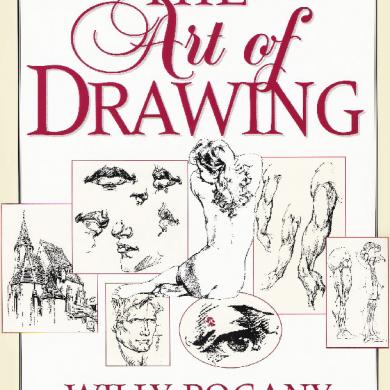
The Art Of Drawing_1568330596
January 2021 0
The Art Of Gandhara
March 2021 0More Documents from "Stefania Militaru"

The Art Of City Sketching - Michael C. Abrams
January 2021 0
Barber, Barrington, Jeder Kann Zeichnen
February 2021 0
Zeichnen Unterwegs Mit Stift Und Skizzenbuch, Albrecht Rissler
February 2021 1