User Guide: Heat Transfer Experiments
This document was uploaded by user and they confirmed that they have the permission to share it. If you are author or own the copyright of this book, please report to us by using this DMCA report form. Report DMCA
Overview
Download & View User Guide: Heat Transfer Experiments as PDF for free.
More details
- Words: 15,453
- Pages: 66
Loading documents preview...
TD1002 Heat Transfer Experiments
User Guide
© TecQuipment Ltd 2012 Do not reproduce or transmit this document in any form or by any means, electronic or mechanical, including photocopy, recording or any information storage and retrieval system without the express permission of TecQuipment Limited. TecQuipment has taken care to make the contents of this manual accurate and up to date. However, if you find any errors, please let us know so we can rectify the problem. TecQuipment supply a Packing Contents List (PCL) with the equipment. Carefully check the contents of the package(s) against the list. If any items are missing or damaged, contact TecQuipment or the local agent.
DB/0712
User Guide
2
TecQuipment Ltd
TD1002 Heat Conduction Experiments
Contents Introduction Description
.................................................................. 1
................................................................... 3
The Base Unit (TD1002) . . . . . . . . . . . . . . . . . . . . . . . . . . . . . . . . . . . . . . . . . . . . . . . . . . . . . . . . Linear Heat Conduction Experiment (TD1002A) . . . . . . . . . . . . . . . . . . . . . . . . . . . . . . . . . . . . Radial Heat Conduction Experiment (TD1002B) . . . . . . . . . . . . . . . . . . . . . . . . . . . . . . . . . . . Extended Surface Heat Transfer Experiment (TD1002C) . . . . . . . . . . . . . . . . . . . . . . . . . . . . Conductivity of Liquids and Gasses Experiment (TD1002D) . . . . . . . . . . . . . . . . . . . . . . . . . Versatile Data Acquisition System (VDAS) . . . . . . . . . . . . . . . . . . . . . . . . . . . . . . . . . . . . . . . .
Technical Details
3 5 6 7 8 9
. . . . . . . . . . . . . . . . . . . . . . . . . . . . . . . . . . . . . . . . . . . . . . . . . . . . . . . . . . . 11
Base Unit. . . . . . . . . . . . . . . . . . . . . . . . . . . . . . . . . . . . . . . . . . . . . . . . . . . . . . . . . . . . . . . . . . . . 11 Optional Experiments . . . . . . . . . . . . . . . . . . . . . . . . . . . . . . . . . . . . . . . . . . . . . . . . . . . . . . . . . 11 Noise Levels . . . . . . . . . . . . . . . . . . . . . . . . . . . . . . . . . . . . . . . . . . . . . . . . . . . . . . . . . . . . . . . . . 12
Assembly and Installation . . . . . . . . . . . . . . . . . . . . . . . . . . . . . . . . . . . . . . . . . . . . . . . .
13
Location and Assembly . . . . . . . . . . . . . . . . . . . . . . . . . . . . . . . . . . . . . . . . . . . . . . . . . . . . . . . . 13 Base Unit Assembly . . . . . . . . . . . . . . . . . . . . . . . . . . . . . . . . . . . . . . . . . . . . . . . . . . . . . 13 Installation . . . . . . . . . . . . . . . . . . . . . . . . . . . . . . . . . . . . . . . . . . . . . . . . . . . . . . . . . . . . . . . . . . . 13 Electrical Connection. . . . . . . . . . . . . . . . . . . . . . . . . . . . . . . . . . . . . . . . . . . . . . . . . . . . . . . . . . 14 Connection to VDAS . . . . . . . . . . . . . . . . . . . . . . . . . . . . . . . . . . . . . . . . . . . . . . . . . . . . . . . . . . 15
Notation, Useful Equations and Theory. . . . . . . . . . . . . . . . . . . . . . . . . . . . . . . .
17
Notation . . . . . . . . . . . . . . . . . . . . . . . . . . . . . . . . . . . . . . . . . . . . . . . . . . . . . . . . . . . . . . . . . . . . . Heat Transfer by Conduction, Radiation and Convection . . . . . . . . . . . . . . . . . . . . . . . . . . . Thermal Conductivity (k) of Common Materials . . . . . . . . . . . . . . . . . . . . . . . . . . . . . . . . . . . Electrical Power, Heat Quantity and Heat Transfer Rate . . . . . . . . . . . . . . . . . . . . . . . . . . . . Linear Heat Conduction . . . . . . . . . . . . . . . . . . . . . . . . . . . . . . . . . . . . . . . . . . . . . . . . . . . . . . . Linear Temperature Gradient . . . . . . . . . . . . . . . . . . . . . . . . . . . . . . . . . . . . . . . . . . . . . .
17 18 19 21 21 22
Linear Thermal Conductivity Equations . . . . . . . . . . . . . . . . . . . . . . . . . . . . . . . . . . . . . 23 Radial Heat Conduction . . . . . . . . . . . . . . . . . . . . . . . . . . . . . . . . . . . . . . . . . . . . . . . . . . . . . . . 24 Surface Heat Transfer . . . . . . . . . . . . . . . . . . . . . . . . . . . . . . . . . . . . . . . . . . . . . . . . . . . . . . . . . 25 Accuracy and Finding hc and hr . . . . . . . . . . . . . . . . . . . . . . . . . . . . . . . . . . . . . . . . . . . . 25 Predicting Temperatures . . . . . . . . . . . . . . . . . . . . . . . . . . . . . . . . . . . . . . . . . . . . . . . . . . 26 Predicting Heat Flow . . . . . . . . . . . . . . . . . . . . . . . . . . . . . . . . . . . . . . . . . . . . . . . . . . . . . 27 Thermal Conductance (G) and Thermal Resistance (R) . . . . . . . . . . . . . . . . . . . . . . . . . . . . 28 Thermal Lag . . . . . . . . . . . . . . . . . . . . . . . . . . . . . . . . . . . . . . . . . . . . . . . . . . . . . . . . . . . . . . . . . 29 Thermal Conductivity of Liquids and Gasses . . . . . . . . . . . . . . . . . . . . . . . . . . . . . . . . . . . . . 29
TecQuipment Ltd
User Guide
Experiments . . . . . . . . . . . . . . . . . . . . . . . . . . . . . . . . . . . . . . . . . . . . . . . . . . . . . . . . . . . . . . . . .
31
Safety . . . . . . . . . . . . . . . . . . . . . . . . . . . . . . . . . . . . . . . . . . . . . . . . . . . . . . . . . . . . . . . . . . . . . . . 31 Useful Notes . . . . . . . . . . . . . . . . . . . . . . . . . . . . . . . . . . . . . . . . . . . . . . . . . . . . . . . . . . . . . . . . . 31 Local Temperatures . . . . . . . . . . . . . . . . . . . . . . . . . . . . . . . . . . . . . . . . . . . . . . . . . . . . . . 31 At Least Two People . . . . . . . . . . . . . . . . . . . . . . . . . . . . . . . . . . . . . . . . . . . . . . . . . . . . . 31 Thermal Equilibrium for Accurate Results . . . . . . . . . . . . . . . . . . . . . . . . . . . . . . . . . . . 31 To Fit an Experiment (General) . . . . . . . . . . . . . . . . . . . . . . . . . . . . . . . . . . . . . . . . . . . . . . . . . 31 Specific Instructions for Certain Modules . . . . . . . . . . . . . . . . . . . . . . . . . . . . . . . . . . . . . . . . . 32 Using the Thermal Paste (supplied) . . . . . . . . . . . . . . . . . . . . . . . . . . . . . . . . . . . . . . . . 32 Cleaning and Adding a Fluid to the Conductivity of Liquids and Gasses Experiment (TD1002D) . . . . . . . . . . . . . . . . . . . . . . . . . . . . . . . . . . . . . . . . . . . . . . . . . . . . . . . . . . . . . . . . . . 32 Experiment 1 - Linear Heat Conduction Experiment (TD1002A) . . . . . . . . . . . . . . . . . . . 35 Aims . . . . . . . . . . . . . . . . . . . . . . . . . . . . . . . . . . . . . . . . . . . . . . . . . . . . . . . . . . . . . . . . . . . 35 Procedure 1 - Standard Brass Material. . . . . . . . . . . . . . . . . . . . . . . . . . . . . . . . . . . . . . 35 Results Analysis . . . . . . . . . . . . . . . . . . . . . . . . . . . . . . . . . . . . . . . . . . . . . . . . . . . . . . . . . 36 Procedure 2 - Different materials . . . . . . . . . . . . . . . . . . . . . . . . . . . . . . . . . . . . . . . . . . . 37 Results Analysis . . . . . . . . . . . . . . . . . . . . . . . . . . . . . . . . . . . . . . . . . . . . . . . . . . . . . . . . . 37 Procedure 3 - Good Thermal Connection . . . . . . . . . . . . . . . . . . . . . . . . . . . . . . . . . . . 37 Procedure 4 - Thermal Lag. . . . . . . . . . . . . . . . . . . . . . . . . . . . . . . . . . . . . . . . . . . . . . . . 37 Experiment 2 - Radial Heat Conduction Experiment (TD1002B) . . . . . . . . . . . . . . . . . . . 39 Aims . . . . . . . . . . . . . . . . . . . . . . . . . . . . . . . . . . . . . . . . . . . . . . . . . . . . . . . . . . . . . . . . . . . 39 Procedure . . . . . . . . . . . . . . . . . . . . . . . . . . . . . . . . . . . . . . . . . . . . . . . . . . . . . . . . . . . . . . 39 Results Analysis . . . . . . . . . . . . . . . . . . . . . . . . . . . . . . . . . . . . . . . . . . . . . . . . . . . . . . . . . 39 Experiment 3 - Extended Surface Heat Transfer Experiment (TD1002C) . . . . . . . . . . . 41 Aims . . . . . . . . . . . . . . . . . . . . . . . . . . . . . . . . . . . . . . . . . . . . . . . . . . . . . . . . . . . . . . . . . . . 41 Procedure . . . . . . . . . . . . . . . . . . . . . . . . . . . . . . . . . . . . . . . . . . . . . . . . . . . . . . . . . . . . . . 41 Results Analysis . . . . . . . . . . . . . . . . . . . . . . . . . . . . . . . . . . . . . . . . . . . . . . . . . . . . . . . . . 42 Experiment 4 - Conductivity of Liquids and Gasses Experiment (TD1002D) . . . . . . . . 43 Aims . . . . . . . . . . . . . . . . . . . . . . . . . . . . . . . . . . . . . . . . . . . . . . . . . . . . . . . . . . . . . . . . . . . 43 Procedure 1 - Calibration Using Air . . . . . . . . . . . . . . . . . . . . . . . . . . . . . . . . . . . . . . . . . 43 Procedure 2 - Testing Liquids and Gasses . . . . . . . . . . . . . . . . . . . . . . . . . . . . . . . . . . 45 Results Analysis . . . . . . . . . . . . . . . . . . . . . . . . . . . . . . . . . . . . . . . . . . . . . . . . . . . . . . . . . 45
Results . . . . . . . . . . . . . . . . . . . . . . . . . . . . . . . . . . . . . . . . . . . . . . . . . . . . . . . . . . . . . . . . . . . . . . . .
47
Experiment 1 - Linear Heat Conduction Experiment (TD1002A) . . . . . . . . . . . . . . . . . . 47 Procedure 1 - Standard Brass Material . . . . . . . . . . . . . . . . . . . . . . . . . . . . . . . . . . . 47 Procedure 2 - Different materials . . . . . . . . . . . . . . . . . . . . . . . . . . . . . . . . . . . . . . . . . 48 Procedure 4 - Thermal Lag . . . . . . . . . . . . . . . . . . . . . . . . . . . . . . . . . . . . . . . . . . . . . . 49 Experiment 2 - Radial Heat Conduction Experiment (TD1002B) . . . . . . . . . . . . . . . . . . 50 Experiment 3 - Extended Surface Heat Transfer Experiment (TD1002C). . . . . . . . . . . 51 Experiment 4 - Conductivity of Liquids and Gasses Experiment (TD1002D) . . . . . . . 53
TD1002 Heat Conduction Experiments
Useful Textbooks . . . . . . . . . . . . . . . . . . . . . . . . . . . . . . . . . . . . . . . . . . . . . . . . . . . . . . . . . . .
55
Maintenance, Spare Parts and Customer Care . . . . . . . . . . . . . . . . . . . . . . .
57
Maintenance . . . . . . . . . . . . . . . . . . . . . . . . . . . . . . . . . . . . . . . . . . . . . . . . . . . . . . . . . . . . . . . . . 57 General . . . . . . . . . . . . . . . . . . . . . . . . . . . . . . . . . . . . . . . . . . . . . . . . . . . . . . . . . . . . . . . . 57 Electrical . . . . . . . . . . . . . . . . . . . . . . . . . . . . . . . . . . . . . . . . . . . . . . . . . . . . . . . . . . . . . . . 57 Spare Parts . . . . . . . . . . . . . . . . . . . . . . . . . . . . . . . . . . . . . . . . . . . . . . . . . . . . . . . . . . . . . . . . . . 59 Customer Care . . . . . . . . . . . . . . . . . . . . . . . . . . . . . . . . . . . . . . . . . . . . . . . . . . . . . . . . . . . . . . . 59
TecQuipment Ltd
User Guide
TD1002 Heat Conduction Experiments
TecQuipment Ltd
User Guide
TD1002 Heat Transfer Experiments
User Guide Introduction
Figure 1 The Base Unit (TD1002), shown fitted with the Optional Linear Heat Conduction Experiment (TD1002A)
This product works with VDAS®
Engineers learning about thermodynamics and heat transfer need to know how different materials and shapes conduct heat. They can use this information to predict how heat energy will move through their own designs. TecQuipment’s Heat Transfer Experiments show students how heat transfers by different methods. The main part is the Base Unit (TD1002). This is a compact frame with a cold water circuit and instruments to measure temperatures from the thermocouples of the experiments. You also need at least one of the optional Heat Transfer Experiments (For example - the TD1002A). Each experiment fits on the front of the Base Unit and connects to it’s water circuit, heater and thermocouple sockets where needed.
TecQuipment Ltd
1
User Guide
TD1002 Heat Transfer Experiments
To automatically record your experiment results and save time, the Base Unit works with TecQuipment’s Versatile Data Acquisition System (VDAS®). VDAS is a registered trademark of TecQuipment Ltd.
User Guide
2
TecQuipment Ltd
TD1002 Heat Transfer Experiments
Description Heater power and temperature displays
Space for optional VDAS-F Hardware Heater power control
Thermocouple Sockets
Heater connection socket
Optional TD1002A Experiment
Figure 2 The Base Unit (TD1002), and an Optional Experiment (TD1002A)
The Base Unit (TD1002)
NOTE
You need at least one of the optional experiment units to do experiments. You cannot do experiments with just the Base Unit.
The Base Unit is the main part of the Heat Transfer Experiments. It is a compact bench-mounting frame that connects to a suitable electrical supply and a cold water supply and drain. It supplies safe, low voltage electrical power to the heater (heat source) in the optional experiments and shows the temperature of the thermocouples in each optional experiment. The cold water circuit is simply the incoming mains cold water supply, that passes through the optional experiment unit and then out to drain. A hand-operated valve in the water circuit allows you to control its flow. Two displays show the heater power and the temperatures of the thermocouples in the optional experiments.
TecQuipment Ltd
3
User Guide
TD1002 Heat Transfer Experiments
Flexible pipes with quick-release, self-sealing connectors on some optional experiments connect to the water circuit on the Base Unit. An extra mains supply connection on the back of the Base Unit supplies electrical power for the optional VDAS-F hardware. The display panels each have a socket for connection to TecQuipment’s optional VDAS for data acquisition from this equipment, with the use of a suitable computer (not supplied). The Heat Transfer Experiments provide an ideal introduction to heat transfer topics. TecQuipment has more products in its Thermodynamics range for more advanced studies of heat transfer. For more details, refer to the website shown at the end if this guide.
User Guide
4
TecQuipment Ltd
TD1002 Heat Transfer Experiments
Linear Heat Conduction Experiment (TD1002A)
Interchangeable middle sections Interchangeable middle section pieces Figure 3 The Linear Heat Conduction Experiment (TD1002A) This experiment unit shows how heat conducts along a solid brass bar of uniform circular cross section. It has an electric heater at one end to generate heat energy (the ‘heat source’) and a small chamber at the other end (‘the heat sink’). The cold water supply from the Base Unit flows through the heat sink to remove the heat energy. A thermal switch next to the heater works with the Base Unit to switch off the electrical supply to the heater if it becomes too hot. Seven thermocouples equally-spaced along the bar measure the temperature gradient between the heat source and heat sink. The bar includes an interchangeable middle section to allow you to fit different metals (supplied) and study how they affect the temperature gradient along the bar. Insulation surrounds the bar to reduce heat loss by radiation and convection, giving you more accurate results to compare with theory.
Seven equally-spaced temperature measurement points
20 mm
Electric Heater
Cooling Water HEAT ENERGY
Temperature
Heat Insulation
Metal Bar
20 mm
Interchangeable middle section
Temperature gradient
Distance along rod
Figure 4 How the Linear Heat Conduction Experiment (TD1002A) Works
TecQuipment Ltd
5
User Guide
TD1002 Heat Transfer Experiments
Radial Heat Conduction Experiment (TD1002B)
Figure 5 The Radial Heat Conduction Experiment (TD1002B) This experiment unit shows how heat conducts radially outwards from a central heat source through a metal disc of uniform dimensions. It has an electric heater at its centre to generate heat energy (the ‘heat source’) and a circular cooling tube around the circumference of the disc (‘the heat sink’). The cold water supply from the Base Unit flows through the cooling tube to remove the heat energy. Seven thermocouples are at equally-spaced radii around the disc. The temperatures of the thermocouples show the temperature gradient around the disc between the heat source and heat sink. An insulating material surrounds the disc to reduce heat loss by radiation and convection, giving you more accurate results to compare with theory. A thermal switch next to the heater works with the Base Unit to switch off the electrical supply to the heater if it becomes too hot.
Seven equally-spaced temperature measurement points 10 mm
Cooling Water
Electric Heater
HEAT ENERGY
HEAT ENERGY
Metal Disc
Temperature
Heat Insulation
Temperature gradient
Radial Distance from Centre
Figure 6 How the Radial Heat Conduction Experiment (TD1002B) Works
User Guide
6
TecQuipment Ltd
TD1002 Heat Transfer Experiments
Extended Surface Heat Transfer Experiment (TD1002C)
Figure 7 The Extended Surface Heat Transfer Experiment (TD1002C) This experiment unit shows how heat conducts along a horizontal circular cross-section solid brass bar (or rod) and naturally convects and radiates from the surface of the bar to atmosphere. It is a conduction, convection and radiation process. It has an electric heater at one end to generate heat energy (the ‘heat source’). An insulating material surrounds the heater to reduce heat loss by radiation and convection at the heater, giving you more accurate results to compare with theory. A thermal switch next to the heater works with the Base Unit to switch off the electrical supply to the heater if it becomes too hot. Seven equally-spaced thermocouples measure the temperature gradient along the surface of the bar. The bar has a matt black coating to give a predictable, constant emissivity value of almost 1 for radiated heat energy calculations.
Electric Heater
Seven equally-spaced temperature measurement points
50 mm
HEAT ENERGY
Metal Bar
Temperature
Heat Insulation
Temperature gradient
Distance along bar
Figure 8 How the Extended Surface Heat Transfer Experiment (TD1002C) Works
TecQuipment Ltd
7
User Guide
TD1002 Heat Transfer Experiments
Conductivity of Liquids and Gasses Experiment (TD1002D)
Figure 9 The Conductivity of Liquids and Gasses Experiment (TD1002D) This experiment unit shows how heat conducts through a thin layer of different liquids and gasses and how you can find its thermal conductivity (k). It is a conduction process.
NOTE
Some liquids or gases may damage the equipment, so TecQuipment recommended that you only test those liquids or gasses suggested in the Technical Details section.
The unit has a cylindrical shape with thermally insulating end caps to reduce heat loss. An electric heater at its core generates heat energy (the ‘heat source’) in a central cylinder, surrounded by a jacket of cooling water (‘the heat sink’). The test fluid fills a thin radial gap that seperates the heat source and heat sink. The cold water supply from the Base Unit flows through the heat sink to remove the heat energy. A thermal switch next to the heater works with the Base Unit to switch off the electrical supply to the heater if it becomes too hot. The user fills the gap with the test fluid through the self-sealing connections at each end. Thermocouples measure the temperature on each side of the layer of gas or liquid.
T2
T1
Electric Heater Cooling Water in
Cooling Water out Test Liquid or Gas
HEAT ENERGY
HEAT ENERGY
T1
T2
Figure 10 How the Conductivity of Liquids and Gasses Experiment (TD1002D) Works
User Guide
8
TecQuipment Ltd
TD1002 Heat Transfer Experiments
Versatile Data Acquisition System (VDAS)
Figure 11 The VDAS Hardware and Software TecQuipment’s VDAS is an optional extra for the Heat Transfer Experiments. It is a two-part product (Hardware and Software) that will: • automatically log data from your experiments • automatically calculate data for you • save you time • reduce errors • create charts and tables of your data • export your data for processing in other software
NOTE
TecQuipment Ltd
You need a suitable computer (not supplied) to use TecQuipment’s VDAS.
9
User Guide
TD1002 Heat Transfer Experiments
User Guide
10
TecQuipment Ltd
TD1002 Heat Transfer Experiments
Technical Details Base Unit
Item
Details
Nett Dimensions
650 mm long x 480 mm front to back x 590 mm high
Nett Weight
24 kg
Electrical Supply
Single phase 50 Hz to 60 Hz 100 VAC to 120 VAC at 5 A or 220 VAC to 240 VAC at 5 A
Fuse
Main Incoming Socket: 20 mm 6.3 A Ceramic Type F Outlet for VDAS-F Interface: 20 mm 3.15 A Ceramic Type T
Cold water supply and waste needed
Clean cold water supply at between 5°C and 15°C. Standard drinking water waste. Note: If your mains water supply is warm (above about 15°C), consider using a water chiller to supply the cold water for this equipment. If you use water above room temperature, you may not reach thermal equilibrium in your tests.
Thermocouple inputs
7 off type K with a resolution of 0.1°C. Accuracy: +/- 0.3 °C
Heater output and display
Maximum power approximately 100 W Resolution 0.1 W
Optional Experiments
Experiments Linear Heat Conduction Experiment (TD1002A)
Details Nett Dimensions: 390 mm wide x 280 mm front to back x 130 mm high and 4 kg Bar material: Brass (type CZ121) Diameter 30 mm and cross-sectional area 0.000707 m2 Interchangeable middle section materials: Brass (type CZ121), Copper, aluminium and Stainless Steel 20 mm thick, diameter 30 mm and 0.000707 m2 cross-sectional area Thermocouple positions: 20 mm equally-spaced centres
Radial Heat Conduction Experiment (TD1002B)
Nett Dimensions: 390 mm wide x 280 mm front to back x 170 mm high and 5.3 kg Disc material: Brass (type CZ121) Diameter 176 mm x 5 mm thick Thermocouple Positions: 10 mm equally-spaced radii
TecQuipment Ltd
11
User Guide
TD1002 Heat Transfer Experiments
Experiments Extended Surface Heat Transfer Experiment (TD1002C)
Details Nett Dimensions: 430 mm wide x 280 mm front to back x 90 mm high and 2 kg Bar material: Brass (type CZ121) Diameter 10 mm and cross-sectional area 0.0000785 m2 Nominal exposed surface length 300 mm Thermocouple positions: 50 mm equally-spaced centres.
Conductivity of Liquids and Gasses Experiment (TD1002D)
Nett Dimensions: 430 mm wide x 280 mm front to back x 150 mm high and 6 kg Cylinder Length: 0.1 m Nominal Radial Gap (accurate value written on equipment): 0.3 mm Nominal Surface Area: 0.0126 m2 Recommended Liquids and Gasses: • Normal, dry air • Castor Oil • Carbon Dioxide Note: You may use water, but its conductivity is too high for meaningful results with this equipment. Note: The TD1002d equipment is made of brass, aluminium, tufnol, nylon and nickelplated parts. For safety reasons and to avoid damage to the equipment, only use test fluids that will not damage or react with the materials used to make the TD1002d. TecQuipment do not supply and cannot be held responsible for the test fluids that you use.
Noise Levels The noise levels recorded at this apparatus are less than 70 dB (A).
User Guide
12
TecQuipment Ltd
TD1002 Heat Transfer Experiments
Assembly and Installation The terms left, right, front and rear of the apparatus refer to the operators’ position, facing the unit.
NOTE
• A wax coating may have been applied to parts of this apparatus to prevent corrosion during transport. Remove the wax coating by using paraffin or white spirit, applied with either a soft brush or a cloth. • Follow any regulations that affect the installation, operation and maintenance of this apparatus in the country where it is to be used.
Location and Assembly Use the Heat Transfer Experiments in a clean, well-lit laboratory or classroom type area. Put the Base Unit on top of a solid, level workbench, near to a cold water supply and drain. The Base Unit uses a bench area of 650 mm x 480 mm. If you are to use the optional VDAS, allow room nearby for a computer.
CAUTION
The water connectors ‘self-seal’ but you will spill small amounts of water when you connect and disconnect your optional experiments. Make sure your workbench can resist water and that you have some paper towels or clean cloth around to wipe up any spills.
Base Unit Assembly The Base Unit is supplied already assembled. Obey the installation instructions for the Base Unit and refer to the ‘Experiments’ section for details on how to fit your optional Experiment.
Installation 1. Put the Base Unit on your workbench. Check to see if your experiment unit needs a cold water supply. 2. If the experiment unit needs a cold water supply, connect the cold water incoming and drain connections of the Base Unit to your cold water supply and drain (see Figure 12). You must use clean cold water, or your experiment results will be wrong. CAUTION
For best results, your cold water supply should be between 5°C and 15°C (not too cold and not higher than room temperature). See ‘Technical Details on page 11’.
3. If you are to use the optional VDAS, hook the VDAS-F Hardware into the frame and connect as shown in ‘Connection to VDAS’. 4. Connect the electrical supply cable from the back of the Base Unit to your electrical supply (see Electrical Connection).
TecQuipment Ltd
13
User Guide
TD1002 Heat Transfer Experiments
Cold water circuit drain.
Cold water circuit supply.
Figure 12 Connect the Cold Water Supply and Drain 5. Switch on the electrical supply and the cold water supply. Fix any leaks immediately. 6. Fit your optional experiment as shown in the ‘Experiments’ section. 7. The Base Unit is now ready for your experiments.
Electrical Connection Use the cable supplied to connect the Base Unit the electrical supply.
WARNING
Connect the Base Unit to the electrical supply through a switch, circuit breaker or plug and socket. The apparatus must be connected to earth.
These are the colours of each individual conductor:
User Guide
GREEN AND YELLOW:
EARTH E OR
BROWN:
LIVE
BLUE:
NEUTRAL
14
TecQuipment Ltd
TD1002 Heat Transfer Experiments
Connection to VDAS If you are to use the optional VDAS with the Heat Transfer Experiments, read the VDAS User Guide and connect the Base Unit to the VDAS-F Interface and computer as shown in Figure 13.
VDAS-F Hardware (Computer Interface Module)
Suitable PC (Not Supplied)
DIGITAL INPUTS
DIGITAL OUTPUT
DIGITAL OUTPUT
RS232
POWER
COMMS
OR
HUB BOARD
DIGITAL OUTPUT
DIGITAL OUTPUT
INPUT SOCKET 1
1 2 3
INPUT SOCKET 2
4
DTI INPUT BOARD
ANALOGUE INPUT BOARD
VERSATILE DATA ACQUISITION SYSTEM
Mains electrical supply
Figure 13 Connection to VDAS
TecQuipment Ltd
15
User Guide
TD1002 Heat Transfer Experiments
User Guide
16
TecQuipment Ltd
TD1002 Heat Transfer Experiments
Notation, Useful Equations and Theory This section only gives the basic information needed to do the experiments. For full theory, refer to the textbooks listed in Maintenance, Spare Parts and Customer Care on page 57.
Notation
Symbol
TecQuipment Ltd
Definition
Units
A or AS
Cross-sectional area (A) or surface area (AS)
m2
D or Dm
Diameter or Mid Point Diameter
m
h hc hr
Heat transfer coefficients Overall (h), convection (hc) and radiation (hr).
W.m-2K
P
Perimeter
m
r
Radius
m
Δr
Radial Gap
L
Length or thickness
m
x
A length
m
Q
Heat Quantity
J
Q·
Heat energy transferred for a unit time (heat transfer rate)
J.s-1 or W
T Ta T1 Tx ΔT Tave
Temperatures: Ambient (Ta)
K (or °C where shown)
k
Thermal Conductivity
W.m-1K-1
σ
Stefan Boltzmann Constant
5.67 x 10-8 W.m-2K
F
Shape factor for the bar or rod and its surroundings
1
ξ
Emissivity value of the bar or rod surface
0.95
At a given position (T1) At any given point along a length (Tx) Difference in (ΔT) Average temperature
17
User Guide
TD1002 Heat Transfer Experiments
Heat Transfer by Conduction, Radiation and Convection Heat or internal energy is the kinetic energy of the molecules in a substance (solid, liquid or gas) as they vibrate or move around. Kinetic activity increases with temperature (the molecules move faster). When a hot substance touches a colder substance, the kinetic activity passes on through the contact point. The molecules in the hotter substance pass their energy to the molecules in the colder substance. The hotter substance cools and the colder substance warms up. Heat transfers from the hotter substance (the heat source) to a colder substance (the heat sink), until the two materials reach equilibrium.
Hot substance - molecules vibrating with high kinetic energy
Cold substance molecules hardly vibrating (or not at all)
Molecules transferring energy at the point of contact
All molecules have the same energy - the substances have reached ‘equilibrium’
Figure 14 Heat Energy Transfer Between Hot and Cold Substances Heat transfers from one body to another by three methods, conduction, convection and radiation. Most real-world heat transfer uses elements of all three. • In conduction, heat transfers from one molecule to the next. • In convection, heat transfers by a fluid flow (liquid, air or gas). • In radiation, heat transfers through electromagnetic radiation.
CONVECTION
RADIATION
Heat Energy
CONDUCTION
RADIATION
Figure 15 Conduction, Convection and Radiation When you try to find the heat conduction properties of a material, you must always try to minimize the energy lost from the material by radiation and convection, as your results will be wrong. Insulation helps to stop these losses.
User Guide
18
TecQuipment Ltd
TD1002 Heat Transfer Experiments
Thermal Conductivity (k) of Common Materials Some materials are better heat conductors than others; their material has an effect on the rate of heat transfer. This effect is its thermal conductivity (k). It is a measure of how quickly heat energy travels along a unit length of material of a unit cross-sectional area. Table 1 shows the thermal conductivity of some common materials, note that metals (electrical conductors) have a higher conductivity than most other materials (electrical insulators) at the same temperature. This suggests a link between electrical and thermal conductivity. Note that temperature affects thermal conductivity, its value changes with temperature, but the effect is normally greater with liquids and gases (see Figures 16 and 17) than metals.
NOTE
The figures in Table 1 are based on materials tested at near to room temperature.
Metals
Gas
Others
Material (at 298 K)(24.85°C)
Typical Thermal Conductivity (k) W.m-1K-1
Aluminium (pure)
205 to 237
Aluminium (grade 6082)
170
Brass (type CZ121)
123
Brass (63% copper)
125
Brass (70% copper)
109 to 121
Copper (pure)
353 to 386
Copper (type C101)
388
Mild Steel
50
Stainless Steel
16
Air
0.026
Carbon Dioxide
0.0146
Hydrogen
0.172
Asbestos
0.28
Castor Oil
0.18
Glass
0.8
Water
0.6
Wood (softwood to hardwood)
0.07 to 0.2
Table 1 Thermal Conductivity of a Selection of Materials at Room Temperature
TecQuipment Ltd
19
User Guide
TD1002 Heat Transfer Experiments
Thermal Conductivity of air against °C
Thermal Conductivity (W.m -1K-1)
0.036
0.034
y = 7E-05x + 0.0243 0.032
0.03
0.028
0.026
0.024 0
20
40
60
80
100
120
140
160
Temperature (°C)
Figure 16 Thermal Conductivity of Air
Thermal Conductivity of CO2 against °C
Thermal Conductivity (W.m -1K-1)
0.026
0.024
y = 8E-05x + 0.0146 0.022
0.02
0.018
0.016
0.014 0
20
40
60
80
100
120
140
Temperature (°C)
Figure 17 Thermal Conductivity of Carbon Dioxide (CO2)
User Guide
20
TecQuipment Ltd
TD1002 Heat Transfer Experiments
Electrical Power, Heat Quantity and Heat Transfer Rate Assuming ideal conditions, the electrical power supplied to the heater on each experiment gives a direct and accurate value of the heat energy that it emits or conducts. The electrical power into the heater is the product of the voltage and current supplied to it, so: Electrical Power (W) = Voltage (V) across the heater x Current (I) passing through the heater. Or
W = V×I Heat quantity or heat energy (Q) is an amount of energy, usually specified in Joules (J). A rate of heat energy transfer is a given amount heat energy transferred in a given time, or Q/t. To simplify the equations, you put a mark above the symbol Q to represent this, so:
Q ---- = Q· t The unit (Watt) of electrical power is also a measurement of rate of energy transfer (one Joule per second), so:
W = Q·
(1)
This shows that the rate of electrical energy supplied to the heater is equal to the energy (heat) transfer rate from the heater.
Linear Heat Conduction Consider a bar of circular cross-section as shown in Figure 18, where the temperature at T1 is greater than at T2. The heat energy flows from the hotter end at temperature T1 to the cooler end at temperature T2.
Heat Energy Flow T2
T1
L Figure 18 A Bar of Circular Cross-section Conducting Heat
TecQuipment Ltd
21
User Guide
TD1002 Heat Transfer Experiments
Linear Temperature Gradient The linear temperature gradient along a material is the temperature change per unit length. So, for the example in Figure 18, the temperature gradient is:
T1 – T2 ---------------L
Temperature
T1
Temperature gradient Length
T2
(L)
Figure 19 Linear Temperature Gradient • A good thermal conductor has a low temperature gradient. • A bad thermal conductor (or insulator) has a high temperature gradient.
Temperature
Good thermal conductivity T1 T2 Temperature gradient
Length T1
Temperature
Bad thermal conductivity
Temperature gradient T2 Length
Figure 20 Good and Bad Thermal Conductors
User Guide
22
TecQuipment Ltd
TD1002 Heat Transfer Experiments
Linear Thermal Conductivity Equations As mentioned earlier, thermal conductivity is a measure of how quickly heat energy travels along a unit length of material of a unit cross-sectional area. So for the solid bar of circular cross-section in Figure 18, the equation includes the area (A) of the cross-section and the length between the two measured temperatures:
T1 – T2 Q ---- = kA ---------------t L
(2)
T1 – T2 W = kA ---------------L
(3)
or, as shown earlier:
For reference only, the standard form of this equation is:
T1 – T2 Q---= k ---------------At L Therefore, to calculate the thermal conductivity of a material, the equation must rearranged to give:
QL k = ---------------------------( T 1 – T 2 )At
(4)
The units of thermal conductivity are J.s-1m-1K-1. However, as 1 Joule per second is equal to a Watt, it is more useful to write as W.m-1K-1. And, as shown earlier, you may substitute Q/t with W, so:
WL k = -------------------------A ( T1 – T2 )
NOTE
(5)
These equations assume ideal conditions where all heat transfer is by conduction and no heat is lost to the surroundings by convection or radiation. The equations for thermal conductivity use material dimensions, but it is actually a measure of the material properties, irrespective of shape or size. For example, a large piece of steel has the same thermal conductivity as a small piece of steel.
TecQuipment Ltd
23
User Guide
TD1002 Heat Transfer Experiments
Radial Heat Conduction T2
T1
Heater
L
r2
r1
Figure 21 Radial Heat Conduction The equation for radial heat transfer is similar to that for linear heat transfer, except that it calculates the area and thickness of the ring-shaped pieces of material between the temperature measurement points. This of course needs their inner and outer radii (r1 and r2 in Figure 21) and the thickness of the disc (L), so:
2πkL ( T – T ) or W = --------------2πkL ( T – T ) Q· = --------------1 2 1 2 r 2 r 2 ln ---- ln ---- r1 r1
(6)
and also, by rearrangement:
r r W × ln ----2 W × ln ---2- r 1 r 1 k = -------------------------------- and T 1 – --------------------------- = T 2 2πL ( T 1 – T 2 ) 2πLk
(7)
The piece of disc between each thermocouple is a ring of material. The rings become larger in area (and volume) as their radius increases, so the temperature gradient of the disc is not a (linear) straight line as in the linear heat transfer experiment. The line is a curve that obeys the X2 polynomial function (see Figure 22).
Radial Heat Transfer
Temperature gradient = straight
Temperature
Temperature
Linear Heat Transfer
Linear Distance from heat source
Temperature gradient = curved
Radial Distance from heat source
Figure 22 Comparison of Linear and Radial Heat Transfer
User Guide
24
TecQuipment Ltd
TD1002 Heat Transfer Experiments
Surface Heat Transfer Several factors affect the heat transfer (or heat lost) from a surface to its surroundings, including: • The area of the surface - a larger surface area allows quicker heat loss by all three methods of heat transfer. • The properties of the surface - a dull and dark surface loses heat energy (by radiation) faster than a shiny smooth surface. • The properties of the air or gas that surrounds the surface - a lower surrounding temperature or a high velocity flow of the air or gas allows a quicker heat loss. • Its orientation - a surface positioned to allow natural upwards convection allows better heat transfer (for natural convection only). Some of the most common objects to use surface heat transfer are ‘heat sinks’ and ‘heat fins’ - used to transfer excess heat energy away from electrical components or combustion engines to the surrounding air. They use good thermally conductive lightweight metals machined into thin plates or rods to maximize their surface area. They may also have a matt black coating to help transfer heat energy by radiation. To predict the temperatures along the fin or rod, you must find its ability to transfer heat - determined by its heat transfer coefficient (h). However, as mentioned, this may be made of two elements - heat coefficient of radiation (hr) and heat coefficient of convection (hc). These two elements are additive, as they work in parallel, so:
h = hr + hc
Accuracy and Finding hc and hr According to textbooks (see Useful Textbooks on page 55), the value of hc can vary as much as +/-25%, determined by the flow of the air, the area over which it flows, and the air properties. So accurate predictions of results need absolutely stable conditions, which do not happen in reality, so the predictions could be meaningless. For this reason, scientists and engineers must do some basic tests with the actual equipment in the correct conditions to determine the value of hc. From textbooks, Equation 8 shows you how to do this for a cylinder or bar: 0.25
( T mean – T a ) h c = 1.32 × -----------------------------------(D)
(8)
Also, a similar equation will predict hr for a cylinder or bar: 4
4
( T mean – T a ) h r = σFξ × ---------------------------( T mean – T a )
(9)
Which reduces to Equation 10 for the TD1002C: 4
4
( T mean – T a ) –8 h r = 5.387 × 10 × ---------------------------( T mean – T a )
TecQuipment Ltd
25
(10)
User Guide
TD1002 Heat Transfer Experiments
Where Tmean is the mean value of temperatures along the cylinder or bar (in °K). To help save time, TecQuipment have done tests to help you choose a total value of h (hc+hr), for a given power input, based on tests in a room with stable temperature of around 20°C and minimal airflow.
TecQuipment chart to help determine Heat Transfer Coefficient (h = h c + h r ) at a given power in normal laboratory conditions.
Heat Transfer Coefficient h (W.m -²K)
16 15.5 15 14.5 14 13.5 13 12.5 12 11.5 0
1
2
3
4
5
6
7
8
9
10
Power (watts)
Figure 23 TecQuipment Chart to help determine h
Predicting Temperatures Ta x Tx
T1
L
Perimeter P
Area A
Figure 24 Predicting Temperatures As mentioned, to predict temperatures along the rod, you need to know the local conditions, then you can use trigonometrical calculations to predict the temperatures which will should fit to a curve. For a horizontal bar, from textbooks and Figure 24:
User Guide
26
TecQuipment Ltd
TD1002 Heat Transfer Experiments
Tx – Ta cosh [ m ( L – x ) -] ---------------- = --------------------------------------T1 – Ta cosh mL So:
cosh [ m ( L – x ) -] + T T x = ( T 1 – T a ) --------------------------------------a cosh mL
(11)
Where:
m =
hP ------kA
(12)
The temperatures should produce a curve that goes down with respect to distance along the bar, showing that the bar transfers most of its heat from that part nearest the heat source.
Extended Surface Heat Transfer
Temperature
Temperature gradient = curved
Distance from heat source Figure 25 Temperatures Along the Bar
Predicting Heat Flow From textbooks, two equations will work to predict heat flow through and away from a horizontal rod or bar. Equation 13 works when the temperature at the end of the rod or bar is the same as ambient. Equation 14 works when the temperature at the end of the rod or bar is higher than ambient (there is a heat gradient at the end).
Q· =
Q· =
TecQuipment Ltd
hPkA × ( T 1 – T a )
(13)
h - cosh mL sinh mL + ----- mk hPkA × ( T 1 – T a ) × ------------------------------------------------------------h- sinh mL cosh mL + ----- mk
(14)
27
User Guide
TD1002 Heat Transfer Experiments
Thermal Conductance (G) and Thermal Resistance (R)
NOTE
Do not confuse thermal conductance and thermal conductivity. They are different measurements and have different units.
Thermal conductivity is a measure of how well a material conducts heat. Thermal conductance is a measure of how well an object of certain dimensions conducts heat. To find the object’s thermal conductance, you need the thermal properties of its material and its dimensions, so: Thermal Conductance (G) =
kA --- in W.K-1 L
Thermal resistance is the reciprocal of thermal conductance. It is a measure of how an object resists heat, determined by its dimensions and its thermal conductivity. This value is useful for engineers that need to prevent heat transfer, or insulate a building or part of a machine.
Thermal Resistance (R)
L- in K.W-1 = ----kA
(15)
The mathematics of thermal resistance is simple. When you need to find the overall thermal resistance of several objects in contact, you simply add the thermal resistances together (see Figure 26). Alternatively, if you know the overall thermal resistance and all except one of the thermal resistances that make the ‘sandwich’, you can use simple maths to find the missing value of thermal resistance.
Object 1 R = 1.0
Object 2 R = 1.5
Object 3 R = 2.0
Total R = 1.0 + 1.5 + 2.0 = 4.5 Figure 26 Addition of Thermal Resistance From the thermal resistance, you can simply re-arrange the equations to find the thermal conductivity of a material or the total thermal conductivity of the materials:
L k = ------RA
NOTE
User Guide
In these equations, A is the contact area between the objects, which in real applications is not the same as the exposed surface of the object.
28
TecQuipment Ltd
TD1002 Heat Transfer Experiments
Thermal Lag T1
T2
T1
Temperature
No radiated or convected losses Heat
T2 Thermal lag Time
Figure 27 Thermal Lag - Assuming no losses Using Figure 27 for reference, as shown earlier in this theory, when you heat one end of a conductor, the heat energy moves along the conductor by conduction. It takes time for the heat energy to move from one part of the conductor to another - determined by the thermal properties of the material and its dimensions (its thermal conductance or resistance). Assuming no losses, that heat energy spreads around the conductor until the whole conductor reaches equilibrium and all parts are at the same temperature. The time taken for the heat energy to move from T1 to T2 is the thermal lag. In real applications, losses to radiation and convection affect the amount of heat energy that reaches the furthest parts of the conductor and therefore their temperature, so the furthest points may never reach the same temperature as the point near the heat source.
Thermal Conductivity of Liquids and Gasses p x ‘Mid point’ diameter x Length = Surface area
p x Dm x L = AS
Average Temperature = T1 + T2 2
L
Note: AS is already calculated for you - refer to the Technical Specifications
T1
Dm
T2
T1
DT
T2 Dr Dr Figure 28 The Cylinder of Test Fluid The Conductivity of Liquids and Gasses experiment passes heat through the wall of a cylinder of the test liquid or gas. As the wall is nominally the same thickness all around the cylinder, the equipment assumes that the heat energy passes through it uniformly and the temperature change is uniform all round.
TecQuipment Ltd
29
User Guide
TD1002 Heat Transfer Experiments
Insulation stops heat loss at the cylinder ends, therefore, the equipment only needs to measure the temperature change across one piece of the wall - between the two measurement points T1 and T2 . The wall has a thickness equal to the difference in radius (Δr) between the inner and outer radii of the cylinder. Then you can multiply this by the total surface area to calculate the conductivity of the liquid or gas that fills it. Equation 16 shows how to do this.
Q· Δr k = ------------A S ΔT
(16)
As shown in Figure 28, the surface area of the cylinder of test fluid is not its outside or inside area. It is its mid-point area. Also, for reference, the mean temperature of the test fluid is calculated mathematically as the mean of T1 and T2. As shown in earlier equations, Equation 17 shows the values as applied to the actual equipment:
WΔr k = ----------------------AS T1 – T2
NOTE
User Guide
(17)
As the wall thickness of the test fluid cylinder is so small, you can ignore the effects of convection around the cylinder.
30
TecQuipment Ltd
TD1002 Heat Transfer Experiments
Experiments Safety
WARNING
Always clean up any water spills immediately. Never use any electrical switches when you have wet hands.
Useful Notes Local Temperatures Local ambient temperature and the cold water inlet temperature will affect your results. Make sure you do your experiments in a place that has a constant ambient temperature and a constant temperature cold water supply. TecQuipment’s results are based on a standard room temperature of approximately 20°C and a cold water supply temperature of between 10°C and 15°C.
At Least Two People This equipment is simple to use, but you must record several readings while you do experiments. TecQuipment recommend that you have at least one person to help you do experiments. One person can record the results, while the other controls the experiment.
Thermal Equilibrium for Accurate Results Your results will be more accurate if you wait for the temperatures to stabilize before you take results. This is when the experiment reaches ‘thermal equilibrium’ and can take at least 30 minutes.
To Fit an Experiment (General) 1. Switch off the Base Unit and its heater switch. 2. Put the experiment onto the front of the Base Unit. Use the thumbscrews to hold it in position. 3. Connect the water supply pipes (if your experiment needs them). Make sure you connect them the correct way round, as this will affect your results. 4. Switch on your water supply and allow water to pass through the experiment for several minutes while checking for leaks. 5. Connect the thermocouples from the experiment to the sockets on the Base Unit (matching the correct numbers). Connect the heater cable from the experiment to the socket on the Base Unit. 6. Switch on the Base Unit. Turn the heater control to minimum and switch on the heater.
TecQuipment Ltd
31
User Guide
TD1002 Heat Transfer Experiments
Specific Instructions for Certain Modules Using the Thermal Paste (supplied) Use the thermal paste on each side of the interchangeable mid section of the Linear Heat Conduction Experiment (TD1002A). Wear suitable gloves and spread the paste evenly over the surface, making sure there are no air bubbles.
NOTE
The thermal paste is harmless and non-toxic, but it is difficult to wash off your hands and clothing, so: • Use suitable gloves • Have paper tissues or an old cloth ready to wipe away any excess paste • Keep the paste away from your skin and clothes
Cleaning and Adding a Fluid to the Conductivity of Liquids and Gasses Experiment (TD1002D) To Clean the Experiment
Figure 29 To Clean the Experiment
User Guide
32
TecQuipment Ltd
TD1002 Heat Transfer Experiments
To clean the experiment: 1. Connect the pipes (supplied) into the self-sealing connections at the end caps. Empty out as much gas or liquid as possible. 2. Find some clean cloth and put it around the experiment to catch any spills. 3. Unscrew the thumbscrews at the front end cap. 4. Carefully push out the core from the front (or pull from the back). 5. Use cloths to thoroughly clean the core and the inside of the unit, then refit the core.
CAUTION
Take care when cleaning the core. Do not drop it or damage the seals or its wires.
Adding a Fluid to the Experiment The small connectors at end of the unit are self-sealing, so they will only open when you insert the small pipes (supplied). Insert the pipes to the connectors at each end. TecQuipment supply two syringes that fit to the pipes to help you inject fluid into the unit and reduce spillage. Fill one of the syringes (supplied) with your chosen fluid, then connect to one of the pipes (it doesn’t matter which way around you fill the unit). Connect the second syringe to the other pipe.
Figure 30 Using the Syringes to add Fluid Slowly push in the plunger of the syringe until you see fluid coming out the other pipe and into the other syringe. Disconnect both pipes and clean up any spills.
TecQuipment Ltd
33
User Guide
TD1002 Heat Transfer Experiments
If you use a gas, you may need to create an adaptor to fit one of the short pipes. Remember to fit the second short pipe to open the other connector and allow the gas to force out the trapped air from the radial gap.
When filling the unit, make sure it does not become pressurized. WARNING
The fluid you use must be safe for use with the parts of the unit (see Technical Details). Never use toxic, volatile or highly flammable fluids, noting the maximum operating temperature. Use readily available inert fluids. Contact TecQuipment if in doubt.
User Guide
34
TecQuipment Ltd
TD1002 Heat Transfer Experiments
Experiment 1 - Linear Heat Conduction Experiment (TD1002A) Aims • To show how heat conducts linearly along a solid bar of uniform dimensions and material. • To show how different materials in contact can affect linear heat transfer. • To show how you can calculate the experimental thermal conductivity of the material in a solid bar. • To show how thermal paste helps to give a good thermal connection.
Procedure 1 - Standard Brass Material 1. Connect and set up the Linear Heat Conduction Experiment (TD1002A) as shown in To Fit an Experiment (General) on page 31. 2. Fit the brass middle section, using the heat transfer paste as described in Using the Thermal Paste (supplied) on page 32.
Figure 31 Fit the Brass Middle Section 3. Create a blank results table, similar to Table 2. If you have VDAS, select the correct experiment. The software will create a table for you automatically when you start taking readings. 4. Use an accurate thermometer to check the local ambient air temperature for reference. 5. Open the water outlet valve to start the water flowing, then switch on the heater and set to 30 Watts power. 6. Wait for the temperatures to stabilise and then record T1 to T7. 7. For comparison, repeat the test at one or more heater powers greater than 30 W. 8. Switch off the heater and water supply.
TecQuipment Ltd
35
User Guide
TD1002 Heat Transfer Experiments
Experiment: Middle Section Material: Ambient Temperature: Power (W)
Distance from T1 (m)
T1 (°K)
T2 (°K)
T3 (°K)
T4 (°K)
T5 (°K)
T6 (°K)
T7 (°K)
0
0.02
0.04
0.06
0.08
0.10
0.12
Table 2 Blank Results Table
Results Analysis From the results for each power setting, plot charts of temperature against distance along the bar, with respect to the first thermocouple (T1) (see Figure 32). You should be able to draw a good best-fit line through your results. If the middle temperature value (T4) is not near the line, you have not correctly fitted the middle section.
T1
Temperature
X
T2 X
T3 X
T4 X
T5 X
T6 X
T7 X
Distance from T1 (mm) Figure 32 To Create a Chart for the Standard Material Test Calculate the thermal gradient of the line for reference. Use the two furthest readings T1 and T7, the given distance between them, the heater power and the bar area with Equation 5 to calculate the thermal conductivity of the metal bar. Compare it with the typical value given in Table 1. Can you explain the cause of any errors - if any? What do you notice about the gradient of the charts for each heater power setting?
User Guide
36
TecQuipment Ltd
TD1002 Heat Transfer Experiments
Procedure 2 - Different materials Repeat procedure 1, but use the different available materials in the middle section.
Results Analysis As in procedure 1, plot your results of temperature against position. Add a best-fit line through all the results (see Figure 33) to find the overall thermal gradient.
T1
Temperature
X
Sides of the middle section T2 X
T3 X
T4 X T5 X
T6 X
T7 X
Distance from T1 (mm) Figure 33 Add a Best-fit Line Through All the Results to Show Overall Thermal Gradient From the overall results, find the thermal resistance R value for the whole bar, then use the thermal resistances in series method to find the R and then the k value for the middle section (use the k values you found from the first procedure for the brass sections each side of the middle).
Procedure 3 - Good Thermal Connection Repeat procedure 1, but use a cloth to completely remove the heat transfer paste from the surfaces of the middle section before your tests. Plot the results exactly as in procedure 1 and note how your temperature gradient is not as linear as you expect. Can you explain how the less effective contact area (without the paste) affects the results?
Procedure 4 - Thermal Lag Repeat procedure 1, using the brass middle section, a low heater setting (for example - 30 W) and with no cooling water flow. From when you start the experiment, record the temperatures every ten seconds until they begin to stabilize (may take up to two hours - determined by your local temperature). Plot the results for the first and last thermocouples (T1 and T7) against time and note the thermal lag and final temperature difference.
TecQuipment Ltd
37
User Guide
TD1002 Heat Transfer Experiments
User Guide
38
TecQuipment Ltd
TD1002 Heat Transfer Experiments
Experiment 2 - Radial Heat Conduction Experiment (TD1002B) Aims To show how heat conducts around a solid disc of uniform dimensions and material. To show how you can calculate the experimental thermal conductivity of the material in a solid disc of uniform dimensions.
Procedure 1. Connect and set up your experiment as shown in To Fit an Experiment (General) on page 31. 2. Create a blank results table, similar to Table 3. If you have VDAS, select the correct experiment. The software will create a table for you automatically when you start taking readings.
Experiment: Ambient Temperature: Power (W)
T1 (°K)
T2 (°K)
T3 (°K)
T4 (°K)
T5 (°K)
T6 (°K)
T7 (°K)
Radii from T1 (m):
0
0.01
0.02
0.03
0.04
0.05
0.06
Table 3 Blank Results Table 3. Use an accurate thermometer to check the local ambient air temperature for reference. 4. Open the water outlet valve to start the water flowing, then switch on the heater and set to 30 Watts power. 5. Wait for the temperatures to stabilise and then record T1 to T7. 6. For comparison, repeat the test at one or more heater powers greater than 30 W. 7. Switch off the heater and water supply.
Results Analysis From the results for each power setting, plot charts of temperature against radial distance on the disc, with respect to the first thermocouple (T1) (see Figure 34). You should be able to draw a curve through your results.
TecQuipment Ltd
39
User Guide
TD1002 Heat Transfer Experiments
T1
Temperature
X T2 X
T3 X
T4 X
T5 X
T6 X
T7 X
Radial Distance from T1 (mm) Figure 34 To Create a Chart for the Radial Heat Transfer Test The overall gradient of the curve is not important, but the shape should prove the non-linear relationship between radial distance and temperature for radial heat transfer. Choose one of your sets of results. Use the equation in the theory section and the actual value of T1 at its radial position to calculate T2 at its radial position. Use the calculated value of T2 to find T3 and continue in this way to find the theoretical values of the other thermocouples. Add the theoretical curve to your chart to see how well it predicts the results. Use the two furthest actual readings of T1 and T7, the radii at these positions, the disc thickness, and the heater power with Equation 7 to calculate the thermal conductivity of the brass disc. Compare it with the typical value given in Table 1. Can you explain the cause of any errors - if any? What do you notice about the curve gradients for each power setting?
User Guide
40
TecQuipment Ltd
TD1002 Heat Transfer Experiments
Experiment 3 - Extended Surface Heat Transfer Experiment (TD1002C) Aims To show how heat transfers (convects) from the surface of a solid bar or rod. To show how you can predict temperatures on and heat flow through the solid bar to its surroundings.
Procedure 1. Connect and set up your experiment as shown in To Fit an Experiment (General) on page 31, but you do not need the cooling water connections. 2. Create a blank results table, similar to Table 4. If you have VDAS, select the correct experiment. The software will create a table for you automatically when you start taking readings.
Experiment: Ambient Temperature: Power (W)
T1 (°K)
T2 (°K)
T3 (°K)
T4 (°K)
T5 (°K)
T6 (°K)
T7 (°K)
Distance from T1 (m):
0
0.05
0.10
0.15
0.20
0.25
0.3
Table 4 Blank Results Table 3. Use an accurate thermometer to check the local ambient air temperature for reference. 4. Switch on the heater and set to 7 Watts power. Adjust the power until T1 settles at around 90°C.
WARNING
Do not exceed 10 W power, or the temperature of the bar at the first thermocouple will become greater than 100°C.
5. Wait at least 30 minutes for the temperatures to stabilise and then record T1 to T7.
TecQuipment Ltd
41
User Guide
TD1002 Heat Transfer Experiments
NOTE
You must keep local conditions stable around the experiment. This experiment needs undisturbed natural convection, so even when you take readings, you must move slowly, to avoid moving air around the experiment.
6. For comparison, repeat the test at one or more heater powers less than 10 W. 7. Switch off the heater.
Results Analysis From the results for each power setting, plot charts of temperature against distance along the bar, with respect to the first thermocouple (T1) (see Figure 35). You should be able to draw a curve through your results. The overall gradient of the curve is not important, but the shape should prove the non-linear relationship between distance and temperature for extended surface heat transfer. Use the mean value of your results to determine a value for h (hr + hc) or the given TecQuipment chart and use it to find m and the predicted temperatures along the bar. Add the theoretical temperatures to your charts for comparison.
T1
Temperature
X T2 X
T3 X
T4 X
T5 X
T6 X
T7 X
Distance from T1 (mm) Figure 35 To Create a Chart for the Extended Surface Heat Transfer Test Use the equations in the theory section to predict the heat flow from the bar. Remember to check whether the temperature at the end of the bar is equal to or above the ambient temperature - to determine which equation you use.
NOTE
Use the given value of k (see Table 1 on page 19) for all these calculations.
Can you explain the cause of any errors - if any?
User Guide
42
TecQuipment Ltd
TD1002 Heat Transfer Experiments
Experiment 4 - Conductivity of Liquids and Gasses Experiment (TD1002D) Aims To find any power losses and ‘calibrate’ the equipment using air. To find the thermal conductivity of test liquids and gasses and compare with typical values.
Procedure 1 - Calibration Using Air This procedure compares the actual power supplied by the heater with the power calculated from a given value of k from textbooks to produce a calibration curve of power losses in the equipment. This curve then helps you to allow for these losses and produce more accurate results in your later tests. 1. Make sure the experiment is clean and dry (see Cleaning and Adding a Fluid to the Conductivity of Liquids and Gasses Experiment (TD1002D) on page 32. 2. Connect and set up your experiment as shown in To Fit an Experiment (General) on page 31.
It does not matter which way round you connect the cooling water supply for this experiment.
NOTE
3. Create a blank results table, similar to Table 5. If you have VDAS, select the correct experiment. The software will create a table for you automatically when you start taking readings.
CALIBRATION WITH AIR Ambient Temperature:
Heater Power (W)
T1 (°C)
T2 (°C)
Average Temperature (T1+T2)/2 (°C)
T1-T2 (°C)
Calculated k for air
Calculated Power (W)
Power Loss (W)
90 80 70 60 50 40 30 20 10
Table 5 Blank Results Table For Calibration Procedure
TecQuipment Ltd
43
User Guide
TD1002 Heat Transfer Experiments
4. Use an accurate thermometer to check the local ambient air temperature for reference. 5. Open the water outlet valve to start the water flowing, then switch on the heater and set to 90 Watts power. 6. Wait for the temperatures to stabilise and then record T1 and T2. 7. Repeat the test at heater powers in decreasing steps of 10 W. 8. Switch off the heater and water supply. 9. Find the average temperature
T1 + T2 ----------------- across the radial gap in °C . 2
If you have VDAS, the software will automatically find this for you. 10. Use the average temperature to find the given value of thermal conductivity from the chart of Thermal Conductivity of Air on page 20. You can use the chart directly, or use the equation printed on the chart and mathematically calculate the value. 11. Now calculate the power using a rearranged Equation 17 so that:
( kA S T 1 – T 2 ) W = -----------------------------Δr 12. Subtract this calculated power from the heater power to find the power loss in the equipment. 13. Plot a chart of power loss (vertical axis) in Watts against temperature difference (T1-T2) in °C. If necessary, extend the line of your chart so that it covers the range 10°C to 80°C 14. This is your calibration chart that allows for power losses in the equipment.
User Guide
44
TecQuipment Ltd
TD1002 Heat Transfer Experiments
Procedure 2 - Testing Liquids and Gasses 1. Set up your experiment as in procedure 1. 2. Add your chosen test fluid as shown in Cleaning and Adding a Fluid to the Conductivity of Liquids and Gasses Experiment (TD1002D) on page 32. 3. Create a blank results table, similar to Table 6. If you have VDAS, select the correct experiment. The software will create a table for you automatically when you start taking readings.
Test Fluid: Ambient Temperature: Radial Gap: Typical textbook value of k at room temperature:
Heater Power (W)
T1 (°C)
T2 (°C)
T1-T2 (°C)
Power Loss from Calibration chart (W)
Average Temperature (T1+T2)/2 (°C)
Corrected Power (W)
Calculated k
% Error
Table 6 Blank Results Table 4. Use an accurate thermometer to check the local ambient air temperature for reference. Note the actual radial gap as written on the experiment. 5. Open the water outlet valve to start the water flowing, then switch on the heater and carefully adjust the heater power until the temperature difference is around 10 degrees. 6. Wait for the temperatures to stabilise and then record T1 and T2. 7. Repeat the test for at least one more heater power at a higher level, but not so high that T1 becomes greater than 80°C.
NOTE
If T1 reaches greater then 80°C the heater circuit may switch off the heater supply and will affect your experiment. Your choice of test fluid limits the maximum heater power of your experiment, as their conductivity affects how much heater power is needed to raise the temperature of T1.
8. Switch off the heater and water supply.
Results Analysis Find the temperature difference (T1-T2) and use your calibration chart to find the power loss for this temperature difference.
TecQuipment Ltd
45
User Guide
TD1002 Heat Transfer Experiments
Subtract the power loss from the heater power to find the corrected power. Use Equation 17 to find the calculated value for k. Find the average temperature
T1 + T2 ----------------- for reference. 2
Compare the calculated values of k with your textbook value of k for your fluid at room temperature and calculate the error in percentage. What do you notice about the error? What do you notice about the calibration chart?
User Guide
46
TecQuipment Ltd
TD1002 Heat Transfer Experiments
Results Note: These results are sample results only, actual results may be slightly different. All results are based on experiments in a room with stable conditions and at approximately 20°C.
Experiment 1 - Linear Heat Conduction Experiment (TD1002A) Procedure 1 - Standard Brass Material
Brass Section at 30 W
Temperature (°C)
60 50
Gradient = 0.33
40
k = 131 W.m-1K-1
30 20 10 0 0
20
40
60
80
100
120
Distance from T1 (mm)
Figure 36 Typical Results For Experiment 1 - Linear Heat Conduction Experiment (TD1002A) Table 1 on page 19 shows typical values of thermal conductivity for the brass of the bar (CZ121). You should notice that higher heater powers give a higher temperature gradient, and slightly increased values of thermal conductivity. The lower power settings should give the most accurate results, as losses due to convection and radiation will be less significant. Your results should be linear, showing a linear heat loss along the insulated bar. If you have the optional Extended Surface Heat Transfer Experiment (TD1002C), (an uninsulated bar), compare the results.
TecQuipment Ltd
47
User Guide
TD1002 Heat Transfer Experiments
Temperature °C
Brass Section at 50 W 100.0 90.0 80.0 70.0 60.0 50.0 40.0 30.0 20.0 10.0 0.0
Gradient = 0.53 k = 136 W.m-1K-1
0
20
40
60
80
100
120
Distance from T1
Figure 37 Typical Results For Experiment 1 - Linear Heat Conduction Experiment (TD1002A)
Procedure 2 - Different materials
Temperature °C
Stainless Steel Middle at 30 W 100.0 90.0 80.0 70.0 60.0 50.0 40.0 30.0 20.0 10.0 0.0
Overall Gradient = 0.66 Total R = 2.3 R for brass = 0.546 k for stainless steel = 23
0
20
40
60
80
100
120
Distance from T1
Figure 38 Typical Results For Experiment 1 - Linear Heat Conduction Experiment (TD1002A) The stainless steel middle section piece reduces the overall thermal conductivity of the bar, compared to its value when fitted with the brass middle section piece of the first procedure. As in the first procedure, you should notice that you need higher heater powers to give a reasonable temperature gradient with some materials, but generally lower powers should give the most accurate results with these materials, as explained in the results for the first procedure.
User Guide
48
TecQuipment Ltd
TD1002 Heat Transfer Experiments
Procedure 4 - Thermal Lag
Temperature (°C)
TD1002A Thermal Lag at 30 W (Full Results) 90 80 70 60 50 40 30 20 10 0
T1
T7
0
1000
3000
2000
4000
5000
Time (seconds)
Figure 39 Typical Results For Experiment 1 Procedure 4 - Linear Heat Conduction Experiment (TD1002A)
TD1002A Thermal Lag at 30 W (First 300 seconds) Temperature (°C)
40
T1
35 30 25 20
T7
15 10
Thermal Lag
5 0
(approx 75 seconds)
0
50
100
150
200
250
300
Time (seconds)
Figure 40 Typical Results For Experiment 1 Procedure 4 - Linear Heat Conduction Experiment (TD1002A) These results show a thermal lag of approximately 75 seconds for the brass material, between T1 and T7 - a distance of 120 mm (0.12 m), with an ambient temperature of around 16°C. The full results show that without the cooling water heat sink, it will take longer than 5000 seconds (83 minutes) for T7 and T1 to reach a stable maximum temperature.
TecQuipment Ltd
49
User Guide
TD1002 Heat Transfer Experiments
Experiment 2 - Radial Heat Conduction Experiment (TD1002B) TD1002B Radial Heat Conduction k at 90 W = 103 W.m-1K-1
70
k at 30 W = 96 W.m-1K-1
90 W
Temperature (°C)
60
70 W
50
50 W
40
30 W
30 20 10 0 0
0.01
0.02
0.03
0.04
0.05
0.06
Distance from T1 (m)
Figure 41 Typical Results For TD1002B - Radial Heat Conduction
TD1002B Radial Heat Conduction 70 90 W Actual
Temperature (°C)
60 50
90 W Calculated
40 30 20 10 0 0
0.01
0.02
0.03
0.04
0.05
0.06
Distance from T1 (m)
Figure 42 Typical Results For TD1002B - Radial Heat Conduction
User Guide
50
TecQuipment Ltd
TD1002 Heat Transfer Experiments
The predictions of thermal conductivity with this experiment are consistent but generally lower than the textbook values (or those found from the linear conduction experiment if you have it). The temperature gradient increases with power, but thermal conductivity value is fairly constant in relation to power, suggesting good insulation and no significant power losses (which would show as higher k values in the results). Dimensional tolerances - (especially the disc thickness) greatly affect the results. Try the equations with a 4 mm disc to see the difference. Also, the thermocouples may cause significant errors. They are in line with each other only 10 mm apart, fitted in small holes in the metal. Therefore, a small amount of disc material is missing directly in line with each thermocouple, which would again produce lower k values along the line of the thermocouples. The thermocouples could be staggered to avoid this problem, but this introduces another problem with the cooling water moving around the perimeter of the disc in a circular direction. This would produce a different temperature gradient at each angular position. The theoretical prediction of the temperatures is fairly accurate but as each theoretical temperature is based on the previous, then errors will be cumulative. However, the equipment successfully shows and proves the theory of radial heat conduction with reasonable accuracy.
Experiment 3 - Extended Surface Heat Transfer Experiment (TD1002C)
Surface temperatures along the bar at 10 W 90 80 Measured
Temperature (°C)
70
Predicted
Calculated Q = approximately 4.3 Watts
60 50 40 30 20 10 0 0.00
0.05
0.10
0.15
0.20
0.25
0.30
Distance from T1
Figure 43 Typical Results for the TD1002C
TecQuipment Ltd
51
User Guide
TD1002 Heat Transfer Experiments
The theory helps to predict the temperatures with reasonable accuracy. But, as mentioned, they are on a curve determined by local conditions. For this reason, you must take care to keep the local conditions stable. For all power inputs up to 10 W, the theoretical value for the heat flow Q is almost half the actual power applied, suggesting that half the heater power is not passing along and away from the bar. The powers are kept low to keep temperatures at the first thermocouple low for safety. However, with these small powers, even small factors will create significant errors, such as: • the small heat losses transferred back through the copper electric cables from the heater (which you will note become warm during the experiment). • the thermal resistances of the materials and junctions between the heater element and the bar. • the metal wires of the thermocouples conducting heat away Also, textbook theory assumes uniform natural convection around the bar, but in practice the bar has some minor obstructions to natural flow, reducing heat flow. These include the thermocouple wires, the clip that holds the end of the bar stable and the plate directly underneath. Orientation of a convecting surface and its surroundings are critical in actual heat sink applications. To reduce the affect of some of these factors, the experiment would need to work at higher temperatures, needing safety guards, which creates more problems in reducing the natural convection around the bar.
User Guide
52
TecQuipment Ltd
TD1002 Heat Transfer Experiments
Experiment 4 - Conductivity of Liquids and Gasses Experiment (TD1002D)
Calibration Chart Using Air 40 35
Heat Loss (W)
30 25 20 15 10 5 0 0
10
20
30
40
50
60
70
80
Temperature difference (°C)
Figure 44 Typical Calibration Chart
Test Fluid: Carbon Dioxide Ambient Temperature: 20°C Radial Gap: 0.000274 m Typical textbook value of k at room temperature: 0.0146 Power Loss from Calibration chart (W)
Corrected Power (W)
Calculated k
% Error
Heater Power (W)
T1 (°C)
T2 (°C)
T1-T2 (°C)
Average Temperature (T1+T2)/2 (°C)
10
28.4
18.5
9.9
23.5
3
7
0.0153
5
50
60.9
19.1
41.8
40.0
20
30
0.0156
7
90
87.7
19.7
68
53.7
33
57
0.0182
24
Table 7 Typical Results for Carbon Dioxide
TecQuipment Ltd
53
User Guide
TD1002 Heat Transfer Experiments
Test Fluid: Castor Oil Ambient Temperature: 20°C Radial Gap: 0.000274 m Typical textbook value of k at room temperature: 0.18 Power Loss from Calibration chart (W)
Corrected Power (W)
Calculated k
% Error
Heater Power (W)
T1 (°C)
T2 (°C)
T1-T2 (°C)
Average Temperature (T1+T2)/2 (°C)
96
32.9
22.2
10.7
27.6
2.5
93.5
0.190
5.6
98
33.3
22.6
10.7
28.0
2.5
95.5
0.195
8
Table 8 Typical Results For Castor Oil Your calibration chart should be a reasonably straight line, showing that the heat losses are proportional to temperature difference. Your results should be similar to the textbook values (within 10%) when the average temperature of the fluid is near to the temperature value for the typical value of k quoted in the textbooks (normally room temperature). For example - the experiment results for the carbon dioxide gas at 53.7 degrees average temperature give a large error because the calculated k is compared to the textbook value of k at room temperature (0.0146). However, if you use the textbook values shown in Figure 17 on page 20 at 53 degrees, the actual value of k is around 0.019 which gives only a 4% error. This shows that for best results with your chosen fluid, you must try to match the test conditions (average temperature) with the temperatures quoted for the k value.
User Guide
54
TecQuipment Ltd
TD1002 Heat Transfer Experiments
Useful Textbooks Basic Engineering Thermodynamics By Rayner Joel Published by Longman ISBN 0-582-25629-1
Engineering Thermodynamics By G.F.C Rogers and Y.R Mayhew Published by Longman ISBN 0-582-02704-7
Heat Transfer By J.P Holman Published by McGraw Hill ISBN 978-0-07-352936-3
TecQuipment Ltd
55
User Guide
TD1002 Heat Transfer Experiments
User Guide
56
TecQuipment Ltd
TD1002 Heat Transfer Experiments
Maintenance, Spare Parts and Customer Care Maintenance General If you are to leave the Base Unit or its experiments unused for several weeks, disconnect the Base Unit from the water supply and drain water from the experiment. This helps to reduce any corrosion or bacteria that may gather in the water. • Regularly check all parts of the equipment for damage, renew if necessary. • When not in use, store the equipment in a dry dust free area, preferably covered with a plastic sheet. • If the equipment becomes dirty, wipe the surfaces with a damp, clean cloth. Do not use abrasive cleaners. • Regularly check all fixings and fastenings for tightness; adjust where necessary.
NOTE
Renew faulty or damaged parts with an equivalent item of the same type or rating.
Electrical Only a qualified person may carry out electrical maintenance. WARNING
• • • •
Obey these procedures:
Assume the apparatus is energised until it is known to be isolated from the electrical supply. Use insulated tools where there are possible electrical hazards. Confirm that the apparatus earth circuit is complete. Identify the cause of a blown fuse before renewing.
To renew a broken fuse • • • •
Isolate the apparatus from the electrical supply. Renew the fuse. Reconnect the apparatus to the electrical supply and switch on. If the apparatus fails again, contact TecQuipment Ltd or your agent for advice.
NOTE
TecQuipment Ltd
Renew faulty or damaged parts with an equivalent item of the same type or rating.
57
User Guide
TD1002 Heat Transfer Experiments
Fuse Location The fuse for the Base Unit is at its left side, next to the mains supply connection. Use a 5 mm flat-blade screwdriver to unscrew the fuse.
User Guide
58
TecQuipment Ltd
TD1002 Heat Transfer Experiments
Spare Parts Check the Packing Contents List to see what spare parts we send with the apparatus. If you need technical help or spares, please contact your local TecQuipment Agent, or contact TecQuipment direct. When you ask for spares, please tell us: • Your Name • The full name and address of your college, company or institution • Your email address • The TecQuipment product name and product reference • The TecQuipment part number (if you know it) • The serial number • The year it was bought (if you know it) Please give us as much detail as possible about the parts you need and check the details carefully before you contact us. If the product is out of warranty, TecQuipment will let you know the price of the spare parts.
Customer Care We hope you like our products and manuals. If you have any questions, please contact our Customer Care department: Telephone: +44 115 9722611 Fax: +44 115 973 1520 email: [email protected] For information about all TecQuipment Products and Services, visit:
www.tecquipment.com
TecQuipment Ltd
59
User Guide
TD1002 Heat Transfer Experiments
User Guide
60
TecQuipment Ltd
User Guide
© TecQuipment Ltd 2012 Do not reproduce or transmit this document in any form or by any means, electronic or mechanical, including photocopy, recording or any information storage and retrieval system without the express permission of TecQuipment Limited. TecQuipment has taken care to make the contents of this manual accurate and up to date. However, if you find any errors, please let us know so we can rectify the problem. TecQuipment supply a Packing Contents List (PCL) with the equipment. Carefully check the contents of the package(s) against the list. If any items are missing or damaged, contact TecQuipment or the local agent.
DB/0712
User Guide
2
TecQuipment Ltd
TD1002 Heat Conduction Experiments
Contents Introduction Description
.................................................................. 1
................................................................... 3
The Base Unit (TD1002) . . . . . . . . . . . . . . . . . . . . . . . . . . . . . . . . . . . . . . . . . . . . . . . . . . . . . . . . Linear Heat Conduction Experiment (TD1002A) . . . . . . . . . . . . . . . . . . . . . . . . . . . . . . . . . . . . Radial Heat Conduction Experiment (TD1002B) . . . . . . . . . . . . . . . . . . . . . . . . . . . . . . . . . . . Extended Surface Heat Transfer Experiment (TD1002C) . . . . . . . . . . . . . . . . . . . . . . . . . . . . Conductivity of Liquids and Gasses Experiment (TD1002D) . . . . . . . . . . . . . . . . . . . . . . . . . Versatile Data Acquisition System (VDAS) . . . . . . . . . . . . . . . . . . . . . . . . . . . . . . . . . . . . . . . .
Technical Details
3 5 6 7 8 9
. . . . . . . . . . . . . . . . . . . . . . . . . . . . . . . . . . . . . . . . . . . . . . . . . . . . . . . . . . . 11
Base Unit. . . . . . . . . . . . . . . . . . . . . . . . . . . . . . . . . . . . . . . . . . . . . . . . . . . . . . . . . . . . . . . . . . . . 11 Optional Experiments . . . . . . . . . . . . . . . . . . . . . . . . . . . . . . . . . . . . . . . . . . . . . . . . . . . . . . . . . 11 Noise Levels . . . . . . . . . . . . . . . . . . . . . . . . . . . . . . . . . . . . . . . . . . . . . . . . . . . . . . . . . . . . . . . . . 12
Assembly and Installation . . . . . . . . . . . . . . . . . . . . . . . . . . . . . . . . . . . . . . . . . . . . . . . .
13
Location and Assembly . . . . . . . . . . . . . . . . . . . . . . . . . . . . . . . . . . . . . . . . . . . . . . . . . . . . . . . . 13 Base Unit Assembly . . . . . . . . . . . . . . . . . . . . . . . . . . . . . . . . . . . . . . . . . . . . . . . . . . . . . 13 Installation . . . . . . . . . . . . . . . . . . . . . . . . . . . . . . . . . . . . . . . . . . . . . . . . . . . . . . . . . . . . . . . . . . . 13 Electrical Connection. . . . . . . . . . . . . . . . . . . . . . . . . . . . . . . . . . . . . . . . . . . . . . . . . . . . . . . . . . 14 Connection to VDAS . . . . . . . . . . . . . . . . . . . . . . . . . . . . . . . . . . . . . . . . . . . . . . . . . . . . . . . . . . 15
Notation, Useful Equations and Theory. . . . . . . . . . . . . . . . . . . . . . . . . . . . . . . .
17
Notation . . . . . . . . . . . . . . . . . . . . . . . . . . . . . . . . . . . . . . . . . . . . . . . . . . . . . . . . . . . . . . . . . . . . . Heat Transfer by Conduction, Radiation and Convection . . . . . . . . . . . . . . . . . . . . . . . . . . . Thermal Conductivity (k) of Common Materials . . . . . . . . . . . . . . . . . . . . . . . . . . . . . . . . . . . Electrical Power, Heat Quantity and Heat Transfer Rate . . . . . . . . . . . . . . . . . . . . . . . . . . . . Linear Heat Conduction . . . . . . . . . . . . . . . . . . . . . . . . . . . . . . . . . . . . . . . . . . . . . . . . . . . . . . . Linear Temperature Gradient . . . . . . . . . . . . . . . . . . . . . . . . . . . . . . . . . . . . . . . . . . . . . .
17 18 19 21 21 22
Linear Thermal Conductivity Equations . . . . . . . . . . . . . . . . . . . . . . . . . . . . . . . . . . . . . 23 Radial Heat Conduction . . . . . . . . . . . . . . . . . . . . . . . . . . . . . . . . . . . . . . . . . . . . . . . . . . . . . . . 24 Surface Heat Transfer . . . . . . . . . . . . . . . . . . . . . . . . . . . . . . . . . . . . . . . . . . . . . . . . . . . . . . . . . 25 Accuracy and Finding hc and hr . . . . . . . . . . . . . . . . . . . . . . . . . . . . . . . . . . . . . . . . . . . . 25 Predicting Temperatures . . . . . . . . . . . . . . . . . . . . . . . . . . . . . . . . . . . . . . . . . . . . . . . . . . 26 Predicting Heat Flow . . . . . . . . . . . . . . . . . . . . . . . . . . . . . . . . . . . . . . . . . . . . . . . . . . . . . 27 Thermal Conductance (G) and Thermal Resistance (R) . . . . . . . . . . . . . . . . . . . . . . . . . . . . 28 Thermal Lag . . . . . . . . . . . . . . . . . . . . . . . . . . . . . . . . . . . . . . . . . . . . . . . . . . . . . . . . . . . . . . . . . 29 Thermal Conductivity of Liquids and Gasses . . . . . . . . . . . . . . . . . . . . . . . . . . . . . . . . . . . . . 29
TecQuipment Ltd
User Guide
Experiments . . . . . . . . . . . . . . . . . . . . . . . . . . . . . . . . . . . . . . . . . . . . . . . . . . . . . . . . . . . . . . . . .
31
Safety . . . . . . . . . . . . . . . . . . . . . . . . . . . . . . . . . . . . . . . . . . . . . . . . . . . . . . . . . . . . . . . . . . . . . . . 31 Useful Notes . . . . . . . . . . . . . . . . . . . . . . . . . . . . . . . . . . . . . . . . . . . . . . . . . . . . . . . . . . . . . . . . . 31 Local Temperatures . . . . . . . . . . . . . . . . . . . . . . . . . . . . . . . . . . . . . . . . . . . . . . . . . . . . . . 31 At Least Two People . . . . . . . . . . . . . . . . . . . . . . . . . . . . . . . . . . . . . . . . . . . . . . . . . . . . . 31 Thermal Equilibrium for Accurate Results . . . . . . . . . . . . . . . . . . . . . . . . . . . . . . . . . . . 31 To Fit an Experiment (General) . . . . . . . . . . . . . . . . . . . . . . . . . . . . . . . . . . . . . . . . . . . . . . . . . 31 Specific Instructions for Certain Modules . . . . . . . . . . . . . . . . . . . . . . . . . . . . . . . . . . . . . . . . . 32 Using the Thermal Paste (supplied) . . . . . . . . . . . . . . . . . . . . . . . . . . . . . . . . . . . . . . . . 32 Cleaning and Adding a Fluid to the Conductivity of Liquids and Gasses Experiment (TD1002D) . . . . . . . . . . . . . . . . . . . . . . . . . . . . . . . . . . . . . . . . . . . . . . . . . . . . . . . . . . . . . . . . . . 32 Experiment 1 - Linear Heat Conduction Experiment (TD1002A) . . . . . . . . . . . . . . . . . . . 35 Aims . . . . . . . . . . . . . . . . . . . . . . . . . . . . . . . . . . . . . . . . . . . . . . . . . . . . . . . . . . . . . . . . . . . 35 Procedure 1 - Standard Brass Material. . . . . . . . . . . . . . . . . . . . . . . . . . . . . . . . . . . . . . 35 Results Analysis . . . . . . . . . . . . . . . . . . . . . . . . . . . . . . . . . . . . . . . . . . . . . . . . . . . . . . . . . 36 Procedure 2 - Different materials . . . . . . . . . . . . . . . . . . . . . . . . . . . . . . . . . . . . . . . . . . . 37 Results Analysis . . . . . . . . . . . . . . . . . . . . . . . . . . . . . . . . . . . . . . . . . . . . . . . . . . . . . . . . . 37 Procedure 3 - Good Thermal Connection . . . . . . . . . . . . . . . . . . . . . . . . . . . . . . . . . . . 37 Procedure 4 - Thermal Lag. . . . . . . . . . . . . . . . . . . . . . . . . . . . . . . . . . . . . . . . . . . . . . . . 37 Experiment 2 - Radial Heat Conduction Experiment (TD1002B) . . . . . . . . . . . . . . . . . . . 39 Aims . . . . . . . . . . . . . . . . . . . . . . . . . . . . . . . . . . . . . . . . . . . . . . . . . . . . . . . . . . . . . . . . . . . 39 Procedure . . . . . . . . . . . . . . . . . . . . . . . . . . . . . . . . . . . . . . . . . . . . . . . . . . . . . . . . . . . . . . 39 Results Analysis . . . . . . . . . . . . . . . . . . . . . . . . . . . . . . . . . . . . . . . . . . . . . . . . . . . . . . . . . 39 Experiment 3 - Extended Surface Heat Transfer Experiment (TD1002C) . . . . . . . . . . . 41 Aims . . . . . . . . . . . . . . . . . . . . . . . . . . . . . . . . . . . . . . . . . . . . . . . . . . . . . . . . . . . . . . . . . . . 41 Procedure . . . . . . . . . . . . . . . . . . . . . . . . . . . . . . . . . . . . . . . . . . . . . . . . . . . . . . . . . . . . . . 41 Results Analysis . . . . . . . . . . . . . . . . . . . . . . . . . . . . . . . . . . . . . . . . . . . . . . . . . . . . . . . . . 42 Experiment 4 - Conductivity of Liquids and Gasses Experiment (TD1002D) . . . . . . . . 43 Aims . . . . . . . . . . . . . . . . . . . . . . . . . . . . . . . . . . . . . . . . . . . . . . . . . . . . . . . . . . . . . . . . . . . 43 Procedure 1 - Calibration Using Air . . . . . . . . . . . . . . . . . . . . . . . . . . . . . . . . . . . . . . . . . 43 Procedure 2 - Testing Liquids and Gasses . . . . . . . . . . . . . . . . . . . . . . . . . . . . . . . . . . 45 Results Analysis . . . . . . . . . . . . . . . . . . . . . . . . . . . . . . . . . . . . . . . . . . . . . . . . . . . . . . . . . 45
Results . . . . . . . . . . . . . . . . . . . . . . . . . . . . . . . . . . . . . . . . . . . . . . . . . . . . . . . . . . . . . . . . . . . . . . . .
47
Experiment 1 - Linear Heat Conduction Experiment (TD1002A) . . . . . . . . . . . . . . . . . . 47 Procedure 1 - Standard Brass Material . . . . . . . . . . . . . . . . . . . . . . . . . . . . . . . . . . . 47 Procedure 2 - Different materials . . . . . . . . . . . . . . . . . . . . . . . . . . . . . . . . . . . . . . . . . 48 Procedure 4 - Thermal Lag . . . . . . . . . . . . . . . . . . . . . . . . . . . . . . . . . . . . . . . . . . . . . . 49 Experiment 2 - Radial Heat Conduction Experiment (TD1002B) . . . . . . . . . . . . . . . . . . 50 Experiment 3 - Extended Surface Heat Transfer Experiment (TD1002C). . . . . . . . . . . 51 Experiment 4 - Conductivity of Liquids and Gasses Experiment (TD1002D) . . . . . . . 53
TD1002 Heat Conduction Experiments
Useful Textbooks . . . . . . . . . . . . . . . . . . . . . . . . . . . . . . . . . . . . . . . . . . . . . . . . . . . . . . . . . . .
55
Maintenance, Spare Parts and Customer Care . . . . . . . . . . . . . . . . . . . . . . .
57
Maintenance . . . . . . . . . . . . . . . . . . . . . . . . . . . . . . . . . . . . . . . . . . . . . . . . . . . . . . . . . . . . . . . . . 57 General . . . . . . . . . . . . . . . . . . . . . . . . . . . . . . . . . . . . . . . . . . . . . . . . . . . . . . . . . . . . . . . . 57 Electrical . . . . . . . . . . . . . . . . . . . . . . . . . . . . . . . . . . . . . . . . . . . . . . . . . . . . . . . . . . . . . . . 57 Spare Parts . . . . . . . . . . . . . . . . . . . . . . . . . . . . . . . . . . . . . . . . . . . . . . . . . . . . . . . . . . . . . . . . . . 59 Customer Care . . . . . . . . . . . . . . . . . . . . . . . . . . . . . . . . . . . . . . . . . . . . . . . . . . . . . . . . . . . . . . . 59
TecQuipment Ltd
User Guide
TD1002 Heat Conduction Experiments
TecQuipment Ltd
User Guide
TD1002 Heat Transfer Experiments
User Guide Introduction
Figure 1 The Base Unit (TD1002), shown fitted with the Optional Linear Heat Conduction Experiment (TD1002A)
This product works with VDAS®
Engineers learning about thermodynamics and heat transfer need to know how different materials and shapes conduct heat. They can use this information to predict how heat energy will move through their own designs. TecQuipment’s Heat Transfer Experiments show students how heat transfers by different methods. The main part is the Base Unit (TD1002). This is a compact frame with a cold water circuit and instruments to measure temperatures from the thermocouples of the experiments. You also need at least one of the optional Heat Transfer Experiments (For example - the TD1002A). Each experiment fits on the front of the Base Unit and connects to it’s water circuit, heater and thermocouple sockets where needed.
TecQuipment Ltd
1
User Guide
TD1002 Heat Transfer Experiments
To automatically record your experiment results and save time, the Base Unit works with TecQuipment’s Versatile Data Acquisition System (VDAS®). VDAS is a registered trademark of TecQuipment Ltd.
User Guide
2
TecQuipment Ltd
TD1002 Heat Transfer Experiments
Description Heater power and temperature displays
Space for optional VDAS-F Hardware Heater power control
Thermocouple Sockets
Heater connection socket
Optional TD1002A Experiment
Figure 2 The Base Unit (TD1002), and an Optional Experiment (TD1002A)
The Base Unit (TD1002)
NOTE
You need at least one of the optional experiment units to do experiments. You cannot do experiments with just the Base Unit.
The Base Unit is the main part of the Heat Transfer Experiments. It is a compact bench-mounting frame that connects to a suitable electrical supply and a cold water supply and drain. It supplies safe, low voltage electrical power to the heater (heat source) in the optional experiments and shows the temperature of the thermocouples in each optional experiment. The cold water circuit is simply the incoming mains cold water supply, that passes through the optional experiment unit and then out to drain. A hand-operated valve in the water circuit allows you to control its flow. Two displays show the heater power and the temperatures of the thermocouples in the optional experiments.
TecQuipment Ltd
3
User Guide
TD1002 Heat Transfer Experiments
Flexible pipes with quick-release, self-sealing connectors on some optional experiments connect to the water circuit on the Base Unit. An extra mains supply connection on the back of the Base Unit supplies electrical power for the optional VDAS-F hardware. The display panels each have a socket for connection to TecQuipment’s optional VDAS for data acquisition from this equipment, with the use of a suitable computer (not supplied). The Heat Transfer Experiments provide an ideal introduction to heat transfer topics. TecQuipment has more products in its Thermodynamics range for more advanced studies of heat transfer. For more details, refer to the website shown at the end if this guide.
User Guide
4
TecQuipment Ltd
TD1002 Heat Transfer Experiments
Linear Heat Conduction Experiment (TD1002A)
Interchangeable middle sections Interchangeable middle section pieces Figure 3 The Linear Heat Conduction Experiment (TD1002A) This experiment unit shows how heat conducts along a solid brass bar of uniform circular cross section. It has an electric heater at one end to generate heat energy (the ‘heat source’) and a small chamber at the other end (‘the heat sink’). The cold water supply from the Base Unit flows through the heat sink to remove the heat energy. A thermal switch next to the heater works with the Base Unit to switch off the electrical supply to the heater if it becomes too hot. Seven thermocouples equally-spaced along the bar measure the temperature gradient between the heat source and heat sink. The bar includes an interchangeable middle section to allow you to fit different metals (supplied) and study how they affect the temperature gradient along the bar. Insulation surrounds the bar to reduce heat loss by radiation and convection, giving you more accurate results to compare with theory.
Seven equally-spaced temperature measurement points
20 mm
Electric Heater
Cooling Water HEAT ENERGY
Temperature
Heat Insulation
Metal Bar
20 mm
Interchangeable middle section
Temperature gradient
Distance along rod
Figure 4 How the Linear Heat Conduction Experiment (TD1002A) Works
TecQuipment Ltd
5
User Guide
TD1002 Heat Transfer Experiments
Radial Heat Conduction Experiment (TD1002B)
Figure 5 The Radial Heat Conduction Experiment (TD1002B) This experiment unit shows how heat conducts radially outwards from a central heat source through a metal disc of uniform dimensions. It has an electric heater at its centre to generate heat energy (the ‘heat source’) and a circular cooling tube around the circumference of the disc (‘the heat sink’). The cold water supply from the Base Unit flows through the cooling tube to remove the heat energy. Seven thermocouples are at equally-spaced radii around the disc. The temperatures of the thermocouples show the temperature gradient around the disc between the heat source and heat sink. An insulating material surrounds the disc to reduce heat loss by radiation and convection, giving you more accurate results to compare with theory. A thermal switch next to the heater works with the Base Unit to switch off the electrical supply to the heater if it becomes too hot.
Seven equally-spaced temperature measurement points 10 mm
Cooling Water
Electric Heater
HEAT ENERGY
HEAT ENERGY
Metal Disc
Temperature
Heat Insulation
Temperature gradient
Radial Distance from Centre
Figure 6 How the Radial Heat Conduction Experiment (TD1002B) Works
User Guide
6
TecQuipment Ltd
TD1002 Heat Transfer Experiments
Extended Surface Heat Transfer Experiment (TD1002C)
Figure 7 The Extended Surface Heat Transfer Experiment (TD1002C) This experiment unit shows how heat conducts along a horizontal circular cross-section solid brass bar (or rod) and naturally convects and radiates from the surface of the bar to atmosphere. It is a conduction, convection and radiation process. It has an electric heater at one end to generate heat energy (the ‘heat source’). An insulating material surrounds the heater to reduce heat loss by radiation and convection at the heater, giving you more accurate results to compare with theory. A thermal switch next to the heater works with the Base Unit to switch off the electrical supply to the heater if it becomes too hot. Seven equally-spaced thermocouples measure the temperature gradient along the surface of the bar. The bar has a matt black coating to give a predictable, constant emissivity value of almost 1 for radiated heat energy calculations.
Electric Heater
Seven equally-spaced temperature measurement points
50 mm
HEAT ENERGY
Metal Bar
Temperature
Heat Insulation
Temperature gradient
Distance along bar
Figure 8 How the Extended Surface Heat Transfer Experiment (TD1002C) Works
TecQuipment Ltd
7
User Guide
TD1002 Heat Transfer Experiments
Conductivity of Liquids and Gasses Experiment (TD1002D)
Figure 9 The Conductivity of Liquids and Gasses Experiment (TD1002D) This experiment unit shows how heat conducts through a thin layer of different liquids and gasses and how you can find its thermal conductivity (k). It is a conduction process.
NOTE
Some liquids or gases may damage the equipment, so TecQuipment recommended that you only test those liquids or gasses suggested in the Technical Details section.
The unit has a cylindrical shape with thermally insulating end caps to reduce heat loss. An electric heater at its core generates heat energy (the ‘heat source’) in a central cylinder, surrounded by a jacket of cooling water (‘the heat sink’). The test fluid fills a thin radial gap that seperates the heat source and heat sink. The cold water supply from the Base Unit flows through the heat sink to remove the heat energy. A thermal switch next to the heater works with the Base Unit to switch off the electrical supply to the heater if it becomes too hot. The user fills the gap with the test fluid through the self-sealing connections at each end. Thermocouples measure the temperature on each side of the layer of gas or liquid.
T2
T1
Electric Heater Cooling Water in
Cooling Water out Test Liquid or Gas
HEAT ENERGY
HEAT ENERGY
T1
T2
Figure 10 How the Conductivity of Liquids and Gasses Experiment (TD1002D) Works
User Guide
8
TecQuipment Ltd
TD1002 Heat Transfer Experiments
Versatile Data Acquisition System (VDAS)
Figure 11 The VDAS Hardware and Software TecQuipment’s VDAS is an optional extra for the Heat Transfer Experiments. It is a two-part product (Hardware and Software) that will: • automatically log data from your experiments • automatically calculate data for you • save you time • reduce errors • create charts and tables of your data • export your data for processing in other software
NOTE
TecQuipment Ltd
You need a suitable computer (not supplied) to use TecQuipment’s VDAS.
9
User Guide
TD1002 Heat Transfer Experiments
User Guide
10
TecQuipment Ltd
TD1002 Heat Transfer Experiments
Technical Details Base Unit
Item
Details
Nett Dimensions
650 mm long x 480 mm front to back x 590 mm high
Nett Weight
24 kg
Electrical Supply
Single phase 50 Hz to 60 Hz 100 VAC to 120 VAC at 5 A or 220 VAC to 240 VAC at 5 A
Fuse
Main Incoming Socket: 20 mm 6.3 A Ceramic Type F Outlet for VDAS-F Interface: 20 mm 3.15 A Ceramic Type T
Cold water supply and waste needed
Clean cold water supply at between 5°C and 15°C. Standard drinking water waste. Note: If your mains water supply is warm (above about 15°C), consider using a water chiller to supply the cold water for this equipment. If you use water above room temperature, you may not reach thermal equilibrium in your tests.
Thermocouple inputs
7 off type K with a resolution of 0.1°C. Accuracy: +/- 0.3 °C
Heater output and display
Maximum power approximately 100 W Resolution 0.1 W
Optional Experiments
Experiments Linear Heat Conduction Experiment (TD1002A)
Details Nett Dimensions: 390 mm wide x 280 mm front to back x 130 mm high and 4 kg Bar material: Brass (type CZ121) Diameter 30 mm and cross-sectional area 0.000707 m2 Interchangeable middle section materials: Brass (type CZ121), Copper, aluminium and Stainless Steel 20 mm thick, diameter 30 mm and 0.000707 m2 cross-sectional area Thermocouple positions: 20 mm equally-spaced centres
Radial Heat Conduction Experiment (TD1002B)
Nett Dimensions: 390 mm wide x 280 mm front to back x 170 mm high and 5.3 kg Disc material: Brass (type CZ121) Diameter 176 mm x 5 mm thick Thermocouple Positions: 10 mm equally-spaced radii
TecQuipment Ltd
11
User Guide
TD1002 Heat Transfer Experiments
Experiments Extended Surface Heat Transfer Experiment (TD1002C)
Details Nett Dimensions: 430 mm wide x 280 mm front to back x 90 mm high and 2 kg Bar material: Brass (type CZ121) Diameter 10 mm and cross-sectional area 0.0000785 m2 Nominal exposed surface length 300 mm Thermocouple positions: 50 mm equally-spaced centres.
Conductivity of Liquids and Gasses Experiment (TD1002D)
Nett Dimensions: 430 mm wide x 280 mm front to back x 150 mm high and 6 kg Cylinder Length: 0.1 m Nominal Radial Gap (accurate value written on equipment): 0.3 mm Nominal Surface Area: 0.0126 m2 Recommended Liquids and Gasses: • Normal, dry air • Castor Oil • Carbon Dioxide Note: You may use water, but its conductivity is too high for meaningful results with this equipment. Note: The TD1002d equipment is made of brass, aluminium, tufnol, nylon and nickelplated parts. For safety reasons and to avoid damage to the equipment, only use test fluids that will not damage or react with the materials used to make the TD1002d. TecQuipment do not supply and cannot be held responsible for the test fluids that you use.
Noise Levels The noise levels recorded at this apparatus are less than 70 dB (A).
User Guide
12
TecQuipment Ltd
TD1002 Heat Transfer Experiments
Assembly and Installation The terms left, right, front and rear of the apparatus refer to the operators’ position, facing the unit.
NOTE
• A wax coating may have been applied to parts of this apparatus to prevent corrosion during transport. Remove the wax coating by using paraffin or white spirit, applied with either a soft brush or a cloth. • Follow any regulations that affect the installation, operation and maintenance of this apparatus in the country where it is to be used.
Location and Assembly Use the Heat Transfer Experiments in a clean, well-lit laboratory or classroom type area. Put the Base Unit on top of a solid, level workbench, near to a cold water supply and drain. The Base Unit uses a bench area of 650 mm x 480 mm. If you are to use the optional VDAS, allow room nearby for a computer.
CAUTION
The water connectors ‘self-seal’ but you will spill small amounts of water when you connect and disconnect your optional experiments. Make sure your workbench can resist water and that you have some paper towels or clean cloth around to wipe up any spills.
Base Unit Assembly The Base Unit is supplied already assembled. Obey the installation instructions for the Base Unit and refer to the ‘Experiments’ section for details on how to fit your optional Experiment.
Installation 1. Put the Base Unit on your workbench. Check to see if your experiment unit needs a cold water supply. 2. If the experiment unit needs a cold water supply, connect the cold water incoming and drain connections of the Base Unit to your cold water supply and drain (see Figure 12). You must use clean cold water, or your experiment results will be wrong. CAUTION
For best results, your cold water supply should be between 5°C and 15°C (not too cold and not higher than room temperature). See ‘Technical Details on page 11’.
3. If you are to use the optional VDAS, hook the VDAS-F Hardware into the frame and connect as shown in ‘Connection to VDAS’. 4. Connect the electrical supply cable from the back of the Base Unit to your electrical supply (see Electrical Connection).
TecQuipment Ltd
13
User Guide
TD1002 Heat Transfer Experiments
Cold water circuit drain.
Cold water circuit supply.
Figure 12 Connect the Cold Water Supply and Drain 5. Switch on the electrical supply and the cold water supply. Fix any leaks immediately. 6. Fit your optional experiment as shown in the ‘Experiments’ section. 7. The Base Unit is now ready for your experiments.
Electrical Connection Use the cable supplied to connect the Base Unit the electrical supply.
WARNING
Connect the Base Unit to the electrical supply through a switch, circuit breaker or plug and socket. The apparatus must be connected to earth.
These are the colours of each individual conductor:
User Guide
GREEN AND YELLOW:
EARTH E OR
BROWN:
LIVE
BLUE:
NEUTRAL
14
TecQuipment Ltd
TD1002 Heat Transfer Experiments
Connection to VDAS If you are to use the optional VDAS with the Heat Transfer Experiments, read the VDAS User Guide and connect the Base Unit to the VDAS-F Interface and computer as shown in Figure 13.
VDAS-F Hardware (Computer Interface Module)
Suitable PC (Not Supplied)
DIGITAL INPUTS
DIGITAL OUTPUT
DIGITAL OUTPUT
RS232
POWER
COMMS
OR
HUB BOARD
DIGITAL OUTPUT
DIGITAL OUTPUT
INPUT SOCKET 1
1 2 3
INPUT SOCKET 2
4
DTI INPUT BOARD
ANALOGUE INPUT BOARD
VERSATILE DATA ACQUISITION SYSTEM
Mains electrical supply
Figure 13 Connection to VDAS
TecQuipment Ltd
15
User Guide
TD1002 Heat Transfer Experiments
User Guide
16
TecQuipment Ltd
TD1002 Heat Transfer Experiments
Notation, Useful Equations and Theory This section only gives the basic information needed to do the experiments. For full theory, refer to the textbooks listed in Maintenance, Spare Parts and Customer Care on page 57.
Notation
Symbol
TecQuipment Ltd
Definition
Units
A or AS
Cross-sectional area (A) or surface area (AS)
m2
D or Dm
Diameter or Mid Point Diameter
m
h hc hr
Heat transfer coefficients Overall (h), convection (hc) and radiation (hr).
W.m-2K
P
Perimeter
m
r
Radius
m
Δr
Radial Gap
L
Length or thickness
m
x
A length
m
Q
Heat Quantity
J
Q·
Heat energy transferred for a unit time (heat transfer rate)
J.s-1 or W
T Ta T1 Tx ΔT Tave
Temperatures: Ambient (Ta)
K (or °C where shown)
k
Thermal Conductivity
W.m-1K-1
σ
Stefan Boltzmann Constant
5.67 x 10-8 W.m-2K
F
Shape factor for the bar or rod and its surroundings
1
ξ
Emissivity value of the bar or rod surface
0.95
At a given position (T1) At any given point along a length (Tx) Difference in (ΔT) Average temperature
17
User Guide
TD1002 Heat Transfer Experiments
Heat Transfer by Conduction, Radiation and Convection Heat or internal energy is the kinetic energy of the molecules in a substance (solid, liquid or gas) as they vibrate or move around. Kinetic activity increases with temperature (the molecules move faster). When a hot substance touches a colder substance, the kinetic activity passes on through the contact point. The molecules in the hotter substance pass their energy to the molecules in the colder substance. The hotter substance cools and the colder substance warms up. Heat transfers from the hotter substance (the heat source) to a colder substance (the heat sink), until the two materials reach equilibrium.
Hot substance - molecules vibrating with high kinetic energy
Cold substance molecules hardly vibrating (or not at all)
Molecules transferring energy at the point of contact
All molecules have the same energy - the substances have reached ‘equilibrium’
Figure 14 Heat Energy Transfer Between Hot and Cold Substances Heat transfers from one body to another by three methods, conduction, convection and radiation. Most real-world heat transfer uses elements of all three. • In conduction, heat transfers from one molecule to the next. • In convection, heat transfers by a fluid flow (liquid, air or gas). • In radiation, heat transfers through electromagnetic radiation.
CONVECTION
RADIATION
Heat Energy
CONDUCTION
RADIATION
Figure 15 Conduction, Convection and Radiation When you try to find the heat conduction properties of a material, you must always try to minimize the energy lost from the material by radiation and convection, as your results will be wrong. Insulation helps to stop these losses.
User Guide
18
TecQuipment Ltd
TD1002 Heat Transfer Experiments
Thermal Conductivity (k) of Common Materials Some materials are better heat conductors than others; their material has an effect on the rate of heat transfer. This effect is its thermal conductivity (k). It is a measure of how quickly heat energy travels along a unit length of material of a unit cross-sectional area. Table 1 shows the thermal conductivity of some common materials, note that metals (electrical conductors) have a higher conductivity than most other materials (electrical insulators) at the same temperature. This suggests a link between electrical and thermal conductivity. Note that temperature affects thermal conductivity, its value changes with temperature, but the effect is normally greater with liquids and gases (see Figures 16 and 17) than metals.
NOTE
The figures in Table 1 are based on materials tested at near to room temperature.
Metals
Gas
Others
Material (at 298 K)(24.85°C)
Typical Thermal Conductivity (k) W.m-1K-1
Aluminium (pure)
205 to 237
Aluminium (grade 6082)
170
Brass (type CZ121)
123
Brass (63% copper)
125
Brass (70% copper)
109 to 121
Copper (pure)
353 to 386
Copper (type C101)
388
Mild Steel
50
Stainless Steel
16
Air
0.026
Carbon Dioxide
0.0146
Hydrogen
0.172
Asbestos
0.28
Castor Oil
0.18
Glass
0.8
Water
0.6
Wood (softwood to hardwood)
0.07 to 0.2
Table 1 Thermal Conductivity of a Selection of Materials at Room Temperature
TecQuipment Ltd
19
User Guide
TD1002 Heat Transfer Experiments
Thermal Conductivity of air against °C
Thermal Conductivity (W.m -1K-1)
0.036
0.034
y = 7E-05x + 0.0243 0.032
0.03
0.028
0.026
0.024 0
20
40
60
80
100
120
140
160
Temperature (°C)
Figure 16 Thermal Conductivity of Air
Thermal Conductivity of CO2 against °C
Thermal Conductivity (W.m -1K-1)
0.026
0.024
y = 8E-05x + 0.0146 0.022
0.02
0.018
0.016
0.014 0
20
40
60
80
100
120
140
Temperature (°C)
Figure 17 Thermal Conductivity of Carbon Dioxide (CO2)
User Guide
20
TecQuipment Ltd
TD1002 Heat Transfer Experiments
Electrical Power, Heat Quantity and Heat Transfer Rate Assuming ideal conditions, the electrical power supplied to the heater on each experiment gives a direct and accurate value of the heat energy that it emits or conducts. The electrical power into the heater is the product of the voltage and current supplied to it, so: Electrical Power (W) = Voltage (V) across the heater x Current (I) passing through the heater. Or
W = V×I Heat quantity or heat energy (Q) is an amount of energy, usually specified in Joules (J). A rate of heat energy transfer is a given amount heat energy transferred in a given time, or Q/t. To simplify the equations, you put a mark above the symbol Q to represent this, so:
Q ---- = Q· t The unit (Watt) of electrical power is also a measurement of rate of energy transfer (one Joule per second), so:
W = Q·
(1)
This shows that the rate of electrical energy supplied to the heater is equal to the energy (heat) transfer rate from the heater.
Linear Heat Conduction Consider a bar of circular cross-section as shown in Figure 18, where the temperature at T1 is greater than at T2. The heat energy flows from the hotter end at temperature T1 to the cooler end at temperature T2.
Heat Energy Flow T2
T1
L Figure 18 A Bar of Circular Cross-section Conducting Heat
TecQuipment Ltd
21
User Guide
TD1002 Heat Transfer Experiments
Linear Temperature Gradient The linear temperature gradient along a material is the temperature change per unit length. So, for the example in Figure 18, the temperature gradient is:
T1 – T2 ---------------L
Temperature
T1
Temperature gradient Length
T2
(L)
Figure 19 Linear Temperature Gradient • A good thermal conductor has a low temperature gradient. • A bad thermal conductor (or insulator) has a high temperature gradient.
Temperature
Good thermal conductivity T1 T2 Temperature gradient
Length T1
Temperature
Bad thermal conductivity
Temperature gradient T2 Length
Figure 20 Good and Bad Thermal Conductors
User Guide
22
TecQuipment Ltd
TD1002 Heat Transfer Experiments
Linear Thermal Conductivity Equations As mentioned earlier, thermal conductivity is a measure of how quickly heat energy travels along a unit length of material of a unit cross-sectional area. So for the solid bar of circular cross-section in Figure 18, the equation includes the area (A) of the cross-section and the length between the two measured temperatures:
T1 – T2 Q ---- = kA ---------------t L
(2)
T1 – T2 W = kA ---------------L
(3)
or, as shown earlier:
For reference only, the standard form of this equation is:
T1 – T2 Q---= k ---------------At L Therefore, to calculate the thermal conductivity of a material, the equation must rearranged to give:
QL k = ---------------------------( T 1 – T 2 )At
(4)
The units of thermal conductivity are J.s-1m-1K-1. However, as 1 Joule per second is equal to a Watt, it is more useful to write as W.m-1K-1. And, as shown earlier, you may substitute Q/t with W, so:
WL k = -------------------------A ( T1 – T2 )
NOTE
(5)
These equations assume ideal conditions where all heat transfer is by conduction and no heat is lost to the surroundings by convection or radiation. The equations for thermal conductivity use material dimensions, but it is actually a measure of the material properties, irrespective of shape or size. For example, a large piece of steel has the same thermal conductivity as a small piece of steel.
TecQuipment Ltd
23
User Guide
TD1002 Heat Transfer Experiments
Radial Heat Conduction T2
T1
Heater
L
r2
r1
Figure 21 Radial Heat Conduction The equation for radial heat transfer is similar to that for linear heat transfer, except that it calculates the area and thickness of the ring-shaped pieces of material between the temperature measurement points. This of course needs their inner and outer radii (r1 and r2 in Figure 21) and the thickness of the disc (L), so:
2πkL ( T – T ) or W = --------------2πkL ( T – T ) Q· = --------------1 2 1 2 r 2 r 2 ln ---- ln ---- r1 r1
(6)
and also, by rearrangement:
r r W × ln ----2 W × ln ---2- r 1 r 1 k = -------------------------------- and T 1 – --------------------------- = T 2 2πL ( T 1 – T 2 ) 2πLk
(7)
The piece of disc between each thermocouple is a ring of material. The rings become larger in area (and volume) as their radius increases, so the temperature gradient of the disc is not a (linear) straight line as in the linear heat transfer experiment. The line is a curve that obeys the X2 polynomial function (see Figure 22).
Radial Heat Transfer
Temperature gradient = straight
Temperature
Temperature
Linear Heat Transfer
Linear Distance from heat source
Temperature gradient = curved
Radial Distance from heat source
Figure 22 Comparison of Linear and Radial Heat Transfer
User Guide
24
TecQuipment Ltd
TD1002 Heat Transfer Experiments
Surface Heat Transfer Several factors affect the heat transfer (or heat lost) from a surface to its surroundings, including: • The area of the surface - a larger surface area allows quicker heat loss by all three methods of heat transfer. • The properties of the surface - a dull and dark surface loses heat energy (by radiation) faster than a shiny smooth surface. • The properties of the air or gas that surrounds the surface - a lower surrounding temperature or a high velocity flow of the air or gas allows a quicker heat loss. • Its orientation - a surface positioned to allow natural upwards convection allows better heat transfer (for natural convection only). Some of the most common objects to use surface heat transfer are ‘heat sinks’ and ‘heat fins’ - used to transfer excess heat energy away from electrical components or combustion engines to the surrounding air. They use good thermally conductive lightweight metals machined into thin plates or rods to maximize their surface area. They may also have a matt black coating to help transfer heat energy by radiation. To predict the temperatures along the fin or rod, you must find its ability to transfer heat - determined by its heat transfer coefficient (h). However, as mentioned, this may be made of two elements - heat coefficient of radiation (hr) and heat coefficient of convection (hc). These two elements are additive, as they work in parallel, so:
h = hr + hc
Accuracy and Finding hc and hr According to textbooks (see Useful Textbooks on page 55), the value of hc can vary as much as +/-25%, determined by the flow of the air, the area over which it flows, and the air properties. So accurate predictions of results need absolutely stable conditions, which do not happen in reality, so the predictions could be meaningless. For this reason, scientists and engineers must do some basic tests with the actual equipment in the correct conditions to determine the value of hc. From textbooks, Equation 8 shows you how to do this for a cylinder or bar: 0.25
( T mean – T a ) h c = 1.32 × -----------------------------------(D)
(8)
Also, a similar equation will predict hr for a cylinder or bar: 4
4
( T mean – T a ) h r = σFξ × ---------------------------( T mean – T a )
(9)
Which reduces to Equation 10 for the TD1002C: 4
4
( T mean – T a ) –8 h r = 5.387 × 10 × ---------------------------( T mean – T a )
TecQuipment Ltd
25
(10)
User Guide
TD1002 Heat Transfer Experiments
Where Tmean is the mean value of temperatures along the cylinder or bar (in °K). To help save time, TecQuipment have done tests to help you choose a total value of h (hc+hr), for a given power input, based on tests in a room with stable temperature of around 20°C and minimal airflow.
TecQuipment chart to help determine Heat Transfer Coefficient (h = h c + h r ) at a given power in normal laboratory conditions.
Heat Transfer Coefficient h (W.m -²K)
16 15.5 15 14.5 14 13.5 13 12.5 12 11.5 0
1
2
3
4
5
6
7
8
9
10
Power (watts)
Figure 23 TecQuipment Chart to help determine h
Predicting Temperatures Ta x Tx
T1
L
Perimeter P
Area A
Figure 24 Predicting Temperatures As mentioned, to predict temperatures along the rod, you need to know the local conditions, then you can use trigonometrical calculations to predict the temperatures which will should fit to a curve. For a horizontal bar, from textbooks and Figure 24:
User Guide
26
TecQuipment Ltd
TD1002 Heat Transfer Experiments
Tx – Ta cosh [ m ( L – x ) -] ---------------- = --------------------------------------T1 – Ta cosh mL So:
cosh [ m ( L – x ) -] + T T x = ( T 1 – T a ) --------------------------------------a cosh mL
(11)
Where:
m =
hP ------kA
(12)
The temperatures should produce a curve that goes down with respect to distance along the bar, showing that the bar transfers most of its heat from that part nearest the heat source.
Extended Surface Heat Transfer
Temperature
Temperature gradient = curved
Distance from heat source Figure 25 Temperatures Along the Bar
Predicting Heat Flow From textbooks, two equations will work to predict heat flow through and away from a horizontal rod or bar. Equation 13 works when the temperature at the end of the rod or bar is the same as ambient. Equation 14 works when the temperature at the end of the rod or bar is higher than ambient (there is a heat gradient at the end).
Q· =
Q· =
TecQuipment Ltd
hPkA × ( T 1 – T a )
(13)
h - cosh mL sinh mL + ----- mk hPkA × ( T 1 – T a ) × ------------------------------------------------------------h- sinh mL cosh mL + ----- mk
(14)
27
User Guide
TD1002 Heat Transfer Experiments
Thermal Conductance (G) and Thermal Resistance (R)
NOTE
Do not confuse thermal conductance and thermal conductivity. They are different measurements and have different units.
Thermal conductivity is a measure of how well a material conducts heat. Thermal conductance is a measure of how well an object of certain dimensions conducts heat. To find the object’s thermal conductance, you need the thermal properties of its material and its dimensions, so: Thermal Conductance (G) =
kA --- in W.K-1 L
Thermal resistance is the reciprocal of thermal conductance. It is a measure of how an object resists heat, determined by its dimensions and its thermal conductivity. This value is useful for engineers that need to prevent heat transfer, or insulate a building or part of a machine.
Thermal Resistance (R)
L- in K.W-1 = ----kA
(15)
The mathematics of thermal resistance is simple. When you need to find the overall thermal resistance of several objects in contact, you simply add the thermal resistances together (see Figure 26). Alternatively, if you know the overall thermal resistance and all except one of the thermal resistances that make the ‘sandwich’, you can use simple maths to find the missing value of thermal resistance.
Object 1 R = 1.0
Object 2 R = 1.5
Object 3 R = 2.0
Total R = 1.0 + 1.5 + 2.0 = 4.5 Figure 26 Addition of Thermal Resistance From the thermal resistance, you can simply re-arrange the equations to find the thermal conductivity of a material or the total thermal conductivity of the materials:
L k = ------RA
NOTE
User Guide
In these equations, A is the contact area between the objects, which in real applications is not the same as the exposed surface of the object.
28
TecQuipment Ltd
TD1002 Heat Transfer Experiments
Thermal Lag T1
T2
T1
Temperature
No radiated or convected losses Heat
T2 Thermal lag Time
Figure 27 Thermal Lag - Assuming no losses Using Figure 27 for reference, as shown earlier in this theory, when you heat one end of a conductor, the heat energy moves along the conductor by conduction. It takes time for the heat energy to move from one part of the conductor to another - determined by the thermal properties of the material and its dimensions (its thermal conductance or resistance). Assuming no losses, that heat energy spreads around the conductor until the whole conductor reaches equilibrium and all parts are at the same temperature. The time taken for the heat energy to move from T1 to T2 is the thermal lag. In real applications, losses to radiation and convection affect the amount of heat energy that reaches the furthest parts of the conductor and therefore their temperature, so the furthest points may never reach the same temperature as the point near the heat source.
Thermal Conductivity of Liquids and Gasses p x ‘Mid point’ diameter x Length = Surface area
p x Dm x L = AS
Average Temperature = T1 + T2 2
L
Note: AS is already calculated for you - refer to the Technical Specifications
T1
Dm
T2
T1
DT
T2 Dr Dr Figure 28 The Cylinder of Test Fluid The Conductivity of Liquids and Gasses experiment passes heat through the wall of a cylinder of the test liquid or gas. As the wall is nominally the same thickness all around the cylinder, the equipment assumes that the heat energy passes through it uniformly and the temperature change is uniform all round.
TecQuipment Ltd
29
User Guide
TD1002 Heat Transfer Experiments
Insulation stops heat loss at the cylinder ends, therefore, the equipment only needs to measure the temperature change across one piece of the wall - between the two measurement points T1 and T2 . The wall has a thickness equal to the difference in radius (Δr) between the inner and outer radii of the cylinder. Then you can multiply this by the total surface area to calculate the conductivity of the liquid or gas that fills it. Equation 16 shows how to do this.
Q· Δr k = ------------A S ΔT
(16)
As shown in Figure 28, the surface area of the cylinder of test fluid is not its outside or inside area. It is its mid-point area. Also, for reference, the mean temperature of the test fluid is calculated mathematically as the mean of T1 and T2. As shown in earlier equations, Equation 17 shows the values as applied to the actual equipment:
WΔr k = ----------------------AS T1 – T2
NOTE
User Guide
(17)
As the wall thickness of the test fluid cylinder is so small, you can ignore the effects of convection around the cylinder.
30
TecQuipment Ltd
TD1002 Heat Transfer Experiments
Experiments Safety
WARNING
Always clean up any water spills immediately. Never use any electrical switches when you have wet hands.
Useful Notes Local Temperatures Local ambient temperature and the cold water inlet temperature will affect your results. Make sure you do your experiments in a place that has a constant ambient temperature and a constant temperature cold water supply. TecQuipment’s results are based on a standard room temperature of approximately 20°C and a cold water supply temperature of between 10°C and 15°C.
At Least Two People This equipment is simple to use, but you must record several readings while you do experiments. TecQuipment recommend that you have at least one person to help you do experiments. One person can record the results, while the other controls the experiment.
Thermal Equilibrium for Accurate Results Your results will be more accurate if you wait for the temperatures to stabilize before you take results. This is when the experiment reaches ‘thermal equilibrium’ and can take at least 30 minutes.
To Fit an Experiment (General) 1. Switch off the Base Unit and its heater switch. 2. Put the experiment onto the front of the Base Unit. Use the thumbscrews to hold it in position. 3. Connect the water supply pipes (if your experiment needs them). Make sure you connect them the correct way round, as this will affect your results. 4. Switch on your water supply and allow water to pass through the experiment for several minutes while checking for leaks. 5. Connect the thermocouples from the experiment to the sockets on the Base Unit (matching the correct numbers). Connect the heater cable from the experiment to the socket on the Base Unit. 6. Switch on the Base Unit. Turn the heater control to minimum and switch on the heater.
TecQuipment Ltd
31
User Guide
TD1002 Heat Transfer Experiments
Specific Instructions for Certain Modules Using the Thermal Paste (supplied) Use the thermal paste on each side of the interchangeable mid section of the Linear Heat Conduction Experiment (TD1002A). Wear suitable gloves and spread the paste evenly over the surface, making sure there are no air bubbles.
NOTE
The thermal paste is harmless and non-toxic, but it is difficult to wash off your hands and clothing, so: • Use suitable gloves • Have paper tissues or an old cloth ready to wipe away any excess paste • Keep the paste away from your skin and clothes
Cleaning and Adding a Fluid to the Conductivity of Liquids and Gasses Experiment (TD1002D) To Clean the Experiment
Figure 29 To Clean the Experiment
User Guide
32
TecQuipment Ltd
TD1002 Heat Transfer Experiments
To clean the experiment: 1. Connect the pipes (supplied) into the self-sealing connections at the end caps. Empty out as much gas or liquid as possible. 2. Find some clean cloth and put it around the experiment to catch any spills. 3. Unscrew the thumbscrews at the front end cap. 4. Carefully push out the core from the front (or pull from the back). 5. Use cloths to thoroughly clean the core and the inside of the unit, then refit the core.
CAUTION
Take care when cleaning the core. Do not drop it or damage the seals or its wires.
Adding a Fluid to the Experiment The small connectors at end of the unit are self-sealing, so they will only open when you insert the small pipes (supplied). Insert the pipes to the connectors at each end. TecQuipment supply two syringes that fit to the pipes to help you inject fluid into the unit and reduce spillage. Fill one of the syringes (supplied) with your chosen fluid, then connect to one of the pipes (it doesn’t matter which way around you fill the unit). Connect the second syringe to the other pipe.
Figure 30 Using the Syringes to add Fluid Slowly push in the plunger of the syringe until you see fluid coming out the other pipe and into the other syringe. Disconnect both pipes and clean up any spills.
TecQuipment Ltd
33
User Guide
TD1002 Heat Transfer Experiments
If you use a gas, you may need to create an adaptor to fit one of the short pipes. Remember to fit the second short pipe to open the other connector and allow the gas to force out the trapped air from the radial gap.
When filling the unit, make sure it does not become pressurized. WARNING
The fluid you use must be safe for use with the parts of the unit (see Technical Details). Never use toxic, volatile or highly flammable fluids, noting the maximum operating temperature. Use readily available inert fluids. Contact TecQuipment if in doubt.
User Guide
34
TecQuipment Ltd
TD1002 Heat Transfer Experiments
Experiment 1 - Linear Heat Conduction Experiment (TD1002A) Aims • To show how heat conducts linearly along a solid bar of uniform dimensions and material. • To show how different materials in contact can affect linear heat transfer. • To show how you can calculate the experimental thermal conductivity of the material in a solid bar. • To show how thermal paste helps to give a good thermal connection.
Procedure 1 - Standard Brass Material 1. Connect and set up the Linear Heat Conduction Experiment (TD1002A) as shown in To Fit an Experiment (General) on page 31. 2. Fit the brass middle section, using the heat transfer paste as described in Using the Thermal Paste (supplied) on page 32.
Figure 31 Fit the Brass Middle Section 3. Create a blank results table, similar to Table 2. If you have VDAS, select the correct experiment. The software will create a table for you automatically when you start taking readings. 4. Use an accurate thermometer to check the local ambient air temperature for reference. 5. Open the water outlet valve to start the water flowing, then switch on the heater and set to 30 Watts power. 6. Wait for the temperatures to stabilise and then record T1 to T7. 7. For comparison, repeat the test at one or more heater powers greater than 30 W. 8. Switch off the heater and water supply.
TecQuipment Ltd
35
User Guide
TD1002 Heat Transfer Experiments
Experiment: Middle Section Material: Ambient Temperature: Power (W)
Distance from T1 (m)
T1 (°K)
T2 (°K)
T3 (°K)
T4 (°K)
T5 (°K)
T6 (°K)
T7 (°K)
0
0.02
0.04
0.06
0.08
0.10
0.12
Table 2 Blank Results Table
Results Analysis From the results for each power setting, plot charts of temperature against distance along the bar, with respect to the first thermocouple (T1) (see Figure 32). You should be able to draw a good best-fit line through your results. If the middle temperature value (T4) is not near the line, you have not correctly fitted the middle section.
T1
Temperature
X
T2 X
T3 X
T4 X
T5 X
T6 X
T7 X
Distance from T1 (mm) Figure 32 To Create a Chart for the Standard Material Test Calculate the thermal gradient of the line for reference. Use the two furthest readings T1 and T7, the given distance between them, the heater power and the bar area with Equation 5 to calculate the thermal conductivity of the metal bar. Compare it with the typical value given in Table 1. Can you explain the cause of any errors - if any? What do you notice about the gradient of the charts for each heater power setting?
User Guide
36
TecQuipment Ltd
TD1002 Heat Transfer Experiments
Procedure 2 - Different materials Repeat procedure 1, but use the different available materials in the middle section.
Results Analysis As in procedure 1, plot your results of temperature against position. Add a best-fit line through all the results (see Figure 33) to find the overall thermal gradient.
T1
Temperature
X
Sides of the middle section T2 X
T3 X
T4 X T5 X
T6 X
T7 X
Distance from T1 (mm) Figure 33 Add a Best-fit Line Through All the Results to Show Overall Thermal Gradient From the overall results, find the thermal resistance R value for the whole bar, then use the thermal resistances in series method to find the R and then the k value for the middle section (use the k values you found from the first procedure for the brass sections each side of the middle).
Procedure 3 - Good Thermal Connection Repeat procedure 1, but use a cloth to completely remove the heat transfer paste from the surfaces of the middle section before your tests. Plot the results exactly as in procedure 1 and note how your temperature gradient is not as linear as you expect. Can you explain how the less effective contact area (without the paste) affects the results?
Procedure 4 - Thermal Lag Repeat procedure 1, using the brass middle section, a low heater setting (for example - 30 W) and with no cooling water flow. From when you start the experiment, record the temperatures every ten seconds until they begin to stabilize (may take up to two hours - determined by your local temperature). Plot the results for the first and last thermocouples (T1 and T7) against time and note the thermal lag and final temperature difference.
TecQuipment Ltd
37
User Guide
TD1002 Heat Transfer Experiments
User Guide
38
TecQuipment Ltd
TD1002 Heat Transfer Experiments
Experiment 2 - Radial Heat Conduction Experiment (TD1002B) Aims To show how heat conducts around a solid disc of uniform dimensions and material. To show how you can calculate the experimental thermal conductivity of the material in a solid disc of uniform dimensions.
Procedure 1. Connect and set up your experiment as shown in To Fit an Experiment (General) on page 31. 2. Create a blank results table, similar to Table 3. If you have VDAS, select the correct experiment. The software will create a table for you automatically when you start taking readings.
Experiment: Ambient Temperature: Power (W)
T1 (°K)
T2 (°K)
T3 (°K)
T4 (°K)
T5 (°K)
T6 (°K)
T7 (°K)
Radii from T1 (m):
0
0.01
0.02
0.03
0.04
0.05
0.06
Table 3 Blank Results Table 3. Use an accurate thermometer to check the local ambient air temperature for reference. 4. Open the water outlet valve to start the water flowing, then switch on the heater and set to 30 Watts power. 5. Wait for the temperatures to stabilise and then record T1 to T7. 6. For comparison, repeat the test at one or more heater powers greater than 30 W. 7. Switch off the heater and water supply.
Results Analysis From the results for each power setting, plot charts of temperature against radial distance on the disc, with respect to the first thermocouple (T1) (see Figure 34). You should be able to draw a curve through your results.
TecQuipment Ltd
39
User Guide
TD1002 Heat Transfer Experiments
T1
Temperature
X T2 X
T3 X
T4 X
T5 X
T6 X
T7 X
Radial Distance from T1 (mm) Figure 34 To Create a Chart for the Radial Heat Transfer Test The overall gradient of the curve is not important, but the shape should prove the non-linear relationship between radial distance and temperature for radial heat transfer. Choose one of your sets of results. Use the equation in the theory section and the actual value of T1 at its radial position to calculate T2 at its radial position. Use the calculated value of T2 to find T3 and continue in this way to find the theoretical values of the other thermocouples. Add the theoretical curve to your chart to see how well it predicts the results. Use the two furthest actual readings of T1 and T7, the radii at these positions, the disc thickness, and the heater power with Equation 7 to calculate the thermal conductivity of the brass disc. Compare it with the typical value given in Table 1. Can you explain the cause of any errors - if any? What do you notice about the curve gradients for each power setting?
User Guide
40
TecQuipment Ltd
TD1002 Heat Transfer Experiments
Experiment 3 - Extended Surface Heat Transfer Experiment (TD1002C) Aims To show how heat transfers (convects) from the surface of a solid bar or rod. To show how you can predict temperatures on and heat flow through the solid bar to its surroundings.
Procedure 1. Connect and set up your experiment as shown in To Fit an Experiment (General) on page 31, but you do not need the cooling water connections. 2. Create a blank results table, similar to Table 4. If you have VDAS, select the correct experiment. The software will create a table for you automatically when you start taking readings.
Experiment: Ambient Temperature: Power (W)
T1 (°K)
T2 (°K)
T3 (°K)
T4 (°K)
T5 (°K)
T6 (°K)
T7 (°K)
Distance from T1 (m):
0
0.05
0.10
0.15
0.20
0.25
0.3
Table 4 Blank Results Table 3. Use an accurate thermometer to check the local ambient air temperature for reference. 4. Switch on the heater and set to 7 Watts power. Adjust the power until T1 settles at around 90°C.
WARNING
Do not exceed 10 W power, or the temperature of the bar at the first thermocouple will become greater than 100°C.
5. Wait at least 30 minutes for the temperatures to stabilise and then record T1 to T7.
TecQuipment Ltd
41
User Guide
TD1002 Heat Transfer Experiments
NOTE
You must keep local conditions stable around the experiment. This experiment needs undisturbed natural convection, so even when you take readings, you must move slowly, to avoid moving air around the experiment.
6. For comparison, repeat the test at one or more heater powers less than 10 W. 7. Switch off the heater.
Results Analysis From the results for each power setting, plot charts of temperature against distance along the bar, with respect to the first thermocouple (T1) (see Figure 35). You should be able to draw a curve through your results. The overall gradient of the curve is not important, but the shape should prove the non-linear relationship between distance and temperature for extended surface heat transfer. Use the mean value of your results to determine a value for h (hr + hc) or the given TecQuipment chart and use it to find m and the predicted temperatures along the bar. Add the theoretical temperatures to your charts for comparison.
T1
Temperature
X T2 X
T3 X
T4 X
T5 X
T6 X
T7 X
Distance from T1 (mm) Figure 35 To Create a Chart for the Extended Surface Heat Transfer Test Use the equations in the theory section to predict the heat flow from the bar. Remember to check whether the temperature at the end of the bar is equal to or above the ambient temperature - to determine which equation you use.
NOTE
Use the given value of k (see Table 1 on page 19) for all these calculations.
Can you explain the cause of any errors - if any?
User Guide
42
TecQuipment Ltd
TD1002 Heat Transfer Experiments
Experiment 4 - Conductivity of Liquids and Gasses Experiment (TD1002D) Aims To find any power losses and ‘calibrate’ the equipment using air. To find the thermal conductivity of test liquids and gasses and compare with typical values.
Procedure 1 - Calibration Using Air This procedure compares the actual power supplied by the heater with the power calculated from a given value of k from textbooks to produce a calibration curve of power losses in the equipment. This curve then helps you to allow for these losses and produce more accurate results in your later tests. 1. Make sure the experiment is clean and dry (see Cleaning and Adding a Fluid to the Conductivity of Liquids and Gasses Experiment (TD1002D) on page 32. 2. Connect and set up your experiment as shown in To Fit an Experiment (General) on page 31.
It does not matter which way round you connect the cooling water supply for this experiment.
NOTE
3. Create a blank results table, similar to Table 5. If you have VDAS, select the correct experiment. The software will create a table for you automatically when you start taking readings.
CALIBRATION WITH AIR Ambient Temperature:
Heater Power (W)
T1 (°C)
T2 (°C)
Average Temperature (T1+T2)/2 (°C)
T1-T2 (°C)
Calculated k for air
Calculated Power (W)
Power Loss (W)
90 80 70 60 50 40 30 20 10
Table 5 Blank Results Table For Calibration Procedure
TecQuipment Ltd
43
User Guide
TD1002 Heat Transfer Experiments
4. Use an accurate thermometer to check the local ambient air temperature for reference. 5. Open the water outlet valve to start the water flowing, then switch on the heater and set to 90 Watts power. 6. Wait for the temperatures to stabilise and then record T1 and T2. 7. Repeat the test at heater powers in decreasing steps of 10 W. 8. Switch off the heater and water supply. 9. Find the average temperature
T1 + T2 ----------------- across the radial gap in °C . 2
If you have VDAS, the software will automatically find this for you. 10. Use the average temperature to find the given value of thermal conductivity from the chart of Thermal Conductivity of Air on page 20. You can use the chart directly, or use the equation printed on the chart and mathematically calculate the value. 11. Now calculate the power using a rearranged Equation 17 so that:
( kA S T 1 – T 2 ) W = -----------------------------Δr 12. Subtract this calculated power from the heater power to find the power loss in the equipment. 13. Plot a chart of power loss (vertical axis) in Watts against temperature difference (T1-T2) in °C. If necessary, extend the line of your chart so that it covers the range 10°C to 80°C 14. This is your calibration chart that allows for power losses in the equipment.
User Guide
44
TecQuipment Ltd
TD1002 Heat Transfer Experiments
Procedure 2 - Testing Liquids and Gasses 1. Set up your experiment as in procedure 1. 2. Add your chosen test fluid as shown in Cleaning and Adding a Fluid to the Conductivity of Liquids and Gasses Experiment (TD1002D) on page 32. 3. Create a blank results table, similar to Table 6. If you have VDAS, select the correct experiment. The software will create a table for you automatically when you start taking readings.
Test Fluid: Ambient Temperature: Radial Gap: Typical textbook value of k at room temperature:
Heater Power (W)
T1 (°C)
T2 (°C)
T1-T2 (°C)
Power Loss from Calibration chart (W)
Average Temperature (T1+T2)/2 (°C)
Corrected Power (W)
Calculated k
% Error
Table 6 Blank Results Table 4. Use an accurate thermometer to check the local ambient air temperature for reference. Note the actual radial gap as written on the experiment. 5. Open the water outlet valve to start the water flowing, then switch on the heater and carefully adjust the heater power until the temperature difference is around 10 degrees. 6. Wait for the temperatures to stabilise and then record T1 and T2. 7. Repeat the test for at least one more heater power at a higher level, but not so high that T1 becomes greater than 80°C.
NOTE
If T1 reaches greater then 80°C the heater circuit may switch off the heater supply and will affect your experiment. Your choice of test fluid limits the maximum heater power of your experiment, as their conductivity affects how much heater power is needed to raise the temperature of T1.
8. Switch off the heater and water supply.
Results Analysis Find the temperature difference (T1-T2) and use your calibration chart to find the power loss for this temperature difference.
TecQuipment Ltd
45
User Guide
TD1002 Heat Transfer Experiments
Subtract the power loss from the heater power to find the corrected power. Use Equation 17 to find the calculated value for k. Find the average temperature
T1 + T2 ----------------- for reference. 2
Compare the calculated values of k with your textbook value of k for your fluid at room temperature and calculate the error in percentage. What do you notice about the error? What do you notice about the calibration chart?
User Guide
46
TecQuipment Ltd
TD1002 Heat Transfer Experiments
Results Note: These results are sample results only, actual results may be slightly different. All results are based on experiments in a room with stable conditions and at approximately 20°C.
Experiment 1 - Linear Heat Conduction Experiment (TD1002A) Procedure 1 - Standard Brass Material
Brass Section at 30 W
Temperature (°C)
60 50
Gradient = 0.33
40
k = 131 W.m-1K-1
30 20 10 0 0
20
40
60
80
100
120
Distance from T1 (mm)
Figure 36 Typical Results For Experiment 1 - Linear Heat Conduction Experiment (TD1002A) Table 1 on page 19 shows typical values of thermal conductivity for the brass of the bar (CZ121). You should notice that higher heater powers give a higher temperature gradient, and slightly increased values of thermal conductivity. The lower power settings should give the most accurate results, as losses due to convection and radiation will be less significant. Your results should be linear, showing a linear heat loss along the insulated bar. If you have the optional Extended Surface Heat Transfer Experiment (TD1002C), (an uninsulated bar), compare the results.
TecQuipment Ltd
47
User Guide
TD1002 Heat Transfer Experiments
Temperature °C
Brass Section at 50 W 100.0 90.0 80.0 70.0 60.0 50.0 40.0 30.0 20.0 10.0 0.0
Gradient = 0.53 k = 136 W.m-1K-1
0
20
40
60
80
100
120
Distance from T1
Figure 37 Typical Results For Experiment 1 - Linear Heat Conduction Experiment (TD1002A)
Procedure 2 - Different materials
Temperature °C
Stainless Steel Middle at 30 W 100.0 90.0 80.0 70.0 60.0 50.0 40.0 30.0 20.0 10.0 0.0
Overall Gradient = 0.66 Total R = 2.3 R for brass = 0.546 k for stainless steel = 23
0
20
40
60
80
100
120
Distance from T1
Figure 38 Typical Results For Experiment 1 - Linear Heat Conduction Experiment (TD1002A) The stainless steel middle section piece reduces the overall thermal conductivity of the bar, compared to its value when fitted with the brass middle section piece of the first procedure. As in the first procedure, you should notice that you need higher heater powers to give a reasonable temperature gradient with some materials, but generally lower powers should give the most accurate results with these materials, as explained in the results for the first procedure.
User Guide
48
TecQuipment Ltd
TD1002 Heat Transfer Experiments
Procedure 4 - Thermal Lag
Temperature (°C)
TD1002A Thermal Lag at 30 W (Full Results) 90 80 70 60 50 40 30 20 10 0
T1
T7
0
1000
3000
2000
4000
5000
Time (seconds)
Figure 39 Typical Results For Experiment 1 Procedure 4 - Linear Heat Conduction Experiment (TD1002A)
TD1002A Thermal Lag at 30 W (First 300 seconds) Temperature (°C)
40
T1
35 30 25 20
T7
15 10
Thermal Lag
5 0
(approx 75 seconds)
0
50
100
150
200
250
300
Time (seconds)
Figure 40 Typical Results For Experiment 1 Procedure 4 - Linear Heat Conduction Experiment (TD1002A) These results show a thermal lag of approximately 75 seconds for the brass material, between T1 and T7 - a distance of 120 mm (0.12 m), with an ambient temperature of around 16°C. The full results show that without the cooling water heat sink, it will take longer than 5000 seconds (83 minutes) for T7 and T1 to reach a stable maximum temperature.
TecQuipment Ltd
49
User Guide
TD1002 Heat Transfer Experiments
Experiment 2 - Radial Heat Conduction Experiment (TD1002B) TD1002B Radial Heat Conduction k at 90 W = 103 W.m-1K-1
70
k at 30 W = 96 W.m-1K-1
90 W
Temperature (°C)
60
70 W
50
50 W
40
30 W
30 20 10 0 0
0.01
0.02
0.03
0.04
0.05
0.06
Distance from T1 (m)
Figure 41 Typical Results For TD1002B - Radial Heat Conduction
TD1002B Radial Heat Conduction 70 90 W Actual
Temperature (°C)
60 50
90 W Calculated
40 30 20 10 0 0
0.01
0.02
0.03
0.04
0.05
0.06
Distance from T1 (m)
Figure 42 Typical Results For TD1002B - Radial Heat Conduction
User Guide
50
TecQuipment Ltd
TD1002 Heat Transfer Experiments
The predictions of thermal conductivity with this experiment are consistent but generally lower than the textbook values (or those found from the linear conduction experiment if you have it). The temperature gradient increases with power, but thermal conductivity value is fairly constant in relation to power, suggesting good insulation and no significant power losses (which would show as higher k values in the results). Dimensional tolerances - (especially the disc thickness) greatly affect the results. Try the equations with a 4 mm disc to see the difference. Also, the thermocouples may cause significant errors. They are in line with each other only 10 mm apart, fitted in small holes in the metal. Therefore, a small amount of disc material is missing directly in line with each thermocouple, which would again produce lower k values along the line of the thermocouples. The thermocouples could be staggered to avoid this problem, but this introduces another problem with the cooling water moving around the perimeter of the disc in a circular direction. This would produce a different temperature gradient at each angular position. The theoretical prediction of the temperatures is fairly accurate but as each theoretical temperature is based on the previous, then errors will be cumulative. However, the equipment successfully shows and proves the theory of radial heat conduction with reasonable accuracy.
Experiment 3 - Extended Surface Heat Transfer Experiment (TD1002C)
Surface temperatures along the bar at 10 W 90 80 Measured
Temperature (°C)
70
Predicted
Calculated Q = approximately 4.3 Watts
60 50 40 30 20 10 0 0.00
0.05
0.10
0.15
0.20
0.25
0.30
Distance from T1
Figure 43 Typical Results for the TD1002C
TecQuipment Ltd
51
User Guide
TD1002 Heat Transfer Experiments
The theory helps to predict the temperatures with reasonable accuracy. But, as mentioned, they are on a curve determined by local conditions. For this reason, you must take care to keep the local conditions stable. For all power inputs up to 10 W, the theoretical value for the heat flow Q is almost half the actual power applied, suggesting that half the heater power is not passing along and away from the bar. The powers are kept low to keep temperatures at the first thermocouple low for safety. However, with these small powers, even small factors will create significant errors, such as: • the small heat losses transferred back through the copper electric cables from the heater (which you will note become warm during the experiment). • the thermal resistances of the materials and junctions between the heater element and the bar. • the metal wires of the thermocouples conducting heat away Also, textbook theory assumes uniform natural convection around the bar, but in practice the bar has some minor obstructions to natural flow, reducing heat flow. These include the thermocouple wires, the clip that holds the end of the bar stable and the plate directly underneath. Orientation of a convecting surface and its surroundings are critical in actual heat sink applications. To reduce the affect of some of these factors, the experiment would need to work at higher temperatures, needing safety guards, which creates more problems in reducing the natural convection around the bar.
User Guide
52
TecQuipment Ltd
TD1002 Heat Transfer Experiments
Experiment 4 - Conductivity of Liquids and Gasses Experiment (TD1002D)
Calibration Chart Using Air 40 35
Heat Loss (W)
30 25 20 15 10 5 0 0
10
20
30
40
50
60
70
80
Temperature difference (°C)
Figure 44 Typical Calibration Chart
Test Fluid: Carbon Dioxide Ambient Temperature: 20°C Radial Gap: 0.000274 m Typical textbook value of k at room temperature: 0.0146 Power Loss from Calibration chart (W)
Corrected Power (W)
Calculated k
% Error
Heater Power (W)
T1 (°C)
T2 (°C)
T1-T2 (°C)
Average Temperature (T1+T2)/2 (°C)
10
28.4
18.5
9.9
23.5
3
7
0.0153
5
50
60.9
19.1
41.8
40.0
20
30
0.0156
7
90
87.7
19.7
68
53.7
33
57
0.0182
24
Table 7 Typical Results for Carbon Dioxide
TecQuipment Ltd
53
User Guide
TD1002 Heat Transfer Experiments
Test Fluid: Castor Oil Ambient Temperature: 20°C Radial Gap: 0.000274 m Typical textbook value of k at room temperature: 0.18 Power Loss from Calibration chart (W)
Corrected Power (W)
Calculated k
% Error
Heater Power (W)
T1 (°C)
T2 (°C)
T1-T2 (°C)
Average Temperature (T1+T2)/2 (°C)
96
32.9
22.2
10.7
27.6
2.5
93.5
0.190
5.6
98
33.3
22.6
10.7
28.0
2.5
95.5
0.195
8
Table 8 Typical Results For Castor Oil Your calibration chart should be a reasonably straight line, showing that the heat losses are proportional to temperature difference. Your results should be similar to the textbook values (within 10%) when the average temperature of the fluid is near to the temperature value for the typical value of k quoted in the textbooks (normally room temperature). For example - the experiment results for the carbon dioxide gas at 53.7 degrees average temperature give a large error because the calculated k is compared to the textbook value of k at room temperature (0.0146). However, if you use the textbook values shown in Figure 17 on page 20 at 53 degrees, the actual value of k is around 0.019 which gives only a 4% error. This shows that for best results with your chosen fluid, you must try to match the test conditions (average temperature) with the temperatures quoted for the k value.
User Guide
54
TecQuipment Ltd
TD1002 Heat Transfer Experiments
Useful Textbooks Basic Engineering Thermodynamics By Rayner Joel Published by Longman ISBN 0-582-25629-1
Engineering Thermodynamics By G.F.C Rogers and Y.R Mayhew Published by Longman ISBN 0-582-02704-7
Heat Transfer By J.P Holman Published by McGraw Hill ISBN 978-0-07-352936-3
TecQuipment Ltd
55
User Guide
TD1002 Heat Transfer Experiments
User Guide
56
TecQuipment Ltd
TD1002 Heat Transfer Experiments
Maintenance, Spare Parts and Customer Care Maintenance General If you are to leave the Base Unit or its experiments unused for several weeks, disconnect the Base Unit from the water supply and drain water from the experiment. This helps to reduce any corrosion or bacteria that may gather in the water. • Regularly check all parts of the equipment for damage, renew if necessary. • When not in use, store the equipment in a dry dust free area, preferably covered with a plastic sheet. • If the equipment becomes dirty, wipe the surfaces with a damp, clean cloth. Do not use abrasive cleaners. • Regularly check all fixings and fastenings for tightness; adjust where necessary.
NOTE
Renew faulty or damaged parts with an equivalent item of the same type or rating.
Electrical Only a qualified person may carry out electrical maintenance. WARNING
• • • •
Obey these procedures:
Assume the apparatus is energised until it is known to be isolated from the electrical supply. Use insulated tools where there are possible electrical hazards. Confirm that the apparatus earth circuit is complete. Identify the cause of a blown fuse before renewing.
To renew a broken fuse • • • •
Isolate the apparatus from the electrical supply. Renew the fuse. Reconnect the apparatus to the electrical supply and switch on. If the apparatus fails again, contact TecQuipment Ltd or your agent for advice.
NOTE
TecQuipment Ltd
Renew faulty or damaged parts with an equivalent item of the same type or rating.
57
User Guide
TD1002 Heat Transfer Experiments
Fuse Location The fuse for the Base Unit is at its left side, next to the mains supply connection. Use a 5 mm flat-blade screwdriver to unscrew the fuse.
User Guide
58
TecQuipment Ltd
TD1002 Heat Transfer Experiments
Spare Parts Check the Packing Contents List to see what spare parts we send with the apparatus. If you need technical help or spares, please contact your local TecQuipment Agent, or contact TecQuipment direct. When you ask for spares, please tell us: • Your Name • The full name and address of your college, company or institution • Your email address • The TecQuipment product name and product reference • The TecQuipment part number (if you know it) • The serial number • The year it was bought (if you know it) Please give us as much detail as possible about the parts you need and check the details carefully before you contact us. If the product is out of warranty, TecQuipment will let you know the price of the spare parts.
Customer Care We hope you like our products and manuals. If you have any questions, please contact our Customer Care department: Telephone: +44 115 9722611 Fax: +44 115 973 1520 email: [email protected] For information about all TecQuipment Products and Services, visit:
www.tecquipment.com
TecQuipment Ltd
59
User Guide
TD1002 Heat Transfer Experiments
User Guide
60
TecQuipment Ltd
Related Documents

User Guide: Heat Transfer Experiments
January 2021 0
Heat Transfer
January 2021 1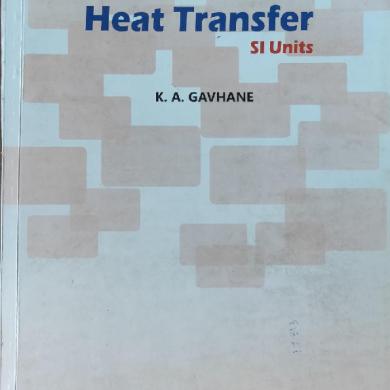
Heat Transfer
January 2021 1
Heat Transfer
January 2021 1
Heat Transfer Objectives
January 2021 1
Heat And Mass Transfer
February 2021 0More Documents from "Praveen"

User Guide: Heat Transfer Experiments
January 2021 0
Lab Manual
January 2021 1
Router1x3design
February 2021 1
Vlsi Companies
February 2021 2
Project Report Final - Find My Tutor.docx
February 2021 2