Vikram University, Ujjain
This document was uploaded by user and they confirmed that they have the permission to share it. If you are author or own the copyright of this book, please report to us by using this DMCA report form. Report DMCA
Overview
Download & View Vikram University, Ujjain as PDF for free.
More details
- Words: 5,605
- Pages: 63
Loading documents preview...
A PROJECT ON “E-News Paper” UNDERTAKEN AT SHREE SAI INSTITUTE OF TECHNOLOGY By
Rahul Maru
SUBMITTED TO
Vikram University, Ujjain In Partial fulfilment of the requirement for the Award of the Degree of Bachelor of computer application (B.C.A) JUNE 2019 GUIDED BY PROF.AMIT SHARMA
Computer Application Department SHREE SAI INSTITUTE OF TECHNOLOGY, RATLAM i
ACKNOWLEDGEMENT The Completion of this undertaking could not have been possible without the participation and assistance of several persons who helped us directly or indirectly in this project work. I express our heart full and owe a deep sense of gratitude to my teacher and my faculty guide Prof. Amit Sharma, Shree Sai Institute of Technology, for their sincere guidance, encouragement, suggestion, inspired and have contributed immensely to the evolution of our ideas on the project.
I am extremely thankful to all faculties member of BCA department of Shree Sai Institute of Technology for their coordination and cooperation and for their kind guidance and encouragement. I also thank our friends who have more or less contributed to the preparation of this project report. I will be always indebted to them. The study has indeed helped us to explore more knowledgeable avenues related to my topic and i am sure it will help us in our future.
Thank you
Rahul Maru BCA (VI SEM)
ii
Certificate of the principal
Date………………..
Project Completion certificate This is to certify that Rahul Maru , student of BCA (VI semester) of Shree Sai Institute Of Technology, has successfully completed the project work entitled “E-News Paper” under the guidance of Prof. Amit Sharma is a bonafide piece of work carried out at Shree Sai Institute Of Technology.
The project entitled “E-News Paper” developed by Rahul Maru in the Shree Sai Institute of Technology and he/she has done his/her laboratory work during the tenure of the project with the guide to complete this project. All the prescribed certificates are attached after the completion of all the formalities of the project work as per schedule, including internal examination. Place : Ratlam
Signature of Principal
Date:
Seal of the Institute
iii
Date………………..
Certificate of Attendance
This is to certify that Rahul Maru student of BCA (VI Semester) of Shree Sai Institute Of Technology, has put at least 200 hours of laboratory work with the guide to complete this project during the situated period of the project at Shree Sai Institute Of Technology.
Signature of guide
Place: Ratlam
Signature of Principal
Date:
Seal of the Institute
iv
DECLARATION
I am Rahul Maru student of Shree Sai Institute of Technology declare that the Project/project report submitted by us under the guidance of Prof. Amit Sharma is a bonafide work for Partial fulfilment of the requirement of the BCA (VI semester) major project work. I have incorporated all the suggestions provided by our guide time of time.
I further declare that to the best of our knowledge this Project contains our original work and does not contain any part of any work which has been submitted for the award of any degree either in this university or in any other university/Deemed university/Institute etc. Without proper citation and I will be fully responsible for any plagiarism found at any stage.
Name & Signature of the guide Prof. Amit Sharma
v
Name & signature of the student
Date………………..
Project Approval Certificate This is to certify that that Rahul Maru student of BCA (VI semester) of Shree
Sai Institute of Technology, has successfully completed the project work entitled “E-News Paper” under my guidance. I have regularly assessed the progress of the work and suggested the correction wherever required. The student has incorporated all the suggestions provided by me in this Project. This Project is bonafide piece of work of the standard of BCA project work carried out by the student under my supervision. Internal examination has been completed in my presence and student’s performance was satisfactory and hence this Project is approved for the submission and valuation thereof. Signature of Guide
Place: Ratlam
Signature of Principal
Date:
Seal of the Institute
vi
LIST OF CONTENTS
CHAPTER NO.
SUBJECT
PAGE NO.
Acknowledgement
Ii
Certificates
Iii
Project Completion certificate
iii
Certificate of Attendance
iv
Declaration
v
Project Approval Certificate
vi
List of contents
Vii
1.
Introduction
1
1.1
Objective of System
2
1.2
Scope
3
1.3
Existing System
4
1.4
Proposed System
5
2
System development life cycle
6
2.1
Introduction of SDLC
7
2.1.1
Phases of SDLC
7
2.1.2
Description of phases
8
2.1.2.1
Analysis of user requirements
9
2.1.2.2
Program design
10
vii
2.1.2.3
Program coding
10
2.1.2.4
Documentation and testing
10
2.1.2.5
Operating and maintaining the system
11
3
Analysis
12
3.1
Requirement analysis
13
3.2
Requirement specification
14
3.2.1
Functional requirement
14
3.2.2
Non-functional requirement
15
3.3
Use case analysis
17
3.3.1
Use case diagram
17
3.4
Module specification
17
4
Design
20
4.1
System flow diagram
21
4.2
Sequence diagram
22
4.3
Activity diagram
24
4.4
Data flow diagram
26
4.5
E-R diagram
29
5
Implementation
30
5.1
Platform Used
31
5.1.1
Client side
31
5.1.2
Server side
32
5.2
Technology used
33
5.3
Snapshots
35
5.4
Table Structure
42
6
Testing
45
viii
6.1
Testing techniques
46
6.1.1
Unit testing
46
6.1.2
Integration testing
47
6.1.3
Validation testing
48
7
Conclusion
49
7.1
Important features
50
7.2
Advantage
51
7.3
Disadvantage
52
7.4
Conclusion
52
8
Bibliography & references
53
ix
x
CHAPTER 1
INTRODUCTION
1
INTRODUCTION
1.1 What is E-News Paper? The development of portal for web based newspaper generally means creating a website in which the management of all news item sent by crowd about any type of news & activities are done by the administrator where all people (viewers) can view and know all the relevant information about the knowledge which they seek. This project is about the designing of a newspaper which displays the news which a normal person want to show. This portal is designed by using HTML, PHP, & CSS technologies and SQL Server. The portal has basically three user parts where one is registered user (authentication required) who can view, add comment can have general discussion with another user and another is administrator (has an authentication) who will manage or control the website and other user (no authentication required) can only view and search. We can’t think a single moment without technology. From morning to night, we need help of the technology. This is the revolutionary time of computer technology. Most of the works depends on web application. For this reason, anytime, anywhere, anyone can access a website by internet at low cost and we can find our expectable and most update News from website. At present News is one the most valuable resource of the current world. We have developed our project so that we can aware the people.
2
1.2 What is the Scope of E-News Paper? The future scope of our project is valuable. Our project time duration was only one years .In this time interval we developed our project. It was very difficult to complete project within this time duration. In future if we get chance we will develop this website for large volume. As for other future developments, the following can be done:
We will manage news reporting system. We can make video conferencing system. We update our database. We can Make Searching system more flexible. Sensibility level could add be added.
3
1.3 Existing System The Administration can upload news & News videos on this website user have to register when he/she visits first time on E-news paper and after he/she have to login with their registered password. After the registration the user will get News updates through his E-mail address so user spent large amount of time on E-news Paper.
1.3.1 Drawbacks of Existing System
Need of extra manual effort. It used to take much time to find any user Not very much accurate. Danger of losing the files in some cases Just because the article is online, it doesn’t mean it is no longer biased. Most media is biased – views expressed are almost always one sided. With more and more news outlets putting a greater focus on providing online news services, this could result in a cut in jobs, as to operate on the internet, fewer personnel are required. Websites could crash if lots of people try accessing them for a major news story if the site crashes, nobody can access it for a short while. Some technical issues regarding the website could occur, resulting in the website having to go offline temporarily. This will ultimately mean that people will not be able to access the website, and so could turn to competitors of the offline news site.
4
1.4 Proposed System News is very important for every country. It helps them from all aspects such as education, technology, growth and many more. The list of benefits of news is huge. Take a look at some major benefits: News plays a very vital role in the student's life. It acts as a base of education. It helps them to increase their vocabulary, knowledge on different matters, keeps them up to date. Business owners of all sizes may get latest business information related to the market. What is trending in their business category and more? Women especially those who are homemakers always look for latest recipes. Newspapers are their best resources to get the latest recipes information. The news is the best resource for everyone to be aware of what latest is happening in the world, in a country or in his/her local area. The news is the best resource for jobs related information. Almost every government organization release their latest govt. jobs news. We can read the latest news anywhere anytime by this system because today the information or news is the most valuable thing in life
5
CHAPTER 2
SYSTEM DEVELOPMENT
LIFE CYCLE
6
SYSTEM DEVELOPMENT LIFE CYCLE
2.1 SYSTEM DEVELOPMENT LIFE CYCLE The structured sequence of operation required imaging developing and making operational a new information system it’s a cycle because the System will need replacement and Development, cycle will begin. 2.1.1 Phases of SDLC System Analysis System Design Coding System Testing System Implementation System Maintenance.
7
2.1.2 System Development Life Cycle
System development life cycle is a process of developing software on the basis of the requirement of the end user to develop efficient and good quality software. It is necessary to follow a particular procedure. The sequence of phases that must be followed to develop good quality software is known as SDLC The software is said to have a life cycle composed of several phases. Each of these phases results in the development of either a part of the system or something associated with the system, such as a test plan or a user manual. In the life cycle model, called the “spiral model,” each phase has well-defined starting and ending points, with clearly identifiable deliverables to the next phase. In practice, it is rarely so simple. As with most undertakings, planning is an important factor in determining the success or failure of any software project. Essentially, good project planning will eliminate many of the mistakes that would otherwise be made, and reduce the overall time required to complete the project. As a rule of thumb, the more complex the problem is, and the more thorough the planning process must be. Most professional software developers plan a software project using a series of steps generally referred to as the software development life cycle. A number of models exist that differ in the number of stages defined, and in the specific activities that take place within each stage.
8
A GENERIC SYSTEM DEVELOPMENT LIFE CYCLE
2.1.2.1 Analysis of user requirements During this stage, the problem is defined so that a clear understanding can be gained of what the system should do, i.e. what the inputs to the system are, what the output should be, and the operational parameters within which the system is expected to work. If the new system is to replace an existing system, the problem may be defined in terms of the additional or enhanced functionality that is required 9
. 2.1.2.2 Program design In this stage, a solution to the problem is designed by defining a logical sequence of steps that will achieve each of the stated system objectives. Such a sequence of steps is often referred to as an algorithm.. Some of the methods used to define program algorithms are described later in this section, and include flowcharts and pseudo code. These tools allow the program designer to break a given problem down into a series of small tasks which the computer can perform to solve the problem. The user interface will also be designed during this stage, and will determine how input is obtained, how output is displayed, and what controls are available to the user. 2.1.2.3 Program coding This stage, sometimes known as the implementation stage, is where the algorithms are translated into a programming language, and tends to be the longest phase of the development life-cycle. In this case, we are using JSP to write the program.
2.1.2.4 Documentation and testing The documentation of the program fulfils two main objectives. The first is to provide a technical reference to facilitate ongoing maintenance and development of the software itself. The second is to provide user documentation, i.e. a set of instructions that inform the user about the features of the software and how to use them. The aim of software testing is to find any errors (“bugs”) in the program, to eliminate those errors (a process known as “debugging”), and as far as is reasonably practicable should be sufficiently rigorous to ensure that the software will function as expected under all foreseeable circumstances. 10
2.1.2.5 Operating and maintaining the system Once the software has been “rolled out” and any necessary user training has been completed, it will be necessary to monitor the performance of the system over time to ensure that it is behaving as expected. The system will need to be maintained, and parts of it will need to be upgraded from time to time to handle evolving user needs or to cope with new problems. Eventually, as the system ages, it may no longer be able to adequately cope with the demands of a growing number of users, take advantage of advances in hardware technology, or adapt to a constantly changing environment. When this time comes, the system will need to be decommissioned and replaced by a new system. Hence, the software development life cycle will begin again.
11
CHAPTER 3 ANALYSIS
12
ANALYSIS 3.1 REQUIREMENT ANALYSIS Requirements are a feature of a system or description of something that is capable of doing in order to fulfil the system’s purpose. It provides the appropriate mechanism for understanding what the customer wants, analyzing the needs, assessing feasibility, negotiating a solution, specifying the solution unambiguously, validating the specification and managing the requirements as they are translated into an operational system. Requirement Analysis is a task done under software engineering that bridges the gap between system level requirements engineering and software design. While requirements engineering specifies software’s operational characteristics i.e. function, data and behaviour, indicates software’s interface constraints, requirements analysis let the software engineer (called analyst) to refine the software allocation and construct models of data, functional and behavioural domains. Moreover, requirements analysis provides software developer with a representation of data, function and behaviour that can be converted to data, architectural, interface and component-level designs. At last, we can say that the requirement specification makes available, the developer and the customer, a means to assess quality, once the software has been built.
13
3.2 REQUIREMENT SPECIFICATION A Software Requirements Specification (SRS) is a complete description of the behaviour of the system to be developed. It includes a set of use cases that describe all the interactions that the users will have with the software. Use cases are also known as Functional Requirements. In addition to use cases, the SRS also contains Non-Functional (or supplementary) Requirements. Non-Functional Requirements are requirements which impose constraints on the design or implementation (such as performance requirements, quality standards, or design constraints).
3.2.1 Functional Requirements In software engineering, a functional requirement defines a function of a softwaresystem or component. A function is described as a set of inputs, the behaviour and outputs. Functional requirements may be calculations, technical details, data manipulation and processing and other specific functionality that show how a use case to be fulfilled. Typically, a requirements analyst generates functional requirements after building use cases. However, this may have exceptions since software development is an iterative process and sometime certain requirements are conceived prior to the definition of the use cases. Both artifacts (use cases documents and requirements documents) complement each other in a bidirectional process.
14
A typical functional requirement will contain a unique name and number, a brief summary, and a rationale. This information is used to help the reader understand why the requirement is needed, and to track the requirement through the development of the system. The core of the requirement is the description of the required behaviour, which must be a clear and readable description of the required behaviour. This behaviour may come from organizational or business rules, or it may be discovered through elicitation sessions with Users, stakeholders and other experts within the organization. Software requirements must be clear, correct, unambiguous, specific and verifiable.
3.2.2 Non Functional Requirements In systems engineering and requirements engineering, non-functional requirements are requirements which specify criteria that can be used to judge the operation of the system, rather than specific behaviours. Non-functional requirements are often called qualities of a system. Other terms for non-functional requirements are “constraints”, “quality attributes”, “quality goals” and “quality of service requirements”. Qualities, i.e. non-functional requirements can be divided into 2 main categories: 1. Execution qualities, such as security and usability, are observable at runtime. 2. Evolution qualities, such as extensibility and scalability, embody in the static structure of the software system.
15
The non-functional requirements in our project are: Time :The project should be completed within the stipulated time period. Cost :The cost involved in making the project should be less. Usability :This requirement is present, as this system will interact with user. Reliability :This system must be highly robust.
16
3.3 Use Case ANALYSIS Use Case
3.4 Module Specification This project contains four main modules: Home Module Admin Module User Module
Home Module: It contains the News Headlines. Admin Module: 17
Admin module consists of following options. They are Name It contains the name of the user Contact It contains the contact number of the user Email It contains the Email of the user Password It contains the password of the user Image It contains the image of the user City It contains the city of the user Gender It contains the gender of the user
User Module:
18
In User module user registered on my website then user have to login in this module after log in into the website user get redirected to the home page then user can read news whatever they want to read.
19
CHAPTER 4 DESIGN
Design
20
4.1 System Flow Diagram A System Flow Diagram (SFD) shows the relationships between the major components in the system. It is a systematic representation of an algorithm or a process. The steps in a process are shown with symbolic shapes, and the flow of the process is indicated with arrows connecting the symbols. In order to improve a process, it is first necessary to understand its operation in detail. Describing this in text lacks the clarity of a pictorial diagram, where individual steps are more easily seen. The flowchart is a simple mapping tool that shows the sequence of actions within a process, in a form that is easy to read and communicate. The mapping of ‘what follows what’ is shown with arrows between sequential action boxes, as in the illustration. This also shows the boxes for process start and end points of which there are normally one each. Processes become more complex when decisions must be made on which, out of an alternative set of actions, must be taken. The decision is shown in a flowchart as a diamond shaped box containing a simple question to which the answer is yes or no.
21
SYSTEM FLOW DIAGRAM
4.2 Sequence Diagram Sequence Diagram
22
23
SEQUNCE DIG. Admin
4.3Activity Diagram Activity Diagram For Login
Select Role
Enter Email id and Password
Invalid Login Message
Details valid?
Welcome Screen
24
Welcome message
Activity diagram Login.
Activity Diagram for Forget Password
Enter username
Available Yes No
Enter new and Confirm password
25
Activity Diagram For Forget password
4.4 Data Flow Diagram (DFD):-
A data flow diagram (DFD) illustrates how data is processed by a system in terms of inputs and outputs. As its name indicates its focus is on the flow of information, where data comes from, where it goes and how it gets stored. A DFD is a graphical representation of flow of data through information system. DFD can be used to visualize a data processing. The result is a series of diagrams that represent the business activities in a way that is clear and easy to communicate. A business model comprises one or more data flow diagrams (also known as business process diagrams). Initially a context diagram is drawn, which is a simple representation of the entire system under investigation. DFD Components: Entities: -Entities are source and destination of information data. Entities are represented by rectangles with their respective names. Process: -Activities and action takes on the data are represented by circle or Round- edge rectangles. 26
Data Storage:- It can either be represented as a rectangle with absence of both smaller sides or as an open-sided rectangle with only one side missing Data Flow: -Movement of data is shown by pointed arrows. Data movement is shown from the base of arrow as its source towards head of the arrow as destination.
Context Level DFD
DFD (Data Flow Diagram) 27
First Level DFD
28
4.5 ER-Diagram ER Model is represented by means of an ER diagram. Any object, for example, entities, attributes of an entity, relationship sets, and attributes of relationships sets, can be represented with the help of an ER diagram.
29
ER-Diagram
CHAPTER 5 IMPLEMENTATION
30
Implementation
5.1 IMPLEMENTATION A crucial phase in the system life cycle is the successful implementation of the new system design. Implementation simply means converting a new system design into operation. This involves creating computer compatible files, training the operating staff and installing hardware terminals, and telecommunication network before the system is up and running. In system implementation, user training is crucial for minimizing resistance to change and giving the new system a chance to prove its worth. Training aids such as user-friendly manuals, a data dictionary and job performance aids that communicate information about the new system and help screens. Provide the user with a good start on the new system.
5.2 PLATFORM USED 5.2.1 Client Side: Hardware Requirements:-
31
Processor
: Pentium 4 or any other higher versions
Hard Disk
: Minimum 2 GB Required
Ram
: Minimum 256 MB Required
Monitor
: Any
Software Requirements:Operating System : Windows 10. Language
: Php
Front End
: HTML, JavaScript, CSS
Browser
: Any Browse
5.2.2 Server Side: Hardware Requirements:Processor
: Dual core or any other higher versions
Hard Disk
: Minimum 40 GB or higher
RAM
: Minimum 256 MB Required
Monitor
: Any
Software Requirements:Operating System : Windows 10 Language 32
: Php
Software Browser Web Server
: MS SQl (Back End) : Any Browse : Apache Tomcat 5.0
5.2 TECHNOLOGY USED: Html & CSS as Front End: HTML HTML is the language for describing the structure of Web pages. HTML gives authors the means to: Publish online documents with headings, text, tables, lists, photos, etc. Retrieve online information via hypertext links, at the click of a button. Design forms for conducting transactions with remote services, for use in searching for information, making reservations, ordering products, etc. Include spread-sheets, video clips, sound clips, and other applications directly in their documents. CSS Stands for "Cascading Style Sheet." Cascading style sheets are used to format the layout of Web pages. They can be used to define text styles, table sizes, and other aspects of Web pages that previously could only be defined in a page's HTML
CSS stands for Cascading Style Sheets CSS describes how HTML elements are to be displayed on screen, paper, or in other media
CSS saves a lot of work. It can control the layout of multiple web pages all at once
External stylesheets are stored in CSS files
Why html?
33
Performance is significantly better because JSP allows embedding Dynamic Elements in HTML Pages itself instead of having a separate CGI files. JSP are always compiled before it’s processed by the server unlike CGI/Perl which requires the server to load an interpreter and the target script each time the page is requested. Sublime text 3 : Best Support for Latest Java Technologies Netbeans IDE is the official IDE for Java 8. With its editors, code analyzers, and converters, you can quickly and smoothly upgrade your applications to use new Java 8 language constructs, such as lambdas, functional operations, and method references. Fast & Smart Code Editing A Sublime is much more than a normal text editor. The Sublime Editor indents lines, matches words and brackets, and highlights source code syntactically and semantically. it also provides code templates, coding tips. Easy & Efficient Project Management Keeping a clean overview of large application, with thousands of folders and files, and millions of lines of code, is a daunting task. Sublime provide different view of your data, from multiple Folders to helpful for setting up your website and managing them efficiently. Apache Tomcat as Server: Apache Tomcat is an application server from the Apache Software Foundation that executes Java servlets and renders Web pages that include Java Server Page coding. Described as a “reference implementation” of the Java Servlet and the Java server Page specifications, Tomcat is the result of an open collaboration of developers and is available from the Apache Web site in both binary and source versions. In the simplest comfit Tomcat runs in 34
single operating system process. The process runs a JVM. Every single HTTP request from a browser to Tomcat is processed in the Tomcat process in a separate thread.
5.3SNAPSHOTS I.
35
Home Page:
II. Log In
36
III. Register
37
IV.
38
Lifestyle News
V.
39
Entertainment News
VI.
40
Local News
VII. Contact Us
41
5.4 Table Structure I.
42
Admin Table
II. User Table
43
III. Contact Table
44
CHAPTER 6 TESTING
Testing Software testing is the process of verifying a system with the purpose of identifying any errors, gaps or missing requirement versus the actual requirement. Software testing is broadly categorised into two types - functional testing and non-functional 45
testing. When to start test activities: Testing should be started as early as possible to reduce the cost and time to rework and produce software that is bug-free so that it can be delivered to the client. However, in Software Development Life Cycle (SDLC), testing can be started from the Requirements Gathering phase and continued till the software is out there in productions. It also depends on the development model that is being used. For example, in the Waterfall model, testing starts from the testing phase which is quite below in the tree but in the V-model, testing is performed parallel to the development phase. When to stop test activities: An application can never be 100% bug-free. So to ascertain when one can stop testing is difficult.
6.1 TESTING TECHNIQUE 6.1.1 UNIT TESTING:Unit testing is a level of software testing where individual units/ components of a software are tested. The purpose is to validate that each unit of the software performs as designed. A unit is the smallest testable part of any software. It usually has one or a few inputs and usually a single output. In procedural programming, a unit may be an individual program, function, procedure, etc. In object-oriented programming, the smallest unit is a method, which may belong to a base/ super class, abstract class or derived/ child class. (Some treat a module of an application as a unit. This is to be discouraged as there will probably be many individual units within that module.) Unit testing frameworks, drivers, stubs, and mock/ fake objects are used to assist in unit testing.
6.1.2 INTEGRATION TESTING: 46
Integration
testing,
also
known
as
integration
and
testing
(I&T),
is
a software development process which program units are combined and tested as groups in multiple ways. In this context, a unit is defined as the smallest testable part of an application. Integration testing can expose problems with the interfaces among program components before trouble occurs in real-world program execution. Integration testing is a component of Extreme Programming(XP), a pragmatic method of software development that takes a meticulous approach to building a product by means of continual testing and revision. It is a level of software testing where individual units are combined and tested as a group. The purpose of this level of testing is to expose faults in the interaction between integrated units. Test drivers and test stubs are used to assist in Integration Testing. Upon completion of unit testing, the units or modules are to be integrated which gives raise to integration testing. The purpose of integration testing is to verify the functional, performance, and reliability between the modules that are integrated. We normally do Integration testing after “Unit testing”. Once all the individual units are created and tested, we start combining those “Unit Tested” modules and start doing the integrated testing.
6.1.3 VALIDATION TESTING: Validation Testing, carried out by QA professionals, is to determine if the system complies with the requirements and performs functions for which it is intended and 47
meets the organization’s goals and user needs. This kind of testing is very important, as well as verification testing. Validation is done at the end of the development process and takes place after verification is completed. Thus, to ensure customer satisfaction, developers apply validation testing. Its goal is to validate and be confident about the product or system and that it fulfils the requirements given by the customer. The acceptance of the software from the end customer is also its part. When software is tested, the motive is to check the quality regarding the found defects and bugs. When defects and bugs are detected, developers fix them. After that, the software is checked again to make sure no bugs are left. In that way, the software product’s quality scales up. The aim of software testing is to measure the quality of software in terms of a number of defects found in it, the number of tests run and the system covered by the tests. When bugs or defects are found with the help of testing, the bugs are logged and the development team fixes them. Once the bugs are fixed, testing is carried out again to ensure that they are indeed fixed and no new defects have been introduced in the software. With the entire cycle, the quality of the software increases.
48
CHAPTER 7 CONCLUSION
CONCLUSION 49
7.1 IMPORTANT FEATURE
The system should have a login . The Admin should have all the type of authority. The system is very useful for the Authors and Readers that can post or
read News anytime Performance evaluation. Video News. Diffrent Sports Categories.
7.2 ADVANTAGES
GUI: The proposed system provides better graphical user interface. Search: Searching for desired Job become easy and efficient. Increase work Speed: Due to automation of some part of the system work speed will increase. Less Paperwork: For the proposed system less paper work is required. Reduce Error: Due to computerized there are less possibilities of error. Economical: Due to minimal errors and work delay proposed system can be economically to the company.
50
222
7.3 DISADVANTAGE AND LIMITATIONS There are few limitations in this web application which are following: Property is displayed for the limited number of days. Google Maps are not provided for the convenience of the user. It doesn’t cover the international market. Advance search facility is available for only registered user. Only few cities property can be uploaded. It doesn’t have online agreement facility. 7.4
CONCLUSION It is concluded that the application works well and satisfy the company and students. The application is tested very well and errors are properly debugged. The site is simultaneously accessed from more than one system. Simultaneous login from more than one place is tested. The site works according to the restrictions provided in their respective browsers. Further enhancements can be made to the application, so that the web site functions very interactive and useful to existing application .The application satisfies both the company and students by eliminating more input. The speed of the transactions become more enough now.
51
CHAPTER 8 BIBLIOGRAPHY AND REFERENCES
52
8.1 Websites referred
1.
www.slideshare.net www.youtube.com www.javaTpoint.com www.tutorialspoint.com www.w3schools.com www.stackoverflow.com
Search Engine www.google.com
53
Rahul Maru
SUBMITTED TO
Vikram University, Ujjain In Partial fulfilment of the requirement for the Award of the Degree of Bachelor of computer application (B.C.A) JUNE 2019 GUIDED BY PROF.AMIT SHARMA
Computer Application Department SHREE SAI INSTITUTE OF TECHNOLOGY, RATLAM i
ACKNOWLEDGEMENT The Completion of this undertaking could not have been possible without the participation and assistance of several persons who helped us directly or indirectly in this project work. I express our heart full and owe a deep sense of gratitude to my teacher and my faculty guide Prof. Amit Sharma, Shree Sai Institute of Technology, for their sincere guidance, encouragement, suggestion, inspired and have contributed immensely to the evolution of our ideas on the project.
I am extremely thankful to all faculties member of BCA department of Shree Sai Institute of Technology for their coordination and cooperation and for their kind guidance and encouragement. I also thank our friends who have more or less contributed to the preparation of this project report. I will be always indebted to them. The study has indeed helped us to explore more knowledgeable avenues related to my topic and i am sure it will help us in our future.
Thank you
Rahul Maru BCA (VI SEM)
ii
Certificate of the principal
Date………………..
Project Completion certificate This is to certify that Rahul Maru , student of BCA (VI semester) of Shree Sai Institute Of Technology, has successfully completed the project work entitled “E-News Paper” under the guidance of Prof. Amit Sharma is a bonafide piece of work carried out at Shree Sai Institute Of Technology.
The project entitled “E-News Paper” developed by Rahul Maru in the Shree Sai Institute of Technology and he/she has done his/her laboratory work during the tenure of the project with the guide to complete this project. All the prescribed certificates are attached after the completion of all the formalities of the project work as per schedule, including internal examination. Place : Ratlam
Signature of Principal
Date:
Seal of the Institute
iii
Date………………..
Certificate of Attendance
This is to certify that Rahul Maru student of BCA (VI Semester) of Shree Sai Institute Of Technology, has put at least 200 hours of laboratory work with the guide to complete this project during the situated period of the project at Shree Sai Institute Of Technology.
Signature of guide
Place: Ratlam
Signature of Principal
Date:
Seal of the Institute
iv
DECLARATION
I am Rahul Maru student of Shree Sai Institute of Technology declare that the Project/project report submitted by us under the guidance of Prof. Amit Sharma is a bonafide work for Partial fulfilment of the requirement of the BCA (VI semester) major project work. I have incorporated all the suggestions provided by our guide time of time.
I further declare that to the best of our knowledge this Project contains our original work and does not contain any part of any work which has been submitted for the award of any degree either in this university or in any other university/Deemed university/Institute etc. Without proper citation and I will be fully responsible for any plagiarism found at any stage.
Name & Signature of the guide Prof. Amit Sharma
v
Name & signature of the student
Date………………..
Project Approval Certificate This is to certify that that Rahul Maru student of BCA (VI semester) of Shree
Sai Institute of Technology, has successfully completed the project work entitled “E-News Paper” under my guidance. I have regularly assessed the progress of the work and suggested the correction wherever required. The student has incorporated all the suggestions provided by me in this Project. This Project is bonafide piece of work of the standard of BCA project work carried out by the student under my supervision. Internal examination has been completed in my presence and student’s performance was satisfactory and hence this Project is approved for the submission and valuation thereof. Signature of Guide
Place: Ratlam
Signature of Principal
Date:
Seal of the Institute
vi
LIST OF CONTENTS
CHAPTER NO.
SUBJECT
PAGE NO.
Acknowledgement
Ii
Certificates
Iii
Project Completion certificate
iii
Certificate of Attendance
iv
Declaration
v
Project Approval Certificate
vi
List of contents
Vii
1.
Introduction
1
1.1
Objective of System
2
1.2
Scope
3
1.3
Existing System
4
1.4
Proposed System
5
2
System development life cycle
6
2.1
Introduction of SDLC
7
2.1.1
Phases of SDLC
7
2.1.2
Description of phases
8
2.1.2.1
Analysis of user requirements
9
2.1.2.2
Program design
10
vii
2.1.2.3
Program coding
10
2.1.2.4
Documentation and testing
10
2.1.2.5
Operating and maintaining the system
11
3
Analysis
12
3.1
Requirement analysis
13
3.2
Requirement specification
14
3.2.1
Functional requirement
14
3.2.2
Non-functional requirement
15
3.3
Use case analysis
17
3.3.1
Use case diagram
17
3.4
Module specification
17
4
Design
20
4.1
System flow diagram
21
4.2
Sequence diagram
22
4.3
Activity diagram
24
4.4
Data flow diagram
26
4.5
E-R diagram
29
5
Implementation
30
5.1
Platform Used
31
5.1.1
Client side
31
5.1.2
Server side
32
5.2
Technology used
33
5.3
Snapshots
35
5.4
Table Structure
42
6
Testing
45
viii
6.1
Testing techniques
46
6.1.1
Unit testing
46
6.1.2
Integration testing
47
6.1.3
Validation testing
48
7
Conclusion
49
7.1
Important features
50
7.2
Advantage
51
7.3
Disadvantage
52
7.4
Conclusion
52
8
Bibliography & references
53
ix
x
CHAPTER 1
INTRODUCTION
1
INTRODUCTION
1.1 What is E-News Paper? The development of portal for web based newspaper generally means creating a website in which the management of all news item sent by crowd about any type of news & activities are done by the administrator where all people (viewers) can view and know all the relevant information about the knowledge which they seek. This project is about the designing of a newspaper which displays the news which a normal person want to show. This portal is designed by using HTML, PHP, & CSS technologies and SQL Server. The portal has basically three user parts where one is registered user (authentication required) who can view, add comment can have general discussion with another user and another is administrator (has an authentication) who will manage or control the website and other user (no authentication required) can only view and search. We can’t think a single moment without technology. From morning to night, we need help of the technology. This is the revolutionary time of computer technology. Most of the works depends on web application. For this reason, anytime, anywhere, anyone can access a website by internet at low cost and we can find our expectable and most update News from website. At present News is one the most valuable resource of the current world. We have developed our project so that we can aware the people.
2
1.2 What is the Scope of E-News Paper? The future scope of our project is valuable. Our project time duration was only one years .In this time interval we developed our project. It was very difficult to complete project within this time duration. In future if we get chance we will develop this website for large volume. As for other future developments, the following can be done:
We will manage news reporting system. We can make video conferencing system. We update our database. We can Make Searching system more flexible. Sensibility level could add be added.
3
1.3 Existing System The Administration can upload news & News videos on this website user have to register when he/she visits first time on E-news paper and after he/she have to login with their registered password. After the registration the user will get News updates through his E-mail address so user spent large amount of time on E-news Paper.
1.3.1 Drawbacks of Existing System
Need of extra manual effort. It used to take much time to find any user Not very much accurate. Danger of losing the files in some cases Just because the article is online, it doesn’t mean it is no longer biased. Most media is biased – views expressed are almost always one sided. With more and more news outlets putting a greater focus on providing online news services, this could result in a cut in jobs, as to operate on the internet, fewer personnel are required. Websites could crash if lots of people try accessing them for a major news story if the site crashes, nobody can access it for a short while. Some technical issues regarding the website could occur, resulting in the website having to go offline temporarily. This will ultimately mean that people will not be able to access the website, and so could turn to competitors of the offline news site.
4
1.4 Proposed System News is very important for every country. It helps them from all aspects such as education, technology, growth and many more. The list of benefits of news is huge. Take a look at some major benefits: News plays a very vital role in the student's life. It acts as a base of education. It helps them to increase their vocabulary, knowledge on different matters, keeps them up to date. Business owners of all sizes may get latest business information related to the market. What is trending in their business category and more? Women especially those who are homemakers always look for latest recipes. Newspapers are their best resources to get the latest recipes information. The news is the best resource for everyone to be aware of what latest is happening in the world, in a country or in his/her local area. The news is the best resource for jobs related information. Almost every government organization release their latest govt. jobs news. We can read the latest news anywhere anytime by this system because today the information or news is the most valuable thing in life
5
CHAPTER 2
SYSTEM DEVELOPMENT
LIFE CYCLE
6
SYSTEM DEVELOPMENT LIFE CYCLE
2.1 SYSTEM DEVELOPMENT LIFE CYCLE The structured sequence of operation required imaging developing and making operational a new information system it’s a cycle because the System will need replacement and Development, cycle will begin. 2.1.1 Phases of SDLC System Analysis System Design Coding System Testing System Implementation System Maintenance.
7
2.1.2 System Development Life Cycle
System development life cycle is a process of developing software on the basis of the requirement of the end user to develop efficient and good quality software. It is necessary to follow a particular procedure. The sequence of phases that must be followed to develop good quality software is known as SDLC The software is said to have a life cycle composed of several phases. Each of these phases results in the development of either a part of the system or something associated with the system, such as a test plan or a user manual. In the life cycle model, called the “spiral model,” each phase has well-defined starting and ending points, with clearly identifiable deliverables to the next phase. In practice, it is rarely so simple. As with most undertakings, planning is an important factor in determining the success or failure of any software project. Essentially, good project planning will eliminate many of the mistakes that would otherwise be made, and reduce the overall time required to complete the project. As a rule of thumb, the more complex the problem is, and the more thorough the planning process must be. Most professional software developers plan a software project using a series of steps generally referred to as the software development life cycle. A number of models exist that differ in the number of stages defined, and in the specific activities that take place within each stage.
8
A GENERIC SYSTEM DEVELOPMENT LIFE CYCLE
2.1.2.1 Analysis of user requirements During this stage, the problem is defined so that a clear understanding can be gained of what the system should do, i.e. what the inputs to the system are, what the output should be, and the operational parameters within which the system is expected to work. If the new system is to replace an existing system, the problem may be defined in terms of the additional or enhanced functionality that is required 9
. 2.1.2.2 Program design In this stage, a solution to the problem is designed by defining a logical sequence of steps that will achieve each of the stated system objectives. Such a sequence of steps is often referred to as an algorithm.. Some of the methods used to define program algorithms are described later in this section, and include flowcharts and pseudo code. These tools allow the program designer to break a given problem down into a series of small tasks which the computer can perform to solve the problem. The user interface will also be designed during this stage, and will determine how input is obtained, how output is displayed, and what controls are available to the user. 2.1.2.3 Program coding This stage, sometimes known as the implementation stage, is where the algorithms are translated into a programming language, and tends to be the longest phase of the development life-cycle. In this case, we are using JSP to write the program.
2.1.2.4 Documentation and testing The documentation of the program fulfils two main objectives. The first is to provide a technical reference to facilitate ongoing maintenance and development of the software itself. The second is to provide user documentation, i.e. a set of instructions that inform the user about the features of the software and how to use them. The aim of software testing is to find any errors (“bugs”) in the program, to eliminate those errors (a process known as “debugging”), and as far as is reasonably practicable should be sufficiently rigorous to ensure that the software will function as expected under all foreseeable circumstances. 10
2.1.2.5 Operating and maintaining the system Once the software has been “rolled out” and any necessary user training has been completed, it will be necessary to monitor the performance of the system over time to ensure that it is behaving as expected. The system will need to be maintained, and parts of it will need to be upgraded from time to time to handle evolving user needs or to cope with new problems. Eventually, as the system ages, it may no longer be able to adequately cope with the demands of a growing number of users, take advantage of advances in hardware technology, or adapt to a constantly changing environment. When this time comes, the system will need to be decommissioned and replaced by a new system. Hence, the software development life cycle will begin again.
11
CHAPTER 3 ANALYSIS
12
ANALYSIS 3.1 REQUIREMENT ANALYSIS Requirements are a feature of a system or description of something that is capable of doing in order to fulfil the system’s purpose. It provides the appropriate mechanism for understanding what the customer wants, analyzing the needs, assessing feasibility, negotiating a solution, specifying the solution unambiguously, validating the specification and managing the requirements as they are translated into an operational system. Requirement Analysis is a task done under software engineering that bridges the gap between system level requirements engineering and software design. While requirements engineering specifies software’s operational characteristics i.e. function, data and behaviour, indicates software’s interface constraints, requirements analysis let the software engineer (called analyst) to refine the software allocation and construct models of data, functional and behavioural domains. Moreover, requirements analysis provides software developer with a representation of data, function and behaviour that can be converted to data, architectural, interface and component-level designs. At last, we can say that the requirement specification makes available, the developer and the customer, a means to assess quality, once the software has been built.
13
3.2 REQUIREMENT SPECIFICATION A Software Requirements Specification (SRS) is a complete description of the behaviour of the system to be developed. It includes a set of use cases that describe all the interactions that the users will have with the software. Use cases are also known as Functional Requirements. In addition to use cases, the SRS also contains Non-Functional (or supplementary) Requirements. Non-Functional Requirements are requirements which impose constraints on the design or implementation (such as performance requirements, quality standards, or design constraints).
3.2.1 Functional Requirements In software engineering, a functional requirement defines a function of a softwaresystem or component. A function is described as a set of inputs, the behaviour and outputs. Functional requirements may be calculations, technical details, data manipulation and processing and other specific functionality that show how a use case to be fulfilled. Typically, a requirements analyst generates functional requirements after building use cases. However, this may have exceptions since software development is an iterative process and sometime certain requirements are conceived prior to the definition of the use cases. Both artifacts (use cases documents and requirements documents) complement each other in a bidirectional process.
14
A typical functional requirement will contain a unique name and number, a brief summary, and a rationale. This information is used to help the reader understand why the requirement is needed, and to track the requirement through the development of the system. The core of the requirement is the description of the required behaviour, which must be a clear and readable description of the required behaviour. This behaviour may come from organizational or business rules, or it may be discovered through elicitation sessions with Users, stakeholders and other experts within the organization. Software requirements must be clear, correct, unambiguous, specific and verifiable.
3.2.2 Non Functional Requirements In systems engineering and requirements engineering, non-functional requirements are requirements which specify criteria that can be used to judge the operation of the system, rather than specific behaviours. Non-functional requirements are often called qualities of a system. Other terms for non-functional requirements are “constraints”, “quality attributes”, “quality goals” and “quality of service requirements”. Qualities, i.e. non-functional requirements can be divided into 2 main categories: 1. Execution qualities, such as security and usability, are observable at runtime. 2. Evolution qualities, such as extensibility and scalability, embody in the static structure of the software system.
15
The non-functional requirements in our project are: Time :The project should be completed within the stipulated time period. Cost :The cost involved in making the project should be less. Usability :This requirement is present, as this system will interact with user. Reliability :This system must be highly robust.
16
3.3 Use Case ANALYSIS Use Case
3.4 Module Specification This project contains four main modules: Home Module Admin Module User Module
Home Module: It contains the News Headlines. Admin Module: 17
Admin module consists of following options. They are Name It contains the name of the user Contact It contains the contact number of the user Email It contains the Email of the user Password It contains the password of the user Image It contains the image of the user City It contains the city of the user Gender It contains the gender of the user
User Module:
18
In User module user registered on my website then user have to login in this module after log in into the website user get redirected to the home page then user can read news whatever they want to read.
19
CHAPTER 4 DESIGN
Design
20
4.1 System Flow Diagram A System Flow Diagram (SFD) shows the relationships between the major components in the system. It is a systematic representation of an algorithm or a process. The steps in a process are shown with symbolic shapes, and the flow of the process is indicated with arrows connecting the symbols. In order to improve a process, it is first necessary to understand its operation in detail. Describing this in text lacks the clarity of a pictorial diagram, where individual steps are more easily seen. The flowchart is a simple mapping tool that shows the sequence of actions within a process, in a form that is easy to read and communicate. The mapping of ‘what follows what’ is shown with arrows between sequential action boxes, as in the illustration. This also shows the boxes for process start and end points of which there are normally one each. Processes become more complex when decisions must be made on which, out of an alternative set of actions, must be taken. The decision is shown in a flowchart as a diamond shaped box containing a simple question to which the answer is yes or no.
21
SYSTEM FLOW DIAGRAM
4.2 Sequence Diagram Sequence Diagram
22
23
SEQUNCE DIG. Admin
4.3Activity Diagram Activity Diagram For Login
Select Role
Enter Email id and Password
Invalid Login Message
Details valid?
Welcome Screen
24
Welcome message
Activity diagram Login.
Activity Diagram for Forget Password
Enter username
Available Yes No
Enter new and Confirm password
25
Activity Diagram For Forget password
4.4 Data Flow Diagram (DFD):-
A data flow diagram (DFD) illustrates how data is processed by a system in terms of inputs and outputs. As its name indicates its focus is on the flow of information, where data comes from, where it goes and how it gets stored. A DFD is a graphical representation of flow of data through information system. DFD can be used to visualize a data processing. The result is a series of diagrams that represent the business activities in a way that is clear and easy to communicate. A business model comprises one or more data flow diagrams (also known as business process diagrams). Initially a context diagram is drawn, which is a simple representation of the entire system under investigation. DFD Components: Entities: -Entities are source and destination of information data. Entities are represented by rectangles with their respective names. Process: -Activities and action takes on the data are represented by circle or Round- edge rectangles. 26
Data Storage:- It can either be represented as a rectangle with absence of both smaller sides or as an open-sided rectangle with only one side missing Data Flow: -Movement of data is shown by pointed arrows. Data movement is shown from the base of arrow as its source towards head of the arrow as destination.
Context Level DFD
DFD (Data Flow Diagram) 27
First Level DFD
28
4.5 ER-Diagram ER Model is represented by means of an ER diagram. Any object, for example, entities, attributes of an entity, relationship sets, and attributes of relationships sets, can be represented with the help of an ER diagram.
29
ER-Diagram
CHAPTER 5 IMPLEMENTATION
30
Implementation
5.1 IMPLEMENTATION A crucial phase in the system life cycle is the successful implementation of the new system design. Implementation simply means converting a new system design into operation. This involves creating computer compatible files, training the operating staff and installing hardware terminals, and telecommunication network before the system is up and running. In system implementation, user training is crucial for minimizing resistance to change and giving the new system a chance to prove its worth. Training aids such as user-friendly manuals, a data dictionary and job performance aids that communicate information about the new system and help screens. Provide the user with a good start on the new system.
5.2 PLATFORM USED 5.2.1 Client Side: Hardware Requirements:-
31
Processor
: Pentium 4 or any other higher versions
Hard Disk
: Minimum 2 GB Required
Ram
: Minimum 256 MB Required
Monitor
: Any
Software Requirements:Operating System : Windows 10. Language
: Php
Front End
: HTML, JavaScript, CSS
Browser
: Any Browse
5.2.2 Server Side: Hardware Requirements:Processor
: Dual core or any other higher versions
Hard Disk
: Minimum 40 GB or higher
RAM
: Minimum 256 MB Required
Monitor
: Any
Software Requirements:Operating System : Windows 10 Language 32
: Php
Software Browser Web Server
: MS SQl (Back End) : Any Browse : Apache Tomcat 5.0
5.2 TECHNOLOGY USED: Html & CSS as Front End: HTML HTML is the language for describing the structure of Web pages. HTML gives authors the means to: Publish online documents with headings, text, tables, lists, photos, etc. Retrieve online information via hypertext links, at the click of a button. Design forms for conducting transactions with remote services, for use in searching for information, making reservations, ordering products, etc. Include spread-sheets, video clips, sound clips, and other applications directly in their documents. CSS Stands for "Cascading Style Sheet." Cascading style sheets are used to format the layout of Web pages. They can be used to define text styles, table sizes, and other aspects of Web pages that previously could only be defined in a page's HTML
CSS stands for Cascading Style Sheets CSS describes how HTML elements are to be displayed on screen, paper, or in other media
CSS saves a lot of work. It can control the layout of multiple web pages all at once
External stylesheets are stored in CSS files
Why html?
33
Performance is significantly better because JSP allows embedding Dynamic Elements in HTML Pages itself instead of having a separate CGI files. JSP are always compiled before it’s processed by the server unlike CGI/Perl which requires the server to load an interpreter and the target script each time the page is requested. Sublime text 3 : Best Support for Latest Java Technologies Netbeans IDE is the official IDE for Java 8. With its editors, code analyzers, and converters, you can quickly and smoothly upgrade your applications to use new Java 8 language constructs, such as lambdas, functional operations, and method references. Fast & Smart Code Editing A Sublime is much more than a normal text editor. The Sublime Editor indents lines, matches words and brackets, and highlights source code syntactically and semantically. it also provides code templates, coding tips. Easy & Efficient Project Management Keeping a clean overview of large application, with thousands of folders and files, and millions of lines of code, is a daunting task. Sublime provide different view of your data, from multiple Folders to helpful for setting up your website and managing them efficiently. Apache Tomcat as Server: Apache Tomcat is an application server from the Apache Software Foundation that executes Java servlets and renders Web pages that include Java Server Page coding. Described as a “reference implementation” of the Java Servlet and the Java server Page specifications, Tomcat is the result of an open collaboration of developers and is available from the Apache Web site in both binary and source versions. In the simplest comfit Tomcat runs in 34
single operating system process. The process runs a JVM. Every single HTTP request from a browser to Tomcat is processed in the Tomcat process in a separate thread.
5.3SNAPSHOTS I.
35
Home Page:
II. Log In
36
III. Register
37
IV.
38
Lifestyle News
V.
39
Entertainment News
VI.
40
Local News
VII. Contact Us
41
5.4 Table Structure I.
42
Admin Table
II. User Table
43
III. Contact Table
44
CHAPTER 6 TESTING
Testing Software testing is the process of verifying a system with the purpose of identifying any errors, gaps or missing requirement versus the actual requirement. Software testing is broadly categorised into two types - functional testing and non-functional 45
testing. When to start test activities: Testing should be started as early as possible to reduce the cost and time to rework and produce software that is bug-free so that it can be delivered to the client. However, in Software Development Life Cycle (SDLC), testing can be started from the Requirements Gathering phase and continued till the software is out there in productions. It also depends on the development model that is being used. For example, in the Waterfall model, testing starts from the testing phase which is quite below in the tree but in the V-model, testing is performed parallel to the development phase. When to stop test activities: An application can never be 100% bug-free. So to ascertain when one can stop testing is difficult.
6.1 TESTING TECHNIQUE 6.1.1 UNIT TESTING:Unit testing is a level of software testing where individual units/ components of a software are tested. The purpose is to validate that each unit of the software performs as designed. A unit is the smallest testable part of any software. It usually has one or a few inputs and usually a single output. In procedural programming, a unit may be an individual program, function, procedure, etc. In object-oriented programming, the smallest unit is a method, which may belong to a base/ super class, abstract class or derived/ child class. (Some treat a module of an application as a unit. This is to be discouraged as there will probably be many individual units within that module.) Unit testing frameworks, drivers, stubs, and mock/ fake objects are used to assist in unit testing.
6.1.2 INTEGRATION TESTING: 46
Integration
testing,
also
known
as
integration
and
testing
(I&T),
is
a software development process which program units are combined and tested as groups in multiple ways. In this context, a unit is defined as the smallest testable part of an application. Integration testing can expose problems with the interfaces among program components before trouble occurs in real-world program execution. Integration testing is a component of Extreme Programming(XP), a pragmatic method of software development that takes a meticulous approach to building a product by means of continual testing and revision. It is a level of software testing where individual units are combined and tested as a group. The purpose of this level of testing is to expose faults in the interaction between integrated units. Test drivers and test stubs are used to assist in Integration Testing. Upon completion of unit testing, the units or modules are to be integrated which gives raise to integration testing. The purpose of integration testing is to verify the functional, performance, and reliability between the modules that are integrated. We normally do Integration testing after “Unit testing”. Once all the individual units are created and tested, we start combining those “Unit Tested” modules and start doing the integrated testing.
6.1.3 VALIDATION TESTING: Validation Testing, carried out by QA professionals, is to determine if the system complies with the requirements and performs functions for which it is intended and 47
meets the organization’s goals and user needs. This kind of testing is very important, as well as verification testing. Validation is done at the end of the development process and takes place after verification is completed. Thus, to ensure customer satisfaction, developers apply validation testing. Its goal is to validate and be confident about the product or system and that it fulfils the requirements given by the customer. The acceptance of the software from the end customer is also its part. When software is tested, the motive is to check the quality regarding the found defects and bugs. When defects and bugs are detected, developers fix them. After that, the software is checked again to make sure no bugs are left. In that way, the software product’s quality scales up. The aim of software testing is to measure the quality of software in terms of a number of defects found in it, the number of tests run and the system covered by the tests. When bugs or defects are found with the help of testing, the bugs are logged and the development team fixes them. Once the bugs are fixed, testing is carried out again to ensure that they are indeed fixed and no new defects have been introduced in the software. With the entire cycle, the quality of the software increases.
48
CHAPTER 7 CONCLUSION
CONCLUSION 49
7.1 IMPORTANT FEATURE
The system should have a login . The Admin should have all the type of authority. The system is very useful for the Authors and Readers that can post or
read News anytime Performance evaluation. Video News. Diffrent Sports Categories.
7.2 ADVANTAGES
GUI: The proposed system provides better graphical user interface. Search: Searching for desired Job become easy and efficient. Increase work Speed: Due to automation of some part of the system work speed will increase. Less Paperwork: For the proposed system less paper work is required. Reduce Error: Due to computerized there are less possibilities of error. Economical: Due to minimal errors and work delay proposed system can be economically to the company.
50
222
7.3 DISADVANTAGE AND LIMITATIONS There are few limitations in this web application which are following: Property is displayed for the limited number of days. Google Maps are not provided for the convenience of the user. It doesn’t cover the international market. Advance search facility is available for only registered user. Only few cities property can be uploaded. It doesn’t have online agreement facility. 7.4
CONCLUSION It is concluded that the application works well and satisfy the company and students. The application is tested very well and errors are properly debugged. The site is simultaneously accessed from more than one system. Simultaneous login from more than one place is tested. The site works according to the restrictions provided in their respective browsers. Further enhancements can be made to the application, so that the web site functions very interactive and useful to existing application .The application satisfies both the company and students by eliminating more input. The speed of the transactions become more enough now.
51
CHAPTER 8 BIBLIOGRAPHY AND REFERENCES
52
8.1 Websites referred
1.
www.slideshare.net www.youtube.com www.javaTpoint.com www.tutorialspoint.com www.w3schools.com www.stackoverflow.com
Search Engine www.google.com
53
Related Documents

Vikram University, Ujjain
January 2021 2
Makerere University Makerere University Business School
February 2021 0
Bangalore University Database
January 2021 1
Micro Economics Calicut University
March 2021 0
Gujarat National Law University
January 2021 1
Case Study Big University
January 2021 2More Documents from "Bharat Goyal"

Vikram University, Ujjain
January 2021 2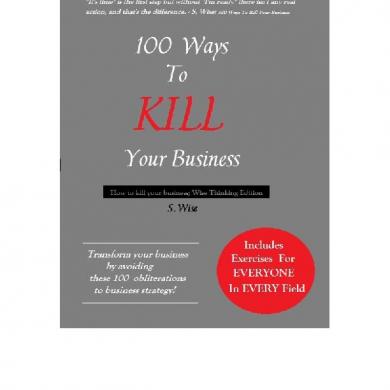
100 Ways To Kill Your Business
February 2021 0
25kvisitorspermonth_backlinko
February 2021 3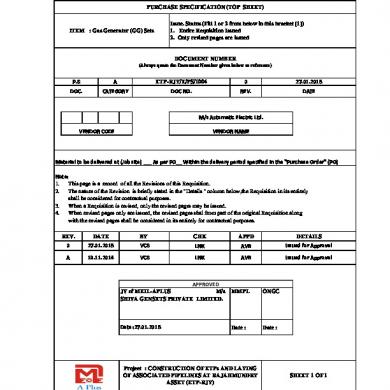
Rev 0 Ps For Gg Set1
January 2021 2
Air Separation Ppt
March 2021 0