Copy Of Etech_q1_m2
This document was uploaded by user and they confirmed that they have the permission to share it. If you are author or own the copyright of this book, please report to us by using this DMCA report form. Report DMCA
Overview
Download & View Copy Of Etech_q1_m2 as PDF for free.
More details
- Words: 3,910
- Pages: 24
Loading documents preview...
11/12
Empowerment Technologies Quarter 1 – Module 2: Online Safety, Security, Ethics, and Etiquette
Empowerment Technologies – Grade 11/12 Self-Learning Module (SLM) Quarter 1 – Module 2: Online Safety, Security, Ethics, and Etiquette First Edition, 2020 Republic Act 8293, section 176 states that: No copyright shall subsist in any work of the Government of the Philippines. However, prior approval of the government agency or office wherein the work is created shall be necessary for exploitation of such work for profit. Such agency or office may, among other things, impose as a condition the payment of royalties. Borrowed materials (i.e., songs, stories, poems, pictures, photos, brand names, trademarks, etc.) included in this module are owned by their respective copyright holders. Every effort has been exerted to locate and seek permission to use these materials from their respective copyright owners. The publisher and authors do not represent nor claim ownership over them.
Development Team of the Module Writers: Alou Camille B. Sabado, and Jenirose C. Castillo Editors: Dawn Hope S. Almuena, Mary Joy M. Velasco Reviewers: Evelyn C. Frusa PhD, Rolex H. Lotilla, Arvin M. Tejada Illustrator: Layout Artist: Angelou D. Samillano Cover Art Designer: Ian Caesar E. Frondoza Management Team: Allan G. Farnazo, CESO IV – Regional Director Fiel Y. Almendra, CESO V – Assistant Regional Director Crispin A. Soliven Jr., CESE – School Division Superintendent Roberto J. Montero EdD, CESE – Asst. Schools Division Superintendent Gilbert B. Barrera – Chief, CLMD Arturo D. Tingson Jr. – REPS, LRMS Peter Van C. Ang-ug – REPS, ADM Gilda A. Orendain – REPS, Senior High School Belen L. Fajemolin PhD – CID Chief Evelyn C. Frusa PhD - Division EPS In Charge of LRMS/ Subject Area Supervisor- ICT Bernardita M. Villano - Division ADM Coordinator Carlo S. Melendres PhD - EPS – Senior High School Coordinator
Printed in the Philippines by Department of Education – SOCCSKSARGEN Region Office Address: Telefax: E-mail Address:
Regional Center, Brgy. Carpenter Hill, City of Koronadal (083) 2288825/ (083) 2281893 [email protected]
11/12 Empowerment Technologies Quarter 1 – Module 2: Online Safety, Security, Ethics, and Etiquette
Introductory Message For the facilitator: Welcome to the Empowerment Technologies Grade 11/12 Self-Learning Module (SLM) on Online Safety, Security, Ethics and Etiquette! This module was collaboratively designed, developed and reviewed by educators both from public and private institutions to assist you, the teacher or facilitator in helping the learners meet the standards set by the K to 12 Curriculum while overcoming their personal, social, and economic constraints in schooling. This learning resource hopes to engage the learners into guided and independent learning activities at their own pace and time. Furthermore, this also aims to help learners acquire the needed 21st century skills while taking into consideration their needs and circumstances. In addition to the material in the main text, you will also see this box in the body of the module:
Notes to the Teacher This contains helpful tips or strategies that will help you in guiding the learners.
As a facilitator you are expected to orient the learners on how to use this module. You also need to keep track of the learners' progress while allowing them to manage their own learning. Furthermore, you are expected to encourage and assist the learners as they do the tasks included in the module.
2
For the learner: Welcome to the Empowerment Technologies Grade 11/12 Self-Learning Module (SLM) on Online Safety, Security, Ethics and Etiquette! The hand is one of the most symbolized part of the human body. It is often used to depict skill, action and purpose. Through our hands we may learn, create and accomplish. Hence, the hand in this learning resource signifies that you as a learner is capable and empowered to successfully achieve the relevant competencies and skills at your own pace and time. Your academic success lies in your own hands! This module was designed to provide you with fun and meaningful opportunities for guided and independent learning at your own pace and time. You will be enabled to process the contents of the learning resource while being an active learner. This module has the following parts and corresponding icons: What I Need to Know
This will give you an idea of the skills or competencies you are expected to learn in the module.
What I Know
This part includes an activity that aims to check what you already know about the lesson to take. If you get all the answers correct (100%), you may decide to skip this module.
What’s In
This is a brief drill or review to help you link the current lesson with the previous one.
What’s New
In this portion, the new lesson will be introduced to you in various ways such as a story, a song, a poem, a problem opener, an activity or a situation.
What is It
This section provides a brief discussion of the lesson. This aims to help you discover and understand new concepts and skills.
What’s More
This comprises activities for independent practice to solidify your understanding and skills of the topic. You may check the answers to the exercises using the Answer Key at the end of the module.
What I Have Learned
This includes questions or blank sentence/paragraph to be filled in to process what you learned from the lesson.
What I Can Do
This section provides an activity which will help you transfer your new knowledge or skill into real life situations or concerns.
3
Assessment
This is a task which aims to evaluate your level of mastery in achieving the learning competency.
Additional Activities
In this portion, another activity will be given to you to enrich your knowledge or skill of the lesson learned. This also tends retention of learned concepts.
Answer Key
This contains answers to all activities in the module.
At the end of this module you will also find:
References
This is a list of all sources used in developing this module.
The following are some reminders in using this module: 1. Use the module with care. Do not put unnecessary mark/s on any part of the module. Use a separate sheet of paper in answering the exercises. 2. Don’t forget to answer What I Know before moving on to the other activities included in the module. 3. Read the instruction carefully before doing each task. 4. Observe honesty and integrity in doing the tasks and checking your answers. 5. Finish the task at hand before proceeding to the next. 6. Return this module to your teacher/facilitator once you are through with it. If you encounter any difficulty in answering the tasks in this module, do not hesitate to consult your teacher or facilitator. Always bear in mind that you are not alone. We hope that through this material, you will experience meaningful learning and gain deep understanding of the relevant competencies. You can do it!
4
What I Need to Know This module was designed and written with you in mind. It is here to help you master the Online Safety, Security, Ethics and Etiquette. The scope of this module permits it to be used in many different learning situations. The language used recognizes the diverse vocabulary level of students. The lessons are arranged to follow the standard sequence of the course. But the order in which you read them can be changed to correspond with the textbook you are now using. The module has one lesson, namely:
Lesson 2 – Online Safety, Security, Ethics and Etiquette
After going through this module, you are expected to: 1. name the various online threats; 2. identify the online safety measures; and 3. consider one’s and others’ reputation when using the Internet.
5
What I Know Choose the letter of the best answer. Write the chosen letter on a separate sheet of paper. 1. What a. b. c. d.
type of file does key logger software typically use to store its recording? Data Files Virus Files Text Files Log Files
2. Raffy is using a technique that tries to take information from the user. He commonly takes things like credit cards, usernames, passwords, and home address. What type of threat is depicted in the scenario? a. Fishing b. Scam c. Spam d. Phishing 3. How does spyware infect a computer? a. Popups b. Theft of personal information c. Recording web information d. All of the above 4. People who practice identity theft usually go for a. Personal information b. Being able to have another name c. Send users an email d. Victim’s Address 5. The following are tips on how to stay safe online except a. Add friends you know in real life. b. Avoid visiting untrusted websites. c. Share your password with anyone. d. Buy the software, do not use pirated ones.
6
Lesson
2
Online Safety, Security, Ethics and Etiquette
What’s In From the previous lesson, we've learned that there are three versions of Web Technologies: Web 1.0, Web 2.0, and Web 3.0. Further, we said that as the world of ICT continues to evolve, the industry has developed several innovations that cater to the needs of the people whether it is for business or personal use. These trends in ICT in today's generation focuses on technological convergence, social media, mobile technologies, and assistive media. The internet has radically changed the way people interact with the world. They have accounts on different online platforms; some have unlimited Internet access, and some are active users of the web. Yet along this opportunity are the new risks or threats that the Internet may bring. Hence, online safety or Internet safety is an emergent concern for children.
7
What’s New Most of us use the Internet every day. Sometimes, we do not pay attention to how much information we share online. Identify which of the following information you have shared online and list down your answers on the separate sheet of paper. First Name
Last Name
Address
Mothers Name
Name of your Siblings Birthday
Middle Name Fathers Name cellphone number
Home Phone number
Current and Previous school(s)
1. _________________________________
6. _____________________________
2. _________________________________
7. _____________________________
3. _________________________________
8. _____________________________
4. _________________________________
9. _____________________________
5. _________________________________
10. ____________________________
How many information you have shared? You probably shared the first two items. If that is the case, try using a search engine like Google then type your first and last name. Did you get links to your profile page? Try switching to image search. Did your pictures appear? If you have a unique name, chances are, it did. Do not feel bad if it did not appear though; in fact, it is probably for your best interest not to have pictures of yourself in a search engine. So how did these things happen? How can search engines locate me? Is there any danger of being found by search engines?
8
What is It Online Safety and Security The Internet, truly, is a powerful tool. It can be used to promote your business, gain new friends, and stay in touch with the old ones. It is also a source of entertainment through games, online communities, and everything in between. But like most things in this world, there is always “other side of the coin”. The internet is one of the most dangerous places especially if you do not know what you are doing with it. But there is no need to worry; it is never that late. Hopefully, by the end of this lesson, you can consider how you go about your use of the Internet. Let us go back to the previous activity. Let us visit each item and see how risky it is to share them.
9
The Internet is defined as the information superhighway. This means that anyone has access to this highway, can place information, and can grab that information. This is why social networking sites like Facebook continue to improve their security features. The threat of cybercrime is very real. Whatever information we share today could affect our future.
Tips to Stay Safe Online The Internet is a public place and it is up to you to protect yourself. Here are some tips to help you stay safe when using the internet. 1. 2. 3. 4. 5. 6. 7. 8. 9. 10. 11. 12. 13. 14. 15.
Be mindful of what you share online and what site you share it to. Do not just accept terms and conditions; read it. Know the security features of the social networking site you use. By keeping your profile private, search engines will not be able to scan your profile. Do not share your password with anyone. Avoid logging in to public networks/Wi-Fi. Browsing in “incognito (or private) mode will NOT protect you from hackers. Do not talk to strangers whether online or face-to-face/ Never post anything about a future vacation. It is similar to posting, “Rob my house at this date.” Add friends you know in real life. Avoid visiting untrusted websites. Install and update an antivirus software on your computer. Use only one antivirus software to avoid conflicts. If you have Wi-Fi at home, make it private network by adding a password. Avoid downloading anything from untrusted websites. But the software, do not use pirated ones. Do not reply or click links from suspicious emails. Make Online Purchases from Secure Sites
Most people would dispute that there is no such thing as private over the Internet and they may be right. Some hackers can find a backdoor even if your profile is already set to private. You have no control whoever is looking at your friend's screen whenever they open your profile or chat with you.
10
Internet Threats Here are some of the threats you should be aware of when using the Internet: 1. Malware – or malicious software, is any program or file that is harmful to a computer user. Types: a. Virus - a malicious program designed to replicate itself and transfer from one computer to another (internet, local networks, FDs, CDs, etc.) b. Worm - a malicious program that transfers from one computer to another by any type of means. Ex. ILOVEYOU Worm The malware originated in the Pandacan neighborhood of Manila in the Philippines on May 5, 2000. c. Trojan - a malicious program that disguises as a useful program but once downloaded or installed, leaves your PC unprotected and allows hackers to get your information. d. Spyware - a program that runs in the background without you knowing it (thus called “spy”). It has the ability to monitor what you are currently doing and typing through keylogging. Ex. Keylogger – used to record keystrokes done by the user. This is done to steal their password or any other sensitive information. The key logger software typically uses log file to store its recording. e. Adware - a program designed to send you advertisements, mostly as pop-ups. f. Ransomware - or ransom software is a type of malicious software from cryptovirology that threatens to publish the victim's data or perpetually block access to it unless a ransom is paid. 2. Spam - an unwanted email mostly from bots or advertisers. It can be used to send malware. 3. Phishing - its goal is to acquire sensitive personal information like passwords and credit card details. This is done by sending you an e-mail that will direct the user to visit a fake website and be asked to update his/her username, password, credit card or personal information.
11
Protecting Reputations Online Here are the things you might want to consider before posting something over the internet: 1. Before your post something on the web, ask these questions to yourself: Would you want your parents or grandparents to see it? Would you want your future boss to see it? 2. If you feel that a post can affect you or other’s reputation, ask the one who posted it to pull it down or report it as inappropriate.
Copyright Infringement It is the use of works protected by copyright law without permission for a usage where such permission4 is required. Here are some tips that could help you avoid copyright infringement: 1. 2. 3. 4. 5.
Always assume that the work is copyrighted. Do not copy, share or alter without seeking permission. Review and retain licensing agreements. Consider buying content. Give credit to the original author of the page or information.
12
What’s More Activity 1: Case Study Read and understand the text. And answer the question on the next page.
CASE STUDY: WHAT THE? —Online scams and identity Theft Transcript “Well, I downloaded a lot of stuff to my computer—heaps of stuff actually: music, programs, games. I guess in the back of my mind I’ve always been worried about security but I didn’t think I could do anything about it, or anything that bad could happen to me. I guess when you’re connected and doing frequent downloads you never know what’s coming down your phone line. One day I downloaded this particular program, and after that my computer seemed to be a lot slower. It was taking forever for pages to load and even normal things like writing an email or writing a Word document would take a long time. I didn’t think too much of it ‘cos my computer was getting pretty old and I had heaps of stuff on it. But then my home page got changed to some free download site and when I checked my internet settings I found that they’d all been changed. But things kept on getting worse. Whenever I went online to the internet I got bombarded with pop-ups and, like, my computer would just crash and I would have to manually reset it. Then things got really serious. I couldn’t log-in to my email account and I discovered that someone was using my internet banking. I had anti-virus software installed onto my computer but it just wasn’t picking up anything. What I didn’t realize at the time was that when I’d downloaded this free program a couple of months ago, a smaller program downloaded and installed itself onto my computer. But, I had no idea. This spyware program monitored all my internet activity and the keylogger recorded all the keystrokes I made on the computer such as my log-in, my passwords and all the emails I sent to my mates. It then sent all this information to the software developer. I ended up taking my machine to a computer specialist who was able to find and remove all the spyware. I had to contact my bank and my ISP to change my account details. You know, even free stuff comes at a cost nowadays and I know it sounds corny, but if itʼs too good to be true then it probably is. Before I download anything now I make sure thereʼs no adware or spyware associated with it and I read the user agreement statement. There are websites online that, sort of, help you out 13 with this and can offer great reviews and advice on the program and company that you’re downloading from. If itʼs free, thereʼs usually a catch. I guess I learnt the
You know, even free stuff comes at a cost nowadays and I know it sounds corny, but if it’s too good to be true then it probably is. Before I download anything now I make sure there’s no adware or spyware associated with it and I read the user agreement statement. There are websites online that, sort of, help you out with this and can offer great reviews and advice on the program and company that you’re downloading from. If it’s free, there’s usually a catch. I guess I learnt the hard way.” - Brian
According to the text, give possible answers to the following questions: Brian complains that his virus protection doesn’t work. What do you think has gone wrong? __________________________________________________________________________________ __________________________________________________________________________________ __________________________________________________________________________________ __________________________________________________________________________________ __________________________________________________________________________________ __________________________________________________________________________________ __________________________________________________________________________________ __________________________________________________________________________________
Activity 2 Choose at least three of the mentioned online safety tips and explain. __________________________________________________________________________________ __________________________________________________________________________________ __________________________________________________________________________________ __________________________________________________________________________________ __________________________________________________________________________________ __________________________________________________________________________________ __________________________________________________________________________________ __________________________________________________________________________________ __________________________________________________________________________________ __________________________________________________________________________________ __________________________________________________________________________________ __________________________________________________________________________________ __________________________________________________________________________________ __________________________________________________________________________________
14
What I Have Learned Answer the following questions. 1. How does a virus infect a computer? ___________________________________________________________________________ ___________________________________________________________________________ ___________________________________________________________________________ 2. How do computer worms spread? ___________________________________________________________________________ ___________________________________________________________________________ ___________________________________________________________________________
3. How do fraudsters use social media to steal information? ___________________________________________________________________________ ___________________________________________________________________________ ___________________________________________________________________________
4. What do fraudsters who practice phishing usually steal? ___________________________________________________________________________ ___________________________________________________________________________ ___________________________________________________________________________
5. When does copyright infringement occur? ___________________________________________________________________________ ___________________________________________________________________________ ___________________________________________________________________________
15
What I Can Do Share an experience that you have always tend to do but later did you discover that it is not a standard of ONLINE SAFETY, SECURITY, ETHICS, AND ETIQUETTE. __________________________________________________________________________________ __________________________________________________________________________________ __________________________________________________________________________________ __________________________________________________________________________________ __________________________________________________________________________________ __________________________________________________________________________________ __________________________________________________________________________________ __________________________________________________________________________________ __________________________________________________________________________________ __________________________________________________________________________________ __________________________________________________________________________________ __________________________________________________________________________________ __________________________________________________________________________________ __________________________________________________________________________________ __________________________________________________________________________________ __________________________________________________________________________________ __________________________________________________________________________________ __________________________________________________________________________________ __________________________________________________________________________________ __________________________________________________________________________________ __________________________________________________________________________________ __________________________________________________________________________________ __________________________________________________________________________________ __________________________________________________________________________________ __________________________________________________________________________________ __________________________________________________________________________________ __________________________________________________________________________________ __________________________________________________________________________________ __________________________________________________________________________________ __________________________________________________________________________________
16
Assessment Identification: Identify the Internet threat described in each number.
__________________1.
Jonathan is having a problem because his files were corrupted. He discovered that most of his folders were replicated.
__________________2.
Ken was asked to pay a certain amount of money for him to retrieve his files. Ken might be a victim of ______.
__________________3.
Mari found a good application and she installed it on her computer. But after the installation some of her files were deleted.
__________________4.
Jack is receiving several irrelevant messages every day and his e-mail account has become almost unusable.
__________________5.
The network servers of KNCHS stopped to respond and it was found out that much of the systems' memory was consumed by the malicious software. What kind of malware is this?
__________________6.
Jewel is using a technique that tries to take information from the user. She commonly takes things like credit cards, usernames, passwords, and home addresses using a fake website. What type of threat is depicted in the scenario?
__________________7.
This program can record all you enter on your keyboard.
__________________8.
Eli received an unwanted email that contains advertisements. What type of internet threat is depicted in the scenario?
__________________9.
A kind of internet threat where the attacker uses a fake website to get your sensitive information.
__________________10.
A program that runs in the background without you knowing it. It has the ability to monitor what you are currently doing.
17
Additional Activities Solve the crossword below. Write your answers on the separate sheet of paper.
18
What I Know 1. 2. 3. 4. 5.
D D C A C
19
Assessment 1. Virus 2. Ransomware 3. Trojan 4. Spam 5. Worm 6. Phishing 7. Keylogger 8. Spam 9. Phishing 10.Spyware
Additional Activities 1. Copyright Infringement 2. Spyware 3. Trojan 4. Virus 5. Spam 6. Phishing 7. Worm 8. Malware 9. Ransomware 10.Adware
Answer Key
References Empowerment Technologies First Edition.(2016).Sampaloc Manila:Rex Bookstore, Inc.
20
DISCLAIMER This Self-learning Module (SLM) was developed by DepEd SOCCSKSARGEN with the primary objective of preparing for and addressing the new normal. Contents of this module were based on DepEd’s Most Essential Learning Competencies (MELC). This is a supplementary material to be used by all learners of Region XII in all public schools beginning SY 20202021. The process of LR development was observed in the production of this module. This is version 1.0. We highly encourage feedback, comments, and recommendations.
For inquiries or feedback, please write or call: Department of Education – SOCCSKSARGEN Learning Resource Management System (LRMS) Regional Center, Brgy. Carpenter Hill, City of Koronadal Telefax No.: (083) 2288825/ (083) 2281893 Email Address: [email protected]
2
Empowerment Technologies Quarter 1 – Module 2: Online Safety, Security, Ethics, and Etiquette
Empowerment Technologies – Grade 11/12 Self-Learning Module (SLM) Quarter 1 – Module 2: Online Safety, Security, Ethics, and Etiquette First Edition, 2020 Republic Act 8293, section 176 states that: No copyright shall subsist in any work of the Government of the Philippines. However, prior approval of the government agency or office wherein the work is created shall be necessary for exploitation of such work for profit. Such agency or office may, among other things, impose as a condition the payment of royalties. Borrowed materials (i.e., songs, stories, poems, pictures, photos, brand names, trademarks, etc.) included in this module are owned by their respective copyright holders. Every effort has been exerted to locate and seek permission to use these materials from their respective copyright owners. The publisher and authors do not represent nor claim ownership over them.
Development Team of the Module Writers: Alou Camille B. Sabado, and Jenirose C. Castillo Editors: Dawn Hope S. Almuena, Mary Joy M. Velasco Reviewers: Evelyn C. Frusa PhD, Rolex H. Lotilla, Arvin M. Tejada Illustrator: Layout Artist: Angelou D. Samillano Cover Art Designer: Ian Caesar E. Frondoza Management Team: Allan G. Farnazo, CESO IV – Regional Director Fiel Y. Almendra, CESO V – Assistant Regional Director Crispin A. Soliven Jr., CESE – School Division Superintendent Roberto J. Montero EdD, CESE – Asst. Schools Division Superintendent Gilbert B. Barrera – Chief, CLMD Arturo D. Tingson Jr. – REPS, LRMS Peter Van C. Ang-ug – REPS, ADM Gilda A. Orendain – REPS, Senior High School Belen L. Fajemolin PhD – CID Chief Evelyn C. Frusa PhD - Division EPS In Charge of LRMS/ Subject Area Supervisor- ICT Bernardita M. Villano - Division ADM Coordinator Carlo S. Melendres PhD - EPS – Senior High School Coordinator
Printed in the Philippines by Department of Education – SOCCSKSARGEN Region Office Address: Telefax: E-mail Address:
Regional Center, Brgy. Carpenter Hill, City of Koronadal (083) 2288825/ (083) 2281893 [email protected]
11/12 Empowerment Technologies Quarter 1 – Module 2: Online Safety, Security, Ethics, and Etiquette
Introductory Message For the facilitator: Welcome to the Empowerment Technologies Grade 11/12 Self-Learning Module (SLM) on Online Safety, Security, Ethics and Etiquette! This module was collaboratively designed, developed and reviewed by educators both from public and private institutions to assist you, the teacher or facilitator in helping the learners meet the standards set by the K to 12 Curriculum while overcoming their personal, social, and economic constraints in schooling. This learning resource hopes to engage the learners into guided and independent learning activities at their own pace and time. Furthermore, this also aims to help learners acquire the needed 21st century skills while taking into consideration their needs and circumstances. In addition to the material in the main text, you will also see this box in the body of the module:
Notes to the Teacher This contains helpful tips or strategies that will help you in guiding the learners.
As a facilitator you are expected to orient the learners on how to use this module. You also need to keep track of the learners' progress while allowing them to manage their own learning. Furthermore, you are expected to encourage and assist the learners as they do the tasks included in the module.
2
For the learner: Welcome to the Empowerment Technologies Grade 11/12 Self-Learning Module (SLM) on Online Safety, Security, Ethics and Etiquette! The hand is one of the most symbolized part of the human body. It is often used to depict skill, action and purpose. Through our hands we may learn, create and accomplish. Hence, the hand in this learning resource signifies that you as a learner is capable and empowered to successfully achieve the relevant competencies and skills at your own pace and time. Your academic success lies in your own hands! This module was designed to provide you with fun and meaningful opportunities for guided and independent learning at your own pace and time. You will be enabled to process the contents of the learning resource while being an active learner. This module has the following parts and corresponding icons: What I Need to Know
This will give you an idea of the skills or competencies you are expected to learn in the module.
What I Know
This part includes an activity that aims to check what you already know about the lesson to take. If you get all the answers correct (100%), you may decide to skip this module.
What’s In
This is a brief drill or review to help you link the current lesson with the previous one.
What’s New
In this portion, the new lesson will be introduced to you in various ways such as a story, a song, a poem, a problem opener, an activity or a situation.
What is It
This section provides a brief discussion of the lesson. This aims to help you discover and understand new concepts and skills.
What’s More
This comprises activities for independent practice to solidify your understanding and skills of the topic. You may check the answers to the exercises using the Answer Key at the end of the module.
What I Have Learned
This includes questions or blank sentence/paragraph to be filled in to process what you learned from the lesson.
What I Can Do
This section provides an activity which will help you transfer your new knowledge or skill into real life situations or concerns.
3
Assessment
This is a task which aims to evaluate your level of mastery in achieving the learning competency.
Additional Activities
In this portion, another activity will be given to you to enrich your knowledge or skill of the lesson learned. This also tends retention of learned concepts.
Answer Key
This contains answers to all activities in the module.
At the end of this module you will also find:
References
This is a list of all sources used in developing this module.
The following are some reminders in using this module: 1. Use the module with care. Do not put unnecessary mark/s on any part of the module. Use a separate sheet of paper in answering the exercises. 2. Don’t forget to answer What I Know before moving on to the other activities included in the module. 3. Read the instruction carefully before doing each task. 4. Observe honesty and integrity in doing the tasks and checking your answers. 5. Finish the task at hand before proceeding to the next. 6. Return this module to your teacher/facilitator once you are through with it. If you encounter any difficulty in answering the tasks in this module, do not hesitate to consult your teacher or facilitator. Always bear in mind that you are not alone. We hope that through this material, you will experience meaningful learning and gain deep understanding of the relevant competencies. You can do it!
4
What I Need to Know This module was designed and written with you in mind. It is here to help you master the Online Safety, Security, Ethics and Etiquette. The scope of this module permits it to be used in many different learning situations. The language used recognizes the diverse vocabulary level of students. The lessons are arranged to follow the standard sequence of the course. But the order in which you read them can be changed to correspond with the textbook you are now using. The module has one lesson, namely:
Lesson 2 – Online Safety, Security, Ethics and Etiquette
After going through this module, you are expected to: 1. name the various online threats; 2. identify the online safety measures; and 3. consider one’s and others’ reputation when using the Internet.
5
What I Know Choose the letter of the best answer. Write the chosen letter on a separate sheet of paper. 1. What a. b. c. d.
type of file does key logger software typically use to store its recording? Data Files Virus Files Text Files Log Files
2. Raffy is using a technique that tries to take information from the user. He commonly takes things like credit cards, usernames, passwords, and home address. What type of threat is depicted in the scenario? a. Fishing b. Scam c. Spam d. Phishing 3. How does spyware infect a computer? a. Popups b. Theft of personal information c. Recording web information d. All of the above 4. People who practice identity theft usually go for a. Personal information b. Being able to have another name c. Send users an email d. Victim’s Address 5. The following are tips on how to stay safe online except a. Add friends you know in real life. b. Avoid visiting untrusted websites. c. Share your password with anyone. d. Buy the software, do not use pirated ones.
6
Lesson
2
Online Safety, Security, Ethics and Etiquette
What’s In From the previous lesson, we've learned that there are three versions of Web Technologies: Web 1.0, Web 2.0, and Web 3.0. Further, we said that as the world of ICT continues to evolve, the industry has developed several innovations that cater to the needs of the people whether it is for business or personal use. These trends in ICT in today's generation focuses on technological convergence, social media, mobile technologies, and assistive media. The internet has radically changed the way people interact with the world. They have accounts on different online platforms; some have unlimited Internet access, and some are active users of the web. Yet along this opportunity are the new risks or threats that the Internet may bring. Hence, online safety or Internet safety is an emergent concern for children.
7
What’s New Most of us use the Internet every day. Sometimes, we do not pay attention to how much information we share online. Identify which of the following information you have shared online and list down your answers on the separate sheet of paper. First Name
Last Name
Address
Mothers Name
Name of your Siblings Birthday
Middle Name Fathers Name cellphone number
Home Phone number
Current and Previous school(s)
1. _________________________________
6. _____________________________
2. _________________________________
7. _____________________________
3. _________________________________
8. _____________________________
4. _________________________________
9. _____________________________
5. _________________________________
10. ____________________________
How many information you have shared? You probably shared the first two items. If that is the case, try using a search engine like Google then type your first and last name. Did you get links to your profile page? Try switching to image search. Did your pictures appear? If you have a unique name, chances are, it did. Do not feel bad if it did not appear though; in fact, it is probably for your best interest not to have pictures of yourself in a search engine. So how did these things happen? How can search engines locate me? Is there any danger of being found by search engines?
8
What is It Online Safety and Security The Internet, truly, is a powerful tool. It can be used to promote your business, gain new friends, and stay in touch with the old ones. It is also a source of entertainment through games, online communities, and everything in between. But like most things in this world, there is always “other side of the coin”. The internet is one of the most dangerous places especially if you do not know what you are doing with it. But there is no need to worry; it is never that late. Hopefully, by the end of this lesson, you can consider how you go about your use of the Internet. Let us go back to the previous activity. Let us visit each item and see how risky it is to share them.
9
The Internet is defined as the information superhighway. This means that anyone has access to this highway, can place information, and can grab that information. This is why social networking sites like Facebook continue to improve their security features. The threat of cybercrime is very real. Whatever information we share today could affect our future.
Tips to Stay Safe Online The Internet is a public place and it is up to you to protect yourself. Here are some tips to help you stay safe when using the internet. 1. 2. 3. 4. 5. 6. 7. 8. 9. 10. 11. 12. 13. 14. 15.
Be mindful of what you share online and what site you share it to. Do not just accept terms and conditions; read it. Know the security features of the social networking site you use. By keeping your profile private, search engines will not be able to scan your profile. Do not share your password with anyone. Avoid logging in to public networks/Wi-Fi. Browsing in “incognito (or private) mode will NOT protect you from hackers. Do not talk to strangers whether online or face-to-face/ Never post anything about a future vacation. It is similar to posting, “Rob my house at this date.” Add friends you know in real life. Avoid visiting untrusted websites. Install and update an antivirus software on your computer. Use only one antivirus software to avoid conflicts. If you have Wi-Fi at home, make it private network by adding a password. Avoid downloading anything from untrusted websites. But the software, do not use pirated ones. Do not reply or click links from suspicious emails. Make Online Purchases from Secure Sites
Most people would dispute that there is no such thing as private over the Internet and they may be right. Some hackers can find a backdoor even if your profile is already set to private. You have no control whoever is looking at your friend's screen whenever they open your profile or chat with you.
10
Internet Threats Here are some of the threats you should be aware of when using the Internet: 1. Malware – or malicious software, is any program or file that is harmful to a computer user. Types: a. Virus - a malicious program designed to replicate itself and transfer from one computer to another (internet, local networks, FDs, CDs, etc.) b. Worm - a malicious program that transfers from one computer to another by any type of means. Ex. ILOVEYOU Worm The malware originated in the Pandacan neighborhood of Manila in the Philippines on May 5, 2000. c. Trojan - a malicious program that disguises as a useful program but once downloaded or installed, leaves your PC unprotected and allows hackers to get your information. d. Spyware - a program that runs in the background without you knowing it (thus called “spy”). It has the ability to monitor what you are currently doing and typing through keylogging. Ex. Keylogger – used to record keystrokes done by the user. This is done to steal their password or any other sensitive information. The key logger software typically uses log file to store its recording. e. Adware - a program designed to send you advertisements, mostly as pop-ups. f. Ransomware - or ransom software is a type of malicious software from cryptovirology that threatens to publish the victim's data or perpetually block access to it unless a ransom is paid. 2. Spam - an unwanted email mostly from bots or advertisers. It can be used to send malware. 3. Phishing - its goal is to acquire sensitive personal information like passwords and credit card details. This is done by sending you an e-mail that will direct the user to visit a fake website and be asked to update his/her username, password, credit card or personal information.
11
Protecting Reputations Online Here are the things you might want to consider before posting something over the internet: 1. Before your post something on the web, ask these questions to yourself: Would you want your parents or grandparents to see it? Would you want your future boss to see it? 2. If you feel that a post can affect you or other’s reputation, ask the one who posted it to pull it down or report it as inappropriate.
Copyright Infringement It is the use of works protected by copyright law without permission for a usage where such permission4 is required. Here are some tips that could help you avoid copyright infringement: 1. 2. 3. 4. 5.
Always assume that the work is copyrighted. Do not copy, share or alter without seeking permission. Review and retain licensing agreements. Consider buying content. Give credit to the original author of the page or information.
12
What’s More Activity 1: Case Study Read and understand the text. And answer the question on the next page.
CASE STUDY: WHAT THE? —Online scams and identity Theft Transcript “Well, I downloaded a lot of stuff to my computer—heaps of stuff actually: music, programs, games. I guess in the back of my mind I’ve always been worried about security but I didn’t think I could do anything about it, or anything that bad could happen to me. I guess when you’re connected and doing frequent downloads you never know what’s coming down your phone line. One day I downloaded this particular program, and after that my computer seemed to be a lot slower. It was taking forever for pages to load and even normal things like writing an email or writing a Word document would take a long time. I didn’t think too much of it ‘cos my computer was getting pretty old and I had heaps of stuff on it. But then my home page got changed to some free download site and when I checked my internet settings I found that they’d all been changed. But things kept on getting worse. Whenever I went online to the internet I got bombarded with pop-ups and, like, my computer would just crash and I would have to manually reset it. Then things got really serious. I couldn’t log-in to my email account and I discovered that someone was using my internet banking. I had anti-virus software installed onto my computer but it just wasn’t picking up anything. What I didn’t realize at the time was that when I’d downloaded this free program a couple of months ago, a smaller program downloaded and installed itself onto my computer. But, I had no idea. This spyware program monitored all my internet activity and the keylogger recorded all the keystrokes I made on the computer such as my log-in, my passwords and all the emails I sent to my mates. It then sent all this information to the software developer. I ended up taking my machine to a computer specialist who was able to find and remove all the spyware. I had to contact my bank and my ISP to change my account details. You know, even free stuff comes at a cost nowadays and I know it sounds corny, but if itʼs too good to be true then it probably is. Before I download anything now I make sure thereʼs no adware or spyware associated with it and I read the user agreement statement. There are websites online that, sort of, help you out 13 with this and can offer great reviews and advice on the program and company that you’re downloading from. If itʼs free, thereʼs usually a catch. I guess I learnt the
You know, even free stuff comes at a cost nowadays and I know it sounds corny, but if it’s too good to be true then it probably is. Before I download anything now I make sure there’s no adware or spyware associated with it and I read the user agreement statement. There are websites online that, sort of, help you out with this and can offer great reviews and advice on the program and company that you’re downloading from. If it’s free, there’s usually a catch. I guess I learnt the hard way.” - Brian
According to the text, give possible answers to the following questions: Brian complains that his virus protection doesn’t work. What do you think has gone wrong? __________________________________________________________________________________ __________________________________________________________________________________ __________________________________________________________________________________ __________________________________________________________________________________ __________________________________________________________________________________ __________________________________________________________________________________ __________________________________________________________________________________ __________________________________________________________________________________
Activity 2 Choose at least three of the mentioned online safety tips and explain. __________________________________________________________________________________ __________________________________________________________________________________ __________________________________________________________________________________ __________________________________________________________________________________ __________________________________________________________________________________ __________________________________________________________________________________ __________________________________________________________________________________ __________________________________________________________________________________ __________________________________________________________________________________ __________________________________________________________________________________ __________________________________________________________________________________ __________________________________________________________________________________ __________________________________________________________________________________ __________________________________________________________________________________
14
What I Have Learned Answer the following questions. 1. How does a virus infect a computer? ___________________________________________________________________________ ___________________________________________________________________________ ___________________________________________________________________________ 2. How do computer worms spread? ___________________________________________________________________________ ___________________________________________________________________________ ___________________________________________________________________________
3. How do fraudsters use social media to steal information? ___________________________________________________________________________ ___________________________________________________________________________ ___________________________________________________________________________
4. What do fraudsters who practice phishing usually steal? ___________________________________________________________________________ ___________________________________________________________________________ ___________________________________________________________________________
5. When does copyright infringement occur? ___________________________________________________________________________ ___________________________________________________________________________ ___________________________________________________________________________
15
What I Can Do Share an experience that you have always tend to do but later did you discover that it is not a standard of ONLINE SAFETY, SECURITY, ETHICS, AND ETIQUETTE. __________________________________________________________________________________ __________________________________________________________________________________ __________________________________________________________________________________ __________________________________________________________________________________ __________________________________________________________________________________ __________________________________________________________________________________ __________________________________________________________________________________ __________________________________________________________________________________ __________________________________________________________________________________ __________________________________________________________________________________ __________________________________________________________________________________ __________________________________________________________________________________ __________________________________________________________________________________ __________________________________________________________________________________ __________________________________________________________________________________ __________________________________________________________________________________ __________________________________________________________________________________ __________________________________________________________________________________ __________________________________________________________________________________ __________________________________________________________________________________ __________________________________________________________________________________ __________________________________________________________________________________ __________________________________________________________________________________ __________________________________________________________________________________ __________________________________________________________________________________ __________________________________________________________________________________ __________________________________________________________________________________ __________________________________________________________________________________ __________________________________________________________________________________ __________________________________________________________________________________
16
Assessment Identification: Identify the Internet threat described in each number.
__________________1.
Jonathan is having a problem because his files were corrupted. He discovered that most of his folders were replicated.
__________________2.
Ken was asked to pay a certain amount of money for him to retrieve his files. Ken might be a victim of ______.
__________________3.
Mari found a good application and she installed it on her computer. But after the installation some of her files were deleted.
__________________4.
Jack is receiving several irrelevant messages every day and his e-mail account has become almost unusable.
__________________5.
The network servers of KNCHS stopped to respond and it was found out that much of the systems' memory was consumed by the malicious software. What kind of malware is this?
__________________6.
Jewel is using a technique that tries to take information from the user. She commonly takes things like credit cards, usernames, passwords, and home addresses using a fake website. What type of threat is depicted in the scenario?
__________________7.
This program can record all you enter on your keyboard.
__________________8.
Eli received an unwanted email that contains advertisements. What type of internet threat is depicted in the scenario?
__________________9.
A kind of internet threat where the attacker uses a fake website to get your sensitive information.
__________________10.
A program that runs in the background without you knowing it. It has the ability to monitor what you are currently doing.
17
Additional Activities Solve the crossword below. Write your answers on the separate sheet of paper.
18
What I Know 1. 2. 3. 4. 5.
D D C A C
19
Assessment 1. Virus 2. Ransomware 3. Trojan 4. Spam 5. Worm 6. Phishing 7. Keylogger 8. Spam 9. Phishing 10.Spyware
Additional Activities 1. Copyright Infringement 2. Spyware 3. Trojan 4. Virus 5. Spam 6. Phishing 7. Worm 8. Malware 9. Ransomware 10.Adware
Answer Key
References Empowerment Technologies First Edition.(2016).Sampaloc Manila:Rex Bookstore, Inc.
20
DISCLAIMER This Self-learning Module (SLM) was developed by DepEd SOCCSKSARGEN with the primary objective of preparing for and addressing the new normal. Contents of this module were based on DepEd’s Most Essential Learning Competencies (MELC). This is a supplementary material to be used by all learners of Region XII in all public schools beginning SY 20202021. The process of LR development was observed in the production of this module. This is version 1.0. We highly encourage feedback, comments, and recommendations.
For inquiries or feedback, please write or call: Department of Education – SOCCSKSARGEN Learning Resource Management System (LRMS) Regional Center, Brgy. Carpenter Hill, City of Koronadal Telefax No.: (083) 2288825/ (083) 2281893 Email Address: [email protected]
2
Related Documents

Copy Of Etech_q1_m2
February 2021 0
Copy Of Kalibrasi Sahli
February 2021 0
Copy Of Mediamistakes_snopes-politifact
January 2021 1
Copy Of Mcqs -hrm
January 2021 3
Copy Of Warlock
January 2021 1
Tao Of Email Copy
January 2021 1More Documents from "Bill Johnson"

Copy Of Etech_q1_m2
February 2021 0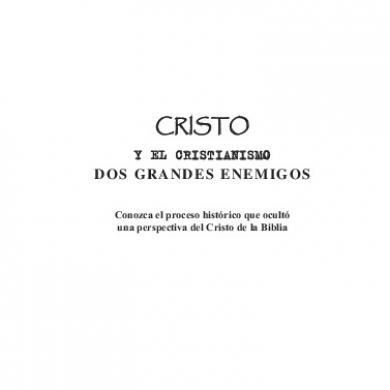
Cristo Y El Cristianismo - Yatencie Bonilla
January 2021 1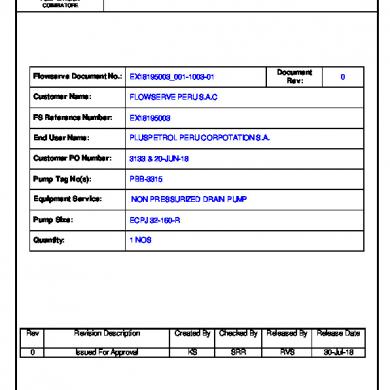
Ex18195003_001-1003-01 Rev.0
February 2021 1
Control De Existencia 1 1
January 2021 1
